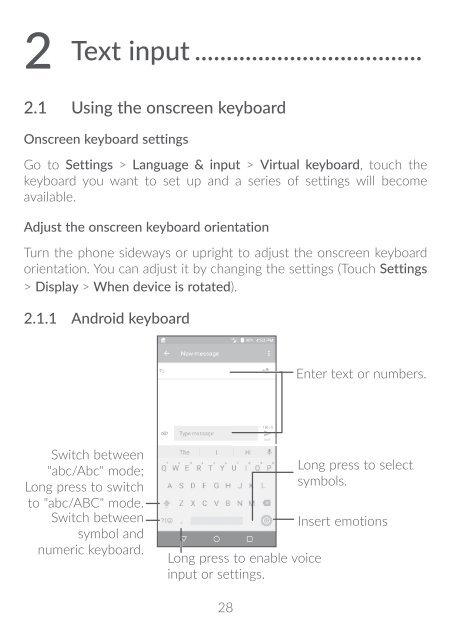A30-user-manual
Create successful ePaper yourself
Turn your PDF publications into a flip-book with our unique Google optimized e-Paper software.
5.2.5 Adjust Clock settings<br />
Touch<br />
Clock<br />
• Style<br />
and then Settings, the following options can now be adjusted:<br />
• Automatic home<br />
clock<br />
• Home time zone<br />
• Change Date &<br />
time<br />
Touch to set the clock style to Analogue or<br />
Digital.<br />
Mark the checkbox to enable the function<br />
when travelling in an area where the time is<br />
different, add a clock for home.<br />
Touch to set Home time zone.<br />
Touch to enable automatic data & time, or<br />
change time <strong>manual</strong>ly.<br />
Alarms<br />
• Silence after<br />
• Snooze length<br />
• Alarm volume<br />
• Gradually increase<br />
volume<br />
• Volume buttons<br />
• Default alarm tone<br />
Touch to set a temporary turn off time for an<br />
alarm.<br />
Touch to set the duration of alarms.<br />
Touch to set alarm volume.<br />
Touch to select the duration after which<br />
the alarm volume increases, or disable this<br />
function.<br />
Touch to set Volume key behaviors when<br />
alarm sounds: None, Snooze or Dismiss.<br />
Touch to select alarm from ringtone or music.<br />
• Shake action<br />
• Start week on<br />
Timers<br />
• Timer ringtone<br />
Touch to set the action when shaking the<br />
phone.<br />
Touch to choose the start of a week.<br />
Touch to select the timer ringtone.<br />
57 58