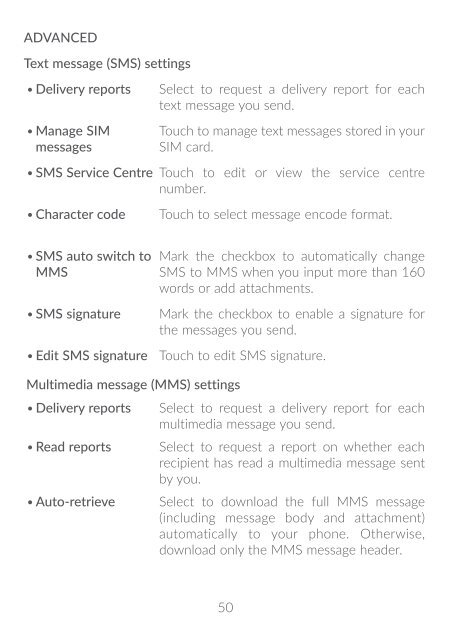A30-user-manual
You also want an ePaper? Increase the reach of your titles
YUMPU automatically turns print PDFs into web optimized ePapers that Google loves.
• Make sure that you are in a place with network coverage for cellular<br />
data or Wi-Fi internet connection.<br />
• Try connecting at a later time or another location.<br />
Invalid SIM card<br />
• Make sure that the SIM card has been correctly inserted (see<br />
"Inserting or removing the SIM card").<br />
• Make sure that the chip on your SIM card is not damaged.<br />
• Make sure that the service of your SIM card matches the network<br />
you’re on.<br />
My phone can't make outgoing calls<br />
• Make sure that you have dialed a valid number and have touched<br />
Call on your phone.<br />
• For international calls, check the country and area codes.<br />
• Make sure that your phone is connected to a network, and the<br />
network is not overloaded or unavailable.<br />
• Check your subscription status with your carrier.<br />
• Make sure that you have not barred outgoing calls.<br />
• Make sure that your phone is not in airplane mode.<br />
My phone can't receive incoming calls<br />
• Make sure that your phone is switched on and connected to a<br />
network.<br />
• Check for overloaded or unavailable network.<br />
• Check your subscription status with your carrier.<br />
• Make sure that you have not forwarded incoming calls.<br />
• Make sure that you have not barred certain calls.<br />
• Make sure that your phone is not in airplane mode.<br />
The caller’s name/number doesn't appear when a call is received<br />
• Check that you have subscribed Caller ID service with your carrier.<br />
• Your caller may have concealed his name or number.<br />
I can't find my contacts<br />
• Make sure that your SIM card is not broken.<br />
• Make sure that your SIM card is inserted properly.<br />
• Import all contacts stored in SIM card to phone.<br />
The sound quality of the calls is poor<br />
• Adjust the volume during a call by pressing the Volume key.<br />
• Check the network strength. Move to a location with stronger signal<br />
strength.<br />
• Make sure that the receiver, connector or speaker on your phone is<br />
clean.<br />
I can't use the features described in the <strong>manual</strong><br />
• Check with your carrier to make sure that your subscription includes<br />
this service.<br />
• Make sure that this feature doesn't require any additional accessory.<br />
When I select a number from my contacts, the number can't be dialed<br />
• Make sure that you have correctly recorded the number in your file.<br />
• Make sure that you have selected the country code when calling an<br />
international number.<br />
I can't add a contact<br />
• Make sure that your SIM card contact list are not full; delete some<br />
files or save the files to the phone.<br />
My callers can't leave messages on my voicemail<br />
• Contact your network carrier to check service availability.<br />
• Set up your voicemail with your carrier, so that your caller can leave<br />
a message.<br />
I can't access my voicemail<br />
• Make sure that your carrier’s voicemail number is correctly entered<br />
in "Voicemail number".<br />
• Try later if the network is busy.<br />
101 102