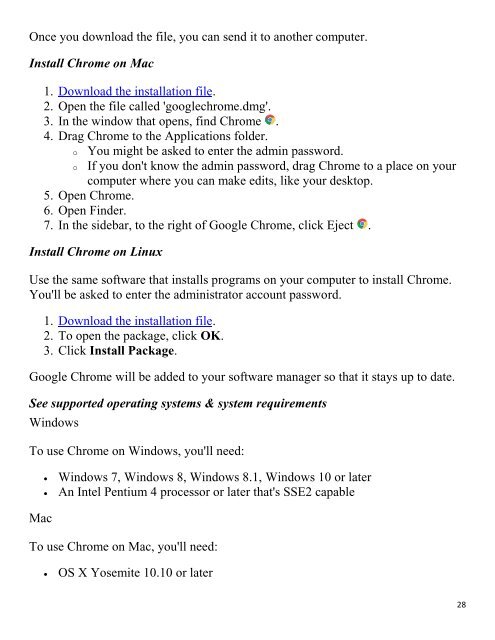You also want an ePaper? Increase the reach of your titles
YUMPU automatically turns print PDFs into web optimized ePapers that Google loves.
On<strong>ce</strong> you download the file, you can send it to another computer.<br />
Install Chrome on Mac<br />
1. Download the installation file.<br />
2. Open the file called 'googlechrome.dmg'.<br />
3. In the window that opens, find Chrome .<br />
4. Drag Chrome to the Applications folder.<br />
o<br />
o<br />
You might be asked to enter the admin password.<br />
If you don't know the admin password, drag Chrome to a pla<strong>ce</strong> on your<br />
computer where you can make edits, like your desktop.<br />
5. Open Chrome.<br />
6. Open Finder.<br />
7. In the sidebar, to the right of Google Chrome, click Eject .<br />
Install Chrome on Linux<br />
Use the same software that installs programs on your computer to install Chrome.<br />
You'll be asked to enter the administrator account password.<br />
1. Download the installation file.<br />
2. To open the package, click OK.<br />
3. Click Install Package.<br />
Google Chrome will be added to your software manager so that it stays up to date.<br />
See supported operating systems & system requirements<br />
Windows<br />
To use Chrome on Windows, you'll need:<br />
<br />
<br />
Windows 7, Windows 8, Windows 8.1, Windows 10 or later<br />
An Intel Pentium 4 pro<strong>ce</strong>ssor or later that's SSE2 capable<br />
Mac<br />
To use Chrome on Mac, you'll need:<br />
<br />
OS X Yosemite 10.10 or later<br />
28