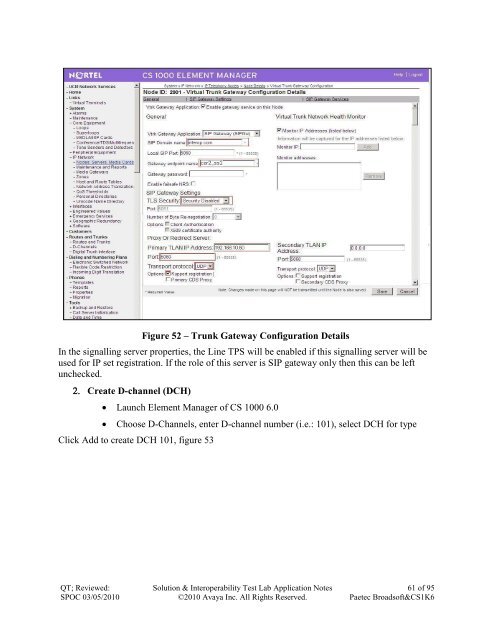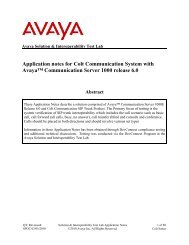Application notes for Paetec (Broadsoft platform) - Michael McNamara
Application notes for Paetec (Broadsoft platform) - Michael McNamara
Application notes for Paetec (Broadsoft platform) - Michael McNamara
Create successful ePaper yourself
Turn your PDF publications into a flip-book with our unique Google optimized e-Paper software.
QT; Reviewed:<br />
SPOC 03/05/2010<br />
Figure 52 – Trunk Gateway Configuration Details<br />
In the signalling server properties, the Line TPS will be enabled if this signalling server will be<br />
used <strong>for</strong> IP set registration. If the role of this server is SIP gateway only then this can be left<br />
unchecked.<br />
�� Create D-channel (DCH)<br />
� Launch Element Manager of CS 1000 6.0<br />
� Choose D-Channels, enter D-channel number (i.e.: 101), select DCH <strong>for</strong> type<br />
Click Add to create DCH 101, figure 53<br />
Solution & Interoperability Test Lab <strong>Application</strong> Notes<br />
©2010 Avaya Inc. All Rights Reserved.<br />
61 of 95<br />
<strong>Paetec</strong> <strong>Broadsoft</strong>&CS1K6