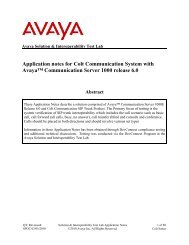Application notes for Paetec (Broadsoft platform) - Michael McNamara
Application notes for Paetec (Broadsoft platform) - Michael McNamara
Application notes for Paetec (Broadsoft platform) - Michael McNamara
Create successful ePaper yourself
Turn your PDF publications into a flip-book with our unique Google optimized e-Paper software.
media because CS1K cannot send SDP of PSTN 1 to PSTN 3 via UPDATE (call not yet<br />
connected on 2nd call leg between CS1K set 2 and PSTN 3; so we must send the SDP via<br />
UPDATE).<br />
Scenario 2: CS1K set A calls CS1K set B. Set B does a blind transfer to PSTN<br />
- Issue: when CS1K set completes blind transfer; and PSTN is still ringing; user on set A<br />
won't be able to hear ring back tone - same technical issue as Scenario 1 above.<br />
Scenario 3: PSTN calls CS1k set A. Set A does a blind transfer to CS1K set C<br />
- Issue: PSTN won't hear ring back tone when CS1k set A completes the transfer (and set<br />
C is still ringing).<br />
Scenario 4: PSTN 1 calls 1k set A...set A does a local blind transfer to set B..B does<br />
CFNA to PSTN 2<br />
- Issue: PSTN won't hear ring back tone when CS1K set A completes the transfer; as well<br />
as when PSTN 2 is ringing.<br />
We have observed <strong>Paetec</strong> send 183+sdp when calls are made to PSTN...The<br />
workaround patch on the CS1000 SipGW has the CS1K treats an incoming 183+sdp as<br />
180 Ringing and generates a local ring back tone.<br />
- NOTE: With this workaround, early media support is not possible...ie. CS1K will treat<br />
an incoming 183+sdp <strong>for</strong> ANY call as a 180 Ringing without sdp. There<strong>for</strong>e, even <strong>for</strong> a<br />
simple call such as: CS1K set A calls PSTN...PSTN sends 183+sdp providing an<br />
announcement. The CS1K user will just hear the ring back tone and not the<br />
announcement.<br />
Results with the workaround patch applied:<br />
In all the above 4 scenarios; when blind transfer is completed; the originating user will<br />
hear ring back tone....and once the call has been picked up on far end; there will be 2 way<br />
speech. Please refer to CR Q02128833 which blocks test case<br />
� PSTN1 calls CS1000E_PHONE which is set up to call <strong>for</strong>ward all call to PSTN2. User<br />
expects that call will be <strong>for</strong>warded to PSTN2 right after PSTN1 calls CS1000E_PHONE;<br />
PSTN2 will ring and PSTN1 will ringback tone but PSTN2 does not ring, PSTN1 shows<br />
“Release and Try again”. Issue is resolved after changing configuration on <strong>Paetec</strong>’s SBC.<br />
� PSTN1 calls CS1000E_PHONE which is set up to call <strong>for</strong>ward no answer to PSTN2.<br />
User expects that call will be <strong>for</strong>warded to PSTN2 after CS1000E_PHONE rings three<br />
times and then PSTN2 will ring and PSTN1 will ring back tone. Actually, PSTN2 does<br />
not ring, PSTN1 shows “Release and Try again”. Issue is resolved after changing<br />
configuration on <strong>Paetec</strong>’s SBC.<br />
� PSTN1 calls CS1000E_PHONE which is set up to call <strong>for</strong>ward busy to PSTN2. User<br />
expects that call will be <strong>for</strong>warded to PSTN2 if PSTN1 calls to CS1000E_PHONE which<br />
is busy. PSTN2 will ring and PSTN1 will ring back tone. Actually, PSTN2 does not ring,<br />
PSTN1 shows “Release and Try again”. Issue is resolved after changing configuration on<br />
<strong>Paetec</strong>’s SBC.<br />
� PSTN1 calls CS1000E_PHONE which is set up call waiting. Call is established<br />
successfully when CS1000E_PHONE answers PSTN1. PSTN2 calls the same<br />
CS1000E_PHONE which is busy with PSTN1. CS1000E_PHONE will receive a call<br />
QT; Reviewed:<br />
SPOC 03/05/2010<br />
Solution & Interoperability Test Lab <strong>Application</strong> Notes<br />
©2010 Avaya Inc. All Rights Reserved.<br />
82 of 95<br />
<strong>Paetec</strong> <strong>Broadsoft</strong>&CS1K6