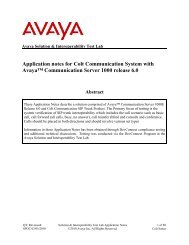Application notes for Paetec (Broadsoft platform) - Michael McNamara
Application notes for Paetec (Broadsoft platform) - Michael McNamara
Application notes for Paetec (Broadsoft platform) - Michael McNamara
Create successful ePaper yourself
Turn your PDF publications into a flip-book with our unique Google optimized e-Paper software.
In order to create a SIP account <strong>for</strong> SMC3456 to be able to register to CS1000E SIP line server,<br />
From the top menu bar go to FILE -> ACCOUNT SETTINGS -> Add New SIP Account, see<br />
figure 70.<br />
The created account is appeared as figure 71.<br />
QT; Reviewed:<br />
SPOC 03/05/2010<br />
Figure 70 – Accounting Settings<br />
Port must be the same, e.g. 5060<br />
Figure 71 – Topology SIP Account Settings<br />
Solution & Interoperability Test Lab <strong>Application</strong> Notes<br />
©2010 Avaya Inc. All Rights Reserved.<br />
77 of 95<br />
<strong>Paetec</strong> <strong>Broadsoft</strong>&CS1K6