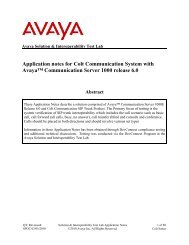Application notes for Paetec (Broadsoft platform) - Michael McNamara
Application notes for Paetec (Broadsoft platform) - Michael McNamara
Application notes for Paetec (Broadsoft platform) - Michael McNamara
You also want an ePaper? Increase the reach of your titles
YUMPU automatically turns print PDFs into web optimized ePapers that Google loves.
6 General Test Approach and Test Results<br />
The focus of this interoperability compliant testing was to verify the SIP trunk connectivity<br />
between the <strong>Paetec</strong> Communication systems and Avaya Communication Server 1000E release<br />
6.0. The testing verified SIP signaling and media of the basic telephony features are<br />
communicating correctly. The following features were covered; basic calls, busy, music on hold,<br />
blind and consultative transfers, DTMF, MWI, codec negotiations, conference.<br />
6.4 General test approach<br />
The general test approach was to have <strong>Paetec</strong> Sonus system connected to CS1000E SIP Gateway<br />
using Sonus IP address. The SIP trunk communication should be established between CS1000E<br />
and <strong>Paetec</strong> Sonus system. Calls can be made from end to end, i.e. PSTN phone can call through<br />
created route from <strong>Paetec</strong> Communication system to CS1000Es’ analog, IP, SIP phones via SIP<br />
trunk. The main objectives were to verify the basic SIP trunk features:<br />
� Basic call from PSTN phone to CS1000E phones<br />
� Per<strong>for</strong>m basic call operation: DTMF transmission, voicemail with MWI notification,<br />
busy, hold.<br />
� Redirect call between users/clients/endpoints: blind/consultative transfers, call <strong>for</strong>ward<br />
all call, busy and no answer.<br />
� Per<strong>for</strong>m codec negotiation<br />
� Per<strong>for</strong>m conferencing<br />
6.5 Test Results<br />
The objectives outlined in section 6.1 were verified and met. The following observations were<br />
made during the compliance testing:<br />
� Dial to telephone number which begins with “*”, i.e. *xxxxx does not match required<br />
<strong>for</strong>mat on Avaya CS1000E.<br />
� CPND, Call Party Name Display, does not support on test set up. Telephone number is<br />
displayed instead.<br />
� Music on hold is not enabled on CS1000E. i.e. User won’t hear music when call is put on<br />
hold<br />
� Media Security is not enabled on this test configuration.<br />
� CS1000E_PHONE1 calls CS1000E_PHONE2. Call is established when<br />
CS1000E_PHONE2 answers. The CS1000E_PHONE1 does blind transfer to PSTN1.<br />
User expects that PSTN1 rings; CS1000E_PHONE2 hears ringback tone. Call is<br />
established two ways speech path between CS1000E_PHONE2 and PSTN1. However,<br />
<strong>Paetec</strong> does not support UPDATE, this will cause lack of ring back tone or early media.<br />
Following are some scenarios where the lack of ring back tone or early media will apply<br />
Scenario 1: PSTN 1 calls CS1K set 2. CS1K set 2 does a blind transfer to PSTN 3.<br />
- Issue: when CS1K set 2 completes the blind transfer and PSTN 3 is still ringing, due to<br />
lack of UPDATE support; user at PSTN 1 won't be able to hear ring back tone or early<br />
QT; Reviewed:<br />
SPOC 03/05/2010<br />
Solution & Interoperability Test Lab <strong>Application</strong> Notes<br />
©2010 Avaya Inc. All Rights Reserved.<br />
81 of 95<br />
<strong>Paetec</strong> <strong>Broadsoft</strong>&CS1K6