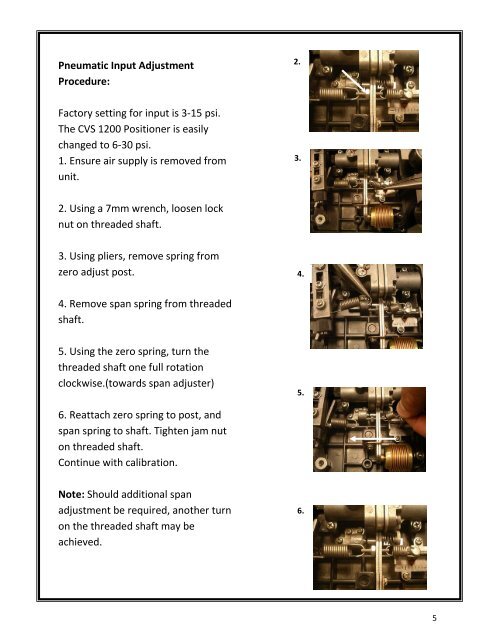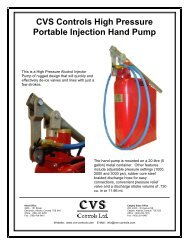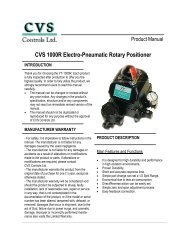CVS 1200 Pneumatic Positioner Linear and Rotary - CVS Controls
CVS 1200 Pneumatic Positioner Linear and Rotary - CVS Controls
CVS 1200 Pneumatic Positioner Linear and Rotary - CVS Controls
You also want an ePaper? Increase the reach of your titles
YUMPU automatically turns print PDFs into web optimized ePapers that Google loves.
<strong>Pneumatic</strong> Input Adjustment<br />
Procedure:<br />
Factory setting for input is 3-15 psi.<br />
The <strong>CVS</strong> <strong>1200</strong> <strong>Positioner</strong> is easily<br />
changed to 6-30 psi.<br />
1. Ensure air supply is removed from<br />
unit.<br />
2. Using a 7mm wrench, loosen lock<br />
nut on threaded shaft.<br />
3. Using pliers, remove spring from<br />
zero adjust post.<br />
4. Remove span spring from threaded<br />
shaft.<br />
5. Using the zero spring, turn the<br />
threaded shaft one full rotation<br />
clockwise.(towards span adjuster)<br />
6. Reattach zero spring to post, <strong>and</strong><br />
span spring to shaft. Tighten jam nut<br />
on threaded shaft.<br />
Continue with calibration.<br />
Note: Should additional span<br />
adjustment be required, another turn<br />
on the threaded shaft may be<br />
achieved.<br />
2.<br />
3.<br />
4.<br />
5.<br />
6.<br />
5