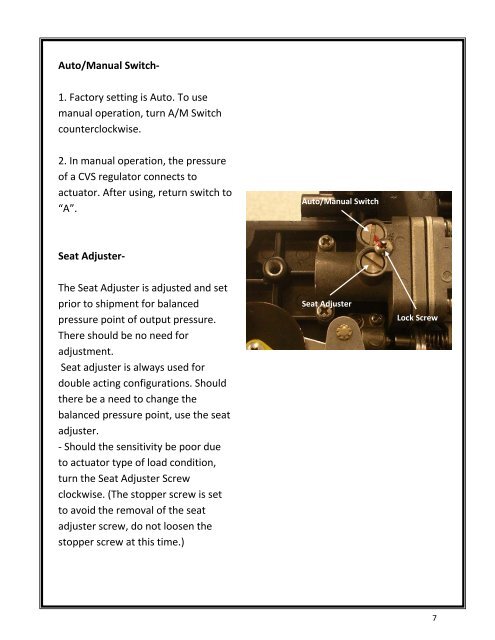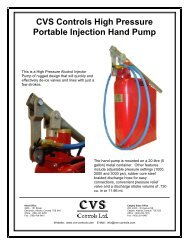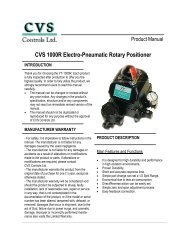CVS 1200 Pneumatic Positioner Linear and Rotary - CVS Controls
CVS 1200 Pneumatic Positioner Linear and Rotary - CVS Controls
CVS 1200 Pneumatic Positioner Linear and Rotary - CVS Controls
Create successful ePaper yourself
Turn your PDF publications into a flip-book with our unique Google optimized e-Paper software.
Auto/Manual Switch-<br />
1. Factory setting is Auto. To use<br />
manual operation, turn A/M Switch<br />
counterclockwise.<br />
2. In manual operation, the pressure<br />
of a <strong>CVS</strong> regulator connects to<br />
actuator. After using, return switch to<br />
“A”.<br />
Seat Adjuster-<br />
The Seat Adjuster is adjusted <strong>and</strong> set<br />
prior to shipment for balanced<br />
pressure point of output pressure.<br />
There should be no need for<br />
adjustment.<br />
Seat adjuster is always used for<br />
double acting configurations. Should<br />
there be a need to change the<br />
balanced pressure point, use the seat<br />
adjuster.<br />
- Should the sensitivity be poor due<br />
to actuator type of load condition,<br />
turn the Seat Adjuster Screw<br />
clockwise. (The stopper screw is set<br />
to avoid the removal of the seat<br />
adjuster screw, do not loosen the<br />
stopper screw at this time.)<br />
Auto/Manual Switch<br />
Seat Adjuster<br />
Lock Screw<br />
7