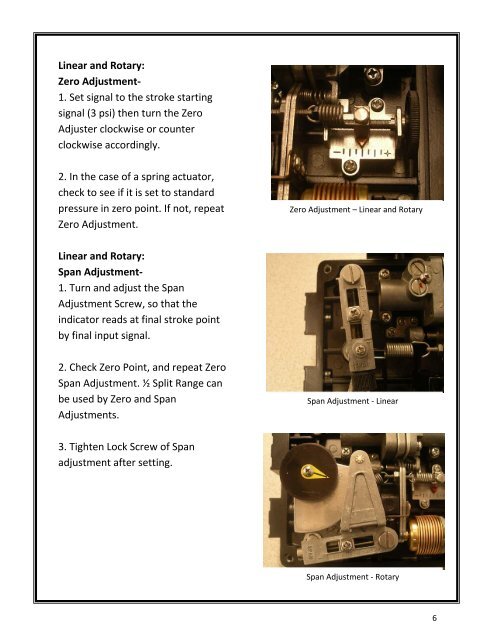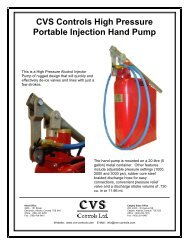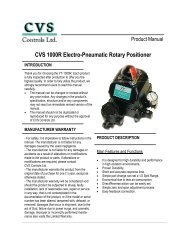CVS 1200 Pneumatic Positioner Linear and Rotary - CVS Controls
CVS 1200 Pneumatic Positioner Linear and Rotary - CVS Controls
CVS 1200 Pneumatic Positioner Linear and Rotary - CVS Controls
You also want an ePaper? Increase the reach of your titles
YUMPU automatically turns print PDFs into web optimized ePapers that Google loves.
<strong>Linear</strong> <strong>and</strong> <strong>Rotary</strong>:<br />
Zero Adjustment-<br />
1. Set signal to the stroke starting<br />
signal (3 psi) then turn the Zero<br />
Adjuster clockwise or counter<br />
clockwise accordingly.<br />
2. In the case of a spring actuator,<br />
check to see if it is set to st<strong>and</strong>ard<br />
pressure in zero point. If not, repeat<br />
Zero Adjustment.<br />
<strong>Linear</strong> <strong>and</strong> <strong>Rotary</strong>:<br />
Span Adjustment-<br />
1. Turn <strong>and</strong> adjust the Span<br />
Adjustment Screw, so that the<br />
indicator reads at final stroke point<br />
by final input signal.<br />
2. Check Zero Point, <strong>and</strong> repeat Zero<br />
Span Adjustment. ½ Split Range can<br />
be used by Zero <strong>and</strong> Span<br />
Adjustments.<br />
3. Tighten Lock Screw of Span<br />
adjustment after setting.<br />
Zero Adjustment – <strong>Linear</strong> <strong>and</strong> <strong>Rotary</strong><br />
Span Adjustment - <strong>Linear</strong><br />
Span Adjustment - <strong>Rotary</strong><br />
6