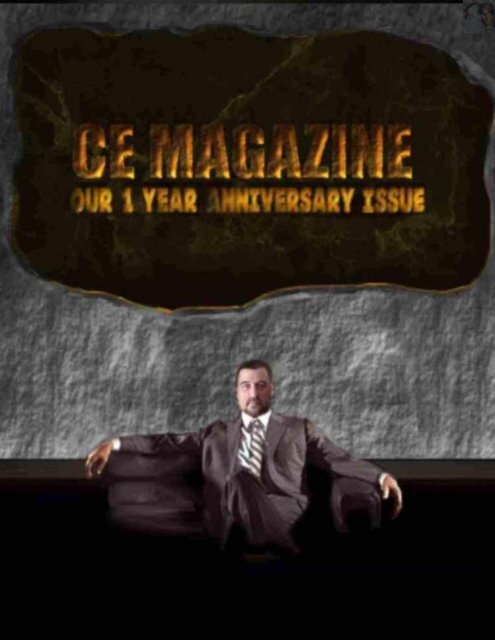ce magazine Anniversary 2018 issue
Create successful ePaper yourself
Turn your PDF publications into a flip-book with our unique Google optimized e-Paper software.
Michigan City Indiana<br />
August Vol. 11<br />
1
In our <strong>Anniversary</strong> Issue<br />
Thanks to all who contributed to CE<br />
Magazine. Have an article you would like<br />
contribute? You can mail it to:<br />
CE, P.O. Box 8619<br />
Michigan City In 46360<br />
Or E-Mail it to<br />
computerease@juno.com<br />
CE Magazine® is part of OtherSide Ministries ©<br />
all rights reserved<br />
Founder<br />
Peter Nadal<br />
Editor<br />
Pamela Kennoy<br />
Art & Design<br />
Peter Nadal<br />
Our Writers<br />
Rodrigo Esperanza : Nomar Shaw<br />
Diane G : Big Papa<br />
Guest Writers On This Month <strong>issue</strong><br />
Greenbot…. Nick Mediati<br />
Sellfapp<br />
Daily Intelligen<strong>ce</strong>r .. Paul Ford<br />
3 From Peter’s Desk<br />
5 Memoriam Wall<br />
6 Hey Pete<br />
10 Cover Pictures that never made it!<br />
And pg 15 Digitally crossing over those<br />
C D’s & Records! From Rodrigo’s Desk<br />
19 Collage of our favorite Picture’s<br />
Posted and never posted<br />
22 Biz Cards board!! Hey its free<br />
23 Secret Scroll Tip<br />
24 The best of our freelan<strong>ce</strong> writers<br />
40 Computer History and the Unknown<br />
then people who made it possible!<br />
Unless you read it here first!<br />
46 Something to enlighten you up<br />
Our new column for the next year <strong>issue</strong>s!<br />
47 Classifieds<br />
49 Thanks to our staff & the many sites<br />
for their contribution of articles<br />
Front Cover<br />
Design, Art and Portrait<br />
By Peter Nadal, Pamela Kennoy and Diane G<br />
Original Computer-Ease logo ©<br />
2
From Peter’s Desk<br />
Welcome and thank you for reading CE <strong>magazine</strong>.<br />
Well, one year has gone by and we‘re at where we<br />
started. On the 2 nd week of July 2017 I woke up<br />
with this crazy idea to make virtual <strong>magazine</strong>,<br />
hen<strong>ce</strong>, the birth of CE Magazine. As I mention in<br />
our 1 st <strong>issue</strong>,<br />
―This <strong>magazine</strong> will be geared for the average guy<br />
or gal who just wants to know how to do this or that<br />
without complicated tech talk.‖<br />
and we have maintained that rule in the creation of the <strong>magazine</strong> sin<strong>ce</strong> day one.<br />
On this <strong>Anniversary</strong> Edition, you will get to see all the front cover pictures that did<br />
not make the cut, our pick of the best articles from our writer‘s that were published,<br />
assorted humor filler pictures and computer history from past <strong>issue</strong>s, oh, the staff<br />
snuck in some of my reject pictures, very funny guys! Our Memoriam wall has all<br />
the Vets who were on our ―Wall of our forgotten heroes and those who gave it all‖<br />
and one addition, Navy Captain & US Senator John McCain. To all of our Vets on<br />
the Memoriam wall and those not mentioned who have left us, all of us at CE<br />
Magazine we stand tall and salute you.<br />
On our two last pages is our staff pictures and yours truly along with list and links<br />
of articles sour<strong>ce</strong>s, we thank them all.<br />
Our classified page is now open and pri<strong>ce</strong>s are official along with the terms and<br />
deadline. Our goal is to give you, our customer, the best pri<strong>ce</strong> and servi<strong>ce</strong>.<br />
Got a business card, post it on our Biz Card Board, it‘s free and if you have it on<br />
your computer send us a copy to computerease@juno.com or drop a text & photo to<br />
our Fa<strong>ce</strong>book https://www.fa<strong>ce</strong>book.com/Computerease89 . If you had it made by<br />
outside sour<strong>ce</strong> put it in an envelope and send it to Computer-Ease, Po Box 8619,<br />
Michigan City, IN 46360, we will scan it and put it on the board.<br />
Any comments or questions we will gladly answer them and put it in our next <strong>issue</strong><br />
for our readers if they should have the same question<br />
Peter Nadal<br />
3
4
5
6
7
How to make your own bootable Windows7 USB!<br />
This How-To is for the more knowledgeable of you, but, if you‘re new and want to<br />
learn about operating system commands then this is for you. All that can happen is<br />
you‘ll screw up the USB thumb drive, by the way, you need a 4 gig thumb drive<br />
and yes to your questions you can do the same thing with Windows 8, 8.1 & 10 and<br />
there way to create a bootable Windows (8, 8.1 &10) is lil more easer, have fun!<br />
1. The USB drive needs to be active<br />
2. You have to copy the contents of your Windows7 install disk onto the USB drive<br />
3. You need to make sure the USB drive‘s boot sector is the correct one this is how<br />
I did it:<br />
OK. Here we go:<br />
1: Go into hardware properties of the USB drive: My Computer -> right click the<br />
USB drive ->Select Properties -> select Hardware -> select the correct drive -><br />
select Properties again -> Select Policies -> select Optimize for Performan<strong>ce</strong>.(This<br />
is to make it formatable with NTFS, so strictly speaking it‘s not ne<strong>ce</strong>ssary, it‘s just<br />
how I got it working. If you do this, you have to remember to always use Safe Eject<br />
on this drive. If you don‘t you might corrupt some files.)<br />
2: Open Command Prompt and write the following (commands in bold italics):<br />
1. Diskpart<br />
2. List disk<br />
3. Find the drive you want and then type: select drive # (so if it‘s disk 1, you type<br />
disk 1)<br />
4. Clean<br />
5. Create partition primary<br />
6. Select partition 1<br />
7. Active<br />
8. Assign<br />
8
9. Exit<br />
This should delete everything on the USB drive and then make a new partition<br />
without a file system on it.<br />
3: Find out what drive letter your USB drive has (you find out by looking for it in<br />
My Computer). Still in Command Prompt, type: format f: /fs:ntfs It will ask you<br />
for confirmation and then a name.<br />
4: Now that you have a clean USB drive it‘s time to fill it. Find your Vista Install<br />
Disk and find out what drive letter it has. in my example it‘s d: so, still in Command<br />
Prompt type: xcopy d:\*.* /s/e/f/r/h/x f: (where f: is your drive letter for the USB<br />
drive). There are probably 3 slashes more than strictly ne<strong>ce</strong>ssary, but it‘s ni<strong>ce</strong> to<br />
stay on the safe side. /s/e/f should copy all files and subfolders while /r/h/x should<br />
keep the ownerships and copy any hidden files.<br />
5: Here comes the fun part; Make the USB drive bootable into Windows7 Install.<br />
On the Windows 7 Disk there is a folder called boot. Copy this folder to your hard<br />
drive (and remember where you put it). Using Command Prompt, find this folder<br />
and type: bootsect /nt60 f: It‘s very important that you are careful with this<br />
command sin<strong>ce</strong> it can change the bootsector on all drives on the computer if you<br />
manage to screw it up. To be safe you can write just: bootsect or: bootsect /help the<br />
first time and get some understanding of what you are doing. If you are too lazy,<br />
here is the short explanation:<br />
Bootsect is a small program that changes the bootsector on a drive (or all drives or<br />
just the system drive) to either want to boot with ‗NTLDR‘ or the new system that<br />
uses the file ‗bootmgr‘. If you try to do this from the USB drive it won‘t work as it<br />
should sin<strong>ce</strong> you are trying to edit the disk you are using the program on. I think it‘s<br />
supposed to make it able to boot from FAT32 systems too, but I didn‘t get that to<br />
work, so I say stick to NTFS.<br />
6: Now you should have an USB drive that you can use to install Windows7 from<br />
boot, especially those laptops with no DVD player!<br />
9
Cover Pictures that never made it!<br />
As you may have noti<strong>ce</strong>d, the front covers of first few<br />
<strong>issue</strong>s were busy like your entire commercial<br />
<strong>magazine</strong>s. But then, we changed the idea and went to<br />
digitally enhan<strong>ce</strong>d photographs for that dramatic look<br />
and that required lots of photographs to choose from.<br />
Now you may think it is easy to choose a picture and<br />
that‘s that, well, not so, for the photograph layout dictates the feel of what the<br />
<strong>magazine</strong> will be of, by the way, the boss always changes something in the picture.<br />
One change is our logo, it gets hidden in all our front cover pictures. So, enough of<br />
the jibber jabber here are our rejects.<br />
November <strong>issue</strong> 2017<br />
De<strong>ce</strong>mber <strong>issue</strong> 2017<br />
10
January Issue <strong>2018</strong><br />
February <strong>2018</strong><br />
11
March <strong>2018</strong><br />
12
April <strong>2018</strong><br />
13
June <strong>2018</strong><br />
Well, there you are 20 of the best rejected photos of a list of 40 that never made it!<br />
14
Rodrigo’s Favorite 2<br />
Digitally crossing over those CD’s & Records!<br />
RECORDS<br />
Fa<strong>ce</strong> it one time or another we wish we could crossover some of those old records<br />
to your computer so you can put on your <strong>ce</strong>ll phone or CD and play it while you‘re<br />
driving. Not all songs from yesteryears are on CD especially if you‘re in the baby<br />
boomer generation and especially from late 40‘s and early 50‘s. Well, in the<br />
wonderful world of technology for crossing old<br />
vinyl (I don‘t know about you, but, the sound of<br />
vinyl is more real, my opinion that is) is here!<br />
Ion makes these turntables that can plug in (like<br />
the one on the left) to your computer USB port<br />
and on<strong>ce</strong> you installed the software you can record<br />
and save the old records or 45‘s<br />
digitally. Now you can burn it to a<br />
CD or copy it to your <strong>ce</strong>ll phone or<br />
how about just play and record, I<br />
don‘t own one like one on the right, but,<br />
from what I have heard from some people<br />
who have one that say it‘s great!<br />
Software installation<br />
15
The software is easy to install, just put the dvd into the dvd player it will<br />
automatically load and you will get this menu, now just for your info: If<br />
your ION player software is old you will need to download a newer<br />
version from ION, the link is at the bottom of this article.<br />
Click on your language<br />
This is picture is from the older version<br />
software, but, for instructional sake<br />
click EZ Vinyl/Tape Converter then<br />
on<strong>ce</strong> that‘s done reload the disk and<br />
click on Itunes as this old version needs<br />
it. If you have Itunes already installed<br />
then you can skip this step.<br />
The hook up<br />
The standard hookup is easy as the two photos below show the ease of it, your USB<br />
connection is a standard card you use on your printer. The lower side plugs in the<br />
back of the turntable and the other side plugs into your laptop‘s USB port.<br />
16
Cross over to digital<br />
Now you‘re ready, put your record on the<br />
turntable, make sure the record is as<br />
clean you can get it, press next<br />
Put the stylus on the record click the<br />
record button<br />
When you‘re done with the record or<br />
track press next<br />
17
Put the info on it press on next<br />
Done!<br />
Nothing to it, the more you use it the more creative you will get with it.<br />
Here is the newest software for those of you who lost or never had the<br />
software, go to:<br />
https://www.ionaudio.com/ezvc/<br />
and download it, the file name is EZVinlTapeConverterSetup_Win_11-<br />
7.zip and you will find it in the download file.<br />
18
Collage of our favorite Picture’s Posted and never posted<br />
Husky panic<br />
Peter-Head Ghoul<br />
Diane G<br />
19
Rodrigo<br />
Nomar ??<br />
20
Sasquatch sporting a<br />
Navy pea coat!<br />
Tech been eaten by the cable monster<br />
21
22
Secret Tip Scroll<br />
Windows 7 lets you bring up the desktop<br />
without taking your hand off your mouse or<br />
pointing devi<strong>ce</strong>—but it’s not obvious how until<br />
you stumble upon it. In the extreme lower right<br />
portion of the screen, at the far-right edge of<br />
the taskbar, you’ll see a little vertical rectangle<br />
with a “glossy” finish. Hover the mouse<br />
pointer over it, and the Windows Desktop<br />
appears, letting you inspect it. (You’ll still see<br />
ghostly outlines of the windows you have<br />
open.) Move the mouse off the rectangle, and<br />
your windows reappear. You can also activate<br />
this via a keyboard shortcut: Windows key +<br />
spa<strong>ce</strong>bar.<br />
23
The best of our freelan<strong>ce</strong> writers<br />
Diane G, Big Poppa and Nomar Shaw are our best freelan<strong>ce</strong><br />
writers/reporters. They explore the worldwide internet and local<br />
merchants on new computers, computers ac<strong>ce</strong>ssories, <strong>ce</strong>ll phones & <strong>ce</strong>ll<br />
phones ac<strong>ce</strong>ssories and all sorts of articles related to the technical field<br />
that people all over the world are reading. We have picked the (in our<br />
opinion) best of their articles, so, if you missed the <strong>issue</strong>s with their<br />
articles then sit back and enjoy the read!<br />
High Tech Halloween!<br />
By Diane G is one of our writers/reporters at large<br />
The first few years you let your kids go trick-or-treating<br />
on their own, you’ll probably be a little nervous. But with all the safety<br />
apps available at your fingertips today, pea<strong>ce</strong>-of-mind is just a<br />
download or click away. For example:<br />
Download a free flashlight app so your child‟s devi<strong>ce</strong> can be used for easy<br />
navigation along dark streets.<br />
Track your trick-or-treater with a location-based servi<strong>ce</strong>, like AT&T<br />
FamilyMap, which lets you track the location of your child‟s devi<strong>ce</strong> on an<br />
interactive map from your smartphone, PC or tablet.<br />
The Spy Tec STI GL300 Mini Portable Real Time GPS Tracker will let you<br />
keep tabs on their location in real-time, and you can even set up geofen<strong>ce</strong><br />
alerts so you'll know if the stray from the neighborhood. You can get it at<br />
Amazon for $49.95!<br />
Take your haunted house to the next level with some eerie tunes.<br />
Google Home and Alexa work with Spotify, so you can tell it “play my<br />
Halloween playlist” and it‟ll start blasting your favorite frightful tunes. If you<br />
don‟t have time to make your own playlist, Spotify has plenty to choose<br />
24
from. You can even hook up your Echo Dot to a few Sonos speakers to fill<br />
the whole house with a ni<strong>ce</strong> ominous vibe.<br />
Give Your Crib a Creepy Hue<br />
Ditch your old school bulbs, and install a couple of Philips' color-changing<br />
LED lights to give your house a creepy vibe for your poppin‟ Halloween<br />
party. Using Philips Hue bulbs, you can paint any room in whatever spooky<br />
color you choose and tell your voi<strong>ce</strong> assistant of choi<strong>ce</strong> to change the<br />
lighting whenever you feel like scaring the neighbors. Plus, using apps like<br />
Sync My Lights and Hue Disco, your lights can sync to whatever scary<br />
movie or tune you're enjoying. If you use Hue bulbs outdoors, you can give<br />
your home an ominous lighting scheme at the touch of a button.<br />
Fog Me Up<br />
Wanna impress your guests? Set up an automated fog machine to give your<br />
house a more ghostly vibe. Just cop a Wemo Insight Switch or two, plug „em<br />
in, and set up a voi<strong>ce</strong> trigger so your smart speaker can let some fog loose<br />
when those trick-or-treaters show up.<br />
Listener Beware, You’re in For a Scare<br />
On<strong>ce</strong> you‟ve got your decoration situation all sorted out, take a seat, kick<br />
back, and have Alexa play your favorite horror audio book from Audible.<br />
Might we suggest a bone-chilling collection of Edgar Allan Poe stories read<br />
by none other than Vin<strong>ce</strong>nt Pri<strong>ce</strong>.<br />
The must-have FREE apps for families<br />
Being a parent nowadays is easy, right?! You just need to be a gourmet chef, a scheduling<br />
wizard, organizational guru, and an unli<strong>ce</strong>nsed nurse . . . No problem. Fortunately, moms &<br />
dads (or anyone, for that matter) with smartphones can pack a lot of help into those tiny<br />
devi<strong>ce</strong>s with some of the great FREE apps developed for our busy lives. (Available for iPhone,<br />
Windows Phone & Android)<br />
25
Shopping:<br />
Ibotta is the app you'll want to have on-hand before you step into the gro<strong>ce</strong>ry<br />
store, as it's designed to get you cash back on the items you purchase wherever<br />
you go. The app works with leading brands and retailers to help users take<br />
advantage of easy savings without having to worry about carrying around clipped<br />
coupons or remembering promo codes. Simply browse rebates on the app before<br />
you go shopping, find and add relevant cash back rebates, and shop away! The<br />
user-friendly technology makes redeeming rebates quicker and easier than ever<br />
before.<br />
Do you have a growing stack of bulky reward and loyalty cards taking up spa<strong>ce</strong> in<br />
your wallet? Download KeyRing and Store their bar codes in your phone and lose<br />
the plastic. When you want to use your card at a particular retailer, simply pull up<br />
the bar code on your smartphone screen and allow the cashier to scan it.<br />
Meal Planning and Gro<strong>ce</strong>ries:<br />
MealBoard combines recipe management, meal planning, gro<strong>ce</strong>ries and pantry<br />
management into a single app. It is fully customizable. You can manage your<br />
recipes, ingredients, food categories, meal types, stores, store aisles, gro<strong>ce</strong>ry items<br />
and many more with its clean, uncluttered interfa<strong>ce</strong>. Cut your time spent planning<br />
your meals and gro<strong>ce</strong>ries. With MealBoard, a few taps is all it takes!<br />
26
BigOven: With a database of more than 350,000 recipes, there’s no shortage of<br />
inspiration in this app. Seasonal collections featured on the home screen ensure<br />
you’re using the freshest in-season ingredients. Our favorite feature is the “Use Up<br />
Leftovers,” which suggests a recipe you can make with the three ingredients you<br />
enter.<br />
Scheduling and Organization:<br />
Cozi: This all-in-one family management tool includes a shared family calendar<br />
(color-coded by family member), meal planning, shopping lists, to-do lists and a<br />
family journal for recording memories quickly and simply. And it’s all ac<strong>ce</strong>ssible<br />
through either your computer or your mobile devi<strong>ce</strong>.<br />
Home Routines You will love how this app organizes those little daily and weekly<br />
tasks, and allows you to check them off as they’re accomplished. You can even<br />
ac<strong>ce</strong>ss tips and tricks from other housekeeping gurus to make the work easier. A<br />
great way to keep track of chores the kids can help with, too<br />
27
Wireless Bluetooth Keyboard<br />
By Nomar Shaw<br />
Here is one from the Five Below store, a wireless Bluetooth<br />
keyboard that you can hook up with computers, tablets and <strong>ce</strong>ll<br />
phones for five bucks!<br />
Two double AA‘s batteries (+ is the black label on the AA‘s to the right) required<br />
28
Go to settings on your <strong>ce</strong>ll phone and select Bluetooth<br />
On the back side of the keyboard slide the switch to the right and press the black<br />
button. Flip the keyboard over and type in the 6 digit pairing number that your<br />
phone will give on the keyboard and you‘re hooked up!<br />
29
Works great and it makes it easy for you if you‘re on the road and want to travel<br />
light!<br />
Digital Coloring Old Black &<br />
White Photographs<br />
By Nomar Shaw<br />
Let‘s fa<strong>ce</strong> the reality, the digital world is<br />
here to stay and that statement opens up a universe of tremendous possibilities,<br />
from aviation, cars, digitally designs boats and on and on. Which bring us to those<br />
old black and white photographs, I will show you how to color them and bring new<br />
life to them and the software I will be using is Black Magic you can go their site for<br />
more info if you want to by it. This has to be the best and easiest program to learn<br />
30
and the results are ex<strong>ce</strong>llent, here is the boss with his dad when he was finished<br />
from being baptized.<br />
The color of the flowers was an educated guess, after scanning I used Corel Paint to<br />
make the grey uniform by selecting Grayscale 16 bit after correcting all the little<br />
blemishes. Then I saved it and opened it in Black Magic from there I started with<br />
his dad‘s fa<strong>ce</strong> then suit, with the fine point his hands and around the boss‘s<br />
baptismal gown and did his fa<strong>ce</strong>. Trees were a series of overlaps of different greens<br />
and blues, you will learn that 16 bit grayscale have a <strong>ce</strong>rtain quality that only the<br />
right color will stick. This picture took about 3 hrs to do and as I got better it<br />
became easier.<br />
Oh, and the water<br />
s<strong>ce</strong>ne even more<br />
exciting to do and the<br />
result can be a pie<strong>ce</strong> to<br />
talk about as the next<br />
two pictures show!<br />
31
I used all the shades of blue to show the different depth of the bay along with the<br />
rocks in the water. Below is Black Magic and its simplicity!<br />
32
Here is a quick sample on the ease of this program!<br />
The boss found this old WWII photo washed out, he used Corel Paint converted it<br />
to grayscale 16 bit then used Black Magic‘<br />
33
Here is another sample from the boss collection that he did with Black Magic for<br />
someone he knows.<br />
You are in control now and it is your restoration or fantasy, have fun!<br />
Thanks for the boss letting me use and color his pictures…<br />
_____________________<br />
Celebrate<br />
Halloween with a<br />
Vet!<br />
To all veterans we thank<br />
you for your servi<strong>ce</strong><br />
A CE Magazine noti<strong>ce</strong> -- Don‘t forget our veterans<br />
34
What to do when the printer locks up.<br />
By Big Poppa<br />
It happens to all of us at one time or another. You just finish up<br />
that spreadsheet or the letter that you needed to write. Maybe you<br />
have found that perfect pancake recipe and just have to print it<br />
out for future referen<strong>ce</strong>. You hit the print button, look toward the<br />
printer in anticipation and nothing happens. You reach over and give the printer a<br />
good shake, maybe pull the paper out and put it back in and still no signs of<br />
complian<strong>ce</strong> from the printer. So now what do you do?<br />
The first thing to do is to check the print queue. This can be done by right clicking<br />
on the printer icon located at the bottom of the screen in the system tray. In the<br />
small window that opens click on the name of your printer and that will take you to<br />
the print queue. Here you will find the document that you were trying to print. If<br />
you are lucky it will be the only document listed in the queue. If not, then there<br />
could be several that have been sitting there for who knows how long. Either way at<br />
this point you can right click on any document in the queue and be able to can<strong>ce</strong>l or<br />
restart the print job. If you decide to can<strong>ce</strong>l the print job and you click on the button<br />
and nothing happens then you will have to escalate your efforts.<br />
If you have tried unsuc<strong>ce</strong>ssfully to delete or restart you print job then the print<br />
spooler may be the culprit. The print spooler is the interfa<strong>ce</strong> between your PC and<br />
printer that controls just about everything involved in printing anything.<br />
35
To ac<strong>ce</strong>ss your print spooler, enter: ‗servi<strong>ce</strong>s.msc‘ into your search bar or start<br />
menu and hit enter. This will open the servi<strong>ce</strong>s management console and allow you<br />
to shut down and restart the spooler.<br />
Simply<br />
right<br />
click on<br />
the print spooler and a menu will appear allowing you to stop and restart the<br />
spooler. On<strong>ce</strong> you have accomplished this then go back to your document and try<br />
the print job again. If it works then you are good to go, if not then you will need to<br />
clear out the print queue.<br />
There are two ways to clear out the print queue that are relatively painless.<br />
The first is to shut down printer and then shut down the PC. This method works<br />
most of the time but not always. A sure-fire way is to manually clear out the print<br />
queue.<br />
In order to manually clear the print queue, you will need to stop the print<br />
spooler as we discussed earlier. On<strong>ce</strong> you have the spooler stopped keep your<br />
servi<strong>ce</strong>s.msc window open, launch File Explorer from the Start Menu or the<br />
taskbar. In the address bar of File Explorer enter the following:<br />
‗C:\Windows|System32\Spool\Printers‘ and then hit enter. This will take you to the<br />
print queue repository. This file holds all of the print jobs that are in the queue.<br />
Delete everything in this folder, close File Explorer and then restart the print<br />
spooler. You can now close out the servi<strong>ce</strong>s.msc window and return to printing your<br />
documents.<br />
If your print job still fails, then go to Printer Properties and try to print a test<br />
page. Printer Properties can be ac<strong>ce</strong>ssed through the Control Panel > Devi<strong>ce</strong>s path<br />
36
or through the Printers path on the start menu. If you are unable to print a test page,<br />
or if the printer is totally unreachable then it may have reached the end of its useful<br />
career. In this case do not waste you time trying to find someone to repair it. This is<br />
not a cost-effective method by any measure. The pri<strong>ce</strong> of a new printer is cheap<br />
compared to the bench fee and hours needed to troubleshoot and repair a disposable<br />
item. Buy a new printer and be happy.<br />
Until next time Chillens.<br />
Fair Winds and Following Seas to you all.<br />
Oh That Command Line<br />
By Big Poppa<br />
If you are like me, then you very rarely use your computer for a single application. There are<br />
times when I have to have several applications open in order to accomplish a single project. I<br />
may have Word open for documentation, Ex<strong>ce</strong>l to pro<strong>ce</strong>ss data, Vision for ERD referen<strong>ce</strong> and<br />
more often than not one or two databases. This does not include the specialized applications<br />
that are for daily operations.<br />
As long as everything goes along smoothly things can progress and work can get done.<br />
But what happens when one of your open<br />
applications freezes up and refuses to close?<br />
You can take a chan<strong>ce</strong> on the old Ctl-Alt-Del<br />
method and run the risk of having the entire PC<br />
lock up loosing everything that you have done<br />
or you can use the Command Line to surgically<br />
close the offending program.<br />
The Command Line can be a bit intimidating but it is in fact a very easy to use and useful tool.<br />
Here is a quick and easy way to close any application or pro<strong>ce</strong>ss on your PC without risking the<br />
Blue Screen of Death.<br />
First open the Run command window. This is located in the Ac<strong>ce</strong>ssories folder in the<br />
37
start menu or you can type Run into the search box in the task bar on Windows 10. You will<br />
see the following:<br />
Click on OK and this will<br />
take you to the<br />
Command Line<br />
function. After the<br />
carat type taskmgr.exe,<br />
and you will then see<br />
this:<br />
This will open the<br />
Windows Task<br />
Manager. In the<br />
Applications tab you<br />
will see all of the applications that are currently open on the PC along with their status.<br />
In the illustration below you will see that RegVac is the application that has stopped working<br />
as its status is listed as Not Responding.<br />
To end the application without endangering anything else simply highlight the app in the list<br />
and then click on the End Task button. The application will be forcibly closed. Now you can<br />
38
simply exit out of Task Manager as well as the Command Line, reopen the application that<br />
failed on you and continue where you left off.<br />
There are many other advantages to taking the time to learn about the Command Line.<br />
On<strong>ce</strong> you get used to it you may find yourself using it more often than not. It is usually quicker<br />
than trying to hunt down an obscure link that you thought you had on the desktop.<br />
Another really slick trick is in the fact that most commands used in command line can be<br />
run directly from the Start>Run menu. We will take a look at some of those in the near future.<br />
Until then, Fair Winds and Following Seas.<br />
Your Home phone, <strong>ce</strong>ll phone, your mail, e-mail and<br />
Soliciting. Don’t answer your phone if you do not recognize<br />
the phone number, don’t open your Door if you don’t know<br />
him/them!<br />
Public Awareness program by CE Magazine, Computer-Ease & OtherSide Ministries ®<br />
39
Computer History and the Unknown<br />
then people who made it possible!<br />
Unless you read it here first!<br />
Apple Founder Steve Job’s Computer to be housed in a<br />
museum<br />
The significan<strong>ce</strong> of this Apple I computer is that only 200 of them got built of<br />
which only around seven are operable.<br />
Living Computers: Museum+Labs is devoted to showcasing the history of<br />
the evolution of computers and keeps adding landmark machines and models that<br />
may be a part of history and folklore now, but the future generations might find<br />
them interesting. The latest addition to this museum, to be unveiled on April 14 is<br />
what is known as the Steve Jobs computer.<br />
Steve jobs became a legend even before his life was cut short and there are millions<br />
of his fans around the world, who virtually worship him. For many, therefore, the<br />
metal box with a few buttons, however crude it may appear, signifies a lot more<br />
emotionally. In fact, what is being opened at the museum is a new permanent Apple<br />
Computer Exhibit. A whole floor at the museum has been designed to narrate to the<br />
40
visitors the progression of Apple as a technology company through over two<br />
decades from 1976 to 1999. Though many of Apple‘s early computers have been<br />
exhibited in the museum, this is the first time a whole section is being dedicated to<br />
Apple.<br />
The significan<strong>ce</strong> of this Apple I computer is that only 200 of them got built of<br />
which just around 70 survived and according to this report, around seven of these<br />
computers are still operable!<br />
Interestingly, Living Computers: Museum+Labs has been con<strong>ce</strong>ived, owned and<br />
run by Paul Allen, the co-founder of Microsoft and as reported in the pie<strong>ce</strong> above,<br />
the Executive Director of the museum is said to have explained that some people<br />
who visit the museum do wonder as to how Apple‘s products are exhibited in a<br />
pla<strong>ce</strong> associated with Microsoft. He goes on to remind people that during Apple‘s<br />
early days, Microsoft used to supply hardware and software to Apple. There was<br />
even an investment of $150 million by Microsoft in Apple when Steve Jobs went<br />
back to take over the company. The Apple I would be running with the good old<br />
BASIC being written on it live and this will be carried on for the next 10 years.<br />
Living Computers: Museum and Lab should be an interesting pla<strong>ce</strong> for people to<br />
learn and to cherish how technology took shape over the years. So Seattle will<br />
become a must stop pla<strong>ce</strong> for many dedicated tech professionals of this<br />
generation travelling to the US.<br />
Thank you Steve!<br />
-----------------------------------------<br />
Born: New York, New York, De<strong>ce</strong>mber 9, 1906<br />
Died: Arlington, Virginia, January 1, 1992<br />
Pioneer Computer Scientist<br />
The new discipline of computing and the scien<strong>ce</strong>s that<br />
depend upon it have led the way in making spa<strong>ce</strong> for<br />
women's participation on an equal basis. That was in<br />
some ways true for Gra<strong>ce</strong> Murray Hopper, and it is all<br />
the more true for women today because of Hopper's<br />
work.<br />
41
Gra<strong>ce</strong> Brewster Murray graduated from Vassar with a B.A. in mathematics in 1928<br />
and worked under algebraist Oystein Ore at Yale for her M.A. (1930) and Ph.D.<br />
(1934). She married Vin<strong>ce</strong>nt Foster Hopper, an educator, in 1930 and began<br />
teaching mathematics at Vassar in 1931. She had achieved the rank of associate<br />
professor in 1941 when she won a faculty fellowship for study at New York<br />
University's Courant Institute for Mathematics.<br />
Hopper had come from a family with military traditions, thus it was not surprising<br />
to anyone when she resigned her Vassar post to join the Navy WAVES (Women<br />
Ac<strong>ce</strong>pted for Voluntary Emergency Servi<strong>ce</strong>) in De<strong>ce</strong>mber 1943. She was<br />
commissioned a lieutenant in July 1944 and reported to the Bureau of Ordnan<strong>ce</strong><br />
Computation Project at Harvard University, where she was the third person to join<br />
the research team of professor (and Naval Reserve lieutenant) Howard H. Aiken.<br />
She recalled that he greeted her with the words, "Where the hell have you been?"<br />
and pointed to his electromechanical Mark I computing machine, saying "Here,<br />
compute the coefficients of the arc tangent series by next Thursday."<br />
Hopper plunged in and learned to program the machine, putting together a 500-page<br />
Manual of Operations for the Automatic Sequen<strong>ce</strong>-Controlled Calculator in which<br />
she outlined the fundamental operating principles of computing machines. By the<br />
end of World War II in 1945, Hopper was working on the Mark II version of the<br />
machine. Although her marriage was dissolved at this point, and though she had no<br />
children, she did not resume her maiden name. Hopper was appointed to the<br />
Harvard faculty as a research fellow, and in 1949 she joined the newly formed<br />
Eckert-Mauchly Corporation.<br />
Hopper never again held only one job at a time. She remained associated with<br />
Eckert-Mauchly and its suc<strong>ce</strong>ssors (Remington-Rand, Sperry-Rand, and Univac)<br />
until her official "retirement" in 1971. Her work took her back and forth among<br />
institutions in the military, private industry, business, and academe. In De<strong>ce</strong>mber<br />
1983 she was promoted to commodore in a <strong>ce</strong>remony at the White House. When the<br />
post of commodore was merged with that of rear admiral, two years later, she<br />
became Admiral Hopper. She was one of the first software engineers and, indeed,<br />
one of the most incisive strategic "futurists" in the world of computing.<br />
Perhaps her best-known contribution to computing was the invention of the<br />
compiler, the intermediate program that translates English language instructions<br />
into the language of the target computer. She did this, she said, because she was<br />
lazy and hoped that "the programmer may return to being a mathematician." Her<br />
42
work embodied or foreshadowed enormous numbers of developments that are now<br />
the bones of digital computing: subroutines, formula translation, relative<br />
addressing, the linking loader, code optimization, and even symbolic manipulation<br />
of the kind embodied in Mathematical and Maple.<br />
Throughout her life, it was her servi<strong>ce</strong> to her country of which she was most proud.<br />
Appropriately, Admiral Hopper was buried with full Naval honors at Arlington<br />
National Cemetery on January 7, 1992.<br />
-----------------------------------------<br />
Ivan Edward Sutherland<br />
American electrical engineer and computer scientist<br />
Written By:<br />
<br />
William L. Hosch<br />
Last Updated: May 12, <strong>2018</strong> See Article History<br />
Ivan Edward Sutherland, (born May 16, 1938, Hastings, Neb., U.S.), American<br />
electrical engineer and computer scientist and winner of the 1988 A.M. Turing<br />
Award, the highest honor in computer scien<strong>ce</strong>, for ―his pioneering and visionary<br />
contributions to computer graphics, starting with Sketchpad, and continuing after.‖<br />
Sutherland is often recognized as the father of computer graphics.<br />
Sutherland earned a bachelor‘s degree (1959) in electrical engineering from the<br />
Carnegie Institute of Technology (now Carnegie Mellon University), a master‘s<br />
degree (1960) in electrical engineering from the California Institute of Technology<br />
(Caltech), and a doctorate (1963) in electrical engineering from the Massachusetts<br />
Institute of Technology (MIT). His doctoral dissertation, ―Sketchpad: A Man-<br />
Machine Graphical Communication System,‖ under the direction of the information<br />
theory pioneer Claude Shannon, was the start of computer graphics, the graphical<br />
user interfa<strong>ce</strong> (GUI), and computer-aided design (CAD) programs. See computeraided<br />
engineering.<br />
43
After leaving MIT, Sutherland was commissioned as a first lieutenant in the U.S.<br />
Army and served as an electrical engineer in the National Security Agency (1963)<br />
and then as a researcher at the Defense Advan<strong>ce</strong>d Research Projects Agency (1964),<br />
where he initiated projects in time-sharing systems and artificial intelligen<strong>ce</strong>.<br />
Following his discharge from the army, Sutherland held professorships at Harvard<br />
University (1965–68), the University of Utah (1968–76), and Caltech (1976–81). In<br />
1968 Sutherland and David Evans, from Utah‘s computer scien<strong>ce</strong> department,<br />
established Evans and Sutherland, a company that did pioneering work in computer<br />
graphics and printer languages. While at Caltech, Sutherland also worked as a<br />
consultant for the RAND Corporation (1976–80). In 1980 Sutherland cofounded<br />
Sutherland, Sproull and Associates, which was acquired in 1990 by Sun<br />
Microsystems, Inc., an American computer manufacturer, and formed the core of<br />
the new Sun Microsystems Laboratories, where Sutherland served as a vi<strong>ce</strong><br />
president. Sutherland was named a fellow at Sun in 2001.<br />
In addition to the Turing Award, Sutherland re<strong>ce</strong>ived the first U.S. National<br />
Academy of Engineering Zworykin Award (1972) and a Smithsonian Computer<br />
World Award (1996). He was elected to the U.S. National Academy of Engineering<br />
(1972) and the U.S. National Academy of Scien<strong>ce</strong>s (1978).<br />
William L. Hosch<br />
Charles Babbage<br />
-----------------------------------------<br />
(born De<strong>ce</strong>mber 26, 1791, London,<br />
England—died October 18, 1871, London),<br />
English mathematician and inventor who is<br />
credited with having con<strong>ce</strong>ived the first<br />
automatic digital computer.<br />
In 1812 Babbage helped found the Analytical<br />
Society, whose object was to introdu<strong>ce</strong><br />
developments from the European continent<br />
into English mathematics. In 1816 he was<br />
elected a fellow of the Royal Society of<br />
London. He was instrumental in founding the Royal Astronomical (1820) and<br />
Statistical (1834) societies.<br />
44
The idea of mechanically calculating mathematical tables first came to Babbage in<br />
1812 or 1813. Later he made a small calculator that could perform <strong>ce</strong>rtain<br />
mathematical computations to eight decimals. Then in 1823 he obtained<br />
government support for the design of a projected machine, the Differen<strong>ce</strong> Engine,<br />
with a 20-decimal capacity. Its construction required the development of<br />
mechanical engineering techniques, to which Babbage of ne<strong>ce</strong>ssity devoted himself.<br />
In the meantime (1828–39), he served as Lucasian<br />
Professor of Mathematics at the University of<br />
Cambridge.<br />
___________________________________________<br />
Picture on the left:<br />
The Differen<strong>ce</strong> Engine The completed portion of Charles<br />
Babbage's Differen<strong>ce</strong> Engine, 1832. This advan<strong>ce</strong>d calculator<br />
was intended to produ<strong>ce</strong> logarithm tables used in navigation.<br />
The value of numbers was represented by the positions of the<br />
toothed wheels marked with decimal numbers.<br />
Scien<strong>ce</strong> Museum London<br />
___________________________________________________<br />
During the mid-1830s Babbage developed plans for the Analytical Engine, the<br />
forerunner of the modern digital computer. In that devi<strong>ce</strong> he envisioned the<br />
capability of performing any arithmetical operation on the basis of instructions from<br />
punched cards, a memory unit in which to store numbers, sequential control, and<br />
most of the other basic elements of the present-day computer. In 1843 Babbage‘s<br />
friend mathematician Ada Lovela<strong>ce</strong> translated a French paper about the Analytical<br />
Engine and, in her own annotations, published how it could perform a sequen<strong>ce</strong> of<br />
calculations, the first computer program. The Analytical Engine, however, was<br />
never completed. Babbage‘s design was forgotten until his unpublished notebooks<br />
were discovered in 1937. In 1991 British scientists built Differen<strong>ce</strong> Engine No. 2—<br />
accurate to 31 digits—to Babbage‘s specifications, and in 2000 the printer for the<br />
Differen<strong>ce</strong> Engine was also built.<br />
Babbage made notable contributions in other areas as well. He assisted in<br />
establishing the modern postal system in England and compiled the first reliable<br />
actuarial tables. He also invented a type of speedometer and the locomotive<br />
cowcatcher<br />
45
Something to enlighten you up<br />
Our new column for the next year <strong>issue</strong>s!<br />
-----------------------------------------<br />
A CE Magazine Public servi<strong>ce</strong><br />
46
47
For Sale Ads $15<br />
Commercial Ads CLASSIFIEDS ONE TIME RUN<br />
1" x 3" Box (about 4 lines) $3.50<br />
2" x 3" $25 2" x 3" Box (about 8 lines) $7.00<br />
3" x 3" $35 For every additional inch add $2.00<br />
EVERY ADDITIONAL INCH ADD $3<br />
With picture add $3.00 3 MONTH CONTRACT<br />
1" x 3 $30 - SAVE $10 / 2" x 3 $65 - SAVE $10 / 3" x 3" $85 - SAVE<br />
TERMS: All classifieds and ads must be pre-paid, money orders & checks made out to Peter Nadal, cash<br />
send via mail will get a return re<strong>ce</strong>ipt via e-mail unless stipulated differently..<br />
DEADLINE: We need ad copy, pictures, logos, or any-thing else for the ads in CE offi<strong>ce</strong> by 12:00 noon<br />
on the 5th of the month prior to publication.<br />
POSITION: Ads are randomly positioned. We feel ads that appear in a different location each month are<br />
more likely to be noti<strong>ce</strong>d. We will, however, honor position requests when able.<br />
ERRORS: The CE Magazine will send via e-mail a proof for verification of all ads' 10 days before<br />
published date 18 th of the month. You must notify CE Magazine of any errors and any changes by the<br />
9th of the month. There will be no adjustment if the advertiser allows the erroneous ad to run without<br />
notifying us.<br />
48
Halloween edition <strong>2018</strong> is<br />
been created with the<br />
right witches brew!!<br />
49
A BIG SHOUT OUT TO OUR STAF<br />
FOR ALL THEIR HARD WORK!<br />
It‘s been a Great Year<br />
Our Writers<br />
Big Poppa Diane G Rodrigo Esperanza Nomar Shaw<br />
Our Editor<br />
Pamela Kennoy<br />
50
Here are the links from our contributing sour<strong>ce</strong>!<br />
NewsUSA<br />
PCWorld<br />
Cyber Risk<br />
SmarterTravel<br />
The Points Guys<br />
Paul Ford<br />
Online Encyclopedia<br />
Tech Support Alert<br />
Sellfapp<br />
Sophie Bushwick<br />
Forbes<br />
Gizmo’s Freeware<br />
Fuze Card<br />
Today’s Paper<br />
I thank my entire staff for the endless nights,<br />
creativity and most of all their loyalty to CE<br />
Magazine and Yumpu.com for their awesome<br />
work. But, most of all, to you the reader, I<br />
toast to you cause without you there would<br />
not be a CE Magazine.<br />
Salud!<br />
Peter Nadal<br />
51