Register your product and get support - Philips
Register your product and get support - Philips
Register your product and get support - Philips
Create successful ePaper yourself
Turn your PDF publications into a flip-book with our unique Google optimized e-Paper software.
Video, audio <strong>and</strong> picture options<br />
More options are available for video or picture play from a disc or USB storage device.<br />
Video options<br />
2<br />
3<br />
1<br />
Access more options during video play.<br />
• [Audio Language]: Select an audio language.<br />
• [Subtitle Language]: Select a subtitle language.<br />
• [Subtitle Shift]: Change the subtitle position on the screen. Press to change the subtitle<br />
position.<br />
• [Info]: Display play information.<br />
• [Character Set]: Select a character set that <strong>support</strong>s the DivX video subtitle (only for DivX<br />
videos).<br />
• [Time Search]: Skip to a specific time via the numeric buttons on the remote control.<br />
• [2nd Audio Language]: Select the second audio language (only for Blu-ray discs that <strong>support</strong><br />
BonusView).<br />
• [2nd Subtitle Language]: Select the second subtitle language (only for Blu-ray discs that <strong>support</strong><br />
BonusView).<br />
• [Titles]: Select a title.<br />
• [Chapters]: Select a chapter.<br />
• [Angle List]: Select a camera angle.<br />
• [Menus]: Display a disc menu.<br />
• [PIP Selection] : Display a picture-in-picture window.<br />
• [Zoom] : Zoom into a video picture. Press to select a zoom factor.<br />
• [Repeat] : Repeat a chapter or title.<br />
• [Repeat A-B] : Mark two points within a chapter for repeat play, or turn off repeat mode.<br />
• [Picture Settings] : Select a predefined color setting.<br />
Note<br />
• Available video options depend on the video source.<br />
EN<br />
11<br />
English


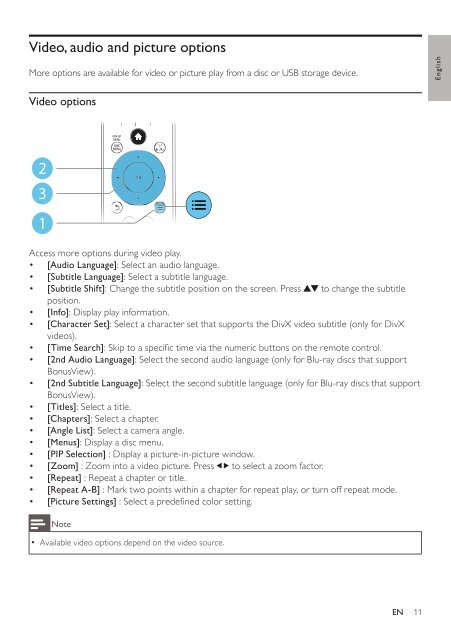






![03_[DE] - Philips](https://img.yumpu.com/25100096/1/184x260/03-de-philips.jpg?quality=85)







