Register your product and get support - Philips
Register your product and get support - Philips
Register your product and get support - Philips
You also want an ePaper? Increase the reach of your titles
YUMPU automatically turns print PDFs into web optimized ePapers that Google loves.
4 Update software<br />
Before you update the software of this player, check the current software version:<br />
• Press , <strong>and</strong> then select [Setup] > [Advanced] > [Version Info.], <strong>and</strong> press OK.<br />
Update software via the Internet<br />
1 Connect the player to the Internet (see “Set up a network”).<br />
2 Press , <strong>and</strong> select [Setup].<br />
3 Select [Advanced] > [Software Update] > [Network].<br />
» If an upgrade media is detected, you are prompted to start the update.<br />
4 Follow the instructions on the TV screen to update the software.<br />
» When the update is complete, this player automatically turns off <strong>and</strong> on again.<br />
Update software via USB<br />
1 Check the latest software version on www.philips.com/<strong>support</strong>.<br />
• Search for <strong>your</strong> model <strong>and</strong> click on “Software <strong>and</strong> drivers”.<br />
2 Download the software into a USB storage device.<br />
a Unzip the download, <strong>and</strong> make sure that the unzipped folder is named “UPG_ALL”.<br />
b Put the “UPG_ALL” folder in the root directory.<br />
3 Connect the USB storage device to the (USB) connector on this player.<br />
4 Press , <strong>and</strong> select [Setup].<br />
5 Select [Advanced] > [Software Update] > [USB].<br />
» If an upgrade media is detected, you are prompted to start the update.<br />
6 Follow the instructions on the TV screen to update the software.<br />
» When the update is complete, this player automatically turns off <strong>and</strong> on again.<br />
Caution<br />
Do not turn off the power or remove the USB storage device when the software update is in progress because<br />
• you might damage this player.<br />
EN<br />
23<br />
English


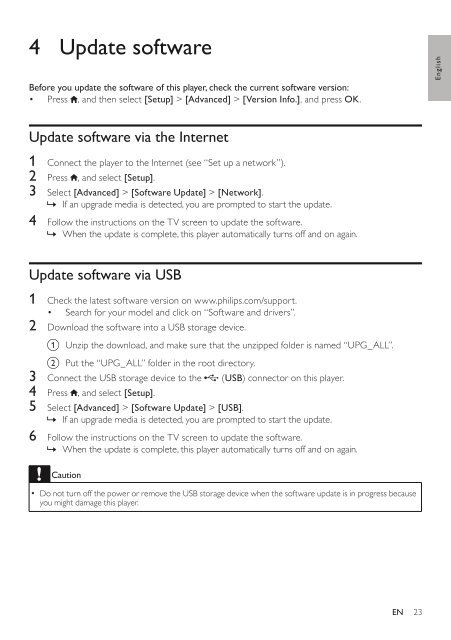






![03_[DE] - Philips](https://img.yumpu.com/25100096/1/184x260/03-de-philips.jpg?quality=85)







