Register your product and get support - Philips
Register your product and get support - Philips
Register your product and get support - Philips
You also want an ePaper? Increase the reach of your titles
YUMPU automatically turns print PDFs into web optimized ePapers that Google loves.
Browse PC (DLNA)<br />
With this DLNA-certified player connected to a computer network, you can play video, music <strong>and</strong><br />
photo from a computer.<br />
Note<br />
To browse a PC, make sure that a DLNA media server software (such as Windows Media Player 11 or<br />
• higher) is installed on the PC.<br />
1 Connect this player to a computer network (see “Set up a network”).<br />
2 On the PC, in the DLNA media server software (such as Windows Media Player 11 or higher),<br />
you need to set:<br />
a Share my media to this player (see “Help” document in the media server software).<br />
b Share files or add files to the library (see “Help” document in the media server software).<br />
3 Press .<br />
4 Select [browse PC], <strong>and</strong> press OK.<br />
» A content browser is displayed.<br />
5 Select a file, <strong>and</strong> press OK to play.<br />
• You may control play with the disc play features.<br />
Browse Net TV<br />
With this player connected to the Internet, you can access online Net TV services, such as movies,<br />
pictures, music, <strong>and</strong> games.<br />
Note<br />
• Koninklijke <strong>Philips</strong> Electronics N.V. bears no responsibility for content provided by Net TV service providers.<br />
1 Connect this player to the Internet (see “Set up a network”).<br />
2 Press .<br />
3 Select [browse Net TV], <strong>and</strong> pressOK.<br />
» The Net TV home page is displayed.<br />
4 Follow the onscreen instructions, <strong>and</strong> use the remote control to browse Net TV.<br />
EN<br />
17<br />
English


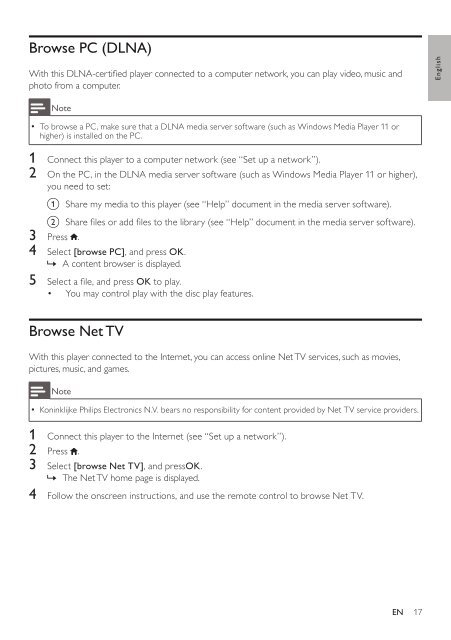






![03_[DE] - Philips](https://img.yumpu.com/25100096/1/184x260/03-de-philips.jpg?quality=85)







