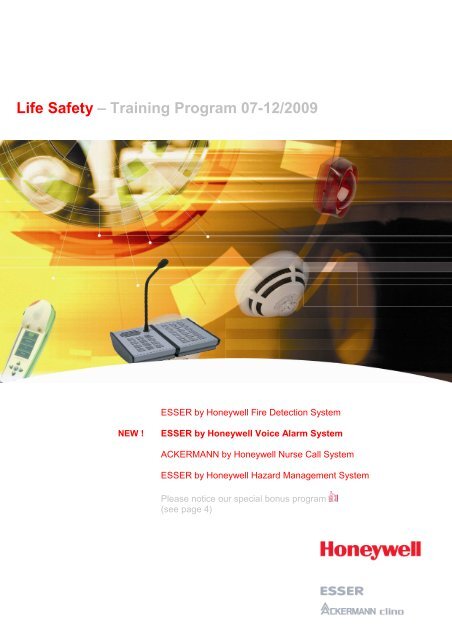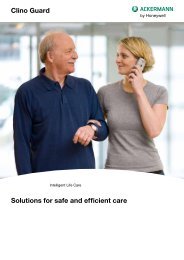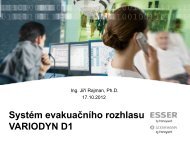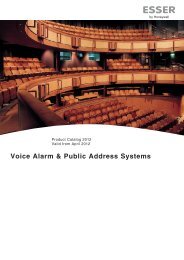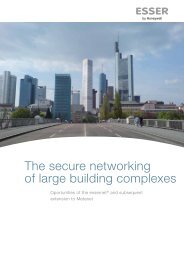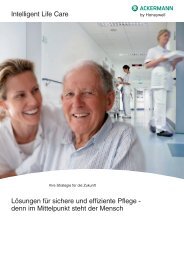NEW! - Honeywell Life Safety Austria and Eastern Europe
NEW! - Honeywell Life Safety Austria and Eastern Europe
NEW! - Honeywell Life Safety Austria and Eastern Europe
Create successful ePaper yourself
Turn your PDF publications into a flip-book with our unique Google optimized e-Paper software.
<strong>Life</strong> <strong>Safety</strong> – Training Program 07-12/2009<br />
<strong>NEW</strong> !<br />
ESSER by <strong>Honeywell</strong> Fire Detection System<br />
ESSER by <strong>Honeywell</strong> Voice Alarm System<br />
ACKERMANN by <strong>Honeywell</strong> Nurse Call System<br />
ESSER by <strong>Honeywell</strong> Hazard Management System<br />
Please notice our special bonus program<br />
(see page 4)
���� Training Schedule | 2 nd half year, 2009 page | 1<br />
Content<br />
Introduction.............................................................................................. 2<br />
What You Ought To Know....................................................................... 4<br />
Overview – Training Dates ...................................................................... 5<br />
Trainings - Fire Detection System<br />
- Basic workshop fire detection system 8000 / IQ8 Control........................ 8<br />
- Professional workshop fire detection system 8000 / IQ8 Control............. 9<br />
- Workshop Signalling Devices On the Loop & Wireless............................ 9<br />
- Workshop fire detection <strong>and</strong> extinguishing panel 8010.......................... 10<br />
- Basic training Wagner Aspiration System.............................................. 10<br />
- Designer training fire detection .............................................................. 11<br />
Trainings - Voice Alarm System<br />
- Basic training electroacustics ................................................................ 13<br />
- Design training voice alarm ................................................................... 13<br />
- System workshop voice alarm ............................................................... 14<br />
- Professional workshop voice alarm ....................................................... 14<br />
- Workshop PAMMI.................................................................................. 15<br />
Trainings - Nurse Call System<br />
- Workshop nurse call clino phon 99........................................................ 17<br />
- Workshop nurse call clino com 21 ......................................................... 18<br />
Trainings - Hazard Management System<br />
- Basic workshop WINMAG Plus.............................................................. 20<br />
- Professional workshop WINMAG Plus................................................... 20<br />
Appendix<br />
- Fax registration form.............................................................................. 21
���� Training Schedule | 2 nd half year, 2009 page | 2<br />
Dear partners,<br />
Introduction<br />
whether in hotels, airports, theaters, shopping malls, restaurants, sport facilities or in schools, hospitals <strong>and</strong> care facilities -<br />
everywhere, where a multitude of people come together the building structure becomes more complex. The awareness for a<br />
better protection of people’s life has grown through the arising danger situations.<br />
Unite what belongs together:<br />
There is a growing interest in voice alarm systems as a result of increasingly complex building structures <strong>and</strong> an increased<br />
need for safety. Fire detection technology <strong>and</strong> evacuation thereby continue to grow together. An important development<br />
impulse comes from the new TRVB S 158 <strong>and</strong> EN 54-16 resp. EN 54-24 st<strong>and</strong>ards. The coupling of voice alarm with fire<br />
detection systems are responsible for these new st<strong>and</strong>ards. They include clear guidelines for the alerting facilities, which are<br />
maintained by the fire detection installations.<br />
Captivated by many benefits:<br />
With our new product line Variodyn D1 from ESSER by <strong>Honeywell</strong> for advanced voice alarm systems we provide you a large<br />
product portfolio for the different operating areas. It fulfills all requirements needed for new st<strong>and</strong>ards <strong>and</strong> with it the highest<br />
pretensions for an optimal safety.<br />
Extended training portfolio:<br />
<strong>Honeywell</strong> <strong>Life</strong> <strong>Safety</strong> <strong>Austria</strong> GmbH is taking stock of this development with an exp<strong>and</strong>ed product portfolio for voice alarm<br />
systems. Therefore, we are offering you four new workshops in the basics, design, operation <strong>and</strong> programming in the field of<br />
voice alarm. Practical exercises will make you familiar with the ample opportunities provided by our new voice alarm system<br />
VARIODYN D1 from ESSER by <strong>Honeywell</strong>.<br />
Your technical competency is important to us:<br />
���� From 1 st of September 2008 we are offering you two new designed <strong>and</strong> spacious dimensioned training rooms in our<br />
new office ( Lemböckgasse 49, 1230 Vienna ).<br />
� � �<br />
� Our new training rooms are refurbished <strong>and</strong> fully air-conditioned; each working place has internet access.<br />
���� The training boards for the practical workshops were newly revised <strong>and</strong> are plentiful.<br />
���� These training boards can be used to simulate many situations occurring during the average working day <strong>and</strong> therefore<br />
various programming modes tested in safety .<br />
���� The lessons thereby learnt can therefore be put into practice immediately.
���� Training Schedule | 2 nd half year, 2009 page | 3<br />
Our trainer team has grown<br />
Ing. Herbert Trettler, Head of Training: “Our trainings became a strong institution in fire detection,<br />
nurse call <strong>and</strong> voice alarm area. Due to our growing team of trainers <strong>and</strong> our br<strong>and</strong> new training<br />
facilities, we can offer you more flexible <strong>and</strong> customized workshops. I am looking forward to seeing<br />
you at one of our trainings!”<br />
Kind regards,<br />
Ing. Herbert Trettler<br />
Head of Training<br />
Roman Wildeis, trainer working in the voice alarm/public<br />
address area since 2005. Roman has gained his<br />
knowledge with the VA/PA system Variodyn D1 in<br />
cooperation with research <strong>and</strong> development department,<br />
technical support <strong>and</strong> various customer trainings.<br />
Christian Safer, trainer since 1991 asigned with the start-up<br />
<strong>and</strong> project leading in the voice alarm system area.<br />
Martin Kinsperger, trainer working with our company since<br />
October 2005. His professional field reaches from user<br />
manual development, functional tests, project leading to<br />
start-up <strong>and</strong> training on voice alarm system Veriodyn D1.
���� Training Schedule | 2 nd half year, 2009 page | 4<br />
What You Ought To Know<br />
Location/training dates<br />
All seminars offered in our brochure are taking place in our training rooms in 1230 Vienna, Lemböckgasse 49, 5 th floor.<br />
The training schedule can be found on page five <strong>and</strong> six as well as in each training description.<br />
All workshops start at 9:00am <strong>and</strong> end at approx. 4:30pm.<br />
Costs:<br />
The training costs amount to Euro 160.- excluding VAT for each course day <strong>and</strong> attendee. This includes all documents <strong>and</strong><br />
food on the day of the course. It does not include any accommodation costs, travel expenses etc. The attendance must be<br />
paid 14 days prior to the event. Discounts can not be deducted.<br />
Bonus program:<br />
Anyone who has ordered at least Euro 40,000.- worth of goods from <strong>Honeywell</strong> <strong>Life</strong> <strong>Safety</strong> <strong>Austria</strong> GmbH in the field of fire<br />
detection, voice alarm <strong>and</strong> nurse call systems in the course of the past year can participate in the bonus program.<br />
The following applies in principle: the more products you have used, the more training days you will receive free of charge.<br />
If you reach the bonus threshold of Euro 40,000.- then you will receive 8 bonus points <strong>and</strong> an additional bonus point for every<br />
further Euro 5,000.-.<br />
The bonus program only applies to those courses that are labelled with in the training program.<br />
Points that have not been used up shall expire at the end of the year!<br />
Special offer (valid until 31.12.2009): you will receive an extra 32 bonus points when registering for certification!<br />
Company specific trainings:<br />
We are more than willing to offer you training sessions that are tailored to your requirements. Requests in relation to this<br />
matter should be sent to the Head of Training, Herbert Trettler.<br />
Deadlines <strong>and</strong> cancellation fees:<br />
Training sessions with costs: the attendance fee becomes due if you do not attend the training session <strong>and</strong> do not submit you<br />
cancellation in writing at least 5 working days in advance.<br />
Training sessions qualifying for a bonus: bonus points are debited if you do not attend the training session <strong>and</strong> do not submit<br />
your cancellation in writing at least 5 working days in advance.<br />
Registration:<br />
If we have aroused your interest in our training sessions, then we would ask you to register yourself <strong>and</strong> your employees 3<br />
weeks at the latest before the training session commences by filling out the attached registration form via fax (invariably with<br />
the company seal), email (hls-austria@honeywell.com) or use our online registration tool (http://www.hls-austria.com/servicesupport/training/<br />
). Since there is a restriction on the number of places, those registrations which are received first shall be<br />
accepted.<br />
The registration form for each event can be found in the appendix of the training schedule.<br />
Contact person:<br />
Please get in touch with the following contact partners should you have any further questions:<br />
Secretary Phone: +43 (0) 1 600 60 30-0<br />
Fax: +43 (0) 1 600 60 30-900<br />
hls-austria@honeywell.com<br />
Ing. Herbert Trettler Phone: +43 (0) 1 600 60 30-148<br />
Head of Training<br />
Last-minute changes to the seminar schedule <strong>and</strong> content of training may occur.
���� Training Schedule | 2 nd half year, 2009 page | 5<br />
July 2009 August 2009<br />
Training room 1 Training room 2 Training room 1 Training room 2<br />
1 Wed 1 Sat<br />
2 Thu 2 Sun<br />
3 Fri 3 Mon<br />
4 Sat 4 Tue<br />
5 Sun 5 Wed<br />
6 Mon Basic Training Electroacoustics 6 Thu<br />
7 Tue Designer Training Voice Alarm 7 Fri<br />
8 Wed System Workshop Voice Alarm 8 Sat<br />
9 Thu System Workshop Voice Alarm 9 Sun<br />
10 Fri Profi Workshop Voice Alarm 10 Mon<br />
11 Sat 11 Tue<br />
12 Sun 12 Wed<br />
13 Mon 13 Thu<br />
14 Tue 14 Fri<br />
15 Wed 15 Sat Maria Himmelfahrt<br />
16 Thu 16 Sun<br />
17 Fri 17 Mon<br />
18 Sat 18 Tue<br />
19 Sun 19 Wed<br />
20 Mon 20 Thu<br />
21 Tue 21 Fri<br />
22 Wed 22 Sat<br />
23 Thu 23 Sun<br />
24 Fri 24 Mon<br />
25 Sat 25 Tue<br />
26 Sun 26 Wed<br />
27 Mon 27 Thu<br />
28 Tue 28 Fri<br />
29 Wed 29 Sat<br />
30 Thu 30 Sun<br />
31 Fri 31 Mon<br />
September 2009 October 2009<br />
Training room 1 Training room 2 Training room 1 Training room 2<br />
1 Tue 1 Thu<br />
2 Wed 2 Fri<br />
3 Thu 3 Sat<br />
4 Fri 4 Sun<br />
5 Sat 5 Mon<br />
6 Sun 6 Tue<br />
7 Mon 7 Wed<br />
8 Tue 8 Thu<br />
9 Wed 9 Fri<br />
10 Thu 10 Sat<br />
11 Fri 11 Sun<br />
12 Sat 12 Mon<br />
13 Sun 13 Tue<br />
14 Mon Basic Training Electroacoustics 14 Wed<br />
15 Tue Designer Training Voice Alarm 15 Thu<br />
16 Wed System Workshop Voice Alarm 16 Fri<br />
17 Thu System Workshop Voice Alarm 17 Sat<br />
18 Fri Profi Workshop Voice Alarm 18 Sun<br />
19 Sat 19 Mon<br />
20 Sun 20 Tue<br />
21 Mon 21 Wed<br />
22 Tue 22 Thu<br />
23 Wed 23 Fri<br />
24 Thu 24 Sat<br />
25 Fri 25 Sun<br />
26 Sat 26 Mon Nationalfeiertag<br />
27 Sun 27 Tue<br />
28 Mon 28 Wed<br />
29 Tue 29 Thu<br />
30 Wed 30 Fri<br />
31 Sat
���� Training Schedule | 2 nd half year, 2009 page | 6<br />
November 2009 December 2009<br />
Training room 1 Training room 2 Training room 1 Training room 2<br />
1 Sun Allerheiligen 1 Tue<br />
2 Mon 2 Wed<br />
3 Tue 3 Thu<br />
4 Wed 4 Fri<br />
5 Thu 5 Sat<br />
6 Fri 6 Sun<br />
7 Sat 7 Mon<br />
8 Sun 8 Tue Maria Empfängnis<br />
9 Mon 9 Wed<br />
10 Tue 10 Thu<br />
11 Wed 11 Fri<br />
12 Thu 12 Sat<br />
13 Fri 13 Sun<br />
14 Sat 14 Mon<br />
15 Sun 15 Tue<br />
16 Mon 16 Wed<br />
17 Tue 17 Thu<br />
18 Wed 18 Fri<br />
19 Thu 19 Sat<br />
20 Fri 20 Sun<br />
21 Sat 21 Mon<br />
22 Sun 22 Tue<br />
23 Mon Basic Training Electroacoustics 23 Wed<br />
24 Tue Designer Training Voice Alarm 24 Thu<br />
25 Wed System Workshop Voice Alarm 25 Fri Christtag<br />
26 Thu System Workshop Voice Alarm 26 Sat Stefanitag<br />
27 Fri Profi Workshop Voice Alarm 27 Sun<br />
28 Sat 28 Mon<br />
29 Sun 29 Tue<br />
30 Mon 30 Wed<br />
31 Thu
���� Training Schedule | 2 nd half year, 2009 page | 7<br />
Training<br />
ESSER by <strong>Honeywell</strong> Fire Detection System
���� Training Schedule | 2 nd half year, 2009 page | 8<br />
Basic Workshop Fire Detection System 8000 / IQ8Control<br />
Requirement for the certification according to DIN 14675<br />
Content<br />
This workshop deals with the ESSER by <strong>Honeywell</strong> loop bus-technology with its<br />
panels <strong>and</strong> intelligent process-analog-detectors.<br />
- Behavior of detection of automatic fire detectors including the new detectors:<br />
OT blue with its LED-technology it even makes the smallest aerosols particles visible<br />
OTG early detection of smouldering fires because of its integrated gas sensor<br />
- Combination of the detector series 9200 <strong>and</strong> IQ8Quad in the same esserbus®<br />
- Detector for ex-areas of the series 9100 (ATEX tested)<br />
- Settings of the detectors via tools 8000<br />
- Detector series IQ8Quad <strong>and</strong> special detectors in system 8000 <strong>and</strong> IQ8Control<br />
- The multi-functional primary loop (the esserbus® /esserbus® PLus), guidelines<br />
<strong>and</strong> regulations<br />
- Technical data of the esserbus® /esserbus® PLus<br />
- Hardware structure of the system 8000 <strong>and</strong> IQ8Control<br />
- essernet®<br />
- Error tracking of power shortage, disconnection <strong>and</strong> ground fault on the esserbus®<br />
<strong>and</strong> esserbus® Plus<br />
- Wiring recognition - scanning the loop topology with graphical display<br />
- Check the functional capability of out- <strong>and</strong> inputs of bus nodes<br />
- Set up detector groups <strong>and</strong> assign to bus members<br />
- Programming of control inputs (switch on/off sensors of input groups)<br />
- Possibilities of avoiding false alarms (two detector dependency, two group<br />
dependency, alarm delay function)<br />
- Programming of loops without panel<br />
- Start-up of a fire detection system 8000 / IQ8Control with all bus components done<br />
by the participants<br />
- Import <strong>and</strong> export functions<br />
- Maintenance works according to the <strong>Austria</strong>n specification ÖNORM R3070<br />
- Additional text programming for the fire brigade operating panel<br />
Goal<br />
The participants learn the basics <strong>and</strong> the installation features of the ESSER by<br />
<strong>Honeywell</strong> fire detection system 8000 /IQ8Control. They learn how to h<strong>and</strong>le the<br />
software tools <strong>and</strong> how to start-up systems by themselves.<br />
Target group<br />
Specialists for installations, start-ups <strong>and</strong> designs of fire detection systems.<br />
Training Dates:<br />
on request<br />
8 bonus points<br />
Please note:<br />
For the h<strong>and</strong>s-on exercises you need a<br />
notebook with the following requirements:<br />
• IBM compatible Pentium 10 GHz <strong>and</strong> up<br />
• Microsoft Windows © 98 SE,<br />
• Microsoft Windows © 2000,<br />
• Microsoft Windows © ME,<br />
• Microsoft Windows © XP<br />
• At least 64 MB RAM<br />
• Approx. 50 MB free space on the hard<br />
drive<br />
• CD ROM drive<br />
• Graphic recommendation: 1024x768.<br />
16Mio. Colors<br />
• USB interface<br />
• Free serial interface optional i.e. COM1 or<br />
COM2<br />
• 2-button mouse for navigation<br />
Windows © is a registered tradmark of the Microsoft Corporation
���� Training Schedule | 2 nd half year, 2009 page | 9<br />
Professional Workshop Fire Detection System 8000 / IQ8Control<br />
Content<br />
This training specializes in on-job problems in start-up, maintenance <strong>and</strong> correction<br />
of errors.<br />
- Systematic tracing of errors<br />
- essernet® through optical fibres<br />
- esserbus® Plus<br />
- Time-delayed activation<br />
- Sector programming<br />
- LCD indicator panel<br />
- Software update<br />
Goal<br />
The participants can better evaluate the problems of the systems 8000/IQ8Control<br />
<strong>and</strong> eliminate them more effectively. The participants are able to connect program<br />
panels through essernet®.<br />
Target group<br />
Engineers <strong>and</strong> installers who at least attended the trainings Hardware <strong>and</strong><br />
Programming of the System 8000/IQ8Control <strong>and</strong> who did start-ups <strong>and</strong><br />
maintenances of panels. Solid knowledge of Tools 8000 is imperative.<br />
Training Dates:<br />
on request<br />
Please note:<br />
For the h<strong>and</strong>s-on exercises you need a<br />
notebook with the following requirements:<br />
• IBM compatible Pentium 10 GHz <strong>and</strong> up<br />
• Microsoft Windows © 98 SE,<br />
• Microsoft Windows © 2000,<br />
• Microsoft Windows © ME,<br />
• Microsoft Windows © XP<br />
• At least 64 MB RAM<br />
• Approx. 50 MB free space on the hard<br />
drive<br />
• CD ROM drive<br />
• Graphic recommendation: 1024x768.<br />
16Mio. Colors<br />
• USB interface<br />
• Free serial interface optional i.e. COM1 or<br />
COM2<br />
• 2-button mouse for navigation<br />
Windows © is a registered tradmark of the Microsoft Corporation<br />
Workshop Signalling Devices On The Loop & Wireless<br />
Requirement for the certification according to DIN 14675<br />
Content<br />
In this training we focus on projecting <strong>and</strong> flexible programming of the new<br />
esserbus® Plus.<br />
- Introduction of the wireless components<br />
- Projecting of wireless detectors<br />
- Measuring the signal strength between transponder <strong>and</strong> wireless bases using Tools<br />
8000<br />
- Start-up of wireless transponder, bases <strong>and</strong> detectors<br />
- Introduction of all signalling devices for the esserbus® Plus<br />
- Projecting of all signalling devices<br />
- Start-up of the esserbus® Plus components with Tools 8000<br />
- Switching of esserbus® Plus components<br />
Goal<br />
The participants:<br />
- know how to project wireless components according to valid specifications <strong>and</strong><br />
how to start-up the detectors<br />
- know how to project the esserbus® PLus components, to establish alarm<br />
signals, modulate synchronization <strong>and</strong> start-up the components.<br />
Target group<br />
Specialists who already attended system 8000 / IQ8Control trainings <strong>and</strong> perform<br />
start-ups <strong>and</strong> maintenances. Solid knowledge of Tools 8000 is imperative.<br />
Training Dates:<br />
on request<br />
4 bonus points<br />
Please note:<br />
For the h<strong>and</strong>s-on exercises you need a<br />
notebook with the following requirements:<br />
• IBM compatible Pentium 10 GHz <strong>and</strong> up<br />
• Microsoft Windows © 98 SE,<br />
• Microsoft Windows © 2000,<br />
• Microsoft Windows © ME,<br />
• Microsoft Windows © XP<br />
• At least 64 MB RAM<br />
• Approx. 50 MB free space on the hard<br />
drive<br />
• CD ROM drive<br />
• Graphic recommendation: 1024x768.<br />
16Mio. Colors<br />
• USB interface<br />
• Free serial interface optional i.e. COM1 or<br />
COM2<br />
• 2-button mouse for navigation<br />
Windows © is a registered tradmark of the Microsoft Corporation
���� Training Schedule | 2 nd half year, 2009 page | 10<br />
Workshop Fire Detection <strong>and</strong> Extinguishing Panel 8010<br />
Content<br />
The fire detection <strong>and</strong> extinguishing system 8010 is certified for the extinguishing<br />
area according to VDS 2496 <strong>and</strong> meets the new EN 12094 st<strong>and</strong>ard. A connection to<br />
the fire detection system 8000 / IQ8Control can be done via the integrable<br />
communication transponder. Up to eight 8010s <strong>and</strong> therefore eight extinguishing<br />
areas can be surveilled <strong>and</strong> controlled by one esserbus®.<br />
- Mechanical structure<br />
- Display <strong>and</strong> user-panel<br />
- Programming<br />
- Connection to the fire detection system 8000<br />
Goal<br />
The participants know the hardware structure <strong>and</strong> are able to start up the system<br />
which is part of the esserbus®.<br />
Target group<br />
Designers, installers <strong>and</strong> maintenace people of fire extinguishing systems.<br />
Content<br />
- Structure of the high-sensitive aspiration system<br />
- (Titanus Pro Sens ® , Top Sens ® , Super Sens ® , Micro Sens ® )<br />
- Area of application<br />
- Projecting <strong>and</strong> design<br />
- Programming <strong>and</strong> adjustment<br />
- Connection to the fire detection system 8000 / IQ8 Control<br />
Goal<br />
The participants can design <strong>and</strong> start-up a Wagner smoke suction system.<br />
Target group<br />
Specialists for start-ups <strong>and</strong> projecting of aspiration system.<br />
Training Dates:<br />
on request<br />
4 bonus points<br />
Please note:<br />
For the h<strong>and</strong>s-on exercises you need a<br />
notebook with the following requirements:<br />
• IBM compatible Pentium 10 GHz <strong>and</strong> up<br />
• Microsoft Windows © 98 SE,<br />
• Microsoft Windows © 2000,<br />
• Microsoft Windows © ME,<br />
• Microsoft Windows © XP<br />
• At least 64 MB RAM<br />
• Approx. 50 MB free space on the hard<br />
drive<br />
• CD ROM drive<br />
• Graphic recommendation: 1024x768.<br />
16Mio. Colors<br />
• USB interface<br />
• Free serial interface optional i.e. COM1 or<br />
COM2<br />
• 2-button mouse for navigation<br />
Windows © is a registered tradmark of the Microsoft Corporation<br />
Basic Workshop – Wagner Aspiration System<br />
Training Dates:<br />
on request<br />
4 bonus points
���� Training Schedule | 2 nd half year, 2009 page | 11<br />
Designer Training Fire Detection<br />
Requirement for the certification according to DIN 14675<br />
Content<br />
- Installation guidelines for fire detection systems<br />
- Project examples – Workshop<br />
The designer workshop will be held in the training rooms of <strong>Honeywell</strong> <strong>Life</strong> <strong>Safety</strong><br />
<strong>Austria</strong> GmbH by speakers of the Certification <strong>and</strong> Surveillance Office.<br />
Goal<br />
The participants know how to design <strong>and</strong> project a fire detection system.<br />
Target group<br />
Designers, projectors, start-up <strong>and</strong> maintenance specialists for fire detection<br />
systems in <strong>Austria</strong>.<br />
Training Dates:<br />
on request<br />
4 bonus points
���� Training Schedule | 2 nd half year, 2009 page | 12<br />
Training<br />
ESSER by <strong>Honeywell</strong> Voice Alarm System
���� Training Schedule | 2 nd half year, 2009 page | 13<br />
Content<br />
- Physical elements <strong>and</strong> units<br />
- Microphones: converter principals, parameters<br />
- Speaker basics<br />
- Amplifier parameters, 100 volt<br />
- Public Address principales <strong>and</strong> criteria<br />
Goal<br />
The participants get to know the electroacoustical terms.<br />
Target group<br />
Designers, projectors, start-up <strong>and</strong> maintenance specialists for voice alarm<br />
systems.<br />
Content<br />
- Projecting according to EN 54-16 <strong>and</strong> EN 54-24 st<strong>and</strong>ards<br />
- Technical terms, goals, types<br />
- Definitions <strong>and</strong> explanations<br />
- Voice alarm system requirements<br />
- VARIODYN D1 system overview<br />
- Components description<br />
- Design <strong>and</strong> system cabling<br />
- New! Hardware generation 2<br />
Goal<br />
The participants<br />
- get to know the basics in projecting according to EN 54<br />
- know how to design <strong>and</strong> project the VARIODYN D1 system<br />
Target group<br />
Designers, projectors, start-up <strong>and</strong> maintenance specialists for voice alarm<br />
systems.<br />
<strong>NEW</strong>! Basic Training Electroacoustics<br />
Training Dates:<br />
06. July 2009<br />
14. Sept. 2009<br />
23. Nov. 2009<br />
4 bonus points<br />
<strong>NEW</strong>! Design Training Voice Alarm<br />
Training Dates:<br />
07. July 2009<br />
15. Sept. 2009<br />
24. Nov. 2009<br />
4 bonus points
���� Training Schedule | 2 nd half year, 2009 page | 14<br />
Content<br />
- Basic system configuration<br />
D1 Terminal program (IP address allocation)<br />
D1 Designer (hardware connecting, functions definition)<br />
- Configuration of DOM, UIM, DCS<br />
- System monitoring<br />
- Networking of decentral build systems<br />
- DOM Audio upload<br />
- Exercise configuration<br />
- Commissioning procedures<br />
Goal<br />
The participants<br />
- will get an overview on VARIODYN D1 system<br />
- know how to design, install <strong>and</strong> configure the VARIODYN D1 system<br />
Target group<br />
Instalation <strong>and</strong> start-up specialists <strong>and</strong> projectors for voice alarm systems.<br />
Content<br />
This workshop is about the various possibilities to programm the<br />
VARIODYN D1 system.<br />
- Automatic Volume Control (AVC)<br />
- Logging of announcements<br />
- Online adjustment of audio parameters<br />
- Recording <strong>and</strong> Playing announcements<br />
- Firmwareupdate<br />
- D1 Terminal program 2<br />
- SCU audio-upload<br />
Goal<br />
The participants will be in the position to estimate the possibilities of the<br />
VARIODYN D1 system <strong>and</strong> to fulfill the different customer needs in the Public<br />
Address (PA) area.<br />
- know how to design <strong>and</strong> project the VARIODYN D1 system<br />
Target group<br />
Instalation <strong>and</strong> start-up specialists for voice alarm system who already complited<br />
the System Workshop resp. had practical experiece with voice alarm system<br />
VARIODYN D1.<br />
<strong>NEW</strong>! System Workshop Voice Alarm<br />
Training Dates:<br />
08. – 09. July 2009<br />
16. – 17. Sept. 2009<br />
25. – 26. Nov. 2009<br />
8 bonus points<br />
Please note:<br />
For the h<strong>and</strong>s-on exercises you need a<br />
notebook with the following requirements:<br />
• IBM compatible Pentium 10 GHz <strong>and</strong> up<br />
• Microsoft Windows © 98 SE,<br />
• Microsoft Windows © 2000,<br />
• Microsoft Windows © ME,<br />
• Microsoft Windows © XP<br />
• At least 64 MB RAM<br />
• Approx. 50 MB free space on the hard<br />
drive<br />
• CD ROM drive<br />
• Graphic recommendation: 1024x768.<br />
16Mio. Colors<br />
• USB interface<br />
• Free serial interface optional i.e. COM1<br />
or COM2<br />
• 2-button mouse for navigation<br />
Windows © is a registered tradmark of the Microsoft Corporation<br />
<strong>NEW</strong>! Professional Workshop Voice Alarm<br />
Training Dates:<br />
10. July 2009<br />
18. Sept. 2009<br />
27. Nov. 2009<br />
Please note:<br />
For the h<strong>and</strong>s-on exercises you need a<br />
notebook with the following requirements:<br />
• IBM compatible Pentium 10 GHz <strong>and</strong> up<br />
• Microsoft Windows © 98 SE,<br />
• Microsoft Windows © 2000,<br />
• Microsoft Windows © ME,<br />
• Microsoft Windows © XP<br />
• At least 64 MB RAM<br />
• Approx. 50 MB free space on the hard<br />
drive<br />
• CD ROM drive<br />
• Graphic recommendation: 1024x768.<br />
16Mio. Colors<br />
• USB interface<br />
• Free serial interface optional i.e. COM1<br />
or COM2<br />
• 2-button mouse for navigation<br />
Windows © is a registered tradmark of the Microsoft Corporation
���� Training Schedule | 2 nd half year, 2009 page | 15<br />
Content<br />
PAMMI (Public Address Man Machine Interface) is the graphical interface for our<br />
VA/PA System Variodyn D1. In this workshop you will learn how to install, how to<br />
program <strong>and</strong> how to h<strong>and</strong>le this powerfull SW.<br />
- Installation <strong>and</strong> configuration of PA-Server<br />
- Implement VCF-file (Variodyn Configuration File)<br />
- Installation <strong>and</strong> Configuration of PA DVA (Digital Voice Announcer) <strong>and</strong><br />
- SCU (System Communication Unit)<br />
- Design graphical layout<br />
- Installation <strong>and</strong> configuration of PA-GUI<br />
- Create digital voice announcements<br />
- Exercise configuration<br />
Goal<br />
The participants<br />
- is in the position to commissioning <strong>and</strong> h<strong>and</strong>le PA Server System<br />
- knows how to design, install <strong>and</strong> configure PAMMI<br />
Target group<br />
Installation <strong>and</strong> start-up specialists for Voice Alarm Systems who already<br />
Completed the Professional Workshop resp. had practical experience with<br />
Voice Alarm System VARIODYN D1.<br />
<strong>NEW</strong>! System Workshop PAMMI<br />
Training Dates:<br />
on request<br />
(length of training 3 days)<br />
Please note:<br />
For the h<strong>and</strong>s-on exercises you need a<br />
notebook with the following requirements:<br />
• IBM compatible Pentium 10 GHz <strong>and</strong> up<br />
• Microsoft Windows © 2000,<br />
• Microsoft Windows © XP<br />
• At least 512 MB RAM<br />
• Approx. 50 MB free space on the hard<br />
drive<br />
• CD ROM drive<br />
• Graphic recommendation: 1200x1024.<br />
16Mio. Colors<br />
• USB interface<br />
• 2-button mouse for navigation<br />
Windows © is a registered tradmark of the Microsoft Corporation
���� Training Schedule | 2 nd half year, 2009 page | 16<br />
Training<br />
ACKERMANN by <strong>Honeywell</strong> Nurse Call System
���� Training Schedule | 2 nd half year, 2009 page | 17<br />
Content<br />
- <strong>NEW</strong> Introduction of the nurse call system clino phon 99 <strong>and</strong> clino System CL<br />
- Components:<br />
Installed <strong>and</strong> mobile call units, cancel buttons <strong>and</strong> the like in the rooms<br />
Zone controller, electronic module, room terminals <strong>and</strong> the like for controlling the<br />
system<br />
Interfaces, etc. for switching on external systems<br />
- General construction of the nurse call system<br />
- General h<strong>and</strong>ling of the nurse call system<br />
- Valid specifications <strong>and</strong> guidelines<br />
- Design of a nurse call system<br />
- Power supply<br />
- Structure of the central components<br />
- Structure of the active bus components<br />
- Structure of the passive system components<br />
- Technical data of the multi-bus architecture<br />
- Cable types:<br />
Corridor data bus, acuator bus, installation cable<br />
- General basics of LWL-cables of the commucication system clino phon 99<br />
- Configuration of the zone controller via the configuration module (KFM)<br />
- Configuration of the active bus components via KFM<br />
- Test- <strong>and</strong> service fuction<br />
- Technical activation <strong>and</strong> cases of usage<br />
- Practical usages<br />
- Configuration of the zone controller via PC<br />
- Configuration of the bus components via PC<br />
- System parameter, special functions<br />
- Setting up of duty configurations (ward inter-connection) <strong>and</strong> live-announcement<br />
functions<br />
- Event logging<br />
Goal<br />
The participants<br />
- know how to install, start-up <strong>and</strong> configure a nurse call system clino phon 99<br />
- know the DIN VDE-Norm 0834:2000-04 <strong>and</strong> how to use it for projecting<br />
- know the expansion levels of the system<br />
- know how to start-up the nurse call system clino com 99 via PC<br />
Target group<br />
Specialists for installation, start-up <strong>and</strong> maintenance of nurse call systems.<br />
Project planners of nurse call systems.<br />
<strong>NEW</strong>! Workshop Nurse Call clino phon 99<br />
<strong>and</strong> clino Sytem CL<br />
Training Dates:<br />
on request<br />
8 bonus points<br />
Please note:<br />
For the h<strong>and</strong>s-on exercises you need a<br />
notebook with the following requirements:<br />
• IBM compatible Pentium 10 GHz <strong>and</strong> up<br />
• Microsoft Windows © 98 SE,<br />
• Microsoft Windows © 2000,<br />
• Microsoft Windows © ME,<br />
• Microsoft Windows © XP<br />
• At least 64 MB RAM<br />
• Approx. 50 MB free space on the hard<br />
drive<br />
• CD ROM drive<br />
• Graphic recommendation: 1024x768.<br />
16Mio. Colors<br />
• USB interface<br />
• Free serial interface optional i.e. COM1 or<br />
COM2<br />
• 2-button mouse for navigation<br />
Windows © is a registered tradmark of the Microsoft Corporation
���� Training Schedule | 2 nd half year, 2009 page | 18<br />
Content<br />
- Introduction of the wiring of the communication system clino com 21<br />
- Cable types:<br />
Corridor data bus, bed data bus, actuator bus, installation cable<br />
- Wiring of the components:<br />
Installed <strong>and</strong> mobile nurse call units, cancel buttons <strong>and</strong> the like in the rooms<br />
Data management processor, room terminals, electronic module <strong>and</strong> the like for<br />
controlling the system:<br />
Interfaces, etc. for activating the external systems<br />
- General basics of LWL-cables of the<br />
- Projecting the wiring of the communication system clino com 21<br />
- Components:<br />
Installed <strong>and</strong> mobile nurse call units, cancel buttons <strong>and</strong> the like in the rooms<br />
Data management processor, room terminals, electronic module <strong>and</strong> the like for<br />
controlling the system:<br />
Interfaces, etc. for activating the external systems<br />
- General construction of the nurse call system clino com 21<br />
- General h<strong>and</strong>ling of the nurse call system clino com 21<br />
- Valid specifications <strong>and</strong> guidelines<br />
- Projecting of the communication system clino com 21<br />
- Power supply<br />
- Construction of the data management processors<br />
- Configuration of the active bus components via KFM<br />
- Test- <strong>and</strong> service fuction<br />
- Technical activation <strong>and</strong> cases of usage<br />
- IP-Adressing<br />
- Configuration of the data management processors<br />
- Configuration of the system components<br />
- Test <strong>and</strong> service functions<br />
- Technical activation <strong>and</strong> cases of usage<br />
- Remote maintenance of the nurse call system clino com 21<br />
Goal<br />
The participants<br />
- know how to install, start-up <strong>and</strong> configure a nurse call system clino phon 21<br />
- know the DIN VDE-Norm 0834:2000-04 <strong>and</strong> how to use it for product<br />
- know the expansion levels of the system<br />
Target group<br />
Specialists for installation, start-up <strong>and</strong> maintenance of the nurse call system clino<br />
com 21<br />
Project planners of the nurse call system clino com 21.<br />
Workshop Nurse call clino com 21<br />
Training Dates<br />
on request ( 2 days training)<br />
8 bonus points<br />
Please note:<br />
For the h<strong>and</strong>s-on exercises you need a<br />
notebook with the following requirements:<br />
• IBM compatible Pentium 10 GHz <strong>and</strong> up<br />
• Microsoft Windows © 98 SE,<br />
• Microsoft Windows © 2000,<br />
• Microsoft Windows © ME,<br />
• Microsoft Windows © XP<br />
• At least 64 MB RAM<br />
• Approx. 50 MB free space on the hard<br />
drive<br />
• CD ROM drive<br />
• Graphic recommendation: 1024x768.<br />
16Mio. Colors<br />
• USB interface<br />
• Free serial interface optional i.e. COM1 or<br />
COM2<br />
• 2-button mouse for navigation<br />
Windows © is a registered tradmark of the Microsoft Corporation
���� Training Schedule | 2 nd half year, 2009 page | 19<br />
Training<br />
ESSER by <strong>Honeywell</strong> Hazard Management System
���� Training Schedule | 2 nd half year, 2009 page | 20<br />
Content<br />
- WINMAG Plus Overview<br />
- <strong>NEW</strong> Features<br />
- Networks <strong>and</strong> connections<br />
- Possibility of importing graphics<br />
- Creating data points <strong>and</strong> alarm types<br />
- H<strong>and</strong>s-on exercices with WINMAG Plus<br />
- Introduction <strong>and</strong> practical exercises with SIAS<br />
- Creating a practical example on the PC<br />
Goal<br />
WINMAG Plus, the new generation of the ESSER by <strong>Honeywell</strong> hazard detection<br />
management software, works with Windows 2000 <strong>and</strong> Windows XP.<br />
The participants learn about the possibilities of management software WINMAG<br />
Plus. Further on the basics of networking will be taught.<br />
Target group<br />
Installers<br />
Content<br />
- The new WINMAG Plus-performance features<br />
- Deepen the WINMAG Plus-comm<strong>and</strong>s<br />
- Application of Controls (control elements)<br />
- Possibilities of importing graphics<br />
- Connecting components through the alarm event log<br />
- Deepen the SIAS-Syntax based on practical exercises<br />
- Structure of the WINMAG Plus database<br />
- Configuration of data points <strong>and</strong> alarm types<br />
- Creating your own symbols<br />
- Tips <strong>and</strong> tricks<br />
- Establishing applicable technological WINMAG Plus solutions<br />
Client server configuration<br />
Usage via modem<br />
- OPC server, OPC client<br />
Goal<br />
Based on the knowledge of the basic workshop you will learn about the internal of<br />
the WINMAG Plus-Software. Practical exercises complete the workshop.<br />
Target group<br />
Installers with WINMAG Plus experience<br />
(Basic knowledge of Windows 2000 or XP is required)<br />
Basic Workshop WINMAG Plus<br />
Training Dates:<br />
on request<br />
8 bonus points<br />
Please note:<br />
For the h<strong>and</strong>s-on exercises you need a<br />
notebook with the following requirements:<br />
• IBM compatible Pentium 10 GHz <strong>and</strong> up<br />
• Microsoft Windows © 98 SE,<br />
• Microsoft Windows © 2000,<br />
• Microsoft Windows © ME,<br />
• Microsoft Windows © XP<br />
• At least 64 MB RAM<br />
• Approx. 50 MB free space on the hard<br />
drive<br />
• CD ROM drive<br />
• Graphic recommendation: 1024x768.<br />
16Mio. Colors<br />
• USB interface<br />
• Free serial interface optional i.e. COM1<br />
or COM2<br />
• 2-button mouse for navigation<br />
Windows © is a registered tradmark of the Microsoft Corporation<br />
Professional Workshop WINMAG Plus<br />
Training Dates<br />
on request (2-day training)<br />
Please note:<br />
For the h<strong>and</strong>s-on exercises you need a<br />
notebook with the following requirements:<br />
• IBM compatible Pentium 10 GHz <strong>and</strong> up<br />
• Microsoft Windows © 98 SE,<br />
• Microsoft Windows © 2000,<br />
• Microsoft Windows © ME,<br />
• Microsoft Windows © XP<br />
• At least 64 MB RAM<br />
• Approx. 50 MB free space on the hard<br />
drive<br />
• CD ROM drive<br />
• Graphic recommendation: 1024x768.<br />
16Mio. Colors<br />
• USB interface<br />
• Free serial interface optional i.e. COM1<br />
or COM2<br />
• 2-button mouse for navigation<br />
Windows © is a registered tradmark of the Microsoft Corporation
���� Training Schedule | 2 nd half year, 2009 page | 21<br />
Training Date<br />
� Basic WS Fire Detection System 8000 / IQ8Control …………….........<br />
� Professional WS Fire Detection System 8000 / IQ8Control ……....................<br />
� WS Signalling Device on the loop & wireless ...........................<br />
� WS Fire Detection & Extinguishing Panel 8010 ...........................<br />
� Basic WS Wagner Aspiration System ...........................<br />
� Designer Training Fire Detection ...........................<br />
� Basic Training Electro-Acoustics …………………..<br />
� Designer Training Voice Alarm …………………..<br />
� System WS Voice Alarm …………………..<br />
� Professional WS Voice Alarm …………………..<br />
� System WS PAMMI …………………..<br />
� WS Nurse Call clino phon 99 ...........................<br />
� WS Nurse Call clino com 21 ...........................<br />
� Basic WS WINMAG Plus ...........................<br />
� Professional WS WINMAG Plus ...........................<br />
(WS……….Workshop)<br />
For this workshop I use ............ bonus points.<br />
(see bonus program – page 4)<br />
Participant (please fill out in capital letters)<br />
...............................................................................................................................<br />
Title, First name, Last name<br />
...............................................................................................................................<br />
Title, First name, Last name<br />
...............................................................................................................................<br />
Title, First name, Last name<br />
...............................................................................................................................<br />
Title, First name, Last name<br />
The training costs amount to Euro 160.- excluding VAT for each course day <strong>and</strong> attendee. This<br />
includes all documents <strong>and</strong> food on the day of the course. It does not include any accommodation<br />
costs, travel expenses etc. The attendance must be paid 14 days prior to the event. Discounts can not<br />
be deducted.<br />
<strong>Honeywell</strong> <strong>Life</strong> <strong>Safety</strong><br />
<strong>Austria</strong> GmbH<br />
1230 Vienna, Lemböckgasse 49<br />
Phone: +43(0)1 600 60 30 - 0<br />
Bankverbindung BA-CA 12000<br />
Kto.-Nr. 0248-33550/00<br />
Applicant<br />
Registration form<br />
Fax +43(0)1 600 60 30-900<br />
hls-austria@honeywell.com<br />
............................................................................<br />
Last name<br />
............................................................................<br />
............................................................................<br />
First name<br />
............................................................................<br />
............................................................................<br />
Company<br />
............................................................................<br />
............................................................................<br />
Street name<br />
............................................................................<br />
............................................................................<br />
ZIP / City<br />
............................................................................<br />
............................................................................<br />
Contact person<br />
............................................................................<br />
............................................................................<br />
Phone<br />
............................................................................<br />
e-mail<br />
............................................................................<br />
Date<br />
............................................................................<br />
Stamp & Signature<br />
We thank you for your registration <strong>and</strong> wish you success!
Head Quarter: Representative Offices:<br />
<strong>Honeywell</strong> <strong>Life</strong> <strong>Safety</strong><br />
<strong>Austria</strong> GmbH Representative Office HLS Representative Office HLS Representative Office HLS HLS Romania<br />
Budynek Cirrus, 7 pietro Architektora Vlasova str. 3 Na Pankráci 1685/17a19 Salcamilor 2 bis<br />
Lemböckgasse 49 ul. Rzymowskiego 53 3 rd flloor, office 9<br />
1230 Vienna 02-697 Warszawa 117335 Moscow 140 21 Praha 4 305500 Lugoj<br />
AUSTRIA POLAND RUSSIA CZECH REPUBLIC ROMANIA<br />
Phone: +43 (0)1 600 60 30 Phone: +48 22 313 09 70 Phone :+7 495 231 26 92 Phone: +420 261176136 Phone: +40 256 350 000<br />
Fax +43 (0)1 600 60 30 900 Fax. +48 22 313 09 80 Fax. +7 495 737 75 21 Fax. +420 261176135 Fax +40 256 354 953<br />
hls-austria@honeywell.com hls-pl@honeywell.com hls-russia@honeywell.com hls-czech@honeywell.com hls-romania@honeywell.com<br />
Head of Training:<br />
Ing. Herbert Trettler<br />
Trainer:<br />
Trainer: Trainer: Trainer: Trainer:<br />
DI (FH) Martin Kinsperger<br />
Christian Safer<br />
DI (FH) Roman Wildeis<br />
Marcin Cichy Ilia Ackerman Marek Schwarz Carol Samu