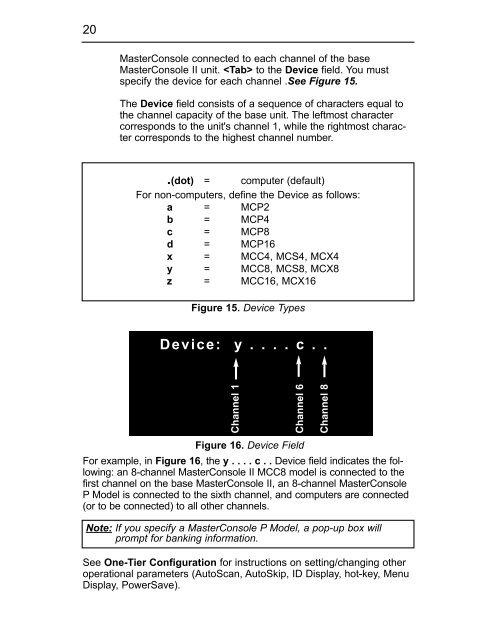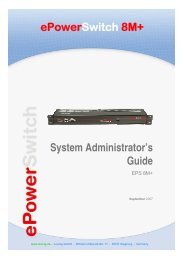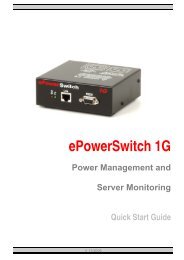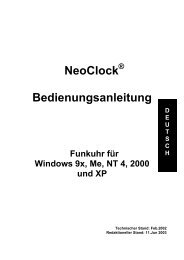User's Manual
User's Manual
User's Manual
You also want an ePaper? Increase the reach of your titles
YUMPU automatically turns print PDFs into web optimized ePapers that Google loves.
20<br />
MasterConsole connected to each channel of the base<br />
MasterConsole II unit. to the Device field. You must<br />
specify the device for each channel .See Figure 15.<br />
The Device field consists of a sequence of characters equal to<br />
the channel capacity of the base unit. The leftmost character<br />
corresponds to the unit's channel 1, while the rightmost character<br />
corresponds to the highest channel number.<br />
.(dot) = computer (default)<br />
For non-computers, define the Device as follows:<br />
a = MCP2<br />
b = MCP4<br />
c = MCP8<br />
d = MCP16<br />
x = MCC4, MCS4, MCX4<br />
y = MCC8, MCS8, MCX8<br />
z = MCC16, MCX16<br />
Figure 15. Device Types<br />
Device: y . . . . c . .<br />
Channel 1<br />
Figure 16. Device Field<br />
For example, in Figure 16, the y . . . . c . . Device field indicates the following:<br />
an 8-channel MasterConsole II MCC8 model is connected to the<br />
first channel on the base MasterConsole II, an 8-channel MasterConsole<br />
P Model is connected to the sixth channel, and computers are connected<br />
(or to be connected) to all other channels.<br />
Note: If you specify a MasterConsole P Model, a pop-up box will<br />
prompt for banking information.<br />
See One-Tier Configuration for instructions on setting/changing other<br />
operational parameters (AutoScan, AutoSkip, ID Display, hot-key, Menu<br />
Display, PowerSave).<br />
Channel 6<br />
Channel 8