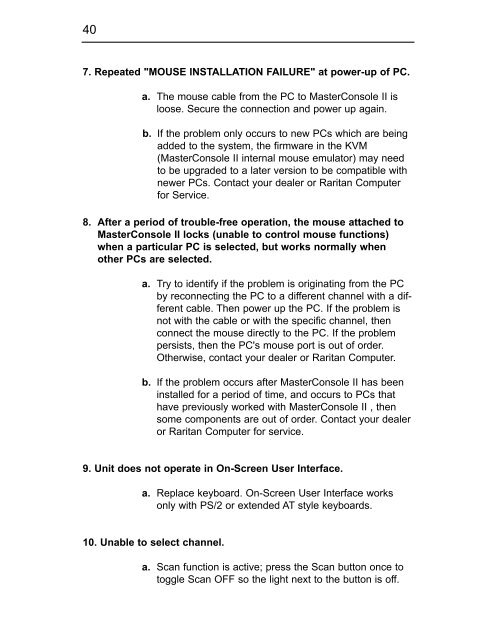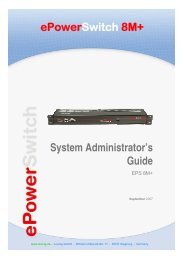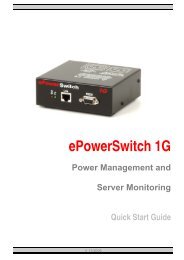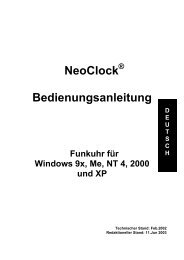User's Manual
User's Manual
User's Manual
You also want an ePaper? Increase the reach of your titles
YUMPU automatically turns print PDFs into web optimized ePapers that Google loves.
40<br />
7. Repeated "MOUSE INSTALLATION FAILURE" at power-up of PC.<br />
a. The mouse cable from the PC to MasterConsole II is<br />
loose. Secure the connection and power up again.<br />
b. If the problem only occurs to new PCs which are being<br />
added to the system, the firmware in the KVM<br />
(MasterConsole II internal mouse emulator) may need<br />
to be upgraded to a later version to be compatible with<br />
newer PCs. Contact your dealer or Raritan Computer<br />
for Service.<br />
8. After a period of trouble-free operation, the mouse attached to<br />
MasterConsole II locks (unable to control mouse functions)<br />
when a particular PC is selected, but works normally when<br />
other PCs are selected.<br />
a. Try to identify if the problem is originating from the PC<br />
by reconnecting the PC to a different channel with a different<br />
cable. Then power up the PC. If the problem is<br />
not with the cable or with the specific channel, then<br />
connect the mouse directly to the PC. If the problem<br />
persists, then the PC's mouse port is out of order.<br />
Otherwise, contact your dealer or Raritan Computer.<br />
b. If the problem occurs after MasterConsole II has been<br />
installed for a period of time, and occurs to PCs that<br />
have previously worked with MasterConsole II , then<br />
some components are out of order. Contact your dealer<br />
or Raritan Computer for service.<br />
9. Unit does not operate in On-Screen User Interface.<br />
a. Replace keyboard. On-Screen User Interface works<br />
only with PS/2 or extended AT style keyboards.<br />
10. Unable to select channel.<br />
a. Scan function is active; press the Scan button once to<br />
toggle Scan OFF so the light next to the button is off.