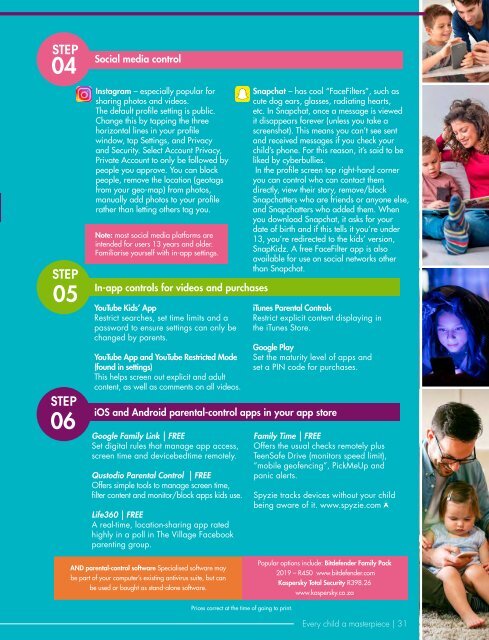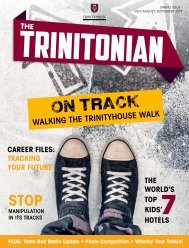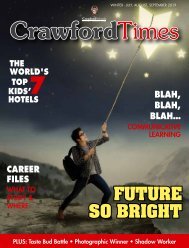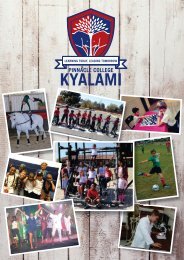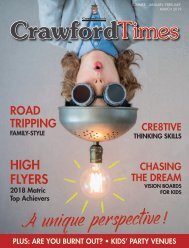Crawford Times 60 ONLINE
You also want an ePaper? Increase the reach of your titles
YUMPU automatically turns print PDFs into web optimized ePapers that Google loves.
Social media control<br />
Instagram – especially popular for<br />
sharing photos and videos.<br />
The default profile setting is public.<br />
Change this by tapping the three<br />
horizontal lines in your profile<br />
window, tap Settings, and Privacy<br />
and Security. Select Account Privacy,<br />
Private Account to only be followed by<br />
people you approve. You can block<br />
people, remove the location (geotags<br />
from your geo-map) from photos,<br />
manually add photos to your profile<br />
rather than letting others tag you.<br />
Snapchat – has cool “FaceFilters”, such as<br />
cute dog ears, glasses, radiating hearts,<br />
etc. In Snapchat, once a message is viewed<br />
it disappears forever (unless you take a<br />
screenshot). This means you can’t see sent<br />
and received messages if you check your<br />
child’s phone. For this reason, it’s said to be<br />
liked by cyberbullies.<br />
In the profile screen top right-hand corner<br />
you can control who can contact them<br />
directly, view their story, remove/block<br />
Snapchatters who are friends or anyone else,<br />
and Snapchatters who added them. When<br />
you download Snapchat, it asks for your<br />
date of birth and if this tells it you’re under<br />
13, you’re redirected to the kids’ version,<br />
SnapKidz. A free FaceFilter app is also<br />
available for use on social networks other<br />
than Snapchat.<br />
In-app controls for videos and purchases<br />
YouTube Kids’ App<br />
Restrict searches, set time limits and a<br />
password to ensure settings can only be<br />
changed by parents.<br />
YouTube App and YouTube Restricted Mode<br />
(found in settings)<br />
This helps screen out explicit and adult<br />
content, as well as comments on all videos.<br />
iTunes Parental Controls<br />
Restrict explicit content displaying in<br />
the iTunes Store.<br />
Google Play<br />
Set the maturity level of apps and<br />
set a PIN code for purchases.<br />
iOS and Android parental-control apps in your app store<br />
Google Family Link | FREE<br />
Set digital rules that manage app access,<br />
screen time and devicebedtime remotely.<br />
Qustodio Parental Control | FREE<br />
Offers simple tools to manage screen time,<br />
filter content and monitor/block apps kids use.<br />
Life3<strong>60</strong> | FREE<br />
A real-time, location-sharing app rated<br />
highly in a poll in The Village Facebook<br />
parenting group.<br />
Family Time | FREE<br />
Offers the usual checks remotely plus<br />
TeenSafe Drive (monitors speed limit),<br />
“mobile geofencing”, PickMeUp and<br />
panic alerts.<br />
Spyzie tracks devices without your child<br />
being aware of it. www.spyzie.com<br />
Every child a masterpiece | 31