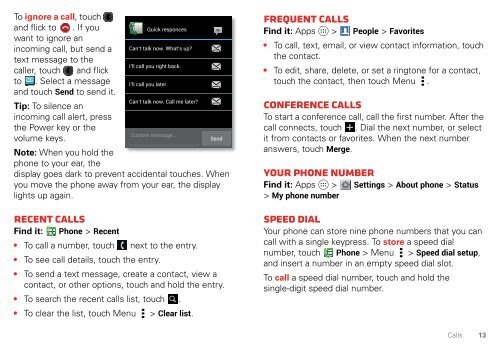USC Electrify 2 User Guide (online) - US Cellular
USC Electrify 2 User Guide (online) - US Cellular
USC Electrify 2 User Guide (online) - US Cellular
Create successful ePaper yourself
Turn your PDF publications into a flip-book with our unique Google optimized e-Paper software.
To ignore a call, touch<br />
and flick to . If you<br />
Quick responces<br />
want to ignore an<br />
incoming call, but send a<br />
text message to the<br />
Can’t talk now. What’s up?<br />
caller, touch and flick<br />
I’ll call you right back.<br />
to . Select a message<br />
and touch Send to send it.<br />
I’ll call you later.<br />
Tip: To silence an<br />
incoming call alert, press<br />
the Power key or the<br />
Can’t talk now. Call me later?<br />
volume keys.<br />
Note: When you hold the<br />
phone to your ear, the<br />
Custom message...<br />
Send<br />
display goes dark to prevent accidental touches. When<br />
you move the phone away from your ear, the display<br />
lights up again.<br />
Recent calls<br />
Find it: Phone > Recent<br />
To call a number, touch next to the entry.<br />
To see call details, touch the entry.<br />
To send a text message, create a contact, view a<br />
contact, or other options, touch and hold the entry.<br />
To search the recent calls list, touch .<br />
To clear the list, touch Menu > Clear list.<br />
Frequent calls<br />
Find it: Apps > People > Favorites<br />
To call, text, email, or view contact information, touch<br />
the contact.<br />
To edit, share, delete, or set a ringtone for a contact,<br />
touch the contact, then touch Menu .<br />
Conference calls<br />
To start a conference call, call the first number. After the<br />
call connects, touch . Dial the next number, or select<br />
it from contacts or favorites. When the next number<br />
answers, touch Merge.<br />
Your phone number<br />
Find it: Apps > Settings > About phone > Status<br />
> My phone number<br />
Speed dial<br />
Your phone can store nine phone numbers that you can<br />
call with a single keypress. To store a speed dial<br />
number, touch Phone > Menu > Speed dial setup,<br />
and insert a number in an empty speed dial slot.<br />
To call a speed dial number, touch and hold the<br />
single-digit speed dial number.<br />
Calls<br />
13