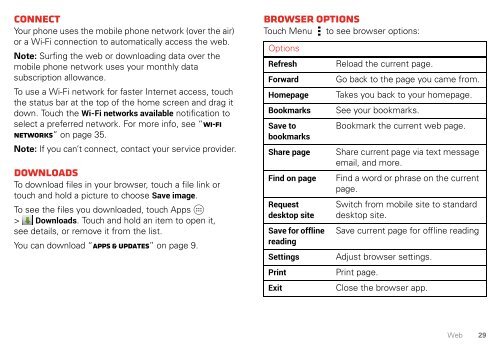USC Electrify 2 User Guide (online) - US Cellular
USC Electrify 2 User Guide (online) - US Cellular
USC Electrify 2 User Guide (online) - US Cellular
Create successful ePaper yourself
Turn your PDF publications into a flip-book with our unique Google optimized e-Paper software.
Connect<br />
Your phone uses the mobile phone network (over the air)<br />
or a Wi-Fi connection to automatically access the web.<br />
Note: Surfing the web or downloading data over the<br />
mobile phone network uses your monthly data<br />
subscription allowance.<br />
To use a Wi-Fi network for faster Internet access, touch<br />
the status bar at the top of the home screen and drag it<br />
down. Touch the Wi-Fi networks available notification to<br />
select a preferred network. For more info, see “Wi-Fi<br />
networks” on page 35.<br />
Note: If you can’t connect, contact your service provider.<br />
Downloads<br />
To download files in your browser, touch a file link or<br />
touch and hold a picture to choose Save image.<br />
To see the files you downloaded, touch Apps<br />
> Downloads. Touch and hold an item to open it,<br />
see details, or remove it from the list.<br />
You can download “Apps & updates” on page 9.<br />
Browser options<br />
Touch Menu to see browser options:<br />
Options<br />
Refresh Reload the current page.<br />
Forward Go back to the page you came from.<br />
Homepage Takes you back to your homepage.<br />
Bookmarks See your bookmarks.<br />
Save to<br />
bookmarks<br />
Bookmark the current web page.<br />
Share page Share current page via text message<br />
email, and more.<br />
Find on page Find a word or phrase on the current<br />
page.<br />
Request Switch from mobile site to standard<br />
desktop site desktop site.<br />
Save for offline<br />
reading<br />
Save current page for offline reading<br />
Settings Adjust browser settings.<br />
Print Print page.<br />
Exit Close the browser app.<br />
Web<br />
29