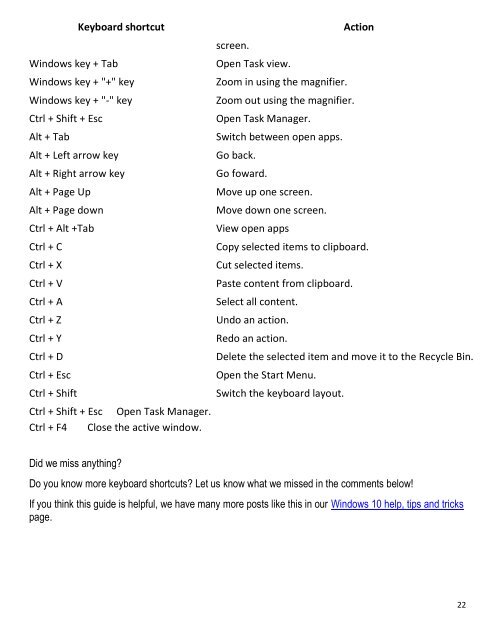You also want an ePaper? Increase the reach of your titles
YUMPU automatically turns print PDFs into web optimized ePapers that Google loves.
Keyboard shortcut<br />
Action<br />
screen.<br />
Windows key + Tab<br />
Windows key + "+" key<br />
Windows key + "-" key<br />
Ctrl + Shift + Esc<br />
Alt + Tab<br />
Alt + Left arrow key<br />
Alt + Right arrow key<br />
Alt + Page Up<br />
Alt + Page down<br />
Ctrl + Alt +Tab<br />
Ctrl + C<br />
Ctrl + X<br />
Ctrl + V<br />
Ctrl + A<br />
Ctrl + Z<br />
Ctrl + Y<br />
Ctrl + D<br />
Ctrl + Esc<br />
Ctrl + Shift<br />
Open Task view.<br />
Zoom in using the magnifier.<br />
Zoom out using the magnifier.<br />
Open Task Manager.<br />
Switch between open apps.<br />
Go back.<br />
Go foward.<br />
Move up one screen.<br />
Move down one screen.<br />
View open apps<br />
Copy selected items to clipboard.<br />
Cut selected items.<br />
Paste content from clipboard.<br />
Select all content.<br />
Undo an action.<br />
Redo an action.<br />
Delete the selected item and move it to the Recycle Bin.<br />
Open the Start Menu.<br />
Switch the keyboard layout.<br />
Ctrl + Shift + Esc Open Task Manager.<br />
Ctrl + F4 Close the active window.<br />
Did we miss anything?<br />
Do you know more keyboard shortcuts? Let us know what we missed in the comments below!<br />
If you think this guide is helpful, we have many more posts like this in our Windows 10 help, tips and tricks<br />
page.<br />
22