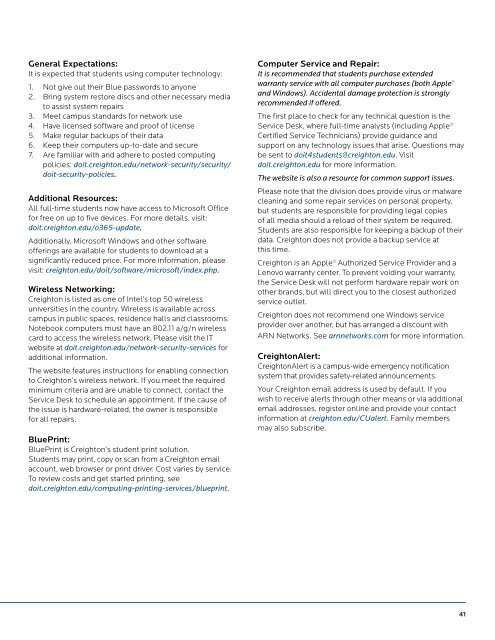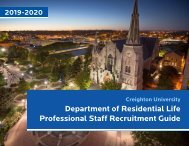2019 BlueView Digital
You also want an ePaper? Increase the reach of your titles
YUMPU automatically turns print PDFs into web optimized ePapers that Google loves.
General Expectations:<br />
It is expected that students using computer technology:<br />
1. Not give out their Blue passwords to anyone<br />
2. Bring system restore discs and other necessary media<br />
to assist system repairs<br />
3. Meet campus standards for network use<br />
4. Have licensed software and proof of license<br />
5. Make regular backups of their data<br />
6. Keep their computers up-to-date and secure<br />
7. Are familiar with and adhere to posted computing<br />
policies: doit.creighton.edu/network-security/security/<br />
doit-security-policies.<br />
Additional Resources:<br />
All full-time students now have access to Microsoft Office<br />
for free on up to five devices. For more details, visit:<br />
doit.creighton.edu/o365-update.<br />
Additionally, Microsoft Windows and other software<br />
offerings are available for students to download at a<br />
significantly reduced price. For more information, please<br />
visit: creighton.edu/doit/software/microsoft/index.php.<br />
Wireless Networking:<br />
Creighton is listed as one of Intel’s top 50 wireless<br />
universities in the country. Wireless is available across<br />
campus in public spaces, residence halls and classrooms.<br />
Notebook computers must have an 802.11 a/g/n wireless<br />
card to access the wireless network. Please visit the IT<br />
website at doit.creighton.edu/network-security-services for<br />
additional information.<br />
The website features instructions for enabling connection<br />
to Creighton’s wireless network. If you meet the required<br />
minimum criteria and are unable to connect, contact the<br />
Service Desk to schedule an appointment. If the cause of<br />
the issue is hardware-related, the owner is responsible<br />
for all repairs.<br />
BluePrint:<br />
BluePrint is Creighton’s student print solution.<br />
Students may print, copy or scan from a Creighton email<br />
account, web browser or print driver. Cost varies by service.<br />
To review costs and get started printing, see<br />
doit.creighton.edu/computing-printing-services/blueprint.<br />
Computer Service and Repair:<br />
It is recommended that students purchase extended<br />
warranty service with all computer purchases (both Apple ®<br />
and Windows). Accidental damage protection is strongly<br />
recommended if offered.<br />
The first place to check for any technical question is the<br />
Service Desk, where full-time analysts (including Apple ®<br />
Certified Service Technicians) provide guidance and<br />
support on any technology issues that arise. Questions may<br />
be sent to doit4students@creighton.edu. Visit<br />
doit.creighton.edu for more information.<br />
The website is also a resource for common support issues.<br />
Please note that the division does provide virus or malware<br />
cleaning and some repair services on personal property,<br />
but students are responsible for providing legal copies<br />
of all media should a reload of their system be required.<br />
Students are also responsible for keeping a backup of their<br />
data. Creighton does not provide a backup service at<br />
this time.<br />
Creighton is an Apple ® Authorized Service Provider and a<br />
Lenovo warranty center. To prevent voiding your warranty,<br />
the Service Desk will not perform hardware repair work on<br />
other brands, but will direct you to the closest authorized<br />
service outlet.<br />
Creighton does not recommend one Windows service<br />
provider over another, but has arranged a discount with<br />
ARN Networks. See arnnetworks.com for more information.<br />
CreightonAlert:<br />
CreightonAlert is a campus-wide emergency notification<br />
system that provides safety-related announcements.<br />
Your Creighton email address is used by default. If you<br />
wish to receive alerts through other means or via additional<br />
email addresses, register online and provide your contact<br />
information at creighton.edu/CUalert. Family members<br />
may also subscribe.<br />
41