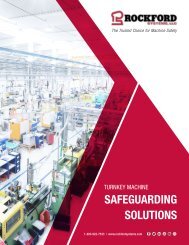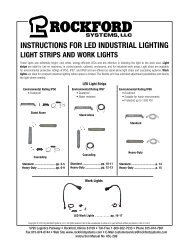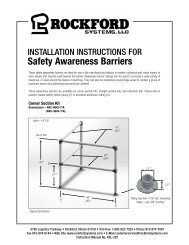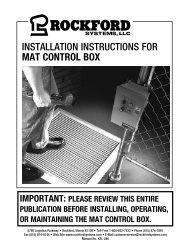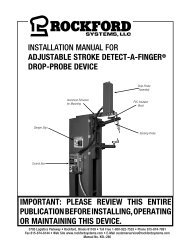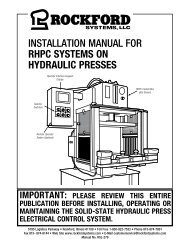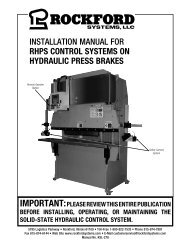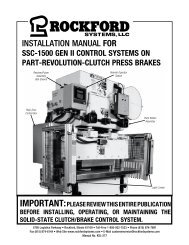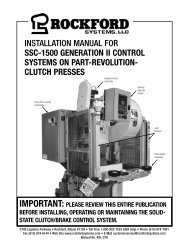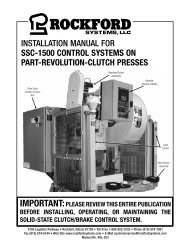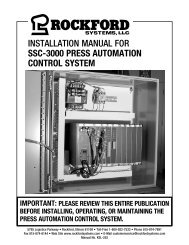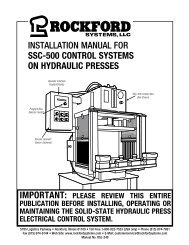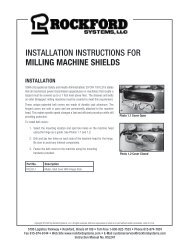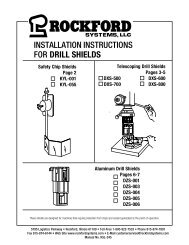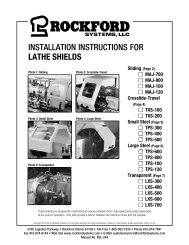UNITROL SOFT TOUCH Manual for Welders
UNITROL SOFT TOUCH Manual for Welders The SOFT TOUCH Pinch-Point Safety System is the first and only fully passive safeguarding equipment designed to prevent a spot welder, a riveter or other small machine from applying full force if it detects fingers in the machine’s point-of-operation area. SOFT TOUCH prevents hand injuries and eliminates associated expenses such as hospitalization, lost days of work, higher insurance premiums and legal action. It does all this while not slowing down manufacturing operations. OSHA-compliant SOFT TOUCH technology will take you from pinch-point to pinch-proof without losing a minute of productivity. https://www.rockfordsystems.com/unitrol-soft-touch/ https://www.rockfordsystems.com/product/unitrol-soft-touch-pinch-point-safety-system-for-welders/
UNITROL SOFT TOUCH Manual for Welders
The SOFT TOUCH Pinch-Point Safety System is the first and only fully passive safeguarding equipment designed to prevent a spot welder, a riveter or other small machine from applying full force if it detects fingers in the machine’s point-of-operation area. SOFT TOUCH prevents hand injuries and eliminates associated expenses such as hospitalization, lost days of work, higher insurance premiums and legal action. It does all this while not slowing down manufacturing operations. OSHA-compliant SOFT TOUCH technology will take you from pinch-point to pinch-proof without losing a minute of productivity.
https://www.rockfordsystems.com/unitrol-soft-touch/
https://www.rockfordsystems.com/product/unitrol-soft-touch-pinch-point-safety-system-for-welders/
You also want an ePaper? Increase the reach of your titles
YUMPU automatically turns print PDFs into web optimized ePapers that Google loves.
OPTIONAL DEPTH SWITCH RST-403 , RST-404 (CONTINUED)<br />
Wire the switch to match the appropriate hookup below.<br />
USE IN PRODUCTION:<br />
Turn the key COUNTER-CLOCKWISE to the CONTINUITY position. The yellow panel<br />
indicator will glow. In this position, high welding pressure will only be applied when<br />
electrical continuity is detected between the upper and lower electrodes.<br />
Turn the key CLOCKWISE to the DEPTH SWITCH position. The red panel indicator will<br />
glow. After initiation, the electrodes will close with low <strong>for</strong>ce. If the DEPTH SWITCH closes<br />
be<strong>for</strong>e the maximum DETECT TIME (as set on the DIPswitch) has been reached, the LIMIT<br />
SWITCH CLOSED light will glow on the annunciator panel, electrodes will go to welding<br />
<strong>for</strong>ce, and the output of the sensor board will close to start the welding control.<br />
CAUTION: When the key switch is in the DEPTH<br />
SWITCH position, the HIGH WELDING FORCE will<br />
turn on after the DEPTH SWITCH is closed. This will<br />
happen even if a non-conductive material or body<br />
part is between the electrodes.<br />
26 | <strong>SOFT</strong> <strong>TOUCH</strong> FOR WELDERS