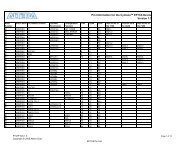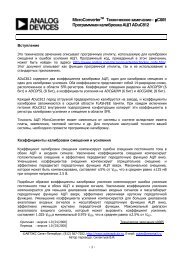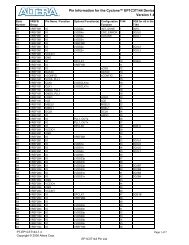Configuration Handbook (Complete Two-Volume Set)
Configuration Handbook (Complete Two-Volume Set)
Configuration Handbook (Complete Two-Volume Set)
Create successful ePaper yourself
Turn your PDF publications into a flip-book with our unique Google optimized e-Paper software.
101 Innovation Drive<br />
San Jose, CA 95134<br />
www.altera.com<br />
Config-2.1<br />
<strong>Configuration</strong> <strong>Handbook</strong>
Copyright © 2008 Altera Corporation. All rights reserved. Altera, The Programmable Solutions Company, the stylized Altera logo, specific device designations, and all other<br />
words and logos that are identified as trademarks and/or service marks are, unless noted otherwise, the trademarks and service marks of Altera Corporation in the U.S. and other<br />
countries. All other product or service names are the property of their respective holders. Altera products are protected under numerous U.S. and foreign patents and pending applications,<br />
maskwork rights, and copyrights. Altera warrants performance of its semiconductor products to current specifications in accordance with Altera's standard warranty,<br />
but reserves the right to make changes to any products and services at any time without notice. Altera assumes no responsibility or liability arising out of the application or use of<br />
any information, product, or service described herein except as expressly agreed to in writing by Altera Corporation. Altera customers are advised to obtain the latest version of<br />
device specifications before relying on any published information and before placing orders for products or services.<br />
Config-2.1
Contents<br />
<strong>Volume</strong> I.................................................................................................................................................................................................................................................. 4<br />
Section I. Altera FPGAs................................................................................................................................................................................................................................. 5<br />
Configuring Altera FPGAs............................................................................................................................................................................................................................. 6<br />
<strong>Configuration</strong>, Design Security, Remote System Upgrades with Stratix IV Devices.......................................................................................................................................................<br />
16<br />
Configuring Arria GX Devices......................................................................................................................................................................................................................... 80<br />
Configuring Stratix III Devices...................................................................................................................................................................................................................... 186<br />
Configuring Stratix II & Stratix II GX Devices.......................................................................................................................................................................................................<br />
236<br />
Configuring Stratix & Stratix GX Devices.............................................................................................................................................................................................................<br />
344<br />
Configuring Cyclone III Devices......................................................................................................................................................................................................................<br />
404<br />
Configuring Cyclone II Devices.......................................................................................................................................................................................................................<br />
490<br />
Configuring Cyclone FPGAs............................................................................................................................................................................................................................<br />
562<br />
Configuring APEX II Devices..........................................................................................................................................................................................................................<br />
614<br />
Configuring APEX 20KE & APEX 20KC Devices............................................................................................................................................................................................................<br />
682<br />
Configuring Mercury, APEX 20K [2.5 V], ACEX 1K & FLEX 10K Devices......................................................................................................................................................................<br />
752<br />
<strong>Volume</strong> II................................................................................................................................................................................................................................................. 822<br />
Section I. FPGA <strong>Configuration</strong> Devices...................................................................................................................................................................................................................<br />
823<br />
Altera <strong>Configuration</strong> Devices......................................................................................................................................................................................................................... 824<br />
Enhanced <strong>Configuration</strong> Devices [EPC4, EPC8 & EPC16] Data Sheet..........................................................................................................................................................................<br />
834<br />
Altera Enhanced <strong>Configuration</strong> Devices................................................................................................................................................................................................................<br />
866<br />
Serial <strong>Configuration</strong> Devices [EPCS1, EPCS4, EPCS16, EPCS64 & EPCS128] Data Sheet........................................................................................................................................<br />
882<br />
<strong>Configuration</strong> Devices for SRAM-Based LUT Devices Data Sheet.................................................................................................................................................................................<br />
922<br />
Section II. Software <strong>Set</strong>tings........................................................................................................................................................................................................................... 948<br />
Device <strong>Configuration</strong> Options.........................................................................................................................................................................................................................<br />
949<br />
<strong>Configuration</strong> File Formats........................................................................................................................................................................................................................... 957<br />
Section III. Advanced <strong>Configuration</strong> Schemes.............................................................................................................................................................................................................<br />
963<br />
Configuring Mixed Altera FPGA Chains.................................................................................................................................................................................................................<br />
964<br />
Combining Different <strong>Configuration</strong> Schemes............................................................................................................................................................................................................<br />
966<br />
Using Flash Memory to Configure FPGAs................................................................................................................................................................................................................<br />
974<br />
Section IV. Board Layout Tips & Debugging Techniques.................................................................................................................................................................................................<br />
986<br />
Debugging <strong>Configuration</strong> Problems.....................................................................................................................................................................................................................<br />
987<br />
© November 2008 Altera Corporation <strong>Configuration</strong> <strong>Handbook</strong> (<strong>Complete</strong> <strong>Two</strong>-<strong>Volume</strong> <strong>Set</strong>)
101 Innovation Drive<br />
San Jose, CA 95134<br />
www.altera.com<br />
<strong>Configuration</strong> <strong>Handbook</strong>, <strong>Volume</strong> I
101 Innovation Drive<br />
San Jose, CA 95134<br />
www.altera.com<br />
Altera FPGAs
CF51001-2.2<br />
Introduction<br />
1. Configuring Altera FPGAs<br />
Stratix ® series, Cyclone series, APEX II, APEX 20K (including<br />
APEX 20KE and APEX 20KC), Mercury, ACEX ® 1K, FLEX ® 10K<br />
(including FLEX 10KE and FLEX 10KA), and FLEX 6000 devices can be<br />
configured using one of seven configuration schemes. Table 1–1 shows<br />
which device families support which configuration schemes.<br />
Table 1–1. <strong>Configuration</strong> Scheme Device Family Support<br />
<strong>Configuration</strong><br />
Scheme<br />
Stratix IV<br />
Stratix III<br />
Stratix II, Stratix II GX<br />
Stratix, Stratix GX<br />
Arria GX<br />
Cyclone III<br />
Device Family<br />
Passive Serial (PS) v v v v v v v v v v v v v v<br />
Active Serial (AS) v v v — v v v v — — — — — —<br />
Active Parallel (AP) — — — — — v — — — — — — — —<br />
Fast Passive Parallel<br />
(FPP)<br />
v v v v v v — — v — — — — —<br />
Passive Parallel<br />
Synchronous (PPS)<br />
Passive Parallel<br />
Asynchronous (PPA)<br />
Passive Serial<br />
Asynchronous (PSA)<br />
Joint Test Action<br />
Group (JTAG)<br />
Altera Corporation 1—1<br />
October 2008<br />
Cyclone II<br />
— — — — — — — — — v v v v —<br />
— — v v v — — — v v v v v —<br />
— — — — — — — — — — — — — v<br />
v v v v v v v v v v v v v (1)<br />
Note to Table 1–1:<br />
(1) Although you cannot configure FLEX 6000 devices through the JTAG pins, you can perform JTAG boundary-scan<br />
testing.<br />
Cyclone<br />
APEX II<br />
APEX 20K, APEX 20KE,<br />
Mercury<br />
ACEX 1K<br />
FLEX 10K, FLEX 10KE,<br />
FLEX 6000
Introduction<br />
Table 1–2. <strong>Configuration</strong> Schemes<br />
All configuration schemes use either an intelligent host or a configuration<br />
device(s) (Table 1–2).<br />
<strong>Configuration</strong> Scheme Typical Use<br />
Passive Serial (PS) <strong>Configuration</strong> with the enhanced configuration devices (EPC16, EPC8,<br />
and EPC4), EPC2, EPC1, EPC1441 configuration devices, serial<br />
synchronous microprocessor interface, the USB Blaster USB Port<br />
Download Cable, MasterBlasterTM communications cable, ByteBlasterTM II<br />
parallel download cable or ByteBlasterMVTM parallel port download cable.<br />
Active Serial (AS) <strong>Configuration</strong> with the serial configuration devices (EPCS1, EPCS4,<br />
EPCS16, EPCS64, and EPCS128).<br />
Active Parallel (AP) <strong>Configuration</strong> with the parallel flash memory which 16 bits of configuration<br />
data are loaded on every clock cycle. Sixteen times faster than AS.<br />
Passive Parallel Synchronous (PPS) <strong>Configuration</strong> with a parallel synchronous microprocessor interface.<br />
Fast Passive Parallel (FPP) <strong>Configuration</strong> with an enhanced configuration device or parallel<br />
synchronous microprocessor interface where 8 bits of configuration data<br />
are loaded on every clock cycle. Eight times faster than PPS.<br />
Passive Parallel Asynchronous <strong>Configuration</strong> with a parallel asynchronous microprocessor interface. In<br />
(PPA)<br />
this scheme, the microprocessor treats the target device as memory.<br />
Passive Serial Asynchronous (PSA) <strong>Configuration</strong> with a serial asynchronous microprocessor interface.<br />
Joint Test Action Group (JTAG) <strong>Configuration</strong> through the IEEE Std. 1149.1 (JTAG) pins. (1)<br />
The following chapters discuss how to configure one or more Stratix<br />
series, Arria GX series, Cyclone series, APEX II, APEX 20K (including<br />
APEX 20KE and APEX 20KC), Mercury, ACEX 1K, FLEX 10K (including<br />
FLEX 10KE and FLEX 10KA), and FLEX 6000 devices. The following<br />
chapters should be used in conjunction with the following documents:<br />
■ Stratix IV (E and GX) Device <strong>Handbook</strong><br />
■ Stratix III Device <strong>Handbook</strong><br />
■ Cyclone III Device <strong>Handbook</strong><br />
■ Arria GX Device <strong>Handbook</strong><br />
■ Stratix II GX Device <strong>Handbook</strong><br />
■ Stratix II Device <strong>Handbook</strong><br />
■ Stratix Device <strong>Handbook</strong><br />
■ Stratix GX Device <strong>Handbook</strong><br />
1—2 Altera Corporation<br />
<strong>Configuration</strong> <strong>Handbook</strong>, <strong>Volume</strong> 1 October 2008
Configuring Altera FPGAs<br />
■ Cyclone II Device <strong>Handbook</strong><br />
■ Cyclone Device <strong>Handbook</strong><br />
■ APEX II Programmable Logic Device Family Data Sheet<br />
■ APEX 20K Programmable Logic Device Family Data Sheet<br />
■ APEX 20KC Programmable Logic Device Data Sheet<br />
■ Mercury Programmable Logic Device Family Data Sheet<br />
■ ACEX 1K Programmable Logic Device Family Data Sheet<br />
■ FLEX 10K Embedded Programmable Logic Family Data Sheet<br />
■ FLEX 10KE Embedded Programmable Logic Family Data Sheet<br />
■ FLEX 6000 Programmable Logic Device Family Data Sheet<br />
<strong>Volume</strong> I covers how to configure Altera FPGAs, where each chapter<br />
covers a different device family. Each subsection describes how to<br />
configure the devices with the following configuration schemes:<br />
■ PS <strong>Configuration</strong><br />
● Using a <strong>Configuration</strong> Device<br />
● Using a Microprocessor<br />
● Using a Download Cable<br />
■ AS <strong>Configuration</strong><br />
■ AP <strong>Configuration</strong><br />
■ FPP <strong>Configuration</strong><br />
● Using an enhanced <strong>Configuration</strong> Device<br />
● Using a Microprocessor<br />
■ PPS <strong>Configuration</strong><br />
■ PPA <strong>Configuration</strong><br />
■ PSA <strong>Configuration</strong><br />
■ JTAG Programming and <strong>Configuration</strong><br />
<strong>Volume</strong> II contains information that is relevant for all Altera FPGAs<br />
discussed in this handbook. Information about configuration devices and<br />
combining different Altera device families in the same configuration<br />
chain can be found in this volume.<br />
Altera Corporation 1—3<br />
October 2008 <strong>Configuration</strong> <strong>Handbook</strong>, <strong>Volume</strong> 1
Device <strong>Configuration</strong> Overview for Passive Schemes<br />
Device<br />
<strong>Configuration</strong><br />
Overview for<br />
Passive<br />
Schemes<br />
Figure 1–1. <strong>Configuration</strong> Cycle Waveform<br />
nCONFIG<br />
nSTATUS<br />
CONF_DONE<br />
DCLK<br />
DATA<br />
User I/Os<br />
INIT_DONE<br />
MODE<br />
High-Z<br />
During device operation, Altera FPGAs store configuration data in SRAM<br />
cells. Because SRAM memory is volatile, the SRAM cells must be loaded<br />
with configuration data each time the device powers up. After the device<br />
is configured, its registers and I/O pins must be initialized. After<br />
initialization, the device enters user mode for in-system operation.<br />
Figure 1–1 shows the waveform of the configuration pins during<br />
configuration, initialization, and user-mode.<br />
D0 D1 D2 D3<br />
D(N – 1)<br />
High-Z<br />
The low-to-high transition of nCONFIG on the FPGA begins the<br />
configuration cycle. The configuration cycle consists of 3 stages: reset,<br />
configuration, and initialization. While nCONFIG is low, the device is in<br />
reset. When the device comes out of reset, nCONFIG must be at a logic<br />
high level in order for the device to release the open-drain nSTATUS pin.<br />
Once nSTATUS is released, it is pulled high by a pull-up resistor and the<br />
FPGA is ready to receive configuration data. Before and during<br />
configuration all user I/O pins are tri-stated. Stratix series, Cyclone<br />
series, APEX II, APEX 20K, Mercury, ACEX 1K, and FLEX 10KE devices<br />
have weak pull-up resistors on the I/O pins which are on before and<br />
during configuration.<br />
1—4 Altera Corporation<br />
<strong>Configuration</strong> <strong>Handbook</strong>, <strong>Volume</strong> 1 October 2008<br />
DN<br />
High-Z User I/O<br />
<strong>Configuration</strong> <strong>Configuration</strong><br />
Initialization User- Mode
Configuring Altera FPGAs<br />
nCONFIG and nSTATUS must be at a logic high level in order for the<br />
configuration stage to begin. <strong>Configuration</strong> can be delayed by holding the<br />
nCONFIG low. The device receives configuration data on its DATA pin(s)<br />
and (for synchronous configuration schemes) the clock source on the<br />
DCLK pin. <strong>Configuration</strong> data is latched into the FPGA on the rising edge<br />
of DCLK. After the FPGA has received all configuration data successfully<br />
it releases the CONF_DONE pin, which is pulled high by a pull-up resistor.<br />
A low to high transition on CONF_DONE indicates configuration is<br />
complete and initialization of the device can begin.<br />
An optional INIT_DONE pin is available, which signals the end of<br />
initialization and the start of user-mode. During initialization, internal<br />
logic, internal and I/O registers are initialized and I/O buffers are<br />
enabled. When initialization is finished, the INIT_DONE pin is released<br />
and pulled high by an external pull-up resistor. Once in user-mode, the<br />
user I/O pins will no longer have a weak pull-up and will function as<br />
assigned in your design. The DCLK, DATA (FLEX 6000), and DATA0<br />
(Stratix series, Cyclone series, APEX II, APEX 20K, Mercury, ACEX 1K,<br />
and FLEX 10KE) pins should not be left floating after configuration; they<br />
should be driven high or low, whichever is convenient, on your board.<br />
A reconfiguration is initiated by toggling the nCONFIG pin from high to<br />
low and then back to high. When nCONFIG is pulled low, nSTATUS and<br />
CONF_DONE are also pulled low and all I/O pins are tri-stated. Once<br />
nCONFIG and nSTATUS return to a logic high level, configuration begins.<br />
Altera Corporation 1—5<br />
October 2008 <strong>Configuration</strong> <strong>Handbook</strong>, <strong>Volume</strong> 1
Device <strong>Configuration</strong> Overview for Passive Schemes<br />
Figure 1–2. <strong>Configuration</strong> Cycle State Machine<br />
nCONFIG driven low<br />
or configuration CRC<br />
error occured<br />
nCONFIG pulled low<br />
nCONFIG pulled low<br />
Figure 1–2 shows a simple state diagram of the configuration process.<br />
Power Up<br />
nSTATUS & CONF_DONE driven low<br />
All I/Os tri-stated<br />
<strong>Configuration</strong> RAM bits cleared<br />
Reset<br />
nSTATUS & CONF_DONE driven low<br />
All I/Os tri-stated<br />
MSEL pins sampled<br />
<strong>Configuration</strong> RAM bits cleared<br />
<strong>Configuration</strong><br />
<strong>Configuration</strong> data written<br />
to device<br />
Initialization<br />
Internal logic and registers initialized<br />
I/O buffers enabled<br />
INIT_DONE released<br />
(if option enabled)<br />
User-Mode<br />
Power supply reached<br />
recommended operating voltage<br />
nCONFIG or nSTATUS held low<br />
nCONFIG at logic high &<br />
nSTATUS released and at a logic high<br />
CONF_DONE low<br />
CONF_DONE released &<br />
pulled high by pull-up resistor<br />
Initialization complete<br />
Power supply not stable<br />
Need more initalization clocks<br />
1—6 Altera Corporation<br />
<strong>Configuration</strong> <strong>Handbook</strong>, <strong>Volume</strong> 1 October 2008
Selecting a<br />
<strong>Configuration</strong><br />
Scheme<br />
Configuring Altera FPGAs<br />
The configuration data for Altera devices can be loaded using an active,<br />
passive or JTAG configuration scheme. When using an active<br />
configuration scheme with a serial configuration device, the target FPGA<br />
generates the control and synchronization signals. When both devices are<br />
ready to begin configuration, the serial configuration device sends data to<br />
the FPGA.<br />
When using any passive configuration scheme, the Altera device is<br />
incorporated into a system with an Altera configuration device or an<br />
intelligent host, such as a microprocessor, that controls the configuration<br />
process. The configuration device or host supplies configuration data<br />
from a storage device (a configuration device(s), a hard disk, RAM, or<br />
other system memory). When using passive configuration, you can<br />
change the target device's functionality while the system is in operation<br />
by reconfiguring it.<br />
Altera devices support a number of configuration schemes. Not all device<br />
families support all configuration schemes. Table 1–1 and the individual<br />
device family sections should be referenced to determine if your target<br />
device family supports your intended configuration scheme. Once you<br />
have decided on the appropriate configuration scheme for your system,<br />
you will need to drive the dedicated mode select control pins, MSEL, of<br />
the FPGA to set the configuration mode.<br />
f For further details on how to set the MSEL pins for your target device,<br />
refer to the appropriate device family chapters.<br />
Below is a brief description of each configuration scheme. For detailed<br />
information, consult the appropriate sections.<br />
1 For supported devices for each configuration scheme, refer<br />
Table 1–1 on page 1.<br />
Passive Serial <strong>Configuration</strong><br />
PS configuration can be performed by using an Altera download cable, an<br />
Altera enhanced configuration device or configuration device, or an<br />
intelligent host, such as a microprocessor. During PS configuration,<br />
configuration data is transferred from a storage device, such as a<br />
configuration device or flash memory, to the FPGA on the DATA (FLEX<br />
6000) or DATA 0 (Stratix series, Cyclone series, APEX II, APEX 20K,<br />
Mercury, APCEX 1K, and FLEX 10K) pin. This configuration data is<br />
latched into the FPGA on the rising edge of DCLK. <strong>Configuration</strong> data is<br />
transferred one bit per clock cycle.<br />
Altera Corporation 1—7<br />
October 2008 <strong>Configuration</strong> <strong>Handbook</strong>, <strong>Volume</strong> 1
Selecting a <strong>Configuration</strong> Scheme<br />
Active Serial <strong>Configuration</strong><br />
AS configuration can be performed by using an Altera Serial<br />
<strong>Configuration</strong> device. During AS configuration, the FPGA device is the<br />
master and the configuration device is the slave. <strong>Configuration</strong> data is<br />
transferred to the FPGA on the DATA 0 pin. This configuration data is<br />
synchronized to the DCLK input. <strong>Configuration</strong> data is transferred one bit<br />
per clock cycle.<br />
Active Parallel <strong>Configuration</strong><br />
In the AP configuration scheme, Altera FPGA devices are configured<br />
using commodity 16-bit parallel flash memory. These external nonvolatile<br />
configuration devices are industry standard microprocessor flash<br />
memories. During AP configuration, the FPGA device is the master and<br />
the parallel flash memory is the slave. <strong>Configuration</strong> data is transferred<br />
to the Altera device on the DATA[15:0] pins. This configuration data is<br />
synchronized to the DCLK input. <strong>Configuration</strong> data is transferred at a<br />
rate of 16 bits per clock cycle. The DCLK frequency driven out by the<br />
Altera device during AP configuration is approximately 40 MHz.<br />
Passive Parallel Synchronous <strong>Configuration</strong><br />
PPS configuration can be performed by using an intelligent host, such as<br />
a microprocessor. During PPS configuration, configuration data is<br />
transferred from a storage device, such as flash memory, to the FPGA on<br />
the DATA[7..0] pins. This configuration data is synchronized to the<br />
DCLK input. On the first rising edge of DCLK, a byte of configuration data<br />
is latched into the FPGA. The next 8 falling edges of DCLK are needed to<br />
internally serialize the data in the FPGA.<br />
Fast Passive Parallel <strong>Configuration</strong><br />
FPP configuration can be performed by using an Altera enhanced<br />
configuration device, or an intelligent host, such as a microprocessor.<br />
During FPP configuration, configuration data is transferred from a<br />
storage device, such as an enhanced configuration device or flash<br />
memory, to the FPGA on the DATA[7..0] pins. This configuration data<br />
is latched into the FPGA on the rising edge of DCLK. <strong>Configuration</strong> data<br />
is transferred one byte per clock cycle.<br />
1—8 Altera Corporation<br />
<strong>Configuration</strong> <strong>Handbook</strong>, <strong>Volume</strong> 1 October 2008
Document<br />
Revision History<br />
Table 1–3. Document Revision History<br />
Date &<br />
Document<br />
Version<br />
October 2008<br />
v2.2<br />
Passive Parallel Asynchronous <strong>Configuration</strong><br />
Configuring Altera FPGAs<br />
PPA configuration can be performed by using an intelligent host, such as<br />
a microprocessor. During PPA configuration, configuration data is<br />
transferred from a storage device, such as a configuration device or flash<br />
memory, to the FPGA on the DATA[7..0] pins. Since this configuration<br />
scheme is asynchronous, control signals are used to regulate the<br />
configuration cycle.<br />
Passive Serial Asynchronous <strong>Configuration</strong><br />
PSA configuration can be performed by using an intelligent host, such as<br />
a microprocessor. During PSA configuration, configuration data is<br />
transferred from a storage device, such as a configuration device or flash<br />
memory, to the FPGA on the DATA pin. Since this configuration scheme is<br />
asynchronous, control signals are used to regulate the configuration<br />
cycle.<br />
JTAG <strong>Configuration</strong><br />
JTAG configuration uses the IEEE Std 1149.1 JTAG interface pins and<br />
supports the JAM STAPL standard. JTAG configuration can be performed<br />
by using an Altera download cable or an intelligent host, such as a<br />
microprocessor.<br />
Table 1–3 shows the revision history for this document.<br />
Changes Made Summary of Changes<br />
● Updated Table 1–1 and Table 1–2.<br />
● Updated Figure 1–2.<br />
● Updated “Introduction”, “Device <strong>Configuration</strong> Overview for<br />
Passive Schemes”, “Selecting a <strong>Configuration</strong> Scheme”,<br />
“Passive Serial <strong>Configuration</strong>”, “Active Serial <strong>Configuration</strong>”,<br />
“Passive Parallel Synchronous <strong>Configuration</strong>”, “Fast Passive<br />
Parallel <strong>Configuration</strong>”, “Passive Parallel Asynchronous<br />
<strong>Configuration</strong>”, “Passive Serial Asynchronous <strong>Configuration</strong>”,<br />
and “JTAG <strong>Configuration</strong>” sections.<br />
● Added “Active Parallel <strong>Configuration</strong>” and “Document<br />
Revision History” sections.<br />
Altera Corporation 1—9<br />
October 2008 <strong>Configuration</strong> <strong>Handbook</strong>, <strong>Volume</strong> 1<br />
—
Document Revision History<br />
1—10 Altera Corporation<br />
<strong>Configuration</strong> <strong>Handbook</strong>, <strong>Volume</strong> 1 October 2008
SIV51010-2.0<br />
Introduction<br />
<strong>Configuration</strong> Devices<br />
10. <strong>Configuration</strong>, Design Security, and<br />
Remote System Upgrades in Stratix IV<br />
Devices<br />
This chapter contains complete information about Stratix ® IV supported<br />
configuration schemes, instructions about how to execute the required configuration<br />
schemes, and the necessary option pin settings.<br />
Stratix IV devices use SRAM cells to store configuration data. As SRAM memory is<br />
volatile, you must download configuration data to the Stratix IV device each time the<br />
device powers up. You can configure Stratix IV devices using one of four<br />
configuration schemes:<br />
■ Fast passive parallel (FPP)<br />
■ Fast active serial (AS)<br />
■ Passive serial (PS)<br />
■ Joint Test Action Group (JTAG)<br />
All configuration schemes use either an external controller (for example, a MAX ® II<br />
device or microprocessor), a configuration device, or a download cable. Refer to<br />
“<strong>Configuration</strong> Features” on page 10–3 for more information.<br />
This chapter includes the following sections:<br />
■ “<strong>Configuration</strong> Schemes” on page 10–2<br />
■ “<strong>Configuration</strong> Features” on page 10–3<br />
■ “Fast Passive Parallel <strong>Configuration</strong>” on page 10–5<br />
■ “Fast Active Serial <strong>Configuration</strong> (Serial <strong>Configuration</strong> Devices)” on page 10–14<br />
■ “Passive Serial <strong>Configuration</strong>” on page 10–22<br />
■ “JTAG <strong>Configuration</strong>” on page 10–31<br />
■ “Device <strong>Configuration</strong> Pins” on page 10–37<br />
■ “<strong>Configuration</strong> Data Decompression” on page 10–43<br />
■ “Remote System Upgrades” on page 10–45<br />
■ “Remote System Upgrade Mode” on page 10–49<br />
■ “Dedicated Remote System Upgrade Circuitry” on page 10–51<br />
■ “Quartus II Software Support” on page 10–56<br />
■ “Design Security” on page 10–57<br />
Altera ® serial configuration devices support a single-device and multi-device<br />
configuration solution for Stratix IV devices and are used in the fast AS configuration<br />
scheme. Serial configuration devices offer a low-cost, low pin-count configuration<br />
solution.<br />
© November 2008 Altera Corporation Stratix IV Device <strong>Handbook</strong>, <strong>Volume</strong> 1
10–2 Chapter 10: <strong>Configuration</strong>, Design Security, and Remote System Upgrades in Stratix IV Devices<br />
<strong>Configuration</strong> Schemes<br />
f For information about serial configuration devices, refer to the Serial <strong>Configuration</strong><br />
Devices (EPCS1, EPCS4, EPCS16, EPCS64, and EPCS128) Data Sheet in volume 2 of the<br />
<strong>Configuration</strong> <strong>Handbook</strong>.<br />
1 All minimum timing information in this chapter covers the entire Stratix IV family.<br />
Some devices may work at less than the minimum timing stated in this handbook due<br />
to process variation.<br />
<strong>Configuration</strong> Schemes<br />
Select the configuration scheme by driving the Stratix IV device MSEL pins either high<br />
or low, as shown in Table 10–1. The MSEL input buffers are powered by the V CC power<br />
supply. Altera recommends you hardwire the MSEL[] pins to V CCPGM and GND. The<br />
MSEL[2..0] pins have 5-kΩ internal pull-down resistors that are always active.<br />
During power-on reset (POR) and during reconfiguration, the MSEL pins have to be at<br />
LVTTL V IL and V IH levels to be considered logic low and logic high.<br />
1 To avoid problems with detecting an incorrect configuration scheme, hardwire the<br />
MSEL[] pins to V CCPGM and GND without pull-up or pull-down resistors. Do not<br />
drive the MSEL[] pins by a microprocessor or another device.<br />
Table 10–1. Stratix IV <strong>Configuration</strong> Schemes<br />
<strong>Configuration</strong> Scheme MSEL2 MSEL1 MSEL0<br />
Fast passive parallel 0 0 0<br />
Passive serial 0 1 0<br />
Fast AS (40 MHz) (1) 0 1 1<br />
Remote system upgrade fast AS (40 MHz)<br />
(1)<br />
0 1 1<br />
FPP with design security feature and/or<br />
decompression enabled (2)<br />
0 0 1<br />
JTAG-based configuration (4) (3) (3) (3)<br />
Notes to Table 10–1:<br />
(1) Stratix IV devices only support fast AS configuration. You must use either EPCS16, EPCS64, or EPCS128 devices<br />
to configure a Stratix IV device.<br />
(2) These modes are only supported when using a MAX II device or a microprocessor with flash memory for<br />
configuration. In these modes, the host system must output a DCLK that is ×4 the data rate.<br />
(3) Do not leave the MSEL pins floating, connect them to VCCPGM or GND. These pins support the non-JTAG<br />
configuration scheme used in production. If you only use the JTAG configuration, connect the MSEL pins to GND.<br />
(4) JTAG-based configuration takes precedence over other configuration schemes, which means MSEL pin settings<br />
are ignored. JTAG-based configuration does not support the design security or decompression features.<br />
Table 10–2 shows the uncompressed raw binary file (.rbf) configuration file sizes for<br />
Stratix IV devices.<br />
Table 10–2. Stratix IV Uncompressed Raw Binary File (.rbf) Sizes (Part 1 of 2) (Note 1)<br />
Device Data Size (Mbits) Data Size (MBytes)<br />
EP4SE110 53 6.625<br />
EP4SE230 104 13.0<br />
Stratix IV Device <strong>Handbook</strong>, <strong>Volume</strong> 1 © November 2008 Altera Corporation
Chapter 10: <strong>Configuration</strong>, Design Security, and Remote System Upgrades in Stratix IV Devices 10–3<br />
<strong>Configuration</strong> Features<br />
Use the data in Table 10–2 to estimate the file size before design compilation. Different<br />
configuration file formats, such as a hexidecimal (.hex) or tabular text file (.ttf) format,<br />
have different file sizes. Refer to the Quartus ® II software for the different types of<br />
configuration file and file sizes. However, for any specific version of the Quartus II<br />
software, any design targeted for the same device will have the same uncompressed<br />
configuration file size. If you are using compression, the file size can vary after each<br />
compilation because the compression ratio is dependent on the design.<br />
f For more information about setting device configuration options or creating<br />
configuration files, refer to the Device <strong>Configuration</strong> Options and <strong>Configuration</strong> File<br />
Formats chapters in volume 2 of the <strong>Configuration</strong> <strong>Handbook</strong>.<br />
<strong>Configuration</strong> Features<br />
Table 10–2. Stratix IV Uncompressed Raw Binary File (.rbf) Sizes (Part 2 of 2) (Note 1)<br />
Device Data Size (Mbits) Data Size (MBytes)<br />
EP4SE290 141 17.625<br />
EP4SE360 141 17.625<br />
EP4SE530 188 23.5<br />
EP4SE680 234 29.25<br />
EP4SGX70 53 6.625<br />
EP4SGX110 53 6.625<br />
EP4SGX230 104 13<br />
EP4SGX290 141 17.625<br />
EP4SGX360 141 17.625<br />
EP4SGX530<br />
Note to Table 10–2:<br />
188 23.5<br />
(1) These values are preliminary.<br />
Stratix IV devices offer design security, decompression, and remote system upgrade<br />
features. Design security using configuration bitstream encryption is available in<br />
Stratix IV devices, which protects your designs. Stratix IV devices can receive a<br />
compressed configuration bitstream and decompress this data in real-time, reducing<br />
storage requirements and configuration time. You can make real-time system<br />
upgrades from remote locations of your Stratix IV designs with the remote system<br />
upgrade feature.<br />
Table 10–3 summarizes which configuration features you can use in each<br />
configuration scheme.<br />
Table 10–3. Stratix IV <strong>Configuration</strong> Features (Part 1 of 2)<br />
Configurati<br />
on Scheme <strong>Configuration</strong> Method Decompression<br />
Design<br />
Security<br />
Remote<br />
System<br />
Upgrade<br />
FPP MAX II device or a microprocessor with flash memory v (1) v (1) —<br />
Fast AS Serial configuration device v v v(2)<br />
© November 2008 Altera Corporation Stratix IV Device <strong>Handbook</strong>, <strong>Volume</strong> 1
10–4 Chapter 10: <strong>Configuration</strong>, Design Security, and Remote System Upgrades in Stratix IV Devices<br />
<strong>Configuration</strong> Features<br />
Table 10–3. Stratix IV <strong>Configuration</strong> Features (Part 2 of 2)<br />
Configurati<br />
on Scheme <strong>Configuration</strong> Method Decompression<br />
PS MAX II device or a microprocessor with flash memory v v —<br />
Download cable v v —<br />
JTAG MAX II device or a microprocessor with flash memory — — —<br />
Download cable — — —<br />
You can also refer to the following:<br />
■ For more information about the configuration data decompression feature, refer to<br />
“<strong>Configuration</strong> Data Decompression” on page 10–43.<br />
■ For more information about the remote system upgrade feature, refer to “Remote<br />
System Upgrades” on page 10–45.<br />
■ For more information about the design security feature, refer to “Design Security”<br />
on page 10–57.<br />
f For more information about PFL, refer to AN 386: Using the MAX II Parallel Flash<br />
Loader with the Quartus II Software.<br />
Power-On Reset Circuit<br />
Design<br />
Security<br />
Remote<br />
System<br />
Upgrade<br />
Notes to Table 10–3:<br />
(1) In these modes, the host system must send a DCLK that is ×4 the data rate.<br />
(2) Remote system upgrade is only available in the fast AS configuration scheme. Only remote update mode is supported when using the fast AS<br />
configuration scheme. Local update mode is not supported.<br />
If your system already contains a common flash interface (CFI) flash memory, you can<br />
use it for Stratix IV device configuration storage as well. The MAX II parallel flash<br />
loader (PFL) feature in MAX II devices provides an efficient method to program CFI<br />
flash memory devices through the JTAG interface and the logic to control<br />
configuration from the flash memory device to the Stratix IV device. Both PS and FPP<br />
configuration modes are supported using this PFL feature.<br />
For more information about programming Altera serial configuration devices, refer to<br />
“Programming Serial <strong>Configuration</strong> Devices” on page 10–20.<br />
The POR circuit keeps the entire system in reset until the power supply voltage levels<br />
have stabilized on power-up. Upon power-up, the device does not release nSTATUS<br />
until V CCPT, V CC, V CCPD, and V CCPGM are above the device’s POR trip point. On power<br />
down, brown-out occurs if the V CC, or V CCPT ramps down below the POR trip point<br />
and if V CC, V CCPD, or V CCPGM drops below the threshold level of the hot socket<br />
circuitry.<br />
In Stratix IV devices, a pin-selectable option (PORSEL) is provided that allows you to<br />
select between standard POR time or a fast POR time. When PORSEL is driven low,<br />
the standard POR time is 100 ms < T POR < 300 ms, which has a lower power-ramp rate.<br />
When PORSEL is driven high, the fast POR time is 4 ms < T POR < 12 ms. In both cases,<br />
you can extend the POR time by using an external component to assert the nSTATUS<br />
pin low.<br />
Stratix IV Device <strong>Handbook</strong>, <strong>Volume</strong> 1 © November 2008 Altera Corporation
Chapter 10: <strong>Configuration</strong>, Design Security, and Remote System Upgrades in Stratix IV Devices 10–5<br />
Fast Passive Parallel <strong>Configuration</strong><br />
V CCPGM Pins<br />
V CCPD Pins<br />
Stratix IV devices have a power supply, V CCPGM, for all the dedicated configuration<br />
pins and dual function pins. The supported configuration voltage is 1.8 V, 2.5 V, and<br />
3.0 V. Stratix IV devices do not support 1.5 V configuration.<br />
Use the V CCPGM pin to power all dedicated configuration inputs, dedicated<br />
configuration outputs, dedicated configuration bidirectional pins, and some of the<br />
dual functional pins that you use for configuration. With V CCPGM, configuration input<br />
buffers do not have to share power lines with the regular I/O buffer in Stratix IV<br />
devices.<br />
The operating voltage for the configuration input pin is independent of the I/O banks<br />
power supply V CCIO during configuration. Therefore, no configuration voltage<br />
constraints on V CCIO are needed in Stratix IV devices.<br />
Stratix IV devices have a dedicated programming power supply, V CCPD, which must<br />
be connected to 3.0 V/2.5 V to power the I/O pre-drivers, JTAG input and output<br />
pins (TCK, TMS, TDI, TDO and TRST), and design security circuitry.<br />
1 V CCPGM and V CCPD must ramp up from 0 V to the desired voltage level within 100 ms<br />
when PORSEL is low or 4 ms when PORSEL is high. If these supplies are not ramped<br />
up within this specified time, your Stratix IV device will not configure successfully. If<br />
your system cannot ramp up the power supplies within 100 ms or 4 ms, you must<br />
hold nCONFIG low until all power supplies are stable.<br />
1 V CCPD must be greater than or equal to V CCIO.<br />
For more information about configuration pins power supply, refer to “Device<br />
<strong>Configuration</strong> Pins” on page 10–37.<br />
Fast Passive Parallel <strong>Configuration</strong><br />
Fast passive parallel configuration in Stratix IV devices is designed to meet the<br />
continuously increasing demand for faster configuration times. Stratix IV devices are<br />
designed with the capability of receiving byte-wide configuration data per clock<br />
cycle. Table 10–4 shows the MSEL pin settings when using the FPP configuration<br />
scheme.<br />
Table 10–4. Stratix IV MSEL Pin <strong>Set</strong>tings for FPP <strong>Configuration</strong> Schemes<br />
<strong>Configuration</strong> Scheme MSEL2 MSEL1 MSEL0<br />
FPP 0 0 0<br />
FPP with the design security feature and/or decompression<br />
enabled (1)<br />
0 0 1<br />
Note to Table 10–4:<br />
(1) These modes are only supported when using a MAX II device or a microprocessor with flash memory for<br />
configuration. In these modes, the host system must output a DCLK that is ×4 the data rate.<br />
You can perform FPP configuration of Stratix IV devices using an intelligent host,<br />
such as a MAX II device or a microprocessor.<br />
© November 2008 Altera Corporation Stratix IV Device <strong>Handbook</strong>, <strong>Volume</strong> 1
10–6 Chapter 10: <strong>Configuration</strong>, Design Security, and Remote System Upgrades in Stratix IV Devices<br />
Fast Passive Parallel <strong>Configuration</strong><br />
FPP <strong>Configuration</strong> Using a MAX II Device as an External Host<br />
FPP configuration using compression and an external host provides the fastest<br />
method to configure Stratix IV devices. In this configuration scheme, you can use a<br />
MAX II device as an intelligent host that controls the transfer of configuration data<br />
from a storage device, such as flash memory, to the target Stratix IV device. You can<br />
store configuration data in .rbf, .hex, or .ttf format. When using the MAX II devices as<br />
an intelligent host, a design that controls the configuration process, such as fetching<br />
the data from flash memory and sending it to the device, must be stored in the MAX II<br />
device.<br />
1 If you are using the Stratix IV decompression and/or design security features, the<br />
external host must be able to send a DCLK frequency that is ×4 the data rate.<br />
The ×4 DCLK signal does not require an additional pin and is sent on the DCLK pin.<br />
The maximum DCLK frequency is 125 MHz, which results in a maximum data rate of<br />
250 Mbps. If you are not using the Stratix IV decompression or design security<br />
features, the data rate is ×8 the DCLK frequency.<br />
Figure 10–1 shows the configuration interface connections between the Stratix IV<br />
device and a MAX II device for single device configuration.<br />
Figure 10–1. Single Device FPP <strong>Configuration</strong> Using an External Host<br />
Memory<br />
ADDR DATA[7..0]<br />
External Host<br />
(MAX II Device or<br />
Microprocessor)<br />
VCCPGM (1)<br />
VCCPGM (1)<br />
10 kΩ 10 kΩ<br />
Stratix IV Device<br />
CONF_DONE<br />
nSTATUS<br />
nCE<br />
DATA[7..0]<br />
nCONFIG<br />
DCLK<br />
Note to Figure 10–1:<br />
(1) Connect the resistor to a supply that provides an acceptable input signal for the Stratix IV device. VCCPGM needs to be<br />
high enough to meet the VIH specification of the I/O on the device and the external host. Altera recommends that you<br />
power up all configuration system I/Os with VCCPGM. Upon power-up, the Stratix IV device goes through a POR. The POR delay is<br />
dependent on the PORSEL pin setting. When PORSEL is driven low, the standard POR<br />
time is 100 ms < T POR < 300 ms. When PORSEL is driven high, the fast POR time is<br />
4ms < T POR < 12 ms. During POR, the device resets, holds nSTATUS low, and tri-states<br />
all user I/O pins. Once the device successfully exits POR, all user I/O pins continue to<br />
be tri-stated. If nIO_pullup is driven low during power up and configuration, the<br />
user I/O pins and dual-purpose I/O pins have weak pull-up resistors, which are on<br />
(after POR) before and during configuration. If nIO_pullup is driven high, the weak<br />
pull-up resistors are disabled.<br />
The configuration cycle consists of three stages: reset, configuration, and initialization.<br />
While nCONFIG or nSTATUS are low, the device is in the reset stage. To initiate<br />
configuration, the MAX II device must drive the nCONFIG pin from low to high.<br />
Stratix IV Device <strong>Handbook</strong>, <strong>Volume</strong> 1 © November 2008 Altera Corporation<br />
GND<br />
MSEL[2..0]<br />
GND<br />
nCEO N.C.
Chapter 10: <strong>Configuration</strong>, Design Security, and Remote System Upgrades in Stratix IV Devices 10–7<br />
Fast Passive Parallel <strong>Configuration</strong><br />
1 To begin the configuration process, you must fully power V CC, V CCIO, V CCPGM, and<br />
V CCPD of the banks where the configuration and JTAG pins reside to the appropriate<br />
voltage levels.<br />
When nCONFIG goes high, the device comes out of reset and releases the open-drain<br />
nSTATUS pin, which is then pulled high by an external 10-kΩ pull-up resistor. Once<br />
nSTATUS is released, the device is ready to receive configuration data and the<br />
configuration stage begins. When nSTATUS is pulled high, the MAX II device places<br />
the configuration data one byte at a time on the DATA[7..0] pins.<br />
1 Stratix IV devices receive configuration data on the DATA[7..0] pins and the clock is<br />
received on the DCLK pin. Data is latched into the device on the rising edge of DCLK. If<br />
you are using the Stratix IV decompression and/or design security features,<br />
configuration data is latched on the rising edge of every fourth DCLK cycle. After the<br />
configuration data is latched in, it is processed during the following three DCLK<br />
cycles. Therefore, you can only stop DCLK after three clock cycles after the last data is<br />
latched into the Stratix IV Devices.<br />
Data is continuously clocked into the target device until CONF_DONE goes high. The<br />
CONF_DONE pin goes high one byte early in parallel configuration (FPP) modes. The<br />
last byte is required for serial configuration (AS and PS) modes. After the device has<br />
received the next-to-last byte of the configuration data successfully, it releases the<br />
open-drain CONF_DONE pin, which is pulled high by an external 10-kΩ pull-up<br />
resistor. A low-to-high transition on CONF_DONE indicates configuration is complete<br />
and initialization of the device can begin. The CONF_DONE pin must have an external<br />
10-kΩ pull-up resistor for the device to initialize.<br />
In Stratix IV devices, the initialization clock source is either the internal oscillator or<br />
the optional CLKUSR pin. By default, the internal oscillator is the clock source for<br />
initialization. If you use the internal oscillator, the Stratix IV device provides itself<br />
with enough clock cycles for proper initialization. Therefore, if the internal oscillator<br />
is the initialization clock source, sending the entire configuration file to the device is<br />
sufficient to configure and initialize the device. Driving DCLK to the device after<br />
configuration is complete does not affect device operation.<br />
You can also synchronize initialization of multiple devices or delay initialization with<br />
the CLKUSR option. You can turn on the Enable user-supplied start-up clock<br />
(CLKUSR) option in the Quartus II software from the General tab of the Device and<br />
Pin Options dialog box. Supplying a clock on CLKUSR does not affect the<br />
configuration process. The CONF_DONE pin goes high one byte early in parallel<br />
configuration (FPP) modes. The last byte is required for serial configuration (AS and<br />
PS) modes. After the CONF_DONE pin transitions high, CLKUSR is enabled after the<br />
time specified as t CD2CU. After this time period elapses, Stratix IV devices require 8532<br />
clock cycles to initialize properly and enter user mode. Stratix IV devices support a<br />
CLKUSR f MAX of 125 MHz.<br />
An optional INIT_DONE pin is available, which signals the end of initialization and<br />
the start of user-mode with a low-to-high transition. This Enable INIT_DONE<br />
Output option is available in the Quartus II software from the General tab of the<br />
Device and Pin Options dialog box. If you use the INIT_DONE pin, it is high because<br />
of an external 10-kΩ pull-up resistor when nCONFIG is low and during the beginning<br />
of configuration. Once the option bit to enable INIT_DONE is programmed into the<br />
device (during the first frame of configuration data), the INIT_DONE pin goes low.<br />
© November 2008 Altera Corporation Stratix IV Device <strong>Handbook</strong>, <strong>Volume</strong> 1
10–8 Chapter 10: <strong>Configuration</strong>, Design Security, and Remote System Upgrades in Stratix IV Devices<br />
Fast Passive Parallel <strong>Configuration</strong><br />
When initialization is complete, the INIT_DONE pin is released and pulled high. The<br />
MAX II device must be able to detect this low-to-high transition, which signals the<br />
device has entered user mode. When initialization is complete, the device enters user<br />
mode. In user-mode, the user I/O pins no longer have weak pull-up resistors and<br />
function as assigned in your design.<br />
To ensure DCLK and DATA[7..0] are not left floating at the end of configuration, the<br />
MAX II device must drive them either high or low, whichever is convenient on your<br />
board. The DATA[7..0] pins are available as user I/O pins after configuration. When<br />
you select the FPP scheme as a default in the Quartus II software, these I/O pins are<br />
tri-stated in user mode. To change this default option in the Quartus II software, select<br />
the Dual-Purpose Pins tab of the Device & Pin Options dialog box.<br />
The configuration clock (DCLK) speed must be below the specified frequency to<br />
ensure correct configuration. No maximum DCLK period exists, which means you can<br />
pause configuration by halting DCLK for an indefinite amount of time.<br />
1 If you are using the Stratix IV decompression and/or design security features and<br />
need to stop DCLK, it can only be stopped three clock cycles after the last data byte<br />
was latched into the Stratix IV device.<br />
By stopping DCLK, the configuration circuit allows enough clock cycles to process the<br />
last byte of latched configuration data. When the clock restarts, the MAX II device<br />
must provide data on the DATA[7..0] pins prior to sending the first DCLK rising<br />
edge.<br />
If an error occurs during configuration, the device drives its nSTATUS pin low,<br />
resetting itself internally. The low signal on the nSTATUS pin also alerts the MAX II<br />
device that there is an error. If the Auto-restart configuration after error option<br />
(available in the Quartus II software from the General tab of the Device and Pin<br />
Options dialog box) is turned on, the device releases nSTATUS after a reset time-out<br />
period (maximum of 500 μs). After nSTATUS is released and pulled high by a pull-up<br />
resistor, the MAX II device can try to reconfigure the target device without needing to<br />
pulse nCONFIG low. If this option is turned off, the MAX II device must generate a<br />
low-to-high transition (with a low pulse of at least 2 μs) on nCONFIG to restart the<br />
configuration process.<br />
The MAX II device can also monitor the CONF_DONE and INIT_DONE pins to ensure<br />
successful configuration. The MAX II device must monitor the CONF_DONE pin to<br />
detect errors and determine when programming completes. If all configuration data is<br />
sent, but the CONF_DONE or INIT_DONE signals have not gone high, the MAX II<br />
device reconfigures the target device.<br />
1 If you use the optional CLKUSR pin and nCONFIG is pulled low to restart the<br />
configuration during device initialization, ensure CLKUSR continues toggling during<br />
the time nSTATUS is low (maximum of 500 μs).<br />
When the device is in user mode, initiating a reconfiguration is done by transitioning<br />
the nCONFIG pin low-to-high. The nCONFIG pin needs to be low for at least 2 μs.<br />
When nCONFIG is pulled low, the device also pulls nSTATUS and CONF_DONE low<br />
and all I/O pins are tri-stated. Once nCONFIG returns to a logic high level and<br />
nSTATUS is released by the device, reconfiguration begins.<br />
Stratix IV Device <strong>Handbook</strong>, <strong>Volume</strong> 1 © November 2008 Altera Corporation
Chapter 10: <strong>Configuration</strong>, Design Security, and Remote System Upgrades in Stratix IV Devices 10–9<br />
Fast Passive Parallel <strong>Configuration</strong><br />
Figure 10–2 shows how to configure multiple devices using a MAX II device. This<br />
circuit is similar to the FPP configuration circuit for a single device, except the<br />
Stratix IV devices are cascaded for multi-device configuration.<br />
Figure 10–2. Multi-Device FPP <strong>Configuration</strong> Using an External Host<br />
Memory<br />
ADDR DATA[7..0]<br />
External Host<br />
(MAX II Device or<br />
Microprocessor)<br />
VCCPGM (1) VCCPGM (1)<br />
10 kΩ 10 kΩ<br />
GND<br />
Stratix IV Device 1 Stratix IV Device 2<br />
CONF_DONE<br />
nSTATUS<br />
nCE<br />
DATA[7..0]<br />
nCONFIG<br />
DCLK<br />
MSEL[2..0]<br />
Note to Figure 10–2:<br />
(1) Connect the pull-up resistor to a supply that provides an acceptable input signal for all Stratix IV devices in the chain. VCCPGM needs to be high<br />
enough to meet the VIH specification of the I/O standard on the device and the external host. Altera recommends you power up all configuration<br />
system’s I/Os with VCCPGM. In a multi-device FPP configuration, the first device’s nCE pin is connected to GND<br />
while its nCEO pin is connected to nCE of the next device in the chain. The last<br />
device’s nCE input comes from the previous device, while its nCEO pin is left floating.<br />
After the first device completes configuration in a multi-device configuration chain,<br />
its nCEO pin drives low to activate the second device’s nCE pin, which prompts the<br />
second device to begin configuration. The second device in the chain begins<br />
configuration within one clock cycle; therefore, the transfer of data destinations is<br />
transparent to the MAX II device. All other configuration pins (nCONFIG, nSTATUS,<br />
DCLK, DATA[7..0], and CONF_DONE) are connected to every device in the chain. The<br />
configuration signals may require buffering to ensure signal integrity and prevent<br />
clock skew problems. Ensure that the DCLK and DATA lines are buffered for every<br />
fourth device. Because all device CONF_DONE pins are tied together, all devices<br />
initialize and enter user mode at the same time.<br />
All nSTATUS and CONF_DONE pins are tied together; if any device detects an error,<br />
configuration stops for the entire chain and you must reconfigure the entire chain. For<br />
example, if the first device flags an error on nSTATUS, it resets the chain by pulling its<br />
nSTATUS pin low. This behavior is similar to a single device detecting an error.<br />
If the Auto-restart configuration after error option is turned on, the devices release<br />
their nSTATUS pins after a reset time-out period (maximum of 500 μs). After all<br />
nSTATUS pins are released and pulled high, the MAX II device tries to reconfigure the<br />
chain without pulsing nCONFIG low. If this option is turned off, the MAX II device<br />
must generate a low-to-high transition (with a low pulse of at least 2 μs) on nCONFIG<br />
to restart the configuration process.<br />
© November 2008 Altera Corporation Stratix IV Device <strong>Handbook</strong>, <strong>Volume</strong> 1<br />
nCEO<br />
GND<br />
MSEL[2..0]<br />
CONF_DONE<br />
nSTATUS<br />
GND<br />
nCE<br />
nCEO N.C.<br />
DATA[7..0]<br />
nCONFIG<br />
DCLK
10–10 Chapter 10: <strong>Configuration</strong>, Design Security, and Remote System Upgrades in Stratix IV Devices<br />
Fast Passive Parallel <strong>Configuration</strong><br />
In a multi-device FPP configuration chain, all Stratix IV devices in the chain must<br />
either enable or disable the decompression and/or design security features. You<br />
cannot selectively enable the decompression and/or design security features for each<br />
device in the chain because of the DATA and DCLK relationship. If the chain contains<br />
devices that do not support design security, use a serial configuration scheme.<br />
If a system has multiple devices that contain the same configuration data, tie all<br />
device nCE inputs to GND and leave the nCEO pins floating. All other configuration<br />
pins (nCONFIG, nSTATUS, DCLK, DATA[7..0], and CONF_DONE) are connected to<br />
every device in the chain. <strong>Configuration</strong> signals may require buffering to ensure<br />
signal integrity and prevent clock skew problems. Ensure that the DCLK and DATA<br />
lines are buffered for every fourth device. Devices must be the same density and<br />
package. All devices start and complete configuration at the same time.<br />
Figure 10–3 shows a multi-device FPP configuration when both Stratix IV devices are<br />
receiving the same configuration data.<br />
Figure 10–3. Multiple-Device FPP <strong>Configuration</strong> Using an External Host When Both Devices Receive the Same Data<br />
Memory<br />
ADDR DATA[7..0]<br />
External Host<br />
(MAX II Device or<br />
Microprocessor)<br />
VCCPGM (1) VCCPGM (1)<br />
10 kΩ 10 kΩ<br />
GND<br />
Stratix IV Device Stratix IV Device<br />
MSEL[2..0] MSEL[2..0]<br />
CONF_DONE<br />
GND CONF_DONE<br />
GND<br />
nSTATUS<br />
nCE<br />
nCEO N.C. (2)<br />
nSTATUS<br />
nCE<br />
nCEO N.C. (2)<br />
DATA[7..0]<br />
nCONFIG<br />
DCLK<br />
DATA[7..0]<br />
nCONFIG<br />
DCLK<br />
Notes to Figure 10–3:<br />
(1) Connect the resistor to a supply that provides an acceptable input signal for all Stratix IV devices in the chain. VCCPGM needs to be high enough to<br />
meet the VIH specification of the I/O on the device and the external host. Altera recommends you power up all configuration system’s I/Os with<br />
VCCPGM. (2) The nCEO pins of both Stratix IV devices are left unconnected when configuring the same configuration data into multiple devices.<br />
You can use a single configuration chain to configure Stratix IV devices with other<br />
Altera devices that support FPP configuration, such as other types of Stratix devices.<br />
To ensure that all devices in the chain complete configuration at the same time, or that<br />
an error flagged by one device initiates reconfiguration in all devices, tie all of the<br />
device CONF_DONE and nSTATUS pins together.<br />
f For more information about configuring multiple Altera devices in the same<br />
configuration chain, refer to the Configuring Mixed Altera FPGA Chains in volume 2 of<br />
the <strong>Configuration</strong> <strong>Handbook</strong>.<br />
FPP <strong>Configuration</strong> Timing<br />
Figure 10–4 shows the timing waveform for FPP configuration when using a MAX II<br />
device as an external host. This waveform shows the timing when the decompression<br />
and design security features are not enabled.<br />
Stratix IV Device <strong>Handbook</strong>, <strong>Volume</strong> 1 © November 2008 Altera Corporation<br />
GND
Chapter 10: <strong>Configuration</strong>, Design Security, and Remote System Upgrades in Stratix IV Devices 10–11<br />
Fast Passive Parallel <strong>Configuration</strong><br />
Figure 10–4. FPP <strong>Configuration</strong> Timing Waveform (Note 1), (2)<br />
Notes to Figure 10–4:<br />
nCONFIG<br />
nSTATUS (3)<br />
CONF_DONE (4)<br />
DCLK<br />
DATA[7..0]<br />
User I/O<br />
INIT_DONE<br />
tCF2ST1 tCFG tCF2CK t CF2CD<br />
tSTATUS tCF2ST0 tCLK tCH tCL tST2CK tDH Byte 0 Byte 1 Byte 2<br />
tDSU Byte 3 Byte n-2 Byte n-1 Byte n<br />
High-Z User Mode<br />
(1) Use this timing waveform when decompression and design security features are not used.<br />
(2) The beginning of this waveform shows the device in user mode. In user mode, nCONFIG, nSTATUS, and CONF_DONE are at logic high levels.<br />
When nCONFIG is pulled low, a reconfiguration cycle begins.<br />
(3) Upon power-up, the Stratix IV device holds nSTATUS low for the time of the POR delay.<br />
(4) Upon power-up, before and during configuration, CONF_DONE is low.<br />
(5) Do not leave DCLK floating after configuration. You can drive it high or low, whichever is more convenient.<br />
(6) DATA[7..0] are available as user I/O pins after configuration. The state of these pins depends on the dual-purpose pin settings.<br />
Table 10–5 defines the timing parameters for Stratix IV devices for FPP configuration<br />
when the decompression and design security features are not enabled.<br />
Table 10–5. FPP Timing Parameters for Stratix IV Devices (Note 1), (2) (Part 1 of 2)<br />
© November 2008 Altera Corporation Stratix IV Device <strong>Handbook</strong>, <strong>Volume</strong> 1<br />
t CD2UM<br />
(6)<br />
(5)<br />
User Mode<br />
Symbol Parameter Minimum Maximum Units<br />
tCF2CD nCONFIG low to CONF_DONE low — 800 ns<br />
tCF2ST0 nCONFIG low to nSTATUS low — 800 ns<br />
tCFG nCONFIG low pulse width 2 — μs<br />
tSTATUS nSTATUS low pulse width 10 500 (3) μs<br />
tCF2ST1 nCONFIG high to nSTATUS high — 500 (3) μs<br />
tCF2CK nCONFIG high to first rising edge on DCLK 500 — μs<br />
tST2CK nSTATUS high to first rising edge of DCLK 2 — μs<br />
tDSU Data setup time before rising edge on DCLK 4 — ns<br />
tDH Data hold time after rising edge on DCLK 0 — ns<br />
tCH DCLK high time 3.2 — ns<br />
tCL DCLK low time 3.2 — ns<br />
tCLK DCLK period 8 — ns<br />
fMAX DCLK frequency — 125 MHz<br />
tR Input rise time — 40 ns<br />
t Input fall time — 40 ns
10–12 Chapter 10: <strong>Configuration</strong>, Design Security, and Remote System Upgrades in Stratix IV Devices<br />
Fast Passive Parallel <strong>Configuration</strong><br />
Table 10–5. FPP Timing Parameters for Stratix IV Devices (Note 1), (2) (Part 2 of 2)<br />
Symbol Parameter Minimum Maximum Units<br />
tCD2UM CONF_DONE high to user mode (4) 55 150 μs<br />
tCD2CU CONF_DONE high to CLKUSR enabled 4 × maximum<br />
DCLK period<br />
— —<br />
tCD2UMC CONF_DONE high to user mode with CLKUSR option on tCD2CU + (8532<br />
× CLKUSR<br />
period)<br />
— —<br />
Notes to Table 10–5:<br />
(1) This information is preliminary.<br />
(2) Use these timing parameters when the decompression and design security features are not used.<br />
(3) This value is obtainable if you do not delay configuration by extending the nCONFIG or nSTATUS low pulse width.<br />
(4) The minimum and maximum numbers apply only if you chose the internal oscillator as the clock source for starting up the device.<br />
Figure 10–5 shows the timing waveform for FPP configuration when using a MAX II<br />
device as an external host. This waveform shows the timing when the decompression<br />
and/or design security features are enabled.<br />
Figure 10–5. FPP <strong>Configuration</strong> Timing Waveform with Decompression or Design Security Feature Enabled (Note 1), (2)<br />
nCONFIG<br />
nSTATUS (3)<br />
CONF_DONE (4)<br />
DCLK<br />
DATA[7..0]<br />
User I/O<br />
INIT_DONE<br />
tCF2ST1 tCFG t CF2CD<br />
t CF2CK<br />
tSTATUS<br />
tCF2ST0 t ST2CK<br />
t CH<br />
t CL<br />
1 2 3 4 1 2 3 4 (7) 1<br />
3 4<br />
(5)<br />
Byte 0<br />
tCLK Byte 1 Byte 2 Byte (n-1) Byte n<br />
(6)<br />
User Mode<br />
tDSU tDH tDH High-Z User Mode<br />
Notes to Figure 10–5:<br />
(1) You need to use this timing waveform when the decompression and/or design security features are used.<br />
(2) The beginning of this waveform shows the device in user-mode. In user-mode, nCONFIG, nSTATUS, and CONF_DONE are at logic high levels.<br />
When nCONFIG is pulled low, a reconfiguration cycle begins.<br />
(3) Upon power-up, the Stratix IV device holds nSTATUS low for the time of the POR delay.<br />
(4) Upon power-up, before and during configuration, CONF_DONE is low.<br />
(5) Do not leave DCLK floating after configuration. You can drive it high or low, whichever is more convenient.<br />
(6) DATA[7..0] are available as user I/O pins after configuration. The state of these pins depends on the dual-purpose pin settings.<br />
(7) If needed, you can pause DCLK by holding it low. When DCLK restarts, the external host must provide data on the DATA[7..0] pins prior to<br />
sending the first DCLK rising edge.<br />
Table 10–6 defines the timing parameters for Stratix IV devices for FPP configuration<br />
when the decompression and/or the design security features are enabled.<br />
Stratix IV Device <strong>Handbook</strong>, <strong>Volume</strong> 1 © November 2008 Altera Corporation<br />
t CD2UM
Chapter 10: <strong>Configuration</strong>, Design Security, and Remote System Upgrades in Stratix IV Devices 10–13<br />
Fast Passive Parallel <strong>Configuration</strong><br />
Table 10–6. FPP Timing Parameters for Stratix IV Devices with the Decompression or Design Security Features Enabled<br />
(Note 1), (2)<br />
Symbol Parameter Minimum Maximum Units<br />
tCF2CD nCONFIG low to CONF_DONE low — 800 ns<br />
tCF2ST0 nCONFIG low to nSTATUS low — 800 ns<br />
tCFG nCONFIG low pulse width 2 — μs<br />
tSTATUS nSTATUS low pulse width 10 500 (3) μs<br />
tCF2ST1 nCONFIG high to nSTATUS high — 500 (3) μs<br />
tCF2CK nCONFIG high to first rising edge on DCLK 500 — μs<br />
tST2CK nSTATUS high to first rising edge of DCLK 2 — μs<br />
tDSU Data setup time before rising edge on DCLK 4 — ns<br />
tDH Data hold time after rising edge on DCLK 24 — ns<br />
tCH DCLK high time 3.2 — ns<br />
tCL DCLK low time 3.2 — ns<br />
tCLK DCLK period 8 — ns<br />
fMAX DCLK frequency — 125 MHz<br />
tDATA Data rate — 250 Mbps<br />
tR Input rise time — 40 ns<br />
t Input fall time — 40 ns<br />
tCD2UM CONF_DONE high to user mode (4) 55 150 μs<br />
tCD2CU CONF_DONE high to CLKUSR enabled 4 × maximum<br />
DCLK period<br />
— —<br />
tCD2UMC CONF_DONE high to user mode with CLKUSR option on tCD2CU + (8532 × — —<br />
(4)<br />
CLKUSR period)<br />
Notes to Table 10–6:<br />
(1) This information is preliminary.<br />
(2) Use these timing parameters when the decompression and design security features are used.<br />
(3) This value is obtainable if you do not delay configuration by extending the nCONFIG or nSTATUS low pulse width.<br />
(4) The minimum and maximum numbers apply only if you chose the internal oscillator as the clock source for starting up the device.<br />
f Device configuration options and how to create configuration files are discussed<br />
further in the Device <strong>Configuration</strong> Options and <strong>Configuration</strong> File Formats chapters in<br />
volume 2 of the <strong>Configuration</strong> <strong>Handbook</strong>.<br />
FPP <strong>Configuration</strong> Using a Microprocessor<br />
In this configuration scheme, a microprocessor can control the transfer of<br />
configuration data from a storage device, such as flash memory, to the target<br />
Stratix IV device.<br />
All information in “FPP <strong>Configuration</strong> Using a MAX II Device as an External Host”<br />
on page 10–6 is also applicable when using a microprocessor as an external host. Refer<br />
to this section for all configuration and timing information.<br />
© November 2008 Altera Corporation Stratix IV Device <strong>Handbook</strong>, <strong>Volume</strong> 1
10–14 Chapter 10: <strong>Configuration</strong>, Design Security, and Remote System Upgrades in Stratix IV Devices<br />
Fast Active Serial <strong>Configuration</strong> (Serial <strong>Configuration</strong> Devices)<br />
Fast Active Serial <strong>Configuration</strong> (Serial <strong>Configuration</strong> Devices)<br />
In the fast AS configuration scheme, Stratix IV devices are configured using a serial<br />
configuration device. These configuration devices are low-cost devices with<br />
non-volatile memory that feature a simple four-pin interface and a small form factor.<br />
These features make serial configuration devices an ideal low-cost configuration<br />
solution.<br />
The largest serial configuration device currently supports 128 MBits of configuration<br />
bitstream. Use Stratix IV decompression features or select an FPP or PS configuration<br />
scheme for larger Stratix IV devices such as EP4SGX290 and EP4SGX360.<br />
f For more information about serial configuration devices, refer to the Serial<br />
<strong>Configuration</strong> Devices (EPCS1, EPCS4, EPCS16, EPCS64, and EPCS128) Data Sheet<br />
chapter in volume 2 of the <strong>Configuration</strong> <strong>Handbook</strong>.<br />
Serial configuration devices provide a serial interface to access configuration data.<br />
During device configuration, Stratix IV devices read configuration data using the<br />
serial interface, decompress data if necessary, and configure their SRAM cells. This<br />
scheme is referred to as the AS configuration scheme because the Stratix IV device<br />
controls the configuration interface. This scheme contrasts with the PS configuration<br />
scheme, where the configuration device controls the interface.<br />
1 The Stratix IV decompression and design security features are fully available when<br />
configuring your Stratix IV device using fast AS mode.<br />
Table 10–7 shows the MSEL pin settings when using the AS configuration scheme.<br />
Table 10–7. Stratix IV MSEL Pin <strong>Set</strong>tings for AS <strong>Configuration</strong> Schemes (Note 1)<br />
<strong>Configuration</strong> Scheme MSEL2 MSEL1 MSEL0<br />
Fast AS (40 MHz) 0 1 1<br />
Remote system upgrade fast AS (40 MHz)<br />
Note to Table 10–7:<br />
0 1 1<br />
(1) Use EPCS16, EPCS64, or EPCS128 devices.<br />
Serial configuration devices have a four-pin interface: serial clock input (DCLK), serial<br />
data output (DATA), AS data input (ASDI), and an active-low chip select (nCS). This<br />
four-pin interface connects to Stratix IV device pins, as shown in Figure 10–6.<br />
Stratix IV Device <strong>Handbook</strong>, <strong>Volume</strong> 1 © November 2008 Altera Corporation
Chapter 10: <strong>Configuration</strong>, Design Security, and Remote System Upgrades in Stratix IV Devices 10–15<br />
Fast Active Serial <strong>Configuration</strong> (Serial <strong>Configuration</strong> Devices)<br />
Figure 10–6. Single Device Fast AS <strong>Configuration</strong><br />
Serial <strong>Configuration</strong><br />
Device<br />
DATA<br />
DCLK<br />
nCS<br />
ASDI<br />
VCCPGM (1) VCCPGM (1) VCCPGM (1)<br />
10 kΩ<br />
DATA0<br />
DCLK<br />
nCSO<br />
ASDO<br />
Stratix IV FPGA<br />
Notes to Figure 10–6:<br />
(1) Connect the pull-up resistors to VCCPGM at a 3.0-V supply.<br />
(2) Stratix IV devices use the ASDO-to-ASDI path to control the configuration device.<br />
You can power the EPCS serial configuration device with 3.0 V when you configure<br />
the Stratix IV FPGA using Active Serial (AS) <strong>Configuration</strong> mode. This is feasible<br />
because the power supply to the EPCS device ranges between 2.7 V and 3.6 V. You do<br />
not need a dedicated 3.3 V power supply to power the EPCS device. The EPCS device<br />
and the VCCPGM pins on the Stratix IV device may share the same 3.0 V power supply.<br />
Upon power-up, the Stratix IV devices go through a POR. The POR delay is<br />
dependent on the PORSEL pin setting. When PORSEL is driven low, the standard POR<br />
time is 100 ms < T POR < 300 ms. When PORSEL is driven high, the fast POR time is<br />
4ms < T POR < 12 ms. During POR, the device resets, holds nSTATUS and CONF_DONE<br />
low, and tri-states all user I/O pins. Once the device successfully exits POR, all user<br />
I/O pins continue to be tri-stated. If nIO_pullup is driven low during power-up and<br />
configuration, the user I/O pins and dual-purpose I/O pins will have weak pull-up<br />
resistors, which are on (after POR) before and during configuration. If nIO_pullup is<br />
driven high, the weak pull-up resistors are disabled.<br />
The configuration cycle consists of three stages: reset, configuration, and initialization.<br />
While nCONFIG or nSTATUS are low, the device is in reset. After POR, the Stratix IV<br />
device releases nSTATUS, which is pulled high by an external 10-kΩ pull-up resistor<br />
and enters configuration mode.<br />
1 To begin configuration, power the V CC, V CCIO, V CCPGM, and V CCPD voltages (for the<br />
banks where the configuration and JTAG pins reside) to the appropriate voltage<br />
levels.<br />
The serial clock (DCLK) generated by the Stratix IV device controls the entire<br />
configuration cycle and provides timing for the serial interface. Stratix IV devices use<br />
an internal oscillator to generate DCLK. Using the MSEL[] pins, you can select to use a<br />
40 MHz oscillator.<br />
© November 2008 Altera Corporation Stratix IV Device <strong>Handbook</strong>, <strong>Volume</strong> 1<br />
(2)<br />
10 kΩ<br />
GND<br />
10 kΩ<br />
nSTATUS<br />
CONF_DONE<br />
nCONFIG<br />
nCE<br />
nCEO<br />
MSEL2<br />
MSEL1<br />
MSEL0<br />
N.C.<br />
V CCPGM<br />
GND
10–16 Chapter 10: <strong>Configuration</strong>, Design Security, and Remote System Upgrades in Stratix IV Devices<br />
Fast Active Serial <strong>Configuration</strong> (Serial <strong>Configuration</strong> Devices)<br />
In fast AS configuration schemes, Stratix IV devices drive out control signals on the<br />
falling edge of DCLK. The serial configuration device responds to the instructions by<br />
driving out configuration data on the falling edge of DCLK. Then the data is latched<br />
into the Stratix IV device on the following falling edge of DCLK.<br />
In configuration mode, Stratix IV devices enable the serial configuration device by<br />
driving the nCSO output pin low, which connects to the chip select (nCS) pin of the<br />
configuration device. The Stratix IV device uses the serial clock (DCLK) and serial data<br />
output (ASDO) pins to send operation commands and/or read address signals to the<br />
serial configuration device. The configuration device provides data on its serial data<br />
output (DATA) pin, which connects to the DATA0 input of the Stratix IV devices.<br />
After all configuration bits are received by the Stratix IV device, it releases the<br />
open-drain CONF_DONE pin, which is pulled high by an external 10-kΩ resistor.<br />
Initialization begins only after the CONF_DONE signal reaches a logic high level. All<br />
AS configuration pins (DATA0, DCLK, nCSO, and ASDO) have weak internal pull-up<br />
resistors that are always active. After configuration, these pins are set as input<br />
tri-stated and are driven high by the weak internal pull-up resistors. The CONF_DONE<br />
pin must have an external 10-kΩ pull-up resistor in order for the device to initialize.<br />
In Stratix IV devices, the initialization clock source is either the internal oscillator or<br />
the optional CLKUSR pin. By default, the internal oscillator is the clock source for<br />
initialization. If you use the internal oscillator, the Stratix IV device provides itself<br />
with enough clock cycles for proper initialization. You also have the flexibility to<br />
synchronize initialization of multiple devices or to delay initialization with the<br />
CLKUSR option. You can turn on the Enable user-supplied start-up clock (CLKUSR)<br />
option in the Quartus II software from the General tab of the Device and Pin Options<br />
dialog box. When you select the Enable user supplied start-up clock option, the<br />
CLKUSR pin is the initialization clock source. Supplying a clock on CLKUSR does not<br />
affect the configuration process. After all configuration data is accepted and<br />
CONF_DONE goes high, CLKUSR is enabled after four clock cycles of DCLK. After this<br />
time period elapses, Stratix IV devices require 8532 clock cycles to initialize properly<br />
and enter user mode. Stratix IV devices support a CLKUSR f MAX of 125 MHz.<br />
An optional INIT_DONE pin is available, which signals the end of initialization and<br />
the start of user-mode with a low-to-high transition. The Enable INIT_DONE Output<br />
option is available in the Quartus II software from the General tab of the Device and<br />
Pin Options dialog box. If you use the INIT_DONE pin, it is high due to an external<br />
10-kΩ pull-up resistor when nCONFIG is low and during the beginning of<br />
configuration. Once the option bit to enable INIT_DONE is programmed into the<br />
device (during the first frame of configuration data), the INIT_DONE pin goes low.<br />
When initialization is complete, the INIT_DONE pin is released and pulled high. This<br />
low-to-high transition signals that the device has entered user mode. When<br />
initialization is complete, the device enters user mode. In user mode, the user I/O<br />
pins no longer have weak pull-up resistors and function as assigned in your design.<br />
If an error occurs during configuration, Stratix IV devices assert the nSTATUS signal<br />
low, indicating a data frame error, and the CONF_DONE signal stays low. If the<br />
Auto-restart configuration after error option (available in the Quartus II software<br />
from the General tab of the Device and Pin Options dialog box) is turned on, the<br />
Stratix IV device resets the configuration device by pulsing nCSO, releases nSTATUS<br />
after a reset time-out period (maximum of 500 µs), and retries configuration. If this<br />
option is turned off, the system must monitor nSTATUS for errors and then pulse<br />
nCONFIG low for at least 2 μs to restart configuration.<br />
Stratix IV Device <strong>Handbook</strong>, <strong>Volume</strong> 1 © November 2008 Altera Corporation
Chapter 10: <strong>Configuration</strong>, Design Security, and Remote System Upgrades in Stratix IV Devices 10–17<br />
Fast Active Serial <strong>Configuration</strong> (Serial <strong>Configuration</strong> Devices)<br />
When the Stratix IV device is in user mode, you can initiate reconfiguration by pulling<br />
the nCONFIG pin low. The nCONFIG pin should be low for at least 2 μs. When<br />
nCONFIG is pulled low, the device also pulls nSTATUS and CONF_DONE low and all<br />
I/O pins are tri-stated. Once nCONFIG returns to a logic high level and nSTATUS is<br />
released by the Stratix IV device, reconfiguration begins.<br />
You can configure multiple Stratix IV devices using a single serial configuration<br />
device. You can cascade multiple Stratix IV devices using the chip-enable (nCE) and<br />
chip-enable-out (nCEO) pins. The first device in the chain must have its nCE pin<br />
connected to GND. You must connect its nCEO pin to the nCE pin of the next device in<br />
the chain. When the first device captures all of its configuration data from the<br />
bitstream, it drives the nCEO pin low, enabling the next device in the chain. You must<br />
leave the nCEO pin of the last device unconnected. The nCONFIG, nSTATUS,<br />
CONF_DONE, DCLK, and DATA0 pins of each device in the chain are connected (refer to<br />
Figure 10–7).<br />
The first Stratix IV device in the chain is the configuration master and controls<br />
configuration of the entire chain. You must connect its MSEL pins to select the AS<br />
configuration scheme. The remaining Stratix IV devices are configuration slaves. You<br />
must connect their MSEL pins to select the PS configuration scheme. Any other Altera<br />
device that supports PS configuration can also be part of the chain as a configuration<br />
slave.<br />
Figure 10–7 shows the pin connections for the multi-device fast AS configuration.<br />
Figure 10–7. Multi-Device Fast AS <strong>Configuration</strong><br />
Serial <strong>Configuration</strong><br />
Device Stratix IV FPGA Master Stratix IV FPGA Slave<br />
nSTATUS<br />
nSTATUS<br />
CONF_DONE<br />
CONF_DONE nCEO<br />
nCONFIG nCONFIG<br />
nCE nCEO<br />
nCE<br />
DATA<br />
DCLK<br />
nCS<br />
ASDI<br />
V CCPGM (1) V CCPGM (1) V CCPGM (1)<br />
10 kΩ<br />
10 kΩ<br />
Buffers (2)<br />
GND<br />
10 kΩ<br />
DATA0<br />
DCLK<br />
nCSO<br />
ASDO<br />
V CCPGM<br />
MSEL2<br />
MSEL1<br />
MSEL0 GND<br />
DATA0<br />
DCLK<br />
MSEL2<br />
MSEL1<br />
MSEL0<br />
Notes to Figure 10–7:<br />
(1) Connect the pull-up resistors to a VCCPGM at a 3.0-V supply.<br />
(2) Connect the repeater buffers between the Stratix IV master and slave device(s) for DATA[0] and DCLK. This is to prevent any potential signal<br />
integrity and clock skew problems.<br />
© November 2008 Altera Corporation Stratix IV Device <strong>Handbook</strong>, <strong>Volume</strong> 1<br />
GND<br />
N.C.<br />
V CCPGM
10–18 Chapter 10: <strong>Configuration</strong>, Design Security, and Remote System Upgrades in Stratix IV Devices<br />
Fast Active Serial <strong>Configuration</strong> (Serial <strong>Configuration</strong> Devices)<br />
As shown in Figure 10–7, the nSTATUS and CONF_DONE pins on all target devices are<br />
connected together with external pull-up resistors. These pins are open-drain<br />
bidirectional pins on the devices. When the first device asserts nCEO (after receiving<br />
all of its configuration data), it releases its CONF_DONE pin. But the subsequent<br />
devices in the chain keep this shared CONF_DONE line low until they have received<br />
their configuration data. When all target devices in the chain have received their<br />
configuration data and have released CONF_DONE, the pull-up resistor drives a high<br />
level on this line and all devices simultaneously enter initialization mode.<br />
If an error occurs at any point during configuration, the nSTATUS line is driven low<br />
by the failing device. If you enable the Auto-restart configuration after error option,<br />
reconfiguration of the entire chain begins after a reset time-out period (maximum of<br />
500 μs). If the Auto-restart configuration after error option is turned off, the external<br />
system must monitor nSTATUS for errors and then pulse nCONFIG low to restart<br />
configuration. The external system can pulse nCONFIG if it is under system control<br />
rather than tied to V CCGPM.<br />
1 While you can cascade Stratix IV devices, you cannot cascade or chain together serial<br />
configuration devices.<br />
If the configuration bitstream size exceeds the capacity of a serial configuration<br />
device, you must select a larger configuration device and/or enable the compression<br />
feature. When configuring multiple devices, the size of the bitstream is the sum of the<br />
individual device configuration bitstreams.<br />
A system may have multiple devices that contain the same configuration data. In<br />
active serial chains, you can implement this by storing one copy of the .sof in the<br />
serial configuration device. The same copy of the .sof configures the master Stratix IV<br />
device and all remaining slave devices concurrently. All Stratix IV devices must be the<br />
same density and package.<br />
To configure four identical Stratix IV devices with the same .sof, you can set up the<br />
chain as shown in Figure 10–8. The first device is the master device and its MSEL pins<br />
need to be set to select AS configuration. The other three slave devices are set up for<br />
concurrent configuration and their MSEL pins need to be set to select PS configuration.<br />
The nCE input pins from the master and slave are connected to GND, and the DATA<br />
and DCLK pins connect in parallel to all four devices. During the configuration cycle,<br />
the master device reads its configuration data from the serial configuration device and<br />
transmits the configuration data to all three slave devices, configuring all of them<br />
simultaneously.<br />
Figure 10–8 shows the multi-device fast AS configuration when the devices receive<br />
the same data using single .sof.<br />
Stratix IV Device <strong>Handbook</strong>, <strong>Volume</strong> 1 © November 2008 Altera Corporation
Chapter 10: <strong>Configuration</strong>, Design Security, and Remote System Upgrades in Stratix IV Devices 10–19<br />
Fast Active Serial <strong>Configuration</strong> (Serial <strong>Configuration</strong> Devices)<br />
Figure 10–8. Multi-Device Fast AS <strong>Configuration</strong> When the Devices Receive the Same Data Using Single .sof Files<br />
Serial <strong>Configuration</strong><br />
Device<br />
DATA<br />
DCLK<br />
nCS<br />
ASDI<br />
V CCPGM (1) V CCPGM (1) V CCPGM (1)<br />
10 kΩ<br />
10 kΩ<br />
Buffers (2)<br />
GND<br />
10 kΩ<br />
Notes to Figure 10–8:<br />
(1) Connect the pull-up resistors to a VCCPGM at 3.0-V supply.<br />
(2) Connect the repeater buffers between the Stratix IV master and slave device(s) for DATA[0] and DCLK. This is to prevent any potential signal<br />
integrity and clock skew problems.<br />
Estimating Active Serial <strong>Configuration</strong> Time<br />
Active serial configuration time is dominated by the time it takes to transfer data from<br />
the serial configuration device to the Stratix IV device. This serial interface is clocked<br />
by the Stratix IV DCLK output (generated from an internal oscillator). Because the<br />
Stratix IV device only supports fast AS configuration, the DCLK frequency needs to be<br />
set to 40 MHz (25 ns).<br />
Therefore, the minimum configuration time estimate for an EP4SE110 device<br />
(53.0 MBits of uncompressed data) is:<br />
RBF Size × (minimum DCLK period / 1 bit per DCLK cycle) = estimated minimum<br />
configuration time<br />
53 Mbits × (25 ns / 1 bit) = 1325 ms<br />
Stratix IV<br />
FPGA Slave<br />
nSTATUS<br />
CONF_DONE nCEO<br />
nCONFIG<br />
nCE<br />
1 The calculation above is based on preliminary uncompressed .rbf size. The final .rbf<br />
size will be available after the Quartus II software is able to generate the .rbf file.<br />
© November 2008 Altera Corporation Stratix IV Device <strong>Handbook</strong>, <strong>Volume</strong> 1<br />
DATA0<br />
DCLK<br />
MSEL2<br />
MSEL1<br />
MSEL0<br />
Stratix IV<br />
Stratix IV<br />
FPGA Master<br />
FPGA Slave<br />
nSTATUS<br />
nSTATUS<br />
CONF_DONE<br />
CONF_DONE nCEO<br />
nCONFIG nCONFIG<br />
nCE nCEO N.C.<br />
nCE<br />
DATA0<br />
DCLK<br />
nCSO<br />
ASDO<br />
GND<br />
VCCPGM MSEL2<br />
MSEL1<br />
MSEL0<br />
GND<br />
DATA0<br />
DCLK<br />
MSEL2<br />
MSEL1<br />
MSEL0<br />
Stratix IV<br />
FPGA Slave<br />
nSTATUS<br />
CONF_DONE nCEO<br />
nCONFIG<br />
nCE<br />
DATA0<br />
DCLK<br />
MSEL2<br />
MSEL1<br />
MSEL0<br />
N.C.<br />
GND<br />
N.C.<br />
GND<br />
V CCPGM<br />
V CCPGM<br />
N.C.<br />
GND<br />
V CCPGM
10–20 Chapter 10: <strong>Configuration</strong>, Design Security, and Remote System Upgrades in Stratix IV Devices<br />
Fast Active Serial <strong>Configuration</strong> (Serial <strong>Configuration</strong> Devices)<br />
Enabling compression reduces the amount of configuration data that is transmitted to<br />
the Stratix IV device, which also reduces configuration time. On average, compression<br />
reduces configuration time, depending on the design.<br />
Programming Serial <strong>Configuration</strong> Devices<br />
Serial configuration devices are non-volatile, flash-memory-based devices. You can<br />
program these devices in-system using the USB-Blaster, EthernetBlaster, or<br />
ByteBlaster II download cable. Alternatively, you can program them using the<br />
Altera programming unit (APU), supported third-party programmers, or a<br />
microprocessor with the SRunner software driver.<br />
You can perform in-system programming of serial configuration devices using the<br />
conventional AS programming interface or JTAG interface solution.<br />
Because serial configuration devices do not support the JTAG interface, the<br />
conventional method to program them is using the AS programming interface. The<br />
configuration data used to program serial configuration devices is downloaded using<br />
programming hardware.<br />
During in-system programming, the download cable disables device access to the AS<br />
interface by driving the nCE pin high. Stratix IV devices are also held in reset by a low<br />
level on nCONFIG. After programming is complete, the download cable releases nCE<br />
and nCONFIG, allowing the pull-down and pull-up resistors to drive GND and<br />
V CCPGM, respectively. Figure 10–9 shows the download cable connections for the serial<br />
configuration device.<br />
Altera has developed Serial FlashLoader (SFL); an in-system programming solution<br />
for serial configuration devices using the JTAG interface. This solution requires the<br />
Stratix IV device to be a bridge between the JTAG interface and the serial<br />
configuration device.<br />
f For more information about SFL, refer to AN 370: Using the Serial FlashLoader with<br />
Quartus II Software.<br />
f For more information about the USB Blaster download cable, refer to the USB-Blaster<br />
Download Cable User Guide. For more information about the ByteBlaster II cable, refer<br />
to the ByteBlaster II Download Cable User Guide. For more information about the<br />
EthernetBlaster download cable, refer to the EthernetBlaster Communications Cable User<br />
Guide.<br />
Stratix IV Device <strong>Handbook</strong>, <strong>Volume</strong> 1 © November 2008 Altera Corporation
Chapter 10: <strong>Configuration</strong>, Design Security, and Remote System Upgrades in Stratix IV Devices 10–21<br />
Fast Active Serial <strong>Configuration</strong> (Serial <strong>Configuration</strong> Devices)<br />
Figure 10–9. In-System Programming of Serial <strong>Configuration</strong> Devices<br />
Serial<br />
<strong>Configuration</strong><br />
Device<br />
DATA<br />
DCLK<br />
nCS<br />
ASDI<br />
V CCPGM (1) V CCPGM (1) V CCPGM (1)<br />
10 kΩ 10 kΩ 10 kΩ<br />
VCCPGM (2)<br />
CONF_DONE<br />
nSTATUS nCEO<br />
nCONFIG<br />
Notes to Figure 10–9:<br />
(1) Connect these pull-up resistors to VCCPGM at a 3.0-V supply.<br />
(2) Power up the USB-ByteBlaster, ByteBlaster II, or EthernetBlaster cable’s VCC(TRGT) with VCCPGM. You can program serial configuration devices with the Quartus II software using the<br />
Altera programming hardware and the appropriate configuration device<br />
programming adapter.<br />
In production environments, you can program serial configuration devices using<br />
multiple methods. You can use Altera programming hardware or other third-party<br />
programming hardware to program blank serial configuration devices before they are<br />
mounted on PCBs. Alternatively, you can use an on-board microprocessor to program<br />
the serial configuration device in-system using C-based software drivers provided by<br />
Altera.<br />
You can program a serial configuration device in-system by an external<br />
microprocessor using SRunner. SRunner is a software driver developed for embedded<br />
serial configuration device programming, which can be easily customized to fit in<br />
different embedded systems. SRunner is able to read a raw programming data (.rpd)<br />
file and write to serial configuration devices. The serial configuration device<br />
programming time using SRunner is comparable to the programming time with the<br />
Quartus II software.<br />
f For more information about SRunner, refer to AN 418: SRunner: An Embedded Solution<br />
for EPCS Programming and the source code on the Altera website at www.altera.com.<br />
© November 2008 Altera Corporation Stratix IV Device <strong>Handbook</strong>, <strong>Volume</strong> 1<br />
Pin 1<br />
10 kΩ<br />
USB Blaster or ByteBlaser II<br />
(AS Mode)<br />
10-Pin Male Header<br />
nCE<br />
DATA0<br />
DCLK<br />
nCSO<br />
ASDO<br />
Stratix IV FPGA<br />
MSEL2<br />
MSEL1<br />
MSEL0<br />
N.C.<br />
V CCPGM<br />
GND
10–22 Chapter 10: <strong>Configuration</strong>, Design Security, and Remote System Upgrades in Stratix IV Devices<br />
Passive Serial <strong>Configuration</strong><br />
f For more information about programming serial configuration devices, refer to the<br />
Serial <strong>Configuration</strong> Devices (EPCS1, EPCS4, EPCS16, EPCS64, and EPCS128) Data Sheet<br />
chapter in volume 2 of the <strong>Configuration</strong> <strong>Handbook</strong>.<br />
Passive Serial <strong>Configuration</strong><br />
You can program PS configuration of Stratix IV devices using an intelligent host, such<br />
as a MAX II device or microprocessor with flash memory, or a download cable. In the<br />
PS scheme, an external host (a MAX II device, embedded processor, or host PC)<br />
controls configuration. <strong>Configuration</strong> data is clocked into the target Stratix IV device<br />
using the DATA0 pin at each rising edge of DCLK.<br />
1 The Stratix IV decompression and design security features are fully available when<br />
configuring your Stratix IV device using PS mode.<br />
Table 10–8 shows the MSEL pin settings when using the PS configuration scheme.<br />
Table 10–8. Stratix IV MSEL Pin <strong>Set</strong>tings for PS <strong>Configuration</strong> Schemes<br />
<strong>Configuration</strong> Scheme MSEL2 MSEL1 MSEL0<br />
Passive Serial (PS) 0 1 0<br />
PS <strong>Configuration</strong> Using a MAX II Device as an External Host<br />
In this configuration scheme, you can use a MAX II device as an intelligent host that<br />
controls the transfer of configuration data from a storage device, such as flash<br />
memory, to the target Stratix IV device. You can store configuration data in .rbf, .hex,<br />
or .ttf format.<br />
Figure 10–10 shows the configuration interface connections between a Stratix IV<br />
device and a MAX II device for single device configuration.<br />
Figure 10–10. Single Device PS <strong>Configuration</strong> Using an External Host<br />
Memory<br />
ADDR DATA0<br />
External Host<br />
(MAX II Device or<br />
Microprocessor)<br />
V CCPGM (1) V CCPGM (1)<br />
10 kΩ 10 kΩ<br />
Stratix IV Device<br />
CONF_DONE<br />
nSTATUS<br />
nCE<br />
DATA0<br />
nCONFIG<br />
DCLK<br />
Note to Figure 10–10:<br />
(1) Connect the resistor to a supply that provides an acceptable input signal for the Stratix IV device. VCCPGM needs to be<br />
high enough to meet the VIH specification of the I/O on the device and the external host. Altera recommends you<br />
power up all configuration systems’ I/Os with VCCPGM. Stratix IV Device <strong>Handbook</strong>, <strong>Volume</strong> 1 © November 2008 Altera Corporation<br />
GND<br />
nCEO N.C.<br />
MSEL2<br />
MSEL1<br />
MSEL0<br />
GND<br />
V CCPGM
Chapter 10: <strong>Configuration</strong>, Design Security, and Remote System Upgrades in Stratix IV Devices 10–23<br />
Passive Serial <strong>Configuration</strong><br />
Upon power-up, Stratix IV devices go through a POR. The POR delay is dependent on<br />
the PORSEL pin setting. When PORSEL is driven low, the standard POR time is 100 ms<br />
< T POR < 300 ms. When PORSEL is driven high, the fast POR time is 4 ms < T POR < 12<br />
ms. During POR, the device resets, holds nSTATUS low, and tri-states all user I/O<br />
pins. Once the device successfully exits POR, all user I/O pins continue to be tristated.<br />
If nIO_pullup is driven low during power-up and configuration, the user<br />
I/O pins and dual-purpose I/O pins will have weak pull-up resistors which are on<br />
(after POR) before and during configuration. If nIO_pullup is driven high, the weak<br />
pull-up resistors are disabled.<br />
The configuration cycle consists of three stages: reset, configuration, and initialization.<br />
While nCONFIG or nSTATUS are low, the device is in reset. To initiate configuration,<br />
the MAX II device must generate a low-to-high transition on the nCONFIG pin.<br />
1 V CC, V CCIO, V CCPGM, and V CCPD of the banks where the configuration and JTAG pins<br />
reside need to be fully powered to the appropriate voltage levels to begin the<br />
configuration process.<br />
When nCONFIG goes high, the device comes out of reset and releases the open-drain<br />
nSTATUS pin, which is then pulled high by an external 10-kΩ pull-up resistor. Once<br />
nSTATUS is released, the device is ready to receive configuration data and the<br />
configuration stage begins. When nSTATUS is pulled high, the MAX II device places<br />
the configuration data one bit at a time on the DATA0 pin. If you are using<br />
configuration data in .rbf, .hex, or .ttf format, you must send the LSB of each data byte<br />
first. For example, if the .rbf contains the byte sequence 02 1B EE 01 FA, the serial<br />
bitstream you should transmit to the device is 0100-0000 1101-1000 0111-0111<br />
1000-0000 0101-1111.<br />
The Stratix IV device receives configuration data on the DATA0 pin and the clock is<br />
received on the DCLK pin. Data is latched into the device on the rising edge of DCLK.<br />
Data is continuously clocked into the target device until CONF_DONE goes high. After<br />
the device has received all configuration data successfully, it releases the open-drain<br />
CONF_DONE pin, which is pulled high by an external 10-kΩ pull-up resistor. A<br />
low-to-high transition on CONF_DONE indicates configuration is complete and<br />
initialization of the device can begin. The CONF_DONE pin must have an external<br />
10-kΩ pull-up resistor for the device to initialize.<br />
In Stratix IV devices, the initialization clock source is either the internal oscillator or<br />
the optional CLKUSR pin. By default, the internal oscillator is the clock source for<br />
initialization. If you use the internal oscillator, the Stratix IV device provides itself<br />
with enough clock cycles for proper initialization. Therefore, if the internal oscillator<br />
is the initialization clock source, sending the entire configuration file to the device is<br />
sufficient to configure and initialize the device. Driving DCLK to the device after<br />
configuration is complete does not affect device operation.<br />
You also have the flexibility to synchronize initialization of multiple devices or to<br />
delay initialization with the CLKUSR option. You can turn on the Enable<br />
user-supplied start-up clock (CLKUSR) option in the Quartus II software from the<br />
General tab of the Device and Pin Options dialog box. If you supply a clock on<br />
CLKUSR, it will not affect the configuration process. After all configuration data has<br />
been accepted and CONF_DONE goes high, CLKUSR is enabled after the time specified<br />
as t CD2CU. After this time period elapses, Stratix IV devices require 8,532 clock cycles to<br />
initialize properly and enter user mode. Stratix IV devices support a CLKUSR f MAX of<br />
125 MHz.<br />
© November 2008 Altera Corporation Stratix IV Device <strong>Handbook</strong>, <strong>Volume</strong> 1
10–24 Chapter 10: <strong>Configuration</strong>, Design Security, and Remote System Upgrades in Stratix IV Devices<br />
Passive Serial <strong>Configuration</strong><br />
An optional INIT_DONE pin is available, which signals the end of initialization and<br />
the start of user-mode with a low-to-high transition. The Enable INIT_DONE Output<br />
option is available in the Quartus II software from the General tab of the Device and<br />
Pin Options dialog box. If you use the INIT_DONE pin, it is high due to an external<br />
10-kΩ pull-up resistor when nCONFIG is low and during the beginning of<br />
configuration. Once the option bit to enable INIT_DONE is programmed into the<br />
device (during the first frame of configuration data), the INIT_DONE pin goes low.<br />
When initialization is complete, the INIT_DONE pin is released and pulled high. The<br />
MAX II device must be able to detect this low-to-high transition which signals the<br />
device has entered user mode. When initialization is complete, the device enters user<br />
mode. In user-mode, the user I/O pins will no longer have weak pull-up resistors and<br />
will function as assigned in your design.<br />
To ensure DCLK and DATA0 are not left floating at the end of configuration, the<br />
MAX II device must drive them either high or low, whichever is convenient on your<br />
board. The DATA[0] pin is available as a user I/O pin after configuration. When you<br />
chose the PS scheme as a default in the Quartus II software, this I/O pin is tri-stated in<br />
user mode and should be driven by the MAX II device. To change this default option<br />
in the Quartus II software, select the Dual-Purpose Pins tab of the Device and Pin<br />
Options dialog box.<br />
The configuration clock (DCLK) speed must be below the specified frequency to<br />
ensure correct configuration. No maximum DCLK period exists, which means you can<br />
pause configuration by halting DCLK for an indefinite amount of time.<br />
If an error occurs during configuration, the device drives its nSTATUS pin low,<br />
resetting itself internally. The low signal on the nSTATUS pin also alerts the MAX II<br />
device that there is an error. If the Auto-restart configuration after error option<br />
(available in the Quartus II software from the General tab of the Device and Pin<br />
Options dialog box) is turned on, the Stratix IV device releases nSTATUS after a reset<br />
time-out period (maximum of 500 μs). After nSTATUS is released and pulled high by a<br />
pull-up resistor, the MAX II device can try to reconfigure the target device without<br />
needing to pulse nCONFIG low. If this option is turned off, the MAX II device must<br />
generate a low-to-high transition (with a low pulse of at least 2 μs) on nCONFIG to<br />
restart the configuration process.<br />
The MAX II device can also monitor the CONF_DONE and INIT_DONE pins to ensure<br />
successful configuration. The CONF_DONE pin must be monitored by the MAX II<br />
device to detect errors and determine when programming completes. If all<br />
configuration data is sent, but CONF_DONE or INIT_DONE have not gone high, the<br />
MAX II device must reconfigure the target device.<br />
1 If you use the optional CLKUSR pin and nCONFIG is pulled low to restart<br />
configuration during device initialization, you need to ensure that CLKUSR continues<br />
toggling during the time nSTATUS is low (maximum of 500 μs).<br />
When the device is in user-mode, you can initiate a reconfiguration by transitioning<br />
the nCONFIG pin low-to-high. The nCONFIG pin must be low for at least 2 μs. When<br />
nCONFIG is pulled low, the device also pulls nSTATUS and CONF_DONE low and all<br />
I/O pins are tri-stated. Once nCONFIG returns to a logic high level and nSTATUS is<br />
released by the device, reconfiguration begins.<br />
Stratix IV Device <strong>Handbook</strong>, <strong>Volume</strong> 1 © November 2008 Altera Corporation
Chapter 10: <strong>Configuration</strong>, Design Security, and Remote System Upgrades in Stratix IV Devices 10–25<br />
Passive Serial <strong>Configuration</strong><br />
Figure 10–11 shows how to configure multiple devices using a MAX II device. This<br />
circuit is similar to the PS configuration circuit for a single device, except Stratix IV<br />
devices are cascaded for multi-device configuration.<br />
Figure 10–11. Multi-Device PS <strong>Configuration</strong> Using an External Host<br />
Memory<br />
VCCPGM (1) VCCPGM (1)<br />
ADDR DATA0<br />
External Host<br />
(MAX II Device or<br />
Microprocessor)<br />
10 kΩ 10 kΩ<br />
GND<br />
Stratix IV Device 1 Stratix IV Device 2<br />
CONF_DONE<br />
nSTATUS<br />
nCE<br />
DATA0<br />
nCONFIG<br />
DCLK<br />
CONF_DONE<br />
nSTATUS<br />
nCE<br />
DATA0<br />
nCONFIG<br />
DCLK<br />
Note to Figure 10–11:<br />
(1) Connect the resistor to a supply that provides an acceptable input signal for all Stratix IV devices in the chain. VCCPGM needs to be high enough to<br />
meet the VIH specification of the I/O on the device and the external host. Altera recommends you power up all configuration systems’ I/Os with<br />
VCCPGM. In multi-device PS configuration, the first device’s nCE pin is connected to GND,<br />
while its nCEO pin is connected to nCE of the next device in the chain. The last<br />
device’s nCE input comes from the previous device, while its nCEO pin is left floating.<br />
After the first device completes configuration in a multi-device configuration chain,<br />
its nCEO pin drives low to activate the second device’s nCE pin, which prompts the<br />
second device to begin configuration. The second device in the chain begins<br />
configuration within one clock cycle. Therefore, the transfer of data destinations is<br />
transparent to the MAX II device. All other configuration pins (nCONFIG, nSTATUS,<br />
DCLK, DATA0, and CONF_DONE) are connected to every device in the chain.<br />
<strong>Configuration</strong> signals can require buffering to ensure signal integrity and prevent<br />
clock skew problems. Ensure that the DCLK and DATA lines are buffered for every<br />
fourth device. Because all device CONF_DONE pins are tied together, all devices<br />
initialize and enter user mode at the same time.<br />
Because all nSTATUS and CONF_DONE pins are tied together, if any device detects an<br />
error, configuration stops for the entire chain and you must reconfigure the entire<br />
chain. For example, if the first device flags an error on nSTATUS, it resets the chain by<br />
pulling its nSTATUS pin low. This behavior is similar to a single device detecting an<br />
error.<br />
If the Auto-restart configuration after error option is turned on, the devices release<br />
their nSTATUS pins after a reset time-out period (maximum of 500 μs). After all<br />
nSTATUS pins are released and pulled high, the MAX II device can try to reconfigure<br />
the chain without needing to pulse nCONFIG low. If this option is turned off, the<br />
MAX II device must generate a low-to-high transition (with a low pulse of at least<br />
2 μs) on nCONFIG to restart the configuration process.<br />
© November 2008 Altera Corporation Stratix IV Device <strong>Handbook</strong>, <strong>Volume</strong> 1<br />
nCEO<br />
MSEL2<br />
MSEL1<br />
MSEL0<br />
GND<br />
V CCPGM<br />
nCEO N.C.<br />
MSEL2<br />
MSEL1<br />
MSEL0<br />
GND<br />
V CCPGM
10–26 Chapter 10: <strong>Configuration</strong>, Design Security, and Remote System Upgrades in Stratix IV Devices<br />
Passive Serial <strong>Configuration</strong><br />
In your system, you can have multiple devices that contain the same configuration<br />
data. To support this configuration scheme, all device nCE inputs are tied to GND,<br />
while nCEO pins are left floating. All other configuration pins (nCONFIG, nSTATUS,<br />
DCLK, DATA0, and CONF_DONE) are connected to every device in the chain.<br />
<strong>Configuration</strong> signals can require buffering to ensure signal integrity and prevent<br />
clock skew problems. Ensure that the DCLK and DATA lines are buffered for every<br />
fourth device. Devices must be the same density and package. All devices will start<br />
and complete configuration at the same time.<br />
Figure 10–12 shows multi-device PS configuration when both Stratix IV devices are<br />
receiving the same configuration data.<br />
Figure 10–12. Multiple-Device PS <strong>Configuration</strong> When Both Devices Receive the Same Data<br />
Memory<br />
ADDR DATA0<br />
External Host<br />
(MAX II Device or<br />
Microprocessor)<br />
V CCPGM (1) V CCPGM (1)<br />
10 kΩ 10 kΩ<br />
GND<br />
Stratix IV Device Stratix IV Device<br />
CONF_DONE<br />
nSTATUS<br />
nCE<br />
DATA0<br />
nCONFIG<br />
DCLK<br />
CONF_DONE<br />
nSTATUS<br />
nCE<br />
DATA0<br />
nCONFIG<br />
DCLK<br />
Notes to Figure 10–12:<br />
(1) Connect the resistor to a supply that provides an acceptable input signal for all Stratix IV devices in the chain. VCCPGM needs to be high enough to<br />
meet the VIH specification of the I/O on the device and the external host. Altera recommends you power up all configuration system’s I/Os with<br />
VCCPGM. (2) The nCEO pins of both devices are left unconnected when configuring the same configuration data into multiple devices.<br />
You can use a single configuration chain to configure Stratix IV devices with other<br />
Altera devices. To ensure that all devices in the chain complete configuration at the<br />
same time, or that an error flagged by one device initiates reconfiguration in all<br />
devices, all of the device CONF_DONE and nSTATUS pins must be tied together.<br />
f For more information about configuring multiple Altera devices in the same<br />
configuration chain, refer to the Configuring Mixed Altera FPGA Chains chapter in<br />
volume 2 of the <strong>Configuration</strong> <strong>Handbook</strong>.<br />
Stratix IV Device <strong>Handbook</strong>, <strong>Volume</strong> 1 © November 2008 Altera Corporation<br />
nCEO<br />
MSEL2<br />
MSEL1<br />
MSEL0<br />
N.C. (2)<br />
VCCPGM GND<br />
GND<br />
nCEO N.C. (2)<br />
MSEL2<br />
MSEL1<br />
MSEL0<br />
GND<br />
V CCPGM
Chapter 10: <strong>Configuration</strong>, Design Security, and Remote System Upgrades in Stratix IV Devices 10–27<br />
Passive Serial <strong>Configuration</strong><br />
PS <strong>Configuration</strong> Timing<br />
Figure 10–13 shows the timing waveform for PS configuration when using a MAX II<br />
device as an external host.<br />
Figure 10–13. PS <strong>Configuration</strong> Timing Waveform (Note 1)<br />
Notes to Figure 10–13:<br />
nCONFIG<br />
nSTATUS (2)<br />
CONF_DONE (3)<br />
DCLK<br />
DATA<br />
User I/O<br />
INIT_DONE<br />
tCF2ST1 tCFG t CF2CD<br />
t CF2CK<br />
tSTATUS tCF2ST0 tCLK tCH tCL tST2CK Bit 0<br />
tDH Bit 1<br />
tDSU Bit 2 Bit 3 Bit n<br />
High-Z User Mode<br />
(1) The beginning of this waveform shows the device in user mode. In user mode, nCONFIG, nSTATUS, and CONF_DONE are at logic high levels.<br />
When nCONFIG is pulled low, a reconfiguration cycle begins.<br />
(2) Upon power-up, the Stratix IV device holds nSTATUS low for the time of the POR delay.<br />
(3) Upon power-up, before and during configuration, CONF_DONE is low.<br />
(4) Do not leave DCLK floating after configuration. You can drive it high or low, whichever is more convenient.<br />
(5) DATA[0] is available as a user I/O pin after configuration. The state of this pin depends on the dual-purpose pin settings.<br />
Table 10–9 defines the timing parameters for Stratix IV devices for PS configuration.<br />
Table 10–9. PS Timing Parameters for Stratix IV Devices (Note 1) (Part 1 of 2)<br />
Symbol Parameter Minimum Maximum Units<br />
tCF2CD nCONFIG low to CONF_DONE low — 800 ns<br />
tCF2ST0 nCONFIG low to nSTATUS low — 800 ns<br />
tCFG nCONFIG low pulse width 2 — μs<br />
tSTATUS nSTATUS low pulse width 10 500 (2) μs<br />
tCF2ST1 nCONFIG high to nSTATUS high — 500 (2) μs<br />
tCF2CK nCONFIG high to first rising edge on DCLK 500 — μs<br />
tST2CK nSTATUS high to first rising edge of DCLK 2 — μs<br />
tDSU Data setup time before rising edge on DCLK 4 — ns<br />
tDH Data hold time after rising edge on DCLK 0 — ns<br />
tCH DCLK high time 3.2 — ns<br />
tCL DCLK low time 3.2 — ns<br />
tCLK DCLK period 8 — ns<br />
fMAX DCLK frequency — 125 MHz<br />
tR Input rise time — 40 ns<br />
© November 2008 Altera Corporation Stratix IV Device <strong>Handbook</strong>, <strong>Volume</strong> 1<br />
t CD2UM<br />
(4)<br />
(5)
10–28 Chapter 10: <strong>Configuration</strong>, Design Security, and Remote System Upgrades in Stratix IV Devices<br />
Passive Serial <strong>Configuration</strong><br />
Table 10–9. PS Timing Parameters for Stratix IV Devices (Note 1) (Part 2 of 2)<br />
Symbol Parameter Minimum Maximum Units<br />
t Input fall time — 40 ns<br />
tCD2UM CONF_DONE high to user mode (3) 55 150 s<br />
tCD2CU CONF_DONE high to CLKUSR enabled 4 × maximum<br />
DCLK period<br />
— —<br />
tCD2UMC CONF_DONE high to user mode with CLKUSR option on tCD2CU + (8532<br />
CLKUSR<br />
period)<br />
— —<br />
Notes to Table 10–9:<br />
(1) This information is preliminary.<br />
(2) This value is applicable if you do not delay configuration by extending the nCONFIG or nSTATUS low pulse width.<br />
(3) The minimum and maximum numbers apply only if you choose the internal oscillator as the clock source for starting the device.<br />
f Device configuration options and how to create configuration files are discussed<br />
further in the Device <strong>Configuration</strong> Options and <strong>Configuration</strong> File Formats chapters in<br />
volume 2 of the <strong>Configuration</strong> <strong>Handbook</strong>.<br />
PS <strong>Configuration</strong> Using a Microprocessor<br />
In this PS configuration scheme, a microprocessor controls the transfer of<br />
configuration data from a storage device, such as flash memory, to the target<br />
Stratix IV device.<br />
Refer to “PS <strong>Configuration</strong> Using a MAX II Device as an External Host” on<br />
page 10–22 for all configuration and timing information. This section is also<br />
applicable when using a microprocessor as an external host.<br />
PS <strong>Configuration</strong> Using a Download Cable<br />
1 In this section, the generic term “download cable” includes the Altera USB-Blaster<br />
universal serial bus (USB) port download cable, MasterBlaster serial/USB<br />
communications cable, ByteBlaster II parallel port download cable, ByteBlasterMV<br />
parallel port download cable, and EthernetBlaster download cable.<br />
In a PS configuration with a download cable, an intelligent host (such as a PC)<br />
transfers data from a storage device to the device using the USB Blaster, MasterBlaster,<br />
ByteBlaster II, EthernetBlaster, or ByteBlasterMV cable.<br />
Upon power-up, the Stratix IV devices go through a POR. The POR delay is<br />
dependent on the PORSEL pin setting. When PORSEL is driven low, the standard POR<br />
time is 100 ms < T POR < 300 ms. When PORSEL is driven high, the fast POR time is<br />
4ms < T POR < 12 ms. During POR, the device resets, holds nSTATUS low, and tri-states<br />
all user I/O pins. Once the device successfully exits POR, all user I/O pins continue to<br />
be tri-stated. If nIO_pullup is driven low during power-up and configuration, the<br />
user I/O pins and dual-purpose I/O pins will have weak pull-up resistors, which are<br />
on (after POR) before and during configuration. If nIO_pullup is driven high, the<br />
weak pull-up resistors are disabled.<br />
Stratix IV Device <strong>Handbook</strong>, <strong>Volume</strong> 1 © November 2008 Altera Corporation
Chapter 10: <strong>Configuration</strong>, Design Security, and Remote System Upgrades in Stratix IV Devices 10–29<br />
Passive Serial <strong>Configuration</strong><br />
The configuration cycle consists of three stages: reset, configuration, and initialization.<br />
While nCONFIG or nSTATUS are low, the device is in reset. To initiate configuration in<br />
this scheme, the download cable generates a low-to-high transition on the nCONFIG<br />
pin.<br />
1 To begin configuration, power the V CC, V CCIO, V CCPGM, and V CCPD voltages (for the<br />
banks where the configuration and JTAG pins reside) to the appropriate voltage<br />
levels.<br />
When nCONFIG goes high, the device comes out of reset and releases the open-drain<br />
nSTATUS pin, which is then pulled high by an external 10-kΩ pull-up resistor. Once<br />
nSTATUS is released, the device is ready to receive configuration data and the<br />
configuration stage begins. The programming hardware or download cable then<br />
places the configuration data one bit at a time on the device’s DATA0 pin. The<br />
configuration data is clocked into the target device until CONF_DONE goes high. The<br />
CONF_DONE pin must have an external 10-kΩ pull-up resistor for the device to<br />
initialize.<br />
When using a download cable, setting the Auto-restart configuration after error<br />
option does not affect the configuration cycle because you must manually restart<br />
configuration in the Quartus II software when an error occurs. Additionally, the<br />
Enable user-supplied start-up clock (CLKUSR) option has no affect on the device<br />
initialization because this option is disabled in the .sof when programming the device<br />
using the Quartus II programmer and download cable. Therefore, if you turn on the<br />
CLKUSR option, you do not need to provide a clock on CLKUSR when you are<br />
configuring the device with the Quartus II programmer and a download cable.<br />
Figure 10–14 shows PS configuration for Stratix IV devices using a USB Blaster,<br />
EthernetBlaster, MasterBlaster, ByteBlaster II, or ByteBlasterMV cable.<br />
Figure 10–14. PS <strong>Configuration</strong> Using a USB Blaster, EthernetBlaster, MasterBlaster, ByteBlaster II, or ByteBlasterMV Cable<br />
V CCPGM (1)<br />
10 kΩ<br />
(2)<br />
VCCPGM (1)<br />
10 kΩ<br />
(2)<br />
V CCPGM (1) V CCPGM (1) V CCPGM (1)<br />
10 kΩ<br />
V CCPGM<br />
GND<br />
GND<br />
Stratix IV Device<br />
CONF_DONE<br />
nSTATUS<br />
MSEL2<br />
MSEL1<br />
MSEL0<br />
nCE<br />
DCLK<br />
DATA0<br />
nCONFIG<br />
nCEO N.C.<br />
Download Cable<br />
10-Pin Male Header<br />
(PS Mode)<br />
Pin 1<br />
VCCPGM (1)<br />
Notes to Figure 10–14:<br />
(1) Connect the pull-up resistor to the same supply voltage (VCCPGM) as the USB Blaster, MasterBlaster (VIO pin), ByteBlaster II, ByteBlasterMV, or<br />
EthernetBlaster cable.<br />
(2) You only need the pull-up resistors on DATA0 and DCLK if the download cable is the only configuration scheme used on your board. This ensures<br />
that DATA0 and DCLK are not left floating after configuration. For example, if you are also using a configuration device, you do not need the<br />
pull-up resistors on DATA0 and DCLK.<br />
(3) Pin 6 of the header is a VIO reference voltage for the MasterBlaster output driver. VIO needs to match the device’s VCCPGM. Refer to the MasterBlaster<br />
Serial/USB Communications Cable User Guide for this value. In the USB-Blaster, ByteBlaster II, and ByteBlasterMV cable, this pin is a no<br />
connect.<br />
© November 2008 Altera Corporation Stratix IV Device <strong>Handbook</strong>, <strong>Volume</strong> 1<br />
10 kΩ<br />
10 kΩ<br />
Shield<br />
GND<br />
GND<br />
V IO (3)
10–30 Chapter 10: <strong>Configuration</strong>, Design Security, and Remote System Upgrades in Stratix IV Devices<br />
Passive Serial <strong>Configuration</strong><br />
You can use a download cable to configure multiple Stratix IV devices by connecting<br />
each device’s nCEO pin to the subsequent device’s nCE pin. The first device’s nCE pin<br />
is connected to GND while its nCEO pin is connected to the nCE of the next device in<br />
the chain. The last device’s nCE input comes from the previous device, while its nCEO<br />
pin is left floating. All other configuration pins (nCONFIG, nSTATUS, DCLK, DATA0,<br />
and CONF_DONE) are connected to every device in the chain. Because all CONF_DONE<br />
pins are tied together, all devices in the chain initialize and enter user mode at the<br />
same time.<br />
In addition, because the nSTATUS pins are tied together, the entire chain halts<br />
configuration if any device detects an error. The Auto-restart configuration after<br />
error option does not affect the configuration cycle because you must manually restart<br />
configuration in the Quartus II software when an error occurs.<br />
Figure 10–15 shows how to configure multiple Stratix IV devices with a download<br />
cable.<br />
Figure 10–15. Multi-Device PS <strong>Configuration</strong> Using a USB Blaster, EthernetBlaster, MasterBlaster, ByteBlaster II, or<br />
ByteBlasterMV Cable<br />
10 kΩ<br />
VCCPGM (1) VCCPGM (1)<br />
10 kΩ<br />
V CCPGM (1)<br />
(2)<br />
GND<br />
GND<br />
Stratix IV Device 1<br />
nCE<br />
DATA0<br />
nCONFIG<br />
CONF_DONE<br />
nSTATUS<br />
DCLK<br />
VCCPGM (1)<br />
Stratix IV Device 2<br />
CONF_DONE<br />
MSEL2<br />
MSEL1<br />
MSEL0<br />
nSTATUS<br />
DCLK<br />
GND<br />
MSEL2<br />
MSEL1<br />
MSEL0<br />
nCE<br />
DATA0<br />
nCONFIG<br />
nCEO<br />
10 kΩ<br />
nCEO N.C.<br />
V CCPGM (1)<br />
V CCPGM (1)<br />
Download Cable<br />
10-Pin Male Header<br />
(PS Mode)<br />
Notes to Figure 10–15:<br />
(1) Connect the pull-up resistor to the same supply voltage (VCCPGM) as the USB Blaster, MasterBlaster (VIO pin), ByteBlaster II, ByteBlasterMV, or<br />
EthernetBlaster cable.<br />
(2) You only need the pull-up resistors on DATA0 and DCLK if the download cable is the only configuration scheme used on your board. This is to<br />
ensure that DATA0 and DCLK are not left floating after configuration. For example, if you are also using a configuration device, you do not need<br />
the pull-up resistors on DATA0 and DCLK.<br />
(3) Pin 6 of the header is a VIO reference voltage for the MasterBlaster output driver. VIO needs to match the device’s VCCPGM. Refer to the<br />
MasterBlaster Serial/USB Communications Cable User Guide for this value. In the ByteBlasterMV cable, this pin is a no connect. In the<br />
USB-Blaster, ByteBlaster II, and ByteBlasterMV cables, this pin is a no connect.<br />
Stratix IV Device <strong>Handbook</strong>, <strong>Volume</strong> 1 © November 2008 Altera Corporation<br />
10 kΩ<br />
V CCPGM (1)<br />
10 kΩ<br />
(2)<br />
Pin 1<br />
V CCPGM (1)<br />
GND<br />
GND<br />
V IO (3)
Chapter 10: <strong>Configuration</strong>, Design Security, and Remote System Upgrades in Stratix IV Devices 10–31<br />
JTAG <strong>Configuration</strong><br />
f For more information about how to use the USB Blaster, MasterBlaster, ByteBlaster II,<br />
or ByteBlasterMV cables, refer to the following user guides:<br />
JTAG <strong>Configuration</strong><br />
■ USB Blaster USB Download Cable User Guide<br />
■ MasterBlaster Serial/USB Communications Cable User Guide<br />
■ ByteBlaster II Download Cable User Guide<br />
■ ByteBlasterMV Download Cable User Guide<br />
■ EthernetBlaster Communications Cable User Guide<br />
JTAG has developed a specification for boundary-scan testing. This boundary-scan<br />
test (BST) architecture offers the capability to efficiently test components on PCBs<br />
with tight lead spacing. The BST architecture can test pin connections without using<br />
physical test probes and capture functional data while a device is operating normally.<br />
You can also use JTAG circuitry to shift configuration data into the device. The<br />
Quartus II software automatically generates .sof files that you can use for JTAG<br />
configuration with a download cable in the Quartus II software programmer.<br />
f For more information about JTAG boundary-scan testing and commands available<br />
using Stratix IV devices, refer to the following documents:<br />
■ JTAG Boundary Scan Testing chapter in volume 1 of the Stratix IV Device <strong>Handbook</strong><br />
■ Programming Support for Jam STAPL Language<br />
Stratix IV devices are designed such that JTAG instructions have precedence over any<br />
device configuration modes. Therefore, JTAG configuration can take place without<br />
waiting for other configuration modes to complete. For example, if you attempt JTAG<br />
configuration of Stratix IV devices during PS configuration, PS configuration is<br />
terminated and JTAG configuration begins.<br />
1 You cannot use the Stratix IV decompression or design security features if you are<br />
configuring your Stratix IV device when using JTAG-based configuration.<br />
1 A device operating in JTAG mode uses four required pins, TDI, TDO, TMS, and TCK,<br />
and one optional pin, TRST. The TCK pin has an internal weak pull-down resistor,<br />
while the TDI, TMS, and TRST pins have weak internal pull-up resistors (typically<br />
25 kΩ). The JTAG output pin TDO and all JTAG input pins are powered by 2.5-V/3.0-V<br />
V CCPD. All the JTAG pins support only LVTTL I/O standard.<br />
All user I/O pins are tri-stated during JTAG configuration. Table 10–10 explains each<br />
JTAG pin’s function.<br />
f The TDO output is powered by the V CCPD power supply of I/O bank 1A. For<br />
recommendations about how to connect a JTAG chain with multiple voltages across<br />
the devices in the chain, refer to the JTAG Boundary Scan Testing chapter in volume 1 of<br />
the Stratix IV Device <strong>Handbook</strong>.<br />
© November 2008 Altera Corporation Stratix IV Device <strong>Handbook</strong>, <strong>Volume</strong> 1
10–32 Chapter 10: <strong>Configuration</strong>, Design Security, and Remote System Upgrades in Stratix IV Devices<br />
JTAG <strong>Configuration</strong><br />
Table 10–10. Dedicated JTAG Pins<br />
Pin<br />
Name Pin Type Description<br />
TDI Test data input Serial input pin for instructions as well as test and programming data. Data is shifted in the<br />
rising edge of TCK. If the JTAG interface is not required on the board, you can disable the JTAG<br />
circuitry by connecting this pin to logic high.<br />
TDO Test data<br />
output<br />
TMS Test mode<br />
select<br />
Serial data output pin for instructions as well as test and programming data. Data is shifted out<br />
on the falling edge of TCK. The pin is tri-stated if data is not being shifted out of the device. If<br />
the JTAG interface is not required on the board, you can disable the JTAG circuitry by leaving<br />
this pin unconnected.<br />
Input pin that provides the control signal to determine the transitions of the TAP controller<br />
state machine. TMS is evaluated on the rising edge of TCK. Therefore, you must set up TMS<br />
before the rising edge of TCK. Transitions within the state machine occur on the falling edge of<br />
TCK after the signal is applied to TMS. If the JTAG interface is not required on the board, you<br />
can disable the JTAG circuitry by connecting this pin to logic high.<br />
TCK Test clock input The clock input to the BST circuitry. Some operations occur at the rising edge while others<br />
occur at the falling edge. If the JTAG interface is not required on the board, you can disable the<br />
JTAG circuitry by connecting this pin to GND.<br />
TRST Test reset input<br />
(optional)<br />
Active-low input to asynchronously reset the boundary-scan circuit. The TRST pin is optional<br />
according to IEEE Std. 1149.1. If the JTAG interface is not required on the board, you can<br />
disable the JTAG circuitry by connecting this pin to GND.<br />
During JTAG configuration, you can download data to the device on the PCB through<br />
the USB Blaster, MasterBlaster, ByteBlaster II, EthernetBlaster, or ByteBlasterMV<br />
download cable. Configuring devices through a cable is similar to programming<br />
devices in-system, except you must connect the TRST pin to V CCPD. This ensures that<br />
the TAP controller is not reset.<br />
Stratix IV Device <strong>Handbook</strong>, <strong>Volume</strong> 1 © November 2008 Altera Corporation
Chapter 10: <strong>Configuration</strong>, Design Security, and Remote System Upgrades in Stratix IV Devices 10–33<br />
JTAG <strong>Configuration</strong><br />
Figure 10–16 shows JTAG configuration of a single Stratix IV device.<br />
Figure 10–16. JTAG <strong>Configuration</strong> of a Single Device Using a Download Cable<br />
V CCPGM<br />
10 kΩ<br />
V CCPGM<br />
10 kΩ<br />
GND N.C.<br />
(2)<br />
(2)<br />
(2)<br />
nCE (4)<br />
nCE0<br />
Stratix IV Device<br />
nSTATUS<br />
CONF_DONE<br />
nCONFIG<br />
MSEL[2..0]<br />
DCLK<br />
TCK<br />
TDO<br />
TMS<br />
TDI<br />
TRST<br />
V CCPD (1)<br />
10 kΩ<br />
V CCPD (1)<br />
V CCPD (1)<br />
Notes to Figure 10–16:<br />
(1) Connect the pull-up resistor to the same supply voltage as the USB Blaster, MasterBlaster (VIO pin), ByteBlaster II, ByteBlasterMV, or<br />
EthernetBlaster cable. The voltage supply can be connected to the VCCPD of the device.<br />
(2) Connect the nCONFIG and MSEL[2..0] pins to support a non-JTAG configuration scheme. If you only use the JTAG configuration, connect<br />
nCONFIG to VCCPGM, and MSEL[2..0] to GND. Pull DCLK either high or low, whichever is convenient on your board.<br />
(3) Pin 6 of the header is a VIO reference voltage for the MasterBlaster output driver. VIO needs to match the device’s VCCPD. Refer to the<br />
MasterBlaster Serial/USB Communications Cable User Guide for this value. In the USB-Blaster, ByteBlaster II, and ByteBlasterMV cable, this<br />
pin is a no connect.<br />
(4) You must connect nCE to GND or driven low for successful JTAG configuration.<br />
To configure a single device in a JTAG chain, the programming software places all<br />
other devices in bypass mode. In bypass mode, devices pass programming data from<br />
the TDI pin to the TDO pin through a single bypass register without being affected<br />
internally. This scheme enables the programming software to program or verify the<br />
target device. <strong>Configuration</strong> data driven into the device appears on the TDO pin one<br />
clock cycle later.<br />
The Quartus II software verifies successful JTAG configuration upon completion. At<br />
the end of configuration, the software checks the state of CONF_DONE through the<br />
JTAG port. When the Quartus II software generates a JAM file (.jam) for a<br />
multi-device chain, it contains instructions so that all the devices in the chain are<br />
initialized at the same time. If CONF_DONE is not high, the Quartus II software<br />
indicates that configuration has failed. If CONF_DONE is high, the software indicates<br />
that configuration was successful. After the configuration bitstream is transmitted<br />
serially using the JTAG TDI port, the TCK port is clocked an additional 1,094 cycles to<br />
perform device initialization.<br />
© November 2008 Altera Corporation Stratix IV Device <strong>Handbook</strong>, <strong>Volume</strong> 1<br />
10 kΩ<br />
1 kΩ<br />
GND<br />
Download Cable<br />
10-Pin Male Header<br />
(JTAG Mode)<br />
(Top View)<br />
Pin 1 VCCPD (1)<br />
GND<br />
GND<br />
V IO (3)
10–34 Chapter 10: <strong>Configuration</strong>, Design Security, and Remote System Upgrades in Stratix IV Devices<br />
JTAG <strong>Configuration</strong><br />
Stratix IV devices have dedicated JTAG pins that always function as JTAG pins. Not<br />
only can you perform JTAG testing on Stratix IV devices before and after, but also<br />
during configuration. While other device families do not support JTAG testing during<br />
configuration, Stratix IV devices support the bypass, ID code, and sample instructions<br />
during configuration without interrupting configuration. All other JTAG instructions<br />
may only be issued by first interrupting configuration and reprogramming I/O pins<br />
using the CONFIG_IO instruction.<br />
The CONFIG_IO instruction allows I/O buffers to be configured using the JTAG port<br />
and when issued, interrupts configuration. This instruction allows you to perform<br />
board-level testing prior to configuring the Stratix IV device or waiting for a<br />
configuration device to complete configuration. Once configuration has been<br />
interrupted and JTAG testing is complete, you must reconfigure the part using JTAG<br />
(PULSE_CONFIG instruction) or by pulsing nCONFIG low.<br />
The chip-wide reset (DEV_CLRn) and chip-wide output enable (DEV_OE) pins on<br />
Stratix IV devices do not affect JTAG boundary-scan or programming operations.<br />
Toggling these pins does not affect JTAG operations (other than the usual<br />
boundary-scan operation).<br />
When designing a board for JTAG configuration of Stratix IV devices, consider the<br />
dedicated configuration pins. Table 10–11 shows how these pins are connected during<br />
JTAG configuration.<br />
Table 10–11. Dedicated <strong>Configuration</strong> Pin Connections During JTAG <strong>Configuration</strong><br />
Signal Description<br />
nCE On all Stratix IV devices in the chain, nCE should be driven low by connecting it to<br />
ground, pulling it low using a resistor, or driving it by some control circuitry. For<br />
devices that are also in multi-device FPP, AS, or PS configuration chains, the nCE<br />
pins must be connected to GND during JTAG configuration or JTAG must be<br />
configured in the same order as the configuration chain.<br />
nCEO On all Stratix IV devices in the chain, you can leave nCEO floating or connected to<br />
the nCE of the next device.<br />
MSEL These pins must not be left floating. These pins support whichever non-JTAG<br />
configuration is used in production. If you only use JTAG configuration, tie these<br />
pins to GND.<br />
nCONFIG Driven high by connecting to VCCPGM, pulling up using a resistor, or driven high by<br />
some control circuitry.<br />
nSTATUS Pull to VCCPGM using a 10-kΩ resistor. When configuring multiple devices in the<br />
same JTAG chain, each nSTATUS pin must be pulled up to VCCPGM individually.<br />
CONF_DONE Pull to VCCPGM using a 10-kΩ resistor. When configuring multiple devices in the<br />
same JTAG chain, each CONF_DONE pin must be pulled up to VCCPGM individually.<br />
CONF_DONE going high at the end of JTAG configuration indicates successful<br />
configuration.<br />
DCLK Do not leave DCLK floating. Drive low or high, whichever is more convenient on<br />
your board.<br />
When programming a JTAG device chain, one JTAG-compatible header is connected<br />
to several devices. The number of devices in the JTAG chain is limited only by the<br />
drive capability of the download cable. When four or more devices are connected in a<br />
JTAG chain, Altera recommends buffering the TCK, TDI, and TMS pins with an<br />
on-board buffer.<br />
Stratix IV Device <strong>Handbook</strong>, <strong>Volume</strong> 1 © November 2008 Altera Corporation
Chapter 10: <strong>Configuration</strong>, Design Security, and Remote System Upgrades in Stratix IV Devices 10–35<br />
JTAG <strong>Configuration</strong><br />
JTAG-chain device programming is ideal when the system contains multiple devices,<br />
or when testing your system using JTAG BST circuitry.<br />
Figure 10–17 shows a multi-device JTAG configuration.<br />
Figure 10–17. JTAG <strong>Configuration</strong> of Multiple Devices Using a Download Cable<br />
Download Cable<br />
10-Pin Male Header<br />
(JTAG Mode)<br />
Pin 1<br />
10 kΩ<br />
VCCPD (1)<br />
(1) VCCPD 10 kΩ<br />
V IO<br />
(3)<br />
1 kΩ<br />
Notes to Figure 10–17:<br />
V CCPD (1)<br />
(2)<br />
V CCPGM<br />
nSTATUS<br />
nCONFIG<br />
CONF_DONE<br />
CONF_DONE<br />
(2) DCLK (2) DCLK (2) DCLK<br />
(2)<br />
10 kΩ<br />
Stratix IV Device<br />
MSEL[2..0]<br />
V<br />
CCPGM VCCPGM 10 kΩ<br />
10 kΩ<br />
nSTATUS<br />
nCONFIG<br />
MSEL[2..0]<br />
V nCE (4)<br />
nCE (4)<br />
CCPD (1) VCCPD (1) VCCPD (1)<br />
nSTATUS<br />
nCONFIG<br />
CONF_DONE<br />
MSEL[2..0]<br />
nCE (4)<br />
TRST TRST TRST<br />
TDI TDO<br />
TDI TDO<br />
TDI TDO<br />
TMS TCK<br />
TMS TCK<br />
TMS TCK<br />
(1) Connect the pull-up resistor to the same supply voltage as the USB Blaster, MasterBlaster (V IO pin), ByteBlaster II, ByteBlasterMV, or<br />
EthernetBlaster cable. Connect the voltage supply to V CCPD of the device.<br />
(2)<br />
(2)<br />
Stratix IV Device<br />
Stratix II or Stratix II GX<br />
Stratix Device IV Device<br />
V V<br />
CCPGM<br />
CCPGM<br />
(2) Connect the nCONFIG, MSEL[2..0] pins to support a non-JTAG configuration scheme. If you only use JTAG configuration, connect nCONFIG<br />
to VCCPGM, and MSEL[2..0] to GND. Pull DCLK either high or low, whichever is convenient on your board.<br />
(3) Pin 6 of the header is a VIO reference voltage for the MasterBlaster output driver. VIO should match the device’s VCCPD. Refer to the MasterBlaster<br />
Serial/USB Communications Cable User Guide for this value. In the ByteBlasterMV cable, this pin is a no connect. In the USB-Blaster,<br />
ByteBlaster II, and ByteBlasterMV cables, this pin is a no connect.<br />
(4) You must connect nCE to GND or drive it low for successful JTAG configuration.<br />
You must connect the nCE pin to GND or drive it low during JTAG configuration. In<br />
multi-device FPP, AS, and PS configuration chains, the first device’s nCE pin is<br />
connected to GND while its nCEO pin is connected to nCE of the next device in the<br />
chain. The last device’s nCE input comes from the previous device, while its nCEO pin<br />
is left floating. In addition, the CONF_DONE and nSTATUS signals are all shared in<br />
multi-device FPP, AS, or PS configuration chains so the devices can enter user mode at<br />
the same time after configuration is complete. When the CONF_DONE and nSTATUS<br />
signals are shared among all the devices, you must configure every device when JTAG<br />
configuration is performed.<br />
If you only use JTAG configuration, Altera recommends that you connect the circuitry<br />
as shown in Figure 10–17, where each of the CONF_DONE and nSTATUS signals are<br />
isolated, so that each device can enter user mode individually.<br />
© November 2008 Altera Corporation Stratix IV Device <strong>Handbook</strong>, <strong>Volume</strong> 1<br />
V CCPGM<br />
10 kΩ<br />
(2)<br />
(2)<br />
10 kΩ<br />
10 kΩ
10–36 Chapter 10: <strong>Configuration</strong>, Design Security, and Remote System Upgrades in Stratix IV Devices<br />
JTAG <strong>Configuration</strong><br />
After the first device completes configuration in a multi-device configuration chain,<br />
its nCEO pin drives low to activate the second device’s nCE pin, which prompts the<br />
second device to begin configuration. Therefore, if these devices are also in a JTAG<br />
chain, make sure the nCE pins are connected to GND during JTAG configuration or<br />
that the devices are JTAG configured in the same order as the configuration chain. As<br />
long as the devices are JTAG configured in the same order as the multi-device<br />
configuration chain, the nCEO of the previous device drives the nCE of the next device<br />
low when it has successfully been JTAG configured.<br />
You can place other Altera devices that have JTAG support in the same JTAG chain for<br />
device programming and configuration.<br />
1 JTAG configuration support is enhanced and allows more than 17 Stratix IV devices to<br />
be cascaded in a JTAG chain.<br />
f For more information about configuring multiple Altera devices in the same<br />
configuration chain, refer to the Configuring Mixed Altera Device Chains chapter in<br />
volume 2 of the <strong>Configuration</strong> <strong>Handbook</strong>.<br />
You can configure Stratix IV devices using multiple configuration schemes on the<br />
same board. Combining JTAG configuration with passive serial (PS) or active serial<br />
(AS) configuration on your board is useful in the prototyping environment because it<br />
allows multiple methods to configure your FPGA.<br />
f For more information about combining JTAG configuration with other configuration<br />
schemes, refer to the Combining Different <strong>Configuration</strong> Schemes chapter in the<br />
<strong>Configuration</strong> <strong>Handbook</strong>.<br />
Figure 10–18 shows JTAG configuration of a Stratix IV device using a microprocessor.<br />
Figure 10–18. JTAG <strong>Configuration</strong> of a Single Device Using a Microprocessor<br />
Memory<br />
ADDR DATA<br />
Microprocessor<br />
VCCPGM (1)<br />
Stratix IV Device<br />
10 kΩ<br />
VCCPD nSTATUS<br />
CONF_DONE<br />
TRST<br />
TDI (4)<br />
DCLK<br />
TCK (4)<br />
nCONFIG<br />
(2)<br />
(2)<br />
TMS (4) MSEL[2..0] (2)<br />
TDO (4) nCEO<br />
(3) nCE<br />
N.C.<br />
GND<br />
V CCPGM (1)<br />
Notes to Figure 10–18:<br />
(1) Connect the pull-up resistor to a supply that provides an acceptable input signal for all Stratix IV devices in the chain.<br />
VCCPGM needs to be high enough to meet the VIH specification of the I/O on the device.<br />
(2) Connect the nCONFIG and MSEL[2..0] pins to support a non-JTAG configuration scheme. If you use only the<br />
JTAG configuration, connect nCONFIG to VCCGPM and MSEL[2..0] to GND. Pull DCLK either high or low, whichever<br />
is convenient on your board.<br />
(3) Connect nCE to GND or drive it low for successful JTAG configuration.<br />
(4) The microprocessor needs to use the same I/O standard as VCCPD to drive the JTAG pins.<br />
Stratix IV Device <strong>Handbook</strong>, <strong>Volume</strong> 1 © November 2008 Altera Corporation<br />
10 kΩ
Chapter 10: <strong>Configuration</strong>, Design Security, and Remote System Upgrades in Stratix IV Devices 10–37<br />
Device <strong>Configuration</strong> Pins<br />
Jam STAPL<br />
Jam STAPL, JEDEC standard JESD-71, is a standard file format for in-system<br />
programmability (ISP) purposes. Jam STAPL supports programming or configuration<br />
of programmable devices and testing of electronic systems, using the IEEE 1149.1<br />
JTAG interface. Jam STAPL is a freely licensed open standard.<br />
The Jam Player provides an interface for manipulating the IEEE Std. 1149.1 JTAG TAP<br />
state machine.<br />
f For more information about JTAG and Jam STAPL in embedded environments, refer<br />
to AN 122: Using Jam STAPL for ISP and ICR via an Embedded Processor. To download<br />
the jam player, visit the Altera website at www.altera.com.<br />
Device <strong>Configuration</strong> Pins<br />
The following tables describe the connections and functionality of all the<br />
configuration-related pins on the Stratix IV devices. Table 10–12 summarizes the<br />
Stratix IV configuration pins and their power supply.<br />
Table 10–12. Stratix IV <strong>Configuration</strong> Pin Summary (Note 1) (Part 1 of 2)<br />
Description Input/Output Dedicated Powered By <strong>Configuration</strong> Mode<br />
TDI Input Yes VCCPD JTAG<br />
TMS Input Yes VCCPD JTAG<br />
TCK Input Yes VCCPD JTAG<br />
TRST Input Yes VCCPD JTAG<br />
TDO Output Yes VCCPD JTAG<br />
CRC_ERROR Output — Pull-up Optional, all modes<br />
DATA0 Input — VCCPGM/VCCIO All modes except JTAG<br />
DATA[7..1] Input — VCCPGM/VCCIO FPP<br />
INIT_DONE Output — Pull-up Optional, all modes<br />
CLKUSR Input — VCCPGM/VCCIO Optional<br />
nSTATUS Bidirectional Yes VCCPGM/Pull-up All modes<br />
nCE Input Yes VCCPGM All modes<br />
CONF_DONE Bidirectional Yes VCCPGM/Pull-up All modes<br />
nCONFIG Input Yes VCCPGM All modes<br />
PORSEL Input Yes VCC (2) All modes<br />
ASDO Output Yes VCCPGM AS<br />
nCSO Output Yes VCCPGM AS<br />
DCLK Input Yes VCCPGM PS, FPP<br />
Output Yes VCCPGM AS<br />
nIO_PULLUP Input Yes VCC (2) All modes<br />
nCEO Output Yes VCCPGM All modes<br />
© November 2008 Altera Corporation Stratix IV Device <strong>Handbook</strong>, <strong>Volume</strong> 1
10–38 Chapter 10: <strong>Configuration</strong>, Design Security, and Remote System Upgrades in Stratix IV Devices<br />
Device <strong>Configuration</strong> Pins<br />
Table 10–12. Stratix IV <strong>Configuration</strong> Pin Summary (Note 1) (Part 2 of 2)<br />
Description Input/Output Dedicated Powered By <strong>Configuration</strong> Mode<br />
MSEL[2..0] Input Yes VCC (2) All modes<br />
Notes to Table 10–12:<br />
(1) The total number of pins is 29. The total number of dedicated pins is 18.<br />
(2) Although MSEL[2..0] PORSEL and nIO_PULLUP are powered up by VCC, Altera recommends you connect these pins to VCCPGM or GND<br />
directly without using a pull-up or pull-down resistor.<br />
Table 10–13 describes the dedicated configuration pins. You must connect these pins<br />
properly on your board for successful configuration. Some of these pins may not be<br />
required for your configuration schemes.<br />
Table 10–13. Dedicated <strong>Configuration</strong> Pins on the Stratix IV Device (Part 1 of 4)<br />
Pin Name User Mode<br />
<strong>Configuration</strong><br />
Scheme Pin Type Description<br />
VCCPGM N/A All Power Dedicated power pin. Use this pin to power all dedicated<br />
configuration inputs, dedicated configuration outputs,<br />
dedicated configuration bidirectional pins, and some of the<br />
dual functional pins that are used for configuration.<br />
You must connect this pin to 1.8 V, 2.5 V, or 3.0 V. VCCPGM<br />
must ramp-up from 0-V to VCCPGM within 100 ms when<br />
PORSEL is low or 4 ms when PORSEL is high. If VCCPGM is<br />
not ramped up within this specified time, your Stratix IV device<br />
will not configure successfully. If your system does not allow<br />
for a VCCPGM ramp-up within 100 ms or 4 ms, you must hold<br />
nCONFIG low until all power supplies are stable.<br />
VCCPD N/A All Power Dedicated power pin. Use this pin to power the I/O pre-drivers,<br />
JTAG input and output pins, and design security circuitry.<br />
You must connect this pin to 2.5 V or 3.0 V, depending on the<br />
I/O standards selected. VCCPD= 3.0 V. For 2.5 V or below I/O<br />
standards, VCCPD = 2.5 V.<br />
VCCPD must ramp-up from 0 V to 2.5 V / 3.0 V within 100 ms<br />
when PORSEL is low or 4 ms when PORSEL is high. If VCCPD<br />
is not ramped up within this specified time, your Stratix IV<br />
device will not configure successfully. If your system does not<br />
allow for a VCCPD to ramp-up time within 100 ms or 4 ms, you<br />
must hold nCONFIG low until all power supplies are stable.<br />
PORSEL N/A All Input Dedicated input which selects between a standard POR time or<br />
a fast POR time. A logic low selects a standard POR time<br />
setting of 100 ms < TPOR < 300 ms and a logic high selects a<br />
fast POR time setting of 4 ms < TPOR < 12 ms.<br />
The PORSEL input buffer is powered by VCC and has an<br />
internal 5-kΩ pull-down resistor that is always active. Tie the<br />
PORSEL pin directly to VCCPGM or GND.<br />
Stratix IV Device <strong>Handbook</strong>, <strong>Volume</strong> 1 © November 2008 Altera Corporation
Chapter 10: <strong>Configuration</strong>, Design Security, and Remote System Upgrades in Stratix IV Devices 10–39<br />
Device <strong>Configuration</strong> Pins<br />
Table 10–13. Dedicated <strong>Configuration</strong> Pins on the Stratix IV Device (Part 2 of 4)<br />
Pin Name User Mode<br />
nIO_PULLUP N/A All Input Dedicated input that chooses whether the internal pull-up<br />
resistors on the user I/O pins and dual-purpose I/O pins<br />
(nCSO, nASDO, DATA[7..0], CLKUSR, and<br />
INIT_DONE) are on or off before and during configuration. A<br />
logic high turns off the weak internal pull-up resistors; while a<br />
logic low turns them on.<br />
The nIO-PULLUP input buffer is powered by VCC and has an<br />
internal 5-kΩ pull-down resistor that is always active. Tie the<br />
nIO-PULLUP directly to VCCPGM or GND.<br />
MSEL[2..0] N/A All Input Three-bit configuration input that sets the Stratix IV device<br />
configuration scheme. Refer to Table 10–1 on page 10–2 for<br />
the appropriate connections.<br />
You must hardwire these pins to VCCPGM or GND.<br />
The MSEL[2..0] pins have internal 5-kΩ pull-down<br />
resistors that are always active.<br />
nCONFIG N/A All Input <strong>Configuration</strong> control input. Pulling this pin low during<br />
user-mode causes the device to lose its configuration data,<br />
enter a reset state, and tri-state all I/O pins. Returning this pin<br />
to a logic high level initiates a reconfiguration.<br />
<strong>Configuration</strong> is possible only if this pin is high, except in<br />
JTAG programming mode, when nCONFIG is ignored.<br />
nSTATUS N/A All Bidirectional<br />
open-drain<br />
<strong>Configuration</strong><br />
Scheme Pin Type Description<br />
The device drives nSTATUS low immediately after power-up<br />
and releases it after the POR time.<br />
During user mode and regular configuration, this pin is pulled<br />
high by an external 10-kΩ resistor.<br />
This pin, when driven low by Stratix IV, indicates that the<br />
device has encountered an error during configuration.<br />
Status output — If an error occurs during configuration,<br />
nSTATUS is pulled low by the target device.<br />
Status input — If an external source drives the nSTATUS pin<br />
low during configuration or initialization, the target device<br />
enters an error state.<br />
Driving nSTATUS low after configuration and initialization<br />
does not affect the configured device. If you use a<br />
configuration device, driving nSTATUS low causes the<br />
configuration device to attempt to configure the device, but<br />
because the device ignores transitions on nSTATUS in user<br />
mode, the device does not reconfigure. To initiate a<br />
reconfiguration, nCONFIG must be pulled low.<br />
© November 2008 Altera Corporation Stratix IV Device <strong>Handbook</strong>, <strong>Volume</strong> 1
10–40 Chapter 10: <strong>Configuration</strong>, Design Security, and Remote System Upgrades in Stratix IV Devices<br />
Device <strong>Configuration</strong> Pins<br />
Table 10–13. Dedicated <strong>Configuration</strong> Pins on the Stratix IV Device (Part 3 of 4)<br />
Pin Name User Mode<br />
<strong>Configuration</strong><br />
Scheme Pin Type Description<br />
nSTATUS — — — If VCCPGM is not fully powered up, the following could occur:<br />
(continued)<br />
■ VCCPGM is powered high enough for the nSTATUS buffer to<br />
function properly, and nSTATUS is driven low. When<br />
VCCPGM is ramped up, POR trips and nSTATUS is released<br />
after POR expires.<br />
■ VCCPGM is not powered high enough for the nSTATUS<br />
buffer to function properly. In this situation, nSTATUS<br />
might appear logic high, triggering a configuration attempt<br />
that would fail because POR did not yet trip. When VCCPD is<br />
powered up, nSTATUS is pulled low because POR did not<br />
yet trip. When POR trips after VCCPGM is powered up,<br />
nSTATUS is released and pulled high. At that point,<br />
reconfiguration is triggered and the device is configured.<br />
CONF_DONE N/A All Bidirectional Status output. The target device drives the CONF_DONE pin<br />
open-drain low before and during configuration. Once all configuration<br />
data is received without error and the initialization cycle starts,<br />
the target device releases CONF_DONE.<br />
Status input. After all data is received and CONF_DONE goes<br />
high, the target device initializes and enters user mode. The<br />
CONF_DONE pin must have an external 10-kΩ pull-up<br />
resistor for the device to initialize.<br />
Driving CONF_DONE low after configuration and initialization<br />
does not affect the configured device.<br />
nCE N/A All Input Active-low chip enable. The nCE pin activates the device with<br />
a low signal to allow configuration. The nCE pin must be held<br />
low during configuration, initialization, and user mode. In<br />
single device configuration, it must be tied low. In multi-device<br />
configuration, nCE of the first device is tied low while its<br />
nCEO pin is connected to nCE of the next device in the chain.<br />
The nCE pin must also be held low for successful JTAG<br />
programming of the device.<br />
nCEO N/A All Output Output that drives low when device configuration is complete.<br />
In single device configuration, this pin is left floating. In<br />
multi-device configuration, this pin feeds the next device’s<br />
nCE pin. The nCEO of the last device in the chain is left<br />
floating.<br />
The nCEO pin is powered by VCCPGM.<br />
ASDO N/A AS Output Control signal from the Stratix IV device to the serial<br />
configuration device in AS mode used to read out<br />
configuration data.<br />
In AS mode, ASDO has an internal pull-up resistor that is<br />
always active.<br />
nCSO N/A AS Output Output control signal from the Stratix IV device to the serial<br />
configuration device in AS mode that enables the configuration<br />
device.<br />
In AS mode, nCSO has an internal pull-up resistor that is<br />
always active.<br />
Stratix IV Device <strong>Handbook</strong>, <strong>Volume</strong> 1 © November 2008 Altera Corporation
Chapter 10: <strong>Configuration</strong>, Design Security, and Remote System Upgrades in Stratix IV Devices 10–41<br />
Device <strong>Configuration</strong> Pins<br />
Table 10–13. Dedicated <strong>Configuration</strong> Pins on the Stratix IV Device (Part 4 of 4)<br />
Pin Name User Mode<br />
DCLK N/A Synchronous<br />
configuration<br />
schemes (PS,<br />
FPP, AS)<br />
DATA0 N/A in AS<br />
mode. I/O<br />
in PS or<br />
FPP mode.<br />
DATA[7..1] I/O Parallel<br />
configuration<br />
schemes<br />
(FPP)<br />
<strong>Configuration</strong><br />
Scheme Pin Type Description<br />
Input (PS,<br />
FPP) Output<br />
(AS)<br />
In PS and FPP configuration, DCLK is the clock input used to<br />
clock data from an external source into the target device. Data<br />
is latched into the device on the rising edge of DCLK.<br />
In AS mode, DCLK is an output from the Stratix IV device that<br />
provides timing for the configuration interface. In AS mode,<br />
DCLK has an internal pull-up resistor (typically 25 kΩ) that is<br />
always active.<br />
After configuration, this pin is tri-stated. In schemes that use a<br />
configuration device, DCLK is driven low after configuration is<br />
done. In schemes that use a control host, DCLK must be<br />
driven either high or low, whichever is more convenient.<br />
Toggling this pin after configuration does not affect the<br />
configured device.<br />
PS, FPP, AS Input Data input. In serial configuration modes, bit-wide<br />
configuration data is presented to the target device on the<br />
DATA0 pin.<br />
In AS mode, DATA0 has an internal pull-up resistor that is<br />
always active.<br />
After PS or FPP configuration, DATA0 is available as a user<br />
I/O pin. The state of this pin depends on the Dual-Purpose Pin<br />
settings.<br />
Inputs Data inputs. Byte-wide configuration data is presented to the<br />
target device on DATA[7..0].<br />
In serial configuration schemes, they function as user I/O pins<br />
during configuration, which means they are tri-stated.<br />
After FPP configuration, DATA[7..1] are available as user<br />
I/O pins. The state of these pins depends on the Dual-Purpose<br />
Pin settings.<br />
Table 10–14 describes the optional configuration pins. If these optional configuration<br />
pins are not enabled in the Quartus II software, they are available as general-purpose<br />
user I/O pins. Therefore, during configuration, these pins function as user I/O pins<br />
and are tri-stated with weak pull-up resistors.<br />
© November 2008 Altera Corporation Stratix IV Device <strong>Handbook</strong>, <strong>Volume</strong> 1
10–42 Chapter 10: <strong>Configuration</strong>, Design Security, and Remote System Upgrades in Stratix IV Devices<br />
Device <strong>Configuration</strong> Pins<br />
Table 10–14. Optional <strong>Configuration</strong> Pins<br />
Pin Name User Mode Pin Type Description<br />
CLKUSR N/A if option is on.<br />
I/O if option is off.<br />
INIT_DONE N/A if option is on.<br />
I/O if option is off.<br />
DEV_OE N/A if option is on.<br />
I/O if option is off.<br />
DEV_CLRn N/A if option is on.<br />
I/O if option is off.<br />
Input Optional user-supplied clock input synchronizes the initialization of<br />
one or more devices. Enable this pin by turning on the Enable<br />
user-supplied start-up clock (CLKUSR) option in the Quartus II<br />
software.<br />
Output<br />
open-drain<br />
Use as Status pin to indicate when the device has initialized and is<br />
in user mode. When nCONFIG is low and during the beginning of<br />
configuration, the INIT_DONE pin is tri-stated and pulled high due<br />
to an external 10-kΩ pull-up resistor. Once the option bit to enable<br />
INIT_DONE is programmed into the device (during the first frame<br />
of configuration data), the INIT_DONE pin goes low. When<br />
initialization is complete, the INIT_DONE pin is released and pulled<br />
high and the device enters user mode. Thus, the monitoring circuitry<br />
must be able to detect a low-to-high transition. This pin is enabled by<br />
turning on the Enable INIT_DONE output option in the Quartus II<br />
software.<br />
Input Optional pin that allows you to override all tri-states on the device.<br />
When this pin is driven low, all I/O pins are tri-stated. When this pin<br />
is driven high, all I/O pins behave as programmed. Enable this pin by<br />
turning on the Enable device-wide output enable (DEV_OE) option<br />
in the Quartus II software.<br />
Input Optional pin that allows you to override all clears on all device<br />
registers. When this pin is driven low, all registers are cleared. When<br />
this pin is driven high, all registers behave as programmed. This pin<br />
is enabled by turning on the Enable device-wide reset (DEV_CLRn)<br />
option in the Quartus II software.<br />
Table 10–15 describes the dedicated JTAG pins. JTAG pins must be kept stable before<br />
and during configuration to prevent accidental loading of JTAG instructions. The TDI,<br />
TMS, and TRST have weak internal pull-up resistors while TCK has a weak internal<br />
pull-down resistor (typically 25 kΩ). If you plan to use the SignalTap ® embedded logic<br />
array analyzer, you must connect the JTAG pins of the Stratix IV device to a JTAG<br />
header on your board.<br />
Table 10–15. Dedicated JTAG Pins (Part 1 of 2)<br />
Pin<br />
Name<br />
User<br />
Mode<br />
Pin<br />
Type Description<br />
TDI N/A Input Serial input pin for instructions as well as test and programming data. Data is shifted on<br />
the rising edge of TCK. The TDI pin is powered by the 2.5-V/3.0-V VCCPD supply.<br />
If the JTAG interface is not required on the board, you can disable the JTAG circuitry by<br />
connecting this pin to logic high.<br />
TDO N/A Output Serial data output pin for instructions as well as test and programming data. Data is<br />
shifted out on the falling edge of TCK. The pin is tri-stated if data is not being shifted out<br />
of the device. The TDO pin is powered by VCCPD. For recommendations about connecting a<br />
JTAG chain with multiple voltages across the devices in the chain, refer to the JTAG<br />
Boundary Scan Testing chapter in volume 1 of the Stratix IV Device <strong>Handbook</strong>.<br />
If the JTAG interface is not required on the board, you can disable the JTAG circuitry by<br />
leaving this pin unconnected.<br />
Stratix IV Device <strong>Handbook</strong>, <strong>Volume</strong> 1 © November 2008 Altera Corporation
Chapter 10: <strong>Configuration</strong>, Design Security, and Remote System Upgrades in Stratix IV Devices 10–43<br />
<strong>Configuration</strong> Data Decompression<br />
Table 10–15. Dedicated JTAG Pins (Part 2 of 2)<br />
Pin<br />
Name<br />
User<br />
Mode<br />
Pin<br />
Type Description<br />
TMS N/A Input Input pin that provides the control signal to determine the transitions of the TAP controller<br />
state machine. TMS is evaluated on the rising edge of TCK. Therefore, you must set up<br />
TMS before the rising edge of TCK. Transitions within the state machine occur on the<br />
falling edge of TCK after the signal is applied to TMS. The TMS pin is powered by<br />
2.5-V/3.0-V VCCPD.<br />
If the JTAG interface is not required on the board, you can disable the JTAG circuitry by<br />
connecting this pin to logic high.<br />
TCK N/A Input Clock input to the BST circuitry. Some operations occur at the rising edge, while others<br />
occur at the falling edge. The TCK pin is powered by the 2.5-V/3.0-V VCCPD supply.<br />
It is expected that the clock input waveform have a nominal 50% duty cycle.<br />
If the JTAG interface is not required on the board, you can disable the JTAG circuitry by<br />
connecting TCK to GND.<br />
TRST N/A Input Active-low input to asynchronously reset the boundary-scan circuit. The TRST pin is<br />
optional according to IEEE Std. 1149.1. The TRST pin is powered by the 2.5-V/3.0-V<br />
VCCPD supply.<br />
Hold TMS at 1 or keep TCK static while TRST is changed from 0 to 1.<br />
If the JTAG interface is not required on the board, you can disable the JTAG circuitry by<br />
connecting the TRST pin to GND.<br />
<strong>Configuration</strong> Data Decompression<br />
Stratix IV devices support configuration data decompression, which saves<br />
configuration memory space and time. This feature allows you to store compressed<br />
configuration data in configuration devices or other memory and transmit this<br />
compressed bitstream to Stratix IV devices. During configuration, the Stratix IV<br />
device decompresses the bitstream in real time and programs its SRAM cells.<br />
1 Preliminary data indicates that compression typically reduces the configuration<br />
bitstream size by 35 to 55% based on the designs used.<br />
Stratix IV devices support decompression in the FPP (when using a MAX II device or<br />
microprocessor + flash), fast AS, and PS configuration schemes. The Stratix IV<br />
decompression feature is not available in the JTAG configuration scheme.<br />
1 When using FPP mode, the intelligent host must provide a DCLK that is ×4 the data<br />
rate. Therefore, the configuration data must be valid for four DCLK cycles.<br />
In PS mode, use the Stratix IV decompression feature, because sending compressed<br />
configuration data reduces configuration time.<br />
When you enable compression, the Quartus II software generates configuration files<br />
with compressed configuration data. This compressed file reduces the storage<br />
requirements in the configuration device or flash memory, and decreases the time<br />
needed to transmit the bitstream to the Stratix IV device. The time required by a<br />
Stratix IV device to decompress a configuration file is less than the time needed to<br />
transmit the configuration data to the device.<br />
© November 2008 Altera Corporation Stratix IV Device <strong>Handbook</strong>, <strong>Volume</strong> 1
10–44 Chapter 10: <strong>Configuration</strong>, Design Security, and Remote System Upgrades in Stratix IV Devices<br />
<strong>Configuration</strong> Data Decompression<br />
There are two ways to enable compression for Stratix IV bitstreams: before design<br />
compilation (in the Compiler <strong>Set</strong>tings menu) and after design compilation (in the<br />
Convert Programming Files window).<br />
To enable compression in the project’s Compiler <strong>Set</strong>tings menu, perform the following<br />
steps:<br />
1. On the Assignments menu, click Device to bring up the <strong>Set</strong>tings dialog box.<br />
2. After selecting your Stratix IV device, open the Device and Pin Options window.<br />
3. In the <strong>Configuration</strong> settings tab, turn on Generate compressed bitstreams (as<br />
shown in Figure 10–19).<br />
Figure 10–19. Enabling Compression for Stratix IV Bitstreams in Compiler <strong>Set</strong>tings<br />
You can also enable compression when creating programming files from the Convert<br />
Programming Files window. To do this, perform the following steps:<br />
1. On the File menu, click Convert Programming Files.<br />
2. Select the programming file type (.pof, .sram, .hex, .rbf, or .ttf).<br />
3. For .pof output files, select a configuration device.<br />
4. In the Input files to convert box, select SOF Data.<br />
5. Select Add File and add a Stratix IV device .sof file.<br />
6. Select the name of the file you added to the SOF Data area and click Properties.<br />
7. Check the Compression check box.<br />
Stratix IV Device <strong>Handbook</strong>, <strong>Volume</strong> 1 © November 2008 Altera Corporation
Chapter 10: <strong>Configuration</strong>, Design Security, and Remote System Upgrades in Stratix IV Devices 10–45<br />
Remote System Upgrades<br />
Remote System Upgrades<br />
When multiple Stratix IV devices are cascaded, you can selectively enable the<br />
compression feature for each device in the chain if you are using a serial configuration<br />
scheme. Figure 10–20 depicts a chain of two Stratix IV devices. The first Stratix IV<br />
device has compression enabled and therefore receives a compressed bitstream from<br />
the configuration device. The second Stratix IV device has the compression feature<br />
disabled and receives uncompressed data.<br />
In a multi-device FPP configuration chain (with a MAX II device or microprocessor +<br />
flash), all Stratix IV devices in the chain must either enable or disable the<br />
decompression feature. You cannot selectively enable the compression feature for<br />
each device in the chain because of the DATA and DCLK relationship.<br />
Figure 10–20. Compressed and Uncompressed <strong>Configuration</strong> Data in the Same <strong>Configuration</strong> File<br />
Compressed Uncompressed<br />
<strong>Configuration</strong><br />
Data<br />
GND<br />
Decompression<br />
Controller<br />
nCE<br />
Stratix IV<br />
FPGA<br />
nCEO<br />
<strong>Configuration</strong><br />
Data<br />
Stratix IV<br />
FPGA<br />
Serial <strong>Configuration</strong> Data<br />
nCE nCEO N.C.<br />
Serial <strong>Configuration</strong><br />
Device<br />
You can generate programming files for this setup by clicking Convert Programming<br />
Files on the File menu in the Quartus II software.<br />
This section describes the functionality and implementation of the dedicated remote<br />
system upgrade circuitry. It also defines several concepts related to remote system<br />
upgrade, including factory configuration, application configuration, remote update<br />
mode, and user watchdog timer. Additionally, this section provides design guidelines<br />
for implementing remote system upgrades with the supported configuration<br />
schemes.<br />
System designers sometimes face challenges such as shortened design cycles,<br />
evolving standards, and system deployments in remote locations. Stratix IV devices<br />
help overcome these challenges with their inherent reprogrammability and dedicated<br />
circuitry to perform remote system upgrades. Remote system upgrades help deliver<br />
feature enhancements and bug fixes without costly recalls, reduce time-to-market,<br />
extend product life, and help to avoid system downtime.<br />
Stratix IV devices feature dedicated remote system upgrade circuitry. Soft logic (either<br />
the Nios ® II embedded processor or user logic) implemented in a Stratix IV device can<br />
download a new configuration image from a remote location, store it in configuration<br />
memory, and direct the dedicated remote system upgrade circuitry to initiate a<br />
reconfiguration cycle. The dedicated circuitry performs error detection during and<br />
after the configuration process, recovers from any error condition by reverting back to<br />
a safe configuration image, and provides error status information.<br />
© November 2008 Altera Corporation Stratix IV Device <strong>Handbook</strong>, <strong>Volume</strong> 1
10–46 Chapter 10: <strong>Configuration</strong>, Design Security, and Remote System Upgrades in Stratix IV Devices<br />
Remote System Upgrades<br />
Functional Description<br />
Remote system upgrade is supported in fast active serial (AS) Stratix IV configuration<br />
schemes. You can also implement remote system upgrade in conjunction with<br />
advanced Stratix IV features such as real-time decompression of configuration data<br />
and design security using the advanced encryption standard (AES) for secure and<br />
efficient field upgrades. The largest serial configuration device currently supports<br />
128 MBits of configuration bitstream.<br />
The dedicated remote system upgrade circuitry in Stratix IV devices manages remote<br />
configuration and provides error detection, recovery, and status information. User<br />
logic or a Nios II processor implemented in the Stratix IV device logic array provides<br />
access to the remote configuration data source and an interface to the system’s<br />
configuration memory.<br />
Stratix IV devices have remote system upgrade processes that involves the following<br />
steps:<br />
1. A Nios II processor (or user logic) implemented in the Stratix IV device logic array<br />
receives new configuration data from a remote location. The connection to the<br />
remote source uses a communication protocol such as the transmission control<br />
protocol/Internet protocol (TCP/IP), peripheral component interconnect (PCI),<br />
user datagram protocol (UDP), universal asynchronous receiver/transmitter<br />
(UART), or a proprietary interface.<br />
2. The Nios II processor (or user logic) stores this new configuration data in<br />
non-volatile configuration memory.<br />
3. The Nios II processor (or user logic) initiates a reconfiguration cycle with the new<br />
or updated configuration data.<br />
4. The dedicated remote system upgrade circuitry detects and recovers from any<br />
error(s) that might occur during or after the reconfiguration cycle and provides<br />
error status information to the user design.<br />
Figure 10–21 shows the steps required for performing remote configuration updates.<br />
(The numbers in Figure 10–21 coincide with the steps just mentioned.)<br />
Figure 10–21. Functional Diagram of Stratix IV Remote System Upgrade<br />
1<br />
Development<br />
Location<br />
Data<br />
Data<br />
Data<br />
Stratix IV<br />
Device<br />
Control Module<br />
<strong>Configuration</strong><br />
Memory<br />
Stratix IV <strong>Configuration</strong><br />
3<br />
1 Stratix IV devices only support remote system upgrade in the single device fast AS<br />
configuration scheme.<br />
Figure 10–22 shows a block diagram for implementing a remote system upgrade with<br />
the Stratix IV fast AS configuration scheme.<br />
Stratix IV Device <strong>Handbook</strong>, <strong>Volume</strong> 1 © November 2008 Altera Corporation<br />
2
Chapter 10: <strong>Configuration</strong>, Design Security, and Remote System Upgrades in Stratix IV Devices 10–47<br />
Remote System Upgrades<br />
You must set the mode select pins (MSEL[2..0]) to fast AS mode to use the remote<br />
system upgrade in your system. Table 10–16 lists the MSEL pin settings for Stratix IV<br />
devices in standard configuration mode and remote system upgrade mode. The<br />
following sections describe the remote update of the remote system upgrade mode.<br />
For more information about standard configuration schemes supported in Stratix IV<br />
devices, refer to “<strong>Configuration</strong> Schemes” on page 10–2.<br />
1 When using fast AS mode, you must select the remote update mode in the Quartus II<br />
software and insert the ALTREMOTE_UPDATE megafunction to access the circuitry.<br />
Refer to “ALTREMOTE_UPDATE Megafunction” on page 10–56 for more<br />
information.<br />
Enabling Remote Update<br />
Figure 10–22. Remote System Upgrade Block Diagram for Stratix IV Fast AS <strong>Configuration</strong> Scheme<br />
Table 10–16. Stratix IV Remote System Upgrade Modes<br />
<strong>Configuration</strong> Scheme MSEL[2..0] Remote System Upgrade Mode<br />
Fast AS (40 MHz) 011 Standard<br />
Note to Table 10–16:<br />
011 Remote update (1)<br />
(1) EPCS16, EPCS64, and EPCS128 serial configuration devices support a DCLK up to 40 MHz. Refer to the Serial<br />
<strong>Configuration</strong> Devices (EPCS1, EPCS4, EPCS16, EPCS64, and EPCS128) Data Sheet chapter in volume 2 of the<br />
<strong>Configuration</strong> <strong>Handbook</strong> for more information.<br />
You can enable remote update for Stratix IV devices in the Quartus II software before<br />
design compilation (in the Compiler <strong>Set</strong>tings menu). In remote update mode, the<br />
auto-restart configuration after error option is always enabled. To enable remote<br />
update in the project’s compiler settings, perform the following steps in the Quartus II<br />
software:<br />
1. On the Assignment menu, click Device. The <strong>Set</strong>tings dialog box appears.<br />
2. Click Device and Pin Options. The Device and Pin Options dialog box appears.<br />
3. Click the <strong>Configuration</strong> tab.<br />
4. From the <strong>Configuration</strong> scheme list, select Active Serial (you can also use<br />
<strong>Configuration</strong> Device) (Figure 10–23).<br />
5. From the <strong>Configuration</strong> Mode list, select Remote (Figure 10–23).<br />
6. Click OK.<br />
Stratix IV<br />
Device<br />
Nios II Processor<br />
or User Logic<br />
Serial<br />
<strong>Configuration</strong><br />
Device<br />
© November 2008 Altera Corporation Stratix IV Device <strong>Handbook</strong>, <strong>Volume</strong> 1
10–48 Chapter 10: <strong>Configuration</strong>, Design Security, and Remote System Upgrades in Stratix IV Devices<br />
Remote System Upgrades<br />
<strong>Configuration</strong> Image Types<br />
7. In the <strong>Set</strong>tings dialog box, click OK.<br />
Figure 10–23. Enabling Remote Update for Stratix IV Devices in the Compiler <strong>Set</strong>tings Menu<br />
When performing a remote system upgrade, Stratix IV device configuration<br />
bitstreams are classified as factory configuration images or application configuration<br />
images. An image, also referred to as a configuration, is a design loaded into the<br />
Stratix IV device that performs certain user-defined functions.<br />
Each Stratix IV device in your system requires one factory image or the addition of<br />
one or more application images. The factory image is a user-defined fall-back, or safe<br />
configuration, and is responsible for administering remote updates in conjunction<br />
with the dedicated circuitry. Application images implement user-defined<br />
functionality in the target Stratix IV device. You may include the default application<br />
image functionality in the factory image.<br />
A remote system upgrade involves storing a new application configuration image or<br />
updating an existing one using the remote communication interface. After an<br />
application configuration image is stored or updated remotely, the user design in the<br />
Stratix IV device initiates a reconfiguration cycle with the new image. Any errors<br />
during or after this cycle are detected by the dedicated remote system upgrade<br />
Stratix IV Device <strong>Handbook</strong>, <strong>Volume</strong> 1 © November 2008 Altera Corporation
Chapter 10: <strong>Configuration</strong>, Design Security, and Remote System Upgrades in Stratix IV Devices 10–49<br />
Remote System Upgrade Mode<br />
circuitry and cause the device to automatically revert to the factory image. The factory<br />
image then performs error processing and recovery. The factory configuration is<br />
written to the serial configuration device only once by the system manufacturer and<br />
should not be remotely updated. On the other hand, application configurations may<br />
be remotely updated in the system. Both images can initiate system reconfiguration.<br />
Remote System Upgrade Mode<br />
Overview<br />
Remote Update Mode<br />
Remote system upgrade has one mode of operation: remote update mode. The remote<br />
update mode allows you to determine the functionality of your system upon<br />
power-up and offers different features.<br />
In remote update mode, Stratix IV devices load the factory configuration image upon<br />
power up. The user-defined factory configuration determines which application<br />
configuration is to be loaded and triggers a reconfiguration cycle. The factory<br />
configuration may also contain application logic.<br />
When used with serial configuration devices, remote update mode allows an<br />
application configuration to start at any flash sector boundary. For example, this<br />
translates to a maximum of 128 pages in the EPCS64 device and 32 pages in the<br />
EPCS16 device, where the minimum size of each page is 512 KBits. Altera<br />
recommends not using the same page in the serial configuration devices for two<br />
images. Additionally, remote update mode features a user watchdog timer that<br />
determines the validity of an application configuration.<br />
When a Stratix IV device is first powered up in remote update mode, it loads the<br />
factory configuration located at page zero (page registers PGM[23:0] = 24'b0).<br />
Always store the factory configuration image for your system at page address zero.<br />
This corresponds to the start address location 0×000000 in the serial configuration<br />
device.<br />
The factory image is user-designed and contains soft logic to:<br />
■ Process any errors based on status information from the dedicated remote system<br />
upgrade circuitry<br />
■ Communicate with the remote host and receive new application configurations<br />
and store this new configuration data in the local non-volatile memory device<br />
■ Determine which application configuration is to be loaded into the Stratix IV<br />
device<br />
■ Enable or disable the user watchdog timer and load its time-out value (optional)<br />
■ Instruct the dedicated remote system upgrade circuitry to initiate a<br />
reconfiguration cycle<br />
Figure 10–24 shows the transitions between the factory and application<br />
configurations in remote update mode.<br />
© November 2008 Altera Corporation Stratix IV Device <strong>Handbook</strong>, <strong>Volume</strong> 1
10–50 Chapter 10: <strong>Configuration</strong>, Design Security, and Remote System Upgrades in Stratix IV Devices<br />
Remote System Upgrade Mode<br />
Figure 10–24. Transitions between <strong>Configuration</strong>s in Remote Update Mode<br />
<strong>Configuration</strong><br />
Error<br />
Power Up<br />
After power up or a configuration error, the factory configuration logic is loaded<br />
automatically. The factory configuration also needs to specify whether to enable the<br />
user watchdog timer for the application configuration and if enabled, to include the<br />
timer setting information as well.<br />
The user watchdog timer ensures that the application configuration is valid and<br />
functional. The timer must be continually reset within a specific amount of time<br />
during user mode operation of an application configuration. Only valid application<br />
configurations contain the logic to reset the timer in user mode. This timer reset logic<br />
should be part of a user-designed hardware and/or software health monitoring signal<br />
that indicates error-free system operation. If the timer is not reset in a specific amount<br />
of time; for example, the user application configuration detects a functional problem<br />
or if the system hangs, the dedicated circuitry will update the remote system upgrade<br />
status register, triggering the loading of the factory configuration.<br />
1 The user watchdog timer is automatically disabled for factory configurations. For<br />
more information about the user watchdog timer, refer to “User Watchdog Timer” on<br />
page 10–55.<br />
If there is an error while loading the application configuration, the cause of the<br />
reconfiguration is written by the dedicated circuitry to the remote system upgrade<br />
status register. Actions that cause the remote system upgrade status register to be<br />
written are:<br />
■ nSTATUS driven low externally<br />
■ Internal CRC error<br />
Factory<br />
<strong>Configuration</strong><br />
(page 0)<br />
■ User watchdog timer time-out<br />
<strong>Configuration</strong> Error<br />
<strong>Set</strong> Control Register<br />
and Reconfigure<br />
Reload a<br />
Different Application<br />
Reload a<br />
Different Application<br />
<strong>Set</strong> Control Register<br />
and Reconfigure<br />
<strong>Configuration</strong> Error<br />
Application 1<br />
<strong>Configuration</strong><br />
Application n<br />
<strong>Configuration</strong><br />
Stratix IV Device <strong>Handbook</strong>, <strong>Volume</strong> 1 © November 2008 Altera Corporation
Chapter 10: <strong>Configuration</strong>, Design Security, and Remote System Upgrades in Stratix IV Devices 10–51<br />
Dedicated Remote System Upgrade Circuitry<br />
■ A configuration reset (logic array nCONFIG signal or external nCONFIG pin<br />
assertion to low)<br />
Stratix IV devices automatically load the factory configuration located at page address<br />
zero. This user-designed factory configuration can read the remote system upgrade<br />
status register to determine the reason for the reconfiguration. The factory<br />
configuration then takes appropriate error recovery steps and writes to the remote<br />
system upgrade control register to determine the next application configuration to be<br />
loaded.<br />
When Stratix IV devices successfully load the application configuration, they enter<br />
into user mode. In user mode, the soft logic (Nios II processor or state machine and<br />
the remote communication interface) assists the Stratix IV device in determining<br />
when a remote system update is arriving. When a remote system update arrives, the<br />
soft logic receives the incoming data, writes it to the configuration memory device,<br />
and triggers the device to load the factory configuration. The factory configuration<br />
reads the remote system upgrade status register and control register, determines the<br />
valid application configuration to load, writes the remote system upgrade control<br />
register accordingly, and initiates system reconfiguration.<br />
Dedicated Remote System Upgrade Circuitry<br />
This section describes the implementation of the Stratix IV remote system upgrade<br />
dedicated circuitry. The remote system upgrade circuitry is implemented in hard<br />
logic. This dedicated circuitry interfaces to the user-defined factory and application<br />
configurations implemented in the Stratix IV device logic array to provide the<br />
complete remote configuration solution. The remote system upgrade circuitry<br />
contains the remote system upgrade registers, a watchdog timer, and a state machine<br />
that controls those components.<br />
© November 2008 Altera Corporation Stratix IV Device <strong>Handbook</strong>, <strong>Volume</strong> 1
10–52 Chapter 10: <strong>Configuration</strong>, Design Security, and Remote System Upgrades in Stratix IV Devices<br />
Dedicated Remote System Upgrade Circuitry<br />
Figure 10–25 shows the remote system upgrade block’s data path.<br />
Figure 10–25. Remote System Upgrade Circuit Data Path (Note 1)<br />
dout<br />
RU_DOUT<br />
Status Register (SR)<br />
[4..0]<br />
Shift Register<br />
Bit [4..0]<br />
din<br />
capture<br />
dout<br />
Note to Figure 10–25:<br />
(1) The RU_DOUT, RU_SHIFTnLD, RU_CAPTnUPDT, RU_CLK, RU_DIN, RU_nCONFIG and RU_nRSTIMER signals are internally<br />
controlled by the ALTREMOTE_UPDATE megafunction.<br />
Remote System Upgrade Registers<br />
Control Register<br />
[37..0]<br />
Logic Array<br />
Update Register<br />
[37..0] update<br />
Bit [37..0]<br />
clkout capture update<br />
Logic Array<br />
clkin<br />
RU_SHIFTnLD RU_CAPTnUPDT RU_CLK RU_DIN RU_nCONFIG RU_nRSTIMER<br />
Logic Array<br />
User<br />
Watchdog<br />
Timer<br />
The remote system upgrade block contains a series of registers that store the page<br />
addresses, watchdog timer settings, and status information. These registers are<br />
detailed in Table 10–17.<br />
Table 10–17. Remote System Upgrade Registers (Part 1 of 2)<br />
Stratix IV Device <strong>Handbook</strong>, <strong>Volume</strong> 1 © November 2008 Altera Corporation<br />
capture<br />
Register Description<br />
din<br />
Internal Oscillator<br />
RSU<br />
State<br />
Machine<br />
time-out<br />
Shift register This register is accessible by the logic array and allows the update, status, and control registers to be<br />
written and sampled by user logic.<br />
Control register This register contains the current page address, user watchdog timer settings, and one bit specifying<br />
whether the current configuration is a factory configuration or an application configuration. During a read<br />
operation in an application configuration, this register is read into the shift register. When a<br />
reconfiguration cycle is initiated, the contents of the update register are written into the control register.
Chapter 10: <strong>Configuration</strong>, Design Security, and Remote System Upgrades in Stratix IV Devices 10–53<br />
Dedicated Remote System Upgrade Circuitry<br />
Table 10–17. Remote System Upgrade Registers (Part 2 of 2)<br />
Register Description<br />
Update register This register contains data similar to that in the control register. However, it can only be updated by the<br />
factory configuration by shifting data into the shift register and issuing an update operation. When a<br />
reconfiguration cycle is triggered by the factory configuration, the control register is updated with the<br />
contents of the update register. During a capture in a factory configuration, this register is read into the<br />
shift register.<br />
Status register This register is written to by the remote system upgrade circuitry on every reconfiguration to record the<br />
cause of the reconfiguration. This information is used by the factory configuration to determine the<br />
appropriate action following a reconfiguration. During a capture cycle, this register is read into the shift<br />
register.<br />
The remote system upgrade control and status registers are clocked by the 10-MHz<br />
internal oscillator (the same oscillator that controls the user watchdog timer).<br />
However, the remote system upgrade shift and update registers are clocked by the<br />
user clock input (RU_CLK).<br />
Remote System Upgrade Control Register<br />
The remote system upgrade control register stores the application configuration page<br />
address and user watchdog timer settings. The control register functionality depends<br />
on the remote system upgrade mode selection. In remote update mode, the control<br />
register page address bits are set to all zeros (24'b0 = 0×000000) at power up to load<br />
the factory configuration. A factory configuration in remote update mode has write<br />
access to this register.<br />
The control register bit positions are shown in Figure 10–26 and defined in<br />
Table 10–18. In the figure, the numbers show the bit position of a setting within a<br />
register. For example, bit number 25 is the enable bit for the watchdog timer.<br />
Figure 10–26. Remote System Upgrade Control Register<br />
37 36 35 34 33 32 31 30 29 28 27 26 25 24 23 22 .. 3 2 1 0<br />
Wd_timer[11..0] Wd_en PGM[23..0] AnF<br />
The application-not-factory (AnF) bit indicates whether the current configuration<br />
loaded in the Stratix IV device is the factory configuration or an application<br />
configuration. This bit is set low by the remote system upgrade circuitry when an<br />
error condition causes a fall-back to the factory configuration. When the AnF bit is<br />
high, the control register access is limited to read operations. When the AnF bit is low,<br />
the register allows write operations and disables the watchdog timer.<br />
In remote update mode, the factory configuration design sets this bit high (1'b1) when<br />
updating the contents of the update register with the application page address and<br />
watchdog timer settings.<br />
Table 10–18 shows the remote system upgrade control register contents.<br />
© November 2008 Altera Corporation Stratix IV Device <strong>Handbook</strong>, <strong>Volume</strong> 1
10–54 Chapter 10: <strong>Configuration</strong>, Design Security, and Remote System Upgrades in Stratix IV Devices<br />
Dedicated Remote System Upgrade Circuitry<br />
Table 10–18. Remote System Upgrade Control Register Contents<br />
Control Register Bit<br />
Remote System Upgrade<br />
Mode Value (2) Definition<br />
AnF (1) Remote update 1'b0 Application not factory<br />
PGM[23..0] Remote update 24'b0×000000 AS configuration start address<br />
(StAdd[23..0])<br />
Wd_en Remote update 1'b0 User watchdog timer enable bit<br />
Wd_timer[11..0] Remote update 12'b000000000000 User watchdog time-out value<br />
(most significant 12 bits of 29-bit<br />
count value:<br />
{Wd_timer[11..0],<br />
17'b0})<br />
Notes to Table 10–18:<br />
(1) In remote update mode, the remote configuration block does not update the AnF bit automatically (you can update it manually).<br />
(2) This is the default value of the control register bit.<br />
Remote System Upgrade Status Register<br />
The remote system upgrade status register specifies the reconfiguration trigger<br />
condition. The various trigger and error conditions include:<br />
■ Cyclic redundancy check (CRC) error during application configuration<br />
■ nSTATUS assertion by an external device due to an error<br />
■ Stratix IV device logic array triggered a reconfiguration cycle, possibly after<br />
downloading a new application configuration image<br />
■ External configuration reset (nCONFIG) assertion<br />
■ User watchdog timer time-out<br />
Figure 10–27 and Table 10–19 specify the contents of the status register. The numbers<br />
in the figure show the bit positions within a 5-bit register.<br />
Figure 10–27. Remote System Upgrade Status Register<br />
4<br />
Wd<br />
3<br />
nCONFIG<br />
Table 10–19. Remote System Upgrade Status Register Contents<br />
Core_nCONFIG<br />
nSTATUS<br />
Status Register Bit Definition POR Reset Value<br />
CRC (from configuration) CRC error caused reconfiguration 1 bit '0'<br />
nSTATUS nSTATUS caused reconfiguration 1 bit '0'<br />
CORE_nCONFIG (1) Device logic array caused reconfiguration 1 bit '0'<br />
nCONFIG nCONFIG caused reconfiguration 1 bit '0'<br />
Wd Watchdog timer caused reconfiguration 1 bit '0'<br />
Note to Table 10–19:<br />
(1) Logic array reconfiguration forces the system to load the application configuration data into the Stratix IV device. This occurs after the factory<br />
configuration specifies the appropriate application configuration page address by updating the update register.<br />
Stratix IV Device <strong>Handbook</strong>, <strong>Volume</strong> 1 © November 2008 Altera Corporation<br />
2<br />
1<br />
0<br />
CRC
Chapter 10: <strong>Configuration</strong>, Design Security, and Remote System Upgrades in Stratix IV Devices 10–55<br />
Dedicated Remote System Upgrade Circuitry<br />
Remote System Upgrade State Machine<br />
User Watchdog Timer<br />
The remote system upgrade control and update registers have identical bit<br />
definitions, but serve different roles (refer to Table 10–17 on page 10–52). While both<br />
registers can only be updated when the device is loaded with a factory configuration<br />
image, the update register writes are controlled by the user logic; the control register<br />
writes are controlled by the remote system upgrade state machine.<br />
In factory configurations, the user logic sends the AnF bit (set high), the page address,<br />
and the watchdog timer settings for the next application configuration bit to the<br />
update register. When the logic array configuration reset (RU_nCONFIG) goes low, the<br />
remote system upgrade state machine updates the control register with the contents<br />
of the update register and initiates system reconfiguration from the new application<br />
page.<br />
In the event of an error or reconfiguration trigger condition, the remote system<br />
upgrade state machine directs the system to load a factory or application<br />
configuration (page zero or page one, based on the mode and error condition) by<br />
setting the control register accordingly. Table 10–20 lists the contents of the control<br />
register after such an event occurs for all possible error or trigger conditions.<br />
The remote system upgrade status register is updated by the dedicated error<br />
monitoring circuitry after an error condition but before the factory configuration is<br />
loaded.<br />
Table 10–20. Control Register Contents after an Error or Reconfiguration Trigger Condition<br />
Reconfiguration Error/Trigger<br />
nCONFIG reset All bits are 0<br />
nSTATUS error All bits are 0<br />
CORE triggered reconfiguration Update register<br />
CRC error All bits are 0<br />
Wd time out All bits are 0<br />
Control Register <strong>Set</strong>ting<br />
Remote Update<br />
Capture operations during factory configuration access the contents of the update<br />
register. This feature is used by the user logic to verify that the page address and<br />
watchdog timer settings were written correctly. Read operations in application<br />
configurations access the contents of the control register. This information is used by<br />
the user logic in the application configuration.<br />
The user watchdog timer prevents a faulty application configuration from stalling the<br />
device indefinitely. The system uses the timer to detect functional errors after an<br />
application configuration is successfully loaded into the Stratix IV device.<br />
The user watchdog timer is a counter that counts down from the initial value loaded<br />
into the remote system upgrade control register by the factory configuration. The<br />
counter is 29-bits wide and has a maximum count value of 2 29. When specifying the<br />
user watchdog timer value, specify only the most significant 12 bits. The granularity<br />
of the timer setting is 2 15 cycles. The cycle time is based on the frequency of the<br />
10-MHz internal oscillator. Table 10–21 specifies the operating range of the 10-MHz<br />
internal oscillator.<br />
© November 2008 Altera Corporation Stratix IV Device <strong>Handbook</strong>, <strong>Volume</strong> 1
10–56 Chapter 10: <strong>Configuration</strong>, Design Security, and Remote System Upgrades in Stratix IV Devices<br />
Quartus II Software Support<br />
Table 10–21. 10-MHz Internal Oscillator Specifications (Note 1)<br />
The user watchdog timer begins counting once the application configuration enters<br />
device user mode. This timer must be periodically reloaded or reset by the application<br />
configuration before the timer expires by asserting RU_nRSTIMER. If the application<br />
configuration does not reload the user watchdog timer before the count expires, a<br />
time-out signal is generated by the remote system upgrade dedicated circuitry. The<br />
time-out signal tells the remote system upgrade circuitry to set the user watchdog<br />
timer status bit (Wd) in the remote system upgrade status register and reconfigures the<br />
device by loading the factory configuration.<br />
The user watchdog timer is not enabled during the configuration cycle of the device.<br />
Errors during configuration are detected by the CRC engine. Also, the timer is<br />
disabled for factory configurations. Functional errors should not exist in the factory<br />
configuration because it is stored and validated during production and is never<br />
updated remotely.<br />
1 The user watchdog timer is disabled in factory configurations and during the<br />
configuration cycle of the application configuration. It is enabled after the application<br />
configuration enters user mode.<br />
Quartus II Software Support<br />
Quartus II software provides the flexibility to include the remote system upgrade<br />
interface between the Stratix IV device logic array and the dedicated circuitry,<br />
generate configuration files for productions, and allows remote programming of the<br />
system configuration memory.<br />
The ALTREMOTE_UPDATE megafunction is the implementation option in the<br />
Quartus II software that is used for the interface between the remote system upgrade<br />
circuitry and the device logic array interface. Using the megafunction block instead of<br />
creating your own logic saves design time and offers more efficient logic synthesis<br />
and device implementation.<br />
ALTREMOTE_UPDATE Megafunction<br />
Minimum Typical Maximum Units<br />
4.3 5.3 10 MHz<br />
Note to Table 10–21:<br />
(1) These values are preliminary.<br />
The ALTREMOTE_UPDATE megafunction provides a memory-like interface to the<br />
remote system upgrade circuitry and handles the shift register read and write<br />
protocol in the Stratix IV device logic. This implementation is suitable for designs that<br />
implement the factory configuration functions using a Nios II processor or user logic<br />
in the device.<br />
Figure 10–28 shows the interface signals between the ALTREMOTE_UPDATE<br />
megafunction and Nios II processor or user logic.<br />
Stratix IV Device <strong>Handbook</strong>, <strong>Volume</strong> 1 © November 2008 Altera Corporation
Chapter 10: <strong>Configuration</strong>, Design Security, and Remote System Upgrades in Stratix IV Devices 10–57<br />
Design Security<br />
Figure 10–28. Interface Signals between the ALTREMOTE_UPDATE Megafunction and the Nios II Processor<br />
Design Security<br />
Nios II Processor or<br />
User Logic<br />
read_param<br />
write_param<br />
param[2..0]<br />
data_in[23..0]<br />
reconfig<br />
reset_timer<br />
clock<br />
reset<br />
busy<br />
data_out[23..0]<br />
altremote_update<br />
f For more information about the ALTREMOTE_UPDATE megafunction and the<br />
description of ports listed in Figure 10–28, refer to the altremote_update Megafunction<br />
User Guide.<br />
This section provides an overview of the design security feature and its<br />
implementation on Stratix IV devices using advanced encryption standard (AES). It<br />
also covers the new security modes available in Stratix IV devices for you to utilize in<br />
your designs.<br />
As Stratix IV devices start to play a role in larger and more critical designs in<br />
competitive commercial and military environments, it is increasingly important to<br />
protect the designs from copying, reverse engineering, and tampering.<br />
Stratix IV devices address these concerns with both volatile and non-volatile security<br />
feature support. Stratix IV devices have the ability to decrypt configuration bitstreams<br />
using the AES algorithm, an industry-standard encryption algorithm that is FIPS-197<br />
certified. Stratix IV devices have a design security feature which utilizes a 256-bit<br />
security key.<br />
Stratix IV devices store configuration data in SRAM configuration cells during device<br />
operation. Because SRAM memory is volatile, the SRAM cells must be loaded with<br />
configuration data each time the device powers up. It is possible to intercept<br />
configuration data when it is being transmitted from the memory source (flash<br />
memory or a configuration device) to the device. The intercepted configuration data<br />
could then be used to configure another device.<br />
When using the Stratix IV design security feature, the security key is stored in the<br />
Stratix IV device. Depending on the security mode, you can configure the Stratix IV<br />
device using a configuration file that is encrypted with the same key, or for board<br />
testing, configured with a normal configuration file.<br />
© November 2008 Altera Corporation Stratix IV Device <strong>Handbook</strong>, <strong>Volume</strong> 1
10–58 Chapter 10: <strong>Configuration</strong>, Design Security, and Remote System Upgrades in Stratix IV Devices<br />
Design Security<br />
The design security feature is available when configuring Stratix IV devices using the<br />
fast passive parallel (FPP) configuration mode with an external host (such as a MAX II<br />
device or microprocessor), or when using fast active serial (AS) or passive serial (PS)<br />
configuration schemes. The design security feature is also available in remote update<br />
with fast AS configuration mode. The design security feature is not available when<br />
you are configuring your Stratix IV device using Joint Test Action Group<br />
(JTAG)-based configuration. For more details, refer to “Supported <strong>Configuration</strong><br />
Schemes” on page 10–61.<br />
1 When using a serial configuration scheme such as PS or fast AS, configuration time is<br />
the same whether or not the design security feature is enabled. If the FPP scheme is<br />
used with the design security or decompression feature, a ×4 DCLK is required. This<br />
results in a slower configuration time when compared to the configuration time of a<br />
Stratix IV device that has neither the design security nor the decompression feature<br />
enabled.<br />
Stratix IV Security Protection<br />
AES Decryption Block<br />
Stratix IV device designs are protected from copying, reverse engineering, and<br />
tampering using configuration bitstream encryption.<br />
Security Against Copying<br />
The security key is securely stored in the Stratix IV device and cannot be read out<br />
through any interfaces. In addition, as configuration file read-back is not supported in<br />
Stratix IV devices, the design information cannot be copied.<br />
Security Against Reverse Engineering<br />
Reverse engineering from an encrypted configuration file is very difficult and time<br />
consuming because the Stratix IV configuration file formats are proprietary and the<br />
file contains million of bits which require specific decryption. Reverse engineering the<br />
Stratix IV device is just as difficult because the device is manufactured on the most<br />
advanced 40-nm process technology.<br />
Security Against Tampering<br />
The non-volatile keys are one-time programmable. Once the Tamper Protection bit is<br />
set in the key programming file generated by the Quartus II software, the Stratix IV<br />
device can only be configured with configuration files encrypted with the same key.<br />
The main purpose of the AES decryption block is to decrypt the configuration<br />
bitstream prior to entering data decompression or configuration.<br />
Prior to receiving encrypted data, you must enter and store the 256-bit security key in<br />
the device. You can choose between a non-volatile security key and a volatile security<br />
key with battery backup.<br />
The security key is scrambled prior to storing it in the key storage to make it more<br />
difficult for anyone to retrieve the stored key using de-capsulation of the device.<br />
Stratix IV Device <strong>Handbook</strong>, <strong>Volume</strong> 1 © November 2008 Altera Corporation
Chapter 10: <strong>Configuration</strong>, Design Security, and Remote System Upgrades in Stratix IV Devices 10–59<br />
Design Security<br />
Flexible Security Key Storage<br />
Stratix IV devices support two types of security key programming: volatile and<br />
non-volatile keys. Table 10–22 shows the differences between volatile keys and<br />
non-volatile keys.<br />
Table 10–22. Security Key Options<br />
Options Volatile Key Non-Volatile Key<br />
Key programmability Reprogrammable and erasable One-time programmable<br />
External battery Required Not required<br />
Key programming method (1) On-board On and off board<br />
Design protection Secure against copying and Secure against copying and<br />
reverse engineering<br />
reverse engineering. Tamper<br />
resistant if tamper protection<br />
bit is set.<br />
Note to Table 10–22:<br />
(1) Key programming is carried out using the JTAG interface.<br />
You can program the non-volatile key to the Stratix IV device without an external<br />
battery. Also, there are no additional requirements to any of the Stratix IV power<br />
supply inputs.<br />
V CCBAT is a dedicated power supply for volatile key storage and not shared with other<br />
on-chip power supplies, such as V CCIO or V CC. V CCBAT continuously supplies power to<br />
the volatile register regardless of the on-chip supply condition. The nominal voltage<br />
for this supply is 3.0 V, while its valid operating range is from 1.2 to 3.3 V. If you do<br />
not use the volatile security key, you may connect the V CCBAT to either GND or a 3.0-V<br />
power supply.<br />
1 After power-up, you will need to wait 300 ms (PORSEL = 0) or 12 ms (PORSEL = 1)<br />
before beginning the key programming to ensure that V CCBAT is at its full rail.<br />
1 As an example, the following are lithium coin-cell type batteries used for volatile key<br />
storage purposes: BR1220 (-30° to +80°C) and BR2477A (-40°C to +125°C).<br />
f For more information about battery specifications, refer to the DC and Switching<br />
Characteristics chapter in volume 4 of the Stratix IV Device <strong>Handbook</strong>.<br />
Stratix IV Design Security Solution<br />
Stratix IV devices are SRAM-based devices. To provide design security, Stratix IV<br />
devices require a 256-bit security key for configuration bitstream encryption.<br />
You can carry out secure configuration in the following three steps, as shown in<br />
Figure 10–29:<br />
1. Program the security key into the Stratix IV device.<br />
2. Program the user-defined 256-bit AES keys to the Stratix IV device through the<br />
JTAG interface.<br />
3. Encrypt the configuration file and store it in the external memory.<br />
© November 2008 Altera Corporation Stratix IV Device <strong>Handbook</strong>, <strong>Volume</strong> 1
10–60 Chapter 10: <strong>Configuration</strong>, Design Security, and Remote System Upgrades in Stratix IV Devices<br />
Design Security<br />
Security Modes Available<br />
4. Encrypt the configuration file with the same 256-bit keys used to program the<br />
Stratix IV device. Encryption of the configuration file is done using the Quartus II<br />
software. The encrypted configuration file is then loaded into the external<br />
memory, such as a configuration or flash device.<br />
5. Configure the Stratix IV device.<br />
At system power-up, the external memory device sends the encrypted configuration<br />
file to the Stratix IV device.<br />
Figure 10–29. Design Security (Note 1)<br />
User-Defined<br />
AES Key<br />
Encrypted<br />
<strong>Configuration</strong><br />
File<br />
Stratix IV FPGA<br />
Key Storage<br />
AES<br />
Decryption<br />
Memory or<br />
<strong>Configuration</strong><br />
Device<br />
Note to Figure 10–29:<br />
(1) Step 1, Step 2, and Step 3 correspond to the procedure detailed in “Design Security” on page 10–57.<br />
The following security modes are available on the Stratix IV device:<br />
Volatile Key<br />
Secure operation with volatile key programmed and required external battery: this<br />
mode accepts both encrypted and unencrypted configuration bitstreams. Use the<br />
unencrypted configuration bitstream support for board-level testing only.<br />
Non-Volatile Key<br />
Secure operation with one time programmable (OTP) security key programmed: this<br />
mode accepts both encrypted and unencrypted configuration bitstreams. Use the<br />
unencrypted configuration bitstream support for board level testing only.<br />
Stratix IV Device <strong>Handbook</strong>, <strong>Volume</strong> 1 © November 2008 Altera Corporation<br />
Step 1<br />
Step 2<br />
Step 3
Chapter 10: <strong>Configuration</strong>, Design Security, and Remote System Upgrades in Stratix IV Devices 10–61<br />
Design Security<br />
Non-Volatile Key with Tamper Protection Bit <strong>Set</strong><br />
Secure operation in tamper resistant mode with OTP security key programmed: only<br />
encrypted configuration bitstreams are allowed to configure the device. Tamper<br />
protection disables JTAG configuration with unencrypted configuration bitstream.<br />
1 Enabling the Tamper Protection bit disables the test mode in Stratix IV devices. This<br />
process is irreversible and prevents Altera from carry-out failure analysis if test mode<br />
is disabled. Contact Altera Technical Support to enable the tamper protection bit.<br />
No Key Operation<br />
Only unencrypted configuration bitstreams are allowed to configure the device.<br />
Table 10–23 summarizes the different security modes and configuration bitstream<br />
supported for each mode.<br />
Table 10–23. Security Modes Supported<br />
Supported <strong>Configuration</strong> Schemes<br />
Mode (1) Function <strong>Configuration</strong> File<br />
Volatile key Secure Encrypted<br />
Board-level testing Unencrypted<br />
Non-volatile key Secure Encrypted<br />
Board-level testing Unencrypted<br />
Non-volatile key with tamper<br />
protection bit set<br />
Secure (tamper resistant) (2) Encrypted<br />
Notes to Table 10–23:<br />
(1) In the No key operation, only the unencrypted configuration file is supported.<br />
(2) The tamper protection bit setting does not prevent the device from being reconfigured.<br />
The Stratix IV device supports only selected configuration schemes, depending on the<br />
security mode you select when you encrypt the Stratix IV device.<br />
Figure 10–30 shows the restrictions of each security mode when encrypting Stratix IV<br />
devices.<br />
© November 2008 Altera Corporation Stratix IV Device <strong>Handbook</strong>, <strong>Volume</strong> 1
10–62 Chapter 10: <strong>Configuration</strong>, Design Security, and Remote System Upgrades in Stratix IV Devices<br />
Design Security<br />
Figure 10–30. Stratix IV Security Modes—Sequence and Restrictions<br />
Volatile Key<br />
Unencrypted or<br />
Encrypted<br />
<strong>Configuration</strong> File<br />
No Key<br />
Unencrypted<br />
<strong>Configuration</strong> File<br />
Non-Volatile Key<br />
Unencrypted or<br />
Encrypted<br />
<strong>Configuration</strong> File<br />
Non-Volatile Key<br />
with<br />
Tamper-Protection<br />
Bit <strong>Set</strong><br />
Encrypted<br />
<strong>Configuration</strong> File<br />
Table 10–24 shows the configuration modes allowed in each of the security modes.<br />
Table 10–24. Allowed <strong>Configuration</strong> Modes for Various Security Modes (Note 1)<br />
Security Mode<br />
<strong>Configuration</strong><br />
File Allowed <strong>Configuration</strong> Modes<br />
No key Unencrypted All configuration modes that do not engage the design security feature.<br />
Secure with volatile Encrypted ■ Passive serial with AES (and/or with decompression)<br />
key<br />
■ Fast passive parallel with AES (and/or with decompression)<br />
■ Remote update fast AS with AES (and/or with decompression)<br />
■ Fast AS (and/or with decompression)<br />
Board-level testing<br />
with volatile key<br />
Unencrypted All configuration modes that do not engage the design security feature.<br />
Secure with Encrypted ■ Passive serial with AES (and/or with decompression)<br />
non-volatile key<br />
■ Fast passive parallel with AES (and/or with decompression)<br />
■ Remote update fast AS with AES (and/or with decompression)<br />
■ Fast AS (and/or with decompression)<br />
Board-level testing<br />
with non-volatile<br />
key<br />
Unencrypted All configuration modes that do not engage the design security feature.<br />
Secure in tamper Encrypted ■ Passive serial with AES (and/or with decompression)<br />
resistant mode<br />
using non-volatile<br />
key with tamper<br />
■<br />
■<br />
Fast passive parallel with AES (and/or with decompression)<br />
Remote update fast AS with AES (and/or with decompression)<br />
protection set<br />
■ Fast AS (and/or with decompression)<br />
Note to Table 10–24:<br />
(1) There is no impact to the configuration time required compared to unencrypted configuration modes except fast passive parallel with AES<br />
(and/or decompression), which requires DCLK that is 4× the data rate.<br />
Stratix IV Device <strong>Handbook</strong>, <strong>Volume</strong> 1 © November 2008 Altera Corporation
Chapter 10: <strong>Configuration</strong>, Design Security, and Remote System Upgrades in Stratix IV Devices 10–63<br />
Conclusion<br />
Conclusion<br />
1 The design security feature is available in all configuration methods except JTAG.<br />
Therefore, you can use the design security feature in FPP mode (when using an<br />
external controller, such as a MAX II device or a microprocessor and a flash memory),<br />
or in fast AS and PS configuration schemes.<br />
Referenced Documents<br />
Table 10–25 summarizes the configuration schemes that support the design security<br />
feature both for volatile key and non-volatile key programming.<br />
Table 10–25. Design Security <strong>Configuration</strong> Schemes Availability<br />
<strong>Configuration</strong> Scheme <strong>Configuration</strong> Method<br />
You can use the design security feature with other configuration features, such as<br />
compression and remote system upgrade features. When you use compression with<br />
the design security feature, the configuration file is first compressed and then<br />
encrypted using the Quartus II software. During configuration, the Stratix IV device<br />
first decrypts and then decompresses the configuration file.<br />
You can configure Stratix IV devices in a number of different schemes to fit your<br />
system’s needs. In addition, Stratix IV devices provide the configuration data<br />
decompression feature to save configuration memory space and time.<br />
Stratix IV devices offer remote system upgrade capability, where you can upgrade a<br />
system in real-time through any network. Remote system upgrade helps to deliver<br />
feature enhancements and bug fixes without costly recalls, reduces time to market,<br />
and extends product life cycles. The dedicated remote system upgrade circuitry in<br />
Stratix IV devices provides error detection, recovery, and status information to ensure<br />
reliable reconfiguration.<br />
The need for design security is increasing as devices move from glue logic to<br />
implementing critical system functions. Stratix IV devices address this concern by<br />
providing built-in design security feature which protect your designs against IP theft<br />
and tampering of your configuration files.<br />
This chapter references the following documents:<br />
Design<br />
Security<br />
FPP MAX II device or microprocessor and flash memory v<br />
Enhanced configuration device —<br />
Fast AS Serial configuration device v<br />
PS MAX II device or microprocessor and flash memory v<br />
Download cable v<br />
JTAG (2) MAX II device or microprocessor and flash memory —<br />
Download cable —<br />
Notes to Table 10–25:<br />
(1) In this mode, the host system must send a DCLK that is 4× the data rate.<br />
(2) JTAG configuration supports only unencrypted configuration file.<br />
© November 2008 Altera Corporation Stratix IV Device <strong>Handbook</strong>, <strong>Volume</strong> 1
10–64 Chapter 10: <strong>Configuration</strong>, Design Security, and Remote System Upgrades in Stratix IV Devices<br />
Revision History<br />
Revision History<br />
Table 10–26. Document Revision History<br />
■ altremote_update Megafunction User Guide<br />
■ AN 122: Using Jam STAPL for ISP and ICR via an Embedded Processor<br />
■ AN 370: Using the Serial FlashLoader with Quartus II Software<br />
■ AN 386: Using the MAX II Parallel Flash Loader with the Quartus II Software<br />
■ ByteBlaster II Download Cable User Guide<br />
■ ByteBlasterMV Download Cable User Guide<br />
■ Configuring Mixed Altera FPGA Chains in volume 2 of the <strong>Configuration</strong> <strong>Handbook</strong><br />
■ DC and Switching Characteristics chapter in volume 4 of the Stratix IV Device<br />
<strong>Handbook</strong><br />
■ Device <strong>Configuration</strong> Options and <strong>Configuration</strong> File Formats chapters in volume 2 of<br />
the <strong>Configuration</strong> <strong>Handbook</strong><br />
■ EthernetBlaster Communications Cable User Guide<br />
■ JTAG Boundary Scan Testing chapter in volume 1 of the Stratix IV Device <strong>Handbook</strong><br />
■ MasterBlaster Serial/USB Communications Cable User Guide<br />
■ Programming Support for Jam STAPL Language<br />
■ Serial <strong>Configuration</strong> Devices (EPCS1, EPCS4, EPCS16, EPCS64, and EPCS128) Data<br />
Sheet in volume 2 of the <strong>Configuration</strong> <strong>Handbook</strong><br />
■ USB Blaster USB Download Cable User Guide<br />
Table 10–26 shows the revision history for this document.<br />
Date and Document<br />
Version Changes Made Summary of Changes<br />
November 2008 v2.0 Updated sections:<br />
Medium update.<br />
■ “Fast Active Serial <strong>Configuration</strong> (Serial <strong>Configuration</strong> Devices)”<br />
on page 10–14, “JTAG <strong>Configuration</strong>” on page 10–31<br />
Updated figures:<br />
■ Figure 10–4, Figure 10–5, Figure 10–6, Figure 10–13<br />
Updated tables:<br />
■ Table 10–2, Table 10–13<br />
May 2008 v1.0 Initial release. —<br />
Stratix IV Device <strong>Handbook</strong>, <strong>Volume</strong> 1 © November 2008 Altera Corporation
AGX52011-1.3<br />
Introduction<br />
11. Configuring Arria GX<br />
Devices<br />
Arria GX II devices use SRAM cells to store configuration data. Because<br />
SRAM memory is volatile, configuration data must be downloaded to<br />
Arria GX devices each time the device powers up. Arria GX devices can<br />
be configured using one of five configuration schemes: the fast passive<br />
parallel (FPP), active serial (AS), passive serial (PS), passive parallel<br />
asynchronous (PPA), and Joint Test Action Group (JTAG) configuration<br />
schemes. All configuration schemes use either an external controller (for<br />
example, a MAX ® II device or microprocessor) or a configuration device.<br />
This chapter contains the following sections:<br />
■ “<strong>Configuration</strong> Features” on page 11–4<br />
■ “Fast Passive Parallel <strong>Configuration</strong>” on page 11–13<br />
■ “Active Serial <strong>Configuration</strong> (Serial <strong>Configuration</strong> Devices)” on<br />
page 11–32<br />
■ “Passive Serial <strong>Configuration</strong>” on page 11–44<br />
■ “Passive Parallel Asynchronous <strong>Configuration</strong>” on page 11–71<br />
■ “JTAG <strong>Configuration</strong>” on page 11–82<br />
■ “Device <strong>Configuration</strong> Pins” on page 11–90<br />
■ “Conclusion” on page 11–104<br />
<strong>Configuration</strong> Devices<br />
The Altera ® enhanced configuration devices (EPC16, EPC8, and EPC4)<br />
support a single-device configuration solution for high-density devices<br />
and can be used in the FPP and PS configuration schemes. They are<br />
ISP-capable through their JTAG interface. The enhanced configuration<br />
devices are divided into two major blocks, the controller and the flash<br />
memory.<br />
f For information on enhanced configuration devices, refer to the Enhanced<br />
<strong>Configuration</strong> Devices (EPC4, EPC8 & EPC16) Data Sheet and the Altera<br />
Enhanced <strong>Configuration</strong> Devices chapters in volume 2 of the <strong>Configuration</strong><br />
<strong>Handbook</strong>.<br />
The Altera serial configuration devices (EPCS64, EPCS16, and EPCS4)<br />
support a single-device configuration solution for Arria GX devices and<br />
are used in the AS configuration scheme. Serial configuration devices<br />
offer a low cost, low pin count configuration solution.<br />
Altera Corporation 11–1<br />
May 2008
Introduction<br />
f For information on serial configuration devices, refer to the Serial<br />
<strong>Configuration</strong> Devices (EPCS1, EPCS4, EPCS16, EPCS64, and EPCS128)<br />
Data Sheet chapter in volume 2 of the <strong>Configuration</strong> <strong>Handbook</strong>.<br />
The EPC2 configuration devices provide configuration support for the PS<br />
configuration scheme. The EPC2 device is ISP-capable through its JTAG<br />
interface. The EPC2 device can be cascaded to hold large configuration<br />
files.<br />
f For more information on EPC2 configuration devices, refer to the<br />
<strong>Configuration</strong> Devices for SRAM-Based LUT Devices Data Sheet chapter in<br />
volume 2 of the <strong>Configuration</strong> <strong>Handbook</strong>.<br />
<strong>Configuration</strong> Schemes<br />
The configuration scheme is selected by driving the Arria GX device<br />
MSEL pins either high or low, as shown in Table 11–1. The MSEL pins are<br />
powered by the V CCINT power supply of the bank they reside in. The<br />
MSEL[3..0] pins have 5-kΩ internal pull-down resistors that are always<br />
active. During power-on reset (POR) and during reconfiguration, the<br />
MSEL pins have to be at LVTTL V IL and V IH levels to be considered a logic<br />
low and logic high.<br />
1 To avoid any problems with detecting an incorrect configuration<br />
scheme, hard-wire the MSEL[] pins to V CCPD and GND, without<br />
any pull-up or pull-down resistors. Do not drive the MSEL[]<br />
pins by a microprocessor or another device.<br />
Table 11–1. Arria GX <strong>Configuration</strong> Schemes (Part 1 of 2)<br />
<strong>Configuration</strong> Scheme MSEL3 MSEL2 MSEL1 MSEL0<br />
Fast passive parallel (FPP) 0 0 0 0<br />
Passive parallel asynchronous (PPA) 0 0 0 1<br />
Passive serial (PS) 0 0 1 0<br />
Remote system upgrade FPP (1) 0 1 0 0<br />
Remote system upgrade PPA (1) 0 1 0 1<br />
Remote system upgrade PS (1) 0 1 1 0<br />
Fast AS (40 MHz) (2) 1 0 0 0<br />
Remote system upgrade fast AS (40 MHz) (2) 1 0 0 1<br />
FPP with decompression feature enabled (3) 1 0 1 1<br />
Remote system upgrade FPP with decompression<br />
feature enabled (1), (3)<br />
1 1 0 0<br />
AS (20 MHz) (2) 1 1 0 1<br />
11–2 Altera Corporation<br />
Arria GX Device <strong>Handbook</strong>, <strong>Volume</strong> 2 May 2008
Table 11–1. Arria GX <strong>Configuration</strong> Schemes (Part 2 of 2)<br />
Configuring Arria GX Devices<br />
<strong>Configuration</strong> Scheme MSEL3 MSEL2 MSEL1 MSEL0<br />
Remote system upgrade AS (20 MHz) (2) 1 1 1 0<br />
JTAG-based configuration (5) (4) (4) (4) (4)<br />
Notes to Table 11–1:<br />
(1) These schemes require that you drive the RUnLU pin to specify either remote update or local update. For more<br />
information about remote system upgrades in Arria GX devices, refer to the Remote System Upgrades With Arria GX<br />
Devices chapter in volume 2 of the Arria GX Device <strong>Handbook</strong>.<br />
(2) Only the EPCS16 and EPCS64 devices support up to a 40 MHz DCLK. Other EPCS devices support up to a 20 MHz<br />
DCLK. Refer to the Serial <strong>Configuration</strong> Devices (EPCS1, EPCS4, EPCS16, EPCS64, and EPCS128) Data Sheet in<br />
volume 2 of the <strong>Configuration</strong> <strong>Handbook</strong> for more information.<br />
(3) These modes are only supported when using a MAX II device or a microprocessor with flash memory for<br />
configuration. In these modes, the host system must output a DCLK that is 4× the data rate.<br />
(4) Do not leave the MSEL pins floating. Connect them to V CCPD or ground. These pins support the non-JTAG<br />
configuration scheme used in production. If only JTAG configuration is used, you should connect the MSEL pins to<br />
ground.<br />
(5) JTAG-based configuration takes precedence over other configuration schemes, which means MSEL pin settings are<br />
ignored.<br />
Arria GX devices offer decompression and remote system upgrade<br />
features. Arria GX devices can receive a compressed configuration<br />
bitstream and decompress this data in real-time, reducing storage<br />
requirements and configuration time. You can make real-time system<br />
upgrades from remote locations of your Arria GX designs with the<br />
remote system upgrade feature.<br />
Table 11–2 shows the uncompressed configuration file sizes for Arria GX<br />
devices.<br />
Table 11–2. Arria GX Uncompressed .rbf Sizes Note (1)<br />
Device Data Size (Bits) Data Size (MBytes)<br />
EP1AGX20 9,640,672 1.205<br />
EP1AGX35 9,640,672 1.205<br />
EP1AGX50 16,951,824 2.119<br />
EP1AGX60 16,951,824 2.119<br />
EP1AGX90 25,699,104 3.212<br />
Note to Table 11–2:<br />
(1) .rbf: Raw Binary File.<br />
Altera Corporation 11–3<br />
May 2008 Arria GX Device <strong>Handbook</strong>, <strong>Volume</strong> 2
<strong>Configuration</strong> Features<br />
<strong>Configuration</strong><br />
Features<br />
Use the data in Table 11–2 to estimate the file size before design<br />
compilation. Different configuration file formats, such as a Hexidecimal<br />
(.hex) or Tabular Text File (.ttf) format, will have different file sizes.<br />
However, for any specific version of the Quartus ® II software, any design<br />
targeted for the same device will have the same uncompressed<br />
configuration file size. If you are using compression, the file size can vary<br />
after each compilation because the compression ratio is dependent on the<br />
design.<br />
This chapter explains the Arria GX device configuration features and<br />
describes how to configure Arria GX devices using the supported<br />
configuration schemes. This chapter provides configuration pin<br />
descriptions and the Arria GX device configuration file formats. In this<br />
chapter, the generic term device(s) includes all Arria GX devices.<br />
f For more information on setting device configuration options or creating<br />
configuration files, refer to the Software <strong>Set</strong>tings section in volume 2 of<br />
the <strong>Configuration</strong> <strong>Handbook</strong>.<br />
Table 11–3. Arria GX <strong>Configuration</strong> Features<br />
<strong>Configuration</strong><br />
Scheme<br />
Arria GX devices offer configuration data decompression to reduce<br />
configuration file storage and remote system upgrades to allow you to<br />
remotely update your Arria GX designs. Table 11–3 summarizes which<br />
configuration features can be used in each configuration scheme.<br />
<strong>Configuration</strong> Method Decompression<br />
Remote System<br />
Upgrade<br />
FPP MAX II device or a Microprocessor with flash memory v (1) v<br />
Enhanced <strong>Configuration</strong> Device v (2) v<br />
AS Serial <strong>Configuration</strong> Device v v (3)<br />
PS MAX II device or a Microprocessor with flash memory v v<br />
Enhanced <strong>Configuration</strong> Device v v<br />
Download cable v<br />
PPA MAX II device or a Microprocessor with flash memory v<br />
JTAG MAX II device or a Microprocessor with flash memory<br />
Notes to Table 11–3:<br />
(1) In these modes, the host system must send a DCLK that is 4× the data rate.<br />
(2) The enhanced configuration device decompression feature is available, while the Arria GX decompression feature<br />
is not available.<br />
(3) Only remote update mode is supported when using the AS configuration scheme. Local update mode is not<br />
supported.<br />
11–4 Altera Corporation<br />
Arria GX Device <strong>Handbook</strong>, <strong>Volume</strong> 2 May 2008
<strong>Configuration</strong> Data Decompression<br />
Configuring Arria GX Devices<br />
Arria GX devices support configuration data decompression, which<br />
saves configuration memory space and time. This feature allows you to<br />
store compressed configuration data in configuration devices or other<br />
memory and transmit this compressed bitstream to Arria GX devices.<br />
During configuration, Arria GX devices decompress the bitstream in real<br />
time and programs its SRAM cells.<br />
1 Preliminary data indicates that compression typically reduces<br />
configuration bitstream size by 35 to 55%.<br />
Arria GX devices support decompression in the FPP (when using a<br />
MAX II device/microprocessor + flash), AS, and PS configuration<br />
schemes. Decompression is not supported in the PPA configuration<br />
scheme nor in JTAG-based configuration.<br />
1 When using FPP mode, the intelligent host must provide a DCLK<br />
that is 4× the data rate. Therefore, the configuration data must be<br />
valid for four DCLK cycles.<br />
The decompression feature supported by Arria GX devices is different<br />
from the decompression feature in enhanced configuration devices<br />
(EPC16, EPC8, and EPC4 devices), although they both use the same<br />
compression algorithm. The data decompression feature in the enhanced<br />
configuration devices allows them to store compressed data and<br />
decompress the bitstream before transmitting it to the target devices.<br />
When using Arria GX devices in FPP mode with enhanced configuration<br />
devices, the decompression feature is available only in the enhanced<br />
configuration device, not the Arria GX device.<br />
In PS mode, use the Arria GX decompression feature because sending<br />
compressed configuration data reduces configuration time. Do not use<br />
both the Arria GX device and the enhanced configuration device<br />
decompression features simultaneously. The compression algorithm is<br />
not intended to be recursive and could expand the configuration file<br />
instead of compressing it further.<br />
When you enable compression, the Quartus II software generates<br />
configuration files with compressed configuration data. This compressed<br />
file reduces the storage requirements in the configuration device or flash<br />
memory, and decreases the time needed to transmit the bitstream to the<br />
Arria GX device. The time required by an Arria GX device to decompress<br />
a configuration file is less than the time needed to transmit the<br />
configuration data to the device.<br />
Altera Corporation 11–5<br />
May 2008 Arria GX Device <strong>Handbook</strong>, <strong>Volume</strong> 2
<strong>Configuration</strong> Features<br />
There are two ways to enable compression for Arria GX bitstreams: before<br />
design compilation (in the Compiler <strong>Set</strong>tings menu) and after design<br />
compilation (in the Convert Programming Files window).<br />
To enable compression in the project’s compiler settings, select Device<br />
under the Assignments menu to bring up the <strong>Set</strong>tings window. After<br />
selecting your Arria GX device, open the Device & Pin Options window,<br />
and in the General settings tab, enable the check box for Generate<br />
compressed bitstreams (as shown in Figure 11–1).<br />
Figure 11–1. Enabling Compression for Arria GX Bitstreams in Compiler<br />
<strong>Set</strong>tings<br />
11–6 Altera Corporation<br />
Arria GX Device <strong>Handbook</strong>, <strong>Volume</strong> 2 May 2008
Configuring Arria GX Devices<br />
Compression can also be enabled when creating programming files from<br />
the Convert Programming Files window by following these steps:<br />
1. Click Conv ert Programming Files (File menu).<br />
2. Select the programming file type (POF, SRAM HEXOUT, RBF, or<br />
TTF).<br />
3. For POF output files, select a configuration device.<br />
4. In the Input files to convert box, select SOF Data.<br />
5. Select Add File and add an Arria GX device SOF(s).<br />
6. Select the name of the file you added to the SOF Data area and click<br />
Properties.<br />
7. Check the Compression check box.<br />
When multiple Arria GX devices are cascaded, you can selectively enable<br />
the compression feature for each device in the chain if you are using a<br />
serial configuration scheme. Figure 11–2 depicts a chain of two Arria GX<br />
devices. The first Arria GX device has compression enabled and receives<br />
a compressed bitstream from the configuration device. The second Arria<br />
GX device has the compression feature disabled and receives<br />
uncompressed data.<br />
In a multi-device FPP configuration chain, all Arria GX devices in the<br />
chain must either enable of disable the decompression feature. You can<br />
not selectively enable the compression feature for each device in the chain<br />
because of the DATA and DCLK relationship.<br />
Altera Corporation 11–7<br />
May 2008 Arria GX Device <strong>Handbook</strong>, <strong>Volume</strong> 2
<strong>Configuration</strong> Features<br />
Figure 11–2. Compressed & Uncompressed <strong>Configuration</strong> Data in the Same<br />
<strong>Configuration</strong> File<br />
Compressed Uncompressed<br />
<strong>Configuration</strong><br />
Data<br />
GND<br />
Decompression<br />
Controller<br />
nCE<br />
Arria GX<br />
FPGA<br />
nCEO<br />
You can generate programming files for this setup from the Convert<br />
Programming Files window (File menu) in the Quartus II software.<br />
Remote System Upgrade<br />
Arria GX devices feature remote and local update.<br />
f For more information about this feature, refer to the Remote System<br />
Upgrades with Arria GX Devices chapter in volume 2 of the Arria GX<br />
Device <strong>Handbook</strong>.<br />
Power-On Reset Circuit<br />
<strong>Configuration</strong><br />
Data<br />
Serial <strong>Configuration</strong> Data<br />
Arria GX<br />
FPGA<br />
nCE nCEO N.C.<br />
Serial or Enhanced<br />
<strong>Configuration</strong><br />
Device<br />
The POR circuit keeps the entire system in reset until the power supply<br />
voltage levels have stabilized on power-up. Upon power-up, the device<br />
does not release nSTATUS until V CCINT, V CCPD, and V CCIO of banks 3, 4, 7,<br />
and 8 are above the device’s POR trip point. On power down, V CCINT is<br />
monitored for brown-out conditions.<br />
The passive serial mode (MSEL[3..0] = 0010) and the Fast passive<br />
parallel mode (MSEL[3..0] = 0000) always enable bank 3 to use the<br />
lower POR trip point consistent with 1.8- and 1.5-V signaling, regardless<br />
of the VCCSEL setting. For all other configuration modes, VCCSEL selects<br />
the POR trip point level. Refer to “VCCSEL Pin” on page 11–9 for more<br />
details.<br />
11–8 Altera Corporation<br />
Arria GX Device <strong>Handbook</strong>, <strong>Volume</strong> 2 May 2008
Configuring Arria GX Devices<br />
In Arria GX devices, the pin-selectable option PORSEL allows you to<br />
select between a typical POR time setting of 12 ms or 100 ms. In both<br />
cases, you can extend the POR time by using an external component to<br />
assert the nSTATUS pin low.<br />
V CCPD Pins<br />
Arria GX devices also offer a new power supply, V CCPD, which must be<br />
connected to 3.3-V in order to power the 3.3-V/2.5-V buffer available on<br />
the configuration input pins and JTAG pins. V CCPD applies to all the JTAG<br />
input pins (TCK, TMS, TDI, and TRST) and the configuration pins when<br />
VCCSEL is connected to ground. Refer to Table 11–4 for information on<br />
the pins affected by VCCSEL.<br />
1 V CCPD must ramp-up from 0-V to 3.3-V within 100 ms. If V CCPD<br />
is not ramped up within this specified time, your Arria GX<br />
device will not configure successfully. If your system does not<br />
allow for a V CCPD ramp-up time of 100 ms or less, you must hold<br />
nCONFIG low until all power supplies are stable.<br />
VCCSEL Pin<br />
The VCCSEL pin selects the type of input buffer used on configuration<br />
input pins and it selects the POR trip point voltage level for V CCIO bank 3<br />
powered by VCCIO3 pins.<br />
The configuration input pins and the PLL_ENA pin (Table 11–4) have a<br />
dual buffer design. These pins have a 3.3-V/2.5-V input buffer and a<br />
1.8-V/1.5-V input buffer. The VCCSEL input pin selects which input<br />
buffer is used during configuration. The 3.3-V/2.5-V input buffer is<br />
powered by V CCPD, while the 1.8-V/1.5-V input buffer is powered by<br />
Altera Corporation 11–9<br />
May 2008 Arria GX Device <strong>Handbook</strong>, <strong>Volume</strong> 2
<strong>Configuration</strong> Features<br />
V CCIO. After configuration, the dual-purpose configuration pins are<br />
powered by the V CCIO pins. Table 11–4 shows the pins affected by<br />
VCCSEL.<br />
Table 11–4. Pins Affected by the Voltage Level at VCCSEL<br />
Pin VCCSEL = LOW (connected to GND) VCCSEL = HIGH (connected to V CCPD)<br />
nSTATUS (when used as an<br />
input)<br />
nCONFIG<br />
CONF_DONE (when used as an<br />
input)<br />
DATA[7..0]<br />
nCE<br />
DCLK (when used as an input)<br />
CS<br />
nWS<br />
nRS<br />
nCS<br />
CLKUSR<br />
DEV_OE<br />
DEV_CLRn<br />
RUnLU<br />
PLL_ENA<br />
3.3/2.5-V input buffer is selected.<br />
Input buffer is powered by V CCPD.<br />
1.8/1.5-V input buffer is selected.<br />
Input buffer is powered by V CCIO of<br />
the I/O bank. These input buffers are<br />
3.3-V tolerant.<br />
VCCSEL is sampled during power-up. Therefore, the VCCSEL setting<br />
cannot change on-the-fly or during a reconfiguration. The VCCSEL input<br />
buffer is powered by V CCINT and has an internal 5-kΩ pull-down resistor<br />
that is always active.<br />
1 VCCSEL must be hardwired to V CCPD or GND.<br />
A logic high selects the 1.8-V/1.5-V input buffer, and a logic low selects<br />
the 3.3-V/2.5-V input buffer. VCCSEL should be set to comply with the<br />
logic levels driven out of the configuration device or MAX II device or a<br />
microprocessor with flash memory.<br />
VCCSEL also sets the POR trip point for I/O bank 3 to ensure that this I/O<br />
bank has powered up to the appropriate voltage levels before<br />
configuration begins. For passive serial (PS) mode (MSEL[3..0] =<br />
0010) and for Fast passive parallel (FPP) mode (MSEL[3..0] = 0000)<br />
11–10 Altera Corporation<br />
Arria GX Device <strong>Handbook</strong>, <strong>Volume</strong> 2 May 2008
Configuring Arria GX Devices<br />
the POR circuitry selects the trip point associated with 1.5/1.8-V<br />
signaling. For all other configuration modes defined by MSEL[3..0]<br />
settings other than 00X0 (MSEL[1] = X, don't care), VCCSEL=GND<br />
selects the higher I/O Bank 3 POR trip point for 2.5V/3.3V signaling and<br />
VCCSEL=V CCPD selects the lower I/O Bank 3 POR trip point associated<br />
with 1.5V/1.8V signaling.<br />
For all configuration modes with MSEL[3..0] not equal to 00X0<br />
(MSEL[1] = X, don't care), if V CCIO of configuration bank 3 is<br />
powered by 1.8-V or 1.5-V and VCCSEL = GND, the voltage supplied to<br />
this I/O bank(s) may never reach the POR trip point, which prevents the<br />
device from beginning configuration.<br />
1 The fast passive parallel (FPP) and passive serial (PS) modes<br />
always enable bank 3 to use the POR trip point to be consistent<br />
with 1.8- and 1.5-V signaling, regardless of the VCCSEL setting.<br />
If the V CCIO of I/O bank 3 is powered by 1.5 or 1.8-V and the configuration<br />
signals used require 3.3- or 2.5-V signaling, you should set VCCSEL to<br />
V CCPD to enable the 1.8/1.5-V input buffers for configuration. The 1.8-V/<br />
1.5-V input buffers are 3.3-V tolerant.<br />
Table 11–5 shows how you should set the VCCSEL, depending on the<br />
configuration mode, the voltage level on VCCIO3 pins that power bank<br />
3, and the supported configuration input voltages.<br />
Table 11–5. Supported V CCSEL <strong>Set</strong>ting based on Mode, VCCIO3, and Input<br />
<strong>Configuration</strong> Voltage<br />
<strong>Configuration</strong><br />
Mode<br />
V CCIO (Bank 3)<br />
<strong>Configuration</strong> Input<br />
Signaling Voltage<br />
V CCSEL<br />
All modes 3.3-V/2.5-V 3.3-V/2.5-V GND<br />
All modes 1.8-V/1.5-V 3.3-V/2.5-V VCCPD (1)<br />
All modes 1.8-V/1.5-V 1.8-V/1.5-V VCCPD - 3.3-V/2.5-V 1.8-V/1.5-V Not Supported<br />
Note to Table 11–5:<br />
(1) The VCCSEL pin can also be connected to GND for PS (MSEL[3..0]=0010) and<br />
FPP (MSEL[3..0]=0000) modes.<br />
The key is to ensure the V CCIO voltage of bank 3 is high enough to trip<br />
VCCIO3 POR trip point on power-up. Also, to make sure the<br />
configuration device meets the V IH for the configuration input pins based<br />
on the selected input buffer.<br />
Altera Corporation 11–11<br />
May 2008 Arria GX Device <strong>Handbook</strong>, <strong>Volume</strong> 2
<strong>Configuration</strong> Features<br />
Table 11–6 shows the configuration mode support for banks 4, 7, and 8.<br />
Table 11–6. Arria GX <strong>Configuration</strong> Mode Support for Banks 4, 7, & 8<br />
<strong>Configuration</strong> Mode<br />
<strong>Configuration</strong> Voltage/V CCIO Support for Banks 4, 7, & 8<br />
3.3/3.3 1.8/1.8 3.3/1.8<br />
VCCSEL = GND VCCSEL = VCCPD VCCSEL = GND<br />
Fast passive parallel Y Y Y<br />
Passive parallel asynchronous Y Y Y<br />
Passive serial Y Y Y<br />
Remote system upgrade FPP Y Y Y<br />
Remote system upgrade PPA Y Y Y<br />
Remote system upgrade PS Y Y Y<br />
Fast AS (40 MHz) Y Y Y<br />
Remote system upgrade fast AS (40 MHz) Y Y Y<br />
FPP with decompression Y Y Y<br />
Remote system upgrade FPP with<br />
decompression feature enabled<br />
Y Y Y<br />
AS (20 MHz) Y Y Y<br />
Remote system upgrade AS (20 MHz) Y Y Y<br />
You must verify the configuration output pins for your chosen<br />
configuration modes meet the V IH of the configuration device. Refer to<br />
Table 11–22 for a consolidated list of configuration output pins.<br />
The V IH of 3.3 or 2.5 V configuration devices will not be met when the<br />
V CCIO of the output configuration pins is 1.8 V or 1.5 V. Level shifters will<br />
be required to meet the input high level voltage threshold VIH.<br />
Note that AS mode is only applicable for 3.3-V configuration. If I/O bank<br />
3 is less than 3.3V then level shifters are required on the output pins<br />
(DCLK, nCSO, ASDO) from the Arria GX device back to the EPCS device.<br />
The VCCSEL signal does not control TDO or nCEO. During configuration,<br />
these pins drive out voltage levels corresponding to the V CCIO supply<br />
voltage that powers the I/O bank containing the pin.<br />
f For more information on multi-volt support, including information on<br />
using TDO and nCEO in multi-volt systems, refer to the Arria GX<br />
Architecture chapter in volume 1 of the Arria GX Device <strong>Handbook</strong>.<br />
11–12 Altera Corporation<br />
Arria GX Device <strong>Handbook</strong>, <strong>Volume</strong> 2 May 2008
Fast Passive<br />
Parallel<br />
<strong>Configuration</strong><br />
Configuring Arria GX Devices<br />
Fast passive parallel (FPP) configuration in Arria GX devices is designed<br />
to meet the continuously increasing demand for faster configuration<br />
times. Arria GX devices are designed with the capability of receiving<br />
byte-wide configuration data per clock cycle. Table 11–7 shows the MSEL<br />
pin settings when using the FFP configuration scheme.<br />
Table 11–7. Arria GX MSEL Pin <strong>Set</strong>tings for FPP <strong>Configuration</strong> Schemes<br />
<strong>Configuration</strong> Scheme MSEL3 MSEL2 MSEL1 MSEL0<br />
FPP when not using remote system upgrade or decompression feature 0 0 0 0<br />
FPP when using remote system upgrade (1) 0 1 0 0<br />
FPP with decompression feature enabled (2) 1 0 1 1<br />
FPP when using remote system upgrade and decompression feature (1),<br />
(2)<br />
1 1 0 0<br />
Notes to Table 11–7:<br />
(1) These schemes require that you drive the RUnLU pin to specify either remote update or local update. For more<br />
information about remote system upgrade in Arria GX devices, refer to the Remote System Upgrades with Arria GX<br />
Devices chapter in volume 2 of the Arria GX Device <strong>Handbook</strong>.<br />
(2) These modes are only supported when using a MAX II device or a microprocessor with flash memory for<br />
configuration. In these modes, the host system must output a DCLK that is 4× the data rate.<br />
FPP configuration of Arria GX devices can be performed using an<br />
intelligent host, such as a MAX II device, a microprocessor, or an Altera<br />
enhanced configuration device.<br />
FPP <strong>Configuration</strong> Using a MAX II Device as an External Host<br />
FPP configuration using compression and an external host provides the<br />
fastest method to configure Arria GX devices. In the FPP configuration<br />
scheme, a MAX II device can be used as an intelligent host that controls<br />
the transfer of configuration data from a storage device, such as flash<br />
memory, to the target Arria GX device. <strong>Configuration</strong> data can be stored<br />
in RBF, HEX, or TTF format. When using the MAX II devices as an<br />
intelligent host, a design that controls the configuration process, such as<br />
fetching the data from flash memory and sending it to the device, must be<br />
stored in the MAX II device.<br />
1 If you are using the Arria GX decompression feature, the<br />
external host must be able to send a DCLK frequency that is 4×<br />
the data rate.<br />
The 4× DCLK signal does not require an additional pin and is sent on the<br />
DCLK pin. The maximum DCLK frequency is 100 MHz, which results in a<br />
maximum data rate of 200 Mbps. If you are not using the Arria GX<br />
decompression feature, the data rate is 8× the DCLK frequency.<br />
Altera Corporation 11–13<br />
May 2008 Arria GX Device <strong>Handbook</strong>, <strong>Volume</strong> 2
Fast Passive Parallel <strong>Configuration</strong><br />
Figure 11–3 shows the configuration interface connections between the<br />
Arria GX device and a MAX II device for single device configuration.<br />
Figure 11–3. Single Device FPP <strong>Configuration</strong> Using an External Host<br />
Memory<br />
ADDR DATA[7..0]<br />
External Host<br />
(MAX II Device or<br />
Microprocessor)<br />
Arria GX Device<br />
CONF_DONE<br />
nSTATUS<br />
nCE<br />
DATA[7..0]<br />
nCONFIG<br />
Note to Figure 11–3:<br />
(1) The pull-up resistor should be connected to a supply that provides an acceptable<br />
input signal for the device. V CC should be high enough to meet the V IH<br />
specification of the I/O on the device and the external host.<br />
Upon power-up, the Arria GX devices go through a power-on reset<br />
(POR). The POR delay is dependent on the PORSEL pin setting: when<br />
PORSEL is driven low, the POR time is approximately 100 ms; when<br />
PORSEL is driven high, the POR time is approximately 12 ms. During<br />
POR, the device resets, holds nSTATUS low, and tri-states all user I/O<br />
pins. Once the device successfully exits POR, all user I/O pins continue<br />
to be tri-stated. If nIO_pullup is driven low during power-up and<br />
configuration, the user I/O pins and dual-purpose I/O pins have weak<br />
pull-up resistors, which are on (after POR) before and during<br />
configuration. If nIO_pullup is driven high, the weak pull-up resistors<br />
are disabled.<br />
f The value of the weak pull-up resistors on the I/O pins that are on before<br />
and during configuration can be found in the DC & Switching<br />
Characteristics chapter in volume 1 of the Arria GX Device <strong>Handbook</strong>.<br />
The configuration cycle consists of three stages: reset, configuration, and<br />
initialization. While nCONFIG or nSTATUS are low, the device is in the<br />
reset stage. To initiate configuration, the MAX II device must drive the<br />
nCONFIG pin from low to high.<br />
1 V CCINT, V CCIO, and V CCPD of the banks where the configuration<br />
and JTAG pins reside need to be fully powered to the<br />
appropriate voltage levels in order to begin the configuration<br />
process.<br />
11–14 Altera Corporation<br />
Arria GX Device <strong>Handbook</strong>, <strong>Volume</strong> 2 May 2008<br />
VCC (1)<br />
VCC (1)<br />
10 kΩ 10 kΩ<br />
GND<br />
DCLK<br />
MSEL[3..0]<br />
GND<br />
nCEO N.C.
Configuring Arria GX Devices<br />
When nCONFIG goes high, the device comes out of reset and releases the<br />
open-drain nSTATUS pin, which is then pulled high by an external 10-kΩ<br />
pull-up resistor. Once nSTATUS is released, the device is ready to receive<br />
configuration data and the configuration stage begins. When nSTATUS is<br />
pulled high, the MAX II device places the configuration data, one byte at<br />
a time, on the DATA[7..0] pins.<br />
1 Arria GX devices receive configuration data on the<br />
DATA[7..0] pins and the clock is received on the DCLK pin.<br />
Data is latched into the device on the rising edge of DCLK. If you<br />
are using the Arria GX decompression feature, configuration<br />
data is latched on the rising edge of every fourth DCLK cycle.<br />
After the configuration data is latched in, it is processed during<br />
the following three DCLK cycles.<br />
Data is continuously clocked into the target device until CONF_DONE goes<br />
high. The CONF_DONE pin goes high one byte early in parallel<br />
configuration (FPP and PPA) modes. The last byte is required for serial<br />
configuration (AS and PS) modes. After the device has received the next<br />
to last byte of the configuration data successfully, it releases the<br />
open-drain CONF_DONE pin, which is pulled high by an external 10-kΩ<br />
pull-up resistor. A low-to-high transition on CONF_DONE indicates<br />
configuration is complete and initialization of the device can begin. The<br />
CONF_DONE pin must have an external 10-kΩ pull-up resistor in order for<br />
the device to initialize.<br />
In Arria GX devices, the initialization clock source is either the internal<br />
oscillator (typically 10 MHz) or the optional CLKUSR pin. By default, the<br />
internal oscillator is the clock source for initialization. If the internal<br />
oscillator is used, the Arria GX device provides itself with enough clock<br />
cycles for proper initialization. Therefore, if the internal oscillator is the<br />
initialization clock source, sending the entire configuration file to the<br />
device is sufficient to configure and initialize the device. Driving DCLK to<br />
the device after configuration is complete does not affect device<br />
operation.<br />
You can also synchronize initialization of multiple devices or to delay<br />
initialization with the CLKUSR option. The Enable user-supplied start-up<br />
clock (CLKUSR) option can be turned on in the Quartus II software from<br />
the General tab of the Device & Pin Options dialog box. Supplying a<br />
clock on CLKUSR does not affect the configuration process. The<br />
CONF_DONE pin goes high one byte early in parallel configuration (FPP<br />
and PPA) modes. The last byte is required for serial configuration (AS and<br />
PS) modes. After the CONF_DONE pin transitions high, CLKUSR is enabled<br />
after the time specified as t CD2CU. After this time period elapses, Arria GX<br />
devices require 299 clock cycles to initialize properly and enter user<br />
mode. Arria GX devices support a CLKUSR f MAX of 100 MHz.<br />
Altera Corporation 11–15<br />
May 2008 Arria GX Device <strong>Handbook</strong>, <strong>Volume</strong> 2
Fast Passive Parallel <strong>Configuration</strong><br />
An optional INIT_DONE pin is available, which signals the end of<br />
initialization and the start of user-mode with a low-to-high transition.<br />
This Enable INIT_DONE Output option is available in the Quartus II<br />
software from the General tab of the Device & Pin Options dialog box.<br />
If the INIT_DONE pin is used, it is high because of an external 10-kΩ<br />
pull-up resistor when nCONFIG is low and during the beginning of<br />
configuration. Once the option bit to enable INIT_DONE is programmed<br />
into the device (during the first frame of configuration data), the<br />
INIT_DONE pin goes low. When initialization is complete, the<br />
INIT_DONE pin is released and pulled high. The MAX II device must be<br />
able to detect this low-to-high transition, which signals the device has<br />
entered user mode. When initialization is complete, the device enters user<br />
mode. In user-mode, the user I/O pins no longer have weak pull-up<br />
resistors and function as assigned in your design.<br />
To ensure DCLK and DATA[7..0] are not left floating at the end of<br />
configuration, the MAX II device must drive them either high or low,<br />
whichever is convenient on your board. The DATA[7..0] pins are<br />
available as user I/O pins after configuration. When you select the FPP<br />
scheme in the Quartus II software, as a default, these I/O pins are<br />
tri-stated in user mode. To change this default option in the Quartus II<br />
software, select the Pins tab of the Device & Pin Options dialog box.<br />
The configuration clock (DCLK) speed must be below the specified<br />
frequency to ensure correct configuration. No maximum DCLK period<br />
exists, which means you can pause configuration by halting DCLK for an<br />
indefinite amount of time.<br />
1 If you are using the Arria GX decompression feature and need<br />
to stop DCLK, it can only be stopped three clock cycles after the<br />
last data byte was latched into the Arria GX device.<br />
By stopping DCLK, the configuration circuit allows enough clock cycles to<br />
process the last byte of latched configuration data. When the clock<br />
restarts, the MAX II device must provide data on the DATA[7..0] pins<br />
prior to sending the first DCLK rising edge.<br />
If an error occurs during configuration, the device drives its nSTATUS pin<br />
low, resetting itself internally. The low signal on the nSTATUS pin also<br />
alerts the MAX II device that there is an error. If the Auto-restart<br />
configuration after error option (available in the Quartus II software<br />
from the General tab of the Device & Pin Options dialog box) is turned<br />
on, the device releases nSTATUS after a reset time-out period (maximum<br />
of 100 µs). After nSTATUS is released and pulled high by a pull-up<br />
resistor, the MAX II device can try to reconfigure the target device<br />
11–16 Altera Corporation<br />
Arria GX Device <strong>Handbook</strong>, <strong>Volume</strong> 2 May 2008
Configuring Arria GX Devices<br />
without needing to pulse nCONFIG low. If this option is turned off, the<br />
MAX II device must generate a low-to-high transition (with a low pulse<br />
of at least 2 µs) on nCONFIG to restart the configuration process.<br />
The MAX II device can also monitor the CONF_DONE and INIT_DONE<br />
pins to ensure successful configuration. The CONF_DONE pin must be<br />
monitored by the MAX II device to detect errors and determine when<br />
programming completes. If all configuration data is sent, but the<br />
CONF_DONE or INIT_DONE signals have not gone high, the MAX II<br />
device will reconfigure the target device.<br />
1 If the optional CLKUSR pin is used and nCONFIG is pulled low<br />
to restart configuration during device initialization, you need to<br />
ensure CLKUSR continues toggling during the time nSTATUS is<br />
low (maximum of 100 µs).<br />
When the device is in user-mode, initiating a reconfiguration is done by<br />
transitioning the nCONFIG pin low-to-high. The nCONFIG pin should be<br />
low for at least 2 µs. When nCONFIG is pulled low, the device also pulls<br />
nSTATUS and CONF_DONE low and all I/O pins are tri-stated. Once<br />
nCONFIG returns to a logic high level and nSTATUS is released by the<br />
device, reconfiguration begins.<br />
Figure 11–4 shows how to configure multiple devices using a MAX II<br />
device. This circuit is similar to the FPP configuration circuit for a single<br />
device, except the Arria GX devices are cascaded for multi-device<br />
configuration.<br />
Figure 11–4. Multi-Device FPP <strong>Configuration</strong> Using an External Host<br />
Memory<br />
ADDR DATA[7..0]<br />
External Host<br />
(MAX II Device or<br />
Microprocessor)<br />
VCC (1) VCC (1)<br />
10 kΩ 10 kΩ<br />
GND<br />
Arria GX Device 1 Arria GX Device 2<br />
CONF_DONE<br />
nSTATUS<br />
nCE<br />
nCEO<br />
DATA[7..0]<br />
nCONFIG<br />
DCLK<br />
MSEL[3..0]<br />
MSEL[3..0]<br />
CONF_DONE<br />
nSTATUS<br />
GND<br />
nCE<br />
nCEO N.C.<br />
DATA[7..0]<br />
nCONFIG<br />
DCLK<br />
Note to Figure 11–4:<br />
(1) The pull-up resistor should be connected to a supply that provides an acceptable input signal for all devices in the<br />
chain. V CC should be high enough to meet the V IH specification of the I/O standard on the device and the external<br />
host.<br />
Altera Corporation 11–17<br />
May 2008 Arria GX Device <strong>Handbook</strong>, <strong>Volume</strong> 2<br />
GND
Fast Passive Parallel <strong>Configuration</strong><br />
In multi-device FPP configuration, the first device’s nCE pin is connected<br />
to GND while its nCEO pin is connected to nCE of the next device in the<br />
chain. The last device’s nCE input comes from the previous device, while<br />
its nCEO pin is left floating. After the first device completes configuration<br />
in a multi-device configuration chain, its nCEO pin drives low to activate<br />
the second device’s nCE pin, which prompts the second device to begin<br />
configuration. The second device in the chain begins configuration within<br />
one clock cycle; therefore, the transfer of data destinations is transparent<br />
to the MAX II device. All other configuration pins (nCONFIG, nSTATUS,<br />
DCLK, DATA[7..0], and CONF_DONE) are connected to every device in<br />
the chain. The configuration signals may require buffering to ensure<br />
signal integrity and prevent clock skew problems. Ensure that the DCLK<br />
and DATA lines are buffered for every fourth device. Because all device<br />
CONF_DONE pins are tied together, all devices initialize and enter user<br />
mode at the same time.<br />
All nSTATUS and CONF_DONE pins are tied together and if any device<br />
detects an error, configuration stops for the entire chain and the entire<br />
chain must be reconfigured. For example, if the first device flags an error<br />
on nSTATUS, it resets the chain by pulling its nSTATUS pin low. This<br />
behavior is similar to a single device detecting an error.<br />
If the Auto-restart configuration after error option is turned on, the<br />
devices release their nSTATUS pins after a reset time-out period<br />
(maximum of 100 µs). After all nSTATUS pins are released and pulled<br />
high, the MAX II device can try to reconfigure the chain without pulsing<br />
nCONFIG low. If this option is turned off, the MAX II device must<br />
generate a low-to-high transition (with a low pulse of at least 2 µs) on<br />
nCONFIG to restart the configuration process.<br />
In a multi-device FPP configuration chain, all Arria GX devices in the<br />
chain must either enable or disable the decompression feature. You can<br />
not selectively enable the decompression feature for each device in the<br />
chain because of the DATA and DCLK relationship.<br />
If a system has multiple devices that contain the same configuration data,<br />
tie all device nCE inputs to GND, and leave nCEO pins floating. All other<br />
configuration pins (nCONFIG, nSTATUS, DCLK, DATA[7..0], and<br />
CONF_DONE) are connected to every device in the chain. <strong>Configuration</strong><br />
signals may require buffering to ensure signal integrity and prevent clock<br />
skew problems. Ensure that the DCLK and DATA lines are buffered for<br />
every fourth device. Devices must be the same density and package. All<br />
devices start and complete configuration at the same time. Figure 11–5<br />
shows multi-device FPP configuration when both Arria GX devices are<br />
receiving the same configuration data.<br />
11–18 Altera Corporation<br />
Arria GX Device <strong>Handbook</strong>, <strong>Volume</strong> 2 May 2008
Configuring Arria GX Devices<br />
Figure 11–5. Multiple-Device FPP <strong>Configuration</strong> Using an External Host When Both Devices Receive the<br />
Same Data<br />
Memory<br />
ADDR DATA[7..0]<br />
External Host<br />
(MAX II Device or<br />
Microprocessor)<br />
VCC (1) VCC (1)<br />
10 kΩ 10 kΩ<br />
GND<br />
Arria GX<br />
Device<br />
MSEL[3..0]<br />
CONF_DONE<br />
nSTATUS<br />
GND<br />
nCE<br />
nCEO N.C. (2)<br />
DATA[7..0]<br />
nCONFIG<br />
DCLK<br />
Notes to Figure 11–5:<br />
(1) The pull-up resistor should be connected to a supply that provides an acceptable input signal for all devices in the<br />
chain. V CC should be high enough to meet the V IH specification of the I/O on the device and the external host.<br />
(2) The nCEO pins of both Arria GX devices are left unconnected when configuring the same configuration data into<br />
multiple devices.<br />
You can use a single configuration chain to configure Arria GX devices<br />
with other Altera devices that support FPP configuration, such as Stratix ®<br />
devices. To ensure that all devices in the chain complete configuration at<br />
the same time or that an error flagged by one device initiates<br />
reconfiguration in all devices, tie all of the device CONF_DONE and<br />
nSTATUS pins together.<br />
f For more information about configuring multiple Altera devices in the<br />
same configuration chain, refer to the Configuring Mixed Altera FPGA<br />
Chains chapter in volume 2 of the <strong>Configuration</strong> <strong>Handbook</strong>.<br />
FPP <strong>Configuration</strong> Timing<br />
DATA[7..0]<br />
nCONFIG<br />
DCLK<br />
Figure 11–6 shows the timing waveform for FPP configuration when<br />
using a MAX II device as an external host. This waveform shows the<br />
timing when the decompression feature is not enabled.<br />
Altera Corporation 11–19<br />
May 2008 Arria GX Device <strong>Handbook</strong>, <strong>Volume</strong> 2<br />
GND<br />
Arria GX<br />
Device<br />
MSEL[3..0]<br />
CONF_DONE<br />
nSTATUS<br />
GND<br />
nCE<br />
nCEO N.C. (2)
Fast Passive Parallel <strong>Configuration</strong><br />
Figure 11–6. FPP <strong>Configuration</strong> Timing Waveform Notes (1), (2)<br />
nCONFIG<br />
nSTATUS (3)<br />
CONF_DONE (4)<br />
DCLK<br />
DATA[7..0]<br />
User I/O<br />
INIT_DONE<br />
t CFG<br />
t CF2CD<br />
t CF2ST1<br />
t CF2CK<br />
t CF2ST0<br />
t ST2CK<br />
t STATUS<br />
t CLK<br />
t CH t CL<br />
tDH Byte 0 Byte 1 Byte 2 Byte 3 Byte n<br />
t DSU<br />
High-Z User Mode<br />
Notes to Figure 11–6:<br />
(1) This timing waveform should be used when the decompression feature is not used.<br />
(2) The beginning of this waveform shows the device in user-mode. In user-mode, nCONFIG, nSTATUS, and<br />
CONF_DONE are at logic high levels. When nCONFIG is pulled low, a reconfiguration cycle begins.<br />
(3) Upon power-up, the Arria GX device holds nSTATUS low for the time of the POR delay.<br />
(4) Upon power-up, before and during configuration, CONF_DONE is low.<br />
(5) DCLK should not be left floating after configuration. It should be driven high or low, whichever is more convenient.<br />
(6) DATA[7..0] are available as user I/O pins after configuration and the state of these pins depends on the<br />
dual-purpose pin settings.<br />
Table 11–8 defines the timing parameters for Arria GX devices for FPP<br />
configuration when the decompression feature is not enabled.<br />
11–20 Altera Corporation<br />
Arria GX Device <strong>Handbook</strong>, <strong>Volume</strong> 2 May 2008<br />
t CD2UM<br />
Table 11–8. FPP Timing Parameters for Arria GX Devices (Part 1 of 2) Notes (1), (2)<br />
(5)<br />
(5)<br />
User Mode<br />
Symbol Parameter Min Max Units<br />
tCF2CD nCONFIG low to CONF_DONE low 800 ns<br />
tCF2ST0 nCONFIG low to nSTATUS low 800 ns<br />
tCFG nCONFIG low pulse width 2 µs<br />
tSTATUS nSTATUS low pulse width 10 100 (3) µs<br />
tCF2ST1 nCONFIG high to nSTATUS high 100 (3) µs<br />
tCF2CK nCONFIG high to first rising edge on DCLK 100 µs<br />
tST2CK nSTATUS high to first rising edge of DCLK 2 µs<br />
tDSU Data setup time before rising edge on DCLK 5 ns
Table 11–8. FPP Timing Parameters for Arria GX Devices (Part 2 of 2) Notes (1), (2)<br />
Configuring Arria GX Devices<br />
Symbol Parameter Min Max Units<br />
tDH Data hold time after rising edge on DCLK 0 ns<br />
tCH DCLK high time 4 ns<br />
tCL DCLK low time 4 ns<br />
tCLK DCLK period 10 ns<br />
fMAX DCLK frequency 100 MHz<br />
tR Input rise time 40 ns<br />
tF Input fall time 40 ns<br />
tCD2UM CONF_DONE high to user mode (4) 20 100 µs<br />
tCD2CU CONF_DONE high to CLKUSR enabled 4 × maximum<br />
DCLK period<br />
tCD2UMC CONF_DONE high to user mode with tCD2CU + (299 ×<br />
CLKUSR option on<br />
CLKUSR period)<br />
Notes to Table 11–8:<br />
(1) This information is preliminary.<br />
(2) These timing parameters should be used when the decompression feature is not used.<br />
(3) This value is obtainable if you do not delay configuration by extending the nCONFIG or nSTATUS low pulse width.<br />
(4) The minimum and maximum numbers apply only if the internal oscillator is chosen as the clock source for starting<br />
up the device.<br />
Altera Corporation 11–21<br />
May 2008 Arria GX Device <strong>Handbook</strong>, <strong>Volume</strong> 2
Fast Passive Parallel <strong>Configuration</strong><br />
Figure 11–7 shows the timing waveform for FPP configuration when<br />
using a MAX II device as an external host. This waveform shows the<br />
timing when the decompression feature is enabled.<br />
Figure 11–7. FPP <strong>Configuration</strong> Timing Waveform With Decompression Feature Enabled Notes (1), (2)<br />
nCONFIG<br />
(3) nSTATUS<br />
(4) CONF_DONE<br />
DCLK<br />
DATA[7..0]<br />
User I/O<br />
INIT_DONE<br />
tCF2ST1 tCFG t CF2CD<br />
t CF2CK<br />
tSTATUS<br />
tCF2ST0 t ST2CK<br />
t CH<br />
t CL<br />
1 2 3 4 1 2 3 4 (6) 1<br />
4<br />
(5)<br />
tCLK (5)<br />
Byte 0 Byte 1 (6) Byte 2 Byte n<br />
User Mode<br />
tDSU tDH tDH High-Z User Mode<br />
Notes to Figure 11–7:<br />
(1) This timing waveform should be used when the decompression feature is used.<br />
(2) The beginning of this waveform shows the device in user-mode. In user-mode, nCONFIG, nSTATUS and<br />
CONF_DONE are at logic high levels. When nCONFIG is pulled low, a reconfiguration cycle begins.<br />
(3) Upon power-up, the Arria GX device holds nSTATUS low for the time of the POR delay.<br />
(4) Upon power-up, before and during configuration, CONF_DONE is low.<br />
(5) DCLK should not be left floating after configuration. It should be driven high or low, whichever is more convenient.<br />
(6) DATA[7..0] are available as user I/O pins after configuration and the state of these pins depends on the<br />
dual-purpose pin settings. If needed, DCLK can be paused by holding it low. When DCLK restarts, the external host<br />
must provide data on the DATA[7..0] pins prior to sending the first DCLK rising edge.<br />
11–22 Altera Corporation<br />
Arria GX Device <strong>Handbook</strong>, <strong>Volume</strong> 2 May 2008<br />
t CD2UM
Configuring Arria GX Devices<br />
Table 11–9 defines the timing parameters for Arria GX devices for FPP<br />
configuration when the decompression feature is enabled.<br />
Table 11–9. FPP Timing Parameters for Arria GX Devices With Decompression Feature<br />
Enabled Notes (1), (2)<br />
Symbol Parameter Min Max Units<br />
tCF2CD nCONFIG low to CONF_DONE low 800 ns<br />
tCF2ST0 nCONFIG low to nSTATUS low 800 ns<br />
tCFG nCONFIG low pulse width 2 µs<br />
tSTATUS nSTATUS low pulse width 10 100 (3) µs<br />
tCF2ST1 nCONFIG high to nSTATUS high 100 (3) µs<br />
tCF2CK nCONFIG high to first rising edge on DCLK 100 µs<br />
tST2CK nSTATUS high to first rising edge of DCLK 2 µs<br />
tDSU Data setup time before rising edge on DCLK 5 ns<br />
tDH Data hold time after rising edge on DCLK 30 ns<br />
tCH DCLK high time 4 ns<br />
tCL DCLK low time 4 ns<br />
tCLK DCLK period 10 ns<br />
fMAX DCLK frequency 100 MHz<br />
tDATA Data rate 200 Mbps<br />
tR Input rise time 40 ns<br />
tF Input fall time 40 ns<br />
tCD2UM CONF_DONE high to user mode (4) 20 100 µs<br />
tCD2CU CONF_DONE high to CLKUSR enabled 4 × maximum<br />
DCLK period<br />
tCD2UMC CONF_DONE high to user mode with tCD2CU + (299 ×<br />
CLKUSR option on<br />
CLKUSR period)<br />
Notes to Table 11–9:<br />
(1) This information is preliminary.<br />
(2) These timing parameters should be used when the decompression feature is used.<br />
(3) This value is obtainable if users do not delay configuration by extending the nCONFIG or nSTATUS low pulse<br />
width.<br />
(4) The minimum and maximum numbers apply only if the internal oscillator is chosen as the clock source for starting<br />
up the device.<br />
f Device configuration options and how to create configuration files are<br />
discussed further in the Software <strong>Set</strong>tings section in the <strong>Configuration</strong><br />
<strong>Handbook</strong>.<br />
Altera Corporation 11–23<br />
May 2008 Arria GX Device <strong>Handbook</strong>, <strong>Volume</strong> 2
Fast Passive Parallel <strong>Configuration</strong><br />
FPP <strong>Configuration</strong> Using a Microprocessor<br />
In the FPP configuration scheme, a microprocessor can control the<br />
transfer of configuration data from a storage device, such as flash<br />
memory, to the target Arria GX device.<br />
1 All information in “FPP <strong>Configuration</strong> Using a MAX II Device<br />
as an External Host” on page 11–13 is also applicable when<br />
using a microprocessor as an external host. Refer to that section<br />
for all configuration and timing information.<br />
FPP <strong>Configuration</strong> Using an Enhanced <strong>Configuration</strong> Device<br />
In the FPP configuration scheme, an enhanced configuration device sends<br />
a byte of configuration data every DCLK cycle to the Arria GX device.<br />
<strong>Configuration</strong> data is stored in the configuration device.<br />
1 When configuring your Arria GX device using FPP mode and an<br />
enhanced configuration device, the enhanced configuration<br />
device decompression feature is available while the Arria GX<br />
decompression feature is not.<br />
Figure 11–8 shows the configuration interface connections between a<br />
Arria GX device and the enhanced configuration device for single device<br />
configuration.<br />
1 The figures in this chapter only show the configuration-related<br />
pins and the configuration pin connections between the<br />
configuration device and the device.<br />
f For more information on the enhanced configuration device and flash<br />
interface pins, such as PGM[2..0], EXCLK, PORSEL, A[20..0], and<br />
DQ[15..0], refer to the Enhanced <strong>Configuration</strong> Devices (EPC4, EPC8 &<br />
EPC16) Data Sheet in the <strong>Configuration</strong> <strong>Handbook</strong>.<br />
11–24 Altera Corporation<br />
Arria GX Device <strong>Handbook</strong>, <strong>Volume</strong> 2 May 2008
Configuring Arria GX Devices<br />
Figure 11–8. Single Device FPP <strong>Configuration</strong> Using an Enhanced<br />
<strong>Configuration</strong> Device<br />
Arria GX<br />
Device<br />
MSEL[3..0]<br />
DCLK<br />
DATA[7..0]<br />
nSTATUS<br />
CONF_DONE<br />
nCONFIG<br />
nCEO N.C.<br />
nCE<br />
GND GND<br />
VCC (1) VCC (1)<br />
10 kΩ (3) (3) 10 kΩ<br />
Enhanced<br />
<strong>Configuration</strong><br />
Device<br />
DCLK<br />
DATA[7..0]<br />
OE (3)<br />
nCS (3)<br />
nINIT_CONF (2)<br />
Notes to Figure 11–8:<br />
(1) The pull-up resistor should be connected to the same supply voltage as the<br />
configuration device.<br />
(2) The nINIT_CONF pin is available on enhanced configuration devices and has an<br />
internal pull-up resistor that is always active. This means an external pull-up<br />
resistor should not be used on the nINIT_CONF-nCONFIG line. The nINIT_CONF<br />
pin does not need to be connected if its functionality is not used. If nINIT_CONF<br />
is not used, nCONFIG must be pulled to V CC either directly or through a resistor. If<br />
reconfiguration is required, a resistor is necessary.<br />
(3) The enhanced configuration devices’ OE and nCS pins have internal<br />
programmable pull-up resistors. If internal pull-up resistors are used, external<br />
pull-up resistors should not be used on these pins. The internal pull-up resistors<br />
are used by default in the Quartus II software. To turn off the internal pull-up<br />
resistors, check the Disable nCS and OE pull-ups on configuration device option<br />
when generating programming files.<br />
f The value of the internal pull-up resistors on the enhanced configuration<br />
devices can be found in the Enhanced <strong>Configuration</strong> Devices (EPC4, EPC8<br />
& EPC16) Data Sheet in the <strong>Configuration</strong> <strong>Handbook</strong>.<br />
When using enhanced configuration devices, you can connect the<br />
device’s nCONFIG pin to nINIT_CONF pin of the enhanced configuration<br />
device, which allows the INIT_CONF JTAG instruction to initiate device<br />
configuration. The nINIT_CONF pin does not need to be connected if its<br />
functionality is not used. If nINIT_CONF is not used, nCONFIG must be<br />
pulled to V CC either directly or through a resistor. An internal pull-up<br />
resistor on the nINIT_CONF pin is always active in the enhanced<br />
configuration devices, which means an external pull-up resistor should<br />
not be used if nCONFIG is tied to nINIT_CONF.<br />
Upon power-up, the Arria GX device goes through a POR. The POR delay<br />
is dependent on the PORSEL pin setting: when PORSEL is driven low, the<br />
POR time is approximately 100 ms; when PORSEL is driven high, the POR<br />
time is approximately 12 ms. During POR, the device will reset, hold<br />
Altera Corporation 11–25<br />
May 2008 Arria GX Device <strong>Handbook</strong>, <strong>Volume</strong> 2
Fast Passive Parallel <strong>Configuration</strong><br />
nSTATUS low, and tri-state all user I/O pins. The configuration device<br />
also goes through a POR delay to allow the power supply to stabilize. The<br />
POR time for enhanced configuration devices can be set to either 100 ms<br />
or 2 ms, depending on its PORSEL pin setting. If the PORSEL pin is<br />
connected to GND, the POR delay is 100 ms. If the PORSEL pin is<br />
connected to V CC, the POR delay is 2 ms. During this time, the<br />
configuration device drives its OE pin low. This low signal delays<br />
configuration because the OE pin is connected to the target device's<br />
nSTATUS pin.<br />
1 When selecting a POR time, you need to ensure that the device<br />
completes power-up before the enhanced configuration device<br />
exits POR. Altera recommends that you use a 12-ms POR time<br />
for the Arria GX device, and use a 100-ms POR time for the<br />
enhanced configuration device.<br />
When both devices complete POR, they release their open-drain OE or<br />
nSTATUS pin, which is then pulled high by a pull-up resistor. Once the<br />
device successfully exits POR, all user I/O pins continue to be tri-stated.<br />
If nIO_pullup is driven low during power-up and configuration, the<br />
user I/O pins and dual-purpose I/O pins will have weak pull-up<br />
resistors, which are on (after POR) before and during configuration. If<br />
nIO_pullup is driven high, the weak pull-up resistors are disabled.<br />
f The value of the weak pull-up resistors on the I/O pins that are on before<br />
and during configuration can be found in the Arria GX Device <strong>Handbook</strong>.<br />
When the power supplies have reached the appropriate operating<br />
voltages, the target device senses the low-to-high transition on nCONFIG<br />
and initiates the configuration cycle. The configuration cycle consists of<br />
three stages: reset, configuration, and initialization. While nCONFIG or<br />
nSTATUS are low, the device is in reset. The beginning of configuration<br />
can be delayed by holding the nCONFIG or nSTATUS pin low.<br />
1 V CCINT, V CCIO, and V CCPD of the banks where the configuration<br />
and JTAG pins reside need to be fully powered to the<br />
appropriate voltage levels in order to begin the configuration<br />
process.<br />
When nCONFIG goes high, the device comes out of reset and releases the<br />
nSTATUS pin, which is pulled high by a pull-up resistor. Enhanced<br />
configuration devices have an optional internal pull-up resistor on the OE<br />
pin. This option is available in the Quartus II software from the General<br />
tab of the Device & Pin Options dialog box. If this internal pull-up<br />
resistor is not used, an external 10-kΩ pull-up resistor on the<br />
OE-nSTATUS line is required. Once nSTATUS is released, the device is<br />
ready to receive configuration data and the configuration stage begins.<br />
11–26 Altera Corporation<br />
Arria GX Device <strong>Handbook</strong>, <strong>Volume</strong> 2 May 2008
Configuring Arria GX Devices<br />
When nSTATUS is pulled high, the configuration device’s OE pin also<br />
goes high and the configuration device clocks data out to the device using<br />
the Arria GX device’s internal oscillator. The Arria GX devices receive<br />
configuration data on the DATA[7..0] pins and the clock is received on<br />
the DCLK pin. A byte of data is latched into the device on each rising edge<br />
of DCLK.<br />
After the device has received all configuration data successfully, it<br />
releases the open-drain CONF_DONE pin which is pulled high by a pull-up<br />
resistor. Because CONF_DONE is tied to the configuration device's nCS pin,<br />
the configuration device is disabled when CONF_DONE goes high.<br />
Enhanced configuration devices have an optional internal pull-up<br />
resistor on the nCS pin. This option is available in the Quartus II software<br />
from the General tab of the Device & Pin Options dialog box. If this<br />
internal pull-up resistor is not used, an external 10-kΩ pull-up resistor on<br />
the nCS-CONF_DONE line is required. A low-to-high transition on<br />
CONF_DONE indicates configuration is complete and initialization of the<br />
device can begin.<br />
In Arria GX devices, the initialization clock source is either the internal<br />
oscillator (typically 10 MHz) or the optional CLKUSR pin. By default, the<br />
internal oscillator is the clock source for initialization. If the internal<br />
oscillator is used, the Arria GX device provides itself with enough clock<br />
cycles for proper initialization. You also have the flexibility to<br />
synchronize initialization of multiple devices or to delay initialization<br />
with the CLKUSR option. The Enable user-supplied start-up clock<br />
(CLKUSR) option can be turned on in the Quartus II software from the<br />
General tab of the Device & Pin Options dialog box. Supplying a clock<br />
on CLKUSR will not affect the configuration process. After all<br />
configuration data has been accepted and CONF_DONE goes high,<br />
CLKUSR will be enabled after the time specified as t CD2CU. After this time<br />
period elapses, Arria GX devices require 299 clock cycles to initialize<br />
properly and enter user mode. Arria GX devices support a CLKUSR f MAX<br />
of 100 MHz.<br />
An optional INIT_DONE pin is available, which signals the end of<br />
initialization and the start of user-mode with a low-to-high transition.<br />
The Enable INIT_DONE Output option is available in the Quartus II<br />
software from the General tab of the Device & Pin Options dialog box.<br />
If the INIT_DONE pin is used, it will be high due to an external 10-kΩ<br />
pull-up resistor when nCONFIG is low and during the beginning of<br />
configuration. Once the option bit to enable INIT_DONE is programmed<br />
into the device (during the first frame of configuration data), the<br />
INIT_DONE pin will go low. When initialization is complete, the<br />
INIT_DONE pin will be released and pulled high. In user-mode, the user<br />
Altera Corporation 11–27<br />
May 2008 Arria GX Device <strong>Handbook</strong>, <strong>Volume</strong> 2
Fast Passive Parallel <strong>Configuration</strong><br />
I/O pins will no longer have weak pull-up resistors and will function as<br />
assigned in your design. The enhanced configuration device will drive<br />
DCLK low and DATA[7..0] high at the end of configuration.<br />
If an error occurs during configuration, the device drives its nSTATUS pin<br />
low, resetting itself internally. Because the nSTATUS pin is tied to OE, the<br />
configuration device will also be reset. If the Auto-restart configuration<br />
after error option (available in the Quartus II software from the General<br />
tab of the Device & Pin Options dialog box) is turned on, the device will<br />
automatically initiate reconfiguration if an error occurs. The Arria GX<br />
device releases its nSTATUS pin after a reset time-out period (maximum<br />
of 100 µs). When the nSTATUS pin is released and pulled high by a<br />
pull-up resistor, the configuration device reconfigures the chain. If this<br />
option is turned off, the external system must monitor nSTATUS for<br />
errors and then pulse nCONFIG low for at least 2 µs to restart<br />
configuration. The external system can pulse nCONFIG if nCONFIG is<br />
under system control rather than tied to V CC.<br />
In addition, if the configuration device sends all of its data and then<br />
detects that CONF_DONE has not gone high, it recognizes that the device<br />
has not configured successfully. Enhanced configuration devices wait for<br />
64 DCLK cycles after the last configuration bit was sent for CONF_DONE to<br />
reach a high state. In this case, the configuration device pulls its OE pin<br />
low, which in turn drives the target device’s nSTATUS pin low. If the<br />
Auto-restart configuration after error option is set in the software, the<br />
target device resets and then releases its nSTATUS pin after a reset<br />
time-out period (maximum of 100 µs). When nSTATUS returns to a logic<br />
high level, the configuration device will try to reconfigure the device.<br />
When CONF_DONE is sensed low after configuration, the configuration<br />
device recognizes that the target device has not configured successfully.<br />
Therefore, your system should not pull CONF_DONE low to delay<br />
initialization. Instead, you should use the CLKUSR option to synchronize<br />
the initialization of multiple devices that are not in the same<br />
configuration chain. Devices in the same configuration chain will<br />
initialize together if their CONF_DONE pins are tied together.<br />
1 If the optional CLKUSR pin is used and nCONFIG is pulled low<br />
to restart configuration during device initialization, ensure<br />
CLKUSR continues toggling during the time nSTATUS is low<br />
(maximum of 100 µs).<br />
When the device is in user-mode, a reconfiguration can be initiated by<br />
pulling the nCONFIG pin low. The nCONFIG pin should be low for at least<br />
2µs. When nCONFIG is pulled low, the device also pulls nSTATUS and<br />
CONF_DONE low and all I/O pins are tri-stated. Because CONF_DONE is<br />
11–28 Altera Corporation<br />
Arria GX Device <strong>Handbook</strong>, <strong>Volume</strong> 2 May 2008
Configuring Arria GX Devices<br />
pulled low, this activates the configuration device because it sees its nCS<br />
pin drive low. Once nCONFIG returns to a logic high level and nSTATUS<br />
is released by the device, reconfiguration begins.<br />
Figure 11–9 shows how to configure multiple Arria GX devices with an<br />
enhanced configuration device. This circuit is similar to the configuration<br />
device circuit for a single device, except the Arria GX devices are<br />
cascaded for multi-device configuration.<br />
Figure 11–9. Multi-Device FPP <strong>Configuration</strong> Using an Enhanced <strong>Configuration</strong> Device<br />
MSEL[3..0]<br />
nSTATUS<br />
GND GND<br />
CONF_DONE<br />
N.C. nCEO<br />
Arria GX<br />
Device 2<br />
DCLK<br />
DATA[7..0]<br />
nCONFIG<br />
nCE<br />
MSEL[3..0]<br />
nCEO<br />
Arria GX<br />
Device 1<br />
DCLK<br />
DATA[7..0]<br />
nSTATUS<br />
CONF_DONE<br />
nCONFIG<br />
DATA[7..0]<br />
OE (3)<br />
nCS (3)<br />
nINIT_CONF (2)<br />
Notes to Figure 11–9:<br />
(1) The pull-up resistor should be connected to the same supply voltage as the configuration device.<br />
(2) The nINIT_CONF pin is available on enhanced configuration devices and has an internal pull-up resistor that is<br />
always active. This means an external pull-up resistor should not be used on the nINIT_CONF-nCONFIG line. The<br />
nINIT_CONF pin does not need to be connected if its functionality is not used. If nINIT_CONF is not used, nCONFIG<br />
must be pulled to V CC either directly or through a resistor.<br />
(3) The enhanced configuration devices’ OE and nCS pins have internal programmable pull-up resistors. If internal<br />
pull-up resistors are used, external pull-up resistors should not be used on these pins. The internal pull-up resistors<br />
are used by default in the Quartus II software. To turn off the internal pull-up resistors, check the Disable nCS and<br />
OE pull-up resistors on configuration device option when generating programming files.<br />
1 Enhanced configuration devices cannot be cascaded.<br />
When performing multi-device configuration, you must generate the<br />
configuration device’s POF from each project’s SOF. You can combine<br />
multiple SOFs using the Convert Programming Files window in the<br />
Quartus II software.<br />
f For more information on how to create configuration files for multidevice<br />
configuration chains, refer to the Software <strong>Set</strong>tings section in<br />
volume 2 of the <strong>Configuration</strong> <strong>Handbook</strong>.<br />
Altera Corporation 11–29<br />
May 2008 Arria GX Device <strong>Handbook</strong>, <strong>Volume</strong> 2<br />
nCE<br />
GND<br />
10 kΩ<br />
VCC (1)<br />
(3)<br />
(3)<br />
VCC (1)<br />
10 kΩ<br />
Enhanced<br />
<strong>Configuration</strong> Device<br />
DCLK
Fast Passive Parallel <strong>Configuration</strong><br />
In multi-device FPP configuration, the first device’s nCE pin is connected<br />
to GND while its nCEO pin is connected to nCE of the next device in the<br />
chain. The last device’s nCE input comes from the previous device, while<br />
its nCEO pin is left floating. After the first device completes configuration<br />
in a multi-device configuration chain, its nCEO pin drives low to activate<br />
the second device’s nCE pin, which prompts the second device to begin<br />
configuration. All other configuration pins (nCONFIG, nSTATUS, DCLK,<br />
DATA[7..0], and CONF_DONE) are connected to every device in the<br />
chain. Pay special attention to the configuration signals because they may<br />
require buffering to ensure signal integrity and prevent clock skew<br />
problems. Ensure that the DCLK and DATA lines are buffered for every<br />
fourth device.<br />
When configuring multiple devices, configuration does not begin until all<br />
devices release their OE or nSTATUS pins. Similarly, because all device<br />
CONF_DONE pins are tied together, all devices initialize and enter user<br />
mode at the same time.<br />
Because all nSTATUS and CONF_DONE pins are tied together, if any device<br />
detects an error, configuration stops for the entire chain and the entire<br />
chain must be reconfigured. For example, if the first device flags an error<br />
on nSTATUS, it resets the chain by pulling its nSTATUS pin low. This low<br />
signal drives the OE pin low on the enhanced configuration device and<br />
drives nSTATUS low on all devices, which causes them to enter a reset<br />
state. This behavior is similar to a single device detecting an error.<br />
If the Auto-restart configuration after error option is turned on, the<br />
devices will automatically initiate reconfiguration if an error occurs. The<br />
devices will release their nSTATUS pins after a reset time-out period<br />
(maximum of 100 µs). When all the nSTATUS pins are released and pulled<br />
high, the configuration device tries to reconfigure the chain. If the<br />
Auto-restart configuration after error option is turned off, the external<br />
system must monitor nSTATUS for errors and then pulse nCONFIG low<br />
for at least 2 µs to restart configuration. The external system can pulse<br />
nCONFIG if nCONFIG is under system control rather than tied to V CC.<br />
Your system may have multiple devices that contain the same<br />
configuration data. To support this configuration scheme, all device nCE<br />
inputs are tied to GND, while nCEO pins are left floating. All other<br />
configuration pins (nCONFIG, nSTATUS, DCLK, DATA[7..0], and<br />
CONF_DONE) are connected to every device in the chain. <strong>Configuration</strong><br />
signals may require buffering to ensure signal integrity and prevent clock<br />
skew problems. Ensure that the DCLK and DATA lines are buffered for<br />
every fourth device. Devices must be the same density and package. All<br />
devices will start and complete configuration at the same time.<br />
Figure 11–10 shows multi-device FPP configuration when both Arria GX<br />
devices are receiving the same configuration data.<br />
11–30 Altera Corporation<br />
Arria GX Device <strong>Handbook</strong>, <strong>Volume</strong> 2 May 2008
Configuring Arria GX Devices<br />
Figure 11–10. Multiple-Device FPP <strong>Configuration</strong> Using an Enhanced <strong>Configuration</strong> Device When Both<br />
Devices Receive the Same Data<br />
MSEL[3..0]<br />
nSTATUS<br />
GND GND<br />
CONF_DONE<br />
N.C. nCEO<br />
Arria GX<br />
Device 2<br />
DCLK<br />
DATA[7..0]<br />
nCONFIG<br />
nCE<br />
MSEL[3..0]<br />
nCEO<br />
Arria GX<br />
Device 1<br />
DCLK<br />
DATA[7..0]<br />
nSTATUS<br />
CONF_DONE<br />
nCONFIG<br />
DATA[7..0]<br />
OE (3)<br />
nCS (3)<br />
nINIT_CONF (2)<br />
Notes to Figure 11–10:<br />
(1) The pull-up resistor should be connected to the same supply voltage as the configuration device.<br />
(2) The nINIT_CONF pin is available on enhanced configuration devices and has an internal pull-up resistor that is<br />
always active. This means an external pull-up resistor should not be used on the nINIT_CONF-nCONFIG line. The<br />
nINIT_CONF pin does not need to be connected if its functionality is not used. If nINIT_CONF is not used, nCONFIG<br />
must be pulled to V CC either directly or through a resistor.<br />
(3) The enhanced configuration devices’ OE and nCS pins have internal programmable pull-up resistors. If internal<br />
pull-up resistors are used, external pull-up resistors should not be used on these pins. The internal pull-up resistors<br />
are used by default in the Quartus II software. To turn off the internal pull-up resistors, check the Disable nCS and<br />
OE pull-ups on configuration device option when generating programming files.<br />
(4) The nCEO pins of both devices are left unconnected when configuring the same configuration data into multiple<br />
devices.<br />
You can use a single enhanced configuration chain to configure multiple<br />
Arria GX devices with other Altera devices that support FPP<br />
configuration, such as Arria GX devices. To ensure that all devices in the<br />
chain complete configuration at the same time or that an error flagged by<br />
one device initiates reconfiguration in all devices, all of the device<br />
CONF_DONE and nSTATUS pins must be tied together.<br />
f For more information about configuring multiple Altera devices in the<br />
same configuration chain, refer to the Configuring Mixed Altera FPGA<br />
Chains chapter in volume 2 of the <strong>Configuration</strong> <strong>Handbook</strong>.<br />
Altera Corporation 11–31<br />
May 2008 Arria GX Device <strong>Handbook</strong>, <strong>Volume</strong> 2<br />
nCE<br />
GND<br />
10 kΩ<br />
VCC (1)<br />
(3)<br />
(3)<br />
VCC (1)<br />
10 kΩ<br />
Enhanced<br />
<strong>Configuration</strong> Device<br />
DCLK
Active Serial <strong>Configuration</strong> (Serial <strong>Configuration</strong> Devices)<br />
Figure 11–11 shows the timing waveform for the FPP configuration<br />
scheme using an enhanced configuration device.<br />
Figure 11–11. Arria GX FPP <strong>Configuration</strong> Using an Enhanced <strong>Configuration</strong> Device Timing Waveform<br />
nINIT_CONF or<br />
VCC/nCONFIG<br />
OE/nSTATUS<br />
nCS/CONF_DONE<br />
DCLK<br />
DATA[7..0]<br />
User I/O<br />
INIT_DONE<br />
Note to Figure 11–11:<br />
(1) The initialization clock can come from the Arria GX device’s internal oscillator or the CLKUSR pin.<br />
Active Serial<br />
<strong>Configuration</strong><br />
(Serial<br />
<strong>Configuration</strong><br />
Devices)<br />
t LOE<br />
Driven High<br />
t CE<br />
t OE<br />
byte<br />
1<br />
t HC<br />
t LC<br />
byte byte<br />
2 n<br />
Tri-State Tri-State<br />
User Mode<br />
t CD2UM (1)<br />
f For timing information, refer to the Enhanced <strong>Configuration</strong> Devices<br />
(EPC4, EPC8 & EPC16) Data Sheet in volume 2 of the <strong>Configuration</strong><br />
<strong>Handbook</strong>.<br />
f Device configuration options and how to create configuration files are<br />
discussed further in the Software <strong>Set</strong>tings section of the <strong>Configuration</strong><br />
<strong>Handbook</strong>.<br />
In the AS configuration scheme, Arria GX devices are configured using a<br />
serial configuration device. These configuration devices are low-cost<br />
devices with non-volatile memory that feature a simple four-pin interface<br />
and a small form factor. These features make serial configuration devices<br />
an ideal low-cost configuration solution.<br />
f For more information on serial configuration devices, refer to the Serial<br />
<strong>Configuration</strong> Devices (EPCS1, EPCS4, EPCS16, EPCS64, and EPCS128)<br />
Data Sheet in volume 2 of the <strong>Configuration</strong> <strong>Handbook</strong>.<br />
Serial configuration devices provide a serial interface to access<br />
configuration data. During device configuration, Arria GX devices read<br />
configuration data via the serial interface, decompresses data if necessary,<br />
and configures their SRAM cells. This scheme is referred to as the AS<br />
11–32 Altera Corporation<br />
Arria GX Device <strong>Handbook</strong>, <strong>Volume</strong> 2 May 2008
Configuring Arria GX Devices<br />
configuration scheme because the device controls the configuration<br />
interface. This scheme contrasts with the PS configuration scheme, where<br />
the configuration device controls the interface.<br />
1 The Arria GX decompression feature is fully available when<br />
configuring your Arria GX device using AS mode.<br />
Table 11–10 shows the MSEL pin settings when using the AS configuration<br />
scheme.<br />
Table 11–10. Arria GX MSEL Pin <strong>Set</strong>tings for AS <strong>Configuration</strong> Schemes<br />
<strong>Configuration</strong> Scheme MSEL3 MSEL2 MSEL1 MSEL0<br />
Fast AS (40 MHz) (1) 1 0 0 0<br />
Remote system upgrade fast AS (40 MHz)<br />
(1)<br />
1 0 0 1<br />
AS (20 MHz) (1) 1 1 0 1<br />
Remote system upgrade AS (20 MHz) (1) 1 1 1 0<br />
Note to Table 11–10:<br />
(1) Only the EPCS16 and EPCS64 devices support a DCLK up to 40 MHz clock; other<br />
EPCS devices support a DCLK up to 20 MHz. Refer to the Serial <strong>Configuration</strong><br />
Devices (EPCS1, EPCS4, EPCS16, EPCS64, and EPCS128) Data Sheet in volume 2 of<br />
the <strong>Configuration</strong> <strong>Handbook</strong> for more information.<br />
Serial configuration devices have a four-pin interface: serial clock input<br />
(DCLK), serial data output (DATA), AS data input (ASDI), and an<br />
active-low chip select (nCS). This four-pin interface connects to Arria GX<br />
device pins, as shown in Figure 11–12.<br />
Altera Corporation 11–33<br />
May 2008 Arria GX Device <strong>Handbook</strong>, <strong>Volume</strong> 2
Active Serial <strong>Configuration</strong> (Serial <strong>Configuration</strong> Devices)<br />
Figure 11–12. Single Device AS <strong>Configuration</strong><br />
Serial <strong>Configuration</strong><br />
Device<br />
DATA<br />
DCLK<br />
nCS<br />
ASDI<br />
VCC (1) VCC (1) VCC (1)<br />
DATA0<br />
DCLK<br />
nCSO<br />
ASDO<br />
Notes to Figure 11–12:<br />
(1) Connect the pull-up resistors to a 3.3-V supply.<br />
(2) Arria GX devices use the ASDO to ASDI path to control the configuration device.<br />
(3) If using an EPCS4 device, MSEL[3..0] should be set to 1101. Refer to Table 11–10<br />
for more details.<br />
Upon power-up, Arria GX devices go through a POR. The POR delay is<br />
dependent on the PORSEL pin setting. When PORSEL is driven low, the<br />
POR time is approximately 100 ms. If PORSEL is driven high, the POR<br />
time is approximately 12 ms. During POR, the device will reset, hold<br />
nSTATUS and CONF_DONE low, and tri-state all user I/O pins. Once the<br />
device successfully exits POR, all user I/O pins continue to be tri-stated.<br />
If nIO_pullup is driven low during power-up and configuration, the<br />
user I/O pins and dual-purpose I/O pins will have weak pull-up<br />
resistors which are on (after POR) before and during configuration. If<br />
nIO_pullup is driven high, the weak pull-up resistors are disabled.<br />
f The value of the weak pull-up resistors on the I/O pins that are on before<br />
and during configuration can be found in the DC & Switching<br />
Characteristics chapter in volume 1 of the Arria GX Device <strong>Handbook</strong>.<br />
The configuration cycle consists of three stages: reset, configuration, and<br />
initialization. While nCONFIG or nSTATUS are low, the device is in reset.<br />
After POR, the Arria GX devices release nSTATUS, which is pulled high<br />
by an external 10-kΩ pull-up resistor, and enters configuration mode.<br />
1 To begin configuration, power the V CCINT, V CCIO, and V CCPD<br />
voltages (for the banks where the configuration and JTAG pins<br />
reside) to the appropriate voltage levels.<br />
11–34 Altera Corporation<br />
Arria GX Device <strong>Handbook</strong>, <strong>Volume</strong> 2 May 2008<br />
10 kΩ<br />
(2)<br />
10 kΩ<br />
GND<br />
10 kΩ<br />
Arria GX FPGA<br />
nSTATUS<br />
CONF_DONE nCEO<br />
nCONFIG<br />
nCE<br />
(3) MSEL3<br />
(3) MSEL2<br />
(3)<br />
MSEL1<br />
(3) MSEL0<br />
V CC<br />
N.C.<br />
GND
Configuring Arria GX Devices<br />
The serial clock (DCLK) generated by Arria GX devices controls the entire<br />
configuration cycle and provides the timing for the serial interface. Arria<br />
GX devices use an internal oscillator to generate DCLK. Using the MSEL[]<br />
pins, you can select to use either a 40- or 20-MHz oscillator.<br />
1 Only the EPCS16 and EPCS64 devices support a DCLK up to<br />
40-MHz clock; other EPCS devices support a DCLK up to<br />
20-MHz.<br />
f Refer to the Serial <strong>Configuration</strong> Devices (EPCS1, EPCS4, EPCS16, EPCS64,<br />
and EPCS128) Data Sheet in volume 2 of the <strong>Configuration</strong> <strong>Handbook</strong> for<br />
more information.<br />
The EPCS4 device only supports the smallest Arria GX (EP2S15) device,<br />
which is when the SOF compression is enabled. Because of its insufficient<br />
memory capacity, the EPCS1 device does not support any Arria GX<br />
devices.<br />
Table 11–11 shows the active serial DCLK output frequencies.<br />
Table 11–11. Active Serial DCLK Output Frequency Note (1)<br />
Oscillator Minimum Typical Maximum Units<br />
40 MHz (2) 20 26 40 MHz<br />
20 MHz 10 13 20 MHz<br />
Notes to Table 11–11:<br />
(1) These values are preliminary.<br />
(2) Only the EPCS16 and EPCS64 devices support a DCLK up to 40-MHz clock; other<br />
EPCS devices support a DCLK up to 20-MHz. Refer to the Serial <strong>Configuration</strong><br />
Devices (EPCS1, EPCS4, EPCS16, EPCS64, and EPCS128) Data Sheet in volume 2 of<br />
the <strong>Configuration</strong> <strong>Handbook</strong> for more information.<br />
In both AS and fast AS configuration schemes, the serial configuration<br />
device latches input and control signals on the rising edge of DCLK and<br />
drives out configuration data on the falling edge. Arria GX devices drive<br />
out control signals on the falling edge of DCLK and latch configuration<br />
data on the falling edge of DCLK.<br />
In configuration mode, Arria GX devices enable the serial configuration<br />
device by driving the nCSO output pin low, which connects to the chip<br />
select (nCS) pin of the configuration device. Arria GX devices use the<br />
serial clock (DCLK) and serial data output (ASDO) pins to send operation<br />
commands and/or read address signals to the serial configuration device.<br />
The configuration device provides data on its serial data output (DATA)<br />
pin, which connects to the DATA0 input of the Arria GX devices.<br />
Altera Corporation 11–35<br />
May 2008 Arria GX Device <strong>Handbook</strong>, <strong>Volume</strong> 2
Active Serial <strong>Configuration</strong> (Serial <strong>Configuration</strong> Devices)<br />
After all configuration bits are received by the Arria GX device, it releases<br />
the open-drain CONF_DONE pin, which is pulled high by an external<br />
10-kΩ resistor. Initialization begins only after the CONF_DONE signal<br />
reaches a logic high level. All AS configuration pins (DATA0, DCLK, nCSO,<br />
and ASDO) have weak internal pull-up resistors that are always active.<br />
After configuration, these pins are set as input tri-stated and are driven<br />
high by the weak internal pull-up resistors. The CONF_DONE pin must<br />
have an external 10-kΩ pull-up resistor in order for the device to initialize.<br />
In Arria GX devices, the initialization clock source is either the 10-MHz<br />
(typical) internal oscillator (separate from the active serial internal<br />
oscillator) or the optional CLKUSR pin. By default, the internal oscillator<br />
is the clock source for initialization. If the internal oscillator is used, the<br />
Arria GX device provides itself with enough clock cycles for proper<br />
initialization. You also have the flexibility to synchronize initialization of<br />
multiple devices or to delay initialization with the CLKUSR option. The<br />
Enable user-supplied start-up clock (CLKUSR) option can be turned on<br />
in the Quartus II software from the General tab of the Device & Pin<br />
Options dialog box. When you Enable the user supplied start-up clock<br />
option, the CLKUSR pin is the initialization clock source. Supplying a<br />
clock on CLKUSR will not affect the configuration process. After all<br />
configuration data has been accepted and CONF_DONE goes high,<br />
CLKUSR is enabled after 600 ns. After this time period elapses, Arria GX<br />
devices require 299 clock cycles to initialize properly and enter user<br />
mode. Arria GX devices support a CLKUSR f MAX of 100 MHz.<br />
An optional INIT_DONE pin is available, which signals the end of<br />
initialization and the start of user-mode with a low-to-high transition.<br />
The Enable INIT_DONE Output option is available in the Quartus II<br />
software from the General tab of the Device & Pin Options dialog box.<br />
If the INIT_DONE pin is used, it will be high due to an external 10-kΩ<br />
pull-up resistor when nCONFIG is low and during the beginning of<br />
configuration. Once the option bit to enable INIT_DONE is programmed<br />
into the device (during the first frame of configuration data), the<br />
INIT_DONE pin goes low. When initialization is complete, the<br />
INIT_DONE pin is released and pulled high. This low-to-high transition<br />
signals that the device has entered user mode. When initialization is<br />
complete, the device enters user mode. In user mode, the user I/O pins<br />
no longer have weak pull-up resistors and function as assigned in your<br />
design.<br />
If an error occurs during configuration, Arria GX devices assert the<br />
nSTATUS signal low, indicating a data frame error, and the CONF_DONE<br />
signal stays low. If the Auto-restart configuration after error option<br />
(available in the Quartus II software from the General tab of the Device<br />
& Pin Options dialog box) is turned on, the Arria GX device resets the<br />
configuration device by pulsing nCSO, releases nSTATUS after a reset<br />
11–36 Altera Corporation<br />
Arria GX Device <strong>Handbook</strong>, <strong>Volume</strong> 2 May 2008
Configuring Arria GX Devices<br />
time-out period (maximum of 100 µs), and retries configuration. If this<br />
option is turned off, the system must monitor nSTATUS for errors and<br />
then pulse nCONFIG low for at least 2 µs to restart configuration.<br />
When the Arria GX device is in user mode, you can initiate<br />
reconfiguration by pulling the nCONFIG pin low. The nCONFIG pin<br />
should be low for at least 2 µs. When nCONFIG is pulled low, the device<br />
also pulls nSTATUS and CONF_DONE low and all I/O pins are tri-stated.<br />
Once nCONFIG returns to a logic high level and nSTATUS is released by<br />
the Arria GX device, reconfiguration begins.<br />
You can configure multiple Arria GX devices using a single serial<br />
configuration device. You can cascade multiple Arria GX devices using<br />
the chip-enable (nCE) and chip-enable-out (nCEO) pins. The first device in<br />
the chain must have its nCE pin connected to ground. You must connect<br />
its nCEO pin to the nCE pin of the next device in the chain. When the first<br />
device captures all of its configuration data from the bitstream, it drives<br />
the nCEO pin low, enabling the next device in the chain. You must leave<br />
the nCEO pin of the last device unconnected. The nCONFIG, nSTATUS,<br />
CONF_DONE, DCLK, and DATA0 pins of each device in the chain are<br />
connected (refer to Figure 11–13).<br />
This first Arria GX device in the chain is the configuration master and<br />
controls configuration of the entire chain. You must connect its MSEL pins<br />
to select the AS configuration scheme. The remaining Arria GX devices<br />
are configuration slaves and you must connect their MSEL pins to select<br />
the PS configuration scheme. Any other Altera device that supports PS<br />
configuration can also be part of the chain as a configuration slave.<br />
Figure 11–13 shows the pin connections for this setup.<br />
Altera Corporation 11–37<br />
May 2008 Arria GX Device <strong>Handbook</strong>, <strong>Volume</strong> 2
Active Serial <strong>Configuration</strong> (Serial <strong>Configuration</strong> Devices)<br />
Figure 11–13. Multi-Device AS <strong>Configuration</strong><br />
Serial <strong>Configuration</strong><br />
Device<br />
DATA<br />
DCLK<br />
nCS<br />
ASDI<br />
VCC (1) VCC (1) VCC (1)<br />
10 kΩ<br />
10 kΩ<br />
GND<br />
10 kΩ<br />
Arria GX<br />
Arria GX<br />
FPGA Master<br />
FPGA Slave<br />
nSTATUS<br />
nSTATUS<br />
CONF_DONE<br />
CONF_DONE nCEO<br />
nCONFIG nCONFIG<br />
nCE nCEO<br />
VCC nCE<br />
DATA0<br />
DCLK<br />
nCSO<br />
ASDO<br />
(2) MSEL3<br />
(2) MSEL2<br />
(2) MSEL1<br />
DATA0<br />
DCLK<br />
MSEL3<br />
MSEL2<br />
MSEL1<br />
(2) MSEL0<br />
MSEL0<br />
Notes to Figure 11–13:<br />
(1) Connect the pull-up resistors to a 3.3-V supply.<br />
(2) If using an EPCS4 device, MSEL[3..0] should be set to 1101. Refer to Table 11–10 on page 11–33 for more details.<br />
As shown in Figure 11–13, the nSTATUS and CONF_DONE pins on all<br />
target devices are connected together with external pull-up resistors.<br />
These pins are open-drain bidirectional pins on the devices. When the<br />
first device asserts nCEO (after receiving all of its configuration data), it<br />
releases its CONF_DONE pin. But the subsequent devices in the chain keep<br />
this shared CONF_DONE line low until they have received their<br />
configuration data. When all target devices in the chain have received<br />
their configuration data and have released CONF_DONE, the pull-up<br />
resistor drives a high level on this line and all devices simultaneously<br />
enter initialization mode.<br />
If an error occurs at any point during configuration, the nSTATUS line is<br />
driven low by the failing device. If you enable the Auto-restart<br />
configuration after error option, reconfiguration of the entire chain begins<br />
after a reset time-out period (a maximum of 100 µs). If the Auto-restart<br />
configuration after error option is turned off, the external system must<br />
monitor nSTATUS for errors and then pulse nCONFIG low to restart<br />
configuration. The external system can pulse nCONFIG if it is under<br />
system control rather than tied to V CC.<br />
1 While you can cascade Arria GX devices, serial configuration<br />
devices cannot be cascaded or chained together.<br />
11–38 Altera Corporation<br />
Arria GX Device <strong>Handbook</strong>, <strong>Volume</strong> 2 May 2008<br />
GND<br />
N.C.<br />
GND<br />
V CC
Configuring Arria GX Devices<br />
If the configuration bitstream size exceeds the capacity of a serial<br />
configuration device, you must select a larger configuration device<br />
and/or enable the compression feature. When configuring multiple<br />
devices, the size of the bitstream is the sum of the individual devices’<br />
configuration bitstreams.<br />
A system may have multiple devices that contain the same configuration<br />
data. In active serial chains, this can be implemented by storing two<br />
copies of the SOF in the serial configuration device. The first copy would<br />
configure the master Arria GX device; the second copy would configure<br />
all remaining slave devices concurrently. All slave devices must be the<br />
same density and package. The setup is similar to Figure 11–13, where the<br />
master is set up in active serial mode and the slave devices are set up in<br />
passive serial mode.<br />
To configure four identical Arria GX devices with the same SOF, you<br />
could set up the chain similar to the example shown in Figure 11–14. The<br />
first device is the master device and its MSEL pins should be set to select<br />
AS configuration. The other three slave devices are set up for concurrent<br />
configuration and its MSEL pins should be set to select PS configuration.<br />
The nCEO pin from the master device drives the nCE input pins on all<br />
three slave devices, and the DATA and DCLK pins connect in parallel to all<br />
four devices. During the first configuration cycle, the master device reads<br />
its configuration data from the serial configuration device while holding<br />
nCEO high. After completing its configuration cycle, the master drives<br />
nCE low and transmits the second copy of the configuration data to all<br />
three slave devices, configuring them simultaneously.<br />
Altera Corporation 11–39<br />
May 2008 Arria GX Device <strong>Handbook</strong>, <strong>Volume</strong> 2
Active Serial <strong>Configuration</strong> (Serial <strong>Configuration</strong> Devices)<br />
Figure 11–14. Multi-Device AS <strong>Configuration</strong> When devices Receive the Same Data<br />
Serial <strong>Configuration</strong><br />
Device<br />
DATA<br />
DCLK<br />
nCS<br />
ASDI<br />
VCC (1) VCC (1) VCC (1)<br />
10 kΩ<br />
10 kΩ<br />
GND<br />
10 kΩ<br />
Arria GX<br />
Arria GX<br />
FPGA Master<br />
FPGA Slave<br />
nSTATUS<br />
nSTATUS<br />
CONF_DONE<br />
CONF_DONE nCEO<br />
nCONFIG nCONFIG<br />
nCE nCEO<br />
VCC nCE<br />
DATA0<br />
DCLK<br />
nCSO<br />
ASDO<br />
(2) MSEL3<br />
(2)<br />
MSEL2<br />
(2) MSEL1<br />
(2) MSEL0<br />
DATA0<br />
DCLK<br />
Notes to Figure 11–14:<br />
(1) Connect the pull-up resistors to a 3.3-V supply.<br />
(2) If using an EPCS4 device, MSEL[3..0] should be set to 1101. Refer to Table 11–10 on page 11–33 for more details.<br />
11–40 Altera Corporation<br />
Arria GX Device <strong>Handbook</strong>, <strong>Volume</strong> 2 May 2008<br />
GND<br />
Arria GX<br />
FPGA Slave<br />
nSTATUS<br />
CONF_DONE nCEO<br />
nCONFIG<br />
nCE<br />
DATA0<br />
DCLK<br />
DATA0<br />
DCLK<br />
MSEL3<br />
MSEL2<br />
MSEL1<br />
MSEL0<br />
MSEL3<br />
MSEL2<br />
MSEL1<br />
MSEL0<br />
Arria GX<br />
FPGA Slave<br />
nSTATUS<br />
CONF_DONE nCEO<br />
nCONFIG<br />
nCE<br />
MSEL3<br />
MSEL2<br />
MSEL1<br />
MSEL0<br />
N.C.<br />
GND<br />
N.C.<br />
GND<br />
N.C.<br />
GND<br />
V CC<br />
V CC<br />
V CC
Estimating Active Serial <strong>Configuration</strong> Time<br />
Configuring Arria GX Devices<br />
Active serial configuration time is dominated by the time it takes to<br />
transfer data from the serial configuration device to the Arria GX device.<br />
This serial interface is clocked by the Arria GX DCLK output (generated<br />
from an internal oscillator). As listed in Table 11–11 on page 11–35, the<br />
DCLK minimum frequency when choosing to use the 40-MHz oscillator is<br />
20 MHz (50 ns). Therefore, the maximum configuration time estimate for<br />
an EP2S15 device (5 MBits of uncompressed data) is:<br />
RBF Size (minimum DCLK period / 1 bit per DCLK cycle) = estimated<br />
maximum configuration time<br />
5 Mbits × (50 ns / 1 bit) = 250 ms<br />
To estimate the typical configuration time, use the typical DCLK period as<br />
listed in Table 11–11. With a typical DCLK period of 38.46 ns, the typical<br />
configuration time is 192 ms. Enabling compression reduces the amount<br />
of configuration data that is transmitted to the Arria GX device, which<br />
also reduces configuration time. On average, compression reduces<br />
configuration time by 50%.<br />
Programming Serial <strong>Configuration</strong> Devices<br />
Serial configuration devices are non-volatile, flash-memory-based<br />
devices. You can program these devices in-system using the USB-Blaster <br />
or ByteBlaster II download cable. Alternatively, you can program them<br />
using the Altera Programming Unit (APU), supported third-party<br />
programmers, or a microprocessor with the SRunner software driver.<br />
You can perform in-system programming of serial configuration devices<br />
via the AS programming interface. During in-system programming, the<br />
download cable disables device access to the AS interface by driving the<br />
nCE pin high. Arria GX devices are also held in reset by a low level on<br />
nCONFIG. After programming is complete, the download cable releases<br />
nCE and nCONFIG, allowing the pull-down and pull-up resistors to drive<br />
GND and V CC, respectively. Figure 11–15 shows the download cable<br />
connections to the serial configuration device.<br />
f For more information about the USB Blaster download cable, refer to the<br />
USB-Blaster USB Port Download Cable User Guide. For more information<br />
about the ByteBlaster II cable, refer to the ByteBlaster II Download Cable<br />
User Guide.<br />
Altera Corporation 11–41<br />
May 2008 Arria GX Device <strong>Handbook</strong>, <strong>Volume</strong> 2
Active Serial <strong>Configuration</strong> (Serial <strong>Configuration</strong> Devices)<br />
Figure 11–15. In-System Programming of Serial <strong>Configuration</strong> Devices<br />
Serial<br />
<strong>Configuration</strong><br />
Device<br />
DATA<br />
DCLK<br />
nCS<br />
ASDI<br />
VCC (1) VCC (1) VCC (1)<br />
10 kΩ 10 kΩ 10 kΩ<br />
VCC(2) CONF_DONE<br />
nSTATUS nCEO<br />
nCONFIG<br />
DATA0<br />
DCLK<br />
nCSO<br />
Notes to Figure 11–15:<br />
(1) Connect these pull-up resistors to 3.3-V supply.<br />
(2) Power up the ByteBlaster II cable's VCC with a 3.3-V supply.<br />
(3) If using an EPCS4 device, MSEL[3..0] should be set to 1101. Refer to Table 11–10<br />
on page 11–33 for more details.<br />
You can program serial configuration devices with the Quartus II<br />
software with the Altera programming hardware and the appropriate<br />
configuration device programming adapter. The EPCS1 and EPCS4<br />
devices are offered in an eight-pin small outline integrated circuit (SOIC)<br />
package.<br />
In production environments, serial configuration devices can be<br />
programmed using multiple methods. Altera programming hardware or<br />
other third-party programming hardware can be used to program blank<br />
serial configuration devices before they are mounted onto printed circuit<br />
11–42 Altera Corporation<br />
Arria GX Device <strong>Handbook</strong>, <strong>Volume</strong> 2 May 2008<br />
Pin 1<br />
10 kΩ<br />
USB Blaster or ByteBlaser II<br />
(AS Mode)<br />
10-Pin Male Header<br />
nCE<br />
ASDO<br />
Arria GX FPGA<br />
(3) MSEL3<br />
(3) MSEL2<br />
(3) MSEL1<br />
(3)<br />
MSEL0<br />
V CC<br />
N.C.<br />
GND
Configuring Arria GX Devices<br />
boards (PCBs). Alternatively, you can use an on-board microprocessor to<br />
program the serial configuration device in-system using C-based<br />
software drivers provided by Altera.<br />
A serial configuration device can be programmed in-system by an<br />
external microprocessor using SRunner. SRunner is a software driver<br />
developed for embedded serial configuration device programming,<br />
which can be easily customized to fit in different embedded systems.<br />
SRunner is able to read a raw programming data (.rpd) file and write to<br />
the serial configuration devices. The serial configuration device<br />
programming time using SRunner is comparable to the programming<br />
time with the Quartus II software.<br />
f For more information about SRunner, refer to AN 418: SRunner: An<br />
Embedded Solution for Serial <strong>Configuration</strong> and the source code on the<br />
Altera web site at www.altera.com.<br />
f For more information on programming serial configuration devices,<br />
refer to the Serial <strong>Configuration</strong> Devices (EPCS1, EPCS4, EPCS16, EPCS64,<br />
and EPCS128) Data Sheet in volume 2 of the <strong>Configuration</strong> <strong>Handbook</strong>.<br />
Figure 11–16. AS <strong>Configuration</strong> Timing<br />
nCONFIG<br />
nSTATUS<br />
CONF_DONE<br />
nCSO<br />
DCLK<br />
ASDO<br />
DATA0<br />
INIT_DONE<br />
t CF2ST1<br />
Figure 11–16 shows the timing waveform for the AS configuration<br />
scheme using a serial configuration device.<br />
Read Address<br />
t DSU<br />
t DH<br />
bit N bit N − 1<br />
bit 1 bit 0<br />
User I/O User Mode<br />
Note to Figure 11–16:<br />
(1) The initialization clock can come from the Arria GX device’s internal oscillator or the CLKUSR pin.<br />
Altera Corporation 11–43<br />
May 2008 Arria GX Device <strong>Handbook</strong>, <strong>Volume</strong> 2<br />
t CH<br />
t CL<br />
t CD2UM (1)
Passive Serial <strong>Configuration</strong><br />
Passive Serial<br />
<strong>Configuration</strong><br />
Table 11–12 shows the AS timing parameters for Arria GX devices.<br />
Table 11–12. AS Timing Parameters for Arria GX Devices<br />
Symbol Parameter Condition Minimum Typical Maximum<br />
tCF2ST1 nCONFIG high to nSTATUS high 100<br />
tDSU Data setup time before falling edge<br />
on DCLK<br />
7<br />
t DH<br />
Data hold time after falling edge on<br />
DCLK<br />
tCH DCLK high time 10<br />
tCL DCLK low time 10<br />
tCD2UM CONF_DONE high to user mode 20 100<br />
PS configuration of Arria GX devices can be performed using an<br />
intelligent host, such as a MAX II device or microprocessor with flash<br />
memory, an Altera configuration device, or a download cable. In the PS<br />
scheme, an external host (MAX II device, embedded processor,<br />
configuration device, or host PC) controls configuration. <strong>Configuration</strong><br />
data is clocked into the target Arria GX device via the DATA0 pin at each<br />
rising edge of DCLK.<br />
1 The Arria GX decompression feature is fully available when<br />
configuring your Arria GX device using PS mode.<br />
Table 11–13 shows the MSEL pin settings when using the PS configuration<br />
scheme.<br />
Table 11–13. Arria GX MSEL Pin <strong>Set</strong>tings for PS <strong>Configuration</strong> Schemes<br />
11–44 Altera Corporation<br />
Arria GX Device <strong>Handbook</strong>, <strong>Volume</strong> 2 May 2008<br />
0<br />
<strong>Configuration</strong> Scheme MSEL3 MSEL2 MSEL1 MSEL0<br />
PS 0 0 1 0<br />
PS when using Remote System Upgrade (1) 0 1 1 0<br />
Note to Table 11–13:<br />
(1) This scheme requires that you drive the RUnLU pin to specify either remote<br />
update or local update. For more information about remote system upgrade in<br />
Arria GX devices, refer to the Remote System Upgrades with Arria GX Devices<br />
chapter in volume 2 of the Arria GX Device <strong>Handbook</strong>.
Configuring Arria GX Devices<br />
PS <strong>Configuration</strong> Using a MAX II Device as an External Host<br />
In the PS configuration scheme, a MAX II device can be used as an<br />
intelligent host that controls the transfer of configuration data from a<br />
storage device, such as flash memory, to the target Arria GX device.<br />
<strong>Configuration</strong> data can be stored in RBF, HEX, or TTF format.<br />
Figure 11–17 shows the configuration interface connections between a<br />
Arria GX device and a MAX II device for single device configuration.<br />
Figure 11–17. Single Device PS <strong>Configuration</strong> Using an External Host<br />
Memory<br />
ADDR DATA0<br />
External Host<br />
(MAX II Device or<br />
Microprocessor)<br />
(1) VCC VCC (1)<br />
10 kΩ 10 kΩ<br />
Arria GX<br />
Device<br />
Note to Figure 11–17:<br />
(1) Connect the pull-up resistor to a supply that provides an acceptable input signal for the device. V CC should be high<br />
enough to meet the V IH specification of the I/O on the device and the external host.<br />
Upon power-up, Arria GX devices go through a POR. The POR delay is<br />
dependent on the PORSEL pin setting: when PORSEL is driven low, the<br />
POR time is approximately 100 ms; when PORSEL is driven high, the POR<br />
time is approximately 12 ms. During POR, the device resets, holds<br />
nSTATUS low, and tri-states all user I/O pins. Once the device<br />
successfully exits POR, all user I/O pins continue to be tri-stated. If<br />
nIO_pullup is driven low during power-up and configuration, the user<br />
I/O pins and dual-purpose I/O pins will have weak pull-up resistors<br />
which are on (after POR) before and during configuration. If<br />
nIO_pullup is driven high, the weak pull-up resistors are disabled.<br />
f The value of the weak pull-up resistors on the I/O pins that are on before<br />
and during configuration can be found in the Arria GX Device <strong>Handbook</strong>.<br />
Altera Corporation 11–45<br />
May 2008 Arria GX Device <strong>Handbook</strong>, <strong>Volume</strong> 2<br />
GND<br />
CONF_DONE<br />
nSTATUS<br />
nCE<br />
nCEO N.C.<br />
DATA0<br />
MSEL3<br />
MSEL2<br />
VCC nCONFIG MSEL1<br />
DCLK<br />
MSEL0<br />
GND
Passive Serial <strong>Configuration</strong><br />
The configuration cycle consists of three stages: reset, configuration, and<br />
initialization. While nCONFIG or nSTATUS are low, the device is in reset.<br />
To initiate configuration, the MAX II device must generate a low-to-high<br />
transition on the nCONFIG pin.<br />
1 V CCINT, V CCIO, and V CCPD of the banks where the configuration<br />
and JTAG pins reside need to be fully powered to the<br />
appropriate voltage levels in order to begin the configuration<br />
process.<br />
When nCONFIG goes high, the device comes out of reset and releases the<br />
open-drain nSTATUS pin, which is then pulled high by an external 10-kΩ<br />
pull-up resistor. Once nSTATUS is released, the device is ready to receive<br />
configuration data and the configuration stage begins. When nSTATUS is<br />
pulled high, the MAX II device should place the configuration data, one<br />
bit at a time, on the DATA0 pin. If you are using configuration data in RBF,<br />
HEX, or TTF format, you must send the least significant bit (LSB) of each<br />
data byte first. For example, if the RBF contains the byte sequence 02 1B<br />
EE 01 FA, the serial bitstream you should transmit to the device is<br />
0100-0000 1101-1000 0111-0111 1000-0000 0101-1111.<br />
Arria GX devices receive configuration data on the DATA0 pin and the<br />
clock is received on the DCLK pin. Data is latched into the device on the<br />
rising edge of DCLK. Data is continuously clocked into the target device<br />
until CONF_DONE goes high. After the device has received all<br />
configuration data successfully, it releases the open-drain CONF_DONE<br />
pin, which is pulled high by an external 10-kΩ pull-up resistor. A<br />
low-to-high transition on CONF_DONE indicates configuration is complete<br />
and initialization of the device can begin. The CONF_DONE pin must have<br />
an external 10-kΩ pull-up resistor in order for the device to initialize.<br />
In Arria GX devices, the initialization clock source is either the internal<br />
oscillator (typically 10 MHz) or the optional CLKUSR pin. By default, the<br />
internal oscillator is the clock source for initialization. If the internal<br />
oscillator is used, the Arria GX device provides itself with enough clock<br />
cycles for proper initialization. Therefore, if the internal oscillator is the<br />
initialization clock source, sending the entire configuration file to the<br />
device is sufficient to configure and initialize the device. Driving DCLK to<br />
the device after configuration is complete does not affect device<br />
operation.<br />
You also have the flexibility to synchronize initialization of multiple<br />
devices or to delay initialization with the CLKUSR option. The Enable<br />
user-supplied start-up clock (CLKUSR) option can be turned on in the<br />
Quartus II software from the General tab of the Device & Pin Options<br />
dialog box. Supplying a clock on CLKUSR will not affect the configuration<br />
process. After all configuration data has been accepted and CONF_DONE<br />
11–46 Altera Corporation<br />
Arria GX Device <strong>Handbook</strong>, <strong>Volume</strong> 2 May 2008
Configuring Arria GX Devices<br />
goes high, CLKUSR will be enabled after the time specified as t CD2CU. After<br />
this time period elapses, Arria GX devices require 299 clock cycles to<br />
initialize properly and enter user mode. Arria GX devices support a<br />
CLKUSR f MAX of 100 MHz.<br />
An optional INIT_DONE pin is available, which signals the end of<br />
initialization and the start of user-mode with a low-to-high transition.<br />
The Enable INIT_DONE Output option is available in the Quartus II<br />
software from the General tab of the Device & Pin Options dialog box.<br />
If the INIT_DONE pin is used, it will be high due to an external 10-kΩ<br />
pull-up resistor when nCONFIG is low and during the beginning of<br />
configuration. Once the option bit to enable INIT_DONE is programmed<br />
into the device (during the first frame of configuration data), the<br />
INIT_DONE pin will go low. When initialization is complete, the<br />
INIT_DONE pin will be released and pulled high. The MAX II device<br />
must be able to detect this low-to-high transition which signals the device<br />
has entered user mode. When initialization is complete, the device enters<br />
user mode. In user-mode, the user I/O pins will no longer have weak<br />
pull-up resistors and will function as assigned in your design.<br />
To ensure DCLK and DATA0 are not left floating at the end of<br />
configuration, the MAX II device must drive them either high or low,<br />
whichever is convenient on your board. The DATA[0] pin is available as<br />
a user I/O pin after configuration. When the PS scheme is chosen in the<br />
Quartus II software, as a default, this I/O pin is tri-stated in user mode<br />
and should be driven by the MAX II device. To change this default option<br />
in the Quartus II software, select the Dual-Purpose Pins tab of the Device<br />
& Pin Options dialog box.<br />
The configuration clock (DCLK) speed must be below the specified<br />
frequency to ensure correct configuration. No maximum DCLK period<br />
exists, which means you can pause configuration by halting DCLK for an<br />
indefinite amount of time.<br />
If an error occurs during configuration, the device drives its nSTATUS pin<br />
low, resetting itself internally. The low signal on the nSTATUS pin also<br />
alerts the MAX II device that there is an error. If the Auto-restart<br />
configuration after error option (available in the Quartus II software<br />
from the General tab of the Device & Pin Options dialog box) is turned<br />
on, the Arria GX device releases nSTATUS after a reset time-out period<br />
(maximum of 100 µs). After nSTATUS is released and pulled high by a<br />
pull-up resistor, the MAX II device can try to reconfigure the target device<br />
without needing to pulse nCONFIG low. If this option is turned off, the<br />
MAX II device must generate a low-to-high transition (with a low pulse<br />
of at least 2 µs) on nCONFIG to restart the configuration process.<br />
Altera Corporation 11–47<br />
May 2008 Arria GX Device <strong>Handbook</strong>, <strong>Volume</strong> 2
Passive Serial <strong>Configuration</strong><br />
The MAX II device can also monitor the CONF_DONE and INIT_DONE<br />
pins to ensure successful configuration. The CONF_DONE pin must be<br />
monitored by the MAX II device to detect errors and determine when<br />
programming completes. If all configuration data is sent, but CONF_DONE<br />
or INIT_DONE have not gone high, the MAX II device must reconfigure<br />
the target device.<br />
1 If the optional CLKUSR pin is being used and nCONFIG is pulled<br />
low to restart configuration during device initialization, you<br />
need to ensure that CLKUSR continues toggling during the time<br />
nSTATUS is low (maximum of 100 µs).<br />
When the device is in user-mode, you can initiate a reconfiguration by<br />
transitioning the nCONFIG pin low to high. The nCONFIG pin must be<br />
low for at least 2 µs. When nCONFIG is pulled low, the device also pulls<br />
nSTATUS and CONF_DONE low and all I/O pins are tri-stated. Once<br />
nCONFIG returns to a logic high level and nSTATUS is released by the<br />
device, reconfiguration begins.<br />
Figure 11–18 shows how to configure multiple devices using a MAX II<br />
device. This circuit is similar to the PS configuration circuit for a single<br />
device, except Arria GX devices are cascaded for multi-device<br />
configuration.<br />
Figure 11–18. Multi-Device PS <strong>Configuration</strong> Using an External Host<br />
Memory<br />
ADDR DATA0<br />
External Host<br />
(MAX II Device or<br />
Microprocessor)<br />
V CC (1)<br />
V CC (1)<br />
10 kΩ 10 kΩ<br />
GND<br />
Arria GX<br />
Device 1<br />
CONF_DONE<br />
nSTATUS<br />
nCE<br />
nCEO<br />
MSEL3<br />
MSEL2<br />
DATA0<br />
nCONFIG MSEL1<br />
DCLK MSEL0<br />
Arria GX<br />
Device 2<br />
CONF_DONE<br />
nSTATUS<br />
nCE<br />
nCEO<br />
MSEL3<br />
N.C.<br />
DATA0<br />
MSEL2<br />
nCONFIG<br />
MSEL1<br />
DCLK MSEL0<br />
Note to Figure 11–18:<br />
(1) The pull-up resistor should be connected to a supply that provides an acceptable input signal for all devices in the<br />
chain. V CC should be high enough to meet the V IH specification of the I/O on the device and the external host.<br />
11–48 Altera Corporation<br />
Arria GX Device <strong>Handbook</strong>, <strong>Volume</strong> 2 May 2008<br />
GND<br />
V CC<br />
GND<br />
V CC
Configuring Arria GX Devices<br />
In multi-device PS configuration, the first device’s nCE pin is connected<br />
to GND while its nCEO pin is connected to nCE of the next device in the<br />
chain. The last device's nCE input comes from the previous device, while<br />
its nCEO pin is left floating. After the first device completes configuration<br />
in a multi-device configuration chain, its nCEO pin drives low to activate<br />
the second device's nCE pin, which prompts the second device to begin<br />
configuration. The second device in the chain begins configuration within<br />
one clock cycle. Therefore, the transfer of data destinations is transparent<br />
to the MAX II device. All other configuration pins (nCONFIG, nSTATUS,<br />
DCLK, DATA0, and CONF_DONE) are connected to every device in the<br />
chain. <strong>Configuration</strong> signals can require buffering to ensure signal<br />
integrity and prevent clock skew problems. Ensure that the DCLK and<br />
DATA lines are buffered for every fourth device. Because all device<br />
CONF_DONE pins are tied together, all devices initialize and enter user<br />
mode at the same time.<br />
Because all nSTATUS and CONF_DONE pins are tied together, if any device<br />
detects an error, configuration stops for the entire chain and the entire<br />
chain must be reconfigured. For example, if the first device flags an error<br />
on nSTATUS, it resets the chain by pulling its nSTATUS pin low. This<br />
behavior is similar to a single device detecting an error.<br />
If the Auto-restart configuration after error option is turned on, the<br />
devices release their nSTATUS pins after a reset time-out period<br />
(maximum of 100 µs). After all nSTATUS pins are released and pulled<br />
high, the MAX II device can try to reconfigure the chain without needing<br />
to pulse nCONFIG low. If this option is turned off, the MAX II device must<br />
generate a low-to-high transition (with a low pulse of at least 2 µs) on<br />
nCONFIG to restart the configuration process.<br />
In your system, you can have multiple devices that contain the same<br />
configuration data. To support this configuration scheme, all device nCE<br />
inputs are tied to GND, while nCEO pins are left floating. All other<br />
configuration pins (nCONFIG, nSTATUS, DCLK, DATA0, and CONF_DONE)<br />
are connected to every device in the chain. <strong>Configuration</strong> signals can<br />
require buffering to ensure signal integrity and prevent clock skew<br />
problems. Ensure that the DCLK and DATA lines are buffered for every<br />
fourth device. Devices must be the same density and package. All devices<br />
will start and complete configuration at the same time. Figure 11–19<br />
shows multi-device PS configuration when both Arria GX devices are<br />
receiving the same configuration data.<br />
Altera Corporation 11–49<br />
May 2008 Arria GX Device <strong>Handbook</strong>, <strong>Volume</strong> 2
Passive Serial <strong>Configuration</strong><br />
Figure 11–19. Multiple-Device PS <strong>Configuration</strong> When Both Devices Receive the Same Data<br />
Memory<br />
ADDR DATA0<br />
External Host<br />
(MAX II Device or<br />
Microprocessor)<br />
V CC (1)<br />
V CC (1)<br />
10 kΩ 10 kΩ<br />
GND<br />
Arria GX<br />
Device<br />
CONF_DONE<br />
nSTATUS<br />
nCE<br />
nCEO<br />
MSEL3<br />
MSEL2<br />
DATA0<br />
nCONFIG MSEL1<br />
DCLK MSEL0<br />
Notes to Figure 11–19:<br />
(1) The pull-up resistor should be connected to a supply that provides an acceptable input signal for all devices in the<br />
chain. V CC should be high enough to meet the V IH specification of the I/O on the device and the external host.<br />
(2) The nCEO pins of both devices are left unconnected when configuring the same configuration data into multiple<br />
devices.<br />
You can use a single configuration chain to configure Arria GX devices<br />
with other Altera devices. To ensure that all devices in the chain complete<br />
configuration at the same time or that an error flagged by one device<br />
initiates reconfiguration in all devices, all of the device CONF_DONE and<br />
nSTATUS pins must be tied together.<br />
f For more information about configuring multiple Altera devices in the<br />
same configuration chain, refer to the Configuring Mixed Altera FPGA<br />
Chains chapter in volume 2 of the <strong>Configuration</strong> <strong>Handbook</strong>.<br />
PS <strong>Configuration</strong> Timing<br />
N.C. (2)<br />
VCC Arria GX<br />
Device<br />
CONF_DONE<br />
nSTATUS<br />
nCE<br />
nCEO N.C. (2)<br />
DATA0<br />
MSEL3<br />
MSEL2<br />
VCC nCONFIG<br />
MSEL1<br />
DCLK MSEL0<br />
Figure 11–20 shows the timing waveform for PS configuration when<br />
using a MAX II device as an external host.<br />
11–50 Altera Corporation<br />
Arria GX Device <strong>Handbook</strong>, <strong>Volume</strong> 2 May 2008<br />
GND<br />
GND<br />
GND
Figure 11–20. PS <strong>Configuration</strong> Timing Waveform Note (1)<br />
nCONFIG<br />
nSTATUS (2)<br />
CONF_DONE (3)<br />
DCLK<br />
DATA<br />
User I/O<br />
INIT_DONE<br />
t CFG<br />
t CF2CD<br />
t CF2ST1<br />
t CF2CK<br />
t CF2ST0<br />
t ST2CK<br />
t STATUS<br />
t CLK<br />
t CH t CL<br />
Bit 0<br />
tDH Bit 1 Bit 2 Bit 3 Bit n<br />
t DSU<br />
Configuring Arria GX Devices<br />
High-Z User Mode<br />
Notes to Figure 11–20:<br />
(1) The beginning of this waveform shows the device in user-mode. In user-mode, nCONFIG, nSTATUS, and<br />
CONF_DONE are at logic high levels. When nCONFIG is pulled low, a reconfiguration cycle begins.<br />
(2) Upon power-up, the Arria GX device holds nSTATUS low for the time of the POR delay.<br />
(3) Upon power-up, before and during configuration, CONF_DONE is low.<br />
(4) DCLK should not be left floating after configuration. It should be driven high or low, whichever is more convenient.<br />
DATA[0] is available as a user I/O pin after configuration and the state of this pin depends on the dual-purpose pin<br />
settings.<br />
Table 11–14 defines the timing parameters for Arria GX devices for PS<br />
configuration.<br />
Altera Corporation 11–51<br />
May 2008 Arria GX Device <strong>Handbook</strong>, <strong>Volume</strong> 2<br />
t CD2UM<br />
Table 11–14. PS Timing Parameters for Arria GX Devices (Part 1 of 2) Note (1)<br />
Symbol Parameter Min Max Units<br />
tCF2CD nCONFIG low to CONF_DONE low 800 ns<br />
tCF2ST0 nCONFIG low to nSTATUS low 800 ns<br />
tCFG nCONFIG low pulse width 2 µs<br />
tSTATUS nSTATUS low pulse width 10 100 (2) µs<br />
tCF2ST1 nCONFIG high to nSTATUS high 100 (2) µs<br />
tCF2CK nCONFIG high to first rising edge on DCLK 100 µs<br />
tST2CK nSTATUS high to first rising edge of DCLK 2 µs<br />
tDSU Data setup time before rising edge on DCLK 5 ns<br />
tDH Data hold time after rising edge on DCLK 0 ns<br />
(4)<br />
(4)
Passive Serial <strong>Configuration</strong><br />
Table 11–14. PS Timing Parameters for Arria GX Devices (Part 2 of 2) Note (1)<br />
Symbol Parameter Min Max Units<br />
tCH DCLK high time 4 ns<br />
tCL DCLK low time 4 ns<br />
tCLK DCLK period 10 ns<br />
fMAX DCLK frequency 100 MHz<br />
tR Input rise time 40 ns<br />
tF Input fall time 40 ns<br />
tCD2UM CONF_DONE high to user mode (3) 20 100 µs<br />
tCD2CU CONF_DONE high to CLKUSR enabled 4 × maximum<br />
DCLK period<br />
tCD2UMC CONF_DONE high to user mode with tCD2CU + (299 ×<br />
CLKUSR option on<br />
CLKUSR period)<br />
Notes to Table 11–14:<br />
(1) This information is preliminary.<br />
(2) This value is applicable if users do not delay configuration by extending the nCONFIG or nSTATUS low pulse<br />
width.<br />
(3) The minimum and maximum numbers apply only if the internal oscillator is chosen as the clock source for starting<br />
the device.<br />
f Device configuration options and how to create configuration files are<br />
discussed further in the Software <strong>Set</strong>tings section in volume 2 of the<br />
<strong>Configuration</strong> <strong>Handbook</strong>.<br />
An example PS design that uses a MAX II device as the external host for<br />
configuration will be available when devices are available.<br />
PS <strong>Configuration</strong> Using a Microprocessor<br />
In the PS configuration scheme, a microprocessor can control the transfer<br />
of configuration data from a storage device, such as flash memory, to the<br />
target Arria GX device.<br />
1 All information in the “PS <strong>Configuration</strong> Using a MAX II Device<br />
as an External Host” on page 11–45 section is also applicable<br />
when using a microprocessor as an external host. Refer to that<br />
section for all configuration and timing information.<br />
11–52 Altera Corporation<br />
Arria GX Device <strong>Handbook</strong>, <strong>Volume</strong> 2 May 2008
PS <strong>Configuration</strong> Using a <strong>Configuration</strong> Device<br />
Configuring Arria GX Devices<br />
You can use an Altera configuration device, such as an enhanced<br />
configuration device or EPC2 device, to configure Arria GX devices using<br />
a serial configuration bitstream. <strong>Configuration</strong> data is stored in the<br />
configuration device. Figure 11–21 shows the configuration interface<br />
connections between an Arria GX device and a configuration device.<br />
1 The figures in this chapter only show the configuration-related<br />
pins and the configuration pin connections between the<br />
configuration device and the device.<br />
f For more information on the enhanced configuration device and flash<br />
interface pins (such as PGM[2..0], EXCLK, PORSEL, A[20..0], and<br />
DQ[15..0]), refer to the Enhanced <strong>Configuration</strong> Devices (EPC4, EPC8, &<br />
EPC16) Data Sheet chapter in volume 2 of the <strong>Configuration</strong> <strong>Handbook</strong>.<br />
Figure 11–21. Single Device PS <strong>Configuration</strong> Using an Enhanced <strong>Configuration</strong> Device<br />
V CC<br />
GND<br />
MSEL3<br />
MSEL2<br />
MSEL1<br />
MSEL0<br />
Arria GX<br />
Device<br />
DCLK<br />
DATA0<br />
nSTATUS<br />
CONF_DONE<br />
nCONFIG<br />
nCEO N.C.<br />
nCE<br />
VCC (1) VCC (1)<br />
10 kΩ (3) 10 kΩ (3)<br />
GND<br />
Enhanced<br />
<strong>Configuration</strong><br />
Device<br />
DCLK<br />
DATA<br />
OE (3)<br />
nCS (3)<br />
nINIT_CONF (2)<br />
Notes to Figure 11–21:<br />
(1) The pull-up resistor should be connected to the same supply voltage as the configuration device.<br />
(2) The nINIT_CONF pin is available on enhanced configuration devices and has an internal pull-up resistor that is<br />
always active, meaning an external pull-up resistor should not be used on the nINIT_CONF-nCONFIG line. The<br />
nINIT_CONF pin does not need to be connected if its functionality is not used. If nINIT_CONF is not used, nCONFIG<br />
must be pulled to V CC either directly or through a resistor.<br />
(3) The enhanced configuration devices’ OE and nCS pins have internal programmable pull-up resistors. If internal<br />
pull-up resistors are used, external pull-up resistors should not be used on these pins. The internal pull-up resistors<br />
are used by default in the Quartus II software. To turn off the internal pull-up resistors, check the Disable nCS and<br />
OE pull-ups on configuration device option when generating programming files.<br />
f The value of the internal pull-up resistors on the enhanced configuration<br />
devices and EPC2 devices can be found in the Operating Conditions<br />
table of the Enhanced <strong>Configuration</strong> Devices (EPC4, EPC8, & EPC16) Data<br />
Sheet chapter or the <strong>Configuration</strong> Devices for SRAM-based LUT Devices<br />
Data Sheet chapter in volume 2 of the <strong>Configuration</strong> <strong>Handbook</strong>.<br />
Altera Corporation 11–53<br />
May 2008 Arria GX Device <strong>Handbook</strong>, <strong>Volume</strong> 2
Passive Serial <strong>Configuration</strong><br />
When using enhanced configuration devices or EPC2 devices, nCONFIG<br />
of the device can be connected to nINIT_CONF of the configuration<br />
device, which allows the INIT_CONF JTAG instruction to initiate device<br />
configuration. The nINIT_CONF pin does not need to be connected if its<br />
functionality is not used. An internal pull-up resistor on the nINIT_CONF<br />
pin is always active in enhanced configuration devices and EPC2 devices,<br />
which means an external pull-up resistor should not be used if nCONFIG<br />
is tied to nINIT_CONF.<br />
Upon power-up, the Arria GX devices go through a POR. The POR delay<br />
is dependent on the PORSEL pin setting. When PORSEL is driven low, the<br />
POR time is approximately 100 ms. If PORSEL is driven high, the POR<br />
time is approximately 12 ms. During POR, the device will reset, hold<br />
nSTATUS low, and tri-state all user I/O pins. The configuration device<br />
also goes through a POR delay to allow the power supply to stabilize. The<br />
POR time for EPC2 devices is 200 ms (maximum). The POR time for<br />
enhanced configuration devices can be set to either 100 ms or 2 ms,<br />
depending on its PORSEL pin setting. If the PORSEL pin is connected to<br />
GND, the POR delay is 100 ms. If the PORSEL pin is connected to V CC, the<br />
POR delay is 2 ms. During this time, the configuration device drives its<br />
OE pin low. This low signal delays configuration because the OE pin is<br />
connected to the target device’s nSTATUS pin.<br />
1 When selecting a POR time, you need to ensure that the device<br />
completes power-up before the enhanced configuration device<br />
exits POR. Altera recommends that you choose a POR time for<br />
the Arria GX device of 12 ms, while selecting a POR time for the<br />
enhanced configuration device of 100 ms.<br />
When both devices complete POR, they release their open-drain OE or<br />
nSTATUS pin, which is then pulled high by a pull-up resistor. Once the<br />
device successfully exits POR, all user I/O pins continue to be tri-stated.<br />
If nIO_pullup is driven low during power-up and configuration, the<br />
user I/O pins and dual-purpose I/O pins will have weak pull-up<br />
resistors which are on (after POR) before and during configuration. If<br />
nIO_pullup is driven high, the weak pull-up resistors are disabled.<br />
f The value of the weak pull-up resistors on the I/O pins that are on before<br />
and during configuration can be found in the DC & Switching<br />
Characteristics chapter in volume 1 of the Arria GX Device <strong>Handbook</strong>.<br />
When the power supplies have reached the appropriate operating<br />
voltages, the target device senses the low-to-high transition on nCONFIG<br />
and initiates the configuration cycle. The configuration cycle consists of<br />
three stages: reset, configuration, and initialization. While nCONFIG or<br />
nSTATUS are low, the device is in reset. The beginning of configuration<br />
can be delayed by holding the nCONFIG or nSTATUS pin low.<br />
11–54 Altera Corporation<br />
Arria GX Device <strong>Handbook</strong>, <strong>Volume</strong> 2 May 2008
Configuring Arria GX Devices<br />
1 To begin configuration, power the V CCINT, V CCIO, and V CCPD<br />
voltages (for the banks where the configuration and JTAG pins<br />
reside) to the appropriate voltage levels.<br />
When nCONFIG goes high, the device comes out of reset and releases the<br />
nSTATUS pin, which is pulled high by a pull-up resistor. Enhanced<br />
configuration and EPC2 devices have an optional internal pull-up resistor<br />
on the OE pin. This option is available in the Quartus II software from the<br />
General tab of the Device & Pin Options dialog box. If this internal<br />
pull-up resistor is not used, an external 10-kΩ pull-up resistor on the<br />
OE-nSTATUS line is required. Once nSTATUS is released, the device is<br />
ready to receive configuration data and the configuration stage begins.<br />
When nSTATUS is pulled high, OE of the configuration device also goes<br />
high and the configuration device clocks data out serially to the device<br />
using the Arria GX device’s internal oscillator. Arria GX devices receive<br />
configuration data on the DATA0 pin and the clock is received on the<br />
DCLK pin. Data is latched into the device on the rising edge of DCLK.<br />
After the device has received all the configuration data successfully, it<br />
releases the open-drain CONF_DONE pin, which is pulled high by a<br />
pull-up resistor. Because CONF_DONE is tied to the configuration device’s<br />
nCS pin, the configuration device is disabled when CONF_DONE goes<br />
high. Enhanced configuration and EPC2 devices have an optional<br />
internal pull-up resistor on the nCS pin. This option is available in the<br />
Quartus II software from the General tab of the Device & Pin Options<br />
dialog box. If this internal pull-up resistor is not used, an external 10-kΩ<br />
pull-up resistor on the nCS-CONF_DONE line is required. A low-to-high<br />
transition on CONF_DONE indicates configuration is complete and<br />
initialization of the device can begin.<br />
In Arria GX devices, the initialization clock source is either the internal<br />
oscillator (typically 10 MHz) or the optional CLKUSR pin. By default, the<br />
internal oscillator is the clock source for initialization. If you are using<br />
internal oscillator, the Arria GX device supplies itself with enough clock<br />
cycles for proper initialization. You also have the flexibility to<br />
synchronize initialization of multiple devices or to delay initialization<br />
with the CLKUSR option. You can turn on the Enable user-supplied<br />
start-up clock (CLKUSR) option in the Quartus II software from the<br />
General tab of the Device & Pin Options dialog box. Supplying a clock<br />
on CLKUSR will not affect the configuration process. After all<br />
configuration data has been accepted and CONF_DONE goes high,<br />
CLKUSR will be enabled after the time specified as t CD2CU. After this time<br />
period elapses, the Arria GX devices require 299 clock cycles to initialize<br />
properly and enter user mode. Arria GX devices support a CLKUSR f MAX<br />
of 100 MHz.<br />
Altera Corporation 11–55<br />
May 2008 Arria GX Device <strong>Handbook</strong>, <strong>Volume</strong> 2
Passive Serial <strong>Configuration</strong><br />
An optional INIT_DONE pin is available, which signals the end of<br />
initialization and the start of user-mode with a low-to-high transition.<br />
The Enable INIT_DONE Output option is available in the Quartus II<br />
software from the General tab of the Device & Pin Options dialog box.<br />
If you are using the INIT_DONE pin, it will be high due to an external<br />
10-kΩ pull-up resistor when nCONFIG is low and during the beginning of<br />
configuration. Once the option bit to enable INIT_DONE is programmed<br />
into the device (during the first frame of configuration data), the<br />
INIT_DONE pin goes low. When initialization is complete, the<br />
INIT_DONE pin is released and pulled high. This low-to-high transition<br />
signals that the device has entered user mode. In user-mode, the user I/O<br />
pins will no longer have weak pull-up resistors and will function as<br />
assigned in your design. Enhanced configuration devices and EPC2<br />
devices drive DCLK low and DATA0 high at the end of configuration.<br />
If an error occurs during configuration, the device drives its nSTATUS pin<br />
low, resetting itself internally. Because the nSTATUS pin is tied to OE, the<br />
configuration device will also be reset. If the Auto-restart configuration<br />
after error option, available in the Quartus II software, from the General<br />
tab of the Device & Pin Options dialog box is turned on, the device<br />
automatically initiates reconfiguration if an error occurs. The Arria GX<br />
devices release the nSTATUS pin after a reset time-out period (maximum<br />
of 100 µs). When the nSTATUS pin is released and pulled high by a<br />
pull-up resistor, the configuration device reconfigures the chain. If this<br />
option is turned off, the external system must monitor nSTATUS for<br />
errors and then pulse nCONFIG low for at least 2 µs to restart<br />
configuration. The external system can pulse nCONFIG if nCONFIG is<br />
under system control rather than tied to V CC.<br />
In addition, if the configuration device sends all of its data and then<br />
detects that CONF_DONE has not gone high, it recognizes that the device<br />
has not configured successfully. Enhanced configuration devices wait for<br />
64 DCLK cycles after the last configuration bit was sent for CONF_DONE to<br />
reach a high state. EPC2 devices wait for 16 DCLK cycles. In this case, the<br />
configuration device pulls its OE pin low, driving the target device’s<br />
nSTATUS pin low. If the Auto-restart configuration after error option is<br />
set in the software, the target device resets and then releases its nSTATUS<br />
pin after a reset time-out period (maximum of 100 µs). When nSTATUS<br />
returns to a logic high level, the configuration device tries to reconfigure<br />
the device.<br />
When CONF_DONE is sensed low after configuration, the configuration<br />
device recognizes that the target device has not configured successfully.<br />
Therefore, your system should not pull CONF_DONE low to delay<br />
initialization. Instead, use the CLKUSR option to synchronize the<br />
11–56 Altera Corporation<br />
Arria GX Device <strong>Handbook</strong>, <strong>Volume</strong> 2 May 2008
Configuring Arria GX Devices<br />
initialization of multiple devices that are not in the same configuration<br />
chain. Devices in the same configuration chain will initialize together if<br />
their CONF_DONE pins are tied together.<br />
1 If you are using the optional CLKUSR pin and nCONFIG is pulled<br />
low to restart configuration during device initialization, you<br />
need to ensure that CLKUSR continues toggling during the time<br />
nSTATUS is low (maximum of 100 µs).<br />
When the device is in user-mode, pulling the nCONFIG pin low initiates<br />
a reconfiguration. The nCONFIG pin should be low for at least 2 µs. When<br />
nCONFIG is pulled low, the device also pulls nSTATUS and CONF_DONE<br />
low and all I/O pins are tri-stated. Because CONF_DONE is pulled low, this<br />
activates the configuration device because it sees its nCS pin drive low.<br />
Once nCONFIG returns to a logic high level and nSTATUS is released by<br />
the device, reconfiguration begins.<br />
Figure 11–22 shows how to configure multiple devices with an enhanced<br />
configuration device. This circuit is similar to the configuration device<br />
circuit for a single device, except Arria GX devices are cascaded for<br />
multi-device configuration.<br />
Figure 11–22. Multi-Device PS <strong>Configuration</strong> Using an Enhanced <strong>Configuration</strong> Device<br />
V CC<br />
GND<br />
N.C.<br />
Arria GX<br />
Device 2<br />
MSEL3 DCLK<br />
DATA0<br />
MSEL2<br />
nSTATUS<br />
MSEL1 CONF_DONE<br />
MSEL0<br />
nCONFIG<br />
nCEO<br />
V CC<br />
nCE nCEO<br />
GND<br />
Arria GX<br />
Device 1<br />
MSEL3 DCLK<br />
MSEL2<br />
DATA0<br />
nSTATUS<br />
MSEL1 CONF_DONE<br />
MSEL0<br />
nCONFIG<br />
VCC(1) VCC (1)<br />
Enhanced<br />
<strong>Configuration</strong><br />
Device<br />
DCLK<br />
DATA<br />
OE (3)<br />
nCS (3)<br />
nINIT_CONF (2)<br />
Notes to Figure 11–22:<br />
(1) The pull-up resistor should be connected to the same supply voltage as the configuration device.<br />
(2) The nINIT_CONF pin is available on enhanced configuration devices and has an internal pull-up resistor that is<br />
always active, meaning an external pull-up resistor should not be used on the nINIT_CONF-nCONFIG line. The<br />
nINIT_CONF pin does not need to be connected if its functionality is not used. If nINIT_CONF is not used, nCONFIG<br />
must be pulled to V CC either directly or through a resistor.<br />
(3) The enhanced configuration devices’ OE and nCS pins have internal programmable pull-up resistors. If internal<br />
pull-up resistors are used, external pull-up resistors should not be used on these pins. The internal pull-up resistors<br />
are used by default in the Quartus II software. To turn off the internal pull-up resistors, check the Disable nCS and<br />
OE pull-ups on configuration device option when generating programming files.<br />
Altera Corporation 11–57<br />
May 2008 Arria GX Device <strong>Handbook</strong>, <strong>Volume</strong> 2<br />
nCE<br />
10 kΩ (3) 10 kΩ<br />
GND<br />
(3)
Passive Serial <strong>Configuration</strong><br />
1 Enhanced configuration devices cannot be cascaded.<br />
When performing multi-device configuration, you must generate the<br />
configuration device's POF from each project’s SOF. You can combine<br />
multiple SOFs using the Convert Programming Files window in the<br />
Quartus II software.<br />
f For more information about creating configuration files for multi-device<br />
configuration chains, refer to the Software <strong>Set</strong>tings section in volume 2 of<br />
the <strong>Configuration</strong> <strong>Handbook</strong>.<br />
In multi-device PS configuration, the first device’s nCE pin is connected<br />
to GND while its nCEO pin is connected to nCE of the next device in the<br />
chain. The last device’s nCE input comes from the previous device, while<br />
its nCEO pin is left floating. After the first device completes configuration<br />
in a multi-device configuration chain, its nCEO pin drives low to activate<br />
the second device’s nCE pin, prompting the second device to begin<br />
configuration. All other configuration pins (nCONFIG, nSTATUS, DCLK,<br />
DATA0, and CONF_DONE) are connected to every device in the chain.<br />
<strong>Configuration</strong> signals can require buffering to ensure signal integrity and<br />
prevent clock skew problems. Ensure that the DCLK and DATA lines are<br />
buffered for every fourth device.<br />
When configuring multiple devices, configuration does not begin until all<br />
devices release their OE or nSTATUS pins. Similarly, because all device<br />
CONF_DONE pins are tied together, all devices initialize and enter user<br />
mode at the same time.<br />
Because all nSTATUS and CONF_DONE pins are tied together, if any device<br />
detects an error, configuration stops for the entire chain and the entire<br />
chain must be reconfigured. For example, if the first device flags an error<br />
on nSTATUS, it resets the chain by pulling its nSTATUS pin low. This low<br />
signal drives the OE pin low on the enhanced configuration device and<br />
drives nSTATUS low on all devices, causing them to enter a reset state.<br />
This behavior is similar to a single device detecting an error.<br />
If the Auto-restart configuration after error option is turned on, the<br />
devices will automatically initiate reconfiguration if an error occurs. The<br />
devices will release their nSTATUS pins after a reset time-out period<br />
(maximum of 100 µs). When all the nSTATUS pins are released and pulled<br />
high, the configuration device tries to reconfigure the chain. If the<br />
Auto-restart configuration after error option is turned off, the external<br />
system must monitor nSTATUS for errors and then pulse nCONFIG low<br />
for at least 2 µs to restart configuration. The external system can pulse<br />
nCONFIG if nCONFIG is under system control rather than tied to V CC.<br />
11–58 Altera Corporation<br />
Arria GX Device <strong>Handbook</strong>, <strong>Volume</strong> 2 May 2008
Configuring Arria GX Devices<br />
The enhanced configuration devices also support parallel configuration<br />
of up to eight devices. The n-bit (n = 1, 2, 4, or 8) PS configuration mode<br />
allows enhanced configuration devices to concurrently configure devices<br />
or a chain of devices. In addition, these devices do not have to be the same<br />
device family or density as they can be any combination of Altera devices.<br />
An individual enhanced configuration device DATA line is available for<br />
each targeted device. Each DATA line can also feed a daisy chain of<br />
devices. Figure 11–23 shows how to concurrently configure multiple<br />
devices using an enhanced configuration device.<br />
Altera Corporation 11–59<br />
May 2008 Arria GX Device <strong>Handbook</strong>, <strong>Volume</strong> 2
Passive Serial <strong>Configuration</strong><br />
Figure 11–23. Concurrent PS <strong>Configuration</strong> of Multiple Devices Using an<br />
Enhanced <strong>Configuration</strong> Device<br />
V CC<br />
Arria GX<br />
Device 1<br />
N.C. nCEO<br />
MSEL3<br />
MSEL2<br />
MSEL1<br />
MSEL0<br />
DCLK<br />
DATA0<br />
nSTATUS<br />
CONF_DONE<br />
nCONFIG<br />
(1) VCC VCC (1)<br />
10 kΩ (3) (3) 10 kΩ<br />
Notes to Figure 11–23:<br />
(1) The pull-up resistor should be connected to the same supply voltage as the<br />
configuration device.<br />
(2) The nINIT_CONF pin is available on enhanced configuration devices and has an<br />
internal pull-up resistor that is always active, meaning an external pull-up resistor<br />
should not be used on the nINIT_CONF-nCONFIG line. The nINIT_CONF pin does<br />
not need to be connected if its functionality is not used. If nINIT_CONF is not used,<br />
nCONFIG must be pulled to V CC either directly or through a resistor.<br />
(3) The enhanced configuration devices’ OE and nCS pins have internal<br />
programmable pull-up resistors. If internal pull-up resistors are used, external<br />
pull-up resistors should not be used on these pins. The internal pull-up resistors<br />
are used by default in the Quartus II software. To turn off the internal pull-up<br />
resistors, check the Disable nCS and OE pull-ups on configuration device option<br />
when generating programming files.<br />
11–60 Altera Corporation<br />
Arria GX Device <strong>Handbook</strong>, <strong>Volume</strong> 2 May 2008<br />
nCE<br />
GND<br />
Arria GX<br />
Device 2<br />
N.C. nCEO<br />
DCLK<br />
VCC MSEL3<br />
MSEL2<br />
DATA0<br />
nSTATUS<br />
CONF_DONE<br />
MSEL1<br />
nCONFIG<br />
MSEL0<br />
nCE<br />
V CC<br />
GND<br />
N.C.<br />
Arria GX<br />
Device 3<br />
nCEO<br />
DCLK<br />
MSEL3 DATA0<br />
MSEL2<br />
nSTATUS<br />
CONF_DONE<br />
MSEL1 nCONFIG<br />
MSEL0<br />
nCE<br />
GND<br />
GND<br />
GND<br />
GND<br />
DCLK<br />
DATA0<br />
DATA1<br />
DATA[2..6]<br />
OE (3)<br />
nCS (3)<br />
nINIT_CONF (2)<br />
DATA 7<br />
Enhanced<br />
<strong>Configuration</strong><br />
Device
Configuring Arria GX Devices<br />
The Quartus II software only allows the selection of n-bit PS<br />
configuration modes, where n must be 1, 2, 4, or 8. However, you can use<br />
these modes to configure any number of devices from 1 to 8. When<br />
configuring SRAM-based devices using n-bit PS modes, use Table 11–15<br />
to select the appropriate configuration mode for the fastest configuration<br />
times.<br />
Table 11–15. Recommended <strong>Configuration</strong> Using n-Bit PS Modes<br />
Number of Devices (1) Recommended <strong>Configuration</strong> Mode<br />
1 1-bit PS<br />
2 2-bit PS<br />
3 4-bit PS<br />
4 4-bit PS<br />
5 8-bit PS<br />
6 8-bit PS<br />
7 8-bit PS<br />
8 8-bit PS<br />
Note to Table 11–15:<br />
(1) Assume that each DATA line is only configuring one device, not a daisy chain of<br />
devices.<br />
For example, if you configure three devices, you would use the 4-bit PS<br />
mode. For the DATA0, DATA1, and DATA2 lines, the corresponding SOF<br />
data is transmitted from the configuration device to the device. For<br />
DATA3, you can leave the corresponding Bit3 line blank in the Quartus II<br />
software. On the PCB, leave the DATA3 line from the enhanced<br />
configuration device unconnected.<br />
Alternatively, you can daisy chain two devices to one DATA line while the<br />
other DATA lines drive one device each. For example, you could use the<br />
2-bit PS mode to drive two devices with DATA Bit0 (two EP2S15 devices)<br />
and the third device (EP2S30 device) with DATA Bit1. This 2-bit PS<br />
configuration scheme requires less space in the configuration flash<br />
memory, but can increase the total system configuration time.<br />
A system may have multiple devices that contain the same configuration<br />
data. To support this configuration scheme, all device nCE inputs are tied<br />
to GND, while nCEO pins are left floating. All other configuration pins<br />
(nCONFIG, nSTATUS, DCLK, DATA0, and CONF_DONE) are connected to<br />
every device in the chain. <strong>Configuration</strong> signals can require buffering to<br />
ensure signal integrity and prevent clock skew problems. Ensure that the<br />
DCLK and DATA lines are buffered for every fourth device. Devices must<br />
be the same density and package. All devices will start and complete<br />
Altera Corporation 11–61<br />
May 2008 Arria GX Device <strong>Handbook</strong>, <strong>Volume</strong> 2
Passive Serial <strong>Configuration</strong><br />
configuration at the same time. Figure 11–24 shows multi-device PS<br />
configuration when the Arria GX devices are receiving the same<br />
configuration data.<br />
Figure 11–24. Multiple-Device PS <strong>Configuration</strong> Using an Enhanced <strong>Configuration</strong> Device When Devices<br />
Receive the Same Data<br />
(4) N.C. nCEO<br />
VCC MSEL3<br />
MSEL2<br />
GND<br />
(4) N.C. nCEO<br />
VCC MSEL3<br />
MSEL2<br />
GND<br />
(4) N.C. nCEO<br />
VCC MSEL3<br />
MSEL2<br />
GND<br />
Arria GX Device 1<br />
MSEL1<br />
MSEL0<br />
DCLK<br />
DATA0<br />
nSTATUS<br />
CONF_DONE<br />
nCONFIG<br />
Arria GX Device 2<br />
MSEL1<br />
MSEL0<br />
nCE<br />
DCLK<br />
DATA0<br />
nSTATUS<br />
CONF_DONE<br />
nCONFIG<br />
nCE<br />
Last Arria GX Device<br />
MSEL1<br />
MSEL0<br />
DCLK<br />
DATA0<br />
nSTATUS<br />
CONF_DONE<br />
nCONFIG<br />
nCE<br />
(1) VCC VCC (1)<br />
10 KΩ (3) (3) 10 KΩ<br />
GND<br />
GND<br />
GND<br />
Enhanced<br />
<strong>Configuration</strong><br />
Device<br />
DCLK<br />
DATA0<br />
OE (3)<br />
nCS (3)<br />
nINIT_CONF (2)<br />
Notes to Figure 11–24:<br />
(1) The pull-up resistor should be connected to the same supply voltage as the configuration device.<br />
(2) The nINIT_CONF pin is available on enhanced configuration devices and has an internal pull-up resistor that is<br />
always active, meaning an external pull-up resistor should not be used on the nINIT_CONF-nCONFIG line. The<br />
nINIT_CONF pin does not need to be connected if its functionality is not used. If nINIT_CONF is not used, nCONFIG<br />
must be pulled to V CC either directly or through a resistor.<br />
(3) The enhanced configuration devices’ OE and nCS pins have internal programmable pull-up resistors. If internal<br />
pull-up resistors are used, external pull-up resistors should not be used on these pins. The internal pull-up resistors<br />
are used by default in the Quartus II software. To turn off the internal pull-up resistors, check the Disable nCS and<br />
OE pull-ups on configuration device option when generating programming files.<br />
(4) The nCEO pins of all devices are left unconnected when configuring the same configuration data into multiple<br />
devices.<br />
11–62 Altera Corporation<br />
Arria GX Device <strong>Handbook</strong>, <strong>Volume</strong> 2 May 2008
Configuring Arria GX Devices<br />
You can cascade several EPC2 devices to configure multiple Arria GX<br />
devices. The first configuration device in the chain is the master<br />
configuration device, while the subsequent devices are the slave devices.<br />
The master configuration device sends DCLK to the Arria GX devices and<br />
to the slave configuration devices. The first EPC device’s nCS pin is<br />
connected to the CONF_DONE pins of the devices, while its nCASC pin is<br />
connected to nCS of the next configuration device in the chain. The last<br />
device’s nCS input comes from the previous device, while its nCASC pin<br />
is left floating. When all data from the first configuration device is sent, it<br />
drives nCASC low, which in turn drives nCS on the next configuration<br />
device. A configuration device requires less than one clock cycle to<br />
activate a subsequent configuration device, so the data stream is<br />
uninterrupted.<br />
1 Enhanced configuration devices cannot be cascaded.<br />
Because all nSTATUS and CONF_DONE pins are tied together, if any device<br />
detects an error, the master configuration device stops configuration for<br />
the entire chain and the entire chain must be reconfigured. For example,<br />
if the master configuration device does not detect CONF_DONE going high<br />
at the end of configuration, it resets the entire chain by pulling its OE pin<br />
low. This low signal drives the OE pin low on the slave configuration<br />
device(s) and drives nSTATUS low on all devices, causing them to enter a<br />
reset state. This behavior is similar to the device detecting an error in the<br />
configuration data.<br />
Altera Corporation 11–63<br />
May 2008 Arria GX Device <strong>Handbook</strong>, <strong>Volume</strong> 2
Passive Serial <strong>Configuration</strong><br />
Figure 11–25 shows how to configure multiple devices using cascaded<br />
EPC2 devices.<br />
Figure 11–25. Multi-Device PS <strong>Configuration</strong> Using Cascaded EPC2 Devices<br />
V CC<br />
GND<br />
N.C.<br />
Arria GX<br />
Device 2<br />
MSEL3<br />
DCLK<br />
MSEL2<br />
DATA0<br />
nSTATUS<br />
MSEL1 CONF_DONE<br />
MSEL0<br />
nCONFIG<br />
nCEO<br />
V CC<br />
nCE nCEO<br />
GND<br />
VCC (1)<br />
VCC(1) VCC (1)<br />
(3) 10 kΩ 10 kΩ<br />
Arria GX<br />
Device 1<br />
MSEL3<br />
DCLK<br />
MSEL2<br />
DATA0<br />
nSTATUS<br />
MSEL1 CONF_DONE<br />
MSEL0<br />
nCONFIG<br />
EPC2<br />
Device 1<br />
DCLK<br />
DATA<br />
OE (3)<br />
nCS (3) nCASC<br />
nINIT_CONF (2)<br />
Notes to Figure 11–25:<br />
(1) The pull-up resistor should be connected to the same supply voltage as the configuration device.<br />
(2) The nINIT_CONF pin (available on enhanced configuration devices and EPC2 devices only) has an internal pull-up<br />
resistor that is always active, meaning an external pull-up resistor should not be used on the nINIT_CONFnCONFIG<br />
line. The nINIT_CONF pin does not need to be connected if its functionality is not used.<br />
(3) The enhanced configuration devices’ and EPC2 devices’ OE and nCS pins have internal programmable pull-up<br />
resistors. If internal pull-up resistors are used, external 10-kΩ pull-up resistors should not be used. To turn off the<br />
internal pull-up resistors, check the Disable nCS and OE pull-ups on configuration device option when generating<br />
programming files.<br />
When using enhanced configuration devices or EPC2 devices, nCONFIG<br />
of the device can be connected to nINIT_CONF of the configuration<br />
device, allowing the INIT_CONF JTAG instruction to initiate device<br />
configuration. The nINIT_CONF pin does not need to be connected if its<br />
functionality is not used. An internal pull-up resistor on the nINIT_CONF<br />
pin is always active in the enhanced configuration devices and the EPC2<br />
devices, which means that you shouldn’t be using an external pull-up<br />
resistor if nCONFIG is tied to nINIT_CONF. If you are using multiple<br />
EPC2 devices to configure a Arria GX device(s), only the first EPC2 has its<br />
nINIT_CONF pin tied to the device’s nCONFIG pin.<br />
You can use a single configuration chain to configure Arria GX devices<br />
with other Altera devices. To ensure that all devices in the chain complete<br />
configuration at the same time or that an error flagged by one device<br />
initiates reconfiguration in all devices, all of the device CONF_DONE and<br />
nSTATUS pins must be tied together.<br />
11–64 Altera Corporation<br />
Arria GX Device <strong>Handbook</strong>, <strong>Volume</strong> 2 May 2008<br />
nCE<br />
GND<br />
(2)<br />
10 kΩ (3)<br />
EPC2 Device 2<br />
DCLK<br />
DATA<br />
nCS<br />
OE<br />
nINIT_CONF
Configuring Arria GX Devices<br />
f For more information on configuring multiple Altera devices in the same<br />
configuration chain, refer to the Configuring Mixed Altera FPGA Chains<br />
chapter in volume 2 of the <strong>Configuration</strong> <strong>Handbook</strong>.<br />
Figure 11–26 shows the timing waveform for the PS configuration scheme<br />
using a configuration device.<br />
Figure 11–26. Arria GX PS <strong>Configuration</strong> Using a <strong>Configuration</strong> Device Timing Waveform<br />
nINIT_CONF or<br />
VCC/nCONFIG<br />
OE/nSTATUS<br />
nCS/CONF_DONE<br />
DCLK<br />
DATA<br />
User I/O<br />
INIT_DONE<br />
t OEZX<br />
t CF2ST1<br />
t CO<br />
t DSU<br />
t CL<br />
t CH<br />
D0D1 tDH D2 D3<br />
Dn Tri-State Tri-State<br />
User Mode<br />
t CD2UM (1)<br />
Note to Figure 11–26:<br />
(1) The initialization clock can come from the Arria GX device’s internal oscillator or the CLKUSR pin.<br />
f For timing information, refer to the Enhanced <strong>Configuration</strong> Devices<br />
(EPC4, EPC8 & EPC16) Data Sheet chapter or the <strong>Configuration</strong> Devices for<br />
SRAM-Based LUT Devices Data Sheet chapter in volume 2 of the<br />
<strong>Configuration</strong> <strong>Handbook</strong>.<br />
f Device configuration options and how to create configuration files are<br />
discussed further in the Software <strong>Set</strong>tings chapter of the <strong>Configuration</strong><br />
<strong>Handbook</strong>.<br />
PS <strong>Configuration</strong> Using a Download Cable<br />
In this section, the generic term “download cable” includes the Altera<br />
USB-Blaster universal serial bus (USB) port download cable,<br />
MasterBlaster serial/USB communications cable, ByteBlaster II<br />
parallel port download cable, and the ByteBlaster MV parallel port<br />
download cable.<br />
In PS configuration with a download cable, an intelligent host (such as a<br />
PC) transfers data from a storage device to the device via the USB Blaster,<br />
MasterBlaster, ByteBlaster II, or ByteBlasterMV cable.<br />
Altera Corporation 11–65<br />
May 2008 Arria GX Device <strong>Handbook</strong>, <strong>Volume</strong> 2
Passive Serial <strong>Configuration</strong><br />
Upon power-up, the Arria GX devices go through a POR. The POR delay<br />
is dependent on the PORSEL pin setting. When PORSEL is driven low, the<br />
POR time is approximately 100 ms. If PORSEL is driven high, the POR<br />
time is approximately 12 ms. During POR, the device will reset, hold<br />
nSTATUS low, and tri-state all user I/O pins. Once the device successfully<br />
exits POR, all user I/O pins continue to be tri-stated. If nIO_pullup is<br />
driven low during power-up and configuration, the user I/O pins and<br />
dual-purpose I/O pins will have weak pull-up resistors which are on<br />
(after POR) before and during configuration. If nIO_pullup is driven<br />
high, the weak pull-up resistors are disabled.<br />
f The value of the weak pull-up resistors on the I/O pins that are on before<br />
and during configuration can be found in the DC & Switching<br />
Characteristics chapter in volume 1 of the Arria GX Device <strong>Handbook</strong>.<br />
The configuration cycle consists of three stages: reset, configuration, and<br />
initialization. While nCONFIG or nSTATUS are low, the device is in reset.<br />
To initiate configuration in this scheme, the download cable generates a<br />
low-to-high transition on the nCONFIG pin.<br />
1 To begin configuration, power the V CCINT, V CCIO, and V CCPD<br />
voltages (for the banks where the configuration and JTAG pins<br />
reside) to the appropriate voltage levels.<br />
When nCONFIG goes high, the device comes out of reset and releases the<br />
open-drain nSTATUS pin, which is then pulled high by an external 10-kΩ<br />
pull-up resistor. Once nSTATUS is released the device is ready to receive<br />
configuration data and the configuration stage begins. The programming<br />
hardware or download cable then places the configuration data one bit at<br />
a time on the device’s DATA0 pin. The configuration data is clocked into<br />
the target device until CONF_DONE goes high. The CONF_DONE pin must<br />
have an external 10-kΩ pull-up resistor in order for the device to initialize.<br />
When using a download cable, setting the Auto-restart configuration<br />
after error option does not affect the configuration cycle because you<br />
must manually restart configuration in the Quartus II software when an<br />
error occurs. Additionally, the Enable user-supplied start-up clock<br />
(CLKUSR) option has no affect on the device initialization because this<br />
option is disabled in the SOF when programming the device using the<br />
Quartus II programmer and download cable. Therefore, if you turn on<br />
the CLKUSR option, you do not need to provide a clock on CLKUSR when<br />
you are configuring the device with the Quartus II programmer and a<br />
download cable. Figure 11–27 shows PS configuration for Arria GX<br />
devices using a USB Blaster, MasterBlaster, ByteBlaster II, or<br />
ByteBlasterMV cable.<br />
11–66 Altera Corporation<br />
Arria GX Device <strong>Handbook</strong>, <strong>Volume</strong> 2 May 2008
Configuring Arria GX Devices<br />
Figure 11–27. PS <strong>Configuration</strong> Using a USB Blaster, MasterBlaster, ByteBlaster II or ByteBlasterMV Cable<br />
V CC (1)<br />
10 kΩ<br />
(2)<br />
V CC (1)<br />
10 kΩ<br />
(2)<br />
V CC (1)<br />
10 kΩ<br />
V CC<br />
GND<br />
GND<br />
Arria GX<br />
Device<br />
MSEL3 CONF_DONE<br />
nSTATUS<br />
MSEL2<br />
MSEL1<br />
MSEL0<br />
nCE<br />
DCLK<br />
DATA0<br />
nCONFIG<br />
nCEO N.C.<br />
V CC (1)<br />
V CC (1)<br />
Download Cable<br />
10-Pin Male Header<br />
(PS Mode)<br />
Pin 1<br />
VCC Notes to Figure 11–27:<br />
(1) The pull-up resistor should be connected to the same supply voltage as the USB Blaster, MasterBlaster (VIO pin),<br />
ByteBlaster II, or ByteBlasterMV cable.<br />
(2) The pull-up resistors on DATA0 and DCLK are only needed if the download cable is the only configuration scheme<br />
used on your board. This ensures that DATA0 and DCLK are not left floating after configuration. For example, if you<br />
are also using a configuration device, the pull-up resistors on DATA0 and DCLK are not needed.<br />
(3) Pin 6 of the header is a VIO reference voltage for the MasterBlaster output driver. VIO should match the device’s<br />
VCCIO. Refer to the MasterBlaster Serial/USB Communications Cable User Guide for this value. In the ByteBlasterMV<br />
cable, this pin is a no connect. In the USB Blaster and ByteBlaster II cables, this pin is connected to nCE when it is<br />
used for active serial programming, otherwise it is a no connect.<br />
You can use a download cable to configure multiple Arria GX devices by<br />
connecting each device’s nCEO pin to the subsequent device’s nCE pin.<br />
The first device’s nCE pin is connected to GND while its nCEO pin is<br />
connected to the nCE of the next device in the chain. The last device’s nCE<br />
input comes from the previous device, while its nCEO pin is left floating.<br />
All other configuration pins, nCONFIG, nSTATUS, DCLK, DATA0, and<br />
CONF_DONE are connected to every device in the chain. Because all<br />
CONF_DONE pins are tied together, all devices in the chain initialize and<br />
enter user mode at the same time.<br />
Altera Corporation 11–67<br />
May 2008 Arria GX Device <strong>Handbook</strong>, <strong>Volume</strong> 2<br />
10 kΩ<br />
10 kΩ<br />
Shield<br />
GND<br />
GND<br />
V IO (3)
Passive Serial <strong>Configuration</strong><br />
In addition, because the nSTATUS pins are tied together, the entire chain<br />
halts configuration if any device detects an error. The Auto-restart<br />
configuration after error option does not affect the configuration cycle<br />
because you must manually restart configuration in the Quartus II<br />
software when an error occurs.<br />
Figure 11–28 shows how to configure multiple Arria GX devices with a<br />
download cable.<br />
Figure 11–28. Multi-Device PS <strong>Configuration</strong> using a USB Blaster, MasterBlaster, ByteBlaster II, or<br />
ByteBlasterMV Cable<br />
10 kΩ<br />
10 kΩ<br />
VCC (1)<br />
V CC (1)<br />
(2)<br />
V CC<br />
GND<br />
V CC<br />
GND<br />
GND<br />
Arria GX<br />
Device 1<br />
MSEL3 CONF_DONE<br />
MSEL2<br />
MSEL1<br />
MSEL0<br />
nCE<br />
DATA0<br />
nCONFIG<br />
nSTATUS<br />
DCLK<br />
Arria GX<br />
Device 2<br />
MSEL3 CONF_DONE<br />
MSEL2<br />
MSEL1<br />
MSEL0<br />
nCE<br />
DATA0<br />
nCONFIG<br />
nCEO<br />
nSTATUS<br />
DCLK<br />
VCC (1)<br />
VCC (1)<br />
10 kΩ<br />
10 kΩ<br />
nCEO N.C.<br />
V CC (1)<br />
Download Cable<br />
10-Pin Male Header<br />
(PS Mode)<br />
Notes to Figure 11–28:<br />
(1) The pull-up resistor should be connected to the same supply voltage as the USB Blaster, MasterBlaster (V IO pin),<br />
ByteBlaster II, or ByteBlasterMV cable.<br />
(2) The pull-up resistors on DATA0 and DCLK are only needed if the download cable is the only configuration scheme<br />
used on your board. This is to ensure that DATA0 and DCLK are not left floating after configuration. For example, if<br />
you are also using a configuration device, the pull-up resistors on DATA0 and DCLK are not needed.<br />
(3) Pin 6 of the header is a V IO reference voltage for the MasterBlaster output driver. V IO should match the device’s<br />
V CCIO. Refer to the MasterBlaster Serial/USB Communications Cable User Guide for this value. In the ByteBlasterMV<br />
cable, this pin is a no connect. In the USB Blaster and ByteBlaster II cables, this pin is connected to nCE when it is<br />
used for active serial programming, otherwise it is a no connect.<br />
11–68 Altera Corporation<br />
Arria GX Device <strong>Handbook</strong>, <strong>Volume</strong> 2 May 2008<br />
10 kΩ<br />
(2)<br />
Pin 1<br />
GND<br />
V CC<br />
GND<br />
V IO (3)
Configuring Arria GX Devices<br />
If you are using a download cable to configure device(s) on a board that<br />
also has configuration devices, electrically isolate the configuration<br />
device from the target device(s) and cable. One way of isolating the<br />
configuration device is to add logic, such as a multiplexer, that can select<br />
between the configuration device and the cable. The multiplexer chip<br />
allows bidirectional transfers on the nSTATUS and CONF_DONE signals.<br />
Another option is to add switches to the five common signals (nCONFIG,<br />
nSTATUS, DCLK, DATA0, and CONF_DONE) between the cable and the<br />
configuration device. The last option is to remove the configuration<br />
device from the board when configuring the device with the cable.<br />
Figure 11–29 shows a combination of a configuration device and a<br />
download cable to configure an device.<br />
Altera Corporation 11–69<br />
May 2008 Arria GX Device <strong>Handbook</strong>, <strong>Volume</strong> 2
Passive Serial <strong>Configuration</strong><br />
Figure 11–29. PS <strong>Configuration</strong> with a Download Cable and <strong>Configuration</strong> Device Circuit<br />
VCC (1)<br />
10 kΩ (4)<br />
(3)<br />
GND<br />
(3)<br />
V CC<br />
GND<br />
Arria GX<br />
Device<br />
MSEL3 CONF_DONE<br />
MSEL2<br />
MSEL1<br />
MSEL0<br />
nCE<br />
DATA0<br />
nCONFIG<br />
nSTATUS<br />
DCLK<br />
nCEO<br />
VCC (1)<br />
10 kΩ<br />
VCC (1)<br />
(5)<br />
(5) 10 kΩ<br />
(3) (3) (3)<br />
Download Cable<br />
10-Pin Male Header<br />
(PS Mode)<br />
Notes to Figure 11–29:<br />
(1) The pull-up resistor should be connected to the same supply voltage as the configuration device.<br />
(2) Pin 6 of the header is a VIO reference voltage for the MasterBlaster output driver. VIO should match the device’s<br />
VCCIO. Refer to the MasterBlaster Serial/USB Communications Cable User Guide for this value. In the ByteBlasterMV<br />
cable, this pin is a no connect. In the USB Blaster and ByteBlaster II cables, this pin is connected to nCE when it is<br />
used for active serial programming, otherwise it is a no connect.<br />
(3) You should not attempt configuration with a download cable while a configuration device is connected to an<br />
Arria GX device. Instead, you should either remove the configuration device from its socket when using the<br />
download cable or place a switch on the five common signals between the download cable and the configuration<br />
device.<br />
(4) The nINIT_CONF pin (available on enhanced configuration devices and EPC2 devices only) has an internal pull-up<br />
resistor that is always active. This means an external pull-up resistor should not be used on the<br />
nINIT_CONF-nCONFIG line. The nINIT_CONF pin does not need to be connected if its functionality is not used.<br />
(5) The enhanced configuration devices’ and EPC2 devices’ OE and nCS pins have internal programmable pull-up<br />
resistors. If internal pull-up resistors are used, external pull-up resistors should not be used on these pins. The<br />
internal pull-up resistors are used by default in the Quartus II software. To turn off the internal pull-up resistors,<br />
check the Disable nCS and OE pull-up resistors on configuration device option when generating programming<br />
files.<br />
f For more information on how to use the USB Blaster, MasterBlaster,<br />
ByteBlaster II or ByteBlasterMV cables, refer to the following data sheets:<br />
■ USB-Blaster Download Cable User Guide<br />
■ MasterBlaster Serial/USB Communications Cable User Guide<br />
■ ByteBlaster II Download Cable User Guide<br />
■ ByteBlasterMV Download Cable User Guide<br />
11–70 Altera Corporation<br />
Arria GX Device <strong>Handbook</strong>, <strong>Volume</strong> 2 May 2008<br />
N.C.<br />
Pin 1<br />
GND<br />
VCC<br />
GND<br />
VIO (2)<br />
<strong>Configuration</strong><br />
Device<br />
DCLK<br />
DATA<br />
OE (5)<br />
nCS (5)<br />
nINIT_CONF (4)
Passive Parallel<br />
Asynchronous<br />
<strong>Configuration</strong><br />
Configuring Arria GX Devices<br />
Passive parallel asynchronous (PPA) configuration uses an intelligent<br />
host, such as a microprocessor, to transfer configuration data from a<br />
storage device, such as flash memory, to the target Arria GX device.<br />
<strong>Configuration</strong> data can be stored in RBF, HEX, or TTF format. The host<br />
system outputs byte-wide data and the accompanying strobe signals to<br />
the device. When using PPA, pull the DCLK pin high through a 10-kΩ pullup<br />
resistor to prevent unused configuration input pins from floating.<br />
1 You cannot use the Arria GX decompression feature if you are<br />
configuring your Arria GX device using PPA mode.<br />
Table 11–16 shows the MSEL pin settings when using the PS configuration<br />
scheme.<br />
Table 11–16. Arria GX MSEL Pin <strong>Set</strong>tings for PPA <strong>Configuration</strong> Schemes<br />
<strong>Configuration</strong> Scheme MSEL3 MSEL2 MSEL1 MSEL0<br />
PPA 0 0 0 1<br />
Remote System Upgrade PPA (1) 0 1 0 1<br />
Note to Table 11–16:<br />
(1) This scheme requires that you drive the RUnLU pin to specify either remote<br />
update or local update. For more information about remote system upgrades in<br />
Arria GX devices, refer to the Remote System Upgrades with Arria GX Devices<br />
chapter in volume 2 of the Arria GX Device <strong>Handbook</strong>.<br />
Figure 11–30 shows the configuration interface connections between the<br />
device and a microprocessor for single device PPA configuration. The<br />
microprocessor or an optional address decoder can control the device’s<br />
chip select pins, nCS and CS. The address decoder allows the<br />
microprocessor to select the Arria GX device by accessing a particular<br />
address, which simplifies the configuration process. Hold the nCS and CS<br />
pins active during configuration and initialization.<br />
Altera Corporation 11–71<br />
May 2008 Arria GX Device <strong>Handbook</strong>, <strong>Volume</strong> 2
Passive Parallel Asynchronous <strong>Configuration</strong><br />
Figure 11–30. Single Device PPA <strong>Configuration</strong> Using a Microprocessor<br />
ADDR<br />
Address Decoder<br />
Memory<br />
ADDR DATA[7..0]<br />
Microprocessor<br />
10 kΩ<br />
VCC<br />
Arria GX<br />
Device<br />
MSEL3<br />
MSEL2<br />
MSEL1<br />
MSEL0<br />
Notes to Figure 11–30:<br />
(1) If not used, the CS pin can be connected to V CC directly. If not used, the nCS pin can be connected to GND directly.<br />
(2) The pull-up resistor should be connected to a supply that provides an acceptable input signal for the device. V CC<br />
should be high enough to meet the V IH specification of the I/O on the device and the external host.<br />
During PPA configuration, it is only required to use either the nCS or CS<br />
pin. Therefore, if you are using only one chip-select input, the other must<br />
be tied to the active state. For example, nCS can be tied to ground while<br />
CS is toggled to control configuration. The device’s nCS or CS pins can be<br />
toggled during PPA configuration if the design meets the specifications<br />
set for t CSSU, t WSP, and t CSH listed in Table 11–17 on page 11–80.<br />
Upon power-up, the Arria GX devices go through a POR. The POR delay<br />
is dependent on the PORSEL pin setting. When PORSEL is driven low, the<br />
POR time is approximately 100 ms. If PORSEL is driven high, the POR<br />
time is approximately 12 ms. During POR, the device will reset, hold<br />
nSTATUS low, and tri-state all user I/O pins. Once the device successfully<br />
exits POR, all user I/O pins continue to be tri-stated. If nIO_pullup is<br />
driven low during power-up and configuration, the user I/O pins and<br />
dual-purpose I/O pins will have weak pull-up resistors which are on<br />
(after POR) before and during configuration. If nIO_pullup is driven<br />
high, the weak pull-up resistors are disabled.<br />
11–72 Altera Corporation<br />
Arria GX Device <strong>Handbook</strong>, <strong>Volume</strong> 2 May 2008<br />
(2)<br />
VCC<br />
GND<br />
(2)<br />
10 kΩ<br />
nCS (1)<br />
CS (1)<br />
CONF_DONE<br />
nSTATUS<br />
nCE<br />
DATA[7..0]<br />
nWS<br />
nRS<br />
nCONFIG<br />
RDYnBSY<br />
DCLK<br />
VCC<br />
10 kΩ<br />
V CC<br />
nCEO N.C.<br />
(2)<br />
GND
Configuring Arria GX Devices<br />
f The value of the weak pull-up resistors on the I/O pins that are on before<br />
and during configuration can be found in the DC & Switching<br />
Characteristics chapter in volume 1 of the Arria GX Device <strong>Handbook</strong>.<br />
The configuration cycle consists of three stages: reset, configuration, and<br />
initialization. While nCONFIG or nSTATUS are low, the device is in reset.<br />
To initiate configuration, the microprocessor must generate a low-to-high<br />
transition on the nCONFIG pin.<br />
1 To begin configuration, power the V CCINT, V CCIO, and V CCPD<br />
voltages (for the banks where the configuration and JTAG pins<br />
reside) to the appropriate voltage levels.<br />
When nCONFIG goes high, the device comes out of reset and releases the<br />
open-drain nSTATUS pin, which is then pulled high by an external 10-kΩ<br />
pull-up resistor. Once nSTATUS is released, the device is ready to receive<br />
configuration data and the configuration stage begins. When nSTATUS is<br />
pulled high, the microprocessor should then assert the target device’s<br />
nCS pin low and/or CS pin high. Next, the microprocessor places an 8-bit<br />
configuration word (one byte) on the target device’s DATA[7..0] pins<br />
and pulses the nWS pin low.<br />
On the rising edge of nWS, the target device latches in a byte of<br />
configuration data and drives its RDYnBSY signal low, which indicates it<br />
is processing the byte of configuration data. The microprocessor can then<br />
perform other system functions while the Arria GX device is processing<br />
the byte of configuration data.<br />
During the time RDYnBSY is low, the Arria GX device internally processes<br />
the configuration data using its internal oscillator (typically 100 MHz).<br />
When the device is ready for the next byte of configuration data, it will<br />
drive RDYnBSY high. If the microprocessor senses a high signal when it<br />
polls RDYnBSY, the microprocessor sends the next byte of configuration<br />
data to the device.<br />
Alternatively, the nRS signal can be strobed low, causing the RDYnBSY<br />
signal to appear on DATA7. Because RDYnBSY does not need to be<br />
monitored, this pin doesn’t need to be connected to the microprocessor.<br />
Do not drive data onto the data bus while nRS is low because it will cause<br />
contention on the DATA7 pin. If you are not using the nRS pin to monitor<br />
configuration, it should be tied high.<br />
To simplify configuration and save an I/O port, the microprocessor can<br />
wait for the total time of t BUSY (max) + t RDY2WS + t W2SB before sending the<br />
next data byte. In this set-up, nRS should be tied high and RDYnBSY does<br />
not need to be connected to the microprocessor. The t BUSY, t RDY2WS, and<br />
t W2SB timing specifications are listed in Table 11–17 on page 11–80.<br />
Altera Corporation 11–73<br />
May 2008 Arria GX Device <strong>Handbook</strong>, <strong>Volume</strong> 2
Passive Parallel Asynchronous <strong>Configuration</strong><br />
Next, the microprocessor checks nSTATUS and CONF_DONE. If nSTATUS<br />
is not low and CONF_DONE is not high, the microprocessor sends the next<br />
data byte. However, if nSTATUS is not low and all the configuration data<br />
has been received, the device is ready for initialization. The CONF_DONE<br />
pin will go high one byte early in parallel configuration (FPP and PPA)<br />
modes. The last byte is required for serial configuration (AS and PS)<br />
modes. A low-to-high transition on CONF_DONE indicates configuration<br />
is complete and initialization of the device can begin. The open-drain<br />
CONF_DONE pin is pulled high by an external 10-kΩ pull-up resistor. The<br />
CONF_DONE pin must have an external 10-kΩ pull-up resistor in order for<br />
the device to initialize.<br />
In Arria GX devices, the initialization clock source is either the internal<br />
oscillator (typically 10 MHz) or the optional CLKUSR pin. By default, the<br />
internal oscillator is the clock source for initialization. If the internal<br />
oscillator is used, the Arria GX device provides itself with enough clock<br />
cycles for proper initialization. Therefore, if the internal oscillator is the<br />
initialization clock source, sending the entire configuration file to the<br />
device is sufficient to configure and initialize the device.<br />
You also have the flexibility to synchronize initialization of multiple<br />
devices or to delay initialization with the CLKUSR option. The Enable<br />
user-supplied start-up clock (CLKUSR) option can be turned on in the<br />
Quartus II software from the General tab of the Device & Pin Options<br />
dialog box. Supplying a clock on CLKUSR does not affect the<br />
configuration process. After CONF_DONE goes high, CLKUSR is enabled<br />
after the time specified as t CD2CU. After this time period elapses, Arria GX<br />
devices require 299 clock cycles to initialize properly and enter user<br />
mode. Arria GX devices support a CLKUSR f MAX of 100 MHz.<br />
An optional INIT_DONE pin is available, which signals the end of<br />
initialization and the start of user-mode with a low-to-high transition.<br />
This Enable INIT_DONE Output option is available in the Quartus II<br />
software from the General tab of the Device & Pin Options dialog box.<br />
If the INIT_DONE pin is used, it is high because of an external 10-kΩ<br />
pull-up resistor when nCONFIG is low and during the beginning of<br />
configuration. Once the option bit to enable INIT_DONE is programmed<br />
into the device (during the first frame of configuration data), the<br />
INIT_DONE pin goes low. When initialization is complete, the<br />
INIT_DONE pin is released and pulled high. The microprocessor must be<br />
able to detect this low-to-high transition that signals the device has<br />
entered user mode. When initialization is complete, the device enters user<br />
mode. In user-mode, the user I/O pins no longer have weak pull-up<br />
resistors and function as assigned in your design.<br />
11–74 Altera Corporation<br />
Arria GX Device <strong>Handbook</strong>, <strong>Volume</strong> 2 May 2008
Configuring Arria GX Devices<br />
To ensure DATA[7..0] is not left floating at the end of configuration, the<br />
microprocessor must drive them either high or low, whichever is<br />
convenient on your board. After configuration, the nCS, CS, nRS, nWS,<br />
RDYnBSY, and DATA[7..0] pins can be used as user I/O pins. When<br />
choosing the PPA scheme in the Quartus II software as a default, these<br />
I/O pins are tri-stated in user mode and should be driven by the<br />
microprocessor. To change this default option in the Quartus II software,<br />
select the Dual-Purpose Pins tab of the Device & Pin Options dialog box.<br />
If an error occurs during configuration, the device drives its nSTATUS pin<br />
low, resetting itself internally. The low signal on the nSTATUS pin also<br />
alerts the microprocessor that there is an error. If the Auto-restart<br />
configuration after error option-available in the Quartus II software from<br />
the General tab of the Device & Pin Options dialog box-is turned on, the<br />
device releases nSTATUS after a reset time-out period (maximum of<br />
100 µs). After nSTATUS is released and pulled high by a pull-up resistor,<br />
the microprocessor can try to reconfigure the target device without<br />
needing to pulse nCONFIG low. If this option is turned off, the<br />
microprocessor must generate a low-to-high transition (with a low pulse<br />
of at least 2 µs) on nCONFIG to restart the configuration process.<br />
The microprocessor can also monitor the CONF_DONE and INIT_DONE<br />
pins to ensure successful configuration. To detect errors and determine<br />
when programming completes, monitor the CONF_DONE pin with the<br />
microprocessor. If the microprocessor sends all configuration data but<br />
CONF_DONE or INIT_DONE has not gone high, the microprocessor must<br />
reconfigure the target device.<br />
1 If you are using the optional CLKUSR pin and nCONFIG is pulled<br />
low to restart configuration during device initialization, ensure<br />
CLKUSR continues toggling during the time nSTATUS is low<br />
(maximum of 100 µs).<br />
When the device is in user-mode, a reconfiguration can be initiated by<br />
transitioning the nCONFIG pin low-to-high. The nCONFIG pin should go<br />
low for at least 2 µs. When nCONFIG is pulled low, the device also pulls<br />
nSTATUS and CONF_DONE low and all I/O pins are tri-stated. Once<br />
nCONFIG returns to a logic high level and nSTATUS is released by the<br />
device, reconfiguration begins.<br />
Figure 11–31 shows how to configure multiple Arria GX devices using a<br />
microprocessor. This circuit is similar to the PPA configuration circuit for<br />
a single device, except the devices are cascaded for multi-device<br />
configuration.<br />
Altera Corporation 11–75<br />
May 2008 Arria GX Device <strong>Handbook</strong>, <strong>Volume</strong> 2
Passive Parallel Asynchronous <strong>Configuration</strong><br />
Figure 11–31. Multi-Device PPA <strong>Configuration</strong> Using a Microprocessor<br />
Address Decoder<br />
ADDR<br />
Microprocessor<br />
Memory<br />
ADDR DATA[7..0]<br />
(2) VCC<br />
10 kΩ<br />
VCC (2)<br />
10 kΩ<br />
Arria GX<br />
Device 1<br />
DATA[7..0]<br />
nCS (1)<br />
CS (1)<br />
CONF_DONE<br />
nSTATUS<br />
nWS<br />
nRS<br />
nCONFIG<br />
RDYnBSY<br />
Notes to Figure 11–31:<br />
(1) If not used, the CS pin can be connected to V CC directly. If not used, the nCS pin can be connected to GND directly.<br />
(2) The pull-up resistor should be connected to a supply that provides an acceptable input signal for all devices in the<br />
chain. V CC should be high enough to meet the V IH specification of the I/O on the device and the external host.<br />
In the multi-device PPA configuration, the first device’s nCE pin is<br />
connected to GND while its nCEO pin is connected to nCE of the next<br />
device in the chain. The last device’s nCE input comes from the previous<br />
device, while its nCEO pin is left floating. After the first device completes<br />
configuration in a multi-device configuration chain, its nCEO pin drives<br />
low to activate the second device’s nCE pin, which prompts the second<br />
device to begin configuration. The second device in the chain begins<br />
configuration within one clock cycle. Therefore, the transfer of data<br />
destinations is transparent to the microprocessor.<br />
Each device’s RDYnBSY pin can have a separate input to the<br />
microprocessor. Alternatively, if the microprocessor is pin limited, all the<br />
RDYnBSY pins can feed an AND gate and the output of the AND gate can<br />
feed the microprocessor. For example, if you have two devices in a PPA<br />
configuration chain, the second device’s RDYnBSY pin will be high during<br />
the time that the first device is being configured. When the first device has<br />
been successfully configured, it will drive nCEO low to activate the next<br />
device in the chain and drive its RDYnBSY pin high. Therefore, because<br />
11–76 Altera Corporation<br />
Arria GX Device <strong>Handbook</strong>, <strong>Volume</strong> 2 May 2008<br />
nCE<br />
DCLK<br />
nCEO<br />
MSEL3<br />
MSEL2<br />
MSEL1<br />
MSEL0<br />
GND<br />
VCC (2)<br />
GND<br />
V CC<br />
10 kΩ<br />
Arria GX<br />
Device 2<br />
VCC (2)<br />
10 kΩ<br />
DATA[7..0]<br />
nCS (1)<br />
CS (1)<br />
CONF_DONE<br />
nSTATUS<br />
DCLK<br />
nCE<br />
nCEO N.C.<br />
nWS<br />
nRS<br />
nCONFIG<br />
RDYnBSY<br />
MSEL3<br />
MSEL2<br />
MSEL1<br />
MSEL0<br />
VCC GND
Configuring Arria GX Devices<br />
RDYnBSY signal is driven high before configuration and after<br />
configuration before entering user-mode, the device being configured<br />
will govern the output of the AND gate.<br />
The nRS signal can be used in the multi-device PPA chain because the<br />
Arria GX devices tri-state the DATA[7..0] pins before configuration and<br />
after configuration before entering user-mode to avoid contention.<br />
Therefore, only the device that is currently being configured responds to<br />
the nRS strobe by asserting DATA7.<br />
All other configuration pins (nCONFIG, nSTATUS, DATA[7..0], nCS,<br />
CS, nWS, nRS, and CONF_DONE) are connected to every device in the<br />
chain. It is not necessary to tie nCS and CS together for every device in the<br />
chain, as each device’s nCS and CS input can be driven by a separate<br />
source. <strong>Configuration</strong> signals may require buffering to ensure signal<br />
integrity and prevent clock skew problems. Ensure that the DATA lines are<br />
buffered for every fourth device. Because all device CONF_DONE pins are<br />
tied together, all devices initialize and enter user mode at the same time.<br />
Because all nSTATUS and CONF_DONE pins are tied together, if any device<br />
detects an error, configuration stops for the entire chain and the entire<br />
chain must be reconfigured. For example, if the first device flags an error<br />
on nSTATUS, it resets the chain by pulling its nSTATUS pin low. This<br />
behavior is similar to a single device detecting an error.<br />
If the Auto-restart configuration after error option is turned on, the<br />
devices release their nSTATUS pins after a reset time-out period<br />
(maximum of 100 µs). After all nSTATUS pins are released and pulled<br />
high, the microprocessor can try to reconfigure the chain without needing<br />
to pulse nCONFIG low. If this option is turned off, the microprocessor<br />
must generate a low-to-high transition (with a low pulse of at least 2 µs)<br />
on nCONFIG to restart the configuration process.<br />
In your system, you may have multiple devices that contain the same<br />
configuration data. To support this configuration scheme, all device nCE<br />
inputs are tied to GND, while nCEO pins are left floating. All other<br />
configuration pins (nCONFIG, nSTATUS, DATA[7..0], nCS, CS, nWS,<br />
nRS, and CONF_DONE) are connected to every device in the chain.<br />
<strong>Configuration</strong> signals may require buffering to ensure signal integrity<br />
and prevent clock skew problems. Ensure that the DATA lines are buffered<br />
for every fourth device. Devices must be the same density and package.<br />
All devices start and complete configuration at the same time.<br />
Figure 11–32 shows multi-device PPA configuration when both devices<br />
are receiving the same configuration data.<br />
Altera Corporation 11–77<br />
May 2008 Arria GX Device <strong>Handbook</strong>, <strong>Volume</strong> 2
Passive Parallel Asynchronous <strong>Configuration</strong><br />
Figure 11–32. Multiple-Device PPA <strong>Configuration</strong> Using a Microprocessor When Both Devices Receive the<br />
Same Data<br />
Address Decoder<br />
ADDR<br />
Microprocessor<br />
(2) VCC<br />
10 kΩ<br />
Memory<br />
ADDR DATA[7..0]<br />
VCC (2)<br />
10 kΩ<br />
Arria GX<br />
Device<br />
DATA[7..0]<br />
nCS (1)<br />
CS (1)<br />
CONF_DONE<br />
nSTATUS<br />
nWS<br />
nRS<br />
nCONFIG<br />
RDYnBSY<br />
Notes to Figure 11–32:<br />
(1) If not used, the CS pin can be connected to V CC directly. If not used, the nCS pin can be connected to GND directly.<br />
(2) The pull-up resistor should be connected to a supply that provides an acceptable input signal for all devices in the<br />
chain. V CC should be high enough to meet the V IH specification of the I/O on the device and the external host.<br />
(3) The nCEO pins of both devices are left unconnected when configuring the same configuration data into multiple<br />
devices.<br />
You can use a single configuration chain to configure Arria GX devices<br />
with other Altera devices that support PPA configuration, such as Stratix,<br />
Mercury , APEX 20K, ACEX ® 1K, and FLEX ® 10KE devices. To ensure<br />
that all devices in the chain complete configuration at the same time or<br />
that an error flagged by one device initiates reconfiguration in all devices,<br />
all of the device CONF_DONE and nSTATUS pins must be tied together.<br />
f For more information about configuring multiple Altera devices in the<br />
same configuration chain, refer to the Configuring Mixed Altera FPGA<br />
Chains chapter in volume 2 of the <strong>Configuration</strong> <strong>Handbook</strong>.<br />
11–78 Altera Corporation<br />
Arria GX Device <strong>Handbook</strong>, <strong>Volume</strong> 2 May 2008<br />
nCE<br />
DCLK<br />
GND<br />
VCC (2)<br />
nCEO<br />
N.C. (3)<br />
MSEL3 VCC MSEL2<br />
MSEL1<br />
MSEL0<br />
GND<br />
10 kΩ<br />
GND<br />
DATA[7..0]<br />
nCS (1)<br />
CS (1)<br />
CONF_DONE<br />
nSTATUS<br />
nCE<br />
nWS<br />
nRS<br />
nCONFIG<br />
RDYnBSY<br />
Arria GX<br />
Device<br />
DCLK<br />
VCC (2)<br />
10 kΩ<br />
nCEO N.C. (3)<br />
MSEL3 VCC MSEL2<br />
MSEL1<br />
MSEL0<br />
GND
PPA <strong>Configuration</strong> Timing<br />
Configuring Arria GX Devices<br />
Figure 11–33 shows the timing waveform for the PPA configuration<br />
scheme using a microprocessor.<br />
Figure 11–33. Arria GX PPA <strong>Configuration</strong> Timing Waveform Using nWS Note (1)<br />
nCONFIG<br />
nSTATUS (2)<br />
CONF_DONE (3)<br />
DATA[7..0]<br />
(4) CS<br />
(4) nCS<br />
nWS<br />
RDYnBSY<br />
User I/Os<br />
INIT_DONE<br />
t CFG<br />
t CF2ST0<br />
t CF2CD<br />
t CF2ST1<br />
t STATUS<br />
t CF2WS<br />
High-Z<br />
Byte 0 Byte 1<br />
t DSU<br />
t DH<br />
t WS2B<br />
t WSP<br />
t RDY2WS<br />
Byte n − 1 Byte n<br />
High-Z<br />
tCSH tCSSU Notes to Figure 11–33:<br />
(1) The beginning of this waveform shows the device in user-mode. In user-mode, nCONFIG, nSTATUS, and<br />
CONF_DONE are at logic high levels. When nCONFIG is pulled low, a reconfiguration cycle begins.<br />
(2) Upon power-up, Arria GX devices hold nSTATUS low for the time of the POR delay.<br />
(3) Upon power-up, before and during configuration, CONF_DONE is low.<br />
(4) The user can toggle nCS or CS during configuration if the design meets the specification for tCSSU, tWSP, and tCSH. (5) DATA[7..0], CS, nCS, nWS, nRS, and RDYnBSY are available as user I/O pins after configuration and the state of<br />
theses pins depends on the dual-purpose pin settings.<br />
Altera Corporation 11–79<br />
May 2008 Arria GX Device <strong>Handbook</strong>, <strong>Volume</strong> 2<br />
t BUSY<br />
(5)<br />
(5)<br />
(5)<br />
(5)<br />
(5)<br />
t CD2UM<br />
User-Mode
Passive Parallel Asynchronous <strong>Configuration</strong><br />
Figure 11–34 shows the timing waveform for the PPA configuration<br />
scheme when using a strobed nRS and nWS signal.<br />
Figure 11–34. Arria GX PPA <strong>Configuration</strong> Timing Waveform Using nRS & nWS Note (1)<br />
nCONFIG<br />
(2) nSTATUS<br />
(3) CONF_DONE<br />
(4) nCS<br />
(4) CS<br />
DATA[7..0]<br />
nWS<br />
nRS<br />
INIT_DONE<br />
User I/O<br />
(6) DATA7/RDYnBSY<br />
t CFG<br />
t CF2SCD<br />
t WSP<br />
t CF2ST1<br />
tWS2RS tCF2WS t STATUS<br />
t CSH<br />
t DH<br />
Byte 0 Byte 1 Byte n<br />
High-Z<br />
t DSU<br />
Notes to Figure 11–34:<br />
(1) The beginning of this waveform shows the device in user-mode. In user-mode, nCONFIG, nSTATUS, and<br />
CONF_DONE are at logic high levels. When nCONFIG is pulled low, a reconfiguration cycle begins.<br />
(2) Upon power-up, Arria GX devices hold nSTATUS low for the time of the POR delay.<br />
(3) Upon power-up, before and during configuration, CONF_DONE is low.<br />
(4) The user can toggle nCS or CS during configuration if the design meets the specification for tCSSU, tWSP, and tCSH. (5) DATA[7..0], CS, nCS, nWS, nRS, and RDYnBSY are available as user I/O pins after configuration and the state of<br />
theses pins depends on the dual-purpose pin settings.<br />
(6) DATA7 is a bidirectional pin. It is an input for configuration data input, but it is an output to show the status of<br />
RDYnBSY.<br />
Table 11–17 defines the timing parameters for Arria GX devices for PPA<br />
configuration.<br />
11–80 Altera Corporation<br />
Arria GX Device <strong>Handbook</strong>, <strong>Volume</strong> 2 May 2008<br />
t CSSU<br />
t RS2WS<br />
t WS2RS<br />
t RDY2WS<br />
t WS2B<br />
Table 11–17. PPA Timing Parameters for Arria GX Devices (Part 1 of 2) Note (1)<br />
tRSD7<br />
t BUSY<br />
(5)<br />
(5)<br />
(5)<br />
(5)<br />
(5)<br />
User-Mode<br />
(5)<br />
t CD2UM<br />
Symbol Parameter Min Max Units<br />
tCF2CD nCONFIG low to CONF_DONE low 800 ns<br />
tCF2ST0 nCONFIG low to nSTATUS low 800 ns
Table 11–17. PPA Timing Parameters for Arria GX Devices (Part 2 of 2) Note (1)<br />
Configuring Arria GX Devices<br />
Symbol Parameter Min Max Units<br />
tCFG nCONFIG low pulse width 2 µs<br />
tSTATUS nSTATUS low pulse width 10 100 (2) µs<br />
tCF2ST1 nCONFIG high to nSTATUS high 100 (2) µs<br />
tCSSU Chip select setup time before rising edge<br />
on nWS<br />
10 ns<br />
tCSH Chip select hold time after rising edge on<br />
nWS<br />
0 ns<br />
tCF2WS nCONFIG high to first rising edge on nWS 100 µs<br />
tST2WS nSTATUS high to first rising edge on nWS 2 µs<br />
tDSU Data setup time before rising edge on nWS 10 ns<br />
tDH Data hold time after rising edge on nWS 0 ns<br />
tWSP nWS low pulse width 15 ns<br />
tWS2B nWS rising edge to RDYnBSY low 20 ns<br />
tBUSY RDYnBSY low pulse width 7 45 ns<br />
tRDY2WS RDYnBSY rising edge to nWS rising edge 15 ns<br />
tWS2RS nWS rising edge to nRS falling edge 15 ns<br />
tRS2WS nRS rising edge to nWS rising edge 15 ns<br />
tRSD7 nRS falling edge to DATA7 valid with<br />
RDYnBSY signal<br />
20 ns<br />
tR Input rise time 40 ns<br />
tF Input fall time 40 ns<br />
tCD2UM CONF_DONE high to user mode (3) 20 100 µs<br />
tCD2CU CONF_DONE high to CLKUSR enabled 40 ns<br />
tCD2UMC CONF_DONE high to user mode with tCD2CU + (299 ×<br />
CLKUSR option on<br />
CLKUSR period)<br />
Notes to Table 11–17:<br />
(1) This information is preliminary.<br />
(2) This value is obtainable if users do not delay configuration by extending the nCONFIG or nSTATUS low pulse<br />
width.<br />
(3) The minimum and maximum numbers apply only if the internal oscillator is chosen as the clock source for starting<br />
up the device.<br />
f Device configuration options and how to create configuration files are<br />
discussed further in the Software <strong>Set</strong>tings section of the <strong>Configuration</strong><br />
<strong>Handbook</strong>.<br />
Altera Corporation 11–81<br />
May 2008 Arria GX Device <strong>Handbook</strong>, <strong>Volume</strong> 2
JTAG <strong>Configuration</strong><br />
JTAG<br />
<strong>Configuration</strong><br />
The JTAG has developed a specification for boundary-scan testing (BST).<br />
This boundary-scan test architecture offers the capability to efficiently<br />
test components on PCBs with tight lead spacing. The BST architecture<br />
can test pin connections without using physical test probes and capture<br />
functional data while a device is operating normally. The JTAG circuitry<br />
can also be used to shift configuration data into the device. The Quartus II<br />
software automatically generates SOFs that can be used for JTAG<br />
configuration with a download cable in the Quartus II software<br />
programmer.<br />
f For more information on JTAG boundary-scan testing, refer to the<br />
following documents:<br />
■ IEEE 1149.1 (JTAG) Boundary-Scan Testing for Arria GX Devices chapter<br />
in volume 2 of the Arria GX Device <strong>Handbook</strong><br />
■ Jam Programming Support - JTAG Technologies<br />
Arria GX devices are designed such that JTAG instructions have<br />
precedence over any device configuration modes. Therefore, JTAG<br />
configuration can take place without waiting for other configuration<br />
modes to complete. For example, if you attempt JTAG configuration of<br />
Arria GX devices during PS configuration, PS configuration is terminated<br />
and JTAG configuration begins.<br />
1 You cannot use the Arria GX decompression feature if you are<br />
configuring your Arria GX device when using JTAG-based<br />
configuration.<br />
A device operating in JTAG mode uses four required pins, TDI, TDO, TMS,<br />
and TCK, and one optional pin, TRST. The TCK pin has an internal weak<br />
pull-down resistor, while the TDI, TMS, and TRST pins have weak<br />
internal pull-up resistors (typically 25 kΩ). The TDO output pin is<br />
powered by V CCIO in I/O bank 4. All of the JTAG input pins are powered<br />
by the 3.3-V V CCPD pin. All user I/O pins are tri-stated during JTAG<br />
configuration. Table 11–18 explains each JTAG pin’s function.<br />
1 The TDO output is powered by the V CCIO power supply of I/O<br />
bank 4.<br />
11–82 Altera Corporation<br />
Arria GX Device <strong>Handbook</strong>, <strong>Volume</strong> 2 May 2008
Configuring Arria GX Devices<br />
f For recommendations on how to connect a JTAG chain with multiple<br />
voltages across the devices in the chain, refer to the IEEE 1149.1 (JTAG)<br />
Boundary-Scan Testing for Arria GX Devices chapter in volume 2 of the<br />
Arria GX Device <strong>Handbook</strong>.<br />
Table 11–18. Dedicated JTAG Pins<br />
Pin Name Pin Type Description<br />
TDI Test data input Serial input pin for instructions as well as test and programming data. Data is<br />
shifted in on the rising edge of TCK. If the JTAG interface is not required on the<br />
board, the JTAG circuitry can be disabled by connecting this pin to VCC. TDO Test data output Serial data output pin for instructions as well as test and programming data. Data<br />
is shifted out on the falling edge of TCK. The pin is tri-stated if data is not being<br />
shifted out of the device. If the JTAG interface is not required on the board, the<br />
JTAG circuitry can be disabled by leaving this pin unconnected.<br />
TMS Test mode select Input pin that provides the control signal to determine the transitions of the TAP<br />
controller state machine. Transitions within the state machine occur on the rising<br />
edge of TCK. Therefore, TMS must be set up before the rising edge of TCK. TMS<br />
is evaluated on the rising edge of TCK. If the JTAG interface is not required on<br />
the board, the JTAG circuitry can be disabled by connecting this pin to VCC. TCK Test clock input The clock input to the BST circuitry. Some operations occur at the rising edge,<br />
while others occur at the falling edge. If the JTAG interface is not required on the<br />
board, the JTAG circuitry can be disabled by connecting this pin to GND.<br />
TRST Test reset input<br />
(optional)<br />
Active-low input to asynchronously reset the boundary-scan circuit. The TRST<br />
pin is optional according to IEEE Std. 1149.1. If the JTAG interface is not required<br />
on the board, the JTAG circuitry can be disabled by connecting this pin to GND.<br />
During JTAG configuration, data can be downloaded to the device on the<br />
PCB through the USB Blaster, MasterBlaster, ByteBlaster II, or<br />
ByteBlasterMV download cable. Configuring devices through a cable is<br />
similar to programming devices in-system, except the TRST pin should be<br />
connected to V CC. This ensures that the TAP controller is not reset.<br />
Figure 11–35 shows JTAG configuration of a single Arria GX device.<br />
Altera Corporation 11–83<br />
May 2008 Arria GX Device <strong>Handbook</strong>, <strong>Volume</strong> 2
JTAG <strong>Configuration</strong><br />
Figure 11–35. JTAG <strong>Configuration</strong> of a Single Device Using a Download Cable<br />
V CC (1)<br />
10 kΩ<br />
V CC (1)<br />
10 kΩ<br />
GND N.C.<br />
(2)<br />
(2)<br />
(2)<br />
Arria GX<br />
Device<br />
nCE (4)<br />
nCE0<br />
nSTATUS<br />
CONF_DONE<br />
nCONFIG<br />
MSEL[3..0]<br />
DCLK<br />
TCK<br />
TDO<br />
TMS<br />
TDI<br />
TRST<br />
10 kΩ<br />
V CC (1)<br />
V CC (1)<br />
Notes to Figure 11–35:<br />
(1) The pull-up resistor should be connected to the same supply voltage as the USB Blaster, MasterBlaster (V IO pin),<br />
ByteBlaster II, or ByteBlasterMV cable.<br />
(2) The nCONFIG, MSEL[3..0] pins should be connected to support a non-JTAG configuration scheme. If only JTAG<br />
configuration is used, connect nCONFIG to V CC, and MSEL[3..0] to ground. Pull DCLK either high or low,<br />
whichever is convenient on your board.<br />
(3) Pin 6 of the header is a V IO reference voltage for the MasterBlaster output driver. V IO should match the device’s<br />
V CCIO. Refer to the MasterBlaster Serial/USB Communications Cable User Guide for this value. In the ByteBlasterMV<br />
cable, this pin is a no connect. In the USB Blaster and ByteBlaster II cables, this pin is connected to nCE when it is<br />
used for active serial programming, otherwise it is a no connect.<br />
(4) nCE must be connected to GND or driven low for successful JTAG configuration.<br />
To configure a single device in a JTAG chain, the programming software<br />
places all other devices in bypass mode. In bypass mode, devices pass<br />
programming data from the TDI pin to the TDO pin through a single<br />
bypass register without being affected internally. This scheme enables the<br />
programming software to program or verify the target device.<br />
<strong>Configuration</strong> data driven into the device appears on the TDO pin one<br />
clock cycle later.<br />
The Quartus II software verifies successful JTAG configuration upon<br />
completion. At the end of configuration, the software checks the state of<br />
CONF_DONE through the JTAG port. When Quartus II generates a (.jam)<br />
file for a multi-device chain, it contains instructions so that all the devices<br />
in the chain will be initialized at the same time. If CONF_DONE is not high,<br />
the Quartus II software indicates that configuration has failed. If<br />
11–84 Altera Corporation<br />
Arria GX Device <strong>Handbook</strong>, <strong>Volume</strong> 2 May 2008<br />
V CC<br />
10 kΩ<br />
1 kΩ<br />
GND<br />
Download Cable<br />
10-Pin Male Header<br />
(JTAG Mode)<br />
(Top View)<br />
Pin 1<br />
VCC GND<br />
GND<br />
V IO (3)
Configuring Arria GX Devices<br />
CONF_DONE is high, the software indicates that configuration was<br />
successful. After the configuration bitstream is transmitted serially via<br />
the JTAG TDI port, the TCK port is clocked an additional 299 cycles to<br />
perform device initialization.<br />
Arria GX devices have dedicated JTAG pins that always function as JTAG<br />
pins. Not only can you perform JTAG testing on Arria GX devices before<br />
and after, but also during configuration. While other device families do<br />
not support JTAG testing during configuration, Arria GX devices support<br />
the bypass, idcode, and sample instructions during configuration<br />
without interrupting configuration. All other JTAG instructions may only<br />
be issued by first interrupting configuration and reprogramming I/O<br />
pins using the CONFIG_IO instruction.<br />
The CONFIG_IO instruction allows I/O buffers to be configured via the<br />
JTAG port and when issued, interrupts configuration. This instruction<br />
allows you to perform board-level testing prior to configuring the Arria<br />
GX device or waiting for a configuration device to complete<br />
configuration. Once configuration has been interrupted and JTAG testing<br />
is complete, the part must be reconfigured via JTAG (PULSE_CONFIG<br />
instruction) or by pulsing nCONFIG low.<br />
The chip-wide reset (DEV_CLRn) and chip-wide output enable (DEV_OE)<br />
pins on Arria GX devices do not affect JTAG boundary-scan or<br />
programming operations. Toggling these pins does not affect JTAG<br />
operations (other than the usual boundary-scan operation).<br />
When designing a board for JTAG configuration of Arria GX devices,<br />
consider the dedicated configuration pins. Table 11–19 shows how these<br />
pins should be connected during JTAG configuration.<br />
When programming a JTAG device chain, one JTAG-compatible header is<br />
connected to several devices. The number of devices in the JTAG chain is<br />
limited only by the drive capability of the download cable. When four or<br />
more devices are connected in a JTAG chain, Altera recommends<br />
buffering the TCK, TDI, and TMS pins with an on-board buffer.<br />
Altera Corporation 11–85<br />
May 2008 Arria GX Device <strong>Handbook</strong>, <strong>Volume</strong> 2
JTAG <strong>Configuration</strong><br />
Table 11–19. Dedicated <strong>Configuration</strong> Pin Connections During JTAG<br />
<strong>Configuration</strong><br />
Signal Description<br />
nCE On all Arria GX devices in the chain, nCE should be driven low<br />
by connecting it to ground, pulling it low via a resistor, or driving<br />
it by some control circuitry. For devices that are also in<br />
multi-device FPP, AS, PS, or PPA configuration chains, the nCE<br />
pins should be connected to GND during JTAG configuration or<br />
JTAG configured in the same order as the configuration chain.<br />
nCEO On all Arria GX devices in the chain, nCEO can be left floating or<br />
connected to the nCE of the next device.<br />
MSEL These pins must not be left floating. These pins support<br />
whichever non-JTAG configuration is used in production. If only<br />
JTAG configuration is used, tie these pins to ground.<br />
nCONFIG Driven high by connecting to VCC, pulling up via a resistor, or<br />
driven high by some control circuitry.<br />
nSTATUS Pull to VCC via a 10-kΩ resistor. When configuring multiple<br />
devices in the same JTAG chain, each nSTATUS pin should be<br />
pulled up to VCC individually.<br />
CONF_DONE Pull to VCC via a 10-kΩ resistor. When configuring multiple<br />
devices in the same JTAG chain, each CONF_DONE pin should<br />
be pulled up to VCC individually. CONF_DONE going high at the<br />
end of JTAG configuration indicates successful configuration.<br />
DCLK Should not be left floating. Drive low or high, whichever is more<br />
convenient on your board.<br />
11–86 Altera Corporation<br />
Arria GX Device <strong>Handbook</strong>, <strong>Volume</strong> 2 May 2008
Configuring Arria GX Devices<br />
JTAG-chain device programming is ideal when the system contains<br />
multiple devices, or when testing your system using JTAG BST circuitry.<br />
Figure 11–36 shows multi-device JTAG configuration.<br />
Figure 11–36. JTAG <strong>Configuration</strong> of Multiple Devices Using a Download Cable<br />
Arria GX<br />
Arria GX<br />
Arria GX<br />
Device<br />
Device<br />
Device<br />
Download Cable<br />
10-Pin Male Header<br />
(JTAG Mode)<br />
(1) VCC 10 kΩ<br />
(1) VCC (1) VCC 10 kΩ<br />
10 kΩ<br />
(1) VCC (1) VCC 10 kΩ<br />
10 kΩ<br />
(1) VCC 10 kΩ<br />
Pin 1<br />
V<br />
CC<br />
(1) VCC 10 kΩ<br />
(1) VCC (2)<br />
(2)<br />
nSTATUS<br />
nCONFIG<br />
CONF_DONE<br />
DCLK<br />
(2)<br />
(2)<br />
nSTATUS<br />
nCONFIG<br />
CONF_DONE<br />
DCLK<br />
(2)<br />
(2)<br />
nSTATUS<br />
nCONFIG<br />
CONF_DONE<br />
DCLK<br />
10 kΩ<br />
(2) MSEL[3..0]<br />
(2) MSEL[3..0]<br />
(2) MSEL[3..0]<br />
VCC nCE (4)<br />
VCC nCE (4)<br />
VCC<br />
nCE (4)<br />
VIO (3)<br />
TRST<br />
TDI<br />
TMS TCK<br />
TDO<br />
TRST<br />
TDI<br />
TMS TCK<br />
TDO<br />
TRST<br />
TDI<br />
TMS TCK<br />
TDO<br />
1 kΩ<br />
Notes to Figure 11–36:<br />
(1) The pull-up resistor should be connected to the same supply voltage as the USB Blaster, MasterBlaster (V IO pin),<br />
ByteBlaster II, or ByteBlasterMV cable.<br />
(2) The nCONFIG and MSEL[3..0] pins should be connected to support a non-JTAG configuration scheme. If only<br />
JTAG configuration is used, connect nCONFIG to V CC, and MSEL[3..0] to ground. Pull DCLK either high or low,<br />
whichever is convenient on your board.<br />
(3) Pin 6 of the header is a V IO reference voltage for the MasterBlaster output driver. V IO should match the device’s<br />
V CCIO. Refer to the MasterBlaster Serial/USB Communications Cable User Guide for this value. In the ByteBlasterMV<br />
cable, this pin is a no connect. In the USB Blaster and ByteBlaster II cables, this pin is connected to nCE when it is<br />
used for active serial programming, otherwise it is a no connect.<br />
(4) nCE must be connected to GND or driven low for successful JTAG configuration.<br />
The nCE pin must be connected to GND or driven low during JTAG<br />
configuration. In multi-device FPP, AS, PS, and PPA configuration chains,<br />
the first device’s nCE pin is connected to GND while its nCEO pin is<br />
connected to nCE of the next device in the chain. The last device’s nCE<br />
input comes from the previous device, while its nCEO pin is left floating.<br />
In addition, the CONF_DONE and nSTATUS signals are all shared in<br />
multi-device FPP, AS, PS, or PPA configuration chains so the devices can<br />
enter user mode at the same time after configuration is complete. When<br />
the CONF_DONE and nSTATUS signals are shared among all the devices,<br />
every device must be configured when JTAG configuration is performed.<br />
If you only use JTAG configuration, Altera recommends that you connect<br />
the circuitry as shown in Figure 11–36, where each of the CONF_DONE and<br />
nSTATUS signals are isolated, so that each device can enter user mode<br />
individually.<br />
Altera Corporation 11–87<br />
May 2008 Arria GX Device <strong>Handbook</strong>, <strong>Volume</strong> 2
JTAG <strong>Configuration</strong><br />
After the first device completes configuration in a multi-device<br />
configuration chain, its nCEO pin drives low to activate the second<br />
device’s nCE pin, which prompts the second device to begin<br />
configuration. Therefore, if these devices are also in a JTAG chain, make<br />
sure the nCE pins are connected to GND during JTAG configuration or<br />
that the devices are JTAG configured in the same order as the<br />
configuration chain. As long as the devices are JTAG configured in the<br />
same order as the multi-device configuration chain, the nCEO of the<br />
previous device will drive nCE of the next device low when it has<br />
successfully been JTAG configured.<br />
Other Altera devices that have JTAG support can be placed in the same<br />
JTAG chain for device programming and configuration.<br />
1 Stratix, Arria GX, Cyclone ® , and Cyclone II devices must be<br />
within the first 17 devices in a JTAG chain. All of these devices<br />
have the same JTAG controller. If any of the Stratix, Arria GX,<br />
Cyclone, and Cyclone II devices are in the 18th or after they will<br />
fail configuration. This does not affect SignalTap ® II.<br />
f For more information on configuring multiple Altera devices in the same<br />
configuration chain, refer to the Configuring Mixed Altera FPGA Chains<br />
chapter in volume 2 of the <strong>Configuration</strong> <strong>Handbook</strong>.<br />
11–88 Altera Corporation<br />
Arria GX Device <strong>Handbook</strong>, <strong>Volume</strong> 2 May 2008
Configuring Arria GX Devices<br />
Figure 11–37 shows JTAG configuration of a Arria GX device with a<br />
microprocessor.<br />
Figure 11–37. JTAG <strong>Configuration</strong> of a Single Device Using a Microprocessor<br />
Notes to Figure 11–37:<br />
(1) The pull-up resistor should be connected to a supply that provides an acceptable<br />
input signal for all devices in the chain. V CC should be high enough to meet the V IH<br />
specification of the I/O on the device.<br />
(2) The nCONFIG, MSEL[3..0] pins should be connected to support a non-JTAG<br />
configuration scheme. If only JTAG configuration is used, connect nCONFIG to<br />
V CC, and MSEL[3..0] to ground. Pull DCLK either high or low, whichever is<br />
convenient on your board.<br />
(3) nCE must be connected to GND or driven low for successful JTAG configuration.<br />
Jam STAPL<br />
Memory<br />
ADDR DATA<br />
Microprocessor<br />
Jam STAPL, JEDEC standard JESD-71, is a standard file format for<br />
in-system programmability (ISP) purposes. Jam STAPL supports<br />
programming or configuration of programmable devices and testing of<br />
electronic systems, using the IEEE 1149.1 JTAG interface. Jam STAPL is a<br />
freely licensed open standard.<br />
The Jam Player provides an interface for manipulating the IEEE Std.<br />
1149.1 JTAG TAP state machine.<br />
f For more information on JTAG and Jam STAPL in embedded<br />
environments, refer to AN 122: Using Jam STAPL for ISP & ICR via an<br />
Embedded Processor.<br />
Altera Corporation 11–89<br />
May 2008 Arria GX Device <strong>Handbook</strong>, <strong>Volume</strong> 2<br />
V CC<br />
TRST<br />
TDI<br />
TCK<br />
TMS<br />
TDO<br />
Arria GX<br />
Device<br />
nSTATUS<br />
CONF_DONE<br />
(3) nCE<br />
VCC (1)<br />
DCLK (2)<br />
nCONFIG (2)<br />
MSEL[3..0] (2)<br />
nCEO N.C.<br />
10 kΩ<br />
GND<br />
VCC(1) 10 kΩ
Device <strong>Configuration</strong> Pins<br />
Device<br />
<strong>Configuration</strong><br />
Pins<br />
Table 11–20 describes the connections and functionality of all the<br />
configuration related pins on Arria GX devices and summarizes the<br />
Arria GX pin configuration.<br />
Table 11–20. Arria GX <strong>Configuration</strong> Pin Summary (Part 1 of 2) Note (1)<br />
Bank Description Input/Output Dedicated Powered By <strong>Configuration</strong> Mode<br />
3 PGM[2..0] Output (2) PS, FPP, PPA, RU, LU<br />
3 ASDO Output (2) AS<br />
3 nCSO Output (2) AS<br />
3 CRC_ERROR Output (2) Optional, all modes<br />
3 DATA0 Input (3) All modes except JTAG<br />
3 DATA[7..1] Input (3) FPP, PPA<br />
3 DATA7 Bidirectional (2), (3) PPA<br />
3 RDYnBSY Output (2) PPA<br />
3 INIT_DONE Output Pull-up Optional, all modes<br />
3 nSTATUS Bidirectional Yes Pull-up All modes<br />
3 nCE Input Yes (3) All modes<br />
3 DCLK Input Yes (3) PS, FPP<br />
Output (2) AS<br />
3 CONF_DONE Bidirectional Yes Pull-up All modes<br />
8 TDI Input Yes VCCPD JTAG<br />
8 TMS Input Yes VCCPD JTAG<br />
8 TCK Input Yes VCCPD JTAG<br />
8 TRST Input Yes VCCPD JTAG<br />
8 nCONFIG Input Yes (3) All modes<br />
8 VCCSEL Input Yes VCCINT All modes<br />
8 CS Input (3) PPA<br />
8 CLKUSR Input (3) Optional<br />
8 nWS Input (3) PPA<br />
8 nRS Input (3) PPA<br />
8 RUnLU Input (3) PS, FPP, PPA, RU, LU<br />
8 nCS Input (3) PPA<br />
7 PORSEL Input Yes VCCINT All modes<br />
7 nIO_PULLUP Input Yes VCCINT All modes<br />
7 PLL_ENA Input Yes (3) Optional<br />
11–90 Altera Corporation<br />
Arria GX Device <strong>Handbook</strong>, <strong>Volume</strong> 2 May 2008
Table 11–20. Arria GX <strong>Configuration</strong> Pin Summary (Part 2 of 2) Note (1)<br />
Figure 11–38 shows the I/O bank locations.<br />
Figure 11–38. Arria GX I/O Bank Numbers<br />
Configuring Arria GX Devices<br />
Bank Description Input/Output Dedicated Powered By <strong>Configuration</strong> Mode<br />
7 nCEO Output Yes (2), (4) All modes<br />
4 MSEL[3..0] Input Yes VCCINT All modes<br />
4 TDO Output Yes (2), (4) JTAG<br />
Notes to Table 11–20:<br />
(1) Total number of pins is 41, total number of dedicated pins is 19.<br />
(2) All outputs are powered by VCCIO except as noted.<br />
(3) All inputs are powered by VCCIO or VCCPD, based on the VCCSEL setting, except as noted.<br />
(4) An external pull-up resistor may be required for this configuration pin because of the multivolt I/O interface. Refer<br />
to the Arria GX Architecture chapter in volume 1 of the Arria GX Device <strong>Handbook</strong> for pull-up or level shifter<br />
recommendations for nCEO and TDO.<br />
Bank 2<br />
Bank 1<br />
Bank 3 Bank 4<br />
Arria GX Device<br />
I/O Bank Numbers<br />
Bank 8 Bank 7<br />
Altera Corporation 11–91<br />
May 2008 Arria GX Device <strong>Handbook</strong>, <strong>Volume</strong> 2<br />
Bank 5<br />
Bank 6
Device <strong>Configuration</strong> Pins<br />
Table 11–21 describes the dedicated configuration pins, which are<br />
required to be connected properly on your board for successful<br />
configuration. Some of these pins may not be required for your<br />
configuration schemes.<br />
Table 11–21. Dedicated <strong>Configuration</strong> Pins on the Arria GX Device (Part 1 of 10)<br />
Pin Name User Mode <strong>Configuration</strong><br />
Scheme<br />
Pin Type Description<br />
V CCPD N/A All Power Dedicated power pin. This pin is used to power<br />
the I/O pre-drivers, the JTAG input pins, and<br />
the configuration input pins that are affected<br />
by the voltage level of VCCSEL.<br />
VCCSEL N/A All Input<br />
This pin must be connected to 3.3-V. VCCPD must ramp-up from 0-V to 3.3-V within 100 ms.<br />
If VCCPD is not ramped up within this specified<br />
time, your Arria GX device will not configure<br />
successfully. If your system does not allow for<br />
a VCCPD ramp-up time of 100 ms or less, you<br />
must hold nCONFIG low until all power<br />
supplies are stable.<br />
Dedicated input that selects which input buffer<br />
is used on the PLL_ENA pin and the<br />
configuration input pins; nCONFIG, DCLK<br />
(when used as an input), nSTATUS (when<br />
used as an input), CONF_DONE (when used<br />
as an input), DEV_OE, DEV_CLRn,<br />
DATA[7..0], RUnLU, nCE, nWS, nRS, CS,<br />
nCS, and CLKUSR. The 3.3-V/2.5-V input<br />
buffer is powered by VCCPD, while the<br />
1.8-V/1.5-V input buffer is powered by VCCIO. The VCCSEL input buffer has an internal 5-kΩ<br />
pull-down resistor that is always active. The<br />
VCCSEL input buffer is powered by V CCINT and<br />
must be hardwired to V CCPD or ground. A logic<br />
high selects the 1.8-V/1.5-V input buffer, and a<br />
logic low selects the 3.3-V/2.5-V input buffer.<br />
For more information, refer to the “VCCSEL<br />
Pin” section.<br />
11–92 Altera Corporation<br />
Arria GX Device <strong>Handbook</strong>, <strong>Volume</strong> 2 May 2008
Table 11–21. Dedicated <strong>Configuration</strong> Pins on the Arria GX Device (Part 2 of 10)<br />
Pin Name User Mode <strong>Configuration</strong><br />
Scheme<br />
Pin Type Description<br />
Configuring Arria GX Devices<br />
PORSEL N/A All Input Dedicated input which selects between a POR<br />
time of 12 ms or 100 ms. A logic high (1.5 V,<br />
1.8 V, 2.5 V, 3.3 V) selects a POR time of about<br />
12 ms and a logic low selects POR time of<br />
about 100 ms.<br />
The PORSEL input buffer is powered by<br />
V CCINT and has an internal 5-kΩ pull-down<br />
resistor that is always active. The PORSEL pin<br />
should be tied directly to V CCPD or GND.<br />
nIO_PULLUP N/A All Input Dedicated input that chooses whether the<br />
internal pull-up resistors on the user I/O pins<br />
and dual-purpose I/O pins (nCSO, nASDO,<br />
DATA[7..0], nWS, nRS, RDYnBSY, nCS,<br />
CS, RUnLU, PGM[], CLKUSR, INIT_DONE,<br />
DEV_OE, DEV_CLR) are on or off before and<br />
during configuration. A logic high (1.5 V, 1.8 V,<br />
2.5 V, 3.3 V) turns off the weak internal pull-up<br />
resistors, while a logic low turns them on.<br />
MSEL[3..0] N/A All Input<br />
The nIO-PULLUP input buffer is powered by<br />
VCCPD and has an internal 5-kΩ pull-down<br />
resistor that is always active. The<br />
nIO-PULLUP can be tied directly to VCCPD or<br />
use a 1-kΩ pull-up resistor or tied directly to<br />
GND.<br />
4-bit configuration input that sets the Arria GX<br />
device configuration scheme. Refer to<br />
Table 11–1 for the appropriate connections.<br />
These pins must be hard-wired to V CCPD or<br />
GND.<br />
The MSEL[3..0] pins have internal 5-kΩ<br />
pull-down resistors that are always active.<br />
Altera Corporation 11–93<br />
May 2008 Arria GX Device <strong>Handbook</strong>, <strong>Volume</strong> 2
Device <strong>Configuration</strong> Pins<br />
Table 11–21. Dedicated <strong>Configuration</strong> Pins on the Arria GX Device (Part 3 of 10)<br />
Pin Name User Mode <strong>Configuration</strong><br />
Scheme<br />
nCONFIG N/A All Input <strong>Configuration</strong> control input. Pulling this pin low<br />
during user-mode will cause the device to lose<br />
its configuration data, enter a reset state,<br />
tri-state all I/O pins. Returning this pin to a<br />
logic high level will initiate a reconfiguration.<br />
nSTATUS N/A All Bidirectional<br />
open-drain<br />
Pin Type Description<br />
If your configuration scheme uses an<br />
enhanced configuration device or EPC2<br />
device, nCONFIG can be tied directly to V CC<br />
or to the configuration device’s nINIT_CONF<br />
pin.<br />
The device drives nSTATUS low immediately<br />
after power-up and releases it after the POR<br />
time.<br />
Status output. If an error occurs during<br />
configuration, nSTATUS is pulled low by the<br />
target device.<br />
Status input. If an external source drives the<br />
nSTATUS pin low during configuration or<br />
initialization, the target device enters an error<br />
state.<br />
Driving nSTATUS low after configuration and<br />
initialization does not affect the configured<br />
device. If a configuration device is used,<br />
driving nSTATUS low will cause the<br />
configuration device to attempt to configure<br />
the device, but because the device ignores<br />
transitions on nSTATUS in user-mode, the<br />
device does not reconfigure. To initiate a<br />
reconfiguration, nCONFIG must be pulled low.<br />
The enhanced configuration devices’ and<br />
EPC2 devices’ OE and nCS pins have optional<br />
internal programmable pull-up resistors. If<br />
internal pull-up resistors on the enhanced<br />
configuration device are used, external 10-kΩ<br />
pull-up resistors should not be used on these<br />
pins. The external 10-kΩ pull-up resistor<br />
should be used only when the internal pull-up<br />
resistor is not used.<br />
11–94 Altera Corporation<br />
Arria GX Device <strong>Handbook</strong>, <strong>Volume</strong> 2 May 2008
Table 11–21. Dedicated <strong>Configuration</strong> Pins on the Arria GX Device (Part 4 of 10)<br />
Pin Name User Mode <strong>Configuration</strong><br />
Scheme<br />
nSTATUS<br />
(continued)<br />
Pin Type Description<br />
Configuring Arria GX Devices<br />
If VCCPD and VCCIO are not fully powered up,<br />
the following could occur:<br />
● VCCPD and VCCIO are powered high<br />
enough for the nSTATUS buffer to function<br />
properly, and nSTATUS is driven low.<br />
When VCCPD and VCCIO are ramped up,<br />
POR trips, and nSTATUS is released after<br />
POR expires.<br />
● VCCPD and VCCIO are not powered high<br />
enough for the nSTATUS buffer to function<br />
properly. In this situation, nSTATUS might<br />
appear logic high, triggering a<br />
configuration attempt that would fail<br />
because POR did not yet trip. When<br />
VCCPD and VCCIO are powered up,<br />
nSTATUS is pulled low because POR did<br />
not yet trip. When POR trips after VCCPD<br />
and VCCIO are powered up, nSTATUS is<br />
released and pulled high. At that point,<br />
reconfiguration is triggered and the device<br />
is configured.<br />
Altera Corporation 11–95<br />
May 2008 Arria GX Device <strong>Handbook</strong>, <strong>Volume</strong> 2
Device <strong>Configuration</strong> Pins<br />
Table 11–21. Dedicated <strong>Configuration</strong> Pins on the Arria GX Device (Part 5 of 10)<br />
Pin Name User Mode <strong>Configuration</strong><br />
Scheme<br />
CONF_DONE N/A All Bidirectional<br />
open-drain<br />
Pin Type Description<br />
Status output. The target device drives the<br />
CONF_DONE pin low before and during<br />
configuration. Once all configuration data is<br />
received without error and the initialization<br />
cycle starts, the target device releases<br />
CONF_DONE.<br />
Status input. After all data is received and<br />
CONF_DONE goes high, the target device<br />
initializes and enters user mode. The<br />
CONF_DONE pin must have an external 10-kΩ<br />
pull-up resistor in order for the device to<br />
initialize.<br />
Driving CONF_DONE low after configuration<br />
and initialization does not affect the configured<br />
device.<br />
nCE N/A All Input<br />
The enhanced configuration devices’ and<br />
EPC2 devices’ OE and nCS pins have optional<br />
internal programmable pull-up resistors. If<br />
internal pull-up resistors on the enhanced<br />
configuration device are used, external 10-kΩ<br />
pull-up resistors should not be used on these<br />
pins. The external 10-kΩ pull-up resistor<br />
should be used only when the internal pull-up<br />
resistor is not used.<br />
Active-low chip enable. The nCE pin activates<br />
the device with a low signal to allow<br />
configuration. The nCE pin must be held low<br />
during configuration, initialization, and user<br />
mode. In single device configuration, it should<br />
be tied low. In multi-device configuration, nCE<br />
of the first device is tied low while its nCEO pin<br />
is connected to nCE of the next device in the<br />
chain.<br />
The nCE pin must also be held low for<br />
successful JTAG programming of the device.<br />
11–96 Altera Corporation<br />
Arria GX Device <strong>Handbook</strong>, <strong>Volume</strong> 2 May 2008
Table 11–21. Dedicated <strong>Configuration</strong> Pins on the Arria GX Device (Part 6 of 10)<br />
Pin Name User Mode <strong>Configuration</strong><br />
Scheme<br />
Configuring Arria GX Devices<br />
nCEO N/A All Output Output that drives low when device<br />
configuration is complete. In single device<br />
configuration, this pin is left floating. In<br />
multi-device configuration, this pin feeds the<br />
next device’s nCE pin. The nCEO of the last<br />
device in the chain is left floating. The nCEO<br />
pin is powered by V CCIO in I/O bank 7. For<br />
recommendations on how to connect nCEO in<br />
a chain with multiple voltages across the<br />
devices in the chain, refer to the Arria GX<br />
Architecture chapter in volume 1 of the<br />
Arria GX Device <strong>Handbook</strong>.<br />
ASDO N/A in AS<br />
mode I/O in<br />
non-AS<br />
mode<br />
nCSO N/A in AS<br />
mode I/O in<br />
non-AS<br />
mode<br />
Pin Type Description<br />
AS Output Control signal from the Arria GX device to the<br />
serial configuration device in AS mode used to<br />
read out configuration data.<br />
In AS mode, ASDO has an internal pull-up<br />
resistor that is always active.<br />
AS Output Output control signal from the Arria GX device<br />
to the serial configuration device in AS mode<br />
that enables the configuration device.<br />
In AS mode, nCSO has an internal pull-up<br />
resistor that is always active.<br />
Altera Corporation 11–97<br />
May 2008 Arria GX Device <strong>Handbook</strong>, <strong>Volume</strong> 2
Device <strong>Configuration</strong> Pins<br />
Table 11–21. Dedicated <strong>Configuration</strong> Pins on the Arria GX Device (Part 7 of 10)<br />
Pin Name User Mode <strong>Configuration</strong><br />
Scheme<br />
DCLK N/A Synchronous<br />
configuration<br />
schemes (PS,<br />
FPP, AS)<br />
DATA0 I/O PS, FPP, PPA,<br />
AS<br />
Pin Type Description<br />
Input (PS,<br />
FPP) Output<br />
(AS)<br />
In PS and FPP configuration, DCLK is the<br />
clock input used to clock data from an external<br />
source into the target device. Data is latched<br />
into the device on the rising edge of DCLK.<br />
In AS mode, DCLK is an output from the<br />
Arria GX device that provides timing for the<br />
configuration interface. In AS mode, DCLK has<br />
an internal pull-up resistor (typically 25 kΩ)<br />
that is always active.<br />
In PPA mode, DCLK should be tied high to V CC<br />
to prevent this pin from floating.<br />
After configuration, this pin is tri-stated. In<br />
schemes that use a configuration device,<br />
DCLK will be driven low after configuration is<br />
done. In schemes that use a control host,<br />
DCLK should be driven either high or low,<br />
whichever is more convenient. Toggling this<br />
pin after configuration does not affect the<br />
configured device.<br />
Input Data input. In serial configuration modes,<br />
bit-wide configuration data is presented to the<br />
target device on the DATA0 pin.<br />
The V IH and V IL levels for this pin are<br />
dependent on the input buffer selected by the<br />
VCCSEL pin. Refer to the section “VCCSEL<br />
Pin” on page 11–9 for more information.<br />
In AS mode, DATA0 has an internal pull-up<br />
resistor that is always active.<br />
After configuration, DATA0 is available as a<br />
user I/O pin and the state of this pin depends<br />
on the Dual-Purpose Pin settings.<br />
After configuration, EPC1 and EPC1441<br />
devices tri-state this pin, while enhanced<br />
configuration and EPC2 devices drive this pin<br />
high.<br />
11–98 Altera Corporation<br />
Arria GX Device <strong>Handbook</strong>, <strong>Volume</strong> 2 May 2008
Table 11–21. Dedicated <strong>Configuration</strong> Pins on the Arria GX Device (Part 8 of 10)<br />
Pin Name User Mode <strong>Configuration</strong><br />
Scheme<br />
DATA[7..1] I/O Parallel<br />
configuration<br />
schemes<br />
(FPP and<br />
PPA)<br />
Pin Type Description<br />
Configuring Arria GX Devices<br />
Inputs Data inputs. Byte-wide configuration data is<br />
presented to the target device on<br />
DATA[7..0].<br />
The V IH and V IL levels for this pin are<br />
dependent on the input buffer selected by the<br />
VCCSEL pin. Refer to the section “VCCSEL<br />
Pin” on page 11–9 for more information.<br />
In serial configuration schemes, they function<br />
as user I/O pins during configuration, which<br />
means they are tri-stated.<br />
After PPA or FPP configuration,<br />
DATA[7..1] are available as user I/O pins<br />
and the state of these pin depends on the<br />
Dual-Purpose Pin settings.<br />
DATA7 I/O PPA Bidirectional In the PPA configuration scheme, the DATA7<br />
pin presents the RDYnBSY signal after the<br />
nRS signal has been strobed low.<br />
The V IH and V IL levels for this pin are<br />
dependent on the input buffer selected by the<br />
VCCSEL pin. Refer to the section “VCCSEL<br />
Pin” on page 11–9 for more information.<br />
In serial configuration schemes, it functions as<br />
a user I/O pin during configuration, which<br />
means it is tri-stated.<br />
After PPA configuration, DATA7 is available as<br />
a user I/O and the state of this pin depends on<br />
the Dual-Purpose Pin settings.<br />
nWS I/O PPA Input Write strobe input. A low-to-high transition<br />
causes the device to latch a byte of data on the<br />
DATA[7..0] pins.<br />
In non-PPA schemes, it functions as a user I/O<br />
pin during configuration, which means it is<br />
tri-stated.<br />
After PPA configuration, nWS is available as a<br />
user I/O pins and the state of this pin depends<br />
on the Dual-Purpose Pin settings.<br />
Altera Corporation 11–99<br />
May 2008 Arria GX Device <strong>Handbook</strong>, <strong>Volume</strong> 2
Device <strong>Configuration</strong> Pins<br />
Table 11–21. Dedicated <strong>Configuration</strong> Pins on the Arria GX Device (Part 9 of 10)<br />
Pin Name User Mode <strong>Configuration</strong><br />
Scheme<br />
Pin Type Description<br />
nRS I/O PPA Input Read strobe input. A low input directs the<br />
device to drive the RDYnBSY signal on the<br />
DATA7 pin.<br />
If the nRS pin is not used in PPA mode, it<br />
should be tied high. In non-PPA schemes, it<br />
functions as a user I/O during configuration,<br />
which means it is tri-stated.<br />
After PPA configuration, nRS is available as a<br />
user I/O pin and the state of this pin depends<br />
on the Dual-Purpose Pin settings.<br />
RDYnBSY I/O PPA Output Ready output. A high output indicates that the<br />
target device is ready to accept another data<br />
byte. A low output indicates that the target<br />
device is busy and not ready to receive<br />
another data byte.<br />
In PPA configuration schemes, this pin will<br />
drive out high after power-up, before<br />
configuration and after configuration before<br />
entering user-mode. In non-PPA schemes, it<br />
functions as a user I/O pin during<br />
configuration, which means it is tri-stated.<br />
After PPA configuration, RDYnBSY is<br />
available as a user I/O pin and the state of this<br />
pin depends on the Dual-Purpose Pin<br />
settings.<br />
11–100 Altera Corporation<br />
Arria GX Device <strong>Handbook</strong>, <strong>Volume</strong> 2 May 2008
Table 11–21. Dedicated <strong>Configuration</strong> Pins on the Arria GX Device (Part 10 of 10)<br />
Pin Name User Mode <strong>Configuration</strong><br />
Scheme<br />
Configuring Arria GX Devices<br />
nCS/CS I/O PPA Input Chip-select inputs. A low on nCS and a high on<br />
CS select the target device for configuration.<br />
The nCS and CS pins must be held active<br />
during configuration and initialization.<br />
RUnLU N/A if using<br />
Remote<br />
System<br />
Upgrade<br />
I/O if not<br />
PGM[2..0] N/A if using<br />
Remote<br />
System<br />
Upgrade<br />
I/O if not<br />
using<br />
Remote<br />
System<br />
Upgrade in<br />
FPP, PS, or<br />
PPA<br />
Remote<br />
System<br />
Upgrade in<br />
FPP, PS, or<br />
PPA<br />
Pin Type Description<br />
During the PPA configuration mode, it is only<br />
required to use either the nCS or CS pin.<br />
Therefore, if only one chip-select input is used,<br />
the other must be tied to the active state. For<br />
example, nCS can be tied to ground while CS<br />
is toggled to control configuration.<br />
In non-PPA schemes, it functions as a user I/O<br />
pin during configuration, which means it is tristated.<br />
After PPA configuration, nCS and CS are<br />
available as user I/O pins and the state of<br />
these pins depends on the Dual-Purpose Pin<br />
settings.<br />
Input Input that selects between remote update and<br />
local update. A logic high (1.5-V, 1.8-V, 2.5-V,<br />
3.3-V) selects remote update and a logic low<br />
selects local update.<br />
When not using remote update or local update<br />
configuration modes, this pin is available as<br />
general-purpose user I/O pin.<br />
When using remote system upgrade in AS<br />
mode, set the RUnLU pin to high because AS<br />
does not support local update<br />
Output These output pins select one of eight pages in<br />
the memory (either flash or enhanced<br />
configuration device) when using a remote<br />
system upgrade mode.<br />
When not using remote update or local update<br />
configuration modes, these pins are available<br />
as general-purpose user I/O pins.<br />
Altera Corporation 11–101<br />
May 2008 Arria GX Device <strong>Handbook</strong>, <strong>Volume</strong> 2
Device <strong>Configuration</strong> Pins<br />
Table 11–22. Optional <strong>Configuration</strong> Pins<br />
Table 11–22 describes the optional configuration pins. If these optional<br />
configuration pins are not enabled in the Quartus II software, they are<br />
available as general-purpose user I/O pins. Therefore, during<br />
configuration, these pins function as user I/O pins and are tri-stated with<br />
weak pull-up resistors.<br />
Pin Name User Mode Pin Type Description<br />
CLKUSR N/A if option is on.<br />
I/O if option is off.<br />
INIT_DONE N/A if option is on.<br />
I/O if option is off.<br />
DEV_OE N/A if option is on.<br />
I/O if option is off.<br />
DEV_CLRn N/A if option is on.<br />
I/O if option is off.<br />
Input Optional user-supplied clock input synchronizes the<br />
initialization of one or more devices. This pin is<br />
enabled by turning on the Enable user-supplied<br />
start-up clock (CLKUSR) option in the Quartus II<br />
software.<br />
Output open-drain Status pin can be used to indicate when the device<br />
has initialized and is in user mode. When nCONFIG is<br />
low and during the beginning of configuration, the<br />
INIT_DONE pin is tri-stated and pulled high due to<br />
an external 10-kΩ pull-up resistor. Once the option bit<br />
to enable INIT_DONE is programmed into the device<br />
(during the first frame of configuration data), the<br />
INIT_DONE pin will go low. When initialization is<br />
complete, the INIT_DONE pin will be released and<br />
pulled high and the device enters user mode. Thus,<br />
the monitoring circuitry must be able to detect a<br />
low-to-high transition. This pin is enabled by turning<br />
on the Enable INIT_DONE output option in the<br />
Quartus II software.<br />
Input Optional pin that allows the user to override all<br />
tri-states on the device. When this pin is driven low, all<br />
I/O pins are tri-stated; when this pin is driven high, all<br />
I/O pins behave as programmed. This pin is enabled<br />
by turning on the Enable device-wide output enable<br />
(DEV_OE) option in the Quartus II software.<br />
Input Optional pin that allows you to override all clears on<br />
all device registers. When this pin is driven low, all<br />
registers are cleared; when this pin is driven high, all<br />
registers behave as programmed. This pin is enabled<br />
by turning on the Enable device-wide reset<br />
(DEV_CLRn) option in the Quartus II software.<br />
11–102 Altera Corporation<br />
Arria GX Device <strong>Handbook</strong>, <strong>Volume</strong> 2 May 2008
Table 11–23. Dedicated JTAG Pins<br />
Configuring Arria GX Devices<br />
Table 11–23 describes the dedicated JTAG pins. JTAG pins must be kept<br />
stable before and during configuration to prevent accidental loading of<br />
JTAG instructions. The TDI, TMS, and TRST have weak internal pull-up<br />
resistors (typically 25 kΩ) while TCK has a weak internal pull-down<br />
resistor. If you plan to use the SignalTap embedded logic array analyzer,<br />
you need to connect the JTAG pins of the Arria GX device to a JTAG<br />
header on your board.<br />
Pin Name User Mode Pin Type Description<br />
TDI N/A Input Serial input pin for instructions as well as test and programming data. Data<br />
is shifted in on the rising edge of TCK. The TDI pin is powered by the 3.3-V<br />
VCCPD supply.<br />
If the JTAG interface is not required on the board, the JTAG circuitry can be<br />
disabled by connecting this pin to V CC.<br />
TDO N/A Output Serial data output pin for instructions as well as test and programming data.<br />
Data is shifted out on the falling edge of TCK. The pin is tri-stated if data is<br />
not being shifted out of the device. The TDO pin is powered by V CCIO in I/O<br />
bank 4. For recommendations on connecting a JTAG chain with multiple<br />
voltages across the devices in the chain, refer to the chapter IEEE 1149.1<br />
(JTAG) Boundary Scan Testing in Arria GX Devices chapter in volume 2 of<br />
the Arria GX Device <strong>Handbook</strong>.<br />
If the JTAG interface is not required on the board, the JTAG circuitry can be<br />
disabled by leaving this pin unconnected.<br />
TMS N/A Input Input pin that provides the control signal to determine the transitions of the<br />
TAP controller state machine. Transitions within the state machine occur on<br />
the rising edge of TCK. Therefore, TMS must be set up before the rising<br />
edge of TCK. TMS is evaluated on the rising edge of TCK. The TMS pin is<br />
powered by the 3.3-V V CCPD supply.<br />
If the JTAG interface is not required on the board, the JTAG circuitry can be<br />
disabled by connecting this pin to V CC.<br />
TCK N/A Input The clock input to the BST circuitry. Some operations occur at the rising<br />
edge, while others occur at the falling edge. The TCK pin is powered by the<br />
3.3-V V CCPD supply.<br />
TRST N/A Input<br />
If the JTAG interface is not required on the board, the JTAG circuitry can be<br />
disabled by connecting TCK to GND.<br />
Active-low input to asynchronously reset the boundary-scan circuit. The<br />
TRST pin is optional according to IEEE Std. 1149.1. The TRST pin is<br />
powered by the 3.3-V VCCPD supply.<br />
If the JTAG interface is not required on the board, the JTAG circuitry can be<br />
disabled by connecting the TRST pin to GND.<br />
Altera Corporation 11–103<br />
May 2008 Arria GX Device <strong>Handbook</strong>, <strong>Volume</strong> 2
Conclusion<br />
Conclusion<br />
Referenced<br />
Documents<br />
Arria GX devices can be configured in a number of different schemes to<br />
fit your system’s need. In addition, configuration data decompression<br />
and remote system upgrade support supplement the Arria GX<br />
configuration solution.<br />
This chapter references the following documents:<br />
■ Altera Enhanced <strong>Configuration</strong> Devices chapter in volume 2 of the<br />
<strong>Configuration</strong> <strong>Handbook</strong><br />
■ AN 122: Using Jam STAPL for ISP & ICR via an Embedded Processor<br />
■ AN 418: SRunner: An Embedded Solution for Serial <strong>Configuration</strong><br />
■ Arria GX Architecture chapter in volume 1 of the Arria GX Device<br />
<strong>Handbook</strong><br />
■ Arria GX Device <strong>Handbook</strong><br />
■ ByteBlaster II Download Cable User Guide<br />
■ ByteBlasterMV Download Cable User Guide<br />
■ <strong>Configuration</strong> Devices for SRAM-Based LUT Devices Data Sheet chapter<br />
in volume 2 of the <strong>Configuration</strong> <strong>Handbook</strong><br />
■ Configuring Mixed Altera FPGA Chains chapter in volume 2 of the<br />
<strong>Configuration</strong> <strong>Handbook</strong><br />
■ DC & Switching Characteristics chapter in volume 1 of the Arria GX<br />
Device <strong>Handbook</strong><br />
■ Enhanced <strong>Configuration</strong> Devices (EPC4, EPC8 & EPC16) Data Sheet<br />
chapter in volume 2 of the <strong>Configuration</strong> <strong>Handbook</strong><br />
■ IEEE 1149.1 (JTAG) Boundary-Scan Testing for Arria GX Devices<br />
■ Jam Programming Support - JTAG Technologies<br />
■ MasterBlaster Serial/USB Communications Cable User Guide<br />
■ Remote System Upgrades With Arria GX Devices chapter in volume 2 of<br />
the Arria GX Device <strong>Handbook</strong><br />
■ Serial <strong>Configuration</strong> Devices (EPCS1, EPCS4, EPCS16, EPCS64, and<br />
EPCS128) Data Sheet chapter in volume 2 of the <strong>Configuration</strong><br />
<strong>Handbook</strong><br />
■ Software <strong>Set</strong>tings section in volume 2 of the <strong>Configuration</strong> <strong>Handbook</strong><br />
■ USB-Blaster USB Port Download Cable User Guide<br />
11–104 Altera Corporation<br />
Arria GX Device <strong>Handbook</strong>, <strong>Volume</strong> 2 May 2008
Document<br />
Revision History<br />
Table 11–24. Document Revision History<br />
Date and<br />
Document<br />
Version<br />
May 2008<br />
v1.3<br />
August 2007<br />
v1.2<br />
June 2007<br />
v1.1<br />
May 2007<br />
v1.0<br />
Updated:<br />
● Table 11–2<br />
● Figure 11–6<br />
● Figure 11–7<br />
Table 11–24 shows the revision history for this chapter.<br />
Configuring Arria GX Devices<br />
Changes Made Summary of Changes<br />
Minor text edits. —<br />
Added the “Referenced Documents” section. —<br />
Minor text edits. —<br />
Updated t CF2CK in Figures 11–6 and 11–7. —<br />
Initial Release —<br />
Altera Corporation 11–105<br />
May 2008 Arria GX Device <strong>Handbook</strong>, <strong>Volume</strong> 2<br />
—
Document Revision History<br />
11–106 Altera Corporation<br />
Arria GX Device <strong>Handbook</strong>, <strong>Volume</strong> 2 May 2008
SIII51011-1.5<br />
Introduction<br />
<strong>Configuration</strong> Devices<br />
11. Configuring Stratix III Devices<br />
This chapter contains complete information about Stratix ® III supported configuration<br />
schemes, how to execute the required configuration schemes, and all necessary option<br />
pin settings.<br />
Stratix III devices use SRAM cells to store configuration data. Because SRAM memory<br />
is volatile, you must download configuration data to the Stratix III device each time<br />
the device powers up. You can configure Stratix III devices using one of four<br />
configuration schemes:<br />
■ Fast passive parallel (FPP)<br />
■ Fast active serial (AS)<br />
■ Passive serial (PS)<br />
■ Joint Test Action Group (JTAG)<br />
All configuration schemes use an external controller (for example, a MAX ® II device<br />
or microprocessor), a configuration device, or a download cable. Refer to<br />
“<strong>Configuration</strong> Features” on page 11–3 for more information.<br />
The Altera serial configuration devices (EPCS128, EPCS64, and EPCS16) support a<br />
single-device and multi-device configuration solution for Stratix III devices and are<br />
used in the fast AS configuration scheme. Serial configuration devices offer a<br />
low-cost, low-pin count configuration solution.<br />
f For information about serial configuration devices, refer to the Serial <strong>Configuration</strong><br />
Devices (EPCS1, EPCS4, EPCS16, EPCS64, and EPCS128) Data Sheet in volume 2 of the<br />
<strong>Configuration</strong> <strong>Handbook</strong>.<br />
<strong>Configuration</strong> Schemes<br />
All minimum timing information in this handbook covers the entire Stratix III family.<br />
Some devices may work at less than the minimum timing stated in this handbook due<br />
to process variation.<br />
Select the configuration scheme by driving the Stratix III device MSEL pins either high<br />
or low, as shown in Table 11–1. The MSEL pins are powered by the V CCPGM power<br />
supply of the bank they reside in. The MSEL[2..0] pins have 5-kΩ internal<br />
pull-down resistors that are always active. During power-on reset (POR) and<br />
reconfiguration, the MSEL pins must be at LVTTL V IL and V IH levels to be considered a<br />
logic low and logic high.<br />
1 To avoid any problems with detecting an incorrect configuration scheme, hard-wire<br />
the MSEL[] pins to V CCPGM and GND, without any pull-up or pull-down resistors. Do<br />
not drive the MSEL[] pins with a microprocessor or another device.<br />
© October 2008 Altera Corporation Stratix III Device <strong>Handbook</strong>, <strong>Volume</strong> 1
11–2 Chapter 11: Configuring Stratix III Devices<br />
Introduction<br />
Table 11–1. Stratix III <strong>Configuration</strong> Schemes<br />
<strong>Configuration</strong> Scheme MSEL2 MSEL1 MSEL0<br />
Fast passive parallel (FPP) 0 0 0<br />
Passive serial (PS) 0 1 0<br />
Fast AS (40 MHz) (1) 0 1 1<br />
Remote system upgrade fast AS (40 MHz)<br />
(1)<br />
0 1 1<br />
FPP with design security feature and/or<br />
decompression enabled (2)<br />
0 0 1<br />
JTAG-based configuration (4) (3) (3) (3)<br />
Notes to Table 11–1:<br />
(1) Stratix III only supports Fast AS configuration. You must use EPCS16, EPCS64, or EPCS128 devices.<br />
(2) These modes are only supported when using a MAX ® II device or a microprocessor with flash memory for<br />
configuration. In these modes, the host system must output a DCLK that is ×4 the data rate.<br />
(3) Do not leave the MSEL pins floating. Connect them to VCCPGM or ground. These pins support the non-JTAG<br />
configuration scheme used in production. If you only use JTAG configuration, connect the MSEL pins to ground.<br />
(4) JTAG-based configuration takes precedence over other configuration schemes, which means MSEL pin settings<br />
are ignored.<br />
Table 11–2 shows the uncompressed raw binary file (.rbf) configuration file sizes for<br />
Stratix III devices.<br />
Table 11–2. Stratix III Uncompressed Raw Binary File (.rbf) Sizes (Note 1)<br />
Device Data Size (Mbits) Data Size (MBytes)<br />
EP3SL50 22 2.75<br />
EP3SL70 22 2.75<br />
EP3SL110 47 5.875<br />
EP3SL150 47 5.875<br />
EP3SL200 93 11.625<br />
EP3SE260 93 11.625<br />
EP3SL340 120 15<br />
EP3SE50 26 3.25<br />
EP3SE80 48 6<br />
EP3SE110 48 6<br />
Note to Table 11–2:<br />
(1) These values are preliminary.<br />
Use the data in Table 11–2 to estimate the file size before design compilation. Different<br />
configuration file formats, such as a hexadecimal (.hex) or tabular text file (.ttf)<br />
format, will have different file sizes. Refer to the Quartus ® II software for the different<br />
types of configuration file and the file sizes. However, for any specific version of the<br />
Quartus II software, any design targeted for the same device will have the same<br />
uncompressed configuration file size. If you are using compression, the file size can<br />
vary after each compilation because the compression ratio is dependent on the design.<br />
Stratix III Device <strong>Handbook</strong>, <strong>Volume</strong> 1 © October 2008 Altera Corporation
Chapter 11: Configuring Stratix III Devices 11–3<br />
<strong>Configuration</strong> Features<br />
f For more information about setting device configuration options or creating<br />
configuration files, refer to the Device <strong>Configuration</strong> Options and <strong>Configuration</strong> File<br />
Formats chapters in volume 2 of the <strong>Configuration</strong> <strong>Handbook</strong>.<br />
<strong>Configuration</strong> Features<br />
Table 11–3. Stratix III <strong>Configuration</strong> Features<br />
Stratix III devices offer design security, decompression, and remote system upgrade<br />
features. Design security using configuration bitstream encryption is available in<br />
Stratix III devices, which protects your designs. Stratix III devices can receive a<br />
compressed configuration bitstream and decompress this data in real-time, reducing<br />
storage requirements and configuration time. You can make real-time system<br />
upgrades from remote locations of your Stratix III designs with the remote system<br />
upgrade feature.<br />
Table 11–3 summarizes which configuration features you can use in each<br />
configuration scheme.<br />
<strong>Configuration</strong><br />
Scheme <strong>Configuration</strong> Method Decompression Design Security<br />
FPP MAX II device or a microprocessor with<br />
flash memory<br />
Remote System<br />
Upgrade<br />
v (1) v (1) —<br />
Fast AS Serial configuration device v v v (2)<br />
PS MAX II device or a microprocessor with<br />
flash memory<br />
v v —<br />
Download cable v v —<br />
JTAG MAX II device or a microprocessor with<br />
flash memory<br />
— — —<br />
Download cable — — —<br />
Notes to Table 11–3:<br />
(1) In these modes, the host system must send a DCLK that is ×4 the data rate.<br />
(2) Remote system upgrade is only available in the Fast AS configuration scheme. Only remote update mode is supported when using the Fast AS<br />
configuration scheme. Local update mode is not supported.<br />
If your system already contains a common flash interface (CFI) flash memory, you can<br />
use it for the Stratix III device configuration storage as well. The MAX II parallel flash<br />
loader (PFL) feature in MAX II devices provides an efficient method to program CFI<br />
flash memory devices through the JTAG interface, and the logic to control<br />
configuration from the flash memory device to the Stratix III device. Both PS and FPP<br />
configuration modes are supported using the PFL feature.<br />
f For more information about PFL, refer to AN 386: Using the MAX II Parallel Flash<br />
Loader with the Quartus II Software.<br />
f For more information about programming Altera serial configuration devices, refer to<br />
“Programming Serial <strong>Configuration</strong> Devices” on page 11–23.<br />
© October 2008 Altera Corporation Stratix III Device <strong>Handbook</strong>, <strong>Volume</strong> 1
11–4 Chapter 11: Configuring Stratix III Devices<br />
<strong>Configuration</strong> Features<br />
<strong>Configuration</strong> Data Decompression<br />
Stratix III devices support configuration data decompression, which saves<br />
configuration memory space and time. This feature allows you to store compressed<br />
configuration data in configuration devices or other memory and transmit this<br />
compressed bitstream to Stratix III devices. During configuration, the Stratix III<br />
device decompresses the bitstream in real time and programs its SRAM cells.<br />
1 Preliminary data indicates that compression typically reduces the configuration<br />
bitstream size by 35 to 55%, based on the designs used.<br />
Stratix III devices support decompression in the FPP (when using a MAX II<br />
device/microprocessor + flash), Fast AS, and PS configuration schemes. The Stratix III<br />
decompression feature is not available in the JTAG configuration scheme.<br />
1 When using FPP mode, the intelligent host must provide a DCLK that is ×4 the data<br />
rate. Therefore, the configuration data must be valid for four DCLK cycles.<br />
In PS mode, use the Stratix III decompression feature, because sending compressed<br />
configuration data reduces configuration time.<br />
When you enable compression, the Quartus II software generates configuration files<br />
with compressed configuration data. This compressed file reduces the storage<br />
requirements in the configuration device or flash memory, and decreases the time<br />
needed to transmit the bitstream to the Stratix III device. The time required by a<br />
Stratix III device to decompress a configuration file is less than the time needed to<br />
transmit the configuration data to the device.<br />
There are two ways to enable compression for Stratix III bitstreams: before design<br />
compilation (in the Compiler <strong>Set</strong>tings menu) and after design compilation (in the<br />
Convert Programming Files window).<br />
To enable compression in the project's Compiler <strong>Set</strong>tings menu, perform the following<br />
steps:<br />
1. On the Assighments menu, click Device. The settings dialog box appears.<br />
2. In the Family list, select Stratix III and then click the Device and Pin options<br />
button.<br />
3. On the <strong>Configuration</strong> tab, enable the check box for Generate compressed<br />
bitstreams ( Figure 11–1).<br />
Stratix III Device <strong>Handbook</strong>, <strong>Volume</strong> 1 © October 2008 Altera Corporation
Chapter 11: Configuring Stratix III Devices 11–5<br />
<strong>Configuration</strong> Features<br />
Figure 11–1. Enabling Compression for Stratix III Bitstreams in Compiler <strong>Set</strong>tings<br />
You can also enable compression when creating programming files from the Convert<br />
Programming Files window.<br />
1. On the File menu, click Convert Programming Files.<br />
2. In the (.pof, .sram, .hex, .rbf, or .ttf) list, select the programming file type .<br />
3. For POF output files, select a configuration device from the (.pof, .sram, .hex, .rbf,<br />
or .ttf).<br />
4. Under Input files to convert, select SOF Data.<br />
5. Select Add File and add a Stratix III device SOF or SOFs.<br />
6. Select the name of the file you added to the SOF Data area and click Properties.<br />
7. Check the Compression check box.<br />
When multiple Stratix III devices are cascaded, you can selectively enable the<br />
compression feature for each device in the chain if you are using a serial configuration<br />
scheme. Figure 11–2 depicts a chain of two Stratix III devices. The first Stratix III<br />
device has compression enabled, and treceives a compressed bitstream from the<br />
configuration device. The second Stratix III device has the compression feature<br />
disabled, and receives uncompressed data.<br />
In a multi-device FPP configuration chain (with a MAX II device/microprocessor +<br />
flash), all Stratix III devices in the chain must either enable or disable the<br />
decompression feature. You cannot selectively enable the compression feature for<br />
each device in the chain because of the DATA and DCLK relationship.<br />
© October 2008 Altera Corporation Stratix III Device <strong>Handbook</strong>, <strong>Volume</strong> 1
11–6 Chapter 11: Configuring Stratix III Devices<br />
<strong>Configuration</strong> Features<br />
To generate programming files for this setup in the Quartus II software, on the File<br />
menu, click Convert Programming Files.<br />
Design Security Using <strong>Configuration</strong> Bitstream Encryption<br />
Stratix III devices support decryption of configuration bitstream using the advanced<br />
encryption standard (AES) algorithm—the most advanced encryption algorithm<br />
available today. Both non-volatile and volatile key programming are supported using<br />
Stratix III devices. When using the design security feature, a 256-bit security key is<br />
stored in the Stratix III device. To successfully configure a Stratix III device that has<br />
the design security feature enabled, the device must be configured with a<br />
configuration file that was encrypted using the same 256-bit security key. Non-volatile<br />
key programming does not require any external devices, such as a battery backup, for<br />
storage. However, for certain applications, you can store the security keys in volatile<br />
memory in the Stratix III device. An external battery is needed for this volatile key<br />
storage.<br />
1 When using a serial configuration scheme such as PS or fast AS, configuration time is<br />
the same whether or not the design security feature is enabled. If the FPP scheme is<br />
used with the design security or decompression feature, a ×4 DCLK is required. This<br />
results in a slower configuration time when compared to the configuration time of a<br />
Stratix III device that has neither the design security, nor the decompression feature<br />
enabled.<br />
f For more information about this feature, refer to the Design Security in Stratix III<br />
Devices chapter in volume 1 of the Stratix III Device <strong>Handbook</strong>.<br />
Remote System Upgrade<br />
Figure 11–2. Compressed and Uncompressed <strong>Configuration</strong> Data in the Same <strong>Configuration</strong> File<br />
Compressed Uncompressed<br />
<strong>Configuration</strong><br />
Data<br />
GND<br />
Decompression<br />
Controller<br />
nCE<br />
Stratix III<br />
FPGA<br />
nCEO<br />
<strong>Configuration</strong><br />
Data<br />
Stratix III<br />
FPGA<br />
Serial <strong>Configuration</strong> Data<br />
nCE nCEO N.C.<br />
Serial <strong>Configuration</strong><br />
Device<br />
f Stratix III devices feature remote update. For more information about this feature,<br />
refer to the Remote System Upgrades with Stratix III Devices in volume 1 of the Stratix III<br />
Device <strong>Handbook</strong>.<br />
Stratix III Device <strong>Handbook</strong>, <strong>Volume</strong> 1 © October 2008 Altera Corporation
Chapter 11: Configuring Stratix III Devices 11–7<br />
Fast Passive Parallel <strong>Configuration</strong><br />
Power-On Reset Circuit<br />
V CCPGM Pins<br />
V CCPD Pins<br />
The POR circuit keeps the entire system in reset until the power supply voltage levels<br />
have stabilized on power-up. On power-up, the device does not release nSTATUS<br />
until V CCPT, V CCL, V CC, V CCPD, and V CCPGM are above the device’s POR trip point. On<br />
power down, brown-out occurs if V CC or V CCL ramps down below the POR trip point<br />
and V CC, V CCPD, or V CCPGM drops below the threshold voltage.<br />
In Stratix III devices, a pin-selectable option (PORSEL) is provided that allows you to<br />
select a typical POR time setting of 12 ms or 100 ms. In both cases, you can extend the<br />
POR time by using an external component to assert the nSTATUS pin low.<br />
Stratix III devices offer a new power supply, V CCPGM, for all the dedicated configuration<br />
pins and dual function pins. <strong>Configuration</strong> voltage supported is 1.8 V, 2.5 V, 3.0 V, and<br />
3.3 V. Stratix III devices do not support 1.5 V configuration.<br />
Use this pin to power all dedicated configuration inputs, dedicated configuration<br />
outputs, dedicated configuration bidirectional pins, and some of the dual functional<br />
pins that you use for configuration. With V CCPGM, configuration input buffers do not<br />
have to share power lines with the regular I/O buffer in Stratix III devices.<br />
The operating voltage for the configuration input pin is independent of the I/O<br />
bank’s power supply V CCIO during the configuration. Therefore, no configuration<br />
voltage constraints on V CCIO are needed in Stratix III devices.<br />
Stratix III devices have a dedicated programming power supply, V CCPD, which must be<br />
connected to 3.3 V/3.0 V/2.5 V to power the I/O pre-drivers, the JTAG input and<br />
output pins (TCK, TMS, TDI, TDO, and TRST), and the design security circuitry.<br />
1 V CCPGM and V CCPD must ramp up from 0 V to the desired voltage level within 100 ms. If<br />
these supplies are not ramped up within this specified time, your Stratix III device<br />
will not configure successfully. If your system does not allow ramp-up time of 100 ms<br />
or less, you must hold nCONFIG low until all power supplies are stable.<br />
f For more information about the configuration pins power supply, refer to “Device<br />
<strong>Configuration</strong> Pins” on page 11–41.<br />
Fast Passive Parallel <strong>Configuration</strong><br />
Fast passive parallel (FPP) configuration in Stratix III devices is designed to meet the<br />
continuously increasing demand for faster configuration times. Stratix III devices are<br />
designed with the capability of receiving byte-wide configuration data per clock<br />
cycle. Table 11–4 shows the MSEL pin settings when using the FPP configuration<br />
scheme.<br />
© October 2008 Altera Corporation Stratix III Device <strong>Handbook</strong>, <strong>Volume</strong> 1
11–8 Chapter 11: Configuring Stratix III Devices<br />
Fast Passive Parallel <strong>Configuration</strong><br />
Table 11–4. Stratix III MSEL Pin <strong>Set</strong>tings for FPP <strong>Configuration</strong> Schemes<br />
<strong>Configuration</strong> Scheme MSEL2 MSEL1 MSEL0<br />
Fast Passive Parallel (FPP) 0 0 0<br />
FPP with the design security feature and/or decompression<br />
enabled (1)<br />
0 0 1<br />
Note to Table 11–4:<br />
(1) These modes are only supported when using a MAX II device or a microprocessor with flash memory for<br />
configuration. In these modes, the host system must output a DCLK that is ×4 the data rate.<br />
You can perform FPP configuration of Stratix III devices using an intelligent host,<br />
such as a MAX II device, or a microprocessor.<br />
FPP <strong>Configuration</strong> Using a MAX II Device as an External Host<br />
FPP configuration using compression and an external host provides the fastest<br />
method to configure Stratix III devices. In this configuration scheme, you can use a<br />
MAX II device as an intelligent host that controls the transfer of configuration data<br />
from a storage device, such as flash memory, to the target Stratix III device. You can<br />
store configuration data in .rbf, .hex, or .ttf format. When using the MAX II device as<br />
an intelligent host, a design that controls the configuration process, such as fetching<br />
the data from flash memory and sending it to the device, must be stored in the MAX II<br />
device.<br />
1 If you are using the Stratix III decompression and/or design security feature, the<br />
external host must be able to send a DCLK frequency that is ×4 the data rate.<br />
The ×4 DCLK signal does not require an additional pin and is sent on the DCLK pin.<br />
The maximum DCLK frequency is 100 MHz, which results in a maximum data rate of<br />
200 Mbps. If you are not using the Stratix III decompression or design security<br />
features, the data rate is the same as the DCLK frequency.<br />
Figure 11–3 shows the configuration interface connections between the Stratix III<br />
device and a MAX II device for single device configuration.<br />
Figure 11–3. Single Device FPP <strong>Configuration</strong> Using an External Host<br />
Note to Figure 11–3:<br />
Memory<br />
ADDR DATA[7..0]<br />
External Host<br />
(MAX II Device or<br />
Microprocessor)<br />
VCCPGM (1)<br />
VCCPGM (1)<br />
10 kΩ 10 kΩ<br />
Stratix III Device<br />
CONF_DONE<br />
nSTATUS<br />
nCE<br />
DATA[7..0]<br />
nCONFIG<br />
(1) Connect the resistor to a supply that provides an acceptable input signal for the Stratix III device. V CCPGM should be<br />
high enough to meet the V IH specification of the I/O on the external host. It is recommended to power up all<br />
configuration system’s I/O with V CCPGM.<br />
Stratix III Device <strong>Handbook</strong>, <strong>Volume</strong> 1 © October 2008 Altera Corporation<br />
GND<br />
DCLK<br />
MSEL[2..0]<br />
GND<br />
nCEO N.C.
Chapter 11: Configuring Stratix III Devices 11–9<br />
Fast Passive Parallel <strong>Configuration</strong><br />
Upon power-up, the Stratix III device goes through a POR. The POR delay is<br />
dependent on the PORSEL pin setting. When PORSEL is driven low, the POR time is<br />
approximately 100 ms. When PORSEL is driven high, the POR time is approximately<br />
12 ms. During POR, the device resets, holds nSTATUS low, and tri-states all user I/O<br />
pins. After the device successfully exits POR, all user I/O pins continue to be<br />
tri-stated. If nIO_pullup is driven low during power-up and configuration, the user<br />
I/O pins and dual-purpose I/O pins have weak pull-up resistors, which are on (after<br />
POR) before and during configuration. If nIO_pullup is driven high, the weak<br />
pull-up resistors are disabled.<br />
The configuration cycle consists of three stages: reset, configuration, and initialization.<br />
While nCONFIG or nSTATUS is low, the device is in the reset stage. To initiate<br />
configuration, the MAX II device must drive the nCONFIG pin from low to high.<br />
1 V CC, V CCIO, V CCPGM, and V CCPD of the banks where the configuration and JTAG pins<br />
reside must be fully powered to the appropriate voltage levels to begin the<br />
configuration process.<br />
When nCONFIG goes high, the device comes out of reset and releases the open-drain<br />
nSTATUS pin, which is then pulled high by an external 10-kΩ pull-up resistor. After<br />
nSTATUS is released, the device is ready to receive configuration data and the<br />
configuration stage begins. When nSTATUS is pulled high, the MAX II device places<br />
the configuration data one byte at a time on the DATA[7..0] pins.<br />
1 Stratix III devices receive configuration data on the DATA[7..0] pins and the clock is<br />
received on the DCLK pin. Data is latched into the device on the rising edge of DCLK. If<br />
you are using the Stratix III decompression and/or design security feature,<br />
configuration data is latched on the rising edge of every fourth DCLK cycle. After the<br />
configuration data is latched in, it is processed during the following three DCLK<br />
cycles.<br />
Data is continuously clocked into the target device until CONF_DONE goes high. The<br />
CONF_DONE pin goes high one byte early in parallel configuration (FPP) modes. The<br />
last byte is required for serial configuration (AS and PS) modes. After the device has<br />
received the next to last byte of the configuration data successfully, it releases the<br />
open-drain CONF_DONE pin, which is pulled high by an external 10-kΩ pull-up<br />
resistor. A low-to-high transition on CONF_DONE indicates configuration is complete<br />
and initialization of the device can begin. The CONF_DONE pin must have an external<br />
10-kΩ pull-up resistor for the device to initialize.<br />
In Stratix III devices, the initialization clock source is either the internal oscillator<br />
(typically 10 MHz) or the optional CLKUSR pin. By default, the internal oscillator is<br />
the clock source for initialization. If you use the internal oscillator, the Stratix III<br />
device receives enough clock cycles for proper initialization. Therefore, if the internal<br />
oscillator is the initialization clock source, sending the entire configuration file to the<br />
device is sufficient to configure and initialize the device. Driving DCLK to the device<br />
after configuration is complete does not affect device operation.<br />
You can also synchronize initialization of multiple devices or delay initialization with<br />
the CLKUSR option. You can turn on the Enable user-supplied start-up clock<br />
(CLKUSR) option in the Quartus II software from the General tab of the Device and<br />
Pin Options dialog box. Supplying a clock on CLKUSR does not affect the<br />
configuration process. The CONF_DONE pin goes high one byte early in parallel<br />
© October 2008 Altera Corporation Stratix III Device <strong>Handbook</strong>, <strong>Volume</strong> 1
11–10 Chapter 11: Configuring Stratix III Devices<br />
Fast Passive Parallel <strong>Configuration</strong><br />
configuration (FPP) modes. The last byte is required for serial configuration (AS and<br />
PS) modes. After the CONF_DONE pin transitions high, CLKUSR is enabled after the<br />
time specified as t CD2CU. When this time period elapses, Stratix III devices require 4,436<br />
clock cycles to initialize properly and enter user mode. Stratix III devices support a<br />
CLKUSR f MAX of 100 MHz.<br />
An optional INIT_DONE pin is available, which signals the end of initialization and<br />
the start of user mode with a low-to-high transition. The Enable INIT_DONE Output<br />
option is available in the Quartus II software on the General tab of the Device and<br />
Pin Options dialog box. If you use the INIT_DONE pin, it is high because of an<br />
external 10-kΩ pull-up resistor when nCONFIG is low and during the beginning of<br />
configuration. Once the option bit to enable INIT_DONE is programmed into the<br />
device (during the first frame of configuration data), the INIT_DONE pin goes low.<br />
When initialization is complete, the INIT_DONE pin is released and pulled high. The<br />
MAX II device must be able to detect this low-to-high transition, which signals the<br />
device has entered user mode. When initialization is complete, the device enters user<br />
mode. In user mode, the user I/O pins no longer have weak pull-up resistors and<br />
function as assigned in your design.<br />
To ensure DCLK and DATA[7..0] are not left floating at the end of configuration, the<br />
MAX II device must drive them either high or low, whichever is convenient on your<br />
board. The DATA[7..0] pins are available as user I/O pins after configuration. When<br />
you select the FPP scheme as a default in the Quartus II software, these I/O pins are<br />
tri-stated in user mode. To change this default option in the Quartus II software, select<br />
the Dual-Purpose Pins tab of the Device and Pin Options dialog box.<br />
The configuration clock (DCLK) speed must be below the specified frequency to<br />
ensure correct configuration. No maximum DCLK period exists, which means you can<br />
pause configuration by halting DCLK for an indefinite amount of time.<br />
1 If you are using the Stratix III decompression and/or design security feature and need<br />
to stop DCLK, it can only be stopped three clock cycles after the last data byte was<br />
latched into the Stratix III device.<br />
By stopping DCLK, the configuration circuit allows enough clock cycles to process the<br />
last byte of latched configuration data. When the clock restarts, the MAX II device<br />
must provide data on the DATA[7..0] pins prior to sending the first DCLK rising<br />
edge.<br />
If an error occurs during configuration, the device drives its nSTATUS pin low,<br />
resetting itself internally. The low signal on the nSTATUS pin also alerts the MAX II<br />
device that there is an error. If the Auto-restart configuration after error option<br />
(available in the Quartus II software on the General tab of the Device and Pin<br />
Options dialog box) is turned on, the device releases nSTATUS after a reset time-out<br />
period (maximum of 100 μs). After nSTATUS is released and pulled high by a pull-up<br />
resistor, the MAX II device can try to reconfigure the target device without needing to<br />
pulse nCONFIG low. If this option is turned off, the MAX II device must generate a<br />
low-to-high transition (with a low pulse of at least 2 μs) on nCONFIG to restart the<br />
configuration process.<br />
Stratix III Device <strong>Handbook</strong>, <strong>Volume</strong> 1 © October 2008 Altera Corporation
Chapter 11: Configuring Stratix III Devices 11–11<br />
Fast Passive Parallel <strong>Configuration</strong><br />
The MAX II device can also monitor the CONF_DONE and INIT_DONE pins to ensure<br />
successful configuration. The MAX II device must monitor the CONF_DONE pin to<br />
detect errors and determine when programming completes. If all configuration data is<br />
sent, but the CONF_DONE or INIT_DONE signals have not gone high, the MAX II<br />
device will reconfigure the target device.<br />
1 If you use the optional CLKUSR pin and the nCONFIG is pulled low to restart<br />
configuration during device initialization, you must ensure CLKUSR continues<br />
toggling during the time nSTATUS is low (maximum of 100 µs).<br />
When the device is in user mode, transitioning the nCONFIG pin low to high initiates<br />
a reconfiguration. The nCONFIG pin should be low for at least 2 μs. When nCONFIG is<br />
pulled low, the device also pulls nSTATUS and CONF_DONE low and all I/O pins are<br />
tri-stated. After nCONFIG returns to a logic high level and nSTATUS is released by the<br />
device, reconfiguration begins.<br />
Figure 11–4 shows how to configure multiple devices using a MAX II device. This<br />
circuit is similar to the FPP configuration circuit for a single device, except the<br />
Stratix III devices are cascaded for multi-device configuration.<br />
Figure 11–4. Multi-Device FPP <strong>Configuration</strong> Using an External Host<br />
Memory<br />
ADDR DATA[7..0]<br />
External Host<br />
(MAX II Device or<br />
Microprocessor)<br />
Note to Figure 11–4:<br />
VCCPGM (1) VCCPGM (1)<br />
10 kΩ 10 kΩ<br />
GND<br />
Stratix III Device 1 Stratix III Device 2<br />
CONF_DONE<br />
nSTATUS<br />
nCE<br />
DATA[7..0]<br />
nCONFIG<br />
DCLK<br />
MSEL[2..0]<br />
(1) Connect the resistor to a supply that provides an acceptable input signal for all Stratix III devices on the chain. V CCPGM should be high enough to<br />
meet the V IH specification of the I/O on the external host. It is recommended to power up all configuration system’s I/O with V CCPGM.<br />
In a multi-device FPP configuration, the first device’s nCE pin is connected to GND<br />
while its nCEO pin is connected to nCE of the next device in the chain. The last<br />
device’s nCE input comes from the previous device, while its nCEO pin is left floating.<br />
After the first device completes configuration in a multi-device configuration chain,<br />
its nCEO pin drives low to activate the second device’s nCE pin, which prompts the<br />
second device to begin configuration. The second device in the chain begins<br />
configuration within one clock cycle; therefore, the transfer of data destinations is<br />
transparent to the MAX II device. All other configuration pins (nCONFIG, nSTATUS,<br />
© October 2008 Altera Corporation Stratix III Device <strong>Handbook</strong>, <strong>Volume</strong> 1<br />
nCEO<br />
GND<br />
CONF_DONE<br />
nSTATUS<br />
nCE<br />
DATA[7..0]<br />
nCONFIG<br />
DCLK<br />
MSEL[2..0]<br />
GND<br />
nCEO N.C.
11–12 Chapter 11: Configuring Stratix III Devices<br />
Fast Passive Parallel <strong>Configuration</strong><br />
DCLK, DATA[7..0], and CONF_DONE) are connected to every device in the chain. The<br />
configuration signals may require buffering to ensure signal integrity and prevent<br />
clock skew problems. Ensure that the DCLK and DATA lines are buffered for every<br />
fourth device. Because all device CONF_DONE pins are tied together, all devices<br />
initialize and enter user mode at the same time.<br />
All nSTATUS and CONF_DONE pins are tied together, and if any device detects an<br />
error, configuration stops for the entire chain and you must reconfigure the entire<br />
chain. For example, if the first device flags an error on nSTATUS, it resets the chain by<br />
pulling its nSTATUS pin low. This behavior is similar to a single device detecting an<br />
error.<br />
If the Auto-restart configuration after error option is turned on, the devices release<br />
their nSTATUS pins after a reset time-out period (maximum of 100 μs). After all<br />
nSTATUS pins are released and pulled high, the MAX II device tries to reconfigure the<br />
chain without pulsing nCONFIG low. If this option is turned off, the MAX II device<br />
must generate a low-to-high transition (with a low pulse of at least 2 μs) on nCONFIG<br />
to restart the configuration process.<br />
In a multi-device FPP configuration chain, all Stratix III devices in the chain must<br />
either enable or disable the decompression and/or design security feature. You<br />
cannot selectively enable the decompression and/or design security feature for each<br />
device in the chain because of the DATA and DCLK relationship. If the chain contains<br />
devices that do not support design security, you should use a serial configuration<br />
scheme.<br />
If a system has multiple devices that contain the same configuration data, tie all<br />
device nCE inputs to GND, and leave nCEO pins floating. All other configuration pins<br />
(nCONFIG, nSTATUS, DCLK, DATA[7..0], and CONF_DONE) are connected to every<br />
device in the chain. <strong>Configuration</strong> signals may require buffering to ensure signal<br />
integrity and prevent clock skew problems. Ensure that the DCLK and DATA lines are<br />
buffered for every fourth device. Devices must be the same density and package. All<br />
devices start and complete configuration at the same time. Figure 11–5 shows a<br />
multi-device FPP configuration when both Stratix III devices are receiving the same<br />
configuration data.<br />
Stratix III Device <strong>Handbook</strong>, <strong>Volume</strong> 1 © October 2008 Altera Corporation
Chapter 11: Configuring Stratix III Devices 11–13<br />
Fast Passive Parallel <strong>Configuration</strong><br />
Figure 11–5. Multiple-Device FPP <strong>Configuration</strong> Using an External Host When Both Devices Receive the Same Data<br />
Memory<br />
ADDR DATA[7..0]<br />
External Host<br />
(MAX II Device or<br />
Microprocessor)<br />
Notes to Figure 11–5:<br />
VCCPGM (1)<br />
VCCPGM (1)<br />
10 kΩ 10 kΩ<br />
GND<br />
Stratix III Device Stratix III Device<br />
CONF_DONE<br />
nSTATUS<br />
nCE<br />
DATA[7..0]<br />
nCONFIG<br />
DCLK<br />
MSEL[2..0]<br />
nCEO N.C. (2)<br />
CONF_DONE<br />
nSTATUS<br />
nCE<br />
DATA[7..0]<br />
nCONFIG<br />
DCLK<br />
(1) You should connect the resistor to a supply that provides an acceptable input signal for all Stratix III devices on the chain. VCCPGM should be high<br />
enough to meet the VIH specification of the I/O on the external host. It is recommended to power up all configuration system’s I/O with VCCPGM. (2) The nCEO pins of both devices are left unconnected when configuring the same configuration data into multiple devices.<br />
You can use a single configuration chain to configure Stratix III devices with other<br />
Altera devices that support FPP configuration, such as other types of Stratix devices.<br />
To ensure that all devices in the chain complete configuration at the same time, or that<br />
an error flagged by one device initiates reconfiguration in all devices, tie all of the<br />
device CONF_DONE and nSTATUS pins together.<br />
f For more information about configuring multiple Altera devices in the same<br />
configuration chain, refer to Configuring Mixed Altera FPGA Chains in the <strong>Configuration</strong><br />
<strong>Handbook</strong>.<br />
FPP <strong>Configuration</strong> Timing<br />
Figure 11–6 shows the timing waveform for FPP configuration using a MAX II device<br />
as an external host. This waveform shows the timing when the decompression and<br />
the design security feature are not enabled.<br />
© October 2008 Altera Corporation Stratix III Device <strong>Handbook</strong>, <strong>Volume</strong> 1<br />
GND<br />
GND<br />
MSEL[2..0]<br />
GND<br />
nCEO N.C. (2)
11–14 Chapter 11: Configuring Stratix III Devices<br />
Fast Passive Parallel <strong>Configuration</strong><br />
Figure 11–6. FPP <strong>Configuration</strong> Timing Waveform (Note 1)<br />
Notes to Figure 11–6:<br />
nCONFIG<br />
nSTATUS (3)<br />
CONF_DONE (4)<br />
DCLK<br />
DATA[7..0]<br />
User I/O<br />
INIT_DONE<br />
t CFG<br />
t CF2CD<br />
t CF2ST1<br />
t CF2CK<br />
t CF2ST0<br />
t ST2CK<br />
t STATUS<br />
t CLK<br />
t CH t CL<br />
t DH<br />
Byte 0 Byte 1 Byte 2 Byte 3<br />
t DSU<br />
Byte n-2 Byte n-1 Byte n<br />
High-Z User Mode<br />
(1) You should use this timing waveform when the decompression and design security features are not used.<br />
(2) The beginning of this waveform shows the device in user mode. In user mode, nCONFIG, nSTATUS, and CONF_DONE are at logic high levels.<br />
When nCONFIG is pulled low, a reconfiguration cycle begins.<br />
(3) Upon power-up, the Stratix III device holds nSTATUS low for the time of the POR delay.<br />
(4) Upon power-up, before and during configuration, CONF_DONE is low.<br />
(5) You should not leave DCLK floating after configuration. You should drive it high or low, whichever is more convenient.<br />
(6) DATA[7..0] are available as user I/O pins after configuration. The state of these pins depends on the dual-purpose pin settings.<br />
Table 11–5 defines the timing parameters for Stratix III devices for FPP configuration<br />
when the decompression and the design security features are not enabled.<br />
Table 11–5. FPP Timing Parameters for Stratix III Devices (Note 1), (2) (Part 1 of 2)<br />
Stratix III Device <strong>Handbook</strong>, <strong>Volume</strong> 1 © October 2008 Altera Corporation<br />
t CD2UM<br />
(6)<br />
(5)<br />
User Mode<br />
Symbol Parameter Minimum Maximum Units<br />
tCF2CD nCONFIG low to CONF_DONE low — 800 ns<br />
tCF2ST0 nCONFIG low to nSTATUS low — 800 ns<br />
tCFG nCONFIG low pulse width 2 — μs<br />
tSTATUS nSTATUS low pulse width 10 100 (3) μs<br />
tCF2ST1 nCONFIG high to nSTATUS high — 100 (3) μs<br />
tCF2CK nCONFIG high to first rising edge on DCLK 100 — μs<br />
tST2CK nSTATUS high to first rising edge of DCLK 2 — μs<br />
tDSU Data setup time before rising edge on DCLK 5 — ns<br />
tDH Data hold time after rising edge on DCLK 0 — ns<br />
tCH DCLK high time 4 — ns<br />
tCL DCLK low time 4 — ns<br />
tCLK DCLK period 10 — ns<br />
fMAX DCLK frequency — 100 MHz<br />
tR Input rise time — 40 ns<br />
t Input fall time — 40 ns<br />
tCD2UM CONF_DONE high to user mode (4) 20 100 μs
Chapter 11: Configuring Stratix III Devices 11–15<br />
Fast Passive Parallel <strong>Configuration</strong><br />
Table 11–5. FPP Timing Parameters for Stratix III Devices (Note 1), (2) (Part 2 of 2)<br />
Symbol Parameter Minimum Maximum Units<br />
tCD2CU CONF_DONE high to CLKUSR enabled 4 × maximum<br />
DCLK period<br />
tCD2UMC CONF_DONE high to user mode with CLKUSR option on tCD2CU + (4,436<br />
× CLKUSR<br />
period)<br />
Notes to Table 11–5:<br />
(1) This information is preliminary.<br />
(2) Use these timing parameters when the decompression and design security features are not used.<br />
(3) This value is obtainable if you do not delay configuration by extending the nCONFIG or nSTATUS low pulse width.<br />
(4) The minimum and maximum numbers apply only if you chose the internal oscillator as the clock source for starting up the device.<br />
— —<br />
— —<br />
Figure 11–7 shows the timing waveform for FPP configuration when using a MAX II<br />
device as an external host. This waveform shows the timing when the decompression<br />
and/or the design security feature are enabled.<br />
Figure 11–7. FPP <strong>Configuration</strong> Timing Waveform With Decompression or Design Security Feature Enabled (Note 1), (2)<br />
nCONFIG<br />
(3) nSTATUS<br />
(4) CONF_DONE<br />
DCLK<br />
DATA[7..0]<br />
User I/O<br />
INIT_DONE<br />
Notes to Figure 11–7:<br />
tCF2ST1 tCFG t CF2CD<br />
t CF2CK<br />
tSTATUS<br />
tCF2ST0 t ST2CK<br />
t CH<br />
t CL<br />
1 2 3 4 1 2 3 4 (7) 1<br />
3<br />
4<br />
(5)<br />
Byte 0<br />
tCLK Byte 1 (7) Byte 2 Byte (n-1) Byte n<br />
(6)<br />
User Mode<br />
tDSU tDH tDH High-Z User Mode<br />
(1) Use this timing waveform when the decompression and/or design security features are used.<br />
(2) The beginning of this waveform shows the device in user mode. In user mode, nCONFIG, nSTATUS, and CONF_DONE are at logic high levels.<br />
When nCONFIG is pulled low, a reconfiguration cycle begins.<br />
(3) Upon power-up, the Stratix III device holds nSTATUS low for the time of the POR delay.<br />
(4) Upon power-up, before and during configuration, CONF_DONE is low.<br />
(5) Do not leave DCLK floating after configuration. Drive it high or low, whichever is more convenient.<br />
(6) DATA[7..0] are available as user I/O pins after configuration. The state of these pins depends on the dual-purpose pin settings.<br />
(7) If needed, pause DCLK by holding it low. When DCLK restarts, the external host must provide data on the DATA[7..0] pins prior to sending<br />
the first DCLK rising edge.<br />
© October 2008 Altera Corporation Stratix III Device <strong>Handbook</strong>, <strong>Volume</strong> 1<br />
t CD2UM
11–16 Chapter 11: Configuring Stratix III Devices<br />
Fast Passive Parallel <strong>Configuration</strong><br />
Table 11–6 defines the timing parameters for Stratix III devices for FPP configuration<br />
when the decompression and/or the design security feature are enabled.<br />
Table 11–6. FPP Timing Parameters for Stratix III Devices with Decompression or Design Security Feature Enabled<br />
(Note 1), (2)<br />
Symbol Parameter Minimum Maximum Units<br />
tCF2CD nCONFIG low to CONF_DONE low — 800 ns<br />
tCF2ST0 nCONFIG low to nSTATUS low — 800 ns<br />
tCFG nCONFIG low pulse width 2 — μs<br />
tSTATUS nSTATUS low pulse width 10 100 (3) μs<br />
tCF2ST1 nCONFIG high to nSTATUS high — 100 (3) μs<br />
tCF2CK nCONFIG high to first rising edge on DCLK 100 — μs<br />
tST2CK nSTATUS high to first rising edge of DCLK 2 — μs<br />
tDSU Data setup time before rising edge on DCLK 5 — ns<br />
tDH Data hold time after rising edge on DCLK 30 — ns<br />
tCH DCLK high time 4 — ns<br />
tCL DCLK low time 4 — ns<br />
tCLK DCLK period 10 — ns<br />
fMAX DCLK frequency — 100 MHz<br />
tDATA Data rate — 200 Mbps<br />
tR Input rise time — 40 ns<br />
t Input fall time — 40 ns<br />
tCD2UM CONF_DONE high to user mode (4) 20 100 μs<br />
tCD2CU CONF_DONE high to CLKUSR enabled 4 × maximum<br />
DCLK period<br />
— —<br />
tCD2UMC CONF_DONE high to user mode with CLKUSR option on tCD2CU + (4,436 ×<br />
CLKUSR period)<br />
Notes to Table 11–6:<br />
f Device configuration options and how to create configuration files are discussed<br />
further in the Device <strong>Configuration</strong> Options and <strong>Configuration</strong> File Formats chapters in<br />
volume 2 of the <strong>Configuration</strong> <strong>Handbook</strong>.<br />
FPP <strong>Configuration</strong> Using a Microprocessor<br />
— —<br />
(1) This information is preliminary.<br />
(2) Use these timing parameters when the decompression and design security features are used.<br />
(3) This value is obtainable if you do not delay configuration by extending the nCONFIG or nSTATUS low pulse width.<br />
(4) The minimum and maximum numbers apply only if you chose the internal oscillator as the clock source for starting up the device.<br />
In this configuration scheme, a microprocessor can control the transfer of<br />
configuration data from a storage device, such as flash memory, to the target Stratix III<br />
device.<br />
f All information in “FPP <strong>Configuration</strong> Using a MAX II Device as an External Host”<br />
on page 11–8 is also applicable when using a microprocessor as an external host. Refer<br />
to this section for all configuration and timing information.<br />
Stratix III Device <strong>Handbook</strong>, <strong>Volume</strong> 1 © October 2008 Altera Corporation
Chapter 11: Configuring Stratix III Devices 11–17<br />
Fast Active Serial <strong>Configuration</strong> (Serial <strong>Configuration</strong> Devices)<br />
Fast Active Serial <strong>Configuration</strong> (Serial <strong>Configuration</strong> Devices)<br />
In the fast AS configuration scheme, Stratix III devices are configured using a serial<br />
configuration device. These configuration devices are low-cost devices with<br />
non-volatile memory that feature a simple four-pin interface and a small form factor.<br />
These features make serial configuration devices an ideal low-cost configuration<br />
solution.<br />
For more information about serial configuration devices, refer to the Serial<br />
<strong>Configuration</strong> Devices Data Sheet in the <strong>Configuration</strong> <strong>Handbook</strong>.<br />
Serial configuration devices provide a serial interface to access configuration data.<br />
During device configuration, Stratix III devices read configuration data via the serial<br />
interface, decompress data if necessary, and configure their SRAM cells. This scheme<br />
is referred to as the AS configuration scheme, because the Stratix III device controls<br />
the configuration interface. This scheme contrasts with the PS configuration scheme,<br />
where the configuration device controls the interface.<br />
1 The Stratix III decompression and design security features are fully available when<br />
configuring your Stratix III device using fast AS mode.<br />
Table 11–7 shows the MSEL pin settings for the AS configuration scheme.<br />
Table 11–7. Stratix III MSEL Pin <strong>Set</strong>tings for AS <strong>Configuration</strong> Schemes (Note 1)<br />
<strong>Configuration</strong> Scheme MSEL2 MSEL1 MSEL0<br />
Fast AS (40 MHz) 0 1 1<br />
Remote system upgrade fast AS (40 MHz) 0 1 1<br />
Note to Table 11–7:<br />
(1) Use EPCS16, EPCS64, or EPCS128 devices.<br />
Serial configuration devices have a four-pin interface: serial clock input (DCLK), serial<br />
data output (DATA), AS data input (ASDI), and an active-low chip select (nCS). This<br />
four-pin interface connects to Stratix III device pins, as shown in Figure 11–8.<br />
© October 2008 Altera Corporation Stratix III Device <strong>Handbook</strong>, <strong>Volume</strong> 1
11–18 Chapter 11: Configuring Stratix III Devices<br />
Fast Active Serial <strong>Configuration</strong> (Serial <strong>Configuration</strong> Devices)<br />
Figure 11–8. Single Device Fast AS <strong>Configuration</strong><br />
Notes to Figure 11–8:<br />
Serial <strong>Configuration</strong><br />
Device<br />
DATA<br />
DCLK<br />
nCS<br />
ASDI<br />
VCCPGM (1) VCCPGM (1) VCCPGM (1)<br />
10 kΩ<br />
DATA0<br />
DCLK<br />
nCSO<br />
ASDO<br />
(1) Connect the pull-up resistors to VCCPGM at 3.3-V supply.<br />
(2) Stratix III devices use the ASDO-to-ASDI path to control the configuration device.<br />
Upon power-up, the Stratix III devices go through a POR. The POR delay is<br />
dependent on the PORSEL pin setting. When PORSEL is driven low, the POR time is<br />
approximately 100 ms. If PORSEL is driven high, the POR time is approximately<br />
12 ms. During POR, the device will reset, hold nSTATUS and CONF_DONE low, and<br />
tri-state all user I/O pins. Once the device successfully exits POR, all user I/O pins<br />
continue to be tri-stated. If nIO_pullup is driven low during power-up and<br />
configuration, the user I/O pins and dual-purpose I/O pins will have weak pull-up<br />
resistors which are on (after POR) before and during configuration. If nIO_pullup is<br />
driven high, the weak pull-up resistors are disabled.<br />
The configuration cycle consists of three stages: reset, configuration, and initialization.<br />
While nCONFIG or nSTATUS are low, the device is in reset. After POR, the Stratix III<br />
device releases nSTATUS, which is pulled high by an external 10-kΩ pull-up resistor<br />
and enters configuration mode.<br />
1 To begin configuration, power the V CC, V CCIO, V CCPGM, and V CCPD voltages (for the banks<br />
where the configuration and JTAG pins reside) to the appropriate voltage levels.<br />
The serial clock (DCLK) generated by the Stratix III device controls the entire<br />
configuration cycle and provides the timing for the serial interface. Stratix III devices<br />
use an internal oscillator to generate DCLK. Using the MSEL[] pins, you can select to<br />
use a 40 MHz oscillator.<br />
In fast AS configuration schemes, Stratix III devices drive out control signals on the<br />
falling edge of DCLK. The serial configuration device responds to the instructions by<br />
driving out configuration data on the falling edge of DCLK. Then the data is latched<br />
into the Stratix III device on the following falling edge of DCLK.<br />
Stratix III Device <strong>Handbook</strong>, <strong>Volume</strong> 1 © October 2008 Altera Corporation<br />
(2)<br />
10 kΩ<br />
GND<br />
10 kΩ<br />
Stratix III FPGA<br />
nSTATUS<br />
CONF_DONE nCEO<br />
nCONFIG<br />
nCE<br />
MSEL2<br />
MSEL1<br />
MSEL0<br />
N.C.<br />
V CCPGM<br />
GND
Chapter 11: Configuring Stratix III Devices 11–19<br />
Fast Active Serial <strong>Configuration</strong> (Serial <strong>Configuration</strong> Devices)<br />
In configuration mode, Stratix III devices enable the serial configuration device by<br />
driving the nCSO output pin low, which connects to the chip select (nCS) pin of the<br />
configuration device. The Stratix III device uses the serial clock (DCLK) and serial data<br />
output (ASDO) pins to send operation commands and/or read address signals to the<br />
serial configuration device. The configuration device provides data on its serial data<br />
output (DATA) pin, which connects to the DATA0 input of the Stratix III devices.<br />
After all configuration bits are received by the Stratix III device, it releases the<br />
open-drain CONF_DONE pin, which is pulled high by an external 10-kΩ resistor.<br />
Initialization begins only after the CONF_DONE signal reaches a logic high level. All AS<br />
configuration pins (DATA0, DCLK, nCSO, and ASDO) have weak internal pull-up<br />
resistors that are always active. After configuration, these pins are set as input<br />
tri-stated and are driven high by the weak internal pull-up resistors. The CONF_DONE<br />
pin must have an external 10-kΩ pull-up resistor for the device to initialize.<br />
In Stratix III devices, the initialization clock source is either the 10 MHz (typical)<br />
internal oscillator (separate from the active serial internal oscillator) or the optional<br />
CLKUSR pin. By default, the internal oscillator is the clock source for initialization. If<br />
you use the internal oscillator, the Stratix III device has enough clock cycles for proper<br />
initialization. You also have the flexibility to synchronize initialization of multiple<br />
devices or to delay initialization with the CLKUSR option. You can turn on the Enable<br />
user-supplied start-up clock (CLKUSR) option in the Quartus II software on the<br />
General tab of the Device and Pin Options dialog box. When you enable the user<br />
supplied start-up clock option, the CLKUSR pin is the initialization clock source.<br />
Supplying a clock on CLKUSR does not affect the configuration process. When all<br />
configuration data has been accepted and CONF_DONE goes high, CLKUSR is enabled<br />
after 600 ns. After this time period elapses, Stratix III devices require 4,436 clock cycles<br />
to initialize properly and enter user mode. Stratix III devices support a CLKUSR f MAX of<br />
100 MHz.<br />
An optional INIT_DONE pin is available, which signals the end of initialization and<br />
the start of user-mode with a low-to-high transition. The Enable INIT_DONE Output<br />
option is available in the Quartus II software on the General tab of the Device and<br />
Pin Options dialog box. If you use the INIT_DONE pin, it will be high due to an<br />
external 10-kΩ pull-up resistor when nCONFIG is low and during the beginning of<br />
configuration. When the option bit to enable INIT_DONE is programmed into the<br />
device (during the first frame of configuration data), the INIT_DONE pin goes low.<br />
When initialization is complete, the INIT_DONE pin is released and pulled high. This<br />
low-to-high transition signals that the device has entered user mode. When<br />
initialization is complete, the device enters user mode. In user mode, the user I/O<br />
pins no longer have weak pull-up resistors and function as assigned in your design.<br />
If an error occurs during configuration, Stratix III devices assert the nSTATUS signal<br />
low, indicating a data frame error, and the CONF_DONE signal stays low. If the<br />
Auto-restart configuration after error option (available in the Quartus II software on<br />
the General tab of the Device and Pin Options dialog box) is turned on, the Stratix III<br />
device resets the configuration device by pulsing nCSO, releases nSTATUS after a reset<br />
time-out period (maximum of 100 μs), and retries configuration. If this option is<br />
turned off, the system must monitor nSTATUS for errors and then pulse nCONFIG low<br />
for at least 2 μs to restart configuration.<br />
© October 2008 Altera Corporation Stratix III Device <strong>Handbook</strong>, <strong>Volume</strong> 1
11–20 Chapter 11: Configuring Stratix III Devices<br />
Fast Active Serial <strong>Configuration</strong> (Serial <strong>Configuration</strong> Devices)<br />
When the Stratix III device is in user mode, you can initiate reconfiguration by pulling<br />
the nCONFIG pin low. The nCONFIG pin should be low for at least 2 μs. When<br />
nCONFIG is pulled low, the device also pulls nSTATUS and CONF_DONE low and all<br />
I/O pins are tri-stated. When nCONFIG returns to a logic high level and nSTATUS is<br />
released by the Stratix III device, reconfiguration begins.<br />
You can configure multiple Stratix III devices using a single serial configuration<br />
device. You can cascade multiple Stratix III devices using the chip-enable (nCE) and<br />
chip-enable-out (nCEO) pins. The first device in the chain must have its nCE pin<br />
connected to ground. You must connect its nCEO pin to the nCE pin of the next device<br />
in the chain. When the first device captures all of its configuration data from the<br />
bitstream, it drives the nCEO pin low, enabling the next device in the chain. You must<br />
leave the nCEO pin of the last device unconnected. The nCONFIG, nSTATUS,<br />
CONF_DONE, DCLK, and DATA0 pins of each device in the chain are connected (refer to<br />
Figure 11–9).<br />
This first Stratix III device in the chain is the configuration master and controls<br />
configuration of the entire chain. You must connect its MSEL pins to select the AS<br />
configuration scheme. The remaining Stratix III devices are configuration slaves. You<br />
must connect their MSEL pins to select the PS configuration scheme. Any other Altera<br />
device that supports PS configuration can also be part of the chain as a configuration<br />
slave. Figure 11–9 shows the pin connections for this setup.<br />
Figure 11–9. Multi-Device Fast AS <strong>Configuration</strong> (Note 2)<br />
Serial <strong>Configuration</strong><br />
Device Stratix III FPGA Master Stratix III FPGA Slave<br />
DATA<br />
DCLK<br />
nCS<br />
ASDI<br />
Notes to Figure 11–9:<br />
VCCPGM (1) VCCPGM (1) VCCPGM (1)<br />
10 kΩ<br />
10 kΩ<br />
Buffers (2)<br />
GND<br />
10 kΩ<br />
nSTATUS<br />
nSTATUS<br />
CONF_DONE<br />
CONF_DONE<br />
nCONFIG nCONFIG<br />
nCE nCEO<br />
nCE<br />
DATA0<br />
DCLK<br />
nCSO<br />
ASDO<br />
MSEL1<br />
MSEL0 GND<br />
DATA0<br />
DCLK<br />
(1) Connect the pull-up resistors to VCCPGM at 3.3-V supply.<br />
(2) Connect the repeater buffers between the Stratix III master and slave device(s) for DATA[0] and DCLK. This prevents any potential signal<br />
integrity and clock skew problems.<br />
Stratix III Device <strong>Handbook</strong>, <strong>Volume</strong> 1 © October 2008 Altera Corporation<br />
MSEL2<br />
V CCPGM<br />
nCEO<br />
MSEL2<br />
MSEL1<br />
MSEL0<br />
GND<br />
N.C.<br />
V CCPGM
Chapter 11: Configuring Stratix III Devices 11–21<br />
Fast Active Serial <strong>Configuration</strong> (Serial <strong>Configuration</strong> Devices)<br />
As shown in Figure 11–9, the nSTATUS and CONF_DONE pins on all target devices are<br />
connected with external pull-up resistors. These pins are open-drain bidirectional<br />
pins on the devices. When the first device asserts nCEO (after receiving all of its<br />
configuration data), it releases its CONF_DONE pin. The subsequent devices in the<br />
chain keep this shared CONF_DONE line low until they have received their<br />
configuration data. When all target devices in the chain have received their<br />
configuration data and released CONF_DONE, the pull-up resistor drives a high level<br />
on this line and all devices simultaneously enter initialization mode.<br />
If an error occurs at any point during configuration, the nSTATUS line is driven low<br />
by the failing device. If you enable the Auto-restart configuration after error option,<br />
reconfiguration of the entire chain begins after a reset time-out period (maximum of<br />
100 µs). If the Auto-restart configuration after error option is turned off, the external<br />
system must monitor nSTATUS for errors and then pulse nCONFIG low to restart<br />
configuration. The external system can pulse nCONFIG if it is under system control<br />
rather than tied to V CCPGM.<br />
1 While you can cascade Stratix III devices, you cannot cascade or chain together serial<br />
configuration devices.<br />
If the configuration bitstream size exceeds the capacity of a serial configuration<br />
device, you must select a larger configuration device and/or enable the compression<br />
feature. When configuring multiple devices, the size of the bitstream is the sum of the<br />
individual devices’ configuration bitstreams.<br />
A system may have multiple devices that contain the same configuration data. In<br />
active serial chains, you can implement this by storing one copy of the SOF in the<br />
serial configuration device. The same copy of the SOF configures the master Stratix III<br />
device and all remaining slave devices concurrently. All Stratix III devices must be the<br />
same density and package. The master device is set up in active serial mode and the<br />
slave devices are set up in passive serial mode.<br />
To configure four identical Stratix III devices with the same SOF, you could set up the<br />
chain similar to the example shown in Figure 11–10. The first device is the master<br />
device, and its MSEL pins should be set to select AS configuration. The other three<br />
slave devices are set up for concurrent configuration, and their MSEL pins should be<br />
set to select PS configuration. The nCE input pins from the master and slave are<br />
connected to GND, and the DATA and DCLK pins connect in parallel to all four devices.<br />
During the configuration cycle, the master device reads its configuration data from<br />
the serial configuration device and transmits the second copy of the configuration<br />
data to all three slave devices, configuring all of them simultaneously.<br />
© October 2008 Altera Corporation Stratix III Device <strong>Handbook</strong>, <strong>Volume</strong> 1
11–22 Chapter 11: Configuring Stratix III Devices<br />
Fast Active Serial <strong>Configuration</strong> (Serial <strong>Configuration</strong> Devices)<br />
Figure 11–10. Multi-Device Fast AS <strong>Configuration</strong> When the Devices Receive the Same Data a Using Single SOF<br />
Serial <strong>Configuration</strong><br />
Device<br />
Notes to Figure 11–10:<br />
DATA<br />
DCLK<br />
nCS<br />
ASDI<br />
VCCPGM (1) VCCPGM (1) VCCPGM (1)<br />
10 kΩ<br />
10 kΩ<br />
Buffers (2)<br />
GND<br />
10 kΩ<br />
(1) Connect the pull-up resistors to VCCPGM at 3.3-V supply.<br />
(2) Connect the repeater buffers between the Stratix III master and slave device(s) for DATA[0] and DCLK. This prevents any potential signal<br />
integrity and clock skew problems.<br />
Estimating Active Serial <strong>Configuration</strong> Time<br />
Stratix III<br />
FPGA Slave<br />
nSTATUS<br />
CONF_DONE nCEO<br />
nCONFIG<br />
nCE<br />
Active serial configuration time is dominated by the time it takes to transfer data from<br />
the serial configuration device to the Stratix III device. This serial interface is clocked<br />
by the Stratix III DCLK output (generated from an internal oscillator). Because the<br />
Stratix III device only supports fast AS configuration, the DCLK frequency needs to be<br />
set to 40 MHz (25 ns). The minimum configuration time estimate for an EP3SL50<br />
device (15 MBits of uncompressed data) is shown in Equation 11–1 and Example 11–1.<br />
Equation 11–1.<br />
Stratix III Device <strong>Handbook</strong>, <strong>Volume</strong> 1 © October 2008 Altera Corporation<br />
DATA0<br />
DCLK<br />
MSEL2<br />
MSEL1<br />
MSEL0<br />
Stratix III<br />
Stratix III<br />
FPGA Master<br />
FPGA Slave<br />
nSTATUS<br />
nSTATUS<br />
CONF_DONE<br />
CONF_DONE nCEO<br />
nCONFIG nCONFIG<br />
nCE nCEO N.C.<br />
nCE<br />
GND<br />
DATA0<br />
DCLK<br />
nCSO<br />
ASDO<br />
VCCPGM MSEL2<br />
MSEL1<br />
MSEL0<br />
GND<br />
DATA0<br />
DCLK<br />
MSEL2<br />
MSEL1<br />
MSEL0<br />
Stratix III<br />
FPGA Slave<br />
nSTATUS<br />
CONF_DONE nCEO<br />
nCONFIG<br />
nCE<br />
DATA0<br />
DCLK<br />
MSEL2<br />
MSEL1<br />
MSEL0<br />
N.C.<br />
GND<br />
N.C.<br />
GND<br />
V CCPGM<br />
V CCPGM<br />
N.C.<br />
GND<br />
V CCPGM<br />
RBF Size × (minimum DCLK period / 1 bit per DCLK cycle) = estimated minimum configuration<br />
time<br />
Example 11–1.<br />
15 Mbits × (25 ns / 1 bit) = 375 ms
Chapter 11: Configuring Stratix III Devices 11–23<br />
Fast Active Serial <strong>Configuration</strong> (Serial <strong>Configuration</strong> Devices)<br />
Enabling compression reduces the amount of configuration data that is transmitted to<br />
the Stratix III device, which also reduces configuration time. On average, compression<br />
reduces configuration time, depending on the design.<br />
Programming Serial <strong>Configuration</strong> Devices<br />
Serial configuration devices are non-volatile, flash-memory-based devices. You can<br />
program these devices in-system using the USB-Blaster or ByteBlaster II<br />
download cable. Alternatively, you can program them using the Altera programming<br />
unit (APU), supported third-party programmers, or a microprocessor with the<br />
SRunner software driver.<br />
You can perform in-system programming of serial configuration devices via the<br />
conventional AS programming interface or JTAG interface solution.<br />
Because serial configuration devices do not support the JTAG interface, the<br />
conventional method to program them is via the AS programming interface. The<br />
configuration data used to program serial configuration devices is downloaded via<br />
programming hardware.<br />
During in-system programming, the download cable disables device access to the AS<br />
interface by driving the nCE pin high. Stratix III devices are also held in reset by a low<br />
level on nCONFIG. After programming is complete, the download cable releases nCE<br />
and nCONFIG, allowing the pull-down and pull-up resistors to drive GND and<br />
V CCPGM, respectively. Figure 11–11 shows the download cable connections to the serial<br />
configuration device.<br />
Altera has developed the Serial FlashLoader (SFL), which is an in-system<br />
programming solution for serial configuration devices using the JTAG interface. This<br />
solution requires the Stratix III device to be a bridge between the JTAG interface and<br />
the serial configuration device.<br />
f For more information about the SFL, refer to the AN 370: Using the Serial FlashLoader<br />
with Quartus II Software.<br />
f For more information about the USB Blaster download cable, refer to the USB-Blaster<br />
Download Cable User Guide. For more information about the ByteBlaster II cable, refer<br />
to the ByteBlaster II Download Cable User Guide.<br />
© October 2008 Altera Corporation Stratix III Device <strong>Handbook</strong>, <strong>Volume</strong> 1
11–24 Chapter 11: Configuring Stratix III Devices<br />
Fast Active Serial <strong>Configuration</strong> (Serial <strong>Configuration</strong> Devices)<br />
Figure 11–11. In-System Programming of Serial <strong>Configuration</strong> Devices<br />
Notes to Figure 11–11:<br />
Serial<br />
<strong>Configuration</strong><br />
Device<br />
DATA<br />
DCLK<br />
nCS<br />
ASDI<br />
VCCPGM (1) VCCPGM (1) VCCPGM (1)<br />
10 kΩ 10 kΩ 10 kΩ<br />
VCCPGM (2)<br />
CONF_DONE<br />
nSTATUS nCEO<br />
nCONFIG<br />
(1) Connect the pull-up resistors to VCCPGM at 3.3-V supply.<br />
(2) Power up the USB-Blaster/ByteBlaster II/EthernetBlaster cable’s VCC(TRGT) with VCCPGM. You can program serial configuration devices with the Quartus II software using the<br />
Altera programming hardware and the appropriate configuration device<br />
programming adapter.<br />
In production environments, you can program serial configuration devices using<br />
multiple methods. You can use Altera programming hardware or other third-party<br />
programming hardware to program blank serial configuration devices before they are<br />
mounted onto PCBs. Alternatively, you can use an on-board microprocessor to<br />
program the serial configuration device in-system using C-based software drivers<br />
provided by Altera.<br />
You can program a serial configuration device in-system by an external<br />
microprocessor using SRunner. SRunner is a software driver developed for embedded<br />
serial configuration device programming that can be easily customized to fit in<br />
different embedded systems. SRunner is able to read a raw programming data (.rpd)<br />
file and write to the serial configuration devices. The serial configuration device<br />
programming time using SRunner is comparable to the programming time with the<br />
Quartus II software.<br />
f For more information about SRunner, refer to AN 418: SRunner: An Embedded Solution<br />
for EPCS Programming and the source code on the Altera website at www.altera.com.<br />
Stratix III Device <strong>Handbook</strong>, <strong>Volume</strong> 1 © October 2008 Altera Corporation<br />
Pin 1<br />
10 kΩ<br />
USB-Blaster or ByteBlaser II<br />
(AS Mode)<br />
10-Pin Male Header<br />
nCE<br />
DATA0<br />
DCLK<br />
nCSO<br />
ASDO<br />
Stratix III FPGA<br />
MSEL2<br />
MSEL1<br />
MSEL0<br />
N.C.<br />
V CCPGM<br />
GND
Chapter 11: Configuring Stratix III Devices 11–25<br />
Passive Serial <strong>Configuration</strong><br />
f For more information about programming serial configuration devices, refer to the<br />
Serial <strong>Configuration</strong> Devices (EPCS1, EPCS4, EPCS16, EPCS64, and EPCS128) Data Sheet<br />
in the <strong>Configuration</strong> <strong>Handbook</strong>.<br />
Figure 11–12. Fast AS <strong>Configuration</strong> Timing<br />
nCONFIG<br />
nSTATUS<br />
CONF_DONE<br />
nCSO<br />
DCLK<br />
ASDO<br />
DATA0<br />
INIT_DONE<br />
Note to Figure 11–12:<br />
t POR<br />
Read Address<br />
(1) The initialization clock can be from the Stratix III device’s internal oscillator or the CLKUSR pin.<br />
Table 11–8 shows the fast AS timing parameters for Stratix III devices.<br />
Passive Serial <strong>Configuration</strong><br />
t SU<br />
t H<br />
bit N bit N − 1<br />
bit 1 bit 0<br />
t CD2UM (1)<br />
User I/O User Mode<br />
Table 11–8. Fast AS Timing Parameters for Stratix III Devices<br />
You can program PS configuration of Stratix III devices using an intelligent host, such<br />
as a MAX II device or microprocessor with flash memory, or a download cable. In the<br />
PS scheme, an external host (a MAX II device, embedded processor, or host PC)<br />
controls configuration. <strong>Configuration</strong> data is clocked into the target Stratix III device<br />
via the DATA0 pin at each rising edge of DCLK.<br />
© October 2008 Altera Corporation Stratix III Device <strong>Handbook</strong>, <strong>Volume</strong> 1<br />
t CH<br />
t CL<br />
Symbol Parameter Minimum Typical Maximum Units<br />
tCF2ST1 nCONFIG high to nSTATUS high — — 100 μs<br />
tDSU Data setup time before falling edge on DCLK 7 — — ns<br />
tDH Data hold time after falling edge on DCLK 0 — — ns<br />
tCH DCLK high time 10 — — ns<br />
tCL DCLK low time 10 — — ns<br />
tCD2UM CONF_DONE high to user mode 20 — 100 μs
11–26 Chapter 11: Configuring Stratix III Devices<br />
Passive Serial <strong>Configuration</strong><br />
1 The Stratix III decompression and design security features are fully available when<br />
configuring your Stratix III device using PS mode.<br />
Table 11–9 shows the MSEL pin settings when using the PS configuration scheme.<br />
Table 11–9. Stratix III MSEL Pin <strong>Set</strong>tings for PS <strong>Configuration</strong> Schemes<br />
<strong>Configuration</strong> Scheme MSEL2 MSEL1 MSEL0<br />
PS 0 1 0<br />
PS <strong>Configuration</strong> Using a MAX II Device as an External Host<br />
In this configuration scheme, you can use a MAX II device as an intelligent host that<br />
controls the transfer of configuration data from a storage device, such as flash<br />
memory, to the target Stratix III device. You can store configuration data in .rbf, .hex,<br />
or .ttf format. Figure 11–13 shows the configuration interface connections between a<br />
Stratix III device and a MAX II device for single device configuration.<br />
Figure 11–13. Single Device PS <strong>Configuration</strong> Using an External Host<br />
External Host<br />
(MAX II Device or<br />
Microprocessor)<br />
Note to Figure 11–13:<br />
Memory<br />
ADDR DATA0<br />
VCCPGM (1)<br />
VCCPGM (1)<br />
10 kΩ 10 kΩ<br />
Stratix III Device<br />
CONF_DONE<br />
nSTATUS<br />
nCE<br />
DATA0<br />
nCONFIG<br />
DCLK<br />
(1) Connect the resistor to a supply that provides an acceptable input signal for the Stratix III device. V CCPGM must be<br />
high enough to meet the V IH specification of the I/O on the external host. It is recommended to power up all<br />
configuration systems’ I/O with V CCPGM.<br />
Upon power-up, Stratix III devices go through a POR. The POR delay is dependent on<br />
the PORSEL pin setting. When PORSEL is driven low, the POR time is approximately<br />
100 ms. When PORSEL is driven high, the POR time is approximately 12 ms. During<br />
POR, the device resets, holds nSTATUS low, and tri-states all user I/O pins. When the<br />
device successfully exits POR, all user I/O pins continue to be tri-stated. If<br />
nIO_pullup is driven low during power-up and configuration, the user I/O pins<br />
and dual-purpose I/O pins will have weak pull-up resistors that are on (after POR)<br />
before and during configuration. If nIO_pullup is driven high, the weak pull-up<br />
resistors are disabled.<br />
The configuration cycle consists of three stages: reset, configuration, and initialization.<br />
While nCONFIG or nSTATUS are low, the device is in reset. To initiate configuration,<br />
the MAX II device must generate a low-to-high transition on the nCONFIG pin.<br />
Stratix III Device <strong>Handbook</strong>, <strong>Volume</strong> 1 © October 2008 Altera Corporation<br />
GND<br />
nCEO N.C.<br />
MSEL2<br />
MSEL1<br />
MSEL0<br />
GND<br />
V CCPGM
Chapter 11: Configuring Stratix III Devices 11–27<br />
Passive Serial <strong>Configuration</strong><br />
1 V CC, V CCIO, V CCPGM, and V CCPD of the banks where the configuration and JTAG pins<br />
reside need to be fully powered to the appropriate voltage levels to begin the<br />
configuration process.<br />
When nCONFIG goes high, the device comes out of reset and releases the open-drain<br />
nSTATUS pin, which is then pulled high by an external 10-kΩ pull-up resistor. When<br />
nSTATUS is released, the device is ready to receive configuration data and the<br />
configuration stage begins. When nSTATUS is pulled high, the MAX II device should<br />
place the configuration data one bit at a time on the DATA0 pin. If you are using<br />
configuration data in .rbf, .hex, or .ttf format, you must send the least significant bit<br />
(LSB) of each data byte first. For example, if the RBF contains the byte sequence 02<br />
1B EE 01 FA, the serial bitstream you must transmit to the device is 0100-0000<br />
1101-1000 0111-0111 1000-0000 0101-1111.<br />
The Stratix III device receives configuration data on the DATA0 pin and the clock is<br />
received on the DCLK pin. Data is latched into the device on the rising edge of DCLK.<br />
Data is continuously clocked into the target device until CONF_DONE goes high. After<br />
the device has received all configuration data successfully, it releases the open-drain<br />
CONF_DONE pin, which is pulled high by an external 10-kΩ pull-up resistor. A<br />
low-to-high transition on CONF_DONE indicates configuration is complete and<br />
initialization of the device can begin. The CONF_DONE pin must have an external<br />
10-kΩ pull-up resistor for the device to initialize.<br />
In Stratix III devices, the initialization clock source is either the internal oscillator<br />
(typically 10 MHz) or the optional CLKUSR pin. By default, the internal oscillator is<br />
the clock source for initialization. If you use the internal oscillator, the Stratix III<br />
device has enough clock cycles for proper initialization. Therefore, if the internal<br />
oscillator is the initialization clock source, sending the entire configuration file to the<br />
device is sufficient to configure and initialize the device. Driving DCLK to the device<br />
after configuration is complete does not affect device operation.<br />
You also have the flexibility to synchronize initialization of multiple devices or to<br />
delay initialization with the CLKUSR option. You can turn on the Enable<br />
user-supplied start-up clock (CLKUSR) option in the Quartus II software on the<br />
General tab of the Device and Pin Options dialog box. If you supply a clock on<br />
CLKUSR, it will not affect the configuration process. After all configuration data has<br />
been accepted and CONF_DONE goes high, CLKUSR will be enabled after the time<br />
specified as t CD2CU. After this time period elapses, Stratix III devices require 4,436 clock<br />
cycles to initialize properly and enter user mode. Stratix III devices support a CLKUSR<br />
f MAX of 100 MHz.<br />
An optional INIT_DONE pin is available, which signals the end of initialization and<br />
the start of user-mode with a low-to-high transition. The Enable INIT_DONE Output<br />
option is available in the Quartus II software on the General tab of the Device and<br />
Pin Options dialog box. If you use the INIT_DONE pin, it will be high due to an<br />
external 10-kΩ pull-up resistor when nCONFIG is low and during the beginning of<br />
configuration. When the option bit to enable INIT_DONE is programmed into the<br />
device (during the first frame of configuration data), the INIT_DONE pin will go low.<br />
When initialization is complete, the INIT_DONE pin will be released and pulled high.<br />
The MAX II device must be able to detect this low-to-high transition, which signals<br />
the device has entered user mode. When initialization is complete, the device enters<br />
user mode. In user mode, the user I/O pins will no longer have weak pull-up resistors<br />
and will function as assigned in your design.<br />
© October 2008 Altera Corporation Stratix III Device <strong>Handbook</strong>, <strong>Volume</strong> 1
11–28 Chapter 11: Configuring Stratix III Devices<br />
Passive Serial <strong>Configuration</strong><br />
To ensure DCLK and DATA0 are not left floating at the end of configuration, the<br />
MAX II device must drive them either high or low, whichever is convenient on your<br />
board. The DATA[0] pin is available as a user I/O pin after configuration. When you<br />
choose the PS scheme as a default in the Quartus II software, this I/O pin is tri-stated<br />
in user mode and should be driven by the MAX II device. To change this default<br />
option in the Quartus II software, click the Dual-Purpose Pins tab of the Device and<br />
Pin Options dialog box.<br />
The configuration clock (DCLK) speed must be below the specified frequency to<br />
ensure correct configuration. No maximum DCLK period exists, which means you can<br />
pause configuration by halting DCLK for an indefinite amount of time.<br />
If an error occurs during configuration, the device drives its nSTATUS pin low,<br />
resetting itself internally. The low signal on the nSTATUS pin also alerts the MAX II<br />
device that there is an error. If the Auto-restart configuration after error option<br />
(available in the Quartus II software on the General tab of the Device and Pin<br />
Options dialog box) is turned on, the Stratix III device releases nSTATUS after a reset<br />
time-out period (maximum of 100 μs). After nSTATUS is released and pulled high by a<br />
pull-up resistor, the MAX II device can attempt to reconfigure the target device<br />
without needing to pulse nCONFIG low. If this option is turned off, the MAX II device<br />
must generate a low-to-high transition (with a low pulse of at least 2 μs) on nCONFIG<br />
to restart the configuration process.<br />
The MAX II device can also monitor the CONF_DONE and INIT_DONE pins to ensure<br />
successful configuration. The CONF_DONE pin must be monitored by the MAX II<br />
device to detect errors and determine when programming completes. If all<br />
configuration data is sent, but CONF_DONE or INIT_DONE have not gone high, the<br />
MAX II device must reconfigure the target device.<br />
1 If you use the optional CLKUSR pin and nCONFIG is pulled low to restart<br />
configuration during device initialization, you need to ensure that CLKUSR continues<br />
toggling during the time nSTATUS is low (maximum of 100 µs).<br />
When the device is in user mode, you can initiate a reconfiguration by transitioning<br />
the nCONFIG pin low-to-high. The nCONFIG pin must be low for at least 2 μs. When<br />
nCONFIG is pulled low, the device also pulls nSTATUS and CONF_DONE low and all<br />
I/O pins are tri-stated. When nCONFIG returns to a logic high level and nSTATUS is<br />
released by the device, reconfiguration begins.<br />
Figure 11–14 shows how to configure multiple devices using a MAX II device. This<br />
circuit is similar to the PS configuration circuit for a single device, except Stratix III<br />
devices are cascaded for multi-device configuration.<br />
Stratix III Device <strong>Handbook</strong>, <strong>Volume</strong> 1 © October 2008 Altera Corporation
Chapter 11: Configuring Stratix III Devices 11–29<br />
Passive Serial <strong>Configuration</strong><br />
Figure 11–14. Multi-Device PS <strong>Configuration</strong> Using an External Host<br />
Memory<br />
ADDR DATA0<br />
External Host<br />
(MAX II Device or<br />
Microprocessor)<br />
Note to Figure 11–14:<br />
VCCPGM (1)<br />
VCCPGM (1)<br />
10 kΩ 10 kΩ<br />
GND<br />
Stratix III Device 1 Stratix III Device 2<br />
CONF_DONE<br />
nSTATUS<br />
nCE<br />
DATA0<br />
nCONFIG<br />
DCLK<br />
CONF_DONE<br />
nSTATUS<br />
nCE<br />
DATA0<br />
nCONFIG<br />
DCLK<br />
(1) Connect the resistor to a supply that provides an acceptable input signal for all Stratix III devices on the chain. V CCPGM must be high enough to<br />
meet the V IH specification of the I/O on the external host. It is recommended to power up all configuration systems’ I/O with V CCPGM.<br />
In multi-device PS configuration, the first device’s nCE pin is connected to GND while<br />
its nCEO pin is connected to nCE of the next device in the chain. The last device’s nCE<br />
input comes from the previous device, while its nCEO pin is left floating. After the first<br />
device completes configuration in a multi-device configuration chain, its nCEO pin<br />
drives low to activate the second device’s nCE pin, which prompts the second device<br />
to begin configuration. The second device in the chain begins configuration within<br />
one clock cycle. Therefore, the transfer of data destinations is transparent to the<br />
MAX II device. All other configuration pins (nCONFIG, nSTATUS, DCLK, DATA0, and<br />
CONF_DONE) are connected to every device in the chain. <strong>Configuration</strong> signals can<br />
require buffering to ensure signal integrity and prevent clock skew problems. Ensure<br />
that the DCLK and DATA lines are buffered for every fourth device. Because all device<br />
CONF_DONE pins are tied together, all devices initialize and enter user mode at the<br />
same time.<br />
Since all nSTATUS and CONF_DONE pins are tied together, if any device detects an<br />
error, configuration stops for the entire chain and you must reconfigure the entire<br />
chain. For example, if the first device flags an error on nSTATUS, it resets the chain by<br />
pulling its nSTATUS pin low. This behavior is similar to a single device detecting an<br />
error.<br />
If the Auto-restart configuration after error option is turned on, the devices release<br />
their nSTATUS pins after a reset time-out period (maximum of 100 μs). After all<br />
nSTATUS pins are released and pulled high, the MAX II device can attempt to<br />
reconfigure the chain without needing to pulse nCONFIG low. If this option is turned<br />
off, the MAX II device must generate a low-to-high transition (with a low pulse of at<br />
least 2 μs) on nCONFIG to restart the configuration process.<br />
© October 2008 Altera Corporation Stratix III Device <strong>Handbook</strong>, <strong>Volume</strong> 1<br />
nCEO<br />
MSEL2<br />
MSEL1<br />
MSEL0<br />
GND<br />
V CCPGM<br />
nCEO N.C.<br />
MSEL2<br />
MSEL1<br />
MSEL0<br />
GND<br />
V CCPGM
11–30 Chapter 11: Configuring Stratix III Devices<br />
Passive Serial <strong>Configuration</strong><br />
In your system, you can have multiple devices that contain the same configuration<br />
data. To support this configuration scheme, all device nCE inputs are tied to GND,<br />
while nCEO pins are left floating. All other configuration pins (nCONFIG, nSTATUS,<br />
DCLK, DATA0, and CONF_DONE) are connected to every device in the chain.<br />
<strong>Configuration</strong> signals can require buffering to ensure signal integrity and prevent<br />
clock skew problems. Ensure that the DCLK and DATA lines are buffered for every<br />
fourth device. Devices must be the same density and package. All devices will start<br />
and complete configuration at the same time. Figure 11–15 shows multi-device PS<br />
configuration when both Stratix III devices are receiving the same configuration data.<br />
Figure 11–15. Multiple-Device PS <strong>Configuration</strong> When Both Devices Receive the Same Data<br />
Memory<br />
ADDR DATA0<br />
External Host<br />
(MAX II Device or<br />
Microprocessor)<br />
Notes to Figure 11–15:<br />
VCCPGM (1)<br />
VCCPGM (1)<br />
10 kΩ 10 kΩ<br />
GND<br />
Stratix III Device Stratix III Device<br />
CONF_DONE<br />
nSTATUS<br />
nCE<br />
DATA0<br />
nCONFIG<br />
DCLK<br />
CONF_DONE<br />
nSTATUS<br />
nCE<br />
DATA0<br />
nCONFIG<br />
DCLK<br />
(1) Connect the resistor to a supply that provides an acceptable input signal for all Stratix III devices on the chain. VCCPGM must be high enough to<br />
meet the VIH specification of the I/O on the external host. It is recommended to power up all configuration systems’ I/O with VCCPGM. (2) The nCEO pins of both devices are left unconnected when configuring the same configuration data into multiple devices.<br />
You can use a single configuration chain to configure Stratix III devices with other<br />
Altera devices. To ensure that all devices in the chain complete configuration at the<br />
same time, or that an error flagged by one device initiates reconfiguration in all<br />
devices, all of the device CONF_DONE and nSTATUS pins must be tied together.<br />
f For more information about configuring multiple Altera devices in the same<br />
configuration chain, refer to the Configuring Mixed Altera FPGA Chains chapter in the<br />
<strong>Configuration</strong> <strong>Handbook</strong>.<br />
Stratix III Device <strong>Handbook</strong>, <strong>Volume</strong> 1 © October 2008 Altera Corporation<br />
nCEO<br />
MSEL2<br />
MSEL1<br />
MSEL0<br />
N.C. (2)<br />
VCCPGM GND<br />
GND<br />
nCEO N.C. (2)<br />
MSEL2<br />
MSEL1<br />
MSEL0<br />
GND<br />
V CCPGM
Chapter 11: Configuring Stratix III Devices 11–31<br />
Passive Serial <strong>Configuration</strong><br />
PS <strong>Configuration</strong> Timing<br />
Figure 11–16 shows the timing waveform for PS configuration when using a MAX II<br />
device as an external host.<br />
Figure 11–16. PS <strong>Configuration</strong> Timing Waveform (Note 1)<br />
Notes to Figure 11–16:<br />
nCONFIG<br />
nSTATUS (2)<br />
CONF_DONE (3)<br />
DCLK<br />
DATA<br />
User I/O<br />
INIT_DONE<br />
t CFG<br />
t CF2CD<br />
t CF2ST1<br />
t CF2CK<br />
t CF2ST0<br />
t ST2CK<br />
t STATUS<br />
t CLK<br />
t CH tCL<br />
t DH<br />
Bit 0 Bit 1 Bit 2 Bit 3 Bit n<br />
t DSU<br />
High-Z User Mode<br />
(1) The beginning of this waveform shows the device in user-mode. In user-mode, nCONFIG, nSTATUS, and CONF_DONE are at logic high levels.<br />
When nCONFIG is pulled low, a reconfiguration cycle begins.<br />
(2) Upon power-up, the Stratix III device holds nSTATUS low for the time of the POR delay.<br />
(3) Upon power-up, before and during configuration, CONF_DONE is low.<br />
(4) You should not leave DCLK floating after configuration. You should drive it high or low, whichever is more convenient. DATA[0]<br />
is available as a user I/O pin after configuration. The state of this pin depends on the dual-purpose pin settings.<br />
Table 11–10 defines the timing parameters for Stratix III devices for PS configuration.<br />
Table 11–10. PS Timing Parameters for Stratix III Devices (Note 1) (Part 1 of 2)<br />
Symbol Parameter Minimum Maximum Units<br />
tCF2CD nCONFIG low to CONF_DONE low — 800 ns<br />
tCF2ST0 nCONFIG low to nSTATUS low — 800 ns<br />
tCFG nCONFIG low pulse width 2 — μs<br />
tSTATUS nSTATUS low pulse width 10 100 (2) μs<br />
tCF2ST1 nCONFIG high to nSTATUS high — 100 (2) μs<br />
tCF2CK nCONFIG high to first rising edge on DCLK 100 — μs<br />
tST2CK nSTATUS high to first rising edge of DCLK 2 — μs<br />
tDSU Data setup time before rising edge on DCLK 5 — ns<br />
tDH Data hold time after rising edge on DCLK 0 — ns<br />
tCH DCLK high time 4 — ns<br />
tCL DCLK low time 4 — ns<br />
tCLK DCLK period 10 — ns<br />
fMAX DCLK frequency — 100 MHz<br />
tR Input rise time — 40 ns<br />
t Input fall time — 40 ns<br />
© October 2008 Altera Corporation Stratix III Device <strong>Handbook</strong>, <strong>Volume</strong> 1<br />
t CD2UM<br />
(4)<br />
(4)
11–32 Chapter 11: Configuring Stratix III Devices<br />
Passive Serial <strong>Configuration</strong><br />
Table 11–10. PS Timing Parameters for Stratix III Devices (Note 1) (Part 2 of 2)<br />
Symbol Parameter Minimum Maximum Units<br />
tCD2UM CONF_DONE high to user mode (3) 20 100 μs<br />
tCD2CU CONF_DONE high to CLKUSR enabled 4 × maximum<br />
DCLK period<br />
— —<br />
tCD2UMC CONF_DONE high to user mode with CLKUSR option on tCD2CU +<br />
(4,436 × CLKUSR period)<br />
— —<br />
Notes to Table 11–10:<br />
(1) This information is preliminary.<br />
(2) This value is applicable if you do not delay configuration by extending the nCONFIG or nSTATUS low pulse width.<br />
(3) The minimum and maximum numbers apply only if you choose the internal oscillator as the clock source for starting the device.<br />
f Device configuration options and how to create configuration files are discussed<br />
further in the Device <strong>Configuration</strong> Options and <strong>Configuration</strong> File Formats chapters in<br />
volume 2 of the <strong>Configuration</strong> <strong>Handbook</strong>.<br />
PS <strong>Configuration</strong> Using a Microprocessor<br />
In this PS configuration scheme, a microprocessor can control the transfer of<br />
configuration data from a storage device, such as flash memory, to the target Stratix III<br />
device.<br />
f For all configuration and timing information, refer to the “PS <strong>Configuration</strong> Using a<br />
MAX II Device as an External Host” section. This section is also applicable when<br />
using a microprocessor as an external host.<br />
PS <strong>Configuration</strong> Using a Download Cable<br />
In this section, the generic term “download cable” includes the Altera USB-Blaster<br />
universal serial bus (USB) port download cable, MasterBlaster serial/USB<br />
communications cable, ByteBlaster II parallel port download cable, ByteBlasterMV<br />
parallel port download cable, and the EthernetBlaster download cable.<br />
In PS configuration with a download cable, an intelligent host (such as a PC) transfers<br />
data from a storage device to the device via the USB Blaster, MasterBlaster,<br />
ByteBlaster II, EthernetBlaster, or ByteBlasterMV cable.<br />
Upon power-up, the Stratix III devices go through a POR. The POR delay is<br />
dependent on the PORSEL pin setting. When PORSEL is driven low, the POR time is<br />
approximately 100 ms. If PORSEL is driven high, the POR time is approximately 12<br />
ms. During POR, the device will reset, hold nSTATUS low, and tri-state all user I/O<br />
pins. Once the device successfully exits POR, all user I/O pins continue to be<br />
tri-stated. If nIO_pullup is driven low during power-up and configuration, the user<br />
I/O pins and dual-purpose I/O pins will have weak pull-up resistors which are on<br />
(after POR) before and during configuration. If nIO_pullup is driven high, the weak<br />
pull-up resistors are disabled.<br />
The configuration cycle consists of three stages: reset, configuration and initialization.<br />
While nCONFIG or nSTATUS are low, the device is in reset. To initiate configuration in<br />
this scheme, the download cable generates a low-to-high transition on the nCONFIG<br />
pin.<br />
Stratix III Device <strong>Handbook</strong>, <strong>Volume</strong> 1 © October 2008 Altera Corporation
Chapter 11: Configuring Stratix III Devices 11–33<br />
Passive Serial <strong>Configuration</strong><br />
1 To begin configuration, power the V CC, V CCIO, V CCPGM, and V CCPD voltages (for the banks<br />
where the configuration and JTAG pins reside) to the appropriate voltage levels.<br />
When nCONFIG goes high, the device comes out of reset and releases the open-drain<br />
nSTATUS pin, which is then pulled high by an external 10-kΩ pull-up resistor. Once<br />
nSTATUS is released, the device is ready to receive configuration data and the<br />
configuration stage begins. The programming hardware or download cable then<br />
places the configuration data one bit at a time on the device's DATA0 pin. The<br />
configuration data is clocked into the target device until CONF_DONE goes high. The<br />
CONF_DONE pin must have an external 10-kΩ pull-up resistor in order for the device<br />
to initialize.<br />
When using a download cable, setting the Auto-restart configuration after error<br />
option does not affect the configuration cycle because you must manually restart<br />
configuration in the Quartus II software when an error occurs. Additionally, the<br />
Enable user-supplied start-up clock (CLKUSR) option has no affect on the device<br />
initialization since this option is disabled in the SOF when programming the device<br />
using the Quartus II programmer and download cable. Therefore, if you turn on the<br />
CLKUSR option, you do not need to provide a clock on CLKUSR when you are<br />
configuring the device with the Quartus II programmer and a download cable.<br />
Figure 11–17 shows PS configuration for Stratix III devices using a USB Blaster,<br />
MasterBlaster, ByteBlaster II, or ByteBlasterMV cable.<br />
Figure 11–17. PS <strong>Configuration</strong> Using a USB Blaster, MasterBlaster, ByteBlaster II, or ByteBlasterMV Cable<br />
Notes to Figure 11–17:<br />
VCCPGM (1) VCCPGM (1)<br />
10 kΩ<br />
(2)<br />
VCCPGM (1)<br />
10 kΩ<br />
(2)<br />
10 kΩ<br />
V CCPGM<br />
GND<br />
GND<br />
nCE<br />
Stratix III Device<br />
MSEL2<br />
MSEL1<br />
MSEL0<br />
DCLK<br />
DATA0<br />
nCONFIG<br />
CONF_DONE<br />
nSTATUS<br />
nCEO N.C.<br />
VCCPGM (1) VCCPGM (1)<br />
Download Cable<br />
10-Pin Male Header<br />
(PS Mode)<br />
Pin 1<br />
VCCPGM<br />
(1) You should connect the pull-up resistor to the same supply voltage (V CCPGM) as the USB Blaster, MasterBlaster (V IO pin), ByteBlaster II,<br />
ByteBlasterMV, or EthernetBlaster cable.<br />
(2) You only need the pull-up resistors on DATA0 and DCLK if the download cable is the only configuration scheme used on your board. This ensures<br />
that DATA0 and DCLK are not left floating after configuration. For example, if you are also using a configuration device, you do not need the<br />
pull-up resistors on DATA0 and DCLK.<br />
(3) Pin 6 of the header is a VIO reference voltage for the MasterBlaster output driver. VIO should match the device's VCCPGM. Refer to the MasterBlaster<br />
Serial/USB Communications Cable Data Sheet for this value. In the USB-Blaster, ByteBlaster II, and ByteBlasterMV, this pin is a no connect.<br />
© October 2008 Altera Corporation Stratix III Device <strong>Handbook</strong>, <strong>Volume</strong> 1<br />
10 kΩ<br />
10 kΩ<br />
Shield<br />
GND<br />
GND<br />
V IO (3)
11–34 Chapter 11: Configuring Stratix III Devices<br />
Passive Serial <strong>Configuration</strong><br />
You can use a download cable to configure multiple Stratix III devices by connecting<br />
each device's nCEO pin to the subsequent device's nCE pin. The first device's nCE pin<br />
is connected to GND while its nCEO pin is connected to the nCE of the next device in<br />
the chain. The last device's nCE input comes from the previous device, while its nCEO<br />
pin is left floating. All other configuration pins (nCONFIG, nSTATUS, DCLK, DATA0,<br />
and CONF_DONE) are connected to every device in the chain. Because all CONF_DONE<br />
pins are tied together, all devices in the chain initialize and enter user mode at the<br />
same time.<br />
In addition, because the nSTATUS pins are tied together, the entire chain halts<br />
configuration if any device detects an error. The Auto-restart configuration after<br />
error option does not affect the configuration cycle because you must manually restart<br />
configuration in the Quartus II software when an error occurs.<br />
Figure 11–18 shows how to configure multiple Stratix III devices with a download<br />
cable.<br />
Figure 11–18. Multi-Device PS <strong>Configuration</strong> using a USB Blaster, MasterBlaster, ByteBlaster II or ByteBlasterMV Cable<br />
10 kΩ<br />
Notes to Figure 11–18:<br />
10 kΩ<br />
VCCPGM (1)<br />
VCCPGM (1)<br />
(2)<br />
V CCPGM<br />
GND<br />
GND<br />
V CCPGM<br />
GND<br />
Stratix III Device 1<br />
MSEL2<br />
MSEL1<br />
MSEL0<br />
nCE<br />
DATA0<br />
nCONFIG<br />
CONF_DONE<br />
nSTATUS<br />
DCLK<br />
Stratix III Device 2<br />
MSEL2<br />
MSEL1<br />
MSEL0<br />
nCE<br />
DATA0<br />
nCONFIG<br />
nCEO<br />
CONF_DONE<br />
nSTATUS<br />
DCLK<br />
Download Cable<br />
10-Pin Male Header<br />
(PS Mode)<br />
VCCPGM (1)<br />
(1) You should connect the pull-up resistor to the same supply voltage (V CCPGM) as the USB Blaster, MasterBlaster (V IO pin), ByteBlaster II,<br />
ByteBlasterMV, or EthernetBlaster cable.<br />
10 kΩ<br />
nCEO N.C.<br />
VCCPGM (1)<br />
VCCPGM (1)<br />
(2) You only need the pull-up resistors on DATA0 and DCLK if the download cable is the only configuration scheme used on your board. This is to<br />
ensure that DATA0 and DCLK are not left floating after configuration. For example, if you are also using a configuration device, you do not need<br />
the pull-up resistors on DATA0 and DCLK.<br />
(3) Pin 6 of the header is a VIO reference voltage for the MasterBlaster output driver. VIO should match the device's VCCPGM. Refer to the MasterBlaster<br />
Serial/USB Communications Cable Data Sheet for this value. In the USB-Blaster, ByteBlaster II, and ByteBlasterMV, this pin is a no connect.<br />
Stratix III Device <strong>Handbook</strong>, <strong>Volume</strong> 1 © October 2008 Altera Corporation<br />
10 kΩ<br />
10 kΩ<br />
(2)<br />
Pin 1<br />
VCCPGM<br />
GND<br />
GND<br />
V IO (3)
Chapter 11: Configuring Stratix III Devices 11–35<br />
JTAG <strong>Configuration</strong><br />
f For more information on how to use the USB Blaster, MasterBlaster, ByteBlaster II, or<br />
ByteBlasterMV cables, refer to the following data sheets:<br />
JTAG <strong>Configuration</strong><br />
■ USB Blaster USB Port Download Cable Data Sheet<br />
■ MasterBlaster Serial/USB Communications Cable Data Sheet<br />
■ ByteBlaster II Parallel Port Download Cable Data Sheet<br />
■ ByteBlasterMV Parallel Port Download Cable Data Sheet<br />
The JTAG has developed a specification for boundary-scan testing. This<br />
boundary-scan test (BST) architecture offers the capability to efficiently test<br />
components on PCBs with tight lead spacing. The BST architecture can test pin<br />
connections without using physical test probes and capture functional data while a<br />
device is operating normally. You can also use the JTAG circuitry to shift<br />
configuration data into the device. The Quartus II software automatically generates<br />
SOFs that can be used for JTAG configuration with a download cable in the Quartus II<br />
software programmer.<br />
f For more information on JTAG boundary-scan testing and commands available using<br />
Stratix III devices, refer to the following documents:<br />
■ IEEE 1149.1 (JTAG) Boundary Scan Testing in Stratix III Device chapter of the<br />
Stratix III Device <strong>Handbook</strong><br />
■ Jam Programming and Testing Language Specification<br />
Stratix III devices are designed such that JTAG instructions have precedence over any<br />
device configuration modes. Therefore, JTAG configuration can take place without<br />
waiting for other configuration modes to complete. For example, if you attempt JTAG<br />
configuration of Stratix III devices during PS configuration, PS configuration is<br />
terminated and JTAG configuration begins.<br />
1 You cannot use the Stratix III decompression or design security features if you are<br />
configuring your Stratix III device when using JTAG-based configuration.<br />
1 A device operating in JTAG mode uses four required pins, TDI, TDO, TMS, and TCK,<br />
and one optional pin, TRST. The TCK pin has an internal weak pull-down resistor,<br />
while the TDI, TMS, and TRST pins have weak internal pull-up resistors (typically<br />
25 kΩ). JTAG output pin TDO and all JTAG input pins are powered by the<br />
2.5 V/3.0 V/3.3 V V CCPD power supply of I/O bank 1A. All the JTAG pins support<br />
only LVTTL I/O standard.<br />
All user I/O pins are tri-stated during JTAG configuration. Table 11–11 explains each<br />
JTAG pin's function.<br />
f The TDO output is powered by the V CCPD power supply of I/O bank 1A. For<br />
recommendations on how to connect a JTAG chain with multiple voltages across the<br />
devices in the chain, refer to the IEEE 1149.1 (JTAG) Boundary Scan Testing in Stratix III<br />
Devices chapter of the Stratix III Device <strong>Handbook</strong>.<br />
© October 2008 Altera Corporation Stratix III Device <strong>Handbook</strong>, <strong>Volume</strong> 1
11–36 Chapter 11: Configuring Stratix III Devices<br />
JTAG <strong>Configuration</strong><br />
Table 11–11. Dedicated JTAG Pins<br />
Pin Name Pin Type Description<br />
TDI Test data input Serial input pin for instructions as well as test and programming data. Data is shifted in<br />
the rising edge of TCK. If the JTAG interface is not required on the board, you can<br />
disable the JTAG circuitry by connecting this pin to VCCPD. TDO Test data output Serial data output pin for instructions as well as test and programming data. Data is<br />
shifted out on the falling edge of TCK. The pin is tri-stated if data is not being shifted<br />
out of the device. If the JTAG interface is not required on the board, you can disable the<br />
JTAG circuitry by leaving this pin unconnected.<br />
TMS Test mode select Input pin that provides the control signal to determine the transitions of the TAP<br />
controller state machine. Transitions within the state machine occur on the rising edge<br />
of TCK. Therefore, you must set up TMS before the rising edge of TCK. TMS is<br />
evaluated on the rising edge of TCK. If the JTAG interface is not required on the board,<br />
you can disable the JTAG circuitry by connecting this pin to VCCPD.<br />
TCK Test clock input The clock input to the BST circuitry. Some operations occur at the rising edge while<br />
others occur at the falling edge. If the JTAG interface is not required on the board, you<br />
can disable the JTAG circuitry by connecting this pin to GND.<br />
TRST Test reset input<br />
(optional)<br />
Active-low input to asynchronously reset the boundary-scan circuit. The TRST pin is<br />
optional according to IEEE Std. 1149.1. If the JTAG interface is not required on the<br />
board, you can disable the JTAG circuitry by connecting this pin to GND.<br />
During JTAG configuration, you can download data to the device on the PCB through<br />
the USB Blaster, MasterBlaster, ByteBlaster II, or ByteBlasterMV download cable.<br />
Configuring devices through a cable is similar to programming devices in-system,<br />
except you should connect the TRST pin to V CCPD. This ensures that the TAP controller<br />
is not reset. Figure 11–19 shows JTAG configuration of a single Stratix III device.<br />
Stratix III Device <strong>Handbook</strong>, <strong>Volume</strong> 1 © October 2008 Altera Corporation
Chapter 11: Configuring Stratix III Devices 11–37<br />
JTAG <strong>Configuration</strong><br />
Figure 11–19. JTAG <strong>Configuration</strong> of a Single Device Using a Download Cable<br />
Notes to Figure 11–19:<br />
VCCPGM (1)<br />
VCCPGM (1)<br />
10 kΩ<br />
10 kΩ<br />
GND N.C.<br />
(2)<br />
(2)<br />
(2)<br />
nCE (4)<br />
nCE0<br />
Stratix III Device<br />
nSTATUS<br />
CONF_DONE<br />
nCONFIG<br />
MSEL[2..0]<br />
DCLK<br />
TCK<br />
TDO<br />
TMS<br />
TDI<br />
TRST<br />
(1) You should connect the pull-up resistor to the same supply voltage as the USB Blaster, MasterBlaster (VIO pin), ByteBlaster II, or ByteBlasterMV<br />
cable. The voltage supply can be connected to the VCCPD of the device.<br />
(2) You should connect the nCONFIG and MSEL[2..0] pins to support a non-JTAG configuration scheme. If you only use the JTAG configuration,<br />
connect nCONFIG to VCCPGM, and MSEL[2..0] to ground. Pull DCLK either high or low, whichever is convenient on your board.<br />
(3) Pin 6 of the header is a VIO reference voltage for the MasterBlaster output driver. VIO should match the device's VCCPD. Refer to the MasterBlaster<br />
Serial/USB Communications Cable Data Sheet for this value. In the USB-Blaster, ByteBlaster II, and ByteBlasterMV, this pin is a no connect.<br />
(4) You must connect nCE to GND or driven low for successful JTAG configuration.<br />
10 kΩ<br />
VCCPD<br />
VCCPD (1)<br />
VCCPD (1)<br />
To configure a single device in a JTAG chain, the programming software places all<br />
other devices in bypass mode. In bypass mode, devices pass programming data from<br />
the TDI pin to the TDO pin through a single bypass register without being affected<br />
internally. This scheme enables the programming software to program or verify the<br />
target device. <strong>Configuration</strong> data driven into the device appears on the TDO pin one<br />
clock cycle later.<br />
The Quartus II software verifies successful JTAG configuration upon completion. At<br />
the end of configuration, the software checks the state of CONF_DONE through the<br />
JTAG port. When Quartus II generates a JAM file (.jam) for a multi-device chain, it<br />
contains instructions so that all the devices in the chain will be initialized at the same<br />
time. If CONF_DONE is not high, the Quartus II software indicates that configuration<br />
has failed. If CONF_DONE is high, the software indicates that configuration was<br />
successful. After the configuration bitstream is transmitted serially via the JTAG TDI<br />
port, the TCK port is clocked an additional 1,094 cycles to perform device<br />
initialization.<br />
Stratix III devices have dedicated JTAG pins that always function as JTAG pins. Not<br />
only can you perform JTAG testing on Stratix III devices before and after, but also<br />
during configuration. While other device families do not support JTAG testing during<br />
configuration, Stratix III devices support the bypass, id code, and sample instructions<br />
during configuration without interrupting configuration. All other JTAG instructions<br />
may only be issued by first interrupting configuration and reprogramming I/O pins<br />
using the CONFIG_IO instruction.<br />
© October 2008 Altera Corporation Stratix III Device <strong>Handbook</strong>, <strong>Volume</strong> 1<br />
10 kΩ<br />
1 kΩ<br />
GND<br />
Download Cable<br />
10-Pin Male Header<br />
(JTAG Mode)<br />
(Top View)<br />
Pin 1<br />
VCCPD<br />
GND<br />
GND<br />
V IO (3)
11–38 Chapter 11: Configuring Stratix III Devices<br />
JTAG <strong>Configuration</strong><br />
The CONFIG_IO instruction allows I/O buffers to be configured via the JTAG port<br />
and when issued, interrupts configuration. This instruction allows you to perform<br />
board-level testing prior to configuring the Stratix III device or waiting for a<br />
configuration device to complete configuration. Once configuration has been<br />
interrupted and JTAG testing is complete, you must reconfigure the part via JTAG<br />
(PULSE_CONFIG instruction) or by pulsing nCONFIG low.<br />
The chip-wide reset (DEV_CLRn) and chip-wide output enable (DEV_OE) pins on<br />
Stratix III devices do not affect JTAG boundary-scan or programming operations.<br />
Toggling these pins does not affect JTAG operations (other than the usual<br />
boundary-scan operation).<br />
When designing a board for JTAG configuration of Stratix III devices, consider the<br />
dedicated configuration pins. Table 11–12 shows how these pins should be connected<br />
during JTAG configuration.<br />
Table 11–12. Dedicated <strong>Configuration</strong> Pin Connections During JTAG <strong>Configuration</strong><br />
Signal Description<br />
nCE On all Stratix III devices in the chain, nCE should be driven low by connecting it to ground, pulling it low via<br />
a resistor, or driving it by some control circuitry. For devices that are also in multi-device FPP, AS, or PS<br />
configuration chains, the nCE pins should be connected to GND during JTAG configuration or JTAG<br />
configured in the same order as the configuration chain.<br />
nCEO On all Stratix III devices in the chain, you can leave nCEO floating or connected to the nCE of the next<br />
device.<br />
MSEL These pins must not be left floating. These pins support whichever non-JTAG configuration is used in<br />
production. If you only use JTAG configuration, tie these pins to ground.<br />
nCONFIG Driven high by connecting to VCCPGM, pulling up via a resistor, or driven high by some control circuitry.<br />
nSTATUS Pull to VCCPGM via a 10-kΩ resistor. When configuring multiple devices in the same JTAG chain, each<br />
nSTATUS pin should be pulled up to VCCPGM individually.<br />
CONF_DONE Pull to VCCPGM via a 10-kΩ resistor. When configuring multiple devices in the same JTAG chain, each<br />
CONF_DONE pin should be pulled up to VCCPGM individually. CONF_DONE going high at the end of JTAG<br />
configuration indicates successful configuration.<br />
DCLK Should not be left floating. Drive low or high, whichever is more convenient on your board.<br />
When programming a JTAG device chain, one JTAG-compatible header is connected<br />
to several devices. The number of devices in the JTAG chain is limited only by the<br />
drive capability of the download cable. When four or more devices are connected in a<br />
JTAG chain, Altera recommends buffering the TCK, TDI, and TMS pins with an<br />
on-board buffer.<br />
JTAG-chain device programming is ideal when the system contains multiple devices,<br />
or when testing your system using JTAG BST circuitry. Figure 11–20 shows<br />
multi-device JTAG configuration.<br />
Stratix III Device <strong>Handbook</strong>, <strong>Volume</strong> 1 © October 2008 Altera Corporation
Chapter 11: Configuring Stratix III Devices 11–39<br />
JTAG <strong>Configuration</strong><br />
Figure 11–20. JTAG <strong>Configuration</strong> of Multiple Devices Using a Download Cable<br />
Download Cable<br />
10-Pin Male Header<br />
(JTAG Mode)<br />
Pin 1<br />
VCCPD<br />
VCCPD (1)<br />
10 kΩ<br />
V IO<br />
(3)<br />
1 kΩ<br />
Notes to Figure 11–20:<br />
VCCPD (1)<br />
10 kΩ<br />
Stratix III Device<br />
Stratix III Device<br />
Stratix II or Stratix II GX<br />
Stratix Device III Device<br />
VCCPGM (1) VCCPGM (1) VCCPGM (1)<br />
VCCPGM (1) VCCPGM (1)<br />
VCCPGM (1)<br />
(2)<br />
(2)<br />
10 kΩ<br />
nSTATUS<br />
nCONFIG<br />
CONF_DONE<br />
MSEL[2..0]<br />
10 kΩ 10 kΩ 10 kΩ 10 kΩ 10 kΩ<br />
(2)<br />
(2)<br />
nSTATUS<br />
nCONFIG<br />
CONF_DONE<br />
(2) DCLK (2) DCLK (2) DCLK<br />
MSEL[2..0]<br />
nSTATUS<br />
nCONFIG<br />
CONF_DONE<br />
MSEL[2..0]<br />
VCCPD<br />
nCE (4)<br />
VCCPD<br />
nCE (4)<br />
VCCPD<br />
nCE (4)<br />
TRST TRST TRST<br />
TDI TDO<br />
TDI TDO<br />
TDI TDO<br />
TMS TCK<br />
TMS TCK<br />
TMS TCK<br />
(1) You should connect the pull-up resistor to the same supply voltage as the USB Blaster, MasterBlaster (VIO pin), ByteBlaster II, or ByteBlasterMV<br />
cable. The voltage supply can be connected to the VCCPD of the device.<br />
(2) You should connect the nCONFIG, MSEL[2..0] pins to support a non-JTAG configuration scheme. If you only use JTAG configuration, connect<br />
nCONFIG to VCCPGM, and MSEL[2..0] to ground. Pull DCLK either high or low, whichever is convenient on your board.<br />
(3) Pin 6 of the header is a VIO reference voltage for the MasterBlaster output driver. VIO should match the device's VCCPD. Refer to the MasterBlaster<br />
Serial/USB Communications Cable Data Sheet for this value. In the USB-Blaster, ByteBlaster II, and ByteBlasterMV, this pin is a no connect.<br />
(4) You must connect nCE to GND or drive it low for successful JTAG configuration.<br />
You must connect the nCE pin to GND or drive it low during JTAG configuration. In<br />
multi-device FPP, AS, and PS configuration chains, the first device's nCE pin is<br />
connected to GND while its nCEO pin is connected to nCE of the next device in the<br />
chain. The last device's nCE input comes from the previous device, while its nCEO pin<br />
is left floating. In addition, the CONF_DONE and nSTATUS signals are all shared in<br />
multi-device FPP, AS, or PS configuration chains so the devices can enter user mode at<br />
the same time after configuration is complete. When the CONF_DONE and nSTATUS<br />
signals are shared among all the devices, you must configure every device when JTAG<br />
configuration is performed.<br />
If you only use JTAG configuration, Altera recommends that you connect the circuitry<br />
as shown in Figure 11–20, where each of the CONF_DONE and nSTATUS signals are<br />
isolated, so that each device can enter user mode individually.<br />
After the first device completes configuration in a multi-device configuration chain,<br />
its nCEO pin drives low to activate the second device's nCE pin, which prompts the<br />
second device to begin configuration. Therefore, if these devices are also in a JTAG<br />
chain, make sure the nCE pins are connected to GND during JTAG configuration or<br />
that the devices are JTAG configured in the same order as the configuration chain. As<br />
long as the devices are JTAG configured in the same order as the multi-device<br />
configuration chain, the nCEO of the previous device will drive the nCE of the next<br />
device low when it has successfully been JTAG configured.<br />
You can place other Altera devices that have JTAG support in the same JTAG chain for<br />
device programming and configuration.<br />
© October 2008 Altera Corporation Stratix III Device <strong>Handbook</strong>, <strong>Volume</strong> 1<br />
(2)<br />
(2)
11–40 Chapter 11: Configuring Stratix III Devices<br />
JTAG <strong>Configuration</strong><br />
Jam STAPL<br />
1 JTAG configuration support has been enhanced and allows more than 17 Stratix III<br />
devices to be cascaded in a JTAG chain.<br />
f For more information on configuring multiple Altera devices in the same<br />
configuration chain, refer to the Configuring Mixed Altera Device Chains chapter in the<br />
<strong>Configuration</strong> <strong>Handbook</strong>.<br />
You can configure Stratix III devices using multiple configuration schemes on the<br />
same board. Combining JTAG configuration with passive serial (PS) or active serial<br />
(AS) configuration on your board is useful in the prototyping environment because it<br />
allows multiple methods to configure your FPGA.<br />
f For more information on combining JTAG configuration with other configuration<br />
schemes, refer to the Combining Different <strong>Configuration</strong> Schemes chapter in the<br />
<strong>Configuration</strong> <strong>Handbook</strong>.<br />
Figure 11–21 shows JTAG configuration of a Stratix III device with a microprocessor.<br />
Figure 11–21. JTAG <strong>Configuration</strong> of a Single Device Using a Microprocessor<br />
Notes to Figure 11–21:<br />
Memory<br />
ADDR DATA<br />
Microprocessor<br />
Stratix III Device<br />
VCCPGM (1)<br />
VCCPD<br />
nSTATUS<br />
CONF_DONE<br />
TRST<br />
TDI (4)<br />
DCLK<br />
TCK (4)<br />
nCONFIG<br />
(2)<br />
(2)<br />
TMS (4)<br />
TDO (4)<br />
MSEL[2..0]<br />
nCEO<br />
(3) nCE<br />
(2)<br />
N.C.<br />
GND<br />
(1) You should connect the pull-up resistor to a supply that provides an acceptable input signal for all devices in the<br />
chain. VCCPGM should be high enough to meet the VIH specification of the I/O on the device.<br />
(2) You should connect the nCONFIG and MSEL[2..0] pins to support a non-JTAG configuration scheme. If you use<br />
only the JTAG configuration, connect nCONFIG to VCCPGM, and MSEL[2..0] to ground. Pull DCLK either high or low,<br />
whichever is convenient on your board.<br />
(3) You must connect nCE to GND or drive it low for successful JTAG configuration.<br />
(4) Microprocessor should use the same I/O standard as VCCPD to drive the JTAG pins.<br />
Jam STAPL, JEDEC standard JESD-71, is a standard file format for in-system<br />
programmability (ISP) purposes. Jam STAPL supports programming or configuration<br />
of programmable devices and testing of electronic systems, using the IEEE 1149.1<br />
JTAG interface. Jam STAPL is a freely licensed open standard.<br />
The Jam Player provides an interface for manipulating the IEEE Std. 1149.1 JTAG TAP<br />
state machine.<br />
f For more information on JTAG and Jam STAPL in embedded environments, refer to<br />
AN 425: Using Command-Line Jam STAPL Solution for Device Programming. To download<br />
the jam player, visit the Altera web site at www.altera.com.<br />
Stratix III Device <strong>Handbook</strong>, <strong>Volume</strong> 1 © October 2008 Altera Corporation<br />
10 kΩ<br />
VCCPGM (1)<br />
10 kΩ
Chapter 11: Configuring Stratix III Devices 11–41<br />
Device <strong>Configuration</strong> Pins<br />
Device <strong>Configuration</strong> Pins<br />
The following tables describe the connections and functionality of all the<br />
configuration-related pins on the Stratix III devices. Table 11–13 summarizes the<br />
Stratix III configuration pins and their power supply.<br />
Table 11–13. Stratix III <strong>Configuration</strong> Pin Summary (Note 1)<br />
Description Input/Output Dedicated Powered By <strong>Configuration</strong> Mode<br />
TDI Input Yes VCCPD (3) JTAG<br />
TMS Input Yes VCCPD (3) JTAG<br />
TCK Input Yes VCCPD (3) JTAG<br />
TRST Input Yes VCCPD (3) JTAG<br />
TDO Output Yes VCCPD (3) JTAG<br />
CRC_ERROR Output — Pull-up Optional, all modes<br />
DATA0 Input — VCCPGM/VCCIO (2) All modes except JTAG<br />
DATA[7..1] Input — VCCPGM/VCCIO (2) FPP<br />
INIT_DONE Output — Pull-up Optional, all modes<br />
CLKUSR Input — VCCPGM/VCCIO (2) Optional<br />
nSTATUS Bidirectional Yes Pull-up All modes<br />
nCE Input Yes VCCPGM All modes<br />
CONF_DONE Bidirectional Yes Pull-up All modes<br />
nCONFIG Input Yes VCCPGM All modes<br />
PORSEL Input Yes VCCPGM All modes<br />
ASDO Output Yes VCCPGM AS<br />
nCSO Output Yes VCCPGM AS<br />
DCLK Input Yes VCCPGM PS, FPP<br />
— Output — VCCPGM AS<br />
nIO_PULLUP Input Yes VCCPGM All modes<br />
nCEO Output Yes VCCPGM All modes<br />
MSEL[2..0] Input Yes VCCPGM All modes<br />
Notes to Table 11–13:<br />
(1) The total number of pins is 30. The total number of dedicated pins is 19.<br />
(2) These dual purpose pins are powered by VCCPGM during configuration, then are powered by VCCIO while in user mode.<br />
(3) The JTAG output pin TDO and all JTAG input pins are powered by the 2.5 V/3.0 V/3.3 V VCCPD power supply of I/O bank 1A.<br />
Table 11–14 describes the dedicated configuration pins, which are required to be<br />
connected properly on your board for successful configuration. Some of these pins<br />
may not be required for your configuration schemes.<br />
© October 2008 Altera Corporation Stratix III Device <strong>Handbook</strong>, <strong>Volume</strong> 1
11–42 Chapter 11: Configuring Stratix III Devices<br />
Device <strong>Configuration</strong> Pins<br />
Table 11–14. Dedicated <strong>Configuration</strong> Pins on the Stratix III Device (Part 1 of 5)<br />
Pin Name User Mode<br />
<strong>Configuration</strong><br />
Scheme Pin Type Description<br />
VCCPGM N/A All Power Dedicated power pin. Use this pin to power all<br />
dedicated configuration inputs, dedicated<br />
configuration outputs, dedicated configuration<br />
bi-direction pins, and some of the dual functional<br />
pins that are used for configuration.<br />
You must connect this pin to 1.8-V, 2.5-V, 3.0-V, or<br />
3.3-V. VCCPGM must ramp-up from 0-V to 3.3-V<br />
within 100 ms. If VCCPGM is not ramped up within<br />
this specified time, your Stratix III device will not<br />
configure successfully. If your system does not<br />
allow for a VCCPGM ramp-up time of 100 ms or<br />
less, you must hold nCONFIG low until all power<br />
supplies are stable.<br />
VCCPD N/A All Power Dedicated power pin. Use this pin to power the I/O<br />
pre-drivers, the JTAG input and output pins, and<br />
the design security circuitry.<br />
You must connect this pin to 2.5-V, 3.0-V, or 3.3-V<br />
depending on the I/O standards selected. For 3.3-V<br />
I/O standards, VCCPD=3.3-V, for 3.0-V I/O<br />
standards, VCCPD = 3.0 V, for 2.5-V or below I/O<br />
standards, VCCPD = 2.5 V.<br />
VCCPD must ramp-up from 0-V to 2.5-V / 3.0-V/3.3-V<br />
within 100 ms. If VCCPD is not ramped up within this<br />
specified time, your Stratix III device will not<br />
configure successfully. If your system does not<br />
allow for a VCCPD ramp-up time of 100 ms or less,<br />
you must hold nCONFIG low until all power<br />
supplies are stable.<br />
PORSEL N/A All Input Dedicated input which selects either a POR time of<br />
12 ms or 100 ms. A logic high (1.8 V, 2.5 V, 3.0 V,<br />
3.3 V) selects a POR time of approximately 12 ms<br />
and a logic low selects a POR time of<br />
approximately 100 ms.<br />
The PORSEL input buffer is powered by VCCPGM<br />
and has an internal 5-kΩ pull-down resistor that is<br />
always active. You should tie the PORSEL pin<br />
directly to VCCPGM or GND.<br />
Stratix III Device <strong>Handbook</strong>, <strong>Volume</strong> 1 © October 2008 Altera Corporation
Chapter 11: Configuring Stratix III Devices 11–43<br />
Device <strong>Configuration</strong> Pins<br />
Table 11–14. Dedicated <strong>Configuration</strong> Pins on the Stratix III Device (Part 2 of 5)<br />
Pin Name User Mode<br />
<strong>Configuration</strong><br />
Scheme Pin Type Description<br />
nIO_PULLUP N/A All Input Dedicated input that chooses whether the internal<br />
pull-up resistor on the user I/O pins and<br />
dual-purpose I/O pins (nCSO, nASDO,<br />
DATA[7..0], nWS, nRS, RDYnBSY, nCS,<br />
CLKUSR, INIT_DONE) are on or off before and<br />
during configuration. A logic high (1.8 V, 2.5 V, 3.0<br />
V, 3.3 V) turns off the weak internal pull-up<br />
resistors, while a logic low turns them on.<br />
The nIO-PULLUP input buffer is powered by<br />
VCCPGM and has an internal 5-kΩ pull-down<br />
resistor that is always active. You can tie the<br />
nIO-PULLUP directly to VCCPGM or use a 1-kΩ<br />
pull-up resistor or tie it directly to GND.<br />
MSEL[2..0] N/A All Input 3-bit configuration input that sets the Stratix III<br />
device configuration scheme. Refer to Table 11–1<br />
for the appropriate connections.<br />
You must hard-wire these pins to VCCPGM or<br />
GND.<br />
The MSEL[2..0] pins have internal 5-kΩ<br />
pull-down resistors that are always active.<br />
nCONFIG N/A All Input <strong>Configuration</strong> control input. Pulling this pin low<br />
during user-mode will cause the device to lose its<br />
configuration data, enter a reset state, and tri-state<br />
all I/O pins. Returning this pin to a logic high level<br />
will initiate a reconfiguration.<br />
<strong>Configuration</strong> is possible only if this pin is high,<br />
except in JTAG programming mode when<br />
nCONFIG is ignored.<br />
© October 2008 Altera Corporation Stratix III Device <strong>Handbook</strong>, <strong>Volume</strong> 1
11–44 Chapter 11: Configuring Stratix III Devices<br />
Device <strong>Configuration</strong> Pins<br />
Table 11–14. Dedicated <strong>Configuration</strong> Pins on the Stratix III Device (Part 3 of 5)<br />
Pin Name User Mode<br />
nSTATUS N/A All Bi-directional<br />
open-drain<br />
nSTATUS<br />
(continued)<br />
<strong>Configuration</strong><br />
Scheme Pin Type Description<br />
The device drives nSTATUS low immediately after<br />
power-up and releases it after the POR time.<br />
During user mode and regular configuration, this<br />
pin is pulled high by an external 10-kΩ resistor.<br />
This pin, when driven low by Stratix III, indicates<br />
that the device is being initialized and has<br />
encountered an error during configuration.<br />
Status output. If an error occurs during<br />
configuration, nSTATUS is pulled low by the<br />
target device.<br />
Status input. If an external source drives the<br />
nSTATUS pin low during configuration or<br />
initialization, the target device enters an error state.<br />
Driving nSTATUS low after configuration and<br />
initialization does not affect the configured device.<br />
If you use a configuration device, driving<br />
nSTATUS low will cause the configuration device<br />
to attempt to configure the device, but since the<br />
device ignores transitions on nSTATUS in<br />
user-mode, the device does not reconfigure. To<br />
initiate a reconfiguration, nCONFIG must be<br />
pulled low.<br />
— — — If V CCPGM and V CCIO are not fully powered up, the<br />
following could occur:<br />
■ V CCPGM and V CCIO are powered high<br />
enough for the nSTATUS buffer to<br />
function properly, and nSTATUS is<br />
driven low. When V CCPGM and V CCIO are<br />
ramped up, POR trips and nSTATUS is<br />
released after POR expires.<br />
■ V CCPGM and V CCIO are not powered high<br />
enough for the nSTATUS buffer to<br />
function properly. In this situation,<br />
nSTATUS might appear logic high,<br />
triggering a configuration attempt that<br />
would fail because POR did not yet<br />
trip. When V CCPD and V CCIO are powered<br />
up, nSTATUS is pulled low because<br />
POR did not yet trip. When POR trips<br />
after V CCPGM and V CCIO are powered up,<br />
nSTATUS is released and pulled high.<br />
At that point, reconfiguration is<br />
triggered and the device is configured.<br />
Stratix III Device <strong>Handbook</strong>, <strong>Volume</strong> 1 © October 2008 Altera Corporation
Chapter 11: Configuring Stratix III Devices 11–45<br />
Device <strong>Configuration</strong> Pins<br />
Table 11–14. Dedicated <strong>Configuration</strong> Pins on the Stratix III Device (Part 4 of 5)<br />
Pin Name User Mode<br />
CONF_DONE N/A All Bi-directional<br />
open-drain<br />
<strong>Configuration</strong><br />
Scheme Pin Type Description<br />
Status output. The target device drives the<br />
CONF_DONE pin low before and during<br />
configuration. Once all configuration data is<br />
received without error and the initialization cycle<br />
starts, the target device releases CONF_DONE.<br />
Status input. After all data is received and<br />
CONF_DONE goes high, the target device<br />
initializes and enters user mode. The CONF_DONE<br />
pin must have an external 10-kΩ pull-up resistor in<br />
order for the device to initialize.<br />
Driving CONF_DONE low after configuration and<br />
initialization does not affect the configured device.<br />
nCE N/A All Input Active-low chip enable. The nCE pin activates the<br />
device with a low signal to allow configuration. The<br />
nCE pin must be held low during configuration,<br />
initialization, and user mode. In single device<br />
configuration, it should be tied low. In multi-device<br />
configuration, nCE of the first device is tied low<br />
while its nCEO pin is connected to nCE of the next<br />
device in the chain.<br />
The nCE pin must also be held low for successful<br />
JTAG programming of the device.<br />
nCEO N/A All Output Output that drives low when device configuration is<br />
complete. In single device configuration, this pin is<br />
left floating. In multi-device configuration, this pin<br />
feeds the next device's nCE pin. The nCEO of the<br />
last device in the chain is left floating.<br />
The nCEO pin is powered by VCCPGM. ASDO N/A AS Output Control signal from the Stratix III device to the<br />
serial configuration device in AS mode used to<br />
read out configuration data.<br />
In AS mode, ASDO has an internal pull-up resistor<br />
that is always active.<br />
nCSO N/A AS Output Output control signal from the Stratix III device to<br />
the serial configuration device in AS mode that<br />
enables the configuration device.<br />
In AS mode, nCSO has an internal pull-up resistor<br />
that is always active.<br />
© October 2008 Altera Corporation Stratix III Device <strong>Handbook</strong>, <strong>Volume</strong> 1
11–46 Chapter 11: Configuring Stratix III Devices<br />
Device <strong>Configuration</strong> Pins<br />
Table 11–14. Dedicated <strong>Configuration</strong> Pins on the Stratix III Device (Part 5 of 5)<br />
Pin Name User Mode<br />
DCLK N/A Synchronous<br />
configuration<br />
schemes (PS,<br />
FPP, AS)<br />
DATA0 N/A in AS<br />
mode. I/O in<br />
PS or FPP<br />
mode<br />
DATA[7..1] I/O Parallel<br />
configuration<br />
schemes (FPP)<br />
<strong>Configuration</strong><br />
Scheme Pin Type Description<br />
Input (PS, FPP)<br />
Output (AS)<br />
In PS and FPP configuration, DCLK is the clock<br />
input used to clock data from an external source<br />
into the target device. Data is latched into the<br />
device on the rising edge of DCLK.<br />
In AS mode, DCLK is an output from the Stratix III<br />
device that provides timing for the configuration<br />
interface. In AS mode, DCLK has an internal<br />
pull-up resistor (typically 25 kΩ) that is always<br />
active.<br />
After configuration, this pin is tri-stated. In<br />
schemes that use a configuration device, DCLK<br />
will be driven low after configuration is done. In<br />
schemes that use a control host, DCLK should be<br />
driven either high or low, whichever is more<br />
convenient. Toggling this pin after configuration<br />
does not affect the configured device.<br />
PS, FPP, AS Input Data input. In serial configuration modes, bit-wide<br />
configuration data is presented to the target device<br />
on the DATA0 pin.<br />
In AS mode, DATA0 has an internal pull-up<br />
resistor that is always active.<br />
After PS or FPP configuration, DATA0 is available<br />
as a user I/O pin and the state of this pin depends<br />
on the Dual-Purpose Pin settings.<br />
Inputs Data inputs. Byte-wide configuration data is<br />
presented to the target device on DATA[7..0].<br />
In serial configuration schemes, they function as<br />
user I/O pins during configuration, which means<br />
they are tri-stated.<br />
After configuration, DATA[7..1] are available as<br />
user I/O pins and the state of these pin depends on<br />
the Dual-Purpose Pin settings.<br />
Table 11–15 describes the optional configuration pins. If these optional configuration<br />
pins are not enabled in the Quartus II software, they are available as general-purpose<br />
user I/O pins. Therefore, during configuration, these pins function as user I/O pins<br />
and are tri-stated with weak pull-up resistors.<br />
Stratix III Device <strong>Handbook</strong>, <strong>Volume</strong> 1 © October 2008 Altera Corporation
Chapter 11: Configuring Stratix III Devices 11–47<br />
Device <strong>Configuration</strong> Pins<br />
Table 11–15. Optional <strong>Configuration</strong> Pins<br />
Pin Name User Mode Pin Type Description<br />
CLKUSR N/A if option is on. I/O<br />
if option is off.<br />
INIT_DONE N/A if option is on. I/O<br />
if option is off.<br />
DEV_OE N/A if option is on. I/O<br />
if option is off.<br />
DEV_CLRn N/A if option is on. I/O<br />
if option is off.<br />
Input Optional user-supplied clock input synchronizes the<br />
initialization of one or more devices. Enable this pin by<br />
turning on the Enable user-supplied start-up clock<br />
(CLKUSR) option in the Quartus II software.<br />
Output open-drain Use the Status pin to indicate when the device has<br />
initialized and is in user mode. When nCONFIG is low and<br />
during the beginning of configuration, the INIT_DONE<br />
pin is tri-stated and pulled high due to an external 10-kΩ<br />
pull-up resistor. Once the option bit to enable<br />
INIT_DONE is programmed into the device (during the<br />
first frame of configuration data), the INIT_DONE pin will<br />
go low. When initialization is complete, the INIT_DONE<br />
pin is released and pulled high and the device enters user<br />
mode. Thus, the monitoring circuitry must be able to<br />
detect a low-to-high transition. This pin is enabled by<br />
turning on the Enable INIT_DONE output option in the<br />
Quartus II software.<br />
Input Optional pin that allows you to override all tri-states on the<br />
device. When this pin is driven low, all I/O pins are<br />
tri-stated, when this pin is driven high, all I/O pins behave<br />
as programmed. Enable this pin by turning on the Enable<br />
device-wide output enable (DEV_OE) option in the<br />
Quartus II software.<br />
Input Optional pin that allows you to override all clears on all<br />
device registers. When this pin is driven low, all registers<br />
are cleared. When this pin is driven high, all registers<br />
behave as programmed. This pin is enabled by turning on<br />
the Enable device-wide reset (DEV_CLRn) option in the<br />
Quartus II software.<br />
Table 11–16 describes the dedicated JTAG pins. JTAG pins must be kept stable before<br />
and during configuration to prevent accidental loading of JTAG instructions. The TDI,<br />
TMS, and TRST have weak internal pull-up resistors while TCK has a weak internal<br />
pull-down resistor (typically 25 kΩ). If you plan to use the SignalTap ® embedded logic<br />
array analyzer, you need to connect the JTAG pins of the Stratix III device to a JTAG<br />
header on your board.<br />
© October 2008 Altera Corporation Stratix III Device <strong>Handbook</strong>, <strong>Volume</strong> 1
11–48 Chapter 11: Configuring Stratix III Devices<br />
Conclusion<br />
Table 11–16. Dedicated JTAG Pins<br />
Pin Name User Mode Pin Type Description<br />
TDI N/A Input Serial input pin for instructions as well as test and programming data. Data is<br />
shifted in on the rising edge of TCK. The TDI pin is powered by the<br />
2.5-V/3.0-V/3.3-V VCCPD supply.<br />
If the JTAG interface is not required on the board, you can disable the JTAG circuitry<br />
by connecting this pin to VCCPD. TDO N/A Output Serial data output pin for instructions as well as test and programming data. Data is<br />
shifted out on the falling edge of TCK. The pin is tri-stated if data is not being<br />
shifted out of the device. The TDO pin is powered by VCCPD For recommendations on<br />
connecting a JTAG chain with multiple voltages across the devices in the chain,<br />
refer to the chapter IEEE 1149.1 (JTAG) Boundary Scan Testing in Stratix III Devices<br />
chapter in volume 1 of the Stratix III Device <strong>Handbook</strong>.<br />
If the JTAG interface is not required on the board, you can disable the JTAG circuitry<br />
by leaving this pin unconnected.<br />
TMS N/A Input Input pin that provides the control signal to determine the transitions of the TAP<br />
controller state machine. Transitions within the state machine occur on the rising<br />
edge of TCK. Therefore, TMS must be set up before the rising edge of TCK. TMS is<br />
evaluated on the rising edge of TCK. The TMS pin is powered by the<br />
2.5-V/3.0-V/3.3-V VCCPD. If the JTAG interface is not required on the board, you can disable the JTAG circuitry<br />
by connecting this pin to VCCPD. TCK N/A Input The clock input to the BST circuitry. Some operations occur at the rising edge, while<br />
others occur at the falling edge. The TCK pin is powered by the 2.5-V/3.0-V/3.3-V<br />
VCCPD supply.<br />
It is expected that the clock input waveform have a nominal 50% duty cycle.<br />
If the JTAG interface is not required on the board, you can disable the JTAG circuitry<br />
by connecting TCK to GND.<br />
TRST N/A Input Active-low input to asynchronously reset the boundary-scan circuit. The TRST pin<br />
is optional according to IEEE Std. 1149.1. The TRST pin is powered by the<br />
2.5-V/3.0-V/3.3-V VCCPD supply.<br />
You should hold TMS at 1 or you should keep TCK static while TRST is changed<br />
from 0 to 1.<br />
If the JTAG interface is not required on the board, you can disable the JTAG circuitry<br />
by connecting the TRST pin to GND.<br />
Conclusion<br />
You can configure Stratix III devices in a number of different schemes to fit your<br />
system's needs. In addition, configuration bitstream encryption, configuration data<br />
decompression, and remote system upgrade support supplement the Stratix III<br />
configuration solution.<br />
Stratix III Device <strong>Handbook</strong>, <strong>Volume</strong> 1 © October 2008 Altera Corporation
Chapter 11: Configuring Stratix III Devices 11–49<br />
Referenced Documents<br />
Referenced Documents<br />
This chapter references the following documents:<br />
■ AN 370: Using the Serial FlashLoader with Quartus II Software<br />
■ AN 386: Using the MAX II Parallel Flash Loader with the Quartus II Software<br />
■ AN 418: SRunner: An Embedded Solution for EPCS Programming<br />
■ ByteBlaster II Download Cable User Guide<br />
■ ByteBlasterMV Parallel Port Download Cable Data Sheet<br />
■ Configuring Mixed Altera FPGA Chain<br />
■ Design Security in Stratix III Devices<br />
■ Device <strong>Configuration</strong> Options and <strong>Configuration</strong> File Formats chapters in volume 2 of<br />
the <strong>Configuration</strong> <strong>Handbook</strong><br />
■ IEEE 1149.1 (JTAG) Boundary Scan Testing in Stratix III Device<br />
■ MasterBlaster Serial/USB Communications Cable Data Sheet<br />
■ Remote System Upgrades with Stratix III Devices<br />
■ Serial <strong>Configuration</strong> Devices (EPCS1, EPCS4, EPCS16, EPCS64, and EPCS128) Data<br />
Sheet<br />
■ USB-Blaster Download Cable User Guide<br />
© October 2008 Altera Corporation Stratix III Device <strong>Handbook</strong>, <strong>Volume</strong> 1
11–50 Chapter 11: Configuring Stratix III Devices<br />
Chapter Revision History<br />
Chapter Revision History<br />
Table 11–17. Chapter Revision History<br />
Date and Revision Changes Made<br />
October 2008,<br />
version 1.5<br />
May 2008,<br />
version 1.4<br />
November 2007,<br />
version 1.3<br />
October 2007,<br />
version 1.2<br />
May 2007,<br />
version 1.1<br />
November 2006,<br />
version 1.0<br />
Table 11–17 shows the revision history for this document.<br />
■ Updated “FPP <strong>Configuration</strong> Using a MAX II Device as an External Host”,<br />
“Fast Active Serial <strong>Configuration</strong> (Serial <strong>Configuration</strong> Devices)”, “JTAG<br />
<strong>Configuration</strong>”, “Power-On Reset Circuit”, “PS <strong>Configuration</strong> Using a MAX II<br />
Device as an External Host”, and “PS <strong>Configuration</strong> Using a Download<br />
Cable” sections.<br />
■ Updated Table 11–13 and Table 11–14.<br />
■ Updated New Document Format.<br />
■ Updated (Note 3) to Figure 11–17.<br />
■ Updated (Note 3) to Figure 11–18.<br />
■ Updated (Note 3) to Figure 11–19.<br />
■ Updated (Note 3) to Figure 11–20.<br />
■ Updated “Power-On Reset Circuit” section.<br />
■ Updated “Fast Active Serial <strong>Configuration</strong> (Serial <strong>Configuration</strong> Devices)”<br />
section.<br />
■ Updated Table 11–4, Table 11–11, Table 11–12, Table 11–13, Table 11–14,<br />
and Table 11–16.<br />
■ Updated Figure 11–3, Figure 11–4, Figure 11–5, Figure 11–6, Figure 11–7,<br />
Figure 11–8, Figure 11–9, Figure 11–10, Figure 11–11, Figure 11–13, Figure<br />
11–14, Figure 11–15, Figure 11–17, Figure 11–18, Figure 11–19, Figure<br />
11–20, and Figure 11–21.<br />
■ Updated Table 11–2.<br />
■ Updated Figure 11–8, Figure 11–14, Figure 11–15, Figure 11–17, and<br />
Figure 11–18.<br />
■ Updated Table 11–13, Table 11–14.<br />
■ Updated Figure 11–6, Figure 11–7, Figure 11–9, Figure 11–10,<br />
Figure 11–11, and Figure 11–13.<br />
■ Removed text regarding enhanced configuration device support. Removed<br />
Figure 11–19.<br />
■ Added live links for references.<br />
■ Added section “Referenced Documents”<br />
Summary of<br />
Changes<br />
Stratix III Device <strong>Handbook</strong>, <strong>Volume</strong> 1 © October 2008 Altera Corporation<br />
—<br />
Text, Table, and<br />
Figure updates.<br />
■ Removed Bank Column from Table 11–13. —<br />
■ Initial Release —<br />
—<br />
—
SII52007-4.5<br />
Introduction<br />
7. Configuring Stratix II and<br />
Stratix II GX Devices<br />
Stratix ® II and Stratix II GX devices use SRAM cells to store configuration<br />
data. Because SRAM memory is volatile, configuration data must be<br />
downloaded to Stratix II and Stratix II GX devices each time the device<br />
powers up. Stratix II and Stratix II GX devices can be configured using<br />
one of five configuration schemes: the fast passive parallel (FPP), active<br />
serial (AS), passive serial (PS), passive parallel asynchronous (PPA), and<br />
Joint Test Action Group (JTAG) configuration schemes. All configuration<br />
schemes use either an external controller (for example, a MAX ® II device<br />
or microprocessor) or a configuration device.<br />
<strong>Configuration</strong> Devices<br />
The Altera enhanced configuration devices (EPC16, EPC8, and EPC4)<br />
support a single-device configuration solution for high-density devices<br />
and can be used in the FPP and PS configuration schemes. They are<br />
ISP-capable through its JTAG interface. The enhanced configuration<br />
devices are divided into two major blocks, the controller and the flash<br />
memory.<br />
f For information on enhanced configuration devices, refer to the Enhanced<br />
<strong>Configuration</strong> Devices (EPC4, EPC8 & EPC16) Data Sheet in volume 2 of<br />
the <strong>Configuration</strong> <strong>Handbook</strong>.<br />
The Altera serial configuration devices (EPCS64, EPCS16, and EPCS4)<br />
support a single-device configuration solution for Stratix II and<br />
Stratix II GX devices and are used in the AS configuration scheme. Serial<br />
configuration devices offer a low cost, low pin count configuration<br />
solution.<br />
f For information on serial configuration devices, refer to the Serial<br />
<strong>Configuration</strong> Devices (EPCS1, EPCS4, EPCS16, EPCS64, and EPCS128)<br />
Data Sheet chapter in volume 2 of the <strong>Configuration</strong> <strong>Handbook</strong>.<br />
The EPC2 configuration devices provide configuration support for the PS<br />
configuration scheme. The EPC2 device is ISP-capable through its JTAG<br />
interface. The EPC2 device can be cascaded to hold large configuration<br />
files.<br />
f For more information on EPC2 configuration devices, refer to the<br />
<strong>Configuration</strong> Devices for SRAM-Based LUT Devices Data Sheet chapter in<br />
volume 2 of the <strong>Configuration</strong> <strong>Handbook</strong>.<br />
Altera Corporation 7–1<br />
January 2008
Introduction<br />
The configuration scheme is selected by driving the Stratix II or<br />
Stratix II GX device MSEL pins either high or low as shown in Table 7–1.<br />
The MSEL pins are powered by the V CCIO power supply of the bank they<br />
reside in. The MSEL[3..0] pins have 9-kΩ internal pull-down resistors<br />
that are always active. During power-on reset (POR) and during<br />
reconfiguration, the MSEL pins have to be at LVTTL V IL and V IH levels to<br />
be considered a logic low and logic high.<br />
1 To avoid any problems with detecting an incorrect configuration<br />
scheme, hard-wire the MSEL[] pins to V CCPD and GND, without<br />
any pull-up or pull-down resistors. Do not drive the MSEL[]<br />
pins by a microprocessor or another device.<br />
Table 7–1. Stratix II and Stratix II GX <strong>Configuration</strong> Schemes (Part 1 of 2)<br />
<strong>Configuration</strong> Scheme MSEL3 MSEL2 MSEL1 MSEL0<br />
Fast passive parallel (FPP) 0 0 0 0<br />
Passive parallel asynchronous (PPA) 0 0 0 1<br />
Passive serial (PS) 0 0 1 0<br />
Remote system upgrade FPP (1) 0 1 0 0<br />
Remote system upgrade PPA (1) 0 1 0 1<br />
Remote system upgrade PS (1) 0 1 1 0<br />
Fast AS (40 MHz) (2) 1 0 0 0<br />
Remote system upgrade fast AS (40 MHz) (2) 1 0 0 1<br />
FPP with decompression and/or design security<br />
feature enabled (3)<br />
1 0 1 1<br />
Remote system upgrade FPP with decompression<br />
and/or design security feature enabled (1), (3)<br />
1 1 0 0<br />
AS (20 MHz) (2) 1 1 0 1<br />
Remote system upgrade AS (20 MHz) (2) 1 1 1 0<br />
JTAG-based configuration (5) (4) (4) (4) (4)<br />
7–2 Altera Corporation<br />
Stratix II Device <strong>Handbook</strong>, <strong>Volume</strong> 2 January 2008
Table 7–1. Stratix II and Stratix II GX <strong>Configuration</strong> Schemes (Part 2 of 2)<br />
Configuring Stratix II and Stratix II GX Devices<br />
<strong>Configuration</strong> Scheme MSEL3 MSEL2 MSEL1 MSEL0<br />
Notes to Table 7–1:<br />
(1) These schemes require that you drive the RUnLU pin to specify either remote update or local update. For more<br />
information about remote system upgrades in Stratix II devices, refer to the Remote System Upgrades With Stratix II<br />
& Stratix II GX Devices chapter in volume 2 of the Stratix II Device <strong>Handbook</strong> or the Remote System Upgrades With<br />
Stratix II & Stratix II GX Devices chapter in volume 2 of the Stratix II GX Device <strong>Handbook</strong>.<br />
(2) Only the EPCS16 and EPCS64 devices support up to a 40 MHz DCLK. Other EPCS devices support up to a 20 MHz<br />
DCLK. Refer to the Serial <strong>Configuration</strong> Devices (EPCS1, EPCS4, EPCS16, EPCS64, and EPCS128) Data Sheet for more<br />
information.<br />
(3) These modes are only supported when using a MAX II device or a microprocessor with flash memory for<br />
configuration. In these modes, the host system must output a DCLK that is 4× the data rate.<br />
(4) Do not leave the MSEL pins floating. Connect them to V CCPD or ground. These pins support the non-JTAG<br />
configuration scheme used in production. If only JTAG configuration is used, you should connect the MSEL pins to<br />
ground.<br />
(5) JTAG-based configuration takes precedence over other configuration schemes, which means MSEL pin settings are<br />
ignored.<br />
Stratix II and Stratix II GX devices offer design security, decompression,<br />
and remote system upgrade features. Design security using configuration<br />
bitstream encryption is available in Stratix II and Stratix II GX devices,<br />
which protects your designs. Stratix II and Stratix II GX devices can<br />
receive a compressed configuration bit stream and decompress this data<br />
in real-time, reducing storage requirements and configuration time. You<br />
can make real-time system upgrades from remote locations of your<br />
Stratix II and Stratix II GX designs with the remote system upgrade<br />
feature.<br />
Table 7–2 and Table 7–3 show the uncompressed configuration file sizes<br />
for Stratix II and Stratix II GX devices, respectively.<br />
Table 7–2. Stratix II Uncompressed .rbf Sizes Notes (1), (2)<br />
Device Data Size (Bits) Data Size (MBytes)<br />
EP2S15 4,721,544 0.590<br />
EP2S30 9,640,672 1.205<br />
EP2S60 16,951,824 2.119<br />
EP2S90 25,699,104 3.212<br />
EP2S130 37,325,760 4.666<br />
EP2S180 49,814,760 6.227<br />
Notes to Table 7–2:<br />
(1) These values are final.<br />
(2) .rbf: Raw Binary File.<br />
Altera Corporation 7–3<br />
January 2008 Stratix II Device <strong>Handbook</strong>, <strong>Volume</strong> 2
<strong>Configuration</strong> Features<br />
<strong>Configuration</strong><br />
Features<br />
Table 7–3. Stratix II GX Uncompressed .rbf Sizes Note (1)<br />
Device Data Size (Bits) Data Size (MBytes)<br />
EP2SGX30C<br />
EP2SGX30D<br />
9,640,672 1.205<br />
EP2SGX60C<br />
EP2SGX60D<br />
EP2SGX60E<br />
EP2SGX90E<br />
EP2SGX90F<br />
16,951,824 2.119<br />
25,699,104 3.212<br />
EP2SGX130G 37,325,760 4.666<br />
Note to Table 7–3:<br />
(1) .rbf: Raw Binary File.<br />
Use the data in Table 7–2 to estimate the file size before design<br />
compilation. Different configuration file formats, such as a Hexidecimal<br />
(.hex) or Tabular Text File (.ttf) format, will have different file sizes.<br />
However, for any specific version of the Quartus ® II software, any design<br />
targeted for the same device will have the same uncompressed<br />
configuration file size. If you are using compression, the file size can vary<br />
after each compilation because the compression ratio is dependent on the<br />
design.<br />
This chapter explains the Stratix II and Stratix II GX device configuration<br />
features and describes how to configure Stratix II and Stratix II GX<br />
devices using the supported configuration schemes. This chapter<br />
provides configuration pin descriptions and the Stratix II and<br />
Stratix II GX device configuration file formats. In this chapter, the generic<br />
term device(s) includes all Stratix II and Stratix II GX devices.<br />
f For more information on setting device configuration options or creating<br />
configuration files, refer to Software <strong>Set</strong>tings in volume 2 of the<br />
<strong>Configuration</strong> <strong>Handbook</strong>.<br />
Stratix II and Stratix II GX devices offer configuration data<br />
decompression to reduce configuration file storage, design security using<br />
data encryption to protect your designs, and remote system upgrades to<br />
allow for remotely updating your Stratix II and Stratix II GX designs.<br />
Table 7–4 summarizes which configuration features can be used in each<br />
configuration scheme.<br />
7–4 Altera Corporation<br />
Stratix II Device <strong>Handbook</strong>, <strong>Volume</strong> 2 January 2008
Table 7–4. Stratix II and Stratix II GX <strong>Configuration</strong> Features<br />
<strong>Configuration</strong><br />
Scheme<br />
<strong>Configuration</strong> Data Decompression<br />
Configuring Stratix II and Stratix II GX Devices<br />
<strong>Configuration</strong> Method Design Security Decompression<br />
FPP MAX II device or a Microprocessor with<br />
flash memory<br />
Remote System<br />
Upgrade<br />
v (1) v (1) v<br />
Enhanced <strong>Configuration</strong> Device v (2) v<br />
AS Serial <strong>Configuration</strong> Device v v v (3)<br />
PS MAX II device or a Microprocessor with<br />
flash memory<br />
v v v<br />
Enhanced <strong>Configuration</strong> Device v v v<br />
Download cable v v<br />
PPA MAX II device or a Microprocessor with<br />
flash memory<br />
JTAG MAX II device or a Microprocessor with<br />
flash memory<br />
Notes to Table 7–4:<br />
(1) In these modes, the host system must send a DCLK that is 4× the data rate.<br />
(2) The enhanced configuration device decompression feature is available, while the Stratix II and Stratix II GX<br />
decompression feature is not available.<br />
(3) Only remote update mode is supported when using the AS configuration scheme. Local update mode is not<br />
supported.<br />
Stratix II and Stratix II GX devices support configuration data<br />
decompression, which saves configuration memory space and time. This<br />
feature allows you to store compressed configuration data in<br />
configuration devices or other memory and transmit this compressed bit<br />
stream to Stratix II and Stratix II GX devices. During configuration,<br />
Stratix II and Stratix II GX devices automatically recognize the<br />
compressed file format and decompresses the bit stream in real time and<br />
programs its SRAM cells.<br />
1 Data indicates that compression typically reduces configuration<br />
bit stream size by 35 to 55%.<br />
Stratix II and Stratix II GX devices support decompression in the FPP<br />
(when using a MAX II device/microprocessor + flash), AS, and PS<br />
configuration schemes. Decompression is not supported in the PPA<br />
configuration scheme nor in JTAG-based configuration.<br />
Altera Corporation 7–5<br />
January 2008 Stratix II Device <strong>Handbook</strong>, <strong>Volume</strong> 2<br />
v
<strong>Configuration</strong> Features<br />
1 When using FPP mode, the intelligent host must provide a DCLK<br />
that is 4× the data rate. Therefore, the configuration data must be<br />
valid for four DCLK cycles.<br />
The decompression feature supported by Stratix II and Stratix II GX<br />
devices is different from the decompression feature in enhanced<br />
configuration devices (EPC16, EPC8, and EPC4 devices), although they<br />
both use the same compression algorithm. The data decompression<br />
feature in the enhanced configuration devices allows them to store<br />
compressed data and decompress the bitstream before transmitting it to<br />
the target devices. When using Stratix II and Stratix II GX devices in FPP<br />
mode with enhanced configuration devices, the decompression feature is<br />
available only in the enhanced configuration device, not the Stratix II or<br />
Stratix II GX device.<br />
In PS mode, use the Stratix II or Stratix II GX decompression feature<br />
because sending compressed configuration data reduces configuration<br />
time. Do not use both the Stratix II or Stratix II GX device and the<br />
enhanced configuration device decompression features simultaneously.<br />
The compression algorithm is not intended to be recursive and could<br />
expand the configuration file instead of compressing it further.<br />
When you enable compression, the Quartus II software generates<br />
configuration files with compressed configuration data. This compressed<br />
file reduces the storage requirements in the configuration device or flash<br />
memory, and decreases the time needed to transmit the bitstream to the<br />
Stratix II or Stratix II GX device. The time required by a Stratix II or<br />
Stratix II GX device to decompress a configuration file is less than the<br />
time needed to transmit the configuration data to the device.<br />
There are two ways to enable compression for Stratix II and Stratix II GX<br />
bitstreams: before design compilation (in the Compiler <strong>Set</strong>tings menu)<br />
and after design compilation (in the Convert Programming Files<br />
window).<br />
To enable compression in the project’s compiler settings, select Device<br />
under the Assignments menu to bring up the <strong>Set</strong>tings window. After<br />
selecting your Stratix II or Stratix II GX device, open the Device & Pin<br />
Options window, and in the General settings tab enable the check box for<br />
Generate compressed bitstreams (as shown in Figure 7–1).<br />
7–6 Altera Corporation<br />
Stratix II Device <strong>Handbook</strong>, <strong>Volume</strong> 2 January 2008
Configuring Stratix II and Stratix II GX Devices<br />
Figure 7–1. Enabling Compression for Stratix II and Stratix II GX Bitstreams in<br />
Compiler <strong>Set</strong>tings<br />
Compression can also be enabled when creating programming files from<br />
the Convert Programming Files window.<br />
1. Click Convert Programming Files (File menu).<br />
2. Select the programming file type (POF, SRAM HEXOUT, RBF, or<br />
TTF).<br />
3. For POF output files, select a configuration device.<br />
4. In the Input files to convert box, select SOF Data.<br />
5. Select Add File and add a Stratix II or Stratix II GX device SOF(s).<br />
Altera Corporation 7–7<br />
January 2008 Stratix II Device <strong>Handbook</strong>, <strong>Volume</strong> 2
<strong>Configuration</strong> Features<br />
6. Select the name of the file you added to the SOF Data area and click<br />
Properties.<br />
7. Check the Compression check box.<br />
When multiple Stratix II or Stratix II GX devices are cascaded, you can<br />
selectively enable the compression feature for each device in the chain if<br />
you are using a serial configuration scheme. Figure 7–2 depicts a chain of<br />
two Stratix II or Stratix II GX devices. The first Stratix II or Stratix II GX<br />
device has compression enabled and therefore receives a compressed bit<br />
stream from the configuration device. The second Stratix II or<br />
Stratix II GX device has the compression feature disabled and receives<br />
uncompressed data.<br />
In a multi-device FPP configuration chain all Stratix II or Stratix II GX<br />
devices in the chain must either enable of disable the decompression<br />
feature. You can not selectively enable the compression feature for each<br />
device in the chain because of the DATA and DCLK relationship.<br />
Figure 7–2. Compressed and Uncompressed <strong>Configuration</strong> Data in the Same<br />
<strong>Configuration</strong> File<br />
Compressed Uncompressed<br />
<strong>Configuration</strong><br />
Data<br />
GND<br />
Decompression<br />
Controller<br />
Stratix II or<br />
Stratix II GX<br />
FPGA<br />
nCE<br />
nCEO<br />
<strong>Configuration</strong><br />
Data<br />
Serial <strong>Configuration</strong> Data<br />
nCE<br />
Stratix II or<br />
Stratix II GX<br />
FPGA<br />
nCEO N.C.<br />
Serial or Enhanced<br />
<strong>Configuration</strong><br />
Device<br />
You can generate programming files for this setup from the Convert<br />
Programming Files window (File menu) in the Quartus II software.<br />
Design Security Using <strong>Configuration</strong> Bitstream Encryption<br />
Stratix II and Stratix II GX devices are the industry’s first devices with the<br />
ability to decrypt a configuration bitstream using the Advanced<br />
Encryption Standard (AES) algorithm—the most advanced encryption<br />
algorithm available today. When using the design security feature, a<br />
7–8 Altera Corporation<br />
Stratix II Device <strong>Handbook</strong>, <strong>Volume</strong> 2 January 2008
Configuring Stratix II and Stratix II GX Devices<br />
128-bit security key is stored in the Stratix II or Stratix II GX device. In<br />
order to successfully configure a Stratix II or Stratix II GX device that has<br />
the design security feature enabled, it must be configured with a<br />
configuration file that was encrypted using the same 128-bit security key.<br />
The security key can be stored in non-volatile memory inside the Stratix II<br />
or Stratix II GX device. This non-volatile memory does not require any<br />
external devices, such as a battery back-up, for storage.<br />
1 When using a serial configuration scheme such as passive serial<br />
(PS) or active serial (AS), configuration time is the same whether<br />
or not the design security feature is enabled. If the fast passive<br />
parallel (FPP) scheme is used with the design security or<br />
decompression feature, a 4× DCLK is required. This results in a<br />
slower configuration time when compared to the configuration<br />
time of an FPGA that has neither the design security, nor<br />
decompression feature enabled. For more information about<br />
this feature, contact Altera Applications group.<br />
Remote System Upgrade<br />
Stratix II and Stratix II GX devices feature remote and local update.<br />
f For more information about this feature, refer to the Remote System<br />
Upgrades With Stratix II & Stratix II GX Devices chapter in volume 2 of the<br />
Stratix II Device <strong>Handbook</strong> or the Remote System Upgrades With Stratix II &<br />
Stratix II GX Devices chapter in volume 2 of the Stratix II GX Device<br />
<strong>Handbook</strong><br />
Power-On Reset Circuit<br />
The POR circuit keeps the entire system in reset until the power supply<br />
voltage levels have stabilized on power-up. Upon power-up, the device<br />
does not release nSTATUS until V CCINT, V CCPD, and V CCIO of banks 3, 4, 7,<br />
and 8 are above the device’s POR trip point. On power down, V CCINT is<br />
monitored for brown-out conditions.<br />
The passive serial (PS) mode (MSEL[3,2,1,0] = 0010) and the Fast<br />
passive parallel (FPP) mode (MSEL[3,2,1,0] = 0000) always set<br />
bank 3 to use the lower POR trip point consistent with 1.8- and 1.5-V<br />
signaling, regardless of the VCCSEL setting. For all other configuration<br />
modes, VCCSEL selects the POR trip-point level. Refer to the section<br />
“VCCSEL Pin” on page 7–10 for more details.<br />
In Stratix II devices, a pin-selectable option PORSEL is provided that<br />
allows you to select between a typical POR time setting of 12 ms or<br />
100 ms. In both cases, you can extend the POR time by using an external<br />
component to assert the nSTATUS pin low.<br />
Altera Corporation 7–9<br />
January 2008 Stratix II Device <strong>Handbook</strong>, <strong>Volume</strong> 2
<strong>Configuration</strong> Features<br />
V CCPD Pins<br />
Stratix II and Stratix II GX devices also offer a new power supply, V CCPD,<br />
which must be connected to 3.3-V in order to power the 3.3-V/2.5-V<br />
buffer available on the configuration input pins and JTAG pins. V CCPD<br />
applies to all the JTAG input pins (TCK, TMS, TDI, and TRST) and the<br />
configuration pins when VCCSEL is connected to ground. Refer to<br />
Table 7–5 for information on the pins affected by VCCSEL.<br />
1 V CCPD must ramp-up from 0-V to 3.3-V within 100 ms. If V CCPD<br />
is not ramped up within this specified time, your Stratix II or<br />
Stratix II GX device will not configure successfully. If your<br />
system does not allow for a V CCPD ramp-up time of 100 ms or<br />
less, you must hold nCONFIG low until all power supplies are<br />
stable.<br />
VCCSEL Pin<br />
The VCCSEL pin selects the type of input buffer used on configuration<br />
input pins and it selects the POR trip point voltage level for V CCIO bank 3<br />
powered by VCCIO3 pins.<br />
1 For more information, refer to Table 7–24 on page 7–105.<br />
The configuration input pins and the PLL_ENA pin (Table 7–5) have a<br />
dual buffer design. These pins have a 3.3-V/2.5-V input buffer and a<br />
1.8-V/1.5-V input buffer. The VCCSEL input pin selects which input<br />
buffer is used during configuration. The 3.3-V/2.5-V input buffer is<br />
powered by V CCPD, while the 1.8-V/1.5-V input buffer is powered by<br />
V CCIO. After configuration, the dual-purpose configuration pins are<br />
powered by the V CCIO pins of the bank in which they reside. Table 7–5<br />
shows the pins affected by VCCSEL.<br />
7–10 Altera Corporation<br />
Stratix II Device <strong>Handbook</strong>, <strong>Volume</strong> 2 January 2008
Table 7–5. Pins Affected by the Voltage Level at VCCSEL<br />
Configuring Stratix II and Stratix II GX Devices<br />
Pin VCCSEL = LOW (connected to GND) VCCSEL = HIGH (connected to V CCPD)<br />
nSTATUS (when used as an<br />
input)<br />
nCONFIG<br />
CONF_DONE (when used as an<br />
input)<br />
DATA[7..0]<br />
nCE<br />
DCLK (when used as an input)<br />
CS<br />
nWS<br />
nRS<br />
nCS<br />
CLKUSR<br />
DEV_OE<br />
DEV_CLRn<br />
RUnLU<br />
PLL_ENA<br />
3.3/2.5-V input buffer is selected.<br />
Input buffer is powered by V CCPD.<br />
1.8/1.5-V input buffer is selected.<br />
Input buffer is powered by V CCIO of<br />
the I/O bank. These input buffers are<br />
3.3 V tolerant.<br />
VCCSEL is sampled during power-up. Therefore, the VCCSEL setting<br />
cannot change on the fly or during a reconfiguration. The VCCSEL input<br />
buffer is powered by V CCINT and has an internal 5-kΩ pull-down resistor<br />
that is always active.<br />
1 VCCSEL must be hardwired to V CCPD or GND.<br />
A logic high selects the 1.8-V/1.5-V input buffer, and a logic low selects<br />
the 3.3-V/2.5-V input buffer. VCCSEL should be set to comply with the<br />
logic levels driven out of the configuration device or MAX II device or a<br />
microprocessor with flash memory.<br />
VCCSEL also sets the POR trip point for I/O bank 3 to ensure that this I/O<br />
bank has powered up to the appropriate voltage levels before<br />
configuration begins. For passive serial (PS) mode (MSEL[3..0] = 0010)<br />
and for Fast passive parallel (FPP) mode (MSEL[3..0] = 0000) the POR<br />
circuitry selects the trip point associated with 1.5-V/1.8-V signaling. For<br />
all other configuration modes defined by MSEL[3..0] settings (other<br />
Altera Corporation 7–11<br />
January 2008 Stratix II Device <strong>Handbook</strong>, <strong>Volume</strong> 2
<strong>Configuration</strong> Features<br />
than 00X0 (MSEL[1] = X, “don't care”), VCCSEL=GND selects the higher<br />
I/O bank 3 POR trip point for 2.5-V/3.3-V signaling and VCCSEL=VCCPD<br />
selects the lower I/O bank 3 POR trip point associated with 1.5-V/1.8-V<br />
signaling.<br />
For all configuration modes with MSEL[3..0] not equal to 00X0<br />
(MSEL[1] = X, “don't care”), if VCCIO of configuration bank 3 is powered<br />
by 1.8-V or 1.5-V and VCCSEL = GND, the voltage supplied to this I/O<br />
bank(s) may never reach the POR trip point, which prevents the device<br />
from beginning configuration.<br />
If the VCCIO of I/O bank 3 is powered by 1.5- or 1.8-V and the<br />
configuration signals used require 3.3- or 2.5-V signaling, you should set<br />
VCCSEL to VCCPD to enable the 1.8-/1.5-V input buffers for configuration.<br />
The 1.8-V/1.5-V input buffers are 3.3-V tolerant.<br />
1 The fast passive parallel (FPP) and passive serial (PS) modes<br />
always enable bank 3 to use the POR trip point to be consistent<br />
with 1.8- and 1.5-V signaling, regardless of the VCCSEL setting.<br />
Table 7–6 shows how you should set VCCSEL depending on the<br />
configuration mode, the voltage level on VCCIO3 pins that power bank 3,<br />
and the supported configuration input voltages.<br />
Table 7–6. Supported V CCSEL <strong>Set</strong>ting Based on Mode, VCCIO3, and Input<br />
<strong>Configuration</strong> Voltage<br />
<strong>Configuration</strong><br />
Mode<br />
V CCIO (Bank 3)<br />
Supported <strong>Configuration</strong><br />
Input Voltages<br />
V CCSEL<br />
All modes 3.3-V/2.5-V 3.3-V/2.5-V GND<br />
All modes 1.8-V/1.5-V 3.3-V/2.5-V VCCPD (1)<br />
All modes 1.8-V/1.5-V 1.8-V/1.5-V VCCPD — 3.3-V/2.5-V 1.8-V/1.5-V Not Supported<br />
Note to Table 7–6:<br />
(1) The VCCSEL pin can also be connected to GND for PS (MSEL[3..0]=0010) and<br />
FPP (MSEL[3..0]=0000) modes.<br />
7–12 Altera Corporation<br />
Stratix II Device <strong>Handbook</strong>, <strong>Volume</strong> 2 January 2008
Configuring Stratix II and Stratix II GX Devices<br />
Table 7–7 shows the configuration mode support for banks 4, 7, and 8.<br />
Table 7–7. Stratix II <strong>Configuration</strong> Mode Support for Banks 4, 7 and 8<br />
<strong>Configuration</strong> Mode<br />
Output <strong>Configuration</strong> Pins<br />
<strong>Configuration</strong> Voltage/V CCIO Support for Banks 4, 7, and 8<br />
3.3/3.3 1.8/1.8 3.3/1.8<br />
VCCSEL = GND VCCSEL = VCCPD VCCSEL = GND<br />
Fast passive parallel Y Y Y<br />
Passive parallel asynchronous Y Y Y<br />
Passive serial Y Y Y<br />
Remote system upgrade FPP Y Y Y<br />
Remote system upgrade PPA Y Y Y<br />
Remote system upgrade PS Y Y Y<br />
Fast AS (40 MHz) Y Y Y<br />
Remote system upgrade fast AS (40 MHz) Y Y Y<br />
FPP with decompression and/or design<br />
security<br />
Y Y Y<br />
Remote system upgrade FPP with<br />
decompression and/or design security<br />
feature enabled<br />
Y Y Y<br />
AS (20 MHz) Y Y Y<br />
Remote system upgrade AS (20 MHz) Y Y Y<br />
You must verify that the configuration output pins for your chosen<br />
configuration modes meet the V IH of the configuration device. Refer to<br />
Table 7–22 on page 7–94 for a consolidated list of configuration output<br />
pins.<br />
The V IH of 3.3 V or 2.5 V configuration devices will not be met when the<br />
V CCIO of the output configuration pins are 1.8 V or 1.5 V. Level shifters<br />
will be required to meet the input high level voltage threshold V IH.<br />
Note that AS mode is only applicable for 3.3-V configurations. If I/O<br />
bank 3 is less than 3.3 V, level shifters are required on the output pins<br />
(DCLK, nCSO, ASDO) from the Stratix II or Stratix II GX device back to the<br />
EPCS device.<br />
Altera Corporation 7–13<br />
January 2008 Stratix II Device <strong>Handbook</strong>, <strong>Volume</strong> 2
Fast Passive Parallel <strong>Configuration</strong><br />
Fast Passive<br />
Parallel<br />
<strong>Configuration</strong><br />
The key is to ensure the VCCIO voltage of bank 3 is high enough to trip<br />
the VCCIO3 POR trip point on power-up. Also, to make sure the<br />
configuration device meets the V IH for the configuration input pins based<br />
on the selected input buffer.<br />
Fast passive parallel (FPP) configuration in Stratix II and Stratix II GX<br />
devices is designed to meet the continuously increasing demand for<br />
faster configuration times. Stratix II and Stratix II GX devices are<br />
designed with the capability of receiving byte-wide configuration data<br />
per clock cycle. Table 7–8 shows the MSEL pin settings when using the<br />
FFP configuration scheme.<br />
Table 7–8. Stratix II and Stratix II GX MSEL Pin <strong>Set</strong>tings for FPP <strong>Configuration</strong> Schemes Notes (1), (2), and<br />
(3)<br />
<strong>Configuration</strong> Scheme MSEL3 MSEL2 MSEL1 MSEL0<br />
FPP when not using remote system upgrade or decompression and/or<br />
design security feature<br />
0 0 0 0<br />
FPP when using remote system upgrade (4) 0 1 0 0<br />
FPP with decompression and/or design security feature enabled (5) 1 0 1 1<br />
FPP when using remote system upgrade and decompression and/or<br />
design security feature (4), (5)<br />
1 1 0 0<br />
Notes to Table 7–8:<br />
(1) You must verify the configuration output pins for your chosen configuraiton modes meet the V IH of the<br />
configuration device. Refer to Table 7–22 for a consolidated list of configuration output pins.<br />
(2) The V IH of 3.3-V or 2.5-V configuration devices will not be met when the VCCIO of the output configuration pins<br />
is 1.8-V or 1.5-V. Level shifters will be required to meet the input high level voltage threshold V IH.<br />
(3) The VCCSEL signal does not control TDO or nCEO. During configuration, these pins drive out voltage levels<br />
corresponding to the VCCIO supply voltage that powers the I/O bank containing the pin. For more information<br />
about multi-volt support, including information about using TDO and nCEO in multi-volt systems, refer to the<br />
Stratix II GX Architecture chapter in volume 1 of the Stratix II GX Device <strong>Handbook</strong>.<br />
(4) These schemes require that you drive the RUnLU pin to specify either remote update or local update. For more<br />
information about remote system upgrade in Stratix II devices, refer to the Remote System Upgrades With Stratix II<br />
& Stratix II GX Devices chapter in volume 2 of the Stratix II Device <strong>Handbook</strong> or the Remote System Upgrades With<br />
Stratix II & Stratix II GX Devices chapter in volume 2 of the Stratix II GX Device <strong>Handbook</strong>.<br />
(5) These modes are only supported when using a MAX II device or a microprocessor with flash memory for<br />
configuration. In these modes, the host system must output a DCLK that is 4× the data rate.<br />
FPP configuration of Stratix II and Stratix II GX devices can be performed<br />
using an intelligent host, such as a MAX II device, a microprocessor, or an<br />
Altera enhanced configuration device.<br />
7–14 Altera Corporation<br />
Stratix II Device <strong>Handbook</strong>, <strong>Volume</strong> 2 January 2008
Configuring Stratix II and Stratix II GX Devices<br />
FPP <strong>Configuration</strong> Using a MAX II Device as an External Host<br />
FPP configuration using compression and an external host provides the<br />
fastest method to configure Stratix II and Stratix II GX devices. In the FPP<br />
configuration scheme, a MAX II device can be used as an intelligent host<br />
that controls the transfer of configuration data from a storage device, such<br />
as flash memory, to the target Stratix II or Stratix II GX device.<br />
<strong>Configuration</strong> data can be stored in RBF, HEX, or TTF format. When<br />
using the MAX II devices as an intelligent host, a design that controls the<br />
configuration process, such as fetching the data from flash memory and<br />
sending it to the device, must be stored in the MAX II device.<br />
1 If you are using the Stratix II or Stratix II GX decompression<br />
and/or design security feature, the external host must be able to<br />
send a DCLK frequency that is 4× the data rate.<br />
The 4× DCLK signal does not require an additional pin and is sent on the<br />
DCLK pin. The maximum DCLK frequency is 100 MHz, which results in a<br />
maximum data rate of 200 Mbps. If you are not using the Stratix II or<br />
Stratix II GX decompression or design security features, the data rate is<br />
8× the DCLK frequency.<br />
Figure 7–3 shows the configuration interface connections between the<br />
Stratix II or Stratix II GX device and a MAX II device for single device<br />
configuration.<br />
Figure 7–3. Single Device FPP <strong>Configuration</strong> Using an External Host<br />
Memory<br />
ADDR DATA[7..0]<br />
External Host<br />
(MAX II Device or<br />
Microprocessor)<br />
Stratix II Device<br />
MSEL[3..0]<br />
CONF_DONE<br />
nSTATUS<br />
nCE<br />
DATA[7..0]<br />
nCONFIG<br />
Note to Figure 7–3:<br />
(1) The pull-up resistor should be connected to a supply that provides an acceptable<br />
input signal for the device. V CC should be high enough to meet the V IH<br />
specification of the I/O on the device and the external host.<br />
Altera Corporation 7–15<br />
January 2008 Stratix II Device <strong>Handbook</strong>, <strong>Volume</strong> 2<br />
VCC (1)<br />
VCC (1)<br />
10 kΩ 10 kΩ<br />
GND<br />
DCLK<br />
GND<br />
nCEO N.C.
Fast Passive Parallel <strong>Configuration</strong><br />
Upon power-up, the Stratix II and Stratix II GX devices go through a<br />
Power-On Reset (POR). The POR delay is dependent on the PORSEL pin<br />
setting; when PORSEL is driven low, the POR time is approximately<br />
100 ms, if PORSEL is driven high, the POR time is approximately 12 ms.<br />
During POR, the device resets, holds nSTATUS low, and tri-states all user<br />
I/O pins. Once the device successfully exits POR, all user I/O pins<br />
continue to be tri-stated. If nIO_pullup is driven low during power-up<br />
and configuration, the user I/O pins and dual-purpose I/O pins have<br />
weak pull-up resistors, which are on (after POR) before and during<br />
configuration. If nIO_pullup is driven high, the weak pull-up resistors<br />
are disabled.<br />
1 You can hold nConfig low in order to stop device<br />
configuration.<br />
f The value of the weak pull-up resistors on the I/O pins that are on before<br />
and during configuration can be found in the DC & Switching<br />
Characteristics chapter in volume 1 of the Stratix II Device <strong>Handbook</strong> or the<br />
DC & Switching Characteristics chapter in volume 1 of the Stratix II GX<br />
Device <strong>Handbook</strong>.<br />
The configuration cycle consists of three stages: reset, configuration and<br />
initialization. While nCONFIG or nSTATUS are low, the device is in the<br />
reset stage. To initiate configuration, the MAX II device must drive the<br />
nCONFIG pin from low-to-high.<br />
1 V CCINT, V CCIO, and V CCPD of the banks where the configuration<br />
and JTAG pins reside need to be fully powered to the<br />
appropriate voltage levels in order to begin the configuration<br />
process.<br />
When nCONFIG goes high, the device comes out of reset and releases the<br />
open-drain nSTATUS pin, which is then pulled high by an external 10-kΩ<br />
pull-up resistor. Once nSTATUS is released, the device is ready to receive<br />
configuration data and the configuration stage begins. When nSTATUS is<br />
pulled high, the MAX II device places the configuration data one byte at<br />
a time on the DATA[7..0] pins.<br />
1 Stratix II and Stratix II GX devices receive configuration data on<br />
the DATA[7..0] pins and the clock is received on the DCLK pin.<br />
Data is latched into the device on the rising edge of DCLK. If you<br />
are using the Stratix II or Stratix II GX decompression and/or<br />
design security feature, configuration data is latched on the<br />
rising edge of every fourth DCLK cycle. After the configuration<br />
data is latched in, it is processed during the following three<br />
DCLK cycles.<br />
7–16 Altera Corporation<br />
Stratix II Device <strong>Handbook</strong>, <strong>Volume</strong> 2 January 2008
Configuring Stratix II and Stratix II GX Devices<br />
Data is continuously clocked into the target device until CONF_DONE goes<br />
high. The CONF_DONE pin goes high one byte early in parallel<br />
configuration (FPP and PPA) modes. The last byte is required for serial<br />
configuration (AS and PS) modes. After the device has received the next<br />
to last byte of the configuration data successfully, it releases the<br />
open-drain CONF_DONE pin, which is pulled high by an external 10-kΩ<br />
pull-up resistor. A low-to-high transition on CONF_DONE indicates<br />
configuration is complete and initialization of the device can begin. The<br />
CONF_DONE pin must have an external 10-kΩ pull-up resistor in order for<br />
the device to initialize.<br />
In Stratix II and Stratix II GX devices, the initialization clock source is<br />
either the internal oscillator (typically 10 MHz) or the optional CLKUSR<br />
pin. By default, the internal oscillator is the clock source for initialization.<br />
If the internal oscillator is used, the Stratix II or Stratix II GX device<br />
provides itself with enough clock cycles for proper initialization.<br />
Therefore, if the internal oscillator is the initialization clock source,<br />
sending the entire configuration file to the device is sufficient to configure<br />
and initialize the device. Driving DCLK to the device after configuration is<br />
complete does not affect device operation.<br />
You can also synchronize initialization of multiple devices or to delay<br />
initialization with the CLKUSR option. The Enable user-supplied start-up<br />
clock (CLKUSR) option can be turned on in the Quartus II software from<br />
the General tab of the Device & Pin Options dialog box. Supplying a<br />
clock on CLKUSR does not affect the configuration process. The<br />
CONF_DONE pin goes high one byte early in parallel configuration (FPP<br />
and PPA) modes. The last byte is required for serial configuration (AS and<br />
PS) modes. After the CONF_DONE pin transitions high, CLKUSR is enabled<br />
after the time specified as t CD2CU. After this time period elapses, Stratix II<br />
and Stratix II GX devices require 299 clock cycles to initialize properly<br />
and enter user mode. Stratix II and Stratix II GX devices support a<br />
CLKUSR f MAX of 100 MHz.<br />
An optional INIT_DONE pin is available, which signals the end of<br />
initialization and the start of user-mode with a low-to-high transition.<br />
This Enable INIT_DONE Output option is available in the Quartus II<br />
software from the General tab of the Device & Pin Options dialog box.<br />
If the INIT_DONE pin is used, it is high because of an external 10-kΩ<br />
pull-up resistor when nCONFIG is low and during the beginning of<br />
configuration. Once the option bit to enable INIT_DONE is programmed<br />
into the device (during the first frame of configuration data), the<br />
INIT_DONE pin goes low. When initialization is complete, the<br />
INIT_DONE pin is released and pulled high. The MAX II device must be<br />
able to detect this low-to-high transition, which signals the device has<br />
Altera Corporation 7–17<br />
January 2008 Stratix II Device <strong>Handbook</strong>, <strong>Volume</strong> 2
Fast Passive Parallel <strong>Configuration</strong><br />
entered user mode. When initialization is complete, the device enters user<br />
mode. In user-mode, the user I/O pins no longer have weak pull-up<br />
resistors and function as assigned in your design.<br />
To ensure DCLK and DATA[7..0] are not left floating at the end of<br />
configuration, the MAX II device must drive them either high or low,<br />
whichever is convenient on your board. The DATA[7..0] pins are<br />
available as user I/O pins after configuration. When you select the FPP<br />
scheme in the Quartus II software, as a default, these I/O pins are<br />
tri-stated in user mode. To change this default option in the Quartus II<br />
software, select the Pins tab of the Device & Pin Options dialog box.<br />
The configuration clock (DCLK) speed must be below the specified<br />
frequency to ensure correct configuration. No maximum DCLK period<br />
exists, which means you can pause configuration by halting DCLK for an<br />
indefinite amount of time.<br />
1 If you are using the Stratix II or Stratix II GX decompression<br />
and/or design security feature and need to stop DCLK, it can<br />
only be stopped three clock cycles after the last data byte was<br />
latched into the Stratix II or Stratix II GX device.<br />
By stopping DCLK, the configuration circuit allows enough clock cycles to<br />
process the last byte of latched configuration data. When the clock<br />
restarts, the MAX II device must provide data on the DATA[7..0] pins<br />
prior to sending the first DCLK rising edge.<br />
If an error occurs during configuration, the device drives its nSTATUS pin<br />
low, resetting itself internally. The low signal on the nSTATUS pin also<br />
alerts the MAX II device that there is an error. If the Auto-restart<br />
configuration after error option (available in the Quartus II software<br />
from the General tab of the Device & Pin Options (dialog box) is turned<br />
on, the device releases nSTATUS after a reset time-out period (maximum<br />
of 100 µs). After nSTATUS is released and pulled high by a pull-up<br />
resistor, the MAX II device can try to reconfigure the target device<br />
without needing to pulse nCONFIG low. If this option is turned off, the<br />
MAX II device must generate a low-to-high transition (with a low pulse<br />
of at least 2 µs) on nCONFIG to restart the configuration process.<br />
The MAX II device can also monitor the CONF_DONE and INIT_DONE<br />
pins to ensure successful configuration. The CONF_DONE pin must be<br />
monitored by the MAX II device to detect errors and determine when<br />
programming completes. If all configuration data is sent, but the<br />
CONF_DONE or INIT_DONE signals have not gone high, the MAX II<br />
device will reconfigure the target device.<br />
7–18 Altera Corporation<br />
Stratix II Device <strong>Handbook</strong>, <strong>Volume</strong> 2 January 2008
Configuring Stratix II and Stratix II GX Devices<br />
1 If the optional CLKUSR pin is used and nCONFIG is pulled low<br />
to restart configuration during device initialization, you need to<br />
ensure CLKUSR continues toggling during the time nSTATUS is<br />
low (maximum of 100 µs).<br />
When the device is in user-mode, initiating a reconfiguration is done by<br />
transitioning the nCONFIG pin low-to-high. The nCONFIG pin should be<br />
low for at least 2 µs. When nCONFIG is pulled low, the device also pulls<br />
nSTATUS and CONF_DONE low and all I/O pins are tri-stated. Once<br />
nCONFIG returns to a logic high level and nSTATUS is released by the<br />
device, reconfiguration begins.<br />
Figure 7–4 shows how to configure multiple devices using a MAX II<br />
device. This circuit is similar to the FPP configuration circuit for a single<br />
device, except the Stratix II or Stratix II GX devices are cascaded for<br />
multi-device configuration.<br />
Figure 7–4. Multi-Device FPP <strong>Configuration</strong> Using an External Host<br />
Memory<br />
ADDR DATA[7..0]<br />
External Host<br />
(MAX II Device or<br />
Microprocessor)<br />
VCC (1) VCC (1)<br />
10 kΩ 10 kΩ<br />
GND<br />
Stratix II Device 1<br />
CONF_DONE<br />
nSTATUS<br />
nCE<br />
nCEO<br />
DATA[7..0]<br />
nCONFIG<br />
DCLK<br />
MSEL[3..0]<br />
Stratix II Device 2<br />
MSEL[3..0]<br />
CONF_DONE<br />
nSTATUS<br />
GND<br />
nCE<br />
nCEO N.C.<br />
DATA[7..0]<br />
nCONFIG<br />
DCLK<br />
Note to Figure 7–4:<br />
(1) The pull-up resistor should be connected to a supply that provides an acceptable input signal for all devices in the<br />
chain. V CC should be high enough to meet the V IH specification of the I/O standard on the device and the external<br />
host.<br />
In multi-device FPP configuration, the first device’s nCE pin is connected<br />
to GND while its nCEO pin is connected to nCE of the next device in the<br />
chain. The last device’s nCE input comes from the previous device, while<br />
its nCEO pin is left floating. After the first device completes configuration<br />
in a multi-device configuration chain, its nCEO pin drives low to activate<br />
the second device’s nCE pin, which prompts the second device to begin<br />
configuration. The second device in the chain begins configuration within<br />
one clock cycle; therefore, the transfer of data destinations is transparent<br />
to the MAX II device. All other configuration pins (nCONFIG, nSTATUS,<br />
DCLK, DATA[7..0], and CONF_DONE) are connected to every device in<br />
Altera Corporation 7–19<br />
January 2008 Stratix II Device <strong>Handbook</strong>, <strong>Volume</strong> 2<br />
GND
Fast Passive Parallel <strong>Configuration</strong><br />
the chain. The configuration signals may require buffering to ensure<br />
signal integrity and prevent clock skew problems. Ensure that the DCLK<br />
and DATA lines are buffered for every fourth device. Because all device<br />
CONF_DONE pins are tied together, all devices initialize and enter user<br />
mode at the same time.<br />
All nSTATUS and CONF_DONE pins are tied together and if any device<br />
detects an error, configuration stops for the entire chain and the entire<br />
chain must be reconfigured. For example, if the first device flags an error<br />
on nSTATUS, it resets the chain by pulling its nSTATUS pin low. This<br />
behavior is similar to a single device detecting an error.<br />
If the Auto-restart configuration after error option is turned on, the<br />
devices release their nSTATUS pins after a reset time-out period<br />
(maximum of 100 µs). After all nSTATUS pins are released and pulled<br />
high, the MAX II device can try to reconfigure the chain without pulsing<br />
nCONFIG low. If this option is turned off, the MAX II device must<br />
generate a low-to-high transition (with a low pulse of at least 2 µs) on<br />
nCONFIG to restart the configuration process.<br />
In a multi-device FPP configuration chain, all Stratix II or Stratix II GX<br />
devices in the chain must either enable or disable the decompression<br />
and/or design security feature. You can not selectively enable the<br />
decompression and/or design security feature for each device in the<br />
chain because of the DATA and DCLK relationship. If the chain contains<br />
devices that do not support design security, you should use a serial<br />
configuration scheme.<br />
If a system has multiple devices that contain the same configuration data,<br />
tie all device nCE inputs to GND, and leave nCEO pins floating. All other<br />
configuration pins (nCONFIG, nSTATUS, DCLK, DATA[7..0], and<br />
CONF_DONE) are connected to every device in the chain. <strong>Configuration</strong><br />
signals may require buffering to ensure signal integrity and prevent clock<br />
skew problems. Ensure that the DCLK and DATA lines are buffered for<br />
every fourth device. Devices must be the same density and package. All<br />
devices start and complete configuration at the same time. Figure 7–5<br />
shows multi-device FPP configuration when both Stratix II or<br />
Stratix II GX devices are receiving the same configuration data.<br />
7–20 Altera Corporation<br />
Stratix II Device <strong>Handbook</strong>, <strong>Volume</strong> 2 January 2008
Configuring Stratix II and Stratix II GX Devices<br />
Figure 7–5. Multiple-Device FPP <strong>Configuration</strong> Using an External Host When Both Devices Receive the Same<br />
Data<br />
Memory<br />
ADDR DATA[7..0]<br />
External Host<br />
(MAX II Device or<br />
Microprocessor)<br />
VCC (1) VCC (1)<br />
10 kΩ 10 kΩ<br />
GND<br />
Stratix II Device<br />
CONF_DONE<br />
nSTATUS<br />
GND<br />
nCE<br />
nCEO N.C. (2)<br />
DATA[7..0]<br />
nCONFIG<br />
DCLK<br />
MSEL[3..0]<br />
Notes to Figure 7–5:<br />
(1) The pull-up resistor should be connected to a supply that provides an acceptable input signal for all devices in the<br />
chain. V CC should be high enough to meet the V IH specification of the I/O on the device and the external host.<br />
(2) The nCEO pins of both Stratix II or Stratix II GX devices are left unconnected when configuring the same<br />
configuration data into multiple devices.<br />
You can use a single configuration chain to configure Stratix II or<br />
Stratix II GX devices with other Altera devices that support FPP<br />
configuration, such as Stratix devices. To ensure that all devices in the<br />
chain complete configuration at the same time or that an error flagged by<br />
one device initiates reconfiguration in all devices, tie all of the device<br />
CONF_DONE and nSTATUS pins together.<br />
f For more information on configuring multiple Altera devices in the same<br />
configuration chain, refer to Configuring Mixed Altera FPGA Chains in<br />
volume 2 of the <strong>Configuration</strong> <strong>Handbook</strong>.<br />
FPP <strong>Configuration</strong> Timing<br />
DATA[7..0]<br />
nCONFIG<br />
DCLK<br />
Figure 7–6 shows the timing waveform for FPP configuration when using<br />
a MAX II device as an external host. This waveform shows the timing<br />
when the decompression and the design security feature are not enabled.<br />
Altera Corporation 7–21<br />
January 2008 Stratix II Device <strong>Handbook</strong>, <strong>Volume</strong> 2<br />
GND<br />
Stratix II Device<br />
MSEL[3..0]<br />
CONF_DONE<br />
nSTATUS<br />
GND<br />
nCE<br />
nCEO N.C. (2)
Fast Passive Parallel <strong>Configuration</strong><br />
Figure 7–6. FPP <strong>Configuration</strong> Timing Waveform Notes (1), (2)<br />
nCONFIG<br />
nSTATUS (3)<br />
CONF_DONE (4)<br />
DCLK<br />
DATA[7..0]<br />
User I/O<br />
INIT_DONE<br />
t CFG<br />
t CF2CD<br />
t CF2ST1<br />
t CF2CK<br />
t CF2ST0<br />
t ST2CK<br />
t STATUS<br />
t CLK<br />
t CH t CL<br />
tDH Byte 0 Byte 1 Byte 2 Byte 3 Byte n<br />
t DSU<br />
High-Z User Mode<br />
Notes to Figure 7–6:<br />
(1) This timing waveform should be used when the decompression and design security feature are not used.<br />
(2) The beginning of this waveform shows the device in user-mode. In user-mode, nCONFIG, nSTATUS, and<br />
CONF_DONE are at logic high levels. When nCONFIG is pulled low, a reconfiguration cycle begins.<br />
(3) Upon power-up, the Stratix II or Stratix II GX device holds nSTATUS low for the time of the POR delay.<br />
(4) Upon power-up, before and during configuration, CONF_DONE is low.<br />
(5) DCLK should not be left floating after configuration. It should be driven high or low, whichever is more convenient.<br />
(6) DATA[7..0] are available as user I/O pins after configuration and the state of these pins depends on the<br />
dual-purpose pin settings.<br />
Table 7–9 defines the timing parameters for Stratix II and Stratix II GX<br />
devices for FPP configuration when the decompression and the design<br />
security features are not enabled.<br />
7–22 Altera Corporation<br />
Stratix II Device <strong>Handbook</strong>, <strong>Volume</strong> 2 January 2008<br />
t CD2UM<br />
(5)<br />
(5)<br />
User Mode<br />
Table 7–9. FPP Timing Parameters for Stratix II and Stratix II GX Devices (Part 1 of 2) Notes (1), (2)<br />
Symbol Parameter Min Max Units<br />
tCF2CD nCONFIG low to CONF_DONE low 800 ns<br />
tCF2ST0 nCONFIG low to nSTATUS low 800 ns<br />
tCFG nCONFIG low pulse width 2 µs<br />
tSTATUS nSTATUS low pulse width 10 100 (3) µs<br />
tCF2ST1 nCONFIG high to nSTATUS high 100 (3) µs<br />
tCF2CK nCONFIG high to first rising edge on DCLK 100 µs<br />
tST2CK nSTATUS high to first rising edge of DCLK 2 µs
Configuring Stratix II and Stratix II GX Devices<br />
Table 7–9. FPP Timing Parameters for Stratix II and Stratix II GX Devices (Part 2 of 2) Notes (1), (2)<br />
Symbol Parameter Min Max Units<br />
tDSU Data setup time before rising edge on DCLK 5 ns<br />
tDH Data hold time after rising edge on DCLK 0 ns<br />
tCH DCLK high time 4 ns<br />
tCL DCLK low time 4 ns<br />
tCLK DCLK period 10 ns<br />
fMAX DCLK frequency 100 MHz<br />
tR Input rise time 40 ns<br />
tF Input fall time 40 ns<br />
tCD2UM CONF_DONE high to user mode (4) 20 100 µs<br />
tCD2CU CONF_DONE high to CLKUSR enabled 4 × maximum<br />
DCLK period<br />
tCD2UMC CONF_DONE high to user mode with tCD2CU + (299 ×<br />
CLKUSR option on<br />
CLKUSR period)<br />
Notes to Table 7–9:<br />
(1) This information is preliminary.<br />
(2) These timing parameters should be used when the decompression and design security feature are not used.<br />
(3) This value is obtainable if users do not delay configuration by extending the nCONFIG or nSTATUS low pulse<br />
width.<br />
(4) The minimum and maximum numbers apply only if the internal oscillator is chosen as the clock source for starting<br />
up the device.<br />
Altera Corporation 7–23<br />
January 2008 Stratix II Device <strong>Handbook</strong>, <strong>Volume</strong> 2
Fast Passive Parallel <strong>Configuration</strong><br />
Figure 7–7 shows the timing waveform for FPP configuration when using<br />
a MAX II device as an external host. This waveform shows the timing<br />
when the decompression and/or the design security feature are enabled.<br />
Figure 7–7. FPP <strong>Configuration</strong> Timing Waveform With Decompression or Design Security Feature<br />
Enabled Notes (1), (2)<br />
nCONFIG<br />
(3) nSTATUS<br />
(4) CONF_DONE<br />
DCLK<br />
DATA[7..0]<br />
User I/O<br />
INIT_DONE<br />
tCF2ST1 tCFG tCF2CK t CF2CD<br />
tSTATUS<br />
tCF2ST0 t ST2CK<br />
t CH<br />
t CL<br />
1 2 3 4 1 2 3 4 (6) 1<br />
4<br />
(5)<br />
tCLK (5)<br />
Byte 0 Byte 1 (6) Byte 2 Byte n<br />
User Mode<br />
tDSU tDH tDH High-Z User Mode<br />
Notes to Figure 7–7:<br />
(1) This timing waveform should be used when the decompression and/or design security feature are used.<br />
(2) The beginning of this waveform shows the device in user-mode. In user-mode, nCONFIG, nSTATUS and<br />
CONF_DONE are at logic high levels. When nCONFIG is pulled low, a reconfiguration cycle begins.<br />
(3) Upon power-up, the Stratix II or Stratix II GX device holds nSTATUS low for the time of the POR delay.<br />
(4) Upon power-up, before and during configuration, CONF_DONE is low.<br />
(5) DCLK should not be left floating after configuration. It should be driven high or low, whichever is more convenient.<br />
(6) DATA[7..0] are available as user I/O pins after configuration and the state of these pins depends on the<br />
dual-purpose pin settings.<br />
(7) If needed, DCLK can be paused by holding it low. When DCLK restarts, the external host must provide data on the<br />
DATA[7..0] pins prior to sending the first DCLK rising edge.<br />
7–24 Altera Corporation<br />
Stratix II Device <strong>Handbook</strong>, <strong>Volume</strong> 2 January 2008<br />
t CD2UM
Configuring Stratix II and Stratix II GX Devices<br />
Table 7–10 defines the timing parameters for Stratix II and Stratix II GX<br />
devices for FPP configuration when the decompression and/or the<br />
design security feature are enabled.<br />
Table 7–10. FPP Timing Parameters for Stratix II and Stratix II GX Devices With Decompression or Design<br />
Security Feature Enabled Note (1)<br />
Symbol Parameter Min Max Units<br />
tCF2CD nCONFIG low to CONF_DONE low 800 ns<br />
tCF2ST0 nCONFIG low to nSTATUS low 800 ns<br />
tCFG nCONFIG low pulse width 2 µs<br />
tSTATUS nSTATUS low pulse width 10 100 (2) µs<br />
tCF2ST1 nCONFIG high to nSTATUS high 100 (2) µs<br />
tCF2CK nCONFIG high to first rising edge on DCLK 100 µs<br />
tST2CK nSTATUS high to first rising edge of DCLK 2 µs<br />
tDSU Data setup time before rising edge on DCLK 5 ns<br />
tDH Data hold time after rising edge on DCLK 30 ns<br />
tCH DCLK high time 4 ns<br />
tCL DCLK low time 4 ns<br />
tCLK DCLK period 10 ns<br />
fMAX DCLK frequency 100 MHz<br />
tDATA Data rate 200 Mbps<br />
tR Input rise time 40 ns<br />
tF Input fall time 40 ns<br />
tCD2UM CONF_DONE high to user mode (3) 20 100 µs<br />
tCD2CU CONF_DONE high to CLKUSR enabled 4 × maximum<br />
DCLK period<br />
tCD2UMC CONF_DONE high to user mode with tCD2CU + (299 ×<br />
CLKUSR option on<br />
CLKUSR period)<br />
Notes to Table 7–10:<br />
(1) These timing parameters should be used when the decompression and design security feature are used.<br />
(2) This value is obtainable if users do not delay configuration by extending the nCONFIG or nSTATUS low pulse<br />
width.<br />
(3) The minimum and maximum numbers apply only if the internal oscillator is chosen as the clock source for starting<br />
up the device.<br />
f Device configuration options and how to create configuration files are<br />
discussed further in the Software <strong>Set</strong>tings chapter in the <strong>Configuration</strong><br />
<strong>Handbook</strong>.<br />
Altera Corporation 7–25<br />
January 2008 Stratix II Device <strong>Handbook</strong>, <strong>Volume</strong> 2
Fast Passive Parallel <strong>Configuration</strong><br />
FPP <strong>Configuration</strong> Using a Microprocessor<br />
In the FPP configuration scheme, a microprocessor can control the<br />
transfer of configuration data from a storage device, such as flash<br />
memory, to the target Stratix II or Stratix II GX device.<br />
1 All information in “FPP <strong>Configuration</strong> Using a MAX II Device<br />
as an External Host” on page 7–15 is also applicable when using<br />
a microprocessor as an external host. Refer to that section for all<br />
configuration and timing information.<br />
FPP <strong>Configuration</strong> Using an Enhanced <strong>Configuration</strong> Device<br />
In the FPP configuration scheme, an enhanced configuration device sends<br />
a byte of configuration data every DCLK cycle to the Stratix II or<br />
Stratix II GX device. <strong>Configuration</strong> data is stored in the configuration<br />
device.<br />
1 When configuring your Stratix II or Stratix II GX device using<br />
FPP mode and an enhanced configuration device, the enhanced<br />
configuration device decompression feature is available while<br />
the Stratix II and Stratix II GX decompression and design<br />
security features are not.<br />
Figure 7–8 shows the configuration interface connections between a<br />
Stratix II or Stratix II GX device and the enhanced configuration device<br />
for single device configuration.<br />
1 The figures in this chapter only show the configuration-related<br />
pins and the configuration pin connections between the<br />
configuration device and the device.<br />
f For more information on the enhanced configuration device and flash<br />
interface pins, such as PGM[2..0], EXCLK, PORSEL, A[20..0], and<br />
DQ[15..0], refer to the Enhanced <strong>Configuration</strong> Devices (EPC4, EPC8 &<br />
EPC16) Data Sheet in volume 2 of the <strong>Configuration</strong> <strong>Handbook</strong>.<br />
7–26 Altera Corporation<br />
Stratix II Device <strong>Handbook</strong>, <strong>Volume</strong> 2 January 2008
Configuring Stratix II and Stratix II GX Devices<br />
Figure 7–8. Single Device FPP <strong>Configuration</strong> Using an Enhanced <strong>Configuration</strong><br />
Device<br />
Stratix II Device<br />
MSEL[3..0]<br />
DCLK<br />
DATA[7..0]<br />
nSTATUS<br />
CONF_DONE<br />
nCONFIG<br />
nCEO N.C.<br />
nCE<br />
GND GND<br />
VCC (1) VCC (1)<br />
10 kΩ (3) (3) 10 kΩ<br />
Enhanced<br />
<strong>Configuration</strong><br />
Device<br />
DCLK<br />
DATA[7..0]<br />
OE (3)<br />
nCS (3)<br />
nINIT_CONF (2)<br />
Notes to Figure 7–8:<br />
(1) The pull-up resistor should be connected to the same supply voltage as the<br />
configuration device.<br />
(2) The nINIT_CONF pin is available on enhanced configuration devices and has an<br />
internal pull-up resistor that is always active. This means an external pull-up<br />
resistor should not be used on the nINIT_CONF-nCONFIG line. The nINIT_CONF<br />
pin does not need to be connected if its functionality is not used. If nINIT_CONF<br />
is not used, nCONFIG must be pulled to V CC either directly or through a resistor.<br />
(3) The enhanced configuration devices’ OE and nCS pins have internal<br />
programmable pull-up resistors. If internal pull-up resistors are used, external<br />
pull-up resistors should not be used on these pins. The internal pull-up resistors<br />
are used by default in the Quartus II software. To turn off the internal pull-up<br />
resistors, check the Disable nCS and OE pull-ups on configuration device option<br />
when generating programming files.<br />
f The value of the internal pull-up resistors on the enhanced configuration<br />
devices can be found in the Enhanced <strong>Configuration</strong> Devices (EPC4, EPC8<br />
& EPC16) Data Sheet in volume 2 of the <strong>Configuration</strong> <strong>Handbook</strong>.<br />
When using enhanced configuration devices, you can connect the<br />
device’s nCONFIG pin to nINIT_CONF pin of the enhanced configuration<br />
device, which allows the INIT_CONF JTAG instruction to initiate device<br />
configuration. The nINIT_CONF pin does not need to be connected if its<br />
functionality is not used. If nINIT_CONF is not used, nCONFIG must be<br />
pulled to V CC either directly or through a resistor. An internal pull-up<br />
resistor on the nINIT_CONF pin is always active in the enhanced<br />
configuration devices, which means an external pull-up resistor should<br />
not be used if nCONFIG is tied to nINIT_CONF.<br />
Upon power-up, the Stratix II or Stratix II GX device goes through a POR.<br />
The POR delay is dependent on the PORSEL pin setting; when PORSEL is<br />
driven low, the POR time is approximately 100 ms, if PORSEL is driven<br />
high, the POR time is approximately 12 ms. During POR, the device will<br />
reset, hold nSTATUS low, and tri-state all user I/O pins. The<br />
Altera Corporation 7–27<br />
January 2008 Stratix II Device <strong>Handbook</strong>, <strong>Volume</strong> 2
Fast Passive Parallel <strong>Configuration</strong><br />
configuration device also goes through a POR delay to allow the power<br />
supply to stabilize. The POR time for enhanced configuration devices can<br />
be set to either 100 ms or 2 ms, depending on its PORSEL pin setting. If the<br />
PORSEL pin is connected to GND, the POR delay is 100 ms. If the PORSEL<br />
pin is connected to V CC, the POR delay is 2 ms. During this time, the<br />
configuration device drives its OE pin low. This low signal delays<br />
configuration because the OE pin is connected to the target device’s<br />
nSTATUS pin.<br />
1 When selecting a POR time, you need to ensure that the device<br />
completes power-up before the enhanced configuration device<br />
exits POR. Altera recommends that you use a 12-ms POR time<br />
for the Stratix II or Stratix II GX device, and use a 100-ms POR<br />
time for the enhanced configuration device.<br />
When both devices complete POR, they release their open-drain OE or<br />
nSTATUS pin, which is then pulled high by a pull-up resistor. Once the<br />
device successfully exits POR, all user I/O pins continue to be tri-stated.<br />
If nIO_pullup is driven low during power-up and configuration, the<br />
user I/O pins and dual-purpose I/O pins will have weak pull-up<br />
resistors, which are on (after POR) before and during configuration. If<br />
nIO_pullup is driven high, the weak pull-up resistors are disabled.<br />
f The value of the weak pull-up resistors on the I/O pins that are on before<br />
and during configuration can be found in the Stratix II Device <strong>Handbook</strong><br />
or the Stratix II GX Device <strong>Handbook</strong>.<br />
When the power supplies have reached the appropriate operating<br />
voltages, the target device senses the low-to-high transition on nCONFIG<br />
and initiates the configuration cycle. The configuration cycle consists of<br />
three stages: reset, configuration and initialization. While nCONFIG or<br />
nSTATUS are low, the device is in reset. The beginning of configuration<br />
can be delayed by holding the nCONFIG or nSTATUS pin low.<br />
1 V CCINT, V CCIO and V CCPD of the banks where the configuration<br />
and JTAG pins reside need to be fully powered to the<br />
appropriate voltage levels in order to begin the configuration<br />
process.<br />
When nCONFIG goes high, the device comes out of reset and releases the<br />
nSTATUS pin, which is pulled high by a pull-up resistor. Enhanced<br />
configuration devices have an optional internal pull-up resistor on the OE<br />
pin. This option is available in the Quartus II software from the General<br />
tab of the Device & Pin Options dialog box. If this internal pull-up<br />
resistor is not used, an external 10-kΩ pull-up resistor on the<br />
OE-nSTATUS line is required. Once nSTATUS is released, the device is<br />
ready to receive configuration data and the configuration stage begins.<br />
7–28 Altera Corporation<br />
Stratix II Device <strong>Handbook</strong>, <strong>Volume</strong> 2 January 2008
Configuring Stratix II and Stratix II GX Devices<br />
When nSTATUS is pulled high, the configuration device’s OE pin also<br />
goes high and the configuration device clocks data out to the device using<br />
the Stratix II or Stratix II GX device’s internal oscillator. The Stratix II and<br />
Stratix II GX devices receive configuration data on the DATA[7..0] pins<br />
and the clock is received on the DCLK pin. A byte of data is latched into<br />
the device on each rising edge of DCLK.<br />
After the device has received all configuration data successfully, it<br />
releases the open-drain CONF_DONE pin which is pulled high by a pull-up<br />
resistor. Because CONF_DONE is tied to the configuration device’s nCS pin,<br />
the configuration device is disabled when CONF_DONE goes high.<br />
Enhanced configuration devices have an optional internal pull-up<br />
resistor on the nCS pin. This option is available in the Quartus II software<br />
from the General tab of the Device & Pin Options dialog box. If this<br />
internal pull-up resistor is not used, an external 10-kΩ pull-up resistor on<br />
the nCS-CONF_DONE line is required. A low to high transition on<br />
CONF_DONE indicates configuration is complete and initialization of the<br />
device can begin.<br />
In Stratix II and Stratix II GX devices, the initialization clock source is<br />
either the internal oscillator (typically 10 MHz) or the optional CLKUSR<br />
pin. By default, the internal oscillator is the clock source for initialization.<br />
If the internal oscillator is used, the Stratix II or Stratix II GX device<br />
provides itself with enough clock cycles for proper initialization. You also<br />
have the flexibility to synchronize initialization of multiple devices or to<br />
delay initialization with the CLKUSR option. The Enable user-supplied<br />
start-up clock (CLKUSR) option can be turned on in the Quartus II<br />
software from the General tab of the Device & Pin Options dialog box.<br />
Supplying a clock on CLKUSR will not affect the configuration process.<br />
After all configuration data has been accepted and CONF_DONE goes high,<br />
CLKUSR will be enabled after the time specified as t CD2CU. After this time<br />
period elapses, Stratix II and Stratix II GX devices require 299 clock cycles<br />
to initialize properly and enter user mode. Stratix II and Stratix II GX<br />
devices support a CLKUSR f MAX of 100 MHz.<br />
An optional INIT_DONE pin is available, which signals the end of<br />
initialization and the start of user-mode with a low-to-high transition.<br />
The Enable INIT_DONE Output option is available in the Quartus II<br />
software from the General tab of the Device & Pin Options dialog box.<br />
If the INIT_DONE pin is used, it will be high due to an external 10-kΩ<br />
pull-up resistor when nCONFIG is low and during the beginning of<br />
configuration. Once the option bit to enable INIT_DONE is programmed<br />
into the device (during the first frame of configuration data), the<br />
INIT_DONE pin will go low. When initialization is complete, the<br />
INIT_DONE pin will be released and pulled high. In user-mode, the user<br />
Altera Corporation 7–29<br />
January 2008 Stratix II Device <strong>Handbook</strong>, <strong>Volume</strong> 2
Fast Passive Parallel <strong>Configuration</strong><br />
I/O pins will no longer have weak pull-up resistors and will function as<br />
assigned in your design. The enhanced configuration device will drive<br />
DCLK low and DATA[7..0] high at the end of configuration.<br />
If an error occurs during configuration, the device drives its nSTATUS pin<br />
low, resetting itself internally. Since the nSTATUS pin is tied to OE, the<br />
configuration device will also be reset. If the Auto-restart configuration<br />
after error option (available in the Quartus II software from the General<br />
tab of the Device & Pin Options dialog box) is turned on, the device will<br />
automatically initiate reconfiguration if an error occurs. The Stratix II or<br />
Stratix II GX device releases its nSTATUS pin after a reset time-out period<br />
(maximum of 100 µs). When the nSTATUS pin is released and pulled high<br />
by a pull-up resistor, the configuration device reconfigures the chain. If<br />
this option is turned off, the external system must monitor nSTATUS for<br />
errors and then pulse nCONFIG low for at least 2 µs to restart<br />
configuration. The external system can pulse nCONFIG if nCONFIG is<br />
under system control rather than tied to V CC.<br />
In addition, if the configuration device sends all of its data and then<br />
detects that CONF_DONE has not gone high, it recognizes that the device<br />
has not configured successfully. Enhanced configuration devices wait for<br />
64 DCLK cycles after the last configuration bit was sent for CONF_DONE to<br />
reach a high state. In this case, the configuration device pulls its OE pin<br />
low, which in turn drives the target device’s nSTATUS pin low. If the<br />
Auto-restart configuration after error option is set in the software, the<br />
target device resets and then releases its nSTATUS pin after a reset<br />
time-out period (maximum of 100 µs). When nSTATUS returns to a logic<br />
high level, the configuration device will try to reconfigure the device.<br />
When CONF_DONE is sensed low after configuration, the configuration<br />
device recognizes that the target device has not configured successfully.<br />
Therefore, your system should not pull CONF_DONE low to delay<br />
initialization. Instead, you should use the CLKUSR option to synchronize<br />
the initialization of multiple devices that are not in the same<br />
configuration chain. Devices in the same configuration chain will<br />
initialize together if their CONF_DONE pins are tied together.<br />
1 If the optional CLKUSR pin is used and nCONFIG is pulled low<br />
to restart configuration during device initialization, ensure<br />
CLKUSR continues toggling during the time nSTATUS is low<br />
(maximum of 100 µs).<br />
When the device is in user-mode, a reconfiguration can be initiated by<br />
pulling the nCONFIG pin low. The nCONFIG pin should be low for at least<br />
2µs. When nCONFIG is pulled low, the device also pulls nSTATUS and<br />
CONF_DONE low and all I/O pins are tri-stated. Because CONF_DONE is<br />
7–30 Altera Corporation<br />
Stratix II Device <strong>Handbook</strong>, <strong>Volume</strong> 2 January 2008
Configuring Stratix II and Stratix II GX Devices<br />
pulled low, this activates the configuration device because it sees its nCS<br />
pin drive low. Once nCONFIG returns to a logic high level and nSTATUS<br />
is released by the device, reconfiguration begins.<br />
Figure 7–9 shows how to configure multiple Stratix II or Stratix II GX<br />
devices with an enhanced configuration device. This circuit is similar to<br />
the configuration device circuit for a single device, except the Stratix II or<br />
Stratix II GX devices are cascaded for multi-device configuration.<br />
Figure 7–9. Multi-Device FPP <strong>Configuration</strong> Using an Enhanced <strong>Configuration</strong> Device<br />
MSEL[3..0]<br />
nSTATUS<br />
GND GND<br />
CONF_DONE<br />
N.C. nCEO<br />
Stratix II Device 2<br />
DCLK<br />
DATA[7..0]<br />
nCONFIG<br />
nCE<br />
MSEL[3..0]<br />
nCEO<br />
Stratix II Device 1<br />
DCLK<br />
DATA[7..0]<br />
nSTATUS<br />
CONF_DONE<br />
nCONFIG<br />
DATA[7..0]<br />
OE (3)<br />
nCS (3)<br />
nINIT_CONF (2)<br />
Notes to Figure 7–9:<br />
(1) The pull-up resistor should be connected to the same supply voltage as the configuration device.<br />
(2) The nINIT_CONF pin is available on enhanced configuration devices and has an internal pull-up resistor that is<br />
always active. This means an external pull-up resistor should not be used on the nINIT_CONF-nCONFIG line. The<br />
nINIT_CONF pin does not need to be connected if its functionality is not used. If nINIT_CONF is not used, nCONFIG<br />
must be pulled to V CC either directly or through a resistor.<br />
(3) The enhanced configuration devices’ OE and nCS pins have internal programmable pull-up resistors. If internal<br />
pull-up resistors are used, external pull-up resistors should not be used on these pins. The internal pull-up resistors<br />
are used by default in the Quartus II software. To turn off the internal pull-up resistors, check the Disable nCS and<br />
OE pull-up resistors on configuration device option when generating programming files.<br />
1 Enhanced configuration devices cannot be cascaded.<br />
When performing multi-device configuration, you must generate the<br />
configuration device’s POF from each project’s SOF. You can combine<br />
multiple SOFs using the Convert Programming Files window in the<br />
Quartus II software.<br />
f For more information on how to create configuration files for<br />
multi-device configuration chains, refer to Software <strong>Set</strong>tings in volume 2<br />
of the <strong>Configuration</strong> <strong>Handbook</strong>.<br />
Altera Corporation 7–31<br />
January 2008 Stratix II Device <strong>Handbook</strong>, <strong>Volume</strong> 2<br />
nCE<br />
GND<br />
10 kΩ<br />
VCC (1)<br />
(3)<br />
(3)<br />
VCC (1)<br />
10 kΩ<br />
Enhanced<br />
<strong>Configuration</strong> Device<br />
DCLK
Fast Passive Parallel <strong>Configuration</strong><br />
In multi-device FPP configuration, the first device’s nCE pin is connected<br />
to GND while its nCEO pin is connected to nCE of the next device in the<br />
chain. The last device’s nCE input comes from the previous device, while<br />
its nCEO pin is left floating. After the first device completes configuration<br />
in a multi-device configuration chain, its nCEO pin drives low to activate<br />
the second device’s nCE pin, which prompts the second device to begin<br />
configuration. All other configuration pins (nCONFIG, nSTATUS, DCLK,<br />
DATA[7..0], and CONF_DONE) are connected to every device in the<br />
chain. Pay special attention to the configuration signals because they may<br />
require buffering to ensure signal integrity and prevent clock skew<br />
problems. Ensure that the DCLK and DATA lines are buffered for every<br />
fourth device.<br />
When configuring multiple devices, configuration does not begin until all<br />
devices release their OE or nSTATUS pins. Similarly, since all device<br />
CONF_DONE pins are tied together, all devices initialize and enter user<br />
mode at the same time.<br />
Since all nSTATUS and CONF_DONE pins are tied together, if any device<br />
detects an error, configuration stops for the entire chain and the entire<br />
chain must be reconfigured. For example, if the first device flags an error<br />
on nSTATUS, it resets the chain by pulling its nSTATUS pin low. This low<br />
signal drives the OE pin low on the enhanced configuration device and<br />
drives nSTATUS low on all devices, which causes them to enter a reset<br />
state. This behavior is similar to a single device detecting an error.<br />
If the Auto-restart configuration after error option is turned on, the<br />
devices will automatically initiate reconfiguration if an error occurs. The<br />
devices will release their nSTATUS pins after a reset time-out period<br />
(maximum of 100 µs). When all the nSTATUS pins are released and pulled<br />
high, the configuration device tries to reconfigure the chain. If the<br />
Auto-restart configuration after error option is turned off, the external<br />
system must monitor nSTATUS for errors and then pulse nCONFIG low<br />
for at least 2 µs to restart configuration. The external system can pulse<br />
nCONFIG if nCONFIG is under system control rather than tied to V CC.<br />
Your system may have multiple devices that contain the same<br />
configuration data. To support this configuration scheme, all device nCE<br />
inputs are tied to GND, while nCEO pins are left floating. All other<br />
configuration pins (nCONFIG, nSTATUS, DCLK, DATA[7..0], and<br />
CONF_DONE) are connected to every device in the chain. <strong>Configuration</strong><br />
signals may require buffering to ensure signal integrity and prevent clock<br />
skew problems. Ensure that the DCLK and DATA lines are buffered for<br />
every fourth device. Devices must be the same density and package. All<br />
devices will start and complete configuration at the same time.<br />
Figure 7–10 shows multi-device FPP configuration when both Stratix II or<br />
Stratix II GX devices are receiving the same configuration data.<br />
7–32 Altera Corporation<br />
Stratix II Device <strong>Handbook</strong>, <strong>Volume</strong> 2 January 2008
Configuring Stratix II and Stratix II GX Devices<br />
Figure 7–10. Multiple-Device FPP <strong>Configuration</strong> Using an Enhanced <strong>Configuration</strong> Device When Both<br />
devices Receive the Same Data<br />
MSEL[3..0]<br />
nSTATUS<br />
GND GND<br />
CONF_DONE<br />
(4) N.C. nCEO<br />
Stratix II Device<br />
DCLK<br />
DATA[7..0]<br />
nCONFIG<br />
nCE<br />
GND<br />
(4) N.C.<br />
MSEL[3..0]<br />
nCEO<br />
Stratix II Device<br />
DCLK<br />
DATA[7..0]<br />
nSTATUS<br />
CONF_DONE<br />
nCONFIG<br />
DATA[7..0]<br />
OE (3)<br />
nCS (3)<br />
nINIT_CONF (2)<br />
Notes to Figure 7–10:<br />
(1) The pull-up resistor should be connected to the same supply voltage as the configuration device.<br />
(2) The nINIT_CONF pin is available on enhanced configuration devices and has an internal pull-up resistor that is<br />
always active. This means an external pull-up resistor should not be used on the nINIT_CONF-nCONFIG line. The<br />
nINIT_CONF pin does not need to be connected if its functionality is not used. If nINIT_CONF is not used, nCONFIG<br />
must be pulled to V CC either directly or through a resistor.<br />
(3) The enhanced configuration devices’ OE and nCS pins have internal programmable pull-up resistors. If internal<br />
pull-up resistors are used, external pull-up resistors should not be used on these pins. The internal pull-up resistors<br />
are used by default in the Quartus II software. To turn off the internal pull-up resistors, check the Disable nCS and<br />
OE pull-ups on configuration device option when generating programming files.<br />
(4) The nCEO pins of both devices are left unconnected when configuring the same configuration data into multiple<br />
devices.<br />
You can use a single enhanced configuration chain to configure multiple<br />
Stratix II or Stratix II GX devices with other Altera devices that support<br />
FPP configuration, such as Stratix and Stratix GX devices. To ensure that<br />
all devices in the chain complete configuration at the same time or that an<br />
error flagged by one device initiates reconfiguration in all devices, all of<br />
the device CONF_DONE and nSTATUS pins must be tied together.<br />
f For more information on configuring multiple Altera devices in the same<br />
configuration chain, refer to Configuring Mixed Altera FPGA Chains in the<br />
<strong>Configuration</strong> <strong>Handbook</strong>.<br />
Altera Corporation 7–33<br />
January 2008 Stratix II Device <strong>Handbook</strong>, <strong>Volume</strong> 2<br />
nCE<br />
10 kΩ<br />
GND<br />
VCC (1)<br />
(3)<br />
(3)<br />
VCC (1)<br />
10 kΩ<br />
Enhanced<br />
<strong>Configuration</strong> Device<br />
DCLK
Active Serial <strong>Configuration</strong> (Serial <strong>Configuration</strong> Devices)<br />
Figure 7–11 shows the timing waveform for the FPP configuration<br />
scheme using an enhanced configuration device.<br />
Figure 7–11. Stratix II and Stratix II GX FPP <strong>Configuration</strong> Using an Enhanced <strong>Configuration</strong> Device Timing<br />
Waveform<br />
nINIT_CONF or<br />
VCC/nCONFIG<br />
OE/nSTATUS<br />
nCS/CONF_DONE<br />
DCLK<br />
DATA[7..0]<br />
User I/O<br />
INIT_DONE<br />
Note to Figure 7–11:<br />
(1) The initialization clock can come from the Stratix II or Stratix II GX device’s internal oscillator or the CLKUSR pin.<br />
Active Serial<br />
<strong>Configuration</strong><br />
(Serial<br />
<strong>Configuration</strong><br />
Devices)<br />
t LOE<br />
t CE<br />
Driven High<br />
tOE byte<br />
1<br />
t HC<br />
t LC<br />
byte byte<br />
2 n<br />
Tri-State Tri-State<br />
User Mode<br />
t CD2UM (1)<br />
f For timing information, refer to the Enhanced <strong>Configuration</strong> Devices<br />
(EPC4, EPC8 & EPC16) Data Sheet in volume 2 of the <strong>Configuration</strong><br />
<strong>Handbook</strong>.<br />
f Device configuration options and how to create configuration files are<br />
discussed further in the Software <strong>Set</strong>tings section in volume 2 of the<br />
<strong>Configuration</strong> <strong>Handbook</strong>.<br />
In the AS configuration scheme, Stratix II and Stratix II GX devices are<br />
configured using a serial configuration device. These configuration<br />
devices are low-cost devices with non-volatile memory that feature a<br />
simple four-pin interface and a small form factor. These features make<br />
serial configuration devices an ideal low-cost configuration solution.<br />
Note that AS mode is only applicable for 3.3-V configurations. If I/O<br />
bank 3 is less than 3.3 V, level shifters are required on the output pins<br />
(DCLK, nCSO, ASDO) from the Stratix II or Stratix II GX device back to the<br />
EPCS device.<br />
1 If VCCIO in bank 3 is set to 1.8 V, an external voltage level<br />
translator is needed to meet the V IH of the EPCS device (3.3 V).<br />
7–34 Altera Corporation<br />
Stratix II Device <strong>Handbook</strong>, <strong>Volume</strong> 2 January 2008
Configuring Stratix II and Stratix II GX Devices<br />
f For more information on serial configuration devices, refer to the Serial<br />
<strong>Configuration</strong> Devices (EPCS1, EPCS16, EPCS64, and EPCS128) Data Sheet<br />
in volume 2 of the <strong>Configuration</strong> <strong>Handbook</strong>.<br />
Serial configuration devices provide a serial interface to access<br />
configuration data. During device configuration, Stratix II and<br />
Stratix II GX devices read configuration data via the serial interface,<br />
decompress data if necessary, and configure their SRAM cells. This<br />
scheme is referred to as the AS configuration scheme because the device<br />
controls the configuration interface. This scheme contrasts with the PS<br />
configuration scheme, where the configuration device controls the<br />
interface.<br />
1 The Stratix II and Stratix II GX decompression and design<br />
security features are fully available when configuring your<br />
Stratix II or Stratix II GX device using AS mode.<br />
Table 7–11 shows the MSEL pin settings when using the AS configuration<br />
scheme.<br />
Table 7–11. Stratix II and Stratix II GX MSEL Pin <strong>Set</strong>tings for AS<br />
<strong>Configuration</strong> Schemes Note (2)<br />
<strong>Configuration</strong> Scheme MSEL3 MSEL2 MSEL1 MSEL0<br />
Fast AS (40 MHz) (1) 1 0 0 0<br />
Remote system upgrade fast AS (40 MHz)<br />
(1)<br />
1 0 0 1<br />
AS (20 MHz) (1) 1 1 0 1<br />
Remote system upgrade AS (20 MHz) (1) 1 1 1 0<br />
Notes to Table 7–11:<br />
(1) Only the EPCS16 and EPCS64 devices support a DCLK up to 40 MHz clock; other<br />
EPCS devices support a DCLK up to 20 MHz. Refer to the Serial <strong>Configuration</strong><br />
Devices (EPCS1, EPCS4, EPCS16, EPCS64, and EPCS128) Data Sheet in volume 2 of<br />
the <strong>Configuration</strong> <strong>Handbook</strong> for more information.<br />
(2) Note that AS mode is only applicable for 3.3-V configuration. If I/O bank 3 is less<br />
than 3.3-V, level shifters are required on the output pins (DCLK,nCSO, and<br />
ASDO) from the Stratix II or Stratix II GX device back to the EPCS device.<br />
Serial configuration devices have a four-pin interface: serial clock input<br />
(DCLK), serial data output (DATA), AS data input (ASDI), and an<br />
active-low chip select (nCS). This four-pin interface connects to Stratix II<br />
and Stratix II GX device pins, as shown in Figure 7–12.<br />
Altera Corporation 7–35<br />
January 2008 Stratix II Device <strong>Handbook</strong>, <strong>Volume</strong> 2
Active Serial <strong>Configuration</strong> (Serial <strong>Configuration</strong> Devices)<br />
Figure 7–12. Single Device AS <strong>Configuration</strong><br />
Serial <strong>Configuration</strong><br />
Device<br />
DATA<br />
DCLK<br />
nCS<br />
ASDI<br />
VCC (1) VCC (1) VCC (1)<br />
DATA0<br />
DCLK<br />
nCSO<br />
ASDO<br />
Notes to Figure 7–12:<br />
(1) Connect the pull-up resistors to a 3.3-V supply.<br />
(2) Stratix II and Stratix II GX devices use the ASDO to ASDI path to control the<br />
configuration device.<br />
(3) If using an EPCS4 device, MSEL[3..0] should be set to 1101. Refer to Table 7–11<br />
for more details.<br />
Upon power-up, the Stratix II and Stratix II GX devices go through a<br />
POR. The POR delay is dependent on the PORSEL pin setting. When<br />
PORSEL is driven low, the POR time is approximately 100 ms. If PORSEL<br />
is driven high, the POR time is approximately 12 ms. During POR, the<br />
device will reset, hold nSTATUS and CONF_DONE low, and tri-state all<br />
user I/O pins. Once the device successfully exits POR, all user I/O pins<br />
continue to be tri-stated. If nIO_pullup is driven low during power-up<br />
and configuration, the user I/O pins and dual-purpose I/O pins will<br />
have weak pull-up resistors which are on (after POR) before and during<br />
configuration. If nIO_pullup is driven high, the weak pull-up resistors<br />
are disabled.<br />
f The value of the weak pull-up resistors on the I/O pins that are on before<br />
and during configuration can be found in the DC & Switching<br />
Characteristics chapter in volume 1 of the Stratix II Device <strong>Handbook</strong> and<br />
the DC & Switching Characteristics chapter in volume 1 of the Stratix II GX<br />
Device <strong>Handbook</strong>.<br />
The configuration cycle consists of three stages: reset, configuration and<br />
initialization. While nCONFIG or nSTATUS are low, the device is in reset.<br />
After POR, the Stratix II and Stratix II GX devices release nSTATUS,<br />
which is pulled high by an external 10-kΩ pull-up resistor, and enters<br />
configuration mode.<br />
7–36 Altera Corporation<br />
Stratix II Device <strong>Handbook</strong>, <strong>Volume</strong> 2 January 2008<br />
10 kΩ<br />
(2)<br />
10 kΩ<br />
GND<br />
10 kΩ<br />
Stratix II or Stratix II GX FPGA<br />
nSTATUS<br />
CONF_DONE nCEO<br />
nCONFIG<br />
nCE<br />
(3) MSEL3<br />
(3) MSEL2<br />
(3)<br />
MSEL1<br />
(3) MSEL0<br />
V CC<br />
N.C.<br />
GND
Configuring Stratix II and Stratix II GX Devices<br />
1 To begin configuration, power the V CCINT, V CCIO, and V CCPD<br />
voltages (for the banks where the configuration and JTAG pins<br />
reside) to the appropriate voltage levels.<br />
The serial clock (DCLK) generated by the Stratix II and Stratix II GX<br />
devices controls the entire configuration cycle and provides the timing for<br />
the serial interface. Stratix II and Stratix II GX devices use an internal<br />
oscillator to generate DCLK. Using the MSEL[] pins, you can select to use<br />
either a 40- or 20-MHz oscillator.<br />
1 Only the EPCS16 and EPCS64 devices support a DCLK up to<br />
40-MHz clock; other EPCS devices support a DCLK up to<br />
20-MHz. Refer to the Serial <strong>Configuration</strong> Devices Data Sheet for<br />
more information. The EPCS4 device only supports the smallest<br />
Stratix II (EP2S15) device, which is when the SOF compression<br />
is enabled. Because of its insufficient memory capacity, the<br />
EPCS1 device does not support any Stratix II devices.<br />
Table 7–12 shows the active serial DCLK output frequencies.<br />
Table 7–12. Active Serial DCLK Output Frequency<br />
Oscillator Minimum Typical Maximum Units<br />
40 MHz (1) 20 26 40 MHz<br />
20 MHz 10 13 20 MHz<br />
Note to Table 7–12:<br />
(1) Only the EPCS16 and EPCS64 devices support a DCLK up to 40-MHz clock; other<br />
EPCS devices support a DCLK up to 20-MHz. Refer to the Serial <strong>Configuration</strong><br />
Devices (EPCS1, EPCS4, EPCS16, EPCS16, and EPCS128) Data Sheet chapter in<br />
volume 2 of the <strong>Configuration</strong> <strong>Handbook</strong> for more information.<br />
In both AS and fast AS configuration schemes, the serial configuration<br />
device latches input and control signals on the rising edge of DCLK and<br />
drives out configuration data on the falling edge. Stratix II and<br />
Stratix II GX devices drive out control signals on the falling edge of DCLK<br />
and latch configuration data on the falling edge of DCLK.<br />
In configuration mode, Stratix II and Stratix II GX devices enable the<br />
serial configuration device by driving the nCSO output pin low, which<br />
connects to the chip select (nCS) pin of the configuration device. The<br />
Stratix II and Stratix II GX devices use the serial clock (DCLK) and serial<br />
data output (ASDO) pins to send operation commands and/or read<br />
address signals to the serial configuration device. The configuration<br />
device provides data on its serial data output (DATA) pin, which connects<br />
to the DATA0 input of the Stratix II and Stratix II GX devices.<br />
Altera Corporation 7–37<br />
January 2008 Stratix II Device <strong>Handbook</strong>, <strong>Volume</strong> 2
Active Serial <strong>Configuration</strong> (Serial <strong>Configuration</strong> Devices)<br />
After all configuration bits are received by the Stratix II or Stratix II GX<br />
device, it releases the open-drain CONF_DONE pin, which is pulled high<br />
by an external 10-kΩ resistor. Initialization begins only after the<br />
CONF_DONE signal reaches a logic high level. All AS configuration pins,<br />
DATA0, DCLK, nCSO, and ASDO, have weak internal pull-up resistors that<br />
are always active. After configuration, these pins are set as input<br />
tri-stated and are driven high by the weak internal pull-up resistors. The<br />
CONF_DONE pin must have an external 10-kΩ pull-up resistor in order for<br />
the device to initialize.<br />
In Stratix II and Stratix II GX devices, the initialization clock source is<br />
either the 10-MHz (typical) internal oscillator (separate from the active<br />
serial internal oscillator) or the optional CLKUSR pin. By default, the<br />
internal oscillator is the clock source for initialization. If the internal<br />
oscillator is used, the Stratix II or Stratix II GX device provides itself with<br />
enough clock cycles for proper initialization. You also have the flexibility<br />
to synchronize initialization of multiple devices or to delay initialization<br />
with the CLKUSR option. The Enable user-supplied start-up clock<br />
(CLKUSR) option can be turned on in the Quartus II software from the<br />
General tab of the Device & Pin Options dialog box. When you Enable<br />
the user supplied start-up clock option, the CLKUSR pin is the<br />
initialization clock source. Supplying a clock on CLKUSR will not affect<br />
the configuration process. After all configuration data has been accepted<br />
and CONF_DONE goes high, CLKUSR is enabled after 600 ns. After this<br />
time period elapses, Stratix II and Stratix II GX devices require 299 clock<br />
cycles to initialize properly and enter user mode. Stratix II and<br />
Stratix II GX devices support a CLKUSR f MAX of 100 MHz.<br />
An optional INIT_DONE pin is available, which signals the end of<br />
initialization and the start of user-mode with a low-to-high transition.<br />
The Enable INIT_DONE Output option is available in the Quartus II<br />
software from the General tab of the Device & Pin Options dialog box.<br />
If the INIT_DONE pin is used, it will be high due to an external 10-kΩ<br />
pull-up resistor when nCONFIG is low and during the beginning of<br />
configuration. Once the option bit to enable INIT_DONE is programmed<br />
into the device (during the first frame of configuration data), the<br />
INIT_DONE pin goes low. When initialization is complete, the<br />
INIT_DONE pin is released and pulled high. This low-to-high transition<br />
signals that the device has entered user mode. When initialization is<br />
complete, the device enters user mode. In user mode, the user I/O pins<br />
no longer have weak pull-up resistors and function as assigned in your<br />
design.<br />
If an error occurs during configuration, Stratix II and Stratix II GX devices<br />
assert the nSTATUS signal low, indicating a data frame error, and the<br />
CONF_DONE signal stays low. If the Auto-restart configuration after error<br />
option (available in the Quartus II software from the General tab of the<br />
7–38 Altera Corporation<br />
Stratix II Device <strong>Handbook</strong>, <strong>Volume</strong> 2 January 2008
Configuring Stratix II and Stratix II GX Devices<br />
Device & Pin Options dialog box) is turned on, the Stratix II or<br />
Stratix II GX device resets the configuration device by pulsing nCSO,<br />
releases nSTATUS after a reset time-out period (maximum of 100 µs), and<br />
retries configuration. If this option is turned off, the system must monitor<br />
nSTATUS for errors and then pulse nCONFIG low for at least 2 µs to restart<br />
configuration.<br />
When the Stratix II or Stratix II GX device is in user mode, you can initiate<br />
reconfiguration by pulling the nCONFIG pin low. The nCONFIG pin<br />
should be low for at least 2 µs. When nCONFIG is pulled low, the device<br />
also pulls nSTATUS and CONF_DONE low and all I/O pins are tri-stated.<br />
Once nCONFIG returns to a logic high level and nSTATUS is released by<br />
the Stratix II or Stratix II GX device, reconfiguration begins.<br />
You can configure multiple Stratix II or Stratix II GX devices using a<br />
single serial configuration device. You can cascade multiple Stratix II or<br />
Stratix II GX devices using the chip-enable (nCE) and chip-enable-out<br />
(nCEO) pins. The first device in the chain must have its nCE pin connected<br />
to ground. You must connect its nCEO pin to the nCE pin of the next<br />
device in the chain. When the first device captures all of its configuration<br />
data from the bit stream, it drives the nCEO pin low, enabling the next<br />
device in the chain. You must leave the nCEO pin of the last device<br />
unconnected. The nCONFIG, nSTATUS, CONF_DONE, DCLK, and DATA0<br />
pins of each device in the chain are connected (refer to Figure 7–13).<br />
This first Stratix II or Stratix II GX device in the chain is the configuration<br />
master and controls configuration of the entire chain. You must connect<br />
its MSEL pins to select the AS configuration scheme. The remaining<br />
Stratix II or Stratix II GX devices are configuration slaves and you must<br />
connect their MSEL pins to select the PS configuration scheme. Any other<br />
Altera device that supports PS configuration can also be part of the chain<br />
as a configuration slave. Figure 7–13 shows the pin connections for this<br />
setup.<br />
Altera Corporation 7–39<br />
January 2008 Stratix II Device <strong>Handbook</strong>, <strong>Volume</strong> 2
Active Serial <strong>Configuration</strong> (Serial <strong>Configuration</strong> Devices)<br />
Figure 7–13. Multi-Device AS <strong>Configuration</strong><br />
Serial <strong>Configuration</strong><br />
Device<br />
DATA<br />
DCLK<br />
nCS<br />
ASDI<br />
VCC (1) VCC (1) VCC (1)<br />
10 kΩ<br />
10 kΩ<br />
GND<br />
10 kΩ<br />
Stratix II or Stratix II GX<br />
Stratix II or Stratix II GX<br />
FPGA Master<br />
FPGA Slave<br />
nSTATUS<br />
nSTATUS<br />
CONF_DONE<br />
CONF_DONE nCEO<br />
nCONFIG nCONFIG<br />
nCE nCEO<br />
VCC nCE<br />
DATA0<br />
DCLK<br />
nCSO<br />
ASDO<br />
(2) MSEL3<br />
(2) MSEL2<br />
(2) MSEL1<br />
DATA0<br />
DCLK<br />
MSEL3<br />
MSEL2<br />
MSEL1<br />
(2) MSEL0<br />
MSEL0<br />
Notes to Figure 7–13:<br />
(1) Connect the pull-up resistors to a 3.3-V supply.<br />
(2) If using an EPCS4 device, MSEL[3..0] should be set to 1101. Refer to Table 7–11 for more details.<br />
As shown in Figure 7–13, the nSTATUS and CONF_DONE pins on all target<br />
devices are connected together with external pull-up resistors. These pins<br />
are open-drain bidirectional pins on the devices. When the first device<br />
asserts nCEO (after receiving all of its configuration data), it releases its<br />
CONF_DONE pin. But the subsequent devices in the chain keep this shared<br />
CONF_DONE line low until they have received their configuration data.<br />
When all target devices in the chain have received their configuration<br />
data and have released CONF_DONE, the pull-up resistor drives a high<br />
level on this line and all devices simultaneously enter initialization mode.<br />
If an error occurs at any point during configuration, the nSTATUS line is<br />
driven low by the failing device. If you enable the Auto-restart<br />
configuration after error option, reconfiguration of the entire chain begins<br />
after a reset time-out period (a maximum of 100 µs). If the Auto-restart<br />
configuration after error option is turned off, the external system must<br />
monitor nSTATUS for errors and then pulse nCONFIG low to restart<br />
configuration. The external system can pulse nCONFIG if it is under<br />
system control rather than tied to V CC.<br />
1 While you can cascade Stratix II or Stratix II GX devices, serial<br />
configuration devices cannot be cascaded or chained together.<br />
7–40 Altera Corporation<br />
Stratix II Device <strong>Handbook</strong>, <strong>Volume</strong> 2 January 2008<br />
GND<br />
N.C.<br />
GND<br />
V CC
Configuring Stratix II and Stratix II GX Devices<br />
If the configuration bit stream size exceeds the capacity of a serial<br />
configuration device, you must select a larger configuration device<br />
and/or enable the compression feature. When configuring multiple<br />
devices, the size of the bitstream is the sum of the individual devices’<br />
configuration bitstreams.<br />
A system may have multiple devices that contain the same configuration<br />
data. In active serial chains, this can be implemented by storing two<br />
copies of the SOF in the serial configuration device. The first copy would<br />
configure the master Stratix II or Stratix II GX device, and the second<br />
copy would configure all remaining slave devices concurrently. All slave<br />
devices must be the same density and package. The setup is similar to<br />
Figure 7–13, where the master is set up in active serial mode and the slave<br />
devices are set up in passive serial mode.<br />
To configure four identical Stratix II or Stratix II GX devices with the<br />
same SOF, you could set up the chain similar to the example shown in<br />
Figure 7–14. The first device is the master device and its MSEL pins should<br />
be set to select AS configuration. The other three slave devices are set up<br />
for concurrent configuration and its MSEL pins should be set to select PS<br />
configuration. The nCEO pin from the master device drives the nCE input<br />
pins on all three slave devices, and the DATA and DCLK pins connect in<br />
parallel to all four devices. During the first configuration cycle, the master<br />
device reads its configuration data from the serial configuration device<br />
while holding nCEO high. After completing its configuration cycle, the<br />
master drives nCE low and transmits the second copy of the configuration<br />
data to all three slave devices, configuring them simultaneously.<br />
Altera Corporation 7–41<br />
January 2008 Stratix II Device <strong>Handbook</strong>, <strong>Volume</strong> 2
Active Serial <strong>Configuration</strong> (Serial <strong>Configuration</strong> Devices)<br />
Figure 7–14. Multi-Device AS <strong>Configuration</strong> When devices Receive the Same Data<br />
Serial <strong>Configuration</strong><br />
Device Stratix II FPGA Master<br />
DATA<br />
DCLK<br />
nCS<br />
ASDI<br />
VCC (1) VCC (1) VCC (1)<br />
10 kΩ<br />
10 kΩ<br />
GND<br />
10 kΩ<br />
nSTATUS<br />
nSTATUS<br />
CONF_DONE<br />
CONF_DONE<br />
nCONFIG nCONFIG<br />
nCE nCEO<br />
VCC nCE<br />
DATA0<br />
DCLK<br />
nCSO<br />
ASDO<br />
(2) MSEL3<br />
(2) MSEL2<br />
(2) MSEL1<br />
(2) MSEL0<br />
Stratix II FPGA Slave<br />
DATA0<br />
DCLK<br />
Notes to Figure 7–14:<br />
(1) Connect the pull-up resistors to a 3.3-V supply.<br />
(2) If using an EPCS4 device, MSEL[3..0] should be set to 1101. Refer to Table 7–11 for more details.<br />
7–42 Altera Corporation<br />
Stratix II Device <strong>Handbook</strong>, <strong>Volume</strong> 2 January 2008<br />
GND<br />
Stratix II FPGA Slave<br />
nSTATUS<br />
CONF_DONE nCEO<br />
nCONFIG<br />
nCE<br />
DATA0<br />
DCLK<br />
DATA0<br />
DCLK<br />
(2) MSEL3<br />
(2) MSEL2<br />
(2) MSEL1<br />
(2) MSEL0<br />
nCEO<br />
(2) MSEL3<br />
(2) MSEL2<br />
(2) MSEL1<br />
(2) MSEL0<br />
Stratix II FPGA Slave<br />
nSTATUS<br />
CONF_DONE nCEO<br />
nCONFIG<br />
nCE<br />
(2) MSEL3<br />
(2) MSEL2<br />
(2) MSEL1<br />
(2)<br />
MSEL0<br />
N.C.<br />
GND<br />
N.C.<br />
GND<br />
N.C.<br />
GND<br />
V CC<br />
V CC<br />
V CC
Estimating Active Serial <strong>Configuration</strong> Time<br />
Configuring Stratix II and Stratix II GX Devices<br />
Active serial configuration time is dominated by the time it takes to<br />
transfer data from the serial configuration device to the Stratix II device.<br />
This serial interface is clocked by the Stratix II DCLK output (generated<br />
from an internal oscillator). As listed in Table 7–12 on page 7–37, the DCLK<br />
minimum frequency when choosing to use the 40-MHz oscillator is<br />
20 MHz (50 ns). Therefore, the maximum configuration time estimate for<br />
an EP2S15 device (5 MBits of uncompressed data) is:<br />
RBF Size (minimum DCLK period / 1 bit per DCLK cycle) = estimated<br />
maximum configuration time<br />
5 Mbits × (50 ns / 1 bit) = 250 ms<br />
To estimate the typical configuration time, use the typical DCLK period as<br />
listed in Table 7–12. With a typical DCLK period of 38.46 ns, the typical<br />
configuration time is 192 ms. Enabling compression reduces the amount<br />
of configuration data that is transmitted to the Stratix II or Stratix II GX<br />
device, which also reduces configuration time. On average, compression<br />
reduces configuration time by 50%.<br />
Programming Serial <strong>Configuration</strong> Devices<br />
Serial configuration devices are non-volatile, flash-memory-based<br />
devices. You can program these devices in-system using the USB-Blaster <br />
or ByteBlaster II download cable. Alternatively, you can program them<br />
using the Altera Programming Unit (APU), supported third-party<br />
programmers, or a microprocessor with the SRunner software driver.<br />
You can perform in-system programming of serial configuration devices<br />
via the AS programming interface. During in-system programming, the<br />
download cable disables device access to the AS interface by driving the<br />
nCE pin high. Stratix II and Stratix II GX devices are also held in reset by<br />
a low level on nCONFIG. After programming is complete, the download<br />
cable releases nCE and nCONFIG, allowing the pull-down and pull-up<br />
resistors to drive GND and V CC, respectively. Figure 7–15 shows the<br />
download cable connections to the serial configuration device.<br />
f For more information on the USB Blaster download cable, refer to the<br />
USB-Blaster Download Cable User Guide. For more information on the<br />
ByteBlaster II cable, refer to the ByteBlaster II Download Cable User Guide.<br />
Altera Corporation 7–43<br />
January 2008 Stratix II Device <strong>Handbook</strong>, <strong>Volume</strong> 2
Active Serial <strong>Configuration</strong> (Serial <strong>Configuration</strong> Devices)<br />
Figure 7–15. In-System Programming of Serial <strong>Configuration</strong> Devices<br />
Serial<br />
<strong>Configuration</strong><br />
Device<br />
DATA<br />
DCLK<br />
nCS<br />
ASDI<br />
VCC (1) VCC (1) VCC (1)<br />
10 kΩ 10 kΩ 10 kΩ<br />
VCC(2) CONF_DONE<br />
nSTATUS nCEO<br />
nCONFIG<br />
DATA0<br />
DCLK<br />
nCSO<br />
Notes to Figure 7–15:<br />
(1) Connect these pull-up resistors to 3.3-V supply.<br />
(2) Power up the ByteBlaster II cable's VCC with a 3.3-V supply.<br />
(3) If using an EPCS4 device, MSEL[3..0] should be set to 1101. Refer to Table 7–11<br />
for more details.<br />
You can program serial configuration devices with the Quartus II<br />
software with the Altera programming hardware (APU) and the<br />
appropriate configuration device programming adapter. The EPCS1 and<br />
EPCS4 devices are offered in an eight-pin small outline integrated circuit<br />
(SOIC) package.<br />
In production environments, serial configuration devices can be<br />
programmed using multiple methods. Altera programming hardware or<br />
other third-party programming hardware can be used to program blank<br />
serial configuration devices before they are mounted onto printed circuit<br />
boards (PCBs). Alternatively, you can use an on-board microprocessor to<br />
program the serial configuration device in-system using C-based<br />
software drivers provided by Altera.<br />
7–44 Altera Corporation<br />
Stratix II Device <strong>Handbook</strong>, <strong>Volume</strong> 2 January 2008<br />
Pin 1<br />
10 kΩ<br />
USB Blaster or ByteBlaser II<br />
10-Pin Male Header<br />
nCE<br />
ASDO<br />
Stratix II FPGA<br />
(3) MSEL3<br />
(3) MSEL2<br />
(3) MSEL1<br />
(3)<br />
MSEL0<br />
V CC<br />
N.C.<br />
GND
Configuring Stratix II and Stratix II GX Devices<br />
A serial configuration device can be programmed in-system by an<br />
external microprocessor using SRunner. SRunner is a software driver<br />
developed for embedded serial configuration device programming,<br />
which can be easily customized to fit in different embedded systems.<br />
SRunner is able to read a raw programming data (.rpd) file and write to<br />
the serial configuration devices. The serial configuration device<br />
programming time using SRunner is comparable to the programming<br />
time with the Quartus II software.<br />
f For more information about SRunner, refer to AN 418: SRunner: An<br />
Embedded Solution for Serial <strong>Configuration</strong> Device Programming and the<br />
source code on the Altera web site at www.altera.com.<br />
f For more information on programming serial configuration devices,<br />
refer to the Serial <strong>Configuration</strong> Devices (EPCS1, EPCS4, EPCS16, EPCS64,<br />
and EPCS128) Data Sheet in the <strong>Configuration</strong> <strong>Handbook</strong>.<br />
Figure 7–16. AS <strong>Configuration</strong> Timing<br />
nCONFIG<br />
nSTATUS<br />
CONF_DONE<br />
nCSO<br />
DCLK<br />
ASDO<br />
DATA0<br />
INIT_DONE<br />
t CF2ST1<br />
Figure 7–16 shows the timing waveform for the AS configuration scheme<br />
using a serial configuration device.<br />
Read Address<br />
t DSU<br />
t DH<br />
bit N bit N − 1<br />
bit 1 bit 0<br />
User I/O User Mode<br />
Note to Figure 7–16:<br />
(1) The initialization clock can come from the Stratix II or Stratix II GX device’s internal oscillator or the CLKUSR pin.<br />
Altera Corporation 7–45<br />
January 2008 Stratix II Device <strong>Handbook</strong>, <strong>Volume</strong> 2<br />
t CH<br />
t CL<br />
t CD2UM (1)
Passive Serial <strong>Configuration</strong><br />
Passive Serial<br />
<strong>Configuration</strong><br />
Table 7–13 shows the AS timing parameters for Stratix II devices.<br />
Table 7–13. AS Timing Parameters for Stratix II Devices<br />
Symbol Parameter Condition Minimum Typical Maximum<br />
tCF2ST1 nCONFIG high to nSTATUS high 100<br />
tDSU Data setup time before falling edge<br />
on DCLK<br />
7<br />
t DH<br />
Data hold time after falling edge on<br />
DCLK<br />
tCH DCLK high time 10<br />
tCL DCLK low time 10<br />
tCD2UM CONF_DONE high to user mode 20 100<br />
PS configuration of Stratix II and Stratix II GX devices can be performed<br />
using an intelligent host, such as a MAX II device or microprocessor with<br />
flash memory, an Altera configuration device, or a download cable. In the<br />
PS scheme, an external host (MAX II device, embedded processor,<br />
configuration device, or host PC) controls configuration. <strong>Configuration</strong><br />
data is clocked into the target Stratix II or Stratix II GX device via the<br />
DATA0 pin at each rising edge of DCLK.<br />
1 The Stratix II and Stratix II GX decompression and design<br />
security features are fully available when configuring your<br />
Stratix II or Stratix II GX device using PS mode.<br />
Table 7–14 shows the MSEL pin settings when using the PS configuration<br />
scheme.<br />
Table 7–14. Stratix II and Stratix II GX MSEL Pin <strong>Set</strong>tings for PS<br />
<strong>Configuration</strong> Schemes<br />
7–46 Altera Corporation<br />
Stratix II Device <strong>Handbook</strong>, <strong>Volume</strong> 2 January 2008<br />
0<br />
<strong>Configuration</strong> Scheme MSEL3 MSEL2 MSEL1 MSEL0<br />
PS 0 0 1 0<br />
PS when using Remote System Upgrade (1) 0 1 1 0<br />
Note to Table 7–14:<br />
(1) This scheme requires that you drive the RUnLU pin to specify either remote<br />
update or local update. For more information about remote system upgrade in<br />
Stratix II devices, refer to the Remote System Upgrades With Stratix II &<br />
Stratix II GX Devices chapter in volume 2 of the Stratix II Device <strong>Handbook</strong> or the<br />
Remote System Upgrades With Stratix II & Stratix II GX Devices chapter in volume 2<br />
of the Stratix II GX Device <strong>Handbook</strong>.
Configuring Stratix II and Stratix II GX Devices<br />
PS <strong>Configuration</strong> Using a MAX II Device as an External Host<br />
In the PS configuration scheme, a MAX II device can be used as an<br />
intelligent host that controls the transfer of configuration data from a<br />
storage device, such as flash memory, to the target Stratix II or<br />
Stratix II GX device. <strong>Configuration</strong> data can be stored in RBF, HEX, or<br />
TTF format. Figure 7–17 shows the configuration interface connections<br />
between a Stratix II or Stratix II GX device and a MAX II device for single<br />
device configuration.<br />
Figure 7–17. Single Device PS <strong>Configuration</strong> Using an External Host<br />
Memory<br />
ADDR DATA0<br />
External Host<br />
(MAX II Device or<br />
Microprocessor)<br />
(1) VCC VCC (1)<br />
10 kΩ 10 kΩ<br />
Stratix II Device<br />
Note to Figure 7–17:<br />
(1) Connect the pull-up resistor to a supply that provides an acceptable input signal for the device. V CC should be high<br />
enough to meet the V IH specification of the I/O on the device and the external host.<br />
Upon power-up, Stratix II and Stratix II GX devices go through a POR.<br />
The POR delay is dependent on the PORSEL pin setting; when PORSEL is<br />
driven low, the POR time is approximately 100 ms, if PORSEL is driven<br />
high, the POR time is approximately 12 ms. During POR, the device<br />
resets, holds nSTATUS low, and tri-states all user I/O pins. Once the<br />
device successfully exits POR, all user I/O pins continue to be tri-stated.<br />
If nIO_pullup is driven low during power-up and configuration, the<br />
user I/O pins and dual-purpose I/O pins will have weak pull-up<br />
resistors which are on (after POR) before and during configuration. If<br />
nIO_pullup is driven high, the weak pull-up resistors are disabled.<br />
1 You can hold nConfig low in order to stop device<br />
configuration.<br />
Altera Corporation 7–47<br />
January 2008 Stratix II Device <strong>Handbook</strong>, <strong>Volume</strong> 2<br />
GND<br />
CONF_DONE<br />
nSTATUS<br />
nCE<br />
nCEO N.C.<br />
DATA0<br />
MSEL3<br />
MSEL2<br />
VCC nCONFIG MSEL1<br />
DCLK<br />
MSEL0<br />
GND
Passive Serial <strong>Configuration</strong><br />
f The value of the weak pull-up resistors on the I/O pins that are on before<br />
and during configuration can be found in the Stratix II Device <strong>Handbook</strong><br />
or the Stratix II GX Device <strong>Handbook</strong>.<br />
The configuration cycle consists of three stages: reset, configuration, and<br />
initialization. While nCONFIG or nSTATUS are low, the device is in reset.<br />
To initiate configuration, the MAX II device must generate a low-to-high<br />
transition on the nCONFIG pin.<br />
1 V CCINT, V CCIO, and V CCPD of the banks where the configuration<br />
and JTAG pins reside need to be fully powered to the<br />
appropriate voltage levels in order to begin the configuration<br />
process.<br />
When nCONFIG goes high, the device comes out of reset and releases the<br />
open-drain nSTATUS pin, which is then pulled high by an external 10-kΩ<br />
pull-up resistor. Once nSTATUS is released, the device is ready to receive<br />
configuration data and the configuration stage begins. When nSTATUS is<br />
pulled high, the MAX II device should place the configuration data one<br />
bit at a time on the DATA0 pin. If you are using configuration data in RBF,<br />
HEX, or TTF format, you must send the least significant bit (LSB) of each<br />
data byte first. For example, if the RBF contains the byte sequence 02 1B<br />
EE 01 FA, the serial bitstream you should transmit to the device is<br />
0100-0000 1101-1000 0111-0111 1000-0000 0101-1111.<br />
The Stratix II and Stratix II GX devices receive configuration data on the<br />
DATA0 pin and the clock is received on the DCLK pin. Data is latched into<br />
the device on the rising edge of DCLK. Data is continuously clocked into<br />
the target device until CONF_DONE goes high. After the device has<br />
received all configuration data successfully, it releases the open-drain<br />
CONF_DONE pin, which is pulled high by an external 10-kΩ pull-up<br />
resistor. A low-to-high transition on CONF_DONE indicates configuration<br />
is complete and initialization of the device can begin. The CONF_DONE<br />
pin must have an external 10-kΩ pull-up resistor in order for the device to<br />
initialize.<br />
In Stratix II and Stratix II GX devices, the initialization clock source is<br />
either the internal oscillator (typically 10 MHz) or the optional CLKUSR<br />
pin. By default, the internal oscillator is the clock source for initialization.<br />
If the internal oscillator is used, the Stratix II or Stratix II GX device<br />
provides itself with enough clock cycles for proper initialization.<br />
Therefore, if the internal oscillator is the initialization clock source,<br />
sending the entire configuration file to the device is sufficient to configure<br />
and initialize the device. Driving DCLK to the device after configuration is<br />
complete does not affect device operation.<br />
7–48 Altera Corporation<br />
Stratix II Device <strong>Handbook</strong>, <strong>Volume</strong> 2 January 2008
Configuring Stratix II and Stratix II GX Devices<br />
You also have the flexibility to synchronize initialization of multiple<br />
devices or to delay initialization with the CLKUSR option. The Enable<br />
user-supplied start-up clock (CLKUSR) option can be turned on in the<br />
Quartus II software from the General tab of the Device & Pin Options<br />
dialog box. Supplying a clock on CLKUSR will not affect the configuration<br />
process. After all configuration data has been accepted and CONF_DONE<br />
goes high, CLKUSR will be enabled after the time specified as t CD2CU. After<br />
this time period elapses, Stratix II and Stratix II GX devices require 299<br />
clock cycles to initialize properly and enter user mode. Stratix II and<br />
Stratix II GX devices support a CLKUSR f MAX of 100 MHz.<br />
An optional INIT_DONE pin is available, which signals the end of<br />
initialization and the start of user-mode with a low-to-high transition.<br />
The Enable INIT_DONE Output option is available in the Quartus II<br />
software from the General tab of the Device & Pin Options dialog box.<br />
If the INIT_DONE pin is used it will be high due to an external 10-kΩ<br />
pull-up resistor when nCONFIG is low and during the beginning of<br />
configuration. Once the option bit to enable INIT_DONE is programmed<br />
into the device (during the first frame of configuration data), the<br />
INIT_DONE pin will go low. When initialization is complete, the<br />
INIT_DONE pin will be released and pulled high. The MAX II device<br />
must be able to detect this low-to-high transition which signals the device<br />
has entered user mode. When initialization is complete, the device enters<br />
user mode. In user-mode, the user I/O pins will no longer have weak<br />
pull-up resistors and will function as assigned in your design.<br />
To ensure DCLK and DATA0 are not left floating at the end of<br />
configuration, the MAX II device must drive them either high or low,<br />
whichever is convenient on your board. The DATA[0] pin is available as<br />
a user I/O pin after configuration. When the PS scheme is chosen in the<br />
Quartus II software, as a default this I/O pin is tri-stated in user mode<br />
and should be driven by the MAX II device. To change this default option<br />
in the Quartus II software, select the Dual-Purpose Pins tab of the Device<br />
& Pin Options dialog box.<br />
The configuration clock (DCLK) speed must be below the specified<br />
frequency to ensure correct configuration. No maximum DCLK period<br />
exists, which means you can pause configuration by halting DCLK for an<br />
indefinite amount of time.<br />
If an error occurs during configuration, the device drives its nSTATUS pin<br />
low, resetting itself internally. The low signal on the nSTATUS pin also<br />
alerts the MAX II device that there is an error. If the Auto-restart<br />
configuration after error option (available in the Quartus II software<br />
from the General tab of the Device & Pin Options dialog box) is turned<br />
on, the Stratix II or Stratix II GX device releases nSTATUS after a reset<br />
time-out period (maximum of 100 µs). After nSTATUS is released and<br />
Altera Corporation 7–49<br />
January 2008 Stratix II Device <strong>Handbook</strong>, <strong>Volume</strong> 2
Passive Serial <strong>Configuration</strong><br />
pulled high by a pull-up resistor, the MAX II device can try to reconfigure<br />
the target device without needing to pulse nCONFIG low. If this option is<br />
turned off, the MAX II device must generate a low-to-high transition<br />
(with a low pulse of at least 2 µs) on nCONFIG to restart the configuration<br />
process.<br />
The MAX II device can also monitor the CONF_DONE and INIT_DONE<br />
pins to ensure successful configuration. The CONF_DONE pin must be<br />
monitored by the MAX II device to detect errors and determine when<br />
programming completes. If all configuration data is sent, but CONF_DONE<br />
or INIT_DONE have not gone high, the MAX II device must reconfigure<br />
the target device.<br />
1 If the optional CLKUSR pin is being used and nCONFIG is pulled<br />
low to restart configuration during device initialization, you<br />
need to ensure that CLKUSR continues toggling during the time<br />
nSTATUS is low (maximum of 100 µs).<br />
When the device is in user-mode, you can initiate a reconfiguration by<br />
transitioning the nCONFIG pin low-to-high. The nCONFIG pin must be<br />
low for at least 2 µs. When nCONFIG is pulled low, the device also pulls<br />
nSTATUS and CONF_DONE low and all I/O pins are tri-stated. Once<br />
nCONFIG returns to a logic high level and nSTATUS is released by the<br />
device, reconfiguration begins.<br />
Figure 7–18 shows how to configure multiple devices using a MAX II<br />
device. This circuit is similar to the PS configuration circuit for a single<br />
device, except Stratix II or Stratix II GX devices are cascaded for<br />
multi-device configuration.<br />
7–50 Altera Corporation<br />
Stratix II Device <strong>Handbook</strong>, <strong>Volume</strong> 2 January 2008
Figure 7–18. Multi-Device PS <strong>Configuration</strong> Using an External Host<br />
Memory<br />
ADDR DATA0<br />
External Host<br />
(MAX II Device or<br />
Microprocessor)<br />
V CC (1)<br />
V CC (1)<br />
10 kΩ 10 kΩ<br />
GND<br />
Stratix II or Stratix II GX<br />
Device 1<br />
CONF_DONE<br />
nSTATUS<br />
nCE<br />
nCEO<br />
MSEL3<br />
MSEL2<br />
DATA0<br />
nCONFIG MSEL1<br />
DCLK MSEL0<br />
Configuring Stratix II and Stratix II GX Devices<br />
Stratix II or Stratix II GX<br />
Device 2<br />
CONF_DONE<br />
nSTATUS<br />
nCE<br />
nCEO<br />
MSEL3<br />
N.C.<br />
DATA0<br />
MSEL2<br />
nCONFIG<br />
MSEL1<br />
DCLK MSEL0<br />
Note to Figure 7–18:<br />
(1) The pull-up resistor should be connected to a supply that provides an acceptable input signal for all devices in the<br />
chain. V CC should be high enough to meet the V IH specification of the I/O on the device and the external host.<br />
In multi-device PS configuration the first device’s nCE pin is connected to<br />
GND while its nCEO pin is connected to nCE of the next device in the<br />
chain. The last device's nCE input comes from the previous device, while<br />
its nCEO pin is left floating. After the first device completes configuration<br />
in a multi-device configuration chain, its nCEO pin drives low to activate<br />
the second device's nCE pin, which prompts the second device to begin<br />
configuration. The second device in the chain begins configuration within<br />
one clock cycle. Therefore, the transfer of data destinations is transparent<br />
to the MAX II device. All other configuration pins (nCONFIG, nSTATUS,<br />
DCLK, DATA0, and CONF_DONE) are connected to every device in the<br />
chain. <strong>Configuration</strong> signals can require buffering to ensure signal<br />
integrity and prevent clock skew problems. Ensure that the DCLK and<br />
DATA lines are buffered for every fourth device. Because all device<br />
CONF_DONE pins are tied together, all devices initialize and enter user<br />
mode at the same time.<br />
Since all nSTATUS and CONF_DONE pins are tied together, if any device<br />
detects an error, configuration stops for the entire chain and the entire<br />
chain must be reconfigured. For example, if the first device flags an error<br />
on nSTATUS, it resets the chain by pulling its nSTATUS pin low. This<br />
behavior is similar to a single device detecting an error.<br />
Altera Corporation 7–51<br />
January 2008 Stratix II Device <strong>Handbook</strong>, <strong>Volume</strong> 2<br />
GND<br />
V CC<br />
GND<br />
V CC
Passive Serial <strong>Configuration</strong><br />
If the Auto-restart configuration after error option is turned on, the<br />
devices release their nSTATUS pins after a reset time-out period<br />
(maximum of 100 µs). After all nSTATUS pins are released and pulled<br />
high, the MAX II device can try to reconfigure the chain without needing<br />
to pulse nCONFIG low. If this option is turned off, the MAX II device must<br />
generate a low-to-high transition (with a low pulse of at least 2 µs) on<br />
nCONFIG to restart the configuration process.<br />
In your system, you can have multiple devices that contain the same<br />
configuration data. To support this configuration scheme, all device nCE<br />
inputs are tied to GND, while nCEO pins are left floating. All other<br />
configuration pins (nCONFIG, nSTATUS, DCLK, DATA0, and CONF_DONE)<br />
are connected to every device in the chain. <strong>Configuration</strong> signals can<br />
require buffering to ensure signal integrity and prevent clock skew<br />
problems. Ensure that the DCLK and DATA lines are buffered for every<br />
fourth device. Devices must be the same density and package. All devices<br />
will start and complete configuration at the same time. Figure 7–19 shows<br />
multi-device PS configuration when both Stratix II or Stratix II GX<br />
devices are receiving the same configuration data.<br />
Figure 7–19. Multiple-Device PS <strong>Configuration</strong> When Both devices Receive the Same Data<br />
Memory<br />
ADDR DATA0<br />
External Host<br />
(MAX II Device or<br />
Microprocessor)<br />
VCC (1)<br />
VCC (1)<br />
10 kΩ 10 kΩ<br />
GND<br />
Stratix II Device<br />
CONF_DONE<br />
nSTATUS<br />
nCE<br />
nCEO<br />
MSEL3<br />
MSEL2<br />
DATA0<br />
nCONFIG MSEL1<br />
DCLK MSEL0<br />
N.C. (2)<br />
VCC Stratix II Device<br />
CONF_DONE<br />
nSTATUS<br />
nCE<br />
nCEO N.C. (2)<br />
DATA0<br />
MSEL3<br />
MSEL2<br />
VCC nCONFIG<br />
MSEL1<br />
DCLK MSEL0<br />
Notes to Figure 7–19:<br />
(1) The pull-up resistor should be connected to a supply that provides an acceptable input signal for all devices in the<br />
chain. V CC should be high enough to meet the V IH specification of the I/O on the device and the external host.<br />
(2) The nCEO pins of both devices are left unconnected when configuring the same configuration data into multiple<br />
devices.<br />
You can use a single configuration chain to configure Stratix II or<br />
Stratix II GX devices with other Altera devices. To ensure that all devices<br />
in the chain complete configuration at the same time or that an error<br />
flagged by one device initiates reconfiguration in all devices, all of the<br />
device CONF_DONE and nSTATUS pins must be tied together.<br />
7–52 Altera Corporation<br />
Stratix II Device <strong>Handbook</strong>, <strong>Volume</strong> 2 January 2008<br />
GND<br />
GND<br />
GND
Configuring Stratix II and Stratix II GX Devices<br />
f For more information on configuring multiple Altera devices in the same<br />
configuration chain, refer to the Configuring Mixed Altera FPGA Chains<br />
chapter in volume 2 of the <strong>Configuration</strong> <strong>Handbook</strong>.<br />
PS <strong>Configuration</strong> Timing<br />
Figure 7–20 shows the timing waveform for PS configuration when using<br />
a MAX II device as an external host.<br />
Figure 7–20. PS <strong>Configuration</strong> Timing Waveform Note (1)<br />
nCONFIG<br />
nSTATUS (2)<br />
CONF_DONE (3)<br />
DCLK<br />
DATA<br />
User I/O<br />
INIT_DONE<br />
t CFG<br />
t CF2CD<br />
t CF2ST1<br />
t CF2CK<br />
t CF2ST0<br />
t ST2CK<br />
t STATUS<br />
t CLK<br />
t CH t CL<br />
Bit 0<br />
tDH Bit 1 Bit 2 Bit 3 Bit n<br />
t DSU<br />
High-Z User Mode<br />
Notes to Figure 7–20:<br />
(1) The beginning of this waveform shows the device in user-mode. In user-mode, nCONFIG, nSTATUS and<br />
CONF_DONE are at logic high levels. When nCONFIG is pulled low, a reconfiguration cycle begins.<br />
(2) Upon power-up, the Stratix II or Stratix II GX device holds nSTATUS low for the time of the POR delay.<br />
(3) Upon power-up, before and during configuration, CONF_DONE is low.<br />
(4) DCLK should not be left floating after configuration. It should be driven high or low, whichever is more convenient.<br />
DATA[0] is available as a user I/O pin after configuration and the state of this pin depends on the dual-purpose pin<br />
settings.<br />
Table 7–15 defines the timing parameters for Stratix II and Stratix II GX<br />
devices for PS configuration.<br />
Altera Corporation 7–53<br />
January 2008 Stratix II Device <strong>Handbook</strong>, <strong>Volume</strong> 2<br />
t CD2UM<br />
Table 7–15. PS Timing Parameters for Stratix II and Stratix II GX Devices (Part 1 of 2)<br />
Symbol Parameter Min Max Units<br />
tCF2CD nCONFIG low to CONF_DONE low 800 ns<br />
tCF2ST0 nCONFIG low to nSTATUS low 800 ns<br />
(4)<br />
(4)
Passive Serial <strong>Configuration</strong><br />
Table 7–15. PS Timing Parameters for Stratix II and Stratix II GX Devices (Part 2 of 2)<br />
Symbol Parameter Min Max Units<br />
tCFG nCONFIG low pulse width 2 µs<br />
tSTATUS nSTATUS low pulse width 10 100 (1) µs<br />
tCF2ST1 nCONFIG high to nSTATUS high 100 (1) µs<br />
tCF2CK nCONFIG high to first rising edge on DCLK 100 µs<br />
tST2CK nSTATUS high to first rising edge of DCLK 2 µs<br />
tDSU Data setup time before rising edge on DCLK 5 ns<br />
tDH Data hold time after rising edge on DCLK 0 ns<br />
tCH DCLK high time 4 ns<br />
tCL DCLK low time 4 ns<br />
tCLK DCLK period 10 ns<br />
fMAX DCLK frequency 100 MHz<br />
tR Input rise time 40 ns<br />
tF Input fall time 40 ns<br />
tCD2UM CONF_DONE high to user mode (2) 20 100 µs<br />
tCD2CU CONF_DONE high to CLKUSR enabled 4 × maximum<br />
DCLK period<br />
tCD2UMC CONF_DONE high to user mode with tCD2CU + (299 ×<br />
CLKUSR option on<br />
CLKUSR period)<br />
Notes to Table 7–15:<br />
(1) This value is applicable if users do not delay configuration by extending the nCONFIG or nSTATUS low pulse<br />
width.<br />
(2) The minimum and maximum numbers apply only if the internal oscillator is chosen as the clock source for starting<br />
the device.<br />
f Device configuration options and how to create configuration files are<br />
discussed further in Software <strong>Set</strong>tings in volume 2 of the <strong>Configuration</strong><br />
<strong>Handbook</strong>.<br />
An example PS design that uses a MAX II device as the external host for<br />
configuration will be available when devices are available.<br />
PS <strong>Configuration</strong> Using a Microprocessor<br />
In the PS configuration scheme, a microprocessor can control the transfer<br />
of configuration data from a storage device, such as flash memory, to the<br />
target Stratix II or Stratix II GX device.<br />
7–54 Altera Corporation<br />
Stratix II Device <strong>Handbook</strong>, <strong>Volume</strong> 2 January 2008
Configuring Stratix II and Stratix II GX Devices<br />
1 All information in the “PS <strong>Configuration</strong> Using a MAX II Device<br />
as an External Host” section is also applicable when using a<br />
microprocessor as an external host. Refer to that section for all<br />
configuration and timing information.<br />
PS <strong>Configuration</strong> Using a <strong>Configuration</strong> Device<br />
You can use an Altera configuration device, such as an enhanced<br />
configuration device, to configure Stratix II and Stratix II GX devices<br />
using a serial configuration bitstream. <strong>Configuration</strong> data is stored in the<br />
configuration device. Figure 7–21 shows the configuration interface<br />
connections between a Stratix II or Stratix II GX device and a<br />
configuration device.<br />
1 The figures in this chapter only show the configuration-related<br />
pins and the configuration pin connections between the<br />
configuration device and the device.<br />
f For more information on the enhanced configuration device and flash<br />
interface pins (such as PGM[2..0], EXCLK, PORSEL, A[20..0], and<br />
DQ[15..0]), refer to the Enhanced <strong>Configuration</strong> Devices (EPC4, EPC8,<br />
EPC16, EPCS64, and EPCS128) Data Sheet chapter in volume 2 of the<br />
<strong>Configuration</strong> <strong>Handbook</strong>.<br />
Altera Corporation 7–55<br />
January 2008 Stratix II Device <strong>Handbook</strong>, <strong>Volume</strong> 2
Passive Serial <strong>Configuration</strong><br />
Figure 7–21. Single Device PS <strong>Configuration</strong> Using an Enhanced <strong>Configuration</strong> Device<br />
V CC<br />
GND<br />
Stratix II Device<br />
MSEL3<br />
MSEL2<br />
MSEL1<br />
MSEL0<br />
DCLK<br />
DATA0<br />
nSTATUS<br />
CONF_DONE<br />
nCONFIG<br />
nCEO N.C.<br />
nCE<br />
VCC (1) VCC (1)<br />
10 kΩ (3) 10 kΩ (3)<br />
GND<br />
Enhanced<br />
<strong>Configuration</strong><br />
Device<br />
DCLK<br />
DATA<br />
OE (3)<br />
nCS (3)<br />
nINIT_CONF (2)<br />
Notes to Figure 7–21:<br />
(1) The pull-up resistor should be connected to the same supply voltage as the configuration device.<br />
(2) The nINIT_CONF pin is available on enhanced configuration devices and has an internal pull-up resistor that is<br />
always active, meaning an external pull-up resistor should not be used on the nINIT_CONF-nCONFIG line. The<br />
nINIT_CONF pin does not need to be connected if its functionality is not used. If nINIT_CONF is not used, nCONFIG<br />
must be pulled to V CC either directly or through a resistor.<br />
(3) The enhanced configuration devices’ OE and nCS pins have internal programmable pull-up resistors. If internal<br />
pull-up resistors are used, external pull-up resistors should not be used on these pins. The internal pull-up resistors<br />
are used by default in the Quartus II software. To turn off the internal pull-up resistors, check the Disable nCS and<br />
OE pull-ups on configuration device option when generating programming files.<br />
f The value of the internal pull-up resistors on the enhanced configuration<br />
devices can be found in the Operating Conditions table of the Enhanced<br />
<strong>Configuration</strong> Devices (EPC4, EPC8, & EPC16) Data Sheet chapter in<br />
volume 2 of the <strong>Configuration</strong> <strong>Handbook</strong> or the <strong>Configuration</strong> Devices for<br />
SRAM-based LUT Devices Data Sheet chapter in volume 2 of the<br />
<strong>Configuration</strong> <strong>Handbook</strong>.<br />
When using enhanced configuration devices, nCONFIG of the device can<br />
be connected to nINIT_CONF of the configuration device, which allows<br />
the INIT_CONF JTAG instruction to initiate device configuration. The<br />
nINIT_CONF pin does not need to be connected if its functionality is not<br />
used. An internal pull-up resistor on the nINIT_CONF pin is always<br />
active in enhanced configuration devices, which means an external<br />
pull-up resistor should not be used if nCONFIG is tied to nINIT_CONF.<br />
Upon power-up, the Stratix II and Stratix II GX devices go through a<br />
POR. The POR delay is dependent on the PORSEL pin setting. When<br />
PORSEL is driven low, the POR time is approximately 100 ms. If PORSEL<br />
is driven high, the POR time is approximately 12 ms. During POR, the<br />
device will reset, hold nSTATUS low, and tri-state all user I/O pins. The<br />
configuration device also goes through a POR delay to allow the power<br />
supply to stabilize. The POR time for EPC2 devices is 200 ms (maximum).<br />
The POR time for enhanced configuration devices can be set to either<br />
7–56 Altera Corporation<br />
Stratix II Device <strong>Handbook</strong>, <strong>Volume</strong> 2 January 2008
Configuring Stratix II and Stratix II GX Devices<br />
100 ms or 2 ms, depending on its PORSEL pin setting. If the PORSEL pin<br />
is connected to GND, the POR delay is 100 ms. If the PORSEL pin is<br />
connected to V CC, the POR delay is 2 ms. During this time, the<br />
configuration device drives its OE pin low. This low signal delays<br />
configuration because the OE pin is connected to the target device’s<br />
nSTATUS pin.<br />
1 When selecting a POR time, you need to ensure that the device<br />
completes power-up before the enhanced configuration device<br />
exits POR. Altera recommends that you choose a POR time for<br />
the Stratix II or Stratix II GX device of 12 ms, while selecting a<br />
POR time for the enhanced configuration device of 100 ms.<br />
When both devices complete POR, they release their open-drain OE or<br />
nSTATUS pin, which is then pulled high by a pull-up resistor. Once the<br />
device successfully exits POR, all user I/O pins continue to be tri-stated.<br />
If nIO_pullup is driven low during power-up and configuration, the<br />
user I/O pins and dual-purpose I/O pins will have weak pull-up<br />
resistors which are on (after POR) before and during configuration. If<br />
nIO_pullup is driven high, the weak pull-up resistors are disabled.<br />
f The value of the weak pull-up resistors on the I/O pins that are on before<br />
and during configuration can be found in the DC & Switching<br />
Characteristics chapter in volume 2 of the Stratix II Device <strong>Handbook</strong> or the<br />
DC & Switching Characteristics chapter in volume 2 of the Stratix II GX<br />
Device <strong>Handbook</strong>.<br />
When the power supplies have reached the appropriate operating<br />
voltages, the target device senses the low-to-high transition on nCONFIG<br />
and initiates the configuration cycle. The configuration cycle consists of<br />
three stages: reset, configuration, and initialization. While nCONFIG or<br />
nSTATUS are low, the device is in reset. The beginning of configuration<br />
can be delayed by holding the nCONFIG or nSTATUS pin low.<br />
1 To begin configuration, power the V CCINT, V CCIO, and V CCPD<br />
voltages (for the banks where the configuration and JTAG pins<br />
reside) to the appropriate voltage levels.<br />
When nCONFIG goes high, the device comes out of reset and releases the<br />
nSTATUS pin, which is pulled high by a pull-up resistor. Enhanced<br />
configuration and EPC2 devices have an optional internal pull-up resistor<br />
on the OE pin. This option is available in the Quartus II software from the<br />
General tab of the Device & Pin Options dialog box. If this internal<br />
pull-up resistor is not used, an external 10-kΩ pull-up resistor on the<br />
OE-nSTATUS line is required. Once nSTATUS is released, the device is<br />
ready to receive configuration data and the configuration stage begins.<br />
Altera Corporation 7–57<br />
January 2008 Stratix II Device <strong>Handbook</strong>, <strong>Volume</strong> 2
Passive Serial <strong>Configuration</strong><br />
When nSTATUS is pulled high, OE of the configuration device also goes<br />
high and the configuration device clocks data out serially to the device<br />
using the Stratix II or Stratix II GX device’s internal oscillator. The<br />
Stratix II and Stratix II GX devices receive configuration data on the<br />
DATA0 pin and the clock is received on the DCLK pin. Data is latched into<br />
the device on the rising edge of DCLK.<br />
After the device has received all configuration data successfully, it<br />
releases the open-drain CONF_DONE pin, which is pulled high by a<br />
pull-up resistor. Since CONF_DONE is tied to the configuration device’s<br />
nCS pin, the configuration device is disabled when CONF_DONE goes<br />
high. Enhanced configuration and EPC2 devices have an optional<br />
internal pull-up resistor on the nCS pin. This option is available in the<br />
Quartus II software from the General tab of the Device & Pin Options<br />
dialog box. If this internal pull-up resistor is not used, an external 10-kΩ<br />
pull-up resistor on the nCS-CONF_DONE line is required. A low-to-high<br />
transition on CONF_DONE indicates configuration is complete and<br />
initialization of the device can begin.<br />
In Stratix II and Stratix II GX devices, the initialization clock source is<br />
either the internal oscillator (typically 10 MHz) or the optional CLKUSR<br />
pin. By default, the internal oscillator is the clock source for initialization.<br />
If you are using internal oscillator, the Stratix II or Stratix II GX device<br />
supplies itself with enough clock cycles for proper initialization. You also<br />
have the flexibility to synchronize initialization of multiple devices or to<br />
delay initialization with the CLKUSR option. You can turn on the Enable<br />
user-supplied start-up clock (CLKUSR) option in the Quartus II<br />
software from the General tab of the Device & Pin Options dialog box.<br />
Supplying a clock on CLKUSR will not affect the configuration process.<br />
After all configuration data has been accepted and CONF_DONE goes high,<br />
CLKUSR will be enabled after the time specified as t CD2CU. After this time<br />
period elapses, the Stratix II and Stratix II GX devices require 299 clock<br />
cycles to initialize properly and enter user mode. Stratix II and<br />
Stratix II GX devices support a CLKUSR f MAX of 100 MHz.<br />
An optional INIT_DONE pin is available, which signals the end of<br />
initialization and the start of user-mode with a low-to-high transition.<br />
The Enable INIT_DONE Output option is available in the Quartus II<br />
software from the General tab of the Device & Pin Options dialog box.<br />
If you are using the INIT_DONE pin, it will be high due to an external<br />
10-kΩ pull-up resistor when nCONFIG is low and during the beginning of<br />
configuration. Once the option bit to enable INIT_DONE is programmed<br />
into the device (during the first frame of configuration data), the<br />
INIT_DONE pin goes low. When initialization is complete, the<br />
INIT_DONE pin is released and pulled high. This low-to-high transition<br />
signals that the device has entered user mode. In user-mode, the user I/O<br />
7–58 Altera Corporation<br />
Stratix II Device <strong>Handbook</strong>, <strong>Volume</strong> 2 January 2008
Configuring Stratix II and Stratix II GX Devices<br />
pins will no longer have weak pull-up resistors and will function as<br />
assigned in your design. Enhanced configuration devices and EPC2<br />
devices drive DCLK low and DATA0 high at the end of configuration.<br />
If an error occurs during configuration, the device drives its nSTATUS pin<br />
low, resetting itself internally. Since the nSTATUS pin is tied to OE, the<br />
configuration device will also be reset. If the Auto-restart configuration<br />
after error option, available in the Quartus II software, from the General<br />
tab of the Device & Pin Options dialog box is turned on, the device<br />
automatically initiates reconfiguration if an error occurs. The Stratix II<br />
and Stratix II GX devices release the nSTATUS pin after a reset time-out<br />
period (maximum of 100 µs). When the nSTATUS pin is released and<br />
pulled high by a pull-up resistor, the configuration device reconfigures<br />
the chain. If this option is turned off, the external system must monitor<br />
nSTATUS for errors and then pulse nCONFIG low for at least 2 µs to restart<br />
configuration. The external system can pulse nCONFIG if nCONFIG is<br />
under system control rather than tied to V CC.<br />
In addition, if the configuration device sends all of its data and then<br />
detects that CONF_DONE has not gone high, it recognizes that the device<br />
has not configured successfully. Enhanced configuration devices wait for<br />
64 DCLK cycles after the last configuration bit was sent for CONF_DONE to<br />
reach a high state. EPC2 devices wait for 16 DCLK cycles. In this case, the<br />
configuration device pulls its OE pin low, driving the target device’s<br />
nSTATUS pin low. If the Auto-restart configuration after error option is<br />
set in the software, the target device resets and then releases its nSTATUS<br />
pin after a reset time-out period (maximum of 100 µs). When nSTATUS<br />
returns to a logic high level, the configuration device tries to reconfigure<br />
the device.<br />
When CONF_DONE is sensed low after configuration, the configuration<br />
device recognizes that the target device has not configured successfully.<br />
Therefore, your system should not pull CONF_DONE low to delay<br />
initialization. Instead, use the CLKUSR option to synchronize the<br />
initialization of multiple devices that are not in the same configuration<br />
chain. Devices in the same configuration chain will initialize together if<br />
their CONF_DONE pins are tied together.<br />
1 If you are using the optional CLKUSR pin and nCONFIG is pulled<br />
low to restart configuration during device initialization, you<br />
need to ensure that CLKUSR continues toggling during the time<br />
nSTATUS is low (maximum of 100 µs).<br />
When the device is in user-mode, pulling the nCONFIG pin low initiates<br />
a reconfiguration. The nCONFIG pin should be low for at least 2 µs. When<br />
nCONFIG is pulled low, the device also pulls nSTATUS and CONF_DONE<br />
low and all I/O pins are tri-stated. Because CONF_DONE is pulled low, this<br />
Altera Corporation 7–59<br />
January 2008 Stratix II Device <strong>Handbook</strong>, <strong>Volume</strong> 2
Passive Serial <strong>Configuration</strong><br />
activates the configuration device because it sees its nCS pin drive low.<br />
Once nCONFIG returns to a logic high level and nSTATUS is released by<br />
the device, reconfiguration begins.<br />
Figure 7–22 shows how to configure multiple devices with an enhanced<br />
configuration device. This circuit is similar to the configuration device<br />
circuit for a single device, except Stratix II or Stratix II GX devices are<br />
cascaded for multi-device configuration.<br />
Figure 7–22. Multi-Device PS <strong>Configuration</strong> Using an Enhanced <strong>Configuration</strong> Device<br />
V CC<br />
GND<br />
N.C.<br />
Stratix II or Stratix II GX<br />
Device 2<br />
MSEL3 DCLK<br />
DATA0<br />
MSEL2<br />
nSTATUS<br />
MSEL1 CONF_DONE<br />
MSEL0<br />
nCONFIG<br />
nCEO<br />
V CC<br />
nCE nCEO<br />
GND<br />
Stratix II or Stratix II GX<br />
Device 1<br />
MSEL3 DCLK<br />
MSEL2<br />
DATA0<br />
nSTATUS<br />
MSEL1 CONF_DONE<br />
MSEL0<br />
nCONFIG<br />
VCC(1) VCC (1)<br />
Enhanced<br />
<strong>Configuration</strong><br />
Device<br />
DCLK<br />
DATA<br />
OE (3)<br />
nCS (3)<br />
nINIT_CONF (2)<br />
Notes to Figure 7–22:<br />
(1) The pull-up resistor should be connected to the same supply voltage as the configuration device.<br />
(2) The nINIT_CONF pin is available on enhanced configuration devices and has an internal pull-up resistor that is<br />
always active, meaning an external pull-up resistor should not be used on the nINIT_CONF-nCONFIG line. The<br />
nINIT_CONF pin does not need to be connected if its functionality is not used. If nINIT_CONF is not used, nCONFIG<br />
must be pulled to V CC either directly or through a resistor.<br />
(3) The enhanced configuration devices’ OE and nCS pins have internal programmable pull-up resistors. If internal<br />
pull-up resistors are used, external pull-up resistors should not be used on these pins. The internal pull-up resistors<br />
are used by default in the Quartus II software. To turn off the internal pull-up resistors, check the Disable nCS and<br />
OE pull-ups on configuration device option when generating programming files.<br />
1 Enhanced configuration devices cannot be cascaded.<br />
When performing multi-device configuration, you must generate the<br />
configuration device's POF from each project’s SOF. You can combine<br />
multiple SOFs using the Convert Programming Files window in the<br />
Quartus II software.<br />
f For more information on how to create configuration files for<br />
multi-device configuration chains, refer to the Software <strong>Set</strong>tings chapter<br />
of the <strong>Configuration</strong> <strong>Handbook</strong>.<br />
7–60 Altera Corporation<br />
Stratix II Device <strong>Handbook</strong>, <strong>Volume</strong> 2 January 2008<br />
nCE<br />
10 kΩ (3) 10 kΩ<br />
GND<br />
(3)
Configuring Stratix II and Stratix II GX Devices<br />
In multi-device PS configuration, the first device’s nCE pin is connected<br />
to GND while its nCEO pin is connected to nCE of the next device in the<br />
chain. The last device’s nCE input comes from the previous device, while<br />
its nCEO pin is left floating. After the first device completes configuration<br />
in a multi-device configuration chain, its nCEO pin drives low to activate<br />
the second device’s nCE pin, prompting the second device to begin<br />
configuration. All other configuration pins (nCONFIG, nSTATUS, DCLK,<br />
DATA0, and CONF_DONE) are connected to every device in the chain.<br />
<strong>Configuration</strong> signals can require buffering to ensure signal integrity and<br />
prevent clock skew problems. Ensure that the DCLK and DATA lines are<br />
buffered for every fourth device.<br />
When configuring multiple devices, configuration does not begin until all<br />
devices release their OE or nSTATUS pins. Similarly, since all device<br />
CONF_DONE pins are tied together, all devices initialize and enter user<br />
mode at the same time.<br />
Since all nSTATUS and CONF_DONE pins are tied together, if any device<br />
detects an error, configuration stops for the entire chain and the entire<br />
chain must be reconfigured. For example, if the first device flags an error<br />
on nSTATUS, it resets the chain by pulling its nSTATUS pin low. This low<br />
signal drives the OE pin low on the enhanced configuration device and<br />
drives nSTATUS low on all devices, causing them to enter a reset state.<br />
This behavior is similar to a single device detecting an error.<br />
If the Auto-restart configuration after error option is turned on, the<br />
devices will automatically initiate reconfiguration if an error occurs. The<br />
devices will release their nSTATUS pins after a reset time-out period<br />
(maximum of 100 µs). When all the nSTATUS pins are released and pulled<br />
high, the configuration device tries to reconfigure the chain. If the<br />
Auto-restart configuration after error option is turned off, the external<br />
system must monitor nSTATUS for errors and then pulse nCONFIG low<br />
for at least 2 µs to restart configuration. The external system can pulse<br />
nCONFIG if nCONFIG is under system control rather than tied to V CC.<br />
The enhanced configuration devices also support parallel configuration<br />
of up to eight devices. The n-bit (n = 1, 2, 4, or 8) PS configuration mode<br />
allows enhanced configuration devices to concurrently configure devices<br />
or a chain of devices. In addition, these devices do not have to be the same<br />
device family or density as they can be any combination of Altera devices.<br />
An individual enhanced configuration device DATA line is available for<br />
each targeted device. Each DATA line can also feed a daisy chain of<br />
devices. Figure 7–23 shows how to concurrently configure multiple<br />
devices using an enhanced configuration device.<br />
Altera Corporation 7–61<br />
January 2008 Stratix II Device <strong>Handbook</strong>, <strong>Volume</strong> 2
Passive Serial <strong>Configuration</strong><br />
Figure 7–23. Concurrent PS <strong>Configuration</strong> of Multiple Devices Using an<br />
Enhanced <strong>Configuration</strong> Device<br />
V CC<br />
N.C. nCEO<br />
MSEL3<br />
MSEL2<br />
Stratix II Device 1<br />
MSEL1<br />
MSEL0<br />
DCLK<br />
DATA0<br />
nSTATUS<br />
CONF_DONE<br />
nCONFIG<br />
(1) VCC VCC (1)<br />
10 kΩ (3) (3) 10 kΩ<br />
Notes to Figure 7–23:<br />
(1) The pull-up resistor should be connected to the same supply voltage as the<br />
configuration device.<br />
(2) The nINIT_CONF pin is available on enhanced configuration devices and has an<br />
internal pull-up resistor that is always active, meaning an external pull-up resistor<br />
should not be used on the nINIT_CONF-nCONFIG line. The nINIT_CONF pin does<br />
not need to be connected if its functionality is not used. If nINIT_CONF is not used,<br />
nCONFIG must be pulled to V CC either directly or through a resistor.<br />
(3) The enhanced configuration devices’ OE and nCS pins have internal<br />
programmable pull-up resistors. If internal pull-up resistors are used, external<br />
pull-up resistors should not be used on these pins. The internal pull-up resistors<br />
are used by default in the Quartus II software. To turn off the internal pull-up<br />
resistors, check the Disable nCS and OE pull-ups on configuration device option<br />
when generating programming files.<br />
7–62 Altera Corporation<br />
Stratix II Device <strong>Handbook</strong>, <strong>Volume</strong> 2 January 2008<br />
nCE<br />
GND<br />
Stratix II Device 2<br />
N.C. nCEO<br />
DCLK<br />
VCC MSEL3<br />
MSEL2<br />
DATA0<br />
nSTATUS<br />
CONF_DONE<br />
MSEL1<br />
nCONFIG<br />
MSEL0<br />
nCE<br />
V CC<br />
GND<br />
Stratix II Device 8<br />
N.C. nCEO<br />
DCLK<br />
MSEL3 DATA0<br />
MSEL2<br />
nSTATUS<br />
CONF_DONE<br />
MSEL1 nCONFIG<br />
MSEL0<br />
nCE<br />
GND<br />
GND<br />
GND<br />
GND<br />
DCLK<br />
DATA0<br />
Enhanced<br />
<strong>Configuration</strong><br />
Device<br />
DATA1<br />
DATA[2..6]<br />
OE (3)<br />
nCS (3)<br />
nINIT_CONF (2)<br />
DATA 7
Configuring Stratix II and Stratix II GX Devices<br />
The Quartus II software only allows the selection of n-bit PS<br />
configuration modes, where n must be 1, 2, 4, or 8. However, you can use<br />
these modes to configure any number of devices from 1 to 8. When<br />
configuring SRAM-based devices using n-bit PS modes, use Table 7–16 to<br />
select the appropriate configuration mode for the fastest configuration<br />
times.<br />
Table 7–16. Recommended <strong>Configuration</strong> Using n-Bit PS Modes<br />
Number of Devices (1) Recommended <strong>Configuration</strong> Mode<br />
1 1-bit PS<br />
2 2-bit PS<br />
3 4-bit PS<br />
4 4-bit PS<br />
5 8-bit PS<br />
6 8-bit PS<br />
7 8-bit PS<br />
8 8-bit PS<br />
Note to Table 7–16:<br />
(1) Assume that each DATA line is only configuring one device, not a daisy chain of<br />
devices.<br />
For example, if you configure three devices, you would use the 4-bit PS<br />
mode. For the DATA0, DATA1, and DATA2 lines, the corresponding SOF<br />
data is transmitted from the configuration device to the device. For<br />
DATA3, you can leave the corresponding Bit3 line blank in the Quartus II<br />
software. On the PCB, leave the DATA3 line from the enhanced<br />
configuration device unconnected.<br />
Alternatively, you can daisy chain two devices to one DATA line while the<br />
other DATA lines drive one device each. For example, you could use the<br />
2-bit PS mode to drive two devices with DATA Bit0 (two EP2S15 devices)<br />
and the third device (EP2S30 device) with DATA Bit1. This 2-bit PS<br />
configuration scheme requires less space in the configuration flash<br />
memory, but can increase the total system configuration time.<br />
A system may have multiple devices that contain the same configuration<br />
data. To support this configuration scheme, all device nCE inputs are tied<br />
to GND, while nCEO pins are left floating. All other configuration pins<br />
(nCONFIG, nSTATUS, DCLK, DATA0, and CONF_DONE) are connected to<br />
every device in the chain. <strong>Configuration</strong> signals can require buffering to<br />
ensure signal integrity and prevent clock skew problems. Ensure that the<br />
DCLK and DATA lines are buffered for every fourth device. Devices must<br />
be the same density and package. All devices will start and complete<br />
Altera Corporation 7–63<br />
January 2008 Stratix II Device <strong>Handbook</strong>, <strong>Volume</strong> 2
Passive Serial <strong>Configuration</strong><br />
configuration at the same time. Figure 7–24 shows multi-device PS<br />
configuration when the Stratix II or Stratix II GX devices are receiving the<br />
same configuration data.<br />
Figure 7–24. Multiple-Device PS <strong>Configuration</strong> Using an Enhanced <strong>Configuration</strong> Device When devices<br />
Receive the Same Data<br />
GND Stratix II or Stratix II GX GND<br />
Device 2<br />
(4) N.C. nCEO<br />
DCLK<br />
VCC MSEL3<br />
DATA0<br />
nSTATUS<br />
MSEL2 CONF_DONE<br />
MSEL1<br />
nCONFIG<br />
MSEL0<br />
nCE<br />
Last Stratix II or Stratix II GX<br />
Device<br />
(4) N.C. nCEO<br />
DCLK<br />
VCC MSEL3<br />
MSEL2<br />
DATA0<br />
nSTATUS<br />
CONF_DONE<br />
MSEL1 nCONFIG<br />
MSEL0<br />
nCE<br />
(1) VCC VCC (1)<br />
Stratix II or Stratix II GX<br />
Device 1 10 KΩ (3) (3) 10 KΩ<br />
(4) N.C. nCEO<br />
DCLK<br />
VCC MSEL3<br />
MSEL2<br />
DATA0<br />
nSTATUS<br />
CONF_DONE<br />
MSEL1 nCONFIG<br />
MSEL0<br />
nCE<br />
GND<br />
GND<br />
GND<br />
GND<br />
Enhanced<br />
<strong>Configuration</strong><br />
Device<br />
DCLK<br />
DATA0<br />
OE (3)<br />
nCS (3)<br />
nINIT_CONF (2)<br />
Notes to Figure 7–24:<br />
(1) The pull-up resistor should be connected to the same supply voltage as the configuration device.<br />
(2) The nINIT_CONF pin is available on enhanced configuration devices and has an internal pull-up resistor that is<br />
always active, meaning an external pull-up resistor should not be used on the nINIT_CONF-nCONFIG line. The<br />
nINIT_CONF pin does not need to be connected if its functionality is not used. If nINIT_CONF is not used, nCONFIG<br />
must be pulled to V CC either directly or through a resistor.<br />
(3) The enhanced configuration devices’ OE and nCS pins have internal programmable pull-up resistors. If internal<br />
pull-up resistors are used, external pull-up resistors should not be used on these pins. The internal pull-up resistors<br />
are used by default in the Quartus II software. To turn off the internal pull-up resistors, check the Disable nCS and<br />
OE pull-ups on configuration device option when generating programming files.<br />
(4) The nCEO pins of all devices are left unconnected when configuring the same configuration data into multiple<br />
devices.<br />
7–64 Altera Corporation<br />
Stratix II Device <strong>Handbook</strong>, <strong>Volume</strong> 2 January 2008
Configuring Stratix II and Stratix II GX Devices<br />
You can cascade several EPC2 devices to configure multiple Stratix II or<br />
Stratix II GX devices. The first configuration device in the chain is the<br />
master configuration device, while the subsequent devices are the slave<br />
devices. The master configuration device sends DCLK to the Stratix II or<br />
Stratix II GX devices and to the slave configuration devices. The first EPC<br />
device’s nCS pin is connected to the CONF_DONE pins of the devices,<br />
while its nCASC pin is connected to nCS of the next configuration device<br />
in the chain. The last device’s nCS input comes from the previous device,<br />
while its nCASC pin is left floating. When all data from the first<br />
configuration device is sent, it drives nCASC low, which in turn drives<br />
nCS on the next configuration device. A configuration device requires<br />
less than one clock cycle to activate a subsequent configuration device, so<br />
the data stream is uninterrupted.<br />
1 Enhanced configuration devices cannot be cascaded.<br />
Because all nSTATUS and CONF_DONE pins are tied together, if any device<br />
detects an error, the master configuration device stops configuration for<br />
the entire chain and the entire chain must be reconfigured. For example,<br />
if the master configuration device does not detect CONF_DONE going high<br />
at the end of configuration, it resets the entire chain by pulling its OE pin<br />
low. This low signal drives the OE pin low on the slave configuration<br />
device(s) and drives nSTATUS low on all devices, causing them to enter a<br />
reset state. This behavior is similar to the device detecting an error in the<br />
configuration data.<br />
Altera Corporation 7–65<br />
January 2008 Stratix II Device <strong>Handbook</strong>, <strong>Volume</strong> 2
Passive Serial <strong>Configuration</strong><br />
Figure 7–25 shows how to configure multiple devices using cascaded<br />
EPC2 devices.<br />
Figure 7–25. Multi-Device PS <strong>Configuration</strong> Using Cascaded EPC2 Devices<br />
V CC<br />
GND<br />
N.C.<br />
Stratix II Device 2<br />
MSEL3<br />
DCLK<br />
MSEL2<br />
DATA0<br />
nSTATUS<br />
MSEL1 CONF_DONE<br />
MSEL0<br />
nCONFIG<br />
nCEO<br />
V CC<br />
nCE nCEO<br />
GND<br />
Stratix II Device 1<br />
MSEL3<br />
DCLK<br />
MSEL2<br />
DATA0<br />
nSTATUS<br />
MSEL1 CONF_DONE<br />
MSEL0<br />
nCONFIG<br />
VCC (1)<br />
VCC(1) VCC (1)<br />
(3) 10 kΩ 10 kΩ<br />
EPC2/EPC1<br />
Device 1<br />
DCLK<br />
DATA<br />
OE (3)<br />
nCS (3) nCASC<br />
nINIT_CONF (2)<br />
Notes to Figure 7–25:<br />
(1) The pull-up resistor should be connected to the same supply voltage as the configuration device.<br />
(2) The nINIT_CONF pin (available on enhanced configuration devices and EPC2 devices only) has an internal pull-up<br />
resistor that is always active, meaning an external pull-up resistor should not be used on the<br />
nINIT_CONF-nCONFIG line. The nINIT_CONF pin does not need to be connected if its functionality is not used.<br />
(3) The enhanced configuration devices’ and EPC2 devices’ OE and nCS pins have internal programmable pull-up<br />
resistors. External 10-kΩ pull-up resistors should be used. To turn off the internal pull-up resistors, check the<br />
Disable nCS and OE pull-ups on configuration device option when generating programming files.<br />
When using enhanced configuration devices or EPC2 devices, nCONFIG<br />
of the device can be connected to nINIT_CONF of the configuration<br />
device, allowing the INIT_CONF JTAG instruction to initiate device<br />
configuration. The nINIT_CONF pin does not need to be connected if its<br />
functionality is not used. An internal pull-up resistor on the nINIT_CONF<br />
pin is always active in the enhanced configuration devices and the EPC2<br />
devices, which means that you shouldn’t be using an external pull-up<br />
resistor if nCONFIG is tied to nINIT_CONF. If you are using multiple<br />
EPC2 devices to configure a Stratix II or Stratix II GX device(s), only the<br />
first EPC2 has its nINIT_CONF pin tied to the device’s nCONFIG pin.<br />
You can use a single configuration chain to configure Stratix II or<br />
Stratix II GX devices with other Altera devices. To ensure that all devices<br />
in the chain complete configuration at the same time or that an error<br />
flagged by one device initiates reconfiguration in all devices, all of the<br />
device CONF_DONE and nSTATUS pins must be tied together.<br />
7–66 Altera Corporation<br />
Stratix II Device <strong>Handbook</strong>, <strong>Volume</strong> 2 January 2008<br />
nCE<br />
GND<br />
(2)<br />
10 kΩ (3)<br />
EPC2/EPC1<br />
Device 2<br />
DCLK<br />
DATA<br />
nCS<br />
OE<br />
nINIT_CONF
Configuring Stratix II and Stratix II GX Devices<br />
f For more information on configuring multiple Altera devices in the same<br />
configuration chain, refer to the Configuring Mixed Altera FPGA Chains<br />
chapter in the <strong>Configuration</strong> <strong>Handbook</strong>.<br />
Figure 7–26 shows the timing waveform for the PS configuration scheme<br />
using a configuration device.<br />
Figure 7–26. Stratix II and Stratix II GX PS <strong>Configuration</strong> Using a <strong>Configuration</strong> Device Timing Waveform<br />
nINIT_CONF or VCC/nCONFIG<br />
OE/nSTATUS<br />
nCS/CONF_DONE<br />
DCLK<br />
DATA<br />
User I/O<br />
INIT_DONE<br />
t OEZX<br />
t POR<br />
t CO<br />
t DSU<br />
t CL<br />
t CH<br />
D0D1 tDH D2 D3<br />
Dn Tri-State Tri-State<br />
User Mode<br />
Note to Figure 7–26:<br />
(1) The initialization clock can come from the Stratix II or Stratix II GX device’s internal oscillator or the CLKUSR pin.<br />
f For timing information, refer to the Enhanced <strong>Configuration</strong> Devices<br />
(EPC4, EPC8 & EPC16) Data Sheet chapter in volume 2 of the<br />
<strong>Configuration</strong> <strong>Handbook</strong> or the <strong>Configuration</strong> Devices for SRAM-Based LUT<br />
Devices Data Sheet chapter in volume 2 of the <strong>Configuration</strong> <strong>Handbook</strong>.<br />
f Device configuration options and how to create configuration files are<br />
discussed further in the Software <strong>Set</strong>tings chapter in volume 2 of the<br />
<strong>Configuration</strong> <strong>Handbook</strong>.<br />
PS <strong>Configuration</strong> Using a Download Cable<br />
In this section, the generic term “download cable” includes the Altera<br />
USB-Blaster universal serial bus (USB) port download cable,<br />
MasterBlaster serial/USB communications cable, ByteBlaster II<br />
parallel port download cable, and the ByteBlaster MV parallel port<br />
download cable.<br />
In PS configuration with a download cable, an intelligent host (such as a<br />
PC) transfers data from a storage device to the device via the USB Blaster,<br />
MasterBlaster, ByteBlaster II, or ByteBlasterMV cable.<br />
Altera Corporation 7–67<br />
January 2008 Stratix II Device <strong>Handbook</strong>, <strong>Volume</strong> 2<br />
(1)
Passive Serial <strong>Configuration</strong><br />
Upon power-up, the Stratix II and Stratix II GX devices go through a<br />
POR. The POR delay is dependent on the PORSEL pin setting. When<br />
PORSEL is driven low, the POR time is approximately 100 ms. If PORSEL<br />
is driven high, the POR time is approximately 12 ms. During POR, the<br />
device will reset, hold nSTATUS low, and tri-state all user I/O pins. Once<br />
the device successfully exits POR, all user I/O pins continue to be<br />
tri-stated. If nIO_pullup is driven low during power-up and<br />
configuration, the user I/O pins and dual-purpose I/O pins will have<br />
weak pull-up resistors which are on (after POR) before and during<br />
configuration. If nIO_pullup is driven high, the weak pull-up resistors<br />
are disabled.<br />
f The value of the weak pull-up resistors on the I/O pins that are on before<br />
and during configuration can be found in the DC & Switching<br />
Characteristics chapter in volume 1 of the Stratix II Device <strong>Handbook</strong> and<br />
the DC & Switching Characteristics chapter in volume 1 of the Stratix II GX<br />
Device <strong>Handbook</strong>.<br />
The configuration cycle consists of three stages: reset, configuration and<br />
initialization. While nCONFIG or nSTATUS are low, the device is in reset.<br />
To initiate configuration in this scheme, the download cable generates a<br />
low-to-high transition on the nCONFIG pin.<br />
1 To begin configuration, power the V CCINT, V CCIO, and V CCPD<br />
voltages (for the banks where the configuration and JTAG pins<br />
reside) to the appropriate voltage levels.<br />
When nCONFIG goes high, the device comes out of reset and releases the<br />
open-drain nSTATUS pin, which is then pulled high by an external 10-kΩ<br />
pull-up resistor. Once nSTATUS is released the device is ready to receive<br />
configuration data and the configuration stage begins. The programming<br />
hardware or download cable then places the configuration data one bit at<br />
a time on the device’s DATA0 pin. The configuration data is clocked into<br />
the target device until CONF_DONE goes high. The CONF_DONE pin must<br />
have an external 10-kΩ pull-up resistor in order for the device to initialize.<br />
When using a download cable, setting the Auto-restart configuration<br />
after error option does not affect the configuration cycle because you<br />
must manually restart configuration in the Quartus II software when an<br />
error occurs. Additionally, the Enable user-supplied start-up clock<br />
(CLKUSR) option has no affect on the device initialization since this<br />
option is disabled in the SOF when programming the device using the<br />
Quartus II programmer and download cable. Therefore, if you turn on<br />
the CLKUSR option, you do not need to provide a clock on CLKUSR when<br />
you are configuring the device with the Quartus II programmer and a<br />
7–68 Altera Corporation<br />
Stratix II Device <strong>Handbook</strong>, <strong>Volume</strong> 2 January 2008
Configuring Stratix II and Stratix II GX Devices<br />
download cable. Figure 7–27 shows PS configuration for Stratix II or<br />
Stratix II GX devices using a USB Blaster, MasterBlaster, ByteBlaster II, or<br />
ByteBlasterMV cable.<br />
Figure 7–27. PS <strong>Configuration</strong> Using a USB Blaster, MasterBlaster, ByteBlaster II or ByteBlasterMV Cable<br />
V CC (1)<br />
10 kΩ<br />
(2)<br />
V CC (1)<br />
10 kΩ<br />
(2)<br />
V CC (1)<br />
10 kΩ<br />
V CC<br />
GND<br />
GND<br />
Stratix II or Stratix II GX<br />
Device<br />
MSEL3 CONF_DONE<br />
nSTATUS<br />
MSEL2<br />
MSEL1<br />
MSEL0<br />
nCE<br />
DCLK<br />
DATA0<br />
nCONFIG<br />
nCEO N.C.<br />
V CC (1)<br />
V CC (1)<br />
Download Cable<br />
10-Pin Male Header<br />
(PS Mode)<br />
Pin 1<br />
VCC Notes to Figure 7–27:<br />
(1) The pull-up resistor should be connected to the same supply voltage as the USB Blaster, MasterBlaster (VIO pin),<br />
ByteBlaster II or ByteBlasterMV cable.<br />
(2) The pull-up resistors on DATA0 and DCLK are only needed if the download cable is the only configuration scheme<br />
used on your board. This ensures that DATA0 and DCLK are not left floating after configuration. For example, if you<br />
are also using a configuration device, the pull-up resistors on DATA0 and DCLK are not needed.<br />
(3) Pin 6 of the header is a VIO reference voltage for the MasterBlaster output driver. VIO should match the device’s<br />
VCCIO. Refer to the MasterBlaster Serial/USB Communications Cable User Guide for this value. In the ByteBlasterMV<br />
cable, this pin is a no connect. In the USB Blaster and ByteBlaster II cables, this pin is connected to nCE when it is<br />
used for active serial programming, otherwise it is a no connect.<br />
You can use a download cable to configure multiple Stratix II or<br />
Stratix II GX devices by connecting each device’s nCEO pin to the<br />
subsequent device’s nCE pin. The first device’s nCE pin is connected to<br />
GND while its nCEO pin is connected to the nCE of the next device in the<br />
chain. The last device’s nCE input comes from the previous device, while<br />
its nCEO pin is left floating. All other configuration pins, nCONFIG,<br />
nSTATUS, DCLK, DATA0, and CONF_DONE are connected to every device<br />
in the chain. Because all CONF_DONE pins are tied together, all devices in<br />
the chain initialize and enter user mode at the same time.<br />
Altera Corporation 7–69<br />
January 2008 Stratix II Device <strong>Handbook</strong>, <strong>Volume</strong> 2<br />
10 kΩ<br />
10 kΩ<br />
Shield<br />
GND<br />
GND<br />
V IO (3)
Passive Serial <strong>Configuration</strong><br />
In addition, because the nSTATUS pins are tied together, the entire chain<br />
halts configuration if any device detects an error. The Auto-restart<br />
configuration after error option does not affect the configuration cycle<br />
because you must manually restart configuration in the Quartus II<br />
software when an error occurs.<br />
Figure 7–28 shows how to configure multiple Stratix II or Stratix II GX<br />
devices with a download cable.<br />
Figure 7–28. Multi-Device PS <strong>Configuration</strong> using a USB Blaster, MasterBlaster, ByteBlaster II or<br />
ByteBlasterMV Cable<br />
10 kΩ<br />
10 kΩ<br />
VCC (1)<br />
V CC (1)<br />
(2)<br />
V CC<br />
GND<br />
V CC<br />
Stratix II or Stratix II GX<br />
Device 1<br />
GND<br />
nCE<br />
DATA0<br />
nCONFIG<br />
CONF_DONE<br />
nSTATUS<br />
DCLK<br />
Stratix II or Stratix II GX<br />
Device 2<br />
GND<br />
MSEL3<br />
MSEL2<br />
MSEL1<br />
MSEL0<br />
MSEL3<br />
MSEL2<br />
MSEL1<br />
MSEL0<br />
nCE<br />
DATA0<br />
nCONFIG<br />
nCEO<br />
CONF_DONE<br />
nSTATUS<br />
DCLK<br />
VCC (1)<br />
VCC (1)<br />
10 kΩ<br />
nCEO N.C.<br />
V CC (1)<br />
Download Cable<br />
10-Pin Male Header<br />
(PS Mode)<br />
Notes to Figure 7–28:<br />
(1) The pull-up resistor should be connected to the same supply voltage as the USB Blaster, MasterBlaster (V IO pin),<br />
ByteBlaster II or ByteBlasterMV cable.<br />
(2) The pull-up resistors on DATA0 and DCLK are only needed if the download cable is the only configuration scheme<br />
used on your board. This is to ensure that DATA0 and DCLK are not left floating after configuration. For example, if<br />
you are also using a configuration device, the pull-up resistors on DATA0 and DCLK are not needed.<br />
(3) Pin 6 of the header is a V IO reference voltage for the MasterBlaster output driver. V IO should match the device’s<br />
V CCIO. Refer to the MasterBlaster Serial/USB Communications Cable User Guide for this value. In the ByteBlasterMV<br />
cable, this pin is a no connect. In the USB Blaster and ByteBlaster II cables, this pin is connected to nCE when it is<br />
used for active serial programming, otherwise it is a no connect.<br />
7–70 Altera Corporation<br />
Stratix II Device <strong>Handbook</strong>, <strong>Volume</strong> 2 January 2008<br />
10 kΩ<br />
10 kΩ<br />
(2)<br />
Pin 1<br />
GND<br />
V CC<br />
GND<br />
V IO (3)
Configuring Stratix II and Stratix II GX Devices<br />
If you are using a download cable to configure device(s) on a board that<br />
also has configuration devices, electrically isolate the configuration<br />
device from the target device(s) and cable. One way of isolating the<br />
configuration device is to add logic, such as a multiplexer, that can select<br />
between the configuration device and the cable. The multiplexer chip<br />
allows bidirectional transfers on the nSTATUS and CONF_DONE signals.<br />
Another option is to add switches to the five common signals (nCONFIG,<br />
nSTATUS, DCLK, DATA0, and CONF_DONE) between the cable and the<br />
configuration device. The last option is to remove the configuration<br />
device from the board when configuring the device with the cable.<br />
Figure 7–29 shows a combination of a configuration device and a<br />
download cable to configure an device.<br />
Altera Corporation 7–71<br />
January 2008 Stratix II Device <strong>Handbook</strong>, <strong>Volume</strong> 2
Passive Serial <strong>Configuration</strong><br />
Figure 7–29. PS <strong>Configuration</strong> with a Download Cable and <strong>Configuration</strong> Device Circuit<br />
VCC (1)<br />
10 kΩ (4)<br />
(3)<br />
GND<br />
(3)<br />
V CC<br />
GND<br />
Stratix II or Stratix II GX<br />
Device<br />
MSEL3 CONF_DONE<br />
MSEL2<br />
MSEL1<br />
MSEL0<br />
nCE<br />
DATA0<br />
nCONFIG<br />
nSTATUS<br />
DCLK<br />
nCEO<br />
VCC (1)<br />
10 kΩ<br />
VCC (1)<br />
(5)<br />
(5) 10 kΩ<br />
(3) (3) (3)<br />
Download Cable<br />
10-Pin Male Header<br />
(PS Mode)<br />
Notes to Figure 7–29:<br />
(1) The pull-up resistor should be connected to the same supply voltage as the configuration device.<br />
(2) Pin 6 of the header is a VIO reference voltage for the MasterBlaster output driver. VIO should match the device’s<br />
VCCIO. Refer to the MasterBlaster Serial/USB Communications Cable User Guide for this value. In the ByteBlasterMV<br />
cable, this pin is a no connect. In the USB Blaster and ByteBlaster II cables, this pin is connected to nCE when it is<br />
used for active serial programming, otherwise it is a no connect.<br />
(3) You should not attempt configuration with a download cable while a configuration device is connected to a Stratix II<br />
or Stratix II GX device. Instead, you should either remove the configuration device from its socket when using the<br />
download cable or place a switch on the five common signals between the download cable and the configuration<br />
device.<br />
(4) The nINIT_CONF pin (available on enhanced configuration devices and EPC2 devices only) has an internal pull-up<br />
resistor that is always active. This means an external pull-up resistor should not be used on the<br />
nINIT_CONF-nCONFIG line. The nINIT_CONF pin does not need to be connected if its functionality is not used.<br />
(5) The enhanced configuration devices’ and EPC2 devices’ OE and nCS pins have internal programmable pull-up<br />
resistors. If internal pull-up resistors are used, external pull-up resistors should not be used on these pins. The<br />
internal pull-up resistors are used by default in the Quartus II software. To turn off the internal pull-up resistors,<br />
check the Disable nCS and OE pull-up resistors on configuration device option when generating programming<br />
files.<br />
f For more information on how to use the USB Blaster, MasterBlaster,<br />
ByteBlaster II or ByteBlasterMV cables, refer to the following data sheets:<br />
■ USB Blaster Download Cable User Guide<br />
■ MasterBlaster Serial/USB Communications Cable User Guide<br />
■ ByteBlaster II Download Cable User Guide<br />
■ ByteBlasterMV Download Cable User Guide<br />
7–72 Altera Corporation<br />
Stratix II Device <strong>Handbook</strong>, <strong>Volume</strong> 2 January 2008<br />
N.C.<br />
Pin 1<br />
GND<br />
VCC<br />
GND<br />
VIO (2)<br />
<strong>Configuration</strong><br />
Device<br />
DCLK<br />
DATA<br />
OE (5)<br />
nCS (5)<br />
nINIT_CONF (4)
Passive Parallel<br />
Asynchronous<br />
<strong>Configuration</strong><br />
Configuring Stratix II and Stratix II GX Devices<br />
Passive parallel asynchronous (PPA) configuration uses an intelligent<br />
host, such as a microprocessor, to transfer configuration data from a<br />
storage device, such as flash memory, to the target Stratix II or<br />
Stratix II GX device.<br />
<strong>Configuration</strong> data can be stored in RBF, HEX, or TTF format. The host<br />
system outputs byte-wide data and the accompanying strobe signals to<br />
the device. When using PPA, pull the DCLK pin high through a 10-kΩ pullup<br />
resistor to prevent unused configuration input pins from floating.<br />
1 You cannot use the Stratix II or Stratix II GX decompression and<br />
design security features if you are configuring your Stratix II or<br />
Stratix II GX device using PPA mode.<br />
Table 7–17 shows the MSEL pin settings when using the PS configuration<br />
scheme.<br />
Table 7–17. Stratix II and Stratix II GX MSEL Pin <strong>Set</strong>tings for PPA<br />
<strong>Configuration</strong> Schemes<br />
<strong>Configuration</strong> Scheme MSEL3 MSEL2 MSEL1 MSEL0<br />
PPA 0 0 0 1<br />
Remote System Upgrade PPA (1) 0 1 0 1<br />
Note to Table 7–17:<br />
(1) This scheme requires that you drive the RUnLU pin to specify either remote<br />
update or local update. For more information about remote system upgrades in<br />
Stratix II and Stratix II GX devices, refer to the Remote System Upgrades With<br />
Stratix II & Stratix II GX Devices chapter in volume 2 of the Stratix II Device<br />
<strong>Handbook</strong> or the Remote System Upgrades With Stratix II & Stratix II GX Devices<br />
chapter in volume 2 of the Stratix II GX Device <strong>Handbook</strong>.<br />
Figure 7–30 shows the configuration interface connections between the<br />
device and a microprocessor for single device PPA configuration. The<br />
microprocessor or an optional address decoder can control the device’s<br />
chip select pins, nCS and CS. The address decoder allows the<br />
microprocessor to select the Stratix II or Stratix II GX device by accessing<br />
a particular address, which simplifies the configuration process. Hold the<br />
nCS and CS pins active during configuration and initialization.<br />
Altera Corporation 7–73<br />
January 2008 Stratix II Device <strong>Handbook</strong>, <strong>Volume</strong> 2
Passive Parallel Asynchronous <strong>Configuration</strong><br />
Figure 7–30. Single Device PPA <strong>Configuration</strong> Using a Microprocessor<br />
ADDR<br />
Address Decoder<br />
Memory<br />
ADDR DATA[7..0]<br />
Microprocessor<br />
10 kΩ<br />
VCC<br />
Stratix II or Stratix II GX<br />
Device<br />
MSEL3<br />
MSEL2<br />
MSEL1<br />
MSEL0<br />
Notes to Figure 7–30:<br />
(1) If not used, the CS pin can be connected to V CC directly. If not used, the nCS pin can be connected to GND directly.<br />
(2) The pull-up resistor should be connected to a supply that provides an acceptable input signal for the device. V CC<br />
should be high enough to meet the V IH specification of the I/O on the device and the external host.<br />
During PPA configuration, it is only required to use either the nCS or CS<br />
pin. Therefore, if you are using only one chip-select input, the other must<br />
be tied to the active state. For example, nCS can be tied to ground while<br />
CS is toggled to control configuration. The device’s nCS or CS pins can be<br />
toggled during PPA configuration if the design meets the specifications<br />
set for t CSSU, t WSP, and t CSH listed in Table 7–18.<br />
Upon power-up, the Stratix II and Stratix II GX devices go through a<br />
POR. The POR delay is dependent on the PORSEL pin setting. When<br />
PORSEL is driven low, the POR time is approximately 100 ms. If PORSEL<br />
is driven high, the POR time is approximately 12 ms. During POR, the<br />
device will reset, hold nSTATUS low, and tri-state all user I/O pins. Once<br />
the device successfully exits POR, all user I/O pins continue to be<br />
tri-stated. If nIO_pullup is driven low during power-up and<br />
configuration, the user I/O pins and dual-purpose I/O pins will have<br />
weak pull-up resistors which are on (after POR) before and during<br />
configuration. If nIO_pullup is driven high, the weak pull-up resistors<br />
are disabled.<br />
7–74 Altera Corporation<br />
Stratix II Device <strong>Handbook</strong>, <strong>Volume</strong> 2 January 2008<br />
(2)<br />
VCC<br />
GND<br />
(2)<br />
10 kΩ<br />
nCS (1)<br />
CS (1)<br />
CONF_DONE<br />
nSTATUS<br />
nCE<br />
DATA[7..0]<br />
nWS<br />
nRS<br />
nCONFIG<br />
RDYnBSY<br />
DCLK<br />
VCC<br />
10 kΩ<br />
V CC<br />
nCEO N.C.<br />
(2)<br />
GND
Configuring Stratix II and Stratix II GX Devices<br />
1 You can hold nConfig low in order to stop device<br />
configuration.<br />
f The value of the weak pull-up resistors on the I/O pins that are on before<br />
and during configuration can be found in the DC & Switching<br />
Characteristics chapter in volume 1 of the Stratix II Device <strong>Handbook</strong> and<br />
the DC & Switching Characteristics chapter in volume 1 of the Stratix II GX<br />
Device <strong>Handbook</strong>.<br />
The configuration cycle consists of three stages: reset, configuration and<br />
initialization. While nCONFIG or nSTATUS are low, the device is in reset.<br />
To initiate configuration, the microprocessor must generate a low-to-high<br />
transition on the nCONFIG pin.<br />
1 To begin configuration, power the V CCINT, V CCIO, and V CCPD<br />
voltages (for the banks where the configuration and JTAG pins<br />
reside) to the appropriate voltage levels.<br />
When nCONFIG goes high, the device comes out of reset and releases the<br />
open-drain nSTATUS pin, which is then pulled high by an external 10-kΩ<br />
pull-up resistor. Once nSTATUS is released the device is ready to receive<br />
configuration data and the configuration stage begins. When nSTATUS is<br />
pulled high, the microprocessor should then assert the target device’s<br />
nCS pin low and/or CS pin high. Next, the microprocessor places an 8-bit<br />
configuration word (one byte) on the target device’s DATA[7..0] pins<br />
and pulses the nWS pin low.<br />
On the rising edge of nWS, the target device latches in a byte of<br />
configuration data and drives its RDYnBSY signal low, which indicates it<br />
is processing the byte of configuration data. The microprocessor can then<br />
perform other system functions while the Stratix II or Stratix II GX device<br />
is processing the byte of configuration data.<br />
During the time RDYnBSY is low, the Stratix II or Stratix II GX device<br />
internally processes the configuration data using its internal oscillator<br />
(typically 100 MHz). When the device is ready for the next byte of<br />
configuration data, it will drive RDYnBSY high. If the microprocessor<br />
senses a high signal when it polls RDYnBSY, the microprocessor sends the<br />
next byte of configuration data to the device.<br />
Alternatively, the nRS signal can be strobed low, causing the RDYnBSY<br />
signal to appear on DATA7. Because RDYnBSY does not need to be<br />
monitored, this pin doesn’t need to be connected to the microprocessor.<br />
Do not drive data onto the data bus while nRS is low because it will cause<br />
contention on the DATA7 pin. If you are not using the nRS pin to monitor<br />
configuration, it should be tied high.<br />
Altera Corporation 7–75<br />
January 2008 Stratix II Device <strong>Handbook</strong>, <strong>Volume</strong> 2
Passive Parallel Asynchronous <strong>Configuration</strong><br />
To simplify configuration and save an I/O port, the microprocessor can<br />
wait for the total time of t BUSY (max) + t RDY2WS + t W2SB before sending the<br />
next data byte. In this set-up, nRS should be tied high and RDYnBSY does<br />
not need to be connected to the microprocessor. The t BUSY, t RDY2WS, and<br />
t W2SB timing specifications are listed in Table 7–18 on page 7–82.<br />
Next, the microprocessor checks nSTATUS and CONF_DONE. If nSTATUS<br />
is not low and CONF_DONE is not high, the microprocessor sends the next<br />
data byte. However, if nSTATUS is not low and all the configuration data<br />
has been received, the device is ready for initialization. The CONF_DONE<br />
pin will go high one byte early in parallel configuration (FPP and PPA)<br />
modes. The last byte is required for serial configuration (AS and PS)<br />
modes. A low-to-high transition on CONF_DONE indicates configuration<br />
is complete and initialization of the device can begin. The open-drain<br />
CONF_DONE pin is pulled high by an external 10-kΩ pull-up resistor. The<br />
CONF_DONE pin must have an external 10-kΩ pull-up resistor in order for<br />
the device to initialize.<br />
In Stratix II and Stratix II GX devices, the initialization clock source is<br />
either the internal oscillator (typically 10 MHz) or the optional CLKUSR<br />
pin. By default, the internal oscillator is the clock source for initialization.<br />
If the internal oscillator is used, the Stratix II or Stratix II GX device<br />
provides itself with enough clock cycles for proper initialization.<br />
Therefore, if the internal oscillator is the initialization clock source,<br />
sending the entire configuration file to the device is sufficient to configure<br />
and initialize the device.<br />
You also have the flexibility to synchronize initialization of multiple<br />
devices or to delay initialization with the CLKUSR option. The Enable<br />
user-supplied start-up clock (CLKUSR) option can be turned on in the<br />
Quartus II software from the General tab of the Device & Pin Options<br />
dialog box. Supplying a clock on CLKUSR does not affect the<br />
configuration process. After CONF_DONE goes high, CLKUSR is enabled<br />
after the time specified as t CD2CU. After this time period elapses, the<br />
Stratix II and Stratix II GX devices require 299 clock cycles to initialize<br />
properly and enter user mode. Stratix II devices support a CLKUSR f MAX<br />
of 100 MHz.<br />
An optional INIT_DONE pin is available, which signals the end of<br />
initialization and the start of user-mode with a low-to-high transition.<br />
This Enable INIT_DONE Output option is available in the Quartus II<br />
software from the General tab of the Device & Pin Options dialog box.<br />
If the INIT_DONE pin is used it is high because of an external 10-kΩ<br />
pull-up resistor when nCONFIG is low and during the beginning of<br />
configuration. Once the option bit to enable INIT_DONE is programmed<br />
into the device (during the first frame of configuration data), the<br />
INIT_DONE pin goes low. When initialization is complete, the<br />
7–76 Altera Corporation<br />
Stratix II Device <strong>Handbook</strong>, <strong>Volume</strong> 2 January 2008
Configuring Stratix II and Stratix II GX Devices<br />
INIT_DONE pin is released and pulled high. The microprocessor must be<br />
able to detect this low-to-high transition that signals the device has<br />
entered user mode. When initialization is complete, the device enters user<br />
mode. In user-mode, the user I/O pins no longer have weak pull-up<br />
resistors and function as assigned in your design.<br />
To ensure DATA[7..0] is not left floating at the end of configuration, the<br />
microprocessor must drive them either high or low, whichever is<br />
convenient on your board. After configuration, the nCS, CS, nRS, nWS,<br />
RDYnBSY, and DATA[7..0] pins can be used as user I/O pins. When<br />
choosing the PPA scheme in the Quartus II software as a default, these<br />
I/O pins are tri-stated in user mode and should be driven by the<br />
microprocessor. To change this default option in the Quartus II software,<br />
select the Dual-Purpose Pins tab of the Device & Pin Options dialog box.<br />
If an error occurs during configuration, the device drives its nSTATUS pin<br />
low, resetting itself internally. The low signal on the nSTATUS pin also<br />
alerts the microprocessor that there is an error. If the Auto-restart<br />
configuration after error option-available in the Quartus II software from<br />
the General tab of the Device & Pin Options dialog box-is turned on, the<br />
device releases nSTATUS after a reset time-out period (maximum of<br />
100 µs). After nSTATUS is released and pulled high by a pull-up resistor,<br />
the microprocessor can try to reconfigure the target device without<br />
needing to pulse nCONFIG low. If this option is turned off, the<br />
microprocessor must generate a low-to-high transition (with a low pulse<br />
of at least 2 µs) on nCONFIG to restart the configuration process.<br />
The microprocessor can also monitor the CONF_DONE and INIT_DONE<br />
pins to ensure successful configuration. To detect errors and determine<br />
when programming completes, monitor the CONF_DONE pin with the<br />
microprocessor. If the microprocessor sends all configuration data but<br />
CONF_DONE or INIT_DONE has not gone high, the microprocessor must<br />
reconfigure the target device.<br />
1 If you are using the optional CLKUSR pin and nCONFIG is pulled<br />
low to restart configuration during device initialization, ensure<br />
CLKUSR continues toggling during the time nSTATUS is low<br />
(maximum of 100 µs).<br />
When the device is in user-mode, a reconfiguration can be initiated by<br />
transitioning the nCONFIG pin low-to-high. The nCONFIG pin should go<br />
low for at least 2 µs. When nCONFIG is pulled low, the device also pulls<br />
nSTATUS and CONF_DONE low and all I/O pins are tri-stated. Once<br />
nCONFIG returns to a logic high level and nSTATUS is released by the<br />
device, reconfiguration begins.<br />
Altera Corporation 7–77<br />
January 2008 Stratix II Device <strong>Handbook</strong>, <strong>Volume</strong> 2
Passive Parallel Asynchronous <strong>Configuration</strong><br />
Figure 7–31 shows how to configure multiple Stratix II or Stratix II GX<br />
devices using a microprocessor. This circuit is similar to the PPA<br />
configuration circuit for a single device, except the devices are cascaded<br />
for multi-device configuration.<br />
Figure 7–31. Multi-Device PPA <strong>Configuration</strong> Using a Microprocessor<br />
Address Decoder<br />
ADDR<br />
Microprocessor<br />
Memory<br />
ADDR DATA[7..0]<br />
(2) VCC<br />
10 kΩ<br />
VCC (2)<br />
10 kΩ<br />
Notes to Figure 7–31:<br />
(1) If not used, the CS pin can be connected to V CC directly. If not used, the nCS pin can be connected to GND directly.<br />
(2) The pull-up resistor should be connected to a supply that provides an acceptable input signal for all devices in the<br />
chain. V CC should be high enough to meet the V IH specification of the I/O on the device and the external host.<br />
In multi-device PPA configuration the first device’s nCE pin is connected<br />
to GND while its nCEO pin is connected to nCE of the next device in the<br />
chain. The last device’s nCE input comes from the previous device, while<br />
its nCEO pin is left floating. After the first device completes configuration<br />
in a multi-device configuration chain, its nCEO pin drives low to activate<br />
the second device’s nCE pin, which prompts the second device to begin<br />
configuration. The second device in the chain begins configuration within<br />
one clock cycle. Therefore, the transfer of data destinations is transparent<br />
to the microprocessor.<br />
Each device’s RDYnBSY pin can have a separate input to the<br />
microprocessor. Alternatively, if the microprocessor is pin limited, all the<br />
RDYnBSY pins can feed an AND gate and the output of the AND gate can<br />
feed the microprocessor. For example, if you have two devices in a PPA<br />
7–78 Altera Corporation<br />
Stratix II Device <strong>Handbook</strong>, <strong>Volume</strong> 2 January 2008<br />
VCC (2)<br />
GND<br />
10 kΩ<br />
VCC (2)<br />
Stratix II Device 1 Stratix II Device 2<br />
DATA[7..0]<br />
nCS (1)<br />
nCE<br />
DATA[7..0]<br />
nCS (1)<br />
DCLK<br />
CS (1)<br />
GND<br />
CS (1)<br />
CONF_DONE DCLK<br />
CONF_DONE<br />
nSTATUS<br />
nSTATUS<br />
nCEO<br />
nCE<br />
nCEO N.C.<br />
nWS<br />
nRS<br />
nCONFIG<br />
RDYnBSY<br />
MSEL3<br />
MSEL2<br />
MSEL1<br />
MSEL0<br />
VCC<br />
nWS<br />
nRS<br />
nCONFIG<br />
RDYnBSY<br />
MSEL3<br />
MSEL2<br />
MSEL1<br />
MSEL0<br />
VCC<br />
GND<br />
10 kΩ
Configuring Stratix II and Stratix II GX Devices<br />
configuration chain, the second device’s RDYnBSY pin will be high during<br />
the time that the first device is being configured. When the first device has<br />
been successfully configured, it will drive nCEO low to activate the next<br />
device in the chain and drive its RDYnBSY pin high. Therefore, since<br />
RDYnBSY signal is driven high before configuration and after<br />
configuration before entering user-mode, the device being configured<br />
will govern the output of the AND gate.<br />
The nRS signal can be used in multi-device PPA chain because the<br />
Stratix II and Stratix II GX devices tri-state the DATA[7..0] pins before<br />
configuration and after configuration before entering user-mode to avoid<br />
contention. Therefore, only the device that is currently being configured<br />
responds to the nRS strobe by asserting DATA7.<br />
All other configuration pins (nCONFIG, nSTATUS, DATA[7..0], nCS,<br />
CS, nWS, nRS and CONF_DONE) are connected to every device in the chain.<br />
It is not necessary to tie nCS and CS together for every device in the chain,<br />
as each device’s nCS and CS input can be driven by a separate source.<br />
<strong>Configuration</strong> signals may require buffering to ensure signal integrity<br />
and prevent clock skew problems. Ensure that the DATA lines are buffered<br />
for every fourth device. Because all device CONF_DONE pins are tied<br />
together, all devices initialize and enter user mode at the same time.<br />
Since all nSTATUS and CONF_DONE pins are tied together, if any device<br />
detects an error, configuration stops for the entire chain and the entire<br />
chain must be reconfigured. For example, if the first device flags an error<br />
on nSTATUS, it resets the chain by pulling its nSTATUS pin low. This<br />
behavior is similar to a single device detecting an error.<br />
If the Auto-restart configuration after error option is turned on, the<br />
devices release their nSTATUS pins after a reset time-out period<br />
(maximum of 100 µs). After all nSTATUS pins are released and pulled<br />
high, the microprocessor can try to reconfigure the chain without needing<br />
to pulse nCONFIG low. If this option is turned off, the microprocessor<br />
must generate a low-to-high transition (with a low pulse of at least 2 µs)<br />
on nCONFIG to restart the configuration process.<br />
In your system, you may have multiple devices that contain the same<br />
configuration data. To support this configuration scheme, all device nCE<br />
inputs are tied to GND, while nCEO pins are left floating. All other<br />
configuration pins (nCONFIG, nSTATUS, DATA[7..0], nCS, CS, nWS,<br />
nRS and CONF_DONE) are connected to every device in the chain.<br />
<strong>Configuration</strong> signals may require buffering to ensure signal integrity<br />
and prevent clock skew problems. Ensure that the DATA lines are buffered<br />
for every fourth device. Devices must be the same density and package.<br />
Altera Corporation 7–79<br />
January 2008 Stratix II Device <strong>Handbook</strong>, <strong>Volume</strong> 2
Passive Parallel Asynchronous <strong>Configuration</strong><br />
All devices start and complete configuration at the same time.<br />
Figure 7–32 shows multi-device PPA configuration when both devices are<br />
receiving the same configuration data.<br />
Figure 7–32. Multiple-Device PPA <strong>Configuration</strong> Using a Microprocessor When Both devices Receive the<br />
Same Data<br />
Address Decoder<br />
ADDR<br />
Microprocessor<br />
(2) VCC<br />
10 kΩ<br />
Memory<br />
ADDR DATA[7..0]<br />
VCC (2)<br />
10 kΩ<br />
Stratix II Device Stratix II Device<br />
nCE<br />
DATA[7..0]<br />
DCLK<br />
DATA[7..0]<br />
nCS (1)<br />
CS (1)<br />
CONF_DONE<br />
nSTATUS<br />
nWS<br />
nRS<br />
nCONFIG<br />
RDYnBSY<br />
Notes to Figure 7–32:<br />
(1) If not used, the CS pin can be connected to V CC directly. If not used, the nCS pin can be connected to GND directly.<br />
(2) The pull-up resistor should be connected to a supply that provides an acceptable input signal for all devices in the<br />
chain. V CC should be high enough to meet the V IH specification of the I/O on the device and the external host.<br />
(3) The nCEO pins of both devices are left unconnected when configuring the same configuration data into multiple<br />
devices.<br />
You can use a single configuration chain to configure Stratix II or<br />
Stratix II GX devices with other Altera devices that support PPA<br />
configuration, such as Stratix, Mercury , APEX 20K, ACEX ® 1K, and<br />
FLEX ® 10KE devices. To ensure that all devices in the chain complete<br />
configuration at the same time or that an error flagged by one device<br />
initiates reconfiguration in all devices, all of the device CONF_DONE and<br />
nSTATUS pins must be tied together.<br />
f For more information on configuring multiple Altera devices in the same<br />
configuration chain, refer to the Configuring Mixed Altera FPGA Chains<br />
chapter in volume 2 of the <strong>Configuration</strong> <strong>Handbook</strong>.<br />
7–80 Altera Corporation<br />
Stratix II Device <strong>Handbook</strong>, <strong>Volume</strong> 2 January 2008<br />
DCLK<br />
GND<br />
VCC (2)<br />
nCEO<br />
N.C. (3)<br />
MSEL3 VCC<br />
MSEL2<br />
MSEL1<br />
MSEL0<br />
GND<br />
10 kΩ<br />
GND<br />
nCS (1)<br />
CS (1)<br />
CONF_DONE<br />
nSTATUS<br />
nCE<br />
nWS<br />
nRS<br />
nCONFIG<br />
RDYnBSY<br />
VCC (2)<br />
10 kΩ<br />
nCEO N.C. (3)<br />
MSEL3<br />
MSEL2<br />
MSEL1<br />
MSEL0<br />
GND<br />
VCC
PPA <strong>Configuration</strong> Timing<br />
Configuring Stratix II and Stratix II GX Devices<br />
Figure 7–33 shows the timing waveform for the PPA configuration<br />
scheme using a microprocessor.<br />
Figure 7–33. Stratix II and Stratix II GX PPA <strong>Configuration</strong> Timing Waveform Using nWS Note (1)<br />
nCONFIG<br />
nSTATUS (2)<br />
CONF_DONE (3)<br />
DATA[7..0]<br />
(4) CS<br />
(4) nCS<br />
nWS<br />
RDYnBSY<br />
User I/Os<br />
INIT_DONE<br />
t CFG<br />
t CF2ST0<br />
t CF2CD<br />
t CF2ST1<br />
t STATUS<br />
t CF2WS<br />
High-Z<br />
Byte 0 Byte 1<br />
t DSU<br />
t DH<br />
t WS2B<br />
t WSP<br />
t RDY2WS<br />
Byte n − 1 Byte n<br />
High-Z<br />
tCSH tCSSU Notes to Figure 7–33:<br />
(1) The beginning of this waveform shows the device in user-mode. In user-mode, nCONFIG, nSTATUS and<br />
CONF_DONE are at logic high levels. When nCONFIG is pulled low, a reconfiguration cycle begins.<br />
(2) Upon power-up, Stratix II and Stratix II GX devices hold nSTATUS low for the time of the POR delay.<br />
(3) Upon power-up, before and during configuration, CONF_DONE is low.<br />
(4) The user can toggle nCS or CS during configuration if the design meets the specification for tCSSU, tWSP, and tCSH. (5) DATA[7..0], CS, nCS, nWS, nRS, and RDYnBSY are available as user I/O pins after configuration and the state of<br />
theses pins depends on the dual-purpose pin settings.<br />
Altera Corporation 7–81<br />
January 2008 Stratix II Device <strong>Handbook</strong>, <strong>Volume</strong> 2<br />
t BUSY<br />
(5)<br />
(5)<br />
(5)<br />
(5)<br />
(5)<br />
t CD2UM<br />
User-Mode
Passive Parallel Asynchronous <strong>Configuration</strong><br />
Figure 7–34 shows the timing waveform for the PPA configuration<br />
scheme when using a strobed nRS and nWS signal.<br />
Figure 7–34. Stratix II and Stratix II GX PPA <strong>Configuration</strong> Timing Waveform Using nRS and nWS Note (1)<br />
nCONFIG<br />
(2) nSTATUS<br />
(3) CONF_DONE<br />
(4) nCS<br />
(4) CS<br />
DATA[7..0]<br />
nWS<br />
nRS<br />
INIT_DONE<br />
User I/O<br />
(6) DATA7/RDYnBSY<br />
t CFG<br />
t CF2SCD<br />
t WSP<br />
t CF2ST1<br />
tWS2RS tCF2WS t STATUS<br />
t CSH<br />
t DH<br />
Byte 0 Byte 1 Byte n<br />
High-Z<br />
t DSU<br />
Notes to Figure 7–34:<br />
(1) The beginning of this waveform shows the device in user-mode. In user-mode, nCONFIG, nSTATUS and<br />
CONF_DONE are at logic high levels. When nCONFIG is pulled low, a reconfiguration cycle begins.<br />
(2) Upon power-up, Stratix II and Stratix II GX devices hold nSTATUS low for the time of the POR delay.<br />
(3) Upon power-up, before and during configuration, CONF_DONE is low.<br />
(4) The user can toggle nCS or CS during configuration if the design meets the specification for tCSSU, tWSP, and tCSH. (5) DATA[7..0], CS, nCS, nWS, nRS, and RDYnBSY are available as user I/O pins after configuration and the state of<br />
theses pins depends on the dual-purpose pin settings.<br />
(6) DATA7 is a bidirectional pin. It is an input for configuration data input, but it is an output to show the status of<br />
RDYnBSY.<br />
Table 7–18 defines the timing parameters for Stratix II and Stratix II GX<br />
devices for PPA configuration.<br />
7–82 Altera Corporation<br />
Stratix II Device <strong>Handbook</strong>, <strong>Volume</strong> 2 January 2008<br />
t CSSU<br />
t RS2WS<br />
t WS2RS<br />
t RDY2WS<br />
Table 7–18. PPA Timing Parameters for Stratix II and Stratix II GX Devices (Part 1 of 2)<br />
tRSD7<br />
t WS2B<br />
t BUSY<br />
(5)<br />
(5)<br />
(5)<br />
(5)<br />
(5)<br />
User-Mode<br />
(5)<br />
t CD2UM<br />
Symbol Parameter Min Max Units<br />
tCF2CD nCONFIG low to CONF_DONE low 800 ns<br />
tCF2ST0 nCONFIG low to nSTATUS low 800 ns
Configuring Stratix II and Stratix II GX Devices<br />
Table 7–18. PPA Timing Parameters for Stratix II and Stratix II GX Devices (Part 2 of 2)<br />
Symbol Parameter Min Max Units<br />
tCFG nCONFIG low pulse width 2 µs<br />
tSTATUS nSTATUS low pulse width 10 100 (1) µs<br />
tCF2ST1 nCONFIG high to nSTATUS high 100 (1) µs<br />
tCSSU Chip select setup time before rising edge<br />
on nWS<br />
10 ns<br />
tCSH Chip select hold time after rising edge on<br />
nWS<br />
0 ns<br />
tCF2WS nCONFIG high to first rising edge on nWS 100 µs<br />
tST2WS nSTATUS high to first rising edge on nWS 2 µs<br />
tDSU Data setup time before rising edge on nWS 10 ns<br />
tDH Data hold time after rising edge on nWS 0 ns<br />
tWSP nWS low pulse width 15 ns<br />
tWS2B nWS rising edge to RDYnBSY low 20 ns<br />
tBUSY RDYnBSY low pulse width 7 45 ns<br />
tRDY2WS RDYnBSY rising edge to nWS rising edge 15 ns<br />
tWS2RS nWS rising edge to nRS falling edge 15 ns<br />
tRS2WS nRS rising edge to nWS rising edge 15 ns<br />
tRSD7 nRS falling edge to DATA7 valid with<br />
RDYnBSY signal<br />
20 ns<br />
tR Input rise time 40 ns<br />
tF Input fall time 40 ns<br />
tCD2UM CONF_DONE high to user mode (2) 20 100 µs<br />
tCD2CU CONF_DONE high to CLKUSR enabled 40 ns<br />
tCD2UMC CONF_DONE high to user mode with tCD2CU + (299 ×<br />
CLKUSR option on<br />
CLKUSR period)<br />
Notes to Table 7–18:<br />
(1) This value is obtainable if users do not delay configuration by extending the nCONFIG or nSTATUS low pulse<br />
width.<br />
(2) The minimum and maximum numbers apply only if the internal oscillator is chosen as the clock source for starting<br />
up the device.<br />
f Device configuration options and how to create configuration files are<br />
discussed further in the Software <strong>Set</strong>tings chapter in volume 2 the<br />
<strong>Configuration</strong> <strong>Handbook</strong>.<br />
Altera Corporation 7–83<br />
January 2008 Stratix II Device <strong>Handbook</strong>, <strong>Volume</strong> 2
JTAG <strong>Configuration</strong><br />
JTAG<br />
<strong>Configuration</strong><br />
The JTAG has developed a specification for boundary-scan testing. This<br />
boundary-scan test (BST) architecture offers the capability to efficiently<br />
test components on PCBs with tight lead spacing. The BST architecture<br />
can test pin connections without using physical test probes and capture<br />
functional data while a device is operating normally. The JTAG circuitry<br />
can also be used to shift configuration data into the device. The Quartus II<br />
software automatically generates SOFs that can be used for JTAG<br />
configuration with a download cable in the Quartus II software<br />
programmer.<br />
f For more information on JTAG boundary-scan testing, refer to the<br />
following documents:<br />
■ IEEE 1149.1 (JTAG) Boundary-Scan Testing in Stratix II & Stratix II GX<br />
Devices chapter in volume 2 of the Stratix II Device <strong>Handbook</strong> or the<br />
IEEE 1149.1 (JTAG) Boundary-Scan Testing in Stratix II & Stratix II GX<br />
Devices chapter in volume 2 of the Stratix II GX Device <strong>Handbook</strong><br />
■ Jam Programming Support - JTAG Technologies<br />
Stratix II and Stratix II GX devices are designed such that JTAG<br />
instructions have precedence over any device configuration modes.<br />
Therefore, JTAG configuration can take place without waiting for other<br />
configuration modes to complete. For example, if you attempt JTAG<br />
configuration of Stratix II or Stratix II GX devices during PS<br />
configuration, PS configuration is terminated and JTAG configuration<br />
begins.<br />
1 You cannot use the Stratix II and Stratix II GX decompression or<br />
design security features if you are configuring your Stratix II or<br />
Stratix II GX device when using JTAG-based configuration.<br />
A device operating in JTAG mode uses four required pins, TDI, TDO, TMS,<br />
and TCK, and one optional pin, TRST. The TCK pin has an internal weak<br />
pull-down resistor, while the TDI, TMS, and TRST pins have weak<br />
internal pull-up resistors (typically 25 kΩ). The TDO output pin is<br />
powered by V CCIO in I/O bank 4. All of the JTAG input pins are powered<br />
by the 3.3-V V CCPD pin. All user I/O pins are tri-stated during JTAG<br />
configuration. Table 7–19 explains each JTAG pin’s function.<br />
1 The TDO output is powered by the V CCIO power supply of I/O<br />
bank 4.<br />
7–84 Altera Corporation<br />
Stratix II Device <strong>Handbook</strong>, <strong>Volume</strong> 2 January 2008
Configuring Stratix II and Stratix II GX Devices<br />
f For recommendations on how to connect a JTAG chain with multiple<br />
voltages across the devices in the chain, refer to the IEEE 1149.1 (JTAG)<br />
Boundary-Scan Testing in Stratix II & Stratix II GX Devices chapter in<br />
volume 2 of the Stratix II Device <strong>Handbook</strong> or the IEEE 1149.1 (JTAG)<br />
Boundary-Scan Testing in Stratix II & Stratix II GX Devices chapter in<br />
volume 2 of the Stratix II GX Device <strong>Handbook</strong>.<br />
Table 7–19. Dedicated JTAG Pins<br />
Pin Name Pin Type Description<br />
TDI Test data input Serial input pin for instructions as well as test and programming data. Data is<br />
shifted in on the rising edge of TCK. If the JTAG interface is not required on the<br />
board, the JTAG circuitry can be disabled by connecting this pin to VCC. TDO Test data output Serial data output pin for instructions as well as test and programming data. Data<br />
is shifted out on the falling edge of TCK. The pin is tri-stated if data is not being<br />
shifted out of the device. If the JTAG circuitry is not used, leave the TDO pin<br />
unconnected.<br />
TMS Test mode select Input pin that provides the control signal to determine the transitions of the TAP<br />
controller state machine. Transitions within the state machine occur on the rising<br />
edge of TCK. Therefore, TMS must be set up before the rising edge of TCK. TMS<br />
is evaluated on the rising edge of TCK. If the JTAG interface is not required on<br />
the board, the JTAG circuitry can be disabled by connecting this pin to VCC. TCK Test clock input The clock input to the BST circuitry. Some operations occur at the rising edge,<br />
while others occur at the falling edge. If the JTAG interface is not required on the<br />
board, the JTAG circuitry can be disabled by connecting this pin to GND.<br />
TRST Test reset input<br />
(optional)<br />
Active-low input to asynchronously reset the boundary-scan circuit. The TRST<br />
pin is optional according to IEEE Std. 1149.1. If the JTAG interface is not required<br />
on the board, the JTAG circuitry can be disabled by connecting this pin to GND.<br />
During JTAG configuration, data can be downloaded to the device on the<br />
PCB through the USB Blaster, MasterBlaster, ByteBlaster II, or<br />
ByteBlasterMV download cable. Configuring devices through a cable is<br />
similar to programming devices in-system, except the TRST pin should be<br />
connected to V CC. This ensures that the TAP controller is not reset.<br />
Figure 7–35 shows JTAG configuration of a single Stratix II or<br />
Stratix II GX device.<br />
Altera Corporation 7–85<br />
January 2008 Stratix II Device <strong>Handbook</strong>, <strong>Volume</strong> 2
JTAG <strong>Configuration</strong><br />
Figure 7–35. JTAG <strong>Configuration</strong> of a Single Device Using a Download Cable<br />
(1) VCC<br />
(1) VCC<br />
10 kΩ<br />
10 kΩ<br />
GND N.C.<br />
(2)<br />
(2)<br />
Stratix II Device<br />
nCE (4)<br />
TCK<br />
nCE0<br />
TDO<br />
nSTATUS<br />
CONF_DONE<br />
nCONFIG<br />
MSEL[3..0]<br />
TMS<br />
TDI<br />
TRST<br />
VCC (1)<br />
VCC (1)<br />
Notes to Figure 7–35:<br />
(1) The pull-up resistor should be connected to the same supply voltage as the USB Blaster, MasterBlaster (V IO pin),<br />
ByteBlaster II, or ByteBlasterMV cable.<br />
(2) The nCONFIG, MSEL[3..0] pins should be connected to support a non-JTAG configuration scheme. If only JTAG<br />
configuration is used, connect nCONFIG to V CC, and MSEL[3..0] to ground. Pull DCLK either high or low,<br />
whichever is convenient on your board.<br />
(3) Pin 6 of the header is a V IO reference voltage for the MasterBlaster output driver. V IO should match the device’s<br />
V CCIO. Refer to the MasterBlaster Serial/USB Communications Cable User Guide for this value. In the ByteBlasterMV<br />
cable, this pin is a no connect. In the USB Blaster and ByteBlaster II cables, this pin is connected to nCE when it is<br />
used for active serial programming, otherwise it is a no connect.<br />
(4) nCE must be connected to GND or driven low for successful JTAG configuration.<br />
10 kΩ<br />
To configure a single device in a JTAG chain, the programming software<br />
places all other devices in bypass mode. In bypass mode, devices pass<br />
programming data from the TDI pin to the TDO pin through a single<br />
bypass register without being affected internally. This scheme enables the<br />
programming software to program or verify the target device.<br />
<strong>Configuration</strong> data driven into the device appears on the TDO pin one<br />
clock cycle later.<br />
The Quartus II software verifies successful JTAG configuration upon<br />
completion. At the end of configuration, the software checks the state of<br />
CONF_DONE through the JTAG port. When Quartus II generates a (.jam)<br />
file for a multi-device chain, it contains instructions so that all the devices<br />
in the chain will be initialized at the same time. If CONF_DONE is not high,<br />
the Quartus II software indicates that configuration has failed. If<br />
7–86 Altera Corporation<br />
Stratix II Device <strong>Handbook</strong>, <strong>Volume</strong> 2 January 2008<br />
VCC<br />
10 kΩ<br />
10 kΩ<br />
GND<br />
Download Cable<br />
10-Pin Male Header<br />
(JTAG Mode)<br />
(Top View)<br />
Pin 1<br />
VCC<br />
GND<br />
GND<br />
VIO (3)
Configuring Stratix II and Stratix II GX Devices<br />
CONF_DONE is high, the software indicates that configuration was<br />
successful. After the configuration bit stream is transmitted serially via<br />
the JTAG TDI port, the TCK port is clocked an additional 299 cycles to<br />
perform device initialization.<br />
Stratix II and Stratix II GX devices have dedicated JTAG pins that always<br />
function as JTAG pins. Not only can you perform JTAG testing on<br />
Stratix II and Stratix II GX devices before and after, but also during<br />
configuration. While other device families do not support JTAG testing<br />
during configuration, Stratix II and Stratix II GX devices support the<br />
bypass, idcode, and sample instructions during configuration without<br />
interrupting configuration. All other JTAG instructions may only be<br />
issued by first interrupting configuration and reprogramming I/O pins<br />
using the CONFIG_IO instruction.<br />
The CONFIG_IO instruction allows I/O buffers to be configured via the<br />
JTAG port and when issued, interrupts configuration. This instruction<br />
allows you to perform board-level testing prior to configuring the<br />
Stratix II or Stratix II GX device or waiting for a configuration device to<br />
complete configuration. Once configuration has been interrupted and<br />
JTAG testing is complete, the part must be reconfigured via JTAG<br />
(PULSE_CONFIG instruction) or by pulsing nCONFIG low.<br />
The chip-wide reset (DEV_CLRn) and chip-wide output enable (DEV_OE)<br />
pins on Stratix II and Stratix II GX devices do not affect JTAG<br />
boundary-scan or programming operations. Toggling these pins does not<br />
affect JTAG operations (other than the usual boundary-scan operation).<br />
When designing a board for JTAG configuration of Stratix II or<br />
Stratix II GX devices, consider the dedicated configuration pins.<br />
Table 7–20 shows how these pins should be connected during JTAG<br />
configuration.<br />
When programming a JTAG device chain, one JTAG-compatible header is<br />
connected to several devices. The number of devices in the JTAG chain is<br />
limited only by the drive capability of the download cable. When four or<br />
more devices are connected in a JTAG chain, Altera recommends<br />
buffering the TCK, TDI, and TMS pins with an on-board buffer.<br />
Altera Corporation 7–87<br />
January 2008 Stratix II Device <strong>Handbook</strong>, <strong>Volume</strong> 2
JTAG <strong>Configuration</strong><br />
Table 7–20. Dedicated <strong>Configuration</strong> Pin Connections During JTAG<br />
<strong>Configuration</strong><br />
Signal Description<br />
nCE On all Stratix II or Stratix II GX devices in the chain, nCE should<br />
be driven low by connecting it to ground, pulling it low via a<br />
resistor, or driving it by some control circuitry. For devices that<br />
are also in multi-device FPP, AS, PS, or PPA configuration<br />
chains, the nCE pins should be connected to GND during JTAG<br />
configuration or JTAG configured in the same order as the<br />
configuration chain.<br />
nCEO On all Stratix II or Stratix II GX devices in the chain, nCEO can be<br />
left floating or connected to the nCE of the next device.<br />
MSEL These pins must not be left floating. These pins support<br />
whichever non-JTAG configuration is used in production. If only<br />
JTAG configuration is used, tie these pins to ground.<br />
nCONFIG Driven high by connecting to VCC, pulling up via a resistor, or<br />
driven high by some control circuitry.<br />
nSTATUS Pull to VCC via a 10-kΩ resistor. When configuring multiple<br />
devices in the same JTAG chain, each nSTATUS pin should be<br />
pulled up to VCC individually.<br />
CONF_DONE Pull to VCC via a 10-kΩ resistor. When configuring multiple<br />
devices in the same JTAG chain, each CONF_DONE pin should<br />
be pulled up to VCC individually. CONF_DONE going high at the<br />
end of JTAG configuration indicates successful configuration.<br />
DCLK Should not be left floating. Drive low or high, whichever is more<br />
convenient on your board.<br />
7–88 Altera Corporation<br />
Stratix II Device <strong>Handbook</strong>, <strong>Volume</strong> 2 January 2008
Configuring Stratix II and Stratix II GX Devices<br />
JTAG-chain device programming is ideal when the system contains<br />
multiple devices, or when testing your system using JTAG BST circuitry.<br />
Figure 7–36 shows multi-device JTAG configuration.<br />
Figure 7–36. JTAG <strong>Configuration</strong> of Multiple Devices Using a Download Cable<br />
Download Cable<br />
10-Pin Male Header<br />
(JTAG Mode)<br />
(1) VCC<br />
(1) VCC (1) VCC<br />
(1) VCC (1) VCC<br />
(1) VCC<br />
10 kΩ<br />
10 kΩ<br />
10 kΩ<br />
Stratix II Device 10 kΩ Stratix II Device 10 kΩ Stratix II Device 10 kΩ<br />
Pin 1<br />
VCC<br />
(1) VCC<br />
10 kΩ<br />
(1) VCC<br />
(2)<br />
nSTATUS<br />
nCONFIG<br />
CONF_DONE<br />
(2)<br />
(2)<br />
nSTATUS<br />
nCONFIG<br />
CONF_DONE<br />
MSEL0<br />
(2)<br />
(2)<br />
nSTATUS<br />
nCONFIG<br />
CONF_DONE<br />
MSEL0<br />
10 kΩ<br />
(2) MSEL[3..0]<br />
(2) MSEL[3..0]<br />
(2) MSEL[3..0]<br />
VCC<br />
nCE (4)<br />
VCC<br />
nCE (4)<br />
VCC<br />
nCE (4)<br />
VIO<br />
(3)<br />
TRST<br />
TDI TDO<br />
TRST<br />
TDI TDO<br />
TRST<br />
TDI TDO<br />
TMS TCK<br />
TMS TCK<br />
TMS TCK<br />
1 kΩ<br />
Notes to Figure 7–36:<br />
(1) The pull-up resistor should be connected to the same supply voltage as the USB Blaster, MasterBlaster (V IO pin),<br />
ByteBlaster II or ByteBlasterMV cable.<br />
(2) The nCONFIG, MSEL[3..0] pins should be connected to support a non-JTAG configuration scheme. If only JTAG<br />
configuration is used, connect nCONFIG to V CC, and MSEL[3..0] to ground. Pull DCLK either high or low,<br />
whichever is convenient on your board.<br />
(3) Pin 6 of the header is a V IO reference voltage for the MasterBlaster output driver. V IO should match the device’s<br />
V CCIO. Refer to the MasterBlaster Serial/USB Communications Cable User Guide for this value. In the ByteBlasterMV<br />
cable, this pin is a no connect. In the USB Blaster and ByteBlaster II cables, this pin is connected to nCE when it is<br />
used for active serial programming, otherwise it is a no connect.<br />
(4) nCE must be connected to GND or driven low for successful JTAG configuration.<br />
The nCE pin must be connected to GND or driven low during JTAG<br />
configuration. In multi-device FPP, AS, PS, and PPA configuration chains,<br />
the first device’s nCE pin is connected to GND while its nCEO pin is<br />
connected to nCE of the next device in the chain. The last device’s nCE<br />
input comes from the previous device, while its nCEO pin is left floating.<br />
In addition, the CONF_DONE and nSTATUS signals are all shared in<br />
multi-device FPP, AS, PS, or PPA configuration chains so the devices can<br />
enter user mode at the same time after configuration is complete. When<br />
the CONF_DONE and nSTATUS signals are shared among all the devices,<br />
every device must be configured when JTAG configuration is performed.<br />
If you only use JTAG configuration, Altera recommends that you connect<br />
the circuitry as shown in Figure 7–36, where each of the CONF_DONE and<br />
nSTATUS signals are isolated, so that each device can enter user mode<br />
individually.<br />
Altera Corporation 7–89<br />
January 2008 Stratix II Device <strong>Handbook</strong>, <strong>Volume</strong> 2
JTAG <strong>Configuration</strong><br />
After the first device completes configuration in a multi-device<br />
configuration chain, its nCEO pin drives low to activate the second<br />
device’s nCE pin, which prompts the second device to begin<br />
configuration. Therefore, if these devices are also in a JTAG chain, make<br />
sure the nCE pins are connected to GND during JTAG configuration or<br />
that the devices are JTAG configured in the same order as the<br />
configuration chain. As long as the devices are JTAG configured in the<br />
same order as the multi-device configuration chain, the nCEO of the<br />
previous device will drive nCE of the next device low when it has<br />
successfully been JTAG configured.<br />
Other Altera devices that have JTAG support can be placed in the same<br />
JTAG chain for device programming and configuration.<br />
1 Stratix, Stratix II, Stratix II GX, Cyclone , and Cyclone II<br />
devices must be within the first 17 devices in a JTAG chain. All<br />
of these devices have the same JTAG controller. If any of the<br />
Stratix, Stratix II, Stratix II GX, Cyclone, and Cyclone II devices<br />
are in the 18th or after they will fail configuration. This does not<br />
affect SignalTap ® II.<br />
f For more information on configuring multiple Altera devices in the same<br />
configuration chain, refer to the Configuring Mixed Altera FPGA Chains<br />
chapter in the <strong>Configuration</strong> <strong>Handbook</strong>.<br />
7–90 Altera Corporation<br />
Stratix II Device <strong>Handbook</strong>, <strong>Volume</strong> 2 January 2008
Configuring Stratix II and Stratix II GX Devices<br />
Figure 7–37 shows JTAG configuration of a Stratix II or Stratix II GX<br />
device with a microprocessor.<br />
Figure 7–37. JTAG <strong>Configuration</strong> of a Single Device Using a Microprocessor<br />
Notes to Figure 7–37:<br />
(1) The pull-up resistor should be connected to a supply that provides an acceptable<br />
input signal for all devices in the chain. V CC should be high enough to meet the V IH<br />
specification of the I/O on the device.<br />
(2) The nCONFIG, MSEL[3..0] pins should be connected to support a non-JTAG<br />
configuration scheme. If only JTAG configuration is used, connect nCONFIG to<br />
V CC, and MSEL[3..0] to ground. Pull DCLK either high or low, whichever is<br />
convenient on your board.<br />
(3) nCE must be connected to GND or driven low for successful JTAG configuration.<br />
Jam STAPL<br />
Memory<br />
ADDR DATA<br />
Microprocessor<br />
Stratix II Device<br />
Jam STAPL, JEDEC standard JESD-71, is a standard file format for<br />
in-system programmability (ISP) purposes. Jam STAPL supports<br />
programming or configuration of programmable devices and testing of<br />
electronic systems, using the IEEE 1149.1 JTAG interface. Jam STAPL is a<br />
freely licensed open standard.<br />
The Jam Player provides an interface for manipulating the IEEE Std.<br />
1149.1 JTAG TAP state machine.<br />
f For more information on JTAG and Jam STAPL in embedded<br />
environments, refer to AN 122: Using Jam STAPL for ISP & ICR via an<br />
Embedded Processor. To download the jam player, visit the Altera web site<br />
at www.altera.com.<br />
Altera Corporation 7–91<br />
January 2008 Stratix II Device <strong>Handbook</strong>, <strong>Volume</strong> 2<br />
V CC<br />
TRST<br />
TDI<br />
TCK<br />
TMS<br />
TDO<br />
nSTATUS<br />
CONF_DONE<br />
nCONFIG<br />
MSEL[3..0]<br />
nCEO<br />
(3) nCE<br />
VCC (1)<br />
(2)<br />
(2)<br />
N.C.<br />
1 kΩ<br />
GND<br />
VCC(1) 1 kΩ
Device <strong>Configuration</strong> Pins<br />
Device<br />
<strong>Configuration</strong><br />
Pins<br />
The following tables describe the connections and functionality of all the<br />
configuration related pins on the Stratix II and Stratix II GX devices.<br />
Table 7–21 summarizes the Stratix II pin configuration.<br />
Table 7–21. Stratix II <strong>Configuration</strong> Pin Summary (Part 1 of 2) Note (1)<br />
Bank Description Input/Output Dedicated Powered By <strong>Configuration</strong> Mode<br />
3 PGM[2..0] Output (2) PS, FPP, PPA, RU, LU<br />
3 ASDO Output (2) AS<br />
3 nCSO Output (2) AS<br />
3 CRC_ERROR Output (2) Optional, all modes<br />
3 DATA0 Input (3) All modes except<br />
JTAG<br />
3 DATA[7..1] Input (3) FPP, PPA<br />
3 DATA7 Bidirectional (2), (3) PPA<br />
3 RDYnBSY Output (2) PPA<br />
3 INIT_DONE Output Pull-up Optional, all modes<br />
3 nSTATUS Bidirectional Yes Pull-up All modes<br />
3 nCE Input Yes (3) All modes<br />
3 DCLK Input Yes (3) PS, FPP<br />
Output (2) AS<br />
3 CONF_DONE Bidirectional Yes Pull-up All modes<br />
8 TDI Input Yes VCCPD JTAG<br />
8 TMS Input Yes VCCPD JTAG<br />
8 TCK Input Yes VCCPD JTAG<br />
8 TRST Input Yes VCCPD JTAG<br />
8 nCONFIG Input Yes (3) All modes<br />
8 VCCSEL Input Yes VCCINT All modes<br />
8 CS Input (3) PPA<br />
8 CLKUSR Input (3) Optional<br />
8 nWS Input (3) PPA<br />
8 nRS Input (3) PPA<br />
8 RUnLU Input (3) PS, FPP, PPA, RU, LU<br />
8 nCS Input (3) PPA<br />
7 PORSEL Input Yes VCCINT All modes<br />
7 nIO_PULLUP Input Yes VCCINT All modes<br />
7–92 Altera Corporation<br />
Stratix II Device <strong>Handbook</strong>, <strong>Volume</strong> 2 January 2008
Table 7–21. Stratix II <strong>Configuration</strong> Pin Summary (Part 2 of 2) Note (1)<br />
Figure 7–38 shows the I/O bank locations.<br />
Figure 7–38. Stratix II I/O Bank Numbers<br />
Configuring Stratix II and Stratix II GX Devices<br />
Bank Description Input/Output Dedicated Powered By <strong>Configuration</strong> Mode<br />
7 PLL_ENA Input Yes (3) Optional<br />
7 nCEO Output Yes (2), (4) All modes<br />
4 MSEL[3..0] Input Yes VCCINT All modes<br />
4 TDO Output Yes (2), (4) JTAG<br />
Notes to Table 7–21:<br />
(1) Total number of pins is 41, total number of dedicated pins is 19.<br />
(2) All outputs are powered by VCCIO except as noted.<br />
(3) All inputs are powered by VCCIO or VCCPD, based on the VCCSEL setting, except as noted.<br />
(4) An external pull-up resistor may be required for this configuration pin because of the multivolt I/O interface. Refer<br />
to the Stratix II Architecture chapter in volume 1 of the Stratix II Device <strong>Handbook</strong> for pull-up or level shifter<br />
recommendations for nCEO and TDO.<br />
Bank 2<br />
Bank 1<br />
Bank 3 Bank 4<br />
Stratix II Device<br />
I/O Bank Numbers<br />
Bank 8 Bank 7<br />
Altera Corporation 7–93<br />
January 2008 Stratix II Device <strong>Handbook</strong>, <strong>Volume</strong> 2<br />
Bank 5<br />
Bank 6
Device <strong>Configuration</strong> Pins<br />
Table 7–22 describes the dedicated configuration pins, which are required<br />
to be connected properly on your board for successful configuration.<br />
Some of these pins may not be required for your configuration schemes.<br />
Table 7–22. Dedicated <strong>Configuration</strong> Pins on the Stratix II and Stratix II GX Device (Part 1 of 10)<br />
Pin Name User Mode <strong>Configuration</strong><br />
Scheme<br />
Pin Type Description<br />
V CCPD N/A All Power Dedicated power pin. This pin is used to power<br />
the I/O pre-drivers, the JTAG input pins, and<br />
the configuration input pins that are affected<br />
by the voltage level of VCCSEL.<br />
VCCSEL N/A All Input<br />
This pin must be connected to 3.3-V. VCCPD must ramp-up from 0-V to 3.3-V within 100 ms.<br />
If VCCPD is not ramped up within this specified<br />
time, your Stratix II or Stratix II GX device will<br />
not configure successfully. If your system does<br />
not allow for a VCCPD ramp-up time of 100 ms<br />
or less, you must hold nCONFIG low until all<br />
power supplies are stable.<br />
Dedicated input that selects which input buffer<br />
is used on the PLL_ENA pin and the<br />
configuration input pins; nCONFIG, DCLK<br />
(when used as an input), nSTATUS (when<br />
used as an input), CONF_DONE (when used<br />
as an input), DEV_OE, DEV_CLRn,<br />
DATA[7..0], RUnLU, nCE, nWS, nRS, CS,<br />
nCS, and CLKUSR. The 3.3-V/2.5-V input<br />
buffer is powered by VCCPD, while the 1.8-<br />
V/1.5-V input buffer is powered by VCCIO. The VCCSEL input buffer has an internal 5-kΩ<br />
pull-down resistor that is always active. The<br />
VCCSEL input buffer is powered by V CCINT and<br />
must be hardwired to V CCPD or ground. A logic<br />
high selects the 1.8-V/1.5-V input buffer, and a<br />
logic low selects the 3.3-V/2.5-V input buffer.<br />
For more information, refer to the “VCCSEL<br />
Pin” section.<br />
7–94 Altera Corporation<br />
Stratix II Device <strong>Handbook</strong>, <strong>Volume</strong> 2 January 2008
Configuring Stratix II and Stratix II GX Devices<br />
Table 7–22. Dedicated <strong>Configuration</strong> Pins on the Stratix II and Stratix II GX Device (Part 2 of 10)<br />
Pin Name User Mode <strong>Configuration</strong><br />
Scheme<br />
Pin Type Description<br />
PORSEL N/A All Input Dedicated input which selects between a POR<br />
time of 12 ms or 100 ms. A logic high (1.5 V,<br />
1.8 V, 2.5 V, 3.3 V) selects a POR time of about<br />
12 ms and a logic low selects POR time of<br />
about 100 ms.<br />
The PORSEL input buffer is powered by<br />
V CCINT and has an internal 5-kΩ pull-down<br />
resistor that is always active. The PORSEL pin<br />
should be tied directly to V CCPD or GND.<br />
nIO_PULLUP N/A All Input Dedicated input that chooses whether the<br />
internal pull-up resistors on the user I/O pins<br />
and dual-purpose I/O pins (nCSO, nASDO,<br />
DATA[7..0], nWS, nRS, RDYnBSY, nCS,<br />
CS, RUnLU, PGM[], CLKUSR, INIT_DONE,<br />
DEV_OE, DEV_CLR) are on or off before and<br />
during configuration. A logic high (1.5 V, 1.8 V,<br />
2.5 V, 3.3 V) turns off the weak internal pull-up<br />
resistors, while a logic low turns them on.<br />
MSEL[3..0] N/A All Input<br />
The nIO-PULLUP input buffer is powered by<br />
VCCPD and has an internal 5-kΩ pull-down<br />
resistor that is always active. The<br />
nIO-PULLUP can be tied directly to VCCPD or<br />
use a 1-kΩ pull-up resistor or tied directly to<br />
GND.<br />
4-bit configuration input that sets the Stratix II<br />
and Stratix II GX device configuration<br />
scheme. Refer to Table 7–1 for the appropriate<br />
connections.<br />
These pins must be hard-wired to V CCPD or<br />
GND.<br />
The MSEL[3..0] pins have internal 5-kΩ<br />
pull-down resistors that are always active.<br />
Altera Corporation 7–95<br />
January 2008 Stratix II Device <strong>Handbook</strong>, <strong>Volume</strong> 2
Device <strong>Configuration</strong> Pins<br />
Table 7–22. Dedicated <strong>Configuration</strong> Pins on the Stratix II and Stratix II GX Device (Part 3 of 10)<br />
Pin Name User Mode <strong>Configuration</strong><br />
Scheme<br />
nCONFIG N/A All Input <strong>Configuration</strong> control input. Pulling this pin low<br />
during user-mode will cause the device to lose<br />
its configuration data, enter a reset state,<br />
tri-state all I/O pins. Returning this pin to a<br />
logic high level will initiate a reconfiguration.<br />
nSTATUS N/A All Bidirectional<br />
open-drain<br />
Pin Type Description<br />
If your configuration scheme uses an<br />
enhanced configuration device or EPC2<br />
device, nCONFIG can be tied directly to V CC<br />
or to the configuration device’s nINIT_CONF<br />
pin.<br />
The device drives nSTATUS low immediately<br />
after power-up and releases it after the POR<br />
time.<br />
Status output. If an error occurs during<br />
configuration, nSTATUS is pulled low by the<br />
target device.<br />
Status input. If an external source drives the<br />
nSTATUS pin low during configuration or<br />
initialization, the target device enters an error<br />
state.<br />
Driving nSTATUS low after configuration and<br />
initialization does not affect the configured<br />
device. If a configuration device is used,<br />
driving nSTATUS low will cause the<br />
configuration device to attempt to configure<br />
the device, but since the device ignores<br />
transitions on nSTATUS in user-mode, the<br />
device does not reconfigure. To initiate a<br />
reconfiguration, nCONFIG must be pulled low.<br />
The enhanced configuration devices’ and<br />
EPC2 devices’ OE and nCS pins have optional<br />
internal programmable pull-up resistors. If<br />
internal pull-up resistors on the enhanced<br />
configuration device are used, external 10-kΩ<br />
pull-up resistors should not be used on these<br />
pins. When using EPC2 devices, only external<br />
10-kΩ pull-up resistors should be used.<br />
7–96 Altera Corporation<br />
Stratix II Device <strong>Handbook</strong>, <strong>Volume</strong> 2 January 2008
Configuring Stratix II and Stratix II GX Devices<br />
Table 7–22. Dedicated <strong>Configuration</strong> Pins on the Stratix II and Stratix II GX Device (Part 4 of 10)<br />
Pin Name User Mode <strong>Configuration</strong><br />
Scheme<br />
nSTATUS<br />
(continued)<br />
Pin Type Description<br />
If VCCPD and VCCIO are not fully powered up,<br />
the following could occur:<br />
● VCCPD and VCCIO are powered high<br />
enough for the nSTATUS buffer to function<br />
properly, and nSTATUS is driven low.<br />
When VCCPD and VCCIO are ramped up,<br />
POR trips, and nSTATUS is released after<br />
POR expires.<br />
● VCCPD and VCCIO are not powered high<br />
enough for the nSTATUS buffer to function<br />
properly. In this situation, nSTATUS might<br />
appear logic high, triggering a<br />
configuration attempt that would fail<br />
because POR did not yet trip. When<br />
VCCPD and VCCIO are powered up,<br />
nSTATUS is pulled low because POR did<br />
not yet trip. When POR trips after VCCPD<br />
and VCCIO are powered up, nSTATUS is<br />
released and pulled high. At that point,<br />
reconfiguration is triggered and the device<br />
is configured.<br />
Altera Corporation 7–97<br />
January 2008 Stratix II Device <strong>Handbook</strong>, <strong>Volume</strong> 2
Device <strong>Configuration</strong> Pins<br />
Table 7–22. Dedicated <strong>Configuration</strong> Pins on the Stratix II and Stratix II GX Device (Part 5 of 10)<br />
Pin Name User Mode <strong>Configuration</strong><br />
Scheme<br />
CONF_DONE N/A All Bidirectional<br />
open-drain<br />
Pin Type Description<br />
Status output. The target device drives the<br />
CONF_DONE pin low before and during<br />
configuration. Once all configuration data is<br />
received without error and the initialization<br />
cycle starts, the target device releases<br />
CONF_DONE.<br />
Status input. After all data is received and<br />
CONF_DONE goes high, the target device<br />
initializes and enters user mode. The<br />
CONF_DONE pin must have an external 10-kΩ<br />
pull-up resistor in order for the device to<br />
initialize.<br />
Driving CONF_DONE low after configuration<br />
and initialization does not affect the configured<br />
device.<br />
The enhanced configuration devices’ and<br />
EPC2 devices’ OE and nCS pins have optional<br />
internal programmable pull-up resistors. If<br />
internal pull-up resistors on the enhanced<br />
configuration device are used, external 10-kΩ<br />
pull-up resistors should not be used on these<br />
pins. When using EPC2 devices, only external<br />
10-kΩ pull-up resistors should be used.<br />
nCE N/A All Input Active-low chip enable. The nCE pin activates<br />
the device with a low signal to allow<br />
configuration. The nCE pin must be held low<br />
during configuration, initialization, and user<br />
mode. In single device configuration, it should<br />
be tied low. In multi-device configuration, nCE<br />
of the first device is tied low while its nCEO pin<br />
is connected to nCE of the next device in the<br />
chain.<br />
The nCE pin must also be held low for<br />
successful JTAG programming of the device.<br />
7–98 Altera Corporation<br />
Stratix II Device <strong>Handbook</strong>, <strong>Volume</strong> 2 January 2008
Configuring Stratix II and Stratix II GX Devices<br />
Table 7–22. Dedicated <strong>Configuration</strong> Pins on the Stratix II and Stratix II GX Device (Part 6 of 10)<br />
Pin Name User Mode <strong>Configuration</strong><br />
Scheme<br />
nCEO N/A All Output Output that drives low when device<br />
configuration is complete. In single device<br />
configuration, this pin is left floating. In<br />
multi-device configuration, this pin feeds the<br />
next device’s nCE pin. The nCEO of the last<br />
device in the chain is left floating. The nCEO<br />
pin is powered by V CCIO in I/O bank 7. For<br />
recommendations on how to connect nCEO in<br />
a chain with multiple voltages across the<br />
devices in the chain, refer to the Stratix II<br />
Architecture chapter in volume 1 of the<br />
Stratix II <strong>Handbook</strong> or the Stratix II GX<br />
Architecture chapter in volume 1 of the<br />
Stratix II GX Device <strong>Handbook</strong>.<br />
ASDO N/A in AS<br />
mode I/O in<br />
non-AS<br />
mode<br />
nCSO N/A in AS<br />
mode I/O in<br />
non-AS<br />
mode<br />
Pin Type Description<br />
AS Output Control signal from the Stratix II or<br />
Stratix II GX device to the serial configuration<br />
device in AS mode used to read out<br />
configuration data.<br />
In AS mode, ASDO has an internal pull-up<br />
resistor that is always active.<br />
AS Output Output control signal from the Stratix II or<br />
Stratix II GX device to the serial configuration<br />
device in AS mode that enables the<br />
configuration device.<br />
In AS mode, nCSO has an internal pull-up<br />
resistor that is always active.<br />
Altera Corporation 7–99<br />
January 2008 Stratix II Device <strong>Handbook</strong>, <strong>Volume</strong> 2
Device <strong>Configuration</strong> Pins<br />
Table 7–22. Dedicated <strong>Configuration</strong> Pins on the Stratix II and Stratix II GX Device (Part 7 of 10)<br />
Pin Name User Mode <strong>Configuration</strong><br />
Scheme<br />
DCLK N/A Synchronous<br />
configuration<br />
schemes (PS,<br />
FPP, AS)<br />
DATA0 I/O PS, FPP, PPA,<br />
AS<br />
Pin Type Description<br />
Input (PS,<br />
FPP) Output<br />
(AS)<br />
In PS and FPP configuration, DCLK is the<br />
clock input used to clock data from an external<br />
source into the target device. Data is latched<br />
into the device on the rising edge of DCLK.<br />
In AS mode, DCLK is an output from the<br />
Stratix II or Stratix II GX device that provides<br />
timing for the configuration interface. In AS<br />
mode, DCLK has an internal pull-up resistor<br />
(typically 25 kΩ) that is always active.<br />
In PPA mode, DCLK should be tied high to V CC<br />
to prevent this pin from floating.<br />
After configuration, this pin is tri-stated. In<br />
schemes that use a configuration device,<br />
DCLK will be driven low after configuration is<br />
done. In schemes that use a control host,<br />
DCLK should be driven either high or low,<br />
whichever is more convenient. Toggling this<br />
pin after configuration does not affect the<br />
configured device.<br />
Input Data input. In serial configuration modes,<br />
bit-wide configuration data is presented to the<br />
target device on the DATA0 pin.<br />
The V IH and V IL levels for this pin are<br />
dependent on the input buffer selected by the<br />
VCCSEL pin. Refer to the section “VCCSEL<br />
Pin” on page 7–10 for more information.<br />
In AS mode, DATA0 has an internal pull-up<br />
resistor that is always active.<br />
After configuration, DATA0 is available as a<br />
user I/O pin and the state of this pin depends<br />
on the Dual-Purpose Pin settings.<br />
After configuration, EPC1 and EPC1441<br />
devices tri-state this pin, while enhanced<br />
configuration and EPC2 devices drive this pin<br />
high.<br />
7–100 Altera Corporation<br />
Stratix II Device <strong>Handbook</strong>, <strong>Volume</strong> 2 January 2008
Configuring Stratix II and Stratix II GX Devices<br />
Table 7–22. Dedicated <strong>Configuration</strong> Pins on the Stratix II and Stratix II GX Device (Part 8 of 10)<br />
Pin Name User Mode <strong>Configuration</strong><br />
Scheme<br />
DATA[7..1] I/O Parallel<br />
configuration<br />
schemes<br />
(FPP and<br />
PPA)<br />
Pin Type Description<br />
Inputs Data inputs. Byte-wide configuration data is<br />
presented to the target device on<br />
DATA[7..0].<br />
The V IH and V IL levels for this pin are<br />
dependent on the input buffer selected by the<br />
VCCSEL pin. Refer to the section “VCCSEL<br />
Pin” on page 7–10 for more information.<br />
In serial configuration schemes, they function<br />
as user I/O pins during configuration, which<br />
means they are tri-stated.<br />
After PPA or FPP configuration,<br />
DATA[7..1] are available as user I/O pins<br />
and the state of these pin depends on the<br />
Dual-Purpose Pin settings.<br />
DATA7 I/O PPA Bidirectional In the PPA configuration scheme, the DATA7<br />
pin presents the RDYnBSY signal after the<br />
nRS signal has been strobed low.<br />
The V IH and V IL levels for this pin are<br />
dependent on the input buffer selected by the<br />
VCCSEL pin. Refer to the section “VCCSEL<br />
Pin” on page 7–10 for more information.<br />
In serial configuration schemes, it functions as<br />
a user I/O pin during configuration, which<br />
means it is tri-stated.<br />
After PPA configuration, DATA7 is available as<br />
a user I/O and the state of this pin depends on<br />
the Dual-Purpose Pin settings.<br />
nWS I/O PPA Input Write strobe input. A low-to-high transition<br />
causes the device to latch a byte of data on the<br />
DATA[7..0] pins.<br />
In non-PPA schemes, it functions as a user I/O<br />
pin during configuration, which means it is<br />
tri-stated.<br />
After PPA configuration, nWS is available as a<br />
user I/O pins and the state of this pin depends<br />
on the Dual-Purpose Pin settings.<br />
Altera Corporation 7–101<br />
January 2008 Stratix II Device <strong>Handbook</strong>, <strong>Volume</strong> 2
Device <strong>Configuration</strong> Pins<br />
Table 7–22. Dedicated <strong>Configuration</strong> Pins on the Stratix II and Stratix II GX Device (Part 9 of 10)<br />
Pin Name User Mode <strong>Configuration</strong><br />
Scheme<br />
Pin Type Description<br />
nRS I/O PPA Input Read strobe input. A low input directs the<br />
device to drive the RDYnBSY signal on the<br />
DATA7 pin.<br />
If the nRS pin is not used in PPA mode, it<br />
should be tied high. In non-PPA schemes, it<br />
functions as a user I/O during configuration,<br />
which means it is tri-stated.<br />
After PPA configuration, nRS is available as a<br />
user I/O pin and the state of this pin depends<br />
on the Dual-Purpose Pin settings.<br />
RDYnBSY I/O PPA Output Ready output. A high output indicates that the<br />
target device is ready to accept another data<br />
byte. A low output indicates that the target<br />
device is busy and not ready to receive<br />
another data byte.<br />
In PPA configuration schemes, this pin will<br />
drive out high after power-up, before<br />
configuration and after configuration before<br />
entering user-mode. In non-PPA schemes, it<br />
functions as a user I/O pin during<br />
configuration, which means it is tri-stated.<br />
After PPA configuration, RDYnBSY is<br />
available as a user I/O pin and the state of this<br />
pin depends on the Dual-Purpose Pin<br />
settings.<br />
7–102 Altera Corporation<br />
Stratix II Device <strong>Handbook</strong>, <strong>Volume</strong> 2 January 2008
Configuring Stratix II and Stratix II GX Devices<br />
Table 7–22. Dedicated <strong>Configuration</strong> Pins on the Stratix II and Stratix II GX Device (Part 10 of 10)<br />
Pin Name User Mode <strong>Configuration</strong><br />
Scheme<br />
nCS/CS I/O PPA Input Chip-select inputs. A low on nCS and a high on<br />
CS select the target device for configuration.<br />
The nCS and CS pins must be held active<br />
during configuration and initialization.<br />
RUnLU N/A if using<br />
Remote<br />
System<br />
Upgrade<br />
I/O if not<br />
PGM[2..0] N/A if using<br />
Remote<br />
System<br />
Upgrade<br />
I/O if not<br />
using<br />
Remote<br />
System<br />
Upgrade in<br />
FPP, PS or<br />
PPA<br />
Remote<br />
System<br />
Upgrade in<br />
FPP, PS or<br />
PPA<br />
Pin Type Description<br />
During the PPA configuration mode, it is only<br />
required to use either the nCS or CS pin.<br />
Therefore, if only one chip-select input is used,<br />
the other must be tied to the active state. For<br />
example, nCS can be tied to ground while CS<br />
is toggled to control configuration.<br />
In non-PPA schemes, it functions as a user I/O<br />
pin during configuration, which means it is<br />
tri-stated.<br />
After PPA configuration, nCS and CS are<br />
available as user I/O pins and the state of<br />
these pins depends on the Dual-Purpose Pin<br />
settings.<br />
Input Input that selects between remote update and<br />
local update. A logic high (1.5-V, 1.8-V, 2.5-V,<br />
3.3-V) selects remote update and a logic low<br />
selects local update.<br />
When not using remote update or local update<br />
configuration modes, this pin is available as<br />
general-purpose user I/O pin.<br />
Output These output pins select one of eight pages in<br />
the memory (either flash or enhanced<br />
configuration device) when using a remote<br />
system upgrade mode.<br />
When not using remote update or local update<br />
configuration modes, these pins are available<br />
as general-purpose user I/O pins.<br />
Altera Corporation 7–103<br />
January 2008 Stratix II Device <strong>Handbook</strong>, <strong>Volume</strong> 2
Device <strong>Configuration</strong> Pins<br />
Table 7–23. Optional <strong>Configuration</strong> Pins<br />
Table 7–23 describes the optional configuration pins. If these optional<br />
configuration pins are not enabled in the Quartus II software, they are<br />
available as general-purpose user I/O pins. Therefore, during<br />
configuration, these pins function as user I/O pins and are tri-stated with<br />
weak pull-up resistors.<br />
Pin Name User Mode Pin Type Description<br />
CLKUSR N/A if option is on.<br />
I/O if option is off.<br />
INIT_DONE N/A if option is on.<br />
I/O if option is off.<br />
DEV_OE N/A if option is on.<br />
I/O if option is off.<br />
DEV_CLRn N/A if option is on.<br />
I/O if option is off.<br />
Input Optional user-supplied clock input synchronizes the<br />
initialization of one or more devices. This pin is<br />
enabled by turning on the Enable user-supplied<br />
start-up clock (CLKUSR) option in the Quartus II<br />
software.<br />
Output open-drain Status pin can be used to indicate when the device<br />
has initialized and is in user mode. When nCONFIG is<br />
low and during the beginning of configuration, the<br />
INIT_DONE pin is tri-stated and pulled high due to<br />
an external 10-kΩ pull-up resistor. Once the option bit<br />
to enable INIT_DONE is programmed into the device<br />
(during the first frame of configuration data), the<br />
INIT_DONE pin will go low. When initialization is<br />
complete, the INIT_DONE pin will be released and<br />
pulled high and the device enters user mode. Thus,<br />
the monitoring circuitry must be able to detect a<br />
low-to-high transition. This pin is enabled by turning<br />
on the Enable INIT_DONE output option in the<br />
Quartus II software.<br />
Input Optional pin that allows the user to override all<br />
tri-states on the device. When this pin is driven low, all<br />
I/O pins are tri-stated; when this pin is driven high, all<br />
I/O pins behave as programmed. This pin is enabled<br />
by turning on the Enable device-wide output enable<br />
(DEV_OE) option in the Quartus II software.<br />
Input Optional pin that allows you to override all clears on<br />
all device registers. When this pin is driven low, all<br />
registers are cleared; when this pin is driven high, all<br />
registers behave as programmed. This pin is enabled<br />
by turning on the Enable device-wide reset<br />
(DEV_CLRn) option in the Quartus II software.<br />
7–104 Altera Corporation<br />
Stratix II Device <strong>Handbook</strong>, <strong>Volume</strong> 2 January 2008
Table 7–24. Dedicated JTAG Pins (Part 1 of 2)<br />
Configuring Stratix II and Stratix II GX Devices<br />
Table 7–24 describes the dedicated JTAG pins. JTAG pins must be kept<br />
stable before and during configuration to prevent accidental loading of<br />
JTAG instructions. The TDI, TMS, and TRST have weak internal pull-up<br />
resistors (typically 25 kΩ) while TCK has a weak internal pull-down<br />
resistor. If you plan to use the SignalTap embedded logic array analyzer,<br />
you need to connect the JTAG pins of the Stratix II or Stratix II GX device<br />
to a JTAG header on your board.<br />
Pin Name User Mode Pin Type Description<br />
TDI N/A Input Serial input pin for instructions as well as test and programming data. Data<br />
is shifted in on the rising edge of TCK. The TDI pin is powered by the 3.3-V<br />
VCCPD supply.<br />
If the JTAG interface is not required on the board, the JTAG circuitry can be<br />
disabled by connecting this pin to V CC.<br />
TDO N/A Output Serial data output pin for instructions as well as test and programming data.<br />
Data is shifted out on the falling edge of TCK. The pin is tri-stated if data is<br />
not being shifted out of the device. The TDO pin is powered by V CCIO in I/O<br />
bank 4. For recommendations on connecting a JTAG chain with multiple<br />
voltages across the devices in the chain, refer to the IEEE 1149.1 (JTAG)<br />
Boundary Scan Testing in Stratix II & Stratix II GX Devices chapter in volume<br />
2 of the Stratix II <strong>Handbook</strong> or the IEEE 1149.1 (JTAG) Boundary Scan<br />
Testing in Stratix II & Stratix II GX Devices chapter in volume 2 of the<br />
Stratix II GX Device <strong>Handbook</strong>.<br />
If the JTAG circuitry is not used, leave the TDO pin unconnected.<br />
TMS N/A Input Input pin that provides the control signal to determine the transitions of the<br />
TAP controller state machine. Transitions within the state machine occur on<br />
the rising edge of TCK. Therefore, TMS must be set up before the rising<br />
edge of TCK. TMS is evaluated on the rising edge of TCK. The TMS pin is<br />
powered by the 3.3-V V CCPD supply.<br />
If the JTAG interface is not required on the board, the JTAG circuitry can be<br />
disabled by connecting this pin to V CC.<br />
Altera Corporation 7–105<br />
January 2008 Stratix II Device <strong>Handbook</strong>, <strong>Volume</strong> 2
Conclusion<br />
Table 7–24. Dedicated JTAG Pins (Part 2 of 2)<br />
Pin Name User Mode Pin Type Description<br />
TCK N/A Input The clock input to the BST circuitry. Some operations occur at the rising<br />
edge, while others occur at the falling edge. The TCK pin is powered by the<br />
3.3-V V CCPD supply.<br />
TRST N/A Input<br />
If the JTAG interface is not required on the board, the JTAG circuitry can be<br />
disabled by connecting TCK to GND.<br />
Active-low input to asynchronously reset the boundary-scan circuit. The<br />
TRST pin is optional according to IEEE Std. 1149.1. The TRST pin is<br />
powered by the 3.3-V VCCPD supply.<br />
Conclusion<br />
Referenced<br />
Documents<br />
If the JTAG interface is not required on the board, the JTAG circuitry can be<br />
disabled by connecting the TRST pin to GND.<br />
Stratix II and Stratix II GX devices can be configured in a number of<br />
different schemes to fit your system’s need. In addition, configuration<br />
bitstream encryption, configuration data decompression, and remote<br />
system upgrade support supplement the Stratix II and Stratix II GX<br />
configuration solution.<br />
This chapter references the following documents:<br />
■ AN 122: Using Jam STAPL for ISP & ICR via an Embedded Processor<br />
■ AN 418: SRunner: An Embedded Solution for Serial <strong>Configuration</strong> Device<br />
Programming<br />
■ ByteBlaster II Download Cable User Guide<br />
■ ByteBlasterMV Download Cable User Guide<br />
■ <strong>Configuration</strong> Devices for SRAM-Based LUT Devices Data Sheet chapter<br />
in volume 2 of the <strong>Configuration</strong> <strong>Handbook</strong>.<br />
■ Configuring Mixed Altera FPGA Chains in volume 2 of the<br />
<strong>Configuration</strong> <strong>Handbook</strong><br />
■ DC & Switching Characteristics chapter in volume 1 of the Stratix II<br />
Device <strong>Handbook</strong><br />
■ DC & Switching Characteristics chapter in volume 1 of the Stratix II GX<br />
Device <strong>Handbook</strong><br />
■ Enhanced <strong>Configuration</strong> Devices (EPC4, EPC8 & EPC16) Data Sheet in<br />
volume 2 of the <strong>Configuration</strong> <strong>Handbook</strong><br />
■ IEEE 1149.1 (JTAG) Boundary-Scan Testing in Stratix II & Stratix II GX<br />
Devices chapter in volume 2 of the Stratix II Device <strong>Handbook</strong><br />
■ IEEE 1149.1 (JTAG) Boundary-Scan Testing in Stratix II & Stratix II GX<br />
Devices chapter in volume 2 of the Stratix II GX Device <strong>Handbook</strong><br />
■ Jam Programming Support - JTAG Technologies<br />
■ MasterBlaster Serial/USB Communications Cable User Guide<br />
7–106 Altera Corporation<br />
Stratix II Device <strong>Handbook</strong>, <strong>Volume</strong> 2 January 2008
Document<br />
Revision History<br />
Table 7–25. Document Revision History (Part 1 of 2)<br />
Date and<br />
Document Version<br />
January 2008,<br />
v4.5<br />
Configuring Stratix II and Stratix II GX Devices<br />
■ Remote System Upgrades With Stratix II & Stratix II GX Devices chapter<br />
in volume 2 of the Stratix II Device <strong>Handbook</strong><br />
■ Remote System Upgrades With Stratix II & Stratix II GX Devices chapter<br />
in volume 2 of the Stratix II GX Device <strong>Handbook</strong>.<br />
■ USB-Blaster Download Cable User Guide<br />
■ Serial <strong>Configuration</strong> Devices (EPCS1, EPCS4, EPCS16, EPCS64, and<br />
EPCS128) Data Sheet chapter in volume 2 of the <strong>Configuration</strong><br />
<strong>Handbook</strong>.<br />
■ Software <strong>Set</strong>tings in volume 2 of the <strong>Configuration</strong> <strong>Handbook</strong><br />
■ Stratix II GX Architecture chapter in volume 1 of the Stratix II GX<br />
Device <strong>Handbook</strong><br />
■ Stratix II Device <strong>Handbook</strong><br />
■ Stratix II GX Device <strong>Handbook</strong><br />
Table 7–25 shows the revision history for this chapter.<br />
Changes Made Summary of Changes<br />
Updated RUnLU and PGM[2..0]<br />
information in Table 7–22.<br />
Updated handnote in “<strong>Configuration</strong> Data<br />
Decompression” section.<br />
Updated Notes in:<br />
● Table 7–3<br />
● Table 7–10<br />
● Table 7–12<br />
● Table 7–15<br />
● Table 7–18<br />
Updated TDO row for Tables 7–19 and 7–24. —<br />
Added the “Referenced Documents” section. —<br />
Minor text edits. —<br />
No change For the Stratix II GX Device <strong>Handbook</strong> only:<br />
Formerly chapter 12. The chapter number<br />
changed due to the addition of the<br />
Stratix II GX Dynamic Reconfiguration<br />
chapter. No content change.<br />
—<br />
Altera Corporation 7–107<br />
January 2008 Stratix II Device <strong>Handbook</strong>, <strong>Volume</strong> 2<br />
—<br />
—
Document Revision History<br />
Table 7–25. Document Revision History (Part 2 of 2)<br />
Date and<br />
Document Version<br />
May 2007,<br />
v4.4<br />
February 2007<br />
v4.3<br />
● Updated “Power-On Reset Circuit”<br />
section<br />
● Updated “VCCSEL Pin” section<br />
● Updated “<strong>Configuration</strong> Data<br />
Decompression” section<br />
● Updated “Active Serial <strong>Configuration</strong><br />
(Serial <strong>Configuration</strong> Devices)” section<br />
● Updated “Output <strong>Configuration</strong> Pins”<br />
section<br />
Added notes to “FPP <strong>Configuration</strong> Using a<br />
MAX II Device as an External Host” and<br />
“Passive Parallel Asynchronous<br />
<strong>Configuration</strong>” section.<br />
● Updated Table 13–5<br />
● Updated Table 13–6<br />
● Updated Table 13–8<br />
● Updated Table 13–11<br />
Removed Table 7-7. —<br />
Added new “Output <strong>Configuration</strong> Pins”<br />
section.<br />
—<br />
Corrected typo in “<strong>Configuration</strong> Devices”<br />
section.<br />
Corrected CONF_DONE in Table 13–22. —<br />
Added the “Document Revision History”<br />
section to this chapter.<br />
April 2006, v4.2 Chapter updated as part of the Stratix II<br />
Device <strong>Handbook</strong> update.<br />
No change Formerly chapter 11. Chapter number<br />
change only due to chapter addition to<br />
Section I in February 2006; no content<br />
change.<br />
December 2005,<br />
v4.1<br />
October 2005<br />
v4.0<br />
Changes Made Summary of Changes<br />
Chapter updated as part of the Stratix II<br />
Device <strong>Handbook</strong> update.<br />
Added chapter to the Stratix II GX Device<br />
<strong>Handbook</strong>.<br />
7–108 Altera Corporation<br />
Stratix II Device <strong>Handbook</strong>, <strong>Volume</strong> 2 January 2008<br />
—<br />
—<br />
—<br />
—<br />
—<br />
—<br />
—<br />
—<br />
—
S52013-3.2<br />
Introduction<br />
11. Configuring Stratix &<br />
Stratix GX Devices<br />
You can configure Stratix ® and Stratix GX devices using one of several<br />
configuration schemes. All configuration schemes use either a<br />
microprocessor, configuration device, or a download cable. See<br />
Table 11–1.<br />
Table 11–1. Stratix & Stratix GX Device <strong>Configuration</strong> Schemes<br />
<strong>Configuration</strong> Scheme Typical Use<br />
Fast passive parallel (FPP) <strong>Configuration</strong> with a parallel synchronous configuration device or microprocessor<br />
interface where eight bits of configuration data are loaded on every clock cycle.<br />
Passive serial (PS) <strong>Configuration</strong> with a serial synchronous microprocessor interface or the<br />
MasterBlasterTM communications cable, USB Blaster, ByteBlasterTM II, or<br />
ByteBlasterMV parallel port download cable.<br />
Passive parallel<br />
asynchronous (PPA)<br />
<strong>Configuration</strong> with a parallel asynchronous microprocessor interface. In this<br />
scheme, the microprocessor treats the target device as memory.<br />
Remote/local update FPP <strong>Configuration</strong> using a NiosTM (16-bit ISA) and Nios ® II (32-bit ISA) or other<br />
embedded processor. Allows you to update the Stratix or Stratix GX device<br />
configuration remotely using the FPP scheme to load data.<br />
Remote/local update PS Passive serial synchronous configuration using a Nios or other embedded<br />
processor. Allows you to update the Stratix or Stratix GX device configuration<br />
remotely using the PS scheme to load data.<br />
Remote/local update PPA Passive parallel asynchronous configuration using a Nios or other embedded<br />
processor. In this scheme, the Nios microprocessor treats the target device as<br />
memory. Allows you to update the Stratix or Stratix GX device configuration<br />
remotely using the PPA scheme to load data.<br />
Joint Test Action Group<br />
(JTAG)<br />
<strong>Configuration</strong> through the IEEE Std. 1149.1 JTAG pins. You can perform JTAG<br />
configuration with either a download cable or an embedded device. Ability to use<br />
SignalTap ® II Embedded Logic Analyzer.<br />
This chapter discusses how to configure one or more Stratix or Stratix GX<br />
devices. It should be used together with the following documents:<br />
■ MasterBlaster Serial/USB Communications Cable Data Sheet<br />
■ USB Blaster USB Port Download Cable Development Tools Data Sheet<br />
■ ByteBlaster II Parallel Port Download Cable Data Sheet<br />
■ ByteBlasterMV Parallel Port Download Cable Data Sheets<br />
■ <strong>Configuration</strong> Devices for SRAM-Based LUT Devices Data Sheet<br />
■ Enhanced <strong>Configuration</strong> Devices (EPC4, EPC8, & EPC16) Data Sheet<br />
Altera Corporation 11–1<br />
July 2005
Device <strong>Configuration</strong> Overview<br />
Device<br />
<strong>Configuration</strong><br />
Overview<br />
■ The Remote System <strong>Configuration</strong> with Stratix & Stratix GX Devices<br />
chapter<br />
f For more information on setting device configuration options or<br />
generating configuration files, see the Software <strong>Set</strong>ting chapter in<br />
<strong>Volume</strong> 2 of the <strong>Configuration</strong> <strong>Handbook</strong>.<br />
Figure 11–1. Stratix & Stratix GX <strong>Configuration</strong> Cycle<br />
nCONFIG<br />
nSTATUS<br />
CONF_DONE (1)<br />
DCLK<br />
DATA<br />
User I/O Pins (2)<br />
INIT_DONE (3)<br />
MODE<br />
High-Z<br />
During device operation, the FPGA stores configuration data in SRAM<br />
cells. Because SRAM memory is volatile, you must load the SRAM cells<br />
with the configuration data each time the device powers up. After<br />
configuration, the device must initialize its registers and I/O pins. After<br />
initialization, the device enters user mode. Figure 11–1 shows the state of<br />
the device during the configuration, initialization, and user mode.<br />
D0 D1 D2 D3<br />
D(N – 1)<br />
High-Z<br />
Notes to Figure 11–1:<br />
(1) During initial power up and configuration, CONF_DONE is low. After configuration, CONF_DONE goes high. If the<br />
device is reconfigured, CONF_DONE goes low after nCONFIG is driven low.<br />
(2) User I/O pins are tri-stated during configuration. Stratix and Stratix GX devices also have a weak pull-up resistor<br />
on I/O pins during configuration that are enabled by nIO_PULLUP. After initialization, the user I/O pins perform<br />
the function assigned in the user’s design.<br />
(3) If the INIT_DONE pin is used, it will be high because of an external 10 kΩ resistor pull-up when nCONFIG is low<br />
and during the beginning of configuration. Once the option bit to enable INIT_DONE is programmed into the device<br />
(during the first frame of configuration data), the INIT_DONE pin will go low.<br />
(4) DCLK should not be left floating. It should be driven high or low.<br />
(5) DATA0 should not be left floating. It should be driven high or low.<br />
You can load the configuration data for the Stratix or Stratix GX device<br />
using a passive configuration scheme. When using any passive<br />
configuration scheme, the Stratix or Stratix GX device is incorporated into<br />
a system with an intelligent host, such as a microprocessor, that controls<br />
the configuration process. The host supplies configuration data from a<br />
storage device (e.g., a hard disk, RAM, or other system memory). When<br />
using passive configuration, you can change the target device’s<br />
11–2 Altera Corporation<br />
Stratix Device <strong>Handbook</strong>, <strong>Volume</strong> 2 July 2005<br />
DN<br />
(4)<br />
(5)<br />
High-Z User I/O<br />
<strong>Configuration</strong> <strong>Configuration</strong> Initialization User
Configuring Stratix & Stratix GX Devices<br />
functionality while the system is in operation by reconfiguring the device.<br />
You can also perform in-field upgrades by distributing a new<br />
programming file to system users.<br />
The following sections describe the MSEL[2..0], VCCSEL, PORSEL, and<br />
nIO_PULLUP pins used in Stratix and Stratix GX device configuration.<br />
MSEL[2..0] Pins<br />
You can select a Stratix or Stratix GX device configuration scheme by<br />
driving its MSEL2, MSEL1, and MSEL0 pins either high or low, as shown<br />
in Table 11–2.<br />
Table 11–2. Stratix & Stratix GX Device <strong>Configuration</strong> Schemes<br />
Description MSEL2 MSEL1 MSEL0<br />
FPP configuration 0 0 0<br />
PPA configuration 0 0 1<br />
PS configuration 0 1 0<br />
Remote/local update FPP (1) 1 0 0<br />
Remote/local update PPA (1) 1 0 1<br />
Remote/local update PS (1) 1 1 0<br />
JTAG-based configuration (3) (2) (2) (2)<br />
Notes to Table 11–2:<br />
(1) These schemes require that you drive a secondary pin RUnLU to specify whether<br />
to perform a remote update or local update.<br />
(2) Do not leave MSEL pins floating. Connect them to V CCIO or GND. These pins<br />
support the non-JTAG configuration scheme used in production. If only JTAG<br />
configuration is used you should connect the MSEL pins to ground.<br />
(3) JTAG-based configuration takes precedence over other configuration schemes,<br />
which means the MSEL pins are ignored.<br />
The MSEL[] pins can be tied to V CCIO of the I/O bank they reside in or<br />
ground.<br />
V CCSEL Pins<br />
You can configure Stratix and Stratix GX devices using the 3.3-, 2.5-, 1.8-,<br />
or 1.5-V LVTTL I/O standard on configuration and JTAG input pins.<br />
VCCSEL is a dedicated input on Stratix and Stratix GX devices that selects<br />
between 3.3-V/2.5-V input buffers and 1.8-V/1.5-V input buffers for<br />
dedicated configuration input pins. A logic low supports 3.3-V/2.5-V<br />
signaling, and a logic high supports 1.8-V/1.5-V signaling. A logic high<br />
can also support 3.3-V/2.5-V signaling. VCCSEL affects the configuration<br />
Altera Corporation 11–3<br />
July 2005 Stratix Device <strong>Handbook</strong>, <strong>Volume</strong> 2
Device <strong>Configuration</strong> Overview<br />
related I/O banks (3, 4, 7, and 8) where the following pins reside: TDI,<br />
TMS, TCK, TRST, MSEL0, MSEL1, MSEL2, nCONFIG, nCE, DCLK, PLL_ENA,<br />
CONF_DONE, nSTATUS. The VCCSEL pin can be pulled to 1.5, 1.8, 2.5, or<br />
3.3-V for a logic high level. There is an internal 2.5-kΩ pull-down resistor<br />
on VCCSEL. Therefore, if you are using a pull-up resister to pull up this<br />
signal, you need to use a 1-kΩ resistor.<br />
VCCSEL also sets the power-on-reset (POR) trip point for all the<br />
configuration related I/O banks (3, 4, 7, and 8), ensuring that these I/O<br />
banks have powered up to the appropriate voltage levels before<br />
configuration begins. Upon power-up, the FPGA does not release<br />
nSTATUS until V CCINT and all of the V CCIOs of the configuration I/O<br />
banks are above their POR trip points. If you set VCCSEL to ground (logic<br />
low), this sets the POR trip point for all configuration I/O banks to a<br />
voltage consistent with 3.3-V/2.5-V signaling. When VCCSEL = 0, the<br />
POR trip point for these I/O banks may be as high as 1.8 V. If V CCIO of any<br />
of the configuration banks is set to 1.8 or 1.5 V, the voltage supplied to this<br />
I/O bank(s) may never reach the POR trip point, which will not allow the<br />
FPGA to begin configuration.<br />
1 If the V CCIO of I/O banks 3, 4, 7, or 8 is set to 1.5 or 1.8 V and the<br />
configuration signals used require 3.3-V or 2.5-V signaling you<br />
should set VCCSEL to V CC (logic high) in order to lower the POR<br />
trip point to enable successful configuration.<br />
Table 11–3 shows how you should set the VCCSEL depending on the<br />
V CCIO setting of the configuration I/O banks and your configuration<br />
input signaling voltages.<br />
Table 11–3. VCCSEL <strong>Set</strong>ting<br />
V CCIO (banks 3,4,7,8)<br />
<strong>Configuration</strong> Input<br />
Signaling Voltage<br />
V CCSEL<br />
3.3-V/2.5-V 3.3-V/2.5-V GND<br />
1.8-V/1.5-V 3.3-V/2.5-V/1.8-V/1.5-V VCC<br />
3.3-V/2.5-V 1.8-V/1.5-V Not Supported<br />
The VCCSEL signal does not control any of the dual-purpose pins,<br />
including the dual-purpose configuration pins, such as the DATA[7..0]<br />
and PPA pins (nWS, nRS, CS, nCS, and RDYnBSY). During configuration,<br />
these dual-purpose pins drive out voltage levels corresponding to the<br />
V CCIO supply voltage that powers the I/O bank containing the pin. After<br />
configuration, the dual-purpose pins inherit the I/O standards specified<br />
in the design.<br />
11–4 Altera Corporation<br />
Stratix Device <strong>Handbook</strong>, <strong>Volume</strong> 2 July 2005
PORSEL Pins<br />
Configuring Stratix & Stratix GX Devices<br />
PORSEL is a dedicated input pin used to select POR delay times of 2 ms<br />
or 100 ms during power-up. When the PORSEL pin is connected to<br />
ground, the POR time is 100 ms; when the PORSEL pin is connected to<br />
VCC, the POR time is 2 ms. There is an internal 2.5-kΩ pull-down resistor<br />
on PORSEL. Therefore if you are using a pull-up resistor to pull up this<br />
signal, you need to use a 1-kΩ resistor.<br />
When using enhanced configuration devices to configure Stratix devices,<br />
make sure that the PORSEL setting of the Stratix device is the same or<br />
faster than the PORSEL setting of the enhanced configuration device. If<br />
the FPGA is not powered up after the enhanced configuration device exits<br />
POR, the CONF_DONE signal will be high since the pull-up resistor is<br />
pulling this signal high. When the enhanced configuration device exits<br />
POR, OE of the enhanced configuration device is released and pulled<br />
high by a pull-up resistor. Since the enhanced configuration device sees<br />
its nCS/CONF_DONE signal also high, it enters a test mode. Therefore, you<br />
must ensure the FPGA powers up before the enhanced configuration<br />
device exits POR.<br />
For more margin, the 100-ms setting can be selected when using an<br />
enhanced configuration device to allow the Stratix FPGA to power-up<br />
before configuration is attempted (see Table 11–4).<br />
Table 11–4. PORSEL <strong>Set</strong>tings<br />
PORSEL <strong>Set</strong>tings POR Time (ms)<br />
GND 100<br />
2<br />
V CC<br />
nIO_PULLUP Pins<br />
The nIO_PULLUP pin enables a built-in weak pull-up resistor to pull all<br />
user I/O pins to VCCIO before and during device configuration. If<br />
nIO_PULLUP is connected to V CC during configuration, the weak pullups<br />
on all user I/O pins and all dual-purpose pins are disabled. If<br />
connected to ground, the pull-ups are enabled during configuration. The<br />
nIO_PULLUP pin can be pulled to 1.5, 1.8, 2.5, or 3.3-V for a logic level<br />
high. There is an internal 2.5-kΩ pull-down resistor on nIO_PULLUP.<br />
Therefore, if you are using a pull-up resistor to pull up this signal, you<br />
need to use a 1-kΩ resistor.<br />
Altera Corporation 11–5<br />
July 2005 Stratix Device <strong>Handbook</strong>, <strong>Volume</strong> 2
<strong>Configuration</strong> File Size<br />
<strong>Configuration</strong><br />
File Size<br />
TDO & nCEO Pins<br />
TDO and nCEO pins drive out the same voltage levels as the V CCIO that<br />
powers the I/O bank where the pin resides. You must select the V CCIO<br />
supply for the bank containing TDO accordingly. For example, when<br />
using the ByteBlasterMV cable, the V CCIO for the bank containing TDO<br />
must be powered up at 3.3-V. The current strength for TDO is 12 mA.<br />
Tables 11–5 and 11–6 summarize the approximate configuration file size<br />
required for each Stratix and Stratix GX device. To calculate the amount<br />
of storage space required for multi-device configurations, add the file size<br />
of each device together.<br />
Table 11–5. Stratix <strong>Configuration</strong> File Sizes<br />
Device Raw Binary File (.rbf) Size (Bits)<br />
EP1S10 3,534,640<br />
EP1S20 5,904,832<br />
EP1S25 7,894,144<br />
EP1S30 10,379,368<br />
EP1S40 12,389,632<br />
EP1S60 17,543,968<br />
EP1S80 23,834,032<br />
Table 11–6. Stratix GX <strong>Configuration</strong> File Sizes<br />
Device Raw Binary File Size (Bits)<br />
EP1SGX10C 3,579,928<br />
EP1SGX10D 3,579,928<br />
EP1SGX25C 7,951,248<br />
EP1SGX25D 7,951,248<br />
EP1SGX25F 7,951,248<br />
EP1SGX40D 12,531,440<br />
EP1SGX40G 12,531,440<br />
You should only use the numbers in Tables 11–5 and 11–6 to estimate the<br />
file size before design compilation. The exact file size may vary because<br />
different Altera ® Quartus ® II software versions may add a slightly<br />
11–6 Altera Corporation<br />
Stratix Device <strong>Handbook</strong>, <strong>Volume</strong> 2 July 2005
Altera<br />
<strong>Configuration</strong><br />
Devices<br />
<strong>Configuration</strong><br />
Schemes<br />
Configuring Stratix & Stratix GX Devices<br />
different number of padding bits during programming. However, for any<br />
specific version of the Quartus II software, any design targeted for the<br />
same device has the same configuration file size.<br />
The Altera enhanced configuration devices (EPC16, EPC8, and EPC4<br />
devices) support a single-device configuration solution for high-density<br />
FPGAs and can be used in the FPP and PS configuration schemes. They<br />
are ISP-capable through its JTAG interface. The enhanced configuration<br />
devices are divided into two major blocks, the controller and the flash<br />
memory.<br />
f For information on enhanced configuration devices, see the Enhanced<br />
<strong>Configuration</strong> Devices (EPC4, EPC8 & EPC16) Data Sheet and the Using<br />
Altera Enhanced <strong>Configuration</strong> Devices chapter in the <strong>Configuration</strong><br />
<strong>Handbook</strong>.<br />
The EPC2 and EPC1 configuration devices provide configuration support<br />
for the PS configuration scheme. The EPC2 device is ISP-capable through<br />
its JTAG interface. The EPC2 and EPC1 can be cascaded to hold large<br />
configuration files.<br />
f For more information on EPC2, EPC1, and EPC1441 configuration<br />
devices, see the <strong>Configuration</strong> Devices for SRAM-Based LUT Devices Data<br />
Sheet.<br />
This section describes how to configure Stratix and Stratix GX devices<br />
with the following configuration schemes:<br />
■ PS <strong>Configuration</strong> with <strong>Configuration</strong> Devices<br />
■ PS <strong>Configuration</strong> with a Download Cable<br />
■ PS <strong>Configuration</strong> with a Microprocessor<br />
■ FPP <strong>Configuration</strong><br />
■ PPA <strong>Configuration</strong><br />
■ JTAG Programming & <strong>Configuration</strong><br />
■ JTAG Programming & <strong>Configuration</strong> of Multiple Devices<br />
PS <strong>Configuration</strong><br />
PS configuration of Stratix and Stratix GX devices can be performed using<br />
an intelligent host, such as a MAX ® device, microprocessor with flash<br />
memory, an Altera configuration device, or a download cable. In the PS<br />
scheme, an external host (MAX device, embedded processor,<br />
configuration device, or host PC) controls configuration. <strong>Configuration</strong><br />
data is clocked into the target Stratix devices via the DATA0 pin at each<br />
rising edge of DCLK.<br />
Altera Corporation 11–7<br />
July 2005 Stratix Device <strong>Handbook</strong>, <strong>Volume</strong> 2
<strong>Configuration</strong> Schemes<br />
PS <strong>Configuration</strong> with <strong>Configuration</strong> Devices<br />
The configuration device scheme uses an Altera configuration device to<br />
supply data to the Stratix or Stratix GX device in a serial bitstream (see<br />
Figure 11–3).<br />
In the configuration device scheme, nCONFIG is usually tied to V CC<br />
(when using EPC16, EPC8, EPC4, or EPC2 devices, nCONFIG may be<br />
connected to nINIT_CONF). Upon device power-up, the target Stratix or<br />
Stratix GX device senses the low-to-high transition on nCONFIG and<br />
initiates configuration. The target device then drives the open-drain<br />
CONF_DONE pin low, which in-turn drives the configuration device’s nCS<br />
pin low. When exiting power-on reset (POR), both the target and<br />
configuration device release the open-drain nSTATUS pin.<br />
Before configuration begins, the configuration device goes through a POR<br />
delay of up to 200 ms to allow the power supply to stabilize (power the<br />
Stratix or Stratix GX device before or during the POR time of the<br />
configuration device). This POR delay has a maximum of 200 ms for<br />
EPC2 devices. For enhanced configuration devices, you can select<br />
between 2 ms and 100 ms by connecting PORSEL pin to VCC or GND,<br />
accordingly. During this time, the configuration device drives its OE pin<br />
low. This low signal delays configuration because the OE pin is connected<br />
to the target device’s nSTATUS pin. When the target and configuration<br />
devices complete POR, they release nSTATUS, which is then pulled high<br />
by a pull-up resistor.<br />
When configuring multiple devices, configuration does not begin until all<br />
devices release their OE or nSTATUS pins. When all devices are ready, the<br />
configuration device clocks data out serially to the target devices using an<br />
internal oscillator.<br />
After successful configuration, the Stratix FPGA starts initialization using<br />
the 10-MHz internal oscillator as the reference clock. After initialization,<br />
this internal oscillator is turned off. The CONF_DONE pin is released by the<br />
target device and then pulled high by a pull-up resistor. When<br />
initialization is complete, the FPGA enters user mode. The CONF_DONE<br />
pin must have an external 10-kΩ pull-up resistor in order for the device<br />
to initialize.<br />
If an error occurs during configuration, the target device drives its<br />
nSTATUS pin low, resetting itself internally and resetting the<br />
configuration device. If the Auto-Restart <strong>Configuration</strong> on Frame Error<br />
option—available in the Quartus II Global Device Options dialog box<br />
(Assign menu)—is turned on, the device reconfigures automatically if an<br />
error occurs. To find this option, choose Compiler <strong>Set</strong>tings (Processing<br />
menu), then click on the Chips & Devices tab.<br />
11–8 Altera Corporation<br />
Stratix Device <strong>Handbook</strong>, <strong>Volume</strong> 2 July 2005
Configuring Stratix & Stratix GX Devices<br />
If this option is turned off, the external system must monitor nSTATUS for<br />
errors and then pulse nCONFIG low to restart configuration. The external<br />
system can pulse nCONFIG if it is under system control rather than tied to<br />
V CC. When configuration is complete, the target device releases<br />
CONF_DONE, which disables the configuration device by driving nCS<br />
high. The configuration device drives DCLK low before and after<br />
configuration.<br />
In addition, if the configuration device sends all of its data and then<br />
detects that CONF_DONE has not gone high, it recognizes that the target<br />
device has not configured successfully. In this case, the configuration<br />
device pulses its OE pin low for a few microseconds, driving the target<br />
device’s nSTATUS pin low. If the Auto-Restart <strong>Configuration</strong> on Frame<br />
Error option is set in the software, the target device resets and then pulses<br />
its nSTATUS pin low. When nSTATUS returns high, the configuration<br />
device reconfigures the target device. When configuration is complete,<br />
the configuration device drives DCLK low.<br />
Do not pull CONF_DONE low to delay initialization. Instead, use the<br />
Quartus II software’s Enable User-Supplied Start-Up Clock (CLKUSR)<br />
option to synchronize the initialization of multiple devices that are not in<br />
the same configuration chain. Devices in the same configuration chain<br />
initialize together. When CONF_DONE is driven low after device<br />
configuration, the configuration device recognizes that the target device<br />
has not configured successfully.<br />
Figure 11–2 shows how to configure one Stratix or Stratix GX device with<br />
one configuration device.<br />
Altera Corporation 11–9<br />
July 2005 Stratix Device <strong>Handbook</strong>, <strong>Volume</strong> 2
<strong>Configuration</strong> Schemes<br />
Figure 11–2. Single Device <strong>Configuration</strong> Circuit<br />
V CC<br />
Stratix or Stratix GX Device<br />
MSEL2<br />
MSEL1<br />
MSEL0<br />
DCLK<br />
DATA0<br />
nSTATUS<br />
CONF_DONE<br />
nCONFIG<br />
nCEO N.C.<br />
<strong>Configuration</strong><br />
Device<br />
DCLK<br />
DATA<br />
OE (2)<br />
nCS (2)<br />
nINIT_CONF (3)<br />
Notes to Figure 11–2:<br />
(1) The pull-up resistor should be connected to the same supply voltage as the<br />
configuration device.<br />
(2) The enhanced configuration devices and EPC2 devices have internal<br />
programmable pull-ups on OE and nCS. You should only use the internal pull-ups<br />
of the configuration device if the nSTATUS and CONF_DONE signals are pulled up<br />
to 3.3 V or 2.5 V (not 1.8 V or 1.5 V). If external pull-ups are used, they should be<br />
10 kΩ.<br />
(3) The nINIT_CONF pin is available on EPC16, EPC8, EPC4, and EPC2 devices. If<br />
nINIT_CONF is not used, nCONFIG must be pulled to V CC through a resistor. he<br />
nINIT_CONF pin has an internal pull-up resistor that is always active in EPC16,<br />
EPC8, EPC4, and EPC2 devices. These devices do not need an external pull-up<br />
resistor on the nINIT_CONF pin.<br />
Figure 11–3 shows how to configure multiple Stratix and Stratix GX<br />
devices with multiple EPC2 or EPC1 configuration devices.<br />
11–10 Altera Corporation<br />
Stratix Device <strong>Handbook</strong>, <strong>Volume</strong> 2 July 2005<br />
nCE<br />
V CC<br />
GND GND<br />
V CC (1)<br />
V CC<br />
(1) (1)<br />
10 kΩ<br />
(2)<br />
10 kΩ<br />
(3)<br />
10 kΩ<br />
(2)
Figure 11–3. Multi-Device <strong>Configuration</strong> Circuit Note (1)<br />
V CC<br />
GND<br />
N.C.<br />
Stratix or Stratix GX Device 2 V Stratix or Stratix GX Device 1<br />
CC<br />
MSEL2<br />
MSEL1<br />
MSEL0<br />
nCEO<br />
DCLK<br />
DATA0<br />
nSTATUS<br />
CONF_DONE<br />
nCONFIG<br />
nCE<br />
GND<br />
MSEL2<br />
MSEL1<br />
MSEL0<br />
nCEO<br />
DCLK<br />
DATA0<br />
nSTATUS<br />
CONF_DONE<br />
nCONFIG<br />
nCE<br />
VCC (2) VCC (2) VCC (2)<br />
Configuring Stratix & Stratix GX Devices<br />
10 kΩ 10 kΩ 10 kΩ<br />
(3) (4) (3)<br />
EPC1/EPC2<br />
DCLK<br />
DATA<br />
OE (3)<br />
nCS (3) nCASC<br />
nINIT_CONF (4)<br />
Notes to Figure 11–3:<br />
(1) When performing multi-device active serial configuration, you must generate the configuration device programmer<br />
object file (.pof) from each project’s SOF. You can combine multiple SOFs using the Quartus II software through the<br />
Device & Pin Option dialog box. For more information on how to create configuration and programming files, see<br />
the Software <strong>Set</strong>tings section in the <strong>Configuration</strong> <strong>Handbook</strong>, <strong>Volume</strong> 2.<br />
(2) The pull-up resistor should be connected to the same supply voltage as the configuration device.<br />
(3) The enhanced configuration devices and EPC2 devices have internal programmable pull-ups on OE and nCS. You<br />
should only use the internal pull-ups of the configuration device if the nSTATUS and CONF_DONE signals are pulled<br />
up to 3.3 V or 2.5 V (not 1.8 V or 1.5 V). If external pull-ups are used, they should be 10 kΩ<br />
(4) The nINIT_CONF pin is available on EPC16, EPC8, EPC4, and EPC2 devices. If nINIT_CONF is not used, nCONFIG<br />
must be pulled to V CC through a resistor. The nINIT_CONF pin has an internal pull-up resistor that is always active<br />
in EPC16, EPC8, EPC4, and EPC2 devices. These devices do not need an external pull-up resistor on the<br />
nINIT_CONF pin.<br />
After the first Stratix or Stratix GX device completes configuration during<br />
multi-device configuration, its nCEO pin activates the second device’s<br />
nCE pin, prompting the second device to begin configuration. Because all<br />
device CONF_DONE pins are tied together, all devices initialize and enter<br />
user mode at the same time.<br />
In addition, all nSTATUS pins are tied together; thus, if any device<br />
(including the configuration devices) detects an error, configuration stops<br />
for the entire chain. Also, if the first configuration device does not detect<br />
CONF_DONE going high at the end of configuration, it resets the chain by<br />
pulsing its OE pin low for a few microseconds. This low pulse drives the<br />
OE pin low on the second configuration device and drives nSTATUS low<br />
on all Stratix and Stratix GX devices, causing them to enter an error state.<br />
If the Auto-Restart <strong>Configuration</strong> on Frame Error option is turned on in<br />
the software, the Stratix or Stratix GX device releases its nSTATUS pins<br />
after a reset time-out period. When the nSTATUS pins are released and<br />
pulled high, the configuration devices reconfigure the chain. If the Auto-<br />
Altera Corporation 11–11<br />
July 2005 Stratix Device <strong>Handbook</strong>, <strong>Volume</strong> 2<br />
GND<br />
EPC1/EPC2<br />
DCLK<br />
DATA<br />
nCS<br />
OE<br />
nINIT_CONF (4)
<strong>Configuration</strong> Schemes<br />
Restart <strong>Configuration</strong> on Frame Error option is not turned on, the Stratix<br />
or Stratix GX devices drive nSTATUS low until they are reset with a low<br />
pulse on nCONFIG.<br />
You can also cascade several EPC2/EPC1 configuration devices to<br />
configure multiple Stratix and Stratix GX devices. When all data from the<br />
first configuration device is sent, it drives nCASC low, which in turn<br />
drives nCS on the subsequent configuration device. Because a<br />
configuration device requires less than one clock cycle to activate a<br />
subsequent configuration device, the data stream is uninterrupted.<br />
1 You cannot cascade enhanced (EPC16, EPC8, and EPC4)<br />
configuration devices.<br />
You can use a single configuration chain to configure multiple Stratix and<br />
Stratix GX devices. In this scheme, the nCEO pin of the first device is<br />
connected to the nCE pin of the second device in the chain. If there are<br />
additional devices, connect the nCE pin of the next device to the nCEO pin<br />
of the previous device. To configure properly, all of the device<br />
CONF_DONE and nSTATUS pins must be tied together.<br />
Figure 11–4 shows an example of configuring multiple Stratix and Stratix<br />
GX devices using a configuration device.<br />
11–12 Altera Corporation<br />
Stratix Device <strong>Handbook</strong>, <strong>Volume</strong> 2 July 2005
Configuring Stratix & Stratix GX Devices<br />
Figure 11–4. Configuring Multiple Stratix & Stratix GX Devices with A Single <strong>Configuration</strong> Device Note (1)<br />
V CC<br />
GND<br />
N.C.<br />
Stratix or Stratix GX Device 2<br />
MSEL2<br />
MSEL1<br />
MSEL0<br />
nCEO<br />
DCLK<br />
DATA0<br />
nSTATUS<br />
CONF_DONE<br />
nCONFIG<br />
nCE<br />
V CC<br />
GND<br />
Stratix or Stratix GX Device 1<br />
MSEL2<br />
MSEL1<br />
MSEL0<br />
nCEO<br />
DCLK<br />
DATA0<br />
nSTATUS<br />
CONF_DONE<br />
nCONFIG<br />
VCC(2) VCC (2)<br />
<strong>Configuration</strong><br />
Device (4)<br />
DCLK<br />
DATA<br />
OE<br />
nCS nCASC<br />
nINIT_CONF (5)<br />
Notes to Figure 11–4:<br />
(1) When performing multi-device active serial configuration, you must generate the configuration device programmer<br />
object file (.pof) from each project’s SOF. You can combine multiple SOFs using the Quartus II software through the<br />
Device & Pin Option dialog box. For more information on how to create configuration and programming files, see<br />
the Software <strong>Set</strong>tings section in the <strong>Configuration</strong> <strong>Handbook</strong>, <strong>Volume</strong> 2.<br />
(2) The pull-up resistor should be connected to the same supply voltage as the configuration device.<br />
(3) The enhanced configuration devices and EPC2 devices have internal programmable pull-ups on OE and nCS. You<br />
should only use the internal pull-ups of the configuration device if the nSTATUS and CONF_DONE signals are pulled<br />
up to 3.3 V or 2.5 V (not 1.8 V or 1.5 V). If external pull-ups are used, they should be 10 kΩ.<br />
(4) EPC16, EPC8, and EPC4 configuration devices cannot be cascaded.<br />
(5) The nINIT_CONF pin is available on EPC16, EPC8, EPC4, and EPC2 devices. If nINIT_CONF is not used, nCONFIG<br />
must be pulled to V CC through a resistor. The nINIT_CONF pin has an internal pull-up resistor that is always active<br />
in EPC16, EPC8, EPC4, and EPC2 devices. These devices do not need an external pull-up resistor on the<br />
nINIT_CONF pin.<br />
Altera Corporation 11–13<br />
July 2005 Stratix Device <strong>Handbook</strong>, <strong>Volume</strong> 2<br />
nCE<br />
GND<br />
VCC (2)<br />
10 kΩ (3) 10 kΩ
<strong>Configuration</strong> Schemes<br />
Table 11–7 shows the status of the device DATA pins during and after<br />
configuration.<br />
Table 11–7. DATA Pin Status Before & After <strong>Configuration</strong><br />
Stratix or Stratix GX Device<br />
Pins<br />
During After<br />
DATA0 (1) Used for configuration User defined<br />
DATA[7..1] (2) Used in some configuration modes User defined<br />
I/O Pins Tri-state User defined<br />
Notes to Table 11–7:<br />
(1) The status shown is for configuration with a configuration device.<br />
(2) The function of these pins depends upon the settings specified in the Quartus II<br />
software using the Device & Pin Option dialog box (see the Software <strong>Set</strong>tings<br />
section in the <strong>Configuration</strong> <strong>Handbook</strong>, <strong>Volume</strong> 2, and the Quartus II Help software<br />
for more information).<br />
PS <strong>Configuration</strong> with a Download Cable<br />
In PS configuration with a download cable, an intelligent host transfers<br />
data from a storage device to the Stratix or Stratix GX device through the<br />
MasterBlaster, USB-Blaster, ByteBlaster II or ByteBlasterMV cable. To<br />
initiate configuration in this scheme, the download cable generates a<br />
low-to-high transition on the nCONFIG pin. The programming hardware<br />
then places the configuration data one bit at a time on the device’s DATA0<br />
pin. The data is clocked into the target device until CONF_DONE goes high.<br />
The CONF_DONE pin must have an external 10-kΩ pull-up resistor in<br />
order for the device to initialize.<br />
When using programming hardware for the Stratix or Stratix GX device,<br />
turning on the Auto-Restart <strong>Configuration</strong> on Frame Error option does<br />
not affect the configuration cycle because the Quartus II software must<br />
restart configuration when an error occurs. Additionally, the Enable<br />
User-Supplied Start-Up Clock (CLKUSR) option has no affect on the<br />
device initialization since this option is disabled in the SOF when<br />
programming the FPGA using the Quartus II software programmer and<br />
a download cable. Therefore, if you turn on the CLKUSR option, you do<br />
not need to provide a clock on CLKUSR when you are configuring the<br />
FPGA with the Quartus II programmer and a download cable.<br />
Figure 11–5 shows PS configuration for the Stratix or Stratix GX device<br />
using a MasterBlaster, USB-Blaster, ByteBLaster II or ByteBlasterMV<br />
cable.<br />
11–14 Altera Corporation<br />
Stratix Device <strong>Handbook</strong>, <strong>Volume</strong> 2 July 2005
Figure 11–5. PS <strong>Configuration</strong> Circuit with a Download Cable<br />
(2)<br />
V CC (1)<br />
10 kΩ<br />
V CC (1)<br />
10 kΩ<br />
VCC (1)<br />
VCC (2) 10 kΩ<br />
(2)<br />
GND<br />
Stratix or<br />
Stratix GX Device<br />
MSEL2<br />
MSEL1<br />
MSEL0<br />
nCE<br />
DCLK<br />
DATA0<br />
nCONFIG<br />
CONF_DONE<br />
nSTATUS<br />
nCEO N.C.<br />
V CC (1)<br />
Configuring Stratix & Stratix GX Devices<br />
V CC (1)<br />
Download Cable<br />
10-Pin Male Header<br />
(PS Mode)<br />
Notes to Figure 11–5:<br />
(1) You should connect the pull-up resistor to the same supply voltage as the MasterBlaster (VIO pin) or ByteBlasterMV<br />
cable.<br />
(2) The pull-up resistors on the DATA0 and DCLK pins are only needed if the download cable is the only configuration<br />
scheme used on the board. This is to ensure that the DATA0 and DCLK pins are not left floating after configuration.<br />
For example, if the design also uses a configuration device, the pull-up resistors on the DATA0 and DCLK pins are<br />
not necessary.<br />
(3) Pin 6 of the header is a V IO reference voltage for the MasterBlaster output driver. V IO should match the device’s<br />
V CCIO. This pin is a no-connect pin for the ByteBlasterMV header.<br />
You can use programming hardware to configure multiple Stratix and<br />
Stratix GX devices by connecting each device’s nCEO pin to the<br />
subsequent device’s nCE pin. All other configuration pins are connected<br />
to each device in the chain.<br />
Because all CONF_DONE pins are tied together, all devices in the chain<br />
initialize and enter user mode at the same time. In addition, because the<br />
nSTATUS pins are tied together, the entire chain halts configuration if any<br />
device detects an error. In this situation, the Quartus II software must<br />
restart configuration; the Auto-Restart <strong>Configuration</strong> on Frame Error<br />
option does not affect the configuration cycle.<br />
Figure 11–6 shows how to configure multiple Stratix and Stratix GX<br />
devices with a MasterBlaster or ByteBlasterMV cable.<br />
Altera Corporation 11–15<br />
July 2005 Stratix Device <strong>Handbook</strong>, <strong>Volume</strong> 2<br />
10 kΩ<br />
10 kΩ<br />
Pin 1<br />
Shield<br />
GND<br />
V CC<br />
GND<br />
VIO (3)
<strong>Configuration</strong> Schemes<br />
Figure 11–6. Multi-Device PS <strong>Configuration</strong> with a Download Cable<br />
10 kΩ<br />
10 kΩ<br />
V CC (1)<br />
V CC (1)<br />
(2)<br />
GND<br />
GND<br />
V CC<br />
V CC<br />
Stratix or<br />
Stratix GX Device 1<br />
MSEL0<br />
MSEL1<br />
MSEL2<br />
nCE<br />
DATA0<br />
nCONFIG<br />
CONF_DONE<br />
nSTATUS<br />
DCLK<br />
Stratix or<br />
Stratix GX Device 2<br />
nCE<br />
DATA0<br />
nCONFIG<br />
nCEO<br />
MSEL0<br />
CONF_DONE<br />
nSTATUS<br />
MSEL1 DCLK<br />
MSEL2<br />
nCEO<br />
10 kΩ<br />
V CC (1)<br />
V CC (1)<br />
Notes to Figure 11–6:<br />
(1) You should connect the pull-up resistor to the same supply voltage as the MasterBlaster (VIO pin) or ByteBlasterMV<br />
cable.<br />
(2) The pull-up resistors on the DATA0 and DCLK pins are only needed if the download cable is the only configuration<br />
scheme used on the board. This is to ensure that the DATA0 and DCLK pins are not left floating after configuration.<br />
For example, if the design also uses a configuration device, the pull-up resistors on the DATA0 and DCLK pins are<br />
not necessary.<br />
(3) V IO is a reference voltage for the MasterBlaster output driver. V IO should match the device’s V CCIO. See the<br />
MasterBlaster Serial/USB Communications Cable Data Sheet for this value.<br />
If you are using a download cable to configure device(s) on a board that<br />
also has configuration devices, you should electrically isolate the<br />
configuration devices from the target device(s) and cable. One way to<br />
isolate the configuration devices is to add logic, such as a multiplexer, that<br />
can select between the configuration devices and the cable. The<br />
multiplexer device should allow bidirectional transfers on the nSTATUS<br />
and CONF_DONE signals. Another option is to add switches to the five<br />
common signals (CONF_DONE, nSTATUS, DCLK, nCONFIG, and DATA0)<br />
between the cable and the configuration devices. The last option is to<br />
remove the configuration devices from the board when configuring with<br />
the cable. Figure 11–7 shows a combination of a configuration device and<br />
a download cable to configure a Stratix or Stratix GX device.<br />
11–16 Altera Corporation<br />
Stratix Device <strong>Handbook</strong>, <strong>Volume</strong> 2 July 2005<br />
N.C.<br />
10 kΩ<br />
Download Cable<br />
10-Pin Male Header<br />
(PS Mode)<br />
VCC (1)<br />
Pin 1<br />
(2)<br />
10 kΩ<br />
VCC GND<br />
GND<br />
VIO (3)
Figure 11–7. Configuring with a Combined PS & <strong>Configuration</strong> Device Scheme<br />
10 kΩ<br />
10 kΩ<br />
VCC (1)<br />
(4)<br />
VCC (1)<br />
VCC (1)<br />
(2)<br />
GND<br />
(4)<br />
VCC<br />
Stratix or Stratix GX Device<br />
MSEL0<br />
MSEL1<br />
MSEL2<br />
nCE<br />
DATA0<br />
nCONFIG<br />
CONF_DONE<br />
nSTATUS<br />
DCLK<br />
nCEO<br />
10 kΩ<br />
(6)<br />
N.C.<br />
VCC (1)<br />
Configuring Stratix & Stratix GX Devices<br />
VCC (1)<br />
(4) (4) (4)<br />
Download Cable<br />
10-Pin Male Header<br />
(PS Mode)<br />
GND<br />
<strong>Configuration</strong><br />
Device<br />
Notes to Figure 11–7:<br />
(1) You should connect the pull-up resistor to the same supply voltage as the configuration device.<br />
(2) The pull-up resistors on the DATA0 and DCLK pins are only needed if the download cable is the only configuration<br />
scheme used on the board. This is to ensure that the DATA0 and DCLK pins are not left floating after configuration.<br />
For example, if the design also uses a configuration device, the pull-up resistors on the DATA0 and DCLK pins are<br />
not necessary.<br />
(3) Pin 6 of the header is a V IO reference voltage for the MasterBlaster output driver. V IO should match the target<br />
device’s V CCIO. This is a no-connect pin for the ByteBlasterMV header.<br />
(4) You should not attempt configuration with a download cable while a configuration device is connected to a Stratix<br />
or Stratix GX device. Instead, you should either remove the configuration device from its socket when using the<br />
download cable or place a switch on the five common signals between the download cable and the configuration<br />
device. Remove the download cable when configuring with a configuration device.<br />
(5) If nINIT_CONF is not used, nCONFIG must be pulled to V CC either directly or through a resistor.<br />
(6) If external pull-ups are used on CONF_DONE and nSTATUS pins, they should always be 10 kΩ resistors. You can use<br />
the internal pull-ups of the configuration device only if the CONF_DONE and nSTATUS signals are pulled-up to 3.3 V<br />
or 2.5 V (not 1.8 V or 1.5 V).<br />
f For more information on how to use the MasterBlaster or ByteBlasterMV<br />
cables, see the following documents:<br />
■ USB-Blaster USB Port Download Cable Data Sheet<br />
■ MasterBlaster Serial/USB Communications Cable Data Sheet<br />
■ ByteBlasterMV Parallel Port Download Cable Data Sheet<br />
■ ByteBlaster II Parallel Port Download Cable Data Sheet<br />
Altera Corporation 11–17<br />
July 2005 Stratix Device <strong>Handbook</strong>, <strong>Volume</strong> 2<br />
10 kΩ<br />
(6)<br />
(2)<br />
10 kΩ<br />
Pin 1<br />
VCC<br />
GND<br />
VIO (3)<br />
DCLK<br />
DATA<br />
OE (6)<br />
nCS (6)<br />
nINIT_CONF (5)
<strong>Configuration</strong> Schemes<br />
PS <strong>Configuration</strong> with a Microprocessor<br />
In PS configuration with a microprocessor, a microprocessor transfers<br />
data from a storage device to the target Stratix or Stratix GX device. To<br />
initiate configuration in this scheme, the microprocessor must generate a<br />
low-to-high transition on the nCONFIG pin and the target device must<br />
release nSTATUS. The microprocessor or programming hardware then<br />
places the configuration data one bit at a time on the DATA0 pin of the<br />
Stratix or Stratix GX device. The least significant bit (LSB) of each data<br />
byte must be presented first. Data is clocked continuously into the target<br />
device until CONF_DONE goes high.<br />
After all configuration data is sent to the Stratix or Stratix GX device, the<br />
CONF_DONE pin goes high to show successful configuration and the start<br />
of initialization. The CONF_DONE pin must have an external 10-kΩ pullup<br />
resistor in order for the device to initialize. Initialization, by default,<br />
uses an internal oscillator, which runs at 10 MHz. After initialization, this<br />
internal oscillator is turned off. If you are using the clkusr option, after all<br />
data is transferred clkusr must be clocked an additional 136 times for<br />
the Stratix or Stratix GX device to initialize properly. Driving DCLK to the<br />
device after configuration is complete does not affect device operation.<br />
Handshaking signals are not used in PS configuration modes. Therefore,<br />
the configuration clock speed must be below the specified frequency to<br />
ensure correct configuration. No maximum DCLK period exists. You can<br />
pause configuration by halting DCLK for an indefinite amount of time.<br />
If the target device detects an error during configuration, it drives its<br />
nSTATUS pin low to alert the microprocessor. The microprocessor can<br />
then pulse nCONFIG low to restart the configuration process.<br />
Alternatively, if the Auto-Restart <strong>Configuration</strong> on Frame Error option<br />
is turned on in the Quartus II software, the target device releases<br />
nSTATUS after a reset time-out period. After nSTATUS is released, the<br />
microprocessor can reconfigure the target device without needing to<br />
pulse nCONFIG low.<br />
The microprocessor can also monitor the CONF_DONE and INIT_DONE<br />
pins to ensure successful configuration. If the microprocessor sends all<br />
data and the initialization clock starts but CONF_DONE and INIT_DONE<br />
have not gone high, it must reconfigure the target device. By default the<br />
INIT_DONE output is disabled. You can enable the INIT_DONE output by<br />
turning on Enable INIT_DONE output option in the Quartus II software.<br />
If you do not turn on the Enable INIT_DONE output option in the<br />
Quartus II software, you are advised to wait for the maximum value of<br />
t CD2UM (see Table 11–8) after the CONF_DONE signal goes high to ensure<br />
the device has been initialized properly and that it has entered user mode.<br />
11–18 Altera Corporation<br />
Stratix Device <strong>Handbook</strong>, <strong>Volume</strong> 2 July 2005
Configuring Stratix & Stratix GX Devices<br />
During configuration and initialization, and before the device enters user<br />
mode, the microprocessor must not drive the CONF_DONE signal low.<br />
1 If the optional CLKUSR pin is used and nCONFIG is pulled low<br />
to restart configuration during device initialization, you need to<br />
ensure CLKUSR continues toggling during the time nSTATUS is<br />
low (maximum of 40 µs).<br />
Figure 11–8 shows the circuit for PS configuration with a microprocessor.<br />
Figure 11–8. PS <strong>Configuration</strong> Circuit with Microprocessor<br />
Memory<br />
ADDR DATA0<br />
Microprocessor<br />
PS <strong>Configuration</strong> Timing<br />
Stratix Device<br />
DATA0<br />
nCONFIG<br />
Figure 11–9 shows the PS configuration timing waveform for Stratix and<br />
Stratix GX devices. Table 11–8 shows the PS timing parameters for Stratix<br />
and Stratix GX devices.<br />
Altera Corporation 11–19<br />
July 2005 Stratix Device <strong>Handbook</strong>, <strong>Volume</strong> 2<br />
V CC<br />
10 kΩ 10 kΩ<br />
V CC<br />
GND<br />
MSEL2<br />
MSEL1<br />
CONF_DONE<br />
MSEL0<br />
nSTATUS<br />
nCE<br />
DCLK<br />
V CC<br />
GND<br />
nCEO N.C.
<strong>Configuration</strong> Schemes<br />
Table 11–8. PS Timing Parameters for Stratix & Stratix GX Devices<br />
Symbol Parameter Min Max Units<br />
tCF2CD nCONFIG low to CONF_DONE low 800 ns<br />
tCF2ST0 nCONFIG low to nSTATUS low 800 ns<br />
tCF2ST1 nCONFIG high to nSTATUS high 40 (2) µs<br />
tCFG nCONFIG low pulse width 40 µs<br />
tSTATUS nSTATUS low pulse width 10 40 (2) µs<br />
tCF2CK nCONFIG high to first rising edge on DCLK 40 µs<br />
tST2CK nSTATUS high to first rising edge on DCLK 1 µs<br />
tDSU Data setup time before rising edge on DCLK 7 ns<br />
tDH Data hold time after rising edge on DCLK 0 ns<br />
tCH DCLK high time 4 ns<br />
tCL DCLK low time 4 ns<br />
tCLK DCLK period 10 ns<br />
fMAX DCLK maximum frequency 100 MHz<br />
tCD2UM CONF_DONE high to user mode (1) 6 20 µs<br />
Notes to Table 11–8:<br />
(1) The minimum and maximum numbers apply only if the internal oscillator is chosen as the clock source for starting<br />
up the device. If the clock source is CLKUSR, multiply the clock period by 136 to obtain this value.<br />
(2) This value is obtainable if users do not delay configuration by extending the nSTATUS low pulse width.<br />
11–20 Altera Corporation<br />
Stratix Device <strong>Handbook</strong>, <strong>Volume</strong> 2 July 2005
Figure 11–9. PS Timing Waveform for Stratix & Stratix GX Devices Note (1)<br />
nCONFIG<br />
nSTATUS (2)<br />
CONF_DONE (3)<br />
DCLK<br />
DATA<br />
User I/O<br />
INIT_DONE<br />
t CFG<br />
t CF2CD<br />
t CF2ST1<br />
t CF2CK<br />
t CF2ST0<br />
t ST2CK<br />
t STATUS<br />
t CLK<br />
t CH t CL<br />
Bit 0<br />
tDH Bit 1 Bit 2 Bit 3 Bit n<br />
t DSU<br />
Configuring Stratix & Stratix GX Devices<br />
High-Z User Mode<br />
Notes to Figure 11–9:<br />
(1) The beginning of this waveform shows the device in user-mode. In user-mode, nCONFIG, nSTATUS, and<br />
CONF_DONE are at logic high levels. When nCONFIG is pulled low, a reconfiguration cycle begins.<br />
(2) Upon power-up, the Stratix II device holds nSTATUS low for the time of the POR delay.<br />
(3) Upon power-up, before and during configuration, CONF_DONE is low.<br />
(4) DCLK should not be left floating after configuration. It should be driven high or low, whichever is convenient.<br />
DATA[] is available as user I/Os after configuration and the state of these pins depends on the dual-purpose pin<br />
settings.<br />
FPP <strong>Configuration</strong><br />
Parallel configuration of Stratix and Stratix GX devices meets the<br />
continuously increasing demand for faster configuration times. Stratix<br />
and Stratix GX devices can receive byte-wide configuration data per clock<br />
cycle, and guarantee a configuration time of less than 100 ms with a 100-<br />
MHz configuration clock. Stratix and Stratix GX devices support<br />
programming data bandwidth up to 800 megabits per second (Mbps) in<br />
this mode. You can use parallel configuration with an EPC16, EPC8, or<br />
EPC4 device, or a microprocessor.<br />
This section discusses the following schemes for FPP configuration in<br />
Stratix and Stratix GX devices:<br />
■ FPP <strong>Configuration</strong> Using an Enhanced <strong>Configuration</strong> Device<br />
■ FPP <strong>Configuration</strong> Using a Microprocessor<br />
Altera Corporation 11–21<br />
July 2005 Stratix Device <strong>Handbook</strong>, <strong>Volume</strong> 2<br />
t CD2UM<br />
(4)<br />
(4)
<strong>Configuration</strong> Schemes<br />
FPP <strong>Configuration</strong> Using an Enhanced <strong>Configuration</strong> Device<br />
When using FPP with an enhanced configuration device, it supplies data<br />
in a byte-wide fashion to the Stratix or Stratix GX device every DCLK<br />
cycle. See Figure 11–10.<br />
Figure 11–10. FPP <strong>Configuration</strong> Using Enhanced <strong>Configuration</strong> Devices<br />
GND<br />
Stratix or<br />
Stratix GX Device<br />
MSEL2<br />
MSEL1<br />
DCLK<br />
DATA[7..0]<br />
nSTATUS<br />
CONF_DONE<br />
nCONFIG<br />
nCEO N.C.<br />
MSEL0<br />
nCE<br />
VCC (1) VCC (1)<br />
Enhanced<br />
<strong>Configuration</strong><br />
Device<br />
DCLK<br />
DATA[7..0]<br />
OE (2)<br />
nCS (2)<br />
nINIT_CONF (3)<br />
Notes to Figure 11–10:<br />
(1) The pull-up resistors should be connected to the same supply voltage as the<br />
configuration device.<br />
(2) The enhanced configuration devices and EPC2 devices have internal<br />
programmable pull-ups on OE and nCS. You should only use the internal pull-ups<br />
of the configuration device if the nSTATUS and CONF_DONE signals are pulled up<br />
to 3.3 V or 2.5 V (not 1.8 V or 1.5 V). If external pull-ups are used, they should be<br />
10 kΩ.<br />
(3) The nINIT_CONF pin is available on EPC16, EPC8, EPC4, and EPC2 devices. If<br />
nINIT_CONF is not used, nCONFIG must be pulled to V CC through a resistor. The<br />
nINIT_CONF pin has an internal pull-up resistor that is always active in EPC16,<br />
EPC8, EPC4, and EPC2 devices. These devices do not need an external pull-up<br />
resistor on the nINIT_CONF pin.<br />
In the enhanced configuration device scheme, nCONFIG is tied to<br />
nINIT_CONF. On power up, the target Stratix or Stratix GX device senses<br />
the low-to-high transition on nCONFIG and initiates configuration. The<br />
target Stratix or Stratix GX device then drives the open-drain CONF_DONE<br />
pin low, which in-turn drives the enhanced configuration device’s nCS<br />
pin low.<br />
Before configuration starts, there is a 2-ms POR delay if the PORSEL pin<br />
is connected to V CC in the enhanced configuration device. If the PORSEL<br />
pin is connected to ground, the POR delay is 100 ms. When each device<br />
determines that its power is stable, it releases its nSTATUS or OE pin.<br />
Because the enhanced configuration device’s OE pin is connected to the<br />
target Stratix or Stratix GX device’s nSTATUS pin, configuration is<br />
delayed until both the nSTATUS and OE pins are released by each device.<br />
The nSTATUS and OE pins are pulled up by a resistor on their respective<br />
11–22 Altera Corporation<br />
Stratix Device <strong>Handbook</strong>, <strong>Volume</strong> 2 July 2005<br />
GND<br />
10 kΩ<br />
(2)<br />
10 kΩ<br />
(2)
Configuring Stratix & Stratix GX Devices<br />
devices once they are released. When configuring multiple devices,<br />
connect the nSTATUS pins together to ensure configuration only happens<br />
when all devices release their OE or nSTATUS pins. The enhanced<br />
configuration device then clocks data out in parallel to the Stratix or<br />
Stratix GX device using a 66-MHz internal oscillator, or drives it to the<br />
Stratix or Stratix GX device through the EXTCLK pin.<br />
If there is an error during configuration, the Stratix or Stratix GX device<br />
drives the nSTATUS pin low, resetting itself internally and resetting the<br />
enhanced configuration device. The Quartus II software provides an<br />
Auto-restart configuration after error option that automatically initiates<br />
the reconfiguration whenever an error occurs. See the Software <strong>Set</strong>tings<br />
chapter in <strong>Volume</strong> 2 of the <strong>Configuration</strong> <strong>Handbook</strong> for information on how<br />
to turn this option on or off.<br />
If this option is turned off, you must set monitor nSTATUS to check for<br />
errors. To initiate reconfiguration, pulse nCONFIG low. The external<br />
system can pulse nCONFIG if it is under system control rather than tied to<br />
V CC. Therefore, nCONFIG must be connected to nINIT_CONF if you want<br />
to reprogram the Stratix or Stratix GX device on the fly.<br />
When configuration is complete, the Stratix or Stratix GX device releases<br />
the CONF_DONE pin, which is then pulled up by a resistor. This action<br />
disables the EPC16, EPC8, or EPC4 enhanced configuration device as nCS<br />
is driven high. Initialization, by default, uses an internal oscillator, which<br />
runs at 10 MHz. After initialization, this internal oscillator is turned off.<br />
When initialization is complete, the Stratix or Stratix GX device enters<br />
user mode. The enhanced configuration device drives DCLK low before<br />
and after configuration.<br />
1 CONF_DONE goes high one byte early in parallel synchronous<br />
(FPP) and asynchronous (PPA) modes using a microprocessor<br />
with .rbf, .hex, and .ttf file formats. This does not apply to FPP<br />
mode for enhanced configuration devices using .pof file format.<br />
This also does not apply to serial modes.<br />
If, after sending out all of its data, the enhanced configuration device does<br />
not detect CONF_DONE going high, it recognizes that the Stratix or<br />
Stratix GX device has not configured successfully. The enhanced<br />
configuration device pulses its OE pin low for a few microseconds,<br />
driving the nSTATUS pin on the Stratix or Stratix GX device low. If the<br />
Auto-restart configuration after error option is on, the Stratix or Stratix<br />
GX device resets and then pulses its nSTATUS low. When nSTATUS<br />
returns high, reconfiguration is restarted (see Figure 11–11 on<br />
page 11–25).<br />
Altera Corporation 11–23<br />
July 2005 Stratix Device <strong>Handbook</strong>, <strong>Volume</strong> 2
<strong>Configuration</strong> Schemes<br />
Do not drive CONF_DONE low after device configuration to delay<br />
initialization. Instead, use the Enable User-Supplied Start-Up Clock<br />
(CLKUSR) option in the Device & Pin Options dialog box. You can use<br />
this option to synchronize the initialization of multiple devices that are<br />
not in the same configuration chain. Devices in the same configuration<br />
chain initialize together.<br />
After the first Stratix or Stratix GX device completes configuration during<br />
multi-device configuration, its nCEO pin activates the second Stratix or<br />
Stratix GX device’s nCE pin, prompting the second device to begin<br />
configuration. Because CONF_DONE pins are tied together, all devices<br />
initialize and enter user mode at the same time. Because nSTATUS pins<br />
are tied together, configuration stops for the whole chain if any device<br />
(including enhanced configuration devices) detects an error. Also, if the<br />
enhanced configuration device does not detect a high on CONF_DONE at<br />
the end of configuration, it pulses its OE low for a few microseconds to<br />
reset the chain. The low OE pulse drives nSTATUS low on all Stratix and<br />
Stratix GX devices, causing them to enter an error state. This state is<br />
similar to a Stratix or Stratix GX device detecting an error.<br />
If the Auto-restart configuration after error option is on, the Stratix and<br />
Stratix GX devices release their nSTATUS pins after a reset time-out<br />
period. When the nSTATUS pins are released and pulled high, the<br />
configuration device reconfigures the chain. If the Auto-restart<br />
configuration after error option is off, nSTATUS stays low until the<br />
Stratix and Stratix GX devices are reset with a low pulse on nCONFIG.<br />
Figure 11–11 shows the FPP configuration with a configuration device<br />
timing waveform for Stratix and Stratix GX devices.<br />
11–24 Altera Corporation<br />
Stratix Device <strong>Handbook</strong>, <strong>Volume</strong> 2 July 2005
Configuring Stratix & Stratix GX Devices<br />
Figure 11–11. FPP <strong>Configuration</strong> with a <strong>Configuration</strong> Device Timing Waveform Note (1)<br />
nINIT_CONF or VCC/nCONFIG<br />
OE/nSTATUS<br />
nCS/CONF_DONE<br />
DCLK<br />
DATA[7..0]<br />
User I/O<br />
INIT_DONE<br />
t OEZX<br />
t POR<br />
Byte0 Byte1<br />
tDH Byte2 Byte3 Byten<br />
t CO<br />
t DSU<br />
t CL<br />
Tri-State Tri-State<br />
User Mode<br />
Notes to Figure 11–11:<br />
(1) For timing information, see the Enhanced <strong>Configuration</strong> Devices (EPC4, EPC8 & EPC16) Data Sheet.<br />
(2) The configuration device drives DATA high after configuration.<br />
(3) Stratix and Stratix GX devices enter user mode 136 clock cycles after CONF_DONE goes high.<br />
t CH<br />
FPP <strong>Configuration</strong> Using a Microprocessor<br />
When using a microprocessor for parallel configuration, the<br />
microprocessor transfers data from a storage device to the Stratix or<br />
Stratix GX device through configuration hardware. To initiate<br />
configuration, the microprocessor needs to generate a low-to-high<br />
transition on the nCONFIG pin and the Stratix or Stratix GX device must<br />
release nSTATUS. The microprocessor then places the configuration data<br />
to the DATA[7..0] pins of the Stratix or Stratix GX device. Data is<br />
clocked continuously into the Stratix or Stratix GX device until<br />
CONF_DONE goes high.<br />
The configuration clock (DCLK) speed must be below the specified<br />
frequency to ensure correct configuration. No maximum DCLK period<br />
exists. You can pause configuration by halting DCLK for an indefinite<br />
amount of time.<br />
After all configuration data is sent to the Stratix or Stratix GX device, the<br />
CONF_DONE pin goes high to show successful configuration and the start<br />
of initialization. The CONF_DONE pin must have an external 10-kΩ pullup<br />
resistor in order for the device to initialize. Initialization, by default,<br />
uses an internal oscillator, which runs at 10 MHz. After initialization, this<br />
internal oscillator is turned off. If you are using the clkusr option, after all<br />
data is transferred clkusr must be clocked an additional 136 times for<br />
the Stratix or Stratix GX device to initialize properly. Driving DCLK to the<br />
device after configuration is complete does not affect device operation. By<br />
Altera Corporation 11–25<br />
July 2005 Stratix Device <strong>Handbook</strong>, <strong>Volume</strong> 2<br />
(3)<br />
(2)
<strong>Configuration</strong> Schemes<br />
default, the INIT_DONE output is disabled. You can enable the<br />
INIT_DONE output by turning on the Enable INIT_DONE output<br />
option in the Quartus II software.<br />
If you do not turn on the Enable INIT_DONE output option in the<br />
Quartus II software, you are advised to wait for maximum value of<br />
t CD2UM (see Table 11–9) after the CONF_DONE signal goes high to ensure<br />
the device has been initialized properly and that it has entered user mode.<br />
During configuration and initialization and before the device enters user<br />
mode, the microprocessor must not drive the CONF_DONE signal low.<br />
1 If the optional CLKUSR pin is used and nCONFIG is pulled low<br />
to restart configuration during device initialization, you need to<br />
ensure CLKUSR continues toggling during the time nSTATUS is<br />
low (maximum of 40 µs).<br />
If the Stratix or Stratix GX device detects an error during configuration, it<br />
drives nSTATUS low to alert the microprocessor. The pin on the<br />
microprocessor connected to nSTATUS must be an input. The<br />
microprocessor can then pulse nCONFIG low to restart the configuration<br />
error. With the Auto-restart configuration after error option on, the<br />
Stratix or Stratix GX device releases nSTATUS after a reset time-out<br />
period. After nSTATUS is released, the microprocessor can reconfigure<br />
the Stratix or Stratix GX device without pulsing nCONFIG low.<br />
The microprocessor can also monitor the CONF_DONE and INIT_DONE<br />
pins to ensure successful configuration. If the microprocessor sends all<br />
the data and the initialization clock starts but CONF_DONE and<br />
INIT_DONE have not gone high, it must reconfigure the Stratix or<br />
Stratix GX device. After waiting the specified 136 DCLK cycles, the<br />
microprocessor should restart configuration by pulsing nCONFIG low.<br />
Figure 11–12 shows the circuit for Stratix and Stratix GX parallel<br />
configuration using a microprocessor.<br />
11–26 Altera Corporation<br />
Stratix Device <strong>Handbook</strong>, <strong>Volume</strong> 2 July 2005
Configuring Stratix & Stratix GX Devices<br />
Figure 11–12. Parallel <strong>Configuration</strong> Using a Microprocessor<br />
Memory<br />
ADDR DATA[7..0]<br />
Microprocessor<br />
10 kΩ<br />
10 kΩ<br />
Stratix Device<br />
MSEL2<br />
CONF_DONE<br />
nSTATUS<br />
MSEL1<br />
MSEL0<br />
nCE<br />
GND<br />
GND<br />
nCEO N.C.<br />
DATA[7..0]<br />
nCONFIG<br />
Note to Figure 11–12:<br />
(1) The pull-up resistors should be connected to any V CC that meets the Stratix highlevel<br />
input voltage (V IH) specification.<br />
For multi-device parallel configuration with a microprocessor, the nCEO<br />
pin of the first Stratix or Stratix GX device is cascaded to the second<br />
device’s nCE pin. The second device in the chain begins configuration<br />
within one clock cycle; therefore, the transfer of data destinations is<br />
transparent to the microprocessor. Because the CONF_DONE pins of the<br />
devices are connected together, all devices initialize and enter user mode<br />
at the same time.<br />
Because the nSTATUS pins are also tied together, if any of the devices<br />
detects an error, the entire chain halts configuration and drives nSTATUS<br />
low. The microprocessor can then pulse nCONFIG low to restart<br />
configuration. If the Auto-restart configuration after error option is on,<br />
the Stratix and Stratix GX devices release nSTATUS after a reset time-out<br />
period. The microprocessor can then reconfigure the devices once<br />
nSTATUS is released. Figure 11–13 shows multi-device configuration<br />
using a microprocessor. Figure 11–14 shows multi-device configuration<br />
when both Stratix and Stratix GX devices are receiving the same data. In<br />
this case, the microprocessor sends the data to both devices<br />
simultaneously, and the devices configure simultaneously.<br />
Altera Corporation 11–27<br />
July 2005 Stratix Device <strong>Handbook</strong>, <strong>Volume</strong> 2<br />
V CC (1)<br />
V CC (1)<br />
DCLK
<strong>Configuration</strong> Schemes<br />
Figure 11–13. Parallel Data Transfer in Serial <strong>Configuration</strong> with a Microprocessor<br />
Memory<br />
ADDR DATA[7..0]<br />
Microprocessor<br />
VCC (1)<br />
10 kΩ<br />
VCC (1)<br />
10 kΩ<br />
GND<br />
Stratix Device<br />
MSEL1<br />
CONF_DONE<br />
MSEL0<br />
nSTATUS<br />
nCE<br />
nCEO<br />
DATA[7..0]<br />
nCONFIG<br />
DCLK<br />
Stratix Device<br />
MSEL2<br />
MSEL1<br />
CONF_DONE<br />
MSEL0<br />
nSTATUS<br />
nCE<br />
DATA[7..0]<br />
nCONFIG<br />
Note to Figure 11–13:<br />
(1) You should connect the pull-up resistors to any V CC that meets the Stratix high-level input voltage (V IH)<br />
specification.<br />
Figure 11–14. Multiple Device Parallel <strong>Configuration</strong> with the Same Data Using a Microprocessor<br />
Memory<br />
ADDR DATA[7..0]<br />
Microprocessor<br />
VCC (1)<br />
10 kΩ<br />
VCC (1)<br />
10 kΩ<br />
GND<br />
DATA[7..0]<br />
nCONFIG<br />
DCLK<br />
Notes to Figure 11–14:<br />
(1) You should connect the pull-up resistors to any V CC that meets the Stratix high-level input voltage (V IH)<br />
specification.<br />
(2) The nCEO pins are left unconnected when configuring the same data into multiple Stratix or Stratix GX devices.<br />
f For more information on configuring multiple Altera devices in the same<br />
configuration chain, see the Configuring Mixed Altera FPGA Chains<br />
chapter in the <strong>Configuration</strong> <strong>Handbook</strong>, <strong>Volume</strong> 2.<br />
11–28 Altera Corporation<br />
Stratix Device <strong>Handbook</strong>, <strong>Volume</strong> 2 July 2005<br />
MSEL2<br />
Stratix Device<br />
MSEL2<br />
MSEL1<br />
CONF_DONE<br />
MSEL0<br />
nSTATUS<br />
nCE<br />
GND<br />
GND<br />
nCEO N.C. (2) GND<br />
DCLK<br />
DATA[7..0]<br />
nCONFIG<br />
GND<br />
nCEO N.C.<br />
Stratix Device<br />
MSEL2<br />
MSEL1<br />
CONF_DONE<br />
MSEL0<br />
nSTATUS<br />
nCE<br />
DCLK<br />
GND<br />
nCEO N.C. (2)
FPP <strong>Configuration</strong> Timing<br />
Configuring Stratix & Stratix GX Devices<br />
Figure 11–15 shows FPP timing waveforms for configuring a Stratix or<br />
Stratix GX device in FPP mode. Table 11–9 shows the FPP timing<br />
parameters for Stratix or Stratix GX devices.<br />
Figure 11–15. Timing Waveform for Configuring Devices in FPP Mode Note (1)<br />
nCONFIG<br />
nSTATUS (2)<br />
CONF_DONE (3)<br />
DCLK<br />
DATA[7..0}<br />
User I/O<br />
INIT_DONE<br />
t CFG<br />
t CF2CD<br />
t CF2ST1<br />
t CF2CK<br />
t CF2ST0<br />
t ST2CK<br />
t STATUS<br />
t CLK<br />
t CH t CL<br />
tDH Byte 0 Byte 1 Byte 2 Byte 3 Byte n<br />
tDSU High-Z User Mode<br />
Notes to Figure 11–15:<br />
(1) The beginning of this waveform shows the device in user-mode. In user-mode, nCONFIG, nSTATUS, and<br />
CONF_DONE are at logic high levels. When nCONFIG is pulled low, a reconfiguration cycle begins.<br />
(2) Upon power-up, the Stratix II device holds nSTATUS low for the time of the POR delay.<br />
(3) Upon power-up, before and during configuration, CONF_DONE is low.<br />
(4) DCLK should not be left floating after configuration. It should be driven high or low, whichever is convenient.<br />
DATA[] is available as user I/Os after configuration and the state of these pins depends on the dual-purpose pin<br />
settings.<br />
Table 11–9. FPP Timing Parameters for Stratix & Stratix GX Devices (Part 1 of 2)<br />
Symbol Parameter Min Max Units<br />
tCF2CK nCONFIG high to first rising edge on DCLK 40 µs<br />
tDSU Data setup time before rising edge on DCLK 7 ns<br />
tDH Data hold time after rising edge on DCLK 0 ns<br />
tCFG nCONFIG low pulse width 40 µs<br />
tCH DCLK high time 4 ns<br />
tCL DCLK low time 4 ns<br />
tCLK DCLK period 10 ns<br />
Altera Corporation 11–29<br />
July 2005 Stratix Device <strong>Handbook</strong>, <strong>Volume</strong> 2<br />
t CD2UM<br />
(4)<br />
(4)<br />
User Mode
<strong>Configuration</strong> Schemes<br />
Table 11–9. FPP Timing Parameters for Stratix & Stratix GX Devices (Part 2 of 2)<br />
Symbol Parameter Min Max Units<br />
fMAX DCLK frequency 100 MHz<br />
tCD2UM CONF_DONE high to user mode (1) 6 20 µs<br />
tCF2CD nCONFIG low to CONF_DONE low 800 ns<br />
tCF2ST0 nCONFIG low to nSTATUS low 800 ns<br />
tCF2ST1 nCONFIG high to nSTATUS high 40 (2) µs<br />
tSTATUS nSTATUS low pulse width 10 40 (2) µs<br />
t ST2CK nSTATUS high to firstrising edge of DCLK 1 µs<br />
Notes to Table 11–9:<br />
(1) The minimum and maximum numbers apply only if the internal oscillator is chosen as the clock source for starting<br />
up the device. If the clock source is CLKUSR, multiply the clock period by 136 to obtain this value.<br />
(2) This value is obtainable if users do not delay configuration by extending the nSTATUS low pulse width.<br />
PPA <strong>Configuration</strong><br />
In PPA schemes, a microprocessor drives data to the Stratix or Stratix GX<br />
device through a download cable. When using a PPA scheme, use a 1-kΩ<br />
pull-up resistor to pull the DCLK pin high to prevent unused<br />
configuration pins from floating.<br />
To begin configuration, the microprocessor drives nCONFIG high and<br />
then asserts the target device’s nCS pin low and CS pin high. Next, the<br />
microprocessor places an 8-bit configuration word on the target device’s<br />
data inputs and pulses nWS low. On the rising edge of nWS, the target<br />
device latches a byte of configuration data and then drives its RDYnBSY<br />
signal low, indicating that it is processing the byte of configuration data.<br />
The microprocessor then performs other system functions while the<br />
Stratix or Stratix GX device is processing the byte of configuration data.<br />
Next, the microprocessor checks nSTATUS and CONF_DONE. If nSTATUS<br />
is high and CONF_DONE is low, the microprocessor sends the next data<br />
byte. If nSTATUS is low, the device is signaling an error and the<br />
microprocessor should restart configuration. However, if nSTATUS is<br />
high and all the configuration data is received, the device is ready for<br />
initialization. At the beginning of initialization, CONF_DONE goes high to<br />
indicate that configuration is complete. The CONF_DONE pin must have<br />
an external 10-kΩ pull-up resistor in order for the device to initialize.<br />
Initialization, by default, uses an internal oscillator, which runs at<br />
10 MHz. After initialization, this internal oscillator is turned off. When<br />
initialization is complete, the Stratix or Stratix GX device enters user<br />
mode.<br />
11–30 Altera Corporation<br />
Stratix Device <strong>Handbook</strong>, <strong>Volume</strong> 2 July 2005
Figure 11–16. PPA <strong>Configuration</strong> Circuit<br />
ADDR<br />
Address Decoder<br />
Memory<br />
ADDR DATA[7..0]<br />
Configuring Stratix & Stratix GX Devices<br />
Figure 11–16 shows the PPA configuration circuit. An optional address<br />
decoder controls the device’s nCS and CS pins. This decoder allows the<br />
microprocessor to select the Stratix or Stratix GX device by accessing a<br />
particular address, simplifying the configuration process.<br />
Microprocessor<br />
10 kΩ<br />
VCC<br />
(1)<br />
Stratix Device<br />
MSEL2<br />
MSEL1<br />
MSEL0<br />
Note to Figure 11–16:<br />
(1) The pull-up resistor should be connected to the same supply voltage as the Stratix or Stratix GX device.<br />
10 kΩ<br />
VCC<br />
The device’s nCS or CS pins can be toggled during PPA configuration if<br />
the design meets the specifications for t CSSU, t WSP, and t CSH given in<br />
Table 11–10 on page 11–36. The microprocessor can also directly control<br />
the nCS and CS signals. You can tie one of the nCS or CS signals to its<br />
active state (i.e., nCS may be tied low) and toggle the other signal to<br />
control configuration.<br />
Stratix and Stratix GX devices can serialize data internally without the<br />
microprocessor. When the Stratix or Stratix GX device is ready for the<br />
next byte of configuration data, it drives RDYnBSY high. If the<br />
microprocessor senses a high signal when it polls RDYnBSY, the<br />
microprocessor strobes the next byte of configuration data into the<br />
device. Alternatively, the nRS signal can be strobed, causing the<br />
RDYnBSY signal to appear on DATA7. Because RDYnBSY does not need to<br />
Altera Corporation 11–31<br />
July 2005 Stratix Device <strong>Handbook</strong>, <strong>Volume</strong> 2<br />
(1)<br />
VCC<br />
GND<br />
(1)<br />
10 kΩ<br />
nCS<br />
CS<br />
CONF_DONE<br />
nSTATUS<br />
nCE<br />
DATA[7..0]<br />
nWS<br />
nRS<br />
nCONFIG<br />
RDYnBSY<br />
nCEO N.C.<br />
DCLK<br />
VCC<br />
GND<br />
(1)<br />
VCC<br />
10 kΩ
<strong>Configuration</strong> Schemes<br />
be monitored, reading the state of the configuration data by strobing nRS<br />
low saves a system I/O port. Do not drive data onto the data bus while<br />
nRS is low because it causes contention on DATA7. If the nRS pin is not<br />
used to monitor configuration, you should tie it high. To simplify<br />
configuration, the microprocessor can wait for the total time of<br />
t BUSY (max) + t RDY2WS + t W2SB before sending the next data bit.<br />
After configuration, the nCS, CS, nRS, nWS, and RDYnBSY pins act as user<br />
I/O pins. However, if the PPA scheme is chosen in the Quartus II<br />
software, these I/O pins are tri-stated by default in user mode and should<br />
be driven by the microprocessor. To change the default settings in the<br />
Quartus II software, select Device & Pin Option (Compiler <strong>Set</strong>ting<br />
menu).<br />
If the Stratix or Stratix GX device detects an error during configuration, it<br />
drives nSTATUS low to alert the microprocessor. The microprocessor can<br />
then pulse nCONFIG low to restart the configuration process.<br />
Alternatively, if the Auto-Restart <strong>Configuration</strong> on Frame Error option<br />
is turned on, the Stratix or Stratix GX device releases nSTATUS after a<br />
reset time-out period. After nSTATUS is released, the microprocessor can<br />
reconfigure the Stratix or Stratix GX device. At this point, the<br />
microprocessor does not need to pulse nCONFIG low.<br />
The microprocessor can also monitor the CONF_DONE and INIT_DONE<br />
pins to ensure successful configuration. The microprocessor must<br />
monitor the nSTATUS pin to detect errors and the CONF_DONE pin to<br />
determine when programming completes (CONF_DONE goes high one<br />
byte early in parallel mode). If the microprocessor sends all configuration<br />
data and starts initialization but CONF_DONE is not asserted, the<br />
microprocessor must reconfigure the Stratix or Stratix GX device.<br />
By default, the INIT_DONE is disabled. You can enable the INIT_DONE<br />
output by turning on the Enable INIT_DONE output option in the<br />
Quartus II software. If you do not turn on the Enable INIT_DONE<br />
output option in the Quartus II software, you are advised to wait for the<br />
maximum value of t CD2UM (see Table 11–10) after the CONF_DONE signal<br />
goes high to ensure the device has been initialized properly and that it has<br />
entered user mode.<br />
During configuration and initialization, and before the device enters user<br />
mode, the microprocessor must not drive the CONF_DONE signal low.<br />
1 If the optional CLKUSR pin is used and nCONFIG is pulled low<br />
to restart configuration during device initialization, you need to<br />
ensure that CLKUSR continues toggling during the time<br />
nSTATUS is low (maximum of 40 μs).<br />
11–32 Altera Corporation<br />
Stratix Device <strong>Handbook</strong>, <strong>Volume</strong> 2 July 2005
Figure 11–17. PPA Multi-Device <strong>Configuration</strong> Circuit<br />
Address Decoder<br />
ADDR<br />
Microprocessor<br />
Memory<br />
ADDR DATA[7..0]<br />
Configuring Stratix & Stratix GX Devices<br />
You can also use PPA mode to configure multiple Stratix and Stratix GX<br />
devices. Multi-device PPA configuration is similar to single-device PPA<br />
configuration, except that the Stratix and Stratix GX devices are cascaded.<br />
After you configure the first Stratix or Stratix GX device, nCEO is asserted,<br />
which asserts the nCE pin on the second device, initiating configuration.<br />
Because the second Stratix or Stratix GX device begins configuration<br />
within one write cycle of the first device, the transfer of data destinations<br />
is transparent to the microprocessor. All Stratix and Stratix GX device<br />
CONF_DONE pins are tied together; therefore, all devices initialize and<br />
enter user mode at the same time. See Figure 11–17.<br />
VCC (2)<br />
10 kΩ<br />
VCC (3)<br />
10 kΩ<br />
10 kΩ<br />
VCC (2)<br />
DATA[7..0] nCE<br />
DATA[7..0]<br />
nCS<br />
CS (1)<br />
CONF_DONE<br />
nSTATUS<br />
nWS<br />
nRS<br />
nCONFIG<br />
RDYnBSY<br />
Notes to Figure 11–17:<br />
(1) If not used, you can connect the CS pin to V CC directly. If not used, the nCS pin can be connected to GND directly.<br />
(2) Connect the pull-up resistor to the same supply voltage as the Stratix or Stratix GX device.<br />
Altera Corporation 11–33<br />
July 2005 Stratix Device <strong>Handbook</strong>, <strong>Volume</strong> 2<br />
DCLK<br />
nCEO<br />
VCC (2)<br />
GND<br />
10 kΩ<br />
Stratix Device 1 Stratix Device 2<br />
MSEL2<br />
MSEL1<br />
MSEL0<br />
VCC<br />
GND<br />
nCS<br />
CS (1)<br />
CONF_DONE<br />
nSTATUS<br />
nCE<br />
nWS<br />
nRS<br />
nCONFIG<br />
RDYnBSY<br />
DCLK<br />
VCC (2)<br />
nCEO N.C.<br />
MSEL2<br />
MSEL1<br />
MSEL0<br />
10 kΩ<br />
GND<br />
VCC
<strong>Configuration</strong> Schemes<br />
PPA <strong>Configuration</strong> Timing<br />
Figure 11–18 shows the Stratix and Stratix GX device timing waveforms<br />
for PPA configuration.<br />
Figure 11–18. PPA Timing Waveforms for Stratix & Stratix GX Devices<br />
nCONFIG<br />
nSTATUS (1)<br />
CONF_DONE (2)<br />
DATA[7..0]<br />
CS (3)<br />
nCS (3)<br />
nWS (3)<br />
RDYnBSY (3)<br />
User I/Os<br />
INIT_DONE<br />
t CFG<br />
t CF2ST0<br />
t CF2CD<br />
t CF2ST1<br />
t STATUS<br />
tCSSU tCF2WS High-Z<br />
Byte 0 Byte 1<br />
t DSU<br />
t DH<br />
t WS2B<br />
t WSP<br />
t RDY2WS<br />
Byte n Ð 1 Byte n<br />
Notes to Figure 11–18:<br />
(1) Upon power-up, nSTATUS is held low for the time of the POR delay.<br />
(2) Upon power-up, before and during configuration, CONF_DONE is low.<br />
(3) After configuration, the state of CS, nCS, nWS, and RDYnBSY depends on the design programmed into the Stratix or<br />
Stratix GX device.<br />
(4) Device I/O pins are in user mode.<br />
11–34 Altera Corporation<br />
Stratix Device <strong>Handbook</strong>, <strong>Volume</strong> 2 July 2005<br />
t CSSU<br />
t CSH<br />
t BUSY<br />
(4)<br />
(4)<br />
(4)<br />
(4)<br />
t CD2UM<br />
(4)
Configuring Stratix & Stratix GX Devices<br />
Figure 11–19 shows the Stratix and Stratix GX timing waveforms when<br />
using strobed nRS and nWS signals.<br />
Figure 11–19. PPA Timing Waveforms Using Strobed nRS & nWS Signals<br />
nCONFIG<br />
nSTATUS<br />
CONF_DONE<br />
nCS (1)<br />
CS (1)<br />
DATA[7..0]<br />
nWS<br />
nRS<br />
INIT_DONE<br />
User I/O<br />
DATA7/RDYnBSY (4)<br />
t CFG<br />
t CF2SCD<br />
t CF2ST1<br />
t CF2ST0<br />
t STATUS<br />
tWSP tWS2RS tCF2WS tRSD7 Byte 0 Byte 1 Byte n<br />
t RDY2WS<br />
t DSU<br />
t CSH<br />
t DH<br />
Notes to Figure 11–19:<br />
(1) The user can toggle nCS or CS during configuration if the design meets the specification for t CSSU, t WSP, and t CSH.<br />
(2) Device I/O pins are in user mode.<br />
(3) The DATA[7..0] pins are available as user I/Os after configuration and the state of theses pins depends on the<br />
dual-purpose pin settings. Do not leave DATA[7..0] floating. If these pins are not used in user-mode, you should<br />
drive them high or low, whichever is more convenient.<br />
(4) DATA7 is a bidirectional pin. It represents an input for data input, but represents an output to show the status of<br />
RDYnBSY.<br />
Altera Corporation 11–35<br />
July 2005 Stratix Device <strong>Handbook</strong>, <strong>Volume</strong> 2<br />
t CSSU<br />
t RS2WS<br />
t WS2RS<br />
t WS2B<br />
t BUSY<br />
(2)<br />
(2)<br />
(3)<br />
(2)<br />
(2)<br />
(2)<br />
(2)<br />
t CD2UM
<strong>Configuration</strong> Schemes<br />
Table 11–10 defines the Stratix and Stratix GX timing parameters for PPA<br />
configuration<br />
Table 11–10. PPA Timing Parameters for Stratix & Stratix GX Devices<br />
Symbol Parameter Min Max Units<br />
tCF2WS nCONFIG high to first rising edge on nWS 40 µs<br />
tDSU Data setup time before rising edge on nWS 10 ns<br />
tDH Data hold time after rising edge on nWS 0 ns<br />
tCSSU Chip select setup time before rising edge on nWS 10 ns<br />
tCSH Chip select hold time after rising edge on nWS 0 ns<br />
tWSP nWS low pulse width 15 ns<br />
tCFG nCONFIG low pulse width 40 µs<br />
t WS2B nWS rising edge to RDYnBSY low 20 ns<br />
t BUSY RDYnBSY low pulse width 7 45 ns<br />
tRDY2WS RDYnBSY rising edge to nWS rising edge 15 ns<br />
tWS2RS nWS rising edge to nRS falling edge 15 ns<br />
tRS2WS nRS rising edge to nWS rising edge 15 ns<br />
tRSD7 nRS falling edge to DATA7 valid with RDYnBSY signal 20 ns<br />
tCD2UM CONF_DONE high to user mode (1) 6 20 µs<br />
tSTATUS nSTATUS low pulse width 10 40 (2) µs<br />
tCF2CD nCONFIG low to CONF_DONE low 800 ns<br />
tCF2ST0 nCONFIG low to nSTATUS low 800 ns<br />
t CF2ST1 nCONFIG high to nSTATUS high 40 (2) µs<br />
Notes to Table 11–10:<br />
(1) The minimum and maximum numbers apply only if the internal oscillator is chosen as the clock source for starting<br />
up the device. If the clock source is CLKUSR, multiply the clock period by 136 to obtain this value.<br />
(2) This value is obtained if you do not delay configuration by extending the nstatus to low pulse width.<br />
f For information on how to create configuration and programming files<br />
for this configuration scheme, see the Software <strong>Set</strong>tings section in the<br />
<strong>Configuration</strong> <strong>Handbook</strong>, <strong>Volume</strong> 2.<br />
JTAG Programming & <strong>Configuration</strong><br />
The JTAG has developed a specification for boundary-scan testing. This<br />
boundary-scan test (BST) architecture offers the capability to efficiently<br />
test components on printed circuit boards (PCBs) with tight lead spacing.<br />
The BST architecture can test pin connections without using physical test<br />
11–36 Altera Corporation<br />
Stratix Device <strong>Handbook</strong>, <strong>Volume</strong> 2 July 2005
Configuring Stratix & Stratix GX Devices<br />
probes and capture functional data while a device is operating normally.<br />
You can also use the JTAG circuitry to shift configuration data into the<br />
device.<br />
f For more information on JTAG boundary-scan testing, see AN 39: IEEE<br />
1149.1 (JTAG) Boundary-Scan Testing in Altera Devices.<br />
To use the SignalTap ® II embedded logic analyzer, you need to connect<br />
the JTAG pins of your Stratix device to a download cable header on your<br />
PCB.<br />
f For more information on SignalTap II, see the Design Debugging Using<br />
SignalTap II Embedded Logic Analyzer chapter in the Quartus II <strong>Handbook</strong>,<br />
<strong>Volume</strong> 2.<br />
Table 11–11. JTAG Pin Descriptions<br />
A device operating in JTAG mode uses four required pins, TDI, TDO, TMS,<br />
and TCK, and one optional pin, TRST. The four JTAG input pins (TDI,<br />
TMS, TCK and TRST) have weak, internal pull-up resistors, whose values<br />
range from 20 to 40 kΩ. All other pins are tri-stated during JTAG<br />
configuration. Do not begin JTAG configuration until all other<br />
configuration is complete. Table 11–11 shows each JTAG pin’s function.<br />
Pin Description Function<br />
TDI Test data input Serial input pin for instructions as well as test and programming data. Data is<br />
shifted in on the rising edge of TCK. The VCCSEL pin controls the input buffer<br />
selection.<br />
TDO Test data output Serial data output pin for instructions as well as test and programming data. Data<br />
is shifted out on the falling edge of TCK. The pin is tri-stated if data is not being<br />
shifted out of the device. The high level output voltage is determined by VCCIO.<br />
TMS Test mode select Input pin that provides the control signal to determine the transitions of the Test<br />
Access Port (TAP) controller state machine. Transitions within the state machine<br />
occur on the rising edge of TCK. Therefore, TMS must be set up before the rising<br />
edge of TCK. TMS is evaluated on the rising edge of TCK. The VCCSEL pin<br />
controls the input buffer selection.<br />
TCK Test clock input The clock input to the BST circuitry. Some operations occur at the rising edge,<br />
while others occur at the falling edge. The VCCSEL pin controls the input buffer<br />
selection.<br />
TRST Test reset input<br />
(optional)<br />
Active-low input to asynchronously reset the boundary-scan circuit. The TRST<br />
pin is optional according to IEEE Std. 1149.1. The VCCSEL pin controls the input<br />
buffer selection.<br />
Altera Corporation 11–37<br />
July 2005 Stratix Device <strong>Handbook</strong>, <strong>Volume</strong> 2
<strong>Configuration</strong> Schemes<br />
During JTAG configuration, data is downloaded to the device on the PCB<br />
through the MasterBlaster or ByteBlasterMV header. Configuring devices<br />
through a cable is similar to programming devices in-system. One<br />
difference is to connect the TRST pin to V CC to ensure that the TAP<br />
controller is not reset. See Figure 11–20.<br />
Figure 11–20. JTAG <strong>Configuration</strong> of a Single Device<br />
V CC<br />
10 kΩ<br />
V CC<br />
10 kΩ<br />
GND<br />
VCC (2)<br />
(2)<br />
(2)<br />
(2)<br />
(2)<br />
(2)<br />
Stratix or<br />
Stratix GX Device<br />
nCE<br />
TRST<br />
nSTATUS<br />
CONF_DONE<br />
nCONFIG<br />
MSEL0<br />
MSEL1<br />
MSEL2<br />
DATA0<br />
DCLK<br />
V CC (1)<br />
V CC (1)<br />
V CC (1)<br />
Notes to Figure 11–20:<br />
(1) You should connect the pull-up resistor to the same supply voltage as the<br />
download cable.<br />
(2) You should connect the nCONFIG, MSEL0, and MSEL1 pins to support a non-JTAG<br />
configuration scheme. If you only use JTAG configuration, connect nCONFIG to<br />
V CC, and MSEL0, MSEL1, and MSEL2 to ground. Pull DATA0 and DCLK to high or<br />
low.<br />
(3) V IO is a reference voltage for the MasterBlaster output driver. V IO should match the<br />
device’s V CCIO. See the MasterBlaster Serial/USB Communications Cable Data Sheet for<br />
this value.<br />
To configure a single device in a JTAG chain, the programming software<br />
places all other devices in BYPASS mode. In BYPASS mode, devices pass<br />
programming data from the TDI pin to the TDO pin through a single<br />
bypass register without being affected internally. This scheme enables the<br />
programming software to program or verify the target device.<br />
<strong>Configuration</strong> data driven into the device appears on the TDO pin one<br />
clock cycle later.<br />
11–38 Altera Corporation<br />
Stratix Device <strong>Handbook</strong>, <strong>Volume</strong> 2 July 2005<br />
TCK<br />
TDO<br />
TMS<br />
TDI<br />
1 kΩ<br />
1 kΩ<br />
1 kΩ<br />
GND<br />
MasterBlaster or ByteBlasterMV<br />
10-Pin Male Header<br />
(Top View)<br />
Pin 1<br />
GND<br />
GND<br />
VIO (3)
Configuring Stratix & Stratix GX Devices<br />
Stratix and Stratix GX devices have dedicated JTAG pins. You can<br />
perform JTAG testing on Stratix and Stratix GX devices before and after,<br />
but not during configuration. The chip-wide reset and output enable pins<br />
on Stratix and Stratix GX devices do not affect JTAG boundary-scan or<br />
programming operations. Toggling these pins does not affect JTAG<br />
operations (other than the usual boundary-scan operation).<br />
When designing a board for JTAG configuration of Stratix and Stratix GX<br />
devices, you should consider the regular configuration pins. Table 11–12<br />
shows how you should connect these pins during JTAG configuration.<br />
Table 11–12. Dedicated <strong>Configuration</strong> Pin Connections During JTAG <strong>Configuration</strong><br />
Signal Description<br />
nCE On all Stratix and Stratix GX devices in the chain, nCE should be driven low by connecting it to<br />
ground, pulling it low via a resistor, or driving it by some control circuitry. For devices that are also<br />
in multi-device PS, FPP or PPA configuration chains, the nCE pins should be connected to GND<br />
during JTAG configuration or JTAG configured in the same order as the configuration chain.<br />
nCEO On all Stratix and Stratix GX devices in the chain, nCEO can be left floating or connected to the<br />
nCE of the next device. See nCE pin description above.<br />
MSEL These pins must not be left floating. These pins support whichever non-JTAG configuration is used<br />
in production. If only JTAG configuration is used, you should tie both pins to ground.<br />
nCONFIG nCONFIG must be driven high through the JTAG programming process. Driven high by connecting<br />
to V CC, pulling high via a resistor, or driven by some control circuitry.<br />
nSTATUS Pull to V CC via a 10-kΩ resistor. When configuring multiple devices in the same JTAG chain, each<br />
nSTATUS pin should be pulled up to V CC individually. nSTATUS pulling low in the middle of JTAG<br />
configuration indicates that an error has occurred.<br />
CONF_DO<br />
NE<br />
Pull to V CC via a 10-kΩ resistor. When configuring multiple devices in the same JTAG chain, each<br />
CONF_DONE pin should be pulled up to V CC individually. CONF_DONE going high at the end of<br />
JTAG configuration indicates successful configuration.<br />
DCLK Should not be left floating. Drive low or high, whichever is more convenient on your board.<br />
DATA0 Should not be left floating. Drive low or high, whichever is more convenient on your board.<br />
JTAG Programming & <strong>Configuration</strong> of Multiple Devices<br />
When programming a JTAG device chain, one JTAG-compatible header,<br />
such as the ByteBlasterMV header, is connected to several devices. The<br />
number of devices in the JTAG chain is limited only by the drive capacity<br />
of the download cable. However, when more than five devices are<br />
connected in a JTAG chain, Altera recommends buffering the TCK, TDI,<br />
and TMS pins with an on-board buffer.<br />
Altera Corporation 11–39<br />
July 2005 Stratix Device <strong>Handbook</strong>, <strong>Volume</strong> 2
<strong>Configuration</strong> Schemes<br />
JTAG-chain device programming is ideal when the PCB contains multiple<br />
devices, or when testing the PCB using JTAG BST circuitry. Figure 11–21<br />
shows multi-device JTAG configuration.<br />
Figure 11–21. Multi-Device JTAG <strong>Configuration</strong> Notes (1), (2)<br />
MasterBlaster or ByteBlasterMV<br />
10-Pin Male Header<br />
Pin 1<br />
V CC<br />
V CC<br />
V CC<br />
V CC<br />
V CC<br />
Stratix Device Stratix Device Stratix Device<br />
nSTATUS<br />
nSTATUS nSTATUS<br />
1 kΩ (3) DATA0 (3) DATA0 (3) DATA0<br />
VCC (3) DCLK (3) DCLK (3) DCLK<br />
(3) nCONFIG<br />
(3) nCONFIG<br />
(3) nCONFIG<br />
1 kΩ (3) MSEL2<br />
(3)<br />
CONF_DONE<br />
MSEL2<br />
(3)<br />
CONF_DONE<br />
MSEL2 CONF_DONE<br />
(3) MSEL1<br />
(3) MSEL1<br />
(3) MSEL1<br />
(3) MSEL0<br />
(3) MSEL0<br />
(3) MSEL0<br />
(5) nCE<br />
(5) nCE<br />
nCE<br />
VIO<br />
(5)<br />
(4)<br />
TDI TDO<br />
TDI TDO<br />
TDI<br />
TDO<br />
TMS TCK<br />
TMS TCK<br />
TMS TCK<br />
1 kΩ<br />
10 kΩ 10 kΩ 10 kΩ 10 kΩ<br />
10 kΩ<br />
10 kΩ<br />
Notes to Figure 11–21:<br />
(1) Stratix, Stratix GX, APEX TM II, APEX 20K, Mercury TM, ACEX ® 1K, and FLEX ® 10K devices can be placed within the<br />
same JTAG chain for device programming and configuration.<br />
(2) For more information on all configuration pins connected in this mode, see Table 11–11 on page 11–37.<br />
(3) Connect the nCONFIG, MSEL0, MSEL1, and MSEL2 pins to support a non-JTAG configuration scheme. If only JTAG<br />
configuration is used, connect nCONFIG to V CC, and MSEL0, MSEL1, and MSEL2 to ground. Pull DATA0 and DCLK<br />
to either high or low.<br />
(4) V IO is a reference voltage for the MasterBlaster output driver. V IO should match the device’s V CCIO. See the<br />
MasterBlaster Serial/USB Communications Cable Data Sheet for this value.<br />
(5) nCE must be connected to GND or driven low for successful JTAG configuration.<br />
The nCE pin must be connected to GND or driven low during JTAG<br />
configuration. In multi-device PS, FPP and PPA configuration chains, the<br />
first device's nCE pin is connected to GND while its nCEO pin is connected<br />
to nCE of the next device in the chain. The last device's nCE input comes<br />
from the previous device, while its nCEO pin is left floating. After the first<br />
device completes configuration in a multi-device configuration chain, its<br />
nCEO pin drives low to activate the second device's nCE pin, which<br />
prompts the second device to begin configuration. Therefore, if these<br />
devices are also in a JTAG chain, you should make sure the nCE pins are<br />
connected to GND during JTAG configuration or that the devices are JTAG<br />
configured in the same order as the configuration chain. As long as the<br />
devices are JTAG configured in the same order as the multi-device<br />
configuration chain, the nCEO of the previous device drives nCE of the<br />
next device low when it has successfully been JTAG configured.<br />
11–40 Altera Corporation<br />
Stratix Device <strong>Handbook</strong>, <strong>Volume</strong> 2 July 2005<br />
V CC<br />
V CC<br />
V CC
Configuring Stratix & Stratix GX Devices<br />
The Quartus II software verifies successful JTAG configuration upon<br />
completion. The software checks the state of CONF_DONE through the<br />
JTAG port. If CONF_DONE is not in the correct state, the Quartus II<br />
software indicates that configuration has failed. If CONF_DONE is in the<br />
correct state, the software indicates that configuration was successful.<br />
1 If VCCIO is tied to 3.3 V, both the I/O pins and JTAG TDO port<br />
drive at 3.3-V levels.<br />
Do not attempt JTAG and non-JTAG configuration simultaneously. When<br />
configuring through JTAG, allow any non-JTAG configuration to<br />
complete first.<br />
Figure 11–22 shows the JTAG configuration of a Stratix or Stratix GX<br />
device with a microprocessor.<br />
Figure 11–22. JTAG <strong>Configuration</strong> of Stratix & Stratix GX Devices with a<br />
Microprocessor<br />
Memory<br />
ADDR DATA<br />
Microprocessor<br />
Stratix or<br />
Stratix GX Device<br />
nCONFIG<br />
DATA0<br />
DCLK<br />
TDI<br />
TCK<br />
TDO<br />
TMS nSTATUS<br />
CONF_DONE<br />
Notes to Figure 11–22:<br />
(1) Connect the nCONFIG, MSEL2, MSEL1, and MSEL0 pins to support a non-JTAG<br />
configuration scheme. If your design only uses JTAG configuration, connect the<br />
nCONFIG pin to V CC and the MSEL2, MSEL1, and MSEL0 pins to ground.<br />
(2) Pull DATA0 and DCLK to either high or low.<br />
<strong>Configuration</strong> with JRunner Software Driver<br />
JRunner is a software driver that allows you to configure Altera FPGAs<br />
through the ByteBlasterMV download cable in JTAG mode. The<br />
programming input file supported is in Raw Binary File (.rbf) format.<br />
JRunner also requires a Chain Description File (.cdf) generated by the<br />
Quartus II software. JRunner is targeted for embedded JTAG<br />
configuration. The source code has been developed for the Windows NT<br />
operating system. You can customize the code to make it run on other<br />
platforms.<br />
Altera Corporation 11–41<br />
July 2005 Stratix Device <strong>Handbook</strong>, <strong>Volume</strong> 2<br />
(1)<br />
(2)<br />
(2)<br />
MSEL2<br />
MSEL1<br />
MSEL0<br />
(1)<br />
(1)<br />
(1)<br />
V CC<br />
10 kΩ<br />
V CC<br />
10 kΩ
<strong>Configuration</strong> Schemes<br />
f For more information on the JRunner software driver, see the JRunner<br />
Software Driver: An Embedded Solution to the JTAG <strong>Configuration</strong> White<br />
Paper and zip file.<br />
Jam STAPL Programming & Test Language<br />
The Jam TM Standard Test and Programming Language (STAPL), JEDEC<br />
standard JESD-71, is a standard file format for in-system<br />
programmability (ISP) purposes. Jam STAPL supports programming or<br />
configuration of programmable devices and testing of electronic systems,<br />
using the IEEE 1149.1 JTAG interface. Jam STAPL is a freely licensed open<br />
standard.<br />
Connecting the JTAG Chain to the Embedded Processor<br />
There are two ways to connect the JTAG chain to the embedded processor.<br />
The most straightforward method is to connect the embedded processor<br />
directly to the JTAG chain. In this method, four of the processor pins are<br />
dedicated to the JTAG interface, saving board space but reducing the<br />
number of available embedded processor pins.<br />
Figure 11–23 illustrates the second method, which is to connect the JTAG<br />
chain to an existing bus through an interface PLD. In this method, the<br />
JTAG chain becomes an address on the existing bus. The processor then<br />
reads from or writes to the address representing the JTAG chain.<br />
11–42 Altera Corporation<br />
Stratix Device <strong>Handbook</strong>, <strong>Volume</strong> 2 July 2005
Figure 11–23. Embedded System Block Diagram<br />
Embedded System<br />
Embedded<br />
Processor<br />
to/from ByteBlasterMV<br />
Control<br />
d[7..0]<br />
adr[19..0]<br />
20<br />
8<br />
4<br />
20<br />
8<br />
20<br />
TDI<br />
TMS<br />
TCK<br />
TDO<br />
Control<br />
d[3..0]<br />
adr[19..0]<br />
Control<br />
d[7..0]<br />
adr[19..0]<br />
Interface<br />
Logic<br />
(Optional)<br />
Configuring Stratix & Stratix GX Devices<br />
Notes to Figure 11–23:<br />
(1) Connect the nCONFIG, MSEL2, MSEL1, and MSEL0 pins to support a non-JTAG configuration scheme. If your design<br />
only uses JTAG configuration, connect the nCONFIG pin to V CC and the MSEL2, MSEL1, and MSEL0 pins to ground.<br />
(2) Pull DATA0 and DCLK to either high or low.<br />
Both JTAG connection methods should include space for the<br />
MasterBlaster or ByteBlasterMV header connection. The header is useful<br />
during prototyping because it allows you to verify or modify the Stratix<br />
or Stratix GX device’s contents. During production, you can remove the<br />
header to save cost.<br />
Altera Corporation 11–43<br />
July 2005 Stratix Device <strong>Handbook</strong>, <strong>Volume</strong> 2<br />
TDI<br />
TMS<br />
TCK<br />
TDO<br />
EPROM or<br />
System<br />
Memory<br />
(2)<br />
(2)<br />
(1)<br />
TMS<br />
TCK<br />
TMS<br />
TCK<br />
TMS<br />
TCK<br />
TDI<br />
TDO<br />
TDI<br />
TDO<br />
TDI<br />
TRST<br />
TMS nSTATUS<br />
CONF_DONE<br />
TCK<br />
nCONFIG<br />
MSEL0<br />
MSEL1<br />
TDO nCE<br />
TDI<br />
DATA0<br />
DCLK<br />
nCONFIG<br />
TDO<br />
MSEL1<br />
MSEL0<br />
Any JTAG<br />
Device<br />
MAX ® 9000,<br />
MAX 9000A,<br />
MAX 7000S,<br />
MAX 7000A,<br />
MAX 7000AE,<br />
or MAX 3000<br />
Device<br />
VCC VCC VCC GND<br />
(1)<br />
(1)<br />
10 kΩ<br />
Any Cyclone,<br />
FLEX 10K,<br />
FLEX 10KA,<br />
FLEX10KE,<br />
APEX 20K,<br />
or APEX 20KE<br />
Device<br />
Cyclone FPGA<br />
10 kΩ
<strong>Configuration</strong> Schemes<br />
Program Flow<br />
The Jam Player provides an interface for manipulating the IEEE<br />
Std. 1149.1 JTAG TAP state machine. The TAP controller is a 16-state state<br />
machine that is clocked on the rising edge of TCK, and uses the TMS pin to<br />
control JTAG operation in a device. Figure 11–24 shows the flow of an<br />
IEEE Std. 1149.1 TAP controller state machine.<br />
11–44 Altera Corporation<br />
Stratix Device <strong>Handbook</strong>, <strong>Volume</strong> 2 July 2005
Figure 11–24. JTAG TAP Controller State Machine<br />
TMS = 1<br />
TMS = 0<br />
TEST_LOGIC/<br />
RESET<br />
RUN_TEST/<br />
IDLE<br />
TMS = 0<br />
CAPTURE_DR<br />
SHIFT_DR<br />
EXIT1_DR<br />
PAUSE_DR<br />
EXIT2_DR<br />
UPDATE_DR<br />
SELECT_DR_SCAN<br />
TMS = 1 TMS = 1<br />
TMS = 1<br />
TMS = 0<br />
TMS = 1<br />
TMS = 0<br />
TMS = 0<br />
TMS = 1<br />
TMS = 0<br />
TMS = 1<br />
TMS = 1<br />
TMS = 0<br />
TMS = 0<br />
Configuring Stratix & Stratix GX Devices<br />
TMS = 1<br />
TMS = 1<br />
TMS = 0<br />
TMS = 0<br />
TMS = 1<br />
SHIFT_IR<br />
TMS = 1 TMS = 1<br />
EXIT1_IR<br />
TMS = 0<br />
TMS = 0<br />
TMS = 1<br />
TMS = 0<br />
TMS = 1<br />
TMS = 1<br />
CAPTURE_IR<br />
PAUSE_IR<br />
EXIT2_IR<br />
UPDATE_IR<br />
SELECT_IR_SCAN<br />
TMS = 0<br />
TMS = 0<br />
TMS = 0<br />
While the Jam Player provides a driver that manipulates the TAP<br />
controller, the Jam Byte-Code File (.jbc) provides the high-level<br />
intelligence needed to program a given device. All Jam instructions that<br />
Altera Corporation 11–45<br />
July 2005 Stratix Device <strong>Handbook</strong>, <strong>Volume</strong> 2
<strong>Configuration</strong> Schemes<br />
send JTAG data to the device involve moving the TAP controller through<br />
either the data register leg or the instruction register leg of the state<br />
machine. For example, loading a JTAG instruction involves moving the<br />
TAP controller to the SHIFT_IR state and shifting the instruction into the<br />
instruction register through the TDI pin. Next, the TAP controller is<br />
moved to the RUN_TEST/IDLE state where a delay is implemented to<br />
allow the instruction time to be latched. This process is identical for data<br />
register scans, except that the data register leg of the state machine is<br />
traversed.<br />
The high-level Jam instructions are the DRSCAN instruction for scanning<br />
the JTAG data register, the IRSCAN instruction for scanning the<br />
instruction register, and the WAIT command that causes the state machine<br />
to sit idle for a specified period of time. Each leg of the TAP controller is<br />
scanned repeatedly, according to instructions in the JBC file, until all of<br />
the target devices are programmed.<br />
Figure 11–25 illustrates the functional behavior of the Jam Player when it<br />
parses the JBC file. When the Jam Player encounters a DRSCAN, IRSCAN,<br />
or WAIT instruction, it generates the proper data on TCK, TMS, and TDI to<br />
complete the instruction. The flow diagram shows branches for the<br />
DRSCAN, IRSCAN, and WAIT instructions. Although the Jam Player<br />
supports other instructions, they are omitted from the flow diagram for<br />
simplicity.<br />
11–46 Altera Corporation<br />
Stratix Device <strong>Handbook</strong>, <strong>Volume</strong> 2 July 2005
Figure 11–25. Jam Player Flow Diagram (Part 1 of 2)<br />
Start<br />
<strong>Set</strong> TMS to 1<br />
and Pulse TCK<br />
Five Times<br />
<strong>Set</strong> TMS to 0<br />
and Pulse TCK<br />
Switch<br />
EOF?<br />
End<br />
Test-Logic-Reset<br />
Run-Test/Idle<br />
Read Instruction<br />
from the Jam<br />
File<br />
T<br />
F<br />
<strong>Set</strong> TMS to 1<br />
and Pulse TCK<br />
Three Times<br />
Test-Logic-Reset<br />
<strong>Set</strong> TMS to 0<br />
and Pulse TCK<br />
Delay<br />
Switch<br />
<strong>Set</strong> TMS to 1<br />
and Pulse TCK<br />
Switch<br />
Run-Test/Idle<br />
Exit1-IR<br />
<strong>Set</strong> TMS to 0<br />
and Pulse TCK<br />
Pause-IR<br />
<strong>Set</strong> TMS to 1<br />
and Pulse TCK<br />
Twice<br />
Update-IR<br />
<strong>Set</strong> TMS to 0<br />
and Pulse TCK<br />
Run-Test/Idle<br />
WAIT<br />
T<br />
<strong>Set</strong> TMS to 1<br />
and Pulse TCK<br />
Twice<br />
<strong>Set</strong> TMS to 0<br />
and Pulse TCK<br />
Twice<br />
Configuring Stratix & Stratix GX Devices<br />
Altera Corporation 11–47<br />
July 2005 Stratix Device <strong>Handbook</strong>, <strong>Volume</strong> 2<br />
Case[]<br />
Parse Argument<br />
EOF<br />
IRSCAN<br />
DRSCAN<br />
Select-IR-Scan<br />
Shift-IR<br />
<strong>Set</strong> TMS to 0<br />
and Pulse TCK<br />
and Write TDI<br />
Shift-IR<br />
F<br />
<strong>Set</strong> TMS to 0<br />
and Pulse TCK<br />
and Write TDI<br />
Shift-IR<br />
Parse Argument<br />
<strong>Set</strong> TMS to 1<br />
and Pulse TCK<br />
<strong>Set</strong> TMS to 0<br />
and Pulse TCK<br />
Twice<br />
Shift-DR<br />
<strong>Set</strong> TMS to 0<br />
and Pulse TCK<br />
and Write TDI<br />
Select-DR-Scan<br />
Shift-DR<br />
Continued on<br />
Part 2 of<br />
Flow Diagram
<strong>Configuration</strong> Schemes<br />
Figure 11–26. Jam Player Flow Diagram (Part 2 of 2)<br />
Shift-DR<br />
Loop<<br />
DR Length<br />
T<br />
<strong>Set</strong> TMS to 0<br />
and Pulse TCK,<br />
Write TDI, and<br />
Store TDO<br />
F<br />
<strong>Set</strong> TMS to 1<br />
and Pulse TCK<br />
and Store TDO<br />
Correct<br />
TDO Value<br />
T<br />
<strong>Set</strong> TMS to 1<br />
and Pulse TCK<br />
Switch<br />
Update-IR<br />
<strong>Set</strong> TMS to 0<br />
and Pulse TCK<br />
Compare<br />
Exit1-DR<br />
F<br />
Run-Test/Idle<br />
Continued from<br />
Part 1 of<br />
Flow Diagram<br />
Report<br />
Error<br />
Case[]<br />
<strong>Set</strong> TMS to 1<br />
and Pulse TCK<br />
Execution of a Jam program starts at the beginning of the program. The<br />
program flow is controlled using GOTO, CALL/RETURN, and FOR/NEXT<br />
structures. The GOTO and CALL statements see labels that are symbolic<br />
names for program statements located elsewhere in the Jam program. The<br />
language itself enforces almost no constraints on the organizational<br />
structure or control flow of a program.<br />
1 The Jam language does not support linking multiple Jam<br />
programs together or including the contents of another file into<br />
a Jam program.<br />
11–48 Altera Corporation<br />
Stratix Device <strong>Handbook</strong>, <strong>Volume</strong> 2 July 2005<br />
Default<br />
Capture<br />
<strong>Set</strong> TMS to 1<br />
and Pulse TCK<br />
and Store TDO<br />
Switch<br />
Exit1-DR<br />
Update-IR<br />
<strong>Set</strong> TMS to 0<br />
and Pulse TCK<br />
F<br />
Run-Test/Idle<br />
Loop<<br />
DR Length<br />
T<br />
<strong>Set</strong> TMS to 0<br />
and Pulse TCK,<br />
Write TDI, and<br />
Store TDO<br />
<strong>Set</strong> TMS to 1<br />
and Pulse TCK<br />
and Store TDO<br />
<strong>Set</strong> TMS to 1<br />
and Pulse TCK<br />
Switch<br />
Exit1-DR<br />
Update-IR<br />
<strong>Set</strong> TMS to 0<br />
and Pulse TCK<br />
F<br />
Run-Test/Idle<br />
Loop<<br />
DR Length<br />
T<br />
<strong>Set</strong> TMS to 0<br />
and Pulse TCK<br />
and Write TDI
Jam Instructions<br />
Configuring Stratix & Stratix GX Devices<br />
Each Jam statement begins with one of the instruction names listed in<br />
Table 11–13. The instruction names, including the names of the optional<br />
instructions, are reserved keywords that you cannot use as variable or<br />
label identifiers in a Jam program.<br />
Table 11–13. Instruction Names<br />
BOOLEAN INTEGER PREIR<br />
CALL IRSCAN PRINT<br />
CRC IRSTOP PUSH<br />
DRSCAN LET RETURN<br />
DRSTOP NEXT STATE<br />
EXIT NOTE WAIT<br />
EXPORT POP VECTOR (1)<br />
FOR POSTDR VMAP (1)<br />
GOTO POSTIR –<br />
IF PREDR –<br />
Note to Table 11–13:<br />
(1) This instruction name is an optional language extension.<br />
Table 11–14 shows the state names that are reserved keywords in the Jam<br />
language. These keywords correspond to the state names specified in the<br />
IEEE Std. 1149.1 JTAG specification.<br />
Table 11–14. Reserved Keywords (Part 1 of 2)<br />
IEEE Std. 1149.1 JTAG State Names Jam Reserved State Names<br />
Test-Logic-Reset RESET<br />
Run-Test-Idle IDLE<br />
Select-DR-Scan DRSELECT<br />
Capture-DR DRCAPTURE<br />
Shift-DR DRSHIFT<br />
Exit1-DR DREXIT1<br />
Pause-DR DRPAUSE<br />
Exit2-DR DREXIT2<br />
Update-DR DRUPDATE<br />
Select-IR-Scan IRSELECT<br />
Altera Corporation 11–49<br />
July 2005 Stratix Device <strong>Handbook</strong>, <strong>Volume</strong> 2
<strong>Configuration</strong> Schemes<br />
Table 11–14. Reserved Keywords (Part 2 of 2)<br />
IEEE Std. 1149.1 JTAG State Names Jam Reserved State Names<br />
Capture-IR IRCAPTURE<br />
Shift-IR IRSHIFT<br />
Exit1-IR IREXIT1<br />
Pause-IR IRPAUSE<br />
Exit2-IR IREXIT2<br />
Update-IR IRUPDATE<br />
Example Jam File that Reads the IDCODE<br />
Figure 11–27 illustrates the flexibility and utility of the Jam STAPL. The<br />
example reads the IDCODE out of a single device in a JTAG chain.<br />
1 The array variable, I_IDCODE, is initialized with the IDCODE<br />
instruction bits ordered the LSB first (on the left) to most<br />
significant bit (MSB) (on the right). This order is important<br />
because the array field in the IRSCAN instruction is always<br />
interpreted, and sent, MSB to LSB.<br />
Figure 11–27. Example Jam File Reading IDCODE<br />
BOOLEAN read_data[32];<br />
BOOLEAN I_IDCODE[10] = BIN 1001101000; ‘assumed<br />
BOOLEAN ONES_DATA[32] = HEX FFFFFFFF;<br />
INTEGER i;<br />
‘<strong>Set</strong> up stop state for IRSCAN<br />
IRSTOP IRPAUSE;<br />
‘Initialize device<br />
STATE RESET;<br />
IRSCAN 10, I_IDCODE[0..9]; ‘LOAD IDCODE INSTRUCTION<br />
STATE IDLE;<br />
WAIT 5 USEC, 3 CYCLES;<br />
DRSCAN 32, ONES_DATA[0..31], CAPTURE<br />
read_data[0..31];<br />
‘CAPTURE IDCODE<br />
PRINT “IDCODE:”;<br />
FOR i=0 to 31;<br />
PRINT read_data[i];<br />
NEXT i;<br />
EXIT 0;<br />
11–50 Altera Corporation<br />
Stratix Device <strong>Handbook</strong>, <strong>Volume</strong> 2 July 2005
Configuring<br />
Using the<br />
MicroBlaster<br />
Driver<br />
Device<br />
<strong>Configuration</strong><br />
Pins<br />
Configuring Stratix & Stratix GX Devices<br />
The MicroBlaster TM software driver allows you to configure Altera<br />
devices in an embedded environment using PS or FPP mode. The<br />
MicroBlaster software driver supports a Raw Binary File (.rbf)<br />
programming input file. The source code is developed for the Windows<br />
NT operating system, although you can customize it to run on other<br />
operating systems. For more information on the MicroBlaster software<br />
driver, go to the Altera web site (www.altera.com).<br />
The following tables describe the connections and functionality of all the<br />
configuration related pins on the Stratix or Stratix GX device. Table 11–15<br />
describes the dedicated configuration pins, which are required to be<br />
connected properly on your board for successful configuration. Some of<br />
these pins may not be required for your configuration schemes.<br />
Table 11–15. Dedicated <strong>Configuration</strong> Pins on the Stratix or Stratix GX Device (Part 1 of 8)<br />
Pin Name User Mode<br />
<strong>Configuration</strong><br />
Scheme<br />
Pin Type Description<br />
VCCSEL N/A All Input Dedicated input that selects which input buffer<br />
is used on the configuration input pins;<br />
nCONFIG, DCLK, RUnLU, nCE, nWS, nRS, CS,<br />
nCS and CLKUSR.<br />
The VCCSEL input buffer is powered by<br />
V CCINT and has an internal 2.5 kΩ pull-down<br />
resistor that is always active.<br />
A logic high (1.5-V, 1.8-V, 2.5-V, 3.3-V) selects<br />
the 1.8-V/1.5-V input buffer, and a logic low<br />
selects the 3.3-V/2.5-V input buffer. See the<br />
“V CCSEL Pins” section for more details.<br />
PORSEL N/A All Input Dedicated input which selects between a POR<br />
time of 2 ms or 100 ms. A logic high (1.5-V, 1.8-<br />
V, 2.5-V, 3.3-V) selects a POR time of about 2<br />
ms and a logic low selects POR time of about<br />
100 ms.<br />
The PORSEL input buffer is powered by<br />
V CCINT and has an internal 2.5 kΩ pull-down<br />
resistor that is always active.<br />
Altera Corporation 11–51<br />
July 2005 Stratix Device <strong>Handbook</strong>, <strong>Volume</strong> 2
Device <strong>Configuration</strong> Pins<br />
Table 11–15. Dedicated <strong>Configuration</strong> Pins on the Stratix or Stratix GX Device (Part 2 of 8)<br />
Pin Name User Mode<br />
<strong>Configuration</strong><br />
Scheme<br />
Pin Type Description<br />
nIO_PULLUP N/A All Input Dedicated input that chooses whether the<br />
internal pull-ups on the user I/Os and dualpurpose<br />
I/Os (DATA[7..0], nWS, nRS,<br />
RDYnBSY, nCS, CS, RUnLU, PGM[], CLKUSR,<br />
INIT_DONE, DEV_OE, DEV_CLR) are on or<br />
off before and during configuration. A logic high<br />
(1.5-V, 1.8-V, 2.5-V, 3.3-V) turns off the weak<br />
internal pull-ups, while a logic low turns them<br />
on.<br />
The nIO_PULLUP input buffer is powered by<br />
V CCINT and has an internal 2.5 kΩ pull-down<br />
resistor that is always active.<br />
MSEL[2..0] N/A All Input 3-bit configuration input that sets the Stratix or<br />
Stratix GX device configuration scheme. See<br />
Table 11–2 for the appropriate connections.<br />
nCONFIG N/A All Input<br />
These pins can be connected to VCCIO of the<br />
I/O bank they reside in or ground. This pin uses<br />
Schmitt trigger input buffers.<br />
<strong>Configuration</strong> control input. Pulling this pin low<br />
during user-mode causes the FPGA to lose its<br />
configuration data, enter a reset state, tri-state<br />
all I/O pins. Returning this pin to a logic high<br />
level initiates a reconfiguration.<br />
If your configuration scheme uses an<br />
enhanced configuration device or EPC2<br />
device, nCONFIG can be tied directly to V CC or<br />
to the configuration device’s nINIT_CONF<br />
pin. This pin uses Schmitt trigger input buffers.<br />
11–52 Altera Corporation<br />
Stratix Device <strong>Handbook</strong>, <strong>Volume</strong> 2 July 2005
Configuring Stratix & Stratix GX Devices<br />
Table 11–15. Dedicated <strong>Configuration</strong> Pins on the Stratix or Stratix GX Device (Part 3 of 8)<br />
Pin Name User Mode<br />
<strong>Configuration</strong><br />
Scheme<br />
nSTATUS N/A All Bidirectional<br />
open-drain<br />
Pin Type Description<br />
The device drives nSTATUS low immediately<br />
after power-up and releases it after the POR<br />
time.<br />
Status output. If an error occurs during<br />
configuration, nSTATUS is pulled low by the<br />
target device. Status input. If an external<br />
source drives the nSTATUS pin low during<br />
configuration or initialization, the target device<br />
enters an error state.<br />
Driving nSTATUS low after configuration and<br />
initialization does not affect the configured<br />
device. If a configuration device is used, driving<br />
nSTATUS low causes the configuration device<br />
to attempt to configure the FPGA, but since the<br />
FPGA ignores transitions on nSTATUS in usermode,<br />
the FPGA does not reconfigure. To<br />
initiate a reconfiguration, nCONFIG must be<br />
pulled low.<br />
The enhanced configuration devices’ and<br />
EPC2 devices’ OE and nCS pins have optional<br />
internal programmable pull-up resistors. If<br />
internal pull-up resistors on the enhanced<br />
configuration device are used, external 10-kΩ<br />
pull-up resistors should not be used on these<br />
pins. When using EPC2 devices, only external<br />
10-kΩ pull-up resistors should be used.<br />
This pin uses Schmitt trigger input buffers.<br />
Altera Corporation 11–53<br />
July 2005 Stratix Device <strong>Handbook</strong>, <strong>Volume</strong> 2
Device <strong>Configuration</strong> Pins<br />
Table 11–15. Dedicated <strong>Configuration</strong> Pins on the Stratix or Stratix GX Device (Part 4 of 8)<br />
Pin Name User Mode<br />
<strong>Configuration</strong><br />
Scheme<br />
CONF_DONE N/A All Bidirectional<br />
open-drain<br />
Pin Type Description<br />
Status output. The target FPGA drives the<br />
CONF_DONE pin low before and during<br />
configuration. Once all configuration data is<br />
received without error and the initialization<br />
cycle starts, the target device releases<br />
CONF_DONE.<br />
Status input. After all data is received and<br />
CONF_DONE goes high, the target device<br />
initializes and enters user mode. The<br />
CONF_DONE pin must have an external<br />
10-kΩ pull-up resistor in order for the device to<br />
initialize.<br />
Driving CONF_DONE low after configuration<br />
and initialization does not affect the configured<br />
device.<br />
The enhanced configuration devices’ and<br />
EPC2 devices’ OE and nCS pins have optional<br />
internal programmable pull-up resistors. If<br />
internal pull-up resistors on the enhanced<br />
configuration device are used, external 10-kΩ<br />
pull-up resistors should not be used on these<br />
pins. When using EPC2 devices, only external<br />
10-kΩ pull-up resistors should be used.<br />
nCE N/A All Input<br />
This pin uses Schmitt trigger input buffers.<br />
Active-low chip enable. The nCE pin activates<br />
the device with a low signal to allow<br />
configuration. The nCE pin must be held low<br />
during configuration, initialization, and user<br />
mode. In single device configuration, it should<br />
be tied low. In multi-device configuration, nCE<br />
of the first device is tied low while its nCEO pin<br />
is connected to nCE of the next device in the<br />
chain.<br />
The nCE pin must also be held low for<br />
successful JTAG programming of the FPGA.<br />
This pin uses Schmitt trigger input buffers.<br />
11–54 Altera Corporation<br />
Stratix Device <strong>Handbook</strong>, <strong>Volume</strong> 2 July 2005
nCEO N/A All Multi-<br />
Device<br />
Schemes<br />
Configuring Stratix & Stratix GX Devices<br />
Table 11–15. Dedicated <strong>Configuration</strong> Pins on the Stratix or Stratix GX Device (Part 5 of 8)<br />
Pin Name User Mode<br />
<strong>Configuration</strong><br />
Scheme<br />
DCLK N/A Synchronous<br />
configuration<br />
schemes<br />
(PS, FPP)<br />
Pin Type Description<br />
Output Output that drives low when device<br />
configuration is complete. In single device<br />
configuration, this pin is left floating. In multidevice<br />
configuration, this pin feeds the next<br />
device’s nCE pin. The nCEO of the last device<br />
in the chain is left floating.<br />
Input<br />
(PS, FPP)<br />
The voltage levels driven out by this pin are<br />
dependent on the V CCIO of the I/O bank it<br />
resides in.<br />
In PS and FPP configuration, DCLK is the clock<br />
input used to clock data from an external<br />
source into the target device. Data is latched<br />
into the FPGA on the rising edge of DCLK.<br />
In PPA mode, DCLK should be tied high to V CC<br />
to prevent this pin from floating.<br />
DATA0 I/O PS, FPP, PPA Input<br />
After configuration, this pin is tri-stated. In<br />
schemes that use a configuration device,<br />
DCLK is driven low after configuration is done.<br />
In schemes that use a control host, DCLK<br />
should be driven either high or low, whichever<br />
is more convenient. Toggling this pin after<br />
configuration does not affect the configured<br />
device. This pin uses Schmitt trigger input<br />
buffers.<br />
Data input. In serial configuration modes, bitwide<br />
configuration data is presented to the<br />
target device on the DATA0 pin. The VIH and<br />
VIL levels for this pin are dependent on the<br />
VCCIO of the I/O bank that it resides in.<br />
After configuration, DATA0 is available as a<br />
user I/O and the state of this pin depends on<br />
the Dual-Purpose Pin settings.<br />
After configuration, EPC1 and EPC1441<br />
devices tri-state this pin, while enhanced<br />
configuration and EPC2 devices drive this pin<br />
high.<br />
Altera Corporation 11–55<br />
July 2005 Stratix Device <strong>Handbook</strong>, <strong>Volume</strong> 2
Device <strong>Configuration</strong> Pins<br />
Table 11–15. Dedicated <strong>Configuration</strong> Pins on the Stratix or Stratix GX Device (Part 6 of 8)<br />
Pin Name User Mode<br />
<strong>Configuration</strong><br />
Scheme<br />
DATA[7..1] I/O Parallel<br />
configuration<br />
schemes<br />
(FPP and<br />
PPA)<br />
Pin Type Description<br />
Inputs Data inputs. Byte-wide configuration data is<br />
presented to the target device on<br />
DATA[7..0]. The V IH and V IL levels for<br />
these pins are dependent on the V CCIO of the<br />
I/O banks that they reside in.<br />
In serial configuration schemes, they function<br />
as user I/Os during configuration, which means<br />
they are tri-stated.<br />
DATA7 I/O PPA Bidirectional<br />
After PPA or FPP configuration, DATA[7..1]<br />
are available as a user I/Os and the state of<br />
these pin depends on the Dual-Purpose Pin<br />
settings.<br />
In the PPA configuration scheme, the DATA7<br />
pin presents the RDYnBSY signal after the nRS<br />
signal has been strobed low. The VIL and VIL levels for this pin are dependent on the VCCIO of the I/O bank that it resides in.<br />
In serial configuration schemes, it functions as<br />
a user I/O during configuration, which means it<br />
is tri-stated.<br />
After PPA configuration, DATA7 is available as<br />
a user I/O and the state of this pin depends on<br />
the Dual-Purpose Pin settings.<br />
nWS I/O PPA Input Write strobe input. A low-to-high transition<br />
causes the device to latch a byte of data on the<br />
DATA[7..0] pins.<br />
In non-PPA schemes, it functions as a user I/O<br />
during configuration, which means it is tristated.<br />
After PPA configuration, nWS is available as a<br />
user I/O and the state of this pin depends on<br />
the Dual-Purpose Pin settings.<br />
11–56 Altera Corporation<br />
Stratix Device <strong>Handbook</strong>, <strong>Volume</strong> 2 July 2005
Configuring Stratix & Stratix GX Devices<br />
Table 11–15. Dedicated <strong>Configuration</strong> Pins on the Stratix or Stratix GX Device (Part 7 of 8)<br />
Pin Name User Mode<br />
<strong>Configuration</strong><br />
Scheme<br />
Pin Type Description<br />
nRS I/O PPA Input Read strobe input. A low input directs the<br />
device to drive the RDYnBSY signal on the<br />
DATA7 pin.<br />
If the nRS pin is not used in PPA mode, it<br />
should be tied high. In non-PPA schemes, it<br />
functions as a user I/O during configuration,<br />
which means it is tri-stated.<br />
After PPA configuration, nRS is available as a<br />
user I/O and the state of this pin depends on<br />
the Dual-Purpose Pin settings.<br />
RDYnBSY I/O PPA Output Ready output. A high output indicates that the<br />
target device is ready to accept another data<br />
byte. A low output indicates that the target<br />
device is busy and not ready to receive another<br />
data byte.<br />
In PPA configuration schemes, this pin drives<br />
out high after power-up, before configuration<br />
and after configuration before entering usermode.<br />
In non-PPA schemes, it functions as a<br />
user I/O during configuration, which means it is<br />
tri-stated.<br />
After PPA configuration, RDYnBSY is available<br />
as a user I/O and the state of this pin depends<br />
on the Dual-Purpose Pin settings.<br />
Altera Corporation 11–57<br />
July 2005 Stratix Device <strong>Handbook</strong>, <strong>Volume</strong> 2
Device <strong>Configuration</strong> Pins<br />
Table 11–15. Dedicated <strong>Configuration</strong> Pins on the Stratix or Stratix GX Device (Part 8 of 8)<br />
Pin Name User Mode<br />
nCS/CS I/O PPA Input Chip-select inputs. A low on nCS and a high on<br />
CS select the target device for configuration.<br />
The nCS and CS pins must be held active<br />
during configuration and initialization.<br />
RUnLU N/A if using<br />
Remote<br />
<strong>Configuration</strong>;<br />
I/O if not<br />
PGM[2..0] N/A if using<br />
Remote<br />
<strong>Configuration</strong>;<br />
I/O if not using<br />
<strong>Configuration</strong><br />
Scheme<br />
Remote<br />
<strong>Configuration</strong><br />
in FPP, PS or<br />
PPA<br />
Remote<br />
<strong>Configuration</strong><br />
in FPP, PS or<br />
PPA<br />
Pin Type Description<br />
During the PPA configuration mode, it is only<br />
required to use either the nCS or CS pin.<br />
Therefore, if only one chip-select input is used,<br />
the other must be tied to the active state. For<br />
example, nCS can be tied to GND while CS is<br />
toggled to control configuration.In non-PPA<br />
schemes, it functions as a user I/O during<br />
configuration, which means it is tri-stated.<br />
After PPA configuration, nCS and CS are<br />
available as a user I/Os and the state of these<br />
pins depends on the Dual-Purpose Pin<br />
settings.<br />
Input Input that selects between remote update and<br />
local update. A logic high (1.5-V, 1.8-V, 2.5-V,<br />
3.3-V) selects remote update and a logic low<br />
selects local update.<br />
When not using remote update or local update<br />
configuration modes, this pins is available as<br />
general-purpose user I/O pin.<br />
Input These output pins select one of eight pages in<br />
the memory (either flash or enhanced<br />
configuration device) when using a remote<br />
configuration mode.<br />
When not using remote update or local update<br />
configuration modes, these pins are available<br />
as general-purpose user I/O pins.<br />
11–58 Altera Corporation<br />
Stratix Device <strong>Handbook</strong>, <strong>Volume</strong> 2 July 2005
Table 11–16. Optional <strong>Configuration</strong> Pins<br />
Configuring Stratix & Stratix GX Devices<br />
Table 11–16 describes the optional configuration pins. If these optional<br />
configuration pins are not enabled in the Quartus II software, they are<br />
available as general-purpose user I/O pins. Therefore during<br />
configuration, these pins function as user I/O pins and are tri-stated with<br />
weak pull-ups.<br />
Pin Name User Mode Pin Type Description<br />
CLKUSR N/A if option is<br />
on. I/O if option<br />
is off.<br />
INIT_DONE N/A if option is<br />
on. I/O if option<br />
is off.<br />
DEV_OE N/A if option is<br />
on. I/O if option<br />
is off.<br />
DEV_CLRn N/A if option is<br />
on. I/O if option<br />
is off.<br />
Input Optional user-supplied clock input. Synchronizes the<br />
initialization of one or more devices. This pin is enabled by<br />
turning on the Enable user-supplied start-up clock<br />
(CLKUSR) option in the Quartus II software.<br />
Output opendrain<br />
Status pin. Can be used to indicate when the device has<br />
initialized and is in user mode. When nCONFIG is low and<br />
during the beginning of configuration, the INIT_DONE pin is<br />
tri-stated and pulled high due to an external 10-kΩ pull-up.<br />
Once the option bit to enable INIT_DONE is programmed<br />
into the device (during the first frame of configuration data),<br />
the INIT_DONE pin goes low. When initialization is<br />
complete, the INIT_DONE pin is released and pulled high<br />
and the FPGA enters user mode. Thus, the monitoring<br />
circuitry must be able to detect a low-to-high transition. This<br />
pin is enabled by turning on the Enable INIT_DONE output<br />
option in the Quartus II software.<br />
Input Optional pin that allows the user to override all tri-states on<br />
the device. When this pin is driven low, all I/Os are tri-stated.<br />
When this pin is driven high, all I/Os behave as programmed.<br />
This pin is enabled by turning on the Enable device-wide<br />
output enable (DEV_OE) option in the Quartus II software.<br />
Input Optional pin that allows you to override all clears on all<br />
device registers. When this pin is driven low, all registers are<br />
cleared. When this pin is driven high, all registers behave as<br />
programmed. This pin is enabled by turning on the Enable<br />
device-wide reset (DEV_CLRn) option in the Quartus II<br />
software.<br />
Altera Corporation 11–59<br />
July 2005 Stratix Device <strong>Handbook</strong>, <strong>Volume</strong> 2
Device <strong>Configuration</strong> Pins<br />
Table 11–17. Dedicated JTAG pins<br />
Table 11–17 describes the dedicated JTAG pins. JTAG pins must be kept<br />
stable before and during configuration to prevent accidental loading of<br />
JTAG instructions. If you plan to use the SignalTap II Embedded Logic<br />
Analyzer, you will need to connect the JTAG pins of your device to a<br />
JTAG header on your board.<br />
Pin Name User Mode Pin Type Description<br />
TDI N/A Input Serial input pin for instructions as well as test and<br />
programming data. Data is shifted in on the rising edge of<br />
TCK. If the JTAG interface is not required on the board, the<br />
JTAG circuitry can be disabled by connecting this pin to<br />
VCC. This pin uses Schmitt trigger input buffers.<br />
TDO N/A Output Serial data output pin for instructions as well as test and<br />
programming data. Data is shifted out on the falling edge<br />
of TCK. The pin is tri-stated if data is not being shifted out<br />
of the device. If the JTAG interface is not required on the<br />
board, the JTAG circuitry can be disabled by leaving this<br />
pin unconnected.<br />
TMS N/A Input Input pin that provides the control signal to determine the<br />
transitions of the TAP controller state machine. Transitions<br />
within the state machine occur on the rising edge of TCK.<br />
Therefore, TMS must be set up before the rising edge of<br />
TCK. TMS is evaluated on the rising edge of TCK. If the<br />
JTAG interface is not required on the board, the JTAG<br />
circuitry can be disabled by connecting this pin to VCC. This pin uses Schmitt trigger input buffers.<br />
TCK N/A Input The clock input to the BST circuitry. Some operations<br />
occur at the rising edge, while others occur at the falling<br />
edge. If the JTAG interface is not required on the board, the<br />
JTAG circuitry can be disabled by connecting this pin to<br />
GND. This pin uses Schmitt trigger input buffers.<br />
TRST N/A Input Active-low input to asynchronously reset the boundaryscan<br />
circuit. The TRST pin is optional according to IEEE<br />
Std. 1149.1. If the JTAG interface is not required on the<br />
board, the JTAG circuitry can be disabled by connecting<br />
this pin to GND. This pin uses Schmitt trigger input buffers.<br />
11–60 Altera Corporation<br />
Stratix Device <strong>Handbook</strong>, <strong>Volume</strong> 2 July 2005
CIII51010-2.1<br />
Introduction<br />
10. Configuring Cyclone III Devices<br />
Cyclone ® III devices use SRAM cells to store configuration data. Because SRAM<br />
memory is volatile, configuration data must be downloaded to Cyclone III devices<br />
each time the device powers up.<br />
Depending on device densities or package options, Cyclone III devices can be<br />
configured using one of five configuration schemes:<br />
■ Active serial (AS)<br />
■ Active parallel (AP)<br />
■ Passive serial (PS)<br />
■ Fast passive parallel (FPP)<br />
■ Joint Test Action Group (JTAG)<br />
AS and AP schemes use an external flash memory, such as a serial configuration<br />
device or a supported flash memory, respectively. PS, FPP, and JTAG schemes use<br />
either an external controller (for example, a MAX ® II device or microprocessor), or a<br />
download cable. When used in a multi-device configuration scheme for PS and FPP,<br />
the external controller for the slave Cyclone III device is a master Cyclone III device<br />
set in the AS and AP modes, respectively (for more information, refer to the<br />
“<strong>Configuration</strong> Features”).<br />
In some applications, it may be necessary for a device to wake up very quickly to<br />
begin operation. Cyclone III devices offer the Fast-On feature for fast power-on reset<br />
(POR) time to support fast wake-up time applications such as those used in the<br />
automotive market. Cyclone III devices support a new configuration scheme, such as<br />
the AP scheme, which uses commodity parallel flash as configuration memory<br />
without the need for an external host. This lowers system costs and offers fast<br />
configuration time. Additionally, Cyclone III devices can receive a compressed<br />
configuration bitstream and decompress the data in real-time, reducing storage<br />
requirements and configuration time. Furthermore, Cyclone III devices support<br />
remote system upgrade in active configuration modes. Remote system upgrades help<br />
deliver feature enhancements and bug fixes without costly recalls, reduce<br />
time-to-market, and extend product life.<br />
This chapter explains Cyclone III device configuration features and describes how to<br />
configure Cyclone III devices using supported configuration schemes. This chapter<br />
also includes configuration pin descriptions and Cyclone III device configuration file<br />
formats. In this chapter, the generic term “device” includes all Cyclone III devices.<br />
This chapter contains the following sections:<br />
■ “<strong>Configuration</strong> Features”<br />
■ “<strong>Configuration</strong> Requirements”<br />
■ “Active Serial <strong>Configuration</strong> (Serial <strong>Configuration</strong> Devices)”<br />
■ “Active Parallel <strong>Configuration</strong> (Supported Flash Memories)”<br />
© October 2008 Altera Corporation Cyclone III Device <strong>Handbook</strong>, <strong>Volume</strong> 1
10–2 Chapter 10: Configuring Cyclone III Devices<br />
Introduction<br />
<strong>Configuration</strong> Devices<br />
■ “Passive Serial <strong>Configuration</strong>”<br />
■ “Fast Passive Parallel <strong>Configuration</strong>”<br />
■ “JTAG <strong>Configuration</strong>”<br />
■ “Cyclone III JTAG Instructions”<br />
■ “Device <strong>Configuration</strong> Pins”<br />
Altera ® serial configuration devices (EPCS128, EPCS64, EPCS16, and EPCS4) are used<br />
in the AS configuration scheme for Cyclone III devices. Serial configuration devices<br />
offer a low-cost, low-pin count configuration solution.<br />
f For information about serial configuration devices, refer to the Serial <strong>Configuration</strong><br />
Devices (EPCS1, EPCS4, EPCS16, EPCS64, and EPCS128) Data Sheet chapter in<br />
volume 2 of the <strong>Configuration</strong> <strong>Handbook</strong>.<br />
<strong>Configuration</strong> Schemes<br />
In the AP configuration scheme, the commodity parallel flash is used as configuration<br />
memory (for information about the supported families for the commodity parallel<br />
flash, refer to Table 10–10).<br />
A configuration scheme with different configuration voltage standards is selected by<br />
driving the Cyclone III device’s MSEL pins either high or low as shown in Table 10–1.<br />
The MSEL pins are powered by the V CCINT power supply of the bank in which they<br />
reside. The MSEL[3..0] pins have 9-kΩ internal pull-down resistors that are always<br />
active.<br />
1 To avoid problems in detecting an incorrect configuration scheme, hardwire the MSEL<br />
pins to V CCA or GND without pull-up or pull-down resistors. Do not drive the MSEL<br />
pins with a microprocessor or another device.<br />
Table 10–1. Cyclone III <strong>Configuration</strong> Schemes (Note 13) (Part 1 of 2)<br />
<strong>Configuration</strong> Scheme MSEL3 (10) MSEL2 MSEL1 MSEL0<br />
<strong>Configuration</strong><br />
Voltage<br />
Standard (9)<br />
Passive Serial Standard (PS Standard POR) (6) 0 0 0 0 3.3/3.0/2.5 V<br />
(11)<br />
Active Serial Standard (AS Standard POR) (1), (5), (6) 0 0 1 0 3.3V (11)<br />
Active Serial Standard (AS Standard POR) (1), (5), (6) 0 0 1 1 3.0/2.5 V (11)<br />
Active Serial Fast (AS Fast POR) (1), (5), (6), (12) 0 1 0 0 3.0/2.5 V (11)<br />
Active Parallel ×16 Fast (AP Fast POR) (1), (2), (3) 0 1 0 1 3.3V (11)<br />
Active Parallel ×16 Fast (AP Fast POR) (1), (2), (3) 0 1 1 0 1.8V<br />
Active Parallel ×16 (AP Standard POR) (1), (2), (3) 0 1 1 1 3.3V (11)<br />
Active Parallel ×16 (AP Standard POR) (1), (2), (3) 1 0 0 0 1.8 V<br />
Active Parallel ×16 (AP Standard POR) (1), (2), (3) 1 0 1 1 3.0/2.5 V (11)<br />
Cyclone III Device <strong>Handbook</strong>, <strong>Volume</strong> 1 © October 2008 Altera Corporation
Chapter 10: Configuring Cyclone III Devices 10–3<br />
Introduction<br />
Table 10–1. Cyclone III <strong>Configuration</strong> Schemes (Note 13) (Part 2 of 2)<br />
Passive Serial Fast (PS Fast POR) (6) 1 1 0 0 3.3/3.0/2.5 V<br />
(11)<br />
Active Serial Fast (AS Fast POR) (1), (5), (6) 1 1 0 1 3.3V (11)<br />
Fast Passive Parallel Fast (FPP Fast POR) (4) 1 1 1 0 3.3/3.0/2.5 V<br />
(11)<br />
Fast Passive Parallel Fast (FPP Fast POR) (4) 1 1 1 1 1.8/1.5 V<br />
JTAG-based configuration (8) (7) (7) (7) (7) —<br />
Notes to Table 10–1:<br />
<strong>Configuration</strong> Scheme MSEL3 (10) MSEL2 MSEL1 MSEL0<br />
<strong>Configuration</strong><br />
Voltage<br />
Standard (9)<br />
(1) These schemes support the remote system upgrade feature. Remote update mode is supported when using the remote system upgrade feature.<br />
You can enable or disable remote update mode with an option setting in the Quartus ® II software. For more information about the remote system<br />
upgrade feature, refer to the Remote System Upgrade with Cyclone III Devices chapter in volume 1 of the Cyclone III Device <strong>Handbook</strong>.<br />
(2) Some of the smaller Cyclone III devices or package options do not support the AP configuration scheme (for more information, refer to<br />
Table 10–2).<br />
(3) In the AP configuration scheme, the commodity parallel flash is used as configuration memory (for information about the supported families for<br />
the commodity parallel flash, refer to Table 10–10).<br />
(4) Some of the smaller Cyclone III devices or package options do not support the FPP configuration scheme (for more information, refer to<br />
Table 10–2).<br />
(5) EPCS16, EPCS64, and EPCS128 support up to 40 MHz DCLK and are supported in Cyclone III devices. Existing batches of EPCS4 manufactured<br />
on 0.15 µ process geometry support up to 40 MHz DCLK and are supported in Cyclone III devices. However, batches of EPCS4 manufactured<br />
on 0.18 µ process geometry do not support AS configuration in Cyclone III devices. For information about product traceability and transition date<br />
to differentiate between supported and non-supported EPCS4 serial configuration devices, refer to PCN 0514 Manufacturing Changes on EPCS<br />
Family. For more information about serial configuration devices, refer to the Serial <strong>Configuration</strong> Devices (EPCS1, EPCS4, EPCS16, EPCS64, and<br />
EPCS128) Data Sheet chapter in volume 2 of the <strong>Configuration</strong> <strong>Handbook</strong>.<br />
(6) These schemes support data decompression.<br />
(7) Do not leave the MSEL pins floating. Connect them to VCCA or GND. These pins support the non-JTAG configuration scheme used in production.<br />
If you only use JTAG configuration connect the MSEL pins to GND.<br />
(8) JTAG-based configuration takes precedence over other configuration schemes, which means MSEL pin settings are ignored.<br />
(9) <strong>Configuration</strong> voltage standard is applied to the VCCIO supply of the bank in which the configuration pins reside.<br />
(10) Some of the smaller Cyclone III devices or package options do not support the AP configuration scheme and do not have the MSEL[3] pin (for<br />
more information about the supported configuration schemes across device densities and package options, refer to Table 10–2).<br />
(11) You must follow specific requirements when interfacing Cyclone III devices with 2.5-, 3.0-, and 3.3-V configuration voltage standards (for<br />
information about the requirements, refer to “<strong>Configuration</strong> and JTAG Pin I/O Requirements”).<br />
(12) AS Fast POR with 2.5-, and 3.0-V configuration voltage standard is not available for devices that do not have the MSEL [3] pin (for devices that<br />
support AS Fast POR, refer Table 10–2).<br />
(13) Connect the MSEL pins to VCCA or GND depending on the MSEL pin settings.<br />
In Cyclone III devices, supported configuration schemes differ for different device<br />
densities and package options.<br />
© October 2008 Altera Corporation Cyclone III Device <strong>Handbook</strong>, <strong>Volume</strong> 1
10–4 Chapter 10: Configuring Cyclone III Devices<br />
Introduction<br />
Table 10–2 shows the supported configuration schemes across device densities and<br />
package options.<br />
Table 10–2. Cyclone III Devices Supported <strong>Configuration</strong> Schemes Across Device Densities and Package Options (Note 1)<br />
Package Options (4)<br />
Device E144 M164 Q240 F256 F324 F484 F780 U256 U484<br />
EP3C5 AS, PS, AS, PS, — AS, PS, — — — AS, PS, —<br />
JTAG (2) FPP, JTAG<br />
FPP, JTAG<br />
FPP, JTAG<br />
(2)<br />
(2)<br />
(2)<br />
EP3C10 AS, PS,<br />
JTAG (2)<br />
EP3C16 AS, PS,<br />
JTAG (2)<br />
EP3C25 AS, PS,<br />
JTAG (2)<br />
AS, PS,<br />
FPP, JTAG<br />
(2)<br />
AS, PS,<br />
FPP, JTAG<br />
(2)<br />
— AS, PS,<br />
FPP, JTAG<br />
(2)<br />
AS, PS,<br />
FPP, JTAG<br />
(2)<br />
— AS, PS,<br />
FPP, JTAG<br />
(2)<br />
EP3C40 — — AS, PS,<br />
FPP, JTAG<br />
(2)<br />
AS, PS,<br />
FPP, JTAG<br />
(2)<br />
AS, PS,<br />
FPP, JTAG<br />
(2)<br />
— — — AS, PS,<br />
FPP, JTAG<br />
(2)<br />
— AS, PS,<br />
FPP, AP,<br />
JTAG (3)<br />
AS, PS,<br />
FPP, AP,<br />
JTAG (3)<br />
— AS, PS,<br />
FPP, AP,<br />
JTAG (3)<br />
— AS, PS,<br />
FPP, JTAG<br />
(2)<br />
— — AS, PS,<br />
FPP, JTAG<br />
(2)<br />
AS, PS,<br />
FPP, AP,<br />
JTAG (3)<br />
EP3C55 — — — — — AS, PS,<br />
FPP, AP,<br />
JTAG (3)<br />
EP3C80 — — — — — AS, PS,<br />
FPP, AP,<br />
JTAG (3)<br />
EP3C120 — — — — — AS, PS,<br />
FPP, AP,<br />
JTAG (3)<br />
Notes to Table 10–2:<br />
AS, PS,<br />
FPP, AP,<br />
JTAG (3),<br />
(5)<br />
AS, PS,<br />
FPP, AP,<br />
JTAG (3)<br />
AS, PS,<br />
FPP, AP,<br />
JTAG (3)<br />
AS, PS,<br />
FPP, AP,<br />
JTAG (3)<br />
f For more information about vertical package migration and package options for<br />
Cyclone III devices, refer to the Cyclone III Device Family Overview chapter and the<br />
Package Information for Cyclone III Devices chapter in volume 1 the Cyclone III Device<br />
<strong>Handbook</strong>.<br />
Cyclone III Device <strong>Handbook</strong>, <strong>Volume</strong> 1 © October 2008 Altera Corporation<br />
—<br />
AS, PS,<br />
FPP, AP,<br />
JTAG (3)<br />
—<br />
— AS, PS,<br />
FPP, AP,<br />
JTAG (3)<br />
— AS, PS,<br />
FPP, AP,<br />
JTAG (3)<br />
— AS, PS,<br />
FPP, AP,<br />
JTAG (3)<br />
— —<br />
(1) AS is active serial, PS is passive serial, FPP is fast passive parallel, and AP is active parallel.<br />
(2) These packages do not support AP configuration scheme and AS Fast POR with 2.5-, and 3.0-V configuration voltage standard. These<br />
packages do not have the MSEL[3] pin.<br />
(3) These packages support all the configuration schemes shown in Table 10–10.<br />
(4) For more information about vertical package migration and package options for Cyclone III devices, refer to the Cyclone III Device Family<br />
Overview chapter and the Package Information for Cyclone III Devices chapter in volume 1 of the Cyclone III Device <strong>Handbook</strong>.<br />
(5) The EP3C40 package option F780 only partially supports vertical package migration to other F780 package options.
Chapter 10: Configuring Cyclone III Devices 10–5<br />
<strong>Configuration</strong> Features<br />
<strong>Configuration</strong> File Format<br />
Cyclone III devices offer decompression and remote system upgrade features.<br />
Cyclone III devices can receive a compressed configuration bitstream and decompress<br />
this data in real-time, thus reducing storage requirements and configuration time.<br />
Data decompression is supported in AS and PS configuration schemes. You can make<br />
real-time system upgrades from remote locations of your Cyclone III designs with the<br />
remote system upgrade mode feature. Remote update is supported in AS and AP<br />
configuration schemes.<br />
Table 10–3 shows the approximate uncompressed configuration file sizes for<br />
Cyclone III devices. To calculate the amount of storage space required for multiple<br />
device configurations, add the file size of each device together.<br />
Use the data in Table 10–3 only to estimate the file size before design compilation.<br />
Different configuration file formats, such as a Hexadecimal (.hex) or Tabular Text File<br />
(.ttf) formats, have different file sizes. However, for any specific version of the<br />
Quartus II software, any design targeted for the same device has the same<br />
uncompressed configuration file size. If you are using compression, the file size can<br />
vary after each compilation because the compression ratio is dependent on the design.<br />
f For more information about setting device configuration options or creating<br />
configuration files, refer to the Software <strong>Set</strong>tings section in volume 2 of the<br />
<strong>Configuration</strong> <strong>Handbook</strong>.<br />
<strong>Configuration</strong> Features<br />
Table 10–3. Cyclone III Uncompressed Raw Binary File Sizes (Note 1)<br />
Device Data Size (Mbits)<br />
EP3C5 3.0<br />
EP3C10 3.0<br />
EP3C16 4.1<br />
EP3C25 5.8<br />
EP3C40 9.6<br />
EP3C55 14.9<br />
EP3C80 20.0<br />
EP3C120<br />
Note to Table 10–3:<br />
28.6<br />
(1) Raw Binary File (.rbf)<br />
Cyclone III devices offer configuration data decompression to reduce configuration<br />
file storage and provide remote system upgrade to allow you to remotely update your<br />
Cyclone III designs.<br />
© October 2008 Altera Corporation Cyclone III Device <strong>Handbook</strong>, <strong>Volume</strong> 1
10–6 Chapter 10: Configuring Cyclone III Devices<br />
<strong>Configuration</strong> Features<br />
Table 10–4 summarizes which configuration features you can use in each<br />
configuration scheme.<br />
Table 10–4. Cyclone III <strong>Configuration</strong> Features (Note 2)<br />
<strong>Configuration</strong> Scheme <strong>Configuration</strong> Method Decompression<br />
Remote<br />
System<br />
Upgrade (2)<br />
Active Serial Fast (AS Fast POR) Serial <strong>Configuration</strong> Device v v<br />
Active Serial Standard (AS Standard POR) Serial <strong>Configuration</strong> Device v v<br />
Active Parallel ×16 Fast (AP Fast POR) Supported flash memory (1) — v<br />
Active Parallel ×16 (AP Standard POR) Supported flash memory (1) — v<br />
Passive Serial Fast (PS Fast POR) MAX II device or a Microprocessor with<br />
flash memory<br />
v —<br />
Download cable v —<br />
Passive Serial Standard (PS Standard POR) MAX II device or a Microprocessor with<br />
flash memory<br />
v —<br />
Download cable v —<br />
Fast Passive Parallel Fast (FPP Fast POR) MAX II device or a Microprocessor with<br />
flash memory<br />
— —<br />
JTAG-based configuration MAX II device or a Microprocessor with<br />
flash memory<br />
— —<br />
Notes to Table 10–4:<br />
Download cable — —<br />
(1) For more information about the supported families for the Numonyx commodity parallel flash, refer to Table 10–10.<br />
(2) Remote update mode is supported when using remote system upgrade feature. You can enable or disable the remote update mode with an<br />
option setting in the Quartus II software. For more information about the remote system upgrade feature, refer to the Remote System Upgrade<br />
with Cyclone III Devices chapter in volume 1 of the Cyclone III Device <strong>Handbook</strong>.<br />
<strong>Configuration</strong> Data Decompression<br />
Cyclone III devices support configuration data decompression, which saves<br />
configuration memory space and time. This feature allows you to store compressed<br />
configuration data in configuration devices or other memory and transmit this<br />
compressed bitstream to Cyclone III devices. During configuration, Cyclone III<br />
devices decompress the bitstream in real time and programs their SRAM cells.<br />
1 Preliminary data indicates that compression typically reduces configuration bitstream<br />
size by 35 to 55%.<br />
Cyclone III devices support decompression in the AS and PS configuration schemes.<br />
Decompression is not supported in the AP configuration scheme, FPP configuration<br />
scheme, or JTAG-based configuration scheme.<br />
In PS mode, use the Cyclone III decompression feature to reduce configuration time.<br />
You should also use the Cyclone III decompression feature during AS configuration if<br />
you need to save configuration memory space in the serial configuration device.<br />
Cyclone III Device <strong>Handbook</strong>, <strong>Volume</strong> 1 © October 2008 Altera Corporation
Chapter 10: Configuring Cyclone III Devices 10–7<br />
<strong>Configuration</strong> Features<br />
When you enable compression, the Quartus II software generates configuration files<br />
with compressed configuration data. This compressed file reduces the storage<br />
requirements in the configuration device or flash memory and decreases the time<br />
needed to transmit the bitstream to the Cyclone III device. The time needed by a<br />
Cyclone III device to decompress a configuration file is less than the time needed to<br />
transmit the configuration data to the device.<br />
There two methods for enabling compression for Cyclone III bitstreams in the<br />
Quartus II software are:<br />
■ Before design compilation (via the Compiler <strong>Set</strong>tings menu)<br />
■ After design compilation (via the Convert Programming Files window)<br />
To enable compression in the project’s compiler settings, perform the following steps<br />
in the Quartus II software:<br />
1. On the Assignments menu, click Device. The <strong>Set</strong>tings dialog box appears.<br />
2. Click Device and Pin Options. The Device and Pin Options dialog box appears.<br />
3. Click the <strong>Configuration</strong> tab.<br />
4. Turn on Generate compressed bitstreams (Figure 10–1).<br />
5. Click OK.<br />
6. In the <strong>Set</strong>tings dialog box, click OK.<br />
Figure 10–1. Enabling Compression for Cyclone III Bitstreams in Compiler <strong>Set</strong>tings<br />
You can also enable compression when creating programming files from the Convert<br />
Programming Files window.<br />
1. On the File menu, click Convert Programming Files.<br />
© October 2008 Altera Corporation Cyclone III Device <strong>Handbook</strong>, <strong>Volume</strong> 1
10–8 Chapter 10: Configuring Cyclone III Devices<br />
<strong>Configuration</strong> Features<br />
Remote System Upgrade<br />
2. Under Output programming file, from the drop-down menu, select your desired<br />
file type.<br />
3. If you select Programmer Object File (.pof), you must specify a configuration<br />
device, directly under the file type.<br />
4. In the Input files to convert box, select SOF Data.<br />
5. Click Add File to browse to the Cyclone III device SRAM Object file (.sof) or files.<br />
6. On the Convert Programming Files window, select the .pof file you added to SOF<br />
Data and click Properties.<br />
7. On the SOF File Properties dialog box, turn on Compression.<br />
When multiple Cyclone III devices are cascaded, you can selectively enable the<br />
compression feature for each device in the chain.<br />
Figure 10–2 shows a chain of two Cyclone III devices. The first Cyclone III device has<br />
compression enabled and receives a compressed bitstream from the configuration<br />
device. The second Cyclone III device has the compression feature disabled and<br />
receives uncompressed data.<br />
Figure 10–2. Compressed and Uncompressed <strong>Configuration</strong> Data in the Same <strong>Configuration</strong> File<br />
GND<br />
Decompression<br />
Controller<br />
Cyclone III<br />
Device<br />
nCE<br />
nCEO<br />
Serial Data<br />
Compressed Uncompressed<br />
V CC<br />
10 kW<br />
Decompression<br />
Controller<br />
nCE<br />
Cyclone III<br />
Device<br />
nCEO N.C.<br />
Serial <strong>Configuration</strong><br />
Device<br />
You can generate programming files for this setup from the Convert Programming<br />
Files dialog box in the Quartus II software, from the File menu.<br />
Cyclone III devices support remote update mode when using the remote system<br />
upgrade feature. You can enable or disable remote update mode with an option<br />
setting in the Quartus II software. Remote system upgrades help deliver feature<br />
enhancements and bug fixes without costly recalls, reduce time-to-market, and extend<br />
product life.<br />
Cyclone III devices support remote update in the AS and AP configuration schemes.<br />
You can implement remote update in conjunction with real-time decompression of<br />
configuration data if you need to save configuration memory space in the serial<br />
configuration device with the AS configuration scheme.<br />
Cyclone III Device <strong>Handbook</strong>, <strong>Volume</strong> 1 © October 2008 Altera Corporation
Chapter 10: Configuring Cyclone III Devices 10–9<br />
<strong>Configuration</strong> Requirements<br />
f For more information about the remote system upgrade feature, refer to the Remote<br />
System Upgrade with Cyclone III Devices chapter in volume 1 of the Cyclone III Device<br />
<strong>Handbook</strong>.<br />
<strong>Configuration</strong> Requirements<br />
Power-On Reset Circuit<br />
The POR circuit keeps the device in reset state until the power supply voltage levels<br />
have stabilized on power-up. Upon power-up, the device does not release nSTATUS<br />
until V CCINT, V CCA, and V CCIO of banks 1, 6, 7, and 8 are above the device’s POR trip<br />
point. On power-up, V CCINT and V CCA are monitored for brown-out conditions.<br />
1 V CCA is the analog power to the phase-locked loop (PLL).<br />
In Cyclone III devices, you can select between a fast POR time or standard POR time<br />
depending on the MSEL pin settings. The fast POR time is 3 ms < T POR < 9 ms for fast<br />
configuration time. The standard POR time is 50 ms < T POR < 200 ms, which has a<br />
lower power-ramp rate. In both cases, you can extend the POR time by using an<br />
external component to assert the nSTATUS pin low.<br />
Table 10–5 shows the supported POR times for each configuration scheme.<br />
Table 10–5. Cyclone III Supported Power-On Reset Times Across <strong>Configuration</strong> Schemes (Note 3)<br />
Fast POR Time<br />
Standard POR Time<br />
<strong>Configuration</strong><br />
Voltage<br />
<strong>Configuration</strong> Scheme<br />
(3 ms < TPOR
10–10 Chapter 10: Configuring Cyclone III Devices<br />
Active Serial <strong>Configuration</strong> (Serial <strong>Configuration</strong> Devices)<br />
In some applications, it may be necessary for a device to wake up very quickly to<br />
begin operation. The Cyclone III device family offers the fast POR time option to<br />
support fast wake-up time applications. The fast POR time option has stricter<br />
power-up requirements compared to the standard POR time option. You can select<br />
either the fast POR option or the standard POR option using the MSEL pin settings.<br />
1 The fast POR time feature in Cyclone III devices is similar to the Fast-On feature in<br />
Cyclone II devices designated with an “A” in the ordering code.<br />
1 The Cyclone III devices’ fast wake-up time meets the requirement of common bus<br />
standards in automotive applications, such as Media Orientated Systems Transport<br />
(MOST) and Controller Area Network (CAN).<br />
f For more information about wake-up time and POR circuit, refer to the Hot Socketing<br />
and Power-On Reset chapter in volume 1 of the Cyclone III Device <strong>Handbook</strong>.<br />
<strong>Configuration</strong> and JTAG Pin I/O Requirements<br />
Cyclone III devices are manufactured using TSMC’s 65-nm low-k dielectric process.<br />
Although Cyclone III devices use TSMC 2.5-V transistor technology in I/O buffers,<br />
the devices are compatible and able to interface with 2.5-, 3.0-, and 3.3-V configuration<br />
voltage standards. However, you must follow specific requirements when interfacing<br />
Cyclone III devices with 2.5-, 3.0-, and 3.3-V configuration voltage standards.<br />
All I/O inputs must maintain a maximum AC voltage of 4.1 V. When using a serial<br />
configuration device in the AS configuration scheme, you must connect a 25-Ω series<br />
resistor at the near end of the serial configuration device for DATA[0]. When<br />
cascading Cyclone III devices in a multi-device configuration, you must connect<br />
repeater buffers between the Cyclone III master and slave device or the devices for<br />
DATA and DCLK. The output resistance of the repeater buffers must fit the maximum<br />
overshoot equation given by:<br />
Equation 10–1.<br />
0.8ZO ≤ RE ≤<br />
1.8ZO In this Equation 10–1, Z O is the transmission line impedance and R E is the equivalent<br />
resistance of the output buffer.<br />
Active Serial <strong>Configuration</strong> (Serial <strong>Configuration</strong> Devices)<br />
In the AS configuration scheme, Cyclone III devices are configured using a serial<br />
configuration device. These configuration devices are low-cost devices with<br />
non-volatile memories that feature a simple four-pin interface and a small form factor.<br />
These features make serial configuration devices an ideal low-cost configuration<br />
solution.<br />
f For more information about serial configuration devices, refer to the Serial<br />
<strong>Configuration</strong> Devices (EPCS1, EPCS4, EPCS16, EPCS64, and EPCS128) Data Sheet in<br />
volume 2 of the <strong>Configuration</strong> <strong>Handbook</strong>.<br />
Cyclone III Device <strong>Handbook</strong>, <strong>Volume</strong> 1 © October 2008 Altera Corporation
Chapter 10: Configuring Cyclone III Devices 10–11<br />
Active Serial <strong>Configuration</strong> (Serial <strong>Configuration</strong> Devices)<br />
In Cyclone III devices, the active master clock frequency runs at a maximum of 40<br />
MHz, and typically at 30 MHz. Cyclone III devices only work with serial<br />
configuration devices that support up to 40 MHz. Existing batches of EPCS4<br />
manufactured on 0.15 µ process geometry support AS configuration in Cyclone III<br />
devices up to 40 MHz. However, batches of EPCS4 manufactured on 0.18 µ process<br />
geometry support only up to 20 MHz. EPCS16, EPCS64, and EPCS128 are not affected.<br />
f For more information about product traceability and transition date to differentiate<br />
between 0.15 µ process geometry and 0.18 µ process geometry EPCS4 serial<br />
configuration devices, refer to PCN 0514 Manufacturing Changes on EPCS Family.<br />
Serial configuration devices provide a serial interface to access configuration data.<br />
During device configuration, Cyclone III devices read configuration data via the serial<br />
interface, decompress data if necessary, and configures their SRAM cells. This scheme<br />
is referred to as the AS configuration scheme because the device controls the<br />
configuration interface. This scheme contrasts with the PS configuration scheme,<br />
where the external host controls the interface.<br />
1 The Cyclone III decompression and remote system upgrade features are available<br />
when configuring your Cyclone III device using the AS configuration scheme.<br />
Table 10–6 shows the MSEL pin settings when using the AS configuration scheme<br />
with different configuration voltage standards.<br />
Table 10–6. Cyclone III MSEL Pin <strong>Set</strong>tings for AS <strong>Configuration</strong> Schemes (Note 7)<br />
<strong>Configuration</strong> Scheme<br />
Active Serial Standard (AS<br />
Standard POR) (1), (2)<br />
Active Serial Standard (AS<br />
Standard POR) (1), (2)<br />
Active Serial Fast (AS Fast POR)<br />
(1), (2), (6)<br />
Active Serial Fast (AS Fast POR)<br />
(1), (2)<br />
Notes to Table 10–6:<br />
MSEL3<br />
(5) MSEL2 MSEL1 MSEL0<br />
<strong>Configuration</strong><br />
Voltage<br />
Standard (3)<br />
0 0 1 0 3.3 V (4)<br />
0 0 1 1 3.0/2.5 V (4)<br />
0 1 0 0 3.0/2.5 V (4)<br />
1 1 0 1 3.3 V (4)<br />
(1) These schemes support the remote system upgrade feature. Remote update mode is supported when using the<br />
remote system upgrade feature. You can enable or disable remote update mode with an option setting in the<br />
Quartus II software. For more information about the remote system upgrade feature, refer to the Remote System<br />
Upgrade with Cyclone III Devices chapter in volume 1 of the Cyclone III Device <strong>Handbook</strong>.<br />
(2) These schemes support data decompression.<br />
(3) The configuration voltage standard is applied to the VCCIO supply of the bank in which the configuration pins reside.<br />
(4) You must follow specific requirements when interfacing Cyclone III devices with 2.5-, 3.0-, and 3.3-V configuration<br />
voltage standards (for more information about the requirements, refer to “<strong>Configuration</strong> and JTAG Pin I/O<br />
Requirements”).<br />
(5) Some of the smaller Cyclone III devices or package options do not support the AP configuration scheme and do<br />
not have the MSEL[3] pin (for more information about the supported configuration schemes across device<br />
densities and package options, refer to Table 10–2).<br />
(6) AS Fast POR with a 2.5- or 3.0-V configuration voltage standard is not available for devices that do not have the<br />
MSEL [3] pin (for more information about devices that support AS Fast POR, refer to Table 10–2).<br />
(7) Connect the MSEL pins to VCCA or GND depending on the MSEL pin settings.<br />
© October 2008 Altera Corporation Cyclone III Device <strong>Handbook</strong>, <strong>Volume</strong> 1
10–12 Chapter 10: Configuring Cyclone III Devices<br />
Active Serial <strong>Configuration</strong> (Serial <strong>Configuration</strong> Devices)<br />
Single-Device AS <strong>Configuration</strong><br />
Figure 10–3. Single-Device AS <strong>Configuration</strong><br />
Notes to Figure 10–3:<br />
The four-pin interface of serial configuration devices consists of a serial clock input<br />
(DCLK), serial data output (DATA), AS data input (ASDI), and an active-low chip select<br />
(nCS).<br />
This four-pin interface connects to Cyclone III device pins, as shown in Figure 10–3.<br />
VCCIO (1)<br />
10 kΩ<br />
10 kΩ<br />
Serial <strong>Configuration</strong><br />
Device<br />
10 kΩ<br />
Cyclone III Device<br />
nSTATUS<br />
CONF_DONE<br />
nCONFIG<br />
nCE<br />
nCEO<br />
DATA<br />
DCLK<br />
nCS<br />
ASDI<br />
V CCIO (1)<br />
25 Ω (6)<br />
(2)<br />
V CCIO (1)<br />
GND<br />
DATA[0]<br />
DCLK<br />
FLASH_nCE (5)<br />
DATA[1] (5)<br />
MSEL[3..0]<br />
(1) Connect the pull-up resistors to the VCCIO supply of the bank in which the pin resides.<br />
(2) Cyclone III devices use the DATA[1] -to-ASDI path to control the configuration device.<br />
(3) The nCEO pin can be left unconnected or used as a user I/O pin when it does not feed another device’s nCE pin.<br />
(4) The MSEL pin settings vary for different configuration voltage standards and POR time. To connect MSEL[3..0], refer to Table 10–6. Connect<br />
the MSEL pins directly to VCCA or GND.<br />
(5) These are dual-purpose I/O pins. The FLASH_nCE pin functions as the nCSO pin in the AS configuration scheme. The DATA[1] pin functions<br />
as the ASDO pin in the AS configuration scheme.<br />
(6) Connect the series resistor at the near end of the serial configuration device.<br />
N.C. (3)<br />
1 When connecting a serial configuration device to the Cyclone III device in a<br />
single-device AS configuration, you must connect a 25-Ω series resistor at the near<br />
end of the serial configuration device for DATA[0]. The 25-Ω resistor in the series<br />
works to minimize the driver impedance mismatch with the board trace and reduce<br />
the overshoot seen at the Cyclone III DATA[0] input pin.<br />
1 In a single-device AS configuration, the maximum board loading and board trace<br />
length between the supported serial configuration device and the Cyclone III device<br />
must follow the recommendations in Table 10–8.<br />
1 If you use the AS configuration scheme for Cyclone III devices, the V CCIO of I/O bank 1<br />
must be 3.3, 3.0, or 2.5 V. Altera does not recommend using the level shifter between a<br />
serial configuration device and the Cyclone III device in the AS configuration scheme.<br />
For information about electrical specification compatibility between the Cyclone III<br />
and the EPCS device at various configuration voltage levels, refer to AN 523: Cyclone<br />
III <strong>Configuration</strong> Interface Guidelines with EPCS Devices application note.<br />
Cyclone III Device <strong>Handbook</strong>, <strong>Volume</strong> 1 © October 2008 Altera Corporation<br />
(4)
Chapter 10: Configuring Cyclone III Devices 10–13<br />
Active Serial <strong>Configuration</strong> (Serial <strong>Configuration</strong> Devices)<br />
Upon power-up, Cyclone III devices go through a POR. POR delay depends on the<br />
MSEL pin settings, which corresponds to the configuration scheme that you selected.<br />
Depending on the configuration scheme, either a fast or standard POR time is<br />
available. The fast POR time is 3 ms < T POR < 9 ms for a fast configuration time. The<br />
standard POR time is 50 ms < T POR < 200 ms, which has a lower power-ramp rate.<br />
During POR, the device resets, holds nSTATUS and CONF_DONE low, and tri-states all<br />
user I/O pins. When the device successfully exits POR, all user I/O pins continue to<br />
be tri-stated. The user I/O pins and dual-purpose I/O pins have weak pull-up<br />
resistors, which are always enabled (after POR) before and during configuration.<br />
f The value of the weak pull-up resistors on the I/O pins that are on before and during<br />
configuration can be found in the DC and Switching Characteristics chapter in volume 2<br />
of the Cyclone III Device <strong>Handbook</strong>.<br />
The three stages of the configuration cycle are reset, configuration, and initialization.<br />
When nCONFIG or nSTATUS are low, the device is in reset. After POR, the Cyclone III<br />
device releases nSTATUS, which is pulled high by an external 10-kΩ pull-up resistor<br />
and enters configuration mode.<br />
1 To begin configuration, power V CCINT, V CCA, and V CCIO voltages (for the banks in which<br />
the configuration and JTAG pins reside) to the appropriate voltage levels.<br />
The serial clock (DCLK) generated by the Cyclone III device controls the entire<br />
configuration cycle and provides timing for the serial interface. Cyclone III devices<br />
use an 40-MHz internal oscillator to generate DCLK. There is some variation in the<br />
internal oscillator frequency because of the process, voltage, and temperature<br />
conditions in Cyclone III devices. The internal oscillator is designed such that its<br />
maximum frequency is guaranteed to meet EPCS device specifications.<br />
1 EPCS1 does not support Cyclone III devices because of its insufficient memory<br />
capacity.<br />
f For information about serial configuration devices, refer to the Serial <strong>Configuration</strong><br />
Devices (EPCS1, EPCS4, EPCS16, EPCS64, and EPCS128) Data Sheet chapter in volume<br />
2 of the <strong>Configuration</strong> <strong>Handbook</strong>.<br />
Table 10–7 shows active serial DCLK output frequency.<br />
Table 10–7. Active Serial DCLK Output Frequency<br />
Oscillator Minimum Typical Maximum Unit<br />
40 MHz 20 30 40 MHz<br />
In the AS configuration scheme, the serial configuration device latches input and<br />
control signals on the rising edge of DCLK and drives out configuration data on the<br />
falling edge. Cyclone III devices drive out control signals on the falling edge of DCLK<br />
and latch configuration data on the falling edge of DCLK.<br />
1 The FLASH_nCE and DATA[1] pins are dual-purpose I/O pins. The FLASH_nCE pin<br />
functions as the nCSO pin in the AS configuration scheme. The DATA[1] pin functions<br />
as the ASDO pin in the AS configuration scheme.<br />
© October 2008 Altera Corporation Cyclone III Device <strong>Handbook</strong>, <strong>Volume</strong> 1
10–14 Chapter 10: Configuring Cyclone III Devices<br />
Active Serial <strong>Configuration</strong> (Serial <strong>Configuration</strong> Devices)<br />
In configuration mode, the Cyclone III device enables the serial configuration device<br />
by driving the FLASH_nCE output pin low, which connects to the chip select (nCS) pin<br />
of the configuration device. The Cyclone III device uses the serial clock (DCLK) and<br />
serial data output (DATA[1]) pins to send operation commands and/or read address<br />
signals to the serial configuration device. The configuration device provides data on<br />
its serial data output (DATA) pin, which connects to the DATA[0] input of the<br />
Cyclone III device.<br />
After all configuration bits are received by the Cyclone III device, it releases the<br />
open-drain CONF_DONE pin, which is pulled high by an external 10-kΩ resistor.<br />
Initialization begins only after the CONF_DONE signal reaches a logic-high level. All<br />
AS configuration pins (DATA[0], DCLK, FLASH_nCE, and DATA[1]) have weak<br />
internal pull-up resistors that are always active. After configuration, these pins are set<br />
as input tri-stated and are driven high by weak internal pull-up resistors. The<br />
CONF_DONE pin must have an external 10-kΩ pull-up resistor in order for the device<br />
to initialize.<br />
In Cyclone III devices, the initialization clock source is either the 10-MHz (typical)<br />
internal oscillator (separate from the active serial internal oscillator) or the optional<br />
CLKUSR pin. By default, the internal oscillator is the clock source for initialization. If<br />
you use the internal oscillator, the Cyclone III device provides itself with enough clock<br />
cycles for proper initialization. The advantage of using the internal oscillator is that<br />
you do not need to send additional clock cycles from an external source to the<br />
CLKUSR pin during the initialization stage. Additionally, you can use the CLKUSR pin<br />
as a user I/O pin. The timing parameters t CF2CD, t CF2ST0, t CFG, t STATUS, t CF2ST1, and t CD2UM are<br />
identical to the one for PS mode which are shown in Table 10–13.<br />
You also have the flexibility to synchronize initialization of multiple devices or to<br />
delay initialization with the CLKUSR option. Using the CLKUSR pin allows you to<br />
control when your device enters user mode. You can delay the device from entering<br />
user mode for an indefinite amount of time. Turn on the Enable user-supplied<br />
start-up clock (CLKUSR) option in the Quartus II software from the General tab of<br />
the Device and Pin Options dialog box. When you enable the user supplied start-up<br />
clock option, the CLKUSR pin is the initialization clock source. Supplying a clock on<br />
CLKUSR does not affect the configuration process. After all configuration data is<br />
accepted and CONF_DONE goes high, Cyclone III devices require 3,185 clock cycles to<br />
initialize properly and enter user mode. Cyclone III devices support a CLKUSR f MAX of<br />
133 MHz.<br />
An optional INIT_DONE pin is available, which signals the end of initialization and<br />
the start of user mode with a low-to-high transition. The Enable INIT_DONE Output<br />
option is available in the Quartus II software from the General tab of the Device and<br />
Pin Options dialog box. If the INIT_DONE pin is used, it will be high due to an<br />
external 10-kΩ pull-up resistor when nCONFIG is low and during the beginning of<br />
configuration. Once the option bit to enable INIT_DONE is programmed into the<br />
device (during the first frame of configuration data), the INIT_DONE pin goes low.<br />
When initialization is complete, the INIT_DONE pin is released and pulled high. This<br />
low-to-high transition signals that the device has entered user mode. When<br />
initialization is complete, the device enters user mode. In user mode, the user I/O<br />
pins no longer have weak pull-up resistors and function as assigned in your design.<br />
Cyclone III Device <strong>Handbook</strong>, <strong>Volume</strong> 1 © October 2008 Altera Corporation
Chapter 10: Configuring Cyclone III Devices 10–15<br />
Active Serial <strong>Configuration</strong> (Serial <strong>Configuration</strong> Devices)<br />
If an error occurs during configuration, Cyclone III devices assert the nSTATUS signal<br />
low, indicating a data frame error, and the CONF_DONE signal stays low. If the<br />
Auto-restart configuration after error option (available in the Quartus II software<br />
from the General tab of the Device and Pin Options dialog box) is turned on, the<br />
Cyclone III device resets the configuration device by pulsing FLASH_nCE, releases<br />
nSTATUS after a reset time-out period (maximum of 230 µs), and retries configuration.<br />
If this option is turned off, the system must monitor nSTATUS for errors and then<br />
pulse nCONFIG low for at least 500 ns to restart configuration.<br />
When the Cyclone III device is in user mode, you can initiate reconfiguration by<br />
pulling the nCONFIG pin low. The nCONFIG pin needs to be low for at least 500 ns.<br />
When nCONFIG is pulled low, the Cyclone III device resets. The Cyclone III device<br />
also pulls nSTATUS and CONF_DONE low and all I/O pins are tri-stated. When<br />
nCONFIG returns to a logic-high level and nSTATUS is released by the Cyclone III<br />
device, reconfiguration begins.<br />
1 If you use the optional CLKUSR pin, and the nCONFIG pin is pulled low to restart<br />
configuration during device initialization, ensure the CLKUSR pin continues to toggle<br />
during the time nSTATUS is low (a maximum of 230 μs).<br />
f For more information about configuration issues, refer to the Debugging <strong>Configuration</strong><br />
Problems chapter in volume 2 of the <strong>Configuration</strong> <strong>Handbook</strong> and the FPGA<br />
<strong>Configuration</strong> Troubleshooter on the Altera website (www.altera.com).<br />
Multi-Device AS <strong>Configuration</strong><br />
You can configure multiple Cyclone III devices using a single-serial configuration<br />
device. You can cascade multiple Cyclone III devices using the chip-enable (nCE) and<br />
chip-enable-out (nCEO) pins. The first device in the chain must have its nCE pin<br />
connected to GND. You must connect its nCEO pin to the nCE pin of the next device in<br />
the chain. Use an external 10-kΩ pull-up resistor to pull the nCEO signal high to its<br />
V CCIO level to help the internal weak pull-up resistor. When the first device captures all<br />
of its configuration data from the bitstream, it drives the nCEO pin low, enabling the<br />
next device in the chain. You can leave the nCEO pin of the last device unconnected or<br />
use it as a user I/O pin after configuration if the last device in the chain is a<br />
Cyclone III device. The nCONFIG, nSTATUS, CONF_DONE, DCLK, and DATA[0] pins of<br />
each device in the chain are connected (refer to Figure 10–4).<br />
The first Cyclone III device in the chain is the configuration master and controls<br />
configuration of the entire chain. You must connect its MSEL pins to select the AS<br />
configuration scheme. The remaining Cyclone III devices are configuration slaves;<br />
you must connect their MSEL pins to select the PS configuration scheme. Any other<br />
Altera device that supports PS configuration can also be part of the chain as a<br />
configuration slave.<br />
Figure 10–4 shows the pin connections for this setup.<br />
© October 2008 Altera Corporation Cyclone III Device <strong>Handbook</strong>, <strong>Volume</strong> 1
10–16 Chapter 10: Configuring Cyclone III Devices<br />
Active Serial <strong>Configuration</strong> (Serial <strong>Configuration</strong> Devices)<br />
Figure 10–4. Multi-Device AS <strong>Configuration</strong><br />
DATA<br />
DCLK<br />
nCS<br />
ASDI<br />
Notes to Figure 10–4:<br />
V CCIO (1)<br />
V CCIO (1)<br />
10 kΩ 10 kΩ 10 kΩ<br />
Serial <strong>Configuration</strong><br />
Device Cyclone III Master Device<br />
Cyclone III Slave Device<br />
25 Ω (6)<br />
50 Ω (6), (8)<br />
V CCIO (1)<br />
GND<br />
nSTATUS<br />
CONF_DONE<br />
nCONFIG<br />
nCE<br />
DATA[0]<br />
DCLK<br />
FLASH_nCE (5)<br />
DATA[1] (5)<br />
50 Ω (8)<br />
Buffers (7)<br />
nSTATUS<br />
CONF_DONE<br />
nCONFIG<br />
nCE<br />
DATA[0]<br />
DCLK<br />
(1) Connect the pull-up resistors to the VCCIO supply of the bank in which the pin resides.<br />
(2) Connect the pull-up resistor to the VCCIO supply voltage of I/O bank in which the nCE pin resides.<br />
(3) You can leave the nCEO pin unconnected or use it as a user I/O pin when it does not feed another device’s nCE pin.<br />
(4) The MSEL pin settings vary for different configuration voltage standards and POR time. You must set the Cyclone III master device in AS mode<br />
and the slave devices in PS mode. To connect MSEL[3..0]for the master device in AS mode, refer to Table 10–6. To connect MSEL[3..0]for<br />
the slave devices in PS mode, refer to Table 10–12. Connect the MSEL pins directly to VCCA or GND.<br />
(5) These are dual-purpose I/O pins. The FLASH_nCE pin functions as the nCSO pin in the AS configuration scheme. The DATA[1] pin functions<br />
as the ASDO pin in the AS configuration scheme.<br />
(6) Connect the series resistor at the near end of the serial configuration device.<br />
(7) Connect the repeater buffers between the Cyclone III master and slave device or devices for DATA[0] and DCLK. All I/O inputs must maintain a<br />
maximum AC voltage of 4.1 V. The output resistance of the repeater buffers must fit the maximum overshoot equation outlined in “<strong>Configuration</strong><br />
and JTAG Pin I/O Requirements”.<br />
(8) The 50-Ω series resistors are optional if the 3.3-V configuration voltage standard is applied. For optimal signal integrity, connect these 50-Ω series<br />
resistors if the 2.5- or 3.0-V configuration voltage standard is applied.<br />
1 When connecting a serial configuration device to the Cyclone III device in a<br />
multi-device AS configuration, you must connect a 25-Ω series resistor at the near end<br />
of the serial configuration device for DATA[0].<br />
1 In a multi-device AS configuration, the board trace length between the serial<br />
configuration device to the master Cyclone III device needs to follow the<br />
recommendations in Table 10–8. Additionally, you must connect the repeater buffers<br />
between the Cyclone III master and slave device or devices for DATA[0] and DCLK.<br />
All I/O inputs must maintain a maximum AC voltage of 4.1 V. The output resistance<br />
of the repeater buffers must fit the maximum overshoot equation outlined in<br />
“<strong>Configuration</strong> and JTAG Pin I/O Requirements”.<br />
Cyclone III Device <strong>Handbook</strong>, <strong>Volume</strong> 1 © October 2008 Altera Corporation<br />
nCEO<br />
10 kΩ<br />
MSEL[3..0] (4)<br />
V CCIO (2)<br />
nCEO<br />
MSEL[3..0]<br />
N.C. (3)<br />
(4)
Chapter 10: Configuring Cyclone III Devices 10–17<br />
Active Serial <strong>Configuration</strong> (Serial <strong>Configuration</strong> Devices)<br />
As shown in Figure 10–4, the nSTATUS and CONF_DONE pins on all target devices are<br />
connected together with external pull-up resistors. These pins are open-drain<br />
bidirectional pins on the devices. When the first device asserts nCEO (after receiving<br />
all of its configuration data), it releases its CONF_DONE pin. However, the subsequent<br />
devices in the chain keep this shared CONF_DONE line low until they have received<br />
their configuration data. When all target devices in the chain have received their<br />
configuration data and have released CONF_DONE, the pull-up resistor drives a high<br />
level on this line and all devices simultaneously enter initialization mode.<br />
If an error occurs at any point during configuration, the nSTATUS line is driven low<br />
by the failing device. If you enable the Auto-restart configuration after error option,<br />
reconfiguration of the entire chain begins after a reset time-out period (a maximum of<br />
230 µs). If you turn off the Auto-restart configuration after error option, the external<br />
system must monitor nSTATUS for errors and then pulse nCONFIG low to restart the<br />
configuration. The external system can pulse nCONFIG if it is under system control<br />
rather than tied to V CCIO.<br />
1 While you can cascade Cyclone III devices, serial configuration devices cannot be<br />
cascaded or chained together.<br />
If the configuration bitstream size exceeds the capacity of a serial configuration<br />
device, you must select a larger configuration device, enable the compression feature,<br />
or both. When configuring multiple devices, the size of the bitstream is the sum of the<br />
individual devices’ configuration bitstreams.<br />
Configuring Multiple Cyclone III Devices with the Same Design<br />
Certain designs require you to configure multiple Cyclone III devices with the same<br />
design through a configuration bitstream or a .sof file. You can do this through one of<br />
two methods, as described in this section. For both methods, serial configuration<br />
devices cannot be cascaded or chained together.<br />
Multiple SRAM Object Files<br />
In the first method, two copies of the .sof files are stored in the serial configuration<br />
device. Use the first copy to configure the master Cyclone III device and the second<br />
copy to configure all remaining slave devices concurrently. All slave devices must be<br />
the same density and package. The setup is similar to Figure 10–4, in which the master<br />
is set up in active serial mode and the slave devices are set up in passive serial mode.<br />
To configure four identical Cyclone III devices with the same .sof files, you must set<br />
up the chain similar to the example shown in Figure 10–5. The first device is the<br />
master device and its MSEL pins need to be set to select AS configuration. The other<br />
three slave devices are set up for concurrent configuration and their MSEL pins need<br />
to be set to select PS configuration. The nCEO pin from the master device drives the<br />
nCE input pins on all three slave devices. The DATA and DCLK pins connect in parallel<br />
to all four devices. During the first configuration cycle, the master device reads its<br />
configuration data from the serial configuration device while holding nCEO high.<br />
After completing its configuration cycle, the master drives nCE low and transmits the<br />
second copy of the configuration data to all three slave devices, configuring them<br />
simultaneously.<br />
© October 2008 Altera Corporation Cyclone III Device <strong>Handbook</strong>, <strong>Volume</strong> 1
10–18 Chapter 10: Configuring Cyclone III Devices<br />
Active Serial <strong>Configuration</strong> (Serial <strong>Configuration</strong> Devices)<br />
The advantage of using the setup in Figure 10–5 is that you can have a different .sof<br />
file for the Cyclone III master device. However, all the Cyclone III slave devices must<br />
be configured with the same .sof file. You can either compress or uncompress the .sof<br />
files in this configuration method.<br />
1 You can still use this method if the master and slave Cyclone III devices use the same<br />
.sof file.<br />
Figure 10–5. Multi-Device AS <strong>Configuration</strong> in which Devices Receive the Same Data with Multiple SRAM Object Files<br />
Notes to Figure 10–5:<br />
Serial <strong>Configuration</strong><br />
Device<br />
DATA<br />
DCLK<br />
nCS<br />
ASDI<br />
V CCIO (1) V CCIO (1)<br />
GND<br />
Cyclone III Master Device<br />
nSTATUS<br />
CONF_DONE<br />
nCONFIG<br />
nCE<br />
V CCIO (1) V CCIO (2)<br />
10 kΩ 10 kΩ 10 kΩ 10 kΩ<br />
25 Ω (6)<br />
50 Ω (6), (8)<br />
DATA[0]<br />
DCLK<br />
FLASH_nCE (5)<br />
DATA[1] (5) MSEL[3..0] (4)<br />
50 Ω<br />
(8)<br />
Buffers (7)<br />
nCEO<br />
Cyclone III Slave Device<br />
nSTATUS<br />
CONF_DONE<br />
nCONFIG<br />
nCE<br />
nCEO<br />
(1) Connect the pull-up resistors to the VCCIO supply of the bank in which the pin resides.<br />
(2) Connect the pull-up resistor to the VCCIO supply voltage of I/O bank in which the nCE pin resides.<br />
(3) The nCEO pin can be left unconnected or used as a user I/O pin when it does not feed another device’s nCE pin.<br />
(4) The MSEL pin settings vary for different configuration voltage standards and POR time. You must set the Cyclone III master device in AS mode<br />
and the slave devices in PS mode. To connect MSEL[3..0] for the master device in AS mode, refer to Table 10–6. To connect MSEL[3..0]<br />
for the slave devices in PS mode, refer to Table 10–12. Connect the MSEL pins directly to VCCA or GND.<br />
(5) These are dual-purpose I/O pins. The FLASH_nCE pin functions as the nCSO pin in the AS configuration scheme. The DATA[1]pin functions<br />
as the ASDO pin in the AS configuration scheme.<br />
(6) Connect the series resistor at the near end of the serial configuration device.<br />
(7) Connect the repeater buffers between the Cyclone III master and slave device or devices for DATA[0] and DCLK. All I/O inputs must maintain a<br />
maximum AC voltage of 4.1 V. The output resistance of the repeater buffers must fit the maximum overshoot equation outlined in “<strong>Configuration</strong><br />
and JTAG Pin I/O Requirements”.<br />
(8) The 50-Ω series resistors are optional if the 3.3-V configuration voltage standard is applied. For optimal signal integrity, connect these 50-Ω series<br />
resistors if the 2.5- or 3.0-V configuration voltage standard is applied.<br />
Cyclone III Device <strong>Handbook</strong>, <strong>Volume</strong> 1 © October 2008 Altera Corporation<br />
DATA[0]<br />
DCLK<br />
nSTATUS<br />
CONF_DONE<br />
nCONFIG<br />
nCE<br />
DATA[0]<br />
DCLK<br />
MSEL[3..0]<br />
Cyclone III Slave Device<br />
nSTATUS<br />
CONF_DONE<br />
nCONFIG<br />
nCE<br />
DATA[0]<br />
DCLK<br />
nCEO<br />
MSEL[3..0]<br />
Cyclone III Slave Device<br />
nCEO<br />
MSEL[3..0]<br />
N.C. (3)<br />
(4)<br />
N.C. (3)<br />
(4)<br />
N.C. (3)<br />
(4)
Chapter 10: Configuring Cyclone III Devices 10–19<br />
Active Serial <strong>Configuration</strong> (Serial <strong>Configuration</strong> Devices)<br />
Single SRAM Object File<br />
The second method configures both the master and slave Cyclone III devices with the<br />
same .sof file. The serial configuration device stores one copy of the .sof file. This<br />
setup is shown in Figure 10–6 where the master is setup in AS mode and the slave<br />
devices are setup in PS mode. You must setup one or more slave devices in the chain.<br />
All the slave devices must be setup in the same way as shown in Figure 10–6.<br />
Figure 10–6. Multi-Device AS <strong>Configuration</strong> in which Devices Receive the Same Data with a Single SRAM Object File<br />
Serial <strong>Configuration</strong><br />
Device<br />
DATA<br />
DCLK<br />
nCS<br />
ASDI<br />
25 Ω (5)<br />
(5),(7)<br />
50 Ω<br />
Notes to Figure 10–6:<br />
V CCIO (1) V CCIO (1) V CCIO (1)<br />
10 kΩ 10 kΩ 10 kΩ<br />
Cyclone III Master Device<br />
nSTATUS<br />
CONF_DONE<br />
nCONFIG<br />
nCE<br />
DATA[0]<br />
DCLK<br />
FLASH_nCE (4)<br />
DATA[1] (4)<br />
nCEO<br />
MSEL[3..0] (3)<br />
Cyclone III Slave Device 1<br />
nSTATUS<br />
CONF_DONE<br />
nCONFIG<br />
nCE<br />
DATA[0]<br />
DCLK<br />
Cyclone III Slave Device 2<br />
nSTATUS<br />
CONF_DONE<br />
nCONFIG<br />
nCE<br />
nCEO<br />
(1) Connect the pull-up resistors to the VCCIO supply of the bank in which the pin resides.<br />
(2) The nCEO pin can be left unconnected or used as a user I/O pin when it does not feed another device’s nCE pin.<br />
(3) The MSEL pin settings vary for different configuration voltage standards and POR time. You must set the Cyclone III master device in AS mode<br />
and the slave devices in PS mode. To connect MSEL[3..0] for the master device in AS mode, refer to Table 10–6. To connect MSEL[3..0]<br />
for the slave devices in PS mode, refer to Table 10–12. Connect the MSEL pins directly to VCCA or GND.<br />
(4) These are dual-purpose I/O pins. The FLASH_nCE pin functions as the nCSO pin in the AS configuration scheme. The DATA[1] pin functions<br />
as the ASDO pin in the AS configuration scheme.<br />
(5) Connect the series resistor at the near end of the serial configuration device.<br />
(6) Connect the repeater buffers between the Cyclone III master and slave device or devices for DATA[0] and DCLK. All I/O inputs must maintain a<br />
maximum AC voltage of 4.1 V. The output resistance of the repeater buffers must fit the maximum overshoot equation outlined in “<strong>Configuration</strong><br />
and JTAG Pin I/O Requirements”.<br />
(7) The 50-Ω series resistors are optional if the 3.3-V configuration voltage standard is applied. For optimal signal integrity, connect these 50-Ω series<br />
resistors if the 2.5- or 3.0-V configuration voltage standard is applied.<br />
In this setup, all the Cyclone III devices in the chain are connected for concurrent<br />
configuration. This can reduce the AS configuration time because all the Cyclone III<br />
devices are configured in one configuration cycle. Connect the nCE input pins of all<br />
the Cyclone III devices to ground. You can either leave the nCEO output pins on all the<br />
Cyclone III devices unconnected or use the nCEO output pins as normal user I/O pins.<br />
The DATA and DCLK pins are connected in parallel to all the Cyclone III devices.<br />
© October 2008 Altera Corporation Cyclone III Device <strong>Handbook</strong>, <strong>Volume</strong> 1<br />
nCEO<br />
MSEL[3..0]<br />
N.C. (2)<br />
GND GND<br />
GND<br />
50 Ω(7)<br />
Buffers (6)<br />
N.C. (2)<br />
(3)<br />
DATA[0]<br />
DCLK<br />
MSEL[3..0]<br />
N.C. (2)<br />
(3)
10–20 Chapter 10: Configuring Cyclone III Devices<br />
Active Serial <strong>Configuration</strong> (Serial <strong>Configuration</strong> Devices)<br />
You need to put a buffer before the DATA and DCLK output from the master<br />
Cyclone III device to avoid signal strength and signal integrity issues. The buffer<br />
should not significantly change the DATA-to-DCLK relationships or delay them with<br />
respect to other AS signals (ASDI and nCS). Also, the buffer should only drive the<br />
slave Cyclone III devices, so that the timing between the master Cyclone III device<br />
and serial configuration device is unaffected.<br />
This configuration method supports both compressed and uncompressed .sof files.<br />
Therefore, if the configuration bitstream size exceeds the capacity of a serial<br />
configuration device, you can enable the compression feature in the .sof file used or<br />
you can select a larger serial configuration device.<br />
Guidelines for Connecting Serial <strong>Configuration</strong> Device to Cyclone III Device on AS<br />
Interface<br />
For single- and multi-device AS configurations, the board trace length and loading<br />
between the supported serial configuration device and Cyclone III device must follow<br />
the recommendations in Table 10–8.<br />
Estimating AS <strong>Configuration</strong> Time<br />
Table 10–8. Maximum Trace Length and Loading for AS <strong>Configuration</strong><br />
Cyclone III AS<br />
Pins<br />
Maximum Board Trace Length from<br />
Cyclone III Device to Serial <strong>Configuration</strong><br />
Device (Inches)<br />
Maximum Board Load<br />
(pF)<br />
DCLK 10 15<br />
DATA[0] 10 30<br />
FLASH_nCE 10 30<br />
DATA[1] 10 30<br />
Active serial configuration time is dominated by the time it takes to transfer data from<br />
the serial configuration device to the Cyclone III device. This serial interface is clocked<br />
by the Cyclone III DCLK output (generated from an internal oscillator).<br />
As listed in Table 10–7, the DCLK minimum frequency when using the 40-MHz<br />
oscillator is 20 MHz (50 ns). Therefore, the maximum configuration time estimate for<br />
EP3C10 (3,000,000 bits of uncompressed data) is:<br />
Equation 10–2.<br />
maximum DCLK period<br />
RBF Size × ⎛------------------------------------------------------ ⎞<br />
⎝ 1 bit ⎠<br />
= estimated maximum configuration time<br />
Equation 10–3.<br />
50 ns<br />
3,000,000 bits × ⎛------------ ⎞<br />
⎝ 1 bit ⎠<br />
=<br />
150 ms<br />
Cyclone III Device <strong>Handbook</strong>, <strong>Volume</strong> 1 © October 2008 Altera Corporation
Chapter 10: Configuring Cyclone III Devices 10–21<br />
Active Serial <strong>Configuration</strong> (Serial <strong>Configuration</strong> Devices)<br />
To estimate the typical configuration time, use the typical DCLK period as listed in<br />
Figure 10–7. With a typical DCLK period of 33.33 ns, the typical configuration time is<br />
116.7 ms. Enabling compression reduces the amount of configuration data that is<br />
transmitted to the Cyclone III device, which also reduces configuration time. On<br />
average, compression reduces configuration time by 50%.<br />
Programming Serial <strong>Configuration</strong> Devices<br />
Serial configuration devices are non-volatile, flash-memory-based devices. You can<br />
program these devices in-system using the USB-Blaster or ByteBlaster II download<br />
cable. Alternatively, you can program them using the Altera Programming Unit<br />
(APU), supported third-party programmers, or a microprocessor with the SRunner<br />
software driver.<br />
You can perform in-system programming of serial configuration devices via the AS<br />
programming interface. During in-system programming, the download cable disables<br />
device access to the AS interface by driving the nCE pin high. Cyclone III devices are<br />
also held in reset by a low level on nCONFIG. After programming is complete, the<br />
download cable releases nCE and nCONFIG, allowing the pull-down and pull-up<br />
resistors to drive GND and V CC, respectively.<br />
1 To perform in-system programming of a serial configuration device via the AS<br />
programming interface, the diodes and capacitors must be placed as close as possible<br />
to the Cyclone III device. Ensure the diodes and capacitors maintain a maximum AC<br />
voltage of 4.1 V (refer to Figure 10–7).<br />
1 If you wish to use the same setup shown in Figure 10–7 to perform in-system<br />
programming of a serial configuration device and single- or multi-device AS<br />
configuration, you do not need a series resistor on the DATA line at the near end of<br />
the serial configuration device. The existing diodes and capacitors are sufficient.<br />
Altera has developed the Serial FlashLoader (SFL), a JTAG-based in-system<br />
programming solution for Altera serial configuration devices. The SFL is a bridge<br />
design for the Cyclone III device that uses its JTAG interface to access the EPCS JTAG<br />
Indirect <strong>Configuration</strong> Device Programming (.jic) file and then uses the AS interface<br />
to program the EPCS device. Both the JTAG interface and AS interface are bridged<br />
together inside the SFL design (for more information about implementing the SFL<br />
with Cyclone III devices, refer to “Programming Serial <strong>Configuration</strong> Devices In-<br />
System Using the JTAG Interface”).<br />
f For more information about the USB-Blaster download cable, refer to the USB-Blaster<br />
Download Cable User Guide. For more information about the ByteBlaster II cable, refer<br />
to the ByteBlaster II Download Cable User Guide.<br />
Figure 10–7 shows the download cable connections to the serial configuration device.<br />
© October 2008 Altera Corporation Cyclone III Device <strong>Handbook</strong>, <strong>Volume</strong> 1
10–22 Chapter 10: Configuring Cyclone III Devices<br />
Active Serial <strong>Configuration</strong> (Serial <strong>Configuration</strong> Devices)<br />
Figure 10–7. In-System Programming of Serial <strong>Configuration</strong> Devices<br />
Notes to Figure 10–7:<br />
Serial<br />
<strong>Configuration</strong> Device<br />
DATA<br />
DCLK<br />
nCS<br />
ASDI<br />
V CCIO (1) V CCIO (1) V CCIO (1)<br />
10 kΩ 10 kΩ 10 kΩ<br />
10 kΩ<br />
GND<br />
10 pf<br />
(6)<br />
3.3 V 3.3 V<br />
3.3 V<br />
3.3 V<br />
(6)<br />
GND<br />
GND<br />
10 pf<br />
GND<br />
GND<br />
10 pf<br />
Cyclone III Device<br />
nSTATUS<br />
CONF_DONE<br />
nCONFIG<br />
nCE<br />
nCEO<br />
DATA[0] (7)<br />
DCLK (7)<br />
FLASH_nCE (5)<br />
DATA[1] (5)<br />
3.3 V (3)<br />
MSEL[3..0] (4)<br />
(1) Connect these pull-up resistors to the VCCIO supply of the bank in which the pin resides.<br />
(2) The nCEO pin can be left unconnected or used as a user I/O pin when it does not feed other device’s nCE pin.<br />
(3) Power up the ByteBlaster II or USB-Blaster cable’s VCC with the 3.3-V supply.<br />
(4) The MSEL pin settings vary for different configuration voltage standards and POR time. To connect MSEL[3..0], refer to Table 10–6. Connect<br />
the MSEL pins directly to VCCA or ground.<br />
(5) These are dual-purpose I/O pins. The FLASH_nCE pin functions as the nCSO pin in the AS configuration scheme. The DATA[1] pin functions<br />
as the ASDO pin in the AS configuration scheme.<br />
(6) The diodes and capacitors must be placed as close as possible to the Cyclone III device. You must ensure the diodes and capacitors maintain a<br />
maximum AC voltage of 4.1 V. The external diodes and capacitors are required to prevent damage to the Cyclone III AS configuration input pins<br />
due to possible overshoot when programming the serial configuration device using a download cable. Altera recommends using the Schottky<br />
diode, which has a relatively lower forward diode voltage (VF) than the switching and Zener diodes, for effective voltage clamping.<br />
(7) When cascading Cyclone III devices in a multi-device AS configuration, connect the repeater buffers between the Cyclone III master and slave<br />
device or devices for DATA[0] and DCLK. All I/O inputs must maintain a maximum AC voltage of 4.1 V. The output resistance of the repeater<br />
buffers must fit the maximum overshoot equation outlined in “<strong>Configuration</strong> and JTAG Pin I/O Requirements”.<br />
You can use the Quartus II software with the APU and appropriate configuration<br />
device programming adapter to program serial configuration devices. All serial<br />
configuration devices are offered in an 8- or 16-pin small outline integrated circuit<br />
(SOIC) package.<br />
Cyclone III Device <strong>Handbook</strong>, <strong>Volume</strong> 1 © October 2008 Altera Corporation<br />
10 pf<br />
Pin 1<br />
GND<br />
GND<br />
ByteBlaster II or USB Blaster<br />
10-Pin Male Header<br />
N.C. (2)
Chapter 10: Configuring Cyclone III Devices 10–23<br />
Active Parallel <strong>Configuration</strong> (Supported Flash Memories)<br />
In production environments, serial configuration devices using multiple methods.<br />
You can use Altera programming hardware or other third-party programming<br />
hardware to program blank serial configuration devices before they are mounted onto<br />
PCBs. Alternatively, you can use an on-board microprocessor to program the serial<br />
configuration device in-system by porting the reference C-based software driver<br />
provided by Altera (that is, the SRunner software driver).<br />
You can program a serial configuration device in-system by an external<br />
microprocessor using SRunner. SRunner is a software driver developed for embedded<br />
serial configuration device programming, which can be easily customized to fit in<br />
different embedded systems. SRunner is able to read a raw programming data (.rpd)<br />
file and write to the serial configuration devices. The serial configuration device<br />
programming time using SRunner is comparable to the programming time with the<br />
Quartus II software.<br />
f For more information about SRunner, refer to the AN 418: SRunner: An Embedded<br />
Solution for Serial <strong>Configuration</strong> Device Programming and the source code on the Altera<br />
website (www.altera.com).<br />
f For more information about programming serial configuration devices, refer to the<br />
Serial <strong>Configuration</strong> Devices (EPCS1, EPCS4, EPCS16, EPCS64, and EPCS128) Data Sheet<br />
chapter in volume 2 of the <strong>Configuration</strong> <strong>Handbook</strong>.<br />
Active Parallel <strong>Configuration</strong> (Supported Flash Memories)<br />
Cyclone III devices offer the AP configuration scheme for Altera’s devices. In the AP<br />
configuration scheme, Cyclone III devices are configured using commodity 16-bit<br />
parallel flash memory. These external non-volatile configuration devices are industry<br />
standard microprocessor flash memories. The flash memories provide a fast interface<br />
to access configuration data. The speed-up in configuration time is mainly due to the<br />
16-bit wide parallel data bus, which is used to retrieve data from the flash.<br />
Some of the smaller Cyclone III devices or package options do not support the AP<br />
configuration scheme and do not have the MSEL[3] pin (for more information, refer<br />
to Table 10–2).<br />
During device configuration, Cyclone III devices read configuration data via the<br />
parallel interface, and configure their SRAM cells. This scheme is referred to as the AP<br />
configuration scheme because the device controls the configuration interface. This<br />
scheme contrasts with the FPP configuration scheme, where an external host controls<br />
the interface.<br />
1 The Cyclone III remote system upgrade feature is available when you configure your<br />
Cyclone III device using the AP configuration scheme.<br />
Table 10–9 shows the MSEL pin settings when using the AP configuration scheme<br />
with different configuration voltage standard.<br />
© October 2008 Altera Corporation Cyclone III Device <strong>Handbook</strong>, <strong>Volume</strong> 1
10–24 Chapter 10: Configuring Cyclone III Devices<br />
Active Parallel <strong>Configuration</strong> (Supported Flash Memories)<br />
Table 10–9. Cyclone III MSEL Pin <strong>Set</strong>tings for AP <strong>Configuration</strong> Schemes (Note 7)<br />
<strong>Configuration</strong> Scheme MSEL3 (5) MSEL2 MSEL1 MSEL0<br />
<strong>Configuration</strong> Voltage<br />
Standard (4)<br />
Active Parallel ×16 Fast (AP Fast POR)<br />
(1), (2), (3)<br />
0 1 0 1 3.3 V (6)<br />
Active Parallel ×16 Fast (AP Fast POR)<br />
(1), (2), (3)<br />
0 1 1 0 1.8 V<br />
Active Parallel ×16 (AP Standard POR)<br />
(1), (2), (3)<br />
0 1 1 1 3.3 V (6)<br />
Active Parallel ×16 (AP Standard POR)<br />
(1), (2), (3)<br />
1 0 0 0 1.8 V<br />
Active Parallel ×16 (AP Standard POR)<br />
(1), (2), (3)<br />
1 0 1 1 3.0/2.5 V (6)<br />
Notes to Table 10–9:<br />
(1) These schemes support the remote system upgrade feature. Remote update mode is supported when using remote system upgrade feature.<br />
You can enable or disable remote update mode with an option setting in the Quartus II software. For more information about the remote system<br />
upgrade feature, refer to the Remote System Upgrade With Cyclone III Devices chapter in volume 1 of the Cyclone III Device <strong>Handbook</strong>.<br />
(2) Some of the smaller Cyclone III devices or package options do not support the AP configuration scheme (for more information, refer to<br />
Table 10–2).<br />
(3) In the AP configuration scheme, the commodity parallel flash is used as configuration memory (for information about the supported families<br />
for the commodity parallel flash, refer to Table 10–10).<br />
(4) <strong>Configuration</strong> voltage standard is applied to the VCCIO supply of the bank in which the configuration pins reside.<br />
(5) Some of the smaller Cyclone III devices or package options do not support the AP configuration scheme and do not have the MSEL[3] pin<br />
(for more information about the supported configuration schemes across device densities and package options, refer to Table 10–2).<br />
(6) You must follow specific requirements when interfacing Cyclone III devices with 2.5-, 3.0-, and 3.3-V configuration voltage standards (for more<br />
information about these requirements, refer to “<strong>Configuration</strong> and JTAG Pin I/O Requirements”).<br />
(7) You must connect the MSEL pins to VCCA or GND depending on the MSEL pin settings.<br />
AP <strong>Configuration</strong> Supported Flash Memories<br />
The AP configuration controller in Cyclone III devices is designed to interface with<br />
the Numonyx StrataFlash ® Embedded Memory P30 flash family and the Numonyx<br />
StrataFlash Embedded Memory P33 flash family, which are two industry standard<br />
flash families. Unlike serial configuration devices, both of the flash families supported<br />
in AP configuration scheme are designed to interface with microprocessors. By<br />
configuring from an industry standard microprocessor flash which allows access to<br />
the flash once in user mode, the AP configuration scheme allows you to combine<br />
configuration data and user data (microprocessor boot code) on the same flash<br />
memory.<br />
The Numonyx P30 flash family and the P33 flash family are similar because both<br />
support a continuous synchronous burst read mode at 40 MHz DCLK frequency for<br />
reading data from the flash. Additionally, the Numonyx P30 and P33 flash families<br />
have identical pin-out and adopt similar protocols for data access.<br />
1 Cyclone III devices use a 40-MHz oscillator for the AP configuration scheme.<br />
Table 10–10 shows the supported families of the commodity parallel flash for the AP<br />
configuration scheme.<br />
Cyclone III Device <strong>Handbook</strong>, <strong>Volume</strong> 1 © October 2008 Altera Corporation
Chapter 10: Configuring Cyclone III Devices 10–25<br />
Active Parallel <strong>Configuration</strong> (Supported Flash Memories)<br />
The AP configuration of Cyclone III devices supports the Numonyx P30 and P33<br />
family 64-Mbit, 128-Mbit, and 256-Mbit flash memories. Configuring Cyclone III<br />
devices from the Numonyx P30 and P33 family 512-Mbit flash memory is possible,<br />
but you need to properly drive the extra address and chip select pins as required by<br />
these flash memories.<br />
1 You must refer to the respective flash datasheets to check for supported speed grades<br />
and package options. For example, the Numonyx P30 and P33 families have only a<br />
single speed grade at 40 MHz. The synchronous burst read operation is permitted<br />
with all options of the P30 and P33 256-Mbit Thin Small Outline Package (TSOP)<br />
package when the clock frequency does not exceed 40 MHz and the P30 device does<br />
not operate below a minimum V CC of 1.85 V. Therefore, the P30 and P33 FBGA<br />
packages and only 256-Mbit TSOP devices are supported for the AP configuration<br />
scheme at this time.<br />
However, they do not support 40 MHz on the TSOP packages. Therefore, the P30 and<br />
P33 FBGA packages are supported for the AP configuration scheme while the TSOP<br />
packages are not supported.<br />
The AP configuration scheme in Cyclone III devices support flash speed grades of<br />
40 MHz and above. However, AP configuration for all these speed grades must be<br />
capped at 40 MHz. The advantage of the faster speed grades is realized when your<br />
design in the Cyclone III devices accesses flash memory in user mode.<br />
f For information about the operation of the Numonyx StrataFlash Embedded Memory<br />
P30 flash memories, search for the keyword “P30” on the Numonyx website<br />
(www.numonyx.com) to obtain the P30 family datasheet.<br />
f For information about the operation of the Numonyx StrataFlash Embedded Memory<br />
P33 flash memories, search for the keyword “P33” on the Numonyx website<br />
(www.numonyx.com) to obtain the P33 family datasheet.<br />
Single-Device AP <strong>Configuration</strong><br />
Table 10–10. Cyclone III Supported Commodity Flash for AP <strong>Configuration</strong> Scheme (Note 1)<br />
Flash Memory<br />
Density Numonyx P30 Flash Family (2) Numonyx P33 Flash Family (3)<br />
64 Mbit v v<br />
128 Mbit v v<br />
256 Mbit v v<br />
Notes to Table 10–10:<br />
(1) The AP configuration scheme only supports flash memory speed grades of 40 MHz and above. You must refer to<br />
the respective flash datasheets to check for supported speed grades and package options.<br />
(2) 3.3- , 3.0-, 2.5-, and 1.8-V I/O options are supported for Numonyx P30 flash family.<br />
(3) 3.3-, 3.0- and 2.5-V I/O options are supported for Numonyx P33 flash family.<br />
The three groups of interface pins supported in Numonyx P30 and P33 flash<br />
memories are the control pins, address pins, and data pins. In the AP configuration<br />
scheme, both of the supported parallel flash memories accept:<br />
■ DCLK, active-low reset (RST#)<br />
© October 2008 Altera Corporation Cyclone III Device <strong>Handbook</strong>, <strong>Volume</strong> 1
10–26 Chapter 10: Configuring Cyclone III Devices<br />
Active Parallel <strong>Configuration</strong> (Supported Flash Memories)<br />
■ active-low chip enable (CE#)<br />
■ active-low output enable (OE#)<br />
■ active-low address valid (ADV#), and<br />
■ active-low write enable (WE#)<br />
as control signals from the Cyclone III device. The supported parallel flash memories<br />
output a control signal (WAIT) to the Cyclone III device to indicate when synchronous<br />
data is ready on the data bus. The Cyclone III device has a 24-bit address bus which<br />
connects to the address bus (A[24:1]) of the flash memory. A 16-bit bidirectional<br />
data bus (DATA[15..0]) provides data transfer between the Cyclone III device and<br />
the flash memory.<br />
The control signals from the Cyclone III device to flash memory include DCLK,<br />
nRESET, FLASH_nCE, nOE, nAVD, and nWE. The interface for the Numonyx P30 flash<br />
memory and P33 flash memory connects to Cyclone III device pins, as shown in<br />
Figure 10–8.<br />
Figure 10–8. Single-Device AP <strong>Configuration</strong> Using Numonyx P30 and P33 Flash Memory<br />
Notes to Figure 10–8:<br />
CLK<br />
RST#<br />
CE#<br />
OE#<br />
ADV#<br />
WE#<br />
WAIT<br />
DQ[15:0]<br />
A[24:1]<br />
Numonyx P30/P33 Flash<br />
GND<br />
VCCIO (1) VCCIO (1) VCCIO (1)<br />
10k<br />
nCE<br />
DCLK<br />
nRESET<br />
FLASH_nCE<br />
nOE<br />
nAVD<br />
nWE<br />
I/O (4)<br />
DATA[15..0]<br />
PADD[23..0]<br />
10k 10k<br />
(1) Connect the pull-up resistors to the VCCIO supply of the bank in which the pin resides.<br />
(2) The nCEO pin can be left unconnected or used as a user I/O pin when it does not feed another device’s nCE pin.<br />
(3) The MSEL pin settings vary for different configuration voltage standards and POR time. To connect MSEL[3..0], refer to Table 10–9. Connect<br />
the MSEL pins directly to VCCA or GND.<br />
(4) AP configuration ignores the WAIT signal during configuration mode. However, if you are accessing flash during user mode with user logic, you<br />
can optionally use normal I/O to monitor the WAIT signal from the Numonyx P30 or P33 flash.<br />
1 In a single-device AP configuration, the maximum board loading and board trace<br />
length between supported parallel flash and the Cyclone III device must follow the<br />
recommendation in Table 10–11.<br />
Cyclone III Device <strong>Handbook</strong>, <strong>Volume</strong> 1 © October 2008 Altera Corporation<br />
nCONFIG<br />
nSTATUS<br />
Cyclone III Device<br />
CONF_DONE<br />
nCEO<br />
MSEL[3..0] (3)<br />
N.C. (2)
Chapter 10: Configuring Cyclone III Devices 10–27<br />
Active Parallel <strong>Configuration</strong> (Supported Flash Memories)<br />
1 If you use the AP configuration scheme for Cyclone III devices, the V CCIO of I/O banks<br />
1, 6, 7, and 8, must be 3.3, 3.0, 2.5, or 1.8-V. Altera does not recommend using the level<br />
shifter between the Numonyx P30/P33 flash and the Cyclone III device in the AP<br />
configuration scheme.<br />
1 There is no series resistors required in Cyclone III AP configuration mode when using<br />
the Numonyx Flash at 2.5-V/3.0-V/3.3-V I/O standard. According to Numonyx’s P30<br />
IBIS model, the output buffer will not overshoot above 4.1-V. Thus, series resistors are<br />
not required for 2.5-V/3.0-V/3.3-V active parallel configuration option. However, if<br />
there are any other devices sharing same flash I/Os with the Cyclone III device, all<br />
shared pins are still subject to the 4.1-V limit and may require series resistors.<br />
The default read mode of the supported parallel flash memory is asynchronous, and<br />
all writes to the parallel flash memory are asynchronous. Both the parallel flash<br />
families support a synchronous read mode, with data supplied on the positive edge of<br />
DCLK.<br />
■ nRESET is an active-low hard reset<br />
■ FLASH_nCE is an active-low chip enable<br />
■ nOE is an active-low output enable for the DATA[15..0] bus and WAIT pin<br />
■ nAVD is an active-low address valid signal and is used to write addresses into the<br />
flash<br />
■ nWE is an active-low write enable and is used to write data into the flash<br />
■ PADD[23..0] bus is the address bus supplied to the flash<br />
■ DATA[15..0] bus is a bidirectional bus used to supply and read data to and from<br />
the flash, with the flash output controlled by nOE<br />
Upon power-up, Cyclone III devices go through a POR. The POR delay depends, on<br />
the MSEL pin settings which correspond to the configuration scheme that you select.<br />
Depending on the configuration scheme, either a fast POR time or a standard POR<br />
time is available. The fast POR time is 3 ms < T POR < 9 ms for fast configuration time.<br />
The standard POR time is 50 ms < T POR < 200 ms, which has a lower power-ramp rate.<br />
During POR, the device resets, holds nSTATUS and CONF_DONE low, and tri-states all<br />
user I/O pins. Once the device successfully exits POR, all user I/O pins continue to be<br />
tri-stated. The user I/O pins and dual-purpose I/O pins have weak pull-up resistors,<br />
which are always enabled (after POR) before and during configuration.<br />
f You can find the value of the weak pull-up resistors on the I/O pins that are on before<br />
and during configuration in the DC and Switching Characteristics chapter in volume 2<br />
of the Cyclone III Device <strong>Handbook</strong>.<br />
The three stages of the configuration cycle are reset, configuration, and initialization.<br />
When nCONFIG or nSTATUS is low, the device is in reset. After POR, Cyclone III<br />
devices release nSTATUS, which is pulled high by an external 10-kΩ pull-up resistor<br />
and enters configuration mode.<br />
1 To begin configuration, power the V CCINT, V CCA, and V CCIO voltages (for the banks in<br />
which the configuration and JTAG pins reside) to the appropriate voltage levels.<br />
© October 2008 Altera Corporation Cyclone III Device <strong>Handbook</strong>, <strong>Volume</strong> 1
10–28 Chapter 10: Configuring Cyclone III Devices<br />
Active Parallel <strong>Configuration</strong> (Supported Flash Memories)<br />
The serial clock (DCLK) generated by the Cyclone III device controls the entire<br />
configuration cycle and provides timing for the parallel interface. Cyclone III devices<br />
use a 40-Mhz internal oscillator to generate DCLK. The oscillator is the same oscillator<br />
used in the AS configuration scheme. The active DCLK output frequency is shown in<br />
Table 10–7.<br />
After all configuration bits are received by the Cyclone III device, it releases the<br />
open-drain CONF_DONE pin, which is pulled high by an external 10-kΩ resistor.<br />
Initialization begins only after the CONF_DONE signal reaches a logic-high level. The<br />
CONF_DONE pin must have an external 10-kΩ pull-up resistor in order for the device<br />
to initialize.<br />
In Cyclone III devices, the initialization clock source is either the 10-MHz (typical)<br />
internal oscillator (separate from the active serial internal oscillator) or the optional<br />
CLKUSR pin. By default, the internal oscillator is the clock source for initialization. If<br />
you use the internal oscillator, the Cyclone III device provides itself with enough clock<br />
cycles for proper initialization. You do not need to send additional clock cycles from<br />
an external source to the CLKUSR pin during the initialization stage. You can also use<br />
the CLKUSR pin as a user I/O pin.<br />
You also have the flexibility to synchronize initialization of multiple devices or to<br />
delay initialization with the CLKUSR option. Using the CLKUSR pin allows you to<br />
control when your device enters user mode. You can delay the device from entering<br />
user mode for an indefinite period of time. You can turn on the Enable user-supplied<br />
start-up clock (CLKUSR) option in the Quartus II software from the General tab of the<br />
Device and Pin Options dialog box. When you click Enable user-supplied start-up<br />
clock (CLKUSR), the CLKUSR pin is the initialization clock source. Supplying a clock<br />
on CLKUSR does not affect the configuration process. After all the configuration data<br />
has been accepted and CONF_DONE goes high, Cyclone III devices require 3,185 clock<br />
cycles to initialize properly and enter user mode. Cyclone III devices support a<br />
CLKUSR f MAX of 133 MHz.<br />
An optional INIT_DONE pin is available, which signals the end of initialization and<br />
the start of user mode with a low-to-high transition. The Enable INIT_DONE Output<br />
option is available in the Quartus II software from the General tab of the Device and<br />
Pin Options dialog box. If you use the INIT_DONE pin, it will be high due to an<br />
external 10-kΩ pull-up resistor when nCONFIG is low and during the beginning of<br />
configuration. Once the option bit to enable INIT_DONE is programmed into the<br />
device (during the first frame of configuration data), the INIT_DONE pin goes low.<br />
When initialization is complete, the INIT_DONE pin is released and is pulled high.<br />
This low-to-high transition signals that the device has entered user mode. When<br />
initialization is complete, the device enters user mode. In user mode, the user I/O<br />
pins no longer have weak pull-up resistors and function as assigned in your design.<br />
If an error occurs during configuration, Cyclone III devices assert the nSTATUS signal<br />
low, indicating a data frame error and the CONF_DONE signal stays low. If you turn on<br />
the Auto-restart configuration after error option (available in the Quartus II software<br />
from the General tab of the Device and Pin Options dialog box), the Cyclone III<br />
device resets the configuration device by pulsing FLASH_nCE, releases nSTATUS after<br />
a reset time-out period (maximum of 230 ms), and retries configuration. If this option<br />
is turned off, the system must monitors nSTATUS for errors and then pulses nCONFIG<br />
low for at least 500 ns to restart configuration.<br />
Cyclone III Device <strong>Handbook</strong>, <strong>Volume</strong> 1 © October 2008 Altera Corporation
Chapter 10: Configuring Cyclone III Devices 10–29<br />
Active Parallel <strong>Configuration</strong> (Supported Flash Memories)<br />
When the Cyclone III device is in user mode, you can initiate reconfiguration by<br />
pulling the nCONFIG pin low. The nCONFIG pin needs to be low for at least 500 ns.<br />
When nCONFIG is pulled low, the Cyclone III device is reset. The Cyclone III device<br />
also pulls nSTATUS and CONF_DONE low and all I/O pins are tri-stated. When<br />
nCONFIG returns to a logic-high level and nSTATUS is released by the Cyclone III<br />
device, reconfiguration begins.<br />
1 If you use the optional CLKUSR pin and the nCONFIG pin is pulled low to restart<br />
configuration during device initialization, ensure CLKUSR continues to toggle during<br />
the time nSTATUS is low (a maximum of 230 ms).<br />
f For more information about configuration issues, refer to the Debugging <strong>Configuration</strong><br />
Problems chapter in volume 2 of the <strong>Configuration</strong> <strong>Handbook</strong> and the FPGA<br />
<strong>Configuration</strong> Troubleshooter on the Altera website (www.altera.com).<br />
Multi-Device AP <strong>Configuration</strong><br />
You can configure multiple Cyclone III devices using a single parallel flash. You can<br />
cascade multiple Cyclone III devices using the chip-enable (nCE) and chip-enable-out<br />
(nCEO) pins. The first device in the chain must have its nCE pin connected to GND.<br />
You must connect its nCEO pin to the nCE pin of the next device in the chain. Use an<br />
external 10-kΩ pull-up resistor to pull the nCEO signal high to its V CCIO level to help<br />
the internal weak pull-up resistor. When the first device captures all of its<br />
configuration data from the bitstream, it drives the nCEO pin low, enabling the next<br />
device in the chain. You can leave the nCEO pin of the last device unconnected or use<br />
it as a user I/O pin after configuration if the last device in the chain is a Cyclone III<br />
device. The nCONFIG, nSTATUS, CONF_DONE, DCLK, DATA[15..8], and<br />
DATA[7..0] pins of each device in the chain are connected (refer to Figure 10–9 and<br />
Figure 10–10).<br />
This first Cyclone III device in the chain, as shown in Figure 10–9 and Figure 10–10, is<br />
the configuration master and controls the configuration of the entire chain. You must<br />
connect its MSEL pins to select the AP configuration scheme. The remaining<br />
Cyclone III devices are configuration slaves period. You must connect their MSEL<br />
pins to select the FPP configuration scheme. Any other Altera device that supports<br />
FPP configuration can also be part of the chain as a configuration slave.<br />
The two configurations for the DATA[15..0] bus in a multi-device AP configuration<br />
the byte-wide multi-device AP configuration and word-wide multi-device AP<br />
configuration.<br />
Byte-Wide Multi-Device AP <strong>Configuration</strong><br />
The first method is the byte-wide multi-device AP configuration and is the simpler<br />
form. In the byte-wide multi-device AP configuration, the least significant byte<br />
DATA[7..0] from the flash and master device (set to the AP configuration scheme) is<br />
connected to each of the slave devices set to FPP configuration scheme, as shown in<br />
Figure 10–9.<br />
© October 2008 Altera Corporation Cyclone III Device <strong>Handbook</strong>, <strong>Volume</strong> 1
10–30 Chapter 10: Configuring Cyclone III Devices<br />
Active Parallel <strong>Configuration</strong> (Supported Flash Memories)<br />
Figure 10–9. Byte-Wide Multi-Device AP <strong>Configuration</strong><br />
Notes to Figure 10–9:<br />
CLK<br />
RST#<br />
CE#<br />
OE#<br />
ADV#<br />
WE#<br />
WAIT<br />
DQ[15:0]<br />
A[24:1]<br />
Numonyx P30/P33 Flash<br />
GND<br />
V CCIO (1)<br />
10 kΩ<br />
nCONFIG<br />
nCE<br />
DCLK<br />
nRESET<br />
FLASH_nCE<br />
nOE<br />
nAVD<br />
nWE<br />
I/O (5)<br />
DATA[15..0]<br />
PADD[23..0]<br />
VCCIO (1)<br />
VCCIO (1)<br />
10 kΩ<br />
nSTATUS<br />
(1) Connect the pull-up resistors to the VCCIO supply of the bank in which the pin resides.<br />
(2) Connect the pull-up resistor to the VCCIO supply voltage of the I/O bank in which the nCE pin resides.<br />
(3) The nCEO pin can be left unconnected or used as a user I/O pin when it does not feed another device’s nCE pin.<br />
(4) The MSEL pin settings vary for different configuration voltage standards and POR time. You must set the Cyclone III master device in AP mode<br />
and the slave devices in FPP mode. To connect MSEL[3..0] for the master device in AP mode, refer to Table 10–9. To connect MSEL[3..0]<br />
for the slave devices in FPP mode, refer to Table 10–14. Connect the MSEL pins directly to VCCA or GND.<br />
(5) The AP configuration ignores the WAIT signal during configuration mode. However, if you are accessing flash during user mode with user logic,<br />
you can optionally use the normal I/O to monitor the WAIT signal from the Numonyx P30 or P33 flash.<br />
(6) Connect the repeater buffers between the Cyclone III master and slave device or devices for DATA[15..0] and DCLK. All I/O inputs must<br />
maintain a maximum AC voltage of 4.1 V. The output resistance of the repeater buffers must fit the maximum overshoot equation outlined in<br />
“<strong>Configuration</strong> and JTAG Pin I/O Requirements”.<br />
Word-Wide Multi-Device AP <strong>Configuration</strong><br />
CONF_DONE<br />
nCEO nCE<br />
nCEO<br />
nCE<br />
nCEO N.C. (3)<br />
MSEL[3..0]<br />
Cyclone III Master Device<br />
Buffers (6)<br />
10 kΩ<br />
V CCIO (2) V CCIO (2)<br />
10 kΩ 10 kΩ<br />
(4)<br />
MSEL[3..0] (4)<br />
DQ[7..0]<br />
DATA[7..0]<br />
DCLK<br />
DQ[7..0]<br />
The more efficient setup is one in which some of the slave devices are connected to the<br />
least significant byte DATA[7..0] and the remaining slave devices are connected to<br />
the most significant byte DATA[15..8]. In the word-wide multi-device AP<br />
configuration, the nCEO pin of the master device enables two separate daisy-chains of<br />
slave devices, allowing both chains to be programmed concurrently, as shown in<br />
Figure 10–10.<br />
Cyclone III Device <strong>Handbook</strong>, <strong>Volume</strong> 1 © October 2008 Altera Corporation<br />
nCONFIG<br />
nSTATUS<br />
CONF_DONE<br />
Cyclone III Slave Device<br />
nCONFIG<br />
DATA[7..0]<br />
DCLK<br />
nSTATUS<br />
CONF_DONE<br />
MSEL[3..0]<br />
Cyclone III Slave Device<br />
(4)
Chapter 10: Configuring Cyclone III Devices 10–31<br />
Active Parallel <strong>Configuration</strong> (Supported Flash Memories)<br />
Figure 10–10. Word-Wide Multi-Device AP <strong>Configuration</strong><br />
CLK<br />
RST#<br />
CE#<br />
OE#<br />
ADV#<br />
WE#<br />
WAIT<br />
DQ[15:0]<br />
A[24:1]<br />
Numonyx P30/P33 Flash<br />
Notes to Figure 10–10:<br />
VCCIO (1) VCCIO (1)<br />
VCCIO (1)<br />
10 k<br />
GND<br />
nCONFIG<br />
nCE<br />
10 k<br />
nSTATUS<br />
DCLK<br />
nRESET<br />
FLASH_nCE<br />
nOE<br />
nAVD<br />
nWE<br />
I/O (5)<br />
DATA[15..0]<br />
PADD[23..0]<br />
10 k<br />
CONF_DONE<br />
nCEO nCE<br />
nCEO<br />
nCE<br />
nCEO N.C. (3)<br />
MSEL[3..0]<br />
Cyclone III Master Device<br />
Buffers (6)<br />
V CCIO (2)<br />
10 k<br />
DQ[15..8]<br />
(4)<br />
DQ[7..0]<br />
DATA[7..0]<br />
DCLK<br />
(1) Connect the pull-up resistors to the VCCIO supply of the bank in which the pin resides.<br />
(2) Connect the pull-up resistor to the VCCIO supply voltage of the I/O bank in which the nCE pin resides.<br />
(3) The nCEO pin can be left unconnected or used as a user I/O pin when it does not feed another device’s nCE pin.<br />
(4) The MSEL pin settings vary for different configuration voltage standards and POR time. You must set the Cyclone III master device in AP mode<br />
and the slave devices in FPP mode. To connect MSEL[3..0] for the master device in AP mode, refer to Table 10–9. To connect MSEL[3..0]<br />
for the slave devices in FPP mode, refer to Table 10–14. Connect the MSEL pins directly to VCCA or GND.<br />
(5) The AP configuration ignores the WAIT signal during configuration mode. However, if you are accessing flash during user mode with user logic,<br />
you can optionally use the normal I/O pin to monitor the WAIT signal from the Numonyx P30 or P33 flash.<br />
(6) Connect the repeater buffers between the Cyclone III master and slave device or devices for DATA[15..0] and DCLK. All I/O inputs must<br />
maintain a maximum AC voltage of 4.1 V. The output resistance of the repeater buffers must fit the maximum overshoot equation outlined in<br />
“<strong>Configuration</strong> and JTAG Pin I/O Requirements”.<br />
© October 2008 Altera Corporation Cyclone III Device <strong>Handbook</strong>, <strong>Volume</strong> 1<br />
nCONFIG<br />
nSTATUS<br />
CONF_DONE<br />
MSEL[3..0]<br />
Cyclone III Slave Device<br />
nCONFIG<br />
nCE<br />
DATA[7..0]<br />
DCLK<br />
nSTATUS<br />
10 k<br />
CONF_DONE<br />
nCEO<br />
MSEL[3..0]<br />
Cyclone III Slave Device<br />
V CCIO (2)<br />
V CCIO (1)<br />
10 k<br />
(4)<br />
DQ[7..0]<br />
(4)<br />
DQ[15..8]<br />
nCONFIG<br />
DATA[7..0]<br />
DCLK<br />
nSTATUS<br />
CONF_DONE<br />
MSEL[3..0]<br />
Cyclone III Slave Device<br />
nCONFIG<br />
nCE<br />
DATA[7..0]<br />
DCLK<br />
nSTATUS<br />
CONF_DONE<br />
nCEO<br />
MSEL[3..0]<br />
Cyclone III Slave Device<br />
(4)<br />
N.C. (3)<br />
(4)
10–32 Chapter 10: Configuring Cyclone III Devices<br />
Active Parallel <strong>Configuration</strong> (Supported Flash Memories)<br />
1 In a multi-device AP configuration, the board trace length between the parallel flash<br />
and the master Cyclone III device must follow the recommendations in Table 10–11.<br />
Additionally, you must connect the repeater buffers between the Cyclone III master<br />
and slave device or devices for DATA[15..0] and DCLK. All I/O inputs must<br />
maintain a maximum AC voltage of 4.1 V. The output resistance of the repeater<br />
buffers must fit the maximum overshoot equation outlined in “<strong>Configuration</strong> and<br />
JTAG Pin I/O Requirements”.<br />
As shown in Figure 10–9 and Figure 10–10, the nSTATUS and CONF_DONE pins on all<br />
target devices are connected together with external pull-up resistors. These pins are<br />
open-drain bidirectional pins on the devices. When the first device asserts nCEO (after<br />
receiving all of its configuration data), it releases its CONF_DONE pin. However, the<br />
subsequent devices in the chain keep this shared CONF_DONE line low until they have<br />
received their configuration data. When all target devices in the chain have received<br />
their configuration data and have released CONF_DONE, the pull-up resistor drives a<br />
high level on this line and all devices simultaneously enter initialization mode.<br />
If an error occurs at any point during configuration, the nSTATUS line is driven low<br />
by the failing device. If you enable the Auto-restart configuration after error option,<br />
reconfiguration of the entire chain begins after a reset time-out period (a maximum of<br />
230 ms). If you turn off the Auto-restart configuration after error option, the external<br />
system must monitor nSTATUS for errors and then pulse nCONFIG low to restart the<br />
configuration. The external system can pulse nCONFIG if it is under system control<br />
rather than tied to V CCIO.<br />
Guidelines for Connecting Parallel Flash to Cyclone III for AP Interface<br />
For single- and multi-device AP configuration, the board trace length and loading<br />
between the supported parallel flash and the Cyclone III device must follow the<br />
recommendations shown in Table 10–11. These recommendations also apply to an AP<br />
configuration with multiple bus masters.<br />
Table 10–11. Maximum Trace Length and Loading for AP <strong>Configuration</strong><br />
Cyclone III AP Pins<br />
Maximum Board Trace Length from<br />
Cyclone III Device to Flash Device<br />
(inches) Maximum Board Load (pF)<br />
DCLK 6 15<br />
DATA[15..0] 6 30<br />
PADD[23..0] 6 30<br />
nRESET 6 30<br />
Flash_nCE 6 30<br />
nOE 6 30<br />
nAVD 6 30<br />
nWE 6 30<br />
I/O (1) 6 30<br />
Note to Table 10–11:<br />
(1) The AP configuration ignores the WAIT signal from the flash during configuration mode. However, if you are<br />
accessing flash during user mode with user logic, you can optionally use the normal I/O to monitor the WAIT signal<br />
from the Numonyx P30 or P33 flash.<br />
Cyclone III Device <strong>Handbook</strong>, <strong>Volume</strong> 1 © October 2008 Altera Corporation
Chapter 10: Configuring Cyclone III Devices 10–33<br />
Active Parallel <strong>Configuration</strong> (Supported Flash Memories)<br />
Configuring With Multiple Bus Masters<br />
Similar to the AS configuration scheme, the AP configuration scheme supports<br />
multiple bus masters for the parallel flash. For another master to take control of the<br />
AP configuration bus, it must assert nCONFIG low for at least 500 ns to reset the<br />
master Cyclone III device and override the weak 10 kΩ pull-down resistor on the nCE<br />
pin. This resets the master Cyclone III device and causes it to tri-state its AP<br />
configuration bus. The other master then takes control of the AP configuration bus.<br />
Once the other master is done, it must release the AP configuration bus, then release<br />
the nCE pin, and finally pulse nCONFIG low to restart the configuration.<br />
In the AP configuration scheme, multiple masters can share the parallel flash. Similar<br />
to the AS configuration scheme, the bus control is negotiated by the nCE pin.<br />
The AP configuration with multiple bus masters is shown in Figure 10–11.<br />
Figure 10–11. AP <strong>Configuration</strong> with Multiple Bus Masters<br />
Notes to Figure 10–11:<br />
CLK<br />
RST#<br />
CE#<br />
OE#<br />
ADV#<br />
WE#<br />
WAIT<br />
DQ[15:0]<br />
A[24:1]<br />
Numonyx P30/P33 Flash<br />
Other Master Device (7)<br />
CLK<br />
RST#<br />
CE#<br />
OE#<br />
ADV#<br />
WE#<br />
WAIT<br />
DQ[15:0]<br />
A[24:1]<br />
nCE<br />
nCONFIG (7)<br />
DCLK (5)<br />
nRESET<br />
FLASH_nCE<br />
nOE<br />
nAVD<br />
MSEL[3..0]<br />
nWE<br />
I/O (4)<br />
DATA[15..0] (5)<br />
PADD[23..0]<br />
(1) Connect the pull-up resistors to the VCCIO supply of the bank in which the pin resides.<br />
(2) The nCEO pin can be left unconnected or used as a user I/O pin when it does not feed another device’s nCE pin.<br />
(3) The MSEL pin settings vary for different configuration voltage standards and POR time. To connect MSEL[3..0], refer to Table 10–9. Connect<br />
the MSEL pins directly to VCCA or GND.<br />
(4) The AP configuration ignores the WAIT signal during configuration mode. However, if you are accessing flash during user mode with user logic,<br />
you can optionally use the normal I/O to monitor the WAIT signal from the Numonyx P30 or P33 flash.<br />
(5) When cascading Cyclone III devices in a multi-device AP configuration, connect the repeater buffers between the Cyclone III master and slave<br />
device or devices for DATA[15..0] and DCLK. All I/O inputs must maintain a maximum AC voltage of 4.1 V. The output resistance of the<br />
repeater buffers must fit the maximum overshoot equation outlined in “<strong>Configuration</strong> and JTAG Pin I/O Requirements”.<br />
(6) The other master device must fit the maximum overshoot equation outlined in “<strong>Configuration</strong> and JTAG Pin I/O Requirements”.<br />
(7) The other master device can pulse nCONFIG if it is under system control rather than tied to VCCIO .<br />
© October 2008 Altera Corporation Cyclone III Device <strong>Handbook</strong>, <strong>Volume</strong> 1<br />
10 k<br />
10 k<br />
GND<br />
V CCIO (1)<br />
nCONFIG<br />
nCE<br />
10 k<br />
VCCIO (1)<br />
VCCIO (1)<br />
nSTATUS<br />
10 k<br />
CONF_DONE<br />
nCEO<br />
Cyclone III Master Device<br />
(2)<br />
(3)
10–34 Chapter 10: Configuring Cyclone III Devices<br />
Active Parallel <strong>Configuration</strong> (Supported Flash Memories)<br />
For multiple bus master interfaces, refer to Figure 10–12 for the recommended routing<br />
to minimize signal integrity issue.<br />
Figure 10–12. Balanced Star Routing<br />
Notes to Figure 10–12:<br />
(1) Altera does not recommend M to exceed 6 inches as per Table 10–11.<br />
(2) Altera recommends using a balanced star routing. Try to keep the N length equal and as short as possible to minimize<br />
reflection noise from the transmission line. The M length is applicable to this setup.<br />
Estimating AP <strong>Configuration</strong> Time<br />
DCLK<br />
Cyclone III<br />
Master Device<br />
External<br />
Master Device<br />
Numonyx Flash<br />
Active parallel configuration time is dominated by the time it takes to transfer data<br />
from the parallel flash to the Cyclone III device. This parallel interface is clocked by<br />
the Cyclone III DCLK output (generated from an internal oscillator). As listed in<br />
Table 10–7, the DCLK minimum frequency when using the 40-MHz oscillator is<br />
20 MHz (50 ns). In word-wide cascade programming, the DATA[15..0] bus transfers<br />
a 16-bit word and essentially cuts configuration time to approximately 1/16 that of<br />
the AS configuration time. Therefore, the maximum configuration time estimation for<br />
an EP3C40 device (9,600,000 bits of uncompressed data) is:<br />
To estimate the typical configuration time, use the typical DCLK period listed in<br />
Table 10–7. With a typical DCLK period of 33.33 ns, the typical configuration time is 20<br />
ms.<br />
Cyclone III Device <strong>Handbook</strong>, <strong>Volume</strong> 1 © October 2008 Altera Corporation<br />
M (1)<br />
Equation 10–4.<br />
maximum DCLK period<br />
RBF Size × ⎛------------------------------------------------------ ⎞<br />
⎝16 bits per DCLK cycle ⎠<br />
= estimated maximum configuration time<br />
Equation 10–5.<br />
50 ns<br />
9,600,000 bits × ⎛--------------- ⎞<br />
⎝16 bits⎠<br />
=<br />
30 ms<br />
N (2)<br />
N (2)
Chapter 10: Configuring Cyclone III Devices 10–35<br />
Active Parallel <strong>Configuration</strong> (Supported Flash Memories)<br />
Programming Parallel Flash Memories<br />
Supported parallel flash memories are external non-volatile configuration devices.<br />
They are industry standard microprocessor flash memories (for more information<br />
about the supported families for the commodity parallel flash, refer to Table 10–10).<br />
Cyclone III devices in a single device chain or in a multiple device chain support<br />
in-system programming of a parallel flash using the JTAG interface via the flash<br />
loader megafunction. The board’s intelligent host or download cable can use the four<br />
JTAG pins on the Cyclone III device to program the parallel flash in system, even if<br />
the host or download cable cannot access the parallel flash’s configuration pins.<br />
f For more information about using the JTAG pins on the Cyclone III device to program<br />
the parallel flash in-system, refer to AN 478: Using FPGA-Based Parallel Flash Loader<br />
(PFL) with the Quartus II Software.<br />
In the AP configuration scheme, the default configuration boot address is 0×010000<br />
when represented in 16-bit word addressing in the supported parallel flash memory<br />
(refer to Figure 10–13). In the Quartus II software, the default configuration boot<br />
address is 0x020000 because it is represented in 8-bit byte addressing. Cyclone III<br />
devices configure from word address 0x010000, which is equivalent to byte address<br />
0x020000.<br />
1 The Quartus II software uses byte addressing for the default configuration boot<br />
address. You must set the Start address field to 0x020000.<br />
The default configuration boot address allows the system to use special parameter<br />
blocks within the flash memory map. Parameter blocks can be at the top or bottom of<br />
the memory map. The configuration boot address in the AP configuration scheme is<br />
shown in Figure 10–13. You can change the default configuration default boot address<br />
0x010000 to any desired address using the JTAG instruction APFC_BOOT_ADDR (for<br />
more information about the JTAG instruction APFC_BOOT_ADDR, refer to “Cyclone III<br />
JTAG Instructions”).<br />
© October 2008 Altera Corporation Cyclone III Device <strong>Handbook</strong>, <strong>Volume</strong> 1
10–36 Chapter 10: Configuring Cyclone III Devices<br />
Passive Serial <strong>Configuration</strong><br />
Figure 10–13. <strong>Configuration</strong> Boot Address in AP Flash Memory Map<br />
Cyclone III<br />
Default<br />
Boot<br />
Address<br />
x010000 (1)<br />
x00FFFF<br />
x000000<br />
Note to Figure 10–13:<br />
(1) The default configuration boot address is x010000 when represented in 16-bit word addressing.<br />
Passive Serial <strong>Configuration</strong><br />
Bottom Parameter Flash Memory Top Parameter Flash Memory<br />
Other data/code<br />
<strong>Configuration</strong><br />
Data<br />
128-Kbit<br />
parameter area<br />
16-bit word<br />
bit[15] bit[0]<br />
Cyclone III<br />
Default<br />
Boot<br />
Address<br />
x010000 (1)<br />
x00FFFF<br />
x000000<br />
128-Kbit<br />
parameter area<br />
Other data/code<br />
<strong>Configuration</strong><br />
Data<br />
Other data/code<br />
16-bit word<br />
bit[15] bit[0]<br />
You can perform PS configuration on Cyclone III devices with an external intelligent<br />
host, such as a MAX II device, microprocessor with flash memory, or a download<br />
cable. In the PS scheme, an external host controls configuration. <strong>Configuration</strong> data is<br />
clocked into the target Cyclone III device via the DATA[0] pin at each rising edge of<br />
DCLK.<br />
1 The Cyclone III decompression feature is available when configuring your Cyclone III<br />
device with the PS configuration scheme.<br />
Table 10–12 shows the MSEL pin settings when using the PS configuration scheme<br />
with different configuration voltage standards.<br />
Table 10–12. Cyclone III MSEL Pin <strong>Set</strong>tings for PS <strong>Configuration</strong> Schemes (Note 5)<br />
<strong>Configuration</strong> Scheme<br />
Passive Serial Standard (PS Standard POR)<br />
(1)<br />
MSEL3<br />
(4) MSEL2 MSEL1 MSEL0<br />
<strong>Configuration</strong> Voltage<br />
Standard (2)<br />
0 0 0 0 3.3/3.0/2.5 V (3)<br />
Cyclone III Device <strong>Handbook</strong>, <strong>Volume</strong> 1 © October 2008 Altera Corporation
Chapter 10: Configuring Cyclone III Devices 10–37<br />
Passive Serial <strong>Configuration</strong><br />
Table 10–12. Cyclone III MSEL Pin <strong>Set</strong>tings for PS <strong>Configuration</strong> Schemes (Note 5)<br />
Passive Serial Fast (PS Fast POR) (1) 1 1 0 0 3.3/3.0/2.5 V (3)<br />
Notes to Table 10–12:<br />
<strong>Configuration</strong> Scheme<br />
MSEL3<br />
(4) MSEL2 MSEL1 MSEL0<br />
(1) These schemes support data decompression.<br />
(2) The configuration voltage standard is applied to the VCCIO supply of the bank in which the configuration pins reside.<br />
(3) You must follow specific requirements when interfacing Cyclone III devices with 2.5-, 3.0-, and 3.3- V configuration voltage standards (for more<br />
information about the requirements, refer to “<strong>Configuration</strong> and JTAG Pin I/O Requirements”).<br />
(4) Some of the smaller Cyclone III devices or package options do not support the AP configuration scheme and do not have the MSEL[3] pin. For<br />
information about the supported configuration schemes across device densities and package options, refer to Table 10–2.<br />
(5) You should connect the MSEL pins to VCCA or GND depending on the MSEL pin settings.<br />
If your system already contains a common flash interface (CFI) flash memory, you can<br />
use it for the Cyclone III device configuration storage as well. The MAX II PFL feature<br />
provides an efficient method to program CFI flash memory devices through the JTAG<br />
interface and the logic to control configuration from the flash memory device to the<br />
Cyclone III device. Both PS and FPP configuration schemes are supported using this<br />
PFL feature.<br />
f For more information about PFL, refer to AN 386: Using the Parallel Flash Loader with<br />
the Quartus II Software.<br />
1 Cyclone III devices do not support enhanced configuration devices for PS or FPP<br />
configuration.<br />
PS <strong>Configuration</strong> Using a MAX II Device as an External Host<br />
<strong>Configuration</strong> Voltage<br />
Standard (2)<br />
In the PS configuration scheme, you can use a MAX II device as an intelligent host<br />
that controls the transfer of configuration data from a storage device, such as flash<br />
memory, to the target Cyclone III device. You can store configuration data in either a<br />
.rbf, .hex, or .ttf file format.<br />
© October 2008 Altera Corporation Cyclone III Device <strong>Handbook</strong>, <strong>Volume</strong> 1
10–38 Chapter 10: Configuring Cyclone III Devices<br />
Passive Serial <strong>Configuration</strong><br />
Figure 10–14 shows the configuration interface connections between a Cyclone III<br />
device and a MAX II device for single-device configuration.<br />
Figure 10–14. Single-Device PS <strong>Configuration</strong> Using an External Host<br />
Notes to Figure 10–14:<br />
Memory<br />
ADDR DATA[0]<br />
VCCIO(1) VCCIO(1) Cyclone III Device<br />
External Host<br />
(MAX II Device or<br />
Microprocessor)<br />
CONF_DONE<br />
nSTATUS<br />
nCE nCEO<br />
(1) Connect the pull-up resistor to a supply that provides an acceptable input signal for the device. VCC should be high<br />
enough to meet the VIH specification of the I/O on the device and the external host.<br />
(2) The nCEO pin can be left unconnected or used as a user I/O pin when it does not feed other device’s nCE pin.<br />
(3) The MSEL pin settings vary for different configuration voltage standards and POR time. To connect MSEL[3..0],<br />
refer to Table 10–12. Connect the MSEL pins directly to VCCA or ground.<br />
(4) All I/O inputs must maintain a maximum AC voltage of 4.1 V. DATA[0] and DCLK must fit the maximum overshoot<br />
equation outlined in “<strong>Configuration</strong> and JTAG Pin I/O Requirements”.<br />
1 All I/O inputs must maintain a maximum AC voltage of 4.1 V. In a single-device PS<br />
configuration, DATA[0] and DCLK must fit the maximum overshoot equation<br />
outlined in “<strong>Configuration</strong> and JTAG Pin I/O Requirements”.<br />
Upon power-up, Cyclone III devices go through a POR. The POR delay is dependent<br />
on the MSEL pin settings which correspond to the configuration scheme that you<br />
select. Depending on the configuration scheme, either a fast POR time or a standard<br />
POR time is available. The fast POR time is 3 ms < T POR < 9 ms for fast configuration<br />
time. The standard POR time is 50 ms < T POR < 200 ms, which has a lower power-ramp<br />
rate. During POR, the device resets, holds nSTATUS low, and tri-states all user I/O<br />
pins. Once the device successfully exits POR, all user I/O pins continue to be tristated.<br />
The user I/O pins and dual-purpose I/O pins have weak pull-up resistors<br />
which are always enabled (after POR) before and during configuration.<br />
f For information about the value of the weak pull-up resistors on the I/O pins that are<br />
on before and during configuration, refer to the DC and Switching Characteristics<br />
chapter in volume 2 of the Cyclone III Device <strong>Handbook</strong>.<br />
The three stages of the configuration cycle are reset, configuration, and initialization.<br />
When nCONFIG or nSTATUS is low, the device is in reset. To initiate configuration, the<br />
MAX II device must generate a low-to-high transition on the nCONFIG pin.<br />
1 To begin configuration, power the V CCINT, V CCA, and V CCIO voltages (for the banks in<br />
which the configuration and JTAG pins reside) to the appropriate voltage levels.<br />
Cyclone III Device <strong>Handbook</strong>, <strong>Volume</strong> 1 © October 2008 Altera Corporation<br />
10 kΩ<br />
10 kΩ<br />
GND<br />
DATA[0] (4)<br />
nCONFIG<br />
DCLK (4)<br />
MSEL[3..0]<br />
(3)<br />
N.C. (2)
Chapter 10: Configuring Cyclone III Devices 10–39<br />
Passive Serial <strong>Configuration</strong><br />
When nCONFIG goes high, the device comes out of reset and releases the open-drain<br />
nSTATUS pin, which is then pulled high by an external 10-kΩ pull-up resistor. Once<br />
nSTATUS is released, the device is ready to receive configuration data and the<br />
configuration stage begins. When nSTATUS is pulled high, the MAX II device needs<br />
to place the configuration data one bit at a time on the DATA[0] pin. If you are using<br />
configuration data in either a .rbf, .ttf, or .hex file, you must send the least significant<br />
bit of each data byte first. For example, if the .rbf file contains the byte sequence<br />
02 1B EE 01 FA, the serial bitstream you needs to transmit to the device is:<br />
0100-0000 1101-1000 0111-0111 1000-0000 0101-1111<br />
Cyclone III devices receive configuration data on the DATA[0] pin; the clock is<br />
received on the DCLK pin. Data is latched into the device on the rising edge of DCLK.<br />
Data is continuously clocked into the target device until CONF_DONE goes high. After<br />
the device has received all the configuration data successfully, it releases the opendrain<br />
CONF_DONE pin, which is pulled high by an external 10-kΩ pull-up resistor. A<br />
low-to-high transition on CONF_DONE indicates configuration is complete and<br />
initialization of the device can begin. The CONF_DONE pin must have an external<br />
10-kΩ pull-up resistor for the device to initialize.<br />
1 <strong>Two</strong> DCLK falling edges are required after CONF_DONE goes high to begin the<br />
initialization of the device.<br />
In Cyclone III devices, the initialization clock source is either the internal oscillator<br />
(typically 10 MHz) or the optional CLKUSR pin. By default, the internal oscillator is<br />
the clock source for initialization. If you use the internal oscillator, the Cyclone III<br />
device provides itself with enough clock cycles for proper initialization. Therefore, if<br />
the internal oscillator is the initialization clock source, sending the entire<br />
configuration file to the device is sufficient to configure and initialize the device.<br />
Driving DCLK to the device after configuration is complete does not affect device<br />
operation. Additionally, if you use the internal oscillator as the clock source, you can<br />
use the CLKUSR pin as a user I/O pin.<br />
You also have the flexibility to synchronize initialization of multiple devices or to<br />
delay initialization with the CLKUSR option. You can turn on the Enable<br />
user-supplied start-up clock (CLKUSR) option in the Quartus II software from the<br />
General tab of the Device and Pin Options dialog box. Supplying a clock on CLKUSR<br />
does not affect the configuration process. After all the configuration data is accepted<br />
and CONF_DONE goes high, CLKUSR is enabled after the time specified as t CD2CU. After<br />
this time period elapses, Cyclone III devices require 3,187 clock cycles to initialize<br />
properly and enter user mode. Cyclone III devices support a CLKUSR f MAX of 133 MHz.<br />
An optional INIT_DONE pin is available, which signals the end of initialization and<br />
the start of user-mode with a low-to-high transition. The Enable INIT_DONE Output<br />
option is available in the Quartus II software from the General tab of the Device and<br />
Pin Options dialog box. If you use the INIT_DONE pin, it will be high due to an<br />
external 10-kΩ pull-up resistor when nCONFIG is low and during the beginning of<br />
configuration. Once the option bit to enable INIT_DONE is programmed into the<br />
device (during the first frame of configuration data), the INIT_DONE pin goes low.<br />
When initialization is complete, the INIT_DONE pin is released and pulled high. The<br />
MAX II device must be able to detect this low-to-high transition, which signals the<br />
device has entered user mode. When initialization is complete, the device enters user<br />
mode. In user mode, the user I/O pins no longer have weak pull-up resistors and<br />
function as assigned in your design.<br />
© October 2008 Altera Corporation Cyclone III Device <strong>Handbook</strong>, <strong>Volume</strong> 1
10–40 Chapter 10: Configuring Cyclone III Devices<br />
Passive Serial <strong>Configuration</strong><br />
To ensure DCLK and DATA[0] are not left floating at the end of configuration, the<br />
MAX II device must drive them either high or low, whichever is convenient on your<br />
board. The DATA[0] pin is available as a user I/O pin after configuration. When you<br />
choose the PS scheme in the Quartus II software, the DATA[0] pin is tri-stated, by<br />
default, in user mode and needs to be driven by the MAX II device. To change this<br />
default option in the Quartus II software, select the Dual-Purpose Pins tab of the<br />
Device and Pin Options dialog box.<br />
The configuration clock (DCLK) speed must be below the specified system frequency<br />
to ensure correct configuration (refer to Table 10–13). No maximum DCLK period<br />
exists, which means you can pause configuration by halting DCLK for an indefinite<br />
amount of time.<br />
If an error occurs during configuration, the device drives its nSTATUS pin low,<br />
resetting itself internally. The low signal on the nSTATUS pin also alerts the MAX II<br />
device that there is an error. If you turn on the Auto-restart configuration after error<br />
option (available in the Quartus II software from the General tab of the Device and<br />
Pin Options dialog box), the Cyclone III device releases nSTATUS after a reset timeout<br />
period (maximum of 230 µs). After nSTATUS is released and pulled high by a pullup<br />
resistor, the MAX II device can try to reconfigure the target device without needing<br />
to pulse nCONFIG low. If you turn off this option, the MAX II device must generate a<br />
low-to-high transition (with a low pulse of at least 500 ns) on nCONFIG to restart the<br />
configuration process.<br />
The MAX II device can also monitor the CONF_DONE and INIT_DONE pins to ensure<br />
successful configuration. The CONF_DONE pin must be monitored by the MAX II<br />
device to detect errors and determine when programming completes. If all<br />
configuration data is sent, but CONF_DONE or INIT_DONE has not gone high, the<br />
MAX II device must reconfigure the target device.<br />
1 If you are using the optional CLKUSR pin and nCONFIG is pulled low to restart<br />
configuration during device initialization, ensure that CLKUSR continues toggling<br />
during the time nSTATUS is low (a maximum of 230 µs).<br />
When the device is in user mode, you can initiate a reconfiguration by transitioning<br />
the nCONFIG pin low-to-high. The nCONFIG pin must be low for at least 500 ns. When<br />
nCONFIG is pulled low, the device also pulls nSTATUS and CONF_DONE low and<br />
tri-states all I/O pins. Once nCONFIG returns to a logic-high level and nSTATUS is<br />
released by the device, reconfiguration begins.<br />
f For more information about configuration issues, refer to Debugging <strong>Configuration</strong><br />
Problems chapter in volume 2 of the <strong>Configuration</strong> <strong>Handbook</strong> and the FPGA<br />
<strong>Configuration</strong> Troubleshooter on the Altera website (www.altera.com).<br />
Cyclone III Device <strong>Handbook</strong>, <strong>Volume</strong> 1 © October 2008 Altera Corporation
Chapter 10: Configuring Cyclone III Devices 10–41<br />
Passive Serial <strong>Configuration</strong><br />
Figure 10–15 shows how to configure multiple devices using a MAX II device. This<br />
circuit is similar to the PS configuration circuit for a single device, except Cyclone III<br />
devices are cascaded for multi-device configuration.<br />
Figure 10–15. Multi-Device PS <strong>Configuration</strong> Using an External Host<br />
ADDR<br />
Notes to Figure 10–15:<br />
Memory<br />
DATA[0]<br />
External Host<br />
(MAX II Device or<br />
Microprocessor)<br />
V CCIO (1) V CCIO (1)<br />
10 kΩ<br />
10 kΩ<br />
GND<br />
Cyclone III Device 1<br />
CONF_DONE<br />
nSTATUS<br />
nCE nCEO<br />
DATA[0] (5)<br />
nCONFIG<br />
DCLK (5)<br />
Buffers (5)<br />
MSEL[3..0]<br />
VCCIO (2)<br />
Cyclone III Device 2<br />
CONF_DONE<br />
nSTATUS<br />
nCE nCEO<br />
DATA[0] (5)<br />
nCONFIG<br />
DCLK (5)<br />
MSEL[3..0]<br />
N.C. (3)<br />
(1) The pull-up resistor needs to be connected to a supply that provides an acceptable input signal for all devices in the chain. VCC needs to be high<br />
enough to meet the VIH specification of the I/O on the device and the external host.<br />
(2) Connect the pull-up resistor to the VCCIO supply voltage of the I/O bank in which the nCE pin resides.<br />
(3) The nCEO pin can be left unconnected or used as a user I/O pin when it does not feed other device’s nCE pin.<br />
(4) The MSEL pin settings vary for different configuration voltage standards and POR time. To connect MSEL[3..0], refer to Table 10–12. Connect<br />
the MSEL pins directly to VCCA or ground.<br />
(5) All I/O inputs must maintain a maximum AC voltage of 4.1 V. DATA[0] and DCLK must fit the maximum overshoot equation outlined in<br />
“<strong>Configuration</strong> and JTAG Pin I/O Requirements”.<br />
1 All I/O inputs must maintain a maximum AC voltage of 4.1 V. In a multi-device PS<br />
configuration, DATA[0] and DCLK must fit the maximum overshoot equation<br />
outlined in “<strong>Configuration</strong> and JTAG Pin I/O Requirements”. You must connect the<br />
repeater buffers between the Cyclone III master and slave device or devices for<br />
DATA[0] and DCLK.<br />
In a multi-device PS configuration, the first device’s nCE pin is connected to GND<br />
while its nCEO pin is connected to nCE of the next device in the chain. The last<br />
device’s nCE input comes from the previous device, while its nCEO pin is left floating.<br />
After the first device completes configuration in a multi-device configuration chain,<br />
its nCEO pin drives low to activate the second device’s nCE pin, which prompts the<br />
second device to begin configuration. The second device in the chain begins<br />
configuration within one clock cycle. Therefore, the transfer of data destinations is<br />
transparent to the MAX II device. All other configuration pins (nCONFIG, nSTATUS,<br />
DCLK, DATA[0], and CONF_DONE) are connected to every device in the chain.<br />
<strong>Configuration</strong> signals can require buffering to ensure signal integrity and prevent<br />
clock skew problems. Ensure that the DCLK and DATA lines are buffered. Because all<br />
device CONF_DONE pins are tied together, all devices initialize and enter user mode at<br />
the same time.<br />
© October 2008 Altera Corporation Cyclone III Device <strong>Handbook</strong>, <strong>Volume</strong> 1<br />
(4)<br />
10 kΩ<br />
(4)
10–42 Chapter 10: Configuring Cyclone III Devices<br />
Passive Serial <strong>Configuration</strong><br />
If any device detects an error, configuration stops for the entire chain and the entire<br />
chain must be reconfigured because all nSTATUS and CONF_DONE pins are tied<br />
together. For example, if the first device flags an error on nSTATUS, it resets the chain<br />
by pulling its nSTATUS pin low. This behavior is similar to a single device detecting<br />
an error.<br />
If the Auto-restart configuration after error option is turned on, the devices release<br />
their nSTATUS pins after a reset time-out period (a maximum of 230 µs). After all<br />
nSTATUS pins are released and pulled high, the MAX II device can try to reconfigure<br />
the chain without needing to pulse nCONFIG low. If this option is turned off, the<br />
MAX II device must generate a low-to-high transition (with a low pulse of at least 500<br />
ns) on nCONFIG to restart the configuration process.<br />
In your system, you can have multiple devices that contain the same configuration<br />
data. To support this configuration scheme, all device nCE inputs are tied to GND,<br />
while nCEO pins are left floating. All other configuration pins (nCONFIG, nSTATUS,<br />
DCLK, DATA[0], and CONF_DONE) are connected to every device in the chain.<br />
<strong>Configuration</strong> signals can require buffering to ensure signal integrity and prevent<br />
clock skew problems. Ensure that the DCLK and DATA lines are buffered. Devices must<br />
be the same density and package. All devices will start and complete configuration at<br />
the same time.<br />
Figure 10–16 shows a multi-device PS configuration when both Cyclone III devices<br />
are receiving the same configuration data.<br />
Figure 10–16. Multi-Device PS <strong>Configuration</strong> When Both Devices Receive the Same Data<br />
ADDR<br />
Notes to Figure 10–16:<br />
Memory<br />
External Host<br />
(MAX II Device or<br />
Microprocessor)<br />
DATA[0]<br />
V CCIO (1) V CCIO (1)<br />
10 kΩ<br />
10 kΩ<br />
GND<br />
Cyclone III Device<br />
MSEL[3..0]<br />
CONF_DONE<br />
nSTATUS<br />
nCE nCEO<br />
DATA[0] (4)<br />
nCONFIG<br />
DCLK (4)<br />
Buffers (4)<br />
N.C. (2)<br />
Cyclone III Device<br />
MSEL[3..0]<br />
CONF_DONE<br />
nSTATUS<br />
nCE nCEO<br />
GND<br />
DATA[0] (4)<br />
nCONFIG<br />
DCLK (4)<br />
N.C. (2)<br />
(1) The pull-up resistor needs to be connected to a supply that provides an acceptable input signal for all devices in the chain. VCC needs to be high<br />
enough to meet the VIH specification of the I/O on the device and the external host.<br />
(2) The nCEO pins of both devices can be left unconnected or used as user I/O pins when configuring the same configuration data into multiple<br />
devices.<br />
(3) The MSEL pin settings vary for different configuration voltage standards and POR time. To connect MSEL[3..0], refer to Table 10–12. Connect<br />
the MSEL pins directly to VCCA or ground.<br />
(4) All I/O inputs must maintain a maximum AC voltage of 4.1 V. DATA[0] and DCLK must fit the maximum overshoot equation outlined in<br />
“<strong>Configuration</strong> and JTAG Pin I/O Requirements”.<br />
You can use a single configuration chain to configure Cyclone III devices with other<br />
Altera devices. To ensure that all devices in the chain complete configuration at the<br />
same time or that an error flagged by one device initiates reconfiguration in all<br />
devices, all of the device CONF_DONE and nSTATUS pins must be tied together.<br />
Cyclone III Device <strong>Handbook</strong>, <strong>Volume</strong> 1 © October 2008 Altera Corporation<br />
(3)<br />
(3)
Chapter 10: Configuring Cyclone III Devices 10–43<br />
Passive Serial <strong>Configuration</strong><br />
f For more information about configuring multiple Altera devices in the same<br />
configuration chain, refer to Configuring Mixed Altera FPGA Chains in volume 2 of the<br />
<strong>Configuration</strong> <strong>Handbook</strong>.<br />
PS <strong>Configuration</strong> Timing<br />
A PS configuration must meet the setup and hold timing parameters and the<br />
maximum clock frequency. When using a microprocessor or another intelligent host<br />
to control the PS interface, ensure that you meet these timing requirements.<br />
Figure 10–17 shows the timing waveform for a PS configuration when using a MAX II<br />
device as an external host.<br />
Figure 10–17. PS <strong>Configuration</strong> Timing Waveform (Note 1)<br />
Notes to Figure 10–17:<br />
nCONFIG<br />
nSTATUS (2)<br />
CONF_DONE (3)<br />
DCLK (4)<br />
DATA[0]<br />
User I/O<br />
INIT_DONE<br />
t CFG<br />
t CF2CD<br />
t CF2ST1<br />
t CF2CK<br />
t CF2ST0<br />
t ST2CK<br />
t STATUS<br />
t CLK<br />
t CH t CL<br />
Bit 0<br />
tDH Bit 1 Bit 2 Bit 3 Bit n<br />
t DSU<br />
Tri-stated with internal pull-up resistor<br />
(1) The beginning of this waveform shows the device in user mode. In user mode, nCONFIG, nSTATUS, and CONF_DONE are at logic-high levels.<br />
When nCONFIG is pulled low, a reconfiguration cycle begins.<br />
(2) Upon power-up, the Cyclone III device holds nSTATUS low for the time of the POR delay.<br />
(3) Upon power-up, before and during configuration, CONF_DONE is low.<br />
(4) In user mode, drive DCLK either high or low when using the PS configuration scheme, whichever is more convenient. When using the AS<br />
configuration scheme, DCLK is a Cyclone III output pin and should not be driven externally.<br />
(5) Do not leave the DATA[0] pin floating after configuration. Drive it high or low, whichever is more convenient.<br />
Table 10–13 defines the timing parameters for Cyclone III devices for a PS<br />
configuration.<br />
© October 2008 Altera Corporation Cyclone III Device <strong>Handbook</strong>, <strong>Volume</strong> 1<br />
t CD2UM<br />
(5)<br />
User Mode<br />
Table 10–13. PS Timing Parameters for Cyclone III Devices (Note 1) (Part 1 of 2)<br />
Symbol Parameter Minimum Maximum Unit<br />
tCF2CD nCONFIG low to CONF_DONE low — 500 ns<br />
tCF2ST0 nCONFIG low to nSTATUS low — 500 ns<br />
tCFG nCONFIG low pulse width 500 — ns<br />
tSTATUS nSTATUS low pulse width 45 230 (2) µs<br />
tCF2ST1 nCONFIG high to nSTATUS high — 230 (2) µs<br />
tCF2CK nCONFIG high to first rising edge on<br />
DCLK<br />
230 (2) — µs
10–44 Chapter 10: Configuring Cyclone III Devices<br />
Passive Serial <strong>Configuration</strong><br />
Table 10–13. PS Timing Parameters for Cyclone III Devices (Note 1) (Part 2 of 2)<br />
Symbol Parameter Minimum Maximum Unit<br />
tST2CK nSTATUS high to first rising edge of<br />
DCLK<br />
2 — µs<br />
tDSU Data setup time before rising edge on<br />
DCLK<br />
5 — ns<br />
tDH Data hold time after rising edge on DCLK 0 — ns<br />
tCH DCLK high time 3.2 — ns<br />
tCL DCLK low time 3.2 — ns<br />
tCLK DCLK period 7.5 — ns<br />
fMAX DCLK frequency — 133 MHz<br />
tCD2UM CONF_DONE high to user mode (3) 300 650 µs<br />
tCD2CU CONF_DONE high to CLKUSR enabled 4 × maximum<br />
DCLK period<br />
— —<br />
tCD2UMC<br />
Notes to Table 10–13:<br />
CONF_DONE high to user mode with<br />
CLKUSR option on<br />
f For more information about device configuration options and how to create<br />
configuration files, refer to the Software <strong>Set</strong>tings section in volume 2 of the<br />
<strong>Configuration</strong> <strong>Handbook</strong>.<br />
PS <strong>Configuration</strong> Using a Microprocessor<br />
tCD2CU + (3,187 ×<br />
CLKUSR period)<br />
— —<br />
(1) This information is preliminary.<br />
(2) This value is applicable if you do not delay configuration by extending the nCONFIG or nSTATUS low pulse width.<br />
(3) The minimum and maximum numbers apply only if the internal oscillator is chosen as the clock source for starting<br />
the device.<br />
In the PS configuration scheme, a microprocessor can control the transfer of<br />
configuration data from a storage device, such as flash memory, to the target<br />
Cyclone III device.<br />
All information in “PS <strong>Configuration</strong> Using a MAX II Device as an External Host” is<br />
also applicable when using a microprocessor as an external host. For all configuration<br />
and timing information, refer to “PS <strong>Configuration</strong> Using a MAX II Device as an<br />
External Host”.<br />
The MicroBlaster software driver allows you to configure Altera FPGAs, including<br />
Cyclone III devices, through the ByteBlaster II or ByteBlasterMV cable in PS mode.<br />
The MicroBlaster software driver supports a .rbf programming input file and is<br />
targeted for embedded PS configuration. The source code is developed for the<br />
Windows NT operating system (OS). You can customize it to run on other operating<br />
systems.<br />
f For more information about the MicroBlaster software driver, refer to AN 423:<br />
Configuring the MicroBlaster Passive Serial Software Driver and source files on the Altera<br />
website.<br />
Cyclone III Device <strong>Handbook</strong>, <strong>Volume</strong> 1 © October 2008 Altera Corporation
Chapter 10: Configuring Cyclone III Devices 10–45<br />
Passive Serial <strong>Configuration</strong><br />
1 If you enable the CLKUSR option in the Quartus II software, Cyclone III devices do<br />
not enter user mode after the MicroBlaster has transmitted all the configuration data<br />
in the .rbf file. You must supply enough initialization clock cycles to the CLKUSR pin<br />
to enter user mode.<br />
PS <strong>Configuration</strong> Using a Download Cable<br />
In this section, the generic term “download cable” includes the Altera USB-Blaster<br />
USB port download cable, MasterBlaster serial/USB communications cable,<br />
ByteBlaster II parallel port download cable, and the ByteBlaster MV parallel port<br />
download cable.<br />
In a PS configuration with a download cable, an intelligent host (such as a PC)<br />
transfers data from a storage device to the device via the USB-Blaster, MasterBlaster,<br />
ByteBlaster II, or ByteBlasterMV cable.<br />
Upon power-up, Cyclone III devices go through a POR. The POR delay is dependent<br />
on the MSEL pin settings, which correspond to the configuration scheme that you<br />
select. Depending on the configuration scheme, either a fast POR time or a standard<br />
POR time is available. The fast POR time is 3 ms < T POR < 9 ms for fast configuration<br />
time. The standard POR time is 50 ms < T POR < 200 ms, which has a lower power-ramp<br />
rate. During POR, the device resets, holds nSTATUS low, and tri-states all user I/O<br />
pins. Once the device successfully exits POR, all user I/O pins continue to be tristated.<br />
The user I/O pins and dual-purpose I/O pins have weak pull-up resistors,<br />
which are always enabled (after POR) before and during configuration.<br />
f For information about the value of the weak pull-up resistors on the I/O pins that are<br />
on before and during configuration, refer to the DC and Switching Characteristics<br />
chapter in volume 2 of the Cyclone III Device <strong>Handbook</strong>.<br />
The three stages of the configuration cycle are reset, configuration, and initialization.<br />
When nCONFIG or nSTATUS is low, the device is in reset. To initiate configuration in<br />
this scheme, the download cable generates a low-to-high transition on the nCONFIG<br />
pin.<br />
1 To begin configuration, power the V CCINT, V CCA, and V CCIO (for the banks in which the<br />
configuration and JTAG pins reside) voltages to the appropriate voltage levels.<br />
When nCONFIG goes high, the device comes out of reset and releases the open-drain<br />
nSTATUS pin, which is then pulled high by an external 10-kΩ pull-up resistor. Once<br />
nSTATUS is released, the device is ready to receive configuration data and the<br />
configuration stage begins. The programming hardware or download cable then<br />
places the configuration data one bit at a time on the device’s DATA[0] pin. The<br />
configuration data is clocked into the target device until CONF_DONE goes high. The<br />
CONF_DONE pin must have an external 10-kΩ pull-up resistor in order for the device<br />
to initialize.<br />
When you use a download cable, setting the Auto-restart configuration after error<br />
option does not affect the configuration cycle because you must manually restart<br />
configuration in the Quartus II software when an error occurs. Additionally, the<br />
Enable user-supplied start-up clock (CLKUSR) option has no effect on the device<br />
initialization because this option is disabled in the .sof file when programming the<br />
© October 2008 Altera Corporation Cyclone III Device <strong>Handbook</strong>, <strong>Volume</strong> 1
10–46 Chapter 10: Configuring Cyclone III Devices<br />
Passive Serial <strong>Configuration</strong><br />
device using the Quartus II programmer and download cable. Therefore, if you turn<br />
on the CLKUSR option, you do not need to provide a clock on CLKUSR when you are<br />
configuring the device with the Quartus II programmer and a download cable.<br />
Figure 10–18 shows a PS configuration for Cyclone III devices using a USB-Blaster,<br />
MasterBlaster, ByteBlaster II, or ByteBlasterMV cable.<br />
Figure 10–18. PS <strong>Configuration</strong> Using a USB-Blaster, MasterBlaster, ByteBlaster II, or ByteBlasterMV Cable<br />
10kΩ<br />
(2)<br />
Notes to Figure 10–18:<br />
V CCA (1)<br />
V CCA (1)<br />
(2)<br />
10 kΩ<br />
V CCA (1)<br />
10kΩ<br />
GND<br />
Cyclone III Device<br />
MSEL[3..0] (5)<br />
nCE nCEO<br />
DCLK<br />
DATA[0]<br />
nCONFIG<br />
CONF_DONE<br />
nSTATUS<br />
VCCA (1)<br />
VCCA (1)<br />
10kΩ<br />
10kΩ<br />
N.C. (4)<br />
USB Blaster, ByteBlaster II,<br />
MasterBlaster, or<br />
ByteBlasterMV 10-Pin Male<br />
Header (Top View)<br />
Pin 1 VCCA (6)<br />
(1) The pull-up resistor needs to be connected to the same supply voltage as the VCCA supply.<br />
(2) The pull-up resistors on DATA[0] and DCLK are only needed if the download cable is the only configuration scheme used on your board. This<br />
is to ensure that DATA[0] and DCLK are not left floating after configuration. For example, if you are also using a configuration device, the pull-up<br />
resistors on DATA[0] and DCLK are not needed.<br />
(3) Pin 6 of the header is a VIO reference voltage for the MasterBlaster output driver. VIO needs to match the device’s VCCA. For this value, refer to the<br />
MasterBlaster Serial/USB Communications Cable User Guide. In ByteBlasterMV, this pin is a no connect. In USB-Blaster and ByteBlaster II, this<br />
pin is connected to nCE when it is used for AS programming. Otherwise it is a no connect.<br />
(4) The nCEO pin can be left unconnected or used as a user I/O pin when it does not feed other device’s nCE pin.<br />
(5) The MSEL pin settings vary for different configuration voltage standards and POR time. To connect MSEL[3..0], refer to Table 10–12 for PS<br />
configuration schemes. Connect the MSEL pins directly to VCCA or GND.<br />
(6) Power up the ByteBlaster II, USB-Blaster, or ByteBlasterMV cable’s VCC with a 2.5- V supply from VCCA. Third-party programmers must switch to<br />
2.5 V. Pin 4 of the header is a VCC power supply for the MasterBlaster cable. The MasterBlaster cable can receive power from either 5.0- or 3.3-V<br />
circuit boards, DC power supply, or 5.0 V from the USB cable. For this value, refer to the MasterBlaster Serial/USB Communications Cable User<br />
Guide.<br />
You can use a download cable to configure multiple Cyclone III devices by connecting<br />
each device’s nCEO pin to the subsequent device’s nCE pin. The first device’s nCE pin<br />
is connected to GND while its nCEO pin is connected to the nCE of the next device in<br />
the chain. The last device’s nCE input comes from the previous device, while its nCEO<br />
pin is left floating. All other configuration pins, nCONFIG, nSTATUS, DCLK, DATA[0],<br />
and CONF_DONE are connected to every device in the chain. Because all CONF_DONE<br />
pins are tied together, all devices in the chain initialize and enter user mode at the<br />
same time.<br />
Cyclone III Device <strong>Handbook</strong>, <strong>Volume</strong> 1 © October 2008 Altera Corporation<br />
Shield<br />
GND<br />
GND<br />
V IO (3)
Chapter 10: Configuring Cyclone III Devices 10–47<br />
Passive Serial <strong>Configuration</strong><br />
In addition, the entire chain halts configuration if any device detects an error because<br />
the nSTATUS pins are tied together. The Auto-restart configuration after error option<br />
does not affect the configuration cycle because you must manually restart<br />
configuration in the Quartus II software when an error occurs.<br />
Figure 10–19 shows how to configure multiple Cyclone III devices with a download<br />
cable.<br />
Figure 10–19. Multi-Device PS <strong>Configuration</strong> Using a USB-Blaster, MasterBlaster, ByteBlaster II, or ByteBlasterMV Cable<br />
10 kΩ<br />
Notes to Figure 10–19:<br />
10 kΩ<br />
(2)<br />
V CCA (1)<br />
V CCA (1)<br />
V CCIO (4)<br />
10 kΩ<br />
GND<br />
Cyclone III Device 1<br />
CONF_DONE<br />
nSTATUS<br />
DCLK<br />
MSEL[3..0] (6)<br />
nCE<br />
DATA[0]<br />
nCONFIG<br />
Cyclone III Device 2<br />
CONF_DONE<br />
nSTATUS<br />
MSEL[3..0] DCLK<br />
(6)<br />
nCE<br />
DATA[0]<br />
nCONFIG<br />
nCEO<br />
nCEO<br />
VCCA (1)<br />
10 kΩ<br />
(2)<br />
10 kΩ<br />
VCCA (1)<br />
N.C. (5)<br />
V CCA (1)<br />
USB-Blaster, ByteBlaster II,<br />
MasterBlaster, or ByteBlasterMV<br />
10-Pin Male Header<br />
(Passive Serial Mode)<br />
(1) The pull-up resistor needs to be connected to the same supply voltage as the VCCA supply.<br />
(2) The pull-up resistors on DATA[0] and DCLK are only needed if the download cable is the only configuration scheme used on your board. This<br />
is to ensure that DATA[0] and DCLK are not left floating after configuration. For example, if you are also using a configuration device, the pull-up<br />
resistors on DATA[0] and DCLK are not needed.<br />
(3) Pin 6 of the header is a VIO reference voltage for the MasterBlaster output driver. VIO needs to match the device’s VCCA . For this value, refer to the<br />
MasterBlaster Serial/USB Communications Cable User Guide. In ByteBlasterMV, this pin is a no connect. In USB-Blaster and ByteBlaster II, this<br />
pin is connected to nCE when it is used for AS programming. Otherwise, it is a no connect.<br />
(4) Connect the pull-up resistor to the VCCIO supply voltage of the I/O bank in which the nCE pin resides.<br />
(5) The nCEO pin of the last device in the chain can be left unconnected or used as a user I/O pin.<br />
(6) The MSEL pin settings vary for different configuration voltage standards and POR time. To connect MSEL[3..0], refer to Table 10–12 for PS<br />
configuration schemes. Connect the MSEL pins directly to VCCA or GND.<br />
(7) Power up the ByteBlaster II, USB-Blaster, or ByteBlasterMV cable’s VCC with a 2.5- V supply from VCCA . Third-party programmers must switch to<br />
2.5 V. Pin 4 of the header is a VCC power supply for the MasterBlaster cable. The MasterBlaster cable can receive power from either 5.0- or 3.3-V<br />
circuit boards, DC power supply, or 5.0 V from the USB cable. For this value, refer to the MasterBlaster Serial/USB Communications Cable User<br />
Guide.<br />
f For more information about how to use the USB-Blaster, MasterBlaster, ByteBlaster II,<br />
or ByteBlasterMV cables, refer to the ByteBlaster II Download Cable User Guide,<br />
ByteBlasterMV Download Cable User Guide, MasterBlaster Serial/USB Communications<br />
Cable User Guide, and USB-Blaster Download Cable User Guide.<br />
© October 2008 Altera Corporation Cyclone III Device <strong>Handbook</strong>, <strong>Volume</strong> 1<br />
10 kΩ<br />
Pin 1<br />
GND<br />
V CCA (7)<br />
GND<br />
VIO (3)
10–48 Chapter 10: Configuring Cyclone III Devices<br />
Fast Passive Parallel <strong>Configuration</strong><br />
Fast Passive Parallel <strong>Configuration</strong><br />
The FPP configuration in Cyclone III devices is designed to meet the increasing<br />
demand for faster configuration times. Cyclone III devices are designed with the<br />
capability of receiving byte-wide configuration data per clock cycle.<br />
Table 10–14 shows the MSEL pin settings when using the FPP configuration scheme<br />
with different configuration voltage standards.<br />
Table 10–14. Cyclone III MSEL Pin <strong>Set</strong>tings for FPP <strong>Configuration</strong> Schemes (Note 5)<br />
<strong>Configuration</strong> Scheme MSEL3 (4) MSEL2 MSEL1 MSEL0<br />
<strong>Configuration</strong> Voltage<br />
Standard (2)<br />
Fast Passive Parallel Fast<br />
(FPP Fast POR) (1)<br />
1 1 1 0 3.3/3.0/2.5 V (3)<br />
Fast Passive Parallel Fast<br />
(FPP Fast POR) (1)<br />
1 1 1 1 1.8/1.5 V<br />
Notes to Table 10–14:<br />
(1) Some of the smaller Cyclone III devices or package options do not support the FPP configuration scheme (for more<br />
information, refer to Table 10–2).<br />
(2) The configuration voltage standard is applied to the VCCIO supply of the bank in which the configuration pins reside.<br />
(3) You must follow specific requirements when interfacing Cyclone III devices with 2.5-, 3.0-, and 3.3-V configuration<br />
voltage standards (for more information about the requirements, refer to “<strong>Configuration</strong> and JTAG Pin I/O<br />
Requirements”).<br />
(4) Some of the smaller Cyclone III devices or package options do not support the AP configuration scheme and do<br />
not have the MSEL[3] pin (for more information about the supported configuration schemes across device<br />
densities and package options, refer to Table 10–2).<br />
(5) You needs to connect the MSEL pins to VCCA or GND depending on the MSEL pin settings.<br />
You can perform FPP configuration of Cyclone III devices with an intelligent host,<br />
such as a MAX II device or microprocessor with flash memory.<br />
If your system already contains CFI flash memory, you can utilize it for the Cyclone III<br />
device configuration storage as well. The MAX II PFL feature in MAX II devices<br />
provides an efficient method to program CFI flash memory devices through the JTAG<br />
interface and the logic to control configuration from the flash memory device to the<br />
Cyclone III device. Both PS and FPP configuration schemes are supported using this<br />
PFL feature.<br />
f For more information about PFL, refer to AN 386: Using the Parallel Flash Loader with<br />
the Quartus II Software.<br />
1 Cyclone III devices do not support enhanced configuration devices for PS or FPP<br />
configuration.<br />
FPP <strong>Configuration</strong> Using a MAX II Device as an External Host<br />
The FPP configuration using an external host provides a fast method to configure<br />
Cyclone III devices. In the FPP configuration scheme, you can use a MAX II device as<br />
an intelligent host that controls the transfer of configuration data from a storage<br />
device, such as flash memory, to the target Cyclone III device. You can store<br />
configuration data in a .rbf, .hex, or .ttf file format. When using a MAX II device as an<br />
intelligent host, a design that controls the configuration process, such as fetching the<br />
data from flash memory and sending it to the device, must be stored in the MAX II<br />
device.<br />
Cyclone III Device <strong>Handbook</strong>, <strong>Volume</strong> 1 © October 2008 Altera Corporation
Chapter 10: Configuring Cyclone III Devices 10–49<br />
Fast Passive Parallel <strong>Configuration</strong><br />
Figure 10–20 shows the configuration interface connections between the Cyclone III<br />
device and a MAX II device for single-device configuration.<br />
Figure 10–20. Single-Device FPP <strong>Configuration</strong> Using an External Host<br />
Notes to Figure 10–20:<br />
ADDR<br />
External Host<br />
(MAX II Device or<br />
Microprocessor)<br />
Memory<br />
DATA[7..0]<br />
V CCIO (1) V CCIO (1)<br />
Cyclone III Device<br />
CONF_DONE<br />
nSTATUS<br />
nCE nCEO<br />
(1) Connect the pull-up resistor to a supply that provides an acceptable input signal for the device. VCC needs to be high<br />
enough to meet the VIH specification of the I/O on the device and the external host.<br />
(2) The nCEO pin can be left unconnected or used as a user I/O pin when it does not feed other device’s nCE pin.<br />
(3) The MSEL pin settings vary for different configuration voltage standards and POR time. To connect MSEL[3..0],<br />
refer to Table 10–14. Connect the MSEL pins directly to VCCA or GND.<br />
(4) All I/O inputs must maintain a maximum AC voltage of 4.1 V. DATA[7..0] and DCLK must fit the maximum<br />
overshoot equation outlined in “<strong>Configuration</strong> and JTAG Pin I/O Requirements”.<br />
1 All I/O inputs must maintain a maximum AC voltage of 4.1 V. In a single-device FPP<br />
configuration, DATA[7..0] and DCLK must fit the maximum overshoot equation<br />
outlined in “<strong>Configuration</strong> and JTAG Pin I/O Requirements”.<br />
Upon power-up, Cyclone III devices go through a POR. The POR delay is dependent<br />
on the MSEL pin settings which correspond to the configuration scheme that you<br />
select. Depending on the configuration scheme, either a fast POR time or a standard<br />
POR time is available. The fast POR time is 3 ms < T POR < 9 ms for fast configuration<br />
time. The standard POR time is 50 ms < T POR < 200 ms, which has a lower power-ramp<br />
rate. During POR, the device resets, holds nSTATUS low, and tri-states all user I/O<br />
pins. Once the device successfully exits POR, all user I/O pins continue to be tristated.<br />
The user I/O pins and dual-purpose I/O pins have weak pull-up resistors,<br />
which are always enabled (after POR) before and during configuration.<br />
f For more information about the value of the weak pull-up resistors on the I/O pins<br />
that are on before and during configuration, refer to the DC and Switching<br />
Characteristics chapter in volume 2 of the Cyclone III Device <strong>Handbook</strong>.<br />
The three stages in the configuration cycle are reset, configuration, and initialization.<br />
When nCONFIG or nSTATUS is low, the device is in the reset stage. To initiate<br />
configuration, the MAX II device must drive the nCONFIG pin from low-to-high.<br />
1 To begin configuration, power the V CCINT, V CCA, and V CCIO (for the banks in which the<br />
configuration and JTAG pins reside) voltages to the appropriate voltage levels.<br />
© October 2008 Altera Corporation Cyclone III Device <strong>Handbook</strong>, <strong>Volume</strong> 1<br />
10 kΩ<br />
10 kΩ<br />
GND<br />
MSEL[3..0]<br />
DATA[7..0] (4)<br />
nCONFIG<br />
DCLK (4)<br />
(3)<br />
N.C. (2)
10–50 Chapter 10: Configuring Cyclone III Devices<br />
Fast Passive Parallel <strong>Configuration</strong><br />
When nCONFIG goes high, the device comes out of reset and releases the open-drain<br />
nSTATUS pin, which is then pulled high by an external 10-kΩ pull-up resistor. Once<br />
nSTATUS is released, the device is ready to receive configuration data and the<br />
configuration stage begins. When nSTATUS is pulled high, the MAX II device places<br />
the configuration data one byte at a time on the DATA[7..0] pins.<br />
Cyclone III devices receive configuration data on the DATA[7..0] pins and the clock<br />
is received on the DCLK pin. Data is latched into the device on the rising edge of DCLK.<br />
Data is continuously clocked into the target device until CONF_DONE goes high. The<br />
CONF_DONE pin goes high one byte early in FPP configuration mode. The last byte is<br />
required for serial configuration (AS and PS) modes. After the device has received the<br />
next to last byte of the configuration data successfully, it releases the open-drain<br />
CONF_DONE pin, which is pulled high by an external 10-kΩ pull-up resistor. A lowto-high<br />
transition on CONF_DONE indicates configuration is complete and<br />
initialization of the device can begin. The CONF_DONE pin must have an external 10kΩ<br />
pull-up resistor in order for the device to initialize.<br />
1 <strong>Two</strong> DCLK falling edges are required after CONF_DONE goes high to begin the<br />
initialization of the device.<br />
In Cyclone III devices, the initialization clock source is either the internal oscillator<br />
(typically 10 MHz) or the optional CLKUSR pin. By default, the internal oscillator is<br />
the clock source for initialization. If you use the internal oscillator, the Cyclone III<br />
device provides itself with enough clock cycles for proper initialization. Therefore, if<br />
the internal oscillator is the initialization clock source, sending the entire<br />
configuration file to the device is sufficient to configure and initialize the device.<br />
Driving DCLK to the device after configuration is complete does not affect device<br />
operation. Additionally, if you use the internal oscillator as the clock source, you can<br />
use the CLKUSR pin as a user I/O pin.<br />
You can also synchronize initialization of multiple devices or to delay initialization<br />
with the CLKUSR option. The Enable user-supplied start-up clock (CLKUSR) option<br />
can be turned on in the Quartus II software from the General tab of the Device and<br />
Pin Options dialog box. Supplying a clock on CLKUSR does not affect the<br />
configuration process. The CONF_DONE pin goes high one byte early in a FPP<br />
configuration mode.<br />
The last byte is required for serial configuration (AS and PS) modes. After the<br />
CONF_DONE pin transitions high, CLKUSR is enabled after the time specified as t CD2CU.<br />
After this time period elapses, Cyclone III devices require 3,187 clock cycles to<br />
initialize properly and enter user mode (for more information about the CLKUSR f MAX<br />
value that the Cyclone III devices support, refer to Table 10–15).<br />
An optional INIT_DONE pin is available, which signals the end of initialization and<br />
the start of user-mode with a low-to-high transition. This Enable INIT_DONE<br />
Output option is available in the Quartus II software from the General tab of the<br />
Device and Pin Options dialog box. If you use the INIT_DONE pin, it is high because<br />
of an external 10-kΩ pull-up resistor when nCONFIG is low and during the beginning<br />
of configuration. Once the option bit to enable INIT_DONE is programmed into the<br />
device (during the first frame of configuration data), the INIT_DONE pin goes low.<br />
Cyclone III Device <strong>Handbook</strong>, <strong>Volume</strong> 1 © October 2008 Altera Corporation
Chapter 10: Configuring Cyclone III Devices 10–51<br />
Fast Passive Parallel <strong>Configuration</strong><br />
When initialization is complete, the INIT_DONE pin is released and pulled high. The<br />
MAX II device must be able to detect this low-to-high transition, which signals the<br />
device has entered user mode. When initialization is complete, the device enters user<br />
mode. In user mode, the user I/O pins no longer have weak pull-up resistors and<br />
function as assigned in your design.<br />
To ensure DCLK and DATA[7..0] are not left floating at the end of configuration, the<br />
MAX II device must drive them either high or low, whichever is convenient on your<br />
board. The DATA[7..0] pins are available as user I/O pins after configuration. When<br />
you select the FPP scheme in the Quartus II software, these I/O pins are tri-stated in<br />
user mode by default. To change this default option in the Quartus II software, select<br />
the Dual-Purpose Pins tab of the Device and Pin Options dialog box.<br />
The configuration clock (DCLK) speed must be below the specified frequency to<br />
ensure correct configuration. No maximum DCLK period exists, which means you can<br />
pause configuration by halting DCLK for an indefinite amount of time.<br />
If an error occurs during configuration, the device drives its nSTATUS pin low,<br />
resetting itself internally. The low signal on the nSTATUS pin also alerts the MAX II<br />
device that there is an error. If you turn on the Auto-restart configuration after error<br />
option (available in the Quartus II software from the General tab of the Device and<br />
Pin Options dialog box, the device releases nSTATUS after a reset time-out period (a<br />
maximum of 230 µs). After nSTATUS is released and pulled high by a pull-up resistor,<br />
the MAX II device can try to reconfigure the target device without needing to pulse<br />
nCONFIG low. If you turn this option off, the MAX II device must generate a low-tohigh<br />
transition (with a low pulse of at least 500 ns) on CONFIG to restart the<br />
configuration process.<br />
The MAX II device can also monitor the CONF_DONE and INIT_DONE pins to ensure<br />
successful configuration. The CONF_DONE pin must be monitored by the MAX II<br />
device to detect errors and determine when programming completes. If all<br />
configuration data is sent, but the CONF_DONE or INIT_DONE signals has not gone<br />
high, the MAX II device reconfigures the target device.<br />
1 If you use the optional CLKUSR pin and nCONFIG is pulled low to restart<br />
configuration during device initialization, ensure CLKUSR continues toggling during<br />
the time nSTATUS is low (a maximum of 230 µs).<br />
When the device is in user mode, initiating a reconfiguration is done by transitioning<br />
the nCONFIG pin low-to-high. The nCONFIG pin needs to be low for at least 500 ns.<br />
When nCONFIG is pulled low, the device also pulls nSTATUS and CONF_DONE low<br />
and all I/O pins are tri-stated. When nCONFIG returns to a logic-high level and<br />
nSTATUS is released by the device, reconfiguration begins.<br />
f For more information about configuration issues, refer to the Debugging <strong>Configuration</strong><br />
Problems chapter in volume 2 of the <strong>Configuration</strong> <strong>Handbook</strong> and the FPGA<br />
<strong>Configuration</strong> Troubleshooter on the Altera website (www.altera.com).<br />
Figure 10–21 shows how to configure multiple devices using a MAX II device. This<br />
circuit is similar to the FPP configuration circuit for a single device, except the<br />
Cyclone III devices are cascaded for multi-device configuration.<br />
© October 2008 Altera Corporation Cyclone III Device <strong>Handbook</strong>, <strong>Volume</strong> 1
10–52 Chapter 10: Configuring Cyclone III Devices<br />
Fast Passive Parallel <strong>Configuration</strong><br />
Figure 10–21. Multi-Device FPP <strong>Configuration</strong> Using an External Host<br />
Notes to Figure 10–21:<br />
Memory<br />
ADDR DATA[7..0]<br />
External Host<br />
(MAX II Device or<br />
Microprocessor)<br />
V CCIO (1) V CCIO (1)<br />
10 kΩ<br />
10 kΩ<br />
GND<br />
Buffers (5)<br />
Cyclone III Device 1<br />
MSEL[3..0]<br />
CONF_DONE<br />
nSTATUS<br />
nCE nCEO<br />
DATA[7..0] (5)<br />
nCONFIG<br />
DCLK (5)<br />
VCCIO (2)<br />
Cyclone III Device 2<br />
MSEL[3..0]<br />
CONF_DONE<br />
nSTATUS<br />
nCE nCEO<br />
DATA[7..0] (5)<br />
nCONFIG<br />
DCLK (5)<br />
N.C. (3)<br />
(1) The pull-up resistor needs to be connected to a supply that provides an acceptable input signal for all devices in the chain. VCC needs to be high<br />
enough to meet the VIH specification of the I/O on the device and the external host.<br />
(2) Connect the pull-up resistor to the VCCIO supply voltage of I/O bank in which the nCE pin resides.<br />
(3) The nCEO pin can be left unconnected or used as a user I/O pin when it does not feed other device’s nCE pin.<br />
(4) The MSEL pin settings vary for different configuration voltage standards and POR time. To connect MSEL[3..0], refer to Table 10–14. Connect<br />
the MSEL pins directly to VCCA or ground.<br />
(5) All I/O inputs must maintain a maximum AC voltage of 4.1 V. DATA[7..0] and DCLK must fit the maximum overshoot equation outlined in<br />
“<strong>Configuration</strong> and JTAG Pin I/O Requirements”.<br />
1 All I/O inputs must maintain a maximum AC voltage of 4.1 V. In a multi-device FPP<br />
configuration, DATA[7..0] and DCLK must fit the maximum overshoot equation<br />
outlined in “<strong>Configuration</strong> and JTAG Pin I/O Requirements”. You must connect the<br />
repeater buffers between the Cyclone III master and slave device or devices for<br />
DATA[7..0] and DCLK.<br />
In a multi-device FPP configuration, the first device’s nCE pin is connected to GND<br />
while its nCEO pin is connected to the nCE pin of the next device in the chain. The last<br />
device’s nCE input comes from the previous device, while its nCEO pin is left floating.<br />
After the first device completes configuration in a multi-device configuration chain,<br />
its nCEO pin drives low to activate the second device’s nCE pin, which prompts the<br />
second device to begin configuration. The second device in the chain begins<br />
configuration within one clock cycle; therefore, the transfer of data destinations is<br />
transparent to the MAX II device. All other configuration pins (nCONFIG, nSTATUS,<br />
DCLK, DATA[7..0], and CONF_DONE) are connected to every device in the chain. The<br />
configuration signals may require buffering to ensure signal integrity and prevent<br />
clock skew problems. Ensure that the DCLK and DATA lines are buffered. All devices<br />
initialize and enter user mode at the same time because all device CONF_DONE pins<br />
are tied together.<br />
All nSTATUS and CONF_DONE pins are tied together. If any device detects an error,<br />
configuration stops for the entire chain and the entire chain must be reconfigured. For<br />
example, if the first device flags an error on nSTATUS, it resets the chain by pulling its<br />
nSTATUS pin low. This behavior is similar to a single device detecting an error.<br />
Cyclone III Device <strong>Handbook</strong>, <strong>Volume</strong> 1 © October 2008 Altera Corporation<br />
(4)<br />
10 kΩ<br />
(4)
Chapter 10: Configuring Cyclone III Devices 10–53<br />
Fast Passive Parallel <strong>Configuration</strong><br />
If the Auto-restart configuration after error option is turned on, the devices release<br />
their nSTATUS pins after a reset time-out period (a maximum of 230 µs). After all<br />
nSTATUS pins are released and pulled high, the MAX II device tries the to reconfigure<br />
the chain without pulsing nCONFIG low. If this option is turned off, the MAX II device<br />
must generate a low-to-high transition (with a low pulse of at least 500 µs) on<br />
nCONFIG to restart the configuration process.<br />
If a system has multiple devices that contain the same configuration data, tie all<br />
device nCE inputs to GND, and leave nCEO pins floating. All other configuration pins<br />
(nCONFIG, nSTATUS, DCLK, DATA[7..0], and CONF_DONE) are connected to every<br />
device in the chain. <strong>Configuration</strong> signals may require buffering to ensure signal<br />
integrity and prevent clock skew problems. Ensure that the DCLK and DATA lines are<br />
buffered. Devices must be the same density and package. All devices start and<br />
complete configuration at the same time.<br />
Figure 10–22 shows multi-device FPP configuration when both Cyclone III devices are<br />
receiving the same configuration data.<br />
Figure 10–22. Multi-Device FPP <strong>Configuration</strong> Using an External Host When Both Devices Receive the Same Data<br />
ADDR<br />
Notes to Figure 10–22:<br />
Memory<br />
DATA[7..0]<br />
External Host<br />
(MAX II Device or<br />
Microprocessor)<br />
V CCIO (1) V CCIO (1)<br />
10 kΩ 10 kΩ<br />
GND<br />
Cyclone III Device 1<br />
MSEL[3..0]<br />
CONF_DONE<br />
nSTATUS<br />
nCE nCEO<br />
DATA[7..0] (4)<br />
nCONFIG<br />
DCLK (4)<br />
Buffers (4)<br />
Cyclone III Device 2<br />
MSEL[3..0]<br />
CONF_DONE<br />
nSTATUS<br />
nCE nCEO<br />
DATA[7..0] (4)<br />
nCONFIG<br />
DCLK (4)<br />
N.C. (2)<br />
(1) The pull-up resistor needs to be connected to a supply that provides an acceptable input signal for all devices in the chain. VCC needs to be high<br />
enough to meet the VIH specification of the I/O on the device and the external host.<br />
(2) The nCEO pins of both devices can be left unconnected or used as user I/O pins when configuring the same configuration data into multiple<br />
devices.<br />
(3) The MSEL pin settings vary for different configuration voltage standards and POR time. To connect MSEL[3..0], refer to Table 10–14. Connect<br />
the MSEL pins directly to VCCA or GND.<br />
(4) All I/O inputs must maintain a maximum AC voltage of 4.1 V. DATA[7..0] and DCLK must fit the maximum overshoot equation outlined in<br />
“<strong>Configuration</strong> and JTAG Pin I/O Requirements”.<br />
You can use a single configuration chain to configure Cyclone III devices with other<br />
Altera devices that support FPP configuration. To ensure that all devices in the chain<br />
complete configuration at the same time or that an error flagged by one device<br />
initiates reconfiguration in all devices, tie all of the device CONF_DONE and nSTATUS<br />
pins together.<br />
f For more information about configuring multiple Altera devices in the same<br />
configuration chain, refer to Configuring Mixed Altera FPGA Chains in volume 2 of the<br />
<strong>Configuration</strong> <strong>Handbook</strong>.<br />
© October 2008 Altera Corporation Cyclone III Device <strong>Handbook</strong>, <strong>Volume</strong> 1<br />
(3)<br />
N.C. (2)<br />
GND<br />
(3)
10–54 Chapter 10: Configuring Cyclone III Devices<br />
Fast Passive Parallel <strong>Configuration</strong><br />
FPP <strong>Configuration</strong> Timing<br />
Figure 10–23 shows the timing waveform for FPP configuration when using a MAX II<br />
device as an external host.<br />
Figure 10–23. FPP <strong>Configuration</strong> Timing Waveform (Note 1)<br />
Notes to Figure 10–23:<br />
nCONFIG<br />
nSTATUS (2)<br />
CONF_DONE (3)<br />
DCLK<br />
DATA[7..0]<br />
User I/O<br />
INIT_DONE<br />
t CFG<br />
t CF2CD<br />
t CF2ST1<br />
t CF2CK<br />
t CF2ST0<br />
t ST2CK<br />
t STATUS<br />
t CLK<br />
t CH t CL<br />
Byte 0<br />
tDH Byte 1 Byte 2 Byte 3 Byte n-1 Byte n<br />
t DSU<br />
High-Z<br />
(1) The beginning of this waveform shows the device in user mode. In user mode, nCONFIG, nSTATUS, and CONF_DONE are at logic-high levels.<br />
When nCONFIG is pulled low, a reconfiguration cycle begins.<br />
(2) Upon power-up, the Cyclone III device holds nSTATUS low for the time of the POR delay.<br />
(3) Upon power-up, before and during configuration, CONF_DONE is low.<br />
(4) Do not leave DCLK floating after configuration. It needs to be driven high or low, whichever is more convenient.<br />
(5) DATA[7..0] are available as user I/O pins after configuration; the state of these pins depends on the dual-purpose pin settings.<br />
Table 10–15 defines the timing parameters for Cyclone III devices for a FPP<br />
configuration.<br />
Table 10–15. FPP Timing Parameters for Cyclone III Devices (Note 1) (Part 1 of 2)<br />
Cyclone III Device <strong>Handbook</strong>, <strong>Volume</strong> 1 © October 2008 Altera Corporation<br />
t CD2UM<br />
(5)<br />
(4)<br />
User Mode<br />
User Mode<br />
Symbol Parameter Min Max Unit<br />
tCF2CD nCONFIG low to CONF_DONE low — 500 ns<br />
tCF2ST0 nCONFIG low to nSTATUS low — 500 ns<br />
tCFG nCONFIG low pulse width 500 — ns<br />
tSTATUS nSTATUS low pulse width 45 230 (2) µs<br />
tCF2ST1 nCONFIG high to nSTATUS high — 230 (2) µs<br />
tCF2CK nCONFIG high to first rising edge on DCLK 230 (2) — µs<br />
tST2CK nSTATUS high to first rising edge of DCLK 2 — µs<br />
tDSU Data setup time before rising edge on DCLK 5 — ns<br />
tDH Data hold time after rising edge on DCLK 0 — ns<br />
tCH DCLK high time 3.2 — ns<br />
tCL DCLK low time 3.2 — ns<br />
tCLK DCLK period 7.5 — ns<br />
fMAX DCLK frequency — 100 (4) MHz
Chapter 10: Configuring Cyclone III Devices 10–55<br />
JTAG <strong>Configuration</strong><br />
Table 10–15. FPP Timing Parameters for Cyclone III Devices (Note 1) (Part 2 of 2)<br />
Symbol Parameter Min Max Unit<br />
tCD2UM CONF_DONE high to user mode (3) 300 650 µs<br />
tCD2CU CONF_DONE high to CLKUSR enabled 4 × maximum DCLK<br />
period<br />
— —<br />
tCD2UMC<br />
Notes to Table 10–15:<br />
CONF_DONE high to user mode with CLKUSR<br />
option on<br />
f For more information about device configuration options and how to create<br />
configuration files, refer to the Software <strong>Set</strong>tings section in volume 2 of the<br />
<strong>Configuration</strong> <strong>Handbook</strong>.<br />
FPP <strong>Configuration</strong> Using a Microprocessor<br />
JTAG <strong>Configuration</strong><br />
tCD2CU + (3,187 ×<br />
CLKUSR period)<br />
— —<br />
(1) This information is preliminary.<br />
(2) This value is applicable if you do not delay configuration by extending the nCONFIG or nSTATUS low pulse width.<br />
(3) The minimum and maximum numbers apply only if you choose the internal oscillator as the clock source for starting up the device.<br />
(4) EP3C5, EP3C10, EP3C16, EP3C25, and EP3C40 devices support a DCLK fMAX of 133 MHz. EP3C55, EP3C80, and EP3C120 devices support a<br />
DCLK fMAX of 100 MHz.<br />
In the FPP configuration scheme, a microprocessor can control the transfer of<br />
configuration data from a storage device, such as flash memory, to the target<br />
Cyclone III device.<br />
All information in “FPP <strong>Configuration</strong> Using a MAX II Device as an External Host” is<br />
also applicable when using a microprocessor as an external host. For all configuration<br />
and timing information, refer to “FPP <strong>Configuration</strong> Using a MAX II Device as an<br />
External Host”.<br />
JTAG has developed a specification for boundary-scan testing. This boundary-scan<br />
test (BST) architecture offers the capability to efficiently test components on PCBs<br />
with tight lead spacing. The BST architecture can test pin connections without using<br />
physical test probes and capture functional data while a device is operating normally.<br />
You can also use the JTAG circuitry to shift configuration data into the device. The<br />
Quartus II software automatically generates .sof files that you can use for JTAG<br />
configuration with a download cable in the Quartus II software programmer.<br />
f For more information about JTAG boundary-scan testing, refer to the IEEE 1149.1<br />
(JTAG) Boundary-Scan Testing chapter in volume 1 of the Cyclone III Device <strong>Handbook</strong>.<br />
Cyclone III devices are designed such that JTAG instructions have precedence over<br />
any device configuration modes. Therefore, JTAG configuration can take place<br />
without waiting for other configuration modes to complete. For example, if you<br />
attempt JTAG configuration of Cyclone III devices during PS configuration, PS<br />
configuration terminates and JTAG configuration begins. If the Cyclone III MSEL pins<br />
are set to AS mode, the Cyclone III device does not output a DCLK signal when JTAG<br />
configuration takes place.<br />
© October 2008 Altera Corporation Cyclone III Device <strong>Handbook</strong>, <strong>Volume</strong> 1
10–56 Chapter 10: Configuring Cyclone III Devices<br />
JTAG <strong>Configuration</strong><br />
1 You cannot use the Cyclone III decompression feature if you are configuring your<br />
Cyclone III device when using JTAG-based configuration.<br />
The four required pins for a device operating in JTAG mode are TDI, TDO, TMS, and<br />
TCK. The TCK pin has an internal weak pull-down resistor, while the TDI and TMS<br />
pins have weak internal pull-up resistors (typically 25 kΩ). The TDO output pin is<br />
powered by V CCIO in I/O bank 1. All of the JTAG input pins are powered by the V CCIO<br />
pin. All the JTAG pins support only LVTTL I/O standard. All user I/O pins are tristated<br />
during JTAG configuration. Table 10–16 explains each JTAG pin’s function.<br />
1 TDO output is powered by the V CCIO power supply of I/O bank 1.<br />
f For recommendations on how to connect a JTAG chain with multiple voltages across<br />
devices in the chain, refer to the IEEE 1149.1 (JTAG) Boundary-Scan Testing chapter in<br />
volume 1 of the Cyclone III Device <strong>Handbook</strong>.<br />
Table 10–16. Dedicated JTAG Pins<br />
Pin<br />
Name Pin Type Description<br />
TDI Test data input Serial input pin for instructions as well as test and programming data. Data is shifted in on the<br />
rising edge of TCK. If the JTAG interface is not required on the board, the JTAG circuitry can be<br />
disabled by connecting this pin to VCC.<br />
TDO Test data<br />
output<br />
TMS Test mode<br />
select<br />
Serial data output pin for instructions as well as test and programming data. Data is shifted out<br />
on the falling edge of TCK. The pin is tri-stated if data is not being shifted out of the device. If<br />
the JTAG interface is not required on the board, the JTAG circuitry can be disabled by leaving<br />
this pin unconnected.<br />
Input pin that provides the control signal to determine the transitions of the TAP controller<br />
state machine. Transitions within the state machine occur on the rising edge of TCK. Therefore,<br />
TMS must be set up before the rising edge of TCK. TMS is evaluated on the rising edge of TCK.<br />
If the JTAG interface is not required on the board, the JTAG circuitry can be disabled by<br />
connecting this pin to VCC.<br />
TCK Test clock input The clock input to the BST circuitry. Some operations occur at the rising edge, while others<br />
occur at the falling edge. If the JTAG interface is not required on the board, the JTAG circuitry<br />
can be disabled by connecting this pin to GND.<br />
You can download data to the device on the PCB through the USB-Blaster,<br />
MasterBlaster, ByteBlaster II, or ByteBlasterMV download cable during JTAG<br />
configuration. Configuring devices using a cable is similar to programming devices<br />
in-system. Figure 10–24 and Figure 10–25 show a JTAG configuration of a single<br />
Cyclone III device.<br />
For device V CCIO of 2.5 V, 3.0 V, or 3.3 V, refer to Figure 10–24. All I/O inputs must<br />
maintain a maximum AC voltage of 4.1 V. Because JTAG pins do not have the internal<br />
PCI clamping diodes to prevent voltage overshoot when using V CCIO of 2.5 V, 3.0 V, or<br />
3.3 V, you must power up the download cable’s V CC with a 2.5- V supply from V CCA.<br />
For device V CCIO of 1.2 V, 1.5 V, or 1.8 V, refer to Figure 10–25. You can power up the<br />
download cable’s V CC with the supply from V CCIO.<br />
Cyclone III Device <strong>Handbook</strong>, <strong>Volume</strong> 1 © October 2008 Altera Corporation
Chapter 10: Configuring Cyclone III Devices 10–57<br />
JTAG <strong>Configuration</strong><br />
Figure 10–24. JTAG <strong>Configuration</strong> of a Single-Device Using a Download Cable (2.5-, 3.0-, or 3.3- V VCCIO Powering the JTAG<br />
Pins)<br />
Notes to Figure 10–24:<br />
V CCIO (1)<br />
10 kΩ<br />
V CCIO (1)<br />
10 kΩ<br />
GND<br />
N.C. (5)<br />
(2)<br />
(2)<br />
(2)<br />
(2)<br />
Cyclone III Device<br />
nCE (4) TCK<br />
TDO<br />
nCEO<br />
nSTATUS<br />
CONF_DONE<br />
nCONFIG<br />
MSEL[3..0]<br />
DATA[0]<br />
DCLK<br />
TMS<br />
TDI<br />
(1) Connect these pull-up resistors to the VCCIO supply of the bank in which the pin resides.<br />
(2) Connect the nCONFIG and MSEL[3..0] pins to support a non-JTAG configuration scheme. If you only use a JTAG configuration, connect the<br />
nCONFIG pin to logic-high and the MSEL[3..0] pins to ground. In addition, pull DCLK and DATA[0] to either high or low, whichever is<br />
convenient on your board.<br />
(3) Pin 6 of the header is a VIO reference voltage for the MasterBlaster output driver. VIO needs to match the device’s VCCA. For this value, refer to the<br />
MasterBlaster Serial/USB Communications Cable User Guide. In the USB-Blaster, ByteBlaster II, and ByteBlasterMV, this pin is a no connect.<br />
(4) nCE must be connected to GND or driven low for successful JTAG configuration.<br />
(5) The nCEO pin can be left unconnected or used as a user I/O pin when it does not feed other device’s nCE pin.<br />
(6) Power up the ByteBlaster II, USB-Blaster, or ByteBlasterMV cable’s VCC with a 2.5- V supply from VCCA. Third-party programmers must switch to<br />
2.5 V. Pin 4 of the header is a VCC power supply for the MasterBlaster cable. The MasterBlaster cable can receive power from either 5.0- or 3.3-V<br />
circuit boards, DC power supply, or 5.0 V from the USB cable. For this value, refer to the MasterBlaster Serial/USB Communications Cable User<br />
Guide.<br />
© October 2008 Altera Corporation Cyclone III Device <strong>Handbook</strong>, <strong>Volume</strong> 1<br />
1 kΩ<br />
V CCA<br />
V CCA<br />
1 kΩ<br />
1 kΩ<br />
GND<br />
USB Blaster, ByteBlaster II,<br />
MasterBlaster, or<br />
ByteBlasterMV 10-Pin Male<br />
Header (Top View)<br />
Pin 1 VCCA (6)<br />
GND<br />
GND<br />
V IO (3)
10–58 Chapter 10: Configuring Cyclone III Devices<br />
JTAG <strong>Configuration</strong><br />
Figure 10–25. JTAG <strong>Configuration</strong> of a Single-Device Using a Download Cable (1.5-, or 1.8-V VCCIO Powering the JTAG Pins)<br />
Notes to Figure 10–25:<br />
V CCIO (1)<br />
V CCIO (1)<br />
10 kΩ<br />
10 kΩ<br />
GND<br />
N.C. (5)<br />
(2)<br />
(2)<br />
(2)<br />
(2)<br />
Cyclone III Device<br />
nCE (4)<br />
nCEO<br />
nSTATUS<br />
CONF_DONE<br />
nCONFIG<br />
MSEL[3..0]<br />
DATA[0]<br />
DCLK<br />
TCK<br />
TDO<br />
TMS<br />
TDI<br />
1 kΩ<br />
(1) Connect these pull-up resistors to the VCCIO supply of the bank in which the pin resides.<br />
(2) Connect the nCONFIG and MSEL[3..0] pins to support a non-JTAG configuration scheme. If you only use a JTAG configuration, connect the<br />
nCONFIG pin to logic-high and the MSEL[3..0] pins to ground. In addition, pull DCLK and DATA[0] to either high or low, whichever is<br />
convenient on your board.<br />
(3) In the USB-Blaster, ByteBlaster II, and ByteBlasterMV, this pin is a no connect.<br />
(4) nCE must be connected to GND or driven low for successful JTAG configuration.<br />
(5) The nCEO pin can be left unconnected or used as a user I/O pin when it does not feed other device’s nCE pin.<br />
(6) Power up the ByteBlaster II or USB-Blaster cable’s VCC with supply from VCCIO . The ByteBlaster II and USB-Blaster cables do not support a target<br />
supply voltage of 1.2 V. For the target supply voltage value, refer to the ByteBlaster II Download Cable User Guide and the USB-Blaster Download<br />
Cable User Guide.<br />
To configure a single device in a JTAG chain, the programming software places all<br />
other devices in bypass mode. In bypass mode, devices pass programming data from<br />
the TDI pin to the TDO pin through a single bypass register without being affected<br />
internally. This scheme enables the programming software to program or verify the<br />
target device. <strong>Configuration</strong> data driven into the device appears on the TDO pin one<br />
clock cycle later.<br />
The Quartus II software verifies successful JTAG configuration upon completion. At<br />
the end of configuration, the software checks the state of CONF_DONE through the<br />
JTAG port. When the Quartus II software generates a Jam file (.jam) file for a<br />
multi-device chain, it contains instructions so that all the devices in the chain are<br />
initialized at the same time. If CONF_DONE is not high, the Quartus II software<br />
indicates that the configuration has failed. If CONF_DONE is high, the software<br />
indicates that the configuration was successful. After the configuration bitstream is<br />
transmitted serially via the JTAG TDI port, the TCK port is clocked an additional 3,180<br />
cycles to perform device initialization.<br />
Cyclone III Device <strong>Handbook</strong>, <strong>Volume</strong> 1 © October 2008 Altera Corporation<br />
V CCIO<br />
V CCIO<br />
1 kΩ<br />
1 kΩ<br />
GND<br />
USB-Blaster or ByteBlaster II<br />
10-Pin Male Header (Top View)<br />
Pin 1<br />
GND<br />
V CCIO (6)<br />
GND<br />
V IO (3)
Chapter 10: Configuring Cyclone III Devices 10–59<br />
JTAG <strong>Configuration</strong><br />
Cyclone III devices have dedicated JTAG pins that always function as JTAG pins. Not<br />
only can you perform JTAG testing on Cyclone III devices before and after, but also<br />
during configuration. Cyclone III devices support BYPASS, IDCODE, and SAMPLE<br />
instructions during configuration without interrupting configuration. All other JTAG<br />
instructions may only be issued by first interrupting configuration and<br />
reprogramming I/O pins using the ACTIVE_DISENGAGE and CONFIG_IO<br />
instructions.<br />
The CONFIG_IO instruction allows I/O buffers to be configured via the JTAG port<br />
and when issued after the ACTIVE_DISENGAGE instruction, interrupts configuration.<br />
This instruction allows you to perform board-level testing prior to configuring the<br />
Cyclone III device or waiting for a configuration device to complete configuration. In<br />
Cyclone III devices, prior to issuing the CONFIG_IO instruction, you must issue the<br />
ACTIVE_DISENGAGE instruction. This is because in Cyclone III devices, the<br />
CONFIG_IO instruction does not hold nSTATUS low until reconfiguration, so you<br />
must disengage the active configuration mode controller when active configuration is<br />
interrupted. The ACTIVE_DISENGAGE instruction places the active configuration<br />
mode controllers in an idle state prior to JTAG programming. Additionally, the<br />
ACTIVE_ENGAGE instruction allows you to re-engage an already disengaged active<br />
configuration mode controller (for more information about the instruction flow, refer<br />
to “Cyclone III JTAG Instructions”).<br />
1 You must follow a specific flow when executing the CONFIG_IO,<br />
ACTIVE_DISENGAGE, and ACTIVE_ENGAGE JTAG instructions in Cyclone III<br />
devices.<br />
The chip-wide reset (DEV_CLRn) and chip-wide output enable (DEV_OE) pins on<br />
Cyclone III devices do not affect JTAG boundary-scan or programming operations.<br />
Toggling these pins does not affect JTAG operations (other than the usual<br />
boundary-scan operation).<br />
When designing a board for JTAG configuration of Cyclone III devices, consider the<br />
dedicated configuration pins.<br />
Table 10–17 shows how these pins needs to be connected during JTAG configuration.<br />
Table 10–17. Dedicated <strong>Configuration</strong> Pin Connections During JTAG <strong>Configuration</strong> (Part 1 of 2)<br />
Signal Description<br />
nCE On all Cyclone III devices in the chain, nCE needs to be driven low by connecting it to ground,<br />
pulling it low via a resistor, or driving it by some control circuitry. For devices that are also in<br />
multi-device AS, AP, PS, or FPP configuration chains, the nCE pins needs to be connected to GND<br />
during JTAG configuration or JTAG configured in the same order as the configuration chain.<br />
nCEO On all Cyclone III devices in the chain, nCEO can be left floating or connected to the nCE of the next<br />
device.<br />
MSEL[3..0] These pins must not be left floating. These pins support whichever non-JTAG configuration that is<br />
used in production. If you only use a JTAG configuration, tie these pins to GND.<br />
nCONFIG Driven high by connecting to VCCIO supply of the bank in which the pin resides and pulling up via a<br />
resistor, or driven high by some control circuitry.<br />
nSTATUS Pull to VCCIO supply of the bank in which the pin resides via a 10-kΩ resistor. When configuring<br />
multiple devices in the same JTAG chain, each nSTATUS pin needs to be pulled up to VCCIO<br />
individually.<br />
© October 2008 Altera Corporation Cyclone III Device <strong>Handbook</strong>, <strong>Volume</strong> 1
10–60 Chapter 10: Configuring Cyclone III Devices<br />
JTAG <strong>Configuration</strong><br />
Table 10–17. Dedicated <strong>Configuration</strong> Pin Connections During JTAG <strong>Configuration</strong> (Part 2 of 2)<br />
Signal Description<br />
CONF_DONE Pull to VCCIO supply of the bank in which the pin resides via a 10-kΩ resistor. When configuring<br />
multiple devices in the same JTAG chain, each CONF_DONE pin needs to be pulled up to the VCCIO<br />
supply of the bank in which the pin resides individually. CONF_DONE going high at the end of JTAG<br />
configuration indicates successful configuration.<br />
DCLK This pin must not be left floating. Drive low or high, whichever is more convenient on your board.<br />
When programming a JTAG device chain, one JTAG-compatible header is connected<br />
to several devices. The number of devices in the JTAG chain is limited only by the<br />
drive capability of the download cable. When four or more devices are connected in a<br />
JTAG chain, Altera recommends buffering the TCK, TDI, and TMS pins with an onboard<br />
buffer.<br />
JTAG-chain device programming is ideal when the system contains multiple devices,<br />
or when testing your system using JTAG BST circuitry. Figure 10–26 and Figure 10–27<br />
show a multi-device JTAG configuration.<br />
For device V CCIO of 2.5 V, 3.0 V, or 3.3 V, you must refer to Figure 10–26. All I/O inputs<br />
must maintain a maximum AC voltage of 4.1 V. Because JTAG pins do not have the<br />
internal PCI clamping diodes to prevent voltage overshoot when using V CCIO of 2.5 V,<br />
3.0 V, or 3.3 V, you must power up the download cable's V CC with a 2.5- V supply from<br />
V CCA. For device V CCIO of 1.2 V, 1.5 V, or 1.8 V, refer to Figure 10–27. You can power up<br />
the download cable’s V CC with the supply from V CCIO.<br />
Cyclone III Device <strong>Handbook</strong>, <strong>Volume</strong> 1 © October 2008 Altera Corporation
Chapter 10: Configuring Cyclone III Devices 10–61<br />
JTAG <strong>Configuration</strong><br />
Figure 10–26. JTAG <strong>Configuration</strong> of Multiple Devices Using a Download Cable (2.5-, 3.0-, or 3.3- V VCCIO Powering the JTAG<br />
Pins)<br />
USB-Blaster, ByteBlaster II,<br />
MasterBlaster,<br />
or ByteBlasterMV<br />
10-Pin Male Header<br />
Pin 1<br />
VCCA (5)<br />
1 kΩ<br />
VIO<br />
(3)<br />
VCCA<br />
1 kΩ<br />
VCCA<br />
Notes to Figure 10–26:<br />
VCCIO(1)<br />
VCCIO(1)<br />
1 kΩ<br />
10 kΩ Cyclone III FPGA<br />
nSTATUS<br />
(2) DATA[0]<br />
(2) DCLK<br />
(2) nCONFIG<br />
(2) MSEL[3..0] CONF_DONE<br />
(2) nCEO<br />
nCE (4)<br />
TDI TDO<br />
TMS TCK<br />
10 kΩ<br />
VCCIO(1)<br />
10 kΩ Cyclone III FPGA<br />
nSTATUS<br />
(2) DATA[0]<br />
(2) DCLK<br />
(2) nCONFIG<br />
(2) MSEL[3..0] CONF_DONE<br />
(2) nCEO<br />
nCE (4)<br />
TDI TDO<br />
TMS TCK<br />
VCCIO(1)<br />
VCCIO(1)<br />
VCCIO (1)<br />
10 kΩ 10 kΩ<br />
Cyclone III FPGA 10 kΩ<br />
nSTATUS<br />
(2) DATA[0]<br />
(2) DCLK<br />
(2) nCONFIG<br />
(2) MSEL[3..0] CONF_DONE<br />
(2) nCEO<br />
nCE (4)<br />
TDI TDO<br />
TMS TCK<br />
(1) Connect these pull-up resistors to the VCCIO supply of the bank in which the pin resides.<br />
(2) Connect the nCONFIG and MSEL[3..0] pins to support a non-JTAG configuration scheme. If you only use a JTAG configuration, connect the<br />
nCONFIG pin to logic-high and the MSEL[3..0] pins to ground. In addition, pull DCLK and DATA[0] to either high or low, whichever is<br />
convenient on your board.<br />
(3) Pin 6 of the header is a VIO reference voltage for the MasterBlaster output driver. VIO needs to match the device’s VCCA. For this value, refer to the<br />
MasterBlaster Serial/USB Communications Cable User Guide. In the USB-Blaster, ByteBlaster II, and ByteBlasterMV, this pin is a no connect.<br />
(4) nCE must be connected to ground or driven low for successful JTAG configuration.<br />
(5) Power up the ByteBlaster II, USB-Blaster, or ByteBlasterMV cable’s VCC with a 2.5- V supply from VCCA. Third-party programmers must switch to<br />
2.5 V. Pin 4 of the header is a VCC power supply for the MasterBlaster cable. The MasterBlaster cable can receive power from either 5.0- or 3.3-V<br />
circuit boards, DC power supply, or 5.0 V from the USB cable. For this value, refer to the MasterBlaster Serial/USB Communications User Guide.<br />
© October 2008 Altera Corporation Cyclone III Device <strong>Handbook</strong>, <strong>Volume</strong> 1
10–62 Chapter 10: Configuring Cyclone III Devices<br />
JTAG <strong>Configuration</strong><br />
Figure 10–27. JTAG <strong>Configuration</strong> of Multiple Devices Using a Download Cable (1.2-, 1.5-, or 1.8- V VCCIO Powering the JTAG<br />
Pins)<br />
USB-Blaster or ByteBlaster II<br />
10-Pin Male Header<br />
Pin 1<br />
Notes to Figure 10–27:<br />
VCCIO (1)<br />
VCCIO(1)<br />
VCCIO(1)<br />
VCCIO (5)<br />
VCCIO (1)<br />
1 kΩ<br />
1 kΩ<br />
(2)<br />
(2)<br />
10 kΩ Cyclone III FPGA<br />
nSTATUS<br />
DATA[0]<br />
DCLK<br />
(2) nCONFIG<br />
(2) MSEL[3..0] CONF_DONE<br />
VIO<br />
(3)<br />
(2) nCEO<br />
nCE (4)<br />
1 kΩ<br />
TDI TDO<br />
TMS TCK<br />
10 kΩ<br />
VCCIO(1)<br />
10 kΩ Cyclone III FPGA<br />
nSTATUS<br />
(2) DATA[0]<br />
(2) DCLK<br />
(2) nCONFIG<br />
(2) MSEL[3..0] CONF_DONE<br />
(2) nCEO<br />
nCE (4)<br />
TDI TDO<br />
TMS TCK<br />
VCCIO(1)<br />
VCCIO(1)<br />
VCCIO (1)<br />
10 kΩ 10 kΩ<br />
Cyclone III FPGA 10 kΩ<br />
nSTATUS<br />
(2) DATA[0]<br />
(2) DCLK<br />
(2) nCONFIG<br />
(2) MSEL[3..0] CONF_DONE<br />
(2) nCEO<br />
nCE (4)<br />
TDI TDO<br />
TMS TCK<br />
(1) Connect these pull-up resistors to the VCCIO supply of the bank in which the pin resides.<br />
(2) Connect the nCONFIG and MSEL[3..0] pins to support a non-JTAG configuration scheme. If you only use a JTAG configuration, connect the<br />
nCONFIG pin to logic-high and the MSEL[3..0] pins to ground. In addition, pull DCLK and DATA[0] to either high or low, whichever is<br />
convenient on your board.<br />
(3) In the USB-Blaster, ByteBlaster II, and ByteBlasterMV, this pin is a no connect.<br />
(4) nCE must be connected to ground or driven low for successful JTAG configuration.<br />
(5) Power up the ByteBlaster II or USB-Blaster cable’s VCC with supply from VCCIO. The ByteBlaster II and USB-Blaster cables do not support a target<br />
supply voltage of 1.2 V. For the target supply voltage value, refer to the ByteBlaster II Download Cable User Guide and the USB-Blaster Download<br />
Cable User Guide.<br />
1 All I/O inputs must maintain a maximum AC voltage of 4.1V. If a non-Cyclone III<br />
device is cascaded in the JTAG-chain, TDO of the non-Cyclone III device driving into<br />
TDI of Cyclone III must fit the maximum overshoot equation outlined in<br />
“<strong>Configuration</strong> and JTAG Pin I/O Requirements”.<br />
The nCE pin must be connected to GND or driven low during JTAG configuration. In<br />
multi-device AS, AP, PS, and FPP configuration chains, the first device’s nCE pin is<br />
connected to GND while its nCEO pin is connected to the nCE pin of the next device in<br />
the chain. The last device’s input for the nCE pin comes from the previous device,<br />
while its nCEO pin is left floating. In addition, the CONF_DONE and nSTATUS signals<br />
are all shared in multi-device AS, AP, PS, and FPP configuration chains so the devices<br />
can enter user mode at the same time after configuration is complete. When the<br />
CONF_DONE and nSTATUS signals are shared among all the devices, every device<br />
must be configured when JTAG configuration is performed.<br />
If you only use JTAG configuration, Altera recommends that you connect the circuitry<br />
shown in Figure 10–26 or Figure 10–27, where each of the CONF_DONE and nSTATUS<br />
signals are isolated so that each device can enter user mode individually.<br />
Cyclone III Device <strong>Handbook</strong>, <strong>Volume</strong> 1 © October 2008 Altera Corporation
Chapter 10: Configuring Cyclone III Devices 10–63<br />
JTAG <strong>Configuration</strong><br />
Jam STAPL<br />
After the first device completes configuration in a multi-device configuration chain,<br />
its nCEO pin drives low to activate the second device’s nCE pin, which prompts the<br />
second device to begin configuration. Therefore, if these devices are also in a JTAG<br />
chain, make sure the nCE pins are connected to GND during JTAG configuration or<br />
that the devices are JTAG configured in the same order as the configuration chain. As<br />
long as the devices are JTAG configured in the same order as the multi-device<br />
configuration chain, the nCEO of the previous device drives the nCE pin of the next<br />
device low when it has successfully been JTAG configured.<br />
You can place other Altera devices that have JTAG support in the same JTAG chain for<br />
device programming and configuration.<br />
1 JTAG configuration allows an unlimited number of Cyclone III devices to be cascaded<br />
in a JTAG chain.<br />
f For more information about configuring multiple Altera devices in the same<br />
configuration chain, refer to the Configuring Mixed Altera FPGA Chains chapter in<br />
volume 2 of the <strong>Configuration</strong> <strong>Handbook</strong>.<br />
Figure 10–28 shows a JTAG configuration of a Cyclone III device with a<br />
microprocessor.<br />
Figure 10–28. JTAG <strong>Configuration</strong> of a Single-Device Using a Microprocessor<br />
Notes to Figure 10–28:<br />
ADDR<br />
Memory<br />
Microprocessor<br />
DATA<br />
N.C.<br />
(2)<br />
(2)<br />
(2)<br />
Cyclone III FPGA<br />
nCE(3)<br />
nCEO<br />
MSEL[3..0]<br />
nCONFIG<br />
DATA[0]<br />
DCLK<br />
TDI (4)<br />
TCK (4) TDO<br />
TMS (4) nSTATUS<br />
CONF_DONE<br />
VCCIO (1)<br />
VCCIO (1)<br />
(1) The pull-up resistor needs to be connected to a supply that provides an acceptable input signal for all devices in the chain.<br />
(2) Connect the nCONFIG and MSEL[3..0] pins to support a non-JTAG configuration scheme. If you only use a JTAG configuration, connect the<br />
nCONFIG pin to logic-high and the MSEL[3..0] pins to ground. In addition, pull DCLK and DATA[0] to either high or low, whichever is<br />
convenient on your board.<br />
(3) nCE must be connected to GND or driven low for successful JTAG configuration.<br />
(4) All I/O inputs must maintain a maximum AC voltage of 4.1 V. Signals driving into TDI, TMS, and TCK must fit the maximum overshoot equation<br />
outlined in “<strong>Configuration</strong> and JTAG Pin I/O Requirements”.<br />
1 All I/O inputs must maintain a maximum AC voltage of 4.1 V. Signals driving into<br />
TDI, TMS, and TCK must fit the maximum overshoot equation outlined in<br />
“<strong>Configuration</strong> and JTAG Pin I/O Requirements”.<br />
Jam STAPL, JEDEC standard JESD-71, is a standard file format for in-system<br />
programmability (ISP) purposes. Jam STAPL supports programming or configuration<br />
of programmable devices and testing of electronic systems, using the IEEE 1149.1<br />
JTAG interface. Jam STAPL is a freely licensed open standard.<br />
© October 2008 Altera Corporation Cyclone III Device <strong>Handbook</strong>, <strong>Volume</strong> 1<br />
(2)<br />
10 kΩ<br />
10 kΩ
10–64 Chapter 10: Configuring Cyclone III Devices<br />
JTAG <strong>Configuration</strong><br />
The Jam Player provides an interface for manipulating the IEEE Std. 1149.1 JTAG TAP<br />
state machine.<br />
f For more information about JTAG and Jam STAPL in embedded environments, refer<br />
to AN 425: Using Command-Line Jam STAPL Solution for Device Programming. To<br />
download the Jam Player, visit the Altera website (www.altera.com).<br />
Configuring Cyclone III Devices with JRunner<br />
JRunner is a software driver that allows you to configure Cyclone III devices through<br />
ByteBlaster II or ByteBlasterMV cables in JTAG mode. The programming input file<br />
supported is in a .rbf file format. JRunner also requires a Chain Description File (.cdf)<br />
generated by the Quartus II software. JRunner is targeted for embedded JTAG<br />
configuration. The source code has been developed for the Windows NT OS. You can<br />
customize the code to make it run on your embedded platform.<br />
1 The .rbf file used by the JRunner software driver cannot be a compressed .rbf file<br />
because JRunner uses JTAG-based configuration. During JTAG-based configuration,<br />
the real-time decompression feature is not available.<br />
f For more information about the JRunner software driver, refer to AN 414: JRunner<br />
Software Driver: An Embedded Solution for PLD JTAG <strong>Configuration</strong> and the source files<br />
on the Altera website (www.altera.com).<br />
Combining JTAG and Active Serial <strong>Configuration</strong> Schemes<br />
You can combine the AS configuration scheme with the JTAG-based configuration<br />
(Figure 10–29). This setup uses two 10-pin download cable headers on the board. One<br />
download cable is used in JTAG mode to configure the Cyclone III device directly via<br />
the JTAG interface. The other download cable is used in AS mode to program the<br />
serial configuration device in-system via the AS programming interface. The<br />
MSEL[3..0] pins needs to be set to select the AS configuration mode (refer to<br />
Table 10–6). If you try configuring the device using both schemes simultaneously, the<br />
JTAG configuration takes precedence and AS configuration terminates.<br />
Cyclone III Device <strong>Handbook</strong>, <strong>Volume</strong> 1 © October 2008 Altera Corporation
Chapter 10: Configuring Cyclone III Devices 10–65<br />
JTAG <strong>Configuration</strong><br />
Figure 10–29. Combining JTAG and AS <strong>Configuration</strong> Schemes<br />
Notes to Figure 10–29:<br />
Serial<br />
10kΩ<br />
<strong>Configuration</strong><br />
Device GND<br />
Pin 1<br />
DATA<br />
DCLK<br />
nCS<br />
ASDI<br />
VCCIO (1) VCCIO (1) VCCIO (1)<br />
10 kΩ<br />
3.3 V (2)<br />
Download Cable<br />
(AS Mode)<br />
10-Pin Male Header<br />
10 kΩ<br />
10 pf<br />
(7)<br />
(7)<br />
10 kΩ<br />
Cyclone III FPGA<br />
nSTATUS<br />
VCCA CONF_DONE<br />
nCONFIG<br />
nCEO N.C.<br />
1 kΩ<br />
3.3 V 3.3 V<br />
3.3 V 3.3 V<br />
nCE<br />
(4)<br />
MSEL [3..0]<br />
VCCA 1 kΩ<br />
GND<br />
GND<br />
10 pf<br />
10 pf<br />
GND<br />
10 pf GND<br />
DATA[0] TCK<br />
DCLK<br />
TDO<br />
FLASH_nCE (5) TMS<br />
DATA[1] (5)<br />
TDI<br />
1 kΩ<br />
GND<br />
Download Cable<br />
(JTAG Mode)<br />
10-Pin Male Header<br />
(top view)<br />
(1) Connect these pull-up resistors to the VCCIO supply of the bank in which the pin resides.<br />
(2) Power up the ByteBlaster II or USB-Blaster cable’s VCC with the 3.3- V supply.<br />
(3) Pin 6 of the header is a VIO reference voltage for the MasterBlaster output driver. VIO needs to match the device’s VCCA. For this value, refer to the<br />
MasterBlaster Serial/USB Communications Cable User Guide. In the USB-Blaster, ByteBlaster II, and ByteBlasterMV, this pin is a no connect..<br />
(4) The MSEL pin settings vary for different configuration voltage standards and POR time. To connect MSEL[3..0], refer to Table 10–6 for AS<br />
configuration schemes. Connect the MSEL pins directly to VCCA or GND.<br />
(5) These are dual-purpose I/O pins. The FLASH_nCE pin functions as the nCSO pin in the AS configuration scheme. The DATA[1] pin functions<br />
as the ASDO pin in AS configuration scheme.<br />
(6) Power up the ByteBlaster II, USB-Blaster, or ByteBlasterMV cable’s VCC with a 2.5- V supply from VCCA. Third-party programmers must switch to<br />
2.5 V. Pin 4 of the header is a VCC power supply for the MasterBlaster cable. The MasterBlaster cable can receive power from either 5.0- or 3.3-V<br />
circuit boards, DC power supply, or 5.0 V from the USB cable. For this value, refer to the MasterBlaster Serial/USB Communications Cable User<br />
Guide.<br />
(7) The diodes and capacitors must be placed as close as possible to the Cyclone III device. Altera recommends using the Schottky diode, which has<br />
a relatively lower forward diode voltage (VF) than the switching and Zener diodes, for effective voltage clamping.<br />
Programming Serial <strong>Configuration</strong> Devices In-System Using the JTAG Interface<br />
Cyclone III devices in a single-device chain or in a multiple-device chain support<br />
in-system programming of a serial configuration device using the JTAG interface via<br />
the serial flash loader design. The board’s intelligent host or download cable can use<br />
the four JTAG pins on the Cyclone III device to program the serial configuration<br />
device in system, even if the host or download cable cannot access the configuration<br />
device’s configuration pins (DCLK, DATA, ASDI, and nCS pins).<br />
The serial flash loader design is a JTAG-based in-system programming solution for<br />
Altera serial configuration devices. The serial flash loader is a bridge design for the<br />
Cyclone III device that uses its JTAG interface to access the EPCS .jic file and then uses<br />
the AS interface to program the EPCS device. Both the JTAG interface and AS<br />
interface are bridged together inside the serial flash loader design.<br />
© October 2008 Altera Corporation Cyclone III Device <strong>Handbook</strong>, <strong>Volume</strong> 1<br />
Pin 1<br />
V CCA (6)<br />
V IO (3)
10–66 Chapter 10: Configuring Cyclone III Devices<br />
JTAG <strong>Configuration</strong><br />
In a multiple device chain, you only need to configure the master Cyclone III device<br />
which is controlling the serial configuration device. The slave devices in the multiple<br />
device chain which are configured by the serial configuration device do not need to be<br />
configured when using this feature. To use this feature successfully, set the<br />
MSEL[3..0] pins of the master Cyclone III device to select the AS configuration<br />
scheme (refer to Table 10–6).<br />
The serial configuration device in-system programming through the Cyclone III JTAG<br />
interface has three stages, which are described in the following sections.<br />
Loading the Serial Flash Loader Design<br />
The serial flash loader design is a design inside the Cyclone III device that bridges the<br />
JTAG interface and AS interface inside the Cyclone III device using glue logic.<br />
The intelligent host uses the JTAG interface to configure the master Cyclone III device<br />
with a serial flash loader design. The serial flash loader design allows the master<br />
Cyclone III device to control the access of four serial configuration device pins, also<br />
known as the Active Serial Memory Interface (ASMI) pins, through the JTAG interface.<br />
The ASMI pins are serial clock input (DCLK), serial data output (DATA), AS data input<br />
(ASDI), and active-low chip select (nCS) pins.<br />
If you configure a master Cyclone III device with a serial flash loader design, the<br />
master Cyclone III device can enter user mode even though the slave devices in the<br />
multiple device chain are not being configured. The master Cyclone III device can<br />
enter user mode with a serial flash loader design even though the CONF_DONE signal<br />
is externally held low by the other slave devices in chain. Figure 10–30 shows the<br />
JTAG configuration of a single Cyclone III device with a serial flash loader design.<br />
Cyclone III Device <strong>Handbook</strong>, <strong>Volume</strong> 1 © October 2008 Altera Corporation
Chapter 10: Configuring Cyclone III Devices 10–67<br />
JTAG <strong>Configuration</strong><br />
Figure 10–30. Programming Serial <strong>Configuration</strong> Devices In-System Using the JTAG Interface<br />
Notes to Figure 10–30:<br />
Serial <strong>Configuration</strong><br />
Device VCCIO (1)<br />
DATA<br />
DCLK<br />
nCS<br />
ASDI<br />
V CCIO (1)<br />
10 kΩ<br />
V CCIO (1)<br />
10 kΩ<br />
25 Ω (7)<br />
10 kΩ<br />
GND<br />
N.C. (5)<br />
nCE (4)<br />
(1) Connect the pull-up resistors to the VCCIO supply of the bank in which the pin resides.<br />
(2) The MSEL pin settings vary for different configuration voltage standards and POR time. To connect MSEL[3..0], refer to Table 10–6 for AS<br />
configuration schemes. Connect the MSEL pins directly to VCCA or GND.<br />
(3) Pin 6 of the header is a VIO reference voltage for the MasterBlaster output driver. VIO needs to match the device’s VCCA . For this value, refer to the<br />
MasterBlaster Serial/USB Communications Cable User Guide. In the USB-Blaster, ByteBlaster II, and ByteBlasterMV, this pin is a no connect.<br />
(4) nCE must be connected to GND or driven low for successful JTAG configuration.<br />
(5) The nCEO pin can be left unconnected or used as a user I/O pin when it does not feed other device’s nCE pin.<br />
(6) Power up the ByteBlaster II, USB-Blaster, or ByteBlasterMV cable’s VCC with a 2.5- V supply from VCCA . Third-party programmers must switch to<br />
2.5 V. Pin 4 of the header is a VCC power supply for the MasterBlaster cable. The MasterBlaster cable can receive power from either 5.0- or 3.3-V<br />
circuit boards, DC power supply, or 5.0 V from the USB cable. For this value, refer to the MasterBlaster Serial/USB Communications Cable User<br />
Guide.<br />
(7) Connect the series resistor at the near end of the serial configuration device.<br />
(8) These are dual-purpose I/O pins. The FLASH_nCE pin functions as the nCSO pin in the AS configuration scheme. The DATA[1] pin functions<br />
as the ASDO pin in AS configuration scheme.<br />
ISP of Serial <strong>Configuration</strong> Device<br />
(2)<br />
Cyclone III Device<br />
In the second stage, the serial flash loader design in the master Cyclone III device<br />
allows you to write the configuration data for the device chain into the serial<br />
configuration device by using the Cyclone III JTAG interface. The JTAG interface<br />
sends the programming data for the serial configuration device to the Cyclone III<br />
device first. The Cyclone III device then uses the ASMI pins to transmit the data to the<br />
serial configuration device.<br />
Reconfiguration<br />
After all the configuration data is written into the serial configuration device<br />
successfully, the Cyclone III device does not reconfigure by itself. The intelligent host<br />
issues the PULSE_NCONFIG JTAG instruction to initialize the reconfiguration<br />
process. During reconfiguration, the master Cyclone III device is reset and the serial<br />
flash loader design no longer exists in the Cyclone III device and the serial<br />
configuration device configures all the devices in the chain with your user design.<br />
f For more information about the SFL, refer to AN 370: Using the Serial FlashLoader with<br />
Quartus II Software.<br />
© October 2008 Altera Corporation Cyclone III Device <strong>Handbook</strong>, <strong>Volume</strong> 1<br />
TCK<br />
TDO<br />
nCEO<br />
TMS<br />
nSTATUS TDI<br />
CONF_DONE<br />
nCONFIG<br />
Serial<br />
MSEL[3..0]<br />
Flash<br />
DATA[0]<br />
DCLK<br />
Loader<br />
FLASH nCE (8)<br />
DATA[1] (8)<br />
1 kΩ<br />
V CCA<br />
V CCA<br />
1 kΩ<br />
1 kΩ<br />
GND<br />
USB Blaster, ByteBlaster II,<br />
MasterBlaster, or<br />
ByteBlasterMV 10-Pin Male<br />
Header (Top View)<br />
Pin 1 VCCA (6)<br />
GND<br />
GND<br />
V IO (3)
10–68 Chapter 10: Configuring Cyclone III Devices<br />
Cyclone III JTAG Instructions<br />
Cyclone III JTAG Instructions<br />
I/O Reconfiguration<br />
This section describes a few JTAG instructions for Cyclone III devices. These<br />
instructions are CONFIG_IO, ACTIVE_DISENGAGE, ACTIVE_ENGAGE,<br />
EN_ACTIVE_CLK, DIS_ACTIVE_CLK, and APFC_BOOT_ADDR.<br />
f For more information about the JTAG binary instruction code, refer to the IEEE 1149.1<br />
(JTAG) Boundary-Scan Testing chapter in volume 1 of the Cyclone III Device <strong>Handbook</strong>.<br />
The CONFIG_IO instruction is used to reconfigure the I/O configuration shift register<br />
(IOCSR) chain. This instruction allows you to perform board-level testing prior to<br />
configuring the Cyclone III device or waiting for a configuration device to complete<br />
configuration. Once configuration has been interrupted and JTAG testing is complete,<br />
the part must be reconfigured via JTAG (PULSE_NCONFIG instruction) or by pulsing<br />
the nCONFIG pin low.<br />
You can issue the CONFIG_IO instruction any time during user mode. The<br />
CONFIG_IO instruction cannot be issued while the nCONFIG pin is asserted low<br />
(during power up) or immediately after issuing a JTAG instruction that triggers<br />
reconfiguration (for the wait time for issuing the CONFIG_IO instruction, refer to<br />
Table 10–18).<br />
You must meet the following timing restrictions when using the CONFIG_IO<br />
instruction:<br />
■ CONFIG_IO instruction cannot be issued during nCONFIG pin low<br />
■ Observe a 230 ms minimum wait time after any one of the following conditions:<br />
■ nCONFIG pin goes high<br />
■ issuing PULSE_NCONFIG instruction<br />
■ issuing ACTIVE_ENGAGE instruction, before issuing CONFIG_IO instruction<br />
■ Wait 230 ms after power up, with nCONFIG pin high before issuing CONFIG_IO<br />
instruction (or wait for the nSTATUS pin to go high).<br />
Table 10–18. Wait Time for Issuing the CONFIG_IO Instruction<br />
Wait Time Time<br />
Wait time after nCONFIG pin is released. 230 ms<br />
Wait time after PULSE_NCONFIG or ACTIVE_ENGAGE is<br />
issued<br />
230 ms<br />
The ACTIVE_DISENGAGE instruction can be used together with the CONFIG_IO<br />
instruction to interrupt configuration. Table 10–19 shows the sequence of instructions<br />
to use for various CONFIG_IO usage scenarios.<br />
Cyclone III Device <strong>Handbook</strong>, <strong>Volume</strong> 1 © October 2008 Altera Corporation
Chapter 10: Configuring Cyclone III Devices 10–69<br />
Cyclone III JTAG Instructions<br />
Table 10–19. JTAG CONFIG_IO (without JTAG_PROGRAM) Instruction Flows (Note 1)<br />
<strong>Configuration</strong> Scheme and Current State of the Cyclone III Device<br />
Prior to User Mode<br />
(Interrupting<br />
<strong>Configuration</strong>) User Mode Power Up<br />
JTAG Instruction<br />
PS FPP AS AP PS FPP AS AP PS FPP AS AP<br />
ACTIVE_DISENGAGE O O O O O O O O — — — —<br />
CONFIG_IO R R R R R R R R NA NA N N<br />
A A<br />
JTAG Boundary Scan Instructions (no<br />
JTAG_PROGRAM)<br />
O O O O O O O O — — — —<br />
ACTIVE_ENGAGE A A R (2) R (2) A A R (2) R<br />
(2)<br />
— — — —<br />
PULSE_NCONFIG A (3) A (3) O O — — — —<br />
Pulse nCONFIG pin A (3) A (3) O O — — — —<br />
JTAG TAP Reset<br />
Notes to Table 10–19:<br />
R R R R R R R R — — — —<br />
(1) “R” indicates required, “O” indicates optional, “A” indicates any of these instructions, and “NA” indicates not allowed.<br />
(2) Required if ACTIVE_DISENGAGE is used.<br />
(3) Neither of the instructions is required if ACTIVE_ENGAGE is used.<br />
The instructions ACTIVE_DISENGAGE and ACTIVE_ENGAGE are unique to Cyclone<br />
III devices, and are related to the change to CONFIG_IO instruction. Since in Cyclone<br />
III devices, the CONFIG_IO instruction does not hold nSTATUS pin low until<br />
reconfiguration, you must disengage the active configuration (AS and AP) controllers<br />
when active configuration is interrupted. You must issue the ACTIVE_DISENGAGE<br />
instruction alone or prior to the CONFIG_IO instruction if the JTAG_PROGRAM<br />
instruction is to be issued later (refer to Table 10–20). This puts the active<br />
configuration controllers into idle state. The active configuration controller is<br />
re-engaged once user mode is reached via JTAG programming (refer to Table 10–20).<br />
1 While executing the CONFIG_IO instruction, all user IOs are tri-stated.<br />
If reconfiguration after interruption is performed using configuration modes (rather<br />
than using JTAG_PROGRAM), it is not necessary to issue the ACTIVE_DISENGAGE<br />
instruction prior to CONFIG_IO. You can initiate reconfiguration by either pulling the<br />
nCONFIG pin low for at least 500 ns, or issuing the PULSE_NCONFIG instruction. In<br />
the case where the ACTIVE_DISENGAGE instruction was issued and the<br />
JTAG_PROGRAM instruction failed to enter user mode, you must issue the<br />
ACTIVE_ENGAGE instruction to reactivate the active configuration (AS and AP)<br />
controller. Issuing the ACTIVE_ENGAGE instruction also triggers reconfiguration in<br />
configuration modes; therefore, it is not necessary to pull the nCONFIG pin low or<br />
issue the PULSE_NCONFIG instruction.<br />
© October 2008 Altera Corporation Cyclone III Device <strong>Handbook</strong>, <strong>Volume</strong> 1
10–70 Chapter 10: Configuring Cyclone III Devices<br />
Cyclone III JTAG Instructions<br />
ACTIVE_DISENGAGE<br />
ACTIVE_DISENGAGE is a unique JTAG instruction on Cyclone III devices that places<br />
the active configuration (AS and AP) controllers into an idle state prior to JTAG<br />
programming. The active configuration controllers are the AS controller when the<br />
MSEL pins are set to the AS configuration scheme, and the AP controller when the<br />
MSEL pins are set to the AP configuration scheme. The two purposes of placing the<br />
active controllers in an idle state is to ensure that they are not trying to configure the<br />
device in their respective configuration modes during JTAG programming and to<br />
allow the controllers to properly recognize a successful JTAG programming that<br />
results in the device reaching user mode.<br />
The ACTIVE_DISENGAGE instruction is required before JTAG programming<br />
regardless of the current state of the Cyclone III device if the MSEL pins are set to an<br />
active configuration scheme (AS or AP). The ACTIVE_DISENGAGE instruction can be<br />
issued during a passive configuration scheme (PS or FPP) with no effect on the<br />
Cyclone III device. Similarly, the CONFIG_IO instruction can be issued after an<br />
ACTIVE_DISENGAGE instruction, but is no longer required to properly halt<br />
configuration.<br />
For a summary of the required, recommended, and optional instructions for each<br />
configuration mode, refer to Table 10–20. The ordering of the required instructions is a<br />
hard requirement and must be met to ensure functionality.<br />
Table 10–20. JTAG Programming Instruction Flows (Note 1)<br />
<strong>Configuration</strong> Scheme and Current State of the Cyclone III Device<br />
Prior to User Mode<br />
(Interrupting<br />
<strong>Configuration</strong>) User Mode Power Up<br />
JTAG Instruction<br />
PS FPP AS AP PS<br />
FP<br />
P AS AP PS FPP AS AP<br />
ACTIVE_DISENGAGE O O R R O O O R O O R R<br />
CONFIG_IO Rc Rc O O O O O O NA NA NA NA<br />
Other JTAG instructions O O O O O O O O O O O O<br />
JTAG_PROGRAM R R R R R R R R R R R R<br />
CHECK_STATUS Rc Rc Rc Rc Rc Rc Rc Rc Rc Rc Rc Rc<br />
JTAG_STARTUP R R R R R R R R R R R R<br />
JTAG TAP Reset/ other instruction<br />
Note to Table 10–20:<br />
R R R R R R R R R R R R<br />
(1) “R” indicates required, “O” indicates optional, “Rc” indicates recommended, and “NA” indicates not allowed.<br />
The effect of the ACTIVE_DISENGAGE instruction is similar to the AS and AP<br />
controllers. In the AS or AP configuration scheme, the ACTIVE_DISENGAGE<br />
instruction puts the active configuration controllers into idle state. If a successful<br />
JTAG programming is executed, the active controllers are automatically re-engaged<br />
once user mode is reached via JTAG programming. This causes the active controllers<br />
to transition to their respective user mode states.<br />
Cyclone III Device <strong>Handbook</strong>, <strong>Volume</strong> 1 © October 2008 Altera Corporation
Chapter 10: Configuring Cyclone III Devices 10–71<br />
Cyclone III JTAG Instructions<br />
If JTAG programming is not successful in getting the Cyclone III device to user mode<br />
and re-engage the active programming, the methods available to achieve this are<br />
different for the AS and AP configuration schemes. When in the AS configuration<br />
scheme, you can re-engage the AS controller either by moving the JTAG TAP<br />
controller to the reset state or by issuing the ACTIVE_ENGAGE instruction. When in<br />
the AP configuration scheme, the only way to re-engage the AP controller is to issue<br />
the ACTIVE_ENGAGE instruction. In this case, asserting the nCONFIG pin will not reengage<br />
either active controller.<br />
ACTIVE_ENGAGE<br />
The ACTIVE_ENGAGE instruction allows you to re-engage an already disengaged<br />
active controller. You can issue this instruction any time during configuration or user<br />
mode to re-engage an already disengaged active controller as well as trigger<br />
reconfiguration of the Cyclone III device in active configuration scheme specified by<br />
the MSEL pin settings.<br />
The ACTIVE_ENGAGE instruction functions as the PULSE_NCONFIG instruction<br />
when the device is in passive configuration schemes (PS or FPP). The nCONFIG pin is<br />
disabled when the ACTIVE_ENGAGE instruction is issued.<br />
1 You should never have to use the ACTIVE_ENGAGE instruction but it is provided as a<br />
fail-safe instruction for re-engaging the active configuration (AS and AP) controllers.<br />
Overriding the Internal Oscillator<br />
This feature allows you to override the internal oscillator during the active<br />
configuration scheme. The active configuration (AS and AP) controllers use the<br />
internal oscillator as the clock source. You can change the clock source to CLKUSR<br />
through JTAG instruction.<br />
The JTAG instructions EN_ACTIVE_CLK and DIS_ACTIVE_CLK toggle on or off<br />
whether the active clock is sourced from the CLKUSR pin or the internal configuration<br />
oscillator. To source the active clock from the CLKUSR pin, issue the EN_ACTIVE_CLK<br />
instruction. This causes the CLKUSR pin to become the active clock source. When<br />
using the EN_ACTIVE_CLK instruction, the internal oscillator must be enabled for the<br />
clock change to occur. By default, the configuration oscillator is disabled once<br />
configuration and initialization is complete and the device has entered user mode.<br />
However, the internal oscillator is enabled in user mode by either one of the following<br />
conditions:<br />
■ A reconfiguration event (for example, driving nCONFIG low)<br />
■ Remote update is enabled<br />
■ Error detection is enabled<br />
You must clock the CLKUSR pin at two times the expected DCLK frequency. The<br />
CLKUSR pin allows a maximum frequency of 80 MHz (40 MHz DCLK). Normally, a test<br />
instrument uses the CLKUSR pin when it wants to drive its own clock to control the AS<br />
state machine.<br />
© October 2008 Altera Corporation Cyclone III Device <strong>Handbook</strong>, <strong>Volume</strong> 1
10–72 Chapter 10: Configuring Cyclone III Devices<br />
Cyclone III JTAG Instructions<br />
To revert the clock source back to the configuration oscillator, issue the<br />
DIS_ACTIVE_CLK instruction. After you issues the DIS_ACTIVE_CLK instruction,<br />
you must continue to clock the CLKUSR pin for 10 clock cycles. Otherwise, even<br />
toggling the nCONFIG pin will not revert the clock source and reconfiguration will not<br />
occur. A POR reverts the clock source back to the configuration oscillator. Toggling the<br />
nCONFIG pin or driving the JTAG state machine to the reset state will not revert the<br />
clock source.<br />
EN_ACTIVE_CLK<br />
The EN_ACTIVE_CLK instruction causes the CLKUSR pin signal to replace the internal<br />
oscillator as the clock source. When using the EN_ACTIVE_CLK instruction, the<br />
internal oscillator must be enabled in order for the clock change to occur. After this<br />
instruction is issued, other JTAG instructions can be issued while the CLKUSR pin<br />
signal remains as the clock source. The clock source is only reverted back to the<br />
internal oscillator by issuing the DIS_ACTIVE_CLK instruction or a POR.<br />
DIS_ACTIVE_CLK<br />
The DIS_ACTIVE_CLK instruction breaks the CLKUSR enable latch set by the<br />
EN_ACTIVE_CLK instruction and causes the clock source to revert back to the internal<br />
oscillator. After the DIS_ACTIVE_CLK instruction is issued, you must continue to<br />
clock the CLKUSR pin for 10 clock cycles.<br />
1 The CLKUSR pin must be clocked at two times the expected DCLK frequency. The<br />
CLKUSR pin allows a maximum frequency of 80 MHz (40 MHz DCLK).<br />
Changing the Start Boot Address of the AP Flash<br />
In the AP configuration scheme, you can change the default configuration boot<br />
address of the parallel flash memory to any desired address using the JTAG<br />
instruction APFC_BOOT_ADDR.<br />
APFC_BOOT_ADDR<br />
The APFC_BOOT_ADDR instruction defines a start boot address for the parallel flash<br />
memory in the AP configuration scheme.<br />
This instruction shifts in a start boot address for the AP flash. When this instruction<br />
becomes the active instruction, TDI and TDO are connected through a 22-bit active<br />
boot address shift register. The shifted-in boot address bits get loaded into the 22-bit<br />
AP boot address update register, which feeds into the AP controller. The content of the<br />
AP boot address update register can be captured and shifted-out of the active boot<br />
address shift register from TDO.<br />
The boot address in the boot address shift register and update register are shifted to<br />
the right (in the LSB direction) by two bits versus the intended boot address. The<br />
reason for this is that the two LSB of the address are not accessible. When this boot<br />
address is fed into the AP controller, two 0s are attached in the end as least significant<br />
bits thereby pushing the shifted-in boot address to the left by two bits, which becomes<br />
the actual AP boot address the AP controller gets.<br />
When the remote update feature is enabled, the APFC_BOOT_ADDR instruction sets<br />
the boot address for the factory configuration only.<br />
Cyclone III Device <strong>Handbook</strong>, <strong>Volume</strong> 1 © October 2008 Altera Corporation
Chapter 10: Configuring Cyclone III Devices 10–73<br />
Device <strong>Configuration</strong> Pins<br />
1 The APFC_BOOT_ADDR instruction is retained after reconfiguration while the system<br />
board is still powered on. However, you must reprogram the instruction whenever<br />
you restart the system board.<br />
Device <strong>Configuration</strong> Pins<br />
The following tables describe the connections and functionality of all the<br />
configuration-related pins on Cyclone III devices. Table 10–21 summarizes the<br />
Cyclone III pin configuration.<br />
Table 10–21. Cyclone III <strong>Configuration</strong> Pin Summary (Part 1 of 2)<br />
Bank Description Input/Output Dedicated<br />
Powered<br />
By <strong>Configuration</strong> Mode<br />
1 FLASH_nCE, nCSO Output — VCCIO AS, AP<br />
6 CRC_ERROR Output — VCCIO/<br />
Pull-up (1)<br />
Optional, all modes<br />
1 DATA[0] Input Yes VCCIO PS, FPP, AS<br />
Bidirectional VCCIO AP<br />
Input — VCCIO FPP<br />
1 DATA[1], ASDO<br />
Output VCCIO AS<br />
Bidirectional VCCIO AP<br />
8 DATA[7..2] Input — VCCIO FPP<br />
Bidirectional VCCIO AP<br />
8 DATA[15..8] Bidirectional VCCIO AP<br />
6 INIT_DONE Output — Pull-up Optional, all modes<br />
1 nSTATUS Bidirectional Yes Pull-up All modes<br />
1 nCE Input Yes VCCIO All modes<br />
1 DCLK Input Yes VCCIO PS, FPP<br />
Output VCCIO AS, AP<br />
6 CONF_DONE Bidirectional Yes Pull-up All modes<br />
1 TDI Input Yes VCCIO JTAG<br />
1 TMS Input Yes VCCIO JTAG<br />
1 TCK Input Yes VCCIO JTAG<br />
1 nCONFIG Input Yes VCCIO All modes<br />
6 CLKUSR Input — VCCIO Optional<br />
6 nCEO Output — VCCIO Optional, all modes<br />
6 MSEL[3..0] Input Yes VCCINT All modes<br />
1 TDO Output Yes VCCIO JTAG<br />
7 PADD[14..0] Output — VCCIO AP<br />
8 PADD[19..15] Output — VCCIO AP<br />
6 PADD[23..20] Output — VCCIO AP<br />
1 nRESET Output — VCCIO AP<br />
6 nAVD Output — VCCIO AP<br />
© October 2008 Altera Corporation Cyclone III Device <strong>Handbook</strong>, <strong>Volume</strong> 1
10–74 Chapter 10: Configuring Cyclone III Devices<br />
Device <strong>Configuration</strong> Pins<br />
Table 10–21. Cyclone III <strong>Configuration</strong> Pin Summary (Part 2 of 2)<br />
Bank Description Input/Output Dedicated<br />
6 nOE Output — VCCIO AP<br />
6 nWE Output — VCCIO AP<br />
5 DEV_OE Input — VCCIO Optional, AP<br />
5 DEV_CLRn Input — VCCIO Optional, AP<br />
Note to Table 10–21:<br />
Powered<br />
By <strong>Configuration</strong> Mode<br />
(1) By default, the CRC_ERROR pin is a dedicated output. Optionally, you can enable the CRC_ERROR pin as an open-drain output in the CRC Error<br />
Detection tab from the Device and Pin Options dialog box.<br />
Table 10–22 describes the dedicated configuration pins, which need to be connected<br />
properly on your board for successful configuration. Some of these pins may not be<br />
required for your configuration scheme.<br />
Table 10–22. Dedicated <strong>Configuration</strong> Pins on the Cyclone III Device (Part 1 of 5)<br />
Pin Name User Mode<br />
<strong>Configuration</strong><br />
Scheme Pin Type Description<br />
MSEL[3..0] N/A All Input 4-bit configuration input that sets the Cyclone III<br />
device configuration scheme. Some of the smaller<br />
devices or package options do not support the AP<br />
configuration scheme and do not have the<br />
MSEL[3] pin. For the appropriate connections,<br />
refer to Table 10–1.<br />
These pins must be hardwired to VCCA or GND.<br />
The MSEL[3..0] pins have internal 9-kΩ<br />
pull-down resistors that are always active.<br />
nCONFIG N/A All Input <strong>Configuration</strong> control input. Pulling this pin low with<br />
an external circuitry during user mode causes the<br />
Cyclone III device to lose its configuration data,<br />
enter a reset state, and tri-state all I/O pins.<br />
Returning this pin to a logic-high level initiates a<br />
reconfiguration.<br />
Cyclone III Device <strong>Handbook</strong>, <strong>Volume</strong> 1 © October 2008 Altera Corporation
Chapter 10: Configuring Cyclone III Devices 10–75<br />
Device <strong>Configuration</strong> Pins<br />
Table 10–22. Dedicated <strong>Configuration</strong> Pins on the Cyclone III Device (Part 2 of 5)<br />
Pin Name User Mode<br />
nSTATUS N/A All Bidirectional<br />
open-drain<br />
CONF_DONE N/A All Bidirectional<br />
open-drain<br />
<strong>Configuration</strong><br />
Scheme Pin Type Description<br />
The Cyclone III device drives nSTATUS low<br />
immediately after power-up and releases it after the<br />
POR time.<br />
Status output. If an error occurs during<br />
configuration, nSTATUS is pulled low by the target<br />
device.<br />
Status input. If an external source (for example,<br />
another Cyclone III device) drives the nSTATUS pin<br />
low during configuration or initialization, the target<br />
device enters an error state.<br />
Driving nSTATUS low after configuration and<br />
initialization does not affect the configured device. If<br />
you use a configuration device, driving nSTATUS<br />
low causes the configuration device to attempt to<br />
configure the device, but because the device ignores<br />
transitions on nSTATUS in user mode, the device<br />
does not reconfigure. To initiate a reconfiguration,<br />
nCONFIG must be pulled low.<br />
Status output. The target Cyclone III device drives<br />
the CONF_DONE pin low before and during<br />
configuration. Once all configuration data is received<br />
without error and the initialization cycle starts, the<br />
target device releases CONF_DONE.<br />
Status input. After all data is received and<br />
CONF_DONE goes high, the target device initializes<br />
and enters user mode. The CONF_DONE pin must<br />
have an external 10-kΩ pull-up resistor in order for<br />
the device to initialize.<br />
Driving CONF_DONE low after configuration and<br />
initialization does not affect the configured device.<br />
nCE N/A All Input Active-low chip enable. The nCE pin activates the<br />
Cyclone III device with a low signal to allow<br />
configuration. The nCE pin must be held low during<br />
configuration, initialization, and user-mode. In a<br />
single-device configuration, the nCE pin needs to be<br />
tied low. In a multi-device configuration, nCE of the<br />
first device is tied low while its nCEO pin is<br />
connected to nCE of the next device in the chain.<br />
The nCE pin must also be held low for successful<br />
JTAG programming of the device.<br />
© October 2008 Altera Corporation Cyclone III Device <strong>Handbook</strong>, <strong>Volume</strong> 1
10–76 Chapter 10: Configuring Cyclone III Devices<br />
Device <strong>Configuration</strong> Pins<br />
Table 10–22. Dedicated <strong>Configuration</strong> Pins on the Cyclone III Device (Part 3 of 5)<br />
Pin Name User Mode<br />
nCEO N/A if option<br />
is on. I/O if<br />
option is off.<br />
FLASH_nCE,<br />
nCSO<br />
All Output open<br />
drain<br />
Output that drives low when Cyclone III device<br />
configuration is complete. In a single-device<br />
configuration, you can leave this pin floating or use<br />
it as a user I/O pin after configuration. In a<br />
multi-device configuration, this pin feeds the next<br />
device’s nCE pin. The nCEO of the last device in the<br />
chain can be left floating or used as a user I/O pin<br />
after configuration.<br />
If you use the nCEO pin to feed the next device’s<br />
nCE pin, use an external 10-kΩ pull-up resistor to<br />
pull the nCEO pin high to the VCCIO voltage of its I/O<br />
bank to help the internal weak pull-up resistor.<br />
If you use the nCEO pin as a user I/O pin after<br />
configuration, set the state of the pin in the Dual-<br />
Purpose Pin settings.<br />
I/O AS, AP Output Output control signal from the Cyclone III device to<br />
the serial configuration device in AS mode that<br />
enables the configuration device. The FLASH_nCE<br />
pin functions as the nCSO pin in AS mode.<br />
Output control signal from the Cyclone III device to<br />
the parallel flash in AP mode that enables the flash.<br />
Connects to the CE# pin on the Numonyx P30 or<br />
P33 flash.<br />
In AS or AP mode, FLASH_nCE has an internal<br />
pull-up resistor that is always active.<br />
DCLK N/A PS, FPP, AS, AP Input (PS,<br />
FPP). Output<br />
(AS, AP)<br />
<strong>Configuration</strong><br />
Scheme Pin Type Description<br />
In PS and FPP configurations, DCLK is the clock<br />
input used to clock data from an external source into<br />
the target Cyclone III device. Data is latched into the<br />
device on the rising edge of DCLK.<br />
In AS and AP modes, DCLK is an output from the<br />
Cyclone III device that provides timing for the<br />
configuration interface. In AS mode, DCLK has an<br />
internal pull-up resistor (typically 25 kΩ) that is<br />
always active.<br />
After configuration, this pin is tri-stated. In schemes<br />
that use a configuration device, DCLK is driven low<br />
after configuration is complete. In schemes that use<br />
a control host, DCLK needs to be driven either high<br />
or low, whichever is more convenient. Toggling this<br />
pin after configuration does not affect the<br />
configured device.<br />
Cyclone III Device <strong>Handbook</strong>, <strong>Volume</strong> 1 © October 2008 Altera Corporation
Chapter 10: Configuring Cyclone III Devices 10–77<br />
Device <strong>Configuration</strong> Pins<br />
Table 10–22. Dedicated <strong>Configuration</strong> Pins on the Cyclone III Device (Part 4 of 5)<br />
Pin Name User Mode<br />
DATA[0] I/O PS, FPP, AS, AP Input (PS,<br />
FPP, AS).<br />
Bidirectional<br />
(AP)<br />
DATA[1], ASDO I/O FPP, AS, AP Input (FPP).<br />
Output (AS).<br />
Bidirectional<br />
(AP)<br />
DATA[7..2] I/O FPP, AP Inputs (FPP).<br />
Bidirectional<br />
(AP)<br />
<strong>Configuration</strong><br />
Scheme Pin Type Description<br />
Data input. In serial configuration modes, bit-wide<br />
configuration data is presented to the target<br />
Cyclone III device on the DATA[0] pin.<br />
In AS mode, DATA[0] has an internal pull-up<br />
resistor that is always active. After AS configuration,<br />
DATA[0] is a dedicated input pin with optional<br />
user control.<br />
After PS or FPP configuration, DATA[0] is<br />
available as a user I/O pin and the state of this pin<br />
depends on the Dual-Purpose Pin settings.<br />
After AP configuration, DATA[0] is a dedicated<br />
bidirectional pin with optional user control.<br />
Data input in non-AS mode. Byte-wide or word-wide<br />
configuration data is presented to the target<br />
Cyclone III device on DATA[7..0] or<br />
DATA[15..0], respectively.<br />
Control signal from the Cyclone III device to the<br />
serial configuration device in AS mode used to read<br />
out configuration data. The DATA[1] pin functions<br />
as the ASDO pin in AS mode.<br />
In AS mode, DATA[1] has an internal pull-up<br />
resistor that is always active. After AS configuration,<br />
DATA[1] is a dedicated output pin with optional<br />
user control.<br />
In the PS configuration scheme, DATA[1]<br />
functions as a user I/O pin during configuration,<br />
which means it is tri-stated.<br />
After FPP configuration, DATA[1] is available as a<br />
user I/O pin and the state of this pin depends on the<br />
Dual-Purpose Pin settings.<br />
After AP configuration, DATA[1] is a dedicated<br />
bidirectional pin with optional user control.<br />
Data inputs. Byte-wide or word-wide configuration<br />
data is presented to the target Cyclone III device on<br />
DATA[7..0] or DATA[15..0], respectively.<br />
In the AS or PS configuration scheme, they function<br />
as user I/O pins during configuration, which means<br />
they are tri-stated.<br />
After FPP configuration, DATA[7..2] are<br />
available as user I/O pins and the state of these pin<br />
depends on the Dual-Purpose Pin settings.<br />
After AP configuration, DATA[7..2] are<br />
dedicated bidirectional pins with optional user<br />
control.<br />
© October 2008 Altera Corporation Cyclone III Device <strong>Handbook</strong>, <strong>Volume</strong> 1
10–78 Chapter 10: Configuring Cyclone III Devices<br />
Device <strong>Configuration</strong> Pins<br />
Table 10–22. Dedicated <strong>Configuration</strong> Pins on the Cyclone III Device (Part 5 of 5)<br />
Pin Name User Mode<br />
<strong>Configuration</strong><br />
Scheme Pin Type Description<br />
DATA[15..8] I/O AP Bidirectional Data inputs. Word-wide configuration data is<br />
presented to the target Cyclone III device on<br />
DATA[15..0].<br />
In the PS, FPP, or AS configuration scheme, they<br />
function as user I/O pins during configuration,<br />
which means they are tri-stated.<br />
After AP configuration, DATA[15:8] are<br />
dedicated bidirectional pins with optional user<br />
control.<br />
PADD[23..0] I/O AP Output 24-bit address bus from the Cyclone III device to the<br />
parallel flash in AP mode. Connects to the<br />
A[24:1] bus on the Numonyx P30 or P33 flash.<br />
nRESET I/O AP Output Active-low reset output. Driving the nRESET pin<br />
low resets the parallel flash. Connects to the RST#<br />
pin on the Numonyx P30 or P33 flash.<br />
nAVD I/O AP Output Active-low address valid output. Driving the nAVD<br />
pin low during read or write operation indicates to<br />
the parallel flash that valid address is present on the<br />
PADD[23..0] address bus. Connects to the<br />
ADV# pin on the Numonyx P30 or P33 flash.<br />
nOE I/O AP Output Active-low output enable to the parallel flash.<br />
Driving the nOE pin low during read operation<br />
enables the parallel flash outputs<br />
(DATA[15..0]). Connects to the OE# pin on the<br />
Numonyx P30 or P33 flash.<br />
nWE I/O AP Output Active-low write enable to the parallel flash. Driving<br />
the nWE pin low during write operation indicates to<br />
the parallel flash that data on the DATA[15..0]<br />
bus is valid. Connects to the WE# pin on the<br />
Numonyx P30 or P33 flash.<br />
Table 10–23 describes the optional configuration pins. If these optional configuration<br />
pins are not enabled in the Quartus II software, they are available as general-purpose<br />
user I/O pins. Therefore, during configuration, these pins function as user I/O pins<br />
and are tri-stated with weak pull-up resistors.<br />
Cyclone III Device <strong>Handbook</strong>, <strong>Volume</strong> 1 © October 2008 Altera Corporation
Chapter 10: Configuring Cyclone III Devices 10–79<br />
Device <strong>Configuration</strong> Pins<br />
Table 10–23. Optional <strong>Configuration</strong> Pins<br />
Pin Name User Mode Pin Type Description<br />
CLKUSR N/A if option is on.<br />
I/O if option is off.<br />
INIT_DONE N/A if option is on.<br />
I/O if option is off.<br />
DEV_OE N/A if option is on.<br />
I/O if option is off.<br />
DEV_CLRn N/A if option is on.<br />
I/O if option is off.<br />
Input Optional user-supplied clock input synchronizes the initialization<br />
of one or more devices. This pin is enabled by turning on the<br />
Enable user-supplied start-up clock (CLKUSR) option in the<br />
Quartus II software.<br />
Output<br />
open-drain<br />
Status pin can be used to indicate when the device has<br />
initialized and is in user-mode. When nCONFIG is low and<br />
during the beginning of configuration, the INIT_DONE pin is<br />
tri-stated and pulled high due to an external 10-kΩ pull-up<br />
resistor. Once the option bit to enable INIT_DONE is<br />
programmed into the device (during the first frame of<br />
configuration data), the INIT_DONE pin goes low. When<br />
initialization is complete, the INIT_DONE pin is released and<br />
pulled high and the device enters user mode. Thus, the<br />
monitoring circuitry must be able to detect a low-to-high<br />
transition. This pin is enabled by turning on the Enable<br />
INIT_DONE output option in the Quartus II software.<br />
The functionality of this pin changes if the Enable OCT_DONE<br />
option is enabled in the Quartus II software. This option<br />
controls whether the INIT_DONE signal is gated by the<br />
OCT_DONE signal, which indicates the Power-Up OCT<br />
calibration is completed. If this option is turned off, the<br />
INIT_DONE signal is not gated by the OCT_DONE signal.<br />
Input Optional pin that allows you to override all tri-states on the<br />
device. When this pin is driven low, all I/O pins are tri-stated;<br />
when this pin is driven high, all I/O pins behave as programmed.<br />
This pin is enabled by turning on the Enable device-wide<br />
output enable (DEV_OE) option in the Quartus II software.<br />
Input Optional pin that allows you to override all clears on all device<br />
registers. When this pin is driven low, all registers are cleared;<br />
when this pin is driven high, all registers behave as<br />
programmed. This pin is enabled by turning on the Enable<br />
device-wide reset (DEV_CLRn) option in the Quartus II<br />
software.<br />
Table 10–24 describes the dedicated JTAG pins. JTAG pins must be kept stable before<br />
and during configuration to prevent accidental loading of JTAG instructions. TDI and<br />
TMS have weak internal pull-up resistors, while TCK has a weak internal pull-down<br />
resistor. If you plan to use the SignalTap ® II Embedded Logic Array Analyzer, you<br />
need to connect the JTAG pins of the Cyclone III device to a JTAG header on your<br />
board.<br />
© October 2008 Altera Corporation Cyclone III Device <strong>Handbook</strong>, <strong>Volume</strong> 1
10–80 Chapter 10: Configuring Cyclone III Devices<br />
Conclusion<br />
Table 10–24. Dedicated JTAG Pins<br />
Pin Name User Mode Pin Type Description<br />
TDI N/A Input Serial input pin for instructions as well as test and programming data. Data is<br />
shifted in on the rising edge of TCK. The TDI pin is powered by the VCCIO supply.<br />
If the JTAG interface is not required on the board, the JTAG circuitry can be disabled<br />
by connecting this pin to VCC.<br />
TDO N/A Output Serial data output pin for instructions as well as test and programming data. Data is<br />
shifted out on the falling edge of TCK. The pin is tri-stated if data is not being<br />
shifted out of the device. The TDO pin is powered by VCCIO in I/O bank 1. For<br />
recommendations on connecting a JTAG chain with multiple voltages across the<br />
devices in the chain, refer to the IEEE 1149.1 (JTAG) Boundary-Scan Testing chapter<br />
in volume 1 of the Cyclone III Device <strong>Handbook</strong>.<br />
If the JTAG interface is not required on the board, the JTAG circuitry can be disabled<br />
by leaving this pin unconnected.<br />
TMS N/A Input Input pin that provides the control signal to determine the transitions of the TAP<br />
controller state machine. Transitions within the state machine occur on the rising<br />
edge of TCK. Therefore, TMS must be set up before the rising edge of TCK. TMS is<br />
evaluated on the rising edge of TCK. The TMS pin is powered by the VCCIO supply.<br />
If the JTAG interface is not required on the board, the JTAG circuitry can be disabled<br />
by connecting this pin to VCC.<br />
TCK N/A Input The clock input to the BST circuitry. Some operations occur at the rising edge, while<br />
others occur at the falling edge. The TCK pin is powered by the VCCIO supply.<br />
If the JTAG interface is not required on the board, the JTAG circuitry can be disabled<br />
by connecting TCK to GND.<br />
Conclusion<br />
Referenced Documents<br />
You can configure Cyclone III devices in a number of different schemes to fit your<br />
system’s needs. In addition, configuration data decompression and remote system<br />
upgrade support supplement the Cyclone III configuration solution.<br />
This chapter references the following documents:<br />
■ AN 370: Using the Serial FlashLoader with the Quartus II Software<br />
■ AN 386: Using the Parallel Flash Loader with the Quartus II Software<br />
■ AN 414: JRunner Software Driver: An Embedded Solution for PLD JTAG <strong>Configuration</strong><br />
■ AN 418: SRunner: An Embedded Solution for Serial <strong>Configuration</strong> Device Programming<br />
■ AN 423: Configuring the MicroBlaster Passive Serial Software Driver<br />
■ AN 425: Using Command-Line Jam STAPL Solution for Device Programming<br />
■ AN 523: Cyclone III <strong>Configuration</strong> Interface Guidelines with EPCS Devices<br />
■ ByteBlaster II Download Cable User Guide<br />
■ ByteBlasterMV Download Cable User Guide<br />
■ Configuring Mixed Altera FPGA Chains in volume 2 of the <strong>Configuration</strong> <strong>Handbook</strong><br />
Cyclone III Device <strong>Handbook</strong>, <strong>Volume</strong> 1 © October 2008 Altera Corporation
Chapter 10: Configuring Cyclone III Devices 10–81<br />
Referenced Documents<br />
■ DC and Switching Characteristics chapter in volume 2 of the Cyclone III Device<br />
<strong>Handbook</strong><br />
■ Debugging <strong>Configuration</strong> Problems chapter in volume 2 of the <strong>Configuration</strong><br />
<strong>Handbook</strong><br />
■ Hot Socketing and Power-On Reset chapter in volume 1 of the Cyclone III Device<br />
<strong>Handbook</strong><br />
■ IEEE 1149.1 (JTAG) Boundary-Scan Testing chapter in volume 1 of the Cyclone III<br />
Device <strong>Handbook</strong><br />
■ MasterBlaster Serial/USB Communications Cable User Guide<br />
■ PCN 0514 Manufacturing Changes on EPCS Family<br />
■ Remote System Upgrade chapter in volume 1 of the Cyclone III Device <strong>Handbook</strong><br />
■ Serial <strong>Configuration</strong> Devices (EPCS1, EPCS4, EPCS16, EPCS64, and EPCS128) Data<br />
Sheet chapter in volume 2 of the <strong>Configuration</strong> <strong>Handbook</strong><br />
■ Software <strong>Set</strong>tings section in volume 2 of the <strong>Configuration</strong> <strong>Handbook</strong><br />
■ USB-Blaster Download Cable User Guide<br />
© October 2008 Altera Corporation Cyclone III Device <strong>Handbook</strong>, <strong>Volume</strong> 1
10–82 Chapter 10: Configuring Cyclone III Devices<br />
Document Revision History<br />
Document Revision History<br />
Table 10–25 shows the revision history for this chapter.<br />
Table 10–25. Document Revision History (Part 1 of 4)<br />
Date and<br />
Document<br />
Version Changes Made Summary of Changes<br />
October 2008<br />
v2.1<br />
May 2008<br />
v2.0<br />
■ Updated “<strong>Configuration</strong> Schemes” section<br />
■ Updated Table 10–1, Table 10–4, Table 10–5,<br />
Table 10–10, Table 10–11, Table 10–12,<br />
Table 10–13, Table 10–14, Table 10–15, and<br />
Table 10–22<br />
■ Updated “Single-Device AS <strong>Configuration</strong>”<br />
section<br />
■ Updated “AP <strong>Configuration</strong> Supported Flash<br />
Memories” section<br />
■ Updated “Single-Device AS <strong>Configuration</strong>”<br />
section<br />
■ Updated Figure 10–8 and (Note 4)<br />
■ Updated “Single-Device AP <strong>Configuration</strong>”<br />
section<br />
■ Updated Figure 10–9 and (Note 5)<br />
■ Updated Figure 10–10 and (Note 5)<br />
■ Updated Figure 10–11 and (Note 4)<br />
■ Updated Figure 10–12<br />
■ Updated “Estimating AP <strong>Configuration</strong> Time”<br />
section<br />
■ Updated Figure 10–20<br />
■ Revised (Note 3) to Figure 10–24<br />
■ Updated “Overriding the Internal Oscillator”<br />
section<br />
■ Chapter updated to new template<br />
■ Updated Table 10–1 and (Note 5) and (Note 9)<br />
Also added new (Note 12) and (Note 13)<br />
■ Updated Table 10–2 and (Note 2)<br />
■ Updated Table 10–3<br />
■ Updated Table 10–5 and added new (Note 13)<br />
■ Updated Table 10–6 and (Note 3), and added<br />
new (Note 6) and (Note 7)<br />
■ Deleted Note 1 to Table 10–7<br />
■ Updated Figure 10–4 and (Note 2) and added<br />
new (Note 8)<br />
■ Removed Intel and replaced with Numonyx.<br />
■ Updated the uncompressed Raw Binary File<br />
sizes<br />
■ Added information about the level shifter<br />
usage, which is not recommended for AS and<br />
AP configuration<br />
■ Added information about AS configuration<br />
support at 3.0/2.5 V configuration voltage<br />
standard<br />
Cyclone III Device <strong>Handbook</strong>, <strong>Volume</strong> 1 © October 2008 Altera Corporation
Chapter 10: Configuring Cyclone III Devices 10–83<br />
Document Revision History<br />
Table 10–25. Document Revision History (Part 2 of 4)<br />
Date and<br />
Document<br />
Version Changes Made Summary of Changes<br />
May 2008<br />
v2.0<br />
■ Updated Figure 10–5 and (Note 2), and added<br />
new (Note 2)<br />
■ Updated Figure 10–6 and added new (Note 7)<br />
■ Added new “Guidelines for Connecting Parallel<br />
Flash to Cyclone III for AP Interface” section and<br />
Table 10–8<br />
■ Updated Figure 10–7<br />
■ Updated Table 10–9 and (Note 3), and added<br />
new (Note 7)<br />
■ Updated Figure 10–8 and (Note 4)<br />
■ Updated Figure 10–9 and (Note 5)<br />
■ Updated Figure 10–10 and (Note 2)<br />
and (Note 5)<br />
■ Added new “Guidelines for Connecting Parallel<br />
Flash to Cyclone III for AP Interface” section and<br />
Table 10–11<br />
■ Updated Figure 10–11 and (Note 4)<br />
■ Added new Figure 10–12<br />
■ Updated (Note 2) to Figure 10–15<br />
■ Updated Figure 10–17<br />
■ Updated (Note 2) and added (Note 5) to<br />
Table 10–14<br />
■ Updated (Note 2) to Figure 10–21<br />
■ Updated Figure 10–23<br />
■ Updated (Note 2) and (Note 6) to Figure 10–24<br />
■ Updated (Note 2) to Figure 10–25<br />
■ Updated Table 10–16<br />
■ Updated (Note 2) to Figure 10–26<br />
■ Updated (Note 2) to Figure 10–27<br />
■ Updated (Note 2) to Figure 10–28<br />
■ Updated “Configuring Cyclone III Devices with<br />
JRunner” section<br />
■ Updated Figure 10–29 and (Note 2)<br />
■ Updated Table 10–21 and added (Note 1)<br />
■ Updated Table 10–22<br />
■ Updated Table 10–23<br />
■ Removed RDY pin and replaced with a normal<br />
I/O to monitor the WAIT signal<br />
■ Added information about M164 Package<br />
■ Added information about CRC ERROR pin<br />
that will support both dedicated output and<br />
open-drain<br />
■ Updated the configuration timing waveform for<br />
FPP and PS schemes<br />
© October 2008 Altera Corporation Cyclone III Device <strong>Handbook</strong>, <strong>Volume</strong> 1
10–84 Chapter 10: Configuring Cyclone III Devices<br />
Document Revision History<br />
Table 10–25. Document Revision History (Part 3 of 4)<br />
Date and<br />
Document<br />
Version Changes Made Summary of Changes<br />
July 2007<br />
v1.1<br />
■ Updated “<strong>Configuration</strong> Devices” section<br />
■ Removed references to Spansion in Table 10–1,<br />
Table 10–4, Table 10–5, Table 10–9, Table 10–10,<br />
Table 10–22, “AP <strong>Configuration</strong> Supported Flash<br />
Memories”, “Single-Device AP <strong>Configuration</strong>”,<br />
and “Programming Parallel Flash Memories”<br />
sections<br />
■ Changed VCCIO to VCCA for MSEL pin connection in<br />
“<strong>Configuration</strong> Schemes” section, in footnotes to<br />
Table 10–1, Figure 10–3, Figure 10–4,<br />
Figure 10–5, Figure 10–6, Figure 10–7,<br />
Figure 10–8, Figure 10–9, Figure 10–10,<br />
Figure 10–11, Figure 10–15, Figure 10–16,<br />
Figure 10–18, Figure 10–19, Figure 10–20,<br />
Figure 10–21, Figure 10–22, Figure 10–29,<br />
Figure 10–30, and in MSEL[3..0] row in<br />
Table 10–22<br />
■ Updated “<strong>Configuration</strong> Schemes” section<br />
■ Updated Table 10–6 with (Note 5)<br />
■ Updated “Programming Serial <strong>Configuration</strong><br />
Devices” section<br />
■ Updated Figure 10–7<br />
■ Updated Figure 10–8<br />
■ Deleted version 1.0 Figure10-9<br />
■ Updated Figure 10–9<br />
■ Updated “Word-Wide Multi-Device AP<br />
<strong>Configuration</strong>” section<br />
■ Updated Figure 10–10 and Figure 10–11<br />
■ Updated “Programming Parallel Flash Memories”<br />
section<br />
■ Updated Figure 10–13<br />
■ Added (Note 4) to Table 10–12<br />
■ Added (Note 4) to Table 10–14<br />
■ Updated “JTAG <strong>Configuration</strong>” section<br />
■ Added Figure 10–25 and Figure 10–27<br />
■ Updated Figure 10–26<br />
■ Updated “Configuring Cyclone III Devices with<br />
JRunner” section<br />
■ Aded new “Programming Serial <strong>Configuration</strong><br />
Devices In-System Using the JTAG Interface”<br />
section with Figure 10–30<br />
■ Updated Table 10–19<br />
■ Added chapter TOC and “Referenced Documents”<br />
section<br />
■ Removed support for Spansion S29WS-N flash<br />
memory<br />
■ Added information about the default AP<br />
configuration boot address in Quartus II<br />
software<br />
■ Added information about JTAG configuration.<br />
When using different VCCIO voltages, user must<br />
power up the download cable's VCC with the<br />
specific recommended voltage<br />
■ Added information about programming serial<br />
configuration devices in-system using the<br />
JTAG interface (SFL approach)<br />
■ Changed VCCIO to VCCA for MSEL pin connection<br />
■ Removed support for Spansion S29WS-N flash<br />
memory<br />
■ Added information about the default AP<br />
configuration boot address in Quartus II<br />
software<br />
■ Added information about JTAG configuration.<br />
When using different VCCIO voltages, user must<br />
power up the download cable's VCC with the<br />
specific recommended voltage<br />
■ Added information about programming serial<br />
configuration devices in-system using the<br />
JTAG interface (SFL approach)<br />
■ Changed VCCIO to VCCA for MSEL pin connection<br />
Cyclone III Device <strong>Handbook</strong>, <strong>Volume</strong> 1 © October 2008 Altera Corporation
Chapter 10: Configuring Cyclone III Devices 10–85<br />
Document Revision History<br />
Table 10–25. Document Revision History (Part 4 of 4)<br />
Date and<br />
Document<br />
Version Changes Made Summary of Changes<br />
March 2007<br />
v1.0<br />
Initial release. —<br />
© October 2008 Altera Corporation Cyclone III Device <strong>Handbook</strong>, <strong>Volume</strong> 1
10–86 Chapter 10: Configuring Cyclone III Devices<br />
Document Revision History<br />
101 Innovation Drive<br />
San Jose, CA 95134<br />
www.altera.com<br />
Technical Support<br />
www.altera.com/support<br />
Copyright © 2008 Altera Corporation. All rights reserved. Altera, The Programmable Solutions Company, the stylized<br />
Altera logo, specific device designations, and all other words and logos that are identified as trademarks and/or service<br />
marks are, unless noted otherwise, the trademarks and service marks of Altera Corporation in the U.S. and other<br />
countries. RSDS and PPDS are registered trademarks of National Semiconductor. All other product or service names<br />
are the property of their respective holders. Altera products are protected under numerous U.S. and foreign patents<br />
and pending applications, maskwork rights, and copyrights. Altera warrants performance of its semiconductor<br />
products to current specifications in accordance with Altera's standard warranty, but reserves the right to make<br />
changes to any products and services at any time without notice. Altera assumes no responsibility or<br />
liability arising out of the application or use of any information, product, or service described herein<br />
except as expressly agreed to in writing by Altera Corporation. Altera customers are advised to obtain<br />
the latest version of device specifications before relying on any published information and before<br />
placing orders for products or services.
CII51013-3.1<br />
Introduction<br />
Cyclone II<br />
<strong>Configuration</strong><br />
Overview<br />
13. Configuring Cyclone II<br />
Devices<br />
Cyclone ® II devices use SRAM cells to store configuration data. Since<br />
SRAM memory is volatile, configuration data must be downloaded to<br />
Cyclone II devices each time the device powers up. You can use the active<br />
serial (AS) configuration scheme, which can operate at a DCLK frequency<br />
up to 40 MHz, to configure Cyclone II devices. You can also use the<br />
passive serial (PS) and Joint Test Action Group (JTAG)-based<br />
configuration schemes to configure Cyclone II devices. Additionally,<br />
Cyclone II devices can receive a compressed configuration bitstream and<br />
decompress this data on-the-fly, reducing storage requirements and<br />
configuration time.<br />
This chapter explains the Cyclone II configuration features and describes<br />
how to configure Cyclone II devices using the supported configuration<br />
schemes. This chapter also includes configuration pin descriptions and<br />
the Cyclone II configuration file format.<br />
f For more information on setting device configuration options or creating<br />
configuration files, see the Software <strong>Set</strong>tings chapter in the <strong>Configuration</strong><br />
<strong>Handbook</strong>.<br />
You can use the AS, PS, and JTAG configuration schemes to configure<br />
Cyclone II devices. You can select which configuration scheme to use by<br />
driving the Cyclone II device MSEL pins either high or low as shown in<br />
Table 13–1. The MSEL pins are powered by the V CCIO power supply of the<br />
bank they reside in. The MSEL[1..0] pins have 9-kΩ internal pull-down<br />
resistors that are always active. During power-on reset (POR) and<br />
reconfiguration, the MSEL pins have to be at LVTTL V IL or V IH levels to be<br />
considered a logic low or logic high, respectively. Therefore, to avoid any<br />
problems with detecting an incorrect configuration scheme, you should<br />
connect the MSEL[] pins to the V CCIO of the I/O bank they reside in and<br />
GND without any pull-up or pull-down resistors. The MSEL[] pins<br />
should not be driven by a microprocessor or another device.<br />
Altera Corporation 13–1<br />
February 2007
Cyclone II <strong>Configuration</strong> Overview<br />
Table 13–1. Cyclone II <strong>Configuration</strong> Schemes<br />
<strong>Configuration</strong> Scheme MSEL1 MSEL0<br />
AS (20 MHz) 0 0<br />
PS 0 1<br />
Fast AS (40 MHz) (1) 1 0<br />
JTAG-based <strong>Configuration</strong> (2) (3) (3)<br />
Notes to Table 13–1:<br />
(1) Only the EPCS16 and EPCS64 devices support a DCLK up to 40 MHz clock; other<br />
EPCS devices support a DCLK up to 20 MHz. Refer to the Serial <strong>Configuration</strong><br />
Devices Data Sheet for more information.<br />
(2) JTAG-based configuration takes precedence over other configuration schemes,<br />
which means MSEL pin settings are ignored.<br />
(3) Do not leave the MSEL pins floating; connect them to V CCIO or ground. These pins<br />
support the non-JTAG configuration scheme used in production. If you are only<br />
using JTAG configuration, you should connect the MSEL pins to ground.<br />
You can download configuration data to Cyclone II FPGAs with the AS,<br />
PS, or JTAG interfaces using the options in Table 13–2.<br />
Table 13–2. Cyclone II Device <strong>Configuration</strong> Schemes<br />
<strong>Configuration</strong> Scheme Description<br />
AS configuration <strong>Configuration</strong> using serial configuration<br />
devices (EPCS1, EPCS4, EPCS16 or<br />
EPCS64 devices)<br />
PS configuration <strong>Configuration</strong> using enhanced configuration<br />
devices (EPC4, EPC8, and EPC16 devices),<br />
EPC2 and EPC1 configuration devices, an<br />
intelligent host (microprocessor), or a<br />
download cable<br />
JTAG-based configuration <strong>Configuration</strong> via JTAG pins using a<br />
download cable, an intelligent host<br />
(microprocessor), or the Jam Standard<br />
Test and Programming Language (STAPL)<br />
13–2 Altera Corporation<br />
Cyclone II Device <strong>Handbook</strong>, <strong>Volume</strong> 1 February 2007
<strong>Configuration</strong><br />
File Format<br />
<strong>Configuration</strong><br />
Data<br />
Compression<br />
Configuring Cyclone II Devices<br />
Table 13–3 shows the approximate uncompressed configuration file sizes<br />
for Cyclone II devices. To calculate the amount of storage space required<br />
for multiple device configurations, add the file size of each device<br />
together.<br />
Table 13–3. Cyclone II Raw Binary File (.rbf) Sizes Note (1)<br />
Device Data Size (Bits) Data Size (Bytes)<br />
EP2C5 1,265,792 152,998<br />
EP2C8 1,983,536 247,974<br />
EP2C15 3,892,496 486,562<br />
EP2C20 3,892,496 486,562<br />
EP2C35 6,858,656 857,332<br />
EP2C50 9,963,392 1,245,424<br />
EP2C70 14,319,216 1,789,902<br />
Note to Table 13–3:<br />
(1) These values are preliminary.<br />
Use the data in Table 13–3 only to estimate the file size before design<br />
compilation. Different configuration file formats, such as a Hexadecimal<br />
(.hex) or Tabular Text File (.ttf) format, have different file sizes. However,<br />
for any specific version of the Quartus ® II software, any design targeted<br />
for the same device has the same uncompressed configuration file size. If<br />
compression is used, the file size can vary after each compilation since the<br />
compression ratio is dependent on the design.<br />
Cyclone II devices support configuration data decompression, which<br />
saves configuration memory space and time. This feature allows you to<br />
store compressed configuration data in configuration devices or other<br />
memory and transmit this compressed bitstream to Cyclone II devices.<br />
During configuration, the Cyclone II device decompresses the bitstream<br />
in real time and programs its SRAM cells.<br />
1 Preliminary data indicates that compression reduces<br />
configuration bitstream size by 35 to 55%.<br />
Cyclone II devices support decompression in the AS and PS<br />
configuration schemes. Decompression is not supported in JTAG-based<br />
configuration.<br />
Altera Corporation 13–3<br />
February 2007 Cyclone II Device <strong>Handbook</strong>, <strong>Volume</strong> 1
<strong>Configuration</strong> Data Compression<br />
Although they both use the same compression algorithm, the<br />
decompression feature supported by Cyclone II devices is different from<br />
the decompression feature in enhanced configuration devices (EPC16,<br />
EPC8, and EPC4 devices). The data decompression feature in the<br />
enhanced configuration devices allows them to store compressed data<br />
and decompress the bitstream before transmitting it to the target devices.<br />
In PS mode, you should use the Cyclone II decompression feature since<br />
sending compressed configuration data reduces configuration time. You<br />
should not use both the Cyclone II device and the enhanced configuration<br />
device decompression features simultaneously. The compression<br />
algorithm is not intended to be recursive and could expand the<br />
configuration file instead of compressing it further.<br />
You should use the Cyclone II decompression feature during AS<br />
configuration if you need to save configuration memory space in the<br />
serial configuration device.<br />
When you enable compression, the Quartus II software generates<br />
configuration files with compressed configuration data. This compressed<br />
file reduces the storage requirements in the configuration device or flash,<br />
and decreases the time needed to transmit the bitstream to the Cyclone II<br />
device. The time required by a Cyclone II device to decompress a<br />
configuration file is less than the time needed to transmit the<br />
configuration data to the FPGA.<br />
There are two methods to enable compression for Cyclone II bitstreams:<br />
before design compilation (in the Compiler <strong>Set</strong>tings menu) and after<br />
design compilation (in the Convert Programming Files window).<br />
To enable compression in the project's compiler settings, select Device<br />
under the Assignments menu to bring up the settings window. After<br />
selecting your Cyclone II device open the Device & Pin Options<br />
window, and in the General settings tab enable the check box for<br />
Generate compressed bitstreams (see Figure 13–1).<br />
13–4 Altera Corporation<br />
Cyclone II Device <strong>Handbook</strong>, <strong>Volume</strong> 1 February 2007
Configuring Cyclone II Devices<br />
Figure 13–1. Enabling Compression for Cyclone II Bitstreams in Compiler<br />
<strong>Set</strong>tings<br />
You can also use the following steps to enable compression when creating<br />
programming files from the Convert Programming Files window.<br />
1. Click Convert Programming Files (File menu).<br />
2. Select the Programming File type. Only Programmer Object Files<br />
(.pof), SRAM HEXOUT, RBF, or TTF files support compression.<br />
3. For POFs, select a configuration device.<br />
4. Select Add File and add a Cyclone II SRAM Object File(s) (.sof).<br />
5. Select the name of the file you added to the SOF Data area and click<br />
on Properties.<br />
6. Check the Compression check box.<br />
Altera Corporation 13–5<br />
February 2007 Cyclone II Device <strong>Handbook</strong>, <strong>Volume</strong> 1
Active Serial <strong>Configuration</strong> (Serial <strong>Configuration</strong> Devices)<br />
Active Serial<br />
<strong>Configuration</strong><br />
(Serial<br />
<strong>Configuration</strong><br />
Devices)<br />
When multiple Cyclone II devices are cascaded, the compression feature<br />
can be selectively enabled for each device in the chain. Figure 13–2<br />
depicts a chain of two Cyclone II devices. The first Cyclone II device has<br />
compression enabled and therefore receives a compressed bitstream from<br />
the configuration device. The second Cyclone II device has the<br />
compression feature disabled and receives uncompressed data.<br />
Figure 13–2. Compressed & Uncompressed <strong>Configuration</strong> Data in a<br />
Programming File<br />
GND<br />
Decompression<br />
Controller<br />
nCE<br />
Cyclone II<br />
Device<br />
nCEO<br />
Serial Data<br />
Compressed Uncompressed<br />
V CC<br />
10 kΩ<br />
Decompression<br />
Controller<br />
nCE<br />
Cyclone II<br />
Device<br />
nCEO N.C.<br />
Serial or Enhanced<br />
<strong>Configuration</strong><br />
Device<br />
You can generate programming files (for example, POF files) for this<br />
setup in the Quartus II software.<br />
In the AS configuration scheme, Cyclone II devices are configured using<br />
a serial configuration device. These configuration devices are low-cost<br />
devices with non-volatile memory that feature a simple, four-pin<br />
interface and a small form factor. These features make serial<br />
configuration devices an ideal low-cost configuration solution.<br />
f For more information on serial configuration devices, see the Serial<br />
<strong>Configuration</strong> Devices Data Sheet in the <strong>Configuration</strong> <strong>Handbook</strong>.<br />
13–6 Altera Corporation<br />
Cyclone II Device <strong>Handbook</strong>, <strong>Volume</strong> 1 February 2007
Configuring Cyclone II Devices<br />
Serial configuration devices provide a serial interface to access<br />
configuration data. During device configuration, Cyclone II devices read<br />
configuration data via the serial interface, decompress data if necessary,<br />
and configure their SRAM cells. The FPGA controls the configuration<br />
interface in the AS configuration scheme, while the external host (e.g., the<br />
configuration device or microprocessor) controls the interface in the PS<br />
configuration scheme.<br />
1 The Cyclone II decompression feature is available when<br />
configuring your Cyclone II device using AS mode.<br />
Table 13–4 shows the MSEL pin settings when using the AS configuration<br />
scheme.<br />
Table 13–4. Cyclone II <strong>Configuration</strong> Schemes<br />
<strong>Configuration</strong> Scheme MSEL1 MSEL0<br />
AS (20 MHz) 0 0<br />
Fast AS (40 MHz) (1) 1 0<br />
Note to Table 13–4:<br />
(1) Only the EPCS16 and EPCS64 devices support a DCLK up to 40 MHz clock; other<br />
EPCS devices support a DCLK up to 20 MHz. Refer to the Serial <strong>Configuration</strong><br />
Devices Data Sheet for more information.<br />
Single Device AS <strong>Configuration</strong><br />
Serial configuration devices have a four-pin interface: serial clock input<br />
(DCLK), serial data output (DATA), AS data input (ASDI), and an<br />
active-low chip select (nCS). This four-pin interface connects to Cyclone II<br />
device pins, as shown in Figure 13–3.<br />
Altera Corporation 13–7<br />
February 2007 Cyclone II Device <strong>Handbook</strong>, <strong>Volume</strong> 1
Active Serial <strong>Configuration</strong> (Serial <strong>Configuration</strong> Devices)<br />
Figure 13–3. Single Device AS <strong>Configuration</strong><br />
DATA<br />
DCLK<br />
nCS<br />
ASDI<br />
VCC (1)<br />
10 kΩ<br />
VCC (1)<br />
VCC (1)<br />
DATA0<br />
DCLK<br />
nCSO<br />
ASDO<br />
Notes to Figure 13–3:<br />
(1) Connect the pull-up resistors to a 3.3-V supply.<br />
(2) Cyclone II devices use the ASDO to ASDI path to control the configuration device.<br />
(3) The nCEO pin can be left unconnected or used as a user I/O pin when it does not<br />
feed another device’s nCE pin.<br />
Upon power-up, the Cyclone II device goes through a POR. During POR,<br />
the device resets, holds nSTATUS and CONF_DONE low, and tri-states all<br />
user I/O pins. After POR, which typically lasts 100 ms, the Cyclone II<br />
device releases nSTATUS and enters configuration mode when the<br />
external 10-kΩ resistor pulls the nSTATUS pin high. Once the FPGA<br />
successfully exits POR, all user I/O pins continue to be tri-stated.<br />
Cyclone II devices have weak pull-up resistors on the user I/O pins<br />
which are on before and during configuration.<br />
f The value of the weak pull-up resistors on the I/O pins that are on<br />
before and during configuration are available in the DC Characteristics &<br />
Timing Specifications chapter of the Cyclone II Device <strong>Handbook</strong>.<br />
The configuration cycle consists of the reset, configuration, and<br />
initialization stages.<br />
13–8 Altera Corporation<br />
Cyclone II Device <strong>Handbook</strong>, <strong>Volume</strong> 1 February 2007<br />
GND<br />
10 kΩ<br />
Serial <strong>Configuration</strong><br />
10 kΩ<br />
Device Cyclone II FPGA<br />
nSTATUS<br />
CONF_DONE nCEO<br />
nCONFIG<br />
nCE<br />
(2)<br />
MSEL1<br />
MSEL0<br />
V CC<br />
GND<br />
N.C. (3)
Reset Stage<br />
Configuring Cyclone II Devices<br />
When nCONFIG or nSTATUS are low, the device is in reset. After POR, the<br />
Cyclone II device releases nSTATUS. An external 10-kΩ pull-up resistor<br />
pulls the nSTATUS signal high, and the Cyclone II device enters<br />
configuration mode.<br />
1 V CCINT and V CCIO of the banks where the configuration and<br />
JTAG pins reside need to be fully powered to the appropriate<br />
voltage levels in order to begin the configuration process.<br />
<strong>Configuration</strong> Stage<br />
The serial clock (DCLK) generated by the Cyclone II device controls the<br />
entire configuration cycle and provides the timing for the serial interface.<br />
Cyclone II devices use an internal oscillator to generate DCLK. Using the<br />
MSEL[] pins, you can select either a 20- or 40-MHz oscillator. Although<br />
you can select either 20- or 40-MHz oscillator when designing with serial<br />
configuration devices, the 40-MHz oscillator provides faster<br />
configuration times. There is some variation in the internal oscillator<br />
frequency because of the process, temperature, and voltage conditions in<br />
Cyclone II devices. The internal oscillator is designed such that its<br />
maximum frequency is guaranteed to meet EPCS device specifications.<br />
Table 13–5 shows the AS DCLK output frequencies.<br />
Table 13–5. AS DCLK Output Frequency Note (1)<br />
Oscillator Selected Minimum Typical Maximum Units<br />
40 MHz 20 26 40 MHz<br />
20 MHz 10 13 20 MHz<br />
Note to Table 13–5:<br />
(1) These values are preliminary.<br />
In both AS and Fast AS configuration schemes, the serial configuration<br />
device latches input and control signals on the rising edge of DCLK and<br />
drives out configuration data on the falling edge. Cyclone II devices drive<br />
out control signals on the falling edge of DCLK and latch configuration<br />
data on the falling edge of DCLK.<br />
In configuration mode, the Cyclone II device enables the serial<br />
configuration device by driving its nCSO output pin low, which connects<br />
to the chip select (nCS) pin of the configuration device. The Cyclone II<br />
device uses the serial clock (DCLK) and serial data output (ASDO) pins to<br />
send operation commands and/or read address signals to the serial<br />
Altera Corporation 13–9<br />
February 2007 Cyclone II Device <strong>Handbook</strong>, <strong>Volume</strong> 1
Active Serial <strong>Configuration</strong> (Serial <strong>Configuration</strong> Devices)<br />
configuration device. The configuration device then provides data on its<br />
serial data output (DATA) pin, which connects to the DATA0 input of the<br />
Cyclone II device.<br />
After the Cyclone II device receives all the configuration bits, it releases<br />
the open-drain CONF_DONE pin, which is then pulled high by an external<br />
10-kΩ resistor. Also, the Cyclone II device stops driving the DCLK signal.<br />
Initialization begins only after the CONF_DONE signal reaches a logic high<br />
level. The CONF_DONE pin must have an external 10-kΩ pull-up resistor<br />
in order for the device to initialize. All AS configuration pins (DATA0,<br />
DCLK, nCSO, and ASDO) have weak internal pull-up resistors which are<br />
always active. After configuration, these pins are set as input tri-stated<br />
and are pulled high by the internal weak pull-up resistors.<br />
Initialization Stage<br />
In Cyclone II devices, the initialization clock source is either the<br />
Cyclone II 10-MHz (typical) internal oscillator (separate from the AS<br />
internal oscillator) or the optional CLKUSR pin. The internal oscillator is<br />
the default clock source for initialization. If the internal oscillator is used,<br />
the Cyclone II device provides itself with enough clock cycles for proper<br />
initialization. The advantage of using the internal oscillator is you do not<br />
need to send additional clock cycles from an external source to the<br />
CLKUSR pin during the initialization stage. Additionally, you can use the<br />
CLKUSR pin as a user I/O pin.<br />
If you want to delay the initialization of the device, you can use the<br />
CLKUSR pin option. Using the CLKUSR pin allows you to control when<br />
your device enters user mode. The device can be delayed from entering<br />
user mode for an indefinite amount of time. When you enable the User<br />
Supplied Start-Up Clock option, the CLKUSR pin is the initialization<br />
clock source. Supplying a clock on CLKUSR does not affect the<br />
configuration process. After all configuration data has been accepted and<br />
CONF_DONE goes high, Cyclone II devices require 299 clock cycles to<br />
initialize properly and support a CLKUSR f MAX of 100 MHz.<br />
13–10 Altera Corporation<br />
Cyclone II Device <strong>Handbook</strong>, <strong>Volume</strong> 1 February 2007
Configuring Cyclone II Devices<br />
Cyclone II devices offer an optional INIT_DONE pin which signals the<br />
end of initialization and the start of user mode with a low-to-high<br />
transition. The Enable INIT_DONE output option is available in the<br />
Quartus II software from the General tab of the Device & Pin Options<br />
window. If you use the INIT_DONE pin, an external 10-kΩ pull-up<br />
resistor is required to pull the signal high when nCONFIG is low and<br />
during the beginning of configuration. Once the optional bit to enable<br />
INIT_DONE is programmed into the device (during the first frame of<br />
configuration data), the INIT_DONE pin goes low. When initialization is<br />
complete, the INIT_DONE pin is released and pulled high. This<br />
low-to-high transition signals that the FPGA has entered user mode. If<br />
you do not use the INIT_DONE pin, the initialization period is complete<br />
after CONF_DONE goes high and 299 clock cycles are sent to the CLKUSR<br />
pin or after the time t CF2UM (see Table 13–8) if the Cyclone II device uses<br />
the internal oscillator.<br />
User Mode<br />
When initialization is complete, the FPGA enters user mode. In user<br />
mode, the user I/O pins no longer have weak pull-up resistors and<br />
function as assigned in your design.<br />
When the Cyclone II device is in user mode, you can initiate<br />
reconfiguration by pulling the nCONFIG signal low. The nCONFIG signal<br />
should be low for at least 2 µs. When nCONFIG is pulled low, the<br />
Cyclone II device is reset and enters the reset stage. The Cyclone II device<br />
also pulls nSTATUS and CONF_DONE low and all I/O pins are tri-stated.<br />
Once nCONFIG returns to a logic high level and nSTATUS is released by<br />
the Cyclone II device, reconfiguration begins.<br />
Error During <strong>Configuration</strong><br />
If an error occurs during configuration, the Cyclone II device drives the<br />
nSTATUS signal low to indicate a data frame error, and the CONF_DONE<br />
signal stays low. If you enable the Auto-restart configuration after error<br />
option in the Quartus II software from the General tab of the Device &<br />
Pin Options dialog box, the Cyclone II device resets the serial<br />
configuration device by pulsing nCSO, releases nSTATUS after a reset<br />
time-out period (about 40 µs), and retries configuration. If the<br />
Auto-restart configuration after error option is turned off, the external<br />
system must monitor nSTATUS for errors and then pull nCONFIG low for<br />
at least 2 µs to restart configuration.<br />
1 If you use the optional CLKUSR pin and the nCONFIG pin is<br />
pulled low to restart configuration during device initialization,<br />
ensure CLKUSR continues to toggle during the time nSTATUS is<br />
low (a maximum of 40 μs).<br />
Altera Corporation 13–11<br />
February 2007 Cyclone II Device <strong>Handbook</strong>, <strong>Volume</strong> 1
Active Serial <strong>Configuration</strong> (Serial <strong>Configuration</strong> Devices)<br />
f For more information on configuration issues, see the Debugging<br />
<strong>Configuration</strong> Problems chapter of the <strong>Configuration</strong> <strong>Handbook</strong> and the<br />
FPGA <strong>Configuration</strong> Troubleshooter on the Altera web site<br />
(www.altera.com).<br />
Multiple Device AS <strong>Configuration</strong><br />
You can configure multiple Cyclone II devices using a single serial<br />
configuration device. You can cascade multiple Cyclone II devices using<br />
the chip-enable (nCE) and chip-enable-out (nCEO) pins. Connect the nCE<br />
pin of the first device in the chain to ground and connect the nCEO pin to<br />
the nCE pin of the next device in the chain. Use an external 10-kΩ pull-up<br />
resistor to pull the nCEO signal high to its V CCIO level to help the internal<br />
weak pull-up resistor. When the first device captures all of its<br />
configuration data from the bitstream, it transitions its nCEO pin low,<br />
initiating the configuration of the next device in the chain. You can leave<br />
the nCEO pin of the last device unconnected or use it as a user I/O pin<br />
after configuration if the last device in chain is a Cyclone II device.<br />
1 The Quartus II software sets the Cyclone II device nCEO pin as<br />
an output pin driving to ground by default. If the device is in a<br />
chain, and the nCEO pin is connected to the next device’s nCE<br />
pin, you must make sure that the nCEO pin is not used as a user<br />
I/O pin after configuration. The software setting is in the<br />
Dual-Purpose Pins tab of the Device & Pin Options dialog box<br />
in Quartus II software.<br />
The first Cyclone II device in the chain is the configuration master and<br />
controls the configuration of the entire chain. Select the AS configuration<br />
scheme for the first Cyclone II device and the PS configuration scheme for<br />
the remaining Cyclone II devices (configuration slaves). Any other<br />
Altera ® device that supports PS configuration can also be part of the chain<br />
as a configuration slave. In a multiple device chain, the nCONFIG,<br />
nSTATUS, CONF_DONE, DCLK, and DATA0 pins of each device in the chain<br />
are connected (see Figure 13–4). Figure 13–4 shows the pin connections<br />
for this setup.<br />
13–12 Altera Corporation<br />
Cyclone II Device <strong>Handbook</strong>, <strong>Volume</strong> 1 February 2007
Figure 13–4. Multiple Device AS <strong>Configuration</strong><br />
Serial <strong>Configuration</strong><br />
Device<br />
DATA<br />
DCLK<br />
nCS<br />
ASDI<br />
VCC (1) VCC (1) VCC (1)<br />
10 kΩ<br />
10 kΩ<br />
GND<br />
10 kΩ<br />
Cyclone II FPGA<br />
Master Device<br />
nSTATUS<br />
nSTATUS<br />
CONF_DONE<br />
CONF_DONE<br />
nCONFIG nCONFIG<br />
nCE nCEO<br />
nCE<br />
DATA0<br />
DCLK<br />
nCSO<br />
ASDO<br />
MSEL1<br />
MSEL0<br />
Configuring Cyclone II Devices<br />
DATA0<br />
DCLK<br />
Cyclone II FPGA<br />
Slave Device<br />
Notes to Figure 13–4:<br />
(1) Connect the pull-up resistors to a 3.3-V supply.<br />
(2) Connect the pull-up resistor to the V CCIO supply voltage of I/O bank that the nCEO pin resides in.<br />
(3) The nCEO pin can be left unconnected or used as a user I/O pin when it does not feed another device’s nCE pin.<br />
As shown in Figure 13–4, the nSTATUS and CONF_DONE pins on all target<br />
FPGAs are connected together with external pull-up resistors. These pins<br />
are open-drain bidirectional pins on the FPGAs. When the first device<br />
asserts nCEO (after receiving all of its configuration data), it releases its<br />
CONF_DONE pin. However, the subsequent devices in the chain keep the<br />
CONF_DONE signal low until they receive their configuration data. When<br />
all the target FPGAs in the chain have received their configuration data<br />
and have released CONF_DONE, the pull-up resistor pulls this signal high,<br />
and all devices simultaneously enter initialization mode.<br />
Altera Corporation 13–13<br />
February 2007 Cyclone II Device <strong>Handbook</strong>, <strong>Volume</strong> 1<br />
V CC<br />
GND<br />
V CC (2)<br />
10 kΩ<br />
nCEO<br />
MSEL1<br />
MSEL0<br />
N.C. (3)<br />
GND<br />
V CC
Active Serial <strong>Configuration</strong> (Serial <strong>Configuration</strong> Devices)<br />
During initialization, the initialization clock source is either the<br />
Cyclone II 10 MHz (typical) internal oscillator (separate from the AS<br />
internal oscillator) or the optional CLKUSR pin. By default, the internal<br />
oscillator is the clock source for initialization. If the internal oscillator is<br />
used, the Cyclone II device provides itself with enough clock cycles for<br />
proper initialization. The advantage of using the internal oscillator is you<br />
do not need to send additional clock cycles from an external source to the<br />
CLKUSR pin during the initialization stage. You can also make use of the<br />
CLKUSR pin as a user I/O pin, which means you have an additional user<br />
I/O pin.<br />
If you want to delay the initialization of the devices in the chain, you can<br />
use the CLKUSR pin option. The CLKUSR pin allows you to control when<br />
your device enters user mode. This feature also allows you to control the<br />
order of when each device enters user mode by feeding a separate clock<br />
to each device’s CLKUSR pin. By using the CLKUSR pins, you can choose<br />
any device in the multiple device chain to enter user mode first and have<br />
the other devices enter user mode at a later time.<br />
Different device families may require a different number of initialization<br />
clock cycles. Therefore, if your multiple device chain consists of devices<br />
from different families, the devices may enter user mode at a slightly<br />
different time due to the different number of initialization clock cycles<br />
required. However, if the number of initialization clock cycles is similar<br />
across different device families or if the devices are from the same family,<br />
then the devices enter user mode at the same time. See the respective<br />
device family handbook for more information about the number of<br />
initialization clock cycles required.<br />
If an error occurs at any point during configuration, the FPGA with the<br />
error drives the nSTATUS signal low. If you enable the Auto-restart<br />
configuration after error option, the entire chain begins reconfiguration<br />
after a reset time-out period (a maximum of 40 µs). If the Auto-restart<br />
configuration after error option is turned off, a microprocessor or<br />
controller must monitor nSTATUS for errors and then pulse nCONFIG low<br />
to restart configuration. The microprocessor or controller can pulse<br />
nCONFIG if it is under system control rather than tied to V CC.<br />
1 While you can cascade Cyclone II devices, serial configuration<br />
devices cannot be cascaded or chained together.<br />
1 If you use the optional CLKUSR pin and the nCONFIG is pulled<br />
low to restart configuration during device initialization, make<br />
sure the CLKUSR pin continues to toggle while nSTATUS is low<br />
(a maximum of 40 µs).<br />
13–14 Altera Corporation<br />
Cyclone II Device <strong>Handbook</strong>, <strong>Volume</strong> 1 February 2007
Configuring Cyclone II Devices<br />
If the configuration bitstream size exceeds the capacity of a serial<br />
configuration device, you must select a larger configuration device<br />
and/or enable the compression feature. When configuring multiple<br />
devices, the size of the bitstream is the sum of the individual devices'<br />
configuration bitstreams.<br />
Configuring Multiple Cyclone II Devices with the Same Design<br />
Certain designs require you to configure multiple Cyclone II devices with<br />
the same design through a configuration bitstream or SOF. You can do<br />
this through one of two methods, as described in this section. For both<br />
methods, the serial configuration devices cannot be cascaded or chained<br />
together.<br />
Multiple SOFs<br />
In the first method, two copies of the SOF file are stored in the serial<br />
configuration device. Use the first copy to configure the master Cyclone II<br />
device and the second copy to configure all remaining slave devices<br />
concurrently. In this setup, the master Cyclone II device is in AS mode,<br />
and the slave Cyclone II devices are in PS mode (MSEL=01). See<br />
Figure 13–5.<br />
To configure four identical Cyclone II devices with the same SOF file,<br />
connect the three slave devices for concurrent configuration as shown in<br />
Figure 13–5. The nCEO pin from the master device drives the nCE input<br />
pins on all three slave devices. Connect the configuration device’s DATA<br />
and DCLK pins to the Cyclone II device’s DATA and DCLK pins in parallel.<br />
During the first configuration cycle, the master device reads its<br />
configuration data from the serial configuration device while holding<br />
nCEO high. After completing its configuration cycle, the master drives<br />
nCE low and transmits the second copy of the configuration data to all<br />
three slave devices, configuring them simultaneously.<br />
The advantage of using the setup in Figure 13–5 is that you can have a<br />
different SOF file for the Cyclone II master device. However, all the<br />
Cyclone II slave devices must be configured with the same SOF file. The<br />
SOF files in this configuration method can be either compressed or<br />
uncompressed.<br />
1 You can still use this method if the master and slave Cyclone II<br />
devices use the same SOF.<br />
Altera Corporation 13–15<br />
February 2007 Cyclone II Device <strong>Handbook</strong>, <strong>Volume</strong> 1
Active Serial <strong>Configuration</strong> (Serial <strong>Configuration</strong> Devices)<br />
Figure 13–5. Multiple Device AS <strong>Configuration</strong> When FPGAs Receive the Same Data with Multiple SOFs<br />
Serial<br />
<strong>Configuration</strong><br />
Device<br />
Data<br />
DCLK<br />
nCS<br />
ASDI<br />
10 k�<br />
Cyclone II Device Master<br />
nSTATUS<br />
CONF_DONE<br />
nCONFIG<br />
nCE<br />
DATA0<br />
DCLK<br />
nCSO<br />
ASDO<br />
VCC (1) VCC (1) VCC (1) VCC (3)<br />
10 k�<br />
10 k�<br />
nCEO<br />
MSEL0<br />
MSEL1<br />
10 k�<br />
V CC<br />
Cyclone II Device Slave<br />
nSTATUS<br />
CONF_DONE<br />
nCONFIG<br />
nCE nCEO N.C. (4)<br />
DATA0<br />
DCLK<br />
MSEL0<br />
MSEL1<br />
Cyclone II Device Slave<br />
Notes to Figure 13–5:<br />
(1) Connect the pull-up resistors to a 3.3-V supply.<br />
(2) Connect the pull-up resistor to the V CCIO supply voltage of I/O bank that the nCEO pin resides in.<br />
(3) The nCEO pin can be left unconnected or used as a user I/O pin when it does not feed another device’s nCE pin.<br />
13–16 Altera Corporation<br />
Cyclone II Device <strong>Handbook</strong>, <strong>Volume</strong> 1 February 2007<br />
V CC<br />
nSTATUS<br />
CONF_DONE<br />
nCONFIG<br />
nCE nCEO N.C. (4)<br />
DATA0<br />
DCLK<br />
MSEL0<br />
MSEL1<br />
Cyclone II Device Slave<br />
V CC<br />
nSTATUS<br />
CONF_DONE<br />
nCONFIG<br />
nCE nCEO N.C. (4)<br />
DATA0<br />
DCLK<br />
MSEL0<br />
MSEL1<br />
V CC
Single SOF<br />
Configuring Cyclone II Devices<br />
The second method configures both the master and slave Cyclone II<br />
devices with the same SOF. The serial configuration device stores one<br />
copy of the SOF file. This setup is shown in Figure 13–6 where the master<br />
is setup in AS mode, and the slave devices are setup in PS mode<br />
(MSEL=01). You could setup one or more slave devices in the chain and<br />
all the slave devices are setup in the same way as shown in Figure 13–6.<br />
Figure 13–6. Multiple Device AS <strong>Configuration</strong> When FPGAs Receive the Same Data with a Single SOF<br />
Serial<br />
<strong>Configuration</strong><br />
Device<br />
Data<br />
DCLK<br />
nCS<br />
ASDI<br />
10 kΩ<br />
Cyclone II Device Master<br />
nSTATUS<br />
CONF_DONE<br />
nCONFIG<br />
nCE<br />
DATA0<br />
DCLK<br />
nCSO<br />
ASDO<br />
VCC (1) VCC (1) VCC (1)<br />
10 kΩ<br />
10 kΩ<br />
nCEO<br />
MSEL0<br />
MSEL1<br />
Buffers<br />
Cyclone II Device Slave 1<br />
N.C. (3)<br />
nSTATUS<br />
CONF_DONE<br />
nCONFIG<br />
nCE<br />
nCEO N.C. (3)<br />
V CC<br />
DATA0<br />
DCLK MSEL0<br />
MSEL1<br />
Notes to Figure 13–6:<br />
(1) Connect the pull-up resistors to a 3.3-V supply.<br />
(2) The nCEO pin can be left unconnected or used as a user I/O pin when it does not feed another device’s nCE pin.<br />
In this setup, all the Cyclone II devices in the chain are connected for<br />
concurrent configuration. This can reduce the AS configuration time<br />
because all the Cyclone II devices are configured in one configuration<br />
cycle. Connect the nCE input pins of all the Cyclone II devices to ground.<br />
You can either leave the nCEO output pins on all the Cyclone II devices<br />
unconnected or use the nCEO output pins as normal user I/O pins. The<br />
DATA and DCLK pins are connected in parallel to all the Cyclone II<br />
devices.<br />
Altera Corporation 13–17<br />
February 2007 Cyclone II Device <strong>Handbook</strong>, <strong>Volume</strong> 1<br />
V CC<br />
Cyclone II Device Slave 2<br />
nSTATUS<br />
CONF_DONE<br />
nCONFIG<br />
nCE<br />
DATA0<br />
DCLK MSEL0<br />
MSEL1<br />
nCEO N.C.<br />
(3)<br />
V CC
Active Serial <strong>Configuration</strong> (Serial <strong>Configuration</strong> Devices)<br />
You should put a buffer before the DATA and DCLK output from the<br />
master Cyclone II device to avoid signal strength and signal integrity<br />
issues. The buffer should not significantly change the DATA-to-DCLK<br />
relationships or delay them with respect to other AS signals (ASDI and<br />
nCS). Also, the buffer should only drive the slave Cyclone II devices, so<br />
that the timing between the master Cyclone II device and serial<br />
configuration device is unaffected.<br />
This configuration method supports both compressed and uncompressed<br />
SOFs. Therefore, if the configuration bitstream size exceeds the capacity<br />
of a serial configuration device, you can enable the compression feature<br />
in the SOF file used or you can select a larger serial configuration device.<br />
Estimating AS <strong>Configuration</strong> Time<br />
The AS configuration time is the time it takes to transfer data from the<br />
serial configuration device to the Cyclone II device. The Cyclone II DCLK<br />
output (generated from an internal oscillator) clocks this serial interface.<br />
As listed in Table 13–5, if you are using the 40-MHz oscillator, the DCLK<br />
minimum frequency is 20 MHz (50 ns). Therefore, the maximum<br />
configuration time estimate for an EP2C5 device (1,223,980 bits of<br />
uncompressed data) is:<br />
RBF size × (maximum DCLK period / 1 bit per DCLK cycle) =<br />
estimated maximum configuration time<br />
1,223,980 bits × (50 ns / 1 bit) = 61.2 ms<br />
To estimate the typical configuration time, use the typical DCLK period<br />
listed in Table 13–5. With a typical DCLK period of 38.46 ns, the typical<br />
configuration time is 47.1 ms. Enabling compression reduces the amount<br />
of configuration data that is transmitted to the Cyclone II device, which<br />
also reduces configuration time. On average, compression reduces<br />
configuration time by 50%.<br />
13–18 Altera Corporation<br />
Cyclone II Device <strong>Handbook</strong>, <strong>Volume</strong> 1 February 2007
Programming Serial <strong>Configuration</strong> Devices<br />
Configuring Cyclone II Devices<br />
Serial configuration devices are non-volatile, flash-memory-based<br />
devices. You can program these devices in-system using the<br />
USB-Blaster or ByteBlaster II download cable. Alternatively, you can<br />
program them using the Altera Programming Unit (APU), supported<br />
third-party programmers, or a microprocessor with the SRunner<br />
software driver.<br />
You can use the AS programming interface to program serial<br />
configuration devices in-system. During in-system programming, the<br />
download cable disables FPGA access to the AS interface by driving the<br />
nCE pin high. Cyclone II devices are also held in reset by pulling the<br />
nCONFIG signal low. After programming is complete, the download<br />
cable releases the nCE and nCONFIG signals, allowing the pull-down and<br />
pull-up resistor to drive GND and V CC, respectively. Figure 13–7 shows<br />
the download cable connections to the serial configuration device.<br />
f For more information on the USB-Blaster download cable, see the<br />
USB-Blaster USB Port Download Cable Data Sheet. For more information<br />
on the ByteBlaster II cable, see the ByteBlaster II Download Cable Data<br />
Sheet.<br />
Altera Corporation 13–19<br />
February 2007 Cyclone II Device <strong>Handbook</strong>, <strong>Volume</strong> 1
Active Serial <strong>Configuration</strong> (Serial <strong>Configuration</strong> Devices)<br />
Figure 13–7. In-System Programming of Serial <strong>Configuration</strong> Devices<br />
Serial<br />
<strong>Configuration</strong><br />
Device<br />
DATA<br />
DCLK<br />
nCS<br />
ASDI<br />
VCC (1) VCC (1) VCC (1)<br />
10 kΩ 10 kΩ 10 kΩ<br />
Pin 1<br />
10 kΩ<br />
VCC(3) ByteBlaster II or USB Blaster<br />
10-Pin Male Header<br />
CONF_DONE<br />
nSTATUS nCEO<br />
nCONFIG<br />
DATA0<br />
DCLK<br />
nCSO<br />
Notes to Figure 13–7:<br />
(1) Connect these pull-up resistors to 3.3-V supply.<br />
(2) The nCEO pin can be left unconnected or used as a user I/O pin when it does not feed other device’s nCE pin.<br />
(3) Power up the ByteBlaster II or USB Blaster cable’s V CC with a 3.3-V supply.<br />
You can use the Quartus II software with the APU and the appropriate<br />
configuration device programming adapter to program serial<br />
configuration devices. All serial configuration devices are offered in an<br />
8-pin or 16-pin small outline integrated circuit (SOIC) package and can be<br />
programmed using the PLMSEPC-8 adapter.<br />
13–20 Altera Corporation<br />
Cyclone II Device <strong>Handbook</strong>, <strong>Volume</strong> 1 February 2007<br />
nCE<br />
ASDO<br />
Cyclone II FPGA<br />
MSEL1<br />
MSEL0<br />
V CC<br />
N.C. (2)<br />
GND
Configuring Cyclone II Devices<br />
Altera programming hardware (APU) or other third-party programming<br />
hardware can be used to program blank serial configuration devices<br />
before they are mounted onto PCBs. Alternatively, you can use an onboard<br />
microprocessor to program the serial configuration device on the<br />
PCB using C-based software drivers provided by Altera (i.e., the SRunner<br />
software driver).<br />
A serial configuration device can be programmed in-system by an<br />
external microprocessor using SRunner. SRunner is a software driver<br />
developed for embedded serial configuration device programming,<br />
which can be easily customized to fit in different embedded systems.<br />
SRunner can read a Raw Programming Data File (.rpd) and write to the<br />
serial configuration devices. The serial configuration device<br />
programming time using SRunner is comparable to the programming<br />
time when using the Quartus II Programmer.<br />
f For more information about SRunner, see the SRunner: An Embedded<br />
Solution for EPCS Programming White Paper and the source code on the<br />
Altera web site at www.altera.com. For more information on<br />
programming serial configuration devices, see the Serial <strong>Configuration</strong><br />
Devices Data Sheet in the <strong>Configuration</strong> <strong>Handbook</strong>.<br />
Figure 13–8. AS <strong>Configuration</strong> Timing<br />
nCONFIG<br />
nSTATUS<br />
CONF_DONE<br />
nCSO<br />
DCLK<br />
ASDO<br />
DATA0<br />
INIT_DONE<br />
t CF2ST1<br />
Read Address<br />
Figure 13–8 shows the timing waveform for the AS configuration scheme<br />
using a serial configuration device.<br />
t SU<br />
t H<br />
bit N bit N − 1<br />
bit 1 bit 0<br />
Altera Corporation 13–21<br />
February 2007 Cyclone II Device <strong>Handbook</strong>, <strong>Volume</strong> 1<br />
299 Cycles<br />
User I/O User Mode<br />
Tri-stated with internal<br />
pull-up resistor.<br />
t CH<br />
t CL
PS <strong>Configuration</strong><br />
PS <strong>Configuration</strong> You can use an Altera configuration device, a download cable, or an<br />
intelligent host, such as a MAX ® II device or microprocessor to configure<br />
a Cyclone II device with the PS scheme. In the PS scheme, an external host<br />
(configuration device, MAX II device, embedded processor, or host PC)<br />
controls configuration. <strong>Configuration</strong> data is input to the target<br />
Cyclone II devices via the DATA0 pin at each rising edge of DCLK.<br />
1 The Cyclone II decompression feature is fully available when<br />
configuring your Cyclone II device using PS mode.<br />
Table 13–6 shows the MSEL pin settings when using the PS configuration<br />
scheme.<br />
Table 13–6. Cyclone II MSEL Pin <strong>Set</strong>tings for PS <strong>Configuration</strong> Schemes<br />
<strong>Configuration</strong> Scheme MSEL1 MSEL0<br />
PS 0 1<br />
Single Device PS <strong>Configuration</strong> Using a MAX II Device as an<br />
External Host<br />
In the PS configuration scheme, you can use a MAX II device as an<br />
intelligent host that controls the transfer of configuration data from a<br />
storage device, such as flash memory, to the target Cyclone II device.<br />
<strong>Configuration</strong> data can be stored in RBF, HEX, or TTF format. Figure 13–9<br />
shows the configuration interface connections between the Cyclone II<br />
device and a MAX II device for single device configuration.<br />
13–22 Altera Corporation<br />
Cyclone II Device <strong>Handbook</strong>, <strong>Volume</strong> 1 February 2007
Figure 13–9. Single Device PS <strong>Configuration</strong> Using an External Host<br />
Memory<br />
ADDR DATA0<br />
External Host<br />
(MAX II Device or<br />
Microprocessor)<br />
Configuring Cyclone II Devices<br />
Notes to Figure 13–9:<br />
(1) Connect the pull-up resistor to a supply that provides an acceptable input signal for the device. V CC should be high<br />
enough to meet the VIH specification of the I/O on the device and the external host.<br />
(2) The nCEO pin can be left unconnected or used as a user I/O pin when it does not feed other device’s nCE pin.<br />
Upon power-up, the Cyclone II device goes through a POR, which lasts<br />
approximately 100 ms. During POR, the device resets, holds nSTATUS<br />
low, and tri-states all user I/O pins. Once the FPGA successfully exits<br />
POR, all user I/O pins continue to be tri-stated.<br />
f The value of the weak pull-up resistors on the I/O pins that are on<br />
before and during configuration can be found in the Cyclone II Device<br />
<strong>Handbook</strong>.<br />
The configuration cycle consists of three stages: reset, configuration, and<br />
initialization.<br />
Reset Stage<br />
V CC . (1)<br />
10 kΩ 10 kΩ<br />
V CC . (1)<br />
Cyclone II Device<br />
DATA0<br />
nCONFIG<br />
While the Cyclone II device’s nCONFIG or nSTATUS pins are low, the<br />
device is in reset. To initiate configuration, the MAX II device must<br />
transition the Cyclone II nCONFIG pin from low to high.<br />
1 V CCINT and V CCIO of the banks where the configuration and<br />
JTAG pins reside need to be fully powered to the appropriate<br />
voltage levels in order to begin the configuration process.<br />
When the Cyclone II nCONFIG pin transitions high, the Cyclone II device<br />
comes out of reset and releases the open-drain nSTATUS pin, which is<br />
then pulled high by an external 10-kΩ pull-up resistor. Once nSTATUS is<br />
released, the FPGA is ready to receive configuration data and the MAX II<br />
device can start the configuration at any time.<br />
Altera Corporation 13–23<br />
February 2007 Cyclone II Device <strong>Handbook</strong>, <strong>Volume</strong> 1<br />
GND<br />
MSEL0<br />
CONF_DONE<br />
MSEL1<br />
nSTATUS<br />
nCE<br />
DCLK<br />
GND<br />
V CC<br />
nCEO N.C. (2)
PS <strong>Configuration</strong><br />
<strong>Configuration</strong> Stage<br />
After the Cyclone II device’s nSTATUS pin transitions high, the MAX II<br />
device should send the configuration data on the DATA0 pin one bit at a<br />
time. If you are using configuration data in RBF, HEX, or TTF format,<br />
send the least significant bit (LSB) of each data byte first. For example, if<br />
the RBF contains the byte sequence 02 1B EE 01 FA, you should transmit<br />
the serial bitstream 0100-0000 1101-1000 0111-0111 1000-0000<br />
0101-1111 to the device first.<br />
The Cyclone II device receives configuration data on its DATA0 pin and<br />
the clock on the DCLK pin. Data is latched into the FPGA on the rising<br />
edge of DCLK. Data is continuously clocked into the target device until the<br />
CONF_DONE pin transitions high. After the Cyclone II device receives all<br />
the configuration data successfully, it releases the open-drain<br />
CONF_DONE pin, which is pulled high by an external 10-kΩ pull-up<br />
resistor. A low-to-high transition on CONF_DONE indicates configuration<br />
is complete and initialization of the device can begin. The CONF_DONE<br />
pin must have an external 10-kΩ pull-up resistor in order for the device<br />
to initialize.<br />
The configuration clock (DCLK) speed must be below the specified system<br />
frequency (see Table 13–7) to ensure correct configuration. No maximum<br />
DCLK period exists, which means you can pause configuration by halting<br />
DCLK for an indefinite amount of time.<br />
Initialization Stage<br />
In Cyclone II devices, the initialization clock source is either the<br />
Cyclone II internal oscillator (typically 10 MHz) or the optional CLKUSR<br />
pin. The internal oscillator is the default clock source for initialization. If<br />
you use the internal oscillator, the Cyclone II device makes sure to<br />
provide enough clock cycles for proper initialization. Therefore, if the<br />
internal oscillator is the initialization clock source, sending the entire<br />
configuration file to the device is sufficient to configure and initialize the<br />
device. You do not need to provide additional clock cycles externally<br />
during the initialization stage. Driving DCLK back to the device after<br />
configuration is complete does not affect device operation. Additionally,<br />
if you use the internal oscillator as the clock source, you can use the<br />
CLKUSR pin as a user I/O pin.<br />
If you want to delay the initialization of the device, you can use the<br />
CLKUSR pin. Using the CLKUSR pin allows you to control when your<br />
device enters user mode. You can delay the device from entering user<br />
mode for an indefinite amount of time.<br />
13–24 Altera Corporation<br />
Cyclone II Device <strong>Handbook</strong>, <strong>Volume</strong> 1 February 2007
Configuring Cyclone II Devices<br />
The Enable user-supplied start-up clock (CLKUSR) option can be<br />
turned on in the Quartus II software from the General tab of the Device<br />
& Pin Options dialog box. Supplying a clock on CLKUSR does not affect<br />
the configuration process. After all configuration data has been accepted<br />
and CONF_DONE goes high, Cyclone II devices require 299 clock cycles to<br />
initialize properly and support a CLKUSR f MAX of 100 MHz.<br />
1 If the optional CLKUSR pin is being used and nCONFIG is pulled<br />
low to restart configuration during device initialization, you<br />
need to ensure that CLKUSR continues toggling during the time<br />
nSTATUS is low (maximum of 40 µs).<br />
An optional INIT_DONE pin signals the end of initialization and the start<br />
of user mode with a low-to-high transition. By default, the INIT_DONE<br />
output is disabled. You can enable the INIT_DONE output by turning on<br />
the Enable INIT_DONE output option in the Quartus II software. If you<br />
use the INIT_DONE pin, an external 10-kΩ pull-up resistor pulls the pin<br />
high when nCONFIG is low and during the beginning of configuration.<br />
Once the optional bit to enable INIT_DONE is programmed into the<br />
device (during the first frame of configuration data), the INIT_DONE pin<br />
transitions low. When initialization is complete, the INIT_DONE pin is<br />
released and pulled high. The MAX II device must be able to detect this<br />
low-to-high transition, which signals the FPGA has entered user mode.<br />
If you want to use the INIT_DONE pin as a user I/O pin, you should wait<br />
for the maximum value of t CD2UM (see Table 13–7) after the CONF_DONE<br />
signal transitions high so to ensure the Cyclone II device has been<br />
initialized properly and is in user mode.<br />
Make sure the MAX II device does not drive the CONF_DONE signal low<br />
during configuration, initialization, and before the device enters user<br />
mode.<br />
User Mode<br />
When initialization is complete, the Cyclone II device enters user mode.<br />
In user mode, the user I/O pins no longer have pull-up resistors and<br />
function as assigned in your design.<br />
To ensure DCLK and DATA0 are not left floating at the end of<br />
configuration, the MAX II device must drive them either high or low,<br />
which ever is convenient on your PCB. The Cyclone II device DATA0 pin<br />
is not available as a user I/O pin after configuration.<br />
When the FPGA is in user mode, you can initiate a reconfiguration by<br />
transitioning the nCONFIG pin low-to-high. The nCONFIG pin must be<br />
low for at least 2 µs. When the nCONFIG transitions low, the Cyclone II<br />
Altera Corporation 13–25<br />
February 2007 Cyclone II Device <strong>Handbook</strong>, <strong>Volume</strong> 1
PS <strong>Configuration</strong><br />
device also pulls nSTATUS and CONF_DONE low and tri-states all I/O<br />
pins. Once the nCONFIG pin returns to a logic high level and the<br />
Cyclone II device releases the nSTATUS pin, the MAX II device can begin<br />
reconfiguration.<br />
Error During <strong>Configuration</strong><br />
If an error occurs during configuration, the Cyclone II device transitions<br />
its nSTATUS pin low, resetting itself internally. The low signal on the<br />
nSTATUS pin tells the MAX II device that there is an error. If you turn on<br />
the Auto-restart configuration after error option in the Quartus II<br />
software, the Cyclone II device releases nSTATUS after a reset time-out<br />
period (maximum of 40 µs). After nSTATUS is released and pulled high<br />
by a pull-up resistor, the MAX II device can try to reconfigure the target<br />
device without needing to pulse nCONFIG low. If this option is turned off,<br />
the MAX II device must generate a low-to-high transition (with a low<br />
pulse of at least 2 µs) on nCONFIG to restart the configuration process.<br />
The MAX II device can also monitor the CONF_DONE and INIT_DONE<br />
pins to ensure successful configuration. The MAX II device must monitor<br />
the Cyclone II device's CONF_DONE pin to detect errors and determine<br />
when programming completes. If all configuration data is sent, but<br />
CONF_DONE or INIT_DONE do not transition high, the MAX II device<br />
must reconfigure the target device.<br />
f For more information on configuration issues, see the Debugging<br />
<strong>Configuration</strong> Problems chapter of the <strong>Configuration</strong> <strong>Handbook</strong> and the<br />
FPGA <strong>Configuration</strong> Troubleshooter on the Altera web site<br />
(www.altera.com).<br />
Multiple Device PS <strong>Configuration</strong> Using a MAX II Device as an<br />
External Host<br />
Figure 13–10 shows how to configure multiple devices using a MAX II<br />
device. This circuit is similar to the PS configuration circuit for a single<br />
device, except Cyclone II devices are cascaded for multiple device<br />
configuration.<br />
13–26 Altera Corporation<br />
Cyclone II Device <strong>Handbook</strong>, <strong>Volume</strong> 1 February 2007
Figure 13–10. Multiple Device PS <strong>Configuration</strong> Using an External Host<br />
Memory<br />
ADDR DATA0<br />
External Host<br />
(MAX II Device or<br />
Microprocessor)<br />
V CC (1)<br />
10 kΩ<br />
V CC (1)<br />
10 kΩ<br />
GND<br />
Cyclone II Device 1<br />
MSEL1<br />
MSEL0<br />
CONF_DONE<br />
nSTATUS<br />
nCE<br />
nCEO<br />
DATA0<br />
nCONFIG<br />
DCLK<br />
Configuring Cyclone II Devices<br />
Notes to Figure 13–10:<br />
(1) The pull-up resistor should be connected to a supply that provides an acceptable input signal for all devices in the<br />
chain. V CC should be high enough to meet the V IH specification of the I/O on the devices and the external host.<br />
(2) Connect the pull-up resistor to the V CCIO supply voltage of I/O bank that the nCEO pin resides in.<br />
(3) The nCEO pin can be left unconnected or used as a user I/O pin when it does not feed another device’s nCE pin.<br />
In multiple device PS configuration, connect the first Cyclone II device’s<br />
nCE pin to GND and connect the nCEO pin to the nCE pin of the next<br />
Cyclone II device in the chain. Use an external 10-kΩ pull-up resistor to<br />
pull the Cyclone II device’s nCEO pin high to its V CCIO level to help the<br />
internal weak pull-up resistor when the nCEO pin feeds next Cyclone II<br />
device's nCE pin. The input to the nCE pin of the last Cyclone II device in<br />
the chain comes from the previous Cyclone II device. After the first<br />
device completes configuration in a multiple device configuration chain,<br />
its nCEO pin transitions low to activate the second device’s nCE pin,<br />
which prompts the second device to begin configuration. The second<br />
device in the chain begins configuration within one clock cycle.<br />
Therefore, the MAX II device begins to transfer data to the next Cyclone II<br />
device without interruption. The nCEO pin is a dual-purpose pin in<br />
Cyclone II devices. You can leave the nCEO pin of the last device<br />
unconnected or use it as a user I/O pin after configuration if the last<br />
device in chain is a Cyclone II device.<br />
1 The Quartus II software sets the Cyclone II device nCEO pin as a<br />
dedicated output by default. If the nCEO pin feeds the next<br />
device’s nCE pin, you must make sure that the nCEO pin is not<br />
used as a user I/O after configuration. This software setting is in<br />
the Dual-Purpose Pins tab of the Device & Pin Options dialog<br />
box in Quartus II software.<br />
Altera Corporation 13–27<br />
February 2007 Cyclone II Device <strong>Handbook</strong>, <strong>Volume</strong> 1<br />
V CC<br />
GND<br />
V CC (2)<br />
10 kΩ Cyclone II Device 2<br />
MSEL0<br />
CONF_DONE<br />
nSTATUS<br />
nCE<br />
DATA0<br />
nCONFIG<br />
DCLK<br />
MSEL1<br />
V CC<br />
GND<br />
nCEO N.C. (3)
PS <strong>Configuration</strong><br />
You must connect all other configuration pins (nCONFIG, nSTATUS,<br />
DCLK, DATA0, and CONF_DONE) to every Cyclone II device in the chain.<br />
The configuration signals may require buffering to ensure signal integrity<br />
and prevent clock skew problems. You should buffer the DCLK and DATA<br />
lines for every fourth device. Because all device CONF_DONE pins are tied<br />
together, all devices initialize and enter user mode at the same time.<br />
Since all nSTATUS and CONF_DONE pins are connected, if any Cyclone II<br />
device detects an error, configuration stops for the entire chain and the<br />
entire chain must be reconfigured. For example, if the first Cyclone II<br />
detects an error, it resets the chain by pulling its nSTATUS pin low. This<br />
behavior is similar to a single Cyclone II device detecting an error.<br />
If the Auto-restart configuration after error option is turned on, the<br />
Cyclone II devices release their nSTATUS pins after a reset time-out<br />
period (maximum of 40 µs). After all nSTATUS pins are released and<br />
pulled high, the MAX II device reconfigures the chain without pulsing<br />
nCONFIG low. If the Auto-restart configuration after error option is<br />
turned off, the MAX II device must generate a low-to-high transition<br />
(with a low pulse of at least 2 µs) on nCONFIG to restart the configuration<br />
process.<br />
If you want to delay the initialization of the devices in the chain, you can<br />
use the CLKUSR pin option. The CLKUSR pin allows you to control when<br />
your device enters user mode. This feature also allows you to control the<br />
order of when each device enters user mode by feeding a separate clock<br />
to each device’s CLKUSR pin. By using the CLKUSR pins, you can choose<br />
any device in the multiple device chain to enter user mode first and have<br />
the other devices enter user mode at a later time.<br />
Different device families may require a different number of initialization<br />
clock cycles. Therefore, if your multiple device chain consists of devices<br />
from different families, the devices may enter user mode at a slightly<br />
different time due to the different number of initialization clock cycles<br />
required. However, if the number of initialization clock cycles is similar<br />
across different device families or if the devices are from the same family,<br />
then the devices enter user mode at the same time. See the respective<br />
device family handbook for more information about the number of<br />
initialization clock cycles required.<br />
13–28 Altera Corporation<br />
Cyclone II Device <strong>Handbook</strong>, <strong>Volume</strong> 1 February 2007
Configuring Cyclone II Devices<br />
If your system has multiple Cyclone II devices (in the same density and<br />
package) with the same configuration data, you can configure them in<br />
one configuration cycle by connecting all device’s nCE pins to ground and<br />
connecting all the Cyclone II device’s configuration pins (nCONFIG,<br />
nSTATUS, DCLK, DATA0, and CONF_DONE) together. You can also use the<br />
nCEO pin as a user I/O pin after configuration. The configuration signals<br />
may require buffering to ensure signal integrity and prevent clock skew<br />
problems. Make sure the DCLK and DATA lines are buffered for every<br />
fourth device. All devices start and complete configuration at the same<br />
time. Figure 13–11 shows multiple device PS configuration when both<br />
Cyclone II devices are receiving the same configuration data.<br />
Figure 13–11. Multiple Device PS <strong>Configuration</strong> When Both FPGAs Receive the Same Data<br />
Memory<br />
ADDR DATA0<br />
External Host<br />
(MAX II Device<br />
or Microprocessor)<br />
V CC (1)<br />
V CC (1)<br />
10 kΩ 10 kΩ<br />
GND<br />
VCC Cyclone II Device<br />
MSEL1<br />
CONF_DONE<br />
MSEL0<br />
nSTATUS<br />
GND<br />
nCE<br />
nCEO N.C. (3)<br />
DATA0<br />
nCONFIG<br />
DCLK<br />
MSEL0<br />
CONF_DONE<br />
nSTATUS<br />
nCE<br />
DATA0<br />
nCONFIG<br />
Notes to Figure 13–11:<br />
(1) The pull-up resistor should be connected to a supply that provides an acceptable input signal for all devices in the<br />
chain. VCC should be high enough to meet the VIH specification of the I/O on the devices and the external host.<br />
(2) The nCEO pins of both devices can be left unconnected or used as user I/O pins when configuring the same<br />
configuration data into multiple devices.<br />
You can use a single configuration chain to configure Cyclone II devices<br />
with other Altera devices. Connect all the Cyclone II device’s and all<br />
other Altera device’s CONF_DONE and nSTATUS pins together so all<br />
devices in the chain complete configuration at the same time or that an<br />
error reported by one device initiates reconfiguration in all devices.<br />
f For more information on configuring multiple Altera devices in the same<br />
configuration chain, see Configuring Mixed Altera FPGA Chains in the<br />
<strong>Configuration</strong> <strong>Handbook</strong>.<br />
Altera Corporation 13–29<br />
February 2007 Cyclone II Device <strong>Handbook</strong>, <strong>Volume</strong> 1<br />
GND<br />
Cyclone II Device<br />
DCLK<br />
MSEL1<br />
V CC<br />
GND<br />
nCEO N.C. (2)
PS <strong>Configuration</strong><br />
PS <strong>Configuration</strong> Timing<br />
A PS configuration must meet the setup and hold timing parameters and<br />
the maximum clock frequency. When using a microprocessor or another<br />
intelligent host to control the PS interface, ensure that you meet these<br />
timing requirements.<br />
Figure 13–12 shows the timing waveform for PS configuration for<br />
Cyclone II devices.<br />
Figure 13–12. PS <strong>Configuration</strong> Timing Waveform Note (1)<br />
nCONFIG<br />
nSTATUS (2)<br />
CONF_DONE (3)<br />
DCLK (4)<br />
DATA<br />
User I/O<br />
INIT_DONE<br />
t CFG<br />
t CF2CD<br />
t CF2ST1<br />
t CF2CK<br />
t CF2ST0<br />
t ST2CK<br />
t STATUS<br />
t CLK<br />
t CH t CL<br />
Bit 0<br />
tDH Bit 1 Bit 2 Bit 3 Bit n<br />
t DSU<br />
Tri-stated with internal pull-up resistor<br />
Notes to Figure 13–12:<br />
(1) The beginning of this waveform shows the device in user mode. In user mode, nCONFIG, nSTATUS and CONF_DONE<br />
are at logic high levels. When nCONFIG is pulled low, a reconfiguration cycle begins.<br />
(2) Upon power-up, the Cyclone II device holds nSTATUS low for the time of the POR delay.<br />
(3) Upon power-up, before and during configuration, CONF_DONE is low.<br />
(4) In user mode, drive DCLK either high or low when using the PS configuration scheme, whichever is more<br />
convenient. When using the AS configuration scheme, DCLK is a Cyclone II output pin and should not be driven<br />
externally.<br />
(5) Do not leave the DATA pin floating after configuration. Drive it high or low, whichever is more convenient.<br />
13–30 Altera Corporation<br />
Cyclone II Device <strong>Handbook</strong>, <strong>Volume</strong> 1 February 2007<br />
t CD2UM<br />
(5)<br />
User Mode
Configuring Cyclone II Devices<br />
Table 13–7 defines the timing parameters for Cyclone II devices for PS<br />
configuration.<br />
Table 13–7. PS Timing Parameters for Cyclone II Devices<br />
Symbol Parameter Minimum Maximum Units<br />
tPOR POR delay (1) 100 ms<br />
tCF2CD nCONFIG low to CONF_DONE low 800 ns<br />
tCF2ST0 nCONFIG low to nSTATUS low 800 ns<br />
tCFG nCONFIG low pulse width 2 µs<br />
tSTATUS nSTATUS low pulse width 10 40 (2) µs<br />
tCF2ST1 nCONFIG high to nSTATUS high 40 (2) µs<br />
tCF2CK nCONFIG high to first rising edge on DCLK 40 µs<br />
tST2CK nSTATUS high to first rising edge on DCLK 1 µs<br />
tDSU Data setup time before rising edge on DCLK 7 ns<br />
tDH Data hold time after rising edge on DCLK 0 ns<br />
tCH DCLK high time 4 ns<br />
tCL DCLK low time 4 ns<br />
tCLK DCLK period 10 ns<br />
fMAX DCLK frequency 100 MHz<br />
tCD2UM CONF_DONE high to user mode (3) 18 40 µs<br />
tCD2CU CONF_DONE high to CLKUSR enabled 4 × maximum DCLK<br />
period<br />
tCD2UMC CONF_DONE high to user mode with CLKUSR tCD2CU + (299 × CLKUSR<br />
option on<br />
period)<br />
Notes to Table 13–7:<br />
(1) The POR delay minimum of 100 ms only applies for non “A” devices.<br />
(2) This value is applicable if users do not delay configuration by extending the nCONFIG or nSTATUS low pulse<br />
width.<br />
(3) The minimum and maximum numbers apply only if the internal oscillator is chosen as the clock source for starting<br />
the device.<br />
f Device configuration options and how to create configuration files are<br />
discussed further in the Software <strong>Set</strong>tings section in <strong>Volume</strong> 2 of the<br />
<strong>Configuration</strong> <strong>Handbook</strong>.<br />
PS <strong>Configuration</strong> Using a Microprocessor<br />
In the PS configuration scheme, a microprocessor can control the transfer<br />
of configuration data from a storage device, such as flash memory, to the<br />
target Cyclone II device.<br />
Altera Corporation 13–31<br />
February 2007 Cyclone II Device <strong>Handbook</strong>, <strong>Volume</strong> 1
PS <strong>Configuration</strong><br />
f All information in the “Single Device PS <strong>Configuration</strong> Using a MAX II<br />
Device as an External Host” on page 13–22 section is also applicable<br />
when using a microprocessor as an external host. Refer to that section for<br />
all configuration information.<br />
The MicroBlaster software driver allows you to configure Altera<br />
FPGAs, including Cyclone II devices, through the ByteBlaster II or<br />
ByteBlasterMV cable in PS mode. The MicroBlaster software driver<br />
supports a RBF programming input file and is targeted for embedded PS<br />
configuration. The source code is developed for the Windows NT<br />
operating system, although you can customize it to run on other<br />
operating systems.<br />
1 Since the Cyclone II device can decompress the compressed<br />
configuration data on-the-fly during PS configuration, the<br />
MicroBlaster software can accept a compressed RBF file as its<br />
input file.<br />
f For more information on the MicroBlaster software driver, see the<br />
Configuring the MicroBlaster Passive Serial Software Driver White Paper and<br />
source files on the Altera web site at www.altera.com.<br />
If you turn on the Enable user-supplied start-up clock (CLKUSR) option<br />
in the Quartus II software, the Cyclone II devices does not enter user<br />
mode after the MicroBlaster has transmitted all the configuration data in<br />
the RBF file. You need to supply enough initialization clock cycles to<br />
CLKUSR pin to enter user mode.<br />
Single Device PS <strong>Configuration</strong> Using a <strong>Configuration</strong> Device<br />
You can use an Altera configuration device (for example, an EPC2, EPC1,<br />
or enhanced configuration device) to configure Cyclone II devices using<br />
a serial configuration bitstream. <strong>Configuration</strong> data is stored in the<br />
configuration device. Figure 13–13 shows the configuration interface<br />
connections between the Cyclone II device and a configuration device.<br />
1 The figures in this chapter only show the configuration-related<br />
pins and the configuration pin connections between the<br />
configuration device and the FPGA.<br />
f For more information on enhanced configuration devices and flash<br />
interface pins (e.g., PGM[2..0], EXCLK, PORSEL, A[20..0], and<br />
DQ[15..0]), see the Enhanced <strong>Configuration</strong> Devices (EPC4, EPC8 &<br />
EPC16) Data Sheet.<br />
13–32 Altera Corporation<br />
Cyclone II Device <strong>Handbook</strong>, <strong>Volume</strong> 1 February 2007
Configuring Cyclone II Devices<br />
Figure 13–13. Single Device PS <strong>Configuration</strong> Using an Enhanced<br />
<strong>Configuration</strong> Device<br />
V CC<br />
GND<br />
Cyclone II FPGA<br />
MSEL0<br />
MSEL1<br />
DCLK<br />
DATA0<br />
nSTATUS<br />
CONF_DONE<br />
nCONFIG<br />
nCEO N.C. (4)<br />
nCE<br />
VCC (1) VCC (1) VCC (1)<br />
DCLK<br />
DATA<br />
OE (3)<br />
nCS (3)<br />
nINIT_CONF (2)<br />
Notes to Figure 13–13:<br />
(1) The pull-up resistor should be connected to the same supply voltage as the<br />
configuration device. This pull-up resistor is 10 kΩ.<br />
(2) The nINIT_CONF pin is available on enhanced configuration devices and has an<br />
internal pull-up resistor that is always active, meaning an external pull-up resistor<br />
should not be used on the nINIT_CONF to nCONFIG line. The nINIT_CONF pin<br />
does not need to be connected if its functionality is not used. If nINIT_CONF is not<br />
used, nCONFIG must be pulled to V CC either directly or through a resistor (if<br />
reconfiguration is required, a resistor is necessary).<br />
(3) The enhanced configuration devices’ OE and nCS pins have internal<br />
programmable pull-up resistors. If internal pull-up resistors are used, external<br />
pull-up resistors should not be used on these pins. The internal pull-up resistors<br />
are used by default in the Quartus II software. To turn off the internal pull-up<br />
resistors, check the Disable nCS and OE pull-ups on configuration device option<br />
when generating programming files.<br />
(4) The nCEO pin can be left unconnected or used as a user I/O pin when it does not<br />
feed other device’s nCE pin.<br />
f The value of the internal pull-up resistors on the enhanced configuration<br />
devices and EPC2 devices can be found in the Enhanced <strong>Configuration</strong><br />
Devices (EPC4, EPC8, & EPC16) Data Sheet or the <strong>Configuration</strong> Devices for<br />
SRAM-based LUT Devices Data Sheet.<br />
When using enhanced configuration devices or EPC2 devices, you can<br />
connect the Cyclone II nCONFIG pin to the configuration device<br />
nINIT_CONF pin, which allows the INIT_CONF JTAG instruction to<br />
initiate FPGA configuration. You do not need to connect the<br />
nINIT_CONF pin if you are not using it. If nINIT_CONF is not used or not<br />
available (e.g., on EPC1 devices), pull the nCONFIG signal to V CC either<br />
directly or through a resistor (if reconfiguration is required, a resistor is<br />
necessary). An internal pull-up resistor on the nINIT_CONF pin is always<br />
active in enhanced configuration devices and EPC2 devices. Therefore,<br />
you do not need an external pull-up if nCONFIG is connected to<br />
nINIT_CONF.<br />
Altera Corporation 13–33<br />
February 2007 Cyclone II Device <strong>Handbook</strong>, <strong>Volume</strong> 1<br />
GND<br />
10 kΩ 10 kΩ 10 kΩ<br />
Enhanced<br />
<strong>Configuration</strong><br />
Device
PS <strong>Configuration</strong><br />
Upon power-up, the Cyclone II device goes through a POR. During POR,<br />
the device reset, holds nSTATUS and CONF_DONE low, and tri-states all<br />
user I/O pins. After POR, which typically lasts 100 ms, the Cyclone II<br />
FPGA releases nSTATUS and enters configuration mode when this signal<br />
is pulled high by the external 10-kΩ resistor. Once the FPGA successfully<br />
exits POR, all user I/O pins continue to be tri-stated. Cyclone II devices<br />
have weak pull-up resistors on the user I/O pins which are on before and<br />
during configuration.<br />
The configuration device also goes through a POR delay to allow the<br />
power supply to stabilize. The maximum POR time for EPC2 or EPC1<br />
devices is 200 ms. The POR time for enhanced configuration devices can<br />
be set to 100 ms or 2 ms, depending on the enhanced configuration<br />
device’s PORSEL pin setting. If the PORSEL pin is connected to ground,<br />
the POR delay is 100 ms. If the PORSEL pin is connected to V CC, the POR<br />
delay is 2 ms. You must power the Cyclone II device before or during the<br />
enhanced configuration device POR time. During POR, the configuration<br />
device transitions its OE pin low. This low signal delays configuration<br />
because the OE pin is connected to the target device’s nSTATUS pin. When<br />
the target and configuration devices complete POR, they both release the<br />
nSTATUS to OE line, which is then pulled high by a pull-up resistor.<br />
When the power supplies have reached the appropriate operating<br />
voltages, the target FPGA senses the low-to-high transition on nCONFIG<br />
and initiates the configuration cycle. The configuration cycle consists of<br />
three stages: reset, configuration, and initialization.<br />
1 The Cyclone II device does not have a PORSEL pin.<br />
Reset Stage<br />
While nCONFIG or nSTATUS is low, the device is in reset. You can delay<br />
configuration by holding the nCONFIG or nSTATUS pin low.<br />
1 V CCINT and V CCIO of the banks where the configuration and<br />
JTAG pins reside need to be fully powered to the appropriate<br />
voltage levels in order to begin the configuration process.<br />
When the nCONFIG signal goes high, the device comes out of reset and<br />
releases the nSTATUS pin, which is pulled high by a pull-up resistor.<br />
Enhanced configuration and EPC2 devices have an optional internal<br />
pull-up resistor on the OE pin. You can turn on this option in the<br />
Quartus II software from the General tab of the Device & Pin Options<br />
dialog box. If this internal pull-up resistor is not used, you need to<br />
connect an external 10-kΩ pull-up resistor to the OE and nSTATUS line.<br />
Once nSTATUS is released, the FPGA is ready to receive configuration<br />
data and the configuration stage begins.<br />
13–34 Altera Corporation<br />
Cyclone II Device <strong>Handbook</strong>, <strong>Volume</strong> 1 February 2007
<strong>Configuration</strong> Stage<br />
Configuring Cyclone II Devices<br />
When the nSTATUS pin transitions high, the configuration device’s OE<br />
pin also transitions high and the configuration device clocks data out<br />
serially to the FPGA using its internal oscillator. The Cyclone II device<br />
receives configuration data on its DATA0 pin and the clock is received on<br />
the DCLK pin. Data is latched into the FPGA on the rising edge of DCLK.<br />
After the FPGA has received all configuration data successfully, it<br />
releases the open-drain CONF_DONE pin, which is pulled high by a pullup<br />
resistor. Since the Cyclone II device’s CONF_DONE pin is tied to the<br />
configuration device's nCS pin, the configuration device is disabled when<br />
CONF_DONE goes high. Enhanced configuration and EPC2 devices have<br />
an optional internal pull-up resistor on the nCS pin. You can turn this<br />
option on in the Quartus II software from the General tab of the Device<br />
& Pin Options dialog box. If you do not use this internal pull-up resistor,<br />
you need to connect an external 10-kΩ pull-up resistor to the nCS and<br />
CONF_DONE line. A low-to-high transition on CONF_DONE indicates<br />
configuration is complete, and the device can begin initialization.<br />
Initialization Stage<br />
In Cyclone II devices, the default initialization clock source is the<br />
Cyclone II internal oscillator (typically 10 MHz). Cyclone II devices can<br />
also use the optional CLKUSR pin. If your design uses the internal<br />
oscillator, the Cyclone II device supplies itself with enough clock cycles<br />
for proper initialization. The advantage of using the internal oscillator is<br />
you do not need to use another device or source to send additional clock<br />
cycles to the CLKUSR pin during the initialization stage. Additionally, you<br />
can use of the CLKUSR pin as a user I/O pin, which means you have an<br />
additional user I/O pin.<br />
If you want to delay the initialization of the device, you can use the<br />
CLKUSR pin. Using the CLKUSR pin allows you to control when the<br />
Cyclone II device enters user mode. You can delay the Cyclone II devices<br />
from entering user mode for an indefinite amount of time. You can turn<br />
on the Enable user-supplied start-up clock (CLKUSR) option in the<br />
Quartus II software from the General tab of the Device & Pin Options<br />
dialog box. Supplying a clock on CLKUSR does not affect the<br />
configuration process. After all configuration data is accepted and<br />
CONF_DONE goes high, Cyclone II devices require 299 clock cycles to<br />
properly initialize and support a CLKUSR f MAX of 100 MHz.<br />
An optional INIT_DONE pin is available, which signals the end of<br />
initialization and the start of user mode with a low-to-high transition. The<br />
Enable INIT_DONE output option is available in the Quartus II software<br />
from the General tab of the Device & Pin Options dialog box. If you use<br />
the INIT_DONE pin, an external 10-kΩ pull-up resistor pulls it high when<br />
Altera Corporation 13–35<br />
February 2007 Cyclone II Device <strong>Handbook</strong>, <strong>Volume</strong> 1
PS <strong>Configuration</strong><br />
nCONFIG is low and during the beginning of configuration. Once the<br />
optional bit to enable INIT_DONE is programmed into the device (during<br />
the first frame of configuration data), the INIT_DONE pin goes low. When<br />
initialization is complete, the INIT_DONE pin is released and pulled high.<br />
This low-to-high transition signals that the FPGA has entered user mode.<br />
If you do not use the INIT_DONE pin, the initialization period is complete<br />
after the CONF_DONE signal transitions high and 299 clock cycles are sent<br />
to the CLKUSR pin or after the time t CF2UM (see Table 13–7) if the<br />
Cyclone II device uses the internal oscillator.<br />
After successful configuration, if you intend to synchronize the<br />
initialization of multiple devices that are not in the same configuration<br />
chain, your system must not pull the CONF_DONE signal low to delay<br />
initialization. Instead, use the optional CLKUSR pin to synchronize the<br />
initialization of multiple devices that are not in the same configuration<br />
chain. Devices in the same configuration chain initialize together if their<br />
CONF_DONE pins are tied together.<br />
1 If the optional CLKUSR pin is being used and nCONFIG is pulled<br />
low to restart configuration during device initialization, you<br />
need to ensure that CLKUSR continues toggling during the time<br />
nSTATUS is low (maximum of 40 µs).<br />
User Mode<br />
When initialization is complete, the FPGA enters user mode. In user<br />
mode, the user I/O pins do not have weak pull-up resistors and function<br />
as assigned in your design. Enhanced configuration devices and EPC2<br />
devices drive DCLK low and DATA0 high (EPC1 devices drive the DCLK<br />
pin low and tri-state the DATA pin) at the end of configuration.<br />
When the FPGA is in user mode, pull the nCONFIG pin low to begin<br />
reconfiguration. The nCONFIG pin should be low for at least 2 µs. When<br />
nCONFIG transitions low, the Cyclone II device also pulls the nSTATUS<br />
and CONF_DONE pins low and all I/O pins are tri-stated. Because<br />
CONF_DONE transitions low, this activates the configuration device since<br />
it will see its nCS pin transition low. Once nCONFIG returns to a logic high<br />
level and nSTATUS is released by the FPGA, reconfiguration begins.<br />
Error During <strong>Configuration</strong><br />
If an error occurs during configuration, the Cyclone II drives its nSTATUS<br />
pin low, resetting itself internally. Since the nSTATUS pin is tied to OE,<br />
the configuration device is also reset. If you turn on the Auto-restart<br />
configuration after error option in the Quartus II software from the<br />
General tab of the Device & Pin Options dialog box, the FPGA<br />
automatically initiates reconfiguration if an error occurs. The Cyclone II<br />
13–36 Altera Corporation<br />
Cyclone II Device <strong>Handbook</strong>, <strong>Volume</strong> 1 February 2007
Configuring Cyclone II Devices<br />
device releases its nSTATUS pin after a reset time-out period (maximum<br />
of 40 µs). When the nSTATUS pin is released and pulled high by a pull-up<br />
resistor, the configuration device reconfigures the chain. If this option is<br />
turned off, the external system must monitor nSTATUS for errors and<br />
then pulse nCONFIG low for at least 2 µs to restart configuration. The<br />
external system can pulse the nCONFIG pin if the pin is under system<br />
control rather than tied to V CC.<br />
Additionally, if the configuration device sends all of its data and then<br />
detects that the CONF_DONE pin has not transitioned high, it recognizes<br />
that the FPGA has not configured successfully. Enhanced configuration<br />
devices wait for 64 DCLK cycles after the last configuration bit was sent for<br />
the CONF_DONE pin to transition high. EPC2 devices wait for 16 DCLK<br />
cycles. After that, the configuration device pulls its OE pin low, which in<br />
turn drives the target device’s nSTATUS pin low. If you turn on the Autorestart<br />
configuration after error option in the Quartus II software, the<br />
target device resets and then releases its nSTATUS pin after a reset timeout<br />
period (maximum of 40 µs). When nSTATUS transitions high again,<br />
the configuration device reconfigures the FPGA.<br />
f For more information on configuration issues, see the Debugging<br />
<strong>Configuration</strong> Problems chapter of the <strong>Configuration</strong> <strong>Handbook</strong> and the<br />
FPGA <strong>Configuration</strong> Troubleshooter on the Altera web site<br />
(www.altera.com).<br />
Multiple Device PS <strong>Configuration</strong> Using a <strong>Configuration</strong> Device<br />
You can use Altera enhanced configuration devices (EPC16, EPC8, and<br />
EPC4 devices) or EPC2 and EPC1 configuration devices to configure<br />
multiple Cyclone II devices in a PS configuration chain.<br />
Figure 13–14 shows how to configure multiple devices with an enhanced<br />
configuration device. This circuit is similar to the configuration device<br />
circuit for a single device, except Cyclone II devices are cascaded for<br />
multiple device configuration.<br />
Altera Corporation 13–37<br />
February 2007 Cyclone II Device <strong>Handbook</strong>, <strong>Volume</strong> 1
PS <strong>Configuration</strong><br />
Figure 13–14. Multiple Device PS <strong>Configuration</strong> Using an Enhanced <strong>Configuration</strong> Device<br />
V CC<br />
GND<br />
(5) N.C.<br />
Cyclone II Device 2<br />
DCLK<br />
MSEL0 DATA0<br />
MSEL1 nSTATUS<br />
CONF_DONE<br />
nCONFIG<br />
nCEO<br />
nCE<br />
V CC (4)<br />
Cyclone II Device 1<br />
MSEL0<br />
MSEL1<br />
nCEO<br />
DCLK<br />
DATA0<br />
nSTATUS<br />
CONF_DONE<br />
nCONFIG<br />
VCC(1) 10 kΩ 10 kΩ (3) 10 kΩ<br />
V CC<br />
GND<br />
VCC (1)<br />
Enhanced<br />
<strong>Configuration</strong><br />
Device<br />
DCLK<br />
DATA<br />
OE (3)<br />
nCS (3)<br />
nINIT_CONF (2)<br />
Notes to Figure 13–14:<br />
(1) The pull-up resistor should be connected to the same supply voltage as the configuration device.<br />
(2) The nINIT_CONF pin is available on enhanced configuration devices and has an internal pull-up resistor that is<br />
always active, meaning an external pull-up resistor should not be used on the nINIT_CONF to nCONFIG line. The<br />
nINIT_CONF pin does not need to be connected if its functionality is not used. If nINIT_CONF is not used, nCONFIG<br />
must be pulled to V CC either directly or through a resistor (if reconfiguration is required, a resistor is necessary).<br />
(3) The enhanced configuration devices’ OE and nCS pins have internal programmable pull-up resistors. If internal<br />
pull-up resistors are used, external pull-up resistors should not be used on these pins. The internal pull-up resistors<br />
are used by default in the Quartus II software. To turn off the internal pull-up resistors, check the Disable nCS and<br />
OE pull-ups on configuration device option when generating programming files.<br />
(4) Connect the pull-up resistor to the V CCIO supply voltage of I/O bank that the nCEO pin resides in.<br />
(5) The nCEO pin can be left unconnected or used as a user I/O pin when it does not feed other device’s nCE pin.<br />
1 You cannot cascade enhanced configuration devices (EPC16,<br />
EPC8, and EPC4 devices).<br />
When configuring multiple devices, you must generate the configuration<br />
device's POF from each project's SOF. You can combine multiple SOFs<br />
using the Convert Programming Files window in the Quartus II<br />
software.<br />
f For more information on how to create configuration files for multiple<br />
device configuration chains, see the Software <strong>Set</strong>tings section in <strong>Volume</strong> 2<br />
of the <strong>Configuration</strong> <strong>Handbook</strong>.<br />
When configuring multiple devices with the PS scheme, connect the first<br />
Cyclone II device’s nCE pin to GND and connect its nCEO pin to the nCE<br />
pin of the Cyclone II device in the chain. Use an external 10-kΩ pull-up<br />
resistor to pull the Cyclone II device’s nCEO pin to the V CCIO level when<br />
13–38 Altera Corporation<br />
Cyclone II Device <strong>Handbook</strong>, <strong>Volume</strong> 1 February 2007<br />
nCE<br />
GND<br />
(3)
Configuring Cyclone II Devices<br />
it feeds the next device’s nCE pin. After the first device in the chain<br />
completes configuration, its nCEO pin transitions low to activate the<br />
second device's nCE pin, which prompts the second device to begin<br />
configuration. You can leave the nCEO pin of the last device unconnected<br />
or use it as a user I/O pin after configuration. The nCEO pin is a<br />
dual-purpose pin in Cyclone II devices.<br />
1 The Quartus II software sets the Cyclone II device nCEO pin as<br />
an output pin driving to ground by default. If the device is in a<br />
chain, and the nCEO pin is connected to the next device’s nCE<br />
pin, you must make sure that the nCEO pin is not used as a user<br />
I/O pin after configuration. This software setting is in the<br />
Dual-Purpose Pins tab of the Device & Pin Options dialog box<br />
in Quartus II software.<br />
Connect all other configuration pins (nCONFIG, nSTATUS, DCLK, DATA0,<br />
and CONF_DONE) to every Cyclone II device in the chain. The<br />
configuration signals may require buffering to ensure signal integrity and<br />
prevent clock skew problems. Buffer the DCLK and DATA lines for every<br />
fourth device.<br />
When configuring multiple devices, configuration does not begin until all<br />
devices release their OE or nSTATUS pins. Similarly, since all device<br />
CONF_DONE pins are tied together, all devices initialize and enter user<br />
mode at the same time.<br />
You should not pull CONF_DONE low to delay initialization. Instead, use<br />
the Quartus II software’s User-Supplied Start-Up Clock option to<br />
synchronize the initialization of multiple devices that are not in the same<br />
configuration chain. Devices in the same configuration chain initialize<br />
together since their CONF_DONE pins are tied together.<br />
Since all nSTATUS and CONF_DONE pins are connected, if any device<br />
detects an error, configuration stops for the entire chain and the entire<br />
chain must be reconfigured. For example, if there is an error when<br />
configuring the first Cyclone II device, it resets the chain by pulling its<br />
nSTATUS pin low. This low signal drives the OE pin low on the enhanced<br />
configuration device and drives nSTATUS low on all FPGAs, which<br />
causes them to enter a reset state.<br />
If the Auto-restart configuration after error option is turned on, the<br />
devices automatically initiate reconfiguration if an error occurs. The<br />
FPGAs release their nSTATUS pins after a reset time-out period (40 µs<br />
maximum). When all the nSTATUS pins are released and pulled high, the<br />
configuration device reconfigures the chain. If the Auto-restart<br />
configuration after error option is turned off, a microprocessor or<br />
controller must monitor the nSTATUS pin for errors and then pulse<br />
Altera Corporation 13–39<br />
February 2007 Cyclone II Device <strong>Handbook</strong>, <strong>Volume</strong> 1
PS <strong>Configuration</strong><br />
nCONFIG low for at least 2 µs to restart configuration. The microprocessor<br />
or controller can only transition the nCONFIG pin low if the pin is under<br />
system control and not tied to V CC.<br />
The enhanced configuration devices support parallel configuration of up<br />
to eight devices. The n-bit (n = 1, 2, 4, or 8) PS configuration mode allows<br />
enhanced configuration devices to concurrently configure a chain of<br />
FPGAs. These devices do not have to be the same device family or<br />
density; they can be any combination of Altera FPGAs with different<br />
designs. An individual enhanced configuration device DATA pin is<br />
available for each targeted FPGA. Each DATA line can also feed a chain of<br />
FPGAs. Figure 13–15 shows how to concurrently configure multiple<br />
devices using an enhanced configuration device.<br />
13–40 Altera Corporation<br />
Cyclone II Device <strong>Handbook</strong>, <strong>Volume</strong> 1 February 2007
Configuring Cyclone II Devices<br />
Figure 13–15. Concurrent PS <strong>Configuration</strong> of Multiple Devices Using an Enhanced <strong>Configuration</strong> Device<br />
V CC<br />
V CC<br />
V CC<br />
Cyclone II Device 1<br />
DCLK<br />
DATA0<br />
nSTATUS<br />
CONF_DONE<br />
N.C. nCEO (4) nCONFIG<br />
GND<br />
MSEL1<br />
MSEL0<br />
nCE<br />
N.C. nCEO (4)<br />
DCLK<br />
DATA0<br />
nSTATUS<br />
CONF_DONE<br />
nCONFIG<br />
MSEL1<br />
MSEL0<br />
nCE<br />
GND<br />
Cyclone II Device 2<br />
Cyclone II Device 8<br />
N.C. nCEO (4)<br />
DCLK<br />
DATA0<br />
nSTATUS<br />
CONF_DONE<br />
nCONFIG<br />
MSEL1<br />
MSEL0<br />
nCE<br />
GND<br />
(1) VCC VCC (1)<br />
10 kΩ (3) (3) 10 kΩ<br />
GND<br />
GND<br />
GND<br />
DCLK<br />
DATA0<br />
Enhanced<br />
<strong>Configuration</strong><br />
Device<br />
DATA1<br />
DATA[2..6]<br />
OE (3)<br />
nCS (3)<br />
nINIT_CONF (2)<br />
DATA 7<br />
Notes to Table 13–15:<br />
(1) The pull-up resistor should be connected to the same supply voltage as the configuration device.<br />
(2) The nINIT_CONF pin is available on enhanced configuration devices and has an internal pull-up resistor that is<br />
always active, meaning an external pull-up resistor should not be used on the nINIT_CONF to nCONFIG line. The<br />
nINIT_CONF pin does not need to be connected if its functionality is not used. If nINIT_CONF is not used, nCONFIG<br />
must be pulled to V CC either directly or through a resistor (if reconfiguration is required, a resistor is necessary).<br />
(3) The enhanced configuration devices’ OE and nCS pins have internal programmable pull-up resistors. If internal<br />
pull-up resistors are used, external pull-up resistors should not be used on these pins. The internal pull-up resistors<br />
are used by default in the Quartus II software. To turn off the internal pull-up resistors, check the Disable nCS and<br />
OE pull-ups on configuration device option when generating programming files.<br />
(4) The nCEO pin can be left unconnected or used as a user I/O pin when it does not feed other device’s nCE pin.<br />
The Quartus II software only allows you to set n to 1, 2, 4, or 8. However,<br />
you can use these modes to configure any number of devices from 1 to 8.<br />
For example, if you configure three FPGAs, you would use the 4-bit PS<br />
mode. For the DATA0, DATA1, and DATA2 lines, the corresponding SOF<br />
data is transmitted from the configuration device to the FPGA. For<br />
Altera Corporation 13–41<br />
February 2007 Cyclone II Device <strong>Handbook</strong>, <strong>Volume</strong> 1
PS <strong>Configuration</strong><br />
DATA3, you can leave the corresponding bit 3 line blank in the Quartus II<br />
software. On the printed circuit board (PCB), leave the DATA3 line from<br />
the enhanced configuration device unconnected. Use the Quartus II<br />
Convert Programming Files window (Tools menu) setup for this scheme.<br />
You can also connect two FPGAs to one of the configuration device’s<br />
DATA pins while the other DATA pins drive one device each. For example,<br />
you could use the 2-bit PS mode to drive two FPGAs with DATA bit 0 (two<br />
EP2C5 devices) and the third device (an EP2C8 device) with DATA bit 1.<br />
In this example, the memory space required for DATA bit 0 is the sum of<br />
the SOF file size for the two EP2C5 devices.<br />
1,223,980 bits + 1,223,980 bits = 2,447,960 bits<br />
The memory space required for DATA bit 1 is the SOF file size for on<br />
EP2C8 device (1,983,792 bits). Since the memory space required for DATA<br />
bit 0 is larger than the memory space required for DATA bit 1, the size of<br />
the POF file is 2 × 2,447,960 = 4,895,920.<br />
f For more information on using n-bit PS modes with enhanced<br />
configuration devices, see the Using Altera Enhanced <strong>Configuration</strong> Devices<br />
in the <strong>Configuration</strong> <strong>Handbook</strong>.<br />
When configuring SRAM-based devices using n-bit PS modes, use<br />
Table 13–8 to select the appropriate configuration mode for the fastest<br />
configuration times.<br />
Table 13–8. Recommended <strong>Configuration</strong> Using n-Bit PS Modes<br />
Number of Devices (1) Recommended <strong>Configuration</strong> Mode<br />
1 1-bit PS<br />
2 2-bit PS<br />
3 4-bit PS<br />
4 4-bit PS<br />
5 8-bit PS<br />
6 8-bit PS<br />
7 8-bit PS<br />
8 8-bit PS<br />
Note to Table 13–8:<br />
(1) Assume that each DATA line is only configuring one device, not a daisy chain of<br />
devices.<br />
13–42 Altera Corporation<br />
Cyclone II Device <strong>Handbook</strong>, <strong>Volume</strong> 1 February 2007
Configuring Cyclone II Devices<br />
If your design has multiple Cyclone II devices of the same density and<br />
package that contain the same configuration data, connect the nCE inputs<br />
to GND and leave the nCEO pins floating. You can also use the nCEO pin<br />
as a user I/O pin. Connect the configuration device nCONFIG, nSTATUS,<br />
DCLK, DATA0, and CONF_DONE pins to each Cyclone II device in the<br />
chain. The configuration signals may require buffering to ensure signal<br />
integrity and prevent clock skew problems. Make sure that the DCLK and<br />
DATA lines are buffered for every fourth device. All devices start and<br />
complete configuration at the same time. Figure 13–16 shows multiple<br />
device PS configuration when the Cyclone II devices are receiving the<br />
same configuration data.<br />
Altera Corporation 13–43<br />
February 2007 Cyclone II Device <strong>Handbook</strong>, <strong>Volume</strong> 1
PS <strong>Configuration</strong><br />
Figure 13–16. Multiple Device PS <strong>Configuration</strong> Using an Enhanced <strong>Configuration</strong> Device When FPGAs<br />
Receive the Same Data<br />
Cyclone II Device 2<br />
MSEL1<br />
MSEL0<br />
MSEL1<br />
MSEL0<br />
DCLK<br />
DATA0<br />
nSTATUS<br />
CONF_DONE<br />
nCONFIG<br />
nCE<br />
Cyclone II Device 8<br />
DCLK<br />
DATA0<br />
nSTATUS<br />
CONF_DONE<br />
nCONFIG<br />
nCE<br />
(1) VCC VCC (1)<br />
Cyclone II Device 1<br />
DCLK<br />
DATA0<br />
nSTATUS<br />
CONF_DONE<br />
10 kΩ (3) (3) 10 kΩ<br />
(4) N.C. nCEO nCONFIG<br />
VCC MSEL1<br />
MSEL0<br />
nCE<br />
V CC<br />
V CC<br />
GND<br />
(4) N.C. nCEO<br />
GND<br />
(4) N.C. nCEO<br />
GND<br />
GND<br />
GND<br />
GND<br />
Enhanced<br />
<strong>Configuration</strong><br />
Device<br />
DCLK<br />
DATA0<br />
OE (3)<br />
nCS (3)<br />
nINIT_CONF (2)<br />
Notes to Figure 13–16:<br />
(1) The pull-up resistor should be connected to the same supply voltage as the configuration device.<br />
(2) The nINIT_CONF pin is available on enhanced configuration devices and has an internal pull-up resistor that is<br />
always active, meaning an external pull-up resistor should not be used on the nINIT_CONF to nCONFIG line. The<br />
nINIT_CONF pin does not need to be connected if its functionality is not used. If nINIT_CONF is not used, nCONFIG<br />
must be pulled to V CC either directly or through a resistor (if reconfiguration is required, a resistor is necessary).<br />
(3) The enhanced configuration devices’ OE and nCS pins have internal programmable pull-up resistors. If internal<br />
pull-up resistors are used, external pull-up resistors should not be used on these pins. The internal pull-up resistors<br />
are used by default in the Quartus II software. To turn off the internal pull-up resistors, check the Disable nCS and<br />
OE pull-ups on configuration device option when generating programming files.<br />
(4) The nCEO pin can be left unconnected or used as a user I/O pin when it does not feed other device’s nCE pin.<br />
You can cascade several EPC2 or EPC1 devices to configure multiple<br />
Cyclone II devices. The first configuration device in the chain is the<br />
master configuration device, and the subsequent devices are the slave<br />
devices. The master configuration device sends DCLK to the Cyclone II<br />
13–44 Altera Corporation<br />
Cyclone II Device <strong>Handbook</strong>, <strong>Volume</strong> 1 February 2007
Configuring Cyclone II Devices<br />
devices and to the slave configuration devices. Connect the first<br />
configuration device’s nCS pin to all the Cyclone II device’s CONF_DONE<br />
pins, and connect the nCASC pin to the nCS pin of the next configuration<br />
device in the chain. Leave the nCASC pin of the last configuration device<br />
floating. When the master configuration device sends all the data to the<br />
Cyclone II device, the configuration device transitions the nCASC pin<br />
low, which drives nCS on the next configuration device. Because a<br />
configuration device requires less than one clock cycle to activate a<br />
subsequent configuration device, the data stream is uninterrupted.<br />
1 Enhanced configuration devices (EPC16, EPC8, and EPC4<br />
devices) cannot be cascaded.<br />
Since all nSTATUS and CONF_DONE pins are connected, if any device<br />
detects an error, the master configuration device stops configuration for<br />
the entire chain and the entire chain must be reconfigured. For example,<br />
if the master configuration device does not detect the Cyclone II device’s<br />
CONF_DONE pin transitioning high at the end of configuration, it resets<br />
the entire chain by transitioning its OE pin low. This low signal drives the<br />
OE pin low on the slave configuration device(s) and drives nSTATUS low<br />
on all Cyclone II devices, causing them to enter a reset state. This<br />
behavior is similar to the FPGA detecting an error in the configuration<br />
data.<br />
Figure 13–17 shows how to configure multiple devices using cascaded<br />
EPC2 or EPC1 devices.<br />
Altera Corporation 13–45<br />
February 2007 Cyclone II Device <strong>Handbook</strong>, <strong>Volume</strong> 1
PS <strong>Configuration</strong><br />
Figure 13–17. Multiple Device PS <strong>Configuration</strong> Using Cascaded EPC2 or EPC1 Devices<br />
VCC Cyclone II Device 2<br />
DCLK<br />
MSEL0 DATA0<br />
MSEL1 nSTATUS<br />
CONF_DONE<br />
nCONFIG<br />
GND<br />
(5) N.C. nCEO<br />
nCE<br />
10 kΩ<br />
(4)<br />
V CC<br />
V CC<br />
GND<br />
Cyclone II Device 1<br />
MSEL0<br />
MSEL1<br />
nCEO<br />
(3) 10 kΩ<br />
DCLK<br />
DATA0<br />
nSTATUS<br />
CONF_DONE<br />
nCONFIG<br />
nCE<br />
VCC (1)<br />
VCC(1) VCC (1)<br />
EPC2 or EPC1<br />
Device 1<br />
DCLK<br />
DATA<br />
OE (3)<br />
nCS (3) nCASC<br />
nINIT_CONF (2)<br />
Notes to Figure 13–17:<br />
(1) The pull-up resistor should be connected to the same supply voltage as the configuration device.<br />
(2) The nINIT_CONF pin (available on enhanced configuration devices and EPC2 devices only) has an internal pull-up<br />
resistor that is always active, meaning an external pull-up resistor should not be used on the nINIT_CONF to<br />
nCONFIG line. The nINIT_CONF pin does not need to be connected if its functionality is not used. If nINIT_CONF<br />
is not used or not available (e.g., on EPC1 devices), nCONFIG must be pulled to V CC either directly or through a<br />
resistor (if reconfiguration is required, a resistor is necessary).<br />
(3) The enhanced configuration devices’ and EPC2 devices’ OE and nCS pins have internal programmable pull-up<br />
resistors. If internal pull-up resistors are used, external pull-up resistors should not be used on these pins. The<br />
internal pull-up resistors are used by default in the Quartus II software. To turn off the internal pull-up resistors,<br />
check the Disable nCS and OE pull-ups on configuration device option when generating programming files.<br />
(4) Use an external 10-kΩ pull-up resistor to pull the nCEO pin high to the I/O bank V CCIO level to help the internal<br />
weak pull-up when it feeds next device’s nCE pin.<br />
(5) The nCEO pin can be left unconnected or used as a user I/O pin when it does not feed other device’s nCE pin.<br />
When using enhanced configuration devices or EPC2 devices, you can<br />
connect the Cyclone II device’s nCONFIG pin to the configuration<br />
device’s nINIT_CONF pin, which allows the INIT_CONF JTAG<br />
instruction to initiate FPGA configuration. You do not need to connect the<br />
nINIT_CONF pin if it is not used. If the nINIT_CONF pin is not used or<br />
not available (for example, on EPC1 devices), pull the nCONFIG pin to<br />
V CC levels either directly or through a resistor (if reconfiguration is<br />
required, a resistor is necessary). An internal pull-up resistor on the<br />
nINIT_CONF pin is always active in the enhanced configuration devices<br />
and the EPC2 devices. Therefore, do not use an external pull-up resistor<br />
if you connect the nCONFIG pin to nINIT_CONF. If you use multiple<br />
EPC2 devices to configure a Cyclone II device(s), only connect the first<br />
EPC2 device’s nINIT_CONF pin to the device's nCONFIG pin.<br />
13–46 Altera Corporation<br />
Cyclone II Device <strong>Handbook</strong>, <strong>Volume</strong> 1 February 2007<br />
GND<br />
10 kΩ<br />
(2)<br />
10 kΩ (3)<br />
EPC2 or EPC1<br />
Device 2<br />
DCLK<br />
DATA<br />
nCS<br />
OE<br />
nINIT_CONF
Configuring Cyclone II Devices<br />
You can use a single configuration chain to configure Cyclone II devices<br />
with other Altera devices. To ensure that all devices in the chain complete<br />
configuration at the same time or that an error flagged by one device<br />
initiates reconfiguration in all devices, connect all the Cyclone II device<br />
CONF_DONE pins and connect all Cyclone II device nSTATUS pins<br />
together.<br />
f For more information on configuring multiple Altera devices in the same<br />
configuration chain, see the Configuring Mixed Altera FPGA Chains<br />
chapter in the <strong>Configuration</strong> <strong>Handbook</strong>.<br />
During PS configuration, the design must meet the setup and hold timing<br />
parameters and maximum DCLK frequency. The enhanced configuration<br />
and EPC2 devices are designed to meet these interface timing<br />
specifications.<br />
Figure 13–18 shows the timing waveform for the PS configuration scheme<br />
using a configuration device.<br />
Figure 13–18. Cyclone II PS <strong>Configuration</strong> Using a <strong>Configuration</strong> Device Timing Waveform<br />
nINIT_CONF or<br />
VCC/nCONFIG<br />
OE/nSTATUS<br />
nCS/CONF_DONE<br />
DCLK<br />
DATA<br />
User I/O<br />
INIT_DONE<br />
t OEZX<br />
t POR<br />
t CO<br />
t DSU<br />
t CL<br />
t CH<br />
D0D1 tDH D2 D3<br />
Dn Tri-Stated with internal pull-up resistor<br />
t CD2UM (1)<br />
User Mode<br />
Note to Figure 13–18:<br />
(1) Cyclone II devices enter user mode 299 clock cycles after CONF_DONE goes high. The initialization clock can come<br />
from the Cyclone II internal oscillator or the CLKUSR pin.<br />
f For timing information, refer to the Enhanced <strong>Configuration</strong> Devices<br />
(EPC4, EPC8, and EPC16) Data Sheet or the <strong>Configuration</strong> Devices for<br />
SRAM-based LUT Devices Data Sheet in the <strong>Configuration</strong> <strong>Handbook</strong>.<br />
f For more information on device configuration options and how to create<br />
configuration files, see the Software <strong>Set</strong>tings section in <strong>Volume</strong> 2 of the<br />
<strong>Configuration</strong> <strong>Handbook</strong>.<br />
Altera Corporation 13–47<br />
February 2007 Cyclone II Device <strong>Handbook</strong>, <strong>Volume</strong> 1
PS <strong>Configuration</strong><br />
PS <strong>Configuration</strong> Using a Download Cable<br />
In PS configuration, an intelligent host (e.g., a PC) can use a download<br />
cable to transfer data from a storage device to the Cyclone II device. You<br />
can use the Altera USB-Blaster universal serial bus (USB) port download<br />
cable, MasterBlaster serial/USB communications cable, ByteBlaster II<br />
parallel port download cable, or the ByteBlasterMV parallel port as a<br />
download cable.<br />
Upon power up, the Cyclone II device goes through POR, which lasts<br />
approximately 100 ms for non “A” devices. During POR, the device<br />
resets, holds nSTATUS low, and tri-states all user I/O pins. Once the<br />
FPGA successfully exits POR, the nSTATUS pin is released and all user<br />
I/O pins continue to be tri-stated.<br />
f The value of the weak pull-up resistors on the I/O pins that are on<br />
before and during configuration can be found in the Cyclone II Device<br />
<strong>Handbook</strong>.<br />
The configuration cycle consists of three stages: reset, configuration, and<br />
initialization. While the nCONFIG or nSTATUS pins are low, the device is<br />
in reset. To initiate configuration in this scheme, the download cable<br />
generates a low-to-high transition on the nCONFIG pin.<br />
1 Make sure V CCINT and V CCIO for the banks where the<br />
configuration and JTAG pins reside are powered to the<br />
appropriate voltage levels in order to begin the configuration<br />
process.<br />
When nCONFIG transitions high, the Cyclone II device comes out of reset<br />
and begins configuration. The Cyclone II device releases the open-drain<br />
nSTATUS pin, which is then pulled high by an external 10-kΩ pull-up<br />
resistor. Once nSTATUS transitions high, the Cyclone II device is ready to<br />
receive configuration data. The programming hardware or download<br />
cable then transmits the configuration data one bit at a time to the<br />
device’s DATA0 pin. The configuration data is clocked into the target<br />
device until CONF_DONE goes high. The CONF_DONE pin must have an<br />
external 10-kΩ pull-up resistor in order for the device to initialize.<br />
When using a download cable, you cannot use the Auto-restart<br />
configuration after error option. You must manually restart<br />
configuration in the Quartus II software when an error occurs.<br />
Additionally, you cannot use the Enable user-supplied start-up clock<br />
(CLKUSR) option when programming the FPGA using the Quartus II<br />
programmer and download cable. This option is disabled in the SOF.<br />
Therefore, if you turn on the CLKUSR option, you do not need to provide<br />
a clock on CLKUSR when you are configuring the FPGA with the<br />
13–48 Altera Corporation<br />
Cyclone II Device <strong>Handbook</strong>, <strong>Volume</strong> 1 February 2007
Configuring Cyclone II Devices<br />
Quartus II programmer and a download cable. Figure 13–19 shows the PS<br />
configuration for Cyclone II devices using a USB-Blaster, MasterBlaster,<br />
ByteBlaster II or ByteBlasterMV cable.<br />
Figure 13–19. PS <strong>Configuration</strong> Using a USB-Blaster, MasterBlaster, ByteBlaster II or ByteBlasterMV Cable<br />
10 kΩ<br />
(2)<br />
V CC (1)<br />
V CC (1)<br />
(2)<br />
10 kΩ<br />
V CC (1)<br />
Cyclone II Device<br />
CONF_DONE<br />
nSTATUS<br />
MSEL0<br />
MSEL1<br />
nCE<br />
nCEO N.C. (4)<br />
DCLK<br />
DATA0<br />
nCONFIG<br />
V CC (1)<br />
V CC (1)<br />
10 kΩ 10 kΩ 10 kΩ<br />
V CC<br />
GND<br />
USB-Blaster, ByteBlaster II,<br />
MasterBlaster,<br />
or ByteBlasterMV<br />
10-Pin Male Header<br />
Notes to Figure 13–19:<br />
(1) The pull-up resistor should be connected to the same supply voltage as the USB-Blaster, MasterBlaster (VIO pin),<br />
ByteBlaster II, or ByteBlasterMV cable.<br />
(2) The pull-up resistors on DATA0 and DCLK are only needed if the download cable is the only configuration scheme<br />
used on your board. This is to ensure that DATA0 and DCLK are not left floating after configuration. For example, if<br />
you are also using a configuration device, the pull-up resistors on DATA0 and DCLK are not needed.<br />
(3) Pin 6 of the header is a V IO reference voltage for the MasterBlaster output driver. V IO should match the device’s<br />
V CCIO. Refer to the MasterBlaster Serial/USB Communications Cable Data Sheet for this value. In the ByteBlasterMV,<br />
this pin is a no connect. In the USB-Blaster and ByteBlaster II, this pin is connected to nCE when it is used for AS<br />
programming, otherwise it is a no connect.<br />
(4) The nCEO pin can be left unconnected or used as a user I/O pin when it does not feed other device’s nCE pin.<br />
You can use a download cable to configure multiple Cyclone II devices by<br />
connecting each device’s nCEO pin to the subsequent device’s nCE pin.<br />
Connect the first Cyclone II device’s nCE pin to GND and connect its<br />
nCEO pin to the nCE pin of the next device in the chain. Use an external<br />
10-kΩ pull-up resistor to pull the nCEO pin high to V CCIO when it feeds<br />
next device’s nCE pin. Connect all other configuration pins (nCONFIG,<br />
nSTATUS, DCLK, DATA0, and CONF_DONE) on every device in the chain<br />
together. Because all CONF_DONE pins are connected, all devices in the<br />
chain initialize and enter user mode at the same time.<br />
Altera Corporation 13–49<br />
February 2007 Cyclone II Device <strong>Handbook</strong>, <strong>Volume</strong> 1<br />
Pin 1<br />
Shield<br />
GND<br />
V CC<br />
GND<br />
VIO (3)
PS <strong>Configuration</strong><br />
In addition, because the nSTATUS pins are connected, all the Cyclone II<br />
devices in the chain stop configuration if any device detects an error. If<br />
this happens, you must manually restart configuration in the Quartus II<br />
software.<br />
Figure 13–20 shows how to configure multiple Cyclone II devices with a<br />
download cable.<br />
13–50 Altera Corporation<br />
Cyclone II Device <strong>Handbook</strong>, <strong>Volume</strong> 1 February 2007
Configuring Cyclone II Devices<br />
Figure 13–20. Multiple Device PS <strong>Configuration</strong> Using a USB-Blaster, MasterBlaster, ByteBlaster II or<br />
ByteBlasterMV Cable<br />
10 kΩ<br />
10 kΩ<br />
(2)<br />
V CC (1)<br />
V CC (1)<br />
V CC (4)<br />
GND<br />
V CC<br />
10 kΩ<br />
GND<br />
V CC<br />
Cyclone II FPGA 1<br />
MSEL0<br />
MSEL1<br />
nCE<br />
DATA0<br />
nCONFIG<br />
CONF_DONE<br />
nSTATUS<br />
DCLK<br />
Cyclone II FPGA 2<br />
nCE<br />
DATA0<br />
nCONFIG<br />
nCEO<br />
MSEL0<br />
CONF_DONE<br />
nSTATUS<br />
MSEL1<br />
DCLK<br />
nCEO<br />
10 kΩ<br />
VCC (1) (2)<br />
VCC (1)<br />
10 kΩ<br />
10 kΩ<br />
N.C. (5)<br />
V CC (1)<br />
USB-Blaster, ByteBlaster II,<br />
MasterBlaster, or ByteBlasterMV<br />
10-Pin Male Header<br />
(Passive Serial Mode)<br />
Notes to Figure 13–20:<br />
(1) The pull-up resistor should be connected to the same supply voltage as the USB-Blaster, MasterBlaster (VIO pin),<br />
ByteBlaster II, or ByteBlasterMV cable.<br />
(2) The pull-up resistors on DATA0 and DCLK are only needed if the download cable is the only configuration scheme<br />
used on your board. This is to ensure that DATA0 and DCLK are not left floating after configuration. For example, if<br />
you are also using a configuration device, the pull-up resistors on DATA0 and DCLK are not needed.<br />
(3) Pin 6 of the header is a V IO reference voltage for the MasterBlaster output driver. V IO should match the device's<br />
V CCIO. Refer to the MasterBlaster Serial/USB Communications Cable Data Sheet for this value. In the<br />
ByteBlasterMV, this pin is a no connect. In the USB-Blaster and ByteBlaster II, this pin is connected to nCE when it<br />
is used for AS programming, otherwise it is a no connect.<br />
(4) Connect the pull-up resistor to the V CCIO supply voltage of I/O bank that the nCEO pin resides in.<br />
(5) The nCEO pin of the last device in chain can be left unconnected or used as a user I/O pin.<br />
If you are using a download cable to configure Cyclone II devices on a<br />
PCB that also has configuration devices, you should electrically isolate<br />
the configuration devices from the target Cyclone II devices and cable.<br />
One way to isolate the configuration device is to add logic, such as a<br />
multiplexer, that can select between the configuration device and the<br />
cable. The multiplexer should allow bidirectional transfers on the<br />
nSTATUS and CONF_DONE signals. Additionally, you can add switches to<br />
Altera Corporation 13–51<br />
February 2007 Cyclone II Device <strong>Handbook</strong>, <strong>Volume</strong> 1<br />
Pin 1<br />
GND<br />
V CC (2)<br />
GND<br />
VIO (3)
PS <strong>Configuration</strong><br />
the five common signals (nCONFIG, nSTATUS, DCLK, DATA0, and<br />
CONF_DONE) between the cable and the configuration device. You can<br />
also remove the configuration device from the board when configuring<br />
the FPGA with the cable. Figure 13–21 shows a combination of a<br />
configuration device and a download cable to configure an FPGA.<br />
Figure 13–21. PS <strong>Configuration</strong> with a Download Cable & <strong>Configuration</strong> Device Circuit<br />
10 kΩ<br />
(4)<br />
VCC (1)<br />
(3)<br />
GND<br />
(3)<br />
VCC<br />
MSEL0<br />
MSEL1<br />
nCE<br />
Cyclone II FPGA<br />
DATA0<br />
nCONFIG<br />
CONF_DONE<br />
nSTATUS<br />
DCLK<br />
nCEO<br />
10 kΩ<br />
(5)<br />
N.C. (6)<br />
VCC (1)<br />
VCC (1)<br />
USB Blaster, ByteBlaster II,<br />
MasterBlaster, or ByteBlasterMV<br />
10-Pin Male Header<br />
(Passive Serial Mode)<br />
Notes to Figure 13–21:<br />
(1) The pull-up resistor should be connected to the same supply voltage as the configuration device.<br />
(2) Pin 6 of the header is a V IO reference voltage for the MasterBlaster output driver. V IO should match the device’s<br />
V CCIO. Refer to the MasterBlaster Serial/USB Communications Cable Data Sheet for this value. In the ByteBlasterMV,<br />
this pin is a no connect. In the USB-Blaster and ByteBlaster II, this pin is connected to nCE when it is used for AS<br />
programming, otherwise it is a no connect.<br />
(3) You should not attempt configuration with a download cable while a configuration device is connected to a<br />
Cyclone II device. Instead, you should either remove the configuration device from its socket when using the<br />
download cable or place a switch on the five common signals between the download cable and the configuration<br />
device.<br />
(4) The nINIT_CONF pin (available on enhanced configuration devices and EPC2 devices only) has an internal pull-up<br />
resistor that is always active. This means an external pull-up resistor should not be used on the nINIT_CONF to<br />
nCONFIG line. The nINIT_CONF pin does not need to be connected if its functionality is not used. If nINIT_CONF<br />
is not used or not available (e.g., on EPC1 devices), nCONFIG must be pulled to V CC either directly or through a<br />
resistor (if reconfiguration is required, a resistor is necessary).<br />
(5) The enhanced configuration devices’ OE and nCS pins have internal programmable pull-up resistors. If internal<br />
pull-up resistors are used, external pull-up resistors should not be used on these pins. The internal pull-up resistors<br />
are used by default in the Quartus II software. To turn off the internal pull-up resistors, check the Disable nCS and<br />
OE pull-ups on configuration device option when generating programming files.<br />
(6) The nCEO pin can be left unconnected or used as a user I/O pin when it does not feed other device’s nCE pin.<br />
13–52 Altera Corporation<br />
Cyclone II Device <strong>Handbook</strong>, <strong>Volume</strong> 1 February 2007<br />
10 kΩ<br />
(5)<br />
(3) (3) (3)<br />
Pin 1<br />
GND<br />
VCC<br />
<strong>Configuration</strong><br />
Device<br />
GND<br />
VIO (2)<br />
DCLK<br />
DATA<br />
OE (5)<br />
nCS (5)<br />
nINIT_CONF (4)
JTAG<br />
<strong>Configuration</strong><br />
Configuring Cyclone II Devices<br />
f For more information on how to use the USB-Blaster, MasterBlaster,<br />
ByteBlaster II or ByteBlasterMV cables, refer to the following documents:<br />
■ USB-Blaster USB Port Download Cable Data Sheet<br />
■ MasterBlaster Serial/USB Communications Cable Data Sheet<br />
■ ByteBlaster II Parallel Port Download Cable Data Sheet<br />
■ ByteBlasterMV Parallel Port Download Cable Data Sheet<br />
The Joint Test Action Group (JTAG) has developed a specification for<br />
boundary-scan testing. This boundary-scan test (BST) architecture allows<br />
you to test components on PCBs with tight lead spacing. The BST<br />
architecture can test pin connections without using physical test probes<br />
and capture functional data while a device is operating normally. The<br />
JTAG circuitry can also be used to shift configuration data into the device.<br />
The Quartus II software automatically generates SOF files that can be<br />
used for JTAG configuration with a download cable in the Quartus II<br />
programmer.<br />
f For more information on JTAG boundary-scan testing, see the following<br />
documents:<br />
■ IEEE 1149.1 (JTAG) Boundary-Scan Testing for Cyclone II Devices<br />
chapter in <strong>Volume</strong> 2 of the Cyclone II Device <strong>Handbook</strong><br />
■ Jam Programming & Testing Language Specification<br />
Cyclone II devices are designed such that JTAG instructions have<br />
precedence over any device configuration modes. This means that JTAG<br />
configuration can take place without waiting for other configuration<br />
modes to complete. For example, if you attempt JTAG configuration of<br />
Cyclone II devices during PS configuration, PS configuration terminates<br />
and JTAG configuration begins. If the Cyclone II MSEL pins are set to AS<br />
or fast AS mode, the Cyclone II device does not output a DCLK signal<br />
when JTAG configuration takes place.<br />
1 You cannot use the Cyclone II decompression feature if you are<br />
configuring your Cyclone II device when using JTAG-based<br />
configuration.<br />
Altera Corporation 13–53<br />
February 2007 Cyclone II Device <strong>Handbook</strong>, <strong>Volume</strong> 1
JTAG <strong>Configuration</strong><br />
A device operating in JTAG mode uses the TDI, TDO, TMS, and TCK pins.<br />
The TCK pin has a weak internal pull-down resistor while the other JTAG<br />
input pins, TDI and TMS, have weak internal pull-up resistors. All user<br />
I/O pins are tri-stated during JTAG configuration. Table 13–9 explains<br />
each JTAG pin's function.<br />
Table 13–9. Dedicated JTAG Pins<br />
Pin Name Pin Type Description<br />
TDI Test data input Serial input pin for instructions as well as test<br />
and programming data. Data is shifted in on<br />
the rising edge of TCK.<br />
If the JTAG interface is not required on the<br />
board, the JTAG circuitry can be disabled by<br />
connecting this pin to VCC. TDO Test data<br />
output<br />
TMS Test mode<br />
select<br />
TCK Test clock<br />
input<br />
Serial data output pin for instructions as well as<br />
test and programming data. Data is shifted out<br />
on the falling edge of TCK. The pin is tri-stated<br />
if data is not being shifted out of the device.<br />
If the JTAG interface is not required on the<br />
board, the JTAG circuitry can be disabled by<br />
leaving this pin unconnected.<br />
Input pin that provides the control signal to<br />
determine the transitions of the TAP controller<br />
state machine. Transitions within the state<br />
machine occur on the rising edge of TCK.<br />
Therefore, TMS must be set up before the<br />
rising edge of TCK. TMS is evaluated on the<br />
rising edge of TCK.<br />
If the JTAG interface is not required on the<br />
board, the JTAG circuitry can be disabled by<br />
connecting this pin to V CC.<br />
The clock input to the BST circuitry. Some<br />
operations occur at the rising edge, while<br />
others occur at the falling edge.<br />
If the JTAG interface is not required on the<br />
board, the JTAG circuitry can be disabled by<br />
connecting this pin to GND.<br />
1 The TDO output is powered by the V CCIO power supply. If V CCIO<br />
is tied to 3.3-V, both the I/O pins and the JTAG TDO port drive<br />
at 3.3-V levels.<br />
13–54 Altera Corporation<br />
Cyclone II Device <strong>Handbook</strong>, <strong>Volume</strong> 1 February 2007
Single Device JTAG <strong>Configuration</strong><br />
Configuring Cyclone II Devices<br />
During JTAG configuration, you can use the USB-Blaster, MasterBlaster,<br />
ByteBlaster II, or ByteBlasterMV download cable to download data to the<br />
device. Configuring Cyclone II devices through a cable is similar to<br />
programming devices in system. Figure 13–22 shows JTAG configuration<br />
of a single Cyclone II device using a download cable.<br />
Figure 13–22. JTAG <strong>Configuration</strong> of a Single Device Using a Download Cable<br />
VCC (1)<br />
10 kΩ<br />
VCC (1)<br />
10 kΩ<br />
GND<br />
(2)<br />
(2)<br />
(2)<br />
(2)<br />
(2)<br />
N.C. (5)<br />
VCC (1)<br />
VCC (1)<br />
1 kΩ<br />
1 kΩ<br />
Cyclone II Device<br />
nCE (4)<br />
nCEO<br />
nSTATUS<br />
CONF_DONE<br />
nCONFIG<br />
MSEL0<br />
MSEL1<br />
DATA0<br />
DCLK<br />
TCK<br />
TDO<br />
TMS<br />
TDI<br />
USB-Blaster, ByteBlaster II,<br />
MasterBlaster, or ByteBlasterMV<br />
10-Pin Male Header<br />
(Top View)<br />
V CC (1)<br />
Notes to Figure 13–22:<br />
(1) The pull-up resistor should be connected to the same supply voltage as the USB-Blaster, MasterBlaster (VIO pin),<br />
ByteBlaster II, or ByteBlasterMV cable.<br />
(2) Connect the nCONFIG and MSEL[1..0] pins to support a non-JTAG configuration scheme. If only JTAG<br />
configuration is used, connect the nCONFIG pin to V CC, and the MSEL[1..0] pins to ground. In addition, pull DCLK<br />
and DATA0 to either high or low, whichever is convenient on your board.<br />
(3) Pin 6 of the header is a V IO reference voltage for the MasterBlaster output driver. V IO should match the device’s<br />
V CCIO. Refer to the MasterBlaster Serial/USB Communications Cable Data Sheet for this value. In the ByteBlasterMV,<br />
this pin is a no connect. In the USB-Blaster and ByteBlaster II, this pin is connected to nCE when it is used for AS<br />
programming, otherwise it is a no connect.<br />
(4) nCE must be connected to GND or driven low for successful JTAG configuration.<br />
(5) The nCEO pin can be left unconnected or used as a user I/O pin when it does not feed other device’s nCE pin.<br />
To configure a single device in a JTAG chain, the programming software<br />
places all other devices in BYPASS mode. In BYPASS mode, Cyclone II<br />
devices pass programming data from the TDI pin to the TDO pin through<br />
a single bypass register without being affected internally. This scheme<br />
Altera Corporation 13–55<br />
February 2007 Cyclone II Device <strong>Handbook</strong>, <strong>Volume</strong> 1<br />
1 kΩ<br />
GND<br />
Pin 1<br />
GND<br />
GND<br />
VIO (3)
JTAG <strong>Configuration</strong><br />
enables the programming software to program or verify the target device.<br />
<strong>Configuration</strong> data driven into the target device appears on the TDO pin<br />
one clock cycle later.<br />
The Quartus II software verifies successful JTAG configuration upon<br />
completion. At the end of configuration, the software checks the<br />
CONF_DONE pin through the JTAG port. When the Quartus II software<br />
generates a JAM file for a multiple device chain, it contains instructions<br />
so that all the devices in the chain are initialized at the same time. If<br />
CONF_DONE is not high, the Quartus II software indicates that<br />
configuration has failed. If the CONF_DONE pin transitions high, the<br />
software indicates that configuration was successful. After the<br />
configuration bitstream is transmitted serially via the JTAG TDI port, the<br />
TCK port is clocked an additional 299 cycles to perform Cyclone II device<br />
initialization.<br />
The Enable user-supplied start-up clock (CLKUSR) option has no affect<br />
on the device initialization since this option is disabled in the SOF when<br />
configuring the FPGA in JTAG using the Quartus II programmer and<br />
download cable. Therefore, if you turn on the CLKUSR option, you do not<br />
need to provide a clock on CLKUSR when you are configuring the FPGA<br />
with the Quartus II programmer and a download cable.<br />
Cyclone II devices have dedicated JTAG pins that always function as<br />
JTAG pins. You can perform JTAG testing on Cyclone II devices before,<br />
after, and during configuration. Cyclone II devices support the BYPASS,<br />
IDCODE and SAMPLE instructions during configuration without<br />
interruption. All other JTAG instructions may only be issued by first<br />
interrupting configuration and reprogramming I/O pins using the<br />
CONFIG_IO instruction.<br />
The CONFIG_IO instruction allows I/O buffers to be configured via the<br />
JTAG port. The CONFIG_IO instruction interrupts configuration. This<br />
instruction allows you to perform board-level testing before configuring<br />
the Cyclone II device or waiting for a configuration device to complete<br />
configuration. If you interrupt configuration, the Cyclone II device must<br />
be reconfigured via JTAG (PULSE_CONFIG instruction) or by pulsing<br />
nCONFIG low after JTAG testing is complete.<br />
f For more information, see the MorphIO: An I/O Reconfiguration Solution<br />
for Altera White Paper.<br />
The chip-wide reset (DEV_CLRn) and chip-wide output enable (DEV_OE)<br />
pins on Cyclone II devices do not affect JTAG boundary-scan or<br />
programming operations. Toggling these pins does not affect JTAG<br />
operations (other than the usual boundary-scan operation).<br />
13–56 Altera Corporation<br />
Cyclone II Device <strong>Handbook</strong>, <strong>Volume</strong> 1 February 2007
Configuring Cyclone II Devices<br />
When designing a Cyclone II board for JTAG configuration, use the<br />
guidelines in Table 13–10 for the placement of the dedicated<br />
configuration pins.<br />
Table 13–10. Dedicated <strong>Configuration</strong> Pin Connections During JTAG<br />
<strong>Configuration</strong><br />
Signal Description<br />
nCE On all Cyclone II devices in the chain, nCE should be driven<br />
low by connecting it to ground, pulling it low via a resistor, or<br />
driving it by some control circuitry. For devices that are also in<br />
multiple device AS, or PS configuration chains, the nCE pins<br />
should be connected to GND during JTAG configuration or<br />
JTAG configured in the same order as the configuration chain.<br />
nCEO On all Cyclone II devices in the chain, nCEO can be used as a<br />
user I/O or connected to the nCE of the next device. If nCEO is<br />
connected to the nCE of the next device, the nCEO pin must<br />
be pulled high to VCCIO by an external 10-kΩ pull-up resistor<br />
to help the internal weak pull-up resistor. If the nCEO pin is not<br />
connected to the nCE pin of the next device, you can use it as<br />
a user I/O pin after configuration.<br />
MSEL These pins must not be left floating. These pins support<br />
whichever non-JTAG configuration is used in production. If<br />
only JTAG configuration is used, you should tie these pins to<br />
ground.<br />
nCONFIG Driven high by connecting to VCC, pulling up via a resistor, or<br />
driven high by some control circuitry.<br />
nSTATUS Pull to VCC via a 10-kΩ resistor. When configuring multiple<br />
devices in the same JTAG chain, each nSTATUS pin should<br />
be pulled up to VCC individually. nSTATUS pulling low in the<br />
middle of JTAG configuration indicates that an error has<br />
occurred.<br />
CONF_DONE Pull to VCC via a 10-kΩ resistor. When configuring multiple<br />
devices in the same JTAG chain, each CONF_DONE pin<br />
should be pulled up to VCC individually. CONF_DONE going<br />
high at the end of JTAG configuration indicates successful<br />
configuration.<br />
DCLK Should not be left floating. Drive low or high, whichever is more<br />
convenient on your board.<br />
Figure 13–23 shows JTAG configuration of a Cyclone II device with a<br />
microprocessor.<br />
Altera Corporation 13–57<br />
February 2007 Cyclone II Device <strong>Handbook</strong>, <strong>Volume</strong> 1
JTAG <strong>Configuration</strong><br />
Figure 13–23. JTAG <strong>Configuration</strong> of a Single Device Using a Microprocessor<br />
Memory<br />
ADDR DATA<br />
Microprocessor<br />
Cyclone II FPGA<br />
nCONFIG<br />
DATA0<br />
DCLK<br />
TDI<br />
TCK<br />
TDO<br />
TMS nSTATUS<br />
CONF_DONE<br />
Notes to Figure 13–23:<br />
(1) The pull-up resistor should be connected to a supply that provides an acceptable<br />
input signal for all devices in the chain.<br />
(2) Connect the nCONFIG and MSEL[1..0] pins to support a non-JTAG<br />
configuration scheme. If only JTAG configuration is used, connect the nCONFIG<br />
pin to V CC, and the MSEL[1..0] pins to ground. In addition, pull DCLK and<br />
DATA0 to either high or low, whichever is convenient on your board.<br />
(3) nCE must be connected to GND or driven low for successful JTAG configuration.<br />
(4) If using an EPCS4 or EPCS1 device, set MSEL[1..0] to 00. See Table 13–4 for more<br />
details.<br />
JTAG <strong>Configuration</strong> of Multiple Devices<br />
(2)<br />
(2) VCC (1)<br />
VCC (1)<br />
10 kΩ<br />
When programming a JTAG device chain, one JTAG-compatible header<br />
is connected to several devices. The number of devices in the JTAG chain<br />
is limited only by the drive capability of the download cable. When four<br />
or more devices are connected in a JTAG chain, Altera recommends<br />
buffering the TCK, TDI, and TMS pins with an on-board buffer.<br />
JTAG-chain device programming is ideal when the system contains<br />
multiple devices, or when testing your system using JTAG BST circuitry.<br />
Figure 13–24 shows multiple device JTAG configuration.<br />
13–58 Altera Corporation<br />
Cyclone II Device <strong>Handbook</strong>, <strong>Volume</strong> 1 February 2007<br />
(4)<br />
(2)<br />
(2)<br />
(2)<br />
nCE (3)<br />
nCEO<br />
MSEL1<br />
MSEL0<br />
10 kΩ
Figure 13–24. JTAG <strong>Configuration</strong> of Multiple Devices Using a Download Cable<br />
TDI TDO<br />
TMS TCK<br />
Configuring Cyclone II Devices<br />
USB-Blaster, ByteBlaster II,<br />
V<br />
CC (1) V<br />
CC (1) V<br />
CC (1) V<br />
CC (1) V<br />
CC (1) V<br />
CC (1)<br />
MasterBlaster,<br />
or ByteBlasterMV<br />
10-Pin Male Header<br />
10 kΩ 10 kΩ<br />
Cyclone II FPGA<br />
10 kΩ<br />
10 kΩ<br />
Cyclone II FPGA<br />
10 kΩ<br />
Cyclone II FPGA<br />
10 kΩ<br />
V<br />
CC<br />
nSTATUS<br />
nSTATUS nSTATUS<br />
Pin 1<br />
V<br />
CC<br />
1 kΩ<br />
VCC<br />
1 kΩ<br />
(2)<br />
(2)<br />
(2)<br />
(2)<br />
(2)<br />
DATA0<br />
DCLK<br />
nCONFIG<br />
MSEL1<br />
CONF_DONE<br />
MSEL0<br />
(2)<br />
(2)<br />
(2)<br />
(2)<br />
(2)<br />
DATA0<br />
DCLK<br />
nCONFIG<br />
MSEL1<br />
CONF_DONE<br />
MSEL0<br />
(2)<br />
(2)<br />
(2)<br />
(2)<br />
(2)<br />
DATA0<br />
DCLK<br />
nCONFIG<br />
MSEL1<br />
CONF_DONE<br />
MSEL0<br />
nCEO nCEO<br />
nCEO<br />
nCE (4)<br />
nCE (4)<br />
nCE (4)<br />
VIO<br />
(3)<br />
1 kΩ<br />
TDI TDO<br />
TMS TCK<br />
TDI<br />
TMS TCK<br />
Notes to Figure 13–24:<br />
(1) The pull-up resistor should be connected to the same supply voltage as the USB-Blaster, MasterBlaster (VIO pin),<br />
ByteBlaster II or ByteBlasterMV cable.<br />
(2) Connect the nCONFIG and MSEL[1..0] pins to support a non-JTAG configuration scheme. If only JTAG<br />
configuration is used, connect the nCONFIG pin to V CC, and the MSEL[1..0] pins to ground. In addition, pull DCLK<br />
and DATA0 to either high or low, whichever is convenient on your board.<br />
(3) Pin 6 of the header is a V IO reference voltage for the MasterBlaster output driver. V IO should match the device’s<br />
V CCIO. Refer to the MasterBlaster Serial/USB Communications Cable Data Sheet for this value. In the ByteBlasterMV<br />
cable, this pin is a no connect. In the USB-Blaster and ByteBlaster II cable, this pin is connected to nCE when it is<br />
used for AS programming, otherwise it is a no connect.<br />
(4) nCE must be connected to ground or driven low for successful JTAG configuration.<br />
Connect the nCE pin to GND or pull it low during JTAG configuration. In<br />
multiple device AS and PS configuration chains, connect the first device's<br />
nCE pin to GND and connect its nCEO pin to the nCE pin of the next<br />
device in the chain or you can use it as a user I/O pin after configuration.<br />
After the first device completes configuration in a multiple device<br />
configuration chain, its nCEO pin drives low to activate the second<br />
device’s nCE pin, which prompts the second device to begin<br />
configuration. Therefore, if these devices are also in a JTAG chain, you<br />
should make sure the nCE pins are connected to GND during JTAG<br />
configuration or that the devices are JTAG configured in the same order<br />
as the configuration chain. As long as the devices are JTAG configured in<br />
the same order as the multiple device configuration chain, the nCEO pin<br />
of the previous device drives the nCE pin of the next device low when it<br />
has successfully been JTAG configured.<br />
Altera Corporation 13–59<br />
February 2007 Cyclone II Device <strong>Handbook</strong>, <strong>Volume</strong> 1<br />
TDO
JTAG <strong>Configuration</strong><br />
1 The Quartus II software sets the Cyclone II device nCEO pin as<br />
an output pin driving to ground by default. If the nCEO pin<br />
inputs to the next device’s nCE pin, make sure that the nCEO pin<br />
is not used as a user I/O pin after configuration.<br />
Other Altera devices that have JTAG support can be placed in the same<br />
JTAG chain for device programming and configuration.<br />
f For more information on configuring multiple Altera devices in the same<br />
configuration chain, see the Configuring Mixed Altera FPGA Chains<br />
chapter in the <strong>Configuration</strong> <strong>Handbook</strong>.<br />
Jam STAPL<br />
Jam STAPL, JEDEC standard JESD-71, is a standard file format for insystem<br />
programmability (ISP). Jam STAPL supports programming or<br />
configuration of programmable devices and testing of electronic systems<br />
using the IEEE 1149.1 JTAG interface. Jam STAPL is a freely licensed open<br />
standard. The Jam player provides an interface for manipulating the IEEE<br />
Std. 1149.1 JTAG TAP state machine.<br />
f For more information on JTAG and Jam STAPL in embedded<br />
environments, see AN 122: Using Jam STAPL for ISP & ICR via an<br />
Embedded Processor. To download the Jam player, go to the Altera web<br />
site (www.altera.com).<br />
Configuring Cyclone II FPGAs with JRunner<br />
JRunner is a software driver that allows you to configure Cyclone II<br />
devices through the ByteBlaster II or ByteBlasterMV cables in JTAG<br />
mode. The programming input file supported is in .rbf format. JRunner<br />
also requires a Chain Description File (.cdf) generated by the Quartus II<br />
software. JRunner is targeted for embedded JTAG configuration. The<br />
source code has been developed for the Windows NT operating system<br />
(OS). You can customize the code to make it run on your embedded<br />
platform.<br />
1 The RBF file used by the JRunner software driver can not be a<br />
compressed RBF file because JRunner uses JTAG-based<br />
configuration. During JTAG-based configuration, the real-time<br />
decompression feature is not available.<br />
f For more information on the JRunner software driver, see JRunner<br />
Software Driver: An Embedded Solution for PLD JTAG <strong>Configuration</strong> and the<br />
source files on the Altera web site.<br />
13–60 Altera Corporation<br />
Cyclone II Device <strong>Handbook</strong>, <strong>Volume</strong> 1 February 2007
Configuring Cyclone II Devices<br />
Combining JTAG & Active Serial <strong>Configuration</strong> Schemes<br />
You can combine the AS configuration scheme with JTAG-based<br />
configuration. <strong>Set</strong> the MSEL[1..0] pins to 00 (AS mode) or 10 (Fast AS<br />
mode)in this setup, which uses two 10-pin download cable headers on the<br />
board. The first header programs the serial configuration device in the<br />
system via the AS programming interface, and the second header<br />
configures the Cyclone II directly via the JTAG interface.<br />
If you try configuring the device using both schemes simultaneously,<br />
JTAG configuration takes precedence and AS configuration is<br />
terminated.<br />
When a blank serial configuration device is attached to Cyclone II device,<br />
turn on the Halt on-chip configuration controller option under the Tools<br />
menu by clicking Options. The Options dialog box appears. In the<br />
Category list, select Programmer before starting the JTAG configuration<br />
with the Quartus II programmer. This option stops the AS<br />
reconfiguration loop from a blank serial configuration device before<br />
starting the JTAG configuration. This includes using the Serial Flash<br />
Loader IP because JTAG is used for configuring the Cyclone II device.<br />
Users do not need to recompile their Quartus II designs after turning on<br />
this Option.<br />
Programming Serial <strong>Configuration</strong> Devices In-System Using the<br />
JTAG Interface<br />
Cyclone II devices in a single device chain or in a multiple device chain<br />
support in-system programming of a serial configuration device using<br />
the JTAG interface via the serial flash loader design. The board’s<br />
intelligent host or download cable can use the four JTAG pins on the<br />
Cyclone II device to program the serial configuration device in system,<br />
even if the host or download cable cannot access the configuration<br />
device’s configuration pins (DCLK, DATA, ASDI, and nCS pins).<br />
The serial flash loader design is a JTAG-based in-system programming<br />
solution for Altera serial configuration devices. The serial flash loader is<br />
a bridge design for the FPGA that uses its JTAG interface to access the<br />
EPCS JIC (JTAG Indirect <strong>Configuration</strong> Device Programming) file and<br />
then uses the AS interface to program the EPCS device. Both the JTAG<br />
interface and AS interface are bridged together inside the serial flash<br />
loader design.<br />
In a multiple device chain, you only need to configure the master<br />
Cyclone II device which is controlling the serial configuration device. The<br />
slave devices in the multiple device chain which are configured by the<br />
serial configuration device do not need to be configured when using this<br />
Altera Corporation 13–61<br />
February 2007 Cyclone II Device <strong>Handbook</strong>, <strong>Volume</strong> 1
JTAG <strong>Configuration</strong><br />
feature. To use this feature successfully, set the MSEL[1..0] pins of the<br />
master Cyclone II device to select the AS configuration scheme or fast AS<br />
configuration scheme (see Table 13–1).<br />
1 The Quartus II software version 4.1 and higher supports serial<br />
configuration device ISP through an FPGA JTAG interface using<br />
a JIC file.<br />
The serial configuration device in-system programming through the<br />
Cyclone II JTAG interface has three stages, which are described in the<br />
following sections.<br />
Loading the Serial Flash Loader Design<br />
The serial flash loader design is a design inside the Cyclone II device that<br />
bridges the JTAG interface and AS interface inside the Cyclone II device<br />
using glue logic.<br />
The intelligent host uses the JTAG interface to configure the master<br />
Cyclone II device with a serial flash loader design. The serial flash loader<br />
design allows the master Cyclone II device to control the access of four<br />
serial configuration device pins, also known as the Active Serial Memory<br />
Interface (ASMI) pins, through the JTAG interface. The ASMI pins are the<br />
serial clock input (DCLK), serial data output (DATA), AS data input (ASDI),<br />
and an active-low chip select (nCS) pins.<br />
If you configure a master Cyclone II device with a serial flash loader<br />
design, the master Cyclone II device can enter user mode even though the<br />
slave devices in the multiple device chain are not being configured. The<br />
master Cyclone II device can enter user mode with a serial flash loader<br />
design even though the CONF_DONE signal is externally held low by the<br />
other slave devices in chain. Figure 13–25 shows the JTAG configuration<br />
of a single Cyclone II device with a serial flash loader design.<br />
13–62 Altera Corporation<br />
Cyclone II Device <strong>Handbook</strong>, <strong>Volume</strong> 1 February 2007
Figure 13–25. JTAG <strong>Configuration</strong> of a Single Device Using a Download Cable<br />
V CC (1)<br />
10 kΩ VCC (1)<br />
10 kΩ<br />
V CC (1)<br />
Serial <strong>Configuration</strong> Device<br />
ASDI<br />
nCS<br />
DCLK<br />
DATA<br />
10 kΩ<br />
GND N.C.<br />
(2)<br />
(2)<br />
Cyclone II Device<br />
nCE (4)<br />
TCK<br />
nCE0<br />
TDO<br />
nSTATUS<br />
CONF_DONE<br />
nCONFIG<br />
MSEL0<br />
MSEL1<br />
ASDO<br />
nCSO<br />
DCLK<br />
DATA0<br />
Serial<br />
Flash<br />
Loader<br />
V CC (1)<br />
Configuring Cyclone II Devices<br />
Notes to Figure 13–25:<br />
(1) The pull-up resistor should be connected to the same supply voltage as the USB Blaster, MasterBlaster (V IO pin),<br />
ByteBlaster II, or ByteBlasterMV cable.<br />
(2) The nCONFIG, MSEL[1..0] pins should be connected to support a non-JTAG configuration scheme. If only JTAG<br />
configuration is used, connect nCONFIG to V CC, and MSEL[1..0] to ground. Pull DCLK either high or low,<br />
whichever is convenient on your board.<br />
(3) Pin 6 of the header is a V IO reference voltage for the MasterBlaster output driver. V IO should match the device’s<br />
V CCIO. Refer to the MasterBlaster Serial/USB Communications Cable Data Sheet for this value. In the ByteBlasterMV<br />
cable, this pin is a no connect. In the USB Blaster and ByteBlaster II cables, this pin is connected to nCE when it is<br />
used for active serial programming, otherwise it is a no connect.<br />
(4) nCE must be connected to GND or driven low for successful JTAG configuration.<br />
ISP of Serial <strong>Configuration</strong> Device<br />
V CC (1)<br />
In the second stage, the serial flash loader design in the master Cyclone II<br />
device allows you to write the configuration data for the device chain into<br />
the serial configuration device by using the Cyclone II JTAG interface.<br />
The JTAG interface sends the programming data for the serial<br />
configuration device to the Cyclone II device first. The Cyclone II device<br />
then uses the ASMI pins to transmit the data to the serial configuration<br />
device.<br />
Altera Corporation 13–63<br />
February 2007 Cyclone II Device <strong>Handbook</strong>, <strong>Volume</strong> 1<br />
TMS<br />
TDI<br />
1 kΩ<br />
1 kΩ<br />
1 kΩ<br />
GND<br />
USB Blaster, ByteBlaster II,<br />
MasterBlaster, or<br />
ByteBlasterMV 10-Pin Male<br />
Header (Top View)<br />
Pin 1<br />
GND<br />
V CC<br />
GND<br />
V IO (3)
Device <strong>Configuration</strong> Pins<br />
Device<br />
<strong>Configuration</strong><br />
Pins<br />
Reconfiguration<br />
After all the configuration data is written into the serial configuration<br />
device successfully, the Cyclone II device does not reconfigure by itself.<br />
The intelligent host issues the PULSE_NCONFIG JTAG instruction to<br />
initialize the reconfiguration process. During reconfiguration, the master<br />
Cyclone II device is reset and the serial flash loader design no longer<br />
exists in the Cyclone II device and the serial configuration device<br />
configures all the devices in the chain with your user design.<br />
This section describes the connections and functionality of all the<br />
configuration related pins on the Cyclone II device. Table 13–11 describes<br />
the dedicated configuration pins, which are required to be connected<br />
properly on your board for successful configuration. Some of these pins<br />
may not be required for your configuration schemes.<br />
Table 13–11. Dedicated <strong>Configuration</strong> Pins on the Cyclone II Device (Part 1 of 5)<br />
Pin Name<br />
User<br />
Mode<br />
<strong>Configuration</strong><br />
Scheme<br />
Pin Type Description<br />
MSEL[1..0] N/A All Input This pin is a two-bit configuration input that sets the<br />
Cyclone II device configuration scheme. See<br />
Table 13–1 for the appropriate settings.<br />
You must connect these pins to V CCIO or ground.<br />
nCONFIG N/A All Input<br />
The MSEL[1..0] pins have 9-kΩ internal<br />
pull-down resistors that are always active.<br />
This pin is a configuration control input. If this pin is<br />
pulled low during user mode, the FPGA loses its<br />
configuration data, enters a reset state, and tri-states<br />
all I/O pins. Transitioning this pin high initiates a<br />
reconfiguration.<br />
If your configuration scheme uses an enhanced<br />
configuration device or EPC2 device, you can<br />
connect the nCONFIG pin directly to V CC or to the<br />
configuration device's nINIT_CONF pin.<br />
The input buffer on this pin supports hysteresis using<br />
Schmitt trigger circuitry.<br />
13–64 Altera Corporation<br />
Cyclone II Device <strong>Handbook</strong>, <strong>Volume</strong> 1 February 2007
Table 13–11. Dedicated <strong>Configuration</strong> Pins on the Cyclone II Device (Part 2 of 5)<br />
Pin Name<br />
User<br />
Mode<br />
<strong>Configuration</strong><br />
Scheme<br />
nSTATUS N/A All Bidirectional<br />
open-drain<br />
Pin Type Description<br />
Configuring Cyclone II Devices<br />
The Cyclone II device drives nSTATUS low<br />
immediately after power-up and releases it after the<br />
POR time.<br />
This pin provides a status output and input for the<br />
Cyclone II device. If the Cyclone II device detects an<br />
error during configuration, it drives the nSTATUS pin<br />
low to stop configuration. If an external source (for<br />
example, another Cyclone II device) drives the<br />
nSTATUS pin low during configuration or<br />
initialization, the target device enters an error state.<br />
Driving nSTATUS low after configuration and<br />
initialization does not affect the configured device. If<br />
your design uses a configuration device, driving<br />
nSTATUS low causes the configuration device to<br />
attempt to configure the FPGA, but since the FPGA<br />
ignores transitions on nSTATUS in user mode, the<br />
FPGA does not reconfigure. To initiate a<br />
reconfiguration, pull the nCONFIG pin low.<br />
The enhanced configuration devices’ and EPC2<br />
devices’ OE and nCS pins are connected to the<br />
Cyclone II device’s nSTATUS and CONF_DONE pins,<br />
respectively, and have optional internal<br />
programmable pull-up resistors. If you use these<br />
internal pull-up resistors on the enhanced<br />
configuration device, do not use external 10-kΩ pullup<br />
resistors on these pins. When using EPC2<br />
devices, you should only use external 10-kΩ pull-up<br />
resistors.<br />
The input buffer on this pin supports hysteresis using<br />
Schmitt trigger circuitry.<br />
Altera Corporation 13–65<br />
February 2007 Cyclone II Device <strong>Handbook</strong>, <strong>Volume</strong> 1
Device <strong>Configuration</strong> Pins<br />
Table 13–11. Dedicated <strong>Configuration</strong> Pins on the Cyclone II Device (Part 3 of 5)<br />
Pin Name<br />
User<br />
Mode<br />
<strong>Configuration</strong><br />
Scheme<br />
CONF_DONE N/A All Bidirectional<br />
open-drain<br />
Pin Type Description<br />
This pin is a status output and input.<br />
The target Cyclone II device drives the CONF_DONE<br />
pin low before and during configuration. Once the<br />
Cyclone II device receives all the configuration data<br />
without error and the initialization cycle starts, it<br />
releases CONF_DONE. Driving CONF_DONE low<br />
during user mode does not affect the configured<br />
device. Do not drive CONF_DONE low before the<br />
device enters user mode.<br />
After the Cyclone II device receives all the data, the<br />
CONF_DONE pin transitions high, and the device<br />
initializes and enters user mode. The CONF_DONE<br />
pin must have an external 10-kΩ pull-up resistor in<br />
order for the device to initialize.<br />
Driving CONF_DONE low after configuration and<br />
initialization does not affect the configured device.<br />
The enhanced configuration devices’ and EPC2<br />
devices’ OE and nCS pins are connected to the<br />
Cyclone II device’s nSTATUS and CONF_DONE pins,<br />
respectively, and have optional internal<br />
programmable pull-up resistors. If internal pull-up<br />
resistors on the enhanced configuration device are<br />
used, external 10-kΩ pull-up resistors should not be<br />
used on these pins. When using EPC2 devices, you<br />
should only use external 10-kΩ pull-up resistors.<br />
nCE N/A All Input<br />
The input buffer on this pin supports hysteresis using<br />
Schmitt trigger circuitry.<br />
This pin is an active-low chip enable. The nCE pin<br />
activates the device with a low signal to allow<br />
configuration. The nCE pin must be held low during<br />
configuration, initialization, and user mode. In single<br />
device configuration, it should be tied low. In multiple<br />
device configuration, nCE of the first device is tied low<br />
while its nCEO pin is connected to nCE of the next<br />
device in the chain.<br />
The nCE pin must also be held low for successful<br />
JTAG programming of the FPGA.<br />
The input buffer on this pin supports hysteresis using<br />
Schmitt trigger circuitry.<br />
13–66 Altera Corporation<br />
Cyclone II Device <strong>Handbook</strong>, <strong>Volume</strong> 1 February 2007
Table 13–11. Dedicated <strong>Configuration</strong> Pins on the Cyclone II Device (Part 4 of 5)<br />
Pin Name<br />
User<br />
Mode<br />
nCEO N/A if<br />
option<br />
is on.<br />
I/O if<br />
option<br />
is off.<br />
ASDO N/A in<br />
AS<br />
mode<br />
I/O in<br />
PS and<br />
JTAG<br />
mode<br />
nCSO N/A in<br />
AS<br />
mode<br />
I/O in<br />
PS and<br />
JTAG<br />
mode<br />
<strong>Configuration</strong><br />
Scheme<br />
Pin Type Description<br />
Configuring Cyclone II Devices<br />
All Output This pin is an output that drives low when device<br />
configuration is complete. In single device<br />
configuration, you can leave this pin floating or use it<br />
as a user I/O pin after configuration. In multiple<br />
device configuration, this pin inputs the next device's<br />
nCE pin. The nCEO of the last device in the chain can<br />
be left floating or used as a user I/O pin after<br />
configuration.<br />
If you use the nCEO pin to feed next device’s nCE pin,<br />
use an external 10-kΩ pull-up resistor to pull the<br />
nCEO pin high to the V CCIO voltage of its I/O bank to<br />
help the internal weak pull-up resistor.<br />
Use the Quartus II software to make this pin a user<br />
I/O pin.<br />
AS Output This pin sends a control signal from the Cyclone II<br />
device to the serial configuration device in AS mode<br />
and is used to read out configuration data.<br />
In AS mode, ASDO has an internal pull-up that is<br />
always active.<br />
AS Output This pin sends an output control signal from the<br />
Cyclone II device to the serial configuration device in<br />
AS mode that enables the configuration device.<br />
In AS mode, nCSO has an internal pull-up resistor<br />
that is always active.<br />
Altera Corporation 13–67<br />
February 2007 Cyclone II Device <strong>Handbook</strong>, <strong>Volume</strong> 1
Device <strong>Configuration</strong> Pins<br />
Table 13–11. Dedicated <strong>Configuration</strong> Pins on the Cyclone II Device (Part 5 of 5)<br />
Pin Name<br />
User<br />
Mode<br />
DCLK N/A PS,<br />
AS<br />
<strong>Configuration</strong><br />
Scheme<br />
Pin Type Description<br />
Input (PS)<br />
Output (AS)<br />
In PS configuration, DCLK is the clock input used to<br />
clock data from an external source into the target<br />
device. Data is latched into the Cyclone II device on<br />
the rising edge of DCLK.<br />
In AS mode, DCLK is an output from the Cyclone II<br />
device that provides timing for the configuration<br />
interface. In AS mode, DCLK has an internal pull-up<br />
that is always active.<br />
After configuration, this pin is tri-stated. If you are<br />
using a configuration device, it drives DCLK low after<br />
configuration is complete. If your design uses a<br />
control host, drive DCLK either high or low. Toggling<br />
this pin after configuration does not affect the<br />
configured device.<br />
DATA0 N/A All Input<br />
The input buffer on this pin supports hysteresis using<br />
Schmitt trigger circuitry.<br />
This is the data input pin. In serial configuration<br />
modes, bit-wide configuration data is presented to the<br />
target device on the DATA0 pin.<br />
In AS mode, DATA0 has an internal pull-up resistor<br />
that is always active.<br />
After configuration, EPC1 and EPC1441 devices<br />
tri-state this pin, while enhanced configuration and<br />
EPC2 devices drive this pin high.<br />
The input buffer on this pin supports hysteresis using<br />
Schmitt trigger circuitry.<br />
13–68 Altera Corporation<br />
Cyclone II Device <strong>Handbook</strong>, <strong>Volume</strong> 1 February 2007
Table 13–12. Optional <strong>Configuration</strong> Pins<br />
Configuring Cyclone II Devices<br />
Table 13–12 describes the optional configuration pins. If these optional<br />
configuration pins are not enabled in the Quartus II software, they are<br />
available as general-purpose user I/O pins. Therefore during<br />
configuration, these pins function as user I/O pins and are tri-stated with<br />
weak pull-up resistors.<br />
Pin Name User Mode Pin Type Description<br />
CLKUSR N/A if option is<br />
on. I/O if option<br />
is off.<br />
INIT_DONE N/A if option is<br />
on. I/O if option<br />
is off.<br />
DEV_OE N/A if option is<br />
on. I/O if option<br />
is off.<br />
DEV_CLRn N/A if option is<br />
on. I/O if option<br />
is off.<br />
Input This is an optional user-supplied clock input that<br />
synchronizes the initialization of one or more devices. This<br />
pin is enabled by turning on the Enable user-supplied<br />
start-up clock (CLKUSR) option in the Quartus II software<br />
Output opendrain<br />
This is a status pin that can be used to indicate when the<br />
device has initialized and is in user mode. When nCONFIG<br />
is low and during the beginning of configuration, the<br />
INIT_DONE pin is tri-stated and pulled high due to an<br />
external 10-kΩ pull-up resistor. Once the option bit to<br />
enable INIT_DONE is programmed into the device (during<br />
the first frame of configuration data), the INIT_DONE pin<br />
goes low. When initialization is complete, the INIT_DONE<br />
pin is released and pulled high and the FPGA enters user<br />
mode. Thus, the monitoring circuitry must be able to detect<br />
a low-to-high transition. This pin is enabled by turning on<br />
the Enable INIT_DONE output option in the Quartus II<br />
software.<br />
Input Optional pin that allows the user to override all tri-states on<br />
the device. When this pin is driven low, all I/O pins are tristated.<br />
When this pin is driven high, all I/O pins behave as<br />
programmed. This pin is enabled by turning on the Enable<br />
device-wide output enable (DEV_OE) option in the<br />
Quartus II software.<br />
Input Optional pin that allows you to override all clears on all<br />
device registers. When this pin is driven low, all registers<br />
are cleared. When this pin is driven high, all registers<br />
behave as programmed. This pin is enabled by turning on<br />
the Enable device-wide reset (DEV_CLRn) option in the<br />
Quartus II software.<br />
Altera Corporation 13–69<br />
February 2007 Cyclone II Device <strong>Handbook</strong>, <strong>Volume</strong> 1
Conclusion<br />
Table 13–13. Dedicated JTAG Pins<br />
Conclusion<br />
Table 13–13 describes the dedicated JTAG pins. JTAG pins must be kept<br />
stable before and during configuration to prevent accidental loading of<br />
JTAG instructions. The TCK pin has a weak internal pull-down resistor<br />
and the TDI and TMS JTAG input pins have weak internal pull-up<br />
resistors.<br />
Pin Name User Mode Pin Type Description<br />
TDI N/A Input Serial input pin for instructions as well as test and programming<br />
data. Data is shifted in on the rising edge of TCK.<br />
If the JTAG interface is not required on the board, the JTAG<br />
circuitry can be disabled by connecting this pin to V CC.<br />
TDO N/A Output<br />
The input buffer on this pin supports hysteresis using Schmitt<br />
trigger circuitry.<br />
Serial data output pin for instructions as well as test and<br />
programming data. Data is shifted out on the falling edge of<br />
TCK. The pin is tri-stated if data is not being shifted out of the<br />
device.<br />
If the JTAG interface is not required on the board, the JTAG<br />
circuitry can be disabled by leaving this pin unconnected.<br />
TMS N/A Input Input pin that provides the control signal to determine the<br />
transitions of the TAP controller state machine. Transitions<br />
within the state machine occur on the rising edge of TCK.<br />
Therefore, TMS must be set up before the rising edge of TCK.<br />
TMS is evaluated on the rising edge of TCK.<br />
If the JTAG interface is not required on the board, the JTAG<br />
circuitry can be disabled by connecting this pin to V CC.<br />
TCK N/A Input<br />
The input buffer on this pin supports hysteresis using Schmitt<br />
trigger circuitry.<br />
The clock input to the BST circuitry. Some operations occur at<br />
the rising edge, while others occur at the falling edge.<br />
If the JTAG interface is not required on the board, the JTAG<br />
circuitry can be disabled by connecting this pin to GND.<br />
The input buffer on this pin supports hysteresis using Schmitt<br />
trigger circuitry.<br />
Cyclone II devices can be configured in AS, PS or JTAG configuration<br />
schemes to fit your system's need. The AS configuration scheme<br />
supported by Cyclone II devices can now operate at a higher DCLK<br />
13–70 Altera Corporation<br />
Cyclone II Device <strong>Handbook</strong>, <strong>Volume</strong> 1 February 2007
Configuring Cyclone II Devices<br />
frequency (up to 40 MHz), which reduces your configuration time. In<br />
addition, Cyclone II devices can receive a compressed configuration<br />
bitstream and decompress this data on-the-fly in the AS or PS<br />
configuration scheme, which further reduces storage requirements and<br />
configuration time.<br />
Altera Corporation 13–71<br />
February 2007 Cyclone II Device <strong>Handbook</strong>, <strong>Volume</strong> 1
Document Revision History<br />
Document<br />
Revision History<br />
Table 13–14. Document Revision History<br />
Date &<br />
Document<br />
Version<br />
February 2007<br />
v3.1<br />
Table 13–14 shows the revision history for this document.<br />
Changes Made Summary of Changes<br />
● Added document revision history.<br />
● Added Note (1) to Table 13–1.<br />
● Added Note (1) to Table 13–4.<br />
● Updated Figure 13–3.<br />
● Updated Figures 13–6 and 13–7.<br />
● Updated Note (2) to Figure 13–13.<br />
● Updated “Single Device PS <strong>Configuration</strong><br />
Using a <strong>Configuration</strong> Device” section.<br />
● Updated Note (2) to Figure 13–14.<br />
● Updated Note (2) to Figure 13–15.<br />
● Updated Note (2) to Figure 13–16.<br />
● Updated Note (2) to Figure 13–17.<br />
● Updated Note (4) to Figure 13–21.<br />
● Updated Note (2) to Figure 13–25.<br />
July 2005 v2.0 ● Updated “<strong>Configuration</strong> Stage” section.<br />
● Updated “PS <strong>Configuration</strong> Using a<br />
Download Cable” section.<br />
● Updated Figures 13–8, 13–12, and<br />
13–18.<br />
November 2004<br />
v1.1<br />
● Updated “<strong>Configuration</strong> Stage” section in<br />
“Single Device AS <strong>Configuration</strong>” section.<br />
● Updated “Initialization Stage” section in<br />
“Single Device AS <strong>Configuration</strong>” section.<br />
● Updated Figure 13–8.<br />
● Updated “Initialization Stage” section in<br />
“Single Device PS <strong>Configuration</strong> Using a<br />
MAX II Device as an External Host”<br />
section.<br />
● Updated Table 13–7.<br />
● Updated “Single Device PS <strong>Configuration</strong><br />
Using a <strong>Configuration</strong> Device” section.<br />
● Updated “Initialization Stage” section in<br />
“Single Device PS <strong>Configuration</strong> Using a<br />
<strong>Configuration</strong> Device” section.<br />
● Updated Figure 13–18.<br />
● Updated “Single Device JTAG<br />
<strong>Configuration</strong>” section.<br />
June 2004 v1.0 Added document to the Cyclone II Device<br />
<strong>Handbook</strong>.<br />
● Changed unit ‘kw’ to ‘kΩ’ in Figures 13–6<br />
and 13–7.<br />
● Added note about serial configuration<br />
devices supporting 20 MHz and 40 MHz<br />
DCLK.<br />
● Added infomation about the need for a<br />
resistor on nCONFIG if reconfiguration is<br />
required.<br />
● Added information about MSEL[1..0]<br />
internal pull-down resistor value.<br />
13–72 Altera Corporation<br />
Cyclone II Device <strong>Handbook</strong>, <strong>Volume</strong> 1 February 2007
C51013-1.8<br />
Introduction<br />
Device<br />
<strong>Configuration</strong><br />
Overview<br />
13. Configuring<br />
Cyclone FPGAs<br />
You can configure Cyclone ® FPGAs using one of several configuration<br />
schemes, including the active serial (AS) configuration scheme. This<br />
scheme is used with the low cost serial configuration devices. Passive<br />
serial (PS) and Joint Test Action Group (JTAG)-based configuration<br />
schemes are also supported by Cyclone FPGAs. Additionally, Cyclone<br />
FPGAs can receive a compressed configuration bit stream and<br />
decompress this data in real-time, reducing storage requirements and<br />
configuration time.<br />
This chapter describes how to configure Cyclone devices using each of<br />
the three supported configuration schemes.<br />
f For more information about setting device configuration options or<br />
generating configuration files, refer to the Software <strong>Set</strong>tings section in<br />
volume 2 of the <strong>Configuration</strong> <strong>Handbook</strong>.<br />
Table 13–1. Cyclone FPGA <strong>Configuration</strong> Schemes<br />
Cyclone FPGAs use SRAM cells to store configuration data. Since SRAM<br />
memory is volatile, configuration data must be downloaded to Cyclone<br />
FPGAs each time the device powers up. You can download configuration<br />
data to Cyclone FPGAs using the AS, PS, or JTAG interfaces (see<br />
Table 13–1).<br />
<strong>Configuration</strong> Scheme Description<br />
Active serial (AS) configuration <strong>Configuration</strong> using:<br />
● Serial configuration devices (EPCS1, EPCS4, and EPCS16)<br />
Passive serial (PS) configuration <strong>Configuration</strong> using:<br />
● Enhanced configuration devices (EPC4, EPC8, and EPC16)<br />
● EPC2, EPC1 configuration devices<br />
● Intelligent host (microprocessor)<br />
● Download cable<br />
JTAG-based configuration <strong>Configuration</strong> via JTAG pins using:<br />
● Download cable<br />
● Intelligent host (microprocessor)<br />
● JamTM Standard Test and Programming Language (STAPL)<br />
● Ability to use SignalTap ® II Embedded Logic Analyzer.<br />
Altera Corporation 13–1<br />
May 2008
Device <strong>Configuration</strong> Overview<br />
Figure 13–1. AS <strong>Configuration</strong> Waveform<br />
nCONFIG<br />
nSTATUS<br />
CONF_DONE<br />
nCSO<br />
DCLK<br />
ASDO<br />
DATA0<br />
INIT_DONE<br />
Read Address<br />
You can select a Cyclone FPGA configuration scheme by driving its<br />
MSEL1 and MSEL0 pins either high (1) or low (0), as shown in Table 13–2.<br />
If your application only requires a single configuration mode, the MSEL<br />
pins can be connected to V CC (the I/O bank’s V CCIO voltage where the<br />
MSEL pin resides) or to ground. If your application requires more than<br />
one configuration mode, the MSEL pins can be switched after the FPGA<br />
has been configured successfully. Toggling these pins during user mode<br />
does not affect the device operation. However, the MSEL pins must be<br />
valid before initiating reconfiguration.<br />
Table 13–2. Selecting Cyclone <strong>Configuration</strong> Schemes<br />
MSEL1 MSEL0 <strong>Configuration</strong> Scheme<br />
0 0 AS<br />
0 1 PS<br />
0 1 JTAG-based (1)<br />
Note to Table 13–2:<br />
(1) JTAG-based configuration takes precedence over other schemes, which means<br />
that MSEL pin settings are ignored.<br />
After configuration, Cyclone FPGAs will initialize registers and I/O pins,<br />
then enter user mode and function as per the user design. Figure 13–1<br />
shows an AS configuration waveform.<br />
136 Cycles<br />
User I/O User Mode<br />
Tri-stated with internal<br />
pull-up resistor.<br />
bit N bit N − 1<br />
bit 1 bit 0<br />
13–2 Altera Corporation<br />
Cyclone Device <strong>Handbook</strong>, <strong>Volume</strong> 1 May 2008
Data<br />
Compression<br />
Configuring Cyclone FPGAs<br />
You can configure Cyclone FPGAs using the 3.3-, 2.5-, 1.8-, or 1.5-V<br />
LVTTL I/O standard on configuration and JTAG input pins. These<br />
devices do not feature a VCCSEL pin; therefore, you should connect the<br />
VCCIO pins of the I/O banks containing configuration or JTAG pins<br />
according to the I/O standard specifications.<br />
Table 13–3 summarizes the approximate uncompressed configuration file<br />
size for each Cyclone FPGA. To calculate the amount of storage space<br />
required for multi-device configurations, add the file size of each device<br />
together.<br />
Table 13–3. Cyclone Raw Binary File (.rbf) Sizes<br />
Device Data Size (Bits) Data Size (Bytes)<br />
EP1C3 627,376 78,422<br />
EP1C4 924,512 115,564<br />
EP1C6 1,167,216 145,902<br />
EP1C12 2,323,240 290,405<br />
EP1C20 3,559,608 435,000<br />
You should only use the numbers in Table 13–3 to estimate the<br />
configuration file size before design compilation. Different file formats,<br />
such as .hex or .ttf files, have different file sizes. For any specific version<br />
of the Quartus ® II software, any design targeted for the same device has<br />
the same uncompressed configuration file size. If compression is used,<br />
the file size can vary after each compilation.<br />
Cyclone FPGAs are the first FPGAs to support decompression of<br />
configuration data. This feature allows you to store compressed<br />
configuration data in configuration devices or other memory, and<br />
transmit this compressed bit stream to Cyclone FPGAs. During<br />
configuration, the Cyclone FPGA decompresses the bit stream in real<br />
time and programs its SRAM cells.<br />
Cyclone FPGAs support compression in the AS and PS configuration<br />
schemes. Compression is not supported for JTAG-based configuration.<br />
1 Preliminary data indicates that compression reduces<br />
configuration bit stream size by 35 to 60%.<br />
Altera Corporation 13–3<br />
May 2008 Cyclone Device <strong>Handbook</strong>, <strong>Volume</strong> 1
Data Compression<br />
When you enable compression, the Quartus II software generates<br />
configuration files with compressed configuration data. This<br />
compression reduces the storage requirements in the configuration<br />
device or flash, and decreases the time needed to transmit the bit stream<br />
to the Cyclone FPGA.<br />
There are two methods to enable compression for Cyclone bitstreams:<br />
before design compilation (in the Compiler <strong>Set</strong>tings menu) and after<br />
design compilation (in the Convert Programming Files window).<br />
To enable compression in the project's compiler settings, select Device<br />
under the Assignments menu to bring up the settings window. After<br />
selecting your Cyclone device open the Device and Pin Options window,<br />
and in the General settings tab enable the check box for Generate<br />
compressed bitstreams (as shown in Figure 13–2).<br />
13–4 Altera Corporation<br />
Cyclone Device <strong>Handbook</strong>, <strong>Volume</strong> 1 May 2008
Configuring Cyclone FPGAs<br />
Figure 13–2. Enabling Compression for Cyclone Bitstreams in Compiler<br />
<strong>Set</strong>tings<br />
Altera Corporation 13–5<br />
May 2008 Cyclone Device <strong>Handbook</strong>, <strong>Volume</strong> 1
Data Compression<br />
Compression can also be enabled when creating programming files from<br />
the Convert Programming Files window. See Figure 13–3.<br />
1. Click Convert Programming Files (File menu).<br />
2. Select the programming file type (POF, SRAM HEXOUT, RBF, or<br />
TTF).<br />
3. For POF output files, select a configuration device.<br />
4. Select Add File and add a Cyclone SOF file(s).<br />
5. Select the name of the file you added to the SOF Data area and click<br />
Properties.<br />
6. Turn on Compression.<br />
Figure 13–3. Enabling Compression for Cyclone Bitstreams in Convert<br />
Programming Files<br />
13–6 Altera Corporation<br />
Cyclone Device <strong>Handbook</strong>, <strong>Volume</strong> 1 May 2008
Configuring Cyclone FPGAs<br />
When multiple Cyclone devices are cascaded, the compression feature<br />
can be selectively enabled for each device in the chain. Figure 13–4<br />
depicts a chain of two Cyclone FPGAs. The first Cyclone FPGA has the<br />
compression feature enabled and therefore receives a compressed bit<br />
stream from the configuration device. The second Cyclone FPGA has the<br />
compression feature disabled and receives uncompressed data.<br />
Figure 13–4. Compressed and Uncompressed <strong>Configuration</strong> Data in the Same<br />
Programming File Note (1)<br />
Compressed Uncompressed<br />
GND<br />
Decompression<br />
Controller<br />
nCE<br />
Cyclone FPGA<br />
nCEO<br />
Decompression<br />
Controller<br />
Cyclone FPGA<br />
Serial Data<br />
nCE nCEO N.C.<br />
Serial or Enhanced<br />
<strong>Configuration</strong><br />
Device<br />
Note to Figure 13–4:<br />
(1) The first device in the chain should be set up in AS configuration mode<br />
(MSEL[1..0]="00"). The remaining devices in the chain must be set up in PS<br />
configuration mode (MSEL[1..0]="01").<br />
You can generate programming files for this setup from the Convert<br />
Programming Files window (File menu) in the Quartus II software.<br />
The decompression feature supported by Cyclone FPGAs is separate<br />
from the decompression feature in enhanced configuration devices<br />
(EPC16, EPC8, and EPC4 devices). The data compression feature in the<br />
enhanced configuration devices allows them to store compressed data<br />
and decompress the bit stream before transmitting to the target devices.<br />
When using Cyclone FPGAs with enhanced configuration devices, Altera<br />
recommends using compression on one of the devices, not both<br />
(preferably the Cyclone FPGA since transmitting compressed data<br />
reduces configuration time).<br />
Altera Corporation 13–7<br />
May 2008 Cyclone Device <strong>Handbook</strong>, <strong>Volume</strong> 1
<strong>Configuration</strong> Schemes<br />
<strong>Configuration</strong><br />
Schemes<br />
This section describes the various configuration schemes you can use to<br />
configure Cyclone FPGAs. Descriptions include an overview of the<br />
protocol, pin connections, and timing information. The schemes<br />
discussed are:<br />
■ AS configuration (serial configuration devices)<br />
■ PS configuration<br />
■ JTAG-based configuration<br />
Active Serial <strong>Configuration</strong> (Serial <strong>Configuration</strong> Devices)<br />
In the AS configuration scheme, Cyclone FPGAs are configured using the<br />
new serial configuration devices. These configuration devices are low<br />
cost devices with non-volatile memory that feature a simple four-pin<br />
interface and a small form factor. These features make serial<br />
configuration devices an ideal solution for configuring the low-cost<br />
Cyclone FPGAs.<br />
f For more information on programming serial configuration devices,<br />
refer to the Cyclone Literature web page at www.altera.com and the<br />
Serial <strong>Configuration</strong> Devices (EPCS1, EPCS4, EPCS16, EPCS64, and<br />
EPCS128) Data Sheet.<br />
Serial configuration devices provide a serial interface to access<br />
configuration data. During device configuration, Cyclone FPGAs read<br />
configuration data via the serial interface, decompress data if necessary,<br />
and configure their SRAM cells. This scheme is referred to as an AS<br />
configuration scheme because the FPGA controls the configuration<br />
interface. This scheme is in contrast to the PS configuration scheme where<br />
the configuration device controls the interface.<br />
Serial configuration devices have a four-pin interface: serial clock input<br />
(DCLK), serial data output (DATA), AS data input (ASDI), and an<br />
active-low chip select (nCS). This four-pin interface connects to Cyclone<br />
FPGA pins as shown in Figure 13–5.<br />
13–8 Altera Corporation<br />
Cyclone Device <strong>Handbook</strong>, <strong>Volume</strong> 1 May 2008
Figure 13–5. AS <strong>Configuration</strong> of a Single Cyclone FPGA<br />
DATA<br />
DCLK<br />
nCS<br />
ASDI<br />
VCC (1) VCC (1) VCC (1)<br />
Configuring Cyclone FPGAs<br />
DATA0<br />
DCLK<br />
nCSO<br />
ASDO<br />
Notes to Figure 13–5:<br />
(1) Connect the pull-up resistors to a 3.3-V supply.<br />
(2) Cyclone FPGAs use the ASDO to ASDI path to control the configuration device.<br />
Connecting the MSEL[1..0] pins to 00 selects the AS configuration<br />
scheme. The Cyclone chip enable signal, nCE, must also be connected to<br />
ground or driven low for successful configuration.<br />
During system power up, both the Cyclone FPGA and serial<br />
configuration device enter a power-on reset (POR) period. As soon as the<br />
Cyclone FPGA enters POR, it drives nSTATUS low to indicate it is busy<br />
and drives CONF_DONE low to indicate that it has not been configured.<br />
After POR, which typically lasts 100 ms, the Cyclone FPGA releases<br />
nSTATUS and enters configuration mode when this signal is pulled high<br />
by the external 10-kΩ resistor. Once the FPGA successfully exits POR, all<br />
user I/O pins are tri-stated. Cyclone devices have weak pull-up resistors<br />
on the user I/O pins which are on before and during configuration.<br />
f The value of the weak pull-up resistors on the I/O pins that are on before<br />
and during configuration can be found in the DC and Switching<br />
Characteristics chapter in the Cyclone Device <strong>Handbook</strong>.<br />
The serial clock (DCLK) generated by the Cyclone FPGA controls the<br />
entire configuration cycle (see Figure 13–1 on page 13–2) and this clock<br />
signal provides the timing for the serial interface. Cyclone FPGAs use an<br />
Altera Corporation 13–9<br />
May 2008 Cyclone Device <strong>Handbook</strong>, <strong>Volume</strong> 1<br />
10 kΩ<br />
10 kΩ<br />
GND<br />
10 kΩ<br />
Serial <strong>Configuration</strong><br />
Device Cyclone FPGA<br />
nSTATUS<br />
CONF_DONE nCEO<br />
nCONFIG<br />
nCE<br />
(2)<br />
MSEL1<br />
MSEL0<br />
N.C.<br />
GND
<strong>Configuration</strong> Schemes<br />
internal oscillator to generate DCLK. After configuration, this internal<br />
oscillator is turned off. Table 13–4 shows the active serial DCLK output<br />
frequencies.<br />
Table 13–4. Active Serial DCLK Output Frequency<br />
Minimum Typical Maximum Units<br />
14 17 20 MHz<br />
The serial configuration device latches input/control signals on the rising<br />
edge of DCLK and drives out configuration data on the falling edge.<br />
Cyclone FPGAs drive out control signals on the falling edge of DCLK and<br />
latch configuration data on the falling edge of DCLK.<br />
In configuration mode, the Cyclone FPGA enables the serial<br />
configuration device by driving its nCSO output pin low that is connected<br />
to the chip select (nCS) pin of the configuration device. The Cyclone<br />
FPGA’s serial clock (DCLK) and serial data output (ASDO) pins send<br />
operation commands and read-address signals to the serial configuration<br />
device. The configuration device provides data on its serial data output<br />
(DATA) pin that is connected to the DATA0 input on Cyclone FPGAs.<br />
After the Cyclone FPGA receives all configuration bits, it releases the<br />
open-drain CONF_DONE pin allowing the external 10-kΩ resistor to pull<br />
this signal to a high level. Initialization begins only after the CONF_DONE<br />
line reaches a high level. The CONF_DONE pin must have an external<br />
10-kΩ pull-up resistor in order for the device to initialize.<br />
You can select the clock used for initialization by using the User Supplied<br />
Start-Up Clock option in the Quartus II software. The Quartus II<br />
software uses the 10-MHz (typical) internal oscillator (separate from the<br />
AS internal oscillator) by default to initialize the Cyclone FPGA. After<br />
initialization, the internal oscillator is turned off. When you enable the<br />
User Supplied Start-Up Clock option, the software uses the CLKUSR pin<br />
as the initialization clock. Supplying a clock on the CLKUSR pin does not<br />
affect the configuration process. After all configuration data is accepted<br />
and the CONF_DONE signal goes high, Cyclone devices require 136 clock<br />
cycles to initialize properly.<br />
An optional INIT_DONE pin is available. This pin signals the end of<br />
initialization and the start of user mode with a low-to-high transition. The<br />
Enable INIT_DONE output option is available in the Quartus II<br />
software. If the INIT_DONE pin is used, it is high due to an external 10-kΩ<br />
pull-up resistor when nCONFIG is low and during the beginning of<br />
configuration. Once the option bit to enable INIT_DONE is programmed<br />
into the device (during the first frame of configuration data), the<br />
13–10 Altera Corporation<br />
Cyclone Device <strong>Handbook</strong>, <strong>Volume</strong> 1 May 2008
Configuring Cyclone FPGAs<br />
INIT_DONE pin goes low. When initialization is complete, the<br />
INIT_DONE pin is released and pulled high. This low-to-high transition<br />
signals that the FPGA has entered user mode. In user mode, the user I/O<br />
pins do not have weak pull-ups and functions as assigned in your design.<br />
If an error occurs during configuration, the Cyclone FPGA asserts the<br />
nSTATUS signal low indicating a data frame error, and the CONF_DONE<br />
signal stays low. With the Auto-Restart <strong>Configuration</strong> on Frame Error<br />
option enabled in the Quartus II software, the Cyclone FPGA resets the<br />
configuration device by pulsing nCSO, releases nSTATUS after a reset<br />
time-out period (about 30 μs), and retries configuration. If this option is<br />
turned off, the system must monitor nSTATUS for errors and then pulse<br />
nCONFIG low for at least 40 μs to restart configuration. After successful<br />
configuration, the CONF_DONE signal is tri-stated by the target device and<br />
then pulled high by the pull-up resistor.<br />
All AS configuration pins, DATA0, DCLK, nCSO, and ASDO, have weak<br />
internal pull-up resistors. These pull-up resistors are always active.<br />
When the Cyclone FPGA is in user mode, you can initiate reconfiguration<br />
by pulling the nCONFIG pin low. The nCONFIG pin should be low for at<br />
least 40 μs. When nCONFIG is pulled low, the FPGA also pulls nSTATUS<br />
and CONF_DONE low and all I/O pins are tri-stated. Once nCONFIG<br />
returns to a logic high level and nSTATUS is released by the Cyclone<br />
FPGA, reconfiguration begins.<br />
Configuring Multiple Devices (Cascading)<br />
You can configure multiple Cyclone FPGAs using a single serial<br />
configuration device. You can cascade multiple Cyclone FPGAs using the<br />
chip-enable (nCE) and chip-enable-out (nCEO) pins. The first device in the<br />
chain must have its nCE pin connected to ground. You must connect its<br />
nCEO pin to the nCE pin of the next device in the chain. When the first<br />
device captures all of its configuration data from the bit stream, it drives<br />
the nCEO pin low enabling the next device in the chain. You must leave<br />
the nCEO pin of the last device unconnected. The nCONFIG, nSTATUS,<br />
CONF_DONE, DCLK, and DATA0 pins of each device in the chain are<br />
connected (see Figure 13–6).<br />
This first Cyclone FPGA in the chain is the configuration master and<br />
controls configuration of the entire chain. You must connect its MSEL pins<br />
to select the AS configuration scheme. The remaining Cyclone FPGAs are<br />
configuration slaves and you must connect their MSEL pins to select the<br />
PS configuration scheme. Figure 13–6 shows the pin connections for this<br />
setup.<br />
Altera Corporation 13–11<br />
May 2008 Cyclone Device <strong>Handbook</strong>, <strong>Volume</strong> 1
<strong>Configuration</strong> Schemes<br />
Figure 13–6. Configuring Multiple Devices Using a Serial <strong>Configuration</strong> Device (AS)<br />
Serial <strong>Configuration</strong><br />
Device Cyclone FPGA Master<br />
DATA<br />
DCLK<br />
nCS<br />
ASDI<br />
VCC (1) VCC (1) VCC (1)<br />
10 kΩ<br />
10 kΩ<br />
GND<br />
10 kΩ<br />
DATA0<br />
DCLK<br />
nCSO<br />
ASDO<br />
Note to Figure 13–6:<br />
(1) Connect the pull-up resistors to a 3.3-V supply.<br />
Cyclone FPGA Slave<br />
nSTATUS<br />
nSTATUS<br />
CONF_DONE<br />
CONF_DONE<br />
nCONFIG nCONFIG<br />
nCE nCEO<br />
nCE<br />
MSEL1<br />
MSEL0<br />
DATA0<br />
DCLK<br />
As shown in Figure 13–6, the nSTATUS and CONF_DONE pins on all target<br />
FPGAs are connected together with external pull-up resistors. These pins<br />
are open-drain bidirectional pins on the FPGAs. When the first device<br />
asserts nCEO (after receiving all of its configuration data), it releases its<br />
CONF_DONE pin. But the subsequent devices in the chain keep this shared<br />
CONF_DONE line low until they have received their configuration data.<br />
When all target FPGAs in the chain have received their configuration data<br />
and have released CONF_DONE, the pull-up resistor drives a high level on<br />
this line and all devices simultaneously enter initialization mode. If an<br />
error occurs at any point during configuration, the nSTATUS line is<br />
driven low by the failing FPGA. If you enable the Auto Restart<br />
<strong>Configuration</strong> on Frame Error option, reconfiguration of the entire chain<br />
begins after a reset time-out period (a maximum of 40 μs). If the option is<br />
turned off, the external system must monitor nSTATUS for errors and<br />
then pulse nCONFIG low to restart configuration. The external system can<br />
pulse nCONFIG if it is under system control rather than tied to V CC.<br />
1 While you can cascade Cyclone FPGAs, serial configuration<br />
devices cannot be cascaded or chained together.<br />
13–12 Altera Corporation<br />
Cyclone Device <strong>Handbook</strong>, <strong>Volume</strong> 1 May 2008<br />
GND<br />
nCEO<br />
MSEL1<br />
MSEL0<br />
N.C.<br />
GND<br />
V CC
Configuring Cyclone FPGAs<br />
If the configuration bit stream size exceeds the capacity of a serial<br />
configuration device, you must select a larger configuration device<br />
and/or enable the compression feature. While configuring multiple<br />
devices, the size of the bit stream is the sum of the individual devices’<br />
configuration bit streams.<br />
Configuring Multiple Devices with the Same Data<br />
Certain applications require the configuration of multiple Cyclone<br />
devices with the same design through a configuration bit stream or SOF<br />
file. This can actually be done by two methods and they are shown below.<br />
For both methods, the serial configuration devices cannot be cascaded or<br />
chained together.<br />
Method 1<br />
For method 1, the serial configuration device stores two copies of the SOF<br />
file. The first copy configures the master Cyclone device, and the second<br />
copy configures all the remaining slave devices concurrently. The setup<br />
is similar to Figure 13–7 where the master is setup in AS mode (MSEL=00)<br />
and the slave devices are setup in PS mode (MSEL01).<br />
To configure four identical Cyclone devices with the same SOF file, you<br />
could setup the chain similar to the example shown in Figure 13–6, except<br />
connect the three slave devices for concurrent configuration. The nCEO<br />
pin from the master device drives the nCE input pins on all three slave<br />
devices, and the DATA and DCLK pins connect in parallel to all four<br />
devices. During the first configuration cycle, the master device reads its<br />
configuration data from the serial configuration device while holding<br />
nCEO high. After completing its configuration cycle, the master drives<br />
nCE low and transmits the second copy of the configuration data to all<br />
three slave devices, configuring them simultaneously. The advantage of<br />
using the setup in Figure 13–7 is you can have a different SOF file for the<br />
Cyclone master device. However, all the Cyclone slave devices must be<br />
configured with the same SOF file.<br />
Altera Corporation 13–13<br />
May 2008 Cyclone Device <strong>Handbook</strong>, <strong>Volume</strong> 1
<strong>Configuration</strong> Schemes<br />
Figure 13–7. Configuring Multiple Devices with the Same Design Using a Serial <strong>Configuration</strong> Device<br />
GND<br />
Data<br />
DCLK<br />
nCS<br />
ASDI<br />
Serial<br />
<strong>Configuration</strong><br />
Device<br />
V CC (1)<br />
10 kΩ 10 kΩ 10 kΩ<br />
Cyclone FPGA Master<br />
nSTATUS<br />
CONF_DONE<br />
nCONFIG<br />
nCE<br />
nCEO<br />
Data0<br />
DCLK<br />
nCSO<br />
ASDO<br />
MSEL0<br />
MSEL1<br />
Note to Figure 13–7:<br />
(1) The pull-up resistor should be connected to the same supply voltage as the configuration device.<br />
GND<br />
nSTATUS<br />
CONF_DONE<br />
nCONFIG<br />
nCE<br />
Data0<br />
DCLK<br />
nSTATUS<br />
CONF_DONE<br />
nCONFIG<br />
nCE<br />
Data0<br />
DCLK<br />
nSTATUS<br />
CONF_DONE<br />
nCONFIG<br />
nCE<br />
Data0<br />
DCLK<br />
Cyclone FPGA Slave<br />
Cyclone FPGA Slave<br />
Cyclone FPGA Slave<br />
nCEO N.C.<br />
MSEL0<br />
MSEL1<br />
nCEO N.C.<br />
MSEL0<br />
MSEL1<br />
nCEO N.C.<br />
MSEL0<br />
MSEL1<br />
Method 2<br />
Method 2 configures multiple Cyclone devices with the same SOFs by<br />
storing only one copy of the SOF in the serial configuration device. This<br />
saves memory space in the serial configuration device for<br />
general-purpose use and may reduce costs. This method is shown in<br />
Figure 13–8 where the master device is set up in AS mode (MSLE=00), and<br />
13–14 Altera Corporation<br />
Cyclone Device <strong>Handbook</strong>, <strong>Volume</strong> 1 May 2008<br />
V CC<br />
GND<br />
V CC<br />
GND<br />
V CC<br />
GND
Configuring Cyclone FPGAs<br />
the slave devices are set up in PS mode (MSEL=01). You could set up one<br />
or more slave devices in the chain and all the slave devices are set up in<br />
the same way as the design shown in Figure 13–8.<br />
Figure 13–8. Configuring Multiple Devices with the Same Design Using a Serial <strong>Configuration</strong> Device<br />
EPCS4<br />
Device<br />
10 kΩ 10 kΩ 10 kΩ<br />
GND<br />
V CC<br />
Data<br />
Data0<br />
DCLK<br />
DCLK<br />
nCS<br />
nCS0<br />
ASDI ASDO<br />
Master Cyclone Device<br />
nSTATUS<br />
CONF_DONE<br />
nCONFIG<br />
nCE<br />
Buffer<br />
MSEL0<br />
MSEL1<br />
In this setup, all the Cyclone devices in the chain are connected for<br />
concurrent configuration. This reduces the active serial configuration<br />
time because all the Cyclone devices are configured in only one<br />
configuration cycle. To achieve this, the nCE input pins on all the Cyclone<br />
devices are connected to ground and the nCEO output pins on all the<br />
Cyclone devices are left unconnected. The DATA and DCLK pins connect<br />
in parallel to all the Cyclone devices.<br />
It is recommended to add a buffer before the DATA and DCLK output from<br />
the master Cyclone to avoid signal strength and signal integrity issues.<br />
The buffer should not significantly change the DATA-to-DCLK<br />
relationships or delay them with respect to other ASMI signals, which are<br />
Altera Corporation 13–15<br />
May 2008 Cyclone Device <strong>Handbook</strong>, <strong>Volume</strong> 1<br />
GND<br />
GND<br />
nSTATUS<br />
CONF_DONE<br />
nCONFIG<br />
nCE<br />
Data0<br />
DCLK<br />
nCS0<br />
ASDO<br />
Slave Cyclone Device<br />
MSEL0<br />
MSEL1<br />
V CC<br />
GND
<strong>Configuration</strong> Schemes<br />
ASDI and nCS signals. Also, the buffer should only drive the slave<br />
Cyclone devices, so that the timing between the master Cyclone device<br />
and serial configuration device is unaffected.<br />
This setup can support both compressed and uncompressed SOFs.<br />
Therefore, if the configuration bit stream size exceeds the capacity of a<br />
serial configuration device, you can enable the compression feature on<br />
the SOF used or you can select a larger serial configuration device.<br />
Estimating Active Serial <strong>Configuration</strong> Time<br />
Active serial configuration time is dominated by the time it takes to<br />
transfer data from the serial configuration device to the Cyclone FPGA.<br />
This serial interface is clocked by the Cyclone DCLK output (generated<br />
from an internal oscillator). As listed in Table 13–4, the DCLK minimum<br />
frequency is 14 MHz (71 ns). Therefore, the maximum configuration time<br />
estimate for an EP1C3 device (0.628 MBits of uncompressed data) is:<br />
(0.628 MBits × 71 ns) = 47 ms.<br />
The typical configuration time is 33 ms.<br />
Enabling compression reduces the amount of configuration data that is<br />
transmitted to the Cyclone device, reducing configuration time. On<br />
average, compression reduces configuration time by 50%.<br />
Programming Serial <strong>Configuration</strong> Devices<br />
Serial configuration devices are non-volatile, flash-memory-based<br />
devices. You can program these devices in-system using the<br />
ByteBlaster TM II download cable. Alternatively, you can program them<br />
using the Altera Programming Unit (APU) or supported third-party<br />
programmers.<br />
You can perform in-system programming of serial configuration devices<br />
via the AS programming interface. During in-system programming, the<br />
download cable disables FPGA access to the AS interface by driving the<br />
nCE pin high. Cyclone FPGAs are also held in reset by a low level on<br />
nCONFIG. After programming is complete, the download cable releases<br />
nCE and nCONFIG, allowing the pull-down and pull-up resistor to drive<br />
GND and VCC, respectively. Figure 13–9 shows the download cable<br />
connections to the serial configuration device.<br />
f For more information about the ByteBlaster II cable, refer to the<br />
ByteBlaster II Download Cable User Guide.<br />
13–16 Altera Corporation<br />
Cyclone Device <strong>Handbook</strong>, <strong>Volume</strong> 1 May 2008
Configuring Cyclone FPGAs<br />
The serial configuration devices can be programmed in-system by an<br />
external microprocessor using SRunner. SRunner is a software driver<br />
developed for embedded serial configuration device programming that<br />
can be customized to fit in different embedded systems. The SRunner can<br />
read a Raw Programming Data file (.rpd) and write to the serial<br />
configuration devices. The programming time is comparable to the<br />
Quartus II software programming time.<br />
f For more information about SRunner, refer tothe AN 418: SRunner: An<br />
Embedded Solution for Serial <strong>Configuration</strong> Device Programming and the<br />
source code on the Altera website (www.altera.com).<br />
Figure 13–9. In-System Programming of Serial <strong>Configuration</strong> Devices<br />
Serial<br />
<strong>Configuration</strong><br />
Device<br />
DATA<br />
DCLK<br />
nCS<br />
ASDI<br />
VCC (1) VCC (1) VCC (1)<br />
10 kΩ 10 kΩ 10 kΩ<br />
Pin 1<br />
10 kΩ<br />
ByteBlaser II<br />
10-Pin Male Header<br />
Notes to Figure 13–9:<br />
(1) Connect these pull-up resistors to 3.3-V supply.<br />
(2) The nCEO pin is left unconnected.<br />
(3) Power up the ByteBlaster II cable’s V CC with a 3.3-V supply.<br />
CONF_DONE<br />
nSTATUS nCEO<br />
nCONFIG<br />
DATA0<br />
DCLK<br />
nCSO<br />
Altera Corporation 13–17<br />
May 2008 Cyclone Device <strong>Handbook</strong>, <strong>Volume</strong> 1<br />
nCE<br />
VCC(3) ASDO<br />
Cyclone FPGA<br />
MSEL1<br />
MSEL0<br />
N.C. (2)<br />
GND
<strong>Configuration</strong> Schemes<br />
You can program serial configuration devices by using the Quartus II<br />
software with the APU and the appropriate configuration device<br />
programming adapter. All serial configuration devices are offered in an<br />
eight-pin small outline integrated circuit (SOIC) package and can be<br />
programmed using the PLMSEPC-8 adapter.<br />
In production environments, serial configuration devices can be<br />
programmed using multiple methods. Altera programming hardware<br />
(APU) or other third-party programming hardware can be used to<br />
program blank serial configuration devices before they are mounted onto<br />
PCBs. Alternatively, you can use an on-board microprocessor to program<br />
the serial configuration device in-system using C-based software drivers<br />
provided by Altera.<br />
f For more information on programming serial configuration devices,<br />
refer to the Cyclone Literature web page at www.altera.com and the<br />
Serial <strong>Configuration</strong> Devices (EPCS1, EPCS4, EPCS16, EPCS64, and<br />
EPCS128) Data Sheet.<br />
f Device configuration options and how to create configuration files are<br />
discussed further in the Software <strong>Set</strong>tings section in volume 2 of the<br />
<strong>Configuration</strong> <strong>Handbook</strong>.<br />
Passive Serial <strong>Configuration</strong><br />
Cyclone FPGAs also feature the PS configuration scheme supported by<br />
all Altera FPGAs. In the PS scheme, an external host (configuration<br />
device, embedded processor, or host PC) controls configuration.<br />
<strong>Configuration</strong> data is clocked into the target Cyclone FPGAs via the<br />
DATA0 pin at each rising edge of DCLK. The configuration waveforms for<br />
this scheme are shown in Figure 13–10.<br />
13–18 Altera Corporation<br />
Cyclone Device <strong>Handbook</strong>, <strong>Volume</strong> 1 May 2008
Figure 13–10. PS <strong>Configuration</strong> Cycle Waveform<br />
D(N – 1)<br />
Configuring Cyclone FPGAs<br />
nCONFIG<br />
nSTATUS<br />
CONF_DONE (1)<br />
DCLK<br />
(4)<br />
DATA High-Z D0 D1 D2 D3<br />
DN High-Z<br />
(5)<br />
User I/O Pins (2)<br />
INIT_DONE (3)<br />
Tri-stated with internal pull-up resistor<br />
User I/O<br />
MODE<br />
<strong>Configuration</strong> <strong>Configuration</strong> Initialization User<br />
Notes to Figure 13–10:<br />
(1) During initial power up and configuration, CONF_DONE is low. After configuration, CONF_DONE goes high to<br />
indicate successful configuration. If the device is reconfigured, CONF_DONE goes low after nCONFIG is driven low.<br />
(2) User I/O pins are tri-stated during configuration. Cyclone FPGAs also have a weak pull-up resistor on I/O pins<br />
during configuration. After initialization, the user I/O pins perform the function assigned in the user’s design.<br />
(3) When used, the optional INIT_DONE signal is high when nCONFIG is low before configuration and during the first<br />
136 clock cycles of configuration.<br />
(4) In user mode, DCLK should be driven high or low when using the PS configuration scheme. When using the AS<br />
configuration scheme, DCLK is a Cyclone output pin and should not be driven externally.<br />
(5) In user mode, DATA0 should be driven high or low.<br />
PS <strong>Configuration</strong> Using <strong>Configuration</strong> Device<br />
In the PS configuration device scheme, nCONFIG is usually tied to V CC<br />
(when using EPC16, EPC8, EPC4, or EPC2 devices, you can connect<br />
nCONFIG to nINIT_CONF). Upon device power-up, the target Cyclone<br />
FPGA senses the low-to-high transition on nCONFIG and initiates<br />
configuration. The target device then drives the open-drain CONF_DONE<br />
pin low, which in-turn drives the configuration device’s nCS pin low.<br />
When exiting POR, both the target and configuration device release the<br />
open-drain nSTATUS pin (typically Cyclone POR lasts 100 ms).<br />
Before configuration begins, the configuration device goes through a<br />
POR delay of up to 100 ms (maximum) to allow the power supply to<br />
stabilize. You must power the Cyclone FPGA before or during the POR<br />
time of the enhanced configuration device. During POR, the<br />
configuration device drives its OE pin low. This low signal delays<br />
configuration because the OE pin is connected to the target device’s<br />
nSTATUS pin. When the target and configuration devices complete POR,<br />
they both release the nSTATUS to OE line, which is then pulled high by a<br />
pull-up resistor.<br />
Altera Corporation 13–19<br />
May 2008 Cyclone Device <strong>Handbook</strong>, <strong>Volume</strong> 1
<strong>Configuration</strong> Schemes<br />
When configuring multiple devices, configuration does not begin until all<br />
devices release their OE or nSTATUS pins. When all devices are ready, the<br />
configuration device clocks out DATA and DCLK to the target devices<br />
using an internal oscillator.<br />
After successful configuration, the Cyclone FPGA starts initialization<br />
using the 10-MHz internal oscillator as the reference clock. After<br />
initialization, this internal oscillator is turned off. The CONF_DONE pin is<br />
released by the target device and then pulled high by a pull-up resistor.<br />
When initialization is complete, the target Cyclone FPGA enters user<br />
mode. The CONF_DONE pin must have an external 10-kΩ pull-up resistor<br />
in order for the device to initialize.<br />
If an error occurs during configuration, the target device drives its<br />
nSTATUS pin low, resetting itself internally and resetting the<br />
configuration device. If you turn on the Auto-Restart <strong>Configuration</strong> on<br />
Frame Error option, the device reconfigures automatically if an error<br />
occurs. To set this option, select Compiler <strong>Set</strong>tings (Processing menu),<br />
and click on the Chips & Devices tab. Select Device and Pin Options,<br />
and click on the <strong>Configuration</strong> tab.<br />
If the Auto-Restart <strong>Configuration</strong> on Frame Error option is turned off,<br />
the external system (configuration device or microprocessor) must<br />
monitor nSTATUS for errors and then pulse nCONFIG low to restart<br />
configuration. The external system can pulse nCONFIG if it is under<br />
system control rather than tied to V CC. When configuration is complete,<br />
the target device releases CONF_DONE, which disables the configuration<br />
device by driving nCS high. The configuration device drives DCLK low<br />
before and after configuration.<br />
In addition, if the configuration device sends all of its data and then<br />
detects that CONF_DONE has not gone high, it recognizes that the target<br />
device has not configured successfully. (For CONF_DONE to reach a high<br />
state, enhanced configuration devices wait for 64 DCLK cycles after the<br />
last configuration bit. EPC2 devices wait for 16 DCLK cycles.) In this case,<br />
the configuration device pulses its OE pin low for a few microseconds,<br />
driving the target device’s nSTATUS pin low. If the Auto-Restart<br />
<strong>Configuration</strong> on Frame Error option is set in the Quartus II software, the<br />
target device resets and then releases its nSTATUS pin after a reset timeout<br />
period. When nSTATUS returns high, the configuration device<br />
reconfigures the target device.<br />
You should not pull CONF_DONE low to delay initialization. Instead, use<br />
the Quartus II software’s User-Supplied Start-Up Clock option to<br />
synchronize the initialization of multiple devices that are not in the same<br />
configuration chain. Devices in the same configuration chain initialize<br />
together since their CONF_DONE pins are tied together.<br />
13–20 Altera Corporation<br />
Cyclone Device <strong>Handbook</strong>, <strong>Volume</strong> 1 May 2008
Configuring Cyclone FPGAs<br />
CONF_DONE goes high during the first few clock cycles of initialization.<br />
Hence, when using the CLKUSR feature you would not see the<br />
CONF_DONE signal high until you start clocking CLKUSR. However, the<br />
device does retain configuration data and waits for these initialization<br />
clocks to release CONF_DONE and go into user mode. Figure 13–11<br />
shows how to configure one Cyclone FPGA with one configuration<br />
device.<br />
Figure 13–11. Single Device <strong>Configuration</strong> Circuit<br />
VCC (4)<br />
GND<br />
Cyclone FPGA<br />
MSEL0<br />
MSEL1<br />
DCLK<br />
DATA0<br />
nSTATUS<br />
CONF_DONE<br />
nCONFIG<br />
nCEO N.C. (3)<br />
nCE<br />
Notes to Figure 13–11:<br />
(1) The pull-up resistor should be connected to the same supply voltage as the<br />
configuration device. This pull-up resistor is 10 kΩ. The EPC16, EPC8, EPC4, and<br />
EPC2 devices’ OE and nCS pins have internal, user-configurable pull-up resistors.<br />
If you use internal pull-up resistors, do not use external pull-up resistors on these<br />
pins.<br />
(2) The nINIT_CONF pin is available on EPC16, EPC8, EPC4, and EPC2 devices and<br />
has an internal pull-up resistor that is always active. If nINIT_CONF is not used,<br />
nCONFIG can be pulled to V CC directly or through a resistor.<br />
(3) The nCEO pin is left unconnected for the last device in the chain.<br />
(4) Connect MSEL0 to the V CC supply voltage of the I/O bank it resides in.<br />
Configuring Multiple Cyclone FPGAs<br />
VCC (1) VCC (1) VCC (1)<br />
<strong>Configuration</strong><br />
Device<br />
DCLK<br />
DATA<br />
OE<br />
nCS<br />
nINIT_CONF (2)<br />
You can use a single configuration device to configure multiple Cyclone<br />
FPGAs. In this setup, the nCEO pin of the first device is connected to the<br />
nCE pin of the second device in the chain. If there are additional devices,<br />
connect the nCE pin of the next device to the nCEO pin of the previous<br />
device. You should leave the nCEO pin on the last device in the chain<br />
unconnected. To configure properly, all of the target device CONF_DONE<br />
and nSTATUS pins must be tied together. Figure 13–12 shows an example<br />
of configuring multiple Cyclone FPGAs using a single configuration<br />
device.<br />
Altera Corporation 13–21<br />
May 2008 Cyclone Device <strong>Handbook</strong>, <strong>Volume</strong> 1<br />
GND<br />
10 kΩ 10 kΩ 10 kΩ
<strong>Configuration</strong> Schemes<br />
Figure 13–12. Configuring Multiple Cyclone FPGAs with a Single <strong>Configuration</strong> Device<br />
VCC(6) GND<br />
N.C.<br />
Cyclone FPGA 2 V Cyclone FPGA 1<br />
CC(6)<br />
MSEL0<br />
MSEL1<br />
nCEO (3)<br />
DCLK<br />
DATA0<br />
nSTATUS<br />
CONF_DONE<br />
nCONFIG<br />
nCE<br />
GND<br />
MSEL0<br />
MSEL1<br />
nCEO<br />
DCLK<br />
DATA0<br />
nSTATUS<br />
CONF_DONE<br />
nCONFIG<br />
VCC(1) VCC (1)<br />
<strong>Configuration</strong><br />
Device (2)<br />
DCLK<br />
DATA<br />
OE<br />
nCS nCASC<br />
nINIT_CONF (4), (5)<br />
Notes to Figure 13–12:<br />
(1) The pull-up resistor should be connected to the same supply voltage as the configuration device. The EPC16, EPC8,<br />
EPC4, and EPC2 devices’ OE and nCS pins have internal, user-configurable pull-up resistors. If you use internal<br />
pull-up resistors, do not use external pull-up resistors on these pins.<br />
(2) EPC16, EPC8, and EPC4 configuration devices cannot be cascaded.<br />
(3) The nCEO pin is left unconnected for the last device in the chain.<br />
(4) The nINIT_CONF pin is available on EPC16, EPC8, EPC4, and EPC2 devices. If nINIT_CONF is not used, nCONFIG<br />
must be pulled to V CC directly or through a resistor.<br />
(5) The nINIT_CONF pin has an internal pull-up resistor that is always active in EPC16, EPC8, EPC4, and EPC2 devices.<br />
These devices do not need an external pull-up resistor on the nINIT_CONF pin.<br />
(6) Connect MSEL0 to the V CC supply voltage of the I/O bank it resides in.<br />
When performing multi-device PS configuration, you must generate the<br />
configuration device programming file (.sof) from each project. Then you<br />
must combine multiple .sof files using the Quartus II software through<br />
the Convert Programming Files dialog box.<br />
After the first Cyclone FPGA completes configuration during multidevice<br />
configuration, its nCEO pin activates the second device’s nCE pin,<br />
prompting the second device to begin configuration. Because all device<br />
CONF_DONE pins are tied together, all devices initialize and enter user<br />
mode at the same time.<br />
In addition, all nSTATUS pins are tied together; therefore, if any device<br />
(including the configuration device) detects an error, configuration stops<br />
for the entire chain. Also, if the configuration device does not detect<br />
CONF_DONE going high at the end of configuration, it resets the chain by<br />
13–22 Altera Corporation<br />
Cyclone Device <strong>Handbook</strong>, <strong>Volume</strong> 1 May 2008<br />
nCE<br />
GND<br />
VCC (1)<br />
10 kΩ 10 kΩ 10 kΩ
Configuring Cyclone FPGAs<br />
pulsing its OE pin low for a few microseconds. For CONF_DONE to reach a<br />
high state, enhanced configuration devices wait for 64 DCLK cycles after<br />
the last configuration bit. EPC2 devices wait for 16 DCLK cycles.<br />
If the Auto-Restart <strong>Configuration</strong> on Frame Error option is turned on in<br />
the Quartus II software, the Cyclone FPGA releases its nSTATUS pins<br />
after a reset time-out period (about 30 μs). When the nSTATUS pins are<br />
released and pulled high, the configuration device reconfigures the chain.<br />
If the Auto-Restart <strong>Configuration</strong> on Frame Error option is not turned<br />
on, the devices drive nSTATUS low until they are reset with a low pulse<br />
on nCONFIG.<br />
You can also cascade several EPC2 or EPC1 configuration devices to<br />
configure multiple Cyclone FPGAs. When all data from the first<br />
configuration device is sent, it drives nCASC low, which in turn drives<br />
nCS on the subsequent EPC2 or EPC1 device. Because a configuration<br />
device requires less than one clock cycle to activate a subsequent<br />
configuration device, the data stream is uninterrupted. You cannot<br />
cascade EPC16, EPC8, and EPC4 configuration devices.<br />
Figure 13–13 shows how to configure multiple devices using cascaded<br />
EPC2 or EPC1 devices.<br />
Altera Corporation 13–23<br />
May 2008 Cyclone Device <strong>Handbook</strong>, <strong>Volume</strong> 1
<strong>Configuration</strong> Schemes<br />
Figure 13–13. Multi-Device PS <strong>Configuration</strong> Using Cascaded EPC2 or EPC1 Devices<br />
V CC<br />
GND<br />
N.C.<br />
Cyclone Device 2<br />
DCLK<br />
DATA0<br />
nSTATUS<br />
MSEL1 CONF_DONE<br />
MSEL0<br />
nCONFIG<br />
nCEO<br />
V CC<br />
nCE nCEO<br />
GND<br />
Cyclone Device 1<br />
MSEL1<br />
MSEL0<br />
DCLK<br />
DATA0<br />
nSTATUS<br />
CONF_DONE<br />
nCONFIG<br />
VCC (1) VCC (1)<br />
(3) 10 kΩ 10 kΩ<br />
Notes to Figure 13–13:<br />
(1) The pull-up resistor should be connected to the same supply voltage as the configuration device.<br />
(2) The nINIT_CONF pin (available on enhanced configuration devices and EPC2 devices only) has an internal pull-up<br />
resistor that is always active, meaning an external pull-up resistor should not be used on the nINIT_CONFnCONFIG<br />
line. The nINIT_CONF pin does not need to be connected if its function is not used. If nINIT_CONF is<br />
not used or not available (such as on EPC1 devices), nCONFIG must be pulled to V CC either directly or through a<br />
resistor.<br />
(3) The enhanced configuration devices' and EPC2 devices’ OE and nCS pins have internal programmable pull-up<br />
resistors. External 10-kΩ pull-up resistors should be used. To turn off the internal pull-up resistors, check the<br />
Disable nCS and OE pull-ups on configuration device option when generating programming files.<br />
PS <strong>Configuration</strong> Using a Download Cable<br />
EPC2 or EPC1<br />
Device 1<br />
DCLK<br />
DATA<br />
OE (3)<br />
nCS (3) nCASC<br />
nINIT_CONF (2)<br />
Using a download cable in PS configuration, an intelligent host (for<br />
example, your PC) transfers data from a storage device (for example,<br />
your hard drive) to the Cyclone FPGA through a USB Blaster,<br />
ByteBlaster II, MasterBlaster, or ByteBlasterMV cable. To initiate<br />
configuration in this scheme, the download cable generates a low-to-high<br />
transition on the nCONFIG pin. The programming hardware then sends<br />
the configuration data one bit at a time on the device’s DATA0 pin. The<br />
data is clocked into the target device using DCLK until the CONF_DONE<br />
goes high.<br />
When using programming hardware for the Cyclone FPGA, turning on<br />
the Auto-Restart <strong>Configuration</strong> on Frame Error option does not affect<br />
the configuration cycle because the Quartus II software must restart<br />
configuration when an error occurs. Figure 13–14 shows the PS<br />
configuration setup for the Cyclone FPGA using a USB Blaster,<br />
ByteBlaster II, MasterBlaster, or ByteBlasterMV cable.<br />
13–24 Altera Corporation<br />
Cyclone Device <strong>Handbook</strong>, <strong>Volume</strong> 1 May 2008<br />
nCE<br />
GND<br />
VCC (1)<br />
(2)<br />
10 kΩ (3)<br />
EPC2 or EPC1<br />
Device 2<br />
DCLK<br />
DATA<br />
nCS<br />
OE<br />
nINIT_CONF
Figure 13–14. PS <strong>Configuration</strong> Circuit with a Download Cable<br />
10 kΩ<br />
(3)<br />
V CC (1)<br />
V CC (1)<br />
(3)<br />
10 kΩ<br />
V CC (1)<br />
Cyclone Device<br />
MSEL0<br />
MSEL1<br />
DCLK<br />
DATA0<br />
nCONFIG<br />
CONF_DONE<br />
nSTATUS<br />
V CC (1)<br />
V CC (1)<br />
10 kΩ 10 kΩ 10 kΩ<br />
VCC (4)<br />
GND<br />
nCE<br />
nCEO N.C.<br />
Configuring Cyclone FPGAs<br />
10-Pin Male Header<br />
(PS Mode)<br />
Notes to Figure 13–14:<br />
(1) You should connect the pull-up resistor to the same supply voltage as the MasterBlaster (VIO pin) or ByteBlasterMV<br />
cable.<br />
(2) Pin 6 of the header is a V IO reference voltage for the MasterBlaster output driver. V IO should match the device’s<br />
V CCIO. This pin is a no-connect pin for the ByteBlasterMV header.<br />
(3) The pull-up resistors on DATA0 and DCLK are only needed if the download cable is the only configuration scheme<br />
used on your board. This is to ensure that DATA0 and DCLK are not left floating after configuration. For example, if<br />
you are also using a configuration device, the pull-up resistors on DATA0 and DCLK are not needed.<br />
(4) Connect MSEL0 to the V CC supply voltage of the I/O bank it resides in.<br />
You can use the download cable to configure multiple Cyclone FPGAs by<br />
connecting each device’s nCEO pin to the subsequent device’s nCE pin.<br />
All other configuration pins are connected to each device in the chain.<br />
Because all CONF_DONE pins are tied together, all devices in the chain<br />
initialize and enter user mode at the same time. In addition, because the<br />
nSTATUS pins are tied together, the entire chain halts configuration if any<br />
device detects an error. In this situation, the Quartus II software must<br />
restart configuration; the Auto-Restart <strong>Configuration</strong> on Frame Error<br />
option does not affect the configuration cycle. Figure 13–15 shows how to<br />
configure multiple Cyclone FPGAs with a ByteBlaster II, MasterBlaster,<br />
or ByteBlasterMV cable.<br />
Altera Corporation 13–25<br />
May 2008 Cyclone Device <strong>Handbook</strong>, <strong>Volume</strong> 1<br />
Pin 1<br />
Shield<br />
GND<br />
V CC<br />
GND<br />
VIO (2)
<strong>Configuration</strong> Schemes<br />
Figure 13–15. Multi-Device PS <strong>Configuration</strong> with a Download Cable<br />
10 kΩ<br />
10 kΩ<br />
(3)<br />
V CC (1)<br />
V CC (1)<br />
GND<br />
GND<br />
VCC (4)<br />
V CC<br />
Cyclone FPGA 1<br />
MSEL0<br />
MSEL1<br />
nCE<br />
DATA0<br />
nCONFIG<br />
CONF_DONE<br />
nSTATUS<br />
DCLK<br />
Cyclone FPGA 2<br />
MSEL0<br />
MSEL1<br />
nCE<br />
DATA0<br />
nCONFIG<br />
nCEO<br />
CONF_DONE<br />
nSTATUS<br />
DCLK<br />
nCEO<br />
10 kΩ<br />
VCC (1) (3)<br />
VCC (1)<br />
10 kΩ<br />
10 kΩ<br />
10-Pin Male Header<br />
(PS Mode)<br />
Notes to Figure 13–15:<br />
(1) You should connect the pull-up resistor to the same supply voltage as the MasterBlaster (VIO pin) or ByteBlasterMV<br />
cable.<br />
(2) V IO is a reference voltage for the MasterBlaster output driver. V IO should match the device’s V CCIO. Refer to the<br />
MasterBlaster Serial/USB Communications Cable User Guide for this value.<br />
(3) The pull-up resistors on DATA0 and DCLK are only needed if the download cable is the only configuration scheme<br />
used on your board. This is to ensure that DATA0 and DCLK are not left floating after configuration. For example, if<br />
you are also using a configuration device, the pull-up resistors on DATA0 and DCLK are not needed.<br />
(4) Connect MSEL0 to the V CC supply voltage of the I/O bank it resides in.<br />
If you are using a ByteBlaster II, MasterBlaster, or ByteBlasterMV cable to<br />
configure device(s) on a board that also is populated with configuration<br />
devices, you should electrically isolate the configuration devices from the<br />
target device(s) and cable. One way to isolate the configuration devices is<br />
to add logic, such as a multiplexer, that can select between the<br />
configuration devices and the cable. The multiplexer allows bidirectional<br />
transfers on the nSTATUS and CONF_DONE signals. Another option is to<br />
add switches to the five common signals (CONF_DONE, nSTATUS, DCLK,<br />
13–26 Altera Corporation<br />
Cyclone Device <strong>Handbook</strong>, <strong>Volume</strong> 1 May 2008<br />
N.C.<br />
V CC (1)<br />
Pin 1<br />
GND<br />
V CC<br />
GND<br />
VIO (2)
Configuring Cyclone FPGAs<br />
nCONFIG, and DATA0) between the cable and the configuration devices.<br />
The last option is to remove the configuration devices from the board<br />
when configuring with the cable. Figure 13–16 shows a combination of a<br />
configuration device and a ByteBlaster II, MasterBlaster, or<br />
ByteBlasterMV cable to configure a Cyclone FPGA.<br />
Figure 13–16. Configuring with a Combined PS and <strong>Configuration</strong> Device Scheme<br />
10 kΩ<br />
10 kΩ<br />
(5)<br />
V CC (1)<br />
(3)<br />
V CC (1)<br />
V CC (6)<br />
GND<br />
(3)<br />
Cyclone FPGA<br />
CONF_DONE<br />
MSEL0 nSTATUS<br />
MSEL1 DCLK<br />
nCE<br />
DATA0<br />
nCONFIG<br />
nCEO<br />
10 kΩ<br />
N.C.<br />
V CC (1)<br />
VCC (1)<br />
VCC (1)<br />
10 kΩ<br />
10 kΩ<br />
(5)<br />
(3) (3) (3)<br />
Download Cable<br />
10-Pin Male Header<br />
(PS Mode)<br />
Notes to Figure 13–16:<br />
(1) You should connect the pull-up resistor to the same supply voltage as the configuration device.<br />
(2) Pin 6 of the header is a V IO reference voltage for the MasterBlaster output driver. V IO should match the target<br />
device’s V CCIO. This is a no-connect pin for the ByteBlasterMV header.<br />
(3) You should not attempt configuration with a ByteBlaster II, MasterBlaster, or ByteBlasterMV cable while a<br />
configuration device is connected to a Cyclone FPGA. Instead, you should either remove the configuration device<br />
from its socket when using the download cable or place a switch on the five common signals between the download<br />
cable and the configuration device. Remove the ByteBlaster II, MasterBlaster, or ByteBlasterMV cable when<br />
configuring with a configuration device.<br />
(4) If nINIT_CONF is not used, nCONFIG must be pulled to V CC either directly or through a resistor.<br />
(5) The pull-up resistors on DATA0 and DCLK are only needed if the download cable is the only configuration scheme<br />
used on your board. This is to ensure that DATA0 and DCLK are not left floating after configuration. For example, if<br />
you are also using a configuration device, the pull-up resistors on DATA0 and DCLK are not needed.<br />
(6) Connect MSEL0 to the V CC supply voltage of the I/O bank it resides in.<br />
f For more information on how to use the ByteBlaster II, MasterBlaster, or<br />
ByteBlasterMV cables, see the following documents:<br />
■ ByteBlaster II Download Cable User Guide<br />
■ ByteBlasterMV Download Cable User Guide<br />
■ MasterBlaster Serial/USB Communications Cable User Guide<br />
Altera Corporation 13–27<br />
May 2008 Cyclone Device <strong>Handbook</strong>, <strong>Volume</strong> 1<br />
Pin 1<br />
GND<br />
V CC<br />
VIO<br />
(2)<br />
DCLK<br />
DATA<br />
OE<br />
nCS<br />
nINIT_CONF (4)<br />
GND<br />
<strong>Configuration</strong> Device
<strong>Configuration</strong> Schemes<br />
PS <strong>Configuration</strong> from a Microprocessor<br />
In PS configuration with a microprocessor, a microprocessor transfers<br />
data from a storage device to the target Cyclone FPGA. To initiate<br />
configuration in this scheme, the microprocessor must generate a low-tohigh<br />
transition on the nCONFIG pin and the target device must release<br />
nSTATUS. The microprocessor then places the configuration data one bit<br />
at a time on the DATA0 pin of the Cyclone FPGA. The least significant bit<br />
(LSB) of each data byte must be presented first. Data is clocked<br />
continuously into the target device using DCLK until the CONF_DONE<br />
signal goes high.<br />
The Cyclone FPGA starts initialization using the internal oscillator after<br />
all configuration data is transferred. After initialization, this internal<br />
oscillator is turned off. The device’s CONF_DONE pin goes high to show<br />
successful configuration and the start of initialization. During<br />
configuration and initialization and before the device enters user ode the<br />
microprocessor must not drive CONF_DONE low. Driving DCLK to the<br />
device after configuration does not affect device operation.<br />
Since the PS configuration scheme is a synchronous scheme, the<br />
configuration clock speed must be below the specified maximum<br />
frequency to ensure successful configuration. Maximum DCLK frequency<br />
supported by Cyclone FPGAs is 100 MHz (see Table 13–5 on page 13–30).<br />
No maximum DCLK period (i.e., minimum DCLK frequency) exists. You<br />
can pause configuration by halting DCLK for an indefinite amount of time.<br />
If the target device detects an error during configuration, it drives its<br />
nSTATUS pin low to alert the microprocessor. The microprocessor can<br />
then pulse nCONFIG low to restart the configuration process.<br />
Alternatively, if the Auto-Restart <strong>Configuration</strong> on Frame Error option<br />
is turned on in the Quartus II software, the target device releases<br />
nSTATUS after a reset time-out period. After nSTATUS is released, the<br />
microprocessor can reconfigure the target device without needing to<br />
pulse nCONFIG low.<br />
The microprocessor can also monitor the CONF_DONE and INIT_DONE<br />
pins to ensure successful configuration and initialization. If the<br />
microprocessor sends all data, but CONF_DONE and INIT_DONE has not<br />
gone high, it must reconfigure the target device. Figure 13–17 shows the<br />
circuit for PS configuration with a microprocessor.<br />
13–28 Altera Corporation<br />
Cyclone Device <strong>Handbook</strong>, <strong>Volume</strong> 1 May 2008
Figure 13–17. PS <strong>Configuration</strong> Circuit with a Microprocessor<br />
Memory<br />
ADDR DATA0<br />
Microprocessor<br />
Notes to Figure 13–17:<br />
(1) The nCEO pin is left unconnected.<br />
(2) Connect MSEL0 to the V CC supply voltage of the I/O bank it resides in.<br />
V CC<br />
10 kΩ 10 kΩ<br />
Configuring Cyclone FPGAs with the MicroBlaster Software<br />
Configuring Cyclone FPGAs<br />
The MicroBlaster TM software driver allows you to configure Altera<br />
FPGAs, including Cyclone FPGAs, through the ByteBlaster II or<br />
ByteBlasterMV cable in PS mode. The MicroBlaster software driver<br />
supports a Raw Binary File (.rbf) programming input file and is targeted<br />
for embedded PS configuration. The source code is developed for the<br />
Windows NT operating system, although you can customize it to run on<br />
other operating systems.<br />
f For more information about the MicroBlaster software driver, refer to the<br />
AN 423: Configuring the MicroBlaster Passive Serial Software Driver and<br />
source files on the Altera website at www.altera.com.<br />
Passive Serial Timing<br />
Cyclone Device<br />
DATA0<br />
nCONFIG<br />
For successful configuration using the PS scheme, several timing<br />
parameters such as setup, hold, and maximum clock frequency must be<br />
satisfied. The enhanced configuration and EPC2 devices are designed to<br />
meet these interface timing specifications. If you use a microprocessor or<br />
another intelligent host to control the PS interface, ensure that you meet<br />
these timing requirements.<br />
Altera Corporation 13–29<br />
May 2008 Cyclone Device <strong>Handbook</strong>, <strong>Volume</strong> 1<br />
V CC<br />
GND<br />
MSEL0<br />
CONF_DONE<br />
MSEL1<br />
nSTATUS<br />
nCE<br />
DCLK<br />
GND<br />
V CC (2)<br />
nCEO N.C. (1)
<strong>Configuration</strong> Schemes<br />
Figure 13–18. PS Timing Waveform for Cyclone FPGAs<br />
nCONFIG<br />
nSTATUS (1)<br />
CONF_DONE (2)<br />
DCLK (3)<br />
DATA<br />
User I/O<br />
INIT_DONE<br />
t CFG<br />
t CF2CD<br />
Figure 13–18 shows the PS timing waveform for Cyclone FPGAs.<br />
t CF2ST1<br />
t CF2CK<br />
t CF2ST0<br />
t ST2CK<br />
t STATUS<br />
t CLK<br />
t CH t CL<br />
t DH<br />
Bit 0 Bit 1 Bit 2 Bit 3 Bit n<br />
t DSU<br />
Tri-stated with internal pull-up resistor User Mode<br />
Notes to Figure 13–18:<br />
(1) Upon power-up, the Cyclone FPGA holds nSTATUS low for about 100 ms.<br />
(2) Upon power-up and before configuration, CONF_DONE is low.<br />
(3) In user mode, DCLK should be driven high or low when using the PS configuration scheme. When using the AS<br />
configuration scheme, DCLK is a Cyclone output pin and should not be driven externally.<br />
(4) DATA should not be left floating after configuration. It should be driven high or low, whichever is more convenient.<br />
Table 13–5 contains the PS timing information for Cyclone FPGAs.<br />
Table 13–5. PS Timing Parameters for Cyclone Devices Note (1) (Part 1 of 2)<br />
Symbol Parameter Min Max Units<br />
tCF2CD nCONFIG low to CONF_DONE low 800 ns<br />
tCF2ST0 nCONFIG low to nSTATUS low 800 ns<br />
tCF2ST1 nCONFIG high to nSTATUS high 40 (4) µs<br />
tCFG nCONFIG low pulse width (2) 40 µs<br />
tSTATUS nSTATUS low pulse width 10 40 (4) µs<br />
tCF2CK nCONFIG high to first rising edge on DCLK 40 µs<br />
tST2CK nSTATUS high to first rising edge on DCLK 1 µs<br />
tDSU Data setup time before rising edge on DCLK 7 ns<br />
tDH Data hold time after rising edge on DCLK 0 ns<br />
tCH DCLK high time 7 ns<br />
13–30 Altera Corporation<br />
Cyclone Device <strong>Handbook</strong>, <strong>Volume</strong> 1 May 2008<br />
t CD2UM<br />
(4)
Table 13–5. PS Timing Parameters for Cyclone Devices Note (1) (Part 2 of 2)<br />
Configuring Cyclone FPGAs<br />
Symbol Parameter Min Max Units<br />
tCL DCLK low time 7 ns<br />
tCLK DCLK period 15 ns<br />
fMAX DCLK maximum frequency 66 MHz<br />
tCD2UM CONF_DONE high to user mode (3) 6 20 µs<br />
Notes to Table 13–5:<br />
(1) This information is preliminary.<br />
(2) This value applies only if the internal oscillator is selected as the clock source for device initialization. If the clock<br />
source is CLKUSR, multiply the clock period by 270 to obtain this value. CLKUSR must be running during this<br />
period to reset the device.<br />
(3) The minimum and maximum numbers apply only if the internal oscillator is chosen as the clock source for device<br />
initialization. If the clock source is CLKUSR, multiply the clock period by 140 to obtain this value.<br />
(4) You can obtain this value if you do not delay configuration by extending the nSTATUS low-pulse width.<br />
f Device configuration options and how to create configuration files are<br />
discussed further in the Software <strong>Set</strong>tings section in volume 2 of the<br />
<strong>Configuration</strong> <strong>Handbook</strong>.<br />
JTAG-Based <strong>Configuration</strong><br />
JTAG has developed a specification for boundary-scan testing. This<br />
boundary-scan test (BST) architecture offers the capability to efficiently<br />
test components on printed circuit boards (PCBs) with tight lead spacing.<br />
The BST architecture can test pin connections without using physical test<br />
probes and capture functional data while a device is operating normally.<br />
You can also use the JTAG circuitry to shift configuration data into<br />
Cyclone FPGAs. The Quartus II software automatically generates .sof<br />
files that can be used for JTAG configuration.<br />
f For more information about JTAG boundary-scan testing, refer to<br />
AN 39: IEEE 1149.1 (JTAG) Boundary-Scan Testing in Altera Devices.<br />
To use the SignalTap II Embedded Logic Analyzer, you need to connect<br />
the JTAG pins of your Cyclone device to a download cableheader on your<br />
PCB.<br />
f For more information about SignalTap II, refer to the Design Debugging<br />
Using the SignalTap II Embedded Logic Analyzer chapter in volume 3 of the<br />
Quartus II <strong>Handbook</strong>.<br />
Cyclone devices are designed such that JTAG instructions have<br />
precedence over any device operating modes. So JTAG configuration can<br />
take place without waiting for other configuration to complete (e.g.,<br />
Altera Corporation 13–31<br />
May 2008 Cyclone Device <strong>Handbook</strong>, <strong>Volume</strong> 1
<strong>Configuration</strong> Schemes<br />
Table 13–6. JTAG Pin Descriptions<br />
configuration with serial or enhanced configuration devices). If you<br />
attempt JTAG configuration in Cyclone FPGAs during non-JTAG<br />
configuration, non-JTAG configuration is terminated and JTAG<br />
configuration is initiated.<br />
1 The Cyclone configuration data decompression feature is not<br />
supported in JTAG-based configuration.<br />
A device operating in JTAG mode uses four required pins: TDI, TDO, TMS,<br />
and TCK. Cyclone FPGAs do not support the optional TRST pin. The three<br />
JTAG input pins, TCK, TDI, and TMS, have weak internal pull-up<br />
resistors, whose values are approximately 20 to 40 kΩ. All user I/O pins<br />
are tri-stated during JTAG configuration.<br />
Table 13–6 shows each JTAG pin’s function.<br />
Pin Description Function<br />
TDI Test data input Serial input pin for instructions as well as test and programming data. Data is<br />
shifted in on the rising edge of TCK. If the JTAG interface is not required on the<br />
board, the JTAG circuitry can be disabled by connecting this pin to VCC. TDO Test data output Serial data output pin for instructions as well as test and programming data. Data<br />
is shifted out on the falling edge of TCK. The pin is tri-stated if data is not being<br />
shifted out of the device. If the JTAG interface is not required on the board, the<br />
JTAG circuitry can be disabled by leaving this pin unconnected.<br />
TMS Test mode select Input pin that provides the control signal to determine the transitions of the Test<br />
Access Port (TAP) controller state machine. Transitions within the state machine<br />
occur on the rising edge of TCK. Therefore, TMS must be set up before the rising<br />
edge of TCK. TMS is evaluated on the rising edge of TCK. If the JTAG interface<br />
is not required on the board, the JTAG circuitry can be disabled by connecting<br />
this pin to VCC. TCK Test clock input The clock input to the BST circuitry. Some operations occur at the rising edge,<br />
while others occur at the falling edge. If the JTAG interface is not required on the<br />
board, the JTAG circuitry can be disabled, by connecting this pin to GND.<br />
JTAG <strong>Configuration</strong> Using a Download Cable<br />
During JTAG configuration, data is downloaded to the device on the<br />
board through a USB Blaster, ByteBlaster II, ByteBlasterMV, or<br />
MasterBlaster download cable. Configuring devices through a cable is<br />
similar to programming devices in-system. See Figure 13–19 for pin<br />
connection information.<br />
13–32 Altera Corporation<br />
Cyclone Device <strong>Handbook</strong>, <strong>Volume</strong> 1 May 2008
Figure 13–19. JTAG <strong>Configuration</strong> of Single Cyclone FPGA<br />
V CC<br />
10 kΩ<br />
V CC<br />
10 kΩ<br />
GND<br />
(2)<br />
(2)<br />
(2)<br />
(2)<br />
(2)<br />
nCE<br />
Cyclone Device<br />
TCK<br />
TDO<br />
10 kΩ<br />
V CC<br />
Configuring Cyclone FPGAs<br />
nSTATUS<br />
TMS<br />
TDI<br />
ByteBlaster II, MasterBlaster, or ByteBlasterMV<br />
CONF_DONE<br />
10-Pin Male Header<br />
nCONFIG<br />
(Top View)<br />
MSEL0<br />
MSEL1<br />
DATA0<br />
DCLK<br />
Pin 1 VCC (1)<br />
GND<br />
VIO (3)<br />
Notes to Figure 13–19:<br />
(1) You should connect the pull-up resistor to the same supply voltage as the download cable.<br />
(2) You should connect the nCONFIG, MSEL0, and MSEL1 pins to support a non-JTAG configuration scheme. If you only<br />
use JTAG configuration, connect nCONFIG and MSEL0 to V CC, and MSEL1 to ground. Pull DATA0 and DCLK to high<br />
or low.<br />
(3) V IO is a reference voltage for the MasterBlaster output driver. V IO should match the device’s V CCIO. Refer to the<br />
MasterBlaster Serial/USB Communications Cable User Guide for this value. In the ByteBlaster MV, this pin is a no<br />
connect. In the USB Blaster and ByteBlaster II, this pin is connected to nCE when it is used for Active Serial<br />
programming; otherwise it is a no connect.<br />
(4) nCE must be connected to GND or driven low for successful configuration.<br />
To configure a single device in a JTAG chain, the programming software<br />
places all other devices in bypass mode. In bypass mode, devices pass<br />
programming data from the TDI pin to the TDO pin through a single<br />
bypass register without being affected internally. This scheme enables the<br />
programming software to program or verify the target device.<br />
<strong>Configuration</strong> data driven into the device appears on the TDO pin one<br />
clock cycle later.<br />
The Quartus II software verifies successful JTAG configuration upon<br />
completion. The software checks the state of CONF_DONE through the<br />
JTAG port. If CONF_DONE is not high, the Quartus II software indicates<br />
that configuration has failed. If CONF_DONE is high, the software<br />
indicates that configuration was successful. After the configuration bit<br />
stream is transmitted serially via the JTAG TDI port, the TCK port is<br />
clocked an additional 134 cycles to perform device initialization.<br />
Altera Corporation 13–33<br />
May 2008 Cyclone Device <strong>Handbook</strong>, <strong>Volume</strong> 1<br />
V CC<br />
10 kΩ<br />
1 kΩ<br />
GND<br />
GND
<strong>Configuration</strong> Schemes<br />
1 If V CCIO is tied to 3.3-V, both the I/O pins and the JTAG TDO port<br />
drive at 3.3-V levels.<br />
Cyclone FPGAs have dedicated JTAG pins. Not only can you perform<br />
JTAG testing on Cyclone FPGAs before and after, but also during<br />
configuration. While other device families do not support JTAG testing<br />
during configuration, Cyclone FPGAs support the BYPASS, IDCODE, and<br />
SAMPLE instructions during configuration without interrupting<br />
configuration. All other JTAG instructions may only be issued by first<br />
interrupting configuration and reprogramming I/O pins using the<br />
CONFIG_IO instruction.<br />
The CONFIG_IO instruction allows I/O buffers to be configured via the<br />
JTAG port, and when issued, interrupts configuration. This instruction<br />
allows you to perform board-level testing prior to configuring the<br />
Cyclone FPGA or waiting for a configuration device to complete<br />
configuration. Once configuration has been interrupted and JTAG testing<br />
is complete, the part must be reconfigured via JTAG (PULSE_CONFIG<br />
instruction) or by pulsing nCONFIG low.<br />
The chip-wide reset and output enable pins on Cyclone FPGAs do not<br />
affect JTAG boundary-scan or programming operations. Toggling these<br />
pins does not affect JTAG operations (other than the usual boundary-scan<br />
operation).<br />
13–34 Altera Corporation<br />
Cyclone Device <strong>Handbook</strong>, <strong>Volume</strong> 1 May 2008
Configuring Cyclone FPGAs<br />
When designing a board for JTAG configuration of Cyclone FPGAs, you<br />
should consider the dedicated configuration pins. Table 13–7 shows how<br />
you should connect these pins during JTAG configuration.<br />
Table 13–7. Dedicated <strong>Configuration</strong> Pin Connections During JTAG <strong>Configuration</strong><br />
Signal Description<br />
nCE Drive all Cyclone devices in the chain low by connecting nCE to ground, pulling it down via a<br />
resistor, or driving it low by some control circuitry. For devices in a multi-device PS and AS<br />
configuration chains, connect the nCE pins to ground during JTAG configuration or configure<br />
them via JTAG in the same order as the configuration chain.<br />
nCEO For all Cyclone devices in a chain, the nCEO pin can be left floating or connected to the nCE<br />
pin of the next device. See nCE description above.<br />
nSTATUS Pulled to VCC through a 10-kΩ resistor. When configuring multiple devices in the same JTAG<br />
chain, pull up each nSTATUS pin to VCC individually.<br />
CONF_DONE Pulled to V CC through a 10-kΩ resistor. When configuring multiple devices in the same JTAG<br />
chain, pull up each CONF_DONE pin to V CC individually. The CONF_DONE pin must have an<br />
external 10-kΩ pull-up resistor in order for the device to initialize.<br />
nCONFIG Driven high by connecting to V CC, pulling up through a resistor, or driving it high by some<br />
control circuitry.<br />
MSEL0,<br />
MSEL1<br />
Do not leave these pins floating. These pins support whichever non-JTAG configuration is<br />
used in production. If only JTAG configuration is used, you should tie these pins to ground.<br />
DCLK Do not leave these pins floating. Drive low or high, whichever is more convenient.<br />
DATA0 Do not leave these pins floating. Drive low or high, whichever is more convenient.<br />
JTAG <strong>Configuration</strong> of Multiple Devices<br />
When programming a JTAG device chain, one JTAG-compatible header,<br />
such as the ByteBlaster II header, is connected to several devices. The<br />
number of devices in the JTAG chain is limited only by the drive capacity<br />
of the download cable. However, when four or more devices are<br />
connected in a JTAG chain, Altera recommends buffering the TCK, TDI,<br />
and TMS pins with an on-board buffer.<br />
JTAG-chain device configuration is ideal when the system contains<br />
multiple devices, or when testing your system using JTAG BST circuitry.<br />
Figure 13–20 shows multi-device JTAG configuration.<br />
Altera Corporation 13–35<br />
May 2008 Cyclone Device <strong>Handbook</strong>, <strong>Volume</strong> 1
<strong>Configuration</strong> Schemes<br />
Figure 13–20. Multi-Device JTAG <strong>Configuration</strong> Note (1)<br />
Download Cable<br />
10-Pin Male Header<br />
(JTAG Mode)<br />
Pin 1<br />
V CC<br />
1 kΩ<br />
10 kΩ<br />
10 kΩ<br />
VIO<br />
(3)<br />
VCC<br />
V CC<br />
V CC<br />
nSTATUS<br />
nSTATUS nSTATUS<br />
(2)<br />
(2)<br />
(2)<br />
(2)<br />
(2)<br />
DATA0<br />
DCLK<br />
nCONFIG<br />
MSEL1<br />
CONF_DONE<br />
MSEL0<br />
nCE (4)<br />
(2)<br />
(2)<br />
(2)<br />
(2)<br />
(2)<br />
DATA0<br />
DCLK<br />
nCONFIG<br />
MSEL1<br />
CONF_DONE<br />
MSEL0<br />
nCE (4)<br />
(2)<br />
(2)<br />
(2)<br />
(2)<br />
(2)<br />
DATA0<br />
DCLK<br />
nCONFIG<br />
MSEL1<br />
CONF_DONE<br />
MSEL0<br />
nCE (4)<br />
TDI TDO<br />
TMS TCK<br />
V CC<br />
V CC<br />
10 kΩ 10 kΩ 10 kΩ 10 kΩ<br />
10 kΩ<br />
10 kΩ<br />
Cyclone FPGA Cyclone FPGA Cyclone FPGA<br />
TDI TDO<br />
TMS TCK<br />
Notes to Figure 13–20:<br />
(1) Cyclone, Stratix, Stratix GX, APEX TM II, APEX 20K, Mercury TM, ACEX ® 1K, and FLEX ® 10K devices can be placed<br />
within the same JTAG chain for device programming and configuration.<br />
(2) Connect the nCONFIG, MSEL0, and MSEL1 pins to support a non-JTAG configuration scheme. If only JTAG<br />
configuration is used, connect nCONFIG to V CC, and MSEL0 and MSEL1 to ground. Pull DATA0 and DCLK to either<br />
high or low.<br />
(3) V IO is a reference voltage for the MasterBlaster output driver. V IO should match the device’s V CCIO. Refer to the<br />
MasterBlaster Serial/USB Communications Cable User Guide for this value. In the ByteBlaster MV, this pin is a no<br />
connect. In the USB Blaster and ByteBlaster, this pin is connected to nCE when it is used for Active Serial<br />
programming; otherwise it is a no connect.<br />
(4) nCE must be connected to GND or driven low for successful configuration.<br />
Connect the nCE pin to ground or drive it low during JTAG<br />
configuration. In multi-device PS and AS configuration chains, connect<br />
the first device’s nCE pin to ground and connect the nCEO pin to the nCE<br />
pin of the next device in the chain. The last device’s nCE input comes from<br />
the previous device, while its nCEO pin is left floating. After the first<br />
device completes configuration in a multi-device configuration chain, it’s<br />
nCEO pin drives low to activate the second device’s nCE pin, which<br />
prompts the second device to begin configuration. Therefore, if these<br />
devices are also in a JTAG chain, you should make sure the nCE pins are<br />
connected to ground during JTAG configuration or that the devices are<br />
configured via JTAG in the same order as the configuration chain. As long<br />
as the devices are configured in the same order as the multi-device<br />
configuration chain, the nCEO pin of the previous device drives the nCE<br />
pin of the next device low when it has successfully been configured.<br />
Figure 13–21 shows the JTAG configuration of a Cyclone FPGA with a<br />
microprocessor.<br />
13–36 Altera Corporation<br />
Cyclone Device <strong>Handbook</strong>, <strong>Volume</strong> 1 May 2008<br />
V CC<br />
V CC<br />
TDI<br />
TMS TCK<br />
TDO<br />
V CC
Configuring Cyclone FPGAs<br />
Figure 13–21. JTAG <strong>Configuration</strong> of Cyclone FPGAs with a Microprocessor<br />
Notes to Figure 13–21:<br />
(1) Connect the nCONFIG, MSEL1, and MSEL0 pins to support a non-JTAG<br />
configuration scheme. If your design only uses JTAG configuration, connect the<br />
nCONFIG pin to V CC and the MSEL1 and MSEL0 pins to ground.<br />
(2) Pull DATA0 and DCLK to either high or low.<br />
(3) nCE must be connected to GND or driver low for succesful JTAG configuration.<br />
f For more information about JTAG programming in an embedded<br />
environment, refer to AN 122: Using JamSTAPL for ISP &ICR via an<br />
Embedded Processor.<br />
Configuring Cyclone FPGAs with JRunner<br />
JRunner is a software driver that allows you to configure Altera FPGAs,<br />
including Cyclone FPGAs, through the ByteBlaster II or ByteBlasterMV<br />
cables in JTAG mode. The programming input file supported is in .rbf<br />
format. JRunner also requires a Chain Description File (.cdf) generated by<br />
the Quartus II software. JRunner is targeted for embedded JTAG<br />
configuration. The source code has been developed for the Windows NT<br />
operating system (OS). You can customize the code to make it run on<br />
other platforms. For more information on the JRunner software driver,<br />
see JRunner Software Driver: An Embedded Solution to the JTAG<br />
<strong>Configuration</strong> and the source files on the Altera website.<br />
Jam STAPL<br />
Memory<br />
ADDR DATA<br />
Microprocessor<br />
Cyclone FPGA<br />
nCONFIG<br />
DATA0<br />
DCLK<br />
TDI<br />
TCK<br />
Jam STAPL, JEDEC standard JESD-71, is a standard file format for insystem<br />
programmability (ISP) purposes. Jam STAPL supports<br />
programming or configuration of programmable devices and testing of<br />
electronic systems, using the IEEE 1149.1 JTAG interface. Jam STAPL is a<br />
freely licensed open standard.<br />
Altera Corporation 13–37<br />
May 2008 Cyclone Device <strong>Handbook</strong>, <strong>Volume</strong> 1<br />
(1)<br />
(2)<br />
(2)<br />
MSEL1<br />
MSEL0<br />
(1)<br />
(1)<br />
V CC<br />
nCE (3)<br />
VCC 10 kΩ<br />
nCEO<br />
TDO<br />
N.C.<br />
10 kΩ<br />
TMS nSTATUS<br />
CONF_DONE
<strong>Configuration</strong> Schemes<br />
1 Both JTAG connection methods should include space for the<br />
MasterBlaster or ByteBlasterMV header connection. The header<br />
is useful during prototyping because it allows you to verify or<br />
modify the Cyclone FPGA’s contents. During production, you<br />
can remove the header to save cost.<br />
Program Flow<br />
The Jam Player provides an interface for manipulating the IEEE<br />
Std. 1149.1 JTAG TAP state machine. The TAP controller is a 16-state,<br />
state machine that is clocked on the rising edge of TCK, and uses the TMS<br />
pin to control JTAG operation in a device. Figure 13–22 shows the flow of<br />
an IEEE Std. 1149.1 TAP controller state machine.<br />
13–38 Altera Corporation<br />
Cyclone Device <strong>Handbook</strong>, <strong>Volume</strong> 1 May 2008
Figure 13–22. JTAG TAP Controller State Machine<br />
TMS = 1<br />
TMS = 0<br />
TEST_LOGIC/<br />
RESET<br />
RUN_TEST/<br />
IDLE<br />
TMS = 0<br />
CAPTURE_DR<br />
SHIFT_DR<br />
EXIT1_DR<br />
PAUSE_DR<br />
EXIT2_DR<br />
UPDATE_DR<br />
SELECT_DR_SCAN<br />
TMS = 1 TMS = 1<br />
TMS = 1<br />
TMS = 0<br />
TMS = 1<br />
TMS = 0<br />
TMS = 0<br />
TMS = 1<br />
TMS = 0<br />
TMS = 1<br />
TMS = 1<br />
TMS = 0<br />
TMS = 0<br />
TMS = 1<br />
TMS = 1<br />
TMS = 0<br />
TMS = 0<br />
TMS = 1<br />
Configuring Cyclone FPGAs<br />
SHIFT_IR<br />
TMS = 1 TMS = 1<br />
EXIT1_IR<br />
TMS = 0<br />
TMS = 0<br />
TMS = 1<br />
TMS = 0<br />
TMS = 1<br />
TMS = 1<br />
CAPTURE_IR<br />
PAUSE_IR<br />
EXIT2_IR<br />
UPDATE_IR<br />
SELECT_IR_SCAN<br />
TMS = 0<br />
TMS = 0<br />
TMS = 0<br />
While the Jam Player provides a driver that manipulates the TAP<br />
controller, the Jam Byte-Code File (.jbc) provides the high-level<br />
intelligence needed to program a given device. All Jam instructions that<br />
Altera Corporation 13–39<br />
May 2008 Cyclone Device <strong>Handbook</strong>, <strong>Volume</strong> 1
<strong>Configuration</strong> Schemes<br />
send JTAG data to the device involve moving the TAP controller through<br />
either the data register leg or the instruction register leg of the state<br />
machine. For example, loading a JTAG instruction involves moving the<br />
TAP controller to the SHIFT_IR state and shifting the instruction into the<br />
instruction register through the TDI pin. Next, the TAP controller is<br />
moved to the RUN_TEST/IDLE state where a delay is implemented to<br />
allow the instruction time to be latched. This process is identical for data<br />
register scans, except that the data register leg of the state machine is<br />
traversed.<br />
The high-level Jam instructions are the DRSCAN instruction for scanning<br />
the JTAG data register, the IRSCAN instruction for scanning the<br />
instruction register, and the WAIT command that causes the state machine<br />
to sit idle for a specified period of time. Each leg of the TAP controller is<br />
scanned repeatedly, according to instructions in the .jbc file, until all of<br />
the target devices are programmed.<br />
Figure 13–23 shows the functional behavior of the Jam Player when it<br />
parses the .jbc file. When the Jam Player encounters a DRSCAN, IRSCAN,<br />
or WAIT instruction, it generates the proper data on TCK, TMS, and TDI to<br />
complete the instruction. The flow diagram shows branches for the<br />
DRSCAN, IRSCAN, and WAIT instructions. Although the Jam Player<br />
supports other instructions, they are omitted from the flow diagram for<br />
simplicity.<br />
13–40 Altera Corporation<br />
Cyclone Device <strong>Handbook</strong>, <strong>Volume</strong> 1 May 2008
Figure 13–23. Jam Player Flow Diagram (Part 1 of 2)<br />
Start<br />
<strong>Set</strong> TMS to 1<br />
and Pulse TCK<br />
Five Times<br />
<strong>Set</strong> TMS to 0<br />
and Pulse TCK<br />
Switch<br />
EOF?<br />
End<br />
Test-Logic-Reset<br />
Run-Test/Idle<br />
Read Instruction<br />
from the Jam<br />
File<br />
T<br />
F<br />
<strong>Set</strong> TMS to 1<br />
and Pulse TCK<br />
Three Times<br />
Test-Logic-Reset<br />
<strong>Set</strong> TMS to 0<br />
and Pulse TCK<br />
Delay<br />
Switch<br />
<strong>Set</strong> TMS to 1<br />
and Pulse TCK<br />
Switch<br />
Run-Test/Idle<br />
Exit1-IR<br />
<strong>Set</strong> TMS to 0<br />
and Pulse TCK<br />
Pause-IR<br />
<strong>Set</strong> TMS to 1<br />
and Pulse TCK<br />
Twice<br />
Update-IR<br />
<strong>Set</strong> TMS to 0<br />
and Pulse TCK<br />
Run-Test/Idle<br />
WAIT<br />
T<br />
<strong>Set</strong> TMS to 1<br />
and Pulse TCK<br />
Twice<br />
<strong>Set</strong> TMS to 0<br />
and Pulse TCK<br />
Twice<br />
Configuring Cyclone FPGAs<br />
Altera Corporation 13–41<br />
May 2008 Cyclone Device <strong>Handbook</strong>, <strong>Volume</strong> 1<br />
Case[]<br />
Parse Argument<br />
EOF<br />
IRSCAN<br />
DRSCAN<br />
Select-IR-Scan<br />
Shift-IR<br />
<strong>Set</strong> TMS to 0<br />
and Pulse TCK<br />
and Write TDI<br />
Shift-IR<br />
F<br />
<strong>Set</strong> TMS to 0<br />
and Pulse TCK<br />
and Write TDI<br />
Shift-IR<br />
Parse Argument<br />
<strong>Set</strong> TMS to 1<br />
and Pulse TCK<br />
<strong>Set</strong> TMS to 0<br />
and Pulse TCK<br />
Twice<br />
Shift-DR<br />
<strong>Set</strong> TMS to 0<br />
and Pulse TCK<br />
and Write TDI<br />
Select-DR-Scan<br />
Shift-DR<br />
Continued on<br />
Part 2 of<br />
Flow Diagram
<strong>Configuration</strong> Schemes<br />
Figure 13–24. Jam Player Flow Diagram (Part 2 of 2)<br />
Shift-DR<br />
Loop<<br />
DR Length<br />
T<br />
<strong>Set</strong> TMS to 0<br />
and Pulse TCK,<br />
Write TDI, and<br />
Store TDO<br />
F<br />
<strong>Set</strong> TMS to 1<br />
and Pulse TCK<br />
and Store TDO<br />
Correct<br />
TDO Value<br />
T<br />
<strong>Set</strong> TMS to 1<br />
and Pulse TCK<br />
Switch<br />
Update-IR<br />
<strong>Set</strong> TMS to 0<br />
and Pulse TCK<br />
Compare<br />
Exit1-DR<br />
F<br />
Run-Test/Idle<br />
Continued from<br />
Part 1 of<br />
Flow Diagram<br />
Report<br />
Error<br />
Case[]<br />
<strong>Set</strong> TMS to 1<br />
and Pulse TCK<br />
Execution of a Jam program starts at the beginning of the program. The<br />
program flow is controlled using GOTO, CALL/RETURN, and FOR/NEXT<br />
structures. The GOTO and CALL statements refer to labels that are<br />
symbolic names for program statements located elsewhere in the Jam<br />
program. The language itself enforces almost no constraints on the<br />
organizational structure or control flow of a program.<br />
1 The Jam language does not support linking multiple Jam<br />
programs together or including the contents of another file into<br />
a Jam program.<br />
13–42 Altera Corporation<br />
Cyclone Device <strong>Handbook</strong>, <strong>Volume</strong> 1 May 2008<br />
Default<br />
Capture<br />
<strong>Set</strong> TMS to 1<br />
and Pulse TCK<br />
and Store TDO<br />
Switch<br />
Exit1-DR<br />
Update-IR<br />
<strong>Set</strong> TMS to 0<br />
and Pulse TCK<br />
F<br />
Run-Test/Idle<br />
Loop<<br />
DR Length<br />
T<br />
<strong>Set</strong> TMS to 0<br />
and Pulse TCK,<br />
Write TDI, and<br />
Store TDO<br />
<strong>Set</strong> TMS to 1<br />
and Pulse TCK<br />
and Store TDO<br />
<strong>Set</strong> TMS to 1<br />
and Pulse TCK<br />
Switch<br />
Exit1-DR<br />
Update-IR<br />
<strong>Set</strong> TMS to 0<br />
and Pulse TCK<br />
F<br />
Run-Test/Idle<br />
Loop<<br />
DR Length<br />
T<br />
<strong>Set</strong> TMS to 0<br />
and Pulse TCK<br />
and Write TDI
Configuring Cyclone FPGAs<br />
Jam Instructions<br />
Each Jam statement begins with one of the instruction names listed in<br />
Table 13–8. The instruction names, including the names of the optional<br />
instructions, are reserved keywords that you cannot use as variable or<br />
label identifiers in a Jam program.<br />
Table 13–8. Instruction Names<br />
BOOLEAN INTEGER PREIR<br />
CALL IRSCAN PRINT<br />
CRC IRSTOP PUSH<br />
DRSCAN LET RETURN<br />
DRSTOP NEXT STATE<br />
EXIT NOTE WAIT<br />
EXPORT POP VECTOR (1)<br />
FOR POSTDR VMAP (1)<br />
GOTO POSTIR —<br />
IF PREDR —<br />
Note to Table 13–8:<br />
(1) This instruction name is an optional language extension.<br />
Table 13–9 shows the state names that are reserved keywords in the Jam<br />
language. These keywords correspond to the state names specified in the<br />
IEEE Std. 1149.1 JTAG specification.<br />
Table 13–9. Reserved Keywords (Part 1 of 2)<br />
IEEE Std. 1149.1 JTAG State Names Jam Reserved State Names<br />
Test-Logic-Reset RESET<br />
Run-Test-Idle IDLE<br />
Select-DR-Scan DRSELECT<br />
Capture-DR DRCAPTURE<br />
Shift-DR DRSHIFT<br />
Exit1-DR DREXIT1<br />
Pause-DR DRPAUSE<br />
Exit2-DR DREXIT2<br />
Update-DR DRUPDATE<br />
Select-IR-Scan IRSELECT<br />
Capture-IR IRCAPTURE<br />
Altera Corporation 13–43<br />
May 2008 Cyclone Device <strong>Handbook</strong>, <strong>Volume</strong> 1
<strong>Configuration</strong> Schemes<br />
Table 13–9. Reserved Keywords (Part 2 of 2)<br />
IEEE Std. 1149.1 JTAG State Names Jam Reserved State Names<br />
Shift-IR IRSHIFT<br />
Exit1-IR IREXIT1<br />
Pause-IR IRPAUSE<br />
Exit2-IR IREXIT2<br />
Update-IR IRUPDATE<br />
Example Jam File that Reads the IDCODE<br />
The following illustrates the flexibility and utility of the Jam STAPL. The<br />
example code reads the IDCODE out of a single device in a JTAG chain.<br />
1 The array variable, I_IDCODE, is initialized with the IDCODE<br />
instruction bits ordered the LSB first (on the left) to most<br />
significant bit (MSB) (on the right). This order is important<br />
because the array field in the IRSCAN instruction is always<br />
interpreted and sent, MSB to LSB.<br />
Example Jam File Reading IDCODE<br />
BOOLEAN read_data[32];<br />
BOOLEAN I_IDCODE[10] = BIN 1001101000; ‘assumed<br />
BOOLEAN ONES_DATA[32] = HEX FFFFFFFF;<br />
INTEGER i;<br />
‘<strong>Set</strong> up stop state for IRSCAN<br />
IRSTOP IRPAUSE;<br />
‘Initialize device<br />
STATE RESET;<br />
IRSCAN 10, I_IDCODE[0..9]; ‘LOAD IDCODE INSTRUCTION<br />
STATE IDLE;<br />
WAIT 5 USEC, 3 CYCLES;<br />
DRSCAN 32, ONES_DATA[0..31], CAPTURE read_data[0..31];<br />
‘CAPTURE IDCODE<br />
PRINT “IDCODE:”;<br />
FOR i=0 to 31;<br />
PRINT read_data[i];<br />
NEXT i;<br />
EXIT 0;<br />
13–44 Altera Corporation<br />
Cyclone Device <strong>Handbook</strong>, <strong>Volume</strong> 1 May 2008
Combining<br />
<strong>Configuration</strong><br />
Schemes<br />
Configuring Cyclone FPGAs<br />
This section shows you how to configure Cyclone FPGAs using multiple<br />
configuration schemes on the same board.<br />
Active Serial and JTAG<br />
Figure 13–25. Combining AS and JTAG <strong>Configuration</strong><br />
DATA<br />
DCLK<br />
nCS<br />
ASDI<br />
Note to Figure 13–25:<br />
(1) Connect these pull-up resistors to 3.3 V.<br />
You can combine the AS configuration scheme with JTAG-based<br />
configuration. <strong>Set</strong> the MSEL[1..0] pins to 00 in this setup, as shown in<br />
Figure 13–25. This setup uses two 10-pin download cable headers on the<br />
board. The first header programs the serial configuration device<br />
in-system via the AS programming interface, and the second header<br />
configures the Cyclone FPGA directly via the JTAG interface.<br />
If you try configuring the device using both schemes simultaneously,<br />
JTAG configuration takes precedence and AS configuration is terminated.<br />
(1) VCC VCC (1) VCC (1)<br />
10 kΩ<br />
10 kΩ<br />
10 kΩ<br />
Serial <strong>Configuration</strong><br />
Device Cyclone FPGA<br />
10 kΩ<br />
GND<br />
Pin 1<br />
nSTATUS<br />
CONF_DONE nCEO<br />
nCONFIG<br />
nCE<br />
DATA<br />
DCLK<br />
nCSO<br />
ASDO<br />
V CC (1)<br />
Download Cable<br />
(AS Mode)<br />
10-Pin Male Header<br />
MSEL1<br />
MSEL0<br />
Download Cable<br />
(JTAG Mode)<br />
10-Pin Male Header (top View)<br />
Altera Corporation 13–45<br />
May 2008 Cyclone Device <strong>Handbook</strong>, <strong>Volume</strong> 1<br />
TCK<br />
TDO<br />
TMS<br />
TDI<br />
N.C.<br />
10 kΩ<br />
GND<br />
V CC<br />
V CC<br />
10 kΩ<br />
1 kΩ<br />
GND<br />
Pin 1<br />
V CC<br />
V IO
Device <strong>Configuration</strong> Pins<br />
Device<br />
<strong>Configuration</strong><br />
Pins<br />
Tables 13–10 through 13–12 describe the connections and functionality of<br />
all the configuration related pins on the Cyclone device. Table 13–10<br />
describes the dedicated configuration pins. These pins are required to be<br />
connected properly on your board for successful configuration. Some of<br />
these pins may not be required for your configuration schemes.<br />
Table 13–10. Dedicated Cyclone Device <strong>Configuration</strong> Pins (Part 1 of 3)<br />
Pin Name<br />
MSEL1<br />
MSEL0<br />
User<br />
Mode<br />
<strong>Configuration</strong><br />
Scheme<br />
Pin Type Description<br />
– All Input <strong>Two</strong>-bit configuration input that set the Cyclone<br />
device configuration scheme (see Table 13–2). Use<br />
these pins to select the Cyclone configuration<br />
schemes for the appropriate connections. These pins<br />
must remain at a valid state during power-up before<br />
nCONFIG is pulled low to initiate a reconfiguration<br />
and during configuration. This pin uses Schmitt trigger<br />
input buffers.<br />
nCONFIG – All Input <strong>Configuration</strong> control input. Pulling this pin low during<br />
user-mode causes the FPGA to lose its configuration<br />
data, enter a reset state, and tri-state all I/O pins.<br />
Returning this pin to a logic high initiates a<br />
reconfiguration. If the configuration scheme uses an<br />
enhanced configuration device or EPC2 device, the<br />
nCONFIG pin can be tied directly to V CC or to the<br />
configuration device's nINIT_CONF pin. This pin<br />
uses Schmitt trigger input buffers<br />
13–46 Altera Corporation<br />
Cyclone Device <strong>Handbook</strong>, <strong>Volume</strong> 1 May 2008
Table 13–10. Dedicated Cyclone Device <strong>Configuration</strong> Pins (Part 2 of 3)<br />
Pin Name<br />
User<br />
Mode<br />
<strong>Configuration</strong><br />
Scheme<br />
nSTATUS – All Bidirectional<br />
open-drain<br />
CONF_DONE – All Bidirectional<br />
open-drain<br />
Pin Type Description<br />
Configuring Cyclone FPGAs<br />
The device drives nSTATUS low immediately after<br />
power-up and releases it within 5 µs. (When using a<br />
configuration device, the configuration device holds<br />
nSTATUS low for up to 200 ms.)<br />
Status output. If an error occurs during configuration,<br />
nSTATUS is pulled low by the target device.<br />
Status input. If an external source drives the<br />
nSTATUS pin low during configuration or initialization,<br />
the target device enters an error state. Driving<br />
nSTATUS low after configuration and initialization<br />
does not affect the configured device.<br />
If the design uses a configuration device, driving<br />
nSTATUS low causes the configuration device to<br />
attempt to configure the FPGA, but since the FPGA<br />
ignores transitions on nSTATUS in user-mode, the<br />
FPGA does not reconfigure. To initiate a<br />
reconfiguration, nCONFIG must be pulled low. The<br />
OE and nCS pins in the enhanced configuration<br />
devices and EPC2 devices have optional internal<br />
programmable pull-up resistors. If the design uses<br />
internal pull-up resistors, do not use external 10-kΩ<br />
pull-up resistors on these pins. This pin uses Schmitt<br />
trigger input buffers<br />
Status output. The target device drives the<br />
CONF_DONE pin low before and during configuration.<br />
Once all configuration data is received without error<br />
and the initialization clock cycle starts, the target<br />
device releases CONF_DONE.<br />
Status input. After all data is received and<br />
CONF_DONE goes high, the target device initializes<br />
and enters user mode.<br />
Driving CONF_DONE low after configuration and<br />
initialization does not affect the configured device.<br />
The OE and nCS pins in the enhanced configuration<br />
devices and EPC2 devices have optional internal<br />
programmable pull-up resistors. If the design uses<br />
internal pull-up resistors, do not use external 10-kΩ<br />
pull-up resistors on these pins. This pin uses Schmitt<br />
trigger input buffers<br />
Altera Corporation 13–47<br />
May 2008 Cyclone Device <strong>Handbook</strong>, <strong>Volume</strong> 1
Device <strong>Configuration</strong> Pins<br />
Table 13–10. Dedicated Cyclone Device <strong>Configuration</strong> Pins (Part 3 of 3)<br />
Pin Name<br />
User<br />
Mode<br />
DCLK – PS<br />
AS<br />
ASDO I/O in PS<br />
mode,<br />
N/A in AS<br />
mode<br />
nCSO I/O in PS<br />
mode,<br />
N/A in AS<br />
mode<br />
<strong>Configuration</strong><br />
Scheme<br />
Pin Type Description<br />
Input (PS)<br />
Output (AS)<br />
In PS configuration, the clock input clocks data from<br />
an external source into the target device. Data is<br />
latched into the FPGA on the rising edge of DCLK. In<br />
AS configuration, DCLK is an output from the Cyclone<br />
FPGA that provides timing for the configuration<br />
interface. After configuration, the logic levels on this<br />
pin do not affect the Cyclone FPGA. This pin uses<br />
Schmitt trigger input buffers<br />
AS Output Control signal from the Cyclone FPGA to the serial<br />
configuration device in AS mode used to read out<br />
configuration data.<br />
AS Output Output control signal from the Cyclone FPGA to the<br />
serial configuration device in AS mode that enables<br />
the configuration device.<br />
nCE – All Input Active-low chip enable. The nCE pin activates the<br />
device with a low signal to allow configuration. The<br />
nCE pin must be held low during configuration,<br />
initialization, and user mode. In single device<br />
configuration, tie the nCE pin low. In multi-device<br />
configuration, the first device’s nCE pin is tied low<br />
while its nCEO pin is connected to nCE of the next<br />
device in the chain. Hold the nCE pin low for<br />
programming the FPGA via JTAG. This pin uses<br />
Schmitt trigger input buffers<br />
nCEO – All Output Output that drives low when device configuration is<br />
complete. In single device configuration, this pin is left<br />
floating. In multi-device configuration, this pin feeds<br />
the next device's nCE pin. The nCEO of the last<br />
device in the chain is left floating.<br />
DATA0 – All Input Data input. In serial configuration mode, bit-wide<br />
configuration data is presented to the target device on<br />
the DATA0 pin. Toggling DATA0 after configuration<br />
does not affect the configured device. This pin uses<br />
Schmitt trigger input buffers<br />
13–48 Altera Corporation<br />
Cyclone Device <strong>Handbook</strong>, <strong>Volume</strong> 1 May 2008
Configuring Cyclone FPGAs<br />
Table 13–11 describes the optional configuration pins. If these optional<br />
configuration pins are not enabled in the Quartus II software, they are<br />
available as general-purpose user I/O pins. Therefore during<br />
configuration, these pins function as user I/O pins and are tri-stated with<br />
weak pull-ups.<br />
Table 13–11. Optional Cyclone Device <strong>Configuration</strong> Pins<br />
Pin Name User Mode Pin Type Description<br />
CLKUSR N/A if option is<br />
on, I/O if option is<br />
off<br />
INIT_DONE N/A if option is<br />
on, I/O if option is<br />
off<br />
DEV_OE N/A if the option<br />
is on, I/O if the<br />
option is off.<br />
DEV_CLRn N/A if the option<br />
is on, I/O if the<br />
option is off.<br />
Input Optional user-supplied clock input. Synchronizes the<br />
initialization of one or more devices. This pin is enabled by<br />
turning on the Enable user-supplied start-up clock (CLKUSR)<br />
option in the Quartus II software.<br />
Output<br />
open-drain<br />
Status pin. Can be used to indicate when the device has<br />
initialized and is in user mode. The INIT_DONE pin must be<br />
pulled to V CC with a 10-kΩ resistor. The INIT_DONE pin drives<br />
low during configuration. Before and after configuration, the<br />
INIT_DONE pin is released and is pulled to V CC by an external<br />
pull-up resistor. Because INIT_DONE is tri-stated before<br />
configuration, it is pulled high by the external pull-up resistor.<br />
Thus, the monitoring circuitry must be able to detect a low-tohigh<br />
transition. This pin is enabled by turning on the Enable<br />
INIT_DONE output option in the Quartus II software.<br />
Input Optional pin that allows the user to override all tri-states on the<br />
device. When this pin is driven low, all I/O pins are tri-stated;<br />
when this pin is driven high, all I/O pins behave as programmed.<br />
This pin is enabled by turning on the Enable device-wide<br />
output enable (DEV_OE) option in the Quartus II software.<br />
Input Optional pin that allows you to override all clears on all device<br />
registers. When this pin is driven low, all registers are cleared;<br />
when this pin is driven high, all registers behave as programmed.<br />
This pin is enabled by turning on the Enable device-wide reset<br />
(DEV_CLRn) option in the Quartus II software.<br />
Altera Corporation 13–49<br />
May 2008 Cyclone Device <strong>Handbook</strong>, <strong>Volume</strong> 1
Referenced Documents<br />
Table 13–12. Dedicated JTAG Pins<br />
Pin Name User<br />
Mode<br />
Referenced<br />
Documents<br />
Table 13–12 describes the dedicated JTAG pins. JTAG pins must be kept<br />
stable before and during configuration to prevent accidental loading of<br />
JTAG instructions.<br />
Pin Type Description<br />
TDI N/A Input Serial input pin for instructions as well as test and programming data. Data is<br />
shifted in on the rising edge of TCK. If the JTAG interface is not required on the<br />
board, the JTAG circuitry can be disabled by connecting this pin to V CC. This pin<br />
uses Schmitt trigger input buffers<br />
TDO N/A Output Serial data output pin for instructions as well as test and programming data. Data<br />
is shifted out on the falling edge of TCK. The pin is tri-stated if data is not being<br />
shifted out of the device. If the JTAG interface is not required on the board, the<br />
JTAG circuitry can be disabled by leaving this pin unconnected.<br />
TMS N/A Input Input pin that provides the control signal to determine the transitions of the TAP<br />
controller state machine. Transitions within the state machine occur on the rising<br />
edge of TCK. Therefore, TMS must be set up before the rising edge of TCK. TMS<br />
is evaluated on the rising edge of TCK. If the JTAG interface is not required on<br />
the board, the JTAG circuitry can be disabled by connecting this pin to V CC. This<br />
pin uses Schmitt trigger input buffers<br />
TCK N/A Input The clock input to the BST circuitry. Some operations occur at the rising edge,<br />
while others occur at the falling edge. If the JTAG interface is not required on the<br />
board, the JTAG circuitry can be disabled by connecting this pin to ground. This<br />
pin uses Schmitt trigger input buffers<br />
This chapter references the following documents:<br />
■ AN 39: IEEE 1149.1 (JTAG) Boundary-Scan Testing in Altera Devices<br />
■ AN 418: SRunner: An Embedded Solution for Serial <strong>Configuration</strong> Device<br />
Programming<br />
■ AN 423: Configuring the MicroBlaster Passive Serial Software Driver<br />
■ ByteBlaster II Download Cable User Guide<br />
■ ByteBlasterMV Download Cable User Guide<br />
■ Cyclone FPGA Family Data Sheet section of the Cyclone Device<br />
<strong>Handbook</strong><br />
■ DC and Switching Characteristics chapter in the Cyclone Device<br />
<strong>Handbook</strong><br />
■ Design Debugging Using the SignalTap II Embedded Logic Analyzer<br />
chapter in volume 3 of the Quartus II <strong>Handbook</strong><br />
■ MasterBlaster Serial/USB Communications Cable User Guide<br />
■ Serial <strong>Configuration</strong> Devices (EPCS1, EPCS4, EPCS16, EPCS64, and<br />
EPCS128) Data Sheet<br />
■ Software <strong>Set</strong>tings section in volume 2 of the <strong>Configuration</strong> <strong>Handbook</strong><br />
13–50 Altera Corporation<br />
Cyclone Device <strong>Handbook</strong>, <strong>Volume</strong> 1 May 2008
Document<br />
Revision History<br />
Table 13–13. Document Revision History<br />
Date and<br />
Document<br />
Version<br />
May 2008<br />
v1.8<br />
January 2007<br />
v1.7<br />
July 2006<br />
v1.6<br />
August 2005<br />
v1.5<br />
March 2005<br />
v1.4<br />
February 2005<br />
v1.3<br />
August 2004<br />
v1.2<br />
Table 13–13 shows the revision history for this chapter.<br />
Configuring Cyclone FPGAs<br />
Changes Made Summary of Changes<br />
Minor textual and style changes. Added “Referenced<br />
Documents” section.<br />
● Added document revision history.<br />
● Removed a note from Table 13–2.<br />
● Updated Figure 13–1.<br />
● Updated Table 13–3.<br />
● Updated feetpara note in “Active Serial <strong>Configuration</strong> (Serial<br />
<strong>Configuration</strong> Devices)” section.<br />
● Updated feetpara note on page 13–18.<br />
● Updated Note (2) in Figure 13–11.<br />
● Updated Note (4) in Figure 13–12.<br />
● Updated Note (2) in Figure 13–19.<br />
Updated Figure 13–19. —<br />
● Updated tables.<br />
● Minor text updates.<br />
● Updated Figure 13–1.<br />
● Updated Figure 13–10.<br />
Updated Figure 13–13. —<br />
● Deleted sections: Programming <strong>Configuration</strong> Devices,<br />
Connecting the JTAG Chain, Passive Serial and JTAG,<br />
Device Options, Device <strong>Configuration</strong> Files, <strong>Configuration</strong><br />
Reliability, and Board Layout Tips.<br />
● Deleted figures: Embedded System Block Diagram,<br />
Combining PS & JTAG <strong>Configuration</strong>, <strong>Configuration</strong> Options<br />
Dialog Box.<br />
● Deleted table: Cyclone <strong>Configuration</strong> Option Bits.<br />
● Added: USB Blaster to cable list; new Figure 13–13; text on<br />
pages 13-14, 13-29, and 13-30, and information to<br />
Table 13–6.<br />
● Changes to Figures 13–14 to 13–16, 13–19, 13–20, 13–25;<br />
numbers changed in EP1C4 row of Table 13–3.<br />
● Added extensive descriptions of configuration methods under<br />
the “Configuring Multiple Devices with the Same Data”<br />
section.<br />
July 2003 v1.1 Updated .rbf sizes. Minor updates throughout the document. —<br />
May 2003 v1.0 Added document to Cyclone Device <strong>Handbook</strong>. —<br />
Altera Corporation 13–51<br />
May 2008 Cyclone Device <strong>Handbook</strong>, <strong>Volume</strong> 1<br />
—<br />
—<br />
—<br />
—<br />
—
Document Revision History<br />
13–52 Altera Corporation<br />
Cyclone Device <strong>Handbook</strong>, <strong>Volume</strong> 1 May 2008
CF51004-2.1<br />
6. Configuring APEX II<br />
Devices<br />
Introduction APEX TM II devices can be configured using one of four configuration<br />
schemes. All configuration schemes use either a microprocessor or<br />
configuration device.<br />
APEX II devices can be configured using the passive serial (PS), fast<br />
passive parallel (FPP), passive parallel asynchronous (PPA), and Joint<br />
Test Action Group (JTAG) configuration schemes. The configuration<br />
scheme used is selected by driving the APEX II device MSEL1 and MSEL0<br />
pins either high or low as shown in Table 6–1. If your application only<br />
requires a single configuration mode, the MSEL pins can be connected to<br />
V CC (V CCIO of the I/O bank where the MSEL pin resides) or to ground. If<br />
your application requires more than one configuration mode, you can<br />
switch the MSEL pins after the FPGA is configured successfully. Toggling<br />
these pins during user-mode does not affect the device operation;<br />
however, the MSEL pins must be valid before a reconfiguration is<br />
initiated.<br />
Table 6–1. APEX II <strong>Configuration</strong> Schemes<br />
MSEL1 MSEL0 <strong>Configuration</strong> Scheme<br />
0 0 PS<br />
1 0 FPP<br />
1 1 PPA<br />
(1) (1) JTAG Based (2)<br />
Notes to Table 6–1:<br />
(1) Do not leave the MSEL pins floating; connect them to a low- or high-logic level.<br />
These pins support the non-JTAG configuration scheme used in production. If<br />
only JTAG configuration is used, you should connect the MSEL pins to ground.<br />
(2) JTAG-based configuration takes precedence over other configuration schemes,<br />
which means MSEL pin settings are ignored.<br />
Altera Corporation 6–1<br />
August 2005
Passive Serial <strong>Configuration</strong><br />
Passive Serial<br />
<strong>Configuration</strong><br />
Table 6–2 shows the approximate configuration file sizes for APEX II<br />
devices.<br />
Table 6–2. APEX II Raw Binary File (.rbf) Sizes<br />
Device Data Size (Bits) Data Size (Bytes)<br />
EP2A15 4,358,512 544,814<br />
EP2A25 6,275,200 784,400<br />
EP2A40 9,640,528 1,208,320<br />
EP2A70 17,417,088 2,177,136<br />
Use the data in Table 6–2 only to estimate the file size before design<br />
compilation. Different configuration file formats, such as a Hexidecimal<br />
(.hex) or Tabular Text File (.ttf) format, will have different file sizes.<br />
However, for any specific version of the Quartus ® II or MAX+PLUS ® II<br />
software, all designs targeted for the same device will have the same<br />
configuration file size.<br />
The following chapter describes in detail how to configure APEX II<br />
devices using the supported configuration schemes. The last section<br />
describes the device configuration pins available. In this chapter, the<br />
generic term device(s) or FPGA(s) will include all APEX II devices.<br />
f For more information on setting device configuration options or creating<br />
configuration files, refer to Software <strong>Set</strong>tings, chapter 6 and 7 n volume 2<br />
of the <strong>Configuration</strong> <strong>Handbook</strong>.<br />
You can perform APEX II PS configuration using an Altera configuration<br />
device, an intelligent host (e.g., a microprocessor or Altera ® MAX ®<br />
device), or a download cable.<br />
PS <strong>Configuration</strong> Using a <strong>Configuration</strong> Device<br />
You can use an Altera configuration device, such as an enhanced<br />
configuration device, EPC2, or EPC1 device, to configure APEX II devices<br />
using a serial configuration bitstream. <strong>Configuration</strong> data is stored in the<br />
configuration device. Figure 6–1 shows the configuration interface<br />
connections between the APEX II device and a configuration device.<br />
1 The figures in this chapter only show the configuration-related<br />
pins and the configuration pin connections between the<br />
configuration device and the FPGA.<br />
6–2 Altera Corporation<br />
<strong>Configuration</strong> <strong>Handbook</strong>, <strong>Volume</strong> 1 August 2005
Configuring APEX II Devices<br />
f For more information on the enhanced configuration device and flash<br />
interface pins (e.g., PGM[2..0], EXCLK, PORSEL, A[20..0], and<br />
DQ[15..0]), refer to the Enhanced <strong>Configuration</strong> Devices (EPC4, EPC8 &<br />
EPC16) Data Sheet in the <strong>Configuration</strong> <strong>Handbook</strong>.<br />
Figure 6–1. Single Device PS <strong>Configuration</strong> Using an Enhanced <strong>Configuration</strong><br />
Device<br />
APEX II Device<br />
MSEL0<br />
MSEL1<br />
DCLK<br />
DATA0<br />
nSTATUS<br />
CONF_DONE<br />
nCONFIG<br />
nCEO N.C.<br />
nCE<br />
GND GND<br />
VCC (1) VCC (1)<br />
1 kΩ (3) 1 kΩ<br />
(3)<br />
Enhanced<br />
<strong>Configuration</strong><br />
Device<br />
DCLK<br />
DATA<br />
OE (3)<br />
nCS (3)<br />
nINIT_CONF (2)<br />
Notes to Figure 6–1:<br />
(1) The pull-up resistor should be connected to the same supply voltage as the<br />
configuration device.<br />
(2) The nINIT_CONF pin (available on enhanced configuration devices and EPC2<br />
devices only) has an internal pull-up resistor that is always active, meaning an<br />
external pull-up resistor is not required on the nINIT_CONF/nCONFIG line. The<br />
nINIT_CONF pin does not need to be connected if its functionality is not used. If<br />
nINIT_CONF is not used or not available (e.g., on EPC1 devices), nCONFIG must<br />
be pulled to V CC either directly or through a resistor.<br />
(3) The enhanced configuration devices’ and EPC2 devices’ OE and nCS pins have<br />
internal programmable pull-up resistors. If internal pull-up resistors are used,<br />
external pull-up resistors should not be used on these pins. The internal pull-up<br />
resistors are used by default in the Quartus II software. To turn off the internal pullup<br />
resistors, check the Disable nCS and OE pull-ups on configuration device option<br />
when generating programming files.<br />
f The value of the internal pull-up resistors on the enhanced configuration<br />
devices and EPC2 devices can be found in the Operating Conditions<br />
table of the Enhanced <strong>Configuration</strong> Devices (EPC4, EPC8, & EPC16)<br />
Data Sheet or the <strong>Configuration</strong> Devices for SRAM-based LUT Devices<br />
Data Sheet.<br />
When using enhanced configuration devices or EPC2 devices, nCONFIG<br />
of the FPGA can be connected to nINIT_CONF, which allows the<br />
INIT_CONF JTAG instruction to initiate FPGA configuration. The<br />
nINIT_CONF pin does not need to be connected if its functionality is not<br />
used. If nINIT_CONF is not used or not available (e.g., on EPC1 devices),<br />
nCONFIG must be pulled to V CC either directly or through a resistor. An<br />
Altera Corporation 6–3<br />
August 2005 <strong>Configuration</strong> <strong>Handbook</strong>, <strong>Volume</strong> 1
Passive Serial <strong>Configuration</strong><br />
internal pull-up on the nINIT_CONF pin is always active in enhanced<br />
configuration devices and EPC2 devices, which means an external pullup<br />
resistor is not required if nCONFIG is tied to nINIT_CONF.<br />
Upon power-up, the APEX II device goes through a Power-On Reset<br />
(POR) for approximately 5 μs. During POR, the device resets and holds<br />
nSTATUS low, and tri-states all user I/O pins. The configuration device<br />
also goes through a POR delay to allow the power supply to stabilize. The<br />
POR time for EPC2, EPC1, and EPC1441 devices is 200 ms (maximum),<br />
and for enhanced configuration devices, the POR time can be set to either<br />
100 ms or 2 ms, depending on its PORSEL pin setting. If the PORSEL pin<br />
is connected to GND, the POR delay is 100 ms. During this time, the<br />
configuration device drives its OE pin low. This low signal delays<br />
configuration because the OE pin is connected to the target device’s<br />
nSTATUS pin. When both devices complete POR, they release their opendrain<br />
OE or nSTATUS pin, which is then pulled high by a pull-up resistor.<br />
Once the FPGA successfully exits POR, all user I/O pins are tri-stated.<br />
APEX II devices have weak pull-up resistors on the user I/O pins which<br />
are on before and during configuration.<br />
f The value of the weak pull-up resistors on the I/O pins that are on before<br />
and during configuration can be found in the Operating Conditions table<br />
of the APEX II Programmable Logic Device Family Data Sheet.<br />
When the power supplies have reached the appropriate operating<br />
voltages, the target FPGA senses the low-to-high transition on nCONFIG<br />
and initiates the configuration cycle. The configuration cycle consists of<br />
three stages: reset, configuration, and initialization. While nCONFIG or<br />
nSTATUS are low, the device is in reset. The beginning of configuration<br />
can be delayed by holding the nCONFIG or nSTATUS pin low.<br />
1 VCCINT and VCCIO pins on the banks where the configuration<br />
and JTAG pins reside need to be fully powered to the<br />
appropriate voltage levels to begin the configuration process.<br />
When nCONFIG goes high, the device comes out of reset and releases the<br />
nSTATUS pin, which is pulled high by a pull-up resistor. Enhanced<br />
configuration and EPC2 devices have an optional internal pull-up on the<br />
OE pin. This option is available in the Quartus II software from the<br />
General tab of the Device & Pin Options dialog box. If this internal pullup<br />
resistor is not used, an external 1-kΩ pull-up resistor on the<br />
OE/nSTATUS line is required. Once nSTATUS is released, the FPGA is<br />
ready to receive configuration data and the configuration stage begins.<br />
6–4 Altera Corporation<br />
<strong>Configuration</strong> <strong>Handbook</strong>, <strong>Volume</strong> 1 August 2005
Configuring APEX II Devices<br />
When nSTATUS is pulled high, OE of the configuration device also goes<br />
high and the configuration device clocks data out serially to the FPGA<br />
using its internal oscillator. The APEX II device receives configuration<br />
data on its DATA0 pin and the clock is received on the DCLK pin. Data is<br />
latched into the FPGA on the rising edge of DCLK.<br />
After the FPGA has received all configuration data successfully, it releases<br />
the open-drain CONF_DONE pin, which is pulled high by a pull-up<br />
resistor. Since CONF_DONE is tied to the configuration device’s nCS pin,<br />
the configuration device is disabled when CONF_DONE goes high.<br />
Enhanced configuration and EPC2 devices have an optional internal pullup<br />
resistor on the nCS pin. This option is available in the Quartus II<br />
software from the General tab of the Device & Pin Options dialog box.<br />
If this internal pull-up is not used, an external 1-kΩ pull-up resistor on the<br />
nCS/CONF_DONE line is required. A low-to-high transition on<br />
CONF_DONE indicates configuration is complete and initialization of the<br />
device can begin.<br />
In APEX II devices, the initialization clock source is either the APEX II<br />
internal oscillator (typically 10 MHz) or the optional CLKUSR pin. By<br />
default, the internal oscillator is the clock source for initialization. If the<br />
internal oscillator is used, the APEX II device will supply itself with<br />
enough clock cycles for proper initialization. You also have the flexibility<br />
to synchronize initialization of multiple devices by using the CLKUSR<br />
option. You can turn on the Enable user-supplied start-up clock (CLKUSR)<br />
option in the Quartus II software from the General tab of the Device &<br />
Pin Options dialog box. Supplying a clock on CLKUSR will not affect the<br />
configuration process. After all configuration data is accepted and<br />
CONF_DONE goes high, APEX II devices require 40 clock cycles to<br />
properly initialize.<br />
Altera Corporation 6–5<br />
August 2005 <strong>Configuration</strong> <strong>Handbook</strong>, <strong>Volume</strong> 1
Passive Serial <strong>Configuration</strong><br />
An optional INIT_DONE pin is available, which signals the end of<br />
initialization and the start of user-mode with a low-to-high transition.<br />
The Enable INIT_DONE output option is available in the Quartus II<br />
software from the General tab of the Device & Pin Options dialog box.<br />
If the INIT_DONE pin is used, it will be high due to an external 1-kΩ pullup<br />
resistor when nCONFIG is low and during the beginning of<br />
configuration. Once the option bit to enable INIT_DONE is programmed<br />
into the device (during the first frame of configuration data), the<br />
INIT_DONE pin goes low. When initialization is complete, the<br />
INIT_DONE pin is released and pulled high. This low-to-high transition<br />
signals that the FPGA has entered user mode. In user-mode, the user I/O<br />
pins will no longer have weak pull-up resistors and will function as<br />
assigned in your design. The enhanced configuration device drives DCLK<br />
low and DATA high at the end of configuration.<br />
If an error occurs during configuration, the FPGA drives its nSTATUS pin<br />
low, resetting itself internally. Since the nSTATUS pin is tied to OE, the<br />
configuration device will also be reset. If the Auto-Restart <strong>Configuration</strong><br />
After Error option available in the Quartus II software from the General<br />
tab of the Device & Pin Options dialog box is turned on, the FPGA<br />
automatically initiates reconfiguration if an error occurs. The APEX II<br />
device will release its nSTATUS pin after a reset time-out period<br />
(maximum of 40 µs). When the nSTATUS pin is released and pulled high<br />
by a pull-up resistor, the configuration device reconfigures the chain. If<br />
this option is turned off, the external system must monitor nSTATUS for<br />
errors and then pulse nCONFIG low for at least 8 µs to restart<br />
configuration. The external system can pulse nCONFIG if nCONFIG is<br />
under system control rather than tied to V CC.<br />
In addition, if the configuration device sends all of its data and then<br />
detects that CONF_DONE has not gone high, it recognizes that the FPGA<br />
has not configured successfully. Enhanced configuration devices wait for<br />
64 DCLK cycles after the last configuration bit was sent for CONF_DONE to<br />
reach a high state. EPC2 devices wait for 16 DCLK cycles. In this case, the<br />
configuration device pulls its OE pin low, which in turn drives the target<br />
device’s nSTATUS pin low. If the Auto-Restart <strong>Configuration</strong> After Error<br />
option is set in the software, the target device resets and then releases its<br />
nSTATUS pin after a reset time-out period (maximum of 40 µs). When<br />
nSTATUS returns high, the configuration device tries to reconfigure the<br />
FPGA.<br />
6–6 Altera Corporation<br />
<strong>Configuration</strong> <strong>Handbook</strong>, <strong>Volume</strong> 1 August 2005
Configuring APEX II Devices<br />
When CONF_DONE is sensed low after configuration, the configuration<br />
device recognizes that the target device has not configured successfully;<br />
therefore, your system should not pull CONF_DONE low to delay<br />
initialization. Instead, use the CLKUSR option to synchronize the<br />
initialization of multiple devices that are not in the same configuration<br />
chain. Devices in the same configuration chain will initialize together if<br />
their CONF_DONE pins are tied together.<br />
1 If the optional CLKUSR pin is being used and nCONFIG is pulled<br />
low to restart configuration during device initialization, you<br />
need to ensure that CLKUSR continues toggling during the time<br />
nSTATUS is low (maximum of 40 µs).<br />
When the FPGA is in user-mode, a reconfiguration can be initiated by<br />
pulling the nCONFIG pin low. The nCONFIG pin should be low for at least<br />
8 µs. When nCONFIG is pulled low, the FPGA also pulls nSTATUS and<br />
CONF_DONE low and all I/O pins are tri-stated. Since CONF_DONE is<br />
pulled low, this will activate the configuration device since it will see its<br />
nCS pin drive low. Once nCONFIG returns to a logic high state and<br />
nSTATUS is released by the FPGA, reconfiguration begins.<br />
Figure 6–2 shows how to configure multiple devices with a configuration<br />
device. This circuit is similar to the configuration device circuit for a<br />
single device, except APEX II devices are cascaded for multi-device<br />
configuration.<br />
Altera Corporation 6–7<br />
August 2005 <strong>Configuration</strong> <strong>Handbook</strong>, <strong>Volume</strong> 1
Passive Serial <strong>Configuration</strong><br />
Figure 6–2. Multi-Device PS <strong>Configuration</strong> Using an Enhanced <strong>Configuration</strong> Device<br />
GND<br />
N.C.<br />
APEX II Device 2<br />
DCLK<br />
MSEL0 DATA0<br />
MSEL1 nSTATUS<br />
CONF_DONE<br />
nCONFIG<br />
nCEO<br />
nCE<br />
GND<br />
APEX II Device 1<br />
MSEL0<br />
MSEL1<br />
nCEO<br />
DCLK<br />
DATA0<br />
nSTATUS<br />
CONF_DONE<br />
nCONFIG<br />
VCC(1) VCC (1)<br />
Enhanced<br />
<strong>Configuration</strong><br />
Device<br />
DCLK<br />
DATA<br />
OE (3)<br />
nCS (3)<br />
nINIT_CONF (2)<br />
Notes to Figure 6–2:<br />
(1) The pull-up resistor should be connected to the same supply voltage as the configuration device.<br />
(2) The nINIT_CONF pin (available on enhanced configuration devices and EPC2 devices only) has an internal pull-up<br />
resistor that is always active, meaning an external pull-up resistor is not required on the nINIT_CONF/nCONFIG<br />
line. The nINIT_CONF pin does not need to be connected if its functionality is not used. If nINIT_CONF is not used<br />
or not available (e.g., on EPC1 devices), nCONFIG must be pulled to V CC either directly or through a resistor.<br />
(3) The enhanced configuration devices’ and EPC2 devices’ OE and nCS pins have internal programmable pull-up<br />
resistors. If internal pull-up resistors are used, external pull-up resistors should not be used on these pins. The<br />
internal pull-up resistors are used by default in the Quartus II software. To turn off the internal pull-up resistors,<br />
check the Disable nCS and OE pull-ups on configuration device option when generating programming files.<br />
1 Enhanced configuration devices (EPC4, EPC8, and EPC16)<br />
cannot be cascaded.<br />
When performing multi-device configuration, you must generate the<br />
configuration device’s Programmer Object File (.pof) from each project’s<br />
SRAM Object File (.sof). You can combine multiple SOFs using the<br />
Quartus II software.<br />
f For more information on how to create configuration files for multidevice<br />
configuration chains, refer to Software <strong>Set</strong>tings, chapter 6 and 7 in<br />
volume 2 of the <strong>Configuration</strong> <strong>Handbook</strong>.<br />
6–8 Altera Corporation<br />
<strong>Configuration</strong> <strong>Handbook</strong>, <strong>Volume</strong> 1 August 2005<br />
nCE<br />
1 kΩ (3) 1 kΩ<br />
GND<br />
(3)
Configuring APEX II Devices<br />
In multi-device PS configuration, the first device’s nCE pin is connected<br />
to GND while its nCEO pin is connected to nCE of the next device in the<br />
chain. The last device’s nCE input comes from the previous device, while<br />
its nCEO pin is left floating. After the first device completes configuration<br />
in a multi-device configuration chain, its nCEO pin drives low to activate<br />
the second device’s nCE pin, which prompts the second device to begin<br />
configuration. All other configuration pins (nCONFIG, nSTATUS, DCLK,<br />
DATA0, and CONF_DONE) are connected to every device in the chain. You<br />
should pay special attention to the configuration signals because they can<br />
require buffering to ensure signal integrity and prevent clock skew<br />
problems. Specifically, ensure that the DCLK and DATA lines are buffered<br />
for every fourth device.<br />
When configuring multiple devices, configuration does not begin until all<br />
devices release their OE or nSTATUS pins. Similarly, since all device<br />
CONF_DONE pins are tied together, all devices initialize and enter user<br />
mode at the same time.<br />
Since all nSTATUS and CONF_DONE pins are tied together, if any device<br />
detects an error, configuration stops for the entire chain and the entire<br />
chain must be reconfigured. For example, if the first FPGA flags an error<br />
on nSTATUS, it resets the chain by pulling its nSTATUS pin low. This low<br />
signal drives the OE pin low on the enhanced configuration device and<br />
drives nSTATUS low on all FPGAs, which causes them to enter a reset<br />
state. This behavior is similar to a single FPGA detecting an error.<br />
If the Auto-Restart <strong>Configuration</strong> After Error option is turned on, the<br />
devices will automatically initiate reconfiguration if an error occurs. The<br />
FPGAs will release their nSTATUS pins after a reset time-out period<br />
(maximum of 40 µs). When all the nSTATUS pins are released and pulled<br />
high, the configuration device tries to reconfigure the chain. If the<br />
Auto-Restart <strong>Configuration</strong> After Error option is turned off, the external<br />
system must monitor nSTATUS for errors and then pulse nCONFIG low<br />
for at least 8 µs to restart configuration. The external system can pulse<br />
nCONFIG if nCONFIG is under system control rather than tied to V CC.<br />
The enhanced configuration devices also support parallel configuration<br />
of up to eight devices. The n-bit (n = 1, 2, 4, or 8) PS configuration mode<br />
allows enhanced configuration devices to concurrently configure FPGAs<br />
or a chain of FPGAs. In addition, these devices do not have to be the same<br />
device family or density; they can be any combination of Altera FPGAs.<br />
An individual enhanced configuration device DATA line is available for<br />
each targeted FPGA. Each DATA line can also feed a daisy chain of FPGAs.<br />
Figure 6–3 shows how to concurrently configure multiple devices using<br />
an enhanced configuration device.<br />
Altera Corporation 6–9<br />
August 2005 <strong>Configuration</strong> <strong>Handbook</strong>, <strong>Volume</strong> 1
Passive Serial <strong>Configuration</strong><br />
Figure 6–3. Concurrent PS <strong>Configuration</strong> of Multiple Devices Using an Enhanced <strong>Configuration</strong> Device<br />
GND<br />
GND<br />
GND<br />
N.C. nCEO<br />
APEX II Device 1<br />
MSEL1<br />
MSEL0<br />
N.C. nCEO<br />
MSEL1<br />
MSEL0<br />
N.C. nCEO<br />
MSEL1<br />
MSEL0<br />
DCLK<br />
DATA0<br />
nSTATUS<br />
CONF_DONE<br />
nCONFIG<br />
APEX II Device 2<br />
nCE<br />
DCLK<br />
DATA0<br />
nSTATUS<br />
CONF_DONE<br />
nCONFIG<br />
nCE<br />
APEX II Device 8<br />
DCLK<br />
DATA0<br />
nSTATUS<br />
CONF_DONE<br />
nCONFIG<br />
nCE<br />
(1) VCC VCC (1)<br />
1 kΩ (3) (3) 1 kΩ<br />
GND<br />
GND<br />
GND<br />
Enhanced<br />
<strong>Configuration</strong><br />
Device<br />
DCLK<br />
DATA0<br />
DATA1<br />
DATA[2..6]<br />
OE (3)<br />
nCS (3)<br />
nINIT_CONF (2)<br />
Notes to Figure 6–3:<br />
(1) The pull-up resistor should be connected to the same supply voltage as the configuration device.<br />
(2) The nINIT_CONF pin (available on enhanced configuration devices and EPC2 devices only) has an internal pull-up<br />
resistor that is always active, meaning an external pull-up resistor is not required on the nINIT_CONF/nCONFIG<br />
line. The nINIT_CONF pin does not need to be connected if its functionality is not used. If nINIT_CONF is not used<br />
or not available (e.g., on EPC1 devices), nCONFIG must be pulled to V CC either directly or through a resistor.<br />
(3) The enhanced configuration devices’ and EPC2 devices’ OE and nCS pins have internal programmable pull-up<br />
resistors. If internal pull-up resistors are used, external pull-up resistors should not be used on these pins. The<br />
internal pull-up resistors are used by default in the Quartus II software. To turn off the internal pull-up resistors,<br />
check the Disable nCS and OE pull-ups on configuration device option when generating programming files.<br />
6–10 Altera Corporation<br />
<strong>Configuration</strong> <strong>Handbook</strong>, <strong>Volume</strong> 1 August 2005<br />
DATA 7
Configuring APEX II Devices<br />
The Quartus II software only allows the selection of n-bit PS<br />
configuration modes, where n must be 1, 2, 4, or 8. However, you can use<br />
these modes to configure any number of devices from 1 to 8. When<br />
configuring SRAM-based devices using n-bit PS modes, use Table 6–3 to<br />
select the appropriate configuration mode for the fastest configuration<br />
times.<br />
Table 6–3. Recommended <strong>Configuration</strong> Using n-Bit PS Modes<br />
Number of Devices (1) Recommended <strong>Configuration</strong> Mode<br />
1 1-bit PS<br />
2 2-bit PS<br />
3 4-bit PS<br />
4 4-bit PS<br />
5 8-bit PS<br />
6 8-bit PS<br />
7 8-bit PS<br />
8 8-bit PS<br />
Note to Table 6–3:<br />
(1) Assume that each DATA line is only configuring one device, not a daisy chain of<br />
devices.<br />
For example, if you configure three FPGAs, you would use the 4-bit PS<br />
mode. For the DATA0, DATA1, and DATA2 lines, the corresponding SOF<br />
data is transmitted from the configuration device to the FPGA. For<br />
DATA3, you can leave the corresponding Bit3 line blank in the Quartus<br />
II software. On the printed circuit board (PCB), leave the DATA3 line from<br />
the enhanced configuration device unconnected. Figure 6–4 shows the<br />
Quartus II Convert Programming Files window (Tools menu) setup for<br />
this scheme.<br />
Altera Corporation 6–11<br />
August 2005 <strong>Configuration</strong> <strong>Handbook</strong>, <strong>Volume</strong> 1
Passive Serial <strong>Configuration</strong><br />
Figure 6–4. Software <strong>Set</strong>tings for Configuring Devices Using n-Bit PS Modes<br />
Alternatively, you can daisy chain two FPGAs to one DATA line while the<br />
other DATA lines drive one device each. For example, you could use the 2bit<br />
PS mode to drive two FPGAs with DATA Bit0 (EP2A15 and EP2A25<br />
devices) and the third device (the EP2A40 device) with DATA Bit1. This<br />
2-bit PS configuration scheme requires less space in the configuration<br />
flash memory, but can increase the total system configuration time. See<br />
Figure 6–5.<br />
6–12 Altera Corporation<br />
<strong>Configuration</strong> <strong>Handbook</strong>, <strong>Volume</strong> 1 August 2005
Configuring APEX II Devices<br />
Figure 6–5. Software <strong>Set</strong>tings for Daisy Chaining <strong>Two</strong> FPGAs on One DATA Line<br />
In your system, you may have multiple devices that contain the same<br />
configuration data. To support this configuration scheme, all device nCE<br />
inputs are tied to GND, while nCEO pins are left floating. All other<br />
configuration pins (nCONFIG, nSTATUS, DCLK, DATA0, and CONF_DONE)<br />
are connected to every device in the chain. You should pay special<br />
attention to the configuration signals because they can require buffering<br />
to ensure signal integrity and prevent clock skew problems. Specifically,<br />
ensure that the DCLK and DATA lines are buffered for every fourth device.<br />
Devices must be the same density and package. All devices will start and<br />
complete configuration at the same time. Figure 6–6 shows multi-device<br />
PS configuration when the APEX II devices are receiving the same<br />
configuration data.<br />
Altera Corporation 6–13<br />
August 2005 <strong>Configuration</strong> <strong>Handbook</strong>, <strong>Volume</strong> 1
Passive Serial <strong>Configuration</strong><br />
Figure 6–6. Multiple-Device PS <strong>Configuration</strong> Using an Enhanced <strong>Configuration</strong> Device When FPGAs<br />
Receive the Same Data<br />
(4) N.C. nCEO<br />
GND<br />
GND<br />
GND<br />
APEX II Device 1<br />
MSEL1<br />
MSEL0<br />
(4) N.C. nCEO<br />
MSEL1<br />
MSEL0<br />
(4) N.C. nCEO<br />
MSEL1<br />
MSEL0<br />
DCLK<br />
DATA0<br />
nSTATUS<br />
CONF_DONE<br />
nCONFIG<br />
APEX II Device 2<br />
nCE<br />
DCLK<br />
DATA0<br />
nSTATUS<br />
CONF_DONE<br />
nCONFIG<br />
nCE<br />
APEX II Device 8<br />
DCLK<br />
DATA0<br />
nSTATUS<br />
CONF_DONE<br />
nCONFIG<br />
nCE<br />
(1) VCC VCC (1)<br />
1 KΩ (3) (3) 1 KΩ<br />
GND<br />
GND<br />
GND<br />
Enhanced<br />
<strong>Configuration</strong><br />
Device<br />
DCLK<br />
DATA0<br />
OE (3)<br />
nCS (3)<br />
nINIT_CONF (2)<br />
Notes to Figure 6–6:<br />
(1) The pull-up resistor should be connected to the same supply voltage as the configuration device.<br />
(2) The nINIT_CONF pin (available on enhanced configuration devices and EPC2 devices only) has an internal pull-up<br />
resistor that is always active, meaning an external pull-up resistor is not required on the nINIT_CONF/nCONFIG<br />
line. The nINIT_CONF pin does not need to be connected if its functionality is not used. If nINIT_CONF is not used<br />
or not available (e.g., on EPC1 devices), nCONFIG must be pulled to V CC either directly or through a resistor.<br />
(3) The enhanced configuration devices’ and EPC2 devices’ OE and nCS pins have internal programmable pull-up<br />
resistors. If internal pull-up resistors are used, external pull-up resistors should not be used on these pins. The<br />
internal pull-up resistors are used by default in the Quartus II software. To turn off the internal pull-up resistors,<br />
check the Disable nCS and OE pull-ups on configuration device option when generating programming files.<br />
(4) The nCEO pins of all devices are left unconnected when configuring the same configuration data into multiple<br />
devices.<br />
6–14 Altera Corporation<br />
<strong>Configuration</strong> <strong>Handbook</strong>, <strong>Volume</strong> 1 August 2005
Configuring APEX II Devices<br />
You can cascade several EPC2 or EPC1 devices to configure multiple<br />
APEX II devices. The first configuration device in the chain is the master<br />
configuration device, while the subsequent devices are the slave devices.<br />
The master configuration device sends DCLK to the APEX II devices and<br />
to the slave configuration devices. The first EPC device’s nCS pin is<br />
connected to the CONF_DONE pins of the FPGAs, while its nCASC pin is<br />
connected to nCS of the next configuration device in the chain. The last<br />
device’s nCS input comes from the previous device, while its nCASC pin<br />
is left floating. When all data from the first configuration device is sent, it<br />
drives nCASC low, which in turn drives nCS on the next configuration<br />
device. Because a configuration device requires less than one clock cycle<br />
to activate a subsequent configuration device, the data stream is<br />
uninterrupted.<br />
1 Enhanced configuration devices EPC4, EPC8, and EPC16 cannot<br />
be cascaded.<br />
Since all nSTATUS and CONF_DONE pins are tied together, if any device<br />
detects an error, the master configuration device stops configuration for<br />
the entire chain and the entire chain must be reconfigured. For example,<br />
if the master configuration device does not detect CONF_DONE going high<br />
at the end of configuration, it resets the entire chain by pulling its OE pin<br />
low. This low signal drives the OE pin low on the slave configuration<br />
device(s) and drives nSTATUS low on all FPGAs, causing them to enter a<br />
reset state. This behavior is similar to the FPGA detecting an error in the<br />
configuration data.<br />
Figure 6–7 shows how to configure multiple devices using cascaded<br />
EPC2 or EPC1 devices.<br />
Altera Corporation 6–15<br />
August 2005 <strong>Configuration</strong> <strong>Handbook</strong>, <strong>Volume</strong> 1
Passive Serial <strong>Configuration</strong><br />
Figure 6–7. Multi-Device PS <strong>Configuration</strong> Using Cascaded EPC2 or EPC1 Devices<br />
GND<br />
N.C.<br />
APEX II Device 2<br />
DCLK<br />
MSEL0 DATA0<br />
MSEL1 nSTATUS<br />
CONF_DONE<br />
nCONFIG<br />
nCEO<br />
nCE<br />
GND<br />
APEX II Device 1<br />
MSEL0<br />
MSEL1<br />
nCEO<br />
(3) 1 kΩ<br />
DCLK<br />
DATA0<br />
nSTATUS<br />
CONF_DONE<br />
nCONFIG<br />
nCE<br />
VCC (1)<br />
VCC(1) VCC (1)<br />
GND<br />
EPC2/EPC1<br />
Device 1<br />
DCLK<br />
DATA<br />
OE (3)<br />
nCS (3)<br />
nCASC<br />
nINIT_CONF (2)<br />
DCLK<br />
DATA<br />
nCS<br />
OE<br />
nINIT_CONF<br />
Notes to Figure 6–7:<br />
(1) The pull-up resistor should be connected to the same supply voltage as the configuration device.<br />
(2) The nINIT_CONF pin (available on enhanced configuration devices and EPC2 devices only) has an internal pull-up<br />
resistor that is always active, meaning an external pull-up resistor is not required on the nINIT_CONF/nCONFIG<br />
line. The nINIT_CONF pin does not need to be connected if its functionality is not used. If nINIT_CONF is not used<br />
or not available (e.g., on EPC1 devices), nCONFIG must be pulled to V CC either directly or through a resistor.<br />
(3) The enhanced configuration devices’ and EPC2 devices’ OE and nCS pins have internal programmable pull-up<br />
resistors. If internal pull-up resistors are used, external pull-up resistors should not be used on these pins. The<br />
internal pull-up resistors are used by default in the Quartus II software. To turn off the internal pull-up resistors,<br />
check the Disable nCS and OE pull-ups on configuration device option when generating programming files.<br />
When using enhanced configuration devices or EPC2 devices, nCONFIG<br />
of the FPGA can be connected to nINIT_CONF, which allows the<br />
INIT_CONF JTAG instruction to initiate FPGA configuration. The<br />
nINIT_CONF pin does not need to be connected if its functionality is not<br />
used. If nINIT_CONF is not used or not available (e.g., on EPC1 devices),<br />
nCONFIG must be pulled to V CC either directly or through a resistor. An<br />
internal pull-up resistor on the nINIT_CONF pin is always active in the<br />
enhanced configuration devices and the EPC2 devices, which means an<br />
external pull-up is not required if nCONFIG is tied to nINIT_CONF. If<br />
multiple EPC2 devices are used to configure an APEX II device(s), only<br />
the first EPC2 has its nINIT_CONF pin tied to the device’s nCONFIG pin.<br />
You can use a single configuration chain to configure APEX II devices<br />
with other Altera devices. To ensure that all devices in the chain complete<br />
configuration at the same time or that an error flagged by one device<br />
initiates reconfiguration in all devices, all of the device CONF_DONE and<br />
nSTATUS pins must be tied together.<br />
6–16 Altera Corporation<br />
<strong>Configuration</strong> <strong>Handbook</strong>, <strong>Volume</strong> 1 August 2005<br />
1 kΩ<br />
(2)<br />
1 kΩ (3)<br />
EPC2/EPC1<br />
Device 2
Configuring APEX II Devices<br />
f For more information on configuring multiple Altera devices in the same<br />
configuration chain, refer to Configuring Mixed Altera FPGA Chains<br />
chapter 8 in volume 2 of the <strong>Configuration</strong> <strong>Handbook</strong>.<br />
Figure 6–8 shows the timing waveform for the PS configuration scheme<br />
using a configuration device.<br />
Figure 6–8. APEX II PS <strong>Configuration</strong> Using a <strong>Configuration</strong> Device Timing Waveform<br />
nINIT_CONF or VCC/nCONFIG<br />
OE/nSTATUS<br />
nCS/CONF_DONE<br />
DCLK<br />
DATA<br />
User I/O<br />
INIT_DONE<br />
t OEZX<br />
t POR<br />
t CO<br />
t DSU<br />
t CL<br />
t CH<br />
D0D1 tDH D2 D3<br />
Dn Tri-State Tri-State<br />
User Mode<br />
Note to Figure 6–8:<br />
(1) APEX II devices enter user-mode 40 clock cycles after CONF_DONE goes high. The initialization clock can come from<br />
the APEX II internal oscillator or the CLKUSR pin.<br />
f For timing information, refer to the Enhanced <strong>Configuration</strong> Devices<br />
(EPC4, EPC8, and EPC16) Data Sheet or the <strong>Configuration</strong> Devices for<br />
SRAM-based LUT Devices Data Sheet in the <strong>Configuration</strong> <strong>Handbook</strong>.<br />
f Device configuration options and how to create configuration files are<br />
discussed further in Section II, Software <strong>Set</strong>tings, chapter 6 and 7 in<br />
volume 2 of the <strong>Configuration</strong> <strong>Handbook</strong>.<br />
PS <strong>Configuration</strong> Using a Microprocessor<br />
In the PS configuration scheme, an intelligent host (e.g., a microprocessor<br />
or CPLD) can transfer configuration data from a storage device (e.g., flash<br />
memory) to the target APEX II devices. <strong>Configuration</strong> data can be stored<br />
in RBF, HEX, or TTF format. Figure 6–9 shows the configuration interface<br />
connections between the APEX II device and a microprocessor for single<br />
device configuration.<br />
Altera Corporation 6–17<br />
August 2005 <strong>Configuration</strong> <strong>Handbook</strong>, <strong>Volume</strong> 1<br />
(1)
Passive Serial <strong>Configuration</strong><br />
Figure 6–9. Single Device PS <strong>Configuration</strong> Using a Microprocessor<br />
Memory<br />
ADDR DATA0<br />
Microprocessor<br />
(1) VCC VCC (1)<br />
1 kΩ 1 kΩ<br />
APEX II Device<br />
CONF_DONE<br />
MSEL1<br />
MSEL0<br />
nSTATUS<br />
GND<br />
nCE<br />
nCEO N.C.<br />
DATA0<br />
nCONFIG<br />
Note to Figure 6–9:<br />
(1) Connect the pull-up resistor to a supply that provides an acceptable input signal<br />
for the device.<br />
Upon power-up, the APEX II device goes through a POR for<br />
approximately 5 µs. During POR, the device resets and holds nSTATUS<br />
low, and tri-states all user I/O pins. Once the FPGA successfully exits<br />
POR, all user I/O pins are tri-stated. APEX II devices have weak pull-up<br />
resistors on the user I/O pins which are on before and during<br />
configuration.<br />
f The value of the weak pull-up resistors on the I/O pins that are on before<br />
and during configuration can be found in the Operating Conditions table<br />
of the APEX II Programmable Logic Device Family Data Sheet.<br />
The configuration cycle consists of three stages: reset, configuration, and<br />
initialization. While nCONFIG or nSTATUS are low, the device is in reset.<br />
To initiate configuration, the microprocessor must generate a low-to-high<br />
transition on the nCONFIG pin.<br />
1 VCCINT and VCCIO pins on the banks where the configuration<br />
and JTAG pins reside need to be fully powered to the<br />
appropriate voltage levels in order to begin the configuration<br />
process.<br />
When nCONFIG goes high, the device comes out of reset and releases the<br />
open-drain nSTATUS pin, which is then pulled high by an external 1-kΩ<br />
pull-up resistor. Once nSTATUS is released, the FPGA is ready to receive<br />
configuration data and the configuration stage begins. When nSTATUS is<br />
pulled high, the microprocessor should place the configuration data one<br />
bit at a time on the DATA0 pin. The least significant bit (LSB) of each data<br />
byte must be sent first.<br />
6–18 Altera Corporation<br />
<strong>Configuration</strong> <strong>Handbook</strong>, <strong>Volume</strong> 1 August 2005<br />
GND<br />
DCLK
Configuring APEX II Devices<br />
The APEX II device receives configuration data on its DATA0 pin and the<br />
clock is received on the DCLK pin. Data is latched into the FPGA on the<br />
rising edge of DCLK. Data is continuously clocked into the target device<br />
until CONF_DONE goes high. After the FPGA has received all<br />
configuration data successfully, it releases the open-drain CONF_DONE<br />
pin, which is pulled high by an external 1-kΩ pull-up resistor. A low-tohigh<br />
transition on CONF_DONE indicates configuration is complete and<br />
initialization of the device can begin.<br />
In APEX II devices, the initialization clock source is either the APEX II<br />
internal oscillator (typically 10 MHz) or the optional CLKUSR pin. By<br />
default, the internal oscillator is the clock source for initialization. If the<br />
internal oscillator is used, the APEX II device will take care to provide<br />
itself with enough clock cycles for proper initialization. Therefore, if the<br />
internal oscillator is the initialization clock source, sending the entire<br />
configuration file to the device is sufficient to configure and initialize the<br />
device. Driving DCLK to the device after configuration is complete does<br />
not affect device operation.<br />
You also have the flexibility to synchronize initialization of multiple<br />
devices by using the CLKUSR option. The Enable user-supplied start-up clock<br />
(CLKUSR) option can be turned on in the Quartus II software from the<br />
General tab of the Device & Pin Options dialog box. Supplying a clock<br />
on CLKUSR will not affect the configuration process. After all<br />
configuration data has been accepted and CONF_DONE goes high,<br />
APEX II devices require 40 clock cycles to initialize properly.<br />
An optional INIT_DONE pin is available, which signals the end of<br />
initialization and the start of user-mode with a low-to-high transition.<br />
The Enable INIT_DONE output option is available in the Quartus II<br />
software from the General tab of the Device & Pin Options dialog box.<br />
If the INIT_DONE pin is used it will be high due to an external 1-kΩ<br />
pull-up when nCONFIG is low and during the beginning of configuration.<br />
Once the option bit to enable INIT_DONE is programmed into the device<br />
(during the first frame of configuration data), the INIT_DONE pin will go<br />
low. When initialization is complete, the INIT_DONE pin will be released<br />
and pulled high. The microprocessor must be able to detect this low-tohigh<br />
transition which signals the FPGA has entered user mode. In usermode,<br />
the user I/O pins will no longer have weak pull-up resistors and<br />
will function as assigned in your design. To ensure DCLK and DATA are<br />
not left floating at the end of configuration, the microprocessor must<br />
drive them either high or low, whichever is convenient on your board.<br />
Altera Corporation 6–19<br />
August 2005 <strong>Configuration</strong> <strong>Handbook</strong>, <strong>Volume</strong> 1
Passive Serial <strong>Configuration</strong><br />
Handshaking signals are not used in PS configuration mode. Therefore,<br />
the configuration clock (DCLK) speed must be below the specified<br />
frequency to ensure correct configuration. No maximum DCLK period<br />
exists, which means you can pause configuration by halting DCLK for an<br />
indefinite amount of time.<br />
If an error occurs during configuration, the FPGA drives its nSTATUS pin<br />
low, resetting itself internally. The low signal on the nSTATUS pin also<br />
alerts the microprocessor that there is an error. If the Auto-Restart<br />
<strong>Configuration</strong> After Error option (available in the Quartus II software from<br />
the General tab of the Device & Pin Options dialog box) is turned on, the<br />
APEX II device releases nSTATUS after a reset time-out period (maximum<br />
of 40 µs). After nSTATUS is released and pulled high by a pull-up resistor,<br />
the microprocessor can try to reconfigure the target device without<br />
needing to pulse nCONFIG low. If this option is turned off, the<br />
microprocessor must generate a low-to-high transition (with a low pulse<br />
of at least 8 µs) on nCONFIG to restart the configuration process.<br />
The microprocessor can also monitor the CONF_DONE and INIT_DONE<br />
pins to ensure successful configuration. The CONF_DONE pin must be<br />
monitored by the microprocessor to detect errors and determine when<br />
programming completes. If the microprocessor sends all configuration<br />
data but CONF_DONE or INIT_DONE have not gone high, the<br />
microprocessor must reconfigure the target device.<br />
1 If the optional CLKUSR pin is being used and nCONFIG is pulled<br />
low to restart configuration during device initialization, you<br />
need to ensure that CLKUSR continues toggling during the time<br />
nSTATUS is low (maximum of 40 µs).<br />
When the FPGA is in user-mode, you can initiate a reconfiguration by<br />
transitioning the nCONFIG pin low-to-high. The nCONFIG pin must be<br />
low for at least 8 µs. When nCONFIG is pulled low, the FPGA also pulls<br />
nSTATUS and CONF_DONE low and all I/O pins are tri-stated. Once<br />
nCONFIG returns to a logic high state and nSTATUS is released by the<br />
FPGA, reconfiguration begins.<br />
Figure 6–10 shows how to configure multiple devices using a<br />
microprocessor. This circuit is similar to the PS configuration circuit for a<br />
single device, except APEX II devices are cascaded for multi-device<br />
configuration.<br />
6–20 Altera Corporation<br />
<strong>Configuration</strong> <strong>Handbook</strong>, <strong>Volume</strong> 1 August 2005
Figure 6–10. Multi-Device PS <strong>Configuration</strong> Using a Microprocessor<br />
Memory<br />
ADDR DATA0<br />
Microprocessor<br />
VCC (1)<br />
VCC (1)<br />
1 kΩ 1 kΩ<br />
GND<br />
APEX II Device 1<br />
CONF_DONE<br />
nSTATUS<br />
MSEL0<br />
nCE<br />
nCEO<br />
DATA0<br />
nCONFIG<br />
DCLK<br />
Configuring APEX II Devices<br />
Note to Figure 6–10:<br />
(1) The pull-up resistor should be connected to a supply that provides an acceptable input signal for all devices in the<br />
chain.<br />
In multi-device PS configuration the first device’s nCE pin is connected to<br />
GND while its nCEO pin is connected to nCE of the next device in the<br />
chain. The last device’s nCE input comes from the previous device, while<br />
its nCEO pin is left floating. After the first device completes configuration<br />
in a multi-device configuration chain, its nCEO pin drives low to activate<br />
the second device’s nCE pin, which prompts the second device to begin<br />
configuration. The second device in the chain begins configuration within<br />
one clock cycle; therefore, the transfer of data destinations is transparent<br />
to the microprocessor. All other configuration pins (nCONFIG, nSTATUS,<br />
DCLK, DATA0, and CONF_DONE) are connected to every device in the<br />
chain. You should pay special attention to the configuration signals<br />
because they can require buffering to ensure signal integrity and prevent<br />
clock skew problems. Specifically, ensure that the DCLK and DATA lines<br />
are buffered for every fourth device. Because all device CONF_DONE pins<br />
are tied together, all devices initialize and enter user mode at the same<br />
time.<br />
Since all nSTATUS and CONF_DONE pins are tied together, if any device<br />
detects an error, configuration stops for the entire chain and the entire<br />
chain must be reconfigured. For example, if the first FPGA flags an error<br />
on nSTATUS, it resets the chain by pulling its nSTATUS pin low. This<br />
behavior is similar to a single FPGA detecting an error.<br />
Altera Corporation 6–21<br />
August 2005 <strong>Configuration</strong> <strong>Handbook</strong>, <strong>Volume</strong> 1<br />
MSEL1<br />
GND<br />
APEX II Device 2<br />
MSEL0<br />
CONF_DONE<br />
nSTATUS<br />
nCE<br />
DATA0<br />
nCONFIG<br />
DCLK<br />
MSEL1<br />
GND<br />
nCEO N.C.
Passive Serial <strong>Configuration</strong><br />
If the Auto-Restart <strong>Configuration</strong> After Error option is turned on, the FPGAs<br />
release their nSTATUS pins after a reset time-out period (maximum of 40<br />
µs). After all nSTATUS pins are released and pulled high, the<br />
microprocessor can try to reconfigure the chain without needing to pulse<br />
nCONFIG low. If this option is turned off, the microprocessor must<br />
generate a low-to-high transition (with a low pulse of at least 8 µs) on<br />
nCONFIG to restart the configuration process.<br />
In your system, you can have multiple devices that contain the same<br />
configuration data. To support this configuration scheme, all device nCE<br />
inputs are tied to GND, while nCEO pins are left floating. All other<br />
configuration pins (nCONFIG, nSTATUS, DCLK, DATA0, and CONF_DONE)<br />
are connected to every device in the chain. You should pay special<br />
attention to the configuration signals because they can require buffering<br />
to ensure signal integrity and prevent clock skew problems. Specifically,<br />
ensure that the DCLK and DATA lines are buffered for every fourth device.<br />
Devices must be the same density and package. All devices will start and<br />
complete configuration at the same time. Figure 6–11 shows multi-device<br />
PS configuration when both APEX II devices are receiving the same<br />
configuration data.<br />
Figure 6–11. Multiple-Device PS <strong>Configuration</strong> Using a Microprocessor When Both FPGAs Receive the Same<br />
Data<br />
Memory<br />
ADDR DATA0<br />
Microprocessor<br />
VCC (1)<br />
VCC (1)<br />
1 kΩ 1 kΩ<br />
GND<br />
APEX II Device<br />
CONF_DONE<br />
MSEL0<br />
nSTATUS<br />
GND<br />
nCE<br />
nCEO N.C. (2)<br />
DATA0<br />
nCONFIG<br />
DCLK<br />
Notes to Figure 6–11:<br />
(1) The pull-up resistor should be connected to a supply that provides an acceptable input signal for all devices in the<br />
chain.<br />
(2) The nCEO pins of both devices are left unconnected when configuring the same configuration data into multiple<br />
devices.<br />
6–22 Altera Corporation<br />
<strong>Configuration</strong> <strong>Handbook</strong>, <strong>Volume</strong> 1 August 2005<br />
MSEL1<br />
GND<br />
APEX II Device<br />
MSEL0<br />
CONF_DONE<br />
nSTATUS<br />
nCE<br />
DATA0<br />
nCONFIG<br />
DCLK<br />
MSEL1<br />
GND<br />
nCEO N.C. (2)
Configuring APEX II Devices<br />
You can use a single configuration chain to configure APEX II devices<br />
with other Altera devices. To ensure that all devices in the chain complete<br />
configuration at the same time or that an error flagged by one device<br />
initiates reconfiguration in all devices, all of the device CONF_DONE and<br />
nSTATUS pins must be tied together.<br />
f For more information on configuring multiple Altera devices in the same<br />
configuration chain, refer to Configuring Mixed Altera FPGA Chains<br />
chapter 8 in volume 2 of the <strong>Configuration</strong> <strong>Handbook</strong>.<br />
Figure 6–12 shows the timing waveform for the PS configuration for<br />
APEX II devices using a microprocessor.<br />
Figure 6–12. APEX II PS <strong>Configuration</strong> Using a Microprocessor Timing Waveform<br />
nCONFIG<br />
nSTATUS (1)<br />
CONF_DONE (2)<br />
DCLK<br />
DATA<br />
User I/O<br />
INIT_DONE<br />
t CFG<br />
t CF2CD<br />
t CF2ST1<br />
t CF2CK<br />
t CF2ST0<br />
t ST2CK<br />
t STATUS<br />
t CLK<br />
t CH t CL<br />
Bit 0<br />
tDH Bit 1 Bit 2 Bit 3 Bit n<br />
t DSU<br />
High-Z User Mode<br />
Notes to Figure 6–12:<br />
(1) Upon power-up, the APEX II device holds nSTATUS low for not more than 5 µs after V CC reaches its minimum<br />
requirement.<br />
(2) Upon power-up, before and during configuration, CONF_DONE is low.<br />
(3) DATA0 and DCLK should not be left floating after configuration. It should be driven high or low, whichever is more<br />
convenient.<br />
Altera Corporation 6–23<br />
August 2005 <strong>Configuration</strong> <strong>Handbook</strong>, <strong>Volume</strong> 1<br />
t CD2UM<br />
(3)<br />
(3)
Passive Serial <strong>Configuration</strong><br />
Table 6–4 defines the timing parameters for APEX II devices for PS<br />
configuration.<br />
Table 6–4. PS Timing Parameters for APEX II Devices Note (1)<br />
Symbol Parameter Min Max Units<br />
tCF2CD nCONFIG low to CONF_DONE low 200 ns<br />
tCF2ST0 nCONFIG low to nSTATUS low 200 ns<br />
tCFG nCONFIG low pulse width 8 µs<br />
tSTATUS nSTATUS low pulse width 10 40 µs<br />
tCF2ST1 nCONFIG high to nSTATUS high 1 (2) µs<br />
tCF2CK nCONFIG high to first rising edge on DCLK 40 µs<br />
tST2CK nSTATUS high to first rising edge on DCLK 1 µs<br />
tDSU Data setup time before rising edge on DCLK 10 ns<br />
tDH Data hold time after rising edge on DCLK 0 ns<br />
tCH DCLK high time 7.5 ns<br />
tCL DCLK low time 7.5 ns<br />
tCLK DCLK period 15 ns<br />
fMAX DCLK maximum frequency 66 MHz<br />
tCD2UM CONF_DONE high to user mode (3) 2 8 µs<br />
Notes to Table 6–4:<br />
(1) This information is preliminary.<br />
(2) This value is applicable if users do not delay configuration by extending the nSTATUS low pulse width.<br />
(3) The minimum and maximum numbers apply only if the internal oscillator is chosen as the clock source for starting<br />
the device. If the clock source is CLKUSR, multiply the clock period by 40 for APEX II devices to obtain this value.<br />
f Device configuration options and how to create configuration files are<br />
discussed further in the Software <strong>Set</strong>tings, chapters 6 and 7 in volume 2 of<br />
the <strong>Configuration</strong> <strong>Handbook</strong>.<br />
Configuring Using the MicroBlaster Driver<br />
The MicroBlaster TM software driver allows you to configure Altera’s<br />
FPGAs through the ByteBlasterMV cable in PS mode. The MicroBlaster<br />
software driver supports a RBF programming input file and is targeted<br />
for embedded passive serial configuration. The source code is developed<br />
for the Windows NT operating system, although you can customize it to<br />
run on other operating systems. For more information on the<br />
MicroBlaster software driver, go to the Altera web site<br />
http://www.altera.com).<br />
6–24 Altera Corporation<br />
<strong>Configuration</strong> <strong>Handbook</strong>, <strong>Volume</strong> 1 August 2005
PS <strong>Configuration</strong> Using a Download Cable<br />
Configuring APEX II Devices<br />
In this section, the generic term “download cable” includes the Altera<br />
USB Blaster universal serial bus (USB) port download cable,<br />
MasterBlaster TM serial/USB communications cable, ByteBlaster TM II<br />
parallel port download cable, and the ByteBlasterMV TM parallel port<br />
download cable.<br />
In PS configuration with a download cable, an intelligent host (e.g., a PC)<br />
transfers data from a storage device to the FPGA via the USB Blaster,<br />
MasterBlaster, ByteBlaster II, or ByteBlasterMV cable.<br />
Upon power-up, the APEX II device goes through a POR for<br />
approximately 5 μs. During POR, the device resets and holds nSTATUS<br />
low, and tri-states all user I/O pins. Once the FPGA successfully exits<br />
POR, all user I/O pins are tri-stated. APEX II devices have weak pull-up<br />
resistors on the user I/O pins which are on before and during<br />
configuration.<br />
f The value of the weak pull-up resistors on the I/O pins that are on before<br />
and during configuration can be found in the Operating Conditions table<br />
of the APEX II Programmable Logic Device Family Data Sheet.<br />
The configuration cycle consists of 3 stages: reset, configuration and<br />
initialization. While nCONFIG or nSTATUS are low, the device is in reset.<br />
To initiate configuration in this scheme, the download cable generates a<br />
low-to-high transition on the nCONFIG pin.<br />
1 VCCINT and VCCIO pins on the banks where the configuration,<br />
and JTAG pins reside need to be fully powered to the<br />
appropriate voltage levels in order to begin the configuration<br />
process.<br />
When nCONFIG goes high, the device comes out of reset and releases the<br />
open-drain nSTATUS pin, which is then pulled high by an external 1-kΩ<br />
pull-up resistor. Once nSTATUS is released the FPGA is ready to receive<br />
configuration data and the configuration stage begins. The programming<br />
hardware or download cable then places the configuration data one bit at<br />
a time on the device’s DATA0 pin. The configuration data is clocked into<br />
the target device until CONF_DONE goes high.<br />
When using a download cable, setting the Auto-Restart <strong>Configuration</strong> After<br />
Error option does not affect the configuration cycle because you must<br />
manually restart configuration in the Quartus II software when an error<br />
occurs. Additionally, the Enable user-supplied start-up clock (CLKUSR)<br />
option has no affect on the device initialization since this option is<br />
disabled in the SOF when programming the FPGA using the Quartus II<br />
programmer and download cable. Therefore, if you turn on the CLKUSR<br />
Altera Corporation 6–25<br />
August 2005 <strong>Configuration</strong> <strong>Handbook</strong>, <strong>Volume</strong> 1
Passive Serial <strong>Configuration</strong><br />
option, you do not need to provide a clock on CLKUSR when you are<br />
configuring the FPGA with the Quartus II programmer and a download<br />
cable. Figure 6–13 shows PS configuration for APEX II devices using a<br />
USB Blaster, MasterBlaster, ByteBlaster II or ByteBlasterMV cable.<br />
Figure 6–13. PS <strong>Configuration</strong> Using a USB Blaster, MasterBlaster,<br />
ByteBlaster II, or ByteBlasterMV Cable<br />
VCC (1)<br />
1 kΩ<br />
(2)<br />
VCC (1)<br />
1 kΩ<br />
(2)<br />
VCC (1)<br />
1 kΩ<br />
GND<br />
GND<br />
APEX II Device<br />
MSEL0<br />
MSEL1<br />
nCE<br />
DCLK<br />
DATA0<br />
nCONFIG<br />
CONF_DONE<br />
nSTATUS<br />
nCEO N.C.<br />
VCC (1)<br />
VCC (1)<br />
Download Cable<br />
10-Pin Male Header<br />
(PS Mode)<br />
Pin 1<br />
VCC<br />
Notes to Figure 6–13:<br />
(1) The pull-up resistor should be connected to the same supply voltage as the USB<br />
Blaster, MasterBlaster (VIO pin), ByteBlaster II or ByteBlasterMV cable.<br />
(2) The pull-up resistors on DATA0 and DCLK are only needed if the download cable is<br />
the only configuration scheme used on your board. This is to ensure that DATA0<br />
and DCLK are not left floating after configuration. For example, if you are also<br />
using a configuration device, the pull-up resistors on DATA0 and DCLK are not<br />
needed.<br />
(3) Pin 6 of the header is a VIO reference voltage for the MasterBlaster output driver.<br />
VIO should match the device’s V CCIO. Refer to the MasterBlaster Serial/USB<br />
Communications Cable Data Sheet for this value. In the ByteBlasterMV, this pin is<br />
a no connect. In the USB Blaster and ByteBlaster II, this pin is connected to nCE<br />
when it is used for Active Serial programming, otherwise it is a no connect.<br />
You can use a download cable to configure multiple APEX II devices by<br />
connecting each device’s nCEO pin to the subsequent device’s nCE pin.<br />
The first device’s nCE pin is connected to GND while its nCEO pin is<br />
connected to the nCE of the next device in the chain. The last device’s nCE<br />
input comes from the previous device, while its nCEO pin is left floating.<br />
All other configuration pins, nCONFIG, nSTATUS, DCLK, DATA0, and<br />
CONF_DONE are connected to every device in the chain. Because all<br />
CONF_DONE pins are tied together, all devices in the chain initialize and<br />
enter user mode at the same time.<br />
6–26 Altera Corporation<br />
<strong>Configuration</strong> <strong>Handbook</strong>, <strong>Volume</strong> 1 August 2005<br />
1 kΩ<br />
1 kΩ<br />
Shield<br />
GND<br />
GND<br />
VIO (3)
Configuring APEX II Devices<br />
In addition, because the nSTATUS pins are tied together, the entire chain<br />
halts configuration if any device detects an error. The Auto-Restart<br />
<strong>Configuration</strong> After Error option does not affect the configuration cycle<br />
because you must manually restart configuration in the Quartus II<br />
software when an error occurs.<br />
Figure 6–14 shows how to configure multiple APEX II devices with a<br />
download cable.<br />
Figure 6–14. Multi-Device PS <strong>Configuration</strong> using a USB Blaster, MasterBlaster, ByteBlaster II, or<br />
ByteBlasterMV Cable<br />
1 kΩ<br />
1 kΩ<br />
VCC (1)<br />
VCC (1)<br />
(2)<br />
GND<br />
GND<br />
GND<br />
APEX II Device 1<br />
MSEL0<br />
MSEL1<br />
nCE<br />
DATA0<br />
nCONFIG<br />
nCE<br />
DATA0<br />
nCONFIG<br />
CONF_DONE<br />
nSTATUS<br />
DCLK<br />
nCEO<br />
MSEL0<br />
CONF_DONE<br />
nSTATUS<br />
MSEL1 DCLK<br />
APEX II Device 2<br />
nCEO N.C.<br />
VCC (1)<br />
1 kΩ<br />
VCC (1)<br />
1 kΩ<br />
VCC (1)<br />
Download Cable<br />
10-Pin Male Header<br />
(PS Mode)<br />
Notes to Figure 6–14:<br />
(1) The pull-up resistor should be connected to the same supply voltage as the USB Blaster, MasterBlaster (VIO pin),<br />
ByteBlaster II or ByteBlasterMV cable.<br />
(2) The pull-up resistors on DATA0 and DCLK are only needed if the download cable is the only configuration scheme<br />
used on your board. This is to ensure that DATA0 and DCLK are not left floating after configuration. For example, if<br />
you are also using a configuration device, the pull-up resistors on DATA0 and DCLK are not needed.<br />
(3) Pin 6 of the header is a VIO reference voltage for the MasterBlaster output driver. VIO should match the device’s<br />
V CCIO. Refer to the MasterBlaster Serial/USB Communications Cable Data Sheet for this value. In the<br />
ByteBlasterMV, this pin is a no connect. In the USB Blaster and ByteBlaster II, this pin is connected to nCE when it<br />
is used for Active Serial programming, otherwise it is a no connect.<br />
Altera Corporation 6–27<br />
August 2005 <strong>Configuration</strong> <strong>Handbook</strong>, <strong>Volume</strong> 1<br />
1 kΩ<br />
(2)<br />
Pin 1<br />
GND<br />
VCC<br />
GND<br />
VIO (3)
Passive Serial <strong>Configuration</strong><br />
If you are using a download cable to configure device(s) on a board that<br />
also has configuration devices, you should electrically isolate the<br />
configuration device from the target device(s) and cable. One way to<br />
isolate the configuration device is to add logic, such as a multiplexer, that<br />
can select between the configuration device and the cable. The<br />
multiplexer chip should allow bidirectional transfers on the nSTATUS<br />
and CONF_DONE signals. Another option is to add switches to the five<br />
common signals (nCONFIG, nSTATUS, DCLK, DATA0, and CONF_DONE)<br />
between the cable and the configuration device. The last option is to<br />
remove the configuration device from the board when configuring the<br />
FPGA with the cable. Figure 6–15 shows a combination of a configuration<br />
device and a download cable to configure an FPGA.<br />
6–28 Altera Corporation<br />
<strong>Configuration</strong> <strong>Handbook</strong>, <strong>Volume</strong> 1 August 2005
Figure 6–15. PS <strong>Configuration</strong> with a Download Cable and <strong>Configuration</strong> Device Circuit<br />
VCC (1)<br />
1 kΩ (4)<br />
(3)<br />
GND<br />
GND<br />
(3)<br />
APEX II Device<br />
MSEL0<br />
MSEL1<br />
nCE<br />
DATA0<br />
nCONFIG<br />
CONF_DONE<br />
nSTATUS<br />
DCLK<br />
nCEO<br />
1 kΩ<br />
VCC (1)<br />
VCC (5)<br />
(1)<br />
(5) 1 kΩ<br />
(3) (3) (3)<br />
Configuring APEX II Devices<br />
Download Cable<br />
10-Pin Male Header<br />
(PS Mode)<br />
Notes to Figure 6–15:<br />
(1) The pull-up resistor should be connected to the same supply voltage as the configuration device.<br />
(2) Pin 6 of the header is a VIO reference voltage for the MasterBlaster output driver. VIO should match the device’s<br />
V CCIO. Refer to the MasterBlaster Serial/USB Communications Cable Data Sheet for this value. In the<br />
ByteBlasterMV, this pin is a no connect. In the USB Blaster and ByteBlaster II, this pin is connected to nCE when it<br />
is used for Active Serial programming, otherwise it is a no connect.<br />
(3) You should not attempt configuration with a download cable while a configuration device is connected to an<br />
APEX II device. Instead, you should either remove the configuration device from its socket when using the<br />
download cable or place a switch on the five common signals between the download cable and the configuration<br />
device.<br />
(4) The nINIT_CONF pin (available on enhanced configuration devices and EPC2 devices only) has an internal pull-up<br />
resistor that is always active. This means an external pull-up resistor is not required on the nINIT_CONF/nCONFIG<br />
line. The nINIT_CONF pin does not need to be connected if its functionality is not used. If nINIT_CONF is not used<br />
or not available (e.g., on EPC1 devices), nCONFIG must be pulled to V CC either directly or through a resistor.<br />
(5) The enhanced configuration devices’ and EPC2 devices’ OE and nCS pins have internal programmable pull-up<br />
resistors. If internal pull-up resistors are used, external pull-up resistors should not be used on these pins. The<br />
internal pull-up resistors are used by default in the Quartus II software. To turn off the internal pull-up resistors,<br />
check the Disable nCS and OE pull-up resistors on configuration device option when generating programming files.<br />
f For more information on how to use the USB Blaster, MasterBlaster,<br />
ByteBlaster II or ByteBlasterMV cables, refer to the following data sheets.<br />
■ USB Blaster USB Port Download Cable Data Sheet<br />
■ MasterBlaster Serial/USB Communications Cable Data Sheet<br />
■ ByteBlaster II Parallel Port Download Cable Data Sheet<br />
■ ByteBlasterMV Parallel Port Download Cable Data Sheet<br />
Altera Corporation 6–29<br />
August 2005 <strong>Configuration</strong> <strong>Handbook</strong>, <strong>Volume</strong> 1<br />
N.C.<br />
Pin 1<br />
GND<br />
VCC<br />
GND<br />
VIO (2)<br />
<strong>Configuration</strong><br />
Device<br />
DCLK<br />
DATA<br />
OE (5)<br />
nCS (5)<br />
nINIT_CONF (4)
Fast Passive Parallel <strong>Configuration</strong><br />
Fast Passive<br />
Parallel<br />
<strong>Configuration</strong><br />
Fast Passive Parallel (FPP) configuration in APEX II devices is designed<br />
to meet the continuously increasing demand for faster configuration<br />
times. APEX II devices are designed with the capability of receiving bytewide<br />
configuration data per clock cycle, and guarantee a configuration<br />
time of less than 100 ms with a 66-MHz configuration clock.<br />
FPP configuration of APEX II devices can be performed using an Altera<br />
enhanced configuration device or an intelligent host, such as a<br />
microprocessor.<br />
FPP <strong>Configuration</strong> Using an Enhanced <strong>Configuration</strong> Device<br />
In the FPP configuration scheme, an enhanced configuration device sends<br />
a byte of configuration data every DCLK cycle to the APEX II device.<br />
<strong>Configuration</strong> data is stored in the configuration device. Figure 6–16<br />
shows the configuration interface connections between the APEX II<br />
device and the enhanced configuration device for single device<br />
configuration.<br />
1 The figures in this chapter only show the configuration-related<br />
pins and the configuration pin connections between the<br />
configuration device and the FPGA.<br />
f For more information on the enhanced configuration device and flash<br />
interface pins, such as PGM[2..0], EXCLK, PORSEL, A[20..0], and<br />
DQ[15..0], refer to the Enhanced <strong>Configuration</strong> Devices (EPC4, EPC8, &<br />
EPC16) Data Sheet in the <strong>Configuration</strong> <strong>Handbook</strong>.<br />
6–30 Altera Corporation<br />
<strong>Configuration</strong> <strong>Handbook</strong>, <strong>Volume</strong> 1 August 2005
Configuring APEX II Devices<br />
Figure 6–16. Single Device FPP <strong>Configuration</strong> Using an Enhanced<br />
<strong>Configuration</strong> Device<br />
VCC<br />
APEX II Device<br />
MSEL1<br />
MSEL0<br />
DCLK<br />
DATA[7..0]<br />
nSTATUS<br />
CONF_DONE<br />
nCONFIG<br />
nCEO N.C.<br />
nCE<br />
GND GND<br />
VCC (1) VCC (1)<br />
1 kΩ (3) (3) 1 kΩ<br />
Enhanced<br />
<strong>Configuration</strong><br />
Device<br />
DCLK<br />
DATA[7..0]<br />
OE (3)<br />
nCS (3)<br />
nINIT_CONF (2)<br />
Notes to Figure 6–16:<br />
(1) The pull-up resistor should be connected to the same supply voltage as the<br />
configuration device.<br />
(2) The nINIT_CONF pin is available on enhanced configuration devices and has an<br />
internal pull-up resistor that is always active. This means an external pull-up<br />
resistor is not required on the nINIT_CONF/nCONFIG line. The nINIT_CONF pin<br />
does not need to be connected if its functionality is not used. If nINIT_CONF is not<br />
used, nCONFIG must be pulled to V CC either directly or through a resistor.<br />
(3) The enhanced configuration devices’ OE and nCS pins have internal<br />
programmable pull-up resistors. If internal pull-up resistors are used, external<br />
pull-up resistors should not be used on these pins. The internal pull-up resistors<br />
are used by default in the Quartus II software. To turn off the internal pull-up<br />
resistors, check the Disable nCS and OE pull-ups on configuration device option when<br />
generating programming files.<br />
f The value of the internal pull-up resistors on the enhanced configuration<br />
devices can be found in the Operating Conditions table of the Enhanced<br />
<strong>Configuration</strong> Devices (EPC4, EPC8, & EPC16) Data Sheet in the<br />
<strong>Configuration</strong> <strong>Handbook</strong>.<br />
When using enhanced configuration devices, nCONFIG of the FPGA can<br />
be connected to nINIT_CONF, which allows the INIT_CONF JTAG<br />
instruction to initiate FPGA configuration. The nINIT_CONF pin does<br />
not need to be connected if its functionality is not used. If nINIT_CONF is<br />
not used, nCONFIG must be pulled to V CC either directly or through a<br />
resistor. An internal pull-up on the nINIT_CONF pin is always active in<br />
the enhanced configuration devices, which means an external pull-up is<br />
not required if nCONFIG is tied to nINIT_CONF.<br />
Altera Corporation 6–31<br />
August 2005 <strong>Configuration</strong> <strong>Handbook</strong>, <strong>Volume</strong> 1
Fast Passive Parallel <strong>Configuration</strong><br />
Upon power-up, the APEX II device goes through a Power-On Reset<br />
(POR) for approximately 5 µs. During POR, the device resets and holds<br />
nSTATUS low, and tri-states all user I/O pins. The configuration device<br />
also goes through a POR delay to allow the power supply to stabilize. The<br />
POR time for enhanced configuration devices can be set to either 100 ms<br />
or 2 ms, depending on its PORSEL pin setting. If the PORSEL pin is<br />
connected to GND, the POR delay is 100 ms. During this time, the<br />
configuration device drives its OE pin low. This low signal delays<br />
configuration because the OE pin is connected to the target device’s<br />
nSTATUS pin. When both devices complete POR, they release their opendrain<br />
OE or nSTATUS pin, which is then pulled high by a pull-up resistor.<br />
Once the FPGA successfully exits POR, all user I/O pins are tri-stated.<br />
APEX II devices have weak pull-up resistors on the user I/O pins which<br />
are on before and during configuration.<br />
f The value of the weak pull-up resistors on the I/O pins that are on before<br />
and during configuration can be found in the Operating Conditions table<br />
of the APEX II Programmable Logic Device Family Data Sheet.<br />
When the power supplies have reached the appropriate operating<br />
voltages, the target FPGA senses the low-to-high transition on nCONFIG<br />
and initiates the configuration cycle. The configuration cycle consists of 3<br />
stages: reset, configuration, and initialization. While nCONFIG or<br />
nSTATUS are low, the device is in reset. The beginning of configuration<br />
can be delayed by holding the nCONFIG or nSTATUS pin low.<br />
1 VCCINT and VCCIO pins on the banks where the configuration<br />
and JTAG pins reside need to be fully powered to the<br />
appropriate voltage levels in order to begin the configuration<br />
process.<br />
When nCONFIG goes high, the device comes out of reset and releases the<br />
nSTATUS pin, which is pulled high by a pull-up resistor. Enhanced<br />
configuration devices have an optional internal pull-up on the OE pin.<br />
This option is available in the Quartus II software from the General tab of<br />
the Device & Pin Options dialog box. If this internal pull-up is not used,<br />
an external 1-kΩ pull-up on the OE/nSTATUS line is required. Once<br />
nSTATUS is released the FPGA is ready to receive configuration data and<br />
the configuration stage begins.<br />
When nSTATUS is pulled high, OE of the configuration device also goes<br />
high and the configuration device clocks data out serially to the FPGA<br />
using its internal oscillator. The APEX II device receives configuration<br />
data on its DATA[7..0] pins and the clock is received on the DCLK pin.<br />
A byte of data is latched into the FPGA on the rising edge of DCLK.<br />
6–32 Altera Corporation<br />
<strong>Configuration</strong> <strong>Handbook</strong>, <strong>Volume</strong> 1 August 2005
Configuring APEX II Devices<br />
After the FPGA has received all configuration data successfully it releases<br />
the open-drain CONF_DONE pin, which is pulled high by a pull-up<br />
resistor. Since CONF_DONE is tied to the configuration device’s nCS pin,<br />
the configuration device is disabled when CONF_DONE goes high.<br />
Enhanced configuration devices have an optional internal pull-up on the<br />
nCS pin. This option is available in the Quartus II software from the<br />
General tab of the Device & Pin Options dialog box. If this internal pullup<br />
is not used, an external 1kΩ pull-up on the nCS/CONF_DONE line is<br />
required. A low to high transition on CONF_DONE indicates configuration<br />
is complete and initialization of the device can begin.<br />
In APEX II devices, the initialization clock source is either the APEX II<br />
internal oscillator (typically 10 MHz) or the optional CLKUSR pin. By<br />
default, the internal oscillator is the clock source for initialization. If the<br />
internal oscillator is used, the APEX II device will take care to provide<br />
itself with enough clock cycles for proper initialization. You also have the<br />
flexibility to synchronize initialization of multiple devices by using the<br />
CLKUSR option. The Enable user-supplied start-up clock (CLKUSR) option<br />
can be turned on in the Quartus II software from the General tab of the<br />
Device & Pin Options dialog box. Supplying a clock on CLKUSR will not<br />
affect the configuration process. After all configuration data has been<br />
accepted and CONF_DONE goes high, APEX II devices require 40 clock<br />
cycles to initialize properly.<br />
An optional INIT_DONE pin is available, which signals the end of<br />
initialization and the start of user-mode with a low-to-high transition.<br />
The Enable INIT_DONE output option is available in the Quartus II<br />
software from the General tab of the Device & Pin Options dialog box.<br />
If the INIT_DONE pin is used it will be high due to an external 1-kΩ pullup<br />
resistor when nCONFIG is low and during the beginning of<br />
configuration. Once the option bit to enable INIT_DONE is programmed<br />
into the device (during the first frame of configuration data), the<br />
INIT_DONE pin will go low. When initialization is complete, the<br />
INIT_DONE pin will be released and pulled high. In user-mode, the user<br />
I/O pins will no longer have weak pull-ups and will function as assigned<br />
in your design. The enhanced configuration device will drive DCLK low<br />
and DATA[7..0] high at the end of configuration.<br />
If an error occurs during configuration, the FPGA drives its nSTATUS pin<br />
low, resetting itself internally. Since the nSTATUS pin is tied to OE, the<br />
configuration device will also be reset. If the Auto-Restart <strong>Configuration</strong><br />
After Error option-available in the Quartus II software from the General<br />
tab of the Device & Pin Options dialog box-is turned on, the FPGA will<br />
automatically initiate reconfiguration if an error occurs. The APEX II<br />
device will release its nSTATUS pin after a reset time-out period<br />
(maximum of 40 µs). When the nSTATUS pin is released and pulled high<br />
by a pull-up resistor, the configuration device reconfigures the chain. If<br />
Altera Corporation 6–33<br />
August 2005 <strong>Configuration</strong> <strong>Handbook</strong>, <strong>Volume</strong> 1
Fast Passive Parallel <strong>Configuration</strong><br />
this option is turned off, the external system must monitor nSTATUS for<br />
errors and then pulse nCONFIG low for at least 8 µs to restart<br />
configuration. The external system can pulse nCONFIG, if nCONFIG is<br />
under system control rather than tied to V CC.<br />
In addition, if the configuration device sends all of its data and then<br />
detects that CONF_DONE has not gone high, it recognizes that the FPGA<br />
has not configured successfully. Enhanced configuration devices wait for<br />
64 DCLK cycles after the last configuration bit was sent for CONF_DONE to<br />
reach a high state. In this case, the configuration device pulls its OE pin<br />
low, which in turn drives the target device’s nSTATUS pin low. If the Auto-<br />
Restart <strong>Configuration</strong> After Error option is set in the software, the target<br />
device resets and then release its nSTATUS pin after a reset time-out<br />
period (maximum of 40 µs). When nSTATUS returns high, the<br />
configuration device will try to reconfigure the FPGA.<br />
When CONF_DONE is sensed low after configuration, the configuration<br />
device recognizes that the target device has not configured successfully;<br />
therefore, your system should not pull CONF_DONE low to delay<br />
initialization. Instead, you should use the CLKUSR option to synchronize<br />
the initialization of multiple devices that are not in the same<br />
configuration chain. Devices in the same configuration chain will<br />
initialize together if their CONF_DONE pins are tied together.<br />
If the optional CLKUSR pin is being used and nCONFIG is pulled low to<br />
restart configuration during device initialization, you need to ensure<br />
CLKUSR continues toggling during the time nSTATUS is low (maximum<br />
of 40 µs).<br />
When the FPGA is in user-mode, a reconfiguration can be initiated by<br />
pulling the nCONFIG pin low. The nCONFIG pin should be low for at least<br />
8 µs. When nCONFIG is pulled low, the FPGA also pulls nSTATUS and<br />
CONF_DONE low and all I/O pins are tri-stated. Since CONF_DONE is<br />
pulled low, this will activate the configuration device since it will see its<br />
nCS pin drive low. Once nCONFIG returns to a logic high state and<br />
nSTATUS is released by the FPGA, reconfiguration begins.<br />
Figure 6–17 shows how to configure multiple APEX II devices with an<br />
enhanced configuration device. This circuit is similar to the configuration<br />
device circuit for a single device, except the APEX II devices are cascaded<br />
for multi-device configuration.<br />
6–34 Altera Corporation<br />
<strong>Configuration</strong> <strong>Handbook</strong>, <strong>Volume</strong> 1 August 2005
Figure 6–17. Multi-Device FPP <strong>Configuration</strong> Using an Enhanced <strong>Configuration</strong> Device<br />
VCC<br />
MSEL1<br />
MSEL0<br />
nSTATUS<br />
GND GND<br />
CONF_DONE<br />
N.C. nCEO<br />
APEX II Device 2<br />
DCLK<br />
DATA[7..0]<br />
nCONFIG<br />
nCE<br />
VCC<br />
MSEL1<br />
MSEL0<br />
nCEO<br />
APEX II Device 1<br />
DCLK<br />
DATA[7..0]<br />
nSTATUS<br />
CONF_DONE<br />
nCONFIG<br />
Configuring APEX II Devices<br />
DATA[7..0]<br />
OE (3)<br />
nCS (3)<br />
nINIT_CONF (2)<br />
Notes to Figure 6–17:<br />
(1) The pull-up resistor should be connected to the same supply voltage as the configuration device.<br />
(2) The nINIT_CONF pin is available on enhanced configuration devices and has an internal pull-up resistor that is<br />
always active. This means an external pull-up resistor is not required on the nINIT_CONF/nCONFIG line. The<br />
nINIT_CONF pin does not need to be connected if its functionality is not used. If nINIT_CONF is not used, nCONFIG<br />
must be pulled to V CC either directly or through a resistor.<br />
(3) The enhanced configuration devices’ OE and nCS pins have internal programmable pull-up resistors. If internal<br />
pull-up resistors are used, external pull-up resistors should not be used on these pins. The internal pull-up resistors<br />
are used by default in the Quartus II software. To turn off the internal pull-up resistors, check the Disable nCS and<br />
OE pull-up resistors on configuration device option when generating programming files.<br />
1 Enhanced configuration devices (EPC4/8/16) cannot be<br />
cascaded.<br />
When performing multi-device configuration, you must generate the<br />
configuration device’s POF from each project’s SOF. You can combine<br />
multiple SOFs using the Quartus II software.<br />
f For more information on how to create configuration files for multidevice<br />
configuration chains, refer to Software <strong>Set</strong>tings, chapter 6 and 7 in<br />
volume 2 of the <strong>Configuration</strong> <strong>Handbook</strong>.<br />
In multi-device FPP configuration the first device’s nCE pin is connected<br />
to GND while its nCEO pin is connected to nCE of the next device in the<br />
chain. The last device’s nCE input comes from the previous device, while<br />
its nCEO pin is left floating. After the first device completes configuration<br />
in a multi-device configuration chain, its nCEO pin drives low to activate<br />
the second device’s nCE pin, which prompts the second device to begin<br />
Altera Corporation 6–35<br />
August 2005 <strong>Configuration</strong> <strong>Handbook</strong>, <strong>Volume</strong> 1<br />
nCE<br />
GND<br />
1 kΩ<br />
VCC (1)<br />
(3)<br />
(3)<br />
VCC (1)<br />
1 kΩ<br />
Enhanced<br />
<strong>Configuration</strong> Device<br />
DCLK
Fast Passive Parallel <strong>Configuration</strong><br />
configuration. All other configuration pins (nCONFIG, nSTATUS, DCLK,<br />
DATA[7..0], and CONF_DONE) are connected to every device in the<br />
chain. You should pay special attention to the configuration signals<br />
because they may require buffering to ensure signal integrity and prevent<br />
clock skew problems. Specifically, ensure that the DCLK and DATA lines<br />
are buffered for every fourth device.<br />
When configuring multiple devices, configuration does not begin until all<br />
devices release their OE or nSTATUS pins. Similarly, since all device<br />
CONF_DONE pins are tied together, all devices initialize and enter user<br />
mode at the same time.<br />
Since all nSTATUS and CONF_DONE pins are tied together, if any device<br />
detects an error, configuration stops for the entire chain and the entire<br />
chain must be reconfigured. For example, if the first FPGA flags an error<br />
on nSTATUS, it resets the chain by pulling its nSTATUS pin low. This low<br />
signal drives the OE pin low on the enhanced configuration device and<br />
drives nSTATUS low on all FPGAs, which causes them to enter a reset<br />
state. This behavior is similar to a single FPGA detecting an error.<br />
If the Auto-Restart <strong>Configuration</strong> After Error option is turned on, the<br />
devices will automatically initiate reconfiguration if an error occurs. The<br />
FPGAs will release their nSTATUS pins after a reset time-out period<br />
(maximum of 40 µs). When all the nSTATUS pins are released and pulled<br />
high, the configuration device tries to reconfigure the chain. If the<br />
Auto-Restart <strong>Configuration</strong> After Error option is turned off, the external<br />
system must monitor nSTATUS for errors and then pulse nCONFIG low<br />
for at least 8 µs to restart configuration. The external system can pulse<br />
nCONFIG if nCONFIG is under system control rather than tied to V CC.<br />
In your system, you may have multiple devices that contain the same<br />
configuration data. To support this configuration scheme, all device nCE<br />
inputs are tied to GND, while nCEO pins are left floating. All other<br />
configuration pins (nCONFIG, nSTATUS, DCLK, DATA[7..0], and<br />
CONF_DONE) are connected to every device in the chain. You should pay<br />
special attention to the configuration signals because they may require<br />
buffering to ensure signal integrity and prevent clock skew problems.<br />
Specifically, ensure that the DCLK and DATA lines are buffered for every<br />
fourth device. Devices must be the same density and package. All devices<br />
will start and complete configuration at the same time. Figure 6–18 shows<br />
multi-device FPP configuration when both APEX II devices are receiving<br />
the same configuration data.<br />
6–36 Altera Corporation<br />
<strong>Configuration</strong> <strong>Handbook</strong>, <strong>Volume</strong> 1 August 2005
Configuring APEX II Devices<br />
Figure 6–18. Multiple-Device FPP <strong>Configuration</strong> Using an Enhanced <strong>Configuration</strong> Device When Both FPGAs<br />
Receive the Same Data<br />
VCC<br />
MSEL1<br />
MSEL0<br />
VCC<br />
nSTATUS<br />
GND GND<br />
CONF_DONE<br />
(4) N.C. nCEO<br />
APEX II Device<br />
DCLK<br />
DATA[7..0]<br />
nCONFIG<br />
nCE<br />
GND<br />
(4) N.C.<br />
MSEL1<br />
MSEL0<br />
nCEO<br />
APEX II Device<br />
DCLK<br />
DATA[7..0]<br />
nSTATUS<br />
CONF_DONE<br />
nCONFIG<br />
DATA[7..0]<br />
OE (3)<br />
nCS (3)<br />
nINIT_CONF (2)<br />
Notes to Figure 6–18:<br />
(1) The pull-up resistor should be connected to the same supply voltage as the configuration device.<br />
(2) The nINIT_CONF pin is available on enhanced configuration devices and has an internal pull-up resistor that is<br />
always active. This means an external pull-up resistor is not required on the nINIT_CONF/nCONFIG line. The<br />
nINIT_CONF pin does not need to be connected if its functionality is not used. If nINIT_CONF is not used, nCONFIG<br />
must be pulled to V CC either directly or through a resistor.<br />
(3) The enhanced configuration devices’ OE and nCS pins have internal programmable pull-up resistors. If internal<br />
pull-up resistors are used, external pull-up resistors should not be used on these pins. The internal pull-up resistors<br />
are used by default in the Quartus II software. To turn off the internal pull-up resistors, check the Disable nCS and<br />
OE pull-ups on configuration device option when generating programming files.<br />
(4) The nCEO pins of both devices are left unconnected when configuring the same configuration data into multiple<br />
devices.<br />
You can use a single enhanced configuration chain to configure multiple<br />
APEX II devices with other Altera devices that support FPP<br />
configuration, such as Stratix ® and Stratix GX devices. To ensure that all<br />
devices in the chain complete configuration at the same time or that an<br />
error flagged by one device initiates reconfiguration in all devices, all of<br />
the device CONF_DONE and nSTATUS pins must be tied together.<br />
f For more information on configuring multiple Altera devices in the same<br />
configuration chain, refer to Configuring Mixed Altera FPGA Chains in the<br />
<strong>Configuration</strong> <strong>Handbook</strong>.<br />
Figure 6–19 shows the timing waveform for the FPP configuration<br />
scheme using an enhanced configuration device.<br />
Altera Corporation 6–37<br />
August 2005 <strong>Configuration</strong> <strong>Handbook</strong>, <strong>Volume</strong> 1<br />
nCE<br />
GND<br />
1 kΩ<br />
VCC (1)<br />
(3)<br />
(3)<br />
VCC (1)<br />
1 kΩ<br />
Enhanced<br />
<strong>Configuration</strong> Device<br />
DCLK
Fast Passive Parallel <strong>Configuration</strong><br />
Figure 6–19. APEX II FPP <strong>Configuration</strong> Using an Enhanced <strong>Configuration</strong> Device Timing Waveform<br />
nINIT_CONF or<br />
VCC/nCONFIG<br />
OE/nSTATUS<br />
nCS/CONF_DONE<br />
DCLK<br />
DATA<br />
User I/O<br />
INIT_DONE<br />
t LOE<br />
Driven High<br />
t CE<br />
t OE<br />
bit/byte<br />
1<br />
t HC<br />
t LC<br />
bit/byte bit/byte<br />
2 n<br />
Tri-State Tri-State<br />
User Mode<br />
Note to Figure 6–19:<br />
(1) APEX II devices enter user mode 40 clock cycles after CONF_DONE goes high. The initialization clock can come from<br />
the APEX II internal oscillator or the CLKUSR pin.<br />
f For timing information, refer to the Enhanced <strong>Configuration</strong> Devices<br />
(EPC4, EPC8, & EPC16) Data Sheet in the <strong>Configuration</strong> <strong>Handbook</strong>.<br />
f Device configuration options and how to create configuration files are<br />
discussed further in Software <strong>Set</strong>tings, chapter 6 and 7 in volume 2 of the<br />
<strong>Configuration</strong> <strong>Handbook</strong>.<br />
FPP <strong>Configuration</strong> Using a Microprocessor<br />
In the FPP configuration scheme, an intelligent host, such as a<br />
microprocessor or CPLD, can transfer configuration data from a storage<br />
device, such as flash memory, to the target APEX II device. <strong>Configuration</strong><br />
data can be stored in RBF, HEX or TTF format. Figure 6–20 shows the<br />
configuration interface connections between the APEX II device and a<br />
microprocessor for single device configuration.<br />
6–38 Altera Corporation<br />
<strong>Configuration</strong> <strong>Handbook</strong>, <strong>Volume</strong> 1 August 2005<br />
(1)
Configuring APEX II Devices<br />
Figure 6–20. Single Device FPP <strong>Configuration</strong> Using a Microprocessor<br />
Memory<br />
ADDR DATA[7..0]<br />
Microprocessor<br />
VCC (1)<br />
VCC (1)<br />
1 kΩ 1 kΩ<br />
APEX II Device<br />
CONF_DONE<br />
MSEL0<br />
nSTATUS<br />
GND<br />
nCE<br />
nCEO N.C.<br />
DATA[7..0]<br />
nCONFIG<br />
Note to Figure 6–20:<br />
(1) The pull-up resistor should be connected to a supply that provides an acceptable<br />
input signal for the device.<br />
Upon power-up, the APEX II device goes through a Power-On Reset<br />
(POR) for approximately 5 µs. During POR, the device resets and holds<br />
nSTATUS low, and tri-states all user I/O pins. Once the FPGA<br />
successfully exits POR, all user I/O pins are tri-stated. APEX II devices<br />
have weak pull-up resistors on the user I/O pins which are on before and<br />
during configuration.<br />
f The value of the weak pull-up resistors on the I/O pins that are on before<br />
and during configuration can be found in the Operating Conditions table<br />
of the APEX II Programmable Logic Device Family Data Sheet.<br />
The configuration cycle consists of three stages: reset, configuration and<br />
initialization. While nCONFIG or nSTATUS are low, the device is in reset.<br />
To initiate configuration, the microprocessor must generate a low-to-high<br />
transition on the nCONFIG pin.<br />
1 VCCINT and VCCIO pins on the banks where the configuration,<br />
and JTAG pins reside need to be fully powered to the<br />
appropriate voltage levels in order to begin the configuration<br />
process.<br />
When nCONFIG goes high, the device comes out of reset and releases the<br />
open-drain nSTATUS pin, which is then pulled high by an external 1-kΩ<br />
pull-up resistor. Once nSTATUS is released, the FPGA is ready to receive<br />
configuration data and the configuration stage begins. When nSTATUS is<br />
pulled high, the microprocessor should place the configuration data one<br />
byte at a time on the DATA[7..0] pins.<br />
Altera Corporation 6–39<br />
August 2005 <strong>Configuration</strong> <strong>Handbook</strong>, <strong>Volume</strong> 1<br />
GND<br />
DCLK<br />
MSEL1<br />
VCC
Fast Passive Parallel <strong>Configuration</strong><br />
The APEX II device receives configuration data on its DATA[7..0] pins<br />
and the clock is received on the DCLK pin. Data is latched into the FPGA<br />
on the rising edge of DCLK. Data is continuously clocked into the target<br />
device until CONF_DONE goes high. After the FPGA has received all<br />
configuration data successfully, it releases the open-drain CONF_DONE<br />
pin, which is pulled high by an external 1-kΩ pull-up resistor. A low-tohigh<br />
transition on CONF_DONE indicates configuration is complete and<br />
initialization of the device can begin.<br />
In APEX II devices, the initialization clock source is either the APEX II<br />
internal oscillator (typically 10 MHz) or the optional CLKUSR pin. By<br />
default, the internal oscillator is the clock source for initialization. If the<br />
internal oscillator is used, the APEX II device will take care to provide<br />
itself with enough clock cycles for proper initialization. Therefore, if the<br />
internal oscillator is the initialization clock source, sending the entire<br />
configuration file to the device is sufficient to configure and initialize the<br />
device. Driving DCLK to the device after configuration is complete does<br />
not affect device operation.<br />
You also have the flexibility to synchronize initialization of multiple<br />
devices by using the CLKUSR option. The Enable user-supplied start-up clock<br />
(CLKUSR) option can be turned on in the Quartus II software from the<br />
General tab of the Device & Pin Options dialog box. Supplying a clock<br />
on CLKUSR will not affect the configuration process. After all<br />
configuration data has been accepted and CONF_DONE goes high,<br />
APEX II devices require 40 clock cycles to initialize properly.<br />
An optional INIT_DONE pin is available, which signals the end of<br />
initialization and the start of user-mode with a low-to-high transition.<br />
This Enable INIT_DONE output option is available in the Quartus II<br />
software from the General tab of the Device & Pin Options dialog box.<br />
If the INIT_DONE pin is used it will be high due to an external 1-kΩ pullup<br />
resistor when nCONFIG is low and during the beginning of<br />
configuration. Once the option bit to enable INIT_DONE is programmed<br />
into the device (during the first frame of configuration data), the<br />
INIT_DONE pin will go low. When initialization is complete, the<br />
INIT_DONE pin will be released and pulled high. The microprocessor<br />
must be able to detect this low-to-high transition which signals the FPGA<br />
has entered user mode. In user-mode, the user I/O pins will no longer<br />
have weak pull-ups and will function as assigned in your design. When<br />
initialization is complete, the FPGA enters user mode.<br />
6–40 Altera Corporation<br />
<strong>Configuration</strong> <strong>Handbook</strong>, <strong>Volume</strong> 1 August 2005
Configuring APEX II Devices<br />
To ensure DCLK and DATA0 are not left floating at the end of<br />
configuration, the microprocessor must take care to drive them either<br />
high or low, whichever is convenient on your board. The DATA[7..1]<br />
pins are available as user I/O pins after configuration. When the FPP<br />
scheme is chosen in the Quartus II software, as a default these I/O pins<br />
are tri-stated in user mode and should be driven by the microprocessor.<br />
To change this default option in the Quartus II software, select the Dual-<br />
Purpose Pins tab of the Device & Pin Options dialog box.<br />
Handshaking signals are not used in FPP configuration mode. Therefore,<br />
the configuration clock (DCLK) speed must be below the specified<br />
frequency to ensure correct configuration. No maximum DCLK period<br />
exists, which means you can pause configuration by halting DCLK for an<br />
indefinite amount of time.<br />
If an error occurs during configuration, the FPGA drives its nSTATUS pin<br />
low, resetting itself internally. The low signal on the nSTATUS pin also<br />
alerts the microprocessor that there is an error. If the Auto-Restart<br />
<strong>Configuration</strong> After Error option-available in the Quartus II software from<br />
the General tab of the Device & Pin Options dialog box-is turned on, the<br />
FPGA releases nSTATUS after a reset time-out period (maximum of 40<br />
µs). After nSTATUS is released and pulled high by a pull-up resistor, the<br />
microprocessor can try to reconfigure the target device without needing<br />
to pulse nCONFIG low. If this option is turned off, the microprocessor<br />
must generate a low-to-high transition (with a low pulse of at least 8 µs)<br />
on nCONFIG to restart the configuration process.<br />
The microprocessor can also monitor the CONF_DONE and INIT_DONE<br />
pins to ensure successful configuration. The CONF_DONE pin must be<br />
monitored by the microprocessor to detect errors and determine when<br />
programming completes. If the microprocessor sends all configuration<br />
data but CONF_DONE or INIT_DONE have not gone high, the<br />
microprocessor must reconfigure the target device.<br />
1 If the optional CLKUSR pin is being used and nCONFIG is pulled<br />
low to restart configuration during device initialization, you<br />
need to ensure CLKUSR continues toggling during the time<br />
nSTATUS is low (maximum of 40 µs).<br />
When the FPGA is in user-mode, a reconfiguration can be initiated by<br />
transitioning the nCONFIG pin low-to-high. The nCONFIG pin should be<br />
low for at least 8 µs. When nCONFIG is pulled low, the FPGA also pulls<br />
nSTATUS and CONF_DONE low and all I/O pins are tri-stated. Once<br />
nCONFIG returns to a logic high state and nSTATUS is released by the<br />
FPGA, reconfiguration begins.<br />
Altera Corporation 6–41<br />
August 2005 <strong>Configuration</strong> <strong>Handbook</strong>, <strong>Volume</strong> 1
Fast Passive Parallel <strong>Configuration</strong><br />
Figure 6–21 shows how to configure multiple devices using a<br />
microprocessor. This circuit is similar to the FPP configuration circuit for<br />
a single device, except the APEX II devices are cascaded for multi-device<br />
configuration.<br />
Figure 6–21. Multi-Device FPP <strong>Configuration</strong> Using a Microprocessor<br />
Memory<br />
ADDR DATA[7..0]<br />
Microprocessor<br />
VCC (1) VCC (1)<br />
1 kΩ 1 kΩ<br />
GND<br />
APEX II Device 1<br />
MSEL1<br />
MSEL0<br />
CONF_DONE<br />
nSTATUS<br />
nCE<br />
nCEO<br />
DATA[7..0]<br />
nCONFIG<br />
DCLK<br />
Note to Figure 6–21:<br />
(1) The pull-up resistor should be connected to a supply that provides an acceptable input signal for all devices in the<br />
chain.<br />
In multi-device FPP configuration the first device’s nCE pin is connected<br />
to GND while its nCEO pin is connected to nCE of the next device in the<br />
chain. The last device’s nCE input comes from the previous device, while<br />
its nCEO pin is left floating. After the first device completes configuration<br />
in a multi-device configuration chain, its nCEO pin drives low to activate<br />
the second device’s nCE pin, which prompts the second device to begin<br />
configuration. The second device in the chain begins configuration within<br />
one clock cycle; therefore, the transfer of data destinations is transparent<br />
to the microprocessor. All other configuration pins (nCONFIG, nSTATUS,<br />
DCLK, DATA[7..0], and CONF_DONE) are connected to every device in<br />
the chain. You should pay special attention to the configuration signals<br />
because they may require buffering to ensure signal integrity and prevent<br />
clock skew problems. Specifically, ensure that the DCLK and DATA lines<br />
are buffered for every fourth device. Because all device CONF_DONE pins<br />
are tied together, all devices initialize and enter user mode at the same<br />
time.<br />
6–42 Altera Corporation<br />
<strong>Configuration</strong> <strong>Handbook</strong>, <strong>Volume</strong> 1 August 2005<br />
VCC<br />
GND<br />
APEX II Device 2<br />
CONF_DONE<br />
MSEL0<br />
nSTATUS<br />
GND<br />
nCE<br />
nCEO N.C.<br />
DATA[7..0]<br />
nCONFIG<br />
DCLK<br />
MSEL1<br />
VCC
Configuring APEX II Devices<br />
Since all nSTATUS and CONF_DONE pins are tied together, if any device<br />
detects an error, configuration stops for the entire chain and the entire<br />
chain must be reconfigured. For example, if the first FPGA flags an error<br />
on nSTATUS, it resets the chain by pulling its nSTATUS pin low. This<br />
behavior is similar to a single FPGA detecting an error.<br />
If the Auto-Restart <strong>Configuration</strong> After Error option is turned on, the FPGAs<br />
release their nSTATUS pins after a reset time-out period (maximum of 40<br />
µs). After all nSTATUS pins are released and pulled high, the<br />
microprocessor can try to reconfigure the chain without needing to pulse<br />
nCONFIG low. If this option is turned off, the microprocessor must<br />
generate a low-to-high transition (with a low pulse of at least 8 µs) on<br />
nCONFIG to restart the configuration process.<br />
In your system, you may have multiple devices that contain the same<br />
configuration data. To support this configuration scheme, all device nCE<br />
inputs are tied to GND, while nCEO pins are left floating. All other<br />
configuration pins (nCONFIG, nSTATUS, DCLK, DATA[7..0], and<br />
CONF_DONE) are connected to every device in the chain. You should pay<br />
special attention to the configuration signals because they may require<br />
buffering to ensure signal integrity and prevent clock skew problems.<br />
Specifically, ensure that the DCLK and DATA lines are buffered for every<br />
fourth device. Devices must be the same density and package. All devices<br />
will start and complete configuration at the same time. Figure 6–22 shows<br />
multi-device FPP configuration when both APEX II devices are receiving<br />
the same configuration data.<br />
Altera Corporation 6–43<br />
August 2005 <strong>Configuration</strong> <strong>Handbook</strong>, <strong>Volume</strong> 1
Fast Passive Parallel <strong>Configuration</strong><br />
Figure 6–22. Multiple-Device FPP <strong>Configuration</strong> Using a Microprocessor When Both FPGAs Receive the<br />
Same Data<br />
Memory<br />
ADDR DATA[7..0]<br />
Microprocessor<br />
VCC (1) VCC (1)<br />
1 kΩ 1 kΩ<br />
GND<br />
APEX II Device<br />
MSEL1<br />
MSEL0<br />
CONF_DONE<br />
nSTATUS<br />
GND<br />
nCE<br />
nCEO N.C. (2)<br />
DATA[7..0]<br />
nCONFIG<br />
DCLK<br />
Notes to Figure 6–22:<br />
(1) The pull-up resistor should be connected to a supply that provides an acceptable input signal for all devices in the<br />
chain.<br />
(2) The nCEO pins of both devices are left unconnected when configuring the same configuration data into multiple<br />
devices.<br />
You can use a single configuration chain to configure APEX II devices<br />
with other Altera devices that support FPP configuration, such as Stratix.<br />
To ensure that all devices in the chain complete configuration at the same<br />
time or that an error flagged by one device initiates reconfiguration in all<br />
devices, all of the device CONF_DONE and nSTATUS pins must be tied<br />
together.<br />
f For more information on configuring multiple Altera devices in the same<br />
configuration chain, refer to Configuring Mixed Altera FPGA Chains in the<br />
<strong>Configuration</strong> <strong>Handbook</strong>.<br />
Figure 6–23 shows the timing waveform for the FPP configuration<br />
scheme using a microprocessor.<br />
6–44 Altera Corporation<br />
<strong>Configuration</strong> <strong>Handbook</strong>, <strong>Volume</strong> 1 August 2005<br />
VCC<br />
GND<br />
APEX II Device<br />
MSEL0<br />
CONF_DONE<br />
nSTATUS<br />
GND<br />
nCE<br />
nCEO N.C. (2)<br />
DATA[7..0]<br />
nCONFIG<br />
DCLK<br />
MSEL1<br />
VCC
Figure 6–23. APEX II FPP <strong>Configuration</strong> Using a Microprocessor Timing Waveform<br />
nCONFIG<br />
(1) nSTATUS<br />
(2) CONF_DONE<br />
DCLK<br />
DATA<br />
User I/O<br />
INIT_DONE<br />
t CFG<br />
t CF2ST1<br />
t CF2CK<br />
Configuring APEX II Devices<br />
tSTATUS tCF2ST0 tCLK tCF2CD tCH tCL tST2CK (3)<br />
tDH Byte 0 Byte 1 Byte 2 Byte 3 Byte n<br />
(3)<br />
User Mode<br />
t DSU<br />
High-Z User Mode<br />
Notes to Figure 6–23:<br />
(1) Upon power-up, the APEX II device holds nSTATUS low for not more than 5 µs after V CC reaches its minimum<br />
requirement.<br />
(2) Upon power-up, before and during configuration, CONF_DONE is low.<br />
(3) DATA0 and DCLK should not be left floating after configuration. It should be driven high or low, whichever is more<br />
convenient. DATA[7..1] are available as user I/O pins after configuration and the state of theses pins depends on<br />
the design programmed into the device.<br />
Table 6–5 defines the timing parameters for APEX II devices for FPP<br />
configuration.<br />
Table 6–5. FPP Timing Parameters for APEX II Devices (Part 1 of 2) Note (1)<br />
Symbol Parameter Min Max Units<br />
tCF2CD nCONFIG low to CONF_DONE low 200 ns<br />
tCF2ST0 nCONFIG low to nSTATUS low 200 ns<br />
tCFG nCONFIG low pulse width 8 µs<br />
tSTATUS nSTATUS low pulse width 10 40 (2) µs<br />
tCF2ST1 nCONFIG high to nSTATUS high 1 (2) µs<br />
tCF2CK nCONFIG high to first rising edge on DCLK 40 µs<br />
tST2CK nSTATUS high to first rising edge on DCLK 1 µs<br />
tDSU Data setup time before rising edge on DCLK 10 ns<br />
tDH Data hold time after rising edge on DCLK 0 ns<br />
Altera Corporation 6–45<br />
August 2005 <strong>Configuration</strong> <strong>Handbook</strong>, <strong>Volume</strong> 1<br />
t CD2UM
Passive Parallel Asynchronous <strong>Configuration</strong><br />
Table 6–5. FPP Timing Parameters for APEX II Devices (Part 2 of 2) Note (1)<br />
Symbol Parameter Min Max Units<br />
tCH DCLK high time 7.5 ns<br />
tCL DCLK low time 7.5 ns<br />
tCLK DCLK period 15 ns<br />
fMAX DCLK frequency 66 MHz<br />
tCD2UM CONF_DONE high to user mode (3) 2 8 µs<br />
Notes to Table 6–5:<br />
(1) This information is preliminary.<br />
(2) This value is obtainable if users do not delay configuration by extending the nCONFIG or nSTATUS low pulse<br />
width.<br />
(3) The minimum and maximum numbers apply only if the internal oscillator is chosen as the clock source for starting<br />
up the device. If the clock source is CLKUSR, multiply the clock period by 40 to obtain this value.<br />
Passive Parallel<br />
Asynchronous<br />
<strong>Configuration</strong><br />
f Device configuration options and how to create configuration files are<br />
discussed further in Software <strong>Set</strong>tings, chapter 6 and 7 in volume 2 of the<br />
<strong>Configuration</strong> <strong>Handbook</strong>.<br />
Configuring Using the MicroBlaster Driver<br />
The MicroBlaster TM software driver supports a RBF programming input<br />
file and is targeted for embedded fast passive parallel configuration. The<br />
source code is developed for the Windows NT operating system,<br />
although you can customize it to run on other operating systems. For<br />
more information on the MicroBlaster software driver, go to the Altera<br />
web site (http://www.altera.com).<br />
Passive Parallel Asynchronous (PPA) configuration uses an intelligent<br />
host, such as a microprocessor, to transfer configuration data from a<br />
storage device, such as flash memory, to the target APEX II device.<br />
<strong>Configuration</strong> data can be stored in TTF, RBF or HEX format. The host<br />
system outputs byte-wide data and the accompanying strobe signals to<br />
the FPGA. When using PPA, you should pull the DCLK pin high through<br />
a 1-kΩ pull-up resistor to prevent unused configuration input pins from<br />
floating.<br />
Figure 6–24 shows the configuration interface connections between the<br />
FPGA and a microprocessor for single device PPA configuration. The<br />
microprocessor or an optional address decoder can control the device’s<br />
chip select pins, nCS and CS. The address decoder allows the<br />
microprocessor to select the APEX II device by accessing a particular<br />
address, which simplifies the configuration process. The nCS and CS pins<br />
must be held active during configuration and initialization.<br />
6–46 Altera Corporation<br />
<strong>Configuration</strong> <strong>Handbook</strong>, <strong>Volume</strong> 1 August 2005
Figure 6–24. Single Device PPA <strong>Configuration</strong> Using a Microprocessor Note (1)<br />
ADDR<br />
Address Decoder<br />
Memory<br />
ADDR DATA[7..0]<br />
Microprocessor<br />
1 kΩ<br />
APEX II Device<br />
Configuring APEX II Devices<br />
MSEL1<br />
MSEL0<br />
Notes to Figure 6–24:<br />
(1) If not used, the CS pin can be connected to V CC directly. If not used, the nCS pin can be connected to GND directly.<br />
(2) The pull-up resistor should be connected to a supply that provides an acceptable input signal for the device.<br />
During PPA configuration, it is only required to use either the nCS or CS<br />
pin. Therefore, if only one chip-select input is used, the other must be tied<br />
to the active state. For example, nCS can be tied to ground while CS is<br />
toggled to control configuration. The device’s nCS or CS pins can be<br />
toggled during PPA configuration if the design meets the specifications<br />
set for t CSSU, t WSP, and t CSH listed in Table 6–6.<br />
Upon power-up, the APEX II device goes through a Power-On Reset<br />
(POR) for approximately 5 μs. During POR, the device resets and holds<br />
nSTATUS low, and tri-states all user I/O pins. Once the FPGA<br />
successfully exits POR, all user I/O pins are tri-stated. APEX II devices<br />
have weak pull-up resistors on the user I/O pins which are on before and<br />
during configuration.<br />
f The value of the weak pull-up resistors on the I/O pins that are on before<br />
and during configuration can be found in the Operating Conditions table<br />
of the APEX II Programmable Logic Device Family Data Sheet.<br />
Altera Corporation 6–47<br />
August 2005 <strong>Configuration</strong> <strong>Handbook</strong>, <strong>Volume</strong> 1<br />
VCC<br />
(2)<br />
VCC<br />
GND<br />
(2)<br />
1 kΩ<br />
nCS (1)<br />
CS (1)<br />
CONF_DONE<br />
nSTATUS<br />
nCE<br />
DATA[7..0]<br />
nWS<br />
nRS<br />
nCONFIG<br />
RDYnBSY<br />
DCLK<br />
VCC<br />
nCEO N.C.<br />
VCC<br />
(2)<br />
1 kΩ
Passive Parallel Asynchronous <strong>Configuration</strong><br />
The configuration cycle consists of three stages: reset, configuration and<br />
initialization. While nCONFIG or nSTATUS are low, the device is in reset.<br />
To initiate configuration, the microprocessor must generate a low-to-high<br />
transition on the nCONFIG pin.<br />
1 VCCINT and VCCIO pins on the banks where the configuration<br />
and JTAG pins reside need to be fully powered to the<br />
appropriate voltage levels in order to begin the configuration<br />
process.<br />
When nCONFIG goes high, the device comes out of reset and releases the<br />
open-drain nSTATUS pin, which is then pulled high by an external 1-kΩ<br />
pull-up resistor. Once nSTATUS is released the FPGA is ready to receive<br />
configuration data and the configuration stage begins. When nSTATUS is<br />
pulled high, the microprocessor should then assert the target device’s<br />
nCS pin low and/or CS pin high. Next, the microprocessor places an 8-bit<br />
configuration word (one byte) on the target device’s DATA[7..0] pins<br />
and pulses the nWS pin low.<br />
On the rising edge of nWS, the target device latches in a byte of<br />
configuration data and drives its RDYnBSY signal low, which indicates it<br />
is processing the byte of configuration data. The microprocessor can then<br />
perform other system functions while the APEX II device is processing<br />
the byte of configuration data.<br />
During the time RDYnBSY is low, the APEX II device internally processes<br />
the configuration data using its internal oscillator (typically 10 MHz).<br />
When the device is ready for the next byte of configuration data, it will<br />
drive RDYnBSY high. If the microprocessor senses a high signal when it<br />
polls RDYnBSY, the microprocessor sends the next byte of configuration<br />
data to the FPGA.<br />
Alternatively, the nRS signal can be strobed low, causing the RDYnBSY<br />
signal to appear on DATA7. Because RDYnBSY does not need to be<br />
monitored, this pin doesn’t need to be connected to the microprocessor.<br />
Data should not be driven onto the data bus while nRS is low because it<br />
will cause contention on the DATA7 pin. If the nRS pin is not used to<br />
monitor configuration, it should be tied high.<br />
To simplify configuration and save an I/O port, the microprocessor can<br />
wait for the total time of t BUSY(max) + t RDY2WS + t W2SB before sending the<br />
next data byte. In this set-up, nRS should be tied high and RDYnBSY does<br />
not need to be connected to the microprocessor. The t BUSY, t RDY2WS and<br />
t W2SB timing specifications are listed in Table 6–6.<br />
6–48 Altera Corporation<br />
<strong>Configuration</strong> <strong>Handbook</strong>, <strong>Volume</strong> 1 August 2005
Configuring APEX II Devices<br />
Next, the microprocessor checks nSTATUS and CONF_DONE. If nSTATUS<br />
is not low and CONF_DONE is not high, the microprocessor sends the next<br />
data byte. However, if nSTATUS is not low and all the configuration data<br />
has been received, the device is ready for initialization. After the FPGA<br />
has received all configuration data successfully, it releases the open-drain<br />
CONF_DONE pin, which is pulled high by an external 1-kΩ pull-up<br />
resistor. A low-to-high transition on CONF_DONE indicates configuration<br />
is complete and initialization of the device can begin.<br />
In APEX II devices, the initialization clock source is either the APEX II<br />
internal oscillator (typically 10 MHz) or the optional CLKUSR pin. By<br />
default, the internal oscillator is the clock source for initialization. If the<br />
internal oscillator is used, the APEX II device will take care to provide<br />
itself with enough clock cycles for proper initialization. Therefore, if the<br />
internal oscillator is the initialization clock source, sending the entire<br />
configuration file to the device is sufficient to configure and initialize the<br />
device.<br />
You also have the flexibility to synchronize initialization of multiple<br />
devices by using the CLKUSR option. The Enable user-supplied start-up clock<br />
(CLKUSR) option can be turned on in the Quartus II software from the<br />
General tab of the Device & Pin Options dialog box. Supplying a clock<br />
on CLKUSR will not affect the configuration process. After all<br />
configuration data has been accepted and CONF_DONE goes high, APEX<br />
II devices require 40 clock cycles to initialize properly.<br />
An optional INIT_DONE pin is available, which signals the end of<br />
initialization and the start of user-mode with a low-to-high transition.<br />
This Enable INIT_DONE output option is available in the Quartus II<br />
software from the General tab of the Device & Pin Options dialog box.<br />
If the INIT_DONE pin is used it will be high due to an external 1-kΩ pullup<br />
when nCONFIG is low and during the beginning of configuration.<br />
Once the option bit to enable INIT_DONE is programmed into the device<br />
(during the first frame of configuration data), the INIT_DONE pin will go<br />
low. When initialization is complete, the INIT_DONE pin will be released<br />
and pulled high. The microprocessor must be able to detect this low-tohigh<br />
transition which signals the FPGA has entered user mode. In usermode,<br />
the user I/O pins will no longer have weak pull-ups and will<br />
function as assigned in your design. When initialization is complete, the<br />
FPGA enters user mode.<br />
To ensure DATA0 is not left floating at the end of configuration, the<br />
microprocessor must take care to drive them either high or low,<br />
whichever is convenient on your board. After configuration, the nCS, CS,<br />
nRS, nWS, RDYnBSY, and DATA[7..1] pins can be used as user I/O pins.<br />
When the PPA scheme is chosen in the Quartus II software, as a default<br />
Altera Corporation 6–49<br />
August 2005 <strong>Configuration</strong> <strong>Handbook</strong>, <strong>Volume</strong> 1
Passive Parallel Asynchronous <strong>Configuration</strong><br />
these I/O pins are tri-stated in user mode and should be driven by the<br />
microprocessor. To change this default option in the Quartus II software,<br />
select the Dual-Purpose Pins tab of the Device & Pin Options dialog box.<br />
If an error occurs during configuration, the FPGA drives its nSTATUS pin<br />
low, resetting itself internally. The low signal on the nSTATUS pin also<br />
alerts the microprocessor that there is an error. If the Auto-Restart<br />
<strong>Configuration</strong> After Error option-available in the Quartus II software from<br />
the General tab of the Device & Pin Options dialog box-is turned on, the<br />
FPGA releases nSTATUS after a reset time-out period (maximum of 40<br />
µs). After nSTATUS is released and pulled high by a pull-up resistor, the<br />
microprocessor can try to reconfigure the target device without needing<br />
to pulse nCONFIG low. If this option is turned off, the microprocessor<br />
must generate a low-to-high transition (with a low pulse of at least 8 µs)<br />
on nCONFIG to restart the configuration process.<br />
The microprocessor can also monitor the CONF_DONE and INIT_DONE<br />
pins to ensure successful configuration. The CONF_DONE pin must be<br />
monitored by the microprocessor to detect errors and determine when<br />
programming completes. If the microprocessor sends all configuration<br />
data but CONF_DONE or INIT_DONE has not gone high, the<br />
microprocessor must reconfigure the target device.<br />
1 If the optional CLKUSR pin is being used and nCONFIG is pulled<br />
low to restart configuration during device initialization, you<br />
need to ensure CLKUSR continues toggling during the time<br />
nSTATUS is low (maximum of 40 µs).<br />
When the FPGA is in user-mode, a reconfiguration can be initiated by<br />
transitioning the nCONFIG pin low-to-high. The nCONFIG pin should be<br />
low for at least 8 µs. When nCONFIG is pulled low, the FPGA also pulls<br />
nSTATUS and CONF_DONE low and all I/O pins are tri-stated. Once<br />
nCONFIG returns to a logic high state and nSTATUS is released by the<br />
FPGA, reconfiguration begins.<br />
Figure 6–25 shows how to configure multiple APEX II devices using a<br />
microprocessor. This circuit is similar to the PPA configuration circuit for<br />
a single device, except the devices are cascaded for multi-device<br />
configuration.<br />
6–50 Altera Corporation<br />
<strong>Configuration</strong> <strong>Handbook</strong>, <strong>Volume</strong> 1 August 2005
Figure 6–25. Multi-Device PPA <strong>Configuration</strong> Using a Microprocessor<br />
Address Decoder<br />
ADDR<br />
Microprocessor<br />
Memory<br />
ADDR DATA[7..0]<br />
(2) VCC<br />
1 k Ω<br />
VCC (2)<br />
1 kΩ<br />
DATA[7..0]<br />
nCS (1)<br />
CS (1)<br />
CONF_DONE<br />
nSTATUS<br />
nWS<br />
nRS<br />
nCONFIG<br />
RDYnBSY<br />
Configuring APEX II Devices<br />
Notes to Figure 6–25:<br />
(1) If not used, the CS pin can be connected to V CC directly. If not used, the nCS pin can be connected to GND directly.<br />
(2) The pull-up resistor should be connected to a supply that provides an acceptable input signal for all devices in the<br />
chain.<br />
In multi-device PPA configuration the first device’s nCE pin is connected<br />
to GND while its nCEO pin is connected to nCE of the next device in the<br />
chain. The last device’s nCE input comes from the previous device, while<br />
its nCEO pin is left floating. After the first device completes configuration<br />
in a multi-device configuration chain, its nCEO pin drives low to activate<br />
the second device’s nCE pin, which prompts the second device to begin<br />
configuration. The second device in the chain begins configuration within<br />
one clock cycle; therefore, the transfer of data destinations is transparent<br />
to the microprocessor.<br />
Each device’s RDYnBSY pin can have a separate input to the<br />
microprocessor. Alternatively, if the microprocessor is pin limited, all the<br />
RDYnBSY pins can feed an AND gate and the output of the AND gate can<br />
feed the microprocessor. For example, if you have 2 devices in a PPA<br />
configuration chain, the second device’s RDYnBSY pin will be high during<br />
the time that the first device is being configured. When the first device has<br />
Altera Corporation 6–51<br />
August 2005 <strong>Configuration</strong> <strong>Handbook</strong>, <strong>Volume</strong> 1<br />
nCE<br />
DCLK<br />
nCEO<br />
MSEL1<br />
MSEL0<br />
GND<br />
VCC<br />
VCC (2)<br />
1 kΩ<br />
APEX II Device 1 APEX II Device 2<br />
DATA[7..0]<br />
nCS (1)<br />
CS (1)<br />
CONF_DONE<br />
nSTATUS<br />
nCE<br />
nWS<br />
nRS<br />
nCONFIG<br />
RDYnBSY<br />
DCLK<br />
nCEO N.C.<br />
MSEL1<br />
MSEL0<br />
VCC (2)<br />
VCC<br />
1 kΩ
Passive Parallel Asynchronous <strong>Configuration</strong><br />
been successfully configured, it will driven nCEO low to activate the next<br />
device in the chain and drive its RDYnBSY pin high. Therefore, since<br />
RDYnBSY signal is driven high before configuration and after<br />
configuration before entering user-mode, the device being configured<br />
will govern the output of the AND gate.<br />
The nRS signal can be used in multi-device PPA chain since the APEX II<br />
device will tri-state its DATA[7..0] pins before configuration and after<br />
configuration before entering user-mode to avoid contention. Therefore,<br />
only the device that is currently being configured will respond to the nRS<br />
strobe by asserting DATA7.<br />
All other configuration pins (nCONFIG, nSTATUS, DATA[7..0], nCS,<br />
CS, nWS, nRS and CONF_DONE) are connected to every device in the chain.<br />
You should pay special attention to the configuration signals because<br />
they may require buffering to ensure signal integrity and prevent clock<br />
skew problems. Specifically, ensure that the DATA lines are buffered for<br />
every fourth device. Because all device CONF_DONE pins are tied together,<br />
all devices initialize and enter user mode at the same time.<br />
Since all nSTATUS and CONF_DONE pins are tied together, if any device<br />
detects an error, configuration stops for the entire chain and the entire<br />
chain must be reconfigured. For example, if the first FPGA flags an error<br />
on nSTATUS, it resets the chain by pulling its nSTATUS pin low. This<br />
behavior is similar to a single FPGA detecting an error.<br />
If the Auto-Restart <strong>Configuration</strong> After Error option is turned on, the FPGAs<br />
release their nSTATUS pins after a reset time-out period (maximum of 40<br />
µs). After all nSTATUS pins are released and pulled high, the<br />
microprocessor can try to reconfigure the chain without needing to pulse<br />
nCONFIG low. If this option is turned off, the microprocessor must<br />
generate a low-to-high transition (with a low pulse of at least 8 µs) on<br />
nCONFIG to restart the configuration process.<br />
In your system, you may have multiple devices that contain the same<br />
configuration data. To support this configuration scheme, all device nCE<br />
inputs are tied to GND, while nCEO pins are left floating. All other<br />
configuration pins (nCONFIG, nSTATUS, DATA[7..1], nCS, CS, nWS,<br />
nRS and CONF_DONE) are connected to every device in the chain. You<br />
should pay special attention to the configuration signals because they<br />
may require buffering to ensure signal integrity and prevent clock skew<br />
problems. Specifically, ensure that the DATA lines are buffered for every<br />
fourth device. Devices must be the same density and package. All devices<br />
will start and complete configuration at the same time. Figure 6–26 shows<br />
multi-device PPA configuration when both devices are receiving the same<br />
configuration data.<br />
6–52 Altera Corporation<br />
<strong>Configuration</strong> <strong>Handbook</strong>, <strong>Volume</strong> 1 August 2005
Configuring APEX II Devices<br />
Figure 6–26. Multiple-Device PPA <strong>Configuration</strong> Using a Microprocessor When Both FPGAs Receive the<br />
Same Data<br />
Address Decoder<br />
ADDR<br />
Microprocessor<br />
(2) VCC<br />
1 kΩ<br />
Memory<br />
ADDR DATA[7..0]<br />
VCC (2)<br />
1 kΩ<br />
DATA[7..0]<br />
nCS (1)<br />
CS (1)<br />
CONF_DONE<br />
nSTATUS<br />
nCE<br />
nWS<br />
nRS<br />
nCONFIG<br />
RDYnBSY<br />
MSEL1<br />
MSEL0<br />
Notes to Figure 6–26:<br />
(1) If not used, the CS pin can be connected to V CC directly. If not used, the nCS pin can be connected to GND directly.<br />
(2) The pull-up resistor should be connected to a supply that provides an acceptable input signal for all devices in the<br />
chain.<br />
(3) The nCEO pins of both devices are left unconnected when configuring the same configuration data into multiple<br />
devices.<br />
You can use a single configuration chain to configure APEX II devices<br />
with other Altera devices that support PPA configuration, such as Stratix,<br />
Mercury, APEX 20K, ACEX 1K, and FLEX 10KE devices. To ensure that all<br />
devices in the chain complete configuration at the same time or that an<br />
error flagged by one device initiates reconfiguration in all devices, all of<br />
the device CONF_DONE and nSTATUS pins must be tied together.<br />
f For more information on configuring multiple Altera devices in the same<br />
configuration chain, refer to Configuring Mixed Altera FPGA Chains in the<br />
<strong>Configuration</strong> <strong>Handbook</strong>.<br />
Figure 6–27 shows the timing waveform for the PPA configuration<br />
scheme using a microprocessor.<br />
nCEO N.C. (3)<br />
Altera Corporation 6–53<br />
August 2005 <strong>Configuration</strong> <strong>Handbook</strong>, <strong>Volume</strong> 1<br />
VCC (2)<br />
APEX II Device APEX II Device<br />
DATA[7..0] nCE<br />
nCS (1)<br />
CS (1)<br />
GND<br />
CONF_DONE DCLK<br />
nSTATUS<br />
nCEO<br />
N.C. (3)<br />
nWS<br />
nRS<br />
nCONFIG<br />
VCC<br />
RDYnBSY MSEL1<br />
MSEL0<br />
1 kΩ<br />
GND<br />
DCLK<br />
VCC (2)<br />
VCC<br />
1 kΩ
Passive Parallel Asynchronous <strong>Configuration</strong><br />
Figure 6–27. APEX II PPA <strong>Configuration</strong> Timing Waveform<br />
nCONFIG<br />
nSTATUS (1)<br />
CONF_DONE (2)<br />
DATA[7..0]<br />
(3) CS<br />
(3) nCS<br />
nWS<br />
RDYnBSY<br />
User I/Os<br />
INIT_DONE<br />
t CFG<br />
t CF2ST0<br />
t CF2CD<br />
t CF2ST1<br />
t STATUS<br />
t CF2WS<br />
High-Z<br />
Byte 0 Byte 1<br />
t DSU<br />
t DH<br />
t WS2B<br />
t WSP<br />
t RDY2WS<br />
Byte n 1 Byte n<br />
High-Z<br />
tCSH tCSSU Notes to Figure 6–27:<br />
(1) Upon power-up, the APEX II device holds nSTATUS low for not more than 5 μs after V CCINT reaches its minimum<br />
requirement.<br />
(2) Upon power-up, before and during configuration, CONF_DONE is low.<br />
(3) The user can toggle nCS or CS during configuration if the design meets the specification for t CSSU, t WSP, and t CSH.<br />
(4) DATA0 should not be left floating after configuration. It should be driven high or low, whichever is more convenient.<br />
DATA[7..1], CS, nCS, nWS, nRS and RDYnBSY are available as user I/O pins after configuration and the state of<br />
theses pins depends on the dual-purpose pin settings.<br />
Figure 6–28 shows the timing waveform for the PPA configuration<br />
scheme when using a strobed nRS and nWS signal.<br />
6–54 Altera Corporation<br />
<strong>Configuration</strong> <strong>Handbook</strong>, <strong>Volume</strong> 1 August 2005<br />
t BUSY<br />
(4)<br />
(4)<br />
(4)<br />
(4)<br />
(4)<br />
t CD2UM<br />
User-Mode
Figure 6–28. APEX II PPA <strong>Configuration</strong> Timing Waveform Using nRS & nWS<br />
nCONFIG<br />
(1) nSTATUS<br />
(2) CONF_DONE<br />
nCS (3)<br />
CS (3)<br />
DATA[7..0]<br />
nWS<br />
nRS<br />
INIT_DONE<br />
User I/O<br />
DATA7/RDYnBSY (5)<br />
t CFG<br />
t CF2SCD<br />
t WSP<br />
t CF2ST1<br />
tWS2RS tCF2WS t STATUS<br />
t CSH<br />
t DH<br />
Byte 0 Byte 1 Byte n<br />
High-Z<br />
t DSU<br />
tRSD7<br />
Configuring APEX II Devices<br />
Notes to Figure 6–28:<br />
(1) Upon power-up, the APEX II device holds nSTATUS low for not more than 5 μs after V CCINT reaches its minimum<br />
requirement.<br />
(2) Upon power-up, before and during configuration, CONF_DONE is low.<br />
(3) The user can toggle nCS or CS during configuration if the design meets the specification for t CSSU, t WSP, and t CSH.<br />
(4) DATA0 should not be left floating after configuration. It should be driven high or low, whichever is more convenient.<br />
DATA[7..1], CS, nCS, nWS, nRS, and RDYnBSY are available as user I/O pins after configuration and the state of<br />
theses pins depends on the dual-purpose pin settings.<br />
(5) DATA7 is a bidirectional pin. It is an input for configuration data input, but it is an output to show the status of<br />
RDYnBSY.<br />
Table 6–6 defines the timing parameters for APEX II devices for PPA<br />
configuration.<br />
Altera Corporation 6–55<br />
August 2005 <strong>Configuration</strong> <strong>Handbook</strong>, <strong>Volume</strong> 1<br />
t CSSU<br />
t RS2WS<br />
t WS2RS<br />
t RDY2WS<br />
t WS2B<br />
t BUSY<br />
Table 6–6. PPA Timing Parameters for APEX II Devices (Part 1 of 2) Note (1)<br />
(4)<br />
(4)<br />
(4)<br />
(4)<br />
(4)<br />
User-Mode<br />
(4)<br />
t CD2UM<br />
Symbol Parameter Min Max Units<br />
tCF2CD nCONFIG low to CONF_DONE low 200 ns<br />
tCF2ST0 nCONFIG low to nSTATUS low 200 ns<br />
tCFG nCONFIG low pulse width 8 µs<br />
tSTATUS nSTATUS low pulse width 10 40 (2) µs
JTAG <strong>Configuration</strong><br />
Table 6–6. PPA Timing Parameters for APEX II Devices (Part 2 of 2) Note (1)<br />
Symbol Parameter Min Max Units<br />
tCF2ST1 nCONFIG high to nSTATUS high 1 (2) µs<br />
tCSSU Chip select setup time before rising edge on nWS 10 ns<br />
tCSH Chip select hold time after rising edge on nWS 0 ns<br />
tCF2WS nCONFIG high to first rising edge on nWS 40 µs<br />
tDSU Data setup time before rising edge on nWS 10 ns<br />
tDH Data hold time after rising edge on nWS 0 ns<br />
tWSP nWS low pulse width 200 ns<br />
tWS2B nWS rising edge to RDYnBSY low 50 ns<br />
tBUSY RDYnBSY low pulse width 0.1 1.6 µs<br />
tRDY2WS RDYnBSY rising edge to nWS rising edge 50 ns<br />
tWS2RS nWS rising edge to nRS falling edge 200 ns<br />
tRS2WS nRS rising edge to nWS rising edge 200 ns<br />
tRSD7 nRS falling edge to DATA7 valid with RDYnBSY signal 50 ns<br />
tCD2UM CONF_DONE high to user mode (3) 2 8 µs<br />
Notes to Table 6–6:<br />
(1) This information is preliminary.<br />
(2) This value is obtainable if users do not delay configuration by extending the nCONFIG or nSTATUS low pulse<br />
width.<br />
(3) The minimum and maximum numbers apply only if the internal oscillator is chosen as the clock source for starting<br />
up the device. If the clock source is CLKUSR, multiply the clock period by 40 for APEX II devices to obtain this value.<br />
JTAG<br />
<strong>Configuration</strong><br />
f Device configuration options and how to create configuration files are<br />
discussed further in Software <strong>Set</strong>tings, chapter 6 and 7 in volume 2 of the<br />
<strong>Configuration</strong> <strong>Handbook</strong>.<br />
The Joint Test Action Group (JTAG) has developed a specification for<br />
boundary-scan testing. This boundary-scan test (BST) architecture offers<br />
the capability to efficiently test components on PCBs with tight lead<br />
spacing. The BST architecture can test pin connections without using<br />
physical test probes and capture functional data while a device is<br />
operating normally. The JTAG circuitry can also be used to shift<br />
configuration data into the device.<br />
f For more information on JTAG boundary-scan testing, refer to<br />
Application Note 39: IEEE 1149.1 (JTAG) Boundary-Scan Testing in Altera<br />
Devices.<br />
6–56 Altera Corporation<br />
<strong>Configuration</strong> <strong>Handbook</strong>, <strong>Volume</strong> 1 August 2005
Table 6–7. JTAG Pin Descriptions<br />
Configuring APEX II Devices<br />
A device operating in JTAG mode uses four required pins, TDI, TDO, TMS,<br />
and TCK, and one optional pin, TRST. All user I/O pins are tri-stated<br />
during JTAG configuration. APEX II devices are designed such that JTAG<br />
instructions have precedence over any device configuration modes. This<br />
means that JTAG configuration can take place without waiting for other<br />
configuration modes to complete. For example, if you attempt JTAG<br />
configuration of APEX II FPGAs during PS configuration, PS<br />
configuration will be terminated and JTAG configuration will begin.<br />
Table 6–7 explains each JTAG pin’s function.<br />
Pin Description Function<br />
TDI Test data input Serial input pin for instructions as well as test and programming data.<br />
Data is shifted in on the rising edge of TCK.<br />
If the JTAG interface is not required on the board, the JTAG circuitry can<br />
be disabled by connecting this pin to VCC. TDO Test data output Serial data output pin for instructions as well as test and programming<br />
data. Data is shifted out on the falling edge of TCK. The pin is tri-stated<br />
if data is not being shifted out of the device.<br />
If the JTAG interface is not required on the board, the JTAG circuitry can<br />
be disabled by leaving this pin unconnected.<br />
TMS Test mode select Input pin that provides the control signal to determine the transitions of<br />
the TAP controller state machine. Transitions within the state machine<br />
occur on the rising edge of TCK. Therefore, TMS must be set up before<br />
the rising edge of TCK. TMS is evaluated on the rising edge of TCK.<br />
If the JTAG interface is not required on the board, the JTAG circuitry can<br />
be disabled by connecting this pin to VCC. TCK Test clock input The clock input to the BST circuitry. Some operations occur at the rising<br />
edge, while others occur at the falling edge.<br />
If the JTAG interface is not required on the board, the JTAG circuitry can<br />
be disabled by connecting this pin to GND.<br />
TRST Test reset input (optional) Active-low input to asynchronously reset the boundary-scan circuit. The<br />
TRST pin is optional according to IEEE Std. 1149.1.<br />
If the JTAG interface is not required on the board, the JTAG circuitry can<br />
be disabled by connecting this pin to GND.<br />
1 If V CCIO of the bank where the JTAG pins reside, are tied to<br />
3.3-V, both the I/O pins and JTAG TDO port will drive at 3.3-V<br />
levels.<br />
Altera Corporation 6–57<br />
August 2005 <strong>Configuration</strong> <strong>Handbook</strong>, <strong>Volume</strong> 1
JTAG <strong>Configuration</strong><br />
During JTAG configuration, data can be downloaded to the device on the<br />
PCB through the USB Blaster, MasterBlaster, ByteBlaster II, or<br />
ByteBlasterMV header. Configuring devices through a cable is similar to<br />
programming devices in-system, except the TRST pin should be<br />
connected to V CC. This ensures that the TAP controller is not reset.<br />
Figure 6–29. shows JTAG configuration of a single APEX II device.<br />
Figure 6–29. JTAG <strong>Configuration</strong> of a Single Device Using a Download Cable<br />
(1) VCC<br />
(1) VCC<br />
1 kΩ<br />
1 kΩ<br />
GND N.C.<br />
(2)<br />
(2)<br />
(2)<br />
APEX II Device<br />
nCE (4)<br />
TCK<br />
nCE0<br />
TDO<br />
nSTATUS<br />
CONF_DONE<br />
nCONFIG<br />
MSEL0<br />
MSEL1<br />
TMS<br />
TDI<br />
TRST<br />
VCC (1)<br />
VCC (1)<br />
Notes to Figure 6–29:<br />
(1) The pull-up resistor should be connected to the same supply voltage as the USB Blaster, MasterBlaster (VIO pin),<br />
ByteBlaster II, or ByteBlasterMV cable.<br />
(2) The nCONFIG, MSEL0, and MSEL1 pins should be connected to support a non-JTAG configuration scheme. If only<br />
JTAG configuration is used, connect nCONFIG to V CC, and MSEL0 and MSEL1 to ground.<br />
(3) Pin 6 of the header is a VIO reference voltage for the MasterBlaster output driver. VIO should match the device’s<br />
V CCIO. Refer to the MasterBlaster Serial/USB Communications Cable Data Sheet for this value. In the<br />
ByteBlasterMV, this pin is a no connect. In the USB Blaster and ByteBlaster II, this pin is connected to nCE when it<br />
is used for Active Serial programming, otherwise it is a no connect.<br />
(4) nCE must be connected to GND or driven low for successful JTAG configuration.<br />
To configure a single device in a JTAG chain, the programming software<br />
places all other devices in BYPASS mode. In BYPASS mode, devices pass<br />
programming data from the TDI pin to the TDO pin through a single<br />
bypass register without being affected internally. This scheme enables the<br />
programming software to program or verify the target device.<br />
<strong>Configuration</strong> data driven into the device appears on the TDO pin one<br />
clock cycle later.<br />
6–58 Altera Corporation<br />
<strong>Configuration</strong> <strong>Handbook</strong>, <strong>Volume</strong> 1 August 2005<br />
1 kΩ<br />
VCC<br />
1 kΩ<br />
1 kΩ<br />
GND<br />
Download Cable<br />
10-Pin Male Header<br />
(JTAG Mode)<br />
(Top View)<br />
Pin 1<br />
VCC<br />
GND<br />
GND<br />
VIO (3)
Configuring APEX II Devices<br />
APEX II devices have dedicated JTAG pins that always function as JTAG<br />
pins. JTAG testing can be performed on APEX II devices both before and<br />
after configuration, but not during configuration. The chip-wide reset<br />
(DEV_CLRn) and chip-wide output enable (DEV_OE) pins on APEX II<br />
devices do not affect JTAG boundary-scan or programming operations.<br />
Toggling these pins does not affect JTAG operations (other than the usual<br />
boundary-scan operation).<br />
When designing a board for JTAG configuration of APEX II devices, the<br />
dedicated configuration pins should be considered. Table 6–8 shows how<br />
these pins should be connected during JTAG configuration.<br />
Table 6–8. Dedicated <strong>Configuration</strong> Pin Connections During JTAG <strong>Configuration</strong><br />
Signal Description<br />
nCE On all APEX II devices in the chain, nCE should be driven low by connecting it to ground, pulling<br />
it low via a resistor, or driving it by some control circuitry. For devices that are also in multi-device<br />
PS, FPP, or PPA configuration chains, the nCE pins should be connected to GND during JTAG<br />
configuration or JTAG configured in the same order as the configuration chain.<br />
nCEO On all APEX II devices in the chain, nCEO can be left floating or connected to the nCE of the<br />
next device. See nCE description above.<br />
MSEL These pins must not be left floating. These pins support whichever non-JTAG configuration is<br />
used in production. If only JTAG configuration is used, you should tie both pins to ground.<br />
nCONFIG Driven high by connecting to VCC, pulling high via a resistor, or driven by some control circuitry.<br />
nSTATUS Pull to VCC via a 1-kΩ resistor. When configuring multiple devices in the same JTAG chain, each<br />
nSTATUS pin should be pulled up to VCC individually. nSTATUS pulling low in the middle of JTAG<br />
configuration indicates that an error has occurred.<br />
CONF_DONE Pull to VCC via a 1-kΩ resistor. When configuring multiple devices in the same JTAG chain, each<br />
CONF_DONE pin should be pulled up to VCC individually. CONF_DONE going high at the end of<br />
JTAG configuration indicates successful configuration.<br />
DCLK Should not be left floating. Drive low or high, whichever is more convenient on your board.<br />
DATA0 Should not be left floating. Drive low or high, whichever is more convenient on your board.<br />
When programming a JTAG device chain, one JTAG-compatible header is<br />
connected to several devices. The number of devices in the JTAG chain is<br />
limited only by the drive capability of the download cable. When four or<br />
more devices are connected in a JTAG chain, Altera recommends<br />
buffering the TCK, TDI, and TMS pins with an on-board buffer.<br />
JTAG-chain device programming is ideal when the system contains<br />
multiple devices, or when testing your system using JTAG BST circuitry.<br />
Figure 6–30 shows multi-device JTAG configuration.<br />
Altera Corporation 6–59<br />
August 2005 <strong>Configuration</strong> <strong>Handbook</strong>, <strong>Volume</strong> 1
JTAG <strong>Configuration</strong><br />
Figure 6–30. JTAG <strong>Configuration</strong> of Multiple Devices Using a Download Cable<br />
Download Cable<br />
10-Pin Male Header<br />
(JTAG Mode)<br />
Pin 1<br />
VCC<br />
(1) VCC (1) VCC<br />
(1) VCC (1) VCC<br />
(1) VCC (1) VCC<br />
(1) VCC<br />
1 kΩ<br />
1 kΩ<br />
APEX II Device 1 kΩ<br />
1 kΩ<br />
APEX II Device 1 kΩ<br />
1 kΩ<br />
APEX II Device 1 kΩ<br />
(1) VCC<br />
1 kΩ<br />
VIO<br />
(3)<br />
1 kΩ<br />
(2)<br />
(2)<br />
(2)<br />
nSTATUS<br />
nCONFIG<br />
MSEL0<br />
CONF_DONE<br />
MSEL1<br />
(2)<br />
(2)<br />
(2)<br />
nSTATUS<br />
nCONFIG<br />
MSEL0<br />
CONF_DONE<br />
MSEL1<br />
(2)<br />
(2)<br />
(2)<br />
nSTATUS<br />
nCONFIG<br />
MSEL0 CONF_DONE<br />
MSEL1<br />
VCC nCE (4)<br />
VCC nCE (4)<br />
VCC nCE (4)<br />
TRST TRST TRST<br />
TDI TDO<br />
TDI TDO<br />
TDI TDO<br />
TMS TCK<br />
TMS TCK<br />
TMS TCK<br />
Notes to Figure 6–30:<br />
(1) The pull-up resistor should be connected to the same supply voltage as the USB Blaster, MasterBlaster (VIO pin),<br />
ByteBlaster II, or ByteBlasterMV cable.<br />
(2) The nCONFIG, MSEL0, and MSEL1 pins should be connected to support a non-JTAG configuration scheme. If only<br />
JTAG configuration is used, connect nCONFIG to V CC, and MSEL0 and MSEL1 to ground.<br />
(3) Pin 6 of the header is a VIO reference voltage for the MasterBlaster output driver. VIO should match the device’s<br />
V CCIO. Refer to the MasterBlaster Serial/USB Communications Cable Data Sheet for this value. In the ByteBlasterMV,<br />
this pin is a no connect. In the USB Blaster and ByteBlaster II, this pin is connected to nCE when it is used for Active<br />
Serial programming, otherwise it is a no connect.<br />
(4) nCE must be connected to GND or driven low for successful JTAG configuration.<br />
The nCE pin must be connected to GND or driven low during JTAG<br />
configuration. In multi-device PS, FPP, and PPA configuration chains, the<br />
first device’s nCE pin is connected to GND while its nCEO pin is<br />
connected to nCE of the next device in the chain. The last device’s nCE<br />
input comes from the previous device, while its nCEO pin is left floating.<br />
After the first device completes configuration in a multi-device<br />
configuration chain, its nCEO pin drives low to activate the second<br />
device’s nCE pin, which prompts the second device to begin<br />
configuration. Therefore, if these devices are also in a JTAG chain, you<br />
should make sure the nCE pins are connected to GND during JTAG<br />
configuration or that the devices are JTAG configured in the same order<br />
as the configuration chain. As long as the devices are JTAG configured in<br />
the same order as the multi-device configuration chain, the nCEO of the<br />
previous device will drive nCE of the next device low when it has<br />
successfully been JTAG configured.<br />
Other Altera devices that have JTAG support can be placed in the same<br />
JTAG chain for device programming and configuration.<br />
6–60 Altera Corporation<br />
<strong>Configuration</strong> <strong>Handbook</strong>, <strong>Volume</strong> 1 August 2005
Configuring APEX II Devices<br />
f For more information about configuring multiple Altera devices in the<br />
same configuration chain, refer to Configuring Mixed Altera FPGA Chains<br />
in the <strong>Configuration</strong> <strong>Handbook</strong>.<br />
The Quartus II software verifies successful JTAG configuration upon<br />
completion. At the end of configuration, the software checks the state of<br />
CONF_DONE through the JTAG port. If CONF_DONE is not high, the<br />
Quartus II software indicates that configuration has failed. If CONF_DONE<br />
is high, the software indicates that configuration was successful. When<br />
Quartus II generates a JAM file for a multi-device chain, it contains<br />
instructions so that all the devices in the chain will be initialized at the<br />
same time.<br />
Figure 6–31 shows JTAG configuration of an APEX II FPGA with a<br />
microprocessor.<br />
Figure 6–31. JTAG <strong>Configuration</strong> of a Single Device Using a Microprocessor<br />
Memory<br />
ADDR DATA<br />
Microprocessor<br />
Notes to Figure 6–31:<br />
(1) The pull-up resistor should be connected to a supply that provides an acceptable input signal for all devices in the<br />
chain.<br />
(2) Connect the nCONFIG, MSEL1, and MSEL0 pins to support a non-JTAG configuration scheme. If your design only<br />
uses JTAG configuration, connect the nCONFIG pin to V CC and the MSEL1 and MSEL0 pins to ground.<br />
(3) nCE must be connected to GND or driven low for successful JTAG configuration.<br />
Jam STAPL<br />
V CC<br />
APEX II Device<br />
TRST<br />
TDI<br />
TCK<br />
TMS<br />
TDO<br />
(3) nCE<br />
nCONFIG<br />
MSEL0<br />
MSEL1<br />
nSTATUS<br />
CONF_DONE<br />
GND<br />
N.C. VCC(1) VCC(1) (2)<br />
1 kΩ<br />
(2) 1 kΩ<br />
Jam STAPL, JEDEC standard JESD-71, is a standard file format for insystem<br />
programmability (ISP) purposes. Jam STAPL supports<br />
programming or configuration of programmable devices and testing of<br />
electronic systems, using the IEEE 1149.1 JTAG interface. Jam STAPL is a<br />
freely licensed open standard.<br />
The Jam Player provides an interface for manipulating the IEEE Std.<br />
1149.1 JTAG TAP state machine.<br />
Altera Corporation 6–61<br />
August 2005 <strong>Configuration</strong> <strong>Handbook</strong>, <strong>Volume</strong> 1<br />
nCEO<br />
(2)
Device <strong>Configuration</strong> Pins<br />
Device<br />
<strong>Configuration</strong><br />
Pins<br />
f For more information on JTAG and Jam STAPL in embedded<br />
environments, refer to AN 122: Using Jam STAPL for ISP & ICR via an<br />
Embedded Processor. To download the jam player, visit the Altera web site:<br />
www.altera.com/support/software/download/programming/jam/<br />
jam-index.jsp<br />
Configuring APEX II FPGAs with JRunner<br />
JRunner is a software driver that allows you to configure Altera FPGAs,<br />
including APEX II FPGAs, through the ByteBlaster II or ByteBlasterMV<br />
cables in JTAG mode. The programming input file supported is in RBF<br />
format. JRunner also requires a Chain Description File (.cdf) generated by<br />
the Quartus II software. JRunner is targeted for embedded JTAG<br />
configuration. The source code has been developed for the Windows NT<br />
operating system (OS). You can customize the code to make it run on<br />
other platforms.<br />
f For more information on the JRunner software driver, refer to the<br />
JRunner Software Driver: An Embedded Solution to the JTAG <strong>Configuration</strong><br />
White Paper and the source files.<br />
The following tables describe the connections and functionality of all the<br />
configuration related pins on the APEX II device. Table 6–9 describes the<br />
dedicated configuration pins, which are required to be connected<br />
properly on your board for successful configuration. Some of these pins<br />
may not be required for your configuration schemes.<br />
Table 6–9. Dedicated <strong>Configuration</strong> Pins on the APEX II Device (Part 1 of 5)<br />
Pin Name<br />
MSEL0<br />
MSEL1<br />
User<br />
Mode<br />
<strong>Configuration</strong><br />
Scheme<br />
Pin Type Description<br />
N/A All Input <strong>Two</strong>-bit configuration input that sets the APEX II device<br />
configuration scheme. See Table 6–3 for the appropriate<br />
connections. These pins must remain at a valid state<br />
during power-up, before nCONFIG is pulled low to initiate<br />
a reconfiguration and during configuration.<br />
VCCSEL N/A All Input Dedicated input that ensures the configuration related<br />
I/O banks have powered up to the appropriate 1.8-V or<br />
2.5-V/3.3-V voltage levels before starting configuration.<br />
A logic high (1.5 V, 1.8 V, 2.5 V, 3.3 V) means 1.8 V, and<br />
a logic low means 2.5-V/3.3 V.<br />
6–62 Altera Corporation<br />
<strong>Configuration</strong> <strong>Handbook</strong>, <strong>Volume</strong> 1 August 2005
Table 6–9. Dedicated <strong>Configuration</strong> Pins on the APEX II Device (Part 2 of 5)<br />
Pin Name<br />
Configuring APEX II Devices<br />
nCONFIG N/A All Input <strong>Configuration</strong> control input. Pulling this pin low during<br />
user-mode will cause the FPGA to lose its configuration<br />
data, enter a reset state, tri-state all I/O pins, and<br />
returning this pin to a logic high level will initiate a<br />
reconfiguration.<br />
If your configuration scheme uses an enhanced<br />
configuration device or EPC2 device, nCONFIG can be<br />
tied directly to V CC or to the configuration device’s<br />
nINIT_CONF pin.<br />
nSTATUS N/A All Bidirectional<br />
open-drain<br />
CONF_DON<br />
E<br />
User<br />
Mode<br />
<strong>Configuration</strong><br />
Scheme<br />
N/A All Bidirectional<br />
open-drain<br />
Pin Type Description<br />
The FPGA drives nSTATUS low immediately after powerup<br />
and releases it within 5 µs. (When using a<br />
configuration device, the configuration device holds<br />
nSTATUS low for up to 200 ms.)<br />
Status output. If an error occurs during configuration,<br />
nSTATUS is pulled low by the target device.<br />
Status input. If an external source drives the nSTATUS<br />
pin low during configuration or initialization, the target<br />
device enters an error state.<br />
Driving nSTATUS low after configuration and initialization<br />
does not affect the configured device. If a configuration<br />
device is used, driving nSTATUS low will cause the<br />
configuration device to attempt to configure the FPGA,<br />
but since the FPGA ignores transitions on nSTATUS in<br />
user-mode, the FPGA will not reconfigure. To initiate a<br />
reconfiguration, nCONFIG must be pulled low.<br />
The enhanced configuration devices' and EPC2 devices'<br />
OE and nCS pins have optional internal programmable<br />
pull-up resistors. If internal pull-up resistors are used,<br />
external 1-kΩ pull-up resistors should not be used on<br />
these pins.<br />
Status output. The target FPGA drives the CONF_DONE<br />
pin low before and during configuration. Once all<br />
configuration data is received without error and the<br />
initialization cycle starts, the target device releases<br />
CONF_DONE.<br />
Status input. After all data is received and CONF_DONE<br />
goes high, the target device initializes and enters user<br />
mode.<br />
Driving CONF_DONE low after configuration and<br />
initialization does not affect the configured device.<br />
The enhanced configuration devices' and EPC2 devices'<br />
OE and nCS pins have optional internal programmable<br />
pull-up resistors. If internal pull-up resistors are used,<br />
external 1-kΩ pull-up resistors should not be used on<br />
these pins.<br />
Altera Corporation 6–63<br />
August 2005 <strong>Configuration</strong> <strong>Handbook</strong>, <strong>Volume</strong> 1
Device <strong>Configuration</strong> Pins<br />
Table 6–9. Dedicated <strong>Configuration</strong> Pins on the APEX II Device (Part 3 of 5)<br />
Pin Name<br />
User<br />
Mode<br />
<strong>Configuration</strong><br />
Scheme<br />
nCE N/A All Input Active-low chip enable. The nCE pin activates the device<br />
with a low signal to allow configuration. The nCE pin must<br />
be held low during configuration, initialization, and user<br />
mode. In single device configuration, it should be tied<br />
low. In multi-device configuration, nCE of the first device<br />
is tied low while its nCEO pin is connected to nCE of the<br />
next device in the chain.<br />
The nCE pin must also be held low for successful JTAG<br />
programming of the FPGA.<br />
nCEO N/A All Output Output that drives low when device configuration is<br />
complete. In single device configuration, this pin is left<br />
floating. In multi-device configuration, this pin feeds the<br />
next device's nCE pin. The nCEO of the last device in the<br />
chain is left floating.<br />
DCLK N/A Synchronous<br />
configuration<br />
schemes (PS<br />
and FPP)<br />
Input Clock input used to clock data from an external source<br />
into the target device. Data is latched into the FPGA on<br />
the rising edge of DCLK.<br />
In PPA mode, DCLK should be tied high to V CC to prevent<br />
this pin from floating.<br />
After configuration, this pin is tri-stated. In schemes that<br />
use a configuration device, DCLK will be driven low after<br />
configuration is done. In schemes that use a control host,<br />
DCLK should be driven either high or low, whichever is<br />
more convenient. Toggling this pin after configuration<br />
does not affect the configured device.<br />
DATA0 N/A All Input Data input. In serial configuration modes, bit-wide<br />
configuration data is presented to the target device on<br />
the DATA0 pin.<br />
After configuration, EPC1 and EPC1441 devices tri-state<br />
this pin, while EPC2 devices drive this pin high. In<br />
schemes that use a control host, DATA0 should be<br />
driven either high or low, whichever is more convenient.<br />
Toggling this pin after configuration does not affect the<br />
configured device.<br />
DATA[7..1] I/O Parallel<br />
configuration<br />
schemes<br />
(FPP and<br />
PPA)<br />
Pin Type Description<br />
Inputs Data inputs. Byte-wide configuration data is presented to<br />
the target device on DATA[7..0].<br />
In serial configuration schemes, they function as user I/O<br />
pins during configuration, which means they are tristated.<br />
After PPA or FPP configuration, DATA[7..1] are<br />
available as a user I/O pins and the state of these pin<br />
depends on the Dual-Purpose Pin settings.<br />
6–64 Altera Corporation<br />
<strong>Configuration</strong> <strong>Handbook</strong>, <strong>Volume</strong> 1 August 2005
Table 6–9. Dedicated <strong>Configuration</strong> Pins on the APEX II Device (Part 4 of 5)<br />
Pin Name<br />
User<br />
Mode<br />
<strong>Configuration</strong><br />
Scheme<br />
Pin Type Description<br />
Configuring APEX II Devices<br />
DATA7 I/O PPA Bidirectional In the PPA configuration scheme, the DATA7 pin<br />
presents the RDYnBSY signal after the nRS signal has<br />
been strobed low.<br />
In serial configuration schemes, it functions as a user I/O<br />
during configuration, which means it is tri-stated.<br />
After PPA configuration, DATA7 is available as a user I/O<br />
and the state of this pin depends on the Dual-Purpose<br />
Pin settings.<br />
nWS I/O PPA Input Write strobe input. A low-to-high transition causes the<br />
device to latch a byte of data on the DATA[7..0] pins.<br />
In non-PPA schemes, it functions as a user I/O during<br />
configuration, which means it is tri-stated.<br />
After PPA configuration, nWS is available as a user I/O<br />
and the state of this pin depends on the Dual-Purpose<br />
Pin settings.<br />
nRS I/O PPA Input Read strobe input. A low input directs the device to drive<br />
the RDYnBSY signal on the DATA7 pin.<br />
If the nRS pin is not used in PPA mode, it should be tied<br />
high.<br />
In non-PPA schemes, it functions as a user I/O during<br />
configuration, which means it is tri-stated.<br />
After PPA configuration, nRS is available as a user I/O<br />
and the state of this pin depends on the Dual-Purpose<br />
Pin settings.<br />
Altera Corporation 6–65<br />
August 2005 <strong>Configuration</strong> <strong>Handbook</strong>, <strong>Volume</strong> 1
Device <strong>Configuration</strong> Pins<br />
Table 6–9. Dedicated <strong>Configuration</strong> Pins on the APEX II Device (Part 5 of 5)<br />
Pin Name<br />
User<br />
Mode<br />
<strong>Configuration</strong><br />
Scheme<br />
Pin Type Description<br />
RDYnBSY I/O PPA Output Ready output. A high output indicates that the target<br />
device is ready to accept another data byte. A low output<br />
indicates that the target device is busy and not ready to<br />
receive another data byte.<br />
In PPA configuration schemes, this pin will drive out high<br />
after power-up, before configuration and after<br />
configuration before entering user-mode.<br />
In non-PPA schemes, it functions as a user I/O during<br />
configuration, which means it is tri-stated.<br />
After PPA configuration, RDYnBSY is available as a user<br />
I/O and the state of this pin depends on the dual-purpose<br />
pin settings.<br />
nCS/CS I/O PPA Input Chip-select inputs. A low on nCS and a high on CS select<br />
the target device for configuration. The nCS and CS pins<br />
must be held active during configuration and<br />
initialization.<br />
During the PPA configuration mode, it is only required to<br />
use either the nCS or CS pin. Therefore, if only one chipselect<br />
input is used, the other must be tied to the active<br />
state. For example, nCS can be tied to ground while CS<br />
is toggled to control configuration.<br />
In non-PPA schemes, it functions as a user I/O during<br />
configuration, which means it is tri-stated.<br />
After PPA configuration, nCS and CS are available as a<br />
user I/O pins and the state of these pins depends on the<br />
dual-purpose pin settings.<br />
6–66 Altera Corporation<br />
<strong>Configuration</strong> <strong>Handbook</strong>, <strong>Volume</strong> 1 August 2005
Table 6–10. Optional <strong>Configuration</strong> Pins<br />
Configuring APEX II Devices<br />
Table 6–10 describes the optional configuration pins. If these optional<br />
configuration pins are not enabled in the Quartus II software, they are<br />
available as general-purpose user I/O pins. Therefore during<br />
configuration they function as user I/O pins, which means they are tristated<br />
with weak pull-up resistors.<br />
Pin Name User Mode Pin Type Description<br />
CLKUSR N/A if option is on. I/O if<br />
option is off.<br />
INIT_DONE N/A if option is on. I/O if<br />
option is off.<br />
DEV_OE N/A if option is on. I/O if<br />
option is off.<br />
DEV_CLRn N/A if option is on. I/O if<br />
option is off.<br />
Input Optional user-supplied clock input.<br />
Synchronizes the initialization of one or<br />
more devices. This pin is enabled by turning<br />
on the Enable user-supplied start-up clock<br />
(CLKUSR) option in the Quartus II software<br />
Output open-drain Status pin. Can be used to indicate when<br />
the device has initialized and is in user<br />
mode. When nCONFIG is low and during the<br />
beginning of configuration, the INIT_DONE<br />
pin is tri-stated and pulled high due to an<br />
external 1-kΩ pull-up resistor. Once the<br />
option bit to enable INIT_DONE is<br />
programmed into the device (during the first<br />
frame of configuration data), the<br />
INIT_DONE pin will go low. When<br />
initialization is complete, the INIT_DONE<br />
pin will be released and pulled high and the<br />
FPGA enters user mode. Thus, the<br />
monitoring circuitry must be able to detect a<br />
low-to-high transition. This pin is enabled by<br />
turning on the Enable INIT_DONE output<br />
option in the Quartus II software.<br />
Input Optional pin that allows the user to override<br />
all tri-states on the device. When this pin is<br />
driven low, all I/O pins are tri-stated; when<br />
this pin is driven high, all I/O pins behave as<br />
programmed. This pin is enabled by turning<br />
on the Enable device-wide output enable<br />
(DEV_OE) option in the Quartus II software.<br />
Input Optional pin that allows you to override all<br />
clears on all device registers. When this pin<br />
is driven low, all registers are cleared; when<br />
this pin is driven high, all registers behave<br />
as programmed. This pin is enabled by<br />
turning on the Enable device-wide reset<br />
(DEV_CLRn) option in the Quartus II<br />
software.<br />
Altera Corporation 6–67<br />
August 2005 <strong>Configuration</strong> <strong>Handbook</strong>, <strong>Volume</strong> 1
Device <strong>Configuration</strong> Pins<br />
Table 6–11. Dedicated JTAG Pins<br />
JTAG pins must be kept stable before and during configuration. JTAG pin<br />
stability prevents accidental loading of JTAG instructions. Table 6–11<br />
describes the dedicated JTAG pins.<br />
Pin Name User Mode Pin Type Description<br />
TDI N/A Input Serial input pin for instructions as well as test and programming data. Data<br />
is shifted in on the rising edge of TCK.<br />
If the JTAG interface is not required on the board, the JTAG circuitry can be<br />
disabled by connecting this pin to VCC. TDO N/A Output Serial data output pin for instructions as well as test and programming data.<br />
Data is shifted out on the falling edge of TCK. The pin is tri-stated if data is<br />
not being shifted out of the device.<br />
If the JTAG interface is not required on the board, the JTAG circuitry can be<br />
disabled by leaving this pin unconnected.<br />
TMS N/A Input Input pin that provides the control signal to determine the transitions of the<br />
TAP controller state machine. Transitions within the state machine occur on<br />
the rising edge of TCK. Therefore, TMS must be set up before the rising<br />
edge of TCK. TMS is evaluated on the rising edge of TCK.<br />
If the JTAG interface is not required on the board, the JTAG circuitry can be<br />
disabled by connecting this pin to VCC. TCK N/A Input The clock input to the BST circuitry. Some operations occur at the rising<br />
edge, while others occur at the falling edge.<br />
If the JTAG interface is not required on the board, the JTAG circuitry can be<br />
disabled by connecting this pin to GND.<br />
TRST N/A Input Active-low input to asynchronously reset the boundary-scan circuit. The<br />
TRST pin is optional according to IEEE Std. 1149.1.<br />
If the JTAG interface is not required on the board, the JTAG circuitry can be<br />
disabled by connecting this pin to GND.<br />
6–68 Altera Corporation<br />
<strong>Configuration</strong> <strong>Handbook</strong>, <strong>Volume</strong> 1 August 2005
CF51005-2.2<br />
7. Configuring APEX 20KE &<br />
APEX 20KC Devices<br />
Introduction APEX 20KE and APEX 20KC devices can be configured using one of<br />
four configuration schemes. All configuration schemes use either a<br />
microprocessor or configuration device.<br />
This section covers how to configure APEX 20KE and APEX 20KC<br />
Devices, which use a 1.8-V voltage supply for V CCINT. APEX 20K (non-E<br />
and non-C) devices use a 2.5-V voltage supply for the core. If your target<br />
FPGA is an APEX 20K device which uses a 2.5-V V CCINT, refer to<br />
Configuring Mercury, APEX 20K (2.5 V), ACEX 1K and FLEX 10K Devices in<br />
the <strong>Configuration</strong> <strong>Handbook</strong>.<br />
APEX 20KE and APEX 20KC devices can be configured using the passive<br />
serial (PS), passive parallel synchronous (PPS), passive parallel<br />
asynchronous (PPA), and Joint Test Action Group (JTAG) configuration<br />
schemes. The configuration scheme used is selected by driving the<br />
APEX 20KE or APEX 20KC device MSEL1 and MSEL0 pins either high or<br />
low as shown in Table 7–1. If your application only requires a single<br />
configuration mode, the MSEL pins can be connected to V CC (V CCIO of the<br />
I/O bank where the MSEL pin resides) or to ground. If your application<br />
requires more than one configuration mode, you can switch the MSEL<br />
pins after the FPGA is configured successfully. Toggling these pins during<br />
user-mode does not affect the device operation; however, the MSEL pins<br />
must be valid before a reconfiguration is initiated.<br />
Table 7–1. APEX 20KE & APEX 20KC <strong>Configuration</strong> Schemes<br />
MSEL1 MSEL0 <strong>Configuration</strong> Scheme<br />
0 0 PS<br />
1 0 PPS<br />
1 1 PPA<br />
(1) (1) JTAG Based (2)<br />
Notes to Table 7–1:<br />
(1) Do not leave the MSEL pins floating; connect them to a low- or high-logic level.<br />
These pins support the non-JTAG configuration scheme used in production. If<br />
only JTAG configuration is used, you should connect the MSEL pins to ground.<br />
(2) JTAG-based configuration takes precedence over other configuration schemes,<br />
which means MSEL pin settings are ignored.<br />
Altera Corporation 7–1<br />
August 2005
Introduction<br />
Table 7–2 shows the approximate configuration file sizes for APEX 20KE<br />
and APEX 20KE devices.<br />
Table 7–2. APEX 20KE & APEX 20KC Raw Binary File (.rbf) Sizes<br />
Device Data Size (Bits) Data Size (Bytes)<br />
EP20K30E 354,832 44,354<br />
EP20K60E 648,016 81,002<br />
EP20K100E 1,008,016 126,002<br />
EP20K160E 1,524,016 190,502<br />
EP20K200E<br />
EP20K200C<br />
1,968,016 246,002<br />
EP20K300E 2,741,616 342,702<br />
EP20K400E<br />
EP20K400C<br />
3,909,776 488,722<br />
EP20K600E<br />
EP20K600C<br />
EP20K1000E<br />
EP20K1000C<br />
5,673,936 709,242<br />
8,960,016 1,120,002<br />
EP20K1500E 12,042,256 1,505,282<br />
Use the data in Table 7–2 only to estimate the file size before design<br />
compilation. Different configuration file formats, such as a Hexidecimal<br />
(.hex) or Tabular Text File (.ttf) format, will have different file sizes.<br />
However, for any specific version of the Quartus ® II or MAX+PLUS ® II<br />
software, all designs targeted for the same device will have the same<br />
configuration file size.<br />
The following sections describe in detail how to configure APEX 20KE<br />
and APEX 20KC devices using the supported configuration schemes. The<br />
Device <strong>Configuration</strong> Pins section describes the device configuration pins<br />
available. The last section applies only to APEX 20KE devices and<br />
provides guidelines that you must follow to ensure successful<br />
configuration upon power-up and recovery from brown-out conditions.<br />
In this chapter, the generic term “device(s)” or “FPGA(s)” will include all<br />
APEX 20KE and APEX 20KC devices.<br />
f For more information on setting device configuration options or creating<br />
configuration files, refer to Software <strong>Set</strong>tings, chapter 6 and 7 in volume 2<br />
of the <strong>Configuration</strong> <strong>Handbook</strong>.<br />
7–2 Altera Corporation<br />
<strong>Configuration</strong> <strong>Handbook</strong>, <strong>Volume</strong> 1 August 2005
Passive Serial<br />
<strong>Configuration</strong><br />
Configuring APEX 20KE & APEX 20KC Devices<br />
You can perform APEX 20KE and APEX 20KC PS configuration using an<br />
Altera configuration device, an intelligent host (e.g., a microprocessor or<br />
Altera ® MAX ® device), or a download cable.<br />
PS <strong>Configuration</strong> Using a <strong>Configuration</strong> Device<br />
You can use an Altera configuration device, such as an enhanced<br />
configuration device, EPC2, or EPC1 device, to configure APEX 20KE and<br />
APEX 20KC devices using a serial configuration bitstream. <strong>Configuration</strong><br />
data is stored in the configuration device. Figure 7–1 shows the<br />
configuration interface connections between the APEX 20KE or APEX<br />
20KC device and a configuration device for single device configuration.<br />
1 The figures in this chapter only show the configuration-related<br />
pins and the configuration pin connections between the<br />
configuration device and the FPGA.<br />
f For more information on the enhanced configuration device and flash<br />
interface pins (e.g., PGM[2..0], EXCLK, PORSEL, A[20..0], and<br />
DQ[15..0]), refer to the Enhanced <strong>Configuration</strong> Devices (EPC4, EPC8 &<br />
EPC16) Data Sheet in the <strong>Configuration</strong> <strong>Handbook</strong>.<br />
Altera Corporation 7–3<br />
August 2005 <strong>Configuration</strong> <strong>Handbook</strong>, <strong>Volume</strong> 1
Passive Serial <strong>Configuration</strong><br />
Figure 7–1. Single Device PS <strong>Configuration</strong> Using a <strong>Configuration</strong> Device<br />
APEX 20KE or<br />
APEX 20KC Device<br />
MSEL0<br />
MSEL1<br />
DCLK<br />
DATA0<br />
nSTATUS<br />
CONF_DONE<br />
nCONFIG<br />
nCEO N.C.<br />
nCE<br />
GND GND<br />
VCC (2)<br />
VCC (1) VCC (1)<br />
10 kΩ (4) 10 kΩ (4)<br />
<strong>Configuration</strong><br />
Device<br />
DCLK<br />
DATA<br />
OE (4)<br />
nCS (4)<br />
nINIT_CONF (2)<br />
Notes to Figure 7–1:<br />
(1) The pull-up resistor should be connected to the same supply voltage as the<br />
configuration device.<br />
(2) The nINIT_CONF pin (available on enhanced configuration devices and EPC2<br />
devices only) does not need to be connected if its functionality is not used. If<br />
nINIT_CONF is not used or not available (e.g., on EPC1 devices), nCONFIG must<br />
be pulled to V CC through a 10-kΩ resistor. For APEX 20KE devices, nCONFIG<br />
should be pulled up to V CCINT. For APEX 20KC devices, nCONFIG should be<br />
connected to the same supply voltage as the configuration device.<br />
(3) The nINIT_CONF pin has an internal pull-up resistor to 3.3 V that is always active.<br />
Since a 10-kΩ pull-up resistor to V CCINT is required to successfully configure APEX<br />
20KE devices, you need to isolate the 1.8-V V CCINT from the configuration device’s<br />
3.3-V supply. To isolate the 1.8-V and 3.3-V power supplies, add a diode between<br />
the APEX 20KE device’s nCONFIG pin and the configuration device’s<br />
nINIT_CONF pin. Select a diode with a threshold voltage (V T) less than or equal to<br />
0.7 V. The diode will make the nINIT_CONF pin an open-drain pin; the pin will<br />
only be able to drive low or tri-state. If nINIT_CONF is not used or not available<br />
(e.g., on EPC1 devices), this diode is not needed. The diode is also not needed<br />
when configuring APEX 20KC devices.<br />
(4) The enhanced configuration devices’ and EPC2 devices’ OE and nCS pins have<br />
internal programmable pull-up resistors. For successful configuration of<br />
APEX 20KE and APEX 20KC devices using EPC2 devices, you should use external<br />
10-kΩ pull-up resistors. If internal pull-up resistors on the enhanced configuration<br />
device are used, external pull-up resistors should not be used on these pins. The<br />
internal pull-up resistors are used by default in the Quartus II software. To turn off<br />
the internal pull-up resistors, check the Disable nCS and OE pull-up resistors on<br />
configuration device option when generating programming files.<br />
f The value of the internal pull-up resistors on the enhanced configuration<br />
devices and EPC2 devices can be found in the Operating Conditions<br />
table of the Enhanced <strong>Configuration</strong> Devices (EPC4, EPC8 & EPC16) Data<br />
Sheet or the <strong>Configuration</strong> Devices for SRAM-based LUT Devices Data Sheet<br />
in the <strong>Configuration</strong> <strong>Handbook</strong>.<br />
7–4 Altera Corporation<br />
<strong>Configuration</strong> <strong>Handbook</strong>, <strong>Volume</strong> 1 August 2005<br />
10 kΩ<br />
(2)<br />
(3)
Configuring APEX 20KE & APEX 20KC Devices<br />
When using enhanced configuration devices or EPC2 devices, nCONFIG<br />
of the FPGA can be connected to nINIT_CONF, which allows the<br />
INIT_CONF JTAG instruction to initiate FPGA configuration. The<br />
nINIT_CONF pin does not need to be connected if its functionality is not<br />
used. An internal pull-up resistor on the nINIT_CONF pin is always<br />
active in the enhanced configuration devices and the EPC2 devices,<br />
which means an external pull-up resistor is not required if nCONFIG is<br />
tied to nINIT_CONF. Since a 10-kΩ pull-up resistor to V CCINT is required<br />
to successfully configure APEX 20KE devices, you need to isolate the<br />
1.8-V V CCINT from the configuration device’s 3.3-V supply. To isolate the<br />
1.8-V and 3.3-V power supplies, add a diode between the APEX 20KE<br />
device’s nCONFIG pin and the configuration device’s nINIT_CONF pin.<br />
Select a diode with a threshold voltage (V T) less than or equal to 0.7 V. The<br />
diode will make the nINIT_CONF pin an open-drain pin; the pin will only<br />
be able to drive low or tri-state. If nINIT_CONF is not used or not<br />
available (e.g., on EPC1 devices), nCONFIG must be pulled to V CCINT<br />
through a 10-kΩ pull-up resistor and the isolating diode is not needed.<br />
Upon power-up, the APEX 20KE or APEX 20KC device goes through a<br />
Power-On Reset (POR) for approximately 5 μs. During POR, the device<br />
resets and holds nSTATUS low, and tri-states all user I/O pins. The<br />
configuration device also goes through a POR delay to allow the power<br />
supply to stabilize. The POR time for EPC2, EPC1, and EPC1441 devices<br />
is 200 ms (maximum), and for enhanced configuration devices, the POR<br />
time can be set to either 100 ms or 2 ms, depending on its PORSEL pin<br />
setting. If the PORSEL pin is connected to GND, the POR delay is 100 ms.<br />
During this time, the configuration device drives its OE pin low. This low<br />
signal delays configuration because the OE pin is connected to the target<br />
device’s nSTATUS pin. When both devices complete POR, they release<br />
their open-drain OE or nSTATUS pin, which is then pulled high by a pullup<br />
resistor. Once the FPGA successfully exits POR, all user I/O pins are<br />
tri-stated. APEX 20KE and APEX 20KC devices have weak pull-up<br />
resistors on the user I/O pins which are on before and during<br />
configuration.<br />
f The value of the weak pull-up resistors on the I/O pins that are on before<br />
and during configuration can be found in the Operating Conditions table<br />
of the APEX 20K Programmable Logic Device Family Data Sheet or<br />
APEX 20KC Programmable Logic Device Family Data Sheet.<br />
When the power supplies have reached the appropriate operating<br />
voltages, the target FPGA senses the low-to-high transition on nCONFIG<br />
and initiates the configuration cycle. The configuration cycle consists of<br />
three stages: reset, configuration, and initialization. While nCONFIG or<br />
nSTATUS are low, the device is in reset. The beginning of configuration<br />
can be delayed by holding the nCONFIG or nSTATUS pin low.<br />
Altera Corporation 7–5<br />
August 2005 <strong>Configuration</strong> <strong>Handbook</strong>, <strong>Volume</strong> 1
Passive Serial <strong>Configuration</strong><br />
1 V CCINT and V CCIO of the banks where the configuration and<br />
JTAG pins reside need to be fully powered to the appropriate<br />
voltage levels to begin the configuration process.<br />
When nCONFIG goes high, the device comes out of reset and releases the<br />
nSTATUS pin, which is pulled high by a pull-up resistor. Enhanced<br />
configuration and EPC2 devices have an optional internal pull-up on the<br />
OE pin. This option is available in the Quartus II software from the<br />
General tab of the Device & Pin Options dialog box. For successful<br />
configuration of APEX 20KE and APEX 20KC devices using EPC2<br />
devices, you should use external 10-kΩ pull-up resistors. If internal pullup<br />
resistors on the enhanced configuration device are used, an external<br />
10-kΩ pull-up resistor on the nCS/CONF_DONE line is not required. Once<br />
nSTATUS is released, the FPGA is ready to receive configuration data and<br />
the configuration stage begins.<br />
When nSTATUS is pulled high, OE of the configuration device also goes<br />
high and the configuration device clocks data out serially to the FPGA<br />
using its internal oscillator. The APEX 20KE or APEX 20KC device<br />
receives configuration data on its DATA0 pin and the clock is received on<br />
the DCLK pin. Data is latched into the FPGA on the rising edge of DCLK.<br />
After the FPGA has received all configuration data successfully, it releases<br />
the open-drain CONF_DONE pin, which is pulled high by a pull-up<br />
resistor. Since CONF_DONE is tied to the configuration device’s nCS pin,<br />
the configuration device is disabled when CONF_DONE goes high.<br />
Enhanced configuration and EPC2 devices have an optional internal pullup<br />
resistor on the nCS pin. This option is available in the Quartus II<br />
software from the General tab of the Device & Pin Options dialog box.<br />
For successful configuration of APEX 20KE and APEX 20KC devices<br />
using EPC2 devices, you should use external 10-kΩ pull-up resistors. If<br />
internal pull-up resistors on the enhanced configuration device are used,<br />
an external 10-kΩ pull-up resistor on the nCS/CONF_DONE line is not<br />
required. A low-to-high transition on CONF_DONE indicates<br />
configuration is complete and initialization of the device can begin.<br />
In APEX 20KE and APEX 20KC devices, the initialization clock source is<br />
either the APEX 20KE or APEX 20KC internal oscillator (typically 10<br />
MHz) or the optional CLKUSR pin. By default, the internal oscillator is the<br />
clock source for initialization. If the internal oscillator is used, the<br />
APEX 20KE or APEX 20KC device will supply itself with enough clock<br />
cycles for proper initialization. You also have the flexibility to<br />
synchronize initialization of multiple devices by using the CLKUSR<br />
option. You can turn on the Enable user-supplied start-up clock (CLKUSR)<br />
option in the Quartus II software from the General tab of the Device &<br />
Pin Options dialog box. Supplying a clock on CLKUSR will not affect the<br />
7–6 Altera Corporation<br />
<strong>Configuration</strong> <strong>Handbook</strong>, <strong>Volume</strong> 1 August 2005
Configuring APEX 20KE & APEX 20KC Devices<br />
configuration process. After all configuration data is accepted and<br />
CONF_DONE goes high, APEX 20KE and APEX 20KC devices require 40<br />
clock cycles to properly initialize.<br />
An optional INIT_DONE pin is available, which signals the end of<br />
initialization and the start of user-mode with a low-to-high transition.<br />
The Enable INIT_DONE output option is available in the Quartus II<br />
software from the General tab of the Device & Pin Options dialog box.<br />
If the INIT_DONE pin is used, it will be high due to an external 10-kΩ<br />
pull-up resistor when nCONFIG is low and during the beginning of<br />
configuration. Once the option bit to enable INIT_DONE is programmed<br />
into the device (during the first frame of configuration data), the<br />
INIT_DONE pin goes low. When initialization is complete, the<br />
INIT_DONE pin is released and pulled high. This low-to-high transition<br />
signals that the FPGA has entered user mode. In user-mode, the user I/O<br />
pins will no longer have weak pull-up resistors and will function as<br />
assigned in your design. The enhanced configuration device and EPC2<br />
device drives DCLK low and DATA high (EPC1 devices tri-state DATA) at<br />
the end of configuration.<br />
If an error occurs during configuration, the FPGA drives its nSTATUS pin<br />
low, resetting itself internally. Since the nSTATUS pin is tied to OE, the<br />
configuration device will also be reset. If the Auto-Restart <strong>Configuration</strong><br />
After Error option available in the Quartus II software from the General<br />
tab of the Device & Pin Options dialog box is turned on, the FPGA<br />
automatically initiates reconfiguration if an error occurs. The APEX 20KE<br />
or APEX 20KC device will release its nSTATUS pin after a reset time-out<br />
period (maximum of 40 µs). When the nSTATUS pin is released and<br />
pulled high by a pull-up resistor, the configuration device reconfigures<br />
the chain. If this option is turned off, the external system must monitor<br />
nSTATUS for errors and then pulse nCONFIG low for at least 8 µs to restart<br />
configuration. The external system can pulse nCONFIG if nCONFIG is<br />
under system control rather than tied to V CC.<br />
In addition, if the configuration device sends all of its data and then<br />
detects that CONF_DONE has not gone high, it recognizes that the FPGA<br />
has not configured successfully. Enhanced configuration devices wait for<br />
64 DCLK cycles after the last configuration bit was sent for CONF_DONE to<br />
reach a high state. EPC1 and EPC2 devices wait for 16 DCLK cycles. In this<br />
case, the configuration device pulls its OE pin low, which in turn drives<br />
the target device’s nSTATUS pin low. If the Auto-Restart <strong>Configuration</strong><br />
After Error option is set in the software, the target device resets and then<br />
releases its nSTATUS pin after a reset time-out period (maximum of<br />
40 µs). When nSTATUS returns high, the configuration device tries to<br />
reconfigure the FPGA.<br />
Altera Corporation 7–7<br />
August 2005 <strong>Configuration</strong> <strong>Handbook</strong>, <strong>Volume</strong> 1
Passive Serial <strong>Configuration</strong><br />
When CONF_DONE is sensed low after configuration, the configuration<br />
device recognizes that the target device has not configured successfully;<br />
therefore, your system should not pull CONF_DONE low to delay<br />
initialization. Instead, use the CLKUSR option to synchronize the<br />
initialization of multiple devices that are not in the same configuration<br />
chain. Devices in the same configuration chain will initialize together if<br />
their CONF_DONE pins are tied together.<br />
1 If the optional CLKUSR pin is being used and nCONFIG is pulled<br />
low to restart configuration during device initialization, you<br />
need to ensure that CLKUSR continues toggling during the time<br />
nSTATUS is low (maximum of 40 µs).<br />
When the FPGA is in user-mode, a reconfiguration can be initiated by<br />
pulling the nCONFIG pin low. The nCONFIG pin should be low for at least<br />
8 µs. When nCONFIG is pulled low, the FPGA also pulls nSTATUS and<br />
CONF_DONE low and all I/O pins are tri-stated. Since CONF_DONE is<br />
pulled low, this will activate the configuration device since it will see its<br />
nCS pin drive low. Once nCONFIG returns to a logic high state and<br />
nSTATUS is released by the FPGA, reconfiguration begins.<br />
Figure 7–2 shows how to configure multiple devices with a configuration<br />
device. This circuit is similar to the configuration device circuit for a<br />
single device, except the APEX 20KE or APEX 20KC devices are cascaded<br />
for multi-device configuration.<br />
7–8 Altera Corporation<br />
<strong>Configuration</strong> <strong>Handbook</strong>, <strong>Volume</strong> 1 August 2005
Figure 7–2. Multi-Device PS <strong>Configuration</strong> Using a <strong>Configuration</strong> Device<br />
GND<br />
N.C.<br />
APEX 20KE or<br />
APEX 20KC Device 2<br />
DCLK<br />
MSEL0 DATA0<br />
MSEL1 nSTATUS<br />
CONF_DONE<br />
nCONFIG<br />
nCEO<br />
nCE<br />
GND<br />
APEX 20KE or<br />
APEX 20KC Device 1<br />
DCLK<br />
MSEL0 DATA0<br />
MSEL1 nSTATUS<br />
CONF_DONE<br />
nCONFIG<br />
nCEO<br />
Configuring APEX 20KE & APEX 20KC Devices<br />
10 kΩ (2)<br />
VCC(1) VCC (1)<br />
10 kΩ (4) 10 kΩ<br />
<strong>Configuration</strong><br />
Device<br />
DCLK<br />
DATA<br />
OE (4)<br />
nCS (4)<br />
nINIT_CONF (2)<br />
Notes to Figure 7–2:<br />
(1) The pull-up resistor should be connected to the same supply voltage as the configuration device.<br />
(2) The nINIT_CONF pin (available on enhanced configuration devices and EPC2 devices only) does not need to be<br />
connected if its functionality is not used. If nINIT_CONF is not used or not available (e.g., on EPC1 devices),<br />
nCONFIG must be pulled to V CC through a 10-kΩ resistor. For APEX 20KE devices, nCONFIG should be pulled up to<br />
V CCINT. For APEX 20KC devices, nCONFIG should be connected to the same supply voltage as the configuration<br />
device.<br />
(3) The nINIT_CONF pin has an internal pull-up resistor to 3.3 V that is always active. Since a 10-kΩ pull-up to V CCINT<br />
is required to successfully configure APEX 20KE devices, you need to isolate the 1.8-V V CCINT from the configuration<br />
device’s 3.3-V supply. To isolate the 1.8-V and 3.3-V power supplies, add a diode between the APEX 20KE device’s<br />
nCONFIG pin and the configuration device’s nINIT_CONF pin. Select a diode with a threshold voltage (V T) less than<br />
or equal to 0.7 V. The diode will make the nINIT_CONF pin an open-drain pin; the pin will only be able to drive low<br />
or tri-state. If nINIT_CONF is not used or not available (e.g., on EPC1 devices), this diode is not needed. The diode<br />
is also not needed when configuring APEX 20KC devices.<br />
(4) The enhanced configuration devices’ and EPC2 devices’ OE and nCS pins have internal programmable pull-up<br />
resistors. For successful configuration of APEX 20KE and APEX 20KC devices using EPC2 devices, you should use<br />
external 10-kΩ pull-up resistors. If internal pull-up resistors on the enhanced configuration device are used, external<br />
pull-up resistors should not be used on these pins. The internal pull-up resistors are used by default in the<br />
Quartus II software. To turn off the internal pull-up resistors, check the Disable nCS and OE pull-up resistors on<br />
configuration device option when generating programming files.<br />
When performing multi-device configuration, you must generate the<br />
configuration device’s Programmer Object File (.pof) from each project’s<br />
SRAM Object File (.sof). You can combine multiple SOFs using the<br />
Quartus II software.<br />
Altera Corporation 7–9<br />
August 2005 <strong>Configuration</strong> <strong>Handbook</strong>, <strong>Volume</strong> 1<br />
nCE<br />
GND<br />
VCC(1)<br />
(3)<br />
(4)
Passive Serial <strong>Configuration</strong><br />
f For more information on how to create configuration files for multidevice<br />
configuration chains, refer to Software <strong>Set</strong>tings, chapter 6 and 7 in<br />
volume 2 of the <strong>Configuration</strong> <strong>Handbook</strong>.<br />
In multi-device PS configuration, the first device’s nCE pin is connected<br />
to GND while its nCEO pin is connected to nCE of the next device in the<br />
chain. The last device’s nCE input comes from the previous device, while<br />
its nCEO pin is left floating. After the first device completes configuration<br />
in a multi-device configuration chain, its nCEO pin drives low to activate<br />
the second device’s nCE pin, which prompts the second device to begin<br />
configuration. All other configuration pins (nCONFIG, nSTATUS, DCLK,<br />
DATA0, and CONF_DONE) are connected to every device in the chain. You<br />
should pay special attention to the configuration signals because they can<br />
require buffering to ensure signal integrity and prevent clock skew<br />
problems. Specifically, ensure that the DCLK and DATA lines are buffered<br />
for every fourth device.<br />
When configuring multiple devices, configuration does not begin until all<br />
devices release their OE or nSTATUS pins. Similarly, since all device<br />
CONF_DONE pins are tied together, all devices initialize and enter user<br />
mode at the same time.<br />
Since all nSTATUS and CONF_DONE pins are tied together, if any device<br />
detects an error, configuration stops for the entire chain and the entire<br />
chain must be reconfigured. For example, if the first FPGA flags an error<br />
on nSTATUS, it resets the chain by pulling its nSTATUS pin low. This low<br />
signal drives the OE pin low on the configuration device and drives<br />
nSTATUS low on all FPGAs, which causes them to enter a reset state. This<br />
behavior is similar to a single FPGA detecting an error.<br />
If the Auto-Restart <strong>Configuration</strong> After Error option is turned on, the<br />
devices will automatically initiate reconfiguration if an error occurs. The<br />
FPGAs will release their nSTATUS pins after a reset time-out period<br />
(maximum of 40 µs). When all the nSTATUS pins are released and pulled<br />
high, the configuration device tries to reconfigure the chain. If the Auto-<br />
Restart <strong>Configuration</strong> After Error option is turned off, the external system<br />
must monitor nSTATUS for errors and then pulse nCONFIG low for at<br />
least 8 µs to restart configuration. The external system can pulse nCONFIG<br />
if nCONFIG is under system control rather than tied to V CC.<br />
7–10 Altera Corporation<br />
<strong>Configuration</strong> <strong>Handbook</strong>, <strong>Volume</strong> 1 August 2005
Configuring APEX 20KE & APEX 20KC Devices<br />
The enhanced configuration devices also support parallel configuration<br />
of up to eight devices. The n-bit (n = 1, 2, 4, or 8) PS configuration mode<br />
allows enhanced configuration devices to concurrently configure FPGAs<br />
or a chain of FPGAs. In addition, these devices do not have to be the same<br />
device family or density; they can be any combination of Altera FPGAs.<br />
An individual enhanced configuration device DATA line is available for<br />
each targeted FPGA. Each DATA line can also feed a daisy chain of FPGAs.<br />
Figure 7–3 shows how to concurrently configure multiple devices using<br />
an enhanced configuration device.<br />
Altera Corporation 7–11<br />
August 2005 <strong>Configuration</strong> <strong>Handbook</strong>, <strong>Volume</strong> 1
Passive Serial <strong>Configuration</strong><br />
Figure 7–3. Concurrent PS <strong>Configuration</strong> of Multiple Devices Using an Enhanced <strong>Configuration</strong> Device<br />
GND<br />
GND<br />
N.C. nCEO<br />
APEX 20KE or<br />
APEX 20KC Device 1<br />
MSEL1<br />
MSEL0<br />
MSEL1<br />
MSEL0<br />
DCLK<br />
DATA0<br />
nSTATUS<br />
CONF_DONE<br />
nCONFIG<br />
nCE<br />
GND<br />
APEX 20KE or<br />
APEX 20KC Device 2<br />
DCLK<br />
DATA0<br />
nSTATUS<br />
CONF_DONE<br />
N.C. nCEO nCONFIG<br />
MSEL1<br />
MSEL0<br />
nCE<br />
N.C. nCEO<br />
APEX 20KE or<br />
APEX 20KE Device 8<br />
DCLK<br />
DATA0<br />
nSTATUS<br />
CONF_DONE<br />
nCONFIG<br />
nCE<br />
(1) VCC VCC (1)<br />
10 kΩ (4) (4) 10 kΩ<br />
GND<br />
GND<br />
GND<br />
(2)<br />
VCC<br />
10 kΩ<br />
Enhanced<br />
<strong>Configuration</strong><br />
Device<br />
DCLK<br />
DATA0<br />
DATA1<br />
DATA[2..6]<br />
OE (4)<br />
nCS (4)<br />
nINIT_CONF (2)<br />
Notes to Figure 7–3:<br />
(1) The pull-up resistor should be connected to the same supply voltage as the configuration device.<br />
(2) The nINIT_CONF pin (available on enhanced configuration devices and EPC2 devices only) does not need to be<br />
connected if its functionality is not used. If nINIT_CONF is not used or not available (e.g., on EPC1 devices),<br />
nCONFIG must be pulled to V CC through a 10-kΩ resistor. For APEX 20KE devices, nCONFIG should be pulled up to<br />
V CCINT. For APEX 20KC devices, nCONFIG should be connected to the same supply voltage as the configuration<br />
device.<br />
(3) The nINIT_CONF pin has an internal pull-up resistor to 3.3 V that is always active. Since a 10-kΩ pull-up to V CCINT<br />
is required to successfully configure APEX 20KE devices, you need to isolate the 1.8-V V CCINT from the configuration<br />
device’s 3.3-V supply. To isolate the 1.8-V and 3.3-V power supplies, add a diode between the APEX 20KE device’s<br />
nCONFIG pin and the configuration device’s nINIT_CONF pin. Select a diode with a threshold voltage (V T) less than<br />
or equal to 0.7 V. The diode will make the nINIT_CONF pin an open-drain pin; the pin will only be able to drive low<br />
or tri-state. If nINIT_CONF is not used or not available (e.g., on EPC1 devices), this diode is not needed. The diode<br />
is also not needed when configuring APEX 20KC devices.<br />
(4) The enhanced configuration devices’ and EPC2 devices’ OE and nCS pins have internal programmable pull-up<br />
resistors. For successful configuration of APEX 20KE and APEX 20KC devices using EPC2 devices, you should use<br />
external 10-kΩ pull-up resistors. If internal pull-up resistors on the enhanced configuration device are used, external<br />
pull-up resistors should not be used on these pins. The internal pull-up resistors are used by default in the<br />
Quartus II software. To turn off the internal pull-up resistors, check the Disable nCS and OE pull-up resistors on<br />
configuration device option when generating programming files.<br />
7–12 Altera Corporation<br />
<strong>Configuration</strong> <strong>Handbook</strong>, <strong>Volume</strong> 1 August 2005<br />
(2)<br />
(3)<br />
DATA 7
Configuring APEX 20KE & APEX 20KC Devices<br />
The Quartus II software only allows the selection of n-bit PS<br />
configuration modes, where n must be 1, 2, 4, or 8. However, you can use<br />
these modes to configure any number of devices from 1 to 8. When<br />
configuring SRAM-based devices using n-bit PS modes, use Table 7–3 to<br />
select the appropriate configuration mode for the fastest configuration<br />
times.<br />
Table 7–3. Recommended <strong>Configuration</strong> Using n-Bit PS Modes<br />
Number of Devices (1) Recommended <strong>Configuration</strong> Mode<br />
1 1-bit PS<br />
2 2-bit PS<br />
3 4-bit PS<br />
4 4-bit PS<br />
5 8-bit PS<br />
6 8-bit PS<br />
7 8-bit PS<br />
8 8-bit PS<br />
Note to Table 7–3:<br />
(1) Assume that each DATA line is only configuring one device, not a daisy chain of<br />
devices.<br />
For example, if you configure three FPGAs, you would use the 4-bit PS<br />
mode. For the DATA0, DATA1, and DATA2 lines, the corresponding SOF<br />
data is transmitted from the configuration device to the FPGA. For<br />
DATA3, you can leave the corresponding Bit3 line blank in the Quartus<br />
II software. On the printed circuit board (PCB), leave the DATA3 line from<br />
the enhanced configuration device unconnected. Figure 7–4 shows the<br />
Quartus II Convert Programming Files window (Tools menu) setup for<br />
this scheme.<br />
Altera Corporation 7–13<br />
August 2005 <strong>Configuration</strong> <strong>Handbook</strong>, <strong>Volume</strong> 1
Passive Serial <strong>Configuration</strong><br />
Figure 7–4. Software <strong>Set</strong>tings for Configuring Devices Using n-Bit PS Modes<br />
Alternatively, you can daisy chain two FPGAs to one DATA line while the<br />
other DATA lines drive one device each. For example, you could use the 2bit<br />
PS mode to drive two FPGAs with DATA Bit0 (EP20K400E and<br />
EP20K600E devices) and the third device (the EP20K1000E device) with<br />
DATA Bit1. This 2-bit PS configuration scheme requires less space in the<br />
configuration flash memory, but can increase the total system<br />
configuration time (Figure 7–5).<br />
7–14 Altera Corporation<br />
<strong>Configuration</strong> <strong>Handbook</strong>, <strong>Volume</strong> 1 August 2005
Configuring APEX 20KE & APEX 20KC Devices<br />
Figure 7–5. Software <strong>Set</strong>tings for Daisy Chaining <strong>Two</strong> FPGAs on One DATA Line<br />
In your system, you may have multiple devices that contain the same<br />
configuration data. To support this configuration scheme, all device nCE<br />
inputs are tied to GND, while nCEO pins are left floating. All other<br />
configuration pins (nCONFIG, nSTATUS, DCLK, DATA0, and CONF_DONE)<br />
are connected to every device in the chain. You should pay special<br />
attention to the configuration signals because they can require buffering<br />
to ensure signal integrity and prevent clock skew problems. Specifically,<br />
ensure that the DCLK and DATA lines are buffered for every fourth device.<br />
Devices must be the same density and package. All devices will start and<br />
complete configuration at the same time. Figure 7–6 shows multi-device<br />
PS configuration when the APEX 20KE and APEX 20KC devices are<br />
receiving the same configuration data.<br />
Altera Corporation 7–15<br />
August 2005 <strong>Configuration</strong> <strong>Handbook</strong>, <strong>Volume</strong> 1
Passive Serial <strong>Configuration</strong><br />
Figure 7–6. Multiple-Device PS <strong>Configuration</strong> Using an Enhanced <strong>Configuration</strong> Device When FPGAs<br />
Receive the Same Data<br />
(4) N.C. nCEO<br />
GND<br />
APEX 20KE or<br />
APEX 20KC Device<br />
MSEL1<br />
MSEL0<br />
(4) N.C. nCEO<br />
MSEL1<br />
MSEL0<br />
DCLK<br />
DATA0<br />
nSTATUS<br />
CONF_DONE<br />
nCONFIG<br />
nCE<br />
APEX 20KE or<br />
APEX 20KC Device<br />
GND<br />
GND<br />
DCLK<br />
DATA0<br />
nSTATUS<br />
CONF_DONE<br />
(4) N.C. nCEO nCONFIG<br />
MSEL1<br />
MSEL0<br />
nCE<br />
GND<br />
GND<br />
APEX 20KE or<br />
APEX 20KC Device<br />
DCLK<br />
DATA0<br />
nSTATUS<br />
CONF_DONE<br />
nCONFIG<br />
nCE<br />
(1) VCC VCC (1)<br />
10 KΩ (4) (4) 10 KΩ<br />
GND<br />
(2)<br />
<strong>Configuration</strong><br />
Device<br />
DCLK<br />
DATA0<br />
OE (4)<br />
nCS (4)<br />
nINIT_CONF (2)<br />
Notes to Figure 7–6:<br />
(1) The pull-up resistor should be connected to the same supply voltage as the configuration device.<br />
(2) The nINIT_CONF pin (available on enhanced configuration devices and EPC2 devices only) does not need to be<br />
connected if its functionality is not used. If nINIT_CONF is not used or not available (e.g., on EPC1 devices),<br />
nCONFIG must be pulled to V CC through a 10-kΩ resistor. For APEX 20KE devices, nCONFIG should be pulled up to<br />
V CCINT. For APEX 20KC devices, nCONFIG should be connected to the same supply voltage as the configuration<br />
device.<br />
(3) The nINIT_CONF pin has an internal pull-up resistor to 3.3 V that is always active. Since a 10-kΩ pull-up to V CCINT<br />
is required to successfully configure APEX 20KE devices, you need to isolate the 1.8-V V CCINT from the configuration<br />
device’s 3.3-V supply. To isolate the 1.8-V and 3.3-V power supplies, add a diode between the APEX 20KE device’s<br />
nCONFIG pin and the configuration device’s nINIT_CONF pin. Select a diode with a threshold voltage (V T) less<br />
than or equal to 0.7 V. The diode will make the nINIT_CONF pin an open-drain pin; the pin will only be able to drive<br />
low or tri-state. If nINIT_CONF is not used or not available (e.g., on EPC1 devices), this diode is not needed. The<br />
diode is also not needed when configuring APEX 20KC devices.<br />
(4) The enhanced configuration devices’ and EPC2 devices’ OE and nCS pins have internal programmable pull-up<br />
resistors. For successful configuration of APEX 20KE and APEX 20KC devices using EPC2 devices, you should use<br />
external 10-kΩ pull-up resistors. If internal pull-up resistors on the enhanced configuration device are used, external<br />
pull-up resistors should not be used on these pins. The internal pull-up resistors are used by default in the<br />
Quartus II software. To turn off the internal pull-up resistors, check the Disable nCS and OE pull-up resistors on<br />
configuration device option when generating programming files.<br />
(5) The nCEO pins of all devices are left unconnected when configuring the same configuration data into multiple<br />
devices.<br />
7–16 Altera Corporation<br />
<strong>Configuration</strong> <strong>Handbook</strong>, <strong>Volume</strong> 1 August 2005<br />
VCC (2)<br />
10 KΩ<br />
(3)
Configuring APEX 20KE & APEX 20KC Devices<br />
You can cascade several EPC2 or EPC1 devices to configure multiple<br />
APEX 20KE or APEX 20KC devices. The first configuration device in the<br />
chain is the master configuration device, while the subsequent devices are<br />
the slave devices. The master configuration device sends DCLK to the<br />
APEX 20KE and APEX 20KC devices and to the slave configuration<br />
devices. The first EPC device’s nCS pin is connected to the CONF_DONE<br />
pins of the FPGAs, while its nCASC pin is connected to nCS of the next<br />
configuration device in the chain. The last device’s nCS input comes from<br />
the previous device, while its nCASC pin is left floating. When all data<br />
from the first configuration device is sent, it drives nCASC low, which in<br />
turn drives nCS on the next configuration device. Because a configuration<br />
device requires less than one clock cycle to activate a subsequent<br />
configuration device, the data stream is uninterrupted.<br />
1 Enhanced configuration devices EPC4, EPC8, and EPC16 cannot<br />
be cascaded.<br />
Since all nSTATUS and CONF_DONE pins are tied together, if any device<br />
detects an error, the master configuration device stops configuration for<br />
the entire chain and the entire chain must be reconfigured. For example,<br />
if the master configuration device does not detect CONF_DONE going high<br />
at the end of configuration, it resets the entire chain by pulling its OE pin<br />
low. This low signal drives the OE pin low on the slave configuration<br />
device(s) and drives nSTATUS low on all FPGAs, causing them to enter a<br />
reset state. This behavior is similar to the FPGA detecting an error in the<br />
configuration data.<br />
Figure 7–7 shows how to configure multiple devices using cascaded<br />
EPC2 or EPC1 devices.<br />
Altera Corporation 7–17<br />
August 2005 <strong>Configuration</strong> <strong>Handbook</strong>, <strong>Volume</strong> 1
Passive Serial <strong>Configuration</strong><br />
Figure 7–7. Multi-Device PS <strong>Configuration</strong> Using Cascaded EPC2 or EPC1 Devices<br />
GND<br />
N.C.<br />
APEX 20KE or<br />
APEX 20KC Device 2<br />
DCLK<br />
MSEL0 DATA0<br />
MSEL1 nSTATUS<br />
CONF_DONE<br />
nCONFIG<br />
nCEO<br />
nCE<br />
GND<br />
MSEL0<br />
MSEL1<br />
nCEO<br />
(4) 10 kΩ<br />
APEX 20KE or<br />
APEX 20KC Device 1<br />
DCLK<br />
DATA0<br />
nSTATUS<br />
CONF_DONE<br />
nCONFIG<br />
nCE<br />
VCC (2)<br />
VCC(1) VCC (1)<br />
GND<br />
EPC2/EPC1<br />
Device 1<br />
DCLK<br />
DATA<br />
OE (4)<br />
nCS (4) nCASC<br />
nINIT_CONF (2)<br />
DCLK<br />
DATA<br />
nCS<br />
OE<br />
nINIT_CONF<br />
Notes to Figure 7–7:<br />
(1) The pull-up resistor should be connected to the same supply voltage as the configuration device.<br />
(2) The nINIT_CONF pin (available on enhanced configuration devices and EPC2 devices only) does not need to be<br />
connected if its functionality is not used. If nINIT_CONF is not used or not available (e.g., on EPC1 devices),<br />
nCONFIG must be pulled to V CC through a 10-kΩ resistor. For APEX 20KE devices, nCONFIG should be pulled up to<br />
V CCINT. For APEX 20KC devices, nCONFIG should be connected to the same supply voltage as the configuration<br />
device.<br />
(3) The nINIT_CONF pin has an internal pull-up resistor to 3.3 V that is always active. Since a 10-kΩ pull-up resistor to<br />
V CCINT is required to successfully configure APEX 20KE devices, you need to isolate the 1.8-V V CCINT from the<br />
configuration device’s 3.3-V supply. To isolate the 1.8-V and 3.3-V power supplies, add a diode between the APEX<br />
20KE device’s nCONFIG pin and the configuration device’s nINIT_CONF pin. Select a diode with a threshold<br />
voltage (V T) less than or equal to 0.7 V. The diode will make the nINIT_CONF pin an open-drain pin; the pin will<br />
only be able to drive low or tri-state. If nINIT_CONF is not used or not available (e.g., on EPC1 devices), this diode<br />
is not needed. The diode is also not needed when configuring APEX 20KC devices.<br />
(4) The enhanced configuration devices’ and EPC2 devices’ OE and nCS pins have internal programmable pull-up<br />
resistors. For successful configuration of APEX 20KE and APEX 20KC devices using EPC2 devices, you should use<br />
external 10-kΩ pull-up resistors. If internal pull-up resistors on the enhanced configuration device are used, external<br />
pull-up resistors should not be used on these pins. The internal pull-up resistors are used by default in the<br />
Quartus II software. To turn off the internal pull-up resistors, check the Disable nCS and OE pull-up resistors on<br />
configuration device option when generating programming files.<br />
7–18 Altera Corporation<br />
<strong>Configuration</strong> <strong>Handbook</strong>, <strong>Volume</strong> 1 August 2005<br />
10 kΩ<br />
(2)<br />
(3)<br />
10 kΩ (4)<br />
EPC2/EPC1<br />
Device 2
Configuring APEX 20KE & APEX 20KC Devices<br />
When using enhanced configuration devices or EPC2 devices, nCONFIG<br />
of the FPGA can be connected to nINIT_CONF, which allows the<br />
INIT_CONF JTAG instruction to initiate FPGA configuration. The<br />
nINIT_CONF pin does not need to be connected if its functionality is not<br />
used. An internal pull-up resistor on the nINIT_CONF pin is always<br />
active in the enhanced configuration devices and the EPC2 devices,<br />
which means an external pull-up resistor is not required if nCONFIG is<br />
tied to nINIT_CONF. Since a 10-kΩ pull-up resistor to V CCINT is required<br />
to successfully configure APEX 20KE devices, you need to isolate the<br />
1.8-V V CCINT from the configuration device’s 3.3-V supply. To isolate the<br />
1.8-V and 3.3-V power supplies, add a diode between the APEX 20KE<br />
device’s nCONFIG pin and the configuration device’s nINIT_CONF pin.<br />
Select a diode with a threshold voltage (V T) less than or equal to 0.7 V. The<br />
diode will make the nINIT_CONF pin an open-drain pin; the pin will only<br />
be able to drive low or tri-state. If nINIT_CONF is not used or not<br />
available (e.g., on EPC1 devices), nCONFIG must be pulled to V CCINT<br />
through a 10 kΩ resistor and the isolating diode is not needed. If multiple<br />
EPC2 devices are used to configure an APEX 20KE or APEX 20KC<br />
device(s), only the first EPC2 has its nINIT_CONF pin tied to the device’s<br />
nCONFIG pin.<br />
You can use a single configuration chain to configure APEX 20KE and<br />
APEX 20KC devices with other Altera devices. To ensure that all devices<br />
in the chain complete configuration at the same time or that an error<br />
flagged by one device initiates reconfiguration in all devices, all of the<br />
device CONF_DONE and nSTATUS pins must be tied together.<br />
f For more information on configuring multiple Altera devices in the same<br />
configuration chain, refer to Configuring Mixed Altera FPGA Chains in the<br />
<strong>Configuration</strong> <strong>Handbook</strong>.<br />
Figure 7–8 shows the timing waveform for the PS configuration scheme<br />
using a configuration device.<br />
Altera Corporation 7–19<br />
August 2005 <strong>Configuration</strong> <strong>Handbook</strong>, <strong>Volume</strong> 1
Passive Serial <strong>Configuration</strong><br />
Figure 7–8. APEX 20KE & APEX 20KC PS <strong>Configuration</strong> Using a <strong>Configuration</strong> Device Timing Waveform<br />
nINIT_CONF or VCC/nCONFIG<br />
OE/nSTATUS<br />
nCS/CONF_DONE<br />
DCLK<br />
DATA<br />
User I/O<br />
INIT_DONE<br />
t OEZX<br />
t POR<br />
t CO<br />
t DSU<br />
t CL<br />
t CH<br />
D0D1 tDH D2 D3<br />
Dn Tri-State Tri-State<br />
User Mode<br />
Note to Figure 7–8:<br />
(1) APEX 20KE and APEX 20KC devices enter user-mode 40 clock cycles after CONF_DONE goes high. The initialization<br />
clock can come from the APEX 20KE or APEX 20KC internal oscillator or the CLKUSR pin.<br />
f For timing information, refer to the Enhanced <strong>Configuration</strong> Devices<br />
(EPC4, EPC8, and EPC16) Data Sheet or the <strong>Configuration</strong> Devices for<br />
SRAM-based LUT Devices Data Sheet in the <strong>Configuration</strong> <strong>Handbook</strong>.<br />
f Device configuration options and how to create configuration files are<br />
discussed further in Software <strong>Set</strong>tings, chapter 6 and 7 in volume 2 of the<br />
<strong>Configuration</strong> <strong>Handbook</strong>.<br />
PS <strong>Configuration</strong> Using a Microprocessor<br />
In the PS configuration scheme, an intelligent host (e.g., a microprocessor<br />
or CPLD) can transfer configuration data from a storage device (e.g., flash<br />
memory) to the target APEX 20KE and APEX 20KC devices.<br />
<strong>Configuration</strong> data can be stored in RBF, HEX, or TTF format. Figure 7–9<br />
shows the configuration interface connections between the APEX 20KE or<br />
APEX 20KC device and a microprocessor for single device configuration.<br />
7–20 Altera Corporation<br />
<strong>Configuration</strong> <strong>Handbook</strong>, <strong>Volume</strong> 1 August 2005<br />
(1)
Configuring APEX 20KE & APEX 20KC Devices<br />
Figure 7–9. Single Device PS <strong>Configuration</strong> Using a Microprocessor<br />
Memory<br />
ADDR DATA0<br />
Microprocessor<br />
(1) VCC VCC (1)<br />
10 kΩ 10 kΩ<br />
CONF_DONE<br />
MSEL0<br />
nSTATUS<br />
GND<br />
nCE<br />
nCEO N.C.<br />
DATA0<br />
nCONFIG<br />
Note to Figure 7–9:<br />
(1) Connect the pull-up resistor to a supply that provides an acceptable input signal<br />
for the device.<br />
Upon power-up, the APEX 20KE or APEX 20KC device goes through a<br />
POR for approximately 5 µs. During POR, the device resets and holds<br />
nSTATUS low, and tri-states all user I/O pins. Once the FPGA<br />
successfully exits POR, all user I/O pins are tri-stated. APEX 20KE and<br />
APEX 20KC devices have weak pull-up resistors on the user I/O pins<br />
which are on before and during configuration.<br />
f The value of the weak pull-up resistors on the I/O pins that are on before<br />
and during configuration can be found in the Operating Conditions table<br />
of the APEX 20K Programmable Logic Device Family Data Sheet or<br />
APEX 20KC Programmable Logic Device Family Data Sheet.<br />
The configuration cycle consists of three stages: reset, configuration, and<br />
initialization. While nCONFIG or nSTATUS are low, the device is in reset.<br />
To initiate configuration, the microprocessor must generate a low-to-high<br />
transition on the nCONFIG pin.<br />
1 VCCINT and VCCIO pins on the banks where the configuration<br />
and JTAG pins reside need to be fully powered to the<br />
appropriate voltage levels in order to begin the configuration<br />
process.<br />
When nCONFIG goes high, the device comes out of reset and releases the<br />
open-drain nSTATUS pin, which is then pulled high by an external 10-kΩ<br />
pull-up resistor. Once nSTATUS is released, the FPGA is ready to receive<br />
configuration data and the configuration stage begins. When nSTATUS is<br />
Altera Corporation 7–21<br />
August 2005 <strong>Configuration</strong> <strong>Handbook</strong>, <strong>Volume</strong> 1<br />
GND<br />
APEX 20KE or<br />
APEX 20KC Device<br />
DCLK<br />
MSEL1
Passive Serial <strong>Configuration</strong><br />
pulled high, the microprocessor should place the configuration data one<br />
bit at a time on the DATA0 pin. The least significant bit (LSB) of each data<br />
byte must be sent first.<br />
The APEX 20KE or APEX 20KC device receives configuration data on its<br />
DATA0 pin and the clock is received on the DCLK pin. Data is latched into<br />
the FPGA on the rising edge of DCLK. Data is continuously clocked into<br />
the target device until CONF_DONE goes high. After the FPGA has<br />
received all configuration data successfully, it releases the open-drain<br />
CONF_DONE pin, which is pulled high by an external 10-kΩ pull-up<br />
resistor. A low-to-high transition on CONF_DONE indicates configuration<br />
is complete and initialization of the device can begin.<br />
In APEX 20KE and APEX 20KC devices, the initialization clock source is<br />
either the APEX 20KE or APEX 20KC internal oscillator (typically<br />
10 MHz) or the optional CLKUSR pin. By default, the internal oscillator is<br />
the clock source for initialization. If the internal oscillator is used, the<br />
APEX 20KE or APEX 20KC device will take care to provide itself with<br />
enough clock cycles for proper initialization. Therefore, if the internal<br />
oscillator is the initialization clock source, sending the entire<br />
configuration file to the device is sufficient to configure and initialize the<br />
device. Driving DCLK to the device after configuration is complete does<br />
not affect device operation.<br />
You also have the flexibility to synchronize initialization of multiple<br />
devices by using the CLKUSR option. The Enable user-supplied start-up clock<br />
(CLKUSR) option can be turned on in the Quartus II software from the<br />
General tab of the Device & Pin Options dialog box. Supplying a clock<br />
on CLKUSR will not affect the configuration process. After all<br />
configuration data has been accepted and CONF_DONE goes high,<br />
APEX 20KE and APEX 20KC devices require 40 clock cycles to initialize<br />
properly.<br />
An optional INIT_DONE pin is available, which signals the end of<br />
initialization and the start of user-mode with a low-to-high transition.<br />
The Enable INIT_DONE output option is available in the Quartus II<br />
software from the General tab of the Device & Pin Options dialog box.<br />
If the INIT_DONE pin is used it will be high due to an external 10-kΩ pullup<br />
resistor when nCONFIG is low and during the beginning of<br />
configuration. Once the option bit to enable INIT_DONE is programmed<br />
into the device (during the first frame of configuration data), the<br />
INIT_DONE pin will go low. When initialization is complete, the<br />
INIT_DONE pin will be released and pulled high. The microprocessor<br />
must be able to detect this low-to-high transition which signals the FPGA<br />
has entered user mode. In user-mode, the user I/O pins will no longer<br />
have weak pull-up resistors and will function as assigned in your design.<br />
7–22 Altera Corporation<br />
<strong>Configuration</strong> <strong>Handbook</strong>, <strong>Volume</strong> 1 August 2005
Configuring APEX 20KE & APEX 20KC Devices<br />
To ensure DCLK and DATA are not left floating at the end of configuration,<br />
the microprocessor must drive them either high or low, whichever is<br />
convenient on your board.<br />
Handshaking signals are not used in PS configuration mode. Therefore,<br />
the configuration clock (DCLK) speed must be below the specified<br />
frequency to ensure correct configuration. No maximum DCLK period<br />
exists, which means you can pause configuration by halting DCLK for an<br />
indefinite amount of time.<br />
If an error occurs during configuration, the FPGA drives its nSTATUS pin<br />
low, resetting itself internally. The low signal on the nSTATUS pin also<br />
alerts the microprocessor that there is an error. If the Auto-Restart<br />
<strong>Configuration</strong> After Error option (available in the Quartus II software from<br />
the General tab of the Device & Pin Options dialog box) is turned on, the<br />
APEX 20KE or APEX 20KC device releases nSTATUS after a reset time-out<br />
period (maximum of 40 µs). After nSTATUS is released and pulled high<br />
by a pull-up resistor, the microprocessor can try to reconfigure the target<br />
device without needing to pulse nCONFIG low. If this option is turned off,<br />
the microprocessor must generate a low-to-high transition (with a low<br />
pulse of at least 8 µs) on nCONFIG to restart the configuration process.<br />
The microprocessor can also monitor the CONF_DONE and INIT_DONE<br />
pins to ensure successful configuration. The CONF_DONE pin must be<br />
monitored by the microprocessor to detect errors and determine when<br />
programming completes. If the microprocessor sends all configuration<br />
data but CONF_DONE or INIT_DONE have not gone high, the<br />
microprocessor must reconfigure the target device.<br />
1 If the optional CLKUSR pin is being used and nCONFIG is pulled<br />
low to restart configuration during device initialization, you<br />
need to ensure that CLKUSR continues toggling during the time<br />
nSTATUS is low (maximum of 40 µs).<br />
When the FPGA is in user-mode, you can initiate a reconfiguration by<br />
transitioning the nCONFIG pin low-to-high. The nCONFIG pin must be<br />
low for at least 8 µs. When nCONFIG is pulled low, the FPGA also pulls<br />
nSTATUS and CONF_DONE low and all I/O pins are tri-stated. Once<br />
nCONFIG returns to a logic high state and nSTATUS is released by the<br />
FPGA, reconfiguration begins.<br />
Figure 7–10 shows how to configure multiple devices using a<br />
microprocessor. This circuit is similar to the PS configuration circuit for a<br />
single device, except the APEX 20KE or APEX 20KC devices are cascaded<br />
for multi-device configuration.<br />
Altera Corporation 7–23<br />
August 2005 <strong>Configuration</strong> <strong>Handbook</strong>, <strong>Volume</strong> 1
Passive Serial <strong>Configuration</strong><br />
Figure 7–10. Multi-Device PS <strong>Configuration</strong> Using a Microprocessor<br />
Memory<br />
ADDR DATA0<br />
Microprocessor<br />
VCC (1)<br />
VCC (1)<br />
10 kΩ 10 kΩ<br />
GND<br />
APEX 20KE or<br />
APEX 20KC Device 1<br />
CONF_DONE<br />
nSTATUS<br />
MSEL0<br />
nCE<br />
nCEO<br />
DATA0<br />
nCONFIG<br />
DCLK<br />
Note to Figure 7–10:<br />
(1) The pull-up resistor should be connected to a supply that provides an acceptable input signal for all devices in the<br />
chain.<br />
In multi-device PS configuration the first device’s nCE pin is connected to<br />
GND while its nCEO pin is connected to nCE of the next device in the<br />
chain. The last device’s nCE input comes from the previous device, while<br />
its nCEO pin is left floating. After the first device completes configuration<br />
in a multi-device configuration chain, its nCEO pin drives low to activate<br />
the second device’s nCE pin, which prompts the second device to begin<br />
configuration. The second device in the chain begins configuration within<br />
one clock cycle; therefore, the transfer of data destinations is transparent<br />
to the microprocessor. All other configuration pins (nCONFIG, nSTATUS,<br />
DCLK, DATA0, and CONF_DONE) are connected to every device in the<br />
chain. You should pay special attention to the configuration signals<br />
because they can require buffering to ensure signal integrity and prevent<br />
clock skew problems. Specifically, ensure that the DCLK and DATA lines<br />
are buffered for every fourth device. Because all device CONF_DONE pins<br />
are tied together, all devices initialize and enter user mode at the same<br />
time.<br />
Since all nSTATUS and CONF_DONE pins are tied together, if any device<br />
detects an error, configuration stops for the entire chain and the entire<br />
chain must be reconfigured. For example, if the first FPGA flags an error<br />
on nSTATUS, it resets the chain by pulling its nSTATUS pin low. This<br />
behavior is similar to a single FPGA detecting an error.<br />
7–24 Altera Corporation<br />
<strong>Configuration</strong> <strong>Handbook</strong>, <strong>Volume</strong> 1 August 2005<br />
MSEL1<br />
GND<br />
APEX 20KE or<br />
APEX 20KC Device 2<br />
MSEL0<br />
CONF_DONE<br />
nSTATUS<br />
nCE<br />
DATA0<br />
nCONFIG<br />
DCLK<br />
MSEL1<br />
GND<br />
nCEO N.C.
Configuring APEX 20KE & APEX 20KC Devices<br />
If the Auto-Restart <strong>Configuration</strong> After Error option is turned on, the FPGAs<br />
release their nSTATUS pins after a reset time-out period (maximum of 40<br />
µs). After all nSTATUS pins are released and pulled high, the<br />
microprocessor can try to reconfigure the chain without needing to pulse<br />
nCONFIG low. If this option is turned off, the microprocessor must<br />
generate a low-to-high transition (with a low pulse of at least 8 µs) on<br />
nCONFIG to restart the configuration process.<br />
In your system, you can have multiple devices that contain the same<br />
configuration data. To support this configuration scheme, all device nCE<br />
inputs are tied to GND, while nCEO pins are left floating. All other<br />
configuration pins (nCONFIG, nSTATUS, DCLK, DATA0, and CONF_DONE)<br />
are connected to every device in the chain. You should pay special<br />
attention to the configuration signals because they can require buffering<br />
to ensure signal integrity and prevent clock skew problems. Specifically,<br />
ensure that the DCLK and DATA lines are buffered for every fourth device.<br />
Devices must be the same density and package. All devices will start and<br />
complete configuration at the same time. Figure 7–11 shows multi-device<br />
PS configuration when both APEX 20KE and APEX 20KC devices are<br />
receiving the same configuration data.<br />
Figure 7–11. Multiple-Device PS <strong>Configuration</strong> Using a Microprocessor When Both FPGAs Receive the Same<br />
Data<br />
Memory<br />
ADDR DATA0<br />
Microprocessor<br />
VCC (1)<br />
10 kΩ<br />
VCC (1)<br />
10 kΩ<br />
GND<br />
APEX 20KE or<br />
APEX 20KC Device<br />
CONF_DONE<br />
MSEL0<br />
nSTATUS<br />
GND<br />
nCE<br />
nCEO N.C. (2)<br />
DATA0<br />
nCONFIG<br />
DCLK<br />
Notes to Figure 7–11:<br />
(1) The pull-up resistor should be connected to a supply that provides an acceptable input signal for all devices in the<br />
chain.<br />
(2) The nCEO pins of both devices are left unconnected when configuring the same configuration data into multiple<br />
devices.<br />
Altera Corporation 7–25<br />
August 2005 <strong>Configuration</strong> <strong>Handbook</strong>, <strong>Volume</strong> 1<br />
MSEL1<br />
GND<br />
APEX 20KE or<br />
APEX 20KC Device<br />
MSEL0<br />
CONF_DONE<br />
nSTATUS<br />
nCE<br />
DATA0<br />
nCONFIG<br />
DCLK<br />
MSEL1<br />
GND<br />
nCEO N.C. (2)
Passive Serial <strong>Configuration</strong><br />
You can use a single configuration chain to configure APEX 20KE and<br />
APEX 20KC devices with other Altera devices. To ensure that all devices<br />
in the chain complete configuration at the same time or that an error<br />
flagged by one device initiates reconfiguration in all devices, all of the<br />
device CONF_DONE and nSTATUS pins must be tied together.<br />
f For more information on configuring multiple Altera devices in the same<br />
configuration chain, refer to the Configuring Mixed Altera FPGA Chains in<br />
the <strong>Configuration</strong> <strong>Handbook</strong>.<br />
Figure 7–12 shows the timing waveform for the PS configuration for<br />
APEX 20KE and APEX 20KC devices using a microprocessor.<br />
Figure 7–12. APEX 20KE & APEX 20KC PS <strong>Configuration</strong> Using a Microprocessor Timing Waveform<br />
nCONFIG<br />
nSTATUS (1)<br />
CONF_DONE (2)<br />
DCLK<br />
DATA<br />
User I/O<br />
INIT_DONE<br />
t CFG<br />
t CF2CD<br />
t CF2ST1<br />
t CF2CK<br />
t CF2ST0<br />
t ST2CK<br />
t STATUS<br />
t CLK<br />
t CH t CL<br />
Bit 0<br />
tDH Bit 1 Bit 2 Bit 3 Bit n<br />
t DSU<br />
High-Z User Mode<br />
Notes to Figure 7–12:<br />
(1) Upon power-up, the APEX 20KE or APEX 20KC device holds nSTATUS low for not more than 5 µs after V CC reaches<br />
its minimum requirement.<br />
(2) Upon power-up, before and during configuration, CONF_DONE is low.<br />
(3) DATA0 and DCLK should not be left floating after configuration. It should be driven high or low, whichever is more<br />
convenient.<br />
7–26 Altera Corporation<br />
<strong>Configuration</strong> <strong>Handbook</strong>, <strong>Volume</strong> 1 August 2005<br />
t CD2UM<br />
(3)<br />
(3)
Configuring APEX 20KE & APEX 20KC Devices<br />
Table 7–4 defines the timing parameters for APEX 20KE and APEX 20KC<br />
devices for PS configuration.<br />
Table 7–4. PS Timing Parameters for APEX 20KE & APEX 20KC Devices<br />
Symbol Parameter Min Max Units<br />
tCF2CD nCONFIG low to CONF_DONE low 200 ns<br />
tCF2ST0 nCONFIG low to nSTATUS low 200 ns<br />
tCFG nCONFIG low pulse width 8 µs<br />
tSTATUS nSTATUS low pulse width 10 40 (1) µs<br />
tCF2ST1 nCONFIG high to nSTATUS high 1 (1) µs<br />
tCF2CK nCONFIG high to first rising edge on DCLK 40 µs<br />
tST2CK nSTATUS high to first rising edge on DCLK 1 µs<br />
tDSU Data setup time before rising edge on DCLK 10 ns<br />
tDH Data hold time after rising edge on DCLK 0 ns<br />
tCH DCLK high time 7.5 ns<br />
tCL DCLK low time 7.5 ns<br />
tCLK DCLK period 15 ns<br />
fMAX DCLK maximum frequency 66 MHz<br />
tCD2UM CONF_DONE high to user mode (2) 2 8 µs<br />
Notes to Table 7–4:<br />
(1) This value is applicable if users do not delay configuration by extending the nSTATUS low pulse width.<br />
(2) The minimum and maximum numbers apply only if the internal oscillator is chosen as the clock source for starting<br />
the device. If the clock source is CLKUSR, multiply the clock period by 40 for APEX 20KE and APEX 20KC devices<br />
to obtain this value.<br />
f Device configuration options and how to create configuration files are<br />
discussed further in Software <strong>Set</strong>tings, chapter 6 and 7 in volume 2 of the<br />
<strong>Configuration</strong> <strong>Handbook</strong>.<br />
Configuring Using the MicroBlaster Driver<br />
The MicroBlaster TM software driver allows you to configure Altera’s<br />
FPGAs through the ByteBlasterMV cable in PS mode. The MicroBlaster<br />
software driver supports a RBF programming input file and is targeted<br />
for embedded passive serial configuration. The source code is developed<br />
for the Windows NT operating system, although you can customize it to<br />
run on other operating systems. For more information on the<br />
MicroBlaster software driver, go to the Altera web site<br />
(http://www.altera.com).<br />
Altera Corporation 7–27<br />
August 2005 <strong>Configuration</strong> <strong>Handbook</strong>, <strong>Volume</strong> 1
Passive Serial <strong>Configuration</strong><br />
PS <strong>Configuration</strong> Using a Download Cable<br />
In this section, the generic term “download cable” includes the Altera<br />
USB Blaster universal serial bus (USB) port download cable,<br />
MasterBlaster TM serial/USB communications cable, ByteBlaster TM II<br />
parallel port download cable, and the ByteBlasterMV TM parallel port<br />
download cable.<br />
In PS configuration with a download cable, an intelligent host (e.g., a PC)<br />
transfers data from a storage device to the FPGA via the USB Blaster,<br />
MasterBlaster, ByteBlaster II, or ByteBlasterMV cable.<br />
Upon power-up, the APEX 20KE or APEX 20KC device goes through a<br />
POR for approximately 5 μs. During POR, the device resets and holds<br />
nSTATUS low, and tri-states all user I/O pins. Once the FPGA<br />
successfully exits POR, all user I/O pins are tri-stated. APEX 20KE and<br />
APEX 20KC devices have weak pull-up resistors on the user I/O pins<br />
which are on before and during configuration.<br />
f The value of the weak pull-up resistors on the I/O pins that are on before<br />
and during configuration can be found in the Operating Conditions table<br />
of the APEX 20K Programmable Logic Device Family Data Sheet or<br />
APEX 20KC Programmable Logic Device Family Data Sheet.<br />
The configuration cycle consists of 3 stages: reset, configuration and<br />
initialization. While nCONFIG or nSTATUS are low, the device is in reset.<br />
To initiate configuration in this scheme, the download cable generates a<br />
low-to-high transition on the nCONFIG pin.<br />
1 VCCINT and VCCIO pins on the banks where the configuration<br />
and JTAG pins reside need to be fully powered to the<br />
appropriate voltage levels in order to begin the configuration<br />
process.<br />
When nCONFIG goes high, the device comes out of reset and releases the<br />
open-drain nSTATUS pin, which is then pulled high by an external 10-kΩ<br />
pull-up resistor. Once nSTATUS is released the FPGA is ready to receive<br />
configuration data and the configuration stage begins. The programming<br />
hardware or download cable then places the configuration data one bit at<br />
a time on the device’s DATA0 pin. The configuration data is clocked into<br />
the target device until CONF_DONE goes high.<br />
7–28 Altera Corporation<br />
<strong>Configuration</strong> <strong>Handbook</strong>, <strong>Volume</strong> 1 August 2005
Configuring APEX 20KE & APEX 20KC Devices<br />
When using a download cable, setting the Auto-Restart <strong>Configuration</strong> After<br />
Error option does not affect the configuration cycle because you must<br />
manually restart configuration in the Quartus II software when an error<br />
occurs. Additionally, the Enable user-supplied start-up clock (CLKUSR)<br />
option has no affect on the device initialization since this option is<br />
disabled in the SOF when programming the FPGA using the Quartus II<br />
programmer and download cable. Therefore, if you turn on the CLKUSR<br />
option, you do not need to provide a clock on CLKUSR when you are<br />
configuring the FPGA with the Quartus II programmer and a download<br />
cable. Figure 7–13 shows PS configuration for APEX 20KE and APEX<br />
20KC devices using a USB Blaster, MasterBlaster, ByteBlaster II or<br />
ByteBlasterMV cable.<br />
Figure 7–13. PS <strong>Configuration</strong> Using a USB Blaster, MasterBlaster,<br />
ByteBlaster II, or ByteBlasterMV Cable<br />
VCC (1)<br />
10 kΩ<br />
(2)<br />
VCC (1)<br />
10 kΩ<br />
(2)<br />
VCC (1)<br />
10 kΩ<br />
GND<br />
GND<br />
APEX 20KE or<br />
APEX 20KC Device<br />
MSEL0<br />
MSEL1<br />
nCE<br />
DCLK<br />
DATA0<br />
nCONFIG<br />
CONF_DONE<br />
nSTATUS<br />
nCEO N.C.<br />
VCC (1)<br />
VCC (1)<br />
10 kΩ 10 kΩ<br />
Download Cable<br />
10-Pin Male Header<br />
(PS Mode)<br />
Pin 1<br />
VCC<br />
Notes to Figure 7–13:<br />
(1) The pull-up resistor should be connected to the same supply voltage as the USB<br />
Blaster, MasterBlaster (VIO pin), ByteBlaster II or ByteBlasterMV cable.<br />
(2) The pull-up resistors on DATA0 and DCLK are only needed if the download cable is<br />
the only configuration scheme used on your board. This is to ensure that DATA0<br />
and DCLK are not left floating after configuration. For example, if you are also<br />
using a configuration device, the pull-up resistors on DATA0 and DCLK are not<br />
needed.<br />
(3) Pin 6 of the header is a VIO reference voltage for the MasterBlaster output driver.<br />
VIO should match the device’s V CCIO. Refer to the MasterBlaster Serial/USB<br />
Communications Cable Data Sheet for this value. In the ByteBlasterMV, this pin is<br />
a no connect. In the USB Blaster and ByteBlaster II, this pin is connected to nCE<br />
when it is used for Active Serial programming, otherwise it is a no connect.<br />
Altera Corporation 7–29<br />
August 2005 <strong>Configuration</strong> <strong>Handbook</strong>, <strong>Volume</strong> 1<br />
Shield<br />
GND<br />
GND<br />
VIO (3)
Passive Serial <strong>Configuration</strong><br />
You can use a download cable to configure multiple APEX 20KE and<br />
APEX 20KC devices by connecting each device’s nCEO pin to the<br />
subsequent device’s nCE pin. The first device’s nCE pin is connected to<br />
GND while its nCEO pin is connected to the nCE of the next device in the<br />
chain. The last device’s nCE input comes from the previous device, while<br />
its nCEO pin is left floating. All other configuration pins, nCONFIG,<br />
nSTATUS, DCLK, DATA0, and CONF_DONE are connected to every device<br />
in the chain. Because all CONF_DONE pins are tied together, all devices in<br />
the chain initialize and enter user mode at the same time.<br />
In addition, because the nSTATUS pins are tied together, the entire chain<br />
halts configuration if any device detects an error. The Auto-Restart<br />
<strong>Configuration</strong> After Error option does not affect the configuration cycle<br />
because you must manually restart configuration in the Quartus II<br />
software when an error occurs.<br />
Figure 7–14 shows how to configure multiple APEX 20KE and<br />
APEX 20KC devices with a download cable.<br />
7–30 Altera Corporation<br />
<strong>Configuration</strong> <strong>Handbook</strong>, <strong>Volume</strong> 1 August 2005
Configuring APEX 20KE & APEX 20KC Devices<br />
Figure 7–14. Multi-Device PS <strong>Configuration</strong> using a USB Blaster, MasterBlaster, ByteBlaster II, or<br />
ByteBlasterMV Cable<br />
10 kΩ<br />
10 kΩ<br />
VCC (1)<br />
VCC (1)<br />
(2)<br />
GND<br />
GND<br />
GND<br />
VCC (1)<br />
10 kΩ<br />
VCC (1)<br />
APEX 20KE or<br />
APEX 20KC Device 1<br />
10 kΩ VCC (1)<br />
CONF_DONE<br />
10 kΩ<br />
(2)<br />
MSEL0 nSTATUS<br />
MSEL1 DCLK<br />
nCE<br />
DATA0<br />
nCONFIG<br />
APEX 20KE or<br />
APEX 20KC Device 2<br />
CONF_DONE<br />
MSEL0 nSTATUS<br />
MSEL1 DCLK<br />
nCE<br />
DATA0<br />
nCONFIG<br />
nCEO<br />
nCEO N.C.<br />
Download Cable<br />
10-Pin Male Header<br />
(PS Mode)<br />
Notes to Figure 7–14:<br />
(1) The pull-up resistor should be connected to the same supply voltage as the USB Blaster, MasterBlaster (VIO pin),<br />
ByteBlaster II, or ByteBlasterMV cable.<br />
(2) The pull-up resistors on DATA0 and DCLK are only needed if the download cable is the only configuration scheme<br />
used on your board. This is to ensure that DATA0 and DCLK are not left floating after configuration. For example, if<br />
you are also using a configuration device, the pull-up resistors on DATA0 and DCLK are not needed.<br />
(3) Pin 6 of the header is a VIO reference voltage for the MasterBlaster output driver. VIO should match the device’s<br />
V CCIO. Refer to the MasterBlaster Serial/USB Communications Cable Data Sheet for this value. In the<br />
ByteBlasterMV, this pin is a no connect. In the USB Blaster and ByteBlaster II, this pin is connected to nCE when it<br />
is used for Active Serial programming, otherwise it is a no connect.<br />
Altera Corporation 7–31<br />
August 2005 <strong>Configuration</strong> <strong>Handbook</strong>, <strong>Volume</strong> 1<br />
Pin 1<br />
GND<br />
VCC<br />
GND<br />
VIO (3)
Passive Serial <strong>Configuration</strong><br />
If you are using a download cable to configure device(s) on a board that<br />
also has configuration devices, you should electrically isolate the<br />
configuration device from the target device(s) and cable. One way to<br />
isolate the configuration device is to add logic, such as a multiplexer, that<br />
can select between the configuration device and the cable. The<br />
multiplexer chip should allow bidirectional transfers on the nSTATUS<br />
and CONF_DONE signals. Another option is to add switches to the five<br />
common signals (nCONFIG, nSTATUS, DCLK, DATA0, and CONF_DONE)<br />
between the cable and the configuration device. The last option is to<br />
remove the configuration device from the board when configuring the<br />
FPGA with the cable. Figure 7–15 shows a combination of a configuration<br />
device and a download cable to configure an FPGA.<br />
7–32 Altera Corporation<br />
<strong>Configuration</strong> <strong>Handbook</strong>, <strong>Volume</strong> 1 August 2005
Configuring APEX 20KE & APEX 20KC Devices<br />
Figure 7–15. PS <strong>Configuration</strong> with a Download Cable & <strong>Configuration</strong> Device Circuit<br />
VCC (4)<br />
10 kΩ (4)<br />
(3)<br />
GND<br />
GND<br />
(3)<br />
APEX 20KE or<br />
APEX 20KC Device<br />
MSEL0<br />
MSEL1<br />
nCE<br />
DATA0<br />
nCONFIG<br />
CONF_DONE<br />
nSTATUS<br />
DCLK<br />
nCEO<br />
(5)<br />
10 kΩ<br />
VCC (1)<br />
VCC (6)<br />
(1)<br />
(6) 10 kΩ<br />
(3) (3) (3)<br />
Download Cable<br />
10-Pin Male Header<br />
(PS Mode)<br />
Notes to Figure 7–15:<br />
(1) The pull-up resistor should be connected to the same supply voltage as the configuration device.<br />
(2) Pin 6 of the header is a VIO reference voltage for the MasterBlaster output driver. VIO should match the device’s<br />
V CCIO. Refer to the MasterBlaster Serial/USB Communications Cable Data Sheet for this value. In the<br />
ByteBlasterMV, this pin is a no connect. In the USB Blaster and ByteBlaster II, this pin is connected to nCE when it<br />
is used for Active Serial programming, otherwise it is a no connect.<br />
(3) You should not attempt configuration with a download cable while a configuration device is connected to an<br />
APEX 20KE or APEX 20KC device. Instead, you should either remove the configuration device from its socket when<br />
using the download cable or place a switch on the five common signals between the download cable and the<br />
configuration device.<br />
(4) The nINIT_CONF pin (available on enhanced configuration devices and EPC2 devices only) does not need to be<br />
connected if its functionality is not used. If nINIT_CONF is not used or not available (e.g., on EPC1 devices),<br />
nCONFIG must be pulled to V CC through a 10-kΩ pull-up resistor. For APEX 20KE devices, nCONFIG should be<br />
pulled up to V CCINT. For APEX 20KC devices, nCONFIG should be connected to the same supply voltage as the<br />
configuration device.<br />
(5) The nINIT_CONF pin has an internal pull-up resistor to 3.3 V that is always active. Since a 10-kΩ pull-up to V CCINT<br />
is required to successfully configure APEX 20KE devices, you need to isolate the 1.8-V V CCINT from the configuration<br />
device’s 3.3-V supply. To isolate the 1.8-V and 3.3-V power supplies, add a diode between the APEX 20KE device’s<br />
nCONFIG pin and the configuration device’s nINIT_CONF pin. Select a diode with a threshold voltage (V T) less<br />
than or equal to 0.7 V. The diode will make the nINIT_CONF pin an open-drain pin; the pin will only be able to drive<br />
low or tri-state. If nINIT_CONF is not used or not available (e.g., on EPC1 devices), this diode is not needed. The<br />
diode is also not needed when configuring APEX 20KC devices.<br />
(6) The enhanced configuration devices’ and EPC2 devices’ OE and nCS pins have internal programmable pull-up<br />
resistors. For successful configuration of APEX 20KE and APEX 20KC devices using EPC2 devices, you should use<br />
external 10-kΩ pull-up resistors. If internal pull-up resistors on the enhanced configuration device are used, external<br />
pull-up resistors should not be used on these pins. The internal pull-up resistors are used by default in the Quartus<br />
II software. To turn off the internal pull-up resistors, check the Disable nCS and OE pull-up resistors on configuration<br />
device option when generating programming files.<br />
Altera Corporation 7–33<br />
August 2005 <strong>Configuration</strong> <strong>Handbook</strong>, <strong>Volume</strong> 1<br />
N.C.<br />
Pin 1<br />
GND<br />
VCC<br />
GND<br />
VIO (2)<br />
<strong>Configuration</strong><br />
Device<br />
DCLK<br />
DATA<br />
OE (6)<br />
nCS (6)<br />
nINIT_CONF (4)
Passive Parallel Synchronous <strong>Configuration</strong><br />
Passive Parallel<br />
Synchronous<br />
<strong>Configuration</strong><br />
f For more information on how to use the USB Blaster, MasterBlaster,<br />
ByteBlaster II, or ByteBlasterMV cables, refer to the following data<br />
sheets:<br />
■ USB Blaster USB Port Download Cable Data Sheet<br />
■ MasterBlaster Serial/USB Communications Cable Data Sheet<br />
■ ByteBlaster II Parallel Port Download Cable Data Sheet<br />
■ ByteBlasterMV Parallel Port Download Cable Data Sheet<br />
Passive Parallel Synchronous (PPS) configuration uses an intelligent host,<br />
such as a microprocessor, to transfer configuration data from a storage<br />
device, such as flash memory, to the target APEX 20KE or APEX 20KC<br />
device. <strong>Configuration</strong> data can be stored in TTF, RBF, or HEX format. The<br />
host system outputs byte-wide data and the serializing clock to the FPGA.<br />
The target device latches the byte-wide data on the DATA[7..0] pins on<br />
the rising edge of DCLK and then uses the next eight falling edges on DCLK<br />
to serialize the data internally. On the ninth rising DCLK edge, the next<br />
byte of configuration data is latched into the target device. Figure 7–16<br />
shows the configuration interface connections between the FPGA and a<br />
microprocessor for single device configuration.<br />
Figure 7–16. Single Device PPS <strong>Configuration</strong> Using a Microprocessor<br />
Microprocessor<br />
Memory<br />
ADDR DATA[7..0]<br />
(1) VCC VCC (1)<br />
APEX 20KE or<br />
APEX 20KC Device<br />
MSEL0<br />
MSEL1<br />
CONF_DONE<br />
nSTATUS<br />
nCE<br />
DATA[7..0]<br />
DCLK<br />
nCONFIG<br />
Note to Figure 7–16:<br />
(1) The pull-up resistor should be connected to a supply that provides an acceptable<br />
input signal for the device.<br />
7–34 Altera Corporation<br />
<strong>Configuration</strong> <strong>Handbook</strong>, <strong>Volume</strong> 1 August 2005<br />
10 kΩ<br />
10 kΩ<br />
GND<br />
V CC<br />
GND
Configuring APEX 20KE & APEX 20KC Devices<br />
Upon power-up, the APEX 20KE or APEX 20KC device goes through a<br />
Power-On Reset (POR) for approximately 5 µs. During POR, the device<br />
resets and holds nSTATUS low, and tri-states all user I/O pins. Once the<br />
FPGA successfully exits POR, all user I/O pins are tri-stated. APEX 20KE<br />
and APEX 20KC devices have weak pull-up resistors on the user I/O pins<br />
which are on before and during configuration.<br />
f The value of the weak pull-up resistors on the I/O pins that are on before<br />
and during configuration can be found in the Operating Conditions table<br />
of the appropriate device family data sheet.<br />
The configuration cycle consists of 3 stages: reset, configuration and<br />
initialization. While nCONFIG or nSTATUS are low, the device is in reset.<br />
To initiate configuration in this scheme, the microprocessor must<br />
generate a low-to-high transition on the nCONFIG pin.<br />
1 VCCINT and VCCIO pins on the banks where the configuration<br />
and JTAG pins reside need to be fully powered to the<br />
appropriate voltage levels in order to begin the configuration<br />
process.<br />
When nCONFIG goes high, the device comes out of reset and releases the<br />
open-drain nSTATUS pin, which is then pulled high by an external 10-kΩ<br />
pull-up resistor. Once nSTATUS is released the FPGA is ready to receive<br />
configuration data and the configuration stage begins. When nSTATUS is<br />
pulled high, the microprocessor should place the configuration data one<br />
byte at a time on the DATA[7..0] pins. New configuration data should<br />
be sent to the FPGA every eight DCLK cycles.<br />
The APEX 20KE or APEX 20KC device receives configuration data on its<br />
DATA[7..0] pins and the clock is received on the DCLK pin. On the first<br />
rising DCLK edge, a byte of configuration data is latched into the target<br />
device; the subsequent eight falling DCLK edges serialize the<br />
configuration data in the device. On the ninth rising clock edge, the next<br />
byte of configuration data is latched and serialized into the target device.<br />
Data is clocked into the target device until CONF_DONE goes high. After<br />
the FPGA has received all configuration data successfully, it releases the<br />
open-drain CONF_DONE pin, which is pulled high by an external 10-kΩ<br />
pull-up resistor. A low-to-high transition on CONF_DONE indicates<br />
configuration is complete and initialization of the device can begin.<br />
Altera Corporation 7–35<br />
August 2005 <strong>Configuration</strong> <strong>Handbook</strong>, <strong>Volume</strong> 1
Passive Parallel Synchronous <strong>Configuration</strong><br />
In APEX 20KE and APEX 20KC devices, the initialization process is<br />
synchronous and can be clocked by its internal oscillator (typically<br />
10 MHz) or by the optional CLKUSR pin. By default, the internal oscillator<br />
is the clock source for initialization. If the internal oscillator is used, the<br />
APEX 20KE or APEX 20KC device will take care to provide itself with<br />
enough clock cycles for proper initialization. Therefore, if the internal<br />
oscillator is the initialization clock source, sending the entire<br />
configuration file to the device is sufficient to configure and initialize the<br />
device. Driving DCLK to the device after configuration is complete does<br />
not affect device operation.<br />
You also have the flexibility to synchronize initialization of multiple<br />
devices by using the CLKUSR option. The Enable user-supplied start-up clock<br />
(CLKUSR) option can be turned on in the Quartus II software from the<br />
General tab of the Device & Pin Options dialog box. Supplying a clock<br />
on CLKUSR will not affect the configuration process. After all<br />
configuration data has been accepted and CONF_DONE goes high,<br />
APEX 20KE and APEX 20KC devices require 40 clock cycles to initialize<br />
properly.<br />
An optional INIT_DONE pin is available, which signals the end of<br />
initialization and the start of user-mode with a low-to-high transition.<br />
This Enable INIT_DONE output option is available in the Quartus II<br />
software from the General tab of the Device & Pin Options dialog box.<br />
If the INIT_DONE pin is used it will be high due to an external 10-kΩ pullup<br />
resistor when nCONFIG is low and during the beginning of<br />
configuration. Once the option bit to enable INIT_DONE is programmed<br />
into the device (during the first frame of configuration data), the<br />
INIT_DONE pin will go low. When initialization is complete, the<br />
INIT_DONE pin will be released and pulled high. The microprocessor<br />
must be able to detect this low-to-high transition which signals the FPGA<br />
has entered user mode. In user-mode, the user I/O pins will no longer<br />
have weak pull-ups and will function as assigned in your design. When<br />
initialization is complete, the FPGA enters user mode.<br />
To ensure DCLK and DATA0 are not left floating at the end of<br />
configuration, the microprocessor must take care to drive them either<br />
high or low, whichever is convenient on your board. The DATA[7..1]<br />
pins are available as user I/O pins after configuration. When the PPS<br />
scheme is chosen in the Quartus II software, as a default these I/O pins<br />
are tri-stated in user mode and should be driven by the microprocessor.<br />
To change this default option in the Quartus II software, select the Dual-<br />
Purpose Pins tab of the Device & Pin Options dialog box.<br />
7–36 Altera Corporation<br />
<strong>Configuration</strong> <strong>Handbook</strong>, <strong>Volume</strong> 1 August 2005
Configuring APEX 20KE & APEX 20KC Devices<br />
The configuration clock (DCLK) speed must be below the specified<br />
frequency, as listed in Table 7–5, to ensure correct configuration. No<br />
maximum DCLK period exists, which means you can pause configuration<br />
by halting DCLK for an indefinite amount of time. An optional status pin<br />
(RDYnBSY) on the FPGA indicates when it is busy serializing<br />
configuration data and when it is ready to accept the next data byte. The<br />
RDYnBSY pin is not required in the PPS mode. <strong>Configuration</strong> data can be<br />
sent every 8 DCLK cycles without monitoring this status pin.<br />
If an error occurs during configuration, the FPGA drives its nSTATUS pin<br />
low, resetting itself internally. The low signal on the nSTATUS pin also<br />
alerts the microprocessor that there is an error. If the Auto-Restart<br />
<strong>Configuration</strong> on Error option-available in the Quartus II software from the<br />
General tab of the Device & Pin Options dialog box-is turned on, the<br />
FPGA releases nSTATUS after a reset time-out period (maximum of 40<br />
µs). After nSTATUS is released and pulled high by a pull-up resistor, the<br />
microprocessor can try to reconfigure the target device without needing<br />
to pulse nCONFIG low. If this option is turned off, the microprocessor<br />
must generate a low-to-high transition (with a low pulse of at least 8 µs)<br />
on nCONFIG to restart the configuration process.<br />
The microprocessor can also monitor the CONF_DONE and INIT_DONE<br />
pins to ensure successful configuration. The CONF_DONE pin must be<br />
monitored by the microprocessor to detect errors and determine when<br />
programming completes. If the microprocessor sends all configuration<br />
data but CONF_DONE or INIT_DONE have not gone high, the<br />
microprocessor must reconfigure the target device.<br />
1 If the optional CLKUSR pin is being used and nCONFIG is pulled<br />
low to restart configuration during device initialization, you<br />
need to ensure CLKUSR continues toggling during the time<br />
nSTATUS is low (maximum of 40 µs).<br />
When the FPGA is in user-mode, a reconfiguration can be initiated by<br />
transitioning the nCONFIG pin low-to-high. The nCONFIG pin should be<br />
low for at least 8 µs for APEX 20KE and APEX 20KC devices. When<br />
nCONFIG is pulled low, the FPGA also pulls nSTATUS and CONF_DONE<br />
low and all I/O pins are tri-stated. Once nCONFIG returns to a logic high<br />
state and nSTATUS is released by the FPGA, reconfiguration begins.<br />
Figure 7–17 shows how to configure multiple APEX 20KE and<br />
APEX 20KC devices using a microprocessor. This circuit is similar to the<br />
PPS configuration circuit for a single device, except the devices are<br />
cascaded for multi-device configuration.<br />
Altera Corporation 7–37<br />
August 2005 <strong>Configuration</strong> <strong>Handbook</strong>, <strong>Volume</strong> 1
Passive Parallel Synchronous <strong>Configuration</strong><br />
Figure 7–17. Multi-Device PPS <strong>Configuration</strong> Using a Microprocessor<br />
Memory<br />
ADDR DATA[7..0]<br />
Microprocessor<br />
GND<br />
APEX 20KE or<br />
APEX 20KC Device 1<br />
(1) VCC VCC (1)<br />
1 kΩ 1 kΩ<br />
MSELO MSELO<br />
VCC<br />
MSEL 1<br />
VCC<br />
MSEL 1<br />
CONF_DONE CONF_DONE<br />
nSTATUS nSTATUS<br />
nCE nCEO<br />
nCE nCEO N.C.<br />
GND<br />
DATA[7..0] DATA[7..0]<br />
DCLK DCLK<br />
nCONFIG nCONFIG<br />
Note to Figure 7–17:<br />
(1) The pull-up resistor should be connected to a supply that provides an acceptable input signal for all devices in the<br />
chain.<br />
In multi-device PPS configuration the first device's nCE pin is connected<br />
to GND while its nCEO pin is connected to nCE of the next device in the<br />
chain. The last device's nCE input comes from the previous device, while<br />
its nCEO pin is left floating. After the first device completes configuration<br />
in a multi-device configuration chain, its nCEO pin drives low to activate<br />
the second device's nCE pin, which prompts the second device to begin<br />
configuration. The second device in the chain begins configuration within<br />
one clock cycle; therefore, the transfer of data destinations is transparent<br />
to the microprocessor.<br />
Altera recommends keeping the configuration data valid on the<br />
DATA[7..0] bus for the 8 serializing clock cycles. The configuration data<br />
should be held valid on the DATA bus for the complete byte period<br />
because the nCEO of the first (and preceding) device can go low during<br />
the serializing DCLK cycles. Once the nCEO of the first (and preceding)<br />
device goes low, the second (and next) device becomes active and will<br />
begin trying to accept configuration data. If the configuration data is not<br />
valid on the first DCLK edge after nCEO goes low, then the second device<br />
will see incorrect configuration data and will never begin accepting<br />
configuration data. This situation will only arise if you are sharing the<br />
DATA[7..0] bus with other system data such that the configuration data<br />
is only valid for a portion of the byte period.<br />
7–38 Altera Corporation<br />
<strong>Configuration</strong> <strong>Handbook</strong>, <strong>Volume</strong> 1 August 2005<br />
GND<br />
APEX 20KE or<br />
APEX 20KC Device 2
Configuring APEX 20KE & APEX 20KC Devices<br />
If your system requires to bus-share the DATA[7..0] line, you can workaround<br />
this by ensuring that the second (or next) device sees correct<br />
configuration data on the first rising edge of DCLK after the nCEO signal<br />
goes low. This can be achieved by delaying the nCEO signal by using<br />
external registers or by presenting the next byte of configuration data<br />
after the nCEO transition.<br />
All other configuration pins (nCONFIG, nSTATUS, DCLK, DATA[7..0],<br />
and CONF_DONE) are connected to every device in the chain. You should<br />
pay special attention to the configuration signals because they may<br />
require buffering to ensure signal integrity and prevent clock skew<br />
problems. Specifically, ensure that the DCLK and DATA lines are buffered<br />
for every fourth device. Because all device CONF_DONE pins are tied<br />
together, all devices initialize and enter user mode at the same time.<br />
Since all nSTATUS and CONF_DONE pins are tied together, if any device<br />
detects an error, configuration stops for the entire chain and the entire<br />
chain must be reconfigured. For example, if the first FPGA flags an error<br />
on nSTATUS, it resets the chain by pulling its nSTATUS pin low. This<br />
behavior is similar to a single FPGA detecting an error.<br />
If the Auto-Restart <strong>Configuration</strong> on Frame Error option is turned on, the<br />
FPGAs release their nSTATUS pins after a reset time-out period<br />
(maximum of 40 µs). After all nSTATUS pins are released and pulled high,<br />
the microprocessor can try to reconfigure the chain without needing to<br />
pulse nCONFIG low. If this option is turned off, the microprocessor must<br />
generate a low-to-high transition (with a low pulse of at least 8 µs) on<br />
nCONFIG to restart the configuration process.<br />
In your system, you may have multiple devices that contain the same<br />
configuration data. To support this configuration scheme, all device nCE<br />
inputs are tied to GND, while nCEO pins are left floating. All other<br />
configuration pins (nCONFIG, nSTATUS, DCLK, DATA[7..0], and<br />
CONF_DONE) are connected to every device in the chain. You should pay<br />
special attention to the configuration signals because they may require<br />
buffering to ensure signal integrity and prevent clock skew problems.<br />
Specifically, ensure that the DCLK and DATA lines are buffered for every<br />
fourth device. Devices must be the same density and package. All devices<br />
will start and complete configuration at the same time. Figure 7–18 shows<br />
multi-device PPS configuration when both devices are receiving the same<br />
configuration data.<br />
Altera Corporation 7–39<br />
August 2005 <strong>Configuration</strong> <strong>Handbook</strong>, <strong>Volume</strong> 1
Passive Parallel Synchronous <strong>Configuration</strong><br />
Figure 7–18. Multiple-Device PPS <strong>Configuration</strong> Using a Microprocessor When Both FPGAs Receive the<br />
Same Data<br />
Memory<br />
ADDR DATA[7..0]<br />
Microprocessor<br />
GND<br />
APEX 20KE or<br />
APEX 20KC Device 1<br />
(1) VCC VCC (1)<br />
1 kΩ 1 kΩ<br />
MSELO MSELO<br />
VCC<br />
MSEL 1<br />
VCC<br />
MSEL 1<br />
CONF_DONE CONF_DONE<br />
nSTATUS nSTATUS<br />
nCE nCEO<br />
nCE nCEO N.C.<br />
GND<br />
DATA[7..0] DATA[7..0]<br />
DCLK DCLK<br />
nCONFIG nCONFIG<br />
Notes to Figure 7–18:<br />
(1) The pull-up resistor should be connected to a supply that provides an acceptable input signal for all devices in the<br />
chain.<br />
(2) The nCEO pins of both devices are left unconnected when configuring the same configuration data into multiple<br />
devices.<br />
You can use a single configuration chain to configure APEX 20KE or<br />
APEX 20KC devices with other Altera devices that support PPS<br />
configuration, such as Mercury TM, ACEX ® 1K, or FLEX ® 10K devices. To<br />
ensure that all devices in the chain complete configuration at the same<br />
time or that an error flagged by one device initiates reconfiguration in all<br />
devices, all of the device CONF_DONE and nSTATUS pins must be tied<br />
together.<br />
f For more information on configuring multiple Altera devices in the same<br />
configuration chain, refer to Configuring Mixed Altera FPGA Chains in the<br />
<strong>Configuration</strong> <strong>Handbook</strong>.<br />
Figure 7–19 shows the timing waveform for the PPS configuration<br />
scheme using a microprocessor.<br />
7–40 Altera Corporation<br />
<strong>Configuration</strong> <strong>Handbook</strong>, <strong>Volume</strong> 1 August 2005<br />
GND<br />
APEX 20KE or<br />
APEX 20KC Device 2
Figure 7–19. APEX 20KE & APEX 20KC PPS <strong>Configuration</strong> Timing Waveform<br />
nCONFIG<br />
(1) nSTATUS<br />
DCLK<br />
DATA[7..0]<br />
(4) RDYnBSY<br />
(2) CONF_DONE<br />
INIT_DONE<br />
User I/O<br />
t CFG<br />
ZZ<br />
t CF2CK<br />
7.5 Cycles<br />
t CH<br />
High z High z<br />
Configuring APEX 20KE & APEX 20KC Devices<br />
tDSU tDH Byte 0<br />
tCH2B Byte 1 Byte n FF<br />
User Mode<br />
User Mode<br />
User Mode<br />
Notes to Figure 7–19:<br />
(1) Upon power-up, the APEX 20KE and APEX 20KC devices holds nSTATUS low for approximately 5 µs after VCC<br />
reaches its minimum requirement.<br />
(2) Upon power-up, before and during configuration, CONF_DONE is low.<br />
(3) DATA0 and DCLK should not be left floating after configuration. It should be driven high or low, whichever is<br />
more convenient. DATA[7..1] and RDYnBSY are available as user I/Os after configuration and the state of<br />
theses pins depends on the design programmed into the device.<br />
(4) The RDYnBSY pin is not required in the PPS mode. <strong>Configuration</strong> data can be sent every 8 DCLK cycles without<br />
monitoring this status pin.<br />
Table 7–5 defines the timing parameters for APEX 20KE and APEX 20KC<br />
devices for PPS configuration.<br />
Table 7–5. PPS Timing Parameters for APEX 20KE & APEX 20KC Devices (Part 1 of 2)<br />
Symbol Parameter Min Max Units<br />
tCF2CD nCONFIG low to CONF_DONE low 200 ns<br />
t CF2ST0 nCONFIG low to nSTATUS low 200 ns<br />
t CFG nCONFIG low pulse width 8 µs<br />
t STATUS nSTATUS low pulse width 10 40 (1) µs<br />
t CF2ST1 nCONFIG high to nSTATUS high 1 (1) µs<br />
t CF2CK nCONFIG high to first rising edge on DCLK 40 µs<br />
t ST2CK nSTATUS high to first rising edge on DCLK 1 µs<br />
t DSU Data setup time before rising edge on DCLK 10 ns<br />
t DH Data hold time after rising edge on DCLK 0 ns<br />
t CH2B First rising DCLK to first rising RDYnBSY (2) 0.75 (3) µs<br />
Altera Corporation 7–41<br />
August 2005 <strong>Configuration</strong> <strong>Handbook</strong>, <strong>Volume</strong> 1<br />
t CL<br />
t CLK<br />
t CD2UM<br />
(3)<br />
(3)<br />
(3)
Passive Parallel Asynchronous <strong>Configuration</strong><br />
Table 7–5. PPS Timing Parameters for APEX 20KE & APEX 20KC Devices (Part 2 of 2)<br />
Symbol Parameter Min Max Units<br />
t CH DCLK high time 15 ns<br />
t CL DCLK low time 15 ns<br />
t CLK DCLK period 30 ns<br />
f MAX DCLK frequency 33.3 MHz<br />
t CD2UM CONF_DONE high to user mode (4) 2 8 µs<br />
Notes to Table 7–5:<br />
(1) This value is obtainable if users do not delay configuration by extending the nCONFIG or nSTATUS low pulse<br />
width.<br />
(2) The RDYnBSY pin is not required in the PPS mode. <strong>Configuration</strong> data can be sent every 8 DCLK cycles without<br />
monitoring this status pin.<br />
(3) This parameter depends on the DCLK frequency. The RDYnBSY signal goes high 7.5 clock cycles after the rising<br />
edge of DCLK. This value was calculated with a DCLK frequency of 10 MHz.<br />
(4) The minimum and maximum numbers apply only if the internal oscillator is chosen as the clock source for starting<br />
up the device. If the clock source is CLKUSR, multiply the clock period by 40 to obtain this value.<br />
Passive Parallel<br />
Asynchronous<br />
<strong>Configuration</strong><br />
f Device configuration options and how to create configuration files are<br />
discussed further in Software <strong>Set</strong>tings, chapter 6 and 7 in volume, 2 of the<br />
<strong>Configuration</strong> <strong>Handbook</strong>.<br />
Passive Parallel Asynchronous (PPA) configuration uses an intelligent<br />
host, such as a microprocessor, to transfer configuration data from a<br />
storage device, such as flash memory, to the target APEX 20KE or<br />
APEX 20KC device. <strong>Configuration</strong> data can be stored in TTF, RBF, or HEX<br />
format. The host system outputs byte-wide data and the accompanying<br />
strobe signals to the FPGA. When using PPA, you should pull the DCLK<br />
pin high through a 10-kΩ pull-up resistor to prevent unused<br />
configuration input pins from floating.<br />
Figure 7–20 shows the configuration interface connections between the<br />
FPGA and a microprocessor for single device PPA configuration. The<br />
microprocessor or an optional address decoder can control the device’s<br />
chip select pins, nCS and CS. The address decoder allows the<br />
microprocessor to select the APEX 20KE or APEX 20KC device by<br />
accessing a particular address, which simplifies the configuration<br />
process. The nCS and CS pins must be held active during configuration<br />
and initialization.<br />
7–42 Altera Corporation<br />
<strong>Configuration</strong> <strong>Handbook</strong>, <strong>Volume</strong> 1 August 2005
Figure 7–20. Single Device PPA <strong>Configuration</strong> Using a Microprocessor Note (1)<br />
ADDR<br />
Address Decoder<br />
Memory<br />
ADDR DATA[7..0]<br />
Microprocessor<br />
10 kΩ<br />
Configuring APEX 20KE & APEX 20KC Devices<br />
APEX 20KE or<br />
APEX 20KC Device<br />
MSEL1<br />
MSEL0<br />
Notes to Figure 7–20:<br />
(1) If not used, the CS pin can be connected to V CC directly. If not used, the nCS pin can be connected to GND directly.<br />
(2) The pull-up resistor should be connected to a supply that provides an acceptable input signal for the device.<br />
During PPA configuration, it is only required to use either the nCS or CS<br />
pin. Therefore, if only one chip-select input is used, the other must be tied<br />
to the active state. For example, nCS can be tied to ground while CS is<br />
toggled to control configuration. The device’s nCS or CS pins can be<br />
toggled during PPA configuration if the design meets the specifications<br />
set for t CSSU, t WSP, and t CSH listed in Table 7–6.<br />
Upon power-up, the APEX 20KE or APEX 20KC device goes through a<br />
Power-On Reset (POR) for approximately 5 μs. During POR, the device<br />
resets and holds nSTATUS low, and tri-states all user I/O pins. Once the<br />
FPGA successfully exits POR, all user I/O pins are tri-stated. APEX 20KE<br />
and APEX 20KC devices have weak pull-up resistors on the user I/O pins<br />
which are on before and during configuration.<br />
f The value of the weak pull-up resistors on the I/O pins that are on before<br />
and during configuration can be found in the Operating Conditions table<br />
of the APEX 20K Programmable Logic Device Family Data Sheet or<br />
APEX 20KC Programmable Logic Device Family Data Sheet.<br />
Altera Corporation 7–43<br />
August 2005 <strong>Configuration</strong> <strong>Handbook</strong>, <strong>Volume</strong> 1<br />
VCC<br />
(2)<br />
VCC<br />
GND<br />
(2)<br />
10 kΩ<br />
nCS (1)<br />
CS (1)<br />
CONF_DONE<br />
nSTATUS<br />
nCE<br />
DATA[7..0]<br />
nWS<br />
nRS<br />
nCONFIG<br />
RDYnBSY<br />
DCLK<br />
VCC<br />
nCEO N.C.<br />
VCC<br />
(2)<br />
10 kΩ
Passive Parallel Asynchronous <strong>Configuration</strong><br />
The configuration cycle consists of 3 stages: reset, configuration and<br />
initialization. While nCONFIG or nSTATUS are low, the device is in reset.<br />
To initiate configuration, the microprocessor must generate a low-to-high<br />
transition on the nCONFIG pin.<br />
1 VCCINT and VCCIO pins on the banks where the configuration<br />
and JTAG pins reside need to be fully powered to the<br />
appropriate voltage levels in order to begin the configuration<br />
process.<br />
When nCONFIG goes high, the device comes out of reset and releases the<br />
open-drain nSTATUS pin, which is then pulled high by an external 10-kΩ<br />
pull-up resistor. Once nSTATUS is released, the FPGA is ready to receive<br />
configuration data and the configuration stage begins. When nSTATUS is<br />
pulled high, the microprocessor should then assert the target device’s<br />
nCS pin low and/or CS pin high. Next, the microprocessor places an 8-bit<br />
configuration word (one byte) on the target device’s DATA[7..0] pins<br />
and pulses the nWS pin low.<br />
On the rising edge of nWS, the target device latches in a byte of<br />
configuration data and drives its RDYnBSY signal low, which indicates it<br />
is processing the byte of configuration data. The microprocessor can then<br />
perform other system functions while the APEX 20KE or APEX 20KC<br />
device is processing the byte of configuration data.<br />
During the time RDYnBSY is low, the APEX 20KE or APEX 20KC device<br />
internally processes the configuration data using its internal oscillator<br />
(typically 10 MHz). When the device is ready for the next byte of<br />
configuration data, it will drive RDYnBSY high. If the microprocessor<br />
senses a high signal when it polls RDYnBSY, the microprocessor sends the<br />
next byte of configuration data to the FPGA.<br />
Alternatively, the nRS signal can be strobed low, causing the RDYnBSY<br />
signal to appear on DATA7. Because RDYnBSY does not need to be<br />
monitored, this pin doesn’t need to be connected to the microprocessor.<br />
Data should not be driven onto the data bus while nRS is low because it<br />
will cause contention on the DATA7 pin. If the nRS pin is not used to<br />
monitor configuration, it should be tied high.<br />
To simplify configuration and save an I/O port, the microprocessor can<br />
wait for the total time of t BUSY(max) + t RDY2WS + t W2SB before sending the<br />
next data byte. In this set-up, nRS should be tied high and RDYnBSY does<br />
not need to be connected to the microprocessor. The t BUSY, t RDY2WS and<br />
t W2SB timing specifications are listed in Table 7–6.<br />
7–44 Altera Corporation<br />
<strong>Configuration</strong> <strong>Handbook</strong>, <strong>Volume</strong> 1 August 2005
Configuring APEX 20KE & APEX 20KC Devices<br />
Next, the microprocessor checks nSTATUS and CONF_DONE. If nSTATUS<br />
is not low and CONF_DONE is not high, the microprocessor sends the next<br />
data byte. However, if nSTATUS is not low and all the configuration data<br />
has been received, the device is ready for initialization. After the FPGA<br />
has received all configuration data successfully, it releases the open-drain<br />
CONF_DONE pin, which is pulled high by an external 10-kΩ pull-up<br />
resistor. A low-to-high transition on CONF_DONE indicates configuration<br />
is complete and initialization of the device can begin.<br />
In APEX 20KE and APEX 20KC devices, the initialization clock source is<br />
either the APEX 20KE or APEX 20KC internal oscillator (typically<br />
10 MHz) or the optional CLKUSR pin. By default, the internal oscillator is<br />
the clock source for initialization. If the internal oscillator is used, the<br />
APEX 20KE or APEX 20KC device will take care to provide itself with<br />
enough clock cycles for proper initialization. Therefore, if the internal<br />
oscillator is the initialization clock source, sending the entire<br />
configuration file to the device is sufficient to configure and initialize the<br />
device.<br />
You also have the flexibility to synchronize initialization of multiple<br />
devices by using the CLKUSR option. The Enable user-supplied start-up clock<br />
(CLKUSR) option can be turned on in the Quartus II software from the<br />
General tab of the Device & Pin Options dialog box. Supplying a clock<br />
on CLKUSR will not affect the configuration process. After all<br />
configuration data has been accepted and CONF_DONE goes high,<br />
APEX 20KE and APEX 20KC devices require 40 clock cycles to initialize<br />
properly.<br />
An optional INIT_DONE pin is available, which signals the end of<br />
initialization and the start of user-mode with a low-to-high transition.<br />
This Enable INIT_DONE output option is available in the Quartus II<br />
software from the General tab of the Device & Pin Options dialog box.<br />
If the INIT_DONE pin is used it will be high due to an external 10-kΩ pullup<br />
when nCONFIG is low and during the beginning of configuration.<br />
Once the option bit to enable INIT_DONE is programmed into the device<br />
(during the first frame of configuration data), the INIT_DONE pin will go<br />
low. When initialization is complete, the INIT_DONE pin will be released<br />
and pulled high. The microprocessor must be able to detect this low-tohigh<br />
transition which signals the FPGA has entered user mode. In usermode,<br />
the user I/O pins will no longer have weak pull-ups and will<br />
function as assigned in your design. When initialization is complete, the<br />
FPGA enters user mode.<br />
Altera Corporation 7–45<br />
August 2005 <strong>Configuration</strong> <strong>Handbook</strong>, <strong>Volume</strong> 1
Passive Parallel Asynchronous <strong>Configuration</strong><br />
To ensure DATA0 is not left floating at the end of configuration, the<br />
microprocessor must take care to drive them either high or low,<br />
whichever is convenient on your board. After configuration, the nCS, CS,<br />
nRS, nWS, RDYnBSY, and DATA[7..1] pins can be used as user I/O pins.<br />
When the PPA scheme is chosen in the Quartus II software, as a default<br />
these I/O pins are tri-stated in user mode and should be driven by the<br />
microprocessor. To change this default option in the Quartus II software,<br />
select the Dual-Purpose Pins tab of the Device & Pin Options dialog box.<br />
If an error occurs during configuration, the FPGA drives its nSTATUS pin<br />
low, resetting itself internally. The low signal on the nSTATUS pin also<br />
alerts the microprocessor that there is an error. If the Auto-Restart<br />
<strong>Configuration</strong> After Error option-available in the Quartus II software from<br />
the General tab of the Device & Pin Options dialog box-is turned on, the<br />
FPGA releases nSTATUS after a reset time-out period (maximum of<br />
40 µs). After nSTATUS is released and pulled high by a pull-up resistor,<br />
the microprocessor can try to reconfigure the target device without<br />
needing to pulse nCONFIG low. If this option is turned off, the<br />
microprocessor must generate a low-to-high transition (with a low pulse<br />
of at least 8 µs) on nCONFIG to restart the configuration process.<br />
The microprocessor can also monitor the CONF_DONE and INIT_DONE<br />
pins to ensure successful configuration. The CONF_DONE pin must be<br />
monitored by the microprocessor to detect errors and determine when<br />
programming completes. If the microprocessor sends all configuration<br />
data but CONF_DONE or INIT_DONE has not gone high, the<br />
microprocessor must reconfigure the target device.<br />
1 If the optional CLKUSR pin is being used and nCONFIG is pulled<br />
low to restart configuration during device initialization, you<br />
need to ensure CLKUSR continues toggling during the time<br />
nSTATUS is low (maximum of 40 µs).<br />
When the FPGA is in user-mode, a reconfiguration can be initiated by<br />
transitioning the nCONFIG pin low-to-high. The nCONFIG pin should be<br />
low for at least 8 µs. When nCONFIG is pulled low, the FPGA also pulls<br />
nSTATUS and CONF_DONE low and all I/O pins are tri-stated. Once<br />
nCONFIG returns to a logic high state and nSTATUS is released by the<br />
FPGA, reconfiguration begins.<br />
Figure 7–21 shows how to configure multiple APEX 20KE and<br />
APEX 20KC devices using a microprocessor. This circuit is similar to the<br />
PPA configuration circuit for a single device, except the devices are<br />
cascaded for multi-device configuration.<br />
7–46 Altera Corporation<br />
<strong>Configuration</strong> <strong>Handbook</strong>, <strong>Volume</strong> 1 August 2005
Figure 7–21. Multi-Device PPA <strong>Configuration</strong> Using a Microprocessor<br />
Address Decoder<br />
ADDR<br />
Microprocessor<br />
Memory<br />
ADDR DATA[7..0]<br />
(2) VCC<br />
10 kΩ<br />
VCC (2)<br />
10 kΩ<br />
APEX 20KE or<br />
APEX 20KC Device 1<br />
DATA[7..0] nCE<br />
nCS (1)<br />
CS (1)<br />
CONF_DONE DCLK<br />
nSTATUS<br />
nCEO<br />
nWS<br />
nRS<br />
nCONFIG<br />
RDYnBSY<br />
Configuring APEX 20KE & APEX 20KC Devices<br />
MSEL1<br />
MSEL0<br />
Notes to Figure 7–21:<br />
(1) If not used, the CS pin can be connected to V CC directly. If not used, the nCS pin can be connected to GND directly.<br />
(2) The pull-up resistor should be connected to a supply that provides an acceptable input signal for all devices in the<br />
chain.<br />
In multi-device PPA configuration the first device’s nCE pin is connected<br />
to GND while its nCEO pin is connected to nCE of the next device in the<br />
chain. The last device’s nCE input comes from the previous device, while<br />
its nCEO pin is left floating. After the first device completes configuration<br />
in a multi-device configuration chain, its nCEO pin drives low to activate<br />
the second device’s nCE pin, which prompts the second device to begin<br />
configuration. The second device in the chain begins configuration within<br />
one clock cycle; therefore, the transfer of data destinations is transparent<br />
to the microprocessor.<br />
Altera Corporation 7–47<br />
August 2005 <strong>Configuration</strong> <strong>Handbook</strong>, <strong>Volume</strong> 1<br />
10 kΩ<br />
GND<br />
VCC<br />
VCC (2)<br />
APEX 20KE or<br />
APEX 20KC Device 2<br />
10 kΩ<br />
VCC (2)<br />
DATA[7..0]<br />
nCS (1)<br />
CS (1)<br />
CONF_DONE<br />
nSTATUS<br />
DCLK<br />
nCE<br />
nCEO N.C.<br />
nWS<br />
nRS<br />
VCC<br />
nCONFIG MSEL1<br />
RDYnBSY MSEL0
Passive Parallel Asynchronous <strong>Configuration</strong><br />
Each device’s RDYnBSY pin can have a separate input to the<br />
microprocessor. Alternatively, if the microprocessor is pin limited, all the<br />
RDYnBSY pins can feed an AND gate and the output of the AND gate can<br />
feed the microprocessor. For example, if you have 2 devices in a PPA<br />
configuration chain, the second device’s RDYnBSY pin will be high during<br />
the time that the first device is being configured. When the first device has<br />
been successfully configured, it will driven nCEO low to activate the next<br />
device in the chain and drive its RDYnBSY pin high. Therefore, since<br />
RDYnBSY signal is driven high before configuration and after<br />
configuration before entering user-mode, the device being configured<br />
will govern the output of the AND gate.<br />
The nRS signal can be used in multi-device PPA chain since the<br />
APEX 20KE or APEX 20KC device will tri-state its DATA[7..0] pins<br />
before configuration and after configuration before entering user-mode<br />
to avoid contention. Therefore, only the device that is currently being<br />
configured will respond to the nRS strobe by asserting DATA7.<br />
All other configuration pins (nCONFIG, nSTATUS, DATA[7..0], nCS,<br />
CS, nWS, nRS and CONF_DONE) are connected to every device in the chain.<br />
You should pay special attention to the configuration signals because<br />
they may require buffering to ensure signal integrity and prevent clock<br />
skew problems. Specifically, ensure that the DATA lines are buffered for<br />
every fourth device. Because all device CONF_DONE pins are tied together,<br />
all devices initialize and enter user mode at the same time.<br />
Since all nSTATUS and CONF_DONE pins are tied together, if any device<br />
detects an error, configuration stops for the entire chain and the entire<br />
chain must be reconfigured. For example, if the first FPGA flags an error<br />
on nSTATUS, it resets the chain by pulling its nSTATUS pin low. This<br />
behavior is similar to a single FPGA detecting an error.<br />
If the Auto-Restart <strong>Configuration</strong> After Error option is turned on, the FPGAs<br />
release their nSTATUS pins after a reset time-out period (maximum of<br />
40 µs). After all nSTATUS pins are released and pulled high, the<br />
microprocessor can try to reconfigure the chain without needing to pulse<br />
nCONFIG low. If this option is turned off, the microprocessor must<br />
generate a low-to-high transition (with a low pulse of at least 8 µs) on<br />
nCONFIG to restart the configuration process.<br />
7–48 Altera Corporation<br />
<strong>Configuration</strong> <strong>Handbook</strong>, <strong>Volume</strong> 1 August 2005
Configuring APEX 20KE & APEX 20KC Devices<br />
In your system, you may have multiple devices that contain the same<br />
configuration data. To support this configuration scheme, all device nCE<br />
inputs are tied to GND, while nCEO pins are left floating. All other<br />
configuration pins (nCONFIG, nSTATUS, DATA[7..1], nCS, CS, nWS,<br />
nRS and CONF_DONE) are connected to every device in the chain. You<br />
should pay special attention to the configuration signals because they<br />
may require buffering to ensure signal integrity and prevent clock skew<br />
problems. Specifically, ensure that the DATA lines are buffered for every<br />
fourth device. Devices must be the same density and package. All devices<br />
will start and complete configuration at the same time. Figure 7–22 shows<br />
multi-device PPA configuration when both devices are receiving the same<br />
configuration data.<br />
Figure 7–22. Multiple-Device PPA <strong>Configuration</strong> Using a Microprocessor When Both FPGAs Receive the<br />
Same Data<br />
Address Decoder<br />
ADDR<br />
Microprocessor<br />
Memory<br />
ADDR DATA[7..0]<br />
(2) VCC<br />
10 kΩ<br />
VCC (2)<br />
10 kΩ<br />
DATA[7..0]<br />
nCS (1)<br />
CS (1)<br />
CONF_DONE<br />
nSTATUS<br />
nCE<br />
nWS<br />
nRS<br />
nCONFIG<br />
RDYnBSY<br />
nCEO N.C. (3)<br />
MSEL1<br />
MSEL0<br />
Notes to Figure 7–22:<br />
(1) If not used, the CS pin can be connected to V CC directly. If not used, the nCS pin can be connected to GND directly.<br />
(2) The pull-up resistor should be connected to a supply that provides an acceptable input signal for all devices in the<br />
chain.<br />
(3) The nCEO pins of both devices are left unconnected when configuring the same configuration data into multiple<br />
devices.<br />
Altera Corporation 7–49<br />
August 2005 <strong>Configuration</strong> <strong>Handbook</strong>, <strong>Volume</strong> 1<br />
10 kΩ<br />
VCC (2)<br />
APEX 20KE or<br />
APEX 20KC Device<br />
DATA[7..0] nCE<br />
nCS (1)<br />
CS (1)<br />
GND<br />
CONF_DONE DCLK<br />
nSTATUS<br />
nCEO<br />
N.C. (3)<br />
nWS<br />
nRS<br />
nCONFIG<br />
VCC<br />
RDYnBSY MSEL1<br />
MSEL0<br />
GND<br />
APEX 20KE or<br />
APEX 20KC Device<br />
10 kΩ<br />
DCLK<br />
VCC (2)<br />
VCC
Passive Parallel Asynchronous <strong>Configuration</strong><br />
You can use a single configuration chain to configure APEX 20KE and<br />
APEX 20KC devices with other Altera devices that support PPA<br />
configuration, such as Stratix ® , Mercury, APEX II, ACEX 1K, and<br />
FLEX 10KE devices. To ensure that all devices in the chain complete<br />
configuration at the same time or that an error flagged by one device<br />
initiates reconfiguration in all devices, all of the device CONF_DONE and<br />
nSTATUS pins must be tied together.<br />
f For more information on configuring multiple Altera devices in the same<br />
configuration chain, refer to Configuring Mixed Altera FPGA Chains in the<br />
<strong>Configuration</strong> <strong>Handbook</strong>.<br />
Figure 7–23 shows the timing waveform for the PPA configuration<br />
scheme using a microprocessor.<br />
Figure 7–23. APEX 20KE & APEX 20KC PPA <strong>Configuration</strong> Timing Waveform<br />
nCONFIG<br />
nSTATUS (1)<br />
CONF_DONE (2)<br />
DATA[7..0]<br />
(3) CS<br />
(3) nCS<br />
nWS<br />
RDYnBSY<br />
User I/Os<br />
INIT_DONE<br />
t CFG<br />
t CF2ST0<br />
t CF2CD<br />
t CF2ST1<br />
t STATUS<br />
t CF2WS<br />
High-Z<br />
Byte 0 Byte 1<br />
t DSU<br />
t DH<br />
t WS2B<br />
t WSP<br />
t RDY2WS<br />
Byte n 1 Byte n<br />
High-Z<br />
tCSH tCSSU Notes to Figure 7–23:<br />
(1) Upon power-up, the APEX 20KE or APEX 20KC device holds nSTATUS low for not more than 5 μs after V CCINT<br />
reaches its minimum requirement.<br />
(2) Upon power-up, before and during configuration, CONF_DONE is low.<br />
(3) The user can toggle nCS or CS during configuration if the design meets the specification for t CSSU, t WSP, and t CSH.<br />
(4) DATA0 should not be left floating after configuration. It should be driven high or low, whichever is more convenient.<br />
DATA[7..1], CS, nCS, nWS, nRS and RDYnBSY are available as user I/O pins after configuration and the state of<br />
theses pins depends on the dual-purpose pin settings.<br />
Figure 7–24 shows the timing waveform for the PPA configuration<br />
scheme when using a strobed nRS and nWS signal.<br />
7–50 Altera Corporation<br />
<strong>Configuration</strong> <strong>Handbook</strong>, <strong>Volume</strong> 1 August 2005<br />
t BUSY<br />
(4)<br />
(4)<br />
(4)<br />
(4)<br />
(4)<br />
t CD2UM<br />
User-Mode
Configuring APEX 20KE & APEX 20KC Devices<br />
Figure 7–24. APEX 20KE & APEX 20KC PPA <strong>Configuration</strong> Timing Waveform Using nRS & nWS<br />
nCONFIG<br />
(1) nSTATUS<br />
(2) CONF_DONE<br />
nCS (3)<br />
CS (3)<br />
DATA[7..0]<br />
nWS<br />
nRS<br />
INIT_DONE<br />
User I/O<br />
DATA7/RDYnBSY (5)<br />
t CFG<br />
t CF2SCD<br />
t WSP<br />
t CF2ST1<br />
tWS2RS tCF2WS t STATUS<br />
t CSH<br />
t DH<br />
Byte 0 Byte 1 Byte n<br />
High-Z<br />
t DSU<br />
Notes to Figure 7–24:<br />
(1) Upon power-up, the APEX 20KE or APEX 20KC device holds nSTATUS low for not more than 5 μs after V CCINT<br />
reaches its minimum requirement.<br />
(2) Upon power-up, before and during configuration, CONF_DONE is low.<br />
(3) The user can toggle nCS or CS during configuration if the design meets the specification for t CSSU, t WSP, and t CSH.<br />
(4) DATA0 should not be left floating after configuration. It should be driven high or low, whichever is more convenient.<br />
DATA[7..1], CS, nCS, nWS, nRS, and RDYnBSY are available as user I/O pins after configuration and the state of<br />
theses pins depends on the dual-purpose pin settings.<br />
(5) DATA7 is a bidirectional pin. It is an input for configuration data input, but it is an output to show the status of<br />
RDYnBSY.<br />
Table 7–6 defines the timing parameters for APEX 20KE or APEX 20KC<br />
devices for PPA configuration.<br />
Altera Corporation 7–51<br />
August 2005 <strong>Configuration</strong> <strong>Handbook</strong>, <strong>Volume</strong> 1<br />
t CSSU<br />
t RS2WS<br />
t WS2RS<br />
t RDY2WS<br />
t WS2B<br />
Table 7–6. PPA Timing Parameters for APEX 20KE & APEX 20KC Devices (Part 1 of 2)<br />
tRSD7<br />
t BUSY<br />
(4)<br />
(4)<br />
(4)<br />
(4)<br />
(4)<br />
User-Mode<br />
(4)<br />
t CD2UM<br />
Symbol Parameter Min Max Units<br />
tCF2CD nCONFIG low to CONF_DONE low 200 ns<br />
tCF2ST0 nCONFIG low to nSTATUS low 200 ns<br />
tCFG nCONFIG low pulse width 8 µs<br />
tSTATUS nSTATUS low pulse width 10 40 (1) µs
JTAG <strong>Configuration</strong><br />
Table 7–6. PPA Timing Parameters for APEX 20KE & APEX 20KC Devices (Part 2 of 2)<br />
Symbol Parameter Min Max Units<br />
tCF2ST1 nCONFIG high to nSTATUS high 1 (1) µs<br />
tCSSU Chip select setup time before rising edge on nWS 10 ns<br />
tCSH Chip select hold time after rising edge on nWS 0 ns<br />
tCF2WS nCONFIG high to first rising edge on nWS 40 µs<br />
tDSU Data setup time before rising edge on nWS 10 ns<br />
tDH Data hold time after rising edge on nWS 0 ns<br />
tWSP nWS low pulse width 200 ns<br />
tWS2B nWS rising edge to RDYnBSY low 50 ns<br />
tBUSY RDYnBSY low pulse width 0.1 1.6 µs<br />
tRDY2WS RDYnBSY rising edge to nWS rising edge 50 ns<br />
tWS2RS nWS rising edge to nRS falling edge 200 ns<br />
tRS2WS nRS rising edge to nWS rising edge 200 ns<br />
tRSD7 nRS falling edge to DATA7 valid with RDYnBSY signal 50 ns<br />
tCD2UM CONF_DONE high to user mode (2) 2 8 µs<br />
Notes to Table 7–6:<br />
(1) This value is obtainable if users do not delay configuration by extending the nCONFIG or nSTATUS low pulse<br />
width.<br />
(2) The minimum and maximum numbers apply only if the internal oscillator is chosen as the clock source for starting<br />
up the device. If the clock source is CLKUSR, multiply the clock period by 40 for APEX 20KE and APEX 20KC<br />
devices to obtain this value.<br />
JTAG<br />
<strong>Configuration</strong><br />
f Device configuration options and how to create configuration files are<br />
discussed further in Software <strong>Set</strong>tings, chapter 6 and 7 in volume 2 of the<br />
<strong>Configuration</strong> <strong>Handbook</strong>.<br />
The Joint Test Action Group (JTAG) has developed a specification for<br />
boundary-scan testing. This boundary-scan test (BST) architecture offers<br />
the capability to efficiently test components on PCBs with tight lead<br />
spacing. The BST architecture can test pin connections without using<br />
physical test probes and capture functional data while a device is<br />
operating normally. The JTAG circuitry can also be used to shift<br />
configuration data into the device.<br />
f For more information on JTAG boundary-scan testing, refer to<br />
Application Note 39: IEEE 1149.1 (JTAG) Boundary-Scan Testing in Altera<br />
Devices.<br />
7–52 Altera Corporation<br />
<strong>Configuration</strong> <strong>Handbook</strong>, <strong>Volume</strong> 1 August 2005
Table 7–7. JTAG Pin Descriptions<br />
Configuring APEX 20KE & APEX 20KC Devices<br />
A device operating in JTAG mode uses four required pins, TDI, TDO, TMS,<br />
and TCK, and one optional pin, TRST. All user I/O pins are tri-stated<br />
during JTAG configuration. APEX 20KE and APEX 20KC devices are<br />
designed such that JTAG instructions have precedence over any device<br />
configuration modes. This means that JTAG configuration can take place<br />
without waiting for other configuration modes to complete. For example,<br />
if you attempt JTAG configuration of APEX 20KE and APEX 20KC FPGAs<br />
during PS configuration, PS configuration will be terminated and JTAG<br />
configuration will begin.<br />
Table 7–7 explains each JTAG pin’s function.<br />
Pin Description Function<br />
TDI Test data input Serial input pin for instructions as well as test and programming data.<br />
Data is shifted in on the rising edge of TCK.<br />
If the JTAG interface is not required on the board, the JTAG circuitry can<br />
be disabled by connecting this pin to VCC. TDO Test data output Serial data output pin for instructions as well as test and programming<br />
data. Data is shifted out on the falling edge of TCK. The pin is tri-stated<br />
if data is not being shifted out of the device.<br />
If the JTAG interface is not required on the board, the JTAG circuitry can<br />
be disabled by leaving this pin unconnected.<br />
TMS Test mode select Input pin that provides the control signal to determine the transitions of<br />
the TAP controller state machine. Transitions within the state machine<br />
occur on the rising edge of TCK. Therefore, TMS must be set up before<br />
the rising edge of TCK. TMS is evaluated on the rising edge of TCK.<br />
If the JTAG interface is not required on the board, the JTAG circuitry can<br />
be disabled by connecting this pin to VCC. TCK Test clock input The clock input to the BST circuitry. Some operations occur at the rising<br />
edge, while others occur at the falling edge.<br />
If the JTAG interface is not required on the board, the JTAG circuitry can<br />
be disabled by connecting this pin to GND.<br />
TRST Test reset input (optional) Active-low input to asynchronously reset the boundary-scan circuit. The<br />
TRST pin is optional according to IEEE Std. 1149.1.<br />
If the JTAG interface is not required on the board, the JTAG circuitry can<br />
be disabled by connecting this pin to GND.<br />
1 If V CCIO of the bank where the JTAG pins reside, are tied to<br />
3.3-V, both the I/O pins and JTAG TDO port will drive at 3.3-V<br />
levels.<br />
During JTAG configuration, data can be downloaded to the device on the<br />
PCB through the USB Blaster, MasterBlaster, ByteBlaster II, or<br />
ByteBlasterMV header. Configuring devices through a cable is similar to<br />
Altera Corporation 7–53<br />
August 2005 <strong>Configuration</strong> <strong>Handbook</strong>, <strong>Volume</strong> 1
JTAG <strong>Configuration</strong><br />
programming devices in-system, except the TRST pin should be<br />
connected to V CC. This ensures that the TAP controller is not reset.<br />
Figure 7–25. shows JTAG configuration of a single APEX 20KE or<br />
APEX 20KC device.<br />
Figure 7–25. JTAG <strong>Configuration</strong> of a Single Device Using a Download Cable<br />
(1) VCC<br />
10 kΩ<br />
(1) VCC<br />
10 kΩ<br />
GND N.C.<br />
(2)<br />
(2)<br />
(2)<br />
APEX 20KE or<br />
APEX 20KC Device<br />
nCE (4)<br />
TCK<br />
TDO<br />
nCE0<br />
nSTATUS<br />
CONF_DONE<br />
nCONFIG<br />
MSEL0<br />
MSEL1<br />
TMS<br />
TDI<br />
TRST<br />
VCC (1)<br />
VCC (1)<br />
Download Cable<br />
10-Pin Male Header<br />
(JTAG Mode)<br />
(Top View)<br />
Pin 1<br />
VCC<br />
Notes to Figure 7–25:<br />
(1) The pull-up resistor should be connected to the same supply voltage as the USB Blaster, MasterBlaster (VIO pin),<br />
ByteBlaster II, or ByteBlasterMV cable.<br />
(2) The nCONFIG, MSEL0, and MSEL1 pins should be connected to support a non-JTAG configuration scheme. If only<br />
JTAG configuration is used, connect nCONFIG to V CC, and MSEL0 and MSEL1 to ground.<br />
(3) Pin 6 of the header is a VIO reference voltage for the MasterBlaster output driver. VIO should match the device’s<br />
V CCIO. Refer to the MasterBlaster Serial/USB Communications Cable Data Sheet for this value. In the<br />
ByteBlasterMV cable, this pin is a no connect. In the USB Blaster and ByteBlaster II cable, this pin is connected to<br />
nCE when it is used for Active Serial programming, otherwise it is a no connect.<br />
(4) nCE must be connected to GND or driven low for successful JTAG configuration.<br />
To configure a single device in a JTAG chain, the programming software<br />
places all other devices in BYPASS mode. In BYPASS mode, devices pass<br />
programming data from the TDI pin to the TDO pin through a single<br />
bypass register without being affected internally. This scheme enables the<br />
programming software to program or verify the target device.<br />
<strong>Configuration</strong> data driven into the device appears on the TDO pin one<br />
clock cycle later.<br />
7–54 Altera Corporation<br />
<strong>Configuration</strong> <strong>Handbook</strong>, <strong>Volume</strong> 1 August 2005<br />
1 kΩ<br />
VCC<br />
1 kΩ<br />
1 kΩ<br />
GND<br />
GND<br />
GND<br />
VIO (3)
Configuring APEX 20KE & APEX 20KC Devices<br />
APEX 20KE and APEX 20KC devices have dedicated JTAG pins that<br />
always function as JTAG pins. JTAG testing can be performed on<br />
APEX 20KE and APEX 20KC devices both before and after configuration,<br />
but not during configuration. The chip-wide reset (DEV_CLRn) and chipwide<br />
output enable (DEV_OE) pins on APEX 20KE and APEX 20KC<br />
devices do not affect JTAG boundary-scan or programming operations.<br />
Toggling these pins does not affect JTAG operations (other than the usual<br />
boundary-scan operation).<br />
When designing a board for JTAG configuration of APEX 20KE and<br />
APEX 20KC devices, the dedicated configuration pins should be<br />
considered. Table 7–8 shows how these pins should be connected during<br />
JTAG configuration.<br />
Table 7–8. Dedicated <strong>Configuration</strong> Pin Connections During JTAG <strong>Configuration</strong><br />
Signal Description<br />
nCE On all APEX 20KE and APEX 20KC devices in the chain, nCE should be driven low by<br />
connecting it to ground, pulling it low via a resistor, or driving it by some control circuitry. For<br />
devices that are also in multi-device PS, PPS or PPA configuration chains, the nCE pins should<br />
be connected to GND during JTAG configuration or JTAG configured in the same order as the<br />
configuration chain.<br />
nCEO On all APEX 20KE and APEX 20KC devices in the chain, nCEO can be left floating or connected<br />
to the nCE of the next device. See nCE description above.<br />
MSEL These pins must not be left floating. These pins support whichever non-JTAG configuration is<br />
used in production. If only JTAG configuration is used, you should tie both pins to ground.<br />
nCONFIG Driven high by connecting to VCC, pulling high via a resistor, or driven by some control circuitry.<br />
nSTATUS Pull to VCC via a 10-kΩ resistor. When configuring multiple devices in the same JTAG chain,<br />
each nSTATUS pin should be pulled up to VCC individually. nSTATUS pulling low in the middle<br />
of JTAG configuration indicates that an error has occurred.<br />
CONF_DONE Pull to VCC via a 10-kΩ resistor. When configuring multiple devices in the same JTAG chain,<br />
each CONF_DONE pin should be pulled up to VCC individually. CONF_DONE going high at the end<br />
of JTAG configuration indicates successful configuration.<br />
DCLK Should not be left floating. Drive low or high, whichever is more convenient on your board.<br />
DATA0 Should not be left floating. Drive low or high, whichever is more convenient on your board.<br />
When programming a JTAG device chain, one JTAG-compatible header is<br />
connected to several devices. The number of devices in the JTAG chain is<br />
limited only by the drive capability of the download cable. When four or<br />
more devices are connected in a JTAG chain, Altera recommends<br />
buffering the TCK, TDI, and TMS pins with an on-board buffer.<br />
Altera Corporation 7–55<br />
August 2005 <strong>Configuration</strong> <strong>Handbook</strong>, <strong>Volume</strong> 1
JTAG <strong>Configuration</strong><br />
JTAG-chain device programming is ideal when the system contains<br />
multiple devices, or when testing your system using JTAG BST circuitry.<br />
Figure 7–26 shows multi-device JTAG configuration.<br />
Figure 7–26. JTAG <strong>Configuration</strong> of Multiple Devices Using a Download Cable<br />
Download Cable<br />
10-Pin Male Header<br />
(JTAG Mode)<br />
Pin 1<br />
VCC<br />
(1) VCC (1) VCC<br />
(1) VCC (1) VCC<br />
(1) VCC (1) VCC<br />
(1) VCC<br />
1 kΩ<br />
(1) VCC<br />
1 kΩ<br />
10 kΩ<br />
(2)<br />
(2)<br />
(2)<br />
APEX 20KE or<br />
APEX 20KC Device<br />
nSTATUS<br />
nCONFIG<br />
MSEL0<br />
CONF_DONE<br />
MSEL1<br />
10 kΩ<br />
10 kΩ<br />
(2)<br />
(2)<br />
(2)<br />
APEX 20KE or<br />
APEX 20KC Device<br />
nSTATUS<br />
nCONFIG<br />
MSEL0<br />
CONF_DONE<br />
MSEL1<br />
10 kΩ<br />
10 kΩ<br />
(2)<br />
(2)<br />
(2)<br />
APEX 20KE or<br />
APEX 20KC Device<br />
nSTATUS<br />
nCONFIG<br />
MSEL0 CONF_DONE<br />
MSEL1<br />
10 kΩ<br />
VCC nCE (4)<br />
VCC nCE (4)<br />
VCC nCE (4)<br />
VIO<br />
(3)<br />
TRST<br />
TDI TDO<br />
TRST<br />
TDI TDO<br />
TRST<br />
TDI TDO<br />
TMS TCK<br />
TMS TCK<br />
TMS TCK<br />
1 kΩ<br />
Notes to Figure 7–26:<br />
(1) The pull-up resistor should be connected to the same supply voltage as the USB Blaster, MasterBlaster (VIO pin),<br />
ByteBlaster II or ByteBlasterMV cable.<br />
(2) The nCONFIG, MSEL0, and MSEL1 pins should be connected to support a non-JTAG configuration scheme. If only<br />
JTAG configuration is used, connect nCONFIG to V CC, and MSEL0 and MSEL1 to ground.<br />
(3) Pin 6 of the header is a VIO reference voltage for the MasterBlaster output driver. VIO should match the device’s<br />
V CCIO. Refer to the MasterBlaster Serial/USB Communications Cable Data Sheet for this value. In the ByteBlasterMV, this<br />
pin is a no connect. In the USB Blaster and ByteBlaster II, this pin is connected to nCE when it is used for Active<br />
Serial programming, otherwise it is a no connect.<br />
(4) nCE must be connected to GND or driven low for successful JTAG configuration.<br />
The nCE pin must be connected to GND or driven low during JTAG<br />
configuration. In multi-device PS, PPS, and PPA configuration chains, the<br />
first device’s nCE pin is connected to GND while its nCEO pin is<br />
connected to nCE of the next device in the chain. The last device’s nCE<br />
input comes from the previous device, while its nCEO pin is left floating.<br />
After the first device completes configuration in a multi-device<br />
configuration chain, its nCEO pin drives low to activate the second<br />
device’s nCE pin, which prompts the second device to begin<br />
configuration. Therefore, if these devices are also in a JTAG chain, you<br />
should make sure the nCE pins are connected to GND during JTAG<br />
configuration or that the devices are JTAG configured in the same order<br />
as the configuration chain. As long as the devices are JTAG configured in<br />
the same order as the multi-device configuration chain, the nCEO of the<br />
previous device will drive nCE of the next device low when it has<br />
successfully been JTAG configured.<br />
7–56 Altera Corporation<br />
<strong>Configuration</strong> <strong>Handbook</strong>, <strong>Volume</strong> 1 August 2005
Configuring APEX 20KE & APEX 20KC Devices<br />
Other Altera devices that have JTAG support can be placed in the same<br />
JTAG chain for device programming and configuration.<br />
f For more information about configuring multiple Altera devices in the<br />
same configuration chain, refer to Configuring Mixed Altera FPGA Chains<br />
in the <strong>Configuration</strong> <strong>Handbook</strong>.<br />
The Quartus II software verifies successful JTAG configuration upon<br />
completion. At the end of configuration, the software checks the state of<br />
CONF_DONE through the JTAG port. If CONF_DONE is not high, the<br />
Quartus II software indicates that configuration has failed. If CONF_DONE<br />
is high, the software indicates that configuration was successful. When<br />
Quartus II generates a Jam file for a multi-device chain, it contains<br />
instructions so that all the devices in the chain will be initialized at the<br />
same time.<br />
Figure 7–27 shows JTAG configuration of an APEX 20KE or APEX 20KC<br />
FPGA with a microprocessor.<br />
Figure 7–27. JTAG <strong>Configuration</strong> of a Single Device Using a Microprocessor<br />
Memory<br />
ADDR DATA<br />
Microprocessor<br />
Notes to Figure 7–27:<br />
(1) The pull-up resistor should be connected to a supply that provides an acceptable input signal for all devices in the<br />
chain.<br />
(2) Connect the nCONFIG, MSEL1, and MSEL0 pins to support a non-JTAG configuration scheme. If your design only<br />
uses JTAG configuration, connect the nCONFIG pin to V CC and the MSEL1 and MSEL0 pins to ground.<br />
(3) nCE must be connected to GND or driven low for successful JTAG configuration.<br />
Jam STAPL<br />
V CC<br />
APEX 20KE or<br />
APEX 20KC Device<br />
(3) nCE<br />
nCEO<br />
TRST<br />
TDI<br />
TCK nCONFIG<br />
TMS MSEL0<br />
TDO MSEL1<br />
nSTATUS<br />
CONF_DONE<br />
GND<br />
N.C. VCC(1) VCC(1) (2)<br />
10 kΩ<br />
(2) 10 kΩ<br />
Jam STAPL, JEDEC standard JESD-71, is a standard file format for insystem<br />
programmability (ISP) purposes. Jam STAPL supports<br />
programming or configuration of programmable devices and testing of<br />
electronic systems, using the IEEE 1149.1 JTAG interface. Jam STAPL is a<br />
freely licensed open standard.<br />
Altera Corporation 7–57<br />
August 2005 <strong>Configuration</strong> <strong>Handbook</strong>, <strong>Volume</strong> 1<br />
(2)
JTAG <strong>Configuration</strong><br />
The Jam Player provides an interface for manipulating the IEEE Std.<br />
1149.1 JTAG TAP state machine.<br />
f For more information on JTAG and Jam STAPL in embedded<br />
environments, refer to AN 122: Using Jam STAPL for ISP & ICR via an<br />
Embedded Processor. To download the jam player, visit the Altera web site<br />
at:<br />
www.altera.com/support/software/download/programming/jam/<br />
jam-index.jsp<br />
Configuring APEX 20KE & APEX 20KC FPGAs with JRunner<br />
JRunner is a software driver that allows you to configure Altera FPGAs,<br />
including APEX 20KE and APEX 20KC FPGAs, through the ByteBlaster<br />
II or ByteBlasterMV cables in JTAG mode. The programming input file<br />
supported is in RBF format. JRunner also requires a Chain Description<br />
File (.cdf) generated by the Quartus II software. JRunner is targeted for<br />
embedded JTAG configuration. The source code has been developed for<br />
the Windows NT operating system (OS). You can customize the code to<br />
make it run on other platforms.<br />
f For more information on the JRunner software driver, refer to the<br />
JRunner Software Driver: An Embedded Solution to the JTAG <strong>Configuration</strong><br />
White Paper and the source files.<br />
7–58 Altera Corporation<br />
<strong>Configuration</strong> <strong>Handbook</strong>, <strong>Volume</strong> 1 August 2005
Device<br />
<strong>Configuration</strong><br />
Pins<br />
Configuring APEX 20KE & APEX 20KC Devices<br />
The following tables describe the connections and functionality of all the<br />
configuration related pins on the APEX 20KE or APEX 20KC device.<br />
Table 7–9 describes the dedicated configuration pins, which are required<br />
to be connected properly on your board for successful configuration.<br />
Some of these pins may not be required for your configuration schemes.<br />
Table 7–9. Dedicated <strong>Configuration</strong> Pins on the APEX 20KE & APEX 20KC Device (Part 1 of 5)<br />
Pin Name<br />
MSEL0<br />
MSEL1<br />
User<br />
Mode<br />
<strong>Configuration</strong><br />
Scheme<br />
Pin Type Description<br />
N/A All Input <strong>Two</strong>-bit configuration input that sets the APEX 20KE or<br />
APEX 20KC device configuration scheme. See<br />
Table 7–3 for the appropriate connections. These pins<br />
must remain at a valid state during power-up, before<br />
nCONFIG is pulled low to initiate a reconfiguration and<br />
during configuration.<br />
nCONFIG N/A All Input <strong>Configuration</strong> control input. Pulling this pin low during<br />
user-mode will cause the FPGA to lose its configuration<br />
data, enter a reset state, tri-state all I/O pins, and<br />
returning this pin to a logic high level will initiate a<br />
reconfiguration.<br />
If your configuration scheme uses an enhanced<br />
configuration device or EPC2 device, nCONFIG can be<br />
tied directly to V CC or to the configuration device’s<br />
nINIT_CONF pin. For successful configuration of<br />
APEX 20KE devices, nCONFIG must be tied to V CCINT<br />
through a 10-kΩ pull-up resistor.<br />
Altera Corporation 7–59<br />
August 2005 <strong>Configuration</strong> <strong>Handbook</strong>, <strong>Volume</strong> 1
Device <strong>Configuration</strong> Pins<br />
Table 7–9. Dedicated <strong>Configuration</strong> Pins on the APEX 20KE & APEX 20KC Device (Part 2 of 5)<br />
Pin Name<br />
User<br />
Mode<br />
<strong>Configuration</strong><br />
Scheme<br />
nSTATUS N/A All Bidirectional<br />
open-drain<br />
CONF_DONE N/A All Bidirectional<br />
open-drain<br />
Pin Type Description<br />
The FPGA drives nSTATUS low immediately after powerup<br />
and releases it within 5 µs. (When using a<br />
configuration device, the configuration device holds<br />
nSTATUS low for up to 200 ms.)<br />
Status output. If an error occurs during configuration,<br />
nSTATUS is pulled low by the target device.<br />
Status input. If an external source drives the nSTATUS<br />
pin low during configuration or initialization, the target<br />
device enters an error state.<br />
Driving nSTATUS low after configuration and initialization<br />
does not affect the configured device. If a configuration<br />
device is used, driving nSTATUS low will cause the<br />
configuration device to attempt to configure the FPGA,<br />
but since the FPGA ignores transitions on nSTATUS in<br />
user-mode, the FPGA will not reconfigure. To initiate a<br />
reconfiguration, nCONFIG must be pulled low.<br />
The enhanced configuration devices’ and EPC2 devices’<br />
OE and nCS pins have optional internal programmable<br />
pull-up resistors. For successful configuration of<br />
APEX 20KE and APEX 20KC devices using EPC2<br />
devices, use an external 10-kΩ pull-up resistor. If<br />
internal pull-up resistors on the enhanced configuration<br />
devices are used, external 10-kΩ pull-up resistors should<br />
not be used on these pins.<br />
Status output. The target FPGA drives the CONF_DONE<br />
pin low before and during configuration. Once all<br />
configuration data is received without error and the<br />
initialization cycle starts, the target device releases<br />
CONF_DONE.<br />
Status input. After all data is received and CONF_DONE<br />
goes high, the target device initializes and enters user<br />
mode.<br />
Driving CONF_DONE low after configuration and<br />
initialization does not affect the configured device.<br />
The enhanced configuration devices’ and EPC2 devices’<br />
OE and nCS pins have optional internal programmable<br />
pull-up resistors. For successful configuration of<br />
APEX 20KE and APEX 20KC devices using EPC2<br />
devices, use an external 10-kΩ pull-up resistor. If internal<br />
pull-up resistors on the enhanced configuration devices<br />
are used, external 10-kΩ pull-up resistors should not be<br />
used on these pins.<br />
7–60 Altera Corporation<br />
<strong>Configuration</strong> <strong>Handbook</strong>, <strong>Volume</strong> 1 August 2005
Configuring APEX 20KE & APEX 20KC Devices<br />
Table 7–9. Dedicated <strong>Configuration</strong> Pins on the APEX 20KE & APEX 20KC Device (Part 3 of 5)<br />
Pin Name<br />
User<br />
Mode<br />
<strong>Configuration</strong><br />
Scheme<br />
nCE N/A All Input Active-low chip enable. The nCE pin activates the device<br />
with a low signal to allow configuration. The nCE pin must<br />
be held low during configuration, initialization, and user<br />
mode. In single device configuration, it should be tied<br />
low. In multi-device configuration, nCE of the first device<br />
is tied low while its nCEO pin is connected to nCE of the<br />
next device in the chain.<br />
The nCE pin must also be held low for successful JTAG<br />
programming of the FPGA.<br />
nCEO N/A All Output Output that drives low when device configuration is<br />
complete. In single device configuration, this pin is left<br />
floating. In multi-device configuration, this pin feeds the<br />
next device's nCE pin. The nCEO of the last device in the<br />
chain is left floating.<br />
DCLK N/A Synchronous<br />
configuration<br />
schemes (PS<br />
and PPS)<br />
Input Clock input used to clock data from an external source<br />
into the target device. Data is latched into the FPGA on<br />
the rising edge of DCLK.<br />
In PPA mode, DCLK should be tied high to V CC to prevent<br />
this pin from floating.<br />
After configuration, this pin is tri-stated. In schemes that<br />
use a configuration device, DCLK will be driven low after<br />
configuration is done. In schemes that use a control host,<br />
DCLK should be driven either high or low, whichever is<br />
more convenient. Toggling this pin after configuration<br />
does not affect the configured device.<br />
DATA0 N/A All Input Data input. In serial configuration modes, bit-wide<br />
configuration data is presented to the target device on<br />
the DATA0 pin.<br />
After configuration, EPC1 and EPC1441 devices tri-state<br />
this pin, while enhanced and EPC2 devices drive this pin<br />
high. In schemes that use a control host, DATA0 should<br />
be driven either high or low, whichever is more<br />
convenient. Toggling this pin after configuration does not<br />
affect the configured device.<br />
DATA[7..1] I/O Parallel<br />
configuration<br />
schemes<br />
(PPS and<br />
PPA)<br />
Pin Type Description<br />
Inputs Data inputs. Byte-wide configuration data is presented to<br />
the target device on DATA[7..0].<br />
In serial configuration schemes, they function as user I/O<br />
pins during configuration, which means they are tristated.<br />
After PPA or PPS configuration, DATA[7..1] are<br />
available as a user I/O pins and the state of these pin<br />
depends on the Dual-Purpose Pin settings.<br />
Altera Corporation 7–61<br />
August 2005 <strong>Configuration</strong> <strong>Handbook</strong>, <strong>Volume</strong> 1
Device <strong>Configuration</strong> Pins<br />
Table 7–9. Dedicated <strong>Configuration</strong> Pins on the APEX 20KE & APEX 20KC Device (Part 4 of 5)<br />
Pin Name<br />
User<br />
Mode<br />
<strong>Configuration</strong><br />
Scheme<br />
Pin Type Description<br />
DATA7 I/O PPA Bidirectional In the PPA configuration scheme, the DATA7 pin<br />
presents the RDYnBSY signal after the nRS signal has<br />
been strobed low.<br />
In serial configuration schemes, it functions as a user I/O<br />
during configuration, which means it is tri-stated.<br />
After PPA configuration, DATA7 is available as a user I/O<br />
and the state of this pin depends on the Dual-Purpose<br />
Pin settings.<br />
nWS I/O PPA Input Write strobe input. A low-to-high transition causes the<br />
device to latch a byte of data on the DATA[7..0] pins.<br />
In non-PPA schemes, it functions as a user I/O during<br />
configuration, which means it is tri-stated.<br />
After PPA configuration, nWS is available as a user I/O<br />
and the state of this pin depends on the Dual-Purpose<br />
Pin settings.<br />
nRS I/O PPA Input Read strobe input. A low input directs the device to drive<br />
the RDYnBSY signal on the DATA7 pin.<br />
If the nRS pin is not used in PPA mode, it should be tied<br />
high.<br />
In non-PPA schemes, it functions as a user I/O during<br />
configuration, which means it is tri-stated.<br />
After PPA configuration, nRS is available as a user I/O<br />
and the state of this pin depends on the Dual-Purpose<br />
Pin settings.<br />
7–62 Altera Corporation<br />
<strong>Configuration</strong> <strong>Handbook</strong>, <strong>Volume</strong> 1 August 2005
Configuring APEX 20KE & APEX 20KC Devices<br />
Table 7–9. Dedicated <strong>Configuration</strong> Pins on the APEX 20KE & APEX 20KC Device (Part 5 of 5)<br />
Pin Name<br />
User<br />
Mode<br />
<strong>Configuration</strong><br />
Scheme<br />
Pin Type Description<br />
RDYnBSY I/O PPS and PPA Output Ready output. A high output indicates that the target<br />
device is ready to accept another data byte. A low output<br />
indicates that the target device is busy and not ready to<br />
receive another data byte.<br />
In PPS and PPA configuration schemes, this pin will<br />
drive out high after power-up, before configuration and<br />
after configuration before entering user-mode.<br />
In non-PPS and non-PPA schemes, it functions as a user<br />
I/O during configuration, which means it is tri-stated.<br />
After PPS and PPA configuration, RDYnBSY is available<br />
as a user I/O and the state of this pin depends on the<br />
Dual-Purpose Pin settings.<br />
nCS/CS I/O PPA Input Chip-select inputs. A low on nCS and a high on CS select<br />
the target device for configuration. The nCS and CS pins<br />
must be held active during configuration and<br />
initialization.<br />
During the PPA configuration mode, it is only required to<br />
use either the nCS or CS pin. Therefore, if only one chipselect<br />
input is used, the other must be tied to the active<br />
state. For example, nCS can be tied to ground while CS<br />
is toggled to control configuration.<br />
In non-PPA schemes, it functions as a user I/O during<br />
configuration, which means it is tri-stated.<br />
After PPA configuration, nCS and CS are available as a<br />
user I/O pins and the state of these pins depends on the<br />
dual-purpose pin settings.<br />
Altera Corporation 7–63<br />
August 2005 <strong>Configuration</strong> <strong>Handbook</strong>, <strong>Volume</strong> 1
Device <strong>Configuration</strong> Pins<br />
Table 7–10. Optional <strong>Configuration</strong> Pins<br />
Table 7–10 describes the optional configuration pins. If these optional<br />
configuration pins are not enabled in the Quartus II software, they are<br />
available as general-purpose user I/O pins. Therefore during<br />
configuration they function as user I/O pins, which means they are tristated<br />
with weak pull-up resistors.<br />
Pin Name User Mode Pin Type Description<br />
CLKUSR N/A if option is on. I/O if<br />
option is off.<br />
INIT_DONE N/A if option is on. I/O if<br />
option is off.<br />
DEV_OE N/A if option is on. I/O if<br />
option is off.<br />
DEV_CLRn N/A if option is on. I/O if<br />
option is off.<br />
Input Optional user-supplied clock input.<br />
Synchronizes the initialization of one or<br />
more devices. This pin is enabled by turning<br />
on the Enable user-supplied start-up clock<br />
(CLKUSR) option in the Quartus II software<br />
Output open-drain Status pin. Can be used to indicate when<br />
the device has initialized and is in user<br />
mode. When nCONFIG is low and during the<br />
beginning of configuration, the INIT_DONE<br />
pin is tri-stated and pulled high due to an<br />
external 10-kΩ pull-up. Once the option bit<br />
to enable INIT_DONE is programmed into<br />
the device (during the first frame of<br />
configuration data), the INIT_DONE pin will<br />
go low. When initialization is complete, the<br />
INIT_DONE pin will be released and pulled<br />
high and the FPGA enters user mode. Thus,<br />
the monitoring circuitry must be able to<br />
detect a low-to-high transition. This pin is<br />
enabled by turning on the Enable<br />
INIT_DONE output option in the Quartus II<br />
software.<br />
Input Optional pin that allows the user to override<br />
all tri-states on the device. When this pin is<br />
driven low, all I/O pins are tri-stated; when<br />
this pin is driven high, all I/O pins behave as<br />
programmed. This pin is enabled by turning<br />
on the Enable device-wide output enable<br />
(DEV_OE) option in the Quartus II software.<br />
Input Optional pin that allows you to override all<br />
clears on all device registers. When this pin<br />
is driven low, all registers are cleared; when<br />
this pin is driven high, all registers behave<br />
as programmed. This pin is enabled by<br />
turning on the Enable device-wide reset<br />
(DEV_CLRn) option in the Quartus II<br />
software.<br />
7–64 Altera Corporation<br />
<strong>Configuration</strong> <strong>Handbook</strong>, <strong>Volume</strong> 1 August 2005
Table 7–11. Dedicated JTAG Pins<br />
APEX 20KE<br />
Power<br />
Sequencing<br />
Configuring APEX 20KE & APEX 20KC Devices<br />
JTAG pins must be kept stable before and during configuration. JTAG pin<br />
stability prevents accidental loading of JTAG instructions. Table 7–11<br />
describes the dedicated JTAG pins.<br />
Pin Name User Mode Pin Type Description<br />
TDI N/A Input Serial input pin for instructions as well as test and programming data. Data<br />
is shifted in on the rising edge of TCK.<br />
If the JTAG interface is not required on the board, the JTAG circuitry can be<br />
disabled by connecting this pin to VCC. TDO N/A Output Serial data output pin for instructions as well as test and programming data.<br />
Data is shifted out on the falling edge of TCK. The pin is tri-stated if data is<br />
not being shifted out of the device.<br />
If the JTAG interface is not required on the board, the JTAG circuitry can be<br />
disabled by leaving this pin unconnected.<br />
TMS N/A Input Input pin that provides the control signal to determine the transitions of the<br />
TAP controller state machine.Transitions within the state machine occur on<br />
the rising edge of TCK. Therefore, TMS must be set up before the rising<br />
edge of TCK. TMS is evaluated on the rising edge of TCK.<br />
If the JTAG interface is not required on the board, the JTAG circuitry can be<br />
disabled by connecting this pin to VCC. TCK N/A Input The clock input to the BST circuitry. Some operations occur at the rising<br />
edge, while others occur at the falling edge.<br />
If the JTAG interface is not required on the board, the JTAG circuitry can be<br />
disabled by connecting this pin to GND.<br />
TRST N/A Input Active-low input to asynchronously reset the boundary-scan circuit. The<br />
TRST pin is optional according to IEEE Std. 1149.1.<br />
If the JTAG interface is not required on the board, the JTAG circuitry can be<br />
disabled by connecting this pin to GND.<br />
The following guidelines explain how to manage device power<br />
sequencing for APEX 20KE devices. These guidelines apply to all<br />
configuration schemes.<br />
1 Altera has enhanced the APEX II and APEX 20KC devices, so<br />
you do not need to follow these guidelines for those devices. A<br />
system designed for an APEX 20KE device can successfully<br />
configure an APEX II or APEX 20KC device.<br />
The APEX 20KE logic array and I/O pins can operate on different power<br />
supplies. V CCINT powers the logic array, and each I/O bank has a separate<br />
V CCIO supply.<br />
Altera Corporation 7–65<br />
August 2005 <strong>Configuration</strong> <strong>Handbook</strong>, <strong>Volume</strong> 1
APEX 20KE Power Sequencing<br />
These guidelines will allow you to configure APEX 20KE devices upon<br />
power-up as well as recover from power brown-out conditions.<br />
Specifically, V CCINT can decrease to any voltage, and the device will<br />
successfully reconfigure when power is restored. During the brown-out<br />
condition, APEX 20KE devices may lose configuration if V CCINT falls<br />
below the minimum V CCINT device specification. If V CCINT drops below<br />
the specified operating range, the APEX 20KE device resets and drives<br />
nSTATUS low. When V CCINT is in the specified operating range, nSTATUS<br />
will be released and configuration will begin.<br />
1 Stratix, Stratix GX, Cyclone, APEX II, APEX 20KC, Mercury,<br />
ACEX 1K, FLEX 10K, and FLEX 6000 devices' power supplies<br />
(V CCINT and V CCIO) can be powered up in either order.<br />
When configuring APEX 20KE devices in the same configuration chain as<br />
other Altera FPGAs, you must follow these guidelines.<br />
Power Sequencing Considerations<br />
If the APEX 20KE device is configured by an external host, such as a<br />
microprocessor, ensure that the configuration controller holds nCONFIG<br />
low during power-up and then drives nCONFIG high to begin<br />
configuration when all power supplies are stable. This applies for all<br />
possible power-up sequences. External pull-ups used on nCONFIG,<br />
nSTATUS, and CONF_DONE should be 10 kΩ.<br />
To ensure recovery from brown-out conditions and successful<br />
configuration between APEX 20KE devices and configuration devices in<br />
all possible power-up sequences, pull nCONFIG up to V CCINT through a<br />
10-kΩ resistor and hold nCONFIG low for the entire time that the two<br />
supplies are powering up to their specified operating ranges. All other<br />
external pull-up resistors used on nSTATUS, and CONF_DONE should also<br />
be 10 kΩ.<br />
When using enhanced configuration devices or EPC2 device, nCONFIG of<br />
the FPGA can be connected to nINIT_CONF, which allows the<br />
INIT_CONF JTAG instruction to initiate FPGA configuration. Figure 7–28<br />
shows the board connections used to support the initiate configuration<br />
JTAG instruction with the nINIT_CONF pin.<br />
7–66 Altera Corporation<br />
<strong>Configuration</strong> <strong>Handbook</strong>, <strong>Volume</strong> 1 August 2005
Figure 7–28. Configuring an APEX 20KE Device Using a <strong>Configuration</strong> Device<br />
APEX 20KE Device<br />
MSEL0<br />
MSEL1<br />
DCLK<br />
DATA0<br />
nSTATUS<br />
CONF_DONE<br />
nCONFIG<br />
nCEO N.C.<br />
nCE<br />
GND GND<br />
Configuring APEX 20KE & APEX 20KC Devices<br />
VCC (1) VCCINT(2) VCC (1)<br />
10 kΩ (4) (2) 10 kΩ (4) 10 kΩ<br />
<strong>Configuration</strong><br />
Device<br />
DCLK<br />
DATA<br />
OE (4)<br />
nCS (4)<br />
nINIT_CONF (2)<br />
Notes to Figure 7–28:<br />
(1) The pull-up resistor should be connected to the same supply voltage as the configuration device.<br />
(2) The nINIT_CONF pin (available on enhanced configuration devices and EPC2 devices only) does not need to be<br />
connected if its functionality is not used. If nINIT_CONF is not used or not available (e.g., on EPC1 devices),<br />
nCONFIG must be pulled to V CCINT through a 10-kΩ resistor.<br />
(3) The nINIT_CONF pin has an internal pull-up resistor to 3.3 V that is always active. Since a 10-kΩ pull-up to V CCINT<br />
is required to successfully configure APEX 20KE devices, you need to isolate the 1.8-V V CCINT from the configuration<br />
device’s 3.3-V supply. To isolate the 1.8-V and 3.3-V power supplies, add a diode between the APEX 20KE device’s<br />
nCONFIG pin and the configuration device’s nINIT_CONF pin. Select a diode with a threshold voltage (V T) less<br />
than or equal to 0.7 V. The diode will make the nINIT_CONF pin an open-drain pin; the pin will only be able to drive<br />
low or tri-state. If nINIT_CONF is not used or not available (e.g., on EPC1 devices), this diode is not needed.<br />
(4) The enhanced configuration devices' and EPC2 devices' OE and nCS pins have internal programmable pull-up<br />
resistors. For successful configuration of APEX 20KE devices, you should use external 10-kΩ pull-up resistors. The<br />
internal pull-up resistors are used by default in the Quartus II software. To turn off the internal pull-up resistors,<br />
check the Disable nCS and OE pull-ups on configuration device option when generating programming files.<br />
The nINIT_CONF pin is an open-drain output and has an internal pullup<br />
resistor to 3.3-V that is always active. Since a 10-kΩ pull-up to V CCINT<br />
is required to successfully configure APEX 20KE devices, you need to<br />
isolate the 1.8-V V CCINT from the configuration device's 3.3-V supply. To<br />
isolate the 1.8-V and 3.3-V power supplies, add a diode between the<br />
APEX 20KE device's nCONFIG pin and the configuration device's<br />
nINIT_CONF pin. Select a diode with a threshold voltage (V T) less than<br />
or equal to 0.7 V. The diode will make the nINIT_CONF pin an open-drain<br />
pin; the pin will only be able to drive low or tri-state.<br />
If nINIT_CONF is not used or not available (e.g., on EPC1 devices),<br />
nCONFIG must be pulled to V CCINT through a 10-kΩ resistor and the<br />
isolating diode is not needed.<br />
Altera Corporation 7–67<br />
August 2005 <strong>Configuration</strong> <strong>Handbook</strong>, <strong>Volume</strong> 1<br />
(3)
APEX 20KE Power Sequencing<br />
Use these guidelines to ensure a successful power-up and configuration:<br />
■ V CCINT is powered before V CCIO—These guidelines should be<br />
followed for applications where the sequence of the power supplies<br />
is unknown. It is highly recommended that you follow these<br />
guidelines to ensure successful configuration of your APEX 20KE<br />
device.<br />
■ V CCINT is powered after V CCIO—These guidelines should be followed<br />
if V CCIO is powered before V CCINT.<br />
V CCINT is Powered Before V CCIO<br />
If V CCINT is powered before V CCIO, the nCONFIG signal must be held low<br />
for the entire time that the two supplies are powering up to their specified<br />
operating ranges. The recommendations in this section should also be<br />
followed for applications where the sequence of the power supplies is<br />
unknown (e.g., hot-socketing applications). These guidelines should be<br />
followed for all configuration schemes using a configuration device or an<br />
external host, such as a microprocessor.<br />
f For more details on APEX 20KE and configuration device voltage supply<br />
specifications, refer to the APEX 20K Programmable Logic Device Family<br />
Data Sheet and the <strong>Configuration</strong> Devices for Altera FPGAs Data Sheet or<br />
Enhanced <strong>Configuration</strong> Devices (EPC4, EPC8 & EPC16) Data Sheet,<br />
respectively.<br />
Use one of the following methods to hold nCONFIG low:<br />
■ Use a power-monitoring circuit on the board. This circuit will drive<br />
nCONFIG low when V CCINT and V CCIO are out of range, and then<br />
release nCONFIG. nCONFIG can then be externally pulled up when<br />
V CCINT returns to a normal operating level. National Semiconductor<br />
offers a small power-on reset circuit (part number LP3470) for a<br />
power monitor.<br />
■ Many voltage regulators offer a power-good signal that can be used<br />
to hold nCONFIG low during power-up. If there are multiple<br />
regulators, use the power-good signal on the regulator that powers<br />
up last. If the power sequence is unknown, the power-good signals<br />
can be ANDed in a discrete device.<br />
■ A microcontroller or intelligent host can externally drive nCONFIG<br />
low while both the V CCINT and V CCIO supplies are being powered.<br />
7–68 Altera Corporation<br />
<strong>Configuration</strong> <strong>Handbook</strong>, <strong>Volume</strong> 1 August 2005
V CCINT is Powered After V CCIO<br />
Configuring APEX 20KE & APEX 20KC Devices<br />
If the APEX 20KE device is configured by an external host, such as a<br />
microprocessor, ensure that the configuration controller holds nCONFIG<br />
low during power-up and then drives nCONFIG high when all power<br />
supplies are stable to begin of configuration.<br />
If the APEX 20KE device is configured using a configuration device and<br />
V CCINT is powered up during or after the configuration device has exited<br />
POR (released nSTATUS/OE signal), nCONFIG must be tied to V CCINT<br />
through a 10-kΩ resistor. The configuration device will exit POR 200 ms<br />
(maximum) after power-up.<br />
When using an enhanced configuration device to configure any Altera<br />
FPGAs, including APEX 20KE devices, the V CCINT of the FPGA must be<br />
powered before the enhanced configuration device exits POR (signaled<br />
by the low-to-high transition on the OE/nSTATUS signal). Power up<br />
needs to be controlled so that the enhanced configuration device's OE<br />
signal goes high after the CONF_DONE signal is pulled low.<br />
If the FPGA is not powered up after the enhanced configuration device<br />
exits POR, the CONF_DONE signal will be high since the pull-up resistor is<br />
pulling this signal high. When the enhanced configuration device exits<br />
POR, OE is released and pulled high by a pull-up resistor. If the enhanced<br />
configuration device sees its nCS/CONF_DONE signal also high, the<br />
configuration device will go into an idle state because it sees the FPGA is<br />
already configured. DATA and DCLK will not toggle and the enhanced<br />
configuration device will only exit this idle state if it is powered down<br />
and then powered up correctly.<br />
To ensure the enhanced configuration device enters configuration mode<br />
properly, you need to ensure that the FPGA completes its power-up<br />
before the enhanced configuration device exits POR. Alternatively the<br />
nSTATUS/OE line can be held low by an open-drain signal until after the<br />
V CCINT power supply is stable.<br />
f For more information about power sequencing of enhanced<br />
configuration devices, refer to the Enhanced <strong>Configuration</strong> Devices (EPC4,<br />
EPC8, & EPC16) Data Sheet in the <strong>Configuration</strong> <strong>Handbook</strong>.<br />
Altera Corporation 7–69<br />
August 2005 <strong>Configuration</strong> <strong>Handbook</strong>, <strong>Volume</strong> 1
APEX 20KE Power Sequencing<br />
7–70 Altera Corporation<br />
<strong>Configuration</strong> <strong>Handbook</strong>, <strong>Volume</strong> 1 August 2005
CF51006-2.1<br />
8. Configuring Mercury,<br />
APEX 20K (2.5 V), ACEX 1K &<br />
FLEX 10K Devices<br />
Introduction Mercury TM, APEX TM 20K (2.5 V), ACEX ® 1K, and FLEX ® 10K devices can<br />
be configured using one of four configuration schemes. All configuration<br />
schemes use either a microprocessor or configuration device.<br />
1 This section covers how to configure Mercury, APEX 20K (2.5 V),<br />
ACEX 1K and FLEX 10K devices. APEX 20K (non-E and non-C)<br />
devices use a 2.5-V voltage supply for V CCINT, while APEX 20KE<br />
and APEX 20KC devices use a 1.8-V voltage supply for V CCINT.<br />
If your target FPGA is an APEX 20K device which uses a 1.8-V<br />
V CCINT,. For more information, refer to Configuring APEX 20KE<br />
& APEX 20KC Devices in the <strong>Configuration</strong> <strong>Handbook</strong>.<br />
Mercury, APEX 20K (2.5 V), ACEX 1K, and FLEX 10K devices can be<br />
configured using the passive serial (PS), passive parallel synchronous<br />
(PPS), passive parallel asynchronous (PPA), and Joint Test Action Group<br />
(JTAG) configuration schemes. The configuration scheme used is selected<br />
by driving the Mercury, APEX 20K (2.5 V), ACEX 1K, or FLEX 10K device<br />
MSEL1 and MSEL0 pins either high or low as shown in Table 8–1. If your<br />
application only requires a single configuration mode, the MSEL pins can<br />
be connected to V CC (V CCIO of the I/O bank where the MSEL pin resides)<br />
or to ground. If your application requires more than one configuration<br />
mode, you can switch the MSEL pins after the FPGA is configured<br />
Altera Corporation 8–1<br />
August 2005
Introduction<br />
successfully. Toggling these pins during user-mode does not affect the<br />
device operation; however, the MSEL pins must be valid before a<br />
reconfiguration is initiated.<br />
Table 8–1. Mercury, APEX 20K (2.5 V), ACEX 1K & FLEX 10K <strong>Configuration</strong><br />
Schemes<br />
MSEL1 MSEL0 <strong>Configuration</strong> Scheme<br />
0 0 PS<br />
1 0 PPS<br />
1 1 PPA<br />
(1) (1) JTAG Based (2)<br />
Notes to Table 8–1:<br />
(1) Do not leave the MSEL pins floating; connect them to a low- or high-logic level.<br />
These pins support the non-JTAG configuration scheme used in production. If<br />
only JTAG configuration is used, you should connect the MSEL pins to ground.<br />
(2) JTAG-based configuration takes precedence over other configuration schemes,<br />
which means MSEL pin settings are ignored.<br />
Tables 8–2 through 8–5 show the approximate configuration file sizes for<br />
Mercury, APEX 20K (2.5 V), ACEX 1K, and FLEX 10K devices.<br />
Table 8–2. Mercury Raw Binary File (.rbf) Sizes<br />
Device Data Size (Bits) Data Size (Bytes)<br />
EP1M120 1,303,120 162,890<br />
EP1M350 4,394,032 549,254<br />
Table 8–3. APEX 20K (2.5 V) Raw Binary File (.rbf) Sizes<br />
Devices Data Size (Bits) Data Size (Bytes)<br />
EP20K100 993,360 124,170<br />
EP20K200 1,950,800 243,850<br />
EP20K400 3,880,720 485,090<br />
8–2 Altera Corporation<br />
<strong>Configuration</strong> <strong>Handbook</strong>, <strong>Volume</strong> 1 August 2005
Configuring Mercury, APEX 20K (2.5 V), ACEX 1K & FLEX 10K Devices<br />
Table 8–4. ACEX 1K Raw Binary File (.rbf) Sizes<br />
Devices Data Size (Bits) Data Size (Bytes)<br />
EP1K10 159,160 19,895<br />
EP1K30 473,720 59,215<br />
EP1K50 784,184 98,023<br />
EP1K100 1,335,720 166,965<br />
Table 8–5. FLEX 10K Raw Binary File (.rbf) Sizes<br />
Devices Data Size (Bits) Data Size (Bytes)<br />
EPF10K30E 473,720 59,215<br />
EPF10K50E 784,184 98,023<br />
EPF10K50S 784,184 98,023<br />
EPF10K100B 1,200,000 150,000<br />
EPF10K100E 1,335,720 166,965<br />
EPF10K130E 1,838,360 229,795<br />
EPF10K200E 2,756,296 344,537<br />
EPF10K200S 2,756,296 344,537<br />
EPF10K10A 120,000 15,000<br />
EPF10K30A 406,000 50,750<br />
EPF10K50V 621,000 77,625<br />
EPF10K100A 1,200,000 150,000<br />
EPF10K130V 1,600,000 200,000<br />
EPF10K250A 3,300,000 412,500<br />
EPF10K10 118,000 14,750<br />
EPF10K20 231,000 28,875<br />
EPF10K30 376,000 47,000<br />
EPF10K40 498,000 62,250<br />
EPF10K50 621,000 77,625<br />
EPF10K70 892,000 111,500<br />
EPF10K100 1,200,000 150,000<br />
Use the data in Tables 8–2 through 8–5 only to estimate the file size before<br />
design compilation. Different configuration file formats, such as a<br />
Hexidecimal (.hex) or Tabular Text File (.ttf) format, will have different<br />
file sizes. However, for any specific version of the Quartus ® II or<br />
MAX+PLUS ® II software, all designs targeted for the same device will<br />
have the same configuration file size.<br />
Altera Corporation 8–3<br />
August 2005 <strong>Configuration</strong> <strong>Handbook</strong>, <strong>Volume</strong> 1
Passive Serial <strong>Configuration</strong><br />
Passive Serial<br />
<strong>Configuration</strong><br />
The following chapter describes in detail how to configure Mercury,<br />
APEX 20K (2.5 V), ACEX 1K, and FLEX 10K devices using the supported<br />
configuration schemes. The last section describes the device<br />
configuration pins available. In this chapter, the generic term device(s) or<br />
FPGA(s) will include all Mercury, APEX 20K (2.5 V), ACEX 1K, and<br />
FLEX 10K devices.<br />
f For more information on setting device configuration options or creating<br />
configuration files, Refer to Software <strong>Set</strong>tings, chapter 6 and 7 in volume 2<br />
of the <strong>Configuration</strong> <strong>Handbook</strong>.<br />
You can perform Mercury, APEX 20K (2.5 V), ACEX 1K, and FLEX 10K PS<br />
configuration using an Altera configuration device, an intelligent host<br />
(e.g., a microprocessor or Altera ® MAX ® device), or a download cable.<br />
PS <strong>Configuration</strong> Using a <strong>Configuration</strong> Device<br />
You can use an Altera configuration device, such as an enhanced<br />
configuration device, EPC2, or EPC1 device, to configure Mercury,<br />
APEX 20K (2.5 V), ACEX 1K, and FLEX 10K devices using a serial<br />
configuration bitstream. <strong>Configuration</strong> data is stored in the configuration<br />
device. Figure 8–1 shows the configuration interface connections between<br />
Mercury, APEX 20K (2.5 V), ACEX 1K, or FLEX 10K devices and a<br />
configuration device.<br />
1 The figures in this chapter only show the configuration-related<br />
pins and the configuration pin connections between the<br />
configuration device and the FPGA.<br />
f For more information on the configuration device and flash interface<br />
pins (e.g., PGM[2..0], EXCLK, PORSEL, A[20..0], and DQ[15..0]),<br />
refer to the Enhanced <strong>Configuration</strong> Devices (EPC4, EPC8 & EPC16) Data<br />
Sheet, chapter 2 in volume 1 of the <strong>Configuration</strong> <strong>Handbook</strong>.<br />
8–4 Altera Corporation<br />
<strong>Configuration</strong> <strong>Handbook</strong>, <strong>Volume</strong> 1 August 2005
Configuring Mercury, APEX 20K (2.5 V), ACEX 1K & FLEX 10K Devices<br />
Figure 8–1. Single Device PS <strong>Configuration</strong> Using a <strong>Configuration</strong> Device<br />
Mercury, APEX 20K (2.5-V)<br />
ACEX 1K or FLEX 10K Device<br />
MSEL0<br />
MSEL1<br />
DCLK<br />
DATA0<br />
nSTATUS<br />
CONF_DONE<br />
nCONFIG<br />
nCEO N.C.<br />
nCE<br />
GND GND<br />
VCC(1)<br />
VCC (1) VCC (1)<br />
1 kΩ (3) 1 kΩ (3)<br />
<strong>Configuration</strong><br />
Device<br />
DCLK<br />
DATA<br />
OE (3)<br />
nCS (3)<br />
nINIT_CONF (2)<br />
Notes to Figure 8–1:<br />
(1) The pull-up resistor should be connected to the same supply voltage as the<br />
configuration device.<br />
(2) The nINIT_CONF pin (available on enhanced configuration devices and EPC2<br />
devices only) has an internal pull-up resistor that is always active, meaning an<br />
external pull-up resistor is not required on the nINIT_CONF/nCONFIG line. The<br />
nINIT_CONF pin does not need to be connected if its functionality is not used. If<br />
nINIT_CONF is not used or not available (e.g., on EPC1 devices), nCONFIG must<br />
be pulled to V CC either directly or through a resistor.<br />
(3) The enhanced configuration devices’ and EPC2 devices’ OE and nCS pins have<br />
internal programmable pull-up resistors. If internal pull-up resistors are used,<br />
external pull-up resistors should not be used on these pins. The internal pull-up<br />
resistors are used by default in the Quartus II software. To turn off the internal pullup<br />
resistors, check the Disable nCS and OE pull-ups on configuration device option<br />
when generating programming files.<br />
f The value of the internal pull-up resistors on the enhanced configuration<br />
devices and EPC2 devices can be found in the Operating Conditions<br />
table of the Enhanced <strong>Configuration</strong> Devices (EPC4, EPC8, & EPC16) Data<br />
Sheet or the <strong>Configuration</strong> Devices for SRAM-based LUT Devices Data Sheet<br />
in the <strong>Configuration</strong> <strong>Handbook</strong>.<br />
When using enhanced configuration devices or EPC2 devices, nCONFIG<br />
of the FPGA can be connected to nINIT_CONF, which allows the<br />
INIT_CONF JTAG instruction to initiate FPGA configuration. The<br />
nINIT_CONF pin does not need to be connected if its functionality is not<br />
used. If nINIT_CONF is not used or not available (e.g., on EPC1 devices),<br />
nCONFIG must be pulled to V CC either directly or through a resistor. An<br />
internal pull-up on the nINIT_CONF pin is always active in enhanced<br />
configuration devices and EPC2 devices, which means an external pullup<br />
is not required if nCONFIG is tied to nINIT_CONF.<br />
Altera Corporation 8–5<br />
August 2005 <strong>Configuration</strong> <strong>Handbook</strong>, <strong>Volume</strong> 1<br />
1 kΩ<br />
(2)
Passive Serial <strong>Configuration</strong><br />
Upon power-up, the Mercury, APEX 20K (2.5 V), ACEX 1K, or FLEX 10K<br />
device goes through a Power-On Reset (POR) for approximately 5 µs.<br />
During POR, the device resets and holds nSTATUS low, and tri-states all<br />
user I/O pins. The configuration device also goes through a POR delay to<br />
allow the power supply to stabilize. The POR time for EPC2, EPC1, and<br />
EPC1441 devices is 200 ms (maximum), and for enhanced configuration<br />
devices, the POR time can be set to either 100 ms or 2 ms, depending on<br />
its PORSEL pin setting. If the PORSEL pin is connected to GND, the POR<br />
delay is 100 ms. During this time, the configuration device drives its OE<br />
pin low. This low signal delays configuration because the OE pin is<br />
connected to the target device’s nSTATUS pin. When both devices<br />
complete POR, they release their open-drain OE or nSTATUS pin, which<br />
is then pulled high by a pull-up resistor. Once the FPGA successfully exits<br />
POR, all user I/O pins are tri-stated. Mercury, APEX 20K (2.5 V),<br />
ACEX 1K and FLEX 10KE devices have weak pull-up resistors on the user<br />
I/O pins which are on before and during configuration.<br />
f The value of the weak pull-up resistors on the I/O pins that are on before<br />
and during configuration can be found in the Operating Conditions table<br />
of the appropriate device family data sheet.<br />
When the power supplies have reached the appropriate operating<br />
voltages, the target FPGA senses the low-to-high transition on nCONFIG<br />
and initiates the configuration cycle. The configuration cycle consists of<br />
three stages: reset, configuration, and initialization. While nCONFIG or<br />
nSTATUS are low, the device is in reset. The beginning of configuration<br />
can be delayed by holding the nCONFIG or nSTATUS pin low.<br />
1 VCCINT and VCCIO pins on the banks where the configuration<br />
and JTAG pins reside need to be fully powered to the<br />
appropriate voltage levels to begin the configuration process.<br />
When nCONFIG goes high, the device comes out of reset and releases the<br />
nSTATUS pin, which is pulled high by a pull-up resistor. Enhanced<br />
configuration and EPC2 devices have an optional internal pull-up on the<br />
OE pin. This option is available in the Quartus II software from the<br />
General tab of the Device & Pin Options dialog box. If this internal pullup<br />
resistor is not used, an external 1-kΩ pull-up resistor on the<br />
OE/nSTATUS line is required. Once nSTATUS is released, the FPGA is<br />
ready to receive configuration data and the configuration stage begins.<br />
When nSTATUS is pulled high, OE of the configuration device also goes<br />
high and the configuration device clocks data out serially to the FPGA<br />
using its internal oscillator. The Mercury, APEX 20K (2.5 V), ACEX 1K, or<br />
FLEX 10K device receives configuration data on its DATA0 pin and the<br />
clock is received on the DCLK pin. Data is latched into the FPGA on the<br />
rising edge of DCLK.<br />
8–6 Altera Corporation<br />
<strong>Configuration</strong> <strong>Handbook</strong>, <strong>Volume</strong> 1 August 2005
Configuring Mercury, APEX 20K (2.5 V), ACEX 1K & FLEX 10K Devices<br />
After the FPGA has received all configuration data successfully, it releases<br />
the open-drain CONF_DONE pin, which is pulled high by a pull-up<br />
resistor. Since CONF_DONE is tied to the configuration device’s nCS pin,<br />
the configuration device is disabled when CONF_DONE goes high.<br />
Enhanced configuration and EPC2 devices have an optional internal pullup<br />
resistor on the nCS pin. This option is available in the Quartus II<br />
software from the General tab of the Device & Pin Options dialog box.<br />
If this internal pull-up is not used, an external 1-kΩ pull-up resistor on the<br />
nCS/CONF_DONE line is required. A low-to-high transition on<br />
CONF_DONE indicates configuration is complete and initialization of the<br />
device can begin.<br />
In Mercury and APEX 20K (2.5 V) devices, the initialization clock source<br />
is either the FPGA’s internal oscillator (typically 10 MHz) or the optional<br />
CLKUSR pin. By default, the internal oscillator is the clock source for<br />
initialization. If the internal oscillator is used, the Mercury or APEX 20K<br />
(2.5 V) device will allow enough clock cycles for proper initialization.<br />
In ACEX 1K and FLEX 10K devices, the initialization clock source is either<br />
an external host (e.g. a configuration device or microprocessor) or the<br />
optional CLKUSR pin. By default, an external host must provide the<br />
initialization clock on the DCLK pin. Programming files generated by the<br />
Quartus II or MAX+PLUS II software already have these initialization<br />
clock cycles included in the file.<br />
You also have the flexibility to synchronize initialization of multiple<br />
devices by using the CLKUSR option. You can turn on the Enable usersupplied<br />
start-up clock (CLKUSR) option in the Quartus II software from<br />
the General tab of the Device & Pin Options dialog box. Supplying a<br />
clock on CLKUSR will not affect the configuration process. After all<br />
configuration data has been accepted and CONF_DONE goes high,<br />
Mercury devices require 136 clock cycles to initialize properly, APEX 20K<br />
(2.5 V) devices require 40 clock cycles, ACEX 1K and FLEX 10K devices<br />
require 10 clock cycles.<br />
Altera Corporation 8–7<br />
August 2005 <strong>Configuration</strong> <strong>Handbook</strong>, <strong>Volume</strong> 1
Passive Serial <strong>Configuration</strong><br />
An optional INIT_DONE pin is available, which signals the end of<br />
initialization and the start of user-mode with a low-to-high transition.<br />
The Enable INIT_DONE output option is available in the Quartus II<br />
software from the General tab of the Device & Pin Options dialog box.<br />
If the INIT_DONE pin is used, it will be high due to an external 1-kΩ pullup<br />
resistor when nCONFIG is low and during the beginning of<br />
configuration. Once the option bit to enable INIT_DONE is programmed<br />
into the device (during the first frame of configuration data), the<br />
INIT_DONE pin goes low. When initialization is complete, the<br />
INIT_DONE pin is released and pulled high. This low-to-high transition<br />
signals that the FPGA has entered user mode. In user-mode, the user I/O<br />
pins will no longer have weak pull-up resistors and will function as<br />
assigned in your design. The enhanced configuration device and EPC2<br />
device drive DCLK low and DATA high (EPC1 devices tri-state DATA) at the<br />
end of configuration.<br />
If an error occurs during configuration, the FPGA drives its nSTATUS pin<br />
low, resetting itself internally. Since the nSTATUS pin is tied to OE, the<br />
configuration device will also be reset. If the Auto-Restart <strong>Configuration</strong><br />
After Error option available in the Quartus II software from the General<br />
tab of the Device & Pin Options dialog box is turned on, the FPGA<br />
automatically initiates reconfiguration if an error occurs. The Mercury,<br />
APEX 20K (2.5 V), ACEX 1K, or FLEX 10K device releases its nSTATUS<br />
pin after a reset time-out period (maximum of 40 µs). When the nSTATUS<br />
pin is released and pulled high by a pull-up resistor, the configuration<br />
device reconfigures the chain. If this option is turned off, the external<br />
system must monitor nSTATUS for errors and then pulse nCONFIG low to<br />
restart configuration. The external system can pulse nCONFIG if nCONFIG<br />
is under system control rather than tied to V CC.<br />
In addition, if the configuration device sends all of its data and then<br />
detects that CONF_DONE has not gone high, it recognizes that the FPGA<br />
has not configured successfully. Enhanced configuration devices wait for<br />
64 DCLK cycles after the last configuration bit was sent for CONF_DONE to<br />
reach a high state. EPC1 and EPC2 devices wait for 16 DCLK cycles. In this<br />
case, the configuration device pulls its OE pin low, which in turn drives<br />
the target device’s nSTATUS pin low. If the Auto-Restart <strong>Configuration</strong><br />
After Error option is set in the software, the target device resets and then<br />
releases its nSTATUS pin after a reset time-out period (maximum of<br />
40 µs). When nSTATUS returns high, the configuration device tries to<br />
reconfigure the FPGA.<br />
8–8 Altera Corporation<br />
<strong>Configuration</strong> <strong>Handbook</strong>, <strong>Volume</strong> 1 August 2005
Configuring Mercury, APEX 20K (2.5 V), ACEX 1K & FLEX 10K Devices<br />
When CONF_DONE is sensed low after configuration, the configuration<br />
device recognizes that the target device has not configured successfully;<br />
therefore, your system should not pull CONF_DONE low to delay<br />
initialization. Instead, use the CLKUSR option to synchronize the<br />
initialization of multiple devices that are not in the same configuration<br />
chain. Devices in the same configuration chain will initialize together if<br />
their CONF_DONE pins are tied together.<br />
1 If the optional CLKUSR pin is being used and nCONFIG is pulled<br />
low to restart configuration during device initialization, you<br />
need to ensure that CLKUSR continues toggling during the time<br />
nSTATUS is low (maximum of 40 µs).<br />
When the FPGA is in user-mode, a reconfiguration can be initiated by<br />
pulling the nCONFIG pin low. When nCONFIG is pulled low, the FPGA<br />
also pulls nSTATUS and CONF_DONE low and all I/O pins are tri-stated.<br />
Since CONF_DONE is pulled low, this activates the configuration device<br />
since it will see its nCS pin drive low. Once nCONFIG returns to a logic<br />
high state and nSTATUS is released by the FPGA, reconfiguration begins.<br />
Figure 8–2 shows how to configure multiple devices with a configuration<br />
device. This circuit is similar to the configuration device circuit for a<br />
single device, except Mercury, APEX 20K (2.5 V), ACEX 1K, and<br />
FLEX 10K devices are cascaded for multi-device configuration.<br />
Altera Corporation 8–9<br />
August 2005 <strong>Configuration</strong> <strong>Handbook</strong>, <strong>Volume</strong> 1
Passive Serial <strong>Configuration</strong><br />
Figure 8–2. Multi-Device PS <strong>Configuration</strong> Using a <strong>Configuration</strong> Device<br />
Mercury, APEX 20K (2.5-V),<br />
ACEX 1K or FLEX 10K Device 2<br />
DCLK<br />
MSEL0 DATA0<br />
MSEL1 nSTATUS<br />
CONF_DONE<br />
nCONFIG<br />
GND<br />
N.C.<br />
nCEO<br />
nCE<br />
Mercury, APEX 20K (2.5-V),<br />
ACEX 1K or FLEX 10K Device 1<br />
GND<br />
MSEL0<br />
MSEL1<br />
nCEO<br />
DCLK<br />
DATA0<br />
nSTATUS<br />
CONF_DONE<br />
nCONFIG<br />
1 kΩ (2)<br />
VCC(1) VCC (1)<br />
<strong>Configuration</strong><br />
Device<br />
DCLK<br />
DATA<br />
OE (3)<br />
nCS (3)<br />
nINIT_CONF (2)<br />
Notes to Figure 8–2:<br />
(1) The pull-up resistor should be connected to the same supply voltage as the configuration device.<br />
(2) The nINIT_CONF pin (available on enhanced configuration devices and EPC2 devices only) has an internal pull-up<br />
resistor that is always active, meaning an external pull-up resistor is not required on the nINIT_CONF/nCONFIG<br />
line. The nINIT_CONF pin does not need to be connected if its functionality is not used. If nINIT_CONF is not used<br />
or not available (e.g., on EPC1 devices), nCONFIG must be pulled to V CC either directly or through a resistor.<br />
(3) The enhanced configuration devices’ and EPC2 devices’ OE and nCS pins have internal programmable pull-up<br />
resistors. If internal pull-up resistors are used, external pull-up resistors should not be used on these pins. The<br />
internal pull-up resistors are used by default in the Quartus II software. To turn off the internal pull-up resistors,<br />
check the Disable nCS and OE pull-ups on configuration device option when generating programming files.<br />
When performing multi-device configuration, you must generate the<br />
configuration device’s Programmer Object File (.pof) from each project’s<br />
SRAM Object File (.sof). You can combine multiple SOFs using the<br />
Quartus For more information on how to create configuration files for<br />
multi-device configuration chains, refer to Software <strong>Set</strong>tings, chapter 6 and<br />
7 in volume 2 of the <strong>Configuration</strong> <strong>Handbook</strong>.<br />
8–10 Altera Corporation<br />
<strong>Configuration</strong> <strong>Handbook</strong>, <strong>Volume</strong> 1 August 2005<br />
nCE<br />
1 kΩ (3) 1 kΩ<br />
GND<br />
VCC(1)<br />
(3)
Configuring Mercury, APEX 20K (2.5 V), ACEX 1K & FLEX 10K Devices<br />
In multi-device PS configuration, the first device’s nCE pin is connected<br />
to GND while its nCEO pin is connected to nCE of the next device in the<br />
chain. The last device’s nCE input comes from the previous device, while<br />
its nCEO pin is left floating. After the first device completes configuration<br />
in a multi-device configuration chain, its nCEO pin drives low to activate<br />
the second device’s nCE pin, which prompts the second device to begin<br />
configuration. All other configuration pins (nCONFIG, nSTATUS, DCLK,<br />
DATA0, and CONF_DONE) are connected to every device in the chain. You<br />
should pay special attention to the configuration signals because they can<br />
require buffering to ensure signal integrity and prevent clock skew<br />
problems. Specifically, ensure that the DCLK and DATA lines are buffered<br />
for every fourth device.<br />
When configuring multiple devices, configuration does not begin until all<br />
devices release their OE or nSTATUS pins. Similarly, since all device<br />
CONF_DONE pins are tied together, all devices initialize and enter user<br />
mode at the same time.<br />
Since all nSTATUS and CONF_DONE pins are tied together, if any device<br />
detects an error, configuration stops for the entire chain and the entire<br />
chain must be reconfigured. For example, if the first FPGA flags an error<br />
on nSTATUS, it resets the chain by pulling its nSTATUS pin low. This low<br />
signal drives the OE pin low on the configuration device and drives<br />
nSTATUS low on all FPGAs, which causes them to enter a reset state. This<br />
behavior is similar to a single FPGA detecting an error.<br />
If the Auto-Restart <strong>Configuration</strong> After Error option is turned on, the<br />
devices will automatically initiate reconfiguration if an error occurs. The<br />
FPGAs will release their nSTATUS pins after a reset time-out period<br />
(maximum of 40 µs). When all the nSTATUS pins are released and pulled<br />
high, the configuration device tries to reconfigure the chain. If the Auto-<br />
Restart <strong>Configuration</strong> After Error option is turned off, the external system<br />
must monitor nSTATUS for errors and then pulse nCONFIG low to restart<br />
configuration. The external system can pulse nCONFIG if nCONFIG is<br />
under system control rather than tied to V CC.<br />
Enhanced configuration devices also support parallel configuration of up<br />
to eight devices. The n-bit (n = 1, 2, 4, or 8) PS configuration mode allows<br />
enhanced configuration devices to concurrently configure FPGAs or a<br />
chain of FPGAs. In addition, these devices do not have to be the same<br />
device family or density; they can be any combination of Altera FPGAs.<br />
An individual enhanced configuration device DATA line is available for<br />
each targeted FPGA. Each DATA line can also feed a daisy chain of FPGAs.<br />
Figure 8–3 shows how to concurrently configure multiple devices using<br />
an enhanced configuration device.<br />
Altera Corporation 8–11<br />
August 2005 <strong>Configuration</strong> <strong>Handbook</strong>, <strong>Volume</strong> 1
Passive Serial <strong>Configuration</strong><br />
Figure 8–3. Concurrent PS <strong>Configuration</strong> of Multiple Devices Using an Enhanced <strong>Configuration</strong> Device<br />
Mercury, APEX 20K (2.5-V)<br />
ACEX 1K or FLEX 10K Device 1<br />
DCLK<br />
DATA0<br />
nSTATUS<br />
CONF_DONE<br />
nCONFIG<br />
MSEL1<br />
MSEL0<br />
nCE<br />
GND<br />
Mercury, APEX 20K (2.5-V)<br />
GND<br />
ACEX 1K or FLEX 10K Device 2<br />
DCLK<br />
DATA0<br />
nSTATUS<br />
CONF_DONE<br />
N.C. nCEO nCONFIG<br />
MSEL1<br />
MSEL0<br />
nCE<br />
GND<br />
N.C. nCEO<br />
GND<br />
Mercury, APEX 20K (2.5-V)<br />
ACEX 1K or FLEX 10K Device 8<br />
DCLK<br />
DATA0<br />
nSTATUS<br />
CONF_DONE<br />
N.C. nCEO nCONFIG<br />
nCE<br />
MSEL1<br />
MSEL0<br />
(1) VCC VCC (1)<br />
1 kΩ (3) (3) 1 kΩ<br />
GND<br />
GND<br />
Enhanced<br />
<strong>Configuration</strong><br />
Device<br />
DCLK<br />
DATA0<br />
DATA1<br />
DATA[2..6]<br />
OE (3)<br />
nCS (3)<br />
nINIT_CONF (2)<br />
Notes to Figure 8–3:<br />
(1) The pull-up resistor should be connected to the same supply voltage as the configuration device.<br />
(2) The nINIT_CONF pin (available on enhanced configuration devices and EPC2 devices only) has an internal pull-up<br />
resistor that is always active, meaning an external pull-up resistor is not required on the nINIT_CONF/nCONFIG<br />
line. The nINIT_CONF pin does not need to be connected if its functionality is not used. If nINIT_CONF is not used<br />
or not available (e.g., on EPC1 devices), nCONFIG must be pulled to V CC either directly or through a resistor.<br />
(3) The enhanced configuration devices’ and EPC2 devices’ OE and nCS pins have internal programmable pull-up<br />
resistors. If internal pull-up resistors are used, external pull-up resistors should not be used on these pins. The<br />
internal pull-up resistors are used by default in the Quartus II software. To turn off the internal pull-up resistors,<br />
check the Disable nCS and OE pull-ups on configuration device option when generating programming files.<br />
8–12 Altera Corporation<br />
<strong>Configuration</strong> <strong>Handbook</strong>, <strong>Volume</strong> 1 August 2005<br />
DATA 7
Configuring Mercury, APEX 20K (2.5 V), ACEX 1K & FLEX 10K Devices<br />
The Quartus II software only allows the selection of n-bit PS<br />
configuration modes, where n must be 1, 2, 4, or 8. However, you can use<br />
these modes to configure any number of devices from 1 to 8. When<br />
configuring SRAM-based devices using n-bit PS modes, use Table 8–6 to<br />
select the appropriate configuration mode for the fastest configuration<br />
times.<br />
Table 8–6. Recommended <strong>Configuration</strong> Using n-Bit PS Modes<br />
Number of Devices (1) Recommended <strong>Configuration</strong> Mode<br />
1 1-bit PS<br />
2 2-bit PS<br />
3 4-bit PS<br />
4 4-bit PS<br />
5 8-bit PS<br />
6 8-bit PS<br />
7 8-bit PS<br />
8 8-bit PS<br />
Note to Table 8–6:<br />
(1) Assume that each DATA line is only configuring one device, not a daisy chain of<br />
devices.<br />
For example, if you configure three FPGAs, you would use the 4-bit PS<br />
mode. For the DATA0, DATA1, and DATA2 lines, the corresponding SOF<br />
data is transmitted from the configuration device to the FPGA. For<br />
DATA3, you can leave the corresponding Bit3 line blank in the Quartus<br />
II software. On the printed circuit board (PCB), leave the DATA3 line from<br />
the enhanced configuration device unconnected. Figure 8–4 shows the<br />
Quartus II Convert Programming Files window (Tools menu) setup for<br />
this scheme.<br />
Altera Corporation 8–13<br />
August 2005 <strong>Configuration</strong> <strong>Handbook</strong>, <strong>Volume</strong> 1
Passive Serial <strong>Configuration</strong><br />
Figure 8–4. Software <strong>Set</strong>tings for Configuring Devices Using n-Bit PS Modes<br />
Alternatively, you can daisy chain two FPGAs to one DATA line while the<br />
other DATA lines drive one device each. For example, you could use the<br />
2-bit PS mode to drive two FPGAs with DATA Bit0 (EPF10K100E and<br />
EP20K400 devices) and the third device (the EP1M350 device) with DATA<br />
Bit1. This 2-bit PS configuration scheme requires less space in the<br />
configuration flash memory, but can increase the total system<br />
configuration time (Figure 8–5).<br />
8–14 Altera Corporation<br />
<strong>Configuration</strong> <strong>Handbook</strong>, <strong>Volume</strong> 1 August 2005
Configuring Mercury, APEX 20K (2.5 V), ACEX 1K & FLEX 10K Devices<br />
Figure 8–5. Software <strong>Set</strong>tings for Daisy Chaining <strong>Two</strong> FPGAs on One DATA Line<br />
In your system, you may have multiple devices that contain the same<br />
configuration data. To support this configuration scheme, all device nCE<br />
inputs are tied to GND, while nCEO pins are left floating. All other<br />
configuration pins (nCONFIG, nSTATUS, DCLK, DATA0, and CONF_DONE)<br />
are connected to every device in the chain. You should pay special<br />
attention to the configuration signals because they can require buffering<br />
to ensure signal integrity and prevent clock skew problems. Specifically,<br />
ensure that the DCLK and DATA lines are buffered for every fourth device.<br />
Devices must be the same density and package. All devices will start and<br />
complete configuration at the same time. Figure 8–6 shows multi-device<br />
PS configuration when the Mercury, APEX 20K (2.5 V), ACEX 1K, and<br />
FLEX 10K devices are receiving the same configuration data.<br />
Altera Corporation 8–15<br />
August 2005 <strong>Configuration</strong> <strong>Handbook</strong>, <strong>Volume</strong> 1
Passive Serial <strong>Configuration</strong><br />
Figure 8–6. Multiple-Device PS <strong>Configuration</strong> Using an Enhanced <strong>Configuration</strong> Device When FPGAs<br />
Receive the Same Data<br />
MSEL1<br />
MSEL0<br />
DCLK<br />
DATA0<br />
nSTATUS<br />
CONF_DONE<br />
nCONFIG<br />
nCE<br />
Mercury, APEX 20K (2.5-V)<br />
GND<br />
ACEX 1K or FLEX 10K Device<br />
GND<br />
DCLK<br />
DATA0<br />
nSTATUS<br />
CONF_DONE<br />
(4) N.C. nCEO nCONFIG<br />
MSEL1<br />
MSEL0<br />
nCE<br />
GND<br />
GND<br />
Mercury, APEX 20K (2.5-V)<br />
ACEX 1K or FLEX 10K Device<br />
DCLK<br />
DATA0<br />
nSTATUS<br />
CONF_DONE<br />
(4) N.C. nCEO nCONFIG<br />
nCE<br />
MSEL1<br />
MSEL0<br />
GND<br />
Mercury, APEX 20K (2.5-V)<br />
ACEX 1K or FLEX 10K Device<br />
(4) N.C. nCEO<br />
(1) VCC VCC (1)<br />
1 KΩ (3) (3) 1 KΩ<br />
GND<br />
Enhanced<br />
<strong>Configuration</strong><br />
Device<br />
DCLK<br />
DATA0<br />
OE (3)<br />
nCS (3)<br />
nINIT_CONF (2)<br />
Notes to Figure 8–6:<br />
(1) The pull-up resistor should be connected to the same supply voltage as the configuration device.<br />
(2) The nINIT_CONF pin (available on enhanced configuration devices and EPC2 devices only) has an internal pull-up<br />
resistor that is always active, meaning an external pull-up resistor is not required on the nINIT_CONF/nCONFIG<br />
line. The nINIT_CONF pin does not need to be connected if its functionality is not used. If nINIT_CONF is not used<br />
or not available (e.g., on EPC1 devices), nCONFIG must be pulled to V CC either directly or through a resistor.<br />
(3) The enhanced configuration devices’ and EPC2 devices’ OE and nCS pins have internal programmable pull-up<br />
resistors. If internal pull-up resistors are used, external pull-up resistors should not be used on these pins. The<br />
internal pull-up resistors are used by default in the Quartus II software. To turn off the internal pull-up resistors,<br />
check the Disable nCS and OE pull-ups on configuration device option when generating programming files.<br />
(4) The nCEO pins of all devices are left unconnected when configuring the same configuration data into multiple<br />
devices.<br />
8–16 Altera Corporation<br />
<strong>Configuration</strong> <strong>Handbook</strong>, <strong>Volume</strong> 1 August 2005
Configuring Mercury, APEX 20K (2.5 V), ACEX 1K & FLEX 10K Devices<br />
You can cascade several EPC2 or EPC1 devices to configure multiple<br />
Mercury, APEX 20K (2.5 V), ACEX 1K, and FLEX 10K devices. The first<br />
configuration device in the chain is the master configuration device,<br />
while the subsequent devices are the slave devices. The master<br />
configuration device sends DCLK to the Mercury, APEX 20K (2.5 V),<br />
ACEX 1K, and FLEX 10K devices and to the slave configuration devices.<br />
The first EPC device’s nCS pin is connected to the CONF_DONE pins of the<br />
FPGAs, while its nCASC pin is connected to nCS of the next configuration<br />
device in the chain. The last device’s nCS input comes from the previous<br />
device, while its nCASC pin is left floating. When all data from the first<br />
configuration device is sent, it drives nCASC low, which in turn drives<br />
nCS on the next configuration device. Because a configuration device<br />
requires less than one clock cycle to activate a subsequent configuration<br />
device, the data stream is uninterrupted.<br />
1 Enhanced configuration devices EPC4, EPC8, and EPC16 cannot<br />
be cascaded.<br />
Since all nSTATUS and CONF_DONE pins are tied together, if any device<br />
detects an error, the master configuration device stops configuration for<br />
the entire chain and the entire chain must be reconfigured. For example,<br />
if the master configuration device does not detect CONF_DONE going high<br />
at the end of configuration, it resets the entire chain by pulling its OE pin<br />
low. This low signal drives the OE pin low on the slave configuration<br />
device(s) and drives nSTATUS low on all FPGAs, causing them to enter a<br />
reset state. This behavior is similar to the FPGA detecting an error in the<br />
configuration data.<br />
Figure 8–7 shows how to configure multiple devices using cascaded<br />
EPC2 or EPC1 devices.<br />
Altera Corporation 8–17<br />
August 2005 <strong>Configuration</strong> <strong>Handbook</strong>, <strong>Volume</strong> 1
Passive Serial <strong>Configuration</strong><br />
Figure 8–7. Multi-Device PS <strong>Configuration</strong> Using Cascaded EPC2 or EPC1 Devices<br />
Mercury, APEX 20K (2.5-V),<br />
ACEX 1K or Flex 10K Device 2<br />
DCLK<br />
MSEL0 DATA0<br />
MSEL1 nSTATUS<br />
CONF_DONE<br />
nCONFIG<br />
GND<br />
N.C.<br />
nCEO<br />
nCE<br />
Mercury, APEX 20K (2.5-V),<br />
ACEX 1K or Flex 10K Device 1<br />
DCLK<br />
MSEL0 DATA0<br />
MSEL1 nSTATUS<br />
CONF_DONE<br />
nCONFIG<br />
GND<br />
nCEO<br />
(3) 1 kΩ<br />
nCE<br />
VCC (1)<br />
VCC(1) VCC (1)<br />
GND<br />
EPC2/EPC1<br />
Device 1<br />
DCLK<br />
DATA<br />
OE (3)<br />
nCS (3)<br />
nCASC<br />
nINIT_CONF (2)<br />
DCLK<br />
DATA<br />
nCS<br />
OE<br />
nINIT_CONF<br />
Notes to Figure 8–7:<br />
(1) The pull-up resistor should be connected to the same supply voltage as the configuration device.<br />
(2) The nINIT_CONF pin (available on enhanced configuration devices and EPC2 devices only) has an internal pull-up<br />
resistor that is always active, meaning an external pull-up resistor is not required on the nINIT_CONF/nCONFIG<br />
line. The nINIT_CONF pin does not need to be connected if its functionality is not used. If nINIT_CONF is not used<br />
or not available (e.g., on EPC1 devices), nCONFIG must be pulled to V CC either directly or through a resistor.<br />
(3) The enhanced configuration devices’ and EPC2 devices’ OE and nCS pins have internal programmable pull-up<br />
resistors. If internal pull-up resistors are used, external pull-up resistors should not be used on these pins. The<br />
internal pull-up resistors are used by default in the Quartus II software. To turn off the internal pull-up resistors,<br />
check the Disable nCS and OE pull-ups on configuration device option when generating programming files.<br />
When using enhanced configuration devices or EPC2 devices, nCONFIG<br />
of the FPGA can be connected to nINIT_CONF, which allows the<br />
INIT_CONF JTAG instruction to initiate FPGA configuration. The<br />
nINIT_CONF pin does not need to be connected if its functionality is not<br />
used. If nINIT_CONF is not used or not available (e.g., on EPC1 devices),<br />
nCONFIG must be pulled to V CC either directly or through a resistor. An<br />
internal pull-up on the nINIT_CONF pin is always active in the enhanced<br />
configuration devices and the EPC2 devices, which means an external<br />
pull-up is not required if nCONFIG is tied to nINIT_CONF. If multiple<br />
EPC2 devices are used to configure a Mercury, APEX 20K (2.5 V),<br />
ACEX 1K, and FLEX 10K device(s), only the first EPC2 has its<br />
nINIT_CONF pin tied to the device’s nCONFIG pin.<br />
8–18 Altera Corporation<br />
<strong>Configuration</strong> <strong>Handbook</strong>, <strong>Volume</strong> 1 August 2005<br />
1 kΩ<br />
(2)<br />
1 kΩ (3)<br />
EPC2/EPC1<br />
Device 2
Configuring Mercury, APEX 20K (2.5 V), ACEX 1K & FLEX 10K Devices<br />
You can use a single configuration chain to configure Mercury,<br />
APEX 20K, ACEX 1K, and FLEX 10KE devices with other Altera devices.<br />
To ensure that all devices in the chain complete configuration at the same<br />
time or that an error flagged by one device initiates reconfiguration in all<br />
devices, all of the device CONF_DONE and nSTATUS pins must be tied<br />
together.<br />
f For more information on configuring multiple Altera devices in the same<br />
configuration chain, refer to the Configuring Mixed Altera FPGA Chains,<br />
chapter 8 in volume 2 of the <strong>Configuration</strong> <strong>Handbook</strong>.<br />
Figure 8–8 shows the timing waveform for the PS configuration scheme<br />
using a configuration device.<br />
Figure 8–8. PS <strong>Configuration</strong> Using a <strong>Configuration</strong> Device Timing Waveform<br />
nINIT_CONF or VCC/nCONFIG<br />
OE/nSTATUS<br />
nCS/CONF_DONE<br />
DCLK<br />
DATA<br />
User I/O<br />
INIT_DONE<br />
t OEZX<br />
t POR<br />
t CO<br />
t DSU<br />
t CL<br />
t CH<br />
D0D1 tDH D2 D3<br />
Dn Tri-State Tri-State<br />
User Mode<br />
Note to Figure 8–8:<br />
(1) Mercury devices enter user-mode 136 clock cycles after CONF_DONE goes high. APEX 20K devices enter user-mode<br />
40 clock cycles after CONF_DONE goes high. The initialization clock can come from the Mercury or APEX 20K<br />
internal oscillator or the CLKUSR pin. ACEX 1K and FLEX 10K devices enter user-mode 10 clock cycles after<br />
CONF_DONE goes high. The initialization clock can come from DCLK or CLKUSR.<br />
f For timing information, refer to the Altera <strong>Configuration</strong> Devices, chapter 1<br />
the Enhanced <strong>Configuration</strong> Devices (EPC4, EPC8, and EPC16) Data Sheet,<br />
chapter 2, or the <strong>Configuration</strong> Devices for SRAM-based LUT Devices Data<br />
Sheet chapter 5 in volume 2 of the <strong>Configuration</strong> <strong>Handbook</strong>.<br />
f Device configuration options and how to create configuration files are<br />
discussed further in Software <strong>Set</strong>tings, chapters 6 and 7 in volume 2 of the<br />
<strong>Configuration</strong> <strong>Handbook</strong>.<br />
Altera Corporation 8–19<br />
August 2005 <strong>Configuration</strong> <strong>Handbook</strong>, <strong>Volume</strong> 1<br />
(1)
Passive Serial <strong>Configuration</strong><br />
PS <strong>Configuration</strong> Using a Microprocessor<br />
In the PS configuration scheme, an intelligent host (e.g., a microprocessor<br />
or CPLD) can transfer configuration data from a storage device (e.g., flash<br />
memory) to the target Mercury, APEX 20K (2.5 V), ACEX 1K, and<br />
FLEX 10K devices. <strong>Configuration</strong> data can be stored in RBF, HEX, or TTF<br />
format. Figure 8–9 shows the configuration interface connections<br />
between the Mercury, APEX 20K (2.5 V), ACEX 1K, or FLEX 10K device<br />
and a microprocessor for single device configuration.<br />
Figure 8–9. Single Device PS <strong>Configuration</strong> Using a Microprocessor<br />
Memory<br />
ADDR DATA0<br />
Microprocessor<br />
(1) VCC VCC (1)<br />
1 kΩ 1 kΩ<br />
Mercury, APEX 20K (2.5-V)<br />
ACEX 1K or FLEX 10K Device<br />
CONF_DONE<br />
MSEL0<br />
nSTATUS<br />
GND<br />
nCE<br />
nCEO N.C.<br />
DATA0<br />
nCONFIG<br />
Note to Figure 8–9:<br />
(1) Connect the pull-up resistor to a supply that provides an acceptable input signal<br />
for the device.<br />
Upon power-up, the Mercury, APEX 20K (2.5 V), ACEX 1K, or FLEX 10K<br />
device goes through a POR for approximately 5 µs. During POR, the<br />
device resets and holds nSTATUS low, and tri-states all user I/O pins.<br />
Once the FPGA successfully exits POR, all user I/O pins are tri-stated.<br />
Mercury, APEX 20K (2.5 V), ACEX 1K, and FLEX 10KE devices have weak<br />
pull-up resistors on the user I/O pins which are on before and during<br />
configuration.<br />
f The value of the weak pull-up resistors on the I/O pins that are on before<br />
and during configuration can be found in the Operating Conditions table<br />
of the appropriate device family data sheet.<br />
The configuration cycle consists of three stages: reset, configuration, and<br />
initialization. While nCONFIG or nSTATUS are low, the device is in reset.<br />
To initiate configuration, the microprocessor must generate a low-to-high<br />
transition on the nCONFIG pin.<br />
8–20 Altera Corporation<br />
<strong>Configuration</strong> <strong>Handbook</strong>, <strong>Volume</strong> 1 August 2005<br />
GND<br />
DCLK<br />
MSEL1
Configuring Mercury, APEX 20K (2.5 V), ACEX 1K & FLEX 10K Devices<br />
1 VCCINT and VCCIO pins on the banks where the configuration<br />
and JTAG pins reside need to be fully powered to the<br />
appropriate voltage levels in order to begin the configuration<br />
process.<br />
When nCONFIG goes high, the device comes out of reset and releases the<br />
open-drain nSTATUS pin, which is then pulled high by an external 1-kΩ<br />
pull-up resistor. Once nSTATUS is released, the FPGA is ready to receive<br />
configuration data and the configuration stage begins. When nSTATUS is<br />
pulled high, the microprocessor should place the configuration data one<br />
bit at a time on the DATA0 pin. The least significant bit (LSB) of each data<br />
byte must be sent first.<br />
The Mercury, APEX 20K (2.5 V), ACEX 1K, or FLEX 10K device receives<br />
configuration data on its DATA0 pin and the clock is received on the DCLK<br />
pin. Data is latched into the FPGA on the rising edge of DCLK. Data is<br />
continuously clocked into the target device until CONF_DONE goes high.<br />
After the FPGA has received all configuration data successfully, it releases<br />
the open-drain CONF_DONE pin, which is pulled high by an external 1-kΩ<br />
pull-up resistor. A low-to-high transition on CONF_DONE indicates<br />
configuration is complete and initialization of the device can begin.<br />
In Mercury and APEX 20K (2.5 V) devices, the initialization clock source<br />
is either the FPGA's internal oscillator (typically 10 MHz) or the optional<br />
CLKUSR pin. By default, the internal oscillator is the clock source for<br />
initialization. If the internal oscillator is used, the Mercury or APEX 20K<br />
(2.5 V) device allows enough clock cycles for proper initialization.<br />
In ACEX 1K and FLEX 10K devices, the initialization clock source is either<br />
an external host (e.g. a configuration device or microprocessor) or the<br />
optional CLKUSR pin. By default, the clock on DCLK is the clock source for<br />
initialization. Programming files generated by the Quartus II or<br />
MAX+PLUS II software already have these initialization clock cycles<br />
included in the file. Therefore, sending the entire configuration file to the<br />
device is sufficient to configure and initialize the device. Driving DCLK to<br />
the device after configuration is complete does not affect device<br />
operation.<br />
You also have the flexibility to synchronize initialization of multiple<br />
devices by using the CLKUSR option. The Enable user-supplied start-up clock<br />
(CLKUSR) option can be turned on in the Quartus II software from the<br />
General tab of the Device & Pin Options dialog box. Supplying a clock<br />
on CLKUSR does not affect the configuration process. After all<br />
configuration data has been accepted and CONF_DONE goes high,<br />
Mercury devices require 136 clock cycles to initialize properly, APEX 20K<br />
(2.5 V) devices require 40 clock cycles, ACEX 1K and FLEX 10K devices<br />
require 10 clock cycles.<br />
Altera Corporation 8–21<br />
August 2005 <strong>Configuration</strong> <strong>Handbook</strong>, <strong>Volume</strong> 1
Passive Serial <strong>Configuration</strong><br />
An optional INIT_DONE pin is available, which signals the end of<br />
initialization and the start of user-mode with a low-to-high transition.<br />
The Enable INIT_DONE output option is available in the Quartus II<br />
software from the General tab of the Device & Pin Options dialog box.<br />
If the INIT_DONE pin is used it will be high due to an external 1-kΩ pullup<br />
when nCONFIG is low and during the beginning of configuration.<br />
Once the option bit to enable INIT_DONE is programmed into the device<br />
(during the first frame of configuration data), the INIT_DONE pin will go<br />
low. When initialization is complete, the INIT_DONE pin will be released<br />
and pulled high. The microprocessor must be able to detect this low-tohigh<br />
transition which signals the FPGA has entered user mode. In usermode,<br />
the user I/O pins will no longer have weak pull-up resistors and<br />
will function as assigned in your design. To ensure DCLK and DATA are<br />
not left floating at the end of configuration, the microprocessor must<br />
drive them either high or low, whichever is convenient on your board.<br />
Handshaking signals are not used in PS configuration mode. Therefore,<br />
the configuration clock (DCLK) speed must be below the specified<br />
frequency to ensure correct configuration. No maximum DCLK period<br />
exists, which means you can pause configuration by halting DCLK for an<br />
indefinite amount of time.<br />
If an error occurs during configuration, the FPGA drives its nSTATUS pin<br />
low, resetting itself internally. The low signal on the nSTATUS pin also<br />
alerts the microprocessor that there is an error. If the Auto-Restart<br />
<strong>Configuration</strong> After Error option (available in the Quartus II software from<br />
the General tab of the Device & Pin Options dialog box) is turned on, the<br />
Mercury, APEX 20K (2.5 V), ACEX 1K, or FLEX 10K device releases<br />
nSTATUS after a reset time-out period (maximum of 40 µs). After<br />
nSTATUS is released and pulled high by a pull-up resistor, the<br />
microprocessor can try to reconfigure the target device without needing<br />
to pulse nCONFIG low. If this option is turned off, the microprocessor<br />
must generate a low-to-high transition on nCONFIG to restart the<br />
configuration process.<br />
The microprocessor can also monitor the CONF_DONE and INIT_DONE<br />
pins to ensure successful configuration. The CONF_DONE pin must be<br />
monitored by the microprocessor to detect errors and determine when<br />
programming completes. If the microprocessor sends all configuration<br />
data but CONF_DONE or INIT_DONE have not gone high, the<br />
microprocessor must reconfigure the target device.<br />
1 If the optional CLKUSR pin is being used and nCONFIG is pulled<br />
low to restart configuration during device initialization, you<br />
need to ensure that CLKUSR continues toggling during the time<br />
nSTATUS is low (maximum of 40 µs).<br />
8–22 Altera Corporation<br />
<strong>Configuration</strong> <strong>Handbook</strong>, <strong>Volume</strong> 1 August 2005
Configuring Mercury, APEX 20K (2.5 V), ACEX 1K & FLEX 10K Devices<br />
When the FPGA is in user-mode, you can initiate a reconfiguration by<br />
transitioning the nCONFIG pin low-to-high. The nCONFIG pin should be<br />
low for at least 21 μs for Mercury devices, 8 μs for APEX 20K devices and<br />
2 μs for ACEX 1K and Flex 10K devices. When nCONFIG is pulled low, the<br />
FPGA also pulls nSTATUS and CONF_DONE low and all I/O pins are tristated.<br />
Once nCONFIG returns to a logic high state and nSTATUS is<br />
released by the FPGA, reconfiguration begins.<br />
Figure 8–10 shows how to configure multiple devices using a<br />
microprocessor. This circuit is similar to the PS configuration circuit for a<br />
single device, except Mercury, APEX 20K (2.5 V), ACEX 1K, and<br />
FLEX 10K devices are cascaded for multi-device configuration.<br />
Figure 8–10. Multi-Device PS <strong>Configuration</strong> Using a Microprocessor<br />
Memory<br />
ADDR DATA0<br />
Microprocessor<br />
VCC (1)<br />
VCC (1)<br />
1 kΩ 1 kΩ<br />
GND<br />
Mercury, APEX 20K (2.5-V),<br />
ACEX 1K or FLEX 10K Device 1<br />
CONF_DONE<br />
nSTATUS<br />
MSEL0<br />
nCE<br />
nCEO<br />
DATA0<br />
nCONFIG<br />
DCLK<br />
Note to Figure 8–10:<br />
(1) The pull-up resistor should be connected to a supply that provides an acceptable input signal for all devices in the<br />
chain.<br />
Altera Corporation 8–23<br />
August 2005 <strong>Configuration</strong> <strong>Handbook</strong>, <strong>Volume</strong> 1<br />
MSEL1<br />
GND<br />
Mercury, APEX 20K (2.5-V),<br />
ACEX 1K or FLEX 10K Device 2<br />
MSEL0<br />
CONF_DONE<br />
nSTATUS<br />
nCE<br />
DATA0<br />
nCONFIG<br />
DCLK<br />
MSEL1<br />
GND<br />
nCEO N.C.
Passive Serial <strong>Configuration</strong><br />
In multi-device PS configuration the first device’s nCE pin is connected to<br />
GND while its nCEO pin is connected to nCE of the next device in the<br />
chain. The last device’s nCE input comes from the previous device, while<br />
its nCEO pin is left floating. After the first device completes configuration<br />
in a multi-device configuration chain, its nCEO pin drives low to activate<br />
the second device’s nCE pin, which prompts the second device to begin<br />
configuration. The second device in the chain begins configuration within<br />
one clock cycle; therefore, the transfer of data destinations is transparent<br />
to the microprocessor. All other configuration pins (nCONFIG, nSTATUS,<br />
DCLK, DATA0, and CONF_DONE) are connected to every device in the<br />
chain. You should pay special attention to the configuration signals<br />
because they can require buffering to ensure signal integrity and prevent<br />
clock skew problems. Specifically, ensure that the DCLK and DATA lines<br />
are buffered for every fourth device. Because all device CONF_DONE pins<br />
are tied together, all devices initialize and enter user mode at the same<br />
time.<br />
Since all nSTATUS and CONF_DONE pins are tied together, if any device<br />
detects an error, configuration stops for the entire chain and the entire<br />
chain must be reconfigured. For example, if the first FPGA flags an error<br />
on nSTATUS, it resets the chain by pulling its nSTATUS pin low. This<br />
behavior is similar to a single FPGA detecting an error.<br />
If the Auto-Restart <strong>Configuration</strong> After Error option is turned on, the FPGAs<br />
release their nSTATUS pins after a reset time-out period (maximum of 40<br />
µs). After all nSTATUS pins are released and pulled high, the<br />
microprocessor can try to reconfigure the chain without needing to pulse<br />
nCONFIG low. If this option is turned off, the microprocessor must<br />
generate a low-to-high transition on nCONFIG to restart the configuration<br />
process.<br />
In your system, you can have multiple devices that contain the same<br />
configuration data. To support this configuration scheme, all device nCE<br />
inputs are tied to GND, while nCEO pins are left floating. All other<br />
configuration pins (nCONFIG, nSTATUS, DCLK, DATA0, and CONF_DONE)<br />
are connected to every device in the chain. You should pay special<br />
attention to the configuration signals because they can require buffering<br />
to ensure signal integrity and prevent clock skew problems. Specifically,<br />
ensure that the DCLK and DATA lines are buffered for every fourth device.<br />
Devices must be the same density and package. All devices will start and<br />
complete configuration at the same time. Figure 8–11 shows multi-device<br />
PS configuration when Mercury, APEX 20K (2.5 V), ACEX 1K, and<br />
FLEX 10K devices are receiving the same configuration data.<br />
8–24 Altera Corporation<br />
<strong>Configuration</strong> <strong>Handbook</strong>, <strong>Volume</strong> 1 August 2005
Configuring Mercury, APEX 20K (2.5 V), ACEX 1K & FLEX 10K Devices<br />
Figure 8–11. Multiple-Device PS <strong>Configuration</strong> Using a Microprocessor When Both FPGAs Receive the Same<br />
Data<br />
Memory<br />
ADDR DATA0<br />
Microprocessor<br />
VCC (1)<br />
VCC (1)<br />
1 kΩ 1 kΩ<br />
GND<br />
Mercury, APEX 20K (2.5-V),<br />
ACEX 1K or FLEX 10K Device<br />
CONF_DONE<br />
MSEL0<br />
nSTATUS<br />
GND<br />
nCE<br />
nCEO N.C. (2)<br />
DATA0<br />
nCONFIG<br />
DCLK<br />
Notes to Figure 8–11:<br />
(1) The pull-up resistor should be connected to a supply that provides an acceptable input signal for all devices in the<br />
chain.<br />
(2) The nCEO pins of both devices are left unconnected when configuring the same configuration data into multiple<br />
devices.<br />
You can use a single configuration chain to configure Mercury,<br />
APEX 20K, ACEX 1K, and FLEX 10KE devices with other Altera devices.<br />
To ensure that all devices in the chain complete configuration at the same<br />
time or that an error flagged by one device initiates reconfiguration in all<br />
devices, all of the device CONF_DONE and nSTATUS pins must be tied<br />
together.<br />
f For more information on configuring multiple Altera devices in the same<br />
configuration chain, refer to Configuring Mixed Altera FPGA Chains<br />
chapter 8 in volume 2 of the <strong>Configuration</strong> <strong>Handbook</strong>.<br />
Figure 8–12 shows the timing waveform for the PS configuration for<br />
Mercury, APEX 20K, ACEX 1K, and FLEX 10KE devices when using a<br />
microprocessor.<br />
Altera Corporation 8–25<br />
August 2005 <strong>Configuration</strong> <strong>Handbook</strong>, <strong>Volume</strong> 1<br />
MSEL1<br />
Mercury, APEX 20K (2.5-V),<br />
ACEX 1K or FLEX 10K Device<br />
GND<br />
MSEL0<br />
CONF_DONE<br />
nSTATUS<br />
nCE<br />
DATA0<br />
nCONFIG<br />
DCLK<br />
MSEL1<br />
GND<br />
nCEO N.C. (2)
Passive Serial <strong>Configuration</strong><br />
Figure 8–12. PS <strong>Configuration</strong> Using a Microprocessor Timing Waveform<br />
nCONFIG<br />
nSTATUS (1)<br />
CONF_DONE (2)<br />
DCLK<br />
DATA<br />
User I/O<br />
INIT_DONE<br />
t CFG<br />
t CF2CD<br />
t CF2ST1<br />
t CF2CK<br />
t CF2ST0<br />
t ST2CK<br />
t STATUS<br />
t CLK<br />
t CH t CL<br />
Bit 0<br />
tDH Bit 1 Bit 2 Bit 3 Bit n<br />
t DSU<br />
High-Z User Mode<br />
Notes to Figure 8–12:<br />
(1) Upon power-up, the Mercury, APEX 20K, ACEX 1K, or FLEX 10K device holds nSTATUS low for not more than 5<br />
µs after V CC reaches its minimum requirement.<br />
(2) Upon power-up, before and during configuration, CONF_DONE is low.<br />
(3) DATA0 and DCLK should not be left floating after configuration. It should be driven high or low, whichever is more<br />
convenient.<br />
Tables 8–7 through 8–10 defines the timing parameters for Mercury,<br />
APEX 20K (2.5 V), ACEX 1K, and FLEX 10K devices for PS<br />
configuration.<br />
Table 8–7. PS Timing Parameters for Mercury Devices (Part 1 of 2) Note (1)<br />
Symbol Parameter Min Max Units<br />
tCF2CD nCONFIG low to CONF_DONE low 200 ns<br />
tCF2ST0 nCONFIG low to nSTATUS low 200 ns<br />
tCFG nCONFIG low pulse width 21 µs<br />
tSTATUS nSTATUS low pulse width 10 40 (2) µs<br />
tCF2ST1 nCONFIG high to nSTATUS high 1 (2) µs<br />
tCF2CK nCONFIG high to first rising edge on DCLK 45 µs<br />
tST2CK nSTATUS high to first rising edge on DCLK 1 µs<br />
tDSU Data setup time before rising edge on DCLK 10 ns<br />
tDH Data hold time after rising edge on DCLK 0 ns<br />
8–26 Altera Corporation<br />
<strong>Configuration</strong> <strong>Handbook</strong>, <strong>Volume</strong> 1 August 2005<br />
t CD2UM<br />
(3)<br />
(3)
Configuring Mercury, APEX 20K (2.5 V), ACEX 1K & FLEX 10K Devices<br />
Table 8–7. PS Timing Parameters for Mercury Devices (Part 2 of 2) Note (1)<br />
Symbol Parameter Min Max Units<br />
tCH DCLK high time 10 ns<br />
tCL DCLK low time 10 ns<br />
tCLK DCLK period 20 ns<br />
fMAX DCLK frequency 50 MHz<br />
tCD2UM CONF_DONE high to user mode (3) 6 28 µs<br />
Notes to Table 8–7:<br />
(1) This information is preliminary.<br />
(2) This value is obtainable if users do not delay configuration by extending the nCONFIG or nSTATUS low pulse<br />
width.<br />
(3) The minimum and maximum numbers apply only if the internal oscillator is chosen as the clock source for starting<br />
up the device. If the clock source is CLKUSR, multiply the clock period by 136 to obtain this value.<br />
Table 8–8. PS Timing Parameters for APEX 20K Devices<br />
Symbol Parameter Min Max Units<br />
tCF2CD nCONFIG low to CONF_DONE low 200 ns<br />
tCF2ST0 nCONFIG low to nSTATUS low 200 ns<br />
tCFG nCONFIG low pulse width 8 µs<br />
tSTATUS nSTATUS low pulse width 10 40 (1) µs<br />
tCF2ST1 nCONFIG high to nSTATUS high 1 (1) µs<br />
tCF2CK nCONFIG high to first rising edge on DCLK 40 µs<br />
tST2CK nSTATUS high to first rising edge on DCLK 1 µs<br />
tDSU Data setup time before rising edge on DCLK 10 ns<br />
tDH Data hold time after rising edge on DCLK 0 ns<br />
tCH DCLK high time 15 ns<br />
tCL DCLK low time 15 ns<br />
tCLK DCLK period 30 ns<br />
fMAX DCLK maximum frequency 33.3 MHz<br />
tCD2UM CONF_DONE high to user mode (2) 2 8 µs<br />
Notes to Table 8–8:<br />
(1) This value is obtainable if users do not delay configuration by extending the nCONFIG or nSTATUS low pulse<br />
width.<br />
(2) The minimum and maximum numbers apply only if the internal oscillator is chosen as the clock source for starting<br />
up the device. If the clock source is CLKUSR, multiply the clock period by 40 to obtain this value.<br />
Altera Corporation 8–27<br />
August 2005 <strong>Configuration</strong> <strong>Handbook</strong>, <strong>Volume</strong> 1
Passive Serial <strong>Configuration</strong><br />
Table 8–9. PS Timing Parameters for ACEX & FLEX 10KE Devices<br />
Symbol Parameter Min Max Units<br />
tCF2CD nCONFIG low to CONF_DONE low 200 ns<br />
tCF2ST0 nCONFIG low to nSTATUS low 200 ns<br />
tCFG nCONFIG low pulse width 2 µs<br />
tSTATUS nSTATUS low pulse width 1 10 (1) µs<br />
tCF2ST1 nCONFIG high to nSTATUS high 4 (1) µs<br />
tCF2CK nCONFIG high to first rising edge on DCLK 5 µs<br />
tST2CK nSTATUS high to first rising edge on DCLK 1 µs<br />
tDSU Data setup time before rising edge on DCLK 10 ns<br />
tDH Data hold time after rising edge on DCLK 0 ns<br />
tCH DCLK high time 15 ns<br />
tCL DCLK low time 15 ns<br />
tCLK DCLK period 30 ns<br />
fMAX DCLK maximum frequency 33.3 MHz<br />
tCD2UM CONF_DONE high to user mode (2) 0.6 2 µs<br />
Notes to Table 8–9:<br />
(1) This value is obtainable if users do not delay configuration by extending the nSTATUS low pulse width.<br />
(2) The minimum and maximum numbers apply only if DCLK is chosen as the clock source for starting up the device.<br />
If the clock source is CLKUSR, multiply the clock period by 10 to obtain this value.<br />
Table 8–10. PS Timing Parameters for FLEX 10K Devices (Part 1 of 2)<br />
Symbol Parameter Min Max Units<br />
tCF2CD nCONFIG low to CONF_DONE low 200 ns<br />
tCF2ST0 nCONFIG low to nSTATUS low 200 ns<br />
tCFG nCONFIG low pulse width 2 µs<br />
tSTATUS nSTATUS low pulse width 1 10 (1) µs<br />
tCF2ST1 nCONFIG high to nSTATUS high 4 (1) µs<br />
tCF2CK nCONFIG high to first rising edge on DCLK 5 µs<br />
tST2CK nSTATUS high to first rising edge on DCLK 1 µs<br />
tDSU Data setup time before rising edge on DCLK 10 ns<br />
tDH Data hold time after rising edge on DCLK 0 ns<br />
tCH DCLK high time 30 ns<br />
tCL DCLK low time 30 ns<br />
tCLK DCLK period 60 ns<br />
8–28 Altera Corporation<br />
<strong>Configuration</strong> <strong>Handbook</strong>, <strong>Volume</strong> 1 August 2005
Configuring Mercury, APEX 20K (2.5 V), ACEX 1K & FLEX 10K Devices<br />
Table 8–10. PS Timing Parameters for FLEX 10K Devices (Part 2 of 2)<br />
Symbol Parameter Min Max Units<br />
fMAX DCLK maximum frequency 16.7 MHz<br />
tCD2UM CONF_DONE high to user mode (2) 0.6 2 µs<br />
Notes to Table 8–10:<br />
(1) This value is obtainable if users do not delay configuration by extending the nSTATUS low pulse width.<br />
(2) The minimum and maximum numbers apply only if DCLK is chosen as the clock source for starting up the device.<br />
If the clock source is CLKUSR, multiply the clock period by 10 to obtain this value.<br />
f Device configuration options and how to create configuration files are<br />
discussed further in Software <strong>Set</strong>tings, chapters 6 and 7 in <strong>Volume</strong> 2 of the<br />
<strong>Configuration</strong> <strong>Handbook</strong>.<br />
Configuring Using the MicroBlaster Driver<br />
The MicroBlaster TM software driver allows you to configure Altera’s<br />
FPGAs through the ByteBlasterMV cable in PS mode. The MicroBlaster<br />
software driver supports a RBF programming input file and is targeted<br />
for embedded passive serial configuration. The source code is developed<br />
for the Windows NT operating system, although you can customize it to<br />
run on other operating systems. For more information on the<br />
MicroBlaster software driver, go to the Altera web site<br />
(http://www.altera.com).<br />
PS <strong>Configuration</strong> Using a Download Cable<br />
In this section, the generic term “download cable” includes the Altera<br />
USB Blaster universal serial bus (USB) port download cable,<br />
MasterBlaster TM serial/USB communications cable, ByteBlaster TM II<br />
parallel port download cable, and the ByteBlasterMV TM parallel port<br />
download cable.<br />
In PS configuration with a download cable, an intelligent host (e.g., a PC)<br />
transfers data from a storage device to the FPGA via the USB Blaster,<br />
MasterBlaster, ByteBlaster II, or ByteBlasterMV cable.<br />
Upon power-up, the Mercury, APEX 20K (2.5 V), ACEX 1K, or FLEX 10K<br />
device goes through a POR for approximately 5 µs. During POR, the<br />
device resets and holds nSTATUS low, and tri-states all user I/O pins.<br />
Once the FPGA successfully exits POR, all user I/O pins are tri-stated.<br />
Mercury, APEX 20K (2.5 V), ACEX 1K, and FLEX 10KE devices have<br />
weak pull-up resistors on the user I/O pins which are on before and<br />
during configuration.<br />
Altera Corporation 8–29<br />
August 2005 <strong>Configuration</strong> <strong>Handbook</strong>, <strong>Volume</strong> 1
Passive Serial <strong>Configuration</strong><br />
f The value of the weak pull-up resistors on the I/O pins that are on before<br />
and during configuration can be found in the Operating Conditions table<br />
of the appropriate device family data sheet.<br />
The configuration cycle consists of 3 stages: reset, configuration, and<br />
initialization. While nCONFIG or nSTATUS are low, the device is in reset.<br />
To initiate configuration in this scheme, the download cable generates a<br />
low-to-high transition on the nCONFIG pin.<br />
1 VCCINT and VCCIO pins on the banks where the configuration<br />
and JTAG pins reside need to be fully powered to the<br />
appropriate voltage levels in order to begin the configuration<br />
process.<br />
When nCONFIG goes high, the device comes out of reset and releases the<br />
open-drain nSTATUS pin, which is then pulled high by an external 1-kΩ<br />
pull-up resistor. Once nSTATUS is released the FPGA is ready to receive<br />
configuration data and the configuration stage begins. The programming<br />
hardware or download cable then places the configuration data one bit at<br />
a time on the device’s DATA0 pin. The configuration data is clocked into<br />
the target device until CONF_DONE goes high.<br />
When using a download cable, setting the Auto-Restart <strong>Configuration</strong> After<br />
Error option does not affect the configuration cycle because you must<br />
manually restart configuration in the Quartus II software when an error<br />
occurs. Additionally, the Enable user-supplied start-up clock (CLKUSR)<br />
option has no affect on the device initialization since this option is<br />
disabled in the SOF when programming the FPGA using the Quartus II<br />
programmer and download cable. Therefore, if you turn on the CLKUSR<br />
option, you do not need to provide a clock on CLKUSR when you are<br />
configuring the FPGA with the Quartus II programmer and a download<br />
cable. Figure 8–13 shows PS configuration for Mercury, APEX 20K<br />
(2.5 V), ACEX 1K, and FLEX 10K devices using a USB Blaster,<br />
MasterBlaster, ByteBlaster II or ByteBlasterMV cable.<br />
8–30 Altera Corporation<br />
<strong>Configuration</strong> <strong>Handbook</strong>, <strong>Volume</strong> 1 August 2005
Configuring Mercury, APEX 20K (2.5 V), ACEX 1K & FLEX 10K Devices<br />
Figure 8–13. PS <strong>Configuration</strong> Using a USB Blaster, MasterBlaster,<br />
ByteBlaster II, or ByteBlasterMV Cable<br />
VCC (1) VCC (1)<br />
Mercury, APEX 20K (2.5-V),<br />
VCC (1) VCC (1)<br />
1 kΩ<br />
(2)<br />
VCC (1)<br />
1 kΩ ACEX 1K or FLEX 10K Device<br />
MSEL0 CONF_DONE<br />
nSTATUS<br />
MSEL1<br />
1 kΩ 1 kΩ<br />
1 kΩ<br />
(2)<br />
GND<br />
GND<br />
nCE<br />
DCLK<br />
DATA0<br />
nCONFIG<br />
nCEO N.C.<br />
Download Cable<br />
10-Pin Male Header<br />
(PS Mode)<br />
Pin 1<br />
VCC<br />
Notes to Figure 8–13:<br />
(1) The pull-up resistor should be connected to the same supply voltage as the USB<br />
Blaster, MasterBlaster (VIO pin), ByteBlaster II or ByteBlasterMV cable.<br />
(2) The pull-up resistors on DATA0 and DCLK are only needed if the download cable is<br />
the only configuration scheme used on your board. This is to ensure that DATA0<br />
and DCLK are not left floating after configuration. For example, if you are also<br />
using a configuration device, the pull-up resistors on DATA0 and DCLK are not<br />
needed.<br />
(3) Pin 6 of the header is a VIO reference voltage for the MasterBlaster output driver.<br />
VIO should match the device’s V CCIO. Refer to the MasterBlaster Serial/USB<br />
Communications Cable Data Sheet for this value. In the ByteBlasterMV, this pin is<br />
a no connect. In the USB Blaster and ByteBlaster II, this pin is connected to nCE<br />
when it is used for Active Serial programming, otherwise it is a no connect.<br />
You can use a download cable to configure multiple Mercury, APEX 20K<br />
(2.5 V), ACEX 1K, and FLEX 10K devices by connecting each device’s<br />
nCEO pin to the subsequent device’s nCE pin. The first device’s nCE pin is<br />
connected to GND while its nCEO pin is connected to the nCE of the next<br />
device in the chain. The last device’s nCE input comes from the previous<br />
device, while its nCEO pin is left floating. All other configuration pins,<br />
nCONFIG, nSTATUS, DCLK, DATA0, and CONF_DONE are connected to<br />
every device in the chain. Because all CONF_DONE pins are tied together,<br />
all devices in the chain initialize and enter user mode at the same time.<br />
In addition, because the nSTATUS pins are tied together, the entire chain<br />
halts configuration if any device detects an error. The Auto-Restart<br />
<strong>Configuration</strong> After Error option does not affect the configuration cycle<br />
because you must manually restart configuration in the Quartus II<br />
software when an error occurs.<br />
Altera Corporation 8–31<br />
August 2005 <strong>Configuration</strong> <strong>Handbook</strong>, <strong>Volume</strong> 1<br />
Shield<br />
GND<br />
GND<br />
VIO (3)
Passive Serial <strong>Configuration</strong><br />
Figure 8–14 shows how to configure multiple Mercury, APEX 20K (2.5 V),<br />
ACEX 1K, and FLEX 10K devices with a download cable.<br />
Figure 8–14. Multi-Device PS <strong>Configuration</strong> Using a USB Blaster, MasterBlaster, ByteBlaster II, or<br />
ByteBlasterMV Cable<br />
1 kΩ<br />
1 kΩ<br />
VCC (1)<br />
VCC (1)<br />
(2)<br />
GND<br />
GND<br />
GND<br />
Mercury, APEX 20K (2.5-V),<br />
ACEX 1K or FLEX 10K Device 1<br />
MSEL0<br />
MSEL1<br />
nCE<br />
DATA0<br />
nCONFIG<br />
nCE<br />
DATA0<br />
nCONFIG<br />
CONF_DONE<br />
nSTATUS<br />
DCLK<br />
nCEO<br />
MSEL0<br />
CONF_DONE<br />
nSTATUS<br />
MSEL1 DCLK<br />
nCEO N.C.<br />
Mercury, APEX 20K (2.5-V),<br />
ACEX 1K or FLEX 10K Device 2<br />
VCC (1)<br />
1 kΩ<br />
VCC (1)<br />
1 kΩ<br />
VCC (1)<br />
Download Cable<br />
10-Pin Male Header<br />
(PS Mode)<br />
Notes to Figure 8–14:<br />
(1) The pull-up resistor should be connected to the same supply voltage as the USB Blaster, MasterBlaster (VIO pin),<br />
ByteBlaster II or ByteBlasterMV cable.<br />
(2) The pull-up resistors on DATA0 and DCLK are only needed if the download cable is the only configuration scheme<br />
used on your board. This is to ensure that DATA0 and DCLK are not left floating after configuration. For example, if<br />
you are also using a configuration device, the pull-up resistors on DATA0 and DCLK are not needed.<br />
(3) Pin 6 of the header is a VIO reference voltage for the MasterBlaster output driver. VIO should match the device’s<br />
V CCIO. Refer to the MasterBlaster Serial/USB Communications Cable Data Sheet for this value. In the ByteBlasterMV, this<br />
pin is a no connect. In the USB Blaster and ByteBlaster II, this pin is connected to nCE when it is used for Active<br />
Serial programming, otherwise it is a no connect.<br />
8–32 Altera Corporation<br />
<strong>Configuration</strong> <strong>Handbook</strong>, <strong>Volume</strong> 1 August 2005<br />
1 kΩ<br />
(2)<br />
Pin 1<br />
GND<br />
VCC<br />
GND<br />
VIO (3)
Configuring Mercury, APEX 20K (2.5 V), ACEX 1K & FLEX 10K Devices<br />
If you are using a download cable to configure device(s) on a board that<br />
also has configuration devices, you should electrically isolate the<br />
configuration device from the target device(s) and cable. One way to<br />
isolate the configuration device is to add logic, such as a multiplexer, that<br />
can select between the configuration device and the cable. The<br />
multiplexer chip should allow bidirectional transfers on the nSTATUS<br />
and CONF_DONE signals. Another option is to add switches to the five<br />
common signals (nCONFIG, nSTATUS, DCLK, DATA0, and CONF_DONE)<br />
between the cable and the configuration device. The last option is to<br />
remove the configuration device from the board when configuring the<br />
FPGA with the cable. Figure 8–15 shows a combination of a configuration<br />
device and a download cable to configure an FPGA.<br />
Altera Corporation 8–33<br />
August 2005 <strong>Configuration</strong> <strong>Handbook</strong>, <strong>Volume</strong> 1
Passive Serial <strong>Configuration</strong><br />
Figure 8–15. PS <strong>Configuration</strong> with a Download Cable & <strong>Configuration</strong> Device Circuit<br />
VCC (1)<br />
1 kΩ (4)<br />
(3)<br />
GND<br />
GND<br />
(3)<br />
1 kΩ<br />
Mercury, APEX 20K (2.5-V),<br />
ACEX 1K or FLEX 10K Device<br />
MSEL0<br />
MSEL1<br />
nCE<br />
DATA0<br />
nCONFIG<br />
CONF_DONE<br />
nSTATUS<br />
DCLK<br />
nCEO<br />
VCC (1)<br />
VCC (5)<br />
(1)<br />
(5) 1 kΩ<br />
(3) (3) (3)<br />
Download Cable<br />
10-Pin Male Header<br />
(PS Mode)<br />
Notes to Figure 8–15:<br />
(1) The pull-up resistor should be connected to the same supply voltage as the configuration device.<br />
(2) Pin 6 of the header is a VIO reference voltage for the MasterBlaster output driver. VIO should match the device’s<br />
V CCIO. Refer to the MasterBlaster Serial/USB Communications Cable Data Sheet for this value. In the<br />
ByteBlasterMV, this pin is a no connect. In the USB Blaster and ByteBlaster II, this pin is connected to nCE when it<br />
is used for Active Serial programming, otherwise it is a no connect.<br />
(3) You should not attempt configuration with a download cable while a configuration device is connected to a<br />
Mercury, APEX 20K (2.5 V), ACEX 1K, and FLEX 10K device. Instead, you should either remove the configuration<br />
device from its socket when using the download cable or place a switch on the five common signals between the<br />
download cable and the configuration device.<br />
(4) The nINIT_CONF pin (available on enhanced configuration devices and EPC2 devices only) has an internal pull-up<br />
resistor that is always active. This means an external pull-up resistor is not required on the nINIT_CONF/nCONFIG<br />
line. The nINIT_CONF pin does not need to be connected if its functionality is not used. If nINIT_CONF is not used<br />
or not available (e.g., on EPC1 devices), nCONFIG must be pulled to V CC either directly or through a resistor.<br />
(5) The enhanced configuration devices’ and EPC2 devices’ OE and nCS pins have internal programmable pull-up<br />
resistors. If internal pull-up resistors are used, external pull-up resistors should not be used on these pins. The<br />
internal pull-up resistors are used by default in the Quartus II software. To turn off the internal pull-up resistors,<br />
check the Disable nCS and OE pull-up resistors on configuration device option when generating programming files.<br />
f For more information on how to use the USB Blaster, MasterBlaster,<br />
ByteBlaster II, or ByteBlasterMV cables, refer to the following data<br />
sheets:<br />
■ USB Blaster USB Port Download Cable Data Sheet<br />
■ MasterBlaster Serial/USB Communications Cable Data Sheet<br />
■ ByteBlaster II Parallel Port Download Cable Data Sheet<br />
■ ByteBlasterMV Parallel Port Download Cable Data Sheet<br />
8–34 Altera Corporation<br />
<strong>Configuration</strong> <strong>Handbook</strong>, <strong>Volume</strong> 1 August 2005<br />
N.C.<br />
Pin 1<br />
GND<br />
VCC<br />
GND<br />
VIO (2)<br />
<strong>Configuration</strong><br />
Device<br />
DCLK<br />
DATA<br />
OE (5)<br />
nCS (5)<br />
nINIT_CONF (4)
Passive Parallel<br />
Synchronous<br />
<strong>Configuration</strong><br />
Configuring Mercury, APEX 20K (2.5 V), ACEX 1K & FLEX 10K Devices<br />
Passive parallel synchronous (PPS) configuration uses an intelligent host,<br />
such as a microprocessor, to transfer configuration data from a storage<br />
device, such as flash memory, to the target Mercury, APEX 20K (2.5 V),<br />
ACEX 1K, or FLEX 10K device. <strong>Configuration</strong> data can be stored in TTF,<br />
RBF, or HEX format. The host system outputs byte-wide data and the<br />
serializing clock to the FPGA. The target device latches the byte-wide<br />
data on the DATA[7..0] pins on the rising edge of DCLK and then uses<br />
the next eight falling edges on DCLK to serialize the data internally. On the<br />
ninth rising DCLK edge, the next byte of configuration data is latched into<br />
the target device. Figure 8–16 shows the configuration interface<br />
connections between the FPGA and a microprocessor for single device<br />
configuration.<br />
Figure 8–16. Single Device PPS <strong>Configuration</strong> Using a Microprocessor<br />
Memory<br />
ADDR DATA[7..0]<br />
Microprocessor<br />
Note to Figure 8–16:<br />
(1) The pull-up resistor should be connected to a supply that provides an acceptable<br />
input signal for the device.<br />
Upon power-up, the Mercury, APEX 20K (2.5 V), ACEX 1K or FLEX 10K<br />
device goes through a Power-On Reset (POR) for approximately 5 µs.<br />
During POR, the device resets and holds nSTATUS low, and tri-states all<br />
user I/O pins. Once the FPGA successfully exits POR, all user I/O pins<br />
are tri-stated. Mercury, APEX 0K (2.5 V), ACEX 1K, and FLEX 10K<br />
devices have weak pull-up resistors on the user I/O pins which are on<br />
before and during configuration.<br />
f The value of the weak pull-up resistors on the I/O pins that are on before<br />
and during configuration can be found in the Operating Conditions table<br />
of the appropriate device family data sheet.<br />
Altera Corporation 8–35<br />
August 2005 <strong>Configuration</strong> <strong>Handbook</strong>, <strong>Volume</strong> 1<br />
VCC<br />
(1) 1 kΩ (1)<br />
VCC<br />
1 kΩ<br />
GND<br />
VCC<br />
GND<br />
APEX 20K (2.5-V),<br />
ACEX 1K, Mercury, or<br />
FLEX 10K Device<br />
MSEL0<br />
MSEL1<br />
CONF_DONE<br />
nSTATUS<br />
nCE<br />
DATA[7..0]<br />
DCLK<br />
nCONFIG
Passive Parallel Synchronous <strong>Configuration</strong><br />
The configuration cycle consists of 3 stages: reset, configuration, and<br />
initialization. While nCONFIG or nSTATUS are low, the device is in reset.<br />
To initiate configuration in this scheme, the microprocessor must<br />
generate a low-to-high transition on the nCONFIG pin.<br />
1 VCCINT and VCCIO pins on the banks where the configuration<br />
and JTAG pins reside need to be fully powered to the<br />
appropriate voltage levels in order to begin the configuration<br />
process.<br />
When nCONFIG goes high, the device comes out of reset and releases the<br />
open-drain nSTATUS pin, which is then pulled high by an external 1-kΩ<br />
pull-up resistor. Once nSTATUS is released the FPGA is ready to receive<br />
configuration data and the configuration stage begins. When nSTATUS is<br />
pulled high, the microprocessor should place the configuration data one<br />
byte at a time on the DATA[7..0] pins. New configuration data should<br />
be sent to the FPGA every eight DCLK cycles.<br />
The Mercury, APEX 20K (2.5 V), ACEX 1K or FLEX 10K device receives<br />
configuration data on its DATA[7..0] pins and the clock is received on<br />
the DCLK pin. On the first rising DCLK edge, a byte of configuration data<br />
is latched into the target device; the subsequent eight falling DCLK edges<br />
serialize the configuration data in the device. On the ninth rising clock<br />
edge, the next byte of configuration data is latched and serialized into the<br />
target device.<br />
Data is clocked into the target device until CONF_DONE goes high. After<br />
the FPGA has received all configuration data successfully, it releases the<br />
open-drain CONF_DONE pin, which is pulled high by an external 1-kΩ<br />
pull-up resistor. A low-to-high transition on CONF_DONE indicates<br />
configuration is complete and initialization of the device can begin.<br />
In Mercury and APEX 20K devices, the initialization process is<br />
synchronous and can be clocked by its internal oscillator (typically<br />
10 MHz) or by the optional CLKUSR pin. By default, the internal oscillator<br />
is the clock source for initialization. If the internal oscillator is used, the<br />
Mercury or APEX 20K device will take care to provide itself with enough<br />
clock cycles for proper initialization. Therefore, if the internal oscillator is<br />
the initialization clock source, sending the entire configuration file to the<br />
device is sufficient to configure and initialize the device. Driving DCLK to<br />
the device after configuration is complete does not affect device<br />
operation.<br />
8–36 Altera Corporation<br />
<strong>Configuration</strong> <strong>Handbook</strong>, <strong>Volume</strong> 1 August 2005
Configuring Mercury, APEX 20K (2.5 V), ACEX 1K & FLEX 10K Devices<br />
In ACEX 1K and FLEX 10K devices, initialization can be clocked by the<br />
clock input on the DCLK pin or by the optional CLKUSR pin. By default,<br />
the clock on DCLK is the clock source for initialization. The configuration<br />
files created by the Quartus II and the MAX+PLUS II software<br />
incorporate the extra bits for proper device initialization. Therefore,<br />
sending the entire configuration file to the device is sufficient to configure<br />
and initialize the device. Driving DCLK to the device after configuration is<br />
complete does not affect device operation.<br />
You also have the flexibility to synchronize initialization of multiple<br />
devices by using the CLKUSR option. The Enable user-supplied start-up clock<br />
(CLKUSR) option can be turned on in the Quartus II software from the<br />
General tab of the Device & Pin Options dialog box. Supplying a clock<br />
on CLKUSR will not affect the configuration process. After all<br />
configuration data has been accepted and CONF_DONE goes high,<br />
Mercury devices require 136 clock cycles to initialize properly. APEX 20K<br />
devices require 40 clock cycles, while ACEX 1K and FLEX 10K devices<br />
require 10 clock cycles.<br />
An optional INIT_DONE pin is available, which signals the end of<br />
initialization and the start of user-mode with a low-to-high transition.<br />
This Enable INIT_DONE output option is available in the Quartus II<br />
software from the General tab of the Device & Pin Options dialog box.<br />
If the INIT_DONE pin is used it will be high due to an external 1-kΩ<br />
pull-up when nCONFIG is low and during the beginning of configuration.<br />
Once the option bit to enable INIT_DONE is programmed into the device<br />
(during the first frame of configuration data), the INIT_DONE pin will go<br />
low. When initialization is complete, the INIT_DONE pin will be released<br />
and pulled high. The microprocessor must be able to detect this low-tohigh<br />
transition which signals the FPGA has entered user mode. In usermode,<br />
the user I/O pins will no longer have weak pull-ups and will<br />
function as assigned in your design. When initialization is complete, the<br />
FPGA enters user mode.<br />
To ensure DCLK and DATA0 are not left floating at the end of<br />
configuration, the microprocessor must take care to drive them either<br />
high or low, whichever is convenient on your board. The DATA[7..1]<br />
pins are available as user I/O pins after configuration. When the PPS<br />
scheme is chosen in the Quartus II software, as a default these I/O pins<br />
are tri-stated in user mode and should be driven by the microprocessor.<br />
To change this default option in the Quartus II software, select the Dual-<br />
Purpose Pins tab of the Device & Pin Options dialog box.<br />
Altera Corporation 8–37<br />
August 2005 <strong>Configuration</strong> <strong>Handbook</strong>, <strong>Volume</strong> 1
Passive Parallel Synchronous <strong>Configuration</strong><br />
The configuration clock (DCLK) speed must be below the specified<br />
frequency, as listed in Tables 8–12 through 8–14, to ensure correct<br />
configuration. No maximum DCLK period exists, which means you can<br />
pause configuration by halting DCLK for an indefinite amount of time. An<br />
optional status pin (RDYnBSY) on the FPGA indicates when it is busy<br />
serializing configuration data and when it is ready to accept the next data<br />
byte. The RDYnBSY pin is not required in the PPS mode. <strong>Configuration</strong><br />
data can be sent every 8 DCLK cycles without monitoring this status pin.<br />
If an error occurs during configuration, the FPGA drives its nSTATUS pin<br />
low, resetting itself internally. The low signal on the nSTATUS pin also<br />
alerts the microprocessor that there is an error. If the Auto-Restart<br />
<strong>Configuration</strong> on Error option-available in the Quartus II software from the<br />
General tab of the Device & Pin Options dialog box-is turned on, the<br />
FPGA releases nSTATUS after a reset time-out period (maximum of 40<br />
µs). After nSTATUS is released and pulled high by a pull-up resistor, the<br />
microprocessor can try to reconfigure the target device without needing<br />
to pulse nCONFIG low. If this option is turned off, the microprocessor<br />
must generate a low-to-high transition on nCONFIG to restart the<br />
configuration process.<br />
The microprocessor can also monitor the CONF_DONE and INIT_DONE<br />
pins to ensure successful configuration. The CONF_DONE pin must be<br />
monitored by the microprocessor to detect errors and determine when<br />
programming completes. If the microprocessor sends all configuration<br />
data but CONF_DONE or INIT_DONE have not gone high, the<br />
microprocessor must reconfigure the target device.<br />
1 If the optional CLKUSR pin is being used and nCONFIG is pulled<br />
low to restart configuration during device initialization, you<br />
need to ensure CLKUSR continues toggling during the time<br />
nSTATUS is low (maximum of 40 µs).<br />
When the FPGA is in user-mode, a reconfiguration can be initiated by<br />
transitioning the nCONFIG pin low-to-high. The nCONFIG pin should be<br />
low for at least 21 µs for Mercury devices, 8 µs for APEX 20K devices and<br />
2 µs for ACEX 1K and FLEX 10K devices. When nCONFIG is pulled low,<br />
the FPGA also pulls nSTATUS and CONF_DONE low and all I/O pins are<br />
tri-stated. Once nCONFIG returns to a logic high state and nSTATUS is<br />
released by the FPGA, reconfiguration begins.<br />
Figure 8–17 shows how to configure multiple Mercury, APEX 20K (2.5 V),<br />
ACEX 1K or FLEX 10K devices using a microprocessor. This circuit is<br />
similar to the PPS configuration circuit for a single device, except the<br />
devices are cascaded for multi-device configuration.<br />
8–38 Altera Corporation<br />
<strong>Configuration</strong> <strong>Handbook</strong>, <strong>Volume</strong> 1 August 2005
Figure 8–17. Multi-Device PPS <strong>Configuration</strong> Using a Microprocessor<br />
Memory<br />
ADDR DATA[7..0]<br />
Microprocessor<br />
Configuring Mercury, APEX 20K (2.5 V), ACEX 1K & FLEX 10K Devices<br />
GND<br />
APEX 20K (2.5-V),<br />
ACEX 1K, Mercury, or<br />
FLEX 10K Device 1<br />
(1) VCC VCC (1)<br />
1 kΩ 1 kΩ<br />
MSELO MSELO<br />
VCC<br />
MSEL 1<br />
VCC<br />
MSEL 1<br />
CONF_DONE CONF_DONE<br />
nSTATUS nSTATUS<br />
nCE nCEO<br />
nCE<br />
GND<br />
DATA[7..0] DATA[7..0]<br />
DCLK DCLK<br />
nCONFIG nCONFIG<br />
Note to Figure 8–17:<br />
(1) The pull-up resistor should be connected to a supply that provides an acceptable input signal for all devices in the<br />
chain.<br />
In multi-device PPS configuration the first device’s nCE pin is connected<br />
to GND while its nCEO pin is connected to nCE of the next device in the<br />
chain. The last device's nCE input comes from the previous device, while<br />
its nCEO pin is left floating. After the first device completes configuration<br />
in a multi-device configuration chain, its nCEO pin drives low to activate<br />
the second device’s nCE pin, which prompts the second device to begin<br />
configuration. The second device in the chain begins configuration within<br />
one clock cycle; therefore, the transfer of data destinations is transparent<br />
to the microprocessor.<br />
Altera recommends keeping the configuration data valid on the<br />
DATA[7..0] bus for the 8 serializing clock cycles. The configuration data<br />
should be held valid on the DATA bus for the complete byte period<br />
because the nCEO of the first (and preceding) device can go low during<br />
the serializing DCLK cycles. Once the nCEO of the first (and preceding)<br />
device goes low, the second (and next) device becomes active and will<br />
begin trying to accept configuration data. If the configuration data is not<br />
valid on the first DCLK edge after nCEO goes low, then the second device<br />
will see incorrect configuration data and will never begin accepting<br />
configuration data. This situation will only arise if you are sharing the<br />
DATA[7..0] bus with other system data such that the configuration data<br />
is only valid for a portion of the byte period.<br />
Altera Corporation 8–39<br />
August 2005 <strong>Configuration</strong> <strong>Handbook</strong>, <strong>Volume</strong> 1<br />
GND<br />
APEX 20K (2.5-V),<br />
ACEX 1K, Mercury, or<br />
FLEX 10K Device 2
Passive Parallel Synchronous <strong>Configuration</strong><br />
If your system requires to bus-share the DATA[7..0] line, you can workaround<br />
this by ensuring that the second (or next) device sees correct<br />
configuration data on the first rising edge of DCLK after the nCEO signal<br />
goes low. This can be achieved by delaying the nCEO signal by using<br />
external registers or by presenting the next byte of configuration data<br />
after the nCEO transition.<br />
All other configuration pins (nCONFIG, nSTATUS, DCLK, DATA[7..0],<br />
and CONF_DONE) are connected to every device in the chain. You should<br />
pay special attention to the configuration signals because they may<br />
require buffering to ensure signal integrity and prevent clock skew<br />
problems. Specifically, ensure that the DCLK and DATA lines are buffered<br />
for every fourth device. Because all device CONF_DONE pins are tied<br />
together, all devices initialize and enter user mode at the same time.<br />
Since all nSTATUS and CONF_DONE pins are tied together, if any device<br />
detects an error, configuration stops for the entire chain and the entire<br />
chain must be reconfigured. For example, if the first FPGA flags an error<br />
on nSTATUS, it resets the chain by pulling its nSTATUS pin low. This<br />
behavior is similar to a single FPGA detecting an error.<br />
If the Auto-Restart <strong>Configuration</strong> on Error option is turned on, the FPGAs<br />
release their nSTATUS pins after a reset time-out period (maximum of 40<br />
µs). After all nSTATUS pins are released and pulled high, the<br />
microprocessor can try to reconfigure the chain without needing to pulse<br />
nCONFIG low. If this option is turned off, the microprocessor must<br />
generate a low-to-high transition on nCONFIG to restart the configuration<br />
process.<br />
In your system, you may have multiple devices that contain the same<br />
configuration data. To support this configuration scheme, all device nCE<br />
inputs are tied to GND, while nCEO pins are left floating. All other<br />
configuration pins (nCONFIG, nSTATUS, DCLK, DATA[7..0], and<br />
CONF_DONE) are connected to every device in the chain. You should pay<br />
special attention to the configuration signals because they may require<br />
buffering to ensure signal integrity and prevent clock skew problems.<br />
Specifically, ensure that the DCLK and DATA lines are buffered for every<br />
fourth device. Devices must be the same density and package. All devices<br />
will start and complete configuration at the same time. Figure 8–18 shows<br />
multi-device PPS configuration when both devices are receiving the same<br />
configuration data.<br />
8–40 Altera Corporation<br />
<strong>Configuration</strong> <strong>Handbook</strong>, <strong>Volume</strong> 1 August 2005
Configuring Mercury, APEX 20K (2.5 V), ACEX 1K & FLEX 10K Devices<br />
Figure 8–18. Multiple-Device PPS <strong>Configuration</strong> Using a Microprocessor When Both FPGAs Receive the<br />
Same Data<br />
Memory<br />
ADDR DATA[7..0]<br />
Microprocessor<br />
GND<br />
APEX 20K (2.5-V),<br />
ACEX 1K, Mercury, or<br />
FLEX 10K Device 1<br />
VCC VCC<br />
(1) 1 kΩ 1 kΩ (1)<br />
MSELO MSELO<br />
VCC<br />
MSEL 1<br />
VCC<br />
MSEL 1<br />
CONF_DONE CONF_DONE<br />
nSTATUS nSTATUS<br />
nCE nCEO<br />
nCE<br />
nCEO<br />
GND<br />
DATA[7..0]<br />
N.C. GND<br />
DATA[7..0]<br />
N.C.<br />
DCLK DCLK<br />
nCONFIG nCONFIG<br />
Notes to Figure 8–18:<br />
(1) The pull-up resistor should be connected to a supply that provides an acceptable input signal for all devices in the<br />
chain.<br />
(2) The nCEO pins of both devices are left unconnected when configuring the same configuration data into multiple<br />
devices.<br />
You can use a single configuration chain to configure Mercury, APEX 20K<br />
(2.5 V), ACEX 1K or FLEX 10KE devices with other Altera devices that<br />
support PPS configuration, such as APEX 20KE devices. To ensure that all<br />
devices in the chain complete configuration at the same time or that an<br />
error flagged by one device initiates reconfiguration in all devices, all of<br />
the device CONF_DONE and nSTATUS pins must be tied together.<br />
f For more information on configuring multiple Altera devices in the same<br />
configuration chain, refer to Configuring Mixed Altera FPGA Chains<br />
chapter 8 in volume 2 of the <strong>Configuration</strong> <strong>Handbook</strong>.<br />
Figure 8–19 shows the timing waveform for the PPS configuration<br />
scheme using a microprocessor.<br />
Altera Corporation 8–41<br />
August 2005 <strong>Configuration</strong> <strong>Handbook</strong>, <strong>Volume</strong> 1<br />
GND<br />
APEX 20K (2.5-V),<br />
ACEX 1K, Mercury, or<br />
FLEX 10K Device 2
Passive Parallel Synchronous <strong>Configuration</strong><br />
Figure 8–19. Mercury, APEX 20K (2.5 V), ACEX 1K & FLEX 10KE PPS <strong>Configuration</strong> Timing Waveform<br />
nCONFIG<br />
(1) nSTATUS<br />
DCLK<br />
DATA[7..0]<br />
(4) RDYnBSY<br />
(2) CONF_DONE<br />
INIT_DONE<br />
User I/O<br />
t CFG<br />
ZZ<br />
t CF2CK<br />
7.5 Cycles<br />
t CH<br />
tDSU tDH Byte 0<br />
tCH2B Byte 1 Byte n FF<br />
High z High z<br />
User Mode<br />
User Mode<br />
User Mode<br />
Notes to Figure 8–19:<br />
(1) Upon power-up, the Mercury, APEX 20K (2.5 V), ACEX 1K, and FLEX 10KE device holds nSTATUS low for<br />
approximately 5 µs after V CC reaches its minimum requirement.<br />
(2) Upon power-up, before and during configuration, CONF_DONE is low.<br />
(3) DATA0 and DCLK should not be left floating after configuration. It should be driven high or low, whichever is more<br />
convenient. DATA[7..1] and RDYnBSY are available as user I/O pins after configuration and the state of theses<br />
pins depends on the design programmed into the device.<br />
(4) The RDYnBSY pin is not required in the PPS mode. <strong>Configuration</strong> data can be sent every 8 DCLK cycles without<br />
monitoring this status pin.<br />
Tables 8–12 through 8–14 define the timing parameters for Mercury,<br />
APEX 20K, ACEX 1K, and FLEX 10K devices for PPS configuration.<br />
Table 8–11. PPS Timing Parameters for Mercury Devices (Part 1 of 2)<br />
Symbol Parameter Min Max Units<br />
tCF2CD nCONFIG low to CONF_DONE low 200 ns<br />
t CF2ST0 nCONFIG low to nSTATUS low 200 ns<br />
t CFG nCONFIG low pulse width 21 µs<br />
t STATUS nSTATUS low pulse width 10 40 (1) µs<br />
t CF2ST1 nCONFIG high to nSTATUS high 1 (1) µs<br />
t CF2CK nCONFIG high to first rising edge on DCLK 45 µs<br />
t ST2CK nSTATUS high to first rising edge on DCLK 1 µs<br />
t DSU Data setup time before rising edge on DCLK 10 ns<br />
t DH Data hold time after rising edge on DCLK 0 ns<br />
t CH2B First rising DCLK to first rising RDYnBSY (2) 0.75 (3) µs<br />
8–42 Altera Corporation<br />
<strong>Configuration</strong> <strong>Handbook</strong>, <strong>Volume</strong> 1 August 2005<br />
t CL<br />
t CLK<br />
t CD2UM<br />
(3)<br />
(3)<br />
(3)
Configuring Mercury, APEX 20K (2.5 V), ACEX 1K & FLEX 10K Devices<br />
Table 8–11. PPS Timing Parameters for Mercury Devices (Part 2 of 2)<br />
Symbol Parameter Min Max Units<br />
t CH DCLK high time 10 ns<br />
t CL DCLK low time 10 ns<br />
t CLK DCLK period 20 ns<br />
f MAX DCLK frequency 50 MHz<br />
t CD2UM CONF_DONE high to user mode (4) 6 28 µs<br />
Notes to Table 8–11:<br />
(1) This value is obtainable if users do not delay configuration by extending the nCONFIG or nSTATUS low pulse<br />
width.<br />
(2) The RDYnBSY pin is not required in the PPS mode. <strong>Configuration</strong> data can be sent every 8 DCLK cycles without<br />
monitoring this status pin.<br />
(3) This parameter depends on the DCLK frequency. The RDYnBSY signal goes high 7.5 clock cycles after the rising<br />
edge of DCLK. This value was calculated with a DCLK frequency of 10 MHz.<br />
(4) The minimum and maximum numbers apply only if the internal oscillator is chosen as the clock source for starting<br />
up the device. If the clock source is CLKUSR, multiply the clock period by 136 to obtain this value.<br />
Table 8–12. PPS Timing Parameters for APEX 20K Devices (Part 1 of 2)<br />
Symbol Parameter Min Max Units<br />
tCF2CD nCONFIG low to CONF_DONE low 200 ns<br />
t CF2ST0 nCONFIG low to nSTATUS low 200 ns<br />
t CFG nCONFIG low pulse width 8 µs<br />
t STATUS nSTATUS low pulse width 10 40 (1) µs<br />
t CF2ST1 nCONFIG high to nSTATUS high 1 (1) µs<br />
t CF2CK nCONFIG high to first rising edge on DCLK 40 µs<br />
t ST2CK nSTATUS high to first rising edge on DCLK 1 µs<br />
t DSU Data setup time before rising edge on DCLK 10 ns<br />
t DH Data hold time after rising edge on DCLK 0 ns<br />
t CH2B First rising DCLK to first rising RDYnBSY (2) 0.75 (3) µs<br />
t CH DCLK high time 15 ns<br />
t CL DCLK low time 15 ns<br />
t CLK DCLK period 30 ns<br />
f MAX DCLK frequency 33.3 MHz<br />
Altera Corporation 8–43<br />
August 2005 <strong>Configuration</strong> <strong>Handbook</strong>, <strong>Volume</strong> 1
Passive Parallel Synchronous <strong>Configuration</strong><br />
Table 8–12. PPS Timing Parameters for APEX 20K Devices (Part 2 of 2)<br />
Symbol Parameter Min Max Units<br />
t CD2UM CONF_DONE high to user mode (4) 2 8 µs<br />
Notes to Tables 8–12:<br />
(1) This value is obtainable if users do not delay configuration by extending the nCONFIG or nSTATUS low pulse<br />
width.<br />
(2) The RDYnBSY pin is not required in the PPS mode. <strong>Configuration</strong> data can be sent every 8 DCLK cycles without<br />
monitoring this status pin.<br />
(3) This parameter depends on the DCLK frequency. The RDYnBSY signal goes high 7.5 clock cycles after the rising<br />
edge of DCLK. This value was calculated with a DCLK frequency of 10 MHz.<br />
(4) The minimum and maximum numbers apply only if the internal oscillator is chosen as the clock source for starting<br />
up the device. If the clock source is CLKUSR, multiply the clock period by 40 to obtain this value.<br />
Table 8–13. PPS Timing Parameters for ACEX 1K & FLEX 10KE Devices<br />
Symbol Parameter Min Max Units<br />
tCF2CD nCONFIG low to CONF_DONE low 200 ns<br />
tCF2ST0 nCONFIG low to nSTATUS low 200 ns<br />
tCFG nCONFIG low pulse width 2 µs<br />
tSTATUS nSTATUS low pulse width 1 10 (1) µs<br />
tCF2ST1 nCONFIG high to nSTATUS high 4 (1) µs<br />
tCF2CK nCONFIG high to first rising edge on DCLK 5 µs<br />
tST2CK nSTATUS high to first rising edge on DCLK 1 µs<br />
tDSU Data setup time before rising edge on DCLK 10 ns<br />
tDH Data hold time after rising edge on DCLK 0 ns<br />
tCH2B First rising DCLK to first rising RDYnBSY (2) 0.75 (3) µs<br />
tCH DCLK high time 15 ns<br />
tCL DCLK low time 15 ns<br />
tCLK DCLK period 30 ns<br />
fMAX DCLK frequency 33.3 MHz<br />
tCD2UM CONF_DONE high to user mode (4) 0.6 2 µs<br />
Notes to Table 8–13:<br />
(1) This value is obtainable if users do not delay configuration by extending the nSTATUS low pulse width.<br />
(2) The RDYnBSY pin is not required in the PPS mode. <strong>Configuration</strong> data can be sent every 8 DCLK cycles without<br />
monitoring this status pin.<br />
(3) This parameter depends on the DCLK frequency. The RDYnBSY signal goes high 7.5 clock cycles after the rising edge<br />
of DCLK. This value was calculated with a DCLK frequency of 10 MHz.<br />
(4) The minimum and maximum numbers apply only if DCLK is chosen as the clock source for starting up the device.<br />
If the clock source is CLKUSR, multiply the clock period by 10 to obtain this value.<br />
8–44 Altera Corporation<br />
<strong>Configuration</strong> <strong>Handbook</strong>, <strong>Volume</strong> 1 August 2005
Table 8–14. PPS Timing Parameters for FLEX 10K Devices<br />
Passive Parallel<br />
Asynchronous<br />
<strong>Configuration</strong><br />
Configuring Mercury, APEX 20K (2.5 V), ACEX 1K & FLEX 10K Devices<br />
Symbol Parameter Min Max Units<br />
tCF2CD nCONFIG low to CONF_DONE low 200 ns<br />
t CF2ST0 nCONFIG low to nSTATUS low 200 ns<br />
t CFG nCONFIG low pulse width 2 µs<br />
t STATUS nSTATUS low pulse width 1 10 (1) µs<br />
t CF2ST1 nCONFIG high to nSTATUS high 4 (1) µs<br />
t CF2CK nCONFIG high to first rising edge on DCLK 5 µs<br />
t ST2CK nSTATUS high to first rising edge on DCLK 1 µs<br />
t DSU Data setup time before rising edge on DCLK 10 ns<br />
t DH Data hold time after rising edge on DCLK 0 ns<br />
t CH2B First rising DCLK to first rising RDYnBSY (2) 0.75 (3) µs<br />
t CH DCLK high time 30 ns<br />
t CL DCLK low time 30 ns<br />
t CLK DCLK period 60 ns<br />
f MAX DCLK frequency 16.7 MHz<br />
t CD2UM CONF_DONE high to user mode (4) 0.6 2 µs<br />
Notes to Table 8–14:<br />
(1) This value is obtainable if users do not delay configuration by extending the nSTATUS low pulse width.<br />
(2) The RDYnBSY pin is not required in the PPS mode. <strong>Configuration</strong> data can be sent every 8 DCLK cycles without<br />
monitoring this status pin.<br />
(3) This parameter depends on the DCLK frequency. The RDYnBSY signal goes high 7.5 clock cycles after the rising<br />
edge of DCLK. This value was calculated with a DCLK frequency of 10 MHz.<br />
(4) The minimum and maximum numbers apply only if DCLK is chosen as the clock source for starting up the device.<br />
If the clock source is CLKUSR, multiply the clock period by 10 to obtain this value.<br />
f Device configuration options and how to create configuration files are<br />
discussed further in Software <strong>Set</strong>tings, chapters 6 and 7 in volume 2 of the<br />
<strong>Configuration</strong> <strong>Handbook</strong>.<br />
Passive Parallel Asynchronous (PPA) configuration uses an intelligent<br />
host, such as a microprocessor, to transfer configuration data from a<br />
storage device, such as flash memory, to the target Mercury, APEX 20K<br />
(2.5 V), ACEX 1K, and FLEX 10K devices. <strong>Configuration</strong> data can be<br />
stored in TTF, RBF, or HEX format. The host system outputs byte-wide<br />
data and the accompanying strobe signals to the FPGA. When using PPA,<br />
you should pull the DCLK pin high through a 1-kΩ pull-up resistor to<br />
prevent unused configuration input pins from floating.<br />
Altera Corporation 8–45<br />
August 2005 <strong>Configuration</strong> <strong>Handbook</strong>, <strong>Volume</strong> 1
Passive Parallel Asynchronous <strong>Configuration</strong><br />
Figure 8–20 shows the configuration interface connections between the<br />
FPGA and a microprocessor for single device PPA configuration. The<br />
microprocessor or an optional address decoder can control the device’s<br />
chip select pins, nCS and CS. The address decoder allows the<br />
microprocessor to select the Mercury, APEX 20K (2.5 V), ACEX 1K, or<br />
FLEX 10K device by accessing a particular address, which simplifies the<br />
configuration process. The nCS and CS pins must be held active during<br />
configuration and initialization.<br />
Figure 8–20. Single Device PPA <strong>Configuration</strong> Using a Microprocessor Note (1)<br />
ADDR<br />
Address Decoder<br />
Memory<br />
ADDR DATA[7..0]<br />
Microprocessor<br />
1 kΩ<br />
1 kΩ<br />
Mercury, APEX 20K (2.5-V),<br />
ACEX 1K or FLEX 10K Device VCC<br />
nCS (1)<br />
CS (1)<br />
CONF_DONE<br />
nSTATUS<br />
nCE<br />
DATA[7..0]<br />
nWS<br />
nRS<br />
nCONFIG<br />
RDYnBSY<br />
MSEL1<br />
MSEL0<br />
Notes to Figure 8–20:<br />
(1) If not used, the CS pin can be connected to V CC directly. If not used, the nCS pin can be connected to GND directly.<br />
(2) The pull-up resistor should be connected to a supply that provides an acceptable input signal for the device.<br />
During PPA configuration, it is only required to use either the nCS or CS<br />
pin. Therefore, if only one chip-select input is used, the other must be tied<br />
to the active state. For example, nCS can be tied to ground while CS is<br />
toggled to control configuration. The device’s nCS or CS pins can be<br />
toggled during PPA configuration if the design meets the specifications<br />
set for t CSSU, t WSP, and t CSH listed in Tables 8–15 through 8–17.<br />
Upon power-up, the Mercury, APEX 20K (2.5 V), ACEX 1K, or FLEX 10K<br />
device goes through a Power-On Reset (POR) for approximately 5 µs.<br />
During POR, the device resets and holds nSTATUS low, and tri-states all<br />
user I/O pins. Once the FPGA successfully exits POR, all user I/O pins<br />
8–46 Altera Corporation<br />
<strong>Configuration</strong> <strong>Handbook</strong>, <strong>Volume</strong> 1 August 2005<br />
VCC<br />
(2)<br />
VCC<br />
GND<br />
(2)<br />
nCEO N.C.<br />
DCLK<br />
VCC<br />
(2)<br />
1 kΩ
Configuring Mercury, APEX 20K (2.5 V), ACEX 1K & FLEX 10K Devices<br />
are tri-stated. Mercury, APEX 20K (2.5 V), ACEX 1K, and FLEX 10KE<br />
devices have weak pull-up resistors on the user I/O pins which are on<br />
before and during configuration.<br />
f The value of the weak pull-up resistors on the I/O pins that are on before<br />
and during configuration can be found in the Operating Conditions table<br />
of the appropriate device family data sheet.<br />
The configuration cycle consists of 3 stages: reset, configuration, and<br />
initialization. While nCONFIG or nSTATUS are low, the device is in reset.<br />
To initiate configuration, the microprocessor must generate a low-to-high<br />
transition on the nCONFIG pin.<br />
1 VCCINT and VCCIO pins on the banks where the configuration<br />
and JTAG pins reside need to be fully powered to the<br />
appropriate voltage levels in order to begin the configuration<br />
process.<br />
When nCONFIG goes high, the device comes out of reset and releases the<br />
open-drain nSTATUS pin, which is then pulled high by an external 1-kΩ<br />
pull-up resistor. Once nSTATUS is released the FPGA is ready to receive<br />
configuration data and the configuration stage begins. When nSTATUS is<br />
pulled high, the microprocessor should then assert the target device’s<br />
nCS pin low and/or CS pin high. Next, the microprocessor places an 8-bit<br />
configuration word (one byte) on the target device’s DATA[7..0] pins<br />
and pulses the nWS pin low.<br />
On the rising edge of nWS, the target device latches in a byte of<br />
configuration data and drives its RDYnBSY signal low, which indicates it<br />
is processing the byte of configuration data. The microprocessor can then<br />
perform other system functions while the Mercury, APEX 20K (2.5 V),<br />
ACEX 1K, or FLEX 10K device is processing the byte of configuration<br />
data.<br />
During the time RDYnBSY is low, the Mercury, APEX 20K (2.5 V),<br />
ACEX 1K, or FLEX 10K device internally processes the configuration data<br />
using its internal oscillator (typically 10 MHz). When the device is ready<br />
for the next byte of configuration data, it will drive RDYnBSY high. If the<br />
microprocessor senses a high signal when it polls RDYnBSY, the<br />
microprocessor sends the next byte of configuration data to the FPGA.<br />
Alternatively, the nRS signal can be strobed low, causing the RDYnBSY<br />
signal to appear on DATA7. Because RDYnBSY does not need to be<br />
monitored, this pin doesn’t need to be connected to the microprocessor.<br />
Data should not be driven onto the data bus while nRS is low because it<br />
will cause contention on the DATA7 pin. If the nRS pin is not used to<br />
monitor configuration, it should be tied high.<br />
Altera Corporation 8–47<br />
August 2005 <strong>Configuration</strong> <strong>Handbook</strong>, <strong>Volume</strong> 1
Passive Parallel Asynchronous <strong>Configuration</strong><br />
To simplify configuration and save an I/O port, the microprocessor can<br />
wait for the total time of t BUSY(max) + t RDY2WS + t W2SB before sending the<br />
next data byte. In this set-up, nRS should be tied high and RDYnBSY does<br />
not need to be connected to the microprocessor. The t BUSY, t RDY2WS and<br />
t W2SB timing specifications are listed in Tables 8–15 through 8–17.<br />
Next, the microprocessor checks nSTATUS and CONF_DONE. If nSTATUS<br />
is not low and CONF_DONE is not high, the microprocessor sends the next<br />
data byte. However, if nSTATUS is not low and all the configuration data<br />
has been received, the device is ready for initialization. After the FPGA<br />
has received all configuration data successfully, it releases the open-drain<br />
CONF_DONE pin, which is pulled high by an external 1-kΩ pull-up<br />
resistor. A low-to-high transition on CONF_DONE indicates configuration<br />
is complete and initialization of the device can begin.<br />
In Mercury and APEX 20K (2.5 V) devices, the initialization clock source<br />
is either the FPGA's internal oscillator (typically 10 MHz) or the optional<br />
CLKUSR pin. By default, the internal oscillator is the clock source for<br />
initialization. If the internal oscillator is used, the Mercury or APEX 20K<br />
(2.5 V) device allows enough clock cycles for proper initialization.<br />
Therefore, sending the entire configuration file to the device is sufficient<br />
to configure and initialize the device.<br />
In ACEX 1K and FLEX 10K devices, the initialization clock source is either<br />
an external host (e.g. a configuration device or microprocessor) or the<br />
optional CLKUSR pin. By default, in PPA, the device uses its internal<br />
oscillator (typically 10MHz) to clock the initialization cycle. The<br />
ACEX 1K or FLEX 10K device will take care to provide itself with enough<br />
clock cycles for proper initialization.<br />
You also have the flexibility to synchronize initialization of multiple<br />
devices by using the CLKUSR option. The Enable user-supplied start-up<br />
clock (CLKUSR) option can be turned on in the Quartus II software from<br />
the General tab of the Device & Pin Options dialog box. Supplying a<br />
clock on CLKUSR will not affect the configuration process. After all<br />
configuration data has been accepted and CONF_DONE goes high,<br />
Mercury devices require 136 clock cycles to initialize properly, APEX 20K<br />
(2.5 V) devices require 40 clock cycles, ACEX and FLEX 10K devices<br />
require 10 clock cycles.<br />
An optional INIT_DONE pin is available, which signals the end of<br />
initialization and the start of user-mode with a low-to-high transition.<br />
This Enable INIT_DONE output option is available in the Quartus II<br />
software from the General tab of the Device & Pin Options dialog box.<br />
If the INIT_DONE pin is used it will be high due to an external 1-kΩ pullup<br />
when nCONFIG is low and during the beginning of configuration.<br />
Once the option bit to enable INIT_DONE is programmed into the device<br />
8–48 Altera Corporation<br />
<strong>Configuration</strong> <strong>Handbook</strong>, <strong>Volume</strong> 1 August 2005
Configuring Mercury, APEX 20K (2.5 V), ACEX 1K & FLEX 10K Devices<br />
(during the first frame of configuration data), the INIT_DONE pin will go<br />
low. When initialization is complete, the INIT_DONE pin will be released<br />
and pulled high. The microprocessor must be able to detect this low-tohigh<br />
transition which signals the FPGA has entered user mode. In usermode,<br />
the user I/O pins will no longer have weak pull-up resistors and<br />
will function as assigned in your design. When initialization is complete,<br />
the FPGA enters user mode.<br />
To ensure DATA0 is not left floating at the end of configuration, the<br />
microprocessor must take care to drive them either high or low,<br />
whichever is convenient on your board. After configuration, the nCS, CS,<br />
nRS, nWS, RDYnBSY, and DATA[7..1] pins can be used as user I/O pins.<br />
When the PPA scheme is chosen in the Quartus II software, as a default<br />
these I/O pins are tri-stated in user mode and should be driven by the<br />
microprocessor. To change this default option in the Quartus II software,<br />
select the Dual-Purpose Pins tab of the Device & Pin Options dialog box.<br />
If an error occurs during configuration, the FPGA drives its nSTATUS pin<br />
low, resetting itself internally. The low signal on the nSTATUS pin also<br />
alerts the microprocessor that there is an error. If the Auto-Restart<br />
<strong>Configuration</strong> After Error option-available in the Quartus II software from<br />
the General tab of the Device & Pin Options dialog box-is turned on, the<br />
FPGA releases nSTATUS after a reset time-out period (maximum of 40<br />
µs). After nSTATUS is released and pulled high by a pull-up resistor, the<br />
microprocessor can try to reconfigure the target device without needing<br />
to pulse nCONFIG low. If this option is turned off, the microprocessor<br />
must generate a low-to-high transition on nCONFIG to restart the<br />
configuration process.<br />
The microprocessor can also monitor the CONF_DONE and INIT_DONE<br />
pins to ensure successful configuration. The CONF_DONE pin must be<br />
monitored by the microprocessor to detect errors and determine when<br />
programming completes. If the microprocessor sends all configuration<br />
data but CONF_DONE or INIT_DONE has not gone high, the<br />
microprocessor must reconfigure the target device.<br />
1 If the optional CLKUSR pin is being used and nCONFIG is pulled<br />
low to restart configuration during device initialization, you<br />
need to ensure CLKUSR continues toggling during the time<br />
nSTATUS is low (maximum of 40 μs).<br />
When the FPGA is in user-mode, a reconfiguration can be initiated by<br />
transitioning the nCONFIG pin low-to-high. The nCONFIG pin should be<br />
low for at least 21 μs for Mercury devices, 8 μs for APEX 20K devices, and<br />
2 μs for ACEX 1K and FLEX 10K devices. When nCONFIG is pulled low,<br />
Altera Corporation 8–49<br />
August 2005 <strong>Configuration</strong> <strong>Handbook</strong>, <strong>Volume</strong> 1
Passive Parallel Asynchronous <strong>Configuration</strong><br />
the FPGA also pulls nSTATUS and CONF_DONE low and all I/O pins are<br />
tri-stated. Once nCONFIG returns to a logic high state and nSTATUS is<br />
released by the FPGA, reconfiguration begins.<br />
Figure 8–21 shows how to configure multiple Mercury, APEX 20K (2.5 V),<br />
ACEX 1K, and FLEX 10K devices using a microprocessor. This circuit is<br />
similar to the PPA configuration circuit for a single device, except the<br />
devices are cascaded for multi-device configuration.<br />
Figure 8–21. Multi-Device PPA <strong>Configuration</strong> Using a Microprocessor<br />
Address Decoder<br />
ADDR<br />
Microprocessor<br />
Memory<br />
ADDR DATA[7..0]<br />
(2) VCC<br />
1 k Ω<br />
VCC (2)<br />
1 kΩ<br />
Mercury, APEX 20K (2.5-V),<br />
ACEX 1K or FLEX 10K Device 1<br />
DATA[7..0] nCE<br />
nCS (1)<br />
CS (1)<br />
GND<br />
CONF_DONE DCLK<br />
nSTATUS<br />
nCEO<br />
nWS<br />
nRS<br />
nCONFIG<br />
RDYnBSY<br />
MSEL1<br />
MSEL0<br />
Notes to Figure 8–21:<br />
(1) If not used, the CS pin can be connected to V CC directly. If not used, the nCS pin can be connected to GND directly.<br />
(2) The pull-up resistor should be connected to a supply that provides an acceptable input signal for all devices in the<br />
chain.<br />
In multi-device PPA configuration the first device’s nCE pin is connected<br />
to GND while its nCEO pin is connected to nCE of the next device in the<br />
chain. The last device’s nCE input comes from the previous device, while<br />
its nCEO pin is left floating. After the first device completes configuration<br />
in a multi-device configuration chain, its nCEO pin drives low to activate<br />
the second device’s nCE pin, which prompts the second device to begin<br />
8–50 Altera Corporation<br />
<strong>Configuration</strong> <strong>Handbook</strong>, <strong>Volume</strong> 1 August 2005<br />
VCC<br />
VCC (2)<br />
1 kΩ<br />
Mercury, APEX 20K (2.5-V),<br />
ACEX 1K or FLEX 10K Device 2<br />
VCC (2)<br />
DATA[7..0]<br />
nCS (1)<br />
CS (1)<br />
CONF_DONE<br />
nSTATUS<br />
DCLK<br />
nCE<br />
nCEO N.C.<br />
nWS<br />
nRS<br />
VCC<br />
nCONFIG MSEL1<br />
RDYnBSY MSEL0<br />
1 kΩ
Configuring Mercury, APEX 20K (2.5 V), ACEX 1K & FLEX 10K Devices<br />
configuration. The second device in the chain begins configuration within<br />
one clock cycle; therefore, the transfer of data destinations is transparent<br />
to the microprocessor.<br />
Each device’s RDYnBSY pin can have a separate input to the<br />
microprocessor. Alternatively, if the microprocessor is pin limited, all the<br />
RDYnBSY pins can feed an AND gate and the output of the AND gate can<br />
feed the microprocessor. For example, if you have 2 devices in a PPA<br />
configuration chain, the second device’s RDYnBSY pin will be high during<br />
the time that the first device is being configured. When the first device has<br />
been successfully configured, it will driven nCEO low to activate the next<br />
device in the chain and drive its RDYnBSY pin high. Therefore, since<br />
RDYnBSY signal is driven high before configuration and after<br />
configuration before entering user-mode, the device being configured<br />
will govern the output of the AND gate.<br />
The nRS signal can be used in multi-device PPA chain since the Mercury,<br />
APEX 20K (2.5 V), ACEX 1K, or FLEX 10K device will tri-state its<br />
DATA[7..0] pins before configuration and after configuration before<br />
entering user-mode to avoid contention. Therefore, only the device that is<br />
currently being configured will respond to the nRS strobe by asserting<br />
DATA7.<br />
All other configuration pins (nCONFIG, nSTATUS, DATA[7..0], nCS,<br />
CS, nWS, nRS and CONF_DONE) are connected to every device in the chain.<br />
You should pay special attention to the configuration signals because<br />
they may require buffering to ensure signal integrity and prevent clock<br />
skew problems. Specifically, ensure that the DATA lines are buffered for<br />
every fourth device. Because all device CONF_DONE pins are tied together,<br />
all devices initialize and enter user mode at the same time.<br />
Since all nSTATUS and CONF_DONE pins are tied together, if any device<br />
detects an error, configuration stops for the entire chain and the entire<br />
chain must be reconfigured. For example, if the first FPGA flags an error<br />
on nSTATUS, it resets the chain by pulling its nSTATUS pin low. This<br />
behavior is similar to a single FPGA detecting an error.<br />
If the Auto-Restart <strong>Configuration</strong> After Error option is turned on, the FPGAs<br />
release their nSTATUS pins after a reset time-out period (maximum of 40<br />
µs). After all nSTATUS pins are released and pulled high, the<br />
microprocessor can try to reconfigure the chain without needing to pulse<br />
nCONFIG low. If this option is turned off, the microprocessor must<br />
generate a low-to-high transition on nCONFIG to restart the configuration<br />
process.<br />
Altera Corporation 8–51<br />
August 2005 <strong>Configuration</strong> <strong>Handbook</strong>, <strong>Volume</strong> 1
Passive Parallel Asynchronous <strong>Configuration</strong><br />
In your system, you may have multiple devices that contain the same<br />
configuration data. To support this configuration scheme, all device nCE<br />
inputs are tied to GND, while nCEO pins are left floating. All other<br />
configuration pins (nCONFIG, nSTATUS, DATA[7..1], nCS, CS, nWS,<br />
nRS and CONF_DONE) are connected to every device in the chain. You<br />
should pay special attention to the configuration signals because they<br />
may require buffering to ensure signal integrity and prevent clock skew<br />
problems. Specifically, ensure that the DATA lines are buffered for every<br />
fourth device. Devices must be the same density and package. All devices<br />
will start and complete configuration at the same time. Figure 8–22 shows<br />
multi-device PPA configuration when both devices are receiving the same<br />
configuration data.<br />
Figure 8–22. Multiple-Device PPA <strong>Configuration</strong> Using a Microprocessor When Both FPGAs Receive the<br />
Same Data<br />
Address Decoder<br />
ADDR<br />
Microprocessor<br />
(2) VCC<br />
1 kΩ<br />
Memory<br />
ADDR DATA[7..0]<br />
VCC (2)<br />
1 kΩ<br />
Mercury, APEX 20K (2.5-V),<br />
ACEX 1K or FLEX 10K Device<br />
DATA[7..0] nCE<br />
nCS (1)<br />
CS (1)<br />
GND<br />
CONF_DONE DCLK<br />
nSTATUS<br />
nCEO<br />
N.C. (3)<br />
nWS<br />
nRS<br />
nCONFIG<br />
VCC<br />
RDYnBSY MSEL1<br />
MSEL0<br />
DATA[7..0]<br />
nCS (1)<br />
CS (1)<br />
CONF_DONE<br />
nSTATUS<br />
nCE<br />
nWS<br />
nRS<br />
nCONFIG<br />
RDYnBSY<br />
nCEO N.C. (3)<br />
MSEL1<br />
MSEL0<br />
Notes to Figure 8–22:<br />
(1) If not used, the CS pin can be connected to V CC directly. If not used, the nCS pin can be connected to GND directly.<br />
(2) The pull-up resistor should be connected to a supply that provides an acceptable input signal for all devices in the<br />
chain.<br />
(3) The nCEO pins of both devices are left unconnected when configuring the same configuration data into multiple<br />
devices.<br />
8–52 Altera Corporation<br />
<strong>Configuration</strong> <strong>Handbook</strong>, <strong>Volume</strong> 1 August 2005<br />
VCC (2)<br />
1 kΩ<br />
GND<br />
Mercury, APEX 20K (2.5-V),<br />
ACEX 1K or FLEX 10K Device<br />
DCLK<br />
VCC (2)<br />
VCC<br />
1 kΩ
Configuring Mercury, APEX 20K (2.5 V), ACEX 1K & FLEX 10K Devices<br />
You can use a single configuration chain to configure Mercury, APEX 20K,<br />
ACEX, and FLEX 10KE devices with other Altera devices that support<br />
PPA configuration, such as Stratix ® or APEX II devices. To ensure that all<br />
devices in the chain complete configuration at the same time or that an<br />
error flagged by one device initiates reconfiguration in all devices, all of<br />
the device CONF_DONE and nSTATUS pins must be tied together.<br />
f For more information on configuring multiple Altera devices in the same<br />
configuration chain, refer to Configuring Mixed Altera FPGA Chains<br />
chapter 8 of volume 2 in the <strong>Configuration</strong> <strong>Handbook</strong>.<br />
Figure 8–23. PPA <strong>Configuration</strong> Timing Waveform<br />
nCONFIG<br />
nSTATUS (1)<br />
CONF_DONE (2)<br />
DATA[7..0]<br />
(3) CS<br />
(3) nCS<br />
nWS<br />
RDYnBSY<br />
User I/Os<br />
INIT_DONE<br />
t CFG<br />
t CF2ST0<br />
t CF2CD<br />
t CF2ST1<br />
t STATUS<br />
Figure 8–23 shows the timing waveform for the PPA configuration<br />
scheme using a microprocessor.<br />
t CF2WS<br />
High-Z<br />
Byte 0 Byte 1<br />
t DSU<br />
t DH<br />
t WS2B<br />
t WSP<br />
t RDY2WS<br />
Byte n 1 Byte n<br />
High-Z<br />
tCSH tCSSU Notes to Figure 8–23:<br />
(1) Upon power-up, the Mercury, APEX 20K, ACEX 1K, or FLEX 10K device holds nSTATUS low for not more than 5 μs<br />
after V CC reaches its minimum requirement.<br />
(2) Upon power-up, before and during configuration, CONF_DONE is low.<br />
(3) The user can toggle nCS or CS during configuration if the design meets the specification for t CSSU, t WSP, and t CSH.<br />
(4) DATA0 should not be left floating after configuration. It should be driven high or low, whichever is more convenient.<br />
DATA[7..1], CS, nCS, nWS, nRS and RDYnBSY are available as user I/O pins after configuration and the state of<br />
theses pins depends on the dual-purpose pin settings.<br />
Figure 8–24 shows the timing waveform for the PPA configuration<br />
scheme when using a strobed nRS and nWS signal.<br />
Altera Corporation 8–53<br />
August 2005 <strong>Configuration</strong> <strong>Handbook</strong>, <strong>Volume</strong> 1<br />
t BUSY<br />
(4)<br />
(4)<br />
(4)<br />
(4)<br />
(4)<br />
t CD2UM<br />
User-Mode
Passive Parallel Asynchronous <strong>Configuration</strong><br />
Figure 8–24. PPA <strong>Configuration</strong> Timing Waveform Using nRS & nWS<br />
nCONFIG<br />
(1) nSTATUS<br />
(2) CONF_DONE<br />
nCS (3)<br />
CS (3)<br />
DATA[7..0]<br />
nWS<br />
nRS<br />
INIT_DONE<br />
User I/O<br />
DATA7/RDYnBSY (5)<br />
t CFG<br />
t CF2SCD<br />
t WSP<br />
t CF2ST1<br />
tWS2RS tCF2WS t STATUS<br />
t CSH<br />
t DH<br />
Byte 0 Byte 1 Byte n<br />
High-Z<br />
t DSU<br />
Notes to Figure 8–24:<br />
(1) Upon power-up, the Mercury, APEX 20K, ACEX 1K, or FLEX 10K device holds nSTATUS low for not more than 5 μs<br />
after V CC reaches its minimum requirement.<br />
(2) Upon power-up, before and during configuration, CONF_DONE is low.<br />
(3) The user can toggle nCS or CS during configuration if the design meets the specification for t CSSU, t WSP, and t CSH.<br />
(4) DATA0 should not be left floating after configuration. It should be driven high or low, whichever is more convenient.<br />
DATA[7..1], CS, nCS, nWS, nRS, and RDYnBSY are available as user I/O pins after configuration and the state of<br />
theses pins depends on the dual-purpose pin settings.<br />
(5) DATA7 is a bidirectional pin. It is an input for configuration data input, but it is an output to show the status of<br />
RDYnBSY.<br />
Tables 8–15 through 8–17 define the timing parameters for Mercury,<br />
APEX 20K (2.5 V), ACEX 1K, and FLEX 10K devices for PPA<br />
configuration.<br />
8–54 Altera Corporation<br />
<strong>Configuration</strong> <strong>Handbook</strong>, <strong>Volume</strong> 1 August 2005<br />
t CSSU<br />
t RS2WS<br />
t WS2RS<br />
t RDY2WS<br />
t WS2B<br />
t BUSY<br />
Table 8–15. PPA Timing Parameters for Mercury Devices (Part 1 of 2) Note (1)<br />
tRSD7<br />
(4)<br />
(4)<br />
(4)<br />
(4)<br />
(4)<br />
User-Mode<br />
(4)<br />
t CD2UM<br />
Symbol Parameter Min Max Units<br />
tCF2CD nCONFIG low to CONF_DONE low 200 ns<br />
tCF2ST0 nCONFIG low to nSTATUS low 200 ns<br />
tCFG nCONFIG low pulse width 21 µs
Configuring Mercury, APEX 20K (2.5 V), ACEX 1K & FLEX 10K Devices<br />
Table 8–15. PPA Timing Parameters for Mercury Devices (Part 2 of 2) Note (1)<br />
Symbol Parameter Min Max Units<br />
tSTATUS nSTATUS low pulse width 10 40 (2) µs<br />
tCF2ST1 nCONFIG high to nSTATUS high 1 (2) µs<br />
tCSSU Chip select setup time before rising edge on nWS 10 ns<br />
tCSH Chip select hold time after rising edge on nWS 0 ns<br />
tCF2WS nCONFIG high to first rising edge on nWS 40 µs<br />
tDSU Data setup time before rising edge on nWS 10 ns<br />
tDH Data hold time after rising edge on nWS 0 ns<br />
tWSP nWS low pulse width 200 ns<br />
tWS2B nWS rising edge to RDYnBSY low 50 ns<br />
tBUSY RDYnBSY low pulse width 0.4 1.6 µs<br />
tRDY2WS RDYnBSY rising edge to nWS rising edge 50 ns<br />
tWS2RS nWS rising edge to nRS falling edge 200 ns<br />
tRS2WS nRS rising edge to nWS rising edge 200 ns<br />
tRSD7 nRS falling edge to DATA7 valid with RDYnBSY signal 50 ns<br />
tCD2UM CONF_DONE high to user mode (3) 6 28 µs<br />
Notes to Table 8–15:<br />
(1) This information is preliminary.<br />
(2) This value is obtainable if users do not delay configuration by extending the nCONFIG or nSTATUS low pulse<br />
width.<br />
(3) The minimum and maximum numbers apply only if the internal oscillator is chosen as the clock source for starting<br />
up the device. If the clock source is CLKUSR, multiply the clock period by 136 to obtain this value.<br />
Table 8–16. PPA Timing Parameters for APEX 20K Devices (Part 1 of 2)<br />
Symbol Parameter Min Max Units<br />
tCF2CD nCONFIG low to CONF_DONE low 200 ns<br />
tCF2ST0 nCONFIG low to nSTATUS low 200 ns<br />
tCFG nCONFIG low pulse width 8 µs<br />
tSTATUS nSTATUS low pulse width 10 40 (1) µs<br />
tCF2ST1 nCONFIG high to nSTATUS high 1 (1) µs<br />
tCSSU Chip select setup time before rising edge on nWS 10 ns<br />
tCSH Chip select hold time after rising edge on nWS 0 ns<br />
tCF2WS nCONFIG high to first rising edge on nWS 40 µs<br />
tDSU Data setup time before rising edge on nWS 10 ns<br />
Altera Corporation 8–55<br />
August 2005 <strong>Configuration</strong> <strong>Handbook</strong>, <strong>Volume</strong> 1
Passive Parallel Asynchronous <strong>Configuration</strong><br />
Table 8–16. PPA Timing Parameters for APEX 20K Devices (Part 2 of 2)<br />
Symbol Parameter Min Max Units<br />
tDH Data hold time after rising edge on nWS 0 ns<br />
tWSP nWS low pulse width 200 ns<br />
tWS2B nWS rising edge to RDYnBSY low 50 ns<br />
tBUSY RDYnBSY low pulse width 0.1 1.6 µs<br />
tRDY2WS RDYnBSY rising edge to nWS rising edge 50 ns<br />
tWS2RS nWS rising edge to nRS falling edge 200 ns<br />
tRS2WS nRS rising edge to nWS rising edge 200 ns<br />
tRSD7 nRS falling edge to DATA7 valid with RDYnBSY signal 50 ns<br />
tCD2UM CONF_DONE high to user mode (2) 2 8 µs<br />
Notes to Table 8–16:<br />
(1) This value is obtainable if users do not delay configuration by extending the nCONFIG or nSTATUS low pulse<br />
width.<br />
(2) The minimum and maximum numbers apply only if the internal oscillator is chosen as the clock source for starting<br />
up the device. If the clock source is CLKUSR, multiply the clock period by 40 to obtain this value.<br />
Table 8–17. PPA Timing Parameters for ACEX 1K & FLEX 10K Devices (Part 1 of 2)<br />
Symbol Parameter Min Max Units<br />
tCF2CD nCONFIG low to CONF_DONE low 200 ns<br />
tCF2ST0 nCONFIG low to nSTATUS low 200 ns<br />
tCFG nCONFIG low pulse width 2 µs<br />
tSTATUS nSTATUS low pulse width 1 10 (1) µs<br />
tCF2ST1 nCONFIG high to nSTATUS high 4 (1) µs<br />
tCSSU Chip select setup time before rising edge on nWS 20 ns<br />
tCSH Chip select hold time after rising edge on nWS 10 (2)<br />
15 (3)<br />
ns<br />
tCF2WS nCONFIG high to first rising edge on nWS 5 µs<br />
tDSU Data setup time before rising edge on nWS 20 ns<br />
tDH Data hold time after rising edge on nWS 0 ns<br />
tWSP nWS low pulse width 200 ns<br />
tWS2B nWS rising edge to RDYnBSY low 50 ns<br />
tBUSY RDYnBSY low pulse width 0.4 1.6 µs<br />
tRDY2WS RDYnBSY rising edge to nWS rising edge 50 ns<br />
tWS2RS nWS rising edge to nRS falling edge 200 ns<br />
8–56 Altera Corporation<br />
<strong>Configuration</strong> <strong>Handbook</strong>, <strong>Volume</strong> 1 August 2005
JTAG<br />
<strong>Configuration</strong><br />
Configuring Mercury, APEX 20K (2.5 V), ACEX 1K & FLEX 10K Devices<br />
Table 8–17. PPA Timing Parameters for ACEX 1K & FLEX 10K Devices (Part 2 of 2)<br />
Symbol Parameter Min Max Units<br />
tRS2WS nRS rising edge to nWS rising edge 200 ns<br />
tRSD7 nRS falling edge to DATA7 valid with RDYnBSY signal 50 ns<br />
tCD2UM CONF_DONE high to user mode (4) 0.6 2 µs<br />
Notes to Table 8–17:<br />
(1) This value is obtainable if users do not delay configuration by extending the nCONFIG or nSTATUS low pulse<br />
width.<br />
(2) This parameter value applies to EPF10K10, EPF10K20, EPF10K40, EPF10K50, all FLEX 10KA, and FLEX 10KE<br />
devices.<br />
(3) This parameter value applies to only EPF10K70 and EPF10K100 devices.<br />
(4) If the clock source is CLKUSR, multiply the clock period by 10 to obtain this value.<br />
f Device configuration options and how to create configuration files are<br />
discussed further in Software <strong>Set</strong>tings, chapter 6 and 7 in volume 2 of the<br />
<strong>Configuration</strong> <strong>Handbook</strong>.<br />
The Joint Test Action Group (JTAG) has developed a specification for<br />
boundary-scan testing. This boundary-scan test (BST) architecture offers<br />
the capability to efficiently test components on PCBs with tight lead<br />
spacing. The BST architecture can test pin connections without using<br />
physical test probes and capture functional data while a device is<br />
operating normally. The JTAG circuitry can also be used to shift<br />
configuration data into the device.<br />
f For more information on JTAG boundary-scan testing, refer to<br />
Application Note 39: IEEE 1149.1 (JTAG) Boundary-Scan Testing in Altera<br />
Devices.<br />
A device operating in JTAG mode uses four required pins, TDI, TDO, TMS,<br />
and TCK, and one optional pin, TRST. All user I/O pins are tri-stated<br />
during JTAG configuration. Mercury, APEX 20K (2.5 V), ACEX 1K, and<br />
FLEX 10K devices are designed such that JTAG instructions have<br />
precedence over any device configuration modes. This means that JTAG<br />
configuration can take place without waiting for other configuration<br />
modes to complete. For example, if you attempt JTAG configuration of<br />
Mercury, APEX 20K (2.5 V), ACEX 1K, and FLEX 10K FPGAs during PS<br />
configuration, PS configuration will be terminated and JTAG<br />
configuration will begin.<br />
Altera Corporation 8–57<br />
August 2005 <strong>Configuration</strong> <strong>Handbook</strong>, <strong>Volume</strong> 1
JTAG <strong>Configuration</strong><br />
Table 8–18. JTAG Pin Descriptions<br />
Table 8–18 explains each JTAG pin’s function.<br />
Pin Description Function<br />
TDI Test data input Serial input pin for instructions as well as test and programming data.<br />
Data is shifted in on the rising edge of TCK.<br />
If the JTAG interface is not required on the board, the JTAG circuitry can<br />
be disabled by connecting this pin to VCC. TDO Test data output Serial data output pin for instructions as well as test and programming<br />
data. Data is shifted out on the falling edge of TCK. The pin is tri-stated<br />
if data is not being shifted out of the device.<br />
If the JTAG interface is not required on the board, the JTAG circuitry can<br />
be disabled by leaving this pin unconnected.<br />
TMS Test mode select Input pin that provides the control signal to determine the transitions of<br />
the TAP controller state machine. Transitions within the state machine<br />
occur on the rising edge of TCK. Therefore, TMS must be set up before<br />
the rising edge of TCK. TMS is evaluated on the rising edge of TCK.<br />
If the JTAG interface is not required on the board, the JTAG circuitry can<br />
be disabled by connecting this pin to VCC. TCK Test clock input The clock input to the BST circuitry. Some operations occur at the rising<br />
edge, while others occur at the falling edge.<br />
If the JTAG interface is not required on the board, the JTAG circuitry can<br />
be disabled by connecting this pin to GND.<br />
TRST (1) Test reset input (optional) Active-low input to asynchronously reset the boundary-scan circuit. The<br />
TRST pin is optional according to IEEE Std. 1149.1.<br />
If the JTAG interface is not required on the board, the JTAG circuitry can<br />
be disabled by connecting this pin to GND.<br />
Note to Table 8–18:<br />
(1) FLEX 10K devices in 144-pin thin quad flat pack (TQFP) packages do not have a TRST pin. Therefore, the TRST pin<br />
can be ignored when using these devices.<br />
1 If V CCIO of the bank where the JTAG pins reside, are tied to<br />
3.3-V, both the I/O pins and JTAG TDO port will drive at 3.3-V<br />
levels.<br />
During JTAG configuration, data can be downloaded to the device on the<br />
PCB through the USB Blaster, MasterBlaster, ByteBlaster II, or<br />
ByteBlasterMV header. Configuring devices through a cable is similar to<br />
programming devices in-system, except the TRST pin should be<br />
connected to V CC. This ensures that the TAP controller is not reset.<br />
Figure 8–25. shows JTAG configuration of a single Mercury, APEX 20K<br />
(2.5 V), ACEX 1K, or FLEX 10K device.<br />
8–58 Altera Corporation<br />
<strong>Configuration</strong> <strong>Handbook</strong>, <strong>Volume</strong> 1 August 2005
Configuring Mercury, APEX 20K (2.5 V), ACEX 1K & FLEX 10K Devices<br />
Figure 8–25. JTAG <strong>Configuration</strong> of a Single Device Using a Download Cable<br />
(1) VCC<br />
(1) VCC<br />
1 kΩ<br />
(2)<br />
(2)<br />
(2)<br />
nSTATUS<br />
CONF_DONE<br />
nCONFIG<br />
MSEL0<br />
MSEL1<br />
VCC (1)<br />
VCC (1)<br />
Notes to Figure 8–25:<br />
(1) The pull-up resistor should be connected to the same supply voltage as the USB Blaster, MasterBlaster (VIO pin),<br />
ByteBlaster II, or ByteBlasterMV cable.<br />
(2) The nCONFIG, MSEL0, and MSEL1 pins should be connected to support a non-JTAG configuration scheme. If only<br />
JTAG configuration is used, connect nCONFIG to V CC, and MSEL0 and MSEL1 to ground.<br />
(3) Pin 6 of the header is a VIO reference voltage for the MasterBlaster output driver. VIO should match the device’s<br />
V CCIO. Refer to the MasterBlaster Serial/USB Communications Cable Data Sheet for this value. In the ByteBlasterMV, this<br />
pin is a no connect. In the USB Blaster and ByteBlaster II, this pin is connected to nCE when it is used for Active<br />
Serial programming, otherwise it is a no connect.<br />
(4) nCE must be connected to GND or driven low for successful JTAG configuration.<br />
To configure a single device in a JTAG chain, the programming software<br />
places all other devices in BYPASS mode. In BYPASS mode, devices pass<br />
programming data from the TDI pin to the TDO pin through a single<br />
bypass register without being affected internally. This scheme enables the<br />
programming software to program or verify the target device.<br />
<strong>Configuration</strong> data driven into the device appears on the TDO pin one<br />
clock cycle later.<br />
Altera Corporation 8–59<br />
August 2005 <strong>Configuration</strong> <strong>Handbook</strong>, <strong>Volume</strong> 1<br />
1 kΩ<br />
1 kΩ Mercury, APEX 20K (2.5-V),<br />
ACEX 1K or FLEX 10K Device<br />
nCE (4)<br />
TCK<br />
GND N.C. nCE0<br />
TDO<br />
TMS<br />
TDI<br />
TRST<br />
VCC<br />
1 kΩ<br />
1 kΩ<br />
GND<br />
Download Cable<br />
10-Pin Male Header<br />
(JTAG Mode)<br />
(Top View)<br />
Pin 1<br />
VCC<br />
GND<br />
GND<br />
VIO (3)
JTAG <strong>Configuration</strong><br />
Mercury, APEX 20K (2.5 V), ACEX 1K, and FLEX 10K devices have<br />
dedicated JTAG pins that always function as JTAG pins. JTAG testing can<br />
be performed on Mercury, APEX 20K (2.5 V), ACEX 1K, and FLEX 10K<br />
devices both before and after configuration, but not during configuration.<br />
The chip-wide reset (DEV_CLRn) and chip-wide output enable (DEV_OE)<br />
pins on Mercury, APEX 20K (2.5 V), ACEX 1K, and FLEX 10K devices do<br />
not affect JTAG boundary-scan or programming operations. Toggling<br />
these pins does not affect JTAG operations (other than the usual<br />
boundary-scan operation).<br />
When designing a board for JTAG configuration of Mercury, APEX 20K<br />
(2.5 V), ACEX 1K, and FLEX 10K devices, the dedicated configuration<br />
pins should be considered. Table 8–19 shows how these pins should be<br />
connected during JTAG configuration.<br />
Table 8–19. Dedicated <strong>Configuration</strong> Pin Connections During JTAG <strong>Configuration</strong><br />
Signal Description<br />
nCE On all Mercury, APEX 20K (2.5 V), ACEX 1K, and FLEX 10K devices in the chain, nCE should<br />
be driven low by connecting it to ground, pulling it low via a resistor, or driving it by some control<br />
circuitry. For devices that are also in multi-device PS, PPS or PPA configuration chains, the nCE<br />
pins should be connected to GND during JTAG configuration or JTAG configured in the same<br />
order as the configuration chain.<br />
nCEO On all Mercury, APEX 20K (2.5 V), ACEX 1K, and FLEX 10K devices in the chain, nCEO can be<br />
left floating or connected to the nCE of the next device. See nCE description above.<br />
MSEL These pins must not be left floating. These pins support whichever non-JTAG configuration is<br />
used in production. If only JTAG configuration is used, you should tie both pins to ground.<br />
nCONFIG Driven high by connecting to VCC, pulling high via a resistor, or driven by some control circuitry.<br />
nSTATUS Pull to VCC via a 1-kΩ resistor. When configuring multiple devices in the same JTAG chain, each<br />
nSTATUS pin should be pulled up to VCC individually. nSTATUS pulling low in the middle of JTAG<br />
configuration indicates that an error has occurred.<br />
CONF_DONE Pull to VCC via a 1-kΩ resistor. When configuring multiple devices in the same JTAG chain, each<br />
CONF_DONE pin should be pulled up to VCC individually. CONF_DONE going high at the end of<br />
JTAG configuration indicates successful configuration.<br />
DCLK Should not be left floating. Drive low or high, whichever is more convenient on your board.<br />
DATA0 Should not be left floating. Drive low or high, whichever is more convenient on your board.<br />
When programming a JTAG device chain, one JTAG-compatible header is<br />
connected to several devices. The number of devices in the JTAG chain is<br />
limited only by the drive capability of the download cable. When four or<br />
more devices are connected in a JTAG chain, Altera recommends<br />
buffering the TCK, TDI, and TMS pins with an on-board buffer.<br />
8–60 Altera Corporation<br />
<strong>Configuration</strong> <strong>Handbook</strong>, <strong>Volume</strong> 1 August 2005
Configuring Mercury, APEX 20K (2.5 V), ACEX 1K & FLEX 10K Devices<br />
JTAG-chain device programming is ideal when the system contains<br />
multiple devices, or when testing your system using JTAG BST circuitry.<br />
Figure 8–26 shows multi-device JTAG configuration.<br />
Figure 8–26. JTAG <strong>Configuration</strong> of Multiple Devices Using a Download Cable<br />
Download Cable<br />
10-Pin Male Header<br />
(JTAG Mode)<br />
Pin 1<br />
VCC<br />
(1) VCC (1) VCC<br />
(1) VCC<br />
1 kΩ<br />
VIO<br />
(3)<br />
1 kΩ<br />
1 kΩ<br />
Mercury, APEX 20K (2.5-V),<br />
ACEX 1K or FLEX 10K Device<br />
1 kΩ<br />
Mercury, APEX 20K (2.5-V),<br />
ACEX 1K or FLEX 10K Device<br />
Mercury, APEX 20K (2.5-V),<br />
ACEX 1K or FLEX 10K Device<br />
(1) VCC (1) VCC<br />
(1) VCC (1) VCC<br />
(1) VCC<br />
1 kΩ<br />
1 kΩ<br />
1 kΩ<br />
1 kΩ<br />
1 kΩ<br />
(2)<br />
(2)<br />
(2)<br />
nSTATUS<br />
nCONFIG<br />
MSEL0<br />
CONF_DONE<br />
MSEL1<br />
(2)<br />
(2)<br />
(2)<br />
nSTATUS<br />
nCONFIG<br />
MSEL0<br />
CONF_DONE<br />
MSEL1<br />
(2)<br />
(2)<br />
(2)<br />
nSTATUS<br />
nCONFIG<br />
MSEL0 CONF_DONE<br />
MSEL1<br />
VCC nCE (4)<br />
VCC nCE (4)<br />
VCC nCE (4)<br />
TRST TRST TRST<br />
TDI TDO<br />
TDI TDO<br />
TDI TDO<br />
TMS TCK<br />
TMS TCK<br />
TMS TCK<br />
Notes to Figure 8–26:<br />
(1) The pull-up resistor should be connected to the same supply voltage as the USB Blaster, MasterBlaster (VIO pin),<br />
ByteBlaster II or ByteBlasterMV cable.<br />
(2) The nCONFIG, MSEL0, and MSEL1 pins should be connected to support a non-JTAG configuration scheme. If only<br />
JTAG configuration is used, connect nCONFIG to V CC, and MSEL0 and MSEL1 to ground.<br />
(3) Pin 6 of the header is a VIO reference voltage for the MasterBlaster output driver. VIO should match the device’s<br />
V CCIO. Refer to the MasterBlaster Serial/USB Communications Cable Data Sheet for this value. In the ByteBlasterMV, this<br />
pin is a no connect. In the USB Blaster and ByteBlaster II, this pin is connected to nCE when it is used for Active<br />
Serial programming, otherwise it is a no connect.<br />
(4) nCE must be connected to GND or driven low for successful JTAG configuration.<br />
The nCE pin must be connected to GND or driven low during JTAG<br />
configuration. In multi-device PS, PPS, and PPA configuration chains, the<br />
first device’s nCE pin is connected to GND while its nCEO pin is<br />
connected to nCE of the next device in the chain. The last device’s nCE<br />
input comes from the previous device, while its nCEO pin is left floating.<br />
After the first device completes configuration in a multi-device<br />
configuration chain, its nCEO pin drives low to activate the second<br />
device’s nCE pin, which prompts the second device to begin<br />
configuration. Therefore, if these devices are also in a JTAG chain, you<br />
should make sure the nCE pins are connected to GND during JTAG<br />
configuration or that the devices are JTAG configured in the same order<br />
as the configuration chain. As long as the devices are JTAG configured in<br />
the same order as the multi-device configuration chain, the nCEO of the<br />
previous device will drive nCE of the next device low when it has<br />
successfully been JTAG configured.<br />
Altera Corporation 8–61<br />
August 2005 <strong>Configuration</strong> <strong>Handbook</strong>, <strong>Volume</strong> 1
JTAG <strong>Configuration</strong><br />
Other Altera devices that have JTAG support can be placed in the same<br />
JTAG chain for device programming and configuration.<br />
f For more information about configuring multiple Altera devices in the<br />
same configuration chain, refer to Configuring Mixed Altera FPGA Chains<br />
chapter 8 in volume 2 of the <strong>Configuration</strong> <strong>Handbook</strong>.<br />
The Quartus II software verifies successful JTAG configuration upon<br />
completion. At the end of configuration, the software checks the state of<br />
CONF_DONE through the JTAG port. If CONF_DONE is not high, the<br />
Quartus II software indicates that configuration has failed. If CONF_DONE<br />
is high, the software indicates that configuration was successful. When<br />
Quartus II generates a JAM file for a multi-device chain, it contains<br />
instructions so that all the devices in the chain will be initialized at the<br />
same time.<br />
Figure 8–27 shows JTAG configuration of a Mercury, APEX 20K (2.5 V),<br />
ACEX 1K, or FLEX 10K FPGA with a microprocessor.<br />
Figure 8–27. JTAG <strong>Configuration</strong> of a Single Device Using a Microprocessor<br />
Notes to Figure 8–27:<br />
(1) The pull-up resistor should be connected to a supply that provides an acceptable<br />
input signal for all devices in the chain.<br />
(2) Connect the nCONFIG, MSEL1, and MSEL0 pins to support a non-JTAG<br />
configuration scheme. If your design only uses JTAG configuration, connect the<br />
nCONFIG pin to V CC and the MSEL1 and MSEL0 pins to ground.<br />
(3) nCE must be connected to GND or driven low for successful JTAG configuration.<br />
Jam STAPL<br />
Memory<br />
ADDR DATA<br />
Microprocessor<br />
Mercury, APEX 20K (2.5-V),<br />
ACEX 1K or FLEX 10K Device<br />
Jam STAPL, JEDEC standard JESD-71, is a standard file format for insystem<br />
programmability (ISP) purposes. Jam STAPL supports<br />
programming or configuration of programmable devices and testing of<br />
electronic systems, using the IEEE 1149.1 JTAG interface. Jam STAPL is a<br />
freely licensed open standard.<br />
8–62 Altera Corporation<br />
<strong>Configuration</strong> <strong>Handbook</strong>, <strong>Volume</strong> 1 August 2005<br />
V CC<br />
TRST<br />
TDI<br />
TCK<br />
TMS<br />
TDO<br />
(3) nCE<br />
nCEO<br />
nCONFIG<br />
MSEL0<br />
MSEL1<br />
nSTATUS<br />
CONF_DONE<br />
GND<br />
N.C. VCC(1) VCC(1) (2)<br />
1 kΩ<br />
(2) 1 kΩ<br />
(2)
Configuring Mercury, APEX 20K (2.5 V), ACEX 1K & FLEX 10K Devices<br />
The Jam Player provides an interface for manipulating the IEEE Std.<br />
1149.1 JTAG TAP state machine.<br />
f For more information on JTAG and Jam STAPL in embedded<br />
environments, refer to AN 122: Using Jam STAPL for ISP & ICR via an<br />
Embedded Processor. To download the jam player, visit the Altera web site<br />
at:<br />
www.altera.com/support/software/download/programming/jam/<br />
jam-index.jsp<br />
Configuring Mercury, APEX 20K (2.5 V), ACEX 1K & FLEX 10K<br />
FPGAs with JRunner<br />
JRunner is a software driver that allows you to configure Altera FPGAs,<br />
including Mercury, APEX 20K (2.5 V), ACEX 1K, and FLEX 10K FPGAs,<br />
through the ByteBlaster II or ByteBlasterMV cables in JTAG mode. The<br />
programming input file supported is in RBF format. JRunner also<br />
requires a Chain Description File (.cdf) generated by the Quartus II<br />
software. JRunner is targeted for embedded JTAG configuration. The<br />
source code has been developed for the Windows NT operating system<br />
(OS). You can customize the code to make it run on other platforms.<br />
f For more information on the JRunner software driver, refer to the<br />
JRunner Software Driver: An Embedded Solution to the JTAG <strong>Configuration</strong><br />
White Paper and the source files.<br />
Altera Corporation 8–63<br />
August 2005 <strong>Configuration</strong> <strong>Handbook</strong>, <strong>Volume</strong> 1
Device <strong>Configuration</strong> Pins<br />
Device<br />
<strong>Configuration</strong><br />
Pins<br />
The following tables describe the connections and functionality of all the<br />
configuration related pins on the Mercury, APEX 20K (2.5 V), ACEX 1K,<br />
or FLEX 10K device. Table 8–20 describes the dedicated configuration<br />
pins, which are required to be connected properly on your board for<br />
successful configuration. Some of these pins may not be required for your<br />
configuration schemes.<br />
Table 8–20. Dedicated <strong>Configuration</strong> Pins (Part 1 of 4)<br />
Pin Name<br />
MSEL0<br />
MSEL1<br />
User<br />
Mode<br />
<strong>Configuration</strong><br />
Scheme<br />
Pin Type Description<br />
N/A All Input <strong>Two</strong>-bit configuration input that sets the Mercury,<br />
APEX 20K (2.5 V), ACEX 1K, or FLEX 10K device<br />
configuration scheme. See Table 8–6 for the appropriate<br />
connections. These pins must remain at a valid state<br />
during power-up, before nCONFIG is pulled low to initiate<br />
a reconfiguration and during configuration.<br />
VCCSEL N/A All Input This pin is only available in Mercury devices. Dedicated<br />
input that ensures the configuration related I/O banks<br />
have powered up to the appropriate 1.8-V or 2.5-V/3.3-V<br />
voltage levels before starting configuration. A logic high<br />
(1.5 V, 1.8 V, 2.5 V, 3.3 V) means 2.5 V/3.3 V, and a logic<br />
low means 1.8 V.<br />
nCONFIG N/A All Input <strong>Configuration</strong> control input. Pulling this pin low during<br />
user-mode will cause the FPGA to lose its configuration<br />
data, enter a reset state, tri-state all I/O pins, and<br />
returning this pin to a logic high level will initiate a<br />
reconfiguration.<br />
If your configuration scheme uses an enhanced<br />
configuration device or EPC2 device, nCONFIG can be<br />
tied directly to VCC or to the configuration device’s<br />
nINIT_CONF pin.<br />
8–64 Altera Corporation<br />
<strong>Configuration</strong> <strong>Handbook</strong>, <strong>Volume</strong> 1 August 2005
Table 8–20. Dedicated <strong>Configuration</strong> Pins (Part 2 of 4)<br />
Pin Name<br />
User<br />
Mode<br />
<strong>Configuration</strong><br />
Scheme<br />
nSTATUS N/A All Bidirectional<br />
open-drain<br />
CONF_DONE N/A All Bidirectional<br />
open-drain<br />
Configuring Mercury, APEX 20K (2.5 V), ACEX 1K & FLEX 10K Devices<br />
Pin Type Description<br />
The FPGA drives nSTATUS low immediately after powerup<br />
and releases it within 5 µs. (When using a<br />
configuration device, the configuration device holds<br />
nSTATUS low for up to 200 ms.)<br />
Status output. If an error occurs during configuration,<br />
nSTATUS is pulled low by the target device.<br />
Status input. If an external source drives the nSTATUS<br />
pin low during configuration or initialization, the target<br />
device enters an error state.<br />
Driving nSTATUS low after configuration and initialization<br />
does not affect the configured device. If a configuration<br />
device is used, driving nSTATUS low will cause the<br />
configuration device to attempt to configure the FPGA,<br />
but since the FPGA ignores transitions on nSTATUS in<br />
user-mode, the FPGA will not reconfigure. To initiate a<br />
reconfiguration, nCONFIG must be pulled low.<br />
The enhanced configuration devices’ and EPC2 devices’<br />
OE and nCS pins have optional internal programmable<br />
pull-up resistors. If internal pull-up resistors are used,<br />
external 1-kΩ pull-up resistors should not be used on<br />
these pins.<br />
Status output. The target FPGA drives the CONF_DONE<br />
pin low before and during configuration. Once all<br />
configuration data is received without error and the<br />
initialization cycle starts, the target device releases<br />
CONF_DONE.<br />
Status input. After all data is received and CONF_DONE<br />
goes high, the target device initializes and enters user<br />
mode.<br />
Driving CONF_DONE low after configuration and<br />
initialization does not affect the configured device.<br />
The enhanced configuration devices’ and EPC2 devices’<br />
OE and nCS pins have optional internal programmable<br />
pull-up resistors. If internal pull-up resistors are used,<br />
external 1-kΩ pull-up resistors should not be used on<br />
these pins.<br />
nCE N/A All Input Active-low chip enable. The nCE pin activates the device<br />
with a low signal to allow configuration. The nCE pin must<br />
be held low during configuration, initialization, and user<br />
mode. In single device configuration, it should be tied<br />
low. In multi-device configuration, nCE of the first device<br />
is tied low while its nCEO pin is connected to nCE of the<br />
next device in the chain.<br />
The nCE pin must also be held low for successful JTAG<br />
programming of the FPGA.<br />
Altera Corporation 8–65<br />
August 2005 <strong>Configuration</strong> <strong>Handbook</strong>, <strong>Volume</strong> 1
Device <strong>Configuration</strong> Pins<br />
Table 8–20. Dedicated <strong>Configuration</strong> Pins (Part 3 of 4)<br />
Pin Name<br />
User<br />
Mode<br />
<strong>Configuration</strong><br />
Scheme<br />
nCEO N/A All Output Output that drives low when device configuration is<br />
complete. In single device configuration, this pin is left<br />
floating. In multi-device configuration, this pin feeds the<br />
next device's nCE pin. The nCEO of the last device in the<br />
chain is left floating.<br />
DCLK N/A Synchronous<br />
configuration<br />
schemes (PS<br />
and PPS)<br />
Input Clock input used to clock data from an external source<br />
into the target device. Data is latched into the FPGA on<br />
the rising edge of DCLK.<br />
In PPA mode, DCLK should be tied high to V CC to prevent<br />
this pin from floating.<br />
After configuration, this pin is tri-stated. In schemes that<br />
use a configuration device, DCLK will be driven low after<br />
configuration is done. In schemes that use a control host,<br />
DCLK should be driven either high or low, whichever is<br />
more convenient. Toggling this pin after configuration<br />
does not affect the configured device.<br />
DATA0 N/A All Input Data input. In serial configuration modes, bit-wide<br />
configuration data is presented to the target device on<br />
the DATA0 pin.<br />
After configuration, EPC1 and EPC1441 devices tri-state<br />
this pin, while EPC2 devices drive this pin high. In<br />
schemes that use a control host, DATA0 should be<br />
driven either high or low, whichever is more convenient.<br />
Toggling this pin after configuration does not affect the<br />
configured device.<br />
DATA[7..1] I/O Parallel<br />
configuration<br />
schemes<br />
(PPS and<br />
PPA)<br />
Pin Type Description<br />
Inputs Data inputs. Byte-wide configuration data is presented to<br />
the target device on DATA[7..0].<br />
In serial configuration schemes, they function as user I/O<br />
pins during configuration, which means they are tristated.<br />
After PPA or PPS configuration, DATA[7..1] are<br />
available as a user I/O pins and the state of these pin<br />
depends on the Dual-Purpose Pin settings.<br />
DATA7 I/O PPA Bidirectional In the PPA configuration scheme, the DATA7 pin<br />
presents the RDYnBSY signal after the nRS signal has<br />
been strobed low.<br />
In serial configuration schemes, it functions as a user I/O<br />
during configuration, which means it is tri-stated.<br />
After PPA configuration, DATA7 is available as a user I/O<br />
and the state of this pin depends on the Dual-Purpose<br />
Pin settings.<br />
8–66 Altera Corporation<br />
<strong>Configuration</strong> <strong>Handbook</strong>, <strong>Volume</strong> 1 August 2005
Table 8–20. Dedicated <strong>Configuration</strong> Pins (Part 4 of 4)<br />
Pin Name<br />
User<br />
Mode<br />
<strong>Configuration</strong><br />
Scheme<br />
Configuring Mercury, APEX 20K (2.5 V), ACEX 1K & FLEX 10K Devices<br />
Pin Type Description<br />
nWS I/O PPA Input Write strobe input. A low-to-high transition causes the<br />
device to latch a byte of data on the DATA[7..0] pins.<br />
In non-PPA schemes, it functions as a user I/O during<br />
configuration, which means it is tri-stated.<br />
After PPA configuration, nWS is available as a user I/O<br />
and the state of this pin depends on the Dual-Purpose<br />
Pin settings.<br />
nRS I/O PPA Input Read strobe input. A low input directs the device to drive<br />
the RDYnBSY signal on the DATA7 pin.<br />
If the nRS pin is not used in PPA mode, it should be tied<br />
high.<br />
In non-PPA schemes, it functions as a user I/O during<br />
configuration, which means it is tri-stated.<br />
After PPA configuration, nRS is available as a user I/O<br />
and the state of this pin depends on the Dual-Purpose<br />
Pin settings.<br />
RDYnBSY I/O PPS and PPA Output Ready output. A high output indicates that the target<br />
device is ready to accept another data byte. A low output<br />
indicates that the target device is busy and not ready to<br />
receive another data byte.<br />
In PPS and PPA configuration schemes, this pin will<br />
drive out high after power-up, before configuration and<br />
after configuration before entering user-mode.<br />
In non-PPS and non-PPA schemes, it functions as a user<br />
I/O during configuration, which means it is tri-stated.<br />
After PPS and PPA configuration, RDYnBSY is available<br />
as a user I/O and the state of this pin depends on the<br />
Dual-Purpose Pin settings.<br />
nCS/CS I/O PPA Input Chip-select inputs. A low on nCS and a high on CS select<br />
the target device for configuration. The nCS and CS pins<br />
must be held active during configuration and<br />
initialization.<br />
During the PPA configuration mode, it is only required to<br />
use either the nCS or CS pin. Therefore, if only one chipselect<br />
input is used, the other must be tied to the active<br />
state. For example, nCS can be tied to ground while CS<br />
is toggled to control configuration.<br />
In non-PPA schemes, it functions as a user I/O during<br />
configuration, which means it is tri-stated.<br />
After PPA configuration, nCS and CS are available as a<br />
user I/O pins and the state of these pins depends on the<br />
Dual-Purpose Pin settings.<br />
Altera Corporation 8–67<br />
August 2005 <strong>Configuration</strong> <strong>Handbook</strong>, <strong>Volume</strong> 1
Device <strong>Configuration</strong> Pins<br />
Table 8–21. Optional <strong>Configuration</strong> Pins<br />
Table 8–21 describes the optional configuration pins. If these optional<br />
configuration pins are not enabled in the Quartus II software, they are<br />
available as general-purpose user I/O pins. Therefore during<br />
configuration they function as user I/O pins, which means they are tristated<br />
with weak pull-up resistors.<br />
Pin Name User Mode Pin Type Description<br />
CLKUSR N/A if option is on. I/O if<br />
option is off.<br />
INIT_DONE N/A if option is on. I/O if<br />
option is off.<br />
DEV_OE N/A if option is on. I/O if<br />
option is off.<br />
DEV_CLRn N/A if option is on. I/O if<br />
option is off.<br />
Input Optional user-supplied clock input.<br />
Synchronizes the initialization of one or<br />
more devices. This pin is enabled by turning<br />
on the Enable user-supplied start-up clock<br />
(CLKUSR) option in the Quartus II software<br />
Output open-drain Status pin. Can be used to indicate when<br />
the device has initialized and is in user<br />
mode. When nCONFIG is low and during the<br />
beginning of configuration, the INIT_DONE<br />
pin is tri-stated and pulled high due to an<br />
external 1-kΩ pull-up. Once the option bit to<br />
enable INIT_DONE is programmed into the<br />
device (during the first frame of<br />
configuration data), the INIT_DONE pin will<br />
go low. When initialization is complete, the<br />
INIT_DONE pin will be released and pulled<br />
high and the FPGA enters user mode. Thus,<br />
the monitoring circuitry must be able to<br />
detect a low-to-high transition. This pin is<br />
enabled by turning on the Enable<br />
INIT_DONE output option in the Quartus II<br />
software.<br />
Input Optional pin that allows the user to override<br />
all tri-states on the device. When this pin is<br />
driven low, all I/O pins are tri-stated; when<br />
this pin is driven high, all I/O pins behave as<br />
programmed. This pin is enabled by turning<br />
on the Enable device-wide output enable<br />
(DEV_OE) option in the Quartus II software.<br />
Input Optional pin that allows you to override all<br />
clears on all device registers. When this pin<br />
is driven low, all registers are cleared; when<br />
this pin is driven high, all registers behave<br />
as programmed. This pin is enabled by<br />
turning on the Enable device-wide reset<br />
(DEV_CLRn) option in the Quartus II<br />
software.<br />
8–68 Altera Corporation<br />
<strong>Configuration</strong> <strong>Handbook</strong>, <strong>Volume</strong> 1 August 2005
Table 8–22. Dedicated JTAG Pins<br />
Configuring Mercury, APEX 20K (2.5 V), ACEX 1K & FLEX 10K Devices<br />
JTAG pins must be kept stable before and during configuration. JTAG pin<br />
stability prevents accidental loading of JTAG instructions. Table 8–22<br />
describes the dedicated JTAG pins.<br />
Pin Name User Mode Pin Type Description<br />
TDI N/A Input Serial input pin for instructions as well as test and programming data. Data<br />
is shifted in on the rising edge of TCK.<br />
If the JTAG interface is not required on the board, the JTAG circuitry can be<br />
disabled by connecting this pin to VCC. TDO N/A Output Serial data output pin for instructions as well as test and programming data.<br />
Data is shifted out on the falling edge of TCK. The pin is tri-stated if data is<br />
not being shifted out of the device.<br />
If the JTAG interface is not required on the board, the JTAG circuitry can be<br />
disabled by leaving this pin unconnected.<br />
TMS N/A Input Input pin that provides the control signal to determine the transitions of the<br />
TAP controller state machine. Transitions within the state machine occur on<br />
the rising edge of TCK. Therefore, TMS must be set up before the rising<br />
edge of TCK. TMS is evaluated on the rising edge of TCK.<br />
If the JTAG interface is not required on the board, the JTAG circuitry can be<br />
disabled by connecting this pin to VCC. TCK N/A Input The clock input to the BST circuitry. Some operations occur at the rising<br />
edge, while others occur at the falling edge.<br />
If the JTAG interface is not required on the board, the JTAG circuitry can be<br />
disabled by connecting this pin to GND.<br />
TRST N/A Input Active-low input to asynchronously reset the boundary-scan circuit. The<br />
TRST pin is optional according to IEEE Std. 1149.1.<br />
If the JTAG interface is not required on the board, the JTAG circuitry can be<br />
disabled by connecting this pin to GND.<br />
Altera Corporation 8–69<br />
August 2005 <strong>Configuration</strong> <strong>Handbook</strong>, <strong>Volume</strong> 1
Device <strong>Configuration</strong> Pins<br />
8–70 Altera Corporation<br />
<strong>Configuration</strong> <strong>Handbook</strong>, <strong>Volume</strong> 1 August 2005
101 Innovation Drive<br />
San Jose, CA 95134<br />
www.altera.com<br />
<strong>Configuration</strong> <strong>Handbook</strong>, <strong>Volume</strong> II
101 Innovation Drive<br />
San Jose, CA 95134<br />
www.altera.com<br />
FPGA <strong>Configuration</strong> Devices
CF52001-2.4<br />
Introduction<br />
1. Altera <strong>Configuration</strong> Devices<br />
During device operation, Altera ® FPGAs store configuration data in SRAM cells.<br />
Because SRAM memory is volatile, the SRAM cells must be loaded with configuration<br />
data each time the device powers up. You can configure Stratix ® series, Cyclone ®<br />
series, Arria series, APEX II, APEX 20K, Mercury , ACEX ® 1K, FLEX ® 10K, and<br />
FLEX 6000 devices using data stored in an Altera configuration device. Altera<br />
configuration devices are offered in different densities and provide a variety of<br />
features.<br />
The Altera enhanced configuration devices (EPC16, EPC8, and EPC4) support a<br />
single-device configuration solution for high-density FPGAs, including Stratix series,<br />
Cyclone series, APEX II, APEX 20K, Mercury, ACEX 1K, and FLEX 10K devices. The<br />
enhanced configuration devices are ISP-capable through its Joint Test Action Group<br />
(JTAG) interface. Enhanced configuration devices cannot be cascaded nor can the<br />
flash interface pins be shared between multiple enhanced configuration devices for<br />
implementing a shared bus interface.<br />
The enhanced configuration devices are divided into two major blocks, the controller<br />
and the flash memory. Because of its large flash memory size and decompression<br />
feature, enhanced configuration devices hold configuration data for one or multiple<br />
Altera FPGAs. In addition, unused portions of the flash can be used as memory<br />
storage for a programmable logic device (PLD) or processor (e.g., Nios ® processor).<br />
After configuration, access to the flash memory is through the external flash interface<br />
of the enhanced configuration devices. Fast passive parallel (FPP) configuration,<br />
where configuration data is sent byte-wide on the DATA[7..0] pins every clock<br />
cycle, is also supported for fast configuration times. FPP configuration is supported in<br />
Stratix series, and APEX II devices.<br />
f For information on enhanced configuration devices, refer to Enhanced <strong>Configuration</strong><br />
Devices (EPC4, EPC8 and EPC16) Data Sheet and Altera Enhanced <strong>Configuration</strong> Devices.<br />
The Altera serial configuration devices (EPCS4, EPCS1, EPCS16, and EPCS64) support<br />
a single-device configuration solution for Stratix II FPGAs and the Cyclone series.<br />
Serial configuration devices offer a low cost, low pin count configuration solution for<br />
Stratix II FPGAs and the Cyclone series. The serial configuration devices cannot be<br />
cascaded. Unused portions of the flash can be accessed using the Nios processor.<br />
f For information on serial configuration devices, refer to Serial <strong>Configuration</strong> Devices<br />
(EPCS1, EPCS4, EPCS16, EPCS64 and EPCS128) Data Sheet.<br />
The EPC2, EPC1, and EPC1441 configuration devices provide configuration support<br />
for Stratix I and Stratix II, Cyclone I and Cyclone II, APEX II, APEX 20K, Mercury,<br />
ACEX 1K, and FLEX 10K devices. The EPC2 device is ISP-capable through its JTAG<br />
interface. This enables you to program them on board for a quick and efficient<br />
prototyping environment. The EPC2 and EPC1 can be cascaded to hold large<br />
configuration files.<br />
© October 2008 Altera Corporation <strong>Configuration</strong> <strong>Handbook</strong> (<strong>Complete</strong> <strong>Two</strong>-<strong>Volume</strong> <strong>Set</strong>)
1–2 Chapter 1: Altera <strong>Configuration</strong> Devices<br />
Choosing a <strong>Configuration</strong> Device<br />
f For more information on EPC2, EPC1, and EPC1441 configuration devices, refer to<br />
<strong>Configuration</strong> Devices for SRAM-Based LUT Devices Data Sheet.<br />
Choosing a <strong>Configuration</strong> Device<br />
Table 1–1. Altera <strong>Configuration</strong> Devices<br />
Table 1–1 summarizes the features of the Altera configuration devices and the amount<br />
of configuration space they hold.<br />
Memory Size<br />
On-Chip<br />
Decompression ISP Cascading<br />
Operating<br />
Device (bits) Support Support Support Reprogrammable Voltage (V)<br />
EPC16 16,777,216 Yes Yes No Yes 3.3<br />
EPC8 8,388,608 Yes Yes No Yes 3.3<br />
EPC4 4,194,304 Yes Yes No Yes 3.3<br />
EPCS128 134,217,728 No Yes (1) No Yes 3.3<br />
EPCS64 67,108,864 No Yes (1) No Yes 3.3<br />
EPCS16 16,777,216 No Yes (1) No Yes 3.3<br />
EPCS4 4,194,304 No Yes (1) No Yes 3.3<br />
EPCS1 1,048,576 No Yes (1) No Yes 3.3<br />
EPC2 1,695,680 No Yes Yes Yes 5.0 or 3.3<br />
EPC1 (1) 1,046,496 No No Yes No 5.0 or 3.3<br />
EPC1441<br />
(1)<br />
440,800 No No No No 5.0 or 3.3<br />
Notes to Table 1–1:<br />
(1) To program these devices using Altera Programming Unit or Master Programming Unit, refer to Altera Programming Hardware Data Sheet.<br />
(2) The EPCS device can be re-programmed in system by using Byte Blaster II download cable or an external microprocessor using SRunner. For<br />
more information about SRunner, refer to the AN418, SRunner: An Embedded Solution for EPCS Programming Application Notes on the Altera<br />
website at www.altera.com.<br />
To choose the appropriate configuration device, you need to determine the total<br />
configuration space required for your target FPGA or chain of FPGAs. These numbers<br />
are listed in each device family section. If you are configuring a chain of FPGAs, you<br />
need to add the configuration file size for each FPGA to determine the total<br />
configuration space needed. For example, if you are configuring an EP20K200E and<br />
an EP20K60E device in a daisy chain, your total configuration space requirement<br />
would be 1.964 Mbits + 0.641 Mbits = 2.605 Mbits. Next, use Table 1–1 to determine<br />
which configuration device fulfills your configuration space requirements.<br />
Using the example above, to configure an EP20K400E and an EP20K60E device in a<br />
chain, 2.605 Mbits would fit in three EPC1 devices, two EPC2, or one EPC4 device.<br />
Only EPC2 and EPC1 devices can be cascaded. Using the configuration file size tables<br />
in each device family section along with Table 1–1, you can determine the number of<br />
configuration devices required to configure your target FPGA or chain of FPGAs.<br />
<strong>Configuration</strong> <strong>Handbook</strong> (<strong>Complete</strong> <strong>Two</strong>-<strong>Volume</strong> <strong>Set</strong>) © October 2008 Altera Corporation
© October 2008 Altera Corporation <strong>Configuration</strong> <strong>Handbook</strong> (<strong>Complete</strong> <strong>Two</strong>-<strong>Volume</strong> <strong>Set</strong>)<br />
Table 1–2 shows which configuration devices and how many are needed to configure each Altera FPGA.<br />
Table 1–2. <strong>Configuration</strong> Devices Required (Part 1 of 6)<br />
Data Size EPC1064<br />
EPC4 EPC8 EPC16<br />
Family Device (Bits) (1) /1064V EPC1213 EPC1441 EPC1 EPC2 (2) (2) (2) EPCS1 EPCS4 EPCS16 EPCS64 EPCS128<br />
Arria GX EP1AGX20C 9,640,672 — — — — — — — 1 — — 1 1 1<br />
EP1AGX35C<br />
EP1AGX35D<br />
9,640,672 — — — — — — — 1 — — 1 1 1<br />
EP1AGX50C<br />
EP1AGX50D<br />
EP1AGX60C<br />
EP1AGX60D<br />
EP1AGX60E<br />
16,951,824 — — — — — — — 1 — — 1 (2) 1 1<br />
16,951,824 — — — — — — — 1 — — 1 (2) 1 1<br />
EP1AGX90E 25,699,104 — — — — — — — 1 — — — 1 1<br />
Stratix IV EP4SE110 53,000,000 — — — — — — — — — — — 1 1<br />
EP4SE230 104,000,000 — — — — — — — — — — — — 1<br />
EP4SE290 (5) 141,000,000 — — — — — — — — — — — — 1 (4)<br />
EP4SE360 (5) 141,000,000 — — — — — — — — — — — — 1 (4)<br />
EP4SE530 (5) 188,000,000 — — — — — — — — — — — — —<br />
EP4SE680 (5) 234,000,000 — — — — — — — — — — — — —<br />
EP4SGX70 53,000,000 — — — — — — — — — — — 1 1<br />
EP4SGX110 53,000,000 — — — — — — — — — — — 1 1<br />
EP4SGX230 104,000,000 — — — — — — — — — — — — 1<br />
EP4SGX290 (5) 141,000,000 — — — — — — — — — — — — 1 (4)<br />
EP4SGX360 (5) 141,000,000 — — — — — — — — — — — — 1 (4)<br />
EP4SGX530 (5) 188,000,000 — — — — — — — — — — — — —<br />
Chapter 1: Altera <strong>Configuration</strong> Devices 1–3<br />
Choosing a <strong>Configuration</strong> Device
<strong>Configuration</strong> <strong>Handbook</strong> (<strong>Complete</strong> <strong>Two</strong>-<strong>Volume</strong> <strong>Set</strong>) © October 2008 Altera Corporation<br />
Table 1–2. <strong>Configuration</strong> Devices Required (Part 2 of 6)<br />
Family Device<br />
Data Size<br />
(Bits) (1)<br />
EPC1064<br />
/1064V EPC1213 EPC1441 EPC1 EPC2<br />
Stratix III EP3SL50 22,178,792 — — — — — — — — — — 1 (4) 1 1<br />
EP3SL70 22,178,792 — — — — — — — — — — 1 1 1<br />
EP3SL110 47,413,312 — — — — — — — — — — — 1 1<br />
EP3SL150 47,413,312 — — — — — — — — — — — 1 1<br />
EP3SL200 93,324,656 — — — — — — — — — — — 1 (4) 1<br />
EP3SL340 117,384,664 — — — — — — — — — — — — 1<br />
EP3SE50 25,891,968 — — — — — — — — — — — 1 1<br />
EP3SE80 48,225,392 — — — — — — — — — — — 1 1<br />
EP3SE110 48,225,392 — — — — — — — — — — — 1 1<br />
EP3SE260 93,324,656 — — — — — — — — — — — 1 (4) 1<br />
Stratix II EP2S15 4,721,544 — — — — 3 1 1 1 — 1 (4) 1 1 1<br />
EP2S30 9,640,672 — — — — 7 — 1 1 — — 1 1 1<br />
EP2S60 16,951,824 — — — — 11 — — 1 — — 1 (4) 1 1<br />
EP2S90 25,699,104 — — — — 17 — — — — — 1 (4) 1 1<br />
EP2S130 37,325,760 — — — — 24 — — — — — — 1 1<br />
EP2S180 49,814,760 — — — — 31 — — — — — — 1 1<br />
Stratix II EP2SGX30C 9,640,672 — — — — — — — 1 — — 1 1 1<br />
GX<br />
EP2SGX30D 9,640,672 — — — — — — — 1 — — 1 1 1<br />
EP2SGX60C 16,951,824 — — — — — — — 1 — — 1 (4) 1 1<br />
EP2SGX60D 16,951,824 — — — — — — — 1 — — 1 (4) 1 1<br />
EP2SGX60E 16,951,824 — — — — — — — 1 — — 1 (4) 1 1<br />
EP2SGX90E 25,699,104 — — — — — — — — — — — 1 1<br />
EP2SGX90F 25,699,104 — — — — — — — — — — — 1 1<br />
EP2SGX130G 37,325,760 — — — — — — — — — — — 1 1<br />
EPC4<br />
(2)<br />
EPC8<br />
(2)<br />
EPC16<br />
(2) EPCS1 EPCS4 EPCS16 EPCS64 EPCS128<br />
1–4 Chapter 1: Altera <strong>Configuration</strong> Devices<br />
Choosing a <strong>Configuration</strong> Device
© October 2008 Altera Corporation <strong>Configuration</strong> <strong>Handbook</strong> (<strong>Complete</strong> <strong>Two</strong>-<strong>Volume</strong> <strong>Set</strong>)<br />
Table 1–2. <strong>Configuration</strong> Devices Required (Part 3 of 6)<br />
Family Device<br />
Data Size<br />
(Bits) (1)<br />
EPC1064<br />
/1064V EPC1213 EPC1441 EPC1 EPC2<br />
Stratix EP1S10 3,534,640 — — — — 3 (3) 1 1 1 — — — — —<br />
EP1S20 5,904,832 — — — — 4 1 1 1 — — — — —<br />
EP1S25 7,894,144 — — — — 5 — 1 1 — — — — —<br />
EP1S30 10,379,368 — — — — 7 — 1 1 — — — — —<br />
EP1S40 12,389,632 — — — — 8 — 1 1 — — — — —<br />
EP1S60 17,543,968 — — — — 11 — — 1 — — — — —<br />
EP1S80 23,834,032 — — — — 15 — — 1 — — — — —<br />
Stratix GX EP1SGX10 3,534,640 — — — — 3 1 1 1 — — — — —<br />
EP1SGX25 7,894,144 — — — — 5 — 1 1 — — — — —<br />
EP1SGX40 12,389,632 — — — — 8 — 1 1 — — — — —<br />
Cyclone III EP3C5 2,944,088 — — — — — — — — — 1 1 1 1<br />
EP3C10 2,944,088 — — — — — — — — — 1 1 1 1<br />
EP3C16 4,086,848 — — — — — — — — — 1 1 1 1<br />
EP3C25 5,748,552 — — — — — — — — — 1 (4) 1 1 1<br />
EP3C40 9,534,304 — — — — — — — — — — 1 1 1<br />
EP3C55 14,889,560 — — — — — — — — — — 1 1 1<br />
EP3C80 19,965,752 — — — — — — — — — — 1 (4) 1 1<br />
EP3C120 28,571,696 — — — — — — — — — — — 1 1<br />
Cyclone II EP2C5 1,223,980 — — — — 1 1 1 1 1 (4) 1 — 1 1<br />
EP2C8 1,983,792 — — — — 2 1 1 1 — 1 — 1 1<br />
EP2C20 3,930,986 — — — — 3 1 1 1 — 1 1 1 1<br />
EP2C35 7,071,234 — — — — 5 — 1 1 — — 1 1 1<br />
EP2C50 9,122,148 — — — — 6 — 1 1 — — 1 1 1<br />
EP2C70 10,249,694 — — — — 7 — 1 1 — — 1 1 1<br />
EPC4<br />
(2)<br />
EPC8<br />
(2)<br />
EPC16<br />
(2) EPCS1 EPCS4 EPCS16 EPCS64 EPCS128<br />
Chapter 1: Altera <strong>Configuration</strong> Devices 1–5<br />
Choosing a <strong>Configuration</strong> Device
<strong>Configuration</strong> <strong>Handbook</strong> (<strong>Complete</strong> <strong>Two</strong>-<strong>Volume</strong> <strong>Set</strong>) © October 2008 Altera Corporation<br />
Table 1–2. <strong>Configuration</strong> Devices Required (Part 4 of 6)<br />
Family Device<br />
Data Size<br />
(Bits) (1)<br />
EPC1064<br />
/1064V EPC1213 EPC1441 EPC1 EPC2<br />
Cyclone EP1C3 627,376 — — — 1 1 1 1 1 1 1 1 1 1<br />
EP1C4 924,512 — — — 1 1 1 1 1 1 1 1 1 1<br />
EP1C6 1,167,216 — — — 1 (4) 1 1 1 1 1 (4) 1 1 1 1<br />
EP1C12 2,326,528 — — — — 1 (4) 1 1 1 — 1 1 1 1<br />
EP1C20 3,559,608 — — — — 2 (4) 1 1 1 — 1 1 1 1<br />
APEX II EP2A15 4,358,512 — — — — 3 1 1 1 — — — — —<br />
EP2A25 6,275,200 — — — — 4 1 1 1 — — — — —<br />
EP2A40 9,640,528 — — — — 6 — 1 1 — — — — —<br />
EP2A70 17,417,088 — — — — 11 — — 1 — — — — —<br />
Mercury EP1M120 1,303,120 — — — — 1 1 — 1 — — — — —<br />
EP1M350 4,394,032 — — — — 3 1 — 1 — — — — —<br />
APEX 20KC EP20K200C 196,8016 — — — — 2 1 1 1 — — — — —<br />
EP20K400C 390,9776 — — — — 3 1 1 1 — — — — —<br />
EP20K600C 567,3936 — — — — 4 1 1 1 — — — — —<br />
EP20K1000C 8,960,016 — — — — 6 — 1 1 — — — — —<br />
APEX 20KE EP20K30E 354,832 — — 1 1 1 1 1 1 — — — — —<br />
EP20K60E 648,016 — — — 1 1 1 1 1 — — — — —<br />
EP20K100E 1,008,016 — — — 1 1 1 1 1 — — — — —<br />
EP20K160E 1,524,016 — — — — 1 1 1 1 — — — — —<br />
EP20K200E 1,968,016 — — — — 2 1 1 1 — — — — —<br />
EP20K300E 2,741,616 — — — — 2 1 1 1 — — — — —<br />
EP20K400E 3,909,776 — — — — 3 1 1 1 — — — — —<br />
EP20K600E 5,673,936 — — — — 4 1 1 1 — — — — —<br />
EP20K1000E 8,960,016 — — — — 6 — 1 1 — — — — —<br />
EP20K1500E 12,042,256 — — — — 8 — 1 1 — — — — —<br />
EPC4<br />
(2)<br />
EPC8<br />
(2)<br />
EPC16<br />
(2) EPCS1 EPCS4 EPCS16 EPCS64 EPCS128<br />
1–6 Chapter 1: Altera <strong>Configuration</strong> Devices<br />
Choosing a <strong>Configuration</strong> Device
© October 2008 Altera Corporation <strong>Configuration</strong> <strong>Handbook</strong> (<strong>Complete</strong> <strong>Two</strong>-<strong>Volume</strong> <strong>Set</strong>)<br />
Table 1–2. <strong>Configuration</strong> Devices Required (Part 5 of 6)<br />
Family Device<br />
Data Size<br />
(Bits) (1)<br />
EPC1064<br />
/1064V EPC1213 EPC1441 EPC1 EPC2<br />
APEX 20K EP20K100 993,360 — — — 1 1 1 1 1 — — — — —<br />
EP20K200 1,950,800 — — — — 2 1 1 1 — — — — —<br />
EP20K400 3,880,720 — — — — 3 1 1 1 — — — — —<br />
ACEX 1K EP1K10 159,160 — — 1 1 1 1 1 1 — — — — —<br />
EP1K30 473,720 — — — 1 1 1 1 1 — — — — —<br />
EP1K50 784,184 — — — 1 1 1 1 1 — — — — —<br />
EP1K100 1,335,720 — — — — 1 1 1 1 — — — — —<br />
FLEX 10KE EPF10K30E 473,720 — — — — 1 1 1 1 — — — — —<br />
EPF10K50E 784,184 — — — — 1 1 1 1 — — — — —<br />
EPF10K50S 784,184 — — — 1 1 1 1 1 — — — — —<br />
EPF10K100B 1,200,000 — — — — 1 1 1 1 — — — — —<br />
EPF10K100E 1,335,720 — — — — 1 1 1 1 — — — — —<br />
EPF10K130E 1,838,360 — — — — 2 1 1 1 — — — — —<br />
EPF10K200E 2,756,296 — — — — 2 1 1 1 — — — — —<br />
EPF10K200S 2,756,296 — — — — 2 1 1 1 — — — — —<br />
FLEX 10KA EPF10K10A 120,000 — — 1 1 1 1 1 1 — — — — —<br />
EPF10K30A 406,000 — — 1 1 1 1 1 1 — — — — —<br />
EPF10K50V 621,000 — — — 1 1 1 1 1 — — — — —<br />
EPF10K100A 1,200,000 — — — — 1 1 1 1 — — — — —<br />
EPF10K130V 1,600,000 — — — — 1 1 1 1 — — — — —<br />
EPF10K250A 3,300,000 — — — — 2 1 1 1 — — — — —<br />
EPC4<br />
(2)<br />
EPC8<br />
(2)<br />
EPC16<br />
(2) EPCS1 EPCS4 EPCS16 EPCS64 EPCS128<br />
Chapter 1: Altera <strong>Configuration</strong> Devices 1–7<br />
Choosing a <strong>Configuration</strong> Device
<strong>Configuration</strong> <strong>Handbook</strong> (<strong>Complete</strong> <strong>Two</strong>-<strong>Volume</strong> <strong>Set</strong>) © October 2008 Altera Corporation<br />
Table 1–2. <strong>Configuration</strong> Devices Required (Part 6 of 6)<br />
Data Size EPC1064<br />
EPC4 EPC8 EPC16<br />
Family Device (Bits) (1) /1064V EPC1213 EPC1441 EPC1 EPC2 (2) (2) (2) EPCS1 EPCS4 EPCS16 EPCS64 EPCS128<br />
FLEX 10K EPF10K10 118,000 — — 1 1 1 1 1 1 — — — — —<br />
EPF10K20 231,000 — — 1 1 1 1 1 1 — — — — —<br />
EPF10K30 376,000 — — 1 1 1 1 1 1 — — — — —<br />
EPF10K40 498,000 — — — 1 1 1 1 1 — — — — —<br />
EPF10K50 621,000 — — — 1 1 1 1 1 — — — — —<br />
EPF10K70 892,000 — — — 1 1 1 1 1 — — — — —<br />
EPF10K100 1,200,000 — — — — 1 1 1 1 — — — — —<br />
FLEX EPF6010A 260,000 — — 1 1 — — — — — — — — —<br />
6000/A<br />
EPF6016<br />
(5.0 V) /<br />
EPF6016A<br />
260,000 — — 1 1 — — — — — — — — —<br />
FLEX<br />
8000A<br />
Notes to Table 1–2:<br />
EPF6024A 398,000 — — 1 1 — — — — — — — — —<br />
EPF8282A /<br />
EPF8282AV<br />
(3.3 V)<br />
40,000 1 1 1 1 — — — — — — — — —<br />
EPF8452A 64,000 1 1 1 1 — — — — — — — — —<br />
EPF8636A 96,000 — 1 1 1 — — — — — — — — —<br />
EPF8820A 128,000 — 1 1 1 — — — — — — — — —<br />
EPF81188A 192,000 — 1 1 1 — — — — — — — — —<br />
EPF81500A 250,000 — — 1 1 — — — — — — — — —<br />
(1) Raw Binary Files (.rbf) were used to determine these sizes.<br />
(2) These values with the enhanced configuration device compression feature enabled.<br />
(3) EP1S10 ES device requires four EPC2 devices.<br />
(4) This is with the Stratix II, Stratix II GX, Stratix III, Stratix IV, Arria GX series, or Cyclone series compression feature enabled.<br />
(5) The largest serial configuration device currently supports 128 Mbits of configuration bitstream. Use Stratix IV decompression features or select FPP or PS configuration scheme for larger Stratix IV<br />
devices such as EP4SGX290 and EP4SGX360.<br />
1–8 Chapter 1: Altera <strong>Configuration</strong> Devices<br />
Choosing a <strong>Configuration</strong> Device
Chapter 1: Altera <strong>Configuration</strong> Devices 1–9<br />
Referenced Documents<br />
Referenced Documents<br />
Document Revision History<br />
Table 1–3. Document Revision History<br />
This chapter references the following documents:<br />
■ Enhanced <strong>Configuration</strong> Devices (EPC4, EPC8 and EPC16) Data Sheet<br />
■ Altera Enhanced <strong>Configuration</strong> Devices<br />
■ Serial <strong>Configuration</strong> Devices (EPCS1, EPCS4, EPCS16, EPCS64 and EPCS128) Data<br />
Sheet<br />
■ <strong>Configuration</strong> Devices for SRAM-Based LUT Devices Data Sheet<br />
Table 1–3 shows the revision history for this document.<br />
Date and Revision Changes Made Summary of Changes<br />
October 2008,<br />
version 2.4<br />
April 2007,<br />
version 2.3<br />
February 2005,<br />
version 2.1<br />
July 2004,<br />
version 2.0<br />
September 2003,<br />
version 1.0<br />
■ Updated “Introduction” and “Choosing a <strong>Configuration</strong> Device”<br />
sections.<br />
■ Updated Table 1–1 and Table 1–2.<br />
■ Added “Referenced Documents” section.<br />
■ Updated new document format.<br />
■ Added document revision history. —<br />
■ Document format updated.<br />
■ Updated Table 1–2.<br />
■ Document format updated.<br />
■ Updated Table 1–2.<br />
■ Added Stratix II and Cyclone II device information throughout<br />
chapter.<br />
■ Added EPCS16 and EPCS64 device information throughout chapter.<br />
■ Updated data size for EP1C4 and all APEX II devices.<br />
© October 2008 Altera Corporation <strong>Configuration</strong> <strong>Handbook</strong> (<strong>Complete</strong> <strong>Two</strong>-<strong>Volume</strong> <strong>Set</strong>)<br />
—<br />
—<br />
—<br />
—
1–10 Chapter 1: Altera <strong>Configuration</strong> Devices<br />
Document Revision History<br />
<strong>Configuration</strong> <strong>Handbook</strong> (<strong>Complete</strong> <strong>Two</strong>-<strong>Volume</strong> <strong>Set</strong>) © October 2008 Altera Corporation
CF52002-2.7<br />
Features<br />
2. Enhanced <strong>Configuration</strong> Devices<br />
(EPC4, EPC8 and EPC16) Data Sheet<br />
■ Enhanced configuration devices include EPC4, EPC8, and EPC16 devices<br />
■ Single-chip configuration solution for Altera ® Arria ® GX, Stratix ® II GX, Stratix ® II,<br />
Cyclone ® II, Cyclone ® , APEX II, APEX 20K (including APEX 20K, APEX 20KC,<br />
and APEX 20KE), Mercury , ACEX ® 1K, and FLEX ® 10K (FLEX 10KE and FLEX<br />
10KA) devices<br />
■ Contains 4-, 8-, and 16-Mbit flash memories for configuration data storage<br />
■ On-chip decompression feature almost doubles the effective configuration<br />
density<br />
■ Standard flash die and a controller die combined into single stacked chip package<br />
■ External flash interface supports parallel programming of flash and external<br />
processor access to unused portions of memory<br />
■ Flash memory block/sector protection capability via external flash interface<br />
■ Supported in EPC16 and EPC4 devices<br />
■ Page mode support for remote and local reconfiguration with up to eight<br />
configurations for the entire system<br />
■ Compatible with Stratix series Remote System <strong>Configuration</strong> feature<br />
■ Supports byte-wide configuration mode fast passive parallel (FPP); 8-bit data<br />
output per DCLK cycle<br />
■ Supports true n-bit concurrent configuration (n = 1, 2, 4, and 8) of Altera FPGAs<br />
■ Pin-selectable 2-ms or 100-ms power-on reset (POR) time<br />
■ <strong>Configuration</strong> clock supports programmable input source and frequency synthesis<br />
■ Multiple configuration clock sources supported (internal oscillator and<br />
external clock input pin)<br />
■ External clock source with frequencies up to 100 MHz<br />
■ Internal oscillator defaults to 10 MHz; Programmable for higher frequencies of<br />
33, 50, and 66 MHz<br />
■ Clock synthesis supported via user programmable divide counter<br />
■ Available in the 100-pin plastic quad flat pack (PQFP) and the 88-pin Ultra<br />
FineLine BGA ® packages<br />
■ Vertical migration between all devices supported in the 100-pin PQFP package<br />
■ Supply voltage of 3.3 V (core and I/O)<br />
■ Hardware compliant with IEEE Std. 1532 in-system programmability (ISP)<br />
specification<br />
■ Supports ISP via Jam Standard Test and Programming Language (STAPL)<br />
© October 2008 Altera Corporation <strong>Configuration</strong> <strong>Handbook</strong> (<strong>Complete</strong> <strong>Two</strong>-<strong>Volume</strong> <strong>Set</strong>)
2–2 Chapter 2: Enhanced <strong>Configuration</strong> Devices (EPC4, EPC8 and EPC16) Data Sheet<br />
Functional Description<br />
■ Supports Joint Test Action Group (JTAG) boundary scan<br />
■ nINIT_CONF pin allows private JTAG instruction to initiate FPGA configuration<br />
■ Internal pull-up resistor on nINIT_CONF always enabled<br />
■ User programmable weak internal pull-up resistors on nCS and OE pins<br />
■ Internal weak pull-up resistors on external flash interface address and control<br />
lines, bus hold on data lines<br />
■ Standby mode with reduced power consumption<br />
f For more information on FPGA configuration schemes and advanced features, refer to<br />
the appropriate FPGA family chapter in the <strong>Configuration</strong> <strong>Handbook</strong>.<br />
Functional Description<br />
The Altera enhanced configuration device is a single-device, high-speed, advanced<br />
configuration solution for very high-density FPGAs. The core of an enhanced<br />
configuration device is divided into two major blocks, a configuration controller and a<br />
flash memory. The flash memory is used to store configuration data for systems made<br />
up of one or more Altera FPGAs. Unused portions of the flash memory can be used to<br />
store processor code or data that can be accessed via the external flash interface after<br />
FPGA configuration is complete.<br />
f Altera has introduced additional enhanced configuration devices. For details, please<br />
refer to the Process Change Notification PCN0506: Addition of Intel Flash Memory As<br />
Source For EPC4, EPC8 and EPC16 Enhanced <strong>Configuration</strong> Devices and Using the Intel<br />
Flash Memory-Based EPC4, EPC8 and EPC16 Devices white paper.<br />
EPC devices support three different types of flash memory. Table 2–1 shows the<br />
supported flash memory for all EPC devices.<br />
Table 2–1. Enhanced <strong>Configuration</strong> Devices Flash Memory<br />
Flash Memory<br />
Device Grade Package Leaded Lead-Fee<br />
EPC 16 Commercial UBGA 88 Intel (1) or Sharp Intel (1) or Sharp<br />
EPC 16 Industrial UBGA 88 Intel (1) or Sharp Intel (1)<br />
EPC 16 Commercial/In<br />
dustrial<br />
PQFP 100 Intel (1) or Sharp Intel (1)<br />
EPC 8 Commercial/In<br />
dustrial<br />
PQFP 100 Intel (1) or Sharp Intel (1)<br />
EPC 4 Commercial PQFP 100 Intel (1) or Micron Intel (1) or Micron<br />
EPC 4 Industrial PQFP 100 Intel (1) or Micron Intel (1)<br />
Note to Table 2–1:<br />
(1) Refer to Process Change Notice PCN0506: Addition of Intel Flash Memory As Source for EPC4, EPC8 and EPC16<br />
Enhanced <strong>Configuration</strong> Devices.<br />
1 The external flash interface is currently supported in the EPC16 and EPC4 devices.<br />
For information on using this feature in the EPC8 device, contact Altera Applications.<br />
<strong>Configuration</strong> <strong>Handbook</strong> (<strong>Complete</strong> <strong>Two</strong>-<strong>Volume</strong> <strong>Set</strong>) © October 2008 Altera Corporation
Chapter 2: Enhanced <strong>Configuration</strong> Devices (EPC4, EPC8 and EPC16) Data Sheet 2–3<br />
Functional Description<br />
The enhanced configuration device has a 3.3-V core and I/O interface. The controller<br />
chip is a synchronous system that implements the various interfaces and features.<br />
Figure 2–1 shows a block diagram of the enhanced configuration device. The<br />
controller chip features three separate interfaces:<br />
■ A configuration interface between the controller and the Altera FPGA(s)<br />
■ A JTAG interface on the controller that enables in-system programmability (ISP) of<br />
the flash memory<br />
■ An external flash interface that the controller shares with an external processor, or<br />
FPGA implementing a Nios ® embedded processor (interface available after ISP<br />
and configuration)<br />
Figure 2–1. Enhanced <strong>Configuration</strong> Device Block Diagram<br />
Enhanced <strong>Configuration</strong> Device<br />
JTAG/ISP Interface<br />
Shared Flash<br />
Interface<br />
Flash Controller<br />
FPGA<br />
Shared Flash Interface<br />
The enhanced configuration device features multiple configuration schemes. In<br />
addition to supporting the traditional passive serial (PS) configuration scheme for a<br />
single device or a serial device chain, the enhanced configuration device features<br />
concurrent configuration and parallel configuration. With the concurrent<br />
configuration scheme, up to eight PS device chains can be configured simultaneously.<br />
In the FPP configuration scheme, 8-bits of data are clocked into the FPGA each cycle.<br />
These schemes offer significantly reduced configuration times over traditional<br />
schemes.<br />
Furthermore, the enhanced configuration device features a dynamic configuration or<br />
page mode feature. This feature allows you to dynamically reconfigure all the FPGAs<br />
in your system with new images stored in the configuration memory. Up to eight<br />
different system configurations or pages can be stored in memory and selected using<br />
the PGM[2..0] pins. Your system can be dynamically reconfigured by selecting one<br />
of the eight pages and initiating a reconfiguration cycle.<br />
© October 2008 Altera Corporation <strong>Configuration</strong> <strong>Handbook</strong> (<strong>Complete</strong> <strong>Two</strong>-<strong>Volume</strong> <strong>Set</strong>)
2–4 Chapter 2: Enhanced <strong>Configuration</strong> Devices (EPC4, EPC8 and EPC16) Data Sheet<br />
Functional Description<br />
FPGA <strong>Configuration</strong><br />
This page mode feature combined with the external flash interface allows remote and<br />
local updates of system configuration data. The enhanced configuration devices are<br />
compatible with the Stratix Remote System <strong>Configuration</strong> feature.<br />
1 For more information about Stratix Remote System <strong>Configuration</strong>, refer to the Remote<br />
System <strong>Configuration</strong> with Stratix & Stratix GX Devices chapter in the Stratix Device<br />
<strong>Handbook</strong>.<br />
Other user programmable features include:<br />
■ Real-time decompression of configuration data<br />
■ Programmable configuration clock (DCLK)<br />
■ Flash ISP<br />
■ Programmable power-on-reset delay (PORSEL)<br />
FPGA configuration is managed by the configuration controller chip. This process<br />
includes reading configuration data from the flash memory, decompressing it if<br />
necessary, transmitting configuration data via the appropriate DATA[] pins, and<br />
handling error conditions.<br />
After POR, the controller determines the user-defined configuration options by<br />
reading its option bits from the flash memory. These options include the configuration<br />
scheme, configuration clock speed, decompression, and configuration page settings.<br />
The option bits are stored at flash address location 0x8000 (word address) and occupy<br />
512-bits or 32-words of memory. These options bits are read using the internal flash<br />
interface and the default 10 MHz internal oscillator.<br />
After obtaining the configuration settings, it checks if the FPGA is ready to accept<br />
configuration data by monitoring the nSTATUS and CONF_DONE lines. When the<br />
FPGA is ready (nSTATUS is high and CONF_DONE is low), the controller begins data<br />
transfer using the DCLK and DATA[] output pins. The controller selects the<br />
configuration page to be transmitted to the FPGA(s) by sampling its PGM[2..0] pins<br />
after POR or reset.<br />
The function of the configuration unit is to transmit decompressed data to the FPGA,<br />
depending on the configuration scheme. The enhanced configuration device supports<br />
four concurrent configuration modes, with n = 1, 2, 4, or 8 (where n is the number of<br />
bits that are sent per DCLK cycle on the DATA[n] lines). The value n = 1 corresponds<br />
to the traditional PS configuration scheme. The values n = 2, 4, and 8 correspond to<br />
concurrent configuration of 2, 4, or 8 different PS configuration chains, respectively.<br />
Additionally, the FPGA can be configured in FPP mode, where eight bits of DATA are<br />
clocked into the FPGA per DCLK cycle. Depending on the configuration bus width (n),<br />
the circuit shifts uncompressed configuration data to the valid DATA[n] pins. Unused<br />
DATA[] pins drive low.<br />
In addition to transmitting configuration data to the FPGAs, the configuration circuit<br />
is also responsible for pausing configuration whenever there is insufficient data<br />
available for transmission. This occurs when the flash read bandwidth is lower than<br />
the configuration write bandwidth. <strong>Configuration</strong> is paused by stopping the DCLK to<br />
the FPGA, when waiting for data to be read from the flash or for data to be<br />
decompressed. This technique is called “Pausing DCLK”.<br />
<strong>Configuration</strong> <strong>Handbook</strong> (<strong>Complete</strong> <strong>Two</strong>-<strong>Volume</strong> <strong>Set</strong>) © October 2008 Altera Corporation
Chapter 2: Enhanced <strong>Configuration</strong> Devices (EPC4, EPC8 and EPC16) Data Sheet 2–5<br />
Functional Description<br />
The enhanced configuration device flash-memories feature a 90-ns access time<br />
(approximately 10 MHz). Hence, the flash read bandwidth is limited to about 160<br />
megabits per second (Mbps) (16-bit flash data bus, DQ[], at 10 MHz). However, the<br />
configuration speeds supported by Altera FPGAs are much higher and translate to<br />
high configuration write bandwidths. For instance, 100-MHz Stratix FPP<br />
configuration requires data at the rate of 800 Mbps (8-bit DATA[] bus at 100 MHz).<br />
This is much higher than the 160 Mbps the flash memory can support, and is the<br />
limiting factor for configuration time. Compression increases the effective flash-read<br />
bandwidth since the same amount of configuration data takes up less space in the<br />
flash memory after compression. Since Stratix configuration data compression ratios<br />
are approximately two, the effective read bandwidth doubles to about 320 Mbps.<br />
Finally, the configuration controller also manages errors during configuration. A<br />
CONF_DONE error occurs when the FPGA does not de-assert its CONF_DONE signal<br />
within 64 DCLK cycles after the last bit of configuration data is transmitted. When a<br />
CONF_DONE error is detected, the controller pulses the OE line low, which pulls<br />
nSTATUS low and triggers another configuration cycle.<br />
A cyclic redundancy check (CRC) error occurs when the FPGA detects corruption in<br />
the configuration data. This corruption could be a result of noise coupling on the<br />
board such as poor signal integrity on the configuration signals. When this error is<br />
signaled by the FPGA (by driving the nSTATUS line low), the controller stops<br />
configuration. If the Auto-Restart <strong>Configuration</strong> After Error option is enabled in the<br />
FPGA, it releases its nSTATUS signal after a reset time-out period and the controller<br />
attempts to reconfigure the FPGA.<br />
After the FPGA configuration process is complete, the controller drives DCLK low and<br />
the DATA[]pins high. Additionally, the controller tri-states its internal interface to the<br />
flash memory, enables the weak internal pull-ups on the flash address and control<br />
lines, and enables bus-keep circuits on flash data lines.<br />
The following sections briefly describe the different configuration schemes supported<br />
by the enhanced configuration device: FPP, PS, and concurrent configuration.<br />
f For detailed information on using these schemes to configure your Altera FPGA, refer<br />
to the appropriate FPGA family chapter in the <strong>Configuration</strong> <strong>Handbook</strong>.<br />
<strong>Configuration</strong> Signals<br />
Table 2–2 lists the configuration signal connections between the enhanced<br />
configuration device and Altera FPGAs.<br />
© October 2008 Altera Corporation <strong>Configuration</strong> <strong>Handbook</strong> (<strong>Complete</strong> <strong>Two</strong>-<strong>Volume</strong> <strong>Set</strong>)
2–6 Chapter 2: Enhanced <strong>Configuration</strong> Devices (EPC4, EPC8 and EPC16) Data Sheet<br />
Functional Description<br />
Table 2–2. <strong>Configuration</strong> Signals<br />
Enhanced<br />
<strong>Configuration</strong><br />
Device Pin Altera FPGA Pin Description<br />
DATA[] DATA[] <strong>Configuration</strong> data transmitted from the configuration<br />
device to the FPGA, which is latched on the rising edge of<br />
DCLK.<br />
DCLK DCLK <strong>Configuration</strong> device generated clock used by the FPGA to<br />
latch configuration data provided on the DATA[] pins.<br />
nINIT_CONF nCONFIG Open-drain output from the configuration device that is<br />
used to initiate FPGA reconfiguration using the initiate<br />
configuration (INIT_CONF) JTAG instruction. This<br />
connection is not needed if the INIT_CONF JTAG<br />
instruction is not needed. If nINIT_CONF is not<br />
connected to nCONFIG, nCONFIG must be tied to VCC either directly or through a pull-up resistor.<br />
OE nSTATUS Open-drain bidirectional configuration status signal,<br />
which is driven low by either device during POR and to<br />
signal an error during configuration. Low pulse on OE<br />
resets the enhanced configuration device controller.<br />
nCS CONF_DONE <strong>Configuration</strong> done output signal driven by the FPGA.<br />
Fast Passive Parallel <strong>Configuration</strong><br />
Stratix series and APEX II devices can be configured using the enhanced<br />
configuration device in FPP mode. In this mode, the enhanced configuration device<br />
sends a byte of data on the DATA[7..0] pins, which connect to the DATA[7..0]<br />
input pins of the FPGA, per DCLK cycle. Stratix series and APEX II FPGAs receive<br />
byte-wide configuration data per DCLK cycle. Figure 2–2 shows the enhanced<br />
configuration device in FPP configuration mode. In this figure, the external flash<br />
interface is not used and hence most flash pins are left unconnected (with the few<br />
noted exceptions). For specific details on configuration interface connections<br />
including pull-up resistor values, supply voltages, and MSEL pin settings, refer to the<br />
appropriate FPGA family chapter in the <strong>Configuration</strong> <strong>Handbook</strong>.<br />
<strong>Configuration</strong> <strong>Handbook</strong> (<strong>Complete</strong> <strong>Two</strong>-<strong>Volume</strong> <strong>Set</strong>) © October 2008 Altera Corporation
Chapter 2: Enhanced <strong>Configuration</strong> Devices (EPC4, EPC8 and EPC16) Data Sheet 2–7<br />
Functional Description<br />
Figure 2–2. FPP <strong>Configuration</strong><br />
Notes to Figure 2–2:<br />
(6)<br />
n<br />
N.C.<br />
MSEL<br />
nCEO<br />
Stratix Series<br />
or<br />
APEX II Device<br />
DCLK<br />
DATA[7..0]<br />
nSTATUS<br />
CONF_DONE<br />
nCONFIG<br />
nCE<br />
VCC (1) VCC (1)<br />
(3) (3)<br />
GND<br />
GND<br />
Enhanced <strong>Configuration</strong><br />
Device<br />
WE#C<br />
WE#F<br />
RP#C<br />
RP#F<br />
DCLK<br />
DATA[7..0] A[20..0]<br />
OE (3) RY/BY#<br />
nCS(3)<br />
CE#<br />
nINIT_CONF (2)<br />
OE#<br />
(1) VCC<br />
DQ[15..0]<br />
WP#<br />
BYTE# (5)<br />
TM1<br />
PORSEL<br />
PGM[2..0]<br />
(1) The VCC should be connected to the same supply voltage as the configuration device.<br />
(2) The nINIT_CONF pin is available on enhanced configuration devices and has an internal pull-up resistor that is always active. This means an<br />
external pull-up resistor is not required on the nINIT_CONF / nCONFIG line. The nINIT_CONF pin does not need to be connected if its<br />
functionality is not used. If nINIT_CONF is not used, nCONFIG must be pulled to VCC either directly or through a resistor.<br />
(3) The enhanced configuration devices’ OE and nCS pins have internal programmable pull-up resistors. If internal pull-up resistors are used, external<br />
pull-up resistors should not be used on these pins. The internal pull-up resistors are used by default in the Quartus ® II software. To turn off the<br />
internal pull-up resistors, check the Disable nCS and OE pull-ups on configuration device option when generating programming files.<br />
(4) For PORSEL, PGM[], and EXCLK pin connections, refer to Table 2–8.<br />
(5) In the 100-pin PQFP package, you must externally connect the following pins: C-A0 to F-A0, C-A1 to F-A1, C-A15 to F-A15, C-A16 to<br />
F-A16, and BYTE# to VCC. Additionally, you must make the following pin connections in both 100-pin PQFP and 88-pin Ultra FineLine BGA<br />
packages: C-RP# to F-RP#, C-WE# to F-WE#, TM1 to VCC, TM0 to GND, and WP# to VCC. (6) Connect the FPGA MSEL[] input pins to select the FPP configuration mode. For details, refer to the appropriate FPGA family chapter in the<br />
<strong>Configuration</strong> <strong>Handbook</strong>.<br />
(7) To protect Intel Flash based EPC devices content, isolate the VCCW supply from VCC. For more information, refer section “Intel-Flash-Based EPC<br />
Device Protection” on page 2–12.<br />
Multiple FPGAs can be configured using a single enhanced configuration device in<br />
FPP mode. In this mode, multiple Stratix series and/or APEX II FPGAs are cascaded<br />
together in a daisy chain.<br />
After the first FPGA completes configuration, its nCEO pin asserts to activate the<br />
second FPGA’s nCE pin, which prompts the second device to start capturing<br />
configuration data. In this setup, the FPGAs CONF_DONE pins are tied together, and<br />
hence all devices initialize and enter user mode simultaneously. If the enhanced<br />
configuration device or one of the FPGAs detects an error, configuration stops (and<br />
simultaneously restarts) for the whole chain because the nSTATUS pins are tied<br />
together.<br />
1 While Altera FPGAs can be cascaded in a configuration chain, the enhanced<br />
configuration devices cannot be cascaded to configure larger devices/chains.<br />
© October 2008 Altera Corporation <strong>Configuration</strong> <strong>Handbook</strong> (<strong>Complete</strong> <strong>Two</strong>-<strong>Volume</strong> <strong>Set</strong>)<br />
TMO<br />
C-A0 (5)<br />
C-A1 (5)<br />
C-A15 (5)<br />
C-A16 (5)<br />
VCCW<br />
EXCLK<br />
A0-F<br />
A1-F<br />
A15-F<br />
A16-F<br />
V CC (7)<br />
(4)<br />
(4)<br />
(4)<br />
N.C.<br />
N.C.<br />
N.C.<br />
N.C.<br />
N.C.
2–8 Chapter 2: Enhanced <strong>Configuration</strong> Devices (EPC4, EPC8 and EPC16) Data Sheet<br />
Functional Description<br />
f For configuration schematics and more information on multi-device FPP<br />
configuration, refer to the appropriate FPGA family chapter in the <strong>Configuration</strong><br />
<strong>Handbook</strong>.<br />
Passive Serial <strong>Configuration</strong><br />
Stratix series, Cyclone series, APEX II, APEX 20KC, APEX 20KE, APEX 20K, and<br />
FLEX 10K devices can be configured using enhanced configuration devices in the PS<br />
mode. This mode is similar to the FPP mode, with the exception that only one bit of<br />
data (DATA[0]) is transmitted to the FPGA per DCLK cycle. The remaining<br />
DATA[7..1] output pins are unused in this mode and drive low.<br />
The configuration schematic for PS configuration of a single FPGA or single serial<br />
chain is identical to the FPP schematic (with the exception that only DATA[0] output<br />
from the enhanced configuration device connects to the FPGA DATA0 input pin;<br />
remaining DATA[7..1] pins are left floating).<br />
f For configuration schematics and more information on multi-device PS configuration,<br />
refer to the appropriate FPGA family chapter in the <strong>Configuration</strong> <strong>Handbook</strong>.<br />
Concurrent <strong>Configuration</strong><br />
The enhanced configuration device supports concurrent configuration of multiple<br />
FPGAs (or FPGA chains) in PS mode. Concurrent configuration is when the enhanced<br />
configuration device simultaneously outputs n bits of configuration data on the<br />
DATA[n-1..0] pins (n = 1, 2, 4, or 8), and each DATA[] line serially configures a<br />
different FPGA (chain). The number of concurrent serial chains is user-defined via the<br />
Quartus II software and can be any number between 1 and 8. For example, three<br />
concurrent chains you can select the 4-bit PS mode, and connect the least significant<br />
DATA bits to the FPGAs or FPGA chains. Leave the most significant DATA bit<br />
(DATA[3]) unconnected. Similarly, for 5-, 6- or 7-bit concurrent chains you can select<br />
the 8-bit PS mode.<br />
Figure 2–3 shows the schematic for configuring multiple FPGAs concurrently in the<br />
PS mode using an enhanced configuration device.<br />
f For specific details on configuration interface connections including pull-up resistor<br />
values, supply voltages, and MSEL pin settings, refer to the appropriate FPGA family<br />
chapter in the <strong>Configuration</strong> <strong>Handbook</strong>.<br />
<strong>Configuration</strong> <strong>Handbook</strong> (<strong>Complete</strong> <strong>Two</strong>-<strong>Volume</strong> <strong>Set</strong>) © October 2008 Altera Corporation
Chapter 2: Enhanced <strong>Configuration</strong> Devices (EPC4, EPC8 and EPC16) Data Sheet 2–9<br />
Functional Description<br />
Figure 2–3. Concurrent <strong>Configuration</strong> of Multiple FPGAs in PS Mode (n = 8)<br />
(6)<br />
(6)<br />
(6)<br />
Notes to Figure 2–3:<br />
n<br />
N.C.<br />
n<br />
N.C.<br />
n<br />
N.C.<br />
MSEL<br />
nCEO<br />
MSEL<br />
nCEO<br />
MSEL<br />
nCEO<br />
FPGA0<br />
DCLK<br />
DATA0<br />
nSTATUS<br />
CONF_DONE<br />
nCONFIG<br />
nCE<br />
GND<br />
FPGA1<br />
DCLK<br />
DATA0<br />
nSTATUS<br />
CONF_DONE<br />
nCONFIG<br />
nCE<br />
FPGA7<br />
DCLK<br />
DATA0<br />
nSTATUS<br />
CONF_DONE<br />
nCONFIG<br />
nCE<br />
GND<br />
GND<br />
VCC (1) VCC (1)<br />
(3)<br />
(1) Connect VCC to the same supply voltage as the configuration device.<br />
(2) The nINIT_CONF pin is available on enhanced configuration devices and has an internal pull-up resistor that is always active. This means an<br />
external pull-up resistor is not required on the nINIT_CONF/nCONFIG line. The nINIT_CONF pin does not need to be connected if its<br />
functionality is not used. If nINIT_CONF is not used, nCONFIG must be pulled to VCC either directly or through a resistor.<br />
(3) The enhanced configuration devices’ OE and nCS pins have internal programmable pull-up resistors. If internal pull-up resistors are used, external<br />
pull-up resistors should not be used on these pins. The internal pull-up resistors are used by default in the Quartus II software. To turn off the<br />
internal pull-up resistors, check the Disable nCS and OE pull-ups on configuration device option when generating programming files.<br />
(4) For PORSEL, PGM[], and EXCLK pin connections, refer to Table 2–8.<br />
(5) In the 100-pin PQFP package, you must externally connect the following pins: C-A0 to F-A0, C-A1 to F-A1, C-A15 to F-A15, C-A16 to F-<br />
A16, and BYTE# to VCC. Additionally, you must make the following pin connections in both 100-pin PQFP and 88-pin Ultra FineLine BGA<br />
packages: C-RP# to F-RP#, C-WE# to F-WE#, TM1 to VCC, TM0 to GND, and WP# to VCC. (6) Connect the FPGA MSEL[] input pins to select the PS configuration mode. For details, refer to the appropriate FPGA family chapter in the<br />
<strong>Configuration</strong> <strong>Handbook</strong>.<br />
(7) To protect Intel Flash based EPC devices content, isolate the VCCW supply from VCC. For more information, refer section “Intel-Flash-Based EPC<br />
Device Protection” on page 2–12.<br />
© October 2008 Altera Corporation <strong>Configuration</strong> <strong>Handbook</strong> (<strong>Complete</strong> <strong>Two</strong>-<strong>Volume</strong> <strong>Set</strong>)<br />
(3)<br />
(1)<br />
VCC<br />
GND<br />
Enhanced <strong>Configuration</strong><br />
Device<br />
WE#C<br />
RP#C<br />
DCLK<br />
DATA0<br />
DATA1<br />
WE#F<br />
RP#F<br />
A[20..0]<br />
RY/BY#<br />
CE#<br />
OE#<br />
OE (3)<br />
DQ[15..0]<br />
nCS (3)<br />
nINIT_CONF (2)<br />
DATA 7<br />
WP#<br />
BYTE# (5)<br />
TM1<br />
TMO<br />
C-A0 (5)<br />
C-A1 (5)<br />
C-A15 (5)<br />
C-A16 (5)<br />
VCCW<br />
PORSEL<br />
PGM[2..0]<br />
EXCLK<br />
A0-F<br />
A1-F<br />
A15-F<br />
A16-F<br />
VCC (7)<br />
(4)<br />
(4)<br />
(4)<br />
N.C.<br />
N.C.<br />
N.C.<br />
N.C.<br />
N.C.
2–10 Chapter 2: Enhanced <strong>Configuration</strong> Devices (EPC4, EPC8 and EPC16) Data Sheet<br />
Functional Description<br />
Table 2–3 summarizes the concurrent PS configuration modes supported in the<br />
enhanced configuration device.<br />
f For configuration schematics and more information about concurrent configurations,<br />
refer to the appropriate FPGA family chapter in the <strong>Configuration</strong> <strong>Handbook</strong>.<br />
External Flash Interface<br />
Table 2–3. Enhanced <strong>Configuration</strong> Devices in PS Mode<br />
Mode Name Mode (n =) (1) Used Outputs Unused Outputs<br />
Passive serial mode 1 DATA0 DATA[7..1] drive low<br />
Multi-device passive<br />
serial mode<br />
2 DATA[1..0] DATA[7..2] drive low<br />
Multi-device passive<br />
serial mode<br />
4 DATA[3..0] DATA[7..4] drive low<br />
Multi-device passive<br />
serial mode<br />
8 DATA[7..0] —<br />
Note to Table 2–3:<br />
(1) This is the number of valid DATA outputs for each configuration mode.<br />
The enhanced configuration devices support external FPGA or processor access to its<br />
flash memory. The unused portions of the flash memory can be used by the external<br />
device to store code or data. This interface can also be used in systems that implement<br />
remote configuration capabilities. <strong>Configuration</strong> data within a particular<br />
configuration page can be updated via the external flash interface and the system<br />
could be reconfigured with the new FPGA image. This interface is also useful to store<br />
Nios boot code and/or application code.<br />
f For more information on the Stratix remote configuration feature, refer to the Remote<br />
System <strong>Configuration</strong> with Stratix & Stratix GX Devices chapter in the Stratix Device<br />
<strong>Handbook</strong>.<br />
The address, data, and control ports of the flash memory are internally connected to<br />
the enhanced configuration device controller and to external device pins. An external<br />
source can drive these external device pins to access the flash memory when the flash<br />
interface is available.<br />
This external flash interface is a shared bus interface with the configuration controller<br />
chip. The configuration controller is the primary bus master. Since there is no bus<br />
arbitration support, the external device can only access the flash interface when the<br />
controller has tri-stated its internal interface to the flash. Simultaneous access by the<br />
controller and the external device will cause contention, and result in configuration<br />
and programming failures.<br />
Since the internal flash interface is directly connected to the external flash interface<br />
pins, controller flash access cycles will toggle the external flash interface pins. The<br />
external device must be able to tri-state its flash interface during these times and<br />
ignore transitions on the flash interface pins.<br />
<strong>Configuration</strong> <strong>Handbook</strong> (<strong>Complete</strong> <strong>Two</strong>-<strong>Volume</strong> <strong>Set</strong>) © October 2008 Altera Corporation
Chapter 2: Enhanced <strong>Configuration</strong> Devices (EPC4, EPC8 and EPC16) Data Sheet 2–11<br />
Functional Description<br />
1 The external flash interface signals cannot be shared between multiple enhanced<br />
configuration devices because this causes contention during in-system programming<br />
and configuration. During these times, the controller chips inside the enhanced<br />
configuration devices are actively accessing flash memory. Therefore, enhanced<br />
configuration devices do not support shared flash bus interfaces.<br />
The enhanced configuration device controller chip accesses flash memory during:<br />
■ FPGA configuration—reading configuration data from flash<br />
■ JTAG-based flash programming—storing configuration data in flash<br />
■ At POR—reading option bits from flash<br />
During these times, the external FPGA/processor must tri-state its interface to the<br />
flash memory. After configuration and programming, the enhanced configuration<br />
device’s controller tri-states the internal interface and goes into an idle mode. To<br />
interrupt a configuration cycle in order to access the flash via the external flash<br />
interface, the external device can hold the FPGA’s nCONFIG input low. This keeps the<br />
configuration device in reset by holding the nSTATUS-OE line low, allowing external<br />
flash access.<br />
f For further details on the software support for the external flash interface feature,<br />
refer to the Altera Enhanced <strong>Configuration</strong> Devices chapter in volume 2 of the<br />
<strong>Configuration</strong> <strong>Handbook</strong>. For details on flash commands, timing, memory organization,<br />
and write protection features, refer to the following documents:<br />
■ For Micron flash-based EPC4, refer to the Micron Flash Memory MT28F400B3 Data<br />
Sheet at www.micron.com.<br />
■ For Sharp flash-based EPC16, refer to the Sharp LHF16J06 Data Sheet Flash Memory<br />
Used in EPC16 Devices at www.sharpsma.com.<br />
■ For the Intel Advanced Boot Block Flash Memory (B3) 28F008/800B3, 28F016/160B3,<br />
28F320B3, 28F640B3 Datasheet, visit www.intel.com.<br />
© October 2008 Altera Corporation <strong>Configuration</strong> <strong>Handbook</strong> (<strong>Complete</strong> <strong>Two</strong>-<strong>Volume</strong> <strong>Set</strong>)
2–12 Chapter 2: Enhanced <strong>Configuration</strong> Devices (EPC4, EPC8 and EPC16) Data Sheet<br />
Functional Description<br />
Figure 2–4 shows an FPP configuration schematic with the external flash interface in<br />
use.<br />
Figure 2–4. FPP <strong>Configuration</strong> with External Flash Interface (Note 1)<br />
Notes to Figure 2–4:<br />
n<br />
N.C.<br />
MSEL<br />
nCEO<br />
Stratix Series<br />
or<br />
APEX II Device<br />
DCLK<br />
DATA[7..0]<br />
nSTATUS<br />
CONF_DONE<br />
nCONFIG<br />
nCE<br />
VCC<br />
GND<br />
VCC<br />
(1) For external flash interface support in EPC8 enhanced configuration device, contact Altera Applications.<br />
(2) Pin A20 in EPC16 devices, pins A20 and A19 in EPC8 devices, and pins A20, A19, and A18 in EPC4 devices should be left floating. These pins<br />
should not be connected to any signal; they are no-connect pins.<br />
(3) In the 100-pin PQFP package, you must externally connect the following pins: C-A0 to F-A0, C-A1 to F-A1, C-A15 to F-A15, C-A16 to<br />
F-A16, and BYTE# to VCC. Additionally, you must make the following pin connections in both 100-pin PQFP and 88-pin Ultra FineLine BGA<br />
packages: C-RP# to F-RP#, C-WE# to F-WE#, TM1 to VCC, TM0 to GND, and WP# to VCC. (4) For PORSEL, PGM[], and EXCLK pin connections, refer to Table 2–8.<br />
(5) RY/BY# pin is only available for Sharp flash-based EPC8 and EPC16.<br />
(6) To protect Intel Flash based EPC devices content, isolate the VCCW supply from VCC. For more information, refer section “Intel-Flash-Based EPC<br />
Device Protection” on page 2–12.<br />
Intel-Flash-Based EPC Device Protection<br />
VCC<br />
GND<br />
Enhanced <strong>Configuration</strong><br />
Device<br />
WE#C<br />
WE#F<br />
RP#C<br />
RP#F<br />
DCLK<br />
DATA[7..0] A[20..0] (2)<br />
OE RY/BY# (5)<br />
nCS<br />
CE#<br />
nINIT_CONF<br />
OE#<br />
DQ[15..0]<br />
WP#<br />
BYTE# (3)<br />
TM1<br />
PORSEL<br />
PGM[2..0]<br />
PLD or Processor<br />
WE#<br />
RP#<br />
A[20..0]<br />
RY/BY#<br />
CE#<br />
OE#<br />
DQ[15..0]<br />
In the absence of the lock bit protection feature in the EPC4, EPC8, and EPC16 devices<br />
with Intel flash, Altera recommends four methods to protect the Intel Flash content in<br />
EPC4, EPC8, and EPC16 devices. Any method alone is sufficient to protect the flash.<br />
The methods are listed below in the order of descending protection level:<br />
1. Using an RP# of less than 0.3 V on power-up and power-down for a minimum of<br />
100 ns to a maximum 25 ms disables all control pins, making it impossible for a<br />
write to occur.<br />
<strong>Configuration</strong> <strong>Handbook</strong> (<strong>Complete</strong> <strong>Two</strong>-<strong>Volume</strong> <strong>Set</strong>) © October 2008 Altera Corporation<br />
TMO<br />
C-A0 (3)<br />
C-A1 (3)<br />
C-A15 (3)<br />
C-A16 (3)<br />
VCCW<br />
EXCLK<br />
A0-F<br />
A1-F<br />
A15-F<br />
A16-F<br />
VCC(6)<br />
(4)<br />
(4)<br />
(4)
Chapter 2: Enhanced <strong>Configuration</strong> Devices (EPC4, EPC8 and EPC16) Data Sheet 2–13<br />
Functional Description<br />
2. Using V PP < V PPLK, where the maximum value of V PPLK is 1 V, disables writes.<br />
V PP < V PPLK means programming or writes cannot occur. V PP is a programming<br />
supply voltage input pin on the Intel flash. V PP is equivalent to the VCCW pin on<br />
EPC devices.<br />
3. Using a high CE# disables the chip. The requirement for a write is a low CE# and<br />
low WE#. A high CE# by itself prevents writes from occuring.<br />
4. Using a high WE# prevent writes because a write only occurs when the WE# is low.<br />
Performing all four methods simultaneously is the safest protection for the flash<br />
content.<br />
The ideal power-up sequence is as follows:<br />
1. Power-up V CC .<br />
2. Maintain V PP < V PPLK until V CC is fully powered up.<br />
3. Power-up V PP .<br />
4. Drive RP# low during the entire power-up process. RP# must be released high<br />
within 25 ms after V PP is powered up.<br />
1 CE# and WE# must be high for the entire power-up sequence.<br />
The ideal power-down sequence is as follows:<br />
1. Drive RP# low for 100ns before power-down.<br />
2. Power-down V PP < V PPLK.<br />
3. Power-down V CC.<br />
4. Drive RP# low during the entire power-down process.<br />
1 CE# and WE# must be high for the entire power-down sequence.<br />
The RP# pin is not internally connected to the controller. Therefore, an external loopback<br />
connection between C-RP# and F-RP# must be made on the board even when<br />
you are not using the external device to the RP# pin with the loop-back. Tri-state RP#<br />
at all times when the flash is not in use.<br />
If an external power-up monitoring circuit is connected to the RP# pin with the loopback,<br />
use the following guidelines to avoid contention on the RP# line:<br />
The power-up sequence on the 3.3-V supply should complete within 50 ms of powerup.<br />
The 3.3-V V CC should reach the minimum V CC before 50 ms and RP# should then<br />
be released.<br />
RP# should be driven low by the power-up monitoring circuit during power-up. After<br />
power-up, RP# should be tri-stated externally by the power-up monitoring circuit.<br />
If the preceding guidelines cannot be completed within 50 ms, then the OE pin must<br />
be driven low externally until RP# is ready to be released.<br />
© October 2008 Altera Corporation <strong>Configuration</strong> <strong>Handbook</strong> (<strong>Complete</strong> <strong>Two</strong>-<strong>Volume</strong> <strong>Set</strong>)
2–14 Chapter 2: Enhanced <strong>Configuration</strong> Devices (EPC4, EPC8 and EPC16) Data Sheet<br />
Functional Description<br />
Dynamic <strong>Configuration</strong> (Page Mode)<br />
The dynamic configuration (or page mode) feature allows the enhanced configuration<br />
device to store up to eight different sets of designs for all the FPGAs in your system.<br />
You can then choose which page (set of configuration files) the enhanced<br />
configuration device should use for FPGA configuration.<br />
Dynamic configuration or the page mode feature enables you to store a minimum of<br />
two pages: a factory default or fail-safe configuration, and an application<br />
configuration. The fail-safe configuration page could be programmed during system<br />
production, while the application configuration page could support remote or local<br />
updates. These remote updates could add or enhance system features and<br />
performance. However, with remote update capabilities comes the risk of possible<br />
corruption of configuration data. In the event of such a corruption, the system could<br />
automatically switch to the fail-safe configuration and avoid system downtime.<br />
The enhanced configuration device page mode feature works with the Stratix Remote<br />
System <strong>Configuration</strong> feature, to enable intelligent remote updates to your systems.<br />
f For more information on remotely updating Stratix FPGAs, refer to Remote System<br />
<strong>Configuration</strong> with Stratix & Stratix GX Devices in the Stratix Device <strong>Handbook</strong>.<br />
The three PGM[2..0] input pins control which page is used for configuration, and<br />
these pins are sampled at the start of each configuration cycle when OE goes high. The<br />
page mode selection allows you to dynamically reconfigure the functionality of your<br />
FPGA(s) by switching the PGM[2..0] pins and asserting nCONFIG. Page 0 is defined<br />
as the default page and the PGM[2] pin is the most significant bit (MSB).<br />
1 The PGM[2..0] input pins must not be left floating on your board, regardless of<br />
whether this feature is used or not. When this feature is not used, connect the<br />
PGM[2..0] pins to GND to select the default page 000.<br />
The enhanced configuration device pages are dynamically sized regions in memory.<br />
The start address and length of each page is programmed into the option-bit space of<br />
the flash memory during initial programming. All subsequent configuration cycles<br />
will sample the PGM[] pins and use the option-bit information to jump to the start of<br />
the corresponding configuration page. Each page must have configuration files for all<br />
FPGAs in your system that are connected to that enhanced configuration device.<br />
For example, if your system requires three configuration pages and includes two<br />
FPGAs, each page will store two SRAM Object Files (.sof) for a total of six SOFs in the<br />
configuration device.<br />
Furthermore, all enhanced configuration device configuration schemes (PS, FPP, and<br />
concurrent PS) are supported with the page-mode feature. The number of pages<br />
and/or devices that can be configured using a single enhanced configuration device is<br />
only limited by the size of the flash memory.<br />
f For detailed information on the page-mode feature implementation and<br />
programming file generation steps using Quartus II software, refer to the Altera<br />
Enhanced <strong>Configuration</strong> Devices chapter in volume 2 of the <strong>Configuration</strong> <strong>Handbook</strong>.<br />
<strong>Configuration</strong> <strong>Handbook</strong> (<strong>Complete</strong> <strong>Two</strong>-<strong>Volume</strong> <strong>Set</strong>) © October 2008 Altera Corporation
Chapter 2: Enhanced <strong>Configuration</strong> Devices (EPC4, EPC8 and EPC16) Data Sheet 2–15<br />
Functional Description<br />
Real-Time Decompression<br />
Enhanced configuration devices support on-chip real time decompression of<br />
configuration data. FPGA configuration data is compressed by the Quartus II<br />
software and stored in the enhanced configuration device. During configuration, the<br />
decompression engine inside the enhanced configuration device will decompress or<br />
expand configuration data. This feature increases the effective-configuration density<br />
of the enhanced configuration device up to 7, 15, or 30 Mbits in the EPC4, EPC8, and<br />
EPC16, respectively.<br />
The enhanced configuration device also supports a parallel 8-bit data bus to the FPGA<br />
to reduce configuration time. However, in some cases, the FPGA data-transfer time is<br />
limited by the flash-read bandwidth. For example, when configuring an APEX II<br />
device in FPP (byte-wide data per cycle) mode at a configuration speed of 66 MHz,<br />
the FPGA write bandwidth is equal to 8 bits × 66 MHz = 528 Mbps. The flash read<br />
interface, however, is limited to approximately 10 MHz (since the flash access time is<br />
~90 ns). This translates to a flash-read bandwidth of<br />
16 bits × 10 MHz = 160 Mbps. Hence, the configuration time is limited by the<br />
flash-read time.<br />
When configuration data is compressed, the amount of data that needs to be read out<br />
of the flash is reduced by about 50%. If 16 bits of compressed data yields 30 bits of<br />
uncompressed data, the flash-read bandwidth increases to 30 bits × 10 MHz = 300<br />
Mbps, reducing overall configuration time.<br />
You can enable the controller's decompression feature in the Quartus II software,<br />
<strong>Configuration</strong> Device Options window by turning on Compression Mode.<br />
1 The decompression feature supported in the enhanced configuration devices is<br />
different from the decompression feature supported by the Stratix II FPGAs and the<br />
Cyclone series. When configuring Stratix II FPGAs or the Cyclone series using<br />
enhanced configuration devices, Altera recommends enabling decompression in<br />
Stratix II FPGAS or the Cyclone series only for faster configuration.<br />
The compression algorithm used in Altera devices is optimized for FPGA<br />
configuration bitstreams. Since FPGAs have several layers of routing structures (for<br />
high performance and easy routability), large amounts of resources go unused. These<br />
unused routing and logic resources as well as un-initialized memory structures result<br />
in a large number of configuration RAM bits in the disabled state. Altera's proprietary<br />
compression algorithm takes advantage of such bitstream qualities.<br />
The general guideline for effectiveness of compression is the higher the device<br />
logic/routing utilization, the lower the compression ratio (where the compression<br />
ratio is defined as the original bitstream size divided by the compressed bitstream<br />
size).<br />
For Stratix designs, based on a suite of designs with varying amounts of logic<br />
utilization, the minimum compression ratio was observed to be 1.9 or a ~47% size<br />
reduction for these designs. Table 2–4 shows sample compression ratios from a suite<br />
of Stratix designs. These numbers serve as a guideline (not a specification) to help you<br />
allocate sufficient configuration memory to store compressed bitstreams.<br />
© October 2008 Altera Corporation <strong>Configuration</strong> <strong>Handbook</strong> (<strong>Complete</strong> <strong>Two</strong>-<strong>Volume</strong> <strong>Set</strong>)
2–16 Chapter 2: Enhanced <strong>Configuration</strong> Devices (EPC4, EPC8 and EPC16) Data Sheet<br />
Functional Description<br />
Programmable <strong>Configuration</strong> Clock<br />
Figure 2–5. Clock Divider Unit<br />
Table 2–4. Stratix Compression Ratios (Note 1)<br />
Item Minimum Average<br />
Logic Utilization 98% 64%<br />
Compression Ratio 1.9 2.3<br />
% Size Reduction 47% 57%<br />
Note to Table 2–4:<br />
(1) These numbers are preliminary. They are intended to serve as a guideline, not a specification.<br />
The configuration clock (DCLK) speed is user programmable. One of two clock sources<br />
can be used to synthesize the configuration clock; a programmable oscillator or an<br />
external clock input pin (EXCLK). The configuration clock frequency can be further<br />
synthesized using the clock divider circuitry. This clock can be divided by the N<br />
counter to generate your DCLK output. The N divider supports all integer dividers<br />
between 1 and 16, as well as a 1.5 divider and a 2.5 divider. The duty cycle for all clock<br />
divisions other than non-integer divisions is 50% (for the non-integer dividers, the<br />
duty cycle will not be 50%). See Figure 2–5 for a block diagram of the clock divider<br />
unit.<br />
External Clock<br />
(Up to 100 MHz)<br />
10 MHz<br />
33 MHz<br />
50 MHz<br />
66 MHz<br />
<strong>Configuration</strong> Device<br />
Internal Oscillator<br />
Clock Divider Unit<br />
The DCLK frequency is limited by the maximum DCLK frequency the FPGA supports.<br />
f The maximum DCLK input frequency supported by the FGPA is specified in the<br />
appropriate FPGA family chapter in the <strong>Configuration</strong> <strong>Handbook</strong>.<br />
<strong>Configuration</strong> <strong>Handbook</strong> (<strong>Complete</strong> <strong>Two</strong>-<strong>Volume</strong> <strong>Set</strong>) © October 2008 Altera Corporation<br />
Divide<br />
by N<br />
DCLK
Chapter 2: Enhanced <strong>Configuration</strong> Devices (EPC4, EPC8 and EPC16) Data Sheet 2–17<br />
Functional Description<br />
The controller chip features a programmable oscillator that can output four different<br />
frequencies. The various settings generate clock outputs at frequencies as high as 10,<br />
33, 50, and 66 MHz, as shown in Table 2–5.<br />
Table 2–5. Internal Oscillator Frequencies<br />
Clock source, oscillator frequency, and clock divider (N) settings can be made in the<br />
Quartus II software, by accessing the <strong>Configuration</strong> Device Options inside the<br />
Device <strong>Set</strong>tings window or the Convert Programming Files window. The same<br />
window can be used to select between the internal oscillator and the external clock<br />
(EXCLK) input pin as your configuration clock source. The default setting selects the<br />
internal oscillator at the 10 MHz setting as the clock source, with a divide factor of 1.<br />
f For more information about making the configuration clock source, frequency, and<br />
divider settings, refer to the Altera Enhanced <strong>Configuration</strong> Devices chapter in volume 2<br />
of the <strong>Configuration</strong> <strong>Handbook</strong>.<br />
Flash In-System Programming (ISP)<br />
Frequency <strong>Set</strong>ting Min (MHz) Typ (MHz) Max (MHz)<br />
10 6.4 8.0 10.0<br />
33 21.0 26.5 33.0<br />
50 32.0 40.0 50.0<br />
66 42.0 53.0 66.0<br />
The flash memory inside enhanced configuration devices can be programmed insystem<br />
via the JTAG interface and the external flash interface. JTAG-based<br />
programming is facilitated by the configuration controller in the enhanced<br />
configuration device. External flash interface programming requires an external<br />
processor or FPGA to control the flash.<br />
1 The enhanced configuration device flash memory supports 100,000 erase cycles.<br />
JTAG-based Programming<br />
The IEEE Std. 1149.1 JTAG Boundary Scan is implemented in enhanced configuration<br />
devices to facilitate the testing of its interconnection and functionality. Enhanced<br />
configuration devices also support the ISP mode. The enhanced configuration device<br />
is compliant with the IEEE Std. 1532 draft 2.0 specification.<br />
The JTAG unit of the configuration controller communicates directly with the flash<br />
memory. The controller processes the ISP instructions and performs the necessary<br />
flash operations. The enhanced configuration devices support a maximum JTAG TCK<br />
frequency of 10 MHz.<br />
During JTAG-based ISP, the external flash interface is not available. Before the JTAG<br />
interface programs the flash memory, an optional JTAG instruction (PENDCFG) can<br />
be used to assert the FPGA’s nCONFIG pin (via the nINIT_CONF pin). This will keep<br />
the FPGA in reset and terminate any internal flash access. This function prevents<br />
contention on the flash pins when both JTAG ISP and an external FPGA/processor try<br />
to access the flash simultaneously. The nINIT_CONF pin is released when the Initiate<br />
<strong>Configuration</strong> (nINIT_CONF) JTAG instruction is updated. As a result, the FPGA is<br />
configured with the new configuration data stored in flash.<br />
© October 2008 Altera Corporation <strong>Configuration</strong> <strong>Handbook</strong> (<strong>Complete</strong> <strong>Two</strong>-<strong>Volume</strong> <strong>Set</strong>)
2–18 Chapter 2: Enhanced <strong>Configuration</strong> Devices (EPC4, EPC8 and EPC16) Data Sheet<br />
Pin Description<br />
Pin Description<br />
Initiate <strong>Configuration</strong> (nINIT_CONF) JTAG instruction can be added to your<br />
programming file in the Quartus II software by enabling the Initiate configuration<br />
after programming option in the Programmer options window (Options menu).<br />
Programming via External Flash Interface<br />
This method allows parallel programming of the flash memory (using the 16-bit data<br />
bus). An external processor or FPGA acts as the flash controller and has access to<br />
programming data (via a communication link such as UART, Ethernet, and PCI). In<br />
addition to the program, erase, and verify operations, the external flash interface<br />
supports block/sector protection instructions.<br />
f For information on protection commands, areas, and lock bits, refer to the appropriate<br />
flash data sheets.<br />
■ For Micron flash-based EPC4, refer to the Micron Flash Memory MT28F400B3 Data<br />
Sheet at www.micron.com.<br />
■ For Sharp flash-based EPC16, refer to the Sharp LHF16J06 Data Sheet Flash Memory<br />
Used in EPC16 Devices at www.sharpsma.com.<br />
■ For the Intel Advanced Boot Block Flash Memory (B3) 28F008/800B3, 28F016/160B3,<br />
28F320B3, 28F640B3 Datasheet, visit www.intel.com.<br />
External flash interface programming is only allowed when the configuration<br />
controller has relinquished flash access (by tri-stating its internal interface). If the<br />
controller has not relinquished flash access (during configuration or JTAG-based ISP),<br />
you must hold the controller in reset before initiating external programming. The<br />
controller can be reset by holding the FPGA nCONFIG line at a logic low level. This<br />
keeps the controller in reset by holding the nSTATUS-OE line low, allowing external<br />
flash access.<br />
1 If initial programming of the enhanced configuration device is done in-system via the<br />
external flash interface, the controller must be kept in reset by driving the FPGA<br />
nCONFIG line low to prevent contention on the flash interface.<br />
Table 2–6 through Table 2–8 describe the enhanced configuration device pins. These<br />
tables include configuration interface pins, external flash interface pins, JTAG<br />
interface pins, and other pins.<br />
Table 2–6. <strong>Configuration</strong> Interface Pins (Part 1 of 2)<br />
Pin Name Pin Type Description<br />
DATA[7..0] Output This is the configuration data output bus. DATA changes on each falling edge of<br />
DCLK. DATA is latched into the FPGA on the rising edge of DCLK.<br />
DCLK Output The DCLK output pin from the enhanced configuration device serves as the FPGA<br />
configuration clock. DATA is latched by the FPGA on the rising edge of DCLK.<br />
<strong>Configuration</strong> <strong>Handbook</strong> (<strong>Complete</strong> <strong>Two</strong>-<strong>Volume</strong> <strong>Set</strong>) © October 2008 Altera Corporation
Chapter 2: Enhanced <strong>Configuration</strong> Devices (EPC4, EPC8 and EPC16) Data Sheet 2–19<br />
Pin Description<br />
Table 2–6. <strong>Configuration</strong> Interface Pins (Part 2 of 2)<br />
Pin Name Pin Type Description<br />
nCS Input The nCS pin is an input to the enhanced configuration device and is connected to<br />
the FPGA’s CONF_DONE signal for error detection after all configuration data is<br />
transmitted to the FPGA. The FPGA will always drive nCS and OE low when<br />
nCONFIG is asserted. This pin contains a programmable internal weak pull-up<br />
resistor that can be disabled/enabled in the Quartus II software through the<br />
Disable nCS and OE pull-ups on configuration device option.<br />
nINIT_CONF Open-Drain Output The nINIT_CONF pin can be connected to the nCONFIG pin on the FPGA to<br />
initiate configuration from the enhanced configuration device via a private JTAG<br />
instruction. This pin contains an internal weak pull-up resistor that is always<br />
active. The INIT_CONF pin does not need to be connected if its functionality is<br />
not used. If nINIT_CONF is not used, nCONFIG must be pulled to VCC either<br />
directly or through a pull-up resistor.<br />
OE Open-Drain<br />
Bidirectional<br />
Table 2–7. External Flash Interface Pins (Part 1 of 3)<br />
This pin is driven low when POR is not complete. A user-selectable 2-ms or 100ms<br />
counter holds off the release of OE during initial power up to permit voltage<br />
levels to stabilize. POR time can be extended by externally holding OE low. OE is<br />
connected to the FPGA nSTATUS signal. After the enhanced configuration device<br />
controller releases OE, it waits for the nSTATUS-OE line to go high before<br />
starting the FPGA configuration process. This pin contains a programmable<br />
internal weak pull-up resistor that can be disabled/enabled in the Quartus II<br />
software through the Disable nCS and OE pull-ups on configuration device<br />
option.<br />
Pin Name Pin Type Description<br />
A[20..0] Input These pins are the address input to the flash memory for read and write<br />
operations. The addresses are internally latched during a write cycle.<br />
When the external flash interface is not used, leave these pins floating (with the<br />
few exceptions noted below). These flash address, data, and control pins are<br />
internally connected to the configuration controller.<br />
In the 100-pin PQFP package, four address pins (A0, A1, A15, A16) are not<br />
internally connected to the controller. These loop-back connections must be made<br />
on the board between the C-A[] and F-A[] pins even when not using the<br />
external flash interface. All other address pins are connected internal to the<br />
package.<br />
All address pins are connected internally in the 88-pin Ultra FineLine BGA<br />
package.<br />
Pin A20 in EPC16 devices, pins A20 and A19 in EPC8 devices, and pins A20,<br />
A19, and A18 in EPC4 devices are no-connects. These pins should be left<br />
floating on the board.<br />
DQ[15..0] Bidirectional This is the flash data bus interface between the flash memory and the controller.<br />
The controller or an external source drives DQ[15..0] during the flash<br />
command and the data write bus cycles. During the data read cycle, the flash<br />
memory drives the DQ[15..0] to the controller or external device.<br />
Leave these pins floating on the board when the external flash interface is not<br />
used.<br />
© October 2008 Altera Corporation <strong>Configuration</strong> <strong>Handbook</strong> (<strong>Complete</strong> <strong>Two</strong>-<strong>Volume</strong> <strong>Set</strong>)
2–20 Chapter 2: Enhanced <strong>Configuration</strong> Devices (EPC4, EPC8 and EPC16) Data Sheet<br />
Pin Description<br />
Table 2–7. External Flash Interface Pins (Part 2 of 3)<br />
Pin Name Pin Type Description<br />
CE# Input Active low flash input pin that activates the flash memory when asserted. When it<br />
is high, it deselects the device and reduces power consumption to standby levels.<br />
This flash input pin is internally connected to the controller.<br />
Leave this pin floating on the board when the external flash interface is not used.<br />
RP# (1) Input Active low flash input pin that resets the flash when asserted. When high, it<br />
enables normal operation. When low, it inhibits write operation to the flash<br />
memory, which provides data protection during power transitions.<br />
This flash input is not internally connected to the controller. Hence, an external<br />
loop-back connection between C-RP# and F-RP# must be made on the board<br />
even when you are not using the external flash interface.<br />
When using the external flash interface, connect the external device to the RP#<br />
pin with the loop back. Tri-state RP# at all times when the flash is not in use.<br />
OE# Input Active-low flash-control input that is asserted by the controller or external device<br />
during flash read cycles. When asserted, it enables the drivers of the flash output<br />
pins.<br />
Leave this pin floating on the board when the external flash interface is not used.<br />
WE# (1) Input Active-low flash-write strobe asserted by the controller or external device during<br />
flash write cycles. When asserted, it controls writes to the flash memory. In the<br />
flash memory, addresses and data are latched on the rising edge of the WE#<br />
pulse.<br />
This flash input is not internally connected to the controller. Hence, an external<br />
loop-back connection between C-WE# and F-WE# must be made on the board<br />
even when you are not using the external flash interface.<br />
When using the external flash interface, connect the external device to the WE#<br />
pin with the loop back.<br />
WP# Input This pin is usually tied to VCC or ground on the board. The controller does not<br />
drive this pin because it could cause contention.<br />
Connection to VCC is recommended for faster block erase/programming times and<br />
to allow programming of the flash-bottom boot block, which is required when<br />
programming the device using the Quartus II software.<br />
This pin should be connected to VCC even when the external flash interface is not<br />
used.<br />
VCCW Supply Block erase, full-chip erase, word write, or lock-bit configuration power supply.<br />
Connect this pin to the 3.3-V VCC supply, even when you are not using the external<br />
flash interface.<br />
RY/BY# Open-Drain Output Flash asserts this pin when a write or erase operation is complete. This pin is not<br />
connected to the controller. RY/BY# is only available in Sharp flash-based EPC8<br />
and EPC16. (2)<br />
Leave this pin floating when the external flash interface is not used.<br />
<strong>Configuration</strong> <strong>Handbook</strong> (<strong>Complete</strong> <strong>Two</strong>-<strong>Volume</strong> <strong>Set</strong>) © October 2008 Altera Corporation
Chapter 2: Enhanced <strong>Configuration</strong> Devices (EPC4, EPC8 and EPC16) Data Sheet 2–21<br />
Pin Description<br />
Table 2–7. External Flash Interface Pins (Part 3 of 3)<br />
Pin Name Pin Type Description<br />
BYTE# Input This is a flash byte-enable pin and is only available for enhanced configuration<br />
devices in the 100-pin PQFP package.<br />
This pin must be connected to VCC on the board even when you are not using the<br />
external flash interface (the controller uses the flash in 16-bit mode). For Intel<br />
flash-based EPC device, this pin is connected to the VCCQ of the Intel flash die<br />
internally. Therefore, BYTE# must be connected directly to VCC without using any<br />
pull-up resistor.<br />
Notes to Table 2–7:<br />
(1) These pins can be driven to 12 V during production testing of the flash memory. Since the controller cannot tolerate the 12-V level, connections<br />
from the controller to these pins are not made internal to the package. Instead they are available as two separate pins. You must connect the<br />
two pins at the board level (for example, on the printed circuit board (PCB), connect the C-WE# pin from controller to F-WE# pin from the<br />
flash memory).<br />
(2) For details, please refer to Process Change Notification PCN0506: Addition of Intel Flash Memory As Source For EPC4, EPC8 and EPC16<br />
Enhanced <strong>Configuration</strong> Devices and Using the Intel Flash Memory-Based EPC4, EPC8 and EPC16 white paper.<br />
Table 2–8. JTAG Interface Pins and Other Required Controller Pins<br />
Pin Name Pin Type Description<br />
TDI Input This is the JTAG data input pin.<br />
Connect this pin to VCC if the JTAG circuitry is not used.<br />
TDO Output This is the JTAG data output pin.<br />
Do not connect this pin if the JTAG circuitry is not used (leave floating).<br />
TCK Input This is the JTAG clock pin.<br />
Connect this pin to GND if the JTAG circuitry is not used.<br />
TMS Input This is the JTAG mode select pin.<br />
Connect this pin to VCC if the JTAG circuitry is not used.<br />
PGM[2..0] Input These three input pins select one of the eight pages of configuration data to<br />
configure the FPGA(s) in the system.<br />
Connect these pins on the board to select the page specified in the Quartus II<br />
software when generating the enhanced configuration device POF. PGM[2] is the<br />
MSB. The default selection is page 0; PGM[2..0]=000. These pins must not be<br />
left floating.<br />
EXCLK Input Optional external clock input pin that can be used to generate the configuration<br />
clock (DCLK).<br />
When an external clock source is not used, connect this pin to a valid logic level<br />
(high or low) to prevent a floating-input buffer. If EXCLK is used, toggling the<br />
EXCLK input pin after the FPGA enters user mode will not effect the enhanced<br />
configuration device operation.<br />
PORSEL Input This pin selects a 2-ms or 100-ms POR counter delay during power up. When<br />
PORSEL is low, POR time is 100-ms. When PORSEL is high, POR time is 2 ms.<br />
TM0 Input<br />
This pin must be connected to a valid logic level.<br />
For normal operation, this test pin must be connected to GND.<br />
TM1 Input For normal operating, this test pin must be connected to VCC. © October 2008 Altera Corporation <strong>Configuration</strong> <strong>Handbook</strong> (<strong>Complete</strong> <strong>Two</strong>-<strong>Volume</strong> <strong>Set</strong>)
2–22 Chapter 2: Enhanced <strong>Configuration</strong> Devices (EPC4, EPC8 and EPC16) Data Sheet<br />
Power-On Reset<br />
Power-On Reset<br />
The POR circuit keeps the system in reset until power-supply voltage levels have<br />
stabilized. The POR time consists of the V CC ramp time and a user-programmable<br />
POR delay counter. When the supply is stable and the POR counter expires, the POR<br />
circuit releases the OE pin. The POR time can be further extended by an external<br />
device by driving the OE pin low.<br />
1 Do not execute JTAG or ISP instructions until POR is complete.<br />
Power Sequencing<br />
The enhanced configuration device supports a programmable POR delay setting. You<br />
can set the POR delay to the default 100-ms setting or reduce the POR delay to 2 ms<br />
for systems that require fast power-up. The PORSEL input pin controls this POR<br />
delay; a logic-high level selects the 2-ms delay, while a logic-low level selects the<br />
100-ms delay.<br />
The enhanced configuration device can enter reset under the following conditions:<br />
■ The POR reset starts at initial power-up during V CC ramp-up or if V CC drops<br />
below the minimum operating condition anytime after V CC has stabilized<br />
■ The FPGA initiates reconfiguration by driving nSTATUS low, which occurs if the<br />
FPGA detects a CRC error or if the FPGA’s nCONFIG input pin is asserted<br />
■ The controller detects a configuration error and asserts OE to initiate<br />
re-configuration of the Altera FPGA (for example when CONF_DONE stays low<br />
after all configuration data has been transmitted)<br />
Altera requires that you power-up the FPGA's V CCINT supply before the enhanced<br />
configuration device's POR expires.<br />
Power up needs to be controlled so that the enhanced configuration device’s OE signal<br />
goes high after the CONF_DONE signal is pulled low. If the EEPC device exits POR<br />
before the FPGA is powered up, the CONF_DONE signal will be high since the pull-up<br />
resistor is holding this signal high. When the enhanced configuration device exits<br />
POR, OE is released and pulled high by a pull-up resistor. Since the enhanced<br />
configuration device samples the nCS signal on the rising edge of OE, it detects a high<br />
level on CONF_DONE and enters an idle mode. DATA and DCLK outputs will not toggle<br />
in this state and configuration will not begin. The enhanced configuration device will<br />
only exit this mode if it is powered down and then powered up correctly.<br />
1 To ensure the enhanced configuration device enters configuration mode properly, you<br />
need to ensure that the FPGA completes power-up before the enhanced configuration<br />
device exits POR.<br />
The pin-selectable POR time feature is useful for ensuring this power-up sequence.<br />
The enhanced configuration device has two POR settings, 2 ms when PORSEL is set to<br />
a high level and 100 ms when PORSEL is set to a low level. For more margin, the<br />
100-ms setting can be selected to allow the FPGA to power-up before configuration is<br />
attempted.<br />
<strong>Configuration</strong> <strong>Handbook</strong> (<strong>Complete</strong> <strong>Two</strong>-<strong>Volume</strong> <strong>Set</strong>) © October 2008 Altera Corporation
Chapter 2: Enhanced <strong>Configuration</strong> Devices (EPC4, EPC8 and EPC16) Data Sheet 2–23<br />
Programming and <strong>Configuration</strong> File Support<br />
Alternatively, a power-monitoring circuit or a power-good signal can be used to keep<br />
the FPGA’s nCONFIG pin asserted low until both supplies have stabilized. This<br />
ensures the correct power up sequence for successful configuration.<br />
Programming and <strong>Configuration</strong> File Support<br />
The Quartus II development software provides programming support for the<br />
enhanced configuration device and automatically generates the POF files for the<br />
EPC4, EPC8, and EPC16 devices. In a multi-device project, the software can combine<br />
the SOF files for multiple Stratix series, Cyclone series, APEX II, APEX 20K, Mercury,<br />
ACEX 1K, and FLEX 10K FPGAs into one programming file for the enhanced<br />
configuration device.<br />
f For details about generating programming files, refer to the Altera Enhanced<br />
<strong>Configuration</strong> Devices chapter and the Software <strong>Set</strong>tings section in volume 2 of the<br />
<strong>Configuration</strong> <strong>Handbook</strong>.<br />
Enhanced configuration devices can be programmed in-system through its<br />
industry-standard 4-pin JTAG interface. The ISP feature in the enhanced<br />
configuration device provides ease in prototyping and updating FPGA functionality.<br />
After programming an enhanced configuration device in-system, FPGA configuration<br />
can be initiated by including the enhanced configuration device’s JTAG INIT_CONF<br />
instruction (Table 2–9).<br />
The ISP circuitry in the enhanced configuration device is compliant with the IEEE Std.<br />
1532 specification. The IEEE Std. 1532 is a standard that allows concurrent ISP<br />
between devices from multiple vendors.<br />
Table 2–9. Enhanced <strong>Configuration</strong> Device JTAG Instructions (Part 1 of 2) (Note 1)<br />
JTAG Instruction OPCODE Description<br />
SAMPLE/PRELOAD 00 0101 0101 Allows a snapshot of the state of the enhanced configuration device pins to be<br />
captured and examined during normal device operation and permits an initial<br />
data pattern output at the device pins.<br />
EXTEST 00 0000 0000 Allows the external circuitry and board-level interconnections to be tested by<br />
forcing a test pattern at the output pins and capturing results at the input pins.<br />
BYPASS 11 1111 1111 Places the 1-bit bypass register between the TDI and the TDO pins, which allow<br />
the BST data to pass synchronously through a selected device to adjacent<br />
devices during normal device operation.<br />
IDCODE 00 0101 1001 Selects the device IDCODE register and places it between TDI and TDO, allowing<br />
the device IDCODE to be serially shifted out to TDO. The device IDCODE for all<br />
enhanced configuration devices is the same and shown below:<br />
0100A0DDh<br />
USERCODE 00 0111 1001 Selects the USERCODE register and places it between TDI and TDO, allowing<br />
the USERCODE to be serially shifted out the TDO. The 32-bit USERCODE is a<br />
programmable user-defined pattern.<br />
© October 2008 Altera Corporation <strong>Configuration</strong> <strong>Handbook</strong> (<strong>Complete</strong> <strong>Two</strong>-<strong>Volume</strong> <strong>Set</strong>)
2–24 Chapter 2: Enhanced <strong>Configuration</strong> Devices (EPC4, EPC8 and EPC16) Data Sheet<br />
Programming and <strong>Configuration</strong> File Support<br />
Table 2–9. Enhanced <strong>Configuration</strong> Device JTAG Instructions (Part 2 of 2) (Note 1)<br />
JTAG Instruction OPCODE Description<br />
INIT_CONF 00 0110 0001 This function initiates the FPGA re-configuration process by pulsing the<br />
nINIT_CONF pin low, which is connected to the FPGA(s) nCONFIG pin(s).<br />
After this instruction is updated, the nINIT_CONF pin is pulsed low when the<br />
JTAG state machine enters Run-Test/Idle state. The nINIT_CONF pin is<br />
then released and nCONFIG is pulled high by the resistor after the JTAG state<br />
machine goes out of Run-Test/Idle state. The FPGA configuration starts after<br />
nCONFIG goes high. As a result, the FPGA is configured with the new<br />
configuration data stored in flash via ISP. This function can be added to your<br />
programming file (POF, JAM, JBC) in the Quartus II software by enabling the<br />
Initiate configuration after programming option in the Programmer options<br />
window (Options menu).<br />
PENDCFG 00 0110 0101 This optional function can be used to hold the nINIT_CONF pin low during<br />
JTAG-based ISP of the enhanced configuration device. This feature is useful<br />
when the external flash interface is controlled by an external FPGA/processor.<br />
This function prevents contention on the flash pins when both the controller and<br />
external device try to access the flash simultaneously. Before the enhanced<br />
configuration device’s controller can access the flash memory, the external<br />
FPGA/processor needs to tri-state its interface to flash.This can be ensured by<br />
resetting the FPGA using the nINIT_CONF, which drives the nCONFIG pin and<br />
keeps the external FPGA/processor in the “reset” state. The nINIT_CONF pin is<br />
released when the Initiate <strong>Configuration</strong> (INIT_CONF) JTAG instruction is<br />
issued.<br />
Note to Table 2–9:<br />
(1) Enhanced configuration device instruction register length is 10 and boundary scan length is 174.<br />
f For more information on the enhanced configuration device JTAG support, refer to<br />
the BSDL files provided at the Altera website.<br />
Enhanced configuration devices can also be programmed by third-party flash<br />
programmers or on-board processors using the external flash interface. Programming<br />
files (POF) can be converted to an Intel HEX format file (.hexout) using the Quartus II<br />
Convert Programming Files utility, for use with the programmers or processors.<br />
You can also program the enhanced configuration devices using the Quartus II<br />
software, the Altera Programming Unit (APU), and the appropriate configuration<br />
device programming adapter. Table 2–10 shows which programming adapter to use<br />
with each enhanced configuration device.<br />
Table 2–10. Programming Adapters<br />
Device Package Adapter<br />
EPC16 88-pin Ultra FineLine BGA PLMUEPC-88<br />
100-pin PQFP PLMQEPC-100<br />
EPC8 100-pin PQFP PLMQEPC-100<br />
EPC4 100-pin PQFP PLMQEPC-100<br />
<strong>Configuration</strong> <strong>Handbook</strong> (<strong>Complete</strong> <strong>Two</strong>-<strong>Volume</strong> <strong>Set</strong>) © October 2008 Altera Corporation
Chapter 2: Enhanced <strong>Configuration</strong> Devices (EPC4, EPC8 and EPC16) Data Sheet 2–25<br />
IEEE Std. 1149.1 (JTAG) Boundary-Scan<br />
IEEE Std. 1149.1 (JTAG) Boundary-Scan<br />
Figure 2–6. JTAG Timing Waveforms<br />
The enhanced configuration device provides JTAG BST circuitry that complies with<br />
the IEEE Std. 1149.1-1990 specification. JTAG boundary-scan testing can be performed<br />
before or after configuration, but not during configuration.<br />
Figure 2–6 shows the timing requirements for the JTAG signals.<br />
TMS<br />
TDI<br />
TCK<br />
TDO<br />
Signal<br />
to be<br />
Captured<br />
Signal<br />
to be<br />
Driven<br />
t JCH<br />
t JPZX<br />
t JSZX<br />
t JCP<br />
t JSSU<br />
t JCL<br />
t JSH<br />
t JPCO<br />
t JSCO<br />
Table 2–11 shows the timing parameters and values for the enhanced configuration<br />
device.<br />
Table 2–11. JTAG Timing Parameters & Values<br />
Symbol Parameter Min Max Unit<br />
tJCP TCK clock period 100 — ns<br />
tJCH TCK clock high time 50 — ns<br />
tJCL TCK clock low time 50 — ns<br />
tJPSU JTAG port setup time 20 — ns<br />
tJPH JTAG port hold time 45 — ns<br />
tJPCO JTAG port clock output — 25 ns<br />
tJPZX JTAG port high impedance to valid output — 25 ns<br />
tJPXZ JTAG port valid output to high impedance — 25 ns<br />
tJSSU Capture register setup time 20 — ns<br />
tJSH Capture register hold time 45 — ns<br />
tJSCO Update register clock to output — 25 ns<br />
tJSZX Update register high-impedance to valid output — 25 ns<br />
tJSXZ Update register valid output to high impedance — 25 ns<br />
© October 2008 Altera Corporation <strong>Configuration</strong> <strong>Handbook</strong> (<strong>Complete</strong> <strong>Two</strong>-<strong>Volume</strong> <strong>Set</strong>)<br />
t JPSU<br />
t JPH<br />
tJSXZ<br />
t JPXZ
2–26 Chapter 2: Enhanced <strong>Configuration</strong> Devices (EPC4, EPC8 and EPC16) Data Sheet<br />
Timing Information<br />
Timing Information<br />
Figure 2–7 shows the configuration timing waveform when using an enhanced<br />
configuration device.<br />
Figure 2–7. <strong>Configuration</strong> Timing Waveform Using an Enhanced <strong>Configuration</strong> Device<br />
nINIT_CONF or VCC/nCONFIG<br />
Notes to Figure 2–7:<br />
OE/nSTATUS<br />
nCS/CONF_DONE<br />
DCLK<br />
DATA[7..0]<br />
User I/O<br />
INIT_DONE<br />
t OEZX<br />
Byte0 Byte1 Byte2 Byte3 Byten<br />
Tri-State Tri-State<br />
User Mode<br />
(1) The enhanced configuration device will drive DCLK low after configuration.<br />
(2) The enhanced configuration device will drive DATA[] high after configuration.<br />
t POR<br />
t CO<br />
t DSU<br />
t CL<br />
t DH<br />
t CH<br />
Table 2–12 defines the timing parameters when using the enhanced configuration<br />
devices.<br />
f For flash memory (external flash interface) timing information, please refer to the<br />
appropriate flash data sheet on the Altera website at www.altera.com.<br />
■ For Micron flash-based EPC4, refer to the Micron MT28F400B3 Data Sheet Flash<br />
Memory Used in EPC4 Devices at www.micron.com.<br />
■ For Sharp flash-based EPC16, refer to the Sharp LHF16J06 Data Sheet Flash Memory<br />
Used in EPC16 Devices at www.sharpsma.com.<br />
■ For Intel flash-based EPC4 and EPC16, refer to Intel Flash 28F016B3 at<br />
www.intel.com.<br />
Table 2–12. Enhanced <strong>Configuration</strong> Device <strong>Configuration</strong> Parameters (Part 1 of 2)<br />
Symbol Parameter Condition Min Typ Max Unit<br />
fDCLK DCLK frequency 40% duty cycle — — 66.7 MHz<br />
tDCLK DCLK period — 15 — — ns<br />
tHC DCLK duty cycle high time 40% duty cycle 6 — — ns<br />
tLC DCLK duty cycle low time 40% duty cycle 6 — — ns<br />
tCE OE to first DCLK delay — 40 — — ns<br />
tOE OE to first DATA available — 40 — — ns<br />
tOH DCLK rising edge to DATA change — (1) — — ns<br />
tCF (2) OE assert to DCLK disable delay — 277 — — ns<br />
tDF (2) OE assert to DATA disable delay — 277 — — ns<br />
tRE (3) DCLK rising edge to OE — 60 — — ns<br />
<strong>Configuration</strong> <strong>Handbook</strong> (<strong>Complete</strong> <strong>Two</strong>-<strong>Volume</strong> <strong>Set</strong>) © October 2008 Altera Corporation<br />
(3)<br />
(2)
Chapter 2: Enhanced <strong>Configuration</strong> Devices (EPC4, EPC8 and EPC16) Data Sheet 2–27<br />
Operating Conditions<br />
Table 2–12. Enhanced <strong>Configuration</strong> Device <strong>Configuration</strong> Parameters (Part 2 of 2)<br />
Symbol Parameter Condition Min Typ Max Unit<br />
tLOE OE assert time to assure reset — 60 — — ns<br />
fECLK EXCLK input frequency 40% duty cycle — — 100 MHz<br />
tECLK EXCLK input period — 10 — — ns<br />
tECLKH EXCLK input duty cycle high time 40% duty cycle 4 — — ns<br />
tECLKL EXCLK input duty cycle low time 40% duty cycle 4 — — ns<br />
tECLKR EXCLK input rise time 100 MHz — — 3 ns<br />
tECLKF EXCLK input fall time 100 MHz — — 3 ns<br />
tPOR (4) POR time 2 ms 1 2 3 ms<br />
100 ms 70 100 120 ms<br />
Notes to Table 2–12:<br />
(1) To calculate tOH, use the following equation: tOH = 0.5 (DCLK period) - 2.5 ns.<br />
(2) This parameter is used for CRC error detection by the FPGA.<br />
(3) This parameter is used for CONF_DONE error detection by the enhanced configuration device.<br />
(4) The FPGA VCCINT ramp time should be less than 1-ms for 2-ms POR, and it should be less than 70 ms for 100-ms POR.<br />
Operating Conditions<br />
Table 2–13 through Table 2–17 provide information on absolute maximum ratings,<br />
recommended operating conditions, DC operating conditions, supply current values,<br />
and pin capacitance data for the enhanced configuration devices.<br />
Table 2–13. Enhanced <strong>Configuration</strong> Device Absolute Maximum Rating<br />
Symbol Parameter Condition Min Max Unit<br />
VCC Supply voltage With respect to ground -0.2 4.6 V<br />
VI DC input voltage With respect to ground -0.5 3.6 V<br />
IMAX DC VCC or ground current — — 100 mA<br />
IOUT DC output current, per pin — -25 25 mA<br />
PD Power dissipation — — 360 mW<br />
TSTG Storage temperature No bias -65 150 C<br />
TAMB Ambient temperature Under bias -65 135 C<br />
TJ Junction temperature Under bias — 135 C<br />
Table 2–14. Enhanced <strong>Configuration</strong> Device Recommended Operating Conditions<br />
Symbol Parameter Condition Min Max Unit<br />
VCC Supplies voltage for 3.3-V operation — 3.0 3.6 V<br />
VI Input voltage With respect to ground –0.3 VCC + 0.3 V<br />
VO Output voltage — 0 VCC V<br />
TA Operating temperature For commercial use 0 70 C<br />
For industrial use –40 85 C<br />
TR Input rise time — — 20 ns<br />
TF Input fall time — — 20 ns<br />
© October 2008 Altera Corporation <strong>Configuration</strong> <strong>Handbook</strong> (<strong>Complete</strong> <strong>Two</strong>-<strong>Volume</strong> <strong>Set</strong>)
2–28 Chapter 2: Enhanced <strong>Configuration</strong> Devices (EPC4, EPC8 and EPC16) Data Sheet<br />
Package<br />
Table 2–15. Enhanced <strong>Configuration</strong> Device DC Operating Conditions<br />
Symbol Parameter Condition Min Typ Max Unit<br />
VCC Supplies voltage to core — 3.0 3.3 3.6 V<br />
VIH High-level input voltage — 2.0 — VCC +<br />
0.3<br />
V<br />
VIL Low-level input voltage — — — 0.8 V<br />
VOH 3.3-V mode high-level TTL output<br />
voltage<br />
IOH = –4 mA 2.4 — — V<br />
3.3-V mode high-level CMOS IOH = –0.1 mA VCC – — — V<br />
output voltage<br />
0.2<br />
VOL Low-level output voltage TTL IOL = –4 mA DC — — 0.45 V<br />
Low-level output voltage CMOS IOL = –0.1 mA DC — — 0.2 V<br />
II Input leakage current VI = VCC or ground –10 — 10 μA<br />
IOZ Tri-state output off-state current VO = VCC or ground –10 — 10 μA<br />
RCONF <strong>Configuration</strong> pins Internal pull up (OE, nCS,<br />
nINIT, CONF)<br />
— 6 — kΩ<br />
Table 2–16. Enhanced <strong>Configuration</strong> Device I CC Supply Current Values<br />
Symbol Parameter Condition Min Typ Max Unit<br />
ICC0 Current (standby) — — 50 150 μA<br />
ICC1 VCC supply current (during<br />
configuration)<br />
— — 60 90 mA<br />
ICCW VCCW supply current — — (1) (1) —<br />
Note to Table 2–16:<br />
(1) For V CCW supply current information, refer to the appropriate flash memory data sheet at www.altera.com.<br />
Table 2–17. Enhanced <strong>Configuration</strong> Device Capacitance<br />
Symbol Parameter Condition Min Max Unit<br />
CIN Input pin capacitance — — 10 pF<br />
COUT Output pin capacitance — — 10 pF<br />
Package<br />
The EPC16 enhanced configuration device is available in both the 88-pin Ultra<br />
FineLine BGA package and the 100-pin PQFP package. The Ultra FineLine BGA<br />
package, which is based on 0.8-mm ball pitch, maximizes board space efficiency. A<br />
board can be laid out for this package using a single PCB layer. The EPC8 and EPC4<br />
devices are available in the 100-pin PQFP package.<br />
Enhanced configuration devices support vertical migration in the 100-pin PQFP<br />
package.<br />
<strong>Configuration</strong> <strong>Handbook</strong> (<strong>Complete</strong> <strong>Two</strong>-<strong>Volume</strong> <strong>Set</strong>) © October 2008 Altera Corporation
Chapter 2: Enhanced <strong>Configuration</strong> Devices (EPC4, EPC8 and EPC16) Data Sheet 2–29<br />
Package<br />
Figure 2–8 shows the PCB routing for the 88-pin Ultra FineLine BGA package. The<br />
Gerber file for this layout is on the Altera website.<br />
Figure 2–8. PCB Routing for 88-Pin Ultra FineLine BGA Package (Note 1)<br />
NC<br />
OE<br />
VCC<br />
NC<br />
Notes to Figure 2–8:<br />
VCC<br />
C-WE#<br />
(2)<br />
TCK<br />
TDI<br />
TDO<br />
TMS<br />
nCS<br />
GND<br />
A20<br />
A16<br />
F-WE#<br />
(2)<br />
GND<br />
(5)<br />
WP#<br />
(3)<br />
(1) If the external flash interface feature is not used, then the flash pins should be left unconnected since they are internally connected to the controller<br />
unit. The only pins that need external connections are WP#, WE#, and RP#. If the flash is being used as an external memory source, then the flash<br />
pins should be connected as outlined in the pin descriptions section.<br />
(2) F-RP# and F-WE# are pins on the flash die. C-RP# and C-WE# are pins on the controller die. C-WE# and F-WE# should be connected together<br />
on the PCB. F-RP# and C-RP# should also be connected together on the PCB.<br />
(3) WP# (write protection pin) should be connected to a high level (3.3 V) to be able to program the flash bottom boot block, which is required when<br />
programming the device using the Quartus II software.<br />
(4) RY/BY# is only available in Sharp flash-based enhanced configuration devices.<br />
(5) Pin D3 is a NC pin for Intel Flash-based EPC16.<br />
Package Layout Recommendation<br />
NC<br />
A18<br />
EXCLK<br />
A11<br />
A8<br />
RY/BY#<br />
(4)<br />
VCCW<br />
NC<br />
A17<br />
A5<br />
A15<br />
A10<br />
nINIT<br />
CONF<br />
F-RP# TM1 VCC DQ12 C-RP#<br />
(2)<br />
(2)<br />
A19<br />
PGM2<br />
A7<br />
A4<br />
A14<br />
A9<br />
PGM1<br />
DQ11<br />
PORSEL<br />
A6<br />
A0<br />
Sharp flash-based EPC16 and EPC8 enhanced configuration devices in the 100-pin<br />
PQFP packages have different package dimensions than other Altera 100-pin PQFP<br />
devices (including the Micron flash-based EPC4, Intel flash-based EPC16, EPC8 and<br />
EPC4). Figure 2–9 shows the 100-pin PQFP PCB footprint specifications for enhanced<br />
configuration devices that allows for vertical migration between all devices. These<br />
footprint dimensions are based on vendor-supplied package outline diagrams.<br />
© October 2008 Altera Corporation <strong>Configuration</strong> <strong>Handbook</strong> (<strong>Complete</strong> <strong>Two</strong>-<strong>Volume</strong> <strong>Set</strong>)<br />
A13<br />
DQ15<br />
DQ13<br />
DQ9<br />
A3<br />
CE#<br />
A12 GND DCLK DATA7 NC<br />
PGM0<br />
DQ6<br />
VCC DQ10<br />
DQ8<br />
A2<br />
GND<br />
DQ14<br />
DQ4<br />
VCC<br />
DQ2<br />
DQ0<br />
A1<br />
OE#<br />
DQ7<br />
DQ5<br />
VCC<br />
DQ3<br />
DQ1<br />
VCC<br />
TM0<br />
DATA5<br />
DATA4<br />
DATA3<br />
DATA2<br />
DATA1<br />
GND<br />
GND<br />
DATA6<br />
DATA0<br />
NC
2–30 Chapter 2: Enhanced <strong>Configuration</strong> Devices (EPC4, EPC8 and EPC16) Data Sheet<br />
Device Pin-Outs<br />
Figure 2–9. Enhanced <strong>Configuration</strong> Device PCB Footprint Specifications for 100-Pin PQFP Packages (Note 1), (2)<br />
Notes to Figure 2–9:<br />
0.325 mm<br />
Device Pin-Outs<br />
2.4 mm<br />
0.5 1.5<br />
1.0 2.0 mm<br />
(1) Used 0.5-mm increase for front and back of nominal foot length.<br />
(2) Used 0.3-mm increase to maximum foot width.<br />
25.3 mm<br />
0.65-mm Pad Pitch<br />
0.410 mm<br />
f For package outline drawings, refer to the Altera Device Package Information Data Sheet.<br />
f For pin-out information, refer to Altera <strong>Configuration</strong> Devices Pin-Out Files.<br />
<strong>Configuration</strong> <strong>Handbook</strong> (<strong>Complete</strong> <strong>Two</strong>-<strong>Volume</strong> <strong>Set</strong>) © October 2008 Altera Corporation<br />
19.3 mm
Chapter 2: Enhanced <strong>Configuration</strong> Devices (EPC4, EPC8 and EPC16) Data Sheet 2–31<br />
Referenced Documents<br />
Referenced Documents<br />
Document Revision History<br />
Table 2–18. Document Revision History<br />
This chapter references the following documents:<br />
■ Altera Device Package Information Data Sheet.<br />
■ Altera Enhanced <strong>Configuration</strong> Devices chapter in volume 2 of the <strong>Configuration</strong><br />
<strong>Handbook</strong>.<br />
■ PCN0506: Addition of Intel Flash Memory As Source For EPC4, EPC8 and EPC16<br />
Enhanced <strong>Configuration</strong> Devices.<br />
■ Remote System <strong>Configuration</strong> with Stratix & Stratix GX Devices chapter in the Stratix<br />
Device <strong>Handbook</strong>.<br />
■ Using the Intel Flash Memory-Based EPC4, EPC8 and EPC16 Devices white paper.<br />
Table 2–18 shows the revision history for this document.<br />
Date and Revision Changes Made Summary of Changes<br />
October 2008,<br />
■ Updated Table 2–1, Table 2–7, and Table 2–8.<br />
—<br />
version 2.7<br />
■ Updated Figure 2–2, Figure 2–3, and Figure 2–4.<br />
May 2008,<br />
version 2.6<br />
February 2008,<br />
version 2.5<br />
May 2007,<br />
version 2.4<br />
April 2007,<br />
version 2.3<br />
October 2005,<br />
version 2.2<br />
■ Updated “JTAG-based Programming” section.<br />
■ Added “Intel-Flash-Based EPC Device Protection” section.<br />
■ Updated new document format.<br />
■ Minor textual and style changes. Added “Referenced Documents”<br />
section.<br />
■ Updated Table 2–18 with information on EPC16UI88AA. —<br />
■ Added “Intel-Flash-Based EPC Device Protection” section. —<br />
■ Added document revision history. —<br />
■ Made changes to content. —<br />
© October 2008 Altera Corporation <strong>Configuration</strong> <strong>Handbook</strong> (<strong>Complete</strong> <strong>Two</strong>-<strong>Volume</strong> <strong>Set</strong>)<br />
—
2–32 Chapter 2: Enhanced <strong>Configuration</strong> Devices (EPC4, EPC8 and EPC16) Data Sheet<br />
Document Revision History<br />
Table 2–18. Document Revision History<br />
Date and Revision Changes Made Summary of Changes<br />
July 2004, version<br />
2.0<br />
September 2003,<br />
version 1.0<br />
■ Added Stratix II and Cyclone II device information throughout<br />
chapter.<br />
■ Updated VCCW connection in Figure 2–2, Figure 2–3, and<br />
Figure 2–4.<br />
■ Updated (Note 2) of Figure 2–2, Figure 2–3, and Figure 2–4.<br />
■ Updated (Note 4) of Table 2–12.<br />
■ Updated unit of ICC0 in Table 2–16.<br />
■ Added ICCW to Table 2–16.<br />
■ Initial Release. —<br />
<strong>Configuration</strong> <strong>Handbook</strong> (<strong>Complete</strong> <strong>Two</strong>-<strong>Volume</strong> <strong>Set</strong>) © October 2008 Altera Corporation<br />
—
S52014-2.4<br />
Introduction<br />
Concurrent <strong>Configuration</strong><br />
3. Altera Enhanced <strong>Configuration</strong><br />
Devices<br />
The latest enhanced configuration deviceandard flash memory with a feature-rich<br />
configuration controller. A single-chip configuration solution provides designers with<br />
several new and advanced features that significantly reduce configuration times. This<br />
chapter discusses the hardware and software implementation of enhanced<br />
configuration device features such as concurrent and dynamic configuration, data<br />
compression, clock division, and an external flash memory interface. Enhanced<br />
configuration devices include EPC4, EPC8, and EPC16 devices.<br />
<strong>Configuration</strong> data is transmitted from the enhanced configuration device to the<br />
SRAM-based device on the DATA lines. The DATA lines are outputs on the enhanced<br />
configuration devices, and inputs to the SRAM-based devices.<br />
These DATA lines correspond to the Bitn lines in the Convert Programming Files<br />
window in the Altera Quartus ® II software. For example, if you specify a SRAM<br />
Object File (.sof) to use Bit0 in the Quartus II software, that .sof will be transmitted<br />
on the DATA[0] line from the enhanced configuration device to the SRAM-based<br />
device.<br />
Enhanced configuration devices can concurrently configure a number of devices with<br />
a variety of supported configuration schemes.<br />
Supported Schemes & Guidelines<br />
By using enhanced configuration devices, there are several different ways to configure<br />
Altera SRAM-based programmable logic devices (PLDs):<br />
■ 1-bit passive serial (PS)<br />
■ 2-bit PS<br />
■ 4-bit PS<br />
■ 8-bit PS<br />
■ Fast passive parallel (FPP)<br />
Additionally, you can use these configuration schemes in conjunction with the<br />
dynamic configuration option (previously called page mode operation) for<br />
sophisticated configuration setups.<br />
FPP configuration mode uses the eight DATA[7..0] lines from the enhanced<br />
configuration device, which can be used to configure Stratix ® series, and APEX II<br />
devices. To decrease configuration time, FPP configuration provides eight bits of<br />
configuration data per clock cycle to the target device.<br />
© October 2008 Altera Corporation <strong>Configuration</strong> <strong>Handbook</strong> (<strong>Complete</strong> <strong>Two</strong>-<strong>Volume</strong> <strong>Set</strong>)
3–2 Chapter 3: Altera Enhanced <strong>Configuration</strong> Devices<br />
Concurrent <strong>Configuration</strong><br />
f For more information on configuration schemes, refer to the Enhanced <strong>Configuration</strong><br />
Devices (EPC4, EPC8, and EPC16) Data Sheet, or Configuring Stratix & Stratix GX<br />
Devices.<br />
f Altera has introduced additional enhanced configuration devices. For details, please<br />
refer to the Process Change Notification PCN0506: Addition of Intel Flash Memory As<br />
Source For EPC4, EPC8 and EPC16 Enhanced <strong>Configuration</strong> Devices and the Using the<br />
Intel Flash Memory Based EPC4, EPC8, and EPC16 Devices white paper.<br />
Concurrent <strong>Configuration</strong> Using n-Bit PS Modes<br />
The n-bit (n = 1, 2, 4, and 8) PS configuration mode allows enhanced configuration<br />
devices to concurrently configure SRAM-based devices or device chains. In addition,<br />
these devices do not have to be the same device family or density; they can be any<br />
combination of Altera SRAM-based devices. An individual enhanced configuration<br />
device DATA line is available for each targeted device. Each DATA line can also feed a<br />
daisy chain of devices.<br />
The Quartus II software only allows the selection of n-bit PS configuration modes.<br />
However, you can use these modes to configure any number of devices from 1 to 8.<br />
When configuring SRAM-based devices using n-bit PS modes, use Table 3–1 to select<br />
the appropriate configuration mode for the fastest configuration times.<br />
1 Mode selection has an impact on the amount of memory used, as described in<br />
“Calculating the Size of <strong>Configuration</strong> Space” on page 3–14.<br />
Table 3–1. Recommended <strong>Configuration</strong> Using n-Bit PS Modes<br />
Recommended <strong>Configuration</strong><br />
Number of Devices (1)<br />
Mode<br />
1 1-bit PS<br />
2 2-bit PS<br />
3 4-bit PS<br />
4 4-bit PS<br />
5 8-bit PS<br />
6 8-bit PS<br />
7 8-bit PS<br />
8 8-bit PS<br />
Note to Table 3–1:<br />
(1) Assume that each DATA line is only configuring one device, not a daisy chain of<br />
devices.<br />
For example, if you configure three SRAM-based devices, you would use the 4-bit PS<br />
mode. For the DATA0, DATA1, and DATA2 lines, the corresponding .sof data will be<br />
transmitted from the configuration device to the SRAM-based PLD. For DATA3, you<br />
can leave the corresponding Bit3 line blank in the Quartus II software. On the<br />
printed circuit board (PCB), leave the DATA3 line from the enhanced configuration<br />
device unconnected. Figure 3–1 shows the Quartus II Convert Programming Files<br />
window (Tools menu) setup for this scheme.<br />
<strong>Configuration</strong> <strong>Handbook</strong> (<strong>Complete</strong> <strong>Two</strong>-<strong>Volume</strong> <strong>Set</strong>) © October 2008 Altera Corporation
Chapter 3: Altera Enhanced <strong>Configuration</strong> Devices 3–3<br />
Concurrent <strong>Configuration</strong><br />
Figure 3–1. Software <strong>Set</strong>tings for Configuring Devices Using n-Bit PS Modes<br />
Alternatively, you can daisy chain two SRAM-based devices to one DATA line while<br />
the other DATA lines drive one device each. For example, you could use the 2-bit PS<br />
mode to drive two SRAM-based devices with DATA Bit0 (EP20K100E and EP20K60E<br />
devices) and the third device (the EP20K200E device) with DATA Bit1. This 2-bit PS<br />
configuration scheme requires less space in the configuration flash memory, but may<br />
increase the total system configuration time (Figure 3–2).<br />
© October 2008 Altera Corporation <strong>Configuration</strong> <strong>Handbook</strong> (<strong>Complete</strong> <strong>Two</strong>-<strong>Volume</strong> <strong>Set</strong>)
3–4 Chapter 3: Altera Enhanced <strong>Configuration</strong> Devices<br />
Concurrent <strong>Configuration</strong><br />
Design Guidelines<br />
Figure 3–2. Daisy Chaining <strong>Two</strong> SRAM-Based Devices to One DATA Line<br />
For debugging, Altera recommends keeping the control lines such as nSTATUS,<br />
nCONFIG, and CONF_DONE between each PLD and the configuration device separate.<br />
You can keep control lines separate by using a switch to manage which control signals<br />
are fed back into the enhanced configuration device. Figure 3–3 shows an example of<br />
the connections between the enhanced configuration device and the targeted PLDs.<br />
Figure 3–3. Example of Using Debugging Switches for Control Lines<br />
PLD<br />
DCLK<br />
DATA0<br />
nSTATUS<br />
CONF_DONE<br />
nCONFIG<br />
PLD<br />
DCLK<br />
DATA0<br />
nSTATUS<br />
CONF_DONE<br />
nCONFIG<br />
<strong>Configuration</strong> <strong>Handbook</strong> (<strong>Complete</strong> <strong>Two</strong>-<strong>Volume</strong> <strong>Set</strong>) © October 2008 Altera Corporation<br />
DCLK<br />
DATA0<br />
OE<br />
nCS<br />
<strong>Configuration</strong><br />
Device<br />
nINIT_CONF<br />
PORSEL<br />
PGM[2..0]<br />
DATA1
Chapter 3: Altera Enhanced <strong>Configuration</strong> Devices 3–5<br />
Dynamic <strong>Configuration</strong> (Page Mode) Implementation Overview<br />
Dynamic <strong>Configuration</strong> (Page Mode) Implementation Overview<br />
Pages in enhanced configuration devices allow you to organize and store various<br />
configurations for entire systems that use one or more Altera PLDs. This dynamic<br />
configuration (or page mode) feature allows systems to dynamically reconfigure their<br />
PLDs with different configuration files.<br />
You can use different pages to store configuration files that support different<br />
standards (for example, I/O standards, memory). Alternatively, the different pages<br />
can place the system in different modes. For instance,<br />
page 0 could contain a configuration file (.sof) for the PLD that only processes data<br />
packets; page 1 could contain a configuration file for the same PLD that processes<br />
data and voice packets.<br />
With the ability to dynamically switch pages, you can also configure Altera devices<br />
with various revisions for debugging without having to reprogram the configuration<br />
device. For example, you can configure a device that is on “stand-by” to perform<br />
another function and then reconfigure it back with the original configuration file.<br />
A page is a section of the flash memory space that contains configuration data for all<br />
PLDs in the system. One page stores one system configuration regardless of the<br />
number of PLDs in the system. The size of each page is dynamic and can change each<br />
time the enhanced configuration device is reprogrammed. Enhanced configuration<br />
devices support a maximum of eight pages of configuration data, or eight system<br />
configurations. The number of pages is also limited to the density of the configuration<br />
device.<br />
1 The number of pages required in a system is not dependent on the number of PLDs in<br />
the system, but depends on the number of unique system configurations.<br />
External page mode input pins PGM[2..0]determine which page to use during PLD<br />
configuration, and page pointers determine the data location. Each page pointer<br />
consists of a starting address register and a length count register. The wordaddressable<br />
starting address register (23 bits) is used to determine where the page<br />
begins in the flash memory. The count register (25 bits) determines the length of the<br />
page counted in nibbles (group of 4 bits equaling half of a byte). Figure 3–4 shows a<br />
block diagram of the option-bit space and its address locations.<br />
Figure 3–4. Option-Bit Memory Map<br />
0801Fh<br />
24 CNT7 9<br />
8 CNT7 0 22 ADDR7 16<br />
15 ADDR7 0<br />
24 CNT1 9<br />
8 CNT1 0 22 ADDR1 16<br />
15 ADDR1 0<br />
24 CNT0 9<br />
08009h 8 CNT0 0 22 ADDR0 16<br />
08008h 15 ADDR0 0<br />
For example, a page for the EPC16 configuration device must start between word<br />
addresses 0x08020h and 0xFFFFFh and cannot overlap with other pages. See<br />
Figure 3–5 for an EPC16 page mode example using three pages.<br />
© October 2008 Altera Corporation <strong>Configuration</strong> <strong>Handbook</strong> (<strong>Complete</strong> <strong>Two</strong>-<strong>Volume</strong> <strong>Set</strong>)
3–6 Chapter 3: Altera Enhanced <strong>Configuration</strong> Devices<br />
Dynamic <strong>Configuration</strong> (Page Mode) Implementation Overview<br />
Figure 3–5. EPC16 Page Mode Implementation Example<br />
0xFFFFFh<br />
0x08020h<br />
Flash Memory Space<br />
(Partial)<br />
Unused<br />
<strong>Configuration</strong> Data<br />
<strong>Configuration</strong> Data<br />
<strong>Configuration</strong> Data<br />
During configuration, different pages are selected by the PGM[2..0] pins. These pins<br />
are used to select one out of eight pages (or eight system configurations). PGM[2..0]<br />
pins are sampled once before the configuration data is sent to the target PLDs.<br />
<strong>Set</strong>ting the PGM[2..0] pins to select an incorrect page (for example, a page that is<br />
non-existent or a blank page) causes the enhanced configuration device to enter an<br />
erroneous state. The only way to recover from this state is to set the PGM[2..0] pins<br />
to select a valid page and then power cycle the board.<br />
1 To ensure proper configuration, only set the PGM[2..0]pins to select valid pages.<br />
Within each page, you can store as many configuration files as your system needs.<br />
There is no limitation to the length of a page except for the physical limitation<br />
determined by the size of the flash memory (for example, 0xFFFFFFh for EPC16<br />
devices). However, all pages must be contiguous.<br />
Software Implementation (Convert Programming Files)<br />
Page register residing in the flash memory<br />
PAGE7_ADDR PAGE7_CNT<br />
PAGE6_ADDR PAGE6_CNT<br />
PAGE5_ADDR PAGE5_CNT<br />
PAGE4_ADDR PAGE4_CNT<br />
PAGE3_ADDR PAGE3_CNT<br />
PAGE2_ADDR PAGE2_CNT<br />
PAGE1_ADDR PAGE1_CNT<br />
PAGE0_ADDR PAGE0_CNT<br />
The Convert Programming Files window (Tools menu) in the Quartus II software<br />
allows you to create enhanced configuration device programmer object files (.pof)<br />
and enable the dynamic configuration feature.<br />
1 Passive parallel asynchronous (PPA) and passive parallel synchronous (PPS)<br />
configuration modes are not supported by enhanced configuration devices. If you<br />
choose one of these modes, the Quartus II software reports an error message when the<br />
enhanced configuration device’s .pof is generated.<br />
<strong>Configuration</strong> <strong>Handbook</strong> (<strong>Complete</strong> <strong>Two</strong>-<strong>Volume</strong> <strong>Set</strong>) © October 2008 Altera Corporation
Chapter 3: Altera Enhanced <strong>Configuration</strong> Devices 3–7<br />
Dynamic <strong>Configuration</strong> (Page Mode) Implementation Overview<br />
In the Convert Programming Files window, there are SOF Data entries (.sof), located<br />
in the Input files to convert dialog box. Each SOF Data entry refers to a unique<br />
system configuration. Figure 3–6 shows the setup for a system that has one APEX<br />
device and uses two pages, 0 and 1. Each of the two pages has a different version of<br />
the configuration file for the same APEX device.<br />
Figure 3–6. Using Page Mode Example<br />
To set which page pointer(s) will point to a particular page or SOF Data entry, select<br />
SOF Data and click Properties. Clicking Properties launches the SOF Data Properties<br />
window where you can select page pointers to point to the SOF Data chosen. If you<br />
do not use the SOF Data Properties window to make changes, the default page is 0.<br />
Each SOF Data entry for your configuration device must have a unique page<br />
number(s). Figure 3–7 shows page pointer 1 assigned to the SOF Data section<br />
containing Device1_Rev2.sof (from Figure 3–6).<br />
Figure 3–7. Software <strong>Set</strong>ting for Selecting Pages<br />
© October 2008 Altera Corporation <strong>Configuration</strong> <strong>Handbook</strong> (<strong>Complete</strong> <strong>Two</strong>-<strong>Volume</strong> <strong>Set</strong>)
3–8 Chapter 3: Altera Enhanced <strong>Configuration</strong> Devices<br />
External Flash Memory Interface<br />
Figure 3–8 shows a more complex setup that uses the 2-bit PS configuration mode to<br />
concurrently configure two different APEX devices with multiple pages storing two<br />
revisions of each design. <strong>Two</strong> configurations for the entire system requires four<br />
configuration files (the number of devices multiplied by the number of unique system<br />
configurations).<br />
Figure 3–8. Concurrent <strong>Configuration</strong> of <strong>Two</strong> Devices with <strong>Two</strong> System <strong>Configuration</strong>s<br />
By selecting the Memory Map File option, the Quartus II Memory Map output file<br />
(.map), describing the flash memory address locations, is generated. This information<br />
is typically useful when using the external flash interface feature.<br />
External Flash Memory Interface<br />
Enhanced configuration devices support an external flash interface that allows<br />
devices external to the controller access to the enhanced configuration device’s flash<br />
memory. You can use the flash memory to store boot or application code for<br />
processors, or as general-purpose memory for processors and PLDs.<br />
Figure 3–9 shows the interfaces available on the enhanced configuration device.<br />
<strong>Configuration</strong> <strong>Handbook</strong> (<strong>Complete</strong> <strong>Two</strong>-<strong>Volume</strong> <strong>Set</strong>) © October 2008 Altera Corporation
Chapter 3: Altera Enhanced <strong>Configuration</strong> Devices 3–9<br />
External Flash Memory Interface<br />
Flash Memory Map<br />
Figure 3–9. Enhanced <strong>Configuration</strong> Device Interfaces<br />
Flash<br />
Device<br />
PLD or<br />
Processor<br />
Controller<br />
Device<br />
External<br />
Flash Interface<br />
<strong>Configuration</strong><br />
Interface<br />
Stacked Chip Package<br />
Applications that require remote update capabilities for on-board programmable logic<br />
(Stratix series devices), and applications that use soft-embedded processor cores (for<br />
example, the Nios ® embedded processor) typically use the external flash memory<br />
interface feature.<br />
For soft-embedded processor core applications, the controller configures the<br />
programmable logic by using configuration data stored in the flash memory. On<br />
successful configuration, the embedded processor uses the external flash interface to<br />
boot up and run code from the same flash memory, eliminating the need for a standalone<br />
flash memory device.<br />
For applications requiring remote system configuration capabilities, a processor or<br />
PLD can use the external flash interface to store an updated configuration image into<br />
a new page in flash memory (the external flash interface coupled with dynamic<br />
configuration). You can obtain new configuration data from a local intelligent host or<br />
through the Internet. Reconfiguring the system with the new page updates the system<br />
configuration.<br />
f For more information on implementing remote and local system updates with<br />
enhanced configuration devices, refer to the Using Remote System <strong>Configuration</strong> with<br />
Stratix & Stratix GX Devices chapter in the Stratix <strong>Handbook</strong>, or the Remote System<br />
Upgrades with Stratix II & Stratix II GX Devices chapter in the Stratix II <strong>Handbook</strong>.<br />
Currently, EPC4 and EPC16 configuration devices support the external flash interface.<br />
For support of this feature in other enhanced configuration devices, contact Altera<br />
Applications.<br />
You can divide an enhanced configuration device’s flash memory into two categories:<br />
logical (configuration and processor space) and physical (flash data block<br />
boundaries). <strong>Configuration</strong> space consists of portions of memory used to store<br />
configuration option bits and configuration data. Processor space consists of portions<br />
of memory used to store boot and application code.<br />
© October 2008 Altera Corporation <strong>Configuration</strong> <strong>Handbook</strong> (<strong>Complete</strong> <strong>Two</strong>-<strong>Volume</strong> <strong>Set</strong>)<br />
PLD(s)
3–10 Chapter 3: Altera Enhanced <strong>Configuration</strong> Devices<br />
External Flash Memory Interface<br />
Logical Divisions<br />
In all enhanced configuration devices, configuration option bits are stored ranging<br />
from word address 0x008000 to 0x00801F (byte address 0x010000 to 0x01003F).<br />
These bits are used to enable various controller features such as configuration mode<br />
selection, compression mode selection, and clock divider selection. In all enhanced<br />
configuration devices, configuration data is stored starting from word address<br />
location 0x008020 or byte address 0x010040. The ending address of configuration<br />
space is not fixed and depends on the number and density of PLDs configured using<br />
the enhanced configuration device as well as the number of pages. All remaining<br />
address locations above the configuration space are available for processor<br />
application code. The boot space spans addresses 0x000000 to 0x007FFF. Both boot<br />
and application code spaces are intended for use by an external processor or PLD.<br />
Figure 3–10 shows the flash memory map inside an EPC16 device.<br />
Figure 3–10. EPC16 Flash Memory Map<br />
Physical Divisions<br />
Word<br />
Addresses<br />
Processor<br />
Specifications<br />
0x008020<br />
0x00801F<br />
0x000000<br />
Flash Memory Map<br />
Application Code<br />
Unused Memory<br />
<strong>Configuration</strong> Pages<br />
Option Bits<br />
Boot/Parameter Blocks<br />
0xFFFFFF<br />
<strong>Configuration</strong><br />
Space<br />
Conversely, physical divisions are flash data blocks that can be individually written to<br />
and erased. For instance, the Sharp flash-based EPC16 device contains 16-Mbit Sharp<br />
flash memory that is divided into 2 boot blocks, 6 parameter blocks, and 31 main data<br />
blocks. These physical divisions vary from one flash memory or vendor to another<br />
and must be considered if the external flash interface is used to erase or write flash<br />
memory. These divisions are not significant if the interface is used as a read-only<br />
interface after initial programming.<br />
f For detailed information on enhanced configuration device flash memories, refer to<br />
the following documents:<br />
■ For Micron flash-based EPC4, refer to the Micron Flash Memory MT28F400B3 Data<br />
Sheet at www.micron.com.<br />
■ For Sharp flash-based EPC16, refer to the Sharp LHF16J06 Data Sheet Flash Memory<br />
Used in EPC16 Devices at www.sharpsma.com.<br />
<strong>Configuration</strong> <strong>Handbook</strong> (<strong>Complete</strong> <strong>Two</strong>-<strong>Volume</strong> <strong>Set</strong>) © October 2008 Altera Corporation
Chapter 3: Altera Enhanced <strong>Configuration</strong> Devices 3–11<br />
External Flash Memory Interface<br />
■ For the Intel Advanced Boot Block Flash Memory (B3) 28F008/800B3, 28F016/160B3,<br />
28F320B3, 28F640B3 Datasheet, visit www.intel.com.<br />
Interface Availability & Connections<br />
Flash memory ports are shared between the internal controller and the external<br />
device. A processor or PLD can use the external flash interface to access flash memory<br />
only when the controller is not using the interface. Therefore, the internal controller is<br />
the primary master of the bus, while the external device is the secondary master.<br />
Flash memory ports (address, data, and control) are internally connected to the<br />
controller device. Additionally, these ports are connected to pins on the package<br />
providing the external interface. During in-system programming of the enhanced<br />
configuration device as well as configuration of the PLDs, the controller uses the<br />
internal interface to flash memory, rendering the external interface unavailable.<br />
External devices should tri-state all connections (address, data, and control) for the<br />
entire duration of in-system programming and configuration to prevent contention.<br />
On completion of in-system programming and configuration, the internal controller<br />
tri-states its interface to the flash memory and enables weak internal pull-up resistors<br />
on address and control lines as well as bus-hold circuits on the data lines. The internal<br />
flash interface is now disabled and the external flash interface is available.<br />
1 If you do not use the external flash interface feature, most flash-related pins must be<br />
left unconnected on the board to avoid contention. There are a few exceptions to this<br />
guideline outlined in the data sheet and pin-out tables.<br />
f For detailed schematics, refer to the Enhanced <strong>Configuration</strong> Devices (EPC4, EPC8, and<br />
EPC16) Data Sheet.<br />
Quartus II Software Support<br />
You can use the Convert Programming Files window to generate flash memory<br />
programming files. You can program flash memory in-system using Joint Test Action<br />
Group (JTAG) or through the external flash interface. Select the .pof when<br />
programming the flash memory in-system. You can also convert this .pof to a Jam <br />
standard test and programming language (STAPL) file (.jam) or Jam Byte-Code file<br />
(.jbc) for in-system programming. When programming the flash memory through the<br />
external flash interface, you can create a .hexout from this window.<br />
1 The .hexout used for programming enhanced configuration devices is different from<br />
the .hexout configuration file generated for SRAM PLDs.<br />
Along with PLD configuration files, you can program processor boot and application<br />
code into flash memory through the Convert Programming Files window. You can<br />
add a .hex file containing boot code to the Bottom Boot Data section of the window.<br />
Similarly, you can add a .hex file containing application code to the Main Block Data<br />
section. You can store these files in the flash memory using relative or absolute<br />
addressing. For selecting the type of addressing, highlight the Bottom Boot Data or<br />
Main Block Data section and click Properties (Convert Programming Files window).<br />
© October 2008 Altera Corporation <strong>Configuration</strong> <strong>Handbook</strong> (<strong>Complete</strong> <strong>Two</strong>-<strong>Volume</strong> <strong>Set</strong>)
3–12 Chapter 3: Altera Enhanced <strong>Configuration</strong> Devices<br />
External Flash Memory Interface<br />
Relative addressing mode allows the Quartus II software to pick the location of the<br />
file in memory. For example, the Quartus II software always stores boot code starting<br />
at address location 0x000000. This data increases to higher addresses.<br />
1 The maximum boot file size for the EPC16 configuration device is 32 K words or<br />
64 Kbytes. The boot code is limited to the boot and flash memory parameter blocks.<br />
When you select relative addressing mode for Main Block Data, the Quartus II<br />
software aligns the last byte of information with the highest address (for example,<br />
0x1FFFFF). Therefore, the starting address is dependent on the size of the .hex file.<br />
You can easily obtain the starting address of the application code by using the .map<br />
file discussed in this section.<br />
Conversely, the absolute addressing mode forces the Quartus II software to store the<br />
boot or application .hex file data in address locations specified inside the .hex file<br />
itself. When this mode is selected, create .hex files with the correct offsets and ensure<br />
there is no overlap with addresses used for storing configuration data.<br />
Figure 3–11 shows a screen shot of the Convert Programming Files window setup to<br />
create a .pof and .map file for an enhanced configuration device.<br />
1 Only one .hex file can be added to the Bottom Boot Data and Main Block Data<br />
sections of this window.<br />
Figure 3–11. Storing Boot & Application Code in Flash Memory<br />
<strong>Configuration</strong> <strong>Handbook</strong> (<strong>Complete</strong> <strong>Two</strong>-<strong>Volume</strong> <strong>Set</strong>) © October 2008 Altera Corporation
Chapter 3: Altera Enhanced <strong>Configuration</strong> Devices 3–13<br />
Data Compression<br />
Data Compression<br />
You can use the Quartus II Convert Programming Files window to create two files<br />
specific to the external flash interface featureæthe .hexout and the .map files. The<br />
.hexout contains an image of the flash memory and the .map file contains memory<br />
map information. The .hexout can be used by an external processor or PLD to<br />
program the flash memory via the external flash interface. The .map file contains<br />
starting and ending addresses for boot code, configuration page data, and application<br />
code.<br />
You can use the .hexout to program blank enhanced configuration devices and/or<br />
update portions of the flash memory (for example, a new configuration page). This<br />
file uses the Intel hexadecimal file format and contains 16 Mbits or 2 Mbytes of data.<br />
The format of the .map file is shown in Table 3–2.<br />
Table 3–2. File Format (.map) (Note 1)<br />
Block Start Address End Address<br />
BOTTOM BOOT 0x00000000 0x0000001F<br />
OPTION BITS 0x00010000 0x0001003F<br />
PAGE 0 0x00010040 0x0001AD7F<br />
MAIN 0x001FFFE0 0x001FFFFF<br />
Note to Table 3–2:<br />
(1) All the addresses in this file are byte addresses.<br />
To perform partial flash memory updates, select the relevant portions of the .hexout<br />
using memory map information provided in the .map file.<br />
1 <strong>Configuration</strong> data and processor space data could exist within the same physical<br />
data block. In such cases, erasing the physical data block would affect both<br />
configuration and processor data, requiring you to update both. You can avoid this<br />
situation by storing application data starting from the next available whole data<br />
block.<br />
Enhanced configuration devices support an efficient compression algorithm that<br />
compresses configuration data by 1.9× for typical designs, effectively doubling the<br />
size of the device. To select the right density for enhanced configuration devices, you<br />
should pre-calculate the total size of uncompressed configuration space.<br />
By clicking Options (Convert Programming Files window), you can turn on the<br />
Compression mode option in the Programming Object File Options window with pof<br />
selected as the programming file type, as shown in Figure 3–12.<br />
© October 2008 Altera Corporation <strong>Configuration</strong> <strong>Handbook</strong> (<strong>Complete</strong> <strong>Two</strong>-<strong>Volume</strong> <strong>Set</strong>)
3–14 Chapter 3: Altera Enhanced <strong>Configuration</strong> Devices<br />
Clock Divider<br />
Calculating the Size of <strong>Configuration</strong> Space<br />
Clock Divider<br />
Figure 3–12. Selecting Compression Mode<br />
When using 1-bit PS configuration mode to serially configure multiple devices, all<br />
configuration data is transmitted through the same DATA line and the devices are<br />
daisy-chained together. Therefore, the total size of the uncompressed configuration<br />
data is equal to the sum of the SRAM-based device’s configuration file size multiplied<br />
by the number of pages used.<br />
When using n-bit PS configuration mode to concurrently configure multiple devices,<br />
each SRAM-based device has its own DATA line from the enhanced configuration<br />
devices. The total size of the uncompressed configuration space is equal to the size of<br />
the largest device’s configuration file size multiplied by n (where n = 1, 2, 4, or 8),<br />
which is then multiplied by the number of pages used. For example, if three devices<br />
are concurrently configured using 4-bit PS configuration mode, the total size of the<br />
uncompressed configuration space is equal to the size of the largest device’s<br />
configuration file multiplied by four.<br />
When using FPP configuration mode, the total size of the uncompressed<br />
configuration space is equal to the sum of the SRAM-based device’s configuration file<br />
size multiplied by the number of pages used.<br />
For configuration file sizes of SRAM-based devices, refer to the <strong>Configuration</strong><br />
<strong>Handbook</strong>.<br />
The clock divider value specifies the clock frequency divisor, which is used to<br />
determine the DCLK frequency, or how fast the data is clocked into the SRAM-based<br />
device. You must consider the maximum DCLK input frequency of the targeted SRAM<br />
device family while selecting the clock input and divider settings. For DCLK timing<br />
specifications of SRAM-based devices, refer to the <strong>Configuration</strong> <strong>Handbook</strong>.<br />
<strong>Configuration</strong> <strong>Handbook</strong> (<strong>Complete</strong> <strong>Two</strong>-<strong>Volume</strong> <strong>Set</strong>) © October 2008 Altera Corporation
Chapter 3: Altera Enhanced <strong>Configuration</strong> Devices 3–15<br />
Clock Divider<br />
<strong>Set</strong>tings & Guidelines<br />
Software Implementations<br />
Enhanced configuration devices can use either the internal oscillator or an external<br />
clock source to clock data into SRAM-based devices, as shown in Figure 3–13. The<br />
enhanced configuration device’s internal oscillator runs at nominal speeds of 10, 33,<br />
50, or 66 MHz. The minimum and maximum speeds are shown in the Enhanced<br />
<strong>Configuration</strong> Device Data Sheet. Additionally, the enhanced configuration device can<br />
accept an external clock source running at speeds of up to 100 MHz.<br />
Figure 3–13. Clock Divider Unit in Enhanced <strong>Configuration</strong> Devices<br />
External Clock<br />
(Up to 100 MHz)<br />
10 MHz<br />
33 MHz<br />
50 MHz<br />
66 MHz<br />
<strong>Configuration</strong> Device<br />
Internal Oscillator<br />
Clock Divider Unit<br />
You can select the clock source and the clock speed in the Programming Object File<br />
Options window with pof selected as the programming file type (Convert<br />
Programming Files window), as shown in Figure 3–14. You can type the appropriate<br />
external clock frequency in the Frequency (MHz) drop-down menu, and select any<br />
value from the divisor list regardless of the clock source setting.<br />
Figure 3–14. Software for <strong>Set</strong>ting Clock Source & Clock Divisor<br />
© October 2008 Altera Corporation <strong>Configuration</strong> <strong>Handbook</strong> (<strong>Complete</strong> <strong>Two</strong>-<strong>Volume</strong> <strong>Set</strong>)<br />
Divide<br />
by N<br />
DCLK
3–16 Chapter 3: Altera Enhanced <strong>Configuration</strong> Devices<br />
Conclusion<br />
Conclusion<br />
Referenced Documents<br />
The enhanced configuration device is a single-chip configuration solution that<br />
provides designers with increased configuration flexibility and faster time-to-market.<br />
Features such as data compression, multiple clock sources, clock division, and parallel<br />
or concurrent programming significantly reduce configuration times, while the<br />
dynamic configuration mode and the external flash interface take intelligent system<br />
configuration to a higher level.<br />
This chapter references the following documents:<br />
■ Enhanced <strong>Configuration</strong> Devices (EPC4, EPC8, and EPC16) Data Sheet<br />
■ Configuring Stratix & Stratix GX Devices<br />
■ PCN0506: Addition of Intel Flash Memory As Source For EPC4, EPC8 and EPC16<br />
Enhanced <strong>Configuration</strong> Devices<br />
■ Using the Intel Flash Memory Based EPC4, EPC8, and EPC16 Devices white paper<br />
■ Using Remote System <strong>Configuration</strong> with Stratix & Stratix GX Devices<br />
■ Remote System Upgrades with Stratix II & Stratix II GX Devices<br />
■ www.micron.com<br />
■ www.sharpsma.com<br />
■ www.intel.com<br />
Document Revision History<br />
Table 3–3. Document Revision History<br />
Table 3–3 shows the revision history for this document.<br />
Date and Revision Changes Made Summary of Changes<br />
October 2008, ■ Added “Referenced Documents” section.<br />
—<br />
version 2.4<br />
■ Updated new document format.<br />
April 2007, version<br />
2.3<br />
■ Added document revision history. —<br />
October 2005,<br />
version 2.2<br />
■ Technical content added. —<br />
July 2004, version<br />
2.0<br />
September 2003,<br />
version 1.0<br />
■ Added text regarding pointing to an incorrect page after Figure 3–8.<br />
■ Renamed .hexpof to .hexout throughout chapter.<br />
■ Initial Release. —<br />
<strong>Configuration</strong> <strong>Handbook</strong> (<strong>Complete</strong> <strong>Two</strong>-<strong>Volume</strong> <strong>Set</strong>) © October 2008 Altera Corporation<br />
—
C51014-3.2<br />
Introduction<br />
4. Serial <strong>Configuration</strong> Devices (EPCS1,<br />
EPCS4, EPCS16, EPCS64, and EPCS128)<br />
Data Sheet<br />
The serial configuration devices provide the following features:<br />
■ 1-, 4-, 16-, 64-, and 128-Mbit flash memory devices that serially configure Stratix ®<br />
III, Stratix II GX, and Stratix II FPGAs, Arria GX FPGAs, and the Cyclone ® series<br />
FPGAs using the active serial (AS) configuration scheme<br />
■ Easy-to-use four-pin interface<br />
■ Low cost, low-pin count, and non-volatile memory<br />
■ Low current during configuration and near-zero standby mode current<br />
■ 2.7-V to 3.6-V operation<br />
■ EPCS1 and EPCS4 available in 8-pin small outline integrated circuit (SOIC)<br />
package. EPCS16 and EPCS128 available in 8-pin or 16-pin small outline<br />
integrated circuit (SOIC) packages<br />
■ Enables the Nios ® processor to access unused flash memory through AS memory<br />
interface<br />
■ Re-programmable memory with more than 100,000 erase/program cycles<br />
■ Write protection support for memory sectors using status register bits<br />
■ In-system programming support with SRunner software driver<br />
■ In-system programming support with USB Blaster , Ethernet Blaster , or<br />
ByteBlaster II download cables<br />
■ Additional programming support with the Altera ® Programming Unit (APU) and<br />
programming hardware from BP Microsystems, System General, and other<br />
vendors<br />
■ Software design support with the Altera Quartus ® II development system for<br />
Windows-based PCs as well as Sun SPARC station and HP 9000 Series 700/800<br />
■ Delivered with the memory array erased (all the bits set to 1)<br />
1 The term “serial configuration devices” used in this document refers to Altera EPCS1,<br />
EPCS4, EPCS16, EPCS64, and EPCS128.<br />
© October 2008 Altera Corporation <strong>Configuration</strong> <strong>Handbook</strong> (<strong>Complete</strong> <strong>Two</strong>-<strong>Volume</strong> <strong>Set</strong>)
4–2 Chapter 4: Serial <strong>Configuration</strong> Devices (EPCS1, EPCS4, EPCS16, EPCS64, and EPCS128) Data Sheet<br />
Functional Description<br />
Functional Description<br />
With SRAM-based devices that support active serial configuration, configuration data<br />
must be reloaded each time the device powers up, the system reconfigures, or when<br />
new configuration data is required. Serial configuration devices are flash memory<br />
devices with a serial interface that can store configuration data for FPGA devices that<br />
support active serial configuration and reload the data to the device upon power-up<br />
or reconfiguration. Table 4–1 lists the serial configuration devices.<br />
Table 4–1. Serial <strong>Configuration</strong> Devices (3.3-V Operation)<br />
Device Memory Size (Bits)<br />
EPCS1 1,048,576<br />
EPCS4 4,194,304<br />
EPCS16 16,777,216<br />
EPCS64 67,108,864<br />
EPCS128 134,217,728<br />
For an 8-pin SOIC package, you can migrate vertically from the EPCS1 to the EPCS4<br />
or EPCS16 since the EPCS devices are offered in the same device package. Similarly,<br />
for a 16-pin SOIC package, you can migrate vertically from the EPCS16 to the EPCS64<br />
or EPCS128.<br />
1 EPCS16 is available in 8-pin and 16-pin SOIC packages.<br />
Table 4–2 lists the serial configuration device used with each Stratix IV FPGA and the<br />
configuration file size. For lager Stratix IV devices such as EPC4SGX290 and<br />
EP4SGX360.<br />
Table 4–2. Serial <strong>Configuration</strong> Device Support for Stratix IV Devices<br />
Serial <strong>Configuration</strong> Device<br />
Stratix IV Device<br />
Raw Binary File<br />
Size (Mbits) (1) EPCS1 EPCS4 EPCS16 EPCS64 EPCS128<br />
EP4SE110 53 — — — v v<br />
EP4SE230 104 — — — — v<br />
EP4SE290 141 — — — — v (2)<br />
EP4SE360 141 — — — — v (2)<br />
EP4SE530 188 — — — — —<br />
EP4SE680 234 — — — — —<br />
EP4SGX70 53 — — — v v<br />
EP4SGX110 53 — — — v v<br />
EP4SGX230 104 — — — — v<br />
EP4SGX290 141 — — — — v (2)<br />
EP4SGX360 141 — — — — v (2)<br />
EP4SGX530 188 — — — — —<br />
Notes to Table 4–2:<br />
(1) These values are preliminary. These are uncompressed file sizes.<br />
(2) This is with the Stratix IV compression feature enabled.<br />
<strong>Configuration</strong> <strong>Handbook</strong> (<strong>Complete</strong> <strong>Two</strong>-<strong>Volume</strong> <strong>Set</strong>) © October 2008 Altera Corporation
Chapter 4: Serial <strong>Configuration</strong> Devices (EPCS1, EPCS4, EPCS16, EPCS64, and EPCS128) Data Sheet 4–3<br />
Functional Description<br />
Table 4–3 lists the serial configuration device used with each Stratix III FPGA and the<br />
configuration file size. Stratix III devices can be used with EPCS16, EPCS64, or<br />
EPCS128.<br />
Table 4–3. Serial <strong>Configuration</strong> Device Support for Stratix III Devices<br />
Serial <strong>Configuration</strong> Device<br />
Stratix III Device<br />
Raw Binary File<br />
Size (Bits) (1) EPCS1 EPCS4 EPCS16 EPCS64 EPCS128<br />
EP3SL50 22,178,792 — — v (2) v v<br />
EP3SL70 22,178,792 — — v (2) v v<br />
EP3SL110 47,413,312 — — — v v<br />
EP3SL150 47,413,312 — — — v v<br />
EP3SL200 93,324,656 — — — v (2) v<br />
EP3SL340 117,384,664 — — — — v<br />
EP3SE50 25,891,968 — — — v v<br />
EP3SE80 48,225,392 — — — v v<br />
EP3SE110 48,225,392 — — — v v<br />
EP3SE260 93,324,656 — — — v (2) v<br />
Notes to Table 4–3:<br />
(1) These are uncompressed file sizes.<br />
(2) This is with the Stratix III compression feature enabled.<br />
Table 4–4 lists the serial configuration device used with each Stratix II GX FPGA and<br />
the configuration file size. Stratix II GX devices can be used with EPCS16, EPCS64, or<br />
EPCS128.<br />
Table 4–4. Serial <strong>Configuration</strong> Device Support for Stratix II GX Devices<br />
Stratix II GX Device<br />
EP2SGX30C<br />
EP2SGX30D<br />
EP2SGX60C<br />
EP2SGX60D<br />
EP2SGX60E<br />
EP2SGX90E<br />
EP2SGX90F<br />
Raw Binary File<br />
Size (Bits) (1)<br />
Serial <strong>Configuration</strong> Device<br />
EPCS1 EPCS4 EPCS16 EPCS64 EPCS128<br />
9,640,672 — — v v v<br />
16,951,824 — — v (2) v v<br />
25,699,104 — — — v v<br />
EP2SGX130G 37,325,760 — — — v v<br />
Notes to Table 4–4:<br />
(1) These are uncompressed file sizes.<br />
(2) This is with the Stratix II GX compression feature enabled.<br />
© October 2008 Altera Corporation <strong>Configuration</strong> <strong>Handbook</strong> (<strong>Complete</strong> <strong>Two</strong>-<strong>Volume</strong> <strong>Set</strong>)
4–4 Chapter 4: Serial <strong>Configuration</strong> Devices (EPCS1, EPCS4, EPCS16, EPCS64, and EPCS128) Data Sheet<br />
Functional Description<br />
Table 4–5 lists the serial configuration device used with each Stratix II FPGA and the<br />
configuration file size. Stratix II devices can be used with EPCS4, EPCS16, EPCS64, or<br />
EPCS128.<br />
Table 4–5. Serial <strong>Configuration</strong> Device Support for Stratix II Devices<br />
Serial <strong>Configuration</strong> Device<br />
Stratix II Device<br />
Raw Binary File Size<br />
(Bits) (1) EPCS4 EPCS16 EPCS64 EPCS128<br />
EP2S15 4,721,544 v (2) v v v<br />
EP2S30 9,640,672 — v v v<br />
EP2S60 16,951,824 — v (2) v v<br />
EP2S90 25,699,104 — v (2) v v<br />
EP2S130 37,325,760 — — v v<br />
EP2S180 49,814,760 — — v v<br />
Notes to Table 4–5:<br />
(1) These are uncompressed file sizes.<br />
(2) This is with the Stratix II compression feature enabled.<br />
Table 4–6 lists the serial configuration device used with each Arria GX FPGA and the<br />
configuration file size. Arria GX devices can be used with EPCS16, EPCS64, or<br />
EPCS128.<br />
Table 4–6. Serial <strong>Configuration</strong> Device Support for Arria GX Devices<br />
Serial <strong>Configuration</strong> Device<br />
Arria GX Device<br />
Raw Binary File<br />
Size (Bits) (1) EPCS1 EPCS4 EPCS16 EPCS64 EPCS128<br />
EP1AGX20C 9,640,672 — — v v v<br />
EP1AGX35C<br />
EP1AGX35D<br />
9,640,672 — — v v v<br />
EP1AGX50C<br />
EP1AGX50D<br />
EP1AGX60C<br />
EP1AGX60D<br />
EP1AGX60E<br />
16,951,824 — — v (2) v v<br />
16,951,824 — — v (2) v v<br />
EP1AGX90E 25,699,104 — — — v v<br />
Notes to Table 4–6:<br />
(1) These are uncompressed file sizes.<br />
(2) This is with the Arria GX compression feature enabled.<br />
<strong>Configuration</strong> <strong>Handbook</strong> (<strong>Complete</strong> <strong>Two</strong>-<strong>Volume</strong> <strong>Set</strong>) © October 2008 Altera Corporation
Chapter 4: Serial <strong>Configuration</strong> Devices (EPCS1, EPCS4, EPCS16, EPCS64, and EPCS128) Data Sheet 4–5<br />
Functional Description<br />
Table 4–7 lists the serial configuration device used with each Cyclone III FPGA and<br />
the configuration file size. Cyclone III devices can be used with EPCS4, EPCS16,<br />
EPCS64, or EPCS128.<br />
Table 4–7. Serial <strong>Configuration</strong> Device for Cyclone III Devices<br />
Serial <strong>Configuration</strong> Device<br />
Cyclone III Device<br />
Raw Binary File<br />
Size (Bits) (1) EPCS1 EPCS4 EPCS16 EPCS64 EPCS128<br />
EP3C5 2,944,088 — v v v v<br />
EP3C10 2,944,088 — v v v v<br />
EP3C16 4,086,848 — v v v v<br />
EP3C25 5,748,552 — v (2) v v v<br />
EP3C40 9,534,304 — — v v v<br />
EP3C55 14,889,560 — — v v v<br />
EP3C80 19,965,752 — — v (2) v v<br />
EP3C120 28,571,696 — — — v v<br />
Notes to Table 4–7:<br />
(1) These are uncompressed file sizes.<br />
(2) This is with the Cyclone III compression feature enabled.<br />
Table 4–8 lists the serial configuration device used with each Cyclone II FPGA and the<br />
configuration file size. Cyclone II devices can be used with EPCS1, EPCS4, EPCS16,<br />
EPCS64, or EPCS128.<br />
Table 4–8. Serial <strong>Configuration</strong> Device for Cyclone II Devices<br />
Serial <strong>Configuration</strong> Device<br />
Cyclone II Device<br />
Raw Binary File<br />
Size (Bits) (1) EPCS1 EPCS4 EPCS16 EPCS64 EPCS128<br />
EP2C5 1,265,792 v (2) v v v v<br />
EP2C8 1,983,536 — v v v v<br />
EP2C20 3,892,496 — v v v v<br />
EP2C35 6,848,608 — — v v v<br />
EP2C50 9,951,104 — — v v v<br />
EP2C70 14,319,216 — — v v v<br />
Notes to Table 4–8:<br />
(1) These are uncompressed file sizes.<br />
(2) This is with the Cyclone II compression feature enabled.<br />
© October 2008 Altera Corporation <strong>Configuration</strong> <strong>Handbook</strong> (<strong>Complete</strong> <strong>Two</strong>-<strong>Volume</strong> <strong>Set</strong>)
4–6 Chapter 4: Serial <strong>Configuration</strong> Devices (EPCS1, EPCS4, EPCS16, EPCS64, and EPCS128) Data Sheet<br />
Functional Description<br />
Table 4–9 lists the serial configuration device used with each Cyclone FPGA and the<br />
configuration file size. Cyclone devices can be used with EPCS1, EPCS4, EPCS16,<br />
EPCS64, or EPCS128.<br />
Table 4–9. Serial <strong>Configuration</strong> Device Support for Cyclone Devices<br />
Serial <strong>Configuration</strong> Device<br />
Cyclone Device<br />
Raw Binary File<br />
Size (Bits) (1) EPCS1 EPCS4 EPCS16 EPCS64 EPCS128<br />
EP1C3 627,376 v v v v v<br />
EP1C4 924,512 v v v v v<br />
EP1C6 1,167,216 v (2) v v v v<br />
EP1C12 2,323,240 — v v v v<br />
EP1C20 3,559,608 — v v v v<br />
Notes to Table 4–9:<br />
(1) These are uncompressed file sizes.<br />
(2) This is with the Cyclone compression feature enabled.<br />
With the new data-decompression feature in the Stratix III, Stratix II GX, and Stratix II<br />
FPGAs, Arria GX FPGAs, and Cyclone FPGA families, you can use smaller serial<br />
configuration devices to configure larger FPGAs.<br />
1 Serial configuration devices cannot be cascaded.<br />
f For more information about the FPGA decompression feature, refer to the<br />
configuration chapter in the appropriate device handbook.<br />
The serial configuration devices are designed to configure Stratix III, Stratix II GX, and<br />
Stratix II FPGAs and the Cyclone series FPGAs and cannot configure other existing<br />
Altera FPGA device families.<br />
Figure 4–1 shows the serial configuration device block diagram.<br />
Figure 4–1. Serial <strong>Configuration</strong> Device Block Diagram<br />
Serial <strong>Configuration</strong> Device<br />
nCS<br />
DCLK<br />
Control<br />
Logic<br />
Address Counter<br />
Decode Logic<br />
<strong>Configuration</strong> <strong>Handbook</strong> (<strong>Complete</strong> <strong>Two</strong>-<strong>Volume</strong> <strong>Set</strong>) © October 2008 Altera Corporation<br />
I/O Shift<br />
Register<br />
Data Buffer<br />
Memory<br />
Array<br />
Status Register<br />
DATA<br />
ASDI
Chapter 4: Serial <strong>Configuration</strong> Devices (EPCS1, EPCS4, EPCS16, EPCS64, and EPCS128) Data Sheet 4–7<br />
Active Serial FPGA <strong>Configuration</strong><br />
Accessing Memory in Serial <strong>Configuration</strong> Devices<br />
You can access the unused memory locations of the serial configuration device to store<br />
or retrieve data through the Nios processor and SOPC Builder. SOPC Builder is an<br />
Altera tool for creating bus-based (especially microprocessor-based) systems in Altera<br />
devices. SOPC Builder assembles library components such as processors and<br />
memories into custom microprocessor systems.<br />
SOPC Builder includes the EPCS device controller core, which is an interface core<br />
specifically designed to work with the serial configuration device. With this core, you<br />
can create a system with a Nios embedded processor that allows software access to<br />
any memory location within the serial configuration device.<br />
f For more information about accessing memory within the serial configuration device,<br />
refer to the Active Serial Memory Interface Data Sheet.<br />
Active Serial FPGA <strong>Configuration</strong><br />
The following Altera FPGAs support Active Serial (AS) configuration scheme with<br />
serial configuration devices:<br />
■ Stratix IV<br />
■ Stratix III<br />
■ Stratix II GX<br />
■ Stratix II<br />
■ Arria GX<br />
■ Cyclone series FPGAs<br />
1 This section is only relevant for FPGAs that support the AS configuration scheme.<br />
There are four signals on the serial configuration device that interface directly with<br />
the FPGA’s control signals. The serial configuration device signals DATA, DCLK, ASDI,<br />
and nCS interface with DATA0, DCLK, ASDO, and nCSO control signals on the FPGA,<br />
respectively. Figure 4–2 shows a serial configuration device programmed via a<br />
download cable, which configures an FPGA in AS mode. Figure 4–3 shows a serial<br />
configuration device programmed using the APU or a third-party programmer<br />
configuring an FPGA in AS configuration mode.<br />
f For more information about the serial configuration device pin description, refer to<br />
Table 4–32.<br />
© October 2008 Altera Corporation <strong>Configuration</strong> <strong>Handbook</strong> (<strong>Complete</strong> <strong>Two</strong>-<strong>Volume</strong> <strong>Set</strong>)
4–8 Chapter 4: Serial <strong>Configuration</strong> Devices (EPCS1, EPCS4, EPCS16, EPCS64, and EPCS128) Data Sheet<br />
Active Serial FPGA <strong>Configuration</strong><br />
Figure 4–2. Cyclone FPGA <strong>Configuration</strong> in AS Mode (Serial <strong>Configuration</strong> Device Programmed Using Download Cable)<br />
(Note 4)<br />
Notes to Figure 4–2:<br />
(1) VCC = 3.3 V.<br />
(2) Serial configuration devices cannot be cascaded.<br />
(3) Connect the FPGA MSEL[] input pins to select the AS configuration mode. For details, refer to the appropriate FPGA family chapter in the<br />
<strong>Configuration</strong> <strong>Handbook</strong>.<br />
(4) For more information about configuration pin I/O requirements in an AS scheme for a Cyclone III FPGA, refer to the Configuring Cyclone III Devices<br />
chapter in volume 1 of the Cyclone III Device <strong>Handbook</strong>.<br />
Figure 4–3. Cyclone FPGA <strong>Configuration</strong> in AS Mode (Serial <strong>Configuration</strong> Device Programmed by APU or Third-Party<br />
Programmer) (Note 4)<br />
Notes to Figure 4–3:<br />
Serial<br />
<strong>Configuration</strong><br />
Device (2)<br />
DATA<br />
DCLK<br />
nCS<br />
ASDI<br />
Serial<br />
<strong>Configuration</strong><br />
Device (2)<br />
DATA<br />
DCLK<br />
nCS<br />
ASDI<br />
V CC (1) V CC (1) V CC (1)<br />
10 kΩ 10 kΩ 10 kΩ<br />
Pin 1<br />
CONF_DONE<br />
(1) VCC = 3.3 V.<br />
(2) Serial configuration devices cannot be cascaded.<br />
(3) Connect the FPGA MSEL[] input pins to select the AS configuration mode. For details, refer to the appropriate FPGA family chapter in the<br />
<strong>Configuration</strong> <strong>Handbook</strong>.<br />
(4) For more information about configuration pin I/O requirements in an AS scheme for a Cyclone III FPGA, refer to the <strong>Configuration</strong> Cyclone III<br />
Devices chapter in volume 1 of the Cyclone III Device <strong>Handbook</strong>.<br />
10 kΩ<br />
V CC (1) V CC (1) V CC (1)<br />
10 kΩ 10 kΩ 10 kΩ<br />
<strong>Configuration</strong> <strong>Handbook</strong> (<strong>Complete</strong> <strong>Two</strong>-<strong>Volume</strong> <strong>Set</strong>) © October 2008 Altera Corporation<br />
V CC (1)<br />
nSTATUS<br />
nCONFIG<br />
nCE<br />
DATA0<br />
DCLK<br />
nCSO<br />
ASDO<br />
CONF_DONE<br />
nSTATUS<br />
nCONFIG<br />
nCE<br />
DATA0<br />
DCLK<br />
nCSO<br />
ASDO<br />
Cyclone FPGA<br />
Cyclone FPGA<br />
nCEO<br />
MSEL[1..0]<br />
nCEO<br />
MSEL[1..0]<br />
N.C.<br />
00<br />
(3)<br />
N.C.<br />
00<br />
(3)
Chapter 4: Serial <strong>Configuration</strong> Devices (EPCS1, EPCS4, EPCS16, EPCS64, and EPCS128) Data Sheet 4–9<br />
Active Serial FPGA <strong>Configuration</strong><br />
The FPGA acts as the configuration master in the configuration flow and provides the<br />
clock to the serial configuration device. The FPGA enables the serial configuration<br />
device by pulling the nCS signal low via the nCSO signal (refer to Figure 4–2 and<br />
Figure 4–3). Subsequently, the FPGA sends the instructions and addresses to the serial<br />
configuration device via the ASDO signal. The serial configuration device responds to<br />
the instructions by sending the configuration data to the FPGA’s DATA0 pin on the<br />
falling edge of DCLK. The data is latched into the FPGA on the next DCLK signal’s<br />
falling edge.<br />
1 Before the FPGA enters configuration mode, ensure that V CC of the EPCS is ready. If it<br />
is not, you need to hold nCONFIG low until all power rails of EPCS are ready.<br />
The FPGA controls the nSTATUS and CONF_DONE pins during configuration in AS<br />
mode. If the CONF_DONE signal does not go high at the end of configuration or if the<br />
signal goes high too early, the FPGA will pulse its nSTATUS pin low to start<br />
reconfiguration. Upon successful configuration, the FPGA releases the CONF_DONE<br />
pin, allowing the external 10-kΩ resistor to pull this signal high. Initialization begins<br />
after the CONF_DONE goes high. After initialization, the FPGA enters user mode.<br />
f Refer to the configuration chapter in the appropriate device handbook for more<br />
information about configuring the FPGAs in AS mode or other configuration modes.<br />
Multiple devices can be configured by a single EPCS device. However, serial<br />
configuration devices cannot be cascaded. Refer to Table 4–1 to ensure the<br />
programming file size of the cascaded FPGAs does not exceed the capacity of a serial<br />
configuration device. Figure 4–4 shows the AS configuration scheme with multiple<br />
FPGAs in the chain. The first FPGA is the configuration master and has its MSEL[]<br />
pins set to AS mode. The following FPGAs are configuration slave devices and have<br />
their MSEL[] pins set to PS mode.<br />
© October 2008 Altera Corporation <strong>Configuration</strong> <strong>Handbook</strong> (<strong>Complete</strong> <strong>Two</strong>-<strong>Volume</strong> <strong>Set</strong>)
4–10 Chapter 4: Serial <strong>Configuration</strong> Devices (EPCS1, EPCS4, EPCS16, EPCS64, and EPCS128) Data Sheet<br />
Serial <strong>Configuration</strong> Device Memory Access<br />
Figure 4–4. Multiple Devices in AS Mode (Note 1)<br />
Notes to Figure 4–4:<br />
Serial<br />
<strong>Configuration</strong><br />
Device (2)<br />
DATA<br />
DCLK<br />
nCS<br />
ASDI<br />
(1) VCC = 3.3 V.<br />
(2) Serial configuration devices cannot be cascaded.<br />
(3) Connect the FPGA MSEL[] input pins to select the AS configuration mode. For details, refer to the appropriate FPGA family chapter in the<br />
<strong>Configuration</strong> <strong>Handbook</strong>.<br />
(4) Connect the FPGA MSEL[] input pins to select the PS configuration mode. For details, refer to the appropriate FPGA family chapter in the<br />
<strong>Configuration</strong> <strong>Handbook</strong>.<br />
(5) For more information about configuration pin I/O requirements in an AS scheme for a Cyclone III FPGA, refer to the Configuring Cyclone III Devices<br />
chapter in volume 1 of the Cyclone III Device <strong>Handbook</strong>.<br />
Serial <strong>Configuration</strong> Device Memory Access<br />
Memory Array Organization<br />
CONF_DONE<br />
nSTATUS<br />
nCONFIG<br />
nCE<br />
DATA0<br />
DCLK<br />
nCSO<br />
ASDO<br />
V CC (1)<br />
10 kΩ<br />
V CC (1)<br />
MSEL[1..0]<br />
This section describes the serial configuration device’s memory array organization<br />
and operation codes. Timing specifications for the memory are provided in the<br />
“Timing Information” section.<br />
Table 4–10 provides details about the memory array organization in EPCS128,<br />
EPCS64, EPCS16, EPCS4, and EPCS1.<br />
<strong>Configuration</strong> <strong>Handbook</strong> (<strong>Complete</strong> <strong>Two</strong>-<strong>Volume</strong> <strong>Set</strong>) © October 2008 Altera Corporation<br />
10 kΩ<br />
Cyclone FPGA (Master)<br />
Table 4–10. Memory Array Organization in Serial <strong>Configuration</strong> Devices<br />
nCEO<br />
V CC (1)<br />
10 kΩ<br />
00<br />
(3)<br />
CONF_DONE<br />
nSTATUS<br />
nCONFIG<br />
nCE<br />
DATA0<br />
DCLK<br />
Cyclone FPGA (Slave)<br />
nCEO<br />
MSEL[1..0]<br />
Details EPCS128 EPCS64 EPCS16 EPCS4 EPCS1<br />
Bytes (bits) 16,777,216 bytes<br />
(128 Mbits)<br />
8,388,608 bytes<br />
(64 Mbits)<br />
2,097,152 bytes<br />
(16 Mbits)<br />
524,288 bytes<br />
(4 Mbits)<br />
N.C.<br />
01<br />
(4)<br />
131,072 bytes<br />
(1 Mbit)<br />
Number of sectors 64 128 32 8 4<br />
Bytes (bits) per<br />
sector<br />
262,144 bytes<br />
(2 Mbits)<br />
65,536 bytes<br />
(512 Kbits)<br />
65,536 bytes<br />
(512 Kbits)<br />
65,536 bytes<br />
(512 Kbits)<br />
32,768 bytes<br />
(256 Kbits)<br />
Pages per sector 1,024 256 256 256 128<br />
Total number of<br />
pages<br />
65,536 32,768 8,192 2,048 512<br />
Bytes per page 256 bytes 256 bytes 256 bytes 256 bytes 256 bytes
Chapter 4: Serial <strong>Configuration</strong> Devices (EPCS1, EPCS4, EPCS16, EPCS64, and EPCS128) Data Sheet 4–11<br />
Serial <strong>Configuration</strong> Device Memory Access<br />
Table 4–11 through Table 4–15 show the address range for each sector in EPCS128,<br />
EPCS64, EPCS16, EPCS4, and EPCS1.<br />
Table 4–11. Address Range for Sectors in EPCS128 (Part 1 of 2)<br />
Address Range (Byte Addresses in HEX)<br />
Sector<br />
Start End<br />
63 H'FC0000 H'FFFFFF<br />
62 H'F80000 H'FBFFFF<br />
61 H'F40000 H'F7FFFF<br />
60 H'F00000 H'F3FFFF<br />
59 H'EC0000 H'EFFFFF<br />
58 H'E80000 H'EBFFFF<br />
57 H'E40000 H'E7FFFF<br />
56 H'E00000 H'E3FFFF<br />
55 H'DC0000 H'DFFFFF<br />
54 H'D80000 H'DBFFFF<br />
53 H'D40000 H'D7FFFF<br />
52 H'D00000 H'D3FFFF<br />
51 H'CC0000 H'CFFFFF<br />
50 H'C80000 H'CBFFFF<br />
49 H'C40000 H'C7FFFF<br />
48 H'C00000 H'C3FFFF<br />
47 H'BC0000 H'BFFFFF<br />
46 H'B80000 H'BBFFFF<br />
45 H'B40000 H'B7FFFF<br />
44 H'B00000 H'B3FFFF<br />
43 H'AC0000 H'AFFFFF<br />
42 H'A80000 H'ABFFFF<br />
41 H'A40000 H'A7FFFF<br />
40 H'A00000 H'A3FFFF<br />
39 H'9C0000 H'9FFFFF<br />
38 H'980000 H'9BFFFF<br />
37 H'940000 H'97FFFF<br />
36 H'900000 H'93FFFF<br />
35 H'8C0000 H'8FFFFF<br />
34 H'880000 H'8BFFFF<br />
33 H'840000 H'87FFFF<br />
32 H'800000 H'83FFFF<br />
31 H'7C0000 H'7FFFFF<br />
30 H'780000 H'7BFFFF<br />
29 H'740000 H'77FFFF<br />
28 H'700000 H'73FFFF<br />
© October 2008 Altera Corporation <strong>Configuration</strong> <strong>Handbook</strong> (<strong>Complete</strong> <strong>Two</strong>-<strong>Volume</strong> <strong>Set</strong>)
4–12 Chapter 4: Serial <strong>Configuration</strong> Devices (EPCS1, EPCS4, EPCS16, EPCS64, and EPCS128) Data Sheet<br />
Serial <strong>Configuration</strong> Device Memory Access<br />
Table 4–11. Address Range for Sectors in EPCS128 (Part 2 of 2)<br />
Sector<br />
27 H'6C0000 H'6FFFFF<br />
26 H'680000 H'6BFFFF<br />
25 H'640000 H'67FFFF<br />
24 H'600000 H'63FFFF<br />
23 H'5C0000 H'5FFFFF<br />
22 H'580000 H'5BFFFF<br />
21 H'540000 H'57FFFF<br />
20 H'500000 H'53FFFF<br />
19 H'4C0000 H'4FFFFF<br />
18 H'480000 H'4BFFFF<br />
17 H'440000 H'47FFFF<br />
16 H'400000 H'43FFFF<br />
15 H'3C0000 H'3FFFFF<br />
14 H'380000 H'3BFFFF<br />
13 H'340000 H'37FFFF<br />
12 H'300000 H'33FFFF<br />
11 H'2C0000 H'2FFFFF<br />
10 H'280000 H'2BFFFF<br />
9 H'240000 H'27FFFF<br />
8 H'200000 H'23FFFF<br />
7 H'1C0000 H'1FFFFF<br />
6 H'180000 H'1BFFFF<br />
5 H'140000 H'17FFFF<br />
4 H'100000 H'13FFFF<br />
3 H'0C0000 H'0FFFFF<br />
2 H'080000 H'0BFFFF<br />
1 H'040000 H'07FFFF<br />
0 H'000000 H'03FFFF<br />
Table 4–12. Address Range for Sectors in EPCS64 (Part 1 of 5)<br />
Address Range (Byte Addresses in HEX)<br />
Start End<br />
Address Range (Byte Addresses in HEX)<br />
Sector<br />
Start End<br />
127 H'7F0000 H'7FFFFF<br />
126 H'7E0000 H'7EFFFF<br />
125 H'7D0000 H'7DFFFF<br />
124 H'7C0000 H'7CFFFF<br />
123 H'7B0000 H'7BFFFF<br />
122 H'7A0000 H'7AFFFF<br />
<strong>Configuration</strong> <strong>Handbook</strong> (<strong>Complete</strong> <strong>Two</strong>-<strong>Volume</strong> <strong>Set</strong>) © October 2008 Altera Corporation
Chapter 4: Serial <strong>Configuration</strong> Devices (EPCS1, EPCS4, EPCS16, EPCS64, and EPCS128) Data Sheet 4–13<br />
Serial <strong>Configuration</strong> Device Memory Access<br />
Table 4–12. Address Range for Sectors in EPCS64 (Part 2 of 5)<br />
Sector<br />
Address Range (Byte Addresses in HEX)<br />
Start End<br />
121 H'790000 H'79FFFF<br />
120 H'780000 H'78FFFF<br />
119 H'770000 H'77FFFF<br />
118 H'760000 H'76FFFF<br />
117 H'750000 H'75FFFF<br />
116 H'740000 H'74FFFF<br />
115 H'730000 H'73FFFF<br />
114 H'720000 H'72FFFF<br />
113 H'710000 H'71FFFF<br />
112 H'700000 H'70FFFF<br />
111 H'6F0000 H'6FFFFF<br />
110 H'6E0000 H'6EFFFF<br />
109 H'6D0000 H'6DFFFF<br />
108 H'6C0000 H'6CFFFF<br />
107 H'6B0000 H'6BFFFF<br />
106 H'6A0000 H'6AFFFF<br />
105 H'690000 H'69FFFF<br />
104 H'680000 H'68FFFF<br />
103 H'670000 H'67FFFF<br />
102 H'660000 H'66FFFF<br />
101 H'650000 H'65FFFF<br />
100 H'640000 H'64FFFF<br />
99 H'630000 H'63FFFF<br />
98 H'620000 H'62FFFF<br />
97 H'610000 H'61FFFF<br />
96 H'600000 H'60FFFF<br />
95 H'5F0000 H'5FFFFF<br />
94 H'5E0000 H'5EFFFF<br />
93 H'5D0000 H'5DFFFF<br />
92 H'5C0000 H'5CFFFF<br />
91 H'5B0000 H'5BFFFF<br />
90 H'5A0000 H'5AFFFF<br />
89 H'590000 H'59FFFF<br />
88 H'580000 H'58FFFF<br />
87 H'570000 H'57FFFF<br />
86 H'560000 H'56FFFF<br />
85 H'550000 H'55FFFF<br />
84 H'540000 H'54FFFF<br />
© October 2008 Altera Corporation <strong>Configuration</strong> <strong>Handbook</strong> (<strong>Complete</strong> <strong>Two</strong>-<strong>Volume</strong> <strong>Set</strong>)
4–14 Chapter 4: Serial <strong>Configuration</strong> Devices (EPCS1, EPCS4, EPCS16, EPCS64, and EPCS128) Data Sheet<br />
Serial <strong>Configuration</strong> Device Memory Access<br />
Table 4–12. Address Range for Sectors in EPCS64 (Part 3 of 5)<br />
Sector<br />
Address Range (Byte Addresses in HEX)<br />
Start End<br />
83 H'530000 H'53FFFF<br />
82 H'520000 H'52FFFF<br />
81 H'510000 H'51FFFF<br />
80 H'500000 H'50FFFF<br />
79 H'4F0000 H'4FFFFF<br />
78 H'4E0000 H'4EFFFF<br />
77 H'4D0000 H'4DFFFF<br />
76 H'4C0000 H'4CFFFF<br />
75 H'4B0000 H'4BFFFF<br />
74 H'4A0000 H'4AFFFF<br />
73 H'490000 H'49FFFF<br />
72 H'480000 H'48FFFF<br />
71 H'470000 H'47FFFF<br />
70 H'460000 H'46FFFF<br />
69 H'450000 H'45FFFF<br />
68 H'440000 H'44FFFF<br />
67 H'430000 H'43FFFF<br />
66 H'420000 H'42FFFF<br />
65 H'410000 H'41FFFF<br />
64 H'400000 H'40FFFF<br />
63 H'3F0000 H'3FFFFF<br />
62 H'3E0000 H'3EFFFF<br />
61 H'3D0000 H'3DFFFF<br />
60 H'3C0000 H'3CFFFF<br />
59 H'3B0000 H'3BFFFF<br />
58 H'3A0000 H'3AFFFF<br />
57 H'390000 H'39FFFF<br />
56 H'380000 H'38FFFF<br />
55 H'370000 H'37FFFF<br />
54 H'360000 H'36FFFF<br />
53 H'350000 H'35FFFF<br />
52 H'340000 H'34FFFF<br />
51 H'330000 H'33FFFF<br />
50 H'320000 H'32FFFF<br />
49 H'310000 H'31FFFF<br />
48 H'300000 H'30FFFF<br />
47 H'2F0000 H'2FFFFF<br />
46 H'2E0000 H'2EFFFF<br />
<strong>Configuration</strong> <strong>Handbook</strong> (<strong>Complete</strong> <strong>Two</strong>-<strong>Volume</strong> <strong>Set</strong>) © October 2008 Altera Corporation
Chapter 4: Serial <strong>Configuration</strong> Devices (EPCS1, EPCS4, EPCS16, EPCS64, and EPCS128) Data Sheet 4–15<br />
Serial <strong>Configuration</strong> Device Memory Access<br />
Table 4–12. Address Range for Sectors in EPCS64 (Part 4 of 5)<br />
Sector<br />
Address Range (Byte Addresses in HEX)<br />
Start End<br />
45 H'2D0000 H'2DFFFF<br />
44 H'2C0000 H'2CFFFF<br />
43 H'2B0000 H'2BFFFF<br />
42 H'2A0000 H'2AFFFF<br />
41 H'290000 H'29FFFF<br />
40 H'280000 H'28FFFF<br />
39 H'270000 H'27FFFF<br />
38 H'260000 H'26FFFF<br />
37 H'250000 H'25FFFF<br />
36 H'240000 H'24FFFF<br />
35 H'230000 H'23FFFF<br />
34 H'220000 H'22FFFF<br />
33 H'210000 H'21FFFF<br />
32 H'200000 H'20FFFF<br />
31 H'1F0000 H'1FFFFF<br />
30 H'1E0000 H'1EFFFF<br />
29 H'1D0000 H'1DFFFF<br />
28 H'1C0000 H'1CFFFF<br />
27 H'1B0000 H'1BFFFF<br />
26 H'1A0000 H'1AFFFF<br />
25 H'190000 H'19FFFF<br />
24 H'180000 H'18FFFF<br />
23 H'170000 H'17FFFF<br />
22 H'160000 H'16FFFF<br />
21 H'150000 H'15FFFF<br />
20 H'140000 H'14FFFF<br />
19 H'130000 H'13FFFF<br />
18 H'120000 H'12FFFF<br />
17 H'110000 H'11FFFF<br />
16 H'100000 H'10FFFF<br />
15 H'0F0000 H'0FFFFF<br />
14 H'0E0000 H'0EFFFF<br />
13 H'0D0000 H'0DFFFF<br />
12 H'0C0000 H'0CFFFF<br />
11 H'0B0000 H'0BFFFF<br />
10 H'0A0000 H'0AFFFF<br />
9 H'090000 H'09FFFF<br />
8 H'080000 H'08FFFF<br />
© October 2008 Altera Corporation <strong>Configuration</strong> <strong>Handbook</strong> (<strong>Complete</strong> <strong>Two</strong>-<strong>Volume</strong> <strong>Set</strong>)
4–16 Chapter 4: Serial <strong>Configuration</strong> Devices (EPCS1, EPCS4, EPCS16, EPCS64, and EPCS128) Data Sheet<br />
Serial <strong>Configuration</strong> Device Memory Access<br />
Table 4–12. Address Range for Sectors in EPCS64 (Part 5 of 5)<br />
Sector<br />
7 H'070000 H'07FFFF<br />
6 H'060000 H'06FFFF<br />
5 H'050000 H'05FFFF<br />
4 H'040000 H'04FFFF<br />
3 H'030000 H'03FFFF<br />
2 H'020000 H'02FFFF<br />
1 H'010000 H'01FFFF<br />
0 H'000000 H'00FFFF<br />
Table 4–13. Address Range for Sectors in EPCS16 (Part 1 of 2)<br />
Address Range (Byte Addresses in HEX)<br />
Start End<br />
Address Range (Byte Addresses in HEX)<br />
Sector<br />
Start End<br />
31 H'1F0000 H'1FFFFF<br />
30 H'1E0000 H'1EFFFF<br />
29 H'1D0000 H'1DFFFF<br />
28 H'1C0000 H'1CFFFF<br />
27 H'1B0000 H'1BFFFF<br />
26 H'1A0000 H'1AFFFF<br />
25 H'190000 H'19FFFF<br />
24 H'180000 H'18FFFF<br />
23 H'170000 H'17FFFF<br />
22 H'160000 H'16FFFF<br />
21 H'150000 H'15FFFF<br />
20 H'140000 H'14FFFF<br />
19 H'130000 H'13FFFF<br />
18 H'120000 H'12FFFF<br />
17 H'110000 H'11FFFF<br />
16 H'100000 H'10FFFF<br />
15 H'0F0000 H'0FFFFF<br />
14 H'0E0000 H'0EFFFF<br />
13 H'0D0000 H'0DFFFF<br />
12 H'0C0000 H'0CFFFF<br />
11 H'0B0000 H'0BFFFF<br />
10 H'0A0000 H'0AFFFF<br />
9 H'090000 H'09FFFF<br />
8 H'080000 H'08FFFF<br />
7 H'070000 H'07FFFF<br />
6 H'060000 H'06FFFF<br />
<strong>Configuration</strong> <strong>Handbook</strong> (<strong>Complete</strong> <strong>Two</strong>-<strong>Volume</strong> <strong>Set</strong>) © October 2008 Altera Corporation
Chapter 4: Serial <strong>Configuration</strong> Devices (EPCS1, EPCS4, EPCS16, EPCS64, and EPCS128) Data Sheet 4–17<br />
Serial <strong>Configuration</strong> Device Memory Access<br />
Operation Codes<br />
Table 4–13. Address Range for Sectors in EPCS16 (Part 2 of 2)<br />
Sector<br />
5 H'050000 H'05FFFF<br />
4 H'040000 H'04FFFF<br />
3 H'030000 H'03FFFF<br />
2 H'020000 H'02FFFF<br />
1 H'010000 H'01FFFF<br />
0 H'000000 H'00FFFF<br />
Table 4–14. Address Range for Sectors in EPCS4<br />
Address Range (Byte Addresses in HEX)<br />
Sector<br />
Start End<br />
7 H'70000 H'7FFFF<br />
6 H'60000 H'6FFFF<br />
5 H'50000 H'5FFFF<br />
4 H'40000 H'4FFFF<br />
3 H'30000 H'3FFFF<br />
2 H'20000 H'2FFFF<br />
1 H'10000 H'1FFFF<br />
0 H'00000 H'0FFFF<br />
Table 4–15. Address Range for Sectors in EPCS1<br />
Address Range (Byte Addresses in HEX)<br />
Start End<br />
Address Range (Byte Addresses in HEX)<br />
Sector<br />
Start End<br />
3 H'18000 H'1FFFF<br />
2 H'10000 H'17FFF<br />
1 H'08000 H'0FFFF<br />
0 H'00000 H'07FFF<br />
This section describes the operations that can be used to access the memory in serial<br />
configuration devices. The DATA, DCLK, ASDI, and nCS signals access the memory in<br />
serial configuration devices. All serial configuration device operation codes,<br />
addresses and data are shifted in and out of the device serially, with the most<br />
significant bit (MSB) first.<br />
The device samples the active serial data input on the first rising edge of the DCLK<br />
after the active low chip select (nCS) input signal is driven low. Shift the operation<br />
code (MSB first) serially into the serial configuration device through the active serial<br />
data input (ASDI) pin. Each operation code bit is latched into the serial configuration<br />
device on the rising edge of the DCLK.<br />
© October 2008 Altera Corporation <strong>Configuration</strong> <strong>Handbook</strong> (<strong>Complete</strong> <strong>Two</strong>-<strong>Volume</strong> <strong>Set</strong>)
4–18 Chapter 4: Serial <strong>Configuration</strong> Devices (EPCS1, EPCS4, EPCS16, EPCS64, and EPCS128) Data Sheet<br />
Serial <strong>Configuration</strong> Device Memory Access<br />
Different operations require a different sequence of inputs. While executing an<br />
operation, you must shift in the desired operation code, followed by the address<br />
bytes, data bytes, both, or neither. The device must drive nCS high after the last bit of<br />
the operation sequence is shifted in. Table 4–16 shows the operation sequence for<br />
every operation supported by the serial configuration devices.<br />
For the read byte, read status, and read silicon ID operations, the shifted-in operation<br />
sequence is followed by data shifted out on the DATA pin. You can drive the nCS pin<br />
high after any bit of the data-out sequence is shifted out.<br />
For the write byte, erase bulk, erase sector, write enable, write disable, and write<br />
status operations, drive the nCS pin high exactly at a byte boundary (drive the nCS<br />
pin high a multiple of eight clock pulses after the nCS pin is driven low); otherwise,<br />
the operation is rejected and is not executed.<br />
All attempts to access the memory contents while a write or erase cycle is in progress<br />
will not be granted, and the write or erase cycle will continue unaffected.<br />
Table 4–16. Operation Codes for Serial <strong>Configuration</strong> Devices<br />
DCLK fMAX Operation Operation Code (1) Address Bytes Dummy Bytes Data Bytes (MHz)<br />
Write enable 0000 0110 0 0 0 25<br />
Write disable 0000 0100 0 0 0 25<br />
Read status 0000 0101 0 0 1 to infinite (2) 25<br />
Read bytes 0000 0011 3 0 1 to infinite (2) 20<br />
Read silicon ID (4) 1010 1011 0 3 1 to infinite (2) 25<br />
Write status 0000 0001 0 0 1 25<br />
Write bytes 0000 0010 3 0 1 to 256 (3) 25<br />
Erase bulk 1100 0111 0 0 0 25<br />
Erase sector 1101 1000 3 0 0 25<br />
Read Device<br />
Identification (5)<br />
1001 1111 0 2 1 to infinite (2) 25<br />
Notes to Table 4–16:<br />
(1) The MSB is listed first and the least significant bit (LSB) is listed last.<br />
(2) The status register, data or silicon ID are read out at least once on the DATA pin and will continuously be read out until nCS is driven high.<br />
(3) Write bytes operation requires at least one data byte on the DATA pin. If more than 256 bytes are sent to the device, only the last 256 bytes<br />
are written to the memory.<br />
(4) Read silicon ID operation is available only for EPCS1, EPCS4, EPCS16, and EPCS64.<br />
(5) Read Device Identification operation is available only for EPCS128.<br />
<strong>Configuration</strong> <strong>Handbook</strong> (<strong>Complete</strong> <strong>Two</strong>-<strong>Volume</strong> <strong>Set</strong>) © October 2008 Altera Corporation
Chapter 4: Serial <strong>Configuration</strong> Devices (EPCS1, EPCS4, EPCS16, EPCS64, and EPCS128) Data Sheet 4–19<br />
Serial <strong>Configuration</strong> Device Memory Access<br />
Write Enable Operation<br />
The write enable operation code is b'0000 0110, and the MSB is listed first. The<br />
write enable operation sets the write enable latch bit, which is bit 1 in the status<br />
register. Always set the write enable latch bit before write bytes, write status, erase<br />
bulk, and erase sector operations. Figure 4–5 shows the timing diagram for the write<br />
enable operation. Figure 4–7 and Figure 4–8 show the status register bit definitions.<br />
Figure 4–5. Write Enable Operation Timing Diagram<br />
Write Disable Operation<br />
The write disable operation code is b'0000 0100, with the MSB listed first. The<br />
write disable operation resets the write enable latch bit, which is bit 1 in the status<br />
register. To prevent the memory from being written unintentionally, the write enable<br />
latch bit is automatically reset when implementing the write disable operation as well<br />
as under the following conditions:<br />
■ Power up<br />
nCS<br />
DCLK<br />
ASDI<br />
DATA<br />
■ Write bytes operation completion<br />
■ Write status operation completion<br />
■ Erase bulk operation completion<br />
■ Erase sector operation completion<br />
Figure 4–6 shows the timing diagram for the write disable operation.<br />
Figure 4–6. Write Disable Operation Timing Diagram<br />
nCS<br />
DCLK<br />
ASDI<br />
DATA<br />
High Impedance<br />
High Impedance<br />
0 1 2 3 4 5 6 7<br />
Operation Code<br />
0 1 2 3 4 5 6 7<br />
Operation Code<br />
© October 2008 Altera Corporation <strong>Configuration</strong> <strong>Handbook</strong> (<strong>Complete</strong> <strong>Two</strong>-<strong>Volume</strong> <strong>Set</strong>)
4–20 Chapter 4: Serial <strong>Configuration</strong> Devices (EPCS1, EPCS4, EPCS16, EPCS64, and EPCS128) Data Sheet<br />
Serial <strong>Configuration</strong> Device Memory Access<br />
Read Status Operation<br />
The read status operation code is b'0000 0101, with the MSB listed first. You can<br />
use the read status operation to read the status register. Figure 4–7 and Figure 4–8<br />
show the status bits in the status register of the serial configuration devices.<br />
Figure 4–7. EPCS4, EPCS16, EPCS64, and EPCS128 Status Register Status Bits<br />
Figure 4–8. EPCS1 Status Register Status Bits<br />
<strong>Set</strong>ting the write in progress bit to 1 indicates that the serial configuration device is<br />
busy with a write or erase cycle. Resetting the write in progress bit to 0 means no<br />
write or erase cycle is in progress.<br />
Resetting the write enable latch bit to 0 indicates that no write or erase cycle will be<br />
accepted. <strong>Set</strong> the write enable latch bit to 1 before every write bytes, write status,<br />
erase bulk, and erase sector operation.<br />
The non-volatile block protect bits determine the area of the memory protected from<br />
being written or erased unintentionally. Table 4–17 through Table 4–21 show the<br />
protected area in the serial configuration devices with reference to the block protect<br />
bits. The erase bulk operation is only available when all the block protect bits are 0.<br />
When any of the block protect bits are set to 1, the relevant area is protected from<br />
being written by write bytes operations or erased by erase sector operations.<br />
Table 4–17. Block Protection Bits in EPCS1<br />
Bit 7 Bit 0<br />
BP2 BP1 BP0 WEL WIP<br />
Block Protect Bits [2..0] Write In<br />
Progress Bit<br />
Write Enable<br />
Latch Bit<br />
Bit 7 Bit 0<br />
BP1 BP0 WEL WIP<br />
Block Protect<br />
Bits [1..0]<br />
Write Enable<br />
Latch Bit<br />
Write In<br />
Progress Bit<br />
Status Register Content Memory Content<br />
BP1 Bit BP0 Bit Protected Area Unprotected Area<br />
0 0 None All four sectors: 0 to 3<br />
0 1 Sector 3 Three sectors: 0 to 2<br />
1 0 <strong>Two</strong> sectors: 2 and 3 <strong>Two</strong> sectors: 0 and 1<br />
1 1 All sectors None<br />
<strong>Configuration</strong> <strong>Handbook</strong> (<strong>Complete</strong> <strong>Two</strong>-<strong>Volume</strong> <strong>Set</strong>) © October 2008 Altera Corporation
Chapter 4: Serial <strong>Configuration</strong> Devices (EPCS1, EPCS4, EPCS16, EPCS64, and EPCS128) Data Sheet 4–21<br />
Serial <strong>Configuration</strong> Device Memory Access<br />
Table 4–19. Block Protection Bits in EPCS16<br />
Table 4–18. Block Protection Bits in EPCS4<br />
Status Register Content Memory Content<br />
BP2 Bit BP1 Bit BP0 Bit Protected Area Unprotected Area<br />
0 0 0 None All eight sectors: 0 to 7<br />
0 0 1 Sector 7 Seven sectors: 0 to 6<br />
0 1 0 Sectors 6 and 7 Six sectors: 0 to 5<br />
0 1 1 Four sectors: 4 to 7 Four sectors: 0 to 3<br />
1 0 0 All sectors None<br />
1 0 1 All sectors None<br />
1 1 0 All sectors None<br />
1 1 1 All sectors None<br />
Status Register<br />
Content Memory Content<br />
BP2<br />
Bit<br />
BP1<br />
Bit<br />
BP0<br />
Bit Protected Area Unprotected Area<br />
0 0 0 None All sectors (32 sectors 0 to 31)<br />
0 0 1 Upper 32nd (Sector 31) Lower 31/32nds (31 sectors: 0 to 30)<br />
0 1 0 Upper sixteenth (two sectors: 30 and 31) Lower 15/16ths (30 sectors: 0 to 29)<br />
0 1 1 Upper eighth (four sectors: 28 to 31) Lower seven-eighths (28 sectors: 0 to 27)<br />
1 0 0 Upper quarter (eight sectors: 24 to 31) Lower three-quarters (24 sectors: 0 to 23)<br />
1 0 1 Upper half (sixteen sectors: 16 to 31) Lower half (16 sectors: 0 to 15)<br />
1 1 0 All sectors (32 sectors: 0 to 31) None<br />
1 1 1 All sectors (32 sectors: 0 to 31) None<br />
Table 4–20. Block Protection Bits in EPCS64<br />
Status Register<br />
Content Memory Content<br />
BP2<br />
Bit<br />
BP1<br />
Bit<br />
BP0<br />
Bit Protected Area Unprotected Area<br />
0 0 0 None All sectors (128 sectors: 0 to 127)<br />
0 0 1 Upper 64th (2 sectors: 126 and 127) Lower 63/64ths (126 sectors: 0 to 125)<br />
0 1 0 Upper 32nd (4 sectors: 124 to 127) Lower 31/32nds (124 sectors: 0 to 123)<br />
0 1 1 Upper sixteenth (8 sectors: 120 to 127) Lower 15/16ths (120 sectors: 0 to 119)<br />
1 0 0 Upper eighth (16 sectors: 112 to 127) Lower seven-eighths (112 sectors: 0 to 111)<br />
1 0 1 Upper quarter (32 sectors: 96 to 127) Lower three-quarters (96 sectors: 0 to 95)<br />
1 1 0 Upper half (64 sectors: 64 to 127) Lower half (64 sectors: 0 to 63)<br />
1 1 1 All sectors (128 sectors: 0 to 127) None<br />
© October 2008 Altera Corporation <strong>Configuration</strong> <strong>Handbook</strong> (<strong>Complete</strong> <strong>Two</strong>-<strong>Volume</strong> <strong>Set</strong>)
4–22 Chapter 4: Serial <strong>Configuration</strong> Devices (EPCS1, EPCS4, EPCS16, EPCS64, and EPCS128) Data Sheet<br />
Serial <strong>Configuration</strong> Device Memory Access<br />
Table 4–21. Block Protection Bits in EPCS128<br />
Status Register<br />
Content Memory Content<br />
BP2<br />
Bit<br />
BP1<br />
Bit<br />
BP0<br />
Bit Protected Area Unprotected Area<br />
0 0 0 None All sectors (64 sectors: 0 to 63)<br />
0 0 1 Upper 64th (1 sector: 63) Lower 63/64ths (63 sectors: 0 to 62)<br />
0 1 0 Upper 32nd (2 sectors: 62 to 63) Lower 31/32nds (62 sectors: 0 to 61)<br />
0 1 1 Upper 16th (4 sectors: 60 to 63) Lower 15/16ths (60 sectors: 0 to 59)<br />
1 0 0 Upper 8th (8 sectors: 56 to 63) Lower seven-eighths (56 sectors: 0 to 55)<br />
1 0 1 Upper quarter (16 sectors: 48 to 63) Lower three-quarters (48 sectors: 0 to 47)<br />
1 1 0 Upper half (32 sectors: 32 to 63) Lower half (32 sectors: 0 to 31)<br />
1 1 1 All sectors (64 sectors: 0 to 63) None<br />
You can read the status register at any time, even while a write or erase cycle is in<br />
progress. When one of these cycles is in progress, you can check the write in progress<br />
bit (bit 0 of the status register) before sending a new operation to the device. The<br />
device can also read the status register continuously, as shown in Figure 4–9.<br />
Figure 4–9. Read Status Operation Timing Diagram<br />
nCS<br />
DCLK<br />
ASDI<br />
DATA<br />
0 1 2 3 4 5 6 7 8 9 10 11 12 13 14 15<br />
Operation Code<br />
High Impedance<br />
Write Status Operation<br />
Status Register Out Status Register Out<br />
7 6 5 4 3 2 1 0 7 6 5 4 3 2 1 0 7<br />
MSB MSB<br />
The write status operation code is b'0000 0001, with the MSB listed first. Use the<br />
write status operation to set the status register block protection bits. The write status<br />
operation has no effect on the other bits. Therefore, you can implement this operation<br />
to protect certain memory sectors, as defined in Table 4–17 through Table 4–21. After<br />
setting the block protect bits, the protected memory sectors are treated as read-only<br />
memory. You must execute the write enable operation before the write status<br />
operation so the device sets the status register’s write enable latch bit to 1.<br />
The write status operation is implemented by driving nCS low, followed by shifting in<br />
the write status operation code and one data byte for the status register on the ASDI<br />
pin. Figure 4–10 shows the timing diagram for the write status operation. nCS must be<br />
driven high after the eighth bit of the data byte has been latched in, otherwise, the<br />
write status operation is not executed.<br />
<strong>Configuration</strong> <strong>Handbook</strong> (<strong>Complete</strong> <strong>Two</strong>-<strong>Volume</strong> <strong>Set</strong>) © October 2008 Altera Corporation
Chapter 4: Serial <strong>Configuration</strong> Devices (EPCS1, EPCS4, EPCS16, EPCS64, and EPCS128) Data Sheet 4–23<br />
Serial <strong>Configuration</strong> Device Memory Access<br />
Immediately after nCS drives high, the device initiates the self-timed write status<br />
cycle. The self-timed write status cycle usually takes 5 ms for all serial configuration<br />
devices and is guaranteed to be less than 15 ms (refer to t WS in Table 4–24). You must<br />
account for this delay to ensure that the status register is written with desired block<br />
protect bits. Alternatively, you can check the write in progress bit in the status register<br />
by executing the read status operation while the self-timed write status cycle is in<br />
progress. The write in progress bit is 1 during the self-timed write status cycle, and 0<br />
when it is complete.<br />
Figure 4–10. Write Status Operation Timing Diagram<br />
nCS<br />
DCLK<br />
ASDI<br />
DATA<br />
0 1 2 3 4 5 6 7 8 9 10 11 12 13 14 15<br />
High Impedance<br />
Operation Code Status Register<br />
7<br />
MSB<br />
6 5 4 3 2 1 0<br />
Read Bytes Operation<br />
The read bytes operation code is b'0000 0011, with the MSB listed first. To read the<br />
memory contents of the serial configuration device, the device is first selected by<br />
driving nCS low. Then, the read bytes operation code is shifted in followed by a 3-byte<br />
address (A[23..0]). Each address bit must be latched in on the rising edge of the<br />
DCLK. After the address is latched in, the memory contents of the specified address<br />
are shifted out serially on the DATA pin, beginning with the MSB. For reading Raw<br />
Programming Data files (.rpd), the content is shifted out serially beginning with the<br />
LSB. Each data bit is shifted out on the falling edge of DCLK. The maximum DCLK<br />
frequency during the read bytes operation is 20 MHz. Figure 4–11 shows the timing<br />
diagram for the read bytes operation.<br />
The first byte address can be at any location. The device automatically increments the<br />
address to the next higher address after shifting out each byte of data. Therefore, the<br />
device can read the whole memory with a single read bytes operation. When the<br />
device reaches the highest address, the address counter restarts at 0x000000,<br />
allowing the memory contents to be read out indefinitely until the read bytes<br />
operation is terminated by driving nCS high. The device can drive nCS high any time<br />
after data is shifted out. If the read bytes operation is shifted in while a write or erase<br />
cycle is in progress, the operation is not executed and has no effect on the write or<br />
erase cycle in progress.<br />
© October 2008 Altera Corporation <strong>Configuration</strong> <strong>Handbook</strong> (<strong>Complete</strong> <strong>Two</strong>-<strong>Volume</strong> <strong>Set</strong>)
4–24 Chapter 4: Serial <strong>Configuration</strong> Devices (EPCS1, EPCS4, EPCS16, EPCS64, and EPCS128) Data Sheet<br />
Serial <strong>Configuration</strong> Device Memory Access<br />
Figure 4–11. Read Bytes Operation Timing Diagram<br />
nCS<br />
DCLK<br />
ASDI<br />
DATA<br />
Notes to Figure 4–11:<br />
0 1 2 3 4 5 6 7 8 9 10 28 29 30 31 32 33 34 35 36 37 38 39<br />
High Impedance<br />
Operation Code 24-Bit Address (1)<br />
(1) Address bit A[23] is a don't-care bit in EPCS64. Address bits A[23..21] are don't-care bits in EPCS16. Address bits A[23..19] are don'tcare<br />
bits in EPCS4. Address bits A[23..17] are don't-care bits in the EPCS1.<br />
(2) For RPD files, the read sequence shifts out the LSB of the data byte first.<br />
Read Silicon ID Operation<br />
23 22 21 3 2 1 0<br />
MSB<br />
The read silicon ID operation code is b'1010 1011, with the MSB listed first. Only<br />
EPCS1, EPCS4, EPCS16, and EPCS64 support this operation. It reads the serial<br />
configuration device’s 8-bit silicon ID from the DATA output pin. If this operation is<br />
shifted in during an erase or write cycle, it is ignored and has no effect on the cycle<br />
that is in progress.<br />
Table 4–22 shows the serial configuration device silicon IDs.<br />
Table 4–22. Serial <strong>Configuration</strong> Device Silicon ID<br />
7 6 5 4 3 2 1 0 7<br />
The device implements the read silicon ID operation by driving nCS low then shifting<br />
in the read silicon ID operation code followed by three dummy bytes on ASDI. The<br />
serial configuration device’s 8-bit silicon ID is then shifted out on the DATA pin on the<br />
falling edge of DCLK, as shown in Figure 4–12. The device can terminate the read<br />
silicon ID operation by driving nCS high after the silicon ID has been read at least<br />
once. Sending additional clock cycles on DCLK while nCS is driven low can cause the<br />
silicon ID to be shifted out repeatedly.<br />
<strong>Configuration</strong> <strong>Handbook</strong> (<strong>Complete</strong> <strong>Two</strong>-<strong>Volume</strong> <strong>Set</strong>) © October 2008 Altera Corporation<br />
MSB (2)<br />
Serial <strong>Configuration</strong> Device Silicon ID (Binary Value)<br />
EPCS1 b'0001 0000<br />
EPCS4 b'0001 0010<br />
EPCS16 b'0001 0100<br />
EPCS64 b'0001 0110<br />
DATA Out 1 DATA Out 2
Chapter 4: Serial <strong>Configuration</strong> Devices (EPCS1, EPCS4, EPCS16, EPCS64, and EPCS128) Data Sheet 4–25<br />
Serial <strong>Configuration</strong> Device Memory Access<br />
Figure 4–12. Read Silicon ID Operation Timing Diagram (Note 1)<br />
nCS<br />
DCLK<br />
ASDI<br />
DATA<br />
Note to Figure 4–12:<br />
0 1 2 3 4 5 6 7 8 9 10 28 29 30 31 32 33 34 35 36 37 38 39<br />
High Impedance<br />
Operation Code Three Dummy Bytes<br />
(1) Only EPCS1, EPCS4, EPCS16, and EPCS64 support Read Silicon ID operation.<br />
MSB<br />
23 22 21 3 2 1 0<br />
Read Device Identification Operation<br />
7 6 5 4 3 2 1 0<br />
The read device identification operation code is b’1001 1111, with the MSB listed<br />
first. Only EPCS128 supports this operation. It reads the serial configuration device’s<br />
8-bit device identification from the DATA output pin. If this operation is shifted in<br />
during an erase or write cycle, it is ignored and has no effect on the cycle that is in<br />
progress. Table 4–23 shows the serial configuration device identification.<br />
Table 4–23. Serial <strong>Configuration</strong> Device Identification<br />
The device implements the read device identification operation by driving nCS low<br />
then shifting in the read device identification operation code followed by two dummy<br />
byte on ASDI. The serial configuration device’s 16-bit device identification is then<br />
shifted out on the DATA pin on the falling edge of DCLK, as shown in Figure 4–13. The<br />
device can terminate the read device identification operation by driving nCS high<br />
after reading the device identification at least once.<br />
© October 2008 Altera Corporation <strong>Configuration</strong> <strong>Handbook</strong> (<strong>Complete</strong> <strong>Two</strong>-<strong>Volume</strong> <strong>Set</strong>)<br />
MSB<br />
Silicon ID<br />
Serial <strong>Configuration</strong> Device Silicon ID (Binary Value)<br />
EPCS128 b'0001 1000<br />
Figure 4–13. Read Device Identification Operation Timing Diagram (Note 1)<br />
nCS<br />
DCLK<br />
ASDI<br />
DATA<br />
Note to Figure 4–13:<br />
0 1 2 3 4 5 6 7 8 9 10 20 21 23 24 25 26 27 28 29 30 31 32<br />
High Impedance<br />
Operation Code <strong>Two</strong> Dummy Bytes<br />
MSB<br />
(1) Only EPCS128 supports read device identification operation.<br />
15 14 13 3 2 1 0<br />
7 6 5 4 3 2 1 0<br />
MSB<br />
Silicon ID
4–26 Chapter 4: Serial <strong>Configuration</strong> Devices (EPCS1, EPCS4, EPCS16, EPCS64, and EPCS128) Data Sheet<br />
Serial <strong>Configuration</strong> Device Memory Access<br />
Write Bytes Operation<br />
The write bytes operation code is b'0000 0010, with the MSB listed first. The write<br />
bytes operation allows bytes to be written to the memory. The write enable operation<br />
must be executed prior to the write bytes operation to set the write enable latch bit in<br />
the status register to 1.<br />
The write bytes operation is implemented by driving nCS low, followed by the write<br />
bytes operation code, three address bytes and a minimum one data byte on ASDI. If<br />
the eight least significant address bits (A[7..0]) are not all 0, all sent data that goes<br />
beyond the end of the current page is not written into the next page. Instead, this data<br />
is written at the start address of the same page (from the address whose eight LSBs are<br />
all 0). Drive nCS low during the entire write bytes operation sequence, as shown in<br />
Figure 4–14.<br />
If more than 256 data bytes are shifted into the serial configuration device with a write<br />
bytes operation, the previously latched data is discarded and the last 256 bytes are<br />
written to the page. However, if less than 256 data bytes are shifted into the serial<br />
configuration device, they are guaranteed to be written at the specified addresses and<br />
the other bytes of the same page are unaffected.<br />
If the design must write more than 256 data bytes to the memory, it needs more than<br />
one page of memory. Send the write enable and write bytes operation codes followed<br />
by three new targeted address bytes and 256 data bytes before a new page is written.<br />
nCS must be driven high after the eighth bit of the last data byte has been latched in.<br />
Otherwise, the device will not execute the write bytes operation. The write enable<br />
latch bit in the status register is reset to 0 before the completion of each write bytes<br />
operation. Therefore, the write enable operation must be carried out before the next<br />
write bytes operation.<br />
The device initiates the self-timed write cycle immediately after nCS is driven high.<br />
Refer to t WB in Table 4–24 for the self-timed write cycle time for the respective EPCS<br />
devices. Therefore, you must account for this amount of delay before another page of<br />
memory is written. Alternatively, you can check the status register’s write in progress<br />
bit by executing the read status operation while the self-timed write cycle is in<br />
progress. The write in progress bit is set to 1 during the self-timed write cycle, and 0<br />
when it is complete.<br />
Figure 4–14. Write Bytes Operation Timing Diagram<br />
nCS<br />
DCLK<br />
ASDI<br />
0 1 2 3 4 5 6 7 8 9 10 28 29 30 31 32 33 34 35 36 37 38 39 40 41 42 43 44 45 46 47 2072 2073 2074 2075 2076 2077 2078 2079<br />
Notes to Figure 4–14:<br />
Operation Code 24-Bit Address (1)<br />
Data Byte 1 Data Byte 2 Data Byte 256<br />
23 22 21 3 2 1 0 7 6 5 4 3 2 1 0 7 6 5 4 3 2 1 0 7 6 5 4 3 2 1 0<br />
MSB MSB (2) MSB (2) MSB (2)<br />
(1) Address bit A[23] is a don't-care bit in EPCS64. Address bits A[23..21] are don't-care bits in EPCS16. Address bits A[23..19] are don'tcare<br />
bits in EPCS4. Address bits A[23..17] are don't-care bits in EPCS1.<br />
(2) For RPD files, write the LSB of the data byte first.<br />
<strong>Configuration</strong> <strong>Handbook</strong> (<strong>Complete</strong> <strong>Two</strong>-<strong>Volume</strong> <strong>Set</strong>) © October 2008 Altera Corporation
Chapter 4: Serial <strong>Configuration</strong> Devices (EPCS1, EPCS4, EPCS16, EPCS64, and EPCS128) Data Sheet 4–27<br />
Serial <strong>Configuration</strong> Device Memory Access<br />
Erase Bulk Operation<br />
The erase bulk operation code is b'1100 0111, with the MSB listed first. The erase<br />
bulk operation sets all memory bits to 1 or 0xFF. Similar to the write bytes operation,<br />
the write enable operation must be executed prior to the erase bulk operation so that<br />
the write enable latch bit in the status register is set to 1.<br />
You can implement the erase bulk operation by driving nCS low and then shifting in<br />
the erase bulk operation code on the ASDI pin. nCS must be driven high after the<br />
eighth bit of the erase bulk operation code has been latched in. Figure 4–15 shows the<br />
timing diagram.<br />
The device initiates the self-timed erase bulk cycle immediately after nCS is driven<br />
high. Refer to t EB in Table 4–24 for the self-timed erase bulk cycle time for the<br />
respective EPCS devices.<br />
You must account for this delay before accessing the memory contents. Alternatively,<br />
you can check the write in progress bit in the status register by executing the read<br />
status operation while the self-timed erase cycle is in progress. The write in progress<br />
bit is 1 during the self-timed erase cycle and 0 when it is complete. The write enable<br />
latch bit in the status register is reset to 0 before the erase cycle is complete.<br />
Figure 4–15. Erase Bulk Operation Timing Diagram<br />
Erase Sector Operation<br />
nCS<br />
DCLK<br />
ASDI<br />
0 1 2 3 4 5 6 7<br />
Operation Code<br />
The erase sector operation code is b'1101 1000, with the MSB listed first. The erase<br />
sector operation allows the user to erase a certain sector in the serial configuration<br />
device by setting all bits inside the sector to 1 or 0xFF. This operation is useful for<br />
users who access the unused sectors as general purpose memory in their applications.<br />
The write enable operation must be executed prior to the erase sector operation so<br />
that the write enable latch bit in the status register is set to 1.<br />
The erase sector operation is implemented by first driving nCS low, then shifting in<br />
the erase sector operation code and the three address bytes of the chosen sector on the<br />
ASDI pin. The three address bytes for the erase sector operation can be any address<br />
inside the specified sector. (Refer to Table 4–11 through Table 4–15 for sector address<br />
range information.) Drive nCS high after the eighth bit of the erase sector operation<br />
code has been latched in. Figure 4–16 shows the timing diagram.<br />
Immediately after the device drives nCS high, the self-timed erase sector cycle is<br />
initiated. Refer to t ES in Table 4–24 for the self-timed erase sector cycle time for the<br />
respective EPCS devices. You must account for this amount of delay before the<br />
memory contents can be accessed. Alternatively, you can check the write in progress<br />
bit in the status register by executing the read status operation while the erase cycle is<br />
in progress. The write in progress bit is 1 during the self-timed erase cycle and 0 when<br />
it is complete. The write enable latch bit in the status register resets to 0 before the<br />
erase cycle is complete.<br />
© October 2008 Altera Corporation <strong>Configuration</strong> <strong>Handbook</strong> (<strong>Complete</strong> <strong>Two</strong>-<strong>Volume</strong> <strong>Set</strong>)
4–28 Chapter 4: Serial <strong>Configuration</strong> Devices (EPCS1, EPCS4, EPCS16, EPCS64, and EPCS128) Data Sheet<br />
Power and Operation<br />
Figure 4–16. Erase Sector Operation Timing Diagram<br />
Note to Figure 4–16:<br />
Power and Operation<br />
Power Mode<br />
Power-On Reset<br />
Error Detection<br />
nCS<br />
DCLK<br />
ASDI<br />
0 1 2 3 4 5 6 7 8 9 28 29 30 31<br />
Operation Code 24-Bit Address (1)<br />
23<br />
MSB<br />
22 3 2 1 0<br />
(1) Address bit A[23] is a don't-care bit in EPCS64. Address bits A[23..21] are don't-care bits in EPCS16. Address bits A[23..19] are don'tcare<br />
bits in EPCS4. Address bits A[23..17] are don't-care bits in EPCS1.<br />
This section describes the power modes, power-on reset (POR) delay, error detection,<br />
and initial programming state of serial configuration devices.<br />
Serial configuration devices support active power and standby power modes. When<br />
nCS is low, the device is enabled and is in active power mode. The FPGA is<br />
configured while in active power mode. When nCS is high, the device is disabled but<br />
could remain in active power mode until all internal cycles have completed (such as<br />
write or erase operations). The serial configuration device then goes into stand-by<br />
power mode. The I CC1 parameter specifies the V CC supply current when the device is<br />
in active power mode and the I CC0 parameter specifies the current when the device is<br />
in stand-by power mode (refer to Table 4–30).<br />
During initial power-up, a POR delay occurs to ensure the system voltage levels have<br />
stabilized. During AS configuration, the FPGA controls the configuration and has a<br />
longer POR delay than the serial configuration device.<br />
f For the POR delay time, refer to the configuration chapter in the appropriate device<br />
handbook.<br />
During AS configuration with the serial configuration device, the FPGA monitors the<br />
configuration status through the nSTATUS and CONF_DONE pins. If an error condition<br />
occurs (nSTATUS drives low) or if the CONF_DONE pin does not go high, the FPGA<br />
will initiate reconfiguration by pulsing the nSTATUS and nCSO signals, which<br />
controls the chip select pin on the serial configuration device (nCS).<br />
After an error, configuration automatically restarts if the Auto-Restart Upon Frame<br />
Error option is turned on in the Quartus II software. If the option is turned off, the<br />
system must monitor the nSTATUS signal for errors and then pulse the nCONFIG<br />
signal low to restart configuration.<br />
<strong>Configuration</strong> <strong>Handbook</strong> (<strong>Complete</strong> <strong>Two</strong>-<strong>Volume</strong> <strong>Set</strong>) © October 2008 Altera Corporation
Chapter 4: Serial <strong>Configuration</strong> Devices (EPCS1, EPCS4, EPCS16, EPCS64, and EPCS128) Data Sheet 4–29<br />
Timing Information<br />
Timing Information<br />
Figure 4–17. Write Operation Timing<br />
Figure 4–17 shows the timing waveform for write operation to the serial configuration<br />
device.<br />
nCS<br />
DCLK<br />
ASDI<br />
DATA<br />
t NCSH<br />
t DSU<br />
High Impedance<br />
Table 4–24. Write Operation Parameters<br />
f WCLK<br />
t NCSSU t CH t CL<br />
t DH<br />
Bit n Bit n − 1<br />
Bit 0<br />
Table 4–24 defines the serial configuration device timing parameters for write<br />
operation.<br />
Symbol Parameter Min Typ Max Unit<br />
Write clock frequency (from FPGA, download cable, or<br />
embedded processor) for write enable, write disable,<br />
read status, read silicon ID, write bytes, erase bulk, and<br />
erase sector operations<br />
— — 25 MHz<br />
tCH DCLK high time 20 — — ns<br />
tCL DCLK low time 20 — — ns<br />
tNCSSU Chip select (nCS) setup time 10 — — ns<br />
tNCSH Chip select (nCS) hold time 10 — — ns<br />
tDSU Data (ASDI) in setup time before rising edge on DCLK 5 — — ns<br />
tDH Data (ASDI) hold time after rising edge on DCLK 5 — — ns<br />
tCSH Chip select high time 100 — — ns<br />
tWB (1) Write bytes cycle time for EPCS1, EPCS4, EPCS16, and<br />
EPCS64<br />
— 1.5 5 ms<br />
Write bytes cycle time for EPCS128 — 2.5 7 ms<br />
tWS (1) Write status cycle time — 5 15 ms<br />
tEB (1) Erase bulk cycle time for EPCS1 — 3 6 s<br />
Erase bulk cycle time for EPCS4 — 5 10 s<br />
Erase bulk cycle time for EPCS16 — 17 40 s<br />
Erase bulk cycle time for EPCS64 — 68 160 s<br />
Erase bulk cycle time for EPCS128 — 105 250 s<br />
tES (1) Erase sector cycle time for EPCS1, EPCS4, EPCS16,<br />
and EPCS64<br />
— 2 3 s<br />
Note to Table 4–24:<br />
Erase sector cycle time for EPCS128 — 2 6 s<br />
(1) These parameters are not shown in Figure 4–17.<br />
© October 2008 Altera Corporation <strong>Configuration</strong> <strong>Handbook</strong> (<strong>Complete</strong> <strong>Two</strong>-<strong>Volume</strong> <strong>Set</strong>)<br />
t CSH
4–30 Chapter 4: Serial <strong>Configuration</strong> Devices (EPCS1, EPCS4, EPCS16, EPCS64, and EPCS128) Data Sheet<br />
Timing Information<br />
Figure 4–18. Read Operation Timing<br />
nCS<br />
DCLK<br />
DATA<br />
ASDI<br />
Figure 4–18 shows the timing waveform for the serial configuration device's read<br />
operation.<br />
Add_Bit 0<br />
t nCLK2D<br />
Bit N Bit N − 1<br />
Bit 0<br />
Table 4–25 defines the serial configuration device timing parameters for read<br />
operation.<br />
Table 4–25. Read Operation Parameters<br />
f RCLK<br />
<strong>Configuration</strong> <strong>Handbook</strong> (<strong>Complete</strong> <strong>Two</strong>-<strong>Volume</strong> <strong>Set</strong>) © October 2008 Altera Corporation<br />
t CL<br />
Symbol Parameter Min Max Unit<br />
Read clock frequency (from FPGA or<br />
embedded processor) for read bytes<br />
operation<br />
— 20 MHz<br />
tCH DCLK high time 25 — ns<br />
tCL DCLK low time 25 — ns<br />
tODIS Output disable time after read — 15 ns<br />
tnCLK2D Clock falling edge to data — 8 ns<br />
t CH<br />
t ODIS
Chapter 4: Serial <strong>Configuration</strong> Devices (EPCS1, EPCS4, EPCS16, EPCS64, and EPCS128) Data Sheet 4–31<br />
Timing Information<br />
Figure 4–19. AS <strong>Configuration</strong> Timing<br />
nCONFIG<br />
nSTATUS<br />
CONF_DONE<br />
nCSO<br />
DCLK<br />
ASDO<br />
DATA0<br />
INIT_DONE<br />
Figure 4–19 shows the timing waveform for FPGA AS configuration scheme using a<br />
serial configuration device.<br />
Read Address<br />
t DSU<br />
t DH<br />
bit N bit N-1<br />
bit 1 bit 0<br />
136 Cycles<br />
User I/O User Mode<br />
Tri-stated with internal pull-up resistor<br />
Table 4–26 shows the timing parameters for AS configuration mode.<br />
Table 4–26. Timing Parameters for AS <strong>Configuration</strong><br />
Symbol Parameter Min Typ Max Unit<br />
fCLK DCLK frequency from Cyclone FPGA 14 17 20 MHz<br />
DCLK frequency from Stratix II or Cyclone II FPGA (40 MHz) (1) 20 26 40 MHz<br />
DCLK frequency from Stratix II or Cyclone II FPGA (20 MHz) 10 13 20 MHz<br />
DCLK frequency from Cyclone III FPGA (1) 20 30 40 MHz<br />
DCLK frequency from Stratix III FPGA (1) 15 25 40 MHz<br />
DCLK frequency from Arria GX FPGA (40 MHz) (1) 20 26 40 MHz<br />
DCLK frequency from Arria GX FPGA (40 MHz) 10 13 20 MHz<br />
tDH Data hold time after falling edge on DCLK 0 — — ns<br />
tDSU Data set up time before falling edge on DCLK 7 — — ns<br />
Note to Table 4–26:<br />
(1) Existing batches of EPCS1 and EPCS4 manufactured on 0.15 µm process geometry supports AS configuration up to 40 MHz. However, batches<br />
of EPCS1 and EPCS4 manufactured on 0.18 µm process geometry support only up to 20 MHz. EPCS16, EPCS64, and EPCS128 are not affected.<br />
For information about product traceability and transition date to differentiate between 0.15 µm process geometry and 0.18 µm process<br />
geometry EPCS1 and EPCS4, refer to PCN 0514 Manufacturing Changes on EPCS Family process change notification on the Altera website at<br />
www.altera.com.<br />
© October 2008 Altera Corporation <strong>Configuration</strong> <strong>Handbook</strong> (<strong>Complete</strong> <strong>Two</strong>-<strong>Volume</strong> <strong>Set</strong>)<br />
t CH<br />
t CL
4–32 Chapter 4: Serial <strong>Configuration</strong> Devices (EPCS1, EPCS4, EPCS16, EPCS64, and EPCS128) Data Sheet<br />
Programming and <strong>Configuration</strong> File Support<br />
Programming and <strong>Configuration</strong> File Support<br />
The Quartus II design software provides programming support for serial<br />
configuration devices. After selecting the serial configuration device, the Quartus II<br />
software automatically generates the Programmer Object File (.pof) to program the<br />
device. The software allows users to select the appropriate serial configuration device<br />
density that most efficiently stores the configuration data for a selected FPGA.<br />
The serial configuration device can be programmed in-system by an external<br />
microprocessor using SRunner. SRunner is a software driver developed for embedded<br />
serial configuration device programming that designers can customize to fit in<br />
different embedded systems. The SRunner can read RPD file and write to the serial<br />
configuration devices. The programming time is comparable to the Quartus II<br />
software programming time. Note that writing and reading the RPD file to the EPCS<br />
is different from other data and address bytes. The LSB of RPD bytes must be shifted<br />
out first during the read bytes instruction and the LSB of RPD bytes must be shifted in<br />
first during the write bytes instruction. This is because the FPGA reads the LSB of the<br />
RPD data first during the configuration process.<br />
f For more information about SRunner, refer to AN 418: SRunner: An Embedded Solution<br />
for Serial <strong>Configuration</strong> Device Programming User Guide and the source code on the<br />
Altera website (www.altera.com).<br />
Serial configuration devices can be programmed using the APU with the appropriate<br />
programming adapter (PLMSEPC-8) via the Quartus II software, USB Blaster,<br />
EthernetBlaster, or the ByteBlaster II download cable via the Quartus II software. In<br />
addition, many third-party programmers, such as BP Microsystems and System<br />
General, offer programming hardware that supports serial configuration devices.<br />
During in-system programming of a serial configuration device via the USB Blaster,<br />
EthernetBlaster, or ByteBlaster II download cable, the cable pulls nCONFIG low to<br />
reset the FPGA and overrides the 10-kΩ pull-down resistor on the FPGA’s nCE pin<br />
(refer to Figure 4–2). The download cable then uses the four interface pins (DATA, nCS,<br />
ASDI, and DCLK) to program the serial configuration device. Once the programming<br />
is complete, the download cable releases the serial configuration device’s four<br />
interface pins and the FPGA’s nCE pin, and pulses nCONFIG to start configuration.<br />
The FPGA can program the serial configuration device in-system using the JTAG<br />
interface with the Serial FlashLoader. This solution allows you to indirectly program<br />
the serial configuration device using the same JTAG interface that is used to configure<br />
the FPGA.<br />
f For more information about the Serial FlashLoader, refer to AN 370: Using the Serial<br />
FlashLoader with the Quartus II Software.<br />
<strong>Configuration</strong> <strong>Handbook</strong> (<strong>Complete</strong> <strong>Two</strong>-<strong>Volume</strong> <strong>Set</strong>) © October 2008 Altera Corporation
Chapter 4: Serial <strong>Configuration</strong> Devices (EPCS1, EPCS4, EPCS16, EPCS64, and EPCS128) Data Sheet 4–33<br />
Operating Conditions<br />
f For more information on programming and configuration support, refer to the<br />
following documents:<br />
Operating Conditions<br />
■ Altera Programming Hardware Data Sheet<br />
■ Programming Hardware Manufacturers<br />
■ USB-Blaster Download Cable User Guide<br />
■ ByteBlaster II Download Cable User Guide<br />
■ EthernetBlaster Communications Cable User Guide<br />
Table 4–27 through Table 4–31 provide information on absolute maximum ratings,<br />
recommended operating conditions, DC operating conditions, and capacitance for<br />
serial configuration devices.<br />
Table 4–27. Absolute Maximum Ratings (Note 1)<br />
Symbol Parameter Condition Min Max Unit<br />
VCC Supply voltage for EPCS1, EPCS4,<br />
and EPCS16<br />
With respect to ground –0.6 4.0 V<br />
Supply voltage for EPCS64 and<br />
EPCS128<br />
With respect to ground –0.2 4.0 V<br />
VI DC input voltage for EPCS1, EPCS4,<br />
and EPCS16<br />
With respect to ground –0.6 4.0 V<br />
DC input voltage for EPCS64 and<br />
EPCS128<br />
With respect to ground –0.5 4.0 V<br />
IMAX DC VCC or GND current — — 15 mA<br />
IOUT DC output current per pin — –25 25 mA<br />
PD Power dissipation — — 54 mW<br />
TSTG Storage temperature No bias –65 150 °C<br />
TAMB Ambient temperature Under bias –65 135 °C<br />
TJ Junction temperature Under bias — 135 °C<br />
Table 4–28. Recommended Operating Conditions<br />
Symbol Parameter Conditions Min Max Unit<br />
VCC Supply voltage (2) 2.7 3.6 V<br />
VI Input voltage Respect to GND –0.3 0.3 + VCC V<br />
VO Output voltage — 0 VCC V<br />
TA Operating temperature For commercial use 0 70 °C<br />
For industrial use –40 85 °C<br />
tR Input rise time — — 5 ns<br />
tF Input fall time — — 5 ns<br />
© October 2008 Altera Corporation <strong>Configuration</strong> <strong>Handbook</strong> (<strong>Complete</strong> <strong>Two</strong>-<strong>Volume</strong> <strong>Set</strong>)
4–34 Chapter 4: Serial <strong>Configuration</strong> Devices (EPCS1, EPCS4, EPCS16, EPCS64, and EPCS128) Data Sheet<br />
Pin Information<br />
Table 4–29. DC Operating Conditions<br />
Symbol Parameter Conditions Min Max Unit<br />
VIH High-level input voltage for EPCS1,<br />
EPCS4, and EPCS16<br />
— 0.6 x VCC VCC + 0.4 V<br />
High-level input voltage for EPCS64<br />
and EPCS128<br />
— 0.6 x VCC VCC + 0.2 V<br />
VIL Low-level input voltage — –0.5 0.3 x VCC V<br />
VOH High-level output voltage IOH = –100 μA (3) VCC – 0.2 — V<br />
VOL Low-level output voltage IOL = 1.6 mA (3) — 0.4 V<br />
II Input leakage current VI = VCC or GND –10 10 μA<br />
IOZ Tri-state output off-state current VO = VCC or GND –10 10 μA<br />
Table 4–30. I CC Supply Current<br />
Symbol Parameter Conditions Min Max Unit<br />
VCC supply current (standby)<br />
for EPCS1, EPCS4, and EPCS16<br />
— — 50 μA<br />
I CC0<br />
I CC1<br />
VCC supply current (standby)<br />
for EPCS64 and EPCS128<br />
VCC supply current (during active power mode) for<br />
EPCS1, EPCS4, and EPCS16<br />
VCC supply current (during active power mode) for<br />
EPCS64 and EPCS128<br />
Table 4–31. Capacitance (Note 4)<br />
Pin Information<br />
— — 100 μA<br />
— 5 15 mA<br />
— 5 20 mA<br />
Symbol Parameter Conditions Min Max Unit<br />
CIN Input pin capacitance VIN = 0 V — 6 pF<br />
COUT Output pin capacitance VOUT = 0 V — 8 pF<br />
Notes to Table 4–27 through Table 4–31:<br />
(1) Refer to the Operating Requirements for Altera Devices Data Sheet.<br />
(2) Maximum VCC rise time is 100 ms.<br />
(3) The IOH parameter refers to high-level TTL or CMOS output current; the I OL parameter refers to low-level TTL or CMOS output current.<br />
(4) Capacitance is sample-tested only at TA = 25 ×C and at a 20-MHz frequency.<br />
As shown in Figure 4–20 and Figure 4–21, the serial configuration device is an 8-pin or<br />
16-pin device. The control pins on the serial configuration device are: serial data<br />
output (DATA), active serial data input (ASDI), serial clock (DCLK), and chip select<br />
(nCS). Table 4–32 shows the serial configuration device's pin descriptions.<br />
<strong>Configuration</strong> <strong>Handbook</strong> (<strong>Complete</strong> <strong>Two</strong>-<strong>Volume</strong> <strong>Set</strong>) © October 2008 Altera Corporation
Chapter 4: Serial <strong>Configuration</strong> Devices (EPCS1, EPCS4, EPCS16, EPCS64, and EPCS128) Data Sheet 4–35<br />
Pin Information<br />
Figure 4–20 shows the Altera serial configuration device 8-pin SOIC package and its<br />
pin-out diagram.<br />
Figure 4–20. Altera Serial <strong>Configuration</strong> Device 8-Pin SOIC Package Pin-Out Diagram<br />
Figure 4–21 shows the Altera serial configuration device 16-pin SOIC package and its<br />
pin-out diagram.<br />
Figure 4–21. Altera Serial <strong>Configuration</strong> Device 16-Pin SOIC Package Pin-Out Diagram<br />
Note to Figure 4–21:<br />
(1) These pins can be left floating or connected to V CC or GND, whichever is more convenient on the board.<br />
© October 2008 Altera Corporation <strong>Configuration</strong> <strong>Handbook</strong> (<strong>Complete</strong> <strong>Two</strong>-<strong>Volume</strong> <strong>Set</strong>)<br />
nCS<br />
DATA<br />
VCC GND<br />
VCC VCC N.C.<br />
N.C.<br />
N.C.<br />
N.C.<br />
nCS<br />
DATA<br />
Table 4–32. Serial <strong>Configuration</strong> Device Pin Description (Part 1 of 2)<br />
Pin<br />
Name<br />
Pin Number<br />
in 8-Pin<br />
SOIC<br />
Package<br />
EPCS1, EPCS4,<br />
or EPCS16<br />
1 8<br />
2 7<br />
3 6<br />
4 5<br />
EPCS16,<br />
EPCS64,<br />
or EPCS128<br />
1<br />
2<br />
3 (1)<br />
4 (1)<br />
16<br />
15<br />
14 (1)<br />
13 (1)<br />
5 (1)<br />
6 (1)<br />
12<br />
7<br />
8<br />
(1)<br />
11 (1)<br />
10<br />
9<br />
V CC<br />
V CC<br />
DCLK<br />
ASDI<br />
DCLK<br />
ASDI<br />
N.C.<br />
N.C.<br />
N.C.<br />
N.C.<br />
GND<br />
VCC Pin Number<br />
in 16-Pin<br />
SOIC<br />
Package Pin Type Description<br />
DATA 2 8 Output The DATA output signal transfers data serially out of the serial<br />
configuration device to the FPGA during read/configuration operation.<br />
During a read/configuration operations, the serial configuration device<br />
is enabled by pulling nCS low. The DATA signal transitions on the<br />
falling edge of DCLK.<br />
ASDI 5 15 Input The AS data input signal is used to transfer data serially into the serial<br />
configuration device. It receives the data that should be programmed<br />
into the serial configuration device. Data is latched on the rising edge<br />
of DCLK.<br />
nCS 1 7 Input The active low chip select input signal toggles at the beginning and<br />
end of a valid instruction. When this signal is high, the device is<br />
deselected and the DATA pin is tri-stated. When this signal is low, it<br />
enables the device and puts the device in an active mode. After power<br />
up, the serial configuration device requires a falling edge on the nCS<br />
signal before beginning any operation.
4–36 Chapter 4: Serial <strong>Configuration</strong> Devices (EPCS1, EPCS4, EPCS16, EPCS64, and EPCS128) Data Sheet<br />
Pin Information<br />
Table 4–32. Serial <strong>Configuration</strong> Device Pin Description (Part 2 of 2)<br />
Pin<br />
Name<br />
Pin Number<br />
in 8-Pin<br />
SOIC<br />
Package<br />
Pin Number<br />
in 16-Pin<br />
SOIC<br />
Package Pin Type Description<br />
DCLK 6 16 Input DCLK is provided by the FPGA. This signal provides the timing of the<br />
serial interface. The data presented on ASDI is latched to the serial<br />
configuration device on the rising edge of DCLK. Data on the DATA<br />
pin changes after the falling edge of DCLK and is latched into the<br />
FPGA on the next falling edge.<br />
VCC 3, 7, 8 1, 2, 9 Power Power pins connect to 3.3 V.<br />
GND 4 10 Ground Ground pin.<br />
As shown in Figure 4–20 and Figure 4–21, the serial configuration device is an 8-pin or<br />
16-pin device. In order to take advantage of vertical migration from EPSCS1 to<br />
EPCS128, Altera recommends a layout for serial configuration devices.<br />
Figure 4–22. Layout Recommendation for Vertical Migration from EPCS1 to EPCS128<br />
Table 4–33. Pin Number for 8-pin SOIC Package<br />
Pin Name SOIC 8 SOIC 16<br />
nCS 1 7<br />
DATA 2 8<br />
VCC 3 9<br />
GND 4 10<br />
ASDI 5 15<br />
DCLK 6 16<br />
VCC 7 1<br />
VCC 8 2<br />
<strong>Configuration</strong> <strong>Handbook</strong> (<strong>Complete</strong> <strong>Two</strong>-<strong>Volume</strong> <strong>Set</strong>) © October 2008 Altera Corporation<br />
Pin 1 ID<br />
Pin 1 ID
Chapter 4: Serial <strong>Configuration</strong> Devices (EPCS1, EPCS4, EPCS16, EPCS64, and EPCS128) Data Sheet 4–37<br />
Package<br />
Package<br />
Ordering Code<br />
EPCS1 and EPCS4 available in 8-pin small outline integrated circuit (SOIC) package.<br />
EPCS16 and EPCS128 available in 8-pin and 16-pin small outline integrated circuit<br />
(SOIC) packages.<br />
f For more information on Altera device packaging including mechanical drawing and<br />
specifications for this package, refer to the Altera Device Package Information Data Sheet.<br />
Referenced Documents<br />
Table 4–34 shows the ordering codes for serial configuration devices.<br />
Table 4–34. Serial <strong>Configuration</strong> Device Ordering Codes<br />
Note to Table 4–34:<br />
(1) N: Lead free.<br />
Device Ordering Code (1)<br />
EPCS1 EPCS1SI8<br />
EPCS1SI8N<br />
EPCS4 EPCS4SI8<br />
EPCS4SI8N<br />
EPCS16 EPCS16SI16N<br />
EPCS16SI8N<br />
EPCS64 EPCS64SI16N<br />
EPCS128 EPCS128SI16N<br />
This chapter references the following documents:<br />
■ Active Serial Memory Interface Data Sheet<br />
■ Altera Device Package Information Data Sheet<br />
■ Altera Programming Hardware Data Sheet<br />
■ AN 370: Using the Serial FlashLoader with the Quartus II Software<br />
■ AN 418: SRunner: An Embedded Solution for Serial <strong>Configuration</strong> Device Programming<br />
User Guide<br />
■ ByteBlaster II Download Cable User Guide<br />
■ Configuring Cyclone III Devices chapter in volume 1 of the Cyclone III Device<br />
<strong>Handbook</strong><br />
■ EthernetBlaster Communications Cable User Guide<br />
■ Operating Requirements for Altera Devices Data Sheet<br />
■ Programming Hardware Manufacturers<br />
■ USB-Blaster Download Cable User Guide<br />
© October 2008 Altera Corporation <strong>Configuration</strong> <strong>Handbook</strong> (<strong>Complete</strong> <strong>Two</strong>-<strong>Volume</strong> <strong>Set</strong>)
4–38 Chapter 4: Serial <strong>Configuration</strong> Devices (EPCS1, EPCS4, EPCS16, EPCS64, and EPCS128) Data Sheet<br />
Document Revision History<br />
Document Revision History<br />
Table 4–35 shows the revision history for this chapter.<br />
Table 4–35. Document Revision History (Part 1 of 2)<br />
Date and Revision Changes Made Summary of Changes<br />
October 2008,<br />
version 3.2<br />
May 2008,<br />
version 3.1<br />
August 2007,<br />
version 3.0<br />
■ Updated “Introduction”, “Active Serial FPGA <strong>Configuration</strong>”,<br />
“Operation Codes”, “Read Status Operation”, “Read Device<br />
Identification Operation”, and “Package” sections.<br />
■ Updated Table 4–10, Table 4–25, Table 4–26, and Table 4–32.<br />
■ Updated Figure 4–5, Figure 4–13, and Figure 4–19.<br />
■ Added Figure 4–22.<br />
■ Added Table 4–33.<br />
■ Updated new document format.<br />
■ Updated Table 4–3, Table 4–6, Table 4–7, Table 4–28, and<br />
Table 4–29.<br />
■ Deleted Note 5 to Table 4–31.<br />
■ Added “Referenced Documents” section.<br />
■ Updated “Introduction” section.<br />
■ Updated “Functional Description” section.<br />
■ Updated Table 4–1 through Table 4–4 and Table 4–7 through<br />
Table 4–9 to with EPCS128 information.<br />
■ Added Table 4–6 on Arria GX.<br />
■ Added notes to Figure 4–3.<br />
■ Added notes to Figure 4–4.<br />
■ Updated Table 4–10 with EPCS128 information.<br />
■ Added new Table 4–11 on address range for sectors in EPCS128<br />
device.<br />
■ Updated Table 4–16 with information on “Read Device<br />
Identification” and added (Note 5).<br />
■ Added new Table 4–21 on block protection bits in EPCS128.<br />
■ Added notes to Figure 4–12.<br />
■ Added new section “Read Device Identification Operation” with<br />
Table 4–23 and Figure 4–13.<br />
■ Updated “Write Bytes Operation”, “Erase Bulk Operation” and<br />
“Erase Sector Operation” sections.<br />
■ Updated Table 4–24 to include EPCS128 information.<br />
■ Updated (Note 1) to Table 4–26.<br />
■ Updated V CC and V I information to include EPCS128 in Table 4–27.<br />
■ Updated V IH information to include EPCS128 in Table 4–29.<br />
■ Updated I CC0 and I CC1 information to include EPCS128 in Table 4–30.<br />
■ Updated Figure 4–21 and Table 4–34 with EPCS128 information.<br />
<strong>Configuration</strong> <strong>Handbook</strong> (<strong>Complete</strong> <strong>Two</strong>-<strong>Volume</strong> <strong>Set</strong>) © October 2008 Altera Corporation<br />
—<br />
—<br />
■ Updated document to<br />
include EPCS128.<br />
■ Updated document to<br />
include Arria GX.
Chapter 4: Serial <strong>Configuration</strong> Devices (EPCS1, EPCS4, EPCS16, EPCS64, and EPCS128) Data Sheet 4–39<br />
Document Revision History<br />
Table 4–35. Document Revision History (Part 2 of 2)<br />
Date and Revision Changes Made Summary of Changes<br />
April 2007,<br />
version 2.0<br />
January 2007,<br />
version 1.7<br />
October 2006,<br />
version 1.6<br />
August 2005,<br />
version 1.5<br />
August 2005,<br />
version 1.4<br />
February 2005,<br />
version 1.3<br />
October 2003,<br />
version 1.2<br />
July 2003,<br />
version 1.1<br />
May 2003,<br />
version 1.0<br />
■ Updated “Introduction” section.<br />
■ Updated “Functional Description” section and added handpara note.<br />
■ Added Table 4–4, Table 4–6, and Table 4–7.<br />
■ Updated “Active Serial FPGA <strong>Configuration</strong>” section and its<br />
handpara note.<br />
■ Added notes to Figure 4–2.<br />
■ Updated Table 4–26 and added (Note 1).<br />
■ Updated Figure 4–20.<br />
■ Updated Table 4–34.<br />
■ Removed reference to PLMSEPC-16 in “Programming and<br />
<strong>Configuration</strong> File Support”.<br />
■ Updated DCLK pin information in Table 4–32.<br />
■ Updated Figure 4–19.<br />
■ Updated Table 4–30 and Table 4–32.<br />
■ Updated chapter to<br />
include Stratix II GX,<br />
Stratix III, and<br />
Cyclone III support for<br />
EPCS devices.<br />
■ Added information<br />
about EPCS16SI8N.<br />
■ Updated table 4-4 to include EPCS64 support for Cyclone devices. —<br />
■ Updated tables.<br />
■ Minor text updates.<br />
■ Updated hot socketing AC specifications. —<br />
■ Added Serial <strong>Configuration</strong> Device Memory Access section.<br />
■ Updated timing information in Tables 4–10 and<br />
4–11 section.<br />
■ Updated timing information in Tables 4-16 and 4-17.<br />
■ Minor updates. —<br />
■ Added document to the Cyclone Device <strong>Handbook</strong>. —<br />
© October 2008 Altera Corporation <strong>Configuration</strong> <strong>Handbook</strong> (<strong>Complete</strong> <strong>Two</strong>-<strong>Volume</strong> <strong>Set</strong>)<br />
—<br />
—<br />
—<br />
—
4–40 Chapter 4: Serial <strong>Configuration</strong> Devices (EPCS1, EPCS4, EPCS16, EPCS64, and EPCS128) Data Sheet<br />
Document Revision History<br />
<strong>Configuration</strong> <strong>Handbook</strong> (<strong>Complete</strong> <strong>Two</strong>-<strong>Volume</strong> <strong>Set</strong>) © October 2008 Altera Corporation
CF52005-2.3<br />
Features<br />
5. <strong>Configuration</strong> Devices for SRAM-Based<br />
LUT Devices Data Sheet<br />
■ <strong>Configuration</strong> device family for configuring Stratix II, Stratix II GX, Cyclone II,<br />
Stratix, Stratix GX, Cyclone, Arria GX, APEX TM II, APEX 20K (including APEX<br />
20K, APEX 20KC, and APEX 20KE), Mercury TM , ACEX ® 1K, and FLEX ® (FLEX<br />
10KE, and FLEX 10KA) devices<br />
■ Easy-to-use 4-pin interface to Altera ® FPGAs<br />
■ Low current during configuration and near-zero standby current<br />
■ 5.0-V and 3.3-V operation<br />
■ Software design support with the Altera Quartus ® II and MAX+PLUS ® II<br />
development systems for Windows-based PCs as well as Sun SPARCstation, and<br />
HP 9000 Series 700/800<br />
■ Programming support with the Altera Programming Unit (APU) and<br />
programming hardware from Data I/O, BP Microsystems, and other third-party<br />
programmers<br />
■ Available in compact plastic packages<br />
■ 8-pin plastic dual in-line package (PDIP)<br />
■ 20-pin plastic J-lead chip carrier (PLCC) package<br />
■ 32-pin plastic thin quad flat pack (TQFP) package<br />
■ EPC2 device has reprogrammable Flash configuration memory<br />
■ 5.0-V and 3.3-V in-system programmability (ISP) through the built-in IEEE Std.<br />
1149.1 Joint Test Action Group (JTAG) interface<br />
■ Built-in JTAG boundary-scan test (BST) circuitry compliant with IEEE Std.<br />
1149.1<br />
■ Supports programming through Serial Vector Format Files (.svf), Jam Standard<br />
Test and Programming Language (STAPL) Files (.jam), Jam STAPL Byte-Code<br />
Files (.jbc), and the Quartus II and MAX+PLUS II software via the USB Blaster,<br />
MasterBlaster TM , ByteBlaster TM II, EthernetBlaster, or ByteBlasterMV TM<br />
download cable<br />
■ nINIT_CONF pin allows INIT_CONF JTAG instruction to initiate FPGA<br />
configuration<br />
■ Can be programmed with Programmer Object Files (.pof) for EPC1 and<br />
EPC1441 devices<br />
■ Available in 20-pin PLCC and 32-pin TQFP packages<br />
f For detailed information on enhanced configuration devices, refer to Enhanced<br />
<strong>Configuration</strong> Devices (EPC4, EPC8 and EPC16) Data Sheet.<br />
© October 2008 Altera Corporation <strong>Configuration</strong> <strong>Handbook</strong> (<strong>Complete</strong> <strong>Two</strong>-<strong>Volume</strong> <strong>Set</strong>)
5–2 Chapter 5: <strong>Configuration</strong> Devices for SRAM-Based LUT Devices Data Sheet<br />
Functional Description<br />
f For detailed information on serial configuration devices, refer to Serial <strong>Configuration</strong><br />
Devices (EPCS1, EPCS4, EPCS16, EPCS64 and EPCS128) Data Sheet.<br />
Functional Description<br />
Table 5–1. Altera <strong>Configuration</strong> Devices<br />
With SRAM-based devices, configuration data must be reloaded each time the device<br />
powers up, the system initializes, or when new configuration data is needed. Altera<br />
configuration devices store configuration data for SRAM-based Stratix II, Stratix II<br />
GX, Cyclone II, Stratix, Stratix GX, Cyclone, Arria GX, APEX II, APEX 20K, Mercury,<br />
ACEX 1K, FLEX 10K, and FLEX 6000 devices. Table 5–1 lists Altera configuration<br />
devices and their features.<br />
Memory Size<br />
Cascaded<br />
Device<br />
(Bits) ISP Support Support Reprogrammable Operating Voltage<br />
EPC2 1,695,680 Yes Yes Yes 5.0 or 3.3 V<br />
EPC1 1,046,496 No Yes No 5.0 or 3.3 V<br />
EPC1441 440,800 No No No 5.0 or 3.3 V<br />
EPC1213 212,942 No Yes No 5.0 V<br />
EPC1064 65,536 No No No 5.0 V<br />
EPC1064V 65,536 No No No 3.3 V<br />
Table 5–2 lists the supported configuration device(s) required to configure a Stratix II,<br />
Stratix II GX, Cyclone II, Stratix, Stratix GX, Cyclone, APEX II, APEX 20K, Mercury,<br />
ACEX 1K or FLEX device.<br />
Table 5–2. <strong>Configuration</strong> Devices Required (Part 1 of 3)<br />
Data Size (Bits) EPC1064/<br />
Family Device<br />
(1) 1064V EPC1213 EPC1441 EPC1 EPC2<br />
Stratix II EP2S15 5,000,000 — — — — 3<br />
EP2S30 10,100,000 — — — — 7<br />
EP2S60 17,100,000 — — — — 11<br />
EP2S90 27,500,000 — — — — 17<br />
EP2S130 39,600,000 — — — — 24<br />
EP2S180 52,400,000 — — — — 31<br />
Stratix EP1S10 3,534,640 — — — — 3 (2)<br />
EP1S20 5,904,832 — — — — 4<br />
EP1S25 7,894,144 — — — — 5<br />
EP1S30 10,379,368 — — — — 7<br />
EP1S40 12,389,632 — — — — 8<br />
EP1S60 17,543,968 — — — — 11<br />
EP1S80 23,834,032 — — — — 15<br />
Stratix GX EP1SGX10 3,534,640 — — — — 3<br />
EP1SGX25 7,894,144 — — — — 5<br />
EP1SGX40 12,389,632 — — — — 8<br />
<strong>Configuration</strong> <strong>Handbook</strong> (<strong>Complete</strong> <strong>Two</strong>-<strong>Volume</strong> <strong>Set</strong>) © October 2008 Altera Corporation
Chapter 5: <strong>Configuration</strong> Devices for SRAM-Based LUT Devices Data Sheet 5–3<br />
Functional Description<br />
Table 5–2. <strong>Configuration</strong> Devices Required (Part 2 of 3)<br />
Family Device<br />
Data Size (Bits)<br />
(1)<br />
EPC1064/<br />
1064V EPC1213 EPC1441 EPC1 EPC2<br />
Cyclone II EP2C5 1,265,792 — — — — 1<br />
EP2C8 1,983,536 — — — — 2<br />
EP2C20 3,892,496 — — — — 3<br />
EP2C35 6,848,608 — — — — 5<br />
EP2C50 9,951,104 — — — — 6<br />
EP2C70 14,319,216 — — — — 9<br />
Cyclone EP1C3 627,376 — — — 1 1<br />
EP1C4 925,000 — — — 1 1<br />
EP1C6 1,167,216 — — — 1 (3) 1<br />
EP1C12 2,326,528 — — — — 1 (3)<br />
EP1C20 3,559,608 — — — — 2 (3)<br />
APEX II EP2A15 1,168,688 — — — — 3<br />
EP2A25 1,646,544 — — — — 4<br />
EP2A40 2,543,016 — — — — 6<br />
EP2A70 4,483,064 — — — — 11<br />
Mercury EP1M120 1,303,120 — — — — 1<br />
EP1M350 4,394,032 — — — — 3<br />
APEX 20KC EP20K200C 1,968,016 — — — — 2<br />
EP20K400C 3,909,776 — — — — 3<br />
EP20K600C 5,673,936 — — — — 4<br />
EP20K1000C 8,960,016 — — — — 6<br />
APEX 20KE EP20K30E 354,832 — — 1 1 1<br />
EP20K60E 648,016 — — — 1 1<br />
EP20K100E 1,008,016 — — — 1 1<br />
EP20K160E 1,524,016 — — — — 1<br />
EP20K200E 1,968,016 — — — — 2<br />
EP20K300E 2,741,616 — — — — 2<br />
EP20K400E 3,909,776 — — — — 3<br />
EP20K600E 5,673,936 — — — — 4<br />
EP20K1000E 8,960,016 — — — — 6<br />
EP20K1500E 12,042,256 — — — — 8<br />
APEX 20K EP20K100 993,360 — — — 1 1<br />
EP20K200 1,950,800 — — — — 2<br />
EP20K400 3,880,720 — — — — 3<br />
ACEX 1K EP1K10 159,160 — — 1 1 1<br />
EP1K30 473,720 — — — 1 1<br />
EP1K50 784,184 — — — 1 1<br />
EP1K100 1,335,720 — — — — 1<br />
© October 2008 Altera Corporation <strong>Configuration</strong> <strong>Handbook</strong> (<strong>Complete</strong> <strong>Two</strong>-<strong>Volume</strong> <strong>Set</strong>)
5–4 Chapter 5: <strong>Configuration</strong> Devices for SRAM-Based LUT Devices Data Sheet<br />
Functional Description<br />
Table 5–2. <strong>Configuration</strong> Devices Required (Part 3 of 3)<br />
Family Device<br />
FLEX 10KE EPF10K30E 473,720 — — — 1 1<br />
EPF10K50E 784,184 — — — 1 1<br />
EPF10K50S 784,184 — — — 1 1<br />
EPF10K100B 1,200,000 — — — — 1<br />
EPF10K100E 1,335,720 — — — — 1<br />
EPF10K130E 1,838,360 — — — — 2<br />
EPF10K200E 2,756,296 — — — — 2<br />
EPF10K200S 2,756,296 — — — — 2<br />
FLEX 10KA EPF10K10A 120,000 — — 1 1 1<br />
EPF10K30A 406,000 — — 1 1 1<br />
EPF10K50V 621,000 — — — 1 1<br />
EPF10K100A 1,200,000 — — — — 1<br />
EPF10K130V 1,600,000 — — — — 1<br />
EPF10K250A 3,300,000 — — — — 2<br />
FLEX 10K EPF10K10 118,000 — — 1 1 1<br />
EPF10K20 231,000 — — 1 1 1<br />
EPF10K30 376,000 — — 1 1 1<br />
EPF10K40 498,000 — — — 1 1<br />
EPF10K50 621,000 — — — 1 1<br />
EPF10K70 892,000 — — — 1 1<br />
EPF10K100 1,200,000 — — — — 1<br />
FLEX 6000/A EPF6010A 260,000 — — 1 1 —<br />
EPF6016<br />
(5.0V) /<br />
EPF6016A<br />
260,000 — — 1 1 —<br />
EPF6024A 398,000 — — 1 1 —<br />
FLEX 8000A EPF8282A /<br />
EPF8282AV<br />
(3.3 V)<br />
40,000 1 1 1 1 —<br />
Notes to Table 5–2:<br />
Data Size (Bits)<br />
(1)<br />
EPF8452A 64,000 1 1 1 1 —<br />
EPF8636A 96,000 — 1 1 1 —<br />
EPF8820A 128,000 — 1 1 1 —<br />
EPF81188A 192,000 — 1 1 1 —<br />
EPF81500A 250,000 — — 1 1 —<br />
(1) Raw Binary Files (.rbf) were used to determine these sizes.<br />
(2) EP1S10 ES devices requires four EPC2 devices.<br />
(3) This is with the Cyclone series compression feature enabled.<br />
EPC1064/<br />
1064V EPC1213 EPC1441 EPC1 EPC2<br />
<strong>Configuration</strong> <strong>Handbook</strong> (<strong>Complete</strong> <strong>Two</strong>-<strong>Volume</strong> <strong>Set</strong>) © October 2008 Altera Corporation
Chapter 5: <strong>Configuration</strong> Devices for SRAM-Based LUT Devices Data Sheet 5–5<br />
Device <strong>Configuration</strong><br />
Device <strong>Configuration</strong><br />
Figure 5–1 shows the configuration device block diagram.<br />
Figure 5–1. <strong>Configuration</strong> Device Block Diagram<br />
DCLK<br />
nCS<br />
OE<br />
Notes to Figure 5–1:<br />
FPGA (except FLEX 8000) <strong>Configuration</strong> Using an EPC2, EPC1, or EPC1441<br />
nCS<br />
(2)<br />
OE<br />
Oscillator<br />
Oscillator<br />
Control<br />
Error<br />
Detection<br />
Circuitry<br />
EPROM<br />
Array<br />
Address<br />
Decode<br />
Logic<br />
(1) The EPC1441 devices do not support data cascading. The EPC2, EPC1, and EPC1213 devices support data cascading.<br />
(2) The OE pin is a bidirectional open-drain pin.<br />
DATA<br />
Shift<br />
Register<br />
Address<br />
EPROM<br />
Array<br />
DATA<br />
Shift<br />
Register<br />
Decode<br />
Logic<br />
FLEX 8000 Device <strong>Configuration</strong> Using an EPC1, EPC1441, EPC1213, EPC1064, or EPC1064V<br />
CLK<br />
ENA<br />
nRESET<br />
Address<br />
Counter<br />
CLK<br />
ENA<br />
nRESET<br />
Address<br />
Counter<br />
nCASC (1)<br />
The EPC2, EPC1, and EPC1441 devices store configuration data in its EPROM array<br />
and serially clock data out using an internal oscillator. The OE, nCS, and DCLK pins<br />
supply the control signals for the address counter and the DATA output tri-state buffer.<br />
The configuration device sends a serial bitstream of configuration data to its DATA<br />
pin, which is routed to the DATA0 input of the FPGA.<br />
The control signals for configuration devices (OE, nCS, and DCLK) interface directly<br />
with the FPGA control signals (nSTATUS, CONF_DONE, and DCLK, respectively). All<br />
Altera FPGAs can be configured by a configuration device without requiring an<br />
external intelligent controller.<br />
© October 2008 Altera Corporation <strong>Configuration</strong> <strong>Handbook</strong> (<strong>Complete</strong> <strong>Two</strong>-<strong>Volume</strong> <strong>Set</strong>)<br />
DATA<br />
DCLK<br />
nCASC (1)<br />
DATA
5–6 Chapter 5: <strong>Configuration</strong> Devices for SRAM-Based LUT Devices Data Sheet<br />
Device <strong>Configuration</strong><br />
1 An EPC2 device cannot configure FLEX 8000 or FLEX 6000 devices. See Table 5–2 for<br />
the configuration devices that support FLEX 8000 and FLEX 6000 devices.<br />
Figure 5–2 shows the basic configuration interface connections between the<br />
configuration device and the Altera FPGA. For specific details on configuration<br />
interface connections, including pull-up resistor values, supply voltages and MSEL<br />
pin setting, refer to the appropriate FPGA family chapter in the <strong>Configuration</strong><br />
<strong>Handbook</strong>.<br />
Figure 5–2. Altera FPGA Configured Using an EPC2, EPC1, or EPC1441 <strong>Configuration</strong> Device (Note 1)<br />
Notes to Figure 5–2:<br />
n<br />
MSEL<br />
FPGA<br />
DCLK<br />
DATA0<br />
nSTATUS<br />
CONF_DONE<br />
nCONFIG<br />
nCEO<br />
nCE<br />
N.C.<br />
V CC<br />
GND<br />
<strong>Configuration</strong><br />
Device<br />
DCLK<br />
DATA<br />
OE (3)<br />
nCASC N.C.<br />
nCS (3)<br />
nINIT_CONF (2)<br />
(1) For specific details on configuration interface connections refer to the FPGA family chapter in the <strong>Configuration</strong> <strong>Handbook</strong>.<br />
(2) The nINIT_CONF pin (available on EPC2 devices) has an internal pull-up resistor that is always active. This means an external pull-up resistor<br />
is not required on the nINIT_CONF/nCONFIG line. The nINIT_CONF pin does not need to be connected if its functionality is not used. If<br />
nINIT_CONF is not used or not available, nCONFIG must be pulled to VCC either directly or through a resistor.<br />
(3) EPC2 devices have internal programmable pull-up resistors on OE and nCS. If internal pull-up resistors are used, external pull-up resistors should<br />
not be used on these pins. The internal pull-up resistors are used by default in the Quartus II software. To turn off the internal pull-up resistors,<br />
check the Disable nCS and OE pull-ups on configuration device option when generating programming files.<br />
The EPC2 device allows the user to initiate configuration of the FPGA via an<br />
additional pin, nINIT_CONF. The nINIT_CONF pin of the EPC2 device can be<br />
connected to the nCONFIG of the FPGA(s), which allows the INIT_CONF JTAG<br />
instruction to initiate FPGA configuration. The INIT_CONF JTAG instruction causes<br />
the EPC2 device to drive nINIT_CONF low, which in turn pulls nCONFIG low. Pulling<br />
nCONFIG low on the FPGA will reset the device. When the JTAG state machine exits<br />
this state, nINIT_CONF is released and pulled high by an internal 1-kΩ resistor, which<br />
in turn pulls nCONFIG high to initiate configuration. If its functionality is not used,<br />
the nINIT_CONF pin does not need to be connected and nCONFIG of the FPGA must<br />
be pulled to V CC either directly or through a resistor.<br />
The EPC2 device’s OE and nCS pins have internal programmable pull-up resistors. If<br />
internal pull-up resistors are used, external pull-up resistors should not be used on<br />
these pins. The internal pull-up resistors are used by default in the Quartus II<br />
software. To turn off the internal pull-up resistors, check the Disable nCS and OE<br />
pull-ups on configuration device option when generating programming files.<br />
<strong>Configuration</strong> <strong>Handbook</strong> (<strong>Complete</strong> <strong>Two</strong>-<strong>Volume</strong> <strong>Set</strong>) © October 2008 Altera Corporation<br />
V CC<br />
V CC<br />
(3) (2) (3)
Chapter 5: <strong>Configuration</strong> Devices for SRAM-Based LUT Devices Data Sheet 5–7<br />
Device <strong>Configuration</strong><br />
The configuration device’s OE and nCS pins control the tri-state buffer on its DATA<br />
output pin, and enable the address counter and oscillator. When OE is driven low, the<br />
configuration device resets the address counter and tri-states its DATA pin. The nCS<br />
pin controls the DATA output of the configuration device. If nCS is held high after the<br />
OE reset pulse, the counter is disabled and the DATA output pin is tri-stated. If nCS is<br />
driven low after the OE reset pulse, the counter and DATA output pin are enabled.<br />
When OE is driven low again, the address counter is reset and the DATA output pin is<br />
tri-stated, regardless of the state of nCS.<br />
If the FPGA’s configuration data exceeds the capacity of a single EPC2 or EPC1<br />
configuration device, multiple EPC2 or EPC1 devices can be cascaded together. If<br />
multiple EPC2 or EPC1 devices are required, the nCASC and nCS pins provide<br />
handshaking between the configuration devices.<br />
1 EPC1441 and EPC1064/V devices cannot be cascaded.<br />
When configuring Stratix II, Stratix II GX, Cyclone II, Stratix, Stratix GX, Cyclone,<br />
Arria GX, APEX II, APEX 20K, Mercury, ACEX 1K, and FLEX 10K devices with<br />
cascaded EPC2 or EPC1 devices, the position of the EPC2 or EPC1 device in the chain<br />
determines its mode of operation. The first configuration device in the chain is the<br />
master, while subsequent configuration devices are slaves. The nINIT_CONF pin of<br />
the master EPC2 device can be connected to the nCONFIG of the FPGAs, which allows<br />
the INIT_CONF JTAG instruction to initiate FPGA configuration. The nCS pin of the<br />
master configuration device is connected to the CONF_DONE of the FPGA(s), while its<br />
nCASC pin is connected to nCS of the next slave configuration device in the chain.<br />
Additional EPC2 or EPC1 devices can be chained together by connecting nCASC to<br />
nCS of the next slave EPC2 or EPC1 device in the chain. The last device’s nCS input<br />
comes from the previous device, while its nCASC pin is left floating. All other<br />
configuration pins (DCLK, DATA, and OE) are connected to every device in the chain.<br />
Figure 5–3 shows the basic configuration interface connections between a<br />
configuration device chain and the Altera FPGA.<br />
f For specific details on configuration interface connections, including pull-up resistor<br />
values, supply voltages and MSEL pin setting, refer to the appropriate FPGA family<br />
chapter in the <strong>Configuration</strong> <strong>Handbook</strong>.<br />
© October 2008 Altera Corporation <strong>Configuration</strong> <strong>Handbook</strong> (<strong>Complete</strong> <strong>Two</strong>-<strong>Volume</strong> <strong>Set</strong>)
5–8 Chapter 5: <strong>Configuration</strong> Devices for SRAM-Based LUT Devices Data Sheet<br />
Device <strong>Configuration</strong><br />
Figure 5–3. Altera FPGA Configured Using <strong>Two</strong> EPC2 or EPC1 <strong>Configuration</strong> Devices (Note 1)<br />
n<br />
Notes to Figure 5–3:<br />
MSEL<br />
FPGA<br />
DCLK<br />
DATA0<br />
nSTATUS<br />
CONF_DONE<br />
nCONFIG<br />
nCEO N.C.<br />
nCE<br />
V CC<br />
GND<br />
V CC<br />
V CC<br />
(3) (2) (3)<br />
Master<br />
<strong>Configuration</strong><br />
Device<br />
DCLK<br />
DATA<br />
OE (3)<br />
nCS (3)<br />
nINIT_CONF (2)<br />
Slave<br />
<strong>Configuration</strong><br />
Device<br />
DCLK<br />
DATA<br />
nCS<br />
OE<br />
nCASC nCASC N.C.<br />
(1) For specific details on configuration interface connections refer to the appropriate FPGA family chapter in the <strong>Configuration</strong> <strong>Handbook</strong>.<br />
(2) The nINIT_CONF pin (available on EPC2 devices) has an internal pull-up resistor that is always active. This means an external pull-up resistor<br />
is not required on the nINIT_CONF/nCONFIG line. The nINIT_CONF pin does not need to be connected if its functionality is not used. If<br />
nINIT_CONF is not used or not available, nCONFIG must be pulled to VCC either directly or through a resistor.<br />
(3) EPC2 devices have internal programmable pull-up resistors on OE and nCS. If internal pull-up resistors are used, external pull-up resistors should<br />
not be used on these pins. The internal pull-up resistors are used by default in the Quartus II software. To turn off the internal pull-up resistors,<br />
check the Disable nCS and OE pull-ups on configuration device option when generating programming files.<br />
When the first device in a configuration device chain is powered-up or reset, its nCS<br />
pin is driven low since it is connected to the CONF_DONE of the FPGA(s). Because both<br />
OE and nCS are low, the first device in the chain will recognize it is the master device<br />
and will control configuration. Since the slave devices’ nCS pin is fed by the previous<br />
devices’ nCASC pin, its nCS pin will be high upon power-up and reset. In the slave<br />
configuration devices, the DATA output is tri-stated and DCLK is an input. During<br />
configuration, the master device supplies the clock through DCLK to the FPGA(s) and<br />
to any slave configuration devices. The master EPC2 or EPC1 device also provides the<br />
first stream of data to the FPGA during multi-device configuration. After the master<br />
EPC2 or EPC1 device finishes sending configuration data, it tri-states its DATA pin to<br />
avoid contention with other configuration devices. The master EPC2 or EPC1 device<br />
will also drive its nCASC pin low, which pulls the nCS pin of the next device low. This<br />
action signals the slave EPC2 or EPC1 device to start sending configuration data to the<br />
FPGAs.<br />
The master EPC2 or EPC1 device clocks all slave configuration devices until<br />
configuration is complete. Once all configuration data is transferred and the nCS pin<br />
on the master EPC2 or EPC1 device is driven high by the FPGA’s CONF_DONE pin, the<br />
master EPC2 or EPC1 device then goes into zero-power (idle) state. The master EPC2<br />
device drives DATA high and DCLK low, while the EPC1 and EPC1441 device tri-state<br />
DATA and drive DCLK low.<br />
If nCS on the master EPC2 or EPC1 device is driven high before all configuration data<br />
is transferred, the master EPC2 or EPC1 device drives its OE signal low, which in turn<br />
drives the FPGA’s nSTATUS pin low, indicating a configuration error. Additionally, if<br />
the configuration device sends all of its data and detects that CONF_DONE has not gone<br />
high, it recognizes that the FPGA has not configured successfully. EPC2 and EPC1<br />
devices wait for 16 DCLK cycles after the last configuration bit was sent for<br />
CONF_DONE to reach a high state. In this case, the configuration device pulls its OE pin<br />
<strong>Configuration</strong> <strong>Handbook</strong> (<strong>Complete</strong> <strong>Two</strong>-<strong>Volume</strong> <strong>Set</strong>) © October 2008 Altera Corporation
Chapter 5: <strong>Configuration</strong> Devices for SRAM-Based LUT Devices Data Sheet 5–9<br />
Power & Operation<br />
low, which in turn drives the target device’s nSTATUS pin low. <strong>Configuration</strong><br />
automatically restarts if the Auto-restart configuration on error option is turned on in<br />
the Quartus II software from the General tab of the Device & Pin Options dialog box<br />
or the MAX+PLUS II software’s Global Project Device Options dialog box (Assign<br />
menu).<br />
f For more information on FPGA configuration and configuration interface connections<br />
between configuration devices and Altera FPGA(s), refer to the appropriate FPGA<br />
family chapter in the <strong>Configuration</strong> <strong>Handbook</strong>.<br />
Power & Operation<br />
Power-On Reset (POR)<br />
This section describes Power-On Reset (POR) delay, error detection, and 3.3-V and<br />
5.0-V operation of Altera configuration devices.<br />
During initial power-up, a POR delay occurs to permit voltage levels to stabilize.<br />
When configuring an FPGA with an EPC2, EPC1, or EPC1441 device, the POR delay<br />
occurs inside the configuration device, and the POR delay is a maximum of 200 ms.<br />
When configuring a FLEX 8000 device with an EPC1213, EPC1064, or EPC1064V<br />
device, the POR delay occurs inside the FLEX 8000 device, and the POR delay is<br />
typically, 100 ms, with a maximum of 200 ms.<br />
During POR, the configuration device drives its OE pin low. This low signal delays<br />
configuration because the OE pin is connected to the target FPGA’s nSTATUS pin.<br />
When the configuration device completes POR, it releases its open-drain OE pin,<br />
which is then pulled high by a pull-up resistor.<br />
1 The FPGA(s) should be powered up before the configuration device exits POR to<br />
avoid the master configuration device from entering slave mode.<br />
Error Detection Circuitry<br />
If the FPGA is not powered up before the configuration device exits POR, the<br />
CONF_DONE/nCS line will be high because of the pull-up resistor. When the<br />
configuration device exits POR and releases OE, it sees nCS high, which signals the<br />
configuration device to enter slave mode. Therefore, configuration will not begin (the<br />
DATA output is tri-stated and DCLK is an input pin in slave mode).<br />
The EPC2, EPC1, and EPC1441 configuration devices have built-in error detection<br />
circuitry for configuring Stratix II, Stratix II GX, Cyclone II, Stratix, Stratix GX,<br />
Cyclone, Arria GX, APEX II, APEX 20K, Mercury, ACEX 1K, FLEX 10K or FLEX 6000<br />
devices.<br />
Built-in error-detection circuitry uses the nCS pin of the configuration device, which<br />
monitors the CONF_DONE pin on the FPGA. If nCS on the master EPC2 or EPC1 device<br />
is driven high before all configuration data is transferred, the master EPC2 or EPC1<br />
device drives its OE signal low, which in turn drives the FPGA’s nSTATUS pin low,<br />
indicating a configuration error. Additionally, if the configuration device sends all of<br />
its data and detects that CONF_DONE has not gone high, it recognizes that the FPGA<br />
has not configured successfully. EPC2 and EPC1 devices wait for 16 DCLK cycles after<br />
© October 2008 Altera Corporation <strong>Configuration</strong> <strong>Handbook</strong> (<strong>Complete</strong> <strong>Two</strong>-<strong>Volume</strong> <strong>Set</strong>)
5–10 Chapter 5: <strong>Configuration</strong> Devices for SRAM-Based LUT Devices Data Sheet<br />
Power & Operation<br />
3.3-V or 5.0-V Operation<br />
the last configuration bit was sent for CONF_DONE to reach a high state. In this case,<br />
the configuration device pulls its OE pin low, which in turn drives the target device’s<br />
nSTATUS pin low. <strong>Configuration</strong> automatically restarts if the Auto-restart<br />
configuration on error option is turned on in the Quartus II software from the<br />
General tab of the Device & Pin Options dialog box or the MAX+PLUS II software’s<br />
Global Project Device Options dialog box (Assign menu).<br />
In addition, if the FPGA detects a cyclic redundancy code (CRC) error in the received<br />
data, it will flag the error by driving nSTATUS low. This low signal on nSTATUS will<br />
drive the OE pin of the configuration device low, which will reset the configuration<br />
device. CRC checking is performed when configuring all Altera FPGAs.<br />
The EPC2, EPC1, and EPC 1441 configuration device may be powered at 3.3 V or<br />
5.0 V. For each configuration device, an option must be set for 5.0-V or 3.3-V<br />
operation.<br />
For EPC1 and EPC1441 configuration devices, 3.3-V or 5.0-V operation is controlled<br />
by a programming bit in the POF. The Low-Voltage mode option in the Options tab<br />
of the <strong>Configuration</strong> Device Options dialog box in the Quartus II software or the Use<br />
Low-Voltage <strong>Configuration</strong> EPROM option in the Global Project Device Options<br />
dialog box (Assign menu) in the MAX+PLUS II software sets this parameter. For<br />
example, EPC1 devices are programmed automatically to operate in 3.3-V mode when<br />
configuring FLEX 10KA devices, which have a V CC voltage of 3.3 V. In this example,<br />
the EPC1 device’s VCC pin is connected to a 3.3-V power supply.<br />
For EPC2 devices, this option is set externally by the VCCSEL pin. In addition, the<br />
EPC2 device has an externally controlled option, set by the VPPSEL pin, to adjust the<br />
programming voltage to 5.0 V or 3.3 V. The functions of the VCCSEL and VPPSEL pins<br />
are described below. These pins are only available in the EPC2 devices.<br />
■ VCCSEL pin – For EPC2 configuration devices, 5.0-V or 3.3-V operation is<br />
controlled by the VCCSEL option pin. The device functions in 5.0-V mode when<br />
VCCSEL is connected to GND; the device functions in 3.3-V mode when VCCSEL is<br />
connected to V CC.<br />
■ VPPSEL pin – The EPC2 V PP programming power pin is normally tied to V CC. For<br />
EPC2 devices operating at 3.3 V, it is possible to improve in-system programming<br />
times by setting V PP to 5.0 V. For all other configuration devices, V PP must be tied<br />
to V CC. The EPC2 device’s VPPSEL pin must be set in accordance with the EPC2<br />
VPP pin. If the VPP pin is supplied by a 5.0-V supply, VPPSEL must be connected<br />
to GND; if the VPP pin is supplied by a 3.3-V power supply, VPPSEL must be<br />
connected to V CC.<br />
<strong>Configuration</strong> <strong>Handbook</strong> (<strong>Complete</strong> <strong>Two</strong>-<strong>Volume</strong> <strong>Set</strong>) © October 2008 Altera Corporation
Chapter 5: <strong>Configuration</strong> Devices for SRAM-Based LUT Devices Data Sheet 5–11<br />
Power & Operation<br />
Table 5–3 describes the relationship between the V CC and V PP voltage levels and the<br />
required logic level for VCCSEL and VPPSEL. A logic level of high means the pin<br />
should be connected to V CC, while a low logic level means the pin should be<br />
connected to GND.<br />
Table 5–3. VCCSEL & VPPSEL Pin Functions on the EPC2<br />
VCC Voltage Level<br />
(V)<br />
VPP Voltage Level<br />
(V)<br />
VCCSEL Pin Logic<br />
Level<br />
VPPSEL Pin Logic<br />
Level<br />
3.3 3.3 High High<br />
3.3 5.0 High Low<br />
5.0 5.0 Low Low<br />
At 3.3-V operation, all EPC2 inputs are 5.0-V tolerant, except DATA, DCLK, and nCASC.<br />
The DATA and DCLK pins are used only to interface between the EPC2 device and the<br />
FPGA it is configuring. The voltage tolerances of all EPC2 pins at 5.0 V and 3.3 V are<br />
listed in Table 5–4.<br />
Table 5–4. EPC2 Input & Bidirectional Pin Voltage Tolerance<br />
5.0-V Operation 3.3-V Operation<br />
Pin 5.0-V Tolerant 3.3-V Tolerant 5.0-V Tolerant 3.3-V Tolerant<br />
DATA v v — v<br />
DCLK v v — v<br />
nCASC v v — v<br />
OE v v v v<br />
nCS v v v v<br />
VCCSEL v v v v<br />
VPPSEL v v v v<br />
nINIT_CONF v v v v<br />
TDI v v v v<br />
TMS v v v v<br />
TCK v v v v<br />
If an EPC2, EPC1, or EPC1441 configuration device is powered at 3.3 V, the nSTATUS<br />
and CONF_DONE pull-up resistors must be connected to 3.3 V. If these configuration<br />
devices are powered at 5.0 V, the nSTATUS and CONF_DONE pull-up resistors can be<br />
connected to 3.3 V or 5.0 V.<br />
© October 2008 Altera Corporation <strong>Configuration</strong> <strong>Handbook</strong> (<strong>Complete</strong> <strong>Two</strong>-<strong>Volume</strong> <strong>Set</strong>)
5–12 Chapter 5: <strong>Configuration</strong> Devices for SRAM-Based LUT Devices Data Sheet<br />
Programming & <strong>Configuration</strong> File Support<br />
Programming & <strong>Configuration</strong> File Support<br />
The Quartus II and MAX+PLUS II development systems provide programming<br />
support for Altera configuration devices. During compilation, the Quartus II and<br />
MAX+PLUS II software automatically generates a POF, which can be used to program<br />
the configuration device(s). In a multi-device project, the software can combine the<br />
programming files for multiple Stratix II, Stratix II GX, Cyclone II, Stratix, Stratix GX,<br />
Cyclone, Arria GX, APEX II, APEX 20K, Mercury, ACEX 1K, and FLEX 10K devices<br />
into one or more configuration devices. The software allows you to select the<br />
appropriate configuration device to most efficiently store the data for each FPGA.<br />
All Altera configuration devices are programmable using Altera programming<br />
hardware in conjunction with the Quartus II or MAX+PLUS II software. In addition,<br />
many third part programmers offer programming hardware that supports Altera<br />
configuration devices.<br />
1 An EPC2 device can be programmed with a POF generated for an EPC1 or EPC1441<br />
device. An EPC1 device can be programmed using a POF generated for an EPC1441<br />
device.<br />
EPC2 configuration devices can be programmed in-system through its industrystandard<br />
4-pin JTAG interface. ISP capability in the EPC2 devices provides ease in<br />
prototyping and FPGA functionality. When programming multiple EPC2 devices in a<br />
JTAG chain, the Quartus II and MAX+PLUS II software and other programming<br />
methods employ concurrent programming to simultaneously program multiple<br />
devices and reduce programming time. EPC2 devices can be programmed and erased<br />
up to 100 times.<br />
After programming an EPC2 device in-system, FPGA configuration can be initiated<br />
by the EPC2 INIT_CONF JTAG instruction. See Table 5–6.<br />
f For more information on programming and configuration support, refer to the<br />
following documents:<br />
■ Altera Programming Hardware Data Sheet<br />
■ USB-Blaster Download Cable User Guide<br />
■ MasterBlaster Serial/USB Communications Cable User Guide<br />
■ ByteBlaster II Download Cable User Guide<br />
■ ByteBlasterMV Download Cable User Guide<br />
■ BitBlaster Serial Download Cable Data Sheet<br />
You can also program configuration devices using the Quartus II or MAX+PLUS II<br />
software with the Altera Programming Unit (APU), and the appropriate configuration<br />
device programming adapter. Table 5–5 shows which programming adapter to use<br />
with each configuration device.<br />
<strong>Configuration</strong> <strong>Handbook</strong> (<strong>Complete</strong> <strong>Two</strong>-<strong>Volume</strong> <strong>Set</strong>) © October 2008 Altera Corporation
Chapter 5: <strong>Configuration</strong> Devices for SRAM-Based LUT Devices Data Sheet 5–13<br />
Programming & <strong>Configuration</strong> File Support<br />
Table 5–5. Programming Adapters<br />
The following steps explain how to program Altera configuration devices using the<br />
Quartus II software and the APU:<br />
1. Choose the Quartus II Programmer (Tools menu).<br />
2. Load the appropriate POF by clicking Add. The Device column displays the<br />
device for the current programming file.<br />
3. Insert a blank configuration device into the programming adapter’s socket.<br />
4. Turn on the Program/Configure. You can also turn on Verify to verify the contents<br />
of a programmed device against the programming data loaded from a<br />
programming file.<br />
5. Click Start.<br />
6. After successful programming, you can place the configuration device on the PCB<br />
to configure the FPGA device.<br />
The following steps explain how to program Altera configuration devices using the<br />
MAX+PLUS II software and the APU:<br />
1. Open the MAX+PLUS II Programmer.<br />
2. Load the appropriate POF using the Select Programming File dialog box (File<br />
menu). By default, the Programmer loads the current project’s POF. The Device<br />
field displays the device for the current programming file.<br />
3. Insert a blank configuration device into the programming adapter’s socket.<br />
4. Click Program.<br />
Device Package Adapter<br />
EPC2 20-pin J-Lead<br />
PLMJ1213<br />
32-pin TQFP<br />
PLMT1213<br />
EPC1 8-pin DIP<br />
PLMJ1213<br />
20-pin J-Lead<br />
PLMJ1213<br />
EPC1441 8-pin DIP<br />
PLMJ1213<br />
20-pin J-Lead<br />
PLMJ1213<br />
32-pin TQFP<br />
PLMT1064<br />
5. After successful programming, you can place the configuration device on the PCB<br />
to configure the FPGA device.<br />
If you are cascading EPC1 or EPC2 devices, you must generate multiple POFs. The<br />
first device POF will have the same name as the project, while the second device POF<br />
will have the same name as the first, but with a “_1” extension (e.g., top_1.pof).<br />
© October 2008 Altera Corporation <strong>Configuration</strong> <strong>Handbook</strong> (<strong>Complete</strong> <strong>Two</strong>-<strong>Volume</strong> <strong>Set</strong>)
5–14 Chapter 5: <strong>Configuration</strong> Devices for SRAM-Based LUT Devices Data Sheet<br />
IEEE Std. 1149.1 (JTAG) Boundary-Scan Testing<br />
IEEE Std. 1149.1 (JTAG) Boundary-Scan Testing<br />
Table 5–6. EPC2 JTAG Instructions<br />
The EPC2 provides JTAG BST circuitry that complies with the IEEE Std. 1149.1-1990<br />
specification. JTAG boundary-scan testing can be performed before or after<br />
configuration, but not during configuration. The EPC2 device supports the JTAG<br />
instructions shown in Table 5–6.<br />
JTAG Instruction OPCODE Description<br />
SAMPLE/PRELOAD 00 0101 0101 Allows a snapshot of a signal at the device pins to be captured and<br />
examined during normal device operation, and permits an initial data<br />
pattern output at the device pins.<br />
EXTEST 00 0000 0000 Allows the external circuitry and board-level interconnections to be<br />
tested by forcing a test pattern at the output pins and capturing<br />
results at the input pins.<br />
BYPASS 11 1111 1111 Places the 1-bit bypass register between the TDI and TDO pins,<br />
which allows the BST data to pass synchronously through a selected<br />
device to adjacent devices during normal device operation.<br />
IDCODE 00 0101 1001 Selects the device IDCODE register and places it between TDI and<br />
TDO, allowing the device IDCODE to be serially shifted out of TDO.<br />
The device IDCODE for the EPC2 configuration device is shown<br />
below:<br />
0000 0001000000000010 00001101110 1<br />
USERCODE 00 0111 1001 Selects the USERCODE register and places it between TDI and TDO,<br />
allowing the USERCODE to be serially shifted out of TDO. The 32-bit<br />
USERCODE is a programmable user-defined pattern.<br />
INIT_CONF 00 0110 0001 This function initiates the FPGA re-configuration process by pulsing<br />
the nINIT_CONF pin low, which is connected to the FPGA(s)<br />
nCONFIG pin(s). After this instruction is updated, the<br />
nINIT_CONF pin is pulsed low when the JTAG state machine<br />
enters the Run-Test/Idle state. The nINIT_CONF pin is then<br />
released and nCONFIG is pulled high by the resistor after the JTAG<br />
state machine goes out of Run-Test/Idle state. The FPGA<br />
configuration starts after nCONFIG goes high. As a result, the FPGA<br />
is configured with the new configuration data stored in the<br />
configuration device. This function can be added to your<br />
programming file (POF, JAM, JBC) in the Quartus II software by<br />
enabling the Initiate configuration after programming option in the<br />
Programmer options window (Options menu). This instruction is<br />
also used by the MAX+PLUS II software, Jam STAPL Files, and JBC<br />
Files.<br />
ISP Instructions — These instructions are used when programming an EPC2 device via<br />
JTAG ports with a USB Blaster, MasterBlaster, ByteBlaster II,<br />
EthernetBlaster, or ByteBlaster MV download cable, or using a Jam<br />
STAPL File (.jam), Jam STAPL Byte-Code File (.jbc), or SVF file via<br />
an embedded processor.<br />
f For more information, refer to Application Note 39 (IEEE 1149.1 (JTAG) Boundary-Scan<br />
Testing in Altera Devices) or the EPC2 BSDL files on the Altera web site.<br />
<strong>Configuration</strong> <strong>Handbook</strong> (<strong>Complete</strong> <strong>Two</strong>-<strong>Volume</strong> <strong>Set</strong>) © October 2008 Altera Corporation
Chapter 5: <strong>Configuration</strong> Devices for SRAM-Based LUT Devices Data Sheet 5–15<br />
IEEE Std. 1149.1 (JTAG) Boundary-Scan Testing<br />
Figure 5–4. EPC2 JTAG Waveforms<br />
Figure 5–4 shows the timing requirements for the JTAG signals.<br />
TMS<br />
TDI<br />
TCK<br />
TDO<br />
Signal<br />
to be<br />
Captured<br />
Signal<br />
to be<br />
Driven<br />
t JCH<br />
t JPZX<br />
t JSZX<br />
t JCP<br />
t JSSU<br />
t JCL<br />
t JSH<br />
t JPCO<br />
t JSCO<br />
Table 5–7 shows the timing parameters and values for configuration devices.<br />
© October 2008 Altera Corporation <strong>Configuration</strong> <strong>Handbook</strong> (<strong>Complete</strong> <strong>Two</strong>-<strong>Volume</strong> <strong>Set</strong>)<br />
t JPSU<br />
Table 5–7. JTAG Timing Parameters & Values<br />
Symbol Parameter Min Max Unit<br />
tJCP TCK clock period 100 — ns<br />
tJCH TCK clock high time 50 — ns<br />
tJCL TCK clock low time 50 — ns<br />
tJPSU JTAG port setup time 20 — ns<br />
tJPH JTAG port hold time 45 — ns<br />
tJPCO JTAG port clock to output — 25 ns<br />
tJPZX JTAG port high impedance to valid output — 25 ns<br />
tJPXZ JTAG port valid output to high impedance — 25 ns<br />
tJSSU Capture register setup time 20 — ns<br />
tJSH Capture register hold time 45 — ns<br />
tJSCO Update register clock to output — 25 ns<br />
tJSZX Update register high-impedance to valid<br />
output<br />
— 25 ns<br />
tJSXZ Update register valid output to high<br />
impedance<br />
— 25 ns<br />
t JPH<br />
tJSXZ<br />
t JPXZ
5–16 Chapter 5: <strong>Configuration</strong> Devices for SRAM-Based LUT Devices Data Sheet<br />
Timing Information<br />
Timing Information<br />
Figure 5–5 shows the timing waveform when using a configuration device.<br />
Figure 5–5. Timing Waveform Using a <strong>Configuration</strong> Device<br />
nINIT_CONF or VCC/nCONFIG<br />
Note to Figure 5–5:<br />
OE/nSTATUS<br />
nCS/CONF_DONE<br />
DCLK<br />
DATA<br />
User I/O<br />
INIT_DONE<br />
t OEZX<br />
t POR<br />
t CO<br />
t DSU<br />
t CL<br />
t CH<br />
D0D1 tDH D2 D3<br />
Dn Tri-State Tri-State<br />
User Mode<br />
(1) The EPC2 device will drive DCLK low and DATA high after configuration. The EPC1 and EPC1441 device will drive DCLK low and<br />
tri-state DATA after configuration.<br />
Table 5–8 defines the timing parameters when using EPC2 devices at 3.3 V.<br />
Table 5–8. Timing Parameters when Using EPC2 devices at 3.3 V<br />
Symbol Parameter Min Typ Max Units<br />
tPOR POR delay (1) — — 200 ms<br />
tOEZX OE high to DATA output enabled — — 80 ns<br />
tCE OE high to first rising edge on DCLK — — 300 ns<br />
tDSU Data setup time before rising edge on DCLK 30 — — ns<br />
tDH Data hold time after rising edge on DCLK 0 — — ns<br />
tCO DCLK to DATA out — — 30 ns<br />
tCDOE DCLK to DATA enable/disable — — 30 ns<br />
fCLK DCLK frequency 5 7.7 12.5 MHz<br />
tMCH DCLK high time for the first device in the configuration chain 40 65 100 ns<br />
tMCL DCLK low time for the first device in the configuration chain 40 65 100 ns<br />
tSCH DCLK high time for subsequent devices 40 — — ns<br />
tSCL DCLK low time for subsequent devices 40 — — ns<br />
tCASC DCLK rising edge to nCASC — — 25 ns<br />
tCCA nCS to nCASC cascade delay — — 15 ns<br />
tOEW OE low pulse width (reset) to guarantee counter reset 100 — — ns<br />
tOEC OE low (reset) to DCLK disable delay — — 30 ns<br />
tNRCAS OE low (reset) to nCASC delay — — 30 ns<br />
Note to Table 5–8:<br />
(1) During initial power-up, a POR delay occurs to permit voltage levels to stabilize. Subsequent reconfigurations do not incur this delay.<br />
<strong>Configuration</strong> <strong>Handbook</strong> (<strong>Complete</strong> <strong>Two</strong>-<strong>Volume</strong> <strong>Set</strong>) © October 2008 Altera Corporation<br />
(1)
Chapter 5: <strong>Configuration</strong> Devices for SRAM-Based LUT Devices Data Sheet 5–17<br />
Timing Information<br />
Table 5–9 defines the timing parameters when using EPC1 and EPC1441 devices at<br />
3.3 V.<br />
Table 5–9. Timing Parameters when Using EPC1 & EPC1441 Devices at 3.3 V<br />
Symbol Parameter Min Typ Max Units<br />
tPOR POR delay (1) — — 200 ms<br />
tOEZX OE high to DATA output enabled — — 80 ns<br />
tCE OE high to first rising edge on DCLK — — 300 ns<br />
tDSU Data setup time before rising edge on DCLK 30 — — ns<br />
tDH Data hold time after rising edge on DCLK 0 — — ns<br />
tCO DCLK to DATA out — — 30 ns<br />
tCDOE DCLK to DATA enable/disable — — 30 ns<br />
fCLK DCLK frequency 2 4 10 MHz<br />
tMCH DCLK high time for the first device in the configuration<br />
chain<br />
50 125 250 ns<br />
tMCL DCLK low time for the first device in the configuration<br />
chain<br />
50 125 250 ns<br />
tSCH DCLK high time for subsequent devices 50 — — ns<br />
tSCL DCLK low time for subsequent devices 50 — — ns<br />
tCASC DCLK rising edge to nCASC — — 25 ns<br />
tCCA nCS to nCASC cascade delay — — 15 ns<br />
tOEW OE low pulse width (reset) to guarantee counter reset 100 — — ns<br />
tOEC OE low (reset) to DCLK disable delay — — 30 ns<br />
tNRCAS OE low (reset) to nCASC delay — — 30 ns<br />
Note to Table 5–9:<br />
(1) During initial power-up, a POR delay occurs to permit voltage levels to stabilize. Subsequent reconfigurations do not incur this delay.<br />
Table 5–10 defines the timing parameters when using EPC2, EPC1, and EPC1441<br />
devices at 5.0 V.<br />
Table 5–10. Timing Parameters when Using EPC2, EPC1 & EPC1441 Devices at 5.0 V (Part 1 of 2)<br />
Symbol Parameter Min Typ Max Units<br />
tPOR POR delay (1) — — 200 ms<br />
tOEZX OE high to DATA output enabled — — 50 ns<br />
tCE OE high to first rising edge on DCLK — — 200 ns<br />
tDSU Data setup time before rising edge on DCLK 30 — — ns<br />
tDH Data hold time after rising edge on DCLK 0 — — ns<br />
tCO DCLK to DATA out — — 20 ns<br />
tCDOE DCLK to DATA enable/disable — — 20 ns<br />
fCLK DCLK frequency 6.7 10 16.7 MHz<br />
tMCH DCLK high time for the first device in the configuration<br />
chain<br />
30 50 75 ns<br />
tMCL DCLK low time for the first device in the configuration<br />
chain<br />
30 50 75 ns<br />
© October 2008 Altera Corporation <strong>Configuration</strong> <strong>Handbook</strong> (<strong>Complete</strong> <strong>Two</strong>-<strong>Volume</strong> <strong>Set</strong>)
5–18 Chapter 5: <strong>Configuration</strong> Devices for SRAM-Based LUT Devices Data Sheet<br />
Timing Information<br />
Table 5–10. Timing Parameters when Using EPC2, EPC1 & EPC1441 Devices at 5.0 V (Part 2 of 2)<br />
Symbol Parameter Min Typ Max Units<br />
tSCH DCLK high time for subsequent devices 30 — — ns<br />
tSCL DCLK low time for subsequent devices 30 — — ns<br />
tCASC DCLK rising edge to nCASC — — 20 ns<br />
tCCA nCS to nCASC cascade delay — — 10 ns<br />
tOEW OE low pulse width (reset) to guarantee counter reset 100 — — ns<br />
tOEC OE low (reset) to DCLK disable delay — — 20 ns<br />
tNRCAS OE low (reset) to nCASC delay — — 25 ns<br />
Note to Table 5–10:<br />
(1) During initial power-up, a POR delay occurs to permit voltage levels to stabilize. Subsequent reconfigurations do not incur this delay.<br />
Table 5–11 defines the timing parameters when using EPC1, EPC1441, EPC1213,<br />
EPC1064, and EPC1064V devices when configuring FLEX 8000 device.<br />
Table 5–11. FLEX 8000 Device <strong>Configuration</strong> Parameters Using EPC1, EPC1441, EPC1213, EPC1064 & EPC1064V Devices<br />
EPC1064V<br />
EPC1064<br />
EPC1213<br />
EPC1<br />
EPC1441<br />
Symbol Parameter<br />
Min Max Min Max Min Max Unit<br />
tOEZX OE high to DATA output enabled — 75 — 50 — 50 ns<br />
tCSZX nCS low to DATA output enabled — 75 — 50 — 50 ns<br />
tCSXZ nCS high to DATA output disabled — 75 — 50 — 50 ns<br />
tCSS nCS low setup time to first DCLK rising edge 150 — 100 — 50 — ns<br />
tCSH nCS low hold time after DCLK rising edge 0 — 0 — 0 — ns<br />
tDSU Data setup time before rising edge on DCLK 75 — 50 — 50 — ns<br />
tDH Data hold time after rising edge on DCLK 0 — 0 — 0 — ns<br />
tCO DCLK to DATA out delay — 100 — 75 — 75 ns<br />
tCK Clock period 240 — 160 — 100 — ns<br />
fCK Clock frequency — 4 — 6 — 8 MHz<br />
tCL DCLK low time 120 — 80 — 50 — ns<br />
tCH DCLK high time 120 — 80 — 50 — ns<br />
tXZ OE low or nCS high to DATA output disabled — 75 — 50 — 50 ns<br />
tOEW OE pulse width to guarantee counter reset 150 — 100 — 100 — ns<br />
tCASC Last DCLK + 1 to nCASC low delay — 90 — 60 — 50 ns<br />
tCKXZ Last DCLK + 1 to DATA tri-state delay — 75 — 50 — 50 ns<br />
tCEOUT nCS high to nCASC high delay — 150 — 100 — 100 ns<br />
<strong>Configuration</strong> <strong>Handbook</strong> (<strong>Complete</strong> <strong>Two</strong>-<strong>Volume</strong> <strong>Set</strong>) © October 2008 Altera Corporation
Chapter 5: <strong>Configuration</strong> Devices for SRAM-Based LUT Devices Data Sheet 5–19<br />
Operating Conditions<br />
Operating Conditions<br />
Table 5–12 through Table 5–19 provide information on absolute maximum ratings,<br />
recommended operating conditions, DC operating conditions, and capacitance for<br />
configuration devices.<br />
Table 5–12. Absolute Maximum Ratings (Note 1)<br />
Symbol Parameter Conditions Min Max Unit<br />
VCC Supply voltage With respect to ground (2) –2.0 7.0 V<br />
VI DC input voltage With respect to ground (2) –2.0 7.0 V<br />
IMAX DC VCC or ground current — — 50 mA<br />
IOUT DC output current, per pin — –25 25 mA<br />
PD Power dissipation — — 250 mW<br />
TSTG Storage temperature No bias –65 150 ° C<br />
TAMB Ambient temperature Under bias –65 135 ° C<br />
TJ Junction temperature Under bias — 135 ° C<br />
Table 5–13. Recommended Operating Conditions<br />
Symbol Parameter Conditions Min Max Unit<br />
V CC Supply voltage for 5.0-V operation (3), (4) 4.75<br />
(4.50)<br />
5.25<br />
(5.50)<br />
Supply voltage for 3.3-V operation (3), (4) 3.0 (3.0) 3.6 (3.6) V<br />
VI Input voltage With respect to ground –0.3 VCC + 0.3<br />
(5)<br />
V<br />
VO Output voltage — 0 VCC V<br />
TA Operating temperature For commercial use 0 70 ° C<br />
For industrial use –40 85 ° C<br />
tR Input rise time — — 20 ns<br />
tF Input fall time — — 20 ns<br />
Table 5–14. DC Operating Conditions<br />
Symbol Parameter Conditions Min Max Unit<br />
VIH High-level input voltage — 2.0 VCC + 0.3<br />
(5)<br />
V<br />
VIL Low-level input voltage — –0.3 0.8 V<br />
VOH 5.0-V mode high-level TTL output<br />
voltage<br />
IOH = –4 mA DC (6) 2.4 — V<br />
3.3-V mode high-level CMOS output<br />
voltage<br />
IOH = –0.1 mA DC (6) VCC – 0.2 — V<br />
VOL Low-level output voltage IOL = 4 mA DC (6) — 0.4 V<br />
II Input leakage current VI = VCC or ground –10 10 μA<br />
IOZ Tri-state output off-state current VO = VCC or ground –10 10 μA<br />
© October 2008 Altera Corporation <strong>Configuration</strong> <strong>Handbook</strong> (<strong>Complete</strong> <strong>Two</strong>-<strong>Volume</strong> <strong>Set</strong>)<br />
V
5–20 Chapter 5: <strong>Configuration</strong> Devices for SRAM-Based LUT Devices Data Sheet<br />
Operating Conditions<br />
Table 5–15. EPC1213, EPC1064 & EPC1064V Device ICC Supply Current Values<br />
Symbol Parameter Conditions Min Typ Max Unit<br />
ICC0 VCC supply current (standby) — — 100 200 μA<br />
ICC1 VCC supply current (during<br />
configuration)<br />
— — 10 50 mA<br />
Table 5–16. EPC2 Device Values<br />
Symbol Parameter Conditions Min Typ Max Unit<br />
ICC0 VCC supply current (standby) VCC = 5.0 V or 3.3 V — 50 100 µA<br />
ICC1 VCC supply current (during<br />
configuration)<br />
VCC = 5.0 V or 3.3 V — 18 50 mA<br />
RCONF <strong>Configuration</strong> pins Internal pull up (OE, nCS,<br />
nINIT_CONF)<br />
— 1 — kΩ<br />
Table 5–17. EPC1 Device I CC Supply Current Values<br />
Symbol Parameter Conditions Min Typ Max Unit<br />
ICC0 VCC supply current (standby) — — 50 100 µA<br />
ICC1 VCC supply current (during<br />
VCC = 5.0 V — 30 50 mA<br />
configuration)<br />
VCC = 3.3 V — 10 16.5 mA<br />
Table 5–18. EPC1441 Device I CC Supply Current Values<br />
Symbol Parameter Conditions Min Typ Max Unit<br />
ICC0 VCC supply current (standby) — — 30 60 µA<br />
ICC1 VCC supply current (during<br />
configuration)<br />
VCC = 5.0 V — 15 30 mA<br />
ICC1 VCC supply current (during<br />
configuration)<br />
VCC = 3.3 V — 5 10 mA<br />
Table 5–19. Capacitance (Note 7)<br />
Symbol Parameter Conditions Min Max Unit<br />
CIN Input pin capacitance VIN = 0 V, f = 1.0 MHz — 10 pF<br />
COUT Output pin capacitance VOUT = 0 V, f = 1.0 MHz — 10 pF<br />
Notes to Table 5–12 through Table 5–19:<br />
(1) See the Operating Requirements for Altera Devices Data Sheet.<br />
(2) The minimum DC input is -0.3 V. During transitions, the inputs may undershoot to -2.0 V or overshoot to 7.0 V for input currents less than 100<br />
mA and periods shorter than 20 ns under no-load conditions.<br />
(3) Numbers in parentheses are for industrial temperature range devices.<br />
(4) Maximum VCC rise time is 100 ms.<br />
(5) Certain EPC2 pins may be driven to 5.75 V when operated with a 3.3-V VCC. See Table 5–4.<br />
(6) The IOH parameter refers to high-level TTL or CMOS output current; the IOL parameter refers to low-level TTL or CMOS output current.<br />
(7) Capacitance is sample-tested only.<br />
<strong>Configuration</strong> <strong>Handbook</strong> (<strong>Complete</strong> <strong>Two</strong>-<strong>Volume</strong> <strong>Set</strong>) © October 2008 Altera Corporation
Chapter 5: <strong>Configuration</strong> Devices for SRAM-Based LUT Devices Data Sheet 5–21<br />
Pin Information<br />
Pin Information<br />
Table 5–20 describes EPC2, EPC1, and EPC1441 pin functions during device<br />
configuration.<br />
f For pin information on enhanced configuration devices, refer to the Enhanced<br />
<strong>Configuration</strong> Devices (EPC4, EPC8 and EPC16) Data Sheet.<br />
f For pin information on serial configuration devices, refer to the Serial <strong>Configuration</strong><br />
Devices (EPCS1, EPCS4, EPCS16, EPCS64 and EPCS128) Data Sheet.<br />
Table 5–20. EPC2, EPC1 & EPC1441 Pin Functions During <strong>Configuration</strong> (Part 1 of 3)<br />
Pin Name<br />
8-Pin<br />
PDIP (1)<br />
Pin Number<br />
20-Pin<br />
PLCC<br />
32-Pin<br />
TQFP (2)<br />
Pin Type Description<br />
DATA 1 2 31 Output Serial data output. The DATA pin connects to the<br />
DATA0 of the FPGA. DATA is latched into the FPGA<br />
on the rising edge of DCLK.<br />
The DATA pin is tri-stated before configuration and<br />
when the nCS pin is high. After configuration, the<br />
EPC2 device will drive DATA high, while the EPC1<br />
and EPC1441 device will tri-state DATA.<br />
DCLK 2 4 2 Bidirectional Clock output when configuring with a single<br />
configuration device or when the configuration<br />
device is the first (master) device in a chain. Clock<br />
input for the next (slave) configuration devices in a<br />
chain. The DCLK pin connects to the DCLK of the<br />
FPGA.<br />
Rising edges on DCLK increment the internal<br />
address counter and present the next bit of data on<br />
the DATA pin. The counter is incremented only if the<br />
OE input is held high, the nCS input is held low, and<br />
all configuration data has not been transferred to the<br />
target device.<br />
After configuration or when OE is low, the EPC2,<br />
EPC1 and EPC1441 device will drive DCLK low.<br />
OE 3 8 7 Open-Drain<br />
Bidirectional<br />
Output enable (active high) and reset (active low).<br />
The OE pin connects to the nSTAUTUS of the FPGA.<br />
A low logic level resets the address counter. A high<br />
logic level enables DATA and the address counter to<br />
count. If this pin is low (reset) during configuration,<br />
the internal oscillator becomes inactive and DCLK<br />
drives low. See “Error Detection Circuitry” on<br />
page 5–9.<br />
The OE pin has an internal programmable 1-kΩ<br />
resistor in EPC2 devices. If internal pull-up resistors<br />
are use, external pull-up resistors should not be used<br />
on these pins. The internal pull-up resistors can be<br />
disabled through the Disable nCS and OE pull-ups<br />
on configuration device option.<br />
© October 2008 Altera Corporation <strong>Configuration</strong> <strong>Handbook</strong> (<strong>Complete</strong> <strong>Two</strong>-<strong>Volume</strong> <strong>Set</strong>)
5–22 Chapter 5: <strong>Configuration</strong> Devices for SRAM-Based LUT Devices Data Sheet<br />
Pin Information<br />
Table 5–20. EPC2, EPC1 & EPC1441 Pin Functions During <strong>Configuration</strong> (Part 2 of 3)<br />
Pin Name<br />
8-Pin<br />
PDIP (1)<br />
Pin Number<br />
20-Pin<br />
PLCC<br />
32-Pin<br />
TQFP (2)<br />
nCS 4 9 10 Input Chip select input (active low). The nCS pin connects<br />
to the CONF_DONE of the FPGA.<br />
A low input allows DCLK to increment the address<br />
counter and enables DATA to drive out. If the EPC2<br />
or EPC1 is reset (OE pulled low) while nCS is low,<br />
the device initializes as the master device in a<br />
configuration chain. If the EPC2 or EPC1 device is<br />
reset (OE pulled low) while nCS is high, the device<br />
initializes as a slave device in the chain.<br />
The nCS pin has an internal programmable 1-kΩ<br />
resistor in EPC2 devices. If internal pull-up resistors<br />
are use, external pull-up resistors should not be used<br />
on these pins.The internal pull-up resistors can be<br />
disabled through the Disable nCS and OE pull-ups<br />
on configuration device option.<br />
nCASC 6 12 15 Output Cascade select output (active low).<br />
This output goes low when the address counter has<br />
reached its maximum value. When the address<br />
counter has reached its maximum value, the<br />
configuration device has sent all its configuration<br />
data to the FPGA. In a chain of EPC2 or EPC1 devices,<br />
the nCASC pin of one device is connected to the nCS<br />
pin of the next device, which permits DCLK to clock<br />
data from the next EPC2 or EPC1 device in the chain.<br />
For single EPC2 or EPC1 devices and the last device<br />
in the chain, nCASC is left floating.<br />
This pin is only available in EPC2 and EPC1 devices,<br />
which support data cascading.<br />
nINIT_CONF N/A 13 16 Open-Drain<br />
Output<br />
Pin Type Description<br />
Allows the INIT_CONF JTAG instruction to initiate<br />
configuration. The nINIT_CONF pin connects to the<br />
nCONFIG of the FPGA.<br />
If multiple EPC2 devices are used to configure a<br />
FPGA(s), the nINIT_CONF of the first EPC2 pin is<br />
tied to the FPGA’s nCONFIG pin, while subsequent<br />
devices' nINIT_CONF pins are left floating.<br />
The INIT_CONF pin has an internal 1-kΩ pull-up<br />
resistor that is always active in EPC2 devices.<br />
This pin is only available in EPC2 devices.<br />
TDI N/A 11 13 Input JTAG data input pin. Connect this pin to VCC if the<br />
JTAG circuitry is not used.<br />
This pin is only available in EPC2 devices.<br />
TDO N/A 1 28 Output JTAG data output pin. Do not connect this pin if the<br />
JTAG circuitry is not used.<br />
This pin is only available in EPC2 devices.<br />
<strong>Configuration</strong> <strong>Handbook</strong> (<strong>Complete</strong> <strong>Two</strong>-<strong>Volume</strong> <strong>Set</strong>) © October 2008 Altera Corporation
Chapter 5: <strong>Configuration</strong> Devices for SRAM-Based LUT Devices Data Sheet 5–23<br />
Pin Information<br />
Table 5–20. EPC2, EPC1 & EPC1441 Pin Functions During <strong>Configuration</strong> (Part 3 of 3)<br />
Pin Name<br />
TMS N/A 19 25 Input JTAG mode select pin. Connect this pin to VCC if the<br />
JTAG circuitry is not used.<br />
This pin is only available in EPC2 devices.<br />
TCK N/A 3 32 Input JTAG clock pin. Connect this pin to ground if the<br />
JTAG circuitry is not used.<br />
This pin is only available in EPC2 devices.<br />
VCCSEL N/A 5 3 Input Mode select for VCC supply. VCCSEL must be<br />
connected to ground if the device uses a 5.0-V power<br />
supply (VCC = 5.0 V). VCCSEL must be connected to<br />
VCC if the device uses a 3.3-V power supply (VCC =<br />
3.3 V).<br />
This pin is only available in EPC2 devices.<br />
VPPSEL N/A 14 17 Input Mode select for VPP. VPPSEL must be connected to<br />
ground if VPP uses a 5.0-V power supply<br />
(VPP = 5.0 V). VPPSEL must be connected to VCC if<br />
VPP uses a 3.3-V power supply (VPP = 3.3 V).<br />
This pin is only available in EPC2 devices.<br />
VPP N/A 18 23 Power Programming power pin. For the EPC2 device, this<br />
pin is normally tied to VCC. If the EPC2 VCC is 3.3 V,<br />
VPP can be tied to 5.0 V to improve in-system<br />
programming times. For EPC1 and EPC1441 devices,<br />
VPP must be tied to VCC. This pin is only available in EPC2 devices.<br />
VCC 7, 8 20 27 Power Power pin.<br />
GND 5 10 12 Ground Ground pin. A 0.2-µF decoupling capacitor must be<br />
placed between the VCC and GND pins.<br />
Notes to Table 5–20:<br />
8-Pin<br />
PDIP (1)<br />
Pin Number<br />
20-Pin<br />
PLCC<br />
32-Pin<br />
TQFP (2)<br />
(1) This package is available for EPC1 and EPC1441 devices only.<br />
(2) This package is available for EPC2 and EPC1441 devices only.<br />
Pin Type Description<br />
© October 2008 Altera Corporation <strong>Configuration</strong> <strong>Handbook</strong> (<strong>Complete</strong> <strong>Two</strong>-<strong>Volume</strong> <strong>Set</strong>)
5–24 Chapter 5: <strong>Configuration</strong> Devices for SRAM-Based LUT Devices Data Sheet<br />
Package<br />
Package<br />
Figure 5–6 and Figure 5–7 show the configuration device package pin-outs.<br />
Figure 5–6. EPC1, EPC1441, EPC1213, EPC1064 & EPC1064V Package Pin-Out Diagrams (Note 1)<br />
DATA<br />
DCLK<br />
OE<br />
nCS<br />
1<br />
2<br />
3<br />
4<br />
Notes to Figure 5–6:<br />
8-Pin PDIP 20-Pin PLCC<br />
32-Pin TQFP<br />
EPC1<br />
EPC1441<br />
EPC1213<br />
EPC1064<br />
EPC1064V<br />
VCC<br />
VCC<br />
nCASC (2)<br />
GND<br />
(1) EPC1 and EPC1441 devices are one-time programmable devices. ISP is not available in these devices.<br />
(2) The nCASC pin is available on EPC1 devices, which allows them to be cascaded. On the EPC1441 devices, nCASC is a reserved pin and should<br />
be left unconnected.<br />
Figure 5–7. EPC2 Package Pin-Out Diagrams<br />
8<br />
7<br />
6<br />
5<br />
DCLK<br />
VCCSEL<br />
N.C.<br />
N.C.<br />
OE<br />
TCK<br />
DATA<br />
TDO<br />
VCC<br />
DCLK<br />
N.C.<br />
N.C.<br />
N.C.<br />
OE<br />
TMS<br />
3<br />
4<br />
2 1 20 19<br />
18<br />
5<br />
17<br />
6<br />
16<br />
7<br />
15<br />
8<br />
14<br />
9 10 11 12 13<br />
nCS<br />
GND<br />
TDI<br />
nCASC<br />
nINIT_CONF<br />
20-Pin PLCC<br />
N.C.<br />
DATA<br />
N.C.<br />
VCC<br />
3<br />
4<br />
2 1 20 19<br />
18<br />
5<br />
17<br />
6<br />
16<br />
7<br />
15<br />
8<br />
14<br />
9 10 11 12 13<br />
nCS<br />
GND<br />
N.C.<br />
(2) nCASC<br />
EPC1<br />
EPC1441<br />
EPC1213<br />
EPC1064<br />
EPC1064V<br />
VPP<br />
N.C.<br />
N.C.<br />
N.C.<br />
VPPSEL<br />
EPC1441<br />
EPC1064<br />
EPC1064V<br />
f For package outlines and drawings, refer to the Altera Device Package Information<br />
Data Sheet.<br />
<strong>Configuration</strong> <strong>Handbook</strong> (<strong>Complete</strong> <strong>Two</strong>-<strong>Volume</strong> <strong>Set</strong>) © October 2008 Altera Corporation<br />
N.C.<br />
N.C.<br />
VCC<br />
N.C.<br />
N.C.<br />
N.C.<br />
N.C.<br />
TCK<br />
N.C.<br />
DATA<br />
nCS<br />
N.C.<br />
N.C.<br />
N.C.<br />
GND<br />
N.C.<br />
N.C.<br />
32<br />
1<br />
31 30 29 28 27 26 25<br />
24<br />
DCLK 2<br />
23<br />
N.C. 3<br />
22<br />
N.C. 4<br />
21<br />
N.C. 5<br />
20<br />
N.C. 6<br />
19<br />
OE 7<br />
18<br />
N.C. 8<br />
9 10 11 12 13 14 15<br />
17<br />
16<br />
TDO<br />
TDI<br />
VCC<br />
N.C.<br />
32-Pin TQFP<br />
N.C.<br />
N.C.<br />
DATA<br />
nCS<br />
TMS<br />
nINIT_CONF<br />
N.C.<br />
N.C.<br />
N.C.<br />
GND<br />
N.C.<br />
N.C.<br />
N.C.<br />
32<br />
1<br />
31 30 29 28 27 26 25<br />
24 N.C.<br />
DCLK 2<br />
23 VPP<br />
VCCSEL 3<br />
22 N.C.<br />
N.C. 4<br />
21 N.C.<br />
N.C. 5<br />
20 N.C.<br />
N.C. 6<br />
19 N.C.<br />
OE 7<br />
18 N.C.<br />
N.C. 8<br />
17 VPPSEL<br />
9 10 11 12 13 14 15 16<br />
nCASC<br />
VCC<br />
N.C.<br />
N.C.<br />
N.C.<br />
N.C.<br />
N.C.<br />
N.C.<br />
VCC<br />
N.C.<br />
N.C.<br />
N.C.<br />
N.C.<br />
N.C.<br />
N.C.
Chapter 5: <strong>Configuration</strong> Devices for SRAM-Based LUT Devices Data Sheet 5–25<br />
Ordering Codes<br />
Ordering Codes<br />
Referenced Documents<br />
Table 5–21. shows the ordering codes for the EPC2, EPC1, and EPC1441 configuration<br />
devices.<br />
Table 5–21. <strong>Configuration</strong> Device Ordering Codes<br />
Device Package Temperature Ordering Code<br />
EPC2 32-pin TQFP Commercial EPC2TC32<br />
EPC2 32-pin TQFP Industrial EPC2TI32<br />
EPC2 20-pin PLCC Commercial EPC2LC20<br />
EPC2 20-pin PLCC Industrial EPC2LI20<br />
EPC1 20-pin PLCC Commercial EPC1LC20<br />
EPC1 20-pin PLCC Industrial EPC1LI20<br />
EPC1 8-pin PDIP Commercial EPC1PC8<br />
EPC1 8-pin PDIP Industrial EPC1PI8<br />
EPC1441 32-pin TQFP Commercial EPC1441TC32<br />
EPC1441 32-pin TQFP Industrial EPC1441TI32<br />
EPC1441 20-pin PLCC Commercial EPC1441LC20<br />
EPC1441 20-pin PLCC Industrial EPC1441LI20<br />
EPC1441 8-pin PDIP Commercial EPC1441PC8<br />
EPC1441 8-pin PDIP Industrial EPC1441PI8<br />
This chapter references the following documents:<br />
■ Enhanced <strong>Configuration</strong> Devices (EPC4, EPC8 and EPC16) Data Sheet<br />
■ Serial <strong>Configuration</strong> Devices (EPCS1, EPCS4, EPCS16, EPCS64 and EPCS128) Data<br />
Sheet<br />
■ <strong>Configuration</strong> <strong>Handbook</strong><br />
■ Altera Programming Hardware Data Sheet<br />
■ USB-Blaster Download Cable User Guide<br />
■ MasterBlaster Serial/USB Communications Cable User Guide<br />
■ ByteBlaster II Download Cable User Guide<br />
■ ByteBlasterMV Download Cable User Guide<br />
■ BitBlaster Serial Download Cable Data Sheet<br />
■ Application Note 39 (IEEE 1149.1 (JTAG) Boundary-Scan Testing in Altera Devices)<br />
■ Altera Device Package Information Data Sheet<br />
© October 2008 Altera Corporation <strong>Configuration</strong> <strong>Handbook</strong> (<strong>Complete</strong> <strong>Two</strong>-<strong>Volume</strong> <strong>Set</strong>)
5–26 Chapter 5: <strong>Configuration</strong> Devices for SRAM-Based LUT Devices Data Sheet<br />
Document Revision History<br />
Document Revision History<br />
Table 5–22. Document Revision History<br />
Table 5–22 shows the revision history for this document.<br />
Date and Revision Changes Made Summary of Changes<br />
October 2008,<br />
version 2.3<br />
April 2007, version<br />
2.2<br />
July 2004, version<br />
2.0<br />
September 2003,<br />
version 1.0<br />
■ Updated “Features” and “IEEE Std. 1149.1 (JTAG) Boundary-Scan<br />
Testing” sections.<br />
■ Updated Table 5–2 and Table 5–16.<br />
■ Added “Referenced Documents” section.<br />
■ Updated new document format.<br />
■ Added document revision history. —<br />
■ Added Stratix II and Cyclone II device information throughout<br />
chapter.<br />
■ Initial Release. —<br />
<strong>Configuration</strong> <strong>Handbook</strong> (<strong>Complete</strong> <strong>Two</strong>-<strong>Volume</strong> <strong>Set</strong>) © October 2008 Altera Corporation<br />
—<br />
—
101 Innovation Drive<br />
San Jose, CA 95134<br />
www.altera.com<br />
Software <strong>Set</strong>tings
CF52006-2.3<br />
Introduction<br />
6. Device <strong>Configuration</strong> Options<br />
Device configuration options can be set in the Device & Pin Options dialog box. To<br />
open this dialog box, choose Device (Assignments menu), then click on the Device &<br />
Pin Options… radio button. You can specify your configuration scheme,<br />
configuration mode, and your configuration device used (if applicable) in the<br />
<strong>Configuration</strong> tab of the Device & Pin Options dialog box (Figure 6–1).<br />
Figure 6–1. <strong>Configuration</strong> Dialog Box<br />
The <strong>Configuration</strong> scheme drop-down list will change with the chosen device family<br />
to only show the configuration schemes supported by that device family. The<br />
<strong>Configuration</strong> mode selection is only available for devices that support remote and<br />
local update, such as Stratix ® and Stratix GX devices. If you are not using remote or<br />
local update, you should select Standard as your configuration mode. For devices<br />
that do not support remote or local update, the <strong>Configuration</strong> mode selection will be<br />
greyed out.<br />
© October 2008 Altera Corporation <strong>Configuration</strong> <strong>Handbook</strong> (<strong>Complete</strong> <strong>Two</strong>-<strong>Volume</strong> <strong>Set</strong>)
6–2 Chapter 6: Device <strong>Configuration</strong> Options<br />
Introduction<br />
If you are using a configuration device, turn on Use configuration device and specify<br />
which configuration device you are using. Choosing the configuration device will<br />
direct the Quartus ® II compiler to generate the appropriate programming object file<br />
(.pof). The Use configuration device drop-down list will change with the chosen<br />
device family to only show the configuration devices that can be used to configure the<br />
target device family. If you choose Auto as the configuration device, the compiler will<br />
automatically choose the smallest density configuration device that fits your design<br />
and the <strong>Configuration</strong> Device Options… radio button will be greyed out.<br />
f For more information about configuration device options, refer to the appropriate<br />
configuration device data sheet.<br />
You can specify how dual-purpose pins should be used after FPGA configuration is<br />
complete through the Dual-Purpose Pins tab of the Device & Pin Options dialog<br />
box. Figure 6–2 shows the Dual-Purpose Pins tab for a design that targets a Stratix<br />
device and is being configured through PS mode.<br />
Figure 6–2. Dual-Purpose Pins Dialog Box<br />
<strong>Configuration</strong> <strong>Handbook</strong> (<strong>Complete</strong> <strong>Two</strong>-<strong>Volume</strong> <strong>Set</strong>) © October 2008 Altera Corporation
Chapter 6: Device <strong>Configuration</strong> Options 6–3<br />
Introduction<br />
The drop-down lists will be greyed-out if the pins are not available in the target<br />
device family. For the pins that are available, they can be used in one of four states<br />
after configuration: as a regular I/O pin, as inputs that are tri-stated, as outputs that<br />
drive ground, or as outputs that drive an unspecified signal. If the pin is not used in<br />
the mode, the drop-down list will default to the Use as regular IO choice. For<br />
example, in PS mode, DATA[7..1] are not used, therefore the default usage after<br />
configuration for these pins is as a regular I/O pin. If the pin is reserved as a regular<br />
I/O, the pin can be used as a regular user I/O after configuration.<br />
You can set device options in the Quartus II software from the General tab of the<br />
Device & Pin Options dialog box (see Figure 6–3).<br />
Figure 6–3. <strong>Configuration</strong> Options Dialog Box<br />
You can set device options in the MAX+PLUS ® II development software by choosing<br />
Global Project Device Options (Assign menu). Table 6–1 summarizes each of these<br />
options.<br />
© October 2008 Altera Corporation <strong>Configuration</strong> <strong>Handbook</strong> (<strong>Complete</strong> <strong>Two</strong>-<strong>Volume</strong> <strong>Set</strong>)
6–4 Chapter 6: Device <strong>Configuration</strong> Options<br />
Introduction<br />
Table 6–1. <strong>Configuration</strong> Options (Part 1 of 3)<br />
Device Option Option Usage<br />
Auto-restart<br />
configuration after<br />
error<br />
Release clears<br />
before tri-states<br />
Enable usersupplied<br />
start-up<br />
clock (CLKUSR)<br />
(Stratix series,<br />
Cyclone ® series,<br />
APEXTM II,<br />
APEX 20K, and<br />
MercuryTM devices<br />
only).<br />
When a configuration error<br />
occurs, the FPGA drives<br />
nSTATUS low, which resets<br />
itself internally. The FPGA will<br />
release its nSTATUS pin after a<br />
reset time-out period. The<br />
nSTATUS pin is then pulled to<br />
VCC by a pull-up resistor,<br />
indicating that reconfiguration<br />
can begin.<br />
You can choose whether<br />
reconfiguration is started<br />
automatically or manually (by<br />
toggling the nCONFIG pin).<br />
During configuration, the device<br />
I/O pins are tri-stated. During<br />
initialization, you can choose<br />
the order for releasing the tristates<br />
and clearing the<br />
registers.<br />
This option allows you to select<br />
which clock source is used for<br />
initialization, either the internal<br />
oscillator or external clocks<br />
provided on the CLKUSR pin.<br />
Default <strong>Configuration</strong> (Option<br />
Off)<br />
Reconfiguration starts<br />
automatically and the system<br />
does not need to pulse<br />
nCONFIG. After the FPGA<br />
releases nSTATUS and it is<br />
pulled to VCC by a pull-up<br />
resistor, reconfiguration can<br />
begin.<br />
In passive configuration<br />
schemes that use a<br />
configuration device, the FPGA’s<br />
nSTATUS pin is tied to the<br />
configuration device's OE pin.<br />
Hence, the nSTATUS reset<br />
pulse also resets the<br />
configuration device<br />
automatically. Once the FPGA<br />
releases nSTATUS and the<br />
configuration device releases its<br />
OE pin (which is pulled high),<br />
reconfiguration begins.<br />
For more information on how<br />
long the reset time-out period<br />
is, see the appropriate device<br />
family chapters.<br />
The device releases the tristates<br />
on its I/O pins before<br />
releasing the clear signal on its<br />
registers.<br />
The device’s internal oscillator<br />
(typically 10 MHz) supplies the<br />
initialization clock and the FPGA<br />
will take care to provide itself<br />
with enough clock cycles for<br />
proper initialization.<br />
The CLKUSR pin is available as<br />
a user I/O pin.<br />
Modified <strong>Configuration</strong><br />
(Option On)<br />
The configuration process<br />
stops and to start<br />
reconfiguration the system<br />
must pulse nCONFIG from<br />
high-to-low and back high.<br />
The device releases the clear<br />
signals on its registers before<br />
releasing the tri-states. This<br />
option allows the design to<br />
operate before the device drives<br />
out, so all outputs do not start<br />
up low.<br />
The initialization clock must be<br />
provided on the CLKUSR pin.<br />
This clock can synchronize the<br />
initialization of multiple devices.<br />
The clock should be supplied<br />
when the last data byte is<br />
transferred. Supplying a clock<br />
on CLKUSR will not affect the<br />
configuration process.<br />
For more information on how<br />
many clock cycles are needed<br />
to properly initialize a device,<br />
see the appropriate device<br />
family chapters.<br />
<strong>Configuration</strong> <strong>Handbook</strong> (<strong>Complete</strong> <strong>Two</strong>-<strong>Volume</strong> <strong>Set</strong>) © October 2008 Altera Corporation
Chapter 6: Device <strong>Configuration</strong> Options 6–5<br />
Introduction<br />
Table 6–1. <strong>Configuration</strong> Options (Part 2 of 3)<br />
Device Option Option Usage<br />
Enable usersupplied<br />
start-up<br />
clock (CLKUSR)<br />
(ACEX 1K, FLEX<br />
10K, and FLEX 6000<br />
devices only.)<br />
Enable device-wide<br />
reset (DEV_CLRn)<br />
Enable device-wide<br />
output enable<br />
(DEV_OE)<br />
This option allows you to select<br />
which clock source is used for<br />
initialization, either external<br />
clocks provided on the<br />
CLKUSR pin or on the DCLK<br />
pin.<br />
Enables a single pin,<br />
DEV_CLRn, to reset all device<br />
registers.<br />
Enables a single pin, DEV_OE,<br />
to control all device tri-states.<br />
Default <strong>Configuration</strong> (Option<br />
Off)<br />
In PS and PPS schemes, the<br />
internal oscillator is disabled.<br />
Thus, external circuitry, such as<br />
a configuration device or<br />
microprocessor, must provide<br />
the initialization clock on the<br />
DCLK pin. Programming files<br />
generated by the Quartus II or<br />
MAX+PLUS II software already<br />
have these initialization clock<br />
cycles included in the file.<br />
In the PPA and PSA<br />
configuration schemes, the<br />
device’s internal oscillator<br />
(typically 10 MHz) supplies the<br />
initialization clock and the FPGA<br />
will take care to provide itself<br />
with enough clock cycles for<br />
proper initialization.<br />
The CLKUSR pin is available as<br />
a user I/O pin.<br />
Chip-wide reset is not enabled.<br />
The DEV_CLRn pin is available<br />
as a user I/O pin.<br />
Chip-wide output enable is not<br />
enabled. The DEV_OE pin is<br />
available as a user I/O pin.<br />
Modified <strong>Configuration</strong><br />
(Option On)<br />
The initialization clock must be<br />
provided on the CLKUSR pin.<br />
This clock can synchronize the<br />
initialization of multiple devices.<br />
The clock should be supplied<br />
when the last data byte is<br />
transferred. Supplying a clock<br />
on CLKUSR will not affect the<br />
configuration process.<br />
For more information on how<br />
many clock cycles are needed<br />
to properly initialize a device,<br />
see the appropriate device<br />
family chapters.<br />
Chip-wide reset is enabled for<br />
all registers in the device. All<br />
registers are cleared when the<br />
DEV_CLRn pin is driven low.<br />
The DEV_CLRn pin cannot be<br />
used to clear only some of the<br />
registers; every device register<br />
is affected by this global signal.<br />
Chip-wide output enable is<br />
enabled for all device tri-states.<br />
After configuration, all user I/O<br />
pins are tri-stated when<br />
DEV_OE is low.<br />
The DEV_OE pin cannot be<br />
used to tri-state only some of<br />
the output pins; every output<br />
pin is affected by this global<br />
signal.<br />
© October 2008 Altera Corporation <strong>Configuration</strong> <strong>Handbook</strong> (<strong>Complete</strong> <strong>Two</strong>-<strong>Volume</strong> <strong>Set</strong>)
6–6 Chapter 6: Device <strong>Configuration</strong> Options<br />
Introduction<br />
Table 6–1. <strong>Configuration</strong> Options (Part 3 of 3)<br />
Device Option Option Usage<br />
Enable<br />
INIT_DONE<br />
output<br />
Enable JTAG BST<br />
support (FLEX 6000<br />
devices only.)<br />
Generate<br />
compressed<br />
bitstreams (Stratix II<br />
and Cyclone series<br />
devices only)<br />
Auto usercode (Not<br />
available in FLEX<br />
6000 devices.)<br />
Enables the INIT_DONE pin,<br />
which signals the end of<br />
initialization and the start of<br />
user-mode with a low-to-high<br />
transition.<br />
Enables post-configuration<br />
JTAG boundary-scan testing<br />
(BST) support in FLEX ® 6000<br />
devices.<br />
Enables Stratix II and Cyclone<br />
series FPGAs to receive<br />
compressed configuration<br />
bitstreams in AS and PS<br />
configuration schemes.<br />
Allows you to program a 32-bit<br />
user electronic signature into<br />
the device during programming<br />
(typically for design version<br />
control). When the USERCODE<br />
instruction is loaded into the<br />
device, you can shift the<br />
signature out of the device.<br />
Default <strong>Configuration</strong> (Option<br />
Off)<br />
The INIT_DONE signal is not<br />
available. The INIT_DONE pin<br />
is available as a user I/O pin.<br />
JTAG BST can be performed<br />
before configuration; however,<br />
it cannot be performed during<br />
or after configuration. During<br />
JTAG BST, nCONFIG must be<br />
held low.<br />
The Quartus II software<br />
generates uncompressed<br />
programming files and Stratix II<br />
and Cyclone series FPGAs do<br />
not decompress the<br />
configuration data.<br />
If this option is off, the JTAG<br />
user code option is available<br />
and you can specify a 32-bit<br />
hexadecimal number for the<br />
target device. The JTAG user<br />
code is an extension of the<br />
option register. This data can be<br />
read with the JTAG USERCODE<br />
instruction.<br />
Modified <strong>Configuration</strong><br />
(Option On)<br />
The INIT_DONE signal is<br />
available on the open-drain<br />
INIT_DONE pin. When<br />
nCONFIG is low and during the<br />
beginning of configuration, the<br />
INIT_DONE pin will be high<br />
due to an external pull-up. Once<br />
the option bit to enable<br />
INIT_DONE is programmed<br />
into the device (during the first<br />
frame of configuration data),<br />
the INIT_DONE pin will go<br />
low. When initialization is<br />
complete, the INIT_DONE pin<br />
will be released and pulled high.<br />
This low-to-high transition<br />
signals the FPGA has entered<br />
user mode.<br />
For more information on the<br />
value of the external pull-up<br />
resistor, see the appropriate<br />
device family chapters.<br />
JTAG BST can be performed<br />
before or after device<br />
configuration via the four JTAG<br />
pins (TDI, TDO, TMS, and<br />
TCK); however, it cannot be<br />
performed during<br />
configuration. When JTAG<br />
boundary-scan testing is<br />
performed before device<br />
configuration, nCONFIG must<br />
be held low.<br />
The Quartus II software<br />
generates compressed<br />
programming files and Stratix II<br />
and Cyclone series FPGAs<br />
decompress the bitstream<br />
during configuration.<br />
Uses the checksum value from<br />
the SRAM Object File (.sof) as<br />
the JTAG user code. If this<br />
option is on, the JTAG user<br />
code option is dimmed to<br />
indicate that it is not available.<br />
<strong>Configuration</strong> <strong>Handbook</strong> (<strong>Complete</strong> <strong>Two</strong>-<strong>Volume</strong> <strong>Set</strong>) © October 2008 Altera Corporation
Chapter 6: Device <strong>Configuration</strong> Options 6–7<br />
Referenced Documents<br />
After enhanced configuration and EPC2 device programming you can choose to<br />
automatically configure the targeted FPGAs on board. This can be done by selecting<br />
the Initiate <strong>Configuration</strong> After Programming option under the Programmer section<br />
of the Options window (Tools menu). This option is similar to issuing the<br />
INIT_CONF JTAG instruction, which means nINIT_CONF of the enhanced<br />
configuration or EPC2 devices must be connected to the nCONFIG of the FPGA.<br />
f For more information on the INIT_CONF JTAG instruction, refer to the Enhanced<br />
<strong>Configuration</strong> Devices (EPC4, EPC8, and EPC16) Data Sheet or the <strong>Configuration</strong> Devices<br />
for SRAM-Based LUT Devices Data Sheet.<br />
Referenced Documents<br />
Document Revision History<br />
Table 6–2. Document Revision History<br />
This chapter references the following documents:<br />
■ Enhanced <strong>Configuration</strong> Devices (EPC4, EPC8 and EPC16) Data Sheet<br />
■ <strong>Configuration</strong> Devices for SRAM-Based LUT Devices Data Sheet<br />
Table 6–2 shows the revision history for this document.<br />
Date and Revision Changes Made Summary of Changes<br />
October 2008, ■ Added “Referenced Documents” section.<br />
—<br />
version 2.3<br />
■ Updated new document format.<br />
April 2007, version<br />
2.2<br />
■ Added “Document Revision History”. —<br />
October 2005, ■ Removed active cross references refering to document outside<br />
—<br />
version 2.1<br />
Chapter 6.<br />
July 2004, version ■ Added Stratix II and Cyclone II device information throughout<br />
—<br />
2.0<br />
chapter.<br />
■ Updated Default <strong>Configuration</strong> and Modified <strong>Configuration</strong> of “autorestart<br />
configuration after error” option in Table 6–1.<br />
■ Added paragraph regarding Initiate <strong>Configuration</strong> After<br />
Programming option on page 6–9.<br />
September 2003,<br />
version 1.0<br />
■ Initial Release. —<br />
© October 2008 Altera Corporation <strong>Configuration</strong> <strong>Handbook</strong> (<strong>Complete</strong> <strong>Two</strong>-<strong>Volume</strong> <strong>Set</strong>)
6–8 Chapter 6: Device <strong>Configuration</strong> Options<br />
Document Revision History<br />
<strong>Configuration</strong> <strong>Handbook</strong> (<strong>Complete</strong> <strong>Two</strong>-<strong>Volume</strong> <strong>Set</strong>) © October 2008 Altera Corporation
CF52007-2.3<br />
Introduction<br />
7. <strong>Configuration</strong> File Formats<br />
Altera’s Quartus ® II and MAX+PLUS ® II development tools can create one or more<br />
configuration and programming files to support the configuration schemes discussed<br />
in <strong>Volume</strong> I. When you compile a design in the Quartus II and MAX+PLUS II<br />
software for a device that has programming file support, the software will<br />
automatically generate a SRAM Object File (.sof) and a Programmer Object File (.pof)<br />
for a configuration device.<br />
Generating <strong>Configuration</strong> Files<br />
To instruct Quartus II to generate other configuration file formats during compilation,<br />
go to Programming Files tab of the Device & Pin Options dialog box (see Figure 7–1).<br />
Figure 7–1. Programming Files Dialog Box<br />
You can also convert SOF and POF files through the Convert Programming Files<br />
window (File menu). Figure 7–2 shows an example of the Convert Programming<br />
Files dialog box set-up to convert an SOF to a Raw Binary File (.rbf).<br />
© October 2008 Altera Corporation <strong>Configuration</strong> <strong>Handbook</strong> (<strong>Complete</strong> <strong>Two</strong>-<strong>Volume</strong> <strong>Set</strong>)
7–2 Chapter 7: <strong>Configuration</strong> File Formats<br />
Generating <strong>Configuration</strong> Files<br />
Figure 7–2. Convert Programming Files Dialog Box<br />
When performing multi-device configuration using a configuration device, you must<br />
generate the configuration device’s POF from each project’s SOF. You can combine<br />
multiple SOFs using the Convert Programming Files dialog box in the Quartus II<br />
software. The following steps explain how to combine multiple SOF files into a POF<br />
file(s).<br />
1. Choose Convert Programming Files... command (File menu).<br />
2. In the Programming file type list, choose Programming Object File (.pof).<br />
3. In the <strong>Configuration</strong> device list, choose the appropriate configuration device.<br />
4. In the Mode list, choose the appropriate configuration scheme.<br />
5. You can set configuration devices options by selecting the Options... radio button.<br />
6. Specify the name of the output file in the File name box.<br />
7. In the Input files to convert box, click on SOF Data, so that the Add File… button<br />
becomes active.<br />
8. Click on the Add File… button and select the SOF file to be converted. This step<br />
can be repeated to combine multiple SOF files into a POF file(s). The order of the<br />
SOF files should match the order of the devices in the chain.<br />
<strong>Configuration</strong> <strong>Handbook</strong> (<strong>Complete</strong> <strong>Two</strong>-<strong>Volume</strong> <strong>Set</strong>) © October 2008 Altera Corporation
Chapter 7: <strong>Configuration</strong> File Formats 7–3<br />
Generating <strong>Configuration</strong> Files<br />
9. Click OK.<br />
10. When generating multiple POFs for EPC2 or EPC1 devices, the first device’s POF<br />
file name will be as specified, while the second device’s POF file name will have a<br />
“_1” extension (e.g., top_1.pof)<br />
When performing multi-device configuration using an external host, such as a<br />
microprocessor or CPLD, you should generate one combined configuration file from<br />
each project’s SOF. You can combine multiple SOFs using the Convert Programming<br />
Files dialog box in the Quartus II software. The following steps explain how to<br />
combine multiple SOF files into one configuration file.<br />
1. Choose the Convert Programming Files... command (File menu).<br />
2. In the Programming file type list, choose the appropriate file format<br />
(Hexadecimal (Intel-Format) Output File for SRAM (.hexout), RBF, or Tabular Text<br />
File (.ttf)).<br />
3. In the Mode list, choose the appropriate configuration scheme.<br />
4. Specify the name of the output file in the File name box.<br />
5. In the Input files to convert box, click on SOF Data, so that the Add File… button<br />
becomes active.<br />
6. Click on the Add File… button and select the SOF file to be converted. This step<br />
can be repeated to combine multiple SOF files into one configuration file. The<br />
order of the SOF files (from top to bottom) should match the order of the devices in<br />
the chain.<br />
7. Click OK.<br />
The following steps explain how to convert a SOF for ACEX ® 1K, FLEX ® 10K or FLEX<br />
6000 devices using the MAX+PLUS II software.<br />
1. In the MAX+PLUS II Compiler or Programmer, choose the Convert SRAM Object<br />
Files command (File menu.)<br />
2. In the Convert SRAM Object Files dialog box, click on the Select Programming<br />
File… radio button to specify which SOF file to convert. This step can be repeated<br />
to combine multiple SOF files into one configuration file. The order of the SOF files<br />
(from top to bottom) should match the order of the devices in the chain.<br />
3. Specify the name of the output file in the File Name box.<br />
4. Choose the appropriate configuration file format through the File Format pulldown<br />
list.<br />
5. Click OK.<br />
The following sections give a description of the supported configuration file formats.<br />
© October 2008 Altera Corporation <strong>Configuration</strong> <strong>Handbook</strong> (<strong>Complete</strong> <strong>Two</strong>-<strong>Volume</strong> <strong>Set</strong>)
7–4 Chapter 7: <strong>Configuration</strong> File Formats<br />
SRAM Object File (.sof)<br />
SRAM Object File (.sof)<br />
You should use a SOF during PS configuration when the configuration data is<br />
downloaded directly to the FPGA using the Quartus II or MAX+PLUS II software<br />
with a USB Blaster, MasterBlaster TM , ByteBlaster TM II, EthernetBlaster TM or<br />
ByteBlasterMV TM cable. The Quartus II and MAX+PLUS II compiler automatically<br />
generates the SOF for your design. When using a SOF, the Quartus II or MAX+PLUS<br />
II software controls the configuration sequence and automatically inserts the<br />
appropriate headers into the configuration data stream. All other configuration files<br />
are created from the SOF.<br />
Programmer Object File (.pof)<br />
Raw Binary File (.rbf)<br />
A POF is used by the Altera ® programming hardware to program a configuration<br />
device. The Quartus II and MAX+PLUS II compiler automatically generate a POF for<br />
your design. For smaller devices (e.g., EPF10K20 devices), multiple SOFs can fit into<br />
one configuration device; for larger devices (e.g., APEX 20K devices), multiple<br />
configuration devices may be required to hold the configuration data.<br />
The RBF is a binary file containing the configuration data. The RBF does not contain<br />
byte separators (e.g. commas or carriage returns); it is literally a raw binary file that<br />
contains a binary bitstream of configuration data. For example, one byte of RBF data<br />
is 8 configured bits 10000101 (85 Hex). Data must be stored so that the least<br />
significant bit (LSB) of each data byte is loaded first. The converted image can be<br />
stored on a mass storage device. The microprocessor can then read data from the<br />
binary file and load it into the FPGA. You can also use the microprocessor to perform<br />
real-time conversion during configuration. In the PS configuration schemes, each byte<br />
of data should be sent with LSB first. In the FPP, PPS, and PPA configuration schemes,<br />
the target device receives its information in parallel from the data bus, a data port on<br />
the microprocessor, or some other byte-wide channel.<br />
f For more information on creating RBFs, search for “RBF” in Quartus II or MAX+PLUS<br />
II Help.<br />
Raw Programming Data File (.rpd)<br />
The RPD file is a binary file for EPCS devices containing a binary bitstream of<br />
configuration data for FPGAs that support Active Serial configuration. This file is<br />
stored in the serial configuration devices in an embedded environment outside the<br />
Quartus II software. The FPGA can then be configured by using the Active Serial (AS)<br />
configuration scheme where the FPGA loads the RPD file stored in the serial<br />
configuration device. The RPD file size is equal to the memory size of the targeted<br />
serial configuration device. A RPD file can only be generated from a POF in the<br />
Convert Programming Files dialog box (File menu).<br />
The RPD file is different from the RBF file, even for a single device configuration file.<br />
In multi-device chains, the RPD file is not the concatenation of the corresponding RBF<br />
files. The LSB of each byte in the RPD file should be written to the serial configuration<br />
device first.<br />
<strong>Configuration</strong> <strong>Handbook</strong> (<strong>Complete</strong> <strong>Two</strong>-<strong>Volume</strong> <strong>Set</strong>) © October 2008 Altera Corporation
Chapter 7: <strong>Configuration</strong> File Formats 7–5<br />
Hexadecimal (Intel-Format) File (.hex) or (.hexout)<br />
f For more information on creating RPDs, search for “RPD” in Quartus II Help or refer<br />
to the AN 418: SRunner: An embedded Solution for Serial <strong>Configuration</strong> Device<br />
Programming.<br />
Hexadecimal (Intel-Format) File (.hex) or (.hexout)<br />
A HEX File is an ASCII file in the Intel HEX format. Microprocessors or external hosts<br />
can use the HEX file to store and transmit configuration data using the configuration<br />
schemes supported by microprocessors. This file can also be used by third-party<br />
programmers to program Altera’s configuration devices.<br />
f For more information on creating Hex Files, search for “Hex File” in Quartus II or<br />
MAX+PLUS II Help.<br />
Tabular Text File (.ttf)<br />
The TTF is a tabular ASCII file that provides a comma-separated version of the<br />
configuration data for the FPP, PPS, PPA, and bit-wide PS configuration schemes. In<br />
some applications, the storage device containing the configuration data is neither<br />
dedicated to nor connected directly to the target device. For example, a configuration<br />
device can also contain executable code for a system (e.g., BIOS routines) and other<br />
data. The TTF allows you to include the configuration data as part of the<br />
microprocessor's source code using the include or source commands. The<br />
microprocessor can access this data from a configuration device or mass-storage<br />
device and load it into the target device. A TTF can be imported into nearly any<br />
assembly language or high-level language compiler.<br />
f For more information on creating TTFs, search for “TTF” in Quartus II or MAX+PLUS<br />
II Help.<br />
Serial Bitstream File (.sbf)<br />
Jam File (.jam)<br />
An SBF is used in PS schemes to configure FLEX 10K and FLEX 6000 devices insystem<br />
with the BitBlaster TM cable.<br />
1 The BitBlaster is obsolete. SBFs are supported by the MAX+PLUS II software only.<br />
f For more information on creating SBFs, search for “SBF” in MAX+PLUS II Help.<br />
A Jam TM File is an ASCII text file in the Jam device programming language that stores<br />
device programming information. These files are used to program, verify, and blankcheck<br />
one or more devices in the Quartus II or MAX+PLUS II Programmer or in an<br />
embedded processor environment.<br />
f For more information on creating Jam Files, search for “Jam” in Quartus II or<br />
MAX+PLUS II Help.<br />
© October 2008 Altera Corporation <strong>Configuration</strong> <strong>Handbook</strong> (<strong>Complete</strong> <strong>Two</strong>-<strong>Volume</strong> <strong>Set</strong>)
7–6 Chapter 7: <strong>Configuration</strong> File Formats<br />
Jam Byte-Code File (.jbc)<br />
Jam Byte-Code File (.jbc)<br />
A JBC File is a binary file of a Jam File in a byte-code representation. JBC files store<br />
device programming information used to program, verify, and blank-check one or<br />
more devices in the Quartus II or MAX+PLUS II Programmer or in an embedded<br />
processor environment.<br />
f For more information on creating JBC Files, search for “JBC” in Quartus II or<br />
MAX+PLUS II Help.<br />
Referenced Documents<br />
Document Revision History<br />
Table 7–1. Document Revision History<br />
This chapter references the following documents:<br />
■ AN 418: SRunner: An embedded Solution for Serial <strong>Configuration</strong> Device Programming.<br />
Table 7–1 shows the revision history for this document.<br />
Date and<br />
Revision Changes Made Summary of Changes<br />
October 2008, ■ Updated “Raw Programming Data File (.rpd)” section.<br />
—<br />
version 2.3<br />
■ Added “Referenced Documents” section.<br />
April 2007,<br />
version 2.2<br />
August 2005,<br />
version 2.1<br />
July 2004,<br />
version 2.0<br />
September 2003,<br />
version 1.0<br />
■ Updated new document format.<br />
■ Added document revision history. —<br />
■ Removed active cross references referring to document outside<br />
Chapter 7.<br />
■ Added paragraph regarding difference of .rpd from .rbf in the “Raw<br />
Programming Data File (.rpd)” section.<br />
■ Initial Release. —<br />
<strong>Configuration</strong> <strong>Handbook</strong> (<strong>Complete</strong> <strong>Two</strong>-<strong>Volume</strong> <strong>Set</strong>) © October 2008 Altera Corporation<br />
—
101 Innovation Drive<br />
San Jose, CA 95134<br />
www.altera.com<br />
Advanced <strong>Configuration</strong> Schemes
CF52008-2.3<br />
Introduction<br />
General Guidelines<br />
8. Configuring Mixed Altera FPGA Chains<br />
A mixture of Stratix ® series, Cyclone ® series, APEX TM II, Mercury TM , APEX 20K,<br />
ACEX ® 1K and FLEX ® 10K devices can be configured in the same configuration chain,<br />
provided that all devices in the chain support the selected configuration method, such<br />
as passive serial (PS). This chapter discusses guidelines you should follow when<br />
combining different device families in the same configuration chain.<br />
If any devices in your configuration chain require 10-kΩ pull-up resistors, external<br />
10-kΩ pull-up resistors should be used to support all devices in the chain. The pull-up<br />
resistors should be tied to a supply that provides an acceptable input voltage high<br />
level for all devices in the chain.<br />
The DCLK, DATA0, nCONFIG, nSTATUS, and CONF_DONE signals should be tied<br />
together for every device in the configuration chain. For concurrent configuration<br />
using enhanced configuration devices, each device or chain of devices is fed a<br />
separate DCLK line, while DCLK, nCONFIG, nSTATUS, and CONF_DONE are shared.<br />
This ensures that configuration begins and ends at the same time for each device.<br />
Additionally, if one device detects an error and pulls nSTATUS low, all devices in the<br />
chain will reset and restart configuration.<br />
f For more information about connecting the configuration control signals together,<br />
refer to “Board Layout Tips & Debugging Techniques” on page IV–1 in the <strong>Configuration</strong><br />
<strong>Handbook</strong>.<br />
Any FPGA or configuration device that supports JTAG programming can be placed in<br />
the same JTAG chain. For multi-device JTAG chains, external 1-kΩ resistors should be<br />
used on the TCK, TDI, and TMS pins. The pull-up resistors on TDI and TMS should be<br />
pulled up to a supply that provides an acceptable input voltage high level for all<br />
devices in the chain.<br />
To interface the TDI and TDO signals of the JTAG pins of Altera devices that have<br />
different V CCIO levels, you may need to insert level shifters. You will need to insert<br />
level shifters if the TDI pin is not tolerant to the voltage driven out by the previous<br />
device's TDO pin. For example, if the TDO of the first device in the JTAG chain is in a<br />
back where the V CCIO is set to 5.0-V and the TDI of the second device is in a bank<br />
where the V CCIO is set to 1.8-V and cannot accept 5.0-V inputs, you need to insert a<br />
level shifter in-between the devices' TDO-TDI interface.<br />
Additionally, you will need to insert level shifters if the TDI pin will not recognize the<br />
voltage driven out by the previous device’s TDO pin as an input voltage high level<br />
(V IH). For example, if the TDO of the first device in the JTAG chain is in a back where<br />
the V CCIO is set to 1.8-V and the TDI of the second device is in a bank where the V CCIO<br />
is set to 5.0-V and does not recognize 1.8-V as a logic high level, you need to insert a<br />
level shifter in-between the devices' TDO-TDI interface.<br />
© October 2008 Altera Corporation <strong>Configuration</strong> <strong>Handbook</strong> (<strong>Complete</strong> <strong>Two</strong>-<strong>Volume</strong> <strong>Set</strong>)
8–2 Chapter 8: Configuring Mixed Altera FPGA Chains<br />
Guidelines for <strong>Configuration</strong> Chains with APEX 20KE Devices<br />
Guidelines for <strong>Configuration</strong> Chains with APEX 20KE Devices<br />
If your configuration chain contains an APEX 20KE device(s), you must follow the<br />
APEX 20KE power sequencing requirement as outlined in the Configuring APEX 20KE<br />
and APEX 20KC Devices Chapter of the <strong>Configuration</strong> <strong>Handbook</strong>. The guidelines<br />
below should be followed for successful configuration of your configuration chain<br />
with APEX 20KE Devices:<br />
Document Revision History<br />
Table 8–1. Document Revision History<br />
■ For all configuration schemes, use 10-kΩ pull-up resistors on nCONFIG, nSTATUS,<br />
and CONF_DONE.<br />
■ For all configuration schemes, ensure nCONFIG is held low upon power-up until<br />
both the V CCINT and V CCIO power supplies are stable.<br />
■ If you are using a configuration device, nCONFIG must be pulled-up to V CCINT of<br />
the APEX 20KE device.<br />
■ If you are using the nINIT_CONF pin of the enhanced configuration device or<br />
EPC2 device, you need to isolate the 1.8-V V CCINT from the configuration device’s<br />
3.3-V supply by adding a diode between the nCONFIG pin and the nINIT_CONF<br />
pin.<br />
Table 8–1 shows the revision history for this document.<br />
Date and Revision Changes Made Summary of Changes<br />
October 2008,<br />
version 2.3<br />
■ Updated new document format. —<br />
April 2007, version<br />
2.2<br />
■ Added “Document Revision History”. —<br />
August 2005 version<br />
2.1<br />
July 2004, version<br />
2.0<br />
September 2003,<br />
version 1.0<br />
■ Removed active cross references refering to document outside<br />
Chapter 8.<br />
■ Added Stratix II and Cyclone II device information throughout<br />
chapter.<br />
■ Initial Release. —<br />
<strong>Configuration</strong> <strong>Handbook</strong> (<strong>Complete</strong> <strong>Two</strong>-<strong>Volume</strong> <strong>Set</strong>) © October 2008 Altera Corporation<br />
—<br />
—
CF52009-2.4<br />
Introduction<br />
9. Combining Different <strong>Configuration</strong><br />
Schemes<br />
This chapter shows you how to configure Altera ® FPGAs using multiple<br />
configuration schemes on the same board. Combining JTAG configuration with<br />
passive serial (PS) or active serial (AS) configuration on your board is useful in the<br />
prototyping environment because it allows multiple methods to configure your<br />
FPGA. For example, if your production environment calls for PS configuration using a<br />
configuration device, you would have to reprogram your configuration device every<br />
time you wanted to test a design change in your FPGA. If you include the FPGA in the<br />
same JTAG chain as the configuration device, the FPGA can be reconfigure via JTAG<br />
without having to reprogram the configuration device.<br />
In this chapter, the generic term “download cable” includes the Altera USB Blaster<br />
universal serial bus (USB) port download cable, MasterBlaster TM serial/USB<br />
communications cable, EthernetBlaster, ByteBlaster TM II parallel port download cable,<br />
and the ByteBlasterMV TM parallel port download cable. In this section, the generic<br />
term “FPGA” includes Stratix ® series, Cyclone ® series, Arria series, APEX TM II,<br />
APEX 20K, Mercury TM , ACEX ® 1K, and FLEX ® 10K devices.<br />
1 The figures in this chapter will only show the configuration interface connections.<br />
f For detailed information about pull-up resistor values or other pins on the specific<br />
FPGA or configuration device, refer to appropriate chapter in the <strong>Configuration</strong><br />
<strong>Handbook</strong>.<br />
Passive Serial and JTAG<br />
Figure 9–1 shows the configuration interface connections when you are using a<br />
download cable to JTAG program a configuration device and the configuration device<br />
is used to configure the FPGAs. In Figure 9–1, multiple FPGAs are daisy-chained<br />
together and the MSEL pins should be set to select PS as the configuration mode.<br />
© October 2008 Altera Corporation <strong>Configuration</strong> <strong>Handbook</strong> (<strong>Complete</strong> <strong>Two</strong>-<strong>Volume</strong> <strong>Set</strong>)
9–2 Chapter 9: Combining Different <strong>Configuration</strong> Schemes<br />
Passive Serial and JTAG<br />
Figure 9–1. JTAG Programming of <strong>Configuration</strong> Device with PS <strong>Configuration</strong> of FPGA Using a <strong>Configuration</strong> Device<br />
VCC (1)<br />
VCC (1)<br />
1 kΩ<br />
1 kΩ<br />
Notes to Figure 9–1:<br />
Download Cable<br />
(JTAG Mode)<br />
10-Pin Male Header<br />
1 kΩ<br />
GND<br />
GND<br />
VCC<br />
VIO<br />
<strong>Configuration</strong> Device<br />
DATA<br />
DCLK<br />
OE<br />
nCS<br />
TMS<br />
TCK<br />
TDI<br />
nINIT_CONF<br />
TDO<br />
VCC (1) VCC (1) VCC (1)<br />
(2) (2) (2)<br />
(1) VCC should be connected to the same supply voltage as the configuration device. For APEX 20KE devices, nCONFIG should be pulled up to VCCINT. (2) If the internal pull-up resistors of the configuration device are used, external pull-up resistors should not be used on these pins.<br />
Figure 9–2 shows the configuration interface connections when the configuration<br />
device and the FPGA are in the same JTAG chain. Make sure the TDO signal drives out<br />
a high enough voltage to meet the next device's TDI minimum high-level input<br />
voltage (V IH). The TDO output will drive out the voltage of the I/O bank’s V CCIO<br />
where it resides. For example, if the TDO pin resides in an I/O bank whose V CCIO is set<br />
to 3.3 V, the TDO pin will drive out 3.3 V. The download cable is used to JTAG program<br />
the configuration device and the FPGA. The configuration device is used to configure<br />
the FPGA. The MSEL pins should be set to select PS as the configuration mode.<br />
1 If there is a configuration device on board, upon power-up you should allow the<br />
FPGA to finish configuration before attempting JTAG configuration.<br />
<strong>Configuration</strong> <strong>Handbook</strong> (<strong>Complete</strong> <strong>Two</strong>-<strong>Volume</strong> <strong>Set</strong>) © October 2008 Altera Corporation<br />
n<br />
n<br />
n<br />
MSEL<br />
FPGA<br />
DCLK<br />
CONF_DONE<br />
nCONFIG<br />
nSTATUS<br />
DATA0<br />
MSEL<br />
DCLK<br />
CONF_DONE<br />
nCONFIG<br />
nSTATUS<br />
DATA0<br />
MSEL<br />
FPGA<br />
FPGA<br />
DCLK<br />
CONF_DONE<br />
nCONFIG<br />
nSTATUS<br />
DATA0<br />
nCE<br />
nCEO<br />
nCE<br />
nCEO<br />
nCE<br />
nCEO<br />
GND<br />
N.C.
Chapter 9: Combining Different <strong>Configuration</strong> Schemes 9–3<br />
Passive Serial and JTAG<br />
Figure 9–2. JTAG Programming of <strong>Configuration</strong> Device and FPGA with PS <strong>Configuration</strong> of FPGA Using a <strong>Configuration</strong><br />
Device<br />
VCC (1)<br />
1 kΩ<br />
VCC (1)<br />
Download Cable<br />
(JTAG Mode)<br />
10-Pin Male Header<br />
VCC (1)<br />
(2) VCC (1)<br />
1 kΩ<br />
(2)<br />
VCC (1)<br />
(2)<br />
VCC<br />
Notes to Figure 9–2:<br />
GND<br />
1 kΩ<br />
GND<br />
VIO<br />
<strong>Configuration</strong> Device<br />
DATA<br />
DCLK<br />
OE<br />
nCS<br />
TMS<br />
TCK<br />
TDI<br />
nINIT_CONF<br />
TDO<br />
(1) VCC should be connected to the same supply voltage as the configuration device. For APEX 20KE devices, nCONFIG should be pulled up to VCCINT. (2) If the internal pull-up resistors of the configuration device are used, external pull-up resistors should not be used on these pins.<br />
The download cables can be used in different modes (e.g., JTAG mode or PS mode)<br />
and in each mode, the header of the download cable connects to different pins on the<br />
FPGA. Therefore, two separate 10-pin headers are required on your board in order to<br />
support two different modes of the download cable. Figure 9–3 shows a schematic<br />
with two download cables. One download cable is used in JTAG mode to JTAG<br />
program the configuration device. The second download cable is used in PS mode to<br />
configure the FPGA using PS configuration. The MSEL pins should be set to select PS<br />
as the configuration mode.<br />
© October 2008 Altera Corporation <strong>Configuration</strong> <strong>Handbook</strong> (<strong>Complete</strong> <strong>Two</strong>-<strong>Volume</strong> <strong>Set</strong>)<br />
n<br />
MSEL<br />
FPGA<br />
DCLK<br />
CONF_DONE<br />
nCONFIG<br />
nSTATUS<br />
DATA0<br />
TDI<br />
nCEO<br />
nCE<br />
TRST<br />
TMS<br />
TCK<br />
TDO<br />
GND<br />
N.C.<br />
VCC
9–4 Chapter 9: Combining Different <strong>Configuration</strong> Schemes<br />
Passive Serial and JTAG<br />
Figure 9–3. JTAG Programming of <strong>Configuration</strong> Device with PS <strong>Configuration</strong> of FPGA Using a <strong>Configuration</strong> Device and<br />
Download Cable<br />
(1) VCC<br />
1 kΩ<br />
VCC (1)<br />
Notes to Figure 9–3:<br />
1 kΩ<br />
Download Cable<br />
(JTAG Mode)<br />
10-Pin Male Header<br />
GND<br />
1 kΩ<br />
VCC (1) Download Cable<br />
(2) VCC (1)<br />
(PS Mode)<br />
10-Pin Male Header<br />
(2)<br />
VCC (1)<br />
(2)<br />
VCC VCC<br />
VIO<br />
GND GND<br />
(3)<br />
(3)<br />
(3)<br />
(3)<br />
<strong>Configuration</strong> Device<br />
DATA<br />
DCLK<br />
OE<br />
nCS<br />
TMS<br />
TCK<br />
TDI<br />
nINIT_CONF<br />
TDO<br />
(1) VCC should be connected to the same supply voltage as the configuration device. For APEX 20KE devices, nCONFIG should be pulled up to VCCINT. (2) If the internal pull-up resistors of the configuration device are used, external pull-up resistors should not be used on these pins.<br />
(3) To configure the FPGA with a download cable, you should either remove the configuration device from its socket or place a switch on the five<br />
common signals between the download cable and the configuration device.<br />
1 You should not attempt PS configuration with a download cable while a configuration<br />
device is connected to an FPGA.<br />
If you try to configure the FPGA using the download cable while the configuration<br />
device is connected to the FPGA, the low signals driven on the nSTATUS and<br />
CONF_DONE pins will pull the OE and nCS pins of the configuration device low. This<br />
will reset the configuration device and cause it to try to configure the FPGA. To<br />
perform PS configuration with the download cable, you should either remove the<br />
configuration device from its socket when using the download cable, or place a switch<br />
on the five common signals between the download cable and the configuration<br />
device.<br />
Figure 9–4 shows a schematic which allows configuration of the FPGA with either a<br />
PS mode download cable or JTAG mode download cable. Additionally, the FPGA can<br />
be configured using the configuration device. One download cable is used in JTAG<br />
mode to JTAG program the configuration device and FPGA. In Figure 9–4 the<br />
configuration device and FPGA are in the same JTAG chain. Make sure the TDO signal<br />
<strong>Configuration</strong> <strong>Handbook</strong> (<strong>Complete</strong> <strong>Two</strong>-<strong>Volume</strong> <strong>Set</strong>) © October 2008 Altera Corporation<br />
VIO<br />
n<br />
(3)<br />
MSEL<br />
FPGA<br />
DCLK<br />
CONF_DONE<br />
nCONFIG<br />
nSTATUS<br />
DATA0<br />
nCEO<br />
nCE<br />
GND<br />
N.C.
Chapter 9: Combining Different <strong>Configuration</strong> Schemes 9–5<br />
Passive Serial and JTAG<br />
drives out a high enough voltage to meet the next device’s TDI minimum high-level<br />
input voltage (V IH). The TDO output will drive out the voltage of the I/O bank’s V CCIO<br />
where it resides. For example, if the TDO pin resides in an I/O bank whose V CCIO is set<br />
to 3.3 V, the TDO pin will drive out 3.3 V. The second download cable is used in PS<br />
mode to configure the FPGA using PS configuration. The MSEL pins should be set to<br />
select PS as the configuration mode.<br />
Figure 9–4. Combining JTAG Programming of <strong>Configuration</strong> Device and FPGA with PS <strong>Configuration</strong> of FPGA Using a<br />
<strong>Configuration</strong> Device and Download Cable<br />
(1) VCC<br />
1 kΩ<br />
VCC (1)<br />
1 kΩ<br />
Notes to Figure 9–4:<br />
Download Cable<br />
(JTAG Mode)<br />
10-Pin Male Header<br />
GND<br />
1 kΩ<br />
VCC (1) Download Cable<br />
(2) VCC (1)<br />
(PS Mode)<br />
10-Pin Male Header<br />
(2)<br />
VCC (1)<br />
(2)<br />
VCC VCC<br />
VIO<br />
GND GND<br />
(3)<br />
(3)<br />
(3)<br />
(3)<br />
<strong>Configuration</strong> Device<br />
DATA<br />
DCLK<br />
OE<br />
nCS<br />
TMS<br />
TCK<br />
TDI<br />
nINIT_CONF<br />
TDO<br />
(1) VCC should be connected to the same supply voltage as the configuration device. For APEX 20KE devices, nCONFIG should be pulled up to VCCINT. (2) If the internal pull-up resistors of the configuration device are used, external pull-up resistors should not be used on these pins.<br />
(3) To configure the FPGA with a download cable, you should either remove the configuration device from its socket or place a switch on the five<br />
common signals between the download cable and the configuration device.<br />
Figure 9–1 and Figure 9–4 also apply for fast passive parallel (FPP) mode, except<br />
DATA[7..0] is connected from the enhanced configuration device to the FPGA(s)<br />
that supports FPP configuration. The MSEL pins need to be set accordingly.<br />
© October 2008 Altera Corporation <strong>Configuration</strong> <strong>Handbook</strong> (<strong>Complete</strong> <strong>Two</strong>-<strong>Volume</strong> <strong>Set</strong>)<br />
VIO<br />
n<br />
(3)<br />
MSEL<br />
FPGA<br />
DCLK<br />
CONF_DONE<br />
nCONFIG<br />
nSTATUS<br />
DATA0<br />
TDI<br />
nCEO<br />
nCE<br />
TRST<br />
TMS<br />
TCK<br />
TDO<br />
GND<br />
VCC<br />
N.C.
9–6 Chapter 9: Combining Different <strong>Configuration</strong> Schemes<br />
Active Serial and JTAG<br />
Active Serial and JTAG<br />
For devices that support AS configuration (e.g. Stratix series, Cyclone series, Arria<br />
series devices), you can combine the AS configuration scheme with JTAG-based<br />
configuration (see Figure 9–5). This setup uses two 10-pin download cable headers on<br />
the board. One download cable is used in JTAG mode to configure the Stratix II or<br />
Cyclone series FPGA directly via the JTAG interface. The other download cable is<br />
used in AS mode to program the serial configuration device in-system via the AS<br />
programming interface. The MSEL pins should be set to select the AS configuration<br />
mode. If you try configuring the device using both schemes simultaneously, JTAG<br />
configuration takes precedence and AS configuration will be terminated.<br />
Figure 9–5. Combining JTAG Programming of <strong>Configuration</strong> Device and FPGA with AS <strong>Configuration</strong> of FPGA Using a<br />
<strong>Configuration</strong> Device and Download Cable<br />
Serial <strong>Configuration</strong><br />
Device<br />
Note to Figure 9–5:<br />
DATA<br />
DCLK<br />
nCS<br />
ASDI<br />
(1) V CC should be connected to 3.3 V.<br />
(1) VCC VCC (1) VCC (1)<br />
10 kΩ<br />
10 kΩ<br />
10 kΩ<br />
GND<br />
Pin 1<br />
10 kΩ<br />
Stratix II or Cyclone series FPGA<br />
nSTATUS<br />
CONF_DONE nCEO<br />
nCONFIG<br />
nCE<br />
DATA<br />
DCLK<br />
nCSO<br />
ASDO<br />
V CC (1)<br />
ByteBlaster II<br />
(AS Mode)<br />
10-Pin Male Header<br />
Download Cable<br />
(JTAG Mode)<br />
10-Pin Male Header (top View)<br />
<strong>Configuration</strong> <strong>Handbook</strong> (<strong>Complete</strong> <strong>Two</strong>-<strong>Volume</strong> <strong>Set</strong>) © October 2008 Altera Corporation<br />
MSEL<br />
TCK<br />
TDO<br />
TMS<br />
TDI<br />
10 kΩ<br />
n<br />
N.C.<br />
V CC<br />
V CC<br />
10 kΩ<br />
1 kΩ<br />
GND<br />
Pin 1<br />
V CC<br />
VIO
Chapter 9: Combining Different <strong>Configuration</strong> Schemes 9–7<br />
Referenced Documents<br />
Referenced Documents<br />
This chapter references the following documents:<br />
■ <strong>Configuration</strong> <strong>Handbook</strong>.<br />
Document Revision History<br />
Table 9–1. Document Revision History<br />
Table 9–1 shows the revision history for this document.<br />
Date and<br />
Revision Changes Made Summary of Changes<br />
October 2008, ■ Updated “Introduction” and “Active Serial and JTAG” sections.<br />
—<br />
version 2.4<br />
■ Added “Referenced Documents” section.<br />
January 2008,<br />
version 2.3<br />
April 2007,<br />
version 2.2<br />
August 2005,<br />
version 2.1<br />
July 2004,<br />
version 2.0<br />
September 2003,<br />
version 1.0<br />
■ Updated new document format.<br />
■ Corrected figure title in Figure 9–5. —<br />
■ Added document revision history. —<br />
■ Removed active cross references referring to document outside<br />
Chapter 9.<br />
■ Added Stratix II and Cyclone II device information throughout<br />
chapter.<br />
■ Initial Release. —<br />
© October 2008 Altera Corporation <strong>Configuration</strong> <strong>Handbook</strong> (<strong>Complete</strong> <strong>Two</strong>-<strong>Volume</strong> <strong>Set</strong>)<br />
—<br />
—
9–8 Chapter 9: Combining Different <strong>Configuration</strong> Schemes<br />
Document Revision History<br />
<strong>Configuration</strong> <strong>Handbook</strong> (<strong>Complete</strong> <strong>Two</strong>-<strong>Volume</strong> <strong>Set</strong>) © October 2008 Altera Corporation
CF52010-2.3<br />
Introduction<br />
10. Using Flash Memory to Configure<br />
FPGAs<br />
As Altera introduces higher-density FPGAs, the configuration bit stream size also<br />
increases. As a result, designs require more configuration devices to store the data and<br />
configure these devices. As an alternative, flash memory can be used to store<br />
configuration data. A flash memory controller is required to read and write to the<br />
flash memory and perform configuration. You can use a MAX ® 3000A or MAX 7000<br />
device to implement the flash memory controller.<br />
Device <strong>Configuration</strong> Using Flash Memory & MAX 3000A Devices<br />
The flash memory controller can interface with a PC or microprocessor to receive<br />
configuration data via a parallel port (Figure 10–1). The controller generates a<br />
programming command sequence to program the flash memory and extract<br />
configuration data to configure FPGAs.<br />
The flash memory controller supports various commands such as:<br />
■ Programming the flash memory<br />
■ Configuring FPGAs<br />
A reference design that uses the MAX 3000 device is available on the Altera web site.<br />
The reference design can be used with an AMD or Fujitsu flash.<br />
© October 2008 Altera Corporation <strong>Configuration</strong> <strong>Handbook</strong> (<strong>Complete</strong> <strong>Two</strong>-<strong>Volume</strong> <strong>Set</strong>)
10–2 Chapter 10: Using Flash Memory to Configure FPGAs<br />
Device <strong>Configuration</strong> Using Flash Memory & MAX 3000A Devices<br />
Figure 10–1. Configuring an FPGA through Flash Memory & MAX 3000A Controller<br />
GND<br />
10 kΩ<br />
VCC<br />
GND<br />
Download Cable<br />
10-Pin Male Header<br />
1 kΩ<br />
VCC<br />
VCC<br />
1 kΩ<br />
TCK<br />
TMS<br />
TDI<br />
TDO<br />
TCK<br />
TMS<br />
TDI<br />
TDO<br />
nCEO<br />
N.C.<br />
nCEO<br />
APEX 20KE<br />
Device<br />
Flash Memory Controller Design Specification<br />
nCE<br />
The controller will check to see if the flash memory is programmed successfully after<br />
the board powers up. If the flash memory is programmed successfully, then the<br />
controller configures the FPGAs. If flash memory is not programmed successfully,<br />
then the controller waits for commands from the PC or microprocessor. The receiver<br />
decodes the commands it receives from the PC or microprocessor as one of the<br />
following:<br />
■ Program flash memory<br />
■ Configure FPGA<br />
DCLK<br />
nCONFIG<br />
DATA0<br />
nSTATUS<br />
CONF_DONE<br />
INIT_DONE<br />
MSEL[1..0]<br />
nCE<br />
DCLK<br />
nCONFIG<br />
DATA0<br />
nSTATUS<br />
CONF_DONE<br />
INIT_DONE<br />
MSEL[1..0]<br />
APEX 20KE<br />
Device<br />
GND<br />
10 kΩ<br />
GND<br />
GND<br />
VCC<br />
MAX 3000A<br />
Device<br />
DCLK<br />
nCONFIG<br />
DATA0<br />
nSTATUS<br />
CONF_DONE<br />
After a command is executed, the controller returns to idle mode and waits for the<br />
next command. Figure 10–2 shows the controller state machine.<br />
<strong>Configuration</strong> <strong>Handbook</strong> (<strong>Complete</strong> <strong>Two</strong>-<strong>Volume</strong> <strong>Set</strong>) © October 2008 Altera Corporation<br />
VCC<br />
10 kΩ<br />
10 kΩ<br />
VCC<br />
VCC<br />
Input clk<br />
Rst#<br />
10 kΩ<br />
CLOCK<br />
RSTB<br />
TCK<br />
TMS<br />
TDI<br />
TDO<br />
STS<br />
DA[7..0]<br />
ADD[21..0]<br />
WEN<br />
CEN<br />
OEN<br />
RY_DY<br />
DATA_MOD<br />
ACK<br />
DATA_PC<br />
CONF_STATUS<br />
STB<br />
VCC<br />
AMD Flash<br />
WP#/ACC<br />
STS<br />
DA[7..0]<br />
ADD[21..0]<br />
WEN<br />
CEN<br />
OEN<br />
RY_DY<br />
GND<br />
Download Cable<br />
10-Pin Male Header<br />
VCC
Chapter 10: Using Flash Memory to Configure FPGAs 10–3<br />
Device <strong>Configuration</strong> Using Flash Memory & MAX 3000A Devices<br />
Figure 10–2. Flash Memory Controller State Machine<br />
Done<br />
Programming<br />
No CMD<br />
Program Flash<br />
Memory<br />
Flash Memory Controller Functionality<br />
The controller writes a byte to a special location in the flash memory when it<br />
programs the memory. After POR, the controller checks this special location in the<br />
flash memory to see if the byte is written there or not.<br />
If the byte is written, then the flash memory has been programmed and the controller<br />
can proceed to configuring the FPGAs by reading data from the flash memory. If this<br />
byte is not there or the value is not as expected, the controller will go idle and wait to<br />
be programmed by the PC or microprocessor.<br />
Getting Data from the PC or Microprocessor<br />
The PC or microprocessor uses the parallel port to interface with the controller. There<br />
are two types of signals involved in this connection (see Figure 10–3), a 3-bit input<br />
signal from the PC or microprocessor to the controller, and a 2-bit output signal from<br />
the controller to the PC or microprocessor. The input signal includes the following<br />
three signals:<br />
■ STB: Strobe signal from the PC or microprocessor to indicate that the PC or<br />
microprocessor's data is valid.<br />
■ data_mode: Indicates whether the controller is in command mode or data mode.<br />
When data_mode is high, the controller is in command mode; when data_mode<br />
is low, the controller is in data mode.<br />
■ data: Content of this signal depends on data_mode. It can be data for command<br />
mode or data mode.<br />
© October 2008 Altera Corporation <strong>Configuration</strong> <strong>Handbook</strong> (<strong>Complete</strong> <strong>Two</strong>-<strong>Volume</strong> <strong>Set</strong>)<br />
POR<br />
Check if Flash<br />
Memory has been<br />
Programmed<br />
No<br />
IDLE<br />
Wait for Commands<br />
from PC<br />
CMD from PC<br />
Decode Command<br />
Configure<br />
APEX Devices<br />
Yes<br />
Configure<br />
APEX Devices
10–4 Chapter 10: Using Flash Memory to Configure FPGAs<br />
Device <strong>Configuration</strong> Using Flash Memory & MAX 3000A Devices<br />
The output signal contains the following two signals:<br />
■ ACK: Acknowledge signal is a handshaking signal from the controller to the PC or<br />
microprocessor.<br />
■ conf_status: Indicates configuration status.<br />
Figure 10–3. Getting Data from PC or Microprocessor<br />
Note to Figure 10–3:<br />
STB<br />
Data_mode<br />
Data<br />
(1) (1)<br />
(1) Data is sent on both positive and negative edges of the STB signal.<br />
CMD Mode Data Mode<br />
The controller receives a bit of data or a command from the PC or microprocessor on<br />
the rising and falling edges of the STB signal. After receiving this data, the controller<br />
will send an acknowledgement signal to the PC or microprocessor to initiate sending<br />
of the next bit of data. The acknowledge signal (ACK) should be the same logic level as<br />
the last received STB signal. By de-asserting ACK, the controller can stop the PC or<br />
microprocessor from sending data. Figure 10–4 shows the STB and ACK relationship.<br />
Figure 10–4. Sending Acknowledge Signal (ACK) to PC or Microprocessor<br />
Note to Figure 10–4:<br />
STB<br />
Data_mode<br />
Data (1)<br />
ACK<br />
CMD Mode Data Mode<br />
(1) One bit of data is received at each STB signal edge (both positive and negative).<br />
<strong>Configuration</strong> <strong>Handbook</strong> (<strong>Complete</strong> <strong>Two</strong>-<strong>Volume</strong> <strong>Set</strong>) © October 2008 Altera Corporation
Chapter 10: Using Flash Memory to Configure FPGAs 10–5<br />
Device <strong>Configuration</strong> Using Flash Memory & MAX 7000 Devices<br />
Programming Flash Memory<br />
After receiving a command from the PC or microprocessor, the controller first erases<br />
and then starts programming the flash memory. A separate state machine is required<br />
to generate a programming command sequence and programming pulse width.<br />
While programming the flash memory, the controller must check if a command<br />
(data_mode=1) has been received or not. A command indicates the end of data from<br />
the PC or microprocessor, and the controller will exit the Program_Flash_memory<br />
state and go into idle mode.<br />
Another state machine is required to read and serialize byte data from the flash<br />
memory and generate DCLK and DATA0. The controller needs to monitor CONF_DONE<br />
signals from the FPGAs to determine if configuration is complete. When<br />
configuration is done, the controller exits the configure state and goes back to idle<br />
mode.<br />
Device <strong>Configuration</strong> Using Flash Memory & MAX 7000 Devices<br />
Figure 10–5 shows the schematic for this configuration scheme with a MAX 7000<br />
device. <strong>Two</strong> sample design files for the MAX 7000 device (Design File for Configuring<br />
APEX 20K Devices and Design File for Configuring FLEX ® 10K and FLEX 6000<br />
Devices) are available on the Altera web site.<br />
Figure 10–5. Device <strong>Configuration</strong> Using External Memory & a MAX 7000 Device<br />
Notes to Figure 10–5:<br />
Oscillator<br />
Memory<br />
MAX 7000 Device<br />
nSTATUS<br />
INIT_DONE<br />
VCC<br />
(2) VCC APEX II, APEX 20K, ACEX 1K,<br />
Mercury, FLEX 10K, or<br />
VCC<br />
FLEX 6000 Device<br />
(2) (2)<br />
MSEL0 (1)<br />
nSTATUS<br />
MSEL1 (1)<br />
INIT_DONE<br />
DATA[] D[] CONF_DONE<br />
CONF_DONE<br />
GND<br />
ADDR[]<br />
CEn<br />
RESTART<br />
ADDR[]<br />
RESTART<br />
DCLK<br />
DATA0<br />
nCONFIG<br />
DCLK<br />
DATA0(1)<br />
nCONFIG<br />
nCE<br />
nCEO<br />
GND<br />
CEn<br />
APEX II, APEX 20K, ACEX 1K,<br />
Mercury, FLEX 10K, or<br />
FLEX 6000 Device<br />
nSTATUS<br />
INIT_DONE<br />
CONF_DONE<br />
DCLK<br />
DATA0 (1)<br />
nCONFIG<br />
MSEL0 (1)<br />
MSEL1 (1)<br />
(1) FLEX 6000 devices have a single MSEL pin, which is tied to ground, and its DATA0 pin is renamed DATA.<br />
(2) All pull-up resistors are 1 kΩ. On APEX 20KE and APEX 20KC devices, pull-up resistors for nSTATUS, CONF_DONE, and INIT_DONE pins<br />
should be 10 kΩ..<br />
© October 2008 Altera Corporation <strong>Configuration</strong> <strong>Handbook</strong> (<strong>Complete</strong> <strong>Two</strong>-<strong>Volume</strong> <strong>Set</strong>)<br />
nCE<br />
GND<br />
nCEO N.C.
10–6 Chapter 10: Using Flash Memory to Configure FPGAs<br />
Design Example Using MAX 3000 Devices<br />
Figure 10–6 shows the timing waveform for configuring an APEX II, APEX 20K,<br />
Mercury, ACEX ® 1K, FLEX 10K, or FLEX 6000 device using external memory and a<br />
MAX 7000 device.<br />
Figure 10–6. Timing Waveform for <strong>Configuration</strong> Using External Memory & a MAX 7000 Device<br />
nSTATUS<br />
CLK<br />
nCONFIG<br />
DCLK<br />
DATA0<br />
D[7..0]<br />
ADDR[15..0]<br />
CONF_DONE<br />
RESTART<br />
INIT_DONE<br />
D0 D1 D2<br />
A0 A1 A2<br />
Design Example Using MAX 3000 Devices<br />
A MAX ® 3000 device can be used to stream the data from the flash memory into a<br />
large FPGA. This configuration technique allows faster configuration times. Since a<br />
fixed-frequency oscillator (or any available clock on the system) is used to generate<br />
the clock for the configuration, the clock frequency can be as high as 57 MHz (the<br />
maximum for an APEX 20KE device).<br />
Flash memory is a type of nonvolatile memory that can be used as a data storage<br />
device. Flash memory can be erased and reprogrammed in units of memory called<br />
blocks.<br />
This section describes how to configure an FPGA with flash memory. By using a<br />
MAX 3000 device to configure higher density FPGAs, the flash memory can store<br />
configuration data and the MAX 3000 device can serialize and transmit the data to the<br />
FPGA. This configuration technique can be used with APEX, ACEX, or FLEX devices.<br />
<strong>Configuration</strong> <strong>Handbook</strong> (<strong>Complete</strong> <strong>Two</strong>-<strong>Volume</strong> <strong>Set</strong>) © October 2008 Altera Corporation<br />
D3<br />
An<br />
Dn z<br />
z
Chapter 10: Using Flash Memory to Configure FPGAs 10–7<br />
Configuring FPGAs<br />
Configuring FPGAs<br />
Figure 10–7 shows a device that uses an EPM3128A device and flash memory to<br />
configure the FPGAs.<br />
Figure 10–7. Device <strong>Configuration</strong> Using Flash Memory & EPM3128A Device<br />
Notes to Figure 10–7<br />
Oscillator<br />
VCC<br />
(2) VCC<br />
Flash Memory<br />
EPM3128A Device<br />
nSTATUS (3)<br />
CLK INIT_DONE (3)<br />
(2)<br />
VCC<br />
APEX, ACEX, or FLEX<br />
(2)<br />
MSEL0 (1)<br />
nSTATUS<br />
MSEL1 (1)<br />
INIT_DONE<br />
DATA[] D[] CONF_DONE (3)<br />
CONF_DONE<br />
GND<br />
ADDR[]<br />
CEn<br />
RESTART<br />
ADDR[]<br />
RESTART<br />
CEn<br />
DCLK<br />
DATA0<br />
nCONFIG<br />
DCLK<br />
DATA0(1)<br />
nCONFIG<br />
nCE<br />
nCEO<br />
GND<br />
APEX, ACEX, or FLEX<br />
nSTATUS<br />
INIT_DONE<br />
CONF_DONE<br />
DCLK<br />
DATA0 (1)<br />
nCONFIG<br />
MSEL0 (1)<br />
MSEL1 (1)<br />
(1) FLEX 6000 devices have a single MSEL pin, which is tied to ground. Additionally, its DATA0 pin is renamed DATA.<br />
(2) Pull-up resistors are 1 kΩ except for APEX 20KE devices. For APEX 20KE devices, pull up resistors are 10 kΩ.<br />
(3) The nSTATUS, CONF_DONE, and INIT_DONE pins are open-drain on the APEX, ACEX, and FLEX devices. The corresponding pins on the<br />
EPM3128A should also be open_drain.<br />
A VHDL design file called MAXconfig, shown in the “<strong>Configuration</strong> Design File”<br />
section, allows an EPM3128A device to control the configuration process. The<br />
MAXconfig design configures the FPGA using the configuration data stored in the<br />
attached flash memory. The MAXconfig design contains a sequencer and an address<br />
generator, which drives the correct data to the FPGA’s programming pins. The<br />
MAXconfig design file is available on the Altera web site at<br />
http://www.altera.com/literature/wp/maxconfig.txt.<br />
© October 2008 Altera Corporation <strong>Configuration</strong> <strong>Handbook</strong> (<strong>Complete</strong> <strong>Two</strong>-<strong>Volume</strong> <strong>Set</strong>)<br />
nCE<br />
nCEO<br />
GND<br />
N.C.
10–8 Chapter 10: Using Flash Memory to Configure FPGAs<br />
Configuring FPGAs<br />
Figure 10–8. <strong>Configuration</strong> Timing Waveform<br />
nSTATUS<br />
CLK<br />
nCONFIG<br />
DCLK<br />
DATA0<br />
D[7..0]<br />
ADDR[15..0]<br />
CONF_DONE<br />
RESTART<br />
INIT_DONE<br />
<strong>Configuration</strong> Design File<br />
When the MAXconfig design is reset, the MAXconfig design reads the data from the<br />
flash memory, one byte at a time. The MAXconfig design then serializes and sends<br />
the data to the APEX, ACEX, or FLEX device. The serialized data is sent to the FPGA<br />
using the passive serial interface pins such as DCLK, DATA, nSTATUS, INIT_DONE,<br />
and nCONFIG. Since the passive serial mode is used, the flash pins are not directly<br />
connected to the APEX, ACEX, or FLEX device.<br />
Flash memory can be programmed prior to being put onto a board with standard<br />
programming equipment or it can be programmed in-system by a processor or test<br />
equipment. Since different flash memories have different algorithms, consult the flash<br />
memory data sheet for programming information.<br />
Figure 10–8 shows a configuration timing waveform of an EPM3128A device<br />
downloading data to an APEX, ACEX, or FLEX device.<br />
A0<br />
D0 D1 D2<br />
A1 A2 A3<br />
This section shows the MAXconfig design file that controls the configuration process<br />
on APEX, ACEX, or FLEX devices:<br />
<strong>Configuration</strong> <strong>Handbook</strong> (<strong>Complete</strong> <strong>Two</strong>-<strong>Volume</strong> <strong>Set</strong>) © October 2008 Altera Corporation<br />
DATA<br />
D3<br />
An<br />
Dn z<br />
z
Chapter 10: Using Flash Memory to Configure FPGAs 10–9<br />
Configuring FPGAs<br />
Example 10–1. MAXconfig design file (Part 1 of 4)<br />
library ieee;<br />
use ieee.std_logic_1164.all;<br />
use ieee.std_logic_unsigned.all;<br />
entity MAXconfig is<br />
port<br />
(<br />
clock : in std_logic;<br />
init_done: in std_logic;<br />
nStatus: in std_logic;<br />
D : in std_logic_vector(7 downto 0);<br />
restart: in std_logic;<br />
Conf_Done: in std_logic;<br />
Data0 : out std_logic;<br />
Dclk : out std_logic;<br />
nConfig: bufferstd_logic;<br />
--To increase the size of the memory, change the size of std_logic_vector for ADDR output<br />
and --std_logic_vector signal inc:<br />
ADDR : out std_logic_vector(15 downto 0);<br />
CEn : out std_logic);<br />
-- The polarity of the CEn signal is determined by the type of Flash device<br />
end;<br />
architecture rtl of MAXconfig is<br />
--The following encoding is done in such way that the LSB represents the nConfig signal:<br />
constant start :std_logic_vector(2 downto 0) := "000";<br />
constant wait_nCfg_8us:std_logic_vector(2 downto 0) := "100";<br />
constant status :std_logic_vector(2 downto 0) := "001";<br />
constant wait_40us :std_logic_vector(2 downto 0) := "101";<br />
constant config :std_logic_vector(2 downto 0) := "011";<br />
constant init :std_logic_vector(2 downto 0) := "111";<br />
signal pp :std_logic_vector(2 downto 0);<br />
signal count :std_logic_vector(2 downto 0);<br />
signal data0_int, dclk_int:std_logic;<br />
signal inc :std_logic_vector(15 downto 0);<br />
signal div :std_logic_vector(2 downto 0);<br />
signal waitd :std_logic_vector(11 downto 0);<br />
--The width of signal ‘waitd’ is determined by the frequency. For 57 MHz (APEX 20KE<br />
devices), --‘waitd’ is 12 bits. For 33 MHz (FLEX 10KE and ACEX devices) ‘waitd’ is 11<br />
bits. To calculate --the width of the ‘waitd’ signal fordifferent frequencies, calculate<br />
the following:<br />
--(multiply tcf2ck * clock frequency)+ 40<br />
--Then convert this value to binary to obtain the width.<br />
--For example, for 33 MHz (FLEX 10KE & ACEX devices), converting 1360 ((40us *<br />
33MHz)+40=1360)<br />
--to binary code, the ‘waitd’ is an 11-bit signal. So signal ‘waitd’ will be:<br />
--signal waitd :std_logic_vector(10 downto 0);<br />
begin<br />
--The following process is used to divide the CLOCK:<br />
PROCESS (clock,restart)<br />
begin<br />
© October 2008 Altera Corporation <strong>Configuration</strong> <strong>Handbook</strong> (<strong>Complete</strong> <strong>Two</strong>-<strong>Volume</strong> <strong>Set</strong>)
10–10 Chapter 10: Using Flash Memory to Configure FPGAs<br />
Configuring FPGAs<br />
Example 10–1. MAXconfig design file (Part 2 of 4)<br />
if restart = '0' then<br />
div '0');<br />
else<br />
IF (clock'EVENT AND clock = '1') THEN<br />
div
Chapter 10: Using Flash Memory to Configure FPGAs 10–11<br />
Configuring FPGAs<br />
Example 10–1. MAXconfig design file (Part 3 of 4)<br />
--This state is used to generate the tcf2ck timing (nCONFIG high to first rising edge on<br />
DCLK).<br />
--Tcf2ck = 40µs min => 2280 clock cycles of a 57MHz (APEX 20KE) clock. This clock is CLOCK<br />
--divide by the divider -div-<br />
--Tcf2ck = 40µs min => 1320 clock cycles of a 33MHz (FLEX 10KE/ACEX) clock. This clock<br />
is CLOCK --divided by the divider -div-)<br />
--For any other clock frequency, multiply tcf2ck * clock frequency.<br />
when wait_40us =><br />
count '0');<br />
inc '0');<br />
waitd
10–12 Chapter 10: Using Flash Memory to Configure FPGAs<br />
Conclusion<br />
Example 10–1. MAXconfig design file (Part 4 of 4)<br />
--The following process is used to serialize the data byte :<br />
PROCESS (count,D,pp)<br />
begin<br />
if pp=config then<br />
case count is<br />
when "000" => data0_int data0_int data0_int data0_int data0_int data0_int data0_int data0_int null;<br />
end case;<br />
else<br />
data0_int
101 Innovation Drive<br />
San Jose, CA 95134<br />
www.altera.com<br />
Board Layout Tips & Debugging Techniques
CF52011-2.3<br />
Introduction<br />
<strong>Configuration</strong> Reliability<br />
Board Layout Tips<br />
11. Debugging <strong>Configuration</strong> Problems<br />
This section provides information about how Altera ® FPGAs ensure configuration<br />
reliability and suggestions on laying out the configuration interface on your board to<br />
avoid configuration problems. The last section provides suggestions on debugging<br />
configuration issues.<br />
The architecture of Altera FPGAs have been designed to minimize the effects of<br />
power supply and data noise in a system, and to ensure that the configuration data is<br />
not corrupted during configuration or normal user-mode operation. A number of<br />
circuit design features are provided to ensure the highest possible level of reliability<br />
from this SRAM technology.<br />
Cyclic redundancy code (CRC) circuitry is used to validate each configuration data<br />
frame (sequence of data bits) as it is loaded into the target device. If the CRC<br />
calculated by the device does not match the CRC stored in the data frame, the<br />
configuration process is halted, and the FPGA drives the nSTATUS pin low to indicate<br />
an error has occurred. CRC circuitry ensures that noisy systems will not cause errors<br />
that yield an incorrect or incomplete configuration.<br />
The device architecture also provides a very high level of reliability in low-voltage<br />
brown-out conditions. The device’s SRAM cells require a certain voltage level to<br />
maintain accurate data. This voltage threshold is significantly lower than the voltage<br />
required to activate the device's POR circuitry. Therefore, the target device stops<br />
operating if the V CC starts to fail, and indicates an operation error by driving the<br />
nSTATUS pin low. The device must then be reconfigured before it can resume proper<br />
operation as a logic device. In configuration schemes where nCONFIG is tied to V CC,<br />
reconfiguration begins as soon as V CC returns to an acceptable level. The low pulse on<br />
nSTATUS resets the configuration device by driving OE low. In configuration schemes<br />
using an external host, the system must start the reconfiguration process by driving<br />
nCONFIG high after the power supply returns to the minimum operating voltage.<br />
These device features ensure that Altera FPGAs have the highest possible reliability in<br />
a wide variety of environments, and provide the same high level of system reliability<br />
that exists in other Altera PLDs.<br />
Even though the DCLK signal (used in synchronous configuration schemes) is<br />
typically a low frequency signal, it drives edge-triggered pins on the Altera FPGA.<br />
Therefore, any overshoot, undershoot, ringing, or other noise can affect configuration.<br />
When designing the board, lay out the DCLK trace using the same techniques used to<br />
lay out a clock line. The same applies for the TCK pin. Since DATA set-up and hold<br />
times are in relation to the DCLK signal, make sure these traces are laid out<br />
accordingly.<br />
© October 2008 Altera Corporation <strong>Configuration</strong> <strong>Handbook</strong> (<strong>Complete</strong> <strong>Two</strong>-<strong>Volume</strong> <strong>Set</strong>)
11–2 Chapter 11: Debugging <strong>Configuration</strong> Problems<br />
Debugging Suggestions<br />
Debugging Suggestions<br />
All <strong>Configuration</strong> Schemes<br />
When configuring multiple devices in a configuration chain, Altera recommends that<br />
the DCLK, DATA0, (DATA[7..0]), nCONFIG, nSTATUS, and CONF_DONE signals are<br />
tied together for every device in the configuration chain. This ensures that<br />
configuration begins and ends at the same time for each device. Additionally, if one<br />
device detects an error and pulls nSTATUS low, all devices in the chain will reset and<br />
restart configuration. For debugging purposes in your prototyping environment, it<br />
may be useful for each device to have its own pull-up to V CC for the nSTATUS and<br />
CONF_DONE signals. This will allow you to determine which device is signaling an<br />
error during configuration by monitoring each nSTATUS line individually or if one<br />
device is not releasing its CONF_DONE pin.<br />
In multi-device configuration chains, the configuration signals may require buffering<br />
to ensure signal integrity and prevent clock skew problems. Specifically, ensure that<br />
the DCLK and DATA lines are buffered for every fourth device. For multi-device JTAG<br />
chains, ensure that the TCK, TDI, and TMS lines are buffered for every device.<br />
When using a configuration device, it is important to realize that after the<br />
configuration device sends all its configuration data, it will wait a limited amount of<br />
time for its nCS pin (tie to the FPGA’s CONF_DONE pin) to reach a logic high.<br />
Enhanced configuration devices wait for 64 DCLK cycles after the last configuration bit<br />
was sent for CONF_DONE to reach a high state. EPC2 devices wait for 16 DCLK cycles. If<br />
the configuration device does not see a logic high on nCS after sending all its<br />
configuration data, it will signal an error by driving its OE pin (tied to the FPGA’s<br />
nSTATUS pin) low. Therefore, if there is a long trace length between the nCS and<br />
CONF_DONE pin this could cause a configuration error since the added capacitance of<br />
a longer trace contributes to a slower rise time on the CONF_DONE signal.<br />
If you are experiencing problems configuring your Altera FPGA, there are a number<br />
of actions you can take to try to identify your problem. If you have not already done<br />
so, you should read the appropriate device family chapters.<br />
The following sections provide some suggestions to try if you are encountering<br />
configuration problems.<br />
■ Ensure the configuration file you are using is for the target device on your board.<br />
Double check that the SOF used to create the configuration file is for the device on<br />
your board by loading the SOF in the Quartus ® II programmer and noting the<br />
Device column the programmer reports.<br />
■ Ensure your board is receiving adequate power to power the FPGA V CCINT and the<br />
I/O banks where the configuration and JTAG pins reside.<br />
■ Double-check that all configuration pins are properly connected as recommended<br />
in the appropriate device family chapter. You should check the connections of<br />
these pins by probing at the pins of the device, or via under the BGA package (if<br />
possible, not on board traces). Specifically, ensure the MSEL and nCE pins are not<br />
left floating and are connected as indicated in the appropriate device family<br />
chapter. The nCONFIG, nSTATUS, and CONF_DONE signals require pull-up<br />
resistors to V CC (either internal or external pull-up resistors).<br />
<strong>Configuration</strong> <strong>Handbook</strong> (<strong>Complete</strong> <strong>Two</strong>-<strong>Volume</strong> <strong>Set</strong>) © October 2008 Altera Corporation
Chapter 11: Debugging <strong>Configuration</strong> Problems 11–3<br />
Debugging Suggestions<br />
■ If you are not using the JTAG interface, make sure the JTAG pins on the FPGA are<br />
not left floating and are connected to a stable level as indicated in the<br />
<strong>Configuration</strong> Pins tables. Because JTAG configuration takes precedence over all<br />
other configuration methods, these pins should not be floating or toggling during<br />
configuration.<br />
■ Try to configure another device on a different board to determine if it is a universal<br />
problem which is seen on all boards or on only one device. If another board is not<br />
available, you can swap out the device with another device. If you see the problem<br />
with only one device, this points to a problem that is device specific. If you see the<br />
problem on multiple devices, this indicates that the problem is with the board or<br />
with the configuration set up.<br />
■ Probe the DCLK signal to ensure it is a clean signal with no overshoot, undershoot<br />
or ringing. A noisy DCLK signal could affect configuration and cause a CRC error.<br />
For a chain of FPGAs, you should probe each device in the chain as close to the<br />
DCLK pin as possible. Noise on any of these pins could cause configuration to fail<br />
for the whole chain.<br />
■ To check if the FPGA has started accepting configuration data, you can monitor<br />
the INIT_DONE pin. The INIT_DONE pin is an optional pin and can be turned on<br />
in the Quartus II software through the Enable INIT_DONE output option. The<br />
INIT_DONE pin is an open-drain output and requires an external pull-up to V CC.<br />
Therefore, when nCONFIG is low and during the beginning of configuration, the<br />
INIT_DONE will be at a logic high level. After the option bit to enable the<br />
INIT_DONE pin is programmed into the FPGA (during the first frame of<br />
configuration data), the INIT_DONE pin will go low. The transition of INIT_DONE<br />
from high to low signals that the FPGA has indeed begun configuration and<br />
started to accept configuration data. If the INIT_DONE pin remains high, the<br />
FPGA has not received the proper configuration file header to indicate the<br />
beginning of configuration data.<br />
■ If the configuration device or external host has sent all configuration data and<br />
CONF_DONE has not gone high, ensure CONF_DONE has a pull-up to V CC and that it<br />
is not grounded or driven low on your board.<br />
Multi-Device <strong>Configuration</strong> Chains<br />
■ You should combine each device’s SOF into one configuration file through the<br />
Convert Programming Files dialog box in the Quartus II software. For more<br />
information, refer to the chapter <strong>Configuration</strong> File Format.<br />
■ When generating the configuration file, ensure the configuration files are in the<br />
same order as the devices on the board.<br />
Using an External Host (e.g., Microprocessor or CPLD)<br />
■ If using a Raw Binary File (.rbf) to configure your Altera FPGA(s), make sure the<br />
least significant bit (LSB) of each byte is sent first. If the file is sent in the wrong<br />
order, this will cause a configuration error.<br />
■ Scope the DATA and DCLK or nWS signals to check that all timing parameters are<br />
met as specified in the tables in the appropriate device family chapter.<br />
© October 2008 Altera Corporation <strong>Configuration</strong> <strong>Handbook</strong> (<strong>Complete</strong> <strong>Two</strong>-<strong>Volume</strong> <strong>Set</strong>)
11–4 Chapter 11: Debugging <strong>Configuration</strong> Problems<br />
Debugging Suggestions<br />
Using a <strong>Configuration</strong> Device<br />
■ If using passive parallel asynchronous (PPA), make sure nRS is not left floating.<br />
This pin should be driven high if it is not used, otherwise configuration errors can<br />
occur.<br />
■ Make sure the configuration device has been programmed successfully. This can<br />
be done through the Quartus II programmer by performing a Verify on the<br />
configuration device. If the configuration device has not been programmed<br />
successfully, it will not configure the FPGA.<br />
■ If you notice no DCLK or DATA output from the configuration device, it is possible<br />
the configuration device is in a slave mode or idle state. When using a<br />
configuration device, the FPGA’s V CCINT supply must be powered up before the<br />
configuration device exits POR. If the configuration device exits POR before the<br />
FPGA is powered up, the configuration device will enter slave mode (EPC2/EPC1<br />
device) or will enter an idle state (enhanced configuration device).<br />
■ To determine if the FPGA is flagging an error by driving the nSTATUS signal low<br />
or if the configuration device is flagging an error by driving the OE signal low, you<br />
can separate the nSTATUS and OE signals on your board (This can also be done by<br />
using a logic analyzer and calculating how many DCLK edges have occurred). This<br />
should only be done for debugging purposes. If you disconnect the nSTATUS and<br />
OE line, each signal must have a pull-up to V CC. During configuration, if the FPGA<br />
pulls nSTATUS low, it has seen a CRC error in the configuration data. If the<br />
configuration device pulls OE low, it has sent all its configuration data and has not<br />
seen the CONF_DONE signal go high.<br />
■ If using an enhanced configuration device, make sure all pins are connected<br />
properly. The PGM pins should not be left floating; they should be driven to choose<br />
the specific page the configuration file resides. The WP# should be connected to<br />
V CC to enable programming of the bottom boot block. The BYTE# (available in 100pin<br />
packages) should be connected to V CC, otherwise programming verification<br />
will fail; hence resulting in a configuration failure. In the 100-pin package, make<br />
sure the following pins are connected externally: F-A0 to C-A0, F-A1 to G-A1, F-<br />
A15 to C-A15, and F-A16 to C-A16.<br />
■ If using an enhanced configuration device, the external flash interface pins should<br />
be floating or tri-stated during in-system programming and during FPGA<br />
configuration. For more information, refer to Enhanced <strong>Configuration</strong> Devices (EPC4,<br />
EPC8 and EPC16) Data Sheet.<br />
■ If using the enhance configuration devices (Altera configuration devices), follow<br />
the POR timing for both the enhance configuration device and the FPGA device.<br />
The most reliable power-up sequence is to have V CCIO supply of the enhance<br />
configuration device power up before V CCINT of the FPGA supply; however, the<br />
V CCINT supply should still be powered before the POR of the enhance<br />
configuration device expires. This case is known to power up successfully for all<br />
supported enhance configuration device and FPGA device combinations.<br />
<strong>Configuration</strong> <strong>Handbook</strong> (<strong>Complete</strong> <strong>Two</strong>-<strong>Volume</strong> <strong>Set</strong>) © October 2008 Altera Corporation
Chapter 11: Debugging <strong>Configuration</strong> Problems 11–5<br />
Document Revision History<br />
Using JTAG <strong>Configuration</strong><br />
■ Double-check that all JTAG pins are connected as recommended in the JTAG<br />
section. Specifically, make sure TRST (if available) is connected to V CC and that<br />
TCK has a pull-down resistor.<br />
■ Double-check that all configuration pins are connected as recommended in the<br />
JTAG section. Specifically, make sure the nCE pin is connected to GND or driven<br />
low during JTAG programming. The nCONFIG pin must be tied to V CC or driven<br />
high. Also, check that CONF_DONE is not held low by another device. This is<br />
important to remember for multi-device chains.<br />
■ Ensure the TDO signal drives out a high enough voltage to meet the next device's<br />
TDI minimum high-level input voltage (V IH). If the TDO pin resides in an I/O bank<br />
whose V CCIO is set to 3.3 V, the TDO pin will drive out 3.3 V.<br />
■ When designing the board, layout the TCK trace using the same techniques used to<br />
layout a clock line. Any overshoot, undershoot, ringing, or other noise can affect<br />
JTAG configuration.<br />
■ Probe the TCK signal to ensure it is a clean signal with no overshoot, undershoot,<br />
or ringing. For a chain of devices, you should probe each device in the chain as<br />
close to the TCK pin as possible. Noise on any of these pins could cause JTAG<br />
programming to fail for the entire chain.<br />
f For further help with debugging your configuration issues, visit the online<br />
configuration troubleshooter at www.altera.com<br />
Document Revision History<br />
Table 11–1. Document Revision History<br />
Table 11–1 shows the revision history for this document.<br />
Date and<br />
Revision Changes Made Summary of Changes<br />
October 2008, ■ Updated “Using a <strong>Configuration</strong> Device” section.<br />
—<br />
version 2.3<br />
■ Updated new document format.<br />
April 2007,<br />
version 2.2<br />
August 2005,<br />
version 2.1<br />
July 2004,<br />
version 2.0<br />
September 2003,<br />
version 1.0<br />
■ Added document revision history. —<br />
■ Removed active cross references referring to document outside<br />
Chapter 11.<br />
■ Renamed debugging tool to troubleshooter on page 11–6. —<br />
■ Initial Release. —<br />
© October 2008 Altera Corporation <strong>Configuration</strong> <strong>Handbook</strong> (<strong>Complete</strong> <strong>Two</strong>-<strong>Volume</strong> <strong>Set</strong>)<br />
—