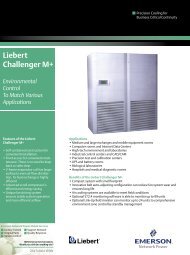DSView⢠4 Installer/User Guide - Emerson Network Power
DSView⢠4 Installer/User Guide - Emerson Network Power
DSView⢠4 Installer/User Guide - Emerson Network Power
You also want an ePaper? Increase the reach of your titles
YUMPU automatically turns print PDFs into web optimized ePapers that Google loves.
318 ����������� � �������������� �����<br />
��� �� ������ �� ������� ������� ��� ��� ���� ��� ��� ��� ������ ����� ����� ��� ���� ���<br />
���� ����� ��� ������� ����� ������ ����<br />
����� � ������ �� ������� ��� ������� ����� ������ ��� ������� ���� �������� �����������<br />
����� ��� ������ �� ���� ����������� ��� ��� ���� ������� ����� ��� ������ ��� �������<br />
��� ��� ������� ���� ��� ������� ����� ������� �� ��������� ���� � ������� �� ��������� ��� ���<br />
���������� ��� ������� �� ������� ������� ���� ������ ������ � ��� ������� �� ���� ������<br />
������� �� � ������� �� ��� ��������� ������� ��� ������� ��� �� ���������<br />
��� ��� ���� ����� ��� ���� �� ������ ���� ��� ������� ����� ������ ���� ���� ������ ����<br />
����� ����� ���� �� ��� ����� �� ��� ������ ������� ��� ������ ��������� �� ���� ���� ��������<br />
��� ���� ���� ��� ������ ������ �� ��� �����������<br />
Virtual media session settings<br />
������� ����� ������� �������� ������� �������� ������ ������ ������ ���� ��� ����������<br />
������ ��� ������� ��������� ������� �������� �� ���� ����<br />
����� ���� ��������� ��� ������� ����� ������� �������� �� ��� ��������� ��� �������<br />
Table 19.5: Virtual Media Session Settings<br />
Setting Description<br />
Locking<br />
Mapped drives access<br />
mode<br />
Encryption level<br />
The locking option specifies whether a virtual media session is locked to the KVM session<br />
on the target device. When locking is enabled (which is the default) and the KVM<br />
session is closed, the virtual media session will also be closed. When locking is disabled<br />
and the KVM session is closed, the virtual media session will remain active.<br />
You may set the access mode for mapped drives to read-only or read-write. When<br />
the access mode is read-only, the user will not be able to write data to the mapped<br />
drive on the client workstation. When the access mode is read-write, the user will be<br />
able to read and write data from/to the mapped drive. If the mapped drive is read-only<br />
by design (for example, certain CD/DVD drives or ISO images), the configured readwrite<br />
access mode will be ignored. Setting the read-only mode can be helpful when a<br />
read-write drive such as a mass storage device or a USB removable media is<br />
mapped, and you wish to prevent the user from writing data to it.<br />
You may configure up to three encryption levels (or none) for virtual media sessions.<br />
Any combination is valid. The choices are: DES, 3DES, 128-bit SSL and AES. The<br />
default is no encryption (no encryption levels selected).