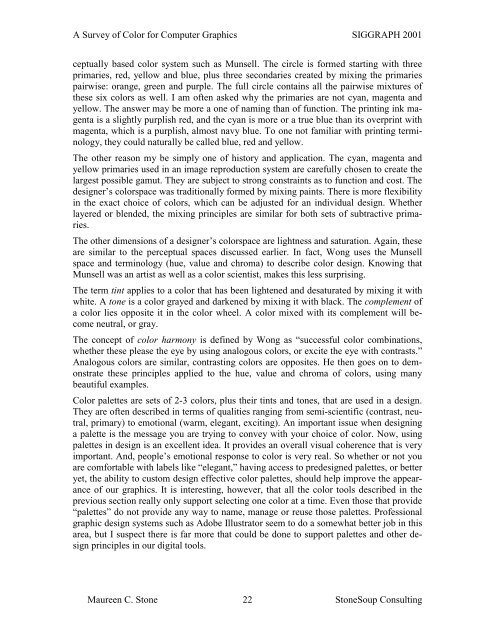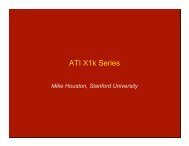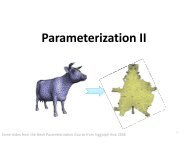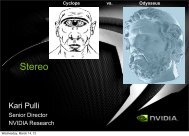A Survey of Color for Computer Graphics
A Survey of Color for Computer Graphics
A Survey of Color for Computer Graphics
Create successful ePaper yourself
Turn your PDF publications into a flip-book with our unique Google optimized e-Paper software.
A <strong>Survey</strong> <strong>of</strong> <strong>Color</strong> <strong>for</strong> <strong>Computer</strong> <strong>Graphics</strong> SIGGRAPH 2001<br />
ceptually based color system such as Munsell. The circle is <strong>for</strong>med starting with three<br />
primaries, red, yellow and blue, plus three secondaries created by mixing the primaries<br />
pairwise: orange, green and purple. The full circle contains all the pairwise mixtures <strong>of</strong><br />
these six colors as well. I am <strong>of</strong>ten asked why the primaries are not cyan, magenta and<br />
yellow. The answer may be more a one <strong>of</strong> naming than <strong>of</strong> function. The printing ink magenta<br />
is a slightly purplish red, and the cyan is more or a true blue than its overprint with<br />
magenta, which is a purplish, almost navy blue. To one not familiar with printing terminology,<br />
they could naturally be called blue, red and yellow.<br />
The other reason my be simply one <strong>of</strong> history and application. The cyan, magenta and<br />
yellow primaries used in an image reproduction system are carefully chosen to create the<br />
largest possible gamut. They are subject to strong constraints as to function and cost. The<br />
designer’s colorspace was traditionally <strong>for</strong>med by mixing paints. There is more flexibility<br />
in the exact choice <strong>of</strong> colors, which can be adjusted <strong>for</strong> an individual design. Whether<br />
layered or blended, the mixing principles are similar <strong>for</strong> both sets <strong>of</strong> subtractive primaries.<br />
The other dimensions <strong>of</strong> a designer’s colorspace are lightness and saturation. Again, these<br />
are similar to the perceptual spaces discussed earlier. In fact, Wong uses the Munsell<br />
space and terminology (hue, value and chroma) to describe color design. Knowing that<br />
Munsell was an artist as well as a color scientist, makes this less surprising.<br />
The term tint applies to a color that has been lightened and desaturated by mixing it with<br />
white. A tone is a color grayed and darkened by mixing it with black. The complement <strong>of</strong><br />
a color lies opposite it in the color wheel. A color mixed with its complement will become<br />
neutral, or gray.<br />
The concept <strong>of</strong> color harmony is defined by Wong as “successful color combinations,<br />
whether these please the eye by using analogous colors, or excite the eye with contrasts.”<br />
Analogous colors are similar, contrasting colors are opposites. He then goes on to demonstrate<br />
these principles applied to the hue, value and chroma <strong>of</strong> colors, using many<br />
beautiful examples.<br />
<strong>Color</strong> palettes are sets <strong>of</strong> 2-3 colors, plus their tints and tones, that are used in a design.<br />
They are <strong>of</strong>ten described in terms <strong>of</strong> qualities ranging from semi-scientific (contrast, neutral,<br />
primary) to emotional (warm, elegant, exciting). An important issue when designing<br />
a palette is the message you are trying to convey with your choice <strong>of</strong> color. Now, using<br />
palettes in design is an excellent idea. It provides an overall visual coherence that is very<br />
important. And, people’s emotional response to color is very real. So whether or not you<br />
are com<strong>for</strong>table with labels like “elegant,” having access to predesigned palettes, or better<br />
yet, the ability to custom design effective color palettes, should help improve the appearance<br />
<strong>of</strong> our graphics. It is interesting, however, that all the color tools described in the<br />
previous section really only support selecting one color at a time. Even those that provide<br />
“palettes” do not provide any way to name, manage or reuse those palettes. Pr<strong>of</strong>essional<br />
graphic design systems such as Adobe Illustrator seem to do a somewhat better job in this<br />
area, but I suspect there is far more that could be done to support palettes and other design<br />
principles in our digital tools.<br />
Maureen C. Stone 22<br />
StoneSoup Consulting