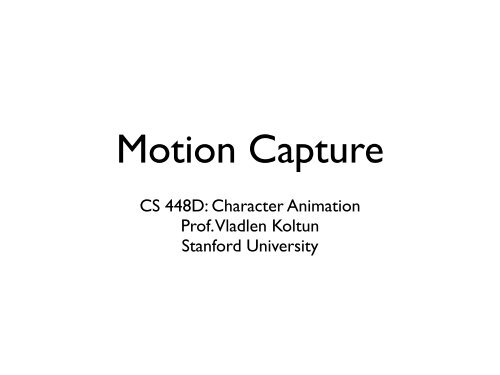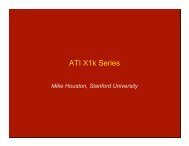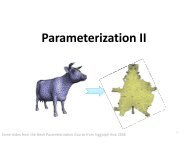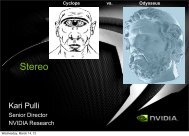Motion Capture - Computer Graphics Laboratory - Stanford University
Motion Capture - Computer Graphics Laboratory - Stanford University
Motion Capture - Computer Graphics Laboratory - Stanford University
You also want an ePaper? Increase the reach of your titles
YUMPU automatically turns print PDFs into web optimized ePapers that Google loves.
<strong>Motion</strong> <strong>Capture</strong><br />
CS 448D: Character Animation<br />
Prof. Vladlen Koltun<br />
<strong>Stanford</strong> <strong>University</strong>
Trace animated character over<br />
recorded actor, frame-by-frame<br />
History: Rotoscope<br />
Invented by Max Fleicher in 1915<br />
and used for Betty Boop<br />
Used by Walt Disney for human<br />
characters in Snow White and<br />
the Seven Dwarfs in 1937
History: Mike the Talking Head (1988)<br />
Live digital puppetry performance at<br />
SIGGRAPH 1988<br />
Promotional event for Silicon <strong>Graphics</strong><br />
Character driven in real time by human<br />
actor<br />
Images from Robertson, “Mike, the talking head”, <strong>Computer</strong> <strong>Graphics</strong> World, 1988
History: Jurassic Park (1993)<br />
Dinosaurs animated using stop-motion<br />
armatures equipped with sensors that measured<br />
joint angles.<br />
<strong>Computer</strong> graphics models driven with<br />
keyframes obtained from armatures.<br />
More details in “Dinosaur input device”, CHI’95.
History: Late 90s<br />
<strong>Motion</strong> capture takes off in Hollywood:<br />
Titanic, The Mummy, ....
Film, broadcast<br />
Uses of <strong>Motion</strong> <strong>Capture</strong><br />
Games, virtual environments<br />
Live performance<br />
Biomechanics, kinesiology, sports science, medicine<br />
Robot control<br />
Human-<strong>Computer</strong> Interaction<br />
Miscellaneous (Andrew Ng’s helicopter tracking)
Electromagnetic<br />
Electromechanical<br />
Inertial<br />
Types of <strong>Motion</strong> <strong>Capture</strong><br />
Optical Marker-based (Passive, Active)<br />
Optical Markerless
Electromagnetic motion capture<br />
Transmitters establish magnetic fields within space<br />
Sensors determine position and orientation<br />
Data at each sensor, has to be transmitted over cables<br />
or wirelessly<br />
Pros: 6DOF, no occlusion, unique sensor identification<br />
Cons: Limited range, noise, interference from metal<br />
objects in the environment, extremely costly sensors<br />
No need for post-processing if environment is carefully<br />
controlled<br />
More popular in the past, especially for performance<br />
animation<br />
Companies: Ascension<br />
Image from Bodenheimer et al., “The process of motion capture: dealing with the data”, 1997
Electromechanical motion capture<br />
Exo-skeleton worn over subject<br />
Rigid rods connected by potentiometers<br />
Pros: Real-time recording, high accuracy,<br />
affordable, self-contained,<br />
no occlusion, unique sensor identification<br />
Cons: Restrictive, restricted, no global position<br />
Originally used with stop-motion animation<br />
Companies: Animazoo<br />
Image from Animazoo
Inertial motion capture<br />
Inertial gyroscopes embedded in suit<br />
Pros: Real-time recording, high accuracy,<br />
affordable, self-contained, portable,<br />
no occlusion, unique sensor identification<br />
large number of simultaneous subjects<br />
Cons: Restricted, no global position<br />
Hybrid systems possible<br />
Companies: Animazoo, Xsens<br />
Image from Xsens
Most popular method currently<br />
Optical<br />
Surrounding stationary cameras see markers<br />
Sensing at cameras<br />
Cameras have to be calibrated<br />
Pros: Highly adaptable<br />
Cons: Limited resolution (capture volume, dynamic range, number<br />
of subjects), controlled lighting, occlusion, correspondence<br />
problems, etc.<br />
Partial solution: Active markers<br />
Companies: Vicon, <strong>Motion</strong>Analysis (passive), PhaseSpace (active)<br />
Image from House of Moves
Optical Markerless<br />
No markers, just calibrated cameras<br />
A detailed scan of the character<br />
Research prototypes<br />
Pros: Tracks minute surface deformations<br />
Cons: Currently not ready for reliable<br />
deployment. Sometimes fails to reconstruct<br />
character. Hard to recover from failure.<br />
Images from de Aguilar et al., “Performance <strong>Capture</strong> from Sparse Multi-view Video”, 2008
<strong>Motion</strong> <strong>Capture</strong> Pipeline<br />
The rest of the lecture is on optical motion capture with passive<br />
markers, the most widespread variety at present<br />
Process:<br />
1. Camera calibration<br />
2. Subject calibration<br />
3. <strong>Capture</strong><br />
4. 2D marker identification<br />
5. 3D position reconstruction<br />
6. Skeletal motion reconstruction
Camera calibration<br />
Record a number of markers in 3D<br />
Detect corresponding positions in camera’s image plane<br />
Solve linear system. Compute least-squares solution to deal with<br />
noise and discretization<br />
Handled by software provided by motion capture equipment<br />
manufacturer
Give identifiers to markers<br />
Fit skeleton to markers:<br />
Subject calibration<br />
• Express joint positions in terms of marker positions<br />
• Bone lengths<br />
• Joint limits<br />
Useful trick: Place two markers on opposite sides of joint, express<br />
joint as average<br />
Otherwise express joint in terms of at least three markers, to<br />
compensate for lack of orientation<br />
Try to place markers so they move rigidly with joints
2D marker identification<br />
Handled by software provided by motion capture equipment<br />
manufacturer.<br />
Hugely problematic: Markers disappear, appear, merge, swap. Need<br />
to examine data frame-by-frame. The most time-consuming stage.
3D position reconstruction<br />
In every frame, identify all cameras that see a particular marker<br />
Construct corresponding lines in 3D<br />
Find least squares solution<br />
Cameras must be synchronized. Can use clap-board.<br />
Must have enough cameras at enough angles. At least 8 for full-body<br />
motion, sometimes over 30 if multiple subjects. Occlusion still a<br />
problem in many settings.
Skeletal motion reconstruction<br />
Place joints based on 3D marker positions and subject calibration<br />
Markers slip and slide. Other errors. Leads to inaccurate joint<br />
positions that do not fit bone lengths.<br />
End effectors often end up in undesirable configurations. (Feet<br />
penetrate floor or skate.) Need to correct using inverse<br />
kinematics.
<strong>Motion</strong> <strong>Capture</strong> Debate: Pro<br />
<strong>Capture</strong>s natural movement in minute detail.<br />
Biomechanic subtleties and dynamics.<br />
Human actors can be directed at a high level. Rapid<br />
iterations. Detailed emotional states and subtle<br />
movement styles.<br />
Recent uses: Star Wars prequels, Lord of the Rings,<br />
Polar Express, Beowulf, King Kong
<strong>Motion</strong> <strong>Capture</strong> in King Kong (2005)<br />
video<br />
Video from www.kongisking.net
<strong>Motion</strong> <strong>Capture</strong> Debate: Con<br />
Mapping motion to character with different biomechanics and<br />
dynamics forfeits the realism advantage. Characters with different<br />
proportions move differently.<br />
Sometimes character movement combines aspects that cannot<br />
coexist in reality. (Shrek, Godzilla.)<br />
Animated characters are perceived differently. Exaggerated motions<br />
can be more appropriate. (Discussed in Lasseter paper next week.)<br />
Animators still spend significant work modifying mocap data, adding<br />
subtle details and expressivity.<br />
Not used: Pixar movies, Shrek, Kung Fu Panda, etc.
<strong>Motion</strong> <strong>Capture</strong> Debate: Con<br />
This is only my personal opinion, but motion capture is not animation. To me animation is<br />
an art. It's putting a little bit of yourself into the character. With motion capture, you're<br />
capturing a live action performance. And, I think, the difference in the quality of motion<br />
between a live action performance and good key frame is huge. <strong>Motion</strong> capture has a very<br />
realistic look. For example, if someone is clapping their hands, motion capture will give<br />
you a very accurate recreation of someone clapping. But, when you actually look at it, I<br />
think it would feel kind of stiff and lifeless, even though it's an exact replica of how a<br />
human claps. I think that to really sell the idea of someone clapping, you want to<br />
exaggerate it a little bit. You want to dilate the motion, so you really feel the contact of the<br />
hands slapping together.<br />
Glenn McQueen, Pixar (responsible for animation of Woody in “Tory Story” and Boo in “Monsters, Inc.”)
<strong>Motion</strong> <strong>Capture</strong> Debate: Pro<br />
Lower budget productions<br />
Interactive applications
Research theme<br />
<strong>Motion</strong> capture specifies the entire configuration (all joint angles) at<br />
every frame. No “key” frames, no information on what is important<br />
and what is not. A “flat” description of motion in complete detail.<br />
Very unwieldy if want to change something!<br />
Techniques needed for editing and combining motion capture data<br />
in various ways. Also for mapping data onto different characters.<br />
Major theme in research papers we will read starting next week.