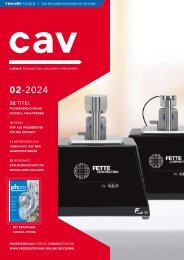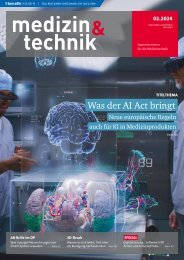cpp – Process technology for the chemical industry 02.2020
The journal cpp - Process technology for the chemical industry reports about processes, plants, apparatus and components for the chemical and pharmaceutical industry. Further topics are IT technologies, industry 4.0, digital production, MSR and automation technology and process analysis technology. The content spectrum is rounded off by explosion protection, plant safety, occupational health and safety, maintenance, site management and energy management.
The journal cpp - Process technology for the chemical industry reports about processes, plants, apparatus and components for the chemical and pharmaceutical industry. Further topics are IT technologies, industry 4.0, digital production, MSR and automation technology and process analysis technology. The content spectrum is rounded off by explosion protection, plant safety, occupational health and safety, maintenance, site management and energy management.
Create successful ePaper yourself
Turn your PDF publications into a flip-book with our unique Google optimized e-Paper software.
The analogue input module Pnoz m EF 4AI from <strong>the</strong> product range of<br />
configurable safe small controllers Pnozmulti 2 offers faster processing<br />
and optimised diagnostics<br />
Despite <strong>the</strong> expanding machine size and <strong>the</strong> increasing level of automation,<br />
user programs can still be manageable with <strong>the</strong> help of <strong>the</strong><br />
Pnozmulti Configurator and by simulating <strong>the</strong> application<br />
<strong>for</strong> connecting transducers or encoders with<br />
standardised current signals. Arithmetic<br />
functions such as averaging and calculating<br />
differential pressure make application easier<br />
and enable faster, more precise diagnostics.<br />
Up to six analogue values per module can<br />
be transferred to a fieldbus, so it is possible<br />
to intervene in <strong>the</strong> process more quickly, if<br />
necessary.<br />
Analogue values can also be displayed and<br />
evaluated in combination with <strong>the</strong> visualisation<br />
software Pasvisu, also from Pilz.<br />
Fewer downtimes are <strong>the</strong> result, along with<br />
faster configuration and commissioning.<br />
Automation projects can be configured and<br />
visualised with Pnozmulti 2 in conjunction<br />
with <strong>the</strong> web-based visualisation software;<br />
<strong>the</strong> full function range can be used. Operators<br />
and service personnel obtain a comprehensive<br />
overview of <strong>the</strong> entire plant, including<br />
numerous diagnostic options, both<br />
locally and via remote access. As a result,<br />
faults or malfunctions can be detected and<br />
rectified quickly, plus downtimes are reduced.<br />
Potential savings during configuration<br />
In addition to <strong>the</strong> analogue modules, <strong>the</strong><br />
software tool Pnozmulti Configurator also<br />
supports process <strong>industry</strong> users during configuration,<br />
documentation and commissioning.<br />
You simply need to select <strong>the</strong> necessary<br />
function blocks in order to establish <strong>the</strong> desired<br />
connections via drag & drop. The program<br />
<strong>the</strong>n checks each action independ -<br />
ently <strong>for</strong> plausibility. It also helps with <strong>the</strong><br />
early detection of errors within projects:<br />
from Version 10.9, an offline simulation<br />
program in <strong>the</strong> Pnozmulti Configurator<br />
checks <strong>the</strong> completed project on <strong>the</strong> computer,<br />
be<strong>for</strong>e <strong>the</strong> newly created program is<br />
required to prove its functionality on <strong>the</strong><br />
machine. The simulation program detects<br />
logic errors prior to commissioning. The actual<br />
procedure on <strong>the</strong> machine as it is running<br />
is effectively simulated <strong>–</strong> offline and<br />
without hardware, in <strong>the</strong> office so to speak.<br />
Simple simulation<br />
The logic connections are simulated and<br />
tested to avoid drop out and downtimes and<br />
to save time when <strong>the</strong> system is first deployed<br />
on <strong>the</strong> plant. The connection line between<br />
two function blocks may be <strong>for</strong>gotten<br />
in one section of <strong>the</strong> program. Practical<br />
example: an emergency stop pushbutton as<br />
an input controls an output in <strong>the</strong> configuration.<br />
O<strong>the</strong>r functions, and <strong>the</strong>re<strong>for</strong>e o<strong>the</strong>r<br />
lines, are planned in between <strong>the</strong>m. If one<br />
line is <strong>for</strong>gotten, nothing happens later<br />
when <strong>the</strong> emergency stop is operated. So<br />
<strong>the</strong> simulation comes into play even during<br />
development. The opportunity <strong>for</strong> simulation<br />
means that users can guarantee that<br />
<strong>the</strong> configuration of <strong>the</strong> safety controller is<br />
“fault-free” and that <strong>the</strong> correct functioning<br />
of <strong>the</strong> program logic is verified be<strong>for</strong>e it is<br />
used live. Simulation helps users to maintain<br />
an overview of whe<strong>the</strong>r <strong>the</strong> configuration is<br />
correct, particularly when <strong>the</strong>re are more<br />
than two or three safety functions on <strong>the</strong><br />
machine.<br />
Simple logic elements, counters and operating<br />
modes such as continuous cycle are calculated<br />
automatically as a first step. What’s<br />
more it’s even possible to simulate <strong>the</strong> entire<br />
application if elements that cannot be<br />
simulated are brought to <strong>the</strong> required state<br />
by <strong>for</strong>cing <strong>the</strong> outputs (fixed signal state is<br />
specified). Not every input needs to be defined.<br />
One special feature: in <strong>the</strong> Pilz simulation<br />
it is possible to specify a machine’s<br />
cycle time; <strong>the</strong>re is an integrated time controller.<br />
Time sequences can be simulated:<br />
<strong>the</strong> seconds that an axis needs to move into<br />
position, <strong>for</strong> example.<br />
Whe<strong>the</strong>r you have analogue modules <strong>for</strong><br />
safe, precise process workflow management<br />
or software <strong>for</strong> simulation: user programs<br />
must remain clear and manageable, despite<br />
<strong>the</strong> expanding machine size and <strong>the</strong> increasing<br />
level of automation on <strong>the</strong> machine.<br />
Due to <strong>the</strong>ir function range, small controllers<br />
such as Pnozmulti 2 contribute towards<br />
safety while at <strong>the</strong> same time being<br />
easy to use.<br />
www.<strong>cpp</strong>-net.com<br />
Online search: Pilz<br />
AUTHOR:<br />
ANDREAS VOLLAND<br />
Product Manager,<br />
Small Controllers<br />
Pilz<br />
<strong>cpp</strong> 02-2020 41