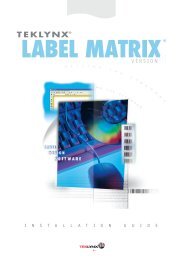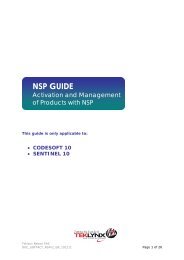sentinel 10 nsp guide
sentinel 10 nsp guide
sentinel 10 nsp guide
Create successful ePaper yourself
Turn your PDF publications into a flip-book with our unique Google optimized e-Paper software.
11. This step only appears if your SMA is not yet registered. If your SMA is<br />
registered, please go to step 12.<br />
Check I accept the validation of my SMA and click on Next.<br />
A message will inform you that the activation information for the selected license(s)<br />
has been successfully retrieved.<br />
12. USB devices only: unplug the removable media from this computer and plug it<br />
back into the computer where the software is installed.<br />
13. On the computer which is not connected to Internet, double-click<br />
USBWizard.exe again (the file can be found on the root of the media).<br />
Teklynx Newco SAS<br />
DOC_SOFTACT_NSPv2_EN_220612 Page 15 of 26