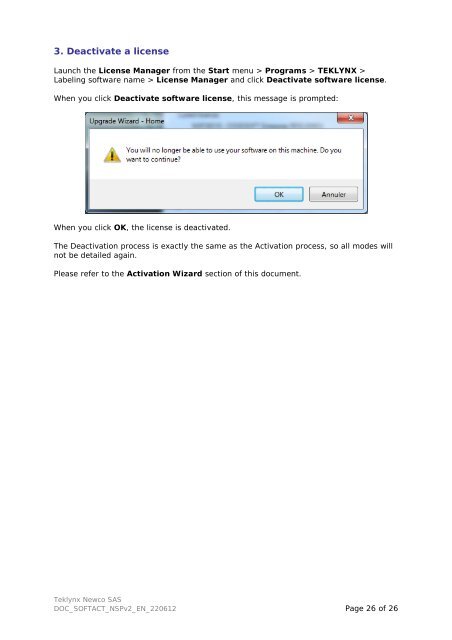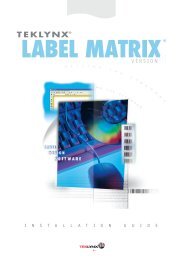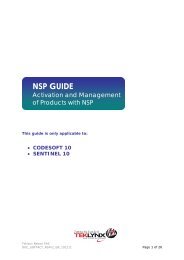sentinel 10 nsp guide
sentinel 10 nsp guide
sentinel 10 nsp guide
Create successful ePaper yourself
Turn your PDF publications into a flip-book with our unique Google optimized e-Paper software.
3. Deactivate a license<br />
Launch the License Manager from the Start menu > Programs > TEKLYNX ><br />
Labeling software name > License Manager and click Deactivate software license.<br />
When you click Deactivate software license, this message is prompted:<br />
When you click OK, the license is deactivated.<br />
The Deactivation process is exactly the same as the Activation process, so all modes will<br />
not be detailed again.<br />
Please refer to the Activation Wizard section of this document.<br />
Teklynx Newco SAS<br />
DOC_SOFTACT_NSPv2_EN_220612 Page 26 of 26