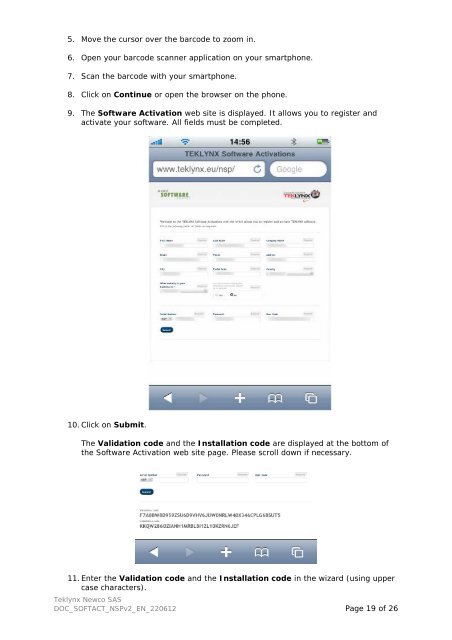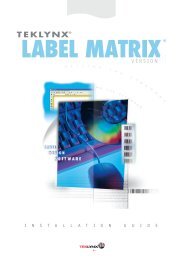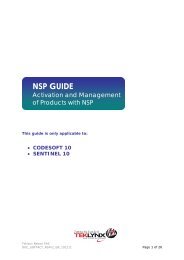sentinel 10 nsp guide
sentinel 10 nsp guide
sentinel 10 nsp guide
Create successful ePaper yourself
Turn your PDF publications into a flip-book with our unique Google optimized e-Paper software.
5. Move the cursor over the barcode to zoom in.<br />
6. Open your barcode scanner application on your smartphone.<br />
7. Scan the barcode with your smartphone.<br />
8. Click on Continue or open the browser on the phone.<br />
9. The Software Activation web site is displayed. It allows you to register and<br />
activate your software. All fields must be completed.<br />
<strong>10</strong>. Click on Submit.<br />
The Validation code and the Installation code are displayed at the bottom of<br />
the Software Activation web site page. Please scroll down if necessary.<br />
11. Enter the Validation code and the Installation code in the wizard (using upper<br />
case characters).<br />
Teklynx Newco SAS<br />
DOC_SOFTACT_NSPv2_EN_220612 Page 19 of 26