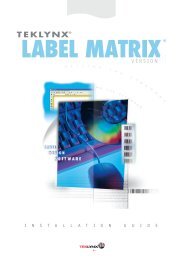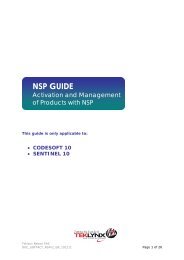sentinel 10 nsp guide
sentinel 10 nsp guide
sentinel 10 nsp guide
You also want an ePaper? Increase the reach of your titles
YUMPU automatically turns print PDFs into web optimized ePapers that Google loves.
2. Transfer a license<br />
Launch the License Manager from the Start menu > Programs > TEKLYNX ><br />
Labeling software name > License Manager.<br />
The Transfer process is similar to the Activation process, so all steps will not be detailed<br />
again.<br />
Please refer to the Activation Wizard section of this document.<br />
When you select Transfer software license, this message is prompted:<br />
If you click OK, the license is deactivated. You can now activate the license on another<br />
computer.<br />
To do so, launch the labeling software on the other computer. The Activation Wizard<br />
will be displayed and will <strong>guide</strong> you through the software key protection process.<br />
Teklynx Newco SAS<br />
DOC_SOFTACT_NSPv2_EN_220612 Page 25 of 26