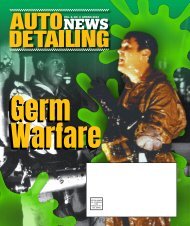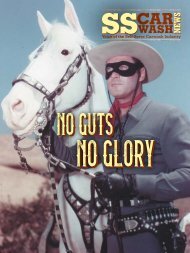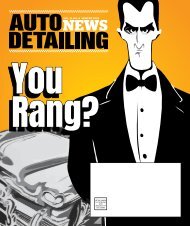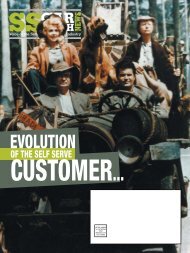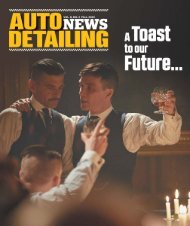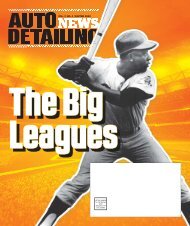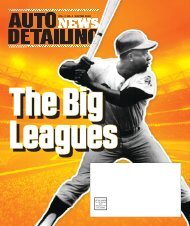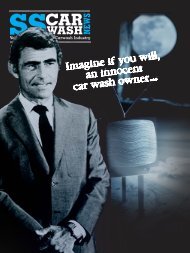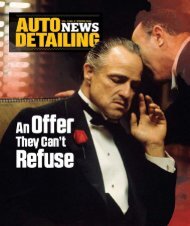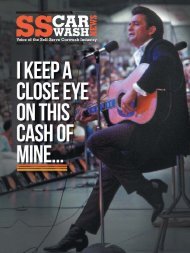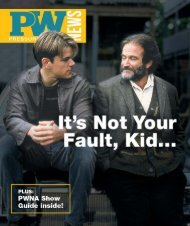You also want an ePaper? Increase the reach of your titles
YUMPU automatically turns print PDFs into web optimized ePapers that Google loves.
CONQUER CORNER<br />
DESIGN YOUR<br />
CUSTOMER JOURNEY<br />
What does it feel like to be a client<br />
using your company for the first time?<br />
Is it white-glove and concierge-like,<br />
guiding the client through every step<br />
of the process with precise communication?<br />
Or does it feel like a cruel<br />
game of telephone tag?<br />
Use the winter time to map out<br />
every touch point a client has with<br />
your company.<br />
There are four categories of the<br />
customer journey you can work on:<br />
Lead-to-Estimate, Estimate-to-Sale,<br />
Sale-to-Service, and Post-Service.<br />
Lead to Estimate: How easy is<br />
it for a prospect to reach you?<br />
Do you have a system for never<br />
missing a phone call? Does your<br />
prospect quickly get a quote,<br />
and does your quote have a<br />
beautiful presentation quality<br />
that builds perceived value?<br />
Estimate to Sale: What kind<br />
of automated emails are you<br />
sending out that follow-up and<br />
add value to your prospect,<br />
making sure they don’t get<br />
away? What kind of nurture<br />
sequence do you have that keeps<br />
you top of mind even months<br />
after an estimate is given?<br />
Sale to Service: Are you<br />
diligently providing your client<br />
with over the top communication<br />
of when you will arrive,<br />
even providing automated<br />
reminders and on my way<br />
texts? Are you making sure to<br />
ask for referrals even before you<br />
provide service?<br />
Post-Service: Do you have<br />
an automated way to ask for<br />
reviews and referrals? Are<br />
you thanking your client and<br />
following up after service to<br />
make sure they are happy?<br />
For this project, I suggest getting<br />
out a whiteboard and post-it notes<br />
and thinking through every step of the<br />
experience as a client. This exercise<br />
will pay you back for years to come<br />
with increased revenue, higher tickets<br />
and more referrals than ever before.<br />
CREATE A<br />
MARKETING CALENDAR<br />
AND BUDGET<br />
Anyone who has built a marketing<br />
calendar understands the simple<br />
saying “Math is the Path.”<br />
Let’s say you want to grow an<br />
extra $500,000 this coming year. You<br />
can easily calculate how much you<br />
need to spend in marketing using<br />
some quick math.<br />
• $500,000 / Average Ticket =<br />
# of new jobs<br />
• # of new jobs / Your Closing<br />
Ratio = # of new leads needed<br />
• All that remains is to figure out<br />
your target Cost Per Lead.<br />
To find that out, take some time to<br />
look over how much you’ve spent in<br />
marketing over the last year and break<br />
it down into total spend per marketing<br />
channel. (For instance, social media<br />
ads, google adwords, SEO, print ads,<br />
postcards, direct mail, etc.)<br />
Take that total spend for each<br />
marketing channel and divide that<br />
into how many leads each of those<br />
channels have brought in. There’s<br />
your Cost Per Lead. Growth literally<br />
becomes a math problem.<br />
When creating a calendar, ask<br />
yourself: ‘What new channels do I<br />
want to test out for this year? What<br />
marketing campaigns can I run for<br />
each month of the year?’<br />
For instance, October is Breast<br />
Cancer Awareness Month. Maybe your<br />
technicians can wear pink shirts and<br />
you can offer matching discounts in<br />
exchange for contributions to charitable<br />
organizations. Think through your<br />
messaging and potential offers for each<br />
of the seasons - Spring Cleaning Offers,<br />
Summer BBQ Cleanup, Fall Cleanup,<br />
Winter Washing, etc.<br />
There is literally an unlimited<br />
amount of clever marketing campaigns<br />
you can run. But remember - the best<br />
marketing campaigns are ones that<br />
are planned out in advance. Take a<br />
couple days, and map out what type<br />
of marketing campaigns you believe<br />
in and can get behind.<br />
ORGANIZE YOUR<br />
COMPANY FILES<br />
Have you ever been frustrated<br />
trying to hunt down that key account<br />
file, re-ordering supplies, or retrieving<br />
those before/after photos?<br />
Get everything moved up to the cloud<br />
this winter season so every company file<br />
you have can easily be accessed by all of<br />
your key team members.<br />
I recommend Google’s G-Suite<br />
over any other cloud based platforms,<br />
for several reasons:<br />
• team members can easily be<br />
added/removed to certain<br />
folders<br />
• everything is saved automatically<br />
and backed up and easily<br />
restored<br />
• you can have multiple team<br />
members viewing and editing<br />
company files at the same time<br />
Make sure you use the Shared<br />
Drives functionality, rather than My<br />
Drive, so that you can take advantage<br />
of all of the sharing features.<br />
I recommend creating four Shared<br />
Drives: Marketing, Admin, Production,<br />
and Sales, then adding in a private and<br />
confidential Executive folder that<br />
contains sensitive HR files and other<br />
confidential company files that you as<br />
an owner will need to have access to<br />
separately. This project definitely takes<br />
some time to sit down and map out<br />
how you want to store files, but it’s<br />
so worth the investment of time. And<br />
here’s a tip: come up with consistent<br />
naming conventions, so that files are<br />
easy to identify before opening them<br />
up. Be careful not to name files something<br />
vague like “Important Client<br />
Info.doc” - but rather, get specific and<br />
consistent like “Princeton Properties -<br />
Property Manager List.doc”<br />
REAPING<br />
THE BENEFITS<br />
As CEO of your company,<br />
remember that working ON your business,<br />
not IN your business is what will<br />
bring you the greatest return on your<br />
time. These types of system building<br />
projects can literally add six figures to<br />
your company over the next year. I’ve<br />
seen it done. I’ve done it myself!<br />
Delegate menial tasks like cleaning<br />
out the trucks, working on equipment,<br />
and fixing engines to someone<br />
else. This winter - turn the wrench on<br />
your company systems.<br />
And then next year, when your<br />
company is running more automated<br />
and more profitable than ever - come<br />
join me on the slopes!<br />
6 | PRESSURE WASH NEWS | VOL. 3, NO. 1 | WINTER <strong>2021</strong>