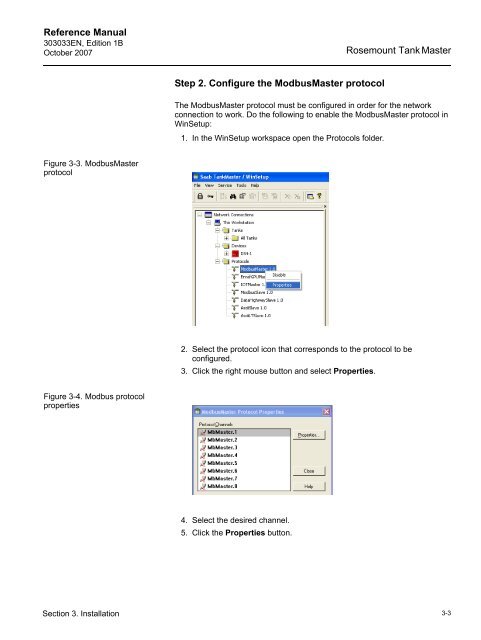Rosemount TankMaster - Emerson Process Management
Rosemount TankMaster - Emerson Process Management
Rosemount TankMaster - Emerson Process Management
Create successful ePaper yourself
Turn your PDF publications into a flip-book with our unique Google optimized e-Paper software.
Reference Manual<br />
303033EN, Edition 1B<br />
October 2007<br />
Figure 3-3. ModbusMaster<br />
protocol<br />
Figure 3-4. Modbus protocol<br />
properties<br />
Section 3. Installation<br />
Step 2. Configure the ModbusMaster protocol<br />
<strong>Rosemount</strong> Tank Master<br />
The ModbusMaster protocol must be configured in order for the network<br />
connection to work. Do the following to enable the ModbusMaster protocol in<br />
WinSetup:<br />
1. In the WinSetup workspace open the Protocols folder.<br />
2. Select the protocol icon that corresponds to the protocol to be<br />
configured.<br />
3. Click the right mouse button and select Properties.<br />
4. Select the desired channel.<br />
5. Click the Properties button.<br />
3-3