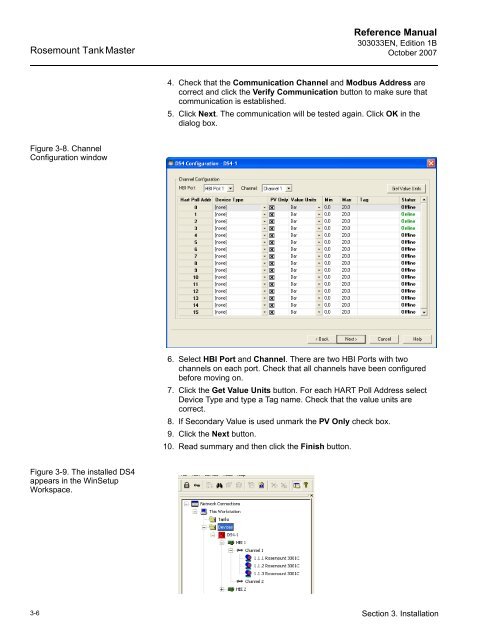Rosemount TankMaster - Emerson Process Management
Rosemount TankMaster - Emerson Process Management
Rosemount TankMaster - Emerson Process Management
You also want an ePaper? Increase the reach of your titles
YUMPU automatically turns print PDFs into web optimized ePapers that Google loves.
<strong>Rosemount</strong> Tank Master<br />
Figure 3-8. Channel<br />
Configuration window<br />
Figure 3-9. The installed DS4<br />
appears in the WinSetup<br />
Workspace.<br />
Reference Manual<br />
303033EN, Edition 1B<br />
October 2007<br />
4. Check that the Communication Channel and Modbus Address are<br />
correct and click the Verify Communication button to make sure that<br />
communication is established.<br />
5. Click Next. The communication will be tested again. Click OK in the<br />
dialog box.<br />
6. Select HBI Port and Channel. There are two HBI Ports with two<br />
channels on each port. Check that all channels have been configured<br />
before moving on.<br />
7. Click the Get Value Units button. For each HART Poll Address select<br />
Device Type and type a Tag name. Check that the value units are<br />
correct.<br />
8. If Secondary Value is used unmark the PV Only check box.<br />
9. Click the Next button.<br />
10. Read summary and then click the Finish button.<br />
3-6 Section 3. Installation