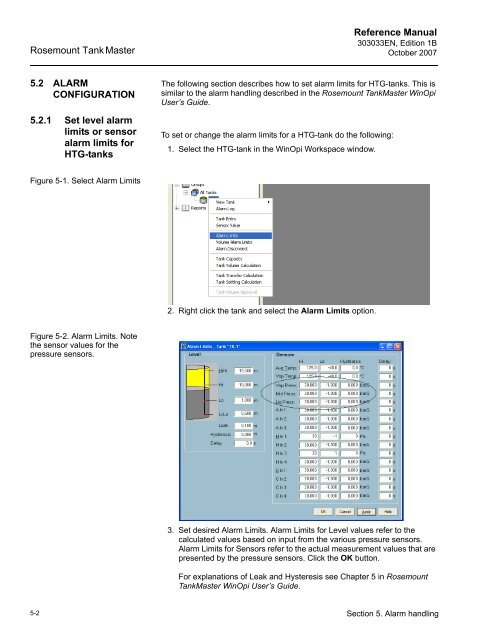Rosemount TankMaster - Emerson Process Management
Rosemount TankMaster - Emerson Process Management
Rosemount TankMaster - Emerson Process Management
Create successful ePaper yourself
Turn your PDF publications into a flip-book with our unique Google optimized e-Paper software.
<strong>Rosemount</strong> Tank Master<br />
5.2 ALARM<br />
CONFIGURATION<br />
5.2.1 Set level alarm<br />
limits or sensor<br />
alarm limits for<br />
HTG-tanks<br />
Figure 5-1. Select Alarm Limits<br />
Figure 5-2. Alarm Limits. Note<br />
the sensor values for the<br />
pressure sensors.<br />
Reference Manual<br />
303033EN, Edition 1B<br />
October 2007<br />
The following section describes how to set alarm limits for HTG-tanks. This is<br />
similar to the alarm handling described in the <strong>Rosemount</strong> <strong>TankMaster</strong> WinOpi<br />
User’s Guide.<br />
To set or change the alarm limits for a HTG-tank do the following:<br />
1. Select the HTG-tank in the WinOpi Workspace window.<br />
2. Right click the tank and select the Alarm Limits option.<br />
3. Set desired Alarm Limits. Alarm Limits for Level values refer to the<br />
calculated values based on input from the various pressure sensors.<br />
Alarm Limits for Sensors refer to the actual measurement values that are<br />
presented by the pressure sensors. Click the OK button.<br />
For explanations of Leak and Hysteresis see Chapter 5 in <strong>Rosemount</strong><br />
<strong>TankMaster</strong> WinOpi User’s Guide.<br />
5-2 Section 5. Alarm handling