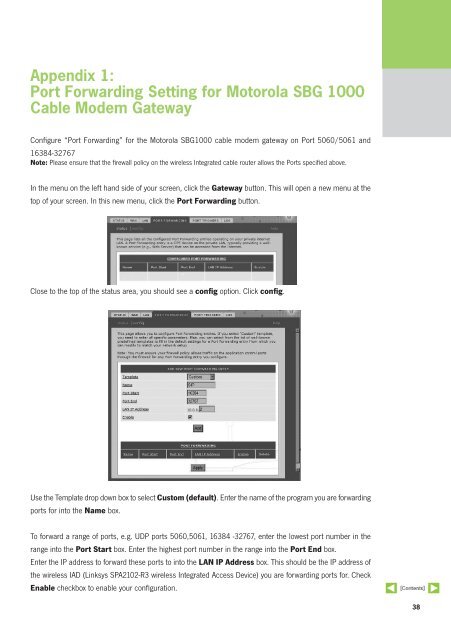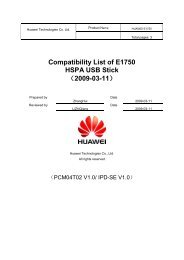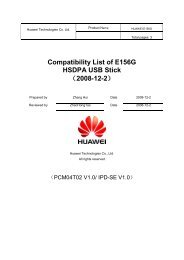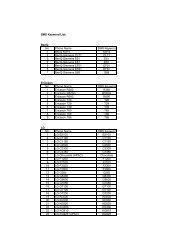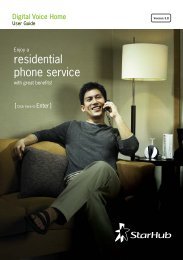Contents - StarHub
Contents - StarHub
Contents - StarHub
You also want an ePaper? Increase the reach of your titles
YUMPU automatically turns print PDFs into web optimized ePapers that Google loves.
Appendix 1:<br />
Port Forwarding Setting for Motorola SBG 1000<br />
Cable Modem Gateway<br />
Configure “Port Forwarding” for the Motorola SBG1000 cable modem gateway on Port 5060/5061 and<br />
16384-32767<br />
Note: Please ensure that the firewall policy on the wireless Integrated cable router allows the Ports specified above.<br />
In the menu on the left hand side of your screen, click the Gateway button. This will open a new menu at the<br />
top of your screen. In this new menu, click the Port Forwarding button.<br />
Close to the top of the status area, you should see a config option. Click config.<br />
Use the Template drop down box to select Custom (default). Enter the name of the program you are forwarding<br />
ports for into the Name box.<br />
To forward a range of ports, e.g. UDP ports 5060,5061, 16384 -32767, enter the lowest port number in the<br />
range into the Port Start box. Enter the highest port number in the range into the Port End box.<br />
Enter the IP address to forward these ports to into the LAN IP Address box. This should be the IP address of<br />
the wireless IAD (Linksys SPA2102-R3 wireless Integrated Access Device) you are forwarding ports for. Check<br />
Enable checkbox to enable your configuration.<br />
38