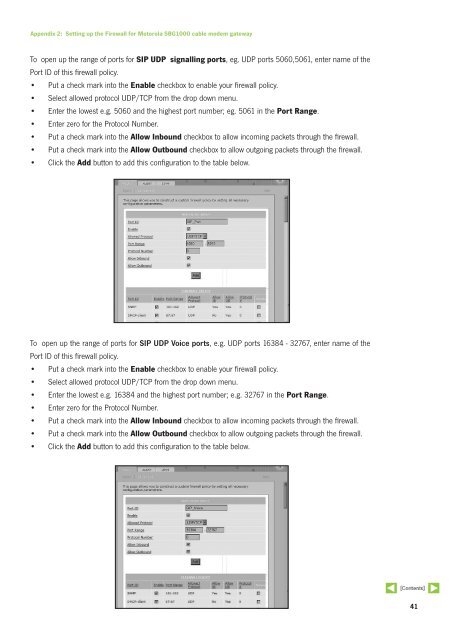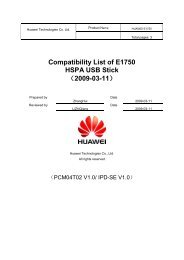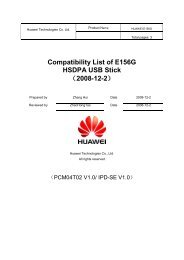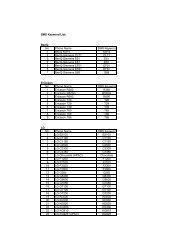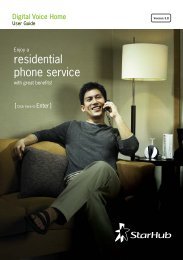Contents - StarHub
Contents - StarHub
Contents - StarHub
Create successful ePaper yourself
Turn your PDF publications into a flip-book with our unique Google optimized e-Paper software.
Appendix 2: Setting up the Firewall for Motorola SBG1000 cable modem gateway<br />
To open up the range of ports for SIP UDP signalling ports, eg. UDP ports 5060,5061, enter name of the<br />
Port ID of this firewall policy.<br />
• Put a check mark into the Enable checkbox to enable your firewall policy.<br />
• Select allowed protocol UDP/TCP from the drop down menu.<br />
• Enter the lowest e.g. 5060 and the highest port number; eg. 5061 in the Port Range.<br />
• Enter zero for the Protocol Number.<br />
• Put a check mark into the Allow Inbound checkbox to allow incoming packets through the firewall.<br />
• Put a check mark into the Allow Outbound checkbox to allow outgoing packets through the firewall.<br />
• Click the Add button to add this configuration to the table below.<br />
To open up the range of ports for SIP UDP Voice ports, e.g. UDP ports 16384 - 32767, enter name of the<br />
Port ID of this firewall policy.<br />
• Put a check mark into the Enable checkbox to enable your firewall policy.<br />
• Select allowed protocol UDP/TCP from the drop down menu.<br />
• Enter the lowest e.g. 16384 and the highest port number; e.g. 32767 in the Port Range.<br />
• Enter zero for the Protocol Number.<br />
• Put a check mark into the Allow Inbound checkbox to allow incoming packets through the firewall.<br />
• Put a check mark into the Allow Outbound checkbox to allow outgoing packets through the firewall.<br />
• Click the Add button to add this configuration to the table below.<br />
41