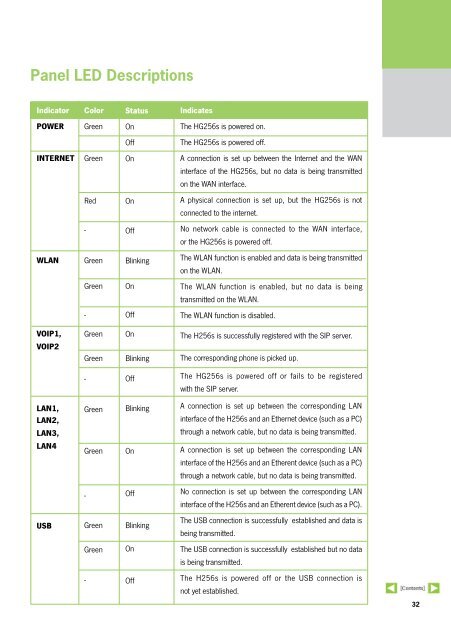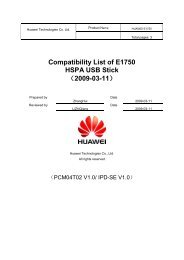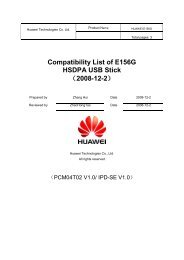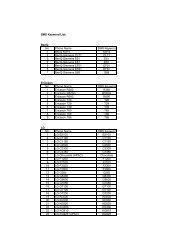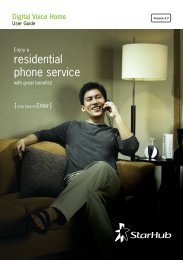residential phone service - StarHub
residential phone service - StarHub
residential phone service - StarHub
Create successful ePaper yourself
Turn your PDF publications into a flip-book with our unique Google optimized e-Paper software.
Panel LED Descriptions<br />
indicator<br />
POWer<br />
iNTerNeT<br />
WlaN<br />
VOiP1,<br />
VOiP2<br />
laN1,<br />
laN2,<br />
laN3,<br />
laN4<br />
UsB<br />
color<br />
Green<br />
Green<br />
Red<br />
-<br />
Green<br />
Green<br />
-<br />
Green<br />
Green<br />
-<br />
Green<br />
Green<br />
-<br />
Green<br />
Green<br />
-<br />
status<br />
On<br />
Off<br />
On<br />
On<br />
Off<br />
Blinking<br />
On<br />
Off<br />
On<br />
Blinking<br />
Off<br />
Blinking<br />
On<br />
Off<br />
Blinking<br />
On<br />
Off<br />
indicates<br />
The HG256s is powered on.<br />
The HG256s is powered off.<br />
A connection is set up between the Internet and the WAN<br />
interface of the HG256s, but no data is being transmitted<br />
on the WAN interface.<br />
A physical connection is set up, but the HG256s is not<br />
connected to the internet.<br />
No network cable is connected to the WAN interface,<br />
or the HG256s is powered off.<br />
The WLAN function is enabled and data is being transmitted<br />
on the WLAN.<br />
The WLAN function is enabled, but no data is being<br />
transmitted on the WLAN.<br />
The WLAN function is disabled.<br />
The H256s is successfully registered with the SIP server.<br />
The corresponding <strong>phone</strong> is picked up.<br />
The HG256s is powered off or fails to be registered<br />
with the SIP server.<br />
A connection is set up between the corresponding LAN<br />
interface of the H256s and an Ethernet device (such as a PC)<br />
through a network cable, but no data is being transmitted.<br />
A connection is set up between the corresponding LAN<br />
interface of the H256s and an Etherent device (such as a PC)<br />
through a network cable, but no data is being transmitted.<br />
No connection is set up between the corresponding LAN<br />
interface of the H256s and an Etherent device (such as a PC).<br />
The USB connection is successfully established and data is<br />
being transmitted.<br />
The USB connection is successfully established but no data<br />
is being transmitted.<br />
The H256s is powered off or the USB connection is<br />
not yet established.<br />
32