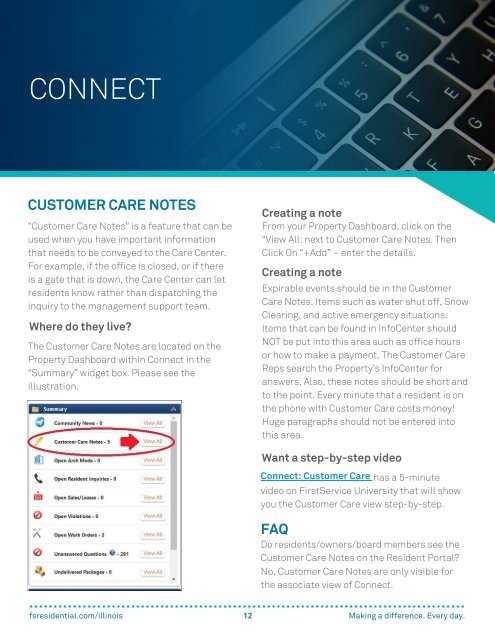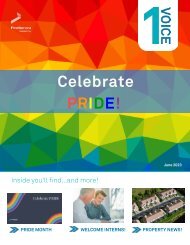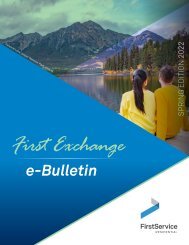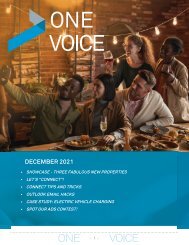OneVoice Newsletter February Issue 002 - 2023
You also want an ePaper? Increase the reach of your titles
YUMPU automatically turns print PDFs into web optimized ePapers that Google loves.
CONNECT<br />
CUSTOMER CARE NOTES<br />
“Customer Care Notes” is a feature that can be<br />
used when you have important information<br />
that needs to be conveyed to the Care Center.<br />
For example, if the office is closed, or if there<br />
is a gate that is down, the Care Center can let<br />
residents know rather than dispatching the<br />
inquiry to the management support team.<br />
Where do they live?<br />
The Customer Care Notes are located on the<br />
Property Dashboard within Connect in the<br />
“Summary” widget box. Please see the<br />
illustration.<br />
Creating a note<br />
From your Property Dashboard, click on the<br />
“View All: next to Customer Care Notes. Then<br />
Click On “+Add” – enter the details.<br />
Creating a note<br />
Expirable events should be in the Customer<br />
Care Notes. Items such as water shut off, Snow<br />
Clearing, and active emergency situations.<br />
Items that can be found in InfoCenter should<br />
NOT be put into this area such as office hours<br />
or how to make a payment. The Customer Care<br />
Reps search the Property’s InfoCenter for<br />
answers. Also, these notes should be short and<br />
to the point. Every minute that a resident is on<br />
the phone with Customer Care costs money!<br />
Huge paragraphs should not be entered into<br />
this area.<br />
Want a step-by-step video<br />
Connect: Customer Care has a 5-minute<br />
video on FirstService University that will show<br />
you the Customer Care view step-by-step.<br />
FAQ<br />
Do residents/owners/board members see the<br />
Customer Care Notes on the Resident Portal?<br />
No. Customer Care Notes are only visible for<br />
the associate view of Connect.<br />
fsresidential.com/illinois<br />
12<br />
Making a difference. Every day.