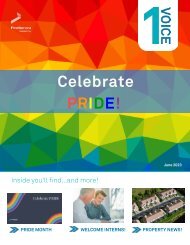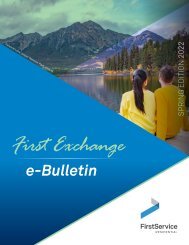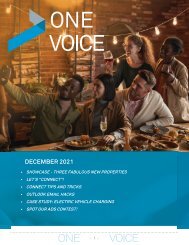OneVoice Newsletter February Issue 002 - 2023
You also want an ePaper? Increase the reach of your titles
YUMPU automatically turns print PDFs into web optimized ePapers that Google loves.
IT<br />
ARE YOU ONEDRIVE SAVVY?<br />
Many of us have heard of OneDrive but<br />
don’t know the amazing features it has to<br />
offer. OneDrive allows you to backup all<br />
your files. Anything that is stored on the<br />
OneDrive can be accessed from your<br />
computer, tablet, mobile device or basically<br />
anything that allows you to connect to the<br />
internet. You can share those documents<br />
with internal and external user. As a team<br />
you can edit the documents. You can also<br />
decide who gets what access to the file and<br />
remove that access at any time. OneDrive is<br />
a great tool to keep your important<br />
information safe and secure in the cloud.<br />
Signing into OneDrive on your computer<br />
Click on Start and search for OneDrive<br />
Once you click on OneDrive it might ask you to<br />
sign in. If it signs you in automatically you can<br />
skip these steps.<br />
For the rest of this step-by-step guide click<br />
here to view and/or download the helpsheet.<br />
IT HOUSEKEEPING<br />
SPAM HAPPENS...<br />
If you receive a suspicious email IT is here to<br />
help. All suspicious emails can be forwarded to<br />
spambox@fsresidential.com for review.<br />
IT TICKET SUBMISSIONS<br />
For all IT related issue please submit tickets to<br />
ManageEngine ServiceDesk Plus<br />
(fsresidential.com) or Call our National<br />
Helpdesk at (844) 722-6898<br />
fsresidential.com/illinois<br />
20<br />
Making a difference. Every day.