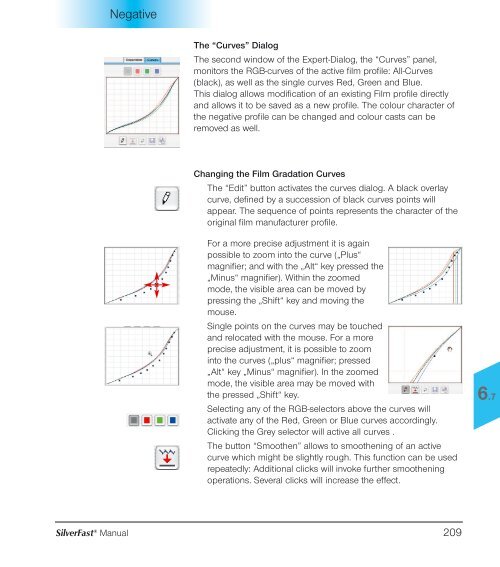NegaFix Ai Guide (PDF)
NegaFix Ai Guide (PDF)
NegaFix Ai Guide (PDF)
Create successful ePaper yourself
Turn your PDF publications into a flip-book with our unique Google optimized e-Paper software.
Negative<br />
The “Curves” Dialog<br />
The second window of the Expert-Dialog, the “Curves” panel,<br />
monitors the RGB-curves of the active film profile: All-Curves<br />
(black), as well as the single curves Red, Green and Blue.<br />
This dialog allows modification of an existing Film profile directly<br />
and allows it to be saved as a new profile. The colour character of<br />
the negative profile can be changed and colour casts can be<br />
removed as well.<br />
Changing the Film Gradation Curves<br />
The “Edit” button activates the curves dialog. A black overlay<br />
curve, defined by a succession of black curves points will<br />
appear. The sequence of points represents the character of the<br />
original film manufacturer profile.<br />
For a more precise adjustment it is again<br />
possible to zoom into the curve („Plus“<br />
magnifier; and with the „Alt“ key pressed the<br />
„Minus“ magnifier). Within the zoomed<br />
mode, the visible area can be moved by<br />
pressing the „Shift“ key and moving the<br />
mouse.<br />
Single points on the curves may be touched<br />
and relocated with the mouse. For a more<br />
precise adjustment, it is possible to zoom<br />
into the curves („plus“ magnifier; pressed<br />
„Alt“ key „Minus“ magnifier). In the zoomed<br />
mode, the visible area may be moved with<br />
the pressed „Shift“ key.<br />
Selecting any of the RGB-selectors above the curves will<br />
activate any of the Red, Green or Blue curves accordingly.<br />
Clicking the Grey selector will active all curves .<br />
The button “Smoothen” allows to smoothening of an active<br />
curve which might be slightly rough. This function can be used<br />
repeatedly: Additional clicks will invoke further smoothening<br />
operations. Several clicks will increase the effect.<br />
SilverFast ® Manual 209<br />
6.7