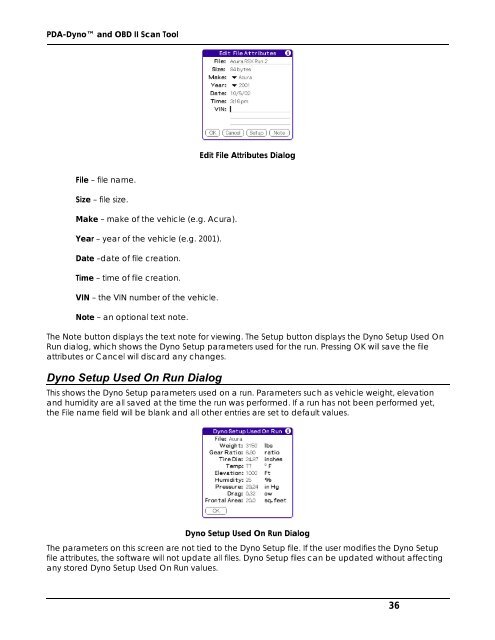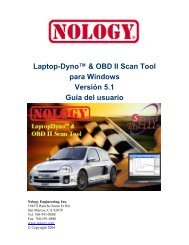PDA-Dyno™ And OBD II Scan Tool Operating - Nology Engineering
PDA-Dyno™ And OBD II Scan Tool Operating - Nology Engineering
PDA-Dyno™ And OBD II Scan Tool Operating - Nology Engineering
You also want an ePaper? Increase the reach of your titles
YUMPU automatically turns print PDFs into web optimized ePapers that Google loves.
<strong>PDA</strong>-Dyno and <strong>OBD</strong> <strong>II</strong> <strong>Scan</strong> <strong>Tool</strong><br />
File – file name.<br />
Size – file size.<br />
Make – make of the vehicle (e.g. Acura).<br />
Year – year of the vehicle (e.g. 2001).<br />
Date –date of file creation.<br />
Time – time of file creation.<br />
VIN – the VIN number of the vehicle.<br />
Note – an optional text note.<br />
Edit File Attributes Dialog<br />
The Note button displays the text note for viewing. The Setup button displays the Dyno Setup Used On<br />
Run dialog, which shows the Dyno Setup parameters used for the run. Pressing OK will save the file<br />
attributes or Cancel will discard any changes.<br />
Dyno Setup Used On Run Dialog<br />
This shows the Dyno Setup parameters used on a run. Parameters such as vehicle weight, elevation<br />
and humidity are all saved at the time the run was performed. If a run has not been performed yet,<br />
the File name field will be blank and all other entries are set to default values.<br />
Dyno Setup Used On Run Dialog<br />
The parameters on this screen are not tied to the Dyno Setup file. If the user modifies the Dyno Setup<br />
file attributes, the software will not update all files. Dyno Setup files can be updated without affecting<br />
any stored Dyno Setup Used On Run values.<br />
36