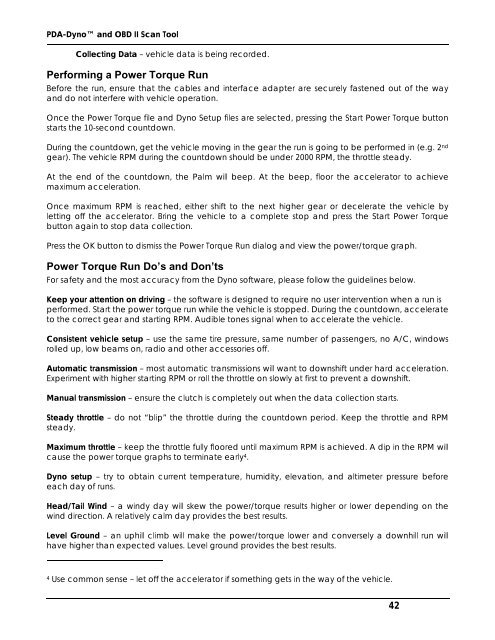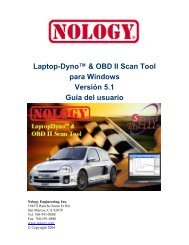PDA-Dyno™ And OBD II Scan Tool Operating - Nology Engineering
PDA-Dyno™ And OBD II Scan Tool Operating - Nology Engineering
PDA-Dyno™ And OBD II Scan Tool Operating - Nology Engineering
You also want an ePaper? Increase the reach of your titles
YUMPU automatically turns print PDFs into web optimized ePapers that Google loves.
<strong>PDA</strong>-Dyno and <strong>OBD</strong> <strong>II</strong> <strong>Scan</strong> <strong>Tool</strong><br />
Collecting Data – vehicle data is being recorded.<br />
Performing a Power Torque Run<br />
Before the run, ensure that the cables and interface adapter are securely fastened out of the way<br />
and do not interfere with vehicle operation.<br />
Once the Power Torque file and Dyno Setup files are selected, pressing the Start Power Torque button<br />
starts the 10-second countdown.<br />
During the countdown, get the vehicle moving in the gear the run is going to be performed in (e.g. 2 nd<br />
gear). The vehicle RPM during the countdown should be under 2000 RPM, the throttle steady.<br />
At the end of the countdown, the Palm will beep. At the beep, floor the accelerator to achieve<br />
maximum acceleration.<br />
Once maximum RPM is reached, either shift to the next higher gear or decelerate the vehicle by<br />
letting off the accelerator. Bring the vehicle to a complete stop and press the Start Power Torque<br />
button again to stop data collection.<br />
Press the OK button to dismiss the Power Torque Run dialog and view the power/torque graph.<br />
Power Torque Run Do’s and Don’ts<br />
For safety and the most accuracy from the Dyno software, please follow the guidelines below.<br />
Keep your attention on driving – the software is designed to require no user intervention when a run is<br />
performed. Start the power torque run while the vehicle is stopped. During the countdown, accelerate<br />
to the correct gear and starting RPM. Audible tones signal when to accelerate the vehicle.<br />
Consistent vehicle setup – use the same tire pressure, same number of passengers, no A/C, windows<br />
rolled up, low beams on, radio and other accessories off.<br />
Automatic transmission – most automatic transmissions will want to downshift under hard acceleration.<br />
Experiment with higher starting RPM or roll the throttle on slowly at first to prevent a downshift.<br />
Manual transmission – ensure the clutch is completely out when the data collection starts.<br />
Steady throttle – do not “blip” the throttle during the countdown period. Keep the throttle and RPM<br />
steady.<br />
Maximum throttle – keep the throttle fully floored until maximum RPM is achieved. A dip in the RPM will<br />
cause the power torque graphs to terminate early 4 .<br />
Dyno setup – try to obtain current temperature, humidity, elevation, and altimeter pressure before<br />
each day of runs.<br />
Head/Tail Wind – a windy day will skew the power/torque results higher or lower depending on the<br />
wind direction. A relatively calm day provides the best results.<br />
Level Ground – an uphill climb will make the power/torque lower and conversely a downhill run will<br />
have higher than expected values. Level ground provides the best results.<br />
4 Use common sense – let off the accelerator if something gets in the way of the vehicle.<br />
42