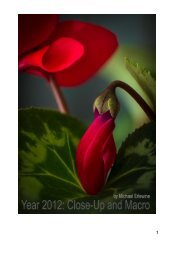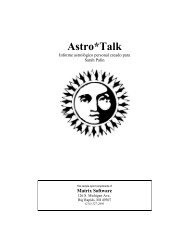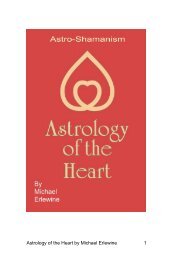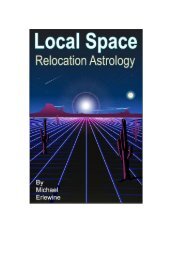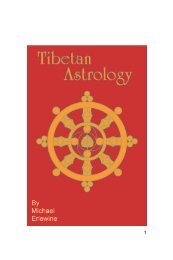The Art of Focus Stacking - Matrix Software
The Art of Focus Stacking - Matrix Software
The Art of Focus Stacking - Matrix Software
Create successful ePaper yourself
Turn your PDF publications into a flip-book with our unique Google optimized e-Paper software.
Quasar Sensor Loupe which costs a whopping $88. You can<br />
get them from VisibleDust. This is a 7x round magnifier that<br />
fits over your open lens hole (when the lens is <strong>of</strong>f) and is lit<br />
by six bright LED lights. By looking through it you can easily<br />
see every speck <strong>of</strong> dust on the sensor. No more taking<br />
photos endlessly. If you value peace <strong>of</strong> mind and don’t<br />
want to be ritually humiliated by the previously-mentioned<br />
process, just buy one. I know it is expensive, but you won’t<br />
regret it. That said, here in general is what has to be done<br />
to clean a sensor. Please refer to your camera manual for<br />
exact details.<br />
<strong>The</strong> first step is to place the LED sensor loupe on the<br />
camera and look inside. What is there? Is it a piece <strong>of</strong> hair,<br />
tiny dust bunnies, or a gooey piece <strong>of</strong> pollen? With the LED<br />
loupe you can see it all.<br />
<strong>The</strong> next step is to take a special hand blower and blow<br />
air on the sensor to remove any dust particles that can be<br />
removed. Be sure to hold the camera with the lens-hole<br />
pointing to the ground so the dust stirred up by the blower<br />
will float down and out <strong>of</strong> the camera. <strong>The</strong>n look again at the<br />
sensor.<br />
After blowing a few times, if there is still something<br />
there then try a special sensor brush (I use the one by<br />
VisibleDust, called the <strong>Art</strong>ic Butterfly). <strong>The</strong>se batteryoperated<br />
brushes whirl around and become charged so they<br />
pick up dust. Very carefully brush the sensor WITHOUT<br />
going beyond the sensor and touching the sides, which can<br />
have grease. If you pick up the grease and wipe it on the<br />
sensor you are in for real problems. Using the loupe, see if<br />
this did the trick.<br />
And the last and most scary resort is to use a special fluid<br />
and a special swab to actually clean the sensor manually.<br />
Again, I use swabs and fluid by Visible Dust made for my<br />
Nikon cameras. This may have to be done repeatedly and it<br />
is very tricky. Too little fluid and you don’t get it all, too much<br />
and it leaves a residue. No fun at all folks.<br />
If all <strong>of</strong> the above do not work, you will have to send the<br />
camera to the manufacturer. <strong>The</strong> above is a very general<br />
description <strong>of</strong> the process and is not definitive. You must<br />
refer to your camera manual for precise instructions. I<br />
cannot be responsible for errors you might make in attempts<br />
to clean your sensor. Use the procedures listed above<br />
at your own risk. Before doing anything please read this<br />
excellent article on sensor cleaning by expert photographer<br />
Thom Hogan:<br />
http://www.bythom.com/cleaning.htm<br />
Shower Cap – Buy one <strong>of</strong> those inexpensive plastic shower<br />
caps with an elastic band in them for rain protection for<br />
your camera. <strong>The</strong>y take up almost no space and are totally<br />
useful if your camera and lenses get caught in a rainstorm.<br />
Just put them over the camera and lens while you get wet.<br />
You do not want to get your camera and lenses soaked.<br />
Period.<br />
Camera Vests – I have them but don’t use them. If I<br />
need that many pockets I am taking too much stuff with<br />
me. Walking around with a zillion pockets full <strong>of</strong> stuff is<br />
something I have done plenty <strong>of</strong> in third-world countries<br />
where if you don’t carry everything, it gets stolen. Pocketloaded<br />
vests are no fun and I really like to travel ultra-light.<br />
Photo S<strong>of</strong>tware - We could write a book about photography<br />
s<strong>of</strong>tware and many people have. All I am going to do here is<br />
briefly tell you what I use. <strong>The</strong>re are many simple programs<br />
for processing digital photos and Adobe Elements is<br />
one that will do quite a lot and is inexpensive. However,<br />
most photographers use Adobe Photoshop and/or Adobe<br />
Lightroom.<br />
I use Adobe Lightroom 3.0 and it is far easier to use than<br />
Photoshop plus it also allows me to catalog and keep track<br />
<strong>of</strong> all my photos. Compared to Lightroom Photoshop is<br />
a lot more expensive and difficult to learn, so I suggest<br />
you get Lightroom. However, and I am sure Adobe<br />
planned it this way, there are some tasks that you can’t<br />
do in Lightroom and for which you need Photoshop or at<br />
least Adobe Elements. If you are on a budget, just get<br />
Lightroom and Elements. That will do you. And: you will<br />
love Adobe Lightroom. It is intuitive and adjusting photos<br />
in various ways is easy.<br />
<strong>Focus</strong>ing Rails - I do use focus rails in the studio but<br />
seldom outside because they are just one more thing to<br />
drag along and the focus ring works well enough for me. If<br />
you do buy a rail, get a good one. Read about them. Most<br />
<strong>of</strong> them IMO suck. Nov<strong>of</strong>lex <strong>Focus</strong>ing Rail Mini is a good<br />
one and Minolta (if you can find an old one) made a solid<br />
and really well-made rail.<br />
Tripod Cleaning – I have several tripods but I primarily<br />
use one for dry work and one for wet work (ponds,<br />
swamps, etc.). <strong>The</strong> wet tripod has to be taken apart and<br />
carefully cleaned and dried every so <strong>of</strong>ten, and at the end<br />
<strong>of</strong> the season.<br />
Manual Photography – I don’t do close-up or macro on<br />
any other setting other than “Manual.” It takes only a short<br />
time to adjust to doing everything manually and after that<br />
adjustment I would never go back. I use “Program Mode”<br />
for parties and anywhere I need quick, auto-focus results.<br />
Otherwise, I use only manual. I set my own aperture<br />
and shutter speed and get better results, the results I<br />
want. Turn the dial to manual and leave it there. Manual<br />
Mode requires setting aperture and shutter speed (and<br />
ISO), taking a photo, looking at the histogram, and either<br />
keeping that photo or deleting it, adjusting the settings<br />
further, and taking another photo. This is the way to go.<br />
ISO – ISO dictates how your camera behaves in low light<br />
– how grainy things look. I keep my ISO as low as possible<br />
even though I have cameras that can handle very-low light<br />
levels like the Nikon D3s. If possible I have my ISO setting<br />
at 100 or 200 ISO. This means I have to sometimes use<br />
long shutter speeds but if I am doing still life, so who<br />
cares. If I am shooting moving critters, I adjust the ISO<br />
upward as needed.<br />
Be Ready To:<br />
Get Wet - Be ready to get wet and not worry about it.<br />
Especially if you are out in the dew and fields early in the<br />
morning, you are going to get really wet or you are not<br />
doing your job. Sometimes I wear hip boots in the field to<br />
stay dry. Most macro work requires being on your knees or<br />
lower, so just accept it. I routinely get soaked out there in<br />
the dew.<br />
Get Dirty - Be ready to get dirty. It is nearly impossible to<br />
assume all the positions a macro photographer has to take<br />
on and not get anything on you. You are going to get dirty.<br />
So what? My family is used to seeing me walking around<br />
with dirt residue on my knees from kneeling here and<br />
there.<br />
Get Exercise – Macro photography is some <strong>of</strong> the best<br />
118