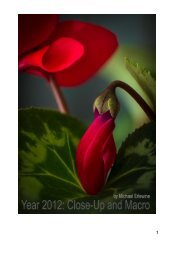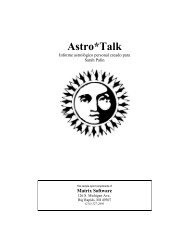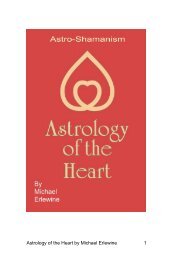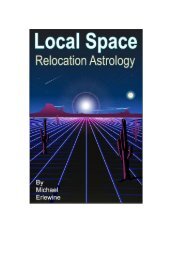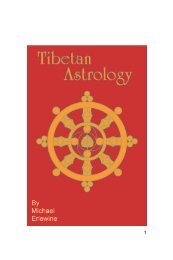The Art of Focus Stacking - Matrix Software
The Art of Focus Stacking - Matrix Software
The Art of Focus Stacking - Matrix Software
You also want an ePaper? Increase the reach of your titles
YUMPU automatically turns print PDFs into web optimized ePapers that Google loves.
Equipment for Macro and Close-up Photography<br />
<strong>The</strong> Quest for Depth <strong>of</strong> Field<br />
As long as there have been cameras and lenses, photographers<br />
have struggled to achieve greater depth <strong>of</strong><br />
field (DOF). When a lens is wide open the DOF is very<br />
shallow, which means that, at best, you can expect to<br />
have sharp focus only in one plane <strong>of</strong> the photo. <strong>The</strong><br />
rest <strong>of</strong> the frame will be more or less out <strong>of</strong> focus.<br />
As we close down the lens (smaller openings), we<br />
achieve greater and greater DOF until a point is<br />
reached where the effects <strong>of</strong> diffraction set in and<br />
begin to destroy the overall sharpness <strong>of</strong> the photo.<br />
So photographers are caught between the devil and<br />
the deep blue sea, trapped by almost no DOF at wide<br />
apertures or loss <strong>of</strong> sharpness when stopped down<br />
too far. That has been the traditional problem.<br />
We all seem to like to see photos that embrace greater<br />
DOF and with the advent <strong>of</strong> focus stacking this is<br />
becoming increasingly possible. <strong>Focus</strong> stacking has<br />
been going on for a long time, but limited to those<br />
photographers with enough technical expertise in Photoshop<br />
(or other s<strong>of</strong>tware) to painstaking stack layers<br />
<strong>of</strong> photos and then gradually erase part <strong>of</strong> different<br />
layers to reveal those areas <strong>of</strong> greatest sharpness.<br />
Each photo becomes a real labor <strong>of</strong> love and is very<br />
time intensive.<br />
Now that Photoshop CS4 (and other s<strong>of</strong>tware) can do<br />
this more automatically, focus stacking is increasing<br />
coming into its own. Today (using Photoshop as an<br />
example), all that is necessary is to place the stack<br />
<strong>of</strong> photos (at different focus points) as individual layers<br />
and apply two commands to that stack, Align and<br />
Blend.<br />
<strong>The</strong> “Align” command automatically works through the<br />
layers and aligns the subject in each layer so they line<br />
up. Once that is done, the “Blend” command blends<br />
the aligned layers into a single photo, automatically<br />
doing what previous photographers laboriously did<br />
by hand. <strong>The</strong> resulting image is a stacked photo,<br />
where the stack <strong>of</strong> individual photos has been aligned,<br />
blended, and reduced to a single photo that appears<br />
to have a greater depth <strong>of</strong> field or overall sharpness, if<br />
all has been done correctly.<br />
Users <strong>of</strong> Adobe Lightroom 2.0 (and higher) can select<br />
a series <strong>of</strong> photos in Lightroom and send them to<br />
Photoshop where they can be aligned, blended, and<br />
automatically saved back into Lightroom, including<br />
any adjustments made to the photos in Lightroom.<br />
What this means is that focus stacking is now available<br />
to a much wider group <strong>of</strong> users than in the past.<br />
Just as HDR-stitched photos have become very popular<br />
and have their own special “look,” we can expect<br />
to see focus stacking following on the same path to<br />
more common usage. <strong>Focus</strong> stacking also has a certain<br />
look that differentiates it from standard photos.<br />
Perhaps camera makers like Nikon may include focus<br />
stacking (focus bracketing) in future camera bodies<br />
just like they did with aperture bracketing, which<br />
is now available. <strong>The</strong> user would focus at the front<br />
and the rear <strong>of</strong> a subject, indicate how many photos<br />
should be stacked, and the camera would do the rest.<br />
Of course, this sounds like a job that would require<br />
a tripod. For shots <strong>of</strong> live subjects, in-camera focus<br />
stacking would further open up this technique, since<br />
the stacked series would happen at maximum speed.<br />
Later in this text, we will walk through how to use<br />
Adobe Photoshop to stack photos.<br />
Diffraction<br />
When you camera lens is wide open like F/2.8, there<br />
is plenty <strong>of</strong> room for light to enter and the parallel<br />
rays <strong>of</strong> light more or less stay parallel, with minimal<br />
divergence. However when you narrow the lens to a<br />
tiny opening, like f/22, not only does less light come<br />
through, but after passing through a small aperture,<br />
parallel light rays begin to diverge, spread out, and<br />
interfere with one another.<br />
At small apertures the light waves get out <strong>of</strong> phase<br />
with one another, pile up in some areas, and cancel<br />
each other out in other areas. <strong>The</strong> net result is that<br />
they create a pattern <strong>of</strong> bands called the “diffraction<br />
pattern,” and this pattern impacts the photo image we<br />
are trying to create, causing it to deteriorate.<br />
<strong>The</strong> long and the short <strong>of</strong> it is that no matter how<br />
fine a lens you have or how many megapixels your<br />
camera sensor has, diffraction imposes an absolute<br />
resolution limit for photo detail that cannot be gone<br />
beyond. Diffraction automatically smoothes or blurs<br />
detail that we have resolved with the higher f/stop <strong>of</strong><br />
the lens.<br />
Web Sites for Lenses<br />
<strong>The</strong> best web sites to learn the qualities <strong>of</strong> lenses (in<br />
my opinion) are:<br />
Bjørn Rørslett (http://www.naturfotograf.com)<br />
Thom Hogan (http://www.bythom.com)<br />
78