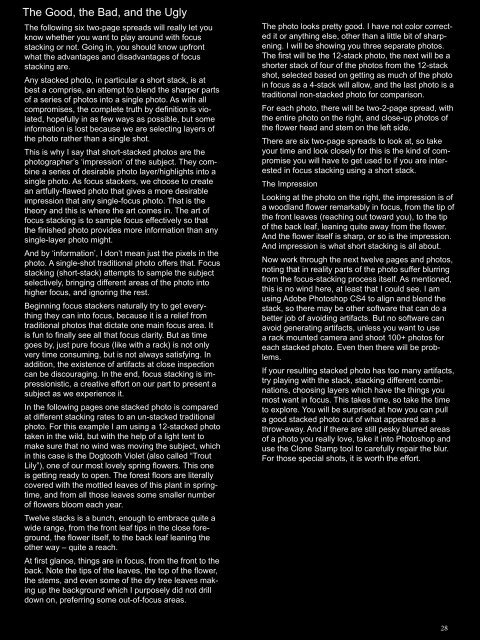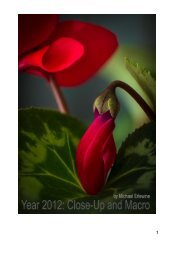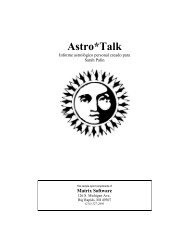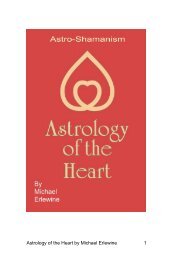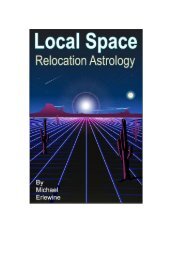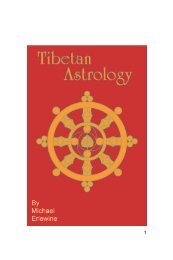The Art of Focus Stacking - Matrix Software
The Art of Focus Stacking - Matrix Software
The Art of Focus Stacking - Matrix Software
Create successful ePaper yourself
Turn your PDF publications into a flip-book with our unique Google optimized e-Paper software.
<strong>The</strong> Good, the Bad, and the Ugly<br />
<strong>The</strong> following six two-page spreads will really let you<br />
know whether you want to play around with focus<br />
stacking or not. Going in, you should know upfront<br />
what the advantages and disadvantages <strong>of</strong> focus<br />
stacking are.<br />
Any stacked photo, in particular a short stack, is at<br />
best a comprise, an attempt to blend the sharper parts<br />
<strong>of</strong> a series <strong>of</strong> photos into a single photo. As with all<br />
compromises, the complete truth by definition is violated,<br />
hopefully in as few ways as possible, but some<br />
information is lost because we are selecting layers <strong>of</strong><br />
the photo rather than a single shot.<br />
This is why I say that short-stacked photos are the<br />
photographer’s ‘impression’ <strong>of</strong> the subject. <strong>The</strong>y combine<br />
a series <strong>of</strong> desirable photo layer/highlights into a<br />
single photo. As focus stackers, we choose to create<br />
an artfully-flawed photo that gives a more desirable<br />
impression that any single-focus photo. That is the<br />
theory and this is where the art comes in. <strong>The</strong> art <strong>of</strong><br />
focus stacking is to sample focus effectively so that<br />
the finished photo provides more information than any<br />
single-layer photo might.<br />
And by ‘information’, I don’t mean just the pixels in the<br />
photo. A single-shot traditional photo <strong>of</strong>fers that. <strong>Focus</strong><br />
stacking (short-stack) attempts to sample the subject<br />
selectively, bringing different areas <strong>of</strong> the photo into<br />
higher focus, and ignoring the rest.<br />
Beginning focus stackers naturally try to get everything<br />
they can into focus, because it is a relief from<br />
traditional photos that dictate one main focus area. It<br />
is fun to finally see all that focus clarity. But as time<br />
goes by, just pure focus (like with a rack) is not only<br />
very time consuming, but is not always satisfying. In<br />
addition, the existence <strong>of</strong> artifacts at close inspection<br />
can be discouraging. In the end, focus stacking is impressionistic,<br />
a creative effort on our part to present a<br />
subject as we experience it.<br />
In the following pages one stacked photo is compared<br />
at different stacking rates to an un-stacked traditional<br />
photo. For this example I am using a 12-stacked photo<br />
taken in the wild, but with the help <strong>of</strong> a light tent to<br />
make sure that no wind was moving the subject, which<br />
in this case is the Dogtooth Violet (also called “Trout<br />
Lily”), one <strong>of</strong> our most lovely spring flowers. This one<br />
is getting ready to open. <strong>The</strong> forest floors are literally<br />
covered with the mottled leaves <strong>of</strong> this plant in springtime,<br />
and from all those leaves some smaller number<br />
<strong>of</strong> flowers bloom each year.<br />
Twelve stacks is a bunch, enough to embrace quite a<br />
wide range, from the front leaf tips in the close foreground,<br />
the flower itself, to the back leaf leaning the<br />
other way – quite a reach.<br />
At first glance, things are in focus, from the front to the<br />
back. Note the tips <strong>of</strong> the leaves, the top <strong>of</strong> the flower,<br />
the stems, and even some <strong>of</strong> the dry tree leaves making<br />
up the background which I purposely did not drill<br />
down on, preferring some out-<strong>of</strong>-focus areas.<br />
<strong>The</strong> photo looks pretty good. I have not color corrected<br />
it or anything else, other than a little bit <strong>of</strong> sharpening.<br />
I will be showing you three separate photos.<br />
<strong>The</strong> first will be the 12-stack photo, the next will be a<br />
shorter stack <strong>of</strong> four <strong>of</strong> the photos from the 12-stack<br />
shot, selected based on getting as much <strong>of</strong> the photo<br />
in focus as a 4-stack will allow, and the last photo is a<br />
traditional non-stacked photo for comparison.<br />
For each photo, there will be two-2-page spread, with<br />
the entire photo on the right, and close-up photos <strong>of</strong><br />
the flower head and stem on the left side.<br />
<strong>The</strong>re are six two-page spreads to look at, so take<br />
your time and look closely for this is the kind <strong>of</strong> compromise<br />
you will have to get used to if you are interested<br />
in focus stacking using a short stack.<br />
<strong>The</strong> Impression<br />
Looking at the photo on the right, the impression is <strong>of</strong><br />
a woodland flower remarkably in focus, from the tip <strong>of</strong><br />
the front leaves (reaching out toward you), to the tip<br />
<strong>of</strong> the back leaf, leaning quite away from the flower.<br />
And the flower itself is sharp, or so is the impression.<br />
And impression is what short stacking is all about.<br />
Now work through the next twelve pages and photos,<br />
noting that in reality parts <strong>of</strong> the photo suffer blurring<br />
from the focus-stacking process itself. As mentioned,<br />
this is no wind here, at least that I could see. I am<br />
using Adobe Photoshop CS4 to align and blend the<br />
stack, so there may be other s<strong>of</strong>tware that can do a<br />
better job <strong>of</strong> avoiding artifacts. But no s<strong>of</strong>tware can<br />
avoid generating artifacts, unless you want to use<br />
a rack mounted camera and shoot 100+ photos for<br />
each stacked photo. Even then there will be problems.<br />
If your resulting stacked photo has too many artifacts,<br />
try playing with the stack, stacking different combinations,<br />
choosing layers which have the things you<br />
most want in focus. This takes time, so take the time<br />
to explore. You will be surprised at how you can pull<br />
a good stacked photo out <strong>of</strong> what appeared as a<br />
throw-away. And if there are still pesky blurred areas<br />
<strong>of</strong> a photo you really love, take it into Photoshop and<br />
use the Clone Stamp tool to carefully repair the blur.<br />
For those special shots, it is worth the effort.<br />
28