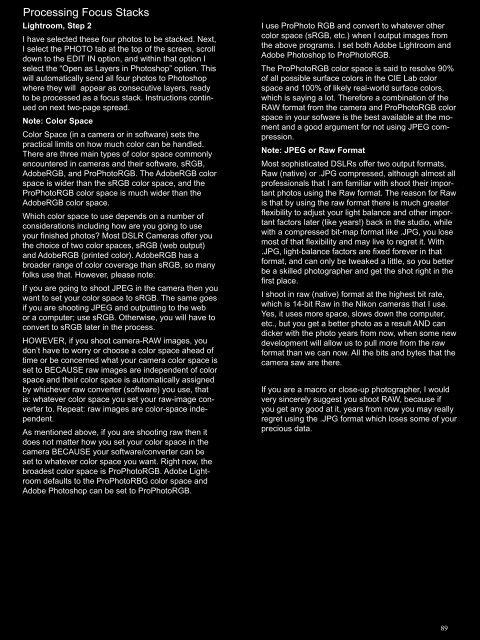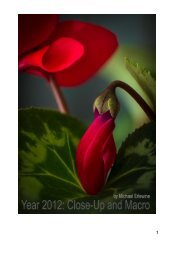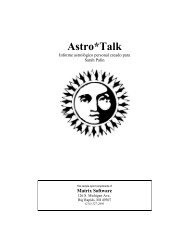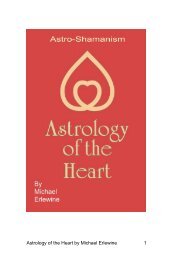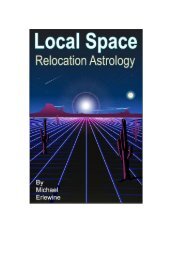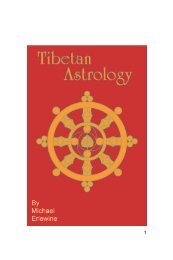The Art of Focus Stacking - Matrix Software
The Art of Focus Stacking - Matrix Software
The Art of Focus Stacking - Matrix Software
You also want an ePaper? Increase the reach of your titles
YUMPU automatically turns print PDFs into web optimized ePapers that Google loves.
Processing <strong>Focus</strong> Stacks<br />
Lightroom, Step 2<br />
I have selected these four photos to be stacked. Next,<br />
I select the PHOTO tab at the top <strong>of</strong> the screen, scroll<br />
down to the EDIT IN option, and within that option I<br />
select the “Open as Layers in Photoshop” option. This<br />
will automatically send all four photos to Photoshop<br />
where they will appear as consecutive layers, ready<br />
to be processed as a focus stack. Instructions continued<br />
on next two-page spread.<br />
Note: Color Space<br />
Color Space (in a camera or in s<strong>of</strong>tware) sets the<br />
practical limits on how much color can be handled.<br />
<strong>The</strong>re are three main types <strong>of</strong> color space commonly<br />
encountered in cameras and their s<strong>of</strong>tware, sRGB,<br />
AdobeRGB, and ProPhotoRGB. <strong>The</strong> AdobeRGB color<br />
space is wider than the sRGB color space, and the<br />
ProPhotoRGB color space is much wider than the<br />
AdobeRGB color space.<br />
Which color space to use depends on a number <strong>of</strong><br />
considerations including how are you going to use<br />
your finished photos? Most DSLR Cameras <strong>of</strong>fer you<br />
the choice <strong>of</strong> two color spaces, sRGB (web output)<br />
and AdobeRGB (printed color). AdobeRGB has a<br />
broader range <strong>of</strong> color coverage than sRGB, so many<br />
folks use that. However, please note:<br />
If you are going to shoot JPEG in the camera then you<br />
want to set your color space to sRGB. <strong>The</strong> same goes<br />
if you are shooting JPEG and outputting to the web<br />
or a computer; use sRGB. Otherwise, you will have to<br />
convert to sRGB later in the process.<br />
HOWEVER, if you shoot camera-RAW images, you<br />
don’t have to worry or choose a color space ahead <strong>of</strong><br />
time or be concerned what your camera color space is<br />
set to BECAUSE raw images are independent <strong>of</strong> color<br />
space and their color space is automatically assigned<br />
by whichever raw converter (s<strong>of</strong>tware) you use, that<br />
is: whatever color space you set your raw-image converter<br />
to. Repeat: raw images are color-space independent.<br />
As mentioned above, if you are shooting raw then it<br />
does not matter how you set your color space in the<br />
camera BECAUSE your s<strong>of</strong>tware/converter can be<br />
set to whatever color space you want. Right now, the<br />
broadest color space is ProPhotoRGB. Adobe Lightroom<br />
defaults to the ProPhotoRBG color space and<br />
Adobe Photoshop can be set to ProPhotoRGB.<br />
I use ProPhoto RGB and convert to whatever other<br />
color space (sRGB, etc.) when I output images from<br />
the above programs. I set both Adobe Lightroom and<br />
Adobe Photoshop to ProPhotoRGB.<br />
<strong>The</strong> ProPhotoRGB color space is said to resolve 90%<br />
<strong>of</strong> all possible surface colors in the CIE Lab color<br />
space and 100% <strong>of</strong> likely real-world surface colors,<br />
which is saying a lot. <strong>The</strong>refore a combination <strong>of</strong> the<br />
RAW format from the camera and ProPhotoRGB color<br />
space in your s<strong>of</strong>ware is the best available at the moment<br />
and a good argument for not using JPEG compression.<br />
Note: JPEG or Raw Format<br />
Most sophisticated DSLRs <strong>of</strong>fer two output formats,<br />
Raw (native) or .JPG compressed, although almost all<br />
pr<strong>of</strong>essionals that I am familiar with shoot their important<br />
photos using the Raw format. <strong>The</strong> reason for Raw<br />
is that by using the raw format there is much greater<br />
flexibility to adjust your light balance and other important<br />
factors later (like years!) back in the studio, while<br />
with a compressed bit-map format like .JPG, you lose<br />
most <strong>of</strong> that flexibility and may live to regret it. With<br />
.JPG, light-balance factors are fixed forever in that<br />
format, and can only be tweaked a little, so you better<br />
be a skilled photographer and get the shot right in the<br />
first place.<br />
I shoot in raw (native) format at the highest bit rate,<br />
which is 14-bit Raw in the Nikon cameras that I use.<br />
Yes, it uses more space, slows down the computer,<br />
etc., but you get a better photo as a result AND can<br />
dicker with the photo years from now, when some new<br />
development will allow us to pull more from the raw<br />
format than we can now. All the bits and bytes that the<br />
camera saw are there.<br />
If you are a macro or close-up photographer, I would<br />
very sincerely suggest you shoot RAW, because if<br />
you get any good at it, years from now you may really<br />
regret using the .JPG format which loses some <strong>of</strong> your<br />
precious data.<br />
89