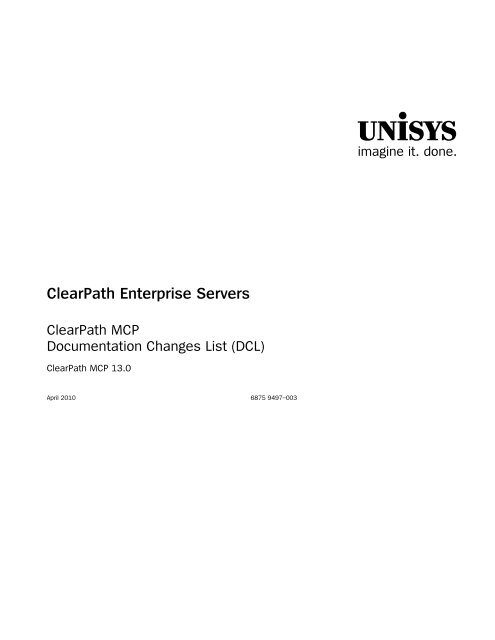ClearPath Enterprise Servers MCP Release DCL - Public Support ...
ClearPath Enterprise Servers MCP Release DCL - Public Support ...
ClearPath Enterprise Servers MCP Release DCL - Public Support ...
Create successful ePaper yourself
Turn your PDF publications into a flip-book with our unique Google optimized e-Paper software.
<strong>ClearPath</strong> <strong>Enterprise</strong> <strong>Servers</strong><br />
<strong>ClearPath</strong> <strong>MCP</strong><br />
Documentation Changes List (<strong>DCL</strong>)<br />
<strong>ClearPath</strong> <strong>MCP</strong> 13.0<br />
April 2010 6875 9497–003<br />
unisys<br />
imagine it. done.
NO WARRANTIES OF ANY NATURE ARE EXTENDED BY THIS DOCUMENT. Any product or related information<br />
described herein is only furnished pursuant and subject to the terms and conditions of a duly executed agreement to<br />
purchase or lease equipment or to license software. The only warranties made by Unisys, if any, with respect to the<br />
products described in this document are set forth in such agreement. Unisys cannot accept any financial or other<br />
responsibility that may be the result of your use of the information in this document or software material, including<br />
direct, special, or consequential damages.<br />
You should be very careful to ensure that the use of this information and/or software material complies with the<br />
laws, rules, and regulations of the jurisdictions with respect to which it is used.<br />
The information contained herein is subject to change without notice. Revisions may be issued to advise of such<br />
changes and/or additions.<br />
Notice to U.S. Government End Users: This is commercial computer software or hardware documentation developed<br />
at private expense. Use, reproduction, or disclosure by the Government is subject to the terms of Unisys standard<br />
commercial license for the products, and where applicable, the restricted/limited rights provisions of the contract<br />
data rights clauses.<br />
Unisys and <strong>ClearPath</strong> are registered trademarks of Unisys Corporation in the United States and other countries.<br />
All other brands and products referenced in this document are acknowledged to be the trademarks or registered<br />
trademarks of their respective holders.
Contents<br />
Documentation Changes List ........................................................................... 1<br />
ALGOL ....................................................................................................................... 1<br />
Component: ALGOL PRI-11426492 ............................................... 1<br />
Manual Corrections For CNV_FORMATTTIME<br />
And CNV_FORMATTIMETMP ........................................... 1<br />
Component: ALGOL PRI-11470394 ............................................... 1<br />
BEGINSEGMENT And Nested Procedure<br />
Clarification .......................................... 1<br />
Component: ALGOL PRI-11515550 ............................................... 2<br />
REMOVEFILE Statement Fails When Using<br />
Long File Names ................................................................. 2<br />
Component: ALGOL PRI-11520286 .............................................. 2<br />
CHANGEFILE Statement Fails When Using<br />
Long File Names ................................................................. 3<br />
Component: ALGOL PRI-11588620 .............................................. 4<br />
$SET LI_SUFFIX = PROCEDURE Implemented ................. 4<br />
Component: ALGOL PRI-11588646 .............................................. 5<br />
$SET LI_SUFFIX = PROCEDURE Implemented ................. 5<br />
Component: DMALGOL PRI-11467563 ....................................... 5<br />
A 'BEGIN Statement Should Include a 'END ..................... 5<br />
Component: DMALGOL PRI-11489184........................................ 5<br />
DMS LOCK/MODIFY NOWAIT Enhancement .................. 5<br />
Component: DMALGOL PRI-11519814 ........................................ 6<br />
DMS SECURE NOWAIT Enhancement ............................... 6<br />
ASSISTANT.............................................................................................................. 7<br />
Component: ASSISTANT PRI-11472061 ...................................... 7<br />
RUN and START With Accesscode .................................... 7<br />
Component: ASSISTANT PRI-11472745 ...................................... 7<br />
RUN and START With Accesscode .................................... 7<br />
Component: ASSISTCOMPILER PRI-11472044 ......................... 8<br />
RUN and START With Accesscode .................................... 8<br />
Component: PROPERTIES PRI-11472036 ................................... 9<br />
RUN and START With Accesscode .................................... 9<br />
Component: TOOLS PRI-11472052 .............................................. 9<br />
RUN and START With Accesscode .................................... 9<br />
BCMANAGER ....................................................................................................... 10<br />
Component: DR PRI-11535879 .................................................... 10<br />
Add <strong>Support</strong> for Local Recovery Hosts .......................... 10<br />
Component: DR PRI-11539831 ..................................................... 12<br />
<strong>Support</strong> Recovery of Several Hosts by One<br />
DR Host ................................................................................ 12<br />
Component: DR PRI-11540490.................................................... 13<br />
Add <strong>Support</strong> for Local Recovery Hosts .......................... 13<br />
6875 9497–003 iii
Contents<br />
C 15<br />
Component: DR PRI-11541909 .................................................... 14<br />
<strong>Support</strong> Recovery of Several Hosts by One<br />
DR Host ............................................................................... 14<br />
Component: C PRI-11448780 ....................................................... 15<br />
Default Promotions Apply to Variable Length<br />
Argument Lists ................................................................. 15<br />
CANDE .................................................................................................................... 16<br />
Component: CANDE PRI-11475795 ............................................ 16<br />
Implement LI ODT Command ............................................ 16<br />
Component: CANDE PRI-11480721 ............................................ 19<br />
Count Incorrect Accesspassword Against<br />
SECOPT LOGONATTEMPTS .......................................... 19<br />
Component: CANDE PRI-11492347 ............................................ 19<br />
COMPILE AS $ Replaces<br />
Source File .......................................................................... 19<br />
Component: CANDE PRI-11535917 ............................................ 20<br />
Add ARCHIVE, CATALOG, MODIFY, And<br />
MKDIR Verbs ..................................................................... 20<br />
Component: CANDE PRI-11539726 ............................................ 20<br />
Add ARCHIVE, CATALOG, MODIFY, And<br />
MKDIR Verbs ..................................................................... 20<br />
Component: CANDE PRI-11543839 ........................................... 20<br />
COMPILE AS $ Replaces<br />
Source File .......................................................................... 20<br />
Component: CANDE PRI-11568378 ............................................ 20<br />
Explain "CANDE SERVICE UNAVAILABLE"<br />
Message ............................................................................. 20<br />
Component: CANDE PRI-11568386............................................ 22<br />
Explain "CANDE SERVICE UNAVAILABLE"<br />
Message ............................................................................. 22<br />
CENTRALSUPP ..................................................................................................... 22<br />
Component: CCSFILE PRI-11494871 .......................................... 22<br />
Changes To Mappings Involving EBCDICUTL ................ 22<br />
Component: CCSFILE PRI-11539483 .......................................... 23<br />
Changes To Mappings Involving EBCDICUTL ................ 23<br />
Component: CENTRALSUPPORT PRI-11525687 ..................... 24<br />
Changes To Mappings Involving EBCDICUTL ................ 24<br />
Component: CENTRALSUPPORT PRI-11539475 ..................... 25<br />
Changes To Mappings Involving EBCDICUTL ................ 25<br />
CLEARPATHEPORTAL ........................................................................................ 27<br />
Component: <strong>MCP</strong> PRI-11437923 ................................................. 27<br />
ePortal Software Installation During Cold<br />
Start ..................................................................................... 27<br />
COBOL74 ............................................................................................................... 27<br />
Component: COBOL74 PRI-11452272 ....................................... 27<br />
Condition-Name With THRU Not Syntaxed<br />
When Not Ascending ...................................................... 27<br />
Component: COBOL74 PRI-11540180 ....................................... 28<br />
ERROR 357 Is Misleading .................................................... 28<br />
Component: COBOL74 PRI-11540325 ....................................... 29<br />
ERROR 357 Is Misleading .................................................... 29<br />
iv 6875 9497–003
Contents<br />
COBOL85 ............................................................................................................... 30<br />
Component: COBOL85 PRI-11452264 ....................................... 30<br />
Condition-Name With THRU Not Syntaxed<br />
When Not Ascending ...................................................... 30<br />
Component: COBOL85 PRI-11461573 ....................................... 31<br />
Only Last $LI_SUFFIX Is Applied ........................................ 31<br />
Component: COBOL85 PRI-11483321 ....................................... 31<br />
Unlimited Nesting Of $INCLUDE Can Loop<br />
Forever ................................................................................ 31<br />
Component: COBOL85 PRI-11490352 ....................................... 31<br />
DMS LOCK/MODIFY NOWAIT Enhancement ................ 32<br />
Component: COBOL85 PRI-11490361 ....................................... 32<br />
DMS LOCK/MODIFY NOWAIT Enhancement ................ 32<br />
Component: COBOL85 PRI-11496008....................................... 33<br />
Procedure Division Header (Change)<br />
Documentation Is Incorrect ........................................... 33<br />
Component: COBOL85 PRI-11500153 ....................................... 33<br />
Migration Issue with COBOL85 COMMON<br />
Clause .................................................................................. 33<br />
Component: COBOL85 PRI-11500951 ....................................... 34<br />
Migrating From COBOL68 Where This<br />
Program Compiles Okay With COBOL74 ................... 34<br />
Component: COBOL85 PRI-11505554 ....................................... 35<br />
$INCLUDEd Lines In A COPY Get LISTed<br />
Unconditionally .................................................................. 35<br />
Component: COBOL85 PRI-11520146 ....................................... 36<br />
DMS SECURE NOWAIT Enhancement ............................. 36<br />
Component: COBOL85 PRI-11520154 ....................................... 36<br />
DMS SECURE NOWAIT Enhancement ............................. 36<br />
Component: COBOL85 PRI-11524869 ....................................... 37<br />
Array Parameter Passed To COMS Service<br />
Function .............................................................................. 37<br />
Component: COBOL85 PRI-11549306 ....................................... 37<br />
Document OCCURS Maximum Limit ............................... 38<br />
Component: COBOL85 PRI-11549331 ....................................... 38<br />
Document OCCURS Maximum Limit ............................... 38<br />
Component: COBOL85 PRI-11552650 ....................................... 38<br />
Document Bindinfo Difference Between<br />
COBOL74 And COBOL85 ............................................... 38<br />
Component: COBOL85 PRI-11552684 ....................................... 39<br />
Document Bindinfo Difference Between<br />
COBOL74 And COBOL85 ............................................... 39<br />
Component: COBOL85 PRI-11569706 ....................................... 40<br />
File Status "04" Is Not Implemented................................. 40<br />
Component: COBOL85 PRI-11569731 ....................................... 43<br />
File Status "04" Is Not Implemented................................. 43<br />
COMS ..................................................................................................................... 45<br />
Component: COMS PRI-11551599 .............................................. 45<br />
Delete Unused Stations And Associated<br />
Hosts ................................................................................... 45<br />
Component: COMS PRI-11551602 .............................................. 46<br />
6875 9497–003 v
Contents<br />
Delete Unused Stations And Associated<br />
Hosts ................................................................................... 46<br />
Component: COMS PRI-11560733 ............................................. 47<br />
Disabling Programs When Program Fails To<br />
Initiate .................................................................................. 47<br />
Component: COMS PRI-11560741 .............................................. 49<br />
Disabling Programs When Program Fails To<br />
Initiate .................................................................................. 49<br />
Component: PAF PRI-11555098 .................................................. 51<br />
Session Language is Ignored When Using<br />
The Update Command .................................................... 51<br />
Component: PAF PRI-11555101 ................................................... 51<br />
Session Language is Ignored When Using<br />
The Update Command .................................................... 51<br />
Component: UTILITY PRI-11447988 ........................................... 52<br />
Utility Refresh Command Must Be<br />
Uppercased And Not Abbreviated .............................. 52<br />
Component: UTILITY PRI-11560148 ........................................... 52<br />
Delete Unused Stations And Associated<br />
Hosts ................................................................................... 52<br />
Component: UTILITY PRI-11560156 ........................................... 53<br />
Delete Unused Stations And Associated<br />
Hosts ................................................................................... 53<br />
Component: UTILITY PRI-11560857 ........................................... 55<br />
Disabling Programs When Program Fails To<br />
Initiate .................................................................................. 55<br />
Component: UTILITY PRI-11560873 ........................................... 56<br />
Disabling Programs When Program Fails To<br />
Initiate .................................................................................. 56<br />
COMTI .................................................................................................................... 58<br />
Component: COMTI PRI-11583041 ............................................. 58<br />
Connector PSH Help Command ........................................ 58<br />
Component: COMTI PRI-11583059 ............................................ 58<br />
Connector PSH Help Command ........................................ 58<br />
DBCERTIFICATION .............................................................................................. 58<br />
Component: DBCERTIFICATION PRI-11507344 ...................... 58<br />
Invalid Syntax Using CERTIFY ALL With Set<br />
Name ................................................................................... 58<br />
DMSII ...................................................................................................................... 59<br />
Component: ACR PRI-11428100 .................................................. 59<br />
Correctly Handling TranStamp/RSN For<br />
Overflow Situation ........................................................... 59<br />
Component: ACR PRI-11499899 ................................................. 60<br />
Allow To Set The Memory Resident For All<br />
Sets To Coarse .................................................................. 60<br />
Component: ACR PRI-11540830 ................................................. 61<br />
Allow To Set The Memory Resident For All<br />
Sets To Coarse .................................................................. 61<br />
Component: AUDITLIB PRI-11462553 ....................................... 63<br />
Correct Logic for Sequential Read Audit<br />
While in Use by DB .......................................................... 63<br />
Component: COPYAUDIT PRI-11419500 ................................... 64<br />
vi 6875 9497–003
Contents<br />
Document Tapeset Errors In Utilities<br />
Operations Guide ............................................................. 64<br />
Component: COPYAUDIT PRI-11444857 .................................. 65<br />
OVERRIDE Option For QUICKCOPY From<br />
Tape/Tapeset To DISK .................................................... 65<br />
Component: DASDL PRI-11498779 ............................................ 66<br />
Allow To Set The Memory Resident For All<br />
Sets To Coarse .................................................................. 66<br />
Component: DASDL PRI-11540856 ............................................ 67<br />
Allow To Set The Memory Resident For All<br />
Sets To Coarse .................................................................. 67<br />
Component: PROPERTIES PRI-11499902 ................................. 68<br />
Allow To Set The Memory Resident For All<br />
Sets To Coarse .................................................................. 68<br />
Component: PROPERTIES PRI-11540864 ................................. 70<br />
Allow To Set The Memory Resident For All<br />
Sets To Coarse .................................................................. 70<br />
Component: UTILITY PRI-11590021 .............................................71<br />
Problems with SYSTEM/DMDUMPDIR<br />
Documentation ..................................................................71<br />
DMSQL ................................................................................................................... 72<br />
Component: DMSQL PRI-11428908 ........................................... 72<br />
Some of the documented NA commands are<br />
not supported by DMSQL. ............................................. 72<br />
Component: DMSQL PRI-11450504 .......................................... 72<br />
Modify Documentation for Database Update<br />
Requirements .................................................................... 73<br />
Component: RDC PRI-11410596 .................................................. 73<br />
Modify SQL Database Text Addition Needed<br />
for Relational Design Center. ........................................ 73<br />
DSS .......................................................................................................................... 74<br />
Component: LIO PRI-11498060 ................................................... 74<br />
Deimplement FTAM Attributes ......................................... 74<br />
Component: NFT PRI-11441670 .................................................. 75<br />
Minor Improvements to NFT .............................................. 75<br />
DUMPALL .............................................................................................................. 75<br />
Component: DUMPALL PRI-11498051 ...................................... 75<br />
Deimplement FTAM Attributes ......................................... 75<br />
DUMPANALYZER ................................................................................................ 77<br />
Component: DUMPANALYZER PRI-11266371 ......................... 77<br />
Update ASDNUMBER Command ...................................... 77<br />
Component: DUMPANALYZER PRI-11414982 ......................... 80<br />
Introduce Options To The LINKCHECK<br />
Command ........................................................................... 80<br />
Component: DUMPANALYZER PRI-11433464 ........................ 81<br />
Introduce New SUMMARY Option Of<br />
LANGUAGE......................................................................... 81<br />
Component: DUMPANALYZER PRI-11445756 ........................ 82<br />
Convert Code Address Into Sequence<br />
Number ............................................................................... 82<br />
Component: DUMPANALYZER PRI-11462499 ........................ 85<br />
6875 9497–003 vii
Contents<br />
Convert Code Address Into Sequence<br />
Number ............................................................................... 85<br />
Component: DUMPANALYZER PRI-11469043 ........................ 88<br />
PBTUNLOAD Option To Unload Single-File<br />
Printer Backup Tape ........................................................ 88<br />
Component: DUMPANALYZER PRI-11490409 ........................ 88<br />
Analyze Coremap File Without Memory<br />
Dump ................................................................................... 89<br />
Component: DUMPANALYZER PRI-11493921 ......................... 90<br />
ACTUALMYNAME File Attribute ....................................... 90<br />
Component: DUMPANALYZER PRI-11499601 ......................... 90<br />
FIB Command Now <strong>Support</strong>s An ALL Stacks<br />
Option .................................................................................. 90<br />
Component: DUMPANALYZER PRI-11500269 ........................ 91<br />
Improvements to PORT analysis ...................................... 91<br />
Component: DUMPANALYZER PRI-11520103 ......................... 92<br />
Analyze MEMRQ For A Given IOP .................................... 92<br />
Component: DUMPANALYZER PRI-11551581 ......................... 93<br />
System Factors (SF) Command ......................................... 93<br />
Component: DUMPANALYZER PRI-11551831 ......................... 94<br />
System Factors (SF) Command ......................................... 94<br />
Component: DUMPANALYZER PRI-11565948 ........................ 94<br />
Add SSL Logical IO Attributes and Errors ....................... 94<br />
Component: DUMPANALYZER PRI-11565956 ........................ 99<br />
Add SSL Logical IO Attributes and Errors ....................... 99<br />
Component: DUMPANALYZER PRI-11566987 ...................... 105<br />
Introduce New SUMMARY Option Of<br />
LANGUAGE....................................................................... 105<br />
Component: DUMPANALYZER PRI-11568785 ...................... 105<br />
New Commands And Options For Memory<br />
Pool Diagnostics ............................................................. 105<br />
Component: DUMPANALYZER PRI-11568807 .......................114<br />
New Commands And Options For Memory<br />
Pool Diagnostics ..............................................................114<br />
Component: DUMPANALYZER PRI-11570071 ....................... 123<br />
FIB Command Now <strong>Support</strong>s An ALL Stacks<br />
Option ................................................................................ 123<br />
EDITOR ................................................................................................................. 124<br />
Component: MACROS PRI-11517811 ....................................... 124<br />
Add New Macros For Dumpanalyzer<br />
Commands ....................................................................... 124<br />
Component: MACROS PRI-11537731....................................... 124<br />
Add New Macros For Dumpanalyzer<br />
Commands ....................................................................... 124<br />
EMAIL ................................................................................................................... 125<br />
Component: EMAIL PRI-11483704 ........................................... 125<br />
Clarify Server Specification in<br />
*INSTALLATION/OPTIONS File ................................... 125<br />
FILECOPY ............................................................................................................. 126<br />
Component: FILECOPY PRI-11409458..................................... 126<br />
JOBNAME Conflicts With ENCRYPT .............................. 126<br />
Component: FILECOPY PRI-11419305 ..................................... 126<br />
viii 6875 9497–003
Contents<br />
INCLUDE FILEKIND Produces Incorrect<br />
Results .............................................................................. 126<br />
Component: FILECOPY PRI-11533744 ..................................... 127<br />
Exclusion Of Files Which Are In-Use ............................. 127<br />
Component: FILECOPY PRI-11541054 ..................................... 129<br />
DENSITY Description Contains Extraneous<br />
Text .................................................................................... 129<br />
Component: FILECOPY PRI-11541062 ..................................... 129<br />
DENSITY Description Contains Extraneous<br />
Text .................................................................................... 129<br />
FILEDATA ............................................................................................................. 129<br />
Component: FILEDATA PRI-11428967 ..................................... 129<br />
DECK Modifier in COPYDECK Request.......................... 129<br />
Component: FILEDATA PRI-11437630 ..................................... 130<br />
Database Level Information ............................................. 130<br />
Component: FILEDATA PRI-11441025 ...................................... 131<br />
Using CANDE U to Run FILEDATA Gets an<br />
Error Report ...................................................................... 131<br />
Component: FILEDATA PRI-11497144 ..................................... 132<br />
FILEDATA Reports PROTECTED File Attribute ............ 132<br />
Component: FILEDATA PRI-11498078..................................... 132<br />
Deimplement FTAM Attributes ....................................... 132<br />
FTP ......................................................................................................................... 132<br />
Component: FTPSUPPORT PRI-11541348 .............................. 132<br />
Allow Directory COPY and Multi-File<br />
Command ......................................................................... 132<br />
Component: FTPSUPPORT PRI-11541356 .............................. 140<br />
Allow Directory COPY and Multi-File<br />
Command ......................................................................... 140<br />
INFOACCESS ....................................................................................................... 147<br />
Component: INFOACCESS PRI-11456189 ............................... 147<br />
Modify Documentation regarding support for<br />
Windows .......................................................................... 147<br />
JDBCFOR<strong>MCP</strong>-TYPE4 ...................................................................................... 148<br />
Component: JDBCFOR<strong>MCP</strong>-TYPE4 PRI-11392164 ............... 148<br />
JDBC Connection String Not <strong>Support</strong>ing the<br />
IPV6 HOSTNAMENAME ................................................ 148<br />
JRAC ..................................................................................................................... 149<br />
Component: JRAC PRI-11566839 ............................................. 149<br />
java.net.BindException - Address already in<br />
use: JVM_Bind ................................................................. 149<br />
Component: JRAC PRI-11566847 ............................................. 152<br />
java.net.BindException - Address already in<br />
use: JVM_Bind ................................................................. 152<br />
Component: JRAC PRI-11580041.............................................. 154<br />
Annotation Information ...................................................... 154<br />
Component: JRAC PRI-11580068 ............................................. 160<br />
Annotation Information ...................................................... 160<br />
Component: JRAC PRI-11590098 ............................................. 165<br />
New Product Name ............................................................ 165<br />
Component: JRAC PRI-11590101 .............................................. 165<br />
New Product Name ............................................................ 165<br />
6875 9497–003 ix
Contents<br />
KEYEDIOII ............................................................................................................ 165<br />
Component: KEYEDIOII PRI-11537138 ..................................... 166<br />
Clarification to the Setting of NORECOVERY<br />
Attribute ............................................................................ 166<br />
LICENSECENTER ................................................................................................ 167<br />
Component: LICENSECENTER PRI-11428894 ........................ 167<br />
Comparison Between Keys Files .................................... 167<br />
Component: LICENSECENTER PRI-11502130 ......................... 167<br />
License Center Help Update for 12.1 ERD .................... 167<br />
Component: LICENSECENTER PRI-11504272 ........................ 167<br />
Add x64 <strong>Support</strong> ................................................................. 167<br />
Component: LICENSECENTER PRI-11505813 ......................... 167<br />
License Center Help Update for 12.1 ERD .................... 167<br />
Component: LICENSESUPPORT PRI-11485278 ..................... 168<br />
Allow Progress Interrogation for Nightly<br />
Detail Delete Task .......................................................... 168<br />
Component: LICENSESUPPORT PRI-11486177 ..................... 168<br />
Allow Progress Interrogation for Nightly<br />
Detail Delete Task .......................................................... 168<br />
LOAD-UTILS ........................................................................................................ 168<br />
Component: LOADER PRI-11469027 ....................................... 168<br />
PBTUNLOAD Option To Unload Single-File<br />
Printer Backup Tape ...................................................... 168<br />
LOG-TOOLS ........................................................................................................ 169<br />
Component: JOBFORMATTER PRI-11437877 ....................... 169<br />
System Option ENABLEPOSIX is<br />
Deimplemented .............................................................. 169<br />
Component: JOBFORMATTER PRI-11445217 ....................... 169<br />
Remove <strong>Support</strong> For LDML .............................................. 169<br />
Component: JOBFORMATTER PRI-11469035 ....................... 169<br />
PBTUNLOAD Option To Unload Single-File<br />
Printer Backup Tape ...................................................... 169<br />
Component: JOBFORMATTER PRI-11470769 ....................... 170<br />
Override Operator RSVP During RY and SV of<br />
CPM ................................................................................... 170<br />
Component: JOBFORMATTER PRI-11473741 ....................... 170<br />
New SYSOPS LMCDMULTIVOLUME and<br />
HLWAITFAMINDEX ........................................................ 170<br />
Component: JOBFORMATTER PRI-11475141 ........................ 170<br />
Daily Warning of Imminent Key Expiry .......................... 170<br />
Component: JOBFORMATTER PRI-11476201 ....................... 173<br />
Allow Comment With REMOTEUSER<br />
Definition .......................................................................... 173<br />
Component: JOBFORMATTER PRI-11506895 ....................... 175<br />
Audit Changes to System Maintained<br />
Usercode Attributes ...................................................... 175<br />
Component: JOBFORMATTER PRI-11521941 ........................ 176<br />
Documentation for RBAC Logging ................................. 176<br />
Component: JOBFORMATTER PRI-11574947 ....................... 179<br />
New Security Option SECURECOMM............................ 179<br />
Component: JOBFORMATTER PRI-11575862 ....................... 179<br />
New Security Option SECURECOMM............................ 179<br />
x 6875 9497–003
Contents<br />
Component: JOBFORMATTER PRI-11582656 ....................... 180<br />
DMS Logging ........................................................................ 180<br />
Component: JOBFORMATTER PRI-11582664 ........................ 181<br />
DMS Logging ......................................................................... 181<br />
Component: JOBFORMATTER PRI-11591817 ......................... 181<br />
Log Inquire Permission Failures ....................................... 181<br />
Component: LOGANALYZER PRI-11444261 ........................... 182<br />
Allow More FIND Targets ................................................. 182<br />
Component: LOGANALYZER PRI-11445942 .......................... 183<br />
Allow Filtering On More Than One Usercode ............. 183<br />
Component: LOGANALYZER PRI-11445969 .......................... 184<br />
Allow Selection of INSTALLATION Log<br />
Records ............................................................................. 184<br />
Component: LOGANALYZER PRI-11445977 .......................... 184<br />
TRUNCATE Option Limits Number of Lines<br />
Per Entry ........................................................................... 184<br />
Component: LOGANALYZER PRI-11464769 .......................... 185<br />
Analysis & Description of CIA Dialog and<br />
Node Records ................................................................. 185<br />
Component: LOGANALYZER PRI-11478191 ........................... 186<br />
Update System Commands Allowed With<br />
OPERATOR Option ......................................................... 186<br />
Component: LOGANALYZER PRI-11499821 ........................... 187<br />
Add PIO to Diagnostics Options ..................................... 187<br />
Component: LOGANALYZER PRI-11506887 .......................... 188<br />
Audit Changes to System Maintained<br />
Usercode Attributes ...................................................... 188<br />
Component: LOGANALYZER PRI-11519393 ........................... 189<br />
Log Enhancements for Workload<br />
Management ................................................................... 189<br />
Component: LOGANALYZER PRI-11519415 ........................... 190<br />
Log Enhancements for Workload<br />
Management ................................................................... 190<br />
Component: LOGANALYZER PRI-11521959 ............................ 191<br />
Documentation for RBAC Logging .................................. 191<br />
Component: LOGANALYZER PRI-11554784 .......................... 194<br />
System Info returns information about<br />
networking data path interface .................................. 194<br />
Component: LOGANALYZER PRI-11554792........................... 195<br />
System Info returns information about<br />
networking data path interface .................................. 195<br />
MARC ................................................................................................................... 195<br />
Component: MARC PRI-11469051 ............................................ 195<br />
PBTUNLOAD Option To Unload Single-File<br />
Printer Backup Tape ...................................................... 195<br />
Component: MARC PRI-11469060 ........................................... 195<br />
PBTUNLOAD Option To Unload Single-File<br />
Printer Backup Tape ...................................................... 195<br />
Component: MARC PRI-11469078 ........................................... 196<br />
PBTUNLOAD Option To Unload Single-File<br />
Printer Backup Tape ...................................................... 196<br />
Component: MARC PRI-11469086 ........................................... 196<br />
6875 9497–003 xi
Contents<br />
PBTUNLOAD Option To Unload Single-File<br />
Printer Backup Tape ...................................................... 196<br />
Component: MARC PRI-11469094 ........................................... 197<br />
PBTUNLOAD Option To Unload Single-File<br />
Printer Backup Tape ...................................................... 197<br />
Component: MARC PRI-11517137 ............................................. 197<br />
DNOTE: Some Log Specs Missing In MARC's<br />
LOGGING Command Display ....................................... 197<br />
<strong>MCP</strong> ...................................................................................................................... 198<br />
Component: ATTABLEGEN PRI-11464521 .............................. 198<br />
Add SSL Logical IO Attributes and Errors ..................... 198<br />
Component: CCTABLEGEN PRI-11417213 ............................... 203<br />
Emit Warning If Predefined Word is Used ................... 203<br />
Component: CCTABLEGEN PRI-11487301 ............................. 204<br />
Implement STARTTIME With Day of Week ................ 204<br />
Component: CHECKPOINT PRI-11503608 .............................. 206<br />
Improve CHECKPOINT and RESTART<br />
Messages ......................................................................... 206<br />
Component: CONFIGURATION PRI-11413854 ....................... 210<br />
Remove <strong>Support</strong> For LDML .............................................. 210<br />
Component: CONFIGURATION PRI-11445225 ...................... 210<br />
Remove <strong>Support</strong> For LDML .............................................. 210<br />
Component: CONTROLLER PRI-11437711 .............................. 210<br />
System Option ENABLEPOSIX is<br />
Deimplemented .............................................................. 210<br />
Component: CONTROLLER PRI-11448577 ............................. 210<br />
Y Response Shows Long<br />
Tape Operations In Progress ...................................... 210<br />
Component: CONTROLLER PRI-11458980 .............................. 211<br />
Show Dates in Long Format in SQ Response .............. 211<br />
Component: CONTROLLER PRI-11459251 ............................... 211<br />
Allow FIND and SHOW to Use Relation<br />
For String Attributes ....................................................... 211<br />
Component: CONTROLLER PRI-11469795 ............................. 212<br />
Override Operator RSVP During RY and SV of<br />
CPM ................................................................................... 212<br />
Component: DATACOM PRI-11445624 .................................. 212<br />
Revise documentation for MAXPSEUDO<br />
value limit ......................................................................... 212<br />
Component: DISKFILES PRI-11384293 .................................... 213<br />
CHANGE and REMOVE Statements Return<br />
Result Information ......................................................... 213<br />
Component: DISKFILES PRI-11467440 .................................... 215<br />
Message RES12 Now Includes a File Name ................. 215<br />
Component: DISKFILES PRI-11469191 ..................................... 218<br />
Improve "FILE REMOVED" Messages ............................ 218<br />
Component: DISKFILES PRI-11473482 .................................... 218<br />
New SYSOPS LMCDMULTIVOLUME and<br />
HLWAITFAMINDEX ........................................................ 218<br />
Component: DISKFILES PRI-11473725 .................................... 219<br />
New SYSOPS LMCDMULTIVOLUME and<br />
HLWAITFAMINDEX ........................................................ 219<br />
xii 6875 9497–003
Contents<br />
Component: DISKFILES PRI-11485723 .................................... 219<br />
FILEDATA Reports PROTECTED File Attribute ............ 219<br />
Component: DISKFILES PRI-11540163 ..................................... 219<br />
NOLABEL Option for PG PK .............................................. 219<br />
Component: DISKFILES PRI-11549896 .................................... 220<br />
Fix Disk File Header Message .......................................... 220<br />
Component: DISKFILES PRI-11552439 .................................... 221<br />
Fix Disk File Header Message .......................................... 221<br />
Component: DISKFILES PRI-11555705 .................................... 221<br />
GETSTATUS Miscellaneous Subtype 21 May<br />
Hang System ................................................................... 221<br />
Component: DISKFILES PRI-11559212 ..................................... 222<br />
Halt Load May Hang Waiting for JOBDESC<br />
File ...................................................................................... 222<br />
Component: DISKFILES PRI-11561926 ..................................... 222<br />
Halt Load May Hang Waiting for JOBDESC<br />
File ...................................................................................... 223<br />
Component: DISKFILES PRI-11562949 .................................... 223<br />
NOLABEL Option for PG PK .............................................. 223<br />
Component: DMSII PRI-11582630 ............................................ 224<br />
DMS Logging ........................................................................ 224<br />
Component: DMSII PRI-11582648 ............................................ 225<br />
DMS Logging ........................................................................ 225<br />
Component: DMSII PRI-11586856 ............................................ 226<br />
Fix DMSII Log Records ...................................................... 226<br />
Component: DMSII PRI-11586864 ............................................ 226<br />
Fix DMSII Log Records ...................................................... 226<br />
Component: GETSTATUS PRI-11418210.................................. 228<br />
Old Getstatus/Setstatus Mix Requests ........................ 228<br />
Component: GETSTATUS PRI-11560229 ................................. 228<br />
GETSTATUS Miscellaneous Subtype 21 May<br />
Hang System ................................................................... 228<br />
Component: KEYS PRI-11474357 ............................................. 228<br />
Daily Warning of Imminent Key Expiry .......................... 228<br />
Component: LIBMAINT PRI-11411240 ..................................... 231<br />
Improve NFT Messages .................................................... 231<br />
Component: LIBMAINT PRI-11423311 ..................................... 233<br />
Warning 186 for Task Attributes SW6 and<br />
SW7.................................................................................... 233<br />
Component: LIBMAINT PRI-11441599 ..................................... 235<br />
Minor Improvements to NFT ............................................ 235<br />
Component: LIBMAINT PRI-11447678 .................................... 235<br />
Improve Library/Maintenance Error Message ............. 236<br />
Component: LIBMAINT PRI-11450512 ..................................... 236<br />
Generate Warning When File Marked<br />
Restricted During UNWRAP ........................................ 236<br />
Component: LIBMAINT PRI-11459781 ..................................... 237<br />
Correct Description of Libmaint Tapes ......................... 237<br />
Component: LIBMAINT PRI-11474845 .................................... 238<br />
Locking KEYEDIOII Files ..................................................... 238<br />
Component: LIBRARIES PRI-11480993 ................................... 239<br />
Implement LI ODT Command .......................................... 239<br />
6875 9497–003 xiii
Contents<br />
Component: LOGGING PRI-11487581 ...................................... 242<br />
LOGGING MINIMAL and LOGGING DEFAULT<br />
Values ................................................................................ 242<br />
Component: LOGGING PRI-11515169 .......................................243<br />
Log Enhancements for Workload<br />
Management ...................................................................243<br />
Component: LOGGING PRI-11522009 ..................................... 244<br />
Documentation for RBAC Logging ................................ 244<br />
Component: LOGGING PRI-11542883 .....................................246<br />
All Logging is in Version 1 Format ................................... 247<br />
Component: LOGGING PRI-11545653 ..................................... 247<br />
All Logging is in Version 1 Format ................................... 247<br />
Component: LOGICALIO PRI-11469001 ................................... 247<br />
PBTUNLOAD Option To Unload Single-File<br />
Printer Backup Tape ...................................................... 247<br />
Component: LOGICALIO PRI-11498043 .................................. 247<br />
Deimplement FTAM Attributes ....................................... 247<br />
Component: LOGICALIO PRI-11505228 ................................. 248<br />
Improve Tape Error Messages ....................................... 248<br />
Component: LOGICALIO PRI-11511660 ................................... 252<br />
Error Messages for READALABEL ................................. 252<br />
Component: LOGTABLEGEN PRI-11545904 .......................... 253<br />
Retrieve Log Descriptions ................................................ 253<br />
Component: LOGTABLEGEN PRI-11545939 .......................... 256<br />
Retrieve Log Descriptions ................................................ 256<br />
Component: MAINTENANCE PRI-11485201 ........................... 258<br />
Cannot Reinitialize <strong>MCP</strong>ESRSUPPORT Library<br />
Without Halt/Load .......................................................... 258<br />
Component: MEMORYMGMT PRI-11563775 ........................ 259<br />
Memory Pools D-Note For CU System<br />
Command ......................................................................... 259<br />
Component: MEMORYMGMT PRI-11564771......................... 261<br />
Memory Pools D-Note For CU System<br />
Command ......................................................................... 261<br />
Component: MESSAGES PRI-11459692 ..................................264<br />
Allow Message Suppression by Job Name .................264<br />
Component: MESSAGES PRI-11495109 .................................. 265<br />
Improve <strong>MCP</strong> MLS Messages ......................................... 265<br />
Component: MESSAGES PRI-11501117 .................................... 265<br />
Improve MLS Messages ................................................... 265<br />
Component: NETWORKING PRI-11552871 ............................. 266<br />
System Info returns information about<br />
networking data path interface .................................. 266<br />
Component: NETWORKING PRI-11554008 ............................ 266<br />
System Info returns information about<br />
networking data path interface .................................. 266<br />
Component: PHYSICALIO-DISK PRI-11487769 ..................... 267<br />
Update Critical Unit Definition .......................................... 267<br />
Component: PORTS PRI-11493912 ........................................... 268<br />
ACTUALMYNAME File Attribute ..................................... 268<br />
Component: PROC-METERING PRI-11473865 ...................... 268<br />
xiv 6875 9497–003
Contents<br />
Allow Multiple E-OPTIONS Records In<br />
*METER/EMAIL/DESTINATIONS ................................. 268<br />
Component: SCTABLEGEN PRI-11437869.............................. 270<br />
System Option ENABLEPOSIX is<br />
Deimplemented .............................................................. 270<br />
Component: SCTABLEGEN PRI-11469019 .............................. 271<br />
PBTUNLOAD Option To Unload Single-File<br />
Printer Backup Tape ...................................................... 271<br />
Component: SCTABLEGEN PRI-11474365 .............................. 271<br />
Daily Warning of Imminent Key Expiry .......................... 271<br />
Component: SCTABLEGEN PRI-11575447 .............................. 274<br />
New Security Option SECURECOMM............................ 274<br />
Component: SCTABLEGEN PRI-11575871 .............................. 274<br />
New Security Option SECURECOMM............................ 274<br />
Component: SECURITY PRI-11476228 .................................... 276<br />
Allow Comment With REMOTEUSER<br />
Definition .......................................................................... 276<br />
Component: SECURITY PRI-11502423 .................................... 277<br />
Privileged Processes Can Access Guarded<br />
Files .................................................................................... 277<br />
Component: SECURITY PRI-11505368 .................................... 278<br />
Audit Changes to System Maintained<br />
Usercode Attributes ...................................................... 278<br />
Component: SECURITY PRI-11574254 .................................... 279<br />
New Security Option SECURECOMM............................ 279<br />
Component: SECURITY PRI-11575854 .................................... 279<br />
New Security Option SECURECOMM............................ 279<br />
Component: SYSTEMSTATUS PRI-11532373 ........................ 280<br />
Remove Fine Priority From SYSTEMSTATUS<br />
Mix Requests .................................................................. 280<br />
Component: SYSTEMSTATUS PRI-11538347 ........................ 281<br />
Retrieve Log Descriptions ................................................ 281<br />
Component: SYSTEMSTATUS PRI-11545921 ........................ 283<br />
Retrieve Log Descriptions ................................................ 283<br />
Component: SYSTEMSTATUS PRI-11561560 ........................ 285<br />
Memory Pools D-Note For SYSTEMSTATUS<br />
Manual ............................................................................... 285<br />
Component: SYSTEMSTATUS PRI-11561578......................... 287<br />
Memory Pools D-Note For SYSTEMSTATUS<br />
Manual ............................................................................... 287<br />
Component: TASKING PRI-11430562 ......................................289<br />
Remove IO Interrupt Strategy Value ..............................289<br />
Component: TASKING PRI-11441963 ...................................... 291<br />
PROCESSINFO Task Attribute .......................................... 291<br />
Component: TASKING PRI-11486843 ...................................... 292<br />
HISTORY_TEXT Interface in <strong>MCP</strong>SUPPORT<br />
Library ................................................................................ 292<br />
Component: UNASSIGNED PRI-11449034 ............................ 294<br />
Remove Code Segment Halt Feature ........................... 294<br />
Component: UNASSIGNED PRI-11547826 .............................. 295<br />
Libra 780/790 Documentation .......................................... 295<br />
Component: UNASSIGNED PRI-11547834 ............................. 295<br />
6875 9497–003 xv
Contents<br />
Libra 780/790 Documentation .......................................... 295<br />
Component: UTILITIES PRI-11472672 ...................................... 295<br />
Export Procedure GETMYCODEFILEHEADER .............. 295<br />
Component: UTILITIES PRI-11481060 ...................................... 296<br />
Export Procedure<br />
GETMYCODEFILEHEADER_STAR ............................... 296<br />
Component: UTILITIES PRI-11507204 ......................................298<br />
ASERIES_INFO Reports PROTECTION,<br />
PROTECTIONVALUE ......................................................298<br />
<strong>MCP</strong>JAVA ............................................................................................................298<br />
Component: INFRASTRUCTURE PRI-11465692 ....................298<br />
Add support for control key-ins ......................................298<br />
Component: INFRASTRUCTURE PRI-11485481 .................... 299<br />
Disable editing the device number value in<br />
JavaConfig ........................................................................ 299<br />
Component: INFRASTRUCTURE PRI-11486894 .................... 299<br />
Add Pseudo DNS names for EVLAN<br />
endpoints. ........................................................................ 300<br />
Component: INFRASTRUCTURE PRI-11538789 ................... 300<br />
Set Windows recovery options for the Java<br />
Monitor service.............................................................. 300<br />
Component: INFRASTRUCTURE PRI-11538797 ................... 300<br />
Set Windows recovery options for the Java<br />
Monitor service.............................................................. 300<br />
Component: JAVAIO PRI-11594476 ......................................... 301<br />
Allow FILEEQUATE on new JAVA files to<br />
expand their size ............................................................ 301<br />
Component: JAVAIO PRI-11595910 ......................................... 302<br />
Allow FILEEQUATE on new JAVA files to<br />
expand their size ............................................................ 302<br />
Component: JAVAIO PRI-11598307 ......................................... 302<br />
INTNAME can only contain Characters,<br />
numbers, hypen, underscore ...................................... 302<br />
Component: JAVAPROXY PRI-11543260 ............................... 302<br />
Exitcodes 129-150 are usually valid values,<br />
not negative ..................................................................... 302<br />
Component: JAVAPROXY PRI-11559948 .............................. 304<br />
Exitcodes 129-150 are usually valid values,<br />
not negative .................................................................... 304<br />
Component: JAVAPROXY PRI-11574629 ................................305<br />
Add ARGS file to proxy to allow for MANY<br />
Java parameters .............................................................305<br />
Component: JAVAPROXY PRI-11578322 ................................ 307<br />
Add ARGS file to proxy to allow for MANY<br />
Java parameters ............................................................. 307<br />
Component: JNI PRI-11459331 ................................................. 308<br />
Enable JNI <strong>Support</strong> for user-written code. ................. 308<br />
Component: JNI PRI-11459684 ................................................ 308<br />
Enable JNI <strong>Support</strong> for user-written code. ................. 308<br />
Component: <strong>MCP</strong>JAVA PRI-11462006 ................................... 308<br />
Mechanism to allow STDOUT/STDERR<br />
remote output to PAUSE ............................................ 308<br />
xvi 6875 9497–003
Contents<br />
<strong>MCP</strong>-WORKLOADMGR .................................................................................. 309<br />
Component: WLMSUPPORT PRI-11551963 .......................... 309<br />
Increase Allowed Statistics File Retention<br />
Period ............................................................................... 309<br />
Component: WLMSUPPORT PRI-11551971 ............................ 310<br />
Increase Allowed Statistics File Retention<br />
Period ................................................................................ 310<br />
Component: WORKLOADCENTER PRI-11413196 ................. 310<br />
Implementation Of Process Monitor ............................. 310<br />
Component: WORKLOADCENTER PRI-11458793 ................ 310<br />
Clarify Privilege Requirements to Use<br />
Workload Center ............................................................ 310<br />
Component: WORKLOADCENTER PRI-11475167 .................. 311<br />
Client Tracing Capabilities .................................................. 311<br />
Component: WORKLOADCENTER PRI-11479472 ................. 311<br />
<strong>Support</strong> For Binary Statistics File Format ..................... 312<br />
Component: WORKLOADCENTER PRI-11504221 ................. 312<br />
Add x64 <strong>Support</strong> ................................................................. 312<br />
Component: WORKLOADCENTER PRI-11522351 ................. 312<br />
Configuration Dialog For Client Tracing ......................... 312<br />
Component: WORKLOADCENTER PRI-11535895 ................ 312<br />
LOAD/CONFIGURATION/PARAMETERS/RES<br />
ULT ..................................................................................... 312<br />
Component: WORKLOADCENTER PRI-11536212 ................. 313<br />
Descriptive error messages for missing<br />
configuration parameters files. .................................. 313<br />
MESSAGESUPPORT .......................................................................................... 313<br />
Component: MESSAGESUPPORT PRI-11459706 .................. 313<br />
Allow Message Suppression by Job Name ................. 313<br />
MQ<strong>MCP</strong> ............................................................................................................... 315<br />
Component: API PRI-11431992 .................................................. 315<br />
Implement Use of the WinRPC Client Fast<br />
Interface ............................................................................ 315<br />
NEWP ................................................................................................................... 315<br />
Component: NEWP PRI-11426671 ............................................ 315<br />
Remove 2's Complement (INT32) Types ...................... 315<br />
Component: NEWP PRI-11440851 ............................................ 315<br />
Documentation Unclear for Array Dimension<br />
Subtype Mismatch ......................................................... 315<br />
Component: NEWP PRI-11552714 ............................................ 315<br />
GETINDEX and GETELEMENTSIZE Intrinsics ................ 316<br />
Component: NEWP PRI-11562647 ............................................ 316<br />
GETINDEX and GETELEMENTSIZE Intrinsics ................ 316<br />
NX/COMSCENTER ............................................................................................. 316<br />
Component: COMSCENTER PRI-11563031 ............................ 316<br />
Implement the the COMS Update Command<br />
and Pass Command ....................................................... 316<br />
Component: COMSCENTER PRI-11563058 ............................ 317<br />
Implement the the COMS Update Command<br />
and Pass Command ....................................................... 317<br />
Component: NX/COMSCENTER PRI-11554377 ..................... 317<br />
6875 9497–003 xvii
Contents<br />
Allow Selected Stations In Station Search<br />
Form To Be Copied ........................................................ 317<br />
Component: NX/COMSCENTER PRI-11554385 ..................... 318<br />
Allow Selected Stations In Station Search<br />
Form To Be Copied ........................................................ 318<br />
Component: NX/COMSCENTER PRI-11570445 ..................... 319<br />
Station Search With Empty Copy Text<br />
Causes Run-Time Error 381 ......................................... 319<br />
Component: NX/COMSCENTER PRI-11570453 ..................... 319<br />
Station Search With Empty Copy Text<br />
Causes Run-Time Error 381 ......................................... 319<br />
NX/DBCENTER ................................................................................................... 319<br />
Component: DBCSERVICES PRI-11456014 ............................. 319<br />
Database Operations Center Does Not<br />
Create Log File for Active NX Server ........................ 319<br />
NX/EDIT ................................................................................................................ 320<br />
Component: NXEDIT-CLIENT PRI-11484875 .......................... 320<br />
Load XREF File Option Added Under Xrefs In<br />
The Popup Menu ............................................................ 320<br />
Component: NXEDIT-CLIENT PRI-11500021 ........................... 320<br />
Add Startcase As Edit Menu Item .................................. 320<br />
Component: NXEDIT-CLIENT PRI-11508502 .......................... 321<br />
Recently Listed Files As File Menu Item ....................... 321<br />
Component: NXEDIT-CLIENT PRI-11512062 ........................... 321<br />
Accesscode Password Must Be All<br />
Uppercase ........................................................................ 322<br />
Component: NXEDITSUPPORT PRI-11438784 ...................... 322<br />
<strong>Support</strong> Connect as Logged On User ............................ 322<br />
NX/OPCENTER ....................................................................................................324<br />
Component: CLIENT PRI-11424651 ..........................................324<br />
Maximum Number Of Fields For A View Is<br />
Not Documented ............................................................324<br />
Component: CLIENT PRI-11502776 ..........................................324<br />
Display And RSVP Message Appears On<br />
Every View Definition ....................................................324<br />
NX/SERVICES ......................................................................................................324<br />
Component: ADMIN-CLIENT PRI-11487211 ............................324<br />
Admincenter Client Truncates Long Share<br />
Names ...............................................................................324<br />
Component: LAUNCHER PRI-11495460 .................................. 326<br />
Procedure To Run Launcher As An<br />
Application At System Boot ........................................ 326<br />
Component: LAUNCHER PRI-11538304 .................................. 328<br />
Procedure To Run Launcher As An<br />
Application At System Boot ........................................ 328<br />
Component: <strong>MCP</strong>-NEIGHBORHOOD PRI-11492398 ............ 329<br />
Add x64 <strong>Support</strong> ................................................................. 329<br />
Component: <strong>MCP</strong>-NEIGHBORHOOD PRI-11552188 ........... 330<br />
<strong>MCP</strong> Neighborhood Icon Is Visible Under<br />
Network Node Of Win7 Explorer .............................. 330<br />
Component: <strong>MCP</strong>-NEIGHBORHOOD PRI-11554172 ............ 330<br />
xviii 6875 9497–003
Contents<br />
<strong>MCP</strong> Neighborhood Icon Is Visible Under<br />
Network Node Of Win7 Explorer .............................. 330<br />
Component: PCDRIVER PRI-11547729 .................................... 331<br />
Share Names With Embedded Blanks Not<br />
Accessible ........................................................................ 331<br />
Component: PCDRIVER PRI-11547753 .................................... 331<br />
Share Names With Embedded Blanks Not<br />
Accessible ........................................................................ 331<br />
OLEDB .................................................................................................................. 332<br />
Component: OLEDBPROVIDER PRI-11591027 ....................... 332<br />
Accented characters in EBCDIC database .................... 332<br />
Component: OLEDBPROVIDER PRI-11591043 ......................333<br />
Accented characters in EBCDIC database ....................333<br />
PASCAL ............................................................................................................... 334<br />
Component: PASCAL PRI-11433901 ....................................... 334<br />
Fix Heap OVERFLOW Result To Be 29, not 2 ............. 334<br />
Component: PASCAL PRI-11435505 ....................................... 334<br />
Fix Heap OVERFLOW Result To Be 29, not 2 ............. 334<br />
Component: PASCAL PRI-11452078 ....................................... 336<br />
Increase Maximum Value of $HEAPSIZE ..................... 336<br />
Component: PASCAL PRI-11500668 ....................................... 336<br />
No Bounds Checking On Parameters ........................... 336<br />
PDIR ..................................................................................................................... 336<br />
Component: PDIR PRI-11436234 ............................................. 336<br />
Return Information Through TASKSTRING<br />
Attribute ........................................................................... 336<br />
Component: PDIR PRI-11476775 .............................................. 337<br />
Allow Multiple Attributes in TASKSTRING<br />
List ...................................................................................... 337<br />
Component: PDIR PRI-11507212 .............................................. 338<br />
ASERIES_INFO Reports PROTECTION,<br />
PROTECTIONVALUE ..................................................... 338<br />
PRINTS ................................................................................................................ 339<br />
Component: DEPCON PRI-11580521 ....................................... 339<br />
Configure OPEN_TRY_COUNT for Virtual<br />
Server ............................................................................... 339<br />
Component: DEPCON PRI-11580548 ...................................... 339<br />
Configure OPEN_TRY_COUNT for Virtual<br />
Server ............................................................................... 339<br />
Component: PRINTDRIVERS PRI-11484042 .......................... 340<br />
Allow Suppression of Form Feed After File is<br />
Printed .............................................................................. 340<br />
Component: PRINTDRIVERS PRI-11495991 .......................... 340<br />
Implement Test IOHandler .............................................. 340<br />
Component: PRINTDRIVERS PRI-11523234 .......................... 340<br />
Allow Background Image For Generated<br />
HTML Document ........................................................... 340<br />
Component: PRINTDRIVERS PRI-11524044 ........................... 341<br />
Implement USEREQUESTNAME option ........................ 341<br />
Component: PRINTDRIVERS PRI-11525474 ........................... 341<br />
Implement MYIPADDRESS option in<br />
<strong>MCP</strong>PRT and TCPDIRECTPRINTER ............................ 341<br />
6875 9497–003 xix
Contents<br />
Component: PRINTDRIVERS PRI-11533698 ........................... 341<br />
Implement REQUIRESTSTATUS option in<br />
<strong>MCP</strong>PRT ............................................................................ 341<br />
Component: PRINTDRIVERS PRI-11563783 ...........................342<br />
Allow STREAMFILE I/O Handler to Generate<br />
Read-only Output Files .................................................342<br />
Component: PRINTDRIVERS PRI-11563791 ............................342<br />
Allow STREAMFILE I/O Handler to Generate<br />
Read-only Output Files .................................................342<br />
Component: PRINTDRIVERS PRI-11565832 .......................... 343<br />
Allow Suppression of Form Feed After File is<br />
Printed .............................................................................. 343<br />
Component: PRINTS PRI-11447198 ......................................... 344<br />
Expand Maximum Number of Requests from<br />
28339 to 100000 ............................................................ 344<br />
Component: PRINTS PRI-11447201 ......................................... 344<br />
Expand Maximum Number of Requests from<br />
28339 to 100000 ............................................................ 344<br />
Component: PRINTS PRI-11464033 ........................................ 344<br />
Allow Printing Of Files Exceeding 16777215<br />
Lines .................................................................................. 344<br />
Component: PRINTS PRI-11464441......................................... 344<br />
Allow Printpartial With Files Exceeding<br />
16777214 Lines ............................................................... 344<br />
Component: PRINTS PRI-11484034 ........................................ 345<br />
Allow Suppression of Form Feed After File is<br />
Printed .............................................................................. 345<br />
Component: PRINTS PRI-11551513 .......................................... 345<br />
Add A New Aseries Info Attribute to Return<br />
DL BACKUP Familyname ............................................. 345<br />
Component: PRINTS PRI-11551572 ......................................... 345<br />
Add A New Aseries Info Attribute to Return<br />
DL BACKUP Familyname ............................................. 345<br />
Component: PRINTS PRI-11565824 ........................................ 346<br />
Allow Suppression of Form Feed After File is<br />
Printed .............................................................................. 346<br />
Component: PRINTS PRI-11567355 ......................................... 346<br />
Allow Suppression of Form Feed After File is<br />
Printed .............................................................................. 346<br />
Component: PRINTS PRI-11567363......................................... 346<br />
Allow Suppression of Form Feed After File is<br />
Printed .............................................................................. 346<br />
Component: REPRINTS PRI-11447210 .....................................347<br />
Expand Maximum Number of Requests from<br />
28339 to 100000 .............................................................347<br />
SAN-DATAMOVER ............................................................................................347<br />
Component: WINSERVICES PRI-11479529 .............................347<br />
TCP/IP transfers from Windows to <strong>MCP</strong> are<br />
now supported. ..............................................................347<br />
Component: WINSERVICES PRI-11484166 .............................347<br />
xx 6875 9497–003
Contents<br />
SAN DATAMOVER SUPPORTS <strong>MCP</strong> TO<br />
WINDOWS TO WINDOWS VIA DISK AND<br />
TCP/IP ................................................................................347<br />
Component: WINSERVICES PRI-11539904 ........................... 348<br />
SAN DATAMOVER SUPPORTS SSL FILE<br />
TRANSFERS .................................................................... 348<br />
Component: WINSERVICES PRI-11543189 .............................350<br />
SAN DATAMOVER SUPPORTS SSL FILE<br />
TRANSFERS .....................................................................350<br />
Component: WINSERVICES PRI-11546064 ............................350<br />
DATAMOVER SUPPORTS SECURE FTP<br />
TRANSMISSIONS ...........................................................350<br />
SDASUPPORT.....................................................................................................350<br />
Component: SDASUPPORT-NONDA PRI-11445951 ............350<br />
Allow Filtering On More Than One Usercode .............350<br />
SECURITY ............................................................................................................ 352<br />
Component: MAKEUSER PRI-11476210 .................................. 352<br />
Allow Comment With REMOTEUSER<br />
Definition .......................................................................... 352<br />
Component: MAKEUSER PRI-11478883 .................................353<br />
Interactive Output Scrolls Too Fast ................................353<br />
Component: <strong>MCP</strong>CRYPTOAPI PRI-11518702 ........................ 354<br />
Fix Description Of<br />
McpCertGetX509EncodedCertificateChain ............ 354<br />
Component: <strong>MCP</strong>CRYPTOAPI PRI-11519229 ......................... 355<br />
Fix Description Of<br />
McpCertGetX509EncodedCertificateChain ............. 355<br />
Component: <strong>MCP</strong>CRYPTOAPI PRI-11519253 .........................356<br />
Fix Description Of<br />
McpCertGetX509EncodedCertificateChain .............356<br />
SECURITYCENTER .............................................................................................356<br />
Component: CLIENT PRI-11573291 ...........................................356<br />
Implement export and import of IPsec<br />
policies ..............................................................................356<br />
Component: CLIENT PRI-11576010 .......................................... 359<br />
Implement export and import of IPsec<br />
policies ............................................................................. 359<br />
Component: CRYPTOMANAGER PRI-11539017 ................... 361<br />
DNOTE for JAVA Stores feature in<br />
SecurityCenter (part of FN #1947). ............................ 361<br />
Component: CRYPTOMANAGER PRI-11539033 ................... 367<br />
DNOTE for JAVA Stores feature in<br />
SecurityCenter (part of FN #1947). ............................ 367<br />
Component: INSTALLATION PRI-11493106 ........................... 373<br />
Add x64 <strong>Support</strong> ................................................................. 373<br />
Component: RBACSUPPORT PRI-11533388 .......................... 373<br />
Documentation for RBAC Logging ................................. 373<br />
Component: RBACSUPPORT PRI-11591833 .......................... 376<br />
Log Inquire Permission Failures ...................................... 376<br />
Component: SYSTEMPOLICY PRI-11479944 ......................... 377<br />
Implement export and import of IPsec<br />
policies .............................................................................. 377<br />
6875 9497–003 xxi
Contents<br />
Component: SYSTEMPOLICY PRI-11535020 ......................... 379<br />
Implement testing of IPsec policies within<br />
the View & Update Wizards. ....................................... 379<br />
Component: SYSTEMPOLICY PRI-11538932 ......................... 379<br />
Implement testing of IPsec policies within<br />
the View & Update Wizards. ....................................... 379<br />
Component: SYSTEMPOLICY PRI-11538941 .......................... 379<br />
Implement export and import of IPsec<br />
policies .............................................................................. 379<br />
Component: SYSTEMPOLICY PRI-11556736 ......................... 382<br />
DNOTE for ADD/IPSEC/TESTING/WIZARD<br />
(Feature 1935, 1st half). ................................................. 382<br />
Component: SYSTEMPOLICY PRI-11556744 ........................ 388<br />
DNOTE for ADD/IPSEC/TESTING/WIZARD<br />
(Feature 1935, 1st half). ................................................ 388<br />
Component: USERCENTER PRI-11506879 ............................. 393<br />
Audit Changes to System Maintained<br />
Usercode Attributes ..................................................... 394<br />
SLICE .................................................................................................................... 395<br />
Component: ALL PRI-11534813 ................................................ 395<br />
$OPTIMIZE Has No Affect On $BOUNDS .................... 395<br />
Component: COBOL85 PRI-11438741 .................................... 395<br />
COBOL85 Epilog Procedure In Host Program<br />
Is Allowed ....................................................................... 395<br />
Component: COBOL85 PRI-11454631 .................................... 396<br />
New STERNWARN CCI For<br />
Deimplementation Warning ....................................... 396<br />
Component: COBOL85 PRI-11454640 .................................... 397<br />
New STERNWARN CCI For<br />
Deimplementation Warning ........................................ 397<br />
Component: COBOL85 PRI-11490379 ..................................... 397<br />
DMS LOCK/MODIFY NOWAIT Enhancement .............. 397<br />
Component: COBOL85 PRI-11490387 .................................... 399<br />
DMS LOCK/MODIFY NOWAIT Enhancement ............. 399<br />
Component: COBOL85 PRI-11520171 ..................................... 399<br />
DMS SECURE NOWAIT Enhancement .......................... 399<br />
Component: COBOL85 PRI-11520189 .................................... 400<br />
DMS SECURE NOWAIT Enhancement .......................... 400<br />
SORT ..................................................................................................................... 401<br />
Component: SORT PRI-11351387 ............................................. 401<br />
Generate Syntax Errors For Invalid Numeric<br />
Sort Key Lengths ............................................................ 401<br />
Component: SORT PRI-11538754 ............................................ 402<br />
Generate Syntax Errors For Invalid Numeric<br />
Sort Key Lengths ........................................................... 402<br />
TADS .................................................................................................................... 403<br />
Component: TADS PRI-11438211 ............................................. 403<br />
BYE In Multitasking Environment Could<br />
Cause DS of Subordinate Task .................................. 403<br />
TELNET ................................................................................................................ 403<br />
Component: TELNETSUPPORT PRI-11567967...................... 403<br />
xxii 6875 9497–003
Contents<br />
<strong>Support</strong> Telnet Sessions Connected over<br />
SSL .................................................................................... 403<br />
Component: TELNETSUPPORT PRI-11576605 ..................... 404<br />
<strong>Support</strong> Telnet Sessions Connected over<br />
SSL .................................................................................... 404<br />
WFL ...................................................................................................................... 405<br />
Component: WFL PRI-11417132 ............................................... 405<br />
Emit Warning If Predefined Word is Used .................. 405<br />
Component: WFL PRI-11417868 .............................................. 405<br />
WARNSUPPRESS Option Now Available ..................... 405<br />
Component: WFL PRI-11418724 .............................................. 406<br />
Give <strong>MCP</strong> Deimplementation Messages<br />
While Parsing Task Attributes ................................... 406<br />
Component: WFL PRI-11419739 .............................................. 406<br />
CHANGE and REMOVE Statements Return<br />
Result Information ........................................................ 406<br />
Component: WFL PRI-11440410 .............................................. 408<br />
Extend Maximum String Length to 1800<br />
Characters ....................................................................... 408<br />
Component: WFL PRI-11453104 .............................................. 408<br />
Add TIMEDATE(HHMMSSPPPP) ..................................... 408<br />
Component: WFL PRI-11453295 .............................................. 409<br />
Allow Nested INCLUDE Files ........................................... 409<br />
Component: WFL PRI-11453775 .............................................. 409<br />
Add TIMEDATE(YYYYMMDDHHMMSSPPPP) ............ 409<br />
Component: WFL PRI-11460143 ............................................... 410<br />
WARNSUPPRESS Option Now Available ...................... 410<br />
Component: WFL PRI-11471331 .................................................411<br />
Catch Invalid Hostname Error ...........................................411<br />
Component: WFL PRI-11478174 ................................................411<br />
START AND WAIT Still Waits When Used in<br />
PROCESS Statement ......................................................411<br />
Component: WFL PRI-11482147 ............................................... 413<br />
Catch Invalid Hostname Error .......................................... 413<br />
Component: WFL PRI-11487319 ............................................... 413<br />
Implement STARTTIME With Day of Week ................. 413<br />
Component: WFL PRI-11493688 ............................................... 416<br />
Implement STARTTIME With Day of Week ................. 416<br />
Component: WFL PRI-11512356 ................................................ 418<br />
Assigned to YOURNAME Is<br />
Documented Incorrectly .............................................. 418<br />
WINMQ ................................................................................................................ 419<br />
Component: API PRI-11432239 ................................................. 419<br />
Implement Use of the WinRPC Client Fast<br />
Interface ............................................................................ 419<br />
Component: API PRI-11442447 ................................................. 419<br />
Update "Selecting the RPC Server" Section<br />
Within the Documentation ........................................... 419<br />
Component: API PRI-11442471 .................................................. 421<br />
Fix WinMQ API <strong>Support</strong> Library RPC Reason<br />
Codes Within Documentation ..................................... 421<br />
WIN-RPC ..............................................................................................................425<br />
6875 9497–003 xxiii
Contents<br />
Component: EIDL PRI-11433812................................................425<br />
Remove Client Fast Interface Key ..................................425<br />
Component: RPC PRI-11433499 ............................................... 427<br />
Remove Client Fast Interface Key .................................. 427<br />
Component: RPC PRI-11433758 ............................................... 428<br />
Remove Client Fast Interface Key ................................. 428<br />
Component: RPC PRI-11449298 .............................................. 430<br />
Allow User To Stop/Start Endpoint Mapper<br />
Server ............................................................................... 430<br />
Component: RPC PRI-11458661 ................................................ 431<br />
Allow User To Stop/Start Endpoint Mapper<br />
Server ................................................................................ 431<br />
xxiv 6875 9497–003
Documentation Changes List<br />
ALGOL<br />
Component: ALGOL PRI-11426492<br />
Manual Corrections For CNV_FORMATTTIME And<br />
CNV_FORMATTIMETMP<br />
SYMPTOMS:<br />
Examples under CNV_FORMATTTIME and CNV_FORMATTIMETMP in the Algol<br />
Programming Reference Manual, Volume 1 are giving wrong results.<br />
RESOLUTION COMMENTS/DOCUMENTATION NOTES (D-NOTES):<br />
In the ALGOL Programming Reference Manual, Volume 1: Basic<br />
Implementation (8600 0098-507); Section 10, Internationalization;<br />
Procedure Descriptions; CNV_FORMATTIME (page 10-59) update the<br />
following in the example:<br />
Replace TIME_ARY[0:9] with TIME_ARY[0:5].<br />
In the same section under CNV_FORMATTIMETMP (page 10-61) update the<br />
following in the example:<br />
Replace TIME_ARY[0:9] with TIME_ARY[0:5].<br />
Component: ALGOL PRI-11470394<br />
BEGINSEGMENT And Nested Procedure <br />
Clarification<br />
SYMPTOMS:<br />
When the BEGINSEGMENT Compiler Control Option is used in a<br />
procedure before any variables have been declared for that<br />
procedure then the<br />
compile may fail with the error message:<br />
6875 9497–003 1
Documentation Changes List<br />
A PROCEDURE MAY NOT BE SPLIT ACROSS SEGMENTS.<br />
This error message is caused by confusion as to if the procedure<br />
being declared is going to be included in the new user segment.<br />
If no variables are declared in the procedure before the<br />
BEGINSEGMENT option is used, then the procedure is NOT included in<br />
the new user<br />
segment.<br />
If a variable is declared in the procedure before the BEGINSEGMENT<br />
option is used, then the procedure is included in the new user<br />
segment.<br />
This functionality could be made clearer in the documentation.<br />
RESOLUTION COMMENTS/DOCUMENTATION NOTES (D-NOTES):<br />
In the ALGOL Programming Reference Manual, Volume 1: Basic<br />
Implementation (8600 0098-508); Section 7. Compiling Programs;<br />
Compiler Control Options; Option Descriptions; BEGINSEGMENT Option<br />
add the following text to the end of the second paragraph that<br />
begins "The BEGINSEGMENT option must appear":<br />
If the BEGINSEGMENT option is used within a procedure<br />
declaration, then it must be specified after at least one<br />
declaration within<br />
that procedure.<br />
That is, it must be in the .<br />
Component: ALGOL PRI-11515550<br />
REMOVEFILE Statement Fails When Using Long File Names<br />
SYMPTOMS:<br />
The REMOVEFILE statement fails when attempting to remove a file<br />
with more than 12 nodes in the LFILENAME. Consider the below<br />
test case, on execution the B2 := REMOVEFILE (FN2); statement<br />
returns a non zero value indicating the failure and we can verify<br />
the same using FILE command,<br />
BEGIN<br />
REAL R2;<br />
BOOLEAN B2;<br />
EBCDIC ARRAY FN2[0:255];<br />
FILE F2;<br />
REPLACE FN2[0] BY "01/02/03/04/05/06/07/08/09/10/11/12/13.";<br />
REPLACE F2.LFILENAME BY FN2;<br />
F2.FILEUSE := VALUE(OUT);<br />
F2.NEWFILE := TRUE;<br />
F2.KIND := VALUE(DISK);<br />
R2 := OPEN (F2);<br />
CLOSE (F2, LOCK);<br />
DISPLAY (FN2);<br />
B2 := REMOVEFILE (FN2);<br />
2 6875 9497–003
DISPLAY (STRING(REAL(B2.[39:20]),*));<br />
END.<br />
Sample output;<br />
#RUNNING 99887<br />
#9988 DISPLAY:01/02/03/04/05/06/07/08/09/10/11/12/13..<br />
#9988 DISPLAY:10.<br />
#ET=0.1 PT=0.0 IO=0.0<br />
FILE 01 :S<br />
01/02/03/04/05/06/07/08/09/10/11/12/13 DATA<br />
Documentation Changes List<br />
RESOLUTION COMMENTS/DOCUMENTATION NOTES (D-NOTES):<br />
In the ALGOL Programming Reference Manual, Volume 1: Basic<br />
Implementation (8600 0098-508); Section 4. Statements;<br />
REMOVEFILE Statement; Directory Element; add the following<br />
text after the fourth paragraph,<br />
To remove files that contain long file name nodes please refer to<br />
the REMOVELFILE procedure in the System Software Utilities<br />
Operations Reference Manual.<br />
Component: ALGOL PRI-11520286<br />
CHANGEFILE Statement Fails When Using Long File Names<br />
SYMPTOMS:<br />
The CHANGEFILE statement fails when attempting to change a file<br />
with more than 12 nodes in the LFILENAME. Consider the below<br />
test case, on execution the CHANGEFILE statement returns a non zero<br />
value indicating the failure and we can verify the same using FILE<br />
command,<br />
BEGIN<br />
REAL R2;<br />
BOOLEAN B2;<br />
EBCDIC ARRAY FN2[0:255];<br />
FILE F2;<br />
REPLACE FN2[0] BY "01/02/03/04/05/06/07/08/09/10/11/12/13.";<br />
REPLACE F2.LFILENAME BY FN2;<br />
F2.FILEUSE := VALUE(OUT);<br />
F2.NEWFILE := TRUE;<br />
F2.KIND := VALUE(DISK);<br />
R2 := OPEN (F2);<br />
CLOSE (F2, LOCK);<br />
DISPLAY (FN2);<br />
B2 := CHANGEFILE (FN2,"11/12/13/14/15/16/17/18/19/20/21/22/23.");<br />
DISPLAY (STRING(REAL(B2.[39:20]),*));<br />
END.<br />
6875 9497–003 3
Documentation Changes List<br />
Sample output :<br />
5570 PK17087 (SWAMYR)01/02/03/04/05/06/07/08/09/10/11/12/13<br />
REPLACED<br />
5570 DISPLAY:01/02/03/04/05/06/07/08/09/10/11/12/13..<br />
5570 DISPLAY:10.<br />
FILE 11 :S<br />
#NO MATCHING FILES FOUND<br />
RESOLUTION COMMENTS/DOCUMENTATION NOTES (D-NOTES):<br />
In the ALGOL Programming Reference Manual, Volume 1: Basic<br />
Implementation (8600 0098-508); Section 4. Statements;<br />
CHANGEFILE Statement; Directory Element; add the following<br />
text after the last paragraph "In the CHANGEFILE statement....<br />
...on which the files reside.",<br />
To change a filename that contains long file name nodes please<br />
refer to the CHANGELFILE procedure in the System Software Utilities<br />
Operations Reference Manual.<br />
Component: ALGOL PRI-11588620<br />
$SET LI_SUFFIX = PROCEDURE Implemented<br />
SYMPTOMS:<br />
There should be a way for the lineinfo to be set to the name of the<br />
procedure where the sequence number occurs.<br />
RESOLUTION COMMENTS/DOCUMENTATION NOTES (D-NOTES):<br />
When the user adds $SET LI_SUFFIX = PROCEDURE to their program, the<br />
lineinfo will be modified to be an underscore followed by the name<br />
of the procedure.<br />
For example:<br />
#7877 DIVIDE BY ZERO @ (00000500_PROC3)<br />
#F-DS @ 00000500_PROC3, 00022000.<br />
The ALGOL Programming Reference Manual, Vol. 1 should be modified<br />
as follows:<br />
In Section 7. Compiling Programs; Compiler Control Options; Option<br />
Descriptions; LI_SUFFIX Option:<br />
Change the RailRoad diagram to the following:<br />
-- LI_SUFFIX ------------- ---------|<br />
| | | |<br />
-- = -- --- PROCEDURE --------|<br />
Add the following paragraph between the first and second paragraphs<br />
in the explanation text:<br />
PROCEDURE appends an underscore and the procedure name to the<br />
4 6875 9497–003
Documentation Changes List<br />
sequence number in the LINEINFO information. It takes effect<br />
with the next procedure that is seen. The procedure name is<br />
truncated if it is larger than 35 characters.<br />
Component: ALGOL PRI-11588646<br />
$SET LI_SUFFIX = PROCEDURE Implemented<br />
SYMPTOMS:<br />
There should be a way for the lineinfo to be set to the name of the<br />
procedure where the sequence number occurs.<br />
RESOLUTION COMMENTS/DOCUMENTATION NOTES (D-NOTES):<br />
When the user adds $SET LI_SUFFIX = PROCEDURE to their program, the<br />
lineinfo will be modified to be an underscore followed by the name<br />
of the procedure.<br />
For example:<br />
#7877 DIVIDE BY ZERO @ (00000500_PROC3)<br />
#F-DS @ 00000500_PROC3, 00022000.<br />
The ALGOL Programming Reference Manual, Vol. 1 should be modified<br />
as follows:<br />
In Section 7. Compiling Programs; Compiler Control Options; Option<br />
Descriptions; LI_SUFFIX Option:<br />
Change the RailRoad diagram to the following:<br />
-- LI_SUFFIX ------------- ---------|<br />
| | | |<br />
-- = -- --- PROCEDURE --------|<br />
Add the following paragraph between the first and second<br />
paragraphs in the explanation text:<br />
PROCEDURE appends an underscore and the procedure name to the<br />
sequence number in the LINEINFO information. It takes effect<br />
with the next procedure that is seen. The procedure name is<br />
truncated if it is larger than 35 characters.<br />
Component: DMALGOL PRI-11467563<br />
A 'BEGIN Statement Should Include a 'END<br />
SYMPTOMS:<br />
A Compile-Time BEGIN statement has the syntax:<br />
-- 'BEGIN ---- 'END --<br />
After 'BEGIN is seen, if the end of the program is seen during the<br />
processing of the , then no message is given<br />
that the 'END was expected but not seen.<br />
6875 9497–003 5
Documentation Changes List<br />
RESOLUTION COMMENTS/DOCUMENTATION NOTES (D-NOTES):<br />
If 'END is not seen while processing a Compile-Time BEGIN<br />
statement, the compiler now issues the warning:<br />
WARNING:PREPROCESSOR END STATEMENT EXPECTED BUT NOT SEEN.<br />
Component: DMALGOL PRI-11489184<br />
DMS LOCK/MODIFY NOWAIT Enhancement<br />
SYMPTOMS:<br />
A new NOWAIT option has been added to the BDMS LOCK/MODIFY<br />
statement. The NOWAIT option provides a mechanism to detect<br />
a record being locked without waiting for the record.<br />
RESOLUTION COMMENTS/DOCUMENTATION NOTES (D-NOTES):<br />
ALGOL Programming Reference Manual Volume 2<br />
Product Interfaces<br />
Section 4, Using the <strong>Enterprise</strong> Database Server Interface<br />
BDMSALGOL Statements<br />
BDMS LOCK Statement<br />
Add a new NOWAIT option to the syntax diagram<br />
after the LOCK/MODIFY verb as follows:<br />
<br />
---- LOCK------------------------<br />
|-- MODIFY--| |-- NOWAIT --|<br />
Add the following paragraph under 'Explanation', after the<br />
paragraph that reads 'If the record or structure...<br />
with a DEADLOCK exception.'<br />
If the NOWAIT option is specified and the record or structure<br />
to be locked has already been locked by another program,<br />
the present program will not wait for the record or structure.<br />
Component: DMALGOL PRI-11519814<br />
DMS SECURE NOWAIT Enhancement<br />
SYMPTOMS:<br />
A new NOWAIT option has been added to the SECURE<br />
statement. The NOWAIT option provides a mechanism to detect<br />
a record being locked without waiting for the record.<br />
6 6875 9497–003
Documentation Changes List<br />
RESOLUTION COMMENTS/DOCUMENTATION NOTES (D-NOTES):<br />
ALGOL Programming Reference Manual Volume 2<br />
Product Interfaces<br />
Section 4, Using the <strong>Enterprise</strong> Database Server Interface<br />
BDMSALGOL Statements<br />
SECURE Statement<br />
Add a new NOWAIT option to the syntax diagram<br />
after the SECURE verb as follows:<br />
<br />
---- SECURE---------------------------<br />
|-- NOWAIT --| |----|<br />
Add the following paragraph under 'Explanation', after the<br />
paragraph that reads 'If the record or structure...<br />
with a DEADLOCK exception.'<br />
If the NOWAIT option is specified and the record or structure<br />
to be locked has already been locked by another program,<br />
the present program will not wait for the record or structure.<br />
ASSISTANT<br />
Component: ASSISTANT PRI-11472061<br />
RUN and START With Accesscode<br />
SYMPTOMS:<br />
If a usercode has the attribute ACCESSCODENEEDED set, the usercode<br />
cannot be specified with the USING modifier in a START statement<br />
(the job will fail with a syntax error.)<br />
RESOLUTION COMMENTS/DOCUMENTATION NOTES (D-NOTES):<br />
You can now use the WITH modifier to associate an<br />
accesscode with a RUN or START command. A WITH modifier can only<br />
occur when the USING modifier is used.<br />
In the Parameter-File Statements section of the System Assistant<br />
Operations and Programming guide, the RUN statement and START<br />
statement railroad diagrams now allow the WITH modifier:<br />
----+----------------------------------------------------+------|<br />
| |<br />
+-- USING -- --+-----------------------+--+<br />
| |<br />
+-- WITH --+<br />
6875 9497–003 7
Documentation Changes List<br />
Explanation:<br />
WITH An option that applies an accesscode to the<br />
program or job execution.<br />
If an accesscode is specified, Assistant will verify that the<br />
accesscode is present in the ACCESSCODELIST attribute of the<br />
usercode.<br />
A parameter file that contains a WITH modifier can<br />
only be used by an Assistant that recognizes the modifier.<br />
Component: ASSISTANT PRI-11472745<br />
RUN and START With Accesscode<br />
SYMPTOMS:<br />
If a usercode has the attribute ACCESSCODENEEDED set, the usercode<br />
cannot be specified with the USING modifier in a START statement<br />
(the job will fail with a syntax error.)<br />
RESOLUTION COMMENTS/DOCUMENTATION NOTES (D-NOTES):<br />
You can now use the WITH modifier to associate an<br />
accesscode with a RUN or START command. A WITH modifier can only<br />
occur when the USING modifier is used.<br />
In the Parameter-File Statements section of the System Assistant<br />
Operations and Programming guide, the RUN statement and START<br />
statement railroad diagrams now allow the WITH modifier:<br />
----+----------------------------------------------------+------|<br />
| |<br />
+-- USING -- --+-----------------------+--+<br />
| |<br />
+-- WITH --+<br />
Explanation:<br />
WITH An option that applies an accesscode to the<br />
program or job execution.<br />
If an accesscode is specified, Assistant will verify that the<br />
accesscode is present in the ACCESSCODELIST attribute of the<br />
usercode.<br />
A parameter file that contains a WITH modifier can<br />
only be used by an Assistant that recognizes the modifier.<br />
8 6875 9497–003
Component: ASSISTCOMPILER PRI-11472044<br />
RUN and START With Accesscode<br />
Documentation Changes List<br />
SYMPTOMS:<br />
If a usercode has the attribute ACCESSCODENEEDED set, the usercode<br />
cannot be specified with the USING modifier in a START statement<br />
(the job will fail with a syntax error.)<br />
RESOLUTION COMMENTS/DOCUMENTATION NOTES (D-NOTES):<br />
You can now use the WITH modifier to associate an<br />
accesscode with a RUN or START command. A WITH modifier can only<br />
occur when the USING modifier is used.<br />
In the Parameter-File Statements section of the System Assistant<br />
Operations and Programming guide, the RUN statement and START<br />
statement railroad diagrams now allow the WITH modifier:<br />
----+----------------------------------------------------+------|<br />
| |<br />
+-- USING -- --+-----------------------+--+<br />
| |<br />
+-- WITH --+<br />
Explanation:<br />
WITH An option that applies an accesscode to the<br />
program or job execution.<br />
If an accesscode is specified, Assistant will verify that the<br />
accesscode is present in the ACCESSCODELIST attribute of the<br />
usercode.<br />
A parameter file that contains a WITH modifier can<br />
only be used by an Assistant that recognizes the modifier.<br />
Component: PROPERTIES PRI-11472036<br />
RUN and START With Accesscode<br />
SYMPTOMS:<br />
If a usercode has the attribute ACCESSCODENEEDED set, the usercode<br />
cannot be specified with the USING modifier in a START statement<br />
(the job will fail with a syntax error.)<br />
RESOLUTION COMMENTS/DOCUMENTATION NOTES (D-NOTES):<br />
You can now use the WITH modifier to associate an<br />
accesscode with a RUN or START command. A WITH modifier can only<br />
6875 9497–003 9
Documentation Changes List<br />
occur when the USING modifier is used.<br />
In the Parameter-File Statements section of the System Assistant<br />
Operations and Programming guide, the RUN statement and START<br />
statement railroad diagrams now allow the WITH modifier:<br />
----+----------------------------------------------------+------|<br />
| |<br />
+-- USING -- --+-----------------------+--+<br />
| |<br />
+-- WITH --+<br />
Explanation:<br />
WITH An option that applies an accesscode to the<br />
program or job execution.<br />
If an accesscode is specified, Assistant will verify that the<br />
accesscode is present in the ACCESSCODELIST attribute of the<br />
usercode.<br />
A parameter file that contains a WITH modifier can<br />
only be used by an Assistant that recognizes the modifier.<br />
Component: TOOLS PRI-11472052<br />
RUN and START With Accesscode<br />
SYMPTOMS:<br />
If a usercode has the attribute ACCESSCODENEEDED set, the usercode<br />
cannot be specified with the USING modifier in a START statement<br />
(the job will fail with a syntax error.)<br />
RESOLUTION COMMENTS/DOCUMENTATION NOTES (D-NOTES):<br />
You can now use the WITH modifier to associate an<br />
accesscode with a RUN or START command. A WITH modifier can only<br />
occur when the USING modifier is used.<br />
In the Parameter-File Statements section of the System Assistant<br />
Operations and Programming guide, the RUN statement and START<br />
statement railroad diagrams now allow the WITH modifier:<br />
----+----------------------------------------------------+------|<br />
| |<br />
+-- USING -- --+-----------------------+--+<br />
| |<br />
+-- WITH --+<br />
Explanation:<br />
WITH An option that applies an accesscode to the<br />
program or job execution.<br />
10 6875 9497–003
Documentation Changes List<br />
If an accesscode is specified, Assistant will verify that the<br />
accesscode is present in the ACCESSCODELIST attribute of the<br />
usercode.<br />
A parameter file that contains a WITH modifier can<br />
only be used by an Assistant that recognizes the modifier.<br />
BCMANAGER<br />
Component: DR PRI-11535879<br />
Add <strong>Support</strong> for Local Recovery Hosts<br />
RESOLUTION COMMENTS/DOCUMENTATION NOTES (D-NOTES):<br />
Changes to the Business Continuity Installation and Operations<br />
Guide<br />
Within Section 4 - Using BC Accelerator.<br />
Subsection titled "Specifying Constellation Settings to<br />
Assign User-Specified Values for Each Host in the BC<br />
Constellation"<br />
The add a row to the table after the description for "Host<br />
Name" as follows:<br />
Within the "Field" column insert "Local Recovery Host"<br />
Within the "Description" column insert the text;<br />
A Yes values indicates the host is part of a local<br />
recovery pair. The next host must also have a yes<br />
value.<br />
The value for Brocade on the General Settings form must<br />
also be Yes.<br />
Local Recovery and High Availability are mutually<br />
exclusive for the same host.<br />
6875 9497–003 11
Documentation Changes List<br />
Component: DR PRI-11539831<br />
<strong>Support</strong> Recovery of Several Hosts by One DR Host<br />
RESOLUTION COMMENTS/DOCUMENTATION NOTES (D-NOTES):<br />
Changes to the Business Continuity Installation and Operations<br />
Guide<br />
Within Section 4 - Using BC Accelerator.<br />
Subsection titled "Specifying Constellation Settings to<br />
Assign User-Specified Values for Each Host in the BC<br />
Constellation"<br />
The add a row to the table after the description for "Backup<br />
PK" as follows:<br />
Within the "Field" column insert "Alternate site"<br />
Within the "Description" column insert the text;<br />
This integer value is the host/site number that is<br />
used to recover this host. This site uses the disk<br />
(PK) specified to be the standby halt/load unit for<br />
the alternate site. A constellation of two hosts would<br />
have a value of 2 in this field. A constellation of<br />
three hosts where hosts 1 and 2 are both recovered by<br />
host 3 would have a value of 3.<br />
This value is not used for High Availability (HR) and<br />
Local Recovery (LR) sites. However, if hosts 1 and 2<br />
are HA or LR hosts and host 3 is a remote disaster<br />
recovery host, this value is 3.<br />
Subsection titled "Specifying Mirrors Settings for EMC DMX<br />
and CLARiiON Subsystem"<br />
Within the table:<br />
Change the text under the column named "Field" from<br />
"TCP/IP address of remote storage management PC(s)"<br />
to "TCP/IP address of storage management appliances"<br />
Within the "Description" column in the same row was"<br />
"Specifies the TCP/IP addresses of the primary and<br />
secondary remote storage management computers."<br />
To the following:<br />
"Specifies the TCP/IP addresses of the storage management<br />
appliance located at each host site. Specify<br />
one address for each of the host names (sites) provided<br />
12 6875 9497–003
Documentation Changes List<br />
earlier. Each TCP/IP address is for the storage<br />
management appliance local to the host name of the same<br />
number.<br />
It is important that the TCP/IP address correspond to the<br />
location where that host name is located because this<br />
becomes the preferred appliance to use when moving a host<br />
to that location.<br />
For example when host 1 is being moved to host/site 4, the<br />
storage management appliance at site 4 should be used."<br />
Component: DR PRI-11540490<br />
Add <strong>Support</strong> for Local Recovery Hosts<br />
RESOLUTION COMMENTS/DOCUMENTATION NOTES (D-NOTES):<br />
Changes to the Business Continuity Installation and Operations<br />
Guide<br />
Within Section 4 - Using BC Accelerator.<br />
Subsection titled "Specifying Constellation Settings to<br />
Assign User-Specified Values for Each Host in the BC<br />
Constellation"<br />
The add a row to the table after the description for "Host<br />
Name" as follows:<br />
Within the "Field" column insert "Local Recovery Host"<br />
Within the "Description" column insert the text;<br />
A Yes values indicates the host is part of a local<br />
recovery pair. The next host must also have a yes<br />
value.<br />
The value for Brocade on the General Settings form must<br />
also be Yes.<br />
Local Recovery and High Availability are mutually<br />
exclusive for the same host.<br />
6875 9497–003 13
Documentation Changes List<br />
Component: DR PRI-11541909<br />
<strong>Support</strong> Recovery of Several Hosts by One DR Host<br />
RESOLUTION COMMENTS/DOCUMENTATION NOTES (D-NOTES):<br />
Changes to the Business Continuity Installation and Operations<br />
Guide<br />
Within Section 4 - Using BC Accelerator.<br />
Subsection titled "Specifying Constellation Settings to<br />
Assign User-Specified Values for Each Host in the BC<br />
Constellation"<br />
The add a row to the table after the description for "Backup<br />
PK" as follows:<br />
Within the "Field" column insert "Alternate site"<br />
Within the "Description" column insert the text;<br />
This integer value is the host/site number that is<br />
used to recover this host. This site uses the disk<br />
(PK) specified to be the standby halt/load unit for<br />
the alternate site. A constellation of two hosts would<br />
have a value of 2 in this field. A constellation of<br />
three hosts where hosts 1 and 2 are both recovered by<br />
host 3 would have a value of 3.<br />
This value is not used for High Availability (HR) and<br />
Local Recovery (LR) sites. However, if hosts 1 and 2<br />
are HA or LR hosts and host 3 is a remote disaster<br />
recovery host, this value is 3.<br />
Subsection titled "Specifying Mirrors Settings for EMC DMX<br />
and CLARiiON Subsystem"<br />
Within the table:<br />
Change the text under the column named "Field" from<br />
"TCP/IP address of remote storage management PC(s)"<br />
to "TCP/IP address of storage management appliances"<br />
Within the "Description" column in the same row was"<br />
"Specifies the TCP/IP addresses of the primary and<br />
secondary remote storage management computers."<br />
To the following:<br />
"Specifies the TCP/IP addresses of the storage management<br />
appliance located at each host site. Specify<br />
one address for each of the host names (sites) provided<br />
14 6875 9497–003
C<br />
Documentation Changes List<br />
earlier. Each TCP/IP address is for the storage<br />
management appliance local to the host name of the same<br />
number.<br />
It is important that the TCP/IP address correspond to the<br />
location where that host name is located because this<br />
becomes the preferred appliance to use when moving a host<br />
to that location.<br />
For example when host 1 is being moved to host/site 4, the<br />
storage management appliance at site 4 should be used."<br />
Component: C PRI-11448780<br />
Default Promotions Apply to Variable Length Argument Lists<br />
SYMPTOMS:<br />
Default promotions apply to functions with variable length argument<br />
lists.<br />
Functions with variable length argument lists have an argument list<br />
that ends with a comma followed by an ellipsis.<br />
RESOLUTION COMMENTS/DOCUMENTATION NOTES (D-NOTES):<br />
In the C Programming Reference Manual, Volume 1: Basic<br />
Implementation (8600 2268-204); Section 7. Functions; Function<br />
Syntax; Function Prototype Format, in the description of a variable<br />
length argument list, add the following before the last sentence in<br />
the paragraph that begins "At least one argument must be specified<br />
in the function prototype":<br />
For undeclared arguments, the compiler makes some adjustments in<br />
the type of function arguments according to the default argument<br />
promotions. These adjustments occur on the actual arguments when<br />
the function is called. These adjustments to the type of the<br />
actual arguments are the same as described above for functions<br />
using the old style format.<br />
6875 9497–003 15
Documentation Changes List<br />
CANDE<br />
Component: CANDE PRI-11475795<br />
Implement LI ODT Command<br />
SYMPTOMS:<br />
It is difficult to determine the libraries that a task is linked<br />
to.<br />
RESOLUTION COMMENTS/DOCUMENTATION NOTES (D-NOTES):<br />
The LI ODT command reports information about libraries that a<br />
task is linked to.<br />
In the System Commands Manual (3826 5419-000) add this description<br />
for the LI command :<br />
LI (Library Information)<br />
The LI (Library Information) command reports information about<br />
libraries that the specified tasks are linked to.<br />
Syntax<br />
----LI------------------<br />
Explanation<br />
The report displays the library type, job number, mix number<br />
and task name of the libraries to which the tasks in the<br />
are linked. "CL" denotes a connection<br />
library and "SL" denotes a server library.<br />
Example<br />
2188 LI<br />
3 libraries for mix 2188<br />
Type Job Task<br />
SL 341/ 341 *SYSTEM/GENERALSUPPORT<br />
CL 463/ 463 *SYSTEM/BNA/SUPPORT/53143<br />
CL 463/ 463 *SYSTEM/BNA/SUPPORT/53143<br />
Note: There may be multiple linkages shown to a connection<br />
library.<br />
In the CANDE Operations Manual (8600 1500-505) add this description<br />
for the LI control command :<br />
?LI<br />
16 6875 9497–003
Syntax<br />
--?--------------------LI------------------<br />
| |<br />
|--|<br />
Explanation<br />
Documentation Changes List<br />
The ?LI command reports information about libraries to which<br />
the specified task is linked. If a is not<br />
specified, the command reports information on the program<br />
currently running.<br />
The report displays the library type, job number, mix number<br />
and task name of the libraries to which the task is linked.<br />
"CL" denotes a connection library and "SL" denotes a server<br />
library.<br />
Example<br />
?LI<br />
3 libraries for mix 2188<br />
Type Job Task<br />
SL 341/ 341 *SYSTEM/GENERALSUPPORT<br />
CL 463/ 463 *SYSTEM/BNA/SUPPORT/53143<br />
CL 463/ 463 *SYSTEM/BNA/SUPPORT/53143<br />
Note: There may be multiple linkages shown to a connection<br />
library.<br />
In Section 7 (Getstatus Type 6) of the GETSTATUS/SETSTATUS manual<br />
(8600 0346-412) add this description for SUBTYPE 18 calls :<br />
SUBTYPE 18 Calls (Library Information)<br />
For SUBTYPE 18, GETSTATUS reports library information for a list<br />
of mix numbers.<br />
Input<br />
The caller should set up the array ARY as follows:<br />
Word Field Description<br />
ARY [0] [19:20] index to the result area. The area between<br />
ARY [1] and the result area contains mix<br />
number request groups. This area must contain<br />
an even number of words; otherwise, hard<br />
error 34 is returned.<br />
ARY [1] through Mix number request groups.<br />
ARY [ARY [0]-1]<br />
6875 9497–003 17
Documentation Changes List<br />
The format of a mix number request group is as follows:<br />
Word Field Name Field Description<br />
ARY [n] 0<br />
ARY [n+1] GS_TASKNO_F [39:40] Mix number of the process to<br />
report<br />
The SUBCLASS parameter determines how an out-of-space condition<br />
is handled. Set bit 37 of the SUBCLASS parameter if you want<br />
GETSTATUS<br />
to return partial library information when the array parameter<br />
is not large enough to contain all the requested information for<br />
a mix number.<br />
Results Returned<br />
Word Field Name Field Description<br />
ARY [n] GSERRORF [47:01] 1 = There was an error obtaining<br />
data for the specified mix number.<br />
GSADDLINFOF [46:08] If ARY[n].[47:01] = 1 then this<br />
field contains the error value<br />
associated with trying to obtain the<br />
data for the specified mix number.<br />
GS_INDEX_F [19:20] The word index to where the<br />
information for this mix starts.<br />
ARY [n+1] GS_TASKNO_F [39:40] Mix number of the process.<br />
GETSTATUS replaces ARY [n].[19:20] of each mix number entry with<br />
a link pointing to a structure containing links to library<br />
information for that mix number. The link value is 0 if no<br />
libraries are found for that mix number.<br />
If GETSTATUS finds linked libraries for a given mix number, the<br />
value in ARY [n].[19:20] is the index of the word in the ARY<br />
array parameter of the library link structure for that mix<br />
number. The first word in the library link structure is the<br />
number of linked libraries. For each library there is a link word<br />
pointing to a library information structure.<br />
The library information structure is 2 to 4 words long, depending<br />
on the bits in the MASK parameter. The first word (word 0) is a<br />
validity mask. (See Table 7-nn for details of the items addressed<br />
by each MASK bit.) If a validity mask bit is on, then the<br />
corresponding library information structure word is valid.<br />
(See Figure 7-nn for details.) All of the values are returned<br />
as single words, except the task name, which is a word offset<br />
from the library link structure into the array of the task's<br />
name in standard form.<br />
18 6875 9497–003
Documentation Changes List<br />
If an error occurs, such as an invalid mix number, then the soft<br />
error result is returned as follows. ARY [n].[47:01] of the mix<br />
number entry is set to 1. ARY [n].46:08] of the mix number entry<br />
contains the number of the soft error.<br />
If there is not enough room in the array for all the information<br />
requested, GETSTATUS sets bit [47:01] of word 0 of the array<br />
parameter to 1. If an out-of-space condition occurs while adding<br />
specific file information and bit 37 of the SUBCLASS parameter is<br />
set to 1, the mask word in the file information structure for all<br />
subsequent files is 0. If bit 37 of the SUBCLASS parameter is set<br />
to 0, and the out-of-space condition occurs, no information is<br />
returned for mix number. You should make another call with a<br />
larger array or with fewer mix numbers. If the array is already<br />
of maximum size, and the out-of-space condition occurs for the<br />
first mix number, you should make another call with bit 37 of the<br />
SUBCLASS parameter set to 1.<br />
Mix number structure<br />
|count of mix|link/mix |......|link/mix |link/mix |<br />
|numbers *2 |number group|......|number group|number group|<br />
| |number 1 |......|number n-1 |number n |<br />
Library link structure<br />
|count of |library|.........|library|library|<br />
|libraries|link |.........|link |link |<br />
Library information structure<br />
X X+1 X+2 X+3<br />
|Validity|Task |Job |Mix |<br />
|mask |name |number|number|<br />
Figure 7-nn Mix Number Links<br />
Table 7-nn Corresponding Library Information For Each Mix Number<br />
Mask bit Name Description<br />
0 TASKNAME Link to the library name<br />
1 JOBNUMBER Job number of the library<br />
2 MIXNUMBER Mix number of the library<br />
Component: CANDE PRI-11480721<br />
Count Incorrect Accesspassword Against SECOPT<br />
LOGONATTEMPTS<br />
SYMPTOMS:<br />
Repeatedly entering an invalid accesspassword when one is required<br />
at log-on time incurs no penalty.<br />
6875 9497–003 19
Documentation Changes List<br />
RESOLUTION COMMENTS/DOCUMENTATION NOTES (D-NOTES):<br />
Entering an incorrect accesspassword when one is required at<br />
log-on time now counts as a failed log-on attempt against the<br />
limit established by the system security option LOGONATTEMPTS.<br />
Component: CANDE PRI-11492347<br />
COMPILE AS $ Replaces Source File<br />
SYMPTOMS:<br />
When AS $ is specified in a COMPILE or BIND<br />
command, and a source file named exists,<br />
that file is replaced by the new code file.<br />
RESOLUTION COMMENTS/DOCUMENTATION NOTES (D-NOTES):<br />
When AS $ is specified in a COMPILE or BIND<br />
command, and file named exists, that file<br />
is now replaced by the new code file only if its FILEKIND value<br />
falls between those of COMPILERCODEFILE (20) and CODEFILE (63),<br />
inclusive. Those FILEKIND values denote codefiles. The intention<br />
is to prevent the replacement of a source file or other noncodefile<br />
while still allowing replacement of an existing codefile.<br />
Component: CANDE PRI-11535917<br />
Add ARCHIVE, CATALOG, MODIFY, And MKDIR Verbs<br />
RESOLUTION COMMENTS/DOCUMENTATION NOTES (D-NOTES):<br />
CANDE now allows the WFL statements ARCHIVE, CATALOG, MODIFY,<br />
and MKDIR to be used as CANDE verbs, without having to prefix them<br />
with "WFL".<br />
Component: CANDE PRI-11539726<br />
Add ARCHIVE, CATALOG, MODIFY, And MKDIR Verbs<br />
RESOLUTION COMMENTS/DOCUMENTATION NOTES (D-NOTES):<br />
CANDE now allows the WFL statements ARCHIVE, CATALOG, MODIFY,<br />
and MKDIR to be used as CANDE verbs, without having to prefix them<br />
with "WFL".<br />
20 6875 9497–003
Component: CANDE PRI-11543839<br />
COMPILE AS $ Replaces Source File<br />
Documentation Changes List<br />
SYMPTOMS:<br />
When AS $ is specified in a COMPILE or BIND<br />
command, and a source file named exists,<br />
that file is replaced by the new code file.<br />
RESOLUTION COMMENTS/DOCUMENTATION NOTES (D-NOTES):<br />
When AS $ is specified in a COMPILE or BIND<br />
command, and file named exists, that file<br />
is now replaced by the new code file only if its FILEKIND value<br />
falls between those of COMPILERCODEFILE (20) and CODEFILE (63),<br />
inclusive. Those FILEKIND values denote codefiles. The intention<br />
is to prevent the replacement of a source file or other noncodefile<br />
while still allowing replacement of an existing codefile.<br />
Component: CANDE PRI-11568378<br />
Explain "CANDE SERVICE UNAVAILABLE" Message<br />
SYMPTOMS:<br />
The message<br />
#CANDE SERVICE UNAVAILABLE; MAX STATIONS EXCEEDED<br />
is not documented.<br />
RESOLUTION COMMENTS/DOCUMENTATION NOTES (D-NOTES):<br />
Please add the following sentence at the end of the explanation of<br />
the ?MAXSTATIONS Network Control Command in the CANDE Configuration<br />
Reference Manual, form number 8600 1344:<br />
When the maximum number of stations has been reached, and<br />
an attempt is made to initialize another station, CANDE<br />
produces the message<br />
#CANDE SERVICE UNAVAILABLE; MAX STATIONS EXCEEDED<br />
6875 9497–003 21
Documentation Changes List<br />
Component: CANDE PRI-11568386<br />
Explain "CANDE SERVICE UNAVAILABLE" Message<br />
SYMPTOMS:<br />
The message<br />
#CANDE SERVICE UNAVAILABLE; MAX STATIONS EXCEEDED<br />
is not documented.<br />
RESOLUTION COMMENTS/DOCUMENTATION NOTES (D-NOTES):<br />
Please add the following sentence at the end of the explanation of<br />
the ?MAXSTATIONS Network Control Command in the CANDE Configuration<br />
Reference Manual, form number 8600 1344:<br />
When the maximum number of stations has been reached, and<br />
an attempt is made to initialize another station, CANDE<br />
produces the message<br />
#CANDE SERVICE UNAVAILABLE; MAX STATIONS EXCEEDED<br />
CENTRALSUPP<br />
Component: CCSFILE PRI-11494871<br />
Changes To Mappings Involving EBCDICUTL<br />
SYMPTOMS:<br />
On certain terminals and printers used in Taiwan, the EBCDICUTL<br />
Start Double Octet (SDO, x2B) and End Double Octet (EDO, x2C)<br />
characters consume a visual space. When EBCDICUTL characters are<br />
mapped to UCS2 or UCS2NT characters, no space is inserted on the<br />
transitions between 8-bit and 16-bit characters in the source,<br />
causing an unexpected visual representation.<br />
RESOLUTION COMMENTS/DOCUMENTATION NOTES (D-NOTES):<br />
Coded character set mapping between the EBCDICUTL coded character<br />
set and other coded character sets has been changed. Specifically,<br />
- The mapping from EBCDICUTL to UCS2 and UCS2NT now inserts<br />
a space character (x0020 for UCS2, x2000 for UCS2NT) in the<br />
destination when a transition between 8-bit and 16-bit<br />
characters occurs in the source.<br />
- Mapping from UCS2 or UCS2NT to EBCDICUTL is no longer supported.<br />
- Mapping between EBCDICUTL and CODEPAGE950 or WINBIG5, in either<br />
direction, is no longer supported.<br />
22 6875 9497–003
Documentation Changes List<br />
In tabular form, the mappings for the following combinations<br />
involving EBCDICUTL were previously supported:<br />
Source Destination Source Destination<br />
Coded Character Coded Character INTMODE INTMODE<br />
Set Name Set Name and EXTMODE and EXTMODE<br />
Integer Integer<br />
Value Value<br />
CODEPAGE950 EBCDICUTL 110 108<br />
EBCDICUTL CODEPAGE950 108 110<br />
EBCDICUTL UCS2 108 85<br />
EBCDICUTL UCS2NT 108 84<br />
EBCDICUTL WINBIG5 108 115<br />
UCS2 EBCDICUTL 85 108<br />
UCS2NT EBCDICUTL 84 108<br />
WINBIG5 EBCDICUTL 115 108<br />
With this change, only these mappings of combinations<br />
involving EBCDICUTL are now supported:<br />
Source Destination Source Destination<br />
Coded Character Coded Character INTMODE INTMODE<br />
Set Name Set Name and EXTMODE and EXTMODE<br />
Integer Integer<br />
Value Value<br />
EBCDICUTL UCS2 108 85<br />
EBCDICUTL UCS2NT 108 84<br />
Component: CCSFILE PRI-11539483<br />
Changes To Mappings Involving EBCDICUTL<br />
SYMPTOMS:<br />
On certain terminals and printers used in Taiwan, the EBCDICUTL<br />
Start Double Octet (SDO, x2B) and End Double Octet (EDO, x2C)<br />
characters consume a visual space. When EBCDICUTL characters are<br />
mapped to UCS2 or UCS2NT characters, no space is inserted on the<br />
transitions between 8-bit and 16-bit characters in the source,<br />
causing an unexpected visual representation.<br />
RESOLUTION COMMENTS/DOCUMENTATION NOTES (D-NOTES):<br />
Coded character set mapping between the EBCDICUTL coded character<br />
set and other coded character sets has been changed. Specifically,<br />
- The mapping from EBCDICUTL to UCS2 and UCS2NT now inserts<br />
a space character (x0020 for UCS2, x2000 for UCS2NT) in the<br />
destination when a transition between 8-bit and 16-bit<br />
characters occurs in the source.<br />
6875 9497–003 23
Documentation Changes List<br />
- Mapping from UCS2 or UCS2NT to EBCDICUTL is no longer supported.<br />
- Mapping between EBCDICUTL and CODEPAGE950 or WINBIG5, in either<br />
direction, is no longer supported.<br />
In tabular form, the mappings for the following combinations<br />
involving EBCDICUTL were previously supported:<br />
Source Destination Source Destination<br />
Coded Character Coded Character INTMODE INTMODE<br />
Set Name Set Name and EXTMODE and EXTMODE<br />
Integer Integer<br />
Value Value<br />
CODEPAGE950 EBCDICUTL 110 108<br />
EBCDICUTL CODEPAGE950 108 110<br />
EBCDICUTL UCS2 108 85<br />
EBCDICUTL UCS2NT 108 84<br />
EBCDICUTL WINBIG5 108 115<br />
UCS2 EBCDICUTL 85 108<br />
UCS2NT EBCDICUTL 84 108<br />
WINBIG5 EBCDICUTL 115 108<br />
With this change, only these mappings of combinations<br />
involving EBCDICUTL are now supported:<br />
Source Destination Source Destination<br />
Coded Character Coded Character INTMODE INTMODE<br />
Set Name Set Name and EXTMODE and EXTMODE<br />
Integer Integer<br />
Value Value<br />
EBCDICUTL UCS2 108 85<br />
EBCDICUTL UCS2NT 108 84<br />
Component: CENTRALSUPPORT PRI-11525687<br />
Changes To Mappings Involving EBCDICUTL<br />
SYMPTOMS:<br />
On certain terminals and printers used in Taiwan, the EBCDICUTL<br />
Start Double Octet (SDO, x2B) and End Double Octet (EDO, x2C)<br />
characters consume a visual space. When EBCDICUTL characters are<br />
mapped to UCS2 or UCS2NT characters, no space is inserted on the<br />
transitions between 8-bit and 16-bit characters in the source,<br />
causing an unexpected visual representation.<br />
RESOLUTION COMMENTS/DOCUMENTATION NOTES (D-NOTES):<br />
24 6875 9497–003
Documentation Changes List<br />
Coded character set mapping between the EBCDICUTL coded character<br />
set and other coded character sets has been changed. Specifically,<br />
- The mapping from EBCDICUTL to UCS2 and UCS2NT now inserts<br />
a space character (x0020 for UCS2, x2000 for UCS2NT) in the<br />
destination when a transition between 8-bit and 16-bit<br />
characters occurs in the source.<br />
- Mapping from UCS2 or UCS2NT to EBCDICUTL is no longer supported.<br />
- Mapping between EBCDICUTL and CODEPAGE950 or WINBIG5, in either<br />
direction, is no longer supported.<br />
In tabular form, the mappings for the following combinations<br />
involving EBCDICUTL were previously supported:<br />
Source Destination Source Destination<br />
Coded Character Coded Character INTMODE INTMODE<br />
Set Name Set Name and EXTMODE and EXTMODE<br />
Integer Integer<br />
Value Value<br />
CODEPAGE950 EBCDICUTL 110 108<br />
EBCDICUTL CODEPAGE950 108 110<br />
EBCDICUTL UCS2 108 85<br />
EBCDICUTL UCS2NT 108 84<br />
EBCDICUTL WINBIG5 108 115<br />
UCS2 EBCDICUTL 85 108<br />
UCS2NT EBCDICUTL 84 108<br />
WINBIG5 EBCDICUTL 115 108<br />
With this change, only these mappings of combinations<br />
involving EBCDICUTL are now supported:<br />
Source Destination Source Destination<br />
Coded Character Coded Character INTMODE INTMODE<br />
Set Name Set Name and EXTMODE and EXTMODE<br />
Integer Integer<br />
Value Value<br />
EBCDICUTL UCS2 108 85<br />
EBCDICUTL UCS2NT 108 84<br />
Component: CENTRALSUPPORT PRI-11539475<br />
Changes To Mappings Involving EBCDICUTL<br />
SYMPTOMS:<br />
On certain terminals and printers used in Taiwan, the EBCDICUTL<br />
Start Double Octet (SDO, x2B) and End Double Octet (EDO, x2C)<br />
characters consume a visual space. When EBCDICUTL characters are<br />
6875 9497–003 25
Documentation Changes List<br />
mapped to UCS2 or UCS2NT characters, no space is inserted on the<br />
transitions between 8-bit and 16-bit characters in the source,<br />
causing an unexpected visual representation.<br />
RESOLUTION COMMENTS/DOCUMENTATION NOTES (D-NOTES):<br />
Coded character set mapping between the EBCDICUTL coded character<br />
set and other coded character sets has been changed. Specifically,<br />
- The mapping from EBCDICUTL to UCS2 and UCS2NT now inserts<br />
a space character (x0020 for UCS2, x2000 for UCS2NT) in the<br />
destination when a transition between 8-bit and 16-bit<br />
characters occurs in the source.<br />
- Mapping from UCS2 or UCS2NT to EBCDICUTL is no longer supported.<br />
- Mapping between EBCDICUTL and CODEPAGE950 or WINBIG5, in either<br />
direction, is no longer supported.<br />
In tabular form, the mappings for the following combinations<br />
involving EBCDICUTL were previously supported:<br />
Source Destination Source Destination<br />
Coded Character Coded Character INTMODE INTMODE<br />
Set Name Set Name and EXTMODE and EXTMODE<br />
Integer Integer<br />
Value Value<br />
CODEPAGE950 EBCDICUTL 110 108<br />
EBCDICUTL CODEPAGE950 108 110<br />
EBCDICUTL UCS2 108 85<br />
EBCDICUTL UCS2NT 108 84<br />
EBCDICUTL WINBIG5 108 115<br />
UCS2 EBCDICUTL 85 108<br />
UCS2NT EBCDICUTL 84 108<br />
WINBIG5 EBCDICUTL 115 108<br />
With this change, only these mappings of combinations<br />
involving EBCDICUTL are now supported:<br />
Source Destination Source Destination<br />
Coded Character Coded Character INTMODE INTMODE<br />
Set Name Set Name and EXTMODE and EXTMODE<br />
Integer Integer<br />
Value Value<br />
EBCDICUTL UCS2 108 85<br />
EBCDICUTL UCS2NT 108 84<br />
26 6875 9497–003
CLEARPATHEPORTAL<br />
Component: <strong>MCP</strong> PRI-11437923<br />
ePortal Software Installation During Cold Start<br />
Documentation Changes List<br />
SYMPTOMS:<br />
ePortal Software Installation Warning Messages During Cold Start.<br />
RESOLUTION COMMENTS/DOCUMENTATION NOTES (D-NOTES):<br />
Make the following changes to the <strong>ClearPath</strong> Plus <strong>Servers</strong><br />
<strong>ClearPath</strong> ePortal Implementation and Operations Guide(6891 8986-<br />
004):<br />
Add the following section between 6.2.2. Installing the <strong>ClearPath</strong><br />
ePortal Interim Correction and 6.2.3. Installing and Verifying<br />
<strong>ClearPath</strong> ePortal Image Files<br />
Installing <strong>ClearPath</strong> ePortal Software During Cold Start of <strong>MCP</strong> System<br />
If <strong>ClearPath</strong> ePortal software is installed while the <strong>MCP</strong> system<br />
is cold-started, the <strong>ClearPath</strong> ePortal installation assumes the<br />
default family of the APPLIANCES share to be the Simple Install's<br />
software installation family and ePortal software installation<br />
continues after displaying the following messages several times:<br />
ePortal: Waiting for ADMINCENTER, link result = -6,library state = 1<br />
Make the following changes to the <strong>ClearPath</strong> ePortal Business<br />
Implementation and Operations Guide (8215 9641-0000)<br />
In Section 3 Installing and Configuring <strong>MCP</strong> Software,<br />
Add the following section after the Installing the <strong>ClearPath</strong> ePortal<br />
Interim Correction(IC) section:<br />
Installing <strong>ClearPath</strong> ePortal Software During Cold Start of <strong>MCP</strong><br />
System<br />
If <strong>ClearPath</strong> ePortal software is installed while the <strong>MCP</strong> system<br />
is cold-started, the <strong>ClearPath</strong> ePortal installation assumes the<br />
default family of the APPLIANCES share to be the Simple Install's<br />
software installation family and ePortal software installation<br />
continues after displaying the following messages several times:<br />
ePortal: Waiting for ADMINCENTER, link result = -6,library state = 1<br />
6875 9497–003 27
Documentation Changes List<br />
COBOL74<br />
Component: COBOL74 PRI-11452272<br />
Condition-Name With THRU Not Syntaxed When Not Ascending<br />
SYMPTOMS:<br />
When a level 88 condition name is defined with the THROUGH<br />
phrase, that is 'lit1 THROUGH lit2', then lit1 must be less<br />
than lit2. The compiler does not flag the condition name<br />
when this rule is violated.<br />
RESOLUTION COMMENTS/DOCUMENTATION NOTES (D-NOTES):<br />
COBOL ANSI-74 Programming Reference Manual Volume 1,<br />
8600 0296-205 requires the following changes.<br />
Section 7. Data Division<br />
Data-Description Entry for Condition-Names<br />
Explanation of Format 3<br />
Add the following after the paragraph that reads<br />
"Wherever the THROUGH...less than literal-4, and so forth."<br />
Note:<br />
The ascending relation of the literal-1 and literal-2 will<br />
not be verified by the compiler. If literal-2 is less than<br />
literal-1, the evaluation of the condition returns FALSE.<br />
Add the following example as example 7-10.<br />
Example 7-10 shows the coding of condition-names<br />
that violates ascending relation of literal-1 less than<br />
literal-2.<br />
01 COND-GROUP PIC S9(11) BINARY.<br />
88 GROUP1 VALUE 1 THRU 10.<br />
88 GROUP2 VALUE 30 THRU 20.<br />
88 GROUP3 VALUE -62 THRU -68.<br />
88 GROUP4 VALUE -20 THRU -10.<br />
MOVE 8 TO COND-GROUP.<br />
IF GROUP1 DISPLAY "GROUP1".<br />
MOVE 25 TO COND-GROUP.<br />
IF GROUP2 DISPLAY "GROUP2".<br />
MOVE 30 TO COND-GROUP.<br />
IF GROUP2 DISPLAY "IT'S GROUP2!".<br />
MOVE -66 TO COND-GROUP.<br />
IF GROUP3 DISPLAY "GROUP3".<br />
MOVE -68 TO COND-GROUP.<br />
IF GROUP3 DISPLAY "IT'S GROUP3!".<br />
MOVE -15 TO COND-GROUP.<br />
28 6875 9497–003
IF GROUP4 DISPLAY "GROUP4".<br />
Documentation Changes List<br />
At runtime, this program will display the following output.<br />
DISPLAY:GROUP1.<br />
DISPLAY:GROUP4.<br />
Component: COBOL74 PRI-11540180<br />
ERROR 357 Is Misleading<br />
SYMPTOMS:<br />
The size of a record description is the sum of the<br />
maximum sizes of all items subordinate to a 01-level item.<br />
The maximum size of a record description is restricted by<br />
the explicit or implicit usage of the 01-level item.<br />
When the usage of the 01-level items is REAL, the compiler<br />
allows a maximum size of 65,535 words.<br />
When this limit is exceeded however, the compiler issues<br />
the following misleading message.<br />
01 WS-USERCODE-TABLE USAGE REAL.<br />
03 WS-USERCODE-TABLE-REC<br />
OCCURS 33000.<br />
05 WS-USERCODE-TOT-RT REAL.<br />
05 WS-USERCODE-IN-MSGS REAL.<br />
ERROR 357 : THE MAXIMUM LENGTH OF THE DATA ITEM MUST NOT EXCEED<br />
65,535 BYTES. *** WS-USERCODE-TABLE<br />
RESOLUTION COMMENTS/DOCUMENTATION NOTES (D-NOTES):<br />
In the COBOL ANSI-74 Programming Reference Manual<br />
Volume 1: Basic Implementation (8600 0296-205),<br />
Section 6 Data Concepts, Records,<br />
Table 6-1. Usage and Maximum Size of a Record Description,<br />
Modify the list of usages for 65,535 words from<br />
TASK, EVENT, INDEX, or LOCK<br />
to<br />
TASK, EVENT, INDEX, LOCK, or REAL<br />
Component: COBOL74 PRI-11540325<br />
ERROR 357 Is Misleading<br />
SYMPTOMS:<br />
The size of a record description is the sum of the<br />
maximum sizes of all items subordinate to a 01-level item.<br />
6875 9497–003 29
Documentation Changes List<br />
The maximum size of a record description is restricted by<br />
the explicit or implicit usage of the 01-level item.<br />
When the usage of the 01-level items is REAL, the compiler<br />
allows a maximum size of 65,535 words.<br />
When this limit is exceeded however, the compiler issues<br />
the following misleading message.<br />
01 WS-USERCODE-TABLE USAGE REAL.<br />
03 WS-USERCODE-TABLE-REC<br />
OCCURS 33000.<br />
05 WS-USERCODE-TOT-RT REAL.<br />
05 WS-USERCODE-IN-MSGS REAL.<br />
ERROR 357 : THE MAXIMUM LENGTH OF THE DATA ITEM MUST NOT EXCEED<br />
65,535 BYTES. *** WS-USERCODE-TABLE<br />
RESOLUTION COMMENTS/DOCUMENTATION NOTES (D-NOTES):<br />
In the COBOL ANSI-74 Programming Reference Manual<br />
Volume 1: Basic Implementation (8600 0296-205),<br />
Section 6 Data Concepts, Records,<br />
Table 6-1. Usage and Maximum Size of a Record Description,<br />
Modify the list of usages for 65,535 words from<br />
TASK, EVENT, INDEX, or LOCK<br />
to<br />
TASK, EVENT, INDEX, LOCK, or REAL<br />
COBOL85<br />
Component: COBOL85 PRI-11452264<br />
Condition-Name With THRU Not Syntaxed When Not Ascending<br />
SYMPTOMS:<br />
When a level 88 condition name is defined with the THROUGH<br />
phrase, that is 'lit1 THROUGH lit2', then lit1 must be less<br />
than lit2. The compiler does not flag the condition name<br />
when this rule is violated.<br />
RESOLUTION COMMENTS/DOCUMENTATION NOTES (D-NOTES):<br />
COBOL ANSI-85 Programming Reference Manual Volume 1,<br />
8600 1518-309 requires the following changes.<br />
Section 4. Data Division<br />
Data Description Entry Format 3: Level-88 Condition-Name Entry<br />
Under 'literal-1 THROUGH literal-2' heading, add the following<br />
after the existing paragraph.<br />
Note:<br />
The ascending relation of the literal-1 and literal-2 will<br />
30 6875 9497–003
Documentation Changes List<br />
not be verified by the compiler. If literal-2 is less than<br />
literal-1, the evaluation of the condition returns FALSE.<br />
Example<br />
Following example shows the coding of condition-names<br />
that violates ascending relation of 'literal-1 less than<br />
literal-2'.<br />
01 COND-GROUP PIC S9(11) BINARY.<br />
88 GROUP1 VALUE 1 THRU 10.<br />
88 GROUP2 VALUE 30 THRU 20.<br />
88 GROUP3 VALUE -62 THRU -68.<br />
88 GROUP4 VALUE -20 THRU -10.<br />
MOVE 8 TO COND-GROUP.<br />
IF GROUP1 DISPLAY "GROUP1".<br />
MOVE 25 TO COND-GROUP.<br />
IF GROUP2 DISPLAY "GROUP2".<br />
MOVE 30 TO COND-GROUP.<br />
IF GROUP2 DISPLAY "IT'S GROUP2!".<br />
MOVE -66 TO COND-GROUP.<br />
IF GROUP3 DISPLAY "GROUP3".<br />
MOVE -68 TO COND-GROUP.<br />
IF GROUP3 DISPLAY "IT'S GROUP3!".<br />
MOVE -15 TO COND-GROUP.<br />
IF GROUP4 DISPLAY "GROUP4".<br />
At runtime, this program will display the following output.<br />
DISPLAY:GROUP1.<br />
DISPLAY:GROUP4.<br />
Component: COBOL85 PRI-11461573<br />
Only Last $LI_SUFFIX Is Applied<br />
SYMPTOMS:<br />
When only one LI_SUFFIX compiler option is used, it is used for all<br />
statements in the program. If more than one LI_SUFFIX option is<br />
used<br />
in the same program, then the last LI_SUFFIX is used for all of the<br />
statements in the program.<br />
The manual is not clear that the last LI_SUFFIX is going to be used<br />
in the entire program.<br />
RESOLUTION COMMENTS/DOCUMENTATION NOTES (D-NOTES):<br />
Please add the following sentences to COBOL ANSI-85 Programming<br />
Reference Manual, Volume 1: Basic Implementation (8600 1518-308)<br />
in section 15 - Compiler Operations, under Compiler Options<br />
(page 15-68).<br />
6875 9497–003 31
Documentation Changes List<br />
"The value of LI_SUFFIX at the end of the program is used for all<br />
statements in the program. If a nested program is used, then the<br />
value of LI_SUFFIX at the end of the nested program is used for all<br />
statements in the nested program."<br />
Component: COBOL85 PRI-11483321<br />
Unlimited Nesting Of $INCLUDE Can Loop Forever<br />
SYMPTOMS:<br />
The COBOL85 compiler terminates with a fault if a recursive<br />
$INCLUDE CCR is encountered.<br />
RESOLUTION COMMENTS/DOCUMENTATION NOTES (D-NOTES):<br />
Add the following text in the COBOL ANSI-85 Programming Reference<br />
Manual Volume 1: Basic Implementation (8600 1518-309) under<br />
the Section 15 - Compiler Operations, Compiler Options, INCLUDE<br />
option, page 15-57, after the second paragraph of 'file title'.<br />
The INCLUDE options specified in circular manner will result in<br />
internal compiler error.<br />
Component: COBOL85 PRI-11490352<br />
DMS LOCK/MODIFY NOWAIT Enhancement<br />
SYMPTOMS:<br />
A new NOWAIT option has been added to the BDMS LOCK/MODIFY<br />
statement. The NOWAIT option provides a mechanism to detect<br />
a record being locked without waiting for the record.<br />
RESOLUTION COMMENTS/DOCUMENTATION NOTES (D-NOTES):<br />
COBOL ANSI-85 Programming Reference Manual Volume 2,<br />
8600 1526-204,<br />
Section 3. Using the <strong>Enterprise</strong> Database Server Program Interface,<br />
Manipulating Data in a Database,<br />
LOCK/MODIFY Statement,<br />
Add a new NO WAIT option to the syntax diagram<br />
after the LOCK/MODIFY verb as follows:<br />
{LOCK } [ NO WAIT ] ...<br />
{---- } [ -- ---- ]<br />
{MODIFY }<br />
{----- }<br />
32 6875 9497–003
Documentation Changes List<br />
Add the following paragraph under 'Explanation', after the<br />
paragraph that reads 'You cannot free structure...<br />
earlier is this section.'<br />
If the NO WAIT option is specified and the record or structure<br />
to be locked has already been locked by another program,<br />
the present program will not wait for the record or structure.<br />
Component: COBOL85 PRI-11490361<br />
DMS LOCK/MODIFY NOWAIT Enhancement<br />
SYMPTOMS:<br />
A new NOWAIT option has been added to the BDMS LOCK/MODIFY<br />
statement. The NOWAIT option provides a mechanism to detect<br />
a record being locked without waiting for the record.<br />
RESOLUTION COMMENTS/DOCUMENTATION NOTES (D-NOTES):<br />
COBOL ANSI-85 Programming Reference Manual Volume 2,<br />
8600 1526-204,<br />
Section 3. Using the <strong>Enterprise</strong> Database Server Program Interface,<br />
Manipulating Data in a Database,<br />
LOCK/MODIFY Statement,<br />
Add a new NO WAIT option to the syntax diagram<br />
after the LOCK/MODIFY verb as follows:<br />
{LOCK } [ NO WAIT ] ...<br />
{---- } [ -- ---- ]<br />
{MODIFY }<br />
{----- }<br />
Add the following paragraph under 'Explanation', after the<br />
paragraph that reads 'You cannot free structure...<br />
earlier is this section.'<br />
If the NO WAIT option is specified and the record or structure<br />
to be locked has already been locked by another program,<br />
the present program will not wait for the record or structure.<br />
Component: COBOL85 PRI-11496008<br />
Procedure Division Header (Change) Documentation Is Incorrect<br />
SYMPTOMS:<br />
The chapter 'Changes That Probably Affect Your Programs' of the<br />
COBOL ANSI-85 Programming Reference Manual Volume 1: Basic<br />
Implementation (8600 1518-309) in the page F-22 states that<br />
6875 9497–003 33
Documentation Changes List<br />
'A data item appearing in the USING phrase of the Procedure<br />
Division header must not have a REDEFINES clause in its data<br />
description entry'. This restriction already exists for ASERIES<br />
COBOL74 and users migrating from A Series COBOL74 will not be<br />
affected.<br />
RESOLUTION COMMENTS/DOCUMENTATION NOTES (D-NOTES):<br />
Please delete the following text from the COBOL ANSI-85 Programming<br />
Reference Manual Volume 1: Basic Implementation (8600 1518-309)<br />
under the Appendix F - Comparison of COBOL Versions, Changes That<br />
Probably Affect Your Programs, Procedure Division Header (Change),<br />
in page F-22. The same is mentioned below:<br />
Procedure Division Header (Change):<br />
A data item appearing in the USING phrase of the Procedure Division<br />
header must not have a REDEFINES clause in its data description<br />
entry.<br />
Allowing an item with a REDEFINES clause to be specified in the<br />
USING phrase of the Procedure Division header could allow<br />
programming errors to remain undetected.<br />
If your program specified a redefined item in the USING phrase of<br />
the Procedure Division header, you can convert it by substituting<br />
the redefined item, as in the following syntax:<br />
.<br />
.<br />
.<br />
01 DUMMY.<br />
03 A PIC 9(10).<br />
03 B REDEFINES A PIC X(10)<br />
.<br />
.<br />
.<br />
PROCEDURE DIVISION USING A.<br />
Component: COBOL85 PRI-11500153<br />
Migration Issue with COBOL85 COMMON Clause<br />
SYMPTOMS:<br />
In COBOL85, data items declared with a COMMON clause in a program<br />
compiled at lexicographic level 3 or higher are matched by<br />
name and type to the global directory of the host. When the<br />
program is bound to the host, the COMMON data items are placed<br />
at the lexicographic level of the host program.<br />
The COBOL Migration section of the COBOL85 Program Reference<br />
Manual states that all references to GLOBAL must be changed<br />
to COMMON for COBOL85, but the above information is missing.<br />
34 6875 9497–003
It should be documented in the COBOL ANSI-85<br />
Programming Reference Manual, Volume 1.<br />
Documentation Changes List<br />
RESOLUTION COMMENTS/DOCUMENTATION NOTES (D-NOTES):<br />
In the COBOL ANSI-85 Programming Reference Manual<br />
Volume 1: Basic Implementation (8600 1518-309),<br />
Appendix G. COBOL Migration,<br />
Changes That Probably Affect Your Programs,<br />
GLOBAL Clause (Change),<br />
add the following text at the end of the current paragraph.<br />
In COBOL85, data items declared with a COMMON clause in a program<br />
compiled at lexicographic level 3 or higher are matched by<br />
name and type to the global directory of the host. When the<br />
program is bound to the host, the COMMON data items are placed<br />
at the lexicographic level of the host program.<br />
Component: COBOL85 PRI-11500951<br />
Migrating From COBOL68 Where This Program Compiles Okay With<br />
COBOL74<br />
SYMPTOMS:<br />
This program compiles okay with COBOL74 but results in syntax<br />
errors with COBOL85.<br />
$ SET WARNFATAL ERRORLIMIT=999 FEDLEVEL = 5<br />
IDENTIFICATION DIVISION.<br />
ENVIRONMENT DIVISION.<br />
DATA DIVISION.<br />
WORKING-STORAGE SECTION.<br />
77 OP REAL.<br />
77 ONE BINARY PIC S9(11) VALUE 1.<br />
77 BIG DOUBLE VALUE 12345678901234567890999.<br />
77 BIG2 REAL VALUE 12345678901234567890999.<br />
01 EBIG2 REAL VALUE 12345678901234567890999.<br />
01 WSREC.<br />
02 RBIG DOUBLE VALUE 12345678901234567890999.<br />
02 RBIG2 REAL VALUE 12345678901234567890999.<br />
01 TYME PIC X(30) TYPE LONG-DATE.<br />
PROCEDURE DIVISION.<br />
STRT.<br />
MOVE ATTRIBUTE OPTION OF MYSELF TO OP<br />
MOVE ONE TO OP[0:VALUE FAULT:1]<br />
CHANGE ATTRIBUTE OPTION OF MYSELF TO OP.<br />
ACCEPT TYME FROM DATE.<br />
STOP RUN.<br />
The above program is giving the following syntax error.<br />
6875 9497–003 35
Documentation Changes List<br />
C W COBOL85 ON SLICE<br />
#COMPILING 9741<br />
00110077 BIG2 REAL VALUE 12345678901234567890999.<br />
1<br />
1) ERROR: 423 : LITERAL SIZE EXCEEDS DECLARED SIZE<br />
00120001 EBIG2 REAL VALUE 12345678901234567890999.<br />
1<br />
1) ERROR: 423 : LITERAL SIZE EXCEEDS DECLARED SIZE<br />
001500 02 RBIG2 REAL VALUE 12345678901234567890999.<br />
1<br />
1) ERROR: 423 : LITERAL SIZE EXCEEDS DECLARED SIZE<br />
#SNTX<br />
#ET=0.6 PT=0.1 IO=0.3<br />
RESOLUTION COMMENTS/DOCUMENTATION NOTES (D-NOTES):<br />
Add the following text in the COBOL ANSI-85 Programming Reference<br />
Manual Volume 1: Basic Implementation (8600 1518-309) under the<br />
Appendix F - Comparison of COBOL Versions, Changes That Probably<br />
Affect Your Programs, in page F-30 just before VALUE OF Clause<br />
(Obsolete).<br />
VALUE Clause(Change) :<br />
In COBOL74, the maximum number of digits that can be specified in a<br />
numeric literal is 23 digits for REAL.<br />
In COBOL85, the maximum number of digits that can be specified in a<br />
numeric literal is 12 digits for REAL.<br />
Component: COBOL85 PRI-11505554<br />
$INCLUDEd Lines In A COPY Get LISTed Unconditionally<br />
SYMPTOMS:<br />
The $LISTINCL option is false but the lines included by the COPY<br />
statement appear in the listing. The LISTINCL option has no effect<br />
on source language records included with the COPY statement in the<br />
compilation listing of the program. This fact needs to be<br />
documented.<br />
Consider the example below:<br />
001000$SET LIST<br />
002000 IDENTIFICATION DIVISION.<br />
003000 ENVIRONMENT DIVISION.<br />
004000 DATA DIVISION.<br />
005000 WORKING-STORAGE SECTION.<br />
006000 COPY CARD FROM 10000 TO 10000.<br />
007000 PROCEDURE DIVISION.<br />
008000 P. DISPLAY SOMETHING STOP RUN.<br />
009000$SET OMIT<br />
0010000$INCLUDE CARD ("TEXT")<br />
36 6875 9497–003
0011000$ COPYBEGIN "TEXT"<br />
0012000 77 SOMETHING PIC X(9) VALUE "SOMETHING".<br />
0013000$COPYEND "TEXT"<br />
The output listing contains list of $include<br />
006000 COPY CARD FROM 10000 TO 10000.<br />
2:012000 77 SOMETHING PIC X(9) VALUE "SOMETHING".<br />
007000 PROCEDURE DIVISION.<br />
Documentation Changes List<br />
RESOLUTION COMMENTS/DOCUMENTATION NOTES (D-NOTES):<br />
In the COBOL ANSI-85 Programming Reference Manual<br />
Volume 1: Basic Implementation (8600 1518-309), Section 15.<br />
Compiler Operations, Compiler Options, LISTINCL Option, update the<br />
following text after the last sentence.<br />
The LISTINCL option does not affect the COPY statement.<br />
Component: COBOL85 PRI-11520146<br />
DMS SECURE NOWAIT Enhancement<br />
SYMPTOMS:<br />
A new NOWAIT option has been added to the SECURE<br />
statement. The NOWAIT option provides a mechanism to detect<br />
a record being locked without waiting for the record.<br />
RESOLUTION COMMENTS/DOCUMENTATION NOTES (D-NOTES):<br />
COBOL ANSI-85 Programming Reference Manual Volume 2,<br />
8600 1526-204,<br />
Section 3. Using the <strong>Enterprise</strong> Database Server Program Interface,<br />
Manipulating Data in a Database,<br />
SECURE Statement,<br />
Add a new NO WAIT option to the syntax diagram<br />
after the SECURE verb as follows:<br />
SECURE [ NO WAIT ] ...<br />
------ [ -- ---- ]<br />
Add the following paragraph under 'Explanation', after the<br />
paragraph that reads 'If you use the STRUCTURE option...<br />
are securing the structure.'<br />
If the NO WAIT option is specified and the record or structure<br />
to be locked has already been locked by another program,<br />
the present program will not wait for the record or structure.<br />
6875 9497–003 37
Documentation Changes List<br />
Component: COBOL85 PRI-11520154<br />
DMS SECURE NOWAIT Enhancement<br />
SYMPTOMS:<br />
A new NOWAIT option has been added to the SECURE<br />
statement. The NOWAIT option provides a mechanism to detect<br />
a record being locked without waiting for the record.<br />
RESOLUTION COMMENTS/DOCUMENTATION NOTES (D-NOTES):<br />
COBOL ANSI-85 Programming Reference Manual Volume 2,<br />
8600 1526-204,<br />
Section 3. Using the <strong>Enterprise</strong> Database Server Program Interface,<br />
Manipulating Data in a Database,<br />
SECURE Statement,<br />
Add a new NO WAIT option to the syntax diagram<br />
after the SECURE verb as follows:<br />
SECURE [ NO WAIT ] ...<br />
------ [ -- ---- ]<br />
Add the following paragraph under 'Explanation', after the<br />
paragraph that reads 'If you use the STRUCTURE option...<br />
are securing the structure.'<br />
If the NO WAIT option is specified and the record or structure<br />
to be locked has already been locked by another program,<br />
the present program will not wait for the record or structure.<br />
Component: COBOL85 PRI-11524869<br />
Array Parameter Passed To COMS Service Function<br />
SYMPTOMS:<br />
When a program calls a service function from the Transaction<br />
Server Program Interface, an array parameter passed to a<br />
function must be declared at 77 or 01 level.<br />
This rule should be documented in the COBOL ANSI-85<br />
Programming Reference Manual, Volume 2.<br />
RESOLUTION COMMENTS/DOCUMENTATION NOTES (D-NOTES):<br />
In the COBOL ANSI-85 Programming Reference Manual<br />
Volume 2: Product Interfaces (8600 1526-204)<br />
Section 2 Using the Transaction Server Program Interface<br />
Using Service Functions<br />
Passing Parameters to Service Functions<br />
38 6875 9497–003
After the paragraph that states "The service function<br />
declarations and valid parameters.. following general<br />
characteristics:", add the following sentence in the<br />
third bullet item that states "An array is an EBCDIC<br />
or integer array."<br />
An array must be declared at 77 or 01 level.<br />
Component: COBOL85 PRI-11549306<br />
Document OCCURS Maximum Limit<br />
SYMPTOMS:<br />
The OCCURS limit depends on the USAGE of the data item<br />
and the 01 level record size. This fact needs to be<br />
documented.<br />
RESOLUTION COMMENTS/DOCUMENTATION NOTES (D-NOTES):<br />
In the COBOL ANSI-85 Programming Reference Manual<br />
Volume 1: Basic Implementation (8600 1518-309),<br />
Section 4. Data Division,<br />
Data Description Entry Format 1,<br />
OCCURS Clause,<br />
integer 2,<br />
add the following paragraph at the end of the current<br />
paragraph.<br />
Documentation Changes List<br />
The limit of the maximum number of occurrences depends<br />
on the USAGE of the entity and the maximum record size.<br />
Component: COBOL85 PRI-11549331<br />
Document OCCURS Maximum Limit<br />
SYMPTOMS:<br />
The OCCURS limit depends on the USAGE of the data item<br />
and the 01 level record size. This fact needs to be<br />
documented.<br />
RESOLUTION COMMENTS/DOCUMENTATION NOTES (D-NOTES):<br />
In the COBOL ANSI-85 Programming Reference Manual<br />
Volume 1: Basic Implementation (8600 1518-309),<br />
Section 4. Data Division,<br />
Data Description Entry Format 1,<br />
OCCURS Clause,<br />
integer 2,<br />
6875 9497–003 39
Documentation Changes List<br />
add the following paragraph at the end of the current<br />
paragraph.<br />
The limit of the maximum number of occurrences depends<br />
on the USAGE of the entity and the maximum record size.<br />
Component: COBOL85 PRI-11552650<br />
Document Bindinfo Difference Between COBOL74 And COBOL85<br />
SYMPTOMS:<br />
COBOL85 emits different BINDINFO than COBOL74 for file<br />
records and 77 level data items specified with the OWN clause.<br />
In COBOL74, the name of the file is appended to the name of<br />
the record.<br />
In COBOL85, the record name remains the same.<br />
In COBOL74, the name of a 77 level item with the OWN clause<br />
has '/77' appended to the name.<br />
In COBOL85, the name of a 77 level item with the OWN clause<br />
remains the same.<br />
These differences needs to be documented.<br />
RESOLUTION COMMENTS/DOCUMENTATION NOTES (D-NOTES):<br />
In the COBOL ANSI-85 Programming Reference Manual<br />
Volume 1: Basic Implementation (8600 1518-309),<br />
Appendix F. Comparison of COBOL Versions<br />
Changes That Probably Affect Your Programs<br />
Binding,<br />
add the following paragraph at the end of the current<br />
paragraph.<br />
COBOL85 emits different BINDINFO than COBOL74 for file<br />
records and 77 level data items specified with the OWN clause.<br />
In COBOL74, the name of the file is appended to the name of<br />
the record.<br />
In COBOL85, the record name remains the same.<br />
In COBOL74, the name of a 77 level item with the OWN clause<br />
has '/77' appended to the name.<br />
In COBOL85, the name of a 77 level item with the OWN clause<br />
remains the same.<br />
40 6875 9497–003
Component: COBOL85 PRI-11552684<br />
Documentation Changes List<br />
Document Bindinfo Difference Between COBOL74 And COBOL85<br />
SYMPTOMS:<br />
COBOL85 emits different BINDINFO than COBOL74 for file<br />
records and 77 level data items specified with the OWN clause.<br />
In COBOL74, the name of the file is appended to the name of<br />
the record.<br />
In COBOL85, the record name remains the same.<br />
In COBOL74, the name of a 77 level item with the OWN clause<br />
has '/77' appended to the name.<br />
In COBOL85, the name of a 77 level item with the OWN clause<br />
remains the same.<br />
These differences needs to be documented.<br />
RESOLUTION COMMENTS/DOCUMENTATION NOTES (D-NOTES):<br />
In the COBOL ANSI-85 Programming Reference Manual<br />
Volume 1: Basic Implementation (8600 1518-309),<br />
Appendix F. Comparison of COBOL Versions<br />
Changes That Probably Affect Your Programs<br />
Binding,<br />
add the following paragraph at the end of the current<br />
paragraph.<br />
COBOL85 emits different BINDINFO than COBOL74 for file<br />
records and 77 level data items specified with the OWN clause.<br />
In COBOL74, the name of the file is appended to the name of<br />
the record.<br />
In COBOL85, the record name remains the same.<br />
In COBOL74, the name of a 77 level item with the OWN clause<br />
has '/77' appended to the name.<br />
In COBOL85, the name of a 77 level item with the OWN clause<br />
remains the same.<br />
Component: COBOL85 PRI-11569706<br />
File Status "04" Is Not Implemented<br />
SYMPTOMS:<br />
Reading a variable length record sequential file gives the file<br />
status 00 instead of 04. Programs for writing and reading a<br />
variable length record sequential file are given below-<br />
6875 9497–003 41
Documentation Changes List<br />
COBOL85 Write Program-<br />
IDENTIFICATION DIVISION.<br />
ENVIRONMENT DIVISION.<br />
INPUT-OUTPUT SECTION.<br />
FILE-CONTROL.<br />
SELECT SECFILE ASSIGN TO DISK<br />
ORGANIZATION IS SEQUENTIAL<br />
ACCESS IS SEQUENTIAL.<br />
DATA DIVISION.<br />
FILE SECTION.<br />
FD SECFILE<br />
BLOCK CONTAINS 1200 CHARACTERS<br />
RECORD IS VARYING IN SIZE FROM 1 TO 30 CHARACTERS<br />
DEPENDING ON REC-SIZE.<br />
01 SECREC.<br />
03 REC PIC X(30).<br />
WORKING-STORAGE SECTION.<br />
77 REC-SIZE PIC 9(4).<br />
PROCEDURE DIVISION.<br />
P-0.<br />
OPEN OUTPUT SECFILE.<br />
PERFORM P-1 12 TIMES.<br />
CLOSE SECFILE LOCK.<br />
STOP RUN.<br />
P-1.<br />
MOVE "ABCDEF" TO REC.<br />
MOVE 6 TO REC-SIZE.<br />
WRITE SECREC.<br />
MOVE "ABCDEF ABCDEFGHIJ" TO REC.<br />
MOVE 17 TO REC-SIZE.<br />
WRITE SECREC.<br />
Compile and run the above program. It will create a variable length<br />
record file "SECFILE".<br />
COBOL85 Read Program-<br />
$SET FS4XCONTINUE<br />
IDENTIFICATION DIVISION.<br />
ENVIRONMENT DIVISION.<br />
INPUT-OUTPUT SECTION.<br />
FILE-CONTROL.<br />
SELECT SECFILE ASSIGN TO DISK<br />
ORGANIZATION IS SEQUENTIAL<br />
ACCESS IS SEQUENTIAL<br />
FILE STATUS IS FS-1.<br />
DATA DIVISION.<br />
FILE SECTION.<br />
FD SECFILE<br />
BLOCK CONTAINS 1200 CHARACTERS<br />
RECORD CONTAINS 6 TO 10 CHARACTERS.<br />
01 SECREC.<br />
03 REC PIC X(10).<br />
WORKING-STORAGE SECTION.<br />
77 FS-1 PIC X99.<br />
42 6875 9497–003
PROCEDURE DIVISION.<br />
P-0.<br />
OPEN INPUT SECFILE.<br />
DISPLAY FS-1.<br />
PERFORM P-1 5 TIMES.<br />
CLOSE SECFILE.<br />
STOP RUN.<br />
P-1.<br />
READ SECFILE.<br />
DISPLAY FS-1.<br />
DISPLAY SECREC.<br />
Documentation Changes List<br />
Compile and run the above program. It will give the following result-<br />
C<br />
#COMPILING 8617<br />
#ET=0.1 PT=0.1 IO=0.0<br />
R<br />
#RUNNING 8620<br />
#8620 WARNING 47: LOGICAL FILE MAXRECSIZE INCONSISTENT WITH PERMANENT<br />
FILE MAXRECSIZE @ (21000)<br />
#8620 WARNING 51: LOGICAL FILE MINRECSIZE INCONSISTENT WITH PERMANENT<br />
FILE MINRECSIZE @ (21000)<br />
#8620 DISPLAY:00.<br />
#8620 DISPLAY:00.<br />
#8620 DISPLAY:ABCDEF.<br />
#8620 DISPLAY:00.<br />
#8620 DISPLAY:ABCDEF ABC.<br />
#8620 DISPLAY:00.<br />
#8620 DISPLAY:ABCDEF ABC.<br />
#8620 DISPLAY:00.<br />
#8620 DISPLAY:ABCDEF ABC.<br />
#8620 DISPLAY:00.<br />
#8620 DISPLAY:ABCDEF ABC.<br />
#ET=0.2 PT=0.0 IO=0.1<br />
RESOLUTION COMMENTS/DOCUMENTATION NOTES (D-NOTES):<br />
Remove the second row of the table 3.1 for I-O status 04 in the COBOL<br />
ANSI-85 Programming Reference Manual Volume 1: Basic Implementation<br />
(8600 1518-309) under the Section 3 - Environment Division,<br />
Input-Output Section, I-O Status Code, Table 3-1. I-O Status Codes:<br />
Successful Execution at page 3-50.<br />
SRI 04 A READ statement was successfully executed, but<br />
the length of the record that was processed did not<br />
conform to the fixed file attributes for that file.<br />
6875 9497–003 43
Documentation Changes List<br />
Component: COBOL85 PRI-11569731<br />
File Status "04" Is Not Implemented<br />
SYMPTOMS:<br />
Reading a variable length record sequential file gives the file<br />
status 00 instead of 04. Programs for writing and reading a<br />
variable length record sequential file are given below-<br />
COBOL85 Write Program-<br />
IDENTIFICATION DIVISION.<br />
ENVIRONMENT DIVISION.<br />
INPUT-OUTPUT SECTION.<br />
FILE-CONTROL.<br />
SELECT SECFILE ASSIGN TO DISK<br />
ORGANIZATION IS SEQUENTIAL<br />
ACCESS IS SEQUENTIAL.<br />
DATA DIVISION.<br />
FILE SECTION.<br />
FD SECFILE<br />
BLOCK CONTAINS 1200 CHARACTERS<br />
RECORD IS VARYING IN SIZE FROM 1 TO 30 CHARACTERS<br />
DEPENDING ON REC-SIZE.<br />
01 SECREC.<br />
03 REC PIC X(30).<br />
WORKING-STORAGE SECTION.<br />
77 REC-SIZE PIC 9(4).<br />
PROCEDURE DIVISION.<br />
P-0.<br />
OPEN OUTPUT SECFILE.<br />
PERFORM P-1 12 TIMES.<br />
CLOSE SECFILE LOCK.<br />
STOP RUN.<br />
P-1.<br />
MOVE "ABCDEF" TO REC.<br />
MOVE 6 TO REC-SIZE.<br />
WRITE SECREC.<br />
MOVE "ABCDEF ABCDEFGHIJ" TO REC.<br />
MOVE 17 TO REC-SIZE.<br />
WRITE SECREC.<br />
Compile and run the above program. It will create a variable length<br />
record file "SECFILE".<br />
COBOL85 Read Program-<br />
$SET FS4XCONTINUE<br />
IDENTIFICATION DIVISION.<br />
ENVIRONMENT DIVISION.<br />
INPUT-OUTPUT SECTION.<br />
FILE-CONTROL.<br />
SELECT SECFILE ASSIGN TO DISK<br />
ORGANIZATION IS SEQUENTIAL<br />
44 6875 9497–003
ACCESS IS SEQUENTIAL<br />
FILE STATUS IS FS-1.<br />
DATA DIVISION.<br />
FILE SECTION.<br />
FD SECFILE<br />
BLOCK CONTAINS 1200 CHARACTERS<br />
RECORD CONTAINS 6 TO 10 CHARACTERS.<br />
01 SECREC.<br />
03 REC PIC X(10).<br />
WORKING-STORAGE SECTION.<br />
77 FS-1 PIC X99.<br />
PROCEDURE DIVISION.<br />
P-0.<br />
OPEN INPUT SECFILE.<br />
DISPLAY FS-1.<br />
PERFORM P-1 5 TIMES.<br />
CLOSE SECFILE.<br />
STOP RUN.<br />
P-1.<br />
READ SECFILE.<br />
DISPLAY FS-1.<br />
DISPLAY SECREC.<br />
Documentation Changes List<br />
Compile and run the above program. It will give the following<br />
result-<br />
C<br />
#COMPILING 8617<br />
#ET=0.1 PT=0.1 IO=0.0<br />
R<br />
#RUNNING 8620<br />
#8620 WARNING 47: LOGICAL FILE MAXRECSIZE INCONSISTENT WITH<br />
PERMANENT FILE MAXRECSIZE @ (21000)<br />
#8620 WARNING 51: LOGICAL FILE MINRECSIZE INCONSISTENT WITH<br />
PERMANENT FILE MINRECSIZE @ (21000)<br />
#8620 DISPLAY:00.<br />
#8620 DISPLAY:00.<br />
#8620 DISPLAY:ABCDEF.<br />
#8620 DISPLAY:00.<br />
#8620 DISPLAY:ABCDEF ABC.<br />
#8620 DISPLAY:00.<br />
#8620 DISPLAY:ABCDEF ABC.<br />
#8620 DISPLAY:00.<br />
#8620 DISPLAY:ABCDEF ABC.<br />
#8620 DISPLAY:00.<br />
#8620 DISPLAY:ABCDEF ABC.<br />
#ET=0.2 PT=0.0 IO=0.1<br />
RESOLUTION COMMENTS/DOCUMENTATION NOTES (D-NOTES):<br />
Remove the second row of the table 3.1 for I-O status 04 in the<br />
COBOL ANSI-85 Programming Reference Manual Volume 1: Basic<br />
Implementation (8600 1518-309) under the Section 3 - Environment<br />
Division, Input-Output Section, I-O Status Code, Table 3-1. I-O<br />
Status Codes:<br />
Successful Execution at page 3-50.<br />
6875 9497–003 45
Documentation Changes List<br />
COMS<br />
SRI 04 A READ statement was successfully executed, but<br />
the length of the record that was processed did not<br />
conform to the fixed file attributes for that file.<br />
Component: COMS PRI-11551599<br />
Delete Unused Stations And Associated Hosts<br />
SYMPTOMS:<br />
Unused stations and hosts accumulate in the COMS configuration<br />
file. There needs to be an automatic way to remove these unused<br />
stations and hosts so that COMS tables do not reach their limits.<br />
RESOLUTION COMMENTS/DOCUMENTATION NOTES (D-NOTES):<br />
A new integer attribute has been implemented for the Global Entity<br />
and is permanently stored in the Configuration File. This<br />
attribute is called "Delete Stations/Hosts Not Logged-On For n<br />
Days". Its default value is zero indicating that COMS will not<br />
automatically delete stations and hosts.<br />
If this attribute is set to a value greater than zero, COMS will<br />
delete any stations that have not logged on to COMS in days.<br />
In addition, if the host associated with the station that is being<br />
deleted is not being used by any other station, it is also deleted.<br />
This new attribute can be examined and modified by both the COMS<br />
Utility Program and a COMS program agent. Changes to this<br />
attribute are preserved when COMS is brought down and back up.<br />
System log messages are issued indicating how many stations and<br />
hosts were deleted.<br />
The following information needs to be added to the Transaction<br />
Server Configuration Guide, form number 8600 0312:<br />
In Section 4, in Using the COMS Utility Program, under Defining<br />
Transaction Server Global Attributes, add the following:<br />
To the bulleted list at the beginning of the section add:<br />
. Delete unused stations and hosts<br />
To the figure 'Figure 4-8. The Global Activity Menu', add<br />
the following line immediately after the line starting with<br />
'View Buffers Cached':<br />
Delete Stations/Hosts Not Logged-On For [0 ] Days<br />
To the table containing Field Name and Explanation add the<br />
following to the end of the table:<br />
46 6875 9497–003
Documentation Changes List<br />
Field Name - Delete Stations/Hosts Not Logged-On For n Days<br />
Explanation - Enter an integer value from 0 to 2000. The<br />
default value is zero. If this value is zero, COMS will<br />
not delete unused stations or hosts. If this value is<br />
greater than zero, COMS will delete any stations that have<br />
not logged on to COMS in days and any stations that<br />
have never logged on. In addition, if the host associated<br />
with the station that is being deleted is not being used<br />
by any other station, it is also deleted. A diagnostic<br />
log message and a DISPLAY will be issued whenever COMS<br />
deletes any stations. The message will indicate whether<br />
the cleanup process has completed or is still ongoing.<br />
To the railroad diagram at the end of the section add:<br />
DELETE_STATION_DAYS --- = <br />
DSD -----------------|<br />
The following information needs to be added to the Transaction<br />
Server Programming Guide, form number 8600 0650:<br />
In Section 10, in Configuration Message Formats, under Global<br />
Entity, add the following to the existing railroad diagram:<br />
DELETE_STATION_DAYS --- = <br />
DSD -----------------|<br />
In Section 10, in Attribute Field ID Numbers and Data Types, under<br />
Table 10-15 - Global Datarecord Attribute Values, add the following<br />
entry to the end of the table:<br />
Global Attribute Field ID Data Type<br />
DELETE_STATION_DAYS 11 Integer<br />
Component: COMS PRI-11551602<br />
Delete Unused Stations And Associated Hosts<br />
SYMPTOMS:<br />
Unused stations and hosts accumulate in the COMS configuration<br />
file. There needs to be an automatic way to remove these unused<br />
stations and hosts so that COMS tables do not reach their limits.<br />
RESOLUTION COMMENTS/DOCUMENTATION NOTES (D-NOTES):<br />
A new integer attribute has been implemented for the Global Entity<br />
and is permanently stored in the Configuration File. This<br />
attribute is called "Delete Stations/Hosts Not Logged-On For n<br />
Days". Its default value is zero indicating that COMS will not<br />
automatically delete stations and hosts.<br />
6875 9497–003 47
Documentation Changes List<br />
If this attribute is set to a value greater than zero, COMS will<br />
delete any stations that have not logged on to COMS in days.<br />
In addition, if the host associated with the station that is being<br />
deleted is not being used by any other station, it is also deleted.<br />
This new attribute can be examined and modified by both the COMS<br />
Utility Program and a COMS program agent. Changes to this<br />
attribute are preserved when COMS is brought down and back up.<br />
System log messages are issued indicating how many stations and<br />
hosts were deleted.<br />
The following information needs to be added to the Transaction<br />
Server Configuration Guide, form number 8600 0312:<br />
In Section 4, in Using the COMS Utility Program, under Defining<br />
Transaction Server Global Attributes, add the following:<br />
To the bulleted list at the beginning of the section add:<br />
. Delete unused stations and hosts<br />
To the figure 'Figure 4-8. The Global Activity Menu', add<br />
the following line immediately after the line starting with<br />
'View Buffers Cached':<br />
Delete Stations/Hosts Not Logged-On For [0 ] Days<br />
To the table containing Field Name and Explanation add the<br />
following to the end of the table:<br />
Field Name - Delete Stations/Hosts Not Logged-On For n Days<br />
Explanation - Enter an integer value from 0 to 2000. The<br />
default value is zero. If this value is zero, COMS will<br />
not delete unused stations or hosts. If this value is<br />
greater than zero, COMS will delete any stations that have<br />
not logged on to COMS in days and any stations that<br />
have never logged on. In addition, if the host associated<br />
with the station that is being deleted is not being used<br />
by any other station, it is also deleted. A diagnostic<br />
log message and a DISPLAY will be issued whenever COMS<br />
deletes any stations. The message will indicate whether<br />
the cleanup process has completed or is still ongoing.<br />
To the railroad diagram at the end of the section add:<br />
DELETE_STATION_DAYS --- = <br />
DSD -----------------|<br />
The following information needs to be added to the Transaction<br />
Server Programming Guide, form number 8600 0650:<br />
In Section 10, in Configuration Message Formats, under Global<br />
Entity, add the following to the existing railroad diagram:<br />
DELETE_STATION_DAYS --- = <br />
DSD -----------------|<br />
48 6875 9497–003
Documentation Changes List<br />
In Section 10, in Attribute Field ID Numbers and Data Types, under<br />
Table 10-15 - Global Datarecord Attribute Values, add the following<br />
entry to the end of the table:<br />
Global Attribute Field ID Data Type<br />
DELETE_STATION_DAYS 11 Integer<br />
Component: COMS PRI-11560733<br />
Disabling Programs When Program Fails To Initiate<br />
SYMPTOMS:<br />
When a program fails to initiate, COMS disables the program with<br />
the NOW option. There needs to be an automatic way to choose<br />
whether such a program is disabled with or without the NOW option.<br />
RESOLUTION COMMENTS/DOCUMENTATION NOTES (D-NOTES):<br />
A new boolean attribute has been implemented for the Global Entity<br />
and is permanently stored in the Configuration File. This<br />
attribute is called "Disable NOW Program On Init Failure". It<br />
determines how COMS disables programs that fail to initiate. The<br />
two possible ways that COMS can disable such a program is with or<br />
without the NOW option.<br />
The default value is NO, indicating that COMS disables any program<br />
that fails to initiate without the NOW option. For versions of<br />
COMS without this feature, programs that failed to initiate were<br />
disabled with the NOW option and there was no option to change this<br />
behavior.<br />
The NOW option causes a program to be disabled immediately. Any<br />
subsequent input is queued and waits for the program to be enabled.<br />
If the NOW option is not specified, the program is disabled after<br />
all of its queued input is processed. Any subsequent input is<br />
rejected and returned to the submitter.<br />
This new attribute can be examined and modified by both the COMS<br />
Utility Program and a COMS program agent. Changes to this<br />
attribute are preserved when COMS is brought down and back up.<br />
The following information needs to be added to the Transaction<br />
Server Configuration Guide, form number 8600 0312:<br />
In Section 4, in Using the COMS Utility Program, under Defining<br />
Transaction Server Global Attributes, add the following:<br />
Change the first paragraph to:<br />
Twelve global attributes are predefined for the system. The<br />
first six attributes are concerned with queuing input and<br />
6875 9497–003 49
Documentation Changes List<br />
tanking output. The remainder of the attributes address<br />
system-wide Transaction Server options:<br />
To the end of the bulleted list at the beginning of the<br />
section add:<br />
. Disable options for programs that fail to initiate<br />
To the figure 'Figure 4-8. The Global Activity Menu', add<br />
the following line immediately after the last line:<br />
Disable NOW Program On Init Failure . . [N]<br />
To the table containing Field Name and Explanation add the<br />
following to the end of the table:<br />
Field Name - Disable NOW Program On Init Failure<br />
Explanation - Specify whether programs that fail to initiate<br />
are disabled with or without the NOW option. If you<br />
enter Y (yes), COMS will disable programs that fail to<br />
initiate with the NOW option. If you enter N (no), COMS<br />
will disable programs that fail to initiate without the NOW<br />
option. The default value is N (no).<br />
To the railroad diagram at the end of the section add:<br />
DISABLE_NOW_PROGRAM --- = <br />
DNP -----------------|<br />
The following information needs to be added to the Transaction<br />
Server Programming Guide, form number 8600 0650:<br />
In Section 10, in Configuration Message Formats, under Global<br />
Entity, add the following to the existing railroad diagram:<br />
DISABLE_NOW_PROGRAM --- = <br />
DNP -----------------|<br />
In Section 10, in Attribute Field ID Numbers and Data Types, under<br />
Table 10-15 - Global Datarecord Attribute Values, add the following<br />
entry to the end of the table:<br />
Global Attribute Field ID Data Type<br />
DISABLE_NOW_PROGRAM 12 Boolean<br />
Component: COMS PRI-11560741<br />
Disabling Programs When Program Fails To Initiate<br />
SYMPTOMS:<br />
When a program fails to initiate, COMS disables the program with<br />
the NOW option. There needs to be an automatic way to choose<br />
whether such a program is disabled with or without the NOW option.<br />
50 6875 9497–003
Documentation Changes List<br />
RESOLUTION COMMENTS/DOCUMENTATION NOTES (D-NOTES):<br />
A new boolean attribute has been implemented for the Global Entity<br />
and is permanently stored in the Configuration File. This<br />
attribute is called "Disable NOW Program On Init Failure". It<br />
determines how COMS disables programs that fail to initiate. The<br />
two possible ways that COMS can disable such a program is with or<br />
without the NOW option.<br />
The default value is NO, indicating that COMS disables any program<br />
that fails to initiate without the NOW option. For versions of<br />
COMS without this feature, programs that failed to initiate were<br />
disabled with the NOW option and there was no option to change this<br />
behavior.<br />
The NOW option causes a program to be disabled immediately. Any<br />
subsequent input is queued and waits for the program to be enabled.<br />
If the NOW option is not specified, the program is disabled after<br />
all of its queued input is processed. Any subsequent input is<br />
rejected and returned to the submitter.<br />
This new attribute can be examined and modified by both the COMS<br />
Utility Program and a COMS program agent. Changes to this<br />
attribute are preserved when COMS is brought down and back up.<br />
The following information needs to be added to the Transaction<br />
Server Configuration Guide, form number 8600 0312:<br />
In Section 4, in Using the COMS Utility Program, under Defining<br />
Transaction Server Global Attributes, add the following:<br />
Change the first paragraph to:<br />
Twelve global attributes are predefined for the system. The<br />
first six attributes are concerned with queuing input and<br />
tanking output. The remainder of the attributes address<br />
system-wide Transaction Server options:<br />
To the end of the bulleted list at the beginning of the<br />
section add:<br />
. Disable options for programs that fail to initiate<br />
To the figure 'Figure 4-8. The Global Activity Menu', add<br />
the following line immediately after the last line:<br />
Disable NOW Program On Init Failure . . [N]<br />
To the table containing Field Name and Explanation add the<br />
following to the end of the table:<br />
Field Name - Disable NOW Program On Init Failure<br />
Explanation - Specify whether programs that fail to initiate<br />
are disabled with or without the NOW option. If you<br />
enter Y (yes), COMS will disable programs that fail to<br />
initiate with the NOW option. If you enter N (no), COMS<br />
will disable programs that fail to initiate without the NOW<br />
option. The default value is N (no).<br />
6875 9497–003 51
Documentation Changes List<br />
To the railroad diagram at the end of the section add:<br />
DISABLE_NOW_PROGRAM --- = <br />
DNP -----------------|<br />
The following information needs to be added to the Transaction<br />
Server Programming Guide, form number 8600 0650:<br />
In Section 10, in Configuration Message Formats, under Global<br />
Entity, add the following to the existing railroad diagram:<br />
DISABLE_NOW_PROGRAM --- = <br />
DNP -----------------|<br />
In Section 10, in Attribute Field ID Numbers and Data Types, under<br />
Table 10-15 - Global Datarecord Attribute Values, add the following<br />
entry to the end of the table:<br />
Global Attribute Field ID Data Type<br />
DISABLE_NOW_PROGRAM 12 Boolean<br />
Component: PAF PRI-11555098<br />
Session Language is Ignored When Using The Update Command<br />
SYMPTOMS:<br />
Errors encountered when using the Update command are always displayed<br />
in English.<br />
RESOLUTION COMMENTS/DOCUMENTATION NOTES (D-NOTES):<br />
The following error values and messages should be added to<br />
table 10-66 in Section 10 of the COMS Transaction Server Programming<br />
Guide (8600 0650).<br />
-------------------------------------------------------------------<br />
Value Message<br />
-------------------------------------------------------------------<br />
466 Invalid station name format, scanning <br />
467 Invalid element name format, scanning <br />
468 Invalid subaddress format, scanning <br />
469 Attribute expected, scanning <br />
470 Value out of bounds, scanning <br />
471 Must be Direct window: <br />
472 Dump Complete - elements were dumped to <br />
473 A semantic error occurred, scanning <br />
-------------------------------------------------------------------<br />
52 6875 9497–003
Component: PAF PRI-11555101<br />
Documentation Changes List<br />
Session Language is Ignored When Using The Update Command<br />
SYMPTOMS:<br />
Errors encountered when using the Update command are always displayed<br />
in English.<br />
RESOLUTION COMMENTS/DOCUMENTATION NOTES (D-NOTES):<br />
The following error values and messages should be added to<br />
table 10-66 in Section 10 of the COMS Transaction Server Programming<br />
Guide (8600 0650).<br />
-------------------------------------------------------------------<br />
Value Message<br />
-------------------------------------------------------------------<br />
466 Invalid station name format, scanning <br />
467 Invalid element name format, scanning <br />
468 Invalid subaddress format, scanning <br />
469 Attribute expected, scanning <br />
470 Value out of bounds, scanning <br />
471 Must be Direct window: <br />
472 Dump Complete - elements were dumped to <br />
473 A semantic error occurred, scanning <br />
-------------------------------------------------------------------<br />
Component: UTILITY PRI-11447988<br />
Utility Refresh Command Must Be Uppercased And Not<br />
Abbreviated<br />
SYMPTOMS:<br />
The Utility Program allows a screen to be refreshed by transmitting<br />
REFRESH. No abbreviations or lowercase letters are allowed. This<br />
command should work like all the other commands in Utility.<br />
RESOLUTION COMMENTS/DOCUMENTATION NOTES (D-NOTES):<br />
In Section 4 of the Transaction Server for <strong>ClearPath</strong> <strong>MCP</strong><br />
Configuration Guide, Using the COMS Utility Program, on pages<br />
4-7 and 4-13 (describing each action and its use), add the<br />
following text between HOme and SEarch:<br />
Refresh To display the last output screen, specify Refresh in<br />
the Action field and transmit. Refresh can be<br />
abbreviated to one character on all screens except the<br />
Report Initiation screen, where a minimum of three<br />
characters is required. Additionally, the Unisys<br />
Utility Editor shortcut 00 can be used as a<br />
synonym for refresh.<br />
6875 9497–003 53
Documentation Changes List<br />
Component: UTILITY PRI-11560148<br />
Delete Unused Stations And Associated Hosts<br />
SYMPTOMS:<br />
Unused stations and hosts accumulate in the COMS configuration<br />
file. There needs to be an automatic way to remove these unused<br />
stations and hosts so that COMS tables do not reach their limits.<br />
RESOLUTION COMMENTS/DOCUMENTATION NOTES (D-NOTES):<br />
A new integer attribute has been implemented for the Global Entity<br />
and is permanently stored in the Configuration File. This<br />
attribute is called "Delete Stations/Hosts Not Logged-On For n<br />
Days". Its default value is zero indicating that COMS will not<br />
automatically delete stations and hosts.<br />
If this attribute is set to a value greater than zero, COMS will<br />
delete any stations that have not logged on to COMS in days.<br />
In addition, if the host associated with the station that is being<br />
deleted is not being used by any other station, it is also deleted.<br />
This new attribute can be examined and modified by both the COMS<br />
Utility Program and a COMS program agent. Changes to this<br />
attribute are preserved when COMS is brought down and back up.<br />
System log messages are issued indicating how many stations and<br />
hosts were deleted.<br />
The following information needs to be added to the Transaction<br />
Server Configuration Guide, form number 8600 0312:<br />
In Section 4, in Using the COMS Utility Program, under Defining<br />
Transaction Server Global Attributes, add the following:<br />
To the bulleted list at the beginning of the section add:<br />
. Delete unused stations and hosts<br />
To the figure 'Figure 4-8. The Global Activity Menu', add<br />
the following line immediately after the line starting with<br />
'View Buffers Cached':<br />
Delete Stations/Hosts Not Logged-On For [0 ] Days<br />
To the table containing Field Name and Explanation add the<br />
following to the end of the table:<br />
Field Name - Delete Stations/Hosts Not Logged-On For n Days<br />
Explanation - Enter an integer value from 0 to 2000. The<br />
default value is zero. If this value is zero, COMS will<br />
not delete unused stations or hosts. If this value is<br />
greater than zero, COMS will delete any stations that have<br />
not logged on to COMS in days and any stations that<br />
54 6875 9497–003
Documentation Changes List<br />
have never logged on. In addition, if the host associated<br />
with the station that is being deleted is not being used<br />
by any other station, it is also deleted. A diagnostic<br />
log message and a DISPLAY will be issued whenever COMS<br />
deletes any stations. The message will indicate whether<br />
the cleanup process has completed or is still ongoing.<br />
To the railroad diagram at the end of the section add:<br />
DELETE_STATION_DAYS --- = <br />
DSD -----------------|<br />
The following information needs to be added to the Transaction<br />
Server Programming Guide, form number 8600 0650:<br />
In Section 10, in Configuration Message Formats, under Global<br />
Entity, add the following to the existing railroad diagram:<br />
DELETE_STATION_DAYS --- = <br />
DSD -----------------|<br />
In Section 10, in Attribute Field ID Numbers and Data Types, under<br />
Table 10-15 - Global Datarecord Attribute Values, add the following<br />
entry to the end of the table:<br />
Global Attribute Field ID Data Type<br />
DELETE_STATION_DAYS 11 Integer<br />
Component: UTILITY PRI-11560156<br />
Delete Unused Stations And Associated Hosts<br />
SYMPTOMS:<br />
Unused stations and hosts accumulate in the COMS configuration<br />
file. There needs to be an automatic way to remove these unused<br />
stations and hosts so that COMS tables do not reach their limits.<br />
RESOLUTION COMMENTS/DOCUMENTATION NOTES (D-NOTES):<br />
A new integer attribute has been implemented for the Global Entity<br />
and is permanently stored in the Configuration File. This<br />
attribute is called "Delete Stations/Hosts Not Logged-On For n<br />
Days". Its default value is zero indicating that COMS will not<br />
automatically delete stations and hosts.<br />
If this attribute is set to a value greater than zero, COMS will<br />
delete any stations that have not logged on to COMS in days.<br />
In addition, if the host associated with the station that is being<br />
deleted is not being used by any other station, it is also deleted.<br />
This new attribute can be examined and modified by both the COMS<br />
Utility Program and a COMS program agent. Changes to this<br />
6875 9497–003 55
Documentation Changes List<br />
attribute are preserved when COMS is brought down and back up.<br />
System log messages are issued indicating how many stations and<br />
hosts were deleted.<br />
The following information needs to be added to the Transaction<br />
Server Configuration Guide, form number 8600 0312:<br />
In Section 4, in Using the COMS Utility Program, under Defining<br />
Transaction Server Global Attributes, add the following:<br />
To the bulleted list at the beginning of the section add:<br />
. Delete unused stations and hosts<br />
To the figure 'Figure 4-8. The Global Activity Menu', add<br />
the following line immediately after the line starting with<br />
'View Buffers Cached':<br />
Delete Stations/Hosts Not Logged-On For [0 ] Days<br />
To the table containing Field Name and Explanation add the<br />
following to the end of the table:<br />
Field Name - Delete Stations/Hosts Not Logged-On For n Days<br />
Explanation - Enter an integer value from 0 to 2000. The<br />
default value is zero. If this value is zero, COMS will<br />
not delete unused stations or hosts. If this value is<br />
greater than zero, COMS will delete any stations that have<br />
not logged on to COMS in days and any stations that<br />
have never logged on. In addition, if the host associated<br />
with the station that is being deleted is not being used<br />
by any other station, it is also deleted. A diagnostic<br />
log message and a DISPLAY will be issued whenever COMS<br />
deletes any stations. The message will indicate whether<br />
the cleanup process has completed or is still ongoing.<br />
To the railroad diagram at the end of the section add:<br />
DELETE_STATION_DAYS --- = <br />
DSD -----------------|<br />
The following information needs to be added to the Transaction<br />
Server Programming Guide, form number 8600 0650:<br />
In Section 10, in Configuration Message Formats, under Global<br />
Entity, add the following to the existing railroad diagram:<br />
DELETE_STATION_DAYS --- = <br />
DSD -----------------|<br />
In Section 10, in Attribute Field ID Numbers and Data Types, under<br />
Table 10-15 - Global Datarecord Attribute Values, add the following<br />
entry to the end of the table:<br />
Global Attribute Field ID Data Type<br />
DELETE_STATION_DAYS 11 Integer<br />
56 6875 9497–003
Component: UTILITY PRI-11560857<br />
Disabling Programs When Program Fails To Initiate<br />
Documentation Changes List<br />
SYMPTOMS:<br />
When a program fails to initiate, COMS disables the program with<br />
the NOW option. There needs to be an automatic way to choose<br />
whether such a program is disabled with or without the NOW option.<br />
RESOLUTION COMMENTS/DOCUMENTATION NOTES (D-NOTES):<br />
A new boolean attribute has been implemented for the Global Entity<br />
and is permanently stored in the Configuration File. This<br />
attribute is called "Disable NOW Program On Init Failure". It<br />
determines how COMS disables programs that fail to initiate. The<br />
two possible ways that COMS can disable such a program is with or<br />
without the NOW option.<br />
The default value is NO, indicating that COMS disables any program<br />
that fails to initiate without the NOW option. For versions of<br />
COMS without this feature, programs that failed to initiate were<br />
disabled with the NOW option and there was no option to change this<br />
behavior.<br />
The NOW option causes a program to be disabled immediately. Any<br />
subsequent input is queued and waits for the program to be enabled.<br />
If the NOW option is not specified, the program is disabled after<br />
all of its queued input is processed. Any subsequent input is<br />
rejected and returned to the submitter.<br />
This new attribute can be examined and modified by both the COMS<br />
Utility Program and a COMS program agent. Changes to this<br />
attribute are preserved when COMS is brought down and back up.<br />
The following information needs to be added to the Transaction<br />
Server Configuration Guide, form number 8600 0312:<br />
In Section 4, in Using the COMS Utility Program, under Defining<br />
Transaction Server Global Attributes, add the following:<br />
Change the first paragraph to:<br />
Twelve global attributes are predefined for the system. The<br />
first six attributes are concerned with queuing input and<br />
tanking output. The remainder of the attributes address<br />
system-wide Transaction Server options:<br />
To the end of the bulleted list at the beginning of the<br />
section add:<br />
. Disable options for programs that fail to initiate<br />
6875 9497–003 57
Documentation Changes List<br />
To the figure 'Figure 4-8. The Global Activity Menu', add<br />
the following line immediately after the last line:<br />
Disable NOW Program On Init Failure . . [N]<br />
To the table containing Field Name and Explanation add the<br />
following to the end of the table:<br />
Field Name - Disable NOW Program On Init Failure<br />
Explanation - Specify whether programs that fail to initiate<br />
are disabled with or without the NOW option. If you<br />
enter Y (yes), COMS will disable programs that fail to<br />
initiate with the NOW option. If you enter N (no), COMS<br />
will disable programs that fail to initiate without the NOW<br />
option. The default value is N (no).<br />
To the railroad diagram at the end of the section add:<br />
DISABLE_NOW_PROGRAM --- = <br />
DNP -----------------|<br />
The following information needs to be added to the Transaction<br />
Server Programming Guide, form number 8600 0650:<br />
In Section 10, in Configuration Message Formats, under Global<br />
Entity, add the following to the existing railroad diagram:<br />
DISABLE_NOW_PROGRAM --- = <br />
DNP -----------------|<br />
In Section 10, in Attribute Field ID Numbers and Data Types, under<br />
Table 10-15 - Global Datarecord Attribute Values, add the following<br />
entry to the end of the table:<br />
Global Attribute Field ID Data Type<br />
DISABLE_NOW_PROGRAM 12 Boolean<br />
Component: UTILITY PRI-11560873<br />
Disabling Programs When Program Fails To Initiate<br />
SYMPTOMS:<br />
When a program fails to initiate, COMS disables the program with<br />
the NOW option. There needs to be an automatic way to choose<br />
whether such a program is disabled with or without the NOW option.<br />
RESOLUTION COMMENTS/DOCUMENTATION NOTES (D-NOTES):<br />
A new boolean attribute has been implemented for the Global Entity<br />
and is permanently stored in the Configuration File. This<br />
attribute is called "Disable NOW Program On Init Failure". It<br />
determines how COMS disables programs that fail to initiate. The<br />
two possible ways that COMS can disable such a program is with or<br />
without the NOW option.<br />
58 6875 9497–003
Documentation Changes List<br />
The default value is NO, indicating that COMS disables any program<br />
that fails to initiate without the NOW option. For versions of<br />
COMS without this feature, programs that failed to initiate were<br />
disabled with the NOW option and there was no option to change this<br />
behavior.<br />
The NOW option causes a program to be disabled immediately. Any<br />
subsequent input is queued and waits for the program to be enabled.<br />
If the NOW option is not specified, the program is disabled after<br />
all of its queued input is processed. Any subsequent input is<br />
rejected and returned to the submitter.<br />
This new attribute can be examined and modified by both the COMS<br />
Utility Program and a COMS program agent. Changes to this<br />
attribute are preserved when COMS is brought down and back up.<br />
The following information needs to be added to the Transaction<br />
Server Configuration Guide, form number 8600 0312:<br />
In Section 4, in Using the COMS Utility Program, under Defining<br />
Transaction Server Global Attributes, add the following:<br />
Change the first paragraph to:<br />
Twelve global attributes are predefined for the system. The<br />
first six attributes are concerned with queuing input and<br />
tanking output. The remainder of the attributes address<br />
system-wide Transaction Server options:<br />
To the end of the bulleted list at the beginning of the<br />
section add:<br />
. Disable options for programs that fail to initiate<br />
To the figure 'Figure 4-8. The Global Activity Menu', add<br />
the following line immediately after the last line:<br />
Disable NOW Program On Init Failure . . [N]<br />
To the table containing Field Name and Explanation add the<br />
following to the end of the table:<br />
Field Name - Disable NOW Program On Init Failure<br />
Explanation - Specify whether programs that fail to initiate<br />
are disabled with or without the NOW option. If you<br />
enter Y (yes), COMS will disable programs that fail to<br />
initiate with the NOW option. If you enter N (no), COMS<br />
will disable programs that fail to initiate without the<br />
NOW option. The default value is N (no).<br />
To the railroad diagram at the end of the section add:<br />
DISABLE_NOW_PROGRAM --- = <br />
DNP -----------------|<br />
The following information needs to be added to the Transaction<br />
6875 9497–003 59
Documentation Changes List<br />
COMTI<br />
Server Programming Guide, form number 8600 0650:<br />
In Section 10, in Configuration Message Formats, under Global<br />
Entity, add the following to the existing railroad diagram:<br />
DISABLE_NOW_PROGRAM --- = <br />
DNP -----------------|<br />
In Section 10, in Attribute Field ID Numbers and Data Types, under<br />
Table 10-15 - Global Datarecord Attribute Values, add the following<br />
entry to the end of the table:<br />
Global Attribute Field ID Data Type<br />
DISABLE_NOW_PROGRAM 12 Boolean<br />
Component: COMTI PRI-11583041<br />
Connector PSH Help Command<br />
RESOLUTION COMMENTS/DOCUMENTATION NOTES (D-NOTES):<br />
The Connector PSH Help Command has been added to the Help book.<br />
Component: COMTI PRI-11583059<br />
Connector PSH Help Command<br />
RESOLUTION COMMENTS/DOCUMENTATION NOTES (D-NOTES):<br />
The Connector PSH Help Command has been added to the Help book.<br />
DBCERTIFICATION<br />
Component: DBCERTIFICATION PRI-11507344<br />
Invalid Syntax Using CERTIFY ALL With Set Name<br />
SYMPTOMS:<br />
Executing the syntax CERTIFY ALL (OPTIONS=SETS()) results<br />
in an invalid index @ 32060800.<br />
RESOLUTION COMMENTS/DOCUMENTATION NOTES (D-NOTES):<br />
Please update the <strong>Enterprise</strong> Database Server for Clearpath <strong>MCP</strong><br />
Utilities Operation Guide Clearpath <strong>MCP</strong> 12.0 (8600 0759-613),<br />
60 6875 9497–003
DMSII<br />
Documentation Changes List<br />
under the Section 11. Checking the Integrity and Performance, under<br />
Certify Command section under the Restriction section. Please add<br />
the following after the last the bullet.<br />
. SETS() is not valid when used in CERTIFY ALL.<br />
. When is specified, it must correspond to the<br />
data set specified in the .<br />
Component: ACR PRI-11428100<br />
Correctly Handling TranStamp/RSN For Overflow Situation<br />
SYMPTOMS:<br />
If the TRANSTAMP went up to 2 ** 46 - 1, an invalid transtamp might<br />
be used.<br />
The maximum RSN is incremented from 2 ** 46 - 1 to 2 ** 47 - 1.<br />
RESOLUTION COMMENTS/DOCUMENTATION NOTES (D-NOTES):<br />
The following change is for the<br />
The <strong>Enterprise</strong> Database Server Getting Started and Installation<br />
Guide (Form number 3850 8198-000).<br />
Section 12 describes TransStamp Locking and Record Serial<br />
Numbers (RSNs). Within the RSN description, update the<br />
topic "Definition" by replacing its second paragraph with the<br />
following:<br />
RSNs begin at 1 for each data set and increase by 1<br />
each time a record is created, regardless of whether<br />
the transaction creating the record is successful.<br />
Internally, RSN is stored as a single word. The word is<br />
diveded into two parts - the integer part (bit 38 - 0) and<br />
the overflow part (bit 47 - 39).<br />
When RSN is less than 2**39, it is stored as an Integer.<br />
If RSN is equal to or greater than 2**39, then bit 47 to 39<br />
contain the quotient of the RSN divided by 2**39,<br />
and the arithmetic remainder is stored in the lower 39<br />
bits.<br />
The algorithm of assigning the RSN value is demostrated<br />
with the following ALGOL code.<br />
DEFINE<br />
6875 9497–003 61
Documentation Changes List<br />
RSN_OVFLF = [47: 9] #,<br />
RSN_INTEGERF = [38:39] #,<br />
UNDEFINED = REAL(NOT FALSE)#,<br />
BUMP_RSN (RSN_VALUE) =<br />
BEGIN<br />
IF RSN_VALUE.RSN_INTEGERF = UNDEFINED.RSN_INTEGERF THEN<br />
BEGIN<br />
RSN_VALUE.RSN_INTEGERF := 0;<br />
RSN_VALUE.RSN_OVFLF := RSN_VALUE.RSN_OVFLF + 1;<br />
END<br />
ELSE<br />
RSN_VALUE.RSN_INTEGERF :=<br />
RSN_VALUE.RSN_INTEGERF + 1;<br />
END#;<br />
Based on the algorithm, the maximum RSN is 2**48 - 1.<br />
Applications can use a REAL item to access RSN and<br />
apply the algorithm to calculate the value.<br />
In the following ALGOL example, A_RSN simulates an RSN<br />
retrieved from the database and B_RSN is the calculated<br />
RSN value.<br />
DOUBLE B_RSN, P1;<br />
REAL B, A_RSN, P2;<br />
B := 2**39;<br />
A_RSN := 4"010000000003";<br />
P1 := (A_RSN.[47:9]) * (B);<br />
P2 := A_RSN.[38:39];<br />
B_RSN := P1 + P2;<br />
Component: ACR PRI-11499899<br />
Allow To Set The Memory Resident For All Sets To Coarse<br />
SYMPTOMS:<br />
DASDL will be able to set the MEMORY RESIDENT to COARSE for SET<br />
in the DEFAULT section.<br />
Use VDBS STRUCTURE CHANGE command to set the MEMORY RESIDENT<br />
to COARSE for all index sequential sets of the database.<br />
RESOLUTION COMMENTS/DOCUMENTATION NOTES (D-NOTES):<br />
Please update the <strong>Enterprise</strong> Database Server for Clearpath <strong>MCP</strong> Data<br />
and Structure Definition Language(DASDL) Programming Reference Manual<br />
(8600 0213-411) under the Specifying Defaults section under the<br />
road diagram, please between DUMPSTAMP and<br />
SECURITY GUARD:<br />
62 6875 9497–003
-|<br />
|<br />
|<br />
|<br />
|<br />
|<br />
|--/1\-MEMORY RESIDENT = ------ALL-----------|<br />
| |--COARSE--------|<br />
|<br />
Documentation Changes List<br />
Please update the <strong>Enterprise</strong> Database Server for Clearpath <strong>MCP</strong><br />
Utilities Operations Guide)8600 0759-613) under the Communicating<br />
with the Database section under the STRUCTURE CHANGE Command section:<br />
Change the railroad diagram of the STRUCTURE<br />
---STRUCTURE----*-------()--------------------------<br />
| |<br />
|-SETS--|<br />
| -
Documentation Changes List<br />
Component: ACR PRI-11540830<br />
Allow To Set The Memory Resident For All Sets To Coarse<br />
SYMPTOMS:<br />
DASDL will be able to set the MEMORY RESIDENT to COARSE for SET<br />
in the DEFAULT section.<br />
Use VDBS STRUCTURE CHANGE command to set the MEMORY RESIDENT<br />
to COARSE for all index sequential sets of the database.<br />
RESOLUTION COMMENTS/DOCUMENTATION NOTES (D-NOTES):<br />
Please update the <strong>Enterprise</strong> Database Server for Clearpath <strong>MCP</strong> Data<br />
and Structure Definition Language(DASDL) Programming Reference Manual<br />
(8600 0213-411) under the Specifying Defaults section under the<br />
road diagram, please between DUMPSTAMP and<br />
SECURITY GUARD:<br />
|--/1\-MEMORY RESIDENT = ------ALL-----------|<br />
| |--COARSE--------|<br />
|<br />
Please update the <strong>Enterprise</strong> Database Server for Clearpath <strong>MCP</strong><br />
Utilities Operations Guide)8600 0759-613) under the Communicating<br />
with the Database section under the STRUCTURE CHANGE Command section:<br />
Change the railroad diagram of the STRUCTURE<br />
---STRUCTURE----*-------()---------------------------|<br />
| | |<br />
|-SETS--| |<br />
| -
Documentation Changes List<br />
Add the following section after MEMORY RESIDENT = RESET, page 12-33<br />
before the Examples section.<br />
SETS (MEMORY RESIDENT = COARSE)<br />
Informs the Accessroutines to employ MEMORY RESIDENT mechanism on<br />
a structure. Setting MEMORY RESIDENT to COARSE for all INDEX<br />
SEQUENTIAL setS in the database."<br />
Add the under the Examples section after the Example 3.<br />
"Example 4<br />
The following example changes the MEMORY RESIDENT option of all<br />
index sequential sets in the database to COARSE.<br />
2291 SM STRUCTURE SETS (MEMORY RESIDENT = COARSE)<br />
Component: AUDITLIB PRI-11462553<br />
Correct Logic for Sequential Read Audit While in Use by DB<br />
SYMPTOMS:<br />
When a program used DMAUDITLIB sequential to read an audit while<br />
the file was still in use by database, then the program could<br />
not read further once the EOF was hit even though the audit<br />
file was still extended continuously by database activities.<br />
RESOLUTION COMMENTS/DOCUMENTATION NOTES (D-NOTES):<br />
The following paragraph should be appended in the description of<br />
error results under value 17 at page 18-25 of the Entrerprise<br />
Database Server for Clearpath <strong>MCP</strong> Utilities Operation Guide( Form<br />
8600 0759-612):<br />
For AUDIT_NEXT_RECORD/AUDIT_NEXT_ABSN on an audit which is in use<br />
by a database, the pointer will stay there. If the audit is<br />
extended due to the database activities, then the next<br />
AUDIT_NEXT_RECORD/AUDIT_NEXT_ABSN will resume the read from where<br />
it stayed.<br />
6875 9497–003 65
Documentation Changes List<br />
Component: COPYAUDIT PRI-11419500<br />
Document Tapeset Errors In Utilities Operations Guide<br />
SYMPTOMS:<br />
Some tapeset related errors are not documented in the<br />
Utilities Operations Guide.<br />
RESOLUTION COMMENTS/DOCUMENTATION NOTES (D-NOTES):<br />
Please make the following changes in Utilities Operations Guide<br />
(form 8600 0579-612).<br />
Add the following in Appendix C. COPYAUDIT Errors<br />
ERROR 121: READPOSITION ERROR ON QUICKCOPY TAPE FILE<br />
An error occurred while getting the position on the tape.<br />
This error message indicates a nonfatal problem.<br />
COPYAUDIT can still position the tape by doing rewinds.<br />
ERROR 122: LOCATEBLOCK ERROR ON QUICKCOPY TAPE FILE<br />
An error occurred while locating a block on the QUICKCOPY tape.<br />
ERROR 124:SYNTAX : TAPESET NUMBER MUST BE BETWEEN 1 AND 9999<br />
A syntax error exists in your COPYAUDIT statement.<br />
The valid tapeset numbers are range from 1 to 9999.<br />
Refer to Section 9 for the COPYAUDIT syntax diagrams.<br />
ERROR 125: SYNTAX : TAPESET NUMBER ONLY ALLOWED<br />
FOR VERIFY OR QUICKCOPY COMMAND<br />
Tapeset number can only be specified for VERIFY or QUICKCOPY<br />
command.<br />
ERROR 126: SYNTAX : TAPESET SPECIFICATION NOT ALLOWED<br />
Tapeset specification is only allowed for VERIFY OR QUICKCOPY<br />
command.<br />
ERROR 127: SYNTAX : TAPESET NUMBER REQUIRED<br />
Tapeset number is missing in the tapeset specification.<br />
ERROR 128: SYNTAX : <strong>MCP</strong> DOES NOT SUPPORT LOCATE FAST ACCESS.<br />
TAPESET SPECIFICATION NOT ALLOWED<br />
You cannot use the tapeset specification since <strong>MCP</strong> does not<br />
support locate fast access.<br />
ERROR 129: SYNTAX : <strong>MCP</strong> DOES NOT SUPPORT ASSOCIATEDFILENAME.<br />
TAPESET SPECIFICATION NOT ALLOWED<br />
You cannot use the tapeset specification since <strong>MCP</strong> does not<br />
support ASSOCIATEDFILENAME tape attribute.<br />
ERROR 131: TAPESET NUMBER MUST BE LESS THAN OR EQUAL TO AUDIT FILE<br />
NUMBER<br />
66 6875 9497–003
Documentation Changes List<br />
The tapeset number specified is greater than the audit file<br />
number specified for copy operation.<br />
ERROR 132: TAPESET NUMBER MUST BE LESS THAN AUDIT FILE NUMBER FOR<br />
QUICKCOPY APPEND COMMAND<br />
The tapeset number specified is greater than or equal to the<br />
audit file number specified for append operation.<br />
ERROR 235: SYNTAX : INVALID ENCRYPT TYPE<br />
A syntax error exists in your COPYAUDIT statement.<br />
You designated an invalid algorithm type.<br />
Refer to Section 9 for the COPYAUDIT syntax diagrams.<br />
ERROR 237: SYNTAX : AUDITENCRYPT OPTION ALLOWD ONLY<br />
FOR QUICKCOPY TAPE<br />
A syntax error exists in your COPYAUDIT statement.<br />
You must use QUICKCOPY when specifying AUDITENCRYPT.<br />
ERROR 238: ERROR IN TAPE ENCRYPTION<br />
An error occurred during the tape encryption.<br />
ERROR 239: ERROR CODES TRANSLATION FAILED<br />
An error occurred during the translation of the<br />
encryption/decryption error.<br />
ERROR 240: ERROR IN TAPE DECRYPTION<br />
An error occurred during the tape decryption.<br />
ERROR 241: WARNING:EXCLUSIVE OPTION IGNORED FOR TAPE AUDIT<br />
The EXCLUSIVE option is ignored if the input audit file is on<br />
tape.<br />
This error message indicates a nonfatal problem.<br />
Component: COPYAUDIT PRI-11444857<br />
OVERRIDE Option For QUICKCOPY From Tape/Tapeset To DISK<br />
SYMPTOMS:<br />
The OVERRIDE option is not required when copying audit files from<br />
TAPE or TAPESET to DISK using the QUICKCOPY command.<br />
RESOLUTION COMMENTS/DOCUMENTATION NOTES (D-NOTES):<br />
Please make the following changes in Utilities Operations Guide<br />
(form 8600 0759-612).<br />
Add the following as the last paragraph under OVERRIDE Option<br />
in Section 9.<br />
The OVERRIDE option is not required when copying audit<br />
files from TAPE or TAPESET to DISK using the QUICKCOPY<br />
command.<br />
6875 9497–003 67
Documentation Changes List<br />
Component: DASDL PRI-11498779<br />
Allow To Set The Memory Resident For All Sets To Coarse<br />
SYMPTOMS:<br />
DASDL will be able to set the MEMORY RESIDENT to COARSE for SET<br />
in the DEFAULT section.<br />
Use VDBS STRUCTURE CHANGE command to set the MEMORY RESIDENT<br />
to COARSE for all index sequential sets of the database.<br />
RESOLUTION COMMENTS/DOCUMENTATION NOTES (D-NOTES):<br />
Please update the <strong>Enterprise</strong> Database Server for Clearpath <strong>MCP</strong> Data<br />
and Structure Definition Language(DASDL) Programming Reference Manual<br />
(8600 0213-411) under the Specifying Defaults section under the<br />
road diagram, please between DUMPSTAMP and<br />
SECURITY GUARD:<br />
|--/1\-MEMORY RESIDENT = ------ALL-----------|<br />
| |--COARSE--------|<br />
|<br />
Please update the <strong>Enterprise</strong> Database Server for Clearpath <strong>MCP</strong><br />
Utilities Operations Guide)8600 0759-613) under the Communicating<br />
with the Database section under the STRUCTURE CHANGE Command section:<br />
Change the railroad diagram of the STRUCTURE<br />
---STRUCTURE----*-------()---------------------------|<br />
| | |<br />
|-SETS--| |<br />
| -
Documentation Changes List<br />
Add the following section after MEMORY RESIDENT = RESET, page 12-33<br />
before the Examples section.<br />
SETS (MEMORY RESIDENT = COARSE)<br />
Informs the Accessroutines to employ MEMORY RESIDENT mechanism on<br />
a structure. Setting MEMORY RESIDENT to COARSE for all INDEX<br />
SEQUENTIAL setS in the database."<br />
Add the under the Examples section after the Example 3.<br />
"Example 4<br />
The following example changes the MEMORY RESIDENT option of all<br />
index sequential sets in the database to COARSE.<br />
2291 SM STRUCTURE SETS (MEMORY RESIDENT = COARSE)<br />
Component: DASDL PRI-11540856<br />
Allow To Set The Memory Resident For All Sets To Coarse<br />
SYMPTOMS:<br />
DASDL will be able to set the MEMORY RESIDENT to COARSE for SET<br />
in the DEFAULT section.<br />
Use VDBS STRUCTURE CHANGE command to set the MEMORY RESIDENT<br />
to COARSE for all index sequential sets of the database.<br />
RESOLUTION COMMENTS/DOCUMENTATION NOTES (D-NOTES):<br />
Please update the <strong>Enterprise</strong> Database Server for Clearpath <strong>MCP</strong> Data<br />
and Structure Definition Language(DASDL) Programming Reference Manual<br />
(8600 0213-411) under the Specifying Defaults section under the<br />
road diagram, please between DUMPSTAMP and<br />
SECURITY GUARD:<br />
|--/1\-MEMORY RESIDENT = ------ALL-----------|<br />
| |--COARSE--------|<br />
|<br />
Please update the <strong>Enterprise</strong> Database Server for Clearpath <strong>MCP</strong><br />
Utilities Operations Guide)8600 0759-613) under the Communicating<br />
with the Database section under the STRUCTURE CHANGE Command section:<br />
Change the railroad diagram of the STRUCTURE<br />
6875 9497–003 69
Documentation Changes List<br />
---STRUCTURE----*-------()---------------------------|<br />
| | |<br />
|-SETS--| |<br />
| -
Documentation Changes List<br />
and Structure Definition Language(DASDL) Programming Reference Manual<br />
(8600 0213-411) under the Specifying Defaults section under the<br />
road diagram, please between DUMPSTAMP and<br />
SECURITY GUARD:<br />
|--/1\-MEMORY RESIDENT = ------ALL-----------|<br />
| |--COARSE--------|<br />
|<br />
Please update the <strong>Enterprise</strong> Database Server for Clearpath <strong>MCP</strong><br />
Utilities Operations Guide)8600 0759-613) under the Communicating<br />
with the Database section under the STRUCTURE CHANGE Command section:<br />
Change the railroad diagram of the STRUCTURE<br />
---STRUCTURE----*-------()---------------------------|<br />
| | |<br />
|-SETS--| |<br />
| -
Documentation Changes List<br />
Component: PROPERTIES PRI-11540864<br />
-|<br />
|<br />
|<br />
|<br />
|<br />
|<br />
Allow To Set The Memory Resident For All Sets To Coarse<br />
SYMPTOMS:<br />
DASDL will be able to set the MEMORY RESIDENT to COARSE for SET<br />
in the DEFAULT section.<br />
Use VDBS STRUCTURE CHANGE command to set the MEMORY RESIDENT<br />
to COARSE for all index sequential sets of the database.<br />
RESOLUTION COMMENTS/DOCUMENTATION NOTES (D-NOTES):<br />
Please update the <strong>Enterprise</strong> Database Server for Clearpath <strong>MCP</strong> Data<br />
and Structure Definition Language(DASDL) Programming Reference Manual<br />
(8600 0213-411) under the Specifying Defaults section under the<br />
road diagram, please between DUMPSTAMP and<br />
SECURITY GUARD:<br />
|--/1\-MEMORY RESIDENT = ------ALL-----------|<br />
| |--COARSE--------|<br />
|<br />
Please update the <strong>Enterprise</strong> Database Server for Clearpath <strong>MCP</strong><br />
Utilities Operations Guide)8600 0759-613) under the Communicating<br />
with the Database section under the STRUCTURE CHANGE Command section:<br />
Change the railroad diagram of the STRUCTURE<br />
---STRUCTURE----*-------()--------------------------<br />
| |<br />
|-SETS--|<br />
| -
Documentation Changes List<br />
to all index sequential set in the database and a correspoding<br />
parameter list except for SETS which is only allowed for MEMOry<br />
RESIDENT option. Each parameter list is applies only to the ....".<br />
Add the following section after MEMORY RESIDENT = RESET, page 12-33<br />
before the Examples section.<br />
SETS (MEMORY RESIDENT = COARSE)<br />
Informs the Accessroutines to employ MEMORY RESIDENT mechanism on<br />
a structure. Setting MEMORY RESIDENT to COARSE for all INDEX<br />
SEQUENTIAL setS in the database."<br />
Add the under the Examples section after the Example 3.<br />
"Example 4<br />
The following example changes the MEMORY RESIDENT option of all<br />
index sequential sets in the database to COARSE.<br />
2291 SM STRUCTURE SETS (MEMORY RESIDENT = COARSE)<br />
Component: UTILITY PRI-11590021<br />
Problems with SYSTEM/DMDUMPDIR Documentation<br />
SYMPTOMS:<br />
There are 2 problems with the documentation in the <strong>Enterprise</strong> Database<br />
Server for Clearpath <strong>MCP</strong> Utilities Operation Guide, Section 6 -<br />
Backing Up A Database.<br />
1. Nowhere does it mention that the database must be down to do the<br />
DMDUMPDIR ENABLE or DISABLE commands. They will wait for CONTROL file<br />
access if the database is up.<br />
2. The documentation for the DISABLE command is:<br />
"DISABLE Command<br />
Use the DISABLE command to disable the dump directory for a database.<br />
All available files associated with the dump tape directory, including<br />
the main directory and all dump directories, are deleted.<br />
If you use the NOW or option, the database stack<br />
discontinues and you must run recovery."<br />
However, nowhere else are the NOW or options mentioned and<br />
they are not included in the DMDUMPDIR command flow chart, so it is<br />
impossible to know how to use them.<br />
6875 9497–003 73
Documentation Changes List<br />
RESOLUTION COMMENTS/DOCUMENTATION NOTES (D-NOTES):<br />
In Section 6 (Backing up a Database) of the Utilities Operations<br />
Guide (8600 0759-614), add the following text in both subsections<br />
of ENABLE Command and DISABLE Command of DMDUMPDIR Program section<br />
(page 6-69 and 6-70):<br />
DMSQL<br />
Note: The database cannot be in use when the control file program<br />
updates the control file.<br />
Move the following text from section 6 (Backing up a Database) of<br />
the Utilities Operations Guide (8600 0759-614), under DISABLE<br />
Command<br />
subsection (page 6-70) of DMDUMPDIR Program section to DMUTILITY<br />
DISABLE/ENABLE Statement section (page 11-55) of section 11<br />
(Checking Integrity of Performance), below the Syntax railroad<br />
diagram at the end of the page:<br />
If you use the NOW or option, the database stack<br />
discontinues and you must run recovery.<br />
Component: DMSQL PRI-11428908<br />
Some of the documented NA commands are not supported by<br />
DMSQL.<br />
SYMPTOMS:<br />
The NA commands using the NET and TRACE ALL syntax<br />
return the error "Invalid option for DMSQL".<br />
RESOLUTION COMMENTS/DOCUMENTATION NOTES (D-NOTES):<br />
In the section "SQL Query Processor Server Administration" of the<br />
document "SQL Query Processor for <strong>ClearPath</strong> <strong>MCP</strong> Installation and<br />
Operations Guide"<br />
On page number 5-6:<br />
Remove the NET option from the HELP system command. It is not<br />
supported by DMSQL.<br />
On page number 5-6 in the last paragraph:<br />
Remove the "specifying network options" as network options<br />
is not supported by DMSQL.<br />
On page number 5-10:<br />
The ALL element should be moved and placed as an alternative to<br />
the in the main syntax.<br />
On page number 5-14:<br />
Remove the syntax and associated entries from the table.<br />
74 6875 9497–003
Add a DEBUG option in its place in the syntax diagram.<br />
Documentation Changes List<br />
On page number 5-14 in the table of elements, add a DEBUG element:<br />
Include the following definition "DEBUG option is only available<br />
when running the DIAGNOSTIC version of the software. The resulting<br />
trace information is designed to assist Unisys personnel in<br />
diagnosing problems."<br />
Component: DMSQL PRI-11450504<br />
Modify Documentation for Database Update Requirements<br />
SYMPTOMS:<br />
Documentation for "Updating <strong>Enterprise</strong> Database Server Databases<br />
with Sql Queries" needs changes.<br />
1) Third bullet about Read-only access control should be changed<br />
from set to reset.<br />
2) Fourth bullet about <strong>Enterprise</strong> Application Environment needs<br />
clarification.<br />
RESOLUTION COMMENTS/DOCUMENTATION NOTES (D-NOTES):<br />
Modify the "Updating <strong>Enterprise</strong> Database Server Databases<br />
with Sql Queries" sub section in Section 2 of the<br />
SQL Query Processor for <strong>ClearPath</strong> <strong>MCP</strong> Installation and<br />
Operations Guide (3850 8206).<br />
In the second bullet about Read-only access, change<br />
"Read-only access control option set." to<br />
"Read-only access control option reset."<br />
In the fourth bullet about <strong>Enterprise</strong> Application Environment<br />
databases, replace the existing text with the following:<br />
Although updates to an EAE database can be performed through<br />
DMSQL, such direct updates are not recommended as these could<br />
violate EAE application business rules and could potentially<br />
corrupt the application integrity of an EAE system.<br />
Component: RDC PRI-11410596<br />
Modify SQL Database Text Addition Needed for Relational Design<br />
Center.<br />
SYMPTOMS:<br />
Modify SQL Database option doesn't appear when SQL database is<br />
right-clicked<br />
6875 9497–003 75
Documentation Changes List<br />
RESOLUTION COMMENTS/DOCUMENTATION NOTES (D-NOTES):<br />
In the Help Topics area, under the "Working with Databases"<br />
area, "Modifying an SQL Database" between the first and the<br />
second steps, please add the following item:<br />
2. If the database is not yet open, click on Open Database<br />
to open the database for modification.<br />
Also, please change the numeral for the second item from 2 to 3<br />
since this adds an extra step. Also, please change "want" to<br />
"would like" in step 1.<br />
In other words, here is the original text:<br />
Perform the following steps to modify an SQL database:<br />
1. From the tree view, expand the server containing the<br />
database you want to modify.<br />
2. Right-click the database and click Modify SQL Database.<br />
Here is the suggested changed text:<br />
Perform the following steps to modify an SQL database:<br />
1. From the tree view, expand the server containing the<br />
database you would like to modify.<br />
2. If the database is not yet open, click on Open Database<br />
to open the database for modification.<br />
3. Right-click the database and click Modify SQL Database.<br />
----------------------------------------------------------------<br />
On page 4-38, of the SQL Query Processor for <strong>ClearPath</strong> <strong>MCP</strong><br />
Installation and Operations Guide (3850 8206-000), the following<br />
item should be added to the "Modifying an SQL Database" section<br />
between the first and the second steps:<br />
2. If the database is not yet open, click on Open Database<br />
to open the database for modification.<br />
Also, please change the numeral for the second item from 2 to 3<br />
since this adds an extra step. Also, please change "want" to<br />
"would like" in step 1.<br />
In other words, here is the original text:<br />
Perform the following steps to modify an SQL database:<br />
1. From the tree view, expand the server containing the<br />
database you want to modify.<br />
2. Right-click the database and click Modify SQL Database.<br />
Here is the suggested changed text:<br />
Perform the following steps to modify an SQL database:<br />
1. From the tree view, expand the server containing the<br />
database you would like to modify.<br />
2. If the database is not yet open, click on Open Database<br />
to open the database for modification.<br />
3. Right-click the database and click Modify SQL Database.<br />
----------------------------------------------------------------<br />
76 6875 9497–003
DSS<br />
Component: LIO PRI-11498060<br />
Deimplement FTAM Attributes<br />
Documentation Changes List<br />
RESOLUTION COMMENTS/DOCUMENTATION NOTES (D-NOTES):<br />
The FTAM file attributes CREATEPASSWORD, DOCUMENTTYPE and<br />
PERMITTEDACTIONS together with the associated disk file header<br />
attributes DFHDOCUMENTTYPE, DFHDOCUMENTTYPEPARAMS and<br />
DFHPERMITTEDACTIONS have been deimplemented.<br />
In the File Attributes manual (86000064-511) delete references<br />
to CREATEPASSWORD, DOCUMENTTYPE and PERMITTEDACTIONS.<br />
In Table C-1 of the I/O Subsystem manual (86000056-411) delete<br />
references to DFHDOCUMENTTYPE, DFHDOCUMENTTYPEPARAMS and<br />
DFHPERMITTEDACTIONS.<br />
In Table 4-2 of the Getstatus/Setstatus manual (86000346-412)<br />
replace the description mask bit [44:01] by "Reserved.".<br />
Component: NFT PRI-11441670<br />
Minor Improvements to NFT<br />
RESOLUTION COMMENTS/DOCUMENTATION NOTES (D-NOTES):<br />
Make changes to the "Distributed System Services Operations Guide"<br />
as follows.<br />
Under "Sources of information on Installing DSS Providers" in the<br />
"Installing DSSs" section, make the following changes.<br />
Add the following notes to the first bullet item -- "You install<br />
Host Services and NFT ...":<br />
Note: If the release level of the DSSSUPPORT library is not the<br />
same as the release level of the <strong>MCP</strong> then the NFT restart or<br />
resume function may not work correctly.<br />
Note: The 54.1 DSSSUPPORT uses a new version (541) for<br />
FTRECOVERY<br />
files instead of the old version (1). If you attempt to do an<br />
NFT Restart on a level 54.1 or newer level system with an<br />
FTRECOVERY file generated by a 53.1 or older level system, NFT<br />
will re-copy all the files from the start. If you attempt to do<br />
an NFT Restart on a level 53.1 or older level system with an<br />
FTRECOVERY file generated by a 54.1 or newer level system, NFT<br />
will re-copy all the files from the start.<br />
6875 9497–003 77
Documentation Changes List<br />
In the "Native File Transfer (NFT)" section make the following<br />
changes.<br />
DUMPALL<br />
Add the following new bullet item to the first "paragraph":<br />
.File transfers from Library Maintenance CDs<br />
Change the name of the "Using WFL Commands to Run NFT" subsection<br />
to:<br />
Using WFL Statements to Run NFT<br />
Change the fourth bullet item under "Explanation" in this<br />
sub-section as follows -- add CDs:<br />
If you use tapes or CDs as sources, you must specify a single<br />
destination volume.<br />
Component: DUMPALL PRI-11498051<br />
Deimplement FTAM Attributes<br />
RESOLUTION COMMENTS/DOCUMENTATION NOTES (D-NOTES):<br />
The FTAM file attributes CREATEPASSWORD, DOCUMENTTYPE and<br />
PERMITTEDACTIONS together with the associated disk file header<br />
attributes DFHDOCUMENTTYPE, DFHDOCUMENTTYPEPARAMS and<br />
DFHPERMITTEDACTIONS have been deimplemented.<br />
In the File Attributes manual (86000064-511) delete references<br />
to CREATEPASSWORD, DOCUMENTTYPE and PERMITTEDACTIONS.<br />
In Table C-1 of the I/O Subsystem manual (86000056-411) delete<br />
references to DFHDOCUMENTTYPE, DFHDOCUMENTTYPEPARAMS and<br />
DFHPERMITTEDACTIONS.<br />
In Table 4-2 of the Getstatus/Setstatus manual (86000346-412)<br />
replace the description mask bit [44:01] by "Reserved.".<br />
78 6875 9497–003
DUMPANALYZER<br />
Component: DUMPANALYZER PRI-11266371<br />
Update ASDNUMBER Command<br />
Documentation Changes List<br />
RESOLUTION COMMENTS/DOCUMENTATION NOTES (D-NOTES):<br />
The ASDNUMBER (Actual Segment Descriptor Number) command has been<br />
enhanced to provide additional information.<br />
The Dumpanalyzer Help command is updated as follows:<br />
ASDNUMBER (ASD)<br />
ASDnumber-----------------------------------------------------------|<br />
| | |------------|<br />
| |<br />
|-EXPAND-|<br />
| |<br />
|-RAW----|<br />
>-----------------|<br />
|
Documentation Changes List<br />
When an ASD number, a range of ASD numbers, or a stack number is<br />
specified, the ASD entries in that range are examined, where the<br />
stack number option implies all ASD entries with an ASD owner stack<br />
matching the input stack number. The default ASD selection is the<br />
range including ASD 1 through the maximum ASD number used at the<br />
time of the dump (see 'Max ASD index used' in HEADING output).<br />
The range of ASD entries will be printed if an output format of RAW<br />
or EXPAND is used. The default output format is EXPAND.<br />
If one or more ASD filters is specified, then only ASDs for the ASD<br />
range or owner stack number that meet the filter criteria are<br />
printed and/or summarized. The ASD filters are:<br />
AVAIL: Include ASD entries that have an avail ASD1 TAG<br />
INUSE: Include ASD entries that have an inuse ASD1 TAG<br />
PRESENT: Include ASD entries with segments present in memory<br />
ABSENT: Include ASD entries with segments absent from memory<br />
LOCKED: Include ASD entries that are LOCKED or BUSY<br />
VIRGIN: Include ASD entries that are marked as VIRGIN<br />
MASK: Include ASD entries with ASD4 matching the current<br />
global MASK and PATTERN setting<br />
The USAGE option presents summary information about the select ASD<br />
table range or owner stack in a tabluar report. By default, the<br />
ASD entries are not expanded. To print the individual ASD entries<br />
that are included in the summary, the RAW or EXPAND output option<br />
must be specified. Note that the USAGE option may take significant<br />
processing time to complete.<br />
Please update the System Software Utilities Operations Reference<br />
Manual, Dumpanalyzer Chapter, Dumpanalyzer Commands Section,<br />
ASDNUMBER (Actual Segment Descriptor Number) command as follows:<br />
o Replace the Syntax diagram as follows:<br />
ASDnumber-----------------------------------------------------------|<br />
| | |------------|<br />
| |<br />
|-EXPAND-|<br />
| |<br />
|-RAW----|<br />
>-----------------|<br />
80 6875 9497–003
|
Documentation Changes List<br />
(FIBMARK) 1352 146 0 0<br />
(SEGDOPE) 695 88 0 0<br />
(SEGSEG) 13453 106753 0 0<br />
(TABMARK) 988 162 0 0<br />
(DOPEVECT) 8153 1695 0 0<br />
(IOCBAREA) 5718 336 0 0<br />
(DIRECTIOBUFF) 3499 8615 0 0<br />
(EVENTARRAY) 609 267 0 0<br />
(DIRECTIOBUFFTOBE) 0 0 2531 2338<br />
(STACK) 791 1965 0 0<br />
(SIBMARK) 23 2 0 0<br />
(PIBMARK) 802 153 0 0<br />
(BUFFERHEADER) 661 8 0 0<br />
(STRUCTURED) 11092 1353 0 0<br />
(SUBSPACE_ARRAY) 58 9751 0 0<br />
(MESSAGEAREA) 2078 84 10724 188<br />
(IOCDAREA) 3499 76 0 0<br />
(CODEAREA) 15556 5192 27752 5529<br />
(INSTACKAREA) 169 3 0 0<br />
(ICMMARK) 111 3 0 0<br />
(PERMSAVEAREA) 811 1924 0 0<br />
(LOGICALIOBUFF) 520 1389 0 0<br />
(EVENTCONTAINER) 594 68 0 0<br />
(DOPEOREVENTAREA) 1648 68 0 0<br />
(EVENTSEG) 11 88 0 0<br />
(MULTIAREABUFFER) 5155 4930 0 0<br />
(RESERVEAREA) 16 9 0 0<br />
(EVENTMESSAGEAREA) 18 1 0 0<br />
(IOCBMESSAGEAREA) 602 36 0 0<br />
(MCBAREA) 2722 405 0 0<br />
(EVSTATEAREA) 33243 423 0 0<br />
----------------------------------------<br />
Totals: 364957 189302 54268 11043<br />
Present overlay: 240977 144654 0 0<br />
Virgin ASDs: 0 0 43544 10856<br />
Available ASDs: 51181<br />
ASDs Examined: 470406<br />
Total ASD count: 2762997<br />
Component: DUMPANALYZER PRI-11414982<br />
Introduce Options To The LINKCHECK Command<br />
SYMPTOMS:<br />
In addition to validating the memory links associated with<br />
in-use and available memory area, Dumpanalyzer's LINKCHECK<br />
command validates several other aspects of memory management.<br />
The LINKCHECK command may take a significant amount of time to<br />
complete, especially when analyzing dumps from large memory<br />
configurations. Occasionally it is desirable to only validate<br />
82 6875 9497–003
a specific aspect of memory management covered by the<br />
LINKCHECK command.<br />
Documentation Changes List<br />
RESOLUTION COMMENTS/DOCUMENTATION NOTES (D-NOTES):<br />
The LINKCHECK command now accepts several options, allowing<br />
Dumpanalyzer to validate specific aspects of memory<br />
management.<br />
The LINKCHECK command now accepts several options:<br />
|-------------------|<br />
V |<br />
LINKCHECK --------------------------------------|<br />
| |<br />
|-- ALL ------|<br />
| |<br />
|-- LINKS ----|<br />
| |<br />
|-- LISTS ----|<br />
| |<br />
|-- MEMTOSS --|<br />
| |<br />
|-- WSLRU ----|<br />
LINKCHECK<br />
LINKCHECK ALL<br />
The LINKCHECK command works as before if no option or the ALL<br />
option is specified. All validation is performed.<br />
LINKCHECK LINKS<br />
When the LINKS option is specified, the LINKCHECK command only<br />
validates the link words associated with each inuse and<br />
available memory area.<br />
LINKCHECK LISTS<br />
When the LISTS option is specified, the LINKCHECK command only<br />
validates the <strong>MCP</strong>'s available memory lists.<br />
LINKCHECK MEMTOSS<br />
When the MEMTOSS option is specified, the LINKCHECK command<br />
only validates the <strong>MCP</strong>'s Top of Save Memory Pointers.<br />
LINKCHECK WSLRU<br />
When the WSLRU option is specified, the LINKCHECK command only<br />
validates the <strong>MCP</strong>'s Working Set Least Recently Used list.<br />
6875 9497–003 83
Documentation Changes List<br />
Component: DUMPANALYZER PRI-11433464<br />
Introduce New SUMMARY Option Of LANGUAGE<br />
RESOLUTION COMMENTS/DOCUMENTATION NOTES (D-NOTES):<br />
The SUMMARY command now recognizes LANGUAGE as a new summary<br />
item. When the LANGUAGE option is specified, the SUMMARY<br />
command displays the name of the compiled language for code<br />
files.<br />
In the <strong>ClearPath</strong> <strong>MCP</strong> System Software Utilities Operations<br />
Reference Manual (8600 0460-512):<br />
Section 8. DUMPANALYZER<br />
DUMPANALYZER Commands<br />
SUMMARY (Summarize Stack Information)<br />
Please add the LANGUAGE option to the railroad<br />
diagram:<br />
|-- LANGUAGE ---------------|<br />
Under the Explanation section, please add the following entry<br />
to the table of descriptions:<br />
+--------------+-----------------------------------+<br />
| Specify... | To Display... |<br />
+--------------+-----------------------------------+<br />
| LANGUAGE | The object code file language of |<br />
| | each process. |<br />
+--------------+-----------------------------------+<br />
Component: DUMPANALYZER PRI-11445756<br />
Convert Code Address Into Sequence Number<br />
SYMPTOMS:<br />
There is no Dumpanalyzer command to convert an arbitrary display<br />
form code address into its corresponding sequence number.<br />
RESOLUTION COMMENTS/DOCUMENTATION NOTES (D-NOTES):<br />
Dumpanalyzer now provides command options to convert a display form<br />
code word into a sequence number, where the display form consists<br />
of an SDI (segment dictionary index), PWI (program word index) and<br />
PSI (program syllable index), represented in the format<br />
SDI:PWI:PSI.<br />
Specifically, the WHO command is enhanced to provide analysis of<br />
<strong>MCP</strong> code pointers, while the new command, RCWTOSEQ may be used to<br />
84 6875 9497–003
convert any USER or <strong>MCP</strong> arbitrary code address into its<br />
corresponding sequence number.<br />
Documentation Changes List<br />
The WHO command now allows conversion of a code address of the<br />
form SDI:PWI:PSI into a sequence number. The command has also been<br />
extended to analyze PCW words for a segment in order to display the<br />
sequence numbers for each PCW in the segment using the command<br />
option ":EX".<br />
The RCWTOSEQ command is added mainly to allow analysis of USER code<br />
pointers, and requires the user to specify the segment dictionary<br />
stack and supply a codefile compiled with LINEINFO.<br />
The following documentation should be included in the System<br />
Software Utilities Operations Reference Manual, DUMPANALYZER<br />
section, DUMPANALYZER Command topics for the new RCWTOSEQ command<br />
and the enhanced WHO command.<br />
RCWTOSEQ (Convert RCW Into Sequence Number)<br />
RCWTOSEQ converts a display form, or diagnostic RCW (SDI:PWI:PSI)<br />
into a sequence number using the LINEINFO from a codefile. The<br />
command requires the physical codefile associated with a segment<br />
dictionary stack in order to determine the sequence number. The<br />
segment dictionary stack number is entered using either <strong>MCP</strong> or a<br />
indicating a stack or ASD number from which the segment<br />
dictionary will be derived. If the number is a process stack, the<br />
code stack will be determined from its PIB CODELINKS word. If the<br />
number is a segment dictionary stack, it is used directly. If the<br />
number is a code segment ASD, its ASD Mom Reference is used to<br />
derive the segment dictionary stack and SDI. Finally, if <strong>MCP</strong> is<br />
specified instead of a number, the analyzed <strong>MCP</strong> codefile will be<br />
used. Note that the WHO command may be used when analyzing <strong>MCP</strong><br />
code pointers.<br />
Once the physical codefile is located, the creation timestamp is<br />
compared against the codefile header value from the dump. If the<br />
physical codefile does not match the version in use at the time of<br />
the dump, or the codefile cannot be located, the user will be<br />
prompted to acknowledge use of the codefile or to specify a new<br />
codefile to use. Once a codefile has been accepted, it will be<br />
remembered as if a CODEFILE command had been previously used. This<br />
process is used to make sure the user has been warned that the<br />
codefile being used may not match the one running at the time of<br />
the dump, and the results may be incorrect. Note that the CODEFILE<br />
command may be used prior to using the RCWTOSEQ command to avoid<br />
prompting the user for acceptance of the file to use.<br />
Syntax<br />
RCWTOSEQ-------------------------------------!<br />
! ! ! ! ! ! !<br />
!- STACK ! ! !- : -! !- : -!<br />
! ! ! !<br />
!- STK ---! ! !<br />
6875 9497–003 85
Documentation Changes List<br />
Examples<br />
! ! !<br />
!- <strong>MCP</strong> --------------! !<br />
! !<br />
!---------------------!<br />
! !<br />
!- ASD -!<br />
INPUT: RCW 72C0 3:110A:2<br />
Segment Dictionary Stack 072C0 *SYSTEM/DUMPANALYZER/541 ON DISK.<br />
Creation Timestamp: Mon, Jun 9, 2008 14:33:41<br />
Stack 072C0 Segment @ 0003:110A:2 (99912100)<br />
INPUT: RCW <strong>MCP</strong> 1007:1AB:0<br />
Segment Dictionary Stack 00012 *SYSTEM/<strong>MCP</strong>E/54126/C ON SYSTEM.<br />
Creation Timestamp: Wed, Jun 4, 2008 14:08:56<br />
1007:01AB:0 (15427780/05174513) RESIZEANDDEALLOCATEGUTS<br />
01C2 (PCW) RESIZEANDDEALLOCATEGUTS<br />
7 C00CAA 101061 ASD=000830E, LL=1, Control State, <strong>MCP</strong><br />
Segment @ 1007:0065:2 (05173626) RESIZEANDDEALLOCATEGUTS<br />
1007 (SEG) C C80000 001061 Desc [Present-mom]: ASD=000830E,<br />
Address=0001826150, Length=4621, Readonly (PERMSAVEAREA)<br />
WHO (Show D[0] Global Identifier)<br />
The WHO command displays the global identifier for the specified D[0]<br />
offset (cell). An outer-block procedure PCW is shown as SDI:PWI:PSI<br />
from the D[0] stack image. For an outer-block procedure code<br />
segment, the names, PCW D[0] offsets, and PCW are shown for all<br />
procedures in that segment.<br />
When the ":EX" option is included, additional analysis is provided<br />
for the stack cell.<br />
When the additional numbers are provided, the input is treated as<br />
a code pointer which is converted into its corresponding sequence<br />
number.<br />
All aliases for <strong>MCP</strong> stack cells are retained and are returned by the<br />
WHO command.<br />
Syntax:<br />
WHO-- ----------------------------------------------!<br />
! ! ! !<br />
!------ ------- -! !- :EX -!<br />
! ! ! !<br />
!- : -! !- : -!<br />
Examples:<br />
INPUT: WHO 1007<br />
1007 (SEG) C C80000 001061 Desc [Present-mom]: ASD=000830E,<br />
86 6875 9497–003
Documentation Changes List<br />
Address=01826150, Length=4621, Readonly (PERMSAVEAREA)<br />
:0000:0 (PCW @10F0) DM_RESIZE LENGTH = 57<br />
:0039:0 (PCW @0062) RESIZEANDDEALLOCATE LENGTH = 44<br />
:0065:2 (PCW @01C2) RESIZEANDDEALLOCATEGUTS LENGTH = 4520<br />
INPUT: WHO 1007:EX<br />
1007 (SEG) C C80000 001061 Desc [Present-mom]: ASD=000830E,<br />
Address=01826150, Length=4621, Readonly (PERMSAVEAREA)<br />
:0000:0 (PCW @10F0) DM_RESIZE LENGTH = 57<br />
7 C00000 101061 ASD=000830E, LL=1, Normal State, <strong>MCP</strong><br />
Segment @ 1007:0000:0 (05168955) DM_RESIZE<br />
:0039:0 (PCW @0062) RESIZEANDDEALLOCATE LENGTH = 44<br />
7 C00720 101061 ASD=000830E, LL=1, Normal State, <strong>MCP</strong><br />
Segment @ 1007:0039:0 (05169250) RESIZEANDDEALLOCATE<br />
:0065:2 (PCW @01C2) RESIZEANDDEALLOCATEGUTS LENGTH = 4520<br />
7 C00CAA 101061 ASD=000830E, LL=1, Control State,<br />
<strong>MCP</strong> Segment @ 1007:0065:2 (05173626) RESIZEANDDEALLOCATEGUTS<br />
INPUT: WHO 1007:1AB:0<br />
1007:01AB:0 (15427780/05174513) RESIZEANDDEALLOCATEGUTS<br />
INPUT: WHO 1007:1AB:0:EX<br />
1007:01AB:0 (15427780/05174513) RESIZEANDDEALLOCATEGUTS<br />
01C2 (PCW) RESIZEANDDEALLOCATEGUTS<br />
7 C00CAA 101061 ASD=000830E, LL=1, Control State, <strong>MCP</strong><br />
Segment @ 1007:0065:2 (05173626) RESIZEANDDEALLOCATEGUTS<br />
1007 (SEG) C C80000 001061 Desc [Present-mom]: ASD=000830E,<br />
Address=0001826150, Length=4621, Readonly (PERMSAVEAREA)<br />
Component: DUMPANALYZER PRI-11462499<br />
Convert Code Address Into Sequence Number<br />
SYMPTOMS:<br />
There is no Dumpanalyzer command to convert an arbitrary display<br />
form code address into its corresponding sequence number.<br />
RESOLUTION COMMENTS/DOCUMENTATION NOTES (D-NOTES):<br />
Dumpanalyzer now provides command options to convert a display form<br />
code word into a sequence number, where the display form consists<br />
of an SDI (segment dictionary index), PWI (program word index) and<br />
PSI (program syllable index), represented in the format<br />
SDI:PWI:PSI.<br />
Specifically, the WHO command is enhanced to provide analysis of<br />
<strong>MCP</strong> code pointers, while the new command, RCWTOSEQ may be used to<br />
convert any USER or <strong>MCP</strong> arbitrary code address into its<br />
corresponding sequence number.<br />
The WHO command now allows conversion of a code address of the<br />
form SDI:PWI:PSI into a sequence number. The command has also been<br />
extended to analyze PCW words for a segment in order to display the<br />
6875 9497–003 87
Documentation Changes List<br />
sequence numbers for each PCW in the segment using the command<br />
option ":EX".<br />
The RCWTOSEQ command is added mainly to allow analysis of USER code<br />
pointers, and requires the user to specify the segment dictionary<br />
stack and supply a codefile compiled with LINEINFO.<br />
The following documentation should be included in the System<br />
Software Utilities Operations Reference Manual, DUMPANALYZER<br />
section, DUMPANALYZER Command topics for the new RCWTOSEQ command<br />
and the enhanced WHO command.<br />
RCWTOSEQ (Convert RCW Into Sequence Number)<br />
RCWTOSEQ converts a display form, or diagnostic RCW (SDI:PWI:PSI)<br />
into a sequence number using the LINEINFO from a codefile. The<br />
command requires the physical codefile associated with a segment<br />
dictionary stack in order to determine the sequence number. The<br />
segment dictionary stack number is entered using either <strong>MCP</strong> or a<br />
indicating a stack or ASD number from which the segment<br />
dictionary will be derived. If the number is a process stack, the<br />
code stack will be determined from its PIB CODELINKS word. If the<br />
number is a segment dictionary stack, it is used directly. If the<br />
number is a code segment ASD, its ASD Mom Reference is used to<br />
derive the segment dictionary stack and SDI. Finally, if <strong>MCP</strong> is<br />
specified instead of a number, the analyzed <strong>MCP</strong> codefile will be<br />
used. Note that the WHO command may be used when analyzing <strong>MCP</strong><br />
code pointers.<br />
Once the physical codefile is located, the creation timestamp is<br />
compared against the codefile header value from the dump. If the<br />
physical codefile does not match the version in use at the time of<br />
the dump, or the codefile cannot be located, the user will be<br />
prompted to acknowledge use of the codefile or to specify a new<br />
codefile to use. Once a codefile has been accepted, it will be<br />
remembered as if a CODEFILE command had been previously used. This<br />
process is used to make sure the user has been warned that the<br />
codefile being used may not match the one running at the time of<br />
the dump, and the results may be incorrect. Note that the CODEFILE<br />
command may be used prior to using the RCWTOSEQ command to avoid<br />
prompting the user for acceptance of the file to use.<br />
Syntax<br />
RCWTOSEQ-------------------------------------!<br />
! ! ! ! ! ! !<br />
!- STACK ! ! !- : -! !- : -!<br />
! ! ! !<br />
!- STK ---! ! !<br />
! ! !<br />
!- <strong>MCP</strong> --------------! !<br />
! !<br />
!---------------------!<br />
! !<br />
!- ASD -!<br />
88 6875 9497–003
Examples<br />
Documentation Changes List<br />
INPUT: RCW 72C0 3:110A:2<br />
Segment Dictionary Stack 072C0 *SYSTEM/DUMPANALYZER/541 ON DISK.<br />
Creation Timestamp: Mon, Jun 9, 2008 14:33:41<br />
Stack 072C0 Segment @ 0003:110A:2 (99912100)<br />
INPUT: RCW <strong>MCP</strong> 1007:1AB:0<br />
Segment Dictionary Stack 00012 *SYSTEM/<strong>MCP</strong>E/54126/C ON SYSTEM.<br />
Creation Timestamp: Wed, Jun 4, 2008 14:08:56<br />
1007:01AB:0 (15427780/05174513) RESIZEANDDEALLOCATEGUTS<br />
01C2 (PCW) RESIZEANDDEALLOCATEGUTS<br />
7 C00CAA 101061 ASD=000830E, LL=1, Control State, <strong>MCP</strong><br />
Segment @ 1007:0065:2 (05173626) RESIZEANDDEALLOCATEGUTS<br />
1007 (SEG) C C80000 001061 Desc [Present-mom]: ASD=000830E,<br />
Address=0001826150, Length=4621, Readonly (PERMSAVEAREA)<br />
WHO (Show D[0] Global Identifier)<br />
The WHO command displays the global identifier for the specified D[0]<br />
offset (cell). An outer-block procedure PCW is shown as SDI:PWI:PSI<br />
from the D[0] stack image. For an outer-block procedure code<br />
segment, the names, PCW D[0] offsets, and PCW are shown for all<br />
procedures in that segment.<br />
When the ":EX" option is included, additional analysis is provided<br />
for the stack cell.<br />
When the additional numbers are provided, the input is treated as<br />
a code pointer which is converted into its corresponding sequence<br />
number.<br />
All aliases for <strong>MCP</strong> stack cells are retained and are returned by the<br />
WHO command.<br />
Syntax:<br />
WHO-- ----------------------------------------------!<br />
! ! ! !<br />
!------ ------- -! !- :EX -!<br />
! ! ! !<br />
!- : -! !- : -!<br />
Examples:<br />
INPUT: WHO 1007<br />
1007 (SEG) C C80000 001061 Desc [Present-mom]: ASD=000830E,<br />
Address=01826150, Length=4621, Readonly (PERMSAVEAREA)<br />
:0000:0 (PCW @10F0) DM_RESIZE LENGTH = 57<br />
:0039:0 (PCW @0062) RESIZEANDDEALLOCATE LENGTH = 44<br />
:0065:2 (PCW @01C2) RESIZEANDDEALLOCATEGUTS LENGTH = 4520<br />
INPUT: WHO 1007:EX<br />
6875 9497–003 89
Documentation Changes List<br />
1007 (SEG) C C80000 001061 Desc [Present-mom]: ASD=000830E,<br />
Address=01826150, Length=4621, Readonly (PERMSAVEAREA)<br />
:0000:0 (PCW @10F0) DM_RESIZE LENGTH = 57<br />
7 C00000 101061 ASD=000830E, LL=1, Normal State, <strong>MCP</strong><br />
Segment @ 1007:0000:0 (05168955) DM_RESIZE<br />
:0039:0 (PCW @0062) RESIZEANDDEALLOCATE LENGTH = 44<br />
7 C00720 101061 ASD=000830E, LL=1, Normal State, <strong>MCP</strong><br />
Segment @ 1007:0039:0 (05169250) RESIZEANDDEALLOCATE<br />
:0065:2 (PCW @01C2) RESIZEANDDEALLOCATEGUTS LENGTH = 4520<br />
7 C00CAA 101061 ASD=000830E, LL=1, Control State,<br />
<strong>MCP</strong> Segment @ 1007:0065:2 (05173626) RESIZEANDDEALLOCATEGUTS<br />
INPUT: WHO 1007:1AB:0<br />
1007:01AB:0 (15427780/05174513) RESIZEANDDEALLOCATEGUTS<br />
INPUT: WHO 1007:1AB:0:EX<br />
1007:01AB:0 (15427780/05174513) RESIZEANDDEALLOCATEGUTS<br />
01C2 (PCW) RESIZEANDDEALLOCATEGUTS<br />
7 C00CAA 101061 ASD=000830E, LL=1, Control State, <strong>MCP</strong><br />
Segment @ 1007:0065:2 (05173626) RESIZEANDDEALLOCATEGUTS<br />
1007 (SEG) C C80000 001061 Desc [Present-mom]: ASD=000830E,<br />
Address=0001826150, Length=4621, Readonly (PERMSAVEAREA)<br />
Component: DUMPANALYZER PRI-11469043<br />
PBTUNLOAD Option To Unload Single-File Printer Backup Tape<br />
SYMPTOMS:<br />
It is not possible to specify that printer backup tapes<br />
being created should be unloaded when the printer file is closed.<br />
RESOLUTION COMMENTS/DOCUMENTATION NOTES (D-NOTES):<br />
A new system option, PBTUNLOAD (42), has been implemented<br />
in order to allow an installation to specify that each printer<br />
backup file should be on a separate tape volume.<br />
If this option is enabled (OP + PBTUNLOAD), printer backup tapes<br />
being created are unloaded when the file is closed. Thus,<br />
each printer backup tape file requires a separate tape volume.<br />
If this option is disabled (OP - PBTUNLOAD), printer backup tapes<br />
being created are left uptape when the file is closed. Thus,<br />
multiple printer backup tape files can be written to the<br />
same tape volume.<br />
The previous behavior was that of the option being disabled;<br />
that is, multiple printer backup tape files can be<br />
written to the same tape volume.<br />
90 6875 9497–003
Component: DUMPANALYZER PRI-11490409<br />
Analyze Coremap File Without Memory Dump<br />
Documentation Changes List<br />
SYMPTOMS:<br />
Dumpanalyzer's COREMAP (Memory Analysis) command cannot<br />
provide detailed memory information solely from a COREMAP data<br />
file.<br />
After initially generating its data file, most COREMAP<br />
commands do not require information in the memory dump to<br />
provided detailed memory usage information.<br />
RESOLUTION COMMENTS/DOCUMENTATION NOTES (D-NOTES):<br />
Dumpanalyzer can now analyze the memory usage information in a<br />
COREMAP file without the corresponding memory dump.<br />
RUN $SYSTEM/DUMPANALYZER;FILE COREMAP=<br />
COREMAP GLOBALS does not work...<br />
In the System Software Utilities Operations Reference Manual<br />
(8600 0460-512), Section 8. DUMPANALYZER:<br />
Add the following under the section:<br />
General Information<br />
DUMPANALYZER Files<br />
COREMAP<br />
You can file-equate the COREMAP file if you wish to analyze<br />
a COREMAP data file without its corresponding memory dump.<br />
For example:<br />
FILE COREMAP=MEMDUMP/COREMAP/112108/1700 ON DUMPS<br />
When you run DUMPANALYZER using this method, DUMPANALYZER<br />
only recognizes a limited number of commands, such as the<br />
COREMAP command and commands that control output.<br />
6875 9497–003 91
Documentation Changes List<br />
Component: DUMPANALYZER PRI-11493921<br />
ACTUALMYNAME File Attribute<br />
SYMPTOMS:<br />
The port number assigned by TCPIP to a port file cannot be<br />
determined.<br />
RESOLUTION COMMENTS/DOCUMENTATION NOTES (D-NOTES):<br />
ACTUALMYNAME is a new readonly subport File Attribute. If the<br />
MYNAME port File Attribute is a null string and the service is<br />
TCPIPNATIVESERVICE then the port number assigned by TCPIP is<br />
returned. In all other cases the vale of the MYNAME attribute is<br />
returned.<br />
Add this description of the attribute to the File Attributes manual<br />
(86000064-511) :<br />
ACTUALMYNAME<br />
Kinds Port<br />
Interrogate Anytime<br />
Modify Never<br />
Type Character string<br />
Range Not applicable<br />
Default Not applicable<br />
Abstract Value Not applicable<br />
Stored permanently No<br />
Parameters 1<br />
Heritage Host Services Logical I/O Not supported<br />
Port Services All<br />
If the MYNAME port File Attribute is a null string and the service<br />
is TCPIPNATIVESERVICE then the port number assigned by TCPIP is<br />
returned. In all other cases the value of the MYNAME File Attribute<br />
is returned.<br />
This attribute requires a subfile index as a parameter.<br />
Component: DUMPANALYZER PRI-11499601<br />
FIB Command Now <strong>Support</strong>s An ALL Stacks Option<br />
RESOLUTION COMMENTS/DOCUMENTATION NOTES (D-NOTES):<br />
The syntax of the FIB command is extended to accept a value of<br />
ALL when using the STACK option.<br />
In the <strong>ClearPath</strong> <strong>MCP</strong> System Software Utilities Operations<br />
92 6875 9497–003
Reference Manual (8600 0460-512):<br />
Section 8. DUMPANALYZER<br />
DUMPANALYZER Commands<br />
FIB (File Information Block)<br />
Add the ALL option to the SYNTAX diagram as follows:<br />
FIB----------------- -------|<br />
| | |<br />
|-- AT --| |<br />
| |<br />
|-- VIA -- ---------|<br />
| |<br />
|-- STACK --- ----|<br />
| | | |<br />
| |----- ALL --------| |<br />
| |<br />
|-- ---------|<br />
| |<br />
|-- ----|<br />
In the explanation section add the following:<br />
FIB STACK ALL<br />
Analyzes the FIB for every file opened by all stacks.<br />
Component: DUMPANALYZER PRI-11500269<br />
Improvements to PORT analysis<br />
Documentation Changes List<br />
RESOLUTION COMMENTS/DOCUMENTATION NOTES (D-NOTES):<br />
Update System Software Utilities Operations Reference Manual,<br />
Section 8 - Dumpanalyzer.<br />
Update the syntax description for PORT command:<br />
PORT ----- --------------------------------------!<br />
! ! ! ! !<br />
!--- AT ------! !--- EXPAND ----------! !<br />
! ! ! ! !<br />
!--- VIA ---! !--- TERSE -----------! !<br />
! ! ! ! !<br />
!--- ALL ---------------! !--- ONELINE ---------! !<br />
! ! ! ! !<br />
!--- SERVICE ---! !--- NOSUBPORTS ------! !<br />
! ! ! !<br />
! !--- SUMMARY ---------! !<br />
! ! ! !<br />
6875 9497–003 93
Documentation Changes List<br />
! !--- SUMOFFER --------! !<br />
! !<br />
!--- PROVLIST ----- ----------------------!<br />
! !<br />
!--- AT ------!<br />
! !<br />
!--- VIA ---!<br />
Following the description for PORT ALL add:<br />
PORT SERVICE <br />
Analyzes all the port structures assigned to the specified<br />
Service and their subport structures, depending upon the level of<br />
subport detail requested. A unique service number exists for<br />
each network type. For example, the service number for BNA is<br />
zero (0), the service number for TCP protocol is is twelve (12).<br />
The value of the service number is specified using the basic<br />
NUMBER construct, i.e. the default is a .<br />
To select TCP PORT files, use "SERVICE C".<br />
Following the description for PORT NOSUBPORTS add:<br />
PORT ALL SUMMARY<br />
PORT SERVICE SUMMARY<br />
PORT ALL SUMOFFER<br />
PORT SERVICE SUMOFFER<br />
SUMMARY and SUMOFFER provide a single line summary for each PORT,<br />
containing the maximum subports declared, and the number of open,<br />
closed and allocated subports, and the declaring process<br />
identity. SUMOFFER includes a count of offered subports.<br />
Component: DUMPANALYZER PRI-11520103<br />
Analyze MEMRQ For A Given IOP<br />
SYMPTOMS:<br />
The MEMRQ (Memory Result Queue) command requires a hardware<br />
group parameter. It is the user's responsibility to find the<br />
hardware group value for the IOP of interest.<br />
RESOLUTION COMMENTS/DOCUMENTATION NOTES (D-NOTES):<br />
The MEMRQ command now accepts an IOP number parameter. When<br />
specified, the MEMRQ command will analyze the memory result<br />
queue associated with the IOP's hardware group.<br />
In the System Software Utilities Operations Reference Manual<br />
(8600 0460-512) update the help text for the MEMRQ command as<br />
follows:<br />
94 6875 9497–003
Section 8. DUMPANALYZER<br />
DUMPANALYZER Commands<br />
MEMRQ (Memory Result Queue)<br />
Documentation Changes List<br />
The MEMRQ (Memory Result Queue) command displays information<br />
describing the state and contents of the Memory Result Queue<br />
associated with the Hardware Group identified by or<br />
for the specified IOP.<br />
-- MEMRQ --- -------------------------------------|<br />
| |<br />
|- IOP -|<br />
Component: DUMPANALYZER PRI-11551581<br />
System Factors (SF) Command<br />
RESOLUTION COMMENTS/DOCUMENTATION NOTES (D-NOTES):<br />
In the System Software Utilities Operations Reference Manual (8600<br />
0460-512) add the SF command as follows:<br />
Section 8. DUMPANALYZER<br />
DUMPANALYZER Commands<br />
SF (System Factors)<br />
The SF command displays the system factors at the time of the dump<br />
matching the output produced for the ODT 'SF' command.<br />
Syntax<br />
SF -----------------------------------------------------------------|<br />
Explanation<br />
The system factors are presented from the memory image being analyzed<br />
and reflect the values at the time when the memory dump was<br />
To obtain the specific pragmatics of the data presented, refer to the<br />
SF command in the System Commands Operations Reference Manual.<br />
The SF command is not valid for program dump files.<br />
6875 9497–003 95
Documentation Changes List<br />
Component: DUMPANALYZER PRI-11551831<br />
System Factors (SF) Command<br />
RESOLUTION COMMENTS/DOCUMENTATION NOTES (D-NOTES):<br />
In the System Software Utilities Operations Reference Manual (8600<br />
0460-512) add the SF command as follows:<br />
Section 8. DUMPANALYZER<br />
DUMPANALYZER Commands<br />
SF (System Factors)<br />
The SF command displays the system factors at the time of the dump<br />
matching the output produced for the ODT 'SF' command.<br />
Syntax<br />
SF -----------------------------------------------------------------|<br />
Explanation<br />
The system factors are presented from the memory image being analyzed<br />
and reflect the values at the time when the memory dump was<br />
To obtain the specific pragmatics of the data presented, refer to the<br />
SF command in the System Commands Operations Reference Manual.<br />
The SF command is not valid for program dump files.<br />
Component: DUMPANALYZER PRI-11565948<br />
Add SSL Logical IO Attributes and Errors<br />
SYMPTOMS:<br />
Securing a TCPIP connection using SSL is only available using<br />
a Connection Library interface. This private interface is<br />
used by FTPSUPPORT, but it is not documented and is difficult<br />
for programs to use.<br />
RESOLUTION COMMENTS/DOCUMENTATION NOTES (D-NOTES):<br />
A new interface is now available to secure TCPIP connections<br />
using SSL. Secure connections are now available to programs<br />
using TCPIPNATIVESERVICE Port subfiles and is done through<br />
the use of several new Port subfile attributes.<br />
New I/O results and Open/Close results have also been added<br />
to support securing connections.<br />
96 6875 9497–003
Documentation Changes List<br />
The following text should be added to Section 4 General File<br />
Attributes N through S.<br />
SSLSECUREMODE<br />
=============<br />
Kind Port subfile<br />
Interrogate Anytime<br />
Modify When closed<br />
Type Mnemonic<br />
Default UNSECURE<br />
Port Service TCPIPNATIVESERVICE<br />
The SSLSECUREMODE attribute specifies if data is transmitted<br />
over a secure or non-secure connection. The connection is<br />
secured using the SSL protocol.<br />
The following values for SSLSECUREMODE are available:<br />
Mnemonic Value Value Description<br />
UNSECURE 0 Connection security is turned off.<br />
SECURE 1 Connection security is turned on.<br />
SSLKEYCONTAINER<br />
===============<br />
Kind Port subfile<br />
Interrogate Anytime<br />
Modify When closed<br />
Type Character string<br />
Default Null string<br />
Port Service TCPIPNATIVESERVICE<br />
The SSLKEYCONTAINER attribute specifies the key container used<br />
during SSL negotiation.<br />
SSLCIPHERS<br />
==========<br />
Kind Port subfile<br />
Interrogate Anytime<br />
Modify When closed<br />
Type Character string<br />
Default Not applicable<br />
6875 9497–003 97
Documentation Changes List<br />
Port Service TCPIPNATIVESERVICE<br />
The SSLCIPHERS attribute specifies the allowed ciphers used<br />
to negotiate an SSL handshake. The attribute is a string<br />
of cipher values separated by a comma (,).<br />
For example RSA_Export_With_RC4_40_MD5,<br />
TLS_RSA_With_AES_CBC_128_SHA.<br />
The following values for SSLCIPHERS are valid.<br />
Cipher Values<br />
RSA_With_NULL_MD5<br />
RSA_With_NULL_SHA<br />
RSA_Export_With_RC4_40_MD5<br />
RSA_With_RC4_128_MD5<br />
RSA_With_RC4_128_SHA<br />
RSA_Export_With_RC2_CBC_40_MD5<br />
RSA_Export_With_DES_40_CBC_SHA<br />
RSA_With_DES_CBC_SHA<br />
RSA_With_3DES_EDE_CBC_SHA<br />
TLS_RSA_With_AES_128_CBC_SHA<br />
TLS_RSA_WITH_AES_256_CBC_SHA<br />
TLS_RSA_Exp1024_Wth_DES_CBC_SHA<br />
TLS_RSA_Exp1024_Wth_RC4_56_SHA<br />
SSLNEGOTIATEDCIPHER<br />
===================<br />
Kind Port subfile<br />
Interrogate Anytime<br />
Modify Never<br />
Type Character string<br />
Default Not applicable<br />
Port Service TCPIPNATIVESERVICE<br />
The SSLNEGOTIATEDCIPHER attribute specifies the cipher used<br />
during the secured connection. TCPIP uses the SSLCIPHERS<br />
attribute to determine the list of available ciphers that<br />
can be used to secure the connection. TCPIP will negotiate<br />
with the remote host to decide what cipher each host is<br />
willing to use. When a cipher has been selected and the<br />
connection is secured, SSLNEGOTIATEDCIPHER is updated with<br />
the cipher value.<br />
The following values for SSLNEGOTIATEDCIPHER are valid.<br />
Cipher Name<br />
RSA_With_NULL_MD5<br />
98 6875 9497–003
RSA_With_NULL_SHA<br />
RSA_Export_With_RC4_40_MD5<br />
RSA_With_RC4_128_MD5<br />
RSA_With_RC4_128_SHA<br />
RSA_Export_With_RC2_CBC_40_MD5<br />
RSA_Export_With_DES_40_CBC_SHA<br />
RSA_With_DES_CBC_SHA<br />
RSA_With_3DES_EDE_CBC_SHA<br />
TLS_RSA_With_AES_128_CBC_SHA<br />
TLS_RSA_WITH_AES_256_CBC_SHA<br />
TLS_RSA_Exp1024_Wth_DES_CBC_SHA<br />
TLS_RSA_Exp1024_Wth_RC4_56_SHA<br />
SSLROOTSTORE<br />
============<br />
Kind Port subfile<br />
Interrogate Anytime<br />
Modify When closed<br />
Type Character string<br />
Default Null string<br />
Port Service TCPIPNATIVESERVICE<br />
Documentation Changes List<br />
The SSLROOTSTORE attribute identifies the trusted root store<br />
where trusted certificates are stored.<br />
If SSLROOTSTORE is null, the default root store "ROOT." is<br />
used when securing the connection.<br />
SSLVERSION<br />
==========<br />
Kind Port subfile<br />
Interrogate Anytime<br />
Modify Never<br />
Type Mnemonic<br />
Default Null<br />
Port Service TCPIPNATIVESERVICE<br />
The SSLVERSION attribute displays the protocol version used<br />
to secure a connection. When a open connection is secured,<br />
TCPIP updates SSLVERSION with the selected SSL protocol used<br />
to secure the connection.<br />
The following values are valid:<br />
Mnemonic Value Value Description<br />
Null 0 The connection is not secure.<br />
SSL30 768 SSL version 3.0.<br />
TLS 769 SSL version 3.1.<br />
6875 9497–003 99
Documentation Changes List<br />
SSLERROR<br />
========<br />
Kind Port subfile<br />
Interrogate Anytime<br />
Modify Never<br />
Type Integer<br />
Default 0<br />
Port Service TCPIPNATIVESERVICE<br />
Interrogate the SSLERROR attribute to determine the<br />
SSL error during dialogue establishment and termination.<br />
SSLERROR is also used to return the reason for<br />
deactivation of a subfile.<br />
Interrogate the SSLERROR attribute to also find the<br />
SSL error returned on a READ or WRITE operation.<br />
The SSL error description and value are documented in the<br />
Security SDK.<br />
SSLTYPE<br />
=======<br />
Kind Port subfile<br />
Interrogate Anytime<br />
Modify When closed<br />
Type Mnemonic<br />
Default IMPLICIT<br />
Port Service TCPIPNATIVESERVICE<br />
The SSLTYPE attribute specifies whether the connection is<br />
secured either by an Implicit or Explicit security.<br />
Implicit security automatically begins with an SSL connection<br />
as soon as the client connects to a server. Only IMPLICIT<br />
is supported to secure the connection.<br />
The following values for SSLTYPE are available:<br />
Mnemonic Value Value Description<br />
IMPLICIT 2 The connection is secured with SSL30.<br />
100 6875 9497–003
Documentation Changes List<br />
The following text should be added to the SUBFILEERROR attribute<br />
description in Section 4 General File Attributes N through S.<br />
SUBFILEERROR (Modified)<br />
============<br />
68 (SSLSESSIONERROR)<br />
An SSL error has been returned by the TCP/IP Network<br />
Provider's SSL module. Interrogate the SSLERROR<br />
attribute to determine the error being sent.<br />
The following text should be added to Appendix F - I/O<br />
Enumerated Values.<br />
171 (SSLIOERROR)<br />
The READ or WRITE operation failed because the TCP/IP<br />
Network Provider's SSL module has returned an error.<br />
Interrogate the SSLERROR attribute to determine<br />
the error the operation is returning.<br />
The following text should be added Appendix E - OPEN, CLOSE,<br />
and RESPOND Results.<br />
400 (SSLSESSIONERRORRSLT)<br />
An SSL error has been returned by the TCP/IP Network<br />
Provider's SSL module. Interrogate the SSLERROR<br />
attribute to determine the error being sent.<br />
Component: DUMPANALYZER PRI-11565956<br />
Add SSL Logical IO Attributes and Errors<br />
SYMPTOMS:<br />
Securing a TCPIP connection using SSL is only available using<br />
a Connection Library interface. This private interface is<br />
used by FTPSUPPORT, but it is not documented and is difficult<br />
for programs to use.<br />
RESOLUTION COMMENTS/DOCUMENTATION NOTES (D-NOTES):<br />
6875 9497–003 101
Documentation Changes List<br />
A new interface is now available to secure TCPIP connections<br />
using SSL. Secure connections are now available to programs<br />
using TCPIPNATIVESERVICE Port subfiles and is done through<br />
the use of several new Port subfile attributes.<br />
New I/O results and Open/Close results have also been added<br />
to support securing connections.<br />
The following text should be added to Section 4 General File<br />
Attributes N through S.<br />
SSLSECUREMODE<br />
=============<br />
Kind Port subfile<br />
Interrogate Anytime<br />
Modify When closed<br />
Type Mnemonic<br />
Default UNSECURE<br />
Port Service TCPIPNATIVESERVICE<br />
The SSLSECUREMODE attribute specifies if data is transmitted<br />
over a secure or non-secure connection. The connection is<br />
secured using the SSL protocol.<br />
The following values for SSLSECUREMODE are available:<br />
Mnemonic Value Value Description<br />
UNSECURE 0 Connection security is turned off.<br />
SECURE 1 Connection security is turned on.<br />
SSLKEYCONTAINER<br />
===============<br />
Kind Port subfile<br />
Interrogate Anytime<br />
Modify When closed<br />
Type Character string<br />
Default Null string<br />
Port Service TCPIPNATIVESERVICE<br />
The SSLKEYCONTAINER attribute specifies the key container used<br />
during SSL negotiation.<br />
102 6875 9497–003
SSLCIPHERS<br />
==========<br />
Kind Port subfile<br />
Interrogate Anytime<br />
Modify When closed<br />
Type Character string<br />
Default Not applicable<br />
Port Service TCPIPNATIVESERVICE<br />
Documentation Changes List<br />
The SSLCIPHERS attribute specifies the allowed ciphers used<br />
to negotiate an SSL handshake. The attribute is a string<br />
of cipher values separated by a comma (,).<br />
For example RSA_Export_With_RC4_40_MD5,<br />
TLS_RSA_With_AES_CBC_128_SHA.<br />
The following values for SSLCIPHERS are valid.<br />
Cipher Values<br />
RSA_With_NULL_MD5<br />
RSA_With_NULL_SHA<br />
RSA_Export_With_RC4_40_MD5<br />
RSA_With_RC4_128_MD5<br />
RSA_With_RC4_128_SHA<br />
RSA_Export_With_RC2_CBC_40_MD5<br />
RSA_Export_With_DES_40_CBC_SHA<br />
RSA_With_DES_CBC_SHA<br />
RSA_With_3DES_EDE_CBC_SHA<br />
TLS_RSA_With_AES_128_CBC_SHA<br />
TLS_RSA_WITH_AES_256_CBC_SHA<br />
TLS_RSA_Exp1024_Wth_DES_CBC_SHA<br />
TLS_RSA_Exp1024_Wth_RC4_56_SHA<br />
SSLNEGOTIATEDCIPHER<br />
===================<br />
Kind Port subfile<br />
Interrogate Anytime<br />
Modify Never<br />
Type Character string<br />
Default Not applicable<br />
Port Service TCPIPNATIVESERVICE<br />
The SSLNEGOTIATEDCIPHER attribute specifies the cipher used<br />
during the secured connection. TCPIP uses the SSLCIPHERS<br />
attribute to determine the list of available ciphers that<br />
can be used to secure the connection. TCPIP will negotiate<br />
with the remote host to decide what cipher each host is<br />
willing to use. When a cipher has been selected and the<br />
connection is secured, SSLNEGOTIATEDCIPHER is updated with<br />
the cipher value.<br />
6875 9497–003 103
Documentation Changes List<br />
The following values for SSLNEGOTIATEDCIPHER are valid.<br />
Cipher Name<br />
RSA_With_NULL_MD5<br />
RSA_With_NULL_SHA<br />
RSA_Export_With_RC4_40_MD5<br />
RSA_With_RC4_128_MD5<br />
RSA_With_RC4_128_SHA<br />
RSA_Export_With_RC2_CBC_40_MD5<br />
RSA_Export_With_DES_40_CBC_SHA<br />
RSA_With_DES_CBC_SHA<br />
RSA_With_3DES_EDE_CBC_SHA<br />
TLS_RSA_With_AES_128_CBC_SHA<br />
TLS_RSA_WITH_AES_256_CBC_SHA<br />
TLS_RSA_Exp1024_Wth_DES_CBC_SHA<br />
TLS_RSA_Exp1024_Wth_RC4_56_SHA<br />
SSLROOTSTORE<br />
============<br />
Kind Port subfile<br />
Interrogate Anytime<br />
Modify When closed<br />
Type Character string<br />
Default Null string<br />
Port Service TCPIPNATIVESERVICE<br />
The SSLROOTSTORE attribute identifies the trusted root store<br />
where trusted certificates are stored.<br />
If SSLROOTSTORE is null, the default root store "ROOT." is<br />
used when securing the connection.<br />
SSLVERSION<br />
==========<br />
Kind Port subfile<br />
Interrogate Anytime<br />
Modify Never<br />
Type Mnemonic<br />
Default Null<br />
Port Service TCPIPNATIVESERVICE<br />
The SSLVERSION attribute displays the protocol version used<br />
to secure a connection. When a open connection is secured,<br />
TCPIP updates SSLVERSION with the selected SSL protocol used<br />
to secure the connection.<br />
104 6875 9497–003
The following values are valid:<br />
Documentation Changes List<br />
Mnemonic Value Value Description<br />
Null 0 The connection is not secure.<br />
SSL30 768 SSL version 3.0.<br />
TLS 769 SSL version 3.1.<br />
SSLERROR<br />
========<br />
Kind Port subfile<br />
Interrogate Anytime<br />
Modify Never<br />
Type Integer<br />
Default 0<br />
Port Service TCPIPNATIVESERVICE<br />
Interrogate the SSLERROR attribute to determine the<br />
SSL error during dialogue establishment and termination.<br />
SSLERROR is also used to return the reason for<br />
deactivation of a subfile.<br />
Interrogate the SSLERROR attribute to also find the<br />
SSL error returned on a READ or WRITE operation.<br />
The SSL error description and value are documented in the<br />
Security SDK.<br />
SSLTYPE<br />
=======<br />
Kind Port subfile<br />
Interrogate Anytime<br />
Modify When closed<br />
Type Mnemonic<br />
Default IMPLICIT<br />
Port Service TCPIPNATIVESERVICE<br />
The SSLTYPE attribute specifies whether the connection is<br />
secured either by an Implicit or Explicit security.<br />
Implicit security automatically begins with an SSL connection<br />
as soon as the client connects to a server. Only IMPLICIT<br />
is supported to secure the connection.<br />
6875 9497–003 105
Documentation Changes List<br />
The following values for SSLTYPE are available:<br />
Mnemonic Value Value Description<br />
IMPLICIT 2 The connection is secured with SSL30.<br />
The following text should be added to the SUBFILEERROR attribute<br />
description in Section 4 General File Attributes N through S.<br />
SUBFILEERROR (Modified)<br />
============<br />
68 (SSLSESSIONERROR)<br />
An SSL error has been returned by the TCP/IP Network<br />
Provider's SSL module. Interrogate the SSLERROR<br />
attribute to determine the error being sent.<br />
The following text should be added to Appendix F - I/O<br />
Enumerated Values.<br />
171 (SSLIOERROR)<br />
The READ or WRITE operation failed because the TCP/IP<br />
Network Provider's SSL module has returned an error.<br />
Interrogate the SSLERROR attribute to determine<br />
the error the operation is returning.<br />
The following text should be added Appendix E - OPEN, CLOSE,<br />
and RESPOND Results.<br />
400 (SSLSESSIONERRORRSLT)<br />
An SSL error has been returned by the TCP/IP Network<br />
Provider's SSL module. Interrogate the SSLERROR<br />
attribute to determine the error being sent.<br />
106 6875 9497–003
Component: DUMPANALYZER PRI-11566987<br />
Introduce New SUMMARY Option Of LANGUAGE<br />
Documentation Changes List<br />
RESOLUTION COMMENTS/DOCUMENTATION NOTES (D-NOTES):<br />
The SUMMARY command now recognizes LANGUAGE as a new summary<br />
item. When the LANGUAGE option is specified, the SUMMARY<br />
command displays the name of the compiled language for code<br />
files.<br />
In the <strong>ClearPath</strong> <strong>MCP</strong> System Software Utilities Operations<br />
Reference Manual (8600 0460-512):<br />
Section 8. DUMPANALYZER<br />
DUMPANALYZER Commands<br />
SUMMARY (Summarize Stack Information)<br />
Please add the LANGUAGE option to the railroad<br />
diagram:<br />
|-- LANGUAGE ---------------|<br />
Under the Explanation section, please add the following entry<br />
to the table of descriptions:<br />
+--------------+-----------------------------------+<br />
| Specify... | To Display... |<br />
+--------------+-----------------------------------+<br />
| LANGUAGE | The object code file language of |<br />
| | each process. |<br />
+--------------+-----------------------------------+<br />
Component: DUMPANALYZER PRI-11568785<br />
New Commands And Options For Memory Pool Diagnostics<br />
RESOLUTION COMMENTS/DOCUMENTATION NOTES (D-NOTES):<br />
In the System Software Utilities Operations Reference Manual<br />
(8600 0460-512):<br />
Section 8. DUMPANALYZER<br />
DUMPANALYZER Commands<br />
Update the following sections:<br />
o ASDNUMBER (Actual Segment Descriptor Number)<br />
6875 9497–003 107
Documentation Changes List<br />
Replace Example 1 with the following:<br />
INPUT: ASDNUMBER 6E949 FOR 2<br />
ASD1[006E949]:[00001BA524] 8 660026 D259E8<br />
ASD1_SEGTYPEF = 1 (E-MODE OR BYTE MEMORY)<br />
ASD1_PRESENTTOPROCF = 1<br />
ASD1_CODESEGMENTHALTF = 0<br />
ASD1_NOTSTACKF = 1<br />
ASD1_ADDRESSVALIDF = 1<br />
ASD1_READONLYF = 0<br />
ASD1_ADDRESSF = 0026D259E8<br />
ASD2[006E949]:[00001BA525] 8 000000 00003C<br />
ASD2_DONTRESIZEF = 0<br />
ASD2_VIRGINASDF = 0<br />
ASD2_NIBBLE_EXCESSF = 0<br />
ASD2_WORD_DEFICIENCYF = 0000 (0)<br />
ASD2_SPACEUSAGEF = 00 (NORMALAREA)<br />
ASD2_LENGTHF = 0003C (60)<br />
ASD3[006E949]:[00001BA526] D 900052 1019AF<br />
INDEX = 00521 (1313)<br />
ASDINDEX = 000CD7C<br />
ASD4[006E949]:[00001BA527] 0 000000 A00250<br />
ASD4_LINKASDINDEXF = 0000000<br />
ASD4_OLAYSTATEF = 5 (PRESENT OVERLAYABLE SEG)<br />
ASD4_POOLOBJECTF = 1<br />
POOL LINKA WORD = 3 006E94 901190, OFFSET = 4496<br />
POOL LINKB WORD = 3 000000 00003E, COREADJ = 62<br />
POOLAREA ASD = 006568A<br />
ASD4_HOLDALLPBITSF = 0<br />
ASD4_OWNERSTACKF = 00012<br />
ASD4_MARKEDFORWSSHERIFFF = 0<br />
ASD4_UNLOCKDISPOSALF = 0<br />
ASD4_LOCKBITF = 0<br />
TBIT_RCWS[006E949]: 0 055D4F 931532<br />
DIAG STKNR = 0055D<br />
DIAG SDI:PWI:PSI = 1532:0F93:2 (04298216/37891080) GET<br />
ASD LOCK STACK = 0055D<br />
ASD1[006E94A]:[00001BA528] B 000000 0670E2<br />
NEXT AVAILABLE ASD = 00670E2<br />
ASD2[006E94A]:[00001BA529] B 000000 000005<br />
ASD2_DONTRESIZEF = 0<br />
ASD2_VIRGINASDF = 0<br />
ASD2_NIBBLE_EXCESSF = 0<br />
ASD2_WORD_DEFICIENCYF = 0000 (0)<br />
ASD2_SPACEUSAGEF = 00 (NORMALAREA)<br />
ASD2_LENGTHF = 00005 (5)<br />
108 6875 9497–003
Documentation Changes List<br />
ASD3[006E94A]:[00001BA52A] B 006804 431026<br />
DEALLOCATED @ 1026:0443:0 (24524860/24534200/24584050) BLOCKEXIT<br />
ASD4[006E94A]:[00001BA52B] B 000000 800D11<br />
ASD4_LINKASDINDEXF = 0000000<br />
ASD4_OLAYSTATEF = 4 (UNINIT OVERLAYABLE SEG)<br />
ASD4_POOLOBJECTF = 1<br />
ASD4_HOLDALLPBITSF = 0<br />
ASD4_OWNERSTACKF = 00068<br />
ASD4_MARKEDFORWSSHERIFFF = 0<br />
ASD4_UNLOCKDISPOSALF = 0<br />
ASD4_LOCKBITF = 1<br />
TBIT_RCWS[006E94A]: 0 1F9C4F 931532<br />
DIAG STKNR = 01F9C<br />
DIAG SDI:PWI:PSI = 1532:0F93:2 (04298216/37891080)<br />
GETHEADER<br />
ASD LOCK STACK = 01F9C<br />
Replace Example 2 with the following:<br />
The following shows the output from the ASD USAGE command.<br />
INPUT: ASD USAGE<br />
ASD 0000001 thru 006F54E Usage Summary<br />
--------------------------------------<br />
Addr Valid Kwords PoolObj Kwords<br />
--------------------------------------------- ...<br />
NORMALAREA 266,116 47,673 255,221 21,681<br />
FIBMARK 1,417 153 1,417 153<br />
SEGDOPE 617 25 613 6<br />
SEGSEG 1,321 9,978 20 3<br />
TABMARK 960 161 950 159<br />
DOPEVECT 9,140 1,729 8,018 306<br />
IOCBAREA 2,245 132 1,197 71<br />
DIRECTIOBUFF 3,044 9,587 1,543 513<br />
EVENTAR 618 252 585 54<br />
DIRECTIOBUFFTOBE 0 0 0 0<br />
STACKMARK 839 2,027 194 67<br />
POOLAREA 4,049 1,046 0 0<br />
SIBMARK 19 2 0 0<br />
PIBMARK 868 203 858 200<br />
BUFFERHEADER 534 6 534 6<br />
STRUCTUREDAREA 9,289 1,297 9,165 1,289<br />
SUBSPACE_ARRAY 6,158 12,168 0 0<br />
MESSAGEAREA 2,524 82 2,520 82<br />
IOCDAREA 3,041 283 3,041 283<br />
CODEAREA 15,968 6,271 14,550 2,463<br />
INSTACKAREA 227 3 0 0<br />
ICMMARK 111 3 111 3<br />
6875 9497–003 109
Documentation Changes List<br />
IOBUFFER 482 1,021 0 0<br />
EVENTCONTAINERAR 692 69 681 58<br />
DOPEOREVENTAREA 1,453 60 359 15<br />
EVENTSEG 10 80 0 0<br />
RESERVEAREA 16 9 0 0<br />
EVENTMESSAGEAREA 18 1 5 1<br />
IOCBMESSAGEAREA 310 19 279 17<br />
MCBAREA 3,294 490 0 0<br />
EVSTATEAREA 25,814 328 25,610 326<br />
--------------------------------------------- ...<br />
Totals 365,125 97,826 329,722 28,381<br />
Present<br />
Save segments 119,424 48,153 90,418 7,389<br />
Overlayable 245,701 49,674 239,304 20,992<br />
-------------------------------------------<br />
365,125 97,826 329,722 28,381<br />
No Memory<br />
Uninit overlay 641 371 567 121<br />
OS=0/Virgin 52,795 8,301 213 104<br />
-------------------------------------------<br />
53,436 8,671 780 224<br />
AvailabLe ASDs<br />
Deallocated 5,292<br />
Reserved 32,161<br />
-----------<br />
37,453<br />
ASDs Examined 456,014 of 2,742,026 ( 16.63 %)<br />
PoolObject ASDs 329,722 of 365,125 ( 90.30 %)<br />
PoolObject KW 28,381 of 97,826 ( 29.01 %)<br />
Area Reduction 35,403 vs 361,076 ( 90.20 %)<br />
PoolObject/Area 81.43 in 4,049 PoolAreas<br />
(Please append the following to the right side of the report)<br />
No Mem Kwords<br />
... -------------------<br />
13,065 2,848<br />
0 0<br />
0 0<br />
0 0<br />
0 0<br />
0 0<br />
0 0<br />
0 0<br />
0 0<br />
239 299<br />
0 0<br />
0 0<br />
0 0<br />
0 0<br />
0 0<br />
0 0<br />
0 0<br />
110 6875 9497–003
o CU (Core Utilization)<br />
Documentation Changes List<br />
10,361 34<br />
0 0<br />
29,771 5,491<br />
0 0<br />
0 0<br />
0 0<br />
0 0<br />
0 0<br />
0 0<br />
0 0<br />
0 0<br />
0 0<br />
0 0<br />
0 0<br />
0 0<br />
... -------------------<br />
53,436 8,671<br />
Replace the railroad diagram for the CU command with the<br />
following:<br />
CU---------------------------------------------------|<br />
| | | |<br />
|-- POOLS --| |-- AVAIL ------------------|<br />
| |<br />
|-- LISTS ------|<br />
| |<br />
|-- OLAYLISTS --|<br />
| |<br />
|-- SAVELISTS --|<br />
| |<br />
|-- POOLS ------|<br />
o LINKCHECK (Check Memory Link)<br />
Add the POOLS option to the LINKCHECK railroad diagram<br />
and add the description of the POOLS option listed below:<br />
|-------------------|<br />
V |<br />
LINKCHECK -------------------------------------|<br />
| |<br />
|-- ALL ------|<br />
| |<br />
|-- LINKS ----|<br />
| |<br />
|-- LISTS ----|<br />
| |<br />
|-- MEMTOSS --|<br />
6875 9497–003 111
Documentation Changes List<br />
LINKCHECK POOLS<br />
| |<br />
|-- POOLS ----|<br />
| |<br />
|-- WSLRU ----|<br />
When the POOL option is specified, the LINKCHECK command<br />
validates the various pool area lists within each memory<br />
pool structure.<br />
Add new sections for the MEMPOOL and POOL commands:<br />
o MEMPOOL (Analyze Memory Pool)<br />
MEMPOOL provides analysis of Memory Pool Structure Blocks. The<br />
command is not valid if memory pools were not in use at the time<br />
of the dump.<br />
Syntax<br />
MEMPOOL ----------------------------------------------------------|<br />
| | | |<br />
|--------- ---| |--- SUMMARY ---------|<br />
| | | | |<br />
|-- AT --| | |--- USAGE -----------|<br />
| | | |<br />
|-- VIA -- --------| |--- --|<br />
| |<br />
|-- IOCB ----------------------|<br />
| |<br />
|-- IOCD ----------------------|<br />
| |<br />
|-- SAVE ----------------------|<br />
| | | |<br />
|-- OLAY -| |- -|<br />
| |<br />
|-- MGR -----------------------|<br />
-- -----<br />
|-- [] ---|<br />
| |<br />
|-- --|<br />
-- --<br />
|-- CONTENTS ---|<br />
| |<br />
112 6875 9497–003
|-- LINKS ------|<br />
| |<br />
|-- SCANINUSE --|<br />
| |<br />
|-- LINKCHECK --|<br />
| |<br />
|-- POOLAREAS --|<br />
Explanation<br />
MEMPOOL MEMPOOL AT <br />
Documentation Changes List<br />
Analyze the memory pool structure block at the specified simple<br />
address.<br />
MEMPOOL VIA <br />
Analyze the memory pool structure block referenced by the<br />
specified ASD number.<br />
MEMPOOL IOCB<br />
Analyze the memory pool structure block for IOCB (I/O Control<br />
Block) structures.<br />
MEMPOOL IOCD<br />
Analyze the memory pool structure block for IOCD (Direct I/O<br />
Control Block) structures.<br />
MEMPOOL SAVE<br />
Analyze all of the memory pool structure blocks used for save<br />
memory allocation.<br />
MEMPOOL OLAY<br />
Analyze all of the memory pool structure blocks used for<br />
overlayable memory allocation.<br />
MEMPOOL MGR<br />
Analyze the contents of the global pool manager structure block.<br />
MEMPOOL SUMMARY<br />
The SUMMARY and USAGE report options produce tabular reports for<br />
6875 9497–003 113
Documentation Changes List<br />
the selected MEMPOOL or MEMPOOLS. For the MGR selection either<br />
of these options result in the POOLMGR summary report.<br />
MEMPOOL USAGE<br />
The SUMMARY and USAGE report options produce tabular reports for<br />
the selected MEMPOOL or MEMPOOLS. For the MGR selection either<br />
of these options result in the POOLMGR summary report.<br />
MEMPOOL SAVE [] MEMPOOL OLAY []<br />
The "[]" option results in analysis of the memory pool<br />
structure block at the specified index.<br />
MEMPOOL SAVE MEMPOOL OLAY <br />
The option results in analysis of the memory pool<br />
structure block used to manage objects of the specified object size.<br />
MEMPOOL CONTENTS<br />
Analyzes the contents of every pool area associated with the<br />
specified memory pool structure.<br />
MEMPOOL LINKS<br />
Analyzes the object links within each pool area associated with<br />
the specified memory pool structure.<br />
MEMPOOL SCANINUSE<br />
Provides a summary of inuse memory areas allocated within each<br />
pool area associated with the specified memory pool structure.<br />
MEMPOOL LINKCHECK<br />
Reports on bad links within any of the pool areas associated with<br />
the specified memory pool structure.<br />
MEMPOOL POOLAREAS<br />
Analyzes all memory pool areas associated with the specified<br />
memory pool structure.<br />
114 6875 9497–003
o POOL (Analyze Pool Area)<br />
Documentation Changes List<br />
Analyzes the memory pool area from specified ASD or Address.<br />
The SPACEUSAGE of the area is checked to verify that it is<br />
of type POOLAREA. The command is not valid if MEMPOOLS were<br />
not in use at the time of the dump.<br />
Syntax<br />
POOL ----------- -----------------------|<br />
| | | | |<br />
|-- AT --| | |-- CONTENTS ---|<br />
| | | |<br />
|-- VIA -- -------| |-- LINKS ------|<br />
| |<br />
|-- SCANINUSE --|<br />
| |<br />
|-- LINKCHECK --|<br />
Explanation<br />
POOL <br />
POOL AT <br />
Analyzes the pool area beginning at the specified simple<br />
address.<br />
POOL VIA <br />
Analyzes the pool area referenced by the specified ASD number.<br />
POOL CONTENTS<br />
POOL AT CONTENTS<br />
POOL VIA CONTENTS<br />
Analyzes the links and contents of each object in the pool<br />
area in addition to the pool summary.<br />
POOL LINKS<br />
POOL AT LINKS<br />
POOL VIA LINKS<br />
Analyzes the object links within the pool area.<br />
POOL SCANINUSE<br />
POOL AT SCANINUSE<br />
POOL VIA SCANINUSE<br />
Prints a summary of inuse objects after verifying all object<br />
links.<br />
6875 9497–003 115
Documentation Changes List<br />
POOL LINKCHECK<br />
POOL AT LINKCHECK<br />
POOL VIA LINKCHECK<br />
Reports on bad links within the pool area.<br />
Component: DUMPANALYZER PRI-11568807<br />
New Commands And Options For Memory Pool Diagnostics<br />
RESOLUTION COMMENTS/DOCUMENTATION NOTES (D-NOTES):<br />
In the System Software Utilities Operations Reference Manual<br />
(8600 0460-512):<br />
Section 8. DUMPANALYZER<br />
DUMPANALYZER Commands<br />
Update the following sections:<br />
o ASDNUMBER (Actual Segment Descriptor Number)<br />
Replace Example 1 with the following:<br />
INPUT: ASDNUMBER 6E949 FOR 2<br />
ASD1[006E949]:[00001BA524] 8 660026 D259E8<br />
ASD1_SEGTYPEF = 1 (E-MODE OR BYTE MEMORY)<br />
ASD1_PRESENTTOPROCF = 1<br />
ASD1_CODESEGMENTHALTF = 0<br />
ASD1_NOTSTACKF = 1<br />
ASD1_ADDRESSVALIDF = 1<br />
ASD1_READONLYF = 0<br />
ASD1_ADDRESSF = 0026D259E8<br />
ASD2[006E949]:[00001BA525] 8 000000 00003C<br />
ASD2_DONTRESIZEF = 0<br />
ASD2_VIRGINASDF = 0<br />
ASD2_NIBBLE_EXCESSF = 0<br />
ASD2_WORD_DEFICIENCYF = 0000 (0)<br />
ASD2_SPACEUSAGEF = 00 (NORMALAREA)<br />
ASD2_LENGTHF = 0003C (60)<br />
ASD3[006E949]:[00001BA526] D 900052 1019AF<br />
INDEX = 00521 (1313)<br />
ASDINDEX = 000CD7C<br />
ASD4[006E949]:[00001BA527] 0 000000 A00250<br />
ASD4_LINKASDINDEXF = 0000000<br />
116 6875 9497–003
Documentation Changes List<br />
ASD4_OLAYSTATEF = 5 (PRESENT OVERLAYABLE SEG)<br />
ASD4_POOLOBJECTF = 1<br />
POOL LINKA WORD = 3 006E94 901190, OFFSET = 4496<br />
POOL LINKB WORD = 3 000000 00003E, COREADJ = 62<br />
POOLAREA ASD = 006568A<br />
ASD4_HOLDALLPBITSF = 0<br />
ASD4_OWNERSTACKF = 00012<br />
ASD4_MARKEDFORWSSHERIFFF = 0<br />
ASD4_UNLOCKDISPOSALF = 0<br />
ASD4_LOCKBITF = 0<br />
TBIT_RCWS[006E949]: 0 055D4F 931532<br />
DIAG STKNR = 0055D<br />
DIAG SDI:PWI:PSI = 1532:0F93:2 (04298216/37891080) GET<br />
ASD LOCK STACK = 0055D<br />
ASD1[006E94A]:[00001BA528] B 000000 0670E2<br />
NEXT AVAILABLE ASD = 00670E2<br />
ASD2[006E94A]:[00001BA529] B 000000 000005<br />
ASD2_DONTRESIZEF = 0<br />
ASD2_VIRGINASDF = 0<br />
ASD2_NIBBLE_EXCESSF = 0<br />
ASD2_WORD_DEFICIENCYF = 0000 (0)<br />
ASD2_SPACEUSAGEF = 00 (NORMALAREA)<br />
ASD2_LENGTHF = 00005 (5)<br />
ASD3[006E94A]:[00001BA52A] B 006804 431026<br />
DEALLOCATED @ 1026:0443:0 (24524860/24534200/24584050) BLOCKEXIT<br />
ASD4[006E94A]:[00001BA52B] B 000000 800D11<br />
ASD4_LINKASDINDEXF = 0000000<br />
ASD4_OLAYSTATEF = 4 (UNINIT OVERLAYABLE SEG)<br />
ASD4_POOLOBJECTF = 1<br />
ASD4_HOLDALLPBITSF = 0<br />
ASD4_OWNERSTACKF = 00068<br />
ASD4_MARKEDFORWSSHERIFFF = 0<br />
ASD4_UNLOCKDISPOSALF = 0<br />
ASD4_LOCKBITF = 1<br />
TBIT_RCWS[006E94A]: 0 1F9C4F 931532<br />
DIAG STKNR = 01F9C<br />
DIAG SDI:PWI:PSI = 1532:0F93:2 (04298216/37891080)<br />
GETHEADER<br />
ASD LOCK STACK = 01F9C<br />
Replace Example 2 with the following:<br />
The following shows the output from the ASD USAGE command.<br />
INPUT: ASD USAGE<br />
6875 9497–003 117
Documentation Changes List<br />
ASD 0000001 thru 006F54E Usage Summary<br />
--------------------------------------<br />
Addr Valid Kwords PoolObj Kwords<br />
--------------------------------------------- ...<br />
NORMALAREA 266,116 47,673 255,221 21,681<br />
FIBMARK 1,417 153 1,417 153<br />
SEGDOPE 617 25 613 6<br />
SEGSEG 1,321 9,978 20 3<br />
TABMARK 960 161 950 159<br />
DOPEVECT 9,140 1,729 8,018 306<br />
IOCBAREA 2,245 132 1,197 71<br />
DIRECTIOBUFF 3,044 9,587 1,543 513<br />
EVENTAR 618 252 585 54<br />
DIRECTIOBUFFTOBE 0 0 0 0<br />
STACKMARK 839 2,027 194 67<br />
POOLAREA 4,049 1,046 0 0<br />
SIBMARK 19 2 0 0<br />
PIBMARK 868 203 858 200<br />
BUFFERHEADER 534 6 534 6<br />
STRUCTUREDAREA 9,289 1,297 9,165 1,289<br />
SUBSPACE_ARRAY 6,158 12,168 0 0<br />
MESSAGEAREA 2,524 82 2,520 82<br />
IOCDAREA 3,041 283 3,041 283<br />
CODEAREA 15,968 6,271 14,550 2,463<br />
INSTACKAREA 227 3 0 0<br />
ICMMARK 111 3 111 3<br />
IOBUFFER 482 1,021 0 0<br />
EVENTCONTAINERAR 692 69 681 58<br />
DOPEOREVENTAREA 1,453 60 359 15<br />
EVENTSEG 10 80 0 0<br />
RESERVEAREA 16 9 0 0<br />
EVENTMESSAGEAREA 18 1 5 1<br />
IOCBMESSAGEAREA 310 19 279 17<br />
MCBAREA 3,294 490 0 0<br />
EVSTATEAREA 25,814 328 25,610 326<br />
--------------------------------------------- ...<br />
Totals 365,125 97,826 329,722 28,381<br />
Present<br />
Save segments 119,424 48,153 90,418 7,389<br />
Overlayable 245,701 49,674 239,304 20,992<br />
-------------------------------------------<br />
365,125 97,826 329,722 28,381<br />
No Memory<br />
Uninit overlay 641 371 567 121<br />
OS=0/Virgin 52,795 8,301 213 104<br />
-------------------------------------------<br />
53,436 8,671 780 224<br />
AvailabLe ASDs<br />
Deallocated 5,292<br />
Reserved 32,161<br />
-----------<br />
37,453<br />
118 6875 9497–003
ASDs Examined 456,014 of 2,742,026 ( 16.63 %)<br />
PoolObject ASDs 329,722 of 365,125 ( 90.30 %)<br />
PoolObject KW 28,381 of 97,826 ( 29.01 %)<br />
Area Reduction 35,403 vs 361,076 ( 90.20 %)<br />
PoolObject/Area 81.43 in 4,049 PoolAreas<br />
Documentation Changes List<br />
(Please append the following to the right side of the report)<br />
No Mem Kwords<br />
... -------------------<br />
13,065 2,848<br />
0 0<br />
0 0<br />
0 0<br />
0 0<br />
0 0<br />
0 0<br />
0 0<br />
0 0<br />
239 299<br />
0 0<br />
0 0<br />
0 0<br />
0 0<br />
0 0<br />
0 0<br />
0 0<br />
10,361 34<br />
0 0<br />
29,771 5,491<br />
0 0<br />
0 0<br />
0 0<br />
0 0<br />
0 0<br />
0 0<br />
0 0<br />
0 0<br />
0 0<br />
0 0<br />
0 0<br />
0 0<br />
... -------------------<br />
53,436 8,671<br />
6875 9497–003 119
Documentation Changes List<br />
o CU (Core Utilization)<br />
Replace the railroad diagram for the CU command with the<br />
following:<br />
CU---------------------------------------------------|<br />
| | | |<br />
|-- POOLS --| |-- AVAIL ------------------|<br />
| |<br />
|-- LISTS ------|<br />
| |<br />
|-- OLAYLISTS --|<br />
| |<br />
|-- SAVELISTS --|<br />
| |<br />
|-- POOLS ------|<br />
o LINKCHECK (Check Memory Link)<br />
Add the POOLS option to the LINKCHECK railroad diagram<br />
and add the description of the POOLS option listed below:<br />
|-------------------|<br />
V |<br />
LINKCHECK -------------------------------------|<br />
| |<br />
|-- ALL ------|<br />
| |<br />
|-- LINKS ----|<br />
| |<br />
|-- LISTS ----|<br />
| |<br />
|-- MEMTOSS --|<br />
| |<br />
|-- POOLS ----|<br />
| |<br />
|-- WSLRU ----|<br />
LINKCHECK POOLS<br />
When the POOL option is specified, the LINKCHECK command<br />
validates the various pool area lists within each memory<br />
pool structure.<br />
120 6875 9497–003
Add new sections for the MEMPOOL and POOL commands:<br />
o MEMPOOL (Analyze Memory Pool)<br />
Documentation Changes List<br />
MEMPOOL provides analysis of Memory Pool Structure Blocks. The<br />
command is not valid if memory pools were not in use at the time<br />
of the dump.<br />
Syntax<br />
MEMPOOL ----------------------------------------------------------|<br />
| | | |<br />
|--------- ---| |--- SUMMARY ---------|<br />
| | | | |<br />
|-- AT --| | |--- USAGE -----------|<br />
| | | |<br />
|-- VIA -- --------| |--- --|<br />
| |<br />
|-- IOCB ----------------------|<br />
| |<br />
|-- IOCD ----------------------|<br />
| |<br />
|-- SAVE ----------------------|<br />
| | | |<br />
|-- OLAY -| |- -|<br />
| |<br />
|-- MGR -----------------------|<br />
-- -----<br />
|-- [] ---|<br />
| |<br />
|-- --|<br />
-- --<br />
|-- CONTENTS ---|<br />
| |<br />
|-- LINKS ------|<br />
| |<br />
|-- SCANINUSE --|<br />
| |<br />
|-- LINKCHECK --|<br />
| |<br />
|-- POOLAREAS --|<br />
6875 9497–003 121
Documentation Changes List<br />
Explanation<br />
MEMPOOL MEMPOOL AT <br />
Analyze the memory pool structure block at the specified simple<br />
address.<br />
MEMPOOL VIA <br />
Analyze the memory pool structure block referenced by the<br />
specified ASD number.<br />
MEMPOOL IOCB<br />
Analyze the memory pool structure block for IOCB (I/O Control<br />
Block) structures.<br />
MEMPOOL IOCD<br />
Analyze the memory pool structure block for IOCD (Direct I/O<br />
Control Block) structures.<br />
MEMPOOL SAVE<br />
Analyze all of the memory pool structure blocks used for save<br />
memory allocation.<br />
MEMPOOL OLAY<br />
Analyze all of the memory pool structure blocks used for<br />
overlayable memory allocation.<br />
MEMPOOL MGR<br />
Analyze the contents of the global pool manager structure block.<br />
MEMPOOL SUMMARY<br />
The SUMMARY and USAGE report options produce tabular reports for<br />
the selected MEMPOOL or MEMPOOLS. For the MGR selection either<br />
of these options result in the POOLMGR summary report.<br />
MEMPOOL USAGE<br />
The SUMMARY and USAGE report options produce tabular reports for<br />
the selected MEMPOOL or MEMPOOLS. For the MGR selection either<br />
of these options result in the POOLMGR summary report.<br />
122 6875 9497–003
MEMPOOL SAVE [] MEMPOOL OLAY []<br />
Documentation Changes List<br />
The "[]" option results in analysis of the memory pool<br />
structure block at the specified index.<br />
MEMPOOL SAVE MEMPOOL OLAY <br />
The option results in analysis of the memory pool<br />
structure block used to manage objects of the specified object size.<br />
MEMPOOL CONTENTS<br />
Analyzes the contents of every pool area associated with the<br />
specified memory pool structure.<br />
MEMPOOL LINKS<br />
Analyzes the object links within each pool area associated with<br />
the specified memory pool structure.<br />
MEMPOOL SCANINUSE<br />
Provides a summary of inuse memory areas allocated within each<br />
pool area associated with the specified memory pool structure.<br />
MEMPOOL LINKCHECK<br />
Reports on bad links within any of the pool areas associated with<br />
the specified memory pool structure.<br />
MEMPOOL POOLAREAS<br />
Analyzes all memory pool areas associated with the specified<br />
memory pool structure.<br />
o POOL (Analyze Pool Area)<br />
Analyzes the memory pool area from specified ASD or Address.<br />
The SPACEUSAGE of the area is checked to verify that it is<br />
of type POOLAREA. The command is not valid if MEMPOOLS were<br />
not in use at the time of the dump.<br />
6875 9497–003 123
Documentation Changes List<br />
Syntax<br />
POOL ----------- -----------------------|<br />
| | | | |<br />
|-- AT --| | |-- CONTENTS ---|<br />
| | | |<br />
|-- VIA -- -------| |-- LINKS ------|<br />
| |<br />
|-- SCANINUSE --|<br />
| |<br />
|-- LINKCHECK --|<br />
Explanation<br />
POOL <br />
POOL AT <br />
Analyzes the pool area beginning at the specified simple<br />
address.<br />
POOL VIA <br />
Analyzes the pool area referenced by the specified ASD number.<br />
POOL CONTENTS<br />
POOL AT CONTENTS<br />
POOL VIA CONTENTS<br />
Analyzes the links and contents of each object in the pool<br />
area in addition to the pool summary.<br />
POOL LINKS<br />
POOL AT LINKS<br />
POOL VIA LINKS<br />
Analyzes the object links within the pool area.<br />
POOL SCANINUSE<br />
POOL AT SCANINUSE<br />
POOL VIA SCANINUSE<br />
Prints a summary of inuse objects after verifying all object<br />
links.<br />
POOL LINKCHECK<br />
POOL AT LINKCHECK<br />
POOL VIA LINKCHECK<br />
Reports on bad links within the pool area.<br />
124 6875 9497–003
Component: DUMPANALYZER PRI-11570071<br />
FIB Command Now <strong>Support</strong>s An ALL Stacks Option<br />
Documentation Changes List<br />
RESOLUTION COMMENTS/DOCUMENTATION NOTES (D-NOTES):<br />
The syntax of the FIB command is extended to accept a value of<br />
ALL when using the STACK option.<br />
In the <strong>ClearPath</strong> <strong>MCP</strong> System Software Utilities Operations<br />
Reference Manual (8600 0460-512):<br />
Section 8. DUMPANALYZER<br />
DUMPANALYZER Commands<br />
FIB (File Information Block)<br />
Add the ALL option to the SYNTAX diagram as follows:<br />
FIB----------------- -------|<br />
| | |<br />
|-- AT --| |<br />
| |<br />
|-- VIA -- ---------|<br />
| |<br />
|-- STACK --- ----|<br />
| | | |<br />
| |----- ALL --------| |<br />
| |<br />
|-- ---------|<br />
| |<br />
|-- ----|<br />
In the explanation section add the following:<br />
FIB STACK ALL<br />
Analyzes the FIB for every file opened by all stacks.<br />
6875 9497–003 125
Documentation Changes List<br />
EDITOR<br />
Component: MACROS PRI-11517811<br />
Add New Macros For Dumpanalyzer Commands<br />
RESOLUTION COMMENTS/DOCUMENTATION NOTES (D-NOTES):<br />
The following editor macros have been added to the<br />
SHARED/EDITOR/MACROS/DUMP file:<br />
LISts Analyze list structures.<br />
LOGRecord Display log records in memory.<br />
MCB Analyze MCB structure.<br />
MEMPool Display memory pool structure information.<br />
MEMRQ Analyze memory result queue.<br />
POOl Analyze a memory pool area.<br />
QTrace Display datacom queue trace.<br />
RCB Analyze RCB structure.<br />
RCWtoseq Convert RCW into sequence number.<br />
RESIZETRace Display resize trace information.<br />
SHAREDBuff Display shared buffers for a file.<br />
SSAQ Analyze the StoreSafe alert queue.<br />
USERCommand Execute a command in a user library.<br />
USERLib Load a user library.<br />
Component: MACROS PRI-11537731<br />
Add New Macros For Dumpanalyzer Commands<br />
RESOLUTION COMMENTS/DOCUMENTATION NOTES (D-NOTES):<br />
The following editor macros have been added to the<br />
SHARED/EDITOR/MACROS/DUMP file:<br />
LISts Analyze list structures.<br />
LOGRecord Display log records in memory.<br />
126 6875 9497–003
EMAIL<br />
MCB Analyze MCB structure.<br />
Documentation Changes List<br />
MEMPool Display memory pool structure information.<br />
MEMRQ Analyze memory result queue.<br />
POOl Analyze a memory pool area.<br />
QTrace Display datacom queue trace.<br />
RCB Analyze RCB structure.<br />
RCWtoseq Convert RCW into sequence number.<br />
RESIZETRace Display resize trace information.<br />
SHAREDBuff Display shared buffers for a file.<br />
SSAQ Analyze the StoreSafe alert queue.<br />
USERCommand Execute a command in a user library.<br />
USERLib Load a user library.<br />
Component: EMAIL PRI-11483704<br />
Clarify Server Specification in *INSTALLATION/OPTIONS File<br />
RESOLUTION COMMENTS/DOCUMENTATION NOTES (D-NOTES):<br />
Section 9 (EMAIL Utility) of the System Software Utilities<br />
Operations<br />
Reference Manual (8600 0460), which describes how to install the<br />
EMAIL utility, is being clarified with regards to how a mail server<br />
address may be specified.<br />
The railroad diagram for the syntax currently specifies<br />
that an address can be followed by another address in parentheses.<br />
This is incorrect. An address can be specified with out<br />
parentheses when not specifiying any attributes or an address can<br />
be specified with parentheses when specifying attributes. Multiple<br />
addresses need<br />
to be separated with a comma. The syntax is being corrected as<br />
follows:<br />
<br />
6875 9497–003 127
Documentation Changes List<br />
|
Documentation Changes List<br />
Add the following new paragraph after the last paragraph:<br />
If you specify TOENDRESTORE it works the same as TOEND except<br />
if copying to the tape is terminated by an error. For an error<br />
case, library maintenance restores the LIBMAINTDIR disk file<br />
to the state it was in before the copy started. This means<br />
that the LIBMAINTDIR file for the tape will not contain any<br />
information about the files that were appended to the tape<br />
before the error occurred.<br />
Add the following to the "" railroad diagram in the<br />
"FILECOPY Options" sub-section of the "FILECOPY" section.<br />
|-- JOBNAME --- ------------------------|<br />
Component: FILECOPY PRI-11419305<br />
INCLUDE FILEKIND Produces Incorrect Results<br />
SYMPTOMS:<br />
The INCLUDE FILEKIND option produces unpredictable results. Unlike<br />
the EXCLUDE FILEKIND option, it ignores the selection criteria. It<br />
only affects a single family rather than all files selected by the<br />
task.<br />
RESOLUTION COMMENTS/DOCUMENTATION NOTES (D-NOTES):<br />
Add the following information about the INCLUDE FILEKIND option to<br />
the FILECOPY section of the System Software Utilities Operations<br />
Reference Manual (form # 8600 0460-511).<br />
Add INCLUDE FILEKIND to the railroad diagram :<br />
++<br />
+ +<br />
--------INCLUDE FILEKIND (--+---< filekind >---+--)------------<br />
Add the following explanation of INCLUDE FILEKIND ()<br />
option to the FILECOPY Options table:<br />
Causes files to be copied based on their FILEKIND values<br />
(ALGOLCODE, DATA, and so forth). If an INCLUDE FILEKIND option<br />
is specified, only files of the specified filekinds will be<br />
included, unless the file is explicitly included by name.<br />
INCLUDE FILEKIND and EXCLUDE FILEKIND are mutually exclusive.<br />
Add the following to the explanation of the EXCLUDE FILEKIND<br />
() options in the FILECOPY Options table:<br />
INCLUDE FILEKIND and EXCLUDE FILEKIND are mutually exclusive.<br />
6875 9497–003 129
Documentation Changes List<br />
Add an additional example to the Sample FILECOPY Runs topic:<br />
The following example demonstrates the use of the INCLUDE<br />
FILEKIND option. It copies all COBOL74SYMBOL and COBOL85SYMBOL<br />
files from the specified directories to tape.<br />
ALLFILES<br />
FILES ((UC1)SYMBOL/= FROM USER1,<br />
(UC2)SYMBOL/= FROM USER1)<br />
TO COBOLSYMBOLS (TAPE)<br />
INCLUDE FILEKIND (COBOL74SYMBOL)<br />
INCLUDE FILEKIND (COBOL85SYMBOL)<br />
NOZIP LOCKDECK DECKLABEL JOB/FILECOPY/COBOLFILES<br />
Component: FILECOPY PRI-11533744<br />
Exclusion Of Files Which Are In-Use<br />
SYMPTOMS:<br />
FILECOPY will select all files on selection criteria regardless of<br />
whether the file is in-use or not.<br />
RESOLUTION COMMENTS/DOCUMENTATION NOTES (D-NOTES):<br />
An ACCESSED task request may select a file that is in-use because<br />
the last access date has not been updated. Now FILECOPY can exclude<br />
files that are in-use by specifying the SKIPINUSE option.<br />
Add the following information about the SKIPINUSE option to the<br />
FILECOPY Options section of the System Software Utilities<br />
Operations Reference Manual (form # 8600 0460).<br />
Add SKIPINUSE to the railroad diagram (Page : 10-21) :<br />
|-------SKIPINUSE ------------------------------------------|<br />
Note: SKIPI should be in bold.<br />
Add the following explanation of the SKIPINUSE option to the<br />
FILECOPY Options table (Table 10-6):<br />
Omits in-use files from file selection criteria. SKIPINUSE applies<br />
only to files selected by the FILES modifier. The INCLUDE modifier<br />
overrides the SKIPINUSE option. That is, if a file is included<br />
because it is named in an INCLUDE modifier, then the file will be<br />
copied whether or not it is in-use.<br />
130 6875 9497–003
Component: FILECOPY PRI-11541054<br />
DENSITY Description Contains Extraneous Text<br />
Documentation Changes List<br />
SYMPTOMS:<br />
Description of the DENSITY modifier in System Software Utilities<br />
Operations Reference Manual contains extraneous text.<br />
RESOLUTION COMMENTS/DOCUMENTATION NOTES (D-NOTES):<br />
In Table 10-5 of the System Software Utilities Operations Reference<br />
Manual (8600-0460) for the DENSITY modifier delete the second<br />
sentence i.e., "The unit number can be used only if the OLDWFL<br />
option is specified.".<br />
Component: FILECOPY PRI-11541062<br />
DENSITY Description Contains Extraneous Text<br />
SYMPTOMS:<br />
Description of the DENSITY modifier in System Software Utilities<br />
Operations Reference Manual contains extraneous text.<br />
RESOLUTION COMMENTS/DOCUMENTATION NOTES (D-NOTES):<br />
In Table 10-5 of the System Software Utilities Operations Reference<br />
Manual (8600-0460) for the DENSITY modifier delete the second<br />
sentence i.e., "The unit number can be used only if the OLDWFL<br />
option is specified.".<br />
FILEDATA<br />
Component: FILEDATA PRI-11428967<br />
DECK Modifier in COPYDECK Request<br />
SYMPTOMS:<br />
The COPYDECK FILEDATA request generates a file with a filekind of<br />
DATA.<br />
RESOLUTION COMMENTS/DOCUMENTATION NOTES (D-NOTES):<br />
The DECK modifier can now be used in a COPYDECK request. This will<br />
generate an output file of filekind JOBSYMBOL.<br />
Add the following description to the System Software Utilities<br />
Operations Reference Manual (form # 8600 0460). All changes are<br />
to the "FILEDATA Utility" section.<br />
6875 9497–003 131
Documentation Changes List<br />
In the "COPYDECK Request" topic of the "Task Requests" topic:<br />
o Add the following to the first paragraph:<br />
You can use the DECK modifier to create a disk file with<br />
FILEKIND = JOBSYMBOL.<br />
o Add DECK = to the syntax diagram for<br />
<br />
o Add DECK to the list of FILEDATA modifiers.<br />
In the "FILEDATA Modifiers" topic of the "FILEDATA Utility"<br />
section, add:<br />
DECK<br />
The DECK = modifier causes the output to be<br />
written to a disk file. The title of the output file is<br />
the supplied file title. The following attributes are<br />
set, overriding any attributes specified in a DEFINEOUTPUT<br />
request.<br />
FILEKIND JOBSYMBOL<br />
MAXRECSIZE 90<br />
The DECK modifier is only valid with a COPYDECK request.<br />
Component: FILEDATA PRI-11437630<br />
Database Level Information<br />
SYMPTOMS:<br />
Reuse of FILEDATA databases when the FILEDATA database version<br />
changes is not well documented.<br />
RESOLUTION COMMENTS/DOCUMENTATION NOTES (D-NOTES):<br />
The message generated when an incompatible database is specified<br />
now includes the database version levels.<br />
For example, the following message may be generated:<br />
DATABASE AND FILEDATA LEVELS (48100, 52100) ARE NOT COMPATIBLE.<br />
Database versions are normally only changed when the FILEDATA<br />
release changes. However, a change introduced in FILEDATA-052.1A.6<br />
necessitated a change in the database version. A database<br />
generated by FILEDATA prior to this IC level cannot be used with<br />
the 052.1A.6 or later version of FILEDATA.<br />
Add the following to the FILEDATA Utility section of the System<br />
132 6875 9497–003
Documentation Changes List<br />
Software Utilities Operations Reference Manual (form # 8600 0460).<br />
Add a new sub-topic to the Database Generation and Reuse topic.<br />
Database Version Levels<br />
A version level is stored in the database generated by FILEDATA.<br />
When the format of the database changes so that a version of<br />
FILEDATA different from the creating FILEDATA cannot use the<br />
database, the version level is incremented.<br />
If a saved database (created with the NEWDATABASE modifier) is<br />
reused (by using the DATABASE modifier), the database version<br />
level must be compatible with the FILEDATA version.<br />
Component: FILEDATA PRI-11441025<br />
Using CANDE U to Run FILEDATA Gets an Error Report<br />
SYMPTOMS:<br />
U *SYSTEM/FILEDATA ATTR: DIR=SYMBOL<br />
Gets the error report:<br />
NUMERIC REPORT INPUT = <br />
where varies.<br />
RESOLUTION COMMENTS/DOCUMENTATION NOTES (D-NOTES):<br />
Make the following change to the "System Software Utilities<br />
Operations Reference Manual". In the "FILEDATA Utility" section,<br />
under "Numeric Report Requests", delete the two references to<br />
5:<br />
Change "... 0, 1, 3, and 5 ..." to<br />
Reports for 0, 1, and 3 are currently defined.<br />
Delete the sentence:<br />
A number 5 is equivalent to the COMPILEDECK task request.<br />
6875 9497–003 133
Documentation Changes List<br />
Component: FILEDATA PRI-11497144<br />
FILEDATA Reports PROTECTED File Attribute<br />
RESOLUTION COMMENTS/DOCUMENTATION NOTES (D-NOTES):<br />
FILEDATA will report the PROTECTION = PROTECTED file attribute<br />
value for LFILES requests and ATTRIBUTES requests.<br />
For the LFILES and ATTRIBUTES cases, if you specify ALL or<br />
PROTECTION then FILEDATA will report the value of the PROTECTION<br />
attribute as PROTECTED or SAVE.<br />
Component: FILEDATA PRI-11498078<br />
Deimplement FTAM Attributes<br />
FTP<br />
RESOLUTION COMMENTS/DOCUMENTATION NOTES (D-NOTES):<br />
The FTAM file attributes CREATEPASSWORD, DOCUMENTTYPE and<br />
PERMITTEDACTIONS together with the associated disk file header<br />
attributes DFHDOCUMENTTYPE, DFHDOCUMENTTYPEPARAMS and<br />
DFHPERMITTEDACTIONS have been deimplemented.<br />
In the File Attributes manual (86000064-511) delete references<br />
to CREATEPASSWORD, DOCUMENTTYPE and PERMITTEDACTIONS.<br />
In Table C-1 of the I/O Subsystem manual (86000056-411) delete<br />
references to DFHDOCUMENTTYPE, DFHDOCUMENTTYPEPARAMS and<br />
DFHPERMITTEDACTIONS.<br />
In Table 4-2 of the Getstatus/Setstatus manual (86000346-412)<br />
replace the description mask bit [44:01] by "Reserved.".<br />
Component: FTPSUPPORT PRI-11541348<br />
Allow Directory COPY and Multi-File Command<br />
SYMPTOMS:<br />
FTP does not allow a directory to be used in a COPY command.<br />
The command "COPY [FTP] FOLDER1/= FROM ...." returns a syntax<br />
error and the copy is aborted.<br />
134 6875 9497–003
Documentation Changes List<br />
The FTP Interactive Client does not support the MGET and MPUT<br />
commands. The command "MGET TEST=" returns an unknown command<br />
error.<br />
RESOLUTION COMMENTS/DOCUMENTATION NOTES (D-NOTES):<br />
FTP now supports multi-file transfers. The Batch Client and<br />
Interactive Client have been updated to allow a user to<br />
specify a wildcard in the file name being transferred. The<br />
wildcard creates a list of file names that match the syntax<br />
of the string entered and the list of files are included in<br />
the file transfer.<br />
The following changes should be made to the TCP/IP Distributed<br />
Systems Services Operations Guide (8807 6385-014).<br />
The following text should be changed on page 5-21 under<br />
'Restrictions on FTP'.<br />
The bullet "Do not send a directory" should be removed.<br />
The following should be added to page 5-8 under<br />
'Example of Copying to or from a Remote Host'.<br />
All files under a directory can be copied between the local<br />
and remote host. When specifying a directory on a remote<br />
host, each node in the directory must exist before the<br />
COPY command is entered. If the remote directory in the<br />
COPY command is XX/YY/ZZ/= - the folders XX, YY, and<br />
ZZ must exist on the remote host.<br />
When a directory copy is performed and a file within the<br />
directory has a nonstandard <strong>MCP</strong> filename, the filename<br />
is converted following the rules used by the<br />
NONNATIVE_FILENAMES option. This conversion takes place<br />
regardless of the setting of this option. For more<br />
information on how nonstandard names are converted on the<br />
<strong>MCP</strong>, see Section 8 under the NONNATIVE_FILENAMES Option.<br />
Under the 'Local to Remote' topic.<br />
Transfer a directory to IP Address<br />
The following example transfers all files in the TEST/FILE<br />
directory including files under any sub-directories to the<br />
remote server.<br />
COPY [FTP] TEST/FILE/= FROM DISK(PACK)<br />
TO DISK(IPADDRESS = "10.1.0.52",<br />
USERCODE = MR1/IAX/500421)<br />
6875 9497–003 135
Documentation Changes List<br />
Under the 'Remote to Local' topic.<br />
Transfer a directory from a Hostname<br />
The following example transfers all files in the<br />
ACCT/BILLING folder including all files under any<br />
sub-folders and places them in the<br />
SALES/ACCT/BILLING directory on the local host.<br />
COPY [FTP] ACCT/BILLING/= AS SALES/ACCT/BILLING/=<br />
FROM DISK(HOSTNAME = SALES,<br />
USERCODE = MRKT/JAMES/532014)<br />
TO DISK(PACK)<br />
The following text should be added to page 6-2 under<br />
'Interactive FTP Client Commands, by Functional Group'.<br />
Add the following group after the 'Directory and File Commands'<br />
grouping.<br />
Multiple File Commands<br />
Use the multi-file commands to transfer and delete<br />
files.<br />
MDELETE - Deletes files that match the search<br />
criteria in the command options.<br />
MGET - Retrieves files from the remote server<br />
that match the search criteria in the command<br />
options.<br />
MPUT - Sends files to the remote system that<br />
match the search criteria in the command<br />
options.<br />
Add the following commands under 'Interactive FTP Client<br />
Commands, by Name' on page 6-13.<br />
MDELETE - Deleting Multiple Files<br />
Use the MDELETE command to request the remote FTP<br />
server to remove all files that match the search<br />
critera.<br />
136 6875 9497–003
Syntax<br />
Documentation Changes List<br />
MDELETE ---------------------------------------------|<br />
| |<br />
| |---- < -- ---------| |<br />
|---- ----|<br />
Explanation<br />
The specifies the matching<br />
criteria used to select the files to be deleted.<br />
The equal sign (=) can be used as a wildcard in<br />
the string to mask the search string used to select<br />
the files to be included.<br />
Prompting<br />
If you do not supply a file selection criteria, the<br />
client prompts you for it.<br />
Examples<br />
dir testfolder/*<br />
@ 200 Command okay.<br />
@ 150 Opening ASCII mode data connection for file list.<br />
@ drwxrw-rw- 1 user group<br />
0 Jun 4 14:49 Empy Folder<br />
@ drwxrw-rw- 1 user group<br />
0 Jun 15 13:24 <strong>MCP</strong> Rtrn<br />
@ -rw-rw-rw- 1 user group<br />
2627 Feb 4 11:57 test<br />
@ -rw-rw-rw- 1 user group<br />
1046 Feb 2 13:51 test.txt<br />
@ drwxrw-rw- 1 user group<br />
0 Jun 10 15:51 TestFolder 2<br />
@ -rw-rw-rw- 1 user group<br />
1046 Feb 2 13:51 text2abc.txt<br />
@ -rw-rw-rw- 1 user group<br />
23040 May 29 16:01 text4a<br />
@ -rw-rw-rw- 1 user group<br />
12384 May 29 15:59 text4a.txt<br />
@ 226 Transfer complete. 527 bytes transferred. 527 Bps.<br />
@ The DIR Request was successfully processed by host<br />
"192.123.248.4"<br />
mdelete testfolder/tex=<br />
@ 200 Command okay.<br />
@ 150 Opening ASCII mode data connection for file list.<br />
@ 226 Transfer complete. 796 bytes transferred. 796 Bps.<br />
@ 200 Command okay.<br />
@ 150 Opening ASCII mode data connection for file list.<br />
@ 226 Transfer complete. 87 bytes transferred. 87 Bps.<br />
@ Enter 'Cancel' to terminate the MDELETE command.<br />
@ MDELETE: Delete file testfolder/text2abc.txt?<br />
6875 9497–003 137
Documentation Changes List<br />
(Yes/No/Cancel).<br />
n<br />
@ MDELETE: Delete file testfolder/text4a?<br />
(Yes/No/Cancel).<br />
y<br />
@ 250 DELE command successful.<br />
@ The MDELETE Request was successfully processed by host<br />
"192.123.248.4"<br />
@ MDELETE: Delete file testfolder/text4a.txt?<br />
(Yes/No/Cancel).<br />
n<br />
@<br />
MGET - Transferring Multiple Files from Remote<br />
to Local Systems<br />
Use the MGET command to retrieve multiple files<br />
from the remote server and store them on your<br />
local system.<br />
Syntax<br />
MGET -------------------------------------------------|<br />
| |<br />
| |---- < -- ---------| |<br />
|---- ----|<br />
Explanation<br />
The specifies the matching<br />
criteria used to select the files to be retrieved.<br />
The equal sign (=) can be used as a wildcard in<br />
the string to mask the search string used to select<br />
the files to be included.<br />
Prompting<br />
If you do not supply a file selection criteria, the<br />
client prompts you for it.<br />
Examples<br />
dir testfolder/*<br />
@ 200 Command okay.<br />
@ 150 Opening ASCII mode data connection for file list.<br />
@ drwxrw-rw- 1 user group<br />
0 Jun 4 14:49 Empy Folder<br />
@ drwxrw-rw- 1 user group<br />
0 Jun 15 13:24 <strong>MCP</strong> Rtrn<br />
@ -rw-rw-rw- 1 user group<br />
2627 Feb 4 11:57 test<br />
138 6875 9497–003
Documentation Changes List<br />
@ -rw-rw-rw- 1 user group<br />
1046 Feb 2 13:51 test.txt<br />
@ drwxrw-rw- 1 user group<br />
0 Jun 10 15:51 TestFolder 2<br />
@ -rw-rw-rw- 1 user group<br />
1046 Feb 2 13:51 text2abc.txt<br />
@ -rw-rw-rw- 1 user group<br />
23040 May 29 16:01 text4a<br />
@ -rw-rw-rw- 1 user group<br />
12384 May 29 15:59 text4a.txt<br />
@ 226 Transfer complete. 527 bytes transferred. 527 Bps.<br />
@ The DIR Request was successfully processed by host<br />
"192.123.248.4"<br />
mget testfolder/=.txt<br />
@ 200 Command okay.<br />
@ 150 Opening ASCII mode data connection for file list.<br />
@ 226 Transfer complete. 796 bytes transferred. 796 Bps.<br />
@ 200 Command okay.<br />
@ 150 Opening ASCII mode data connection for file list.<br />
@ 226 Transfer complete. 87 bytes transferred. 87 Bps.<br />
@ Enter 'Cancel' to terminate the MGET command.<br />
@ MGET: Transfer file testfolder/test.txt?<br />
(Yes/No/Cancel).<br />
n<br />
@ MGET: Transfer file testfolder/text2abc.txt?<br />
(Yes/No/Cancel).<br />
n<br />
@ MGET: Transfer file testfolder/text4a.txt?<br />
(Yes/No/Cancel).<br />
y<br />
@ 200 Command okay.<br />
@ 150 Opening ASCII mode data connection<br />
for testfolder/text4a.txt.<br />
@ 226 Transfer complete. 12384 bytes<br />
transferred. 12384 Bps.<br />
@ TESTFOLDER/"TEXT4A.TXT" transferred successfully<br />
@ 12384 octets transferred in 0 seconds<br />
(290802.5 / second)<br />
MPUT - Transferring Multiple Files from Local<br />
to Remote Systems<br />
Use the MPUT command to send multiple files to the<br />
remote server.<br />
Syntax<br />
MPUT -------------------------------------------------|<br />
| |<br />
| |---- < -- ---------| |<br />
|---- ----|<br />
6875 9497–003 139
Documentation Changes List<br />
Explanation<br />
The specifies the matching<br />
criteria used to select the files to be stored.<br />
The equal sign (=) can be used as a wildcard in<br />
the string to mask the search string used to select<br />
the files to be included.<br />
Prompting<br />
If you do not supply a file selection criteria, the<br />
client prompts you for it.<br />
Examples<br />
LOCAL <strong>MCP</strong> FILES<br />
===============<br />
TESTFOLDER/BC/"SSL_FDS.TXT"<br />
TESTFOLDER/BC/"BATCH_COPY.TXT"<br />
TESTFOLDER/BC/"BATCH_MGET.TXT"<br />
TESTFOLDER/"<strong>MCP</strong> RTRN"/"TEST1.TXT"<br />
TESTFOLDER/"TEXT4A.TXT"<br />
TESTFOLDER/BATCH_COPY<br />
mput testfolder/bc/=<br />
@ Enter 'Cancel' to terminate the MPUT command.<br />
@ MPUT: Transfer file TESTFOLDER/BC/"SSL_FDS.TXT"?<br />
(Yes/No/Cancel).<br />
n<br />
@ MPUT: Transfer file TESTFOLDER/BC/"BATCH_COPY.TXT"?<br />
(Yes/No/Cancel).<br />
n<br />
@ MPUT: Transfer file TESTFOLDER/BC/"BATCH_MGET.TXT"?<br />
(Yes/No/Cancel).<br />
y<br />
@ 200 Command okay.<br />
@ 150 Opening ASCII mode data connection for<br />
TESTFOLDER/BC/BATCH_MGET.TXT.<br />
@ 226 Transfer complete. 182442 bytes<br />
transferred. 182442 Bps.<br />
@ TESTFOLDER/BC/"BATCH_MGET.TXT" transferred successfully<br />
@ 182442 octets transferred in 0.2 seconds<br />
(1206531.2 / second)<br />
PROMPT - User Confirmation for Multiple Files Action<br />
Use the PROMPT command to set or reset the PROMPT<br />
option. When set, the user is requested to confirm<br />
the filename to be used in a multiple file request.<br />
The initial setting is set by the OPTION command.<br />
140 6875 9497–003
Syntax<br />
Documentation Changes List<br />
--- PROMPT ------------------------------------|<br />
|--- + ---|<br />
|--- - ---|<br />
Examples<br />
PROMPT -<br />
Results<br />
The PROMPT command can be used to set or reset the<br />
option to verify the action being taken for each<br />
file in a multiple file request.<br />
If the PROMPT option is set each file name is displayed<br />
and a specific action is requested.<br />
@ MPUT: Transfer file FOLDER1/FILEA? (Yes/No/Cancel).<br />
The following responses to the command can be entered.<br />
Yes - the action on the file is taken and when<br />
completed the next file is displayed.<br />
No - the action on the file is not taken and<br />
the next file is displayed.<br />
Cancel - the action on the file is not taken and<br />
the multiple file command is canceled.<br />
The following changes should be made to the OPTIONS command<br />
on page 6-44.<br />
Under the Syntax heading add the PROMPT option after<br />
the DEBUG option and before the SCAN_LOGIN_INFO option.<br />
|--- DEBug -----------------|<br />
|--- PROMPT ----------------|<br />
|--- SCAn_loging_info ------|<br />
Under the Explanation heading ad the PROMPT option<br />
description below.<br />
PROMPT<br />
The PROMPT option is used to confirm each file name<br />
6875 9497–003 141
Documentation Changes List<br />
to be included in a list of files found for a<br />
multiple file command. When a MDELETE, MGET, or MPUT<br />
command is entered, each file that matches the search<br />
string will be displayed.<br />
Component: FTPSUPPORT PRI-11541356<br />
Allow Directory COPY and Multi-File Command<br />
SYMPTOMS:<br />
FTP does not allow a directory to be used in a COPY command.<br />
The command "COPY [FTP] FOLDER1/= FROM ...." returns a syntax<br />
error and the copy is aborted.<br />
The FTP Interactive Client does not support the MGET and MPUT<br />
commands. The command "MGET TEST=" returns an unknown command<br />
error.<br />
RESOLUTION COMMENTS/DOCUMENTATION NOTES (D-NOTES):<br />
FTP now supports multi-file transfers. The Batch Client and<br />
Interactive Client have been updated to allow a user to<br />
specify a wildcard in the file name being transferred. The<br />
wildcard creates a list of file names that match the syntax<br />
of the string entered and the list of files are included in<br />
the file transfer.<br />
The following changes should be made to the TCP/IP Distributed<br />
Systems Services Operations Guide (8807 6385-014).<br />
The following text should be changed on page 5-21 under<br />
'Restrictions on FTP'.<br />
The bullet "Do not send a directory" should be removed.<br />
The following should be added to page 5-8 under<br />
'Example of Copying to or from a Remote Host'.<br />
All files under a directory can be copied between the local<br />
and remote host. When specifying a directory on a remote<br />
host, each node in the directory must exist before the<br />
COPY command is entered. If the remote directory in the<br />
COPY command is XX/YY/ZZ/= - the folders XX, YY, and<br />
ZZ must exist on the remote host.<br />
When a directory copy is performed and a file within the<br />
142 6875 9497–003
Documentation Changes List<br />
directory has a nonstandard <strong>MCP</strong> filename, the filename<br />
is converted following the rules used by the<br />
NONNATIVE_FILENAMES option. This conversion takes place<br />
regardless of the setting of this option. For more<br />
information on how nonstandard names are converted on the<br />
<strong>MCP</strong>, see Section 8 under the NONNATIVE_FILENAMES Option.<br />
Under the 'Local to Remote' topic.<br />
Transfer a directory to IP Address<br />
The following example transfers all files in the TEST/FILE<br />
directory including files under any sub-directories to the<br />
remote server.<br />
COPY [FTP] TEST/FILE/= FROM DISK(PACK)<br />
TO DISK(IPADDRESS = "10.1.0.52",<br />
USERCODE = MR1/IAX/500421)<br />
Under the 'Remote to Local' topic.<br />
Transfer a directory from a Hostname<br />
The following example transfers all files in the<br />
ACCT/BILLING folder including all files under any<br />
sub-folders and places them in the<br />
SALES/ACCT/BILLING directory on the local host.<br />
COPY [FTP] ACCT/BILLING/= AS SALES/ACCT/BILLING/=<br />
FROM DISK(HOSTNAME = SALES,<br />
USERCODE = MRKT/JAMES/532014)<br />
TO DISK(PACK)<br />
The following text should be added to page 6-2 under<br />
'Interactive FTP Client Commands, by Functional Group'.<br />
Add the following group after the 'Directory and File Commands'<br />
grouping.<br />
Multiple File Commands<br />
Use the multi-file commands to transfer and delete<br />
files.<br />
MDELETE - Deletes files that match the search<br />
criteria in the command options.<br />
6875 9497–003 143
Documentation Changes List<br />
MGET - Retrieves files from the remote server<br />
that match the search criteria in the command<br />
options.<br />
MPUT - Sends files to the remote system that<br />
match the search criteria in the command<br />
options.<br />
Add the following commands under 'Interactive FTP Client<br />
Commands, by Name' on page 6-13.<br />
MDELETE - Deleting Multiple Files<br />
Use the MDELETE command to request the remote FTP<br />
server to remove all files that match the search<br />
critera.<br />
Syntax<br />
MDELETE ---------------------------------------------|<br />
| |<br />
| |---- < -- ---------| |<br />
|---- ----|<br />
Explanation<br />
The specifies the matching<br />
criteria used to select the files to be deleted.<br />
The equal sign (=) can be used as a wildcard in<br />
the string to mask the search string used to select<br />
the files to be included.<br />
Prompting<br />
If you do not supply a file selection criteria, the<br />
client prompts you for it.<br />
Examples<br />
dir testfolder/*<br />
@ 200 Command okay.<br />
@ 150 Opening ASCII mode data connection for file list.<br />
@ drwxrw-rw- 1 user group<br />
0 Jun 4 14:49 Empy Folder<br />
@ drwxrw-rw- 1 user group<br />
0 Jun 15 13:24 <strong>MCP</strong> Rtrn<br />
@ -rw-rw-rw- 1 user group<br />
2627 Feb 4 11:57 test<br />
@ -rw-rw-rw- 1 user group<br />
1046 Feb 2 13:51 test.txt<br />
144 6875 9497–003
Documentation Changes List<br />
@ drwxrw-rw- 1 user group<br />
0 Jun 10 15:51 TestFolder 2<br />
@ -rw-rw-rw- 1 user group<br />
1046 Feb 2 13:51 text2abc.txt<br />
@ -rw-rw-rw- 1 user group<br />
23040 May 29 16:01 text4a<br />
@ -rw-rw-rw- 1 user group<br />
12384 May 29 15:59 text4a.txt<br />
@ 226 Transfer complete. 527 bytes transferred. 527 Bps.<br />
@ The DIR Request was successfully processed by host<br />
"192.123.248.4"<br />
mdelete testfolder/tex=<br />
@ 200 Command okay.<br />
@ 150 Opening ASCII mode data connection for file list.<br />
@ 226 Transfer complete. 796 bytes transferred. 796 Bps.<br />
@ 200 Command okay.<br />
@ 150 Opening ASCII mode data connection for file list.<br />
@ 226 Transfer complete. 87 bytes transferred. 87 Bps.<br />
@ Enter 'Cancel' to terminate the MDELETE command.<br />
@ MDELETE: Delete file testfolder/text2abc.txt?<br />
(Yes/No/Cancel).<br />
n<br />
@ MDELETE: Delete file testfolder/text4a?<br />
(Yes/No/Cancel).<br />
y<br />
@ 250 DELE command successful.<br />
@ The MDELETE Request was successfully processed by host<br />
"192.123.248.4"<br />
@ MDELETE: Delete file testfolder/text4a.txt?<br />
(Yes/No/Cancel).<br />
n<br />
@<br />
MGET - Transferring Multiple Files from Remote<br />
to Local Systems<br />
Use the MGET command to retrieve multiple files<br />
from the remote server and store them on your<br />
local system.<br />
Syntax<br />
MGET -------------------------------------------------|<br />
| |<br />
| |---- < -- ---------| |<br />
|---- ----|<br />
Explanation<br />
The specifies the matching<br />
criteria used to select the files to be retrieved.<br />
6875 9497–003 145
Documentation Changes List<br />
The equal sign (=) can be used as a wildcard in<br />
the string to mask the search string used to select<br />
the files to be included.<br />
Prompting<br />
If you do not supply a file selection criteria, the<br />
client prompts you for it.<br />
Examples<br />
dir testfolder/*<br />
@ 200 Command okay.<br />
@ 150 Opening ASCII mode data connection for file list.<br />
@ drwxrw-rw- 1 user group<br />
0 Jun 4 14:49 Empy Folder<br />
@ drwxrw-rw- 1 user group<br />
0 Jun 15 13:24 <strong>MCP</strong> Rtrn<br />
@ -rw-rw-rw- 1 user group<br />
2627 Feb 4 11:57 test<br />
@ -rw-rw-rw- 1 user group<br />
1046 Feb 2 13:51 test.txt<br />
@ drwxrw-rw- 1 user group<br />
0 Jun 10 15:51 TestFolder 2<br />
@ -rw-rw-rw- 1 user group<br />
1046 Feb 2 13:51 text2abc.txt<br />
@ -rw-rw-rw- 1 user group<br />
23040 May 29 16:01 text4a<br />
@ -rw-rw-rw- 1 user group<br />
12384 May 29 15:59 text4a.txt<br />
@ 226 Transfer complete. 527 bytes transferred. 527 Bps.<br />
@ The DIR Request was successfully processed by host<br />
"192.123.248.4"<br />
mget testfolder/=.txt<br />
@ 200 Command okay.<br />
@ 150 Opening ASCII mode data connection for file list.<br />
@ 226 Transfer complete. 796 bytes transferred. 796 Bps.<br />
@ 200 Command okay.<br />
@ 150 Opening ASCII mode data connection for file list.<br />
@ 226 Transfer complete. 87 bytes transferred. 87 Bps.<br />
@ Enter 'Cancel' to terminate the MGET command.<br />
@ MGET: Transfer file testfolder/test.txt?<br />
(Yes/No/Cancel).<br />
n<br />
@ MGET: Transfer file testfolder/text2abc.txt?<br />
(Yes/No/Cancel).<br />
n<br />
@ MGET: Transfer file testfolder/text4a.txt?<br />
(Yes/No/Cancel).<br />
y<br />
@ 200 Command okay.<br />
@ 150 Opening ASCII mode data connection<br />
for testfolder/text4a.txt.<br />
146 6875 9497–003
Documentation Changes List<br />
@ 226 Transfer complete. 12384 bytes<br />
transferred. 12384 Bps.<br />
@ TESTFOLDER/"TEXT4A.TXT" transferred successfully<br />
@ 12384 octets transferred in 0 seconds<br />
(290802.5 / second)<br />
MPUT - Transferring Multiple Files from Local<br />
to Remote Systems<br />
Use the MPUT command to send multiple files to the<br />
remote server.<br />
Syntax<br />
MPUT -------------------------------------------------|<br />
| |<br />
| |---- < -- ---------| |<br />
|---- ----|<br />
Explanation<br />
The specifies the matching<br />
criteria used to select the files to be stored.<br />
The equal sign (=) can be used as a wildcard in<br />
the string to mask the search string used to select<br />
the files to be included.<br />
Prompting<br />
If you do not supply a file selection criteria, the<br />
client prompts you for it.<br />
Examples<br />
LOCAL <strong>MCP</strong> FILES<br />
===============<br />
TESTFOLDER/BC/"SSL_FDS.TXT"<br />
TESTFOLDER/BC/"BATCH_COPY.TXT"<br />
TESTFOLDER/BC/"BATCH_MGET.TXT"<br />
TESTFOLDER/"<strong>MCP</strong> RTRN"/"TEST1.TXT"<br />
TESTFOLDER/"TEXT4A.TXT"<br />
TESTFOLDER/BATCH_COPY<br />
mput testfolder/bc/=<br />
@ Enter 'Cancel' to terminate the MPUT command.<br />
@ MPUT: Transfer file TESTFOLDER/BC/"SSL_FDS.TXT"?<br />
(Yes/No/Cancel).<br />
n<br />
@ MPUT: Transfer file TESTFOLDER/BC/"BATCH_COPY.TXT"?<br />
(Yes/No/Cancel).<br />
6875 9497–003 147
Documentation Changes List<br />
n<br />
@ MPUT: Transfer file TESTFOLDER/BC/"BATCH_MGET.TXT"?<br />
(Yes/No/Cancel).<br />
y<br />
@ 200 Command okay.<br />
@ 150 Opening ASCII mode data connection for<br />
TESTFOLDER/BC/BATCH_MGET.TXT.<br />
@ 226 Transfer complete. 182442 bytes<br />
transferred. 182442 Bps.<br />
@ TESTFOLDER/BC/"BATCH_MGET.TXT" transferred successfully<br />
@ 182442 octets transferred in 0.2 seconds<br />
(1206531.2 / second)<br />
PROMPT - User Confirmation for Multiple Files Action<br />
Use the PROMPT command to set or reset the PROMPT<br />
option. When set, the user is requested to confirm<br />
the filename to be used in a multiple file request.<br />
The initial setting is set by the OPTION command.<br />
Syntax<br />
--- PROMPT ------------------------------------|<br />
|--- + ---|<br />
|--- - ---|<br />
Examples<br />
PROMPT -<br />
Results<br />
The PROMPT command can be used to set or reset the<br />
option to verify the action being taken for each<br />
file in a multiple file request.<br />
If the PROMPT option is set each file name is displayed<br />
and a specific action is requested.<br />
@ MPUT: Transfer file FOLDER1/FILEA? (Yes/No/Cancel).<br />
The following responses to the command can be entered.<br />
Yes - the action on the file is taken and when<br />
completed the next file is displayed.<br />
No - the action on the file is not taken and<br />
the next file is displayed.<br />
Cancel - the action on the file is not taken and<br />
the multiple file command is canceled.<br />
148 6875 9497–003
Documentation Changes List<br />
The following changes should be made to the OPTIONS command<br />
on page 6-44.<br />
Under the Syntax heading add the PROMPT option after<br />
the DEBUG option and before the SCAN_LOGIN_INFO option.<br />
|--- DEBug -----------------|<br />
|--- PROMPT ----------------|<br />
|--- SCAn_loging_info ------|<br />
Under the Explanation heading ad the PROMPT option<br />
description below.<br />
PROMPT<br />
INFOACCESS<br />
The PROMPT option is used to confirm each file name<br />
to be included in a list of files found for a<br />
multiple file command. When a MDELETE, MGET, or MPUT<br />
command is entered, each file that matches the search<br />
string will be displayed.<br />
Component: INFOACCESS PRI-11456189<br />
Modify Documentation regarding support for Windows<br />
SYMPTOMS:<br />
Some documentation still refers to unsupported versions of<br />
Microsoft Windows.<br />
RESOLUTION COMMENTS/DOCUMENTATION NOTES (D-NOTES):<br />
Make the following changes to the ODBC Access for <strong>ClearPath</strong><br />
<strong>MCP</strong> Administrator User's Guide (8999 5385):<br />
1) Change the first bullet under System Requirements in Section 1<br />
from "Microsoft Windows NT 4.0 with Service Pack 4 or later<br />
or any edition of Windows 2000 or later is installed." to<br />
"Most currently supported versions of Microsoft Windows. Refer to<br />
the Unisys Product <strong>Support</strong> Compatibility Matrix for <strong>ClearPath</strong> <strong>MCP</strong><br />
for specific versions".<br />
2) In the fourth bullet under System Requirements in<br />
Section 1 change "This is standard on Windows 2000 or later."<br />
6875 9497–003 149
Documentation Changes List<br />
to "This is standard on all currently supported versions of<br />
Windows.".<br />
3) Under <strong>Servers</strong> Node in Section 2, remove the sentence,<br />
"The ODBC Access Windows server can also be installed on a<br />
Windows NT 4.0 with Service Pack 4 or Windows 2000 workstation<br />
or later for low volume use, such as that required by a<br />
developer.".<br />
Make the following changes to the ODBC Access for <strong>ClearPath</strong> <strong>MCP</strong><br />
Installation and Operations Guide (8807 9314):<br />
1) Under System Architecture in Section 1, replace the second and<br />
third bullet with the following one bullet :<br />
"Most currently supported versions of Microsoft Windows. Refer to<br />
the Unisys Product <strong>Support</strong> Compatibility Matrix for <strong>ClearPath</strong> <strong>MCP</strong><br />
for specific versions. From here on, we will use the term<br />
ODBC Access compatible Windows operating system to refer to this.".<br />
Also, remove the Note under the third bullet.<br />
2) Under Prerequisites in Section 3, change "This is standard<br />
on Windows ME, and on Windows 2000 or later systems." to "This<br />
is standard on all currently supported versions of Windows.".<br />
3) Under Installing the ODBC Access SQL Server Software in<br />
Section 3, remove the following text:<br />
Ensure that your system supports Windows Installer (WI) 2.0 and<br />
uses Windows ME or Window s 2000 or later. If needed, you can<br />
access WI software from the Microsoft web site at<br />
http://www.microsoft.com/downloads/search.asp?<br />
4) Under Add a New User in Section 11, remove the sentence<br />
"(ODBC Access can be installed on a Windows NT 4.0 domain but<br />
not on a Windows NT 4.0 PC.)".<br />
5) Under Remove a User in Section 11, remove the sentence<br />
"(ODBC Access can be installed on a Windows NT 4.0 domain but<br />
not on a Windows NT 4.0 PC.)".<br />
6) Under ODBC Access SQL Server Errors in Section B, remove the<br />
following text:<br />
On a Windows ME system, the hosts and services files are<br />
located in the installation folder. The installation folder<br />
can be found by typing the following command at the command<br />
prompt:<br />
echo %windir%<br />
7) Replace all remaining occurrences of "Windows 2000 or later<br />
systems" with "ODBC Access compatible Windows operating<br />
systems".<br />
150 6875 9497–003
JDBCFOR<strong>MCP</strong>-TYPE4<br />
Component: JDBCFOR<strong>MCP</strong>-TYPE4 PRI-11392164<br />
JDBC Connection String Not <strong>Support</strong>ing the IPV6<br />
HOSTNAMENAME<br />
Documentation Changes List<br />
SYMPTOMS:<br />
The token ";;" of an IPV6 hostname<br />
(e.g. "FEC0::42F1:2:B3FF:FECD:23FF") is not processed by the<br />
DriverManager method getConnection() properly. Whenever the<br />
method encounters a token ":", it will interpret the token as<br />
another parameter or delimiter under the JDBC Connection String.<br />
RESOLUTION COMMENTS/DOCUMENTATION NOTES (D-NOTES):<br />
In the section "Developing An Application Connecting to the<br />
Database Using the Type 4 Driver" of the online documentation<br />
"JDBC for <strong>ClearPath</strong> <strong>MCP</strong> User's Guide"<br />
At the end of the paragraph:<br />
Example<br />
con = DriverManager.getConnection(url);<br />
JRAC<br />
Append the following:<br />
Note:When IPv6 <strong>MCP</strong> hostname (e.g. "FEC0::42F1:2:B3FF:FECD:23FF")<br />
is used, a user should set a host property instead of having<br />
hostname in the connection string.<br />
private static final String url = "jdbc:unisys:dmsql:<br />
Unisys.DMSII:resource=STOCKEXAMPLE;port=1897;user=test;<br />
password=test";<br />
Properties prop = new Properties();<br />
prop.setproperty("host", "FEC0::42F1:2:B3FF:FECD:23FF");<br />
...<br />
con = DriverManager.getConnection(url, prop);<br />
Component: JRAC PRI-11566839<br />
java.net.BindException - Address already in use: JVM_Bind<br />
SYMPTOMS:<br />
During initialization, JBoss receives a BindException on port 1099<br />
which is in use by the TIP Server resource manager. Currently, it<br />
is not possible to configure the TIP Server to use a different<br />
port number.<br />
6875 9497–003 151
Documentation Changes List<br />
RESOLUTION COMMENTS/DOCUMENTATION NOTES (D-NOTES):<br />
The RMI registry and RMID port numbers can now be configured for<br />
the TIP Server. Configuration of these ports takes place on the<br />
start up scripts, startTIP.cmd and startTIP.sh. These scripts now<br />
take the following options:<br />
- rmiRegistryPort represents the RMI registry port number<br />
- rmidPort represents the port number of RMID's internal registry<br />
The options are used as follows:<br />
startTIP [-rmiRegistryPort ]<br />
[-rmidPort ]<br />
For example:<br />
startTIP -rmiRegistryPort 10990 -rmidPort 10980<br />
In this example, the startTIP script will first start the RMI<br />
registry executable, rmiregistry, on port 10990. Next, the script<br />
starts the RMID executable, rmid, on port 10980.<br />
The TIP server could use RMID's internal registry. This is<br />
accomplished by using the same port number for the rmiRegistryPort<br />
and rmidPort options. For example:<br />
startTIP -rmiRegistryPort 10990 -rmidPort 10990<br />
In this example, the startTIP scripts will only start the rmid<br />
executable, the rmiregistry executable is not started.<br />
This technique works successfully with the RMI and RMID<br />
implementations provided with the Java SE implementation from Sun<br />
Microsystems, however, this technique may not be permitted with<br />
Java implementations from other vendors.<br />
The port numbers can be hard coded inside the scripts as an<br />
alternative to using the rmiRegistryPort and rmidPort options.<br />
Scripts have also been provided to stop the TIP server and RMID<br />
process (the RMI registry will have to be manually terminated if<br />
it's not using the RMID registry). The scripts are called<br />
stopTIP.cmd used for the Windows environment and stopTIP.sh for<br />
Unix and Linux environments<br />
The stopTIP scripts use the rmidPort option to stop a RMID<br />
instance that's not using the 1098 default port number for its<br />
internal RMI registry. For example,<br />
stopTIP -rmidPort 10990<br />
RMID can also be stopped directly by executing the following<br />
command:<br />
152 6875 9497–003
mid -stop<br />
Documentation Changes List<br />
Or use the following command variant if RMID was started with a<br />
different value for its internal RMI registry<br />
rmid -port -stop<br />
Additionally, a new configuration property has been added called<br />
RmiRegistryPort that enables a resource adapter instance to locate<br />
the TIP server.<br />
This property can be configured in the or the<br />
section of the resource adapter's<br />
ra.xml deployment descriptor. For example,<br />
<br />
COMSResourceAdapter<br />
<br />
<br />
RmiRegistryPort<br />
java.lang.String<br />
10990<br />
<br />
Documentation Changes List<br />
Use the rmiRegistryPort option to specify the port number that<br />
the RMI registry is started on, and rmidPort option to specify<br />
RMID's internal RMI registry<br />
2) Update the ra.xml deployment descriptor<br />
Add an entry for the RmiRegistryPort configuration property<br />
with the property's value set to the location of the RMI<br />
registry containing the TIP server reference.<br />
3) Update jbossjta-properties.xml (JBoss users)<br />
Use the tip.rmi.registry.port property to identify the RMI<br />
registry port number containing the TIP server reference.<br />
Component: JRAC PRI-11566847<br />
java.net.BindException - Address already in use: JVM_Bind<br />
SYMPTOMS:<br />
During initialization, JBoss receives a BindException on port 1099<br />
which is in use by the TIP Server resource manager. Currently, it<br />
is not possible to configure the TIP Server to use a different<br />
port number.<br />
RESOLUTION COMMENTS/DOCUMENTATION NOTES (D-NOTES):<br />
The RMI registry and RMID port numbers can now be configured for<br />
the TIP Server. Configuration of these ports takes place on the<br />
start up scripts, startTIP.cmd and startTIP.sh. These scripts now<br />
take the following options:<br />
- rmiRegistryPort represents the RMI registry port number<br />
- rmidPort represents the port number of RMID's internal registry<br />
The options are used as follows:<br />
startTIP [-rmiRegistryPort ]<br />
[-rmidPort ]<br />
For example:<br />
startTIP -rmiRegistryPort 10990 -rmidPort 10980<br />
In this example, the startTIP script will first start the RMI<br />
registry executable, rmiregistry, on port 10990. Next, the script<br />
starts the RMID executable, rmid, on port 10980.<br />
The TIP server could use RMID's internal registry. This is<br />
accomplished by using the same port number for the rmiRegistryPort<br />
and rmidPort options. For example:<br />
154 6875 9497–003
startTIP -rmiRegistryPort 10990 -rmidPort 10990<br />
Documentation Changes List<br />
In this example, the startTIP scripts will only start the rmid<br />
executable, the rmiregistry executable is not started.<br />
This technique works successfully with the RMI and RMID<br />
implementations provided with the Java SE implementation from Sun<br />
Microsystems, however, this technique may not be permitted with<br />
Java implementations from other vendors.<br />
The port numbers can be hard coded inside the scripts as an<br />
alternative to using the rmiRegistryPort and rmidPort options.<br />
Scripts have also been provided to stop the TIP server and RMID<br />
process (the RMI registry will have to be manually terminated if<br />
it's not using the RMID registry). The scripts are called<br />
stopTIP.cmd used for the Windows environment and stopTIP.sh for<br />
Unix and Linux environments<br />
The stopTIP scripts use the rmidPort option to stop a RMID<br />
instance that's not using the 1098 default port number for its<br />
internal RMI registry. For example,<br />
stopTIP -rmidPort 10990<br />
RMID can also be stopped directly by executing the following<br />
command:<br />
rmid -stop<br />
Or use the following command variant if RMID was started with a<br />
different value for its internal RMI registry<br />
rmid -port -stop<br />
Additionally, a new configuration property has been added called<br />
RmiRegistryPort that enables a resource adapter instance to locate<br />
the TIP server.<br />
This property can be configured in the or the<br />
section of the resource adapter's<br />
ra.xml deployment descriptor. For example,<br />
<br />
COMSResourceAdapter<br />
<br />
<br />
RmiRegistryPort<br />
java.lang.String<br />
10990<br />
<br />
Documentation Changes List<br />
RmiRegistryPort configuration property needs to be configured if<br />
the RMI registry port number containing the TIP server is not the<br />
1099 default port.<br />
For JBoss, the following change will need to be made to the<br />
XAResourceRecovery entry in the jbossjta-properties.xml file:<br />
<br />
Use the tip.rmi.registry.port property to identify the RMI<br />
registry containing the TIP server - this is only required if<br />
the registry port is not the 1099 default port number.<br />
For example,<br />
<br />
The process for configuring the port numbers used by the RMI<br />
registry and RMID is summarized below:<br />
1) Update the startTIP script:<br />
Use the rmiRegistryPort option to specify the port number that<br />
the RMI registry is started on, and rmidPort option to specify<br />
RMID's internal RMI registry<br />
2) Update the ra.xml deployment descriptor<br />
Add an entry for the RmiRegistryPort configuration property<br />
with the property's value set to the location of the RMI<br />
registry containing the TIP server reference.<br />
3) Update jbossjta-properties.xml (JBoss users)<br />
Use the tip.rmi.registry.port property to identify the RMI<br />
registry port number containing the TIP server reference.<br />
Component: JRAC PRI-11580041<br />
Annotation Information<br />
SYMPTOMS:<br />
Common Client Interface (CCI) Records are the only data structures<br />
supported by the connector for Java to <strong>MCP</strong> communications.<br />
156 6875 9497–003
Documentation Changes List<br />
RESOLUTION COMMENTS/DOCUMENTATION NOTES (D-NOTES):<br />
New for 13.0 are annotations that allows any JavaBean or plain<br />
old Java object (POJO) to be used as a data structure in Java to<br />
<strong>MCP</strong> communications.<br />
Four annotations are provided by the Connector for mapping Java<br />
properties to COBOL data items. These annotations are listed<br />
below:<br />
- @Record<br />
Marks a JavaBean/POJO as a supported data structure<br />
- @AlphaNumericField<br />
Specifies character data mapping requirements<br />
- @NumericField<br />
Specifies numeric data mapping requirements<br />
- @RecordField<br />
Identifies an embedded JavaBean/POJO as a data structure<br />
These annotations are defined in the package<br />
com.unisys.coms.connector.annotation. A description of each<br />
annotation follows.<br />
Record Annotation (@Record)<br />
---------------------------<br />
@Record is used to identify a JavaBean/POJO as a supported data<br />
structure. This annotation is required and is used at the class<br />
level.<br />
@Record has two optional attributes, name and description.<br />
- The name attribute is used to provide the data structure with<br />
a name. It defaults to the empty string ("").<br />
- The description attribute provides a short description for the<br />
data structure. It defaults to the empty string.<br />
In the following example, @Record is used to mark the object as a<br />
data structure supported by JRAC.<br />
import com.unisys.coms.connector.annotation.Record;<br />
@Record<br />
public class Customer {<br />
}<br />
In the next example, the name and description attributes are used<br />
with @Record.<br />
import com.unisys.coms.connector.annotation.Record;<br />
@Record (name="customer", description="customer information")<br />
public class Customer {<br />
}<br />
6875 9497–003 157
Documentation Changes List<br />
AlphaNumericField Annotation (@AlphaNumericField)<br />
-------------------------------------------------<br />
@AlphaNumericField is used to specify character data mapping<br />
requirements.<br />
This annotation plays the same role as COMSAlphaNumericField - the<br />
COMSAlphaNumericField properties are attributes in<br />
@AlphaNumericField (for example, fieldPosition and fieldSize).<br />
@AlphaNumericField can be specified at either the field or method<br />
level.<br />
@AlphaNumericField example<br />
In this example:<br />
- Customer.java is used to model the CUSTOMER 01 COBOL record.<br />
- An AlphaNumericField annotation is used to map the firstName<br />
property to the FIRST-NAME data item.<br />
The AlphaNumericField annotation used to identify this mapping<br />
is expressed as a field-level annotation.<br />
- A second AlphaNumericField annotation is used to map the<br />
lastName property to the LAST-NAME data item.<br />
The AlphaNumericField annotation used to identify this mapping<br />
is expressed as a method-level annotation.<br />
01 CUSTOMER.<br />
05 FIRST-NAME PIC X(20).<br />
05 LAST-NAME PIC X(20).<br />
import com.unisys.coms.connector.annotation.Record;<br />
import com.unisys.coms.connector.annotation.AlphaNumericField;<br />
@Record<br />
public class Customer {<br />
@AlphaNumericField(fieldPosition=0, fieldSize=20)<br />
private String firstName;<br />
private String lastName;<br />
private String getFirstName() {<br />
return firstName;<br />
}<br />
private void setFirstName(String firstName) {<br />
this.firstName = firstName;<br />
}<br />
private String getLastName() {<br />
return lastName;<br />
158 6875 9497–003
}<br />
}<br />
@AlphaNumericField(fieldPosition=1, fieldSize=20)<br />
private void setLastName(String lastName) {<br />
this. lastName = lastName;<br />
}<br />
Documentation Changes List<br />
NumericField Annotation (@NumericField)<br />
---------------------------------------<br />
@NumericField is used to specify numeric data mapping requirements.<br />
This annotation plays the same role as COMSNumericField - the<br />
COMSNumericField properties are attributes in @NumericField (for<br />
example, fieldPosition, digitsLeft, and digitsRight).<br />
@NumericField can be specified at either the field or method<br />
level.<br />
@NumericField example<br />
In this example:<br />
- Customer.java is used to model the CUSTOMER 01 COBOL record.<br />
- A NumericField annotation is used to map the identification<br />
property to the CUSTOMER-ID data item. The annotation is<br />
expressed at the field-level.<br />
01 CUSTOMER.<br />
05 CUSTOMER-ID PIC 9(12).<br />
import com.unisys.coms.connector.annotation.Record;<br />
import com.unisys.coms.connector.annotation.NumericField;<br />
@Record<br />
public class Customer {<br />
@NumericField(fieldPosition=0, digitsRight=12, digitsLeft=0)<br />
private long identification;<br />
}<br />
private long getIdentification () {<br />
return identification;<br />
}<br />
private void setIdentification(long identification) {<br />
this.identification = identification;<br />
}<br />
RecordField Annotation (@RecordField)<br />
-------------------------------------<br />
@RecordField is used to identify an embedded JavaBean/POJO as a<br />
JRAC supported data structure.<br />
6875 9497–003 159
Documentation Changes List<br />
This annotation plays the same role as COMSRecordField.<br />
@RecordField can be specified at either the field or method level.<br />
@RecordField example<br />
In this example:<br />
- Customer.java is used to model the CUSTOMER 01 COBOL record.<br />
- A RecordField annotation is used to identify the address<br />
property as a data structure supported by JRAC.<br />
01 CUSTOMER.<br />
05 ADDRESS.<br />
10 STREET PIC X(20).<br />
10 CITY PIC X(20).<br />
10 ZIP-CODE PIC X(11).<br />
import com.unisys.coms.connector.annotation.Record;<br />
import com.unisys.coms.connector.annotation.RecordField;<br />
@Record<br />
public class Customer {<br />
@RecordField(fieldPosition=0)<br />
private Address address;<br />
}<br />
private Address getAddress() {<br />
return address;<br />
}<br />
private void setAddress(Address address) {<br />
this. address = address;<br />
}<br />
import com.unisys.coms.connector.annotation.Record;<br />
import com.unisys.coms.connector.annotation.NumericField;<br />
@Record<br />
public class Address {<br />
@AlphaNumericField(fieldPosition=0, fieldSize=20)<br />
private String street;<br />
@AlphaNumericField(fieldPosition=1, fieldSize=20)<br />
private String city;<br />
@AlphaNumericField(fieldPosition=2, fieldSize=11)<br />
private String zipCode;<br />
private String getStreet() {<br />
return street;<br />
}<br />
private void setStreet(String street) {<br />
this. street = street;<br />
160 6875 9497–003
}<br />
}<br />
private String getCity() {<br />
return city;<br />
}<br />
private void setCity(String city) {<br />
this. city = city;<br />
}<br />
private String getZipCode() {<br />
return zipCode;<br />
}<br />
private void setZipCode (String zipCode) {<br />
this.zipCode = zipCode;<br />
}<br />
Documentation Changes List<br />
Interaction Usage<br />
-----------------<br />
The method executeObject has been added to JRAC's Interaction<br />
class implementation to allow annotated data structures to<br />
participate in interactions between the Java and <strong>MCP</strong> environments.<br />
executeObject has the following signature:<br />
public void executeObject(<br />
InteractionSpec iSpec,<br />
Object inputRecord,<br />
Object outputRecord)<br />
Interaction Example:<br />
In this example, the method executeObject is used to send a<br />
customer object to a COMS program and return an Order object back<br />
to the caller. An embedded array is returned to the client<br />
program.<br />
public PurchaceOrders getPurchaceOrders(Customer customer) {<br />
Connection connection = null;<br />
boolean success = false;<br />
Order order = new Order();<br />
try {<br />
connection = connectionFactory.getConnection();<br />
COMSInteraction interaction =<br />
(COMSInteraction)connection.createInteraction();<br />
success = interaction(comsIspec, customer, order);<br />
} catch (Exception e) {<br />
throw new EJBException(e.getMessage();<br />
} finally {<br />
try {<br />
if (connection != null) {<br />
6875 9497–003 161
Documentation Changes List<br />
}<br />
}<br />
connection.close();<br />
}<br />
} catch (Exception e) {<br />
}<br />
if (!success) {<br />
throw new EJBException("Interaction was not successful");<br />
}<br />
return order.getPurchaceOrders();<br />
Component: JRAC PRI-11580068<br />
Annotation Information<br />
SYMPTOMS:<br />
Common Client Interface (CCI) Records are the only data structures<br />
supported by the connector for Java to <strong>MCP</strong> communications.<br />
RESOLUTION COMMENTS/DOCUMENTATION NOTES (D-NOTES):<br />
New for 13.0 are annotations that allows any JavaBean or plain<br />
old Java object (POJO) to be used as a data structure in Java to<br />
<strong>MCP</strong> communications.<br />
Four annotations are provided by the Connector for mapping Java<br />
properties to COBOL data items. These annotations are listed<br />
below:<br />
- @Record<br />
Marks a JavaBean/POJO as a supported data structure<br />
- @AlphaNumericField<br />
Specifies character data mapping requirements<br />
- @NumericField<br />
Specifies numeric data mapping requirements<br />
- @RecordField<br />
Identifies an embedded JavaBean/POJO as a data structure<br />
These annotations are defined in the package<br />
com.unisys.coms.connector.annotation. A description of each<br />
annotation follows.<br />
Record Annotation (@Record)<br />
---------------------------<br />
@Record is used to identify a JavaBean/POJO as a supported data<br />
structure. This annotation is required and is used at the class<br />
level.<br />
162 6875 9497–003
Documentation Changes List<br />
@Record has two optional attributes, name and description.<br />
- The name attribute is used to provide the data structure with<br />
a name. It defaults to the empty string ("").<br />
- The description attribute provides a short description for the<br />
data structure. It defaults to the empty string.<br />
In the following example, @Record is used to mark the object as a<br />
data structure supported by JRAC.<br />
import com.unisys.coms.connector.annotation.Record;<br />
@Record<br />
public class Customer {<br />
}<br />
In the next example, the name and description attributes are used<br />
with @Record.<br />
import com.unisys.coms.connector.annotation.Record;<br />
@Record (name="customer", description="customer information")<br />
public class Customer {<br />
}<br />
AlphaNumericField Annotation (@AlphaNumericField)<br />
-------------------------------------------------<br />
@AlphaNumericField is used to specify character data mapping<br />
requirements.<br />
This annotation plays the same role as COMSAlphaNumericField - the<br />
COMSAlphaNumericField properties are attributes in<br />
@AlphaNumericField (for example, fieldPosition and fieldSize).<br />
@AlphaNumericField can be specified at either the field or method<br />
level.<br />
@AlphaNumericField example<br />
In this example:<br />
- Customer.java is used to model the CUSTOMER 01 COBOL record.<br />
- An AlphaNumericField annotation is used to map the firstName<br />
property to the FIRST-NAME data item.<br />
The AlphaNumericField annotation used to identify this mapping<br />
is expressed as a field-level annotation.<br />
- A second AlphaNumericField annotation is used to map the<br />
lastName property to the LAST-NAME data item.<br />
The AlphaNumericField annotation used to identify this mapping<br />
is expressed as a method-level annotation.<br />
6875 9497–003 163
Documentation Changes List<br />
01 CUSTOMER.<br />
05 FIRST-NAME PIC X(20).<br />
05 LAST-NAME PIC X(20).<br />
import com.unisys.coms.connector.annotation.Record;<br />
import com.unisys.coms.connector.annotation.AlphaNumericField;<br />
@Record<br />
public class Customer {<br />
@AlphaNumericField(fieldPosition=0, fieldSize=20)<br />
private String firstName;<br />
private String lastName;<br />
}<br />
private String getFirstName() {<br />
return firstName;<br />
}<br />
private void setFirstName(String firstName) {<br />
this.firstName = firstName;<br />
}<br />
private String getLastName() {<br />
return lastName;<br />
}<br />
@AlphaNumericField(fieldPosition=1, fieldSize=20)<br />
private void setLastName(String lastName) {<br />
this. lastName = lastName;<br />
}<br />
NumericField Annotation (@NumericField)<br />
---------------------------------------<br />
@NumericField is used to specify numeric data mapping requirements.<br />
This annotation plays the same role as COMSNumericField - the<br />
COMSNumericField properties are attributes in @NumericField (for<br />
example, fieldPosition, digitsLeft, and digitsRight).<br />
@NumericField can be specified at either the field or method<br />
level.<br />
@NumericField example<br />
In this example:<br />
- Customer.java is used to model the CUSTOMER 01 COBOL record.<br />
- A NumericField annotation is used to map the identification<br />
property to the CUSTOMER-ID data item. The annotation is<br />
expressed at the field-level.<br />
164 6875 9497–003
01 CUSTOMER.<br />
05 CUSTOMER-ID PIC 9(12).<br />
Documentation Changes List<br />
import com.unisys.coms.connector.annotation.Record;<br />
import com.unisys.coms.connector.annotation.NumericField;<br />
@Record<br />
public class Customer {<br />
@NumericField(fieldPosition=0, digitsRight=12, digitsLeft=0)<br />
private long identification;<br />
}<br />
private long getIdentification () {<br />
return identification;<br />
}<br />
private void setIdentification(long identification) {<br />
this.identification = identification;<br />
}<br />
RecordField Annotation (@RecordField)<br />
-------------------------------------<br />
@RecordField is used to identify an embedded JavaBean/POJO as a<br />
JRAC supported data structure.<br />
This annotation plays the same role as COMSRecordField.<br />
@RecordField can be specified at either the field or method level.<br />
@RecordField example<br />
In this example:<br />
- Customer.java is used to model the CUSTOMER 01 COBOL record.<br />
- A RecordField annotation is used to identify the address<br />
property as a data structure supported by JRAC.<br />
01 CUSTOMER.<br />
05 ADDRESS.<br />
10 STREET PIC X(20).<br />
10 CITY PIC X(20).<br />
10 ZIP-CODE PIC X(11).<br />
import com.unisys.coms.connector.annotation.Record;<br />
import com.unisys.coms.connector.annotation.RecordField;<br />
@Record<br />
public class Customer {<br />
@RecordField(fieldPosition=0)<br />
private Address address;<br />
private Address getAddress() {<br />
return address;<br />
}<br />
6875 9497–003 165
Documentation Changes List<br />
}<br />
private void setAddress(Address address) {<br />
this. address = address;<br />
}<br />
import com.unisys.coms.connector.annotation.Record;<br />
import com.unisys.coms.connector.annotation.NumericField;<br />
@Record<br />
public class Address {<br />
@AlphaNumericField(fieldPosition=0, fieldSize=20)<br />
private String street;<br />
}<br />
@AlphaNumericField(fieldPosition=1, fieldSize=20)<br />
private String city;<br />
@AlphaNumericField(fieldPosition=2, fieldSize=11)<br />
private String zipCode;<br />
private String getStreet() {<br />
return street;<br />
}<br />
private void setStreet(String street) {<br />
this. street = street;<br />
}<br />
private String getCity() {<br />
return city;<br />
}<br />
private void setCity(String city) {<br />
this. city = city;<br />
}<br />
private String getZipCode() {<br />
return zipCode;<br />
}<br />
private void setZipCode (String zipCode) {<br />
this.zipCode = zipCode;<br />
}<br />
Interaction Usage<br />
-----------------<br />
The method executeObject has been added to JRAC's Interaction<br />
class implementation to allow annotated data structures to<br />
participate in interactions between the Java and <strong>MCP</strong> environments.<br />
executeObject has the following signature:<br />
public void executeObject(<br />
InteractionSpec iSpec,<br />
166 6875 9497–003
Object inputRecord,<br />
Object outputRecord)<br />
Interaction Example:<br />
Documentation Changes List<br />
In this example, the method executeObject is used to send a<br />
customer object to a COMS program and return an Order object back<br />
to the caller. An embedded array is returned to the client<br />
program.<br />
public PurchaceOrders getPurchaceOrders(Customer customer) {<br />
Connection connection = null;<br />
boolean success = false;<br />
Order order = new Order();<br />
}<br />
try {<br />
connection = connectionFactory.getConnection();<br />
COMSInteraction interaction =<br />
(COMSInteraction)connection.createInteraction();<br />
success = interaction(comsIspec, customer, order);<br />
} catch (Exception e) {<br />
throw new EJBException(e.getMessage();<br />
} finally {<br />
try {<br />
if (connection != null) {<br />
connection.close();<br />
}<br />
} catch (Exception e) {<br />
}<br />
}<br />
if (!success) {<br />
throw new EJBException("Interaction was not successful");<br />
}<br />
return order.getPurchaceOrders();<br />
Component: JRAC PRI-11590098<br />
New Product Name<br />
SYMPTOMS:<br />
The product's name, J2EE Connector for <strong>MCP</strong> Transactions, does not<br />
follow the Java (or Sun Microsystems) naming policy.<br />
RESOLUTION COMMENTS/DOCUMENTATION NOTES (D-NOTES):<br />
The product has been renamed <strong>MCP</strong> Transaction Resource Adapter for<br />
the Java Platform. This name meets the Java (or Sun Microsystems)<br />
naming policy.<br />
6875 9497–003 167
Documentation Changes List<br />
Component: JRAC PRI-11590101<br />
New Product Name<br />
SYMPTOMS:<br />
The product's name, J2EE Connector for <strong>MCP</strong> Transactions, does not<br />
follow the Java (or Sun Microsystems) naming policy.<br />
RESOLUTION COMMENTS/DOCUMENTATION NOTES (D-NOTES):<br />
The product has been renamed <strong>MCP</strong> Transaction Resource Adapter for<br />
the Java Platform. This name meets the Java (or Sun Microsystems)<br />
naming policy.<br />
KEYEDIOII<br />
Component: KEYEDIOII PRI-11537138<br />
Clarification to the Setting of NORECOVERY Attribute<br />
SYMPTOMS:<br />
The sentence in D-Notes of PRI-7086555 contradicts following<br />
existing sentence in the KEYEDIOII manual page 6-5:<br />
"<br />
When more than one user is accessing a file and one of the<br />
users sets the NORECOVERY attribute to FALSE, update transactions<br />
continue to be written to the audit file, even if other users<br />
have set the NORECOVERY attribute to TRUE.<br />
"<br />
RESOLUTION COMMENTS/DOCUMENTATION NOTES (D-NOTES):<br />
Remove the following bullet on page 6-5 under the heading<br />
"Running the System without Auditing" from the KEYEDIOII<br />
Programming Reference Manual, (document # 8600 0684).<br />
. When more than one user is accessing a file and one of the<br />
users sets the NORECOVERY attribute to FALSE, update<br />
transactions continue to be written to the audit file, even<br />
if other users have set the NORECOVERY attribute to TRUE<br />
168 6875 9497–003
LICENSECENTER<br />
Component: LICENSECENTER PRI-11428894<br />
Comparison Between Keys Files<br />
Documentation Changes List<br />
SYMPTOMS:<br />
Currently, there is no option in LicenseCenter to compare<br />
Keys Files.<br />
RESOLUTION COMMENTS/DOCUMENTATION NOTES (D-NOTES):<br />
An option for comparing two Keys Files has been added to<br />
LicenseCenter. A comparison wizard is added to get the type of a<br />
comparison users wants to perform and a tree node is added for each<br />
comparison where user can see the result of the comparison.<br />
Also there is an option to export the Comparison Result.<br />
Component: LICENSECENTER PRI-11502130<br />
License Center Help Update for 12.1 ERD<br />
SYMPTOMS:<br />
License Center help update for 12.1 ERD.<br />
RESOLUTION COMMENTS/DOCUMENTATION NOTES (D-NOTES):<br />
License Center help update for 12.1 ERD.<br />
Component: LICENSECENTER PRI-11504272<br />
Add x64 <strong>Support</strong><br />
SYMPTOMS:<br />
After running the .msi file for <strong>MCP</strong>NEIGHBORHOOD, the installation<br />
completes successfully, but no Icon appears on the Desktop; neither<br />
does it appear in Windows Explorer, so connecting from the Windows<br />
to the <strong>MCP</strong> environment is not possible.<br />
RESOLUTION COMMENTS/DOCUMENTATION NOTES (D-NOTES):<br />
By default, the Security Center installation installs a 32-bit<br />
version of <strong>MCP</strong> Neighborhood Windows Explorer Extension. On x64-based<br />
versions of Windows, a 64-bit <strong>MCP</strong> Neighborhood is needed in order to<br />
browse the <strong>MCP</strong> Environment through 64-bit Windows Explorer. The<br />
64-bit version of <strong>MCP</strong> Neighborhood can be found on the INSTALLS share<br />
in the directory <strong>MCP</strong>Neighborhood as <strong>MCP</strong>Nghbrhdx64.msi.<br />
6875 9497–003 169
Documentation Changes List<br />
(An upgrade to the latest version of NX/Services may be required<br />
to install this file). Both 32-bit and 64-bit <strong>MCP</strong> Neighborhood<br />
Windows Explorer Extensions can be present on the same system.<br />
32-bit applications (such as License Center) use the 32-bit<br />
version, and 64-bit applications (such as Windows Explorer) use the<br />
64-bit version.<br />
Component: LICENSECENTER PRI-11505813<br />
License Center Help Update for 12.1 ERD<br />
SYMPTOMS:<br />
License Center help update for 12.1 ERD.<br />
RESOLUTION COMMENTS/DOCUMENTATION NOTES (D-NOTES):<br />
License Center help update for 12.1 ERD.<br />
Component: LICENSESUPPORT PRI-11485278<br />
Allow Progress Interrogation for Nightly Detail Delete Task<br />
SYMPTOMS:<br />
A customer reported that the nightly deletion task that removes<br />
old recrods from the Licensesupport database was running longer<br />
than expected. It was not obvious whether the task was looping or<br />
whether there were simply a large number of deletion cantidates to<br />
be processed.<br />
RESOLUTION COMMENTS/DOCUMENTATION NOTES (D-NOTES):<br />
An AX command to the SYSTEM/LICENSESUPPORT/NIGHTLY/DETAIL/DELETE<br />
task will now return a progress indication.<br />
Component: LICENSESUPPORT PRI-11486177<br />
Allow Progress Interrogation for Nightly Detail Delete Task<br />
SYMPTOMS:<br />
A customer reported that the nightly deletion task that removes<br />
old recrods from the Licensesupport database was running longer<br />
than expected. It was not obvious whether the task was looping or<br />
whether there were simply a large number of deletion cantidates to<br />
be processed.<br />
170 6875 9497–003
Documentation Changes List<br />
RESOLUTION COMMENTS/DOCUMENTATION NOTES (D-NOTES):<br />
An AX command to the SYSTEM/LICENSESUPPORT/NIGHTLY/DETAIL/DELETE<br />
task will now return a progress indication.<br />
LOAD-UTILS<br />
Component: LOADER PRI-11469027<br />
PBTUNLOAD Option To Unload Single-File Printer Backup Tape<br />
SYMPTOMS:<br />
It is not possible to specify that printer backup tapes<br />
being created should be unloaded when the printer file is closed.<br />
RESOLUTION COMMENTS/DOCUMENTATION NOTES (D-NOTES):<br />
A new system option, PBTUNLOAD (42), has been implemented<br />
in order to allow an installation to specify that each printer<br />
backup file should be on a separate tape volume.<br />
If this option is enabled (OP + PBTUNLOAD), printer backup tapes<br />
being created are unloaded when the file is closed. Thus,<br />
each printer backup tape file requires a separate tape volume.<br />
If this option is disabled (OP - PBTUNLOAD), printer backup tapes<br />
being created are left uptape when the file is closed. Thus,<br />
multiple printer backup tape files can be written to the<br />
same tape volume.<br />
The previous behavior was that of the option being disabled;<br />
that is, multiple printer backup tape files can be<br />
written to the same tape volume.<br />
LOG-TOOLS<br />
Component: JOBFORMATTER PRI-11437877<br />
System Option ENABLEPOSIX is Deimplemented<br />
RESOLUTION COMMENTS/DOCUMENTATION NOTES (D-NOTES):<br />
The ENABLEPOSIX system option has been deimplemented. The system<br />
will now behave as if the option is set; this has been the behavior<br />
since <strong>MCP</strong> 45.1.<br />
6875 9497–003 171
Documentation Changes List<br />
Component: JOBFORMATTER PRI-11445217<br />
Remove <strong>Support</strong> For LDML<br />
RESOLUTION COMMENTS/DOCUMENTATION NOTES (D-NOTES):<br />
The LOADMICROCODE command is no longer supported.<br />
Component: JOBFORMATTER PRI-11469035<br />
PBTUNLOAD Option To Unload Single-File Printer Backup Tape<br />
SYMPTOMS:<br />
It is not possible to specify that printer backup tapes<br />
being created should be unloaded when the printer file is closed.<br />
RESOLUTION COMMENTS/DOCUMENTATION NOTES (D-NOTES):<br />
A new system option, PBTUNLOAD (42), has been implemented<br />
in order to allow an installation to specify that each printer<br />
backup file should be on a separate tape volume.<br />
If this option is enabled (OP + PBTUNLOAD), printer backup tapes<br />
being created are unloaded when the file is closed. Thus,<br />
each printer backup tape file requires a separate tape volume.<br />
If this option is disabled (OP - PBTUNLOAD), printer backup tapes<br />
being created are left uptape when the file is closed. Thus,<br />
multiple printer backup tape files can be written to the<br />
same tape volume.<br />
The previous behavior was that of the option being disabled;<br />
that is, multiple printer backup tape files can be<br />
written to the same tape volume.<br />
Component: JOBFORMATTER PRI-11470769<br />
Override Operator RSVP During RY and SV of CPM<br />
SYMPTOMS:<br />
When a CPM is readied or saved (RY CPM n, SV CPM n), operator<br />
intervention is required to respond to the RSVP:<br />
SYSTEM MAY PAUSE SEVERAL MINUTES DURING RECONFIGURATION (OK OR DS)<br />
172 6875 9497–003
Documentation Changes List<br />
RESOLUTION COMMENTS/DOCUMENTATION NOTES (D-NOTES):<br />
You can now use the NOW option with the SV and RY system commands to<br />
cause the reconfiguration action to take place without operator<br />
intervention.<br />
The commands have the following syntax when applied to a CPM:<br />
---+-- RY --+----- CPM ---- ---+-----------+-----|<br />
| | | |<br />
+-- SV --+ +-- : NOW --+<br />
If the NOW modifier is used, the CPM will be readied or saved<br />
without additional operator input. Note that the operation will<br />
result in the system pausing during reconfiguration.<br />
Component: JOBFORMATTER PRI-11473741<br />
New SYSOPS LMCDMULTIVOLUME and HLWAITFAMINDEX<br />
SYMPTOMS:<br />
At halt load time disk families can come online even if some<br />
continuation disks are not online.<br />
It is a nuisance to have to specify MULTIVOLUME when copying<br />
to CDs.<br />
RESOLUTION COMMENTS/DOCUMENTATION NOTES (D-NOTES):<br />
You can set the system option HLWAITFAMINDEX to force the halt load<br />
process to wait for any missing continuation packs of families with<br />
online base packs.<br />
You can set the system option LMCDMULTIVOLUME to force the default<br />
value of MULTIVOLUME to TRUE for copies of files with Library<br />
Maintenance to a CD.<br />
Component: JOBFORMATTER PRI-11475141<br />
Daily Warning of Imminent Key Expiry<br />
SYMPTOMS:<br />
When license keys expire, products may no longer work. There is no<br />
warning of imminent key expiry which would allow corrective action<br />
to take place prior to the keys actually expiring.<br />
RESOLUTION COMMENTS/DOCUMENTATION NOTES (D-NOTES):<br />
Daily warnings are now generated when the system keys file contains<br />
6875 9497–003 173
Documentation Changes List<br />
keys that are due to expire in the near future. The warning message<br />
is:<br />
n temporary license keys will expire within the next m days.<br />
Use the LS TEMP system command or License Center to list<br />
temporary keys.<br />
where n is the number of keys affected and m is a configurable<br />
number of days.<br />
The LS (License Status) system command can be used to configure and<br />
display the number of days for which warnings are generated.<br />
The syntax of the LS TEMPORARY option allows the WARNFACTOR to be<br />
specified:<br />
--- LS --- TEMPORARY --- WARNFACTOR --+-- --+--------|<br />
+---- - -----+<br />
LS TEMPORARY WARNFACTOR <br />
Sets the number of days warning prior to key expiry. <br />
is a number between 0 and 127. Setting WARNFACTOR to 0 disables<br />
the generation of warnings.<br />
LS TEMPORARY WARNFACTOR -<br />
Sets the number of days warning prior to key expiry to the<br />
default value (30 days).<br />
GETSTATUS/SETSTATUS Changes<br />
SETSTATUS Type 2 (Miscellaneous Request), Subtype 111<br />
Use this SETSTATUS request to set the WARNFACTOR associated with<br />
temporary keys.<br />
Input<br />
Use the following input for this call:<br />
Call<br />
Parameter Value or Description<br />
TYPE 2<br />
SUBTYPE 111<br />
VAL 1 = Set LS TEMP WARNFACTOR<br />
ARRAYROW A [0] = 3<br />
A [1] = 0 & 1 [38:06]<br />
A [2] = Number of days warning. If this<br />
value is -1, WARNFACTOR is set<br />
to 30 days<br />
174 6875 9497–003
RSLT := SETSTATUS (2, 111, 1, A);<br />
Results<br />
Documentation Changes List<br />
SETSTATUS does not return any unique soft errors for this call.<br />
Example<br />
For the system command LS TEMP WARNFACTOR 90, use the following<br />
input:<br />
A [0] := 3;<br />
A [1] := 0 & 1 [38:06];<br />
A [2] := 90; % Days<br />
RSLT := SETSTATUS (2, 111, 1, A);<br />
GETSTATUS Type 2 (Miscellaneous Request), Subtype 1 (Operations)<br />
The current LS TEMP WARNFACTOR is returned when mask bit 32 is<br />
set in a subtype 1 call. The description of mask bit 32 now<br />
includes:<br />
MASK Bit Description<br />
32 State bits.<br />
[47:02] Value of the AUTORESTORE archiving<br />
option<br />
0 = DONTCARE<br />
1 = NEVER<br />
2 = YES<br />
[19:01] LS TEMP WARNFACTOR validity<br />
[18:07] LS TEMP WARNFACTOR value<br />
SYSTEMSTATUS Changes<br />
The current LS TEMP WARNFACTOR is returned in the General<br />
Operating System Information section of the Software Configuration<br />
(Type 17) call.<br />
Word Field Type Name and Meaning<br />
64 07:01 B LS TEMP WARNFACTOR validity<br />
06:07 I LS TEMP WARNFACTOR value<br />
System Message <strong>Support</strong> Manual Changes<br />
One temporary license key will expire within the next <br />
days. Use the LS TEMP system command or License Center to list<br />
temporary keys (KF119)<br />
and<br />
temporary license keys will expire within the next<br />
days. Use the LS TEMP system command or License Center<br />
6875 9497–003 175
Documentation Changes List<br />
to list temporary keys (KF119)<br />
The variable is a number. The variable is the<br />
number of license keys.<br />
Cause<br />
A temporary license key (a license key with an expiration date)<br />
will expire soon. This message is generated daily, at midnight.<br />
Response<br />
To determine the license keys that will expire, use the LS TEMP<br />
system command, or use License Center. If the license key is<br />
active, then contact your Unisys sales office to renew the key.<br />
If you no longer need the key, use the IK DELETE command<br />
to delete the key, or use the Delete function from License<br />
Center. Reply OK to the RSVP.<br />
You can configure the number of days of warning. The default<br />
value is 30 days. You can use the LS TEMP WARNFACTOR system<br />
command to set the value between 1 and 127. If you set the<br />
value to 0, the warning mechanism will be disabled.<br />
Component: JOBFORMATTER PRI-11476201<br />
Allow Comment With REMOTEUSER Definition<br />
SYMPTOMS:<br />
It is sometimes difficult to maintain REMOTEUSER entries because<br />
there is no facility to add comments to specific entries. Such<br />
comments can be associated with USER entries using existing text<br />
user attributes or by extending the USERSTRUCTURE.<br />
RESOLUTION COMMENTS/DOCUMENTATION NOTES (D-NOTES):<br />
A comment can now be associated with specific REMOTEUSER entries.<br />
The comment is intended for documentation purposes only; it has no<br />
effect on the behavior of a REMOTEUSER entry. The comment will be<br />
shown in response to a MAKEUSER REMOTEUSER interrogation and<br />
displayed in the Remote Users result pane by Security Center.<br />
The comment is a string up to 100 characters long.<br />
MAKEUSER Changes<br />
================<br />
In MAKEUSER, the remoteuser add and modify statements now allow an<br />
optional COMMENT entry, in addition to the existing optional SERVICE<br />
and LOCALALIAS entries.<br />
For example,<br />
176 6875 9497–003
+ RU JONESSM OF NXSERVICES LOCALALIAS = JONES<br />
COMMENT = "S M Jones from Accounting";<br />
is valid syntax.<br />
Documentation Changes List<br />
In Security Center, the comment field is displayed in a column in<br />
the Remote Users pane. An edit box is provided to allow a comment<br />
to be added, modified or deleted on the Add New Remote Entry, Modify<br />
Remote Entry, and Clone Remote User dialogs.<br />
Note: A REMOTEUSER entry that includes a comment cannot be<br />
recognized by an <strong>MCP</strong> that does not support the comment<br />
attribute. Any service list associated with such a<br />
REMOTEUSER entry will be ignored by an old <strong>MCP</strong>, and it<br />
will be lost if a COPY NEW operation is performed.<br />
USERDATA Changes<br />
================<br />
You can determine whether the <strong>MCP</strong> supports the new functionality<br />
with USERDATA function 3, subfunction 3. Bit 44 of the USERDATA<br />
result is set if the <strong>MCP</strong> supports the comment attribute.<br />
The behavior of USERDATA function 13, subfunctions 0, 2, and 3 has<br />
been changed to return the comment as part of the inquiry response.<br />
Set the RUSEREXTF ([23:01]) bit in the ACTION word to enable the<br />
new behavior. If RUSEREXTF is set, the service list mask and<br />
comment are returned in a structure which is placed after any<br />
hostname. To locate the attribute structure, subtract the<br />
UDVSERVLENF field from the UDVRULENF field. Note that UDVSERVLENF<br />
has been changed from [31:04] to [35:08].<br />
The structure is formatted as:<br />
Word Description<br />
n Bit mask where<br />
bit 0 = service list mask present<br />
bit 1 = comment present<br />
n+1 Link to service list mask<br />
n+2 Link to comment<br />
Links consist of two fields:<br />
Field Description<br />
19:20 Offset from word n to data<br />
39:20 Length, in characters, of data<br />
The standard form name stored in a REMOTEUSER entry structure now<br />
has an additional node:<br />
Node Item<br />
1 Local alias<br />
2 Host name, domain name, or IP Address<br />
6875 9497–003 177
Documentation Changes List<br />
3 Optional service list mask<br />
4 Optional comment<br />
Note that if the optional comment is present, the optional service<br />
list mask will also be present. The mask 4"FFFFFF000000" represents<br />
the default (that is, an empty service list).<br />
Component: JOBFORMATTER PRI-11506895<br />
Audit Changes to System Maintained Usercode Attributes<br />
SYMPTOMS:<br />
When the system updates a user entry as a by-product of some other<br />
action, the change to the user entry is not audited. For example,<br />
if the SAVELASTAUTHEN usercode attribute is TRUE and the usercode<br />
password is successfully validated, the user entry is updated to<br />
reflect the time of the authentication, but there is no entry in<br />
the system log for the change.<br />
RESOLUTION COMMENTS/DOCUMENTATION NOTES (D-NOTES):<br />
A new log entry, major type 6, minor type 23 is now written when a<br />
user entry is updated as a result of a system initiated activity.<br />
Such activities include updating user history profile attributes<br />
such as LASTLOGONTIME, and changes as a result of password<br />
migration.<br />
The layout of a major type 6, minor type 23 (USERDATA Change of<br />
System Maintained Attribute) log entry is identical to the existing<br />
major type 6, minor type 9 (USERDATA Change) log entry. However,<br />
the USERDATA function (stored in field [03:04] of word 4) may be 3<br />
(Validate Usercode/Password) in the new entry. This is in addition<br />
to the existing USERDATA functions.<br />
The following explanation will be added to the System Log<br />
Programming Reference Manual (form # 8600 1807).<br />
Major Type 6 - Minor Type 23 (USERDATA Change of System Maintained<br />
Attribute)<br />
The Major Type, Minor Type 23 entry contains information about<br />
USERDATA changes that have been initiated by the system.<br />
Use the USERDATA option in LOGANALYZER to obtain a report that<br />
contains information about all the USERDATAFILE changes.<br />
The following table describes the format and contents of this<br />
entry.<br />
Word Field Value Description<br />
0-3 Standard layout of first four log entry<br />
178 6875 9497–003
words<br />
4 [03:04] USERDATA function<br />
3 Validate Usercode/Password<br />
Documentation Changes List<br />
5 LINK to information. Attribute changes in<br />
USERDATAREBUILD format<br />
6 Original location of entry<br />
7 Final location of entry<br />
8 Size of entry (in words)<br />
9-end Variable-length data pointed to by the<br />
LINK in this entry<br />
The descriptions for words 4 and 5 should be merged with the<br />
existing descriptions for a major type 6, minor type 9 record.<br />
If the LOGGING option is set to DEFAULT or MINIMAL, these log<br />
entries will be logged to the sumlog.<br />
Component: JOBFORMATTER PRI-11521941<br />
Documentation for RBAC Logging<br />
RESOLUTION COMMENTS/DOCUMENTATION NOTES (D-NOTES):<br />
The new LOGANALYZER option RBAC selects records created by<br />
the Role Based Access Control library RBACSUPPORT.<br />
The new LOGANALYZER DIAGNOSTICS option RBAC selects error records<br />
created by the Role Based Access Control library RBACSUPPORT.<br />
Make changes to the "LOGANALYZER" section of the "System Software<br />
Utilities Operations Manual" as follows.<br />
In the "Diagnostics Options" sub-section, add the following<br />
rail to the DIAGNOSTICS railroad diagram:<br />
|-- /1\ -- RBAC ---|<br />
In the "Explanation" that follows replace the last sentence of<br />
the second paragraph (replace "Note that the SNA minor type has<br />
no subtypes") with<br />
Note that the RBAC and SNA minor types have no subtypes.<br />
Add RBAC to the un-named table that follows:<br />
Refer to minor type number ... For a description of...<br />
6875 9497–003 179
Documentation Changes List<br />
40 RBAC (Role Based Access<br />
Control) entries<br />
In the "Additional Selection Options" sub-section make the<br />
following changes. Add the following rail to the railroad diagram:<br />
|-- /1\ -- RBAC ---|<br />
Under "Explanation" add the following:<br />
RBAC<br />
Lists entries associated with the successful completion of<br />
administrator procedures in the RBACSUPPORT library.<br />
Make changes to the "System Log Programming Reference Manual" as<br />
follows.<br />
Add the following new sub-section to section 10 "Major Type 6<br />
Miscellaneous Entry":<br />
Major Type 6-Minor Type 24 (Role Based Access Control Entry)<br />
The Major Type 6 Minor Type 24 entry contains information about<br />
the successful completion of adminstrator procedures in the<br />
RBACSUPPORT library.<br />
Use the RBAC option in LOGANALYZER to see these entries.<br />
The following table describes the format and contents of the<br />
entry. The length in the LINKs is the number of characters in<br />
the name.<br />
Table Major Type 6-Minor Type 24 (LOGMIN_RBAC)<br />
Word Field Value Description<br />
0-3 As described in Table 2-1, "First<br />
Four Log Entry Words Version 0<br />
Format" or Table 2-2, "First Four<br />
Log Entry Words Version 1 Format"<br />
4 Procedure number<br />
1 CREATE_REALM<br />
2 DELETE_REALM<br />
3 ADD_REALM_ADMINISTRATOR<br />
4 DELETE_REALM_ADMINISTRATOR<br />
5 ADD_ROLE<br />
180 6875 9497–003
6 DELETE_ROLE<br />
7 ADD_PERMISSION<br />
8 DELETE_PERMISSION<br />
9 ADD_PERMISSION_TO_ROLE<br />
Documentation Changes List<br />
10 DELETE_PERMISSION_FROM_ROLE<br />
11 ADD_USER_TO_ROLE<br />
12 DELETE_USER_FROM_ROLE<br />
17 SET_CURRENT_ROLE<br />
5 Realm Id or 0<br />
6 0 or LINK to Realm Name<br />
7 Role Id or 0<br />
8 0 or LINK to Role Name<br />
9 Permission Id or 0<br />
10 0 or LINK to Permission Name<br />
11 0 or LINK to User Name or LINK to<br />
Administrator Name<br />
Make changes and additions to section 21 "Major Type 19 Diagnostic<br />
Entry" as follows.<br />
Add the following Minor Type to the bullet list of Minor Types<br />
Minor Type 40-Role Based Access Control (RBAC) (LOGDIAG_RBAC)<br />
In "Table 21-1. Major Type 19-All Minor Types",<br />
after the line that reads "4 Specialized IPTRACE format", add<br />
the following new line.<br />
5 Specialized RBAC format<br />
Then change "5-15" to "6-15" in the next line.<br />
Add the following to "Table 21-2. Subtype Values by Minor Type":<br />
Minor<br />
Type Identifier Subtype JOBFORMATTER Meaning<br />
40 Role Based Access 0 none Procedure name<br />
Control (RBAC) and error text.<br />
6875 9497–003 181
Documentation Changes List<br />
Component: JOBFORMATTER PRI-11574947<br />
New Security Option SECURECOMM<br />
RESOLUTION COMMENTS/DOCUMENTATION NOTES (D-NOTES):<br />
A new security option, SECURECOMM, controls whether some services<br />
offer connections over a secure communications channel or not.<br />
This security option currently only affects Telnet behavior.<br />
The SECURECOMM security option can be set to DISABLED, ALLOWED,<br />
or REQUIRED:<br />
SECOPT SECURECOMM DISABLED<br />
Telnet only offers connections over the non-secure port<br />
(default port number 23)<br />
SECOPT SECURECOMM REQUIRED<br />
Telnet only offers connections over the secure port (default<br />
port number 992)<br />
SECOPT SECURECOMM ALLOWED<br />
Telnet offers connections over both the secure port (default<br />
port number 992) and the non-secure port (default port number<br />
23)<br />
The value of the SECURECOMM option can be found in the second<br />
security option word:<br />
Field [27:3] SecureComm<br />
0 = Allowed<br />
1 = Disabled<br />
3 = Required<br />
Component: JOBFORMATTER PRI-11575862<br />
New Security Option SECURECOMM<br />
RESOLUTION COMMENTS/DOCUMENTATION NOTES (D-NOTES):<br />
A new security option, SECURECOMM, controls whether some services<br />
offer connections over a secure communications channel or not.<br />
This security option currently only affects Telnet behavior.<br />
The SECURECOMM security option can be set to DISABLED, ALLOWED,<br />
or REQUIRED:<br />
SECOPT SECURECOMM DISABLED<br />
Telnet only offers connections over the non-secure port<br />
182 6875 9497–003
(default port number 23)<br />
Documentation Changes List<br />
SECOPT SECURECOMM REQUIRED<br />
Telnet only offers connections over the secure port (default<br />
port number 992)<br />
SECOPT SECURECOMM ALLOWED<br />
Telnet offers connections over both the secure port (default<br />
port number 992) and the non-secure port (default port number<br />
23)<br />
The value of the SECURECOMM option can be found in the second<br />
security option word:<br />
Field [27:3] SecureComm<br />
0 = Allowed<br />
1 = Disabled<br />
3 = Required<br />
Component: JOBFORMATTER PRI-11582656<br />
DMS Logging<br />
RESOLUTION COMMENTS/DOCUMENTATION NOTES (D-NOTES):<br />
Database Opens and CLoses are logged against the stack containing<br />
the database declaration. The log record now contains details<br />
of the stack invoking the Open or Close.<br />
Database Resumes are logged against the database stack. The log<br />
record now contains details of the stack causing the resume to<br />
occur.<br />
Make these changes to Section 5 of the System Log Programming<br />
manual :<br />
In Table 5-15 :<br />
Replace the description of Word 10 by "Unused"<br />
Replace the information for Word 13 onwards by :<br />
13 [38:39] Database stack number<br />
14 [38:39] Database job number<br />
15 [38:39] Database task number<br />
16 [38:39] Actor stack number<br />
17 [38:39] Actor task number<br />
18-end Variable-length data pointed to by the<br />
LINKs in this entry<br />
In Table 5-16 :<br />
6875 9497–003 183
Documentation Changes List<br />
Replace the information for Word 6 onwards by :<br />
6 Unused<br />
7 [38:39] Database stack number<br />
8 Obsolete information<br />
9 [38:39] RESUME Actor stack number<br />
10 [38:39] RESUME Actor task number<br />
Component: JOBFORMATTER PRI-11582664<br />
DMS Logging<br />
RESOLUTION COMMENTS/DOCUMENTATION NOTES (D-NOTES):<br />
Database Opens and CLoses are logged against the stack containing<br />
the database declaration. The log record now contains details<br />
of the stack invoking the Open or Close.<br />
Database Resumes are logged against the database stack. The log<br />
record now contains details of the stack causing the resume to<br />
occur.<br />
Make these changes to Section 5 of the System Log Programming<br />
manual :<br />
In Table 5-15 :<br />
Replace the description of Word 10 by "Unused"<br />
Replace the information for Word 13 onwards by :<br />
13 [38:39] Database stack number<br />
14 [38:39] Database job number<br />
15 [38:39] Database task number<br />
16 [38:39] Actor stack number<br />
17 [38:39] Actor task number<br />
18-end Variable-length data pointed to by the<br />
LINKs in this entry<br />
In Table 5-16 :<br />
Replace the information for Word 6 onwards by :<br />
6 Unused<br />
7 [38:39] Database stack number<br />
8 Obsolete information<br />
9 [38:39] RESUME Actor stack number<br />
10 [38:39] RESUME Actor task number<br />
184 6875 9497–003
Component: JOBFORMATTER PRI-11591817<br />
Log Inquire Permission Failures<br />
Documentation Changes List<br />
SYMPTOMS:<br />
If an INQUIRE_PERMISSION call indicates that the task does not have<br />
the requested permission, this may be an indication of violation of<br />
role policy. This violation should be logged.<br />
RESOLUTION COMMENTS/DOCUMENTATION NOTES (D-NOTES):<br />
If the PERMISSIONID parameter passed to INQUIRE_PERMISSION (or<br />
INQUIRE_PERMISSION_FOR_TASK) is a negative value, a Major Type 6,<br />
Minor Type 24 (Role Based Access Control) log entry is generated.<br />
The description of the log entry in the System Log Programming<br />
Reference manual (form # 8600 1807) is updated as follows:<br />
Word 4, Value 20, INQUIRE_PERMISSION<br />
Word 12, Mix number or 0<br />
For INQUIRE_PERMISSION, a mix number is stored (if the task<br />
supplied is an active task).<br />
Component: LOGANALYZER PRI-11444261<br />
Allow More FIND Targets<br />
SYMPTOMS:<br />
Only 10 FIND targets can be specified.<br />
RESOLUTION COMMENTS/DOCUMENTATION NOTES (D-NOTES):<br />
You can now specify up to 100 FIND targets. Note that there is an<br />
impact on processing time the more FIND targets that are specified.<br />
Update the System Software Utilities Operations Reference Manual<br />
(form # 8600 0460) as follows:<br />
In the definition in the Selection Options topic<br />
of the LOGANALYZER section, change "10*" to "100".<br />
6875 9497–003 185
Documentation Changes List<br />
Component: LOGANALYZER PRI-11445942<br />
Allow Filtering On More Than One Usercode<br />
SYMPTOMS:<br />
When SYSTEM/IGSDASUPPORT is installed as the SDASUPPORT library, a<br />
user with direct read access to the log can use the UC or USERCODE<br />
LOGANALYZER option to limit the entries analyzed from the log to a<br />
specific usercode.<br />
However, it is not possible to specify a list of usercodes for<br />
which filtering is desired.<br />
RESOLUTION COMMENTS/DOCUMENTATION NOTES (D-NOTES):<br />
The USERCODE (UC), ACCESSCODE (AC) and CHARGECODE (CC) LOGANALYZER<br />
options can now be followed by a list of identifiers. If more than<br />
one identifier is specified, the log will be filtered to show<br />
entries for all identifiers in the list. The special identifier<br />
"." is incompatible with a list (because it indicates that no<br />
filtering is desired).<br />
Modify the "Selection Options" topic of the "LOGANALYZER Options"<br />
topic of the "LOGANALYZER" section of the System Software Utilities<br />
Operations Reference Manual (form # 8600 0460).<br />
Change the railroad diagram for the<br />
ACCESSCODE, CHARGECODE, and USERCODE bars to include a metatoken<br />
and to add a /1\ bridge at the beginning.<br />
The metatoken is defined as:<br />
+----------- , ------------+<br />
| |<br />
----------+----
Component: LOGANALYZER PRI-11445969<br />
Allow Selection of INSTALLATION Log Records<br />
Documentation Changes List<br />
SYMPTOMS:<br />
INSTALLATION log records cannot be explicitly selected for<br />
analysis.<br />
RESOLUTION COMMENTS/DOCUMENTATION NOTES (D-NOTES):<br />
INSTALLATION log records (major type 7) can now be selected for<br />
analysis by LOGANALYZER.<br />
The following changes should be made to the LOGANALYZER section<br />
of the System Software Utilities Operations Reference Manual<br />
(form # 8600 0460).<br />
Add another entry to :<br />
INST<br />
INSTALLATION<br />
---+--- INST -----------+-------------------<br />
| |<br />
+--- INSTALLATION ---+<br />
Selects site defined installation log entries for analysis. If<br />
the SITESUPPORT library is not present or the PINSTALLATION<br />
function of the SITESUPPORT library indicates that the log entry<br />
has not been analyzed, the log entry will be dumped in<br />
hexadecimal form.<br />
Component: LOGANALYZER PRI-11445977<br />
TRUNCATE Option Limits Number of Lines Per Entry<br />
SYMPTOMS:<br />
LOGANALYZER output can be quite voluminous because of the number of<br />
output lines required to fully analyze some log records.<br />
RESOLUTION COMMENTS/DOCUMENTATION NOTES (D-NOTES):<br />
You can now use the TRUNCATE output option to specify the maximum<br />
number of output lines used when analyzing each log entry.<br />
Add the following to the System Software Utilities Operations<br />
Reference Manual (form # 8600 0460)<br />
In the Output Options topic of the LOGANALYZER Options topic in the<br />
6875 9497–003 187
Documentation Changes List<br />
LOGANALYZER section, extend the syntax diagram<br />
with:<br />
---- TRUNCATE ----+-----------------+----------------<br />
| |<br />
+--- ---+<br />
Explanation<br />
TRUNCATE<br />
Limits the number of lines of output produced for each log entry<br />
to the specified value. The default value, used if none is<br />
specified, is 1.<br />
Note: When the TRUNCATE option is set, output lines that would<br />
normally be wrapped (because of the width of the display) will<br />
be truncated.<br />
Component: LOGANALYZER PRI-11464769<br />
Analysis & Description of CIA Dialog and Node Records<br />
RESOLUTION COMMENTS/DOCUMENTATION NOTES (D-NOTES):<br />
Update SYSTEM LOG PROGRAMMING REFERENCE MANUAL<br />
Section 33 Major Type 36 - FastPath CIA Information Logging<br />
Major Type 36-Minor Type 4 (CIA Node Information)<br />
Modify Table describing the format and contents of the entry:<br />
Word Field Value Description<br />
---- ----- ----- -----------------------------<br />
19<br />
5 ULM Event<br />
The following words are valid if the node action is<br />
ULM Event<br />
27 ULM Reason<br />
1 Invalid Message<br />
2 Invalid Dialog Id<br />
3 Error Message Received<br />
4 Invalid Message Type<br />
5 Error Message Sent<br />
6 Message Not Sent<br />
7 Rescind Message Sent<br />
8 Debug text<br />
188 6875 9497–003
Documentation Changes List<br />
28 The LINKREFERNCE word that points to<br />
the ULM Information: This is variable<br />
data that can be used to diagnose the<br />
context of the ULM Event occurrence.<br />
29- Variable-length data. Contains the data<br />
end pointed to by the LINKREFERENCE words<br />
in this entry.<br />
Major Type 36-Minor Type 5 (CIA Dialog Information)<br />
Modify Table describing the format and contents of the entry:<br />
Word Field Value Description<br />
---- ----- ----- -----------------------------<br />
19<br />
7 Event<br />
21 Dialog State, valid if dialog action is event.<br />
22 Client Access Indicator<br />
0 Client attached<br />
1 Client shut out (has delinked)<br />
23-25 ** shift the existing descriptions for words 22 - 24 **<br />
The following word is valid if the dialog action is<br />
Faulted, Closed, Destroyed<br />
26 Termination Reason<br />
27-35 ** shift the existing descriptions for words 25 - 33 **<br />
36-38 ** shift the existing descriptions for words 35 - 37 **<br />
The following word is valid if the dialog action is event.<br />
39 Event reason.<br />
0 Commence Creation,<br />
1 Fault - No State Change,<br />
2 Commence Destroy,<br />
3 Commence Opening,<br />
4 Remote Close - Ignored,<br />
5 Remote Close - Reported,<br />
6 Rescind Match Request,<br />
7 Send Match Error,<br />
8 Match Error Message Recieved,<br />
9 Stale Error Message Recieved,<br />
10 Aborting Dialog Connection,<br />
11 Match Accept Received - Improper Dialog State<br />
12 Rescind Confirm Received - Improper Dialog<br />
State<br />
6875 9497–003 189
Documentation Changes List<br />
40- Variable-length data. Contains the data<br />
end pointed to by the LINKREFERENCE words<br />
in this entry.<br />
Component: LOGANALYZER PRI-11478191<br />
Update System Commands Allowed With OPERATOR Option<br />
SYMPTOMS:<br />
Many new commands cannot be used with the OPERATOR option.<br />
RESOLUTION COMMENTS/DOCUMENTATION NOTES (D-NOTES):<br />
The list of commands that can be specified with the LOGANALYZER<br />
OPERATOR option has been expanded to include some recent system<br />
commands that were unintentionally omitted, and to remove some<br />
obsolete commands.<br />
Note that a side effect of this change means that commands now<br />
need to be spelled in full (previously only the first six<br />
characters of long system commands were required.)<br />
Component: LOGANALYZER PRI-11499821<br />
Add PIO to Diagnostics Options<br />
SYMPTOMS:<br />
PIO was not included in the DIAGNOSTICS OPTIONS documentation.<br />
RESOLUTION COMMENTS/DOCUMENTATION NOTES (D-NOTES):<br />
Add PIO to LOGANALYZER documentation as follows:<br />
In the "DIAGNOSTICS" railroad diagram add PIO.<br />
|--/1\ -- OSI ------|<br />
|--/1\ -- PIO ------|<br />
|--/1\ -- PS -------|<br />
In the table of minor type numbers corresponding to each<br />
DIAGNOSTICS option add an entry for PIO after the entry for OSI.<br />
31 PIO (Physical IO) log entries<br />
190 6875 9497–003
Component: LOGANALYZER PRI-11506887<br />
Documentation Changes List<br />
Audit Changes to System Maintained Usercode Attributes<br />
SYMPTOMS:<br />
When the system updates a user entry as a by-product of some other<br />
action, the change to the user entry is not audited. For example,<br />
if the SAVELASTAUTHEN usercode attribute is TRUE and the usercode<br />
password is successfully validated, the user entry is updated to<br />
reflect the time of the authentication, but there is no entry in<br />
the system log for the change.<br />
RESOLUTION COMMENTS/DOCUMENTATION NOTES (D-NOTES):<br />
A new log entry, major type 6, minor type 23 is now written when a<br />
user entry is updated as a result of a system initiated activity.<br />
Such activities include updating user history profile attributes<br />
such as LASTLOGONTIME, and changes as a result of password<br />
migration.<br />
The layout of a major type 6, minor type 23 (USERDATA Change of<br />
System Maintained Attribute) log entry is identical to the existing<br />
major type 6, minor type 9 (USERDATA Change) log entry. However,<br />
the USERDATA function (stored in field [03:04] of word 4) may be 3<br />
(Validate Usercode/Password) in the new entry. This is in addition<br />
to the existing USERDATA functions.<br />
The following explanation will be added to the System Log<br />
Programming<br />
Reference Manual (form # 8600 1807).<br />
Major Type 6 - Minor Type 23 (USERDATA Change of System Maintained<br />
Attribute)<br />
The Major Type, Minor Type 23 entry contains information about<br />
USERDATA changes that have been initiated by the system.<br />
Use the USERDATA option in LOGANALYZER to obtain a report that<br />
contains information about all the USERDATAFILE changes.<br />
The following table describes the format and contents of this<br />
entry.<br />
Word Field Value Description<br />
0-3 Standard layout of first four log entry<br />
words<br />
4 [03:04] USERDATA function<br />
3 Validate Usercode/Password<br />
5 LINK to information. Attribute changes in<br />
USERDATAREBUILD format<br />
6875 9497–003 191
Documentation Changes List<br />
6 Original location of entry<br />
7 Final location of entry<br />
8 Size of entry (in words)<br />
9-end Variable-length data pointed to by the<br />
LINK in this entry<br />
The descriptions for words 4 and 5 should be merged with the<br />
existing descriptions for a major type 6, minor type 9 record.<br />
If the LOGGING option is set to DEFAULT or MINIMAL, these log<br />
entries will be logged to the sumlog.<br />
Component: LOGANALYZER PRI-11519393<br />
Log Enhancements for Workload Management<br />
RESOLUTION COMMENTS/DOCUMENTATION NOTES (D-NOTES):<br />
Additional information is now stored in a major type 1 (Job or Task<br />
Entry), minor types 2 (EOJ) and 4 (EOT) records. A new log record,<br />
major type 1 (Job or Task Entry), minor type 24 (Task Interval),<br />
records the current values of many of the EOJ and EOT items. Both<br />
of these enhancements are intended to be used by the Workload<br />
Management assisted workload discovery feature, but are available<br />
for general use.<br />
The following items have been added to the EOJ and EOT records:<br />
Word Field Value Description<br />
71 LINK to IDENTITY code file attribute (standard<br />
form)<br />
72 LINK to source MCS name (standard form)<br />
73 LINK to MPID task attribute (substandard form)<br />
74 LINK to WORKLOADGROUP code file attribute<br />
(standard form)<br />
75 LINK to WORKLOADGROUP task attribute<br />
(substandard form)<br />
The layout of the Task Interval record is identical to the EOJ and<br />
EOT records, but only the following words are valid:<br />
Word Field Value Description<br />
192 6875 9497–003
4 Task Priority Information<br />
Documentation Changes List<br />
6 LINK to external name (standard form)<br />
7 LINK to usercode (standard form)<br />
8 LINK to charge code (standard form)<br />
24 LINK to access code (standard form)<br />
46 Stack number<br />
49 LINK to code file name (standard form)<br />
60 Processor set information<br />
71 LINK to IDENTITY code file attribute (standard<br />
form)<br />
72 LINK to source MCS name (standard form)<br />
73 LINK to MPID task attribute (substandard form)<br />
74 LINK to WORKLOADGROUP code file attribute<br />
(standard form)<br />
75 LINK to WORKLOADGROUP task attribute<br />
(substandard form)<br />
Interval log records are written at most every 2 hours (the actual<br />
interval depends on the process activity). If LOGGING is set to<br />
DEFAULT, interval log records will be written only to the sumlog.<br />
If LOGGING is set to MINIMAL, interval log records will not be<br />
written.<br />
Component: LOGANALYZER PRI-11519415<br />
Log Enhancements for Workload Management<br />
RESOLUTION COMMENTS/DOCUMENTATION NOTES (D-NOTES):<br />
Additional information is now stored in a major type 1 (Job or Task<br />
Entry), minor types 2 (EOJ) and 4 (EOT) records. A new log record,<br />
major type 1 (Job or Task Entry), minor type 24 (Task Interval),<br />
records the current values of many of the EOJ and EOT items. Both<br />
of these enhancements are intended to be used by the Workload<br />
Management assisted workload discovery feature, but are available<br />
for general use.<br />
The following items have been added to the EOJ and EOT records:<br />
Word Field Value Description<br />
6875 9497–003 193
Documentation Changes List<br />
71 LINK to IDENTITY code file attribute (standard<br />
form)<br />
72 LINK to source MCS name (standard form)<br />
73 LINK to MPID task attribute (substandard form)<br />
74 LINK to WORKLOADGROUP code file attribute<br />
(standard form)<br />
75 LINK to WORKLOADGROUP task attribute<br />
(substandard form)<br />
The layout of the Task Interval record is identical to the EOJ and<br />
EOT records, but only the following words are valid:<br />
Word Field Value Description<br />
4 Task Priority Information<br />
6 LINK to external name (standard form)<br />
7 LINK to usercode (standard form)<br />
8 LINK to charge code (standard form)<br />
24 LINK to access code (standard form)<br />
46 Stack number<br />
49 LINK to code file name (standard form)<br />
60 Processor set information<br />
71 LINK to IDENTITY code file attribute (standard<br />
form)<br />
72 LINK to source MCS name (standard form)<br />
73 LINK to MPID task attribute (substandard form)<br />
74 LINK to WORKLOADGROUP code file attribute<br />
(standard form)<br />
75 LINK to WORKLOADGROUP task attribute<br />
(substandard form)<br />
Interval log records are written at most every 2 hours (the actual<br />
interval depends on the process activity). If LOGGING is set to<br />
DEFAULT, interval log records will be written only to the sumlog.<br />
If LOGGING is set to MINIMAL, interval log records will not be<br />
written.<br />
194 6875 9497–003
Component: LOGANALYZER PRI-11521959<br />
Documentation for RBAC Logging<br />
Documentation Changes List<br />
RESOLUTION COMMENTS/DOCUMENTATION NOTES (D-NOTES):<br />
The new LOGANALYZER option RBAC selects records created by<br />
the Role Based Access Control library RBACSUPPORT.<br />
The new LOGANALYZER DIAGNOSTICS option RBAC selects error records<br />
created by the Role Based Access Control library RBACSUPPORT.<br />
Make changes to the "LOGANALYZER" section of the "System Software<br />
Utilities Operations Manual" as follows.<br />
In the "Diagnostics Options" sub-section, add the following<br />
rail to the DIAGNOSTICS railroad diagram:<br />
|-- /1\ -- RBAC ---|<br />
In the "Explanation" that follows replace the last sentence of<br />
the second paragraph (replace "Note that the SNA minor type has<br />
no subtypes") with<br />
Note that the RBAC and SNA minor types have no subtypes.<br />
Add RBAC to the un-named table that follows:<br />
Refer to minor type number ... For a description of...<br />
40 RBAC (Role Based Access<br />
Control) entries<br />
In the "Additional Selection Options" sub-section make the<br />
following changes. Add the following rail to the railroad diagram:<br />
|-- /1\ -- RBAC ---|<br />
Under "Explanation" add the following:<br />
RBAC<br />
Lists entries associated with the successful completion of<br />
administrator procedures in the RBACSUPPORT library.<br />
Make changes to the "System Log Programming Reference Manual" as<br />
follows.<br />
Add the following new sub-section to section 10 "Major Type 6<br />
Miscellaneous Entry":<br />
Major Type 6-Minor Type 24 (Role Based Access Control Entry)<br />
6875 9497–003 195
Documentation Changes List<br />
The Major Type 6 Minor Type 24 entry contains information about<br />
the successful completion of adminstrator procedures in the<br />
RBACSUPPORT library.<br />
Use the RBAC option in LOGANALYZER to see these entries.<br />
The following table describes the format and contents of the<br />
entry. The length in the LINKs is the number of characters in<br />
the name.<br />
Table Major Type 6-Minor Type 24 (LOGMIN_RBAC)<br />
Word Field Value Description<br />
0-3 As described in Table 2-1, "First<br />
Four Log Entry Words Version 0<br />
Format" or Table 2-2, "First Four<br />
Log Entry Words Version 1 Format"<br />
4 Procedure number<br />
1 CREATE_REALM<br />
2 DELETE_REALM<br />
3 ADD_REALM_ADMINISTRATOR<br />
4 DELETE_REALM_ADMINISTRATOR<br />
5 ADD_ROLE<br />
6 DELETE_ROLE<br />
7 ADD_PERMISSION<br />
8 DELETE_PERMISSION<br />
9 ADD_PERMISSION_TO_ROLE<br />
10 DELETE_PERMISSION_FROM_ROLE<br />
11 ADD_USER_TO_ROLE<br />
12 DELETE_USER_FROM_ROLE<br />
17 SET_CURRENT_ROLE<br />
5 Realm Id or 0<br />
6 0 or LINK to Realm Name<br />
7 Role Id or 0<br />
8 0 or LINK to Role Name<br />
196 6875 9497–003
9 Permission Id or 0<br />
Documentation Changes List<br />
10 0 or LINK to Permission Name<br />
11 0 or LINK to User Name or LINK to<br />
Administrator Name<br />
Make changes and additions to section 21 "Major Type 19 Diagnostic<br />
Entry" as follows.<br />
Add the following Minor Type to the bullet list of Minor Types<br />
Minor Type 40-Role Based Access Control (RBAC) (LOGDIAG_RBAC)<br />
In "Table 21-1. Major Type 19-All Minor Types",<br />
after the line that reads "4 Specialized IPTRACE format", add<br />
the following new line.<br />
5 Specialized RBAC format<br />
Then change "5-15" to "6-15" in the next line.<br />
Add the following to "Table 21-2. Subtype Values by Minor Type":<br />
Minor<br />
Type Identifier Subtype JOBFORMATTER Meaning<br />
40 Role Based Access 0 none Procedure name<br />
Control (RBAC) and error text.<br />
Component: LOGANALYZER PRI-11554784<br />
System Info returns information about networking data path<br />
interface<br />
RESOLUTION COMMENTS/DOCUMENTATION NOTES (D-NOTES):<br />
Networking software components, e.g. SYSTEM/CNSSUPPORT,<br />
SYSTEM/BNA/SUPPORT and SYSTEM/TCPIPSUPPORT use a variety of<br />
methods to deduce how to communicate with outboard components.<br />
SYSTEM_INFO is expanded to report what methods are available on<br />
the running system. Networking software may use this information<br />
to initialize the appropriate methods. Note, this only reports<br />
the availability of a method not whether any networking device is<br />
employing the method.<br />
6875 9497–003 197
Documentation Changes List<br />
Component: LOGANALYZER PRI-11554792<br />
System Info returns information about networking data path<br />
interface<br />
RESOLUTION COMMENTS/DOCUMENTATION NOTES (D-NOTES):<br />
Networking software components, e.g. SYSTEM/CNSSUPPORT,<br />
SYSTEM/BNA/SUPPORT and SYSTEM/TCPIPSUPPORT use a variety of<br />
methods to deduce how to communicate with outboard components.<br />
SYSTEM_INFO is expanded to report what methods are available on<br />
the running system. Networking software may use this information<br />
to initialize the appropriate methods. Note, this only reports<br />
the availability of a method not whether any networking device is<br />
employing the method.<br />
MARC<br />
Component: MARC PRI-11469051<br />
PBTUNLOAD Option To Unload Single-File Printer Backup Tape<br />
SYMPTOMS:<br />
It is not possible to specify that printer backup tapes<br />
being created should be unloaded when the printer file is closed.<br />
RESOLUTION COMMENTS/DOCUMENTATION NOTES (D-NOTES):<br />
A new system option, PBTUNLOAD (42), has been implemented<br />
in order to allow an installation to specify that each printer<br />
backup file should be on a separate tape volume.<br />
If this option is enabled (OP + PBTUNLOAD), printer backup tapes<br />
being created are unloaded when the file is closed. Thus,<br />
each printer backup tape file requires a separate tape volume.<br />
If this option is disabled (OP - PBTUNLOAD), printer backup tapes<br />
being created are left uptape when the file is closed. Thus,<br />
multiple printer backup tape files can be written to the<br />
same tape volume.<br />
The previous behavior was that of the option being disabled;<br />
that is, multiple printer backup tape files can be<br />
written to the same tape volume.<br />
198 6875 9497–003
Component: MARC PRI-11469060<br />
Documentation Changes List<br />
PBTUNLOAD Option To Unload Single-File Printer Backup Tape<br />
SYMPTOMS:<br />
It is not possible to specify that printer backup tapes<br />
being created should be unloaded when the printer file is closed.<br />
RESOLUTION COMMENTS/DOCUMENTATION NOTES (D-NOTES):<br />
A new system option, PBTUNLOAD (42), has been implemented<br />
in order to allow an installation to specify that each printer<br />
backup file should be on a separate tape volume.<br />
If this option is enabled (OP + PBTUNLOAD), printer backup tapes<br />
being created are unloaded when the file is closed. Thus,<br />
each printer backup tape file requires a separate tape volume.<br />
If this option is disabled (OP - PBTUNLOAD), printer backup tapes<br />
being created are left uptape when the file is closed. Thus,<br />
multiple printer backup tape files can be written to the<br />
same tape volume.<br />
The previous behavior was that of the option being disabled;<br />
that is, multiple printer backup tape files can be<br />
written to the same tape volume.<br />
Component: MARC PRI-11469078<br />
PBTUNLOAD Option To Unload Single-File Printer Backup Tape<br />
SYMPTOMS:<br />
It is not possible to specify that printer backup tapes<br />
being created should be unloaded when the printer file is closed.<br />
RESOLUTION COMMENTS/DOCUMENTATION NOTES (D-NOTES):<br />
A new system option, PBTUNLOAD (42), has been implemented<br />
in order to allow an installation to specify that each printer<br />
backup file should be on a separate tape volume.<br />
If this option is enabled (OP + PBTUNLOAD), printer backup tapes<br />
being created are unloaded when the file is closed. Thus,<br />
each printer backup tape file requires a separate tape volume.<br />
If this option is disabled (OP - PBTUNLOAD), printer backup tapes<br />
being created are left uptape when the file is closed. Thus,<br />
multiple printer backup tape files can be written to the<br />
same tape volume.<br />
6875 9497–003 199
Documentation Changes List<br />
The previous behavior was that of the option being disabled;<br />
that is, multiple printer backup tape files can be<br />
written to the same tape volume.<br />
Component: MARC PRI-11469086<br />
PBTUNLOAD Option To Unload Single-File Printer Backup Tape<br />
SYMPTOMS:<br />
It is not possible to specify that printer backup tapes<br />
being created should be unloaded when the printer file is closed.<br />
RESOLUTION COMMENTS/DOCUMENTATION NOTES (D-NOTES):<br />
A new system option, PBTUNLOAD (42), has been implemented<br />
in order to allow an installation to specify that each printer<br />
backup file should be on a separate tape volume.<br />
If this option is enabled (OP + PBTUNLOAD), printer backup tapes<br />
being created are unloaded when the file is closed. Thus,<br />
each printer backup tape file requires a separate tape volume.<br />
If this option is disabled (OP - PBTUNLOAD), printer backup tapes<br />
being created are left uptape when the file is closed. Thus,<br />
multiple printer backup tape files can be written to the<br />
same tape volume.<br />
The previous behavior was that of the option being disabled;<br />
that is, multiple printer backup tape files can be<br />
written to the same tape volume.<br />
Component: MARC PRI-11469094<br />
PBTUNLOAD Option To Unload Single-File Printer Backup Tape<br />
SYMPTOMS:<br />
It is not possible to specify that printer backup tapes<br />
being created should be unloaded when the printer file is closed.<br />
RESOLUTION COMMENTS/DOCUMENTATION NOTES (D-NOTES):<br />
A new system option, PBTUNLOAD (42), has been implemented<br />
in order to allow an installation to specify that each printer<br />
backup file should be on a separate tape volume.<br />
If this option is enabled (OP + PBTUNLOAD), printer backup tapes<br />
being created are unloaded when the file is closed. Thus,<br />
each printer backup tape file requires a separate tape volume.<br />
200 6875 9497–003
Documentation Changes List<br />
If this option is disabled (OP - PBTUNLOAD), printer backup tapes<br />
being created are left uptape when the file is closed. Thus,<br />
multiple printer backup tape files can be written to the<br />
same tape volume.<br />
The previous behavior was that of the option being disabled;<br />
that is, multiple printer backup tape files can be<br />
written to the same tape volume.<br />
Component: MARC PRI-11517137<br />
DNOTE: Some Log Specs Missing In MARC's LOGGING Command<br />
Display<br />
SYMPTOMS:<br />
This is a duplicate of the text from LOGGING/UPDATE/2, for<br />
Documentation's sake.<br />
Previously, some recent additions to the log types were not<br />
displayed in the output to the MARC LOGGING command.<br />
Likewise, the same log types weren't present on their respective<br />
menus.<br />
Specifically, the missing log types were:<br />
On the LOGJOB menu -<br />
(1,31) Library Delinkage Errors<br />
(1,32) Controlcard Tracking Data<br />
On the LOGMAINT menu -<br />
(2,31) Processor Performance Change Event<br />
(2,32) I/O Attribute Entries<br />
On the LOGMISC menu -<br />
(6,20) Message<strong>Support</strong> Command<br />
(6,22) Distributed Userdata<br />
No menu was provided for the following CSI log types:<br />
(32,1) Nexus Initialization<br />
(32,2) Nexus Termination Entries<br />
(32,3) Chrone Activate<br />
(32,4) Chrone Deactivate<br />
(32,5) Service Group Join<br />
(32,6) Service Group Leave<br />
(32,7) Trace Open Entries<br />
(32,8) Trace Close Entries<br />
6875 9497–003 201
Documentation Changes List<br />
RESOLUTION COMMENTS/DOCUMENTATION NOTES (D-NOTES):<br />
Now, the LOGGING command displays all available valid log types.<br />
<strong>MCP</strong><br />
The missing log types have been added to the LOGJOB, LOGMAINT and<br />
LOGMISC menus, and a LOGCSI menu is now available.<br />
Component: ATTABLEGEN PRI-11464521<br />
Add SSL Logical IO Attributes and Errors<br />
SYMPTOMS:<br />
Securing a TCPIP connection using SSL is only available using<br />
a Connection Library interface. This private interface is<br />
used by FTPSUPPORT, but it is not documented and is difficult<br />
for programs to use.<br />
RESOLUTION COMMENTS/DOCUMENTATION NOTES (D-NOTES):<br />
A new interface is now available to secure TCPIP connections<br />
using SSL. Secure connections are now available to programs<br />
using TCPIPNATIVESERVICE Port subfiles and is done through<br />
the use of several new Port subfile attributes.<br />
New I/O results and Open/Close results have also been added<br />
to support securing connections.<br />
The following text should be added to Section 4 General File<br />
Attributes N through S.<br />
SSLSECUREMODE<br />
=============<br />
Kind Port subfile<br />
Interrogate Anytime<br />
Modify When closed<br />
Type Mnemonic<br />
Default UNSECURE<br />
Port Service TCPIPNATIVESERVICE<br />
The SSLSECUREMODE attribute specifies if data is transmitted<br />
over a secure or non-secure connection. The connection is<br />
secured using the SSL protocol.<br />
The following values for SSLSECUREMODE are available:<br />
202 6875 9497–003
Mnemonic Value Value Description<br />
Documentation Changes List<br />
UNSECURE 0 Connection security is turned off.<br />
SECURE 1 Connection security is turned on.<br />
SSLKEYCONTAINER<br />
===============<br />
Kind Port subfile<br />
Interrogate Anytime<br />
Modify When closed<br />
Type Character string<br />
Default Null string<br />
Port Service TCPIPNATIVESERVICE<br />
The SSLKEYCONTAINER attribute specifies the key container used<br />
during SSL negotiation.<br />
SSLCIPHERS<br />
==========<br />
Kind Port subfile<br />
Interrogate Anytime<br />
Modify When closed<br />
Type Character string<br />
Default Not applicable<br />
Port Service TCPIPNATIVESERVICE<br />
The SSLCIPHERS attribute specifies the allowed ciphers used<br />
to negotiate an SSL handshake. The attribute is a string<br />
of cipher values separated by a comma (,).<br />
For example RSA_Export_With_RC4_40_MD5,<br />
TLS_RSA_With_AES_CBC_128_SHA.<br />
The following values for SSLCIPHERS are valid.<br />
Cipher Values<br />
RSA_With_NULL_MD5<br />
RSA_With_NULL_SHA<br />
RSA_Export_With_RC4_40_MD5<br />
RSA_With_RC4_128_MD5<br />
RSA_With_RC4_128_SHA<br />
RSA_Export_With_RC2_CBC_40_MD5<br />
RSA_Export_With_DES_40_CBC_SHA<br />
RSA_With_DES_CBC_SHA<br />
RSA_With_3DES_EDE_CBC_SHA<br />
TLS_RSA_With_AES_128_CBC_SHA<br />
6875 9497–003 203
Documentation Changes List<br />
TLS_RSA_WITH_AES_256_CBC_SHA<br />
TLS_RSA_Exp1024_Wth_DES_CBC_SHA<br />
TLS_RSA_Exp1024_Wth_RC4_56_SHA<br />
SSLNEGOTIATEDCIPHER<br />
===================<br />
Kind Port subfile<br />
Interrogate Anytime<br />
Modify Never<br />
Type Character string<br />
Default Not applicable<br />
Port Service TCPIPNATIVESERVICE<br />
The SSLNEGOTIATEDCIPHER attribute specifies the cipher used<br />
during the secured connection. TCPIP uses the SSLCIPHERS<br />
attribute to determine the list of available ciphers that<br />
can be used to secure the connection. TCPIP will negotiate<br />
with the remote host to decide what cipher each host is<br />
willing to use. When a cipher has been selected and the<br />
connection is secured, SSLNEGOTIATEDCIPHER is updated with<br />
the cipher value.<br />
The following values for SSLNEGOTIATEDCIPHER are valid.<br />
Cipher Name<br />
RSA_With_NULL_MD5<br />
RSA_With_NULL_SHA<br />
RSA_Export_With_RC4_40_MD5<br />
RSA_With_RC4_128_MD5<br />
RSA_With_RC4_128_SHA<br />
RSA_Export_With_RC2_CBC_40_MD5<br />
RSA_Export_With_DES_40_CBC_SHA<br />
RSA_With_DES_CBC_SHA<br />
RSA_With_3DES_EDE_CBC_SHA<br />
TLS_RSA_With_AES_128_CBC_SHA<br />
TLS_RSA_WITH_AES_256_CBC_SHA<br />
TLS_RSA_Exp1024_Wth_DES_CBC_SHA<br />
TLS_RSA_Exp1024_Wth_RC4_56_SHA<br />
SSLROOTSTORE<br />
============<br />
Kind Port subfile<br />
Interrogate Anytime<br />
Modify When closed<br />
Type Character string<br />
204 6875 9497–003
Default Null string<br />
Port Service TCPIPNATIVESERVICE<br />
Documentation Changes List<br />
The SSLROOTSTORE attribute identifies the trusted root store<br />
where trusted certificates are stored.<br />
If SSLROOTSTORE is null, the default root store "ROOT." is<br />
used when securing the connection.<br />
SSLVERSION<br />
==========<br />
Kind Port subfile<br />
Interrogate Anytime<br />
Modify Never<br />
Type Mnemonic<br />
Default Null<br />
Port Service TCPIPNATIVESERVICE<br />
The SSLVERSION attribute displays the protocol version used<br />
to secure a connection. When a open connection is secured,<br />
TCPIP updates SSLVERSION with the selected SSL protocol used<br />
to secure the connection.<br />
The following values are valid:<br />
Mnemonic Value Value Description<br />
Null 0 The connection is not secure.<br />
SSL30 768 SSL version 3.0.<br />
TLS 769 SSL version 3.1.<br />
SSLERROR<br />
========<br />
Kind Port subfile<br />
Interrogate Anytime<br />
Modify Never<br />
Type Integer<br />
Default 0<br />
Port Service TCPIPNATIVESERVICE<br />
Interrogate the SSLERROR attribute to determine the<br />
SSL error during dialogue establishment and termination.<br />
SSLERROR is also used to return the reason for<br />
deactivation of a subfile.<br />
Interrogate the SSLERROR attribute to also find the<br />
6875 9497–003 205
Documentation Changes List<br />
SSL error returned on a READ or WRITE operation.<br />
The SSL error description and value are documented in the<br />
Security SDK.<br />
SSLTYPE<br />
=======<br />
Kind Port subfile<br />
Interrogate Anytime<br />
Modify When closed<br />
Type Mnemonic<br />
Default IMPLICIT<br />
Port Service TCPIPNATIVESERVICE<br />
The SSLTYPE attribute specifies whether the connection is<br />
secured either by an Implicit or Explicit security.<br />
Implicit security automatically begins with an SSL connection<br />
as soon as the client connects to a server. Only IMPLICIT<br />
is supported to secure the connection.<br />
The following values for SSLTYPE are available:<br />
Mnemonic Value Value Description<br />
IMPLICIT 2 The connection is secured with SSL30.<br />
The following text should be added to the SUBFILEERROR attribute<br />
description in Section 4 General File Attributes N through S.<br />
SUBFILEERROR (Modified)<br />
============<br />
68 (SSLSESSIONERROR)<br />
An SSL error has been returned by the TCP/IP Network<br />
Provider's SSL module. Interrogate the SSLERROR<br />
attribute to determine the error being sent.<br />
The following text should be added to Appendix F - I/O<br />
Enumerated Values.<br />
206 6875 9497–003
Documentation Changes List<br />
171 (SSLIOERROR)<br />
The READ or WRITE operation failed because the TCP/IP<br />
Network Provider's SSL module has returned an error.<br />
Interrogate the SSLERROR attribute to determine<br />
the error the operation is returning.<br />
The following text should be added Appendix E - OPEN, CLOSE,<br />
and RESPOND Results.<br />
400 (SSLSESSIONERRORRSLT)<br />
An SSL error has been returned by the TCP/IP Network<br />
Provider's SSL module. Interrogate the SSLERROR<br />
attribute to determine the error being sent.<br />
Component: CCTABLEGEN PRI-11417213<br />
Emit Warning If Predefined Word is Used<br />
SYMPTOMS:<br />
WFL should emit a warning if a predefined word is used.<br />
For example:<br />
BEGIN JOB;<br />
INTEGER COPY;<br />
COPY := 1;<br />
COPY X AS Y;<br />
END JOB.<br />
RESOLUTION COMMENTS/DOCUMENTATION NOTES (D-NOTES):<br />
When a predefined word is used, the WFL compiler now gives the<br />
warning:<br />
USE OF PREDEFINED WORD COULD CAUSE UNEXPECTED RESULTS<br />
The Work Flow Language (WFL) Programming Reference Manual<br />
(8600 1047-508) needs to be modified as follows:<br />
In Appendix B. Reserved Words, Predefined Words, and Keywords;<br />
Reserved Words remove BINARY from the list of reserved words.<br />
In Appendix B. Reserved Words, Predefined Words, and Keywords;<br />
Predefined Words add the following words to the list of<br />
predefined words in their proper alphabetical location:<br />
ALTER, ARCHIVE, CREATE, MKDIR, MOVE, REPLACE, RESTOREADD,<br />
RESTOREREPLACE, UNWRAP, VOLUME, WRAP.<br />
6875 9497–003 207
Documentation Changes List<br />
Component: CCTABLEGEN PRI-11487301<br />
Implement STARTTIME With Day of Week<br />
SYMPTOMS:<br />
STARTTIME should allow STARTTIME = ON .<br />
For example: STARTIME = 12:00 ON SATURDAY;<br />
This will cause the job to start on the next Saturday. If the<br />
current day is Saturday, then the job will start 7 days later.<br />
RESOLUTION COMMENTS/DOCUMENTATION NOTES (D-NOTES):<br />
The STARTTIME specification is enhanced to allow TODAY, TOMORROW,<br />
the day of the week, and the day of the week with a month, day, and<br />
year.<br />
Please modify the Work Flow Lanaguage (WFL) Programming Reference<br />
Manual (8600 1047-509); Section 3. Job Structure; STARTTIME<br />
Specification as follows:<br />
Modify or add the following railroad diagrams:<br />
<br />
--+------------------+--+--------------------------------+--|<br />
| | | |<br />
+-- + ----+ +-- TODAY -----------------------+<br />
| |<br />
+-- TOMORROW --------------------+<br />
| |<br />
+-- ON --+-----------------+<br />
| |<br />
+-- + ----+<br />
<br />
--+-- -- / -- -- / --+-- ----+--------------+-----|<br />
| | | |<br />
| +-- --+ |<br />
| |<br />
+-- TODAY -----------------------------------------------+<br />
| |<br />
+-- TOMORROW --------------------------------------------+<br />
| |<br />
+-- ----+-----------------------------+----+<br />
| |<br />
+--- ---+<br />
<br />
--+-- SUNDAY -----+---|<br />
| |<br />
+-- MONDAY -----+<br />
| |<br />
208 6875 9497–003
+-- TUESDAY ----+<br />
| |<br />
+-- WEDNESDAY --+<br />
| |<br />
+-- THURSDAY ---+<br />
| |<br />
+-- FRIDAY -----+<br />
| |<br />
+-- SATURDAY ---+<br />
<br />
Documentation Changes List<br />
+<br />
| | | |<br />
+--,--+ +--/1*\-- ---------+<br />
>---+-----+----+-- ----+---------------------------------|<br />
| | | |<br />
+--,--+ +-- --+<br />
should be added to the same diagram that contains<br />
, , and .<br />
<br />
--+-- JANUARY ----+---|<br />
| |<br />
+-- FEBURARY ---+<br />
| |<br />
+-- MARCH ------+<br />
| |<br />
+-- APRIL ------+<br />
| |<br />
+-- MAY --------+<br />
| |<br />
+-- JUNE -------+<br />
| |<br />
+-- JULY -------+<br />
| |<br />
+-- AUGUST -----+<br />
| |<br />
+-- SEPTEMBER --+<br />
| |<br />
+-- OCTOBER ----+<br />
| |<br />
+-- NOVEMBER ---+<br />
| |<br />
+-- DECEMBER ---+<br />
In the Explanation text add the following information as a new<br />
paragraph before the last paragraph:<br />
If TODAY is specified, the current date is used.<br />
If TOMORROW is specified, one day is added to the current date.<br />
6875 9497–003 209
Documentation Changes List<br />
If a day of the week is specified, then enough days are added to<br />
the current date to start the job on the next day of the week<br />
that was specified.<br />
If a day of the week and a month, day, and year were specified then<br />
the system verifies that the specified date will fall on the<br />
specified day of week and that date is used.<br />
In the Examples text add the following examples and text:<br />
If the current day is Saturday, then the following job begins<br />
after 1:00 a.m. 7 days later than the current date. Otherwise,<br />
the job will begin after 1:00 a.m. on the next date that falls on a<br />
Saturday.<br />
?BEGIN JOB EXAMPLE;<br />
STARTTIME = 1:00 ON SATURDAY;<br />
.<br />
.<br />
.<br />
?END JOB.<br />
The following job begins execution after 2:00 p.m. on November 24,<br />
2008.<br />
?BEGIN JOB EXAMPLE;<br />
STARTTIME = 14:00 ON MONDAY, NOVEMBER 24, 2008;<br />
.<br />
.<br />
.<br />
?END JOB.<br />
Component: CHECKPOINT PRI-11503608<br />
Improve CHECKPOINT and RESTART Messages<br />
RESOLUTION COMMENTS/DOCUMENTATION NOTES (D-NOTES):<br />
Make changes to the "Task Management Programming Guide"<br />
form 8600 0494-508, as follows.<br />
Make changes to the "Checkpoint Completion Codes" table in the<br />
"Checkpoint Facility" sub-section of the "Restarting Jobs and<br />
Tasks" section as follows.<br />
Code 6: replace "#" with "NUMBER OF".<br />
Code 9: replace the message and explanation with the following:<br />
OPEN FILE WITH KIND= NOT ALLOWED<br />
Where is SC, REMOTE, CDROM, DATACOM/REMOTE,<br />
PORT, CDR, or FOREIGNTYPE/HOSTSERVICES.<br />
Code 10: delete this completion message.<br />
210 6875 9497–003
Documentation Changes List<br />
Code 11: replace the message and explanation with the following:<br />
OPEN FILE WITH FILEORGANIZATION NOT<br />
ALLOWED<br />
Where is RELATIVE, INDEXED,<br />
INDEXDNOTRESTRICTED, PLIISAM, KEYEDIOII,<br />
KEYEDIOIISET, or KEYEDIOIISF.<br />
Code 20: delete this completion message.<br />
Code 22: replace the message and explanation with the following:<br />
INVALID CONSTRUCT<br />
There is operating system code in the process stack,<br />
for example the SORT intrinsic.<br />
Code 23: replace "ILLEGAL" with "NOT ALLOWED".<br />
Code 27: delete this completion message.<br />
Code 28: delete this completion message<br />
Code 39: Add this new code with the message:<br />
ERROR OCCURRED DURING CHECKPOINT IN FILE <br />
The CHECKPOINT procedure encountered an error while<br />
trying to handle the indicated file.<br />
Add the following new codes and explanations:<br />
Code 56: CHECKPOINT ABORTED: ERROR TRYING TO ENTER CP FILE<br />
INTO THE DIRECTORY<br />
The CHECKPOINT procedure encountered an error while<br />
trying to store the checkpoint file into the SYSTEMDIRECTORY.<br />
Check for preceding directory error messages.<br />
Code 57: CHECKPOINT ABORTED: ERROR TRYING TO ENTER TEMPORARY<br />
FILE INTO THE DIRECTORY<br />
The CHECKPOINT procedure encountered an error while<br />
trying to store a temporary disk file into the<br />
SYSTEMDIRECTORY.<br />
Check for preceding directory error messages.<br />
Code 58: CHECKPOINT ABORTED: ERROR OPENING CP FILE<br />
The CHECKPOINT procedure encountered an error while<br />
creating the checkpoint file. For example, the DISK family<br />
or PACK family wasn't online. Check for preceding error<br />
messages.<br />
6875 9497–003 211
Documentation Changes List<br />
Code 59: CHECKPOINT ABORTED: I/O ERROR READING SEG0 OF FILE<br />
The CHECKPOINT procedure encountered an I/O error while<br />
reading SEG0 of a code file. Check for preceding I/O error<br />
messages.<br />
Code 60: CHECKPOINT ABORTED: ERROR COPYING OVERLAYED DATA TO<br />
CP FILE<br />
The CHECKPOINT procedure encountered an I/O error while<br />
reading data from a DL OVERLAY family or while writing overlay<br />
data to the checkpoint file. Check for preceding I/O error<br />
messages.<br />
Code 61: CHECKPOINT ABORTED: ERROR SETTING TITLE OF TEMPORARY<br />
FILE TO 'CP/number/number'<br />
This is an internal error, notify your UNISYS representative.<br />
Add the following new messages to the bullet list in the<br />
"Restarting a Checkpointed Task" sub-section of the<br />
"Restarting Jobs and Tasks" section of the manual.<br />
.RESTART ABORTED:IO ERROR READING FROM CHECKPOINT FILE<br />
Check for previous disk I/O error message that will indicate<br />
the I/O error encountered.<br />
.RESTART ABORTED:CODEFILE INCOMPATIBLE WITH <strong>MCP</strong><br />
.RESTART ABORTED:USERCODE ERROR<br />
.RESTART ABORTED:IO ERROR READING SEG0 OF JOB FILE<br />
Check for previous disk I/O error message that will indicate<br />
the I/O error encountered.<br />
.RESTART ABORTED:IO ERROR READING SEG0 OF TASK FILE<br />
Check for previous disk I/O error message that will indicate<br />
the I/O error encountered.<br />
.RESTART ABORTED:IO ERROR READING SEG0 OF CODE FILE<br />
Check for previous disk I/O error message that will indicate<br />
the I/O error encountered.<br />
Make changes to the "System Messages <strong>Support</strong> Reference Manual"<br />
form 8600 0429-610 as follows.<br />
Add the following new messages and explanations.<br />
212 6875 9497–003
Documentation Changes List<br />
PK IO ERROR LRD= WRITING TO<br />
(MISC261)<br />
Where is either "FILE " or "JOB FILE ".<br />
Cause<br />
The indicated I/O error occurred while writing to the indicated<br />
disk file. The task may continue or terminate.<br />
Response<br />
Note error and observe if the task terminates.<br />
PK IO ERROR LRD= READING FROM<br />
(MISC262)<br />
Where is either "FILE " or "JOB FILE ".<br />
Cause<br />
The indicated I/O error occurred while reading from the indicated<br />
disk file. The task may continue or terminate.<br />
Response<br />
Note error and observe if the task terminates.<br />
CHECKPOINT ABORTED: (CP)<br />
Where "CP" is one of the following:<br />
CP1 thru CP9, CP11 thru CP17, CP19 thru CP26,<br />
CP30, CP32, CP34, CP36 thru CP61.<br />
Cause<br />
The program attempted to take a checkpoint or the operator entered<br />
a " BR" system command for the program, but the<br />
checkpoint attempt failed. The program continues to run.<br />
Response<br />
The describes the error. For more information about<br />
CHECKPOINT ABORTED messages refer to the "Checkpoint Facilty"<br />
sub-section of the "Task Management Programming Guide".<br />
Component: CONFIGURATION PRI-11413854<br />
Remove <strong>Support</strong> For LDML<br />
RESOLUTION COMMENTS/DOCUMENTATION NOTES (D-NOTES):<br />
The LOADMICROCODE command is no longer supported.<br />
6875 9497–003 213
Documentation Changes List<br />
Component: CONFIGURATION PRI-11445225<br />
Remove <strong>Support</strong> For LDML<br />
RESOLUTION COMMENTS/DOCUMENTATION NOTES (D-NOTES):<br />
The LOADMICROCODE command is no longer supported.<br />
Component: CONTROLLER PRI-11437711<br />
System Option ENABLEPOSIX is Deimplemented<br />
RESOLUTION COMMENTS/DOCUMENTATION NOTES (D-NOTES):<br />
The ENABLEPOSIX system option has been deimplemented. The system<br />
will now behave as if the option is set; this has been the behavior<br />
since <strong>MCP</strong> 45.1.<br />
Component: CONTROLLER PRI-11448577<br />
Y Response Shows Long Tape Operations In<br />
Progress<br />
SYMPTOMS:<br />
Certain tape operations, such spacing to EOF, can take a very<br />
long time to complete. During this time the program may appear<br />
to be "doing nothing" or "stuck" leading to it being DSed by<br />
an operator.<br />
RESOLUTION COMMENTS/DOCUMENTATION NOTES (D-NOTES):<br />
The Stack State line Y response will include one of the following<br />
states:<br />
"Spacing to EOF"<br />
"Locating a block"<br />
"Locating End of Data"<br />
"Data Security Erase in progress"<br />
"Rewinding"<br />
214 6875 9497–003
Component: CONTROLLER PRI-11458980<br />
Show Dates in Long Format in SQ Response<br />
SYMPTOMS:<br />
Need long dates in SQ response.<br />
Documentation Changes List<br />
RESOLUTION COMMENTS/DOCUMENTATION NOTES (D-NOTES):<br />
The response to the SQ command now shows dates (queued date and<br />
start date) in long form.<br />
For example, an SQ command may generate:<br />
QUEUE 500<br />
3467 50 STARTTIMETEST<br />
QUEUED: Thursday, April 24, 2008 AT 12:11:51<br />
STARTTIME: Saturday, April 4, 2015 AT 14:55:00<br />
14341 50 STARTTIMETEST2<br />
QUEUED: Thursday, July 10, 2008 at 11:05:58<br />
STARTTIME: Today at 14:00:00<br />
245 50 STARTTIME/TEST/JOB<br />
QUEUED: Today at 09:30:31<br />
STARTTIME: Today at 15:35:00<br />
Additionally, when a start time is being set (with the STARTTIME<br />
system command), the date can now be specified as a long date or<br />
with just a day.<br />
Example 1:<br />
1234 STARTTIME = 10:00 ON FRIDAY<br />
will change the start time for the job to 10:00 on the next Friday.<br />
Example 2:<br />
1234 STARTTIME = 10:00 TODAY<br />
will change the start time for the job to 10:00 on the current day.<br />
Example 3:<br />
The system command<br />
1234 STARTTIME = 10:00 ON 5/30/2008<br />
can now be entered as<br />
1234 STARTTIME = 10:00 ON FRIDAY MAY 30 2008<br />
6875 9497–003 215
Documentation Changes List<br />
Component: CONTROLLER PRI-11459251<br />
Allow FIND and SHOW to Use Relation For String Attributes<br />
SYMPTOMS:<br />
The FIND and SHOW commands allow the selection of entries based on<br />
attribute values. For a string valued attribute, you can include<br />
entries if the attribute matches a wild-card string. However, you<br />
cannot specify a negative match, whereas you can for other<br />
attribute types.<br />
RESOLUTION COMMENTS/DOCUMENTATION NOTES (D-NOTES):<br />
For the FIND and SHOW commands, the definition of a for a string attribute is:<br />
|---- --+--------+--- ----|<br />
| | | |<br />
| +-- --+ |<br />
If the optional token is present, the selection includes any<br />
entry where the attribute does not match the wild card string.<br />
Component: CONTROLLER PRI-11469795<br />
Override Operator RSVP During RY and SV of CPM<br />
SYMPTOMS:<br />
When a CPM is readied or saved (RY CPM n, SV CPM n), operator<br />
intervention is required to respond to the RSVP:<br />
SYSTEM MAY PAUSE SEVERAL MINUTES DURING RECONFIGURATION (OK OR DS)<br />
RESOLUTION COMMENTS/DOCUMENTATION NOTES (D-NOTES):<br />
You can now use the NOW option with the SV and RY system commands to<br />
cause the reconfiguration action to take place without operator<br />
intervention.<br />
The commands have the following syntax when applied to a CPM:<br />
---+-- RY --+----- CPM ---- ---+-----------+-----|<br />
| | | |<br />
+-- SV --+ +-- : NOW --+<br />
If the NOW modifier is used, the CPM will be readied or saved<br />
without additional operator input. Note that the operation will<br />
result in the system pausing during reconfiguration.<br />
216 6875 9497–003
Component: DATACOM PRI-11445624<br />
Revise documentation for MAXPSEUDO value limit<br />
SYMPTOMS:<br />
Syntax Error reply received for ID:MAXPSEUDO = 16383.<br />
Documentation Changes List<br />
RESOLUTION COMMENTS/DOCUMENTATION NOTES (D-NOTES):<br />
System Commands Operations Reference and System Commands Help<br />
Change the third paragraph of the description for ID: MAXPSEUDO.<br />
The MAXPSEUDO variant of the ID command controls only<br />
pseudostations associated with the DATACOMINFO file, that is,<br />
those stations whose Logical Station Number (LSN) are numbered<br />
from 2 through 16383. Stations that are defined in the<br />
DATACOMINFO file and CANDE's Schedule stations are assigned<br />
numbers within this range. As ten (10) schedule stations are<br />
always provided, the maximum number value that may be specified<br />
is 16372. The actual number that are allocated is further<br />
reduced by the number of stations defined in the DATACOMINFO<br />
file. If you specify a nonzero value, the system allocates the<br />
pseudostations in the data comm information tables and in the<br />
DATACOMINFO file, the next time the data comm subsystem is<br />
initialized. Note that other system functions might be<br />
suspended while the pseudostations are allocated during<br />
initialization of the data comm subsystem, so an initial value<br />
should be chosen judiciously.<br />
Glossary items:<br />
Logical Station Number (LSN)<br />
A unique number assigned to each station in a network and each<br />
pseudostation allocated by a message control system (MCS).<br />
Each station has an LSN assigned according to the order in<br />
which the stations are defined.<br />
Message Control System (MCS)<br />
A program that controls the flow of messages between terminals,<br />
application programs, and the operating system.<br />
Schedule Station<br />
A dummy data communications station provided by the Command and<br />
Edit (CANDE) message control system to run schedule sessions.<br />
6875 9497–003 217
Documentation Changes List<br />
Component: DISKFILES PRI-11384293<br />
CHANGE and REMOVE Statements Return Result Information<br />
SYMPTOMS:<br />
WFL provides no method of determining whether a CHANGE or REMOVE<br />
was successful.<br />
RESOLUTION COMMENTS/DOCUMENTATION NOTES (D-NOTES):<br />
The syntax of the CHANGE and REMOVE statements has been extended to<br />
allow the user to determine whether the action was successful and<br />
the nature of any failure.<br />
The CHANGE statement now allows up to 6 results to be returned and<br />
the REMOVE statement allows up to 5 results. The CHANGE statement<br />
can now be followed by an optional results structure -- [b1, i, b2,<br />
b3, b4, b5]. The REMOVE statement can now be followed by an<br />
optional results structure -- [b1, i, b2, b3, b4]. Parameters are<br />
optional, so for example [b1, i] is syntactically correct.<br />
However, if a parameter is specified, all preceding parameters must<br />
also be specified. The parameters return the following<br />
information:<br />
Variable Type Description<br />
b1 Boolean TRUE if a failure occurred. FALSE is all<br />
files and directories were changed or removed<br />
i Integer Total number of changed or removed files<br />
b2 Boolean TRUE if at least one file or directory was<br />
not removed or changed because it was not<br />
present<br />
b3 Boolean TRUE if at least one file was not removed or<br />
changed because the file was a locked file<br />
b4 Boolean TRUE if at least one file was not removed<br />
because of a security error<br />
b5 Boolean [CHANGE only] TRUE if at least one file was<br />
not changed because the destination file<br />
already existed<br />
A job that uses this new syntax will be aborted if it is run on a<br />
12.0 or earlier <strong>MCP</strong>.<br />
Example:<br />
BEGIN JOB DEMONSTRATE/CHANGE/AND/REMOVE;<br />
BOOLEAN BFAILED, BMISSING, BLOCKED, BSEC, BDUP;<br />
INTEGER COUNT;<br />
CHANGE CHANGETEST1/= TO CHANGETEST3/=,<br />
CHANGETEST5/= TO CHANGETEST2/=,<br />
CHANGETEST6 TO CHANGETEST7<br />
[BFAILED, COUNT, BMISSING, BLOCKED, BSEC, BDUP];<br />
218 6875 9497–003
Documentation Changes List<br />
DISPLAY "Change test: " & STRING (COUNT, *) & " files changed";<br />
IF NOT BFAILED THEN<br />
DISPLAY "All files changed";<br />
IF BMISSING THEN<br />
DISPLAY "Missing files";<br />
IF BLOCKED THEN<br />
DISPLAY "Locked files seen";<br />
IF BSEC THEN<br />
DISPLAY "Security error seen";<br />
IF BDUP THEN<br />
DISPLAY "Duplicate files seen";<br />
REMOVE CHANGETEST3/=,<br />
CHANGETEST2/=,<br />
CHANGETEST7<br />
[BFAILED, COUNT, BMISSING, BLOCKED, BSEC];<br />
DISPLAY "Remove test: " & STRING (COUNT, *) & " files removed";<br />
IF NOT BFAILED THEN<br />
DISPLAY "All files removed";<br />
IF BMISSING THEN<br />
DISPLAY "Missing files";<br />
IF BLOCKED THEN<br />
DISPLAY "Locked files seen";<br />
IF BSEC THEN<br />
DISPLAY "Security error seen";<br />
REMOVE CHANGETEST3/=,<br />
CHANGETEST2/=,<br />
CHANGETEST7<br />
[BFAILED, COUNT]; % Not all variables are needed<br />
DISPLAY "Remove test: " & STRING (COUNT, *) & " files removed";<br />
IF NOT BFAILED THEN<br />
DISPLAY "All files removed";<br />
END JOB<br />
Component: DISKFILES PRI-11467440<br />
Message RES12 Now Includes a File Name<br />
SYMPTOMS:<br />
When RESERVE issues the RSVP "WAITING FOR SEGMENTS" it is<br />
not clear what that message means or what file is blocking RESERVE<br />
from finishing.<br />
RESOLUTION COMMENTS/DOCUMENTATION NOTES (D-NOTES):<br />
Make changes to the "System Message <strong>Support</strong> Reference Manual" as<br />
follows.<br />
6875 9497–003 219
Documentation Changes List<br />
Replace message RES1 "WAIT ON TEMPORARY FILE" with the following<br />
new message and explanation.<br />
PK COULD NOT RESERVE TEMPORARY FILE (RES1)<br />
Cause<br />
Execution of a RES (Reserve) system command was unable to reserve<br />
the indicated file because one or more processes are using the<br />
file. The RESERVE process continues with other files.<br />
Response<br />
Choose one of the following actions:<br />
.Wait for the RESERVE process to issue the RSVP message<br />
PK RESERVE INCOMPLETE: OK TO RETRY, QT FOR RES<br />
(RES12)<br />
.Use the SHOWOPEN system command to determine the process or<br />
processes that are using the file.<br />
.To terminate the RESERVE process and have it mark the currently<br />
reserved space as available, enter DS.<br />
.To terminate the RESERVE process and have it mark the currently<br />
reserved space as RESDISK, enter QT.<br />
Replace message RES2 "WAIT ON TEMPORARY FILE OWNED<br />
BY MIX" with the following new message and explanation.<br />
PK COULD NOT RESERVE TEMPORARY FILE <br />
OWNED BY MIX (RES2)<br />
Cause<br />
Execution of a RES (Reserve) system command was unable to reserve<br />
the indicated file because the indicated process is using the<br />
file. The RESERVE process continues with other files.<br />
Response<br />
Choose one of the following actions:<br />
.Wait for the RESERVE process to issue the RSVP message<br />
PK RESERVE INCOMPLETE: OK TO RETRY, QT FOR RES<br />
(RES12)<br />
.Use the SHOWOPEN system command to determine all the processes<br />
that are using the file.<br />
.To terminate the RESERVE process and have it mark the currently<br />
reserved space as available, enter DS.<br />
220 6875 9497–003
Documentation Changes List<br />
.To terminate the RESERVE process and have it mark the currently<br />
reserved space as RESDISK, enter QT.<br />
For message RES3 "WAITING FOR SEGMENTS", replace the<br />
message, and explanation with the following:<br />
PK SECTORS OUT OF SECTORS ARE STILL<br />
IN USE OR ARE NOT ACCOUNTED FOR.(RES3)<br />
Cause<br />
A RESERVE process was unable to reserve all the specified area<br />
because some of the area contained files that are in use by<br />
the system or other programs.<br />
Response<br />
Note the number of sectors that haven't been reserved (the first<br />
number in the message). If the RESERVE process retries the<br />
reserve and again issues this message, compare the new value to<br />
check if the RESERVE process has made any progress.<br />
Change the text of RES12 -- PK RESERVE INCOMPLETE: OK TO<br />
RETRY, QT FOR RESDISK, as follows. Add a to the end of<br />
the message:<br />
PK RESERVE INCOMPLETE: OK TO RETRY, QT FOR RESDISK<br />
(RES12)<br />
The variable is the FILENAME of the last file that<br />
blocked RESERVE from finishing.<br />
Make changes to the "Cause" and "Response" texts for message RES12,<br />
Add the following to the "Cause" as a second paragraph for RES12:<br />
After some interval the RESERVE process will cancel the RSVP<br />
and automatically start running again, trying to reserve any areas<br />
it has not already reserved. In some cases the RESERVE process is<br />
never able to complete because the remaining sectors are in use<br />
by another process or, in the case of a halt/load capable family,<br />
some areas set aside for use by the system can never be reserved.<br />
And replace the first paragraph of the "Response" for RES12, replace<br />
"Note the files ... following replies" with the following paragraph:<br />
Note the FILENAME in the RSVP message. Then either wait for the<br />
RESERVE process to cancel the RSVP and retry the reserve; or reply<br />
to the RSVP request by entering one of the following responses:<br />
6875 9497–003 221
Documentation Changes List<br />
Component: DISKFILES PRI-11469191<br />
Improve "FILE REMOVED" Messages<br />
SYMPTOMS:<br />
"FILE REMOVED" messages do not include a count of in use files<br />
that were removed.<br />
RESOLUTION COMMENTS/DOCUMENTATION NOTES (D-NOTES):<br />
The file(s) REMOVED and file(s) REPLACED now include an "IN USE"<br />
term when a file or files that are in use are removed or replaced.<br />
The following is a list of the new messages and updated old<br />
messages:<br />
PK REMOVED ON (DIR4)<br />
PK REMOVED ON (IN USE)(DIR4)<br />
PK REMOVED FILES IN <br />
ON (DIR54)<br />
PK REMOVED FILES<br />
IN ON ( (IN USE) (DIR54)<br />
PK REPLACED ON (DIR85)<br />
PK REPLACED ON (IN<br />
USE)(DIR85)<br />
PK REMOVED WITH DESTROY OPTION ON<br />
(DIR106)<br />
PK REMOVED WITH DESTROY OPTION<br />
ON (IN USE)(DIR106)<br />
PK REMOVED WITH DESTROY OPTION FILES<br />
IN ON (DIR107)<br />
PK REMOVED WITH DESTROY OPTION FILES<br />
IN ON ( (IN USE)(DIR107)<br />
Component: DISKFILES PRI-11473482<br />
New SYSOPS LMCDMULTIVOLUME and HLWAITFAMINDEX<br />
SYMPTOMS:<br />
At halt load time disk families can come online even if some<br />
continuation disks are not online.<br />
222 6875 9497–003
Documentation Changes List<br />
It is a nuisance to have to specify MULTIVOLUME when copying<br />
to CDs.<br />
RESOLUTION COMMENTS/DOCUMENTATION NOTES (D-NOTES):<br />
You can set the system option HLWAITFAMINDEX to force the halt load<br />
process to wait for any missing continuation packs of families with<br />
online base packs.<br />
You can set the system option LMCDMULTIVOLUME to force the default<br />
value of MULTIVOLUME to TRUE for copies of files with Library<br />
Maintenance to a CD.<br />
Component: DISKFILES PRI-11473725<br />
New SYSOPS LMCDMULTIVOLUME and HLWAITFAMINDEX<br />
SYMPTOMS:<br />
At halt load time disk families can come online even if some<br />
continuation disks are not online.<br />
It is a nuisance to have to specify MULTIVOLUME when copying<br />
to CDs.<br />
RESOLUTION COMMENTS/DOCUMENTATION NOTES (D-NOTES):<br />
You can set the system option HLWAITFAMINDEX to force the halt load<br />
process to wait for any missing continuation packs of families with<br />
online base packs.<br />
You can set the system option LMCDMULTIVOLUME to force the default<br />
value of MULTIVOLUME to TRUE for copies of files with Library<br />
Maintenance to a CD.<br />
Component: DISKFILES PRI-11485723<br />
FILEDATA Reports PROTECTED File Attribute<br />
RESOLUTION COMMENTS/DOCUMENTATION NOTES (D-NOTES):<br />
FILEDATA will report the PROTECTION = PROTECTED file attribute<br />
value for LFILES requests and ATTRIBUTES requests.<br />
For the LFILES and ATTRIBUTES cases, if you specify ALL or<br />
PROTECTION then FILEDATA will report the value of the PROTECTION<br />
attribute as PROTECTED or SAVE.<br />
6875 9497–003 223
Documentation Changes List<br />
Component: DISKFILES PRI-11540163<br />
NOLABEL Option for PG PK<br />
RESOLUTION COMMENTS/DOCUMENTATION NOTES (D-NOTES):<br />
The NOLABEL option for the PG PK command adds the ability to remove<br />
the <strong>MCP</strong> label from a disk pack.<br />
The revised syntax for the PG PK is as follows:<br />
-- PK -- ----------------------------------><br />
>-------------------------------------------------------------|<br />
| |<br />
| |
PG PK NOLABEL<br />
Documentation Changes List<br />
Erases the first 28 sectors of the disk specified in the unit<br />
number list with binary zeros. When ERASE is also specified, all<br />
but the first 28 sectors of the disk are erased using the algorithm<br />
specified. This is followed by the erasing the first 28 sectors<br />
using the algorithm specified.<br />
Component: DISKFILES PRI-11549896<br />
Fix Disk File Header Message<br />
SYMPTOMS:<br />
The segment number in the disk file header error message DIR121:<br />
PK ERROR WRITING SEGMENT AT OF<br />
HEADER BASED AT ON <br />
was incorrect for the first segment number.<br />
RESOLUTION COMMENTS/DOCUMENTATION NOTES (D-NOTES):<br />
Make changes to the "System Message <strong>Support</strong> Reference Manual"<br />
as follows.<br />
For messages DIR121 and DIR122 replace the word "SEGMENT" in<br />
the text of these messages with "HEADER SEGMENT.<br />
Component: DISKFILES PRI-11552439<br />
Fix Disk File Header Message<br />
SYMPTOMS:<br />
The segment number in the disk file header error message DIR121:<br />
PK ERROR WRITING SEGMENT AT OF<br />
HEADER BASED AT ON <br />
was incorrect for the first segment number.<br />
RESOLUTION COMMENTS/DOCUMENTATION NOTES (D-NOTES):<br />
Make changes to the "System Message <strong>Support</strong> Reference Manual"<br />
as follows.<br />
For messages DIR121 and DIR122 replace the word "SEGMENT" in<br />
the text of these messages with "HEADER SEGMENT.<br />
6875 9497–003 225
Documentation Changes List<br />
Component: DISKFILES PRI-11555705<br />
GETSTATUS Miscellaneous Subtype 21 May Hang System<br />
SYMPTOMS:<br />
If the array passed to GETSTATUS for a TYPE 2 (Miscellaneous<br />
REQUEST), Subtype 21 (SECOPT MECHANISMS) is too small then<br />
the system may eventually hang.<br />
RESOLUTION COMMENTS/DOCUMENTATION NOTES (D-NOTES):<br />
In the "Security Administration Guide" there is a discrepancy in<br />
the syntax diagram for the metatoken <br />
for the SECOPT system command. Under the topic "Secopt Command"<br />
in the "<strong>MCP</strong> Security Policy Management" sub-sub-section of the<br />
"Controlling System Security Options" sub-section of the<br />
"Security Configuration" section it shows:<br />
<br />
--- MECHANISMS -----------------------------------------|<br />
The first rail of the diagram shows the letters "MECH" in bold.<br />
Replace that rail with the following rails:<br />
------ MECH ---------------------------------------|<br />
|--- MECHANISMS ---|<br />
without any bold letters.<br />
Component: DISKFILES PRI-11559212<br />
Halt Load May Hang Waiting for JOBDESC File<br />
SYMPTOMS:<br />
If the DL JOBS disk family has a duplicate SYSTEMDIRECTORY then<br />
the halt load process may hang with the RSVP:<br />
JOBDESC WAITING FOR []<br />
RESOLUTION COMMENTS/DOCUMENTATION NOTES (D-NOTES):<br />
Add a metatoken to the text of message RES5 as follows:<br />
PK ERROR RESERVING JOBDESC FILE: (RES5)<br />
is one of the following:<br />
TERMINATED BY 'QT' OR 'DS'<br />
226 6875 9497–003
BUFFER ALLOCATION ERROR<br />
BAD JOBDESC FILE<br />
NOT ENOUGH AVAILABLE DISK SPACE<br />
ERROR OPENING JOBDESC FILE<br />
ERROR CLOSING JOBDESC FILE<br />
READ I/O ERROR<br />
WRITE I/O ERROR<br />
IO ERROR<br />
Make changes for message RES4 as follows:<br />
Documentation Changes List<br />
Change the text from "... WAITING FOR JOB/SESSION ..." to:<br />
PK RESERVE BLOCKED BY JOB/SESSION <br />
(RES4)<br />
Where is QUEUED, RESTART, RUNNING, or WAITING TO PRINT<br />
Delete the second sentence under "Cause". Delete:<br />
The job might be queued for running or actually running.<br />
Delete message RES18:<br />
PK WAITING FOR JOB/SESSION (DONE)<br />
Component: DISKFILES PRI-11561926<br />
Halt Load May Hang Waiting for JOBDESC File<br />
SYMPTOMS:<br />
If the DL JOBS disk family has a duplicate SYSTEMDIRECTORY then<br />
the halt load process may hang with the RSVP:<br />
JOBDESC WAITING FOR []<br />
RESOLUTION COMMENTS/DOCUMENTATION NOTES (D-NOTES):<br />
Add a metatoken to the text of message RES5 as follows:<br />
PK ERROR RESERVING JOBDESC FILE: (RES5)<br />
is one of the following:<br />
TERMINATED BY 'QT' OR 'DS'<br />
BUFFER ALLOCATION ERROR<br />
BAD JOBDESC FILE<br />
NOT ENOUGH AVAILABLE DISK SPACE<br />
ERROR OPENING JOBDESC FILE<br />
ERROR CLOSING JOBDESC FILE<br />
READ I/O ERROR<br />
6875 9497–003 227
Documentation Changes List<br />
WRITE I/O ERROR<br />
IO ERROR<br />
Make changes for message RES4 as follows:<br />
Change the text from "... WAITING FOR JOB/SESSION ..." to:<br />
PK RESERVE BLOCKED BY JOB/SESSION <br />
(RES4)<br />
Where is QUEUED, RESTART, RUNNING, or WAITING TO PRINT<br />
Delete the second sentence under "Cause". Delete:<br />
The job might be queued for running or actually running.<br />
Delete message RES18:<br />
PK WAITING FOR JOB/SESSION (DONE)<br />
Component: DISKFILES PRI-11562949<br />
NOLABEL Option for PG PK<br />
RESOLUTION COMMENTS/DOCUMENTATION NOTES (D-NOTES):<br />
The NOLABEL option for the PG PK command adds the ability to remove<br />
the <strong>MCP</strong> label from a disk pack.<br />
The revised syntax for the PG PK is as follows:<br />
-- PK -- ----------------------------------><br />
>-------------------------------------------------------------|<br />
| |<br />
| |
| |- OWNER --------- ------------| |<br />
| | | | | |<br />
| | |- = -| | |<br />
| | | |<br />
| |- SERIAL --------- ----| |<br />
| | | |<br />
| |- = -| |<br />
| |<br />
| |
Documentation Changes List<br />
Replace the information for Word 13 onwards by :<br />
13 [38:39] Database stack number<br />
14 [38:39] Database job number<br />
15 [38:39] Database task number<br />
16 [38:39] Actor stack number<br />
17 [38:39] Actor task number<br />
18-end Variable-length data pointed to by the<br />
LINKs in this entry<br />
In Table 5-16 :<br />
Replace the information for Word 6 onwards by :<br />
6 Unused<br />
7 [38:39] Database stack number<br />
8 Obsolete information<br />
9 [38:39] RESUME Actor stack number<br />
10 [38:39] RESUME Actor task number<br />
Component: DMSII PRI-11582648<br />
DMS Logging<br />
RESOLUTION COMMENTS/DOCUMENTATION NOTES (D-NOTES):<br />
Database Opens and CLoses are logged against the stack containing<br />
the database declaration. The log record now contains details<br />
of the stack invoking the Open or Close.<br />
Database Resumes are logged against the database stack. The log<br />
record now contains details of the stack causing the resume to<br />
occur.<br />
Make these changes to Section 5 of the System Log Programming<br />
manual :<br />
In Table 5-15 :<br />
Replace the description of Word 10 by "Unused"<br />
Replace the information for Word 13 onwards by :<br />
13 [38:39] Database stack number<br />
14 [38:39] Database job number<br />
15 [38:39] Database task number<br />
16 [38:39] Actor stack number<br />
17 [38:39] Actor task number<br />
18-end Variable-length data pointed to by the<br />
LINKs in this entry<br />
In Table 5-16 :<br />
230 6875 9497–003
Replace the information for Word 6 onwards by :<br />
6 Unused<br />
7 [38:39] Database stack number<br />
8 Obsolete information<br />
9 [38:39] RESUME Actor stack number<br />
10 [38:39] RESUME Actor task number<br />
Component: DMSII PRI-11586856<br />
Fix DMSII Log Records<br />
Documentation Changes List<br />
SYMPTOMS:<br />
The length field in LINK words of Database Open, Close, Freeze and<br />
Resume log records is always zero. Loganalyzer output is not<br />
affected.<br />
RESOLUTION COMMENTS/DOCUMENTATION NOTES (D-NOTES):<br />
In table 5-15 of the System Log Programming manual (86001807-217)<br />
add to the description of word 9 :<br />
Only occurs in open records where the program has specified an<br />
internal name - e.g. DATABASE MYDB = TESTDB.<br />
Component: DMSII PRI-11586864<br />
Fix DMSII Log Records<br />
SYMPTOMS:<br />
The length field in LINK words of Database Open, Close, Freeze and<br />
Resume log records is always zero. Loganalyzer output is not<br />
affected.<br />
RESOLUTION COMMENTS/DOCUMENTATION NOTES (D-NOTES):<br />
In table 5-15 of the System Log Programming manual (86001807-217)<br />
add to the description of word 9 :<br />
Only occurs in open records where the program has specified an<br />
internal name - e.g. DATABASE MYDB = TESTDB.<br />
6875 9497–003 231
Documentation Changes List<br />
Component: GETSTATUS PRI-11418210<br />
Old Getstatus/Setstatus Mix Requests<br />
RESOLUTION COMMENTS/DOCUMENTATION NOTES (D-NOTES):<br />
The Type 0 mix requests of both GETSTATUS and SETSTATUS have<br />
been deimplemented.<br />
In the Getstatus/Setstatus Manual (8600 0346-411) :<br />
Delete references to Type 0 from Section 1 - General Information<br />
on GETSTATUS and Section 8 - General Information on SETSTATUS.<br />
Delete Section 2 - GETSTATUS Request Type 0 (Mix Entry Calls) and<br />
Section 9 - SETSTATUS Request Type 0 (Mix Entry Calls).<br />
Component: GETSTATUS PRI-11560229<br />
GETSTATUS Miscellaneous Subtype 21 May Hang System<br />
SYMPTOMS:<br />
If the array passed to GETSTATUS for a TYPE 2 (Miscellaneous<br />
REQUEST), Subtype 21 (SECOPT MECHANISMS) is too small then<br />
the system may eventually hang.<br />
RESOLUTION COMMENTS/DOCUMENTATION NOTES (D-NOTES):<br />
In the "Security Administration Guide" there is a discrepancy in<br />
the syntax diagram for the metatoken <br />
for the SECOPT system command. Under the topic "Secopt Command"<br />
in the "<strong>MCP</strong> Security Policy Management" sub-sub-section of the<br />
"Controlling System Security Options" sub-section of the<br />
"Security Configuration" section it shows:<br />
<br />
--- MECHANISMS -----------------------------------------|<br />
The first rail of the diagram shows the letters "MECH" in bold.<br />
Replace that rail with the following rails:<br />
------ MECH ---------------------------------------|<br />
|--- MECHANISMS ---|<br />
without any bold letters.<br />
232 6875 9497–003
Component: KEYS PRI-11474357<br />
Daily Warning of Imminent Key Expiry<br />
Documentation Changes List<br />
SYMPTOMS:<br />
When license keys expire, products may no longer work. There is no<br />
warning of imminent key expiry which would allow corrective action<br />
to take place prior to the keys actually expiring.<br />
RESOLUTION COMMENTS/DOCUMENTATION NOTES (D-NOTES):<br />
Daily warnings are now generated when the system keys file contains<br />
keys that are due to expire in the near future. The warning<br />
message is:<br />
n temporary license keys will expire within the next m days.<br />
Use the LS TEMP system command or License Center to list<br />
temporary keys.<br />
where n is the number of keys affected and m is a configurable<br />
number of days.<br />
The LS (License Status) system command can be used to configure and<br />
display the number of days for which warnings are generated.<br />
The syntax of the LS TEMPORARY option allows the WARNFACTOR to be<br />
specified:<br />
--- LS --- TEMPORARY --- WARNFACTOR --+-- --+--------|<br />
+---- - -----+<br />
LS TEMPORARY WARNFACTOR <br />
Sets the number of days warning prior to key expiry. <br />
is a number between 0 and 127. Setting WARNFACTOR to 0<br />
disables the generation of warnings.<br />
LS TEMPORARY WARNFACTOR -<br />
Sets the number of days warning prior to key expiry to the<br />
default value (30 days).<br />
GETSTATUS/SETSTATUS Changes<br />
SETSTATUS Type 2 (Miscellaneous Request), Subtype 111<br />
Use this SETSTATUS request to set the WARNFACTOR associated with<br />
temporary keys.<br />
Input<br />
Use the following input for this call:<br />
6875 9497–003 233
Documentation Changes List<br />
Call<br />
Parameter Value or Description<br />
TYPE 2<br />
SUBTYPE 111<br />
VAL 1 = Set LS TEMP WARNFACTOR<br />
ARRAYROW A [0] = 3<br />
A [1] = 0 & 1 [38:06]<br />
A [2] = Number of days warning. If this<br />
value is -1, WARNFACTOR is set<br />
to 30 days<br />
RSLT := SETSTATUS (2, 111, 1, A);<br />
Results<br />
SETSTATUS does not return any unique soft errors for this call.<br />
Example<br />
For the system command LS TEMP WARNFACTOR 90, use the following<br />
input:<br />
A [0] := 3;<br />
A [1] := 0 & 1 [38:06];<br />
A [2] := 90; % Days<br />
RSLT := SETSTATUS (2, 111, 1, A);<br />
GETSTATUS Type 2 (Miscellaneous Request), Subtype 1 (Operations)<br />
The current LS TEMP WARNFACTOR is returned when mask bit 32 is<br />
set in a subtype 1 call. The description of mask bit 32 now<br />
includes:<br />
MASK Bit Description<br />
32 State bits.<br />
[47:02] Value of the AUTORESTORE archiving<br />
option<br />
0 = DONTCARE<br />
1 = NEVER<br />
2 = YES<br />
[19:01] LS TEMP WARNFACTOR validity<br />
[18:07] LS TEMP WARNFACTOR value<br />
SYSTEMSTATUS Changes<br />
The current LS TEMP WARNFACTOR is returned in the General<br />
Operating System Information section of the Software<br />
Configuration (Type 17) call.<br />
Word Field Type Name and Meaning<br />
234 6875 9497–003
64 07:01 B LS TEMP WARNFACTOR validity<br />
06:07 I LS TEMP WARNFACTOR value<br />
System Message <strong>Support</strong> Manual Changes<br />
Documentation Changes List<br />
One temporary license key will expire within the next <br />
days. Use the LS TEMP system command or License Center to list<br />
temporary keys (KF119)<br />
and<br />
temporary license keys will expire within the next<br />
days. Use the LS TEMP system command or License Center<br />
to list temporary keys (KF119)<br />
The variable is a number. The variable is the<br />
number of license keys.<br />
Cause<br />
A temporary license key (a license key with an expiration date)<br />
will expire soon. This message is generated daily, at midnight.<br />
Response<br />
To determine the license keys that will expire, use the LS TEMP<br />
system command, or use License Center. If the license key is<br />
active, then contact your Unisys sales office to renew the key.<br />
If you no longer need the key, use the IK DELETE command<br />
to delete the key, or use the Delete function from License<br />
Center. Reply OK to the RSVP.<br />
You can configure the number of days of warning. The default<br />
value is 30 days. You can use the LS TEMP WARNFACTOR system<br />
command to set the value between 1 and 127. If you set the<br />
value to 0, the warning mechanism will be disabled.<br />
Component: LIBMAINT PRI-11411240<br />
Improve NFT Messages<br />
SYMPTOMS:<br />
Often a "NETWORK" message issued by Library Maintenance for<br />
a DSSSUPPORT error does not have enough information to<br />
determine the cause of the problem.<br />
RESOLUTION COMMENTS/DOCUMENTATION NOTES (D-NOTES):<br />
Make changes to the "System <strong>Support</strong> Messages Manual" as follows:<br />
In message LM71, change the word "network" to "NFT":<br />
6875 9497–003 235
Documentation Changes List<br />
'& BACKUP' IGNORED FOR NFT FILE TRANSFERS(LM71)<br />
Change the text for message LM75 from:<br />
to:<br />
HOST COPY TERMINATED BY NETWORK SIGNAL(LM75)<br />
NFT RETURNED A DS SIGNAL, HOST COPY TERMINATED(LM75)<br />
Change the text for message LM76 from:<br />
to:<br />
UNEXPECTED NETWORK SIGNAL= , ACTION= (LM76)<br />
UNEXPECTED NFT SIGNAL = ; REQUEST =<br />
: (LM76)<br />
Where is one of the following:<br />
NO MORE<br />
TERMINATE AND REMOVE NFTTEMP FILE<br />
SKIP FILE<br />
RECOPY<br />
COMPARE NOT ALLOWED<br />
COMPARE ALLOWED<br />
END OF FILE<br />
FILE NOT REQUIRED<br />
RESTART BLOCK<br />
TERMINATE BUT DO NOT REMOVE NFTTEMP FILE<br />
NETWORK I/O ERROR<br />
and where is one of the following:<br />
SAVE DIRECTORY<br />
REEL SWITCH<br />
GET TAPE DIRECTORY<br />
GET HEADER<br />
GET DATA<br />
SEND TAPE DIRECTORY<br />
SEND HEADER<br />
SEND DATA<br />
SEND DS SIGNAL<br />
SEND SKIP FILE SIGNAL<br />
SEND RECOPY SIGNAL<br />
SEND COMPARE NOT ALLOWED SIGNAL<br />
SEND COMPARE ALLOWED SIGNAL<br />
SEND END OF FILE SIGNAL<br />
SEND FILE NOT REQUIRED SIGNAL<br />
SEND RESTART BLOCK SIGNAL<br />
236 6875 9497–003
Component: LIBMAINT PRI-11423311<br />
Warning 186 for Task Attributes SW6 and SW7<br />
Documentation Changes List<br />
RESOLUTION COMMENTS/DOCUMENTATION NOTES (D-NOTES):<br />
On software released after 12/2010 Library Maintenance<br />
will no longer use task attributes SW6 or SW7 to determine<br />
the disk file header level to write to tapes.<br />
Add the following new messages to the "System Messages <strong>Support</strong><br />
Reference Manual".<br />
Warning 186: Library Maintenance will no longer use the task<br />
attributes SW6 or SW7 to determine the disk file header level to<br />
write to tape in software released after 12/2010. (WARNG186)<br />
You specified the task attribute SW6 = TRUE or the task<br />
attribute SW7 = TRUE.<br />
Delete these settings from your COPY and ARCHIVE job files.<br />
MT LOCATE-POSITION FOR FAILED <br />
(LM297)<br />
The variable is one of the following:<br />
COMPARE DIRECTORY<br />
COMPARE FILE<br />
RETRY COPY<br />
MARK FILE MISSING<br />
An I/O error occurred when Library Maintenance tried to<br />
reposition the tape with a Fast Locate IOCW. Library<br />
Maintenance terminates without copying any more files.<br />
Check for preceding tape I/O error messages.<br />
MT TAPE POSITIONING ERROR DOING SPACE <br />
WHILE : (LM298)<br />
The variable is one of the following:<br />
FORWARDS<br />
BACKWARDS<br />
The variable is one of the following:<br />
COMPARING DIRECTORY<br />
OPENING DESTINATIONS<br />
SEARCHING FOR FILES IN DIRECTORY<br />
WRITING DIRECTORY<br />
BACKSPACING TAPES<br />
6875 9497–003 237
Documentation Changes List<br />
COMPARING DIRECTORY<br />
SEARCHING FOR NEXT FILE TO COPY<br />
COPYING<br />
COMPARING<br />
VERIFYING<br />
Make changes to the text and explanations of the following<br />
messages.<br />
For message LM36, replace the current message test:<br />
LIST OF FILE NAMES GREATER THAN ONE MILLION WORDS LONG(LM36)<br />
and explanation with the following new message and explanation:<br />
MT ERROR REWINDING TAPE : (LM36)<br />
For a COPY & VERIFY to tape process, Library Maintenance<br />
detected an error when it tried to rewind the tape to begin<br />
the Verify phase. Library Maintenance tries to continue with<br />
the verify.<br />
Check for a preceding tape I/O error messages. If Library<br />
Maintenance fails or gets verify errors, decide if you should<br />
re-submit the copy statement. Make sure you do not make the<br />
tape unit not-ready when Library Maintenance rewinds it to<br />
do the verify.<br />
For message LM27, change the message text to include the "phase":<br />
MT BACKSPACE TO FAILED TO REACH A TAPEMARK<br />
(LM27)<br />
and also for message LM27 add:<br />
The variable is one of the following:<br />
COMPARE DIRECTORY<br />
COMPARE FILE<br />
RETRY COPY<br />
MARK FILE MISSING<br />
For message MISC41, change the message text to read as follows:<br />
FAULT : (MISC41)<br />
and also for message MISC41 add:<br />
The variable is one of the following:<br />
DIVIDE BY ZERO<br />
EXPONENT OVERFLOW<br />
238 6875 9497–003
EXPONENT UNDERFLOW<br />
INVALID INDEX<br />
INTEGER OVERFLOW<br />
INVALID OPERAND<br />
INVALID ADDRESS<br />
STRING PROTECT<br />
<br />
Component: LIBMAINT PRI-11441599<br />
Minor Improvements to NFT<br />
Documentation Changes List<br />
RESOLUTION COMMENTS/DOCUMENTATION NOTES (D-NOTES):<br />
Make changes to the "Distributed System Services Operations Guide"<br />
as follows.<br />
Under "Sources of information on Installing DSS Providers" in the<br />
"Installing DSSs" section, make the following changes.<br />
Add the following notes to the first bullet item -- "You install<br />
Host Services and NFT ...":<br />
Note: If the release level of the DSSSUPPORT library is not the<br />
same as the release level of the <strong>MCP</strong> then the NFT restart or<br />
resume function may not work correctly.<br />
Note: The 54.1 DSSSUPPORT uses a new version (541) for<br />
FTRECOVERY files instead of the old version (1). If you attempt<br />
to do an NFT Restart on a level 54.1 or newer level system with<br />
an FTRECOVERY file generated by a 53.1 or older level system, NFT<br />
will re-copy all the files from the start. If you attempt to do<br />
an NFT Restart on a level 53.1 or older level system with an<br />
FTRECOVERY file generated by a 54.1 or newer level system, NFT<br />
will re-copy all the files from the start.<br />
In the "Native File Transfer (NFT)" section make the following<br />
changes.<br />
Add the following new bullet item to the first "paragraph":<br />
.File transfers from Library Maintenance CDs<br />
Change the name of the "Using WFL Commands to Run NFT" subsection<br />
to:<br />
Using WFL Statements to Run NFT<br />
Change the fourth bullet item under "Explanation" in this<br />
sub-section as follows -- add CDs:<br />
If you use tapes or CDs as sources, you must specify a single<br />
destination volume.<br />
6875 9497–003 239
Documentation Changes List<br />
Component: LIBMAINT PRI-11447678<br />
Improve Library/Maintenance Error Message<br />
RESOLUTION COMMENTS/DOCUMENTATION NOTES (D-NOTES):<br />
Make changes to the "System Messages <strong>Support</strong> Reference Manual",<br />
(86000429-610) :<br />
Replace the text of message LM96:<br />
MT INVALID LIBRARY/MAINT TAPE BLOCKSIZE, DEFAULT<br />
ASSUMED(LM96)<br />
with:<br />
MT INVALID LIBRARY MAINTENANCE TAPE BLOCKSIZE<br />
, DEFAULT BLOCKSIZE ASSUMED(LM96)<br />
Under "Cause" for this message, in the second bullet item,<br />
change "... file header 2 (HDR2 label) ..." with:<br />
... file header 2 (HDR2 label) or file header 3 (HDR3 label) ...<br />
Component: LIBMAINT PRI-11450512<br />
Generate Warning When File Marked Restricted During UNWRAP<br />
SYMPTOMS:<br />
Files can be inadvertently left restricted after an UNWRAP<br />
operation.<br />
RESOLUTION COMMENTS/DOCUMENTATION NOTES (D-NOTES):<br />
A message is now generated when a user who has sufficient privilege<br />
to mark hazardous files as not restricted unwraps hazardous files<br />
and leaves them restricted.<br />
Add the following message to the System Messages <strong>Support</strong> Reference<br />
Manual (form # 8600 0429).<br />
Some files were marked as RESTRICTED = TRUE. (LM299)<br />
Cause<br />
An UNWRAP operation unwrapped at least one hazardous file which was<br />
marked restricted. The UNWRAP operation was performed by a user<br />
with sufficient privilege to mark the files as not restricted.<br />
240 6875 9497–003
Response<br />
Documentation Changes List<br />
Determine whether any files need to be unrestricted. Use the<br />
RESTRICT - FILE system command to mark those files as not<br />
restricted.<br />
You can prevent files from being restricted using one of the<br />
following two methods. You should ensure that it is safe to<br />
do so.<br />
o Specify a TO clause with the attribute (RESTRICTED = FALSE)<br />
when unwrapping files<br />
o Reset the security option RESTRICTUNWRAP (SECOPT-<br />
RESTRICTUNWRAP).<br />
Note that resetting the option will reduce the security of your<br />
system, allowing non-privileged users to unwrap and execute code<br />
files<br />
If you wish to continue unwrapping files as restricted files, and<br />
do not wish to see this message, set the SW8 attribute to TRUE for<br />
the UNWRAP statement.<br />
Add the following information to the Work Flow Language (WFL)<br />
Programming Reference Manual (form # 8600 1047).<br />
Add these sentences at the end of the paragraph starting "The<br />
unwrap process re-creates ..." in the UNWRAP Statement topic of<br />
the Statements section:<br />
When a file is marked restricted and the user has sufficient<br />
privilege to remove the restriction, a message indicating that<br />
files have been restricted is generated. This message can be<br />
suppressed by setting the task attribute SW8 to TRUE in the<br />
UNWRAP statement.<br />
Component: LIBMAINT PRI-11459781<br />
Correct Description of Libmaint Tapes<br />
RESOLUTION COMMENTS/DOCUMENTATION NOTES (D-NOTES):<br />
Make changes to the "Format of Library Maintenance Tapes" appendix<br />
in the "I/O Subsystem Programming Reference Guide" as follows.<br />
Under "Format of Library Maintenance Tapes with Standard Labels",<br />
replace the paragraph that says "First copied file ... might be<br />
shorter." with:<br />
First file copied. The first word of each block contains the<br />
block number, starting at 1. The first block or blocks contain<br />
6875 9497–003 241
Documentation Changes List<br />
the disk file header. If bit [47:1] of the first word of the<br />
first block is equal to 1 then the file was not copied to the<br />
tape. Otherwise the first block contains the first or only<br />
segment of the disk file header. The maximum size of the disk<br />
file header blocks is 2048 words. The number of blocks needed<br />
for the disk file header is determined by the length of the<br />
disk file header in words. The length of the disk file header is<br />
stored in word 3 field [15:16] of the first block of the header.<br />
If the file is not an empty file, then Library Maintenance<br />
copies the data blocks to the tape after it finishes copying<br />
the disk file header to the tape. The maximum size of each data<br />
block is determined by the tape BLOCKSIZE, which is stored in<br />
the HDR2 label of the first file on the tape. For tapes with<br />
standard labels Library Maintenance aligns each record of<br />
900 words or less on a 900 word boundary in the block.<br />
Library Maintenance writes data blocks shorter than the tape<br />
BLOCKSIZE when the length of the last record in a block is less<br />
than the Library Maintenance record size. This can happen in<br />
cases where the tape BLOCKSIZE does not divide evenly into the<br />
disk files AREASECTORS value multiplied by 30 words per sector.<br />
The last data block is often shorter than the tape BLOCKSIZE<br />
because of the value of the LASTRECORD attribute of the<br />
disk file.<br />
Under "Format of Library Maintenance Tapes in Compact Form",<br />
replace the paragraph that says "First copied file ... HDR2 label<br />
for FILE001." with:<br />
First file copied. The first word of each block contains the<br />
block number, starting at 1. The first block or blocks contain<br />
the disk file header. If bit [47:1] of the first word of the<br />
first block is equal to 1 then the file was not copied to the<br />
tape. Otherwise the first block contains the first or only<br />
segment of the disk file header. The maximum size of the disk<br />
file header blocks is 2048 words. The number of blocks needed<br />
for the disk file header is determined by the length of the<br />
disk file header in words. The length of the disk file header is<br />
stored in word 3 field [15:16] of the first block of the header.<br />
If the file is not an empty file, then Library Maintenance copies<br />
the data blocks to the tape after it finishes copying the disk<br />
file header to the tape. The maximum size of each data block is<br />
determined by the tape BLOCKSIZE, which is stored in the HDR2<br />
label of the first file on the tape. For tapes in compact format<br />
Library Maintenance puts each 30 to 900 word record into the<br />
block immediately after the end of the previous record. Some or<br />
all of the data blocks might be shorter than the tape BLOCKSIZE<br />
if the tape BLOCKSIZE does not divide evenly into the disk files<br />
AREASECTORS value multiplied by 30 words per sector. The last<br />
data block is often shorter than the tape BLOCKSIZE because of<br />
the value of the LASTRECORD attribute of the disk file.<br />
Under "Format of Tape Directory", delete the one sentence<br />
242 6875 9497–003
Documentation Changes List<br />
paragraph "The link information ... as follows",<br />
delete the CHARCNT and SKIPF fields that follow that paragraph,<br />
and delete the next paragraph "CHARCNT and SKIPF are needed ...<br />
to this volume".<br />
Component: LIBMAINT PRI-11474845<br />
Locking KEYEDIOII Files<br />
SYMPTOMS:<br />
When Library Maintenance copies a KEYEDIOII file from disk it<br />
locks all the physical files making up that KEYEDIOII file.<br />
Library Maintenance does not unlock them until it has copied all<br />
the files specified in the copy statement.<br />
RESOLUTION COMMENTS/DOCUMENTATION NOTES (D-NOTES):<br />
When Library Maintenance copies a KEYEDIOII file from disk it<br />
locks all of the physical files making up that KEYEDIOII file.<br />
Library Maintenance now unlocks the KEYEDIOII physical files making<br />
up the KEYEDIOII file when it finishes copying files from that<br />
source. That is, Library Maintenance unlocks the KEYEDIOII files<br />
when it finishes copying the files under that FROM clause.<br />
Component: LIBRARIES PRI-11480993<br />
Implement LI ODT Command<br />
SYMPTOMS:<br />
It is difficult to determine the libraries that a task is linked to.<br />
RESOLUTION COMMENTS/DOCUMENTATION NOTES (D-NOTES):<br />
The LI ODT command reports information about libraries that a<br />
task is linked to.<br />
In the System Commands Manual (3826 5419-000) add this description<br />
for the LI command :<br />
LI (Library Information)<br />
The LI (Library Information) command reports information about<br />
libraries that the specified tasks are linked to.<br />
Syntax<br />
----LI------------------<br />
6875 9497–003 243
Documentation Changes List<br />
Explanation<br />
The report displays the library type, job number, mix number<br />
and task name of the libraries to which the tasks in the<br />
are linked. "CL" denotes a connection<br />
library and "SL" denotes a server library.<br />
Example<br />
2188 LI<br />
3 libraries for mix 2188<br />
Type Job Task<br />
SL 341/ 341 *SYSTEM/GENERALSUPPORT<br />
CL 463/ 463 *SYSTEM/BNA/SUPPORT/53143<br />
CL 463/ 463 *SYSTEM/BNA/SUPPORT/53143<br />
Note: There may be multiple linkages shown to a connection<br />
library.<br />
In the CANDE Operations Manual (8600 1500-505) add this description<br />
for the LI control command :<br />
?LI<br />
Syntax<br />
--?--------------------LI------------------<br />
| |<br />
|--|<br />
Explanation<br />
The ?LI command reports information about libraries to which<br />
the specified task is linked. If a is not<br />
specified, the command reports information on the program<br />
currently running.<br />
The report displays the library type, job number, mix number<br />
and task name of the libraries to which the task is linked.<br />
"CL" denotes a connection library and "SL" denotes a server<br />
library.<br />
Example<br />
?LI<br />
3 libraries for mix 2188<br />
Type Job Task<br />
SL 341/ 341 *SYSTEM/GENERALSUPPORT<br />
CL 463/ 463 *SYSTEM/BNA/SUPPORT/53143<br />
CL 463/ 463 *SYSTEM/BNA/SUPPORT/53143<br />
Note: There may be multiple linkages shown to a connection<br />
library.<br />
244 6875 9497–003
Documentation Changes List<br />
In Section 7 (Getstatus Type 6) of the GETSTATUS/SETSTATUS manual<br />
(8600 0346-412) add this description for SUBTYPE 18 calls :<br />
SUBTYPE 18 Calls (Library Information)<br />
For SUBTYPE 18, GETSTATUS reports library information for a list of<br />
mix numbers.<br />
Input<br />
The caller should set up the array ARY as follows:<br />
Word Field Description<br />
ARY [0] [19:20] index to the result area. The area between<br />
ARY [1] and the result area contains mix number<br />
request groups. This area must contain an even<br />
number of words; otherwise, hard error 34 is<br />
returned.<br />
ARY [1] through Mix number request groups.<br />
ARY [ARY [0]-1]<br />
The format of a mix number request group is as follows:<br />
Word Field Name Field Description<br />
ARY [n] 0<br />
ARY [n+1] GS_TASKNO_F [39:40] Mix number of the process to report<br />
The SUBCLASS parameter determines how an out-of-space condition is<br />
handled. Set bit 37 of the SUBCLASS parameter if you want GETSTATUS<br />
to return partial library information when the array parameter<br />
is not large enough to contain all the requested information for<br />
a mix number.<br />
Results Returned<br />
Word Field Name Field Description<br />
ARY [n] GSERRORF [47:01] 1 = There was an error obtaining<br />
data for the specified mix number.<br />
GSADDLINFOF [46:08] If ARY[n].[47:01] = 1 then this<br />
field contains the error value<br />
associated with trying to obtain the<br />
data for the specified mix number.<br />
GS_INDEX_F [19:20] The word index to where the<br />
information for this mix starts.<br />
ARY [n+1] GS_TASKNO_F [39:40] Mix number of the process.<br />
6875 9497–003 245
Documentation Changes List<br />
GETSTATUS replaces ARY [n].[19:20] of each mix number entry with a<br />
link pointing to a structure containing links to library<br />
information for that mix number. The link value is 0 if no<br />
libraries are found for that mix number.<br />
If GETSTATUS finds linked libraries for a given mix number, the<br />
value in ARY [n].[19:20] is the index of the word in the ARY array<br />
parameter of the library link structure for that mix number. The<br />
first word in the library link structure is the number of linked<br />
libraries. For each library there is a link word pointing to a<br />
library information structure.<br />
The library information structure is 2 to 4 words long, depending<br />
on the bits in the MASK parameter. The first word (word 0) is a<br />
validity mask. (See Table 7-nn for details of the items addressed<br />
by each MASK bit.) If a validity mask bit is on, then the<br />
corresponding library information structure word is valid.<br />
(See Figure 7-nn for details.) All of the values are returned<br />
as single words, except the task name, which is a word offset<br />
from the library link structure into the array of the task's<br />
name in standard form.<br />
If an error occurs, such as an invalid mix number, then the soft<br />
error result is returned as follows. ARY [n].[47:01] of the mix<br />
number entry is set to 1. ARY [n].46:08] of the mix number entry<br />
contains the number of the soft error.<br />
If there is not enough room in the array for all the information<br />
requested, GETSTATUS sets bit [47:01] of word 0 of the array<br />
parameter to 1. If an out-of-space condition occurs while adding<br />
specific file information and bit 37 of the SUBCLASS parameter is<br />
set to 1, the mask word in the file information structure for all<br />
subsequent files is 0. If bit 37 of the SUBCLASS parameter is set<br />
to 0, and the out-of-space condition occurs, no information is<br />
returned for mix number. You should make another call with a larger<br />
array or with fewer mix numbers. If the array is already of<br />
maximum size, and the out-of-space condition occurs for the first<br />
mix number, you should make another call with bit 37 of the<br />
SUBCLASS parameter set to 1.<br />
Mix number structure<br />
|count of mix|link/mix |......|link/mix |link/mix |<br />
|numbers *2 |number group|......|number group|number group|<br />
| |number 1 |......|number n-1 |number n |<br />
Library link structure<br />
|count of |library|.........|library|library|<br />
|libraries|link |.........|link |link |<br />
Library information structure<br />
X X+1 X+2 X+3<br />
|Validity|Task |Job |Mix |<br />
|mask |name |number|number|<br />
246 6875 9497–003
Figure 7-nn Mix Number Links<br />
Documentation Changes List<br />
Table 7-nn Corresponding Library Information For Each Mix Number<br />
Mask bit Name Description<br />
0 TASKNAME Link to the library name<br />
1 JOBNUMBER Job number of the library<br />
2 MIXNUMBER Mix number of the library<br />
Component: LOGGING PRI-11487581<br />
LOGGING MINIMAL and LOGGING DEFAULT Values<br />
RESOLUTION COMMENTS/DOCUMENTATION NOTES (D-NOTES):<br />
GETSTATUS type 2 (Miscellaneous Request), subtype 76 (LOGGING) can<br />
now return default LOGGING information for the DEFAULT (*) and<br />
MINIMAL settings.<br />
If SUBCLASS is 3, the array is filled with LOGGING DEFAULT values.<br />
If SUBCLASS is 4, the array is filled with LOGGING MINIMAL values.<br />
Component: LOGGING PRI-11515169<br />
Log Enhancements for Workload Management<br />
RESOLUTION COMMENTS/DOCUMENTATION NOTES (D-NOTES):<br />
Additional information is now stored in a major type 1 (Job or Task<br />
Entry), minor types 2 (EOJ) and 4 (EOT) records. A new log record,<br />
major type 1 (Job or Task Entry), minor type 24 (Task Interval),<br />
records the current values of many of the EOJ and EOT items. Both<br />
of these enhancements are intended to be used by the Workload<br />
Management assisted workload discovery feature, but are available<br />
for general use.<br />
The following items have been added to the EOJ and EOT records:<br />
Word Field Value Description<br />
71 LINK to IDENTITY code file attribute (standard<br />
form)<br />
72 LINK to source MCS name (standard form)<br />
73 LINK to MPID task attribute (substandard form)<br />
74 LINK to WORKLOADGROUP code file attribute<br />
(standard form)<br />
6875 9497–003 247
Documentation Changes List<br />
75 LINK to WORKLOADGROUP task attribute<br />
(substandard form)<br />
The layout of the Task Interval record is identical to the EOJ and<br />
EOT records, but only the following words are valid:<br />
Word Field Value Description<br />
4 Task Priority Information<br />
6 LINK to external name (standard form)<br />
7 LINK to usercode (standard form)<br />
8 LINK to charge code (standard form)<br />
24 LINK to access code (standard form)<br />
46 Stack number<br />
49 LINK to code file name (standard form)<br />
60 Processor set information<br />
71 LINK to IDENTITY code file attribute (standard<br />
form)<br />
72 LINK to source MCS name (standard form)<br />
73 LINK to MPID task attribute (substandard form)<br />
74 LINK to WORKLOADGROUP code file attribute<br />
(standard form)<br />
75 LINK to WORKLOADGROUP task attribute<br />
(substandard form)<br />
Interval log records are written at most every 2 hours (the actual<br />
interval depends on the process activity). If LOGGING is set to<br />
DEFAULT, interval log records will be written only to the sumlog.<br />
If LOGGING is set to MINIMAL, interval log records will not be<br />
written.<br />
Component: LOGGING PRI-11522009<br />
Documentation for RBAC Logging<br />
RESOLUTION COMMENTS/DOCUMENTATION NOTES (D-NOTES):<br />
The new LOGANALYZER option RBAC selects records created by<br />
the Role Based Access Control library RBACSUPPORT.<br />
248 6875 9497–003
Documentation Changes List<br />
The new LOGANALYZER DIAGNOSTICS option RBAC selects error records<br />
created by the Role Based Access Control library RBACSUPPORT.<br />
Make changes to the "LOGANALYZER" section of the "System Software<br />
Utilities Operations Manual" as follows.<br />
In the "Diagnostics Options" sub-section, add the following<br />
rail to the DIAGNOSTICS railroad diagram:<br />
|-- /1\ -- RBAC ---|<br />
In the "Explanation" that follows replace the last sentence of<br />
the second paragraph (replace "Note that the SNA minor type has<br />
no subtypes") with<br />
Note that the RBAC and SNA minor types have no subtypes.<br />
Add RBAC to the un-named table that follows:<br />
Refer to minor type number ... For a description of...<br />
40 RBAC (Role Based Access<br />
Control) entries<br />
In the "Additional Selection Options" sub-section make the<br />
following changes. Add the following rail to the railroad diagram:<br />
|-- /1\ -- RBAC ---|<br />
Under "Explanation" add the following:<br />
RBAC<br />
Lists entries associated with the successful completion of<br />
administrator procedures in the RBACSUPPORT library.<br />
Make changes to the "System Log Programming Reference Manual" as<br />
follows.<br />
Add the following new sub-section to section 10 "Major Type 6<br />
Miscellaneous Entry":<br />
Major Type 6-Minor Type 24 (Role Based Access Control Entry)<br />
The Major Type 6 Minor Type 24 entry contains information about<br />
the successful completion of adminstrator procedures in the<br />
RBACSUPPORT library.<br />
Use the RBAC option in LOGANALYZER to see these entries.<br />
The following table describes the format and contents of the<br />
entry. The length in the LINKs is the number of characters in<br />
the name.<br />
6875 9497–003 249
Documentation Changes List<br />
Table Major Type 6-Minor Type 24 (LOGMIN_RBAC)<br />
Word Field Value Description<br />
0-3 As described in Table 2-1, "First<br />
Four Log Entry Words Version 0<br />
Format" or Table 2-2, "First Four<br />
Log Entry Words Version 1 Format"<br />
4 Procedure number<br />
1 CREATE_REALM<br />
2 DELETE_REALM<br />
3 ADD_REALM_ADMINISTRATOR<br />
4 DELETE_REALM_ADMINISTRATOR<br />
5 ADD_ROLE<br />
6 DELETE_ROLE<br />
7 ADD_PERMISSION<br />
8 DELETE_PERMISSION<br />
9 ADD_PERMISSION_TO_ROLE<br />
10 DELETE_PERMISSION_FROM_ROLE<br />
11 ADD_USER_TO_ROLE<br />
12 DELETE_USER_FROM_ROLE<br />
17 SET_CURRENT_ROLE<br />
5 Realm Id or 0<br />
6 0 or LINK to Realm Name<br />
7 Role Id or 0<br />
8 0 or LINK to Role Name<br />
9 Permission Id or 0<br />
10 0 or LINK to Permission Name<br />
11 0 or LINK to User Name or LINK to<br />
Administrator Name<br />
Make changes and additions to section 21 "Major Type 19 Diagnostic<br />
Entry" as follows.<br />
250 6875 9497–003
Documentation Changes List<br />
Add the following Minor Type to the bullet list of Minor Types<br />
Minor Type 40-Role Based Access Control (RBAC) (LOGDIAG_RBAC)<br />
In "Table 21-1. Major Type 19-All Minor Types",<br />
after the line that reads "4 Specialized IPTRACE format", add<br />
the following new line.<br />
5 Specialized RBAC format<br />
Then change "5-15" to "6-15" in the next line.<br />
Add the following to "Table 21-2. Subtype Values by Minor Type":<br />
Minor<br />
Type Identifier Subtype JOBFORMATTER Meaning<br />
40 Role Based Access 0 none Procedure name<br />
Control (RBAC) and error text.<br />
Component: LOGGING PRI-11542883<br />
All Logging is in Version 1 Format<br />
RESOLUTION COMMENTS/DOCUMENTATION NOTES (D-NOTES):<br />
The system no longer creates version 0 SYSTEM/SUMLOG entries.<br />
All entries in the SUMLOG are in version 1 format.<br />
Component: LOGGING PRI-11545653<br />
All Logging is in Version 1 Format<br />
RESOLUTION COMMENTS/DOCUMENTATION NOTES (D-NOTES):<br />
The system no longer creates version 0 SYSTEM/SUMLOG entries.<br />
All entries in the SUMLOG are in version 1 format.<br />
Component: LOGICALIO PRI-11469001<br />
PBTUNLOAD Option To Unload Single-File Printer Backup Tape<br />
SYMPTOMS:<br />
It is not possible to specify that printer backup tapes<br />
being created should be unloaded when the printer file is closed.<br />
RESOLUTION COMMENTS/DOCUMENTATION NOTES (D-NOTES):<br />
6875 9497–003 251
Documentation Changes List<br />
A new system option, PBTUNLOAD (42), has been implemented<br />
in order to allow an installation to specify that each printer<br />
backup file should be on a separate tape volume.<br />
If this option is enabled (OP + PBTUNLOAD), printer backup tapes<br />
being created are unloaded when the file is closed. Thus,<br />
each printer backup tape file requires a separate tape volume.<br />
If this option is disabled (OP - PBTUNLOAD), printer backup tapes<br />
being created are left uptape when the file is closed. Thus,<br />
multiple printer backup tape files can be written to the<br />
same tape volume.<br />
The previous behavior was that of the option being disabled;<br />
that is, multiple printer backup tape files can be<br />
written to the same tape volume.<br />
Component: LOGICALIO PRI-11498043<br />
Deimplement FTAM Attributes<br />
RESOLUTION COMMENTS/DOCUMENTATION NOTES (D-NOTES):<br />
The FTAM file attributes CREATEPASSWORD, DOCUMENTTYPE and<br />
PERMITTEDACTIONS together with the associated disk file header<br />
attributes DFHDOCUMENTTYPE, DFHDOCUMENTTYPEPARAMS and<br />
DFHPERMITTEDACTIONS have been deimplemented.<br />
In the File Attributes manual (86000064-511) delete references<br />
to CREATEPASSWORD, DOCUMENTTYPE and PERMITTEDACTIONS.<br />
In Table C-1 of the I/O Subsystem manual (86000056-411) delete<br />
references to DFHDOCUMENTTYPE, DFHDOCUMENTTYPEPARAMS and<br />
DFHPERMITTEDACTIONS.<br />
In Table 4-2 of the Getstatus/Setstatus manual (86000346-412)<br />
replace the description mask bit [44:01] by "Reserved.".<br />
Component: LOGICALIO PRI-11505228<br />
Improve Tape Error Messages<br />
SYMPTOMS:<br />
When the system tries to ready a tape unit and an error occurs,<br />
the system marks the tape as UNLABELED without giving any<br />
explanation of what went wrong.<br />
252 6875 9497–003
Documentation Changes List<br />
RESOLUTION COMMENTS/DOCUMENTATION NOTES (D-NOTES):<br />
Make changes to the "System Messages <strong>Support</strong> Reference Manual".<br />
Under "Metatokens in Messages" in Section 1 "Locating and Reading<br />
System Messages" add the following tokens and definitions:<br />
A hexadecimal display of binary data.<br />
The LINENUMBER in the <strong>MCP</strong> where an error<br />
occurred.<br />
Add the following new messages and explanations to the "System<br />
Messages <strong>Support</strong> Reference Manual":<br />
MT [] INVALID EXTMODE<br />
4'' IN CHARACTER 19 OF ANSI69 HDR2 LABEL(DPC98)<br />
Cause<br />
While readying the tape or trying to open a file on the<br />
tape the system found the indicated invalid character in the<br />
EXTMODE field of the HDR2 label. The system sets the EXTMODE<br />
file attribute value to EBCDIC.<br />
Response<br />
Notify programmer. This discrepancy may cause the program to<br />
read data from the tape incorrectly.<br />
MT [] ERROR READING LABEL,<br />
LRD= @ (DPC101)<br />
Where is VOLn, UHLn, or HDRn.<br />
Cause<br />
While readying the tape or trying to open a file on the tape the<br />
system got an I/O error while trying to read the indicated label.<br />
The system marks the tape as UNLABELED.<br />
Response<br />
If the tape is not still in use, try and move the tape volume<br />
to another tape unit to see if the problem was caused by<br />
the unit or the data on the volume.<br />
MT [] EXPECTED VOL1 LABEL, FOUND BLANK<br />
TAPE @ (DPC102)<br />
Cause<br />
While readying the tape or trying to open a file on the tape the<br />
system got an I/O error while trying to read the VOL1<br />
label. The system marks the tape UNLABELED.<br />
Response<br />
If the tape is not still in use, try and move the tape volume<br />
to another tape unit to see if the problem was caused by<br />
the unit or the data on the volume.<br />
6875 9497–003 253
Documentation Changes List<br />
MT [] EXPECTED LABEL BUT FOUND<br />
4'' @ (DPC220)<br />
Cause<br />
While readying the tape or trying to open a file on the tape the<br />
system found a label id that was invalid or out-of-sequence.<br />
The system marks the tape as UNLABELED.<br />
Response<br />
If the tape is not still in use, try and move the tape volume<br />
to another tape unit to see if the problem was caused by<br />
the unit or the data on the volume.<br />
MT [] ERROR TRYING TO SET/RESET<br />
COMPRESSION @ (DPC260)<br />
Cause<br />
While readying the tape or trying to open a file on the tape the<br />
system got an error trying to set or reset the compression<br />
of the unit to match the compression that the tape was written<br />
with. The system marks the tape as UNLABELED.<br />
Response<br />
If the tape is not still in use, try and move the tape volume<br />
to another tape unit to see if the problem was caused by<br />
the unit or the data on the volume.<br />
MT [] ERROR REWINDING TAPE, LRD=<br />
@ (DPC261)<br />
Cause<br />
While readying the tape the system got an I/O error trying to<br />
rewind the tape. The system marks the tape as UNLABELED.<br />
Response<br />
If the tape is not still in use, try and move the tape volume<br />
to another tape unit to see if the problem was caused by<br />
the unit or the data on the volume.<br />
MT [] ERROR SPACING TAPE BACKWARDS,<br />
LRD= @ (DPC262)<br />
Cause<br />
While readying the tape or trying to open a file on the tape the<br />
system got an I/O error trying to backspace the tape. The system<br />
marks the tape as UNLABELED.<br />
Response<br />
If the tape is not still in use, try and move the tape volume<br />
to another tape unit to see if the problem was caused by<br />
the unit or the data on the volume.<br />
MT [] EXPECTED '65' IN CHARACTERS 29-30<br />
OF VOL1 LABEL, BUT FOUND 4''<br />
254 6875 9497–003
@ (DPC263)<br />
Documentation Changes List<br />
Cause<br />
While readying the tape or trying to open a file on the tape the<br />
system found invalid information in the ASCI69 VOL1 label for<br />
the tape. The system marks the tape as UNLABELED.<br />
Response<br />
If the tape is not still in use, try and move the tape volume<br />
to another tape unit to see if the problem was caused by<br />
the unit or the data on the volume.<br />
MT EXPECTED FILENAME IN CHARACTERS 18-23 OF<br />
B3500STANDARD 'LABEL', FOUND 4'' @ (DPC264)<br />
Cause<br />
While readying the tape or trying to open a file on the tape the<br />
system found invalid information in the LABEL of a B3500STANDARD<br />
the tape. The system marks the tape as UNLABELED.<br />
Response<br />
If the tape is not still in use, try and move the tape volume<br />
to another tape unit to see if the problem was caused by<br />
the unit or the data on the volume.<br />
MT [] EXPECTED A '4' IN CHARACTER 80 OF<br />
ANSI87 VOL1 LABEL, BUT FOUND 4'' @ (DPC265)<br />
Cause<br />
While readying the tape or trying to open a file on the tape the<br />
system found invalid information in the ANSI87 VOL1 label of the<br />
tape. The system marks the tape as UNLABELED.<br />
Response<br />
If the tape is not still in use, try and move the tape volume<br />
to another tape unit to see if the problem was caused by<br />
the unit or the data on the volume.<br />
MT [] WARNING: SCRATCH TAPE -- UNIT NOT<br />
WRITE-ENABLED @ (DPC266)<br />
Cause<br />
While readying the tape the system found that it is a scratch<br />
tape, but the tape unit is not write-enabled.<br />
Response<br />
To make the scratch tape available for use,<br />
write-enable the tape unit. Use the "MODE MT IO"<br />
system command. Then use the "RY MT" system<br />
command.<br />
MT [] DID NOT FIND TWO TAPE MARKS AFTER<br />
ANSI87 VOL2 LABEL OF SCRATCH TAPE @ (DPC267)<br />
Cause<br />
6875 9497–003 255
Documentation Changes List<br />
While readying the tape the system found that it appears to be<br />
a scratch tape, but the double tape marks at the end of the<br />
labels are missing.<br />
Response<br />
Decide if you should use the "PG MT " system<br />
to mark the tape as a scratch tape.<br />
MT [] INVALID EXTMODE 4''<br />
IN CHARACTERS 5-9 OF ANSI87 HDR3 LABEL(DPC268)<br />
Cause<br />
While readying tape volume or opening a tape file the system<br />
found the indicated invalid character in the EXTMODE field<br />
in the HDR3 label. The system sets the EXTMODE file<br />
attribute value to EBCDIC.<br />
Response<br />
Notify programmer. This discrepancy may cause the program to<br />
read data from the tape incorrectly.<br />
MT EXPECTED A '0' OR 'E' IN CHARACTER 11 OF ANSI87<br />
VOL1 LABEL FOR A SCRATCH TAPE, BUT FOUND 4''<br />
@ (DPC269)<br />
Cause<br />
While readying the tape the system found that it appears to be<br />
an ANSI87 scratch tape, but the scratch tape code in the VOL1<br />
label is not correct. The system will mark the tape as<br />
UNLABELED.<br />
Response<br />
Use the "PG MT " system command to mark the tape<br />
as a scratch tape.<br />
MT EXPECTED A '0' IN CHARACTER 31 OF ANSI87 VOL2<br />
LABEL FOR A SCRATCH TAPE, BUT FOUND 4'<br />
@ (DPC270)<br />
Cause<br />
While readying the tape the system found that it appears to be<br />
an ANSI87 scratch tape, but the TAPE TYPE code in the VOL2<br />
label is not correct. The system marks the tape as<br />
UNLABELED.<br />
Response<br />
Decide if you should use the "PG MT " system command<br />
to mark the tape as a scratch tape.<br />
MT [] INVALID LABELKIND <br />
IN UINFO @ (DPC271)<br />
Cause<br />
While trying to open a file on a tape the system found an invalid<br />
256 6875 9497–003
Documentation Changes List<br />
value for the LABELKIND file attribute in the <strong>MCP</strong> internal UINFO<br />
table. The system marks the tape as UNLABELED.<br />
Response<br />
Notify a UNISYS system engineer.<br />
Component: LOGICALIO PRI-11511660<br />
Error Messages for READALABEL<br />
RESOLUTION COMMENTS/DOCUMENTATION NOTES (D-NOTES):<br />
Make changes to the "System Messages <strong>Support</strong> Reference Manual".<br />
For message LM44, change "TAPEMARK" to "TAPE MARK".<br />
Add the following new messages and explanations.<br />
MT 'DISPLAYTOSTANDARD' RETURNED<br />
ERROR FOR GUARDFILETITLE IN ANSI87 'VOL3' LABEL(DPC272)<br />
Cause<br />
While readying the tape the DISPLAYTOSTANDARD procedure<br />
returned the indicated error while trying to translate the<br />
GUARDFILETITLE from display form to standard form.<br />
The system marks the tape as UNLABELED.<br />
Response<br />
Determine who created the tape and notify them of the problem.<br />
MT 'DISPLAYTOSTANDARD' RETURNED ERROR<br />
FOR LIBMAINTDIR FILE NAME IN ANSI87 'VOL5' LABEL(DPC273)<br />
Cause<br />
While readying the tape the DISPLAYTOSTANDARD procedure<br />
returned the indicated error while trying to translate the<br />
FILENAME from display form to standard form. The system<br />
marks the tape as UNLABELED.<br />
Response<br />
Determine who created the tape and notify them of the problem.<br />
MT EXPECTED '<strong>MCP</strong>/AS' IN CHARACTERS<br />
25-30 OF ANSI87 VOL1 LABEL FOR A CONDITIONED LIBRARY/MAINTENANCE<br />
TAPE, BUT FOUND 4'' @ " (DPC274)<br />
Cause<br />
While readying the tape the system found the wrong code in the<br />
implementation identifier field of the VOL1 label. The system<br />
marks the tape as UNLABELED.<br />
6875 9497–003 257
Documentation Changes List<br />
Response<br />
Determine who created the tape and notify them of the problem.<br />
MT EXPECTED LABELLEVEL GEQ 04 IN<br />
CHARACTERS 31-32 OF ANSI87 VOL1 LABEL, BUT FOUND 4'
Documentation Changes List<br />
The following diagram shows the layout of the information in<br />
the array that SYSTEMSTATUS returns:<br />
-----------<br />
| GS Word |<br />
-----------<br />
-----------<br />
| GS Word |<br />
-----------<br />
----------- ----------------------------<br />
| GS Word | | Major # | Info for Major |<br />
----------- ----------------------------<br />
----------- ----------------------------<br />
| GS Word | | Minor # | Info for Minor |<br />
----------- ----------------------------<br />
----------- ----------------------------<br />
| GS Word | | Minor # | Info for Minor |<br />
----------- ----------------------------<br />
-----------<br />
| GS Word |<br />
-----------<br />
----------- ----------------------------<br />
| GS Word | | Major # | Info for Major |<br />
----------- ----------------------------<br />
----------- ----------------------------<br />
| GS Word | | Minor # | Info for Minor |<br />
----------- ----------------------------<br />
----------- ----------------------------<br />
| GS Word | | Minor # | Info for Minor |<br />
----------- ----------------------------<br />
The first group size (GS) word specifies the entire length<br />
of all the information returned.<br />
Following this are major type group entries. The first group-<br />
size word specifies the length of the major type group entry,<br />
the second group-size word specifies the length of the<br />
description information.<br />
Following the major type description are minor type group<br />
entries. The group-size word specifies the length of the<br />
description information.<br />
Note that for V1 subtype 1, no minor type group entries are<br />
included.<br />
Major Type Information<br />
Word Type Name and Meaning<br />
0 I Group-size word<br />
This value indicates the number of words<br />
occupied by the major type information. The<br />
primary purpose of this value is to allow<br />
6875 9497–003 259
Documentation Changes List<br />
1 Major type number<br />
convenient indexing to beginning of the<br />
minor type information<br />
2 Reserved for expansion<br />
3 Reserved for expansion<br />
4 I Size of major type description (in words)<br />
5 S Major type description (null terminated)<br />
Minor Type Information<br />
Word Type Name and Meaning<br />
0 I Group-size word<br />
1 Minor type number<br />
This value indicates the number of words<br />
occupied by the minor type information. The<br />
primary purpose of this value is to allow<br />
convenient indexing to subsequent entries<br />
2 Reserved for expansion<br />
3 Reserved for expansion<br />
4 I Size of minor type description (in words)<br />
5 S Minor type description (null terminated)<br />
Component: LOGTABLEGEN PRI-11545939<br />
Retrieve Log Descriptions<br />
RESOLUTION COMMENTS/DOCUMENTATION NOTES (D-NOTES):<br />
A new SYSTEMSTATUS call can be used to retrieve log descriptions.<br />
The descriptions include the name of the major and minor types.<br />
The new call is defined as follows:<br />
Logging Descriptions (Type 6)<br />
SYSTEMSTATUS type 6 returns log descriptions for major and<br />
minor types. SYSTEMSTATUS uses the V1 and V2 parameters to<br />
determine the information returned.<br />
For V1 subtype 0, SYSTEMSTATUS returns all major/minor type<br />
260 6875 9497–003
descriptions.<br />
Documentation Changes List<br />
For V1 subtype 1, SYSTEMSTATUS returns all major type<br />
descriptions.<br />
For V1 subtype 2, SYSTEMSTATUS returns descriptions for a<br />
specific major type. The major type is specified in V2.[47:24].<br />
For V1 subtype 3, SYSTEMSTATUS returns descriptions for a<br />
specific major/minor type. The major type is specified in<br />
V2.[47:24]. The minor type is specified in V2.[23:24].<br />
If V1 subtype is 2 or 3 and the major type is larger than the<br />
maximum major type, error 36 (INVALIDSUBTYPE) is returned. If<br />
V1 subtype is 3 and the minor type is larger than the maximum<br />
minor type for the specified major type, error 36<br />
(INVALIDSUBTYPE) is returned.<br />
Response Format<br />
The following diagram shows the layout of the information in<br />
the array that SYSTEMSTATUS returns:<br />
-----------<br />
| GS Word |<br />
-----------<br />
-----------<br />
| GS Word |<br />
-----------<br />
----------- ----------------------------<br />
| GS Word | | Major # | Info for Major |<br />
----------- ----------------------------<br />
----------- ----------------------------<br />
| GS Word | | Minor # | Info for Minor |<br />
----------- ----------------------------<br />
----------- ----------------------------<br />
| GS Word | | Minor # | Info for Minor |<br />
----------- ----------------------------<br />
-----------<br />
| GS Word |<br />
-----------<br />
----------- ----------------------------<br />
| GS Word | | Major # | Info for Major |<br />
----------- ----------------------------<br />
----------- ----------------------------<br />
| GS Word | | Minor # | Info for Minor |<br />
----------- ----------------------------<br />
----------- ----------------------------<br />
| GS Word | | Minor # | Info for Minor |<br />
----------- ----------------------------<br />
The first group size (GS) word specifies the entire length<br />
of all the information returned.<br />
Following this are major type group entries. The first group-<br />
6875 9497–003 261
Documentation Changes List<br />
size word specifies the length of the major type group entry,<br />
the second group-size word specifies the length of the<br />
description information.<br />
Following the major type description are minor type group<br />
entries. The group-size word specifies the length of the<br />
description information.<br />
Note that for V1 subtype 1, no minor type group entries are<br />
included.<br />
Major Type Information<br />
Word Type Name and Meaning<br />
0 I Group-size word<br />
1 Major type number<br />
This value indicates the number of words<br />
occupied by the major type information. The<br />
primary purpose of this value is to allow<br />
convenient indexing to beginning of the<br />
minor type information<br />
2 Reserved for expansion<br />
3 Reserved for expansion<br />
4 I Size of major type description (in words)<br />
5 S Major type description (null terminated)<br />
Minor Type Information<br />
Word Type Name and Meaning<br />
0 I Group-size word<br />
1 Minor type number<br />
This value indicates the number of words<br />
occupied by the minor type information. The<br />
primary purpose of this value is to allow<br />
convenient indexing to subsequent entries<br />
2 Reserved for expansion<br />
3 Reserved for expansion<br />
4 I Size of minor type description (in words)<br />
5 S Minor type description (null terminated)<br />
262 6875 9497–003
Component: MAINTENANCE PRI-11485201<br />
Documentation Changes List<br />
Cannot Reinitialize <strong>MCP</strong>ESRSUPPORT Library Without Halt/Load<br />
SYMPTOMS:<br />
If a new <strong>MCP</strong>ESRSUPPORT library (*SYSTEM/ESRLOGGER) is installed,<br />
a halt/load is required before it can be used.<br />
If the <strong>MCP</strong>ESRSUPPORT library is DSed, ESRs can no longer be sent.<br />
RESOLUTION COMMENTS/DOCUMENTATION NOTES (D-NOTES):<br />
When the <strong>MCP</strong>ESRSUPPORT function is established (with the system<br />
command SL <strong>MCP</strong>ESRSUPPORT = ) and the library is running,<br />
the operator can now restart <strong>MCP</strong>ESRSUPPORT.<br />
Add the following message to the System Messages <strong>Support</strong> Reference<br />
manual (form # 8600 0429):<br />
<strong>MCP</strong>ESRSUPPORT function replaced; do you want to restart<br />
ESRLOGGER? (ESR5)<br />
Cause<br />
An SL <strong>MCP</strong>ESRSUPPORT system command has established a new code<br />
file for the <strong>MCP</strong>ESRSUPPORT function, and ESRLOGGER is already<br />
running as a library.<br />
Response<br />
Determine whether you want to use the new library immediately.<br />
If so, respond OK. The existing library will be terminated and<br />
the next time an ESR is generated, the new library will be used.<br />
If not, respond DS. The new library will not be used until the<br />
next halt/load.<br />
Note that if you respond DS and wish to use the new library<br />
without halt/loading, you should SL - <strong>MCP</strong>ESRSUPPORT and resubmit<br />
the original SL command.<br />
Component: MEMORYMGMT PRI-11563775<br />
Memory Pools D-Note For CU System Command<br />
RESOLUTION COMMENTS/DOCUMENTATION NOTES (D-NOTES):<br />
In the System Command Reference Manual (3826 5419-000) please<br />
make the following changes:<br />
Section 1. Commands<br />
6875 9497–003 263
Documentation Changes List<br />
CU (Core Usage)<br />
o Add CU POOLS and CU AVAIL POOLS to the Syntax diagram.<br />
CU ---------------------------------|<br />
| | | | |<br />
|-- AVAIL --| |-- POOLS --| |<br />
| |<br />
|--- OLAYLISTS ---|<br />
| |<br />
|--- SAVELISTS ---|<br />
| |<br />
|--- LISTS -------|<br />
o In the CU AVAIL explanation, add the following<br />
The Available Areas number represents the number of linked areas<br />
in save and non save lists. This value represents the number of<br />
available areas that constitute the Save and Non Save Avail Mem<br />
Totals. This number gives some indication of the amount of<br />
checkerboarding that is present in memory. The higher this<br />
number is, the greater the number is of available areas<br />
interspersed among inuse areas.<br />
The Not Linked Areas number represents the number of areas that<br />
are not linked in save or nonsave lists, and corresponds to the<br />
word value of Not Linked Avail Mem Totals. These are areas that<br />
are too small to hold inuse memory due to link requirements, and<br />
will only be reclaimed when an adjacent inuse area is deallocated<br />
or moved.<br />
o In the CU AVAIL LISTS, OLAYLISTS and SAVELISTS explanation,<br />
replace all references to the term "space" with the term "area".<br />
This is consistent with the use of area in the CU AVAIL display.<br />
o Add CU POOLS explanation as follows:<br />
Memory Pool areas contain individual ASD segments referred to as<br />
"pool objects". Each pool area is divided into a number of fixed<br />
size areas allowing allocation of a range of values. Pool areas<br />
are also subdivided into Save and Non Save Pool areas. The CU<br />
POOLS command displays the CU output followed by the memory<br />
statistics for all allocated Memory Pool areas, under the heading<br />
"Memory Pools Summary". This area is further divided into the<br />
following two headings.<br />
Memory Summary<br />
The Memory Summary area of the display shows total values of<br />
Available and In Use areas. The In Use values are further<br />
subdivided into Non Save and Save values, as well as pool object<br />
fragments and pool area not linked. The fragments represent the<br />
portion of the pool object that exceeds the segment requirement<br />
of the object. For example, if the pool area contains all<br />
objects from 8 to 15 words, and the actual segment requirement is<br />
264 6875 9497–003
Documentation Changes List<br />
10 words, the fragment is incremented by 5 words. The Not Linked<br />
value represents the total overhead of pool area management<br />
regions.<br />
Non Save and Save Pools<br />
The remainder of the display splits the memory statistics into<br />
Non Save and Save pool area summaries. The left column of each<br />
of the first three rows of the display shows the number of<br />
objects Available and Inuse and their Totals. The right side<br />
portion of these three rows shows the core value in words<br />
represented by these object counts and the corresponding total.<br />
For the fragment row, each left side shows the percentage of<br />
inuse pool object memory while the right side number is the value<br />
in words of pool object fragments. The not linked rows show the<br />
percentage value of pool area memory and the corresponding number<br />
of words of pool area not linked memory. Finally, the Areas row<br />
displays the number of Non Save and Save pool areas and their<br />
corresponding word requirements.<br />
o Add CU AVAIL POOLS explanation as follows:<br />
CU AVAIL POOLS display the Memory Pools Summary as described<br />
for CU POOLS, but below the CU AVAIL output instead of the CU<br />
display.<br />
o For examples 3, 4, 5 and 6, replace the term "Avail Mem Totals"<br />
contents with the following:<br />
------ Avail Mem Totals -----<br />
Non Save 156,754,772<br />
Save 166,913,864<br />
Not Linked 278,845<br />
Available Areas 4,227<br />
Not Linked Areas 99,587<br />
"--- Maximum Size -- --- Minimum Size -- --- Total Areas -- "<br />
o For examples 4, 5 and 6, replace the term "Spaces" with "Areas"<br />
in the heading as follows:<br />
"--- Maximum Size -- --- Minimum Size -- --- Total Areas -- "<br />
"--- Total Words --"<br />
o Add CU AVAIL POOLS example 7 as follows:<br />
----------------------------- SYSTEM MEMORY USAGE - ...<br />
----- Memory Summary ---- --- ASD Information --<br />
Available 440,930,713 Available 2,343,478<br />
Non save 47,204,160 In use 398,548<br />
Save 57,124,647 Maximum 408,283<br />
Total 545,259,520 Total 2,742,026<br />
Overlaid 0 In use 15% : Max 15%<br />
6875 9497–003 265
Documentation Changes List<br />
... -----------------------------<br />
------ Avail Mem Totals -----<br />
Non Save 421,388,917<br />
Save 317,350,749<br />
Not Linked 23,847<br />
Available Areas 8,479<br />
Not Linked Areas 9,414<br />
---------------------------- Memory Pools Summary ------- ...<br />
----- Memory Summary ---- ------------ Non Save Pools --<br />
Available 520,720 Avail 1,270 211,632<br />
Non save 18,970,444 In use 224,594 18,970,444<br />
Save 4,565,468 Total 225,864 19,182,076<br />
Fragments 931,608 Fragments 3.25% 637,828<br />
Notlinked 451,560 Notlinked 1.86% 376,516<br />
Total 25,439,800 Areas 2,469 20,196,420<br />
Component: MEMORYMGMT PRI-11564771<br />
... -----------------------<br />
------- Save Pools ----<br />
3,507 309,088<br />
65,290 4,565,468<br />
68,797 4,874,556<br />
6.05% 293,780<br />
1.43% 75,044<br />
641 5,462,116<br />
Memory Pools D-Note For CU System Command<br />
RESOLUTION COMMENTS/DOCUMENTATION NOTES (D-NOTES):<br />
In the System Command Reference Manual (3826 5419-000) please make<br />
the following changes:<br />
Section 1. Commands<br />
CU (Core Usage)<br />
o Add CU POOLS and CU AVAIL POOLS to the Syntax diagram.<br />
CU ---------------------------------|<br />
| | | | |<br />
|-- AVAIL --| |-- POOLS --| |<br />
| |<br />
|--- OLAYLISTS ---|<br />
| |<br />
|--- SAVELISTS ---|<br />
| |<br />
|--- LISTS -------|<br />
o In the CU AVAIL explanation, add the following<br />
266 6875 9497–003
Documentation Changes List<br />
The Available Areas number represents the number of linked areas<br />
in save and non save lists. This value represents the number of<br />
available areas that constitute the Save and Non Save Avail Mem<br />
Totals. This number gives some indication of the amount of<br />
checkerboarding that is present in memory. The higher this<br />
number is, the greater the number is of available areas<br />
interspersed among inuse areas.<br />
The Not Linked Areas number represents the number of areas that<br />
are not linked in save or nonsave lists, and corresponds to the<br />
word value of Not Linked Avail Mem Totals. These are areas that<br />
are too small to hold inuse memory due to link requirements, and<br />
will only be reclaimed when an adjacent inuse area is deallocated<br />
or moved.<br />
o In the CU AVAIL LISTS, OLAYLISTS and SAVELISTS explanation,<br />
replace all references to the term "space" with the term "area".<br />
This is consistent with the use of area in the CU AVAIL display.<br />
o Add CU POOLS explanation as follows:<br />
Memory Pool areas contain individual ASD segments referred to as<br />
"pool objects". Each pool area is divided into a number of fixed<br />
size areas allowing allocation of a range of values. Pool areas<br />
are also subdivided into Save and Non Save Pool areas. The CU<br />
POOLS command displays the CU output followed by the memory<br />
statistics for all allocated Memory Pool areas, under the heading<br />
"Memory Pools Summary". This area is further divided into the<br />
following two headings.<br />
Memory Summary<br />
The Memory Summary area of the display shows total values of<br />
Available and In Use areas. The In Use values are further<br />
subdivided into Non Save and Save values, as well as pool object<br />
fragments and pool area not linked. The fragments represent the<br />
portion of the pool object that exceeds the segment requirement<br />
of the object. For example, if the pool area contains all<br />
objects from 8 to 15 words, and the actual segment requirement is<br />
10 words, the fragment is incremented by 5 words. The Not Linked<br />
value represents the total overhead of pool area management<br />
regions.<br />
Non Save and Save Pools<br />
The remainder of the display splits the memory statistics into<br />
Non Save and Save pool area summaries. The left column of each<br />
of the first three rows of the display shows the number of<br />
objects Available and Inuse and their Totals. The right side<br />
portion of these three rows shows the core value in words<br />
represented by these object counts and the corresponding total.<br />
For the fragment row, each left side shows the percentage of<br />
inuse pool object memory while the right side number is the value<br />
in words of pool object fragments. The not linked rows show the<br />
6875 9497–003 267
Documentation Changes List<br />
percentage value of pool area memory and the corresponding number<br />
of words of pool area not linked memory. Finally, the Areas row<br />
displays the number of Non Save and Save pool areas and their<br />
corresponding word requirements.<br />
o Add CU AVAIL POOLS explanation as follows:<br />
CU AVAIL POOLS display the Memory Pools Summary as described<br />
for CU POOLS, but below the CU AVAIL output instead of the CU<br />
display.<br />
o For examples 3, 4, 5 and 6, replace the term "Avail Mem Totals"<br />
contents with the following:<br />
------ Avail Mem Totals -----<br />
Non Save 156,754,772<br />
Save 166,913,864<br />
Not Linked 278,845<br />
Available Areas 4,227<br />
Not Linked Areas 99,587<br />
"--- Maximum Size -- --- Minimum Size -- --- Total Areas -- "<br />
o For examples 4, 5 and 6, replace the term "Spaces" with "Areas"<br />
in the heading as follows:<br />
"--- Maximum Size -- --- Minimum Size -- --- Total Areas -- "<br />
"--- Total Words --"<br />
o Add CU AVAIL POOLS example 7 as follows:<br />
----------------------------- SYSTEM MEMORY USAGE - ...<br />
----- Memory Summary ---- --- ASD Information --<br />
Available 440,930,713 Available 2,343,478<br />
Non save 47,204,160 In use 398,548<br />
Save 57,124,647 Maximum 408,283<br />
Total 545,259,520 Total 2,742,026<br />
Overlaid 0 In use 15% : Max 15%<br />
... -----------------------------<br />
------ Avail Mem Totals -----<br />
Non Save 421,388,917<br />
Save 317,350,749<br />
Not Linked 23,847<br />
Available Areas 8,479<br />
Not Linked Areas 9,414<br />
---------------------------- Memory Pools Summary ------- ...<br />
----- Memory Summary ---- ------------ Non Save Pools --<br />
Available 520,720 Avail 1,270 211,632<br />
Non save 18,970,444 In use 224,594 18,970,444<br />
Save 4,565,468 Total 225,864 19,182,076<br />
Fragments 931,608 Fragments 3.25% 637,828<br />
268 6875 9497–003
Documentation Changes List<br />
Notlinked 451,560 Notlinked 1.86% 376,516<br />
Total 25,439,800 Areas 2,469 20,196,420<br />
Component: MESSAGES PRI-11459692<br />
Allow Message Suppression by Job Name<br />
... -----------------------<br />
------- Save Pools ----<br />
3,507 309,088<br />
65,290 4,565,468<br />
68,797 4,874,556<br />
6.05% 293,780<br />
1.43% 75,044<br />
641 5,462,116<br />
SYMPTOMS:<br />
Unable to suppress (or display) messages by job name.<br />
RESOLUTION COMMENTS/DOCUMENTATION NOTES (D-NOTES):<br />
You can use the JOB keyword in an MSC command to identify a<br />
job name for which you want to suppress or display messages.<br />
Update the Menu-Assisted Resource Control (MARC) Ops Guide (form<br />
# 8600 0403) as follows:<br />
To the railroad diagram add:<br />
----- JOB ----- ----------------<br />
Add the following entry to the MSC Command Message Type<br />
Specifications table:<br />
Type Messages Referenced<br />
JOB All messages from programs where the parent job<br />
has the designated job name<br />
Add the following entry to the Message ID FROM Qualifier Values<br />
table:<br />
Value Characteristic Common to Selected Messages<br />
JOB Specified job name<br />
The same changes apply to the description of the MSC (Message<br />
Control) system command in the System Commands Reference Manual<br />
(form # 8600 0395).<br />
6875 9497–003 269
Documentation Changes List<br />
Component: MESSAGES PRI-11495109<br />
Improve <strong>MCP</strong> MLS Messages<br />
RESOLUTION COMMENTS/DOCUMENTATION NOTES (D-NOTES):<br />
Improve various <strong>MCP</strong> messages.<br />
Component: MESSAGES PRI-11501117<br />
Improve MLS Messages<br />
RESOLUTION COMMENTS/DOCUMENTATION NOTES (D-NOTES):<br />
Make changes to the "System Messages <strong>Support</strong> Reference Manual"<br />
as follows.<br />
For the text of message MSRDPC208, replace "BASE UNIT" with<br />
"BASE PACK".<br />
For the text of message MSRDPC236, replace both instances of the<br />
word "UNIT" with "PACK".<br />
Put in the following new messages and explanations:<br />
PK IS NOT THE CORRECT BASE PACK FOR THE<br />
CONTINUATION VOLUME TO BE RESTORED.(DPC112)<br />
Cause<br />
An 'LB PK XM' system command failed because<br />
the base pack for the family does not match (the base pack may<br />
have been reconfigured with an RC system command).<br />
You will not be able to restore the continuation pack to the<br />
family with an LB system command.<br />
UNABLE TO OBTAIN UNIT STATUS(DPC95)<br />
Cause<br />
The system was trying to ready or test the unit, but the<br />
system was unable to determine the physical status of the<br />
unit. The system will mark the unit as UNLABELLED.<br />
Response<br />
Check for previous I/O error messages for the same unit.<br />
PK MIRRORED PACK BEING CREATED, APPLYING AUDIT,<br />
OR SET BROKEN BY LOADER.(DPC225)<br />
270 6875 9497–003
Documentation Changes List<br />
Cause<br />
During a mergeover, started by a SETSTATUS Type 5 (Unit Call)<br />
Subtype 38 (Mergeover) call, the system found a mirrored disk with<br />
a status that mergeover cannot handle. The indicated disk will<br />
not be merged-over.<br />
Response<br />
Note the error.<br />
Component: NETWORKING PRI-11552871<br />
System Info returns information about networking data path<br />
interface<br />
RESOLUTION COMMENTS/DOCUMENTATION NOTES (D-NOTES):<br />
Networking software components, e.g. SYSTEM/CNSSUPPORT,<br />
SYSTEM/BNA/SUPPORT and SYSTEM/TCPIPSUPPORT use a variety of<br />
methods to deduce how to communicate with outboard components.<br />
SYSTEM_INFO is expanded to report what methods are available on<br />
the running system. Networking software may use this information<br />
to initialize the appropriate methods. Note, this only reports<br />
the availability of a method not whether any networking device is<br />
employing the method.<br />
Component: NETWORKING PRI-11554008<br />
System Info returns information about networking data path<br />
interface<br />
RESOLUTION COMMENTS/DOCUMENTATION NOTES (D-NOTES):<br />
Networking software components, e.g. SYSTEM/CNSSUPPORT,<br />
SYSTEM/BNA/SUPPORT and SYSTEM/TCPIPSUPPORT use a variety of<br />
methods to deduce how to communicate with outboard components.<br />
SYSTEM_INFO is expanded to report what methods are available on<br />
the running system. Networking software may use this information<br />
to initialize the appropriate methods. Note, this only reports<br />
the availability of a method not whether any networking device is<br />
employing the method.<br />
6875 9497–003 271
Documentation Changes List<br />
Component: PHYSICALIO-DISK PRI-11487769<br />
Update Critical Unit Definition<br />
SYMPTOMS:<br />
Critical unit documentation is incomplete.<br />
RESOLUTION COMMENTS/DOCUMENTATION NOTES (D-NOTES):<br />
<strong>MCP</strong> Implementation Guide<br />
6871 4260-002<br />
Replace the first paragraph in the "Mirroring System-Critical Disk<br />
Units" of section 4 with the following.<br />
If your system must maintain the highest reliability and<br />
availability, Unisys recommends that you mirror all system-critical<br />
disk units, with each mirror served by multiple online paths through<br />
at least two IOP cards on separate PCI buses.<br />
Add the follow new subsection prior to the "Mirroring System-Critical<br />
Disk Units" subsection.<br />
System-Critical Disk Units<br />
System-critical disk units are all disk units making up the Halt/load<br />
disk family, Overlay families (DL OVERLAY), Sumlog family (DL LOG),<br />
JOBS family (DL JOBS), CATALOG family (DL CATALOG), and STANDBY<br />
Halt/load unit families (CM + STANDBY). The use of RAID technology<br />
in the disk subsystem provides for continued availability of a disk<br />
unit in the event of a failure of a disk drive in the subsystem.<br />
Configuring multiple, independent paths to the disk subsystem<br />
provides continued availability of a disk unit if paths become<br />
unavailable as a result of maintenance actions or failure.<br />
Glossary for <strong>ClearPath</strong> <strong>MCP</strong><br />
8807 6245-009<br />
Replace the definition of "critical unit" with the following.<br />
Critical disk units are all disk units making up the Halt/load disk<br />
family, Overlay families (DL OVERLAY), Sumlog family (DL LOG), JOBS<br />
family (DL JOBS), CATALOG family (DL CATALOG), and STANDBY Halt/load<br />
unit families (CM + STANDBY).<br />
272 6875 9497–003
Component: PORTS PRI-11493912<br />
ACTUALMYNAME File Attribute<br />
Documentation Changes List<br />
SYMPTOMS:<br />
The port number assigned by TCPIP to a port file cannot be<br />
determined.<br />
RESOLUTION COMMENTS/DOCUMENTATION NOTES (D-NOTES):<br />
ACTUALMYNAME is a new readonly subport File Attribute. If the<br />
MYNAME port File Attribute is a null string and the service is<br />
TCPIPNATIVESERVICE then the port number assigned by TCPIP is<br />
returned. In all other cases the vale of the MYNAME attribute is<br />
returned.<br />
Add this description of the attribute to the File Attributes manual<br />
(86000064-511) :<br />
ACTUALMYNAME<br />
Kinds Port<br />
Interrogate Anytime<br />
Modify Never<br />
Type Character string<br />
Range Not applicable<br />
Default Not applicable<br />
Abstract Value Not applicable<br />
Stored permanently No<br />
Parameters 1<br />
Heritage Host Services Logical I/O Not supported<br />
Port Services All<br />
If the MYNAME port File Attribute is a null string and the service is<br />
TCPIPNATIVESERVICE then the port number assigned by TCPIP is<br />
returned. In all other cases the value of the MYNAME File Attribute<br />
is returned.<br />
This attribute requires a subfile index as a parameter.<br />
Component: PROC-METERING PRI-11473865<br />
Allow Multiple E-OPTIONS Records In<br />
*METER/EMAIL/DESTINATIONS<br />
RESOLUTION COMMENTS/DOCUMENTATION NOTES (D-NOTES):<br />
It is now possible to include multiple E-OPTIONS records in the<br />
*METER/EMAIL/DESTINATIONS file. This change requires the following<br />
update to section 7, Setting Up the <strong>MCP</strong> Partition, in the <strong>ClearPath</strong><br />
6875 9497–003 273
Documentation Changes List<br />
<strong>Enterprise</strong> <strong>Servers</strong> <strong>MCP</strong> Resource Licensing Guide (68713130-002).<br />
Item 3 of the Installing Processing Power Metering subsection should<br />
be replaced with the following text. (NOTE: All single lines<br />
starting with 'E-OPTIONS', 'E-TASKFILE', 'E-FILE', or 'E-MAIL' must<br />
appear on a single line in the manual. For that reason, one of the<br />
E-OPTIONS lines is misaligned in the following text. This is done<br />
to show that line's contents as they should appear in the manual.)<br />
3. Create a *METER/EMAIL/DESTINATIONS file on the halt/load family.<br />
a. EMAIL normally runs with a usercode associated with it.<br />
However, when the system uses EMAIL to send a metering report,<br />
there is no usercode associated with it. To specify the email<br />
FROM address and, if needed, a LOGIN usercode and password (the<br />
information that would normally be in the user's USERDATA<br />
record or CANDE/MYOPTIONS file), the *METER/EMAIL/DESTINATIONS<br />
file should contain the following record:<br />
E-OPTIONS: FROM , LOGIN ""/""<br />
If there are any problems sending the metering report, EMAIL<br />
will detect the error and create a printer backup TASKFILE of<br />
trace information. An E-TASKFILE record similar to the<br />
following should be added to the *METER/EMAIL/DESTINATIONS file<br />
to specify the directory for that TASKFILE:<br />
E-TASKFILE: (MY)METER/BD ON MYPACK<br />
In the rare case when EMAIL does not detect an error but there<br />
are still problems sending the report, temporarily add the<br />
TRACE option to the E-OPTIONS record to force EMAIL to create<br />
the TASKFILE. The TRACE option can be placed anywhere in the<br />
comma separated option list. For example:<br />
E-OPTIONS: FROM , TRACE, LOGIN ""/""<br />
Refer to the definition of in the EMAIL Utility<br />
section of the System Software Utilities Operations Reference<br />
Manual for a full description of the list of options that could<br />
appear on an E-OPTIONS record.<br />
The *METER/EMAIL/DESTINATIONS file can contain multiple E-OPTIONS<br />
records if the does not fit on a single record.<br />
The following restrictions apply:<br />
- Each E-OPTIONS record must begin with a valid option<br />
- All options on a single E-OPTIONS record must be separated by<br />
a comma<br />
E-FILE records can be used to specify optional EMAIL files as<br />
well as modifying attributes of the SMTP server file. For<br />
example:<br />
274 6875 9497–003
E-FILE: SIGNATURE=(MY)FORMAL/SIGNATURE ON MYPACK<br />
E-FILE: SMTP(MYIPADDRESS = "172.20.71.149")<br />
Documentation Changes List<br />
Refer to the EMAIL Utility section of the System Software<br />
Utilities Reference Manual for applicable files.<br />
b. Optionally configure metering report destinations to have<br />
copies of the metering reports sent to alternate destinations.<br />
The file might contain the following record if the metering<br />
contract calls for metering reports to be sent to Unisys:<br />
E-MAIL: UNISYS<br />
The file may also contain the following E-MAIL records to<br />
send reports to single or multiple e-mail addresses. Each E-MAIL<br />
record should only contain one e-mail address. If the report<br />
needs to be sent to multiple addresses, the file should contain<br />
multiple E-MAIL records similar to the following:<br />
E-MAIL: <br />
E-MAIL: <br />
c. Optionally specify the metering report sending priority. The<br />
priority level ranges from 0 to 99, where priority level 0<br />
indicates that this partition will not send a report, priority<br />
level 1 is the lowest priority, and priority level 99 is the<br />
highest sending priority. If a priority level is not specified<br />
for a particular partition, the priority level is 99. Make sure<br />
that all partitions are not set to priority level 0 without prior<br />
agreement from Unisys marketing. If all partitions are set to<br />
priority 0, then alternate arrangements are required to ensure<br />
that the metering report is appropriately transferred to Unisys.<br />
Modify the *METER/EMAIL/DESTINATIONS file on the halt/load family<br />
and add a PRIORITY: record.<br />
The following shows an example of a *METER/EMAIL/DESTINATIONS file:<br />
E-MAIL: UNISYS<br />
E-MAIL: LocalGuy@ourcompany.com<br />
E-MAIL: AnotherGuy@ourcompnay.com<br />
E-OPTIONS: FROM LocalGuy@ourcompany.com<br />
E-OPTIONS: LOGIN ""/""<br />
E-TASKFILE: METER/BD ON MYPACK<br />
E-FILE: SIGNATURE=(MY)FORMAL/SIGNATURE ON MYPACK<br />
E-FILE: SMTP(MYIPADDRESS = "172.20.71.149")<br />
PRIORITY: 85<br />
Any changes to the *METER/EMAIL/DESTINATIONS file become effective<br />
upon saving the file.<br />
6875 9497–003 275
Documentation Changes List<br />
Component: SCTABLEGEN PRI-11437869<br />
System Option ENABLEPOSIX is Deimplemented<br />
RESOLUTION COMMENTS/DOCUMENTATION NOTES (D-NOTES):<br />
The ENABLEPOSIX system option has been deimplemented. The system<br />
will now behave as if the option is set; this has been the behavior<br />
since <strong>MCP</strong> 45.1.<br />
Component: SCTABLEGEN PRI-11469019<br />
PBTUNLOAD Option To Unload Single-File Printer Backup Tape<br />
SYMPTOMS:<br />
It is not possible to specify that printer backup tapes<br />
being created should be unloaded when the printer file is closed.<br />
RESOLUTION COMMENTS/DOCUMENTATION NOTES (D-NOTES):<br />
A new system option, PBTUNLOAD (42), has been implemented<br />
in order to allow an installation to specify that each printer<br />
backup file should be on a separate tape volume.<br />
If this option is enabled (OP + PBTUNLOAD), printer backup tapes<br />
being created are unloaded when the file is closed. Thus,<br />
each printer backup tape file requires a separate tape volume.<br />
If this option is disabled (OP - PBTUNLOAD), printer backup tapes<br />
being created are left uptape when the file is closed. Thus,<br />
multiple printer backup tape files can be written to the<br />
same tape volume.<br />
The previous behavior was that of the option being disabled;<br />
that is, multiple printer backup tape files can be<br />
written to the same tape volume.<br />
Component: SCTABLEGEN PRI-11474365<br />
Daily Warning of Imminent Key Expiry<br />
SYMPTOMS:<br />
When license keys expire, products may no longer work. There is no<br />
warning of imminent key expiry which would allow corrective action<br />
to take place prior to the keys actually expiring.<br />
276 6875 9497–003
Documentation Changes List<br />
RESOLUTION COMMENTS/DOCUMENTATION NOTES (D-NOTES):<br />
Daily warnings are now generated when the system keys file contains<br />
keys that are due to expire in the near future. The warning message<br />
is:<br />
n temporary license keys will expire within the next m days.<br />
Use the LS TEMP system command or License Center to list<br />
temporary keys.<br />
where n is the number of keys affected and m is a configurable<br />
number of days.<br />
The LS (License Status) system command can be used to configure and<br />
display the number of days for which warnings are generated.<br />
The syntax of the LS TEMPORARY option allows the WARNFACTOR to be<br />
specified:<br />
--- LS --- TEMPORARY --- WARNFACTOR --+-- --+--------|<br />
+---- - -----+<br />
LS TEMPORARY WARNFACTOR <br />
Sets the number of days warning prior to key expiry. <br />
is a number between 0 and 127. Setting WARNFACTOR to 0 disables<br />
the generation of warnings.<br />
LS TEMPORARY WARNFACTOR -<br />
Sets the number of days warning prior to key expiry to the<br />
default value (30 days).<br />
GETSTATUS/SETSTATUS Changes<br />
SETSTATUS Type 2 (Miscellaneous Request), Subtype 111<br />
Use this SETSTATUS request to set the WARNFACTOR associated with<br />
temporary keys.<br />
Input<br />
Use the following input for this call:<br />
Parameter Value or Description<br />
TYPE 2<br />
SUBTYPE 111<br />
VAL 1 = Set LS TEMP WARNFACTOR<br />
ARRAYROW A [0] = 3<br />
A [1] = 0 & 1 [38:06]<br />
A [2] = Number of days warning. If this<br />
value is -1, WARNFACTOR is set<br />
to 30 days<br />
6875 9497–003 277
Documentation Changes List<br />
Call<br />
RSLT := SETSTATUS (2, 111, 1, A);<br />
Results<br />
SETSTATUS does not return any unique soft errors for this call.<br />
Example<br />
For the system command LS TEMP WARNFACTOR 90, use the following<br />
input:<br />
A [0] := 3;<br />
A [1] := 0 & 1 [38:06];<br />
A [2] := 90; % Days<br />
RSLT := SETSTATUS (2, 111, 1, A);<br />
GETSTATUS Type 2 (Miscellaneous Request), Subtype 1 (Operations)<br />
The current LS TEMP WARNFACTOR is returned when mask bit 32 is<br />
set in a subtype 1 call. The description of mask bit 32 now<br />
includes:<br />
MASK Bit Description<br />
32 State bits.<br />
[47:02] Value of the AUTORESTORE archiving<br />
option<br />
0 = DONTCARE<br />
1 = NEVER<br />
2 = YES<br />
[19:01] LS TEMP WARNFACTOR validity<br />
[18:07] LS TEMP WARNFACTOR value<br />
SYSTEMSTATUS Changes<br />
The current LS TEMP WARNFACTOR is returned in the General<br />
Operating System Information section of the Software Configuration<br />
(Type 17) call.<br />
Word Field Type Name and Meaning<br />
64 07:01 B LS TEMP WARNFACTOR validity<br />
06:07 I LS TEMP WARNFACTOR value<br />
System Message <strong>Support</strong> Manual Changes<br />
One temporary license key will expire within the next <br />
days. Use the LS TEMP system command or License Center to list<br />
temporary keys (KF119)<br />
and<br />
278 6875 9497–003
Documentation Changes List<br />
temporary license keys will expire within the next<br />
days. Use the LS TEMP system command or License Center<br />
to list temporary keys (KF119)<br />
The variable is a number. The variable is the<br />
number of license keys.<br />
Cause<br />
A temporary license key (a license key with an expiration date)<br />
will expire soon. This message is generated daily, at midnight.<br />
Response<br />
To determine the license keys that will expire, use the LS TEMP<br />
system command, or use License Center. If the license key is<br />
active, then contact your Unisys sales office to renew the key.<br />
If you no longer need the key, use the IK DELETE command<br />
to delete the key, or use the Delete function from License<br />
Center. Reply OK to the RSVP.<br />
You can configure the number of days of warning. The default<br />
value is 30 days. You can use the LS TEMP WARNFACTOR system<br />
command to set the value between 1 and 127. If you set the<br />
value to 0, the warning mechanism will be disabled.<br />
Component: SCTABLEGEN PRI-11575447<br />
New Security Option SECURECOMM<br />
RESOLUTION COMMENTS/DOCUMENTATION NOTES (D-NOTES):<br />
A new security option, SECURECOMM, controls whether some services<br />
offer connections over a secure communications channel or not.<br />
This security option currently only affects Telnet behavior.<br />
The SECURECOMM security option can be set to DISABLED, ALLOWED,<br />
or REQUIRED:<br />
SECOPT SECURECOMM DISABLED<br />
Telnet only offers connections over the non-secure port (default<br />
port number 23)<br />
SECOPT SECURECOMM REQUIRED<br />
Telnet only offers connections over the secure port (default<br />
port number 992)<br />
SECOPT SECURECOMM ALLOWED<br />
Telnet offers connections over both the secure port (default<br />
port number 992) and the non-secure port (default port number<br />
6875 9497–003 279
Documentation Changes List<br />
23)<br />
The value of the SECURECOMM option can be found in the second<br />
security option word:<br />
Field [27:3] SecureComm<br />
0 = Allowed<br />
1 = Disabled<br />
3 = Required<br />
Component: SCTABLEGEN PRI-11575871<br />
New Security Option SECURECOMM<br />
RESOLUTION COMMENTS/DOCUMENTATION NOTES (D-NOTES):<br />
A new security option, SECURECOMM, controls whether some services<br />
offer connections over a secure communications channel or not.<br />
This security option currently only affects Telnet behavior.<br />
The SECURECOMM security option can be set to DISABLED, ALLOWED,<br />
or REQUIRED:<br />
SECOPT SECURECOMM DISABLED<br />
Telnet only offers connections over the non-secure port (default<br />
port number 23)<br />
SECOPT SECURECOMM REQUIRED<br />
Telnet only offers connections over the secure port (default<br />
port number 992)<br />
SECOPT SECURECOMM ALLOWED<br />
Telnet offers connections over both the secure port (default<br />
port number 992) and the non-secure port (default port number<br />
23)<br />
The value of the SECURECOMM option can be found in the second<br />
security option word:<br />
Field [27:3] SecureComm<br />
0 = Allowed<br />
1 = Disabled<br />
3 = Required<br />
280 6875 9497–003
Component: SECURITY PRI-11476228<br />
Allow Comment With REMOTEUSER Definition<br />
Documentation Changes List<br />
SYMPTOMS:<br />
It is sometimes difficult to maintain REMOTEUSER entries because<br />
there is no facility to add comments to specific entries. Such<br />
comments can be associated with USER entries using existing text<br />
user attributes or by extending the USERSTRUCTURE.<br />
RESOLUTION COMMENTS/DOCUMENTATION NOTES (D-NOTES):<br />
A comment can now be associated with specific REMOTEUSER entries.<br />
The comment is intended for documentation purposes only; it has no<br />
effect on the behavior of a REMOTEUSER entry. The comment will be<br />
shown in response to a MAKEUSER REMOTEUSER interrogation and<br />
displayed in the Remote Users result pane by Security Center.<br />
The comment is a string up to 100 characters long.<br />
MAKEUSER Changes<br />
================<br />
In MAKEUSER, the remoteuser add and modify statements now allow an<br />
optional COMMENT entry, in addition to the existing optional SERVICE<br />
and LOCALALIAS entries.<br />
For example,<br />
+ RU JONESSM OF NXSERVICES LOCALALIAS = JONES<br />
COMMENT = "S M Jones from Accounting";<br />
is valid syntax.<br />
In Security Center, the comment field is displayed in a column in<br />
the Remote Users pane. An edit box is provided to allow a comment<br />
to be added, modified or deleted on the Add New Remote Entry, Modify<br />
Remote Entry, and Clone Remote User dialogs.<br />
Note: A REMOTEUSER entry that includes a comment cannot be<br />
recognized by an <strong>MCP</strong> that does not support the comment<br />
attribute. Any service list associated with such a<br />
REMOTEUSER entry will be ignored by an old <strong>MCP</strong>, and it<br />
will be lost if a COPY NEW operation is performed.<br />
USERDATA Changes<br />
================<br />
You can determine whether the <strong>MCP</strong> supports the new functionality<br />
with USERDATA function 3, subfunction 3. Bit 44 of the USERDATA<br />
result is set if the <strong>MCP</strong> supports the comment attribute.<br />
The behavior of USERDATA function 13, subfunctions 0, 2, and 3 has<br />
6875 9497–003 281
Documentation Changes List<br />
been changed to return the comment as part of the inquiry response.<br />
Set the RUSEREXTF ([23:01]) bit in the ACTION word to enable the<br />
new behavior. If RUSEREXTF is set, the service list mask and<br />
comment are returned in a structure which is placed after any<br />
hostname. To locate the attribute structure, subtract the<br />
UDVSERVLENF field from the UDVRULENF field. Note that UDVSERVLENF<br />
has been changed from [31:04] to [35:08].<br />
The structure is formatted as:<br />
Word Description<br />
n Bit mask where<br />
bit 0 = service list mask present<br />
bit 1 = comment present<br />
n+1 Link to service list mask<br />
n+2 Link to comment<br />
Links consist of two fields:<br />
Field Description<br />
19:20 Offset from word n to data<br />
39:20 Length, in characters, of data<br />
The standard form name stored in a REMOTEUSER entry structure now<br />
has an additional node:<br />
Node Item<br />
1 Local alias<br />
2 Host name, domain name, or IP Address<br />
3 Optional service list mask<br />
4 Optional comment<br />
Note that if the optional comment is present, the optional service<br />
list mask will also be present. The mask 4"FFFFFF000000" represents<br />
the default (that is, an empty service list).<br />
Component: SECURITY PRI-11502423<br />
Privileged Processes Can Access Guarded Files<br />
SYMPTOMS:<br />
The Security Operations Guide (form # 8600 0528) contains a caution<br />
that is open to misinterpretation.<br />
RESOLUTION COMMENTS/DOCUMENTATION NOTES (D-NOTES):<br />
Change the caution in the Understanding How a Guard File Works topic<br />
of the Operational Information for Guardfile topic of the Using<br />
Guard Files section in the Security Operations Guide (form # 8600<br />
0528) to:<br />
282 6875 9497–003
Documentation Changes List<br />
A privileged user or process bypasses the guard file for a<br />
GUARDED or CONTROLLED file. The file owner bypasses the<br />
guard file for a GUARDED file. All further discussion assumes<br />
that you are aware of these exceptions.<br />
Component: SECURITY PRI-11505368<br />
Audit Changes to System Maintained Usercode Attributes<br />
SYMPTOMS:<br />
When the system updates a user entry as a by-product of some other<br />
action, the change to the user entry is not audited. For example,<br />
if the SAVELASTAUTHEN usercode attribute is TRUE and the usercode<br />
password is successfully validated, the user entry is updated to<br />
reflect the time of the authentication, but there is no entry in<br />
the system log for the change.<br />
RESOLUTION COMMENTS/DOCUMENTATION NOTES (D-NOTES):<br />
A new log entry, major type 6, minor type 23 is now written when a<br />
user entry is updated as a result of a system initiated activity.<br />
Such activities include updating user history profile attributes<br />
such as LASTLOGONTIME, and changes as a result of password<br />
migration.<br />
The layout of a major type 6, minor type 23 (USERDATA Change of<br />
System Maintained Attribute) log entry is identical to the existing<br />
major type 6, minor type 9 (USERDATA Change) log entry. However,<br />
the USERDATA function (stored in field [03:04] of word 4) may be 3<br />
(Validate Usercode/Password) in the new entry. This is in addition<br />
to the existing USERDATA functions.<br />
The following explanation will be added to the System Log Programming<br />
Reference Manual (form # 8600 1807).<br />
Major Type 6 - Minor Type 23 (USERDATA Change of System Maintained<br />
Attribute)<br />
The Major Type, Minor Type 23 entry contains information about<br />
USERDATA changes that have been initiated by the system.<br />
Use the USERDATA option in LOGANALYZER to obtain a report that<br />
contains information about all the USERDATAFILE changes.<br />
The following table describes the format and contents of this<br />
entry.<br />
Word Field Value Description<br />
0-3 Standard layout of first four log entry<br />
words<br />
6875 9497–003 283
Documentation Changes List<br />
4 [03:04] USERDATA function<br />
3 Validate Usercode/Password<br />
5 LINK to information. Attribute changes in<br />
USERDATAREBUILD format<br />
6 Original location of entry<br />
7 Final location of entry<br />
8 Size of entry (in words)<br />
9-end Variable-length data pointed to by the<br />
LINK in this entry<br />
The descriptions for words 4 and 5 should be merged with the<br />
existing descriptions for a major type 6, minor type 9 record.<br />
If the LOGGING option is set to DEFAULT or MINIMAL, these log<br />
entries will be logged to the sumlog.<br />
Component: SECURITY PRI-11574254<br />
New Security Option SECURECOMM<br />
RESOLUTION COMMENTS/DOCUMENTATION NOTES (D-NOTES):<br />
A new security option, SECURECOMM, controls whether some services<br />
offer connections over a secure communications channel or not.<br />
This security option currently only affects Telnet behavior.<br />
The SECURECOMM security option can be set to DISABLED, ALLOWED,<br />
or REQUIRED:<br />
SECOPT SECURECOMM DISABLED<br />
Telnet only offers connections over the non-secure port (default<br />
port number 23)<br />
SECOPT SECURECOMM REQUIRED<br />
Telnet only offers connections over the secure port (default<br />
port number 992)<br />
SECOPT SECURECOMM ALLOWED<br />
Telnet offers connections over both the secure port (default<br />
port number 992) and the non-secure port (default port number<br />
23)<br />
The value of the SECURECOMM option can be found in the second<br />
security option word:<br />
284 6875 9497–003
Field [27:3] SecureComm<br />
0 = Allowed<br />
1 = Disabled<br />
3 = Required<br />
Component: SECURITY PRI-11575854<br />
New Security Option SECURECOMM<br />
Documentation Changes List<br />
RESOLUTION COMMENTS/DOCUMENTATION NOTES (D-NOTES):<br />
A new security option, SECURECOMM, controls whether some services<br />
offer connections over a secure communications channel or not.<br />
This security option currently only affects Telnet behavior.<br />
The SECURECOMM security option can be set to DISABLED, ALLOWED,<br />
or REQUIRED:<br />
SECOPT SECURECOMM DISABLED<br />
Telnet only offers connections over the non-secure port (default<br />
port number 23)<br />
SECOPT SECURECOMM REQUIRED<br />
Telnet only offers connections over the secure port (default<br />
port number 992)<br />
SECOPT SECURECOMM ALLOWED<br />
Telnet offers connections over both the secure port (default<br />
port number 992) and the non-secure port (default port number<br />
23)<br />
The value of the SECURECOMM option can be found in the second<br />
security option word:<br />
Field [27:3] SecureComm<br />
0 = Allowed<br />
1 = Disabled<br />
3 = Required<br />
Component: SYSTEMSTATUS PRI-11532373<br />
Remove Fine Priority From SYSTEMSTATUS Mix Requests<br />
SYMPTOMS:<br />
For a SYSTEMSTATUS type 27 (Mix Information) request, word 7<br />
of the General Mix Information incorrectly indicates the field<br />
6875 9497–003 285
Documentation Changes List<br />
[33:06] represents a task's Fine Priority. For type 27<br />
requests, the value returned in the Fine Priority field will<br />
always be zero.<br />
The outdated SYSTEMSTATUS type 3 (Mix Information) request<br />
available in SSR 52.1 and earlier releases also incorrectly<br />
indicates [33:06] of the STACKSTATUS word represent's the<br />
tasks Fine Priority. For type 3 requests, the value returned<br />
in the Fine Priority field may be non-zero.<br />
RESOLUTION COMMENTS/DOCUMENTATION NOTES (D-NOTES):<br />
In the SYSTEMSTATUS Programming Reference Manual (8600<br />
0452-312):<br />
Section 18. Mix Information (Type 27)<br />
General Mix Information<br />
Please remove the following from the description of the fields<br />
in word 7 (STACKSTATUS):<br />
33:06 I Fine priority<br />
In the SSR 52.1 release, the SYSTEMSTATUS type 3 request is<br />
updated to no longer return information in the fine priority<br />
field.<br />
The SYSTEMSTATUS type 3 request does not require documentation<br />
updates to remove the fine priority field, since the type 3<br />
request is unavailable in SSR 53.1 and later releases.<br />
Component: SYSTEMSTATUS PRI-11538347<br />
Retrieve Log Descriptions<br />
RESOLUTION COMMENTS/DOCUMENTATION NOTES (D-NOTES):<br />
A new SYSTEMSTATUS call can be used to retrieve log descriptions.<br />
The descriptions include the name of the major and minor types.<br />
The new call is defined as follows:<br />
Logging Descriptions (Type 6)<br />
SYSTEMSTATUS type 6 returns log descriptions for major and<br />
minor types. SYSTEMSTATUS uses the V1 and V2 parameters to<br />
determine the information returned.<br />
For V1 subtype 0, SYSTEMSTATUS returns all major/minor type<br />
descriptions.<br />
286 6875 9497–003
Documentation Changes List<br />
For V1 subtype 1, SYSTEMSTATUS returns all major type<br />
descriptions.<br />
For V1 subtype 2, SYSTEMSTATUS returns descriptions for a<br />
specific major type. The major type is specified in V2.[47:24].<br />
For V1 subtype 3, SYSTEMSTATUS returns descriptions for a<br />
specific major/minor type. The major type is specified in<br />
V2.[47:24]. The minor type is specified in V2.[23:24].<br />
If V1 subtype is 2 or 3 and the major type is larger than the<br />
maximum major type, error 36 (INVALIDSUBTYPE) is returned. If<br />
V1 subtype is 3 and the minor type is larger than the maximum<br />
minor type for the specified major type, error 36<br />
(INVALIDSUBTYPE) is returned.<br />
Response Format<br />
The following diagram shows the layout of the information in<br />
the array that SYSTEMSTATUS returns:<br />
-----------<br />
| GS Word |<br />
-----------<br />
-----------<br />
| GS Word |<br />
-----------<br />
----------- ----------------------------<br />
| GS Word | | Major # | Info for Major |<br />
----------- ----------------------------<br />
----------- ----------------------------<br />
| GS Word | | Minor # | Info for Minor |<br />
----------- ----------------------------<br />
----------- ----------------------------<br />
| GS Word | | Minor # | Info for Minor |<br />
----------- ----------------------------<br />
-----------<br />
| GS Word |<br />
-----------<br />
----------- ----------------------------<br />
| GS Word | | Major # | Info for Major |<br />
----------- ----------------------------<br />
----------- ----------------------------<br />
| GS Word | | Minor # | Info for Minor |<br />
----------- ----------------------------<br />
----------- ----------------------------<br />
| GS Word | | Minor # | Info for Minor |<br />
----------- ----------------------------<br />
The first group size (GS) word specifies the entire length<br />
of all the information returned.<br />
Following this are major type group entries. The first group-<br />
6875 9497–003 287
Documentation Changes List<br />
size word specifies the length of the major type group entry,<br />
the second group-size word specifies the length of the<br />
description information.<br />
Following the major type description are minor type group<br />
entries. The group-size word specifies the length of the<br />
description information.<br />
Note that for V1 subtype 1, no minor type group entries are<br />
included.<br />
Major Type Information<br />
Word Type Name and Meaning<br />
0 I Group-size word<br />
1 Major type number<br />
This value indicates the number of words<br />
occupied by the major type information. The<br />
primary purpose of this value is to allow<br />
convenient indexing to beginning of the<br />
minor type information<br />
2 Reserved for expansion<br />
3 Reserved for expansion<br />
4 I Size of major type description (in words)<br />
5 S Major type description (null terminated)<br />
Minor Type Information<br />
Word Type Name and Meaning<br />
0 I Group-size word<br />
1 Minor type number<br />
This value indicates the number of words<br />
occupied by the minor type information. The<br />
primary purpose of this value is to allow<br />
convenient indexing to subsequent entries<br />
2 Reserved for expansion<br />
3 Reserved for expansion<br />
4 I Size of minor type description (in words)<br />
5 S Minor type description (null terminated)<br />
288 6875 9497–003
Component: SYSTEMSTATUS PRI-11545921<br />
Retrieve Log Descriptions<br />
Documentation Changes List<br />
RESOLUTION COMMENTS/DOCUMENTATION NOTES (D-NOTES):<br />
A new SYSTEMSTATUS call can be used to retrieve log descriptions.<br />
The descriptions include the name of the major and minor types.<br />
The new call is defined as follows:<br />
Logging Descriptions (Type 6)<br />
SYSTEMSTATUS type 6 returns log descriptions for major and<br />
minor types. SYSTEMSTATUS uses the V1 and V2 parameters to<br />
determine the information returned.<br />
For V1 subtype 0, SYSTEMSTATUS returns all major/minor type<br />
descriptions.<br />
For V1 subtype 1, SYSTEMSTATUS returns all major type<br />
descriptions.<br />
For V1 subtype 2, SYSTEMSTATUS returns descriptions for a<br />
specific major type. The major type is specified in V2.[47:24].<br />
For V1 subtype 3, SYSTEMSTATUS returns descriptions for a<br />
specific major/minor type. The major type is specified in<br />
V2.[47:24]. The minor type is specified in V2.[23:24].<br />
If V1 subtype is 2 or 3 and the major type is larger than the<br />
maximum major type, error 36 (INVALIDSUBTYPE) is returned. If<br />
V1 subtype is 3 and the minor type is larger than the maximum<br />
minor type for the specified major type, error 36<br />
(INVALIDSUBTYPE) is returned.<br />
Response Format<br />
The following diagram shows the layout of the information in<br />
the array that SYSTEMSTATUS returns:<br />
-----------<br />
| GS Word |<br />
-----------<br />
-----------<br />
| GS Word |<br />
-----------<br />
----------- ----------------------------<br />
| GS Word | | Major # | Info for Major |<br />
----------- ----------------------------<br />
----------- ----------------------------<br />
| GS Word | | Minor # | Info for Minor |<br />
----------- ----------------------------<br />
6875 9497–003 289
Documentation Changes List<br />
----------- ----------------------------<br />
| GS Word | | Minor # | Info for Minor |<br />
----------- ----------------------------<br />
-----------<br />
| GS Word |<br />
-----------<br />
----------- ----------------------------<br />
| GS Word | | Major # | Info for Major |<br />
----------- ----------------------------<br />
----------- ----------------------------<br />
| GS Word | | Minor # | Info for Minor |<br />
----------- ----------------------------<br />
----------- ----------------------------<br />
| GS Word | | Minor # | Info for Minor |<br />
----------- ----------------------------<br />
The first group size (GS) word specifies the entire length<br />
of all the information returned.<br />
Following this are major type group entries. The first group-<br />
size word specifies the length of the major type group entry,<br />
the second group-size word specifies the length of the<br />
description information.<br />
Following the major type description are minor type group<br />
entries. The group-size word specifies the length of the<br />
description information.<br />
Note that for V1 subtype 1, no minor type group entries are<br />
included.<br />
Major Type Information<br />
Word Type Name and Meaning<br />
0 I Group-size word<br />
1 Major type number<br />
This value indicates the number of words<br />
occupied by the major type information. The<br />
primary purpose of this value is to allow<br />
convenient indexing to beginning of the<br />
minor type information<br />
2 Reserved for expansion<br />
3 Reserved for expansion<br />
4 I Size of major type description (in words)<br />
5 S Major type description (null terminated)<br />
Minor Type Information<br />
Word Type Name and Meaning<br />
290 6875 9497–003
0 I Group-size word<br />
1 Minor type number<br />
Documentation Changes List<br />
This value indicates the number of words<br />
occupied by the minor type information. The<br />
primary purpose of this value is to allow<br />
convenient indexing to subsequent entries<br />
2 Reserved for expansion<br />
3 Reserved for expansion<br />
4 I Size of minor type description (in words)<br />
5 S Minor type description (null terminated)<br />
Component: SYSTEMSTATUS PRI-11561560<br />
Memory Pools D-Note For SYSTEMSTATUS Manual<br />
RESOLUTION COMMENTS/DOCUMENTATION NOTES (D-NOTES):<br />
In the SYSTEMSTATUS Programming Reference Manual (8600<br />
0452-312), please add the following descriptions to:<br />
Section 3. Operational Group (Type 2)<br />
Word Field Type Name and Meaning<br />
26 I POOLOLAYAVAIL<br />
27 I POOLSAVEAVAIL<br />
The number of words of available<br />
memory that are located in<br />
overlayable memory pools. This<br />
value represents a portion of the<br />
total available memory on the<br />
system.<br />
28 I POOLOLAYFRAGMENTED<br />
The number of words of available<br />
memory that are located in save<br />
memory pools. This value represents<br />
a portion of the total available<br />
memory on the system.<br />
The number of words of fragmented<br />
6875 9497–003 291
Documentation Changes List<br />
available memory in overlayable<br />
memory pools.<br />
29 I POOLSAVEFRAGMENTED<br />
The number of words of fragmented<br />
available memory in save memory<br />
pools.<br />
39 I POOLSAVENOTLINKEDCORE<br />
The number of words of available<br />
memory in save memory pools that are<br />
not available for allocation.<br />
42 I POOLOLAYNOTLINKEDCORE<br />
43 I POOLAVAILCORE<br />
44 I POOLOLAYCORE<br />
45 I POOLSAVECORE<br />
74 I OLAYAREAS<br />
75 I SAVEAREAS<br />
76 I AVAILAREAS<br />
The number of words of available<br />
memory in overlayable memory pools<br />
that are not available for<br />
allocation.<br />
The sum of all available memory in<br />
memory pools. This value represents<br />
a portion of the total available<br />
memory on the system.<br />
The sum of all overlayable memory in<br />
memory pools. This value represents<br />
a portion of the total overlayable<br />
memory on the system.<br />
The sum of all non-overlayable<br />
memory in memory pools. This value<br />
represents a portion of the total<br />
non-overlayable memory on the<br />
system.<br />
The number of non-save areas present in<br />
memory.<br />
The number of save areas present in<br />
memory.<br />
292 6875 9497–003
77 I OLAYAVAILAREAS<br />
78 I SAVEAVAILAREAS<br />
79 I NOTLINKEDAREAS<br />
Documentation Changes List<br />
The number of individual available areas<br />
in memory.<br />
The number of individual available areas<br />
in memory that are linked in the OLAY avail<br />
lists.<br />
The number of individual available areas<br />
in memory that are linked in the SAVE avail<br />
lists.<br />
The number of individual areas in memory<br />
that are available but too small to be<br />
allocated.<br />
Component: SYSTEMSTATUS PRI-11561578<br />
Memory Pools D-Note For SYSTEMSTATUS Manual<br />
RESOLUTION COMMENTS/DOCUMENTATION NOTES (D-NOTES):<br />
In the SYSTEMSTATUS Programming Reference Manual (8600<br />
0452-312), please add the following descriptions to:<br />
Section 3. Operational Group (Type 2)<br />
Word Field Type Name and Meaning<br />
26 I POOLOLAYAVAIL<br />
27 I POOLSAVEAVAIL<br />
The number of words of available<br />
memory that are located in<br />
overlayable memory pools. This<br />
value represents a portion of the<br />
total available memory on the<br />
system.<br />
The number of words of available<br />
memory that are located in save<br />
memory pools. This value represents<br />
a portion of the total available<br />
memory on the system.<br />
6875 9497–003 293
Documentation Changes List<br />
28 I POOLOLAYFRAGMENTED<br />
The number of words of fragmented<br />
available memory in overlayable<br />
memory pools.<br />
29 I POOLSAVEFRAGMENTED<br />
The number of words of fragmented<br />
available memory in save memory<br />
pools.<br />
39 I POOLSAVENOTLINKEDCORE<br />
The number of words of available<br />
memory in save memory pools that are<br />
not available for allocation.<br />
42 I POOLOLAYNOTLINKEDCORE<br />
43 I POOLAVAILCORE<br />
44 I POOLOLAYCORE<br />
45 I POOLSAVECORE<br />
74 I OLAYAREAS<br />
75 I SAVEAREAS<br />
The number of words of available<br />
memory in overlayable memory pools<br />
that are not available for<br />
allocation.<br />
The sum of all available memory in<br />
memory pools. This value represents<br />
a portion of the total available<br />
memory on the system.<br />
The sum of all overlayable memory in<br />
memory pools. This value represents<br />
a portion of the total overlayable<br />
memory on the system.<br />
The sum of all non-overlayable<br />
memory in memory pools. This value<br />
represents a portion of the total<br />
non-overlayable memory on the<br />
system.<br />
The number of non-save areas present in<br />
memory.<br />
294 6875 9497–003
76 I AVAILAREAS<br />
77 I OLAYAVAILAREAS<br />
78 I SAVEAVAILAREAS<br />
79 I NOTLINKEDAREAS<br />
Component: TASKING PRI-11430562<br />
Remove IO Interrupt Strategy Value<br />
Documentation Changes List<br />
The number of save areas present in<br />
memory.<br />
The number of individual available areas<br />
in memory.<br />
The number of individual available areas<br />
in memory that are linked in the OLAY avail<br />
lists.<br />
The number of individual available areas<br />
in memory that are linked in the SAVE avail<br />
lists.<br />
The number of individual areas in memory<br />
that are available but too small to be<br />
allocated.<br />
SYMPTOMS:<br />
IOINTERRUPT is a long obsolete option to the SBP (System<br />
Balancing Parameters) command.<br />
RESOLUTION COMMENTS/DOCUMENTATION NOTES (D-NOTES):<br />
In the GETSTATUS/SETSTATUS Programming Reference Manual<br />
(8600 0346-411)<br />
Section 3. GETSTATUS Request Type 2 (Miscellaneous Calls)<br />
Request Type 2 Calls By SUBTYPE<br />
SUBTYPE 4 Calls (System Balancing Parameters)<br />
Under the Results Returned heading, please remove the following<br />
entry:<br />
2 The IO Interrupt Strategy<br />
6875 9497–003 295
Documentation Changes List<br />
Component: TASKING PRI-11441963<br />
PROCESSINFO Task Attribute<br />
SYMPTOMS:<br />
It is not possible to determine whether a task has been initiated<br />
through PRIMITIVE RUN or AI (Automatic Initiation).<br />
RESOLUTION COMMENTS/DOCUMENTATION NOTES (D-NOTES):<br />
The PROCESSINFO task attribute returns information about how a task<br />
was initiated.<br />
The following explanation will be added to the Task Attributes<br />
Programming Reference Manual (form # 8600 0502).<br />
PROCESSINFO<br />
Type Real<br />
Units Not applicable<br />
Range See "Explanation" below<br />
Default Not applicable<br />
Read Time Anytime<br />
Write Time Never<br />
Inheritance None<br />
Fork() Inheritance None<br />
Overwrite Rules None (read-only)<br />
Host Services Not supported<br />
Attribute Number 176<br />
Synonym None<br />
Restrictions Not available in WFL<br />
Explanation<br />
Example<br />
The PROCESSINFO task attribute records information about the<br />
process. The PROCESSINFO value is divided into the following<br />
fields:<br />
Field Name Meaning<br />
[00:01] AICALLF 1 if process was initiated as a result<br />
of an AI (Automatic Initiation) system<br />
command<br />
[01:01] PRIMCALLF 1 if process was initiated as a result<br />
of a PRIMITIVE RUN or ??RUN system<br />
command<br />
An ALGOL program can use a statement such as the following to<br />
determine it it was initiated as a result of an AI system<br />
command:<br />
296 6875 9497–003
IF BOOLEAN (MYSELF.PROCESSINFO) THEN ...<br />
Documentation Changes List<br />
The following explanation will be added to the SYSTEMSTATUS<br />
Programming Reference Manual (form # 8600 0452).<br />
Mix Information (Type 27)<br />
Specific Mix Information<br />
Word Field Type Name and Meanding<br />
36 01:01 B TRUE if process was initiated as a<br />
result of PRIMITIVE RUN or ??RUN<br />
system command<br />
00:01 B TRUE if process was initiated as a<br />
result of an AI system command<br />
Component: TASKING PRI-11486843<br />
HISTORY_TEXT Interface in <strong>MCP</strong>SUPPORT Library<br />
SYMPTOMS:<br />
Some HISTORYREASON mnemonics, as documented in the Task Attributes<br />
Programming Reference Manual, are not easily understandable.<br />
RESOLUTION COMMENTS/DOCUMENTATION NOTES (D-NOTES):<br />
The HISTORY_TEXT interface in the <strong>MCP</strong>SUPPORT library can be used to<br />
turn a history type, cause and reason into an English description<br />
(which is generally more understandable than the corresponding<br />
HISTORYREASON mnemonics).<br />
HISTORY_TEXT Procedure<br />
The HISTORY_TEXT procedure enables you to convert a history<br />
type, cause and reason into an English description. This<br />
description is the same as that shown by JOBFORMATTER, CANDE,<br />
and MARC for abnormal task terminations.<br />
Note: not all possible types, causes, and reasons are handled;<br />
the majority of common values are.<br />
Declaring the HISTORY_TEXT Procedure<br />
Declare the procedure in an ALGOL program as follows:<br />
LIBRARY <strong>MCP</strong>SUPPORT (LIBACCESS = BYFUNCTION);<br />
REAL PROCEDURE HISTORY_TEXT<br />
(TY, CZ, RSN, PLANG, LLANG, POUT, LOUT, OPTS, A);<br />
VALUE TY, CZ, RSN, PLANG, LLANG, POUT, OPTS;<br />
6875 9497–003 297
Documentation Changes List<br />
INTEGER TY, CZ, RSN, LLANG, LOUT;<br />
REAL OPTS;<br />
POINTER PLANG, POUT;<br />
ARRAY A [0];<br />
LIBRARY <strong>MCP</strong>SUPPORT;<br />
HISTORY_TEXT Parameters<br />
The HISTORY_TEXT procedure includes the following parameters:<br />
Parameter Description<br />
TY HISTORYTYPE value<br />
CZ HISTORYCAUSE value<br />
RSN HISTORYREASON value<br />
PLANG Pointer to the language into which the<br />
history value is to be translated<br />
LLANG Length of the language string pointed to<br />
by the PLANG parameter<br />
POUT Pointer to where the description is to be<br />
placed<br />
LOUT An output parameter which is updated to the<br />
length of the description string<br />
OPTS Reserved<br />
A Reserved<br />
HISTORY_TEXT Procedure Result<br />
HISTORY_TEXT always returns 0.<br />
HISTORY_TEXT Procedure Example<br />
The following example shows code that uses the HISTORY_TEXT<br />
procedure to convert task history words into their expanded<br />
descriptions.<br />
BEGIN<br />
LIBRARY <strong>MCP</strong>SUPPORT (LIBACCESS = BYFUNCTION);<br />
REAL PROCEDURE HISTORY_TEXT<br />
(TY, CZ, RSN, PLANG, LLANG, POUT, LOUT, OPTS, A);<br />
VALUE TY, CZ, RSN, PLANG, LLANG, POUT, OPTS;<br />
INTEGER TY, CZ, RSN, LLANG, LOUT;<br />
REAL OPTS;<br />
POINTER PLANG, POUT;<br />
ARRAY A [0];<br />
LIBRARY <strong>MCP</strong>SUPPORT;<br />
INTEGER LOUT;<br />
ARRAY A [0:0];<br />
EBCDIC ARRAY HISTORYTEXT [0:99];<br />
TASK T;<br />
PROCEDURE FAULT1;<br />
BEGIN<br />
298 6875 9497–003
ARRAY A [0:9];<br />
A [10] := A[9]; % Invalid index<br />
END;<br />
Documentation Changes List<br />
PROCEDURE FAULT2;<br />
BEGIN<br />
FILE F (KIND = DISK, DEPENDENTSPECS,<br />
TITLE = "SYMBOL/HISTORY_TEXT.");<br />
OPEN (F);<br />
READ (F [F.LASTRECORD + 100]); % I/O err, end of file<br />
END;<br />
CALL FAULT1 [T];<br />
HISTORY_TEXT (T.HISTORYTYPE, T.HISTORYCAUSE,<br />
T.HISTORYREASON,<br />
POINTER ("ENGLISH"), LENGTH ("ENGLISH"),<br />
HISTORYTEXT [0], LOUT, 0, A);<br />
DISPLAY (HISTORYTEXT [0]);<br />
CALL FAULT2 [T];<br />
HISTORY_TEXT (T.HISTORYTYPE, T.HISTORYCAUSE,<br />
T.HISTORYREASON,<br />
POINTER (A), 0,<br />
HISTORYTEXT [0], LOUT, 0, A);<br />
% LLANG = 0 uses caller's language<br />
DISPLAY (HISTORYTEXT [0]);<br />
END.<br />
This program produces the following display:<br />
DISPLAY:F-DSED:Invalid Index.<br />
DISPLAY:I-DSED: Cause = 8 Reason = 88.<br />
Component: UNASSIGNED PRI-11449034<br />
Remove Code Segment Halt Feature<br />
RESOLUTION COMMENTS/DOCUMENTATION NOTES (D-NOTES):<br />
The debugging commands ??HALT AT and ??HALT IN <br />
are no longer supported.<br />
6875 9497–003 299
Documentation Changes List<br />
Component: UNASSIGNED PRI-11547826<br />
Libra 780/790 Documentation<br />
SYMPTOMS:<br />
CS780/790 missing from numerous documents.<br />
RESOLUTION COMMENTS/DOCUMENTATION NOTES (D-NOTES):<br />
This note describes the documentation changes for adding<br />
Libra 780 and Libra 790 machine names.<br />
Component: UNASSIGNED PRI-11547834<br />
Libra 780/790 Documentation<br />
SYMPTOMS:<br />
CS780/790 missing from numerous documents.<br />
RESOLUTION COMMENTS/DOCUMENTATION NOTES (D-NOTES):<br />
This note describes the documentation changes for adding<br />
Libra 780 and Libra 790 machine names.<br />
Component: UTILITIES PRI-11472672<br />
Export Procedure GETMYCODEFILEHEADER<br />
SYMPTOMS:<br />
It is difficult for running code to determine attributes<br />
of the code file from which it is executing.<br />
RESOLUTION COMMENTS/DOCUMENTATION NOTES (D-NOTES):<br />
A new procedure, GETMYCODEFILEHEADER, is exported from the<br />
<strong>MCP</strong>SUPPORT library. You can use it to obtain a copy of the<br />
disk file header of the code file from which the code<br />
calling GETMYCODEFILEHEADER is executing.<br />
(Note that the code file for a library procedure is the<br />
code file of the library, not the code file of the<br />
client process.)<br />
It can be declared as follows:<br />
300 6875 9497–003
Documentation Changes List<br />
LIBRARY <strong>MCP</strong> (LIBACCESS=BYFUNCTION,FUNCTIONNAME="<strong>MCP</strong>SUPPORT.");<br />
REAL PROCEDURE GETMYCODEFILEHEADER(A);<br />
ARRAY A[0];<br />
LIBRARY <strong>MCP</strong>;<br />
It places a copy of the header into the array A. Attributes of<br />
the header can then be determined using the GETHEADERATTRIBUTE<br />
procedure also exported from the <strong>MCP</strong>.<br />
The value returned by the procedure consists of two fields:<br />
Field Contents<br />
[23:16] If the field [7:8] contains the value 0,<br />
the size in words of the header returned.<br />
If the field [7:8] contains the value 2,<br />
the required size in words of the array to be passed.<br />
Otherwise undefined and should not be used.<br />
[ 7: 8] 0 if the header was returned.<br />
The size of the header in words is in field [23:16].<br />
1 if an internal error prevented the header from<br />
being obtained in the proper format.<br />
2 if the size of the array was insufficient<br />
to return the header.<br />
The necessary size in words is in field [23:16].<br />
3 if an internal fault occurred.<br />
Component: UTILITIES PRI-11481060<br />
Export Procedure GETMYCODEFILEHEADER_STAR<br />
SYMPTOMS:<br />
A Pascal program cannot call the <strong>MCP</strong> procedure GETMYCODEFILEHEADER.<br />
RESOLUTION COMMENTS/DOCUMENTATION NOTES (D-NOTES):<br />
A new procedure, GETMYCODEFILEHEADER_STAR, is exported from the<br />
<strong>MCP</strong>SUPPORT library. You can use it to obtain a copy of the<br />
disk file header of the code file from which the code<br />
calling GETMYCODEFILEHEADER is executing.<br />
(Note that the code file for a library procedure is the<br />
6875 9497–003 301
Documentation Changes List<br />
code file of the library, not the code file of the<br />
client process.)<br />
It can be declared as follows:<br />
LIBRARY <strong>MCP</strong> (LIBACCESS=BYFUNCTION,FUNCTIONNAME="<strong>MCP</strong>SUPPORT.");<br />
REAL PROCEDURE GETMYCODEFILEHEADER_STAR(A,A_SIZE);<br />
VALUE A_SIZE;<br />
ARRAY A[*];<br />
INTEGER A_SIZE;<br />
LIBRARY <strong>MCP</strong>;<br />
It places a copy of the header into the array A. Attributes of<br />
the header can then be determined using the GETHEADERATTRIBUTE<br />
procedure also exported from the <strong>MCP</strong>.<br />
The caller must pass the size of the array as A_SIZE.<br />
The value returned by the procedure consists of two fields:<br />
Field Contents<br />
[23:16] If the field [7:8] contains the value 0,<br />
the size in words of the header returned.<br />
If the field [7:8] contains the value 2,<br />
the required size in words of the array to be passed.<br />
Otherwise undefined and should not be used.<br />
[ 7: 8] 0 if the header was returned.<br />
The size of the header in words is in field [23:16].<br />
1 if an internal error prevented the header from<br />
being obtained in the proper format.<br />
2 if the size of the array was insufficient<br />
to return the header.<br />
The necessary size in words is in field [23:16].<br />
3 if an internal fault occurred.<br />
302 6875 9497–003
Component: UTILITIES PRI-11507204<br />
Documentation Changes List<br />
ASERIES_INFO Reports PROTECTION, PROTECTIONVALUE<br />
RESOLUTION COMMENTS/DOCUMENTATION NOTES (D-NOTES):<br />
Two new attributes have been added to the Disk scope<br />
of ASERIES_INFO, as follows:<br />
Information<br />
Name Type Number Returned<br />
PROTECTION String 190 The mnemonic value of the<br />
------- PROTECTION file attribute<br />
of the file.<br />
(Since ASERIES_INFO reports on<br />
permanent files in the disk<br />
directory, a value of<br />
TEMPORARY will not be seen.)<br />
PROTECTIONVALUE Integer 191 The integer value of the<br />
----------- PROTECTION file attribute<br />
of the file.<br />
<strong>MCP</strong>JAVA<br />
Component: INFRASTRUCTURE PRI-11465692<br />
Add support for control key-ins<br />
(Since ASERIES_INFO reports on<br />
permanent files in the disk<br />
directory, a value of 0<br />
(TEMPORARY) will not be seen.)<br />
SYMPTOMS:<br />
On Unix and Windows platforms Sun JVMs support unsolicited key-ins<br />
to display status of threads and memory or to gracefully shutdown<br />
the JVM. These commands were not implemented for <strong>MCP</strong> Java.<br />
RESOLUTION COMMENTS/DOCUMENTATION NOTES (D-NOTES):<br />
This patch adds several new options to the existing NA JAVA and AX<br />
commands.<br />
JAVA KILL COMMAND<br />
This command terminates a Java program immediately, by stopping the<br />
Java proxy running on <strong>MCP</strong>.<br />
6875 9497–003 303
Documentation Changes List<br />
--- NA JAVA ----- KILL -- ---|<br />
JAVA CANCEL COMMAND<br />
This command terminates a Java program gracefully. The program is<br />
signalled to initiate a shutdown and any registered shutdown hooks<br />
are called. This is equivalent to the Ctrl-C option with a<br />
Windows JVM.<br />
--- NA JAVA ----- CANCEL -- ---|<br />
AX QUIT COMMAND<br />
The QUIT command command terminates a Java program gracefully.<br />
The program is signalled to initiate a shutdown and any registered<br />
shutdown hooks are called. This is equivalent to the Ctrl-C option<br />
with a Windows JVM.<br />
The QUIT NOW command immediately terminates the Java application<br />
currently running on the JVM.<br />
--- AX --- QUIT -----------------------|<br />
|-- NOW --|<br />
AX CANCEL COMMAND<br />
The CANCEL command is a synonym for the QUIT command.<br />
--- AX --- CANCEL -----------------------|<br />
AX KILL COMMAND<br />
The KILL command is a synonym for the QUIT NOW command.<br />
--- AX --- KILL -----------------------|<br />
AX STATUS COMMAND<br />
The STATUS command displays the current execution stack and other<br />
information about each of the Java threads in the program. With<br />
some versions of Java, it will also display information about locks<br />
and memory usage.<br />
This option may not be available with all versions of the JVM.<br />
--- AX --- STATUS -----------------------|<br />
Component: INFRASTRUCTURE PRI-11485481<br />
Disable editing the device number value in JavaConfig<br />
SYMPTOMS:<br />
Setting the device number in the Java Config utility could lead to<br />
inconsistent IP addresses being used with multiple JProcessors.<br />
304 6875 9497–003
Documentation Changes List<br />
RESOLUTION COMMENTS/DOCUMENTATION NOTES (D-NOTES):<br />
The Device Number field in the Java Configuration tool dialog box<br />
is now a display-only field. The device number may be set using<br />
the Appliance Configuration tool, as described in the<br />
"Configuring the Device" section of the <strong>ClearPath</strong> Common Appliance<br />
Configuration Guide (8212 4678).<br />
Component: INFRASTRUCTURE PRI-11486894<br />
Add Pseudo DNS names for EVLAN endpoints.<br />
SYMPTOMS:<br />
Currently the way to use socket optimization is by specifying the<br />
explicit EVLAN addresses for the JDP. These addresses are different<br />
for each JDP, so if you run your application in a pool of JDPs, you<br />
can't know in advance which EVLAN address will be correct.<br />
RESOLUTION COMMENTS/DOCUMENTATION NOTES (D-NOTES):<br />
Two built-in DNS names may be used to specify the endpoints of<br />
the EVLAN connection between the Java Server and the <strong>MCP</strong> host.<br />
These names may be used with socket optimization to specify the<br />
optimized network path without needing to know the actual IP<br />
address of the Java Server.<br />
EVLAN<strong>MCP</strong> names the <strong>MCP</strong> host connection to the EVLAN. Use this<br />
name when connecting to a database or other application running<br />
on the host.<br />
EVLANJDP names the Java Server endpoint of the EVLAN. Use this<br />
name if the Java program will be listening for connections from<br />
other applications running on the <strong>MCP</strong> host.<br />
(The names are not case-sensitive.)<br />
Component: INFRASTRUCTURE PRI-11538789<br />
Set Windows recovery options for the Java Monitor service.<br />
SYMPTOMS:<br />
If the Java Monitor service stopped unexpectedly, it would not<br />
restart unless someone manually restarted it using Remote Desktop<br />
to the Java Processor.<br />
RESOLUTION COMMENTS/DOCUMENTATION NOTES (D-NOTES):<br />
When the Unisys <strong>MCP</strong> Java Configuration Utility is run, it will<br />
check the service recovery settings for the Java Monitor. If they<br />
are not set, it will set them to following three values:<br />
1. Restart the service.<br />
2. Restart the service.<br />
3. Restart the computer (unless VM system).<br />
When <strong>MCP</strong> Java is running on a VM system (Libra 400/450 or LX) the<br />
6875 9497–003 305
Documentation Changes List<br />
third option will be "Take No Action".<br />
If the recovery options have been set previously, to any values other<br />
than "Take No Action", the Java Configuration Utility will not<br />
modify the values.<br />
You must be an administrator to run the Java Configuration Utility.<br />
Component: INFRASTRUCTURE PRI-11538797<br />
Set Windows recovery options for the Java Monitor service.<br />
SYMPTOMS:<br />
If the Java Monitor service stopped unexpectedly, it would not<br />
restart unless someone manually restarted it using Remote Desktop<br />
to the Java Processor.<br />
RESOLUTION COMMENTS/DOCUMENTATION NOTES (D-NOTES):<br />
When the Unisys <strong>MCP</strong> Java Configuration Utility is run, it will<br />
check the service recovery settings for the Java Monitor. If they<br />
are not set, it will set them to following three values:<br />
1. Restart the service.<br />
2. Restart the service.<br />
3. Restart the computer (unless VM system).<br />
When <strong>MCP</strong> Java is running on a VM system (Libra 400/450 or LX) the<br />
third option will be "Take No Action".<br />
If the recovery options have been set previously, to any values other<br />
than "Take No Action", the Java Configuration Utility will not<br />
modify the values.<br />
You must be an administrator to run the Java Configuration Utility.<br />
Component: JAVAIO PRI-11594476<br />
Allow FILEEQUATE on new JAVA files to expand their size<br />
SYMPTOMS:<br />
By default, files created by a Java application have an AREASIZE<br />
of 1024 sectors. This limits the size of files, particularly<br />
JAR files.<br />
RESOLUTION COMMENTS/DOCUMENTATION NOTES (D-NOTES):<br />
The JAVAIO library will now extract the last node name of files<br />
being opened as new files and use that name as an INTNAME to<br />
check to see if any of the following file attributes have been<br />
equated and assign those values to the new file. While many<br />
306 6875 9497–003
Documentation Changes List<br />
other attributes exist, because JAVA files are stream files, many<br />
attribute values are effectively predefined.<br />
AREALENGTH<br />
AREAS<br />
BUFFERS<br />
BUFFERSIZE<br />
CLEARAREAS<br />
FAMILYINDEX<br />
NOTE<br />
For example, in WFL:<br />
RUN *DIR/JRE6/BIN/JAR ("-cvf myfiles.jar /-/JAVA/DIR/USER/ .");<br />
FILE #"MYFILES.JAR"<br />
(AREALENGTH=737280, NOTE="INTNAME EQUATED TO MYFILES.JAR");<br />
The last node of the filename will be truncated to 17 characters.<br />
Only characters allowed in an INTNAME can be used. A recommendation<br />
is to use the characters A-Z, numbers 0-9, the period, hyphen<br />
and underscore.<br />
Component: JAVAIO PRI-11595910<br />
Allow FILEEQUATE on new JAVA files to expand their size<br />
SYMPTOMS:<br />
By default, files created by a Java application have an AREASIZE<br />
of 1024 sectors. This limits the size of files, particularly<br />
JAR files.<br />
RESOLUTION COMMENTS/DOCUMENTATION NOTES (D-NOTES):<br />
The JAVAIO library will now extract the last node name of files<br />
being opened as new files and use that name as an INTNAME to<br />
check to see if any of the following file attributes have been<br />
equated and assign those values to the new file. While many<br />
other attributes exist, because JAVA files are stream files, many<br />
attribute values are effectively predefined.<br />
AREALENGTH<br />
AREAS<br />
BUFFERS<br />
BUFFERSIZE<br />
CLEARAREAS<br />
FAMILYINDEX<br />
NOTE<br />
For example, in WFL:<br />
RUN *DIR/JRE6/BIN/JAR ("-cvf myfiles.jar /-/JAVA/DIR/USER/ .");<br />
FILE #"MYFILES.JAR"<br />
(AREALENGTH=737280, NOTE="INTNAME EQUATED TO MYFILES.JAR");<br />
6875 9497–003 307
Documentation Changes List<br />
The last node of the filename will be truncated to 17 characters.<br />
Only characters allowed in an INTNAME can be used. A recommendation<br />
is to use the characters A-Z, numbers 0-9, the period, hyphen<br />
and underscore.<br />
Component: JAVAIO PRI-11598307<br />
INTNAME can only contain Characters, numbers, hypen,<br />
underscore<br />
SYMPTOMS:<br />
Setting INTNAME when running the JCK causes some INTNAME warnings.<br />
RESOLUTION COMMENTS/DOCUMENTATION NOTES (D-NOTES):<br />
The 'expected' INTNAME is scanned for the allowable characters.<br />
Component: JAVAPROXY PRI-11543260<br />
Exitcodes 129-150 are usually valid values, not negative<br />
SYMPTOMS:<br />
When JAVA is interrupted, e.g., with an AX QUIT, the EXITCODE<br />
returned is the value of the signal + 128.<br />
RESOLUTION COMMENTS/DOCUMENTATION NOTES (D-NOTES):<br />
The JBoss RUN WFL has been modified to test for EXITCODE values<br />
greater than 150 as 2's complement negative values.<br />
The Java Proxy has been modified to recognize the appropriate<br />
signal exits and terminate accordingly.<br />
The Virtual Machine for the Java 5.0 and 6.0 Platform on<br />
<strong>ClearPath</strong> <strong>MCP</strong> 12.1 Programming Guide will be updated to reflect<br />
this information in the section "Differences from Traditional <strong>MCP</strong><br />
Applications" as follows:<br />
- Under Subheading 'Exit Codes' change the paragraph to read:<br />
When a Java application finishes, it can optionally return an<br />
exit code. The exit code is returned in bits [15:8] of the<br />
application's TASKVALUE. The exit code values range from -127<br />
to 127 with negative values being stored in two's complement<br />
format.<br />
When the JVM is terminated by a 'signal' prior to a 'normal'<br />
end-of-job, it will set the exit code to a value of 129-150<br />
308 6875 9497–003
Documentation Changes List<br />
inclusive. Because negative values are stored in two's<br />
complement format, these values cannot be distinguished from<br />
negative values, e.g., -126 and 130 are both represented in 8<br />
bits as 0x82.<br />
From this value, you can identify the signal that caused the<br />
termination. For example, when you enter AX QUIT, this<br />
causes the SIGINT signal to be raised and the JVM terminates<br />
with an exit code of 130. The following table identifies the<br />
signals and their corresponding exit code:<br />
Signal Exit Code Description<br />
--------- --------- ------------------------<br />
SIGINT 130 Terminal interrupt<br />
SIGILL 132 Illegal instruction<br />
SIGFPE 136 Floating point exception<br />
SIGSEGV 139 Segment violation<br />
SIGTERM 143 Software termination<br />
SIGABRT 150 Abnormal termination<br />
Because of this, you should not set exit codes to the<br />
negative values from -106 to -127.<br />
The following WFL subroutine can be used to retrieve the exit<br />
code from the TASKVALUE of a Java application.<br />
- Change the example in this subsection to read:<br />
SUBROUTINE GETEXITCODE (TASK T, INTEGER EXITCODE);<br />
% GETEXITCODE accepts a TASK variable and extracts the Java<br />
% exitcode from the TASKVALUE. If the exitcode was negative,<br />
% the value is stored as an 8-bit two's complement value.<br />
% Exitcodes range from -127 to 127. The exitcode is found in<br />
% bits 15:8 of the TASKVALUE word.<br />
BEGIN<br />
EXITCODE := T(TASKVALUE) / 256;<br />
IF EXITCODE GTR 150 THEN<br />
% Errors caused by SIGNALS, e.g., SIGTERM, will be<br />
% result in exit codes 129-150. For example,<br />
% AX QUIT raises SIGINT and returns 130.<br />
EXITCODE := EXITCODE - 256;<br />
END GETEXITCODE;<br />
- Add the following entry to the table of exit codes:<br />
-93 The JAVASUPPORT library terminated while the JVM<br />
was executing.<br />
Component: JAVAPROXY PRI-11559948<br />
6875 9497–003 309
Documentation Changes List<br />
Exitcodes 129-150 are usually valid values, not negative<br />
SYMPTOMS:<br />
When JAVA is interrupted, e.g., with an AX QUIT, the EXITCODE<br />
returned is the value of the signal + 128.<br />
RESOLUTION COMMENTS/DOCUMENTATION NOTES (D-NOTES):<br />
The JBoss RUN WFL has been modified to test for EXITCODE values<br />
greater than 150 as 2's complement negative values.<br />
The Java Proxy has been modified to recognize the appropriate<br />
signal exits and terminate accordingly.<br />
The Virtual Machine for the Java 5.0 and 6.0 Platform on<br />
<strong>ClearPath</strong> <strong>MCP</strong> 12.1 Programming Guide will be updated to reflect<br />
this information in the section "Differences from Traditional <strong>MCP</strong><br />
Applications" as follows:<br />
- Under Subheading 'Exit Codes' change the paragraph to read:<br />
When a Java application finishes, it can optionally return an<br />
exit code. The exit code is returned in bits [15:8] of the<br />
application's TASKVALUE. The exit code values range from -127<br />
to 127 with negative values being stored in two's complement<br />
format.<br />
When the JVM is terminated by a 'signal' prior to a 'normal'<br />
end-of-job, it will set the exit code to a value of 129-150<br />
inclusive. Because negative values are stored in two's<br />
complement format, these values cannot be distinguished from<br />
negative values, e.g., -126 and 130 are both represented in 8<br />
bits as 0x82.<br />
From this value, you can identify the signal that caused the<br />
termination. For example, when you enter AX QUIT, this<br />
causes the SIGINT signal to be raised and the JVM terminates<br />
with an exit code of 130. The following table identifies the<br />
signals and their corresponding exit code:<br />
Signal Exit Code Description<br />
--------- --------- ------------------------<br />
SIGINT 130 Terminal interrupt<br />
SIGILL 132 Illegal instruction<br />
SIGFPE 136 Floating point exception<br />
SIGSEGV 139 Segment violation<br />
SIGTERM 143 Software termination<br />
SIGABRT 150 Abnormal termination<br />
Because of this, you should not set exit codes to the<br />
negative values from -106 to -127.<br />
The following WFL subroutine can be used to retrieve the exit<br />
code from the TASKVALUE of a Java application.<br />
310 6875 9497–003
- Change the example in this subsection to read:<br />
Documentation Changes List<br />
SUBROUTINE GETEXITCODE (TASK T, INTEGER EXITCODE);<br />
% GETEXITCODE accepts a TASK variable and extracts the Java<br />
% exitcode from the TASKVALUE. If the exitcode was negative,<br />
% the value is stored as an 8-bit two's complement value.<br />
% Exitcodes range from -127 to 127. The exitcode is found in<br />
% bits 15:8 of the TASKVALUE word.<br />
BEGIN<br />
EXITCODE := T(TASKVALUE) / 256;<br />
IF EXITCODE GTR 150 THEN<br />
% Errors caused by SIGNALS, e.g., SIGTERM, will be<br />
% result in exit codes 129-150. For example,<br />
% AX QUIT raises SIGINT and returns 130.<br />
EXITCODE := EXITCODE - 256;<br />
END GETEXITCODE;<br />
- Add the following entry to the table of exit codes:<br />
-93 The JAVASUPPORT library terminated while the JVM<br />
was executing.<br />
Component: JAVAPROXY PRI-11574629<br />
Add ARGS file to proxy to allow for MANY Java parameters<br />
SYMPTOMS:<br />
WFL has a limit of 1024 bytes in a STRING. Attempting to run<br />
applications like GLASSFISH from a WFL cannot be done because<br />
there is no way to pass the long list of needed parameters,<br />
particularly the Environment Variables needed to run the application.<br />
RESOLUTION COMMENTS/DOCUMENTATION NOTES (D-NOTES):<br />
A new file, ARGS, has been added to the Java proxy. When this<br />
file is equated, it will be opened and its contents PREPENDED<br />
to the Java runtime parameters. The file containing additional<br />
arguments can be any kind of 'symbol' record-oriented file, e.g.,<br />
SEQDATA, a stream file, e.g., a file created on a disk share with<br />
Windows Notepad, a WFL 'data file', etc. Use of this file requires<br />
either the KIND or FILENAME (TITLE, LTITLE or PATHNAME) attributes<br />
to be equated. For example:<br />
RUN JAVA (""); FILE ARGS (READER);<br />
RUN JAVA (""); FILE ARGS (FILENAME=MYPARAMS);<br />
If the file is a record file, such as a SEQDATA file, a space is<br />
added between records. Long values can be continued across records<br />
by using the backslash to indicate 'continued on the next record.<br />
For example, given the following four records (where the first<br />
6875 9497–003 311
Documentation Changes List<br />
non-blank character is the first character of each record)<br />
-Djavatest.security.allowPropertiesAccess=true<br />
-Djava.rmi.activation.port=1270<br />
-Dunisys.mcp.io.correctFileSeparator\<br />
=true<br />
would result in the following three parameters prepended to the<br />
Java parameter string.<br />
-Djavatest.security.allowPropertiesAccess=true<br />
-Djava.rmi.activation.port=1270<br />
-Dunisys.mcp.io.correctFileSeparator=true<br />
When the argument file is a stream file, it is assumed that<br />
parameters are NOT split across 'records'. The line separators<br />
are simply translated into spaces.<br />
The following are examples of how to use the ARGS file:<br />
RUN *DIR/JRE6/BIN/JAVA ON JAVA6 ("MyClass");<br />
FILE ARGS (TITLE=*DIR/JAVA/"ASENV.VARS" ON JAVA6);<br />
Or from a WFL job:<br />
RUN *DIR/JRE6/BIN/JAVA ("MyClass");<br />
FILE ARGS (READER);<br />
DATA ARGS<br />
-Djavatest.security.allowPropertiesAccess=true<br />
-Djava.rmi.activation.port=1270<br />
-Dunisys.mcp.io.correctFileSeparator=true<br />
?<br />
By using the ARGS file to pass parameters to the JVM, the parameter<br />
string size limitation has been increased from 1024 bytes to<br />
32400 bytes.<br />
Component: JAVAPROXY PRI-11578322<br />
Add ARGS file to proxy to allow for MANY Java parameters<br />
SYMPTOMS:<br />
WFL has a limit of 1024 bytes in a STRING. Attempting to run<br />
applications like GLASSFISH from a WFL cannot be done because<br />
there is no way to pass the long list of needed parameters,<br />
particularly the Environment Variables needed to run the application.<br />
RESOLUTION COMMENTS/DOCUMENTATION NOTES (D-NOTES):<br />
A new file, ARGS, has been added to the Java proxy. When this<br />
file is equated, it will be opened and its contents PREPENDED<br />
to the Java runtime parameters. The file containing additional<br />
312 6875 9497–003
Documentation Changes List<br />
arguments can be any kind of 'symbol' record-oriented file, e.g.,<br />
SEQDATA, a stream file, e.g., a file created on a disk share with<br />
Windows Notepad, a WFL 'data file', etc. Use of this file requires<br />
either the KIND or FILENAME (TITLE, LTITLE or PATHNAME) attributes<br />
to be equated. For example:<br />
RUN JAVA (""); FILE ARGS (READER);<br />
RUN JAVA (""); FILE ARGS (FILENAME=MYPARAMS);<br />
If the file is a record file, such as a SEQDATA file, a space is<br />
added between records. Long values can be continued across records<br />
by using the backslash to indicate 'continued on the next record.<br />
For example, given the following four records (where the first<br />
non-blank character is the first character of each record)<br />
-Djavatest.security.allowPropertiesAccess=true<br />
-Djava.rmi.activation.port=1270<br />
-Dunisys.mcp.io.correctFileSeparator\<br />
=true<br />
would result in the following three parameters prepended to the<br />
Java parameter string.<br />
-Djavatest.security.allowPropertiesAccess=true<br />
-Djava.rmi.activation.port=1270<br />
-Dunisys.mcp.io.correctFileSeparator=true<br />
When the argument file is a stream file, it is assumed that<br />
parameters are NOT split across 'records'. The line separators<br />
are simply translated into spaces.<br />
The following are examples of how to use the ARGS file:<br />
RUN *DIR/JRE6/BIN/JAVA ON JAVA6 ("MyClass");<br />
FILE ARGS (TITLE=*DIR/JAVA/"ASENV.VARS" ON JAVA6);<br />
Or from a WFL job:<br />
RUN *DIR/JRE6/BIN/JAVA ("MyClass");<br />
FILE ARGS (READER);<br />
DATA ARGS<br />
-Djavatest.security.allowPropertiesAccess=true<br />
-Djava.rmi.activation.port=1270<br />
-Dunisys.mcp.io.correctFileSeparator=true<br />
?<br />
By using the ARGS file to pass parameters to the JVM, the parameter<br />
string size limitation has been increased from 1024 bytes to<br />
32400 bytes.<br />
Component: JNI PRI-11459331<br />
6875 9497–003 313
Documentation Changes List<br />
Enable JNI <strong>Support</strong> for user-written code.<br />
SYMPTOMS:<br />
JNI was not previously available.<br />
RESOLUTION COMMENTS/DOCUMENTATION NOTES (D-NOTES):<br />
This is the initial release of JNI. See the online help for<br />
a detailed explanation.<br />
Component: JNI PRI-11459684<br />
Enable JNI <strong>Support</strong> for user-written code.<br />
SYMPTOMS:<br />
JNI was not previously available.<br />
RESOLUTION COMMENTS/DOCUMENTATION NOTES (D-NOTES):<br />
This is the initial release of JNI. See the online help for<br />
a detailed explanation.<br />
Component: <strong>MCP</strong>JAVA PRI-11462006<br />
Mechanism to allow STDOUT/STDERR remote output to PAUSE<br />
SYMPTOMS:<br />
Often times the STDOUT/STDERR output to a CANDE station goes to<br />
fast or is too much to fit on one screen. There needs to be a<br />
mechanism, like the /P function in the Windows DIR command, that<br />
will allow you to stop the application and continue at 'your own<br />
pace'.<br />
RESOLUTION COMMENTS/DOCUMENTATION NOTES (D-NOTES):<br />
<strong>MCP</strong>JAVA has been modified to allow a 'pause' parameter to be<br />
passed to the JAVA proxy via the task attribute TASKSTRING. E.g.,<br />
RUN *DIR/JRE/BIN/JAVA (""); TASKSTRING="/pause";<br />
The syntax for the 'pause' parameter requires a leading slash (/)<br />
or hyphen (-), followed by a P or the word PAUSE, in either upper<br />
or lower case. Additionally, the P or PAUSE can be followed by<br />
'=STDOUT' or '=STDERR' to indicate that only one of the output<br />
files is to be paused. If neither STDOUT or STDERR are specified,<br />
both are paused.<br />
--+-- / --+--+-- PAUSE --+--+-----------------|<br />
| | | | | |<br />
+-- - --+ +-- P ------+ +-- =STDOUT --+<br />
314 6875 9497–003
| |<br />
+-- =STDERR --+<br />
Documentation Changes List<br />
Note that there are no spaces between the parts of the 'pause'<br />
option. For example:<br />
/p<br />
-PAUSE<br />
-p=STDOUT<br />
/PAUSE=STDERR<br />
When the output pauses, the message<br />
" Transmit a space to continue, ?END to continue without pausing"<br />
is displayed on the screen. Transmitting a space will cause the<br />
application to continue. Transmitting a non-space will flush the<br />
remaining output buffer and the string "*BREAK*" will be displayed<br />
on the screen. When "?END" is transmitted, the pause function is<br />
turned off; the program will continue uninterrupted.<br />
<strong>MCP</strong>-WORKLOADMGR<br />
Component: WLMSUPPORT PRI-11551963<br />
Increase Allowed Statistics File Retention Period<br />
SYMPTOMS:<br />
The current limit for retention of statistics files is 366 days.<br />
We would like to allow a higher limit and furthermore allow for<br />
no limit, meaning infinite retention.<br />
RESOLUTION COMMENTS/DOCUMENTATION NOTES (D-NOTES):<br />
The maximum retention period for statistics files has been<br />
increased from the current limit of 366 days to 999 days. A value<br />
of zero is now permitted; this will indicate that files are to be<br />
retained indefinitely.<br />
6875 9497–003 315
Documentation Changes List<br />
Component: WLMSUPPORT PRI-11551971<br />
Increase Allowed Statistics File Retention Period<br />
SYMPTOMS:<br />
The current limit for retention of statistics files is 366 days.<br />
We would like to allow a higher limit and furthermore allow for<br />
no limit, meaning infinite retention.<br />
RESOLUTION COMMENTS/DOCUMENTATION NOTES (D-NOTES):<br />
The maximum retention period for statistics files has been<br />
increased from the current limit of 366 days to 999 days. A value<br />
of zero is now permitted; this will indicate that files are to be<br />
retained indefinitely.<br />
Component: WORKLOADCENTER PRI-11413196<br />
Implementation Of Process Monitor<br />
SYMPTOMS:<br />
The existing Workload Center does not have any feature to present<br />
real time information about processes associated with workload<br />
groups<br />
in a manner easily interpreted by system administrators.<br />
RESOLUTION COMMENTS/DOCUMENTATION NOTES (D-NOTES):<br />
A third tree node named "Process Monitor" has been added as a sub<br />
node under the Performance Monitors node.<br />
On clicking on the Process Monitor node, a tabular view of the<br />
process statistics as well as a graphical view is being displayed<br />
in the result pane. A dropdown listing of all the available<br />
workload groups on the host is being displayed on the top status<br />
bar. The user can select any one workload group and view its<br />
statistics.<br />
The tabular view lists the processes belonging to the selected<br />
workload group and is being updated at every monitor update<br />
interval. The status bar at the bottom of the window displays the<br />
number of processes present in the listview. Each list entry in the<br />
view would present the following data:<br />
mix number, process name, I/O rate, CPU rate, and DMS rate. A user<br />
may sort the contents of the list by any of the data types. In case<br />
a process is added or removed from the workload group due to the<br />
modification in the related membership rule or due to the exit of<br />
the process, etc, the same is being reflected (as either visible or<br />
not visible) in the results pane of the process monitor, in the<br />
next polling interval.<br />
316 6875 9497–003
Documentation Changes List<br />
The tabular view also has a row at the end of the list of processes<br />
to display the totals of the CPU Rate, IO rate and DMS Rate<br />
consumed by the workload group.<br />
Component: WORKLOADCENTER PRI-11458793<br />
Clarify Privilege Requirements to Use Workload Center<br />
SYMPTOMS:<br />
The Workload Management for <strong>ClearPath</strong> <strong>MCP</strong> User's Guide, form<br />
#3850-8115, indicates that only system administrator usercodes<br />
(meaning usercodes with the SYSADMIN attribute) are able to run<br />
Workload Center. This is incorrect, as both privileged usercodes and<br />
system user usercodes are also able to run Workload Center.<br />
RESOLUTION COMMENTS/DOCUMENTATION NOTES (D-NOTES):<br />
Three types of usercode are able to run Workload Center in <strong>MCP</strong><br />
releases at and prior to <strong>MCP</strong> 12.0 (53.1). A privileged user, system<br />
user, or system administrator can all use Workload Center<br />
functionality. Note that this is subject to change.<br />
A privileged user is a usercode with the PU attribute, a system user<br />
is a usercode with the SYSTEMUSER attribute, and a system<br />
administrator is a usercode with the SYSADMIN attribute.<br />
Component: WORKLOADCENTER PRI-11475167<br />
Client Tracing Capabilities<br />
SYMPTOMS:<br />
Earlier Workload Center was not able to generate human readable text<br />
showing the code execution path either on-demand or when significant<br />
events occur.<br />
This is the enhancement to the Tracing Capabilities of the <strong>MCP</strong><br />
Workload Center.<br />
RESOLUTION COMMENTS/DOCUMENTATION NOTES (D-NOTES):<br />
Menu items "Trace To File", "Stop Tracing" and<br />
"Generate UCF Materials" have been added to the main menu<br />
Tools-->Debug. The menu item "Stop Tracing" will be disabled<br />
initially and will be enabled as soon as the tracing started and the<br />
menu item "Trace To File" will be disabled once tracing started and<br />
will be enabled once tracing is stopped.<br />
1. If Workload Center encounters a critical error or unhandled<br />
6875 9497–003 317
Documentation Changes List<br />
exception, a text file is created with a name generated from the date<br />
and time. The file contains the version information for WLMSUPPORT,<br />
Workload Center, and <strong>MCP</strong>Info. The entire contents of the trace buffer<br />
are written to the file in chronological order. The file is located<br />
under "\Documents and Settings\\Local Settings\Application<br />
Data\Unisys Corporation\Workload Center".<br />
2. The menu item called "Generate UCF Materials" can be used to<br />
force the creation of the file described above.<br />
3. A menu item called "Trace to file" will be available. When<br />
activated, it queries the user for a file name. After a filename is<br />
specified, all Trace data is mirrored to the file for the entire<br />
Workload Center session.<br />
Component: WORKLOADCENTER PRI-11479472<br />
<strong>Support</strong> For Binary Statistics File Format<br />
SYMPTOMS:<br />
<strong>Support</strong> a new binary format for more efficient extraction and<br />
processing of Statistics Report data based on fixed-format data<br />
records. Also Workload Center should interoperate with old <strong>MCP</strong> hosts<br />
and <strong>MCP</strong>Info dll not supporting binary statistics data.<br />
RESOLUTION COMMENTS/DOCUMENTATION NOTES (D-NOTES):<br />
Now Workload Center supports extraction and processing of Statistics<br />
Report data in binary format. It will also interoperate with old <strong>MCP</strong><br />
hosts and <strong>MCP</strong>Info dll not supporting binary statistics data.<br />
Component: WORKLOADCENTER PRI-11504221<br />
Add x64 <strong>Support</strong><br />
SYMPTOMS:<br />
After running the .msi file for <strong>MCP</strong>NEIGHBORHOOD, the installation<br />
completes successfully, but no Icon appears on the Desktop; neither<br />
does it appear in Windows Explorer, so connecting from the Windows<br />
to the <strong>MCP</strong> environment is not possible.<br />
RESOLUTION COMMENTS/DOCUMENTATION NOTES (D-NOTES):<br />
By default, the Workload Center installation installs a 32-bit<br />
version of <strong>MCP</strong> Neighborhood Windows Explorer Extension. On x64-based<br />
versions of Windows, a 64-bit <strong>MCP</strong> Neighborhood is needed in order to<br />
browse the <strong>MCP</strong> Environment through 64-bit Windows Explorer. The<br />
64-bit version of <strong>MCP</strong> Neighborhood can be found on the INSTALLS share<br />
318 6875 9497–003
Documentation Changes List<br />
in the directory <strong>MCP</strong>Neighborhood as <strong>MCP</strong>Nghbrhdx64.msi.<br />
(An upgrade to the latest version of NX/Services may be required<br />
to install this file). Both 32-bit and 64-bit <strong>MCP</strong> Neighborhood<br />
Windows Explorer Extensions can be present on the same system.<br />
32-bit applications (such as Workload Center) use the 32-bit version,<br />
and 64-bit applications (such as Windows Explorer) use the 64-bit<br />
version.<br />
Component: WORKLOADCENTER PRI-11522351<br />
Configuration Dialog For Client Tracing<br />
SYMPTOMS:<br />
There was no functionality available to configure the Client Tracing.<br />
RESOLUTION COMMENTS/DOCUMENTATION NOTES (D-NOTES):<br />
A new dialog was created to configure the Trace Level and Trace with<br />
Time Stamp options for Client Tracing.<br />
Component: WORKLOADCENTER PRI-11535895<br />
LOAD/CONFIGURATION/PARAMETERS/RESULT<br />
SYMPTOMS:<br />
If the user attempts to load a configuration file that does not<br />
exist, the error dialog box displays a message that includes only<br />
part of the nonexistent path.<br />
RESOLUTION COMMENTS/DOCUMENTATION NOTES (D-NOTES):<br />
Added internal logic to detect this situation and format the error<br />
message appropriately.<br />
Component: WORKLOADCENTER PRI-11536212<br />
Descriptive error messages for missing configuration parameters<br />
files.<br />
SYMPTOMS:<br />
If the user attempts to load a configuration parameters file that<br />
does not exist, the error dialog box message does not indicate that<br />
the parameters file specifically is missing.<br />
6875 9497–003 319
Documentation Changes List<br />
RESOLUTION COMMENTS/DOCUMENTATION NOTES (D-NOTES):<br />
Added internal logic to detect this situation and format the error<br />
message appropriately.<br />
MESSAGESUPPORT<br />
Component: MESSAGESUPPORT PRI-11459706<br />
Allow Message Suppression by Job Name<br />
SYMPTOMS:<br />
Unable to suppress (or display) messages by job name.<br />
RESOLUTION COMMENTS/DOCUMENTATION NOTES (D-NOTES):<br />
You can use the JOB keyword in an MSC command to identify a<br />
job name for which you want to suppress or display messages.<br />
Update the Menu-Assisted Resource Control (MARC) Ops Guide (form<br />
# 8600 0403) as follows:<br />
To the railroad diagram add:<br />
----- JOB ----- ----------------<br />
Add the following entry to the MSC Command Message Type<br />
Specifications table:<br />
Type Messages Referenced<br />
JOB All messages from programs where the parent job<br />
has the designated job name<br />
Add the following entry to the Message ID FROM Qualifier Values<br />
table:<br />
Value Characteristic Common to Selected Messages<br />
JOB Specified job name<br />
The same changes apply to the description of the MSC (Message<br />
Control) system command in the System Commands Reference Manual<br />
(form # 8600 0395).<br />
320 6875 9497–003
MQ<strong>MCP</strong><br />
Component: API PRI-11431992<br />
Implement Use of the WinRPC Client Fast Interface<br />
Documentation Changes List<br />
SYMPTOMS:<br />
In previous releases, the WinRPC client fast interface is a keyed<br />
feature. This feature will be available without a key starting<br />
with release 54.1. There is a performance advantage to using the<br />
WinRPC client fast interface.<br />
RESOLUTION COMMENTS/DOCUMENTATION NOTES (D-NOTES):<br />
Make the following change to the WebSphere MQ for <strong>ClearPath</strong> <strong>MCP</strong><br />
User's Guide (8999 8983):<br />
NEWP<br />
Add the following to the table in Section 10. Troubleshooting/<br />
Understanding Reason Codes/MQAPI <strong>Support</strong> Library Reason Codes:<br />
-5014 Indicates that the connection to WinRPC failed.<br />
Component: NEWP PRI-11426671<br />
Remove 2's Complement (INT32) Types<br />
RESOLUTION COMMENTS/DOCUMENTATION NOTES (D-NOTES):<br />
Disregard D-NOTE PRI-11136681 INT32/INT64CONVERT/DNOTE [00NEWP].<br />
Because of a change in direction, 32-bit and 64-bit<br />
2's complement operators are no longer available for E-mode level<br />
Zeta.<br />
The INT32 type and INT32 expressions are no longer available.<br />
Two's complement functions and intrinsics are no longer available.<br />
Component: NEWP PRI-11440851<br />
Documentation Unclear for Array Dimension Subtype Mismatch<br />
SYMPTOMS:<br />
The compiler does not generate diagnostics for array dimensions<br />
that are defined by a , but for which a type that is<br />
considered type compatible was used in the array reference.<br />
6875 9497–003 321
Documentation Changes List<br />
RESOLUTION COMMENTS/DOCUMENTATION NOTES (D-NOTES):<br />
The documentation for Type Checking for Array subscripts indicates<br />
that only subscripts corresponding to an dimension<br />
must be of the same type as the dimension. A subscript that<br />
corresponds to a dimension must be type compatible with<br />
the dimension. Items are type compatible if they are descended<br />
from the same base type. Real and Integer base types are considered<br />
type compatible.<br />
Component: NEWP PRI-11552714<br />
GETINDEX and GETELEMENTSIZE Intrinsics<br />
RESOLUTION COMMENTS/DOCUMENTATION NOTES (D-NOTES):<br />
In the NEWP Programming Reference Manual (8600 2003-404) Section 8<br />
UNSAFE Mode, Intrinsics (UNSAFE) add the following:<br />
GETELEMENTSIZE [MACHINEOPS]<br />
---- GETELEMENTSIZE ( ) -------------><br />
GETELEMENTSIZE is an integer intrinsic that applies the GESZ<br />
operator to the parameter. It returns the element size of the<br />
descriptor.<br />
GETINDEX [MACHINEOPS]<br />
---- GETINDEX ( ) -------------------><br />
GETINDEX is an integer intrinsic that applies the GINX operator<br />
to the parameter. It returns the virtual index of the descriptor.<br />
Component: NEWP PRI-11562647<br />
GETINDEX and GETELEMENTSIZE Intrinsics<br />
RESOLUTION COMMENTS/DOCUMENTATION NOTES (D-NOTES):<br />
In the NEWP Programming Reference Manual (8600 2003-404) Section 8<br />
UNSAFE Mode, Intrinsics (UNSAFE) add the following:<br />
GETELEMENTSIZE [MACHINEOPS]<br />
---- GETELEMENTSIZE ( ) -------------><br />
GETELEMENTSIZE is an integer intrinsic that applies the GESZ<br />
operator to the parameter. It returns the element size of the<br />
descriptor.<br />
322 6875 9497–003
GETINDEX [MACHINEOPS]<br />
Documentation Changes List<br />
---- GETINDEX ( ) -------------------><br />
GETINDEX is an integer intrinsic that applies the GINX operator<br />
to the parameter. It returns the virtual index of the descriptor.<br />
NX/COMSCENTER<br />
Component: COMSCENTER PRI-11563031<br />
Implement the the COMS Update Command and Pass Command<br />
SYMPTOMS:<br />
The Update Command and Pass Command need to be added to the<br />
Operations Menu.<br />
RESOLUTION COMMENTS/DOCUMENTATION NOTES (D-NOTES):<br />
The COMS Update command and program agent Pass command have been<br />
added to COMSCenter.<br />
The Update Command needs a help screen to document this command.<br />
Several field level (context-sensitive) help IDs are also required.<br />
The D-Note that implements this command in COMS is PRI-11490531.<br />
The program agent Pass Command needs a help screen to document<br />
this command. Several field level (context-sensitive) help IDs<br />
are also required. The D-Note that implements this command in<br />
COMS is PRI-11484026 and PLE 18688841.<br />
Component: COMSCENTER PRI-11563058<br />
Implement the the COMS Update Command and Pass Command<br />
SYMPTOMS:<br />
The Update Command and Pass Command need to be added to the<br />
Operations Menu.<br />
RESOLUTION COMMENTS/DOCUMENTATION NOTES (D-NOTES):<br />
The COMS Update command and program agent Pass command have been<br />
added to COMSCenter.<br />
The Update Command needs a help screen to document this command.<br />
Several field level (context-sensitive) help IDs are also required.<br />
The D-Note that implements this command in COMS is PRI-11490531.<br />
6875 9497–003 323
Documentation Changes List<br />
The program agent Pass Command needs a help screen to document<br />
this command. Several field level (context-sensitive) help IDs<br />
are also required. The D-Note that implements this command in<br />
COMS is PRI-11484026 and PLE 18688841.<br />
Component: NX/COMSCENTER PRI-11554377<br />
Allow Selected Stations In Station Search Form To Be Copied<br />
SYMPTOMS:<br />
There is no way to copy all or part of the list of stations that<br />
are to be deleted in the Station Search form.<br />
RESOLUTION COMMENTS/DOCUMENTATION NOTES (D-NOTES):<br />
When Options --> Station Search... is selected, the Search<br />
Stations form is presented. A new command button has been added<br />
to this form directly below the list of stations that are to<br />
be deleted.<br />
When clicked, any selected stations in the to-be-deleted list are<br />
copied to the clipboard. This information can then be pasted to a<br />
screen or to a file.<br />
Component: NX/COMSCENTER PRI-11554385<br />
Allow Selected Stations In Station Search Form To Be Copied<br />
SYMPTOMS:<br />
There is no way to copy all or part of the list of stations that<br />
are to be deleted in the Station Search form.<br />
RESOLUTION COMMENTS/DOCUMENTATION NOTES (D-NOTES):<br />
When Options --> Station Search... is selected, the Search<br />
Stations form is presented. A new command button has been added<br />
to this form directly below the list of stations that are to<br />
be deleted.<br />
When clicked, any selected stations in the to-be-deleted list are<br />
copied to the clipboard. This information can then be pasted to a<br />
screen or to a file.<br />
324 6875 9497–003
Component: NX/COMSCENTER PRI-11570445<br />
Documentation Changes List<br />
Station Search With Empty Copy Text Causes Run-Time Error 381<br />
SYMPTOMS:<br />
Select 'Station Search' from the Options Menu selection. Click on<br />
'Copy Selected Text' when the listbox is empty. COMSCenter faults<br />
with "Run-time error '381': Invalid property array index".<br />
RESOLUTION COMMENTS/DOCUMENTATION NOTES (D-NOTES):<br />
A new command button called 'Copy All Text' has been added in<br />
addition to the 'Copy Selected Text' command button. When clicked,<br />
this button copies all text in the listbox to the clipboard.<br />
Now, when either the 'Copy Selected Text' or the 'Copy All Text'<br />
command button is clicked, a message is displayed at the bottom<br />
of the form indicating that the desired action has occurred. If<br />
either button is pushed while the listbox is empty, a message is<br />
displayed indicating that no text was copied.<br />
Also, in order to be consistent with the date format in the results<br />
listbox, the Search Data format has been changed from the format of<br />
mm/dd/yy to yy/mm/dd. The field has been highlighted to emphasize<br />
the change.<br />
Component: NX/COMSCENTER PRI-11570453<br />
Station Search With Empty Copy Text Causes Run-Time Error 381<br />
SYMPTOMS:<br />
Select 'Station Search' from the Options Menu selection. Click on<br />
'Copy Selected Text' when the listbox is empty. COMSCenter faults<br />
with "Run-time error '381': Invalid property array index".<br />
RESOLUTION COMMENTS/DOCUMENTATION NOTES (D-NOTES):<br />
A new command button called 'Copy All Text' has been added in<br />
addition to the 'Copy Selected Text' command button. When clicked,<br />
this button copies all text in the listbox to the clipboard.<br />
Now, when either the 'Copy Selected Text' or the 'Copy All Text'<br />
command button is clicked, a message is displayed at the bottom<br />
of the form indicating that the desired action has occurred. If<br />
either button is pushed while the listbox is empty, a message is<br />
displayed indicating that no text was copied.<br />
Also, in order to be consistent with the date format in the results<br />
listbox, the Search Data format has been changed from the format of<br />
mm/dd/yy to yy/mm/dd. The field has been highlighted to emphasize<br />
the change.<br />
6875 9497–003 325
Documentation Changes List<br />
NX/DBCENTER<br />
Component: DBCSERVICES PRI-11456014<br />
Database Operations Center Does Not Create Log File for Active<br />
NX Server<br />
SYMPTOMS:<br />
The DBCSRVCS (Active NX Server) does not create the log file when the<br />
the access privelges for the the system32 directory in Windows directory<br />
does not permit 'write' privilege.<br />
RESOLUTION COMMENTS/DOCUMENTATION NOTES (D-NOTES):<br />
Help Text<br />
In 'Log File Locations' the following paragraph exists:<br />
The log file for the DBCSrvcs.exe out-of-process server is created in<br />
the folder specified by the windir System Variable in the system32<br />
folder. The log file is created with the title<br />
DBCSrvcs---.log.<br />
When the log file is closed, a Save As dialog box enables you to save<br />
or change the default log file name, DBCSrvcs.log.<br />
The DBCSrvcs.log file is automatically saved in the Database Operations<br />
Center application folder, not in the folder where the file is created.<br />
Replace the above paragraph with the following paragraph:<br />
The log file for the DBCSrvcs.exe out-of-process server is created in<br />
the folder in which the DBCSrvcs,exe was installed. Typically this is in<br />
the Database Operations Center application folder.<br />
The log file is created with the title<br />
DBCSrvcs---.log.<br />
When the log file is closed, a Save As dialog box enables you to save<br />
or change the default log file name, DBCSrvcs.log.<br />
NX/EDIT<br />
Component: NXEDIT-CLIENT PRI-11484875<br />
Load XREF File Option Added Under Xrefs In The Popup Menu<br />
SYMPTOMS:<br />
The Xrefs menu has no item to load XREF files. This would be useful<br />
in the Xrefs editing window pop-up menu if XREF files are not<br />
loaded.<br />
326 6875 9497–003
Documentation Changes List<br />
RESOLUTION COMMENTS/DOCUMENTATION NOTES (D-NOTES):<br />
A Load Xref Files option has been added to the Xrefs pop-up and<br />
drop-menu. If XREF files are already loaded, the option is<br />
Reload Xref Files.<br />
Component: NXEDIT-CLIENT PRI-11500021<br />
Add Startcase As Edit Menu Item<br />
SYMPTOMS:<br />
Programmer's Workbench can convert tokens to uppercase and<br />
lowercase, but cannot convert to start case.<br />
RESOLUTION COMMENTS/DOCUMENTATION NOTES (D-NOTES):<br />
You can now convert text to start case by selecting the Startcase<br />
item from the Edit menu. Startcase conversion converts each word by<br />
capitalizing the first character and converting the remaining<br />
characters to lower case. If the word consists of all capital<br />
letters, it will not be converted.<br />
Add the following information about Startcase in the Programmer's<br />
Workbench for <strong>ClearPath</strong> <strong>MCP</strong> Help Manual (form # 8999 5732).<br />
In the "Changing Capitalization" topic of the "Handle Text" topic<br />
of the "Tasks: How Do I ..." section, add "Startcase" as a third<br />
option. Ctrl+T is the keyboard short cut for Startcase. Add a note at<br />
the end of this page as:<br />
Startcase conversion converts each word by capitalizing the<br />
first character and converting the remaining characters to<br />
lower case. If the word consists of all capital letters, it is<br />
not changed.<br />
In the "Keyboard Shortcuts" topic, add a new row to the "Changing<br />
Capitalization" table:<br />
To ... Press ...<br />
Change test to start case Ctrl+T<br />
Component: NXEDIT-CLIENT PRI-11508502<br />
Recently Listed Files As File Menu Item<br />
SYMPTOMS:<br />
Programmer's Workbench doesn't have option to open recently listed<br />
files.<br />
RESOLUTION COMMENTS/DOCUMENTATION NOTES (D-NOTES):<br />
Programmer's Workbench now supports a most recently used list for<br />
listed files. The last 10 files to be listed are saved, and can be<br />
re-selected for listing from the most recently used list.<br />
6875 9497–003 327
Documentation Changes List<br />
Add the following information about recently listed files in the<br />
Programmer's Workbench for <strong>ClearPath</strong> <strong>MCP</strong> Help Manual<br />
(form # 8999 5732).<br />
In the "List a File" topic of the "Work With Secondary Files" topic<br />
of "Tasks: How Do I ..." section, add the following before<br />
"More Information"<br />
Opening Recently Listed Files<br />
To open the most recently listed files<br />
1. From the File menu, select Recently Listed Files.<br />
A menu displays a list of the most recently listed files.<br />
2. Choose the file that you want to open.<br />
If the choosen file is unavailable, an error message is displayed<br />
and the file entry is removed from the list.<br />
Component: NXEDIT-CLIENT PRI-11512062<br />
Accesscode Password Must Be All Uppercase<br />
SYMPTOMS:<br />
Programmer's Workbench cannot login when an accesscode password<br />
contains lowercase or special characters.<br />
RESOLUTION COMMENTS/DOCUMENTATION NOTES (D-NOTES):<br />
Programmer's Workbench now allows accesscode passwords to contain<br />
lowercase and special characters. Such a password must be entered in<br />
double quotes, unless the security option CASESENSITIVEPW option is<br />
set. If the option is set, the password must use the same case as the<br />
<strong>MCP</strong> accesscode password, and double quotes are optional.<br />
Add the a new topic "Passwords" under "Tasks: How do I..." in<br />
"Programmer's Workbench for <strong>ClearPath</strong> <strong>MCP</strong> Help Manual"<br />
(form # 8999 5732).<br />
Under the new topic "Passwords" add the following:<br />
Usercode and accesscode passwords are handled differently by<br />
Programmer's Workbench, especially with the handling of passwords<br />
containing lowercase and special characters. A usercode password<br />
must never by enclosed in double quotes, whereas an accesscode may<br />
be. The requirement for double quotes depends on the setting of<br />
the system security option CASESENSITIVEPW. If this option is set<br />
the "Connect To ..." dialog box will include the phrase "Passwords<br />
are case-sensitive".<br />
328 6875 9497–003
Documentation Changes List<br />
If CASESENSITIVEPW is reset:<br />
* Usercode passwords are treated in a case-sensitive manner,<br />
except that a password that contains only uppercase alphabetic<br />
characters and numbers can be entered without regard to case<br />
* Accesscode passwords are upcased unless they are entered in<br />
double quotes<br />
If CASESENSITIVEPW is SET:<br />
* Usercode passwords are treated in a case-sensitive manner and<br />
must match the case of the <strong>MCP</strong> password<br />
* Accesscode passwords are treated in a case-sensitive manner<br />
regardless of whether or not they are entered in double quotes<br />
Component: NXEDITSUPPORT PRI-11438784<br />
<strong>Support</strong> Connect as Logged On User<br />
SYMPTOMS:<br />
Programmer's Workbench cannot use Windows Credentials for log on.<br />
RESOLUTION COMMENTS/DOCUMENTATION NOTES (D-NOTES):<br />
Programmer's Workbench can now use your Windows credentials when<br />
logging on to an <strong>MCP</strong> server. Your Windows credentials can be used if<br />
the password for the Windows username is the same as the password for<br />
the <strong>MCP</strong> usercode. The usercode used can be the same as the username,<br />
or the local alias of a remoteuser entry.<br />
In the Programmer's Workbench for Clear Path <strong>MCP</strong> Installation and<br />
Operations Guide (form # 8808 0049), add a new topic at the end of<br />
the "What is Programmer's Workbench?" section.<br />
Using Authentication <strong>Support</strong><br />
Authentication support allows you to automatically log on using your<br />
Windows credentials. To use your Windows credentials, you need to<br />
* Create an <strong>MCP</strong> usercode with the same password as the password of<br />
the Windows username.<br />
* If the <strong>MCP</strong> usercode is different from the Windows username,<br />
create a remoteuser alias for host NXSERVICES.<br />
6875 9497–003 329
Documentation Changes List<br />
NX/OPCENTER<br />
Component: CLIENT PRI-11424651<br />
Maximum Number Of Fields For A View Is Not Documented<br />
SYMPTOMS:<br />
In Active View Definition --> Fields tab, the maximum number of<br />
Selected Fields is limited to ten and is not documented.<br />
RESOLUTION COMMENTS/DOCUMENTATION NOTES (D-NOTES):<br />
The below mentioned NOTE should be added to Operations Center Help<br />
(.chm) file in,<br />
1. Menus -> File Menu -> "Open Dialog Box" link page<br />
2. Views -> Tabs Used to Control How Views Display -> Fields Tab -><br />
"Add a field" section<br />
3. Views -> Tabs Used to Control How Views Display -> Fields Tab -><br />
"Example 1"<br />
4. Views -> Tabs Used to Control How Views Display -> Fields Tab -><br />
"Example 2"<br />
NOTE: Views with more than 10 fields cannot be opened by versions of<br />
Operations Center prior to 53.1<br />
Component: CLIENT PRI-11502776<br />
Display And RSVP Message Appears On Every View Definition<br />
SYMPTOMS:<br />
"Show Last Display Message" and "Show RSVP Message" appears on every<br />
view definition. However, "Show Last Display Message" is only valid<br />
for Active and Waiting entries, Libraries, Databases and Messages.<br />
"Show RSVP Message" is only valid for Waiting entries, Libraries and<br />
Databases.<br />
RESOLUTION COMMENTS/DOCUMENTATION NOTES (D-NOTES):<br />
You can no longer select "RSVP" messages for the Active View<br />
Definition.<br />
You can no longer select "DISPLAY" and "RSVP" messages for<br />
Completed and Scheduled, Messages, Disks, Tapes, Compact Discs,<br />
and Printers View Definitions.<br />
The Show Last Display Message and Show RSVP Message selection<br />
options will be ignored when opening a saved view where the selection<br />
options were set for views that no longer support those options.<br />
330 6875 9497–003
NX/SERVICES<br />
Component: ADMIN-CLIENT PRI-11487211<br />
Admincenter Client Truncates Long Share Names<br />
Documentation Changes List<br />
SYMPTOMS:<br />
Long share names do not entirely work properly. Browsing shares<br />
e.g. start - run - \\trprogd Will truncate names at 13 characters.<br />
Browsing into shares using these truncated names does not work.<br />
RESOLUTION COMMENTS/DOCUMENTATION NOTES (D-NOTES):<br />
Update the following three documents.<br />
1. Client Access Services Administration Guide<br />
Configuration File Attributes<br />
Share conventions<br />
Share Name<br />
(a) Replace the following statement<br />
Share names begin with a letter or underscore (_), followed<br />
by up to 11 characters that may be letters, numbers,<br />
underscores, or dollar signs ($).<br />
As<br />
Share names begin with a letter or underscore (_), followed<br />
by characters that may be letters, numbers, underscores, or<br />
dollar signs ($).<br />
(b) Delete the following statement.<br />
Some workstations can only access shares with names of no<br />
more than 8 characters.<br />
2. Client Access Services User Guide<br />
Connecting to client Access Services<br />
Connecting to an <strong>MCP</strong> Share<br />
Replace the following statement<br />
is the shared resource you want to access. It<br />
can be 1 to 12 characters in length.<br />
As<br />
is the shared resource you want to access.<br />
3. Administration center help<br />
Getting Started<br />
Toolbar<br />
Create or Modify Resources<br />
Click on +more button<br />
Create or modify<br />
Tips for Creating a New Share<br />
6875 9497–003 331
Documentation Changes List<br />
Replace the following statement<br />
Share names may begin with a letter or underscore ( _ ),<br />
followed by up to 7 characters which may be letters,<br />
numbers, underscores, or dollar signs ($). (You may use<br />
more than 8 characters, but such shares are not recognized<br />
by some DOS redirectors.)<br />
As<br />
Share names may begin with a letter or underscore ( _ ),<br />
followed by characters which may be letters, numbers,<br />
underscores, or dollar signs ($).<br />
Component: LAUNCHER PRI-11495460<br />
Procedure To Run Launcher As An Application At System Boot<br />
SYMPTOMS:<br />
In order to start the Launcher application, users typically need to<br />
log on to the system. However, the Launcher application can be<br />
started when the system comes up and before the users log on. This<br />
can be achieved by using startup scripts that can be managed by the<br />
Windows Group Policy snap in.<br />
RESOLUTION COMMENTS/DOCUMENTATION NOTES (D-NOTES):<br />
System Software Utilities Operations Reference Manual (86000395-513)<br />
PCDRIVER Utility<br />
Launcher<br />
After the topic Launcher Parameters, please add the following:<br />
Running Launcher at System Boot<br />
This method causes Launcher to run when the Windows system starts up<br />
without requiring a user to log onto the system. This method is<br />
useful for certain types of automated processing, but does not<br />
support user interaction with programs run by Launcher.<br />
This method uses a startup script managed by the Windows Group policy<br />
snap-in as described at http://support.microsoft.com/kb/198642.<br />
Here are the steps to follow.<br />
Open the Group Policy snap in by typing "gpedit.msc" in the Start-><br />
Run dialog box.<br />
Choose Local Computer Policy->Computer Configuration-><br />
Windows Settings->Scripts(Startup/Shutdown)<br />
Double click "Startup" in the details pane under the Scripts tab<br />
Click Add.<br />
332 6875 9497–003
Documentation Changes List<br />
In the "Add a Script" dialog box, give the path of the launcher.exe<br />
in the "Script Name"<br />
Example: "C:\Program Files\Unisys\<strong>MCP</strong>\Launcher\Launcher.exe"<br />
for the "Script Name"<br />
Enter the parameters that you need to supply to the Launcher.exe in<br />
the "Script Parameters" textbox.<br />
Example: 127.0.0.1<br />
Click OK to save in the "Add a Script" dialog box.<br />
Click OK to save in the "Scripts" tab.<br />
In the Group Policy Snap in window, under Computer Configuration-><br />
Administrative templates-> System -> Scripts, there is an option<br />
called "Maximum wait time for Group Policy scripts", use 0 for<br />
infinite wait timeout.<br />
Also in this location turn on "Run startup scripts asynchronously"<br />
Exit the Group Policy program. Restart the system.<br />
Using this method, the Launcher dialog and launched application<br />
windows are often not visible; they may, depending on the version<br />
of Windows, be visible when no one is logged on or when the<br />
computer is locked. Launcher and launched applications are<br />
visible using the Windows task manager interface.<br />
--------------------------------------------------------------------<br />
| Operating | User Logon | User Locked | User Logged |<br />
| System | Screen | State | On |<br />
-------------------------------------------------------------------|<br />
| | | | |<br />
| Windows XP | Visible | Visible | Invisible |<br />
| and 2003 | | | |<br />
|------------------------------------------------------------------|<br />
| | | | |<br />
|Windows Vista| Invisible | Invisible | Invisible |<br />
| and 2008 | | | |<br />
--------------------------------------------------------------------<br />
| | | | |<br />
| Windows 7 | Invisible | Invisible | Invisible |<br />
| and 2008 R2 | | | |<br />
--------------------------------------------------------------------<br />
Visibility of Launcher and Launched Application Windows<br />
6875 9497–003 333
Documentation Changes List<br />
Component: LAUNCHER PRI-11538304<br />
Procedure To Run Launcher As An Application At System Boot<br />
SYMPTOMS:<br />
In order to start the Launcher application, users typically need to<br />
log on to the system. However, the Launcher application can be<br />
started when the system comes up and before the users log on. This<br />
can be achieved by using startup scripts that can be managed by the<br />
Windows Group Policy snap in.<br />
RESOLUTION COMMENTS/DOCUMENTATION NOTES (D-NOTES):<br />
System Software Utilities Operations Reference Manual (86000395-513)<br />
PCDRIVER Utility<br />
Launcher<br />
After the topic Launcher Parameters, please add the following:<br />
Running Launcher at System Boot<br />
This method causes Launcher to run when the Windows system starts up<br />
without requiring a user to log onto the system. This method is<br />
useful for certain types of automated processing, but does not<br />
support user interaction with programs run by Launcher.<br />
This method uses a startup script managed by the Windows Group policy<br />
snap-in as described at http://support.microsoft.com/kb/198642.<br />
Here are the steps to follow.<br />
Open the Group Policy snap in by typing "gpedit.msc" in the Start-><br />
Run dialog box.<br />
Choose Local Computer Policy->Computer Configuration-><br />
Windows Settings->Scripts(Startup/Shutdown)<br />
Double click "Startup" in the details pane under the Scripts tab<br />
Click Add.<br />
In the "Add a Script" dialog box, give the path of the launcher.exe<br />
in the "Script Name"<br />
Example: "C:\Program Files\Unisys\<strong>MCP</strong>\Launcher\Launcher.exe"<br />
for the "Script Name"<br />
Enter the parameters that you need to supply to the Launcher.exe in<br />
the "Script Parameters" textbox.<br />
Example: 127.0.0.1<br />
Click OK to save in the "Add a Script" dialog box.<br />
Click OK to save in the "Scripts" tab.<br />
334 6875 9497–003
Documentation Changes List<br />
In the Group Policy Snap in window, under Computer Configuration-><br />
Administrative templates-> System -> Scripts, there is an option<br />
called "Maximum wait time for Group Policy scripts", use 0 for<br />
infinite wait timeout.<br />
Also in this location turn on "Run startup scripts asynchronously"<br />
Exit the Group Policy program. Restart the system.<br />
Using this method, the Launcher dialog and launched application<br />
windows are often not visible; they may, depending on the version<br />
of Windows, be visible when no one is logged on or when the<br />
computer is locked. Launcher and launched applications are<br />
visible using the Windows task manager interface.<br />
--------------------------------------------------------------------<br />
| Operating | User Logon | User Locked | User Logged |<br />
| System | Screen | State | On |<br />
-------------------------------------------------------------------|<br />
| | | | |<br />
| Windows XP | Visible | Visible | Invisible |<br />
| and 2003 | | | |<br />
|------------------------------------------------------------------|<br />
| | | | |<br />
|Windows Vista| Invisible | Invisible | Invisible |<br />
| and 2008 | | | |<br />
--------------------------------------------------------------------<br />
| | | | |<br />
| Windows 7 | Invisible | Invisible | Invisible |<br />
| and 2008 R2 | | | |<br />
--------------------------------------------------------------------<br />
Visibility of Launcher and Launched Application Windows<br />
Component: <strong>MCP</strong>-NEIGHBORHOOD PRI-11492398<br />
Add x64 <strong>Support</strong><br />
SYMPTOMS:<br />
After running the .msi file for <strong>MCP</strong>NEIGHBORHOOD, the installation<br />
completes successfully, but no Icon appears on the Desktop; neither<br />
does it appear in Windows Explorer, so connecting from the Windows<br />
to the <strong>MCP</strong> environment is not possible.<br />
RESOLUTION COMMENTS/DOCUMENTATION NOTES (D-NOTES):<br />
<strong>MCP</strong> Neighborhood Help (82145442)<br />
Introduction to the <strong>MCP</strong> Neighborhood Section. Add the following<br />
paragraph after the first sentence:<br />
By default, the products that use <strong>MCP</strong> Neighborhood install a 32-bit<br />
version of <strong>MCP</strong> Neighborhood Windows Explorer Extension. On x64-based<br />
versions of Windows, a 64-bit <strong>MCP</strong> Neighborhood is needed in order to<br />
6875 9497–003 335
Documentation Changes List<br />
browse the <strong>MCP</strong> Environment through 64-bit Windows Explorer. The<br />
64-bit version of <strong>MCP</strong> Neighborhood can be found on the INSTALLS share<br />
in the directory <strong>MCP</strong>Neighborhood as <strong>MCP</strong>Nghbrhdx64.msi.<br />
(An upgrade to the latest version of NX/Services may be required<br />
to install this file). Both 32-bit and 64-bit <strong>MCP</strong> Neighborhood<br />
Windows Explorer Extensions can be present on the same system.<br />
32-bit applications (such as SecurityCenter) use the 32-bit version,<br />
and 64-bit applications (such as Windows Explorer) use the 64-bit<br />
version.<br />
Component: <strong>MCP</strong>-NEIGHBORHOOD PRI-11552188<br />
<strong>MCP</strong> Neighborhood Icon Is Visible Under Network Node Of Win7<br />
Explorer<br />
SYMPTOMS:<br />
On Windows Server 2008 R2 and later versions, <strong>MCP</strong> Neighborhood icon<br />
does not appear under "Desktop" node in the left pane of Windows<br />
Explorer.<br />
RESOLUTION COMMENTS/DOCUMENTATION NOTES (D-NOTES):<br />
In <strong>MCP</strong> Neighborhood Help (82145442-000):<br />
What's New<br />
Please remove current text (it is for the <strong>MCP</strong> 12.0 release) and<br />
replace with "The Windows Server 2008 R2 and Windows 7 platforms<br />
are now supported. On these platforms, <strong>MCP</strong> Neighborhood has been<br />
placed in the "Network" node of Windows Explorer."<br />
Using <strong>MCP</strong> Neighborhood<br />
Add the following Note:<br />
Note: On Windows Server 2008 R2 and later versions, <strong>MCP</strong> servers<br />
are presented under the "<strong>MCP</strong> Neighborhood" icon on your desktop<br />
and in "Network" node of Windows Explorer.<br />
Component: <strong>MCP</strong>-NEIGHBORHOOD PRI-11554172<br />
<strong>MCP</strong> Neighborhood Icon Is Visible Under Network Node Of Win7<br />
Explorer<br />
SYMPTOMS:<br />
On Windows Server 2008 R2 and later versions, <strong>MCP</strong> Neighborhood icon<br />
does not appear under "Desktop" node in the left pane of Windows<br />
Explorer.<br />
336 6875 9497–003
RESOLUTION COMMENTS/DOCUMENTATION NOTES (D-NOTES):<br />
In <strong>MCP</strong> Neighborhood Help (82145442-000):<br />
What's New<br />
Documentation Changes List<br />
Please remove current text (it is for the <strong>MCP</strong> 12.0 release) and<br />
replace with "The Windows Server 2008 R2 and Windows 7 platforms<br />
are now supported. On these platforms, <strong>MCP</strong> Neighborhood has been<br />
placed in the "Network" node of Windows Explorer."<br />
Using <strong>MCP</strong> Neighborhood<br />
Add the following Note:<br />
Note: On Windows Server 2008 R2 and later versions, <strong>MCP</strong> servers<br />
are presented under the "<strong>MCP</strong> Neighborhood" icon on your desktop<br />
and in "Network" node of Windows Explorer.<br />
Component: PCDRIVER PRI-11547729<br />
Share Names With Embedded Blanks Not Accessible<br />
SYMPTOMS:<br />
When the variant (i.e., \\\)<br />
is used to access a share and the share name includes<br />
embedded blanks, the PCDDRIVER fails to access the share properly.<br />
RESOLUTION COMMENTS/DOCUMENTATION NOTES (D-NOTES):<br />
Please update the System Software Utilities Operations<br />
Reference Manual (8600 0460-513) as follows:<br />
Under Section 22 PCDRIVER Utility,<br />
Running the PC Driver Utility<br />
Replace the description of the with the<br />
following:<br />
A Microsoft Networking share designation of the form<br />
\\\<br />
This program will use the <strong>MCP</strong> REDIRECTOR feature to locate and<br />
communicate with a PC, which must have Microsoft Networking<br />
server functionality enabled. Note, if the target share name<br />
includes embedded blanks, the component<br />
must be enclosed in quotes. The following commands are not<br />
available when the PC is specified this way: RUN, LOCKEDRUN,<br />
LOCK, and UNLOCK.<br />
6875 9497–003 337
Documentation Changes List<br />
Component: PCDRIVER PRI-11547753<br />
Share Names With Embedded Blanks Not Accessible<br />
SYMPTOMS:<br />
When the variant (i.e., \\\)<br />
is used to access a share and the share name includes<br />
embedded blanks, the PCDDRIVER fails to access the share properly.<br />
RESOLUTION COMMENTS/DOCUMENTATION NOTES (D-NOTES):<br />
Please update the System Software Utilities Operations<br />
Reference Manual (8600 0460-513) as follows:<br />
OLEDB<br />
Under Section 22 PCDRIVER Utility,<br />
Running the PC Driver Utility<br />
Replace the description of the with the<br />
following:<br />
A Microsoft Networking share designation of the form<br />
\\\<br />
This program will use the <strong>MCP</strong> REDIRECTOR feature to locate and<br />
communicate with a PC, which must have Microsoft Networking<br />
server functionality enabled. Note, if the target share name<br />
includes embedded blanks, the component<br />
must be enclosed in quotes. The following commands are not<br />
available when the PC is specified this way: RUN, LOCKEDRUN,<br />
LOCK, and UNLOCK.<br />
Component: OLEDBPROVIDER PRI-11591027<br />
Accented characters in EBCDIC database<br />
SYMPTOMS:<br />
A DMSII database whose coded character set (CCS) is<br />
EBCDIC and whose CCSVersion is ASERIESNATIVE contains<br />
an ALPHA item.<br />
One or more characters in the ALPHA item are "accented"<br />
characters: accented characters include a diacritical<br />
mark, such as an umlaut or an accute accent.<br />
The accented characters are not translated correctly<br />
338 6875 9497–003
when the Ole DB Provider is used to retrieve the item<br />
using either of the following:<br />
- Visual C++ with an accessor (i.e., a binding) whose<br />
wType is DBTYPE_BSTR<br />
- a Visual Basic string<br />
For example, an uppercase I with accute accent may<br />
appear to be translated to a NULL. In an Ole DB<br />
Provider trace file, the character may appear to be<br />
translated to the question mark symbol (?).<br />
RESOLUTION COMMENTS/DOCUMENTATION NOTES (D-NOTES):<br />
A new character set (LATIN1ISOASEBCDIC) is added to<br />
the character set designation in OLE DB Schema<br />
Utility to specify that the default ASCII/EBCDIC<br />
translation was performed on data stored in a DMSII<br />
database or <strong>MCP</strong> file, and the source ASCII character<br />
set was ISO 8859-1 (Latin 1 Western European).<br />
Help text affected:<br />
In Help/Tasks/Editing Coded Character Sets, add<br />
the following character set to the end of the<br />
character set list and the note that<br />
follows the list.<br />
LATIN1ISOASEBCDIC<br />
Note: LATIN1ISOASEBCDIC should only be used where<br />
ISO 8859-1 data was transferred to the <strong>MCP</strong> via<br />
methods that use the full ASCII/EBCDIC translation<br />
(e.g., FTP, terminal emulator) instead of any method<br />
that uses LATIN1EBCDIC translation (e.g.,<br />
ODBC/OLE DB/JDBC).<br />
Component: OLEDBPROVIDER PRI-11591043<br />
Accented characters in EBCDIC database<br />
SYMPTOMS:<br />
A DMSII database whose coded character set (CCS) is<br />
EBCDIC and whose CCSVersion is ASERIESNATIVE contains<br />
an ALPHA item.<br />
One or more characters in the ALPHA item are "accented"<br />
characters: accented characters include a diacritical<br />
mark, such as an umlaut or an accute accent.<br />
The accented characters are not translated correctly<br />
when the Ole DB Provider is used to retrieve the item<br />
using either of the following:<br />
Documentation Changes List<br />
6875 9497–003 339
Documentation Changes List<br />
- Visual C++ with an accessor (i.e., a binding) whose<br />
wType is DBTYPE_BSTR<br />
- a Visual Basic string<br />
For example, an uppercase I with accute accent may<br />
appear to be translated to a NULL. In an Ole DB<br />
Provider trace file, the character may appear to be<br />
translated to the question mark symbol (?).<br />
RESOLUTION COMMENTS/DOCUMENTATION NOTES (D-NOTES):<br />
A new character set (LATIN1ISOASEBCDIC) is added to<br />
the character set designation in OLE DB Schema<br />
Utility to specify that the default ASCII/EBCDIC<br />
translation was performed on data stored in a DMSII<br />
database or <strong>MCP</strong> file, and the source ASCII character<br />
set was ISO 8859-1 (Latin 1 Western European).<br />
PASCAL<br />
Help text affected:<br />
In Help/Tasks/Editing Coded Character Sets, add<br />
the following character set to the end of the<br />
character set list and the note that<br />
follows the list.<br />
LATIN1ISOASEBCDIC<br />
Note: LATIN1ISOASEBCDIC should only be used where<br />
ISO 8859-1 data was transferred to the <strong>MCP</strong> via<br />
methods that use the full ASCII/EBCDIC translation<br />
(e.g., FTP, terminal emulator) instead of any method<br />
that uses LATIN1EBCDIC translation (e.g.,<br />
ODBC/OLE DB/JDBC).<br />
Component: PASCAL PRI-11433901<br />
Fix Heap OVERFLOW Result To Be 29, not 2<br />
SYMPTOMS:<br />
When separate heaps are not used (usually because $HEAPSEPARATE is<br />
not set), the result of a NEW or MARK statement that caused a heap<br />
overflow was 2.<br />
When separate heaps are used, the result is 29.<br />
HEAPRES(OVERFLOW) returns 29.<br />
RESOLUTION COMMENTS/DOCUMENTATION NOTES (D-NOTES):<br />
For consistency purposes,<br />
when separate heaps are not used (usually because $HEAPSEPARATE is<br />
not set), the result of a NEW or MARK statement that caused a heap<br />
340 6875 9497–003
Documentation Changes List<br />
overflow is being changed from 2 to 29 in <strong>MCP</strong> 13.0 (SSR 54.1).<br />
Prior to <strong>MCP</strong> 13.0 (SSR 54.1),<br />
if your programs currently compare against a literal 2 or a<br />
HEAPRES(OVERFLOW) for a heap overflow condition, you should change<br />
it to compare the returned value against both 2 and<br />
HEAPRES(OVERFLOW). If the returned value is either 2 or<br />
HEAPRES(OVERFLOW) then treat it as a heap overflow condition.<br />
In <strong>MCP</strong> 13.0 (SSR 54.1) and later,<br />
if your programs currently compare against a literal 2, you should<br />
change it to compare against HEAPRES(OVERFLOW).<br />
Component: PASCAL PRI-11435505<br />
Fix Heap OVERFLOW Result To Be 29, not 2<br />
SYMPTOMS:<br />
When separate heaps are not used (usually because $HEAPSEPARATE is<br />
not set), the result of a NEW or MARK statement that caused a heap<br />
overflow was 2.<br />
When separate heaps are used, the result is 29.<br />
HEAPRES(OVERFLOW) returns 29.<br />
RESOLUTION COMMENTS/DOCUMENTATION NOTES (D-NOTES):<br />
For consistency purposes,<br />
when separate heaps are not used (usually because $HEAPSEPARATE is<br />
not set), the result of a NEW or MARK statement that caused a heap<br />
overflow is being changed from 2 to 29 in <strong>MCP</strong> 13.0 (SSR 54.1).<br />
Prior to <strong>MCP</strong> 13.0 (SSR 54.1),<br />
if your programs currently compare against a literal 2 or a<br />
HEAPRES(OVERFLOW) for a heap overflow condition, you should change<br />
it to compare the returned value against both 2 and<br />
HEAPRES(OVERFLOW). If the returned value is either 2 or<br />
HEAPRES(OVERFLOW) then treat it as a heap overflow condition.<br />
In <strong>MCP</strong> 13.0 (SSR 54.1) and later,<br />
if your programs currently compare against a literal 2, you should<br />
change it to compare against HEAPRES(OVERFLOW).<br />
6875 9497–003 341
Documentation Changes List<br />
Component: PASCAL PRI-11452078<br />
Increase Maximum Value of $HEAPSIZE<br />
SYMPTOMS:<br />
Setting a value of $HEAPSIZE above 6291450 bytes causes the warning:<br />
THE HEAPSIZE OPTION HAS BEEN SET TO THE MAXIMUM VALUE OF<br />
6,291,450 BYTES.<br />
RESOLUTION COMMENTS/DOCUMENTATION NOTES (D-NOTES):<br />
The HEAPSIZE compiler control option may now be set to a value as<br />
high as 805,306,362 bytes.<br />
In the Pascal Programming Reference Manual Volume 1: Basic<br />
Implementation (8600 0080-101), Page 16-19:<br />
Under the HEAPSIZE option, after the sentence that begins "If the<br />
value of the HEAPSIZE option is less ....", add the following<br />
sentence: "If the value of the HEAPSIZE option is greater than<br />
805306362, that value is ignored and the value 805306362 is assumed."<br />
Component: PASCAL PRI-11500668<br />
No Bounds Checking On Parameters<br />
SYMPTOMS:<br />
Bounds checking is not performed on passed set parameters.<br />
RESOLUTION COMMENTS/DOCUMENTATION NOTES (D-NOTES):<br />
Range-checking is not performed on parameters.<br />
PDIR<br />
In the Pascal Programming Reference Manual Volume 1 Basic<br />
Implementation (8600 0080-102); Section 16. Compiling Your Program;<br />
Using Compiler Control Records; Syntax for Compiler Control Options;<br />
BOUNDS Option; add the following sentence after the first sentence in<br />
the explanation:<br />
Range-checking is not performed on parameters.<br />
Component: PDIR PRI-11436234<br />
Return Information Through TASKSTRING Attribute<br />
SYMPTOMS:<br />
It is hard to use PDIR and PMIX to return information to a WFL job.<br />
342 6875 9497–003
Documentation Changes List<br />
RESOLUTION COMMENTS/DOCUMENTATION NOTES (D-NOTES):<br />
You can now use the TASKSTRING keyword as an output option in PDIR<br />
and PMIX. If the TASKSTRING keyword is specified, PDIR and PMIX<br />
will return attribute information in the TASKSTRING task attribute.<br />
Each non-empty attribute value is reported, separated by semicolons.<br />
A maximum of 254 characters will be reported.<br />
The following information will be added to the PDIR Utility and PMIX<br />
Utility section of the System Software Utilities Operations<br />
Reference Manual (form # 8600 0460):<br />
The TASKSTRING keyword is now available as an alternative :<br />
---- TASKSTRING ( --- --- ) -----<br />
If the TASKSTRING keyword is specified, a SHOW clause is not<br />
allowed; however, both SELECT and SORT are allowed.<br />
If more than one attribute value is reported, the values are<br />
separated by semicolons; empty attribute values are suppressed.<br />
If more than 254 characters of attribute values are generated, the<br />
last three characters of the TASKSTRING attribute are replaced with<br />
"...", and SW5 is set to indicate that the TASKSTRING has been<br />
truncated.<br />
Component: PDIR PRI-11476775<br />
Allow Multiple Attributes in TASKSTRING List<br />
SYMPTOMS:<br />
Only one attribute can be reported on when using the TASKSTRING<br />
output option.<br />
When running PDIR in batch mode, error messages such as<br />
No files were found<br />
cannot be suppressed.<br />
RESOLUTION COMMENTS/DOCUMENTATION NOTES (D-NOTES):<br />
You can now specify more than one attribute in the TASKSTRING<br />
output list. If more than one attribute is listed, the TASKSTRING<br />
task attribute will be filled with attribute values for all objects<br />
where at least one of the attributes has a value. Each attribute<br />
is separated by a comma (,) and each object is separated by<br />
a semi-colon (;).<br />
6875 9497–003 343
Documentation Changes List<br />
The TASKSTRING keyword in is now defined as:<br />
---- TASKSTRING ( --- --- ) -----<br />
where is defined as:<br />
PRINTS<br />
Component: DEPCON PRI-11580521<br />
Configure OPEN_TRY_COUNT for Virtual Server<br />
Documentation Changes List<br />
SYMPTOMS:<br />
Implement OPEN_TRY_COUNT to specify the maximum number of open<br />
attempts for the Virtual Server.<br />
RESOLUTION COMMENTS/DOCUMENTATION NOTES (D-NOTES):<br />
Table 2-1 of the <strong>Enterprise</strong> Output Manager for <strong>ClearPath</strong> OS 2200 and<br />
<strong>ClearPath</strong> <strong>MCP</strong> Configuration and Operations Guide (form 7850 4362-006)<br />
needs to be updated by adding the following entry to the table:<br />
OPEN_TRY_COUNT<br />
Specifies the maximum number of attempts to open the destination,<br />
including both primary and alternate (if any), before abandoning the<br />
request and making it an exception. The maximum (and default) value<br />
is 10; the minimum value is 1. Applies to Virtual Server only.<br />
Component: DEPCON PRI-11580548<br />
Configure OPEN_TRY_COUNT for Virtual Server<br />
SYMPTOMS:<br />
Implement OPEN_TRY_COUNT to specify the maximum number of open<br />
attempts for the Virtual Server.<br />
RESOLUTION COMMENTS/DOCUMENTATION NOTES (D-NOTES):<br />
Table 2-1 of the <strong>Enterprise</strong> Output Manager for <strong>ClearPath</strong> OS 2200 and<br />
<strong>ClearPath</strong> <strong>MCP</strong> Configuration and Operations Guide (form 7850 4362-006)<br />
needs to be updated by adding the following entry to the table:<br />
OPEN_TRY_COUNT<br />
Specifies the maximum number of attempts to open the destination,<br />
including both primary and alternate (if any), before abandoning the<br />
request and making it an exception. The maximum (and default) value<br />
is 10; the minimum value is 1. Applies to Virtual Server only.<br />
6875 9497–003 345
Documentation Changes List<br />
Component: PRINTDRIVERS PRI-11484042<br />
Allow Suppression of Form Feed After File is Printed<br />
SYMPTOMS:<br />
A form feed is generally emitted after each file in a print request<br />
is printed. For an RTF devices, this causes a wasted sheet of paper.<br />
We have accepted an NFS to permit this behavior to be suppressed at<br />
the device level.<br />
RESOLUTION COMMENTS/DOCUMENTATION NOTES (D-NOTES):<br />
The device characteristic NOFORMFEED or NOFF can be configured on a<br />
virtual server or IO Handler, and negated with a minus sign. It will<br />
cause peripheral devices and virtual devices to not emit a page skip<br />
at the end of each file being printed.<br />
Component: PRINTDRIVERS PRI-11495991<br />
Implement Test IOHandler<br />
RESOLUTION COMMENTS/DOCUMENTATION NOTES (D-NOTES):<br />
Devices may now be configured using and IOHandler called TEST. You<br />
should only use this IOHandler when instructed to by Unisys support.<br />
Component: PRINTDRIVERS PRI-11523234<br />
Allow Background Image For Generated HTML Document<br />
SYMPTOMS:<br />
A customer using the HTML driver of the Print System has been<br />
manually editing the generated HTML document in order to specify a<br />
background image for the body of the document. The customer<br />
submitted an NFS requesting that there be some method of doing this<br />
action automatically; we accepted the NFS.<br />
RESOLUTION COMMENTS/DOCUMENTATION NOTES (D-NOTES):<br />
The HTML driver used with the PC, the DISKSHARE, or the STREAMFILE<br />
I/O handler can cause a background image to appear on the generated<br />
output document by specifying a PC-resident file name in the PAGECOMP<br />
applied to the file being printed. This is done by specifying FORM<br />
BACKGROUND in the Pagecomp.<br />
The form name may not include an ON clause or it will be<br />
ignored.<br />
346 6875 9497–003
Documentation Changes List<br />
The form name may be specified either as an absolute or a relative<br />
file name:<br />
absolute: FORM BACKGROUND = 'c:\permanent images\greenbar.jpg'<br />
Note that the entirety of the form name is within single quotes due<br />
to the several special characters. The system must be running with<br />
the LONGFILENAME sysops option Set in order to deal with this name,<br />
as it exceeds 17 characters.<br />
relative: FORM BACKGROUND = joe/pictures/'corporate.jpg'<br />
In this example, if the printer was configured to send documents to<br />
a directory called EXAMPLE, then the form would be expected to be in<br />
EXAMPLE\joe\pictures\corporate.jpg.<br />
Component: PRINTDRIVERS PRI-11524044<br />
Implement USEREQUESTNAME option<br />
SYMPTOMS:<br />
New Feature.<br />
RESOLUTION COMMENTS/DOCUMENTATION NOTES (D-NOTES):<br />
The <strong>MCP</strong>PRT IOHANDLER parameter now supports a new option<br />
USEREQUESTNAME. When this option is set true the print jobs<br />
created under Windows will have the HOSTNAME and print request<br />
name included in the job name.<br />
This change also introduces HOSTNAME as a synonym for the existing<br />
DOMAIN parameter, so the following syntax would be allowed:<br />
PS CONFIG MYPRT IOHANDLER=<strong>MCP</strong>PRT(HOSTNAME=PRINTERHOST USEREQUESTNAME)<br />
Component: PRINTDRIVERS PRI-11525474<br />
Implement MYIPADDRESS option in <strong>MCP</strong>PRT and<br />
TCPDIRECTPRINTER<br />
SYMPTOMS:<br />
New Feature Request.<br />
RESOLUTION COMMENTS/DOCUMENTATION NOTES (D-NOTES):<br />
The <strong>MCP</strong>PRT IOHANDLER parameter now supports a new option<br />
MYIPADDRESS. When this option is set to a valid host IP address<br />
the MYIPADDRESS of the port file used to send requests to the<br />
PC component will be specified. This is intended to allow the<br />
6875 9497–003 347
Documentation Changes List<br />
system administrator to control which adapter is used. For example<br />
one might enter:<br />
PS CONFIG MYPRT IOHPARAM=(HOSTNAME=PRINTERHOST MYIPADDRESS=10.1.1.1)<br />
This change implements NFS 91329226.<br />
Component: PRINTDRIVERS PRI-11533698<br />
Implement REQUIRESTSTATUS option in <strong>MCP</strong>PRT<br />
SYMPTOMS:<br />
New feature.<br />
RESOLUTION COMMENTS/DOCUMENTATION NOTES (D-NOTES):<br />
The <strong>MCP</strong>PRT IOHANDLER parameter now supports a new option<br />
REQUIRESTATUS. This option can be set to values IDLE or CANPRINT<br />
to cause the <strong>MCP</strong>PRT code running on the PC to verify the status<br />
of the printer as reported by Windows. Setting CANPRINT requires<br />
the printer not return any status except "busy" or "printing" when<br />
queried and setting IDLE requires the printer to return no errors<br />
when queried. Beware, many printers do not correctly report their<br />
state, the a paused printer seems always to be detected. For example<br />
one might enter:<br />
PS CONFIG MYPRT IOHPARAM=(HOSTNAME=PRINTERHOST REQUIRESTATUS=IDLE)<br />
REQUIRESTATUS can be abbreviated RS.<br />
If REQUIRESTATUS is not set, or the PC component is an earlier<br />
version than 5.4.1 the behaviour is as before and printer<br />
status is ignored.<br />
Component: PRINTDRIVERS PRI-11563783<br />
Allow STREAMFILE I/O Handler to Generate Read-only Output Files<br />
SYMPTOMS:<br />
We have accepted an NFS requesting that read-only files be generated<br />
from certain I/O Handler devices. The STREAMFILE I/O Handler, which<br />
allows creation of stream files on an <strong>MCP</strong> host, is one such I/O<br />
Handler.<br />
RESOLUTION COMMENTS/DOCUMENTATION NOTES (D-NOTES):<br />
The STREAMFILE I/O Handler can now create read-only output files.<br />
This facility is enabled by adding the new keyword READONLY as part<br />
of the configured IOHPARAM (or parameter portion of the IOHANDLER)<br />
348 6875 9497–003
Documentation Changes List<br />
for the device. This keyword joins the existing DIRECTORY and FAMILY<br />
parameters recognized by STREAMFILE devices.<br />
If enabled, the generation of read-only files cannot be negated for<br />
individual files being printed on such a device.<br />
Component: PRINTDRIVERS PRI-11563791<br />
Allow STREAMFILE I/O Handler to Generate Read-only Output Files<br />
SYMPTOMS:<br />
We have accepted an NFS requesting that read-only files be generated<br />
from certain I/O Handler devices. The STREAMFILE I/O Handler, which<br />
allows creation of stream files on an <strong>MCP</strong> host, is one such I/O<br />
Handler.<br />
RESOLUTION COMMENTS/DOCUMENTATION NOTES (D-NOTES):<br />
The STREAMFILE I/O Handler can now create read-only output files.<br />
This facility is enabled by adding the new keyword READONLY as part<br />
of the configured IOHPARAM (or parameter portion of the IOHANDLER)<br />
for the device. This keyword joins the existing DIRECTORY and FAMILY<br />
parameters recognized by STREAMFILE devices.<br />
If enabled, the generation of read-only files cannot be negated for<br />
individual files being printed on such a device.<br />
Component: PRINTDRIVERS PRI-11565832<br />
Allow Suppression of Form Feed After File is Printed<br />
SYMPTOMS:<br />
A form feed is generally emitted after each file in a print request<br />
is printed. For an RTF devices, this causes a wasted sheet of paper.<br />
We have accepted an NFS to permit this behavior to be suppressed at<br />
the device level.<br />
RESOLUTION COMMENTS/DOCUMENTATION NOTES (D-NOTES):<br />
The device characteristic NOFORMFEED or NOFF can be configured on a<br />
virtual server or IO Handler, and negated with a minus sign. It will<br />
cause peripheral devices and virtual devices to not emit a page skip<br />
at the end of each file being printed.<br />
6875 9497–003 349
Documentation Changes List<br />
Component: PRINTS PRI-11447198<br />
Expand Maximum Number of Requests from 28339 to 100000<br />
SYMPTOMS:<br />
The current request request limit is 28339. It needs to be<br />
increased since active sites sometimes approach or reach that limit.<br />
RESOLUTION COMMENTS/DOCUMENTATION NOTES (D-NOTES):<br />
In Table 1-3 Print System Limits (page 1-25 of the Print System<br />
User's Guide) change the Print Requests limit from 28,339 to 100,000.<br />
Component: PRINTS PRI-11447201<br />
Expand Maximum Number of Requests from 28339 to 100000<br />
SYMPTOMS:<br />
The current request request limit is 28339. It needs to be<br />
increased since active sites sometimes approach or reach that limit.<br />
RESOLUTION COMMENTS/DOCUMENTATION NOTES (D-NOTES):<br />
In Table 1-3 Print System Limits (page 1-25 of the Print System<br />
User's Guide) change the Print Requests limit from 28,339 to 100,000.<br />
Component: PRINTS PRI-11464033<br />
Allow Printing Of Files Exceeding 16777215 Lines<br />
SYMPTOMS:<br />
When a file exceeding 16777215 lines is printed, only the first N<br />
lines are delivered to the output device, where N is <br />
modulo 16777215.<br />
RESOLUTION COMMENTS/DOCUMENTATION NOTES (D-NOTES):<br />
The Print System can now print files exceeding 16777215 lines. This<br />
was previously an undocumented limitation. Certain restrictions<br />
apply when printing lines beyond 16777215:<br />
a). Forward skip operations (PS SKIP + N<br />
work, but Backward skip operations will cause an irrecoverable<br />
I/O error exception.<br />
b). Requeue operations with checkpoint cannot be resumed; an<br />
irrecoverable I/O error will be reported.<br />
Note that these two restrictions are not applicable if the current<br />
printing position in the file does not exceed 16777215.<br />
350 6875 9497–003
Component: PRINTS PRI-11464441<br />
Allow Printpartial With Files Exceeding 16777214 Lines<br />
Documentation Changes List<br />
SYMPTOMS:<br />
The PRINTPARTIAL file attribute cannot represent line or record<br />
values exceeding 16777214.<br />
RESOLUTION COMMENTS/DOCUMENTATION NOTES (D-NOTES):<br />
The structure used to define Printpartial ranges in the TRINFO array<br />
uses 24 bit fields for the start and end values of individual<br />
Printpartial ranges. Consequently, given that the "all bits on"<br />
value is used for the special case of END, numbers exceeding<br />
16777214 cannot be represented in this structure. A small number<br />
of customers are printing files exceeding 16777214 lines.<br />
Consequently, it has become necessary to expand the documented<br />
Printpartial structure. The old structure with fields in word 18 of<br />
TRINFO will be retained for three releases, whereupon word 18 will<br />
be zeroed. The new structure resides in TRINFO word 48, and is<br />
quite similar to the old structure. But the Printpartial range or<br />
ranges indexed from word 48 are slightly different, using a word each<br />
for the start and the end of individual ranges. END is indicated by<br />
the low-order 39 bits being all set, this being the maximum integer<br />
value in <strong>ClearPath</strong> architecture.<br />
A new bit in the old word 18 will be set if any range value exceeds<br />
16777214. This means that the previous Printpartial structure is<br />
bogus and should not be used. User-written software that deals with<br />
the Printpartial structure should be altered to use the new<br />
structure as time and resources permit.<br />
Component: PRINTS PRI-11484034<br />
Allow Suppression of Form Feed After File is Printed<br />
SYMPTOMS:<br />
A form feed is generally emitted after each file in a print request<br />
is printed. For an RTF devices, this causes a wasted sheet of paper.<br />
We have accepted an NFS to permit this behavior to be suppressed at<br />
the device level.<br />
RESOLUTION COMMENTS/DOCUMENTATION NOTES (D-NOTES):<br />
The device characteristic NOFORMFEED or NOFF can be configured on a<br />
virtual server or IO Handler, and negated with a minus sign. It will<br />
cause peripheral devices and virtual devices to not emit a page skip<br />
at the end of each file being printed.<br />
6875 9497–003 351
Documentation Changes List<br />
Component: PRINTS PRI-11551513<br />
Add A New Aseries Info Attribute to Return DL BACKUP<br />
Familyname<br />
SYMPTOMS:<br />
We have accepted an NFS requesting that the current system DL BACKUP<br />
familyname be made available to Print Center.<br />
RESOLUTION COMMENTS/DOCUMENTATION NOTES (D-NOTES):<br />
Attribute #50 in the System Properties Default scope (scope #104) is<br />
a string-valued attribute which returns the value of the DL BACKUP<br />
familyname. This attribute is enquiry-only; it may not be modified.<br />
Component: PRINTS PRI-11551572<br />
Add A New Aseries Info Attribute to Return DL BACKUP<br />
Familyname<br />
SYMPTOMS:<br />
We have accepted an NFS requesting that the current system DL BACKUP<br />
familyname be made available to Print Center.<br />
RESOLUTION COMMENTS/DOCUMENTATION NOTES (D-NOTES):<br />
Attribute #50 in the System Properties Default scope (scope #104) is<br />
a string-valued attribute which returns the value of the DL BACKUP<br />
familyname. This attribute is enquiry-only; it may not be modified.<br />
Component: PRINTS PRI-11565824<br />
Allow Suppression of Form Feed After File is Printed<br />
SYMPTOMS:<br />
A form feed is generally emitted after each file in a print request<br />
is printed. For an RTF devices, this causes a wasted sheet of paper.<br />
We have accepted an NFS to permit this behavior to be suppressed at<br />
the device level.<br />
RESOLUTION COMMENTS/DOCUMENTATION NOTES (D-NOTES):<br />
The device characteristic NOFORMFEED or NOFF can be configured on a<br />
virtual server or IO Handler, and negated with a minus sign. It will<br />
cause peripheral devices and virtual devices to not emit a page skip<br />
at the end of each file being printed.<br />
352 6875 9497–003
Component: PRINTS PRI-11567355<br />
Allow Suppression of Form Feed After File is Printed<br />
Documentation Changes List<br />
SYMPTOMS:<br />
A form feed is generally emitted after each file in a print request<br />
is printed. For an RTF devices, this causes a wasted sheet of paper.<br />
We have accepted an NFS to permit this behavior to be suppressed at<br />
the device level.<br />
RESOLUTION COMMENTS/DOCUMENTATION NOTES (D-NOTES):<br />
The device characteristic NOFORMFEED or NOFF can be configured on a<br />
virtual server or IO Handler, and negated with a minus sign. It will<br />
cause peripheral devices and virtual devices to not emit a page skip<br />
at the end of each file being printed.<br />
Component: PRINTS PRI-11567363<br />
Allow Suppression of Form Feed After File is Printed<br />
SYMPTOMS:<br />
A form feed is generally emitted after each file in a print request<br />
is printed. For an RTF devices, this causes a wasted sheet of paper.<br />
We have accepted an NFS to permit this behavior to be suppressed at<br />
the device level.<br />
RESOLUTION COMMENTS/DOCUMENTATION NOTES (D-NOTES):<br />
The device characteristic NOFORMFEED or NOFF can be configured on a<br />
virtual server or IO Handler, and negated with a minus sign. It will<br />
cause peripheral devices and virtual devices to not emit a page skip<br />
at the end of each file being printed.<br />
Component: REPRINTS PRI-11447210<br />
Expand Maximum Number of Requests from 28339 to 100000<br />
SYMPTOMS:<br />
The current request request limit is 28339. It needs to be<br />
increased since active sites sometimes approach or reach that limit.<br />
RESOLUTION COMMENTS/DOCUMENTATION NOTES (D-NOTES):<br />
In Table 1-3 Print System Limits (page 1-25 of the Print System<br />
User's Guide) change the Print Requests limit from 28,339 to 100,000.<br />
6875 9497–003 353
Documentation Changes List<br />
SAN-DATAMOVER<br />
Component: WINSERVICES PRI-11479529<br />
TCP/IP transfers from Windows to <strong>MCP</strong> are now supported.<br />
SYMPTOMS:<br />
SAN DataMover would only support TCP/IP transfers from <strong>MCP</strong><br />
to Windows.<br />
RESOLUTION COMMENTS/DOCUMENTATION NOTES (D-NOTES):<br />
The San DataMover windows service and the <strong>MCP</strong> DataMover support<br />
library were modified to copy files from Windows to <strong>MCP</strong> over<br />
a TCP/IP socket.<br />
Component: WINSERVICES PRI-11484166<br />
SAN DATAMOVER SUPPORTS <strong>MCP</strong> TO WINDOWS TO WINDOWS<br />
VIA DISK AND TCP/IP<br />
SYMPTOMS:<br />
In order to move files from <strong>MCP</strong> to windows and then push the file<br />
out to a remote windows server, FTP was required.<br />
Many organizations desire to not be required to deploy a separate<br />
FTP server and endure the overhead of the FTP protocol to accomplish<br />
the goal of moving files to a remote Windows Server.<br />
RESOLUTION COMMENTS/DOCUMENTATION NOTES (D-NOTES):<br />
The DISK_TCPIP connection type allows for data to be moved from<br />
<strong>MCP</strong> to a Windows system via a transfer volume followed by a TCP/IP<br />
transfer to a remote Windows system. The remote Windows<br />
system must also be running the same version of SAN DataMover as<br />
the Windows system utilizing the transfer volume.<br />
The TCPIP_TCPIP connection type allows for data to be moved from<br />
<strong>MCP</strong> to a Windows system via TCP/IP followed by another TCP/IP<br />
transfer to a remote Windows system. As is the case with the<br />
DISK_TCPIP connection, both Windows systems must be running the<br />
same version of SAN DataMover.<br />
Note that if a user desires to move the data from the <strong>MCP</strong><br />
to a platform other than Windows, FTP will still be required.<br />
Here is an example of a valid connection definition to use<br />
<strong>MCP</strong>-WIN-WIN transfers:<br />
CONNECTION <strong>MCP</strong>_WIN_WIN (<br />
354 6875 9497–003
)<br />
Documentation Changes List<br />
TYPE=DISK_TCPIP<br />
,TCP_PORT = 40567<br />
,FINAL_NET_NAME = <br />
,DMV_NET_NAME = <br />
,FINAL_OS_TYPE = WIN<br />
,FINAL_USER =
Documentation Changes List<br />
Component: WINSERVICES PRI-11543189<br />
SAN DATAMOVER SUPPORTS SSL FILE TRANSFERS<br />
RESOLUTION COMMENTS/DOCUMENTATION NOTES (D-NOTES):<br />
Secure Socket Layer (SSL) communication is available for<br />
communication between the SAN DataMover Windows Service and the<br />
the <strong>MCP</strong>, and between two SAN DataMover Windows Services executing<br />
DISK_TCPIP and TCPIP_TCPIP transfers.<br />
SAN DataMover SSL configuration is performed via the DataMover<br />
Administration (MMC) console via the SSL tab in the properties<br />
window. The fields in the SSL tab are as follows:<br />
SSL Port:<br />
To change the default port that SAN DataMover will use for<br />
secure communications, change this value. The default is 40568.<br />
Remember to set this value in the <strong>MCP</strong>'s configuration file if<br />
if it is changed here.<br />
Certificate File<br />
SAN DataMover requires an RSA certificate signed by a Certificate<br />
Authority. Provide the location of the certificate file (.PEM<br />
format only).<br />
Private Key File<br />
Provide the private key file (.PEM format) that was used to create<br />
certificate. The Private key can be in the<br />
same file as the certificate. If this is the case, then provide<br />
the same file in both fields.<br />
Component: WINSERVICES PRI-11546064<br />
DATAMOVER SUPPORTS SECURE FTP TRANSMISSIONS<br />
RESOLUTION COMMENTS/DOCUMENTATION NOTES (D-NOTES):<br />
A new connection attribute, SECURE_PROTOCOL, has been implemented.<br />
To use FTPS, set SECURE_PROTOCOL for a given connection to FTPS.<br />
FTPS is FTP over Secure Socket Layer(SSL). It is different from<br />
SFTP, secure FTP over SSH.<br />
This patch implements FTPS only.<br />
356 6875 9497–003
SDASUPPORT<br />
Component: SDASUPPORT-NONDA PRI-11445951<br />
Allow Filtering On More Than One Usercode<br />
Documentation Changes List<br />
SYMPTOMS:<br />
When SYSTEM/IGSDASUPPORT is installed as the SDASUPPORT library, a<br />
user with direct read access to the log can use the UC or USERCODE<br />
LOGANALYZER option to limit the entries analyzed from the log to a<br />
specific usercode.<br />
However, it is not possible to specify a list of usercodes for which<br />
filtering is desired.<br />
RESOLUTION COMMENTS/DOCUMENTATION NOTES (D-NOTES):<br />
The USERCODE (UC), ACCESSCODE (AC) and CHARGECODE (CC) LOGANALYZER<br />
options can now be followed by a list of identifiers. If more than<br />
one identifier is specified, the log will be filtered to show<br />
entries for all identifiers in the list. The special identifier<br />
"." is incompatible with a list (because it indicates that no<br />
filtering is desired).<br />
Modify the "Selection Options" topic of the "LOGANALYZER Options"<br />
topic of the "LOGANALYZER" section of the System Software Utilities<br />
Operations Reference Manual (form # 8600 0460).<br />
Change the railroad diagram for the<br />
ACCESSCODE, CHARGECODE, and USERCODE bars to include a metatoken<br />
and to add a /1\ bridge at the beginning.<br />
The metatoken is defined as:<br />
+----------- , ------------+<br />
| |<br />
----------+----
Documentation Changes List<br />
SECURITY<br />
Component: MAKEUSER PRI-11476210<br />
Allow Comment With REMOTEUSER Definition<br />
SYMPTOMS:<br />
It is sometimes difficult to maintain REMOTEUSER entries because<br />
there is no facility to add comments to specific entries. Such<br />
comments can be associated with USER entries using existing text<br />
user attributes or by extending the USERSTRUCTURE.<br />
RESOLUTION COMMENTS/DOCUMENTATION NOTES (D-NOTES):<br />
A comment can now be associated with specific REMOTEUSER entries.<br />
The comment is intended for documentation purposes only; it has no<br />
effect on the behavior of a REMOTEUSER entry. The comment will be<br />
shown in response to a MAKEUSER REMOTEUSER interrogation and<br />
displayed in the Remote Users result pane by Security Center.<br />
The comment is a string up to 100 characters long.<br />
MAKEUSER Changes<br />
================<br />
In MAKEUSER, the remoteuser add and modify statements now allow an<br />
optional COMMENT entry, in addition to the existing optional SERVICE<br />
and LOCALALIAS entries.<br />
For example,<br />
+ RU JONESSM OF NXSERVICES LOCALALIAS = JONES<br />
COMMENT = "S M Jones from Accounting";<br />
is valid syntax.<br />
In Security Center, the comment field is displayed in a column in<br />
the Remote Users pane. An edit box is provided to allow a comment<br />
to be added, modified or deleted on the Add New Remote Entry, Modify<br />
Remote Entry, and Clone Remote User dialogs.<br />
Note: A REMOTEUSER entry that includes a comment cannot be<br />
recognized by an <strong>MCP</strong> that does not support the comment<br />
attribute. Any service list associated with such a<br />
REMOTEUSER entry will be ignored by an old <strong>MCP</strong>, and it<br />
will be lost if a COPY NEW operation is performed.<br />
USERDATA Changes<br />
================<br />
You can determine whether the <strong>MCP</strong> supports the new functionality<br />
with USERDATA function 3, subfunction 3. Bit 44 of the USERDATA<br />
358 6875 9497–003
Documentation Changes List<br />
result is set if the <strong>MCP</strong> supports the comment attribute.<br />
The behavior of USERDATA function 13, subfunctions 0, 2, and 3 has<br />
been changed to return the comment as part of the inquiry response.<br />
Set the RUSEREXTF ([23:01]) bit in the ACTION word to enable the<br />
new behavior. If RUSEREXTF is set, the service list mask and<br />
comment are returned in a structure which is placed after any<br />
hostname. To locate the attribute structure, subtract the<br />
UDVSERVLENF field from the UDVRULENF field. Note that UDVSERVLENF<br />
has been changed from [31:04] to [35:08].<br />
The structure is formatted as:<br />
Word Description<br />
n Bit mask where<br />
bit 0 = service list mask present<br />
bit 1 = comment present<br />
n+1 Link to service list mask<br />
n+2 Link to comment<br />
Links consist of two fields:<br />
Field Description<br />
19:20 Offset from word n to data<br />
39:20 Length, in characters, of data<br />
The standard form name stored in a REMOTEUSER entry structure now<br />
has an additional node:<br />
Node Item<br />
1 Local alias<br />
2 Host name, domain name, or IP Address<br />
3 Optional service list mask<br />
4 Optional comment<br />
Note that if the optional comment is present, the optional service<br />
list mask will also be present. The mask 4"FFFFFF000000" represents<br />
the default (that is, an empty service list).<br />
Component: MAKEUSER PRI-11478883<br />
Interactive Output Scrolls Too Fast<br />
SYMPTOMS:<br />
If the output from a MAKEUSER command exceeds the number of lines on<br />
the terminal, output is overwritten.<br />
RESOLUTION COMMENTS/DOCUMENTATION NOTES (D-NOTES):<br />
You can now use the PAGE control option to prevent MAKEUSER output<br />
from exceeding the page length of the terminal.<br />
6875 9497–003 359
Documentation Changes List<br />
Add the PAGE option to the description of Output Control Options<br />
in the Session Control Options section of the Security Administration<br />
Guide (form # 8600 0973).<br />
PAGE<br />
-- PAGE --------------------------------------------------|<br />
(Type: Boolean; Default: FALSE)<br />
Use the PAGE option to avoid MAKEUSER output that exceeds the<br />
page length overwriting previous input. If the PAGE option is<br />
TRUE, MAKEUSER will pause after (page length - 1) lines of<br />
output have been written.<br />
If you transmit STOP, output will be terminated.<br />
If you transmit MUTE, and the output is related to a COPY or<br />
ACCESS command, or input is being read from a disk file (as a<br />
result of a $INPUT command), the command will continue but<br />
output will suppressed until a new command is entered.<br />
Any other input resumes output.<br />
The PAGE option is only honored for interactive sessions; it is<br />
ignored otherwise.<br />
Component: <strong>MCP</strong>CRYPTOAPI PRI-11518702<br />
Fix Description Of McpCertGetX509EncodedCertificateChain<br />
SYMPTOMS:<br />
The description of the pCertificateChain output parameter of the<br />
McpCertGetX509EncodedCertificateChain interface is incomplete.<br />
RESOLUTION COMMENTS/DOCUMENTATION NOTES (D-NOTES):<br />
The current description of the parameter is:<br />
pCertificateChain<br />
Output parameter.<br />
A pointer that points to the X509 encoded<br />
certificate chain. The user or service's<br />
certificate will be first, followed by the<br />
certificates of the issuing Certificate<br />
Authorities.<br />
The description of this parameter should be:<br />
pCertificateChain<br />
Output parameter.<br />
A pointer that points to a 3-byte length<br />
field, followed by the X509 encoded<br />
certificate itself. The 3-byte length field<br />
contains the length of the certificate that<br />
360 6875 9497–003
immediately follows the length field, not<br />
including the length field itself.<br />
If more than one certificate is returned<br />
each certificate is preceded by a 3-byte<br />
length field containing its length.<br />
Normally, only one certificate is returned.<br />
Component: <strong>MCP</strong>CRYPTOAPI PRI-11519229<br />
Documentation Changes List<br />
Fix Description Of McpCertGetX509EncodedCertificateChain<br />
SYMPTOMS:<br />
The description of the pCertificateChain output parameter of the<br />
McpCertGetX509EncodedCertificateChain interface is incomplete.<br />
RESOLUTION COMMENTS/DOCUMENTATION NOTES (D-NOTES):<br />
The current description of the parameter is:<br />
pCertificateChain<br />
Output parameter.<br />
A pointer that points to the X509 encoded<br />
certificate chain. The user or service's<br />
certificate will be first, followed by the<br />
certificates of the issuing Certificate<br />
Authorities.<br />
The description of this parameter should be:<br />
pCertificateChain<br />
Output parameter.<br />
A pointer that points to a 3-byte length<br />
field, followed by the X509 encoded<br />
certificate itself. The 3-byte length field<br />
contains the length of the certificate that<br />
immediately follows the length field, not<br />
including the length field itself.<br />
If more than one certificate is returned<br />
each certificate is preceded by a 3-byte<br />
length field containing its length.<br />
Normally, only one certificate is returned.<br />
6875 9497–003 361
Documentation Changes List<br />
Component: <strong>MCP</strong>CRYPTOAPI PRI-11519253<br />
Fix Description Of McpCertGetX509EncodedCertificateChain<br />
SYMPTOMS:<br />
The description of the pCertificateChain output parameter of the<br />
McpCertGetX509EncodedCertificateChain interface is incomplete.<br />
RESOLUTION COMMENTS/DOCUMENTATION NOTES (D-NOTES):<br />
The current description of the parameter is:<br />
pCertificateChain<br />
Output parameter.<br />
A pointer that points to the X509 encoded<br />
certificate chain. The user or service's<br />
certificate will be first, followed by the<br />
certificates of the issuing Certificate<br />
Authorities.<br />
The description of this parameter should be:<br />
pCertificateChain<br />
Output parameter.<br />
A pointer that points to a 3-byte length<br />
field, followed by the X509 encoded<br />
certificate itself. The 3-byte length field<br />
contains the length of the certificate that<br />
immediately follows the length field, not<br />
including the length field itself.<br />
SECURITYCENTER<br />
If more than one certificate is returned<br />
each certificate is preceded by a 3-byte<br />
length field containing its length.<br />
Normally, only one certificate is returned.<br />
Component: CLIENT PRI-11573291<br />
Implement export and import of IPsec policies<br />
SYMPTOMS:<br />
Files cannot be imported from an <strong>MCP</strong> server. Duplicate SPI numbers<br />
are not flagged. Memory leaks are present.<br />
RESOLUTION COMMENTS/DOCUMENTATION NOTES (D-NOTES):<br />
Help text affected:<br />
SecurityCenter Help (4310 9263):<br />
362 6875 9497–003
Documentation Changes List<br />
"IPsec Policy"<br />
Please add "export" and "import" to the list of operations that<br />
can be done on IPsec policies (with links to the new topics below)<br />
"Exporting IPsec Policies"<br />
IPsec policies can be exported to a file. Under "Security Policy<br />
Management," right-click "IPsec Policies." Double-click on<br />
"Export IPsec Policies." A window titled "Export IPsec Policies"<br />
is presented. This window contains a list of the names of the<br />
current IPsec policies at this host. Each name is preceded by a<br />
check box.<br />
To export all policies, click the button labelled "Export All."<br />
To select individual policies, point to the check box before a<br />
policy name, and either click the mouse button or press the<br />
space bar. Do this for each policy to be selected, then click the<br />
button "Export Selected."<br />
A file open dialog is displayed. Specify the name and location<br />
of the export file, and click OK to save the file.<br />
NOTE: Export the IPsec keys, separately, using the Export<br />
function of the <strong>MCP</strong> Cryptographic Service Manager.<br />
In order to import IPsec policies, the IPsec keys used by<br />
those policies must be present on the importing host.<br />
This is particularly significant when the importing host<br />
is not the host on which the policy was created.<br />
In the case of automatically generated keys, it is not<br />
sufficient to create a key of the same name on another<br />
host, because the key contents would differ. The original<br />
key for a given policy must be installed at all hosts<br />
which use that policy. Manual key duplication is prone<br />
to error. The best way to guarantee correct keys is to<br />
export the IPsec keys whenever IPsec policies are<br />
exported, and to keep the key and policy files together.<br />
"Importing IPsec Policies"<br />
IPsec policies exported to a file can be imported at any <strong>MCP</strong> host.<br />
NOTE: IPsec keys from the originating host must be present before<br />
IPsec policies are imported. Before attempting to import<br />
policies, verify that IPsec keys used by those policies<br />
are present. If necessary, import the file of IPsec keys<br />
exported from the originating host.<br />
Refer to the note, below.<br />
If the IPsec keys are present, initiate policy import by<br />
right-clicking "IPsec Policies" under "Security Policy<br />
Management." Double-click on "Import IPsec Policies." The IPsec<br />
6875 9497–003 363
Documentation Changes List<br />
Policy wizard begins. The Create/Update IPsec Policies window is<br />
displayed. Click the Import button.<br />
A file open dialog appears. Select the name of the IPsec policy<br />
export file to use, and click OK. A window titled "Import IPsec<br />
Policies" is presented. This window contains a list of the names<br />
of the IPsec policies contained in the current export file. Each<br />
name is preceded by a check box.<br />
To import all policies, click the button labelled "Import All."<br />
To select individual policies, point to the check box before a<br />
policy name, and either click the mouse button or press the<br />
space bar. (A visible check mark appears.) Do this for each<br />
policy to be selected, then click the button "Import Selected."<br />
The Create IPsec Policies window is displayed. Any errors found,<br />
such as duplicate names or SPI numbers, are displayed in<br />
individual messages. Take note of the policy names and errors<br />
shown.<br />
At this point, click Import to import another policy export<br />
file, or select any of the other actions.<br />
POLICIES IMPORTED FROM ANOTHER HOST MUST BE MODIFIED. At the<br />
least, the IP addresses and port numbers must be verified,<br />
and the local host's IP address entered. If the direction (In or<br />
Out) changes, the local and remote entries may need to be<br />
exchanged. Policies imported to the same host from which they<br />
were exported must still be verified. Any errors noted during<br />
the import must be corrected.<br />
Be sure to modify every policy which had an error. When Finish<br />
is clicked, an error in any policy causes all new policies to<br />
be discarded.<br />
When manual updates are complete, click Next to proceed to the<br />
IPsec Test wizard. When the Test Wizard is complete, the<br />
policies can be saved.<br />
NOTE: IPsec keys from the originating host must be present.<br />
If they are not already present, import the IPsec keys from<br />
the originating host.<br />
In order to import IPsec policies, the IPsec keys used by<br />
those policies must be present on the importing host.<br />
This is particularly significant when the importing host<br />
is not the host on which the policy was created.<br />
In the case of automatically generated keys, it is not<br />
sufficient to create a key of the same name on another<br />
host, because the key contents would differ. The original<br />
key for a given policy must be installed at all hosts<br />
which use that policy. Manual key duplication is prone<br />
to error.<br />
364 6875 9497–003
Documentation Changes List<br />
The best way to guarantee correct keys is to export the<br />
IPsec keys whenever IPsec policies are exported, keep the<br />
key and policy files together, and import the keys at the<br />
new host before importing the policies.<br />
Component: CLIENT PRI-11576010<br />
Implement export and import of IPsec policies<br />
SYMPTOMS:<br />
Files cannot be imported from an <strong>MCP</strong> server. Duplicate SPI numbers<br />
are not flagged. Memory leaks are present.<br />
RESOLUTION COMMENTS/DOCUMENTATION NOTES (D-NOTES):<br />
Help text affected:<br />
SecurityCenter Help (4310 9263):<br />
"IPsec Policy"<br />
Please add "export" and "import" to the list of operations that<br />
can be done on IPsec policies (with links to the new topics below)<br />
"Exporting IPsec Policies"<br />
IPsec policies can be exported to a file. Under "Security Policy<br />
Management," right-click "IPsec Policies." Double-click on<br />
"Export IPsec Policies." A window titled "Export IPsec Policies"<br />
is presented. This window contains a list of the names of the<br />
current IPsec policies at this host. Each name is preceded by a<br />
check box.<br />
To export all policies, click the button labelled "Export All."<br />
To select individual policies, point to the check box before a<br />
policy name, and either click the mouse button or press the<br />
space bar. Do this for each policy to be selected, then click the<br />
button "Export Selected."<br />
A file open dialog is displayed. Specify the name and location<br />
of the export file, and click OK to save the file.<br />
NOTE: Export the IPsec keys, separately, using the Export<br />
function of the <strong>MCP</strong> Cryptographic Service Manager.<br />
In order to import IPsec policies, the IPsec keys used by<br />
those policies must be present on the importing host.<br />
This is particularly significant when the importing host<br />
is not the host on which the policy was created.<br />
In the case of automatically generated keys, it is not<br />
sufficient to create a key of the same name on another<br />
host, because the key contents would differ. The original<br />
key for a given policy must be installed at all hosts<br />
6875 9497–003 365
Documentation Changes List<br />
which use that policy. Manual key duplication is prone<br />
to error. The best way to guarantee correct keys is to<br />
export the IPsec keys whenever IPsec policies are<br />
exported, and to keep the key and policy files together.<br />
"Importing IPsec Policies"<br />
IPsec policies exported to a file can be imported at any <strong>MCP</strong> host.<br />
NOTE: IPsec keys from the originating host must be present before<br />
IPsec policies are imported. Before attempting to import<br />
policies, verify that IPsec keys used by those policies<br />
are present. If necessary, import the file of IPsec keys<br />
exported from the originating host.<br />
Refer to the note, below.<br />
If the IPsec keys are present, initiate policy import by<br />
right-clicking "IPsec Policies" under "Security Policy<br />
Management." Double-click on "Import IPsec Policies." The IPsec<br />
Policy wizard begins. The Create/Update IPsec Policies window is<br />
displayed. Click the Import button.<br />
A file open dialog appears. Select the name of the IPsec policy<br />
export file to use, and click OK. A window titled "Import IPsec<br />
Policies" is presented. This window contains a list of the names<br />
of the IPsec policies contained in the current export file. Each<br />
name is preceded by a check box.<br />
To import all policies, click the button labelled "Import All."<br />
To select individual policies, point to the check box before a<br />
policy name, and either click the mouse button or press the<br />
space bar. (A visible check mark appears.) Do this for each<br />
policy to be selected, then click the button "Import Selected."<br />
The Create IPsec Policies window is displayed. Any errors found,<br />
such as duplicate names or SPI numbers, are displayed in<br />
individual messages. Take note of the policy names and errors<br />
shown.<br />
At this point, click Import to import another policy export<br />
file, or select any of the other actions.<br />
POLICIES IMPORTED FROM ANOTHER HOST MUST BE MODIFIED. At the<br />
least, the IP addresses and port numbers must be verified,<br />
and the local host's IP address entered. If the direction (In or<br />
Out) changes, the local and remote entries may need to be<br />
exchanged. Policies imported to the same host from which they<br />
were exported must still be verified. Any errors noted during<br />
the import must be corrected.<br />
Be sure to modify every policy which had an error. When Finish<br />
is clicked, an error in any policy causes all new policies to<br />
be discarded.<br />
366 6875 9497–003
Documentation Changes List<br />
When manual updates are complete, click Next to proceed to the<br />
IPsec Test wizard. When the Test Wizard is complete, the<br />
policies can be saved.<br />
NOTE: IPsec keys from the originating host must be present.<br />
If they are not already present, import the IPsec keys from<br />
the originating host.<br />
In order to import IPsec policies, the IPsec keys used by<br />
those policies must be present on the importing host.<br />
This is particularly significant when the importing host<br />
is not the host on which the policy was created.<br />
In the case of automatically generated keys, it is not<br />
sufficient to create a key of the same name on another<br />
host, because the key contents would differ. The original<br />
key for a given policy must be installed at all hosts<br />
which use that policy. Manual key duplication is prone<br />
to error.<br />
The best way to guarantee correct keys is to export the<br />
IPsec keys whenever IPsec policies are exported, keep the<br />
key and policy files together, and import the keys at the<br />
new host before importing the policies.<br />
Component: CRYPTOMANAGER PRI-11539017<br />
DNOTE for JAVA Stores feature in SecurityCenter (part of FN<br />
#1947).<br />
SYMPTOMS:<br />
Documentation DNOTE for Security Integration piece of <strong>MCP</strong> 13.0<br />
Feature #1947.<br />
RESOLUTION COMMENTS/DOCUMENTATION NOTES (D-NOTES):<br />
Security Administration Guide (8600 0973):<br />
Section 9, page 9-2:<br />
In the paragraph "<strong>MCP</strong> Cryptographic Services Manager..." add the<br />
following sentence.<br />
"It also allows the security administrator to manage certificates and<br />
certificate stores for use with the Secure Java product."<br />
Help text affected:<br />
Security Center Help (4310 9263): (* denotes a new topic, ## shows<br />
a link). The overall structure should be:<br />
+ Trusted Stores<br />
Trusted Stores<br />
+ <strong>MCP</strong> Trusted Stores *<br />
<strong>MCP</strong> Trusted Stores *<br />
6875 9497–003 367
Documentation Changes List<br />
Create Store *<br />
Install Certificate Into Store *<br />
Delete Certificate *<br />
Delete Store *<br />
Export Store *<br />
+ JAVA Trusted Stores *<br />
JAVA Trusted Stores and Certificates *<br />
+ JAVA Trusted Store Operations *<br />
Create JAVA Trusted Store *<br />
Delete JAVA Trusted Store *<br />
View JAVA Trusted Store Properties *<br />
Synchronize JAVA Audit Database *<br />
Change Keystore Password *<br />
+ JAVA Certificate Operations *<br />
Create JAVA Certificate *<br />
Import JAVA Certificate *<br />
Export JAVA Certificate *<br />
Delete JAVA Certificate *<br />
Change JAVA Certificate Alias *<br />
View JAVA Certificate Properties *<br />
In the "<strong>MCP</strong> Cryptographic Services Manager" topic, please replace<br />
the 2nd and 3rd paragraphs with the following text:<br />
"This module allows the security administrator to create and<br />
manage the cryptographic keys for use with the <strong>ClearPath</strong> <strong>MCP</strong><br />
environment. It also allows the security administrator to manage<br />
the trust environment for applications running on the <strong>ClearPath</strong><br />
<strong>MCP</strong> environment.<br />
This module can be used to create and manage the asymmetric keys<br />
used for SSL and Tape Encryption, as well as the symmetric keys used<br />
for IPsec. For more detail, see the #Trusted Keys# topic). The<br />
security administrator can also use this module to manage the<br />
the certificate and certificate stores used by the <strong>ClearPath</strong> <strong>MCP</strong><br />
environment. For more detail, see the #Trusted Stores# topic)."<br />
In the "Trusted Stores" topic, add this paragraph between the 1st<br />
and 2nd paragraph:<br />
This module supports two types of trusted certificate stores.<br />
* <strong>MCP</strong> Trusted Stores: These trusted stores are used by the <strong>MCP</strong><br />
environment for validation of X.509 certificates used by the<br />
SSL protocol.<br />
* JAVA Trusted Stores: These trusted stores are used by the<br />
Secure Java product on the <strong>ClearPath</strong> <strong>MCP</strong> environment for<br />
validation of X.509 certificates. It provides a more<br />
convenient way of managing certificates and certificate stores.<br />
NEW TOPIC: <strong>MCP</strong> Trusted Stores<br />
<strong>MCP</strong> Trusted stores are used to validate X.509 certificates received<br />
from peers using the SSL or TLS protocol when using WebTS for<br />
<strong>ClearPath</strong> <strong>MCP</strong>, FTP, or a custom-protocol. By default, these<br />
protocols use the ROOT trusted store to validate certificates, but<br />
other stores can be created and configured for use. A security<br />
administrator can #create# a certificate store, #install# a<br />
certificate into the store, #delete# a certificate, #delete# the<br />
store, and #export# the store for use on another system.<br />
368 6875 9497–003
Documentation Changes List<br />
Importing a certificate store can be performed from the root node<br />
of <strong>MCP</strong> Cryptographic Services Manager.<br />
Also provide the following links.<br />
* #create# cross-references to "Create Store"<br />
* #install# cross-references to "Install Certificate Into Store"<br />
* #delete# cross-references to "Delete Certificate"<br />
* #delete# cross-references to "Delete Store"<br />
* #export# cross-references to "Export Store"<br />
NEW TOPIC: Create Store<br />
To create a new <strong>MCP</strong> trusted store, follow these steps.<br />
- Open the Cryptographic Services Manager, and then select the<br />
trusted store node.<br />
- Click on the icon or right-click and then select "<br />
"Create Store" pop-up menu.<br />
The "Create Trusted Store" will display. Fill in the following<br />
information.<br />
- Enter a store name in the "Enter a trusted store name" box.<br />
- Ensure that the checkbox "Is this a Java trusted store?" is not<br />
checked.<br />
- Hit OK button to create a <strong>MCP</strong> trusted store node.<br />
NEW TOPIC: Install Certificate Into Store<br />
To install a certificate into a <strong>MCP</strong> trusted store, right-click on<br />
the store and then select "Import Certificate Into Store" pop-up<br />
menu. A dialog box will be displayed to browse for the certificate<br />
file. Select the file which contains the certificate and hit OK.<br />
The certificate will be imported into the store.<br />
NEW TOPIC: Delete Certificate<br />
To delete a certificate from a certificate store, highlight the<br />
certificate in the result pane, and either select delete from the<br />
right-click menu, select the icon, or hit the Delete<br />
button. The certificate will be deleted from the store.<br />
NEW TOPIC: Delete Store<br />
To delete a <strong>MCP</strong> trusted store, highlight the trusted store in<br />
either the scope or result pane, and either select delete from<br />
select delete from the right-click menu, select the icon<br />
or hit Delete button. The trusted store will be deleted.<br />
NEW TOPIC: Export Store<br />
To transfer the entire contents of a trusted store to a file,<br />
select the trusted store and select Export Store from the right-click<br />
menu. After the warning dialog box is displayed, a dialog box will<br />
be shown to specify the filename for the certificate store. Browse to<br />
the directory and specify the filename to be used and hit the OK<br />
button. The contents of the store will be saved to this file.<br />
<strong>MCP</strong> Trusted Stores can also be exported from the main <strong>MCP</strong><br />
Cryptographic Services Manager node through the Export function.<br />
NEW TOPIC: JAVA Trusted Stores and Certificates<br />
This module allows the security administrator to #create# a<br />
certificate store for Java. It also allows the security administrator<br />
6875 9497–003 369
Documentation Changes List<br />
to #delete# the store, #view# its properties, #change keystore<br />
password# and #synchronize# its audit database. For administration of<br />
Java certificates, the security administrator can #create# a<br />
certificate for use with Java. They may also #import# a Java<br />
Certificate into the keystore, #export# the Java Certificate from<br />
the Java keystore, #delete# the certificate, #view# its properties,<br />
and #change# the Java certificate alias.<br />
Also provide the following links.<br />
- #create# cross-references to "Create Java Trusted Store".<br />
- #delete# cross-references to "Delete Java Trusted Store".<br />
- #view# cross-references to "View Java Trusted Store Properties".<br />
- #change keystore password# cross-references to "Change Keystore<br />
Password".<br />
- #synchronize# cross-references to "Synchronize Java Audit<br />
Database".<br />
- #create #cross-references to "Create Java Certificate"<br />
- #import# cross-references to "Import Java Certificate"<br />
- #export# cross-references to "Export Java Certificate"<br />
- #delete# cross-references to "Delete Java Certificate"<br />
- #change# cross-references to "Change Java Certificate Alias"<br />
- #view #cross-references to "View Java Certificate Properties"<br />
NEW TOPIC: Create JAVA Trusted Store<br />
To create a new Java trusted store, follow these steps.<br />
- Open the Cryptographic Services Manager, and then select the<br />
trusted store node.<br />
- Click on the icon or right-click and then<br />
select "Create Store" pop-up menu. The "Create Trusted Store"<br />
will display. Fill in the following information.<br />
- Enter a store name in the "Enter a trusted store name" box.<br />
- Check the "Is this a Java trusted store?" checkbox. Note that<br />
this checkbox will be disabled if connecting the module to a<br />
level of Security Center that does not support the Java KeyTool<br />
feature.<br />
- Enter the keystore password in the "Enter keystore password"<br />
box. The password must be at least 6 characters.<br />
- Re-enter the keystore password in the "Re-enter keystore<br />
password".<br />
- Enter, select or browse a <strong>MCP</strong>JAVA JRE location in the "Enter,<br />
select or browse a <strong>MCP</strong> JRE location" drop-down box. The <strong>MCP</strong>JAVA<br />
JRE path must be valid and in this format: /DIR/JREn<br />
(where n is a number of <strong>MCP</strong>JAVA version, which must be 6 or<br />
greater). For example, JAVA6/DIR/JRE6. This <strong>MCP</strong> relative path<br />
is translated as *DIR/JRE6 on JAVA6.<br />
- Enter a keystore file name in the "Enter keystore file name" box<br />
- Hit OK button to create a Java trusted store node.<br />
NEW TOPIC: Delete Java Trusted Store<br />
To delete the Java Trusted Store, do the following steps.<br />
- Open the Crypto Services Manage, and then select the trusted<br />
store node.<br />
- Click on the icon or right-click and then select the<br />
"Delete" pop-up menu. The "confirm delete" pop-up dialog will<br />
display. Hit OK button to delete store.<br />
370 6875 9497–003
Documentation Changes List<br />
NEW TOPIC: View Java Trusted Store Properties<br />
To view the Java Trusted Store properties, click on the <br />
icon or right-click and then select the "Properties" pop-up menu.<br />
The properties dialog will display and show a full keystore path<br />
path (For example, *DIR/JRE6/LIB/SECURITY/JKSFILE on JAVA6). Note<br />
Note that the LIB/SECURITY is automatically added to the path<br />
because this is the storage where all Java security files reside.<br />
NEW TOPIC: Synchronize Java Audit Database<br />
The synchronization process is to keep the Java keystore in sync<br />
with Java audit database. To synchronize Java audit database,<br />
right-click and then select "Synchronize Java Audit Database"<br />
pop-up menu.<br />
The "Synchronize Java Audit Database" dialog will display. The<br />
progress bar in the "Synchronize Java Audit Database" dialog will<br />
indicate how far the process is being completed. The user can<br />
cancel the process by clicking on the Cancel button. Note that this<br />
will be disabled if there are no pending journal commands (database<br />
entries) in the Java audit database.<br />
NEW TOPIC: Change Keystore Password<br />
To change keystore password, click on the icon or<br />
right-click and then select "Change Java Keystore Password" pop-up<br />
menu.<br />
The "Change Keystore Password" dialog will display. Fill in the<br />
following information.<br />
- Enter the old password in the "Enter old password".<br />
- Enter a new password in the "Enter new password".<br />
- Confirm a new password by re-entering it in the "Confirm<br />
new password".<br />
- Hit OK button.<br />
NEW TOPIC: Create Java Certificate<br />
To create a Java certificate, click on the <br />
icon or right-click and then select "Create Java Certificate" from<br />
the pop-up menu.<br />
The "Create Java Certificate" dialog will display. Fill in the<br />
following information.<br />
- Enter the certificate owner's information in the "Owner<br />
Information" section.<br />
- Enter number of days the certificate will be valid.<br />
- Enter the certificate alias name. It should be unique in the<br />
entire keystore.<br />
- Enter the password for this keystore.<br />
- Hit OK button.<br />
If no error message is displayed, the "Create Java Certificate"<br />
process is completed and the certificate is successfully added to<br />
the keystore. If server responds with a message saying "The re-<br />
quested command will be saved in the Java audit database", the<br />
"Create Java Certificate" process is completed but the certificate<br />
has not been successfully added to the keystore. It is saved in<br />
the Java audit database. The user can re-run the request later by<br />
executing the "Synchronize Java Audit Database" command.<br />
6875 9497–003 371
Documentation Changes List<br />
NEW TOPIC: Import Java Certificate<br />
To import a Java certificate, click on the <br />
icon or right-click and then select "Import Java Certificate"<br />
from the pop-up menu.<br />
The "Import Java Certificate" dialog will display. Fill in the<br />
following information.<br />
- Enter the certificate alias name. It should be unique in the<br />
entire keystore.<br />
- Enter or browse a certificate file name in the "Certificate<br />
File" box. The file extension is usually .cer, .crt or .cert.<br />
- Enter the keystore password.<br />
- Hit OK button.<br />
If no error message is displayed, the "Import Java Certificate"<br />
process is completed and the certificate is successfully added to<br />
the keystore. If server responds with a message saying "The re-<br />
quested command will be saved in the Java audit database", the<br />
"Import Java Certificate" process is completed but the certificate<br />
has not been successfully added to the keystore. It is saved in<br />
the Java audit database. The user can re-run the request later by<br />
executing the "Synchronize Java Audit Database" command.<br />
NEW TOPIC: Export Java Certificate<br />
To export a Java certificate, click on the <br />
icon or right-click and then select the "Export Java Certificate"<br />
from the pop-up menu.<br />
The "Export Java Certificate" dialog will display. Fill in the<br />
following information.<br />
- Enter or browse an exported certificate file in the "Export<br />
certificate to file" box. Note that the exported file must be<br />
valid and in the local Windows machine. The file extension is<br />
usually .cer, .crt or .cert.<br />
- Enter the keystore password.<br />
- Hit OK button.<br />
NEW TOPIC: Delete Java Certificate<br />
To delete a Java certificate, click on the <br />
icon or right-click and then select the "Delete" from the pop-up<br />
menu.<br />
The "confirm delete" pop-up dialog will display.<br />
Hit OK button.<br />
If no error message is displayed, the "Delete Java Certificate"<br />
process is completed and the certificate is successfully deleted<br />
from the keystore. If server responds with a message saying "The<br />
requested command will be saved in the Java audit database", the<br />
"Delete Java Certificate" process is completed but the certificate<br />
has not been successfully deleted from the keystore. The operation<br />
has been saved in the Java audit database. The user can re-run the<br />
operation by executing the "Synchronize Java Audit Database"<br />
command.<br />
NEW TOPIC: Change Java Certificate Alias<br />
To change Java certificate alias, right-click and then select the<br />
"Rename". The name will be highlighted. Enter a new name for this<br />
certificate. Note that the name should be unique in the entire<br />
keystore.<br />
372 6875 9497–003
Documentation Changes List<br />
If no error message is displayed, the "Change Java Certificate<br />
Alias" process is completed and the certificate alias has been<br />
successfully changed. If the server responds with a message<br />
saying that "The requested command will be saved to the Java audit<br />
database", the "Change Java Certificate Alias" process is completed<br />
but the certificate alias has not been changed. The operation has<br />
been saved in the Java audit database. The user can re-run the<br />
operation by executing the "Synchronize Java Audit Database"<br />
command.<br />
NEW TOPIC: View Java Certificate Properties<br />
To view Java certificate properties, click on the icon<br />
or right-click and then select the "Properties" from the pop-up<br />
menu.<br />
The properties dialog will display and show the properties such as<br />
common name, issuer, version, serial number and fingerprints.<br />
Component: CRYPTOMANAGER PRI-11539033<br />
DNOTE for JAVA Stores feature in SecurityCenter (part of FN<br />
#1947).<br />
SYMPTOMS:<br />
Documentation DNOTE for Security Integration piece of <strong>MCP</strong> 13.0<br />
Feature #1947.<br />
RESOLUTION COMMENTS/DOCUMENTATION NOTES (D-NOTES):<br />
Security Administration Guide (8600 0973):<br />
Section 9, page 9-2:<br />
In the paragraph "<strong>MCP</strong> Cryptographic Services Manager..." add the<br />
following sentence.<br />
"It also allows the security administrator to manage certificates and<br />
certificate stores for use with the Secure Java product."<br />
Help text affected:<br />
Security Center Help (4310 9263): (* denotes a new topic, ## shows<br />
a link). The overall structure should be:<br />
+ Trusted Stores<br />
Trusted Stores<br />
+ <strong>MCP</strong> Trusted Stores *<br />
<strong>MCP</strong> Trusted Stores *<br />
Create Store *<br />
Install Certificate Into Store *<br />
Delete Certificate *<br />
Delete Store *<br />
Export Store *<br />
+ JAVA Trusted Stores *<br />
JAVA Trusted Stores and Certificates *<br />
+ JAVA Trusted Store Operations *<br />
Create JAVA Trusted Store *<br />
6875 9497–003 373
Documentation Changes List<br />
Delete JAVA Trusted Store *<br />
View JAVA Trusted Store Properties *<br />
Synchronize JAVA Audit Database *<br />
Change Keystore Password *<br />
+ JAVA Certificate Operations *<br />
Create JAVA Certificate *<br />
Import JAVA Certificate *<br />
Export JAVA Certificate *<br />
Delete JAVA Certificate *<br />
Change JAVA Certificate Alias *<br />
View JAVA Certificate Properties *<br />
In the "<strong>MCP</strong> Cryptographic Services Manager" topic, please replace<br />
the 2nd and 3rd paragraphs with the following text:<br />
"This module allows the security administrator to create and<br />
manage the cryptographic keys for use with the <strong>ClearPath</strong> <strong>MCP</strong><br />
environment. It also allows the security administrator to manage<br />
the trust environment for applications running on the <strong>ClearPath</strong><br />
<strong>MCP</strong> environment.<br />
This module can be used to create and manage the asymmetric keys<br />
used for SSL and Tape Encryption, as well as the symmetric keys used<br />
for IPsec. For more detail, see the #Trusted Keys# topic). The<br />
security administrator can also use this module to manage the<br />
the certificate and certificate stores used by the <strong>ClearPath</strong> <strong>MCP</strong><br />
environment. For more detail, see the #Trusted Stores# topic)."<br />
In the "Trusted Stores" topic, add this paragraph between the 1st<br />
and 2nd paragraph:<br />
This module supports two types of trusted certificate stores.<br />
* <strong>MCP</strong> Trusted Stores: These trusted stores are used by the <strong>MCP</strong><br />
environment for validation of X.509 certificates used by the<br />
SSL protocol.<br />
* JAVA Trusted Stores: These trusted stores are used by the<br />
Secure Java product on the <strong>ClearPath</strong> <strong>MCP</strong> environment for<br />
validation of X.509 certificates. It provides a more<br />
convenient way of managing certificates and certificate stores.<br />
NEW TOPIC: <strong>MCP</strong> Trusted Stores<br />
<strong>MCP</strong> Trusted stores are used to validate X.509 certificates received<br />
from peers using the SSL or TLS protocol when using WebTS for<br />
<strong>ClearPath</strong> <strong>MCP</strong>, FTP, or a custom-protocol. By default, these<br />
protocols use the ROOT trusted store to validate certificates, but<br />
other stores can be created and configured for use. A security<br />
administrator can #create# a certificate store, #install# a<br />
certificate into the store, #delete# a certificate, #delete# the<br />
store, and #export# the store for use on another system.<br />
Importing a certificate store can be performed from the root node<br />
of <strong>MCP</strong> Cryptographic Services Manager.<br />
Also provide the following links.<br />
* #create# cross-references to "Create Store"<br />
* #install# cross-references to "Install Certificate Into Store"<br />
* #delete# cross-references to "Delete Certificate"<br />
* #delete# cross-references to "Delete Store"<br />
* #export# cross-references to "Export Store"<br />
374 6875 9497–003
Documentation Changes List<br />
NEW TOPIC: Create Store<br />
To create a new <strong>MCP</strong> trusted store, follow these steps.<br />
- Open the Cryptographic Services Manager, and then select the<br />
trusted store node.<br />
- Click on the icon or right-click and then select "<br />
"Create Store" pop-up menu.<br />
The "Create Trusted Store" will display. Fill in the following<br />
information.<br />
- Enter a store name in the "Enter a trusted store name" box.<br />
- Ensure that the checkbox "Is this a Java trusted store?" is not<br />
checked.<br />
- Hit OK button to create a <strong>MCP</strong> trusted store node.<br />
NEW TOPIC: Install Certificate Into Store<br />
To install a certificate into a <strong>MCP</strong> trusted store, right-click on<br />
the store and then select "Import Certificate Into Store" pop-up<br />
menu. A dialog box will be displayed to browse for the certificate<br />
file. Select the file which contains the certificate and hit OK.<br />
The certificate will be imported into the store.<br />
NEW TOPIC: Delete Certificate<br />
To delete a certificate from a certificate store, highlight the<br />
certificate in the result pane, and either select delete from the<br />
right-click menu, select the icon, or hit the Delete<br />
button. The certificate will be deleted from the store.<br />
NEW TOPIC: Delete Store<br />
To delete a <strong>MCP</strong> trusted store, highlight the trusted store in<br />
either the scope or result pane, and either select delete from<br />
select delete from the right-click menu, select the icon<br />
or hit Delete button. The trusted store will be deleted.<br />
NEW TOPIC: Export Store<br />
To transfer the entire contents of a trusted store to a file,<br />
select the trusted store and select Export Store from the right-click<br />
menu. After the warning dialog box is displayed, a dialog box will<br />
be shown to specify the filename for the certificate store. Browse to<br />
the directory and specify the filename to be used and hit the OK<br />
button. The contents of the store will be saved to this file.<br />
<strong>MCP</strong> Trusted Stores can also be exported from the main <strong>MCP</strong><br />
Cryptographic Services Manager node through the Export function.<br />
NEW TOPIC: JAVA Trusted Stores and Certificates<br />
This module allows the security administrator to #create# a<br />
certificate store for Java. It also allows the security administrator<br />
to #delete# the store, #view# its properties, #change keystore<br />
password# and #synchronize# its audit database. For administration of<br />
Java certificates, the security administrator can #create# a<br />
certificate for use with Java. They may also #import# a Java<br />
Certificate into the keystore, #export# the Java Certificate from<br />
the Java keystore, #delete# the certificate, #view# its properties,<br />
and #change# the Java certificate alias.<br />
Also provide the following links.<br />
6875 9497–003 375
Documentation Changes List<br />
- #create# cross-references to "Create Java Trusted Store".<br />
- #delete# cross-references to "Delete Java Trusted Store".<br />
- #view# cross-references to "View Java Trusted Store Properties".<br />
- #change keystore password# cross-references to "Change Keystore<br />
Password".<br />
- #synchronize# cross-references to "Synchronize Java Audit<br />
Database".<br />
- #create #cross-references to "Create Java Certificate"<br />
- #import# cross-references to "Import Java Certificate"<br />
- #export# cross-references to "Export Java Certificate"<br />
- #delete# cross-references to "Delete Java Certificate"<br />
- #change# cross-references to "Change Java Certificate Alias"<br />
- #view #cross-references to "View Java Certificate Properties"<br />
NEW TOPIC: Create JAVA Trusted Store<br />
To create a new Java trusted store, follow these steps.<br />
- Open the Cryptographic Services Manager, and then select the<br />
trusted store node.<br />
- Click on the icon or right-click and then<br />
select "Create Store" pop-up menu. The "Create Trusted Store"<br />
will display. Fill in the following information.<br />
- Enter a store name in the "Enter a trusted store name" box.<br />
- Check the "Is this a Java trusted store?" checkbox. Note that<br />
this checkbox will be disabled if connecting the module to a<br />
level of Security Center that does not support the Java KeyTool<br />
feature.<br />
- Enter the keystore password in the "Enter keystore password"<br />
box. The password must be at least 6 characters.<br />
- Re-enter the keystore password in the "Re-enter keystore<br />
password".<br />
- Enter, select or browse a <strong>MCP</strong>JAVA JRE location in the "Enter,<br />
select or browse a <strong>MCP</strong> JRE location" drop-down box. The <strong>MCP</strong>JAVA<br />
JRE path must be valid and in this format: /DIR/JREn<br />
(where n is a number of <strong>MCP</strong>JAVA version, which must be 6 or<br />
greater). For example, JAVA6/DIR/JRE6. This <strong>MCP</strong> relative path<br />
is translated as *DIR/JRE6 on JAVA6.<br />
- Enter a keystore file name in the "Enter keystore file name" box<br />
- Hit OK button to create a Java trusted store node.<br />
NEW TOPIC: Delete Java Trusted Store<br />
To delete the Java Trusted Store, do the following steps.<br />
- Open the Crypto Services Manage, and then select the trusted<br />
store node.<br />
- Click on the icon or right-click and then select the<br />
"Delete" pop-up menu. The "confirm delete" pop-up dialog will<br />
display. Hit OK button to delete store.<br />
NEW TOPIC: View Java Trusted Store Properties<br />
To view the Java Trusted Store properties, click on the <br />
icon or right-click and then select the "Properties" pop-up menu.<br />
The properties dialog will display and show a full keystore path<br />
path (For example, *DIR/JRE6/LIB/SECURITY/JKSFILE on JAVA6). Note<br />
Note that the LIB/SECURITY is automatically added to the path<br />
because this is the storage where all Java security files reside.<br />
376 6875 9497–003
Documentation Changes List<br />
NEW TOPIC: Synchronize Java Audit Database<br />
The synchronization process is to keep the Java keystore in sync<br />
with Java audit database. To synchronize Java audit database,<br />
right-click and then select "Synchronize Java Audit Database"<br />
pop-up menu.<br />
The "Synchronize Java Audit Database" dialog will display. The<br />
progress bar in the "Synchronize Java Audit Database" dialog will<br />
indicate how far the process is being completed. The user can<br />
cancel the process by clicking on the Cancel button. Note that this<br />
will be disabled if there are no pending journal commands (database<br />
entries) in the Java audit database.<br />
NEW TOPIC: Change Keystore Password<br />
To change keystore password, click on the icon or<br />
right-click and then select "Change Java Keystore Password" pop-up<br />
menu.<br />
The "Change Keystore Password" dialog will display. Fill in the<br />
following information.<br />
- Enter the old password in the "Enter old password".<br />
- Enter a new password in the "Enter new password".<br />
- Confirm a new password by re-entering it in the "Confirm<br />
new password".<br />
- Hit OK button.<br />
NEW TOPIC: Create Java Certificate<br />
To create a Java certificate, click on the <br />
icon or right-click and then select "Create Java Certificate" from<br />
the pop-up menu.<br />
The "Create Java Certificate" dialog will display. Fill in the<br />
following information.<br />
- Enter the certificate owner's information in the "Owner<br />
Information" section.<br />
- Enter number of days the certificate will be valid.<br />
- Enter the certificate alias name. It should be unique in the<br />
entire keystore.<br />
- Enter the password for this keystore.<br />
- Hit OK button.<br />
If no error message is displayed, the "Create Java Certificate"<br />
process is completed and the certificate is successfully added to<br />
the keystore. If server responds with a message saying "The re-<br />
quested command will be saved in the Java audit database", the<br />
"Create Java Certificate" process is completed but the certificate<br />
has not been successfully added to the keystore. It is saved in<br />
the Java audit database. The user can re-run the request later by<br />
executing the "Synchronize Java Audit Database" command.<br />
NEW TOPIC: Import Java Certificate<br />
To import a Java certificate, click on the <br />
icon or right-click and then select "Import Java Certificate"<br />
from the pop-up menu.<br />
The "Import Java Certificate" dialog will display. Fill in the<br />
following information.<br />
- Enter the certificate alias name. It should be unique in the<br />
entire keystore.<br />
- Enter or browse a certificate file name in the "Certificate<br />
6875 9497–003 377
Documentation Changes List<br />
File" box. The file extension is usually .cer, .crt or .cert.<br />
- Enter the keystore password.<br />
- Hit OK button.<br />
If no error message is displayed, the "Import Java Certificate"<br />
process is completed and the certificate is successfully added to<br />
the keystore. If server responds with a message saying "The re-<br />
quested command will be saved in the Java audit database", the<br />
"Import Java Certificate" process is completed but the certificate<br />
has not been successfully added to the keystore. It is saved in<br />
the Java audit database. The user can re-run the request later by<br />
executing the "Synchronize Java Audit Database" command.<br />
NEW TOPIC: Export Java Certificate<br />
To export a Java certificate, click on the <br />
icon or right-click and then select the "Export Java Certificate"<br />
from the pop-up menu.<br />
The "Export Java Certificate" dialog will display. Fill in the<br />
following information.<br />
- Enter or browse an exported certificate file in the "Export<br />
certificate to file" box. Note that the exported file must be<br />
valid and in the local Windows machine. The file extension is<br />
usually .cer, .crt or .cert.<br />
- Enter the keystore password.<br />
- Hit OK button.<br />
NEW TOPIC: Delete Java Certificate<br />
To delete a Java certificate, click on the <br />
icon or right-click and then select the "Delete" from the pop-up<br />
menu.<br />
The "confirm delete" pop-up dialog will display.<br />
Hit OK button.<br />
If no error message is displayed, the "Delete Java Certificate"<br />
process is completed and the certificate is successfully deleted<br />
from the keystore. If server responds with a message saying "The<br />
requested command will be saved in the Java audit database", the<br />
"Delete Java Certificate" process is completed but the certificate<br />
has not been successfully deleted from the keystore. The operation<br />
has been saved in the Java audit database. The user can re-run the<br />
operation by executing the "Synchronize Java Audit Database"<br />
command.<br />
NEW TOPIC: Change Java Certificate Alias<br />
To change Java certificate alias, right-click and then select the<br />
"Rename". The name will be highlighted. Enter a new name for this<br />
certificate. Note that the name should be unique in the entire<br />
keystore.<br />
If no error message is displayed, the "Change Java Certificate<br />
Alias" process is completed and the certificate alias has been<br />
successfully changed. If the server responds with a message<br />
saying that "The requested command will be saved to the Java audit<br />
database", the "Change Java Certificate Alias" process is completed<br />
but the certificate alias has not been changed. The operation has<br />
been saved in the Java audit database. The user can re-run the<br />
operation by executing the "Synchronize Java Audit Database"<br />
command.<br />
378 6875 9497–003
Documentation Changes List<br />
NEW TOPIC: View Java Certificate Properties<br />
To view Java certificate properties, click on the icon<br />
or right-click and then select the "Properties" from the pop-up<br />
menu.<br />
The properties dialog will display and show the properties such as<br />
common name, issuer, version, serial number and fingerprints.<br />
Component: INSTALLATION PRI-11493106<br />
Add x64 <strong>Support</strong><br />
SYMPTOMS:<br />
After running the .msi file for <strong>MCP</strong>NEIGHBORHOOD, the installation<br />
completes successfully, but no Icon appears on the Desktop; neither<br />
does it appear in Windows Explorer, so connecting from the Windows<br />
to the <strong>MCP</strong> environment is not possible.<br />
RESOLUTION COMMENTS/DOCUMENTATION NOTES (D-NOTES):<br />
Security Administration Guide (8600 0973), Section 9<br />
Introduction to Security Center, page 9-3. Add the following<br />
paragraph at the end of Overview of Security Center subsection:<br />
By default, the Security Center installation installs a 32-bit<br />
version of <strong>MCP</strong> Neighborhood Windows Explorer Extension. On x64-based<br />
versions of Windows, a 64-bit <strong>MCP</strong> Neighborhood is needed in order to<br />
browse the <strong>MCP</strong> Environment through 64-bit Windows Explorer. The<br />
64-bit version of <strong>MCP</strong> Neighborhood can be found on the INSTALLS share<br />
in the directory <strong>MCP</strong>Neighborhood as <strong>MCP</strong>Nghbrhdx64.msi.<br />
(An upgrade to the latest version of NX/Services may be required<br />
to install this file). Both 32-bit and 64-bit <strong>MCP</strong> Neighborhood<br />
Windows Explorer Extensions can be present on the same system.<br />
32-bit applications (such as SecurityCenter) use the 32-bit version,<br />
and 64-bit applications (such as Windows Explorer) use the 64-bit<br />
version.<br />
SecurityCenter Help (4310 9263)<br />
Add the same new paragraph to Security Center Help file, Section<br />
Getting Started, subsection What Is Security Center? after Locum<br />
SafeSurvey bullet.<br />
Component: RBACSUPPORT PRI-11533388<br />
Documentation for RBAC Logging<br />
RESOLUTION COMMENTS/DOCUMENTATION NOTES (D-NOTES):<br />
The new LOGANALYZER option RBAC selects records created by<br />
the Role Based Access Control library RBACSUPPORT.<br />
6875 9497–003 379
Documentation Changes List<br />
The new LOGANALYZER DIAGNOSTICS option RBAC selects error records<br />
created by the Role Based Access Control library RBACSUPPORT.<br />
Make changes to the "LOGANALYZER" section of the "System Software<br />
Utilities Operations Manual" as follows.<br />
In the "Diagnostics Options" sub-section, add the following<br />
rail to the DIAGNOSTICS railroad diagram:<br />
|-- /1\ -- RBAC ---|<br />
In the "Explanation" that follows replace the last sentence of the<br />
second paragraph (replace "Note that the SNA minor type has no<br />
subtypes") with<br />
Note that the RBAC and SNA minor types have no subtypes.<br />
Add RBAC to the un-named table that follows:<br />
Refer to minor type number ... For a description of...<br />
40 RBAC (Role Based Access<br />
Control) entries<br />
In the "Additional Selection Options" sub-section make the<br />
following changes. Add the following rail to the railroad diagram:<br />
|-- /1\ -- RBAC ---|<br />
Under "Explanation" add the following:<br />
RBAC<br />
Lists entries associated with the successful completion of<br />
administrator procedures in the RBACSUPPORT library.<br />
Make changes to the "System Log Programming Reference Manual" as<br />
follows.<br />
Add the following new sub-section to section 10 "Major Type 6<br />
Miscellaneous Entry":<br />
Major Type 6-Minor Type 24 (Role Based Access Control Entry)<br />
The Major Type 6 Minor Type 24 entry contains information about<br />
the successful completion of adminstrator procedures in the<br />
RBACSUPPORT library.<br />
Use the RBAC option in LOGANALYZER to see these entries.<br />
The following table describes the format and contents of the<br />
entry. The length in the LINKs is the number of characters in<br />
the name.<br />
380 6875 9497–003
Table Major Type 6-Minor Type 24 (LOGMIN_RBAC)<br />
Word Field Value Description<br />
Documentation Changes List<br />
0-3 As described in Table 2-1, "First<br />
Four Log Entry Words Version 0<br />
Format" or Table 2-2, "First Four<br />
Log Entry Words Version 1 Format"<br />
4 Procedure number<br />
1 CREATE_REALM<br />
2 DELETE_REALM<br />
3 ADD_REALM_ADMINISTRATOR<br />
4 DELETE_REALM_ADMINISTRATOR<br />
5 ADD_ROLE<br />
6 DELETE_ROLE<br />
7 ADD_PERMISSION<br />
8 DELETE_PERMISSION<br />
9 ADD_PERMISSION_TO_ROLE<br />
10 DELETE_PERMISSION_FROM_ROLE<br />
11 ADD_USER_TO_ROLE<br />
12 DELETE_USER_FROM_ROLE<br />
17 SET_CURRENT_ROLE<br />
5 Realm Id or 0<br />
6 0 or LINK to Realm Name<br />
7 Role Id or 0<br />
8 0 or LINK to Role Name<br />
9 Permission Id or 0<br />
10 0 or LINK to Permission Name<br />
11 0 or LINK to User Name or LINK to<br />
Administrator Name<br />
Make changes and additions to section 21 "Major Type 19 Diagnostic<br />
Entry" as follows.<br />
6875 9497–003 381
Documentation Changes List<br />
Add the following Minor Type to the bullet list of Minor Types<br />
Minor Type 40-Role Based Access Control (RBAC) (LOGDIAG_RBAC)<br />
In "Table 21-1. Major Type 19-All Minor Types",<br />
after the line that reads "4 Specialized IPTRACE format", add<br />
the following new line.<br />
5 Specialized RBAC format<br />
Then change "5-15" to "6-15" in the next line.<br />
Add the following to "Table 21-2. Subtype Values by Minor Type":<br />
Minor<br />
Type Identifier Subtype JOBFORMATTER Meaning<br />
40 Role Based Access 0 none Procedure name<br />
Control (RBAC) and error text.<br />
Component: RBACSUPPORT PRI-11591833<br />
Log Inquire Permission Failures<br />
SYMPTOMS:<br />
If an INQUIRE_PERMISSION call indicates that the task does not have<br />
the requested permission, this may be an indication of violation of<br />
role policy. This violation should be logged.<br />
RESOLUTION COMMENTS/DOCUMENTATION NOTES (D-NOTES):<br />
If the PERMISSIONID parameter passed to INQUIRE_PERMISSION (or<br />
INQUIRE_PERMISSION_FOR_TASK) is a negative value, a Major Type 6,<br />
Minor Type 24 (Role Based Access Control) log entry is generated.<br />
The description of the log entry in the System Log Programming<br />
Reference manual (form # 8600 1807) is updated as follows:<br />
Word 4, Value 20, INQUIRE_PERMISSION<br />
Word 12, Mix number or 0<br />
For INQUIRE_PERMISSION, a mix number is stored (if the task<br />
supplied is an active task).<br />
382 6875 9497–003
Component: SYSTEMPOLICY PRI-11479944<br />
Implement export and import of IPsec policies<br />
Documentation Changes List<br />
SYMPTOMS:<br />
Export and Import of IPsec policies are disabled in the<br />
IPsec policy menu.<br />
RESOLUTION COMMENTS/DOCUMENTATION NOTES (D-NOTES):<br />
This feature is now implemented.<br />
Help text affected:<br />
SecurityCenter Help (4310 9263):<br />
"IPsec Policy"<br />
Please add "export" and "import" to the list of operations that<br />
can be done on IPsec policies (with links to the new topics below)<br />
"Exporting IPsec Policies"<br />
IPsec policies can be exported to a file. Under "Security Policy<br />
Management," right-click "IPsec Policies." Double-click on<br />
"Export IPsec Policies." A window titled "Export IPsec Policies"<br />
is presented. This window contains a list of the names of the<br />
current IPsec policies at this host. Each name is preceded by a<br />
check box.<br />
To export all policies, click the button labelled "Export All."<br />
To select individual policies, point to the check box before a<br />
policy name, and either click the mouse button or press the<br />
space bar. Do this for each policy to be selected, then click the<br />
button "Export Selected."<br />
A file open dialog is displayed. Specify the name and location<br />
of the export file, and click OK to save the file.<br />
NOTE: Export the IPsec keys, separately, using the Export<br />
function of the <strong>MCP</strong> Cryptographic Service Manager.<br />
In order to import IPsec policies, the IPsec keys used by<br />
those policies must be present on the importing host.<br />
This is particularly significant when the importing host<br />
is not the host on which the policy was created.<br />
In the case of automatically generated keys, it is not<br />
sufficient to create a key of the same name on another<br />
host, because the key contents would differ. The original<br />
key for a given policy must be installed at all hosts<br />
which use that policy. Manual key duplication is prone<br />
to error. The best way to guarantee correct keys is to<br />
export the IPsec keys whenever IPsec policies are<br />
exported, and to keep the key and policy files together.<br />
6875 9497–003 383
Documentation Changes List<br />
"Importing IPsec Policies"<br />
IPsec policies exported to a file can be imported at any <strong>MCP</strong> host.<br />
NOTE: IPsec keys from the originating host must be present before<br />
IPsec policies are imported. Before attempting to import<br />
policies, verify that IPsec keys used by those policies<br />
are present. If necessary, import the file of IPsec keys<br />
exported from the originating host.<br />
Refer to the note, below.<br />
If the IPsec keys are present, initiate policy import by<br />
right-clicking "IPsec Policies" under "Security Policy<br />
Management." Double-click on "Import IPsec Policies." The IPsec<br />
Policy wizard begins. The Create/Update IPsec Policies window is<br />
displayed. Click the Import button.<br />
A file open dialog appears. Select the name of the IPsec policy<br />
export file to use, and click OK. A window titled "Import IPsec<br />
Policies" is presented. This window contains a list of the names<br />
of the IPsec policies contained in the current export file. Each<br />
name is preceded by a check box.<br />
To import all policies, click the button labelled "Import All."<br />
To select individual policies, point to the check box before a<br />
policy name, and either click the mouse button or press the<br />
space bar. (A visible check mark appears.) Do this for each<br />
policy to be selected, then click the button "Import Selected."<br />
The Create IPsec Policies window is displayed. Any errors found,<br />
such as duplicate names or SPI numbers, are displayed in<br />
individual messages. Take note of the policy names and errors<br />
shown.<br />
At this point, click Import to import another policy export<br />
file, or select any of the other actions.<br />
POLICIES IMPORTED FROM ANOTHER HOST MUST BE MODIFIED. At the<br />
least, the IP addresses and port numbers must be verified,<br />
and the local host's IP address entered. If the direction (In or<br />
Out) changes, the local and remote entries may need to be<br />
exchanged. Policies imported to the same host from which they<br />
were exported must still be verified. Any errors noted during<br />
the import must be corrected.<br />
Be sure to modify every policy which had an error. When Finish<br />
is clicked, an error in any policy causes all new policies to<br />
be discarded.<br />
When manual updates are complete, click Next to proceed to the<br />
IPsec Test wizard. When the Test Wizard is complete, the<br />
policies can be saved.<br />
384 6875 9497–003
Documentation Changes List<br />
NOTE: IPsec keys from the originating host must be present.<br />
If they are not already present, import the IPsec keys from<br />
the originating host.<br />
In order to import IPsec policies, the IPsec keys used by<br />
those policies must be present on the importing host.<br />
This is particularly significant when the importing host<br />
is not the host on which the policy was created.<br />
In the case of automatically generated keys, it is not<br />
sufficient to create a key of the same name on another<br />
host, because the key contents would differ. The original<br />
key for a given policy must be installed at all hosts<br />
which use that policy. Manual key duplication is prone<br />
to error.<br />
The best way to guarantee correct keys is to export the<br />
IPsec keys whenever IPsec policies are exported, keep the<br />
key and policy files together, and import the keys at the<br />
new host before importing the policies.<br />
Component: SYSTEMPOLICY PRI-11535020<br />
Implement testing of IPsec policies within the View & Update<br />
Wizards.<br />
SYMPTOMS:<br />
Testing of IPsec policies cannot be done before deployment to the<br />
<strong>ClearPath</strong> <strong>MCP</strong> environment.<br />
RESOLUTION COMMENTS/DOCUMENTATION NOTES (D-NOTES):<br />
This feature is now implemented.<br />
Component: SYSTEMPOLICY PRI-11538932<br />
Implement testing of IPsec policies within the View & Update<br />
Wizards.<br />
SYMPTOMS:<br />
Testing of IPsec policies cannot be done before deployment to the<br />
<strong>ClearPath</strong> <strong>MCP</strong> environment.<br />
RESOLUTION COMMENTS/DOCUMENTATION NOTES (D-NOTES):<br />
This feature is now implemented.<br />
6875 9497–003 385
Documentation Changes List<br />
Component: SYSTEMPOLICY PRI-11538941<br />
Implement export and import of IPsec policies<br />
SYMPTOMS:<br />
Export and Import of IPsec policies are disabled in the<br />
IPsec policy menu.<br />
RESOLUTION COMMENTS/DOCUMENTATION NOTES (D-NOTES):<br />
This feature is now implemented.<br />
Help text affected:<br />
SecurityCenter Help (4310 9263):<br />
"IPsec Policy"<br />
Please add "export" and "import" to the list of operations that<br />
can be done on IPsec policies (with links to the new topics below)<br />
"Exporting IPsec Policies"<br />
IPsec policies can be exported to a file. Under "Security Policy<br />
Management," right-click "IPsec Policies." Double-click on<br />
"Export IPsec Policies." A window titled "Export IPsec Policies"<br />
is presented. This window contains a list of the names of the<br />
current IPsec policies at this host. Each name is preceded by a<br />
check box.<br />
To export all policies, click the button labelled "Export All."<br />
To select individual policies, point to the check box before a<br />
policy name, and either click the mouse button or press the<br />
space bar. Do this for each policy to be selected, then click the<br />
button "Export Selected."<br />
A file open dialog is displayed. Specify the name and location<br />
of the export file, and click OK to save the file.<br />
NOTE: Export the IPsec keys, separately, using the Export<br />
function of the <strong>MCP</strong> Cryptographic Service Manager.<br />
In order to import IPsec policies, the IPsec keys used by<br />
those policies must be present on the importing host.<br />
This is particularly significant when the importing host<br />
is not the host on which the policy was created.<br />
In the case of automatically generated keys, it is not<br />
sufficient to create a key of the same name on another<br />
host, because the key contents would differ. The original<br />
key for a given policy must be installed at all hosts<br />
which use that policy. Manual key duplication is prone<br />
to error. The best way to guarantee correct keys is to<br />
export the IPsec keys whenever IPsec policies are<br />
exported, and to keep the key and policy files together.<br />
386 6875 9497–003
"Importing IPsec Policies"<br />
Documentation Changes List<br />
IPsec policies exported to a file can be imported at any <strong>MCP</strong> host.<br />
NOTE: IPsec keys from the originating host must be present before<br />
IPsec policies are imported. Before attempting to import<br />
policies, verify that IPsec keys used by those policies<br />
are present. If necessary, import the file of IPsec keys<br />
exported from the originating host.<br />
Refer to the note, below.<br />
If the IPsec keys are present, initiate policy import by<br />
right-clicking "IPsec Policies" under "Security Policy<br />
Management." Double-click on "Import IPsec Policies." The IPsec<br />
Policy wizard begins. The Create/Update IPsec Policies window is<br />
displayed. Click the Import button.<br />
A file open dialog appears. Select the name of the IPsec policy<br />
export file to use, and click OK. A window titled "Import IPsec<br />
Policies" is presented. This window contains a list of the names<br />
of the IPsec policies contained in the current export file. Each<br />
name is preceded by a check box.<br />
To import all policies, click the button labelled "Import All."<br />
To select individual policies, point to the check box before a<br />
policy name, and either click the mouse button or press the<br />
space bar. (A visible check mark appears.) Do this for each<br />
policy to be selected, then click the button "Import Selected."<br />
The Create IPsec Policies window is displayed. Any errors found,<br />
such as duplicate names or SPI numbers, are displayed in<br />
individual messages. Take note of the policy names and errors<br />
shown.<br />
At this point, click Import to import another policy export<br />
file, or select any of the other actions.<br />
POLICIES IMPORTED FROM ANOTHER HOST MUST BE MODIFIED. At the<br />
least, the IP addresses and port numbers must be verified,<br />
and the local host's IP address entered. If the direction (In or<br />
Out) changes, the local and remote entries may need to be<br />
exchanged. Policies imported to the same host from which they<br />
were exported must still be verified. Any errors noted during<br />
the import must be corrected.<br />
Be sure to modify every policy which had an error. When Finish<br />
is clicked, an error in any policy causes all new policies to<br />
be discarded.<br />
When manual updates are complete, click Next to proceed to the<br />
IPsec Test wizard. When the Test Wizard is complete, the<br />
policies can be saved.<br />
6875 9497–003 387
Documentation Changes List<br />
NOTE: IPsec keys from the originating host must be present.<br />
If they are not already present, import the IPsec keys from<br />
the originating host.<br />
In order to import IPsec policies, the IPsec keys used by<br />
those policies must be present on the importing host.<br />
This is particularly significant when the importing host<br />
is not the host on which the policy was created.<br />
In the case of automatically generated keys, it is not<br />
sufficient to create a key of the same name on another<br />
host, because the key contents would differ. The original<br />
key for a given policy must be installed at all hosts<br />
which use that policy. Manual key duplication is prone<br />
to error.<br />
The best way to guarantee correct keys is to export the<br />
IPsec keys whenever IPsec policies are exported, keep the<br />
key and policy files together, and import the keys at the<br />
new host before importing the policies.<br />
Component: SYSTEMPOLICY PRI-11556736<br />
DNOTE for ADD/IPSEC/TESTING/WIZARD (Feature 1935, 1st half).<br />
SYMPTOMS:<br />
DNOTE for feature.<br />
RESOLUTION COMMENTS/DOCUMENTATION NOTES (D-NOTES):<br />
Security Administration Guide (8600 0973):<br />
Section 9, Page 9-1/2:<br />
- Modify the paragraph about "IPsec Policy module" to include<br />
test (where it mentions "create, modify, reorder, and delete")<br />
- Modify the last sentence of the paragraph about "IPsec Policy<br />
module" to "Refer to Section 10 for more details on configuring,<br />
testing and deploying IPSec policies."<br />
Section 10, Page 10-9:<br />
- Add the following new section, "Testing IPsec Policies", BEFORE<br />
"Committing the Policies to the <strong>MCP</strong> Environment" section<br />
"Testing IPsec Policies"<br />
The IPsec policies should be tested before deployment to insure<br />
that the network access is not affected (since IPsec's default<br />
action is to DISCARD any pockets not explicitly matched by a<br />
policy).<br />
IPsec Testing is part of the Update and View IPsec Policies<br />
wizards.<br />
388 6875 9497–003
Documentation Changes List<br />
Use the following procedure to create an IPsec policy test:<br />
1. Right-click the IPsec Policy node in the scope pane, and then<br />
click Update or View IPsec Policies.<br />
The IPsec Policy Wizard Welcome screen appears.<br />
2. Click Next.<br />
The IPsec Policies dialog box now appears.<br />
3. Click Next.<br />
The Test IPsec Policies dialog box appears.<br />
4. Enter the values for sample network traffic to perform a test of<br />
the IPsec policies list:<br />
- Unique Test Name<br />
- Upper Layer Protocol (TCP, UDP, ICMPv6 or BIP)<br />
- Direction (IN or OUT)<br />
- Local IP address<br />
- Remote IP address<br />
- Local Port or ICMP Type/Code Range<br />
- Remote Port Range<br />
NOTE: Only one port type range (either local or remote) is<br />
supported by the IPsec Test Wizard.<br />
For example, enter the following test values:<br />
Test Name = TEST_PROTECTFTP<br />
ULP = TCP<br />
Direction = IN<br />
Local IP Address = FEC0::2222:A00:BFF:FE3A:100<br />
Local Port or ICMP Type/Code = 500<br />
Remote IP Address = FEC0::2222:A00:BFF:FE3A:127<br />
Remote Port = ANY<br />
5. After specifying the values needed, click Test.<br />
The IPsec Test Results dialog box appears.<br />
For example, using the Example Policies 1 through 8 from the<br />
previous section and the test example from step 4, the IPsec Te<br />
Wizard will display three test result entries in the table on t<br />
IPsec Test Results dialog, where<br />
- The first result is for local port 500, remote ports 1 to 19<br />
will be set to BYPASS<br />
- The second result is for local port 500, remote ports 20 to 21<br />
will be set to PROTECT<br />
- The last, third result, is for local port 500, remote ports 22<br />
to 65535 will be set to BYPASS<br />
If you save the IPsec test results to a file, the following test<br />
result details are stored for your reference:<br />
6875 9497–003 389
Documentation Changes List<br />
Test Result for Test = TEST_PROTECTFTP<br />
ULP = TCP<br />
Direction = IN<br />
Test Result = BYPASS<br />
Local IP Address = FEC0::2222:A00:BFF:FE3A:100<br />
Local Port or ICMP Type/Code = 500<br />
Remote IP Address = FEC0::2222:A00:BFF:FE3A:127<br />
Remote Port = 1 - 19<br />
First Matched Policy = BYPASSALLIN<br />
Matching Bypass Polices = BYPASSALLIN<br />
Matching Discard Polices = None<br />
Matching Protect Polices = None<br />
Test Result for Test = TEST_PROTECTFTP<br />
ULP = TCP<br />
Direction = IN<br />
Test Result = PROTECT<br />
Local IP Address = FEC0::2222:A00:BFF:FE3A:100<br />
Local Port or ICMP Type/Code = 500<br />
Remote IP Address = FEC0::2222:A00:BFF:FE3A:127<br />
Remote Port = 20 - 21<br />
First Matched Policy = PROTECTFTPIN<br />
Matching Bypass Polices = BYPASSALLIN<br />
Matching Discard Polices = None<br />
Matching Protect Polices = PROTECTFTPIN<br />
Test Result for Test = TEST_PROTECTFTP<br />
ULP = TCP<br />
Direction = IN<br />
Test Result = BYPASS<br />
Local IP Address = FEC0::2222:A00:BFF:FE3A:100<br />
Local Port or ICMP Type/Code = 500<br />
Remote IP Address = FEC0::2222:A00:BFF:FE3A:127<br />
Remote Port = 22 - 65535<br />
First Matched Policy = BYPASSALLIN<br />
Matching Bypass Polices = BYPASSALLIN<br />
Matching Discard Polices = None<br />
Matching Protect Polices = None<br />
These IPSec test results indicate that the FTP traffic is allowed<br />
to bypass IPSec protection for the remote ports 1 - 19 and 22 -<br />
65535. While the FTP traffic for the remote ports 20 - 21 matched<br />
bypass policy, it was protected as defined in the first matching<br />
PROTECTFTPIN policy.<br />
NOTE: Because the order of the IPsec policies in the list is<br />
crucial to setting the desired traffic control, the results of<br />
the IPsec test shows ALL matching policies as well as the one<br />
that will be used.<br />
6. Double-click on specific test result entry to display matching<br />
IPsec policies lists.<br />
The Matching Policies dialog box appears.<br />
390 6875 9497–003
Documentation Changes List<br />
This dialog presents all matching IPSec Policies for one test<br />
result entry in three separate list (DISCARD, PROTECT and<br />
BYPASS). The first matching policy is marked as .<br />
7. Double-click on any policy name to display additional information<br />
about the specific IPsec policy and test.<br />
The IPSec Property page appears.<br />
You can switch between property pages in Update IPsec Policies<br />
Wizards and go back to add, modify, clone, delete or reorder IPSec<br />
policies allowing you to test the updated IPsec policies list before<br />
it is committed to the <strong>ClearPath</strong> <strong>MCP</strong> database.<br />
Since the IPsec tests and tests results are discarded upon the<br />
completion of the View & Update IPsec Policies Wizards, the IPsec<br />
test summary can be saved locally on a Windows drive and on the <strong>MCP</strong><br />
server in a text file for later reference.<br />
Help text affected:<br />
SecurityCenter Help (4310 9263):<br />
Topic "IPsec Policy", first paragraph, second sentence<br />
Please add "test" to the list of operations that can be done on<br />
IPsec policies (with a link to the new topic below)<br />
New Topic:<br />
"Testing IPsec Policies"<br />
The IPsec Policies Test Wizard allows you to test the IPsec<br />
policies before they are committed to the <strong>ClearPath</strong> <strong>MCP</strong><br />
database. The IPsec policies can be tested as part of the View &<br />
Update IPsec Policies Wizards.<br />
The IPsec policy tests are created to verify the handling of<br />
both inbound and outbound IP packets. You can specify IPsec<br />
tests to examine whether the order in the IPsec policy list sets<br />
the desired traffic control. The attributes of the IPsec test<br />
are matched against the IPsec policy list and the results of<br />
this evaluation are collected in the test results summary.<br />
The IPsec test results indicate whether the traffic packet or<br />
the range of packets specified in the test are allowed to BYPASS<br />
protection, will be DISCARDED or PROTECTED as defined in the<br />
matching policy. The packet disposition is set to first matching<br />
IPsec policy; otherwise, if no matches are found, the packet<br />
traffic is discarded by default.<br />
You can switch between property pages in Update IPsec Policies<br />
Wizards and go back to IPsec Policies dialog box to add, modify,<br />
clone, delete or reorder IPSec policies allowing you to retest<br />
the updated IPsec policies list.<br />
6875 9497–003 391
Documentation Changes List<br />
Since the IPsec tests and tests results are discarded upon the<br />
completion of the View & Update IPsec Policies Wizards, the<br />
IPsec test summary can be saved locally on a Windows drive and<br />
on the <strong>MCP</strong> server in a text file.<br />
Please add new sub topic "Starting an IPsec Policy Test" under the<br />
"Testing IPsec Policies" topic.<br />
New Sub-topic:<br />
"Starting an IPsec Policy Test"<br />
Use the following procedure to create an IPsec policy test:<br />
1. Right-click the IPsec Policy node in the scope pane, and then<br />
click Update or View IPsec Policies.<br />
The IPsec Policy Wizard Welcome screen appears.<br />
2. Click Next.<br />
The IPsec Policies dialog box appears.<br />
3. Click Next.<br />
The Test IPsec Policies dialog box appears.<br />
4. Enter the values for sample network traffic to perform a test<br />
of the IPsec policies list:<br />
- Unique Test Name<br />
- Upper Layer Protocol (TCP, UDP, ICMPv6 or BIP)<br />
- Direction (IN or OUT)<br />
- Local IP address<br />
- Remote IP address<br />
- Local Port or ICMP Type/Code Range<br />
- Remote Port Range<br />
NOTE: Only one port type range is supported by the IPsec Test<br />
Wizard.<br />
5. After specifying the values needed, click Test.<br />
The IPsec Test Results dialog box appears.<br />
The test result entries are marked to indicate whether the<br />
packet is PROTECTED, BYPASSED or DISCARED as defined in the<br />
matching policies being tested. The dialog table contains the<br />
cumulative test results for this session.<br />
6. Click Save to save the IPsec test summary locally on a<br />
Windows drive or on the <strong>MCP</strong> server in a text file.<br />
7. Double-click on specific test result entry to display<br />
matching IPsec policies lists.<br />
The Matching Policies dialog box appears.<br />
NOTE: Because the order of the IPsec policies in the list is<br />
392 6875 9497–003
Documentation Changes List<br />
crucial to setting the desired traffic control, this dialog<br />
displays ALL matching IPsec Policies for one test result<br />
entry in three separate lists (DISCARD, PROTECT and BYPASS)<br />
as well as the one that will be used. The first matching<br />
policy is marked as .<br />
8. Double-click on any policy name to display additional<br />
information about the specific IPsec policy and test.<br />
The IPSec Property page appears.<br />
Please add two new help pages titled "IPsec Testing Results" and<br />
"Matching IPsec Policies" which only be accessible from the Help<br />
buttons of the IPsec Testing Wizard dialogs and will not be<br />
represented as the actual topics.<br />
New Topic:<br />
"IPsec Testing Results"<br />
The IPsec Testing Results dialog table contains the cumulative<br />
test results for the current test session.<br />
The IPsec test results indicate whether the traffic packet or<br />
the range of packets specified in the test are allowed to BYPASS<br />
protection, will be DISCARDED or PROTECTED as defined in the<br />
matching policy. The packet disposition is set to first matching<br />
IPsec policy; otherwise, if no matches are found, the packet<br />
traffic is discarded by default.<br />
Use the following procedure to get more detail test results<br />
information:<br />
1. Click Save to save the IPsec test summary locally on a<br />
Windows drive or on the <strong>MCP</strong> server in a text file.<br />
2. Double-click on specific test result entry to display<br />
matching IPsec policies lists.<br />
The Matching Policies dialog box appears.<br />
Because the order of the IPsec policies in the list is<br />
crucial to setting the desired traffic control, this dialog<br />
displays ALL matching IPsec Policies for one test result<br />
entry in three separate lists (DISCARD, PROTECT and BYPASS)<br />
as well as the one that will be used. The first matching<br />
policy is marked as .<br />
3. Double-click on any policy name to display additional<br />
information about the specific IPsec policy and test.<br />
The IPSec Property page appears.<br />
New Topic:<br />
"Matching IPsec Policies"<br />
6875 9497–003 393
Documentation Changes List<br />
The IPsec policies are stored in the ordered list (the IPsec<br />
module selects the first policy for which the packet matches the<br />
traffic). So to help facilitate the right traffic control, the<br />
Matching IPsec Policies dialog displays ALL matching IPsec<br />
Policies for one test result entry in three separate lists<br />
(DISCARD, PROTECT and BYPASS) as well as the one that will be<br />
used. This first matching policy is marked as .<br />
You can double-click on any policy name to display additional<br />
information about the specific IPsec policy and test on the<br />
IPSec Property page.<br />
Component: SYSTEMPOLICY PRI-11556744<br />
DNOTE for ADD/IPSEC/TESTING/WIZARD (Feature 1935, 1st half).<br />
SYMPTOMS:<br />
DNOTE for feature.<br />
RESOLUTION COMMENTS/DOCUMENTATION NOTES (D-NOTES):<br />
Security Administration Guide (8600 0973):<br />
Section 9, Page 9-1/2:<br />
- Modify the paragraph about "IPsec Policy module" to include<br />
test (where it mentions "create, modify, reorder, and delete")<br />
- Modify the last sentence of the paragraph about "IPsec Policy<br />
module" to "Refer to Section 10 for more details on configuring,<br />
testing and deploying IPSec policies."<br />
Section 10, Page 10-9:<br />
- Add the following new section, "Testing IPsec Policies", BEFORE<br />
"Committing the Policies to the <strong>MCP</strong> Environment" section<br />
"Testing IPsec Policies"<br />
The IPsec policies should be tested before deployment to insure<br />
that the network access is not affected (since IPsec's default<br />
action is to DISCARD any pockets not explicitly matched by a<br />
policy).<br />
IPsec Testing is part of the Update and View IPsec Policies<br />
wizards.<br />
Use the following procedure to create an IPsec policy test:<br />
1. Right-click the IPsec Policy node in the scope pane, and then<br />
click Update or View IPsec Policies.<br />
The IPsec Policy Wizard Welcome screen appears.<br />
2. Click Next.<br />
394 6875 9497–003
The IPsec Policies dialog box now appears.<br />
3. Click Next.<br />
Documentation Changes List<br />
The Test IPsec Policies dialog box appears.<br />
4. Enter the values for sample network traffic to perform a test of<br />
the IPsec policies list:<br />
- Unique Test Name<br />
- Upper Layer Protocol (TCP, UDP, ICMPv6 or BIP)<br />
- Direction (IN or OUT)<br />
- Local IP address<br />
- Remote IP address<br />
- Local Port or ICMP Type/Code Range<br />
- Remote Port Range<br />
NOTE: Only one port type range (either local or remote) is<br />
supported by the IPsec Test Wizard.<br />
For example, enter the following test values:<br />
Test Name = TEST_PROTECTFTP<br />
ULP = TCP<br />
Direction = IN<br />
Local IP Address = FEC0::2222:A00:BFF:FE3A:100<br />
Local Port or ICMP Type/Code = 500<br />
Remote IP Address = FEC0::2222:A00:BFF:FE3A:127<br />
Remote Port = ANY<br />
5. After specifying the values needed, click Test.<br />
The IPsec Test Results dialog box appears.<br />
For example, using the Example Policies 1 through 8 from the<br />
previous section and the test example from step 4, the IPsec Te<br />
Wizard will display three test result entries in the table on t<br />
IPsec Test Results dialog, where<br />
- The first result is for local port 500, remote ports 1 to 19<br />
will be set to BYPASS<br />
- The second result is for local port 500, remote ports 20 to 21<br />
will be set to PROTECT<br />
- The last, third result, is for local port 500, remote ports 22<br />
to 65535 will be set to BYPASS<br />
If you save the IPsec test results to a file, the following test<br />
result details are stored for your reference:<br />
Test Result for Test = TEST_PROTECTFTP<br />
ULP = TCP<br />
Direction = IN<br />
Test Result = BYPASS<br />
Local IP Address = FEC0::2222:A00:BFF:FE3A:100<br />
Local Port or ICMP Type/Code = 500<br />
Remote IP Address = FEC0::2222:A00:BFF:FE3A:127<br />
Remote Port = 1 - 19<br />
6875 9497–003 395
Documentation Changes List<br />
First Matched Policy = BYPASSALLIN<br />
Matching Bypass Polices = BYPASSALLIN<br />
Matching Discard Polices = None<br />
Matching Protect Polices = None<br />
Test Result for Test = TEST_PROTECTFTP<br />
ULP = TCP<br />
Direction = IN<br />
Test Result = PROTECT<br />
Local IP Address = FEC0::2222:A00:BFF:FE3A:100<br />
Local Port or ICMP Type/Code = 500<br />
Remote IP Address = FEC0::2222:A00:BFF:FE3A:127<br />
Remote Port = 20 - 21<br />
First Matched Policy = PROTECTFTPIN<br />
Matching Bypass Polices = BYPASSALLIN<br />
Matching Discard Polices = None<br />
Matching Protect Polices = PROTECTFTPIN<br />
Test Result for Test = TEST_PROTECTFTP<br />
ULP = TCP<br />
Direction = IN<br />
Test Result = BYPASS<br />
Local IP Address = FEC0::2222:A00:BFF:FE3A:100<br />
Local Port or ICMP Type/Code = 500<br />
Remote IP Address = FEC0::2222:A00:BFF:FE3A:127<br />
Remote Port = 22 - 65535<br />
First Matched Policy = BYPASSALLIN<br />
Matching Bypass Polices = BYPASSALLIN<br />
Matching Discard Polices = None<br />
Matching Protect Polices = None<br />
These IPSec test results indicate that the FTP traffic is allowed<br />
to bypass IPSec protection for the remote ports 1 - 19 and 22 -<br />
65535. While the FTP traffic for the remote ports 20 - 21 matched<br />
bypass policy, it was protected as defined in the first matching<br />
PROTECTFTPIN policy.<br />
NOTE: Because the order of the IPsec policies in the list is<br />
crucial to setting the desired traffic control, the results of<br />
the IPsec test shows ALL matching policies as well as the one<br />
that will be used.<br />
6. Double-click on specific test result entry to display matching<br />
IPsec policies lists.<br />
The Matching Policies dialog box appears.<br />
This dialog presents all matching IPSec Policies for one test<br />
result entry in three separate list (DISCARD, PROTECT and<br />
BYPASS). The first matching policy is marked as .<br />
7. Double-click on any policy name to display additional information<br />
about the specific IPsec policy and test.<br />
The IPSec Property page appears.<br />
396 6875 9497–003
Documentation Changes List<br />
You can switch between property pages in Update IPsec Policies<br />
Wizards and go back to add, modify, clone, delete or reorder IPSec<br />
policies allowing you to test the updated IPsec policies list before<br />
it is committed to the <strong>ClearPath</strong> <strong>MCP</strong> database.<br />
Since the IPsec tests and tests results are discarded upon the<br />
completion of the View & Update IPsec Policies Wizards, the IPsec<br />
test summary can be saved locally on a Windows drive and on the <strong>MCP</strong><br />
server in a text file for later reference.<br />
Help text affected:<br />
SecurityCenter Help (4310 9263):<br />
Topic "IPsec Policy", first paragraph, second sentence<br />
Please add "test" to the list of operations that can be done on<br />
IPsec policies (with a link to the new topic below)<br />
New Topic:<br />
"Testing IPsec Policies"<br />
The IPsec Policies Test Wizard allows you to test the IPsec<br />
policies before they are committed to the <strong>ClearPath</strong> <strong>MCP</strong><br />
database. The IPsec policies can be tested as part of the View &<br />
Update IPsec Policies Wizards.<br />
The IPsec policy tests are created to verify the handling of<br />
both inbound and outbound IP packets. You can specify IPsec<br />
tests to examine whether the order in the IPsec policy list sets<br />
the desired traffic control. The attributes of the IPsec test<br />
are matched against the IPsec policy list and the results of<br />
this evaluation are collected in the test results summary.<br />
The IPsec test results indicate whether the traffic packet or<br />
the range of packets specified in the test are allowed to BYPASS<br />
protection, will be DISCARDED or PROTECTED as defined in the<br />
matching policy. The packet disposition is set to first matching<br />
IPsec policy; otherwise, if no matches are found, the packet<br />
traffic is discarded by default.<br />
You can switch between property pages in Update IPsec Policies<br />
Wizards and go back to IPsec Policies dialog box to add, modify,<br />
clone, delete or reorder IPSec policies allowing you to retest<br />
the updated IPsec policies list.<br />
Since the IPsec tests and tests results are discarded upon the<br />
completion of the View & Update IPsec Policies Wizards, the<br />
IPsec test summary can be saved locally on a Windows drive and<br />
on the <strong>MCP</strong> server in a text file.<br />
Please add new sub topic "Starting an IPsec Policy Test" under the<br />
"Testing IPsec Policies" topic.<br />
New Sub-topic:<br />
6875 9497–003 397
Documentation Changes List<br />
"Starting an IPsec Policy Test"<br />
Use the following procedure to create an IPsec policy test:<br />
1. Right-click the IPsec Policy node in the scope pane, and then<br />
click Update or View IPsec Policies.<br />
The IPsec Policy Wizard Welcome screen appears.<br />
2. Click Next.<br />
The IPsec Policies dialog box appears.<br />
3. Click Next.<br />
The Test IPsec Policies dialog box appears.<br />
4. Enter the values for sample network traffic to perform a test<br />
of the IPsec policies list:<br />
- Unique Test Name<br />
- Upper Layer Protocol (TCP, UDP, ICMPv6 or BIP)<br />
- Direction (IN or OUT)<br />
- Local IP address<br />
- Remote IP address<br />
- Local Port or ICMP Type/Code Range<br />
- Remote Port Range<br />
NOTE: Only one port type range is supported by the IPsec Test<br />
Wizard.<br />
5. After specifying the values needed, click Test.<br />
The IPsec Test Results dialog box appears.<br />
The test result entries are marked to indicate whether the<br />
packet is PROTECTED, BYPASSED or DISCARED as defined in the<br />
matching policies being tested. The dialog table contains the<br />
cumulative test results for this session.<br />
6. Click Save to save the IPsec test summary locally on a<br />
Windows drive or on the <strong>MCP</strong> server in a text file.<br />
7. Double-click on specific test result entry to display<br />
matching IPsec policies lists.<br />
The Matching Policies dialog box appears.<br />
NOTE: Because the order of the IPsec policies in the list is<br />
crucial to setting the desired traffic control, this dialog<br />
displays ALL matching IPsec Policies for one test result<br />
entry in three separate lists (DISCARD, PROTECT and BYPASS)<br />
as well as the one that will be used. The first matching<br />
policy is marked as .<br />
8. Double-click on any policy name to display additional<br />
information about the specific IPsec policy and test.<br />
398 6875 9497–003
The IPSec Property page appears.<br />
Documentation Changes List<br />
Please add two new help pages titled "IPsec Testing Results" and<br />
"Matching IPsec Policies" which only be accessible from the Help<br />
buttons of the IPsec Testing Wizard dialogs and will not be<br />
represented as the actual topics.<br />
New Topic:<br />
"IPsec Testing Results"<br />
The IPsec Testing Results dialog table contains the cumulative<br />
test results for the current test session.<br />
The IPsec test results indicate whether the traffic packet or<br />
the range of packets specified in the test are allowed to BYPASS<br />
protection, will be DISCARDED or PROTECTED as defined in the<br />
matching policy. The packet disposition is set to first matching<br />
IPsec policy; otherwise, if no matches are found, the packet<br />
traffic is discarded by default.<br />
Use the following procedure to get more detail test results<br />
information:<br />
1. Click Save to save the IPsec test summary locally on a<br />
Windows drive or on the <strong>MCP</strong> server in a text file.<br />
2. Double-click on specific test result entry to display<br />
matching IPsec policies lists.<br />
The Matching Policies dialog box appears.<br />
Because the order of the IPsec policies in the list is<br />
crucial to setting the desired traffic control, this dialog<br />
displays ALL matching IPsec Policies for one test result<br />
entry in three separate lists (DISCARD, PROTECT and BYPASS)<br />
as well as the one that will be used. The first matching<br />
policy is marked as .<br />
3. Double-click on any policy name to display additional<br />
information about the specific IPsec policy and test.<br />
The IPSec Property page appears.<br />
New Topic:<br />
"Matching IPsec Policies"<br />
The IPsec policies are stored in the ordered list (the IPsec<br />
module selects the first policy for which the packet matches the<br />
traffic). So to help facilitate the right traffic control, the<br />
Matching IPsec Policies dialog displays ALL matching IPsec<br />
Policies for one test result entry in three separate lists<br />
(DISCARD, PROTECT and BYPASS) as well as the one that will be<br />
used. This first matching policy is marked as .<br />
You can double-click on any policy name to display additional<br />
6875 9497–003 399
Documentation Changes List<br />
information about the specific IPsec policy and test on the<br />
IPSec Property page.<br />
Component: USERCENTER PRI-11506879<br />
Audit Changes to System Maintained Usercode Attributes<br />
SYMPTOMS:<br />
When the system updates a user entry as a by-product of some other<br />
action, the change to the user entry is not audited. For example,<br />
if the SAVELASTAUTHEN usercode attribute is TRUE and the usercode<br />
password is successfully validated, the user entry is updated to<br />
reflect the time of the authentication, but there is no entry in<br />
the system log for the change.<br />
RESOLUTION COMMENTS/DOCUMENTATION NOTES (D-NOTES):<br />
A new log entry, major type 6, minor type 23 is now written when a<br />
user entry is updated as a result of a system initiated activity.<br />
Such activities include updating user history profile attributes<br />
such as LASTLOGONTIME, and changes as a result of password<br />
migration.<br />
The layout of a major type 6, minor type 23 (USERDATA Change of<br />
System Maintained Attribute) log entry is identical to the existing<br />
major type 6, minor type 9 (USERDATA Change) log entry. However,<br />
the USERDATA function (stored in field [03:04] of word 4) may be 3<br />
(Validate Usercode/Password) in the new entry. This is in addition<br />
to the existing USERDATA functions.<br />
The following explanation will be added to the System Log<br />
Programming Reference Manual (form # 8600 1807).<br />
Major Type 6 - Minor Type 23 (USERDATA Change of System Maintained<br />
Attribute)<br />
The Major Type, Minor Type 23 entry contains information about<br />
USERDATA changes that have been initiated by the system.<br />
Use the USERDATA option in LOGANALYZER to obtain a report that<br />
contains information about all the USERDATAFILE changes.<br />
The following table describes the format and contents of this<br />
entry.<br />
Word Field Value Description<br />
0-3 Standard layout of first four log entry<br />
words<br />
4 [03:04] USERDATA function<br />
400 6875 9497–003
SLICE<br />
3 Validate Usercode/Password<br />
Documentation Changes List<br />
5 LINK to information. Attribute changes in<br />
USERDATAREBUILD format<br />
6 Original location of entry<br />
7 Final location of entry<br />
8 Size of entry (in words)<br />
9-end Variable-length data pointed to by the<br />
LINK in this entry<br />
The descriptions for words 4 and 5 should be merged with the<br />
existing descriptions for a major type 6, minor type 9 record.<br />
If the LOGGING option is set to DEFAULT or MINIMAL, these log<br />
entries will be logged to the sumlog.<br />
Component: ALL PRI-11534813<br />
$OPTIMIZE Has No Affect On $BOUNDS<br />
SYMPTOMS:<br />
The OPTIMIZE option has no affect on the BOUNDS option. Users should<br />
be aware that the bounds checking code is not removed when the<br />
OPTIMIZE option is used.<br />
RESOLUTION COMMENTS/DOCUMENTATION NOTES (D-NOTES):<br />
The OPTIMIZE option has no affect on the BOUNDS option, therefore<br />
users may want to consider adding $RESET BOUNDS when the OPTIMIZE<br />
option is used.<br />
The COBOL ANSI-85 Programming Reference Manual, Volume 1: Basic<br />
Implementation (8600 1518-309) should be updated as follows:<br />
In Section 15. Compiler Operations; Compiler Options; OPTIMIZE<br />
Option in the description, add the above sentence to the end of the<br />
first paragraph.<br />
The C Programming Reference Manual, Volume 1: Basic Implementation<br />
(8600 2268-204) should be updated as follows:<br />
In Section 10. Compiler Control Options; Syntax for Compiler<br />
Control Options (CCRs); OPTIMIZE Option in the description, add the<br />
above sentence to the end of the first paragraph.<br />
The Pascal ANSI-83 Programming Reference Manual (8600 1732-001)<br />
should be updated as follows:<br />
In Section 17. Compiling Your Program; Using Compiler Control<br />
6875 9497–003 401
Documentation Changes List<br />
Records; Syntax for Compiler Control Options; OPTIMIZE Option, add<br />
the above sentence to the end of the first paragraph.<br />
Component: COBOL85 PRI-11438741<br />
COBOL85 Epilog Procedure In Host Program Is Allowed<br />
SYMPTOMS:<br />
The COBOL85 manual states:<br />
A program with an EPILOG PROCEDURE declaration cannot be used as<br />
the host code file when running BINDER.<br />
However, the COBOL85 compiler allows an EPILOG PROCEDURE declaration<br />
in a host program used as the host file for the BINDER.<br />
RESOLUTION COMMENTS/DOCUMENTATION NOTES (D-NOTES):<br />
The manual is incorrect. This restriction should be removed from the<br />
documentation.<br />
In the COBOL ANSI-85 Programming Reference Manual, Volume 1: Basic<br />
Implementation (8600 1518-308); Section 8. Procedure Division<br />
Statements S-Z; USE Statement; Format 4. USE AS EPILOG PROCEDURE<br />
under the Explanation text in the Restrictions on Epilog Procedures<br />
remove the following sentence:<br />
A program with an EPILOG PROCEDURE declaration cannot be used as<br />
the host code file when running BINDER.<br />
Component: COBOL85 PRI-11454631<br />
New STERNWARN CCI For Deimplementation Warning<br />
SYMPTOMS:<br />
The COBOL85 compiler needs to distinguish some of the<br />
warning messages from the rest. For example, the file<br />
attribute deimplementation warning messages should<br />
appear on the screen under Cande compile while allowing<br />
the compile to complete. This helps to grab the<br />
programmer's attention to discourage the future use<br />
of the construct.<br />
RESOLUTION COMMENTS/DOCUMENTATION NOTES (D-NOTES):<br />
COBOL ANSI-85 Programming Reference Manual Volume 1,<br />
8600 1518-309 requires the following changes.<br />
Section 15. Compiler Operations<br />
Compiler Options<br />
Add the following for a new option STERNWARN.<br />
402 6875 9497–003
STERNWARN Option<br />
Type: Boolean<br />
Default: TRUE<br />
Documentation Changes List<br />
This option controls whether the compiler issues certain<br />
warning messages to the CANDE terminal during compilation.<br />
The following table describes the effects of this option.<br />
Option Setting Value Description<br />
-------------- ----- -----------<br />
RESET FALSE The compiler lists no warning messages<br />
to the CANDE terminal.<br />
SET TRUE The compiler lists certain warning messages<br />
to the CANDE terminal.<br />
The STERNWARN option is not affected by the WARNSUPR<br />
option.<br />
Component: COBOL85 PRI-11454640<br />
New STERNWARN CCI For Deimplementation Warning<br />
SYMPTOMS:<br />
The COBOL85 compiler needs to distinguish some of the<br />
warning messages from the rest. For example, the file<br />
attribute deimplementation warning messages should<br />
appear on the screen under Cande compile while allowing<br />
the compile to complete. This helps to grab the<br />
programmer's attention to discourage the future use<br />
of the construct.<br />
RESOLUTION COMMENTS/DOCUMENTATION NOTES (D-NOTES):<br />
COBOL ANSI-85 Programming Reference Manual Volume 1,<br />
8600 1518-309 requires the following changes.<br />
Section 15. Compiler Operations<br />
Compiler Options<br />
Add the following for a new option STERNWARN.<br />
STERNWARN Option<br />
Type: Boolean<br />
Default: TRUE<br />
This option controls whether the compiler issues certain<br />
warning messages to the CANDE terminal during compilation.<br />
The following table describes the effects of this option.<br />
6875 9497–003 403
Documentation Changes List<br />
Option Setting Value Description<br />
-------------- ----- -----------<br />
RESET FALSE The compiler lists no warning messages<br />
to the CANDE terminal.<br />
SET TRUE The compiler lists certain warning messages<br />
to the CANDE terminal.<br />
The STERNWARN option is not affected by the WARNSUPR<br />
option.<br />
Component: COBOL85 PRI-11490379<br />
DMS LOCK/MODIFY NOWAIT Enhancement<br />
SYMPTOMS:<br />
A new NOWAIT option has been added to the BDMS LOCK/MODIFY<br />
statement. The NOWAIT option provides a mechanism to detect<br />
a record being locked without waiting for the record.<br />
RESOLUTION COMMENTS/DOCUMENTATION NOTES (D-NOTES):<br />
COBOL ANSI-85 Programming Reference Manual Volume 2,<br />
8600 1526-204,<br />
Section 3. Using the <strong>Enterprise</strong> Database Server Program Interface,<br />
Manipulating Data in a Database,<br />
LOCK/MODIFY Statement,<br />
Add a new NO WAIT option to the syntax diagram<br />
after the LOCK/MODIFY verb as follows:<br />
{LOCK } [ NO WAIT ] ...<br />
{---- } [ -- ---- ]<br />
{MODIFY }<br />
{----- }<br />
Add the following paragraph under 'Explanation', after the<br />
paragraph that reads 'You cannot free structure...<br />
earlier is this section.'<br />
If the NO WAIT option is specified and the record or structure<br />
to be locked has already been locked by another program,<br />
the present program will not wait for the record or structure.<br />
404 6875 9497–003
Component: COBOL85 PRI-11490387<br />
DMS LOCK/MODIFY NOWAIT Enhancement<br />
Documentation Changes List<br />
SYMPTOMS:<br />
A new NOWAIT option has been added to the BDMS LOCK/MODIFY<br />
statement. The NOWAIT option provides a mechanism to detect<br />
a record being locked without waiting for the record.<br />
RESOLUTION COMMENTS/DOCUMENTATION NOTES (D-NOTES):<br />
COBOL ANSI-85 Programming Reference Manual Volume 2,<br />
8600 1526-204,<br />
Section 3. Using the <strong>Enterprise</strong> Database Server Program Interface,<br />
Manipulating Data in a Database,<br />
LOCK/MODIFY Statement,<br />
Add a new NO WAIT option to the syntax diagram<br />
after the LOCK/MODIFY verb as follows:<br />
{LOCK } [ NO WAIT ] ...<br />
{---- } [ -- ---- ]<br />
{MODIFY }<br />
{----- }<br />
Add the following paragraph under 'Explanation', after the<br />
paragraph that reads 'You cannot free structure...<br />
earlier is this section.'<br />
If the NO WAIT option is specified and the record or structure<br />
to be locked has already been locked by another program,<br />
the present program will not wait for the record or structure.<br />
Component: COBOL85 PRI-11520171<br />
DMS SECURE NOWAIT Enhancement<br />
SYMPTOMS:<br />
A new NOWAIT option has been added to the SECURE<br />
statement. The NOWAIT option provides a mechanism to detect<br />
a record being locked without waiting for the record.<br />
RESOLUTION COMMENTS/DOCUMENTATION NOTES (D-NOTES):<br />
COBOL ANSI-85 Programming Reference Manual Volume 2,<br />
8600 1526-204,<br />
Section 3. Using the <strong>Enterprise</strong> Database Server Program Interface,<br />
Manipulating Data in a Database,<br />
SECURE Statement,<br />
6875 9497–003 405
Documentation Changes List<br />
Add a new NO WAIT option to the syntax diagram<br />
after the SECURE verb as follows:<br />
SECURE [ NO WAIT ] ...<br />
------ [ -- ---- ]<br />
Add the following paragraph under 'Explanation', after the<br />
paragraph that reads 'If you use the STRUCTURE option...<br />
are securing the structure.'<br />
If the NO WAIT option is specified and the record or structure<br />
to be locked has already been locked by another program,<br />
the present program will not wait for the record or structure.<br />
Component: COBOL85 PRI-11520189<br />
DMS SECURE NOWAIT Enhancement<br />
SYMPTOMS:<br />
A new NOWAIT option has been added to the SECURE<br />
statement. The NOWAIT option provides a mechanism to detect<br />
a record being locked without waiting for the record.<br />
RESOLUTION COMMENTS/DOCUMENTATION NOTES (D-NOTES):<br />
COBOL ANSI-85 Programming Reference Manual Volume 2,<br />
8600 1526-204,<br />
Section 3. Using the <strong>Enterprise</strong> Database Server Program Interface,<br />
Manipulating Data in a Database,<br />
SECURE Statement,<br />
Add a new NO WAIT option to the syntax diagram<br />
after the SECURE verb as follows:<br />
SECURE [ NO WAIT ] ...<br />
------ [ -- ---- ]<br />
Add the following paragraph under 'Explanation', after the<br />
paragraph that reads 'If you use the STRUCTURE option...<br />
are securing the structure.'<br />
If the NO WAIT option is specified and the record or structure<br />
to be locked has already been locked by another program,<br />
the present program will not wait for the record or structure.<br />
406 6875 9497–003
SORT<br />
Component: SORT PRI-11351387<br />
Documentation Changes List<br />
Generate Syntax Errors For Invalid Numeric Sort Key Lengths<br />
SYMPTOMS:<br />
Sort program faults at run-time when key length is large and type is<br />
ALPHA NUMERIC, ALPHA NUMERIC SIGN or PACKED SIGN.<br />
SORT Program-<br />
MEMORYONLY<br />
FILE IN(TITLE="SORT/INPUT")<br />
FILE OUT(TITLE="SORT/OUTPUT")<br />
KEY(1 24 ALPHA NUMERIC)<br />
KEY(1 24 ALPHA NUMERIC SIGN TRAILING ZONE)<br />
KEY(1 25 ALPHA NUMERIC SIGN TRAILING SEPARATE)<br />
KEY(1 25 PACKED SIGN TRAILING)<br />
KEY(1 24 ALPHA NUMERIC SIGN LEADING ZONE)<br />
KEY(1 25 ALPHA NUMERIC SIGN LEADING SEPARATE)<br />
KEY(1 25 PACKED SIGN LEADING)<br />
This program faults at run-time-<br />
R<br />
#RUNNING 2615<br />
#2615 INVALID OPERATOR @ 00A:0001:2<br />
#F-DS @ 00A:0001:2, 002:0214:1.<br />
#ET=0.1 PT=0.0 IO=0.1<br />
RESOLUTION COMMENTS/DOCUMENTATION NOTES (D-NOTES):<br />
Please make the following changes to the Unisys <strong>MCP</strong>/AS SORT Language<br />
Programming Reference Manual (8807 6583-002) Section 2. Sort Program<br />
Structure, Basic Syntax Component, under the heading Type:<br />
On page 2-9, add the following two sentences to the description of<br />
LENGTH that appears immediately after Table 2-1 (Key and Data Field<br />
Storage).<br />
For UNSIGNED or SIGNED ZONE numeric value comparisons, the maximum<br />
value of the parameter in the is 23.<br />
For SIGNED SEPARATE numeric value comparisons, the maximum value of<br />
the parameter in the is 24.<br />
6875 9497–003 407
Documentation Changes List<br />
Component: SORT PRI-11538754<br />
Generate Syntax Errors For Invalid Numeric Sort Key Lengths<br />
SYMPTOMS:<br />
Sort program faults at run-time when key length is large and type<br />
is ALPHA NUMERIC, ALPHA NUMERIC SIGN or PACKED SIGN.<br />
SORT Program-<br />
MEMORYONLY<br />
FILE IN(TITLE="SORT/INPUT")<br />
FILE OUT(TITLE="SORT/OUTPUT")<br />
KEY(1 24 ALPHA NUMERIC)<br />
KEY(1 24 ALPHA NUMERIC SIGN TRAILING ZONE)<br />
KEY(1 25 ALPHA NUMERIC SIGN TRAILING SEPARATE)<br />
KEY(1 25 PACKED SIGN TRAILING)<br />
KEY(1 24 ALPHA NUMERIC SIGN LEADING ZONE)<br />
KEY(1 25 ALPHA NUMERIC SIGN LEADING SEPARATE)<br />
KEY(1 25 PACKED SIGN LEADING)<br />
This program faults at run-time-<br />
R<br />
#RUNNING 2615<br />
#2615 INVALID OPERATOR @ 00A:0001:2<br />
#F-DS @ 00A:0001:2, 002:0214:1.<br />
#ET=0.1 PT=0.0 IO=0.1<br />
RESOLUTION COMMENTS/DOCUMENTATION NOTES (D-NOTES):<br />
Please make the following changes to the Unisys <strong>MCP</strong>/AS SORT Language<br />
Programming Reference Manual (8807 6583-002) Section 2. Sort Program<br />
Structure, Basic Syntax Component, under the heading Type:<br />
On page 2-9, add the following two sentences to the description of<br />
LENGTH that appears immediately after Table 2-1 (Key and Data Field<br />
Storage).<br />
For UNSIGNED or SIGNED ZONE numeric value comparisons, the maximum<br />
value of the parameter in the is 23.<br />
For SIGNED SEPARATE numeric value comparisons, the maximum value of<br />
the parameter in the is 24.<br />
408 6875 9497–003
TADS<br />
Component: TADS PRI-11438211<br />
Documentation Changes List<br />
BYE In Multitasking Environment Could Cause DS of Subordinate<br />
Task<br />
SYMPTOMS:<br />
While running TADS in a multitasking environment, if the user program<br />
is stopped while in a subordinate task, then entering BYE or END may<br />
cause that subordinate task to terminate with a DS fault rather than<br />
terminating normally.<br />
RESOLUTION COMMENTS/DOCUMENTATION NOTES (D-NOTES):<br />
In the ALGOL Test and Debug System (TADS) Programming Guide<br />
(8600 2144-002); Section 4. Complex Testing Environments;<br />
Multitasking add the following paragraph:<br />
While running TADS in a multitasking environment, if the user<br />
program is stopped while in a subordinate task, then entering BYE<br />
or END may cause that subordinate task to terminate with a DS fault<br />
rather than terminating normally.<br />
TELNET<br />
Component: TELNETSUPPORT PRI-11567967<br />
<strong>Support</strong> Telnet Sessions Connected over SSL<br />
RESOLUTION COMMENTS/DOCUMENTATION NOTES (D-NOTES):<br />
Telnet now supports client connections over SSL. The following<br />
new configuration options control these connections.<br />
PORT_NUMBER_SSL (default 992)<br />
The PORT_NUMBER_SSL option defines the TCP port number used for<br />
secure connections.<br />
SSL_KEY_CONTAINER (default TELNET_SSLKEY)<br />
The SSL_KEY_CONTAINER option defines the key container where<br />
the host certificate is stored. This certificate is transmitted<br />
to the client for authentication purposes.<br />
SECURITY SECURECOMM (default ALLOWED)<br />
The SECURECOMM security option determines whether secure,<br />
non-secure or both connections are offered. The values<br />
6875 9497–003 409
Documentation Changes List<br />
REQUIRED, DISABLED, and ALLOWED correspond to these three<br />
choices. The value of the Telnet SECURECOMM option is read-<br />
only. To change it, use the SECOPT (Security Options) system<br />
command.<br />
Note that if the value of the SECURECOMM security option is<br />
ALLOWED, the number of passive offers that Telnet makes will be<br />
double the option value (Telnet will maintain the same number of<br />
secure and non-secure passive offers.)<br />
Component: TELNETSUPPORT PRI-11576605<br />
<strong>Support</strong> Telnet Sessions Connected over SSL<br />
RESOLUTION COMMENTS/DOCUMENTATION NOTES (D-NOTES):<br />
Telnet now supports client connections over SSL. The following<br />
new configuration options control these connections.<br />
PORT_NUMBER_SSL (default 992)<br />
The PORT_NUMBER_SSL option defines the TCP port number used for<br />
secure connections.<br />
SSL_KEY_CONTAINER (default TELNET_SSLKEY)<br />
The SSL_KEY_CONTAINER option defines the key container where<br />
the host certificate is stored. This certificate is transmitted<br />
to the client for authentication purposes.<br />
SECURITY SECURECOMM (default ALLOWED)<br />
The SECURECOMM security option determines whether secure,<br />
non-secure or both connections are offered. The values<br />
REQUIRED, DISABLED, and ALLOWED correspond to these three<br />
choices. The value of the Telnet SECURECOMM option is read-<br />
only. To change it, use the SECOPT (Security Options) system<br />
command.<br />
Note that if the value of the SECURECOMM security option is<br />
ALLOWED, the number of passive offers that Telnet makes will be<br />
double the option value (Telnet will maintain the same number of<br />
secure and non-secure passive offers.)<br />
410 6875 9497–003
WFL<br />
Component: WFL PRI-11417132<br />
Emit Warning If Predefined Word is Used<br />
Documentation Changes List<br />
SYMPTOMS:<br />
WFL should emit a warning if a predefined word is used.<br />
For example:<br />
BEGIN JOB;<br />
INTEGER COPY;<br />
COPY := 1;<br />
COPY X AS Y;<br />
END JOB.<br />
RESOLUTION COMMENTS/DOCUMENTATION NOTES (D-NOTES):<br />
When a predefined word is used, the WFL compiler now gives the<br />
warning:<br />
USE OF PREDEFINED WORD COULD CAUSE UNEXPECTED RESULTS<br />
The Work Flow Language (WFL) Programming Reference Manual<br />
(8600 1047-508) needs to be modified as follows:<br />
In Appendix B. Reserved Words, Predefined Words, and Keywords;<br />
Reserved Words remove BINARY from the list of reserved words.<br />
In Appendix B. Reserved Words, Predefined Words, and Keywords;<br />
Predefined Words add the following words to the list of predefined<br />
words in their proper alphabetical location:<br />
ALTER, ARCHIVE, CREATE, MKDIR, MOVE, REPLACE, RESTOREADD,<br />
RESTOREREPLACE, UNWRAP, VOLUME, WRAP.<br />
Component: WFL PRI-11417868<br />
WARNSUPPRESS Option Now Available<br />
SYMPTOMS:<br />
Customer would like to be able to suppress warning messages.<br />
RESOLUTION COMMENTS/DOCUMENTATION NOTES (D-NOTES):<br />
The WARNSUPPRESS option is now available in WFLSUPPORT.<br />
WARNSUPPRESS Option<br />
<br />
--- $ ------------------ WARNSUPPRESS --|<br />
|- $$ -| |- RESET -|<br />
|- SET ---|<br />
6875 9497–003 411
Documentation Changes List<br />
Explanation<br />
This control option controls the emitting of warning messages by<br />
the WFL compiler. SET is an optional action indicator that prevents<br />
warning messages from being emitted by the WFL compiler. RESET is<br />
an optional action indicator that causes warning messages to be<br />
emitted by the WFL compiler. SET is the default value. If the job<br />
was started through CANDE, the default value is RESET.<br />
Example<br />
In this example, the WARNSUPPRESS option is used to prevent a<br />
warning message from being emitted by the WFL compiler:<br />
$SET WARNSUPPRESS<br />
BEGIN JOB NOWARN;<br />
FAMILY ABCDEFGHIJKLMNOPQRSTUVWXYZ = DISK ONLY;<br />
COPY X AS Y;<br />
END JOB<br />
If the above job had $RESET WARNSUPPRESS on the first line, then<br />
the following warning message would be emitted:<br />
WARNING: FAMILY NAME LONGER THAN 17 CHARACTERS HAS BEEN TRUNCATED<br />
Component: WFL PRI-11418724<br />
Give <strong>MCP</strong> Deimplementation Messages While Parsing Task<br />
Attributes<br />
SYMPTOMS:<br />
In CANDE, when a deimplemented task attribute is used in a<br />
PRINTDEFAULTS value, the deimplementation warning is not given.<br />
For example:<br />
RUN $SYSTEM/DUMPALL("LIST X");PRINTDEFAULTS=(SAVEBACKUPFILE)<br />
RESOLUTION COMMENTS/DOCUMENTATION NOTES (D-NOTES):<br />
A new field was added to the HANDLEATTRIBUTES result.<br />
[03:01] AIATTDEIMPF<br />
If 1 then an <strong>MCP</strong> deimplementation warning or error exists.<br />
In this case, AIERRNUMF is the <strong>MCP</strong> deimplementation number.<br />
In the Task Attributes Programming Reference Manual (8600 0502-409);<br />
Section 1. Accessing Task Attributes; Programmer Access to Task<br />
Attributes; Assigning Task Attributes Through HANDLEATTRIBUTES;<br />
Procedure Result; modify or add to the fields as follows:<br />
Add the following text to the explanation of [23:16]:<br />
If AIATTDEIMPF is 1, then this field is the <strong>MCP</strong><br />
deimplementation number.<br />
Replace the explanation of [07:05] with the following:<br />
[07:04] This field is always 0.<br />
Add the following field before [02:01]:<br />
[03:01] AIATTDEIMPF<br />
If 1 then an <strong>MCP</strong> deimplementation warning or error<br />
exists. In this case, AIERRNUMF is the <strong>MCP</strong><br />
deimplementation number.<br />
412 6875 9497–003
Component: WFL PRI-11419739<br />
Documentation Changes List<br />
CHANGE and REMOVE Statements Return Result Information<br />
SYMPTOMS:<br />
WFL provides no method of determining whether a CHANGE or REMOVE<br />
was successful.<br />
RESOLUTION COMMENTS/DOCUMENTATION NOTES (D-NOTES):<br />
The syntax of the CHANGE and REMOVE statements has been extended to<br />
allow the user to determine whether the action was successful and<br />
the nature of any failure.<br />
The CHANGE statement now allows up to 6 results to be returned and<br />
the REMOVE statement allows up to 5 results. The CHANGE statement<br />
can now be followed by an optional results structure -- [b1, i, b2,<br />
b3, b4, b5]. The REMOVE statement can now be followed by an<br />
optional results structure -- [b1, i, b2, b3, b4]. Parameters are<br />
optional, so for example [b1, i] is syntactically correct.<br />
However, if a parameter is specified, all preceding parameters must<br />
also be specified. The parameters return the following<br />
information:<br />
Variable Type Description<br />
b1 Boolean TRUE if a failure occurred. FALSE is all<br />
files and directories were changed or removed<br />
i Integer Total number of changed or removed files<br />
b2 Boolean TRUE if at least one file or directory was<br />
not removed or changed because it was not<br />
present<br />
b3 Boolean TRUE if at least one file was not removed or<br />
changed because the file was a locked file<br />
b4 Boolean TRUE if at least one file was not removed<br />
because of a security error<br />
b5 Boolean [CHANGE only] TRUE if at least one file was<br />
not changed because the destination file<br />
already existed<br />
A job that uses this new syntax will be aborted if it is run on a<br />
12.0 or earlier <strong>MCP</strong>.<br />
Example:<br />
BEGIN JOB DEMONSTRATE/CHANGE/AND/REMOVE;<br />
BOOLEAN BFAILED, BMISSING, BLOCKED, BSEC, BDUP;<br />
INTEGER COUNT;<br />
CHANGE CHANGETEST1/= TO CHANGETEST3/=,<br />
CHANGETEST5/= TO CHANGETEST2/=,<br />
CHANGETEST6 TO CHANGETEST7<br />
[BFAILED, COUNT, BMISSING, BLOCKED, BSEC, BDUP];<br />
6875 9497–003 413
Documentation Changes List<br />
DISPLAY "Change test: " & STRING (COUNT, *) & " files changed";<br />
IF NOT BFAILED THEN<br />
DISPLAY "All files changed";<br />
IF BMISSING THEN<br />
DISPLAY "Missing files";<br />
IF BLOCKED THEN<br />
DISPLAY "Locked files seen";<br />
IF BSEC THEN<br />
DISPLAY "Security error seen";<br />
IF BDUP THEN<br />
DISPLAY "Duplicate files seen";<br />
REMOVE CHANGETEST3/=,<br />
CHANGETEST2/=,<br />
CHANGETEST7<br />
[BFAILED, COUNT, BMISSING, BLOCKED, BSEC];<br />
DISPLAY "Remove test: " & STRING (COUNT, *) & " files removed";<br />
IF NOT BFAILED THEN<br />
DISPLAY "All files removed";<br />
IF BMISSING THEN<br />
DISPLAY "Missing files";<br />
IF BLOCKED THEN<br />
DISPLAY "Locked files seen";<br />
IF BSEC THEN<br />
DISPLAY "Security error seen";<br />
REMOVE CHANGETEST3/=,<br />
CHANGETEST2/=,<br />
CHANGETEST7<br />
[BFAILED, COUNT]; % Not all variables are needed<br />
DISPLAY "Remove test: " & STRING (COUNT, *) & " files removed";<br />
IF NOT BFAILED THEN<br />
DISPLAY "All files removed";<br />
END JOB<br />
Component: WFL PRI-11440410<br />
Extend Maximum String Length to 1800 Characters<br />
SYMPTOMS:<br />
The maximum string length is inconsistent.<br />
In some cases the maximum length is 1024 and others it is 1032. The<br />
maximum string length should be the same in all cases.<br />
RESOLUTION COMMENTS/DOCUMENTATION NOTES (D-NOTES):<br />
The maximum length of a string variable or string constant or string<br />
parameter is now 1800 characters.<br />
Functions that work with strings now handle 1800 characters.<br />
414 6875 9497–003
Component: WFL PRI-11453104<br />
Add TIMEDATE(HHMMSSPPPP)<br />
Documentation Changes List<br />
SYMPTOMS:<br />
The TIMEDATE function should show greater granularity than is offered<br />
by TIMEDATE(HHMMSS).<br />
RESOLUTION COMMENTS/DOCUMENTATION NOTES (D-NOTES):<br />
The TIMEDATE function is enhanced to allow TIMEDATE(HHMMSSPPPP)<br />
which returns the time as a string of ten characters. This function<br />
is similar to TIMEDATE(HHMMSS) except that the last four characters<br />
represent the ten thousandths of a second.<br />
In the Work Flow Language (WFL) Programming Reference Manual<br />
(8600 1047-509); page 7-23 under the TIMEDATE Function:<br />
In the railroad diagram for after the first<br />
line add the line:<br />
|-- HHMMSSPPPP -------|<br />
After the description of TIMEDATE (HHMMSS) add the following<br />
description:<br />
TIMEDATE (HHMMSSPPPP)<br />
Returns the time as a string of ten characters. The first two<br />
characters represent the hours on a 24-hour clock, the next two<br />
characters represent the minutes, the next two characters<br />
represent the seconds, and the last four characters represent the<br />
ten thousandths of a second. For example:<br />
"1709007124"<br />
Component: WFL PRI-11453295<br />
Allow Nested INCLUDE Files<br />
SYMPTOMS:<br />
WFL does not allow an INCLUDE file to contain a $INCLUDE option.<br />
RESOLUTION COMMENTS/DOCUMENTATION NOTES (D-NOTES):<br />
WFL now allows an INCLUDE control option to appear in a file that<br />
is being included. Up to 5 levels of nesting are supported.<br />
Change the Work Flow Language (WFL) Programming Reference Manual<br />
(form # 8600 1047) as follows:<br />
In the "INCLUDE Option" topic of the "WFL Control Options" section,<br />
replace the paragraph "INCLUDE options cannot be nested ..." with<br />
6875 9497–003 415
Documentation Changes List<br />
The included records can themselves contain INCLUDE options; in<br />
this way, included source input can be nested up to five levels<br />
deep.<br />
Component: WFL PRI-11453775<br />
Add TIMEDATE(YYYYMMDDHHMMSSPPPP)<br />
SYMPTOMS:<br />
The TIMEDATE function should show greater granularity than is offered<br />
by TIMEDATE(YYYYMMDDHHMMSS).<br />
RESOLUTION COMMENTS/DOCUMENTATION NOTES (D-NOTES):<br />
The TIMEDATE function is enhanced to allow<br />
TIMEDATE(YYYYMMDDHHMMSSPPPP) which returns the time and date as a<br />
string of 18 characters. This function is similar to<br />
TIMEDATE(YYYYMMDDHHMMSS) except that the last four characters<br />
represent the ten thousandths of a second.<br />
In the Work Flow Language (WFL) Programming Reference Manual<br />
(8600 1047-509); page 7-23 under the TIMEDATE Function:<br />
In the railroad diagram for after the second<br />
current line (that allows YYYYMMDDHHMMSS) add the line:<br />
|-- YYYYMMDDHHMMSSPPPP --|<br />
After the description of TIMEDATE (YYYYMMDDHHMMSS) add the<br />
following description:<br />
TIMEDATE (YYYYMMDDHHMMSSPPPP)<br />
Returns the time and date as a string of 18 characters. The<br />
first eight characters represent the date: four characters for<br />
the year, two characters for the month, and two characters for<br />
the day of the month. The last ten characters represent the<br />
time: two characters for the hours on a 24-hour clock, two<br />
characters for the minutes, two characters for the seconds, and<br />
four characters for the ten thousandths of a second. For example:<br />
"200806131122198516"<br />
Component: WFL PRI-11460143<br />
WARNSUPPRESS Option Now Available<br />
SYMPTOMS:<br />
Customer would like to be able to suppress warning messages.<br />
RESOLUTION COMMENTS/DOCUMENTATION NOTES (D-NOTES):<br />
The WARNSUPPRESS option is now available in WFLSUPPORT.<br />
416 6875 9497–003
WARNSUPPRESS Option<br />
<br />
--- $ ------------------ WARNSUPPRESS --|<br />
|- $$ -| |- RESET -|<br />
|- SET ---|<br />
Documentation Changes List<br />
Explanation<br />
This control option controls the emitting of warning messages by<br />
the WFL compiler. SET is an optional action indicator that prevents<br />
warning messages from being emitted by the WFL compiler. RESET is<br />
an optional action indicator that causes warning messages to be<br />
emitted by the WFL compiler. SET is the default value. If the job<br />
was started through CANDE, the default value is RESET.<br />
Example<br />
In this example, the WARNSUPPRESS option is used to prevent a<br />
warning message from being emitted by the WFL compiler:<br />
$SET WARNSUPPRESS<br />
BEGIN JOB NOWARN;<br />
FAMILY ABCDEFGHIJKLMNOPQRSTUVWXYZ = DISK ONLY;<br />
COPY X AS Y;<br />
END JOB<br />
If the above job had $RESET WARNSUPPRESS on the first line, then<br />
the following warning message would be emitted:<br />
WARNING: FAMILY NAME LONGER THAN 17 CHARACTERS HAS BEEN TRUNCATED<br />
Component: WFL PRI-11471331<br />
Catch Invalid Hostname Error<br />
SYMPTOMS:<br />
WFL allows a hostname to be specified with an underscore ("_") or a<br />
hyphen ("-") in it. An underscore or hyphen is not allowed by the<br />
system and should not be allowed by WFL.<br />
RESOLUTION COMMENTS/DOCUMENTATION NOTES (D-NOTES):<br />
A valid hostname contains from 1 to 17 alphanumeric characters that<br />
include the uppercase letters A through Z and the numerals 0 through<br />
9 only.<br />
WFL now disallows a hostname if it contains an underscore or hyphen,<br />
unless the hostname is within an copy statement that specified FTP<br />
file transfer service or no file transfer service was specified.<br />
If no file transfer service was specified and the hostname contains<br />
an underscore or hyphen then a warning is given.<br />
In the Work Flow Language (WFL) Programming Reference Manual<br />
(8600 1047-509) please make the following changes:<br />
6875 9497–003 417
Documentation Changes List<br />
Replace with on page 8-6.<br />
Replace with on pages<br />
2-6 (twice), 2-7, 3-2, 3-3 (three times), 3-6, 3-9, and 8-7.<br />
Move the railroad diagram for from page 6-185 to<br />
page 8-6 or 8-7 in Section 8. Basic Constructs.<br />
Move the railroad diagram for from page 6-185 to<br />
page 8-6 or 8-7 in Section 8. Basic Constructs.<br />
Remove the railroad diagram for from page 6-120.<br />
On page 6-76 add the following sentence to the description of<br />
:<br />
A volume name cannot contain a period for a file kind of DISK.<br />
Component: WFL PRI-11478174<br />
START AND WAIT Still Waits When Used in PROCESS Statement<br />
SYMPTOMS:<br />
A dependent job initiated through a START AND WAIT statement must<br />
complete before the next WFL statement can be processed. This<br />
applies even if the START AND WAIT statement is used in a PROCESS<br />
statement.<br />
Since it makes no sense to use START AND WAIT in a PROCESS statement,<br />
this syntax should be disallowed. Note that is not listed as part of the syntax.<br />
RESOLUTION COMMENTS/DOCUMENTATION NOTES (D-NOTES):<br />
If a START AND WAIT statement is found as part of a PROCESS<br />
statement, the syntax error:<br />
CANNOT USE START AND WAIT IN A PROCESS STATEMENT<br />
is generated.<br />
Add the following additional note to the notes listed for the<br />
START AND WAIT Statement in the Statements section of the Work<br />
Flow Language (WFL) Programming Reference Manual (form #<br />
8600 1047):<br />
o The START AND WAIT statement cannot be used in a PROCESS<br />
statement<br />
418 6875 9497–003
Component: WFL PRI-11482147<br />
Catch Invalid Hostname Error<br />
Documentation Changes List<br />
SYMPTOMS:<br />
WFL allows a hostname to be specified with an underscore ("_") or a<br />
hyphen ("-") in it. An underscore or hyphen is not allowed by the<br />
system and should not be allowed by WFL.<br />
RESOLUTION COMMENTS/DOCUMENTATION NOTES (D-NOTES):<br />
A valid hostname contains from 1 to 17 alphanumeric characters that<br />
include the uppercase letters A through Z and the numerals 0 through<br />
9 only.<br />
WFL now disallows a hostname if it contains an underscore or hyphen,<br />
unless the hostname is within an copy statement that specified FTP<br />
file transfer service or no file transfer service was specified.<br />
If no file transfer service was specified and the hostname contains<br />
an underscore or hyphen then a warning is given.<br />
In the Work Flow Language (WFL) Programming Reference Manual<br />
(8600 1047-509) please make the following changes:<br />
Replace with on page 8-6.<br />
Replace with on pages<br />
2-6 (twice), 2-7, 3-2, 3-3 (three times), 3-6, 3-9, and 8-7.<br />
Move the railroad diagram for from page 6-185 to<br />
page 8-6 or 8-7 in Section 8. Basic Constructs.<br />
Move the railroad diagram for from page 6-185 to<br />
page 8-6 or 8-7 in Section 8. Basic Constructs.<br />
Remove the railroad diagram for from page 6-120.<br />
On page 6-76 add the following sentence to the description of<br />
:<br />
A volume name cannot contain a period for a file kind of DISK.<br />
Component: WFL PRI-11487319<br />
Implement STARTTIME With Day of Week<br />
SYMPTOMS:<br />
STARTTIME should allow STARTTIME = ON .<br />
For example: STARTIME = 12:00 ON SATURDAY;<br />
This will cause the job to start on the next Saturday. If the<br />
current day is Saturday, then the job will start 7 days later.<br />
6875 9497–003 419
Documentation Changes List<br />
RESOLUTION COMMENTS/DOCUMENTATION NOTES (D-NOTES):<br />
The STARTTIME specification is enhanced to allow TODAY, TOMORROW,<br />
the day of the week, and the day of the week with a month, day, and<br />
year.<br />
Please modify the Work Flow Lanaguage (WFL) Programming Reference<br />
Manual (8600 1047-509); Section 3. Job Structure; STARTTIME<br />
Specification as follows:<br />
Modify or add the following railroad diagrams:<br />
<br />
--+------------------+--+--------------------------------+--|<br />
| | | |<br />
+-- + ----+ +-- TODAY -----------------------+<br />
| |<br />
+-- TOMORROW --------------------+<br />
| |<br />
+-- ON --+-----------------+<br />
| |<br />
+-- + ----+<br />
<br />
--+-- -- / -- -- / --+-- ----+--------------+-----|<br />
| | | |<br />
| +-- --+ |<br />
| |<br />
+-- TODAY -----------------------------------------------+<br />
| |<br />
+-- TOMORROW --------------------------------------------+<br />
| |<br />
+-- ----+-----------------------------+----+<br />
| |<br />
+--- ---+<br />
<br />
--+-- SUNDAY -----+---|<br />
| |<br />
+-- MONDAY -----+<br />
| |<br />
+-- TUESDAY ----+<br />
| |<br />
+-- WEDNESDAY --+<br />
| |<br />
+-- THURSDAY ---+<br />
| |<br />
+-- FRIDAY -----+<br />
| |<br />
+-- SATURDAY ---+<br />
<br />
+
Documentation Changes List<br />
| |<br />
---+-----+-----+-+--/1*\-- --+-+-----------------><br />
| | | |<br />
+--,--+ +--/1*\-- ---------+<br />
>---+-----+----+-- ----+---------------------------------|<br />
| | | |<br />
+--,--+ +-- --+<br />
should be added to the same diagram that contains<br />
, , and .<br />
<br />
--+-- JANUARY ----+---|<br />
| |<br />
+-- FEBURARY ---+<br />
| |<br />
+-- MARCH ------+<br />
| |<br />
+-- APRIL ------+<br />
| |<br />
+-- MAY --------+<br />
| |<br />
+-- JUNE -------+<br />
| |<br />
+-- JULY -------+<br />
| |<br />
+-- AUGUST -----+<br />
| |<br />
+-- SEPTEMBER --+<br />
| |<br />
+-- OCTOBER ----+<br />
| |<br />
+-- NOVEMBER ---+<br />
| |<br />
+-- DECEMBER ---+<br />
In the Explanation text add the following information as a new<br />
paragraph before the last paragraph:<br />
If TODAY is specified, the current date is used.<br />
If TOMORROW is specified, one day is added to the current date.<br />
If a day of the week is specified, then enough days are added to<br />
the current date to start the job on the next day of the week<br />
that was specified.<br />
If a day of the week and a month, day, and year were specified then<br />
the system verifies that the specified date will fall on the<br />
specified day of week and that date is used.<br />
In the Examples text add the following examples and text:<br />
If the current day is Saturday, then the following job begins<br />
after 1:00 a.m. 7 days later than the current date. Otherwise,<br />
the job will begin after 1:00 a.m. on the next date that falls on a<br />
Saturday.<br />
?BEGIN JOB EXAMPLE;<br />
6875 9497–003 421
Documentation Changes List<br />
STARTTIME = 1:00 ON SATURDAY;<br />
.<br />
.<br />
.<br />
?END JOB.<br />
The following job begins execution after 2:00 p.m. on November 24,<br />
2008.<br />
?BEGIN JOB EXAMPLE;<br />
STARTTIME = 14:00 ON MONDAY, NOVEMBER 24, 2008;<br />
.<br />
.<br />
.<br />
?END JOB.<br />
Component: WFL PRI-11493688<br />
Implement STARTTIME With Day of Week<br />
SYMPTOMS:<br />
STARTTIME should allow STARTTIME = ON .<br />
For example: STARTIME = 12:00 ON SATURDAY;<br />
This will cause the job to start on the next Saturday. If the<br />
current day is Saturday, then the job will start 7 days later.<br />
RESOLUTION COMMENTS/DOCUMENTATION NOTES (D-NOTES):<br />
The STARTTIME specification is enhanced to allow TODAY, TOMORROW,<br />
the day of the week, and the day of the week with a month, day, and<br />
year.<br />
Please modify the Work Flow Lanaguage (WFL) Programming Reference<br />
Manual (8600 1047-509); Section 3. Job Structure; STARTTIME<br />
Specification as follows:<br />
Modify or add the following railroad diagrams:<br />
<br />
--+------------------+--+--------------------------------+--|<br />
| | | |<br />
+-- + ----+ +-- TODAY -----------------------+<br />
| |<br />
+-- TOMORROW --------------------+<br />
| |<br />
+-- ON --+-----------------+<br />
| |<br />
+-- + ----+<br />
<br />
--+-- -- / -- -- / --+-- ----+--------------+-----|<br />
| | | |<br />
422 6875 9497–003
Documentation Changes List<br />
| +-- --+ |<br />
| |<br />
+-- TODAY -----------------------------------------------+<br />
| |<br />
+-- TOMORROW --------------------------------------------+<br />
| |<br />
+-- ----+-----------------------------+----+<br />
| |<br />
+--- ---+<br />
<br />
--+-- SUNDAY -----+---|<br />
| |<br />
+-- MONDAY -----+<br />
| |<br />
+-- TUESDAY ----+<br />
| |<br />
+-- WEDNESDAY --+<br />
| |<br />
+-- THURSDAY ---+<br />
| |<br />
+-- FRIDAY -----+<br />
| |<br />
+-- SATURDAY ---+<br />
<br />
+<br />
| | | |<br />
+--,--+ +--/1*\-- ---------+<br />
>---+-----+----+-- ----+---------------------------------|<br />
| | | |<br />
+--,--+ +-- --+<br />
should be added to the same diagram that contains<br />
, , and .<br />
<br />
--+-- JANUARY ----+---|<br />
| |<br />
+-- FEBURARY ---+<br />
| |<br />
+-- MARCH ------+<br />
| |<br />
+-- APRIL ------+<br />
| |<br />
+-- MAY --------+<br />
| |<br />
+-- JUNE -------+<br />
| |<br />
6875 9497–003 423
Documentation Changes List<br />
+-- JULY -------+<br />
| |<br />
+-- AUGUST -----+<br />
| |<br />
+-- SEPTEMBER --+<br />
| |<br />
+-- OCTOBER ----+<br />
| |<br />
+-- NOVEMBER ---+<br />
| |<br />
+-- DECEMBER ---+<br />
In the Explanation text add the following information as a new<br />
paragraph before the last paragraph:<br />
If TODAY is specified, the current date is used.<br />
If TOMORROW is specified, one day is added to the current date.<br />
If a day of the week is specified, then enough days are added to<br />
the current date to start the job on the next day of the week<br />
that was specified.<br />
If a day of the week and a month, day, and year were specified then<br />
the system verifies that the specified date will fall on the<br />
specified day of week and that date is used.<br />
In the Examples text add the following examples and text:<br />
If the current day is Saturday, then the following job begins<br />
after 1:00 a.m. 7 days later than the current date. Otherwise,<br />
the job will begin after 1:00 a.m. on the next date that falls on a<br />
Saturday.<br />
?BEGIN JOB EXAMPLE;<br />
STARTTIME = 1:00 ON SATURDAY;<br />
.<br />
.<br />
.<br />
?END JOB.<br />
The following job begins execution after 2:00 p.m. on November 24,<br />
2008.<br />
?BEGIN JOB EXAMPLE;<br />
STARTTIME = 14:00 ON MONDAY, NOVEMBER 24, 2008;<br />
.<br />
.<br />
.<br />
?END JOB.<br />
Component: WFL PRI-11512356<br />
Assigned to YOURNAME Is Documented Incorrectly<br />
SYMPTOMS:<br />
The file attribute YOURNAME is documented incorrectly.<br />
The WFL manual specifies YOURNAME= and defines<br />
as .<br />
424 6875 9497–003
Documentation Changes List<br />
However, only an integer literal (or a string variable containing an<br />
integer literal) is allowed for a in an FTP copy.<br />
RESOLUTION COMMENTS/DOCUMENTATION NOTES (D-NOTES):<br />
In the Work Flow Language (WFL) Programming Reference Manual<br />
(8600 1047-509), please update the documentation as follows:<br />
In Section 6. Statements; COPY or ADD Statement; COPY Request replace<br />
the railroad diagram for with the following railroad<br />
diagram and the additional text below it:<br />
<br />
----- -----------------------|<br />
| |<br />
--- # -- ---<br />
WINMQ<br />
The # syntax can be used to dynamically specify a<br />
port number. The must evaluate to an integer.<br />
Component: API PRI-11432239<br />
Implement Use of the WinRPC Client Fast Interface<br />
SYMPTOMS:<br />
In previous releases, the WinRPC client fast interface is a keyed<br />
feature. This feature will be available without a key starting<br />
with release 54.1. There is a performance advantage to using the<br />
WinRPC client fast interface.<br />
RESOLUTION COMMENTS/DOCUMENTATION NOTES (D-NOTES):<br />
Make the following change to the <strong>ClearPath</strong> <strong>MCP</strong> Interface to Microsoft<br />
Message Queuing (WinMQ) (6898 5985):<br />
Add the following to the table in Section 9. Troubleshooting/<br />
Understanding HRESULT Status Codes/WinMQ API <strong>Support</strong> Library<br />
HRESULT Status Code:<br />
0xC1FF1038 Indicates that the connection to WinRPC failed.<br />
Component: API PRI-11442447<br />
Update "Selecting the RPC Server" Section Within the<br />
Documentation<br />
SYMPTOMS:<br />
Documentation not clear on how to select the WinMQ API RPC server.<br />
RESOLUTION COMMENTS/DOCUMENTATION NOTES (D-NOTES):<br />
Make the following change to the <strong>ClearPath</strong> <strong>MCP</strong> Interface to Microsoft<br />
6875 9497–003 425
Documentation Changes List<br />
Message Queuing (WinMQ) (6898 5985):<br />
Change Section 5. Using the WinMQ Application Program<br />
Interface (API)/Selecting the RPC Server to be:<br />
Selecting the WinMQ API RPC Server<br />
You must use one of the following methods to identify the WinMQ<br />
API RPC server that provides the MSMQ implementation:<br />
. Specify a default WinMQ API RPC server during the<br />
distributed systems services (DSS) registration using the<br />
TASKSTRING task attribute or by using the<br />
NA WINMQAPI DEFAULTSERVER command.<br />
. Use the application TASKSTRING task attribute to specify<br />
the WinMQ API RPC server.<br />
. Specify the server name when establishing the connection<br />
by calling the MQConnectSvr procedure or the MQConnectSvrSec<br />
procedure.<br />
Specifying the Default WinMQ API RPC Server<br />
Using the Library TASKSTRING Task Attribute<br />
The TASKSTRING task attribute enables you to specify the WinMQ<br />
API RPC server and can contain a string consisting of<br />
DEFAULTSERVER=. The default RPC<br />
server can be set for the WinMQ API support library as<br />
part of the distributed systems services (DSS) registration.<br />
Refer to Section 2 of this guide for details.<br />
Enter the following command to change the default WinMQ API RPC<br />
server using the library TASKSTRING task attribute:<br />
NA REG MODIFY PROVIDER WINMQAPISUPPORT<br />
TASK ATTRIBUTES=(TASKSTRING="DEFAULTSERVER=<br />
")<br />
If the support library is currently active, the change does not<br />
take effect immediately. The newly specified default server<br />
becomes active the next time the library is initiated.<br />
Using the NA WINMQAPI DEFAULTSERVER Command<br />
Enter the following command to set the default server while<br />
the library is active. The new setting only affects new<br />
connections to the WinMQ API support library. This command<br />
changes the DSS registration so that the specified server<br />
is the default server the next time the library is initiated.<br />
NA WINMQAPI DEFAULTSERVER <br />
Specifying the WinMQ API RPC Server Using a User Program<br />
426 6875 9497–003
Documentation Changes List<br />
There are two ways to specify the WinMQ API RPC server in<br />
a user program:<br />
.Using the TASKSTRING task attribute<br />
.Coding to call the MQConnectSvr procedure or the<br />
MQConnectSvrSec procedure<br />
Using the TASKSTRING Task Attribute<br />
The server linkage is established when the user program calls<br />
the MQConnect, MQConnectSec, MQConnectSvr, or MQConnectSvrSec<br />
procedure. The user program TASKSTRING task attribute is<br />
examined if the server name has not already been provided by<br />
the MQConnectSvr or MQConnectSvrSec procedure. If the<br />
TASKSTRING task attribute contains the equation<br />
"WINMQSERVERNAME=", the specified<br />
host name or IP address is used.<br />
Example<br />
RUN MY/MQAPP; TASKSTRING = "WINMQSERVERNAME=MV-TESTSYS"<br />
If the host name or IP address is not specified by one of<br />
these methods, the MQConnect, MQConnectSec, MQConnectSvr, or<br />
MQConnectSvrSec call fails with an HRESULT of 0xC1FF2056.<br />
Component: API PRI-11442471<br />
Fix WinMQ API <strong>Support</strong> Library RPC Reason Codes Within<br />
Documentation<br />
SYMPTOMS:<br />
The reason code 0xC1FF2056 is not specified in the documentation<br />
within Section 9. Troubleshooting/Understanding HRESULT Status Codes/<br />
WinMQ API <strong>Support</strong> Library RPC Reason Codes.<br />
RESOLUTION COMMENTS/DOCUMENTATION NOTES (D-NOTES):<br />
Make the following change to the <strong>ClearPath</strong> MPC Interface to Microsoft<br />
Message Queuing (WinMQ) (6898 5985):<br />
Change the code column in the table in Section 9. Troubleshooting/<br />
Understanding HRESULT Status Codes/WinMQ API <strong>Support</strong> Library RPC<br />
Reason Codes as follows:<br />
Code currently in table Change to<br />
---------------------------------------------------------<br />
0xC1FF2010 0xC1FF200A<br />
0xC1FF2011 0xC1FF200B<br />
6875 9497–003 427
Documentation Changes List<br />
0xC1FF2012 0xC1FF200C<br />
0xC1FF2013 0xC1FF200D<br />
0xC1FF2014 0xC1FF200E<br />
0xC1FF2015 0xC1FF200F<br />
0xC1FF2016 0xC1FF2010<br />
0xC1FF2017 0xC1FF2011<br />
0xC1FF2018 0xC1FF2012<br />
0xC1FF2019 0xC1FF2013<br />
0xC1FF2020 0xC1FF2014<br />
0xC1FF2021 0xC1FF2015<br />
0xC1FF2022 0xC1FF2016<br />
0xC1FF2023 0xC1FF2017<br />
0xC1FF2024 0xC1FF2018<br />
0xC1FF2025 0xC1FF2019<br />
0xC1FF2026 0xC1FF201A<br />
0xC1FF2027 0xC1FF201B<br />
0xC1FF2031 0xC1FF201F<br />
0xC1FF2032 0xC1FF2020<br />
0xC1FF2033 0xC1FF2021<br />
0xC1FF2034 0xC1FF2022<br />
0xC1FF2035 0xC1FF2023<br />
0xC1FF2036 0xC1FF2024<br />
0xC1FF2037 0xC1FF2025<br />
0xC1FF2038 0xC1FF2026<br />
0xC1FF2039 0xC1FF2027<br />
0xC1FF2040 0xC1FF2028<br />
0xC1FF2041 0xC1FF2029<br />
0xC1FF2042 0xC1FF202A<br />
0xC1FF2043 0xC1FF202B<br />
0xC1FF2044 0xC1FF202C<br />
0xC1FF2045 0xC1FF202D<br />
0xC1FF2046 0xC1FF202E<br />
0xC1FF2047 0xC1FF202F<br />
0xC1FF2048 0xC1FF2030<br />
0xC1FF2049 0xC1FF2031<br />
0xC1FF2058 0xC1FF203A<br />
0xC1FF2059 0xC1FF203B<br />
0xC1FF2060 0xC1FF203C<br />
0xC1FF2061 0xC1FF203D<br />
0xC1FF2062 0xC1FF203E<br />
0xC1FF2063 0xC1FF203F<br />
0xC1FF2064 0xC1FF2040<br />
0xC1FF2065 0xC1FF2041<br />
0xC1FF2066 0xC1FF2042<br />
0xC1FF2067 0xC1FF2043<br />
0xC1FF2068 0xC1FF2044<br />
0xC1FF2069 0xC1FF2045<br />
0xC1FF2070 0xC1FF2046<br />
0xC1FF2071 0xC1FF2047<br />
0xC1FF2072 0xC1FF2048<br />
0xC1FF2073 0xC1FF2049<br />
0xC1FF2074 0xC1FF204A<br />
0xC1FF2075 0xC1FF204B<br />
428 6875 9497–003
0xC1FF2076 0xC1FF204C<br />
0xC1FF2077 0xC1FF204D<br />
0xC1FF2078 0xC1FF204E<br />
0xC1FF2079 0xC1FF204F<br />
0xC1FF2080 0xC1FF2050<br />
0xC1FF2081 0xC1FF2051<br />
0xC1FF2082 0xC1FF2052<br />
0xC1FF2083 0xC1FF2053<br />
0xC1FF2084 0xC1FF2054<br />
0xC1FF2085 0xC1FF2055<br />
0xC1FF2086 0xC1FF2056<br />
0xC1FF2087 0xC1FF2057<br />
0xC1FF2088 0xC1FF2058<br />
0xC1FF2089 0xC1FF2059<br />
0xC1FF2090 0xC1FF205A<br />
0xC1FF2091 0xC1FF205B<br />
0xC1FF2092 0xC1FF205C<br />
0xC1FF2093 0xC1FF205D<br />
0xC1FF2094 0xC1FF205E<br />
0xC1FF2095 0xC1FF205F<br />
0xC1FF2096 0xC1FF2060<br />
0xC1FF2097 0xC1FF2061<br />
0xC1FF2098 0xC1FF2062<br />
0xC1FF2099 0xC1FF2063<br />
0xC1FF2100 0xC1FF2064<br />
0xC1FF2101 0xC1FF2065<br />
0xC1FF2102 0xC1FF2066<br />
0xC1FF2103 0xC1FF2067<br />
0xC1FF2104 0xC1FF2068<br />
0xC1FF2105 0xC1FF2069<br />
0xC1FF2106 0xC1FF206A<br />
0xC1FF2107 0xC1FF206B<br />
0xC1FF2108 0xC1FF206C<br />
0xC1FF2109 0xC1FF206D<br />
0xC1FF2110 0xC1FF206E<br />
0xC1FF2111 0xC1FF206F<br />
0xC1FF2112 0xC1FF2070<br />
0xC1FF2113 0xC1FF2071<br />
0xC1FF2114 0xC1FF2072<br />
0xC1FF2115 0xC1FF2073<br />
0xC1FF2116 0xC1FF2074<br />
0xC1FF2117 0xC1FF2075<br />
0xC1FF2118 0xC1FF2076<br />
0xC1FF2119 0xC1FF2077<br />
0xC1FF2120 0xC1FF2078<br />
0xC1FF2121 0xC1FF2079<br />
0xC1FF2122 0xC1FF207A<br />
0xC1FF2123 0xC1FF207B<br />
0xC1FF2124 0xC1FF207C<br />
0xC1FF2125 0xC1FF207D<br />
0xC1FF2126 0xC1FF207E<br />
0xC1FF2127 0xC1FF207F<br />
0xC1FF2128 0xC1FF2080<br />
0xC1FF2129 0xC1FF2081<br />
0xC1FF2130 0xC1FF2082<br />
Documentation Changes List<br />
6875 9497–003 429
Documentation Changes List<br />
0xC1FF2131 0xC1FF2083<br />
0xC1FF2132 0xC1FF2084<br />
0xC1FF2133 0xC1FF2085<br />
0xC1FF2134 0xC1FF2086<br />
0xC1FF2135 0xC1FF2087<br />
0xC1FF2136 0xC1FF2088<br />
0xC1FF2137 0xC1FF2089<br />
0xC1FF2138 0xC1FF208A<br />
0xC1FF2141 0xC1FF208D<br />
0xC1FF2142 0xC1FF208E<br />
0xC1FF2143 0xC1FF208F<br />
0xC1FF2144 0xC1FF2090<br />
0xC1FF2145 0xC1FF2091<br />
0xC1FF2146 0xC1FF2092<br />
0xC1FF2147 0xC1FF2093<br />
0xC1FF2148 0xC1FF2094<br />
0xC1FF2149 0xC1FF2095<br />
0xC1FF2150 0xC1FF2096<br />
0xC1FF2151 0xC1FF2097<br />
0xC1FF2152 0xC1FF2098<br />
0xC1FF2153 0xC1FF2099<br />
0xC1FF2154 0xC1FF209A<br />
0xC1FF2155 0xC1FF209B<br />
0xC1FF2156 0xC1FF209C<br />
0xC1FF2157 0xC1FF209D<br />
0xC1FF2158 0xC1FF209E<br />
0xC1FF2159 0xC1FF209F<br />
0xC1FF2160 0xC1FF20A0<br />
0xC1FF2161 0xC1FF20A1<br />
0xC1FF2171 0xC1FF20AB<br />
0xC1FF2172 0xC1FF20AC<br />
0xC1FF2173 0xC1FF20AD<br />
0xC1FF2174 0xC1FF20AE<br />
0xC1FF2175 0xC1FF20AF<br />
0xC1FF2176 0xC1FF20B0<br />
0xC1FF2177 0xC1FF20B1<br />
0xC1FF2178 0xC1FF20B2<br />
0xC1FF2179 0xC1FF20B3<br />
0xC1FF2180 0xC1FF20B4<br />
0xC1FF2181 0xC1FF20B5<br />
0xC1FF2182 0xC1FF20B6<br />
0xC1FF2192 0xC1FF20C0<br />
0xC1FF2193 0xC1FF20C1<br />
0xC1FF2194 0xC1FF20C2<br />
0xC1FF2195 0xC1FF20C3<br />
0xC1FF2196 0xC1FF20C4<br />
0xC1FF2197 0xC1FF20C5<br />
0xC1FF2198 0xC1FF20C6<br />
0xC1FF2199 0xC1FF20C7<br />
0xC1FF2200 0xC1FF20C8<br />
0xC1FF2202 0xC1FF20CA<br />
430 6875 9497–003
0xC1FF2203 0xC1FF20CB<br />
0xC1FF2204 0xC1FF20CC<br />
0xC1FF2205 0xC1FF20CD<br />
0xC1FF2206 0xC1FF20CE<br />
0xC1FF2207 0xC1FF20CF<br />
0xC1FF2208 0xC1FF20D0<br />
0xC1FF2209 0xC1FF20D1<br />
0xC1FF2210 0xC1FF20D2<br />
0xC1FF2211 0xC1FF20D3<br />
0xC1FF2213 0xC1FF20D5<br />
0xC1FF2214 0xC1FF20D6<br />
0xC1FF2221 0xC1FF20DD<br />
0xC1FF2222 0xC1FF20DE<br />
0xC1FF2223 0xC1FF20DF<br />
0xC1FF2224 0xC1FF20E0<br />
0xC1FF2225 0xC1FF20E1<br />
0xC1FF2226 0xC1FF20E2<br />
0xC1FF2227 0xC1FF20E3<br />
0xC1FF2228 0xC1FF20E4<br />
0xC1FF2229 0xC1FF20E5<br />
0xC1FF2230 0xC1FF20E6<br />
0xC1FF2231 0xC1FF20E7<br />
0xC1FF2232 0xC1FF20E8<br />
0xC1FF2233 0xC1FF20E9<br />
0xC1FF2234 0xC1FF20EA<br />
0xC1FF2235 0xC1FF20EB<br />
0xC1FF2236 0xC1FF20EC<br />
0xC1FF2237 0xC1FF20ED<br />
0xC1FF2238 0xC1FF20EE<br />
0xC1FF2239 0xC1FF20EF<br />
0xC1FF2240 0xC1FF20F0<br />
0xC1FF2241 0xC1FF20F1<br />
0xC1FF2242 0xC1FF20F2<br />
0xC1FF2243 0xC1FF20F3<br />
0xC1FF2244 0xC1FF20F4<br />
0xC1FF2245 0xC1FF20F5<br />
0xC1FF2246 0xC1FF20F6<br />
0xC1FF2247 0xC1FF20F7<br />
0xC1FF2248 0xC1FF20F8<br />
0xC1FF2249 0xC1FF20F9<br />
0xC1FF2250 0xC1FF20FA<br />
0xC1FF2251 0xC1FF20FB<br />
0xC1FF2252 0xC1FF20FC<br />
0xC1FF2253 0xC1FF20FD<br />
0xC1FF2254 0xC1FF20FE<br />
0xC1FF2255 0xC1FF20FF<br />
0xC1FF2256 0xC1FF2100<br />
0xC1FF2257 0xC1FF2101<br />
0xC1FF2258 0xC1FF2102<br />
0xC1FF2259 0xC1FF2103<br />
0xC1FF2260 0xC1FF2104<br />
0xC1FF2261 0xC1FF2105<br />
0xC1FF2262 0xC1FF2106<br />
Documentation Changes List<br />
6875 9497–003 431
Documentation Changes List<br />
0xC1FF2263 0xC1FF2107<br />
0xC1FF2264 0xC1FF2108<br />
0xC1FF2265 0xC1FF2109<br />
0xC1FF2266 0xC1FF210A<br />
WIN-RPC<br />
Component: EIDL PRI-11433812<br />
Remove Client Fast Interface Key<br />
SYMPTOMS:<br />
Must have the WinRPC client fast interface key installed in order<br />
to use the client fast interface.<br />
RESOLUTION COMMENTS/DOCUMENTATION NOTES (D-NOTES):<br />
Make the following changes to the WIN RPC Installation and<br />
Programming Guide (8808 0593):<br />
Add the following section to Section 9. Advanced Features:<br />
Client Fast Interface<br />
The client fast interface allows performance improvements<br />
for those clients which do not use any of the following<br />
features:<br />
- Association groups<br />
- Asynchronous calls<br />
- Automatic binding<br />
- Callbacks<br />
- Maybe calls<br />
- Multiple calls in progress at one time<br />
- UDP protocol<br />
How to Use the Client Fast Interface<br />
The user must modify the RPC library interface name defined<br />
within the stub to WINRPCCLIENTFI to use the client fast<br />
interface. There are several different ways in which the<br />
RPC library interface name can be modified. The code file<br />
can be WFL modified to file equate the interface name of<br />
the RPC library, the interface name of the RPC library can<br />
be file equated at run time or the user's application<br />
source can be modified to change the interface name<br />
programmatically.<br />
If the user chooses to modify the interface name within the<br />
source of their application, the modification must occur<br />
before calling the procedure RPC_Initialize_.<br />
This procedure performs the LINKLIBRARY call to RPC.<br />
If the call to LINKLIBRARY returns an error, the result will<br />
be returned to the user's application as the result of the<br />
RPC_Initialize_ procedure. The user's<br />
432 6875 9497–003
Documentation Changes List<br />
application should check the result of this procedure<br />
for errors.<br />
Algol Example:<br />
/* ACF file */<br />
global [algol, rpc_client]<br />
[explicit_handle, protocol (tcp)]<br />
interface readfile<br />
{<br />
. . .<br />
}<br />
/* IDL file */<br />
[uuid (D37992BC-2AB8-4cb3-86E1-43BE026F74E4)<br />
,version (5.1)<br />
]<br />
interface readfile<br />
{<br />
. . .<br />
}<br />
% Client Program<br />
BEGIN<br />
$$ INCLUDE CLSTUB="WINRPC/<strong>MCP</strong>/EXAMPLE/READFILE/CLIENT/STUB.<br />
$$ INCLUDE CLSTUB="WINRPC/<strong>MCP</strong>/EXAMPLE/READFILE/CLIENT/BODY.<br />
REAL rslt;<br />
% Change the RPC interface name to use the client fast<br />
% interface.<br />
REPLACE RPC.INTERFACENAME BY<br />
"WINRPCCLIENTFI.";<br />
rslt := RPC_Initialize_readfile;<br />
. . .<br />
END.<br />
[ NOTE: ]]<br />
Component: RPC PRI-11433499<br />
Remove Client Fast Interface Key<br />
SYMPTOMS:<br />
Must have the WinRPC client fast interface key installed in order<br />
to use the client fast interface.<br />
RESOLUTION COMMENTS/DOCUMENTATION NOTES (D-NOTES):<br />
Make the following changes to the WIN RPC Installation and<br />
Programming Guide (8808 0593):<br />
Add the following section to Section 9. Advanced Features:<br />
Client Fast Interface<br />
The client fast interface allows performance improvements<br />
6875 9497–003 433
Documentation Changes List<br />
for those clients which do not use any of the following<br />
features:<br />
- Association groups<br />
- Asynchronous calls<br />
- Automatic binding<br />
- Callbacks<br />
- Maybe calls<br />
- Multiple calls in progress at one time<br />
- UDP protocol<br />
How to Use the Client Fast Interface<br />
The user must modify the RPC library interface name defined<br />
within the stub to WINRPCCLIENTFI to use the client fast<br />
interface. There are several different ways in which the<br />
RPC library interface name can be modified. The code file<br />
can be WFL modified to file equate the interface name of<br />
the RPC library, the interface name of the RPC library can<br />
be file equated at run time or the user's application<br />
source can be modified to change the interface name<br />
programmatically.<br />
If the user chooses to modify the interface name within the<br />
source of their application, the modification must occur<br />
before calling the procedure RPC_Initialize_.<br />
This procedure performs the LINKLIBRARY call to RPC.<br />
If the call to LINKLIBRARY returns an error, the result will<br />
be returned to the user's application as the result of the<br />
RPC_Initialize_ procedure. The user's<br />
application should check the result of this procedure<br />
for errors.<br />
Algol Example:<br />
/* ACF file */<br />
global [algol, rpc_client]<br />
[explicit_handle, protocol (tcp)]<br />
interface readfile<br />
{<br />
. . .<br />
}<br />
/* IDL file */<br />
[uuid (D37992BC-2AB8-4cb3-86E1-43BE026F74E4)<br />
,version (5.1)<br />
]<br />
interface readfile<br />
{<br />
. . .<br />
}<br />
% Client Program<br />
BEGIN<br />
$$ INCLUDE CLSTUB="WINRPC/<strong>MCP</strong>/EXAMPLE/READFILE/CLIENT/STUB.<br />
$$ INCLUDE CLSTUB="WINRPC/<strong>MCP</strong>/EXAMPLE/READFILE/CLIENT/BODY.<br />
REAL rslt;<br />
434 6875 9497–003
Documentation Changes List<br />
% Change the RPC interface name to use the client fast<br />
% interface.<br />
REPLACE RPC.INTERFACENAME BY<br />
"WINRPCCLIENTFI.";<br />
rslt := RPC_Initialize_readfile;<br />
. . .<br />
END.<br />
[ NOTE: ]]<br />
Component: RPC PRI-11433758<br />
Remove Client Fast Interface Key<br />
SYMPTOMS:<br />
Must have the WinRPC client fast interface key installed in order<br />
to use the client fast interface.<br />
RESOLUTION COMMENTS/DOCUMENTATION NOTES (D-NOTES):<br />
Make the following changes to the WIN RPC Installation and<br />
Programming Guide (8808 0593):<br />
Add the following section to Section 9. Advanced Features:<br />
Client Fast Interface<br />
The client fast interface allows performance improvements<br />
for those clients which do not use any of the following<br />
features:<br />
- Association groups<br />
- Asynchronous calls<br />
- Automatic binding<br />
- Callbacks<br />
- Maybe calls<br />
- Multiple calls in progress at one time<br />
- UDP protocol<br />
How to Use the Client Fast Interface<br />
The user must modify the RPC library interface name defined<br />
within the stub to WINRPCCLIENTFI to use the client fast<br />
interface. There are several different ways in which the<br />
RPC library interface name can be modified. The code file<br />
can be WFL modified to file equate the interface name of<br />
the RPC library, the interface name of the RPC library can<br />
be file equated at run time or the user's application<br />
source can be modified to change the interface name<br />
programmatically.<br />
If the user chooses to modify the interface name within the<br />
source of their application, the modification must occur<br />
before calling the procedure RPC_Initialize_.<br />
This procedure performs the LINKLIBRARY call to RPC.<br />
If the call to LINKLIBRARY returns an error, the result will<br />
be returned to the user's application as the result of the<br />
6875 9497–003 435
Documentation Changes List<br />
RPC_Initialize_ procedure. The user's<br />
application should check the result of this procedure<br />
for errors.<br />
Algol Example:<br />
/* ACF file */<br />
global [algol, rpc_client]<br />
[explicit_handle, protocol (tcp)]<br />
interface readfile<br />
{<br />
. . .<br />
}<br />
/* IDL file */<br />
[uuid (D37992BC-2AB8-4cb3-86E1-43BE026F74E4)<br />
,version (5.1)<br />
]<br />
interface readfile<br />
{<br />
. . .<br />
}<br />
% Client Program<br />
BEGIN<br />
$$ INCLUDE CLSTUB="WINRPC/<strong>MCP</strong>/EXAMPLE/READFILE/CLIENT/STUB.<br />
$$ INCLUDE CLSTUB="WINRPC/<strong>MCP</strong>/EXAMPLE/READFILE/CLIENT/BODY.<br />
REAL rslt;<br />
% Change the RPC interface name to use the client fast<br />
% interface.<br />
REPLACE RPC.INTERFACENAME BY<br />
"WINRPCCLIENTFI.";<br />
rslt := RPC_Initialize_readfile;<br />
. . .<br />
END.<br />
[ NOTE: ]]<br />
Component: RPC PRI-11449298<br />
Allow User To Stop/Start Endpoint Mapper Server<br />
SYMPTOMS:<br />
A denial of service attack can occur due to endpoint mapper offering<br />
well known port 135. The endpoint mapper server allows RPC clients<br />
to determine the port number currently assigned to a particular RPC<br />
server running on the <strong>MCP</strong> server.<br />
RESOLUTION COMMENTS/DOCUMENTATION NOTES (D-NOTES):<br />
In the WIN RPC Installation and Programming Guide (8808 0593), add<br />
the following to Section 3. Operating Win RPC after the sub-section<br />
Restarting Endpoint Mapper:<br />
436 6875 9497–003
Documentation Changes List<br />
Start/Terminate Endpoint Mapper Server<br />
This command allows you to start or stop the Win RPC<br />
library's Endpoint Mapper server. The default value is STOP.<br />
This command does not affect the user's Win RPC servers running<br />
on the <strong>MCP</strong> server.<br />
Syntax<br />
-- NA -- WINRPC --+- EPM ------------+-+- START -+-+---------+--|<br />
|- ENDPOINTMAPPER -| |- STOP --| |- :SAVE -|<br />
Explanation<br />
ENDPOINTMAPPER START<br />
This option causes the Win RPC library's Endpoint Mapper server<br />
to run and offer well known port 135.<br />
ENDPOINTMAPPER STOP<br />
This option causes the Win RPC library's Endpoint Mapper server<br />
to stop so that well known port 135 will no longer be offered.<br />
When the Win RPC library's Endpoint Mapper server is stopped,<br />
the RPC client must specify the RPC server endpoint as it will<br />
not be able to query the Win RPC Endpoint Mapper server to get<br />
the endpoint as the Win RPC Endpoint Mapper server is no longer<br />
running.<br />
ENDPOINTMAPPER :SAVE<br />
This causes the value of ENDPOINTMAPPER of START or STOP to be<br />
saved across restarts of the Win RPC library.<br />
NOTE:<br />
If you have existing Win RPC servers running on the <strong>MCP</strong> server<br />
the clients will no longer be able to query the Win RPC Endpoint<br />
Mapper server to get the endpoint due to the default value of<br />
STOP. Enter the command NA WINRPC EPM START :SAVE to get back<br />
to the original behavior of the Win RPC Endpoint Mapper server.<br />
Component: RPC PRI-11458661<br />
Allow User To Stop/Start Endpoint Mapper Server<br />
SYMPTOMS:<br />
A denial of service attack can occur due to endpoint mapper offering<br />
well known port 135. The endpoint mapper server allows RPC clients<br />
to determine the port number currently assigned to a particular RPC<br />
server running on the <strong>MCP</strong> server.<br />
6875 9497–003 437
Documentation Changes List<br />
RESOLUTION COMMENTS/DOCUMENTATION NOTES (D-NOTES):<br />
In the WIN RPC Installation and Programming Guide (8808 0593), add<br />
the following to Section 3. Operating Win RPC after the sub-section<br />
Restarting Endpoint Mapper:<br />
Start/Terminate Endpoint Mapper Server<br />
This command allows you to start or stop the Win RPC<br />
library's Endpoint Mapper server. The default value is STOP.<br />
This command does not affect the user's Win RPC servers running<br />
on the <strong>MCP</strong> server.<br />
Syntax<br />
-- NA -- WINRPC --+- EPM ------------+-+- START -+-+---------+--|<br />
|- ENDPOINTMAPPER -| |- STOP --| |- :SAVE -|<br />
Explanation<br />
ENDPOINTMAPPER START<br />
This option causes the Win RPC library's Endpoint Mapper server<br />
to run and offer well known port 135.<br />
ENDPOINTMAPPER STOP<br />
This option causes the Win RPC library's Endpoint Mapper server<br />
to stop so that well known port 135 will no longer be offered.<br />
When the Win RPC library's Endpoint Mapper server is stopped,<br />
the RPC client must specify the RPC server endpoint as it will<br />
not be able to query the Win RPC Endpoint Mapper server to get<br />
the endpoint as the Win RPC Endpoint Mapper server is no longer<br />
running.<br />
ENDPOINTMAPPER :SAVE<br />
This causes the value of ENDPOINTMAPPER of START or STOP to be<br />
saved across restarts of the Win RPC library.<br />
NOTE:<br />
If you have existing Win RPC servers running on the <strong>MCP</strong> server<br />
the clients will no longer be able to query the Win RPC Endpoint<br />
Mapper server to get the endpoint due to the default value of<br />
STOP. Enter the command NA WINRPC EPM START :SAVE to get back<br />
to the original behavior of the Win RPC Endpoint Mapper server.<br />
438 6875 9497–003
© 2010 Unisys Corporation.<br />
All rights reserved.<br />
*68759497-003*<br />
6875 9497–003