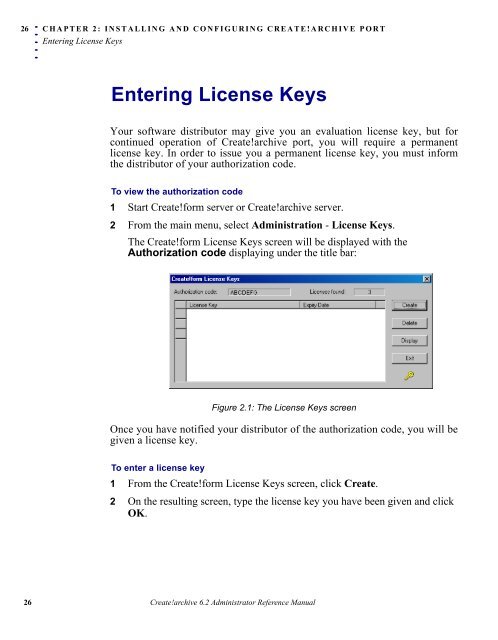Create!archive 6.2.1 - Bottomline Technologies
Create!archive 6.2.1 - Bottomline Technologies
Create!archive 6.2.1 - Bottomline Technologies
Create successful ePaper yourself
Turn your PDF publications into a flip-book with our unique Google optimized e-Paper software.
26<br />
. . . . .<br />
CHAPTER 2: INSTALLING AND CONFIGURING CREATE!ARCHIVE PORT<br />
Entering License Keys<br />
Entering License Keys<br />
Your software distributor may give you an evaluation license key, but for<br />
continued operation of <strong>Create</strong>!<strong>archive</strong> port, you will require a permanent<br />
license key. In order to issue you a permanent license key, you must inform<br />
the distributor of your authorization code.<br />
To view the authorization code<br />
1 Start <strong>Create</strong>!form server or <strong>Create</strong>!<strong>archive</strong> server.<br />
2 From the main menu, select Administration - License Keys.<br />
The <strong>Create</strong>!form License Keys screen will be displayed with the<br />
Authorization code displaying under the title bar:<br />
Figure 2.1: The License Keys screen<br />
Once you have notified your distributor of the authorization code, you will be<br />
given a license key.<br />
To enter a license key<br />
1 From the <strong>Create</strong>!form License Keys screen, click <strong>Create</strong>.<br />
2 On the resulting screen, type the license key you have been given and click<br />
OK.<br />
26 <strong>Create</strong>!<strong>archive</strong> 6.2 Administrator Reference Manual